SONY DCR-TRV738 Service Manual

DCR-VX2000/VX2000E
SERVICE MANUALSERVICE MANUAL
Level 2
Ver 1.0 2000. 04
Photo : DCR-VX2000
RMT-811
US Model
Canadian Model
Korea Model
DCR-VX2000
AEP Model
UK Model
Australian Model
Chinese Model
DCR-VX2000E
E Model
Hong Kong Model
Tourist Model
DCR-VX2000/VX2000E
C MECHANISM
On the VC-242 board
This service manual provides the information that is premised the
circuit board replacement service and not intended repair inside the
VC-242 board.
Therefore, schematic diagram, printed wiring board and electrical parts
list of the VC-242 board are not shown.
The following pages are not shown.
Schematic diagram .......................... Pages 4-13 to 4-50
Printed wiring board......................... Pages 4-51 to 4-54
Electrical parts list............................ Pages 6-27 to 6-36
SPECIFICATIONS
For MECHANISM ADJUSTMENTS, refer to the
“DV MECHANICAL ADJUSTMENT MANUAL
C MECHANISM ” (9-974-050-11).
DCR-VX2000 : NTSC model
DCR-VX2000E : PAL model
— Continued on next page —
DIGITAL VIDEO CAMERA RECORDER
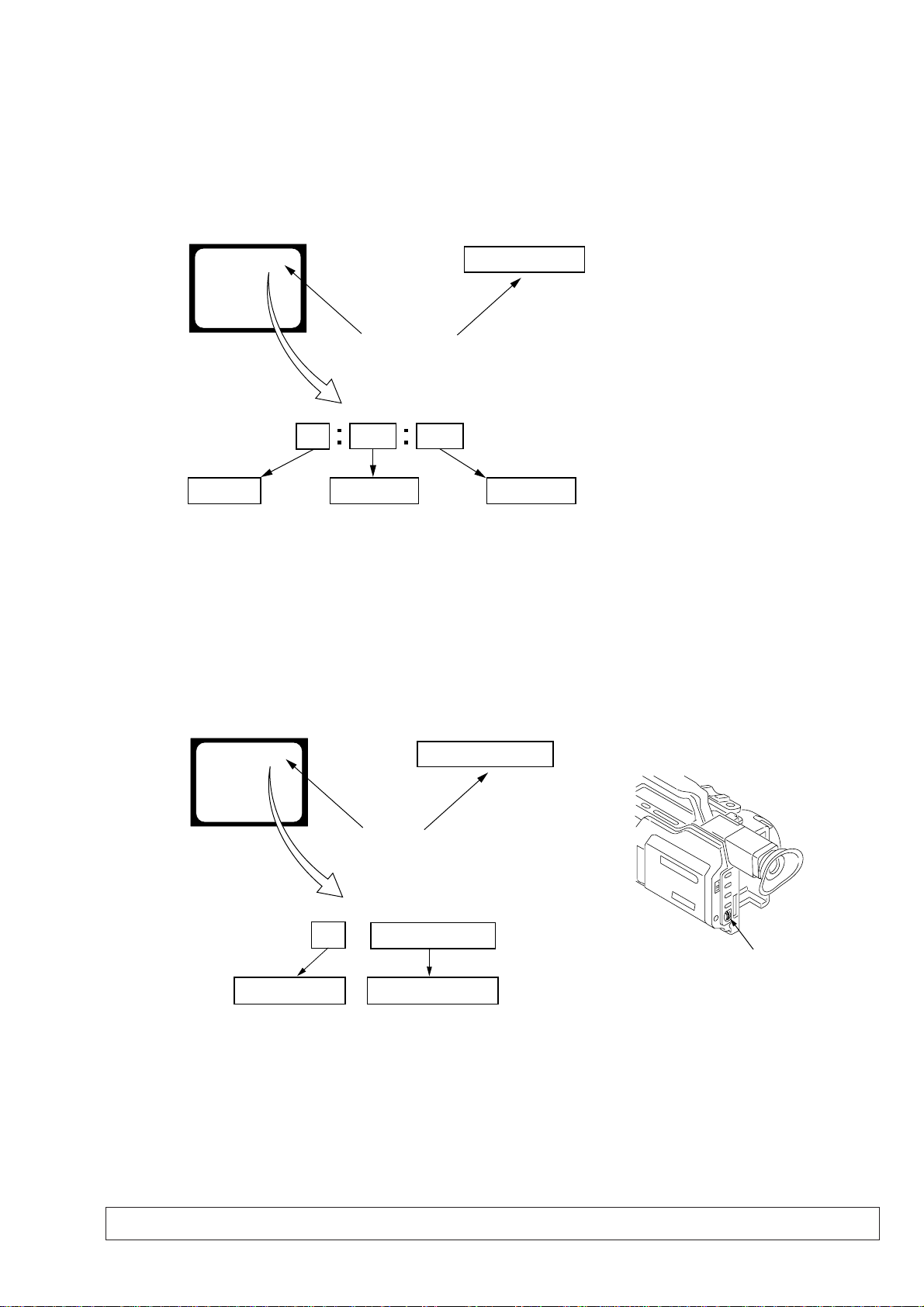
SELF-DIAGNOSIS FUNCTION
1. SELF-DIAGNOSIS FUNCTION
When problems occur while the unit is operating, the self-diagnosis
function starts working, and displays on the viewf inder, LCD screen
or LCD window what to do. This function consists of two display;
self-diagnosis display and service mode display.
Details of the self-diagnosis functions are provided in the Instruction
manual.
Viewfinder or LCD screen LCD window
C : 3 1 : 1 1
Blinks at 3.2Hz
1 1
Repaired by:
C : Corrected by customer
H : Corrected by dealer
E : Corrected by service
engineer
C
Indicates the appropriate
step to be taken.
E.g.
31 ....Reload the tape.
32 ....Turn on power again.
3 1
Block
2. SELF-DIAGNOSIS DISPLAY
When problems occur while the unit is operating, the counter of the
viewfinder, LCD screen or LCD window consists of an alphabet
and 4-digit numbers, which blinks at 3.2 Hz. This 5-character display
indicates the “repaired by:”, “block” in which the problem occurred,
and “detailed code” of the problem.
C : 3 1 : 11
Detailed Code
Refer to page 8.
Self-diagnosis Code Table.
3. SERVICE MODE DISPLAY
The service mode display shows up to six self-diagnosis codes shown in the past.
3-1. Display Method
While pressing the “STOP” key, set the switch from OFF to “VCR or PLAYER”, and continue pressing the “STOP” key for 5 seconds
continuously. The service mode will be displayed, and the counter will show the backup No. and the 5-character self-diagnosis codes.
Viewfinder or LCD screen
[3] C : 3 1 : 1 1
Lights up
[3]
Backup No.
Order of previous errors
C : 3 1 : 1 1
Self-diagnosis Codes
3-2. Switching of Backup No.
By rotating the control dial, past self-diagnosis codes will be shown in order. The backup No. in the [] indicates the order in which the
problem occurred. (If the number of problems which occurred is less than 6, only the number of problems which occurred will be shown.)
[1] : Occurred first time [4] : Occurred fourth time
[2] : Occurred second time [5] : Occurred fifth time
[3] : Occurred third time [6] : Occurred the last time
LCD window
3 C : 3 1 : 11
Control dial
3-3. End of Display
Turning OFF the power supply will end the service mode display.
Note: The “self-diagnosis display” data will be backed up by the coin-type lithium battery of CK-093 board BT250. When CK-093 board is removed,
the “self-diagnosis display” data will be lost by initialization.
— 7 —

4. SELF-DIAGNOSIS CODE TABLE
Self-diagnosis Code
Repaired by:
C
C
C
C
C
C
C
C
C
C
C
C
C
C
C
C
C
C
C
C
C
C
C
E
E
E
E
Block
Function
04
21
22
31
31
31
31
31
31
31
31
31
31
31
31
32
32
32
32
32
32
32
32
61
61
62
62
Detailed
Code
00
00
00
10
11
20
21
22
23
24
30
40
42
10
11
20
21
22
23
24
30
40
42
00
10
00
01
Symptom/State
Non-standard battery is used.
Condensation.
Video head is dirty.
LOAD direction. Loading does not
complete within specified time
UNLOAD direction. Loading does not
complete within specified time
T reel side tape slacking when unloading
Winding S reel fault when counting the
rest of tape.
T reel fault.
S reel fault.
T reel fault.
FG fault when starting capstan.
FG fault when starting drum.
FG fault during normal drum operations.
LOAD direction loading motor time-
out.
UNLOAD direction loading motor
time-out.
T reel side tape slacking when
unloading.
Winding S reel fault when counting the
rest of tape.
T reel fault.
S reel fault.
T reel fault.
FG fault when starting capstan.
FG fault when starting drum
FG fault during normal drum
operations
Difficult to adjust focus
(Cannot initialize focus.)
Zoom operations fault
(Cannot initialize zoom lens.)
Steadyshot function does not work well.
(With pitch angular velocity sensor output
stopped.)
Steadyshot function does not work well.
(With yaw angular v elocity sensor output
stopped.)
Correction
Use the info LITHIUM battery.
Remove the cassette, and insert it again after one hour.
Clean with the optional cleaning cassette.
Load the tape again, and perform operations from the beginning.
Load the tape again, and perform operations from the beginning.
.
Load the tape again, and perform operations from the beginning.
Load the tape again, and perform operations from the beginning.
Load the tape again, and perform operations from the beginning.
Load the tape again, and perform operations from the beginning.
Load the tape again, and perform operations from the beginning.
Load the tape again, and perform operations from the beginning.
Load the tape again, and perform operations from the beginning.
Load the tape again, and perform operations from the beginning.
Remove the battery or power cable, connect, and perform
operations from the beginning.
Remove the battery or power cable, connect, and perform
operations from the beginning.
Remove the battery or power cable, connect, and perform
operations from the beginning.
Remove the battery or power cable, connect, and perform
operations from the beginning.
Remove the battery or power cable, connect, and perform
operations from the beginning.
Remove the battery or power cable, connect, and perform
operations from the beginning.
Remove the battery or power cable, connect, and perform
operations from the beginning.
Remove the battery or power cable, connect, and perform
operations from the beginning.
Remove the battery or power cable, connect, and perform
operations from the beginning.
Remove the battery or power cable, connect, and perform
operations from the beginning.
Inspect the lens block focus reset sensor (Pin wg of LA-026 board)
when focusing is performed when the control dial is rotated in the
focus manual mode, and the focus motor drive circuit (IC140 of
LA-026 board) when the focusing is not performed.
Inspect the lens block zoom reset sensor (
when zooming is performed when the zoom lens is operated and
the zoom motor drive circuit (IC140 of LA-026 board) when
zooming is not performed.
Inspect pitch angular velocity sensor (SE601 or SE602 of SE-108
board) peripheral circuits.
Inspect yaw angular velocity sensor (SE600 or SE603 of SE-108
board) peripheral circuits.
Pin ws of LA-026 board
)
— 8 —

SECTION 2
DISASSEMBLY
The following flow chart shows the disassembly procedure.
DCR-VX2000/VX2000E
2-1. LCD section
(HL-011, PD-126 boards, Inverter transformer unit)
2-2. EVF section (LB-065 board)
2-3. (Upper) handle block assembly
2-5. Cabinet (L) block assembly, Mechanism deck,
VC-242, DD-138, JK-190 boards
(for force eject of cassette and VTR section check)
2-13. Control switch block (PS-4980),
Control switch block (CF-4980)
2-6. Cabinet (R) block assembly
2-7. Cabinet bottom (D) assembly 2-14. CK-093 board
DCR-VX2000/VX2000E
2-8. Battery panel block assembly
(MK-014, KP-010, MS-049 boards)
HL-011, PD-126 boards service position
LB-065 board service position
2-4. FK-076, MA-386, MI-038, FT-090 boards
FK-076, MA-386, MI-038, FT-090 boards
service position
Mechanism deck service position-1
Service position to check the VTR section
CK-093 board service position
2-15. Control switch block (ED-4980),
Hinge assembly
2-9. EVF block assembly
2-10. LA-026, DD-138, VC-242, JK-190 boards,
Mechanism deck
2-11. Lens block assembly, Center frame assembly
[Connection diagram for service position (Mainly for voltage measurement and check)]
(CK-093, VC-242, JK-190, CD-254, DD-138, LA-026, KP-010, MK-014, MS-049 boards, Mechanism deck-2)
Service position to check the camera section
2-12. CD-254, SE-108 boards, Zoom lens assembly
2-1
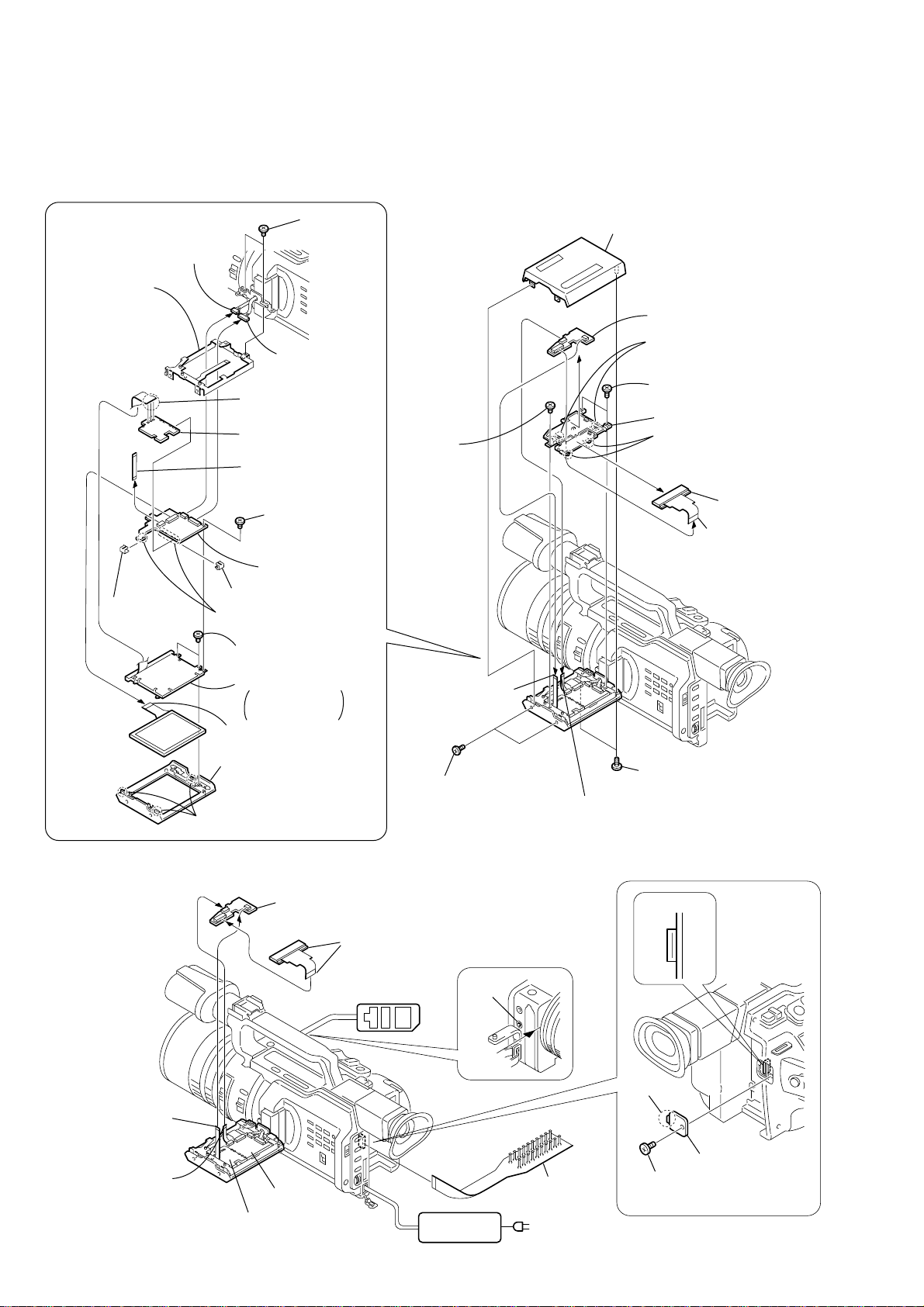
NOTE: F ollo w the disassembly procedure in the numerical order given.
l
2-1. LCD SECTION (HL-011, PD-126 BOARDS, INVERTER TRANSFORMER UNIT)
REMOVING THE PD-126 BOARD,
INVERTER TRANSFORMER UNIT
2
4
Harness
(CP-093) (8P)
6
LCD frame,
BL retainer,
FP-196 flexible
board
qd
PCB clip
PD-126
Board
3
Three claws
T wo screws
(M2 × 3),
spring bolt
5
Harness
(CP-094) (14P)
qa
Remove the
three solderings
qh
Inverter transformer
unit
1
FP-195 flexible
board (7P)
q;
Screw
×
(M1.7
2.5),
lock ace
qj
PD-126 board
qf
PCB clip
qg
Remove the
six solderings
7
T wo screws
(M1.7 × 2.5), lock ace
qs
Back light
Cold cathode
fluorescent tube
9
Liquid crystal
indicator module (24P)
8
P cabinet (M) assembly
qa
Screw
(M2 × 3),
spring bolt
5
FP-196 flexible
board (5P)
2
T wo screws
(M2 × 5),
spring bolt
3
P cabinet (C) assembly
q;
9
B
slide the HL-011 board in
the direction of the arrow B.
qs
(M2 × 3), spring bolt
-126
D
P
oard
B
1
(M2 × 5), spring bolt
4
FP-195 flexible
board (7P)
HL-011 board
Release the two claws and
T wo screws
qd
Panel holder
7
Release the two claws and
slide the indication panel
block assembly in the
direction of the arrow A.
A
8
Indication pane
block assembly
6
FP-205 flexible
board (21P)
T wo screws
[HL-011, PD-126 BOARDS SERVICE POSITION]
HL-011 board
Indication panel
block assembly (21P)
Adjustment remote
commander (RM-95)
FP-196
flexible board (5P)
26
-1
D
P
oard
B
FP-195
flexible board (7P)
PD-126 board
Inverter transformer unit
LANC
jack
AC POWER
ADAPTOR
2-2
CPC-13 jig
(J-6082-443-A)
AC IN
CN007
20
1
2
Claw
1
Screw
(M2 × 5),
spring bolt
3
CPC cover

2-2. EVF SECTION (LB-065 BOARD)
2
EVF rear
cabinet assembly
4
EVF front cabinet (upper)
Push the lock knob
1
B
in the direction of the
arrow
EVF rear cabinet assembly
in the direction of the
A
arrow
REMOVING THE LB-065 BOARD
2
LCD (LCX033AK-J)(16P)
8
LCD (LCX033AK-J)
1
FP-193
flexible board (27P)
7
6
Illuminator (498)
5
LCD cushion (498)
4
LB-065 board
3
9
Light interception sheet
LCD cushion (498)
[LB-065 BOARD SERVICE POSITION]
Adjustment remote
commander (RM-95)
A
and remove the
B
.
3
T wo tapping
screws (M1.7 × 8)
q;
LCD holder
assembly
Two claws
LCD holder assembly
LB-065 board
6
5
EVF front cabinet
(lower) assembly
CPC-13 jig
(J-6082-443-A)
LANC
jack
2-3. (UPPER) HANDLE BLOCK ASSEMBLY
4
Tilt up the finder.
5
Screw
(M2 × 5),
spring bolt
3
Screw (M2 × 5),
spring bolt
1
T wo screws
(M2 × 5),
spring bolt
2
T wo screws
(M2 × 5),
spring bolt
(Upper) handle
9
block assembly
8
FP-200 flexible
board (36P)
AC POWER
ADAPTOR
7
AC IN
6
Tilt down the finder.
2-3

2-4. FK-076, MA-386, MI-038, FT-090 BOARDS
)
9
FP-201 flexible board (15P)
q;
Two screws (M2 × 3),
spring bolt
qa
Outer connector (hot shoe),
Strap sheet metal (F),
FP-201 flexible board
qh
Screw (M2 × 5),
spring bolt
qf
Microphon sheet
ql
Nut (M6 × 0.5)
wf
Microphone
cabinet (R) assembly
qs
FP-199 flexible
board (15P)
A
wa
qd
Remove it in the
direction of the
arrow A.
ws
M terminal
protection
qj
Screw
(M2 × 5),
spring bolt
sheet
REMOVING THE MI-038, FT-090 BOARDS
FP-198
flexible board
w;
Screw
(M2 × 3),
spring bolt
8
Microphone
cabinet (L)
5
T wo screws
(M2 × 5),
spring bolt
7
(M2 × 5),
spring bolt
Screw
6
Handle cover
assembly
qg
Screw (M2 × 3),
spring bolt
wd
board
3
FK-076 board
2
Four screws
(M2 × 3),
spring bolt
MA-386
qk
Handle assembly,
(Upper) cabinet
4
FK frame (D)
assembly
1
FP-202 flexible
board (27P)
9
Microphone case
7
1
T wo tapping
screws (B2 × 5)
2
T apping
screw (B2
×
5)
8
unit
Four claws
Microphone
6
Microphone
mask assembly
q;
Microphone
unit
[FK-076, MA-386, MI-038, FT-090 BOARDS SERVICE POSITION]
MA-386 board
FP-198
flexible board
FP-202 flexible board (27P)
FK-076 board
Microphone unit
MI-038 board
FT-090 board
Microphone unit
FP-199 flexible
board (15P)
Adjustment remote
commander (RM-95)
4
Claw
3
assembly
qa
Rubber neck
5
Microphone cover
qs
FP-199 flexible board,
MI-038 board,
FT-090 board
Microphone case
CPC-13 jig
(J-6082-443-A
LANC
jack
2-4
AC POWER
ADAPTOR
AC IN

2-5. CABINET (L) BLOCK ASSEMBLY, MECHANISM DECK,
DD138
V
C
-242
B
oard
1
Screw
(M2 × 5),
spring bolt
6
Cabinet (L)
block assembly
2
Screw
(M2 × 5),
spring bolt
3
Screw
(M2 × 5),
spring bolt
4
T wo screws
(M2 × 3),
spring bolt
9
Four screws
(M2 × 3),
spring bolt
1
T wo screws
(M2 × 5),
spring bolt
4
Screw
(M2 × 3),
spring bolt
3
Screw
(M2 × 3),
spring bolt
5
Flexible retainer
1
FP-193 flexible
board (27P)
7
FP-186 flexible
board (80P)
qa
CD-254 board
(50P)
qs
Battery terminal board (4P)
qd
DC-IN connector (3P)
qf
Mechanism deck,
VC-242, DD-138 board,
MD frame assembly
2
FP-200 flexible
board (10P)
6
FP-187 flexible
board (50P)
4
FP-191 flexible
board (60P)
8
JK-190 board (40P)
q;
Claw
5
Three screws
(M2 × 5),
spring bolt
(FOR FORCE EJECT OF CASSETTE)
(FOR VTR SECTION CHECK)
2
JK-190 board,
JK frame
3
T wo screws
(M2 × 3),
spring bolt
5
DD-138 board
6
Mechanism deck,
VC-242 board,
MD frame assembly
VC-242, DD-138, JK-190 BOARDS
(FOR FORCE EJECT OF CASSETTE AND VTR SECTION CHECK)
2-5
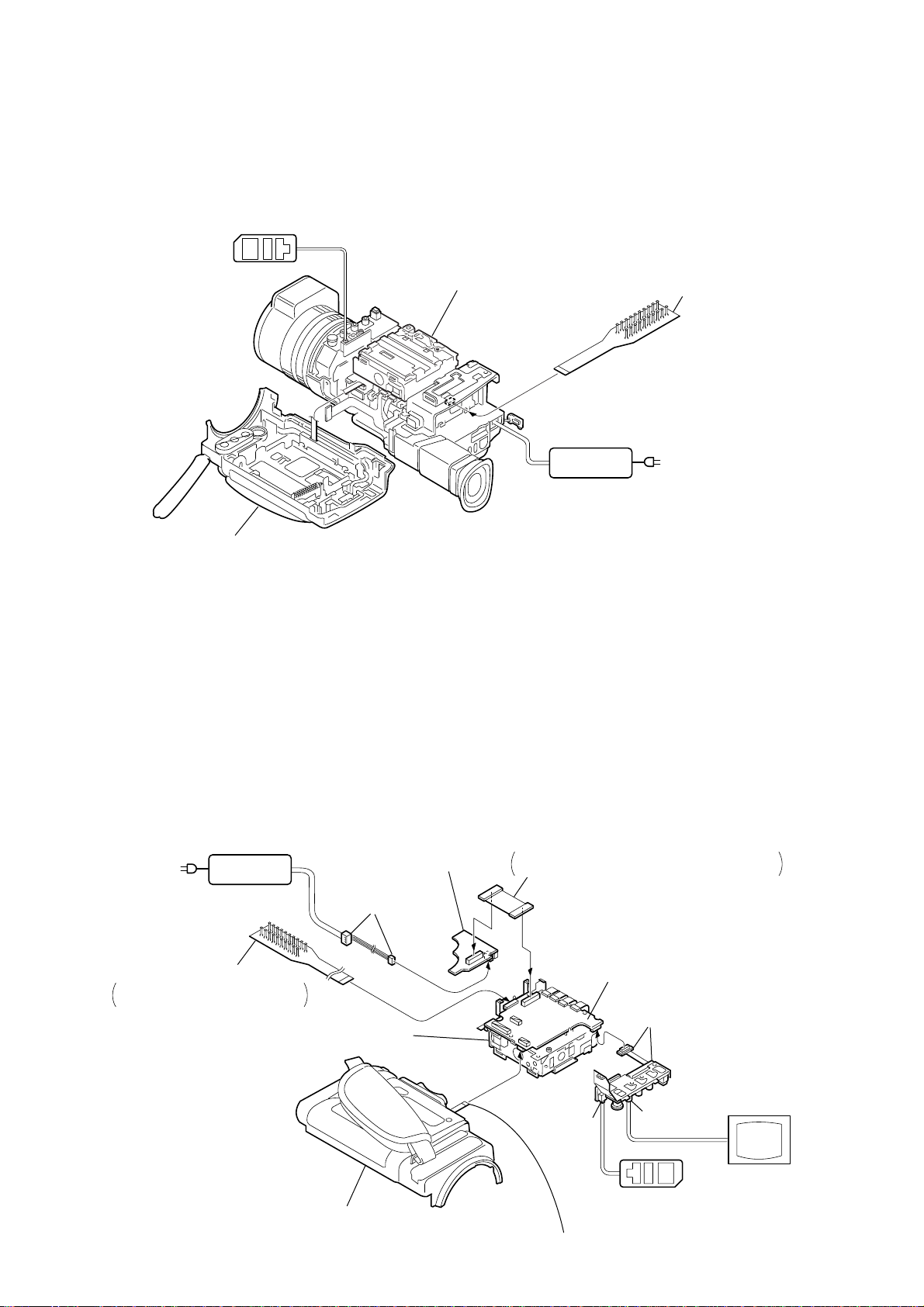
[MECHANISM DECK SERVICE POSITION-1]
Note: Use the parts only which can be removed easily from outside of the mechanism deck.
Adjustment remote
commander (RM-95)
CPC-13 jig
(J-6082-443-A)
AC IN
Cabinet (L) block assembly
Mechanism deck
AC POWER
ADAPTOR
[SERVICE POSITION TO CHECK THE VTR SECTION]
Connection to Check the VTR Section
To check the VTR Section, set the VTR to the "forced VTR power ON" mode.
Operate the VTR functions using the adjustment remote commander (with the HOLD switch set in the OFF position)
(However, connect the cabinet (L) assembly when cassette is going to be ejected only.)
Setting the “Forced VTR Power ON” mode
1) Select page: 0, address: 01, and set data: 01.
2) Select page: D , address: 10, set data: 02, and press
the PAUSE button of the adjustment remote
commander.
Exiting the “Forced VTR Power ON” mode
1) Select page: 0, address: 01, and set data: 01.
2) Select page: D , address: 10, set data: 00, and press
the PAUSE button of the adjustment remote
commander.
3) Select page: 0, address: 01, and set data: 00.
AC IN
CPC-13 jig (J-6082-443-A)
Connect here when the tape path
check is going to be performed.
AC POWER
ADAPTOR
Cabinet (L) block assembly
DC-IN
connector (3P)
(1-794-637-11)
Mechanism deck
DD-138 board
2-6
FP-191 flexible board (60P)
Insert the FP-191 flexible board in the opposite
direction to the normal insertion direction.
VC-242 board
VC-242
Board
LANC jack
Control switch block (CF-4980) (14P)
(Connect here when cassette is going to be ejected.)
JK-190 board
VIDEO jack
Adjustment remote
commander (RM-95)
Monitor TV

2-6. CABINET (R) BLOCK ASSEMBLY
CK-093
Board
1
Screw
(M2 × 5),
spring bolt
5
Screw
(M2 × 5),
spring bolt
4
T wo screws
(M2 × 5),
spring bolt
6
T wo screws
(M2 × 5),
spring bolt
7
Cabinet (R) block assembly
Cabinet (R) block assembly
CK-093 board
3
CF ornamental plate
2
Claw
AC POWER
ADAPTOR
AC IN
Adjustment remote
commander (RM-95)
LANC
jack
[CK-093 BOARD SERVICE POSITION]
CPC-13 jig
(J-6082-443-A)
2-7. CABINET BOTTOM (D) ASSEMBLY
3
T ripod table
2
Four screws
×
(M2
spring bolt
5),
1
FP-189
flexible board (6P)
5
Cabinet bottom
(D) assembly
4
T wo screws
(M2 × 5),
spring bolt
REMOVING THE FBS COVER ASSEMBLY
2
flexible board
1
Two tapping screws
FP-189
(B2
×
5)
3
Two tapping screws
×
5)
(B2
5
FBS cover
assembly
4
Cabinet (bottom)
2-7

2-8. BATTERY PANEL BLOCK ASSEMBLY (MK-014, KP-010, MS-049 BOARDS)
8
Screw (M2 × 5),
spring bolt
7
T wo screws
(M2
spring bolt
6
T wo screws
(M2 × 5),
spring bolt
4
Screw (M2 × 3),
spring bolt
×
5),
q;
Battery panel block assembly
9
CPC cover
qa
DC jack retainer
q;
screws (B2
9
MS holder assembly
8
T wo tapping
screws (B2
7
MS-049 board
LA-026
board
qs
DC-IN connector
T wo tapping
×
×
5)
6
T wo screws
(M2
spring bolt
5)
×
MS-049
Board
3),
A
1
FP-190
flexible board (20P)
5
Screw (M2 × 5),
spring bolt
2
DC-IN connector (3P)
3
Battery terminal board (4P)
A
3
MK-014 board
2
MK retainer
1
Two tapping screws (B2 × 5)
5
KP-010 board
4
Screw (M2 × 3),
spring bolt
PRECAUTION DURING
INSTALLATION
When installing it,
align the switch position
as shown.
2-9. EVF BLOCK ASSEMBLY
1
FP-193
flexible board (27P)
6
T wo screws
×
(M2
spring bolt
LA-026
board
3),
2-8
7
4
Peel off the area
shown by shading.
3
Claw
2
Screw (M2 × 3),
spring bolt
5
Flexible clamp
EVF block assembly

2-10.LA-026, DD-138, VC-242, JK-190 BOARDS, MECHANISM DECK
LA-026
Board
LA-026
Board
LA-026
Board
VC-242
Board
DD138
A
A
B
B
D
D
C
C
1
Screw (M2 × 3),
spring bolt
8
Screw (M2 × 3),
spring bolt
9
LA joint
2
Flexible retainer
6
Three screws
(M2 × 3),
spring bolt
2
T wo screws
(M2 × 3),
spring bolt
1
T wo screws
(M2 × 3),
spring bolt
qa
T wo screws
(M2 × 3),
spring bolt
qs
T wo screws
(M2 × 3),
spring bolt
qd
Two claws
qf
JK frame
qg
JK-190 board
3
Three screws
(M2 × 3), spring bolt
5
T wo step
screws (M2)
7
MD frame assembly
q;
Mechanism deck
9
LD outer lid
6
Step
screw (M2)
8
Two screws (M2 × 2),
lock ace
2
DD-138 board
4
VC-242 board
3
T wo screws
(M2 × 3),
spring bolt
4
T wo screws
(M2
×
5),
spring bolt
5
7
LA-026 board
(LA-026 board)
3
FP-188
flexible board (6P)
4
Flexible board (39P)
(from zoom lens assembly)
1
CD-254 board (50P)
5
Flexible board (27P)
(from VAP assembly)
2-9

2-11.LENS BLOCK ASSEMBLY, CENTER FRAME ASSEMBLY
y
y
qs
qd
Center frame assembly
6
Screw
(M2 × 3),
spring bolt
PRECAUTION DURING INSTALLATION
When installing it.
Align the swich position.
FP-188 flexible board
Lens block assembly
Center frame assembly
FP-188 flexible board (6P)
5
q;
Two screws (M2 × 4),
lock ace
qa
Two screws (M2 × 3),
spring bolt
3
CCD cover
4
Screw (M2 × 3),
spring bolt
CJ-064 harness
9
Lens block assembl
8
T wo screws
(M2 × 5),
spring bolt
7
T wo screws
(M2 × 5),
spring bolt
2
T apping screw
(B2 × 5)
1
Screw (M2 × 3),
spring bolt
[SERVICE POSITION TO CHECK THE CAMERA SECTION]
Connection to Check the CAMERA Section
To check the CAMERA Section, set the CAMERA to the "forced CAMERA power ON" mode.
Setting the “Forced CAMERA Power ON” mode
1) Select page: 0, address: 01, and set data: 01.
2) Select page: D , address: 10, set data: 01, and press
the PAUSE button of the adjustment remote
commander.
FP-191 flexible board (60P)
Insert the FP-191 flexible board in the opposite
direction to the normal insertion direction.
AC IN
AC POWER
ADAPTOR
DC-IN
connector (3P)
(1-794-637-11)
DD-138 board
Extension cable
(J-6082-496-A) (50P)
Exiting the “Forced CAMERA Power ON” mode
1) Select page: 0, address: 01, and set data: 01.
2) Select page: D , address: 10, set data: 00, and press
the PAUSE button of the adjustment remote
commander.
3) Select page: 0, address: 01, and set data: 00.
FP-186 flexible board (80P)
Insert the FP-186 flexible board in the opposite
direction to the normal insertion direction.
LA
B
-026
oard
LA-026 board
CD-254 board (50P)
Flexible board (27P)
(from VAP assembly)
VC-242
Mechanism deck
LANC jack
Adjustment remote
commander (RM-95)
2-10
Board
VC-242 board
JK-190 board
VIDEO jack
Lens block assembl
Flexible board (39P)
(from zoom lens assembly)
Monitor TV
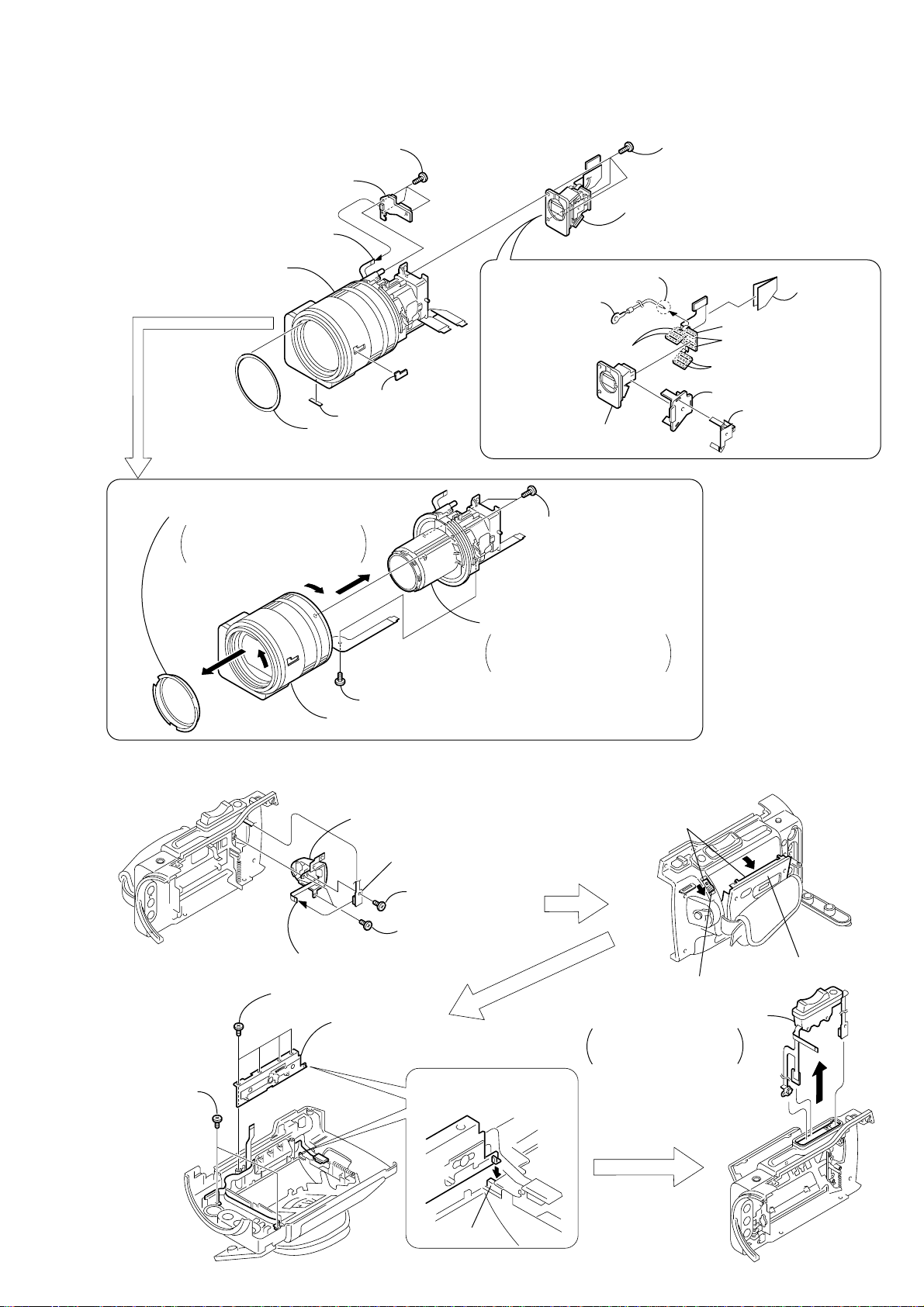
2-12.CD-254, SE-108 BOARDS, ZOOM LENS ASSEMBLY
1
Three tapping
screws (M1.7 × 7)
7
Sheet (CD)
1
Tapping screw (M1.7 × 4)
5
VAP assembly
4
Ornamental ring assembly
A
B
C
D
2
Two tapping
screws (B2 × 7)
3
Zoom lens assembly
3
Flexible board (6P)
(from zoom lens assembly)
9
Zoom lens
(VCL-6012WB)
2
(CCD) flexible
block assembly
5
SE-108 board
6
CCD emblem
8
Name ring
7
Rubber foot (A)
4
Three tapping screws
(B2 × 5)
1
CCD
heat sink
2
Prism cover
5
Remove the
sixteen solderings.
4
Remove the
sixteen solderings.
3
Remove the
sixteen solderings.
8
Remove the soldering.
q;
CD-254 board
6
Prism
assembly
Rotate it in the direction of
the arrow A and remove it
in the direction of the arrow B.
Rotate it in the direction of
the arrow C and remove it
in the direction of the arrow D.
REMOVING THE CD-254 BOARD
REMOVING THE ZOOM LENS ASSEMBLY
9
CJ-064 harness
2-13.CONTROL SWITCH BLOCK (PS-4980), CONTROL SWITCH BLOCK (CF-4980)
5
2
(8P)
7
Four tapping screws
(B2
9
T wo tapping
screws
(B2
×
5)
(PS-4980)
Control switch block (PS-4980)
×
5)
8
Slider assembly
Control switch block
3
Control switch block
(CF-4980)
4
(B2
1
T apping screw
×
5)
(B2
Two tapping screws
×
5)
PRECAUTION DURING
INSTALLATION
Install the slider assembly
while pushing the eject lever
fully to the left (CCW).
Eject lever
2-11
6
Push the eject knob in
the direction of the arrow,
and open the cassette lid.
q;
Control switch block (CF-4980)
Be careful not to damage
the control switch block's
(CF-4980) flexible.
Eject knob
Cassette lid

)
[CONNECTION DIAGRAM FOR SERVICE POSITION (Mainly for voltage measurement and check)]
CK-093, VC-242, JK-190, CD-254, DD-138, LA-026, KP-010, MK-014, MS-049 BOARDS,
MECHANISM DECK-2
Battery panel assembly
Battery terminal board (4P)
DD-138 board
VC-242
Board
JK-190 board
Adjustment remote
commander (RM-95)
VC-242 board
Mechanism deck
A
B
Extension cable
(J-6082-496-A) (50P)
Flexible board (27P)
(from VAP assembly)
Flexible board (39P)
from zoom lens
assembly
Lens block assembly
CD-254 board (50P)
AC IN
CPC-13 jig
(J-6082-443-A)
KP-010 board
MK-014 board
MS-049 board
Control switch block
(PS-4980) (8P)
EVF block assembly
FP-193
flexible board (27P)
AC POWER
ADAPTOR
Control switch block
(CF-4980) (14P)
DC-IN
connector (3P)
(1-794-637-11)
LA-026 board
LA-026
Board
CK-093 board
Cabinet (R) block assembly
B
A
FP-187 flexible board (50P)
2-14.CK-093 BOARD
PRECAUTION DURING
INSTALLATION
When installing it.
Align the switch position.
qf
CK-093 board
q;
Seven screws
(M2
×
3),
spring bolt
3
R flexible
protection sheet
5
T wo screws
(M2
spring bolt
9
FP-194 flexible board (5P)
×
3),
6
SP retainer
plate assembly
4
Speaker (2P)
7
Speaker
qa
Claw
qs
2
FP-197 flexible board (6P)
1
Control switch block
(ED-4980) (6P)
8
Speaker holder
qd
Harness (CP-094) (14P
Harness (CP-093) (8P)
2-12

2-15.CONTROL SWITCH BLOCK (ED-4980), HINGE ASSEMBLY
A
A
qa
FP-197
flexible board
8
Three screws
(M2 × 5),
spring bolt
1
Bright
button
9
1
Three screws
(M2 × 3),
spring bolt
6
Three screws
(M2 × 3),
spring bolt
7
2
Hinge lid
5
Harness (CP-094) (14P)
4
Harness (CP-093) (8P)
8
Harness
(CP-094)
7
Harness
(CP-093)
3
Blind door (D) assembly
2
Control switch block
(ED-4980)
1
T wo screws
(M1.7 × 2.5),
lock ace
9
Screw
(M1.7 × 2.5),
lock ace
q;
Screw
(M1.7 × 2.5),
lock ace
6
T wo harness
fixed tapes
5
Hinge cover
(front)
qs
Hinge
assembly
4
Hinge cover
(rear)
2
Screw
(M1.7 × 2.5),
lock ace
3
Three claws
Start the removal work after the LCD section has been removed referring section 2-1.
2-13
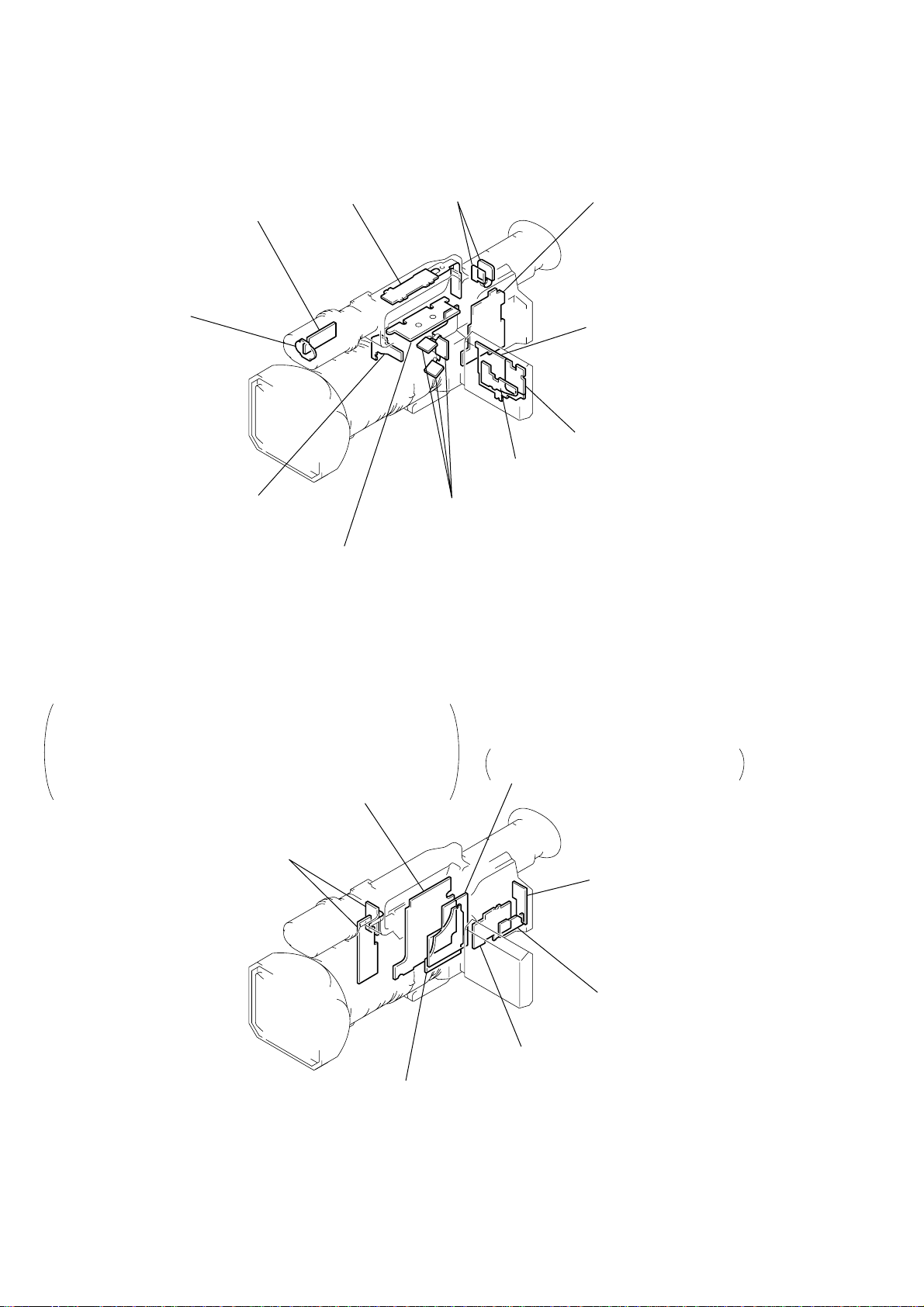
2-16.CIRCUIT BOARDS LOCATION
The circuit boards contained in the zoom lens are not shown.
FT-090
(REMOTE)
MI-038
(MIC IN)
SE-108
(VAP SENSOR)
MA-386
(AUDIO AMP)
LB-065
(BACK LIGHT)
CD-254
(CCD IMAGER)
FK-076
(CONTROL SWITCH)
CK-093
(KEY IN)
PD-126
(RGB DRIVE/TG)
INVERTER TRANSFORMER
UNIT
HL-011
(LCD DRIVE)
VC-242
S/H AGC, TG, CAMERA SIGNAL PROCESS,
MS I/F, RS232C I/F, STILL CONTROL, MS DRIVE,
DV SIGNAL PROCESS, REC/PB AMP,
LINE IN/OUT, LINE A/D, RGB DRIVE/TG,
CAMERA CONTROL, DRUM/CAPSTAN MOTOR DRIVE,
HI CONTROL, AU LINE A/D, D/A, LINE AMP
JK-190
(JACK BOARD)
DD-138
(DC/DC CONVERTER, DC REGULATOR)
LA-026
200m/FOCUS DRIVE, VAP DRIVE,
KEY IN/CONNECTOR
MK-014
(CONTROL KEY)
KP-010
(SELECT DIAL)
MS-049
(MS CONNECTOR)
2-14
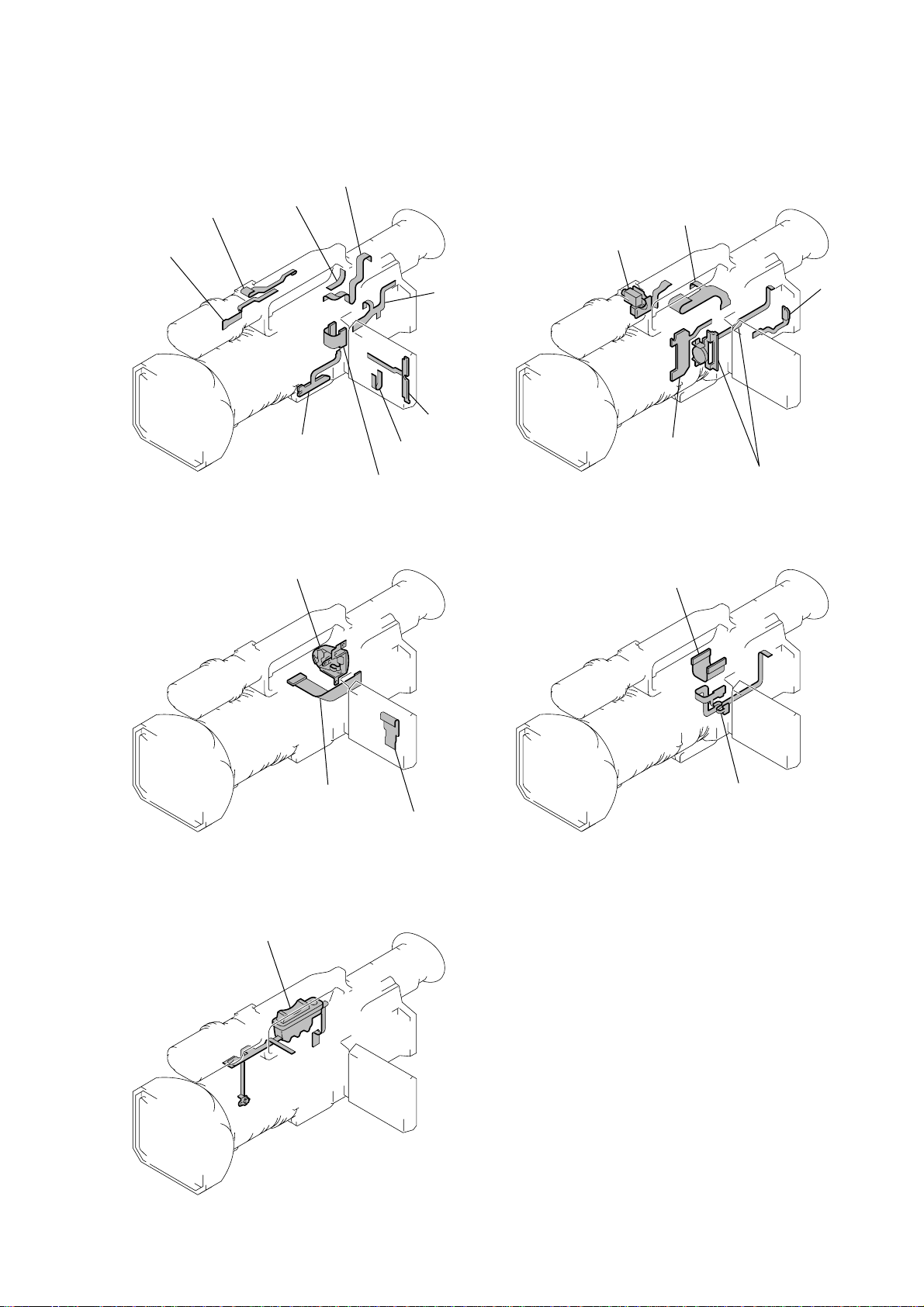
2-17.FLEXIBLE BOARDS LOCATION
The flexible boards contained in the mechanism deck and that in the zoom lens are not shown.
FP-193
FP-201
FP-199
FP-202
FP-198
FP-200
FP-189
CONTROL SWITCH BLOCK
(PS-4980)
FP-195
FP-191
FP-190
FP-196
FP-194
FP-188
CONTROL SWITCH BLOCK
(ED-4980)
FP-186
FP-187
CONTROL SWITCH BLOCK
(CF-4980)
FP-197
FP-205
2-15E
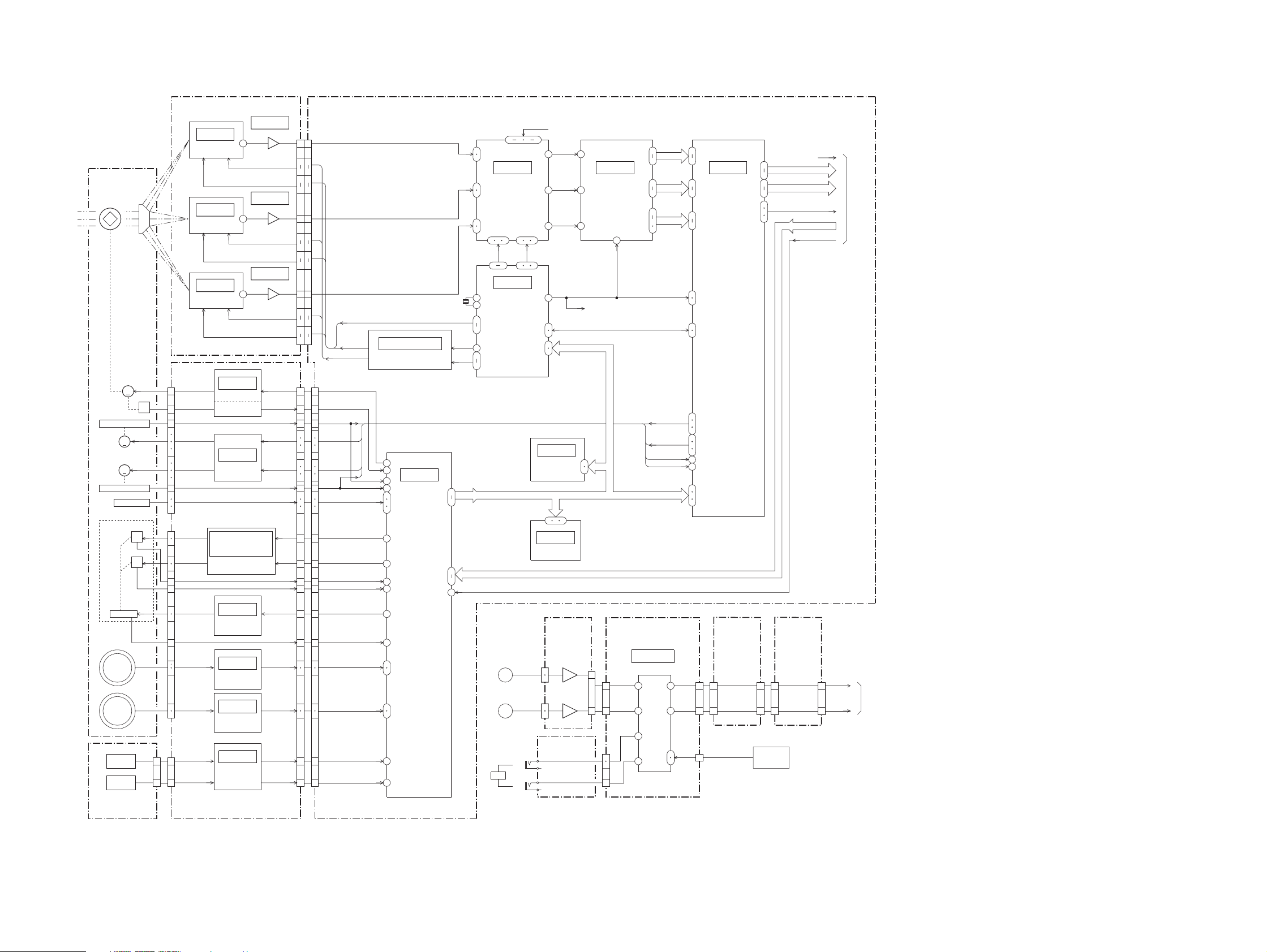
SECTION 3
BLOCK DIAGRAMS
DCR-VX2000/VX2000E
3-1. OVERALL BLOCK DIAGRAM (1/4)
LENS BLOCK
IRIS
ZOOM RESET SENSOR
ZOOM
MOTOR
FOCUS
MOTOR
FOCUS RESET SENSOR 25
ACTIVE PRISM
ACTUATOR
ZOOM
FOCUS
SE601,602
SENSOR
SE600,603
SENSOR
SE-108
BOARD
16
(SEE PAGE 4-69)
VAP LOCK
RING
RING
PITCH
YAW
DICHROIC
IRIS
METER
M
M
M
PRISM
CD-254 BOARD
(4-9)
IC101
G-CH CCD
IMAGER
11,14-16 1-4
(4-9)
IC102
R-CH CCD
IMAGER
1-411,14-16
(4-9)
IC100
B-CH CCD
IMAGER
11,14-16 1-4
DRIVE-
20
CN600
HALL-
17
ZM RST SENS
22
1
2
ZOOM A,B
4
6
34
36
FOCUS A,B
38
39
FC RST SENS
28
ND A,B,C
27ND FILTER SW
29
CN050
P DRIV A,B
21
20
Y DRIV A,B
15
14
P OUT
12
Y OUT
22
VAP LOCK +,-
25
20
VP LOCK SENS
23
MZ F0,F1
3
5
MF F0,F1
8
9
CN052
PSD OUT
12
5
YSD OUT
10
3
CN050
H
P
Y
IC141
8
5
ZOOM MOTOR
IC140
(4-71,72)
IC070,071
073-076
ACTUATOR DRIVE
IC072
VAP LOCK DRIVE
IC144
1,2 8,13
IC143
1,2
IC200
8
SENSOR AMP
12 18
IRIS DRIVE
HALL AMP
(4-70)
DRIVE
FOCUS MOTOR
DRIVE
ACTIVE PRISM
DETECTOR
DETECTOR
PITCH/YAW
8
8
8
(4-9)
IC103
31
V1,V2A,V2B,V3
H1,H2,RG,SUB
IC104
(4-9)
31
V1,V2A,V2B,V3
H1,H2,RG,SUB
IC105
(4-9)
V1,V2A,V2B,V3
H1,H2,RG,SUB
(4-70)
10
7
(4-72)
(4-70)
(4-70)
8,13 49
(4-72)
2
LA-026 BOARD(1/4)
35
35
40
40
43
43
44
44
47
47
19
19
25
25
28
28
29
29
32
32
9
9
13
3
3
6
6
13
13
18
18
CN100
54
41
61
63
65
67
64
66
68
59
53
55
57
56
58
44
46
36
38
48
50
47
45
43
CN051
VC-242 BOARD(1/4)
CN025
53
42
62
64
66
68
63
65
67
60
54
56
58
55
57
43
45
35
37
47
49
48
50
46
44
( ) : Page No. shown in ( ) indicates the page to refer on the schematic diagram.
AGC CONT 1,2
R,B GAIN
42 1 3
7
5
9
2111 4814
47
45
46
39
38
IC803
(4-36)
IC801
(4-35)
2
3
2
3
FP-198
(FLEXIBLE)
R,G,B OFFSET
G
R
B
EVR
243
EEPROM
MI-038
BOARD
(1/2)
Q706
CN700
Q707
CN701
CN703
19
(4-14)
IC706
A/D
CONVERTER
21
17
14
SPCK
17
16
MA-386 BOARD
(1/2)
3
5
L
12
R
10
CN1100
L
17
R
10
1
CN1101
IRIS PWM
HALL AD
EN1
DIR 1A,1B
EN0
DIR 0A,0B
P PWM
Y PWM
VP LOCK DR
MZ A,B
MF A,B
PS OUT
YS OUT
CN023
V1,V2A,V2B,V3
G CCD OUT
R CCD OUT
B CCD OUT
H1,H2,RG
SUB
IC701,702
CCD
V DRIVE
(4-13)
(4-35)
43
66
IC802
19
20
17
18
82
45
44
61
60
7
10
24
25
22
23
59
58
CAMERA
CONTROL
33
35
48
50
62
X701
27MHz
CAM SO,SI,SCK
HI SO,SI,SCK
ZOOM VR AD
31
32
29
28
35
34
31
32
17
29
10
5
9
40
(4-13)
IC704
S/H,AGC
2526 19 3837 44
XSHD
CLPDM
XSHP
PBLK
XRS
CLP OB
IC705
TIMING
GENERATOR
(4-14)
MIC
L
MIC
R
LINE
L
R
38
47
26
36
11
48
(4-101)
IC1150
MIC
AMP
35
1
33
3
1
EN1
DIR 1A,1B
EN0
DIR 0A,0B
ZM RST SENS
FC RST SENS
G
11
D0-09
R
D0-09
B
D0-09
HD,VD
22
14
CN1103
36
48
CN1102
2
83
79
99
90
47
77
70
71
62
63
64
59
60
61
58
57
14
15
66
1
2
11
(4-16)
IC771
(U-CORE)
CAMERA
SIGNAL
PROCESS
FK-076
BOARD
(1/2)
27
26
CN500 CN501
SHOE MIC L
38
45
29
36
49
50
51
36
35
INTELLIGENT
ACCESSORY
SHOE(2/2)
Y0-Y7
C0-C7
HD,VD,OE
LA-026
BOARD
(2/4)
27
26
CN053
(IC705)SPCK
HI SO,SI,SCK
ZOOM VR AD
CN051
TO
OVERALL
BLOCK
DIAGRAM
(2/4)
(SEE PAGE
3-3)
L(CH1)
2
R(CH2)
1
TO
OVERALL
BLOCK
DIAGRAM
(2/4)
(VC-242)
(SEE PAGE
3-3)
3-1 3-2

DCR-VX2000/VX2000E
3-2. OVERALL BLOCK DIAGRAM (2/4)
VC-242 BOARD(2/4)
SPCK
YO-Y7
CO-C7
HD,VD,OE
HI SO,SI,SCK
ZOOM VR AD
ZOOM VR AD
HI SO,SI,SCK
SP+,-
OSD CS,SO,SCK
PANEL R,G,B,EVF R,G,B,HD,VD
LANC SIG
232C ON
(4-19)
IC1404
RS232C
IF
Q111
12 9
14 7
JK-190
BOARD(1/2)
J301
S VIDEO
YC
G
G
J300
VIDEO
J303
LANC
TO
OVERALL
BLOCK
DIAGRAM
(1/4)
(SEE PAGE
3-2)
Y
20
20
C
22
22
17
17
V
TO
OVERALL
BLOCK
DIAGRAM
(4/4)
(SEE PAGE
3-8)
LANC SIG/232C RD
35
35
LANC GND/232C TD
37
37
( ) : Page No. shown in ( ) indicates the page to refer on the schematic diagram.
(4-17)
37
60
51
46
38
49
48
47
82
97
106
129
111
141
142
|
|
|
•
IC1407
(HONEY)
PROCESS
140 132
DIGITAL
STILL
41
144143
X1301
13.5MHz
RXD
TXD
(4-30) (4-32)
IC1301
(TAKO)
39
LINE IN
LINE OUT
48
AGC
ACC
42
Y
18
C
14
V
22
28
30
36
34
26
46
7
910
Y
C
TAKO CK
Y
C
SPCK
Y0-Y7 |
C0-C7
HD,VD,DE
SPCK
IC903
68
(ALIGN)
A/D
CONVERTER
2
6
25
63
59
Y0-Y7
52
49
C0-C7
42
38
HD,VD,DE
37
36
34
66
(4-17)
IC1403
16Mbit DRAM
20
|
31
1
13
38
48
AFCK
A0-A8
D0-D15
VSP SO,SCK
CN300
IN/OUT
JK-190
BOARD
(2/2)
DV
(4-23)
IC301
199
77
Y0-Y7
|
70
68
C0-C3
|
64
63
HD,VD OE
62
61
96
|
Y0-Y7
87
86
C4-C7
|
83
80
HD,VD,OE
79
78
7
SYS CLK(IC1401)
AFCK(IC903)
SPCK(IC705)
8
IC302
(4-25)
CHARACTER
GENERATOR
31
OSD CS
12
JID0-JID7
|
21
OSD SO
OSD SCK
203
207
213
200
208
214
2
9
HD
20
VD
•
19
18
|
•
17
COL3
•
•
1416190
57
4
11
201
205
211
DV SIGNAL
PROCESS
215
31
17
21
23
202
206204
212
216
6
8
13 15
18
22
24
196
48
184
•
183
195COL0
•
194
•
191
•
(CAIN)
138
139
142
145
141
152
153
156
133
132
127
170
179
159
161
105
106
51
99
97
83
88
81
79
75
73
71
67
65
63
55
59
|
|
|
|
•
X301
24.576MHz
L BUS
TRCK
LCK
FRRV,TRRV,TRRT
DATA FROM SFD
6
PANEL G
PANEL R
PANEL B
HD,VD
EVF G
EVF R
EVF B
Y
C
DATA TO SFD
SFD BCK
CN006
(4-26)
45
IC361
42
(LIP)
DV INTERFACE
47
49
TPA+,-
6
TPB+,-
9
29
MC BUS
37
REC CK
REC DT
AD DT
6
TO
OVERALL
BLOCK DIAGRAM
PB CK
(3/4)
ATF ERR
(SEE PAGE
3-5)
MC BUS
FRRV,TRRV,TRRT
VSP SO,SI,SCK
CN301
626
2
J300
J302
AUDIO
(SEE PAGE
OVERALL
BLOCK
DIAGRAM
(LA-026)
3-2)
26
26
28
28
L
12
CN301
12
R
9
9
CN006
L
R
Q1008,1004
HP L
HP R
L
R
L
R
(4-48) (4-48)
IC1007
L(CH1)
R(CH2)
1
2
CN023
TO
(1/4)
VCA
2
6
IC1008
1
31
7
75
16
(4-46)
64
IC1001
2
(XYZ)
AUDIO
54
55
51
53
46
49
58
60
I/O
SP+,-
8
10
19
17
25
23
14
15
4
L
R
L
R
VSP SO,SCK
KASHAON
(4-46)
IC1002
(ADC&DAC)
D/A CONV.
A/D CONV.
15
16
3
2
DATA FROM SFD
9
DATA TO SFD
8
SFD BCK
12
IC1005
EVR
(4-48)
VSP SO, SCK
HI SO,SI SCK
XTAL OSC
2
4
20-31
(4-20)
IC1406
EEPROM
DI,CI
IC1408
16Mbit DRAM
2
4
SPCK1(IC705)
(4-19)
6
IC1412
1
SHUTTER
2
SOUND
4
(4-21)
1-13
38-48
X1411
20MHz
SCK
SYSCLK(IC1401)
28
36
(4-22)
|
38
IC1410
10
|
MEMORY
1
STICK
•
I/F
48
|
40
13
15
|
17
CN023
31
31
30
30
33
33
MS-049
BOARD
CN051
18
20
17
CN056
LA-026
BOARD(3/4)
MEMORY
STICK
CN776
SLOT
4
8
25
CN775
6
8
77
79
88
54-52
(4-19)
IC1401
DIGITAL
STILL
CONTROL
5-15 55-75
A0-A10
D0-D15
19
21
109
112
TXD
RXD
50
51
X1401
7.375MHz
SYSCLK
14
13
JID0-JID7
34
41
27
IC1409
JPEG
2,9-16
58-64
18
(4-17)
IC1411
(4-22)
3-3 3-4
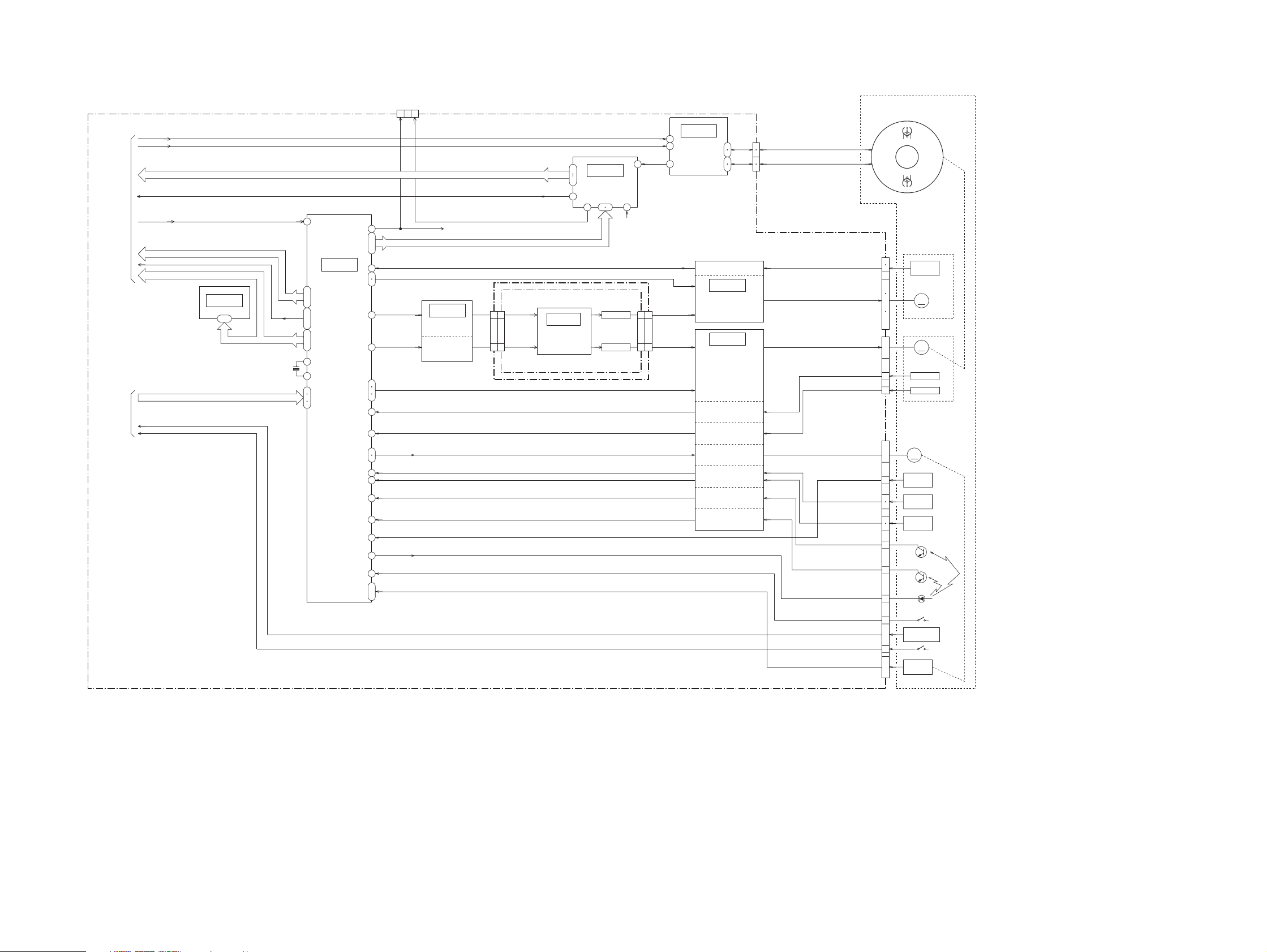
DCR-VX2000/VX2000E
3-3. OVERALL BLOCK DIAGRAM (3/4)
VC-242 BOARD(3/4)
TO
OVERALL
BLOCK DIAGRAM
(2/4)
(SEE PAGE
3-4)
TO
OVERALL
BLOCK DIAGRAM
(4/4)
(SEE PAGE
3-8)
16
REC CK
REC DT
AD DT
6
PB CK
ATF ERR
MC BUS
FRRV TRRT,TRRV
VSP SO,SI,SCK
HI SO,SI,SCK
CHIME SDA,CHIME SCK,CHIME VDD
XCC DOWN
(4-38)
IC502
EEPROM
2-4
20MHz
FRRV
TRRT
TRRV
X501
95
26
|
37
106
|
108
74
|
76
1
2
83
82
81
( ) : Page No. shown in ( ) indicates the page to refer on the schematic diagram.
CN007
FOR ADJUSTMENTS
32
SWP
RF MON
REC CK
REC DT
(4-37)
IC501
MECHA
CONTROL
60
78
|
80
CAP FG
115
CAP ON,CAP FWD
45
46
CAP PWM
69
DRUM PWM
68
47
DRUM ON,DRUM FWD,DRUM START
48
63
DRUM FG
116
DRUM PG
117
LOAD,UNLOAD
49
50
TREEL FG
114
SREEL FG
113
TAPE END
54
TAPE TOP
53
DEW DET
96
TAPE LED ON
55
REC PROOF SW
44
39
MODE SW A - MODE SW D
|
42
15
20
13
34 31
(2/2)
(4-27)
IC101
(TRF)
EQ
A/D CONV.
PLL
22 24
61
58
Q310
SWITCHING
Q311
SWITCHING
AD DT
6
PB CK
SWP
DRP SO,XDRP SCK
(4-39)
56
IC401
(RABI)
LPF
53
LPF
(2/2)
CN021 CN450
54
454746
52
48
CAP ERROR
DRUM ERROR
(4-105)
18
IC300
PWM
DRIVE
22
DD-138 BOARD(1/2)
PB Y OUT
42
SWP
CN450
393740
38
CN021
C MECHA DECK
(4-28)
IC102
40
(TRW)
42
REC/PB
AMP
27
32
2,3
(4-40)
CAP VS
18.22
DRUM VS
11
(4-39)
16,6,3
1
59
26,25
40
48
34
37
6
7
2
1
CAPSTAN
FG AMP
IC402
CAPSTAN
MOTOR
DRIVE
IC401
(RABI)
DRUM
MOTOR
DRIVE
DRUM FG AMP
DRUM PG AMP
LOADING MOTOR
DRIVE
REEL FG AMP
TAPE END DETECT
TAPE TOP DETECT
CN101
ODD
EVEN 8
(1/2)
5
6
9
14,15
21,23,19
20,22,24
64
61
28,30
42,43
45,46
35
36
(SEE PAGE 4-39)
CN024
CN020
CN022
XCC DOWN
DRUM
24
25
17
|
20
7
|
10
11
|
14
6
|
1
10
11
27
|
24
23
8
9
12
11
21
1
14
3
5
|
7
4
19
|
16
M902
CAPSTAN
M
M
DRUM FG
DRUM PG
M
DEW
SENSOR
T REEL
SENSOR
S REEL
SENSOR
Q901
TAPE END SENSOR
Q902
TAPE TOP SENSOR
D901
TAPE LED
REC PROOF
4PIN
CONNECTOR
C IN
MODE
SWITCH
S903
FG
CAPSTAN
MOTOR
M901
DRUM
MOTOR
M903
LOADING
MOTOR
S902
CN901
S901
3-5 3-6

DCR-VX2000/VX2000E
3-4. OVERALL BLOCK DIAGRAM (4/4)
CN001
CN750
1
2
4
CN255
CN256
2
4
CN254
2
ZOOM VR
START/STOP SW
EJECT SW
LID OPEN SW
CN054
2
3
5
1
6
CN055
3
10
CN056
8
8
7
7
CK-093 BOARD(1/2)
S251,253,261
DISPLAY SW
SELF TIMER SW
DATA CODE SW
S250,255,258,260,263
ZEBRA SW,TITLE SW,
DIGITAL EFECT SW,
PICTURE EFECT SW,
MEMORY MIX SW
S252,254,257,259,262
MEMORY FUNCTION SW
S256
RESET
PHOTO SW
POWER SW
START/STOP SW
(LOW ANGLE)
LA-026 BOARD(4/4)
KP-010
BOARD
INTELLIGENT
ACCESSORY
SHOE
(2/2)
MI-038
BOARD(2/2)
CN702
Q700,702,704
LED
DRIVE
CN703
14
13
BT250
LITHIUM
BATTERY
ZOOM VR AD
XPHOTO FREEZE
XPHOTO REC
XS/S SW
XVTR MODE SW
XCAM+STBY SW
PHOTO STBY SW
XEJECT SW
LID OPEN
MA-386
BOARD(2/2)
CN102
5
6
7
(4-102)
IC1102
COMMANDER
CN1100
1
2
REMOTE
RECEIVER
(REAR)
CN250
SEL/PUSH
EXEC
DIAL
S1101
CUSTUM
PRESET SW
40
40
42
42
36
36
34
34
38
38
32
32
46
46
3
4
5
6
7
8
9
10
12
13
ED-4980
BOARD
FP-197
(FLEXIBLE)
FP-194
(FLEXIBLE)
CONTROL
SWITCH BLOCK
(CF4980)
(SEE PAGE 4-86)
FP-189
(FLEXIBLE)
FP-188
(FLEXIBLE)
MK-014
BOARD
FT-090
BOARD
16
EXPOSURE
DIAL
EXPOSURE/SW
PANEL OPEN/
CLOSE SW
PANEL
REVERSE SW
MENU
FADER SW
BACK LIGHT SW
STOP LIGHT SW
INDEX SW
FOCUS SW
S001-005
REC LEVEL GAIN SW
AUTO WHITE BALANCE SW
SHUTTER SW
PROGRAM AE SW
AUTO LOCK SW
(4-89)
IC750
REMOTO
COMMANDER
RECEIVER
(FRONT)
D751
(IR EMITTER)
1
( ) : Page No. shown in ( ) indicates the page to refer on the schematic diagram.
DIAL C
KEY AD5
20MHz OUT
20MHz IN
32KHz IN
32KHz OUT
KEY AD4
KEY AD6
XRESET
VDD
XPHOTO FREEZE
KEY AD8
XS/S SW
XVTR MODE SW14
XCAM+STBY SW
XPHOTO STBY SW
XEJECT SW
LID OPEN
KEY AD2
KEY AD3
DIAL B
MELODY
SIRCS ENV
HOT SHOE ID1
XSIRCS IN
KEY AD0
IB SI
IB SO49
LANC I/O
(4-44)
IC1104
HI CONTROL
KEY AD7
CHIME SDA
CHIME SCL
CHIME AD0
CHIME AD2
XCC DOWN
XCS OSD
XOSD SCK
BATT/EXT SW
FAST CHARGE
VTR DD ON
CAM DD ON
SHOE ON
LANC OUT
Q1104
I/F
(4-43)
10
12
VC-242 BOARD(4/4)
DIAL C,D
KEY AD5
KEY AD4
KEY AD6
HI XRESET
LI 3V
CN008
CN009
CN550
CN1103
1
1
6S550
2
22
10
8
24
21
20
VTR UNREG
BATT UNREG
1
6
2
CN056
FK-076
BOARD(2/2)
LANC SIG
6
18
20
SIRCS SIG
4
7
SIRCS PWM
8
CN500
S500-511
VTR
FUNCTION SW
CN501
3
7
EXCUTE(DIAL)
15
27
29
13
16
17
6
7
IC1102
VDD SWITCH
(4-43)
CN051
KEY AD2
KEY AD3
DIAL A,B
6
18
20
4
7
8
CN053
RESET
82
83 DIAL D
98
40
X1101
20MHz
41
52
X1102
32.768KHz
53
97
99
5
6
29
30
24
23
27
28
25
26
28
27
22
21
9
10
7
8
22
24
19
20
20
19
CN023
7
8
CN004
Q1102,1105
38
42
51
77
87
19
92
16
15
20
17
31
95
96
9798DIAL A
36
MOD
59
80
70 HOT SHOE ID2
4
93
94 KEY AD1
48
LANC
SIG
IC1103
11
HI SO
HI SI
HI SCK 35
OSD SO
BATT SIG
HSY
CN201
FP-196
(FLEXIBLE)
1
VOLUME SW
LCD BRIGHT SW
5
COM1-4
SEG1-16
LCD
5
4
2
1
4
5
3
6
7
3
2
4
1
5
CN2105
FOR
ADJUSTMENTS
INVERTER
BLOCK
1
2
3
1
3
4
INDICATOR
LCD
UNIT
ND901
J902
DC IN
J901
BATTERY
TERMINAL
BACK
LIGHT
BACK
LIGHT
DRIVE
LCD
UNIT
S
21
VG
23
15
19
22
14
ND200
BACK
LIGHT
CN301
CN300
SP901
SPEAKER
26
24
36
38
34
5
6
30
32
49
51
50
41
46
44
5
4
3
3
2
1
10
8
13
12
25
23
35
37
33
5
6
29
31
50
52
49
42
45
43
HL-011 BOARD
CN1701
6
5
4
PD-126 BOARD
3
2
1
10
8
13
12
CN2100
VR
14
VG
18
VB
13
VCO
XHD
12
CN007
EVF BL-
FOR
17
ADJUSTMENTS
EVF BL+
20
EVF BL 4.6V
R391,392
Q339
PANEL 13.5V
CAM DD ON
VTR DD ON
VTR UNREG
BATT UNREG
FAST CHARGE
BATT/EXT SW
BATT SIG
EVF 2.8V
EVF 13.5V
PANEL 2.8V
PANEL 4.6V
TRF 2.8V
CAM 12V
CAM -7V
D 1.5V
D 1.9V
A 2.8V
AU 2.8V
D 2.8V
D 3.1V
MS 3.1V
A 4.6V
AU 4.6V
RP 4.6V
MT 5.2V
48
47
46
40
39
46
45
42
48
PANEL 4.6V
1
8
7
IC2101
(4-65)
IC2103
249
CN00215
(4-105)
IC1701
RGB
DRIVE
TIMING
GENERATOR
Q2182
25
26
24
27
23
3
8
7
IC300
DC/DC
CONVERTER
(4-98)
BL ON
3
2
4
1
5
1414
25
20
21
11 2
LCD
DRIVE
30
20
VR,VG,VB
22
24
PSIG
27
COM
12
(4-65)
10
24
PWMHD OUT
LB-065 BOARD
R,G,B
COM
(4-94)
IC200
Q200
INVERTER
PWM
BACK LIGHT
DRIVE
EVF BL 4.6V
CN200
DD-138
BOARD(2/2)
CK-093
BOARD(2/2)
100
5
6
71
73
18
33
34
44
45
46
66
50
29
28
81
12LANC IN
HI SO,SI,SCK
CHIME SDA
CHIME SCK
CHIME VDD
XCC DOWN
TO
OVERALL
BLOCK
DIAGRAM
(3/4)
(SEE PAGE
3-5)
HI SO,SCK
EVF R,G,B
HI SO,SCK
XHD
XVD
22
20
16
18
29
31
35
37
9
11
41
43
CN008
48
47
46
40
39
46
45
42
1
48
PANEL R,G,B
XHD,XVD,SP+,SP-
OSD,CS,SO,SCK
HI,SO,SI,SCK
ZOOM VR AD
SHOE UNREG
P UNREG
VTR UNREG
BATT UNREG
CN250
22
20
16
18
29
31
35
37
9
11
41
43
IC1802
IC1803
EVF R,G,B
LANC SIG
(4-34)
TIMING
GENERATOR
(4-34)
RGB
DRIVE
SP+,-
OSD SO,SCK
PANEL R,G,B
CN253
91
TO
OVERALL
BLOCK
DIAGRAM
(2/4)
(SEE PAGE
3-3)
SHOE ON
KEY AD7
CN252
XHD
XVD
CN251
1
2
20
22
24
12
24
14
CN021 CN450
P UNREG
CN1702
CN1703
PSIG
COM
CN2104
Q301
3-7 3-8

DCR-VX2000/VX2000E
3-5. POWER BLOCK DIAGRAM (1/3)
DD-138 BOARD
J901
BATTERY
TERMINAL
S
J902
DC IN
1
2
3
4
1
2
3
CN301
BATT UNREG
DCPACK SW
BATT SIG
ACV UNREG
CN300
(4-61)
BATT/XEXT
Q300,
301
BATT FET ON
SHOE ON
CHARGE
SWITCH
CHARGE INH
Q302-304
Q329,
339
INIT CHARGE ON
F300
F301
F305
F304
F303
F302
( ) : Page No. shown in ( ) indicates the page to refer on the schematic diagram.
BATT UNREG
4
1
Q305
SWITCHING
Q306,
307
EMERGENCY
T300
5
7
8
2
3
DETECT
D306
RECT
D307
RECT
D305
RECT
VREF
VTR DD ON
D308
55
28
46
57
49
60
8
7
3
27
33
34
35
29
30
VCC(0)1234
VCC(0)5678
VCC
VSS(0)1234
VSS(0)567
VDD(0)123
VDD(0)567
+IN8
-IN8
OUT8
VREF
VB
RT
CT
CTL1-6,8
CTL7
IC300
DC/DC CONVERTER
(4-105)
OUT7-1
OUT7-2
-IN7
OUT3-1
OUT3-2
-IN3
OUT2-1
OUT2-2
-IN2
OUT4
-IN4
COMP
OUT1-1
OUT1-2
-IN1
OUT6-1
OUT6-2
+IN6
OUT5-1
OUT5-2
+IN5
Q312
SWITCHING
64
12
13
Q313
SWITCHING
53
54
40
Q314
SWITCHING
50
51
43
Q308
SWITCHING
4
56
37
11
47
48
44
61
62
18
58
59
22
Q309
SWITCHING
Q310
SWITCHING
Q311
SWITCHING
1
CHARGE INH
44
SHOE ON
33
BATT SIGSHOE UNREG
43
INIT CHARGE ON
27
VTR DD ON
31
CAM DD ON
29
FAST CHARGE
42
BATT/XEXT SW
45
BATT UNREG
R391,392
49
54
MT 5.2V
56
VTR UNREG
50
52
35
SHOE UNREG
37
P UNREG
5
6
PANEL 2.8V
17
PANEL 13.5V
20
PANEL 4.6V
19
AU 4.6V
30
D 1.9V
51
53
A 2.8V
47
AU 2.8V
28
32
D 2.8V
34
24 D 1.5V
26
39
D 3.1V
41
A 4.6V
22
RP 4.6V
55
TRF 2.8V
18
CAP VS
40
CAP ERROR
46
DRUM VS
38
DRUM ERROR
48
CAM 12V
13
CAM -7V
15
MS 3.1V
14
EVF 2.8V
21
EVF 13.5V
36
EVF BL-
23
EVF BL+
25
CN450
TO
POWER
BLOCK
DIAGRAM
(2/3)
(VC-242)
(SEE PAGE
3-11)
Q315-317,324
MT 5.2V
5.2V
REG
TRF 2.8V
L303
Q321
SWITCHING
L304
Q322
SWITCHING
L305
Q323
SWITCHING
T301
5
6
7
8
2
3
L302
Q318
SWITCHING
L300
Q319
SWITCHING
CAP ERROR
L301
Q320
SWITCHING
DRUM ERROR
D311
RECT
D312
RECT
CAP VS
DRUM VS
L312
L314
L315
L309
Q325
EMERGENCY
DETECT
D313
RECT
L316
L311
L313
L310
L319
IC301
Q327,331,332,337
Q344,348,349,351
Q333-335,338
-7V REG
L307
L306
L308
Q340,341
1.5V REG
13.5V REG
12V REG
MS 3.1V
D 3.1V
D 1.9V
D 1.5V
AMP
IC301
ERR AMP
(4-107)
D 2.8V
AU 2.8V
A 2.8V
PANEL 2.8V
EVF 2.8V
L317
EVF 13.5V
L318
PANEL 13.5V
CAM 12V
CAM -7V
PANEL 4.6V
A 4.6V
RP 4.6V
AU 4.6V
EVF BL 4.6V
16
3-9 3-10
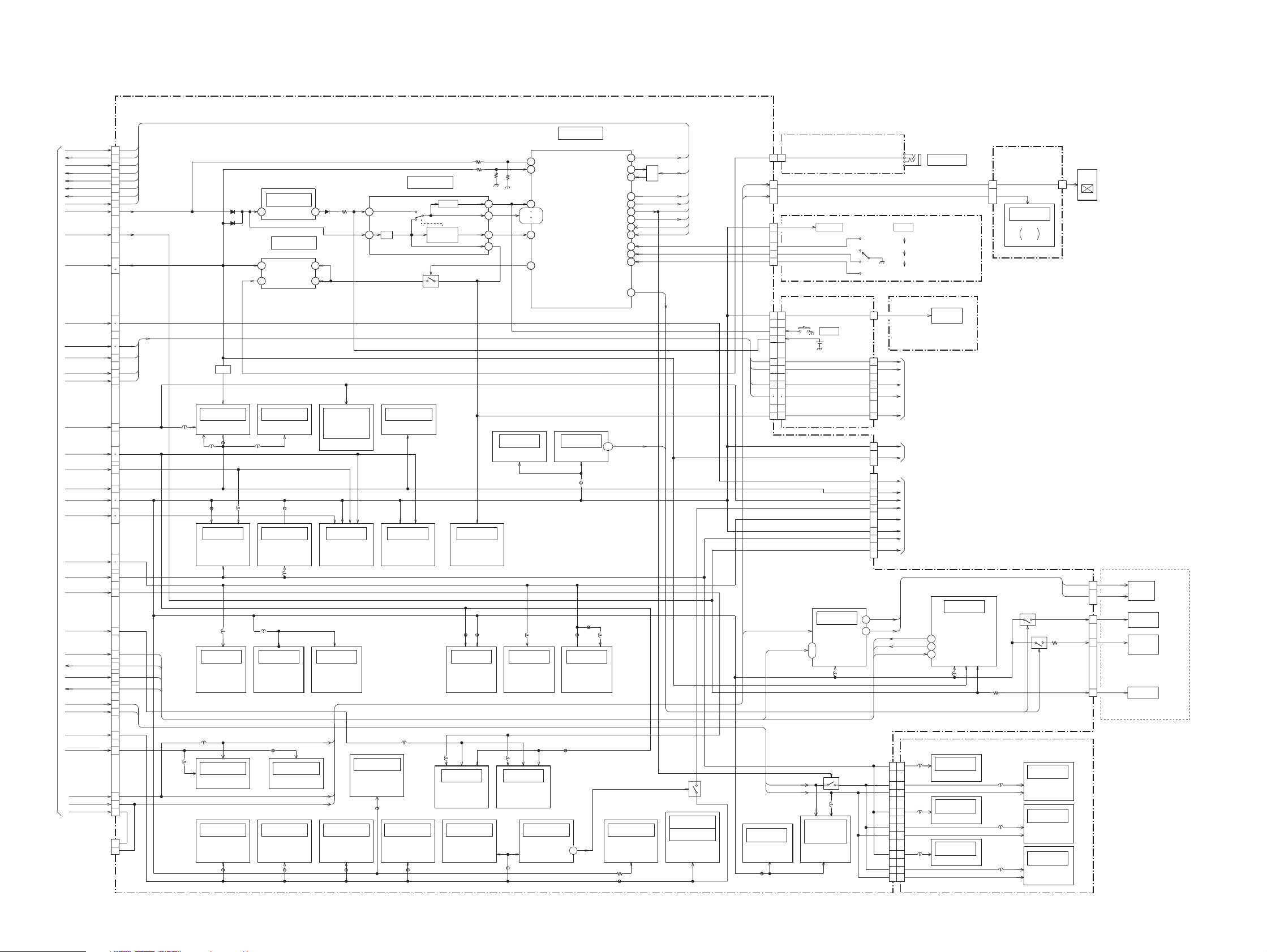
DCR-VX2000/VX2000E
3-6. POWER BLOCK DIAGRAM (2/3)
VC-242 BOARD
SHOE ON
BATT SIG
VTR DD ON
MT 5.2V
P UNREG
AU 4.6V
AU 2.8V
RP 4.6V
TRF 2.8V
CAP VS
DRUM VS
CAM 12V
CAM -7V
MS 3.1V
EVF 2.8V
EVF 13.5V
EVF BL-
EVF BL+
D 1.9V
A 2.8V
D 2.8V
D 1.5V
D 3.1V
A 4.6V
CN021
43
34
44
28
32
30
41
46
50
53
55
49
51
36
38
5
6
18
19
20
Q1011
D1103
D1102
REG
IC1001 IC1002
29
52
54
48
27
31
33
23
25
40
42
21
56
17
37
45
39
47
14
16
13
22
L1073
L1801
(4-34)
35
24
26
2017CN007
FOR
D 2.8V
MS 3.1V
16
(XYZ)
AUDIO I/O
FB1002
L1001
A 2.8V
AU 2.8V
D 2.8V
A 4.6V
D 3.1V
RP 4.6V
MT 5.2V
D 1.9V
D 2.8V
FB901
L902
(ALIGN)
A/D CONV.
(4-32) (4-30)
L802
(4-36)
IC803 IC802 IC801 IC771 IC704 IC706
EVR CAMERA EEPROM
L1803
RGB
DRIVE
(4-19) (4-17) (4-21)(4-17) (4-20)
RS232C 16M SHUTTERDIGITALJPEG EEPROM16M DRAM
FB1401
TO
POWER
BLOCK
DIAGRAM
(1/3)
(DD-138)
(SEE PAGE
3-10)
CHARGE INH
INIT CHARGE ON
CAM DD ON
FAST CHARGE
BATT XEXT SW
BATT UNREG
VTR UNREG
SHOE UNREG
PANEL 2.8V
PANEL 13.5V
PANEL 4.6V
CAP ERROR
DRUM ERROR
ADJUSTMENTS
( ) : Page No. shown in ( ) indicates the page to refer on the schematic diagram.
IC1104
HI CONTROL
BATT SENS
90
ACV SENS
91
REG
IC1005
EVR
IC1102
BATTER IN
DETECT
Q1106
BTT LI 3V
RESET
(4-46)
5
6
4
8
EVER 3.0V
XRESET
38
42 51
VDD
86 87
61
BATT IN
12
XLANC ON
(4-38) (4-37)
EEPROM
INIT CHARGE ON
XVTR MODE SW
XCAM+STBY SW
XPHOTO STBY SW
CHIME PWR CONT
IC501IC502
MECHA
CONTROL
FB501
14
SHOE UNREG
VTR UNREG
LANC DC
AU 4.6V
L1002
2
1
IC1101
IC1103
UNREG
LANC DC
AUDIO
ADC&DAC
FB1301
(4-46)
REG
LANC I/O
3
D1104
3
7
(4-43)
POWER
4
VCC
8
(4-43)(4-46)
(4-48) (4-48)
IC1007
IC1008
VCA,AMP
IC1301IC903 IC301 IC361 IC302
(HONEY)
DIGITAL
STILL
PROCESS
FB1404
(LIP)
DV
CHARACTER
GENERATERINTERFACESIGNAL
FB771 FB772
(U-CORE)
CAMERA
SIGNAL
PROCESS
FB706
L701
S/H
AGC
FB707
A/D
CONV.
(4-16) (4-13) (4-14)
L102
L103
L101
IC102 IC101
(TRW) (TRF)
AMP A/D CONV.
EQ,REC/PB
PLL
FB101
(4-27)(4-28)
(TAKO)
VIDEO
LINE IN/OUT
AMP
L1301,1304
L801
(4-35) (4-35)
CONTROL
FB1801
IC1803IC1802
TIMING
GENERATOR
(4-34)
EVF BL 4.6V
EVF VCC
EVF 13.5V
(CAIN)
DV
PROCESS
(4-23) (4-26) (4-25)
(4-17)
IC1407
IC1403IC1404 IC1409 IC1408 IC1406 IC1401 IC1412
(4-19)
DRAMI/F
FB1402 FB1406 FB1405
FB1403
CONTROL
118
(4-44)
SHOE ON
VTR DD ON
CAM DD ON
FAST CHARGE
CHARGE INH
BATT/XEXT
105
L702
MS VCC ON
IB SO
R1455
FB1407
IB SI
XREEL
HALL ON
RP 4.6V
D 1.9V
SOUND
81
49
48
25
29
28
50
47
66
14
15
20
7
(4-19)
Q1104
JK-190 BOARD
LANC DC
32 32
CN006
CN009
CN301
EVF VCC
11
8
EVF BL 4.6V
9
CN002
D 2.8V
2
7
8
9
ZOOM VR
POWER
VTR
OFF
CAMERA
PHOTO
BATT SIG
I/F
J303
LANC
DIGITAL I/O
CONTROL
SWITCH
BLOCK
(CF-4980)
LB-065
BOARD
CN200 CN201
17
20
21
(4-94)
IC200
INVERTER
BACK
LIGHT
DRIVE
LCD
UNIT
16
(SEE PAGE 4-86)
CN008
44
32
46
8
6
10
2
4
14
CAP_VS
D 2.8V
VTR UNREG
MT 5.2V
CK-093 BOARD
44
32
46
PANEL 4.6V
8
PANEL 2.8V
6
PANEL 13.5V
10
2
P UNREG
4
EVER 3.0V
14
CN250
EVF 13.5V
18
22
S256
RESET
BT250
LITHIUM BATTERY
D 2.8V
VTR UNREG
SHOE UNREG
AU 2.8V
AU 4.6V
VCC
D 3.1V
D 2.8V
A 4.6V
MT 5.2V
(4-40)
IC402
CAPSTAN MOTOR
DRIVE,
CAP FG AMP
L402
CN255
CN251
CN252
CN023
13
25
3
CONTROL SWITCH
BLOCK(ED-4980)
7
5
6
7
6
CN004
6
1
2
15
16
12
14
36
70
72
73
75
78
80
MR VCC
HE VCC
DRUM ERROR
D 2.8V
TO
POWER BLOCK
DIAGRAM
(3/3)
(PD-126)
(SEE PAGE
TO
POWER BLOCK
DIAGRAM
(3/3)
(FK-076)
(SEE PAGE
TO
POWER BLOCK
DIAGRAM
(3/3)
(LA-026)
(SEE PAGE
CAP ERROR
DRUM VS
EXPOSURE
(SEE PAGE 4-62)
3-13)
3-13)
3-13)
52
54
11
IRIS DIAL
IC401
(RABI)
DRUM
MOTOR DRIVE
DRUM FG,PG AMP
LOADING
MOTOR DRIVE
REEL FG AMP
TAPE TOP,END DET
DRUM,CAP ERROR AMP
L401
(4-39)
HE VCC
15
26
MR VCC
27
R024
CHIME VDD
SENSOR VCC
TAPE LED A
CN022
CN024
7
13
15
Q1109,1108
Q402
CHIME PWR CONT
R424
XREEL HALL ON
CAPSTAN
MOTOR
4PIN
CONNECTOR
T REEL,
S REEL
SENSOR
TAPE LED
C MECHA DECK
(SEE PAGE 4-39)
CD-254 BOARD
(4-9)
(4-9)
L100
(4-9)
(4-9)
L101
(4-9)
(4-9)
L107
IC101
CCD IMAGER
(G-CH)
IC102
CCD IMAGER
(R-CH)
IC100
CCD IMAGER
(B-CH)
(4-22)
IC1410
IC1411
MEMORY
STICK I/FSTILL
Q1404,1405
D 2.8V
(4-14)
IC705
TIMING
GENERATOR
FB704
A 4.6V
CAM DD ON
CAM 12V
CAM -7V
(4-13)
IC701
IC702
CCD
V DRIVE
Q701,702
L710
CN025
L106
CN100
IC103
AMP(G-CH)
L104
IC104
AMP(R-CH)
L105
IC105
AMP(B-CH)
39
39
48
48
38
38
2323
341234
24
24
14
14
88
12
3-11 3-12

DCR-VX2000/VX2000E
3-7. POWER BLOCK DIAGRAM (3/3)
PD-126 BOARD
PANEL 4.6V
7
PANEL 2.8V
5
PANEL 13.5V
MEMORY
STICK
SLOT
POWER BLOCK
(SEE PAGE
POWER BLOCK
(SEE PAGE
MK-014
BOARD
3 VCC
CN776 CN775
MS-049
BOARD
16
DIAGRAM
(CK-093)
3-12)
DIAGRAM
(VC-242)
3-12)
D003
ACCESS
LED
6
CN2100
TO
(2/3)
P UNREG
7
EVER 3.0V
6
CN2101 7
D 2.8V
UNREG VTR FUNCTION KEY
15
SHOE UNREG
16
AU 2.8V
11
TO
(2/3)
CN001
13
35
69
71
74
76
77
79
49
3
15
49
16
CN051
CN056
AU 4.6V
VCC
D 3.1V
D 2.8V
A 4.6V
MT 5.2V
D 2.8V
LA-026 BOARD
L2103
L2101
L2102
IC2101
RGB DRIVE
(4-65)
L2182
L2181
CN053
CN501
5
1
2
12
21
13
22
26
17
15
24
D 3.1V
20
11
MT 5.2V
10
1
D500-511
ILLUMINATION
LED
FK-076 BOARD
(4-70) (4-70) (4-70)
IC143
FOCUS RING
PHASE
DETECTOR
Q073,074
Q076,078
FB140
(4-70) (4-71,72) (4-72)
L140
IC140 IC070-072
ZOOM MOTOR
FOCUS MOTOR
DRIVE
( ) : Page No. shown in ( ) indicates the page to refer on the schematic diagram.
Q2102,2104
14
P OFF
(4-65)
CN2104
VDD
18
LCD
UNIT
IC2103
TIMING
GENERATOR
4
BL ON
R186R178
IC144
ZOOM RING
PHASE
DETECTOR
ACTIVE PRISM
ACTUATOR DRIVE
VAP LOCK DRIVE
Q2181,2182
CN500
L070
INVERTER
BLOCK
BACK
LIGHT
DRIVE
CN2103
(4-101)
IC1150
MIC AMP
12
16
13
15
15
12
14
14
11
17
1
27
CN1103
L142
L1150
MA-386 BOARD
IC141
IC142
IRIS DRIVE,
V REF
L071
IC075
IC076
P PWM
Y PWM
AMP
HL-011 BOARD
(4-98)
7
CN1701
(4-43)
IC1102
REMOTE
COMMANDER
RECEIVER
(REAR)
Q200,201
L200
IC200
PITCH/YAW
SENSOR AMP
L143
L141
L072
IC073,074
ACTIVE PRISM
ACTUATOR
PRE DRIVE
L073
IC1701
LCD
INDICATOR
DRIVE
R1121R1125
(4-94)
R187
D1105
TALLY
LED
(REAR)
(4-72)
Q140,141
Q072,075
Q077
CN050
CN052
CN1102
CN1100
11
26
32
21
2
10
11
1
2
INTELLIGENT
ACCESSORY SHOE
3
4
8
7
5
10
3
12
CN703 CN750
SE VCC
4
CN600
LENS BLOCK
ZMFC SENS VCC
ND SENS VCC
DRIVE +
MZ VCC
MF VCC
VAP VCC
MI-038 BOARD
MIC AMP
MIC POWER
Q701,703,
705-707
SE-108 BOARD
PITCH/YAW
SENSOR
ZOOM RESET SENSOR
FOCUS RESET SENSOR
ND FILTER SW
IRIS METER
ZOOM RING
FOCUS RING
ACTIVE PRISM
ACTUATOR
IR LED
DRIVE
Q700,
702,
704
CN702
545
4
FT-090 BOARD
(4-89)
IC750
REMOTE
COMMANDER
RECEIVER
(FRONT)
R751
D750
R750
TALLY
LED
(FRONT)
F750
IR LED
(SIRCS OUTPUT)
D751
3-13 3-14E
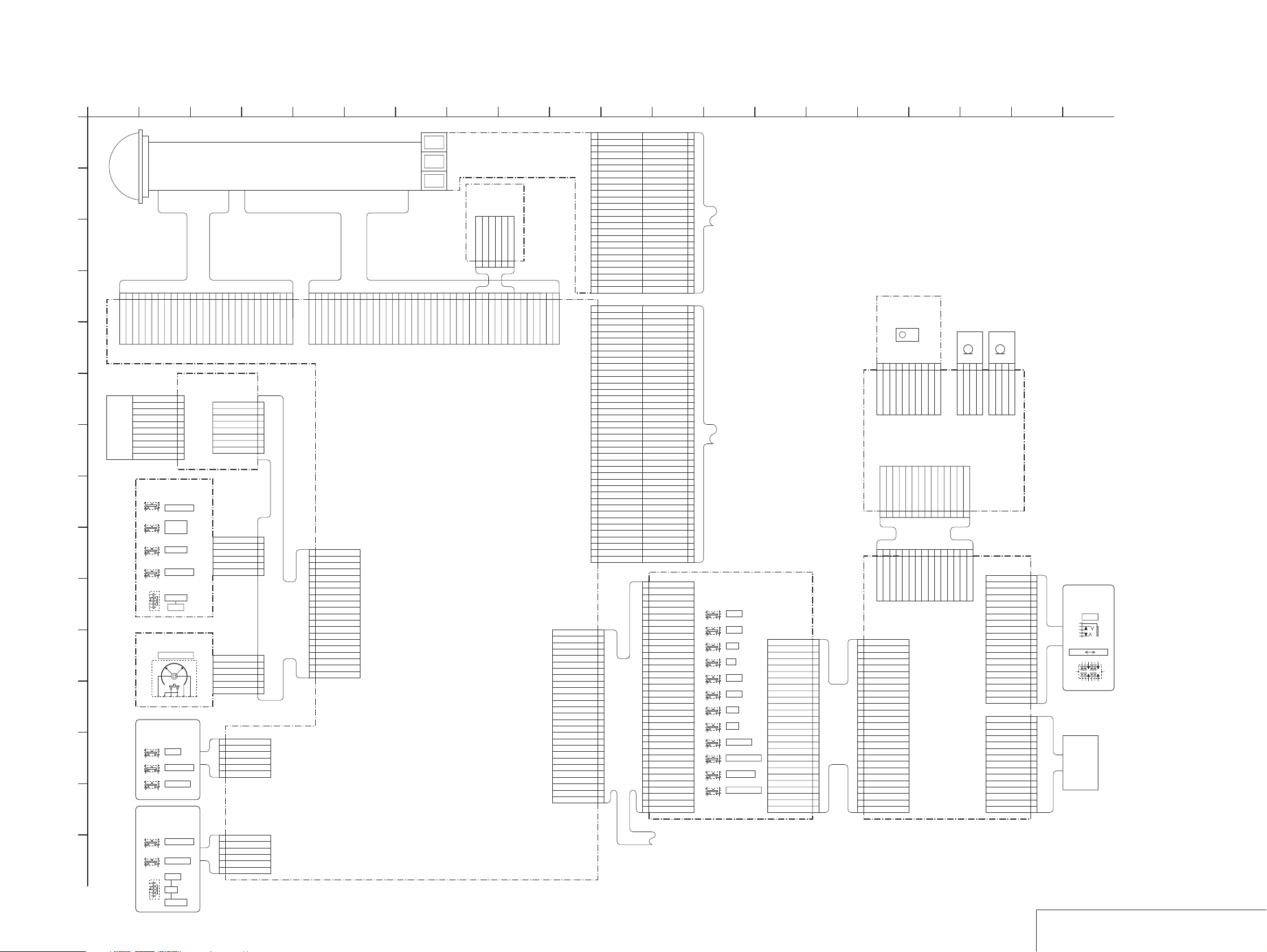
SECTION 4
PRINTED WIRING BOARDS AND SCHEMATIC DIAGRAMS
4-1. FRAME SCHEMATIC DIAGRAM (1/3)
DCR-VX2000/VX2000E
FLEXIBLE
1
2
3
4
5
6
7
8
9
10
11
12
13
14
15
16
17
18
19
20
21
22
23
24
25
26
27
L(CH1)OUT
R(CH2)OUT
REG_GND
REG_GND
EXT_MIC_DET
EXT_MIC_MONO
ZOOM_MIC_CONT
SHOE_ID2
N.C.
SHOE_ID1
N.C.
AU_2.8V
F_TALLY_LED
AU_4.6V
SHOE_UNREG
SHOE_UNREG
D_3.1V
SIRCS_SEL1
TALLY_LED
SIRCS_PWM
XCUSTOM_PRESET
LANC_SIG
SIRCS_SEL2
SIRCS_SIG
MT_GND
MT_GND
MT_5.2V
16
FT-090
BOARD
IC750
REMOTE
COMMANDER
RECEIVER
10
MT_5.2V
MT_GND
MT_GND
SIRCS_SIG1
F_TALLY_LED
SIRCS_DRV_CL
MI-038 BOARD
MIC_GND
INT_MIC_L
MIC_GND
MIC_GND
INT_MIC_R
123456789
FP-199
FLEXIBLE
1011121314
15
N.C.
MIC_GND
MIC_GND
MIC_GND
INT_MIC_L
INT_MIC_R
MA-386 BOARD
27P
CN103
D_3.1V
MIC_GND
MIC_GND
AU_4.6V
MT_GND
MT_GND
AU_4.6V
MT_GND
MT_GND
123456789
MT_GND
MT_GND
MT_GND
4
MIC_GND
4P
10P
CN702
CN701
F_TALLY_LED
SIRCS_PWM
D_3.1V
MT_5.2V
1011121314
D_3.1V
MT_5.2V
F_TALLY_LED
MIC902 MIC901
MIC R MIC L
4
123
MIC_GND
MIC_R_GND
INT_MIC_R2
INT_MIC_R1
14P
CN703
SIRCS_SIG1
123456789
SIRCS_SIG1
SIRCS_PWM
15P
CN100
CN102 15P
SHOE_UNREG_GND
SHOE_UNREG_GND
SHOE_UNREG_GND
SHOE_UNREG_GND
REG_GND
REG_GND
SHOE_ID2
SHOE_ID1
AU_2.8V
AU_4.6V
LANC_SIG
MT_GND
MT_GND
MT_5.2V
D_3.1V
154
27
26
25
24
23
22
21
20
19
N.C.
18
17
N.C.
16
15
14
13
12
FP-202
11
10
9
8
7
6
5
4
3
2
1
ZOOM_B
10
123456789
NC
ZOOM_A
ZOOM_B-
39PCN050
1
26 18
A
LENS
UNIT
B
C
Y_DRIV_A
Y_DRIV_B
VAP_GND
1011121314151617181920212223242526
MF_F1
MF_F0
MF_GND
TEMP_OUT
MZ_F0
MZ_F1
MZ_GND
P_OUT
MF_VCC
VAP_VCC
D
27
NC
LOCK+
Y_OUT
LOCK-
LOCK_SENS_IN
LOCK_SENS_OUT
P_DRIV_A
P_DRIV_B
P_DUMP_A
P_DUMP_B
Y_DUMP_A
Y_DUMP_B
MZ_VCC
5
CCD
IMAGER
CCD
IMAGER
CCD
IMAGER
123456789
39
NC
FOCUS_A-
27P
CN052
FOCUS_B
NC
NC
FOCUS_B-
FOCUS_A
NC
ND_SENS_VCC
NDC
GND
GND
NDA
NDB
FC_RST_SENS
FZ_SENS_VCC
TEMP_OUT
DRIVE+
ZM_RST_SENS
NC
DRIVE-
NC
8
CD-254 BOARD
NC
BIAS-
HALL+
HALL-
SE-108
BOARD
BIAS+
PS_REF
PSD_OUT
SE_VCC
1011121314151617181920212223242526272829303132333435363738
YSD_OUT
YS_REF
6P
CN600
GND2YS_REF3YSD_OUT4SE_VCC5PSD_OUT6PS_REF
1
NC
NC
GND
ZOOM_A-
E
MS-049 BOARD
F
MEMORY
STICK
CONNECTOR
G
CN776
10VSS
9VCC
8SCLK
7N.C.
6INS
5N.C.
4DIO
3VCC
2BS
1VSS
10P
SCLK
8
MS_IN
7
DIO
6
BS
5
VCC
4
VCC
3
REG_GND
2
REG_GND
CN775
1
8P
MK-014 BOARD
H
I
J
K
L
M
N
O
16
S001
PROGRAM AE
S002
SHUTTER
SPEED
S003
WHT BAL
S004
AUDIO LEVEL
S005
AUTO LOCK
HOLD
KP-010 BOARD
S550
SEL/PUSH EXEC
FP-189
FLEXIBLE
S501
FADER
S502
BACK LIGHT
S503
SPOTLIGHT
FP-188
FLEXIBLE
FOCUS
S550
INDEX MARK
S551
PUSH AUTO
S552
AUTO
MAN
INFINITY
CN001
CN550
6
N.C.
5
SPOT_LIGHT
4
GND
3
BACK_LIGHT
2
1
GND
6
N.C.
5
INFINITY
4
GND
3
AUTO/PUSH_AUTO
2
GND
1
INDEX
XACCESS_LED
KEY_AD3
6P
6P
D_2.8V
LA-026 BOARD
(1/3) LA BLOCK
N.C
1
2
3
4
GND
5
GND
6
FP-190
FLEXIBLE
6DIAL_B
5GND
4GND
3GND
2EXECUTE
1DIAL_A
6P
CN054
6PCN055
20 SCLK
19 MS_IN
18 DIO
17 BS
16 VCC
15 VCC
14 GND
13 GND
12 N.C
11 XACCESS_LED
10 KEY_AD3
9 D_2.8V
8 GND
7 GND
6 DIAL_B
5 GND
4 GND
3 GND
2 EXECUTE
1 DIAL_A
20PCN056
(2/3) LD BLOCK
(3/3) CN BLOCK
CN053
XCUSTOM_PRESET
LOW_CUT_ON_CH2
LOW_CUT_ON_CH1
27P
MT_5.2V
MT_GND
MT_GND
SIRCS_SIG
SIRCS_SEL2
LANC_SIG
SIRCS_PWM
TALLY_LED
SIRCS_SEL1
SHOE_UNREG
SHOE_UNREG
F_TALLY_LED
AU_4.6V
AU_2.8V
SHOE_ID1
SHOE_ID2
ZOOM_MIC_CONT
EXT_MIC_MONOFADER
EXT_MIC_DET
REG_GND
REG_GND
R(CH2)IN
L(CH1)IN
D_3.1V
11
CN100 50P
1
GND
3
H1B
5
SUBB
7
GND
9
B_CCD_OUT
11
GND
13
V2BB
15
V3B
17
GND
19
R_CCD_OUT
21
GND
23
VDD2R
25
V2AR
27
V1R
29
H1R
31
SUBR
33
GND
35
G_CCD_OUT
37
GND
39
VDD2G
41
V2AG
43
V1G
45
H1G
47
SUBG
49
GND
CN051
80P
R(CH2)IN
1
REG_GND
3
EXT_MIC_MONO
5
SHOE_ID2
7
SHOE_ID1
9
AU_2.8V
11
AU_4.6V
13
SHOE_UNREG
15
TALLY_LED SIRCS_SEL1
17
XCUSTOM_PRESET
19
SIRCS_SEL2
21
SIRCS_SIG
23
CTRL_B
25
CTRL_A
27
KEY_AD2
29
DIO
31
BS
33
VCC
35
C_RST
37
TEMP_OUT
39
HALL_AD
41
PS_OUT
43
YS_OUT
45
MF_A
47
MF_B
49
MF_LED
51
ND_SW1
53
ND_SW2
55
ND_SW3
57
FC_RST_SENS
59
ZM_RST_SENS
61
EN1
63
DIR_1A
65
DIR_1B
67
D_3.1V
69
D_3.1V
71
MT_GND
73
MT_GND
75
MT_5.2V
77
MT_5.2V
79
1
2
3
4
5
6
7
8
9
10
11
12
13
14
15
16
FP-200
FLEXIBLE
17
18
19
20
21
22
23
24
25
26
27
REG_GND
EXT_MIC_DET
ZOOM_MIC_CONT
LOW_CUT_ON_CH1
LOW_CUT_ON_CH2
F_TALLY_LED
SHOE_UNREG
SIRCS_PWM
LANC_SIG
MS_LED_ON
EXECUTU(DIAL)
REG_GND
VP_LOCK_DR
VP_LOCK_SENS
VAP_DD_ON
VP_TEMP
IRIS_COM
IRIS_PWM
ZM_FC_LED
ND_MZ_LED
IRIS_GAIN
IRIS_OFFSET
REG_GND
REG_GND
CN501
1 UNREG
2 UNREG
3 XSW_LED_VTR
4 XSW_LED_VTR
5 D_2.8V
6 KEY_AD0
7 KEY_AD1
8GND
9GND
10 MT_5.2V
11 MT_GND
12 MT_GND
13 SIRCS_SIG
14 SIRCS_SEL2
15 LANC_SIG
16 XCUSTOM_PRESET
17 SIRCS_PWM
18 TALLY_LED
19 SIRCS_SEL1
20 D_3.1V
21 SHOE_UNREG
22 SHOE_UNREG
23 F_TALLY_LED
24 AU_4.6V
25 LOW_CUT_ON_CH2
26 AU_2.8V
27 SHOE_ID1
28 LOW_CUT_ON_CH1
29 SHOE_ID2
30 ZOOM_MIC_CONT
31 EXT_MIC_MONO
32 EXT_MIC_DET
33 REG_GND
34 REG_GND
35 R(CH2)OUT
36 L(CH1)OUT
CONTINUED ON
(SEE PAGE 4-3)
12 13
CN025
2
GND
4
H2B
6
RGB
8
VDDB
10
GND
12
VLB
14
VDD2B
16
V2AB
18
V1B
20
GND
22
GND
24
VLR
26
V2BR
28
V3R
30
H2R
32
RGR
34
VDDR
36
GND
38
VLG
40
V2BG
42
V3G
44
H2G
46
RGG
48
VDDG
50
GND
L(CH1)IN
2
4
6
8
10
12
14
16
18
20
22
KEY_AD3
24
26
28
SCLK
30
MS_IN
32
34
36
38
40
42
P_OUT
44
Y_OUT
46
MZ_A
48
MZ_B
50
52
54
P_PWM
56
Y_PWM
58
60
62
EN0
64
DIR_0A
66
DIR_0B
68
70
72
D_2.8V
74
A_4.6V
76
78
80
36P
FK-076 BOARD
CONTINUED ON
(SEE PAGE 4-3)
CONTINUED ON
(SEE PAGE 4-3)
S500
STOP
S501
PAUSE
S502
REW
S503
FF
S504
PLAY
S505
SLOW
S506
REC
S507
REC
S508
AUDIO DUB
S509
EDIT SEARCH +
S510
END SEARCH
S511
EDIT SEARCH -
1473
CN500
XCUSTOM_PRESET
27P
L(CH1)OUT
R(CH2)OUT
EXT_MIC_DET
EXT_MIC_MONO
ZOOM_MIC_CONT
F_TALLY_LED
SHOE_UNREG
SHOE_UNREG
SIRCS_SEL1
TALLY_LED
SIRCS_PWM
SIRCS_SEL2
SIRCS_SIG
INT_MIC_L1
INT_MIC_L2
N.C.(RCH_DET)
20PCN101
SHOE_UNREG
SHOE_UNREG
SHOE_UNREG
SHOE_UNREG
SHOE_MIC_GND
SHOE_MIC_GND
SHOE_MIC_GND
SHOE_MIC_L
123
MIC_L_GND
N.C.(J7)
LANC_SIG
SHOE_ID1
SHOE_ID2
19
4P
CN700
J4
20
19
J5
18
J6
17
J1(J3)
16
15
J2
14
N.C.
13
SD1
12
SB3
11
SB2
10
SB1
9
SA3
8
SA2
7
SA1
6
SC1
5
SC2
4
SC3
3
SD3
2
SD2
1
1
2
3
4
5
6
FLEXIBLE
7
8
9
10
11
12
13
FP-201
14
15
FP-198
FLEXIBLE
LINE MIC
INTELLGENT
ACCESSSORY
SHUE
209 17
J001
LINE
S1
FRAME SCHEMATIC DIAGRAM (1/3)
4-1 4-2

DCR-VX2000/VX2000E
FRAME SCHEMATIC DIAGRAM (2/3)
J301
S-VIDEO
LANC_SIG/232C_RD
LANC_GND/232C_TD
GND
GND
LANC_SIG/232C_RD
LANC_GND/232C_TD
14P
CN009
D_2.8V
ZOOM_VR_AD
GND
123456789
XLANC_JACK_IN
GND
GND
XLANC_JACK_IN
6
LANC_DC
GND
GND
LANC_DC
7
J300
VIDEO
L
R
HP_JACK_IN
HP_L_OUT
HP_R_OUT
GND
GND
GND
GND
HP_R_OUT
HP_L_OUT
1/18 CA(CH) BLOCK
2/18 CA(U-C) BLOCK
3/18 MS-1 BLOCK
4/18 MS-2 BLOCK
5/18 MS-3 BLOCK
6/18 JC-1 BLOCK
7/18 JC-2 BLOCK
8/18 RF BLOCK
9/18 IO BLOCK
GND
XSDL
XODD
YODD
GND
XODD
XSDL
YODD
VIDEO
HEAD
VIDEO HEAD
GND
GND
GND
GND
ODD
CH
GND
GND
HP_JACK_IN
GND
YSDL
123456789
123456789
GND
YSDL
EVEN
CH
AUDIO
S_C_I/O
S_Y_I/O
XS_JACK_IN
GND
GND
S_Y_I/O
S_C_I/O
XS_JACK_IN
VC-242 BOARD
10P
11PCN020
CN101
GND
XEVEN
YEVEN
10
10
10P
GND
11P
XEVEN
YEVEN
8
CN300
DV IN/OUT
VIDEO_I/O
V_JACK_IN
GND
GND
V_JACK_IN
DRUM_W
123456789
123456789
DRUM_W
LCH_DET
GND
GND
GND
GND
GND
GND
LCH_DET
VIDEO_I/O
10/18 IN BLOCK
11/18 VF BLOCK
12/18 CA(MC) BLOCK
13/18 MC BLOCK
14/18 MD BLOCK
15/18 HI BLOCK
16/18 AU-1 BLOCK
17/18 AU-2 BLOCK
18/18 CN BLOCK
DRUM_U
DRUM_V
DRUM_V
DRUM_U
DRUM_W
DRUM_U
DRUM_W
DRUM_U
DRUM_V
DRUM_V
FG
M M
PG
M901
DRUM MOTOR
AUDIO_L_I/O
AUDIO_L_I/O
GND
GND
J302
GND
GND
GND
GND
RCH_DET
10111213141516171819202122232425262728293031323334353637383940
10111213141516171819202122232425262728293031323334353637383940
RCH_DET
SENSOR_VCC
FG
10
10
FG
SENSOR_VCC
9
AUDIO_R_I/O
GND
GND
AUDIO_R_I/O
PG
11
11
PG
J303
TPA+
GND
GND
TPA+
27P
CN022
27P
10
LANC
40P
CN301
TPA-
TPB-
TPB+
GND
GND
123456789
123456789
GND
GND
TPA-
TPB-
TPB+
40PCN006
REC_PRF_SW
C_IN_SW
C_IN_SW
REC_PRF_SW
MIC_SCK
MIC_SCK
MIC_SDA
MIC_SDA
MIC_VDD
MIC_VDD
TOP_SENS
GND
123456789
123456789
GND
TOP_SENS
FP-594
11
LB-065 BOARD
27P
CN200
EVF_BL_4.75V
XTALLY_LED23DET24LED_K25PWM26N.C27N.C
21
22
21
22
23
24
25
DET
PWM26N.C27N.C
LED_K
MSW_D
MSW_D
MSW_C
MSW_C
MSW_B
MSW_A
MSW_B
MSW_A
M903
LOADING MOTOR
XTALLY_LED
EVF_BL_4.75V
GND
GND
M
1
2
3
4
5
6
7
8
9
10
11
12
13
14
15
16
END_SENS
END_SENS
CN200
27P
REEL_T+
REEL_T+
REEL_T-
REEL_T-
MODE SWITCH
LED_K
REEL_S+
REEL_S-
HALL_COM
1011121314151617181920212223242526
1011121314151617181920212223242526
HALL_COM
LED_A
HALL_VCC
LED_K
LED_A
REEL_S-
REEL_S+
HALL_VCC
S903
FLEXIBLE
12
EVF_BL_4.75V
20
FP-193
20
EVF_BL_4.75V
MT_4.75V
XDS_FLASH
CAM_XRESET
CAM_RXD
CAM_TXD
CAM_TEST_A
XCS_MC_FLASH
XDRP_SCK
DRP_SO
DRP_SI
MC_F_BUSY
REG_GND
HI_XRESET
HI_RXD
HI_TXD
HI_TEST_A
GND
GND
EVF_BL_GND
19
18
19
EVF_BL_GND
EVF_BL_GND
DEW+
UNLOAD
DEW+
UNLOAD
UNLOAD
UNLOAD
FLEXIBLE
14
VST15VSS16VDD17VSS
XXCN003
LOAD
LOAD
27
27
LOAD
LOAD
13
8
10
11EN12
13
HST9RGT
STB
VCK2
DCG/CLR
GND
1
RF_MON
2
SWP
3
RF_IN/LANC_JACK_IN
4
5
TDO
6
GND
TCK
7
TDI
8
9
TMS
10
H_START
11
XHD/PSIG
12
PD_VG
13
14
PD_VCO
EVF_VCO
15
GND
16
EFN_BL-
17
EVF_VG
18
LANC_SIG
19
EVF_BL+
20
27PCN024
VHE(+)
VHE(-)
UHE(-)
WHE(-)
WHE(+)
123456789
123456789
27P
VHE(+)
UHE(-)
WHE(+)
WHE(-)
VHE(-)
COM2G3R4B5BLK6HCK17HCK28HST9RGT10DCG/CLR11EN12STB13VCK214VST15VSS16VDD17VSS18EVF_BL_GND
1
1
COM
CAP_W
CAP_W
FG
PG
15
COM
16P
CN201
CPC
CAP_W
CAP_W
CAP_U
HE_GND
HE_VCC
CAP_W
CAP_W
CAP_U
HE_GND
HE_VCC
14
ND200
BACK
LIGHT
2G3R4B5
6
BLK
HCK17HCK2
20PCN007
CAP_W
CAP_V
CAP_V
CAP_V
CAP_V
UHE(+)
1011121314151617181920212223242526
1011121314151617181920212223242526
CAP_W
CAP_V
CAP_V
CAP_V
CAP_V
UHE(+)
M902
LOADING MOTOR
CAP_U
CAP_U
16
LCD903
LCD
UNIT
4
6EN7
8
9
10
12
13B14R15G16
BLK
CAP_U
CAP_U
CAP_U
CAP_U
CLR
HST
RGT
(12.0V)
MR_GND
MR_GND
VCK25VCK1
FG_VCC
FG2
FG1
27 FG_VCC
27FG_VCC
FG2
FG1
FG_VCC
HCK211HCK1
MR_GND
MR_GND
17
1
2
3
VST
VSS
VVDD
(12.0V)
CN008
P_UNREG_GND
1
P_UNREG_GND
3
GND
5
GND
7
PANEL_XHD
9
PANEL_XVD
11
N.C
13
GND
15
GND
17
GND
19
N.C.
21
LCD_COM/XDATA
23
XCS_LCD_DRIVER
25
XCS_LCD_PANEL
27
OSD_SO
29
XOSD_SCK
31
N.C.
33
HI_SO
35
XHI_SCK
37
NC
39
SP+
41
SP-
43
NC
45
GND
47
GND
49
CN021
REG_GND
1
3
REG_GND
P_UNREG
5
7
P_UNREG_GND
MT_GND
9
11
MT_GND
MS_3.1V
13
AU_8.0V
15
N.C
17
PANEL_13.5V
19
A_4.6V
21
23
D_1.5V
D_1.5V
25
AU_2.8V
27
29
AU_4.6V
D_2.8V
31
D_2.8V
33
EVF_13.5V
35
DRUM_VS
37
CAP_VS
39
41
FAST_CHARGE
CHARGE_INH
43
CAP_ERROR
45
47
DRUM_ERROR
VTR_UNREG
49
VTR_UNREG
51
MT_5.2V
53
55
MT_5.2V
REG_GND
57
REG_GND
59
18
50P
60P
P_UNREG
P_UNREG
PANEL_2.8V
PANEL_4.6V
PANEL_13.5V
EVER_3.0V
PANEL_G
PANEL_B
PANEL_R
KEY_AD7
HI_XRESET
KEY_AD4
KEY_AD5
KEY_AD6
REG_GND
REG_GND
P_UNREG
P_UNREG_GND
MT_GND
MT_GND
CAM_12V
CAM_-7V
PANEL_2.8V
PANEL_4.6V
EVF_2.8V
EVF_BL-
EVF_BL+
INIT_CHARGE_ON
CAM_DD_ON
VTR_DD_ON
SHOE_ON
SHOE_UNEREG
SHOE_UNEREG
BATT_SIG
BATT/XEXT_SW
BATT_UNREG
RP_4.6V
REG_GND
REG_GND
DIAL_C
DIAL_D
D_2.8VPANEL_COM
D_3.1V
D_3.1V
A_2.8V
D_1.9V
D_1.9V
1
A
B
CONTINUED ON
(SEE PAGE
4-2)
C
D
E
F
CONTINUED ON
(SEE PAGE
G
4-2)
H
I
J
CONTINUED ON
(SEE PAGE
4-1)
2
1
3
5
7
9
11
13
15
17
19
21
23
25
27
29
31
33
35
37
39
41
43
45
47
49
1
3
5
7
9
11
13
15
17
19
21
23
25
27
29
31
33
35
37
39
41
43
45
47
49
51
53
55
57
59
61
63
65
67
69
71
73
75
77
79
10
9
8
7
6
5
4
FLEXIBLE
FP-200
3
2
1
GND
H1B
SUBB
GND
B_CCD_OUT
GND
V2BB
V3B
GND
R_CCD_OUT
GND
VDD2R
V2AR
V1R
H1R
SUBR
GND
G_CCD_OUT
GND
VDD2G
V2AG
V1G
H1G
SUBG
GND
L(CH1)IN
REG_GND
EXT_MIC_DET
ZOOM_MIC_CONT
LOW_CUT_ON_CH1
LOW_CUT_ON_CH2
F_TALLY_LED
SHOE_UNREG
SIRCS_SEL1
SIRCS_PWM
LANC_SIG
KEY_AD3
MS_LED_ON
EXECUTU(DIAL)
SCLK
MS_IN
REG_GND
VP_LOCK_DR
VP_LOCK_SENS
VAP_DD_ON
VP_TEMP
P_OUT
Y_OUT
MZ_A
MZ_B
IRIS_COM
IRIS_PWM
P_PWM
Y_PWM
ZM_FC_LED
ND_MZ_LED
EN0
DIR_0A
DIR_0B
IRIS_GAIN
IRIS_OFFSET
D_2.8V
A_4.6V
REG_GND
REG_GND
GND
GND
KEY_AD1
KEY_ADO
D_2.8V
XSW_LED_VTR
XSW_LED_VTR
NC
UNREG
UNREG
K
CONTROL SWITCH BLOCK
(PS-4980)
S806
EJECT
L
START/STOP
S812
S810
POWER
VTR
CAMERA
PHOTO
CN100 50P
CN023
CN004
OFF
3
80P
XCUSTOM_PRESET
10P
4
CN025
GND
H2B
RGB
VDDB
GND
VLB
VDD2B
V2AB
V1B
GND
GND
VLR
V2BR
V3R
H2R
RGR
VDDR
GND
VLG
V2BG
V3G
H2G
RGG
VDDG
GND
R(CH2)IN
REG_GND
EXT_MIC_MONO
SHOE_ID2
SHOE_ID1
AU_2.8V
AU_4.6V
SHOE_UNREG
TALLY_LED
SIRCS_SEL2
SIRCS_SIG
CTRL_B
CTRL_A
KEY_AD2
DIO
BS
VCC
C_RST
TEMP_OUT
HALL_AD
PS_OUT
YS_OUT
MF_A
MF_B
MF_LED
ND_SW1
ND_SW2
ND_SW3
FC_RST_SENS
ZM_RST_SENS
EN1
DIR_1A
DIR_1B
D_3.1V
D_3.1V
MT_GND
MT_GND
MT_5.2V
MT_5.2V
CONTROL SWITCH BLOCK
(CF-4980)
1GND
2XEJECT_SW
3PHOTO_STBY_SW
4XCAM+STBY_SW
5XVTR_MODE_SW
6XS/S_SW
7GND
8GND
2
4
6
8
10
12
14
16
18
20
22
24
26
28
30
32
34
36
38
40
42
44
46
48
50
2
4
6
8
10
12
14
16
18
20
22
24
26
28
30
32
34
36
38
40
42
44
46
48
50
52
54
56
58
60
62
64
66
68
70
72
74
76
78
80
LID_OPEN
GND
XS/S_SW(LOW_ANGLE)
GND
XEJECT_SW
PHOTO_STBY_SW
1011121314
5
JK-190 BOARD
NC
NC
NC
NC
XS/S_SW
XPHOTO_REC
XCAM+STBY_SW
XVTR_MODE_SW
S811
PHOTO FREEZE
GND
GND
XPHOTO_FREEZE
M
16
19
2
4
6
8
10
N.C
12
14
16
18
20
22
FLEXIBLE
N.C
24
N.C
26
N.C
28
N.C
30
32
34
36
38
40
42
44
LI_3V
46
GND
48
GND
50
2
4
6
8
10
12
14
16
18
20
22
24
26
28
30
32
34
36
38
40
42
44
46
48
50
52
54
56
58
60
FP-187
CONTINUED ON
(SEE PAGE
4-5)
CONTINUED ON
(SEE PAGE
4-5)
FRAME SCHEMATIC DIAGRAM (2/3)
C-MECHANISM
4-3 4-4

FRAME SCHEMATIC DIAGRAM (3/3)
DCR-VX2000/VX2000E
15
VVSSG/GSP
N.C
COLOR
LCD
UNIT
14
CS/GSPB
1
2
3
4
5
6
7
8
9
10
11
12
13
14
15
16
17
18
19
20
21
12
13
HST/GCK
WIDE/GCKB
154
10
11
REF/GPWCB
SOUT/GPWC
FLEXIBLE
FP-205
8
9
HCK2/PCTL
CRext/PCTLB
10 12 13
11
BL_HI
BL_LOW
BL_GND
DUMMY_LAND
INVERTER UNIT
DET
VDD
BL_PWM
UNREG_GND
2 XCS_LCD_DRIVER
3 LCD_COM/XDATA
FLEXIBLE
2
3
LCD_COM/XDATA
XCS_LCD_DRIVER
PANEL_UNREG
PD-126 BOARD
7P
CN2103
1 REG_GND
1
REG_GND
7P
CN1701
CN2100
1 PANEL_B
2 PANEL_G
3 PANEL_R
4 REG_GND
5 PANEL_2.8V
6 PANEL_13.5V
7 PANEL_4.6V
8 XHI_SCK
9 XCS_PANEL
10 HI_SO
11 REG_GND
12 XVD
13 XHD
14 PANEL_15.5V
CN2101 8P
1 XCS_LCD_DRIVER
2 LCD_COM/XDATA
3 XOSD_SCK
4 OSD_SO
5 KEY_AD7
6 EVER_3.0V
7 UNREG
8 UNREG_GND
KEY_AD7
1
KEY_AD7_S1
2
REG_GND
3
KEY_AD7_S2
4
KEY_AD7_S3
5
14P
4 XOSD_SCK
5 OSD_SO
6 KEY_AD7
7 EVER_3.0V
FP-195
4XOSD_SCK
5
6
7
OSD_SO
KEY_AD7
EVER_3.0V
5PCN1702
HL-011 BOARD
24P
CN2104
23
24
COM/SMON2
TEST1/COMCNT
4 PSIG
5 HSY
CPC
22
VST/SSP
3 GND
21
VCK/SSPB
2 COM
20
EN/SCK
1VG
1473
ND201 BACK-LIGHT
LCD901
18
19
DWN/SCKB
VVDD/SVDD
5PCN2105
21PCN1703
17
VSS/GND
16
HVDD/GVCC
COM4
COM3
SEG15
SEG16
SEG1
SEG14
SEG13
SEG12
SEG11
SEG10
SEG9
SEG8
SEG7
SEG6
SEG5
SEG4
SEG3
SEG2
COM2
COM1
12345
REG_GND
PANEL_B
PANEL_G
PANEL_R
REG_GND
PANEL_2.8V
PANEL_4.6V
XHI_SCK
XCS_PANEL
REG_GND
XOSD_SCK
OSD_SO
KEY_AD7
EVER_3.0V
UNREG
5PCN254
HI_SO
9
1
2
3
4
5
CP-094
6
HARNESS
7
8
9
10
11
12
XVD
13
XHD
14
N.C
1
2
CP-093
3
HARNESS
4
5
6
7
8
1
26
A
B
CN253
1
1
P_UNREG_GND
3
P_UNREG_GND
5
GND
7
GND
9
PANEL_XHD
11
PANEL_XVD
13
N.C
15
GND
17
GND
19
GND
21
N.C.
23
LCD_COM/XDATA
25
XCS_LCD_DRIVER
27
XCS_LCD_PANEL
29
OSD_SO
31
XOSD_SCK
33
N.C.
35
HI_SO
37
XHI_SCK
39
NC
41
SP+
43
SP-
45
NC
47
GND
49
GND
CN250
SP901
SPEAKER
50P
C
D
E
CONTINUED ON
(SEE PAGE
4-4)
F
FLEXIBLE
FP-187
P_UNREG
P_UNREG
PANEL_2.8V
PANEL_4.6V
PANEL_13.5V
EVER_3.0V
PANEL_G
PANEL_B
PANEL_R
KEY_AD7
HI_XRESET
KEY_AD4
KEY_AD5
KEY_AD6
DIAL_C
DIAL_D
D_2.8V
SP+
2
SP-
2
4
6
8
10
12
N.C
14
16
18
20
22
24
N.C
26
N.C
28
N.C
30
N.C
32
34
36
38
40
42
44
46
LI_3V
48
GND
50
GND
2P
5
CONTROL SWITCH
BLOCK(ED-4980)
CONTROL
DIAL
6
REG_GND
REG_GND
EXPOSURE/IRIS
S250
TITLE
S251
DISPLAY
S252
MEMORY
INDEX
MEMORY +
S255
DIGITAL
EFFECT
S256
RESET
MEMORY -
12345
6PCN255
2.8V(DIAL)
DIAL_D(EXP/IRIS)
DIAL_C(EXP/IRIS)
CK-093 BOARD
S253
(SELF TIMER)
S254
S257
FP-197
FLEXIBLE
6
REG_GND
REG_GND
PICTURE EFFECT
MEMORY DELETE
MEMORY MIX
DATA CODE
MEMORY PLAY
ZEBRA
S001
(RVS)
S002
(OPEN/CLOSE)
PANEL_RVS
S261
S262
S263
OFF
70
100
REG_GND
S258
S259
S260
12345
REG_GND
6PCN256
PANEL_OPEN/CLOSE
8
FP-194
FLEXIBLE
NC
REG_GND
CN251 14P
CN252 8P
S001
MENU
REG_GND
MENU/REC LEVEL
PANEL_13.5V
XCS_LCD_DRIVER
LCD_COM/XDATA
UNREG_GND
G
1
REG_GND
3
REG_GND
5
H
I
CONTINUED ON
(SEE PAGE
4-4)
J
K
16
7
9
11
13
15
17
19
21
23
25
27
29
31
33
35
37
39
41
43
45
47
49
51
53
55
57
59
P_UNREG
P_UNREG_GND
MT_GND
MT_GND
CAM_12V
CAM_-7V
PANEL_2.8V
PANEL_4.6V
EVF_2.8V
EVF_BL-
EVF_BL+
INIT_CHARGE_ON
CAM_DD_ON
VTR_DD_ON
SHOE_ON
SHOE_UNEREG
SHOE_UNEREG
D_3.1V
D_3.1V
BATT_SIG
BATT/XEXT_SW
A_2.8V
BATT_UNREG
D_1.9V
D_1.9V
RP_4.6V
REG_GND
REG_GND
60PCN450
REG_GND
REG_GND
P_UNREG
P_UNREG_GND
MT_GND
MT_GND
MS_3.1V
AU_8.0V
PANEL_13.5V
AU_2.8V
AU_4.6V
EVF_13.5V
DRUM_VS
CAP_VS
FAST_CHARGE
CHARGE_INH
CAP_ERROR
DRUM_ERROR
VTR_UNREG
VTR_UNREG
MT_5.2V
MT_5.2V
REG_GND
REG_GND
D_1.5V
D_1.5V
D_2.8V
D_2.8V
A_4.6V
2
4
6
DD-138 BOARD
8
10
12
14
16
18
N.C
20
22
24
26
28
30
32
34
36
38
40
42
44
46
48
50
52
54
56
58
60
(1/2) DD-1 BLOCK
(2/2) DD-2 BLOCK
CN301
CN300
3P
ACV_UNREG
ACV_GND
BATT_XEXT
4P
BATT_UNREG
DCPACK_SW
BATT_SIG
BATT_GND
1
2
3
1
2
3
4
BATTERY
TERMINAL
DC IN
FP-196
FLEXIBLE
S001
LCD BRIGHT +
S002
LCD BRIGHT -
S003
VOLUME +
S004
VOLUME -
7
HCK1/GUD
LCD902
CARACTOR
DISPLAY
6
PSIG/PVID
16
1
2
3
4
B/VB
R/VR5G/VG
RGT/SLR
TEST2/SMON1
4-5 4-6
FRAME SCHEMATIC DIAGRAM (3/3)

DCR-VX2000/VX2000E
DCR-VX2000/VX2000E
4-2. PRINTED WIRING BOARDS AND SCHEMATIC DIAGRAMS
THIS NOTE IS COMMON FOR WIRING BOARDS AND SCHEMATIC DIAGRAMS
(In addition to this, the necessary note is printed in each block)
(For printed wiring boards)
• b: Pattern from the side which enables seeing.
(The other layers' patterns are not indicated.)
• Through hole is omitted.
• Circled numbers refer to waveforms.
• There are few cases that the part printed on diagram
isn’t mounted in this model.
• Chip parts.
Transistor Diode
C
5
BE
64
2
13
5
46
2
31
45
2
31
12
4
53
3
21321321
(For schematic diagrams)
• All capacitors are in mF unless otherwise noted. pF : m mF. 50V
or less are not indicated except for electrolytics and tantalums.
• Chip resistors are 1/10W unless otherwise noted.
kW=1000W, MW=1000kW.
• Caution when replacing chip parts.
New parts must be attached after removal of chip.
Be careful not to heat the minus side of tantalum capacitor, Because it is damaged by the heat.
• Some chip part will be indicated as follows.
Example C541 L452
22U 10UH
TA A 2520
Kinds of capacitor
Temperature characteristics
External dimensions (mm)
(Measuring conditions voltage and waveform)
• Voltages and waveforms are measured between the measurement points and ground when camera shoots color bar chart of
pattern box. They are reference values and reference waveforms. *
(VOM of DC 10 MΩ input impedance is used.).
• Voltage values change depending upon input impedance of V OM
used.) *
1. Connection
Pattern box
95 cm
Front of the protection glass
• Constants of resistors, capacitors, ICs and etc with XX indicate
that they are not used.
In such cases, the unused circuits may be indicated.
• All variable and adjustable resistors have characteristic curve B,
unless otherwise noted.
• Signal name
XEDIT→ EDIT PB/XREC → PB/REC
• 2 : non flammable resistor
• 1 : fusible resistor
• C : panel designation
• A : B+ Line *
• B : B– Line *
• J : IN/OUT direction of (+,–) B LINE. *
• C : adjustment for repair. *
• Circled numbers refer to waveforms. *
*Indicated by the color red.
Note :
The components identified by
mark 0 or dotted line with mark
0 are critical for safety.
Replace only with part number
specified.
Note :
Les composants identifiés par
une marque 0 sont critiques
pour la sécurité.
Ne les remplacer que par une
pièce portant le numéro spécifié.
2. Adjust the distance so that the output waveform of Fig. a and
the Fig. b can be obtain.
H
Yellow
Cyan
White
Magenta
Green
Red
Blue
AABBA=B
Fig. a (Video output terminal output waveform)
Electron beam
scanned frame
Red
Cyan
White
Green
Yellow
Blue
Magenta
CRT picture frame
Fig.b (Picture on monitor TV)
When indicating parts by reference number, pleas include
the board name.
4-8

For Schematic Diagram
• Refer to page 4-11 for printed wiring board.
• Refer to page 4-109 for waveforms.
1
26
DCR-VX2000/VX2000E
4
5
73
8
109
CD-254 BOARD
CCD IMAGER
A
-REF.NO.:1000 SERIESXX MARK:NO MOUNT
B
C
D
E
IC102
F
G
H
IC100
B-CH CCD
IMAGER
I
J
16
R-CH CCD
IMAGER
IC101
G-CH CCD
IMAGER
4
7
NO MARK:REC/PB MODE
R :REC MODE
P :PB MODE
SIGNAL PATH
VIDEO SIGNAL
VDDG
V2BG
VDDR
V2BR
V2AB
VDD2B
VDDB
Y
Y/CHROMA
GND
50
48
RGG
H2G
V3G
VLG
GND
RGR
H2R
V3R
VLR
GND
GND
V1B
VLB
GND
RGB
H2B
GND
RGG
46
H2G
44
V3G
42
V2BG
40
38
36
34
RGR
32
H2R
30
V3R
28
V2BR
26
24
22
20
V1B
18
V2AB
16
14
12
10
8
RGB
6
H2B
4
2
C100
3
6
1
C102
22u
L100
16V
100uH
B
0.1u
B
9
10
11
VDD
GND
R12.1/P0
R6.4/P1.1
R9.5/P0
C103
16V
C101
0.1u
22u
L101
B
B
9
10
11
VDD
GND
R12.1/P0
R6.8/P1.1
R9.5/P0
V1B
V3B
V2AB
1V12V33
R-6.7/P0
R-6.7/P0
R-0.4/P0
IC100
R112
200k
B
C131
2200p
12VL13NC14RG15H116
-7.1
SUB
R10.9/P0
R-0.4/
P0
R-0.4/
P0
V2BG
V2AG
100uH
C133
2200p
B
R113
200k
12VL13NC14RG15H116
-7.1
SUB
R11.0/P0
3
21
R-0.4/
P0
R-0.4/
P0
V2AR
V2BR
V2BB
2
5NC6
V2A4V2B
R-0.4/P0
3
C130
0.1u
B
RGG
R1.2/P0
12
V2A4V2B5GND6VDD27VL28VOUT
R-6.7/
P0
V3G
0.1uC132
RGR
R1.2/P0
V2A4V2B5NC6GND7GND8VOUT
R-6.7/
P0
V3R
GND7GND
H1G
H2G
45
H2
R1.9/P0
1V12V33
R-6.7/
P0
C104
V1G
4.7u
B
B
H1R
H2R
R1.9/
P0
H2
1V12V33
R-6.7/
P0
C105
4.7u
V1R
B
C108
10u
6.3V
P
8
VOUT
R9.5/P0
IC101
IC102
R100
5600
R102
5600
C110
C112
4.7u
16V
A
IC103
BUFFER
IC103
AD8014ART-REEL7
C113
2.4
10u
C114
5
C115
6.3V
R103
4700
4.7u
B
6.3V
4.7u
16V
10u
R105
5600
P
R101
A
P
C111
C117
4700
IC104
BUFFER
AD8014ART-REEL7
2.4
C118
B
0.1u
4700
R104
123
2.5
0.1u
B
IC104
123
2.5
0.1u
B
2.4
12
2.5
3
1k
4.6
45
2.4
R109
82
R107
82
1k
4.6
R108
45
2.4
L104
100uH
4.6
45
2.4
R106
L105
L106
R111
R110
100uH
82
1k
100uH
IC100,101,102
ICX246AL-13:NTSC MODEL
ICX247AL-13:PAL MODEL
CN100
GND
49
SUBG
H1B
V1G
V2AG
H1R
V1R
V2AR
V3B
V2BB
47
H1G
45
V1G
43
V2AG
41
VDD2G
39
GND
37
G_CCD_OUT
35
GND
33
SUBR
31
H1R
29
V1R
27
V2AR
25
VDD2R
23
GND
21
R_CCD_OUT
19
GND
17
V3B
15
V2BB
13
GND
11
B_CCD_OUT
9
GND
7
SUBB
5
H1B
3
GND
1
TO VC-242 BOARD(1/18)
CN025
NTSC MODEL:DCR-VX2000
PAL MODEL :DCR-VX2000E
H1G
IC105
8
BUFFER
IC105
AD8014ART-REEL7
Precautions Upon Replacing CCD Imager
• The CD-254 board mounted as a repair part is not equipped
CHROMA
REC
PB
50P
(SEE PAGE 4-13)
with a CCD imager.
C119
R1.9/P0
R1.2/P0
R10.8/P0
5
4
H2B
H1B
RGB
-7.1
200k
R114
R6.7/P1.1
R12.1/P0
VDD10GND11SUB12VL13NC14RG15H116H2
9
C134
2200p
B
C135
0.1u
C109
4.7u
16V
A
B
C120
22u
0.1u
16V
B
B
L107
100uH
When replacing this board, remove the CCD imager from the
old one and mount it onto the new one.
• If the CCD imager has been replaced, carry out all the adjustments for the camera section.
• As the CCD imager may be damaged by static electricity from
its structure, handle it carefully like for the MOS IC.
In addition, ensure that the receiver is not covered with dusts
nor exposed to strong light.
4-9 4-10
CCD IMAGER
CD-254
