Page 1
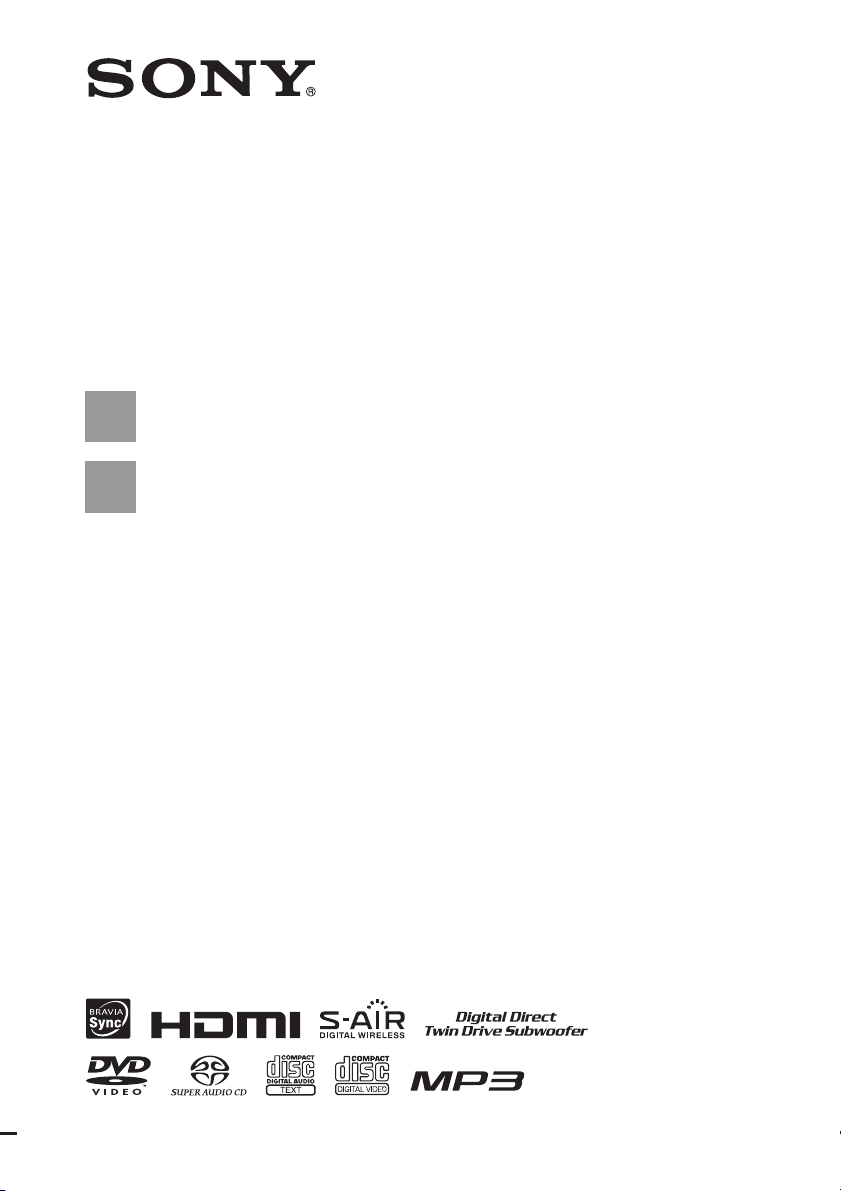
3-283-033-12(1)
DVD Home Theatre
System
Operating Instructions
DAV-HDX575WC / HDX578W / HDX678WF / HDX975WF
©2008 Sony Corporation
Page 2
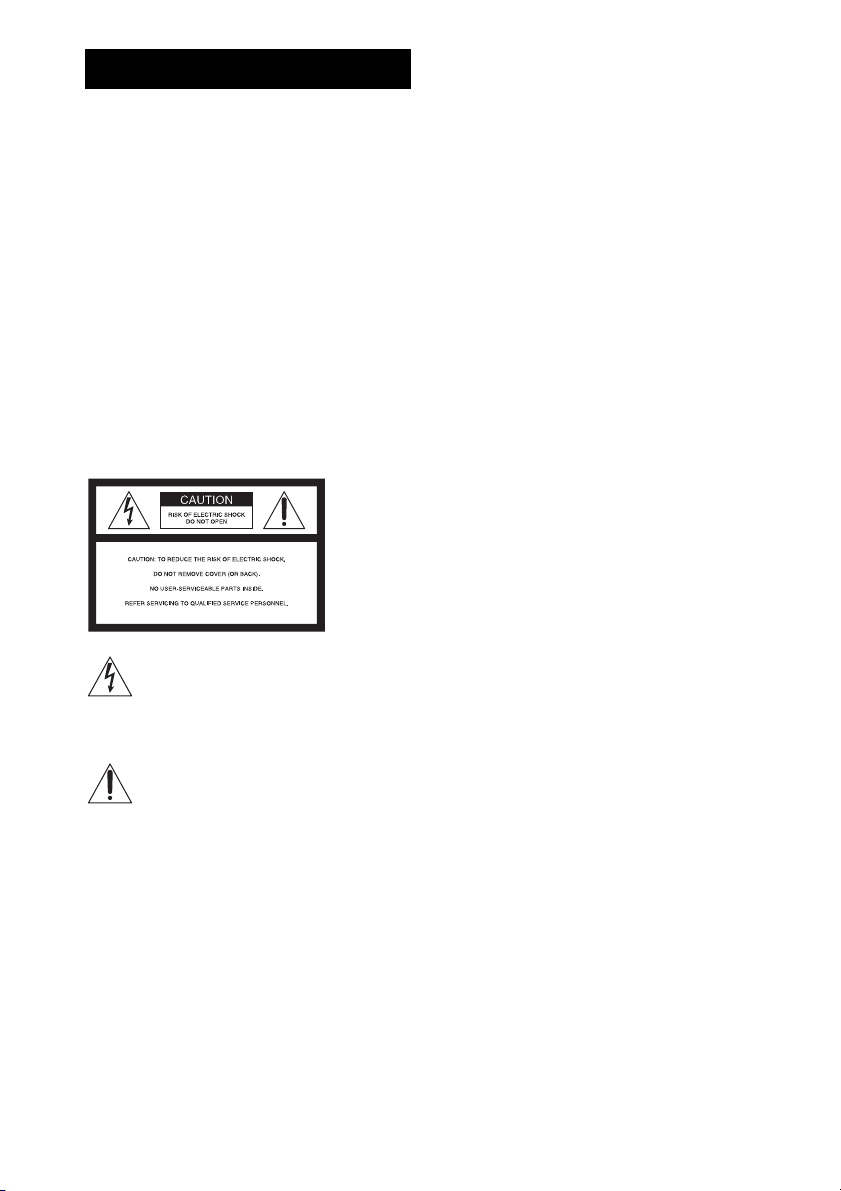
WARNING
To reduce the risk of fire or electric
shock, do not expose this apparatus to
rain or moisture.
Caution – The use of optical instruments
with this product will increase eye
hazard.
Do not install the appliance in a confined space, such
as a bookcase or built-in cabinet.
To prevent fire or shock hazard, do not place objects
filled with liquids, such as vases, on the apparatus.
Batteries or batteries installed apparatus shall not be
exposed to excessive heat such as sunshine, fire or the
like.
In door use only.
For the customers in the U.S.A
The following FCC statement applies only to the
version of this model manufactured for sale in the
USA. Other versions may not comply with FCC
technical regulations.
WARNING
This equipment has been tested and found to comply
with the limits for a Class B digital device, pursuant to
Part 15 of the FCC Rules. These limits are designed to
provide reasonable protection against harmful
interference in a residential installation. This
equipment generates, uses, and can radiate radio
frequency energy and, if not installed and used in
accordance with the instructions, may cause harmful
interference to radio communications. However, there
is no guarantee that interference will not occur in a
particular installation. If this equipment does cause
harmful interference to radio or television reception,
which can be determined by turning the equipment off
and on, the user is encouraged to try to correct the
interference by one or more of the following measures:
– Reorient or relocate the receiving antenna (aerial).
– Increase the separation between the equipment and
receiver.
– Connect the equipment into an outlet on a circuit
different from that to which the receiver is
connected.
– Consult the dealer or an experienced radio/TV
technician for help.
This symbol is intended to alert the user to
the presence of uninsulated “dangerous
voltage” within the product’s enclosure that
may be of sufficient magnitude to cons titute
a risk of electric shock to persons.
This symbol is intended to alert the user to
the presence of important operating and
maintenance (servicing) instructions in the
literature accompanying the appliance.
Owner’s Record
The model and serial numbers are located at the rear
exterior of the control unit. Record the serial number in
the space provided below. Refer to them whenever you
call upon your Sony dealer regarding this product.
Model No. DAV-HDX575WC/DAV-HDX578W/
DAV-HDX678WF
Serial No.______________
Date of Manufacture Marking is located on the bottom
exterior.
US
2
CAUTION
THIS CLASS B DIGITAL DEVICE COMPLIES
WITH PART 15 OF THE FCC RULES OPERATION
IS SUBJECT TO THE FOLLOWING TWO
CONDITIONS: (1) THIS DEVICE MAY NOT
CAUSE HARMFUL INTERFERENCE, AND (2)
THIS DEVICE MUST ACCEPT ANY
INTERFERENCE RECEIVED, INCLUDING
INTERFERENCE THAT MAY CAUSE
UNDESIRED OPERATION.
You are cautioned that any changes or modifications
not expressly approved in this manual could void your
authority to operate this equipment.
Important Safety Instructions
1) Read these instructions.
2) Keep these instructions.
3) Heed all warnings.
4) Follow all instructions.
5) Do not use this apparatus near water.
6) Clean only with dry cloth.
7) Do not block any ventilation openings. Install in
accordance with the manufacturer’s instructions.
Page 3
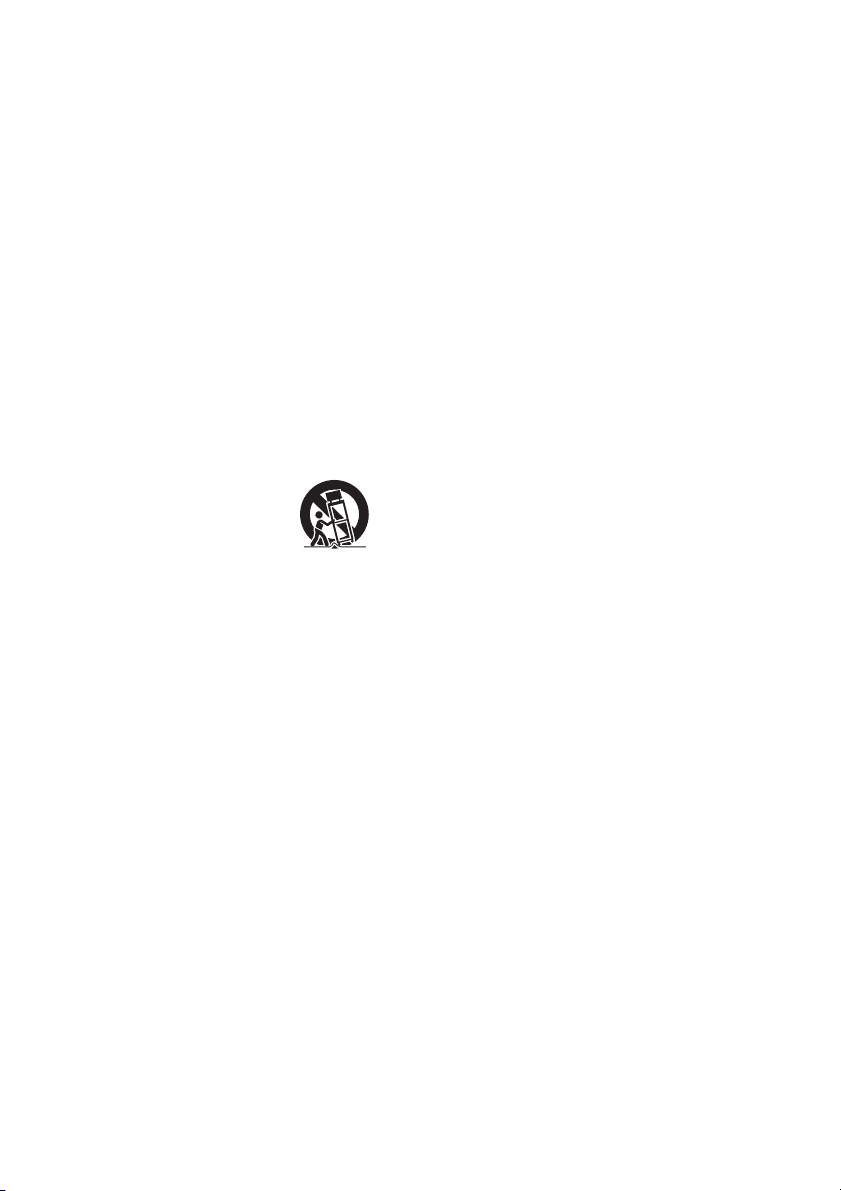
8) Do not install near any heat sources such as
radiators, heat registers, stoves, or other apparatus
(including amplifiers) that produce heat.
9) Do not defeat the safety purpose of the polarized or
grounding-type plug. A polarized plug has two
blades with one wider than the other. A grounding
type plug has two blades and a third grounding
prong. The wide blade or the third prong are
provided for your safety. If the provided plug does
not fit into your outlet, consult an electrician for
replacement of the obsolete outlet.
10) Protect the power cord from being walked on or
pinched particularly at plugs, convenience
receptacles, and the point where they exit from the
apparatus.
11) Only use attachments/accessories specified by the
manufacturer.
12) Use only with the cart, stand, tripod, bracket, or
table specified by the manufacturer, or sold with
the apparatus. When a cart is used, use caution
when moving the cart/apparatus combination to
avoid injury from tip-over.
13) Unplug this apparatus during lightning storms or
when unused for long periods of time.
14) Refer all servicing to qualified service personnel.
Servicing is required when the apparatus has been
damaged in any way, such as power-supply cord or
plug is damaged, liquid has been spilled or objects
have fallen into the apparatus, the apparatus has
been exposed to rain or moisture, does not operate
normally, or has been dropped.
For the wireless transceiver
(EZW-RT10)
This transmitter must not be co-located or operated in
conjunction with any other antenna or transmitter.
Note to CATV system installer:
This reminder is provided to call the CATV system
installer’s attention to Article 820-40 of the NEC that
provides guidelines for proper grounding and, in
particular, specifies that the cable ground shall be
connected to the grounding system of the building, as
close to the point of cable entry as practical.
Notice for the customers in
Canada
For the wireless transceiver
(EZW-RT10)
This class B digital apparatus complies with Canadian
ICES-003.
This device complies with RSS-Gen of IC Rules.
Operation is subject to the following two conditions:
(1) this device may not cause interference, and (2) this
device must accept any interference, including
interference that may cause undesired op eration of this
device.
This equipment complies with IC radiation exposure
limits set forth for uncontrolled equipment and meets
RSS-102 of the IC radio frequency (RF) Exposure
rules. This equipment should be installed and operated
with at least 20cm and more between the radiator and
person’s body (excluding extremities: hands, wrists,
feet and ankles).
Precautions
On power sources
• The unit is not disconnected from the AC power
source (mains) as long as it is connected to the wall
outlet (mains), even if the unit itself has been turned
off.
• Install this system so that the AC power cord (mains
lead) can be unplugged from the wall socket
immediately in the event of trouble.
This equipment complies with FCC radiation exposure
limits set forth for uncontrolled equipment and meets
the FCC radio frequency (RF) Exposure Guidelines in
Supplement C to OET65. This equipment should be
installed and operated with at least 20cm and more
between the radiator and person’s body (excluding
extremities: hands, wrists, feet and ankles).
US
3
Page 4

About This Operating
About the S-AIR function
Instructions
• The instructions in this Operating Instructions
describe the controls on the remote. You can
also use the controls on the unit if they have the
same or similar names as those on the remote.
• The instructions in this manual are for DAVHDX575WC, DAV-HDX578W, DAVHDX678WF, and DAV-HDX975WF. DAVHDX575WC is the model used for illustration
purposes. Any difference in operation is
clearly indicated in the text, for example,
“DAV-HDX575WC only.”
• The Control Menu items may vary depending
on the area.
• “DVD” may be used as a general term for a
DVD VIDEO, DVD+RW/DVD+R, and DVDRW/DVD-R.
• Measurements are expressed in feet (ft) for
North American models.
• The default setting is underlined.
The system is compatible with the S-AIR
function, which allows transmission of sound
between S-AIR products wirelessly.
The following S-AIR products can be used with
the system:
• Surround amplifier: You can enjoy surround
speaker sound wirelessly.
• S-AIR receiver: You can enjoy system sound
in another room.
The configuration of the S-AIR products is as
follows:
• DAV-HDX575WC:
Surround amplifier (optional)
S-AIR receiver (supplied)
• DAV-HDX578W:
Surround amplifier (supplied)
S-AIR receiver (optional)
• DAV-HDX678WF:
Surround amplifier (supplied)
S-AIR receiver (supplied)
• DAV-HDX975WF:
Surround amplifier (supplied)
S-AIR receiver (supplied)
The S-AIR product can be purchased as an
option (the S-AIR product lineup differs
depending on the area).
Notes or instructions for the surround amplifier
or S-AIR receiver in this operating instructions
refer only to when the surround amplifier or
S-AIR receiver is used.
For details on the S-AIR function, see “Using an
S-AIR Product” (page 84).
US
4
Page 5

Table of Contents
About This Operating Instructions..........4
About the S-AIR function.......................4
Playable Discs......................................... 6
Getting Started
Step 1: Assembling
the Speakers ........................... 15
Step 2: Positioning the System... 21
Step 3: Connecting the System... 25
Step 4: Setting up the Wireless
System ..................................... 42
Step 5: Performing the Quick
Setup........................................ 44
Step 6: Enjoying Sound from all the
Speakers.................................. 47
Sound Adjustment
Enjoying Surround Sound by Using
Decoding Mode .............................. 49
Selecting the Sound Mode .................... 51
Enjoying Multiplex Broadcast Sound ... 52
Disc
Playing a Disc ....................................... 53
Using Play Mode...................................59
Searching/Selecting a Disc ...................61
Playing MP3 Files/JPEG Image Files... 63
Adjusting the Delay Between the Picture
and Sound .......................................66
Restricting Playback of the Disc...........67
Using the Setup Display........................69
Tuner
Presetting Radio Stations......................77
Listening to the Radio...........................78
Control for HDMI/External
Audio Device
Using the Control for HDMI Function for
“BRAVIA” Sync ............................80
Using the DIGITAL MEDIA PORT
Adapter ........................................... 83
Using an S-AIR Product .......................84
Other Operations
Getting Optimal Surround Sound for a
Room .............................................. 90
Calibrating the Appropriate Settings
Automatically................................. 91
Controlling the TV with the Supplied
Remote ........................................... 92
Using the Sound Effect......................... 94
Using the Sleep Timer .......................... 94
Changing the Brightness of the Front
Panel Display.................................. 95
Viewing Information About the Disc ... 95
Returning to the Default Settings ......... 97
Additional Information
Precautions............................................ 99
Notes about the Discs ......................... 100
Troubleshooting.................................. 101
Self-diagnosis Function ...................... 109
Specifications...................................... 110
Glossary.............................................. 113
Language Code List ............................ 115
Index to Parts and Control ..................116
Guide to the Control Menu Display ... 121
Index ................................................... 124
US
5
Page 6
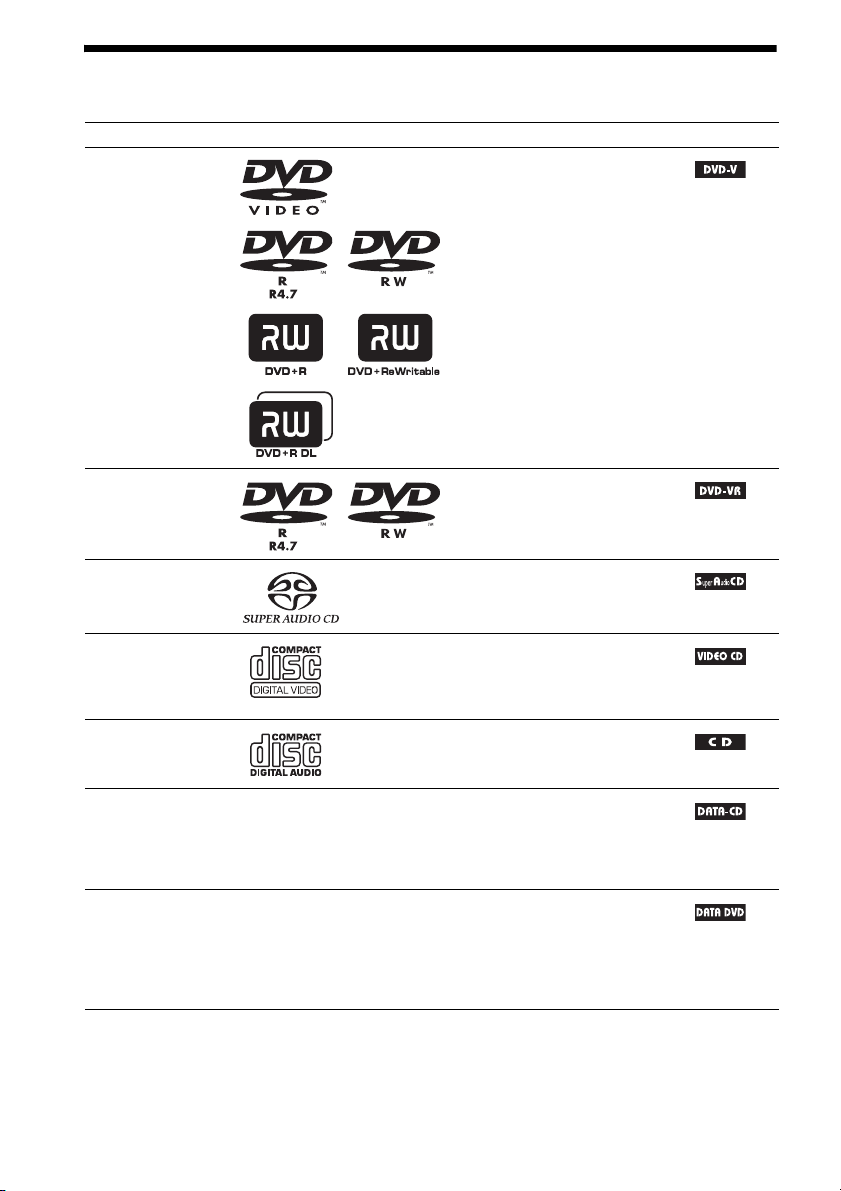
Playable Discs
Type Disc logo Characteristics Icon
DVD VIDEO • DVD VIDEO
• DVD-R/DVD-RW in DVD
VIDEO format or video mode
• DVD+R/DVD+RW in DVD
VIDEO format
VR (Video
Recording) mode
Super Audio CD • Super Audio CD
VIDEO CD • VIDEO CD (Ver. 1.1 and 2.0 discs)
CD • Audio CD
DATA CD – • CD-R/CD-RW/CD-ROM in
DATA DVD – • DVD-ROM/DVD-R/DVD-RW/
1)
MP3 (MPEG1 Audio Layer 3) is a standard format defined by ISO/MPEG which compresses audio data. MP3 files
must be in MPEG1 Audio Layer 3 format.
• DVD-R/DVD-RW in VR (Video
Recording) mode (except for
DVD-R DL)
• Super VCD
• CD-R/CD-RW/CD-ROM in video
CD format or Super VCD format
• CD-R/CD-RW in audio CD format
DATA CD format, containing MP3
files1) and JPEG image files2), and
conforming to ISO 9660
Level 2, or Joliet (extended format)
DVD+R/DVD+RW in DATA
DVD format, containing MP3
files1) and JPEG image files2), and
conforming to UDF (Universal
Disk Format)
3)
Level 1/
US
6
Page 7
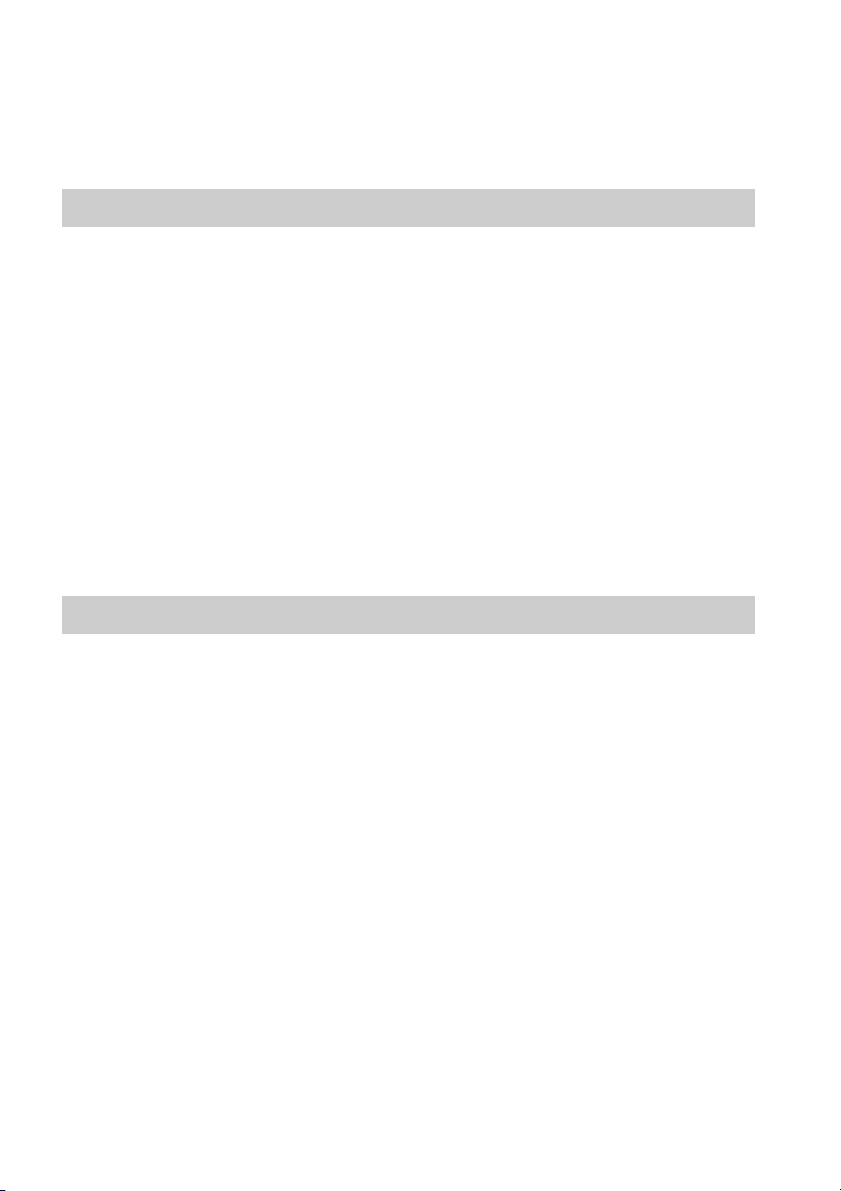
2)
JPEG image files must conform to the DCF image file format. (DCF “Design rule for Camera File system”: Image
standards for digital cameras regulated by Japan Electronics and Information Technology Industries Association
(JEITA).)
3)
A logical format of files and folders on CD-ROMs, defined by ISO (International Organization for
Standardization).
“DVD-RW,” “DVD+RW,” “DVD+R,”“DVD VIDEO,” and the “CD” logos are trademarks.
Example of discs that the system cannot play
The system cannot play the following discs:
• CD-ROM/CD-R/CD-RW other than those recorded in the formats listed on page 6
• CD-ROM recorded in PHOTO CD format
• Data part of CD-Extra
• CD Graphics disc
• DVD Audio
• DATA DVD that does not contain MP3 files or JPEG image files
• DVD-RAM
Also, the system cannot play the following discs:
• A DVD VIDEO with a different region code (page 8)
• A disc that has a non-standard shape (e.g., card, heart)
• A disc with paper or stickers on it
• A disc that has the adhesive of cellophane tape or a sticker still left on it
Note about CD-R/CD-RW/DVD-R/DVD-RW/DVD+R/DVD+RW
In some c ases, CD-R/CD-RW/DVD-R /DVD-RW/DVD+R /DVD+RW cannot be played on th is system
due to the recording quality or physical condition of the disc, or the characteristics of the recording
device and authoring software.
The disc will not play if it has not been correctly finalized. For more information, refer to the operating
instructions for the recording device.
Note that some playback functions may not work with some DVD+RWs/DVD+Rs, even if they have
been correctly finalized. In this case, view the disc by normal playback. Also some DATA CDs/DATA
DVDs created in Packet Write format cannot be played.
Music discs encoded with copyright protection technologies
This product is designed to play back discs that conform to the Compact Disc (CD) standard.
Recently, various music discs encoded with copyright protection technologies are marketed by some
record companies. Please be aware that among those discs, there are some that do not conform to the
CD standard and may not be playable by this product.
Note on DualDiscs
A DualDisc is a two sided disc product which mates DVD recorded material on one side with digital
audio material on the other side. However, since the audio material side does not conform to the
Compact Disc (CD) standard, playback on this product is not guaranteed.
US
7
Page 8
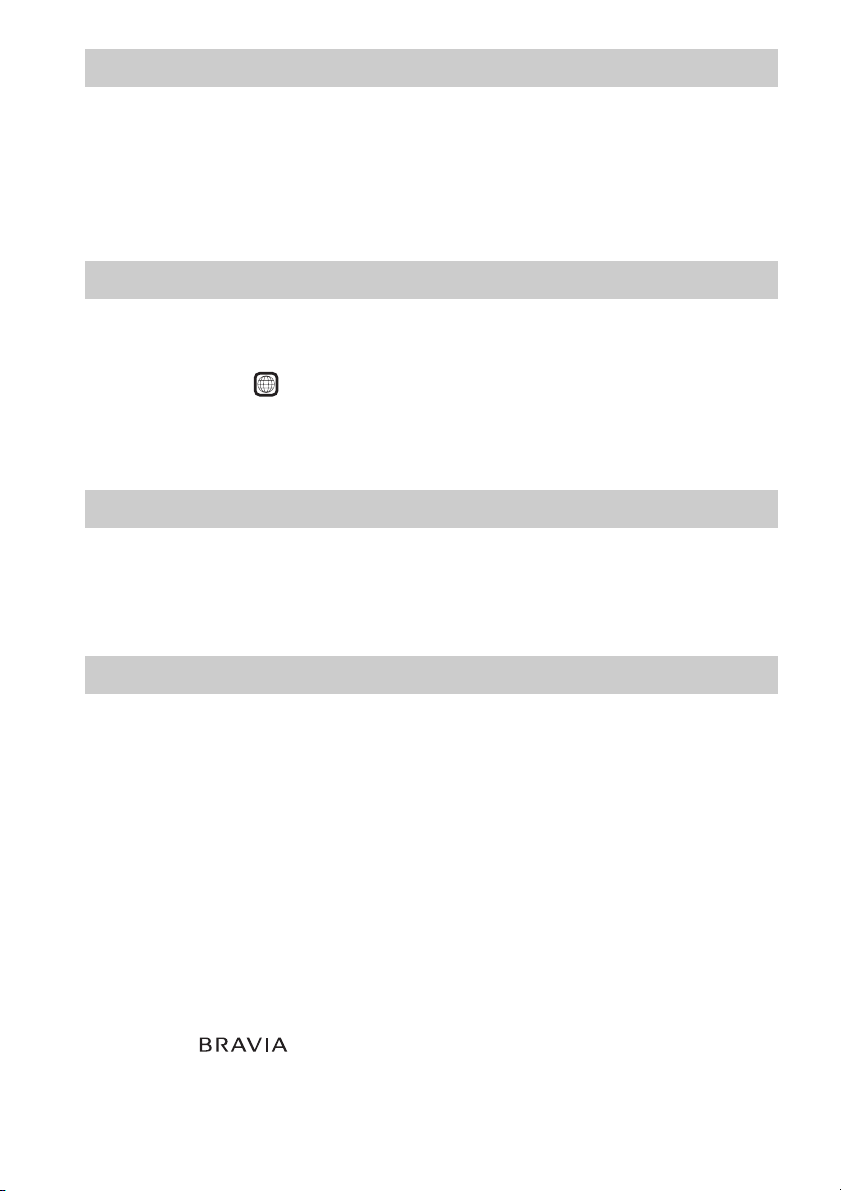
About Multi Session CD
• This system can play a Multi Session CD when an MP3 file is contained in the first session. Any
subsequent MP3 files recorded in later sessions can also be played back.
• This system can play a Multi Session CD when a JPEG image file is contained in the first session.
Any subsequent JPEG image files recorded in later sessions can also be played back.
• If MP3 files and JPEG image files in music CD format or video CD format are recorded in the first
session, only the first session will be played back.
Region code
Your system has a region code printed on the rear of the unit and will only play a DVD labeled with
the same region code.
A DVD VIDEO labeled will also play on this system.
If you try to play any other DVD VIDEO, the message [Playback prohibited by area limitations.] will
appear on the TV screen. Depending on the DVD VIDEO, no region code indication may be given even
though playing the DVD VIDEO is prohibited by area restrictions.
ALL
Note about playback operations of a DVD or VIDEO CD
Some playback operations on a DVD or VIDEO CD may be intentionally set by software producers.
Since this system will play a DVD or VIDEO CD according to the disc contents the software producers
designed, some playback features may not be available. Be sure to read the operating instructions
supplied with the DVD or VIDEO CD.
Copyrights
This product incorporates copyright protection technology that is protected by U.S. patents and other
intellectual property rights. Use of this copyright protection technology must be authorized by
Macrovision, and is intended for home and other limited viewing uses only unless otherwise authorized
by Macrovision. Reverse engineering or disassembly is prohibited.
This system incorporates with Dolby* Digital and Dolby Pro Logic (II) adaptive matrix surround
decoder and the DTS** Digital Surround System.
* Manufactured under license from Dolby Laboratories.
“Dolby”, “Pro Logic”, and the double-D symbol are trademarks of Dolby Laboratories.
** Manufactured under license from DTS, Inc.
“DTS” and “DTS Digital Surround” are registered trademarks of DTS, Inc.
This system incorporates High-Definition Multimedia Interface (HDMITM) technology.
HDMI, the HDMI logo and High-Definition Multimedia Interface are trademarks or registered
trademarks of HDMI Licensing LLC.
“BRAVIA” and are trademarks of Sony Corporation.
“S-AIR” and its logo are trademarks of Sony Corporation.
US
8
Page 9
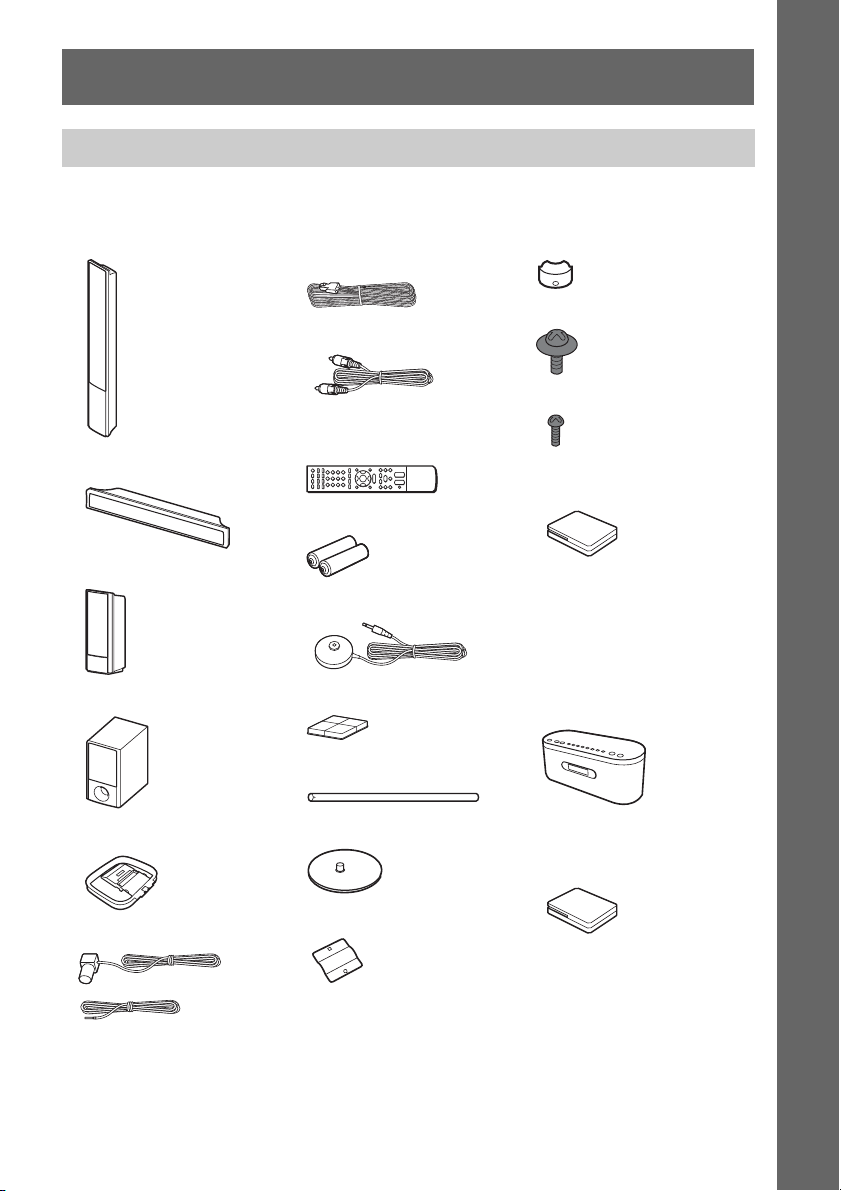
Getting Started
Unpacking
DAV-HDX575WC
Getting Started
• Front speakers (2)
• Center speaker (1)
• Surround speakers (2)
• Subwoofer (1)
• Speaker cords (6, red/white/
green/gray/blue/purple)
• Video cord (1)
• Remote commander
(remote) (1)
• R6 (size AA) batteries (2)
• Calibration mic (1)
• Foot pads (1 set)
• Posts (2)
• Post covers (2)
• Screws (large, with washer) (4)
• Screws (small) (6)
• Wireless transceiver for the
unit (1)
• DIGITAL MEDIA PORT
adapter (TDM-iP10) (1)
• Operating Instructions
• Speaker and TV connections
(card)
• S-AIR receiver (AIR-SA10)
(1)
• AM loop antenna (aerial) (1)
• FM wire antenna (aerial) (1)
or
• Bases (2)
• Mounting plates (2)
• Wireless transceiver for the
S-AIR receiver (AIR-SA10)
(1)
• Operating Instructions of the
S-AIR receiver (AIR-SA10)
US
9
Page 10

DAV-HDX578W
• Front speakers (2)
Getting Started
• Center speaker (1)
• Surround speakers (2)
• Subwoofer (1)
• Speaker cords (6, red/white/
green/gray/blue/purple)
•Video cord (1)
• Remote commander
(remote) (1)
• R6 (size AA) batteries (2)
• Calibration mic (1)
• Foot pads (1 set)
•Posts (2)
• Post covers (2)
• Screws (large, with washer) (4)
• Screws (small) (6)
• Surround amplifier (1)
• Speaker cord cover (1)
• Speaker cord holder (1)
• Wireless transceivers (2)
• AM loop antenna (aerial) (1)
• FM wire antenna (aerial) (1)
or
US
10
• Bases (2)
• Mounting plates (2)
• DIGITAL MEDIA PORT
adapter (TDM-iP10) (1)
• Operating Instructions
• Speaker and TV connections
(card)
Page 11
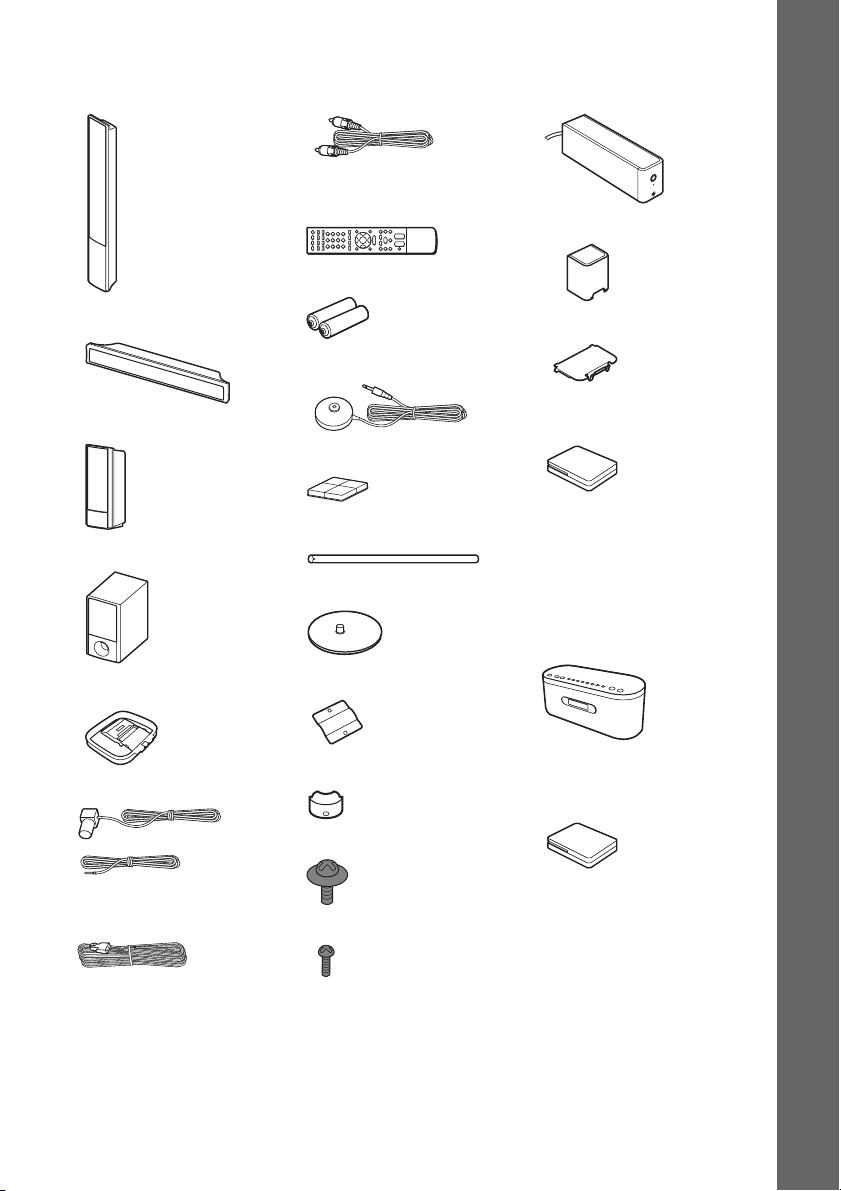
DAV-HDX678WF
• Front speakers (2)
• Center speaker (1)
• Surround speakers (2)
• Subwoofer (1)
• Video cord (1)
• Remote commander
(remote) (1)
• R6 (size AA) batteries (2)
• Calibration mic (1)
• Foot pads (1 set)
• Posts (2)
• Bases (2)
• Surround amplifier (1)
• Speaker cord cover (1)
• Speaker cord holder (1)
• Wireless transceivers for the
unit (2)
• DIGITAL MEDIA PORT
adapter (TDM-iP10) (1)
• Operating Instructions
• Speaker and TV connections
(card)
• S-AIR receiver (AIR-SA10)
(1)
Getting Started
• AM loop antenna (aerial) (1)
• FM wire antenna (aerial) (1)
or
• Speaker cords (6, red/white/
green/gray/blue/purple)
• Mounting plates (2)
• Post covers (2)
• Screws (large, with washer) (4)
• Screws (small) (6)
• Wireless transceiver for the
S-AIR receiver (AIR-SA10)
(1)
• Operating Instructions of the
S-AIR receiver (AIR-SA10)
11
US
Page 12
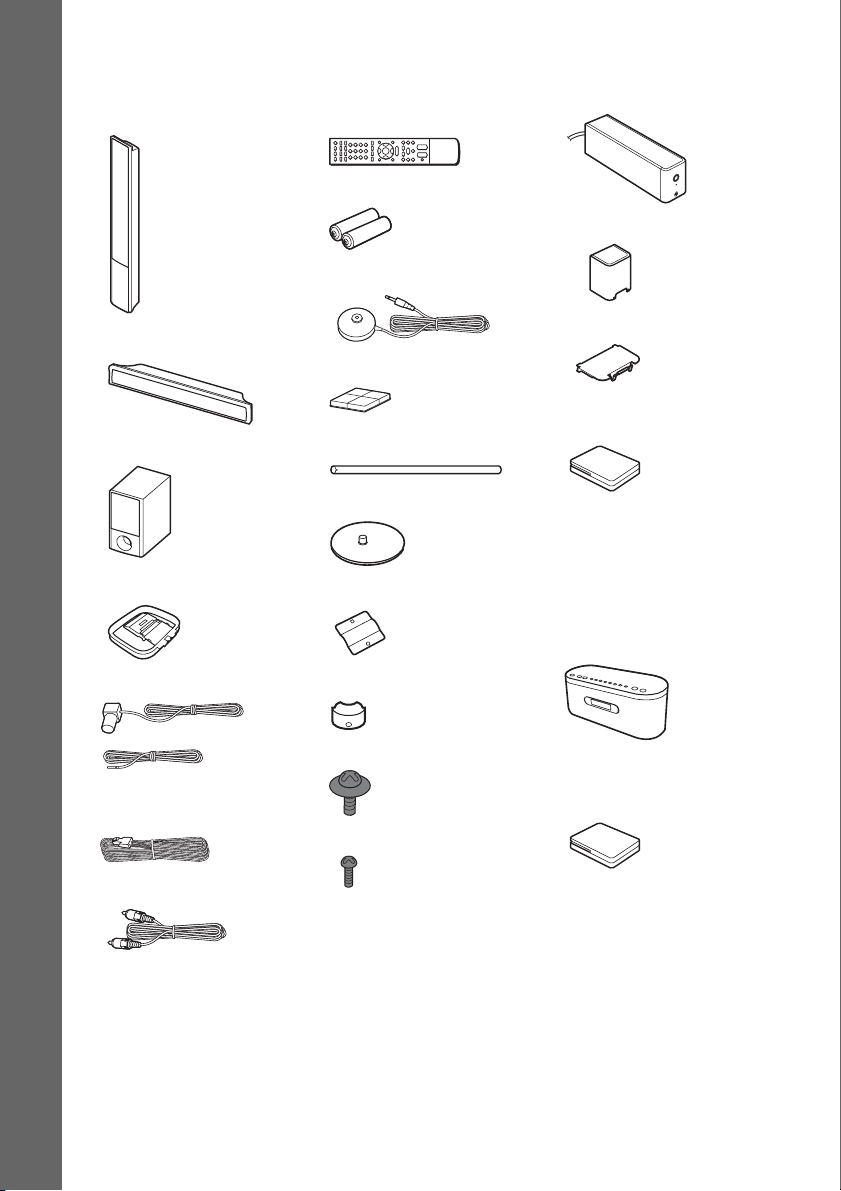
DAV-HDX975WF
• Front speakers (2) and
surround speakers (2)
Getting Started
• Center speaker (1)
• Subwoofer (1)
• AM loop antenna (aerial) (1)
• Remote commander
(remote) (1)
• R6 (size AA) batteries (2)
• Calibration mic (1)
• Foot pads (1 set)
•Posts (4)
• Bases (4)
• Mounting plates (4)
• Surround amplifier (1)
• Speaker cord cover (1)
• Speaker cord holder (1)
• Wireless transceivers for the
unit (2)
• DIGITAL MEDIA PORT
adapter (TDM-iP10) (1)
• Operating Instructions
• Speaker and TV connections
(card)
• S-AIR receiver (AIR-SA10)
(1)
• FM wire antenna (aerial) (1)
or
• Speaker cords (6, red/white/
green/gray/blue/purple)
•Video cord (1)
US
12
• Post covers (4)
• Screws (large, with washer) (8)
• Screws (small) (12)
• Wireless transceiver for the
S-AIR receiver (AIR-SA10)
(1)
• Operating Instructions of the
S-AIR receiver (AIR-SA10)
Page 13
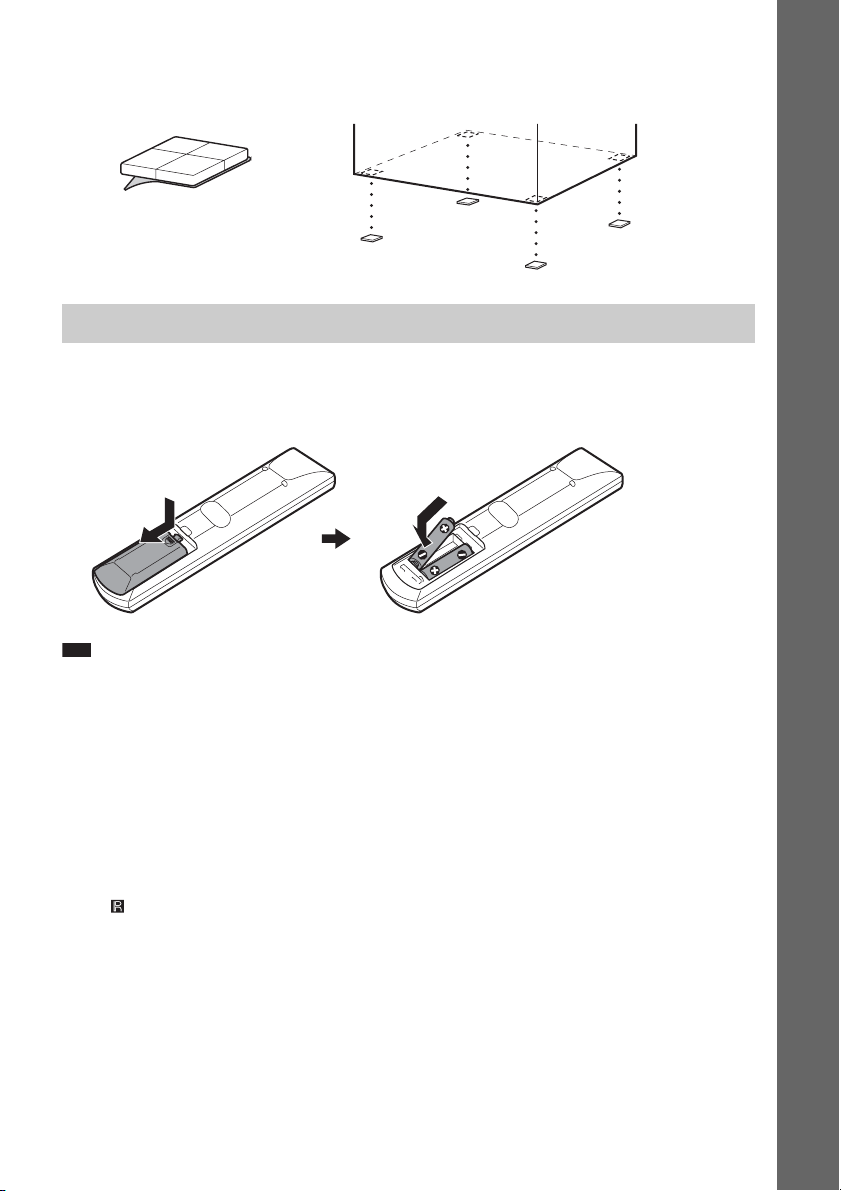
Attaching the foot pads to the subwoofer
Attach the foot pads (supplied) to the bottom of the subwoofer to stabilize the subwoofer and prevent
it from slipping.
,
Remove the foot pads from
the mount seat.
Using the remote
Inserting batteries into the remote
Insert two R6 (size AA) batteries (supplied) by matching the 3 and # ends on the batteries to the
markings inside the compartment.
Getting Started
Note
• Do not leave the remote in an extremely hot or humid place.
• Do not use a new battery with an old one.
• Do not drop any foreign object into the remote casing, particularly when replacing the batteries.
• If you do not intend to use the remote for an extended period of time, remove the batteries to avoid possible damage
from battery leakage and corrosion.
About operation of the remote
You can operate this system and TV using the supplied remote.
x System operation
Press TV so that TV flashes four times.
The remote enters system operation mode. When operating the system, point the remote at the remote
sensor on the unit.
x TV operation
Press TV so that TV lights up for 1 second.
The remote enters the TV mode. To operate the system, point the remote at the TV. For details, see
“Controlling the TV with the Supplied Remote” (page 92).
13
US
Page 14

TV
Getting Started
Note
• Do not expose the remote sensor to direct sunlight or lighting apparatus. Doing so may cause a malfunction.
14
US
Page 15
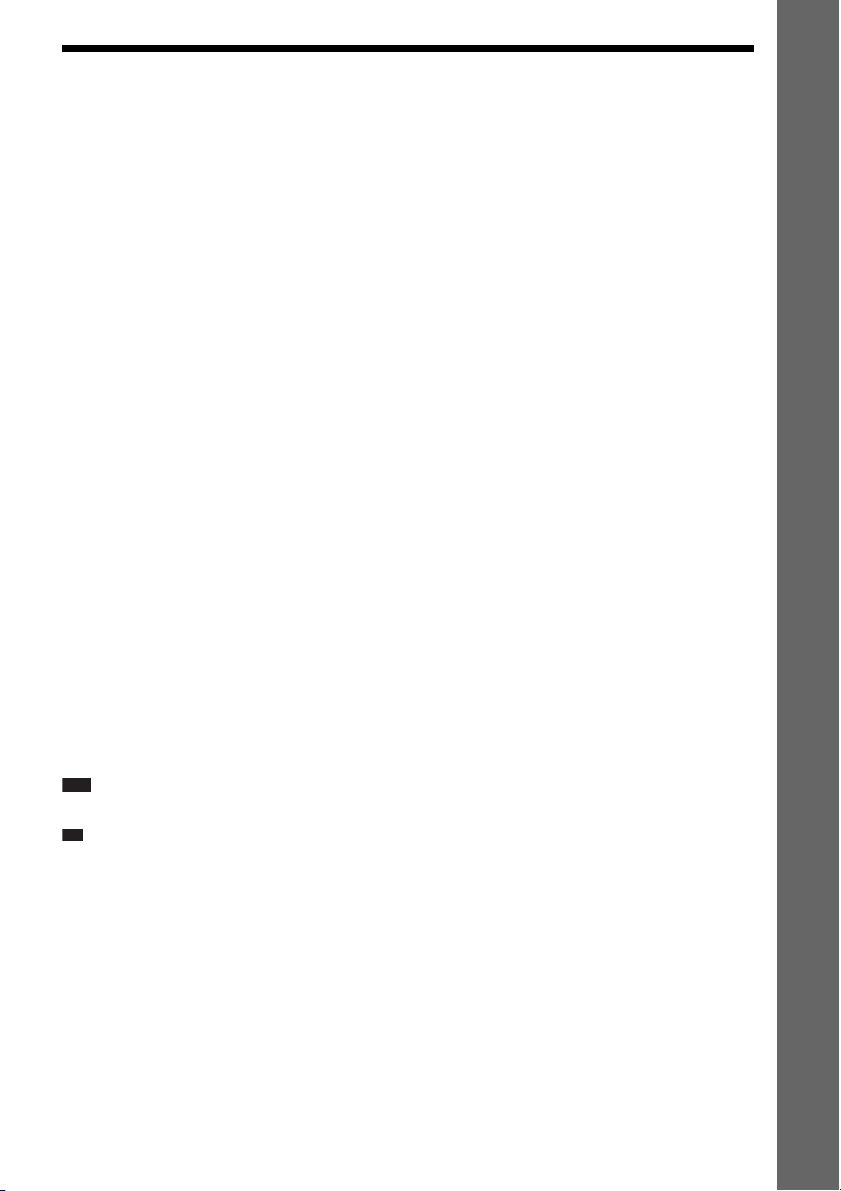
Step 1: Assembling the Speakers
p
Before connecting the speakers, attach the speaker stand to the speaker.
(For the front speakers of DAV-HDX575WC/DAV-HDX578W/DAV-HDX678WF, front and
surround speakers of DAV-HDX975WF)
Use the parts as follows:
DAV-HDX575WC/DAV-HDX578W/DAV-HDX678WF
• Front speakers (2)
• Speaker cords (2, red/white)
•Posts (2)
• Bases (2)
• Mounting plates (2)
• Post covers (2)
• Screws (large, with washer) (4)
• Screws (small) (6)
DAV-HDX975WF
• Front and surround speakers (4)
• Speaker cords (4, red/white/blue/gray)
•Posts (4)
• Bases (4)
• Mounting plates (4)
• Post covers (4)
• Screws (large, with washer) (8)
• Screws (small) (12)
Getting Started
Although the rear layout of the front speaker is slightly different from it of the surround speaker, the
way of the assembling is the same. (The illustrations in the following steps are for the front speakers
as example.)
About how to connect the speaker cords to the SPEAKER jacks, see page 29.
Note
• Spread a cloth on the floor to avoid damaging the floor when you assemble the speakers.
Ti
• You can use the speaker without the speaker stand by installing it on the wall (page 21).
15
US
Page 16

1 Thread the speaker cord through the hole in the base and post.
The connector and color tube of the speaker cords are the same color as the label of the jacks to be
connected.
Use the speaker cords as follows:
• Front speaker (L): White
• Front speaker (R): Red
• Surround speaker (L): Blue (DAV-HDX975WF only)
Getting Started
• Surround speaker (R): Gray (DAV-HDX975WF only)
Be careful with the orientation of the post. Thread the speaker cord (and the speaker system cord)
into the end of the post that has two holes.
Bottom of the base
,
Speaker cord
2 Attach the post cover to the other end of the post.
Orient the slot toward you, attach the post cover so that the slot of the post engages with the tab of
the post cover, then secure with the screw.
Post
Two holes
Top of the base
16
Speaker cord
US
Hole
Upper part of the
post
,
Thread the speaker cord through
the hole of the post cover.
,
Post cover
Screw (small)
Page 17
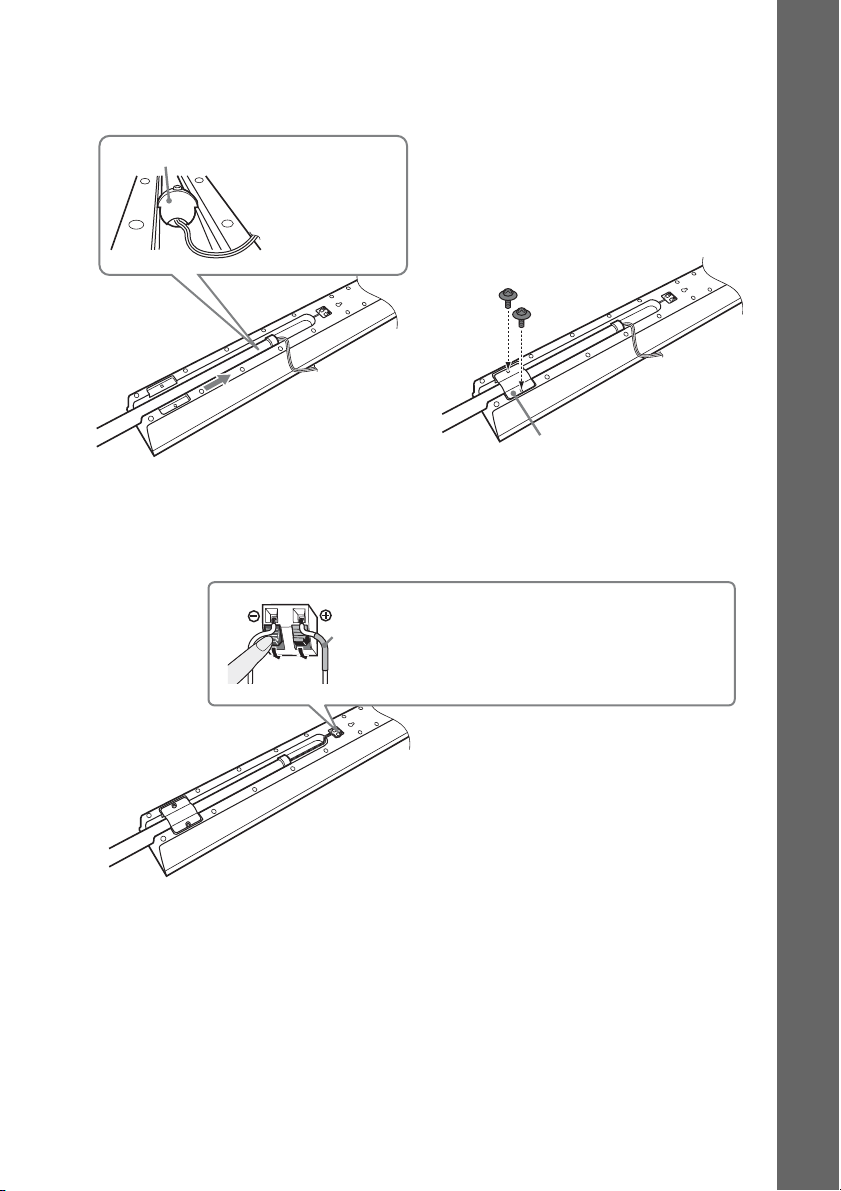
3 Lay the post in the slot of the speaker, slide the post to the end of the slot, then secure
the post with the mounting plate and screws.
Select the speaker whose jack color on its rear panel matches the color tube of the speaker cord.
Getting Started
Post cover
Be careful the
orientation of the
post cover when
placing the post.
Secure two screws (large, with
washer).
,
Rear of the speaker
Mounting plate
4 Connect the speaker cords to the speaker.
Be sure to match the speaker cords to the appropriate terminals on the speakers: the speaker cord
with the color tube to 3, and the speaker cord without the color tube to #.
Color tube
Front speaker (L): White
Front speaker (R): Red
Surround speaker (L): Blue (DAV-HDX975WF only)
Surround speaker (R): Gray (DAV-HDX975WF only)
Rear of the speaker
17
US
Page 18

5 Attach the post to the base.
Insert the post so that the slit on the lower part of the post aligns with the projection of the base,
then secure the post with the two screws.
Getting Started
Projection
Note
• Make sure that the slot on the post aligns with the projection of the base by rotating the post slightly.
6 Adjust the height of the speaker.
Loosen (but do not remove) the screws, adjust the height of the speaker, then secure the screws.
Adjust the speaker of one side, then adjust another speaker by checking lines as a guide.
Note
• When adjusting the height of the speaker, grasp the speaker so that the speaker does not fall.
Base
Lines
Post
Slit
,
Screws
(small)
18
,
Post
Loosen two screws.
US
Secure two screws.
Page 19

7 Take up any speaker cord slack.
Take up slack in the speaker cord by pulling from the bottom of the base.
Secure the speaker cord by running
it through the slot.
Adjust the length of the cord.
Fully-assembled illustration
DAV-HDX575WC/DAV-HDX578W/DAV-HDX678WF
Front speaker (L):
White label
Front speaker (R):
Red label
Getting Started
White
Red
19
US
Page 20

DAV-HDX975WF
Front speaker (L):
White label
Getting Started
Front speaker (R):
Red label
Surround speaker (L):
Blue label
Surround speaker (R):
Gray label
White Red
Blue
Gray
20
US
Page 21

Step 2: Positioning the System
For the best possible surround sound, all the speakers other than the subwoofer should be placed at the
same distance from the listening position (A).
Place the system as illustrated below.
DAV-HDX575WC
A Front speaker (L (left))
B Front speaker (R (right))
C Center speaker
D Surround speaker (L (left))
E Surround speaker (R (right))
F Subwoofer
G Unit
E
A
A
C
G
A
B
F
A
A
Getting Started
D
A
* Not supplied.
DAV-HDX578W/DAV-HDX678WF
B
A
F
C
G
A
A
A
A
D
A
H
A Front speaker (L (left))
B Front speaker (R (right))
C Center speaker
D Surround speaker (L (left))
E Surround speaker (R (right))
F Subwoofer
G Unit
H Surround amplifier
E
* Not supplied.
21
US
Page 22
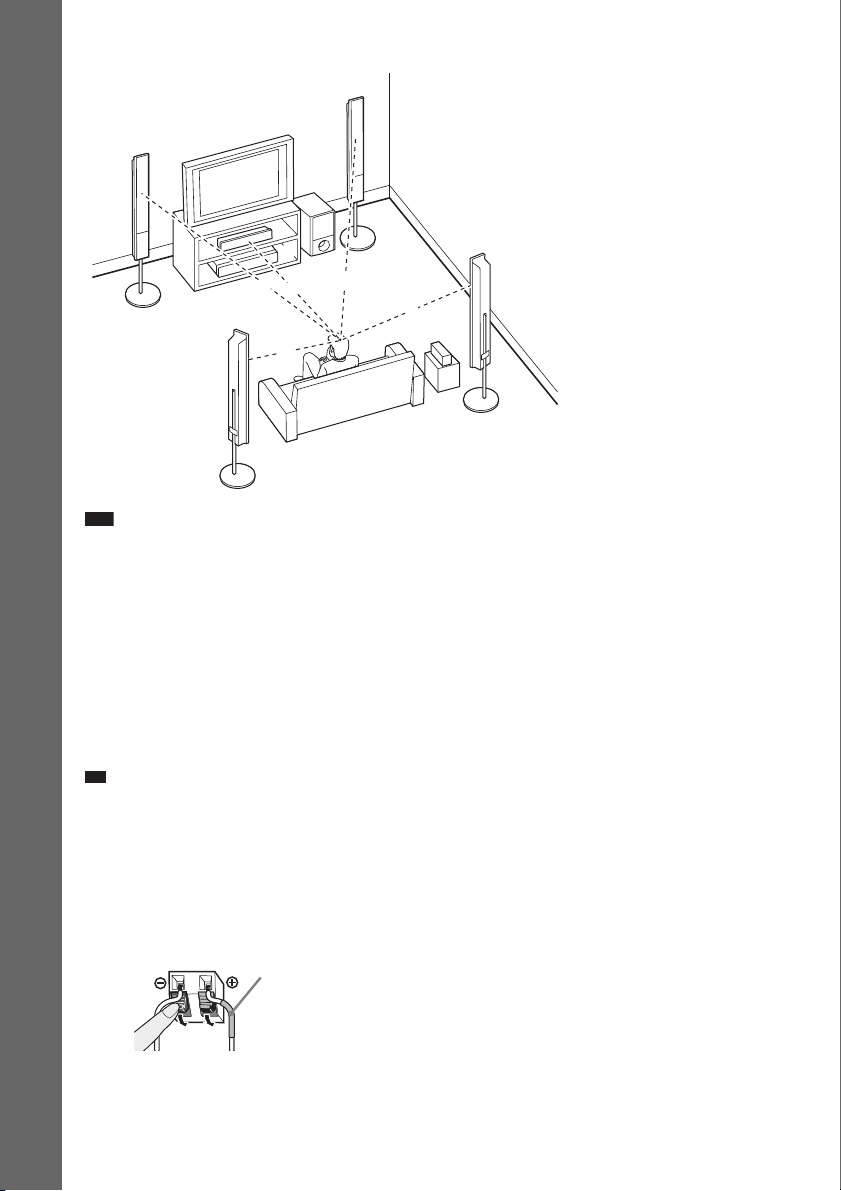
DAV-HDX975WF
p
A
B
A Front speaker (L (left))
B Front speaker (R (right))
C Center speaker
D Surround speaker (L (left))
E Surround speaker (R (right))
F Subwoofer
G Unit
H Surround amplifier
Getting Started
A
C
G
A
F
E
A
A
H
D
Note
• Do not set the speakers in an inclined position.
• Do not place the speakers in locations that are:
– Extremely hot or cold
– Dusty or dirty
– Very humid
– Subject to vibrations
– Subject to direct sunlight
• Use caution when placing the speakers and/or speaker stands attached to the speakers on a specially treated (waxed,
oiled, polished, etc.) floor, as staining or discoloration may result.
• Do not use any type of abrasive pad, scouring powder, or solvent such as alcohol or benzine.
• Do not lean or hang on the speaker, as the speaker may fall down.
Ti
• When you change the positions of the speakers, Sony recommends that you change the settings. For details, see
“Getting Optimal Surround Sou nd for a Room” (page 90) and “Cal ibrating the Appropriate Settings Automatically ”
(page 91).
A
To install the speakers on a wall
Before installing the speakers on a wall, connect the speaker cord to the speaker.
Be sure to match the speaker cords to the appropriate terminals on the speakers: the speaker cord with
the color tube to 3, and the speaker cord without the color tube to #.
Color tube
Front speaker (L): White
Front speaker (R): Red
Center speaker: Green
Surround speaker (L): Blue
Surround speaker (R): Gray
US
22
Page 23

1 Prepare screws (not supplied) that are suitable for the hole on the back of each speaker.
See the illustrations below.
Hole on the back of
the speaker
30 mm (1 3/16 inches)
4 mm (
5
/32 inch)
5 mm
7
(
/32 inch)
10 mm
13
/32 inch)
(
2 Fasten the screws to the wall.
DAV-HDX575WC/DAV-HDX578W/DAV-HDX678WF
For the center speaker
219 mm
5
(8
/8 inches)
For the front speakers
217 mm
8
5/8
(
inches
)
Getting Started
8 to 10 mm
11
(
/32 to 13/32
For the surround speakers
11
(
/32 to 13/32
inch
8 to 10 mm
inch
)
)
DAV-HDX975WF
For the center speaker
8 to 10 mm
11
/32 to 13/32
(
inch
)
219 mm
5
/8 inches)
(8
8 to 10 mm
11
/32 to 13/32
(
For the other speakers
11
(
/32 to 13/32
inch
8 to 10 mm
inch
)
)
217 mm
(
8
5/8
inches
)
23
US
Page 24
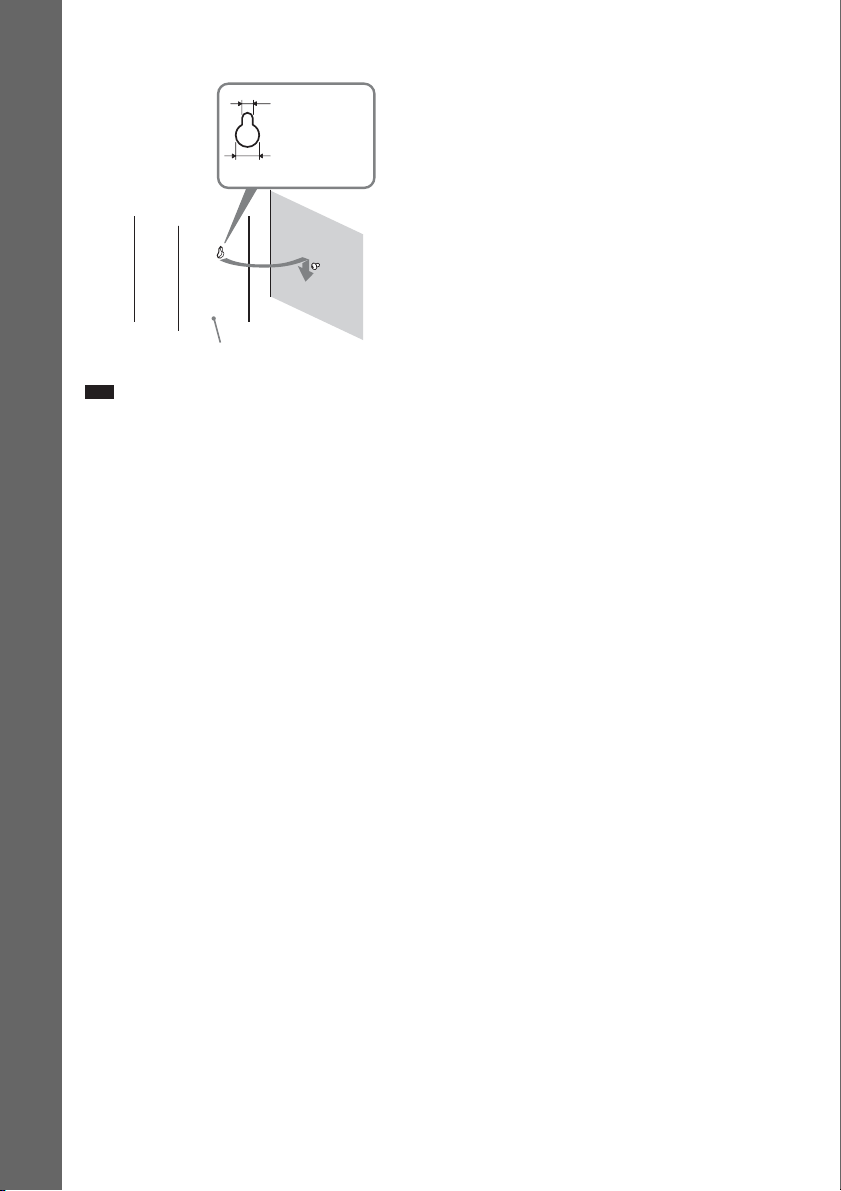
3 Hang the speakers on the screws.
5 mm
7
/32 inch)
(
10 mm
13
/32 inch)
(
Hole on the back of
the speaker
Getting Started
Rear of the speaker
Note
• Use screws that are suitable for the wall material and strength. As a plaster board wall is especially fragile, attach
the screws securely to a beam and fasten them to the wall. Install the speakers on a vertical and flat wall where
reinforcement is applied.
• Contact a screw shop or installer regarding the wall material or screws to be used.
• Sony is not responsible for accident or damage caused by improper installation, insufficient wall strength or
improper screw installation, natural calamity, etc.
24
US
Page 25
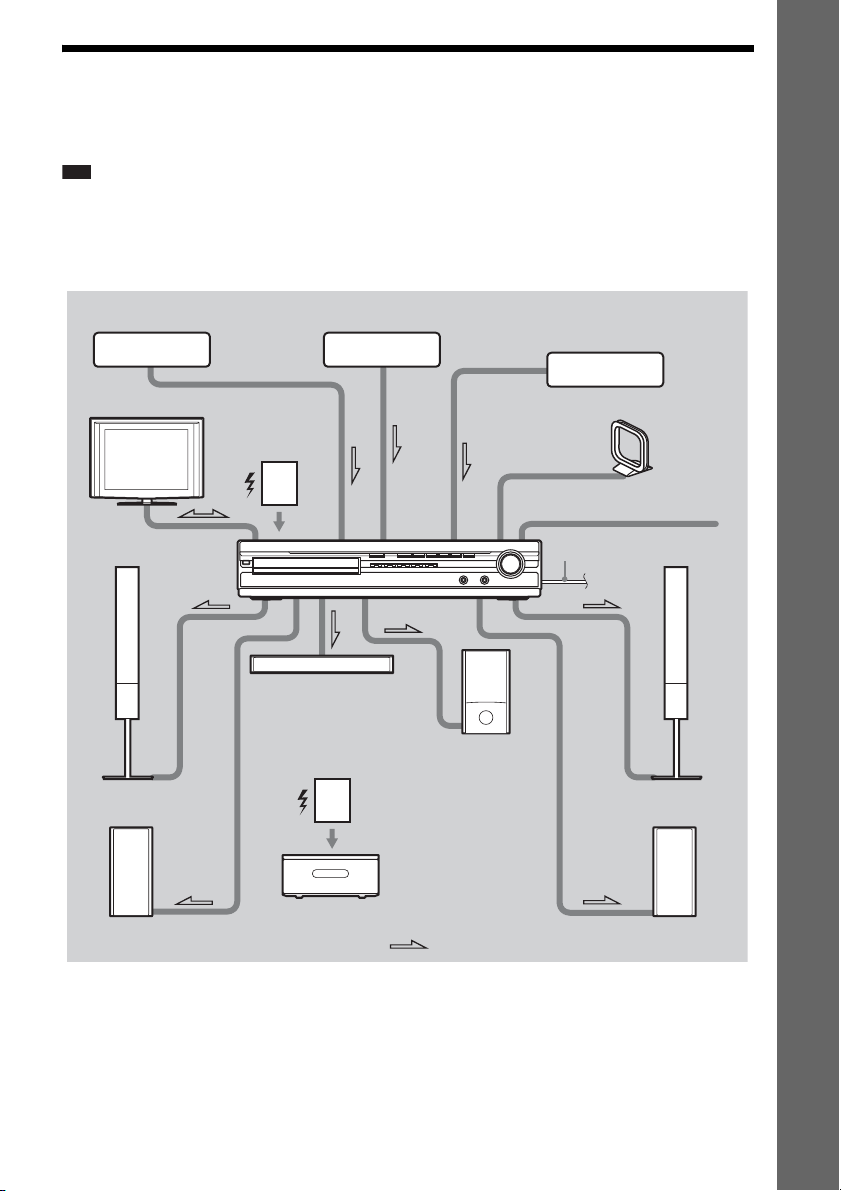
Step 3: Connecting the System
See the connection diagram below, and read the additional information from 1 to 6 on the following
pages.
Note
• Be sure to make connections securely to avoid hum and noise.
• When you connect another component with a volume control, turn up the volume of the other components to a level
where sound is not distorted.
DAV-HDX575WC
3 DIGITAL MEDIA
PORT adapter
3 Portable audio source
3 VCR, digital satellite receiver,
or PlayStation, etc.
Getting Started
2 TV
1 Front speaker (L)
1 Surround speaker (L)
5 Wireless
transceiver
1 Center speaker
5 Wireless
transceiver
S-AIR receiver
4 AM loop antenna (aerial)
4 FM wire antenna (aerial)
6 AC power cord (mains lead)
1 Subwoofer
1 Front speaker (R)
1 Surround speaker (R)
:Signal flow
25
US
Page 26
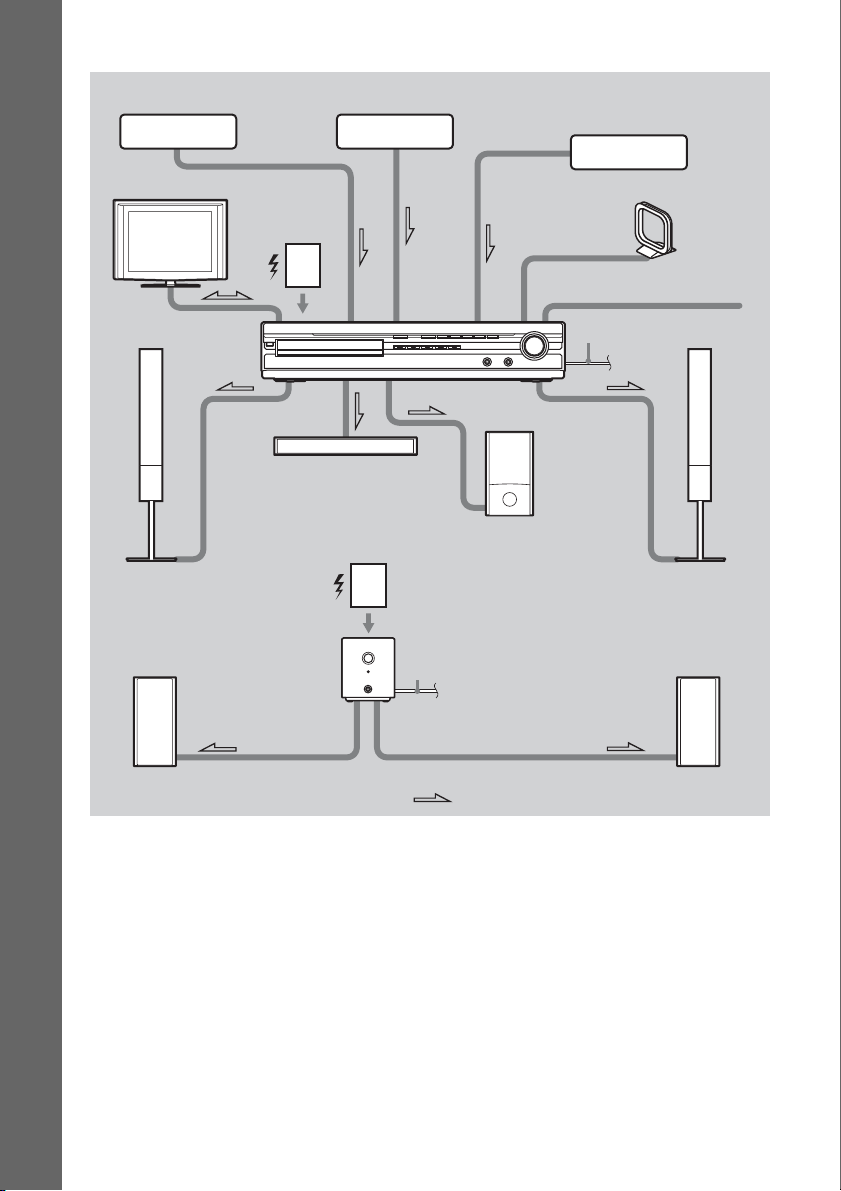
DAV-HDX578W
3 DIGITAL MEDIA
PORT adapter
3 Portable audio source
3 VCR, digital satellite receiver,
or PlayStation, etc.
Getting Started
1 Front speaker (L)
2 TV
5 Wireless
transceiver
1 Center speaker
Surround amplifier
1 Subwoofer
5 Wireless
transceiver
6 AC power cord
(mains lead)
4 AM loop antenna (aerial)
4 FM wire antenna (aerial)
6 AC power cord (mains lead)
1 Front speaker (R)
1 Surround speaker (L)
US
26
:Signal flow
1 Surround speaker (R)
Page 27

DAV-HDX678WF
3 DIGITAL MEDIA
PORT adapter
3 Portable audio source
3 VCR, digital satellite receiver,
or PlayStation, etc.
Getting Started
2 TV
1 Front speaker (L)
Surround amplifier
5 Wireless
transceiver
1 Center speaker
5 Wireless
transceiver
6 AC power cord
(mains lead)
1 Subwoofer
5 Wireless
transceiver
4 AM loop antenna (aerial)
4 FM wire antenna (aerial)
6 AC power cord (mains lead)
1 Front speaker (R)
S-AIR receiver
1 Surround speaker (L)
:Signal flow
1 Surround speaker (R)
27
US
Page 28
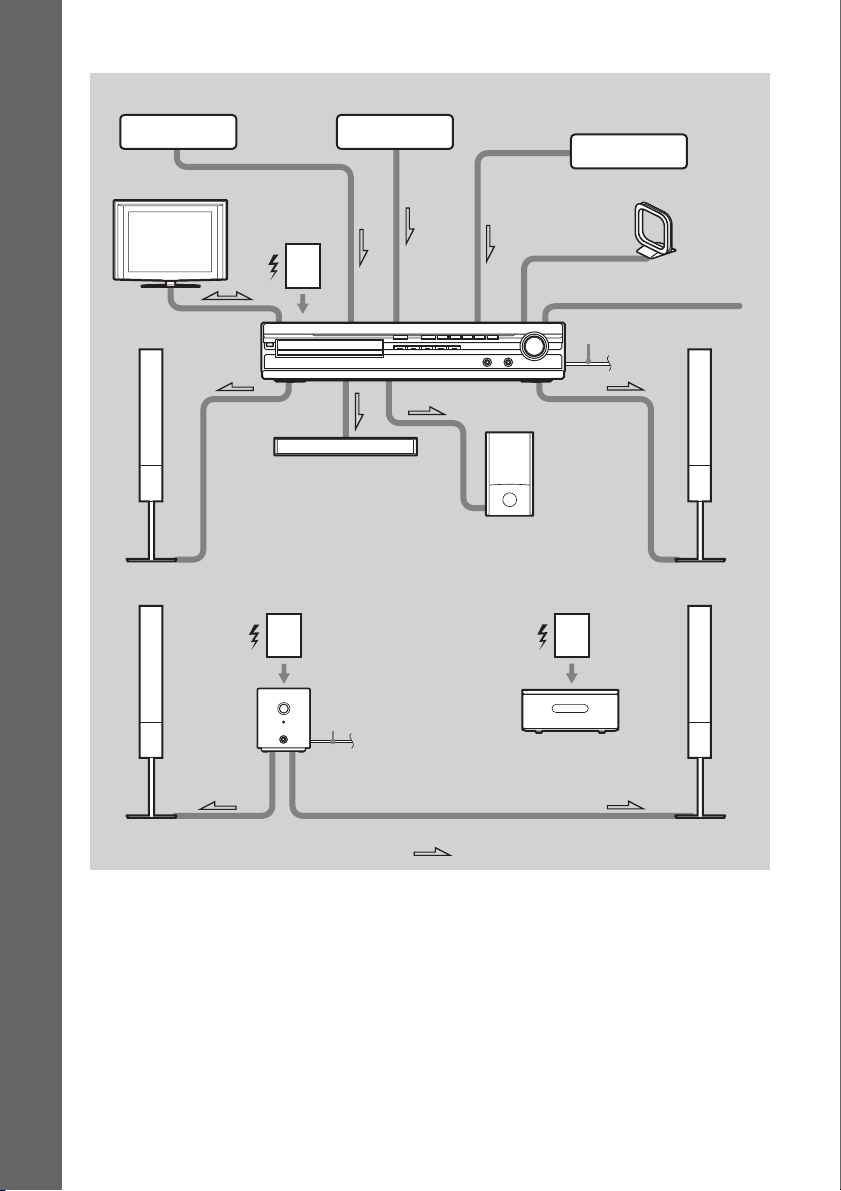
DAV-HDX975WF
3 DIGITAL MEDIA
PORT adapter
3 Portable audio source
3 VCR, digital satellite receiver,
or PlayStation, etc.
Getting Started
1 Front speaker (L)
2 TV
Surround
amplifier
5 Wireless
transceiver
1 Center speaker
5 Wireless
transceiver
6 AC power cord
(mains lead)
4 AM loop antenna (aerial)
4 FM wire antenna (aerial)
6 AC power cord (mains lead)
1 Subwoofer
1 Front speaker (R)
5 Wireless
transceiver
S-AIR receiver
1 Surround speaker (L)
US
28
1 Surround speaker (R)
:Signal flow
Page 29
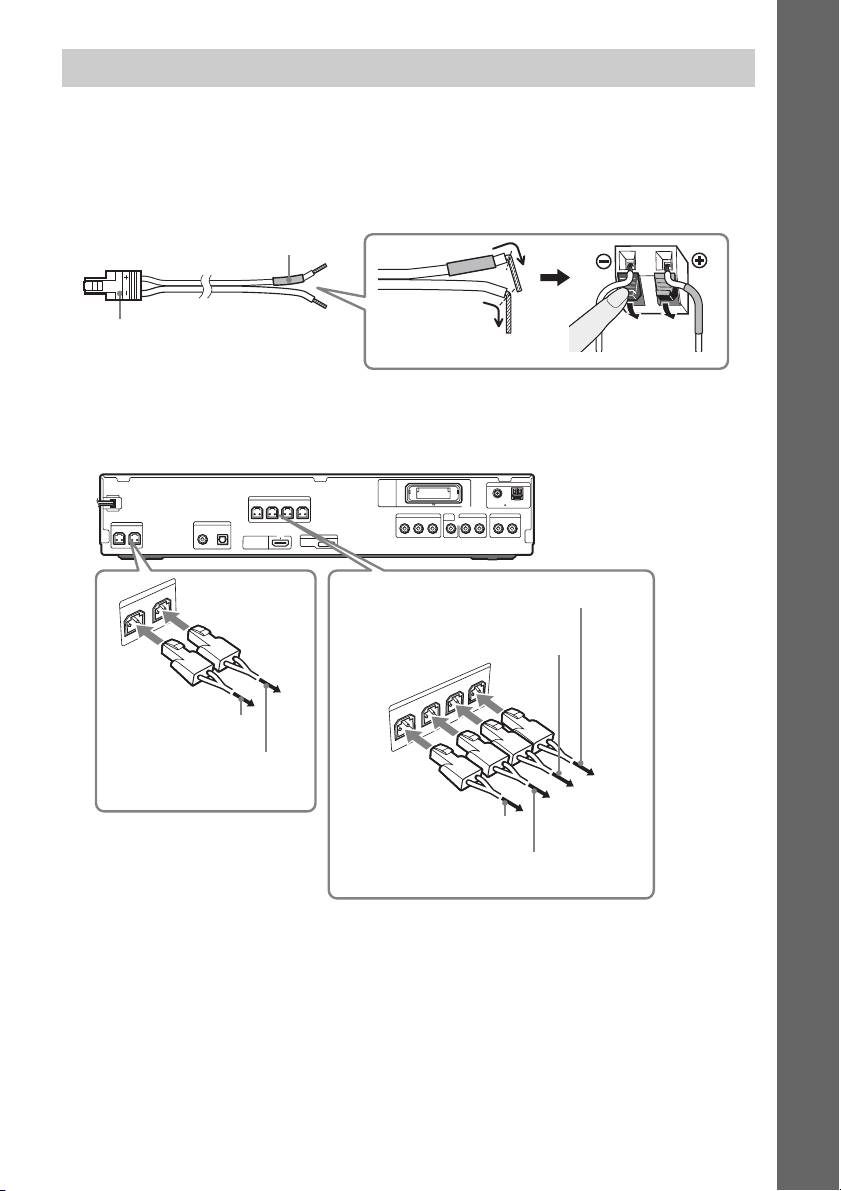
1 Connecting the Speakers
The connector and color tube of the speaker cords are the same color as the label of the jacks to be
connected. Be sure to match the speaker cords to the appropriate terminals on the speakers: the speaker
cord with the color tube to 3, and the speaker cord without the color tube to #. Do not catch the
speaker cord insulation in the speaker terminals.
Rear of speaker
Color tube
(+)
Getting Started
Connector
(–)
When connecting to the unit, insert the connector until it clicks.
DAV-HDX575WC
Rear panel
EZW-RT10
COMPONENT VIDEO OUT
B/CBPR/CR
P
TV
VIDEO
OUT
AUDIO INYRL
To the surround speaker (L)
(blue)
To the surround speaker (R)
(gray)
SPEAKER
R
SU
R
R
U
S
FRONT L
FRONT R
To the front speaker (R)
(red)
To the front speaker (L) (white)
SUBWOOFER
TV
DIGITAL IN
COAXIAL OPTICAL
SPEAKER
CENTER SUBWOOFER
SPEAKER
CENTER
To the center speaker
(green)
To the subwoofer
(purple)
SPEAKER
FRONT R FRONT L SUR R SUR L
HDMI OUT
DMPORT
DC5V
0.7A MAX
L
FM
COAXIAL 75
SAT/CABLE
AUDIO INRL
ANTENNA
AM
29
US
Page 30

DAV-HDX578W/DAV-HDX678WF/DAV-HDX975WF
Rear panel of the unit
SPEAKER
CENTER SUBWOOFER
TV
DIGITAL IN
COAXIAL OPTICAL
HDMI OUT
SPEAKER
FRONT R FRONT L
EZW-RT10
COMPONENT VIDEO OUT
B/CBPR/CR
DMPORT
DC5V
0.7A MAX
P
COAXIAL 75
TV
VIDEO
OUT
AUDIO INYRL
ANTENNA
FM
SAT/CABLE
AUDIO INRL
AM
Getting Started
SPEAKER
SUBWOOFER
CENTER
To the center speaker
(green)
To the subwoofer
(purple)
Rear panel of the surround amplifier
EZW-RT
10
S-AIR ID
SPEAKER
A
PAIRIN G
SURROUND SELECTOR
B
C
SURROUND
SURROUND
BACK
To the surround speaker (L)
L
(blue)
R
To the surround speaker (R) (gray)
SPEAKER
FRONT L
FRONT R
To the front speaker (R)
(red)
To the front speaker (L)
(white)
S
P
E
A
K
E
R
L
R
30
US
Page 31

2 Connecting the TV
Use the parts as follows:
•Video cord (1)
To listen to TV sound from the six speakers of the system, connect the TV and the system with the
audio cord (not supplied) (A).
For video output to your TV, check the video input jacks of the TV, and select connection method A,
B, or C. Picture quality improves in order from A (standard) to C (HDMI).
When the TV has the digital optical or coaxial output jack, you can improve sound quality by
connecting with the digital cord (B).
DAV-HDX575WC
Digital optical cord
(not supplied)
Audio cord
(not supplied)
Digital coaxial cord
(not supplied)
V
T
IN
L
A
IT
IG
D
L
A
IC
T
P
O
L
IA
X
A
O
C
To the digital coaxial output jack of
the TV
To the digital optical output jack of
the TV
SPEAKER
CENTER SUBWOOFER
TV
DIGITAL IN
COAXIAL OPTICAL
or
SPEAKER
FRONT R FRONT L SUR R SUR L
HDMI OUT
DMPORT
DC5V
0.7A MAX
TV
L
IN
IO
D
U
A
R
To the AUDIO OUT jacks of the TV
EZW-RT10
COMPONENT VIDEO OUT
B/CBPR/CR
P
COAXIAL 75
TV
VIDEO
OUT
AUDIO INYRL
ANTENNA
FM
SAT/CABLE
AUDIO INRL
AM
White
Red
Rear panel
Getting Started
HDMI** cable
(not supplied)
To the HDMI IN jack of the TV
Component video cord
(not supplied)*
Green
Blue
T
U
O
O
E
ID
V
T
N
E
N
O
P
M
O
C
R
/C
R
P
B
/C
B
P
Y
Red
To the COMPONENT VIDEO IN jacks
of the TV
Video cord
(supplied)
VIDEO
OUT
To the VIDEO IN jack of
the TV
31
US
Page 32

DAV-HDX578W/DAV-HDX678WF/DAV-HDX975WF
Digital optical cord
(not supplied)
Audio cord
(not supplied)
Digital coaxial cord
(not supplied)
TV
Getting Started
I
IO
V
T
IN
L
A
IT
IG
D
L
A
IC
T
P
O
L
IA
X
A
O
C
To the digital coaxial output jack of
the TV
To the digital optical output jack of
the TV
SPEAKER
CENTER SUBWOOFER
TV
DIGITAL IN
COAXIAL OPTICAL
or
HDMI OUT
SPEAKER
FRONT R FRONT L
DC5V
0.7A MAX
EZW-RT10
DMPORT
D
U
A
R
To the AUDIO OUT jacks of the TV
COMPONENT VIDEO OUT
VIDEO
OUT
B/CBPR/CR
P
L
N
ANTENNA
FM
AM
COAXIAL 75
TV
SAT/CABLE
AUDIO INYRL
AUDIO INRL
White
Red
Rear panel
HDMI** cable
(not supplied)
Component video cord
(not supplied)*
T
U
O
O
E
ID
V
T
N
E
N
O
P
M
O
C
R
/C
R
P
B
/C
B
P
Y
Green
Blue
Red
Video cord
(supplied)
VIDEO
OUT
To the VIDEO IN jack of
To the HDMI IN jack of the TV
To the COMPONENT VIDEO IN jacks
of the TV
the TV
* If your TV accepts progressive format signals, use this connection and set the output signal of the system to
progressive format (page 46).
** HDMI (High-Definition Multimedia Interface)
If your TV has the HDMI jack, use this connection and select the type of output signal (page 46).
Note
• During the “ DMPORT” function, video signal is not output from the HDMI OUT and COMPONENT VIDEO OUT
jacks.
• The system can accept both digital and analog signals. Digital signals have priority over analog signals. (COAXIAL
has priority over OPTICAL.) If the digital signal ceases, the analog signal will be processed after 2 seconds.
32
US
Page 33

3 Connecting the other components
You can enjoy the connected component using the six speakers of the system.
• Portable audio source: A
• DIGITAL MEDIA PORT adapter: B
• VCR, digital satellite receiver, or PlayStation, etc.: C
DAV-HDX575WC
Stereo mini-plug cord
(not supplied)
To the portable audio
source
Front panel
ANTENNA
FM
COAXIAL 75
SAT/CABLE
AUDIO INRL
AM
Rear panel
SPEAKER
CENTER SUBWOOFER
TV
DIGITAL IN
COAXIAL OPTICAL
SPEAKER
FRONT R FRONT L SUR R SUR L
HDMI OUT
EZW-RT10
COMPONENT VIDEO OUT
DMPORT
DC5V
0.7A MAX
B/CBPR/CR
P
TV
VIDEO
OUT
AUDIO INYRL
Getting Started
DMPORT
DC5V
0.7A MAX
DIGITAL MEDIA PORT adapter
Audio cord
(not supplied)
White
E
L
B
A
/C
T
A
S
L
IN
IO
D
U
A
R
Red
To the AUDIO OUT jacks of another
component
33
US
Page 34
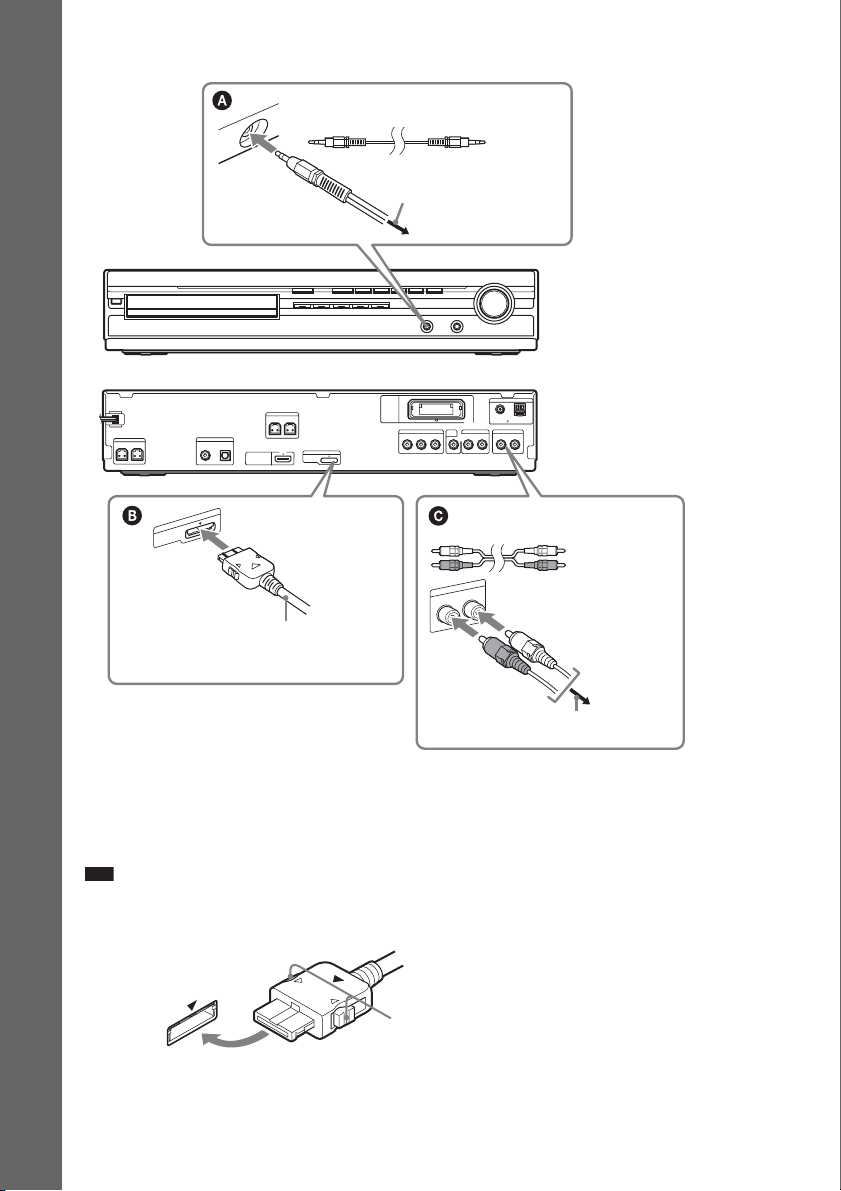
DAV-HDX578W/DAV-HDX678WF/DAV-HDX975WF
Stereo mini-plug cord
(not supplied)
To the portable audio
source
Getting Started
EZW-RT10
COMPONENT VIDEO OUT
VIDEO
OUT
P
B/CBPR/CR
SPEAKER
CENTER SUBWOOFER
TV
DIGITAL IN
COAXIAL OPTICAL
HDMI OUT
SPEAKER
FRONT R FRONT L
DMPORT
DC5V
0.7A MAX
ANTENNA
FM
AM
COAXIAL 75
TV
SAT/CABLE
AUDIO INYRL
AUDIO INRL
Front panel
Rear panel
DMPORT
DC5V
0.7A MAX
DIGITAL MEDIA PORT adapter
Audio cord
(not supplied)
E
L
B
A
/C
T
A
S
L
IN
IO
D
U
A
R
White
Red
To the AUDIO OUT jacks of another
component
To connect the DIGITAL MEDIA PORT adapter
Connect a DIGITAL MEDIA PORT adapter (TDM-iP10 is supplied) to the DMPORT jack. For details,
see “Using the DIGITAL MEDIA PORT Adapter” (page 83).
Note
• Connect the DIGITAL MEDIA PORT adapter so that the V marks are aligned. When disconnecting, pull out while
pressing A.
A
34
US
Page 35

If your TV has multiple audio/video inputs
You can enjoy the sound with the speakers of the system through the connected TV. Connect the
components as follows.
TV
System
VCR, digital satellite receiver
or PlayStation, etc.
VCR, digital satellite receiver
or PlayStation, etc.
:Signal flow
Select the component on the TV. For details, refer to the operating instructions of the TV.
If the TV does not have multiple audio/video inputs, a switcher will be necessary to receive the sound
from more than two components.
Getting Started
35
US
Page 36

4 Connecting the antenna (aerial)
DAV-HDX575WC
Getting Started
AM loop antenna (aerial)
(supplied)
A
B
Note
• Cord (A) or cord (B) can be connected to either terminal.
SPEAKER
CENTER SUBWOOFER
TV
DIGITAL IN
COAXIAL OPTICAL
SPEAKER
FRONT R FRONT L SUR R SUR L
HDMI OUT
EZW-RT10
COMPONENT VIDEO OUT
B/CBPR/CR
DMPORT
DC5V
0.7A MAX
M
F
IA
X
A
O
C
P
A
N
N
TE
N
A
FM wire antenna (aerial)
(supplied)
5
7
L
FM
COAXIAL 75
TV
VIDEO
OUT
AUDIO INYRL
ANTENNA
AM
SAT/CABLE
AUDIO INRL
Rear panel
or
36
US
Page 37

DAV-HDX578W/DAV-HDX678WF/DAV-HDX975WF
p
AM loop antenna (aerial)
(supplied)
A
B
Note
• Cord (A) or cord (B) can be connected to either terminal.
ANTENNA
FM
COAXIAL 75
SAT/CABLE
AUDIO INRL
AM
Rear panel
SPEAKER
CENTER SUBWOOFER
TV
DIGITAL IN
COAXIAL OPTICAL
HDMI OUT
SPEAKER
FRONT R FRONT L
EZW-RT10
COMPONENT VIDEO OUT
DMPORT
DC5V
0.7A MAX
A
N
N
TE
N
A
M
F
5
7
L
IA
X
A
O
C
TV
VIDEO
OUT
B/CBPR/CR
AUDIO INYRL
P
FM wire antenna (aerial)
(supplied)
or
Note
• Keep the AM loop antenna (aerial) and cord away from the system or other AV components, as noise may result.
• Be sure to fully extend the FM wire antenna (aerial).
• After connecting the FM wire antenna (aerial), keep it as horizontal as possible.
Ti
• Adjust the direction of the AM loop antenna (aerial) for best AM broadcast sound.
• If you have poor FM reception, use a 75-ohm coaxial cable (not supplied) to connect the unit to an outdoor FM
antenna (aerial) as shown below.
Getting Started
Outdoor FM antenna (aerial)
Unit
FM
COAXIAL 75
ANTENNA
AM
US
37
Page 38

5 Inserting the wireless transceiver
You can transmit sound from the unit to an S-AIR product, such as a surround amplifier or S-AIR
receiver.
An S-AIR product is a component that is compatible with the S-AIR function.
To use the S-AIR function, you need to insert the wireless transceivers into the unit, surround amplifier,
and S-AIR receiver.
Getting Started
For details of the S-AIR function, see “Using an S-AIR Product” (page 84).
DAV-HDX575WC
Rear panel of the unit
COAXIAL OPTICAL
EZW-R
TV
DIGITAL IN
T10
SPEAKER
CENTER SUBWOOFER
transceiver
FRONT R FRONT L SUR R SUR L
HDMI OUT
Wireless
SPEAKER
DMPORT
DC5V
0.7A MAX
EZW-RT10
COMPONENT VIDEO OUT
B/CBPR/CR
P
COAXIAL 75
TV
VIDEO
OUT
AUDIO INYRL
ANTENNA
FM
SAT/CABLE
AUDIO INRL
Note
• Also, insert the wireless
AM
transceiver into the S-AIR
receiver. For details, refer to
the operating instructions of
the S-AIR receiver.
DAV-HDX578W/DAV-HDX678WF/DAV-HDX975WF
Rear panel of the
Rear panel of the unit
COAXIAL 75
TV
VIDEO
OUT
AUDIO INYRL
ANTENNA
FM
AM
SAT/CABLE
AUDIO INRL
Wireless
transceiver
Note
SPEAKER
CENTER SUBWOOFER
TV
DIGITAL IN
COAXIAL OPTICAL
T10
EZW-R
Wireless
transceiver
HDMI OUT
SPEAKER
FRONT R FRONT L
EZW-RT10
COMPONENT VIDEO OUT
B/CBPR/CR
DMPORT
DC5V
0.7A MAX
P
• Also, insert the wireless transceiver into the S-AIR receiver. For details, refer to the operating instructions of
the S-AIR receiver (DAV-HDX678WF/DAV-HDX975WF only).
US
38
surround amplifier
10
T
-R
W
Z
E
EZW-RT
S-AIR ID
PAIRIN G
SURROUND SELECTOR
10
SPEAKER
A
B
C
L
R
SURROUND
SURROUND
BACK
Page 39

Note
• When you insert the wireless transceiver, make sure that the AC power cord (mains lead) is not connected to a wall
outlet (mains).
• Do not touch the terminals of the wireless transceiver.
• Insert the wireless transceiver with the S-AIR logo facing up.
• Insert the wireless transceiver so that the V marks are aligned.
• Do not insert other than the wireless transceiver into the EZW-RT10 slot.
Getting Started
39
US
Page 40

6 Connecting the AC power cords (mains leads)
DAV-HDX575WC
Before connecting the AC power cord (mains lead) of the unit to a wall outlet (mains), connect all the
speakers to the unit.
Rear panel
Getting Started
SPEAKER
CENTER SUBWOOFER
TV
DIGITAL IN
COAXIAL OPTICAL
SPEAKER
FRONT R FRONT L SUR R SUR L
HDMI OUT
DMPORT
DC5V
0.7A MAX
EZW-RT10
COMPONENT VIDEO OUT
B/CBPR/CR
P
To the wall outlet (mains)
DAV-HDX578W/DAV-HDX678WF/DAV-HDX975WF
Before connecting the AC power cords (mains leads) of the unit and the surround amplifier to a wall
outlet (mains), connect the front, center speakers and subwoofer to the unit and surround speakers to
the surround amplifier.
Rear panel of the unit
ANTENNA
FM
COAXIAL 75
TV
SAT/CABLE
VIDEO
OUT
AUDIO INYRL
AUDIO INRL
To the wall outlet (mains)
SPEAKER
CENTER SUBWOOFER
COAXIAL OPTICAL
To the wall outlet (mains)
SPEAKER
FRONT R FRONT L
TV
DIGITAL IN
HDMI OUT
DMPORT
DC5V
0.7A MAX
EZW-RT10
COMPONENT VIDEO OUT
B/CBPR/CR
P
COAXIAL 75
TV
VIDEO
OUT
AUDIO INYRL
AM
ANTENNA
FM
AM
SAT/CABLE
AUDIO INRL
Rear panel of the
surround amplifier
EZW-RT
S-AIR ID
PAIRIN G
SURROUND SELECTOR
10
SPEAKER
A
B
C
L
R
SURROUND
SURROUND
BACK
About the demonstration
After connecting the AC power cord (mains lead), the demonstration appears in the front panel display.
Setting the demonstration mode to on/off
1 Press [/1 on the unit.
The system turns on.
2 Press SYSTEM MENU.
3 Press X/x repeatedly until “DEMO” appears in the front panel display, then press or
c.
4 Press X/x to select a setting.
• “DEMO ON”: On.
• “DEMO OFF”: Off.
5 Press .
The setting is made.
6 Press SYSTEM MENU.
The system menu turns off.
US
40
Page 41

Ti
p
• When you purchase the system from new, or if the system is at its factory default settings (ex., after performing
“COLD RESET” (page 97)), you can turn off the demonstration simply by pressing [/1 on the remote.
Getting Started
US
41
Page 42

Step 4: Setting up the Wireless System
(DAV-HDX578W/DAV-HDX678WF/DAVHDX975WF only)
To use the wireless system, you need to set up
the surround amplifier. Before setting, make
Getting Started
sure that the wireless transceivers are inserted
into the unit and the surround amplifier correctly
(page 38).
This wireless system is called “S-AIR.” For
details of the S-AIR function, see “Using an
S-AIR Product” (page 84).
"/1
POWER / ON LINE
Indicator
POWER
POWER
POWER/ON LINE
PHONES
PHONES jack
The unit transmits sound to the surround
amplifier that is connected to the surround
speakers. To establish sound transmission,
perform the following Steps.
1 Press "/1 on the unit.
The system turns on.
2 Make sure that the SURROUND
SELECTOR switch of the surround
amplifier is set to SURROUND.
3 Set the S-AIR ID switch of the surround
amplifier to A.
4 Press POWER on the surround
amplifier.
The POWER / ON LINE indicator turns
green. If not, check the transmission status
as follows.
S-AIR ID switch
SURROUND
SELECTOR switch
EZW-RT
S-AIR ID
SURROUND SELECTOR
To check the transmission status
You can check the status of sound transmission
between the unit and surround amplifier by
checking the POWER / ON LINE indicator of
the surround amplifier.
POWER / ON LINE
indicator
Turns green. Sound transmission is
Flashes green. Sound transmission is not
Turns red. The surround amplifier does
Turns off. The surround amplifier turns
10
SPEAKER
A
B
C
L
PAIRING
R
SURROUND
SURROUND
BACK
To enjoy the sound by using
headphones
You can enjoy the system’s sound in a place
Status
established.
established.
For details, see “Surround
amplifier operation”
(page 107).
not output sound.
For details, see “Surround
amplifier operation”
(page 107).
off or its protection is active.
For details, see “Surround
amplifier operation”
(page 107).
apart from the unit by connecting the
headphones to the PHONES jack on the
surround amplifier.
Note
• When you connect headphones to the surround
amplifier, neither the unit nor the surround amplifier
outputs sound from the system’s speakers.
• The volume of the unit may become minimum if you
turn off the surround amplifier while the headphones
are connected to the surround amplifier, or radio
reception is poor. In this case, “HP NO LINK” and
“VOLUME MIN” appear alternately in the front
panel display. Check radio reception, and set the
volume again.
When you use the multiple S-AIR
product
You can prevent miss transmission between the
S-AIR products by setting a different ID for each
S-AIR product. For details, see “Establishing
sound transmission between the unit and S-AIR
sub unit (ID setting)” (page 84).
42
US
Page 43

To prevent the transmission by
neighbors
To prevent the transmission from neighbors, you
can identify the unit and the surround amplifier
by performing the pairing operation. For details,
see “Identifying the unit with a specific S-AIR
sub unit (Pairing operation)” (page 87).
To attach the cover to the
surround amplifier
After connecting and setting, you can attach the
cover to the surround amplifier for organizing
and storing excess speaker cords.
1 Attach the speaker cord cover by
sliding it down along the grooves along
the edges of the surround amplifier.
Speaker cord cover
2 Insert the tabs of the speaker cord
holder in the slots of the speaker cord
cover, and press it into place.
Speaker cord holder
Surround amplifier
m
Getting Started
Surround amplifier
Grooves
Push the speaker cord cover down until you
hear a click. Turn the surround amplifier
upside down, then store the cords in the
speaker cord cover.
Note
• When detaching, remove the speaker cord holder,
then remove the speaker cord cover. To remove the
speaker cord holder, slightly press the catch of the
holder and lift off. To remove the speaker cord cover,
slightly splay open the edges of the cover and slide
down.
• Do not use excessive force to store the cords.
43
US
Page 44
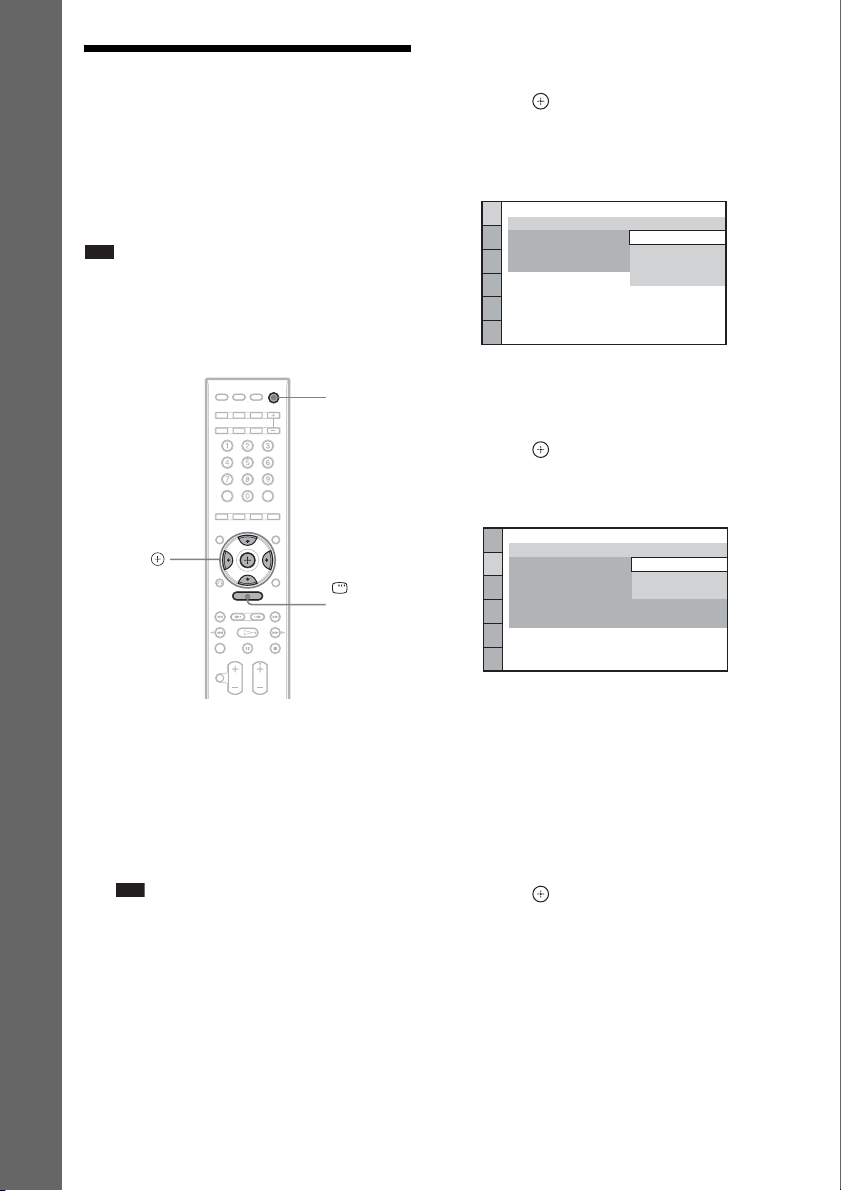
Step 5: Performing the Quick Setup
Follow the Steps below to make the basic
adjustments for using the system.
Displayed items vary depending on the country
model.
Getting Started
Note
• When you connect the system and the TV with the
component video cord (not supplied) or HDMI cable
(not supplied), you need to set the type of video
output for matching your TV. For details , see “Setting
the type of video output to match your TV” (page 46).
"/1
Quick Setup display (page 45) and perform
again.
4 Press without inserting a disc.
The Setup Display for selecting the
language used in the on-screen display
appears.
LANGUAGE SETUP
OSD:
MENU:
AUDIO:
SUBTITLE:
ENGLISH
ENGLISH
FRENCH
SPANISH
PORTUGUESE
5 Press X/x to select a language.
The system displays the menu and subtitles
in the selected language.
6 Press .
The Setup Display for selecting the aspect
ratio of the TV to be connected appears.
C/X/x/c,
DISPLAY
1 Turn on the TV.
2 (DAV-HDX575WC)
Press [/1 on the unit.
(DAV-HDX578W/DAV-HDX678WF/DAVHDX975WF)
Press [/1 on the unit, and POWER on
the surround amplifier.
Note
• Make sure that the function is set to “DVD”
(page 47).
3 Switch the input selector on your TV so
that the signal from the system
appears on the TV screen.
[Press [ENTER] to run QUICK SETUP.]
appears at the bottom of the TV screen. If
this message does not appear, recall the
VIDEO SETUP
TV TYPE:
PROGRESSIVE
4:3 OUTPUT:
BLACK LEVEL:
BLACK LEVEL
PAUSE MODE:
(COMPONENT OUT)
4:3 LETTER BOX
(COMPONENT OUT)
16:9
16:9
:
4:3 PAN SCAN
OFF
:
AUTO
7 Press X/x to select the setting that
matches your TV type.
x If you have a wide-screen TV or a 4:3
standard TV with a wide-screen mode
[16:9] (page 70)
x If you have a 4:3 standard TV
[4:3 LETTER BOX] or [4:3 PAN SCAN]
(page 70)
8 Press .
The Setup Display for selecting the speaker
formation appears.
9 Press C/c to select the speaker
formation image as the speakers are
actually positioned.
For details, see “Getting Optimal Surround
Sound for a Room” (page 90).
44
US
Page 45

p
SPEAKER FORMATION
STANDARD
10 Press .
11 Connect the calibration mic to the
A.CAL MIC jack on the front panel.
Set up the calibration mic at the ear level
using a tripod, etc. (not supplied). The front
of each speaker should face the calibration
mic, and there should be no obstruction
between the speakers and the calibration
mic.
AUDIO IN / A.CAL MIC
Calibration mic
Note
• Make sure that the headphones are not
connected to the unit or surround amplifier. You
cannot operate following Steps with the
headphones connected.
13Press .
[AUTO CALIBRATION] starts.
Be quiet during the measurement.
Note
• Loud test sound is output when [AUTO
CALIBRATION] starts. You cannot turn the
volume down. Give consideration to children
and neighbors.
• Before [AUTO CALIBRATION], install the
surround amplifier in the appropr iate location. If
you install the surr ound amplifier in an improper
location, such as another room, proper
measurement will not be obtained.
• Avoid being in the measurement area and
making noise during the measurement (which
takes about 1 minute), as it may interfere with
measurement.
14Unplug the calibration mic and press C/
c to select [YES].
Note
• The environment of the room in which the
system is installed may affect measurements.
• If measurement fails, follow the message then
retry [AUTO CALIBRATION].
15Press .
Quick Setup is finished. All connections
and setup operations are complete.
Getting Started
12 Press C/c to select [YES].
E.g., DAV-HDX975WF
To quit the Quick Setup
Press DISPLAY in any Step.
Ti
• If you change the position of the speakers, reset the
speaker settings. See “Getting Optimal Surround
Sound for a Room” (page 90) and “Calibrating the
Appropriate Settings Automatically” (page 91).
• If you want to change any of the settings, see “Using
the Setup Display” (page 69).
To recall the Quick Setup display
1 Press FUNCTION +/– repeatedly until
“DVD” appears in the front panel
display.
2 Press DISPLAY while the system is
in stop mode.
45
US
Page 46

The Control Menu display appears on the
TV screen.
3 Press X/x to select [SETUP],
then press .
The options for [SETUP] appear.
94( 99)
Getting Started
1( 1)
T 0: 01: 08
CUSTOM
CUSTOM
QUICK
DVD VIDEO
4 Press X/x to select [QUICK], then press
.
The Quick Setup display appears.
Setting the type of video output to match your TV
Depending on the connection of the TV
(page 31), select the type of video output of the
system.
To select the type of video signal
output from the HDMI OUT jack
When you connect the unit and the TV with the
HDMI cable, select the type of video signals
output from the HDMI OUT jack.
For details, refer also to the operating
instructions supplied with the TV/projector, etc.
1 Press FUNCTION +/– repeatedly until
“DVD” appears in the front panel
display.
2 Press DISPLAY while the system is
in stop mode.
The Control Menu display appears on the
TV screen.
3 Press X/x to select [SETUP],
then press .
The options for [SETUP] appear.
4 Press X/x to select [CUSTOM], then
press .
The Setup Display appears.
5 Press X/x to select [HDMI SETUP], then
press .
The options for [HDMI SETUP] appear.
6 Press X/x to select [HDMI
RESOLUTION], then press .
7 Press X/x to select the desired setting,
then press .
• [AUTO (1920
outputs the optimal video signal for the
connected TV.
• [1920
× 1080i* video signals.
• [1280
720p* video signals.
× 480p]**: The system outputs 720 ×
• [720
480p* video signals.
* i: interlace, p: progressive
** Depending on the country model, [720 × 576p]
may appear.
Does your TV accept progressive
signals?
Progressive is the method for displaying TV
images which reduces flickering and sharpens
the image. To use this method, you need to
connect to a TV that accepts progressive signals.
× 1080p)]: The system
× 1080i]: The system outputs 1920
× 720p]: The system outputs 1280 ×
1 Press FUNCTION +/– repeatedly until
“DVD” appears in the front panel
display.
2 Press DISPLAY while the system is
in stop mode.
The Control Menu display appears on the
TV screen.
3 Press X/x to select [SETUP],
then press .
The options for [SETUP] appear.
4 Press X/x to select [CUSTOM], then
press .
The Setup Display appears.
5 Press X/x to select [VIDEO SETUP],
then press .
The options for [VIDEO SETUP] appear.
6 Press X/x to select [PROGRESSIVE
(COMPONENT OUT)], then press .
7 Press X/x to select the desired setting,
then press .
46
US
Page 47

[OFF]: The system does not output
progressive signals. Select this setting
when:
– your TV does not accept progressive
signals, or,
– your TV is connected to jacks other than
the COMPONENT VIDEO OUT jacks.
[ON]: The system outputs progressive
signals. Select this setting when:
– your TV accepts progressive signals,
and,
– the TV is connected to the
COMPONENT VIDEO OUT jacks.
When you select [ON], the confirmation
display appears. Follow the Steps below.
8 Press C/c to select [START], then
press .
The system outputs the progressive signal
for 5 seconds. Check that the screen is
displayed correctly.
9 Press C/c to select [YES], then press
.
The system outputs the progressive signal.
When you select [NO], the system does not
output the progressive signal.
Step 6: Enjoying Sound from all the Speakers
You can enjoy DVD, TV, or VCR sound from
all the speakers in this system.
FUNCTION
+/–
X/x/c,
SYSTEM
MENU
1 Press FUNCTION +/– repeatedly until
the desired function appears in the
front panel display.
Each time you press FUNCTION +/–, the
function changes as follows.
Getting Started
“DVD” t “TUNER FM” t “TUNER
AM” t “TV” t “SAT/CABLE” t
“DMPORT” t “AUDIO” t …
Function Source
“DVD” Disc that is played by the
“TUNER FM”/
“TUNER AM”
“TV” TV
“SAT/CABLE” Component that is
“DMPORT” DIGITAL MEDIA PORT
“AUDIO” Portable audio source (that
system
FM/AM radio (page 77)
connected to the SAT/
CABLE jacks on the rear
panel
adapter (page 83)
is connected to the AUDIO
IN jack on the front panel)
47
US
Page 48

Note
p
• When you use both the TV (AUDIO IN) jacks
(analog connection) and TV (COAXIAL or
OPTICAL DIGITAL IN) jack (digital
connection) at the same time, the digital
connection takes priority.
2 Press SYSTEM MENU.
3 Press X/x repeatedly until “DEC.
Getting Started
MODE” appears in the front panel
display, then press or c.
4 Press X/x repeatedly until the
decoding mode you want appears in
the front panel display.
When you want to output the TV sound or
stereo sound of a 2 channel source from the
six speakers, select the “PRO LOGIC,”
“PLII MOVIE,” or “PLII MUSIC”
decoding mode.
For details, see page 49.
5 Press .
The setting is made.
6 Press SYSTEM MENU.
The system menu turns off.
Note
• Depending on your TV, you ma y need to turn of f your
TV’s speaker to enjoy surround sound of the system.
Ti
• When listening to audio files using a portable audio
source, you can enhance the sound.
Press FUNCTION +/– to select “AUDIO.” Connect
the portable audio source. Select “A.F.D. STD” for
“DEC. MODE” and set the sound mode (page 51) to
“MOVIE,” “MUSIC,” or “NEWS.”
To cancel, select other than “A.F.D. STD.”
To prevent distortion, reduce the input level on
the unit.
1 Press FUNCTION +/– repeatedly until
“TV,” “SAT/CABLE,” or “AUDIO”
appears in the front panel display.
2 Press SYSTEM MENU.
3 Press X/x repeatedly until
“ATTENUATE” appears in the front
panel display, then press or c.
4 Press X/x to select a setting.
• “ATT ON”: You can attenuate the input
level. The output level is changed.
• “ATT OFF”: Normal input level.
5 Press .
The setting is made.
6 Press SYSTEM MENU.
The system menu turns off.
Changing the input level of the sound from connected components
Distortion may occur when you listen to a
component connected to the TV, SAT/CABLE
jacks on the rear panel, or to the AUDIO IN jack
on the front panel. Distortion is not a
malfunction and will depend on the component
connected.
US
48
Page 49

Sound Adjustment
Enjoying Surround Sound by Using Decoding Mode
You can enjoy surround sound simply by selecting one of the system’s pre-programmed decoding
modes. They bring exciting and powerful sound of movie theaters into your home.
X/x/c,
SYSTEM
MENU
1 Press SYSTEM MENU.
2 Press X/x repeatedly until “DEC. MODE” appears in the front panel display, then press
or c.
3 Press X/x repeatedly until the decoding mode you want appears in the front panel
display.
Sound Adjustment
Display Decoding mode Effect
“A.F.D. STD” AUTO FORMAT
DIRECT
STANDARD
“A.F.D. MULTI” AUTO FORMAT
DIRECT MULTI
“PRO LOGIC” Dolby Pro Logic Performs Pro Logic decoding to the input signal and simulates
Presents sound as it was recorded/encoded.
Depending on the source, the speakers that output sound will vary.
2 channel source: Sound that is recorded in 2 channel (front left and
right channel) is also assigned to the surround left and right channel.
This mode outputs sound from the front left and right speakers,
surround left and right speakers, and subwoofer. The center speaker
does not output any sound.
Multi channel source: Depending on the source, speakers that output
the sound will vary.
surround sound from 2 channel sources.
This mode outputs sound from all the speakers and subwoofer. Sound
may not be output from all speakers depending on the source.
49
US
Page 50

p
Display Decoding mode Effect
“PLII MOVIE” Dolby Pro Logic II
MOVIE
“PLII MUSIC” Dolby Pro Logic II
MUSIC
“2CH STEREO” 2 CHANNEL
STEREO
“HP THEATER”* HEADPHONE
THEATER
“HP 2CH” HEADPHONE
2 CHANNEL
STEREO
* DCS technology (page 51) is used.
Performs Pro Logic II movie mode decoding to the input signal and
produces five full-bandwidth output channels from 2 channel sources.
This setting is ideal for watching videos of overdubbed or old movies.
This mode outputs sound from all the speakers and subwoofer. Sound
may not be output from all speakers depending on the source.
Performs Pro Logic II music mode decoding to the input signal and
produces five full-bandwidth output channels from 2 channel sources.
This setting is ideal for normal stereo sources such as a CD.
This mode outputs sound from all the speakers and subwoofer. Sound
may not be output from all speakers depending on the source.
Outputs the sound from the front left and right speakers and
subwoofer. Multi channel surround formats are downmixed to 2
channels.
Outputs the sound as surround from headphone left and right.
Outputs the sound from headphone left and right. Multi channel
surround formats are downmixed to 2 channels.
4 Press .
The setting is made.
5 Press SYSTEM MENU.
The system menu turns off.
To turn the surround effect off
Select “A.F.D. STD” or “2CH STEREO” for “DEC. MODE” and set the sound mode (page 51) to
“MOVIE” or “MUSIC.”
Note
• When you select “A.F.D. MULTI,” depending on the disc or source, the beginning of the sound may be cut off as
the optimum mode is automatically selected. To avoid cutting the sound, select “A.F.D. STD.”
• When the input signal is multi channel source, “PRO LOGIC,” “PLII MOVIE,” and “PLII MUSIC” are canceled
and the multi channel source is output directly.
• When the bilingual broadcast sound is input, “PRO LOGIC,” “PLII MOVIE,” and “PLII MUSIC” are not effective.
• “PRO LOGIC,” “PLII MOVIE,” and “PLII MUSIC” are canceled when you set the sound mode (page 51) to the
following setting.
– “SPORTS”
– “MOVIE-D.C.S.-”
• Depending on the input stream, the decoding mode may not be effective.
• When changing the decoding mode while using the S-AIR receiver, sound from the S-AIR receiver may skip.
Ti
• The system memorizes the last decoding mode selected for each function mode.
Whenever you select a function such as “DVD” or “TUNER,” the decoding mode that was last applied to the
function is automatically applied again when it is returned to. For example, if you listen to “DVD” with “PRO
LOGIC” as the decoding mode, then change to another function, and then return to “DVD,” “PRO LOGIC” will be
applied again.
US
50
Page 51

Selecting the Sound Mode
You can select a suitable sound mode for movies
or music.
SOUND
MODE +/–
Press SOUND MODE +/– repeatedly during
playback until the desired mode appears in
the front panel display.
•“AUTO”: The system selects “MOVIE” or
“MUSIC” automatically to produce the sound
effect depending on the disc or sound stream.
• “MOVIE”: The system provides the sound for
movies.
• “MOVIE-D.C.S.-”*: The system reproduces
the sound characteristics of the Sony Pictures
Entertainment “Cary Grant Theater” cinema
production studio. This is a standard mode,
great for watching most any type of movie.
• “MUSIC”: The system provides the sound for
music.
• “SPORTS”: The system adds reverberation for
the sports program.
• “NEWS”: The system provides the sound for
the voice program, such as news.
* DCS technology is used.
Note
• When you connect head phones to the unit or surround
amplifier, or play a Super Audio CD, you can select
“AUTO,” “MOVIE,” or “MUSIC” only.
• Depending on the disc or source, when you select
“AUTO,” the beginning of the sound may be cut off
as the system selects the optimum mode
automatically. To avoid cutting the sound, select
other than “AUTO.”
• Depending on the input stream, the sound mode may
not be effective.
• When changing the sound mode while using the
S-AIR receiver, sound from the S-AIR receiver may
skip.
Enjoying Digital Cinema Sound
About DCS (Digital Cinema
Sound)
In collaboration with Sony Pictures
Entertainment, Sony measured the sound
environment of their studios and integrated the
data of the measurement and the Sony DSP
(Digital Signal Processor) technology to
develop “Digital Cinema Sound.” “Digital
Cinema Sound” simulates in a home theater an
ideal movie theater sound environment based on
the preference of the movie director.
About Cinema Studio EX
Cinema Studio EX is ideal for enjoying movie
software encoded with multi channel format,
such as the Dolby Digital DVD. This mode
reproduces the sound characteristics of Sony
Pictures Entertainment’s studios.
Cinema Studio EX consists of the following
three elements.
• Virtual Multi Dimension
The system creates five sets of virtual speakers
surrounding the listener from a single pair of
actual surround speakers.
• Screen Depth Matching
In a movie theater, sound seems to come from
inside the image reflected on the movie screen.
This element creates the same sensation in
your listening room by shifting the sound of
the front speakers “into” the screen.
• Cinema Studio Reverberation
The system reproduces the reverberations
peculiar to a movie theater.
Cinema Studio EX is the integrated mode which
operates these elements simultaneously.
Sound Adjustment
51
US
Page 52

Note
• The virtual speaker effect may cause increased noise
in the playback signal.
• With decoding modes that use virtual speakers, you
will not be able to hear any sound coming directly
from the surround speakers.
Enjoying Multiplex Broadcast Sound
(DUAL MONO)
You can enjoy multiplex broadcast sound when
the system receives or plays the Dolby Digital
multiplex broadcast signal.
Note
• To receive the Dolby Digital signal, you need to
connect a TV or other component to the unit with an
optical or coaxial digital cord (page 31) and set the
digital output mode of the TV or other component to
Dolby Digital.
AUDIO
52
Press AUDIO repeatedly until the desired
signal appears in the front panel display.
•“MAIN”: Sound of the main language will be
output.
• “SUB”: Sound of the sub language will be
output.
• “MAIN+SUB”: Mixed sound of both the main
and sub languages will be output.
US
Page 53

Disc
Playing a Disc
Depending on the DVD VIDEO or VIDEO CD,
some operations may be different or restricted.
Refer to the operating instructions supplied with
your disc.
Adjust the volume
"/1
H
A
FUNCTION
4 Press DISC 1-5.
Press the button of the disc number you
want.
When no disc is in the disc stocker you
select, “NO DISC” appears in the front
panel display. Perform next Step while
“*DISC-1* (eg., 2-5)” flashes.
5 Press A.
6 Load a disc.
Place one disc on the tray, and then press A.
Disc
Disc tray
DISC SKIP
/
MUTING
VOLUME
+/–
DISC 1-5/
indicators
X
Connect
headphones
"/1
FUNCTION
+/–
./>
H
/m/
M/
x
1 Turn on your TV.
2 Switch the input selector on the TV to
this system.
3 Press "/1.
The system turns on.
Unless the system is set to “DVD,” press
FUNCTION +/– to select “DVD.”
Note
• When you play an 8 cm disc, place it on the
inner circle of the tray. Be careful that the disc is
not skewed on the inner circle of the tray.
• Do not forcibly press the disc tray closed with
your finger, as this may cause malfunction.
• Do not place more than one disc on the tray.
7 Press H.
The system starts playback (continuous
play) of the disc whose DISC indicator is
green.
x To load other discs
Press DISC 1-5 (that is not loaded with a
disc) and A and load the disc.
x To play back other discs
Press DISC SKIP on the remote or DISC 15 on the unit.
8 Adjust the volume by using VOLUME +/
– on the remote or the VOLUME control
on the unit.
The volume level appears on the TV screen
and in the front panel display.
Note
• Depending on the system status, the volume level
may not appear on the TV screen.
• When you set the Control for HDMI function to on,
the TV that is connected to the system with an HDMI
cable (not supplied) can be sync-operated with the
53
US
Page 54

system. For details, see “Using the Control for HDMI
p
Function for “BRAVIA” Sync” (page 80).
Ti
• The DISC 1-5 indicators change their color as
follows:
– Green: the disc is selected, or the disc is being
played back.
– Off: there is no disc.
– Orange: a disc is loaded in the disc stocker but not
selected.
– The indicator turns off if an unplayable disc is
inserted.
To turn the system off
Press "/1 while the system is on. The system
enters standby mode.
To save power in standby mode
Press "/1 while the system is on.
To enter power saving mode, make sure that the
system is in the following status.
– “DEMO” is set to “OFF” (page 40).
– [CONTROL FOR HDMI] is set to [OFF]
(page 80).
– “S-AIR STBY” is set to “OFF” (page 86).
To use the headphones
Connect the headphones to PHONES jack on the
unit. The sound of the system is muted.
You can also connect the headphones to
PHONES jack on the surround amplifier. (The
sound of the system is muted.) See page “To
enjoy the sound by using headphones”
(page 42).
Other operations
To Press
Stop x
Pause X
Resume play after pause X or H
Go to the next chapter,
track, or scene
1)
Go back to the
preceding chapter,
track, or scene
1)
>
. twice in a second.
When you press . once,
you can go to the beginning
of the current chapter,
track, or scene.
To Press
Turn off the sound
temporarily
MUTING.
To cancel, press it again or
VOLUME + to adjust the
sound volume.
Change a disc while
DISC SKIP
playing another disc
Play the desired disc
DISC 1-5 on the unit.
directly
Stop play and remove
the desired disc
Locate a point quickly
by playing a disc in fast
forward or fast reverse
1)2)
(Scan)
DISC 1-5 and A on the
unit.
M/ or /m while
playing a disc. Each time
you press M/ or /
m during scan, the
playback speed changes.
To return to normal speed,
press H. Actual speeds
may differ with some discs.
Watch frame by frame
(Slow-motion Play)
M/ or /m4)
3)
while the system i s in pause
mode. Each time you press
M/ or /m
4)
during Slow-motion Play,
the playback speed
changes. Two speeds are
available. To return to
normal playback speed,
press H.
Play one frame at a time
(Freeze Frame)
3)5)
to go to the next frame
while the system i s in pause
mode. Press to go to
the preceding frame while
the system is in pause mode
(DVD VIDEO/DVD-R/
DVD-RW only). To return
to normal playback, press
H.
Replay the previous
6)
scene
Briefly fast forward the
current scene
1)
Except for JPEG image files.
2)
Scan speeds may differ with some discs.
3)
DVD VIDEO, DVD-R, DVD-RW, VIDEO CD only.
4)
Except for VIDEO CDs.
5)
You cannot search for a still picture on a DVD-VR.
6)
DVD VIDEO/DVD-RW/DVD-R only.
7)
DVD VIDEO/DVD-RW/DVD-R/DVD+RW/
7)
(instant replay) durin g
playback.
(instant advance)
during playback.
DVD+R only.
US
54
Page 55

Note
• You may not be able to use the instant replay or
instant advance function with some scenes.
• Noise may come from the disc changer when
changing discs or turning the system on/off.
However, this is just noise produced by the operation
of the internal mechanisms and does not indicate a
malfunction.
To turn on/off the DISC 1-5
indicators’ illumination
When you do not operate the system for more
than 30 minutes, the illumination of the DISC 15 indicators starts automatically. You can turn
the illumination on/off.
1 Press SYSTEM MENU.
2 Press X/x repeatedly until “ILLUM
MODE” appears in the front panel
display, then press or c.
3 Press X/x to select a setting.
• “ILLUM ON”: On.
• “ILLUM OFF”: Off.
4 Press .
The setting is made.
5 Press SYSTEM MENU.
The system menu turns off.
Displaying multi-angles and subtitles
To change the angles
If various angles (multi-angles) for a scene are
recorded on a DVD VIDEO, you can change the
viewing angle.
Press ANGLE during playback to select the
desired angle.
Note
• Depending on the DVD VIDEO, you may not be able
to change the angle even if multi-angles are recorded
on the DVD VIDEO.
To display the subtitles
If subtitles are recorded on a disc, you can turn
the subtitles on/off during playback. If
multilingual subtitles are recorded on the disc,
you can change the subtitle language during
playback, or turn the subtitles on/off whenever
you want.
Press SUBTITLE during playback to select
the desired subtitle language.
Note
• Depending on the DVD VIDEO, you may not be able
to change the subtitles even if multilingual subtitles
are recorded on the disc. You also may not be able to
turn them off.
Changing the sound
When the system is playing a DVD VIDEO
recorded in multiple audio formats (PCM,
Dolby Digital, MPEG audio, or DTS), you can
change the audio format. If the DVD VIDEO is
recorded with multilingual tracks, you can also
change the language.
With a VIDEO CD, CD, DATA CD, or DATA
DVD, you can select the sound from the right or
left channel and listen to the sound of the
selected channel through both the right and left
speakers.
You cannot change the sound for a Super Audio
CD.
Press AUDIO repeatedly during playback to
select the desired audio signal.
x DVD VIDEO
Depending on the DVD VIDEO, the choice of
language varies.
When 4 digits are displayed, they indicate a
language code. See “Language Code List”
(page 115) to confirm which language the code
represents. When the same language is
displayed two or more times, the DVD VIDEO
is recorded in multiple audio formats.
Disc
55
US
Page 56
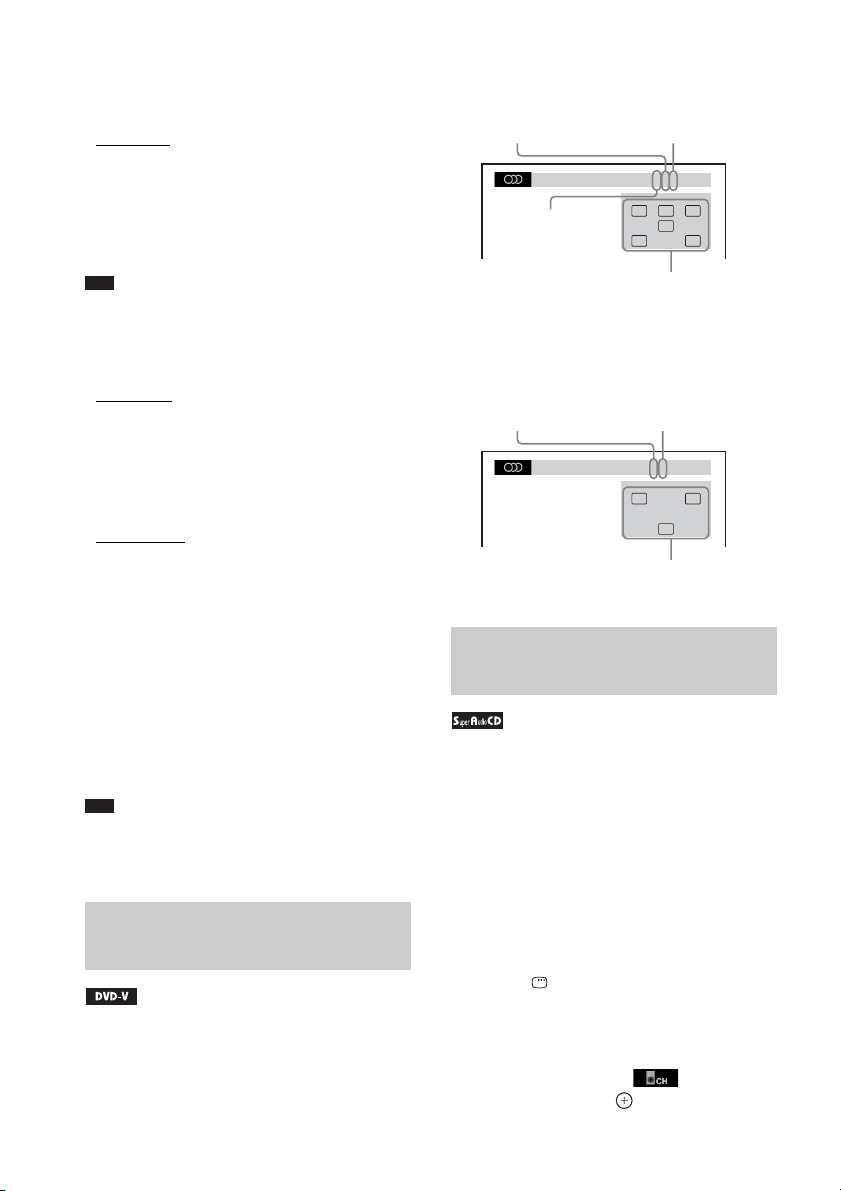
x DVD-VR
The types of sound tracks recorded on a disc are
displayed.
Example:
• [1: MAIN]
(main sound)
• [1: SUB] (sub sound)
• [1: MAIN+SUB] (main and sub sound)
• [2: MAIN]
•[2: SUB]
• [2: MAIN+SUB]
Note
• [2: MAIN], [2: SUB], and [2: MAIN+SUB] do not
appear when one audio stream is recorded on the disc.
x VIDEO CD/CD/DATA CD (MP3 file)/DATA
DVD (MP3 file)
• [STEREO]: The standard stereo sound.
• [1/L]: The sound of the left channel
(monaural).
• [2/R]: The sound of the right channel
(monaural).
x Super VCD
• [1:STEREO]: The stereo sound of the audio
track 1.
• [1:1/L]: The sound of the left channel of the
audio track 1 (monaural).
• [1:2/R]: The sound of the right channel of the
audio track 1 (monaural).
• [2:STEREO]: The stereo sound of the audio
track 2.
• [2:1/L]: The sound of the left channel of the
audio track 2 (monaural).
• [2:2/R]: The sound of the right channel of the
audio track 2 (monaural).
Note
• While the system is playing a Super VCD on which
the audio track 2 is not recorded, no sound will come
out when you select [2:STEREO], [2:1/L], or [2:2/R].
Checking the audio signal format
If you press AUDIO repeatedly during
playback, the format of the current audio signal
(PCM, Dolby Digital, DTS, etc.) appears as
shown below.
Example:
Dolby Digital 5.1 channel
LFE (Low
Surround (L/R)
Front (L/R) +
Center
Currently playing program format
1: ENGLISH
Frequency Effect)
DOLBY DIGITAL 3 / 2 .1
CL R
LFE
LS RS
Example:
Dolby Digital 3 channel
Surround
Front (L/R)
1:SPANISH
Currently playing program format
(Monaural)
DOLBY DIGITAL 2 / 1
L R
S
Selecting a playback area for a Super Audio CD
You can play the Super Audio CD (page 114) by
selecting the playback area.
To select a playback area on a 2
channel + Multi-channel Super
Audio CD
Some Super Audio CDs consist of a 2 channel
playback area and a multi-channel playback
area. You can select the playback area you want
to listen to.
1 Press DISPLAY while the system is
in stop mode.
The Control Menu display appears on the
TV screen.
2 Press X/x to select [MULTI/
2CH], then press .
56
US
Page 57

The options for [MULTI/2CH] appear.
p
3 Press X/x to select the desired setting
and press .
• [MULTI]: You can play the multi-channel
playback area.
• [2CH]: You can play the 2 channel
playback area.
Note
• You cannot change the playback area during
playback.
• When the Super Audio CD does not have the multichannel playback area, you cannot select the
playback area.
To change a playback layer when
playing a hybrid Super Audio CD
Some Super Audio CDs consist of a Super
Audio CD layer and a CD layer. You can change
the playback layer you want to listen to.
Note
• When the Super Audio CD does not have the Super
Audio CD layer, you cannot select the playback layer.
1 Press DISPLAY while the system is
in stop mode.
The Control Menu display appears on the
TV screen.
2 Press X/x to select [SUPER
AUDIO CD/CD LAYER], then press .
x When the current layer is the CD
layer
[SUPER AUDIO CD] appears.
x When the current layer is the Super
Audio CD layer
[CD] appears.
3 Press to change the layer.
• [SUPER AUDIO CD]: You can play the
Super Audio CD layer.
When the system is playing a Super Audio
CD layer, “SA-CD” lights up in the front
panel display
• [CD]: You can play the CD layer.
When the system is playing a CD layer,
“CD” lights up in the front panel display.
Note
• Each play mode function works only within the
selected layer or playback area.
• When you select a CD layer, you cannot change a
playback area.
• Super Audio C D audio signals are not output from the
HDMI OUT jack.
Playing a VIDEO CD with PBC functions (Ver.2.0)
(PBC Playback)
With PBC (Playback Control) functions, you
can enjoy simple interactive operations, search
functions, and other such operations.
PBC playback allows you to play a VIDEO CD
interactively by following the menu on the TV
screen.
1 Start playing a VIDEO CD with PBC
functions.
The menu for your selection appears.
2 Select the item number you want using
the number buttons.
3 Press .
4 Follow the instructions in the menu for
interactive operations.
Refer to the operating instructions supplied
with the disc, as the operating procedure
may differ depending on the VIDEO CD.
To go back to the menu
Press O RETURN.
Note
• Depending on the VIDEO CD, [Press ENTER] in
Step 3 may appear as [Press SELECT] in the
operating instructions supplied with the disc. In this
case, press H.
Ti
• To play without using the PBC function, press ./
> or the number buttons while the system is in stop
mode to select a track, then press H or . The
system starts playback. You cannot play still pictures
such as a menu. To return to PBC playback, press x
twice, then press H.
Disc
US
57
Page 58

p
p
Resuming playback from the point where you stopped the disc
(Resume Play)
When you stop the disc, the system remembers
the point where you pressed x and “RESUME”
appears in the front panel display. As long as
you do not remove the disc, Resume Play will
work even if the system is set to standby mode
by pressing "/1.
1 While playing a disc, press x to stop
playback.
“RESUME” appears in the front panel
display.
2 Press H.
The system starts playback from the point
where you stopped the disc in Step 1.
Note
• Depending on where you stop the disc, the system
may not resume playback from exactly the same
point.
• The point where you stopped playing may be cleared
when:
– you eject the disc.
– the system enters standby mode (DATA CD/
DATA DVD only).
– you change or reset the settings on the Setup
Display.
– you change the parental control level.
– you change the function by pressing FUNCTION
+/–.
– you disconnect the AC power cord (mains lead).
• For a DVD-VR, VIDEO CD, Super Audio CD, CD,
DATA CD, or DATA DVD, the system remembers
the resume playback point for the current disc.
• The resume point is cleared when you select another
disc.
• Resume Play does not work during Program Play and
Shuffle Play.
• This function may not work properly with some
discs.
Ti
• To play from the be ginning of the disc, press x twice,
then press H.
To enjoy a disc that is played
before by resume playback
(Multi-disc Resume)
This system recalls the point where you stopped
the disc the last time it was played and resumes
playback from that point the next time you insert
the same disc. When the resume playback
memory is full, the resume playback point for
the earliest disc is deleted.
To activate this function, set [MULTI-DISC
RESUME] in [SYSTEM SETUP] to [ON]. For
details, see “[MULTI-DISC RESUME] (DVD
VIDEO/VIDEO CD only)” (page 74).
Note
• This system can store at least 10 resume playback
points.
• If [MULTI-DISC RESUME] in [SYSTEM SETUP]
is set to [OFF] (page 74), the resume point is cleared
when you change the function by pressing
FUNCTION +/–.
Ti
• To play from the b eginning of the disc, press x twice,
then press H.
US
58
Page 59

Using Play Mode
Creating your own program
(Program Play)
You can play the contents of a disc in the order
you want by arranging the order of the tracks on
the disc to create your own program. You can
program up to 99 tracks.
Note
• You can program the track on the current disc only.
1 Press DISPLAY.
The Control Menu display appears on the
TV screen.
2 Press X/x to select [PROGRAM],
then press .
The options for [PROGRAM] appear.
3 Press X/x to select [SET t], then
press .
Total time of the programmed tracks
PROGRAM 0: 00:00
ALL CLEAR
1. TRACK
2. TRACK
3. TRACK
4. TRACK
5. TRACK
6. TRACK
7. TRACK
– – – –
– –
– –
– –
– –
– –
– –
Tracks recorded on a disc
4 Press c.
The cursor moves to the track row [T] (in
this case, [01]).
PROGRAM 0: 00:00
ALL CLEAR
1. TRACK
2. TRACK
3. TRACK
4. TRACK
5. TRACK
6. TRACK
7. TRACK
– – – –
– –
– –
– –
– –
– –
– –
5 Select the track you want to program.
For example, select track [02].
T
01
02
03
04
05
06
T
01
02
03
04
05
06
Press X/x to select [02] under [T], then
press .
Selected track
PROGRAM 0: 03:51
ALL CLEAR
1. TRACK
2. TRACK
3. TRACK
4. TRACK
5. TRACK
6. TRACK
7. TRACK
Total time of the programmed tracks
02 – –
– –
– –
– –
– –
– –
– –
T
01
02
03
04
05
06
6 To program other tracks, repeat Steps
4 to 5.
The programmed tracks are displayed in the
selected order.
7 Press H to start Program Play.
Program Play starts.
When the program ends, you can restart the
same program again by pressing H.
To return to normal play
Press CLEAR while the display for the program
setting is not displayed on the TV screen, or
select [OFF] in Step 3. To play the same
program again, select [ON] in Step 3 and press
.
To turn off the Control Menu
display
Press DISPLAY repeatedly until the Control
Menu display is turned off.
To change or cancel a program
1 Follow Steps 1 to 3 of “Creating your
own program.”
2 Press X/x to select the program
number of the track you want to
change or cancel.
If you want to delete the track from the
program, press CLEAR.
3 Follow Step 5 for new programming.
To cancel a program, select [--] under [T],
then press .
Disc
59
US
Page 60

To cancel all of the tracks in the
programmed order
1 Follow Steps 1 to 3 of “Creating your
own program.”
2 Press X and select [ALL CLEAR].
3 Press .
Note
• When you press CLEAR to return to normal play,
Shuffle Play and Repeat Play are also canceled.
Playing in random order
(Shuffle Play)
4 Press .
Shuffle Play starts.
To return to normal play
Press CLEAR, or select [OFF] in Step 3.
To turn off the Control Menu
display
Press DISPLAY repeatedly until the Control
Menu display is turned off.
Note
• You cannot use Shuffle Play with a VIDEO CD or
Super VCD with PBC playback.
• When you press CLEAR to return to normal play,
Program Play and Repeat Play are also canceled.
You can play the contents on a disc in random
order. Subsequent Shuffle Play may produce a
different playing order.
Note
• Same song may be played repeatedly when you are
playing MP3 files.
• You can shuffle the tracks on the current disc only.
1 Press DISPLAY during playback.
The Control Menu display appears on the
TV screen.
2 Press X/x to select [SHUFFLE],
then press .
The options for [SHUFFLE] appear.
3 Press X/x to select the item to be
shuffled.
x VIDEO CD/Super Audio CD/CD
•[OFF]: Off.
• [TRACK]: You can shuffle tracks on the
disc.
x During Program Play
•[OFF]: Off.
• [ON]: You can shuffle tracks selected in
Program Play.
x DATA CD/DATA DVD
•[OFF]: Off.
• [ON (MUSIC)]: You can shuffle MP3
files in the folder on the current disc.
When no folder is selected, the first folder
will play in random order.
Playing repeatedly
(Repeat Play)
You can play the contents on a disc repeatedly.
You can use a combination of Shuffle Play or
Program Play modes.
1 Press DISPLAY during playback.
The Control Menu display appears on the
TV screen.
2 Press X/x to select [REPEAT],
then press .
The options for [REPEAT] appear.
3 Press X/x to select the item to be
repeated.
x DVD VIDEO/DVD-VR
• [OFF]: Off.
• [ALL DISCS]: You can repeat all of the
discs.
• [ONE DISC]: You can repeat all of the
titles on the current disc. (When the
system is playing a DVD-VR, you can
repeat all of the titles of the selected type.)
• [TITLE]: You can repeat the current title
on a disc.
• [CHAPTER]: You can repeat the current
chapter.
60
US
Page 61

x VIDEO CD/Super Audio CD/CD
•[OFF]: Off.
• [ALL DISCS]: You can repeat all of the
discs.
• [ONE DISC]: You can repeat all of the
tracks on the current disc.
• [TRACK]: You can repeat the current
track.
x DATA CD/DATA DVD
•[OFF]: Off.
• [ALL DISCS]: You can repeat all of the
discs.
• [ONE DISC]: You can repeat all of the
folders on the current disc.
• [FOLDER]: You can repeat the current
folder.
• [TRACK] (MP3 files only): You can
repeat the current file.
4 Press .
The item is selected.
To return to normal play
Press CLEAR, or select [OFF] in Step 3.
To turn off the Control Menu
display
Press DISPLAY repeatedly until the Control
Menu display is turned off.
Note
• You cannot use Repeat Play with a VIDEO CD or
Super VCD with PBC playback.
• When the system is playing a DATA CD/DATA
DVD which contains MP3 files and JPEG image
files, and their playing time is not the same, the audio
sound will not match the image.
• When [MODE (MUSIC, IMAGE)] is set to [IMAGE]
(page 65), you cannot select [TRACK].
• When you press CLEAR to return to normal play,
Program Play and Shuffle Play are also canceled.
Searching/Selecting a Disc
Using the DVD’s menu
Disc
A DVD is divided into a lot of sections, which
make up a picture or music feature. These
sections are called “titles.” When you play a
DVD which contains several titles, you can
select the title you want using DVD TOP
MENU.
When you play a DVD that allows you to select
items such as the language for the subtitles and
the language for the sound, select these items
using DVD MENU.
1 Press DVD TOP MENU or DVD MENU.
The disc’s menu appears on the TV screen.
The contents of the menu vary depending
on the disc.
2 Press C/X/x/c or the number buttons to
select the item you want to play or
change.
3 Press .
To display the DVD’s menu on the
Control Menu display
1 Press DISPLAY during playback.
The Control Menu display appears on the
TV screen.
2 Press X/x to select [DISC
MENU], then press .
The options for [DISC MENU] appear.
3 Press X/x to select [MENU] or [TOP
MENU].
4 Press .
To turn off the Control Menu
display
Press DISPLAY repeatedly until the Control
Menu display is turned off.
61
US
Page 62

p
Selecting [ORIGINAL] or [PLAY LIST] on a DVD-VR
This function is only available for DVD-VRs
with a playlist created.
1 Press DISPLAY while the system is
in stop mode.
The Control Menu display appears on the
TV screen.
2 Press X/x to select [ORIGINAL/
PLAY LIST], then press .
The options for [ORIGINAL/PLAY LIST]
appear.
3 Press X/x to select a setting.
• [PLAY LIST]: You can play the titles
created from [ORIGINAL] for editing.
• [ORIGINAL]: You can play the titles
originally recorded.
4 Press .
Searching for a title/chapter/ track/scene, etc.
You can search a DVD VIDEO/DVD-VR by
title or chapter, and you can search a VIDEO
CD/Super Audio CD/CD/DATA CD/DATA
DVD by track, index, or scene. For a DATA CD/
DATA DVD, you can search by folder or file.
As titles and tracks are assigned unique numbers
on the disc, you can select the desired title or
track by entering its number. Or, you can search
for a scene using the time code.
1 Press DISPLAY. (When playing a
DATA CD/DATA DVD with JPEG image
files, press DISPLAY twice.)
The Control Menu display appears on the
TV screen.
2 Press X/x to select the search method.
Example: [CHAPTER]
[** (**)] is selected (** refers to a number).
The number in parentheses indicates the
total number of titles, chapters, tracks,
indexes, scenes, folders, or files.
98( 99)
13( 99)
T 0: 03: 17
Selected row
DVD VIDEO
3 Press .
[** (**)] changes to [– – (**)].
98( 99)
13( 99)
T 0: 03: 17
DVD VIDEO
4 Press X/x or the number buttons to
select the desired number of the title,
chapter, track, index, scene, etc.
If you make a mistake, press CLEAR to
cancel the number.
5 Press .
The system starts playback from the
selected number.
Ti
• When the Contr ol Menu display is turned off, you can
search for a chapter (DVD VIDEO/DVD-R/DVDRW) or track (VIDEO CD/Super Audio CD/CD) by
pressing the number buttons and .
To search for a scene using the
time code
1 In Step 2, select [TIME].
[T **:**:**] (playing time of the current
title) is selected.
2 Press .
[T **:**:**] changes to [T --:--:--].
3 Input the time code using the number
buttons.
US
62
Page 63

For example, to find the scene at 2 hours, 10
minutes, and 20 seconds after the
beginning. Press 2, 1, 0, 2, 0 ([2:10:20]).
4 Press .
Note
• You cannot search for a scene on a DVD+RW using
the time code.
Playing MP3 Files/JPEG Image Files
You can play the MP3 files or JPEG image files:
• which have the extension “.MP3” (MP3 file)
or “.JPG”/“.JPEG” (JPEG image file)
• which conform to the DCF* image file format
* “Design rule for Camera File system”: Image
standards for digital cameras regulated by Japan
Electronics and Information Technology Industries
Association (JEITA).
Note
• The system will play any data with the extension
“.MP3,” “.JPG,” or “.JPEG” even if they are not in
MP3 or JPEG format. Playing these data may
generate a loud noise which could damage your
speaker system.
• The system does not conform to audio in MP3PRO
format.
• The system can recognize up to 200 folders, and will
not play any folders beyond the 200th . (Depen ding on
the folder configuration, the number of folders that
can be recognized by the system may decrease.)
• The system can recognize up to 150 MP3 files/JPEG
image files in a folder.
• The system may take longer time to playback, when
progressing to the following folder or jump to other
folder.
• The system m ay not play certain types of JPEG image
files (ex. a JPEG image file that is less than 8 (width)
× 8 (height)).
Disc
Selecting an MP3 file or folder
1 Load a DATA CD or DATA DVD.
The folders recorded on the DATA CD or
DATA DVD appear. When a folder is being
played, its title is shaded.
FOLDER LIST
01 Let's Talk About Love (1985)
02 1st Album (1986)
03 In the Middle of Nowhere (1986)
04 Ready for Romance (1986)
05 In the Garden of Venus (1987)
06 Romantic Warriors (1987)
07 Back for Good (1988)
08 Alone (1999)
63
US
Page 64

2 Press X/x to select a folder.
p
x To play MP3 files in a folder
Press H to start playing the selected
folder.
x To select a MP3 file
Press .
The list of files contained in the folder
appears.
TRACK LIST
03 In the Middle of Nowher...
01_Geronimo_s_Cadillac
02_Riding_On_A_White_Swan
03_Give_Me_Peace_On_Earth
04_Sweet_Little_Shella
05_Ten_Thousand_Lonely_Drums
06_Lonely_Tears_In_Chinatown
07_In_Shaire
Press X/x to select a file and press .
The system starts playing the selected file.
You can turn the file list off by pressing
DVD MENU. Pressing DVD MENU again
will display the folder list.
To stop playback
Press x.
To play the next or previous MP3 file
Press > to play the next MP3 file. Press .
twice to play the previous MP3 file.
When you press . once, you can go to the
beginning of the current MP3 file.
Note that you can select the next folder by
continuing to press > after the last file on the
current folder, but that you cannot return to the
previous folder by pressing .. To return to
the previous folder, select the folder from the
folder list.
To return to the previous display
Press O RETURN.
To turn off the display
Press DVD MENU.
Selecting a JPEG image file or folder
1 Load a DATA CD or DATA DVD.
The folders recorded on the DATA CD or
DATA DVD appear. When a folder is being
played, its title is shaded.
FOLDER LIST
01 Let's Talk About Love (1985)
02 1st Album (1986)
03 In the Middle of Nowhere (1986)
04 Ready for Romance (1986)
05 In the Garden of Venus (1987)
06 Romantic Warriors (1987)
07 Back for Good (1988)
08 Alone (1999)
2 Press X/x to select a folder.
x To play JPEG image files in a folder
Press H to start playing the selected
folder.
x To select a JPEG image file by
displaying the subscreens
Press PICTURE NAVI.
Images of JPEG image files in the folder
appear in 16 subscreens.
1234
5678
9101112
13 14 15 16
Press C/X/x/c to select the JPEG image
file you want to view, then press .
To return to normal screen, press O
RETURN.
Note
• PICTURE NAVI does not work when you set
[MODE (MUSIC, IMAGE)] to [MUSIC].
Ti
• A scroll box is displayed at the right side of the
TV screen. To display the additional JPEG
image files, select the bottom JPEG image file
and press x. To return to the previous JPEG
image file, select the top JPEG image file and
press X.
To play the next or previous JPEG
image file
Press c/C when the Control Menu display is not
displayed. Note that you can select the next
folder by continuing to press c after the last
image on the current folder, but that you cannot
return to the previous folder by pressing C. To
return to the previous folder, select the folder
from the folder list.
US
64
Page 65

To rotate a JPEG image file
When a JPEG image file is displayed on the TV
screen, you can rotate the JPEG image file by 90
degrees.
Press X/x while viewing a JPEG image file.
Press CLEAR to return to normal view.
Note
• You cannot rotate the JPEG image file when you set
[JPEG RESOLUTION] in [HDMI SETUP] to [(1920
× 1080i) HD ] or [(1920 × 1080i) HD] (page 72).
To stop playback
Press x.
Displaying the list of MP3 files/JPEG image files
1 Press DISPLAY during playback.
The Control Menu display appears on the
TV screen.
2 Press X/x to select
[BROWSING], then press .
The options for [BROWSING] appear.
3 Press X/x to select the desired list,
then press .
• [FOLDER LIST]: The list of folders
appears. Follow Step 2 of “Selecting an
MP3 file or folder” (page 63) or
“Selecting a JPEG image file or folder”
(page 64).
• [PICTURE LIST]: Images of JPEG image
files in the folder appear in 16 subscreens.
Follow Step 2 of “Selecting a JPEG image
file or folder” (page 64).
If there is no JPEG image file in the
selected folder, [No image data] appears.
In this case, select [FOLDER LIST] to
display the list of folders.
Playing MP3 files and JPEG image files as a slide show with sound
You can play a slide show with sound by first
placing both MP3 files and JPEG image files in
the same folder on a DATA CD or DATA DVD.
1 Load a DATA CD or DATA DVD.
2 Press DISPLAY while the system is
in stop mode.
The Control Menu display appears on the
TV screen.
3 Press X/x to select [MODE
(MUSIC, IMAGE)], then press .
The options for [MODE (MUSIC,
IMAGE)] appear.
4 Press X/x to select a setting.
• [AUTO]: You can play both the JPEG
image files and MP3 files in the same
folder as a slide show.
• [MUSIC]: You can play only MP3 files
continuously.
• [IMAGE]: You can play only JPEG
image files as a slide show.
5 Press .
6 Press DVD MENU.
The list of folders recorded on the DATA
CD or DATA DVD appears.
7 Press X/x to select the desired folder
and press H.
The system starts playing the selected
folder.
You can turn the folder list on/off by
pressing DVD MENU repeatedly.
Note
• PICTURE NAVI does not work when [MUSIC] is
selected.
• If you play large MP3 file and JPEG image file at the
same time, the sound may skip. Sony recommends
that you set the MP3 bit rate to 128 kbps or lower
when creating the file. If the sound still skips, reduce
the size of the JPEG image file.
To select the slide show duration
of JPEG image files
1 Press DISPLAY twice.
The Control Menu display appears on the
TV screen.
2 Press X/x to select [INTERVAL],
then press .
The options for [INTERVAL] appear.
3 Press X/x to select a setting.
Disc
65
US
Page 66

• [NORMAL]: You can set to the standard
duration.
• [FAST]: You can set the duration shorter
than [NORMAL].
• [SLOW 1]: You can set the duration
longer than [NORMAL].
• [SLOW 2]: You can set the duration
longer than [SLOW 1].
4 Press .
Note
• Some JPEG image files may take longer to display
than the option you selected. Especially progressive
JPEG image files or JPEG image files of 3,000,000
pixels or more.
• Duration of interval depends on the [JPEG
RESOLUTION] setting in [HDMI SETUP]
(page 71).
To select an effect for JPEG
image files in the slide show
1 Press DISPLAY twice.
The Control Menu display appears on the
TV screen.
2 Press X/x to select [EFFECT],
then press .
The options for [EFFECT] appear.
3 Press X/x to select a setting.
• [MODE 1]: The JPEG image file sweeps
in from top to bottom.
• [MODE 2]: The JPEG image file stretches
out from left to right of the TV screen.
• [MODE 3]: The JPEG image file stretches
out from the center of the TV screen.
• [MODE 4]: The JPEG image files
randomly cycle through the effects.
• [MODE 5]: The next JPEG image file
slides over the previous image.
• [OFF]: Off.
4 Press .
Note
• The [EFFECT] setting is not effective when you set
[JPEG RESOLUTION] in [HDMI SETUP] to [(1920
× 1080i) HD ] or [(1920 × 1080i) HD] (page 72).
Adjusting the Delay Between the Picture and Sound
[A/V SYNC]
When the sound does not match the pictures on
the TV screen, you can adjust the delay between
the picture and sound.
1 Press DISPLAY.
The Control Menu display appears on the
TV screen.
2 Press X/x to select [A/V SYNC],
then press .
The options for [A/V SYNC] appear.
3 Press X/x to select a setting.
• [OFF]: Off.
• [ON]: You can adjust the difference
between picture and sound.
4 Press .
Note
• Depending on the input stream , [A/V SYNC ] ma y not
be effective.
66
US
Page 67
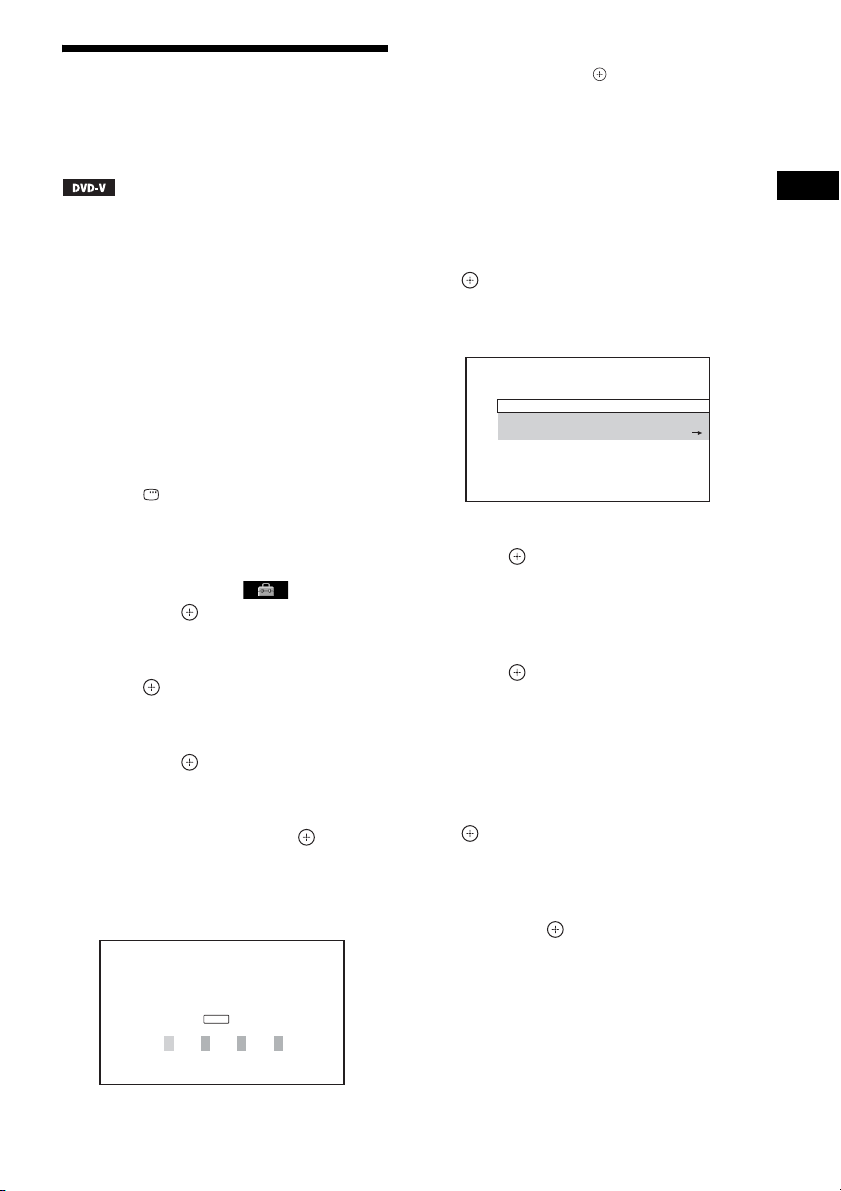
Restricting Playback of the Disc
[PARENTAL CONTROL]
Playback of some DVD VIDEOs can be limited
according to a predetermined level such as the
age of the users. Scenes may be blocked or
replaced with different scenes.
You can set the playback restriction by
registering a password. When you set the
[PARENTAL CONTROL] function to on, you
need to enter the password to play restricted
discs.
1 Press FUNCTION +/– repeatedly until
“DVD” appears in the front panel
display.
2 Press DISPLAY while the system is
in stop mode.
The Control Menu display appears on the
TV screen.
3 Press X/x to select [SETUP],
then press .
The options for [SETUP] appear.
4 Press X/x to select [CUSTOM], then
press .
The Setup Display appears.
5 Press X/x to select [SYSTEM SETUP],
then press .
The options for [SYSTEM SETUP] appear.
6 Press X/x to select [PARENTAL
CONTROL t], then press .
x If you have not entered a password
The display for registering a new password
appears.
PARENTAL CONTROL
Enter a new 4-digit password,
then press
ENTER
.
Enter a 4-digit password using the number
buttons, then press .
The display for confirming the password
appears.
x When you have already registered a
password
The display for entering the password
appears.
7 Enter or re-enter your 4-digit password
using the number buttons, then press
.
The display for setting the playback
limitation level appears.
PARENTAL CONTROL
LEVEL:
STANDARD:
CHANGE PASSWORD:
OFF
USA
8 Press X/x to select [STANDARD], then
press .
The selection items for [STANDARD] are
displayed.
9 Press X/x to select a geographic area
as the playback limitation level, then
press .
The area is selected.
When you select [OTHERS t], select and
enter a standard code in the table of
“Parental Control Area Code List”
(page 115) using the number buttons.
10Press X/x to select [LEVEL], then press
.
The selection items for [LEVEL] are
displayed.
11Press X/x to select the desired level,
then press .
[PARENTAL CONTROL] setting is
complete.
The lower the value, the stricter the
limitation.
Disc
67
US
Page 68

To turn off the [PARENTAL
p
CONTROL] function
Set [LEVEL] to [OFF] in Step 11.
To play a disc for which
[PARENTAL CONTROL] is set
1 Load the disc and press H.
The display for entering your password
appears.
2 Enter your 4-digit password using the
number buttons, then press .
The system starts playback.
Note
• When you play discs which do not have the
[PARENTAL CONTROL] function, playback
cannot be limited on this system.
• Depending on the disc, you may be asked to change
the parental control level while playing the disc. In
this case, enter your password, then change the level.
If the Resume Play mod e is canceled, the level returns
to the previous level.
Ti
• If you forget your password, remove the disc and
repeat Steps 1 to 7 of “Restricting Playback of the
Disc” (page 67). When you are asked to enter your
password, enter “199703” using the number buttons,
then press . The displ ay will ask you to enter a new
4-digit password. After you enter a new 4-digit
password, replace the disc in the unit and press H.
When the display for entering your password ap pears,
enter your new password.
5 Press X/x to select [SYSTEM SETUP],
then press .
The options for [SYSTEM SETUP] appear.
6 Press X/x to select [PARENTAL
CONTROL t], then press .
The display for entering the password
appears.
7 Enter your 4-digit password using the
number buttons, then press .
8 Press X/x to select [CHANGE
PASSWORD t], then press .
9 Enter your 4-digit password using the
number buttons, then press .
10 Enter a new 4-digit password using the
number buttons, then press .
11 To confirm your password, re-enter it
using the number buttons, then press
.
If you make a mistake entering
your password
Press C before you press , then input the
correct number.
Changing the password
1 Press FUNCTION +/– repeatedly until
“DVD” appears in the front panel
display.
2 Press DISPLAY while the system is
in stop mode.
The Control Menu display appears on the
TV screen.
3 Press X/x to select [SETUP],
then press .
The options for [SETUP] appear.
4 Press X/x to select [CUSTOM], then
press .
The Setup Display appears.
US
68
Page 69

Using the Setup Display
You can make various adjustments of items such
as picture and sound.
Displayed items vary depending on the country
model.
Note
• Playback settings stored in the disc take priority over
the Setup Display settings and not all the functions
described may work.
1 Press FUNCTION +/– repeatedly until
“DVD” appears in the front panel
display.
2 Press DISPLAY while the system is
in stop mode.
The Control Menu display appears on the
TV screen.
3 Press X/x to select [SETUP],
then press .
The options for [SETUP] appear.
4 Press X/x to select [CUSTOM], then
press .
The Setup Display appears.
5 Press X/x to select the setup item, then
press .
• [LANGUAGE SETUP] (page 69)
• [VIDEO SETUP] (page 70)
• [HDMI SETUP] (page 71)
• [AUDIO SETUP] (page 73)
• [SYSTEM SETUP] (page 73)
• [SPEAKER SETUP] (page 74)
Example: [VIDEO SETUP]
Selected item
VIDEO SETUP
TV TYPE:
PROGRESSIVE
4:3 OUTPUT:
BLACK LEVEL:
BLACK LEVEL
PAUSE MODE:
Setup items
(COMPONENT OUT)
(COMPONENT OUT)
16:9
:
OFF
FULL
ON
:
OFF
AUTO
The options for the selected item appear.
Example: [TV TYPE]
VIDEO SETUP
TV TYPE:
PROGRESSIVE
4:3 OUTPUT:
BLACK LEVEL:
BLACK LEVEL
PAUSE MODE:
(COMPONENT OUT)
4:3 LETTER BOX
(COMPONENT OUT)
16:9
16:9
:
OFF
FULL
AUTO
4:3 PAN SCAN
:
OFF
AUTO
Options
7 Press X/x to select a setting, then
press .
The setting is selected and setup is
complete.
Example: [4:3 LETTER BOX]
VIDEO SETUP
TV TYPE:
PROGRESSIVE
4:3 OUTPUT:
BLACK LEVEL:
BLACK LEVEL
PAUSE MODE:
Note
• When you turn the system on after resetting and no
disc is in the unit, the guide message appears on the
TV screen. To perform the Quick Setup (page 44),
press . To return to normal screen, press CLEAR.
To reset all of the [SETUP] settings
To reset all of the [SETUP] settings, see
“Returning the [SETUP] settings to the default”
(page 97).
Setting the display or sound track language
[LANGUAGE SETUP]
Set various languages for the on-screen display
or sound track.
LANGUAGE SETUP
OSD:
MENU:
AUDIO:
SUBTITLE:
4:3 LETTER BOX
(COMPONENT OUT)
(COMPONENT OUT)
Selected setting
:
:
OFF
FULL
ON
OFF
AUTO
ENGLISH
ENGLISH
ORIGINAL
AUDIO FOLLOW
Disc
6 Press X/x to select an item, then press
.
69
US
Page 70

x [OSD] (On-Screen Display)
p
You can switch the display language on the TV
screen.
x [MENU] (DVD VIDEO only)
You can switch the language for the disc’s
menu.
x [AUDIO] (DVD VIDEO only)
You can switch the language of the sound track.
When you select [ORIGINAL], the language
given priority in the disc is selected.
x [SUBTITLE] (DVD VIDEO only)
You can switch the language of the subtitle
recorded on the DVD VIDEO.
When you select [AUDIO FOLLOW], the
language for the subtitles changes according to
the language you selected for the sound track.
Note
• When you select a language in [MENU], [AUDIO],
or [SUBTITLE] that is not recorded on the DVD
VIDEO, one of the recorded languages will be
automatically selected (depending on the disc, the
language may not be selected automatically).
Ti
• If you select [OTHERS t] in [MENU], [AUDIO],
and [SUBTITLE], select and enter a language code
from “Language Code List” (page 115) using the
number buttons.
Settings for the display
[VIDEO SETUP]
Select settings according to the TV to be
connected.
VIDEO SETUP
TV TYPE:
PROGRESSIVE
4:3 OUTPUT:
BLACK LEVEL:
BLACK LEVEL
PAUSE MODE:
(COMPONENT OUT)
(COMPONENT OUT)
16:9
:
OFF
FULL
ON
:
OFF
AUTO
x [TV TYPE]
You can select the aspect ratio of the connected
TV.
: Select this when you connect a wide-
[16:9]
screen TV or a TV with a wide mode function.
[4:3 LETTER BOX]: Select this when you
connect a 4:3 screen TV. Displays a wide picture
with bands on the upper and lower portions of
the TV screen.
[4:3 PAN SCAN]: Select this when you connect
a 4:3 screen TV. The system automatically
displays the wide picture on the entire screen
and cuts off the portions that do not fit.
Note
• Depending on the DVD, [4:3 LETTER BOX] may be
selected automatically instead of [4:3 PAN SCAN] or
vice versa.
x [PROGRESSIVE (COMPONENT OUT)]
You can set the progressive signal that is output
from the COMPONENT VIDEO OUT jacks to
on/off. For details, see “Does your TV accept
progressive signals?” (page 46).
: The system outputs interlace signals.
[OFF]
[ON]: The system outputs progressive signals.
When you select [ON], follow the Steps below.
1 Select [ON], then press .
The confirmation display appears.
2 Press C/c to select [START], then
press .
US
70
Page 71

The system outputs the progressive signal
for 5 seconds. Check that the screen is
displayed correctly.
3 Press C/c to select [YES], then press
.
The system outputs the progressive signal.
If you select [NO], the system will not
output the progressive signal.
Note
• [PROGRESSIVE (COMPONENT OUT)] is
effective only when you connect the unit and TV with
a component video cord (page 31).
x [4:3 OUTPUT]
When you use a 16:9 aspect ratio TV, you can
adjust the aspect ratio to watch 4:3 aspect ratio
signals. If you can change the aspect ratio on
your TV, change the setting on your TV, not the
system.
You cannot select this and the setting is not
effective when the system outputs progressive
signal.
: You can set the black level of the output
[OFF]
signal to the standard level.
[ON]: You can raise the standard black level.
Use this when the picture becomes too black.
x [PAUSE MODE] (DVD VIDEO/DVD-R/
DVD-RW only)
You can select the picture in pause mode.
[AUTO]: The picture, including subjects that
move dynamically, is output with no jitter.
Normally select this position.
[FRAME]: The picture, including subjects that
do not move dynamically, is output in high
resolution.
Disc
[FULL]: Select this when you can change the
aspect ratio on your TV.
[NORMAL]: Select this when you cannot
change the aspect ratio on your TV. A 16:9
aspect ratio signal with black bands on left and
right sides of the image appears.
16:9 aspect ratio TV
Note
• [4:3 OUTPUT] is effective only when you set [TV
TYPE] in [VIDEO SETUP] to [16:9].
x [BLACK LEVEL]
You can select the black level (setup level) for
the video signals output from the jacks other
than COMPONENT VIDEO OUT/HDMI OUT.
[ON]: The standard level.
[OFF]: You can lower the standard black level.
Use this when the picture becomes too white.
x [BLACK LEVEL (COMPONENT OUT)]
You can select the black level (setup level) for
the video signals output from the
COMPONENT VIDEO OUT jacks.
Settings for the HDMI
[HDMI SETUP]
HDMI SETUP
HDMI RESOLUTION:
CONTROL FOR HDMI:
VOLUME LIMIT:
YCBCR/RGB(HDMI):
AUDIO(HDMI):
JPEG RESOLUTION:
x [HDMI RESOLUTION]
You can select the type of video signal that is
output from the HDMI OUT jack. For details,
see “To select the type of video signal output
from the HDMI OUT jack” (page 46).
[AUTO (1920
× 1080p)]: The system outputs
the optimal video signal for the connected TV.
[1920
× 1080i]: The system outputs 1920 ×
1080i* video signals.
[1280
× 720p]: The system outputs 1280 ×
720p* video signals.
[720
× 480p]**: The system outputs 720 ×
480p* video signals.
* i: interlace, p: progressive
AUTO
(1920x1080p)
OFF
LEVEL2
YC
BCR
OFF
SD
71
US
Page 72

** Depending on the country model, [720 × 576p] may
appear.
x [CONTROL FOR HDMI]
You can set the [CONTROL FOR HDMI]
function to on/off. This function is available
when you connect the system and TV with an
HDMI cable. For details, see “Using the Control
for HDMI Function for “BRAVIA” Sync”
(page 80).
: Off.
[OFF]
[ON]: On. You can operate mutually between
components that are connected with an HDMI
cable.
Note
• When you set to [ON] without the HDMI connection
of the TV, [Please verify the HDMI connection.]
appears and you cannot set to [ON].
x [VOLUME LIMIT]
If you change the output method of the TV to the
system speaker on the TV menu or by pressing
THEATER, the System Audio Control
(page 82) is activated and loud sound may be
output depending on the volume level of the
system. You can prevent this by limiting the
maximum level of the volume.
[LEVEL3]: Maximum volume level is set to 10.
[LEVEL2]
: Maximum volume level is set to 15.
[LEVEL1]: Maximum volume level is set to 20.
[OFF]: Off.
Note
• This function is available only when [CONTROL
FOR HDMI] is set to [ON].
x [YCBCR/RGB (HDMI)]
You can select the type of HDMI signal output
from HDMI OUT jack.
[
YCBCR]: The system outputs YCBCR signals.
[RGB]: The system outputs RGB signals.
Note
• If the playback picture becomes distorted, set
BCR] to [RGB].
[YC
• If the HDMI OUT jack is connected to a component
with a DVI jack, [RGB] signals will be automatically
output even when you select [YC
BCR].
x [AUDIO (HDMI)]
You can select the audio output status from the
HDMI OUT jack.
: The system does not output the sound
[OFF]
from the HDMI OUT jack.
[ON]: The system outputs audio signals by
converting Dolby Digital, DTS, or 96 kHz/24 bit
PCM signals to 48 kHz/16 bit PCM.
Note
• When you connect the unit and TV with an HDMI
cable and [ON] is selected, [AUDIO DRC], [A/V
SYNC], DYNAMIC BASS, “DEC. MODE,” and
sound mode are not applied to the sound that is output
from the TV.
• When you set the function to other than “DVD,” the
system does not output the sound from the HDMI
OUT jack even if you set [AUDIO (HDMI)] to [ON].
x [JPEG RESOLUTION]
You can select the resolution of JPEG image
files output from the HDMI OUT jack.
[SD
]: The system outputs standard
resolution with a black frame.
[HD ]: The system outputs HD resolution
with a black frame.
[HD]: The system outputs the HD resolution
without a black frame.
[(1920
× 1080i) HD ]: The system outputs
full size HD resolution with a black frame.
[(1920
× 1080i) HD]: The system outputs full
size HD resolution without a black frame.
Note
• [JPEG RESOLUTION] is effective only when you
set [TV TYPE] in [VIDEO SETUP] to [16:9], and
you set [HDMI RESOLUTION] in [HDMI SETUP]
to other than [720 × 480p] or [720 × 576p].
• You can select [(1920
1080i) HD] only when you set [HDMI
RESOLUTION] in [HDMI SETUP] to [1920
1080i].
• If you select [(1920
1080i) HD], the next image appears after the black
screen.
• HDMI signal will stop momentarily when:
– The system is loadin g or unloading a DATA CD or
DATA DVD.
– You change the disc from a DATA CD or DATA
DVD.
× 1080i) HD ] or [(1920 ×
×
× 1080i) HD ] or [(1920 ×
72
US
Page 73

– You play a DATA CD or DATA DVD to the end
and the system stops playback automatically.
Note
• [AUDIO DRC] works only for Dolby Digital.
Settings for the audio
[AUDIO SETUP]
AUDIO SETUP
S-AIR SETUP:
SPEAKER FORMATION:
AUTO CALIBRATION:
AUDIO DRC:
TRACK SELECTION:
x [S-AIR SETUP]
You can set up the S-AIR setting. For details,
see “Using an S-AIR Product” (page 84).
[ID]
You can set the ID of the system.
[PAIRING]
You can pair the system and S-AIR sub unit,
such as surround amplifier or S-AIR receiver.
x [SPEAKER FORMATION]
You can select the position of the speakers for
the better surround sound. For details, see
“Getting Optimal Surround Sound for a Room”
(page 90).
x [AUTO CALIBRATION]
You can calibrate the appropriate settings
automatically. For details, see “Calibrating the
Appropriate Settings Automatically” (page 91).
OFF
OFF
x [TRACK SELECTION] (DVD VIDEO only)
You can give the sound track which contains the
highest number of channels priority when you
play a DVD VIDEO on which multiple audio
formats (PCM, DTS, Dolby Digital, or MPEG
audio) are recorded.
[OFF]: Off.
[AUTO]: The system selects the sound track
automatically according to the priority.
Note
• When you set the item to [AUTO], the language may
change. The [TRACK SELECTION] setting has
higher priority than the [AUDIO] settings in
[LANGUAGE SETUP] (page 69). (Depending on
the disc, this function may not work.)
• If PCM, DTS , Dolby Digital sound, and MPEG audio
have the same number of channels, the system selects
PCM, DTS, Dolby Digital sound, and MP EG audio in
this order.
Other Settings
[SYSTEM SETUP]
SYSTEM SETUP
SCREEN SAVER:
BACKGROUND:
PARENTAL CONTROL:
MULTI-DISC RESUME:
RESET:
JACKET PICTURE
ON
ON
Disc
x [AUDIO DRC] (DVD VIDEO only)
You can compress the dynamic range of the
sound track. [AUDIO DRC] is useful for
watching movies at low volume late at night.
[OFF]: No compression of dynamic range.
[STANDARD]: The system reproduces the
sound track with the kind of dynamic range that
the recording engineer intended.
[MAX]: The system compresses dynamic range
fully.
x [SCREEN SAVER]
You can reduce the
(ghosting). Press any button (e.g.,
display device damages
H
button) to
cancel the screen saver.
[ON]
: The screen saver image appears if you do
not operate the system for about 15 minutes.
[OFF]: Off.
x [BACKGROUND]
You can select the background color or picture
on the TV screen.
73
US
Page 74
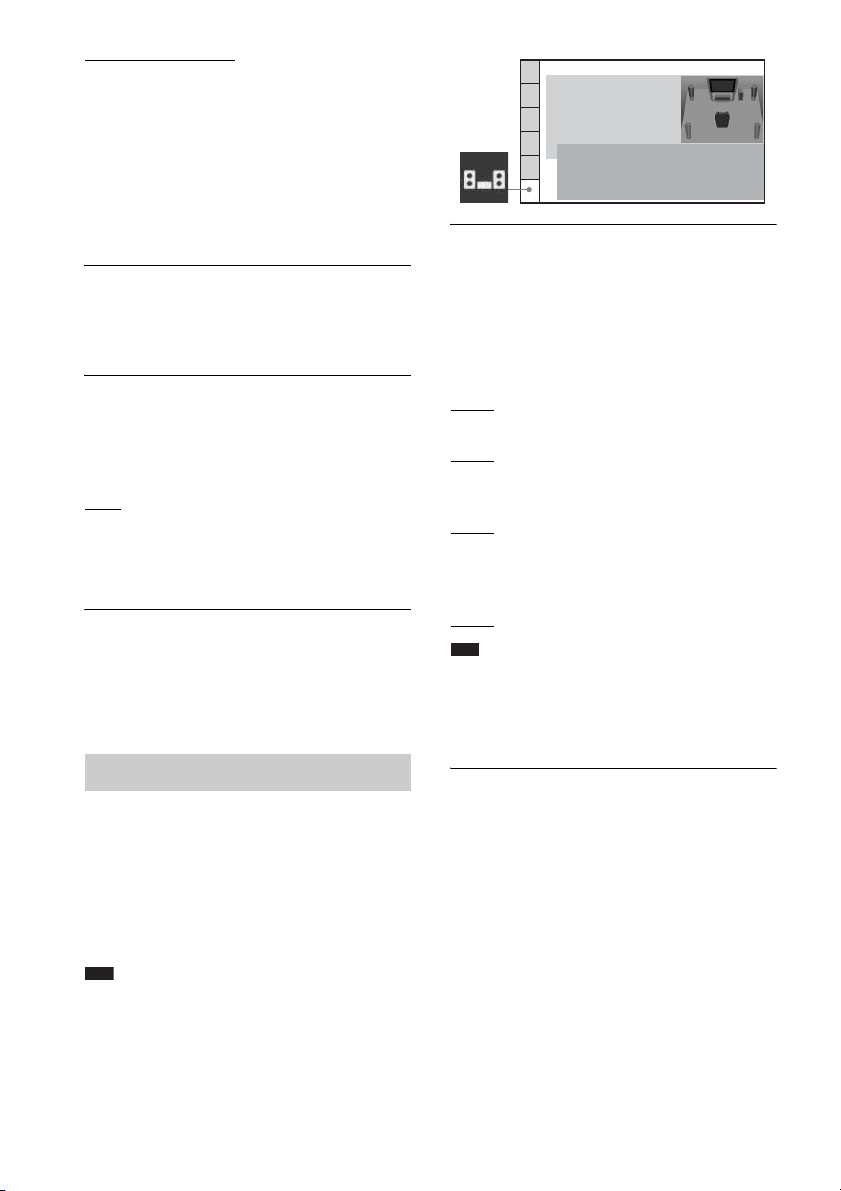
[JACKET PICTURE]: The jacket picture (still
picture) appears, but only when the jacket
picture is already recorded on the disc (CDEXTRA, etc.). If the disc does not contain a
jacket picture, the [GRAPHICS] picture
appears.
[GRAPHICS]: A preset picture stored in the
system appears.
[BLUE]: The background is blue.
[BLACK]: The background is black.
x [PARENTAL CONTROL]
You can set the playback restrictions. For
details, see “Restricting Playback of the Disc”
(page 67).
x [MULTI-DISC RESUME] (DVD VIDEO/
VIDEO CD only)
You can set the [MULTI-DISC RESUME]
function to on/off.
[ON]
: The system stores the resume points in
memory for up to 10 discs.
[OFF]: The system does not store the resume
points in memory. Playback restarts at the
resume point only for the current disc in the unit.
x [RESET]
You can return the [SET UP] settings other than
[PARENTAL CONTROL] to the default
settings. For details, see “Returning the
[SETUP] settings to the default” (page 97).
Settings for the speakers
[SPEAKER SETUP]
To obtain the best possible surround sound, set
connection of the speakers and their distance
from your listening position. Then use the test
tone to adjust the level and the balance of the
speakers to the same level.
Note
• You cannot operate [SPEAKER SETUP] when you
connect headphones to the unit or surround amplifier.
SPEAKER SETUP
CONNECTION:
DISTANCE(FRONT)
DISTANCE(SURROUND):
LEVEL(FRONT):
LEVEL(SURROUND):
TEST TONE
FRONT:
CENTER:
SURROUND:
SUBWOOFER:
:
YES
YES
YES
YES
x [CONNECTION]
If you do not connect center or surround
speakers, set the parameters for [CENTER] and
[SURROUND]. Since the front speaker and
subwoofer setting is fixed, you cannot change
them.
[FRONT]
[YES]
[CENTER]
[YES]: Normally select this.
[NONE]: Select this if no center speaker is used.
[SURROUND]
[YES]: Normally select this.
[NONE]: Select this if no surround speaker is
used.
[SUBWOOFER]
[YES]
Note
• When you change the [CONNECTION] setting, the
[STANDARD] of [SPEAKER FORMATION]
setting remains the same, but the other settings of
[SPEAKER FORMATION] return to
[STANDARD].
x [DISTANCE (FRONT)]
When you move the front speakers, center
speaker, and subwoofer, be sure to set the
parameters of the distance (A) from the
listening position to the speakers.
You can set the parameters from 0.00 to 7.00
1)
meters
(0 to 23 ft).
74
US
Page 75
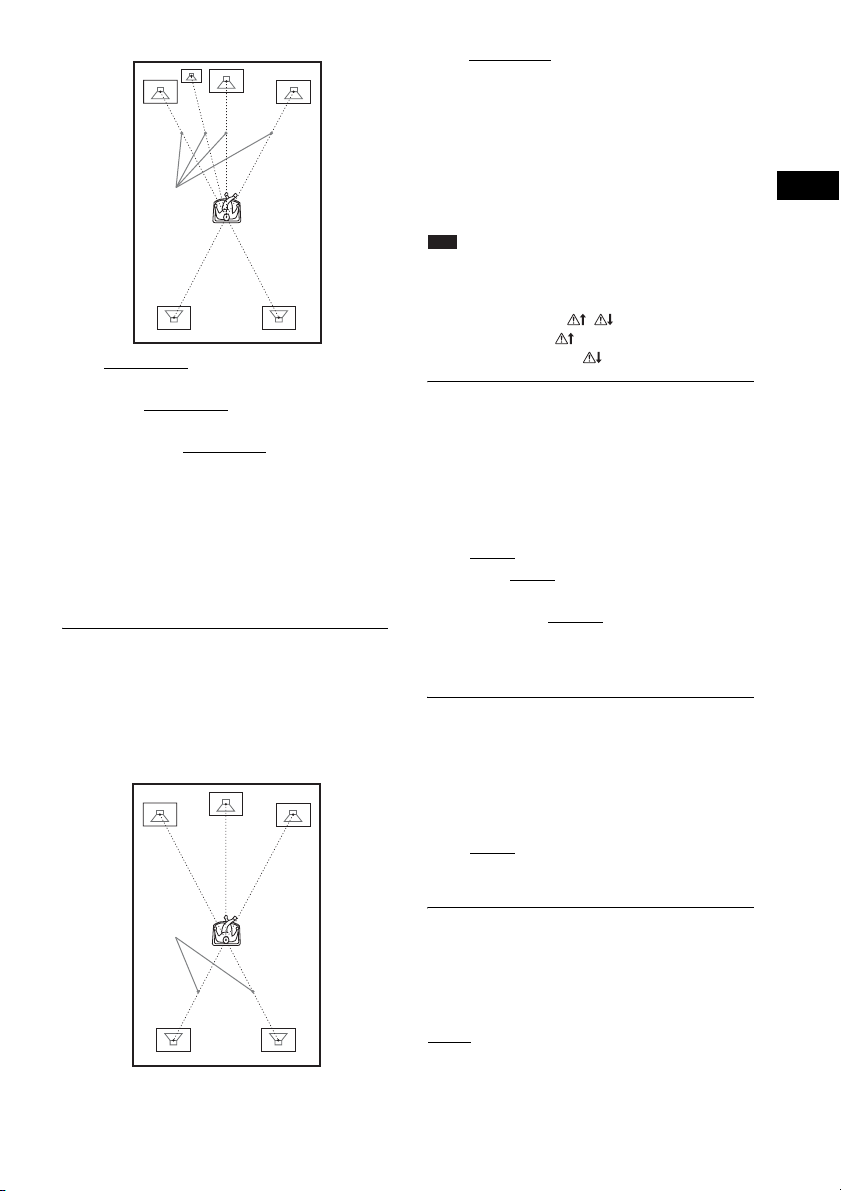
A
[L/R] 3.00 m/10 ft
distance.
[CENTER] 3.00 m/10 ft
speaker distance.
[SUBWOOFER] 3.00 m/10 ft
2)3)
: Set the front speaker
2)3)4)
: Set the center
2)3)
: Set the
subwoofer distance.
1)
0.00 to 7.01 meters for North American models.
2)
When you perform the Quick Setup (page 44), the
default settings are changed.
3)
3.04 m/10 ft for North American models.
4)
This item appears when you set [CENTER] to [YES]
in the [CONNECTION] setting.
x [DISTANCE (SURROUND)]
When you move the surround speakers, be sure
to set the parameters of the distance (B) from
the listening position to the speakers.
You can set the parameters from 0.00 to 7.00
meters1) (0 to 23 ft).
2)3)4)
[L/R] 3.00 m/10 ft
: Set the surround speaker
distance.
1)
0.00 to 7.01 meters for North American models.
2)
When you perform the Quick Setup (page 44), the
default settings are changed.
3)
3.04 m/10 ft for North American models.
4)
This item appears when you set [SURROUND] to
[YES] in the [CONNECTION] setting.
Note
• Depending on the input stream, the [DISTANCE]
setting may not be effective.
• When the speaker distance setting is not in the
recommended range, /
being the number). indicates over the
recommended distance. indicates below.
** m is displayed (**
x [LEVEL (FRONT)]
You can adjust the sound level of the front
speakers, center speaker, and subwoofer. You
can set the parameters from –6.0 dB to +6.0 dB.
Be sure to set [TEST TONE] to [ON] for easy
adjustment.
[L/R] 0.0 dB: Set the front speaker level.
[CENTER] 0.0 dB
*: Set the center speaker
level.
[SUBWOOFER] +2.0 dB: Set the subwoofer
level.
* This item appears when you set [CENTER] to
[YES] in the [CONNECTION] setting.
x [LEVEL (SURROUND)]
You can adjust the sound level of the surround
speakers. You can set the parameter from –6.0
dB to +6.0 dB. Be sure to set [TEST TONE] to
[ON] for easy adjustment.
Disc
B
[L/R] 0.0 dB
* This item appears when you set [SURROUND] to
[YES] in the [CONNECTION] setting.
*: Set the surround speaker level.
x [TEST TONE]
The speakers will emit a test tone to adjust
[LEVEL (FRONT)] and [LEVEL
(SURROUND)].
[OFF]: The test tone is not emitted from the
speakers.
[ON]: The test tone is emitted from each speaker
in sequence while adjusting level. When you
75
US
Page 76

select one of the [SPEAKER SETUP] items, the
p
test tone is emitted from each speaker in
sequence.
Adjust the sound level as follows.
1 Set the [TEST TONE] to [ON].
2 Press C/X/x/c repeatedly to select the
desired speaker and the level.
3 Press .
4 Repeat Steps 1 to 3.
5 Press C/X/x/c repeatedly to set [TEST
TONE] to [OFF] after adjusting the
speaker level.
Note
• The test tone signals are not output from the HDMI
OUT jack.
Ti
• To adjust the volume of all the speakers at one time,
turn the VOLUME control on the unit, or press
VOLUME +/– on the remote.
• To return to the default setting when changing a
setting, select the item, then press CLEAR. Note that
only the [CONNECTION] setting does not return to
the default setting.
US
76
Page 77
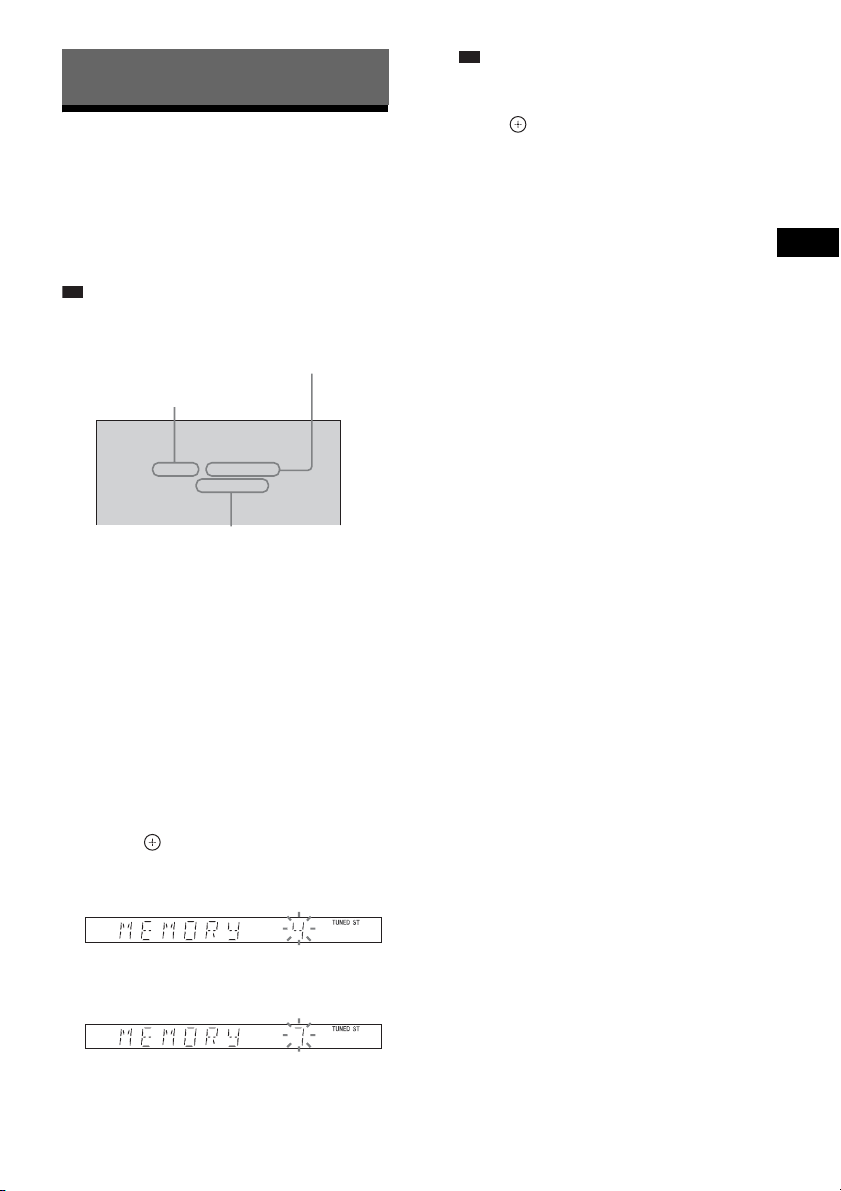
p
p
Tuner
Presetting Radio Stations
You can preset 20 FM stations, and 10 AM
stations. Before tuning, make sure to turn down
the volume to minimum.
Ti
• You can operate the tuner function by observing the
following display on the TV screen.
Current station
Current band and preset number
FM
FM 10 : 88.00 MHz
SONY RADIO
Station name
1 Press FUNCTION +/– repeatedly until
“TUNER FM” or “TUNER AM” appears
in the front panel display.
2 Press and hold TUNING +/– until the
auto scanning starts.
Scanning stops when the system tunes in a
station. “TUNED” and “ST” (for stereo
program) appear in the front panel display.
3 Press SYSTEM MENU.
4 Press X/x repeatedly until “MEMORY”
appears in the front panel display.
5 Press or c.
A preset number appears in the front panel
display.
Ti
• You can select the preset number directly by
pressing the number buttons.
7 Press .
“COMPLETE” appears in the front panel
display, and the station is stored.
8 Repeat Steps 2 to 7 to store other
stations.
9 Press SYSTEM MENU.
The system menu turns off.
To change the preset number
Select the desired preset number by pressing
PRESET +/– (page 78), then perform the
procedure from Step 3.
To change the AM tuning interval
(except for Russian and Middle
Eastern models)
The AM tuning interval can be set to either
10 kHz or 9 kHz.
To change the AM tuning interval, first tune in
any AM station, then turn off the system by
pressing "/1 on the unit. While holding down
> on the unit, press "/1 on the unit to turn on
the power. If you change the interval, AM preset
stations will be erased.
To reset the interval, repeat the same procedure.
Tuner
6 Press X/x to select the preset number
you want.
77
US
Page 78
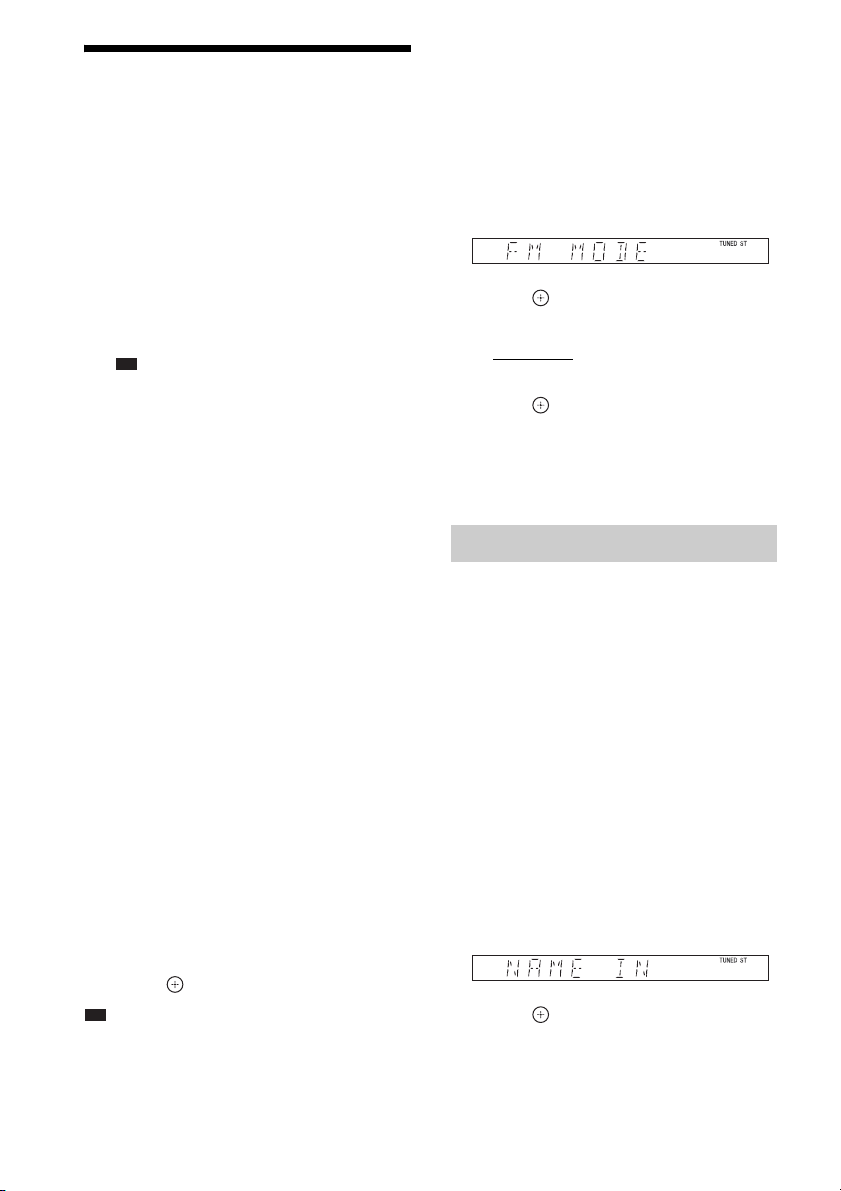
Listening to the Radio
p
p
Preset radio stations in the system’s memory
first (see “Presetting Radio Stations” (page 77)).
1 Press FUNCTION +/– repeatedly until
“TUNER FM” or “TUNER AM” appears
in the front panel display.
The last received station is tuned in.
2 Press PRESET +/– repeatedly to select
the preset station.
Each time you press the button, the system
tunes in one preset station.
Ti
• Y ou can select the preset station nu mber directly
by pressing the number buttons.
3 Adjust the volume by pressing
VOLUME +/–.
To turn off the radio
Press "/1.
To listen to non-preset radio
stations
Use manual or automatic tuning in Step 2.
For manual tuning, press TUNING +/–
repeatedly.
For automatic tuning, press and hold TUNING
+/–. The automatic tuning stops automatically
when the system receives the radio station. To
stop the automatic tuning manually, press
TUNING +/– or x.
To listen to radio stations when
you know the frequencies
1 Press FUNCTION +/– repeatedly until
“TUNER FM” or “TUNER AM” appears
in the front panel display.
2 Press D.TUNING.
3 Press the number buttons to select the
frequencies.
4 Press .
Ti
• To improve reception, reorient the connected
antennas (aerials).
If an FM program is noisy
If an FM program is noisy, you can select
monaural reception. There will be no stereo
effect, but reception will improve.
1 Press SYSTEM MENU.
2 Press X/x repeatedly until “FM MODE”
appears in the front panel display.
3 Press or c.
4 Press X/x to select “MONO.”
• “STEREO”: Stereo reception.
• “MONO”: Monaural reception.
5 Press .
The setting is made.
6 Press SYSTEM MENU.
The system menu turns off.
Naming preset stations
You can enter a name for preset stations. These
names (for example, “XYZ”) appear in the front
panel display when a station is selected.
Only one name can be entered for each preset
station.
1 Press FUNCTION +/– repeatedly until
“TUNER FM” or “TUNER AM” appears
in the front panel display.
The last received station is tuned in.
2 Press PRESET +/– repeatedly to select
the preset station you want to create an
index name for.
3 Press SYSTEM MENU.
4 Press X/x repeatedly until “NAME IN”
appears in the front panel display.
5 Press or c.
6 Create a name by using C/X/x/c.
Press X/x to select a character, then press c
to move the cursor to the next position.
US
78
Page 79

You can input letters, numbers, and other
symbols for a radio station.
If you make a mistake
Press C/c repeatedly until the character to
be changed flashes, then press X/x to select
the desired character.
To erase the character, press C/c
repeatedly until the character to be erased
flashes, then press CLEAR.
7 Press .
“COMPLETE” appears in the front panel
display, and the station name is stored.
8 Press SYSTEM MENU.
The system menu turns off.
Viewing the station name or frequency in the front panel display
When the system is set to “TUNER FM” or
“TUNER AM,” you can check the frequency
using the front panel display.
Press DISPLAY.
Each time you press DISPLAY, the display
changes:
1 t 2 t .... t 1 t ....
x “TUNER FM”
When the station name is set
1 Station name
Ex. “SONY RADIO”
2 Frequency
Ex. “FM1 87.50”
3 The “FM MODE” setting
Ex. “STEREO”
When the station name is not set:
1 Frequency
Ex. “FM1 87.50”
2 The “FM MODE” setting
Ex. “STEREO”
x “TUNER AM”
When the station name is set
1 Station name
Ex. “SONY RADIO”
2 Frequency
Ex. “AM1 576”
When the station name is not set:
1 Frequency
Ex. “AM1 576”
Note
• The system returns to the original display when
several seconds has elapsed.
Tuner
79
US
Page 80

Control for HDMI/External Audio Device
Using the Control for
HDMI Function for
Note
• Depending on the connected component, the Control
for HDMI function may not work. Refer to the
operating instructions supplied with the component.
• The Control for HDMI function may not work if you
connect a component other than Sony, even if the
component is compatible with the Control for HDMI
function.
“BRAVIA” Sync
This function is available on TVs with the
“BRAVIA” Sync function only.
By connecting Sony components that are
compatible with the Control for HDMI function
with an HDMI cable (not supplied), operation is
simplified as below:
– Theater Mode (page 81)
– One-Touch Play (page 81)
– System Power Off (page 81)
– System Audio Control (page 82)
– Volume Limit (page 82)
Control for HDMI is a mutual control function
standard used by CEC (Consumer Electronics
Control) for HDMI (High-Definition
Multimedia Interface).
The Control for HDMI function will not work in
the following cases:
– When you connect this system to a
component which is not compatible with the
Control for HDMI function.
– A component does not have an HDMI jack.
There are convenient buttons on the system’s
remote for operating the TV, such as
THEATER, ONE-TOUCH PLAY, TV [/1. For
details, see “Controlling the TV with the
Supplied Remote” (page 92) and refer to the
operating instructions of the TV.
ONE-TOUCH
THEATER
TV
PLAY
BRAVIA Sync
Preparing for the Control for HDMI function
(Control for HDMI - Easy Setting)
The system is compatible with the Control for
HDMI - Easy Setting function. If the TV is
compatible with the Control for HDMI - Easy
Setting function, you can set the system’s
[CONTROL FOR HDMI] function
automatically by setting the TV. For details,
refer to the operating instructions of the TV.
If the TV is not compatible with the Control for
HDMI - Easy Setting function, set the Control
for HDMI function of the system and TV
manually.
Note
• Displayed items vary depending on the country
model.
1 Make sure that the system and the TV
are connected with an HDMI cable.
2 Turn on the TV and press [/1 to turn on
the system.
3 Switch the input selector on your TV so
that the signal from the system through
the HDMI input appears on the TV
screen.
4 Set the Control for HDMI function of the
system and TV.
For details of the setting of the system, see
the following Steps. For details of the
setting of the TV, refer to the operating
instructions of the TV (depending on the
TV, the default setting of the Control for
HDMI function is set to off).
80
US
Page 81

To set the [CONTROL FOR HDMI]
function to on/off
1 Press FUNCTION +/– repeatedly until
“DVD” appears in the front panel
display.
2 Press DISPLAY while the system is
in stop mode.
The Control Menu display appears on the
TV screen.
3 Press X/x to select [SETUP],
then press .
The options for [SETUP] appear.
4 Press X/x to select [CUSTOM], then
press .
The Setup Display appears.
5 Press X/x to select [HDMI SETUP], then
press .
The options for [HDMI SETUP] appear.
6 Press X/x to select [CONTROL FOR
HDMI], then press .
7 Press X/x to select the setting, then
press .
•[OFF]: Off.
• [ON]: On.
Note
• When [Please verify the HDMI connection.] appears,
make sure the HDMI connection is correct.
Using the Theater Mode
The One-Touch Play also works when:
–You press A while the disc tray is opened and
H appears in the front panel display.
– You close the disc tray by pressing the disc
tray.
– You press DVD TOP MENU/DVD MENU
and H appears in the front panel display.
– You select the “DVD” function by pressing
FUNCTION +/– and H appears in the front
panel display.
Note
• One-Touch Play does not work when you press H.
The system and TV work as follows (e.g.):
This system TV
Turns on. (If not already
turned on.)
r
Switches to “DVD”
function.
r
Starts playing th e disc and
outputs the sound.
Note
• Make sure the HDMI connection is correct, and set
the [CONTROL FOR HDMI] to [ON].
• Depending on the TV, the beginning of the content
may not be played back.
• Depending on the disc, playback may take a while to
start.
Turns on. (If not already
turned on.)
r
Switches to HDMI input.
r
Minimizes sound level.
(System Audio Control)
Control for HDMI/External Audio Device
(Theater Mode)
If your TV is compatible with the Theater Mode,
you can enjoy optimal image suited for movies
and the sound is output from the system’s
speaker automatically by pressing THEATER.
Watching DVD by a single button press
(One-Touch Play)
By only pressing ONE-TOUCH PLAY, the TV
turns on, the TV is set for DVD input mode, and
the system starts playing a disc automatically.
Turning the system off in sync with the TV
(System Power Off)
When you turn the TV off by using the POWER
button on the TV’s remote or TV [/1 on the
system’s remote, the system turns off
automatically.
Note
• Before using the System Power Off function, set the
function for TV power. For details, refer to the
operating instructions of the TV.
• Depending on the status of the system (ex. while
other than “DVD” or “TV” function, or playing a
CD), the system may not turn off automatically.
81
US
Page 82

p
Enjoying TV sound from the speakers in this system
Setting the Maximum Volume Level of the System
(System Audio Control)
You can enjoy TV sound in this system by easy
operation.
To use this function, connect the system and the
TV with an audio cord (not supplied) and an
HDMI cable (not supplied) (page 31).
Depending on the TV, when you set the system
to the “TV” function, the System Audio Control
function is activated. TV sound is output from
the system speakers, and the volume of the TV
speakers is minimized automatically.
You can use the System Audio Control function
as follows:
• While you are watching the TV and the
function of the system is switched to “TV,” TV
sound is output from the system speakers
automatically.
• You can control the system’s volume by the
remote of the TV.
• If you turn the system off or set the function of
the system to other than “TV,” TV sound is
output from the TV speakers.
You can also operate the System Audio Control
function from the TV menu. For details, refer to
the operating instructions of the TV.
Note
• If the TV is turned on before turning on the system,
TV sound will not be output for a moment.
• While the TV is in PAP (picture and picture) mode,
the System Audio Control function will not work.
When the TV exits PAP mode, the output method of
the TV returns to the one before PAP mode.
• If you select a TV program during DVD playback
with the system, the “TV” function is automatically
set to output TV sound.
• When you activate One-Touch Play during watching
TV, the System Audio Control function is activated
and the TV sound is muted.
Ti
• You can connect the system and the TV audio
digitally. For details, see (page 33).
(Volume Limit)
If you change the output method of the TV to the
system speaker on the TV menu or by pressing
THEATER, loud sound may be output
depending on the volume level of the system.
You can prevent this by limiting the maximum
level of the volume. For details, see “[VOLUME
LIMIT]” (page 72).
US
82
Page 83

Using the DIGITAL MEDIA
p
PORT Adapter
The DIGITAL MEDIA PORT (DMPORT)
adapter is for enjoying sound from a portable
audio source or computer. By connecting a
DIGITAL MEDIA PORT adapter, you can
enjoy sound from the connected component on
the system.
Available DIGITAL MEDIA PORT adapters
vary in each area.
The DIGITAL MEDIA PORT adapter (TDMiP10) is supplied with the system (a DIGITAL
MEDIA PORT adapter other than TDM-iP10 is
not supplied).
For details on connecting the DIGITAL MEDIA
PORT adapter, see “To connect the DIGITAL
MEDIA PORT adapter” (page 34).
Note
• Do not connect an adapter other than the DIGITAL
MEDIA PORT adapter.
• Do not connect or disconnect the DIGITAL MEDIA
PORT adapter to/from the unit while the system is
turned on.
• Depending on the type of DIGITAL MEDIA PORT
adapter, the images are also output. In this case, the
system outputs the composite video signal only,
regardless of the type of video signal.
• When you use the system and the Bluetooth Wireless
Audio Adapter (such as TDM-BT1, not supplied) at
the same time, transmission distance between the
Bluetooth transmitter and Bluetooth Wireless Audio
Adapter may be reduced. In this case, place the
Bluetooth transmitter as far as possible from the
system, or move the Bluetooth Wireless Audio
Adapter closer to the Bluetooth transmitter.
• When you use the system and the Wireless Network
Audio Adapter (such as TDM-NC1, not supplied) at
the same time, place the Wireless Network Audio
Adapter as far as possible from the system.
2 Start playback of the connected
component.
The sound and images from the connected
component are played on the system or
connected TV.
For operation details, refer to the operating
instructions of the DIGITAL MEDIA
PORT adapter.
Ti
• When listening to MP3 files or other compressed
music using a por table audio source, you can enhan ce
the sound. Select “A.F.D. STD” for “DEC. MODE”
(page 49) and set the sound mode (page 51) to
“MOVIE,” “MUSIC,” or “NEWS.” To cancel, select
other than “A.F.D. STD.”
• Depending on the type of DIGITAL MEDIA PORT
adapter, you may be able to operate a connected
component using either the buttons on the remote or
the unit. The following illustration shows an example
of buttons that can be used in this case.
./>
H
X
x
Control for HDMI/External Audio Device
Playing the connected component on the system
1 Press FUNCTION +/– repeatedly until
“DMPORT” appears in the front panel
display.
83
US
Page 84
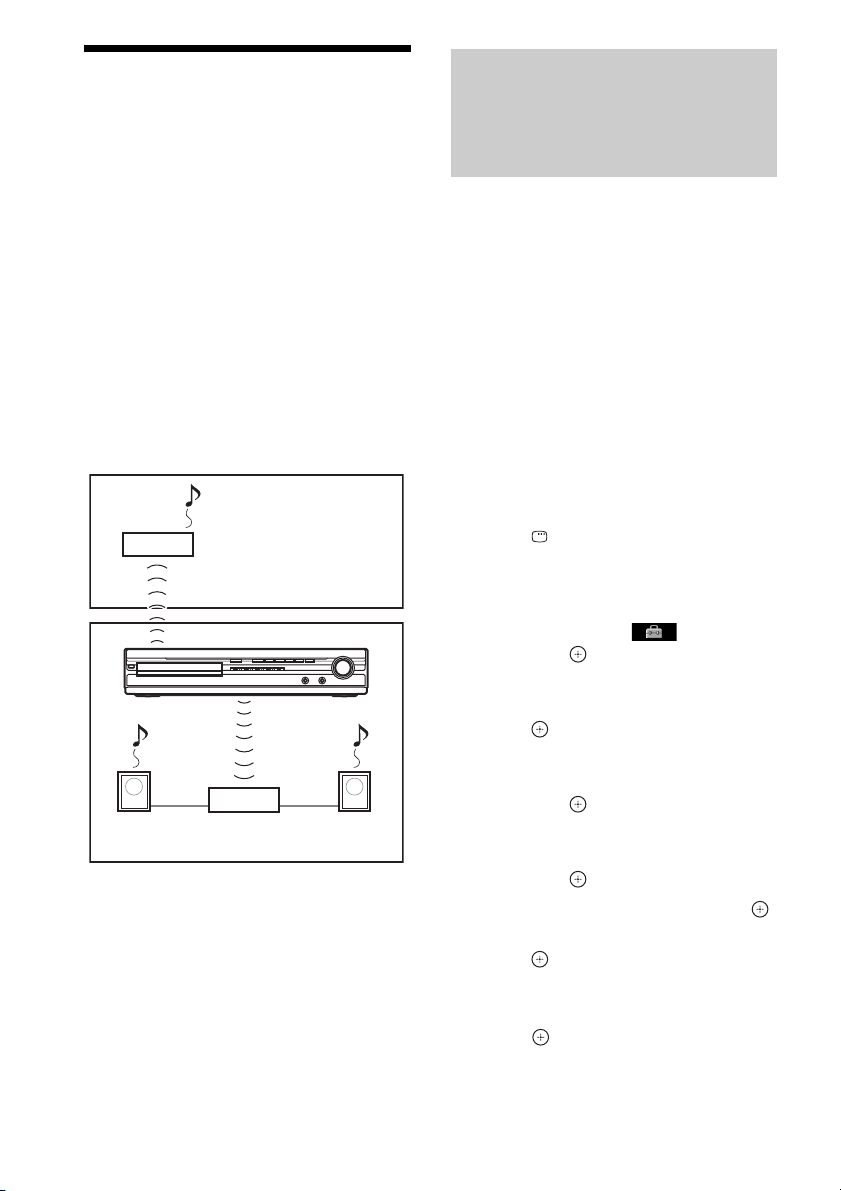
Using an S-AIR Product
The unit is compatible with the S-AIR function
(page 114), which allows sound transmission
between S-AIR products.
About S-AIR products
There are two types of S-AIR product.
• S-AIR main unit (this unit): This is for
transmitting sound. You can use up to three
S-AIR main unit. (The number of usable
S-AIR main unit depends on the use
environment.)
• S-AIR sub unit: This is for receiving sound.
– Surround amplifier: You can enjoy
surround speaker sound wirelessly.
– S-AIR receiver: You can enjoy system
sound in another room.
S-AIR sub unit
(S-AIR receiver)
S-AIR main unit
S-AIR sub unit
(surround amplifier)
Establishing sound transmission between the unit and S-AIR sub unit (ID setting)
For the surround amplifier
For the S-AIR receiver
Simply by matching the ID of the unit and the
S-AIR sub unit, you can establish sound
transmission. You can use multiple S-AIR main
unit by setting a different ID for each
component.
To set the ID of the unit
1 Press "/1 on the unit.
The system turns on.
2 Press FUNCTION +/– repeatedly until
“DVD” appears in the front panel
display.
3 Press DISPLAY while the system is
in stop mode.
The Control Menu display appears on the
TV screen.
4 Press X/x to select [SETUP],
then press .
The options for [SETUP] appear.
5 Press X/x to select [CUSTOM], then
press .
The Setup Display appears.
6 Press X/x to select [AUDIO SETUP],
then press .
The options for [AUDIO SETUP] appear.
7 Press X/x to select [S-AIR SETUP t],
then press .
8 Press X/x to select [ID], then press .
9 Press X/x to select the desired ID, then
press .
You can select any ID (A, B, or C).
The confirmation display appears.
10 Press .
Set the S-AIR sub unit to the same ID.
84
US
Page 85

Sound transmission is established as
p
follows (example):
with a specific S-AIR sub unit by performing the
pairing operation (page 87).
This unit
ID A
ID A
S-AIR sub unit
Ti
• To confirm the current ID, perform Steps 1 to 7
above. When you pair the unit with the S-AIR sub
unit (page 87), [(PAIRING)] appears beside ID on
the display for selecting ID.
S-AIR sub unit
Other S-AIR main
unit
ID A
ID B
ID B
S-AIR sub unit
To set the ID of the surround
amplifier
1 Make sure that the SURROUND
SELECTOR switch of the surround
amplifier is set to SURROUND.
2 Set the S-AIR ID switch of the surround
amplifier to match the ID (A, B, or C) of
the unit.
3 Press POWER on the surround
amplifier.
When sound transmission is established,
the POWER / ON LINE indicator of the
surround amplifier turns green.
For details of the POWER / ON LINE
indicator, see “To check the transmission
status” (page 42).
To set the ID of the S-AIR
receiver
Refer to the operating instructions of the S-AIR
receiver.
Note
• It is easy to set the same ID for the unit a nd S-AIR sub
unit to establish sound transmission. However,
neighbors may also receive your system’s sound if
IDs are the same, or you may receive the sound from
neighbors. To prevent this, you can identify the unit
Enjoying the system’s sound in another room
For the S-AIR receiver
You can enjoy the system’s sound by using the
S-AIR receiver. The S-AIR receiver can be
installed anywhere, regardless of the location of
the unit, for enjoying the system’s sound in
another room.
For details of the S-AIR receiver, refer to the
operating instructions of the S-AIR receiver.
1 Set the ID of the S-AIR receiver to that
of the unit.
• To set the ID of the unit, see “To set the ID
of the unit” (page 84).
• To set the ID of the S-AIR receiver, refer
to the operating instructions of the S-AIR
receiver.
Note
• When you are using another S-AIR sub unit,
such as a surround amplifier, do not change the
ID of the unit. Set the ID of the S-AIR receiver
to the same ID as the unit.
• When you pair the unit and another S-AIR sub
unit, such as a surr ound amplifier, by the pairing
operation, you need to perform the pairing
operation between the unit and the S-AIR
receiver. For details, see “Identifying the unit
with a specific S-AIR sub unit (Pairing
operation)” (page 87).
2 Press S-AIR MODE on the remote.
The S-AIR mode appears in the front panel
display. Each time you press S-AIR
MODE, the S-AIR mode changes.
•“PARTY”
sound according to function set on the
unit.
• “SEPARATE”: You can set the desired
function for the S-AIR receiver while unit
functions do not change.
: The S-AIR receiver outputs
Control for HDMI/External Audio Device
US
85
Page 86

3 Select the desired function on the
S-AIR receiver.
x When “PARTY” is set
The function changes in the same sequence
as you press FUNCTION +/– (page 47).
x When “SEPARATE” is set
The function changes as follows.
“MAIN UNIT” t “TUNER FM” t
“TUNER AM” t “DMPORT” t
“AUDIO” t …
To enjoy the same function as the unit,
select “MAIN UNIT.”
When “TUNER FM” or “TUNER AM” is
selected on the unit, you can only select the
same band for the tuner on the S-AIR
receiver. In this case, when you select other
than “TUNER FM” or “TUNER AM” on
the unit, you can select any band for the
tuner on the S-AIR receiver.
4 Adjust the volume on the S-AIR
receiver.
Note
• When the sound is other than 2 channel stereo, multi
channel sound is downmixed to 2 channel.
• The sound of the S-AIR receiver may be cut off by
operation of the unit.
To control the system from the
S-AIR receiver
You can control the system from the S-AIR
receiver by using the following buttons.
Press Operation
H, X, x,
./>
S-AIR CH Change the function of the system.
For details, refer to the operating instructions of
the S-AIR receiver.
Share the same operations on the
remote and unit.
Enjoying the S-AIR receiver while the unit is in standby mode
For the S-AIR receiver
You can enjoy the S-AIR receiver while the unit
is in standby mode by setting “S-AIR STBY” to
“ON.”
1 Press SYSTEM MENU.
2 Press X/x repeatedly until “S-AIR
STBY” appears in the front panel
display, then press or c.
3 Press X/x to select the desired setting.
• “ON”: You can enjoy the S-AIR receiver
while the unit is in standby mode or turned
on.
• “OFF”: You cannot enjoy the S-AIR
receiver while the unit is in standby mode.
The default setting differs depending on the
model.
4 Press .
The setting is made.
5 Press SYSTEM MENU.
The system menu turns off.
Note
• When you set “S-AIR STBY” to “ON,” the power
consumption during the standby mode increases.
• When you turn the system off while “S-AIR STBY”
is set to “ON,” “S-AIR” flashes (when sound
transmission between the unit and S-AIR receiver is
not established), or lights up (when sound
transmission between the unit and S-AIR receiver is
established) in the front panel display.
• If you turn the system off with the disc tray opened
while “S-AIR STBY” is set to “ON,” the disc tray
may not close automatically.
• When the wireless transceiver is not inserted in the
unit, you cannot set the “S-AIR STBY.”
• “S-AIR STBY” is set to “OFF” automatically when
the wireless transceiver is removed from the unit.
86
US
Page 87

Identifying the unit with a specific S-AIR sub unit (Pairing operation)
For the surround amplifier
For the S-AIR receiver
It is easy to set the same ID for the unit and an
S-AIR sub unit, such as a surround amplifier or
S-AIR receiver, to establish sound transmission.
However, neighbors may also receive your
system’s sound if IDs are the same, or you may
receive the sound from neighbors. To prevent
this, you can identify the unit with a specific
S-AIR sub unit by performing the pairing
operation.
x Before pairing
Sound transmission is established by the ID
(example).
Your room
This unit
ID A
ID A
S-AIR sub unit
x After pairing
Sound transmission is established between the
paired unit and S-AIR sub unit(s) only.
Neighbor
ID A
S-AIR sub unit
Your room
This unit
ID A
ID A ID A
S-AIR sub unit
Pairing
Neighbor
No transmission
S-AIR sub unit
To perform pairing
1 Place the S-AIR sub unit that you want
to pair near the unit.
Note
• Remove headphones from the surround
amplifier (if connected).
2 Match the IDs of the unit and the S-AIR
sub unit.
• To set the ID of the unit, see “To set the ID
of the unit” (page 84).
• To set the ID of the surround amplifier,
see “To set the ID of the surround
amplifier” (page 85).
• To set the ID of the S-AIR receiver, refer
to the operating instructions of the S-AIR
receiver.
3 Press FUNCTION +/– repeatedly until
“DVD” appears in the front panel
display.
4 Press DISPLAY while the system is
in stop mode.
The Control Menu display appears on the
TV screen.
5 Press X/x to select [SETUP],
then press .
The options for [SETUP] appear.
6 Press X/x to select [CUSTOM], then
press .
The Setup Display appears.
Control for HDMI/External Audio Device
87
US
Page 88

7 Press X/x to select [AUDIO SETUP],
p
then press .
The options for [AUDIO SETUP] appear.
8 Press X/x to select [S-AIR SETUP t],
then press .
9 Press X/x to select [PAIRING], then
press .
The confirmation display appears.
10 Press C/c to select [YES], then press
.
The unit starts pairing.
To not perform pairing, select [NO].
11 Start pairing of the S-AIR sub unit.
x For the surround amplifier
Press POWER on the surround amplifier to
turn on the surround amplifier and press
PAIRING on the rear panel of the surround
amplifier.
The PAIRING indicator of the surround
amplifier flashes red when pairing starts.
When sound transmission is established,
the PAIRING indicator of the surround
amplifier turns red and the confirmation
display appears.
Ti
• To press PAIRING on the rear panel of the
surround amplifier, a slim instrument, such as a
paper clip, can be used.
x For the S-AIR receiver
Refer to the operating instructions of the
S-AIR receiver.
When sound transmission is established,
the confirmation display appears.
Note
• Perform t he pairing within several minutes after
Step 10. If you do not, the pairing is canceled
automatically and the confirmation display
appears. To perform pairing, select [YES]. To
return to the previous display, select [NO].
12 Press C/c to select the next operation.
x To finish pairing
Select [NO], then press .
x To perform pairing of another S-AIR
sub unit
Select [YES], then press .
Note
• If you perform the pairing operation between the unit
and another S-AIR sub unit (page 87), sound
transmission established by ID is canceled.
• When you perform pairing, [(PAIRING)] appears
beside ID on the display for selecting ID.
To cancel pairing
Perform the ID setting of the unit according to
the procedure of “To set the ID of the unit.” If
you select a new ID (you can select the same ID
as before), pairing is canceled.
If sound transmission is unstable
For the surround amplifier
For the S-AIR receiver
If you use multiple wireless systems which
sharing the 2.4 GHz band, such as wireless LAN
or Bluetooth, the transmission of S-AIR
products or other wireless systems may be
unstable. In this case, the transmission may be
improved by changing the following “RF
CHANGE” setting.
1 Press SYSTEM MENU.
2 Press X/x repeatedly until “RF
CHANGE” appears in the front panel
display, then press or c.
3 Press X/x to select the desired setting.
•“AUTO”: Normally select this. The
system change “RF CHANGE” to “ON”
or “OFF” automatically.
• “ON”: The system transmits sound by
searching the better channel for
transmitting.
• “OFF”: The system transmits sound by
fixing the channel for transmitting.
4 Press .
The setting is made.
5 Press SYSTEM MENU.
The system menu turns off.
6 When you set “RF CHANGE” to “OFF,”
select the ID so that sound
transmission is most stabilized
(page 84).
US
88
Page 89

Note
• When the wireless transceiver is not inserted in the
unit, you cannot set the “RF CHANGE.”
• In most cases, you will not need to change this
setting.
• If “RF CHANGE” is set to “OFF,” transmission
between the unit and S-AIR sub unit can be
performed using one of the following channels.
– S-AIR ID A: equivalent channel for Wi-Fi
channel 1
– S-AIR ID B: equivalent channel for Wi-Fi
channel 6
– S-AIR ID C: equivalent channel for Wi-Fi
channel 11
• The transmission may be improved by changing the
transmission channel (frequency) of the other
wireless system(s). For details, refer to the operating
instructions of the other wireless system(s).
Control for HDMI/External Audio Device
89
US
Page 90

Other Operations
Getting Optimal Surround Sound for a Room
[SPEAKER FORMATION]
Depending on the shape of the room, you cannot
install some speakers. For the better surround
sound, Sony recommends that first you decide
the position of the speakers.
1 Press FUNCTION +/– repeatedly until
“DVD” appears in the front panel
display.
2 Press DISPLAY while the system is
in stop mode.
The Control Menu display appears on the
TV screen.
3 Press X/x to select [SETUP],
then press .
The options for [SETUP] appear.
4 Press X/x to select [CUSTOM], then
press .
The Setup Display appears.
5 Press X/x to select [AUDIO SETUP],
then press .
The options for [AUDIO SETUP] appear.
6 Press X/x to select [SPEAKER
FORMATION], then press .
The options for [SPEAKER
FORMATION] appear.
• [NO CENTER]: Select this when you
install the front and surround speakers
only.
• [NO SURROUND]: Select this when you
install the center and front speakers only.
• [FRONT ONLY]: Select this when you
install the front speakers only.
• [ALL FRONT]: Select this when you
install all the speakers in front of the
listening position.
• [ALL FRONT - NO CENTER]: Select
this when you install the front and
surround speakers in front of the listening
position.
8 Press .
The setting is made and the confirmation
display appears.
9 Press C/c to select [YES] or [NO], then
press .
• [YES]: Continue with [AUTO
CALIBRATION]. Follow the procedure
from Step 7 of “Calibrating the
Appropriate Settings Automatically”
(page 91).
• [NO]: Exit [SPEAKER FORMATION].
Note
• In order to enjoy the surround sound after you change
the position of the speakers, Sony recommends you
set [SPEAKER FORMATION], and then set [AUTO
CALIBRATION] (page 91).
• When you change the [CONNECTION] setting in
[SPEAKER SETUP] (page 74), the [SPEAKER
FORMATION] setting returns to [STANDARD].
SPEAKER FORMATION
STANDARD
7 Press C/c to select a setting.
• [STANDARD]: Select this when you
install all the speakers normally.
US
90
Page 91

Calibrating the Appropriate Settings Automatically
[AUTO CALIBRATION]
D. C. A. C. (Digital Cinema Auto Calibration)
can set the appropriate surround sound
automatically.
Note
• The system outputs a loud test sound when [AUTO
CALIBRATION] starts. You cannot turn the volume
down. Give consideration to children and neighbors.
• Make sure that the headphones are not connected to
the unit or surround amplif ier. You cannot operate the
following Steps with the headphones connected.
1 Press FUNCTION +/– repeatedly until
“DVD” appears in the front panel
display.
2 Press DISPLAY while the system is
in stop mode.
The Control Menu display appears on the
TV screen.
3 Press X/x to select [SETUP],
then press .
The options for [SETUP] appear.
4 Press X/x to select [CUSTOM], then
press .
The Setup Display appears.
5 Press X/x to select [AUDIO SETUP],
then press .
The options for [AUDIO SETUP] appear.
6 Press X/x to select [AUTO
CALIBRATION], then press .
The options for [AUTO CALIBRATION]
appear.
7 Connect the calibration mic (supplied)
to the A.CAL MIC jack on the front
panel
Set up the calibration mic at the ear level
using a tripod, etc. (not supplied).
The front of each speaker should face the
calibration mic, and there should be no
obstruction between the speakers and the
calibration mic.
AUDIO IN / A.CAL MIC
Calibration mic
Other Operations
E.g., DAV-HDX975WF
8 Press C/c to select [YES].
9 Press .
[AUTO CALIBRATION] starts.
Be quiet during the measurement.
Note
• Before [AUTO CALIBRATION], make sure
that the surround amplifier turns on and you
install the surround amplifier in the appropriate
location. If you install the surround amplifier in
an improper location, such as another room,
proper measurement will not be obtained.
• Avoid being in the measurement area and
making noise during the measurement (about 1
minute), to avoid measurement failure. During
the measurement, test signals are output from
the speakers.
• The environment of the room in which the
system is installed may affect measurements.
91
US
Page 92

• If an error message appears, follow the message,
p
then select [YES].
An error message appears when:
– the headphones are connected to the unit or
surround amplifier.
– the calibration mic is not connected.
– front speakers are not correctly connected.
– surround speakers are not correctly
connected.
– subwoofer is not connected.
– front and surround speakers are not correctly
connected.
10 Press C/c to select [YES] or [NO], then
press .
x The measurement is OK.
Disconnect the calibration mic, then select
[YES]. The result is implemented.
x The measurement is not OK.
Follow the message, then select [YES] to
retry.
Note
• While the Auto Calibration function works:
– do not turn off the power.
– do not press any button.
– do not change the volume.
– do not change the function.
– do not change the disc.
– do not insert or eject a disc.
– do not connect the headphones to the unit or
surround amplifier.
– do not disconnect the calibration mic.
Ti
• You can check the distance between the listening
position and each speaker. See page 74.
Controlling the TV with the Supplied Remote
By adjusting the remote signal, you can control
your TV with the supplied remote.
Note
• When you replace the batteries of the remote, the
code number may reset itself to the default (SONY)
setting. Reset the appropriate code number.
Preparing the remote for controlling the TV
Press and hold TV [/1 while entering your
TV’s manufacturer’s code (see the table)
using the number buttons. Then release TV
[/1.
If you successfully set the manufacturer’s code,
the TV button flashes twice slowly. If the setting
is unsuccessful, the TV button flashes five times
quickly.
Code numbers of controllable TVs
If more than one code number is listed, try
entering them one at a time until you find the
code that works with your TV.
TV
Manufacturer Code number
SONY 501 (default)
AIWA 501
AKAI 503
DAEWOO 503, 506, 515, 544
FISHER 508, 545
GE 503, 509, 510, 544
GOLDSTAR/LG 503, 515, 517, 544, 568
GRUNDIG 533
HITACHI 503, 514, 515, 517, 544, 557,
571
ITT 521, 522
JVC 516
LOEWE 515
MAGNAVOX 503, 515, 517, 518, 544, 566
MARANTZ 527
MITSUBISHI/MGA 503, 527, 544, 566, 568
US
92
Page 93
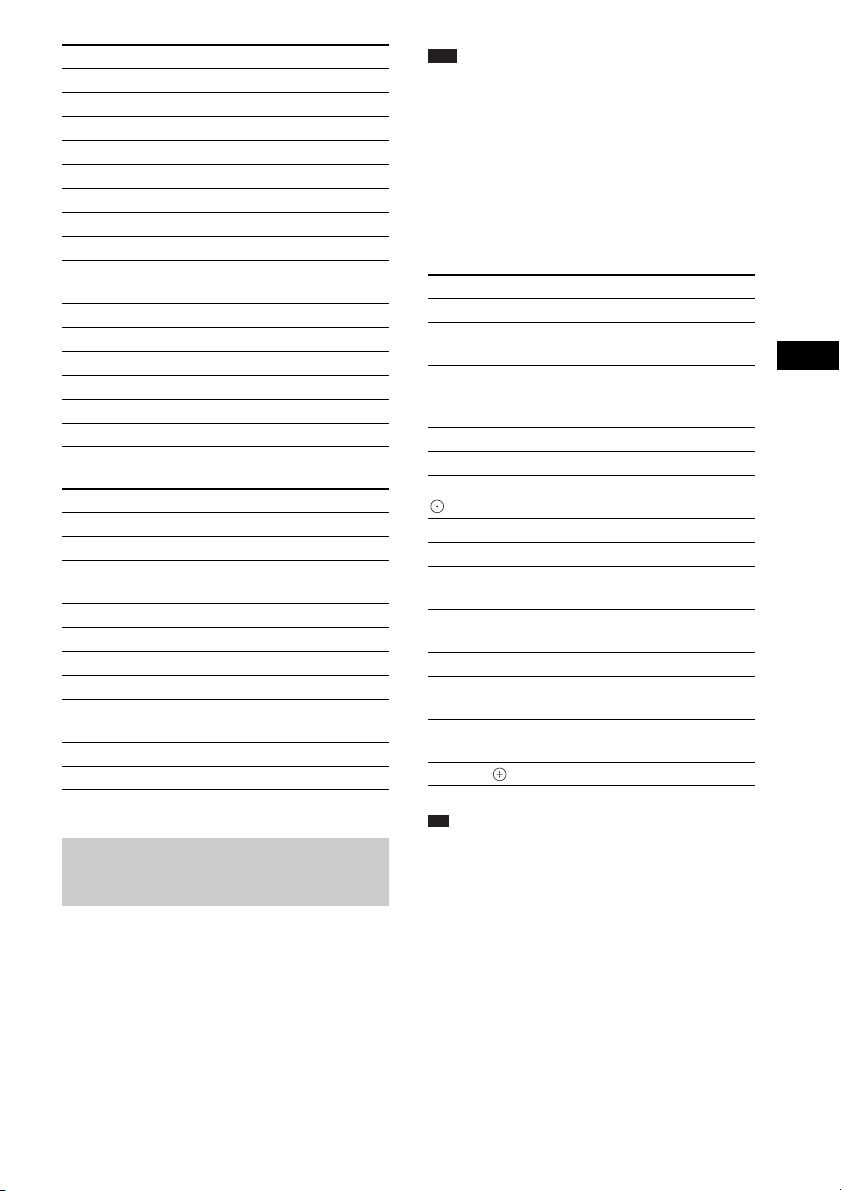
p
Manufacturer Code number
NEC 503, 517, 544, 566
NOKIA 521, 522
PANASONIC 509, 553, 572
PHILIPS 515, 518, 557, 570, 571
PIONEER 509, 525, 551
RCA/PROSCAN 503, 510, 544
SABA 530, 537, 547, 549, 558
SAMPO 566
SAMSUNG 503, 515, 517, 544, 557, 566,
SANYO 508, 545, 567
SHARP 517, 535, 565
TELEFUNKEN 530, 537, 547, 549, 558
THOMSON 530, 537, 547, 549
TOSHIBA 535, 541, 551
ZENITH 543, 567
569, 574
CATV
Manufacturer Code number
SONY 821
HAMLIN/REGAL 836, 837, 838, 839, 840
JERROLD/GI/
MOTOROLA
JERROLD 830, 831
OAK 841, 842, 843
PANASONIC 816, 826, 832, 833, 834, 835
PIONEER 828, 829
SCIENTIFIC
ATLANTA
TOCOM/PHILIPS 830, 831
ZENITH 826, 827
806, 807, 808, 809, 810, 811,
812, 813, 814
815, 816, 817, 844
Note
• During the TV mode, if you press any of the
following buttons, TV lights up. (Depending on the
manufacturer setting, some buttons may not work,
and TV does not light up.)
• When you press other than the following buttons
during the remote is in the TV mode, TV flashes four
times and the remote exits the TV mode
automatically.
• Depending on the TV, you may not be able to control
your TV or to use some of the buttons.
By pressing You can
TV [/1 Turn the TV on or off.
THEATER Enjoy optimal image suited for
INPUT Switch the TV’s input source
TV VOL +/– Adjust the TV volume.
TV CH +/– Select the TV channel.
Number buttons,
, ENTER
FAVORITES Display the favorite channel list.
CC Change the subtitle of the TV.
GUIDE Display the Digital Electronic
TOOLS Display the operation menu for th e
MENU Display the menu of the TV.
RETURN Return to the previous channel or
MUTING Turn off the TV sound
C/X/x/c, Select the item on the menu.
movies.
between the TV and other input
sources.
Select the TV channel.
Programme Guide (EPG).
current display.
layer on the menu of the TV.
temporarily.
Other Operations
Controlling the TV with the remote
You can control the TV using the following
buttons. To use these buttons (other than
THEATER and TV [/1), set the remote to the
TV mode by pressing TV so that TV lights up
for 1 second.
To exit the TV mode, press TV so that the TV
flashes four times.
Ti
• The function of these buttons are same as the remote
buttons of the SONY TV. For details, refer to the
operating instructions of the TV.
93
US
Page 94

Using the Sound Effect
p
Reinforcing bass frequencies
You can reinforce bass frequencies.
Press DYNAMIC BASS.
“D. BASS ON” appears in the front panel
display and bass frequencies are effectively
reinforced.
To turn off the sound effect
Press DYNAMIC BASS again.
Enjoying the sound at low volume
You can enjoy sound effects or dialogue, as you
would in a movie theater, even at low volume. It
is useful for watching movies at night.
Press NIGHT.
“NIGHT ON” appears in the front panel display
and the sound effect is activated.
Note
• This effect does not work for a Super Audio CD.
When you load a Super Audio CD during “NIGHT
ON,” the sound effect turns off automatically.
• When sound is output from the center speaker, this
effect is more pronounced, as speech (movie dialog,
etc.) is easy to hear. When sound is not output from
the center speaker, or you are using the headphones,
the system optimally adjusts the volume.
To turn off the sound effect
Press NIGHT again.
Using the Sleep Timer
You can set the system to turn off at a preset
time, so you can fall asleep listening to music.
You can preset the time in 1 or 10-minutes
increments.
Press SLEEP.
Each time you press SLEEP, the minutes display
(the remaining time) changes by 10-minutes.
When you set the sleep timer, “SLEEP” flashes
in the front panel display.
To check the remaining time
Press SLEEP once.
To change the remaining time
Press SLEEP repeatedly to select the desired
time.
To cancel the sleep timer
function
Press SLEEP repeatedly until “SLEEP OFF”
appears in the front panel display.
To set the sleep timer using the
system menu
1 Press SYSTEM MENU.
2 Press X/x repeatedly until “SLEEP”
appears in the front panel display, then
press or c.
3 Press X/x to select a setting.
The minutes display (the remaining time)
changes in 10-minutes.
Ti
• You can select the remaining time by pressing
the number buttons. In this case, you can preset
the time in 1-minute increments.
4 Press .
The setting is made and “SLEEP” flashes in
the front panel display.
5 Press SYSTEM MENU.
The system menu turns off.
US
94
Page 95
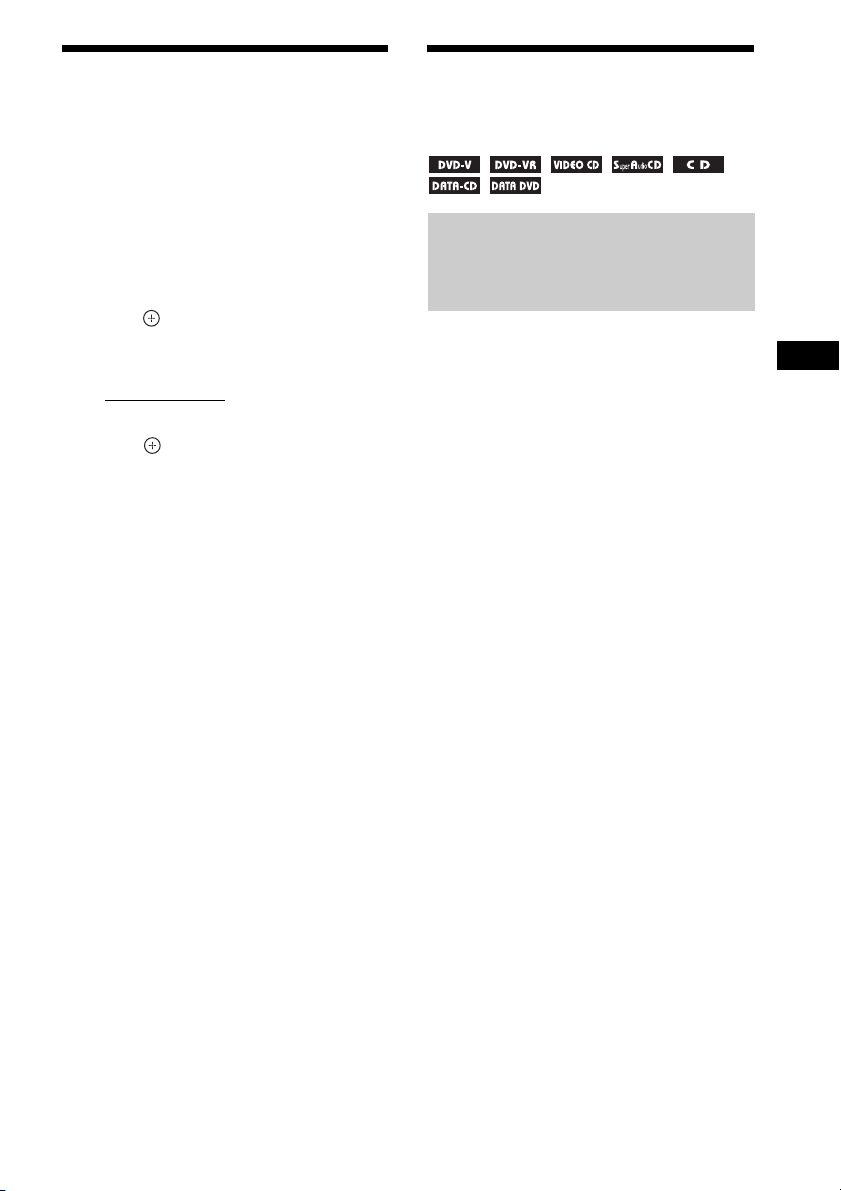
Changing the Brightness
Viewing Information
of the Front Panel
Display
The brightness of the front panel display can be
set to either of 2 levels.
1 Press SYSTEM MENU.
2 Press X/x repeatedly until “DIMMER”
appears in the front panel display, then
press or c.
3 Press X/x to select the brightness of
the front panel display.
• “DIMMER OFF”: Bright.
• “DIMMER ON”: Dark.
4 Press .
The setting is made.
5 Press SYSTEM MENU.
The system menu turns off.
About the Disc
Viewing the playing time and remaining time in the front panel display
Press DISPLAY repeatedly.
Each time you press DISPLAY while playing
the disc, the display changes:
1 t 2 t ... t 1 t ...
Some displayed items may disappear after a few
seconds.
x DVD VIDEO/DVD-VR
1 Playing time of the current title
2 Remaining time of the current title
3 Playing time of the current chapter
4 Remaining time of the current chapter
5 Disc name
6 Title and chapter
x VIDEO CD (without PBC functions)/
Super Audio CD/CD
1 Playing time of the current track
2 Remaining time of the current track
3 Playing time of the disc
4 Remaining time of the disc
5 Track name
6 Track and index*
* VIDEO CD/Super Audio CD only.
x Super VCD
1 Playing time of the current track
2 Track text
3 Track and index number
x DATA CD (MP3 file)/DATA DVD (MP3 file)
1 Playing time and current track number
2 Track (file) name*
* If an MP3 file has the ID3 tag, the system will
display a folder name/track (file) name from the ID3
tag information.
The system can support ID3 ver 1.0/1.1/2.2/2.3.
ID3 ver 2.2/2.3 tag information display has priority
when both ID3 ver 1.0/1.1 and ver 2.2/2.3 tags are
used for a single MP3 file.
Other Operations
95
US
Page 96

Note
p
• The system can only display the first level of the
DVD/CD text, such as the disc name or title.
• If a file name of the MP3 file cannot be display ed, “*”
will appear in the front panel display instead.
• The disc name or track name may not be displayed
depending on the text.
• Playing time of MP3 files may not be displayed
correctly.
Ti
• When the system is playing a VIDEO CD with PBC
functions, the playing time is displayed.
Viewing the playing time and remaining time on the TV screen
• T-**:**
Remaining time of the current track
•D **:**
Playing time of the current disc
• D-**:**
Remaining time of the current disc
x DATA CD (MP3 file)/DATA DVD (MP3
file)
•T **:**
Playing time of the current track
Note
• Characters/marks may not be displayed in some
languages.
• Depending on the type of disc being played, the
system can only display a limited number of
characters. Also, depending on the disc, not all text
characters will be displayed.
1 Press DISPLAY during playback.
The following display appears on the TV
screen.
T 1: 01: 40
Time information
2 Press DISPLAY repeatedly to change
the time information.
The display and the kinds of time that you
can check depend on the disc you are
playing.
x DVD VIDEO/DVD-VR
• T **:**:**
Playing time of the current title
• T-**:**:**
Remaining time of the current title
• C **:**:**
Playing time of the current chapter
• C-**:**:**
Remaining time of the current chapter
x VIDEO CD (with PBC functions)
• **:**
Playing time of the current scene
x VIDEO CD (without PBC functions)/
Super Audio CD/CD
• T **:**
Playing time of the current track
Checking the play information of the disc
To check DVD/Super Audio CD/CD
text
Press DISPLAY repeatedly during playback to
display text recorded in the DVD/Super Audio
CD/CD.
The DVD/Super Audio CD/CD text appears
only when text is recorded in the disc. You
cannot change the text. If the disc does not
contain text, “NO TEXT” appears.
Dvorak/Tchaikovsky /NedPho/Kreizberg
Adagio - Allegro molto
To check DATA CD/DATA DVD
(MP3 file) text
By pressing DISPLAY while playing MP3 files
on a DATA CD/DATA DVD, you can display
the name of the folder/MP3 file, and the audio
bit rate (the amount of data per second of the
current audio) on the TV screen.
US
96
Page 97

p
Bit rate*
T 0: 13 192k MP3
2002_Remixes
Soul_Survivor_rap_version
Folder name** File name**
* The bit rate appears when the system is playing an
MP3 file on a DATA CD/DATA DVD.
** If an MP3 file has the ID3 tag, the system will
display a folder name/track (file) name from the ID3
tag information.
The system can support ID3 ver 1.0/1.1/2.2/2.3.
ID3 ver 2.2/2.3 tag information display has priority
when both ID3 ver 1.0/1.1 and ver 2.2/2.3 tags are
used for a single MP3 file.
Checking the date information of JPEG image file
Returning to the Default Settings
Returning the system parameters, such as preset stations, to the default settings
A
"/1
1 Press "/1 to turn on the system.
2 Press x, A, and "/1 on the unit at the
same time.
“COLD RESET” appears in the front panel
display and the system returns to default
settings.
x
Other Operations
You can check the date information during
playback when the Exif* tag is recorded in the
JPEG image file.
Press DISPLAY twice during playback.
The Control Menu display appears on the TV
screen.
5( 8)
10( 15)
9/18/2002
Date information
* “Exchangeable Image File Format” is a digital
camera image format defined by the Japan
Electronics and Information Technology Industries
Association (JEITA).
Ti
• Date information is [MM/DD/YYYY].
MM: Month
DD: Day
YYYY: Year
• Date information varies depending on the area.
DATA CD
JPEG
Returning the [SETUP] settings to the default
You can return the [SETUP] settings (page 69)
other than [PARENTAL CONTROL] to the
default settings.
1 Press FUNCTION +/– repeatedly until
“DVD” appears in the front panel
display.
2 Press DISPLAY while the system is
in stop mode.
The Control Menu display appears on the
TV screen.
3 Press X/x to select [SETUP],
then press .
The options for [SETUP] appear.
4 Press X/x to select [CUSTOM], then
press .
The Setup Display appears.
97
US
Page 98

5 Press X/x to select [SYSTEM SETUP],
then press .
The options for [SYSTEM SETUP] appear.
6 Press X/x to [RESET] and press c.
7 Press C/c to select [YES].
You can also quit the process and return to
the Control Menu display by selecting [NO]
here.
8 Press .
Do not press [/1 while resetting the system
as it takes a few seconds to complete.
Note
• The [MODE (MUSIC, IMAGE)], [INTERVAL],
[EFFECT], and [MULTI/2CH] settings are also
return to the default settings.
98
US
Page 99

Additional Information
Precautions
On power sources
• Unplug the unit from the wall outlet (mains) if you do
not intend to use it for an extended period of time. To
disconnect the cord, pull it out by the plug, never by
the cord.
On placement
• Place the system in a location with adequate
ventilation to prevent heat build-up in the system.
• At high volume, over long periods of ti me, the cabinet
becomes hot to the touch. This is not a malfunction.
However, touching the cabin et shou ld be avoided. Do
not place the unit in a confined space where
ventilation is poor as this may cause overheating.
• Do not block the ventilation slots by putting anything
on the system. The system is equipped with a high
power amplifier. If the ventilation slots are blocked,
the unit can overheat and malfunction.
• Do not place the unit on surfaces (rugs, blankets, etc.)
or near materials (curtains, draperies) that may block
the ventilation slots.
• Do not install the unit near heat sources such as
radiators, or air ducts, or in a place subject to direct
sunlight, excessive dust, mechanical vibration, or
shock.
• Do not install the unit in an inclined position. It is
designed to be operated in a horizontal position only.
• Keep the unit and discs away from components with
strong magnets, such as microwave ovens, or large
loudspeakers.
• Do not place heavy objects on the unit.
On operation
• If the system is b rought directly from a cold to a warm
location, or is placed in a very damp room, moisture
may condense on the lenses inside the control unit.
Should this occur, the system may not operate
properly. In this case, remove the disc and leave the
system turned on for about half an hour until the
moisture evaporates.
• When you move the system, take out any disc. If you
don’t, the disc may be damaged.
• If anything falls into the cabinet, unplug the unit and
have it checked by qualified personnel before
operating it any further.
On adjusting volume
• Do not turn up the volume while listening to a section
with very low level inputs or no audio signals. If you
do, the speakers may be damaged when a peak level
section is suddenly played.
On cleaning
• Clean the cabine t, panel, and controls with a soft cloth
slightly moistened with a mild detergent solution. Do
not use any type of abrasive pad, scouring powder or
solvent such as alcohol or benzine.
If you have any questions or problems concerning
your system, please consult your nearest Sony dealer.
On cleaning discs, disc/lens
cleaners
• Do not use cleaning discs or disc/lens cleaners
(including wet or spray types). These may cause
the apparatus to malfunction.
On your TV’s color
• If the speakers should cause the TV screen to have
color irregularity, turn off the TV then turn it on after
15 to 30 minutes. If color irregularity should persist,
place the speakers further away from the TV set.
IMPORTANT NOTICE
Caution: This system is capable of holding a still
video image or on-screen display image on your
television screen indefinitely. If you leave the still
video image or on-screen display image displayed
on your TV for an extended period of time you risk
permanent damage to your television screen.
Projection televisions are especially susceptible to
this.
On moving the system
1 Press FUNCTION repeatedly to select
“DVD.”
2 Make sure that all discs are removed
from the unit.
3 Press H and "/1 simultaneously.
“MECHA LOCK” and “UNPLUG”
appear alternately in the front panel
display after “STANDBY.”
4 Remove the AC power cord (mains
lead) from the wall outlet (mains).
Additional Information
99
US
Page 100

About S-AIR function
• As the S-AIR function transmits sound by radio
waves, sound may skip when radio waves are
obstructed. This is a characteristic of radio waves and
is not malfunction.
• As the S-AIR function transmits sound by radio
waves, equipment that generates electromagnetic
energy, such as a microwave oven, may interfere with
sound transmission.
• As the S-AIR function uses the radio waves that share
the same frequency as other wireless systems, such as
wireless LAN or Bluetooth, interference or poor
transmission may result. In this case, take the
following steps:
– Do not install the system near other wireless
systems.
– Do not use the system and the other wireless
systems at the same time.
• The transmission distance differs depending on the
usage environment. Find a location where
transmission between the S-AIR main unit and sub
unit is most effective, and install the S-AIR main unit
and sub unit there.
About the surround amplifier
(DAV-HDX578W/DAV-HDX678WF/
DAV-HDX975WF only)
• The nameplate is located on the side exterior.
Notes about the Discs
On handling discs
• To keep the disc clean, handle the disc by its
edge. Do not touch the surface.
• Do not stick paper or tape on the disc.
• Do not expose the disc to direct sunlight or
heat sources such as hot air ducts, or leave it in
a car parked in direct sunlight as the
temperature may rise considerably inside the
car.
• After playing, store the disc in its case.
On cleaning
• Before playing, clean the disc with a cleaning
cloth.
Wipe the disc from the center out.
100
• Do not use solvents such as benzine, thinner,
commercially available cleaners, or anti-static
spray intended for vinyl LPs.
This system can only play back a standard
circular disc. Using neither standard nor circular
discs (e.g., card, heart, or star shape) may cause
a malfunction.
Do not use a disc that has a commercially
available accessory attached, such as a label or
ring.
US
