Page 1
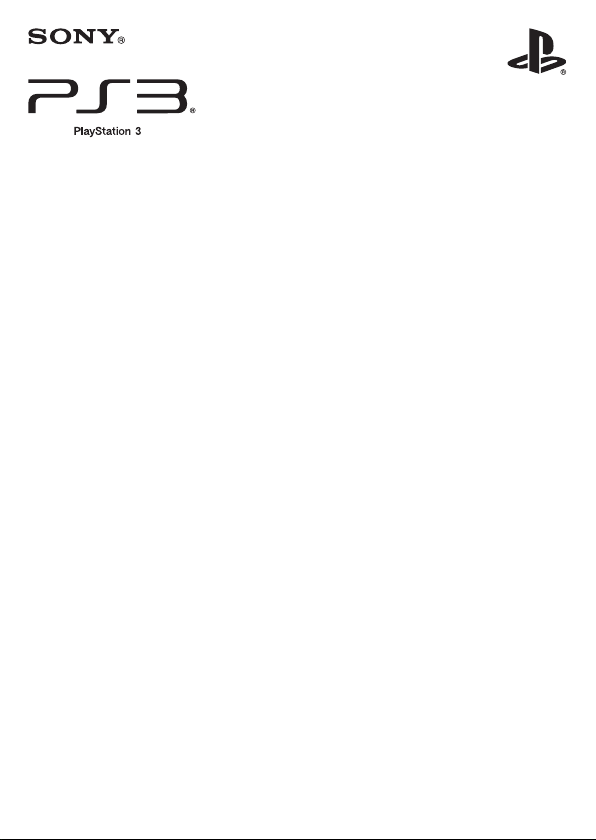
Hard disk drive mounting bracket
Instruction Manual
7020229CECH-ZCD1
Page 2
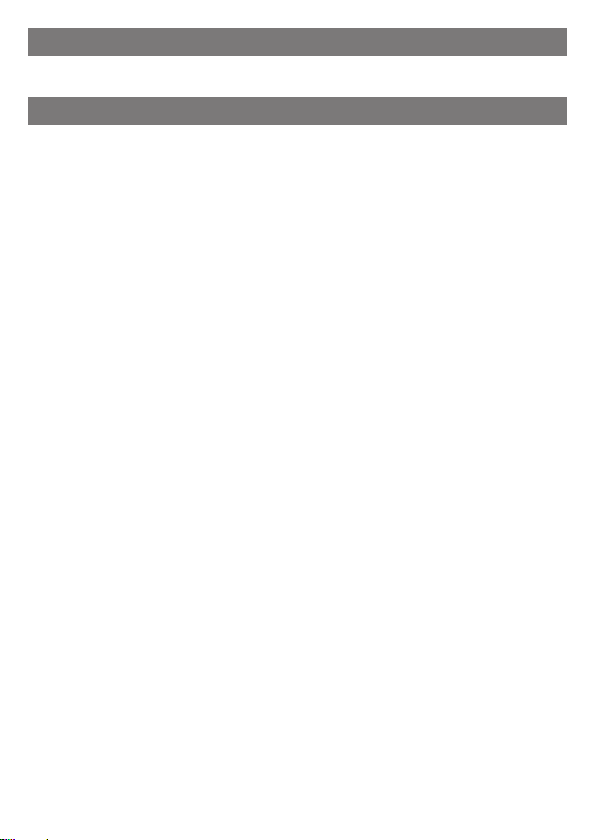
Compatible Hardware
PlayStation®3 system (CECH-400x series)
Precautions
To ensure the safe use of this product, carefully read this instruction manual, the PlayStation®3
instruction manual and the hard disk drive instruction manual before using it and save the
manuals for future reference. The parents or guardians of small children should read the
manuals for them to ensure that they use the product safely.
Safety
ˎ Do not expose the product to high temperatures, high humidity or direct sunlight.
ˎ Never disassemble or modify the product.
ˎ Do not expose the product to dust, smoke or steam.
ˎ Keep this product out of the reach of small children. Children may swallow small parts, which
can lead to injury.
Use and handling
ˎ For safety reasons, be sure to turn off and unplug the PS3™ system before attempting to install
or replace the hard disk drive.
ˎ The inside of the PS3™ system is hot directly after use. Allow time for the system to cool down
before starting to install or replace the hard disk drive.
ˎ Be careful not to pinch your fingers between the parts or injure your hands or fingers on the
corners of the parts.
ˎ Be sure to reattach the HDD bay cover before turning the PS3™ system on. If the cover is not in
place, heat may build up inside the system.
ˎ To attach or remove screws, use an appropriate crosshead screwdriver. If the size does not
match, the groove on the screw’s head may be damaged.
ˎ You should where possible make periodic back-ups of data stored on the hard disk as a
precaution against possible loss or corruption. If for any reason software or data loss or
corruption occurs or the hard disk must be formatted during authorized service, it may not be
possible to restore or repair the software or data. Note that Sony Computer Entertainment Inc.
and its subsidiaries and affiliates will not be liable for any loss or corruption of data, files or
software.
ˎ Refer to the hard disk drive manual for further safety and use and handling information.
Page 3
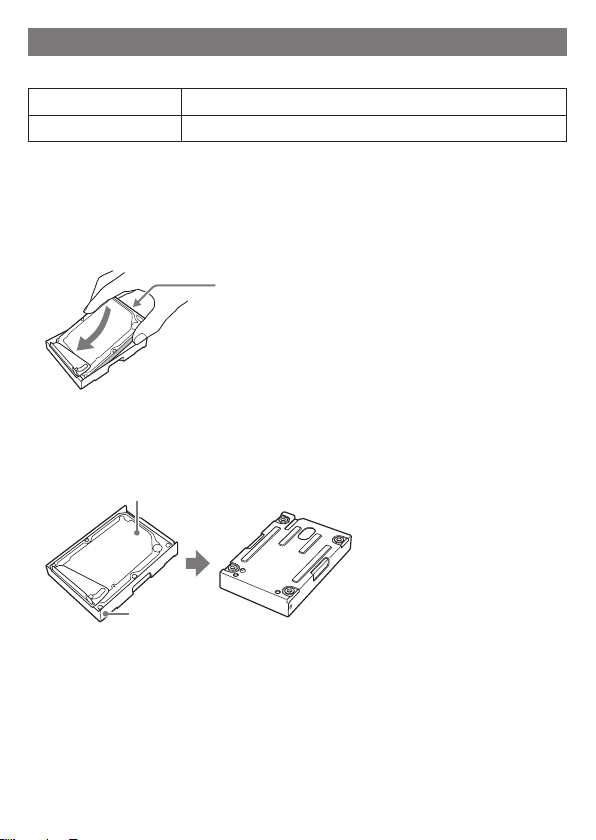
Attaching the mounting bracket to the hard disk drive
The following types of hard disk drive may be used with the PS3™ system:
Size
Interface format
*1 Proper operation is not guaranteed for all models.
*2 Parallel ATA is not supported.
2.5 inch / 63.5 mm (internal type)
Serial ATA
*2
*1
1 Place the hard disk drive in the mounting bracket.
Ensure that the hard disk drive is oriented so that the connectors on the hard disk
drive can be accessed from outside of the mounting bracket.
Connectors
2 Hold the hard disk drive lightly and turn it upside down together with the
mounting bracket.
Place it on a soft, dry cloth. Do not forcefully push down on the hard disk drive.
Hard disk drive
Mounting bracket
Page 4

3 Attach the hard disk drive to the mounting bracket with the silver screws.
While inserting the screws into the mounting bracket, keep the rubber inserts
over the mounting bracket's screw holes.
Installing the hard disk drive in the PS3™ system
1 Press the power button to turn off the PS3™ system.
The power indicator turns solid red and the system enters standby mode.
2 Unplug the AC power cord, and then disconnect the other cables from the
system.
For safety reasons, remove the plug for the power cord from the electrical outlet,
and then detach the other cables.
3 Slide the HDD bay cover in the direction of the arrow to remove it.
HDD bay cover
4 Insert the hard disk drive into the PS3™ system.
Be sure to fully insert the hard disk drive in the PS3™ system.
Page 5

5 Install the hard disk drive in the PS3™ system with the blue screw.
6 Attach the HDD bay cover.
To remove the hard disk drive from the PS3™ system
1 Remove the HDD bay cover.
Follow steps 1 to 3 under "Installing the hard disk drive in the PS3™ system"
above.
2 Remove the hard disk drive from the PS3™ system.
Remove the blue screw.
Pull the right side of the handle towards you, then pull the hard disk drive to
remove it.
Copying data to the hard disk drive
Turn on the PS3™ system, and then follow the on-screen instructions.
Data saved to the PS3™ system prior to installing the hard disk drive will be copied
to the installed hard disk drive.
Notice
Any data that was previously saved to the installed hard disk drive will be deleted.
Page 6

Hints
You must back up data on the PS3™ system before installing a hard disk drive if:
ˎ You are replacing the hard disk drive at a later date by attaching another hard disk
drive to the mounting bracket.
ˎ You are installing a hard disk drive and the mounting bracket in CECH-400xC
series models.
The data can then be restored to the hard disk drive after installation. For details,
refer to the user's guide (manuals.playstation.net/document/).
Specifications
External dimensions
(width × height × depth)
Weight
Operating environmental
temperature
Approx. 75 × 27 × 103 mm
Approx. 49 g
5 °C - 35 °C
Design and specifications are subject to change without notice.
GUARANTEE
This product is covered for 12 months from date of purchase by the manufacturer’s guarantee.
Please refer to the guarantee supplied in the PS3™ package for full details.
The manufacturer of this product is Sony Computer Entertainment Inc., 1-7-1 Konan,
Minato-ku, Tokyo 108- 0075 Japan.
The Authorised Representative for product safety in Europe is Sony Deutschland GmbH,
Hedelfinger Strasse 61, 70327 Stuttgart, Germany.
Distributed in Europe by Sony Computer Entertainment Europe Ltd, 10 Great Marlborough
Street, London, W1F 7LP, United Kingdom.
Made in China
Page 7

" ", "PlayStation" and " " are registered trademarks of Sony Computer Entertainment Inc.
"SONY" and "
" are registered trademarks of Sony Corporation.
eu.playstation.com/ps3
© 2012 Sony Computer Entertainment Europe. All rights reserved.
