Sony CDXGT-250-S Service manual

CDX-GT20W/GT200/GT200E/
GT200S/GT250S
SERVICE MANUAL
Ver. 1.0 2005. 09
• The tuner and CD sections have no adjustments.
AUDIO POWER SPECIFICATIONS (US MODEL)
POWER OUTPUT AND TOTAL HARMONIC DISTORTION
23.2 watts per channel minimum continuous average power into
4 ohms, 4 channels driven from 20 Hz to 20 kHz with no more
than 5% total harmonic distortion.
SPECIFICATIONS
US Model
Canadian Model
CDX-GT20W/GT200
AEP Model
UK Model
CDX-GT200/GT200E/GT200S
E Model
CDX-GT250S
Model Name Using Similar Mechanism NEW
CD Drive Mechanism Type MG-611WA-186//C
Optical Pick-up Name KSS1000E
CD Player section
Signal-to-noise ratio: 120 dB
Frequency response: 10 – 20,000 Hz
Wow and flutter: Below measurable limit
Tuner section
FM
Tuning range: CDX-GT20W/GT200 (US, Canadian):
87.5 – 107.9 MHz
CDX-GT200 (AEP, UK)/GT200E/GT200S:
87.5 – 108.0 MHz
CDX-GT250S:
87.5 – 108.0 MHz (at 50 kHz step)
87.5 – 107.9 MHz (at 200 kHz step)
FM tuning interval (CDX-GT250S only):
50 kHz/200 kHz switchable
Antenna terminal: External antenna connector
Intermediate frequency: 10.7 MHz/450 kHz
Usable sensitivity: 9 dBf
Selectivity: 75 dB at 400 kHz
Signal-to-noise ratio: 67 dB (stereo), 69 dB (mono)
Harmonic distortion at 1 kHz:
0.5 % (stereo), 0.3 % (mono)
Separation: 35 dB at 1 kHz
Frequency response: 30 – 15,000 Hz
AM (CDX-GT20W/GT200 (US, Canadian)/GT250S)
Tuning range: CDX-GT20W/GT200 (US, Canadian):
530 – 1,710 kHz
CDX-GT250S:
531 – 1,602 kHz (at 9 kHz step)
530 – 1,710 kHz (at 10 kHz step)
AM tuning interval (CDX-GT250S only):
9 kHz/10 kHz switchable
Antenna terminal: External antenna connector
Intermediate frequency: 10.7 MHz/450 kHz
Sensitivity: 30 µV
MW/LW (CDX-GT200 (AEP, UK)/GT200E/GT200S)
Tuning range: MW: 531 – 1,602 kHz
LW: 153 – 279 kHz
Aerial terminal: External aerial connector
Intermediate frequency: 10.7 MHz/450 kHz
Sensitivity: MW: 30 µV, LW: 40 µV
Power amplifier section
Outputs: Speaker outputs (sure seal connectors)
Speaker impedance: 4 – 8 ohms
Maximum power output: CDX-GT20W/GT200 (US, Canadian)/GT250S:
52 W × 4 (at 4 ohms)
CDX-GT200 (AEP, UK)/GT200E/GT200S:
50 W × 4 (at 4 ohms)
– Continued on next page –
FM/AM COMPACT DISC PLAYER
CDX-GT20W/GT200: US,CND/GT250S
9-879-862-01
2005I04-1
© 2005. 09
FM/MW/LW COMPACT DISC PLAYER
CDX-GT200: AEP,UK/GT200E/GT200S
Sony Corporation
e Vehicle Group
Published by Sony Engineering Corporation
1
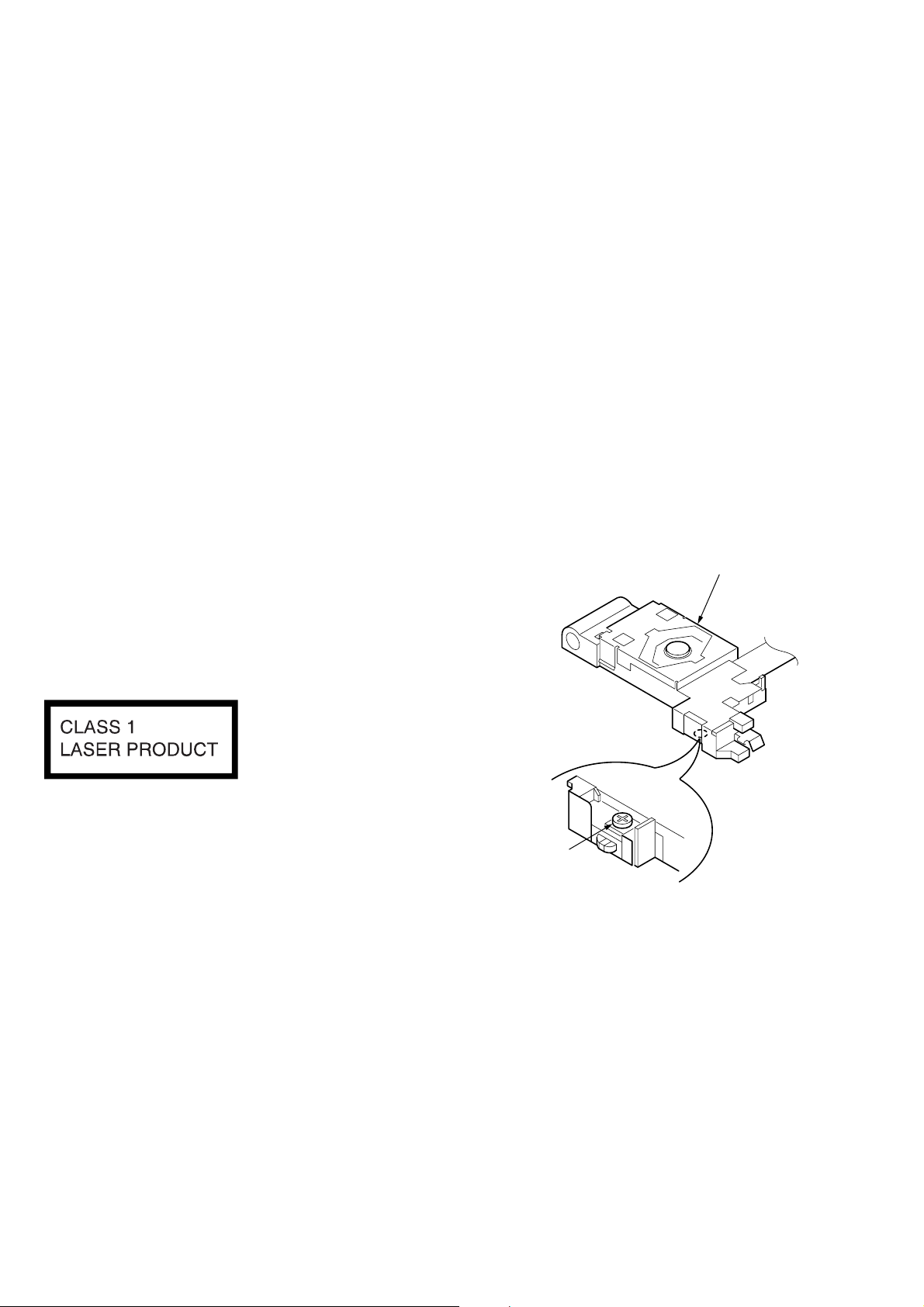
CDX-GT20W/GT200/GT200E/GT200S/GT250S
General
Outputs: Audio outputs terminal (sub/rear switchable)
Power antenna relay control terminal
Power amplifier control terminal
Inputs: Antenna input terminal
AUX input jack (stereo mini jack)
Tone controls: Low: ±10 dB at 60 Hz (XPLOD)
Mid: ±10 dB at 1 kHz (XPLOD)
High: ±10 dB at 10 kHz (XPLOD)
Power requirements: 12 V DC car battery (negative ground)
Dimensions: Approx. 178 × 50 × 179 mm
(7 1/8 × 2 × 7 1/8 in) (w/h/d)
Mounting dimensions: Approx. 182 × 53 × 161 mm
(7 1/4 × 2 1/8 × 6 3/8 in) (w/h/d)
Mass: Approx. 1.2 kg (2 lb 11 oz)
Supplied accessories: Parts for installation and connections (1 set)
Card remote commander: RM-X151 (CDX-GT20W/
GT200/GT250S)
Design and specifications are subject to change
without notice.
SERVICE NOTES
CAUTION
Use of controls or adjustments or performance of procedures other
than those specified herein may result in hazardous radiation
exposure.
NOTES ON HANDLING THE OPTICAL PICK-UP BLOCK
OR BASE UNIT
The laser diode in the optical pick-up block may suffer electrostatic
breakdown because of the potential difference generated by the
charged electrostatic load, etc. on clothing and the human body.
During repair, pay attention to electrostatic breakdown and also use
the procedure in the printed matter which is included in the repair
parts.
The flexible board is easily damaged and should be handled with
care.
NOTES ON LASER DIODE EMISSION CHECK
The laser beam on this model is concentrated so as to be focused on
the disc reflective surface by the objective lens in the optical pickup block. Therefore, when checking the laser diode emission, observe from more than 30 cm away from the objective lens.
Notes on Chip Component Replacement
•Never reuse a disconnected chip component.
• Notice that the minus side of a tantalum capacitor may be damaged by heat.
If the optical pick-up block is defective, please replace the whole
optical pick-up block.
Never turn the semi-fixed resistor located at the side of optical
pick-up block.
optical pick-up
Case of CDX-GT200: AEP, UK/GT200E/GT200S/GT250S
This compact disc player is classified as a CLASS 1 LASER
product. The CLASS 1 LASER PRODUCT label is located on the
exterior.
This label is located on the bottom of the chassis.
semi-fixed resistor
TEST DISCS
This set can playback CD-R and CD-ROM discs. The following
test discs should be used to check the capability:
CD-R test disc TCD-R082LMT (Part No. J-2502-063-1)
CD-RW test disc TCD-W082L (Part No. J-2502-063-2)
SAFETY-RELATED COMPONENT WARNING!!
COMPONENTS IDENTIFIED BY MARK 0 OR DOTTED LINE
WITH MARK 0 ON THE SCHEMATIC DIAGRAMS AND IN
THE PARTS LIST ARE CRITICAL TO SAFE OPERATION.
REPLACE THESE COMPONENTS WITH SONY P ARTS WHOSE
PART NUMBERS APPEAR AS SHOWN IN THIS MANUAL OR
IN SUPPLEMENTS PUBLISHED BY SONY.
2
ATTENTION AU COMPOSANT AYANT RAPPORT
À LA SÉCURITÉ!!
LES COMPOSANTS IDENTIFIÉS P AR UNE MARQUE 0 SUR LES
DIAGRAMMES SCHÉMATIQUES ET LA LISTE DES PIÈCES
SONT CRITIQUES POUR LA SÉCURITÉ DE FONCTIONNEMENT.
NE REMPLACER CES COMPOSANTS QUE PAR DES PIÈCES
SONY DONT LES NUMÉROS SONT DONNÉS DANS CE MANUEL
OU DANS LES SUPPLÉMENTS PUBLIÉS PAR SONY.
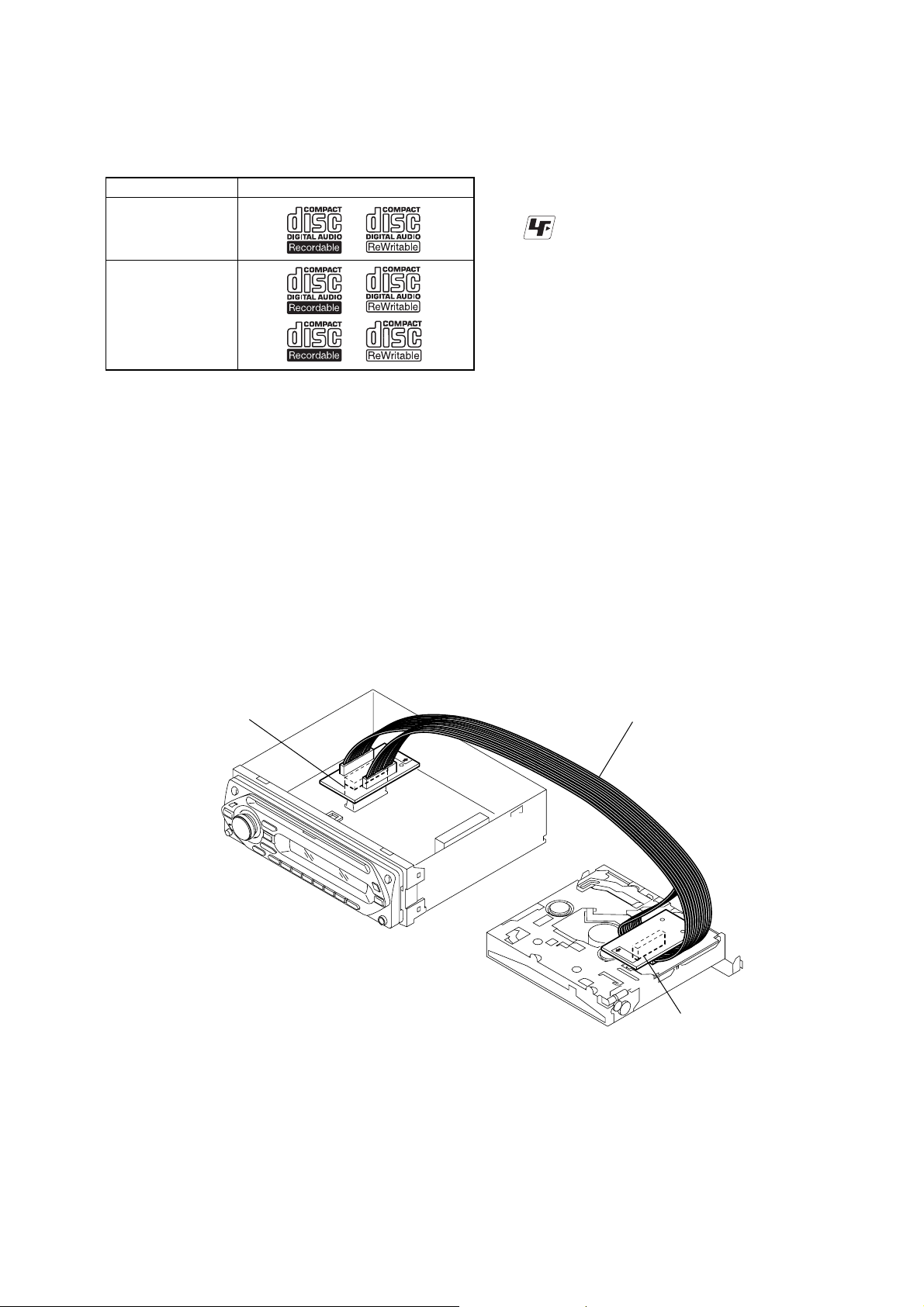
CDX-GT20W/GT200/GT200E/GT200S/GT250S
D
• CD playback
You can play CD-DA (also containing CD TEXT*), CD-R/CDRW (MP3/WMA files also containing Multi Session and ATRA C
CD (ATRAC3 and ATRAC3plus format).
Type of discs Label on the disc
CD-DA
MP3
WMA
ATRAC CD
*A CD TEXT disc is a CD-DA that includes information such as
disc, artist and track name.
EXTENSION CABLE AND SERVICE POSITION
When repairing or servicing this set, connect the jig (extension cable)
as shown below.
z
UNLEADED SOLDER
Boards requiring use of unleaded solder are printed with the lead
free mark (LF) indicating the solder contains no lead.
(Caution: Some printed circuit boards may not come printed with
the lead free mark due to their particular size.)
: LEAD FREE MARK
Unleaded solder has the following characteristics.
• Unleaded solder melts at a temperature about 40°C higher than
ordinary solder.
Ordinary soldering irons can be used but the iron tip has to be
applied to the solder joint for a slightly longer time.
Soldering irons using a temperature regulator should be set to
about 350°C.
Caution: The printed pattern (copper foil) may peel away if the
heated tip is applied for too long, so be careful!
• Strong viscosity
Unleaded solder is more viscous (sticky, less prone to flow)
than ordinary solder so use caution not to let solder bridges
occur such as on IC pins, etc.
• Usable with ordinary solder
It is best to use only unleaded solder but unleaded solder may
also be added to ordinary solder.
• Connect the MAIN board (CNP301) and the SER VO board (CN2)
with the extension cable (Part No. J-2502-076-1).
MAIN BOARD
CNP301
J-2502-076-1
SERVO BOAR
CN2
3

CDX-GT20W/GT200/GT200E/GT200S/GT250S
TABLE OF CONTENTS
1. GENERAL
Location of controls and basic operations ...............................5
Connections .............................................................................7
2. DISASSEMBL Y
2-1. Sub Panel Assy.................................................................. 10
2-2. CD Mechanism Block ....................................................... 10
2-3. Main Board .......................................................................11
2-4. Chassis (T) Sub Assy ........................................................ 11
2-5. Roller Arm Assy ................................................................ 12
2-6. Chassis (OP) Assy............................................................. 12
2-7. Optical Pick-up .................................................................13
2-8. SL Motor Assy (M902) ..................................................... 13
2-9. LE Motor Assy (M903)..................................................... 14
2-10. Servo Board....................................................................... 14
3. DIAGRAMS
3-1. Block Diagram – CD Section –......................................... 15
3-2. Block Diagram – Main Section –...................................... 16
3-3. Block Diagram – Display Section –.................................. 17
3-4. Circuit Boards Location .................................................... 17
3-5. Printed Wiring Boards – CD Mechanism Section – ......... 19
3-6. Schematic Diagram – CD Mechanism Section (1/2) – ..... 20
3-7. Schematic Diagram – CD Mechanism Section (2/2) – ..... 21
3-8. Printed Wiring Board – Main Section –............................ 22
3-9. Schematic Diagram – Main Section (1/3) – ...................... 23
3-10. Schematic Diagram – Main Section (2/3) –...................... 24
3-11. Schematic Diagram – Main Section (3/3) –...................... 25
3-12. Printed Wiring Boards – Key Section – ............................ 26
3-13. Schematic Diagram – Key Section – ................................ 27
4. EXPLODED VIEWS
4-1. Main Section ..................................................................... 34
4-2. Front Panel Section ........................................................... 35
4-3. CD Mechanism Section (1) (MG-611WA-186//C) ........... 36
4-4. CD Mechanism Section (2) (MG-611WA-186//C) ........... 37
4-5. CD Mechanism Section (3) (MG-611WA-186//C) ........... 38
4-6. CD Mechanism Section (4) (MG-611WA-186//C) ........... 39
5. ELECTRICAL PARTS LIST ........................................ 40
4
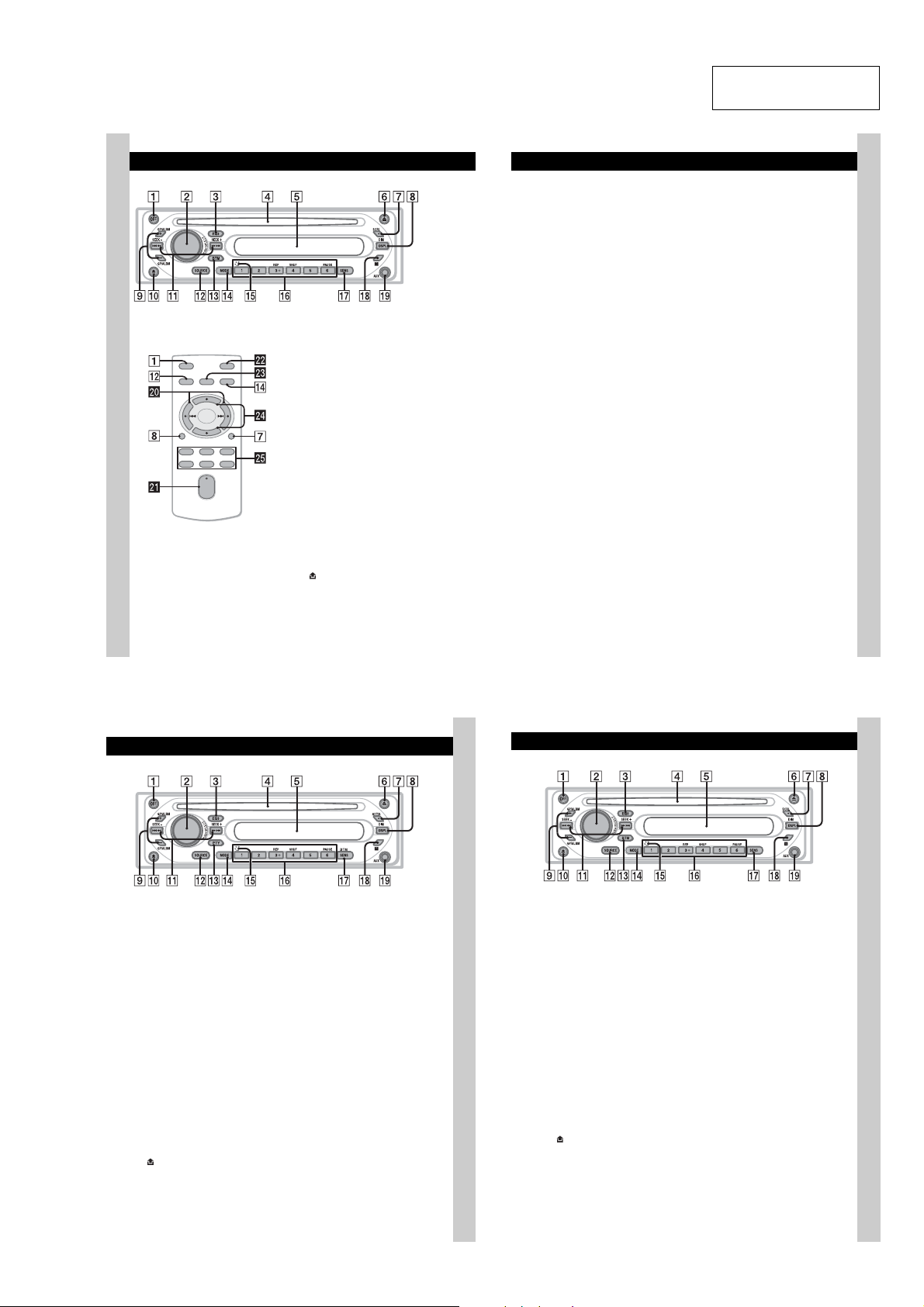
• CDX-GT20W/GT200: US, Canadian
Location of controls and basic operations
Main unit
CDX-GT200
CDX-GT20W
Card remote commander
RM-X151
(CDX-GT200 only)
OFF
ATT
SEL
SOURCE
MODE
+
–
SCRL
DSPL
132
465
+
VOL
–
Refer to the pages listed for details.
A OFF button
To po wer off; stop the source.
B Volume control dial/select button 9
To ad ju st volume (rotate); select setup items
(press and rotate).
C EQ3 (equalizer) button 9
To select an equalizer type (XPLOD,
VOCAL, CLUB, JAZZ, NEW AGE, ROCK,
CUSTOM or OFF).
D Disc slot
To i n sert the disc (label side up), playback
starts.
E Display window
F Z (eject) button
To ej ec t the disc.
G SCRL (scroll) button 8
To sc ro ll the display item.
H DSPL (display)/DIM (dimmer) button
4, 8
To ch ange display item s (press); change the
display brightness (press and hold ).
1
I GP*
/ALBM*2 +/– buttons
To sk ip groups/albums (press); skip gr oups/
albums continuously (press and hold).
J (front panel release) button 4
CDX-GT20W/GT200/GT200E/GT200S/GT250S
SECTION 1
GENERAL
K SEEK –/+ buttons
CD:
To sk ip tracks (press); skip tracks
continuously (press, then press again within
about 1 second and hold); reverse/fastforward a track (press and hold).
Radio:
To tune in stations automatically (press); f ind
a station manually (press and hold).
L SOURCE button
To po wer on; change the source (Radio/CD/
AUX).
M BTM button 8
To st art the BTM function (press and hold).
N MODE button 8
To se le ct the radio band (FM/AM).
O RESET button (located behind the front
panel) 4
P Number buttons
CD:
(3): REP 8
(4): SHUF 8
(6): PAUS E
To p ause playback. To cancel, press
again.
Radio:
To re ce ive stored stations (press); store
stations (press and hold).
Q SENS button
To im prove weak reception: LOCAL/
MONO.
R Receptor for the card remote
commander 10
S AUX input jack 10
To co nnect a portable audi o device.
This section is extracted
from instruction manual.
The following buttons on the card remote
commander have also different buttons/functions
from the unit.
w; < (.)/, (>) buttons
CD:
To control CD/Radio, the same as
(SEEK) –/+ on the unit.
wa VOL (volume) +/– button
To adju st volume.
ws AT T ( attenuate) button
To atte nuate the sound. To cancel, press
again.
wd SEL (select) button
To s e lect items.
wf M (+)/m (–) buttons
To control CD, the same as (GP/ALBM) –/+
on the unit.
wg Number buttons
To r e ceive stored stations (press); store
stations (press and hold).
*1
When an ATRAC CD is played.
*2
When an MP3/WMA is played.
Note
If the unit is turned off and the display disappears, it
cannot be operated with the card remote commander
(SOURCE)
unless
inserted to activate the unit first.
Tip
For details on how to replace the battery, see
“Replacing the lithium battery” on page 12.
on the unit is pressed, or a disc is
6
• CDX-GT200: AEP, UK/GT200S • CDX-GT200E
Location of controls and basic operations
Main unit
CDX-GT200S
CDX-GT200
Refer to the pages listed for details.
A OFF button
To p ower off; stop the source.
B Volume control dial/select button 9
To a dj ust volume (rotate); select setup items
(press and rotate).
C EQ3 (equalizer) button 9
To s el ec t a n equalizer type (XPLOD,
VOCAL, CLUB, JAZZ, NEW AGE, ROCK,
CUSTOM or OFF).
D Disc slot
To i ns ert the di sc (label side up), playback
starts.
E Display window
F Z (eject) button
To e ject the d is c.
G AF (Alternative Frequencies)/TA
(Traffic Announcement) button 7
To s et AF and TA/TP in RDS.
H DSPL (display)/DIM (dimmer) button
4, 6
To c hange display items (press); change the
display brightness (press and hold).
1
/ALBM*2 +/– buttons
I GP*
To s ki p g ro ups/albums (press); skip groups/
albums continuously (press and hold).
J (front panel release) button 4
K SEEK –/+ buttons
CD:
To s kip tracks (press); skip tracks
continuously (press, then press again within
about 1 second and hold); reverse/fastforward a track (press and hold).
L SOURCE button
M PTY (Programme Type) button 8
N MODE button 6
O RESET button (located behind the front
P Number buttons
Q SENS/BTM button
R Receptor for the card remote
S AUX input jack 10
*1
*2
Radio:
To tune in stations automatically (press); find
a station manually (press and hold).
To po wer on; change the source (Radio/CD/
AUX).
To se lect PTY in RDS.
To se le ct the r adio band (FM/MW/LW).
panel) 4
CD:
(3): REP 6
(4): SHUF 6
(6): PAUSE
To p ause playback. To cancel, press
again.
Radio:
To r e ce ive stored stations (press); store
stations (press and hold).
To improve weak reception: LOCAL/MONO
(press); start the BTM function (press and
hold).
commander 10
To co nnect a portable audi o device.
When an ATRAC CD is played.
When an MP3/WMA is played.
5
Location of controls and basic operations
Main unit
Refer to the pages listed for details.
A OFF button
To po wer off; stop the source.
B Volume control dial/select button 7
To ad ju st vol ume (rotate); select setup items
(press and rotate).
C EQ3 (equalizer) button 7
To se le ct an equalizer type (XPLOD,
VOCAL, CLUB, JAZZ, NEW AGE, ROCK,
CUSTOM or OFF).
D Disc slot
To in se rt the disc (label side up), playback
starts.
E Display window
F Z (eject) button
To ej ect the disc.
G SCRL (scroll) button 6
To sc ro ll the dis play item.
H DSPL (display)/DIM (dimmer) button
4, 6
To ch ange display items (press); change the
display brightness (press and hol d).
1
I GP*
/ALBM*2 +/– buttons
To sk ip gr oups/albums (press); skip groups/
albums continuously (pre ss and hold).
J (front panel release) button 4
K SEEK –/+ buttons
CD:
To sk ip tracks (press); skip tracks
continuously (press, then press again within
about 1 second and hold); reverse/fastforward a track (press and hold).
CDX-GT200E
Radio:
To tune in stations automatically (press); find
a station manually (press and hold).
L SOURCE button
To power on; change the source (Radio/CD/
AUX).
M BTM button 6
To star t the BTM function (press and hold).
N MODE button 6
To sele ct the radio band (FM/MW/LW).
O RESET button (located behind the front
panel) 4
P Number buttons
CD:
(3): REP 6
(4): SHUF 6
(6): PAUS E
To pa use playback. To cancel, press
again.
Radio:
To r e ce ive stored stations (press); store
stations (press and hold).
Q SENS button
To improve weak reception: LOCAL/
MONO.
R Receptor for the card remote
commander 8
S AUX input jack 8
To conn ect a portable audio device.
*1
When an ATRAC CD is played.
*2
When an MP3/WMA is played.
7
5
5
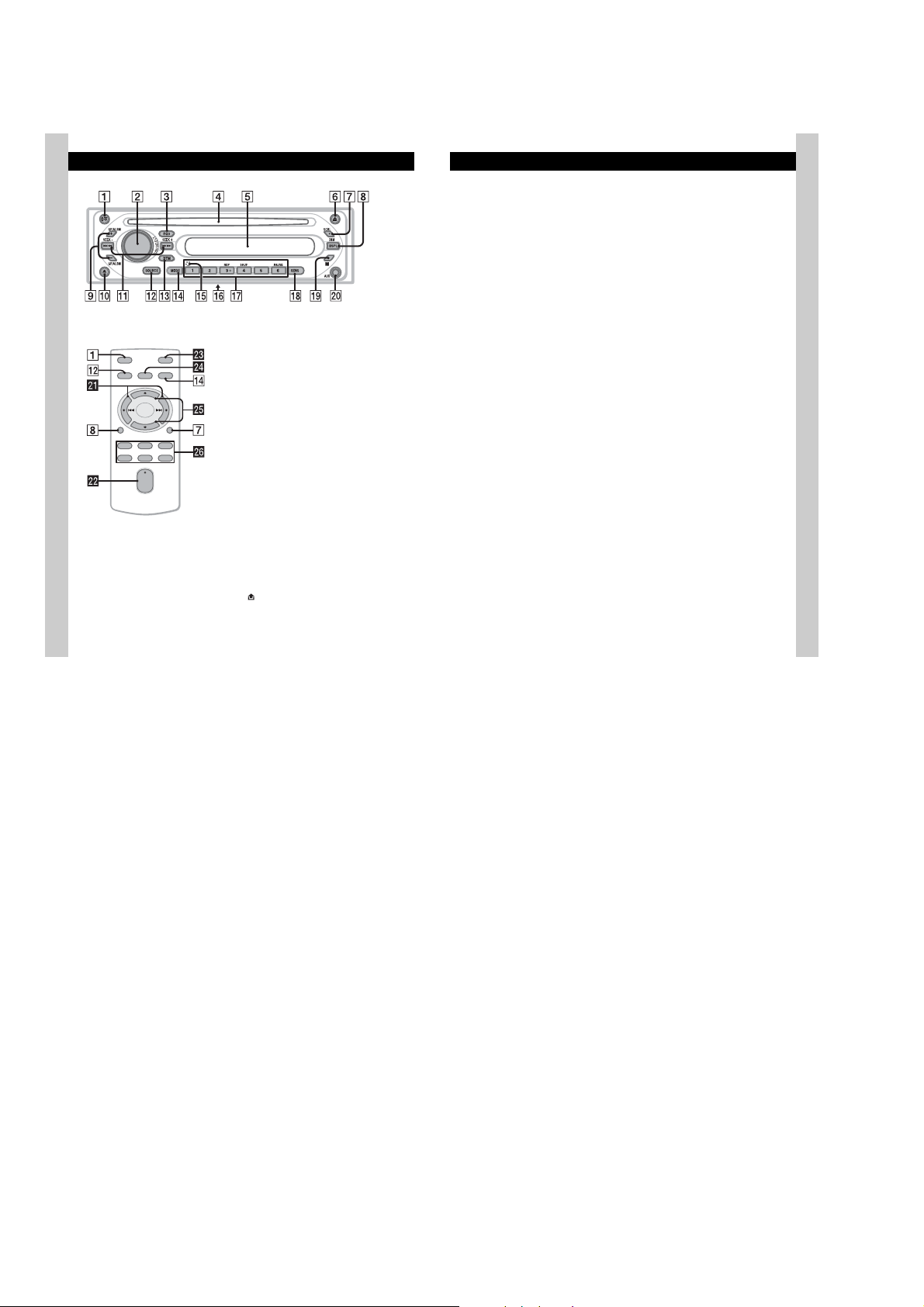
CDX-GT20W/GT200/GT200E/GT200S/GT250S
• CDX-GT250S
Location of controls and basic operations
Main unit
CDX-GT250S
Card remote commander
RM-X151
OFF
ATT
SEL
SOURCE
MODE
+
–
SCRL
DSPL
132
465
+
VOL
–
Refer to the pages listed for details. The
corresponding buttons on the card remote
commander control the same functions as those
on the unit.
A OFF button
To po wer off; stop the source.
B Volume control dial/select button 9
To ad ju st vol ume (rotate); select setup items
(press and rotate).
C EQ3 (equalizer) button 9
To se le ct an equalizer type (XPLOD,
VOCAL, CLUB, JAZZ, NEW AGE, ROCK,
CUSTOM or OFF).
D Disc slot
To i n sert the disc (label side up), playback
starts.
E Display window
F Z (eject) button
To ej ec t the disc.
G SCRL (scroll) button 8
To sc ro ll the display item.
H DSPL (display)/DIM (dimmer) button
4, 8
To ch ange display item s (p ress); change the
display brightness (press and hold).
1
I GP*
/ALBM*2 –/+ buttons
To sk ip groups/albums (press); skip gr oups/
albums continuously (press and hold).
J (front panel release) button 4
K SEEK –/+ buttons
CD:
To sk ip tracks (press); skip tracks
continuously (press, then press again within
about 1 second and hold); reverse/fastforward a track (press and hold).
Radio:
To tune in stations automatically (press); f ind
a station manually (press and ho ld).
L SOURCE button
To po wer on; change the source (Radio/CD/
AUX).
M BTM button 8
To st art the BTM function (press and hold).
N MODE button 8
To se le ct the radio band (FM/AM).
O RESET button (located behind the front
panel) 4
P Frequency select switch (located on
the bottom of the unit)
See “Frequency select switch” in t h e
supplied installation/connections manual.
Q Number buttons
CD:
(3): REP 8
(4): SHUF 8
(6): PAUS E
To p ause playback. To cancel, press
again.
Radio:
To re ce ive stored stations (press); store
stations (press and hold).
R SENS button
To im prove weak reception: LOCAL/
MONO.
S Receptor for the card remote
commander
T AUX input jack 10
To co nnect a portable audi o device .
The following buttons on the card remote
commander have also different buttons/functions
from the unit.
wa < (.)/, (>) buttons
To control CD/Radio, the same as (SEEK)
–/+ on the unit.
ws VOL (volume) +/– button
To adju st volume.
wd AT T ( attenuate) button
To atte nuate the sound. To cancel, press
again.
wf SEL (select) button
To s e lect items.
wg M (+)/m (–) buttons
To control CD, the same as (GP/ALBM) –/+
on the unit.
wh Number buttons
To r e ce ive stored stations (press); store
sations (press and hold).
*1
When an ATRAC CD is played.
*2
When an MP3/WMA is played.
Note
If the unit is turned off and the display disappears, it
cannot be operated with the card remote commander
unless
(SOURCE)
inserted to activate the unit first.
Tip
For details on how to replace the battery, see
“Replacing the lithium battery of the card remote
commander” on page 12.
on the unit is pressed, or a disc is
6
7
6
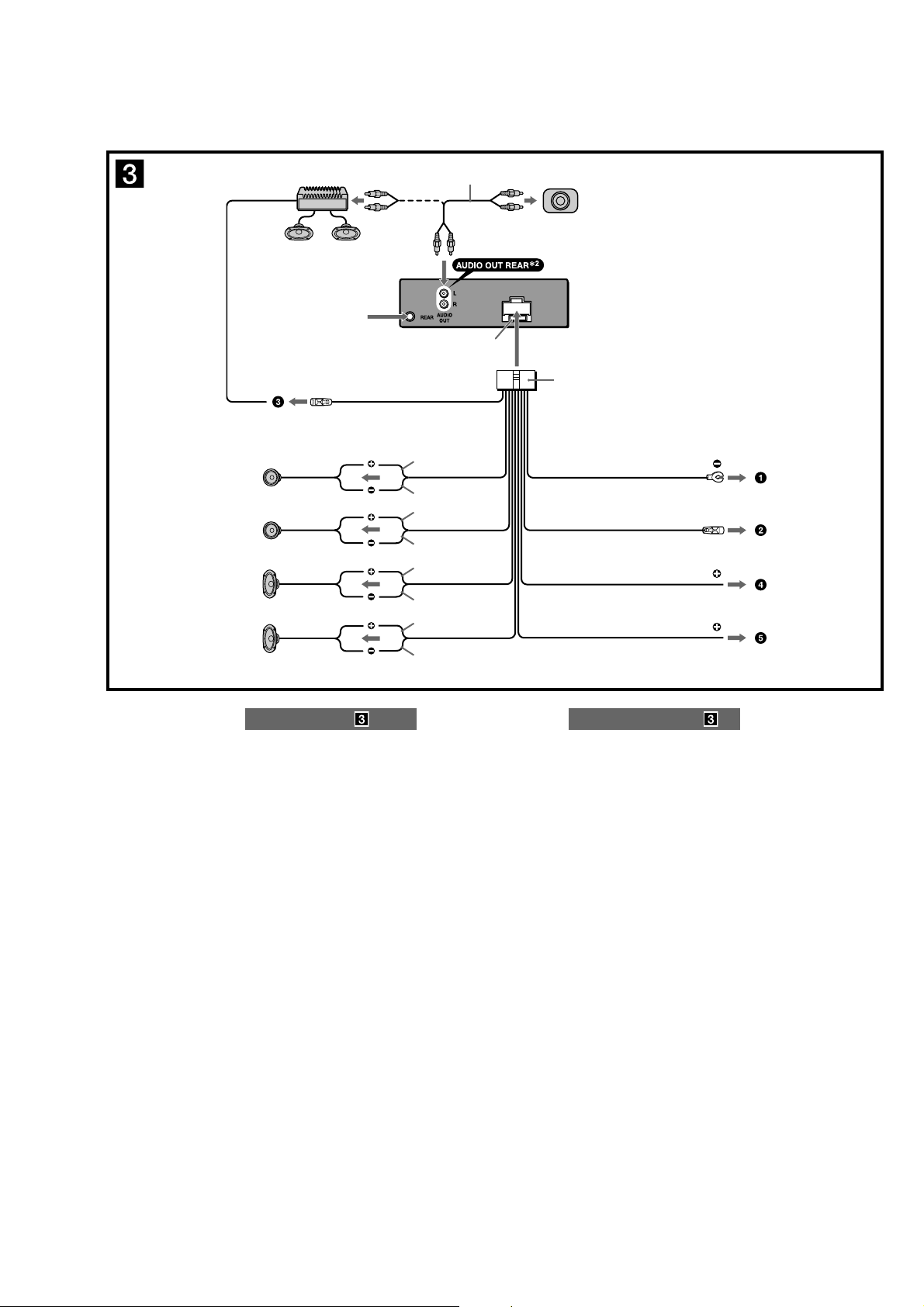
• CONNECTIONS
• CDX-GT20W/GT200: US, Canadian/GT250S
from car antenna
à partir de l’antenne de la voiture
CDX-GT20W/GT200/GT200E/GT200S/GT250S
1
BUS
AUDIO
IN
*
L
R
Fuse (10 A)
Fusible (10 A)
1
*
RCA pin cord (not supplied)
2
*
AUDIO OUT can be switched to SUB
or REAR.
For details, see the supplied
Operating Instructions.
1
*
Cordon à broche RCA (non fourni)
2
*
AUDIO OUT peut être commuté sur
SUB ou REAR.
Pour obtenir plus de détails, reportez-
vous au mode d’emploi fourni.
AMP REM
Max. supply current 0.3 A
Courant max. fourni 0,3 A
Left
Gauche
Right
Droit
Left
Gauche
Right
Droit
Connection diagram
1 To a metal surface of the car
First connect the black ground lead, then connect the yellow
and red power input leads.
2 To the power antenna control lead or power
supply lead of antenna booster amplifier
Notes
•
It is not necessary to connect this lead if there is no power
antenna or antenna booster, or with a manually-operated
telescopic antenna.
•
When your car has a built-in FM/AM antenna in the rear/
side glass, see “Notes on the control and power supply
leads.”
3 To AMP REMOTE IN of an optional power
amplifi er
This connection is only for amplifi ers. Connecting any other
system may damage the unit.
4 To the +12 V power terminal which is
energized in the accessory position of the
ignition key switch
Notes
•
If there is no accessory position, connect to the +12 V
power (battery) terminal which is energized at all times.
Be sure to connect the black ground lead to a metal
surface of the car fi rst.
•
When your car has a built-in FM/AM antenna in the rear/
side glass, see “Notes on the control and power supply
leads.”
5 To the +12 V power terminal which is
energized at all times
Be sure to connect the black ground lead to a metal surface
of the car fi rst.
Notes on the control and power supply leads
•
The power antenna control lead (blue) supplies +12 V DC
when you turn on the tuner.
•
When your car has built-in FM/AM antenna in the rear/side
glass, connect the power antenna control lead (blue) or the
accessory power input lead (red) to the power terminal of the
existing antenna booster. For details, consult your dealer.
•
A power antenna without a relay box cannot be used with this
unit.
Memory hold connection
When the yellow power input lead is connected, power will
always be supplied to the memory circuit even when the ignition
switch is turned off.
Notes on speaker connection
•
Before connecting the speakers, turn the unit off.
•
Use speakers with an impedance of 4 to 8 ohms, and with
adequate power handling capacities to avoid its damage.
•
Do not connect the speaker terminals to the car chassis, or
connect the terminals of the right speakers with those of the
left speaker.
•
Do not connect the ground lead of this unit to the negative (–)
terminal of the speaker.
•
Do not attempt to connect the speakers in parallel.
•
Connect only passive speakers. Connecting active speakers
(with built-in amplifi ers) to the speaker terminals may damage
the unit.
•
To avoid a malfunction, do not use the built-in speaker leads
installed in your car if the unit shares a common negative (–)
lead for the right and left speakers.
•
Do not connect the unit’s speaker leads to each other.
Note on connection
If speaker and amplifi er are not connected correctly, “FAILURE”
appears in the display. In this case, make sure the speaker and
amplifi er are connected correctly.
Blue/white striped
Rayé bleu/blanc
White
Blanc
White/black striped
Rayé blanc/noir
Gray
Gris
Gray/black striped
Rayé gris/noir
Green
Vert
Green/black striped
Rayé vert/noir
Purple
Mauve
Purple/black striped
Rayé mauve/noir
2
Black
Noir
Blue
Bleu
Max. supply current 0.1 A
Courant max. fourni 0,1 A
Red
Rouge
Yellow
Jaune
Schéma de raccordement
1 À un point métallique de la voiture
Branchez d’abord le câble de mise à la masse noir et,
ensuite, les câbles d’entrée d’alimentation jaune et rouge.
2 Vers le câble de commande d’antenne
électrique ou le câble d’alimentation de
l’amplifi cateur d’antenne
Remarques
•
Il n’est pas nécessaire de raccorder ce câble s’il n’y a pas
d’antenne électrique ni d’amplifi cateur d’antenne, ou avec
une antenne télescopique manuelle.
•
Si votre voiture est équipée d’une antenne FM/AM
intégrée dans la vitre arrière/latérale, voir « Remarques
sur les câbles de commande et d’alimentation ».
3 Au niveau de AMP REMOTE IN de
l’amplifi cateur de puissance en option
Ce raccordement s’applique uniquement aux amplifi cateurs.
Le branchement de tout autre système risque
d’endommager l’appareil.
4 À la borne +12 V qui est alimentée quand la
clé de contact est sur la position accessoires
Remarques
•
S’il n’y a pas de position accessoires, raccordez la borne
d’alimentation (batterie) +12 V qui est alimentée en
permanence.
Raccordez d’abord le câble de mise à la masse noir à un
point métallique du véhicule.
•
Si votre voiture est équipée d’une antenne FM/AM
intégrée dans la vitre arrière/latérale, voir « Remarques
sur les câbles de commande et d’alimentation ».
5 À la borne +12 V qui est alimentée en
permanence
Raccordez d’abord le câble de mise à la masse noir à un
point métallique du véhicule.
Remarques sur les câbles de commande et d’alimentation
•
Le câble de commande d’antenne électrique (bleu) fournit une
alimentation de +12 V CC lorsque vous mettez la radio sous
tension.
•
Lorsque votre voiture est équipée d’une antenne FM/AM
intégrée dans la vitre arrière/latérale, raccordez le câble de
commande d’antenne (bleu) ou l’entrée d’alimentation des
accessoires (rouge) à la borne d’alimentation de l’amplifi cateur
d’antenne existant. Pour plus de détails, consultez votre
détaillant.
•
Une antenne électrique sans boîtier de relais ne peut pas être
utilisée avec cet appareil.
Raccordement pour la conservation de la mémoire
Lorsque le câble d’entrée d’alimentation jaune est raccordé, le
circuit de la mémoire est alimenté en permanence même si la clé
de contact est sur la position d’arrêt.
Remarques sur le raccordement des haut-parleurs
•
Avant de raccorder les haut-parleurs, mettez l’appareil hors
tension.
•
Utilisez des haut-parleurs ayant une impédance de 4 à 8 ohms
avec une capacité électrique adéquate pour éviter de les
endommager.
•
Ne raccordez pas les bornes du système de haut-parleurs au
châssis de la voiture et ne raccordez pas les bornes des hautparleurs droit à celles du haut-parleur gauche.
•
Ne raccordez pas le câble de mise à la masse de cet appareil
à la borne négative (–) du haut-parleur.
•
N’essayez pas de raccorder les haut-parleurs en parallèle.
•
Raccordez uniquement des haut-parleurs passifs. Le
raccordement de haut-parleurs actifs (avec amplifi cateurs
intégrés) aux bornes des haut-parleurs peut endommager
l’appareil.
•
Pour éviter tout dysfonctionnement, n’utilisez pas les câbles
des haut-parleurs intégrés installés dans votre voiture si
l’appareil partage un câble négatif commun (–) pour les hautparleurs droit et gauche.
•
Ne raccordez pas entre eux les cordons des haut-parleurs de
l’appareil.
Remarque sur le raccordement
Si les haut-parleurs et l’amplifi cateur ne sont pas raccordés
correctement, le message « FAILURE » s’affi che. Dans ce cas,
assurez-vous que les haut-parleurs et l’amplifi cateur sont bien
raccordés.
ANT REM
7
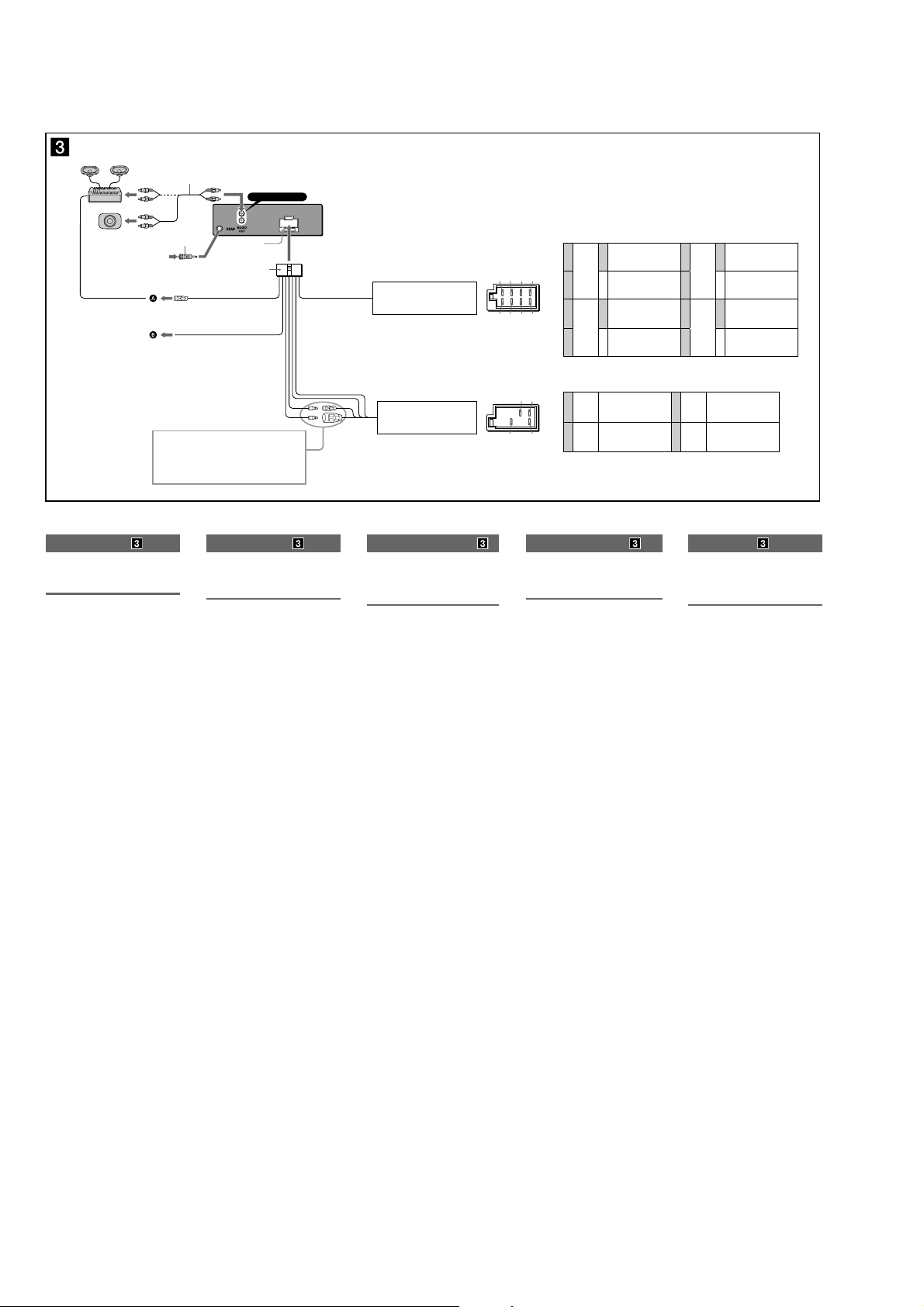
CDX-GT20W/GT200/GT200E/GT200S/GT250S
• CDX-GT200: AEP, UK/GT200E/GT200S
1
from car aerial
*
von Autoantenne
de l’antenne de la voiture
dall’antenna dell’auto
van een auto-antenne
Max. supply current 0.3 A
max. Versorgungsstrom 0,3 A
Courant d’alimentation maximum 0,3 A
Alimentazione massima fornita 0,3 A
Max. voedingsstroom 0,3 A
See “Power connection diagram” on the reverse side for details.
Näheres dazu fi nden Sie im „Stromanschlussdiagramm“. Blättern
Sie dazu bitte um.
Voir le « Schéma de raccordement d’alimentation » au verso pour
plus de détails.
Per ulteriori informazioni, vedere “Diagramma dei collegamenti di
alimentazione” che si trova sul retro.
Zie "Voedingsaansluitschema" op de achterkant voor meer details.
2
AMP REM
ATT
*
2
Fuse (10 A)
Sicherung (10 A)
Fusible (10 A)
Fusibile (10 A)
Zekering (10 A)
Blue/white striped
Blauweiß gestreift
Rayé bleu/blanc
Rigato blu e bianco
Blauw/wit gestreept
Light blue
Hellblau
Bleu ciel
Azzurro
Lichtblauw
AUDIO OUT REAR
L
L
R
R
3
3
*
1
*
Note for the aerial connecting
If your car aerial is an ISO (International
Organization for Standardization) type,
use the supplied adaptor 2 to connect
it. First connect the car aerial to the
supplied adaptor, then connect it to the
aerial jack of the master unit.
2
*
RCA pin cord (not supplied)
3
*
AUDIO OUT can be switched to SUB
or REAR. For details, see the supplied
Operating Instructions.
from the car’s speaker connector
vom Lautsprecheranschluss des Fahrzeugs
du connecteur de haut-parleur de la voiture
dal connettore del diffusore dell’auto
van de autoluidsprekerstekker
from the car’s power connector
vom Stromanschluss des Fahrzeugs
du connecteur d’alimentation de la voiture
dal connettore di alimentazione dell’auto
van de autovoedingsstekker
1
*
Hinweis zum Anschließen der Antenne
Wenn Ihre Fahrzeugantenne der
ISO-Norm (ISO = International
Organization for Standardization
- Internationale Normungsgemeinschaft)
entspricht, schließen Sie sie mithilfe des
mitgelieferten Adapters
Sie zuerst die Fahrzeugantenne mit dem
mitgelieferten Adapter und verbinden Sie
diesen dann mit der Antennenbuchse
des Hauptgeräts.
2
*
Cinchkabel (nicht mitgeliefert)
3
*
AUDIO OUT kann zwischen SUB
und REAR umgeschaltet werden.
Näheres hierzu fi nden Sie in der
Bedienungsanleitung.
2
an. Verbinden
13 57
24 68
1
*
Remarque sur le raccordement de
l’antenne
Si votre antenne de voiture est de type
ISO (Organisation internationale de
normalisation), utilisez l’adaptateur fourni
2
pour la raccorder. Raccordez d’abord
l’antenne de voiture à l’adaptateur fourni
et, ensuite, à la prise d’antenne de
l’appareil principal.
2
*
Cordon à broche RCA (non fourni)
3
*
AUDIO OUT peut être commuté sur SUB
ou REAR. Pour obtenir plus de détails,
reportez-vous au mode d’emploi.
57
48
1
*
Nota per il collegamento dell’antenna
Se l’antenna dell’auto è di tipo
ISO (International Organization for
Standardization), utilizzare l’adattatore
2
in dotazione per collegarla. Collegare
prima l’antenna della macchina
all’adattatore in dotazione, quindi
collegarla alla presa dell’antenna
dell’apparecchio principale.
2
*
Cavo a piedini RCA (non in dotazione)
3
*
AUDIO OUT può essere impostato
su SUB o su REAR. Per ulteriori
informazioni, consultare il manuale di
istruzioni per l’uso.
Speaker, Rear, Right
+
Purple
Violett
Mauve
Viola
Paars
+
Grey
Grau
Gris
Grigio
Grijs
Yellow
continuous power supply
Gelb
permanente Stromversorgung
Jaune
Giallo
Geel
Blue
Blau
Motorantennensteuerung
Bleu
Blu
comando dell’antenna elettrica
Blauw
Lautsprecher hinten rechts
Haut-parleur, arrière, droit
Diffusore, posteriore, destro
Luidspreker, achter, rechts
Speaker, Rear, Right
Lautsprecher hinten rechts
Haut-parleur, arrière, droit
Diffusore, posteriore, destro
Luidspreker, achter, rechts
Speaker, Front, Right
Lautsprecher vorne rechts
Haut-parleur, avant, droit
Diffusore, anteriore, destro
Luidspreker, voor, rechts
Speaker, Front, Right
Lautsprecher vorne rechts
Haut-parleur, avant, droit
Diffusore, anteriore, destro
Luidspreker, voor, rechts
alimentation continue
alimentazione continua
continu voeding
power aerial control
antenne électrique
automatische antenne
5
6–
7
8–
7
Rouge
Rosso
Rood
Black
Schwarz
8
Zwart
1
2–
3
4–
Negative polarity positions 2, 4, 6, and 8 have striped leads.
An den negativ gepolten Positionen 2, 4, 6 und 8 be nden sich gestreifte Adern.
Les positions de polarité négative 2, 4, 6 et 8 sont dotées de cordons rayés.
Le posizioni a polarità negativa 2, 4, 6 e 8 hanno cavi rigati.
De posities voor negatieve polariteit (2, 4, 6 en 8) hebben gestreepte kabels.
4
5
Positions 1, 2, 3, and 6 do not have pins.
An Position 1, 2, 3 und 6 befi nden sich keine Stifte.
Les positions 1, 2, 3 et 6 ne comportent pas de broches.
Le posizioni 1, 2, 3 e 6 non hanno piedini.
De posities 1, 2, 3 en 6 hebben geen pins.
+
White
Weiß
Blanc
Bianco
Wit
+
Green
Grün
Vert
Verde
Groen
Red
switched power supply
Rot
geschaltete Stromversorgung
alimentation commutée
alimentazione commutata
Noir
Nero
*
*
*
geschakelde voeding
1
Opmerking bij de antenne-aansluiting
Indien uw auto is uitgerust met een
antenne van het type ISO (International
Organisation for Standardization),
moet u die aansluiten met behulp
van de bijgeleverde adapter
eerst de auto-antenne aan op de
meegeleverde adapter en vervolgens de
antennestekker op het hoofdtoestel.
2
Tulpstekkersnoer (niet bijgeleverd)
3
AUDIO OUT kan worden ingesteld
op SUB of REAR. Raadpleeg de
handleiding met gebruiksaanwijzingen
voor meer informatie.
Lautsprecher vorne links
Haut-parleur, avant, gauche
Diffusore, anteriore, sinistro
Luidspreker, voor, links
Lautsprecher vorne links
Haut-parleur, avant, gauche
Diffusore, anteriore, sinistro
Luidspreker, voor, links
Lautsprecher hinten links
Haut-parleur, arrière, gauche
Diffusore, posteriore, sinistro
Luidspreker, achter, links
Lautsprecher hinten links
Haut-parleur, arrière, gauche
Diffusore, posteriore, sinistro
Luidspreker, achter, links
Masse
masse
aarding
Speaker, Front, Left
Speaker, Front, Left
Speaker, Rear, Left
Speaker, Rear, Left
earth
terra
2
. Sluit
Connection diagram
A To AMP REMOTE IN of an optional power
amplifi er
This connection is only for amplifi ers. Connecting any other
system may damage the unit.
B To the interface cable of a car telephone
Warning
If you have a power aerial without a relay box,
connecting this unit with the supplied power connecting
lead 3 may damage the aerial.
Notes on the control power and suppy leads
•
The power aerial control lead (blue) supplies +12 V DC when
you turn on the tuner, or when you activate the AF (Alternative
Frequency) or TA (Traffi c Announcement) function.
•
When your car has built-in FM/MW/LW aerial in the rear/side
glass, connect the power aerial control lead (blue) or the
accessory power input lead (red) to the power terminal of the
existing aerial booster. For details, consult your dealer.
•
A power aerial without a relay box cannot be used with this
unit.
Memory hold connection
When the yellow power input lead is connected, power will
always be supplied to the memory circuit even when the ignition
switch is turned off.
Notes on speaker connection
•
Before connecting the speakers, turn the unit off.
•
Use speakers with an impedance of 4 to 8 ohms, and with
adequate power handling capacities to avoid its damage.
•
Do not connect the speaker terminals to the car chassis, or
connect the terminals of the right speakers with those of the
left speaker.
•
Do not connect the earth lead of this unit to the negative (–)
terminal of the speaker.
•
Do not attempt to connect the speakers in parallel.
•
Connect only passive speakers. Connecting active speakers
(with built-in amplifi ers) to the speaker terminals may damage
the unit.
•
To avoid a malfunction, do not use the built-in speaker leads
installed in your car if the unit shares a common negative (–)
lead for the right and left speakers.
•
Do not connect the unit’s speaker leads to each other.
Note on connection
If speaker and amplifi er are not connected correctly, “FAILURE”
appears in the display. In this case, make sure the speaker and
amplifi er are connected correctly.
Anschlussdiagramm
A An AMP REMOTE IN des gesondert
erhältlichen Endverstärkers
Dieser Anschluss ist ausschließlich für Verstärker gedacht.
Schließen Sie nichts anderes daran an. Andernfalls kann
das Gerät beschädigt werden.
B An Schnittstellenkabel eines Autotelefons
Warnung
Wenn Sie eine Motorantenne ohne Relaiskästchen
verwenden, kann durch Anschließen dieses Geräts mit
dem mitgelieferten Stromversorgungskabel 3 die
Antenne beschädigt werden.
Steuer- und Stromversorgungsleitungen
•
Die Motorantennen-Steuerleitung (blau) liefert +12 V
Gleichstrom, wenn Sie den Tuner einschalten oder die
AF- (Alternativfrequenzsuche) oder die TA-Funktion
(Verkehrsdurchsagen) aktivieren.
•
Wenn das Fahrzeug mit einer in der Heck-/
Seitenfensterscheibe integrierten FM (UKW)/MW/LWAntenne ausgestattet ist, schließen Sie die MotorantennenSteuerleitung (blau) oder die Zubehörstromversorgungsleitung
(rot) an den Stromversorgungsanschluss des vorhandenen
Antennenverstärkers an. Näheres dazu erfahren Sie bei Ihrem
Händler.
•
Es kann nur eine Motorantenne mit Relaiskästchen
angeschlossen werden.
Stromversorgung des Speichers
Wenn die gelbe Stromversorgungsleitung angeschlossen ist,
wird der Speicher stets (auch bei ausgeschalteter Zündung) mit
Strom versorgt.
Hinweise zum Lautsprecheranschluss
•
Schalten Sie das Gerät aus, bevor Sie die Lautsprecher
anschließen.
•
Verwenden Sie Lautsprecher mit einer Impedanz zwischen 4 und
8 Ohm und ausreichender Belastbarkeit. Ansonsten können die
Lautsprecher beschädigt werden.
•
Verbinden Sie die Lautsprecheranschlüsse nicht mit dem
Wagenchassis und verbinden Sie auch nicht die Anschlüsse
des rechten mit denen des linken Lautsprechers.
•
Verbinden Sie die Masseleitung dieses Geräts nicht mit dem
negativen (–) Lautsprecheranschluss.
•
Versuchen Sie nicht, Lautsprecher parallel anzuschließen.
•
An die Lautsprecheranschlüsse dieses Geräts dürfen nur
Passivlautsprecher angeschlossen werden. Schließen Sie
keine Aktivlautsprecher (Lautsprecher mit eingebauten
Verstärkern) an, da das Gerät sonst beschädigt werden
könnte.
•
Um Fehlfunktionen zu vermeiden, verwenden Sie nicht die
im Fahrzeug installierten, integrierten Lautsprecherleitungen,
wenn am Ende eine gemeinsame negative (–) Leitung für den
rechten und den linken Lautsprecher verwendet wird.
•
Verbinden Sie nicht die Lautsprecherkabel des Geräts
miteinander.
Hinweis zum Anschließen
Wenn Lautsprecher und Verstärker nicht richtig angeschlossen
sind, erscheint „FAILURE“ im Display. Vergewissern Sie sich
in diesem Fall, dass Lautsprecher und Verstärker richtig
angeschlossen sind.
Schémas de raccordement
A Au niveau du AMP REMOTE IN d’un
amplifi cateur de puissance facultatif
Ce raccordement existe seulement pour les amplifi cateurs.
Le raccordement à tout autre système peut endommager
l’appareil.
B Vers le cordon de liaison d’un téléphone de
voiture
Avertissement
Si vous disposez d’une antenne électrique sans boîtier
de relais, le branchement de cet appareil au moyen du
cordon d’alimentation fourni 3 risque d’endommager
l’antenne.
Remarques sur les câbles de commande et de puissance
•
Le câble de commande (bleu) fournit du courant continu de
+12 V lorsque vous mettez le tuner sous tension ou lorsque
vous activez la fonction AF (fréquence alternative) ou TA
(informations circulation).
•
Lorsque votre voiture est équipée d’une antenne FM/MW
(GO)/LW (PO) intégrée dans la vitre arrière/latérale,
raccordez le câble de commande d’antenne (bleu) ou
l’entrée d’alimentation des accessoires (rouge) au bornier
de l’amplifi cateur d’antenne existant. Pour plus de détails,
consultez votre revendeur.
•
Une antenne électrique sans boîtier de relais ne peut pas être
utilisée avec cet appareil.
Raccordement pour la conservation de la mémoire
Lorsque le câble de commande d’antenne jaune est connecté,
le circuit de la mémoire est alimenté en permanence même si la
clé de contact est en position d’arrêt.
Remarques sur le raccordement des haut-parleurs
•
Avant de raccorder les haut-parleurs, mettre l’appareil hors
tension.
•
Utiliser des haut-parleurs ayant une impédance de 4
à 8 ohms et une capacité adéquate sous peine de les
endommager.
•
Ne pas raccorder les bornes du système de haut-parleurs au
châssis de la voiture et ne pas connecter les bornes du hautparleur droit à celles du haut-parleur gauche.
•
Ne pas raccorder le câble de mise à la masse de cet appareil
à la borne négative (–) du haut-parleur.
•
Ne pas tenter de raccorder les haut-parleurs en parallèle.
•
Connectez uniquement des haut-parleurs passifs. La
connexion de haut-parleurs actifs (avec des amplifi cateurs
intégrés) aux bornes des haut-parleurs pourrait endommager
l’appareil.
•
Pour éviter tout dysfonctionnement, n’utilisez pas les câbles
des haut-parleurs intégrés installés dans votre voiture si
l’appareil dispose d’un câble négatif commun (–) pour les
haut-parleurs droit et gauche.
•
Ne raccordez pas entre eux les cordons des haut-parleurs de
l’appareil.
Remarque sur le raccordement
Si les enceintes et l’amplifi cateur ne sont pas raccordés
correctement, le message « FAILURE » s’affi che. Dans ce cas,
assurez-vous que les enceintes et l’amplifi cateur sont raccordés
correctement.
Schema di collegamento
A A AMP REMOTE IN di un amplifi catore di
potenza opzionale
Questo collegamento è riservato esclusivamente agli
amplifi catori. Non collegare un tipo di sistema diverso onde
evitare di causare danni all’apparecchio.
B Al cavo interfaccia di un telefono per auto
Avvertenza
Quando si collega l’apparecchio con il cavo di
alimentazione in dotazione 3, si potrebbe danneggiare
l’antenna elettrica se questa non dispone di scatola a relè.
Note sui cavi di controllo e di alimentazione
•
Il cavo (blu) di controllo dell’antenna elettrica fornisce
alimentazione pari a +12 V CC quando si attiva il sintonizzatore
oppure la funzione TA (notiziario sul traffi co) o AF (frequenza
alternativa).
•
Se l’automobile è dotata di antenna FM/MW/LW incorporata
nel vetro posteriore/laterale, collegare il cavo (blu) di
controllo dell’antenna elettrica o il cavo (rosso) di ingresso
dell’alimentazione accessoria al terminale di alimentazione
del preamplifi catore dell’antenna esistente. Per ulteriori
informazioni, consultare il proprio fornitore.
•
Non è possibile usare un’antenna elettrica senza scatola a relè
con questo apparecchio.
Collegamento per la conservazione della memoria
Quando il cavo di ingresso alimentazione giallo è collegato, viene
sempre fornita alimentazione al circuito di memoria anche quando
l’interruttore di accensione è spento.
Note sul collegamento dei diffusori
•
Prima di collegare i diffusori spegnere l’apparecchio.
•
Usare diffusori di impedenza compresa tra 4 e 8 ohm e con
capacità di potenza adeguata, altrimenti i diffusori potrebbero
venir danneggiati.
•
Non collegare i terminali del sistema diffusori al telaio dell’auto
e non collegare i terminali del diffusore destro a quelli del
diffusore sinistro.
•
Non collegare il cavo di terra di questo apparecchio al terminale
negativo (–) del diffusore.
•
Non collegare i diffusori in parallelo.
•
Assicurarsi di collegare soltanto diffusori passivi, poiché il
collegamento di diffusori attivi, dotati di amplifi catori incorporati,
ai terminali dei diffusori potrebbe danneggiare l’apparecchio.
•
Per evitare problemi di funzionamento, non utilizzare i cavi dei
diffusori incorporati installati nell’automobile se l’apparecchio
condivide un cavo comune negativo (–) per i diffusori destro e
sinistro.
•
Non collegare fra loro i cavi dei diffusori dell’apparecchio.
Nota sui collegamenti
Se l’amplifi catore e il diffusore non sono collegati correttamente,
“FAILURE” viene visualizzato nel display. In tal caso, accertarsi
che l’amplifi catore e il diffusore siano collegati correttamente.
Aansluitschema
A Naar AMP REMOTE IN van een optionele
eindversterker
Deze aansluiting is alleen bedoeld voor versterkers. Door
een ander systeem aan te sluiten kan het apparaat worden
beschadigd.
B Naar het interface-snoer van een
autotelefoon
Waarschuwing
Indien u een elektrische antenne heeft zonder relaiskast,
kan het aansluiten van deze eenheid met het bijgeleverde
netsnoer 3 de antenne beschadigen.
Opmerkingen over de bedienings- en voedingskabels
•
De antennevoedingskabel (blauw) levert +12 V gelijkstroom
wanneer u de tuner inschakelt of de AF (Alternative
Frequency) of TA (Traffi c Announcement) functie activeert.
•
Wanneer uw auto is uitgerust met een FM/MW/LW-antenne
in de achterruit/voorruit, moet u de antennevoedingskabel
(blauw) of de hulpvoedingskabel (rood) aansluiten op de
voedingsingang van de bestaande antenneversterker.
Raadpleeg uw dealer voor meer details.
•
Met dit apparaat is het niet mogelijk een automatische antenne
zonder relaiskast te gebruiken.
Instandhouden van het geheugen
Zolang de gele stroomdraad is aangesloten, blijft de
stroomvoorziening van het geheugen intact, ook wanneer het
contact van de auto wordt uitgeschakeld.
Opmerkingen betreffende het aansluiten van de luidsprekers
•
Zorg dat het apparaat is uitgeschakeld, alvorens de
luidsprekers aan te sluiten.
•
Gebruik luidsprekers met een impedantie van 4 tot 8 Ohm
en let op dat die het vermogen van de versterker kunnen
verwerken. Als dit wordt verzuimd, kunnen de luidsprekers
ernstig beschadigd raken.
•
Verbind in geen geval de aansluitingen van de luidsprekers
met het chassis van de auto en sluit de aansluitingen van de
rechter- en linkerluidspreker niet op elkaar aan.
•
Verbind de aarddraad van dit apparaat niet met de negatieve
(–) aansluiting van de luidspreker.
•
Probeer nooit de luidsprekers parallel aan te sluiten.
•
Sluit geen actieve luidsprekers (met ingebouwde versterkers)
aan op de luidspreker-aansluiting van dit apparaat. Dit zal
leiden tot beschadiging van de actieve luidsprekers. Sluit dus
altijd uitsluitend luidsprekers zonder ingebouwde versterker
aan.
•
Om defecten te vermijden mag u de bestaande
luidsprekerbedrading in uw auto niet gebruiken wanneer er een
gemeenschappelijke negatieve (–) draad is voor de rechter- en
linkerluidsprekers.
•
Verbind de luidsprekerdraden niet met elkaar.
Opmerking over aansluiten
Als de luidspreker en versterker niet correct zijn aangesloten,
wordt "FAILURE" in het display weergegeven. In dit geval moet u
zorgen dat de luidspreker en versterker correct zijn aangesloten.
8
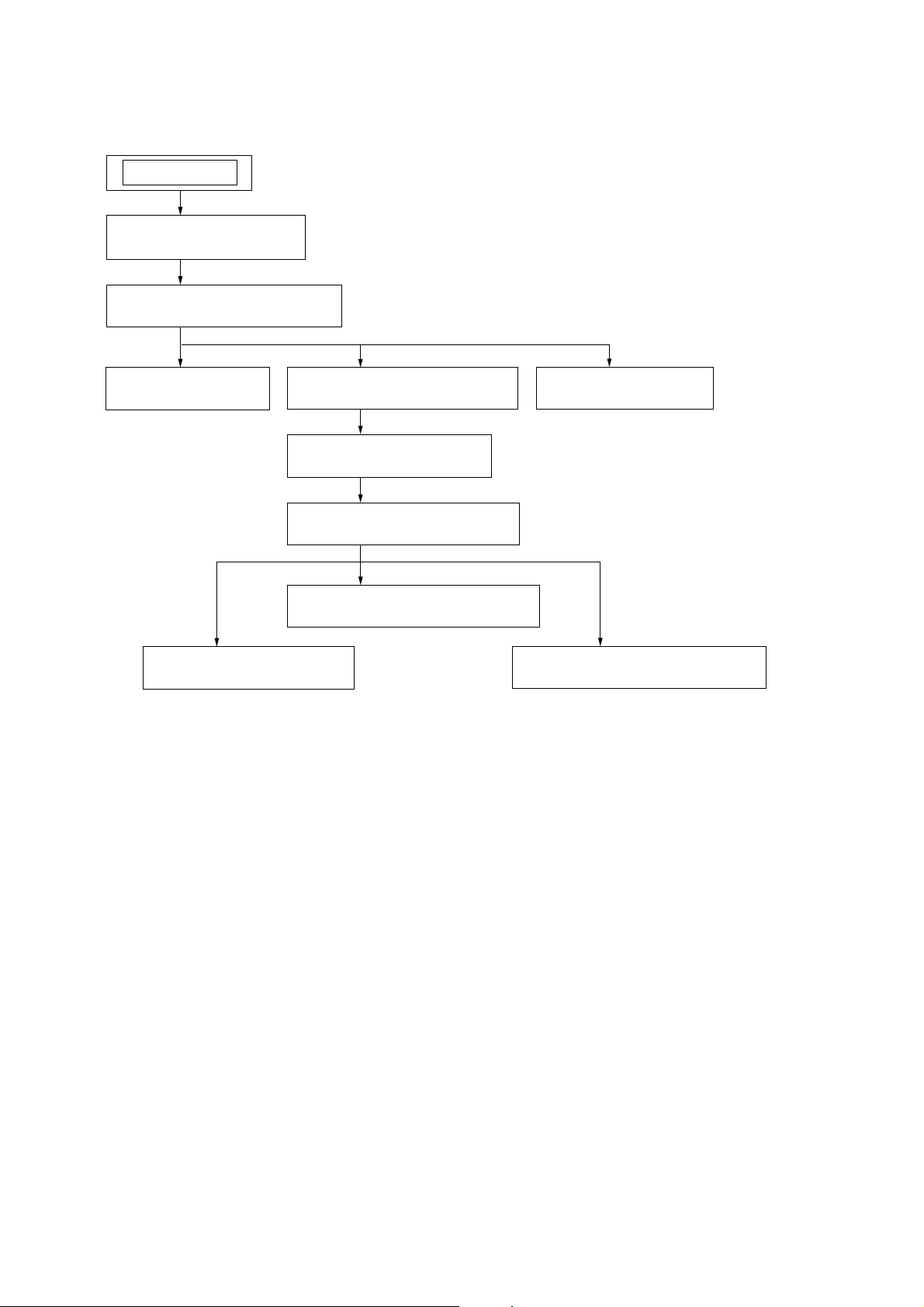
CDX-GT20W/GT200/GT200E/GT200S/GT250S
SECTION 2
DISASSEMBLY
Note : This set can be disassemble according to the following sequence.
SET
2-1. SUB PANEL ASSY
(Page 10)
2-2. CD MECHANISM BLOCK
(Page 10)
2-3. MAIN BOARD
(Page 11)
2-7. OPTICAL PICK-UP
(Page 13)
2-4. CHASSIS (T) SUB ASSY
(Page 11)
2-5. ROLLER ARM ASSY
(Page 12)
2-6. CHASSIS (OP) ASSY
(Page 12)
2-8. SL MOTOR ASSY (M902)
(Page 13)
2-10. SERVO BOARD
(Page 14)
2-9. LE MOTOR ASSY (M903)
(Page 14)
9
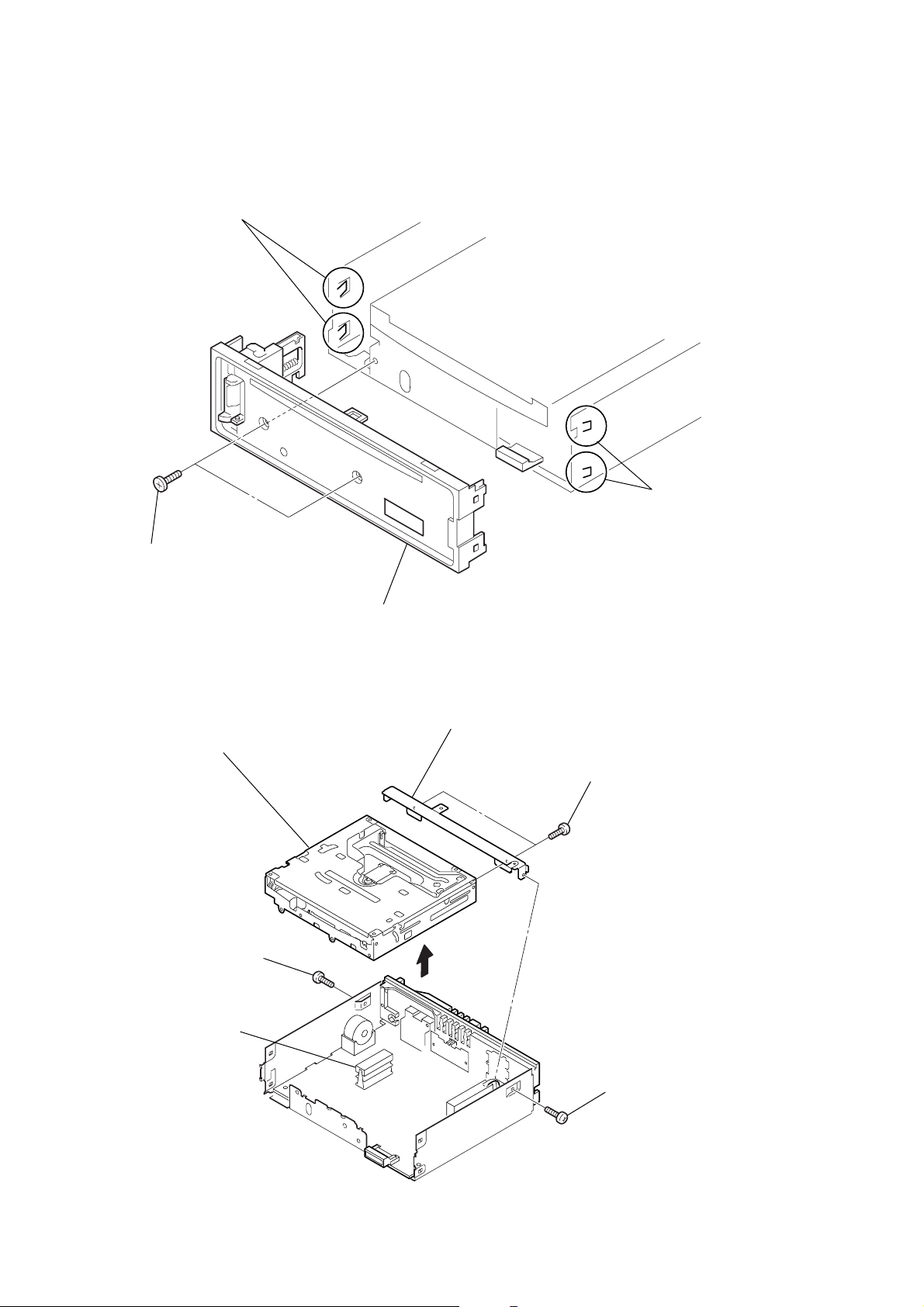
CDX-GT20W/GT200/GT200E/GT200S/GT250S
s
)
Note : Follow the disassembly procedure in the numerical order given.
2-1. SUB PANEL ASSY
3
two claws
1
two
screws
(+PTT 2.6
×
6)
2-2. CD MECHANISM BLOCK
7
CD mechanism block
4
sub panel assy
6
bracket (CD)
5
two
screws
(+PTT 2.6
2
two claw
×
4)
10
2
screw
(+PTT 2.6
4
CNP301
×
6)
3
1
screw
(+PTT 2.6
×
6
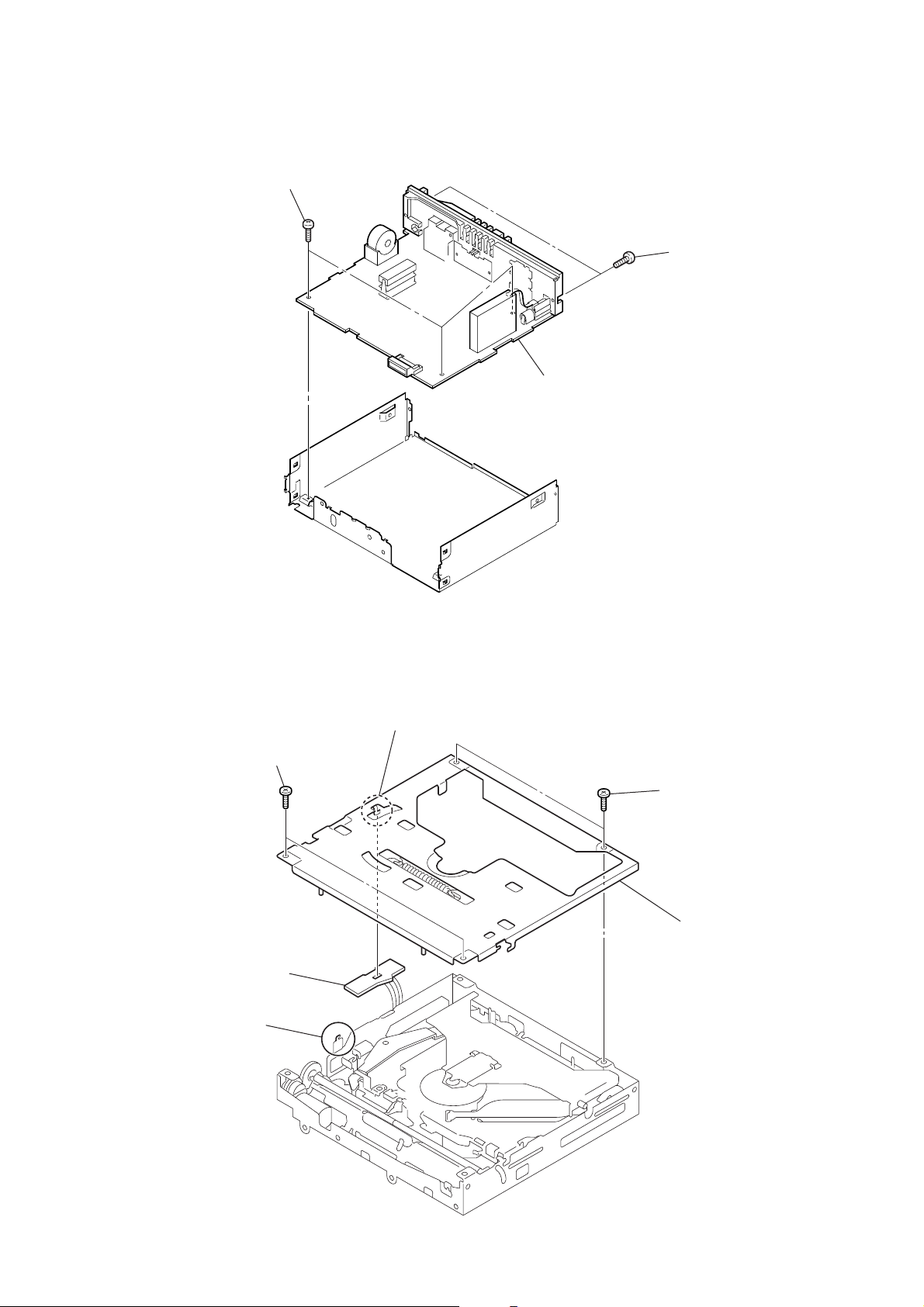
2-3. MAIN BOARD
1
(+BTT 2.6
three
screws
×
CDX-GT20W/GT200/GT200E/GT200S/GT250S
5)
2
two
screws
×
8)
3
MAIN board
(+PTT 2.6
2-4. CHASSIS (T) SUB ASSY
2
two
screws
(+P 1.7
5
SENSOR board
3
claw
×
2.2)
4
claw
1
two
screws
×
(+P 1.7
6
2.2)
chassis (T) sub assy
11
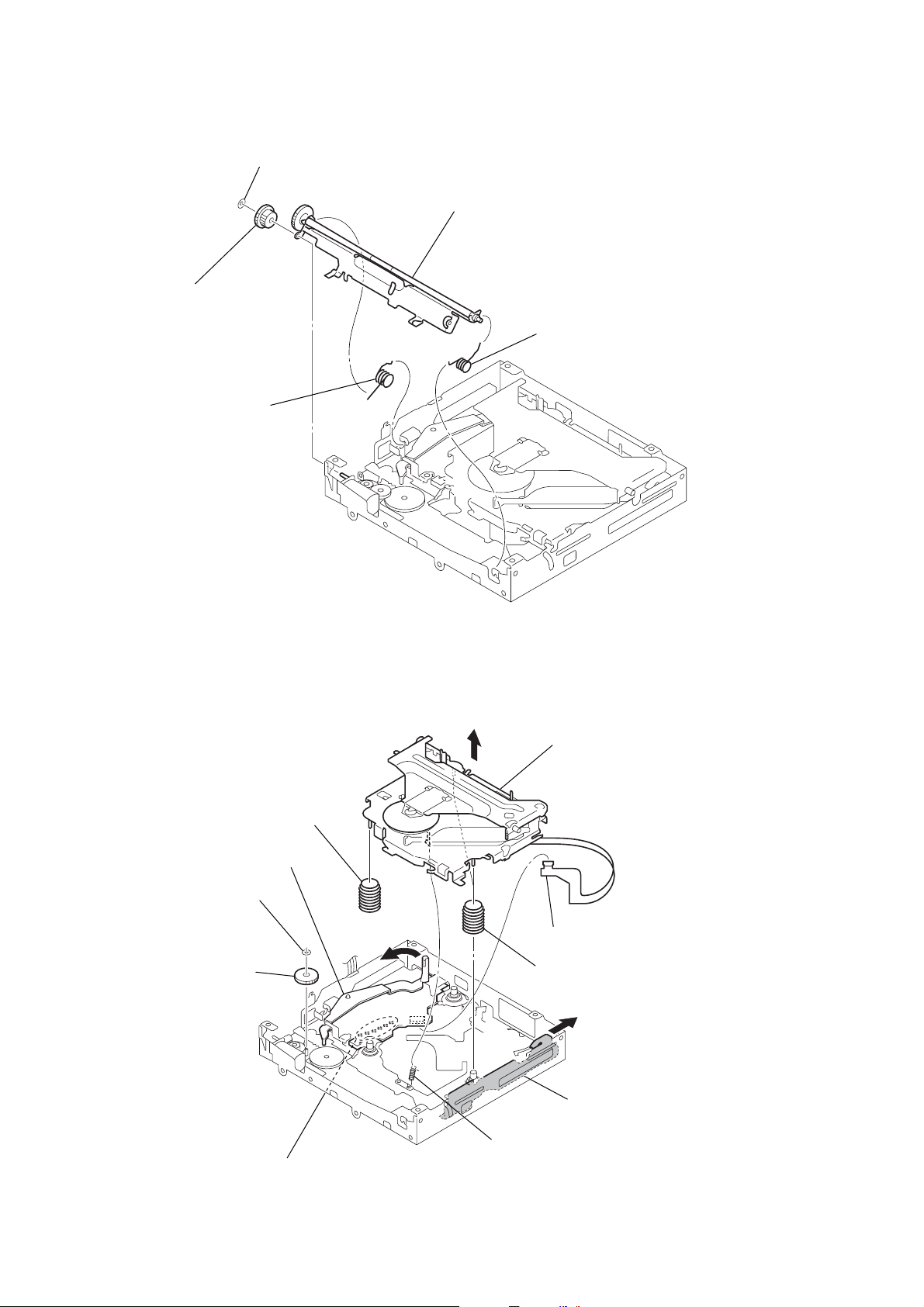
CDX-GT20W/GT200/GT200E/GT200S/GT250S
2-5. ROLLER ARM ASSY
3
washer (1.1-2.5)
5
4
gear (RA1)
1
spring (RAL)
roller arm assy
2
spring (RAR)
2-6. CHASSIS (OP) ASSY
0
coil spring (damper)
4
washer
5
gear (LE1)
lever (D)
6
8
qa
chassis (OP) assy
1
CN1
9
two coil springs (damper)
7
slider (R)
12
2
Remove the six solders.
3
tension spring (KF60)
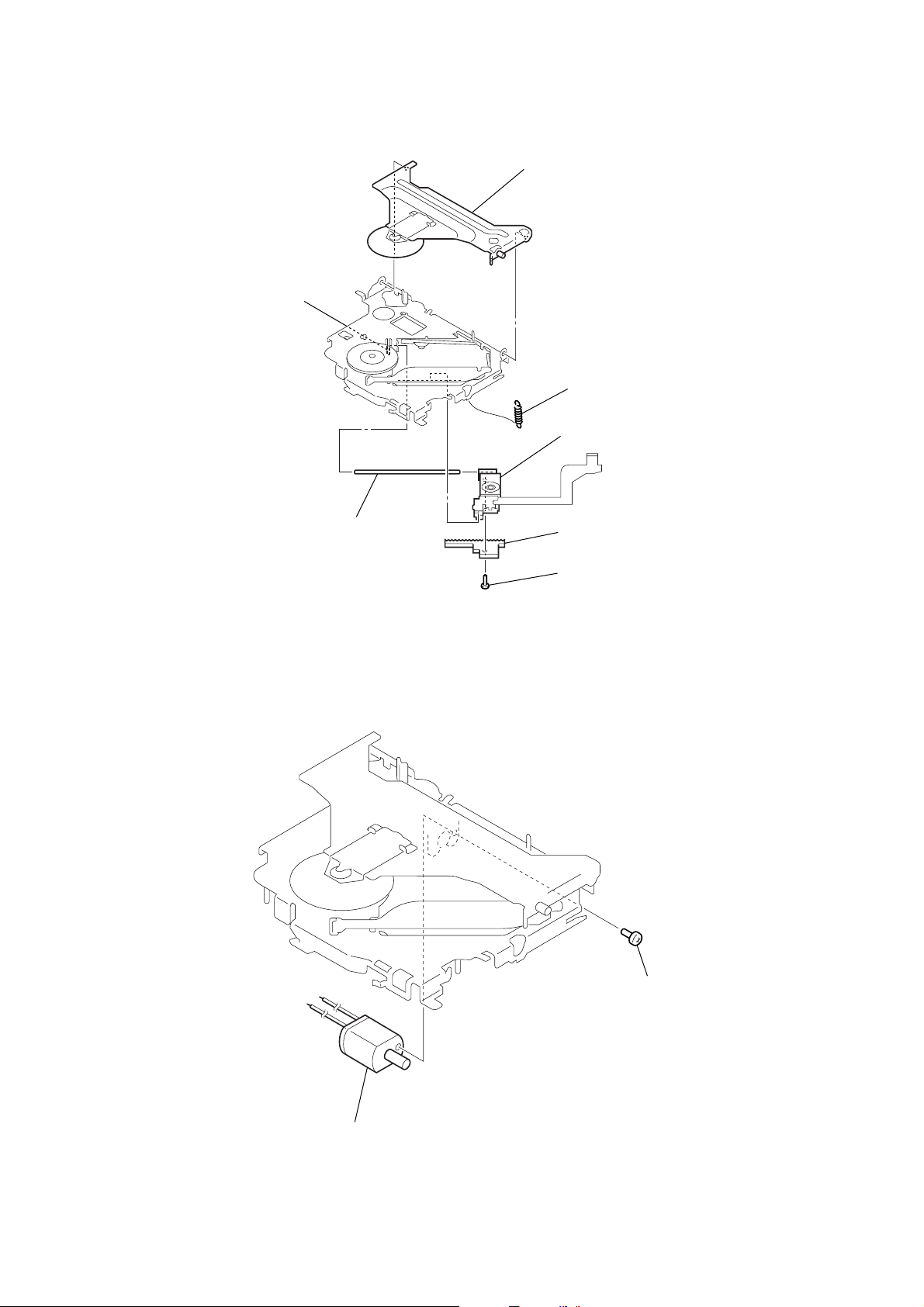
2-7. OPTICAL PICK-UP
)
)
5
claw
CDX-GT20W/GT200/GT200E/GT200S/GT250S
2
chucking arm sub assy
1
tension coil spring (CHKG
7
optical pick-up
2-8. SL MOTOR ASSY (M902)
6
main shaft
4
rack (SL)
3
screw
(+B 1.4
×
5)
2
SL motor assy (M902)
1
screw
(+P 1.4
×
1.8
13
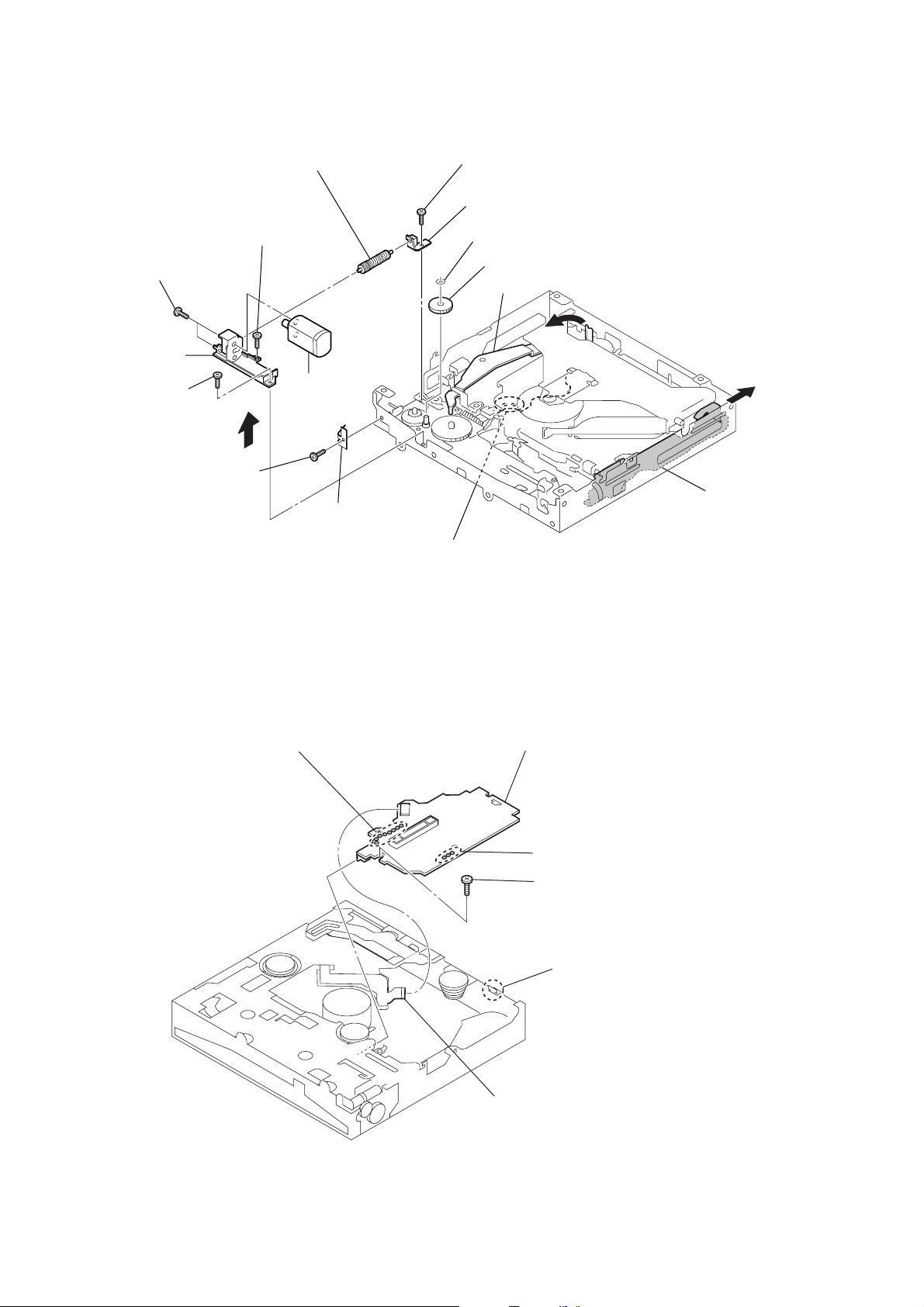
CDX-GT20W/GT200/GT200E/GT200S/GT250S
2-9. LE MOTOR ASSY (M903)
8
(+M 1.7
qf
two toothed lock
(+M 1.4
bracket (LEM-N)
qs
(+M 1.7
screw
)
×
2.5)
6
(+P 1.7
screw
screws
×
qa
(+M 1.7
qd
2.2)
screw
0
gear (LE) assy
×
2.5)
qg
LE motor assy
(M903)
7
leaf spring (LE)
screw
×
9
bearing (LEB-N)
2
washer
3
gear (LE1)
lever (D)
2.5)
4
5
slider (R)
2-10. SERVO BOARD
1
Remove the eight solders.
1
Remove the solders.
6
2
4
(M 1.7
SERVO board
Remove the three solders.
toothed lock
5
claw
×
screw
2.5)
14
3
CN1
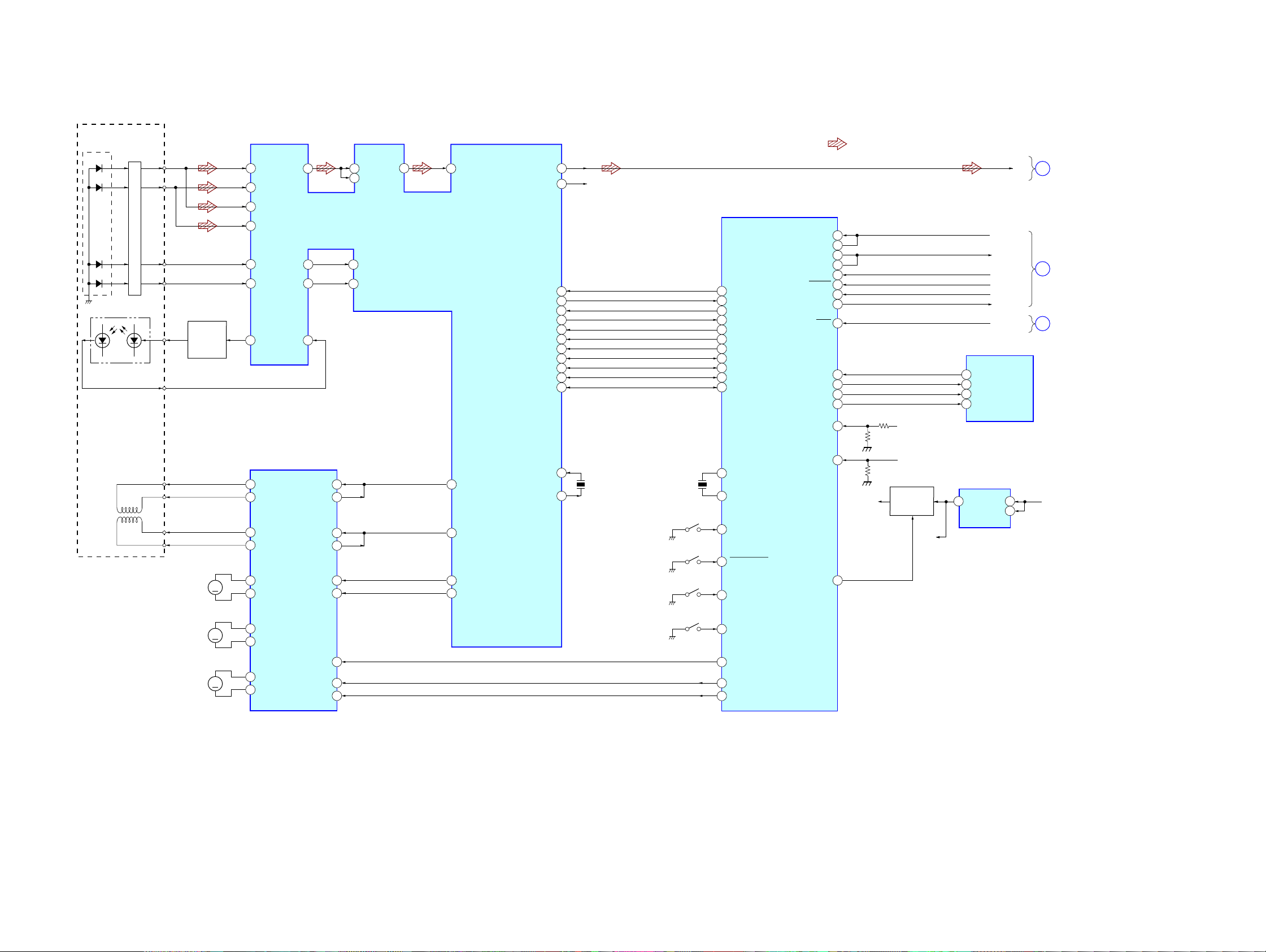
3-1. BLOCK DIAGRAM — CD SECTION —
DETECTOR
PD1
PD2
E
F
LASER DIODE
PICK-UP BLOCK
(KSS1000E)
2-AXIS DEVICE
(FOCUS)
(TRACKING)
PD LD
OPTICAL
PD2
PD1
I-V AMP
MON OUT
FCS+
FCS–
TRK+
TRK–
RFEQO
FPI2
96
FNI2
94
FPI1
97
FNI1
95
E
F
LD
AUTOMATIC
POWER
CONTROL
M902
(SLED)
Q21
M
100
98
91
16
15
18
17
14
13
RFRP
TNI
TPI
LDO
FOCUS/TRACKING COIL DRIVE,
SLED/SPINDLE/LOADING
MOTOR DRIVE
VO4–
VO4+
VO3–
VO3+
VO1+
VO1–
SECTION 3
DIAGRAMS
83
3
TEI
6
92
MDI
IC1
OPIN4–
26
OPOUT4
25
OPIN3–
23
OPOUT3
22
OPOUT1
4
OPOUT2
7
CDX-GT20W/GT200/GT200E/GT200S/GT250S
• R-ch is omitted due to same as L-ch.
• Signal Path
: CD PLAY
RFO
RFI
81
RFRPI
82
RFZI
2
TEZI
7
89
RF AMP,DIGITAL SERVO,
DIGITAL SIGNAL PROCESSOR
IC2
AGCI
88
F0O
9
TRO
10
FMO
12
DMO
13
PIO3
PIO0
MSTBY
ZDET
/RST
/CCE
BUCK
BUS3
BUS2
BUS1
BUS0
30
LO
27
RO
XI
XO
R-CH
UNISI
56
RXD
25
UNISO
57
TXD
26
UNICKI
58
BUS ON
DEC XMUTE
51
48
36
58
37
43
42
41
40
39
38
23
24
X2
16.9344MHz
SW1
(DOWN)
SW2
(SELF)
SW3
(DISC IN)
X1
12MHz
37
DEC INT
30
DEC SSTBY
27
CD ZDET
15
CD XRST
14
CD XCCE
13
CD BUCK
12
CD BUS3
11
CD BUS2
10
CD BUS1
8
CD BUS0
7
X1
81
X0
80
MEC_DSW
46
MEC_SELFSW
53
MEC_INSW
45
CD
SYSTEM CONTROL
IC3
MECON CHK
BU IN
A ATT
RSTX
EJECT OK
MECON
CDON
ZMUTE
CDON CHK
CDON
1500MV
50
51
60
75
SYSTEM CONTROL
61
63
64
66
67
68
+1.5V
1
MECHA+6V
D+3.3V
+1.5V ON/OFF
SWITCH
Q2,3
+1.5V
EJECT OK SW
89
CDM ON
99
CD ON
98
Z MUTE
93
+1.5V REG
VOUT
IC6
UNI SI
UNI SO
UNI CLK
BUS ON
B/U CHECK
ATT
SYS RST
IC501 (1/3)
VDD
CE
CD-L
15
3
MAIN
A
SECTION
(Page 16)
MAIN
B
SECTION
(Page 16)
DISPLAY
C
SECTION
(Page 17)
BU+3.3V
12
M901
(SPINDLE)
M903
(LOADING)
M
M
VO2+
11
VO2–
10
VOL+
9
VOL–
CDX-GT20W/GT200/GT200E/GT200S/GT250S
MUTE
FWD
REV
SW4
(LIMIT)
21
1
28
42
6
43
44
MEC_LIMIT
DRVON
MEC LOAD
MEC EJECT
15 15
