Page 1
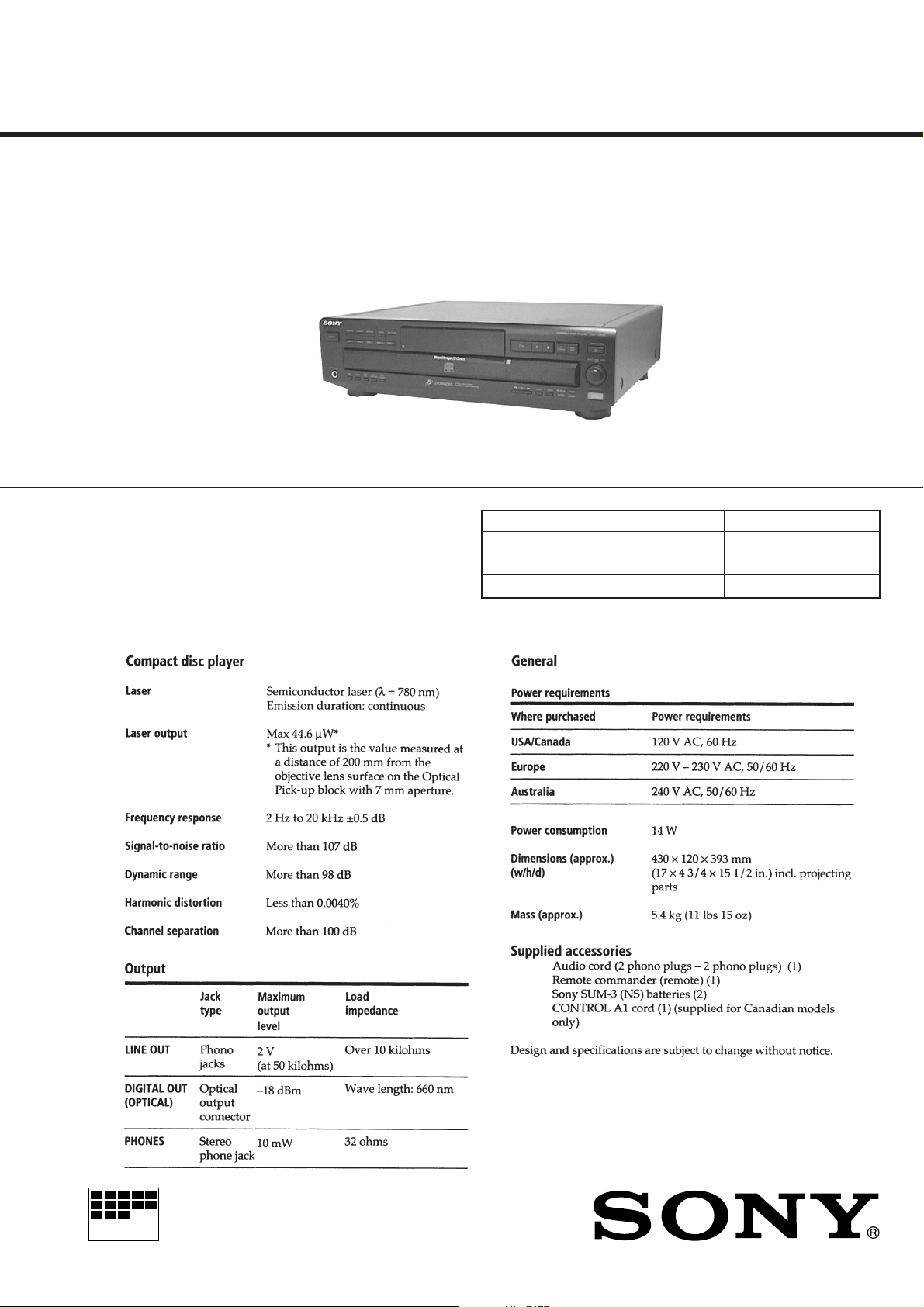
MICROFILM
CDP-CE525
SERVICE MANUAL
Model Name Using Similar Mechanism CDP-CE515
CD Mechanism Type CDM27H
Base Unit Type BU-5BD25
Optical Pick-up Type KSS-213BA/F-NP
SPECIFICATIONS
US Model
Canadian Model
AEP Model
Australian Model
COMPACT DISC PLAYER
– 1 –
Page 2
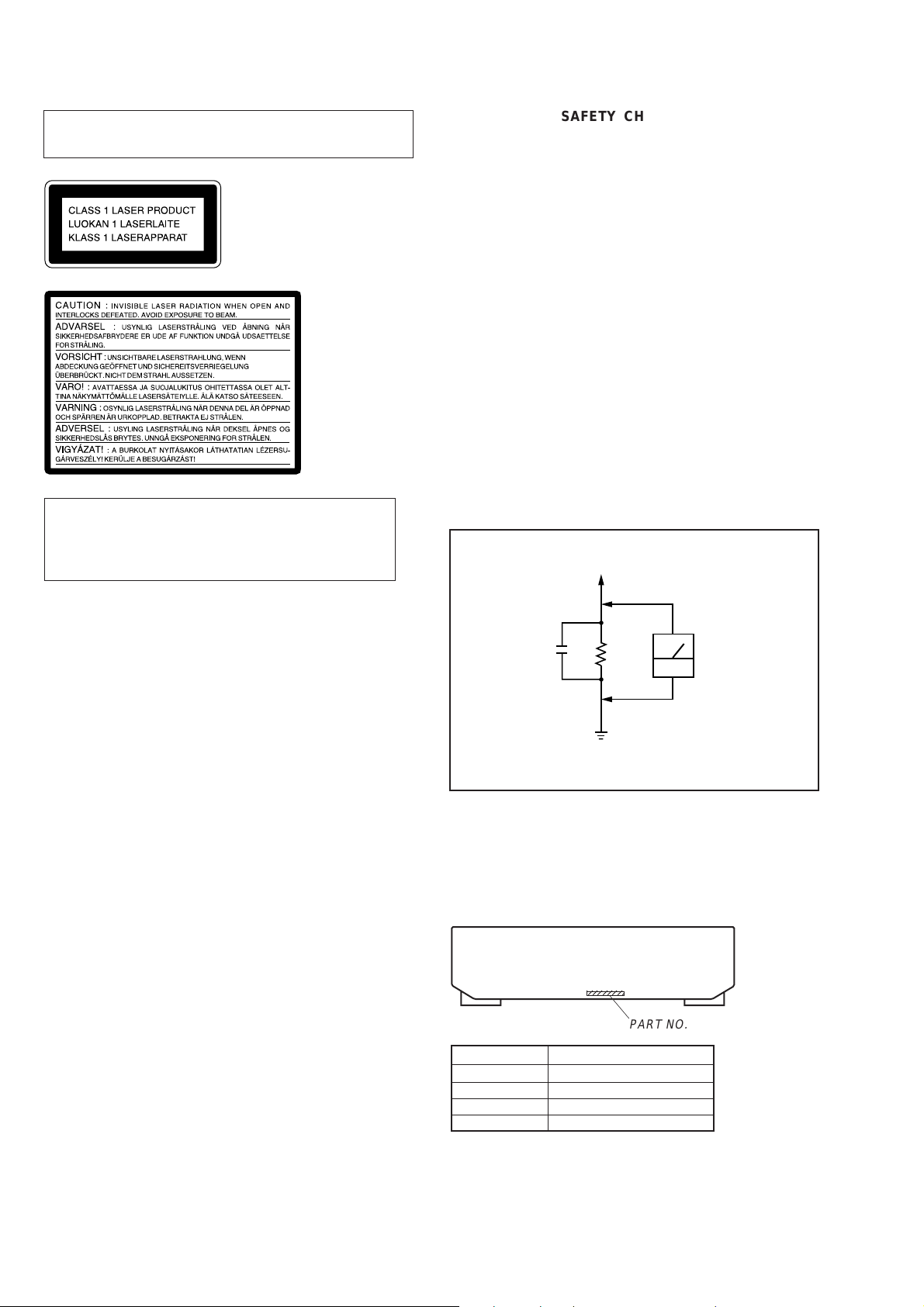
Laser component in this product is capable of emitting radiation
0.15µF
To Exposed Metal
Parts on Set
1.5k
Ω
AC
voltmeter
(0.75V)
Earth Ground
exceeding the limit for Class 1.
This appliance is classified as
a CLASS 1 LASER product.
The CLASS 1 LASER PR ODUCT MARKING is located on
the rear exterior.
The following
caution label is
located inside of
the unit.
CAUTION
Use of controls or adjustments or performance of procedures
other than those specified herein may result in hazardous radiation exposure.
SAFETY CHECK-OUT
After correcting the original service problem, perform the following safety checks before releasing the set to the customer:
Check the antenna terminals, metal trim, “metallized” knobs, screws,
and all other exposed metal parts for AC leaka ge. Check leakage as
described below.
LEAKAGE
The AC leakage from any exposed metal part to earth Ground and
from all exposed metal parts to any exposed metal part having a
return to chassis, must not exceed 0.5 mA (500 microampers). Leakage current can be measured by any one of three methods.
1. A commercial leakage tester, such as the Simpson 229 or RCA
WT-540A. Follow the manufacturers’ instructions to use these
instruments.
2. A battery-operated AC milliammeter. The Data Precision 245
digital multimeter is suitable for this job.
3. Measuring the voltage drop across a resistor by means of a V OM
or battery-operated AC voltmeter . The “limit” indication is 0.75
V, so analog meters must have an accurate low-voltage scale.
The Simpson 250 and Sanwa SH-63Trd are examples of a passive VOM that is suitable. Nearly all battery operated digital
multimeters that have a 2V AC range are suitable. (See Fig. A)
Notes on chip component replacement
• Never reuse a disconnected chip component.
• Notice that the minus side of a tantalum capacitor may be
damaged by heat.
Flexible Circuit Board Repairing
• Keep the temperature of soldering iron around 270˚C
during repairing.
• Do not touch the soldering iron on the same conductor of the
circuit board (within 3 times).
• Be careful not to apply force on the conductor when soldering
or unsoldering.
SAFETY-RELATED COMPONENT WARNING !!
COMPONENTS IDENTIFIED BY MARK ! OR DOTTED LINE
WITH MARK ! ON THE SCHEMATIC DIAGRAMS AND IN
THE PARTS LIST ARE CRITICAL TO SAFE OPERATION.
REPLACE THESE COMPONENTS WITH SONY PARTS
WHOSE PART NUMBERS APPEAR AS SHOWN IN THIS
MANUAL OR IN SUPPLEMENTS PUBLISHED BY SONY.
ATTENTION AU COMPOSANT AYANT RAPPORT
LES COMPOSANTS IDENTIFIÉS P AR UNE MARQUE ! SUR
LES DIAGRAMMES SCHÉMATIQ UES ET LA LISTE DES
PIÈCES SONT CRITIQUES POUR LA SÉCURITÉ DE
FONCTIONNEMENT . NE REMPLACER CES COMPOSANTS
QUE PAR DES PIÈCES SONY DONT LES NUMÉROS
SONT DONNÉS DANS CE MANUEL OU DANS LES
SUPPLÉMENTS PUBLIÉS P AR SONY.
À LA SÉCURITÉ!!
Fig. A. Using an AC voltmeter to check AC leakage.
MODEL IDENTIFICATION
— BACK PANEL —
PART NO.
PARTS No. MODEL
4-997-419-0π
4-997-419-1π
4-997-419-2π
4-997-419-3π
US
Canadian
AEP
Australian
– 2 –
Page 3

TABLE OF CONTENTS
1. SERVICING NOTE .......................................................... 4
2. GENERAL .......................................................................... 7
3. DISASSEMBLY
3-1. Case and Front Panel ............................................................ 8
3-2. Back Panel and Disc Table.................................................... 8
3-3. Base Unit .............................................................................9
3-4. Bracket (Gear) Assembly...................................................... 9
4. TEST MODE ..................................................................... 10
5. ELECTRICAL BLOCK CHECKING ........................ 13
6. DIAGRAMS
6-1. Circuit Boards Location......................................................15
6-2. Schematic Diagram – BD Section – ................................... 17
6-3. Printed Wiring Board – BD Section – .................................19
6-4. Printed Wiring Board – Main Section –.............................. 21
6-5. Schematic Diagram – Main (1/2) Section –........................ 23
6-6. Schematic Diagram – Main (2/2) Section –........................ 25
6-7. Printed Wiring Board – Motor Section – ............................ 27
6-8. Schematic Diagram – Motor Section – ...............................28
6-9. Schematic Diagram – Panel Section – ................................ 29
6-10. Printed Wiring Board – Panel Section –............................ 31
6-11. IC Pin Functions................................................................ 33
6-12. IC Block Diagrams............................................................ 37
7. EXPLODED VIEWS
7-1. Case Section........................................................................ 40
7-2. Front Panel Section ............................................................. 41
7-3. Back Panel and Disc Table Section..................................... 42
7-4. Chassis Section ................................................................... 43
7-5. Base Unit Section (BU-5BD25).......................................... 44
8. ELECTRICAL PARTS LIST ........................................ 45
– 3 –
Page 4
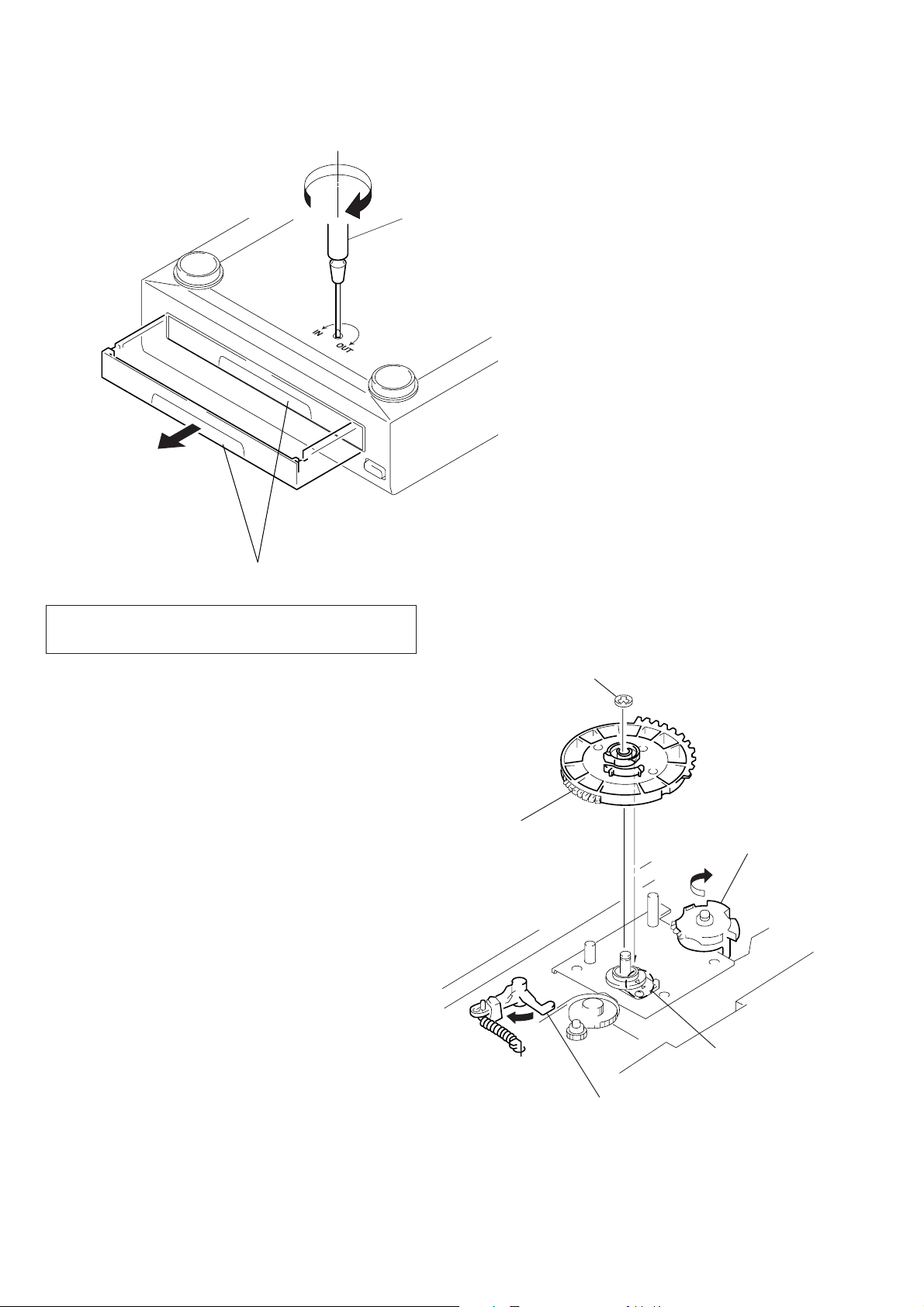
SECTION 1
SERVICING NOTE
HOW TO OPEN THE DISC TRAY WHEN POWER SWITCH
TURNS OFF
Insert a tapering driver into the aperture of the unit bottom,
and turn in the direction of arrow (to OUT direction).
*
To close the disc tray, turn the driver in the reverse direction
(to IN direction).
Tray
NOTES ON HANDLING THE OPTICAL PICK-UP BLOCK
OR BASE UNIT
The laser diode in the optical pick-up block may suffer
electrostatic breakdown because of the potential difference
generated by the charged electrostatic load, etc. on clothing and
the human body.
During repair, pay attention to electrostatic breakdown and also
use the procedure in the printed matter which is included in the
repair parts.
The flexible board is easily damaged and should be handled with
care.
NOTES ON LASER DIODE EMISSION CHECK
The laser beam on this model is concentrated so as to be focused
on the disc reflective surface by the objective lens in the optical
pick-up block. Therefore, when checking the laser diode emission,
observe from more than 30 cm away from the objective lens.
LASER DIODE AND FOCUS SEARCH OPERATION
CHECK
Carry out the “S curve check” in “CD section adjustment” and
check that the S curve waveform is output two times.
NOTE FOR MAIN GEAR INSTALLATION
5
Stopper washer (5)
4
Install the MAIN GEAR
as show in the drawing.
B
3
Rotate the GEAR (U/D)
to the arrow
A
A
direction.
– 4 –
2
Slide the SET LEVER
to the arrow
B
direction.
1
Set the mark of
ROTARY ENCODER.
Page 5
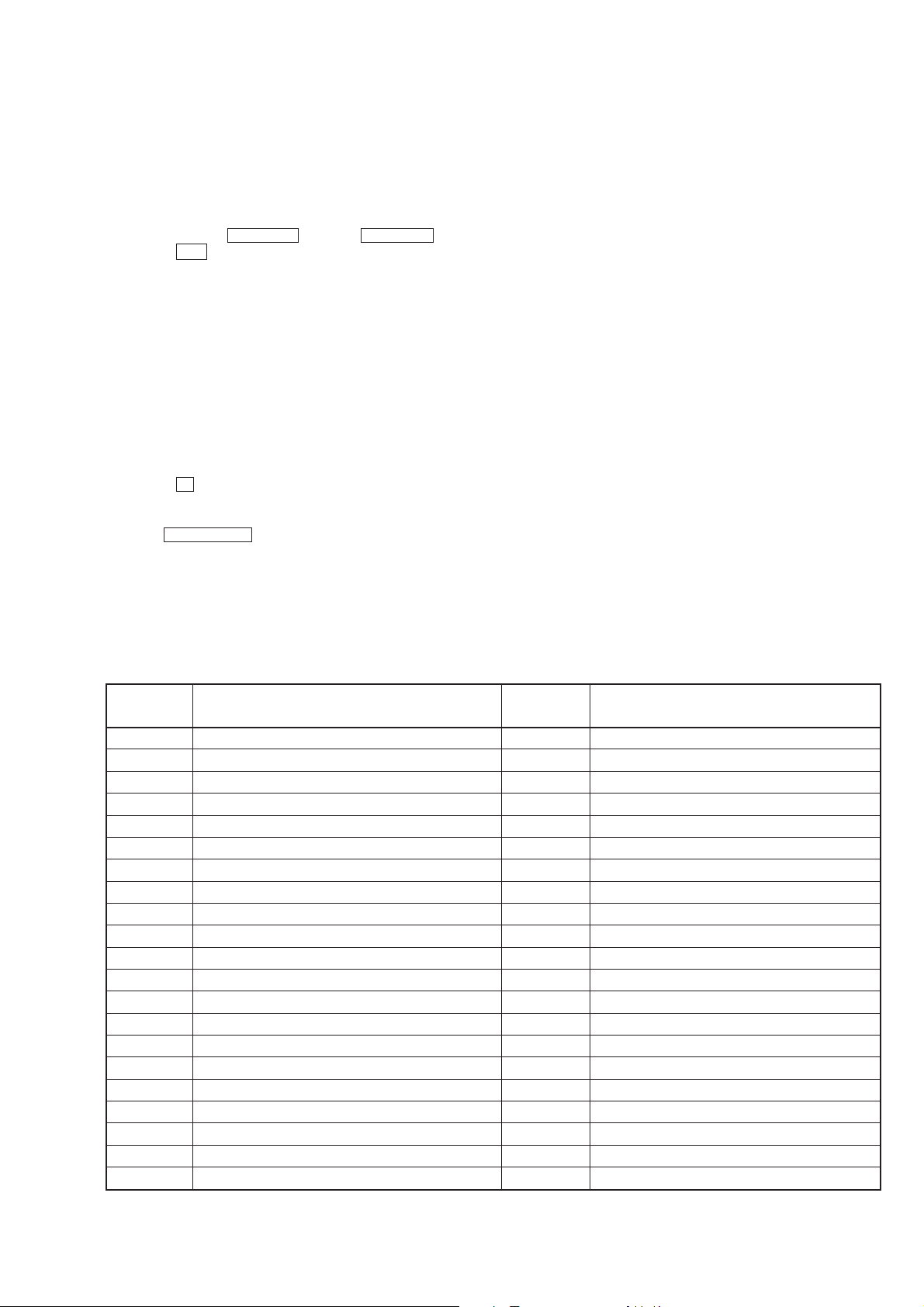
SHIPMENT MODE
Performed when returning the unit to the customer.
Custom File Erases all custom files and initializes settings.
Procedure:
1. Remove the discs from all trays.
2. While pressing the DISK SKIP button and PR OGRAM button,
press the 1/u button to turn ON the power.
3. “NO DISC” is displayed, indicating that the mode has ended.
Note: “NO DISC” may be displayed even if there are discs on the
trays.
CD-TEXT TEST DISC
This unit is able to display the TEXT data (character information) written in the CD on its fluorescent indicator tube.
The CD-TEXT TEST DISC (TGCS-313:4-989-366-01) is used for checking the display.
To check, perform the following procedure.
Checking Method:
1. Set the test disc on a free tray, and chuck the disc.
2. Press the ” button and play back the disc.
3. The following will be displayed on the fluorescent indicator tube.
Display : 1kHz/0 dB/ L&R
4. Rotate ≠ and ± knob to switch the track. The text data of each track will be displayed.
For details of the displayed contents for each track, refer to “T able 1 : CD-TEXT TEST DISC TEXT Data Contents” and “Table 2 : CDTEXT TEST DISC Recorded Contents and Display”.
Restrictions in CD-TEXT Display
In this unit, some special characters will not be displayed properly. These will be displa yed as a space or a character resembling it. For details,
refer to “Table 2 : CD-TEXT DISC Recorded Contents and Display”.
Table 1 : CD-TEXT TEST DISC TEXT Data Contents (TRACKS No. 1 to 41:Normal Characters)
TRACK
No.
1
2
3
4
5
6
7
8
9
10
11
12
13
14
15
16
17
18
19
20
21
Displayed Contents
1kHz/0dB/L&R
20Hz/0dB/L&R
40Hz/0dB/L&R
100Hz/0dB/L&R
200Hz/0dB/L&R
500Hz/0dB/L&R
1kHz/0dB/L&R
5kHz/0dB/L&R
7kHz/0dB/L&R
10kHz/0dB/L&R
16kHz/0dB/L&R
18kHz/0dB/L&R
20kHz/0dB/L&R
1kHz/0dB/L&R
1kHz/-1dB/L&R
1kHz/-3dB/L&R
1kHz/-6dB/L&R
1kHz/-10dB/L&R
1kHz/-20dB/L&R
1kHz/-60dB/L&R
1kHz/-80dB/L&R
TRACK
No.
22
23
24
25
26
27
28
29
30
31
32
33
34
35
36
37
38
39
40
41
Displayed Contents
1kHz/-90dB/L&R
Infinity Zero w/o emphasis//L&R
Infinity Zero with emphasis//L&R
400Hz+7kHz(4:1)/0dB/L&R
400Hz+7kHz(4:1)/-10dB/L&R
19kHz+20kHz(1:1)/0dB/L&R
19kHz+20kHz(1:1)/-10dB/L&R
100Hz/0dB/L*
1kHz/0dB/L*
10kHz/0dB/L*
20kHz/0dB/L*
100Hz/0dB/R*
1kHz/0dB/R*
10kHz/0dB/R*
20kHz/0dB/R*
100Hz Squer Wave//L&R
1kHz Squer Wave//L&R
1kHz w/emphasis/-0.37dB/L&R
5kHz w/emphasis/-4.53dB/L&R
16kHz w/emphasis/-9.04dB/L&R
NOTE : The contents of Track No. 1 to 41 are the same as those of the current TEST DISC-their titles are displayed.
– 5 –
Page 6
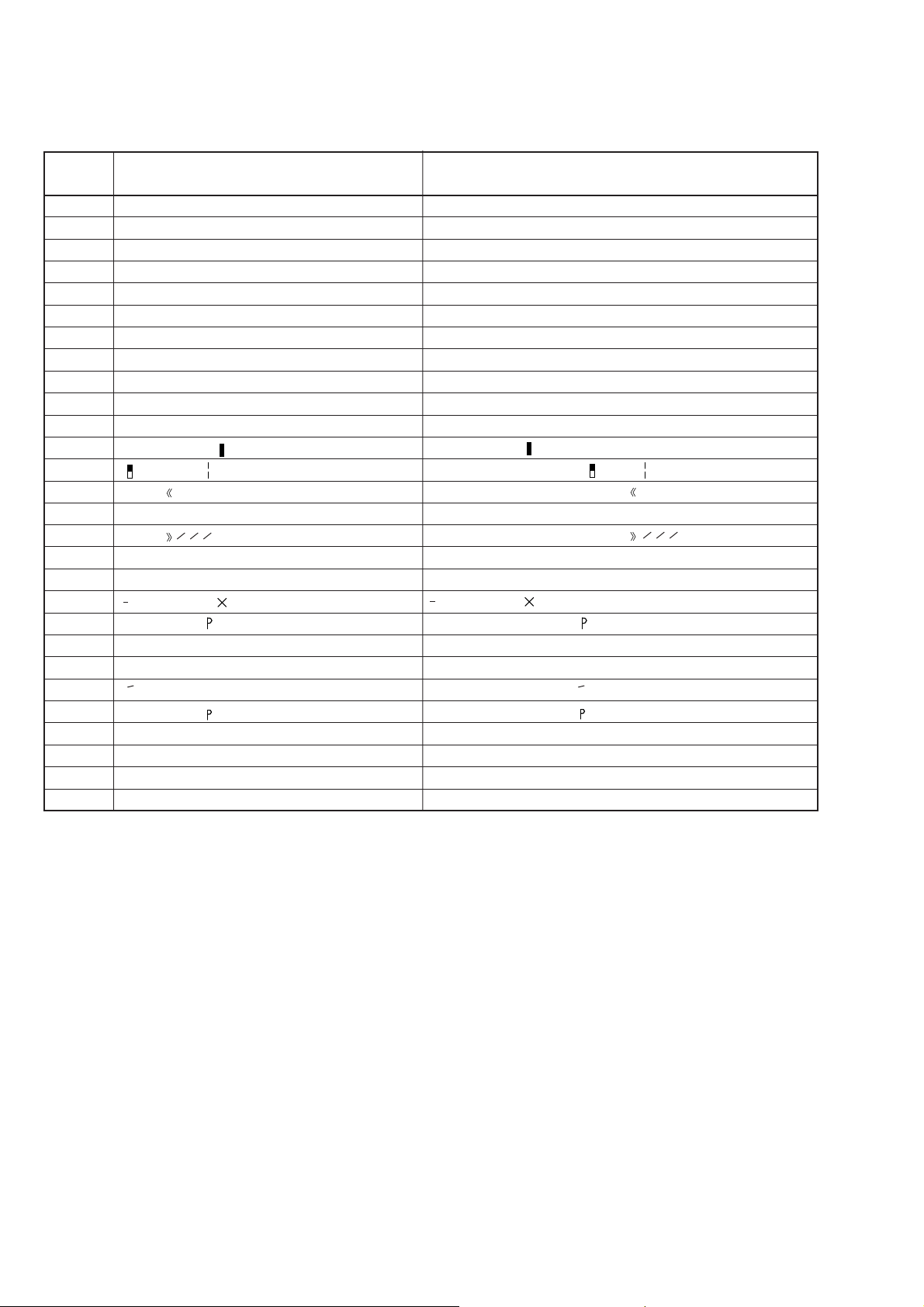
Table 2: CD-TEXT TEST DISC Recorded Contents and Display
(In this unit, some special characters cannot be displayed. This is no a fault.)
TRACK
No.
42
43
44
45
46
47
48
49
50
51
52
53
54
55
56
57
58
59
60
61
62
63
64
65
66
67
to
99
Recorded contents Display
! ” # $ %& ´ (21h to 27h)1kHz 0dB L&R
( ) + , – . / (28h to 2Fh)
*
01234567 (30h to 37h)
8 9 : ; < = > ? (38h to 3Fh)
@A B C D E F G (40h to 47h)
H I J K L MNO (48h to 4Fh)
P QR S T U VW (50h to 57h)
X Y Z [ ¥ ] ^ _ (58h to 5Fh)
a b c d e f g (60h to 57h)
′
h i j k l m n o (68h to 6Fh)
p q r s t u v w (70h to 77h)
~
xyz{I}
(78h to 7Fh)
i¢£¤¥ § (A0h to A7h) 8859-1
¬
≥ C ª
•±23
1
†
º ¿ (B8h to BFh)
–
PR
µ¶ • (B0h to B7h)
′
14123
(A8h to AFh)
4
АБВГДЕЖЗ (C0h to C7h)
ИЙКЛМНОП (C8h to CFh)
DС ТУФХЦ
ШЩЪЫЬY
˙
(D0h to C7h)
Я (D8h to DFh)
абвгдежз (E0h to E7h)
ийклмноп (E8h to FFh)
∂ стуфхц÷ (F0h to F7h)
ÿ (F8h to FFh)
шщъыьy
´
No.66
No.67
to
No.99
N All the same
N All the same
N All the same
N All the same
N All the same
N All the same
N All the same
X Y Z [ \ ] ^ _ (58····
11 a b c d e f g (60····
N All the same
N All the same
–
xyz{I}
i ¤ § (A0····
′
±µ(B0····
(78····
–
(A8···· ≥ C ª
¿ (B8···· †
¢£¥ are not displayed
•23
1
º are not displayed
а б в г Д ЕЖЗ (C0····
ийклмноп(C8····
DСтуфOЦ
ШщъыьY Я(D8····
(D0····
is not displayed
N All the same
N All the same
ñòóôoö÷(F0····∂ is not displayed
шщъыьy y(F8····
is not displayed
N All the same
N All the same
to
N All the same
¬
PR are not displayed
¶• are not displayed
14123
4
– 6 –
Page 7
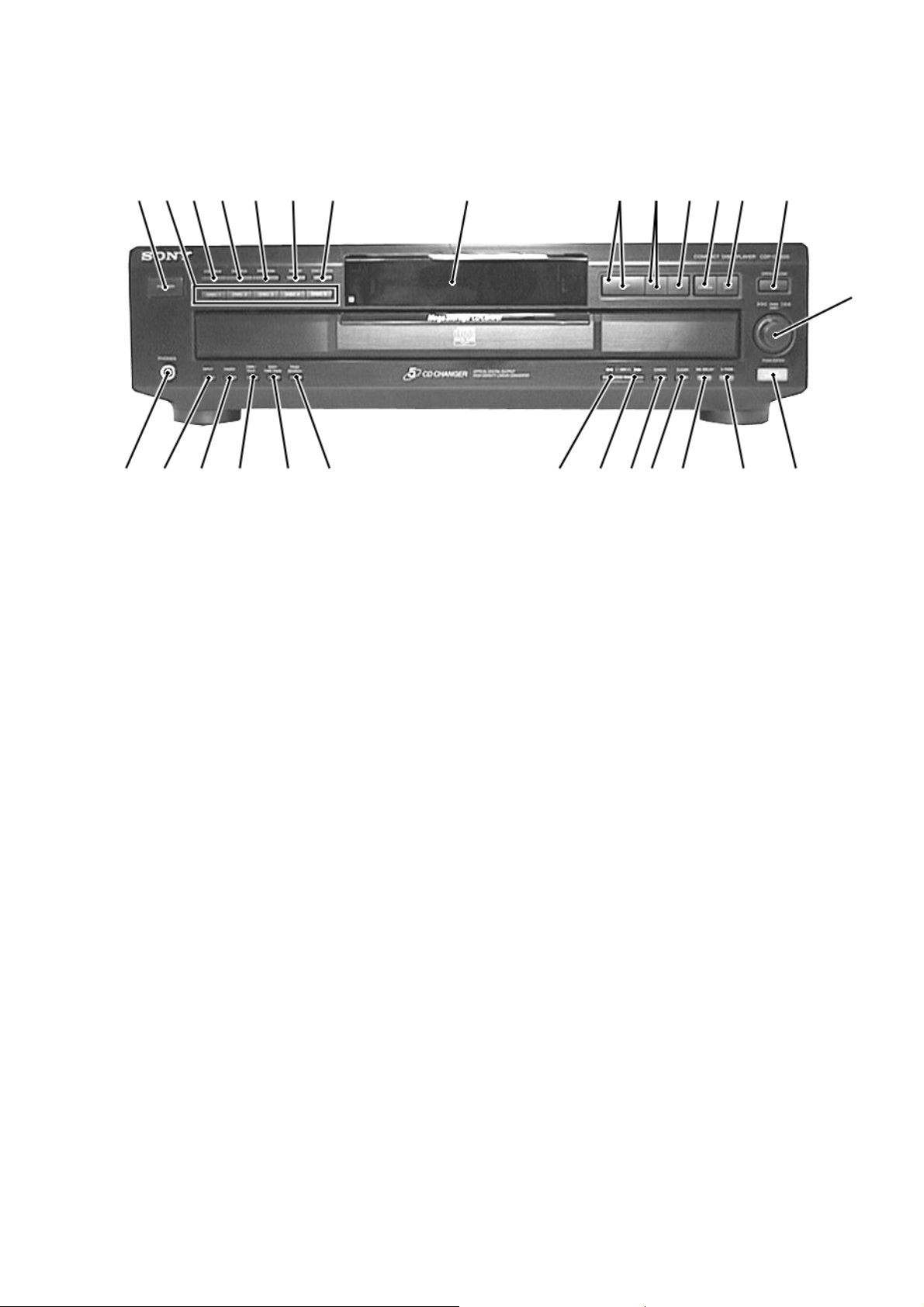
Front Panel
SECTION 2
GENERAL
234 5 6 7 8 9
1
LOCATION OF PARTS AND CONTROLS
1 1/u button
2 DISC 1-5 button
3 CONTINUE button
4 SHUFFLE button
5 PROGRAM button
6 REPEAT button
7 DISC CHECK button
8 Display window
9 · (PLAY) button and indicator
10 P (P AUSE) button and indicator
11 p (STOP) button
12 EX-CHANGE button
13 DISC SKIP button
14 § OPEN/CLOSE button
15 ≠ AMS* ± /(DISC)/(PUSH ENTER) knob
16 MEGA CONTROL button and indicator
17 X-FADE button and indicator
18 NO DELAY button and indicator
19 CLEAR button
20 CHECK button
21 + (– AMS* +) button
22 = (– AMS* +) button
23 PEAK SEARCH button
24 EDIT/TIME FADE button
25 TIME/TEXT button
26 FADER button
27 INPUT button
28 PHONES jack
11 12 13 14
10
15
16171819202122232425262728
* AMS is abbreviation for Automatic Music Sensor.
– 7 –
Page 8
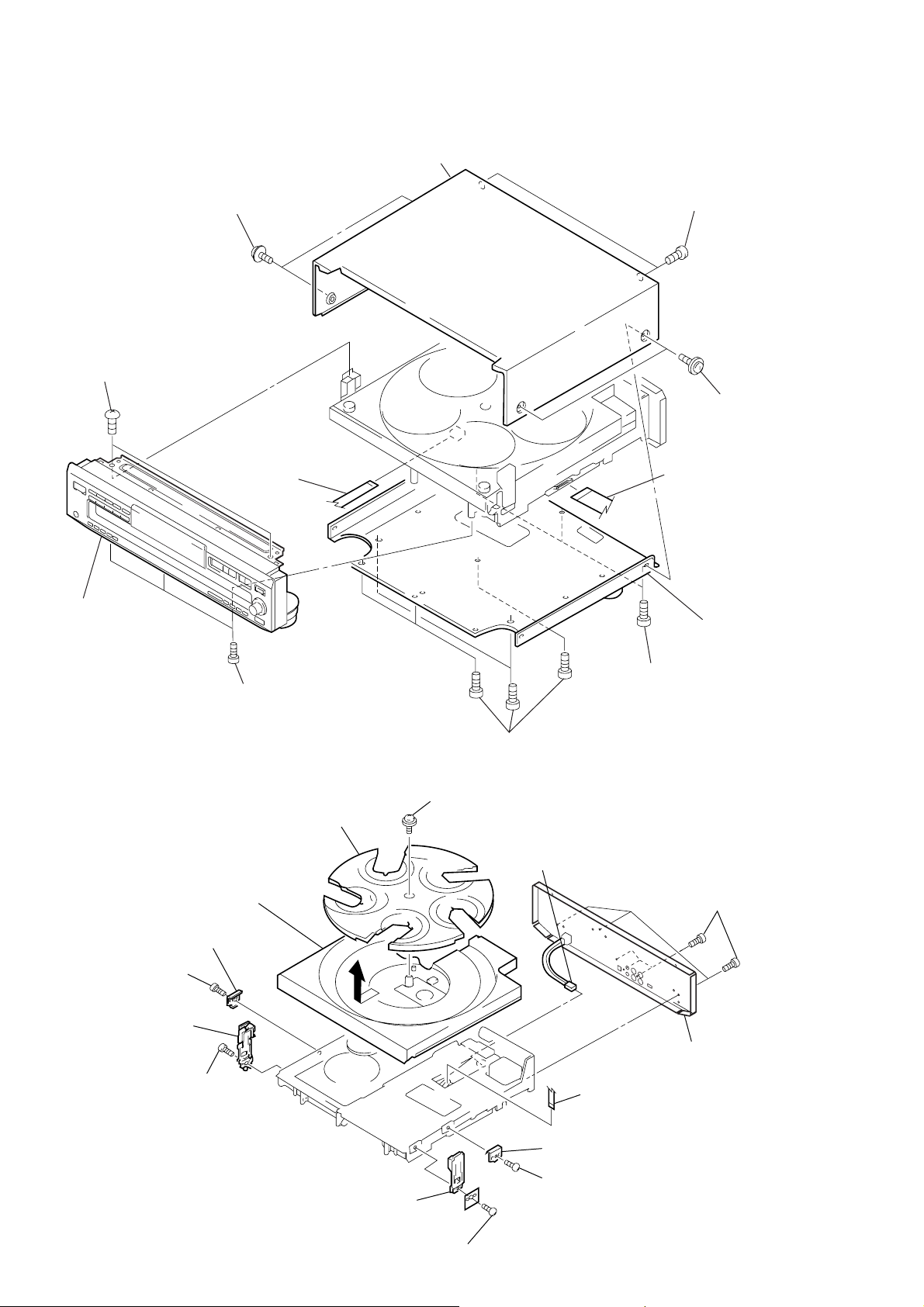
SECTION 3
l
DISASSEMBLY
Note : Follow the disassembly procedure in the numerical order given.
3-1. CASE AND FRONT PANEL
1
Two screws
(M3x8)
!º
Two screws
(BVTT3x8)
9
Flat type wire (9 core)
(MAIN board, to CN403)
4
Case
3
Two screws
(BV3x8)
2
Two screws
(M3x8)
8
Flat type wire (17 core)
(MAIN board, to CN402)
!™
Front panel
!¡
Three screws
(BVTP3x10)
3-2. BACK PANEL AND DISC TABLE
!¢
!∞
Disc table (A)
!™
Bracket (guide B1)
!¡
Screw (BVTP3x8)
!º
Bracket (guide F1)
Disc table (B)
5
Four screws
(BVTP3x10)
!£
Screw (PTPWH3x12)
1
6
Three screws
(BVTP3x10)
Connector (Power cord)
7
Bottom plate
2
Six screws
(BVTP3x10)
3
Back pane
9
Screw (BVTP3x8)
8
Bracket (guide F1)
7
Screw (BVTP3x8)
– 8 –
4
Flat type wire (6 core)
(MAIN board, to CN404)
6
Bracket (guide B1)
5
Screw
(BVTP3x8)
Page 9
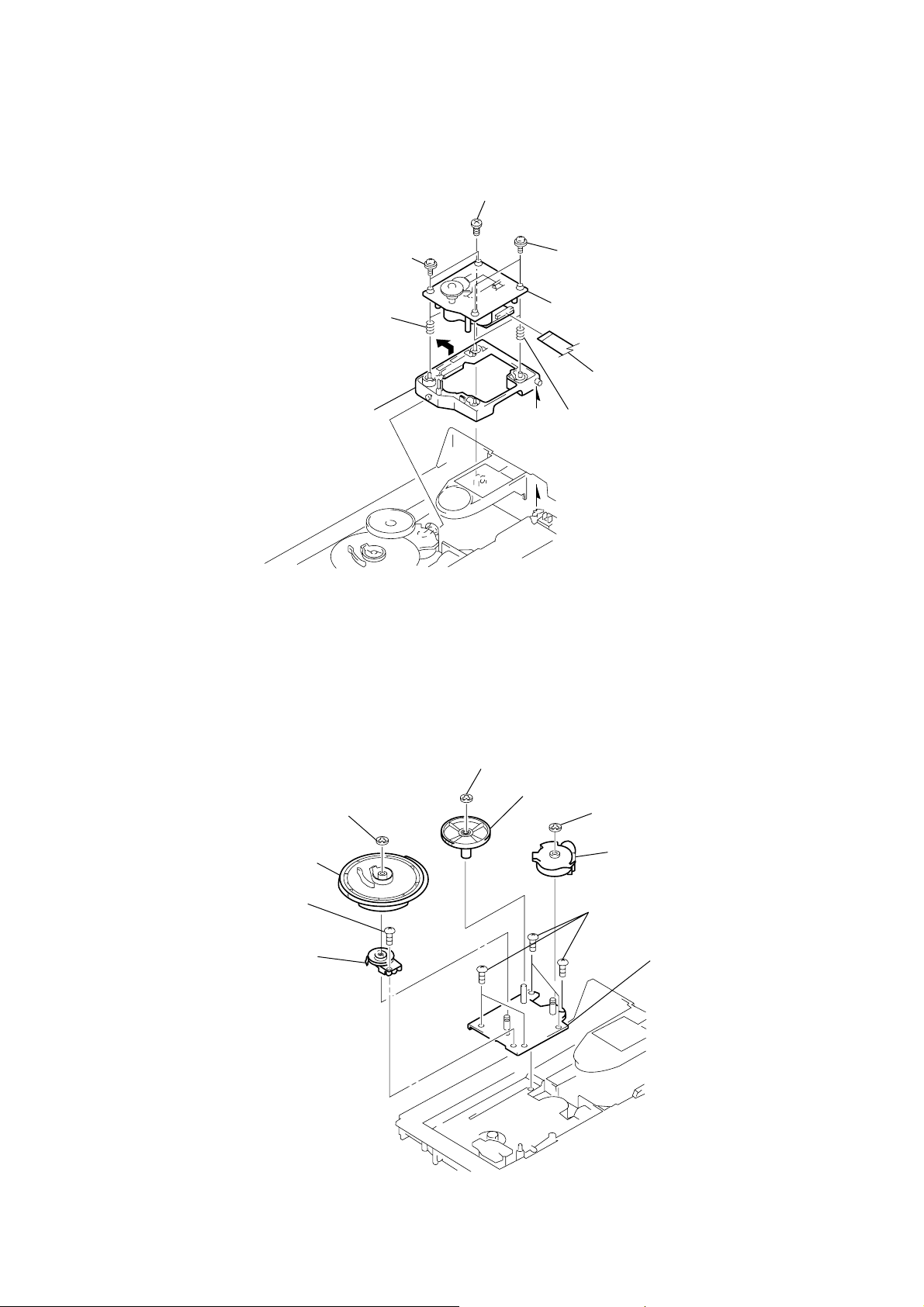
)
)
3-3. BASE UNIT
4
Two screws
(PTPWH2.6x6)
6
Compression spring (BU)
5
Holder (BU)
2
Screw
(M3x12)
3
Two screws
(PTPWH2.6x6)
8
Base unit (BU-5BD25)
1
Flat type wire (16 core
(BD board, to CN101)
7
Compression spring (BU)
3-4. BRACKET (GEAR) ASSEMBLY
3 Stopper washer (5)
4 Gear (MAIN)
5 Screw
(BVTP3x8)
6 Rotary encoder
1
Stopper washer (5)
2 Gear (REV)
7
Stopper washer (5)
8
Gear (U/D)
9
Five screws
(BVTP3x8)
!º
Bracket (GEAR
assembly
– 9 –
Page 10
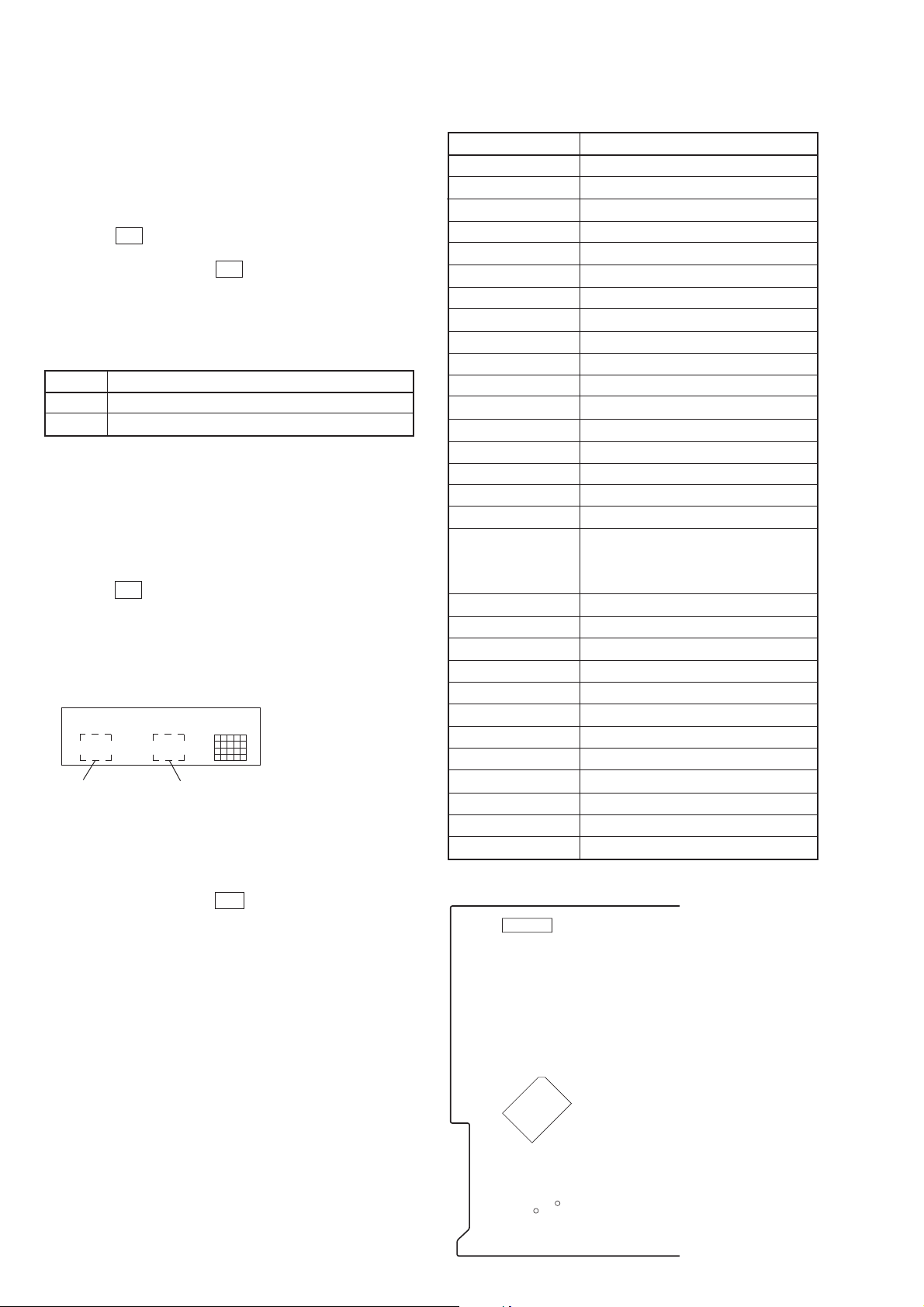
SECTION 4
r
TEST MODE
ADJ MODE
NOTE : This mode cannot be performed without a general remote
commander.
1. Chuck the CD first, and then turn OFF the power.
2. Short-circuit the test point (TP1:ADJ) of the main board and
ground with a lead wire.
3. Press the 1/u button to turn ON the power.
The CD is played back automatically and the ADJ mode is set.
4. To exit the mode, press the 1/u button to turn OFF the power.
• Prohibits high speed search during accessing
• Ignores even if GFS becomes L
ADJ Mode Special Function Table
Button Function
3
Tracking servo, sled servo OFF
8
Tracking servo, sled servo ON
* Set the COMMAND MODE switch to CD1.
FLUORESCENT INDICATOR TUBE, LED ALL LIT,
AND KEY CHECK MODE
1. Short-circuit the test (TP2:AFADJ) of the main board and ground
with a lead wire.
2. Press the 1/u button to turn ON the power.
The whole fluorescent indicator tube lights up.
Nothing will be displayed when the SRAM is faulty or improperly
soldered.
3. All buttons have individual button numbers.
When a button is pressed, the button number is counted up and
displayed.
10
Count up display Displays button numbe
When remote controller signals are received, “RM **” will be
displayed.
(** are the numbers corresponding to the remote controller keys.)
When using the remote controller, switch the COMMAND MODE
switch to CD1.
4. To exit the mode, press the 1/u button to turn OFF the power.
Buttons and Corresponding Button Numbers
Button Button Number or Display
CONTINUE
SHUFFLE
PROGRAM
REPEAT
DISC CHECK
DISC1
DISC2
DISC3
DISC4
DISC5
· (PLAY)
P (PAUSE)
p (STOP)
EX-CHANGE
DISC SKIP
§ OPEN/CLOSE
AMS (button)
AMS (knob)
MEGA CONTROL
X-FADE
NO DELAY
CLEAR
CHECK
)
0
PEAK SEARCH
EDIT/TIME FADE
TIME/TEXT
FADER
INPUT
20
21
22
31
30
25
26
27
28
29
Partial lighting 1 (Grid check)
5
Partial lighting 2 (Segment check)
3
2
All lit (LED lighting)
0
When rotated clockwise: The music calendar
numerals light up in ascending order.
When rotated counterclockwise: The music
calendar numerals light up in descending order.
14
8
9
10
11
12
13
16
17
18
24
19
[MAIN BOARD] – CONDUCTOR SIDE –
CN402
IC302
TP1
(ADJ)
TP2
(AFADJ)
– 10 –
Page 11
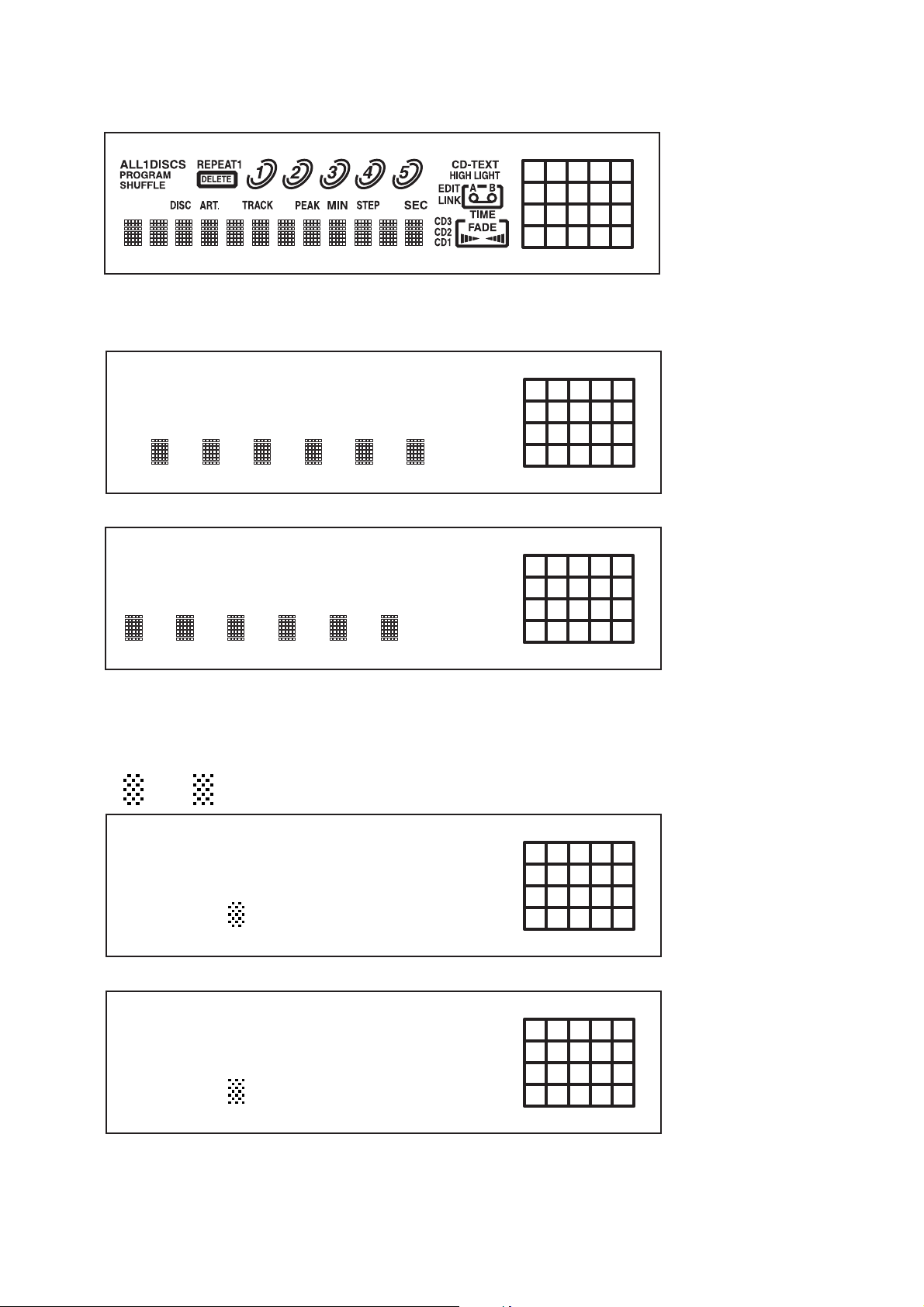
All lit
Partial lighting 1
Light alternately
˜
12345
678910
11 12 13 14 15
16 17 18 19 20
Partial lighting 2
Light alternately
˜
Light alternately
˜
– 11 –
Page 12
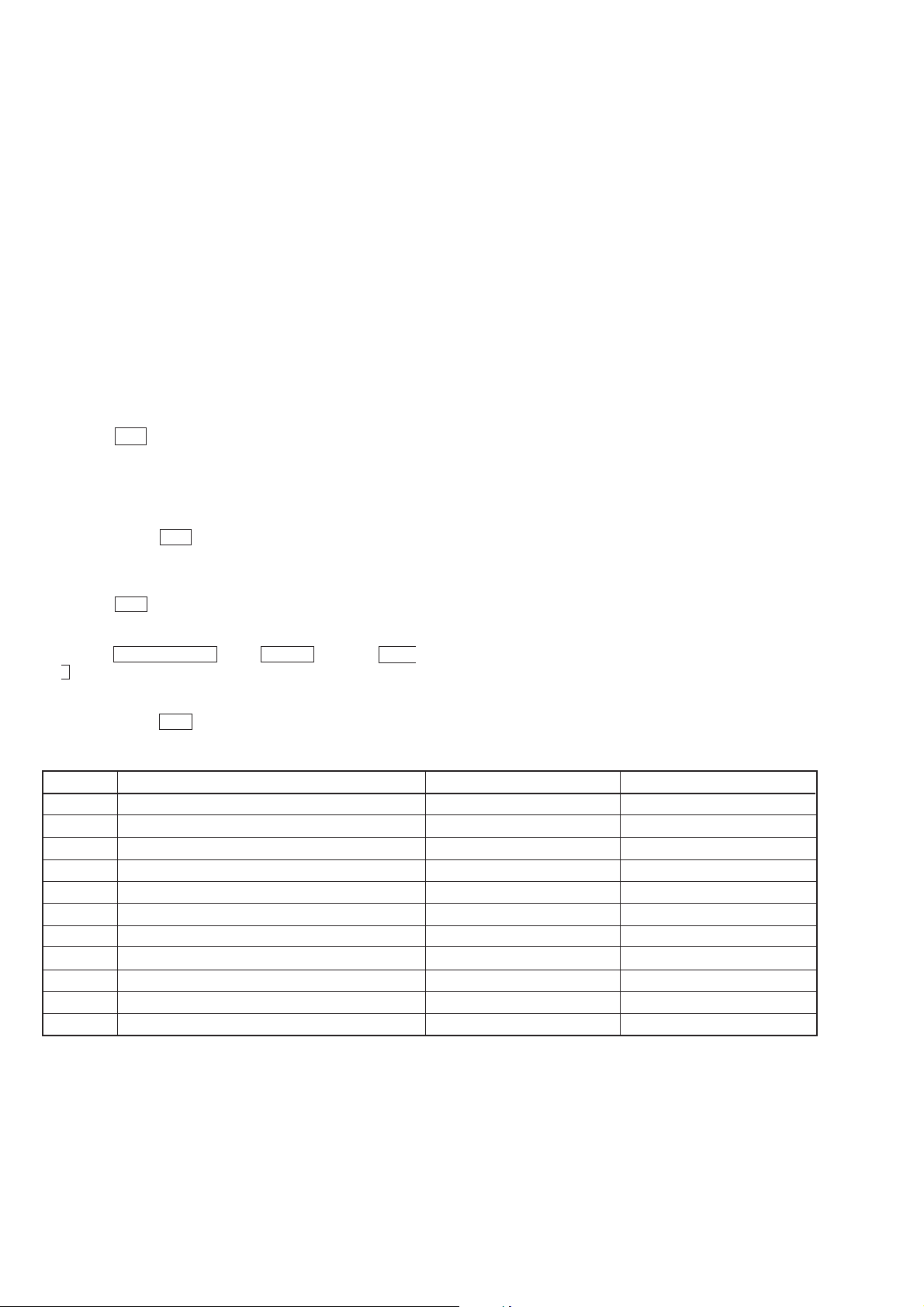
AGING MODE
This unit is equipped with an aging mode to check operations
of the mechanism deck.
• When faults occur:
Aging stops, and the state when aging stopped is displayed on the
fluorescent display tube.
• When no fault has occurred:
Aging is continued repeatedly.
Note:Do not use the test disc when performing aging.
Aging will not be performed properly if discs with tracks
shorter than 4 seconds are used.
Aging method 1
(When using the aging mode remote controller (J-2501-123-A):
1. Set the COMMAND MODE switch to CD1.
2. Press the 1/u button and turn ON the power.
3. Set discs on all trays.
(More than two discs if five are not available.)
4. Press the AGING STAR T button of the aging remote controller.
5. Aging starts and the message shown in Fig. 1 is displayed on the
fluorescent display tube.
6. To end, press the 1/u button.
Aging method 2
(When no aging mode remote controller):
1. Press the 1/u button and turn ON the power.
2. Set discs on all trays.
(More than two discs if five are not available.)
3. Press the § OPEN/CLOSE button, CHECK button, and DISC
1 button in this order together.
4. Aging starts and the message shown in Fig. 1 is displayed on the
fluorescent display tube.
5. To end, press the 1/u button.
Fig. 1 Aging Operations and Their Messages
Code No. State
1
2
3
4
5
6
7
8
9
A
0
TOC reading
Accessing last track
Playing back last track (3 seconds)
EX-CHANGE (Tray opened while chucking)
DISC SKIP (Disc tray rotated)
CLOSE (Tray closed)
Accessing first track
Playing back first track (3 seconds)
OPEN (Tray opened)
DISC SKIP (Disc tray rotated, and next disc was selected)
CLOSE (Tray closed)
Display when Normal
AGING 1
AGING 2
Counter display
AGING 4
AGING 5
AGING 6
AGING 7
Counter display
AGING 9
AGING A
AGING 0
Display when Abnormal
AGING NG1
AGING NG2
AGING NG3
AGING NG4
AGING NG5
AGING NG6
AGING NG7
AGING NG8
AGING NG9
AGING NGA
AGING NG0
The discs are selected in the order of DISC 1 n DISC 2 n DISC 3 n DISC 4 n DISC 5 n DISC 1 n .... Empty trays are skipped.
– 12 –
Page 13

SECTION 5
ELECTRICAL BLOCK CHECKING
Note:
1. CD Block is basically designed to operate without adjustment.
Therefore, check each item in order given.
2. Use YEDS-18 disc (3-702-101-01) unless otherwise indicated.
3. Use an oscilloscope with more than 10MΩ impedance.
4. Clean the object lens by an applicator with neutral detergent when
the signal level is low than specified value with the following
checks.
S Curve Check
oscilloscope
BD board
TP (FE)
TP (VC)
Procedure :
1. Connect oscilloscope to test point TP (FE) on BD board.
2. Connect between test point TP (FEI) and TP (VC) by lead wire.
3. Connect both ends of TP R151 of the BD board to the lead wire.
4. Turn Power switch on.
5. Put disc (YEDS-18) in and actuate the focus search. (actuate the
focus search when disc table is moving in and out.)
6. Check the oscilloscope w avef orm (S-curve) is symmetrical
between A and B. And confirm peak to peak level within 4.5 ± 1
Vp-p.
S-curve wavef orm
symmetry
Note:
A clear RF signal wavefor m means that the shape “◊” can be clearly
distinguished at the center of the waveform.
RF signal waveform
VOLT/DIV : 200mV
TIME/DIV : 500ns
level : 1.2 ± 0.2 Vp-p
E-F Balance (1 Track Jump) Check
(Without general remote commander)
oscilloscope
BD board
TP (TE)
TP (VC)
Procedure :
1. Connect oscilloscpe to test point TP (TE) on BD board.
2. Turn Power switch on.
3. Put disc (YEDS-18) in to play the number five track.
4. Press the P (Pause) button. (Becomes the 1 track jump mode)
5. Check the level B of the oscilliscope's waveform and the A (DC
voltage) of the center of the Traverse waveform.
Confirm the following :
A/B x 100 = less than ± 22%
A
Within 4.5
B
±
1 Vp-p
7. After check, remove the lead wire connected in step 2 and 3.
Note :
• Try to measure several times to make sure than the ratio of A : B
or B : A is more than 10 : 7.
• Take sweep time as long as possible and light up the
brightness to obtain best waveform.
RF Level Check
oscilloscope
BD board
TP (RF)
TP (VC)
Procedure :
1. Connect oscilloscope to test point TP (RF) on BD board.
2. Turn Power switch on.
3. Put disc (YEDS-18) in to play the number five track.
4. Confirm that oscilloscope waveform is clear and check RF sig-
nal level is correct or not.
1 track jump waveform
Center of the waveform
B
0V
level : 500 Vp-p
+ 0.7
– 0.6
symmetry
A (DC voltage)
E-F Balance Check (With general remote commander)
oscilloscope
BD board
TP (TE)
TP (VC)
Procedure :
1. Connect the test point TP1 (ADJ) on MAIN board to the ground
with a lead wire.
2. Connect oscilloscpe to test point TP (TE) on BD board.
3. Set the COMMAND MODE switch to CD1.
4. Turn the Power switch on to set the ADJ mode.
5. Put disc (YEDS-18) in to play the number five track.
6. Press the 3 button. (The tracking serv o and the sledding servo
are turned OFF.)
– 13 –
Page 14

7. Check the level B of the oscilliscope's waveform and the A (DC
voltage) of the center of the Traverse waveform.
Confirm the following :
A/B x 100 = less than ± 22%
Traverse waveform
Center of the waveform
B
0V
level : 1.3 mVp-p
A (DC voltage)
+ 0.7
– 0.6
8. Press the 8 button. (The tracking servo and sledding ser vo ar e
turned ON.) Confirm the C (DC voltage) is almost equal to the
A (DC voltage) is step 7.
Traverse waveform
C (DC
0V
Tracking servo
Sledding servo
OFF
Tracking servo
Sledding servo
ON
voltage)
9. Disconnect the lead wire of TP1 (ADJ) connected in step 1.
Adjustment Location :
[BD BOARD] – SIDE A –
TP
(R151)
TP(FE)
TP(RF)
TP(IOP)
TP(TE)
TP(VC)
CN102
TP(FEI)
IC101
[MAIN BOARD] – CONDUCTOR SIDE –
CN402
IC302
TP1
TP2
(AFADJ)
(ADJ)
– 14 –
Page 15

SECTION 6
(
)
3.7Vp-p
10MHz
5.1Vp-p
2.1MHz
(
)
Q
C
These are omitted
EB
DIAGRAMS
6-1. CIRCUIT BOARDS LOCATION
TABLE MOTOR board
POWER SW board
HP board
KEY board
BD board
LOADING board
SENSOR board
DISPLAY board
MAIN board
THIS NOTE IS COMMON FOR PRINTED WIRING
BOARDS AND SCHEMATIC DIAGRAMS.
(In addition to this, the necessary note is printed
in each block.)
For schematic diagrams.
Note:
• All capacitors are in µF unless otherwise noted. pF: µµF
50 WV or less are not indicated except for electrolytics
and tantalums.
• All resistors are in Ω and
1
/4 W or less unless otherwise
specified.
¢
•
: internal component.
• C : panel designation.
Note:
The components identified by mark ! or dotted
line with mark ! are critical for safety.
Replace only with part
number specified.
Note:
Les composants identifiés par
une marque ! sont critiques
pour la sécurité.
Ne les remplacer que par une
piéce portant le numéro
spécifié.
• U : B+ Line.
• V : B– Line.
• Voltages and waveforms are dc with respect to ground
under no-signal (detuned) conditions.
no mark : STOP
• Voltages are taken with a VOM (Input impedance 10 MΩ).
Voltage variations may be noted due to normal production tolerances.
• Waveforms are taken with a oscilloscope.
Voltage variations may be noted due to normal production tolerances.
• Circled numbers refer to waveforms.
• Signal path.
J : CD
c : digital out
For printed wiring boards.
Note:
• X : parts extracted from the component side.
• Y : parts extracted from the conductor side.
•
p : parts mounted on the conductor side.
®
•
• b : Pattern from the side which enables seeing.
(The other layers' patterns are not indicated.)
: Through hole.
WAVEFORMS
1
33.8MHz
IC101 &¡ XTAI
2
IC101 %º RF AC
3
APPROX 500mVp-p
IC101 $¡ TE
4
APPROX 200m Vp-p
IC101 #ª FE
5
7.5µsec
IC101 @∞ MDP
(PLAY)
PLAY
PLAY
3.9Vp-p
1.2Vp-p
2.4Vp-p
2.5V
2.5V
6
IC302 #¡ EXTAL
7
4.8Vp-p
33.8MHz
IC301 6 384 FSO
8
IC301 0 BCK
9
5.2Vp-p
23µsec
IC301 !™ LRCK
0
2.1Vp-p
33.8MHz
IC301 @¡ XOUT
Caution:
Pattern face side: Parts on the pattern face side seen from the
(Side B) pattern face are indicated.
Parts face side: P arts on the parts face side seen from the
(Side A) parts face are indicated.
• Indication of transistor
C
EB
These are omitted
– 15 –
– 16 –
Page 16

CDP-CE525
6-2. SCHEMATIC DIAGRAM – BD SECTION –
• See page 16 for Waveforms.
• See page 33 for IC Pin Functions.
• See page 37 for IC Block Diagrams.
(Page 23)
– 17 –
– 18 –
Page 17

6-3. PRINTED WIRING BOARD – BD SECTION –
(Page 22)
• See page 15 for Circuit Boards Location.
CDP-CE525
• Semiconductor
Location
Ref. No. Location
IC102 B-2
Q101 C-3
• Semiconductor
Location
Ref. No. Location
IC101 C-2
IC103 C-1
– 19 – – 20 –
Page 18

CDP-CE525
• Semiconductor
Location
Ref. No. Location
D302 F-8
D321 C-2
D381 G-9
D601 B-7
D602 B-7
D603 A-7
D604 B-7
D605 B-7
D606 C-7
D608 C-7
D609 C-6
IC301 D-5
IC302 D-2
IC303 C-2
IC304 C-4
IC305 F-8
IC371 G-10
IC401 E-6
IC402 E-7
IC501 C-6
IC502 D-8
IC601 B-6
IC602 C-6
IC603 C-7
6-4. PRINTED WIRING BOARD – MAIN SECTION –
• See page 15 for Circuit Boards Location.
(Page 32)
Q201 F-5
Q301 A-3
Q302 A-1
Q303 A-1
Q304 A-3
Q305 A-3
Q311 B-2
Q321 E-5
Q322 E-5
Q381 F-9
Q402 E-9
Q404 E-7
Q405 E-9
Q406 E-5
Q502 F-9
Q503 F-8
Q504 D-7
Q505 F-9
Q506 E-5
Q601 B-7
(Page 28)
(Page 32)
(Page 28)
– 21 –
(Page 20)
– 22 –
Page 19

6-5. SCHEMATIC DIAGRAM – MAIN (1/2) SECTION –
• See page 16 for Waveforms.
• See page 35 for IC Pin Functions.
• See page 39 for IC Block Diagrams.
CDP-CE525
(Page 29)
(Page 30)
(Page 27)
(Page 27)
(Page 25)
(Page 25)
(Page 17)
(Page 25)
(Page 25)
– 23 – – 24 –
(Page 25)
Page 20

CDP-XE525
6-6. SCHEMATIC DIAGRAM – MAIN (2/2) SECTION –
• See page 16 for Waveforms.
• See page 21 for Printed Wiring Board.
• See page 39 for IC Block Diagrams.
(Page
24)
(Page
24)
(Page
24)
(Page
24)
(Page
24)
– 25 –
– 26 –
Page 21

CDP-CE525
M
M801
TABLE MOTOR
CN801
D801
D802
CN802
R802
R801
11
(11)
12
(21)
M
WHT
WHT
GRY
1
1
2
3
4
1
2
3
4
51
62
5
2
E
D
M
CN761
1
1
6
2
M802
LOADING
MOTOR
S801
ROTARY ENCODER
11
(11)
1-647-364-
1-647-362-
1-659-738-
WHT
GRY
TABLE MOTOR BOARD
SENSOR BOARD
LOADING MOTOR BOARD
(Page 21)
(Page 21)
6-7. SCHEMATIC DIAGRAM – MOTOR SECTION –
(Page 24)
6-8. PRINTED WIRING BOARD – MOTOR SECTION –
• See page 15 for Circuit Boards Location.
(Page 24)
– 27 – – 28 –
Page 22

CDP-CE525
6-9. SCHEMATIC DIAGRAM – PANEL SECTION –
(Page 24)
– 29 –
(Page 23)
– 30 –
Page 23

CDP-CE525
6-10. PRINTED WIRING BOARD – PANEL SECTION –
• See page 15 for Circuit Boards Location.
• Semiconductor
Location
Ref. No. Location
D802 C-8
D803 C-9
D804 A-10
D805 A-11
D810 A-12
IC810 D-1
IC811 D-4
Q801 D-6
Q802 C-3
(Page 21)
(Page 21)
– 31 – – 32 –
Page 24

6-11. IC PIN FUNCTIONS
• IC101 DIGITAL SIGNAL PROCESSOR (CXA2585Q)
Pin No. Pin Name I/O Function
DVDD
1
XRST
2
MUTE
3
DATA
4
XLAT
5
CLOK
6
SENS
7
SCLK
8
ATSK
9
10
11
12
13
14
15
16
17
18
19
20
21
22
23
24
25
26
27
28
29
30
31
32
33
34
35
36
37
38
39
40
• Abbreviation
GFS : Guarded Frame Sync
WFCK
XUGF
XPCK
GFS
C2PO
SCOR
CM4
WDCK
DVSS
COUT
MIRR
DFCT
FOK
PWMI
LOCK
MDP
SSTP
FSTO
DVDD1
SFDR
SRDR
TFDR
TRDR
FFDR
FRDR
DVSS1
TEST
TES1
VC
FE
SE
–
Digital power supply
I
System reset “L” : reset
I
Muting input “H” : mute
I
Serial data input, supplied from CPU
I
Latch input, supplied from CPU
I
Serial data transfer clock input, supplied from CPU
O
SENS signal output to CPU
I
SENS serial data read-out clock input
I/O
Input pin for anti-shock (Connected to ground)
O
WFCK output (Not used)
O
Not used
O
Not used
O
Not used
O
Not used
O
Sub-code sync output
O
4.2336 MHz output (Not used)
O
Word clock output (ƒ = 2Fs)
–
Digital ground
I/O
Numbers of track counted signal input/output (Not used)
I/O
Mirror signal input/output
I/O
Defect signal input/output
I/O
Focus OK input/output
I
Spindle motor external control input (Connected to ground)
I/O
GFS is sampled by 460 Hz. H when GFS is H (Not used)
O
Output to control spindle motor servo
I
Input signal to detect disc inner most track
O
2/3 divider output of pin 71
–
Digital power supply
O
Sled drive output
O
Sled drive output
O
Tracking drive output
O
Tracking drive output
O
Focus drive output
O
Focus drive output
–
Digital ground
I
TEST pin connected normally to ground
I
TEST pin connected normally to ground
I
Center voltage input pin
I
Focus error signal input
I
Sled error signal input
Pin No. Pin Name I/O Function
41
42
43
44
45
46
47
48
49
50
51
52
53
54
55
56
57
58
59
60
61
62
63
64
65
66
67
68
69
70
71
72
73
74
75
76
77
78
79
80
• Abbreviation
EFM : Eight to Fourteen Modulation
PLL : Phase Locked Loop
TE
CE
RFDC
ADIO
AVSS0
IGEN
AVDD0
ASYO
ASYI
RFAC
AVSS1
CLTV
FILO
FILI
PCO
AVDD1
BIAS
VCTL
V16M
VPCO
DVDD2
ASYE
MD2
DOUT
LRCK
PCMD
BCLK
EMPH
XTSL
DVSS2
XTAI
XTAO
SOUT
SOCK
XOLT
SQSO
SQCK
SCSY
SBSO
EXCK
I
Tracking error signal input
I
Center servo analog input
I
RF signal input
O
Test pin (Not used)
–
Analog ground
I
Stabilized current input for operational amplifiers
–
Analog power supply
O
EFM full swing output
I
Asymmetry comparate voltage input
I
EFM signal input
–
Analog ground
I
Control voltage input for master VCO1
O
Filter output for master PLL
I
Filter input for master PLL
O
Charge-pump output for master PLL
–
Analog power supply
I
Asymmetry circuit constant current input
I
VCO2 control voltage input for wide band EFM PLL (Connected to VDD)
I/O
VCO2 oscillator input/output for wide band EFM PLL (Not used)
O
Charge-pump output for wide band EFM PLL (Not used)
–
Digital power supply
I
Asymmetry circuit ON/OFF input “L” OFF, “H” : ON (Connected to VDD)
I
Digital-out ON/OFF control input (Connected to VDD)
O
Digital-out output pin
O
D/A interface LR clock output (ƒ = Fs)
O
D/A interface serial data output
O
D/A interface bit clock output
O
Playback disc output in emphasis mode (Not used)
I
X'tal selection input (Connected to ground)
–
Digital ground
I
X'tal oscillator circuit input
O
X'tal oscillator circuit output (Not used)
O
Serial data output in servo block (Not used)
O
Serial data read clock output in servo block (Not used)
O
Serial data latch output in servo block (Not used)
O
Sub-Q 80-bit and PCM peak level data output (CD text data output)
I
Clock input for SQSO read-out
I
Connected to ground
O
Sub-P through Sub-W serial output (Not used)
I
Clock input for SBSO read-out (Connected to ground)
– 33 –
– 34 –
Page 25

• IC302 MASTER CONTROL (CXP84648-019Q)
Pin No.
1
2
3
4
5
6
7
8
9
10
11
12
13
14
15
16
17
18
19
20
21
22
23
24
25
26
27
28
29
30
31
32
33
34
35
36
37
38
39
40
Pin Name I/O Function
D3
D4
D2
D1
D0
A8
A7
A6
A5
A4
A3
A2
A1
LED PLAY
LED PAUSE
LED MEGA
LED XFADE
LED DELAY
WE
LOD IN
LOD OUT
* FL.CLK
* FL.DATA
* BLK
A13
A14
A15
DSENS
—
RST
EXTAL
XTAL
VSS
NC (TX)
TEX
AVSS
AVREF
BUSOUT
VERSION
KEY 6
O
Address data output to S-RAM
O
Address data output to S-RAM
O
Address data output to S-RAM
O
Address data output to S-RAM
I
Not used
I/O
Data input/output with S-RAM
I/O
Data input/output with S-RAM
I/O
Data input/output with S-RAM
I/O
Data input/output with S-RAM
I/O
Data input/output with S-RAM
I/O
Data input/output with S-RAM
I/O
Data input/output with S-RAM
I/O
Data input/output with S-RAM
O
PLAY lamp control output
O
PAUSE lamp control output
O
MEGA lamp control output
O
XFADE lamp control output
O
DELAY lamp control output
O
Write signal output to S-RAM
O
Loading motor control output (loading-in)
O
Loading motor control output (loading-out)
O
FL driver clock output
O
FL driver data output
O
FL display masthead light output
O
Address data output to S-RAM
O
Address data output to S-RAM
O
Address data output to S-RAM
I
Disc sensor input
O
Not used
I
Reset signal input
I
10 MHz clock input
O
10 MHz clock output
–
Ground
–
Not used
–
Connected to ground
–
Analog ground
I
Analog reference voltage input
O
CONTROL-A1 transmission output
I
Model select input
I
key input
• Abbreviation
FL : Fluorescent indicator tube
– 35 –
Page 26

Pin No.
41
42
43
44
45
46
47
48
49
50
51
52
53
54
55
56
57
58
59
60
61
62
63
64
65
66
67
68
69
70
71
72
73
74
75
76
77
78
79
80
Pin Name I/O Function
KEY 3
CD1/2/3
KEY 2
KEY 1
ADJ
TSENS
* FLT
CLK
LDON
DATA
SQCK
SUBQ
PRGLT
SENSE
NC
RMIN
NC
XLT
AMUTE
DQSY
SCOR
BUSIN
XSEL
ZMUTE
LP CONT
S1
S2
S3
TBLL
TBLR
A0
VDD
VDD
A12
A11
A10
A9
D7
D6
D5
I
key input
I
Remote control mode select input
I
key input
I
key input
I
n Test mode input
I
Table sensor of disc table input
O
FL driver latch output
O
Serial clock output
O
Optical pick-up laser diode control output
O
Serial data output
O
Subcode Q data readout clock output
I
Subcode Q data input
O
Digital filter latch output
I
SENSE signal input
I
Connected to VDD
I
Remote control signal input
I
Connected to VDD
O
Serial data latch output
O
Audio mute output
I
Not used
I
Subcode sync input
I
CONTROL-A1 receive input
O
Not used
O
2nd input mute output
O
LP control hold output
I
Loading position detection input
I
Loading position detection input
I
Loading position detection input
O
Table motor left control output
O
Table motor right control output
O
Address data output to S-RAM
–
+5V power supply
–
+5V power supply
O
Address data output to S-RAM
O
Address data output to S-RAM
O
Address data output to S-RAM
O
Address data output to S-RAM
O
Address data output to S-RAM
O
Address data output to S-RAM
O
Address data output to S-RAM
– 36 –
Page 27

6-12. IC BLOCK DIAGRAMS
• BD section
IC101 CXA2585Q
SQCK
76
SQSO
XOLT
7475 73
SOCK
DVDD0
XRST
MUTE
DATA
XLAT
CLOCK
SENS
SCLK
ATSK
WFCK
XUGF
EXCK
SCSY
SBSO
80
79 77
78
1
2
3
4
5
6
7
8
9
10
11
CPU
Interface
SOUT
D/A
Interface
Sub Code
Processor
Sequencer
Servo
Auto
Error
Corrector
XTAO
72
XTAI
70
71
Clock
Generator
EFM
demodurator
XTSL
DVSS2
69
32K
RAM
68
EMPH
67
BCK
PCMD
66 65
Asymmetry
LRCK
Digital
PLL
Corrector
DOUT
64
Digital
OUT
63
MD2
ASYE
62 61
DVDD2
60
59
58
57
56
55
54
53
52
51
50
49
VPCO
V16M
VCTL
BIAS
AVDD1
PCO
FILI
FILO
CLTV
AVSS1
RFAC
ASYI
XPCK
GFS
V2PO
SCOR
C4M
WDCK
DVSS0
COUT
MIRR
12
48
44
47
46
45
43
42
41
ASYO
AVDD0
IGEN
AVSSO
ADIO
RFDC
CE
TE
13
Digital
2423
PWMI
25 26
LOCK
CLV
MDP
27
SSTP
28
FETO
29
SFDR
DVDD1
30
31
11
SRDR
PWM GENERATOR
FORCUS PWM
TRACKING PWM
32
33 34
11
FFDR
TFDR
TRDR
GENERATOR
GENERATOR
SLED PWM
GENERATOR
FRDR
SIGNAL PROCESSOR BLOCK
SERVO BLOCK
SERVO DSP
FOCUS SERVO
TRACKING
SERVO
SLED SERVO
OPAmp
A/D
DVSS1
TEST
TES1
Analog SW
38 39 40
VC
Converter
35 36 37
FE
SE
14
15
16
17
18
19
20
SERVO
Interface
MIRR
DFCT
FOK
21
22
FOK
DFCT
– 37 –
Page 28

IC102 BA6392FP
BUFF
1CH1 OUT F
BUFF
2CH1 OUT R
3CAPA IN 1
R
4CH1 R IN
INTERFACE
F
5CH1 F IN
6VREF IN
BUFF
F
R
LEVEL
SHIFT
BUFF
BUFF
28 GND
27 CH4 OUT F
26 CH4 OUT R
25 VB IN
24 VS IN
23 VB IN
7VREF OUT
8GND
9CH2 F IN
RR
10CH2 R IN
11CAPA IN 2
BUFF BUFF
12CH2 OUT R
BUFF
13CH2 OUT F
14GND
IC103 CXD2568M
1
HOLD
AGCVTH
2
3
LD
PD
4
22 VCC
21 VCC
FF
INTERFACE INTERFACE
RRFF
MUTE
APC PD AMP
VEE
VEE
VREF
VCC
APC LD AMP
VC
VCC
VCC
BUFF
24
23
22
21
20
19
VCC
LC/PD
LD_ON
HOLD_SW
AGCCONT
(50%/30%
OFF)
RF_BOT
20 CH3 F IN
19 CH3 R IN
18 CAPA IN 3
17 CH3 OUT R
16 CH3 OUT F
15 MUTE
VEE
VC
VC
VC
ERROR AMP
FOCUS
TRACKING
ERROR AMP
RFTC
18
RF_1
17
RFO
16
RFE
15
FE
14
TE
13
A
5
B
6
C
7
D
8
9
VEE
10
11
12
VC
VC
VC BUFFER
VC
F
E
VC
VEE
RF SUMMING AMP RF_EQ_AMP
VC
VC
VC
VC
VCC
VEE
– 38 –
Page 29

• Main section
VIN2
FIN2
RIN2
CT2
VEE
FBIN-
FBIN+
OUT2+
OUT2-
VIN1
FIN1
REVERSIBLE DRIVER
FWD/REV CONTROLLER
COVERNER DRIVER
FWD/REV CONTROLLER
COVERNER
LOAD CURRENT
DETECTION
AMPLIFIER
COVERNER
OUTPUT
REFERENCE
VOLTAGE
OUTPUT
LOW VOLTAGE
OUTPUT
RIN1
IOUT
VEE
VEE VCC
VREF
VREG
VCC
OUT1+
+-
OUT1-
18
17
16
15
1
2
3
4
5
6
7
8
9
14
13
12
11
10
2
5
5k
+
–
27k
OVERCURRENT
LIMITTER
OVERHEAT
PROTECTION
REFERENCE
VOLTAGE
GND
ON/OFF
IN
REFERENCE
VOLTAGE
OUT
3
4
1
IC301 CXD8567AM
PLMPLM
CLOCK
GENERATOR
28
27
26
25
24
23
22
21
20
19
18
17
16
15
D Vdd 2
1INIT
2
SYSM L1 (+)
ATT A Vdd L
3
SHIFT L2 (+)
4
LATCH A Vss L
5
256FSO X Vss
6
TEST1 512IN
7
D Vss X OUT
8
MCKSEL X Vdd
9
XBCK A Vss R
10
DATA R2 (+)
11
LRCK A Vdd R
12
MUTE L R1 (+)
13
MUTE R D Vdd 1
14
MODES/P
MUTE
CIRCUIT
TIMING CIRCUIT
ATT
DC
FIR3FIR2
FIR1
DITHER
IIR
AC
DITHER
SAMPLE
HOLD (X1)
3RD ORDER
NOISE SHAPER
IC304 BA6780
CDEL
V OUT
IC601 LA5602
1
V IN
2
EN
3
4
GND
RES
5
CN
6
7
ON/OFF
RESET
GEN
REFERENCE
VOLTAGE
OVER CURRENT
LIMITTER
OVER HEAT
PROTECTION
ERROR
AMP
IC603 M5293L
– 39 –
Page 30

SECTION 7
EXPLODED VIEWS
NOTE:
•Items marked “*” are not stocked since they are
seldom required for routine service. Some delay
should be anticipated when ordering these items.
•The mechanical parts with no reference number in
the exploded views are not supplied.
•Hardware (# mark) list and accessories and packing
materials are given in the last of this parts list.
7-1. CASE SECTION
2
#1
•Abbreviation
CND: Canadian model
AUS: Australian modeel
3
The components identified by
mark ! or dotted line with mark
! are critical for safety.
Replace only with part number
specified.
Les composants identifiés par une
marque ! sont critiques pour la
sécurité.
Ne les remplacer que par une
piéce portant le numéro spécifié.
6
2
1
#2
#2
not supplied
4
not supplied
5
#2
#2
Ref. No. Part No. Description Remark Ref. No. Part No. Description Remark
1 4-997-437-01PANEL, LOADING
2 3-704-366-01SCREW (CASE)(M3X8)
*3 4-978-492-11CASE
4 X-4946-618-1FOOT ASSY (US,CND)
4 X-4946-641-1FOOT ASSY (AEP,AUS)
*5 4-978-398-21CUSHION
6 3-703-685-21SCREW (+BV 3X8)
– 40 –
Page 31

7-2. FRONT PANEL SECTION
51
52
53
54
55
56
75
57
58
59
60
61
62
63
74
64
65
66
67
67
67
67
67
57
68
69
not supplied
supplied with
J771
70
72
72
73
FL810
71
Ref. No. Part No. Description Remark Ref. No. Part No. Description Remark
51 3-008-600-01 EMBLEM (5-AR), SONY
52 4-997-418-01 PANEL, FRONT
53 4-987-779-11 WINDOW (FL)
54 4-987-994-01 KNOB (AMS)
55 3-354-981-01 SPRING (SUS), RING
56 4-977-593-01 RING (DIA. 50), ORNAMENTAL (AEP,AUS)
57 4-987-778-01 BUTTON (MEGA-CON)
58 4-989-725-01 BUTTON (X-FADE)
59 4-987-775-11 BUTTON (PLAY)
60 4-987-777-01 BUTTON (FF)
61 4-987-776-01 BUTTON (FUNC)
62 4-987-774-01 BUTTON (MODE)
* 63 1-665-358-11 KEY BOARD
64 4-999-354-01 BUTTON (POWER)
* 65 1-665-357-11 POWER SW BOARD
66 1-782-220-11 WIRE (FLAT TYPE)(9 CORE)
67 4-951-620-01 SCREW (2.6X8), +BVTP
* 68 4-979-090-01 BRACKET (HP)
* 69 1-665-359-11 HP BOARD
70 1-782-219-11 WIRE (FLAT TYPE)(17 CORE)
* 71 A-4699-620-A DISPLAY BOARD, COMPLETE
* 72 3-362-478-01 HOLDER (T), LED
* 73 4-989-724-01 HOLDER (FL)
74 4-989-723-01 INDICATOR (PLAY)
* 75 4-978-398-21 CUSHION
FL810 1-517-664-11 INDICATOR TUBE, FLUORESCENT
– 41 –
Page 32

7-3. BACK PANEL AND DISC TABLE SECTION
)
#3
101
102
#4
103
M801
108
not
supplied
116
114
110
109
#4
#6
#4
#4
109
115
117
not supplied
118
110
109
#4
119
104
#5
110
111
112
113
109
105
122
120
107
106
(US,CND)
#2
123
122
121
(AUS)
#2
122
(AEP
124
not supplied
#4
Ref. No. Part No. Description Remark Ref. No. Part No. Description Remark
101 4-957-299-11 TABLE (B), DISC
102 4-957-304-01 BELT (RM)
103 X-4949-852-1 GEAR (ROTARY A) ASSY
104 4-957-295-11 CUSHION (RM)
105 X-4943-477-1 BRACKET (RM) ASSY
106 4-957-284-01 GEAR (ROTARY B)
107 3-325-697-41 WASHER
* 108 1-647-364-11 TABLE MOTOR BOARD
109 4-988-162-01 ROLLER
110 4-934-376-01 SHAFT (ROLLER)
111 4-957-293-01 SPRING (RACK RELEASE)
112 4-957-291-11 LEVER (RACK RELEASE)
113 4-957-868-21 SCREW (+PTPWH 2.6X20)
114 4-957-292-11 SLIDER (RACK)
115 4-957-294-01 SPRING (D.T), TENSION
not supplied
#4
The components identified by
mark ! or dotted line with mark
! are critical for safety.
Replace only with part number
specified.
116 4-957-298-01 TABLE (A), DISC
* 117 1-647-362-11 SENSOR BOARD
118 1-782-816-11 WIRE (FLAT TYPE)(6 CORE)
119 X-4943-480-1 BRACKET (ROLLER D) ASSY
120 4-966-267-11 BUSHING (FBS001), CORD
121 1-500-386-11 FILTER, CLAMP (FERRITE CORE)
! 122 1-575-651-21 CORD, POWER (AEP)
! 122 1-590-926-11 CORD, POWER (US,CND)
! 122 1-696-845-11 CORD, POWER (AUS)
* 123 4-997-419-01 PANEL, BACK (US)
* 123 4-997-419-11 PANEL, BACK (CND)
* 123 4-997-419-21 PANEL, BACK (AEP)
* 123 4-997-419-31 PANEL, BACK (AUS)
* 124 4-951-619-21 CUSHION (A)
M801 A-4660-525-A MOTOR ASSY, ROTARY (TABLE)
Les composants identifiés par une
marque ! sont critiques pour la
sécurité.
Ne les remplacer que par une
piéce portant le numéro spécifié.
– 42 –
Page 33

7-4. CHASSIS SECTION
151
152
153
151
151
154
158
157
#3
157
BU-5BD25
159
M802
155
167
#4
166
168
#4
156
169
170
165
164
#4
177
176
#4
161
158
160
162
163
175
178
not supplied
T601
174
#1
#1
The components identified by
mark ! or dotted line with mark
! are critical for safety.
Replace only with part number
specified.
Ref. No. Part No. Description Remark Ref. No. Part No. Description Remark
151 4-957-283-01 WASHER (5), STOPPER
152 4-957-288-01 GEAR (MAIN)
153 4-957-287-21 GEAR (REV)
154 4-957-286-11 GEAR (U/D)
155 1-466-996-11 ENCODER, ROTARY
156 X-4946-195-1 BRACKET (GEAR) ASSY
157 4-933-134-01 SCREW (+PTPWH M2.6X6)
158 4-948-503-01 SPRING (BU), COMPRESSION
159 1-765-443-11 WIRE (FLAT TYPE)(23 CORE)
160 4-957-289-22 HOLDER (BU)
161 1-452-925-21 MAGNET ASSY
162 4-957-281-01 SPRING (LOCK LEVER)
163 4-957-279-11 LEVER, LOCK
164 4-957-303-01 GEAR (LOADING C)
165 4-934-375-21 GEAR (LOADING B)
166 4-957-285-01 LEVER, SET
Les composants identifiés par une
marque ! sont critiques pour la
sécurité.
Ne les remplacer que par une
piéce portant le numéro spécifié.
#1
173
167 4-962-087-01 SPRING (S), TENSION
* 168 1-659-738-11 LOADING BOARD
169 X-4949-851-1 PULLY ASSY
170 4-944-490-01 BELT (TIMING)
* 171 4-957-555-01 SHEET, INSULATING (AEP,AUS)
* 172 4-957-556-01 SHEET, INSULATING (AEP,AUS)
173 3-531-576-11 RIVET (AEP,AUS)
* 174 A-4724-016-A MAIN BOARD, COMPLETE (US,CND)
* 174 A-4724-017-A MAIN BOARD, COMPLETE (AEP,AUS)
175 4-993-142-11 PULLEY (L), PRESS
176 4-981-731-31 CUSHION (U/D)
177 4-981-731-21 CUSHION (U/D)
178 4-957-300-03 CHASSIS
M802 A-4660-914-A MOTOR ASSY, LOADING (LOADING)
! T601 1-429-956-11 TRANSFORMER, POWER (US,CND)
! T601 1-431-076-11 TRANSFORMER, POWER (AEP,AUS)
171
172
– 43 –
Page 34

7-5. BASE UNIT SECTION (BU-5BD25)
201
202
#7
203
205
204
M101
M102
207
208
The components identified by
mark ! or dotted line with mark
! are critical for safety.
Replace only with part number
specified.
204
206
Les composants identifiés par une
marque ! sont critiques pour la
sécurité.
Ne les remplacer que par une
piéce portant le numéro spécifié.
Ref. No. Part No. Description Remark Ref. No. Part No. Description Remark
! 201 8-848-379-31 OPTICAL PICK-UP KSS-213BA/F-NP
202 1-769-069-11 WIRE (FLAT TYPE)(16 CORE)
203 4-917-567-21 GEAR (M)
204 4-951-940-41 INSULATOR (BU)
205 4-917-565-01 SHAFT, SLED
206 4-917-564-01 GEAR (P), FLATNESS
* 207 A-4724-004-A BD BOARD, COMPLETE
208 4-951-620-01 SCREW (2.6X8), +BVTP
M101 X-4917-523-4 MOTOR ASSY (SPINDLE)
M102 X-4917-504-1 MOTOR ASSY (SLED)
– 44 –
Page 35

SECTION 8
ELECTRICAL PARTS LIST
Note:
The components identified by
mark ! or dotted line with mark
! are critical for safety.
Replace only with part number
specified.
Les composants identifiés par une
marque ! sont critiques pour la
sécurité.
Ne les remplacer que par une
piéce portant le numéro spécifié.
When indicating parts by reference
number, please include the board
name.
Ref. No. Part No. Description Remark Ref. No. Part No. Description Remark
* A-4724-004-A BD BOARD, COMPLETE
******************
< CAPACITOR >
C101 1-163-005-11 CERAMIC CHIP 470PF 10% 50V
C102 1-163-038-91 CERAMIC CHIP 0.1uF 25V
C103 1-163-005-11 CERAMIC CHIP 470PF 10% 50V
C105 1-135-155-21 TANTALUM CHIP 4.7uF 10% 16V
C106 1-164-346-11 CERAMIC CHIP 1uF 16V
C107 1-164-346-11 CERAMIC CHIP 1uF 16V
C108 1-163-035-00 CERAMIC CHIP 0.047uF 50V
C109 1-163-145-00 CERAMIC CHIP 0.0015uF 5% 50V
C110 1-163-017-00 CERAMIC CHIP 0.0047uF 5% 50V
C111 1-163-251-11 CERAMIC CHIP 100PF 5% 50V
• Due to standardization, replacements in the parts list
may be different from the parts specified in the
diagrams or the components used on the set.
• -XX, -X mean standardized parts, so they may have
some difference from the original one.
• Items marked “*” are not stocked since they are
seldom required for routine service. Some delay
should be anticipated when ordering these items.
• RESIST ORS
All resistors are in ohms
METAL: Metal-film resistor
METAL OXIDE: Metal Oxide-film resistor
F : nonflammable
IC103 8-752-085-51 IC CXA2568M-T6
JW102 1-216-295-91 SHORT 0
L101 1-414-234-11 INDUCTOR CHIP 0uH
M101 X-4917-523-4 MOTOR ASSY (SPINDLE)
M102 X-4917-504-1 MOTOR ASSY (SLED)
• SEMICONDUCTORS
In each case, u: µ , for example:
uA...: µ A..., uPA...: µ PA..., uPB...: µ PB...,
uPC...: µ PC..., uPD...: µ PD...
• CAPACITORS
uF : µ F
• COILS
uH : µ H
• Abbreviation
CND : Canadian model
AUS : Australian modeel
< JUMPER RESISTOR >
< COIL >
< MOTOR >
< TRANSISTOR >
BD
C112 1-163-038-91 CERAMIC CHIP 0.1uF 25V
C113 1-163-038-91 CERAMIC CHIP 0.1uF 25V
C115 1-126-607-11 ELECT CHIP 47uF 20% 4V
C116 1-126-607-11 ELECT CHIP 47uF 20% 4V
C117 1-126-209-11 ELECT CHIP 100uF 20% 4V
C118 1-163-275-11 CERAMIC CHIP 0.001uF 5% 50V
C119 1-163-231-11 CERAMIC CHIP 15PF 5% 50V
C120 1-164-004-11 CERAMIC CHIP 0.1uF 10% 25V
C121 1-109-982-11 CERAMIC CHIP 1uF 10% 10V
C122 1-164-232-11 CERAMIC CHIP 0.01uF 50V
C123 1-164-232-11 CERAMIC CHIP 0.01uF 50V
C124 1-164-005-11 CERAMIC CHIP 0.47uF 25V
C125 1-163-217-11 CERAMIC CHIP 1PF 0.25PF 50V
C126 1-135-216-11 TANTALUM CHIP 10uF 20% 10V
C140 1-163-038-91 CERAMIC CHIP 0.1uF 25V
C141 1-163-038-91 CERAMIC CHIP 0.1uF 25V
C151 1-163-237-11 CERAMIC CHIP 27PF 5% 50V
C153 1-163-038-91 CERAMIC CHIP 0.1uF 25V
C154 1-164-336-11 CERAMIC CHIP 0.33uF 25V
C156 1-163-237-11 CERAMIC CHIP 27PF 5% 50V
C157 1-163-145-00 CERAMIC CHIP 0.0015uF 5% 50V
C159 1-163-019-00 CERAMIC CHIP 0.0068uF 10% 50V
C161 1-163-038-91 CERAMIC CHIP 0.1uF 25V
< CONNECTOR >
CN101 1-770-072-11 CONNECTOR,(LIF(NON-ZIF))FFC23P
CN102 1-777-937-11 CONNECTOR, FFC/FPC 16P
< IC >
IC101 8-752-389-34 IC CXD2585Q
IC102 8-759-455-91 IC BA6392FP-E2
Q101 8-729-010-08 TRANSISTOR MSB710-R
< RESISTOR >
R101 1-216-077-00 METAL CHIP 15K 5% 1/10W
R102 1-216-097-91 RES,CHIP 100K 5% 1/10W
R103 1-216-077-00 METAL CHIP 15K 5% 1/10W
R104 1-216-085-00 METAL CHIP 33K 5% 1/10W
R105 1-216-097-91 RES,CHIP 100K 5% 1/10W
R106 1-216-061-00 METAL CHIP 3.3K 5% 1/10W
R107 1-216-061-00 METAL CHIP 3.3K 5% 1/10W
R108 1-216-073-00 METAL CHIP 10K 5% 1/10W
R109 1-216-121-91 RES,CHIP 1M 5% 1/10W
R110 1-216-025-91 RES,CHIP 100 5% 1/10W
R112 1-216-049-91 RES,CHIP 1K 5% 1/10W
R123 1-216-073-00 METAL CHIP 10K 5% 1/10W
R124 1-216-097-91 RES,CHIP 100K 5% 1/10W
R125 1-216-037-00 METAL CHIP 330 5% 1/10W
R126 1-216-037-00 METAL CHIP 330 5% 1/10W
R127 1-216-037-00 METAL CHIP 330 5% 1/10W
R131 1-216-037-00 METAL CHIP 330 5% 1/10W
R135 1-216-295-91 SHORT 0
R136 1-216-295-91 SHORT 0
R137 1-216-295-91 SHORT 0
R138 1-216-295-91 SHORT 0
R143 1-216-103-00 METAL CHIP 180K 5% 1/10W
R144 1-216-103-00 METAL CHIP 180K 5% 1/10W
R145 1-216-121-91 RES,CHIP 1M 5% 1/10W
R146 1-216-121-91 RES,CHIP 1M 5% 1/10W
R147 1-216-081-00 METAL CHIP 22K 5% 1/10W
R148 1-216-001-00 METAL CHIP 10 5% 1/10W
R149 1-216-003-11 RES,CHIP 12 5% 1/10W
– 45 –
Page 36

BD
Ref. No. Part No. Description Remark Ref. No. Part No. Description Remark
R158 1-216-111-00 METAL CHIP 390K 5% 1/10W
R159 1-216-101-00 METAL CHIP 150K 5% 1/10W
R161 1-216-308-00 METAL CHIP 4.7 5% 1/10W
R162 1-216-101-00 METAL CHIP 150K 5% 1/10W
DISPLAY HP
R806 1-249-441-11 CARBON 100K 5% 1/4W
R807 1-249-441-11 CARBON 100K 5% 1/4W
R808 1-249-441-11 CARBON 100K 5% 1/4W
R811 1-249-415-11 CARBON 680 5% 1/4W F
R812 1-249-417-11 CARBON 1K 5% 1/4W F
< SWITCH >
S101 1-572-085-11 SWITCH, LEAF (LIMIT)
**************************************************************
* A-4699-620-A DISPLAY BOARD, COMPLETE
************************
* 3-362-478-01 HOLDER (T), LED
* 4-989-724-01 HOLDER (FL)
< CAPACITOR >
C801 1-162-210-31 CERAMIC 30PF 5% 50V
C802 1-164-159-11 CERAMIC 0.1uF 50V
C810 1-161-494-00 CERAMIC 0.022uF 25V
C811 1-162-282-31 CERAMIC 100PF 10% 50V
C812 1-162-282-31 CERAMIC 100PF 10% 50V
C813 1-164-159-11 CERAMIC 0.1uF 50V
C814 1-161-494-00 CERAMIC 0.022uF 25V
C851 1-126-968-11 ELECT 100uF 20% 6.3V
< CONNECTOR >
* CN810 1-568-836-11 SOCKET, CONNECTOR 17P
< DIODE >
D802 8-719-303-00 DIODE SEL2510C-C
D803 8-719-301-52 DIODE SEL2810A-C
D804 8-719-301-44 DIODE SEL2410E-D
D805 8-719-301-44 DIODE SEL2410E-D
D810 8-719-057-97 DIODE SEL5923A-TP15
< FLUORESCENT INDICATOR >
R813 1-249-419-11 CARBON 1.5K 5% 1/4W F
R814 1-249-421-11 CARBON 2.2K 5% 1/4W F
R815 1-247-843-11 CARBON 3.3K 5% 1/4W
R816 1-249-427-11 CARBON 6.8K 5% 1/4W F
R817 1-249-415-11 CARBON 680 5% 1/4W F
R818 1-249-417-11 CARBON 1K 5% 1/4W F
R819 1-249-419-11 CARBON 1.5K 5% 1/4W F
R820 1-249-421-11 CARBON 2.2K 5% 1/4W F
R821 1-247-843-11 CARBON 3.3K 5% 1/4W
R822 1-249-427-11 CARBON 6.8K 5% 1/4W F
R823 1-249-431-11 CARBON 15K 5% 1/4W
R824 1-249-431-11 CARBON 15K 5% 1/4W
R830 1-247-807-31 CARBON 100 5% 1/4W
R831 1-249-441-11 CARBON 100K 5% 1/4W
R832 1-249-441-11 CARBON 100K 5% 1/4W
R833 1-247-807-31 CARBON 100 5% 1/4W
R834 1-247-807-31 CARBON 100 5% 1/4W
R835 1-247-807-31 CARBON 100 5% 1/4W
R851 1-247-807-31 CARBON 100 5% 1/4W
R852 1-247-807-31 CARBON 100 5% 1/4W
< SWITCH >
S801 1-554-303-21 SWITCH, TACTILE (X-FADE)
S802 1-554-303-21 SWITCH, TACTILE (NO DELAY)
S803 1-554-303-21 SWITCH, TACTILE (CLEAR)
S804 1-554-303-21 SWITCH, TACTILE (CHECK)
S805 1-554-303-21 SWITCH, TACTILE ())
S806 1-554-303-21 SWITCH, TACTILE (0)
S807 1-554-303-21 SWITCH, TACTILE (MEGA CONTROL)
S808 1-554-303-21 SWITCH, TACTILE (§ OPEN/CLOSE)
S809 1-554-303-21 SWITCH, TACTILE (DISC SKIP)
S810 1-554-303-21 SWITCH, TACTILE (EX-CHANGE)
FL810 1-517-664-11 INDICATOR TUBE, FLUORESCENT
< COMPOSITION CIRCUIT BLOCK >
IB801 1-232-362-11 COMPOSITION CIRCUIT BLOCK
< IC >
IC810 8-749-014-66 IC NJL56H400
IC811 8-759-337-52 IC LC75721E
< TRANSISTOR >
Q801 8-729-029-66 TRANSISTOR DTC114ESA
Q802 8-729-029-66 TRANSISTOR DTC114ESA
< RESISTOR >
R801 1-249-429-11 CARBON 10K 5% 1/4W
R802 1-247-807-31 CARBON 100 5% 1/4W
R803 1-249-408-11 CARBON 180 5% 1/4W F
R804 1-247-807-31 CARBON 100 5% 1/4W
R805 1-247-807-31 CARBON 100 5% 1/4W
S811 1-554-303-21 SWITCH, TACTILE (p)
S812 1-554-303-21 SWITCH, TACTILE (P)
S813 1-554-303-21 SWITCH, TACTILE (·)
S814 1-475-543-11 ENCODER, ROTARY
(= AMS + PUSH ENTER)
**************************************************************
* 1-665-359-11 HP BOARD
********
< CAPACITOR >
C771 1-162-294-31 CERAMIC 0.001uF 10% 50V
C772 1-162-294-31 CERAMIC 0.001uF 10% 50V
C773 1-164-159-11 CERAMIC 0.1uF 50V
< CONNECTOR >
* CN771 1-568-941-11 PIN, CONNECTOR 3P
< JACK >
J771 1-568-519-41 JACK, LARGE TYPE (PHONES)
– 46 –
Page 37

HP KEY LOADING
Ref. No. Part No. Description Remark Ref. No. Part No. Description Remark
< RESISTOR >
R771 1-249-401-11 CARBON 47 5% 1/4W F
R772 1-249-401-11 CARBON 47 5% 1/4W F
**************************************************************
* 1-665-358-11 KEY BOARD
*********
< CONNECTOR >
C402 1-163-243-11 CERAMIC CHIP 47PF 5% 50V
C403 1-163-243-11 CERAMIC CHIP 47PF 5% 50V
C404 1-106-359-00 MYLAR 4700PF 5% 200V
C405 1-130-472-00 MYLAR 0.0012uF 5% 50V
C406 1-124-443-00 ELECT 100uF 20% 10V
C407 1-165-319-11 CERAMIC CHIP 0.1uF 50V
C408 1-124-584-00 ELECT 100uF 20% 10V
C410 1-163-005-11 CERAMIC CHIP 470PF 10% 50V
C411 1-104-665-11 ELECT 100uF 20% 16V
C412 1-165-319-11 CERAMIC CHIP 0.1uF 50V
MAIN
* CN701 1-568-852-11 SOCKET, CONNECTOR 9P
CN702 1-750-195-11 CONNECTOR, BOARD TO BOARD 6P
< RESISTOR >
R711 1-249-415-11 CARBON 680 5% 1/4W F
R712 1-249-417-11 CARBON 1K 5% 1/4W F
R713 1-249-415-11 CARBON 680 5% 1/4W F
R714 1-249-419-11 CARBON 1.5K 5% 1/4W F
< SWITCH >
S711 1-554-303-21 SWITCH, TACTILE (PEAK SEARCH)
S712 1-554-303-21 SWITCH, TACTILE (EDIT/TIME FADE)
S713 1-554-303-21 SWITCH, TACTILE (TIME/TEXT)
S714 1-554-303-21 SWITCH, TACTILE (FADER)
S715 1-554-303-21 SWITCH, TACTILE (INPUT)
**************************************************************
* 1-659-738-11 LOADING BOARD
*************
< MOTOR >
M802 A-4660-914-A MOTOR ASSY, LOADING (LOADING)
**************************************************************
* A-4724-016-A MAIN BOARD, COMPLETE (US,CND)
********************
* A-4724-017-A MAIN BOARD, COMPLETE (AEP,AUS)
********************
7-685-871-01 SCREW +BVTT 3X6 (S)
< CAPACITOR >
C301 1-163-227-11 CERAMIC CHIP 10PF 0.5PF 50V
C302 1-163-227-11 CERAMIC CHIP 10PF 0.5PF 50V
C303 1-165-319-11 CERAMIC CHIP 0.1uF 50V
C305 1-124-443-00 ELECT 100uF 20% 10V
C306 1-124-442-00 ELECT 330uF 20% 6.3V
C307 1-165-319-11 CERAMIC CHIP 0.1uF 50V
C311 1-163-005-11 CERAMIC CHIP 470PF 10% 50V
C317 1-165-319-11 CERAMIC CHIP 0.1uF 50V
C321 1-110-489-11 CAPACITOR 1F 5.5V
C322 1-163-033-91 CERAMIC CHIP 0.022uF 50V
C372 1-165-319-11 CERAMIC CHIP 0.1uF 50V
C373 1-163-033-91 CERAMIC CHIP 0.022uF 50V
C374 1-124-443-00 ELECT 100uF 20% 10V
C381 1-163-033-91 CERAMIC CHIP 0.022uF 50V
C401 1-163-251-11 CERAMIC CHIP 100PF 5% 50V
C451 1-124-907-11 ELECT 10uF 20% 50V
C501 1-163-251-11 CERAMIC CHIP 100PF 5% 50V
C502 1-163-243-11 CERAMIC CHIP 47PF 5% 50V
C503 1-163-243-11 CERAMIC CHIP 47PF 5% 50V
C504 1-106-359-00 MYLAR 4700PF 5% 200V
C505 1-130-472-00 MYLAR 0.0012uF 5% 50V
C506 1-124-443-00 ELECT 100uF 20% 10V
C507 1-165-319-11 CERAMIC CHIP 0.1uF 50V
C508 1-124-584-00 ELECT 100uF 20% 10V
C509 1-126-962-11 ELECT 3.3uF 20% 50V
C510 1-163-005-11 CERAMIC CHIP 470PF 10% 50V
C511 1-104-665-11 ELECT 100uF 20% 16V
C512 1-165-319-11 CERAMIC CHIP 0.1uF 50V
C551 1-124-907-11 ELECT 10uF 20% 50V
C602 1-126-944-11 ELECT 3300uF 20% 16V
C603 1-126-942-61 ELECT 1000uF 20% 16V
C604 1-126-963-11 ELECT 4.7uF 20% 50V
C605 1-126-963-11 ELECT 4.7uF 20% 50V
C606 1-126-963-11 ELECT 4.7uF 20% 50V
C607 1-126-941-11 ELECT 470uF 20% 6.3V
C608 1-104-666-11 ELECT 220uF 20% 10V
C609 1-124-918-11 ELECT 47uF 20% 63V
C610 1-124-907-11 ELECT 10uF 20% 50V
C614 1-104-665-11 ELECT 100uF 20% 16V
C616 1-163-033-91 CERAMIC CHIP 0.022uF 50V
C619 1-104-664-11 ELECT 47uF 20% 16V
C620 1-163-033-91 CERAMIC CHIP 0.022uF 50V
C622 1-163-033-91 CERAMIC CHIP 0.022uF 50V
C624 1-163-033-91 CERAMIC CHIP 0.022uF 50V
C625 1-163-033-91 CERAMIC CHIP 0.022uF 50V
C626 1-163-033-91 CERAMIC CHIP 0.022uF 50V
C628 1-104-664-11 ELECT 47uF 20% 16V
C651 1-104-664-11 ELECT 47uF 20% 16V
< CONNECTOR >
CN401 1-750-640-11 CONNECTOR, FFC/FPC 23P
CN402 1-568-860-11 SOCKET, CONNECTOR 17P
* CN403 1-568-852-11 SOCKET, CONNECTOR 9P
* CN404 1-568-825-11 SOCKET, CONNECTOR 6P
* CN601 1-573-047-11 PIN, CONNECTOR (PC BOARD) 2P
< DIODE >
D302 8-719-016-74 DIODE 1SS352
D321 8-719-016-74 DIODE 1SS352
D381 8-719-016-74 DIODE 1SS352
D601 8-719-210-33 DIODE EC10DS2
D602 8-719-210-33 DIODE EC10DS2
– 47 –
Page 38

MAIN
Ref. No. Part No. Description Remark Ref. No. Part No. Description Remark
D603 8-719-210-33 DIODE EC10DS2
D604 8-719-210-33 DIODE EC10DS2
D605 8-719-210-33 DIODE EC10DS2
D606 8-719-977-22 DIODE DTZ9.1
D608 8-719-016-74 DIODE 1SS352
D609 8-719-976-96 DIODE DTZ4.7C
< GROUND TERMINAL >
Q405 8-729-422-29 TRANSISTOR 2SD601A-S
Q406 8-729-027-23 TRANSISTOR DTA114EKA-T146
Q502 8-729-422-29 TRANSISTOR 2SD601A-S
Q503 8-729-027-23 TRANSISTOR DTA114EKA-T146
Q504 8-729-422-29 TRANSISTOR 2SD601A-S
Q505 8-729-422-29 TRANSISTOR 2SD601A-S
Q506 8-729-027-23 TRANSISTOR DTA114EKA-T146
Q601 8-729-119-76 TRANSISTOR 2SA1175-HFE
EB601 1-537-770-21 TERMINAL BOARD, GROUND
< IC >
IC301 8-759-362-47 IC CXD8567AM
IC302 8-752-893-90 IC CXP84648-019Q
IC303 8-759-463-99 IC M5M5256DFP-70XL
IC304 8-759-356-03 IC BA6780
IC305 8-759-636-55 IC M5218AFP
IC371 8-749-921-12 IC GP1F32T (DIGITAL OUT OPTICAL)
IC401 8-759-100-96 IC UPC4558G2
IC402 8-759-100-96 IC UPC4558G2
IC501 8-759-100-96 IC UPC4558G2
IC502 8-759-100-96 IC UPC4558G2
IC601 8-759-061-65 IC LA5602
IC602 8-749-011-78 IC BA17807T
IC603 8-759-633-42 IC M5293L
< JACK >
J301 1-770-720-11 JACK, PIN 4P (LINE OUT, 2ND CD IN)
J381 1-774-726-11 JACK (S-LINK CONTROL-A1)
< COIL >
L301 1-410-375-11 INDUCTOR CHIP 3.3uH
L303 1-410-375-11 INDUCTOR CHIP 3.3uH
L308 1-414-234-11 INDUCTOR CHIP 0uH
L309 1-414-234-11 INDUCTOR CHIP 0uH
L310 1-414-234-11 INDUCTOR CHIP 0uH
L311 1-410-375-11 INDUCTOR CHIP 3.3uH
L312 1-410-375-11 INDUCTOR CHIP 3.3uH
L313 1-412-473-21 INDUCTOR 0uH
L401 1-410-375-11 INDUCTOR CHIP 3.3uH
L501 1-410-375-11 INDUCTOR CHIP 3.3uH
L601 1-414-234-11 INDUCTOR CHIP 0uH
L603 1-414-234-11 INDUCTOR CHIP 0uH
< TRANSISTOR >
< RESISTOR >
R205 1-216-075-00 METAL CHIP 12K 5% 1/10W
R206 1-216-073-00 METAL CHIP 10K 5% 1/10W
R251 1-216-073-00 METAL CHIP 10K 5% 1/10W
R252 1-216-067-00 METAL CHIP 5.6K 5% 1/10W
R253 1-216-065-91 RES,CHIP 4.7K 5% 1/10W
R254 1-216-075-00 METAL CHIP 12K 5% 1/10W
R262 1-220-227-11 RES,CHIP 1.2 10% 1/4W
R263 1-220-227-11 RES,CHIP 1.2 10% 1/4W
R300 1-216-295-91 SHORT 0
R301 1-216-063-91 RES,CHIP 3.9K 5% 1/10W
R303 1-216-033-00 METAL CHIP 220 5% 1/10W
R304 1-216-041-00 METAL CHIP 470 5% 1/10W
R305 1-216-295-91 SHORT 0
R307 1-216-295-91 SHORT 0
R308 1-216-073-00 METAL CHIP 10K 5% 1/10W
R309 1-216-049-91 RES,CHIP 1K 5% 1/10W
R310 1-216-049-91 RES,CHIP 1K 5% 1/10W
R311 1-216-049-91 RES,CHIP 1K 5% 1/10W
R312 1-216-073-00 METAL CHIP 10K 5% 1/10W
R313 1-216-073-00 METAL CHIP 10K 5% 1/10W
R314 1-216-065-91 RES,CHIP 4.7K 5% 1/10W
R315 1-216-065-91 RES,CHIP 4.7K 5% 1/10W
R316 1-216-065-91 RES,CHIP 4.7K 5% 1/10W
R317 1-216-069-00 METAL CHIP 6.8K 5% 1/10W
R318 1-216-069-00 METAL CHIP 6.8K 5% 1/10W
R319 1-216-069-00 METAL CHIP 6.8K 5% 1/10W
R320 1-216-295-91 SHORT 0
R321 1-216-073-00 METAL CHIP 10K 5% 1/10W
R322 1-216-073-00 METAL CHIP 10K 5% 1/10W
R323 1-216-013-00 METAL CHIP 33 5% 1/10W
R324 1-216-073-00 METAL CHIP 10K 5% 1/10W
R326 1-216-295-91 SHORT 0
R327 1-216-049-91 RES,CHIP 1K 5% 1/10W
R328 1-216-295-91 SHORT 0
R329 1-216-295-91 SHORT 0
Q201 8-729-120-28 TRANSISTOR 2SC1623-L5L6
Q301 8-729-029-66 TRANSISTOR DTC114ESA
Q302 8-729-029-66 TRANSISTOR DTC114ESA
Q303 8-729-029-66 TRANSISTOR DTC114ESA
Q304 8-729-029-66 TRANSISTOR DTC114ESA
Q305 8-729-029-66 TRANSISTOR DTC114ESA
Q311 8-729-900-53 TRANSISTOR DTC114EK
Q321 8-729-027-38 TRANSISTOR DTA144EKA-T146
Q322 8-729-027-38 TRANSISTOR DTA144EKA-T146
Q381 8-729-120-28 TRANSISTOR 2SC1623-L5L6
Q402 8-729-422-29 TRANSISTOR 2SD601A-S
Q404 8-729-422-29 TRANSISTOR 2SD601A-S
R330 1-216-295-91 SHORT 0
R331 1-216-069-00 METAL CHIP 6.8K 5% 1/10W
R333 1-216-073-00 METAL CHIP 10K 5% 1/10W
R334 1-216-073-00 METAL CHIP 10K 5% 1/10W
R335 1-216-073-00 METAL CHIP 10K 5% 1/10W
R336 1-216-295-91 SHORT 0
R337 1-216-295-91 SHORT 0
R338 1-216-073-00 METAL CHIP 10K 5% 1/10W
R339 1-216-295-91 SHORT 0
R340 1-216-049-91 RES,CHIP 1K 5% 1/10W
R341 1-216-097-91 RES,CHIP 100K 5% 1/10W
R342 1-216-097-91 RES,CHIP 100K 5% 1/10W
– 48 –
Page 39

MAIN
Ref. No. Part No. Description Remark Ref. No. Part No. Description Remark
R343 1-216-073-00 METAL CHIP 10K 5% 1/10W
R360 1-216-295-91 SHORT 0
R362 1-216-073-00 METAL CHIP 10K 5% 1/10W
R363 1-216-073-00 METAL CHIP 10K 5% 1/10W
R364 1-216-073-00 METAL CHIP 10K 5% 1/10W
R365 1-216-073-00 METAL CHIP 10K 5% 1/10W
R381 1-216-065-91 RES,CHIP 4.7K 5% 1/10W
R382 1-216-073-00 METAL CHIP 10K 5% 1/10W
R383 1-216-001-00 METAL CHIP 10 5% 1/10W
R403 1-216-689-11 METAL CHIP 39K 0.5% 1/10W
R404 1-216-689-11 METAL CHIP 39K 0.5% 1/10W
R405 1-216-077-00 METAL CHIP 15K 5% 1/10W
R406 1-216-077-00 METAL CHIP 15K 5% 1/10W
R407 1-216-691-11 METAL CHIP 47K 0.5% 1/10W
R408 1-216-691-11 METAL CHIP 47K 0.5% 1/10W
R409 1-216-053-00 METAL CHIP 1.5K 5% 1/10W
R410 1-216-053-00 METAL CHIP 1.5K 5% 1/10W
R411 1-216-105-91 RES,CHIP 220K 5% 1/10W
R412 1-216-047-91 RES,CHIP 820 5% 1/10W
R413 1-216-033-00 METAL CHIP 220 5% 1/10W
R414 1-216-033-00 METAL CHIP 220 5% 1/10W
R415 1-216-295-91 SHORT 0
R416 1-216-065-91 RES,CHIP 4.7K 5% 1/10W
R550 1-216-113-00 METAL CHIP 470K 5% 1/10W
R551 1-216-073-00 METAL CHIP 10K 5% 1/10W
R552 1-216-072-00 METAL CHIP 9.1K 5% 1/10W
R553 1-216-073-00 METAL CHIP 10K 5% 1/10W
R554 1-216-073-00 METAL CHIP 10K 5% 1/10W
R555 1-216-073-00 METAL CHIP 10K 5% 1/10W
R556 1-216-048-00 METAL CHIP 910 5% 1/10W
R557 1-216-065-91 RES,CHIP 4.7K 5% 1/10W
R601 1-216-085-00 METAL CHIP 33K 5% 1/10W
R602 1-216-073-00 METAL CHIP 10K 5% 1/10W
R603 1-216-091-00 METAL CHIP 56K 5% 1/10W
R604 1-216-073-00 METAL CHIP 10K 5% 1/10W
R607 1-216-037-00 METAL CHIP 330 5% 1/10W
R610 1-216-295-91 SHORT 0
R611 1-216-295-91 SHORT 0
< SWITCH >
S401 1-571-308-11 SWITCH, SLIDE (COMMAND MODE)
< VIBRATOR >
X301 1-579-834-11 VIBRATOR, CRYSTAL (33MHz)
X401 1-579-175-11 VIBRATOR, CERAMIC (10MHz)
POWER SW
R418 1-216-065-91 RES,CHIP 4.7K 5% 1/10W
R419 1-216-097-91 RES,CHIP 100K 5% 1/10W
R420 1-216-061-00 METAL CHIP 3.3K 5% 1/10W
R421 1-216-073-00 METAL CHIP 10K 5% 1/10W
R422 1-247-807-31 CARBON 100 5% 1/4W
R450 1-216-113-00 METAL CHIP 470K 5% 1/10W
R451 1-216-073-00 METAL CHIP 10K 5% 1/10W
R452 1-216-072-00 METAL CHIP 9.1K 5% 1/10W
R453 1-216-073-00 METAL CHIP 10K 5% 1/10W
R454 1-216-073-00 METAL CHIP 10K 5% 1/10W
R455 1-216-073-00 METAL CHIP 10K 5% 1/10W
R456 1-216-048-00 METAL CHIP 910 5% 1/10W
R457 1-216-065-91 RES,CHIP 4.7K 5% 1/10W
R470 1-216-073-00 METAL CHIP 10K 5% 1/10W
R471 1-216-073-00 METAL CHIP 10K 5% 1/10W
R503 1-216-689-11 METAL CHIP 39K 0.5% 1/10W
R504 1-216-689-11 METAL CHIP 39K 0.5% 1/10W
R505 1-216-077-00 METAL CHIP 15K 5% 1/10W
R506 1-216-077-00 METAL CHIP 15K 5% 1/10W
R507 1-216-691-11 METAL CHIP 47K 0.5% 1/10W
R508 1-216-691-11 METAL CHIP 47K 0.5% 1/10W
R509 1-216-053-00 METAL CHIP 1.5K 5% 1/10W
R510 1-216-053-00 METAL CHIP 1.5K 5% 1/10W
R511 1-216-105-91 RES,CHIP 220K 5% 1/10W
R512 1-216-047-91 RES,CHIP 820 5% 1/10W
**************************************************************
* 1-665-357-11 POWER SW BOARD
**************
< CONNECTOR >
CN703 1-750-186-11 CONNECTOR, BOARD TO BOARD 6P
< RESISTOR >
R701 1-249-417-11 CARBON 1K 5% 1/4W F
R702 1-249-419-11 CARBON 1.5K 5% 1/4W F
R703 1-249-421-11 CARBON 2.2K 5% 1/4W F
R704 1-247-843-11 CARBON 3.3K 5% 1/4W
R705 1-249-427-11 CARBON 6.8K 5% 1/4W F
R706 1-249-431-11 CARBON 15K 5% 1/4W
R707 1-249-427-11 CARBON 6.8K 5% 1/4W F
R708 1-249-421-11 CARBON 2.2K 5% 1/4W F
R709 1-247-843-11 CARBON 3.3K 5% 1/4W
< SWITCH >
S701 1-554-303-21 SWITCH, TACTILE (DISC 1)
S702 1-554-303-21 SWITCH, TACTILE (DISC 2)
S703 1-554-303-21 SWITCH, TACTILE (DISC 3)
S704 1-554-303-21 SWITCH, TACTILE (DISC 4)
S705 1-554-303-21 SWITCH, TACTILE (DISC 5)
R513 1-216-033-00 METAL CHIP 220 5% 1/10W
R514 1-216-033-00 METAL CHIP 220 5% 1/10W
R516 1-216-065-91 RES,CHIP 4.7K 5% 1/10W
R517 1-216-097-91 RES,CHIP 100K 5% 1/10W
R518 1-216-065-91 RES,CHIP 4.7K 5% 1/10W
R519 1-216-097-91 RES,CHIP 100K 5% 1/10W
R520 1-216-061-00 METAL CHIP 3.3K 5% 1/10W
R521 1-216-073-00 METAL CHIP 10K 5% 1/10W
R522 1-247-807-31 CARBON 100 5% 1/4W
S706 1-554-303-21 SWITCH, TACTILE (CONTINUE)
S707 1-554-303-21 SWITCH, TACTILE (SHUFFLE)
S708 1-554-303-21 SWITCH, TACTILE (PROGRAM)
S709 1-554-303-21 SWITCH, TACTILE (REPEAT)
S710 1-554-303-21 SWITCH, TACTILE (DISC CHECK)
S751 1-554-118-00 SWITCH, PUSH (1 KEY)(1/u)
**************************************************************
– 49 –
Page 40

CDP-CE525
SENSOR TABLE MOTOR
Ref. No. Part No. Description Remark
* 1-647-362-11 SENSOR BOARD
************
< CONNECTOR >
CN801 1-573-383-11 PIN, CONNECTOR (PC BOARD) 2P
CN802 1-750-243-11 SOCKET, CONNECTOR 6P
< DIODE >
D801 8-749-924-18 DIODE PHOTO INTERRUPTER RPI-1391
(TABLE SENSOR)
D802 8-749-924-30 DIODE PHOTO REFLECTOR GP2S28
(DISC SENSOR)
< RESISTOR >
R801 1-249-416-11 CARBON 820 5% 1/4W F
R802 1-249-406-11 CARBON 120 5% 1/4W F
**************************************************************
* 1-647-364-11 TABLE MOTOR BOARD
*****************
< MOTOR >
M801 A-4660-525-A MOTOR ASSY, ROTARY (TABLE)
**************************************************************
Ref. No. Part No. Description Remark
ACCESSORIES & PACKING MATERIALS
*******************************
1-475-606-11 REMOTE COMMANDER (RM-DC525)
1-558-271-11 CORD, CONNECTION (AUDIO, 108cm)
3-810-765-32 MANUAL,COMMONNESS INSTRUCTION
(FOR CONTROL-A1) (ENGLISH) (US,CND,AUS)
3-810-765-42 MANUAL,COMMONNESS INSTRUCTION
(FOR CONTROL-A1) (ENGLISH, FRENCH,
GERMAN, SPANISH, DUTCH, SWEDISH,
ITALIAN, PORTUGUESE, CHINESE) (AEP)
3-862-359-11 MANUAL, INSTRUCTION (ENGLISH)
3-862-359-21 MANUAL, INSTRUCTION
(FRENCH,SPANISH,PORTUGUESE)(AEP)
3-862-359-31 MANUAL, INSTRUCTION
(GERMAN,DUTCH,ITALIAN,SWEDISH)(AEP)
4-981-643-01 COVER, BATTERY (FOR RM-DC525)
**************************************************************
*************
HARDWARE LIST
*************
#1 7-685-872-09 SCREW +BVTT 3X8 (S)
#2 7-685-647-79 SCREW +BVTP 3X10 TYPE2 N-S
#3 7-685-648-79 SCREW (M3X12), TAPPING
#4 7-685-646-79 SCREW +BVTP 3X8 TYPE2 N-S
#5 7-621-772-00 SCREW +B 2X3
MISCELLANEOUS
*************
66 1-782-220-11 WIRE (FLAT TYPE)(9 CORE)
70 1-782-219-11 WIRE (FLAT TYPE)(17 CORE)
118 1-782-816-11 WIRE (FLAT TYPE)(6 CORE)
121 1-500-386-11 FILTER, CLAMP (FERRITE CORE)
! 122 1-575-651-21 CORD, POWER (AEP)
! 122 1-590-926-11 CORD, POWER (US,CND)
! 122 1-696-845-11 CORD, POWER (AUS)
155 1-466-996-11 ENCODER, ROTARY
159 1-765-443-11 WIRE (FLAT TYPE)(23 CORE)
161 1-452-925-21 MAGNET ASSY
! 201 8-848-379-31 OPTICAL PICK-UP KSS-213BA/F-NP
202 1-769-069-11 WIRE (FLAT TYPE)(16 CORE)
FL810 1-517-664-11 INDICATOR TUBE, FLUORESCENT
M101 X-4917-523-4 MOTOR ASSY (SPINDLE)
M102 X-4917-504-1 MOTOR ASSY (SLED)
M801 A-4660-525-A MOTOR ASSY, ROTARY (TABLE)
M802 A-4660-914-A MOTOR ASSY, LOADING (LOADING)
! T601 1-429-956-11 TRANSFORMER, POWER (US,CND)
! T601 1-431-076-11 TRANSFORMER, POWER (AEP,AUS)
**************************************************************
#6 7-685-134-19 SCREW (+ PTPWH)(2.6X8)
#7 7-621-255-15 SCREW +P 2X3
9-922-829-11
The components identified by
mark ! or dotted line with mark
! are critical for safety.
Replace only with part number
specified.
Sony Corporation
Home A&V Products Company
– 50 –
Les composants identifiés par une
marque ! sont critiques pour la
sécurité.
Ne les remplacer que par une
piéce portant le numéro spécifié.
98D0969-1
Printed in Japan © 1998. 4
Published by General Engineering Dept.
(Shibaura)
