Page 1
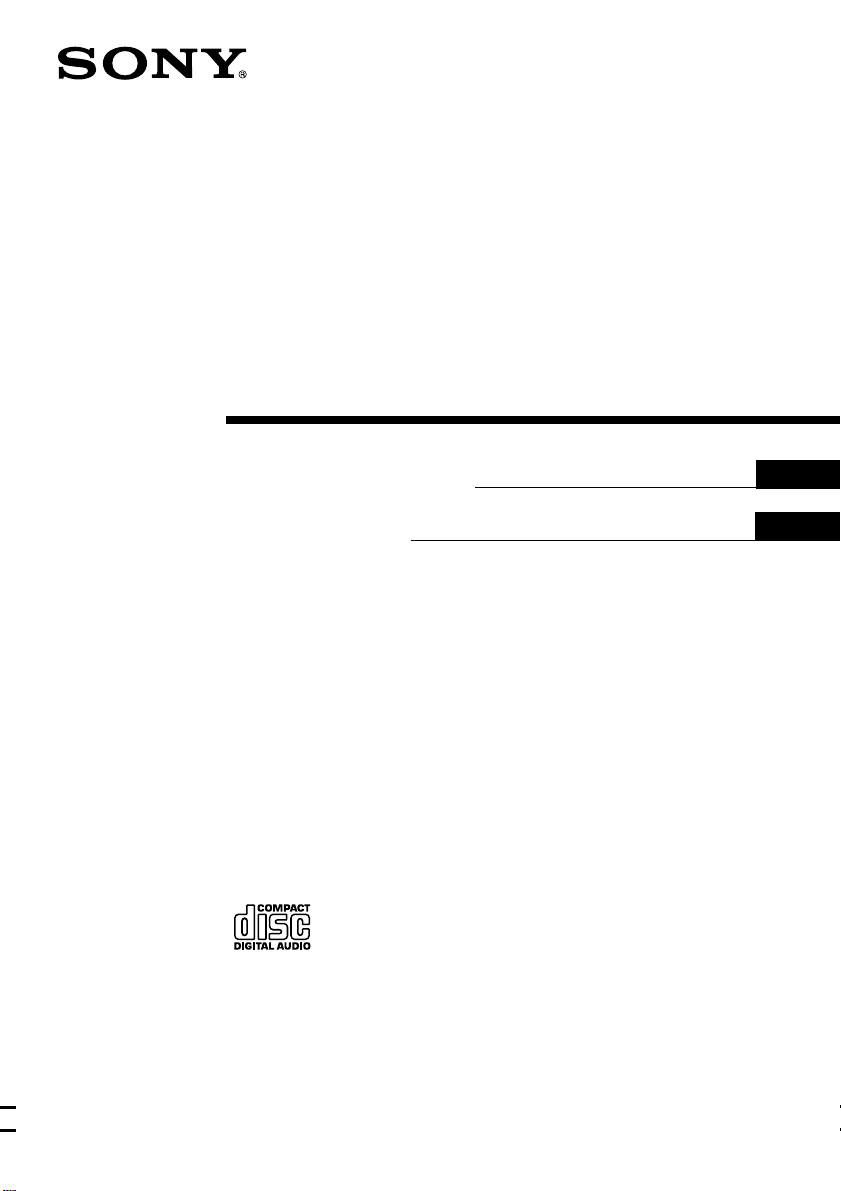
4-233-300-21(2)
Compact Disc
Player
Operating Instructions
FR
US
Mode d’emploi
CDP-CE375
CDP-CE275
FRESFR
© 2001 Sony Corporation
Page 2

This Class B digital apparatus complies with
Canadian ICES-003.
CAUTION
TO PREVENT ELECTRIC SHOCK, DO NOT USE
THIS POLARIZED AC PLUG WITH AN
EXTENSION CORD, RECEPTACLE OR OTHER
OUTLET UNLESS THE BLADES CAN BE FULLY
INSERTED TO PREVENT BLADE EXPOSURE.
About this manual
The instructions in this manual are for CDP-CE375
and CDP-CE275. CDP-CE375 is the model used for
illustration purposes only. Any difference in
operation is clearly indicated in the text, for example,
“CDP-CE375 only.”
Tip
Instructions in this manual describe the controls on
the player.
You can also use the controls on the remote if they
have the same or similar names as those on the player
(CDP-CE375 only).
US
2
Page 3
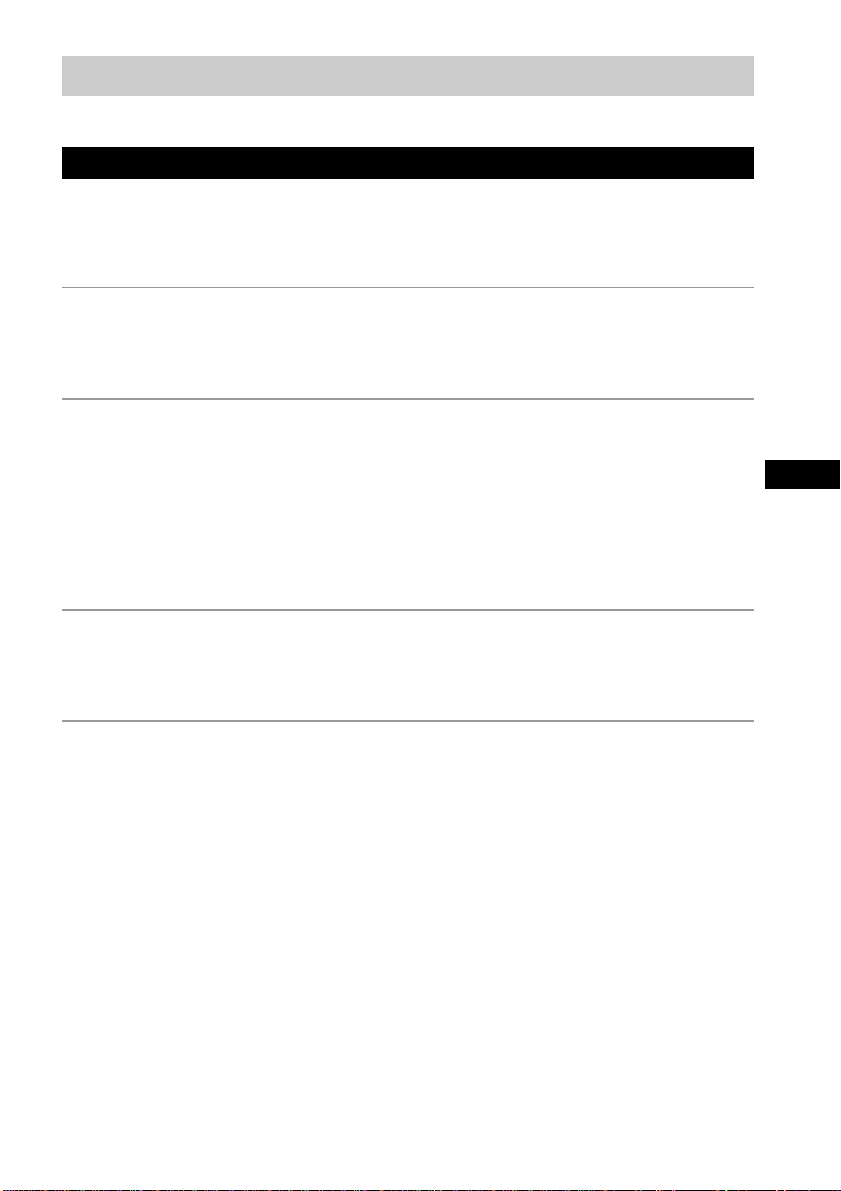
Table of Contents
Parts Identification 4
Front Panel ..............................................................................................................................4
Rear Panel................................................................................................................................5
Remote Control .......................................................................................................................5
Getting Started
Inserting Batteries Into the Remote Control (CDP-CE375 only)............................................6
Hooking Up the System ..........................................................................................................6
Playing CDs
Loading the CD .......................................................................................................................7
Playing the CD –– Normal Play/Shuffle Play/Repeat Play.....................................................8
Using the CD display ..............................................................................................................9
Replacing Discs While Playing a Disc..................................................................................10
Programming the CD tracks .................................................................................................. 11
Fading In or Out ....................................................................................................................12
Recording From CDs
Recording a CD by Specifying Tape Length (Time Edit).....................................................12
Adjusting the Recording Level (Peak Search) ......................................................................13
FRUS
Additional Information
Precautions ............................................................................................................................14
Notes on CDs.........................................................................................................................14
Troubleshooting.....................................................................................................................15
Specifications ........................................................................................................................15
US
3
Page 4
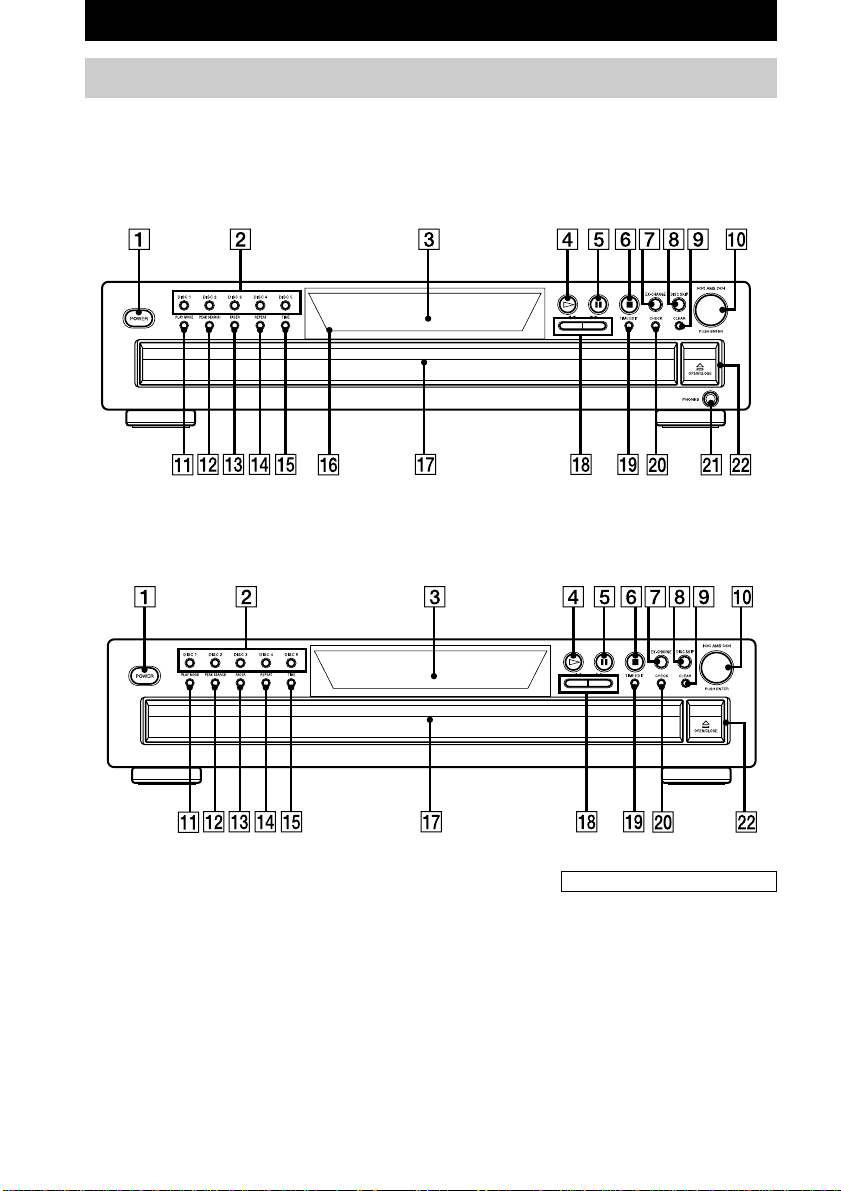
Parts Identification
Front Panel
The items are arranged in alphabetical order.
Refer to the pages indicated in parentheses ( ) for details.
CDP-CE375
CDP-CE275
CHECK w; (11, 12)
CLEAR 9 (11, 12)
DISC 1–5 2 (8, 9, 11)
Disc compartment qj (7)
DISC SKIP 8 (7, 10, 12)
Display 3 (9)
EX-CHANGE 7 (10, 13)
FADER qd (12)
PEAK SEARCH qs (13)
US
4
PHONES jack wa (9)
PLAY MODE qa (8, 9, 11, 13)
POWER 1 (7)
Remote sensor qh (6)
REPEAT qf (8)
TIME qg (9, 10)
TIME EDIT ql (12)
BUTTON DESCRIPTIONS
A OPEN/CLOSE ws (7, 9)
H 4 (8, 11, 13)
X 5 (9, 13)
x 6 ( 9, 13)
lAMSL dial 0 (9, 11, 13)
m/M qk ( 9, 12)
Page 5
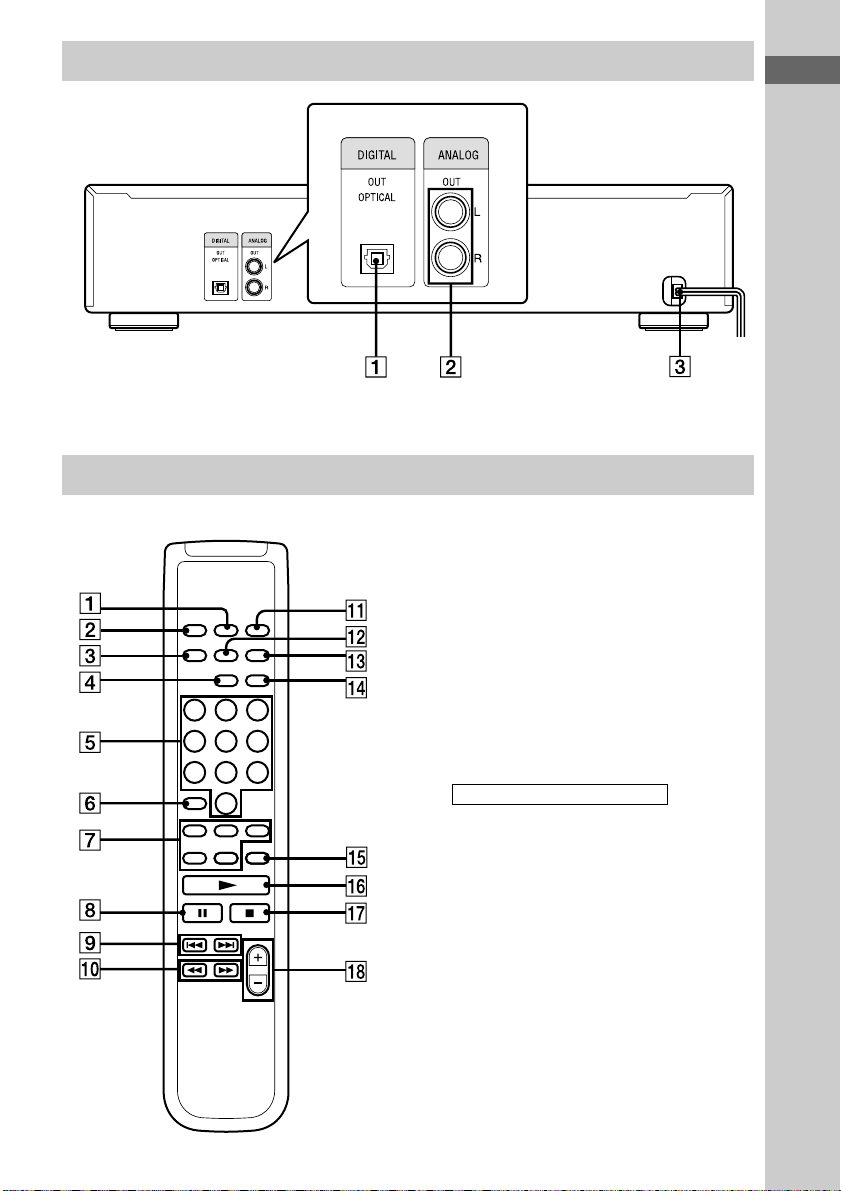
Rear Panel
ANALOG OUT L/R jacks 2 (6)
DIGITAL OUT OPTICAL jack 1 (7)
Mains lead 3 (6)
Remote Control (CDP-CE375 only)
Parts Identification
ANALOG OUT LEVEL +/– qk
(6, 7)
CHECK qs (11, 12)
CLEAR qd (11, 12)
CONTINUE 2 (8)
DISC 1–5 7 (8, 9, 11)
DISC SKIP qg (7, 10, 12)
FADER qf (12)
Number buttons 5 (9, 11)
PROGRAM qa (8)
REPEAT 3 (8)
SHUFFLE 1 (8)
TIME 4 (9, 10)
BUTTON DESCRIPTIONS
>10 6 (9)
N qh (8, 11, 13 )
X 8 (9, 13)
x qj (9, 13)
. AMS > 9 (9, 11, 13)
m/M 0 (9, 12)
US
US
5
5
Page 6
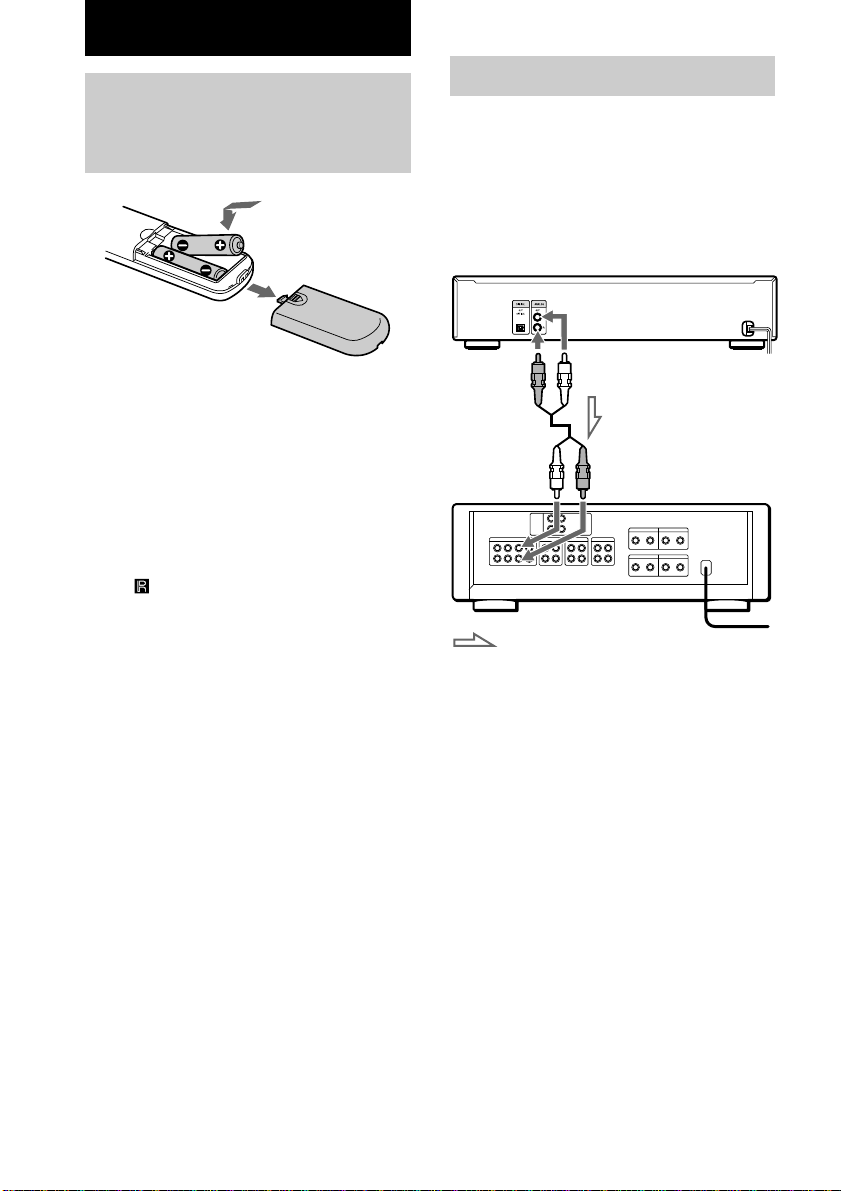
Getting Started
Inserting Batteries Into
the Remote Control (CDPCE375 only)
You can control the player using the supplied
remote.
Insert two R6 (size AA) batteries by matching
the + and – on the batteries to the diagram
inside the battery compartment.
Insert the negative (–) end first, then push in
and down until the positive (+) end clicks into
position.
When using the remote, point it at the remote
sensor
Tip
When the remote no longer operates the system,
replace both batteries with new ones.
Note
• Do not leave the remote near an extremely hot or
• Do not drop any foreign object into the remote
• Do not expose the remote sensor to direct sunlight
• If you don’t use the remote for an extended period
on the player.
humid place.
casing, particularly when replacing the batteries.
or lighting apparatuses. Doing so may cause a
malfunction.
of time, remove the batteries to avoid possible
damage from battery leakage and corrosion.
Hooking Up the System
Hookups
This section describes how to hook up the CD
player to an amplifier. Be sure to turn off the
power of each component before making the
connections.
CD player
ANALOG
OUT
(Red) (R)
Audio input
(White) (L)
: Signal flow
Tip (CDP-CE375 only)
You can adjust the analog output level to the
amplifier using the remote comes with this player.
Press ANALOG OUT LEVEL +/– on the remote.
You can reduce the output level up to –20 dB.
When you reduce the analog output level, “FADE”
appears in the display.
When you turn off the player, the analog output level
automatically returns to the maximum level.
ANALOG OUT
(White) (L)
Audio input
(Red) (R)
To mains
Amplifier
To mains
US
6
Page 7
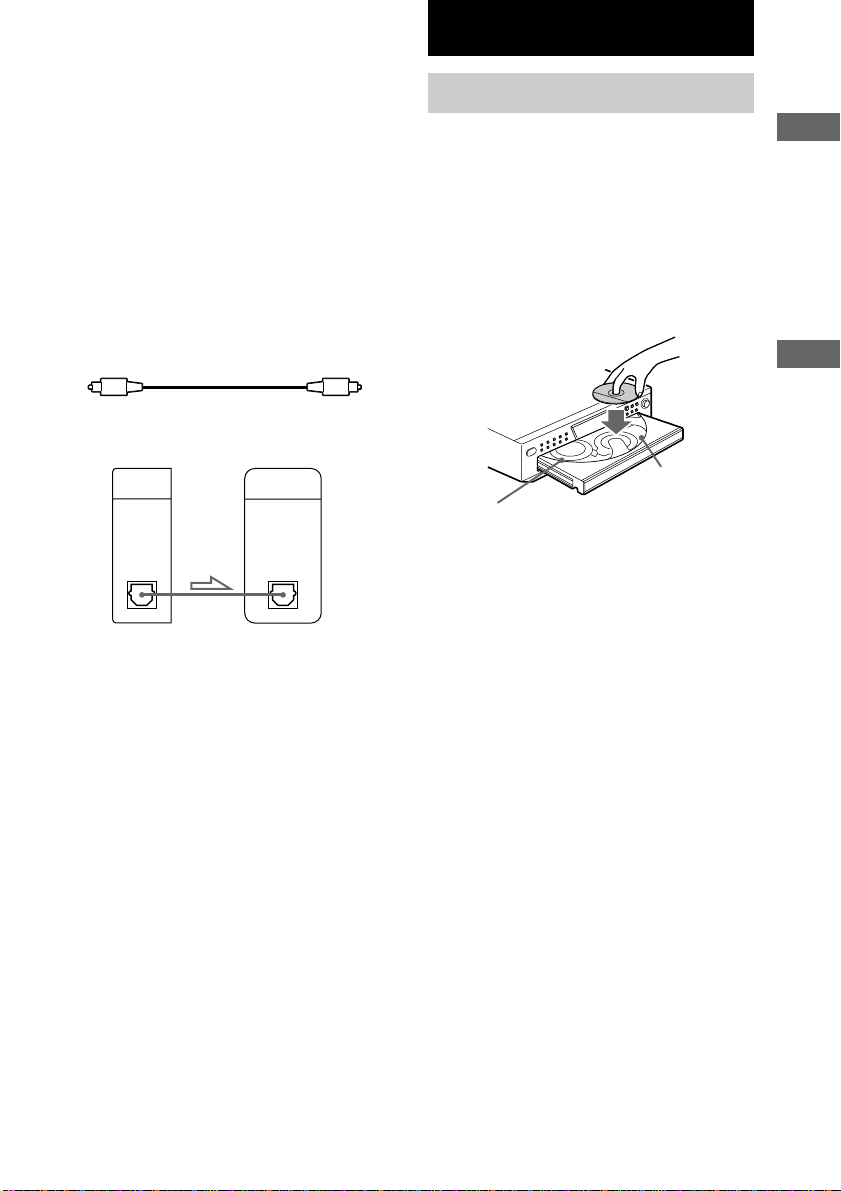
Making digital hookups
If you have a digital component such as a
digital amplifier, D/A converter, DAT, or MD,
connect the component via the DIGITAL OUT
(OPTICAL) connector using the optical cable
(not supplied). Take off the cap and plug in the
optical cable.
Note that you cannot use the following
functions when making this connection:
• Fading In or Out (see page 12)
• Adjusting the output level using the
ANALOG OUT LEVEL +/– buttons on the
remote
POC-15
Optical cable (not supplied)
Playing CDs
Loading a CD
1 Turn on the amplifier and select the CD
player position so that you can listen to
the sound from this player.
2 Press POWER to turn on the player.
3 Press AOPEN/CLOSE.
The disc compartment slides out.
4 Place a disc on the disc tray with the
label side up.
Getting Started
Playing CDs
CD player
DIGITAL
OUT
OPTICAL
Note
When you connect via the DIGITAL OUT
(OPTICAL) connector, noise may occur when you
play CD software other than music, such as a CDROM.
Digital component
DIGITAL
INPUT
OPTICAL
Transporting the player
Before transporting the player, follow the
procedure below to return the internal
mechanisms back to their original position.
1 Remove all the discs from the disc tray.
2 Press A OPEN/CLOSE to close the
disc tray.
“no dISC” appears in the display.
3 Wait for 10 seconds, then press
POWER to turn off the player.
Disc number
When you play a CD single,
place it on the inner circle
of the tray.
5 To place other discs, press DISC SKIP
and place the discs in the order you
want to play.
Each time you press the button, the disc tray
turns and you can place the discs in the
empty disc compartments. The player plays
the disc in front of you first.
6 Press AOPEN/CLOSE to close the disc
compartment.
US
7
Page 8
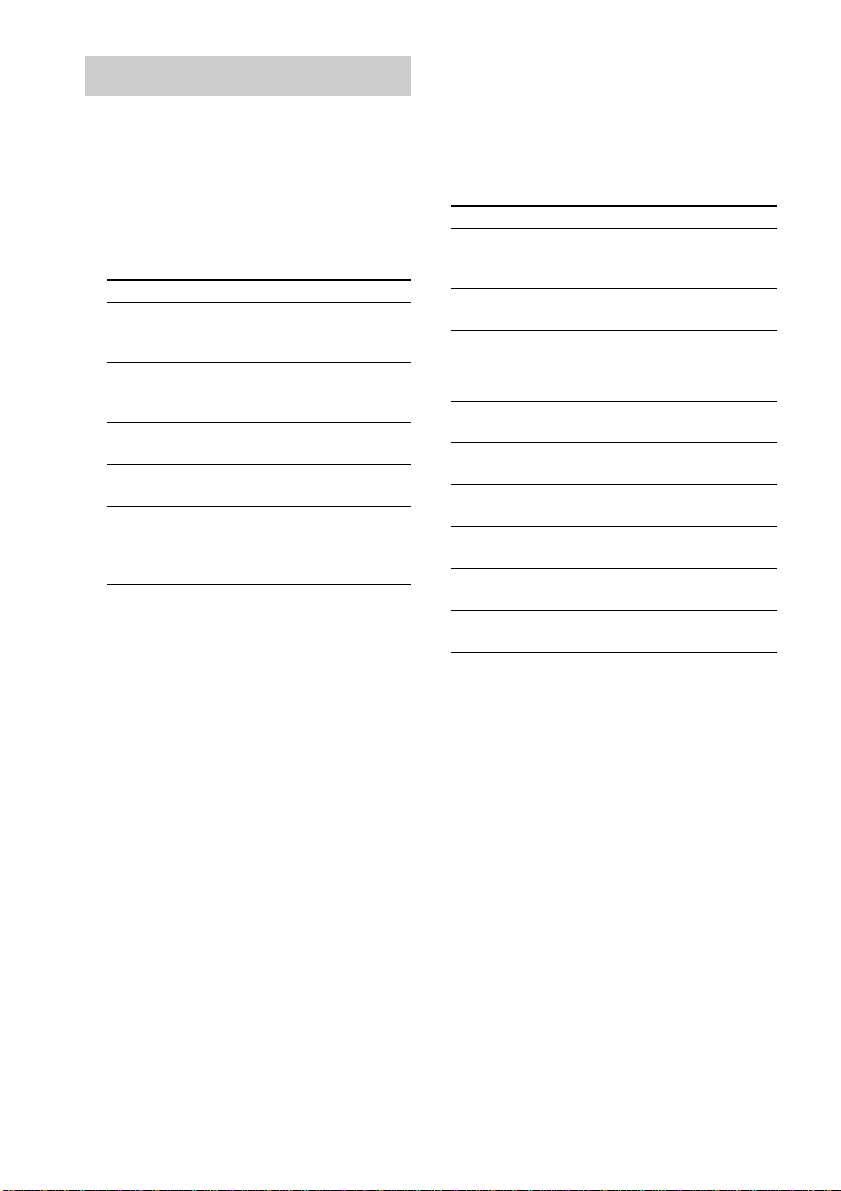
Playing the CD
––Normal Play/Shuffle Play/Repeat
Play
This unit lets you play the CD in different play
modes.
1 Press PLAY MODE repeatedly until the
mode you want appears.
Select
ALL DISCS
(Continuous
Play)
1 DISC
(Continuous
Play)
ALL DISCS
SHUFFLE
1 DISC
SHUFFLE
PROGRAM
2 Press H.
Tips
• You can select the disc you want to start playing
first by pressing one of the DISC 1 – 5 buttons.
• You can specify discs during ALL DISCS Shuffle
Play mode, and the tracks on the specified discs are
played in a random order.
Press DISC 1 – 5 to specify the discs after Step 1.
Semi-circles appear around the specified disc
numbers in the display. To cancel the selected discs,
press DISC 1 – 5 again. The semi-circles disappear.
To return to ALL DISCS Shuffle Play, press PLAY
MODE until “ALL DISCS SHUFFLE” appears in
the display.
• You can select the playing mode by pressing
CONTINUE, SHUFFLE, or PROGRAM on the
remote (CDP-CE375 ONLY).
To play
All discs in the player
consecutively in the order of disc
number.
Only the disc you’ve selected.
All tracks on all discs in random
order.
All tracks on the specific disc in
random order.
The tracks on the CD in the
order you want them to be
played (see “Programming the
CD tracks” on page 11).
Repeat Play Operations
You can play the CD tracks repeatedly in any
play modes.
To activate the Repeat Play function, press
REPEAT until “REPEAT’ appears in the
display.
To
Repeat only one track
Cancel Repeat Play
When you are in the Repeat Play function, the
player repeats the tracks as follows:
When the disc is
played in
Continuous Play
(ALL DISCS)
Continuous Play
(1 DISC)
Shuffle Play
(ALL DISCS)
Shuffle Play
(1 DISC)
Program Play
(page 11)
Press REPEAT
Until “REPEAT 1” appears
while playing the track you
want to repeat.
Until “REPEAT” or
“REPEAT 1” disappears.
The player repeats
All the tracks on all discs
All the tracks on the current
disc
All the tracks on all discs in
random order
All the tracks on the current
disc in random order
The same program
US
8
Page 9
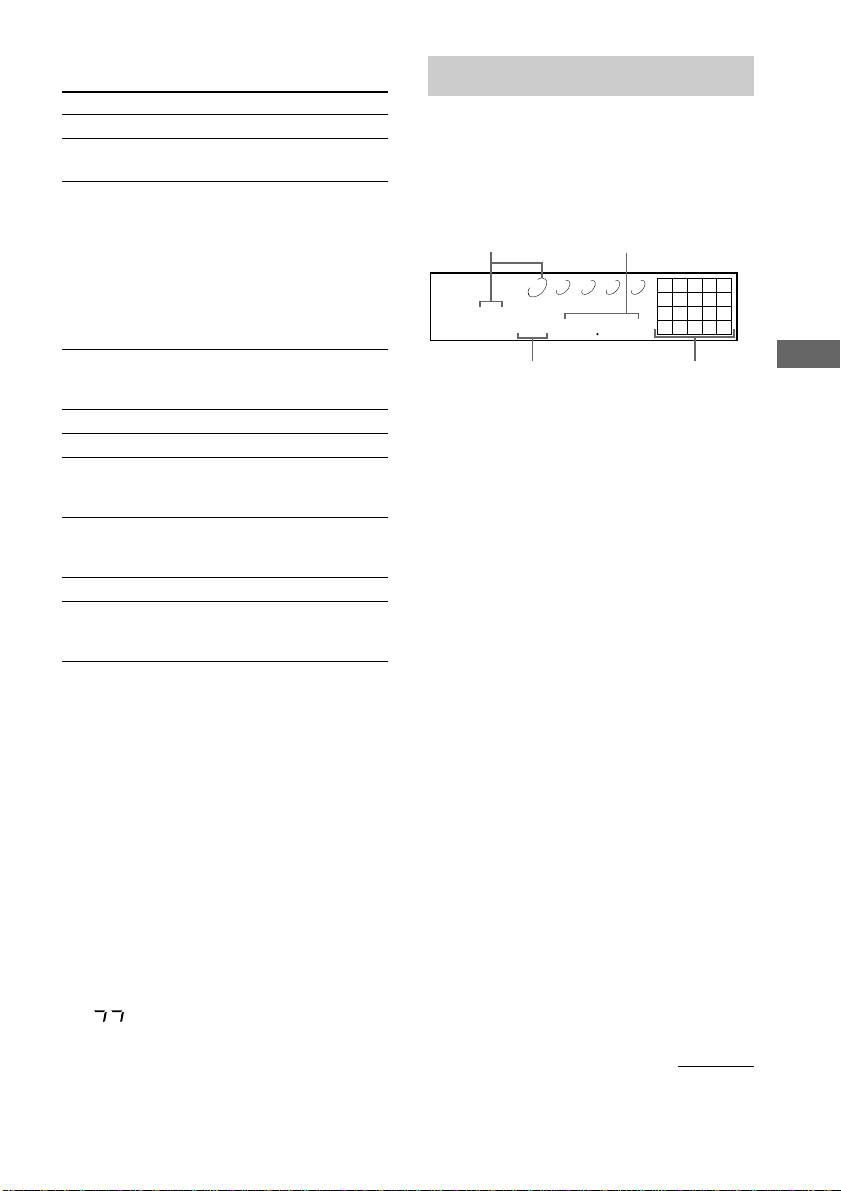
Other Operations
To
Stop playback
Pause
Select a track
Select a track directly
Go to the next disc
Select a disc directly
Find a point in a track
Play tracks in random
order
Remove the CD
Adjust the volume
* When you directly locate a track numbered over 10,
press >10 first, then the corresponding number
buttons. To enter “0,” use button 10.
Example: To play track number 30
Press >10 first, then 3 and 10.
Tips
• You can adjust the analog output level with the
ANALOG OUT LEVEL +/– on the remote (page 6)
(CDP-CE375 only).
• You can adjust the headphones volume on the
remote. To adjust the volume, connect the
headphones to the PHONES jack and adjust the
volume with the ANALOG OUT LEVEL +/– on
the remote (CDP-CE375 only).
• If there is no CD in the player, “no dISC” appears
in the display.
Notes
• If “ ” appears in the display, the disc has
reached the end while you were pressing M. Press
m or turn lAMSL counterclockwise to go
back.
• If you press ANALOG OUT LEVEL +/– on the
remote while recording, the recording level will
change even when it is preset on the tape deck, etc
(CDP-CE375 only).
Do this
Press x.
Press X. Press X again or
H to resume play.
During play or pause, turn
lAMSL clockwise
(to go forward) or
counterclockwise (to go
backward)
(or press >( to go
forward) or . (to go
backward) on the remote
(CDP-CE375 only)).
Press the number button on
the remote (CDP-CE375
only).*
Press DISC SKIP.
Press DISC 1 – 5.
Press and hold M or m
during playback, and
release at the desired point.
Press PLAY MODE until
“SHUFFLE” appears in the
display.
Press AOPEN/CLOSE.
Press ANALOG OUT
LEVEL +/– on the remote
(CDP-CE375 only).
Using the CD display
You can check information about the disc using
the display.
In the stop mode
Press TIME.
Current disc number
DISCSALL
1 2 3 4 5
TRACK
DISC
110
Total number of tracks
45 28
The display shows the current disc number, the
total number of tracks, total playing time and
music calendar.
The information also appears when you press
AOPEN/CLOSE to close the disc tray.
The tracks numbered over 20 cannot be
displayed in the music calendar.
Notes on the disc number
indications
• The red circle around a disc number
indicates the disc is ready to be played.
• When all the tracks on a disc have been
played, the semi-circle around the disc
number disappears.
• When a disc compartment is recognized as
empty, the semi-circled disc number
disappears.
During normal playback
While playing a disc, the display shows the
current disc number, track number, playing
time of the track and the music calendar.
The track numbers in the music calendar
disappear after they are played.
Total playing time
MIN
SEC
12345
678910
Music calendar
continued
Playing CDs
US
9
Page 10
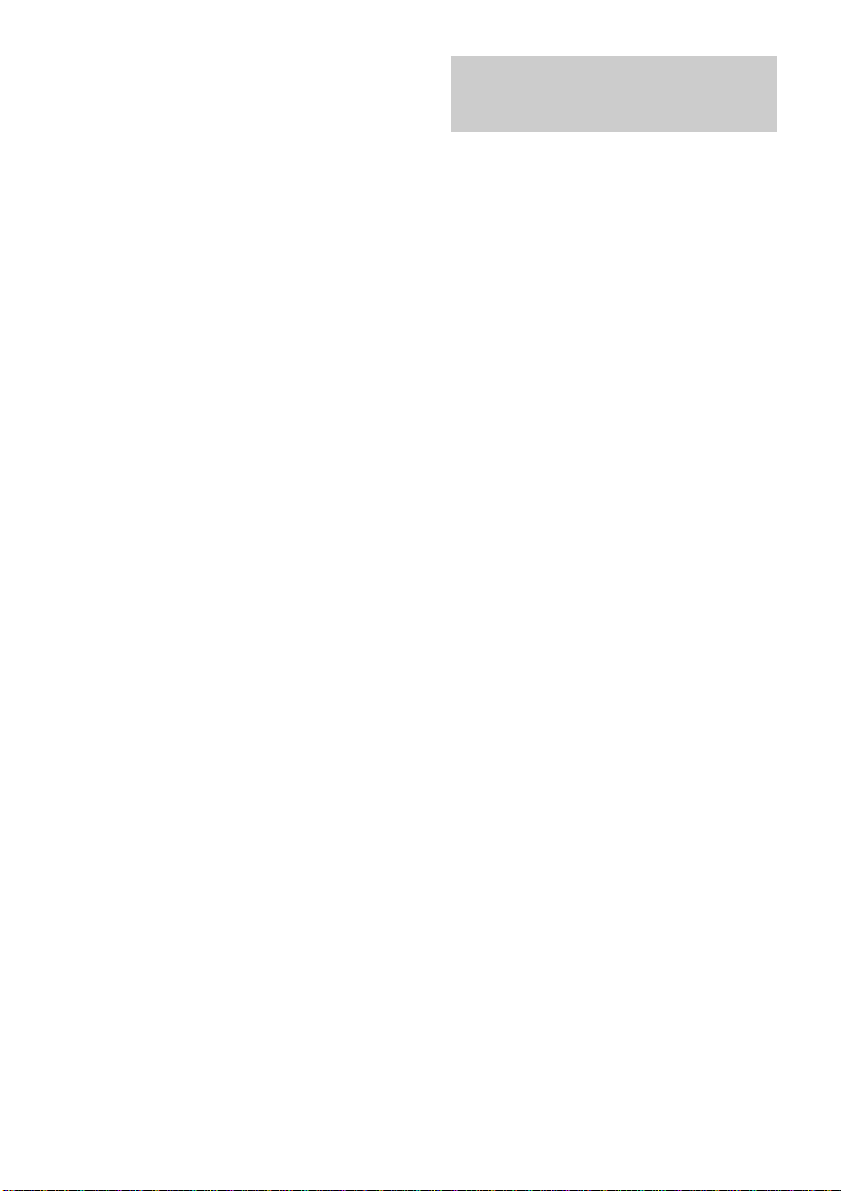
Using the CD display (continued)
Replacing Discs While
To check the remaining time
Press TIME during playback.
Each time you press this button while playing a
disc, the display changes as shown in the chart
below.
Playing time and number on the current track
t Remaining time on the current track t
Remaining time on the disc
Notes
• When the disc has more than 24 tracks, “– – . ––”
appears instead of the remaining time.
• The remaining time on the disc appears only when
the disc is played in Continuous Play.
Playing a Disc
You can open the disc tray while playing a disc
so that you can check what discs are to be
played next and replace discs without
interrupting playback of the current disc.
1 Press EX-CHANGE.
The disc tray opens and two disc
compartments appear. Even if the player is
playing a disc, it doesn’t stop playing.
2 Replace discs in the compartments
with new ones.
The player plays the disc on the left side
compartment after the current disc, and then
the one on the right side compartment.
3 Press DISC SKIP.
The disc tray turns and other two disc
compartments appear.
4 Replace discs in the compartments
with new ones.
5 Press EX-CHANGE.
The disc tray closes.
While the disc tray is open by
pressing the EX-CHANGE button
• If the playback of the current disc ends, the
player stops playing. If the disc is played in
1 DISC Repeat Play mode (see page 8), the
current disc starts playing again.
• In ALL DISCS Shuffle Play mode (see page
8), tracks are reshuffled on the current disc.
• In Program Play mode (see page 11), only
the tracks on the current disc are played.
• Do not push the disc tray to close it in
Step 5, as you may damage the
player.
10
US
Page 11
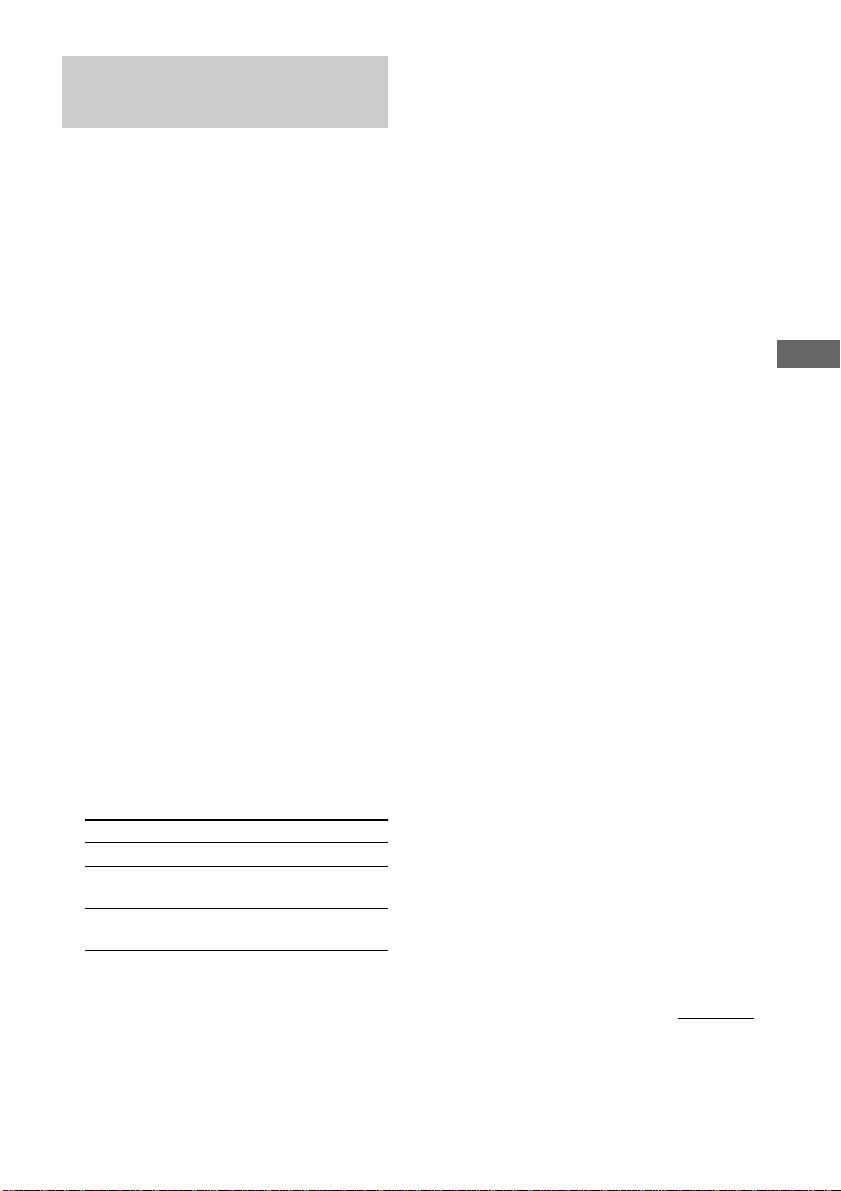
Programming the CD
tracks
You can arrange the order of the tracks on the
discs and create your own program. The
program can contain up to 32 “steps” — one
“step” may contain a track or a whole disc.
1 Press PLAY MODE repeatedly until
“PROGRAM” appears in the display
before you start playing.
If a program is already stored, the last step
of the program appears in the display. When
you want to erase the whole program, hold
down CLEAR until “ALL CLr” appears in
the display (see page 12).
2 Press DISC 1 – 5 to select the disc.
“AL” in the display stands for “all” tracks.
When you want to program the whole disc
as one step, skip Step 3, and go to Step 4.
3 Turn lAMSL until the track you
want appears and push lAMSL to
select the track.
The track number that you programmed, the
playing order, and the total playing time
appear in the display.
If you’ve made a mistake
Press CLEAR, then repeat Step 2.
Tip
You can select the track using the number buttons
on the remote. To select a track with a number
over 10, use >10 (see page 9).
4 To program other discs or tracks, do
the following:
To program
Other discs
Other tracks on the
same disc
Other tracks on
other discs
Repeat Step(s)
2
3
2 and 3
To cancel Program Play
Press PLAY MODE.
Tips
• You can create your program while checking the
disc labels.
While the disc tray is open, follow Steps 1 to 4 with
pressing the DISC SKIP button to check the disc
labels. If you close the disc tray before Step 5, the
total playing time appears in the display after a
while.
Note that, if the programmed track number isn’t
found on the disc, that step is automatically erased.
• The program remains even after the Program Play
ends. When you press the H button, you can play
the same program again.
• The program remains until you erase it or turn off
the player. If you replace discs, the programmed
disc and track numbers remain. So, the player plays
only the existing disc and track numbers. However,
the disc and track numbers that aren’t found in the
player or on the disc are deleted from the program,
and the rest of the program is played in the
programmed order.
• For the recording to the A side or B side of the
cassette tape, you can pause Program Play.
Note
The total playing time doesn’t appear when:
—You have programmed a track whose number
exceeds 20.
—The total playing time of the program exceeds 200
minutes.
Checking the track order
You can check your program before or after
you start playing.
Press CHECK.
Each time you press this button, the display
shows the track (the disc and track numbers) or
the disc (the disc number and “AL” indication)
of each step in the programmed order. After the
last step in the program, the display shows
“End” and returns to the original display. If you
check the order after you start playing, the
display shows only the remaining steps.
Playing CDs
5 Press H to start Program Play.
continued
11
US
Page 12
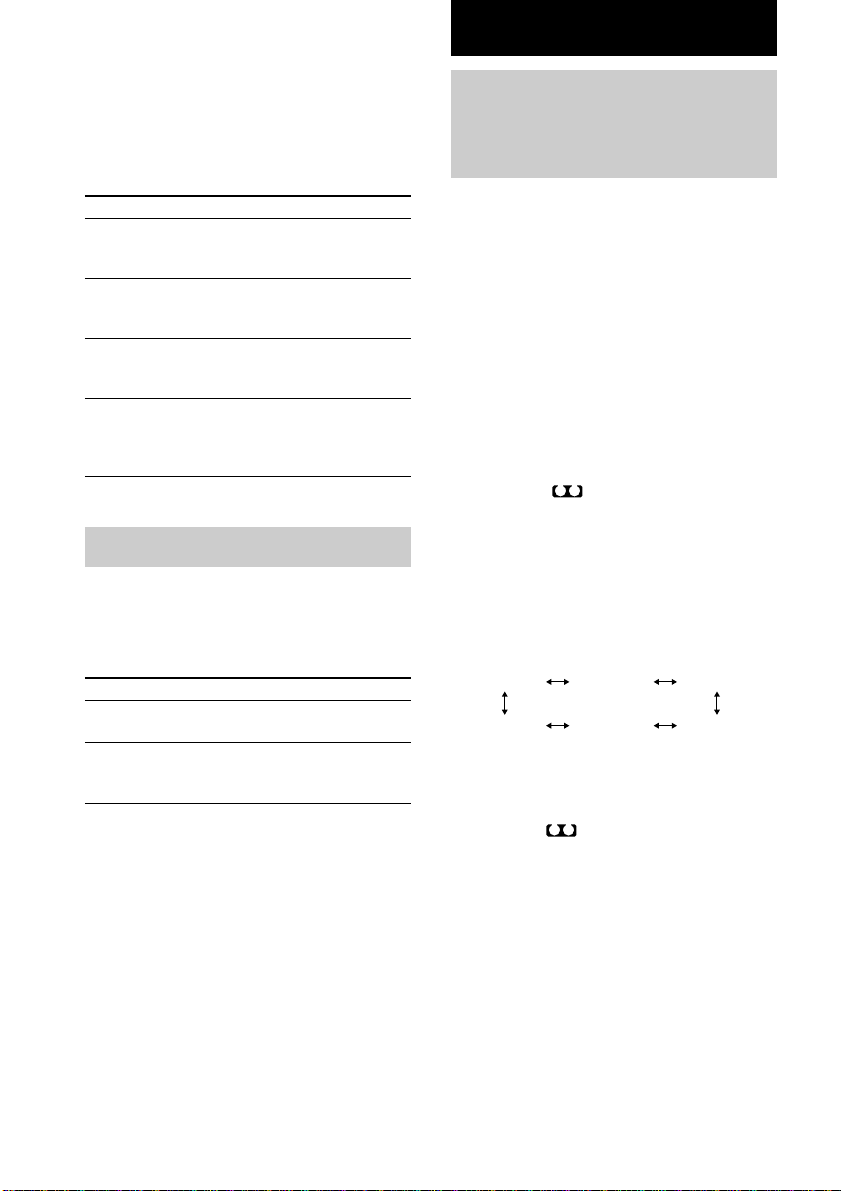
Programming the CD tracks
(continued)
Changing the track order
You can change your program before you start
playing.
To
Erase a track
Erase the last track
in the program
Add tracks to the
end of the
program
Change the whole
program
completely
You need to
Press CHECK until the track you
don’t want appears in the display,
then press CLEAR.
Press CLEAR. Each time you
press the button, the last track will
be cleared.
Follow Steps 2 through 4 of the
programming procedure.
Hold down CLEAR until “ALL
CLr” appears in the display.
Create a new program following
the programming procedure.
Fading In or Out
You can manually fade in or out to prevent
tracks from starting or ending abruptly.
Note that you cannot use this effect when you
use the DIGITAL OUT (OPTICAL) connector.
To
Start play fading in
End play fading out
Fading time lasts for 5 seconds.
Press FADER
During pause. “FADE” flashes.
The play fades in.
When you want to start fading
out. “FADE” flashes. Then play
fades out and the player pauses.
Recording From CDs
Recording a CD by
Specifying Tape Length
(Time Edit)
You can have the player create a program that
will fit the length of the tape.
The player automatically creates a program,
keeping the original order of the disc.
The program can contain up to 32 steps (a
pause inserted between steps is counted as one
step).
Note that tracks numbered over 20 cannot be
programmed automatically.
1 Press DISC SKIP to select the disc.
2 Press TIME EDIT repeatedly before you
start playing until “EDIT” appears and
“A” in the A indication flashes in the
display.
3 Press m or M to specify the tape
length.
Each time you press these buttons, the
display changes as shown below, with the
tape length of one side following each
indication.
C-54 27.00C-46 23.00 C-60 30.00
- -. - - C-90 45.00
4 Press TIME EDIT to have the player
create the program.
The display shows the tracks to be recorded.
“B” in the AB indication flashes in the
display.
5 When you record on both sides of the
tape, press TIME EDIT again.
The player inserts a pause, then creates the
program for side B. The display shows the
programmed tracks.
When you record on one side of the tape,
skip this step.
C-74 37.00
12
US
Page 13
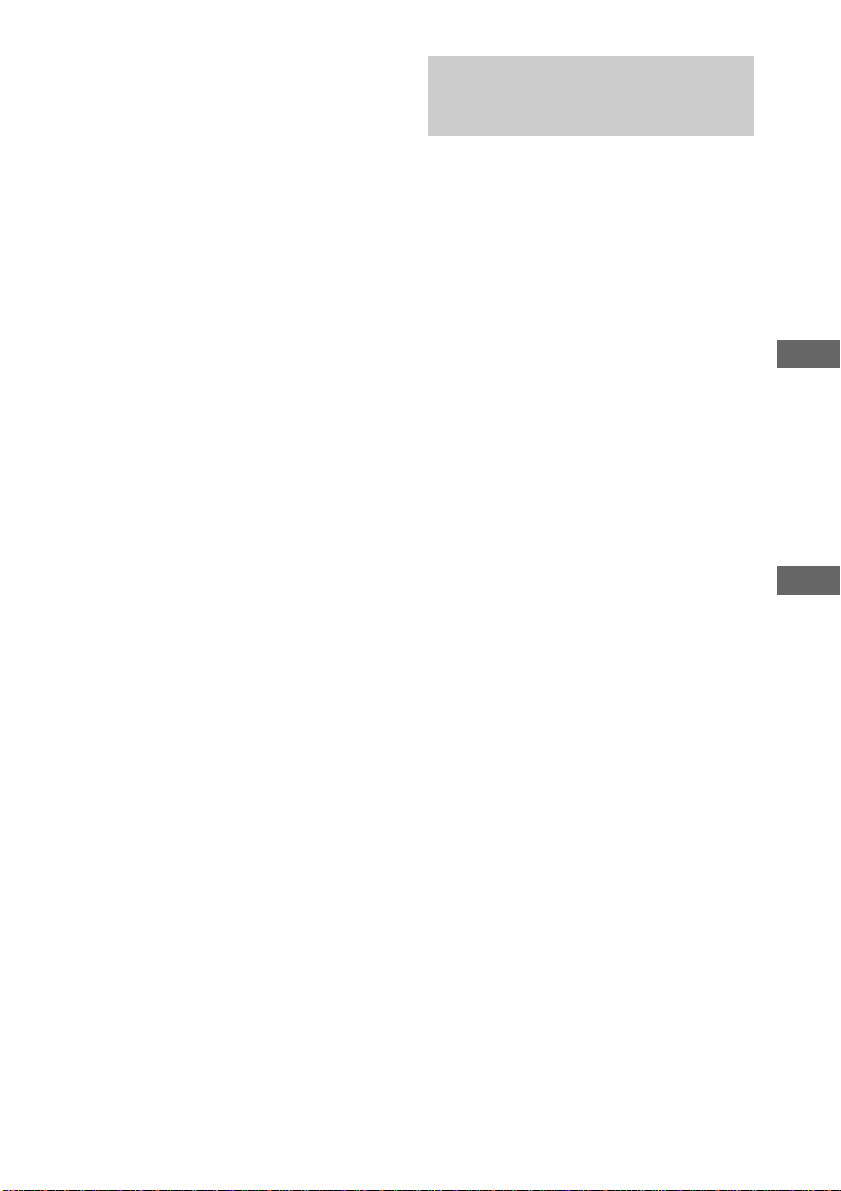
6 Start recording on the deck and then
press H on the player.
7 Reverse the tape to side B and press
H or X on the player to resume
playing the remaining tracks.
To cancel Time Edit
Press PLAY MODE.
Tips
• You can program the tracks you want in advance.
Create a program selecting the desired tracks, then
follow Steps 2 to 7. Be careful that the total playing
time of the program does not exceed the tape length
of one side.
• You can set the tape length freely using
l AMS L.
Example:When the tape length of one side is 30
minutes and 15 seconds
1 To set the minutes, turn l AMS
L until “30” appears in the display,
then push l AMS L.
2 To set the seconds, turn l AMS
L until “15” appears in the display,
then push l AMS L.
• To check and change your program, see pages 11
and 12.
Adjusting the Recording
Level (Peak Search)
The player locates the highest level among the
tracks to be recorded to let you adjust the
recording level before you start recording.
1 Before you start playing, press PEAK
SEARCH.
“PEAK” flashes in the display and the
player starts scanning the disc searching for
the highest peak level.
After scanning all the tracks, the player
repeats the portion with the highest peak
level.
2 Adjust the recording level on the deck.
3 Press x on the player to stop Peak
Search.
“PEAK” disappears from the display.
Notes
• The portion with the highest level may differ every
time you try the adjustment on the same disc. The
difference is, however, so slight that you won’t
find any problem in adjusting the recording level
precisely.
• Peak Search does not operate while you open the
disc tray by pressing the EX-CHANGE button.
Playing CDs
Recording From CDs
13
US
Page 14
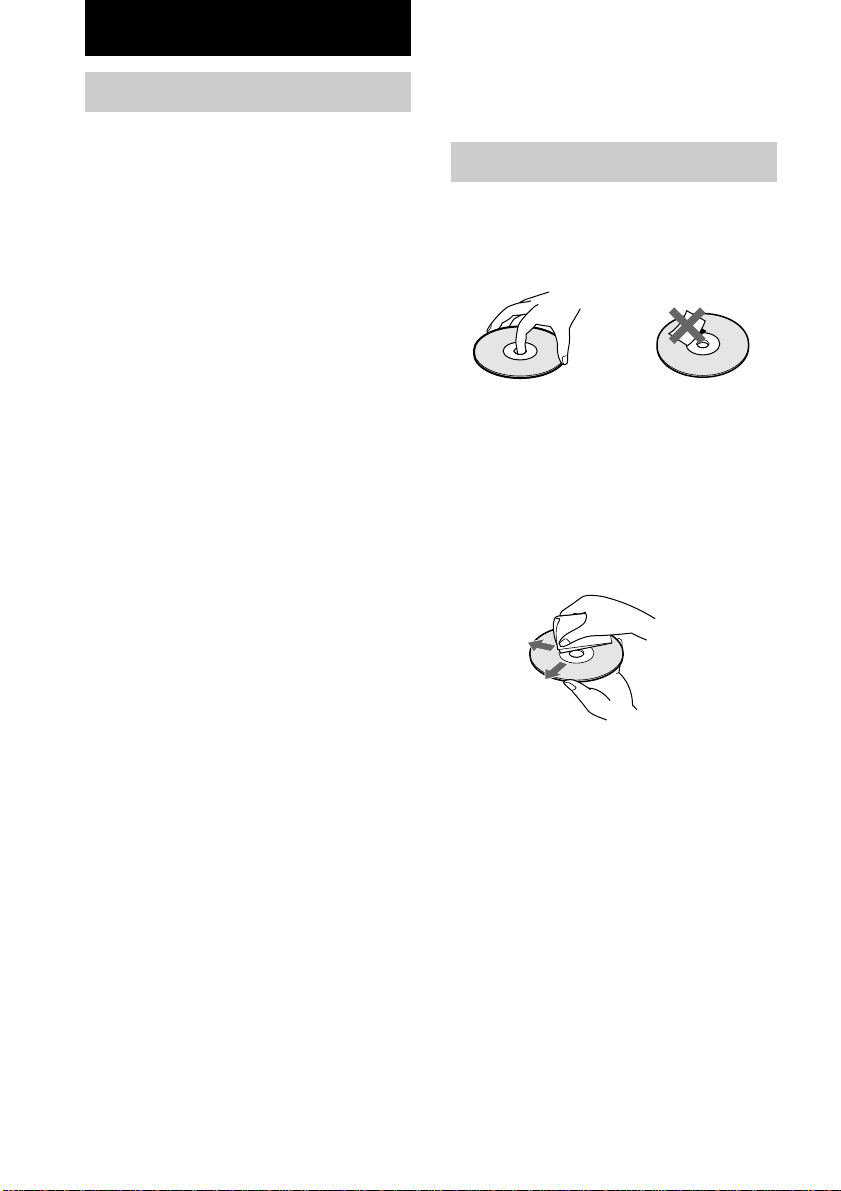
Additional Information
Precautions
On safety
• Caution — The use of optical instruments with this
product will increase eye hazard.
• Should any solid object or liquid fall into the
cabinet, unplug the player and have it checked by
qualified personnel before operating it any further.
• Discs with non-standard shapes (e.g., heart, square,
star) cannot be played on this unit. Attempting to do
so may damage the unit. Do not use such discs.
On power sources
• Before operating the player, check that the
operating voltage of the player is identical with
your local power supply. The operating voltage is
indicated on the nameplate at the rear of the player.
• The player is not disconnected from the AC power
source (mains) as long as it is connected to the wall
outlet, even if the player itself has been turned off.
• If you are not going to use the player for a long
time, be sure to disconnect the player from the wall
outlet. To disconnect the AC power cord (mains
lead), grasp the plug itself; never pull the cord.
• AC power cord must be changed only at the
qualified service shop.
On placement
• Place the player in a location with adequate
ventilation to prevent heat build-up in the player.
• Do not place the player on a soft surface such as a
rug that might block the ventilation holes on the
bottom.
• Do not place the player in a location near heat
sources, or in a place subject to direct sunlight,
excessive dust or mechanical shock.
On operation
• If the player is brought directly from a cold to a
warm location, or is placed in a very damp room,
moisture may condense on the lenses inside the
player. Should this occur, the player may not
operate properly. In this case, remove the disc and
leave the player turned on for about an hour until
the moisture evaporates.
On adjusting volume
• Do not turn up the volume while listening to a
portion with very low level inputs or no audio
signals. If you do, the speakers may be damaged
when a peak level portion is played.
On cleaning
• Clean the cabinet, panel and controls with a soft
cloth slightly moistened with a mild detergent
solution. Do not use any type of abrasive pad,
scouring powder, or solvent such as alcohol or
benzine.
If you have any questions or problems
concerning your player, please consult your
nearest Sony dealer.
Notes on CDs
On handling CDs
• To keep the disc clean, handle the disc by its edge.
Do not touch the surface.
• Do not stick paper or tape on the disc.
• Do not expose the disc to direct sunlight or heat
sources such as hot air ducts, nor leave it in a car
parked in direct sunlight as there can be
considerable rise in temperature inside the car.
• Do not use any commercially available stabilizer. If
you do, the disc and the player may be damaged.
• After playing, store the disc in its case.
On cleaning
• Before playing, clean the disc with a cleaning cloth.
Wipe the disc from the centre out.
• Do not use solvents such as benzine, thinner,
commercially available cleaners or anti-static spray
intended for vinyl LPs.
Notes on CD-R/CD-RW playback
• Discs recorded on CD-R/CD-RW drives may not be
played back because of scratches, dirt, recording
condition, or the drive’s characteristics. Besides, the
discs, which are not yet finalized at the end of
recording, cannot be played back.
14
us
Page 15
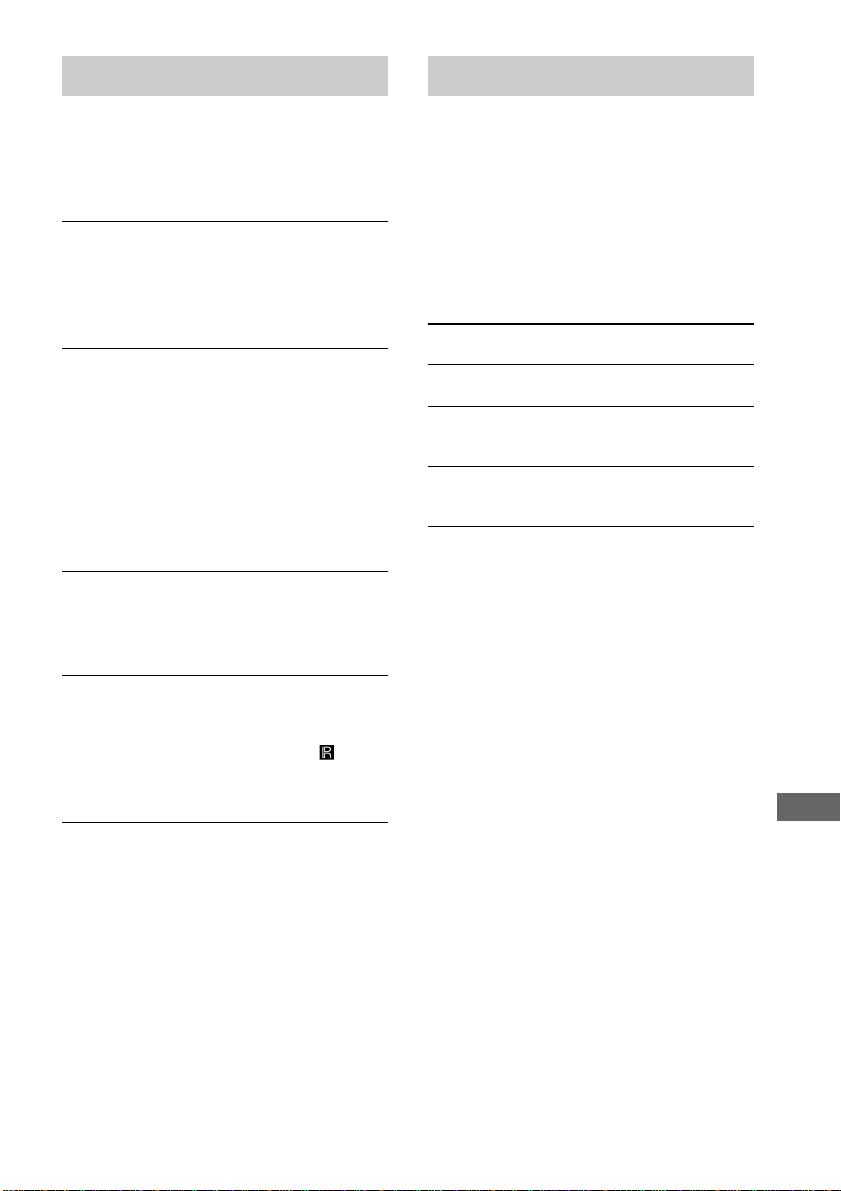
Troubleshooting
Specifications
If you experience any of the following
difficulties while using the player, use this
troubleshooting guide to help you remedy the
problem. Should any problem persist, consult
your nearest Sony dealer.
There’s no sound.
• Check that the player is connected securely.
• Make sure you operate the amplifier correctly.
• Adjust the analog output level with ANALOG
OUT LEVEL +/– on the remote (CDP-CE375
only).
The CD does not play.
• There’s no CD inside the player. “no dISC”
appears. Insert a CD.
• Place the CD with the label side up on the disc
tray correctly.
• Clean the CD (see page 14).
• Moisture has condensed inside the player.
Remove the disc and leave the player turned on
for about an hour.
• Place the CD in the correct position on the disc
tray.
The recording level has changed.
• The recording level changes if you adjust the
analog output level with ANALOG OUT
LEVEL +/– on the remote during recording
(CDP-CE375 only).
The remote does not function (CDP-CE375 only).
• Remove the obstacles in the path of the remote
and the player.
• Point the remote at the remote sensor on the
player.
• Replace all the batteries in the remote with new
ones if they are weak.
The player functions incorrectly.
• The microcomputer chips may be operating
incorrectly. Turn the power off, then turn it back
on to reset the player.
Compact disc player
Laser Semiconductor laser (λ =
Frequency response 2 Hz to 20 kHz ± 0.5 dB
Dynamic range More than 93 dB
Harmonic distortion Less than 0.0045%
780 nm)
Emission duration:
continuous
Outputs
Load
impedance
Over 10
kilohms
Wave
length:
660 nm
32 ohms
ANALOG
OUT
DIGITAL
OUT
(OPTICAL)
PHONES
(CDP-CE375
only)
Jack
type
Phono
jacks
Optical
output
connector
Stereo
phone
jack
Maximum
output level
2 V
(at 50 kilohms)
–18 dBm
10 mW
General
Power requirements 120 V AC, 60 Hz
Power consumption 11 W
Dimensions (approx.) 430 x 110 x 400 mm
(w/h/d) (17 x 4 3/8 x 15 3/4 in.)
Mass (approx.) 5 kg (11 lbs 1 oz)
incl. projecting parts
Supplied accessories
Audio cord (2 phono plugs – 2 phono plugs) (1)
Remote commander (remote) (1) (CDP-CE375 only)
R6 (size AA) batteries (2) (CDP-CE375 only)
Design and specifications are subject to change
without notice.
Additional Information
15
us
Page 16

Cet appareil numérique de la classe B est conforme à
la norme NMB-003 du Canada.
ATTENTION
POUR PREVENIR LES CHOCS ELECTRIQUES,
NE PAS UTILISER CETTE FICHE POLARISEE
AVEC UN PROLONGATEUR, UNE PRISE DE
COURANT OU UNE AUTRE SORTIE DE
COURANT, SAUF SI LES LAMES PEUVENT
ETRE INSEREES A FOND SANS EN LAISSER
AUCUNE PARTIE A DECOUVERT.
A propos de ce manuel
Les instructions contenues dans ce manuel concernent
les appareils CDP-CE375 et CDP-CE275. Le CDPCE375 est le modèle utilisé pour les illustrations
uniquement. Toute différence de fonctionnement est
clairement mentionnée dans le texte, par exemple
“CDP-CE375 uniquement”.
Conseil
Les instructions de ce manuel décrivent les
commandes du lecteur.
Vous pouvez également utiliser les commandes de la
télécommande si elles portent les même noms que
celles du lecteur ou des noms similaires (CDP-CE375
uniquement).
FR
2
Page 17
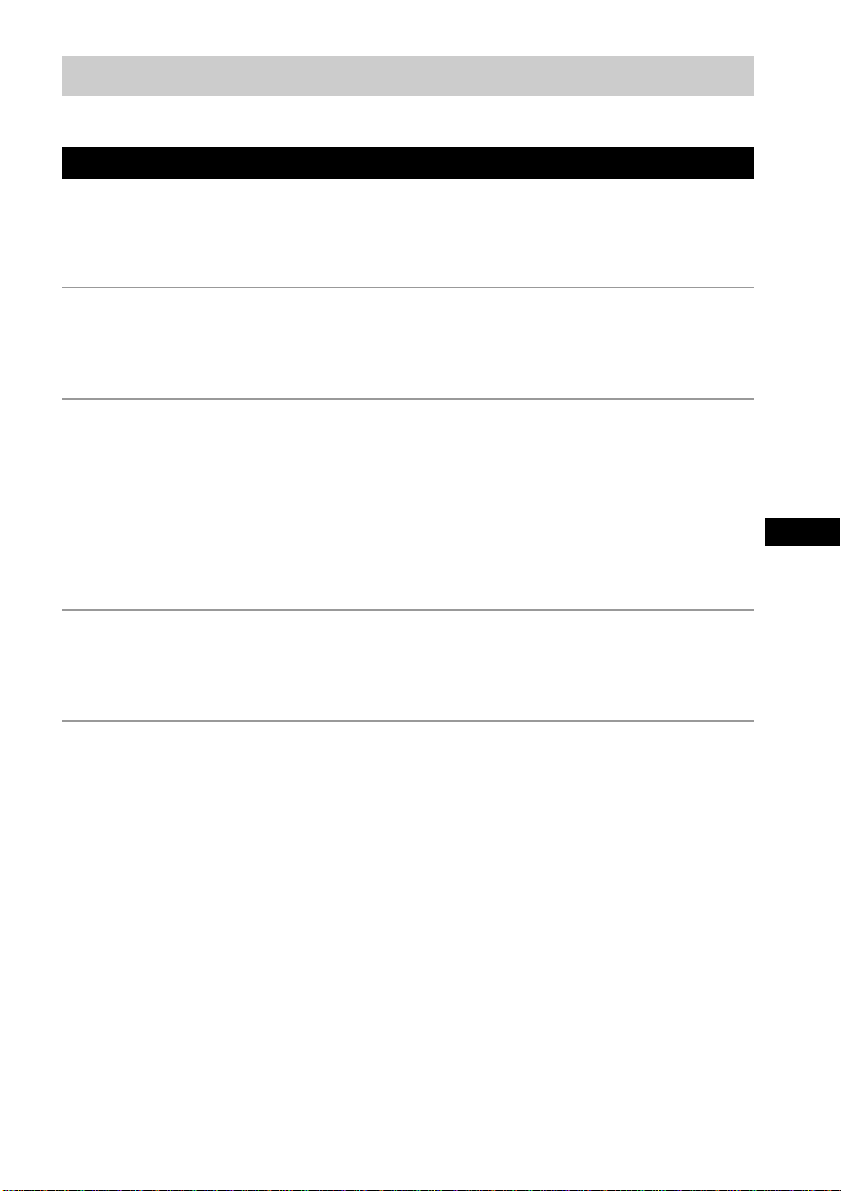
Table des matières
Identification des pièces 4
Panneau avant..........................................................................................................................4
Panneau arrière ........................................................................................................................ 5
Télécommande ........................................................................................................................5
Préparation
Insertion de piles dans la télécommande (CDP-CE375 uniquement) ..................................... 6
Raccordement du système ....................................................................................................... 6
Lecture de CD
Chargement d’un CD...............................................................................................................7
Lecture de CD –– Lecture normale/Lecture aléatoire/Lecture répétée ................................... 8
Utilisation de la fenêtre d’affichage CD..................................................................................9
Remplacement de disques en cours de lecture d’un disque .................................................. 10
Programmation des pistes du CD ..........................................................................................11
Fondu enchaîné......................................................................................................................12
Enregistrement de CD
Enregistrement d’un CD en spécifiant la longueur de la bande (Time Edit) ........................ 12
Réglage du niveau d'enregistrement (Recherche de crête)....................................................13
FRFR
Informations complémentaires
Précautions ............................................................................................................................ 14
Remarques sur les CD ...........................................................................................................14
Dépannage ............................................................................................................................. 15
Spécifications ........................................................................................................................ 15
FR
3
Page 18
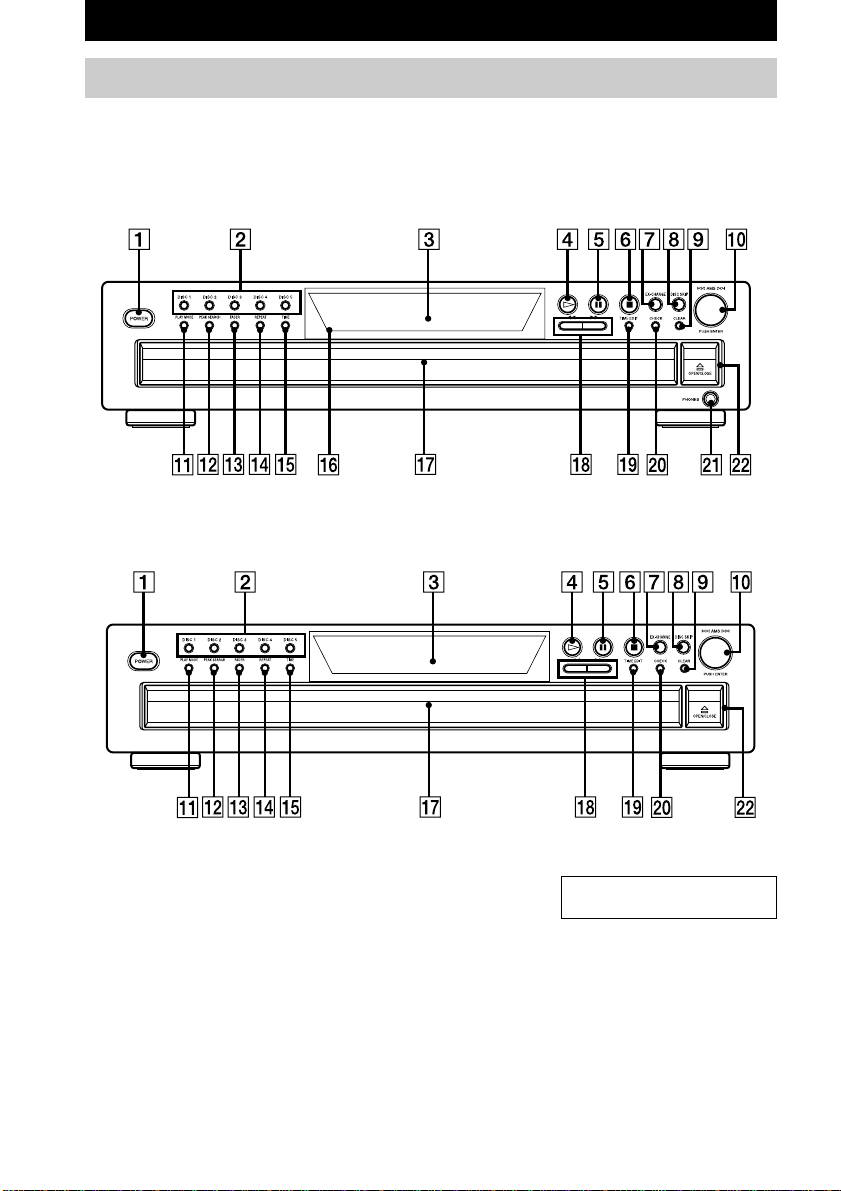
Identification des pièces
Panneau avant
Les éléments sont classés par ordre alphabétique.
Reportez-vous aux pages indiquées entre parenthèses ( ) pour plus de détails.
CDP-CE375
CDP-CE275
Capteur de la télécommande qh (6)
CHECK w; (11, 12)
CLEAR 9 (11, 12)
DISC 1–5 2 (8, 9, 11)
Compartiment à disques qj (7)
DISC SKIP 8 (7, 10, 12)
Fenêtre d’affichage 3 (9)
EX-CHANGE 7 (10, 13)
FADER qd (12)
FR
4
PEAK SEARCH qs (13)
PLAY MODE qa (8, 9, 11, 13)
Prise PHONES wa (9)
POWER 1 (7)
REPEAT qf (8)
TIME qg (9, 10)
TIME EDIT ql (12)
DESCRIPTIONS DES
TOUCHES
A OPEN/CLOSE ws (7, 9)
H 4 (8, 11, 13)
X 5 (9, 13)
x 6 ( 9, 13)
Molette lAMSL 0 (9, 11,
13)
m/M qk ( 9, 12)
Page 19
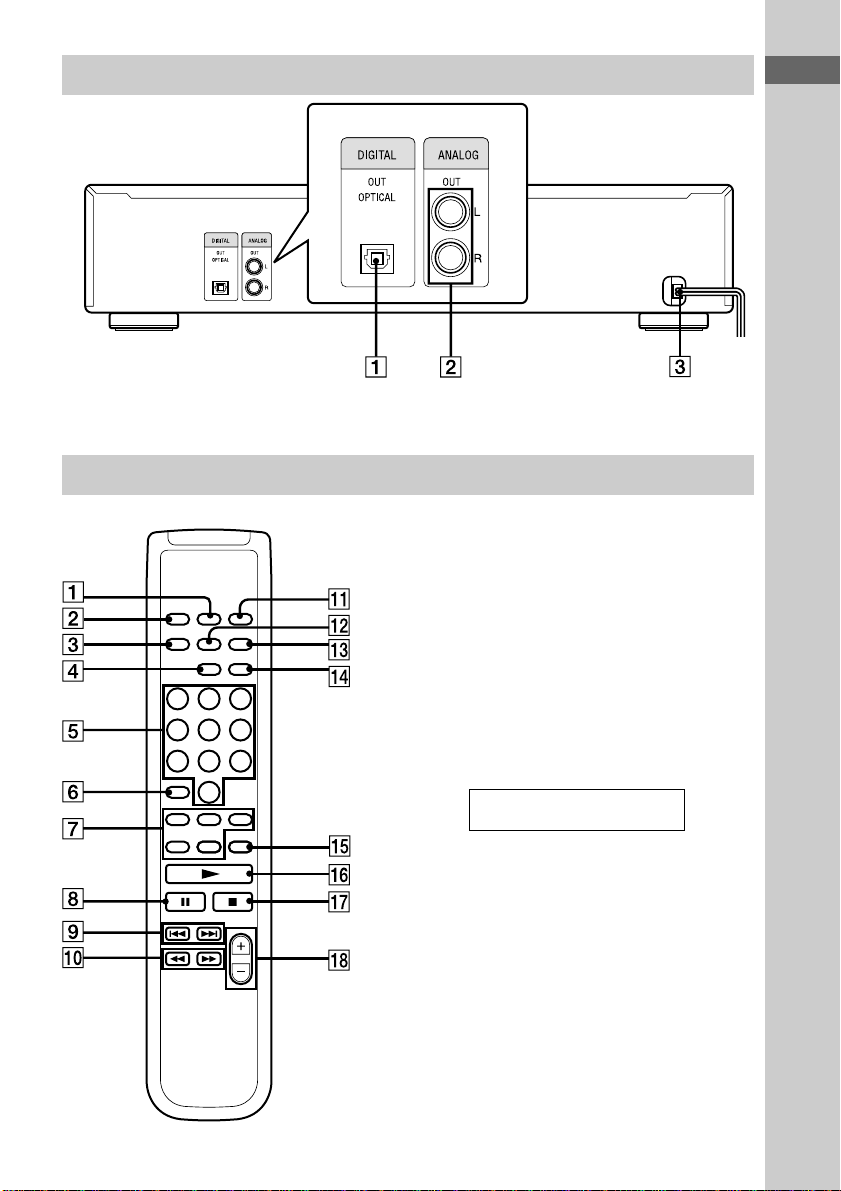
Panneau arrière
Câble secteur 3 (6)
Prises ANALOG OUT L/R 2 (6)
Prise DIGITAL OUT OPTICAL 1 (7)
Télécommande (CDP-CE375 uniquement)
ANALOG OUT LEVEL +/– qk
(6, 7)
CHECK qs (11, 12)
CLEAR qd (11, 12)
CONTINUE 2 (8)
DISC 1–5 7 (8, 9, 11)
DISC SKIP qg (7, 10, 12)
FADER qf (12)
Touches numériques 5 (9, 11)
PROGRAM qa (8)
REPEAT 3 (8)
SHUFFLE 1 (8)
TIME 4 (9, 10)
Identification des pi
èces
DESCRIPTIONS DES
TOUCHES
>10 6 (9)
N qh (8, 11, 13)
X 8 (9, 13)
x qj (9, 13)
. AMS > 9 (9, 11, 13)
m/M 0 (9, 12)
FR
FR
5
5
Page 20
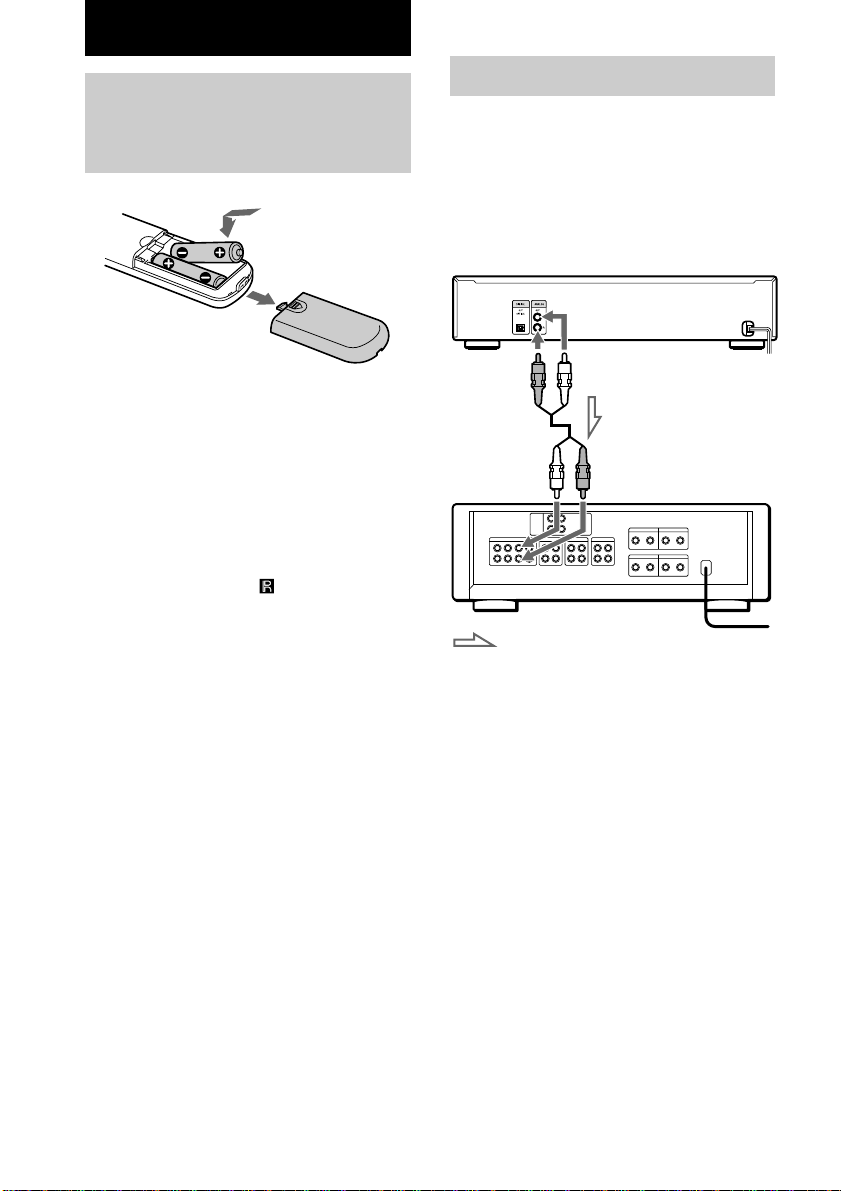
Préparation
Insertion de piles dans la
télécommande (CDPCE375 uniquement)
Vous pouvez commander le lecteur à l’aide de
la télécommande fournie.
Insérez deux piles R6 (AA) en faisant
correspondre les signes + et – des piles avec le
schéma situé à l’intérieur du compartiment.
Commencez par insérer le pôle négatif (–), puis
appuyez sur la pile jusqu’à ce que le pôle
positif (+) s’encliquette.
Lorsque vous utilisez la télécommande,
dirigez-la vers le capteur
Conseil
Lorsque la télécommande ne fonctionne plus,
remplacez les deux piles par des piles neuves.
Remarque
• Ne laissez pas la télécommande dans un endroit
extrêmement chaud ou humide.
• Ne laissez pas tomber de corps étrangers dans le
boîtier de la télécommande, notamment lorsque
vous changez les piles.
• N’exposez pas le capteur de télécommande
directement aux rayons du soleil ou à des
équipements d’éclairage. Sinon, vous risquez de
déclencher un dysfonctionnement de l’appareil.
• Si vous n’utilisez la télécommande pendant une
période prolongée, retirez les piles pour éviter les
dommages dus à la fuite des piles ou à la
corrosion.
du lecteur.
Raccordement du système
Raccordements
Cette section décrit comment raccorder le
lecteur CD à un amplificateur. Assurez-vous
que vous avez mis les deux appareils hors
tension avant de procéder aux raccordements.
Lecteur CD
ANALOG
OUT
(rouge) (R)
Entrée audio
(blanc) (L)
: Sens du signal
Conseil (CDP-CE375 uniquement)
Vous pouvez régler le niveau de sortie analogique de
l’amplificateur à l’aide de la télécommande livrée
avec l’appareil.
Appuyez sur ANALOG OUT LEVEL +/– sur la
télécommande. Vous pouvez réduire le niveau de
sortie jusqu’à – 20 dB.
Lorsque vous réduisez le niveau de sortie analogique,
l’indication “FADE” apparaît dans la fenêtre
d’affichage.
Lorsque vous mettez le lecteur hors tension, le niveau
de sortie analogique revient automatiquement au
niveau maximum.
ANALOG OUT
(blanc) (L)
Entrée audio
(rouge) (R)
Vers le
secteur
Amplificateur
Vers le
secteur
FR
6
Page 21
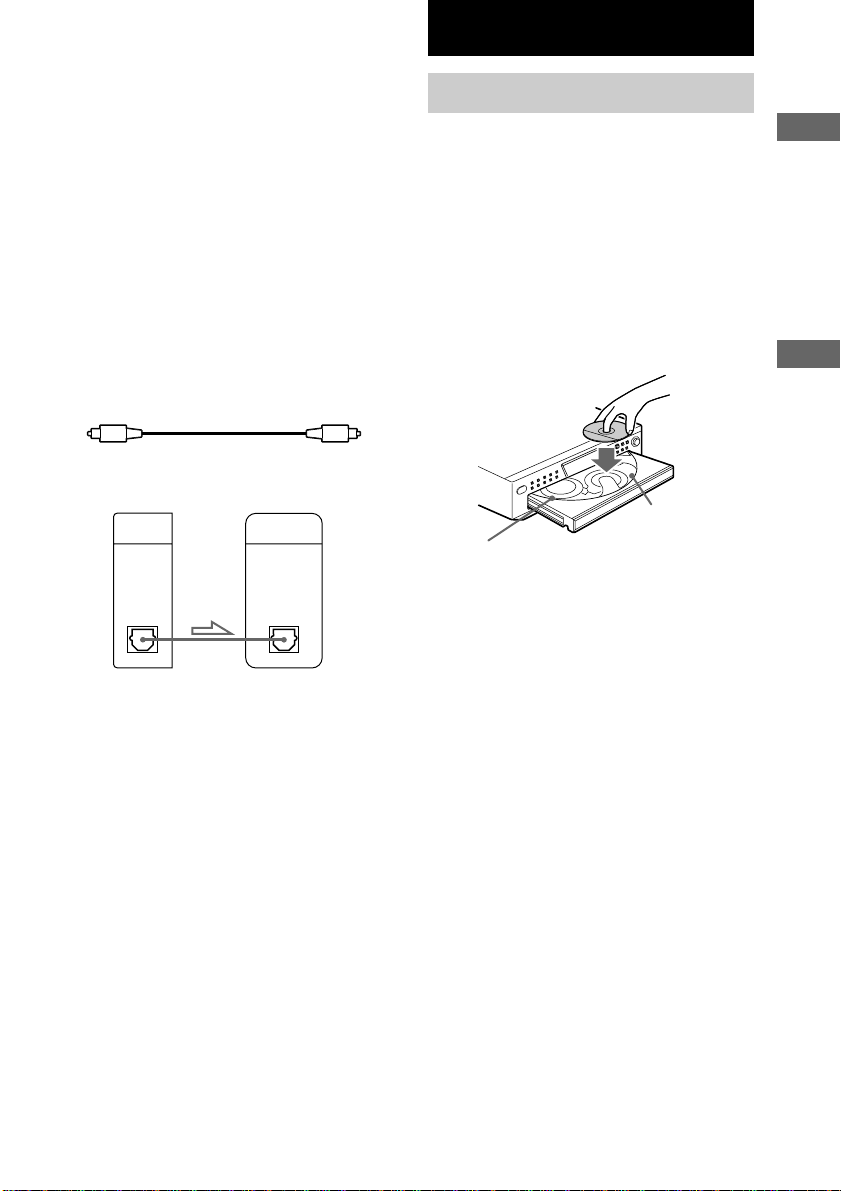
Raccordements numériques
Si vous disposez d’un composant numérique,
comme par exemple un amplificateur
numérique, un convertisseur D/A, DAT ou
MD, raccordez le composant via le connecteur
DIGITAL OUT (OPTICAL) à l’aide du câble
optique (non fourni). Retirez le capuchon et
raccordez le câble optique.
Lorsque vous effectuez ce raccordement, notez
que vous ne pouvez pas utiliser les fonctions
suivantes :
• Fondu enchaîné (voir page 12)
• Réglage du niveau de sortie à l’aide des
touches ANALOG OUT LEVEL +/– sur la
télécommande
POC-15
Câble optique (non fourni)
Lecture de CD
Chargement d’un CD
1 Mettez l’amplificateur sous tension et
sélectionnez la position du lecteur CD
de façon à pouvoir écouter le son de ce
lecteur.
2 Appuyez sur POWER pour mettre le
lecteur sous tension.
3 Appuyez sur AOPEN/CLOSE.
Le compartiment à disques sort.
4 Placez un disque sur le plateau,
étiquette vers le haut.
Préparation
Lecture de CD
Lecteur CD
DIGITAL
OUT
OPTICAL
Remarque
Lorsque vous effectuez le raccordement via le
connecteur DIGITAL OUT (OPTICAL), des bruits
parasites peuvent se produire lors de la lecture d’un
CD non musical, comme par exemple un CD-ROM.
Composant numérique
DIGITAL
INPUT
OPTICAL
Transport du lecteur
Avant de transporter le lecteur, suivez la
procédure ci-dessous pour replacer les
mécanismes internes dans leur position
d’origine.
1 Retirez tous les disques du plateau.
2 Appuyez sur AOPEN/CLOSE pour
refermer le plateau.
L’indication “no dISC” apparaît dans la
fenêtre d’affichage.
3 Attendez 10 secondes, puis appuyez
sur POWER pour mettre le lecteur hors
tension.
Numéro du disque
Lorsque vous écoutez un
seul CD, placez-le sur le
cercle situé à l’intérieur du
plateau.
5 Pour placer d’autres disques, appuyez
sur DISC SKIP et placez les disques
dans l’ordre où vous souhaitez les
écouter.
A chaque pression sur la touche, le plateau
tourne et vous pouvez placer les disques
dans les emplacements vides. Le lecteur
commence par lire le disque se trouvant en
face de vous.
6 Appuyez sur AOPEN/CLOSE pour
fermer le compartiment à disques.
FR
7
Page 22
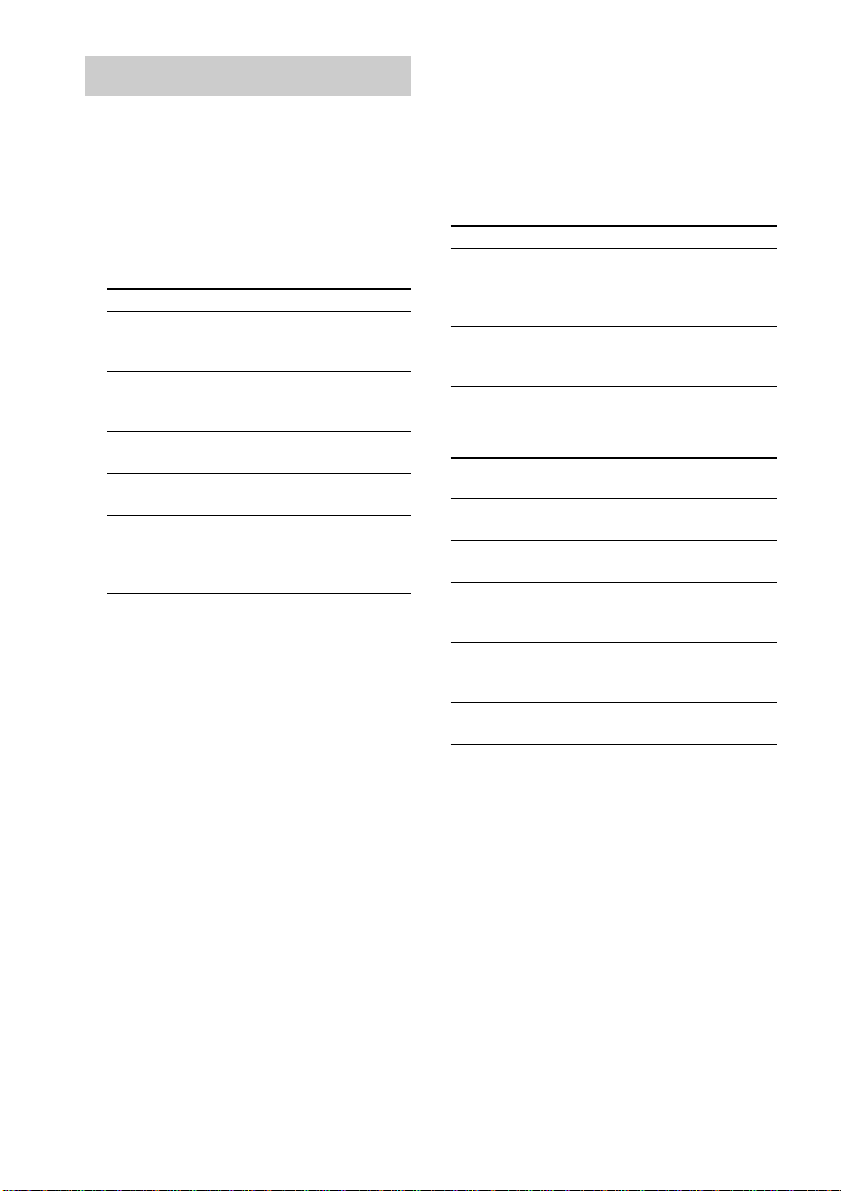
Lecture du CD
––Lecture normale/Lecture aléatoire/
Lecture répétée
Cet appareil vous permet d’écouter le CD selon
différents modes de lecture.
1 Appuyez plusieurs fois sur PLAY
MODE jusqu’à ce que le mode souhaité
apparaisse.
Sélectionnez
ALL DISCS
(Lecture
continue )
1 DISC
(Lecture
continue )
ALL DISCS
SHUFFLE
1 DISC
SHUFFLE
PROGRAM
2 Appuyez sur H.
Conseils
• Vous pouvez sélectionner le premier disque que
vous souhaitez écouter en appuyant sur l’une des
touches DISC 1 – 5.
• Vous pouvez spécifier les disques en cours de
lecture aléatoire ALL DISCS et les pistes des
disques spécifiés sont lues dans un ordre aléatoire.
Appuyez sur DISC 1 – 5 pour spécifier les disques
après l’étape 1.
Dans la fenêtre d’affichage, des demi-cercles
apparaissent autour des numéros de disques
spécifiés. Pour annuler les disques sélectionnés,
appuyez une nouvelle fois sur DISC 1 – 5. Les
demi-cercles disparaissent.
Pour revenir à la lecture aléatoire ALL DISCS,
appuyez sur PLAY MODE jusqu’à ce que
l’indication “ALL DISCS SHUFFLE” apparaisse
dans la fenêtre d’affichage.
• Vous pouvez sélectionner le mode de lecture en
appuyant sur les touches CONTINUE, SHUFFLE
ou PROGRAM de la télécommande (CDP-CE375
uniquement).
Pour écouter
Tous les disques du lecteur à la
suite dans l’ordre des numéros
de disques.
Uniquement le disque que vous
avez sélectionné.
Toutes les pistes des disques
dans un ordre aléatoire.
Toutes les pistes d’un disque
donné dans un ordre aléatoire.
Les pistes du CD selon l’ordre
dans lequel vous souhaitez les
écouter (voir “Programmation
des pistes du CD” page 11).
Lecture répétée
Vous pouvez lire les pistes CD de façon répétée
dans n’importe quel mode de lecture.
Pour activer la fonction de lecture répétée,
appuyez sur REPEAT en cours de lecture
jusqu’à ce que l’indication “REPEAT”
apparaisse dans la fenêtre d’affichage.
Pour
Répéter une seule piste
Annuler la lecture
répétée
Lorsque l’appareil est en mode de lecture
répétée, il répète les pistes de la façon suivante :
Lorsque
le disque est lu en
Lecture continue
(ALL DISCS)
Lecture continue
(1 DISC)
Lecture aléatoire
(ALL DISCS)
Lecture aléatoire
(1 DISC)
Lecture programmée
(page 11)
Appuyez sur REPEAT
Jusqu’à ce que “REPEAT
1” apparaisse en cours de
lecture de la piste que vous
voulez répéter.
Jusqu’à ce que “REPEAT”
ou “REPEAT 1”
disparaisse.
Le lecteur répète
Toutes les pistes de tous les
disques.
Toutes les pistes du disque
en cours.
Toutes les pistes de tous les
disques dans un ordre
aléatoire.
Toutes les pistes du disque
en cours dans un ordre
aléatoire.
Le même programme.
FR
8
Page 23
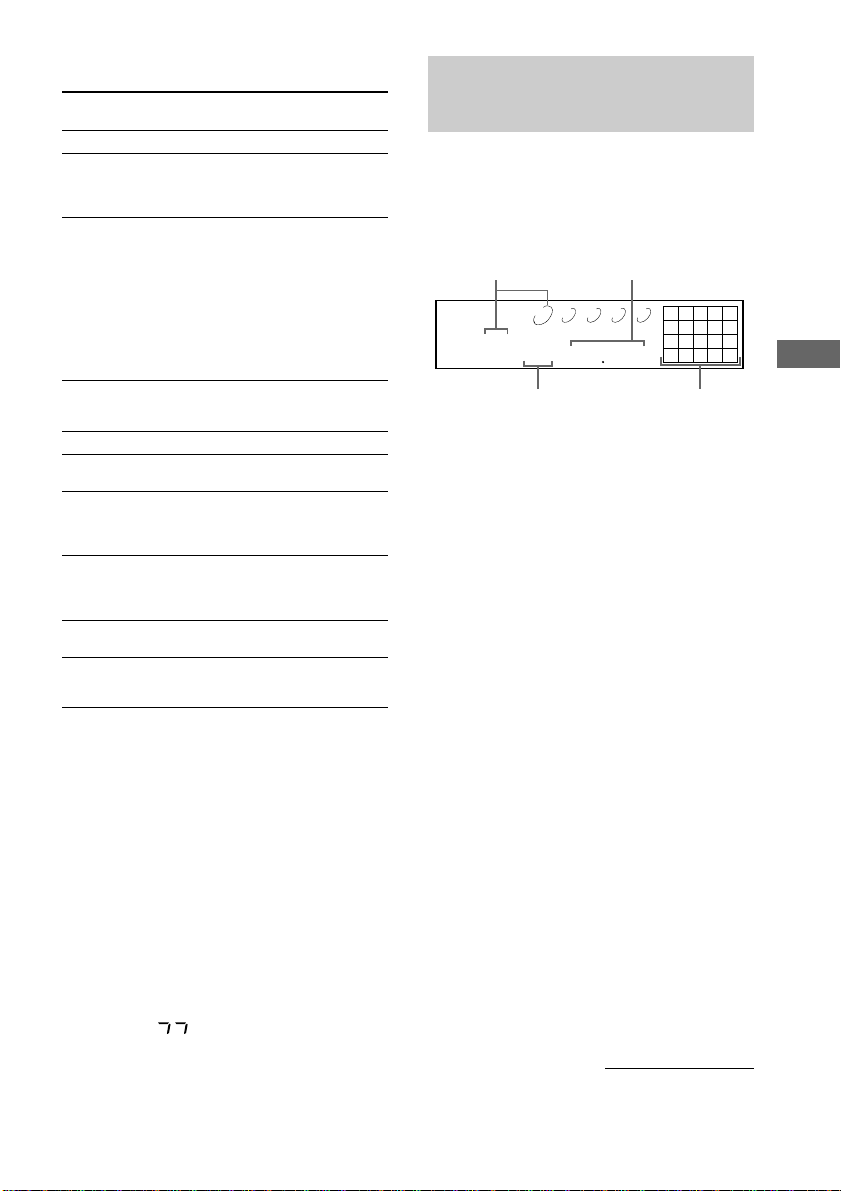
Autres opérations
Pour
Arrêter la lecture
Effectuer une pause
Sélectionner une piste
Sélectionner une piste
directement
Passer au disque suivant
Sélectionner un disque
directement
Trouver un endroit dans
une piste
Lire les pistes en ordre
aléatoire
Retirer le CD
Régler le volume
* Pour localiser directement une plage portant un numéro
supérieur à 10, Appuyez d’abord sur >10 et ensuite sur
les touches numériques correspondantes de la
télécommande. Pour taper “0”, utilisez la touche 10/0.
Exemple: Pour sélectionner la plage 30
Conseils
•
Vous pouvez sélectionner le niveau de sortie analogique à
l’aide de la touche ANALOG OUT LEVEL +/– de la
télécommande (page 6) (CDP-CE375 uniquement).
•
Vous pouvez régler le volume du casque à partir de la
télécommande. Pour ce faire, branchez le casque à la prise
PHONES et réglez le volume avec ANALOG OUT LEVEL
+/– sur la télécommande (CDP-CE375 uniquement).
•
S’il n’y a aucun CD dans le lecteur, l’indication “no dISC”
apparaît.
Remarques
•
Si l’indication “ ” apparaît dans la fenêtre d’affichage,
le disque a atteint la fin alors que vous appuyiez sur M.
Appuyez sur m ou tournez la molette lAMSL
dans le sens anti-horaire pour revenir en arrière.
•
Si vous appuyez sur les touches ANALOG OUT LEVEL
+/– de la télécommande en cours d’enregistrement, le
niveau d’enregistrement sera modifié même s’il est
préréglé sur la platine cassette (CDP-CE375 uniquement).
Appuyez d’abord sur >10 et ensuite
sur 3 et sur 10/0.
Procédez de la façon
suivante
Appuyez sur x.
Appuyez sur X. Puis appuyez
une nouvelle fois sur X ou
sur H pour reprendre la
lecture.
En cours de lecture ou de
pause, tournez la molette
lAMSL dans le sens
horaire (pour avancer) ou
dans le sens antihoraire pour
(pour revenir en arrière)
(ou appuyez sur > (pour
avancer) ou sur . (pour
revenir en arrière) sur la
télécommande (CDP-CE375
uniquement)).
Press the number button on
the remote (CDP-CE375
only).*
Appuyez sur DISC SKIP.
Appuyez sur DISC 1 – 5.
Maintenez la touche M ou
m enfoncée en cours de
lecture et relâchez-la à
l’endroit souhaité.
Appuyez sur PLAY MODE
jusqu’à ce que “SHUFFLE”
apparaisse dans la fenêtre
d’affichage.
Appuyez sur AOPEN/
CLOSE.
Appuyez sur la touche
ANALOG OUT LEVEL +/–
de la télécommande.
Utilisation de la fenêtre
d’affichage CD
Vous pouvez vérifier les informations
concernant le disque au moyen de la fenêtre
d’affichage.
En mode d’arrêt
Appuyez sur TIME.
Durée de lecture totaleNuméro de disque en cours
DISCSALL
1 2 3 4 5
TRACK
DISC
110
Nombre total de pistes
MIN
45 28
L’affichage montre le numéro du disque en
cours, le nombre total de pistes, la durée de
lecture totale et le calendrier musical.
Les informations apparaissent également
lorsque vous appuyez sur AOPEN/CLOSE
pour refermer le plateau.
Les pistes portant un numéro supérieur à 20 ne
peuvent pas être affichées dans le calendrier
musical.
Remarques sur les indications des
numéros de disques
• Le cercle rouge autour d’un numéro de
disque indique que le disque est prêt pour la
lecture.
• Lorsque toutes les pistes d’un disque ont été
lues, le demi-cercle autour du numéro de
disque disparaît.
• Lorsqu’un compartiment à disque est vide, le
numéro de disque avec le demi-cercle
disparaît.
En cours de lecture normale
Lorsque vous écoutez un disque, le numéro du
disque en cours, le numéro de la piste, la durée
de lecture de la piste et le calendrier musical
s’affichent.
Les numéros de piste apparaissant dans le
calendrier musical disparaissent lorsque la piste
a été lue.
suite page suivante
12345
678910
SEC
Calendrier musical
Lecture de CD
FR
9
Page 24

Utilisation de la fenêtre d’affichage
CD (suite)
Pour vérifier la durée restante
Appuyez sur TIME en cours de lecture
A chaque fois que vous appuyez sur cette
touche en cours de lecture d’un disque,
l’affichage change de la façon indiquée dans le
diagramme ci-dessous.
Durée de lecture de la piste en cours et numéro
t Durée restante sur la piste en cours t
Durée restante sur le disque
Remarques
• Si le disque comporte plus de 24 pistes, l’indication
“- - . - -” s’affiche à la place de la durée restante.
• La durée restante du disque s’affiche uniquement
lorsque le disque est lu en Lecture Continue.
Remplacement de disques
en cours de lecture d’un
disque
En cours de lecture d’un disque, vous pouvez
ouvrir le plateau pour vérifier les disques
suivants et les remplacer par d’autres sans
interrompre la lecture du disque en cours.
1 Appuyez sur EX-CHANGE.
Le plateau s’ouvre et deux compartiments à
disques apparaissent. Même si le lecteur est
en cours de lecture d’un disque, il ne
s’interrompt pas.
2 Remplacez les disques dans les
compartiments.
Le lecteur lit le disque se trouvant dans le
compartiment situé à gauche du disque en
cours de lecture, puis il lit celui se trouvant
à droite.
3 Appuyez sur DISC SKIP.
Le plateau tourne et deux autres
compartiments à disques apparaissent.
4 Remplacez les disques des
compartiments.
5 Appuyez sur EX-CHANGE.
Le plateau se referme.
Pendant que le plateau est ouvert en
appuyant sur la touche EX-CHANGE
• Si la lecture du disque en cours se termine, le
lecteur s’arrête. Si le disque est lu en mode
de lecture répétée 1 DISC (voir page 8), la
lecture du disque en cours recommence.
• En mode de lecture aléatoire ALL DISCS
(voir page 8), les pistes sont lues en mode
aléatoire sur le disque en cours.
• En mode de lecture programmée (voir page
11), seules les pistes du disque en cours sont
lues.
• Ne poussez pas le plateau pour le
refermer à l’étape 5, vous risqueriez
d’endommager le lecteur.
10
FR
Page 25
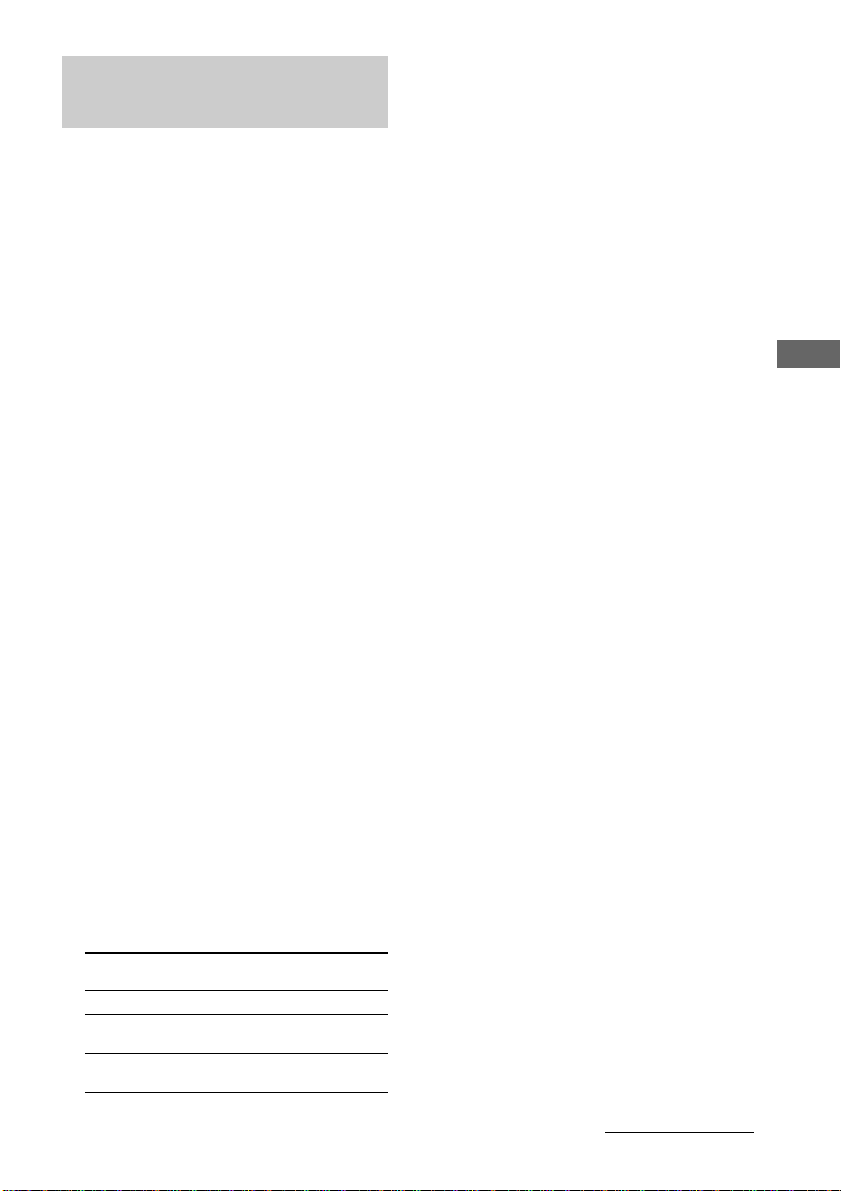
Programmation des pistes
du CD
Vous pouvez définir l’ordre des pistes des disques
et créer votre propre programme. Le programme
peut contenir jusqu’à 32 “étapes”, une “étape”
pouvant contenir une piste ou tout un disque.
1 Appuyez plusieurs fois sur PLAY
MODE jusqu’à ce que l’indication
“PROGRAM” apparaisse dans la
fenêtre d’affichage avant de
commencer la lecture.
Si un programme est déjà mémorisé, la
dernière étape du programme apparaît dans
la fenêtre d’affichage. Si vous voulez
supprimer le programme dans son
intégralité, maintenez la touche CLEAR
enfoncée jusqu’à ce que l’indication “ALL
CLr” apparaisse dans la fenêtre d’affichage
(voir page 12).
2 Appuyez sur DISC 1 – 5 pour
sélectionner le disque.
L’indication “AL” de la fenêtre d’affichage
signifie “toutes” les pistes.
Lorsque vous souhaitez programmer tout le
disque comme une seule étape, ignorez
l’étape 3, puis passez à l’étape 4.
3 Tournez la molette lAMSL
jusqu’à ce que la piste souhaitée
apparaisse, puis appuyez sur
lAMSL pour sélectionner la piste.
Le numéro de piste que vous avez
programmé, l’ordre de lecture et la durée
totale de lecture apparaissent dans la fenêtre
d’affichage.
Si vous avez fait une erreur
Appuyez sur la touche CLEAR, puis répétez
l’étape 2.
Conseil
You can select the track using the number buttons
on the remote. To select a track with a number
over 10, use >10 (see page 9).
4 Pour programmer d’autres disques ou
d’autres pistes, procédez de la façon
suivante :
Pour programmer
D’autres disques
D’autres pistes
du même disque
D’autres pistes sur
d’autres disques
Répétez l’étape (ou les
étapes)
2
3
2 et 3
Pour annuler la lecture programmée
Appuyez sur PLAY MODE.
Conseils
• Vous pouvez créer votre programme en vérifiant les
étiquettes des disques.
Tandis que le plateau est ouvert, suivez les étapes 1
à 4 en appuyant sur la touche DISC SKIP pour
vérifier les étiquettes des disques. Si vous fermez le
plateau avant l’étape 5, la durée de lecture totale
apparaît dans la fenêtre d’affichage après un instant.
Notez que si le numéro de piste programmé n’est
pas trouvé sur le disque, cette étape est
automatiquement supprimée.
• Le programme reste en mémoire même après la fin
de la lecture programmée. Lorsque vous appuyez
sur la touche H, vous pouvez réécouter le même
programme.
• Le programme reste en mémoire jusqu’à ce
effacement ou mise hors tension du lecteur. Si vous
remplacez des disques, les numéros de disques et de
pistes programmés restent en mémoire. Ainsi, le
lecteur ne lit que les numéros de disques et de pistes
existants. Cependant, les numéros de disques et de
pistes qui ne sont pas trouvés dans le lecteur ou sur
le disque sont supprimés du programme et le reste
du programme est lu dans l’ordre programmé.
• Pour l’enregistrement sur la face A ou B de la
bande de la cassette, vous pouvez effectuer une
pause dans la lecture programmée.
Remarque
La durée de lecture totale n’apparaît pas lorsque :
—Vous avez programmé une piste dont le numéro est
supérieur à 20.
—La durée totale de lecture du programme dépasse
200 minutes.
Vérification de l’ordre des
pistes
Vous pouvez vérifier votre programme avant
ou après le début de la lecture.
Appuyez sur CHECK.
A chaque fois que vous appuyez sur cette
touche, l’affichage montre la piste (le numéro
du disque et de la piste) ou le disque (le numéro
du disque et l’indication “AL”) de chacune des
étapes dans l’ordre programmé. Après la
dernière étape du programme, l’affichage
indique “End” et revient à l’affichage normal.
Si vous vérifiez l’ordre après avoir commencé
la lecture, l’affichage montre uniquement les
étapes restantes.
Lecture de CD
5 Appuyez sur H pour commencer la
lecture programmée.
suite page suivante
11
FR
Page 26
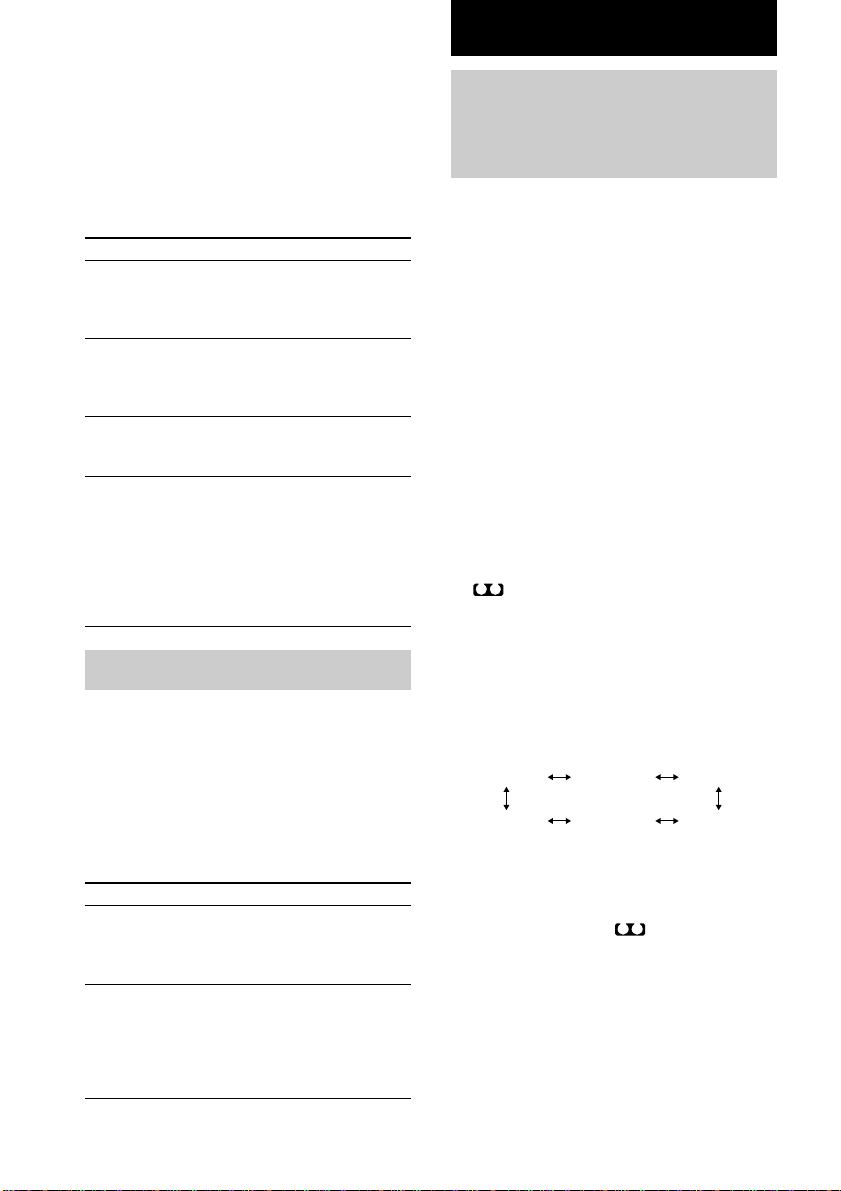
Programmation des pistes du CD
(suite)
Enregistrement de CD
Enregistrement d’un CD
Modification de l’ordre des
pistes
Vous pouvez modifier votre programme avant
le début de la lecture.
Pour
Effacer une piste
Effacer la dernière
piste du
programme
Ajouter des pistes
à la fin du
programme
Modifier
le programme
dans
son intégralité
Vous devez
Appuyer sur CHECK jusqu’à ce
que la piste que vous souhaitez
effacer apparaisse, puis appuyez
sur CLEAR.
Appuyer sur CLEAR. A chaque
fois que vous appuyez sur cette
touche, la dernière piste est
effacée.
Suivre les étapes 2 à 4 de la
procédure de programmation.
Maintenir la touche CLEAR
enfoncée jusqu’à ce que
l’indication “ALL CLr”
apparaisse dans la fenêtre
d’affichage. Créez un nouveau
programme en suivant la
procédure de programmation.
Fondu enchaîné
Vous pouvez manuellement baisser ou
augmenter le son au début et/ou à la fin d’une
piste pour empêcher que les pistes ne
commencent ou ne finissent de façon trop
brutale.
Notez que vous ne pouvez pas utiliser cet effet
lorsque vous utilisez le connecteur DIGITAL
OUT (OPTICAL).
Pour
Commencer
la lecture avec
le fondu enchaîné
Terminer
la lecture avec
le fondu enchaîné
La durée du fondu est de 5 secondes.
FR
12
Appuyez sur FADER
En cours de pause, l’indication
“FADE” clignote. La lecture est
effectuée avec un fondu
enchaîné.
Lorsque vous voulez diminuer
progressivement le son à la fin
d’une lecture. L’indication
“FADE” clignote. Puis la lecture
est effectuée avec un fondu
enchaîné et le lecteur s’arrête.
en spécifiant la longueur
de la bande (Time Edit)
Le lecteur peut créer un programme
correspondant à la durée de la bande.
Le lecteur crée automatiquement un
programme en conservant l’ordre d’origine du
disque.
Le programme peut contenir jusqu’à 32 étapes
(une pause entre deux étapes étant considérée
comme une étape).
Notez que les pistes portant un numéro
supérieur à 20 ne peuvent pas être
programmées automatiquement.
1 Appuyez sur DISC SKIP pour
sélectionner le disque.
2 Appuyez plusieurs fois sur TIME EDIT
avant de commencer la lecture jusqu’à
ce que l’indication “EDIT” apparaisse et
que l’indication “A” clignote dans la
A
ifenêtre d’affichage.
3 Appuyez sur m ou M pour spécifier
la longueur de la bande.
A chaque fois que vous appuyez sur ces
touches, l’affichage change de la façon
indiquée ci-dessous, la longueur de bande
d’une face de cassette apparaissant après
chaque indication.
C-54 27.00C-46 23.00 C-60 30.00
- -. - - C-90 45.00
4 Appuyez sur TIME EDIT pour que le
lecteur crée le programme.
L’affichage montre les pistes à enregistrer.
“B” clignote dans la AB fenêtre
d’affichage.
5 Lorsque vous enregistrez les deux
faces de la bande, appuyez une
nouvelle fois sur TIME EDIT.
Le lecteur insère une pause, puis crée le
programme de la face B. L’affichage
montre les pistes programmées.
Lorsque vous effectuez un enregistrement
sur une face de la cassette, ignorez cette
étape.
C-74 37.00
Page 27
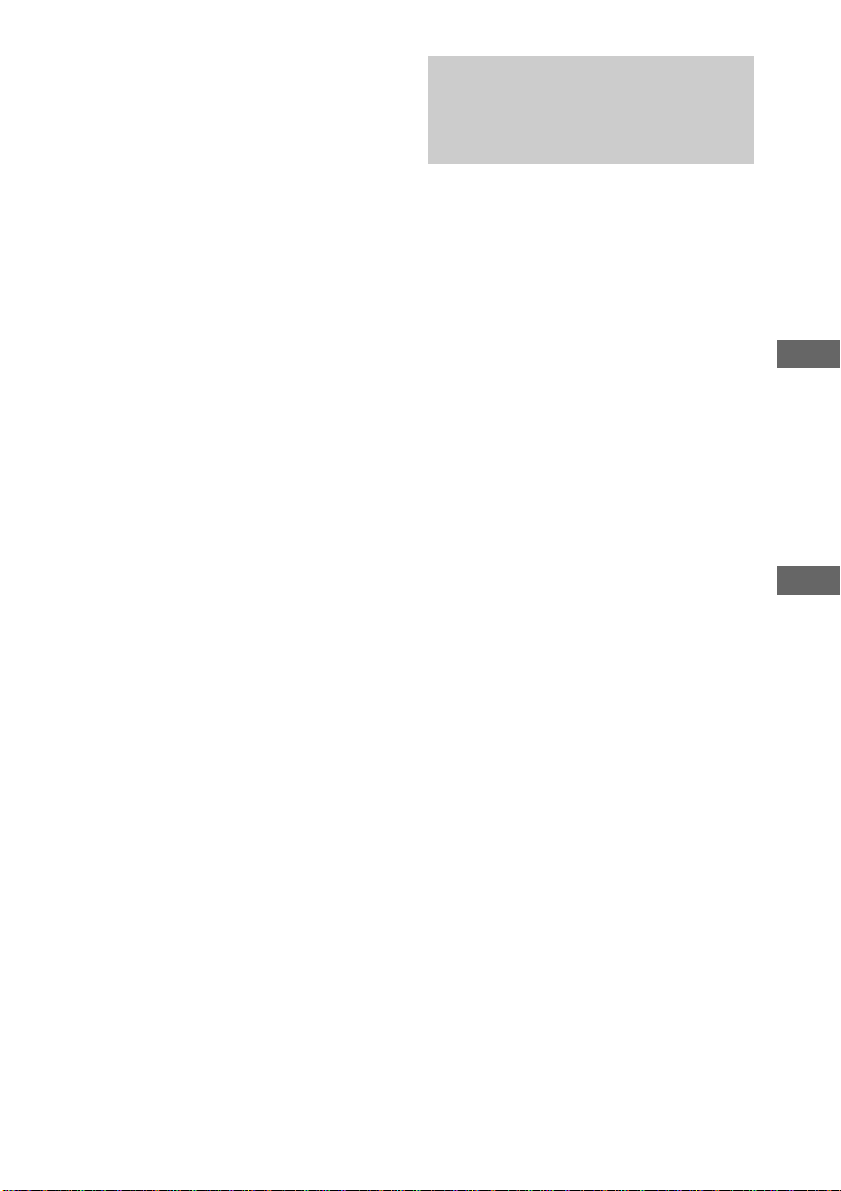
6 Commencez l’enregistrement sur la
platine, puis appuyez sur la touche H
du lecteur.
7 Passez à la bande de la face B et
appuyez sur la touche H ou X sur le
lecteur pour reprendre la lecture des
pistes restantes.
Pour annuler Time Edit
Appuyez sur PLAY MODE.
Conseils
• Vous pouvez programmer les pistes que vous
souhaitez à l’avance. Créez un programme en
sélectionnant les piste souhaitées, puis suivez les
étapes 2 à 7. Prenez garde que la durée totale de
lecture du programme n’excède pas la longueur de
bande d’une face de cassette.
• Vous pouvez définir la longueur de bande de votre
choix à l’aide de l AMS L.
Exemple:Lorsque la longueur de bande d’une face
de cassette est de 30 minutes et 15 secondes
1 Pour régler les minutes, tournez l
AMS L jusqu’à ce que l’indication
“30” apparaisse dans la fenêtre
d’affichage, puis appuyez sur l
AMS L.
2 Pour régler les secondes, tournez l
AMS L jusqu’à ce que l’indication
“15” apparaisse dans la fenêtre
d’affichage, puis appuyez sur l
AMS L.
• Pour vérifier et modifier votre programme,
reportez-vous aux pages 11 et 12.
Réglage du niveau
d’enregistrement
(Recherche de crête)
Le lecteur repère le niveau de son le plus élevé
parmi les pistes à enregistrer afin de vous
permettre de régler le niveau d’enregistrement
avant le commencement de l’enregistrement.
1 Avant de commencer l’écoute, appuyez
sur PEAK SEARCH.
L’indication “PEAK” clignote dans la
fenêtre d’affichage et le lecteur commence
le balayage du disque à la recherche du
niveau de son le plus élevé.
Après avoir effectué un balayage de toutes
les pistes, le lecteur répète la portion avec le
niveau de son le plus élevé.
2 Réglez le niveau d’enregistrement de la
platine.
3 Appuyez sur la touche x du lecteur
pour arrêter la recherche.
L’indication “PEAK” disparaît de la fenêtre
d’affichage.
Remarques
• La portion avec le niveau de son le plus élevé peut
être différente à chaque fois que vous essayez
d’effectuer le réglage sur le même disque. La
différence est cependant si infime que vous n’aurez
aucun problème à ajuster le niveau
d’enregistrement de façon précise.
• La recherche de crête ne fonctionne pas lorsque
vous ouvrez le plateau de disques à l’aide de la
touche EX-CHANGE.
Lecture de CD
Enregistrement de CD
13
FR
Page 28
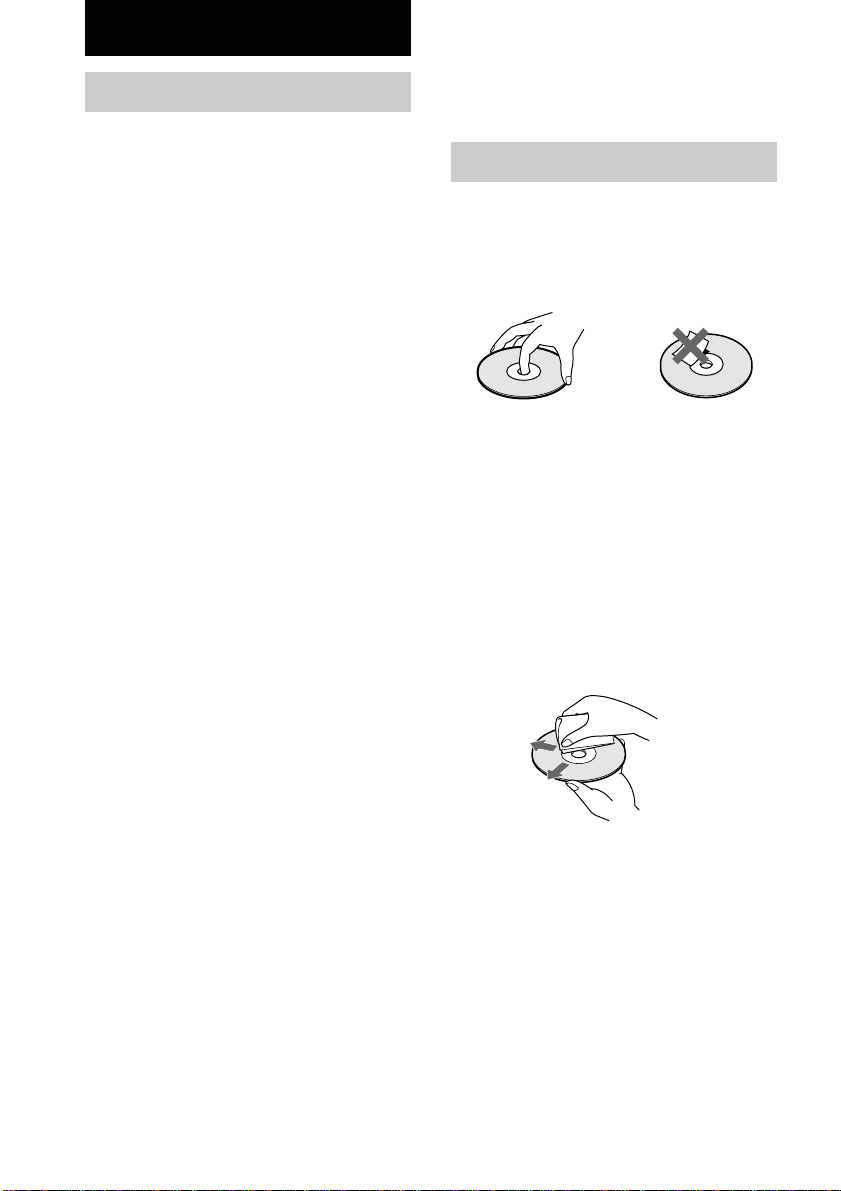
Informations complémentaires
Précautions
Sécurité
• Attention : l’utilisation d’instruments optiques avec ce
produit peut augmenter les risques oculaires.
• En cas de chute d’un objet solide ou d’un liquide dans
le boîtier, débranchez le lecteur et faites-le vérifier par
un personnel qualifié avant de le réutiliser.
• Les disques de forme non standard (par exemple,
cœur, carré, étoile) ne peuvent pas être lus sur cet
appareil. Essayer de les lire pourrait endommager
l’appareil. N'utilisez pas de tels disques.
Sources d’alimentation
• Avant d’utiliser le lecteur, vérifiez que la tension de
fonctionnement du lecteur est identique à votre
alimentation secteur locale. La tension de
fonctionnement est indiquée sur la plaque portant le
nom du modèle à l’arrière du lecteur.
• Le lecteur n’est pas déconnecté de la source
d’alimentation secteur tant qu’il est raccordé à la prise
murale, même s’il a lui-même été mis hors tension.
• Si vous n’avez pas l’intention d’utiliser le lecteur
pendant une période prolongée, veillez à le
déconnecter de la prise murale. Pour déconnecter le
cordon d’alimentation secteur (câble secteur), saisissez
la prise, ne tirez jamais sur le cordon.
• Le cordon d’alimentation secteur doit être changé
uniquement dans un atelier d’entretien qualifié.
Emplacement
• Placez le lecteur dans un emplacement avec une
ventilation adéquate pour éviter une surchauffe de
l’appareil.
• Ne placez pas le lecteur sur une surface molle, comme
un tapis, qui pourrait obstruer les trous de ventilation
situés dans la partie inférieure de l’appareil.
• Ne placez pas le lecteur à proximité de sources de
chaleur ou dans un endroit soumis directement aux
rayons du soleil, à une poussière excessive ou à des
chocs mécaniques.
Fonctionnement
• Si le lecteur passe directement d’un environnement
froid à un environnement chaud ou s’il est placé dans
une pièce très humide, de la condensation peut se
former sur les lentilles à l’intérieur du lecteur. Si cela
se produit, il est possible que le lecteur ne fonctionne
pas correctement. Dans ce cas, retirez le disque et
laissez le lecteur fonctionner pendant environ une
heure jusqu’à évaporation de l’humidité.
Réglage du volume
• N’augmentez pas le volume si vous écoutez une partie
avec des entrées d’un niveau très faible ou sans
signaux audio. Si vous le faites, les enceintes risquent
d’être endommagées lorsqu’une partie avec un niveau
de son très élevé est lue.
Nettoyage
• Nettoyez le boîtier, le panneau et les commandes avec
un chiffon doux, légèrement humidifié avec une
solution détergente douce. N’utilisez pas de tampon
FR
14
abrasif, de poudre détergente ou de solvant comme de
l’alcool ou du benzène.
Si vous avez des questions ou des problèmes
concernant votre lecteur, consultez votre
revendeur Sony le plus proche.
Remarques sur les CD
Manipulation des CD
• Pour garder les disques propres, prenez-les par les
bords. N’en touchez pas la surface.
• Ne collez pas de papier ou de ruban adhésif sur le
disque.
• N’exposez pas le disque en plein soleil ou près
d’une source de chaleur comme des conduites d’air
chaud, ne le laissez pas dans un véhicule stationné
en plein soleil car les températures peuvent
considérablement augmenter à l’intérieur du
véhicule.
• N’utilisez pas de stabilisateur disponible dans le
commerce. Le disque et le lecteur risqueraient
d’être endommagés.
• Après la lecture, rangez le disque dans son boîtier.
Nettoyage
• Avant la lecture, nettoyez le disque avec un chiffon
de nettoyage. Essuyez le disque en partant du centre
vers l’extérieur.
• N’utilisez pas de solvants comme du benzène, du
dissolvant, des nettoyants disponibles dans le
commerce ou du spray antistatique destiné aux
disques vinyles.
Remarques concernant la lecture
d’un CD-R/CD-RW
• Il est possible que certains disques enregistrés avec
un graveur CD-R/CD-RW ne puissent pas être
reproduits en raison de rayures, de souillures, de
leurs conditions d’enregistrement ou des
caractéristiques techniques du graveur. En outre, les
disques qui ne sont pas finalisés à la fin de
l’enregistrement ne peuvent pas être reproduits.
Page 29
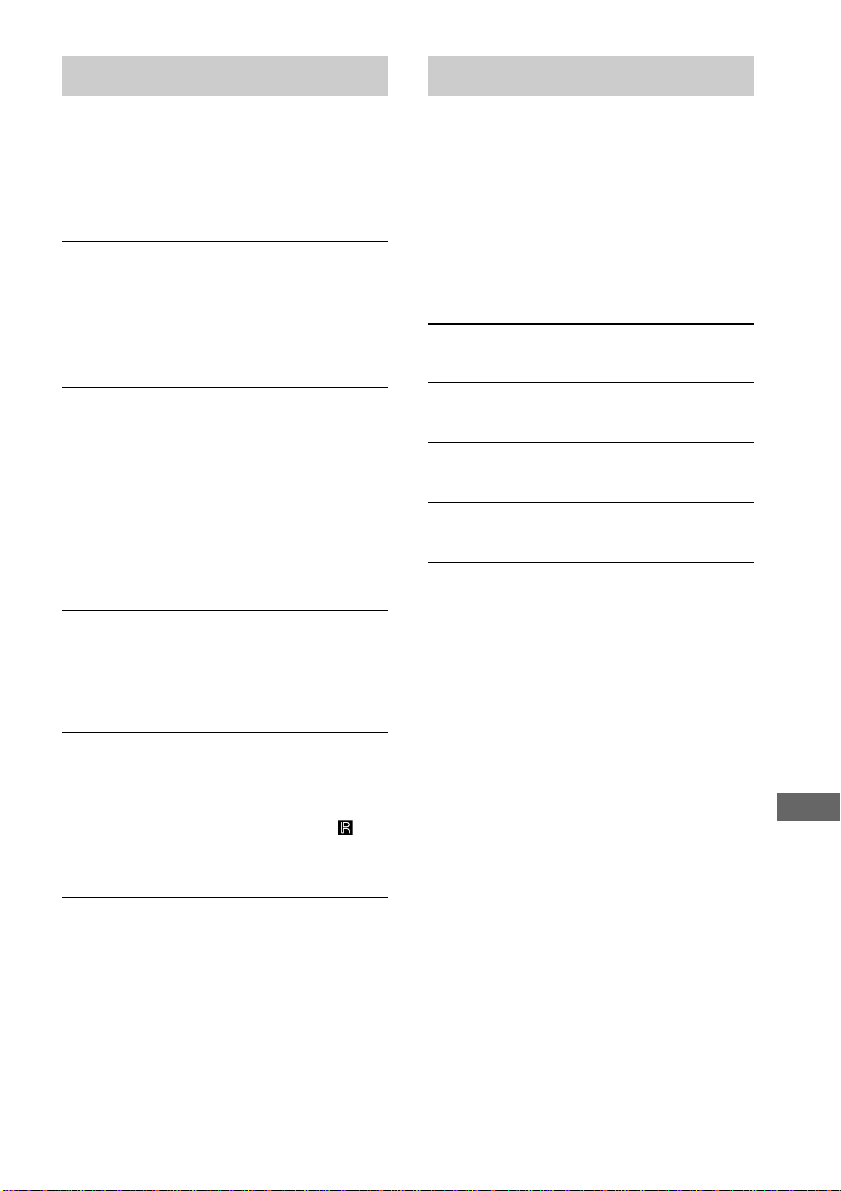
Dépannage
Spécifications
Si vous vous trouvez confronté à l’un des
problèmes décrits ci-après en cours de
fonctionnement du lecteur, utilisez ce guide de
dépannage pour vous aider à y remédier. Si le
problème persistait, consultez votre revendeur
Sony le plus proche.
Aucun son n’est émis.
• Vérifiez que le lecteur est raccordé correctement.
• Assurez-vous que vous utilisez l’amplificateur
correctement.
• Réglez le niveau de sortie analogique à l’aide de
la touche ANALOG OUT LEVEL +/– de la
télécommande (CDP-CE375 uniquement).
Le CD n’est pas lu.
• Il n’y a pas de CD dans le lecteur. L’indication
“ no dISC ” apparaît. Insérez un CD.
• Placez correctement le CD avec l’étiquette vers
le haut sur le plateau.
• Nettoyez le CD (voir page 14).
• De l’humidité s’est formée dans le lecteur.
Retirez le disque et laissez le lecteur sous tension
pendant environ une heure.
• Placez le CD dans la position correcte sur le
plateau.
Le niveau d’enregistrement a changé.
• Le niveau d’enregistrement change si vous réglez
le niveau de sortie analogique à l’aide de la
touche ANALOG OUT LEVEL +/– de la
télécommande pendant l’enregistrement (CDPCE375 uniquement).
La télécommande ne fonctionne pas (CDPCE375 uniquement).
• Retirez les obstacles entre la télécommande et le
lecteur.
• Dirigez la télécommande vers le capteur du
lecteur.
• Remplacez toutes les piles de la télécommande si
elles sont faibles.
Le lecteur ne fonctionne pas correctement.
• Les puces du micro-ordinateur ne fonctionnent
peut-être pas correctement. Mettez l’appareil
hors tension, puis sous tension pour le
réinitialiser.
Lecteur de disques compacts
Laser Laser à semi-conducteur
Plage de fréquence 2 HZ à 20 Hz ± 0,5 db
Plage dynamique Supérieure à 93 dB
Distorsion harmonique Inférieure à 0,0045 %
(λ = 780 nm)
Durée d’émission :
continue
Sorties
ANALOG
OUT
DIGITAL
OUT
(OPTICAL)
PHONES
Type de
prise
Prises
phono
Connecteur
de sortie
optique
Prise
phono
stéréo
Niveau de
sortie
maximal
2 V
(à 50
kilohms)
–18 dBm
10 mW
Impédance
de charge
Supérieure à
10 kilohms
Longueur
d’onde :
660 nm
32 ohms
Caractéristiques générales
Puissance de raccordement120 V CA, 60 Hz
Consommation électrique 11 W
Dimensions hors tout 430 x 110 x 400 mm
(l/h/p) (17 x 4 3/8 x 15 3/4 in.)
Masse (approx.) 5kg (11 lbs 1 oz)
parties saillantes
comprises
Accessoires fournis
Câble audio (2 fiches phono – 2 fiches phono) (1)
Télécommande (1) (CDP-CE375 uniquement)
Piles R6 (AA) (2) (CDP-CE375 uniquement)
La conception et les spécifications sont sujettes
à modifications sans préavis.
Informations
complémentaires
15
FR
Page 30
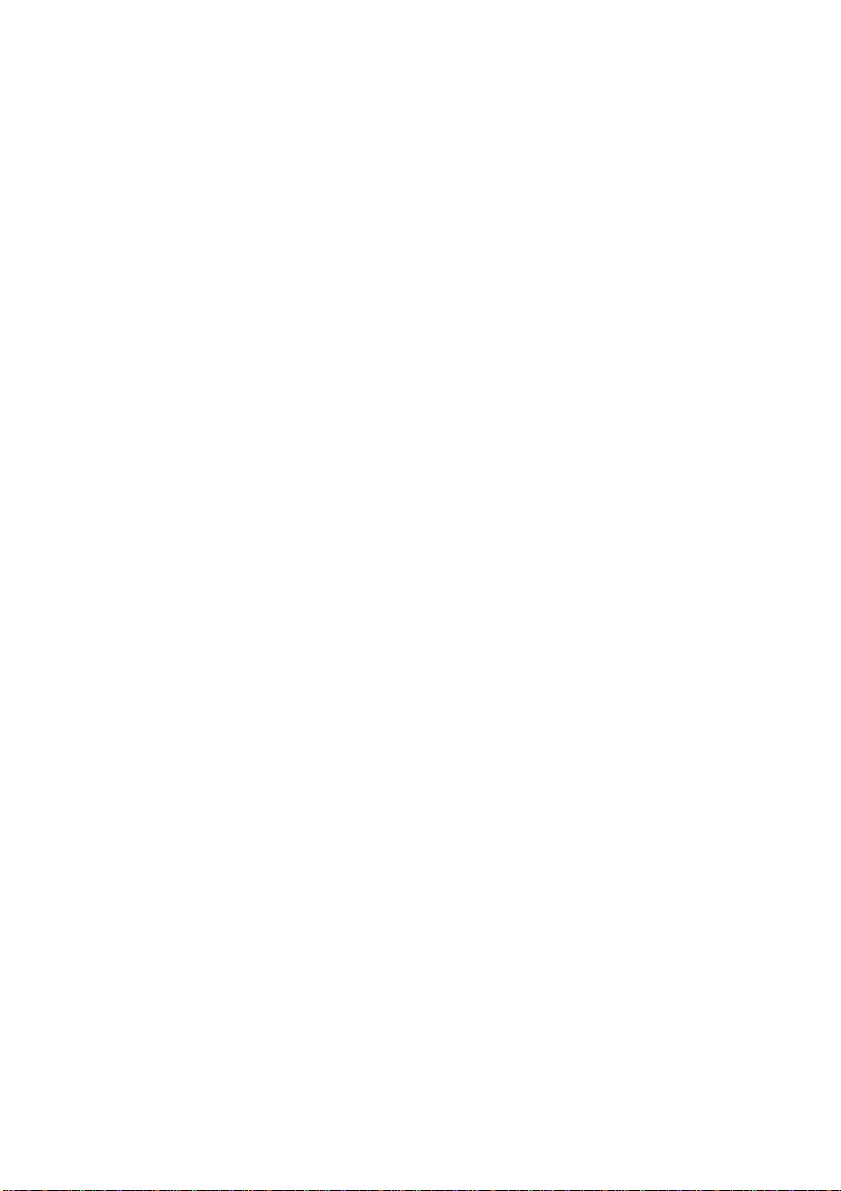
16
FR
Page 31

Informations
complémentaires
FR
17
Page 32

Sony Corporation Printed in China
