Sony CCD-TRV44E, CCD-TRV24E, CCD-TRV14E, CCD-TRV512, CCD-TRV312 Service Manual
...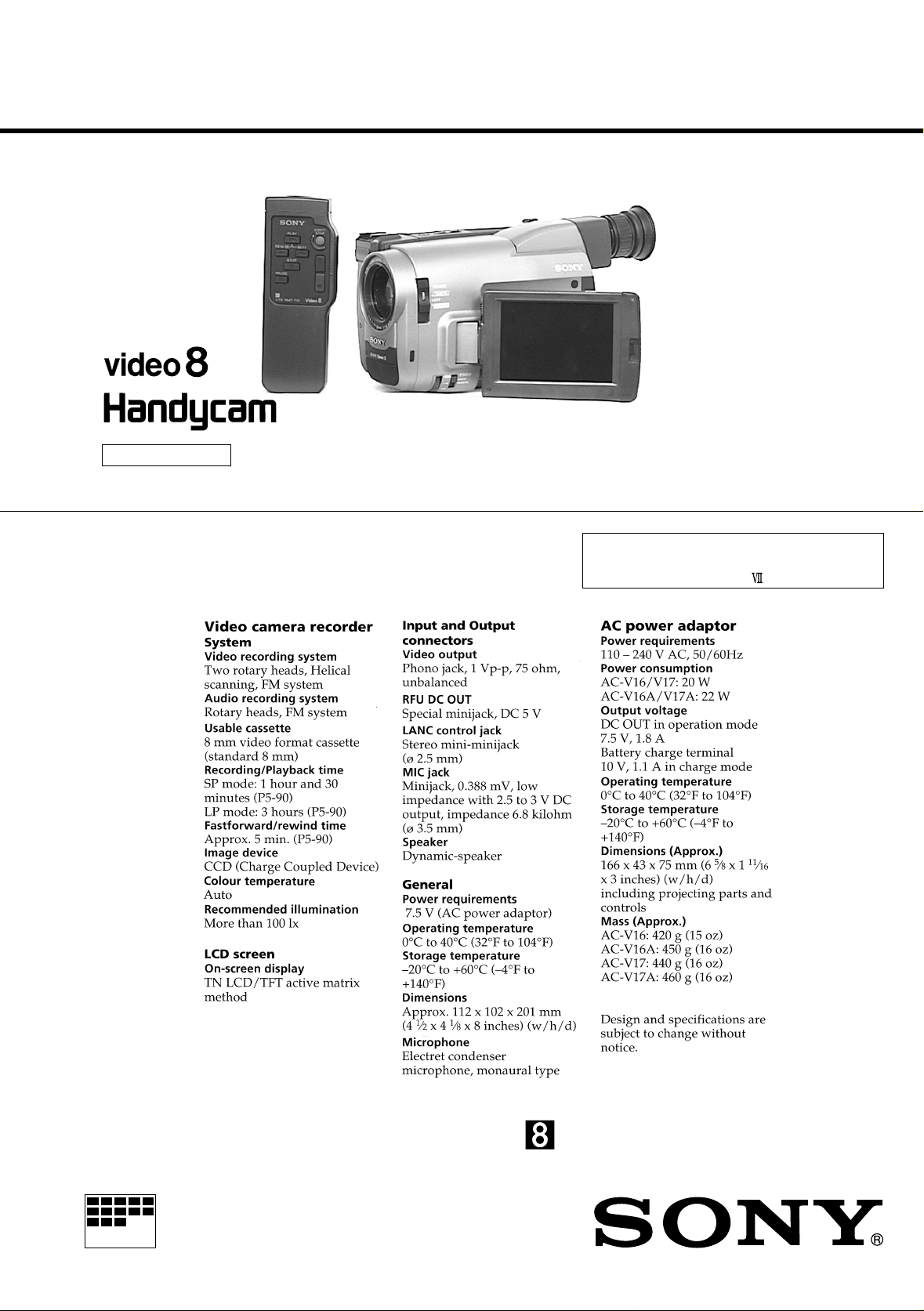
CCD-TRV32/TRV34/TRV34PK/TRV44/TRV52/TRV53/TRV312/TRV512
(
NTSC
)
CCD-TRV14E/TRV24E/TRV44E
SERVICE MANUAL
Photo : CCD-TRV53
B MECHANISM
(
PAL
RMT-713
CCD-TRV32/TRV52/TRV53/
Canadian Model
CCD-TRV14E/TRV24E(PAL)
CCD-TRV34/TRV34PK/TRV44(NTSC)
CCD-TRV14E/TRV24E/TRV44E(PAL)
Australian Model
CCD-TRV14E/TRV24E/TRV44E(PAL)
Hong Kong Model
CCD-TRV34/TRV44(NTSC)
CCD-TRV14E/TRV24E/TRV44E(PAL)
CCD-TRV14E/TRV24E/TRV44E(PAL)
US Model
TRV312/TRV512(NTSC)
CCD-TRV53(NTSC)
AEP Model
UK Model
E Model
Tourist Model
CCD-TRV34(NTSC)
)
• CCD-TRV34PK is model that carring bag are added
in CCD-TRV34.
• CCD-TRV34PK is different from CCD-TRV34 only
in the accessory and packing materials.
SPECIFICATIONS
For MECHANISM ADJUSTMENT, refer to
the “8mm Video MECHANICAL
ADJUSTMENT MANUAL
” (9-973-801-11).
MICROFILM
— Continued on next page —
VIDEO CAMERA RECORDER
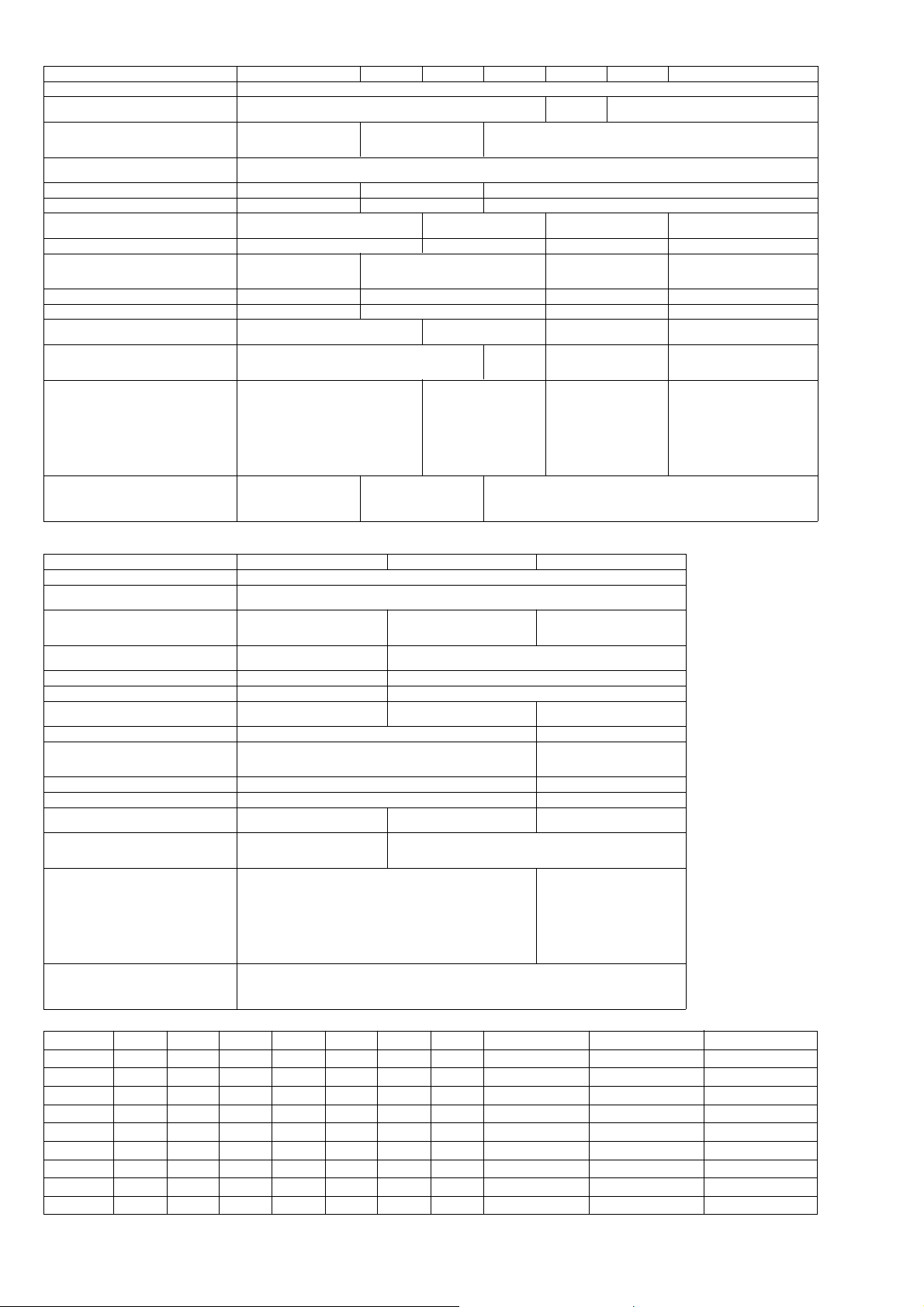
NTSC MODEL
Video signal
Viewfinder
Electronic viewfinder
Lens
Combined power zoom lens, F1.4-2.4
Filter diameter 37mm (1 1/2inches)
Forcal distance
f=4.1-61.5mm (3/16-2 1/2inches)
Minimum illumination
Illumination range
Picture
Total dot number
Audio output
327mV, (at load impedance 47 kilohm),
impedance less than 2.2 kilohm
Earphone jack
Headphone jack
Average power consumption
During camera recording using the LCD
Average power consumption
During camera recording using the
viewfinder
Mass (Approx.)
Application
Model
TRV32
15×(Optical), 30×(Digital)
2 lux at F1.4
2 to 100,000 lux
3 inches measured diagonally
59.5 × 43.2mm(2 3/8 × 1 3/4inches)
86,622(383 × 234)
Monaural,Phone jack
Mini jack
MIni jack
2 id 1 oz (950g) Excluding the batter
pack ,
shoulder strap
2 id 7 oz (1.2kg) Including the battery
pack NP-33, lithium battery
CR2025, cassette P6-120 and
shoulder strap
Sony battery pack
NP-33(supplied),
NP-60D, NP-C65, NP-68,
NP-80/80D, NP-98/98D
×
lithium battery, cassette and
TRV34 TRV512
Black and white
15×(Optical), 180×(Digital)
0.7 lux at F1.4
0.7 to 100,000 lux
3.5W
Sony battery pack
NP-33(supplied),
NP-55H, NP-C65, NP-66,
NP-67, NP-77H, NP-98
TRV44 TRV52
NTSC color,EIR standards
When converted to 35mm still camera
47-705mm (1 7/8-27 7/8inches)
3.5 inches measured diagonally
72.4×0.38mm(2 7/8 × 2inches)
105,380 (479 × 220)
Phone jack
(2 :stereo L and R)
×
Stereo mini jack
5W4.7W
3.6W
2 id 1 oz (960g) Excluding
the batter pack,ithium
battery, cassette and
shoulder strap
2 id 7 oz (1.2kg) Including
the battery pack NP-33,
lithium battery
CR2025, cassette P6-120
and shoulder strap
TRV53
Colour
3 inches measured diagonally
59.5
×
43.2mm(2 3/8×1 3/4inches)
86,622 (383 × 234)
Monaural,Phone jack
Mini jack
MIni jack
2 id 1 oz (950g)
Excluding the batter pack,
lithium battery, cassette
and shoulder strap
2 id 7 oz (1.2kg)
Including the battery pack
NP-33,lithium battery
CR2025, cassette P6-120
and shoulder strap
TRV312
15×(Optical), 30×(Digital)
2 lux at F1.4
2 to 100,000 lux
×
4.7W
3.5W
Sony battery pack
NP-33(supplied),
NP-60D, NP-C65, NP-68,
NP-80/80D, NP-98/98D
Black and white
3.5 inches measured diagonally
72.4 ×50.38mm(2 7/8 × 2inches)
105,380 (479 × 220)
Phone jack
(2: stereo L and R)
Stereo mini jack
2 id 1 oz (960g) Excluding the
batter pack, lithium battery,
cassette and shoulder strap
2 id 7 oz (1.2kg)
Including the battery pack
NP-33, lithium battery
CR2025,cassette P6-120
andshoulder strap
×
5W
3.6W
PAL MODEL
Video signal
Viewfinder
Electronic viewfinder
Lens
Combined power zoom lens, F1.4-2.4
Filter diameter 37mm (1 1/2inches)
Forcal distance
f=4.1-61.5mm (3/16-2 1/2inches)
Minimum illumination
Illumination range
Picture
Total dot number
Audio output
327mV, (at load impedance 47 kilohm),
impedance less than 2.2 kilohm
Earphone jack
Headphone jack
Average power consumption
During camera recording using the LCD
Average power consumption
During camera recording using the
viewfinder
Mass (Approx.)
Application
Model
• Table for difference of functions
Model
Signal
Destination
Viewfinder
Steady shot
Digital zoom
Wide mode
Audio
IR
LCD
Abbreviation
CND : Canadian model
AUS : Australian model
HK : Hong Kong model
JE : Tourist model
TRV32
NTSC
US
B/W
®
® (30 ×)
®
MONO
×
3
TRV312
NTSC
® (30 ×)
MONO
TRV34
NTSC
US
E/HK/JE
B/W
®
® (180 ×)
®
STEREO
×
3
IR : Infrared communication
B/W : Black and white
TRV14E
15× (Optical)
When converted to 35mm
still camera 39-585mm
(1 19/16-23 1/8inches)
0.4 lux at F1.4
0.4 to 100,000 lux
2.5 inches measured diagonally
50.2 × 37.1mm(2 × 1 1/2inches)
TRV44
NTSC
E/HK
B/W
®
® (180 ×)
®
STEREO
×
3
61,600(280 × 220)
Monaural, Phone jack
Mini jack
×
4.2W
3.3W
1 id 15 oz (890g)
Excluding the batter pack,
lithium battery, cassette and
shoulder strap
2 id 6 oz (1.1kg)
Including the battery pack
NP-33, lithium battery
CR2025, cassette P5-90 and
shoulder strap
TRV52
NTSC
US
B/W
®
®
3.5
B/W
®
® (30 ×)
®
STEREO
×
×
3.5
TRV24E
PAL color, CCIR standards
Black and white
15× (Optical), 30× (Digital)
When converted to 35mm still camera
47-705mm(1 7/8-27 7/8inches)
0.7 lux at F1.4
2.5 inches measured diagonally
50.3 × 37.4mm(2 × 1 1/2inches)
TRV512
NTSC
US
B/W
®
® (30 ×)
®
STEREO
×
3.5
0.7 to 100,000 lux
4.5W
Sony battery pack
NP-33(supplied), NP-55H,
NP-C65, NP-66, NP-67,
NP-77H, NP-98
TRV53
NTSC
US/CND
COLOR
® (30 ×)
MONO
AEP/UK/E/AUS/HK/JE
×
®
®
3
— 2 —
TRV44
15× (Optical), 180× (Digital)
3.5 inches measured diagonally
72.4×50.38mm(2 7/8 × 2inches)
105,380(479 × 220)
Phone jack (2 : stereo L and R)
Stereo mini jack
3.5W
2 id 1 oz (960g)
Excluding the batter pack,
lithium battery, cassette and
shoulder strap
2 id 7 oz (1.2kg)
Including the battery pack
NP-33,lithium battery
CR2025, cassette P6-120 and
shoulder strap
TRV14E
PAL
B/W
×
×
×
MONO
×
2.5
×
5W
AEP/UK/E/AUS/HK/JE
TRV24E
PAL
B/W
®
® (180 ×)
®
MONO
×
2.5
TRV44E
PAL
E/AUS/HK/JE
B/W
®
® (180 ×)
®
STEREO
×
3.5
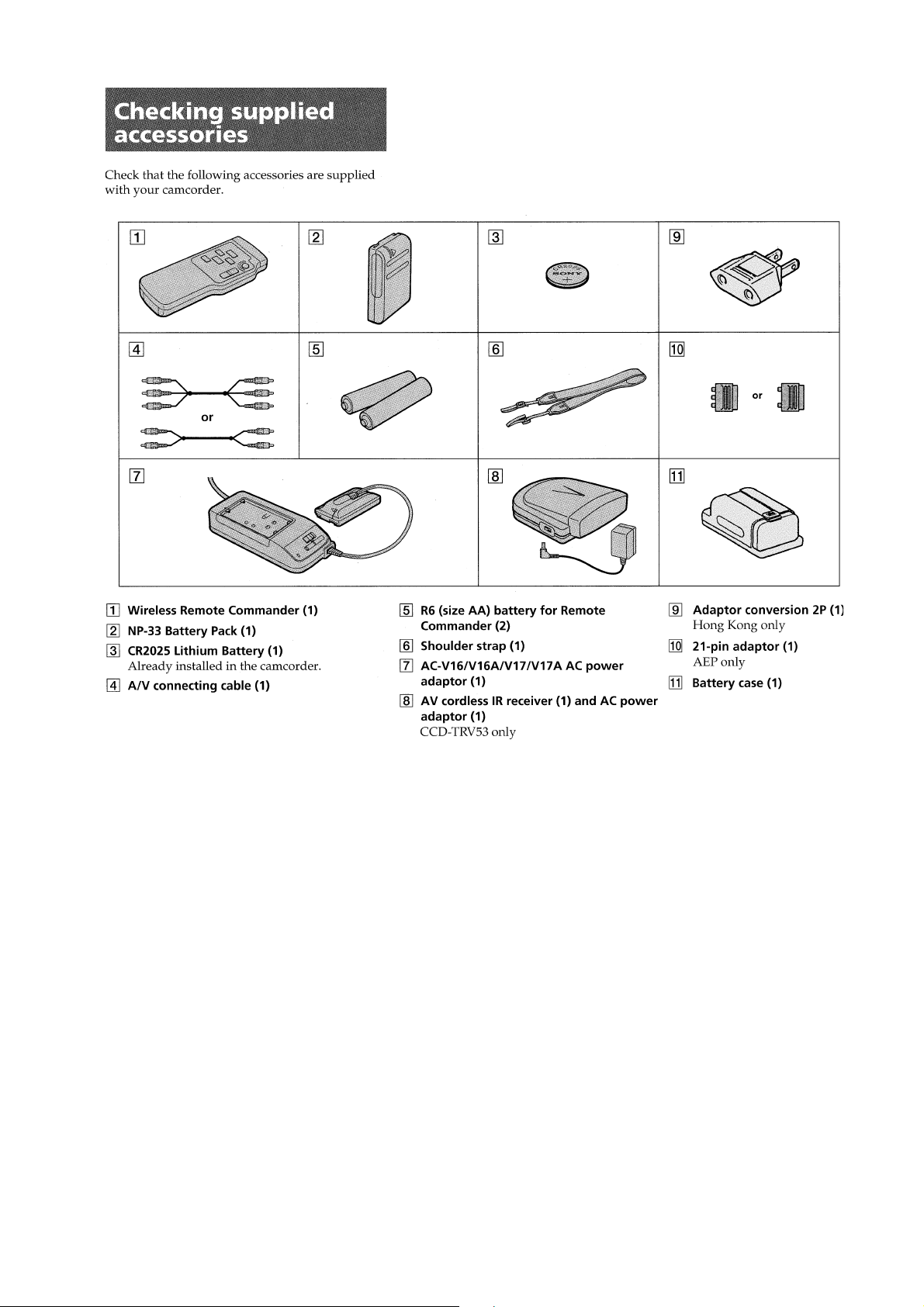
SAFETY-RELATED COMPONENT WARNING!!
COMPONENTS IDENTIFIED BY MARK ! OR DOTTED LINE WITH
MARK ! ON THE SCHEMATIC DIAGRAMS AND IN THE PARTS
LIST ARE CRITICAL TO SAFE OPERATION. REPLACE THESE
COMPONENTS WITH SONY PARTS WHOSE PART NUMBERS
APPEAR AS SHOWN IN THIS MANUAL OR IN SUPPLEMENTS
PUBLISHED BY SONY .
SAFETY CHECK-OUT
After correcting the original service problem, perform the following
safety checks before releasing the set to the customer.
ATTENTION AU COMPOSANT AYANT RAPPORT
À LA SÉCURITÉ!
LES COMPOSANTS IDENTIFÉS P AR UNE MARQUE ! SUR LES
DIAGRAMMES SCHÉMA TIQUES ET LA LISTE DES PIÈCES SONT
CRITIQUES POUR LA SÉCURITÉ DE FONCTIONNEMENT. NE
REMPLACER CES COMPOSANTS QUE PAR DES PIÈSES SONY
DONT LES NUMÉROS SONT DONNÉS DANS CE MANUEL OU
DANS LES SUPPÉMENTS PUBLIÉS PAR SONY.
1. Check the area of your repair for unsoldered or poorly-soldered
connections. Check the entire board surface for solder splashes
and bridges.
2. Check the interboard wiring to ensure that no wires are
"pinched" or contact high-wattage resistors.
3. Look for unauthorized replacement parts, par-ticularly
transistors, that were installed during a previous repair. Point
them out to the customer and recommend their replacement.
4. Look for parts which, through functioning, show obvious signs
of deterioration. Point them out to the customer and
recommend their replace-ment.
5. Check the B+ voltage to see it is at the values specified.
6. Flexible Circuit Board Repairing
• Keep the temperature of the soldering iron around 270˚C
during repairing.
• Do not touch the soldering iron on the same conductor of the
circuit board (within 3 times).
• Be careful not to apply force on the conductor when soldering
or unsoldering.
— 3 —

TABLE OF CONTENTS
SERVICE NOTE
····································································· 7
1. GENERAL
Getting started
Charging and installing the battery pack ···································1-1
Inserting a cassette·····································································1-1
Basic operations
Camera recording ······································································1-2
Letting the subject monitor the shot ··········································1-3
Hints for better shooting ····························································1-3
Checking the recorded picture···················································1-4
Playing back a tape ····································································1-4
Searching for the end of the picture ·········································· 1-5
Advanced operations
Using alternative power sources················································1-5
Changing the mode settings ······················································1-6
Recording with the date or time ················································1-7
Selecting the START/STOP mode············································· 1-7
Fade-in and fade-out··································································1-7
Enjoy picture effect ···································································1-8
Using the wide mode function···················································1-8
Focusing manually ····································································1-9
Using the PROGRAM AE function ··········································1-9
Shooting with backlighting ·····················································1-10
Releasing the STEADY SHOT function ································· 1-10
Superimposing a title ·······························································1-10
Making your own titles···························································· 1-11
Watching on a TV screen························································· 1-11
Editing onto another tape·························································1-12
Additional information
Changing the lithium battery in the camcorder ······················· 1-12
Resetting the date and time······················································1-12
Playback modes ·······································································1-13
Tips for using the battery pack ················································ 1-13
Maintenance information and precautions ······························1-14
Using your camcorder abroad ················································· 1-15
Trouble check ·········································································· 1-16
Identifying the parts·································································1-17
Warning indicators ···································································1-19
2. DISASSEMBLY
2-1(1).REMOVAL OF MA-297 BOARD, F P ANEL ASSEMBLY
AND MICROPHONE
(EXCEPT TRV14E/TRV24E MODEL)··························2-1
2-1(2).REMOVAL OF MA-296 BOARD, F P ANEL ASSEMBLY
AND MICROPHONE
(TRV14E/TRV24E MODEL)··········································2-1
2-2. REMOVAL OF CABINET ASSEMBLY ··························· 2
2-3. REMOVAL OF CASSETTE LID ASSEMBLY, LS LID,
JK-154/155 and SE-60 BOARD ·····································2-2
2-4. REMOVAL OF DD-94 BOARD·····································2-3
2-5. REMOVAL OF ZOOM LENS, CD-164/165 and
IR-28 BOARD·································································2-3
2-6. REMOVAL OF VC-188 BOARD ···································2-4
2-7. REMOVAL OF CF-45/46 BOARD ································2-4
2-8(1). REMOVAL OF EVF BLOCK ASSEMBLY (EXCEPT
TRV14E/TRV24E MODEL) ···········································2-5
2-8(2). REMOVAL OF EVF BLOCK ASSEMBLY
(TRV14E/TRV24E MODEL)········································2-5
2-9(1). REMOVAL OF EVF CABINET and VF-102 BOARD
(TRV14E/TRV24E MODEL)········································2-6
2-9(2). REMOVAL OF EVF CABINET, VF-109, LB-49 and
VF-110 BOARD (TRV53 MODEL) ·····························2-6
2-9(3). REMOVAL OF EVF CABINET and VF-102 BOARD
(EXCEPT TRV53/TRV14E/TRV24E MODEL) ···········2-7
2-10(1). REMOVAL OF P CABINET AND LCD ASSEMBLY
(EXCEPT TRV14E/TRV24E MODEL)······················2-8
2-10(2). REMOVAL OF P CABINET AND LCD ASSEMBLY
(TRV14E/TRV24E MODEL)······································2-8
2-11(1). REMOVAL OF PD-76/77 BOARD
(EXCEPT TRV14E/TRV24E MODEL)······················2-9
2-11(2). REMOVAL OF SD-24/25 AND PD-74/75 BOARD
(TRV14E/TRV24E MODEL)······································2-9
2-12. INTERNAL VIEWS······················································2-10
2-13. CIRCUIT BOARDS LOCATION ·································2-11
3. BLOCK DIAGRAMS
3-1. OVERALL (1) BLOCK DIAGRAM ······························3-1
3-2. OVERALL (2) BLOCK DIAGRAM ······························3-4
3-3. CAMERA BLOCK DIAGRAM ·····································3-7
3-4. VIDEO/AUDIO BLOCK DIAGRAM ··························3-10
3-5. SYSTEM CONTROL BLOCK DIAGRAM ·················3-13
3-6. MODE CONTROL BLOCK DIAGRAM ·····················3-15
3-7. EVF BLOCK DIAGRAM ·············································3-17
3-8. LCD (A) BLOCK DIAGRAM ······································3-19
3-9. LCD (B) BLOCK DIAGRAM ······································3-21
3-10. LCD (C) BLOCK DIAGRAM ······································3-23
3-11. LCD (D) BLOCK DIAGRAM······································ 3-25
3-12. SERVO BLOCK DIAGRAM········································3-28
3-13. POWER (1) BLOCK DIAGRAM·································3-31
3-14. POWER (2) BLOCK DIAGRAM·································3-34
4. PRINTED WIRING BOARDS AND
SCHEMATIC DIAGRAMS
4-1. FRAME SCHEMATIC DIAGRAM ·······························4-1
4-2. PRINTED WIRING BOARDS AND
SCHEMATIC DIAGRAMS ············································4-4
• VC-188 (MAIN) PRINTED WIRING BOARD ········ 4-5
• VC-188 (CAMERA 1) SCHEMATIC DIAGRAM ·· 4-13
• VC-188 (CAMERA 2) SCHEMATIC DIAGRAM ·· 4-17
• VC-188 (VIDEO) SCHEMATIC DIAGRAM ·········4-21
• VC-188 (MODE CONTROL),
FP-249 (MODE SENSOR)
PRINTED WIRING BOARD AND
SCHEMATIC DIAGRAM···························4-25
• VC-188 (IN/OUT) SCHEMATIC DIAGRAM ········4-29
• VC-188 (LD) SCHEMATIC DIAGRAM ················4-33
• VC-188 (PJ) SCHEMATIC DIAGRAM ··················4-35
• VC-188 (AUDIO) SCHEMATIC DIAGRAM ·········4-37
• CD-164/165 (CCD IMAGER)
PRINTED WIRING BOARD AND
SCHEMATIC DIAGRAM···························4-40
• JK-154/155 (JACK) PRINTED WIRING BOARD AND
SCHEMATIC DIAGRAM···························4-43
• MA-296/297 (AUDIO)
PRINTED WIRING BOARD······················4-47
• MA-296/297 (AUDIO) SCHEMATIC DIAGRAM ·4-51
• IR-28 (INFRARED COMMUNICATION)
PRINTED WIRING BOARD AND
SCHEMATIC DIAGRAM···························4-54
• CF-45 (SYSTEM CONTROL)
PRINTED WIRING BOARD······················4-57
• CF-46 (SYSTEM CONTROL)
PRINTED WIRING BOARD······················4-60
• CF-45/46 (SYSTEM CONTROL)
SCHEMATIC DIAGRAM···························4-63
• VF-110 (RGB DECODER), VF-109 (H AFC),
LB-49 (BACK LIGHT)
PRINTED WIRING BOARDS ···················4-66
• VF-110 (RGB DECODER)
SCHEMATIC DIAGRAMS ························ 4-69
• VF-109 (H AFC), LB-49 (BACK LIGHT)
SCHEMATIC DIAGRAMS ························ 4-72
• VF-102 (EVF) PRINTED WIRING BOARD AND
SCHEMATIC DIAGRAM···························4-75
• DD-94 (POWER) SCHEMATIC DIAGRAM··········4-79
• DD-94 (POWER) PRINTED WIRING BOARD·····4-83
• SE-60 (STEADY SHOT)
PRINTED WIRING BOARD······················4-85
• SE-60 (STEADY SHOT)
SCHEMATIC DIAGRAM···························4-87
• PD-76 (LCD) PRINTED WIRING BOARD ···········4-89
• PD-76 (LCD) SCHEMATIC DIAGRAM ················4-91
• PD-77 (LCD) SCHEMATIC DIAGRAM ··············4-101
• PD-77 (LCD) PRINTED WIRING BOARD ·········4-103
• PD-74 (LCD DRIVER)
PRINTED WIRING BOARD···················· 4-113
• PD-74 (LCD DRIVER)
SCHEMATIC DIAGRAM························· 4-115
• MF-7800 (FOCUS) SCHEMATIC DIAGRAM····· 4-118
• PD-74 (LCD DRIVER)
SCHEMATIC DIAGRAM························· 4-119
• SD-24 (RGB) SCHEMATIC DIAGRAM ··············4-121
• SD-24 (RGB) PRINTED WIRING BOARD ·········4-127
• PD-75 (LCD DRIVER)
PRINTED WIRING BOARD····················4-129
• PD-75 (LCD DRIVER)
SCHEMATIC DIAGRAM·························4-131
• SD-25 (RGB) SCHEMATIC DIAGRAM ··············4-137
• SD-25 (RGB) PRINTED WIRING BOARD ·········4-143
— 4 —

5. REPAIR PARTS LIST
5-1-1.OVERALL SECTION·····················································5-1
5-1-2(1). CABINET (L), F PANEL SECTION
(EXCEPT TRV14E/TRV24E MODEL)·····················5-2
5-1-2(2). CABINET (L), F PANEL SECTION
(TRV14E/TRV24E MODEL)·····································5-3
5-1-3(1). CABINET (R), LCD SECTION
(EXCEPT TRV14E/TRV24E MODEL)·····················5-4
5-1-3(2). CABINET (R), LCD SECTION
(TRV14E/TRV24E MODEL)·····································5-5
5-1-4.MAIN SECTION ···························································· 5-6
5-1-5(1). EVF SECTION (TRV53 MODEL) ····························5-7
5-1-5(2). EVF SECTION (TRV14E/TRV24E MODEL) ··········5-8
5-1-5(3). EVF SECTION
(EXCEPT TRV53/TRV14E/TRV24E MODEL) ········5-9
5-1-6.ZOOM LENS BLOCK SECTION (LSV-510A) ··········· 5-10
5-1-7.CASSETTE COMPARTMENT BLOCK SECTION····5-11
5-1-8.LS CHASSIS BLOCK SECTION ································5-12
5-1-9.MECHANISM CHASSIS BLOCK SECTION·············5-13
5-2. ELECTRICAL PARTS LIST ······································· 5-14
6. ADJUSTMENTS
6-1. CAMERA SECTION ADJUSTMENT ···························6-1
1-1. PREPARATIONS BEFORE ADJUSTMENT·················6-1
1-1-1.List of service tools ·························································6-1
1-1-2.Precautions ······································································6-2
1. Switch settings·································································6-2
2. Adjustment sequence·······················································6-2
3. Subject ·············································································6-2
1-1-3.Preparations ·····································································6-3
1-1-4.Adjustment remote commander (RM-95 upgraded) ·······6-4
1. Using the adjustment remote commander ·······················6-4
2. Precautions when using the
adjustment remote commander ······································· 6-5
1-1-5.Page F Address List·························································6-6
1-2. CAMERA SYSTEM ADJUSTMENTS ··························6-8
1. Adjustment points when major parts
have been replaced ··························································6-8
2. Power supply voltage check (VC-188 board) ·················6-8
3. Preparation for adjustment ··············································6-8
4. Initialization of page F data············································· 6-9
5. Page F data modification ···············································6-10
6. 28MHz crystal oscillator adjustment (VC-188 board) ··6-12
7. HALL adjustment ··························································6-14
8. Flange back adjustment ·················································6-16
9. Flange back check ·························································6-17
10. Picture frame setting······················································6-18
11. Color reproduction adjustment······································ 6-19
12. IRIS IN/OUT adjustment ··············································6-20
13. Auto white balance reference data input ·······················6-21
14. MAX gain adjustment ··················································· 6-22
15. Auto white balance adjustment ·····································6-23
16. White balance check······················································6-24
17. Velocity sensor sensitivity adjustment
(EXCEPT TRV14E) ······················································6-25
18. Electronic viewfinder system adjustments
(VF-102 board)·····························································6-26
18-1. Power supply voltage check···········································6-26
18-2. Horizontal and vertical position ·····································6-26
18-3. BRIGHT adjustment ······················································6-26
18-4. Centering adjustment ····················································· 6-27
18-5. Focus adjustment····························································6-27
18-6. Diffraction adjustment ··················································· 6-27
19. COLOR ELECTRONIC VIEWFINDER SYSTEM
ADJUSTMENTS···························································6-28
19-1. Power supply voltage check (VF-109 board)················ 6-28
19-2. EVR initial data input···················································· 6-29
19-3. PCO adjustment (VF-110 board)···································6-29
19-4. BRIGHT adjustment (VF-110 board)···························· 6-30
19-5. CONTRAST adjustment (VF-110 board) ····················· 6-30
19-6. Back light Current consumption adjustment
(VF-109 board)······························································6-31
19-7. White balance adjustment ·············································6-31
20. LCD system adjustments···············································6-32
20-1. EVR initial data input···················································· 6-33
20-2. VCO adjustment ····························································6-34
20-3. BRIGHT adjustment······················································6-35
20-4. CONTRAST adjustment ···············································6-36
20-5. D RANGE adjustment (Type 2, 3 MODEL)·················6-37
21-6. V-COM level adjustment (Type 2, 3 MODEL)·············6-38
20-7. COLOR adjustment ·······················································6-39
20-8. HUE adjustment (NTSC MODEL) ·······························6-40
20-9. BURST CLEANING adjustment (PAL MODEL) ········6-40
20-10. V. COM adjustment (Type 1, 4 MODEL) ····················6-41
20-11. White balance adjustment ············································6-42
6-2. MECHANISM SECTION ADJUSTMENTS ···············6-47
2-1. HOW TO OPERATE THE MECHANISM AFTER THE
CASSETTE COMPARTMENT IS REMOVED···········6-47
1. How to load a cassette tape: ··········································6-47
2. How to establish RECORD mode: ································6-47
3. How to eject a cassette tape:··········································6-47
4. Processing after operation ·············································6-47
2-2. TAPE PATH ADJUSTMENT········································6-48
1. Preparations for adjustments ·········································6-48
6-3. VIDEO SECTION ADJUSTMENT······························6-49
3-1. PREPARATIONS BEFORE ADJUSTMENT···············6-50
3-1-1.Equipment required ······················································· 6-50
3-1-2.Precautions on adjustment·············································6-50
3-1-3.Adjustment connector (VC-188 Board CN102)············6-50
3-1-4.Equipment connection ···················································6-51
3-1-5.Alignment tape ······························································6-51
3-1-6.Output level and impedance ··········································6-52
3-2. ADJUSTMENT POINTS WHEN MAJOR PARTS ARE
REPLACED ··································································6-53
1. When drum is replaced:·················································6-53
3-3. POWER SUPPLY SYSTEM ADJUSTMENT·············· 6-53
1. Power supply voltage check (VC-188 board) ···············6-53
2. VTR & CAM mode ON ················································6-54
3. EMG code (Emergency code) ······································· 6-55
4. MSW code ·····································································6-55
5. Bit value discrimination ················································6-56
6. Initializing the emergency code area····························· 6-57
7. LED check ·····································································6-57
8. Key input check (CF-45/46 Board IC 402 @¶, @•,
S415, S/S MODE SW) ··················································6-57
9. Key input check·····························································6-58
10. Key input check (A/D port)···········································6-58
11. Individual operation of drum,
capstan and loading motor·············································6-59
12. Drum use history check················································· 6-59
3-4. SYSTEM CONTROL SYSTEM ADJUSTMENTS ·····6-60
1. Battery down voltage adjustment ··································6-60
2. Battery down voltage check ··········································6-60
3-5. SERVO SYSTEM ADJUSTMENTS ····························6-61
1. SYNC level and BURST level adjustments ··················6-61
2. Switching position adjustment ······································6-62
3. Capstan FG offset adjustment ·······································6-63
3-6. PLAYBACK FREQUENCY RESPONSE
CHARACTERISTICS ADJUSTMENT························6-64
3-7. DEMD OUT LEVEL ADJUSTMENT·························· 6-65
3-8. YD OUT LEVEL ADJUSTMENT································6-66
3-9. PB CHROMA LEVEL CHECK ····································6-67
3-10. PB Y OUT LEVEL ADJUSTMENT·····························6-68
3-11. FE OSC CHECK ···························································6-69
3-12. EMPHASIS INPUT LEVEL ADJUSTMENT ·············· 6-70
3-13. Y FM DEVIATION ADJUSTMENT (NOTE) ··············6-71
3-14. Y FM CARRIER FREQUENCY ADJUSTMENT ·······6-72
3-15. CHROMA EMPHASIS fo ADJUSTMENT··················6-73
3-16. REC Y LEVEL ADJUSTMENT ···································6-74
3-17. REC C LEVEL ADJUSTMENT ···································6-74
6-4. AUDIO SYSTEM ADJUSTMENT ······························6-76
4-1. EE-OUTPUT LEVEL CHECK ·····································6-76
4-2. 1.5 MHz DEVIATION ADJUSTMENT
(STEREO MODEL) ······················································6-77
4-3. 1.7MHz DEVIATION ADJUSTMENT
(STEREO MODEL) ······················································6-78
4-4. 1.5MHz DEVIATION ADJUSTMENT
(MONO MODEL) ·························································6-79
4-5. BPF fo ADJUSTMENT·················································6-79
4-6. OVERALL SIGNAL LEVEL, DISTORTION AND
SEPARATION CHECK ················································6-80
4-7. OVERALL NOISE LEVEL CHECK ···························· 6-80
6-5. INFRARED TRANSMIT CIRCUIT ADJUSTMENT
(IR MODEL) ·································································6-81
5-1. PREPARATIONS ··························································6-81
1. Equipment connection ···················································6-81
2. Switch setting ································································6-81
5-2. VIDEO CARRIER FREQUENCY ADJUSTMENT ····6-82
5-3. VIDEO DEVIATION ADJUSTMENT ························· 6-83
5-4. AUDIO DEVIATION ADJUSTMENT·························6-84
* The color reproduction frame is shown after the page
of ARRANGEMENT DIAGRAM FOR ADJUSTMENT
PARTS.
— 5 —
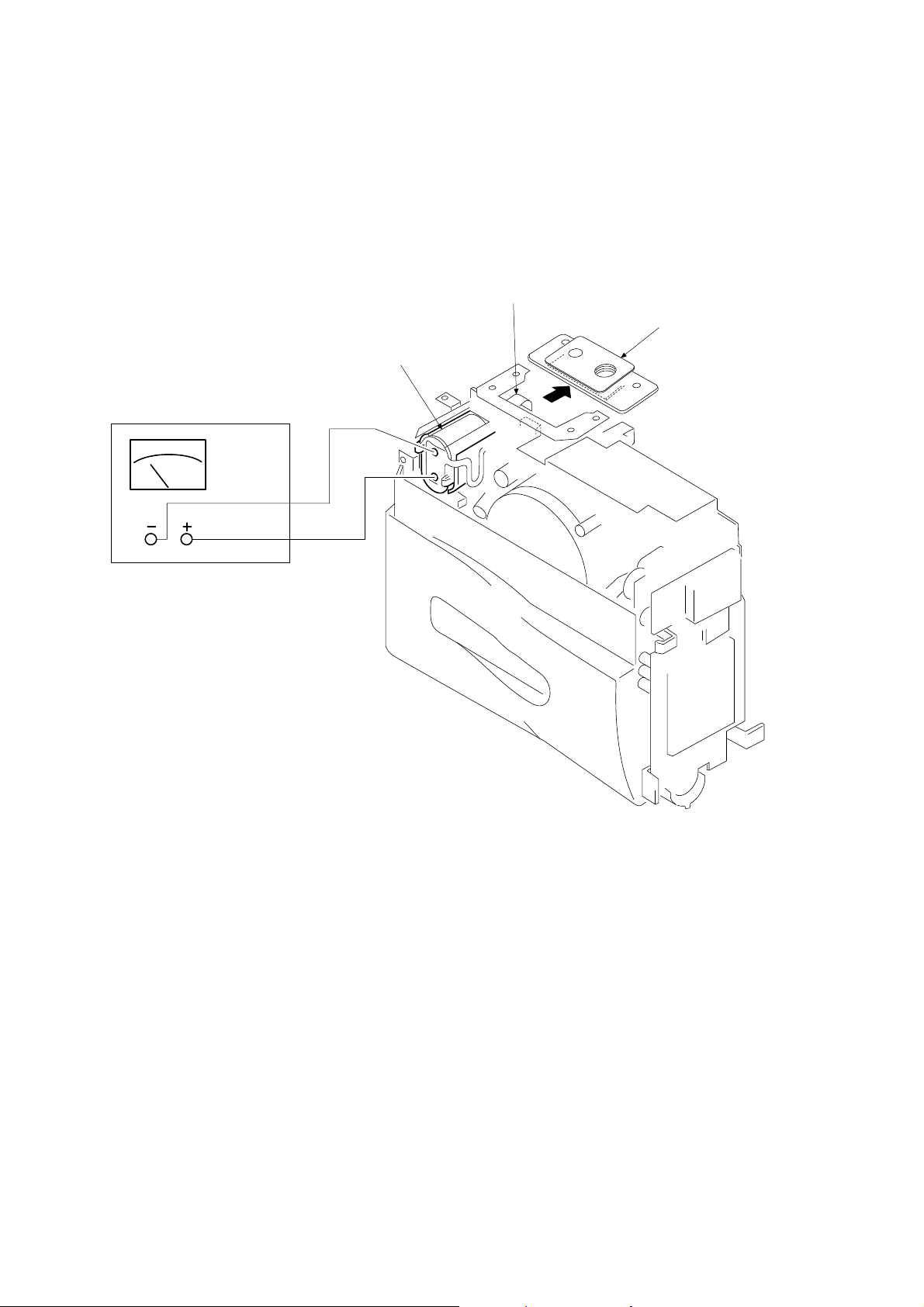
SERVICE NOTE
NOTE : To eject a cassette from the camcorder without turning on the main power , firstly remove the SCREW (for TRIPOD), then remove
the FLEXIBLE BOARD as shown, and finally connect the regulated power supply ; +5V to the loading motor, this is to protect the
main circuit from damage.
FLEXIBLE BOARD
(From CN403, VC-188)
SCREW (for TRIPOD)
LOADING MOT OR
Regulated power supply : 5V
— 6 —
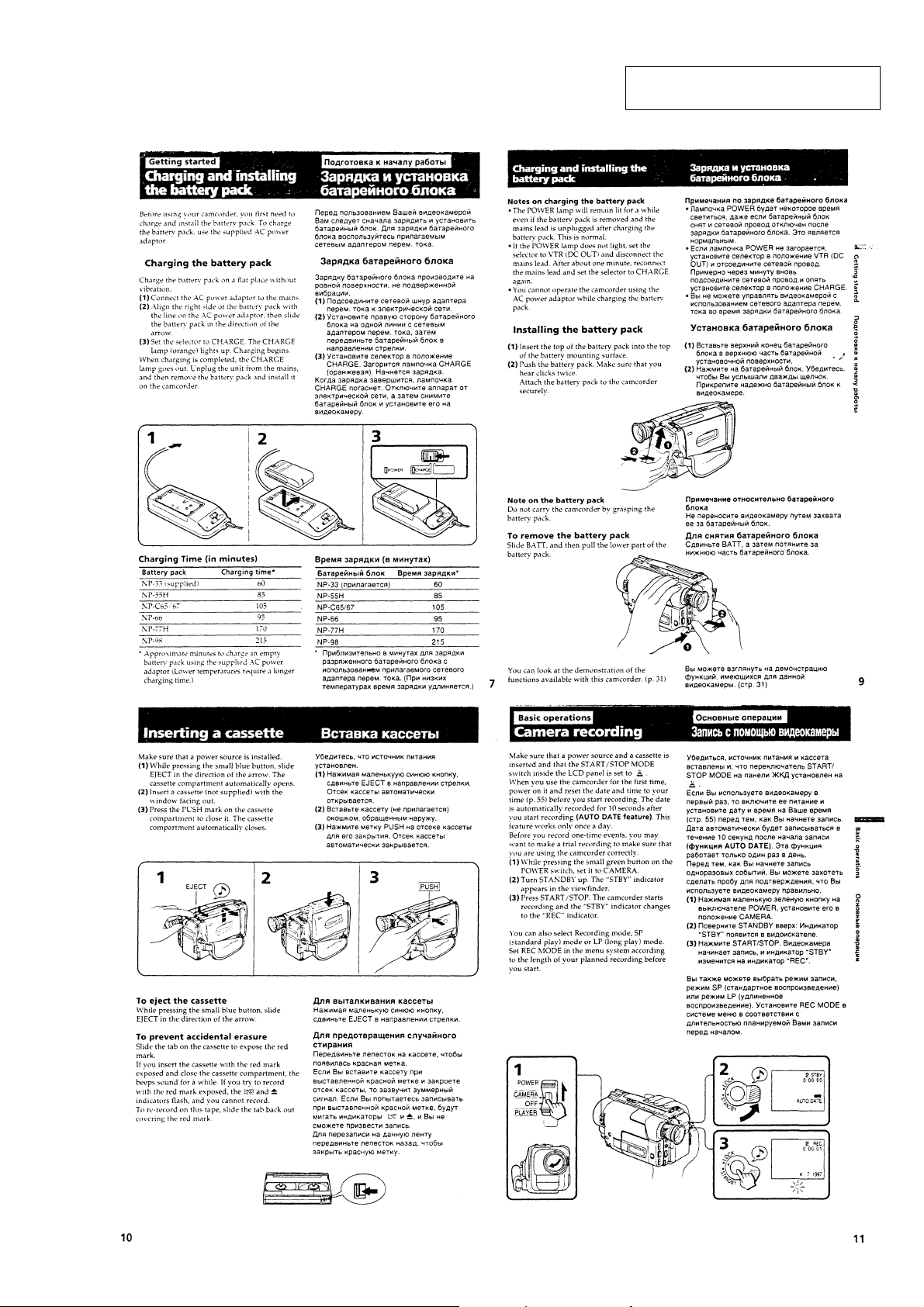
CCD-TRV32/TRV34/TRV34PK/TRV44/TRV52/TRV53/TRV312/TRV512(NTSC)
CCD-TRV14E/TRV24E/TRV44E(PAL)
SECTION 1
GENERAL
This section is extracted from instruction
manual.(CCD-TRV14E/TRV24E)
1-1
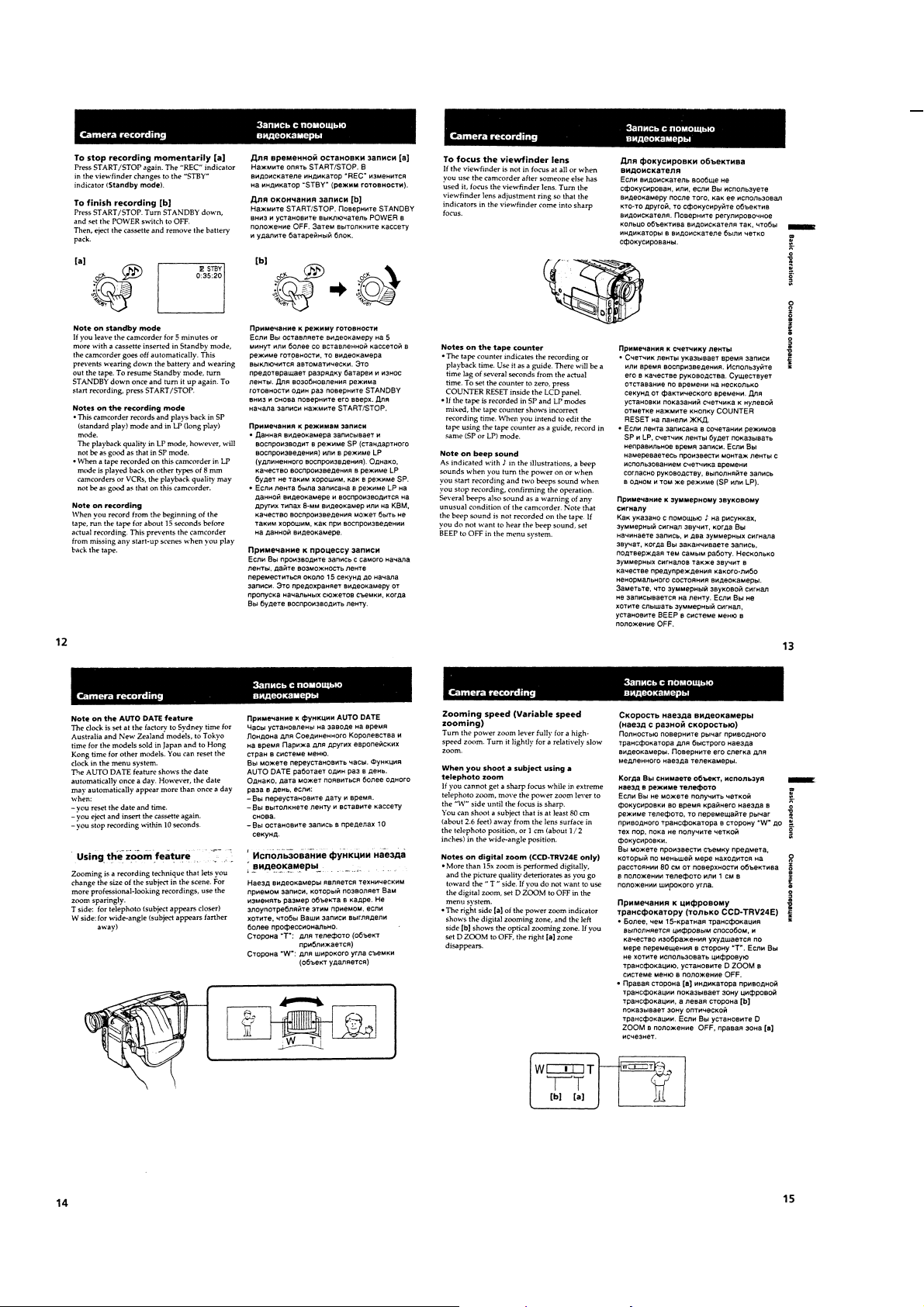
1-2
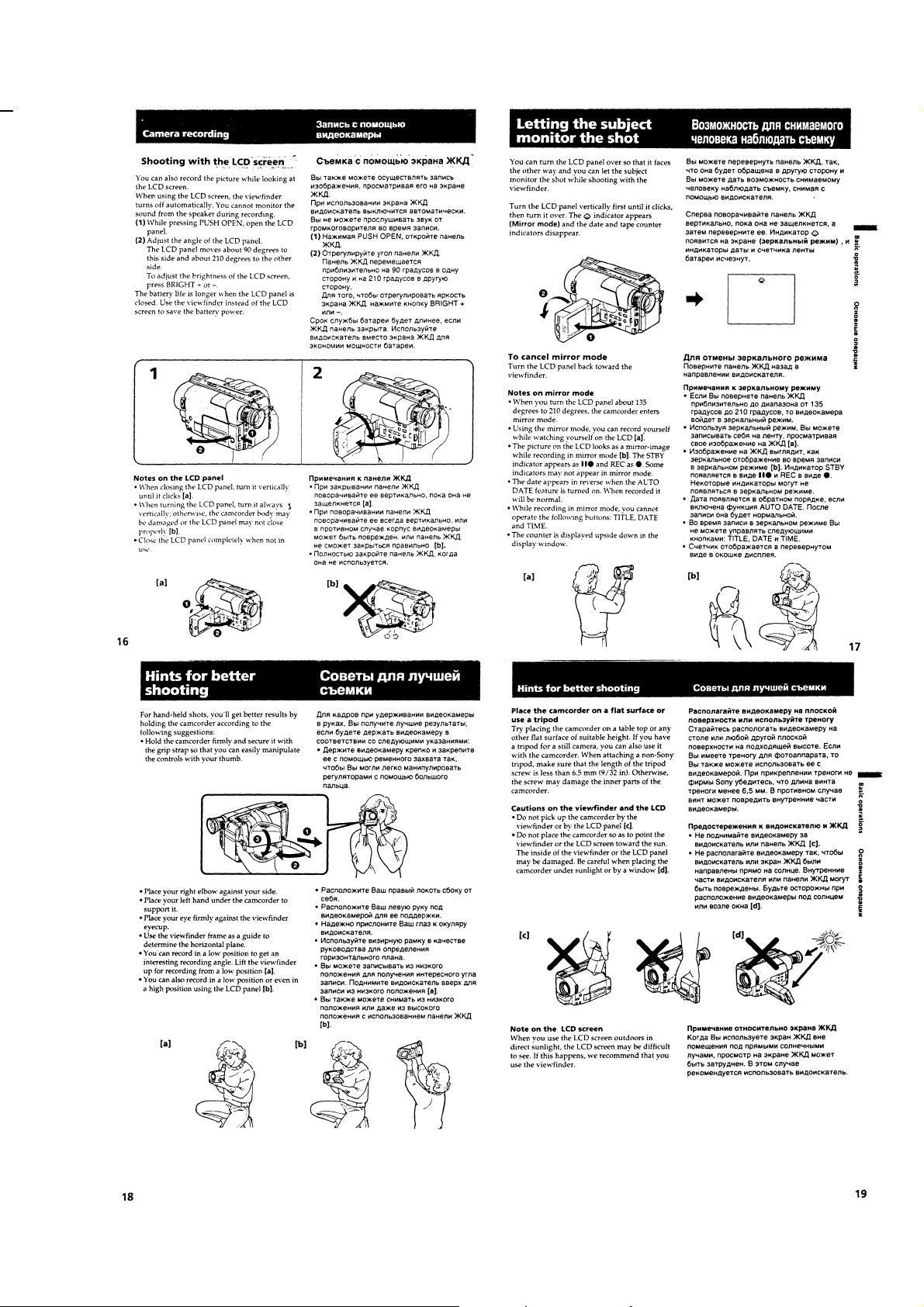
1-3
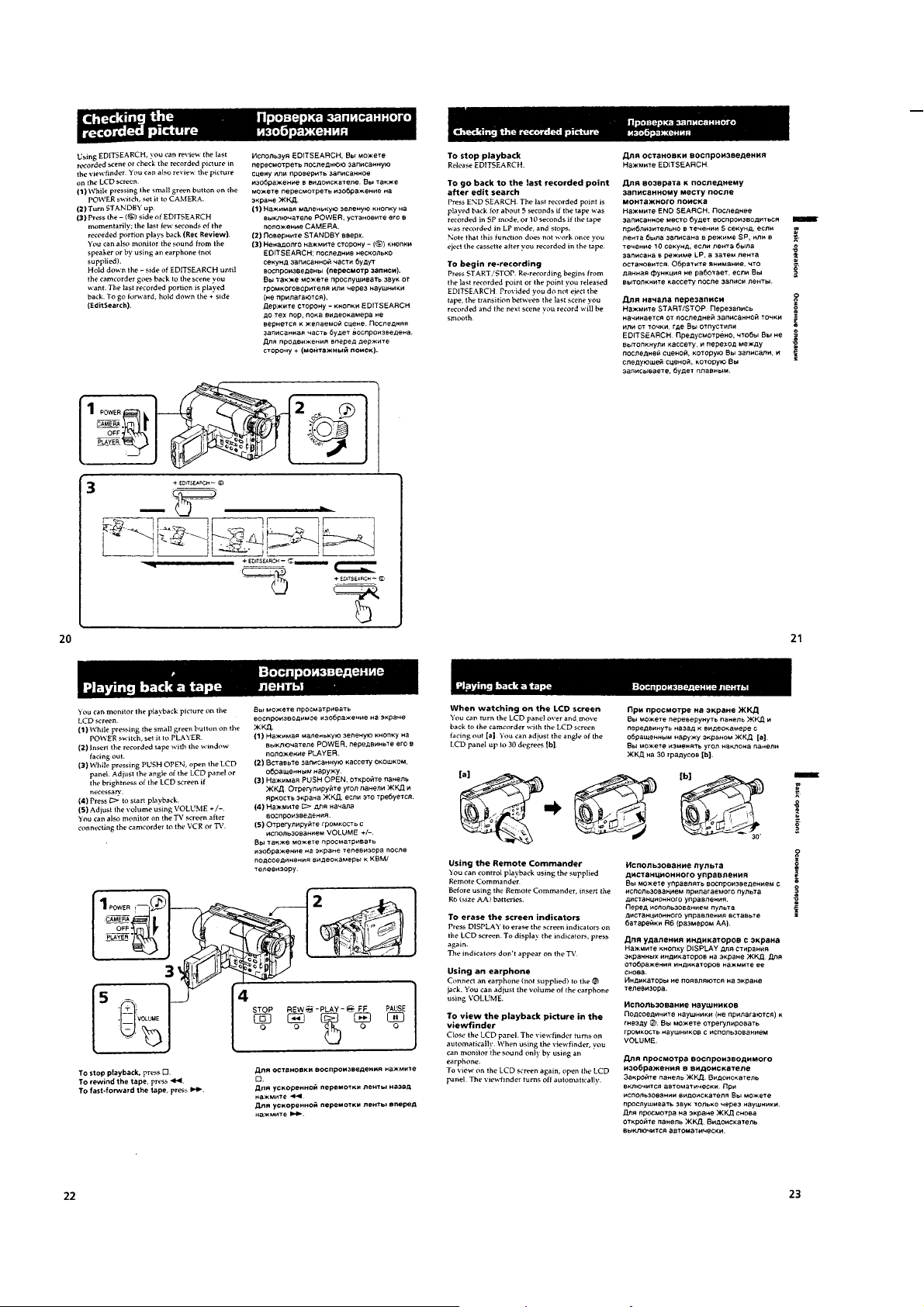
1-4
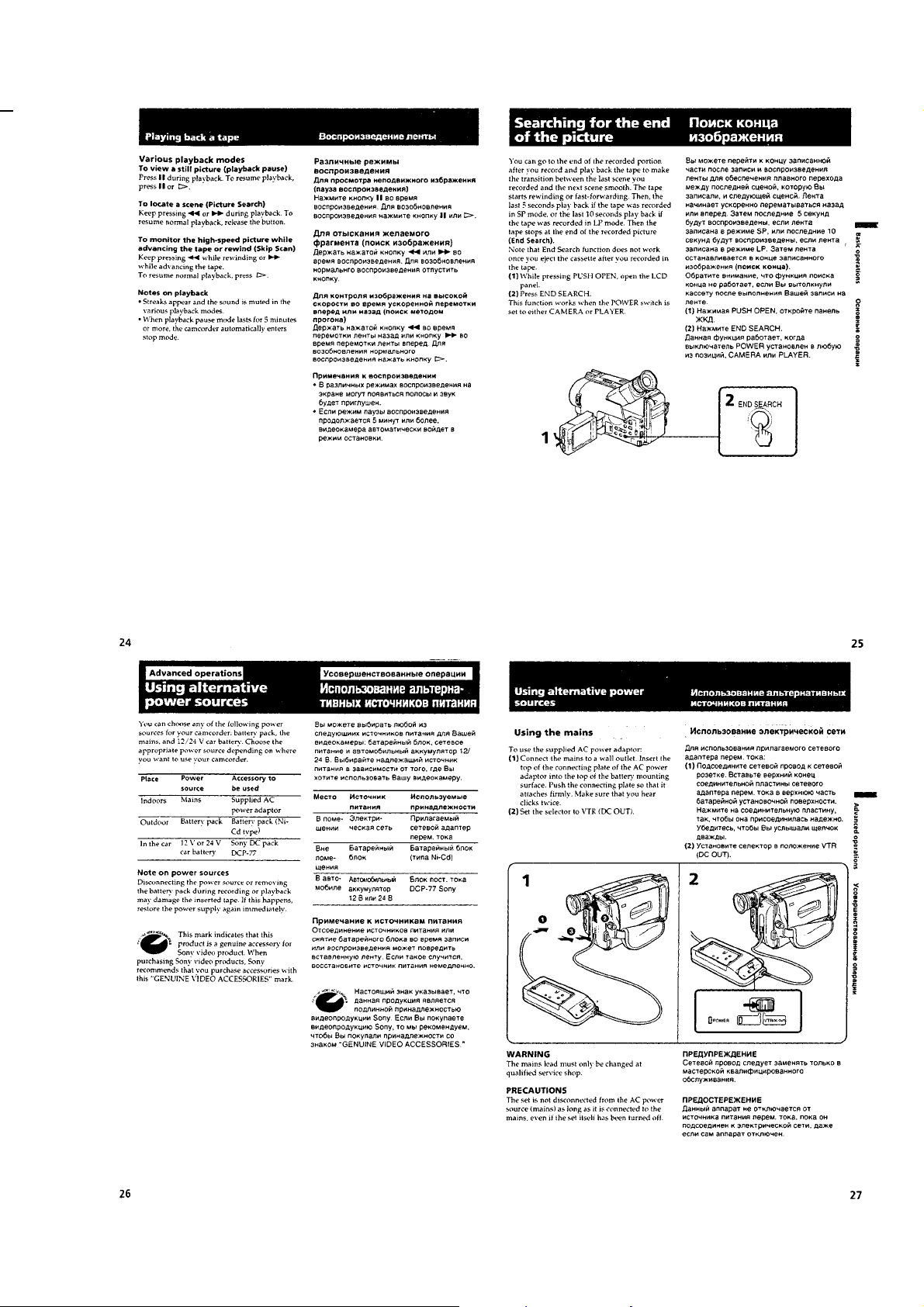
1-5
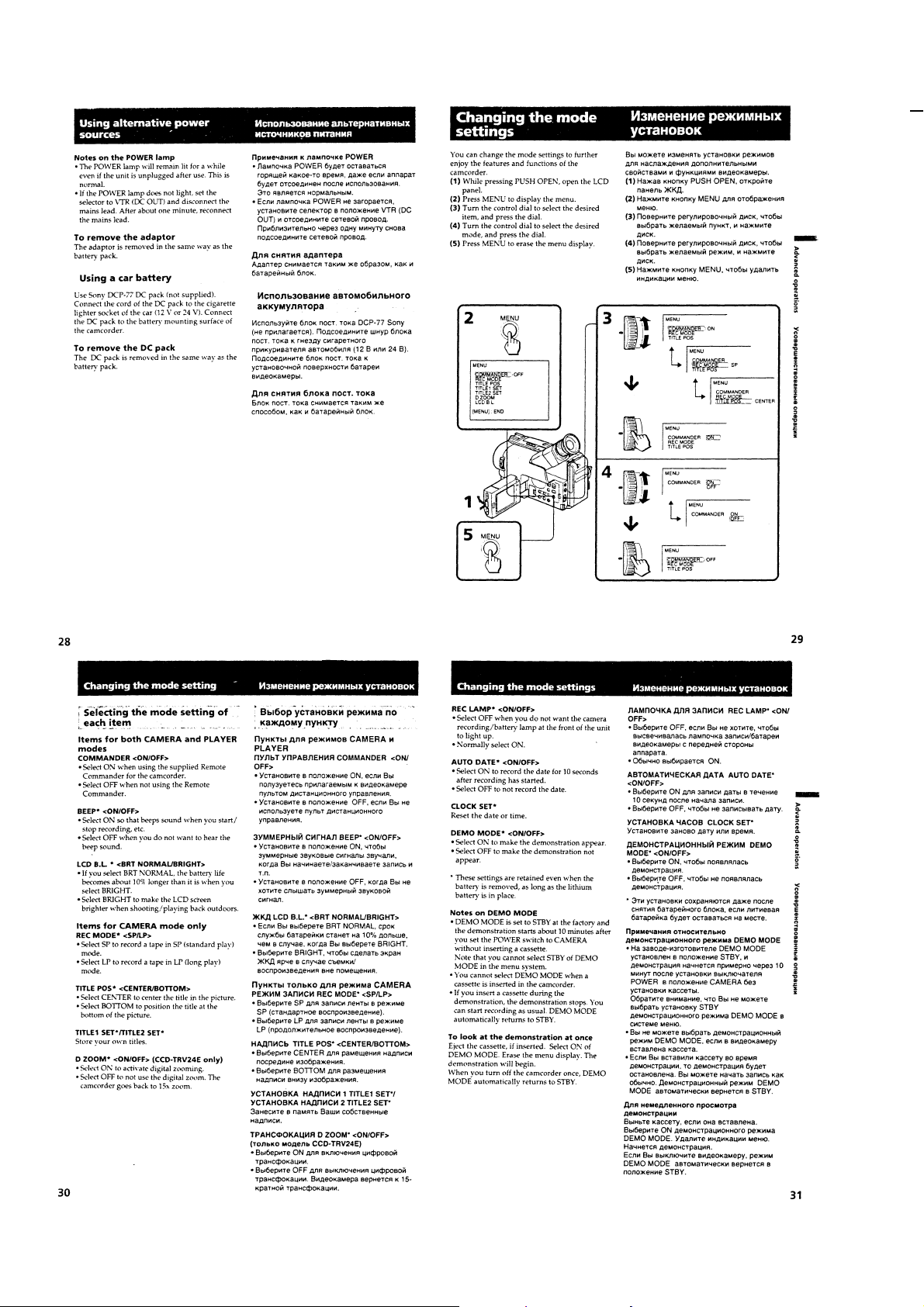
1-6
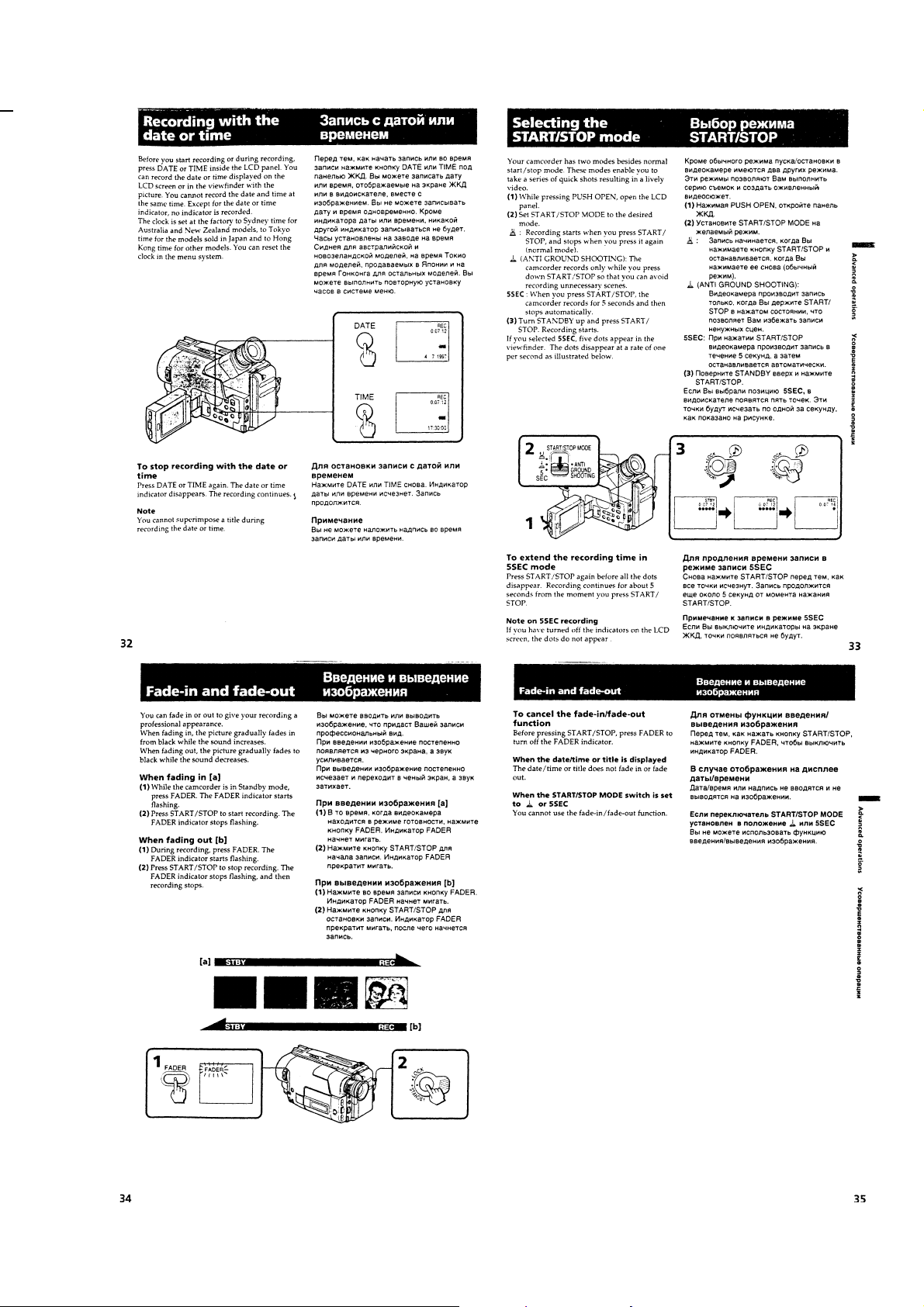
1-7
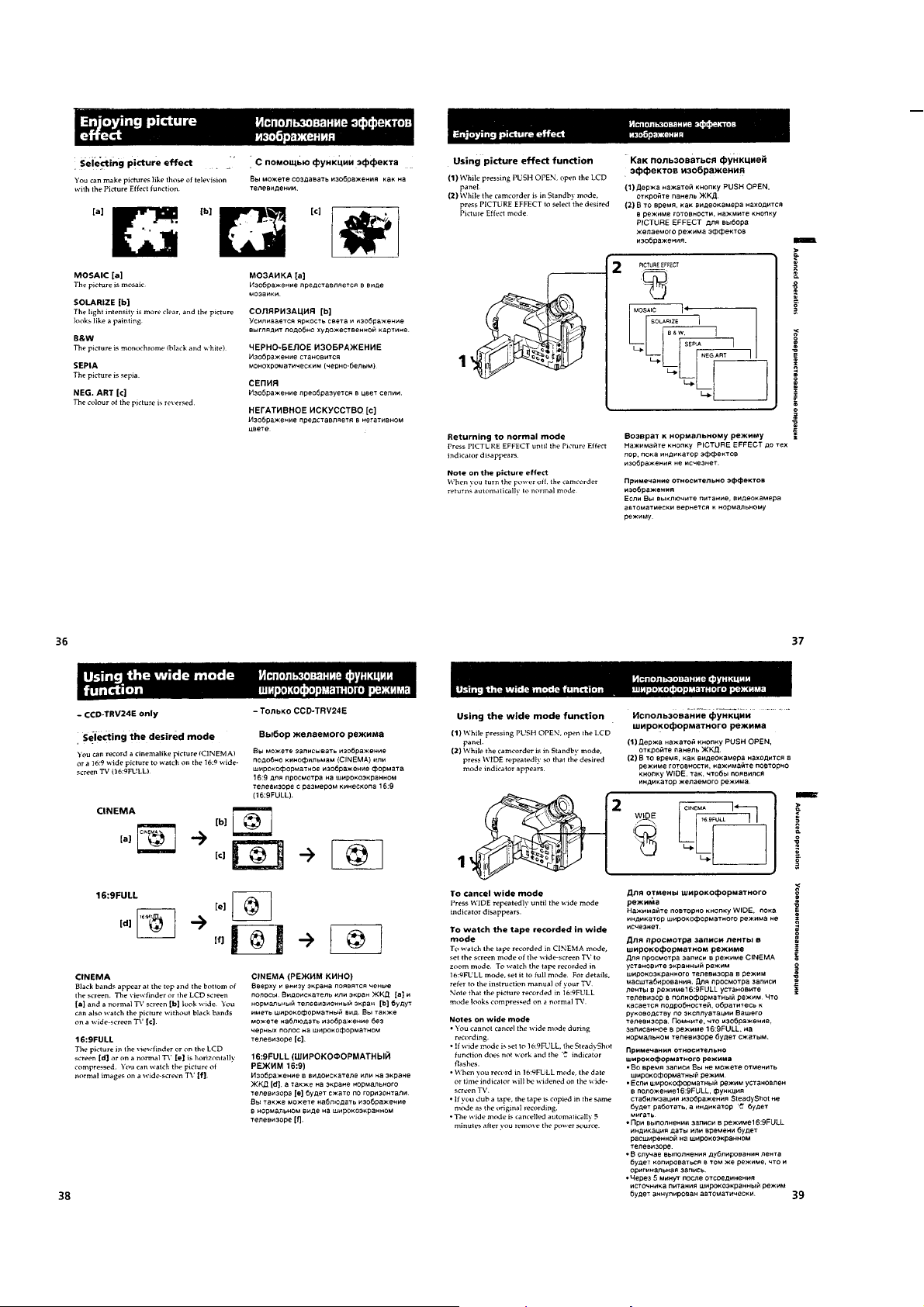
1-8
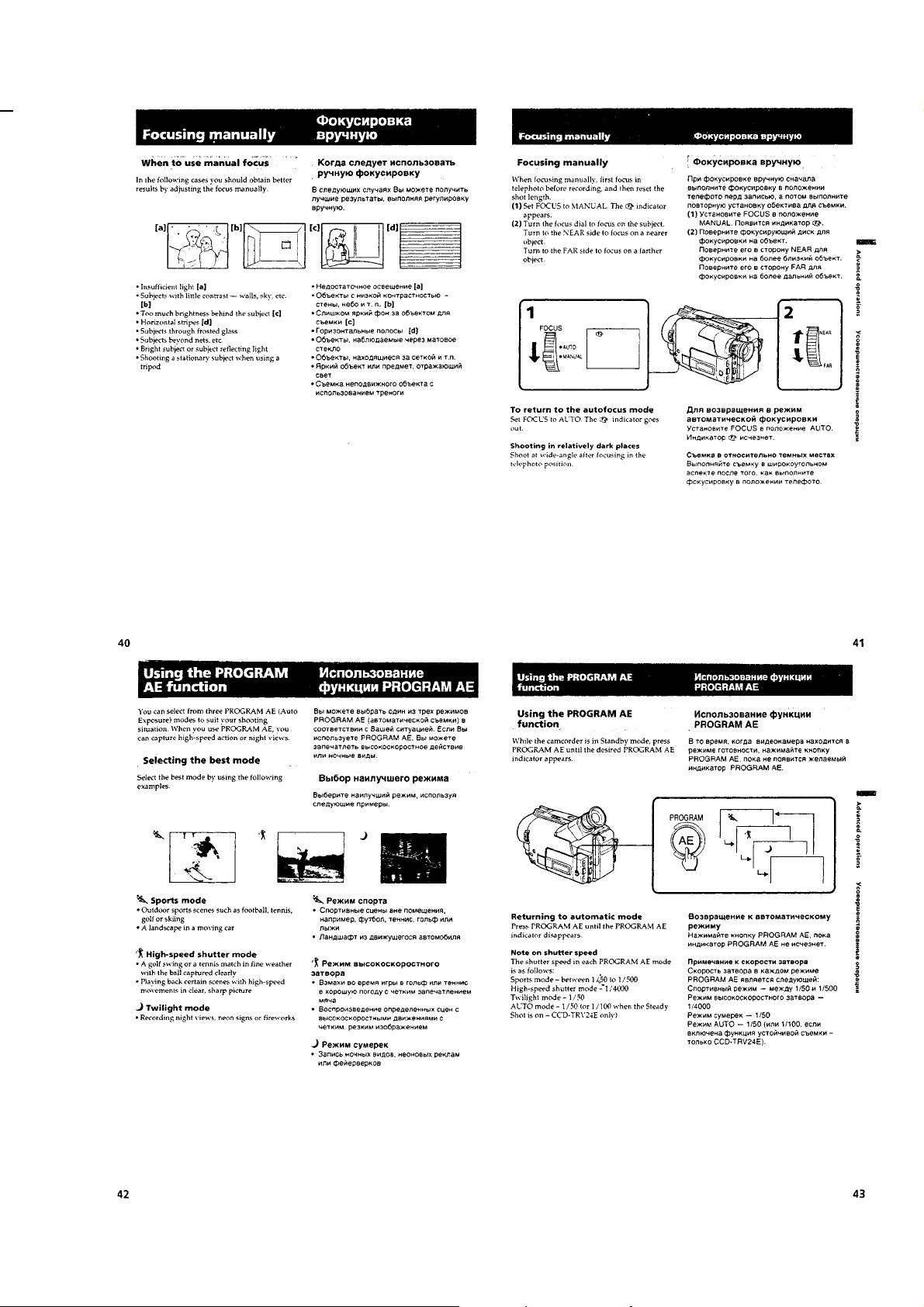
1-9
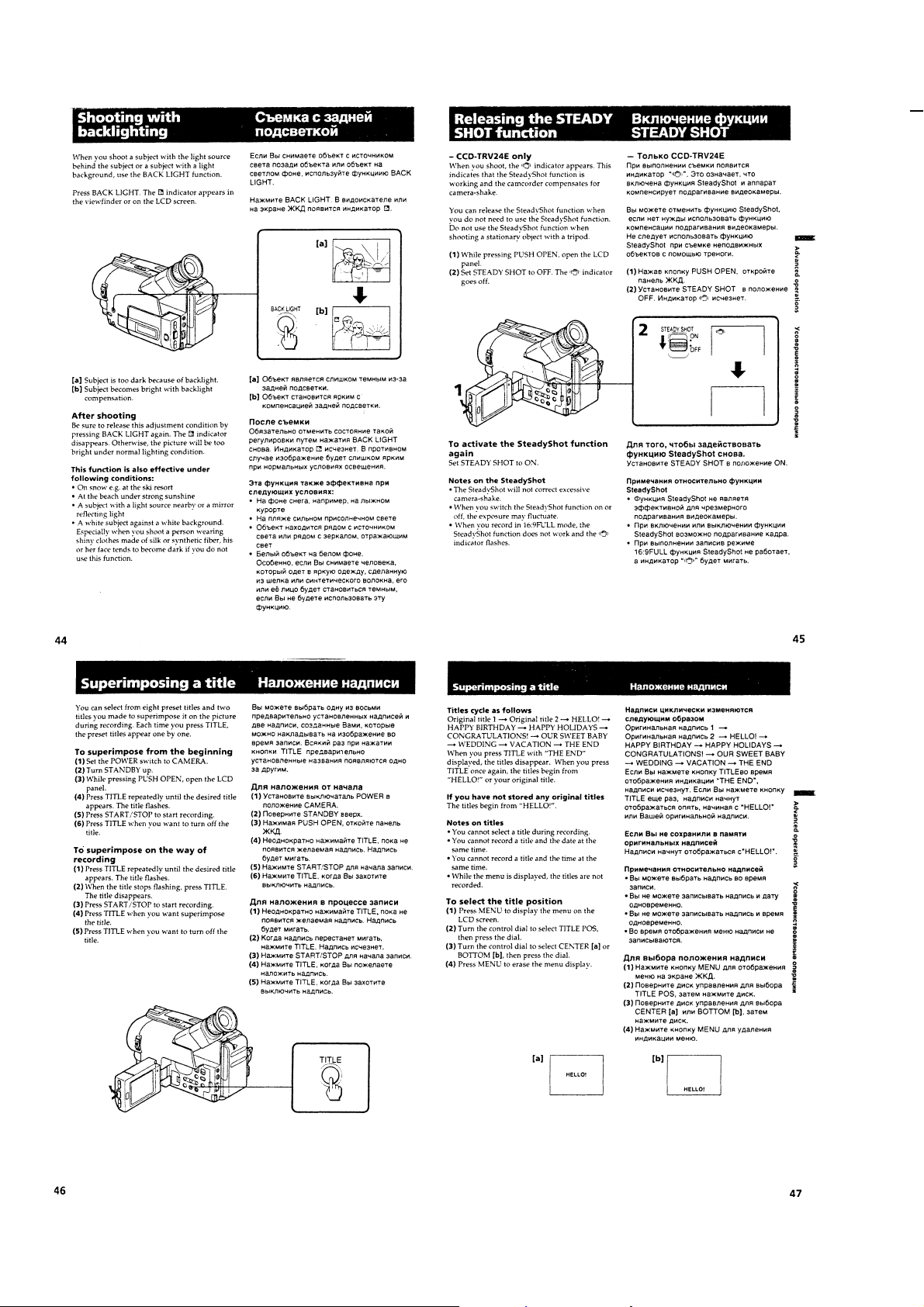
1-10
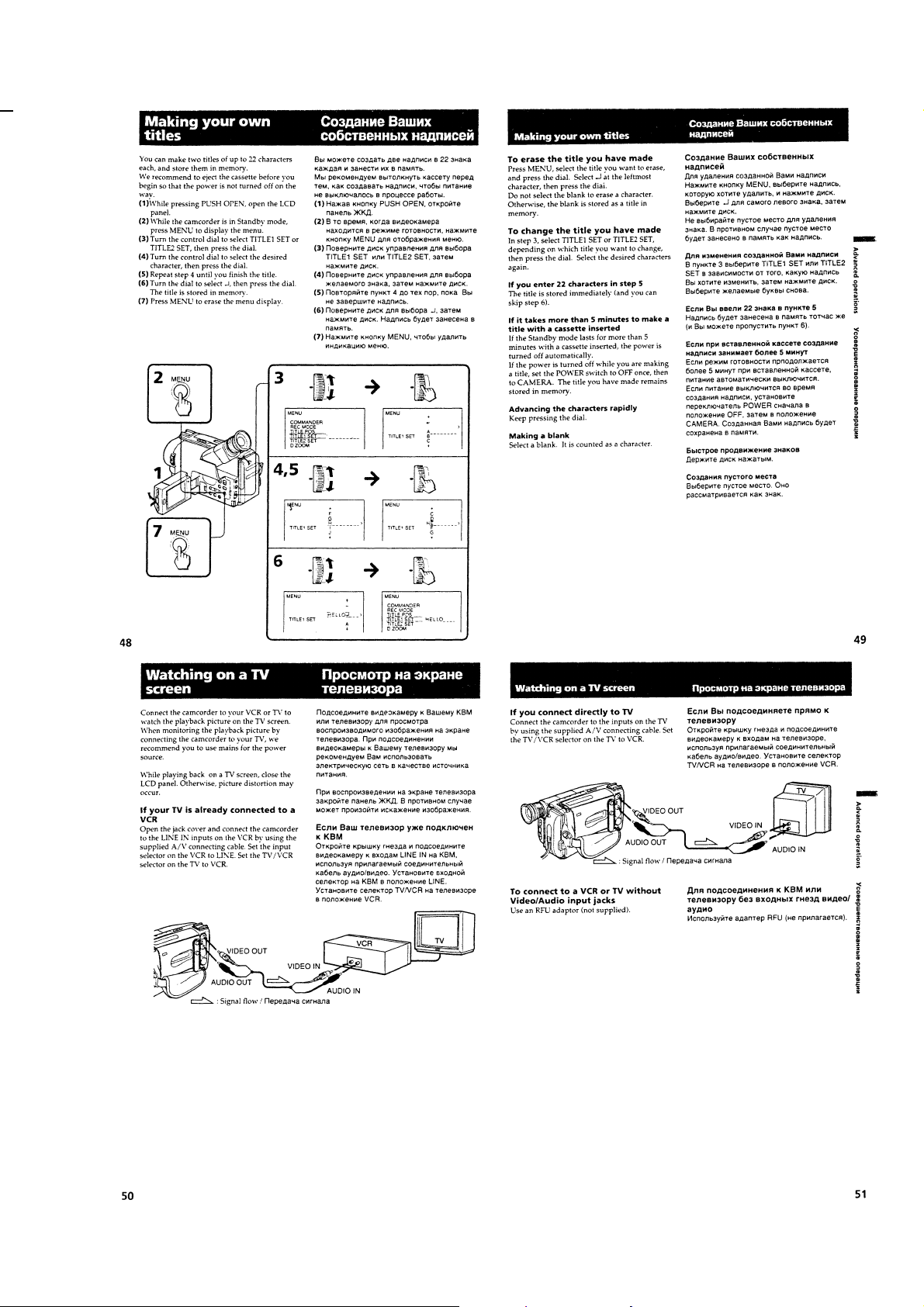
1-11
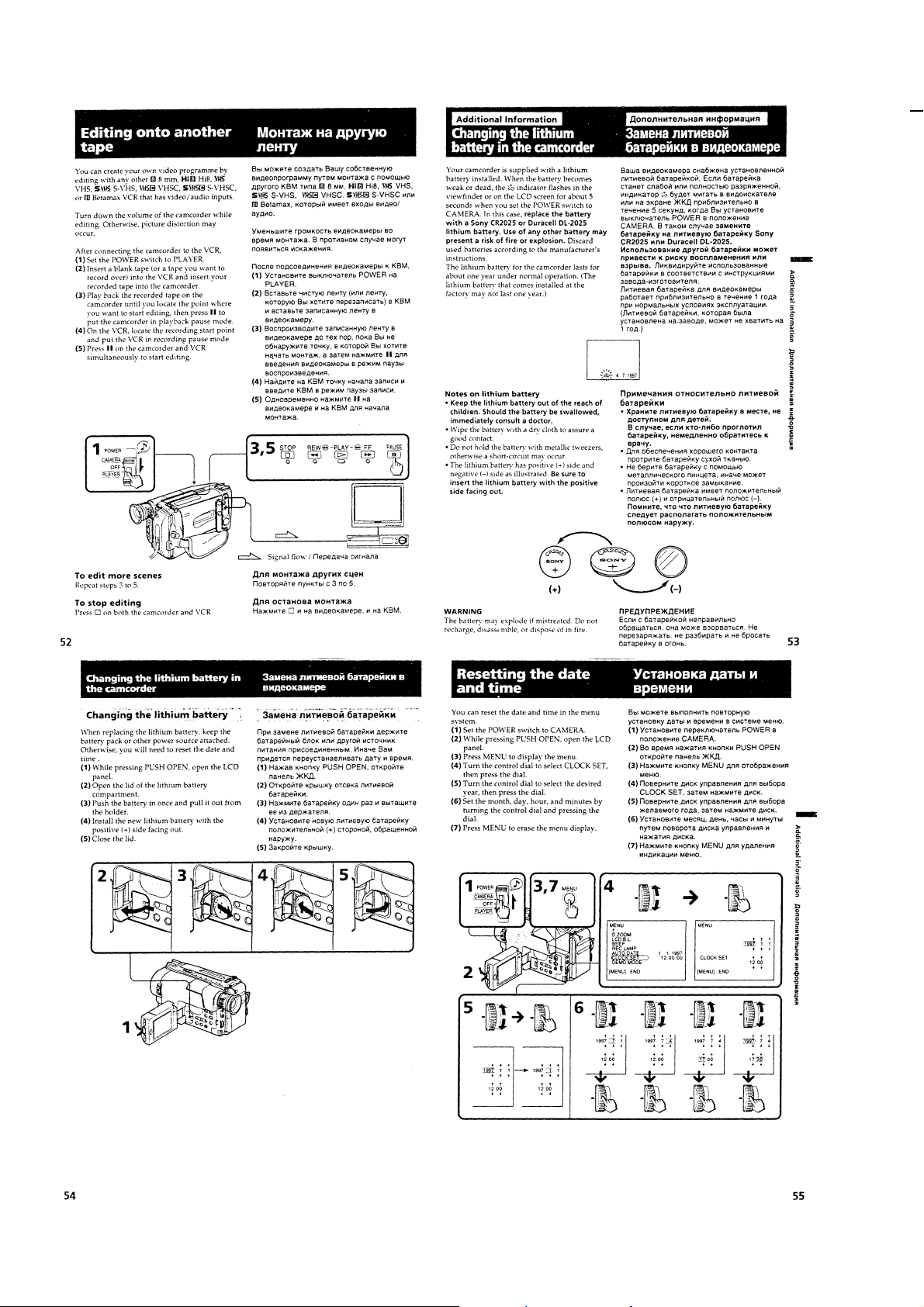
1-12
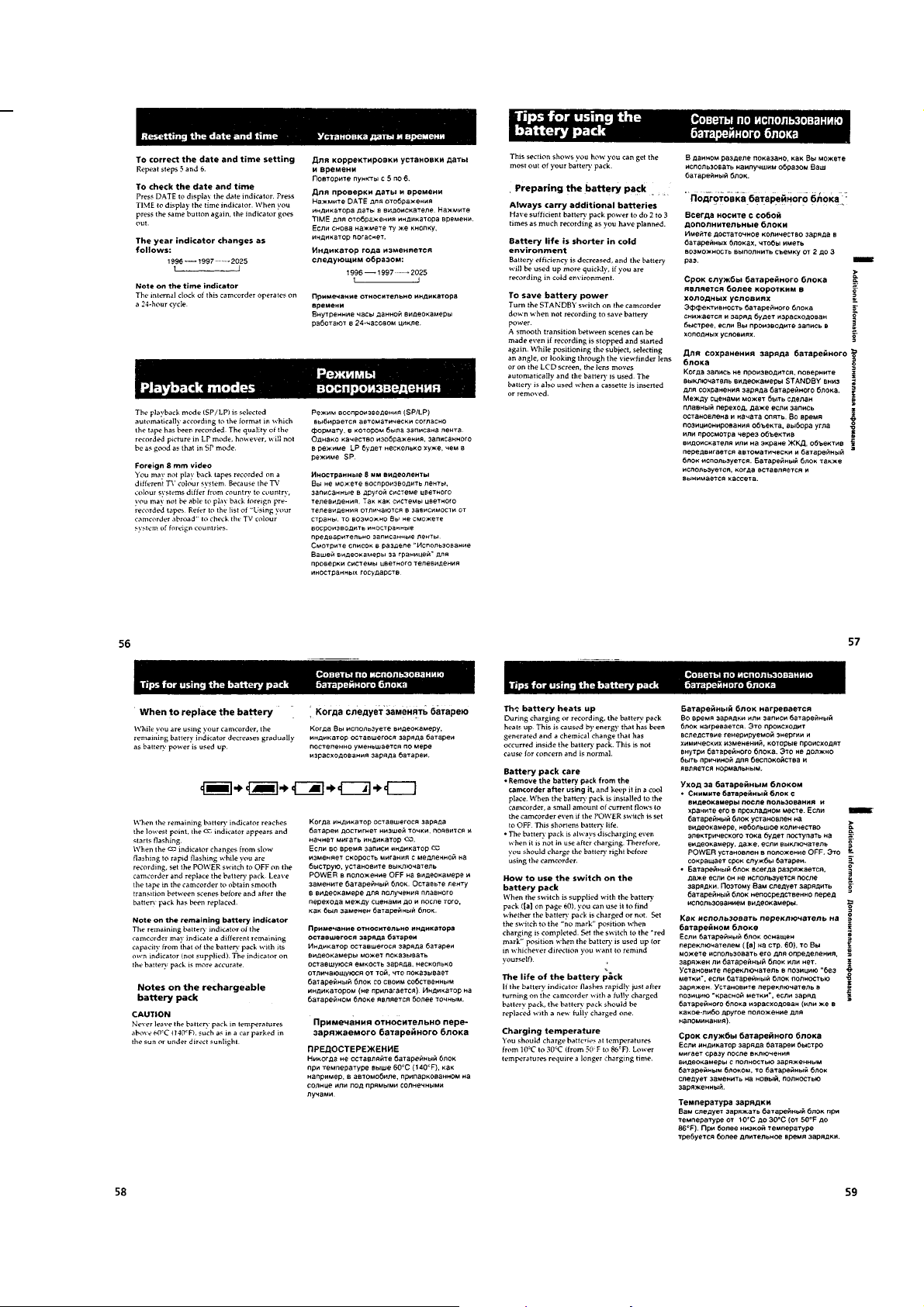
1-13
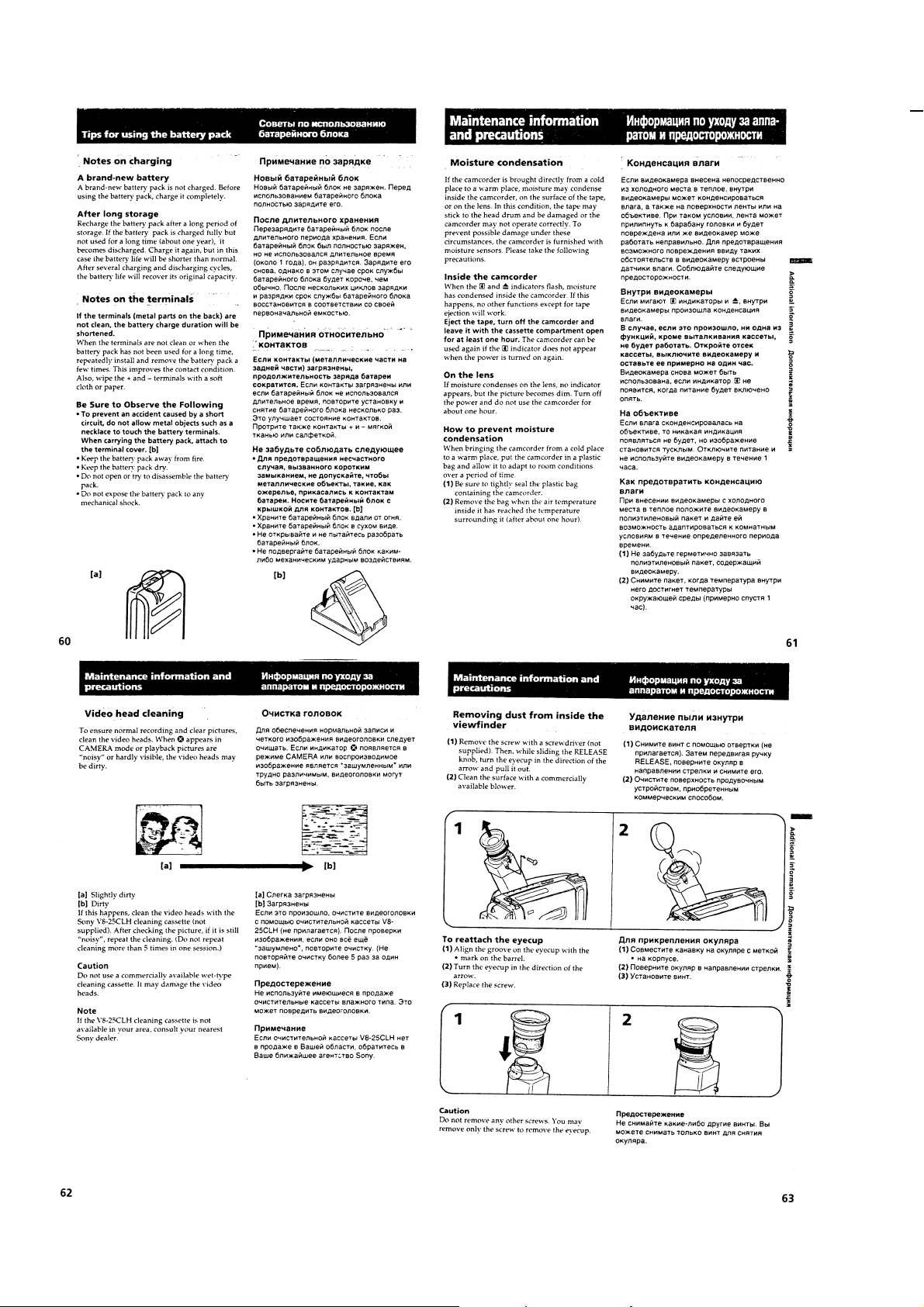
1-14
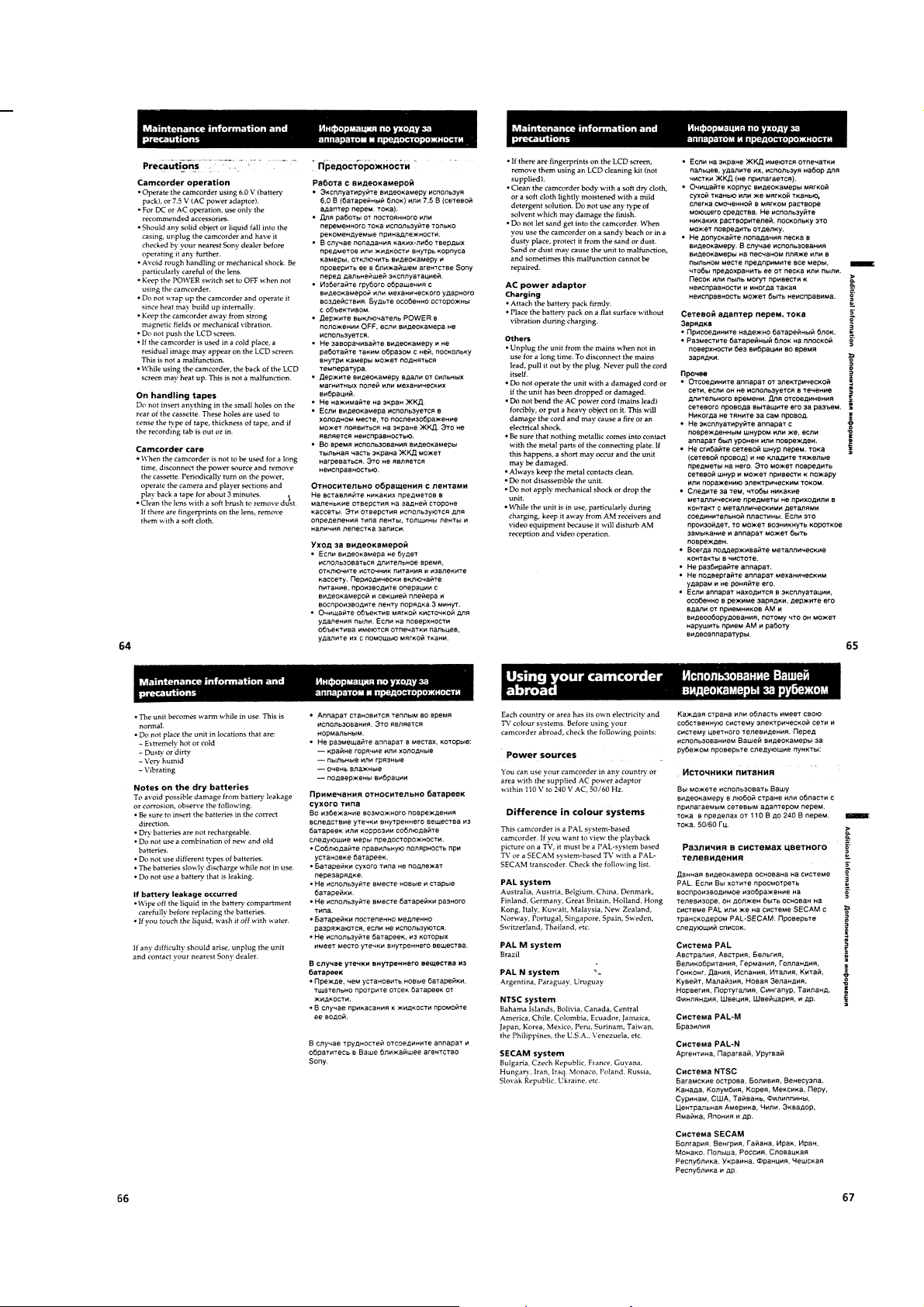
1-15
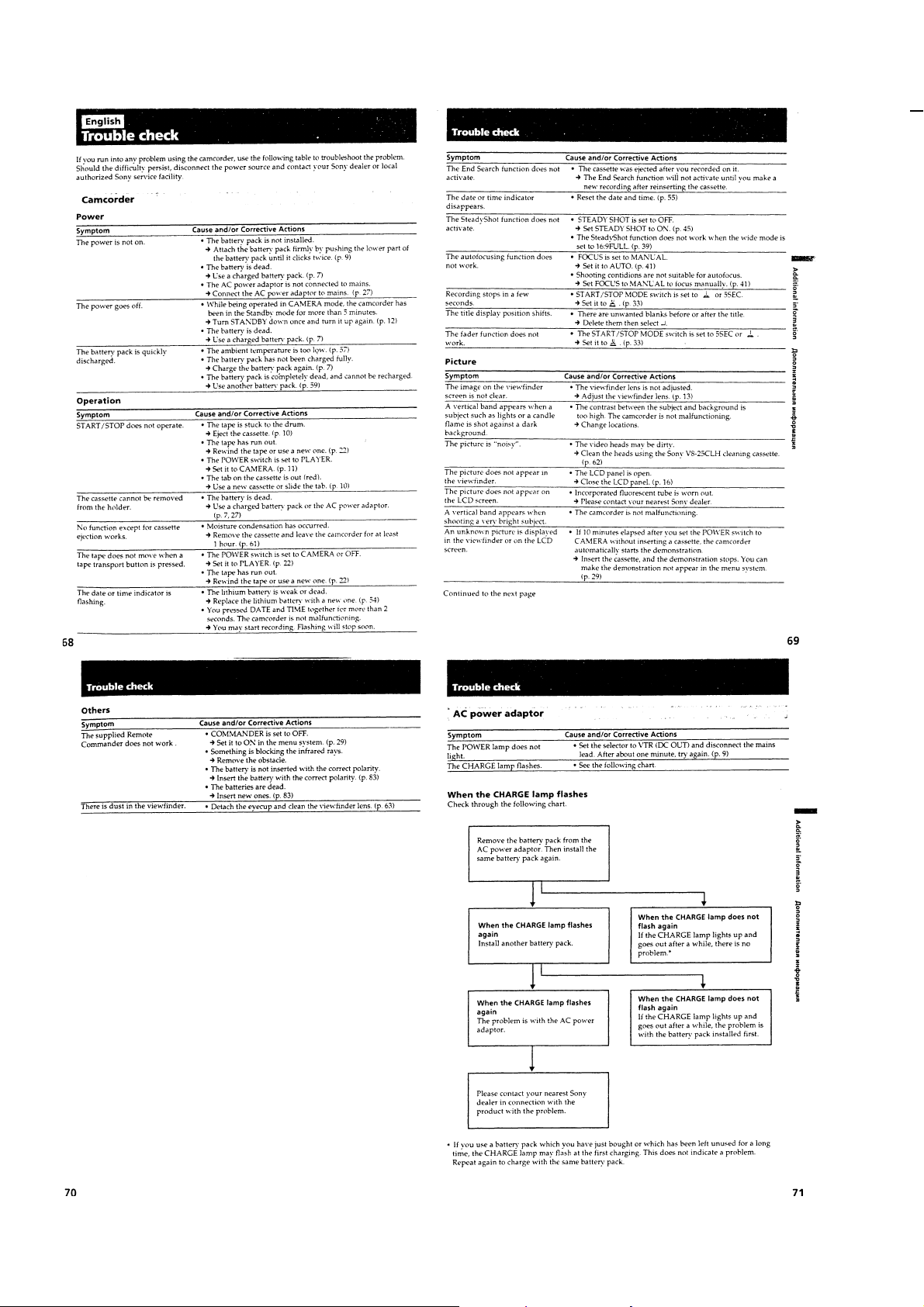
1-16
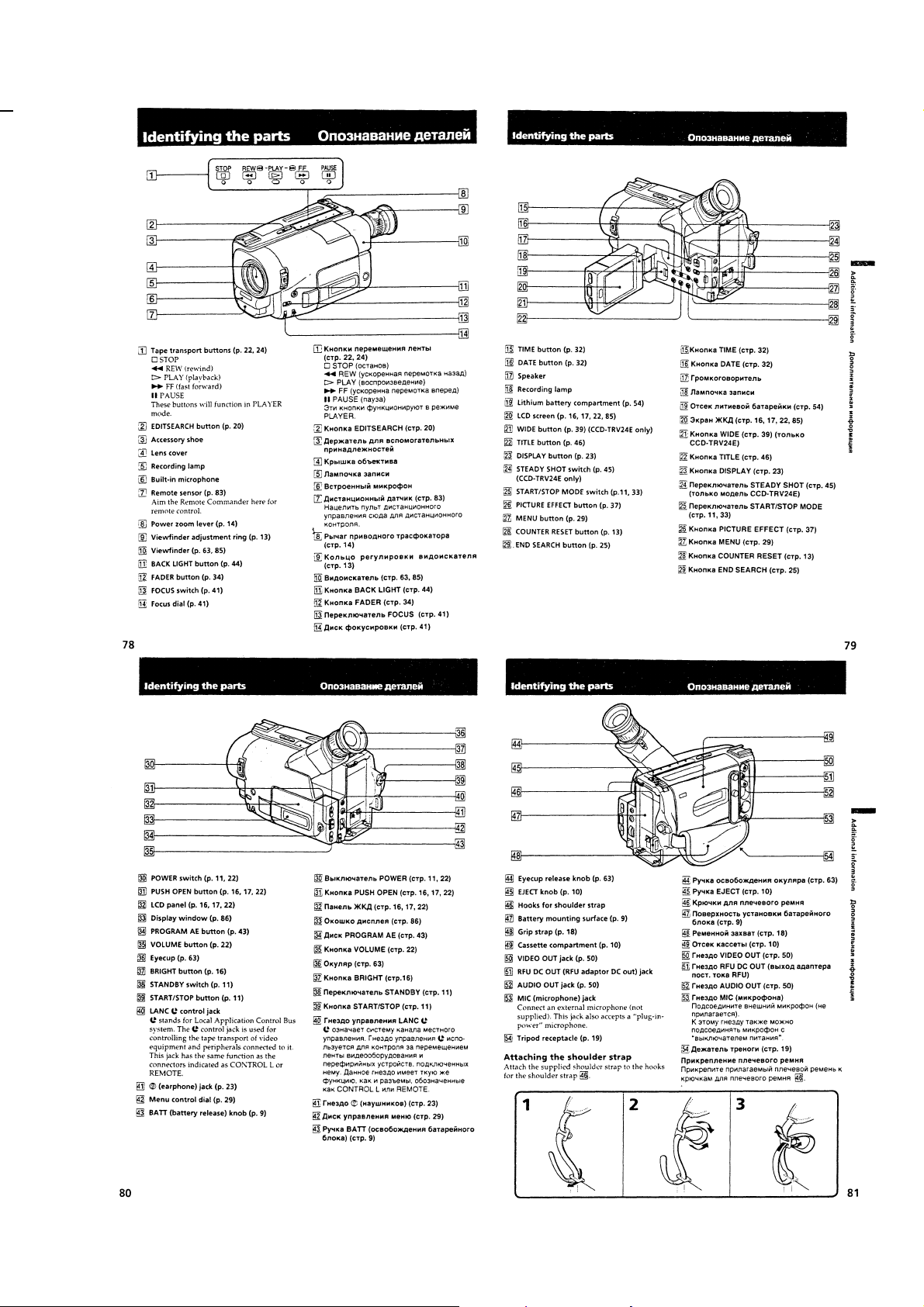
1-17
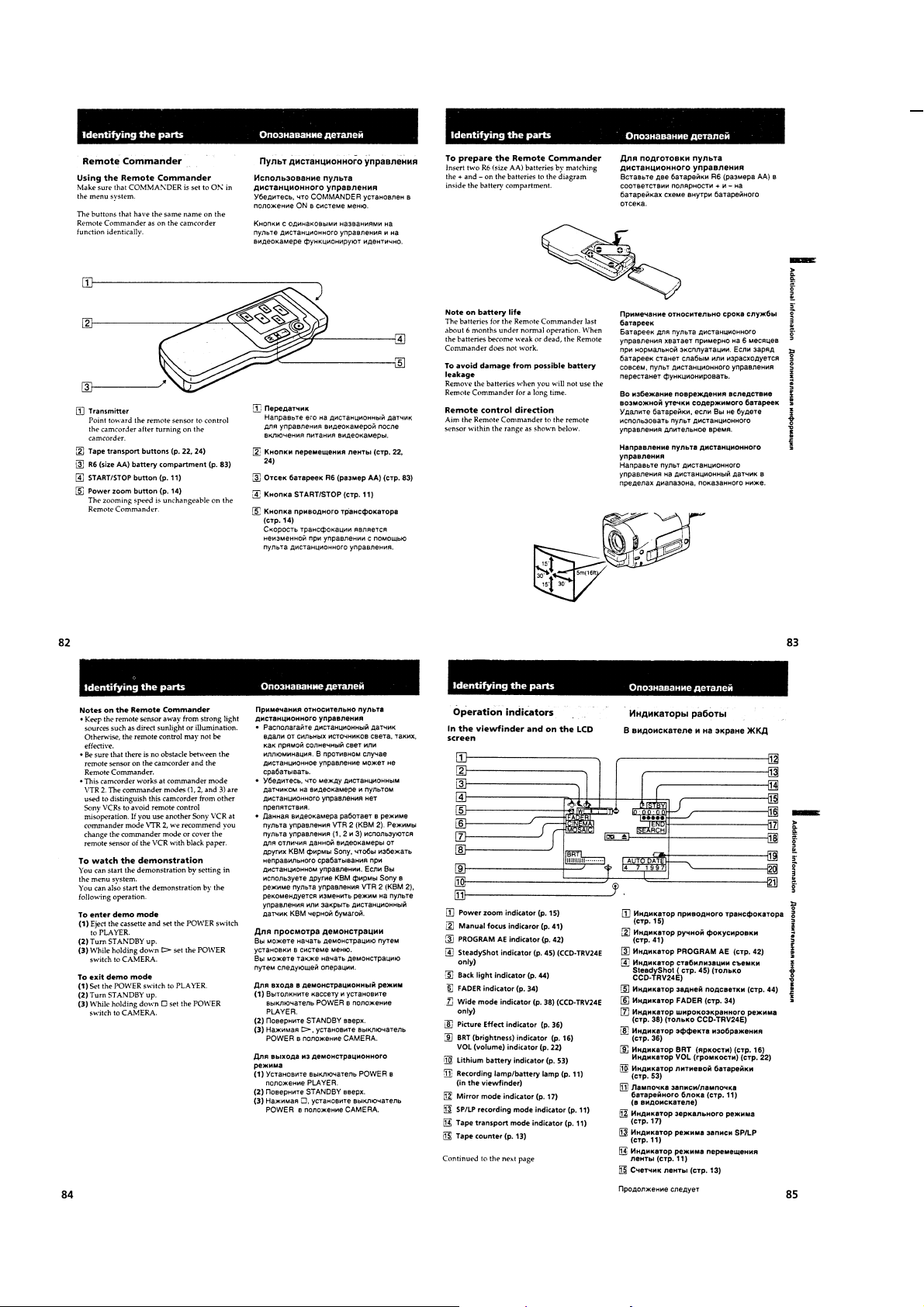
1-18
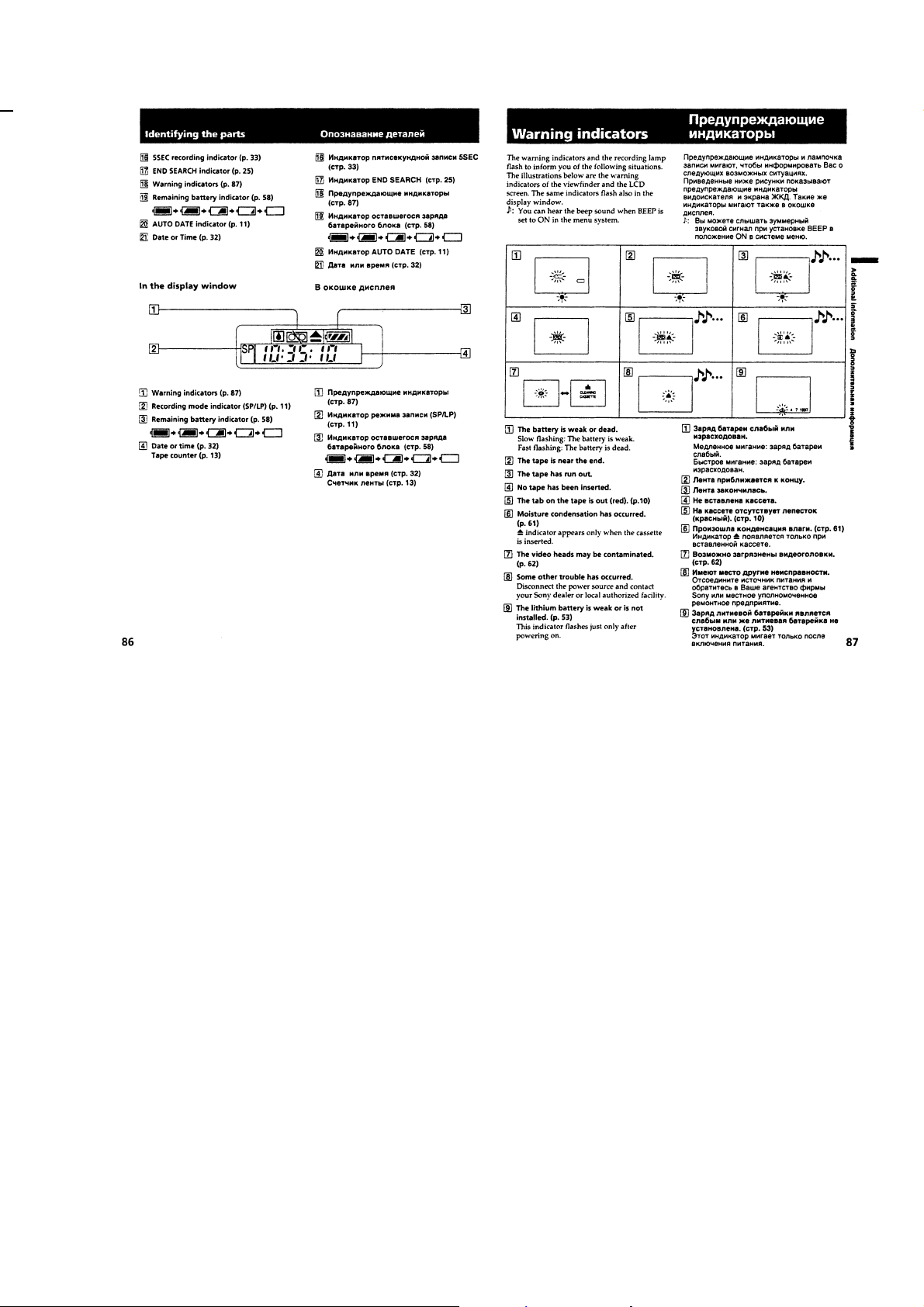
1-19E
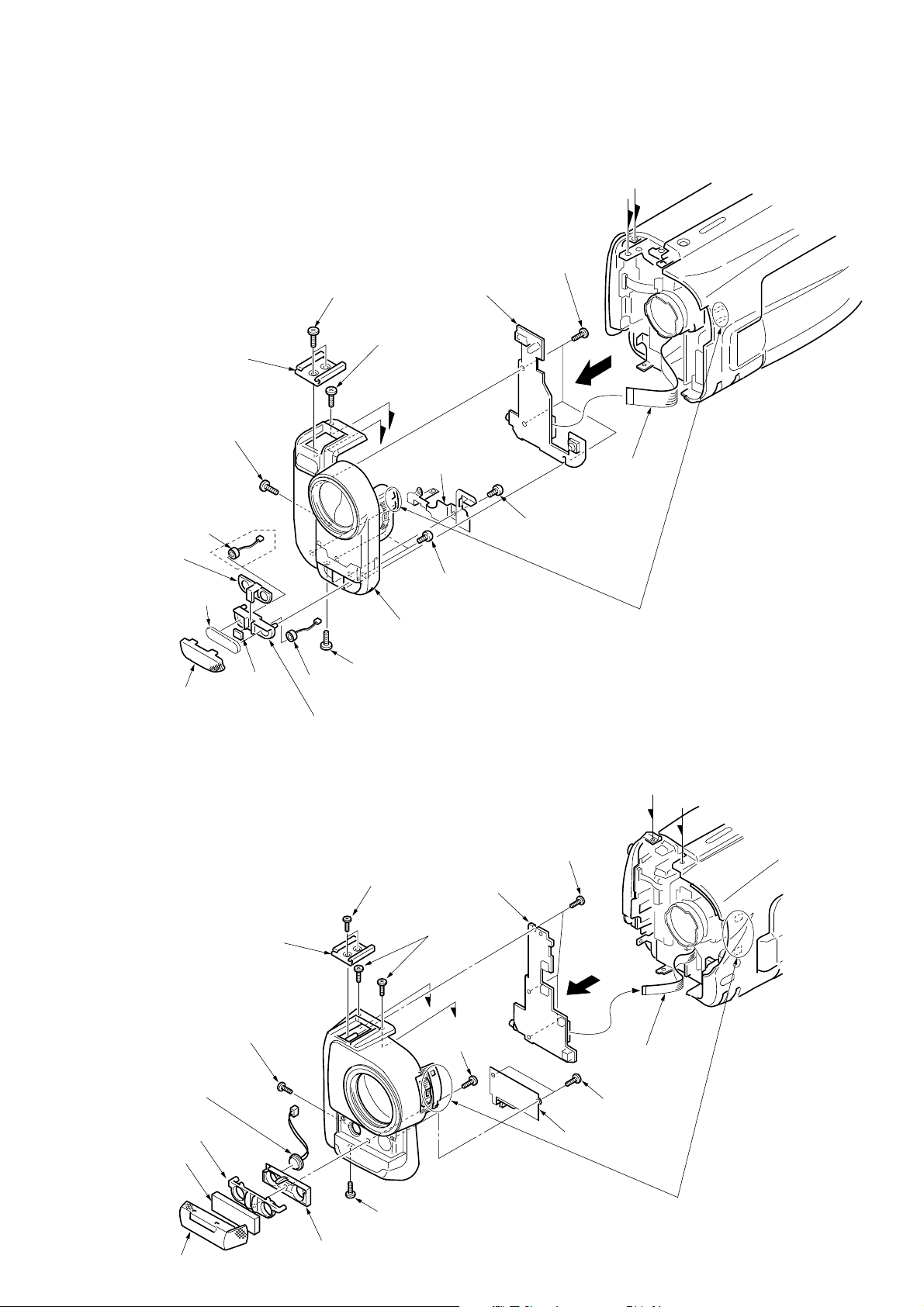
CCD-TRV32/TRV34/TRV34PK/TRV44/TRV52/TRV53/TRV312/TRV512(NTSC)
CCD-TRV14E/TRV24E/TRV44E(PAL)
SECTION 2
DISASSEMBLY
NOTE : Follow the disassembly procedure in the numerical order given.
2-1(1).REMOVAL OF MA-297 BOARD, F PANEL ASSEMBLY AND MICROPHONE
5)
6
a
b
(EXCEPT TRV14E/TR V24E MODEL)
9
MA-297 board
5
Accessory
shoe
4
Screws (M2 × 4)
1
Screw (M2 × 4)
8
Screws
(B2
MA-297
BOARD
×
2
!•
Microphone
!§
Microphone
housing
!¢
Window screen
!£
Microphone grille
Screw (M2 × 4)
STEREO
MODEL
!∞
Seet
(STEREO
MODEL)
!•
Microphone
!¶
Microphone retainer
a
b
!¡
MA ground plate
!™
Screws (B2 × 5)
!ª
F panel assembly
(It is locked by a claws.)
3
Screw (M2 × 4)
!º
Screw (B2 × 5)
7
Flat cable
Claws
2-1(2).REMOVAL OF MA-296 BOARD, F PANEL ASSEMBLY AND MICROPHONE
(TRV14E/TRV24E MODEL)
4
Screws (M2 × 4)
9
MA-296 board
8
Screws
(B2
×
5)
b
a
!§
!¢
Grille holder
!∞
Cushion
!£
Microphone grille
5
Accessory
shoe
2
Screw (M2 × 4)
Microphone
3
!¶
Microphone holder
1
Screws (M2 × 4)
b
a
!™
Screws (B2 × 5)
Screw (M2 × 4)
2-1
MA-296
BOARD
!¡
6
7
Flat cable
!º
Screws
(B2
×
5)
MA ground plate
Claws
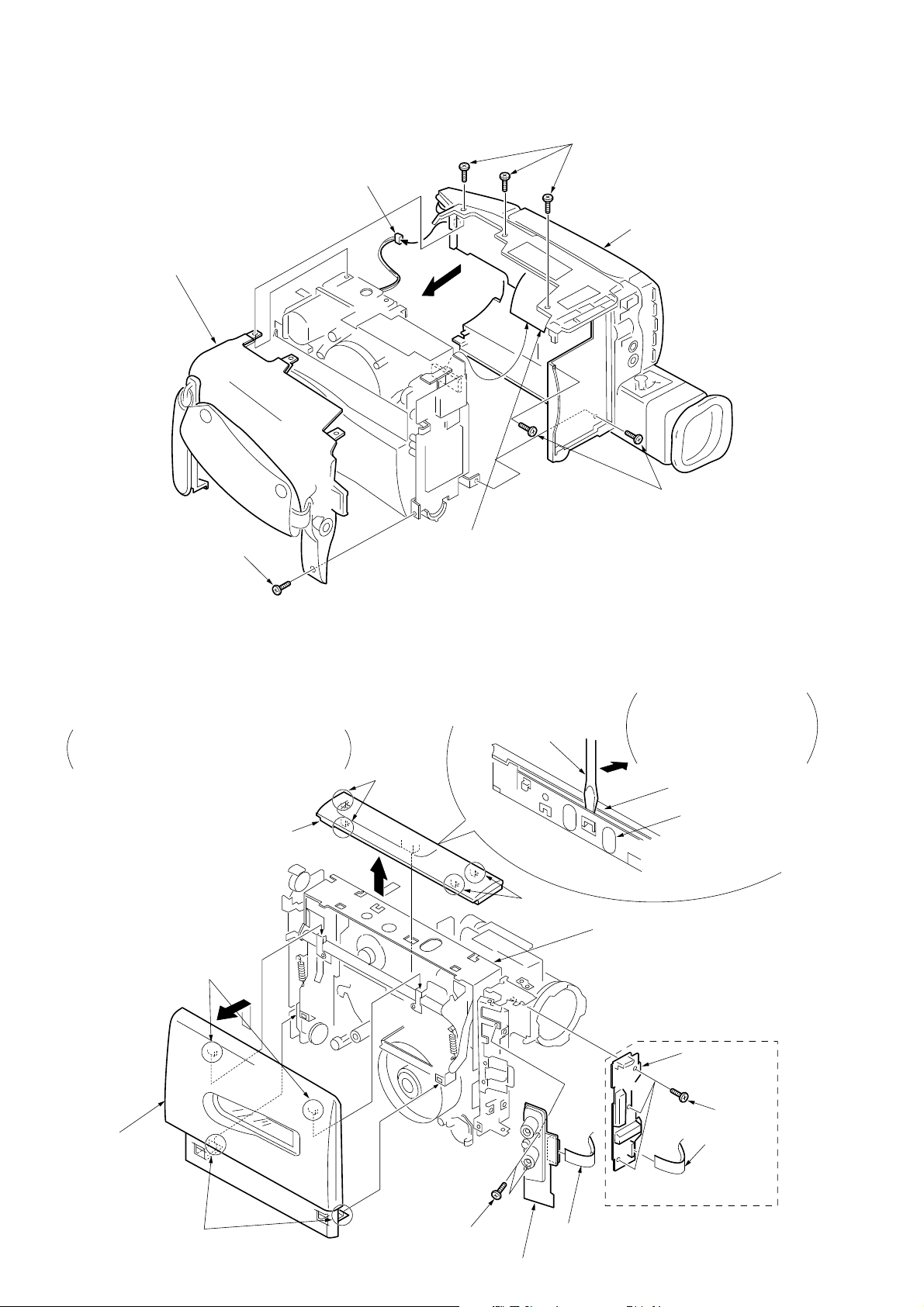
2-2. REMOVAL OF CABINET ASSEMBLY
5
Connector
1
Screws (M2 × 4)
6
Cabinet (R) assembly
8
Cabinet (L) assembly
7
Screw
(M2
×
4)
3
4
Flat cable
2
Screws
(M2
×
4)
2-3. REMOVAL OF CASSETTE LID ASSEMBLY, LS LID, JK-154/155 and SE-60 BOARD
Insert a screwdriver into
clearance to open then incline
1
To remove the lids and board without having
caught by claws, the unit must be put in the
EJECT mode. (See SERVICE NOTE on page 6.)
5
LS lid
Screwdriver
claws
the screwdriver in the direction
of arrow until the claws are
unlocked from the LS LID.
LS lid
Cassette
compartment
block
4
Remove the cassette
lid assembly in the
direction of arrow.
3
Unlock the claws B.
Claw B
2
Unlock the claws A.
Claw A
Claw B
Claw A
2-2
7
claws
Cassette
compartment
block
JK-154
/155
Screw
(M2 × 4)
8
JK-154/155 board
6
Flat cable
[AUDIO Mono (1P), STEREO (2P)]
STEADY SHOT MODEL
!¡
SE-60 board
!º
Screws
(M2 × 3)
9
Flat cable
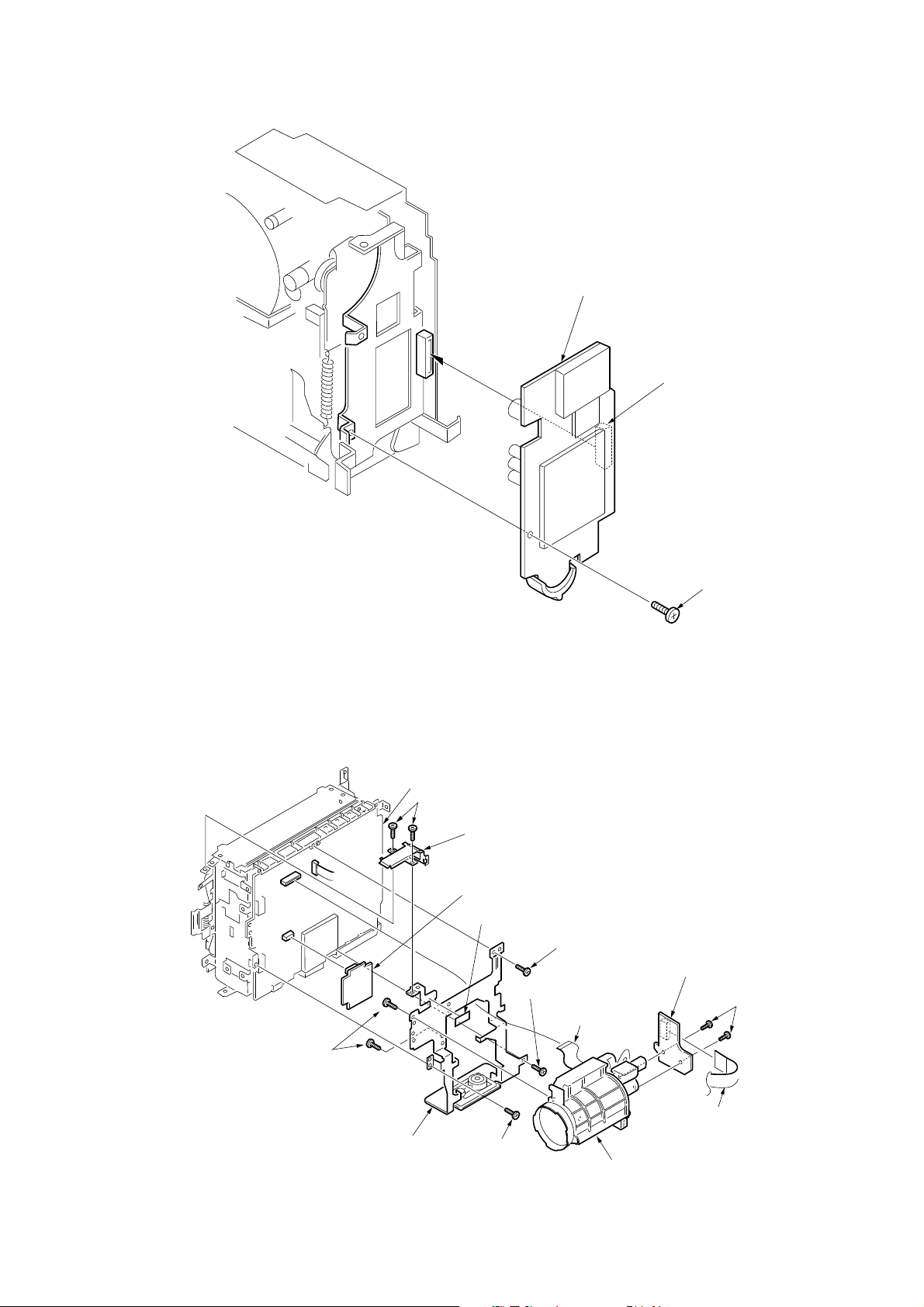
2-4. REMOVAL OF DD-94 BOARD
DD-94
BOARD
3
DD-94 board
2
Connector
(CN3)
2-5. REMOVAL OF ZOOM LENS, CD-164/165 and IR-28 BOARD
VC-188 board
6
Screws (M2 × 3)
7
Shoe bracket
!¢
IR-28 board (IR MODEL)
!¡
VC-188 BOARD
IR-28
BOARD
Lens sheet
5
4
Screw (M2 × 3)
Screw (M2 × 3)
1
Flexible board
1
Screw (M2 × 3)
!£
CD-164/165 board
!™
Screws (B1.7 × 6)
9
Screws
×
(B2
6)
8
Lens frame
3
Screw
(M2
2-3
2
Flat cable
×
3)
!º
Zoom lens
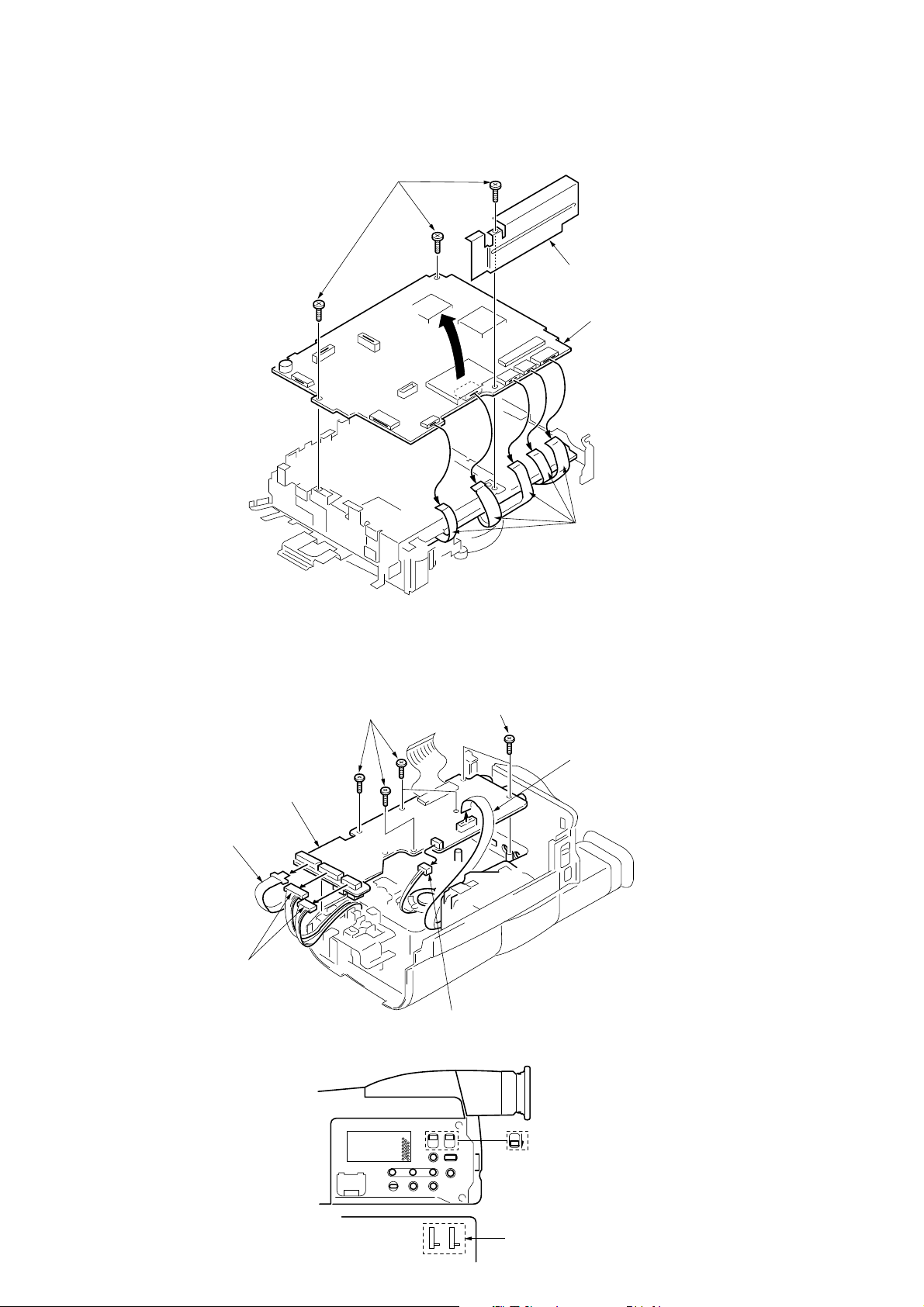
2-6. REMOVAL OF VC-188 BOARD
1
Screws
×
3)
(M2
VC-188
BOARD
2
Cover
4
VC-188
board
3
boards
Flexible
2-7. REMOVAL OF CF-45/46 BOARD
5
Screws (B2 × 5)
7
CF-45/46 board
4
Flexible board
CF-45/46
BOARD
3
Connectors
Note:
set the switches in the positions
as shown.
6
Screws (B2 × 5)
1
Flexible board
2
Connector
When attaching the CF-45/46 board,
CF-45/46
BOARD
S403, S415
S403, S415
2-4
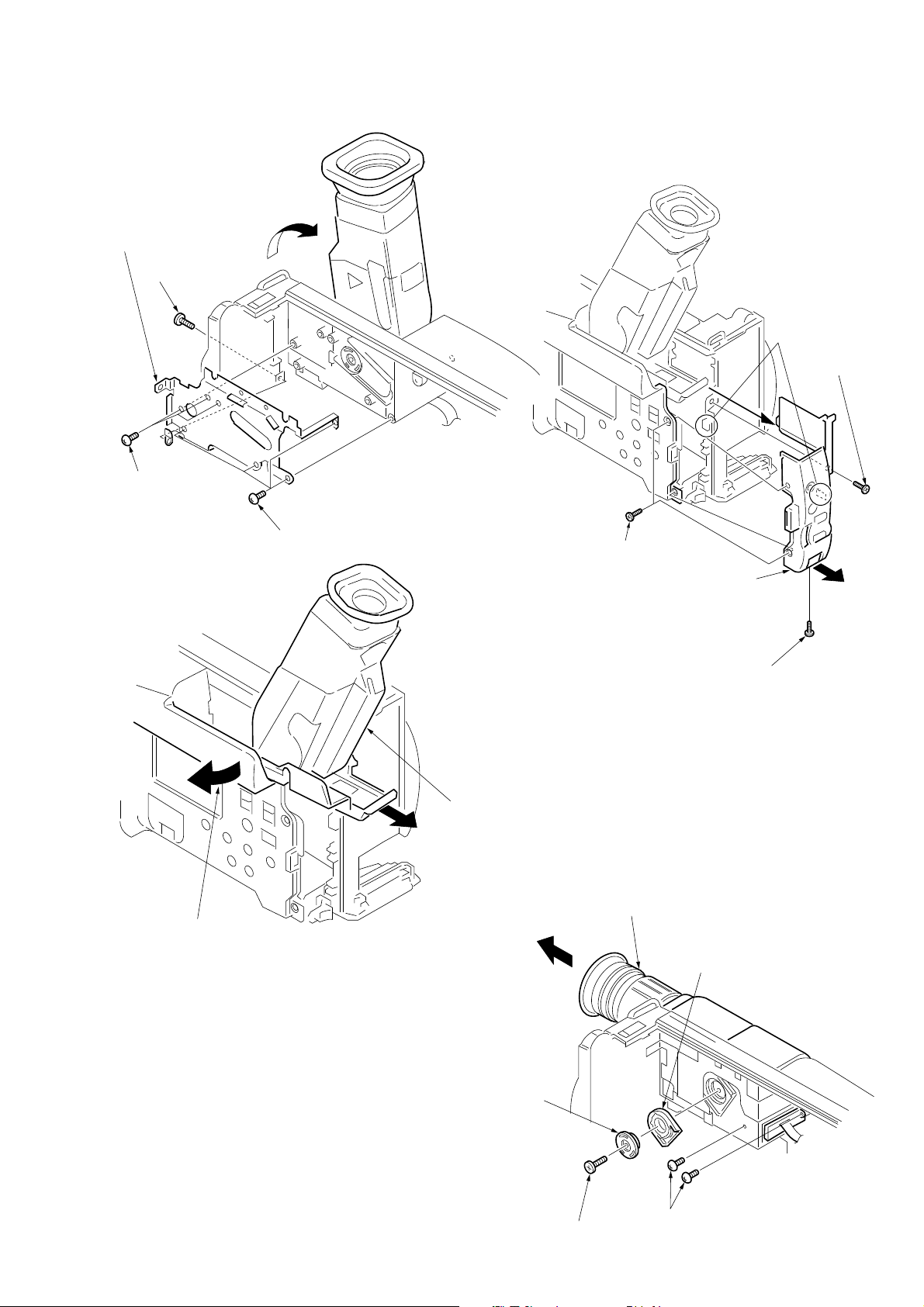
2-8(1).REMOVAL OF EVF BLOCK ASSEMBLY (EXCEPT TRV14E/TRV24E MODEL)
5
4
Tilt reinforcement
1
Screw (M2 × 4)
claw
3
Screws (B2 × 5)
2
Screws (B2 × 5)
7
Screws (M2 × 4)
9
Sub cabinet (R)
assembly
(It is locked by a claw.)
6
Screw
(M2
×
4)
!º
Remove the EVF block assembly by
opening here slightly in the direction af arrow.
EVF block
assembly
Screw (M2 × 4)
8
2-8(2).REMOVAL OF EVF BLOCK
ASSEMBLY (TRV14E/TRV24E MODEL)
5
EVF block assembly
4
Slider flange
2
Rotary
flange
2-5
1
Screws (B2 × 8)
3
Screw
(B2
×
5)
