Sonic Frontiers TransDac Owners manual
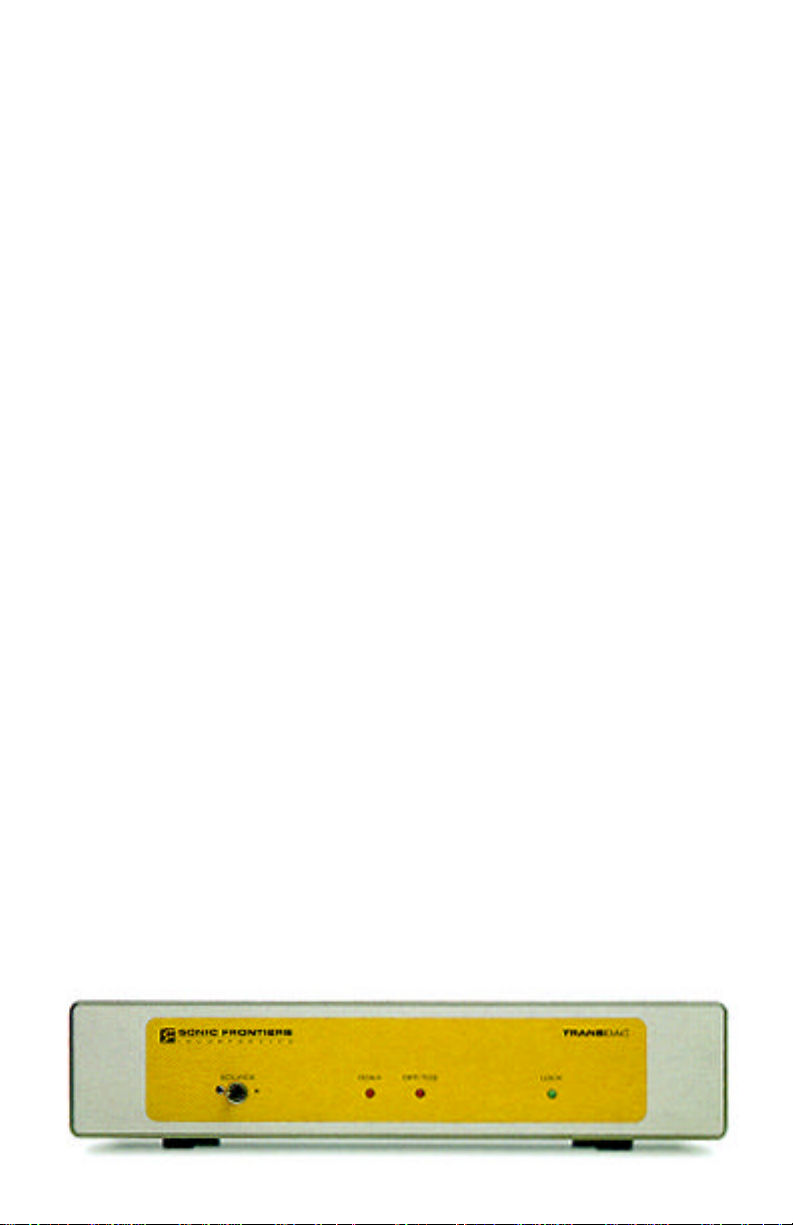
T H E S O N I C F R O N T I E R S T R A N S D A C
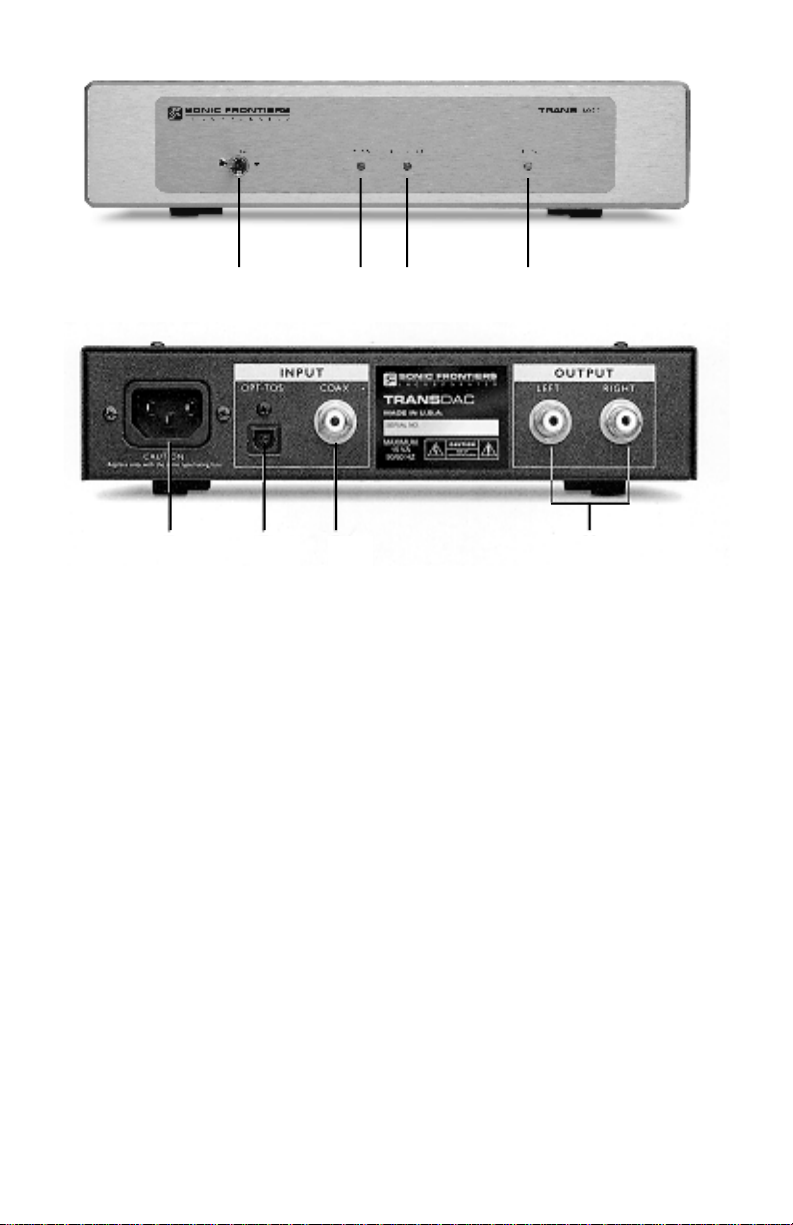
CONTROL FUNCTIONS AND CONNECTIONS
A DCB
E HGF
A. Digital Source Select Switch- This two position toggle selects the desired digital input path, (Toslink plastic fibre optical or RCA - coax connector).
B. Coax Source Indicator- The LED will light to indicate when the Digital Source Selector Switch (A) has selected the Coax
digit input path.
C. Optical-Toslink Source Indicator LED - This LED will light to indicate when the Digital Source Selector Switch (A) has
selected the Optical Toslink digital input path.
D. Lock LED - This LED will light to indicate when the TransDAC is synchronized to the incoming digital data stream.
E. IEC Socket - The detachable power cord connects here. When the TransDAC is plugged in to a power source, the unit is
on. See Figure I
F. Optical-Toslink Input - This is the input socket for an S/PDIF Toslink - fiber optical connection to the digital source.
G. Coaxial Input- This is the input socket for a coaxial - S/PDIF - RCA connection to the digital source. The coaxiaI - S/PDIF
- RCA cables impedance should be 75 ohms.
H. Left and Right Channel RCA Single-Ended Audio Outputs - These line level outputs are connected to preamplifier, integrated amplifier or receiver inputs.
The TransDAC is factory set for the correct operating AC voltage for the area in which it is sold. If a different operating voltage is required, please contact an authorized Sonic Frontiers dealer, distributor or the factory directly.
