Sonic Frontiers SFL-1, SFL-1 Signature Owners manual

OWNER’ S MANUAL
THE SON IC F R ONT I ERS S FL - 1 & SF L - 1 S IG NATU RE PREA MPL IFIER

OPERATION, CONNECTIONS AND CONTROL FUNCTIONS
A |
|
B |
|
C |
|
D |
E |
|
F |
|
G |
|
H |
|
I |
A-Selector Switch - This knob is turned to select an Input (P) through (S). The Selector Switch is bypassed when the SFL-1 is in the Direct mode as selected by the Direct/Normal Switch (B).
B -Direct/Normal Switch - When in the D I R E C T position, this toggle switch selects the Direct Input (O) from a preferred source, allowing the source signal to bypass all unnecessary control functions. The signal is only affected by the Mute (G), the Volume Control (H), and the gain stage of the SFL-1. When in the N O R M A L position, all regular functions are in use and the source is chosen through use of the Selector Switch (A).
C -Tape/Source Switch - When in the SO U R C E position, this toggle switch routes the signal from the Inputs (P) through (S) - as selected by the Selector Switch (A) - to the Tape Outputs (M). Recording is only possible when the toggle is in the SOURCE position. In the TAPE position, only the Tape Input jacks (N) are operational, and the tape is then handled as a selected source.
D-Balance Control - This knob controls the relative balance of the left and right channels to compensate for any discrepancies caused by speaker placement, source imbalance, etc. The Balance Control is bypassed when the SFL-1 is in the Direct mode as selected by the Direct/Normal Switch (B).
E - Power Indicator LED - This LED lights when the Preamplifier is receiving power from an AC source. It will flash at one second intervals during warmup delay and muting. After a 45 second warmup delay, the LED glows steadily green, the relay circuit is no longer muted, and the preamplifier is ready for
o p e r a t i o n .
F - Mono/Stereo Switch - When in the MO N O position, this switch combines the left and right signals to produce a mono signal, which is useful for system troubleshooting when problems are suspected. When in the STEREO position, normal left and right channel signals are processed.
G -Mute/Operate Switch - When in the M U T E position, this toggle switch cuts off the signal to the SFL-1 Outputs (L), muting the system (the LED (E) flashes as a reminder). When in the
O P E R A T E mode, the Outputs (L) are electrically connected, allowing the signal to be passed to the next component (i.e. a power amplifier or electronic crossover).
H -Volume Control - This knob allows variable control over the SFL-1 output level. Turn it clockwise to increase the volume.
I - Power Switch - When in the ON position, this switch allows the SFL-1 to receive power, rendering the SFL-1 operational, as indicated by the Power Indicator LED (E). When in the OFF position, the SFL-1 is not receiving power and is not o p e r a t i o n a l .
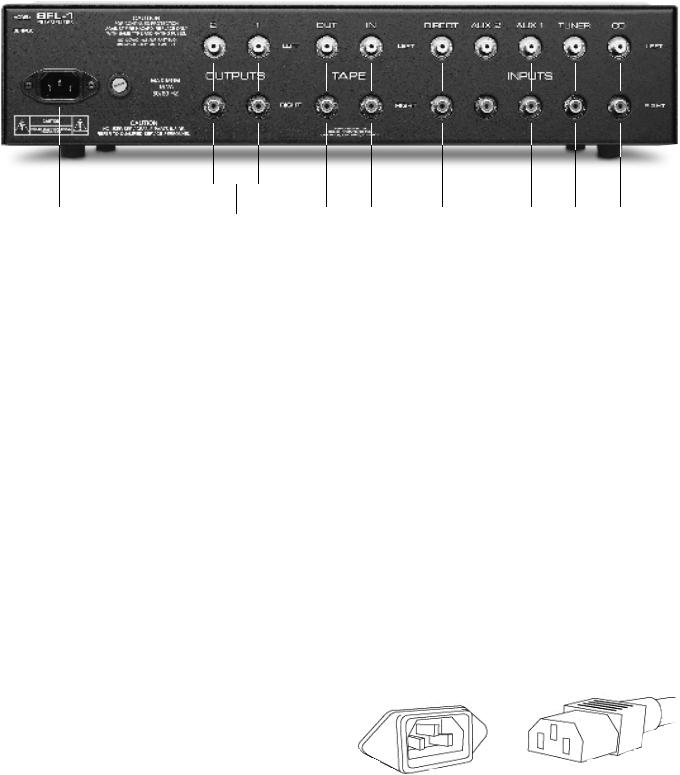
Back view of the Signature version with Kimber jacks.
J |
|
K |
|
L |
|
M |
|
N |
|
O |
|
P |
|
Q |
|
R |
|
S |
J - Detachable Power Cord Socket - Plug the Detachable Power Cord into this socket (see Figure 1). The SFL-1 is factory set for the correct operating voltage for the area in which it is sold (see shipping box for voltage setting). If a different operating voltage is required, please contact an authorized Sonic Frontiers dealer, distributor or the factory directly.
K -AC Line Fuse - This is the AC fuse socket. The fuse may be accessed with a small flat-bladed screwdriver by turning the fuse cap a 1/2 turn counterclockwise to unlock a spring that ejects the fuse holder out. The unit is factory installed with “fast-blo” .5 Amp 250V (0.25” x 1.25”) for 100-120V use or .25 Amp 250V (0.25” x 1.25”) for 200-240V use.
L - Sets 1 & 2 of Left and Right RCA S i n g l e - E n d e d Main Outputs - These outputs should be used when connecting to the single-ended RCA inputs on other units, such as a power amplifier or crossover unit; connect left channel to left channel and right channel to right channel. The two sets of outputs allow for easier biamping and greater flexibility over a single set of output jacks when dealing with components such as electronic crossovers, powered subwoofers, etc.
M-Left and Right RCA Single-Ended Tape Output - This output connects to the single-ended RCA input of a tape deck; left channel to left channel and right channel to right channel.
These outputs are not operational when the Direct/Normal Switch (B) is in the DIRECT mode, or when the Tape/Source Switch (C) is in the TAPE mode.
N-Left and Right RCA Single-Ended Tape Input - This input accepts a single-ended RCA input connection from a tape source; left channel to left channel and right channel to right channel.
O-Left and Right RCA Single-Ended Direct Input - This input accepts a single-ended RCA input connection from a preferred line level source to achieve the highest possible sonic performance, bypassing unnecessary control functions; left channel to left channel and right channel to right channel. This input is selected by placing the Direct/Normal Switch (B) in the DIRECT position.
P -Left and Right RCA Single-Ended Auxiliary 2 Input
- This input accepts a single-ended RCA input connection from any line level signal source; left channel to left channel and right channel to right channel. It is selected via the Source Selector Switch (A).
Q-Left and Right RCA Single-Ended Auxiliary 1 Input
- This input accepts a single-ended RCA input connection from any line level signal source; left channel to left channel and right channel to right channel. It is selected via the Source Selector Switch (A).
R -Left and Right RCA Single-Ended Tuner Input - This input accepts a single-ended RCA connection from a tuner source; left channel to left channel and right channel to right channel. It is selected via the Source Selector Switch (A).
S -Left and Right RCA Single-Ended CD Input - This input accepts a single-ended RCA connection from a Compact Disc Player or Digital-to-Analogue Converter; left channel to left channel and right channel to right channel. It is selected via the Source Selector Switch (A).
Figure 1 - Align socket pins to corresponding holes and push together firmly.
