Page 1
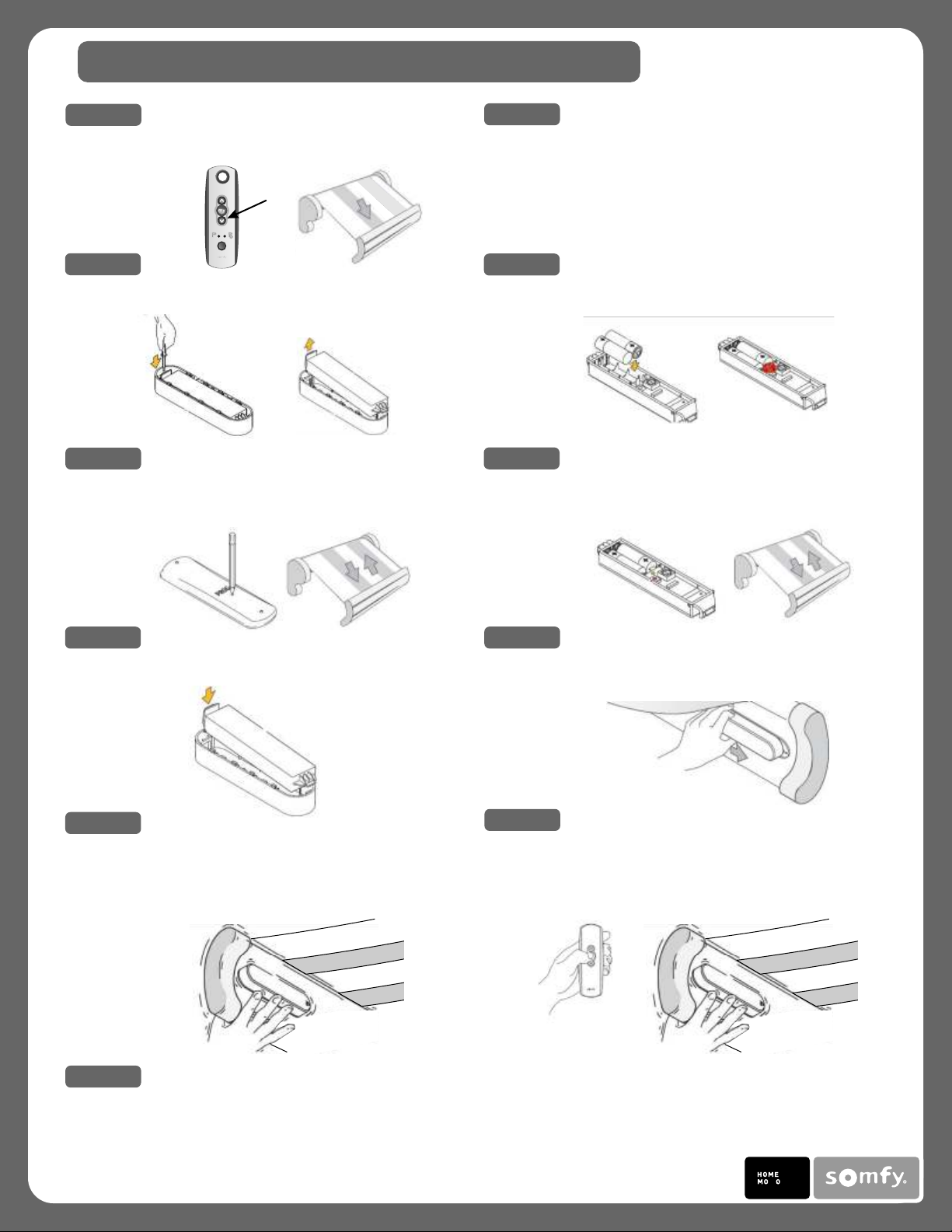
Eolis 3D WireFree Quick Reference Guide
TM
STEP 1
Make sure the "DOWN" button on the remote extends
the awning.
STEP 3
Remove the sensor housing using a small screwdriver.
STEP 5
Press the programming button on the back of the remote
until the awning jogs.
STEP 2
Slide the mounting plate off the 3D housing. With the
awning extended, install the mounting plate using the
preferred method suggested by the awning manufacturer.
STEP 4
Install the batteries. Make sure the red light blinks.
STEP 6
Press the programming button on the 3D until the
awning jogs again.
STEP 7
Put the sensor electronics back in the housing.
STEP 9
Test the sensor by pushing up and down on the awning
front bar or arm until it begins to retract. You can use the
remote to stop the awning after 5 seconds (first test mode).
STEP 11
Make adjustments to the sensitivity if needed and test
it again.
STEP 8
Slide the housing back on the mounting plate.
STEP 10
Bring it back out and test it again. You can use the remote
to stop the awning after 5 seconds (second test mode).
STEP 12
© SOMFY SYSTEMS, INC. 2008
TI N
BY
