Page 1
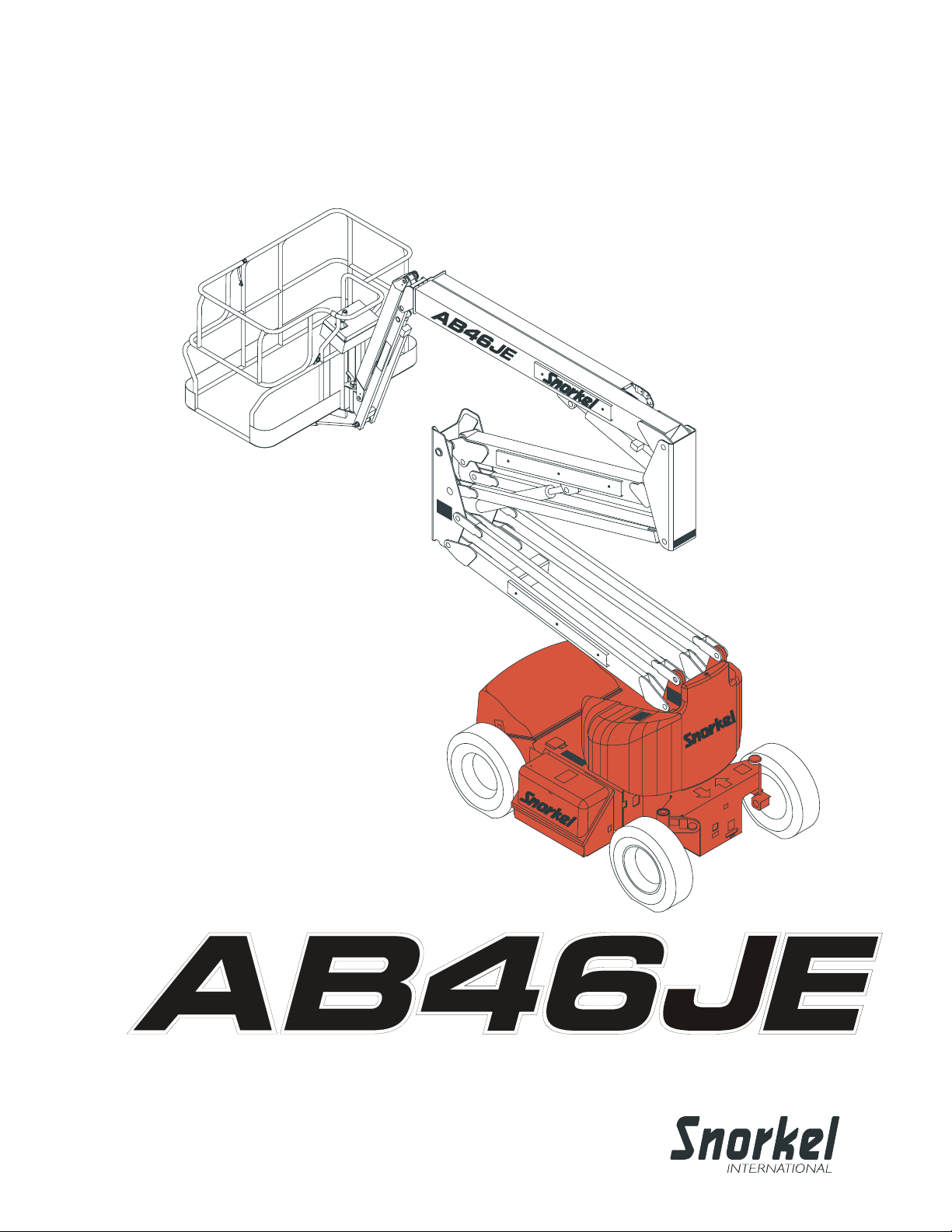
Oper ator’s
Manual
Part Number 0260072 (509648-100)
July 2008
Page 2
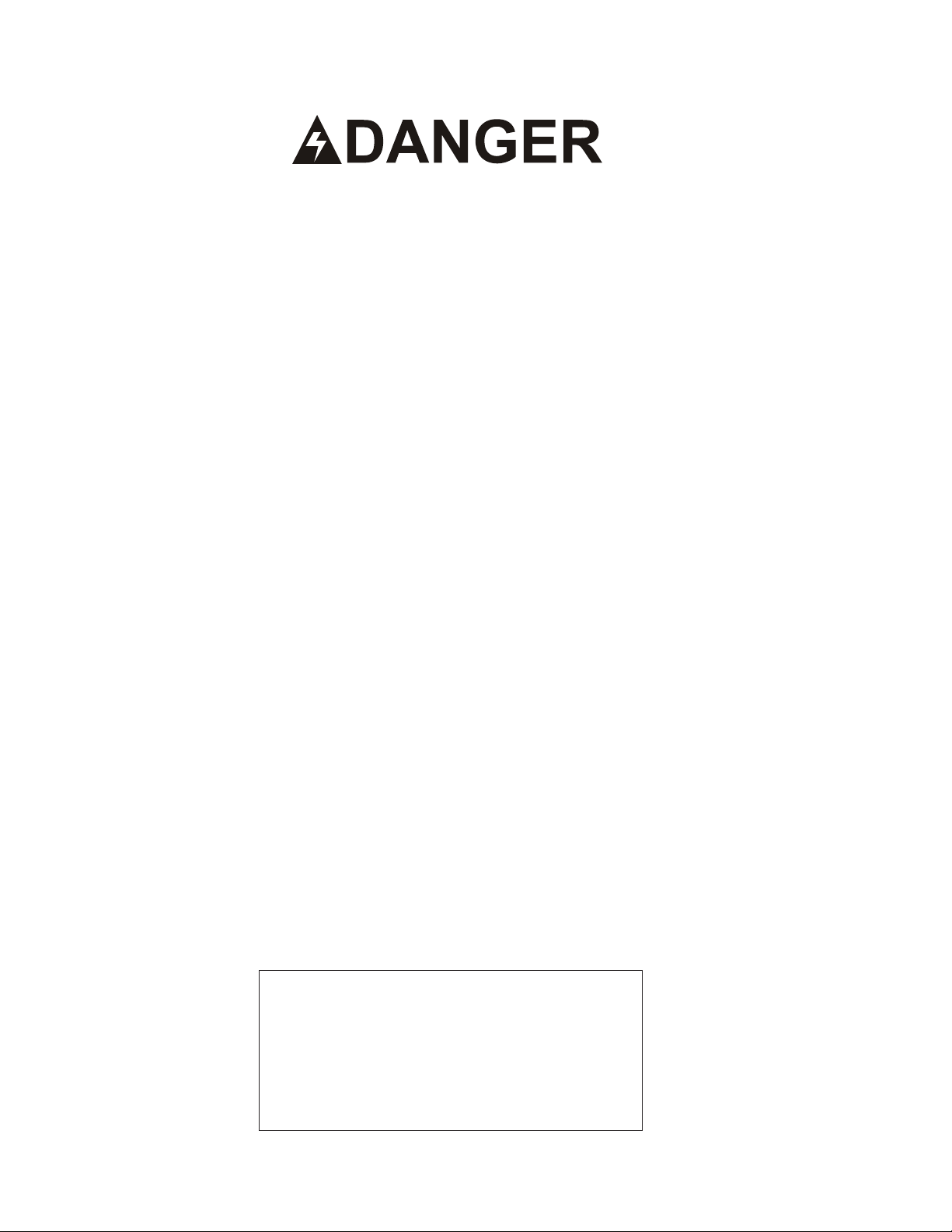
The aerial platform is not electrically insulated. Death or serious injury will result from contact
with, or inadequate clearance from, an energized conductor.
Do not go closer than the minimum safe approach distance as defined by the Minimum Safe
Approach Distance section in Chapter 3–Safety .
Regard all conductors as energized.
Allow for electrical wire sag and aerial platform sway.
If the platform, booms, or any part of the aerial platform contacts a high-voltage electrical conductor,
the entire machine can become electrically charged.
If that happens, remain on the machine and do not contact any other structure or object. This includes
the ground, adjacent buildings, poles, and any other objects that are not part of the aerial platform.
Such contact could make your body a conductor to the other object, creating an electrical shock hazard
resulting in death or serious injury.
If an aerial platform is in contact with an energized conductor the platform operator must warn ground
personnel in the vicinity to stay away. Their bodies can conduct electricity creating an electrical shock
hazard resulting in death or serious injury.
Do not approach or leave the aerial platform until the electricity has been turned off.
Do not attempt to operate the lower controls when the platform, booms, or any part of the aerial platform is in contact with a high-voltage electrical conductor or if there is an immediate danger of such
contact.
Personnel on or near an aerial platform must be continuously aware of electrical hazards, recognizing
that death or serious injury can result from contact with an energized conductor.
California
Proposition 65 Warning
Battery posts, terminals, and related accessories contain
lead and lead components, chemicals known to the
State of California to cause cancer and birth defects or
other reproductive harm. Wash hands after handling.
Page 3

Table of Contents
Electrical Danger ............................ Inside Front Cover
California Proposition 65 ................ Inside Front Cover
Chapter 1 – Introduction
Aerial Platform Features .............................................1
Options .......................................................................1
Operator’s Manual ...................................................... 1
Safety Alerts ...............................................................1
Operation .................................................................... 1
Maintenance ............................................................... 2
Manual of Responsibilities ..........................................2
Additional Information .................................................2
Chapter 2 – Specifi cations
Component Identifi cation ............................................3
Working Envelope .....................................................4
General Specifi cations................................................5
Chapter 3 – Safety
Electrocution Hazards ................................................7
Minimum Safe Approach Distance .............................7
Prestart Inspection......................................................8
Work Place Inspection and Practices ......................... 8
Operation .................................................................... 8
Tip-Over and Falling Hazards .....................................9
Electrical System ........................................................ 9
Hydraulic System........................................................9
Placards and Decals.................................................10
Chapter 4 – Safety Devices
Emergency Stop Controls......................................... 11
Emergency Power System ....................................... 11
Ground Operation Switch ......................................... 11
Platform Foot Switch ................................................11
Guardrails ................................................................. 12
Lanyard Anchors.......................................................12
Ground Fault Circuit Interrupter ................................12
Tilt Alarm ...................................................................12
Horn .......................................................................... 12
All Motion Alarm........................................................13
Flashing Light ...........................................................13
Chapter 5 – Gauges and Displays
Hour Meter................................................................15
Drive Fault Light .......................................................15
Battery Condition Indicator .......................................15
Battery Charge Indicator...........................................15
Hydraulic Fluid Filter Gauge ..................................... 15
Hydraulic Fluid Level Sight Gauge ...........................16
Chapter 6 – Batteries
General Maintenance ...............................................17
Charging ................................................................... 17
Chapter 7 – Controls
Battery Disconnect Switch ........................................19
Lower Controls .........................................................19
Start Switch ...........................................................19
Emergency Stop Button ........................................19
Controls Selector Switch .......................................19
Ground Operation Switch ...................................... 19
Rotation Switch .....................................................19
Riser Switch ..........................................................20
Boom Elevation Switch .........................................20
Boom Extension Switch ........................................20
Jib Articulation Switch ...........................................20
Platform Level Switch ............................................20
Platform Rotation Switch ....................................... 20
Emergency Power Switch .....................................20
Circuit Breaker Reset Buttons ..................................21
Upper Controls .........................................................21
Emergency Stop Button ........................................21
Drive Joystick ........................................................21
Steer Switch ..........................................................22
Drive Range Switch ...............................................22
Boom Speed Knob ................................................22
Rotation Switch .....................................................22
Riser Switch ..........................................................22
Boom Elevation Switch .........................................22
Boom Extension Switch ........................................23
Jib Articulation Switch ...........................................23
Platform Level Switch ............................................23
Platform Rotation Switch ....................................... 23
Emergency Power Switch .....................................23
Horn Switch ........................................................... 23
Platform Foot Switch .............................................23
Chapter 8 – Prestart Inspection
Operator’s Manual Holder ........................................25
Electrical System ...................................................... 25
Battery Fluid Level ................................................25
Battery Terminals ...................................................26
Battery Charger ..................................................... 26
Battery Condition Indicator .................................... 26
Cables and Wiring Harness ......................................26
Hydraulic System......................................................27
Fluid Level ............................................................. 27
Fluid Filter .............................................................27
Hoses, Tubes, and Fittings ....................................27
Tires and Wheels ......................................................27
Lower Control Station ............................................... 28
Operating Controls ................................................28
Emergency Stop ....................................................28
Emergency Power ................................................. 28
Level Sensor.............................................................29
Flashing Light ...........................................................29
AB46JE – 0260072
Page 4
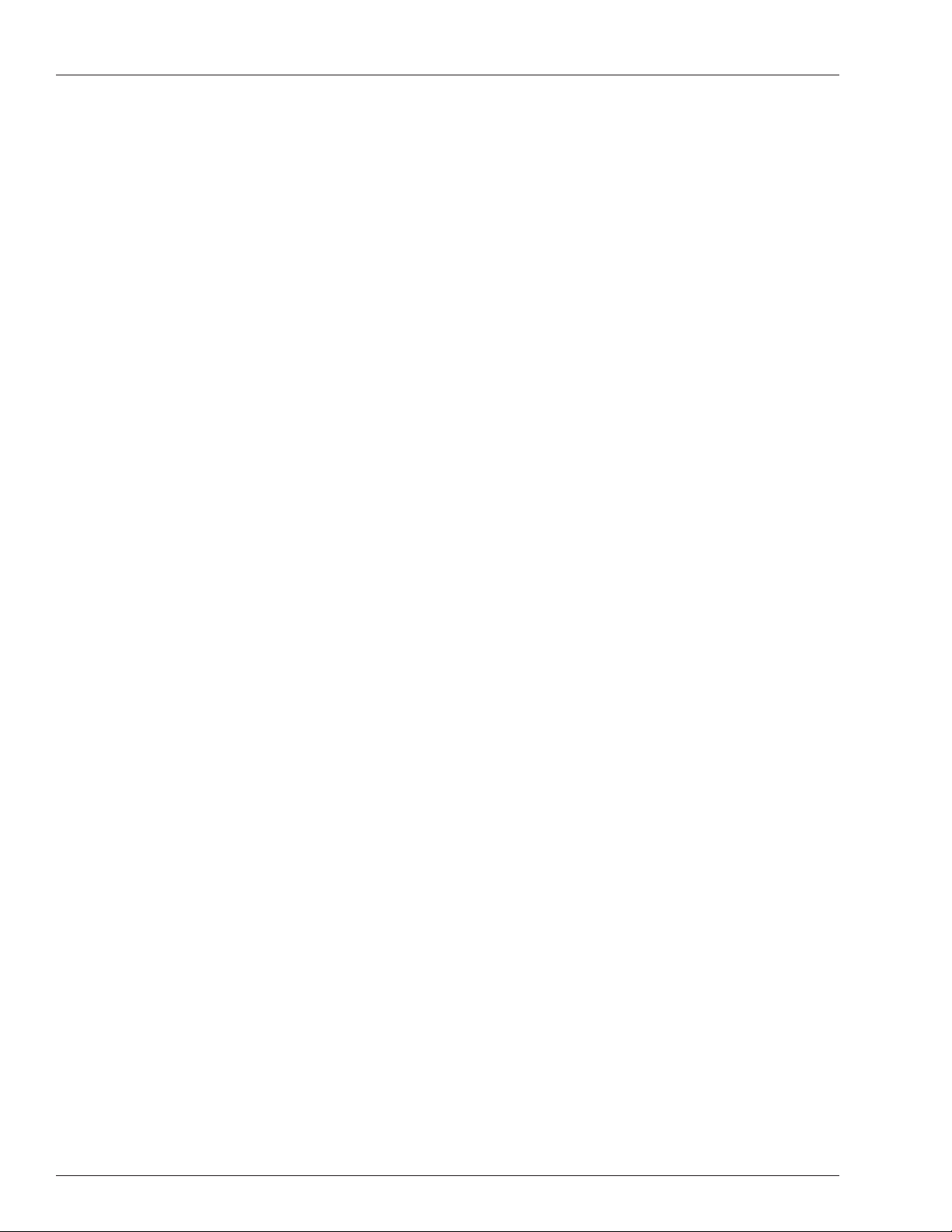
Table of Contents
Structures .................................................................29
Weldments ............................................................29
Boom Slide Pads ...................................................29
Fasteners ..............................................................30
Upper Control Station ............................................... 30
Guardrail System ..................................................30
Lanyard Anchors ...................................................30
Operating Controls ................................................30
Emergency Stop ....................................................31
Emergency Power ................................................. 31
Horn Switch ........................................................... 31
Electrical Power Outlet .......................................... 31
All Motion Alarm........................................................32
Placards and Decals.................................................32
Prestart Inspection Checklist .................................... 37
Chapter 9 – Operation
Cold Weather Start-Up .............................................39
Manually Warming the Hydraulic System ..............39
Preparing for Operation ............................................ 39
Lower Controls .........................................................39
Upper Controls .........................................................40
Boom Operation ....................................................40
Driving and Steering ..............................................41
Drive Speeds .........................................................41
All Motion Alarm........................................................42
Gradeability ..............................................................42
Theoretical Gradeability ........................................42
Actual Gradeability ................................................42
Percent vs. Degree of Slope .................................42
Driving on a Slope ................................................. 42
Calculating Percent Grade ....................................42
Machine Gradeability ............................................44
Electrical Power Outlet .............................................44
Air Line .....................................................................44
Chapter 10 – Stowing and Transporting
Stowing ..................................................................... 45
Transporting .............................................................45
Driving ...................................................................45
Winching ...............................................................46
Hoisting .................................................................46
Securing for Transport ...........................................47
Chapter 11 – Emergency Operation
Emergency Power System .......................................49
Lower Controls ......................................................49
Upper Controls ......................................................49
Chapter 12 – Troubleshooting
Troubleshooting Chart .............................................. 51
Appendix A – Glossary
Limited Warranty
AB46JE – 0260072
Page 5

Chapter 1 – Introduction
Aerial Platform Features
The aerial platform is a boom-supported elevating work
platform used to raise personnel, their tools, and material
to the workstation. The aerial platform has been designed
for use on hard surface floors such as concrete. The
booms are raised and lowered with hydraulic cylinders.
Electric motors on the drive wheels provide power to move
the aerial platform.
The standard machine includes the following features:
Proportional drive control
•
Hour meter
•
Tie-down/lifting lugs
•
AC 110V electrical outlet with GFCI at platform
•
5 degree tilt alarm
•
Two wheel drive
•
Hydraulic oil level gauge
•
360 degree non-continuous turntable rotation
•
Zero tail swing
•
6 foot steel 500 lb capacity platform with three gravity
•
gates: one on each side and one rear
Battery condition indicator
•
40 amp battery charger with charge indicator
•
Horn
•
Non-marking foam fi lled tires
•
Five year limited warranty
•
The aerial platform has been manufactured, when applicable, to conform to all applicable requirements of the
following organizations:
Occupational Safety and Health Administration
•
(OSHA)
American National Standards Institute (ANSI)
•
All information in this manual is based on the latest
product information at the time of publication. Snorkel
reserves the right to make product changes at any time
without obligation.
Safety Alerts
A safety alert symbol is used throughout this manual to
indicate danger, warning, and caution instructions. Follow
these instructions to reduce the likelihood of personal
injury and property damage. The terms danger, warning,
and caution indicate varying degrees of personal injury
or property damage that can result if the instruction is
not followed.
ADanger
Indicates an imminently hazardous situation which,
if not avoided, will result in death or serious injury.
This signal word is to be used in the most extreme
situations.
AW arning
Indicates a potentially hazardous situation which, if
not avoided, could result in death or serious injury .
ACaution
Indicates a potentially hazardous situation which, if
not avoided, may result in minor or moderate injury . It
may also be used to alert against unsafe practices.
Notes
Notes are used to provide special information or helpful
hints to assist in aerial platform operation, but do not
indicate a hazardous situation.
Options
The following options may be provided on the machine:
•
Airline to platform
•
Flashing light
•
Motion alarm
•
Australian Standards (AS) certifi cation
•
Canadian Standards Association (CSA) certifi cation
Operation
The aerial platform has built-in safety features and has
been factory tested for compliance with Snorkel specifications and industry standards. However, any personnel
lifting aerial platform can be potentially dangerous in the
hands of untrained or careless operators.
AW arning
Operator’s Manual
This manual provides information for safe and proper
operation of the aerial platform. Some information in this
manual refers to options that may or may not be on your
machine. Read and understand the information in this
Operator’s Manual before operating the aerial platform
on the job.
Additional copies of this manual may be ordered from
Snorkel. Supply the model and manual part number from
the front cover to assure that the correct manual will be
supplied.
AB46JE – 0260072 1
The potential for an accident increases when the
aerial platform is operated by personnel who are not
trained and authorized. Death or serious injury could
result from such accidents. Read and understand the
information in this manual and on the placards and
decals on the machine before operating the aerial
platform on the job.
Training is essential and must be performed by a qualified person.
Become profi cient in knowledge and actual operation
•
before using the aerial platform on the job.
Page 6

Chapter 1 – Introduction
•
The operator must be trained and authorized to perform any functions of the aerial platform.
•
Operation of the aerial platform must be within the
scope of the machine specifi cations.
Manual of Responsibilities
All owners and users of the aerial platform must read,
understand, and comply with all applicable regulations.
Ultimate compliance to OSHA regulations is the responsibility of the user and their employer.
The operator bears ultimate responsibility for following
all manufacturer’s instructions and warnings, regulations
and safety rules of their employer and/or any state or
federal law.
Maintenance
Every person who maintains, inspects, tests, or repairs
the aerial platform must be qualified to do so. Following
the daily prestart inspection in this Operator’s Manual will
help keep the aerial platform in optimum working condition. Other maintenance functions must be performed
by maintenance personnel who are qualified to work on
the aerial platform.
ACaution
Welding current can be very intense. Damage to electronic components may result. Connect the ground
clamp as close as possible to the area being welded.
Disconnect battery cables and any microprocessors
and engine control modules before welding on the
machine.
If it becomes necessary to weld aerial platform components as a method of repair, take all precautions to
prevent damage to electronic circuitry and devices on
the machine. This includes, but may not be limited to,
disconnecting battery cables and electronic devices.
ANSI publications clearly identify the responsibilities of all
personnel who may be involved with the aerial platform.
A reprint of the “ Manual of Responsibilities for Dealers,
Owners, Users, Operators, Lessors and Lessees of
ANSI/SIA A92.5-2006 Boom-Supported Elevating Work
Platforms” is available from Snorkel dealers or from the
factory upon request.
Copies are also available from:
Scaffold Industry Association, Inc.
P. O. Box 20574
Phoenix, AZ 85036-0574 USA
Additional Information
For additional information contact your local dealer or
Snorkel at:
Snorkel International
P.O. Box 1160
St. Joseph, MO 64502-1160 USA
1-800-255-0317
http://www.snorkelusa.com
Do not modify this aerial platform without prior written consent of the Snorkel Engineering Department. Modification
may void the warranty, adversely affect stability, or affect
the operational characteristics of the aerial platform.
2 AB46JE – 0260072
Page 7
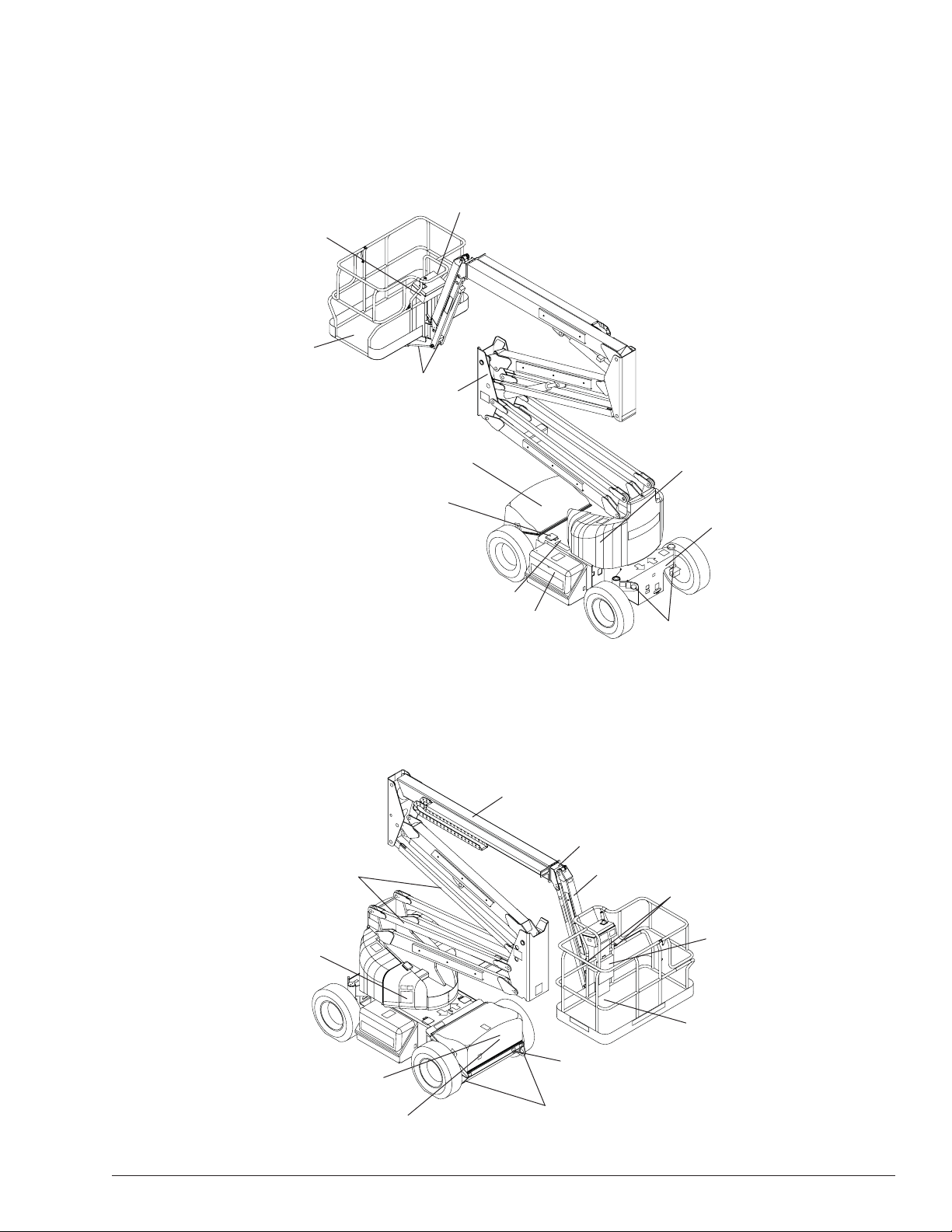
Component Identifi cation
Upper Controls
Platform
Drive Control Compartment
Chapter 2 – Specifi cations
Power to Platform
Outlet
Tie-Down Lugs
Riser
Hydraulic Pump • Drive Motors
Battery Charger • Level Sensor
Hydraulic
Reservoir
Hydraulic Fluid Filter
Front Axle
Lower
Controls
Riser
Boom
Rear
Chassis
Battery Tray
(Both Sides)
Right Side
Main Boom
Tie-Down/Lifting Lugs
Front
Tip Boom
Jib
Lanyard
Anchors
Operator’s
Manual
Front
Battery Disconnect
Switch
Battery
Charger Plug
Rear
Power to Platform Inlet
Tie-Down/Lifting
Lugs
Platform
Foot Switch
Left Side
AB46JE – 0260072 3
Page 8
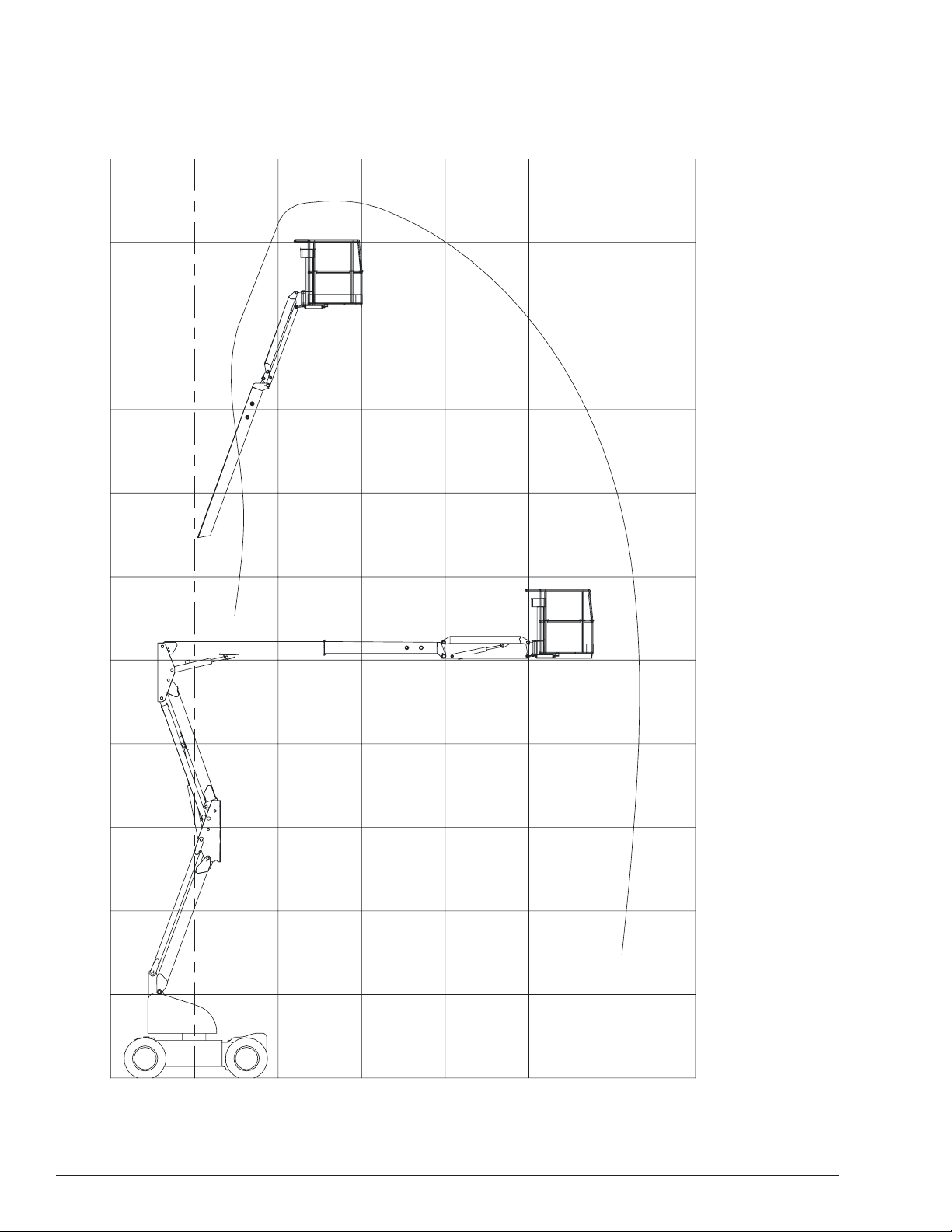
Chapter 2 – Specifi cations
Working Envelope
55
(16.7)
50
(15.2)
45
(13.7)
40
(12.2)
35
(10.7)
30
(9.1)
25
(7.6)
20
(6.1)
15
(4.6)
10
(3.0)
5
(1.5)
0
5
(1.5)
4 AB46JE – 0260072
10
(3.0)
15
(4.6)
20
(6.1)
25
(7.6)
30
(9.1)
Feet
(Meters)
Page 9

General Specifi cations
Chapter 2 – Specifi cations
Aerial Platform
Working height 52′ 4″ (15.9 m)
Maximum platform height 46′ 4″ (14.1 m)
Up and over height 25′ 2″ (7.6 m)
Maximum horizontal reach 24′ 6″ (7.47 m)
Main boom
Articulation 0° to +72°
Extension 80″ (2 m)
Jib
Articulation -70° to +70°
Extension 5′ (1.5 m)
Tail swing 0
Turntable rotation
Turning radius
Inside 24″ (0.6 m)
Outside 9′ 10″ (3 m)
Wheelbase 73″ (1.8 m)
Ground clearance 6″ (15.2 cm)
Maximum wheel load 7,150 lbs (3,243 kg)
Maximum ground pressure 151 psi (10.6 kg/cm2)
Weight, EVW
Approximate 14,300 lbs (6486 kg)
Width 5′ 9″ (1.7 m)
Stowed length 18′ 4″ (5.6 m)
Stowed height 6′ 7″ (2.1 m)
Platform
Dimensions 39″ x 72″ (99 cm x 178 cm)
Toeboard height 6″ (15.2 cm)
Rated work load 500 lb (227 kg)
Rotation 80° CW to 80° CCW
Maximum number of occupants 2 people
360° non-continuous
Electrical System
Voltage 48 V DC
Source Eight - 6 V 360 amp batteries
Fluid recommended distilled water
Charger 40 amp
Hydraulic System
Maximum pressure 2,800 psi (19,305 kPa)
Reservoir capacity 5 US gal (18.9 l)
System capacity 9 US gal (34 l)
Maximum operating temperature 200°F (93°C)
Hydraulic fluid recommended
Above 10°F (-12°C) Mobil DTE-13M (ISO VG32)
Below 10°F (-12°C) Mobil DTE-11M (ISO VG15)
Ambient Air Temperature Operating Range
Fahrenheit 0°F to 110°F
Celsius -18°C to 43°C
Maximum Wind Speed
Gust or steady 28 mph (45 km/h)
Function Speed
Turntable rotation 65 to 85 seconds
Riser
Up 25 to 30 seconds
Down 15 to 20 seconds
Main boom
Up 25 to 30 seconds
Down 18 to 23 seconds
Extend 12 to 16 seconds
Retract 26 to 30 seconds
Platform rotation 16 to 20 seconds
Jib
Up 20 to 25 seconds
Down 30 to 35 seconds
Drive
High, booms stowed 3.2 mph ( 5.1 km/h)
Low, booms raised/extended 0.8 mph (1.3 km/h)
Drive System
Standard Two wheel drive
Gradeability – theoretical 30%
Tires
Non-marking IN240/55D 17.5
AB46JE – 0260072 5
Page 10

Chapter 2 – Specifi cations
6 AB46JE – 0260072
Page 11
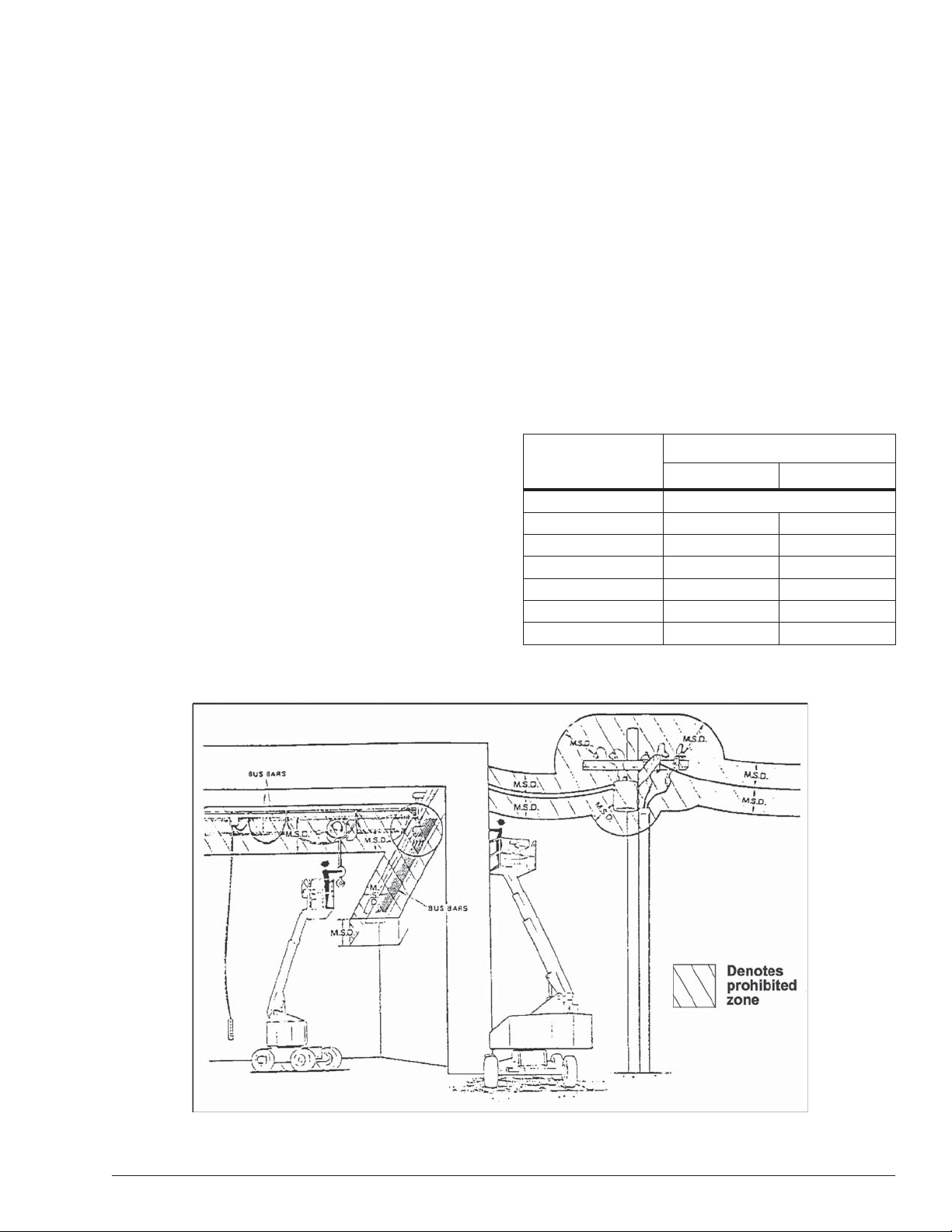
Chapter 3 – Safety
Knowledge of the information in this manual, and proper
training, provide a basis for safely operating the aerial platform. Know the location of all controls and how they operate to act quickly and responsibly in an emergency.
Safety devices reduce the likelihood of an accident.
•
Never disable, modify, or ignore any safety device.
•
Safety alerts in this manual indicate situations where
accidents may occur.
If any malfunction, hazard or potentially unsafe condition relating to capacity, intended use, or safe operation
is suspected, stop aerial platform operation and seek
assistance.
The operator bears ultimate responsibility for following
all manufacturer’s instructions and warnings, regulations
and safety rules of their employer and/or any state or
federal law.
Electrocution Hazards
The aerial platform is made of metal components and is
not insulated. Regard all conductors as energized. Do
not operate outside during a thunderstorm.
Minimum Safe Approach Distance
Minimum safe approach distances to energized power
lines and their associated parts must be observed while
operating the aerial platform.
ADanger
The aerial platform is not electrically insulated. Death
or serious injury will result from contact with, or inadequate clearance from, an energized conductor.
Do not go closer than the minimum safe approach
distance as defined by ANSI.
ANSI publications define minimum distances that must
be observed when working near bus bars and energized
power lines. Table 1 and Figure 3 are reprinted courtesy
of Scaffold Industry Association, ANSI/SIA A92.5.
V oltage Range
(Phase to Phase)
0 to 300V Avoid Contact
Over 300V to 50kV 10 3.05
Over 50kV to 200kV 15 4.60
Over 200kV to 350kV 20 6.10
Over 350kV to 500kV 25 7.62
Over 500kV to 750kV 35 10.67
Over 750kV to 1000kV 45 13.72
Table 1 – Minimum Safe Approach Distance
Minimum Safe Approach Distance
Feet Meters
Figure 3 – Minimum Safe Approach Distance
AB46JE – 0260072 7
Page 12

Chapter 3 – Safety
Prestart Inspection
Perform a prestart inspection before each shift as described in Chapter 8. Do not use the aerial platform on
the job unless you are trained and authorized to do so.
Work Place Inspection and Practices
Do not use the aerial platform as a ground connection
when welding.
The welding ground clamp must be attached to the
•
same structure that is being welded.
Electrical current fl ow can be very intense, causing
•
serious internal damage to some components.
Inspect the area before and during aerial platform use.
The following are some potential hazards that may be in
the work place:
Debris
•
Slopes
•
Drop-offs or holes
•
Bumps and fl oor obstructions
•
Overhead obstructions
•
Unauthorized persons
•
High voltage conductors
•
Wind and weather conditions
•
Inadequate surface and support to withstand load
•
forces applied by the aerial platform in all operating
confi gurations
Before using the aerial platform in any hazardous (classified) location, make certain it is approved and of the
type required by ANSI/NFPA 505 for use in that particular
location.
Know and understand the job site traffic-flow patterns and
obey the flagmen, road signs, and signals.
While operating the aerial platform, a good safety practice is to have qualified personnel in the immediate work
area to:
Help in case of an emergency
•
Operate emergency controls as required
•
Watch for loss of control by platform operator
•
Warn the operator of any obstructions or hazards that
•
may not be obvious to them
Watch for soft terrain, sloping surfaces, drop-offs, etc.
•
where stability could be jeopardized
Watch for bystanders and never allow anyone to
•
be under, or to reach through the booms while
operating the aerial platform
ADanger
Pinch points may exist between moving components.
Death or serious injury will result from becoming
trapped between components, buildings, structures,
or other obstacles. Make sure there is sufficient clearance around the machine before moving the chassis,
booms, or platform. Allow sufficient room and time
to stop movement to avoid contact with structures
or other hazards.
Always look in the direction of movement.
Drive with care and at speeds compatible with the
•
work place conditions.
Use caution when driving over rough ground, on
•
slopes, and when turning.
Do not engage in any form of horseplay or permit rid-
•
ers any place other than in the platform.
Secure all accessories, containers, tools, and other materials in the platform to prevent them from accidentally
falling or being kicked off the platform. Remove all objects
that do not belong in or on the aerial platform.
Never steady the platform by positioning it against another platform.
AW arning
The potential for an accident increases when operating an aerial platform that is damaged or malfunctioning. Death or serious injury could result from such
accidents. Do not operate the aerial platform if it is
damaged or malfunctioning.
Do not operate the aerial platform if it is damaged or not
functioning properly. Qualified maintenance personnel
must correct the problem before putting the aerial platform
back into service.
Operation
Use three points of support when entering or exiting the
platform. For example, use two hands and one foot when
climbing into the platform.
Never cover the platform floor grating or otherwise obstruct your view below. Make sure the area below the
platform is free of personnel before lowering.
Keep both feet positioned firmly on the platform floor.
Operate the controls slowly and deliberately to avoid
•
jerky and erratic operation.
Always stop the controls in neutral before going in the
•
opposite direction.
Do not dismount while the aerial platform is in motion or
jump off the platform.
8 AB46JE – 0260072
Page 13

Chapter 3 – Safety
Properly stow the aerial platform and secure it against
unauthorized operation at the end of each work day,
before transporting, or if it is left unattended.
Tip-Over and Falling Hazards
Operate the aerial platform only on a firm, flat, level surface capable of withstanding all load forces imposed by
the aerial platform in all operating conditions. Refer to
the General Specifications chart for the maximum wheel
load and ground pressure. Raise the booms only when
the aerial platform is on level ground.
ADanger
The aerial platform can tip over if it becomes unstable.
Death or serious injury will result from a tip-over accident. Do not drive or position the aerial platform for
elevated use near any drop-off, hole, slope, soft or
uneven ground, or other tip-over hazard.
All platform occupants must wear a fall restraint device
connected to a lanyard anchor point.
It is best not to transfer from the platform to another
structure or from the structure to the platform, unless
that is the safest way to do the job. Judge each situation
separately taking the work environment into account. If
it is necessary to transfer from the platform to another
structure the following guidelines apply:
1. Where possible, place the platform over a roof or
walking structure to do the transfer.
2. Transfer your anchorage from one structure to the
other before stepping across.
3. Remember that you might be transferring to a
structure where personal fall arrest is required.
4. Use the platform entrance, do not climb over or
through the guardrails.
Do not operate the aerial platform in windy or gusty conditions. Do not add anything to the aerial platform that will
increase the wind loading such as billboards, banners,
flags, etc.
Never operate the aerial platform without all parts of the
guardrail system in place and the gate closed. Make
sure that all protective guards, cowlings, and doors are
securely fastened.
Do not use the aerial platform as a crane, hoist, jack, or
for any purpose other than to position personnel, tools,
and materials.
Do not climb on the guardrails or use ladders, planks,
or other devices to extend or increase the work position
from the platform.
Take care to prevent rope, electrical cords, and hoses,
etc., from becoming caught in or on the aerial platform.
If the platform or booms becomes caught on an ad-
•
jacent structure or other obstacle and is prevented
from normal motion, reverse the control to free the
platform.
If control reversal does not free the platform, evacuate
•
the platform before attempting to free it.
Electrical System
Charge the batteries in a well-ventilated area free of
flame, sparks, or other hazards that might cause fire or
explosion.
Do not attempt to operate any of the aerial platform functions while the battery charger is plugged in.
AW arning
Batteries give off hydrogen and oxygen that can
combine explosively. Death or serious injury could
result from a chemical explosion. Do not smoke or
permit open flames or sparks when checking the
batteries.
Battery acid can damage the skin and eyes. Serious
infection or reaction could result if medical treatment
is not given immediately. Wear face and eye protection when working near the batteries.
Batteries contain sulfuric acid that could damage your
•
eyes or skin on contact.
Wear a face shield, rubber gloves, and protective
•
clothing when working around batteries.
If acid contacts your eyes, fl ush immediately with clear
•
water and get medical attention.
If acid contacts your skin, wash off immediately with
•
clear water.
Do not exceed the platform capacity as indicated on the
platform rating placard on the platform. Do not carry loads
that extend beyond the platform guardrails without prior
written consent from Snorkel.
Do not operate the aerial platform from trucks, trailers, railway cars, floating vessels, scaffolds, or similar equipment
unless the application is approved in writing by Snorkel.
AB46JE – 0260072 9
Hydraulic System
The hydraulic system contains hoses with hydraulic fluid
under pressure.
Page 14

Chapter 3 – Safety
ADanger
Hydraulic fluid escaping under pressure can have
enough force to inject fluid into the flesh. Serious
infection or reaction will result if medical treatment is
not given immediately . In case of injury by escaping
hydraulic fluid, seek medical attention at once.
Do not place your hand or any part of your body in front
of escaping hydraulic fluid. Use a piece of cardboard or
wood to search for hydraulic leaks.
Placards and Decals
The aerial platform is equipped with placards and decals
that provide instruction for operation and accident prevention. Do not operate the aerial platform if any placards or
decals are missing or not legible.
10 AB46JE – 0260072
Page 15

Chapter 4 – Safety Devices
This aerial work platform is manufactured with safety
devices, placards, and decals to reduce the likelihood
of an accident.
•
For the safety of all personnel, do not disable, modify,
or ignore any safety device.
•
Safety devices are included in the daily prestart inspection.
AW arning
The potential for an accident increases when safety
devices do not function properly. Death or serious
injury could result from such accidents. Do not alter,
disable, or override any safety device.
Emergency
Emergency
Power Switch
Power Switch
Figure 4.2 – Upper Controls
Emergency
Emergency
Stop Button
Stop Button
If any safety devices are defective, remove the aerial
platform from service until qualified maintenance personnel can make repairs.
Emergency Stop Controls
There is an emergency stop control at the lower and
upper controls.
At the lower controls, the emergency stop is a two-position push button (refer to Figure 4.1).
Emergency
Emergency
Power Switch
Power Switch
Emergency
Emergency
Stop Button
Stop Button
Figure 4.1 – Lower Controls
Ground
Ground
Operation Switch
Operation Switch
Push the emergency stop button inward to disconnect
•
power to the upper control circuits.
Pull the button outward to restore power.
•
Emergency Power System
The emergency power system includes a back-up pump
and motor. Use this system to operate the boom and
turntable functions to lower the platform if the main power
system fails due to low battery power or pump failure.
ACaution
The emergency power system is for emergency lowering and stowing only . The length of time the pump
can be operated depends on the capacity of the batteries. Do not use this system for normal operation.
Hold the emergency power switch (refer to Figures 4.1
•
and 4.2) in the direction of the white arrow to activate
the emergency power system.
Release the switch to disengage the emergency
•
power system.
The length of time the pump can be operated depends
•
on the capacity of the batteries.
Push the emergency stop button inward to disconnect
•
power to all control circuits.
Pull the button outward to restore power.
•
Note
The lower controls override the upper controls. If the upper control emergency stop button is engaged, the lower
controls can still be used to operate the aerial platform.
Ground Operation Switch
The ground operation switch (refer to Figure 4.1) prevents
boom and platform movement if a control switch on the
lower control panel is accidentally moved.
Hold the switch up to operate the machine from the lower
controls.
Platform Foot Switch
At the upper controls, the emergency stop is a two-position push button (refer to Figure 4.2).
AB46JE – 0260072 11
Step down on the platform foot switch (refer to Figure
4.3) to activate the upper controls.
Page 16
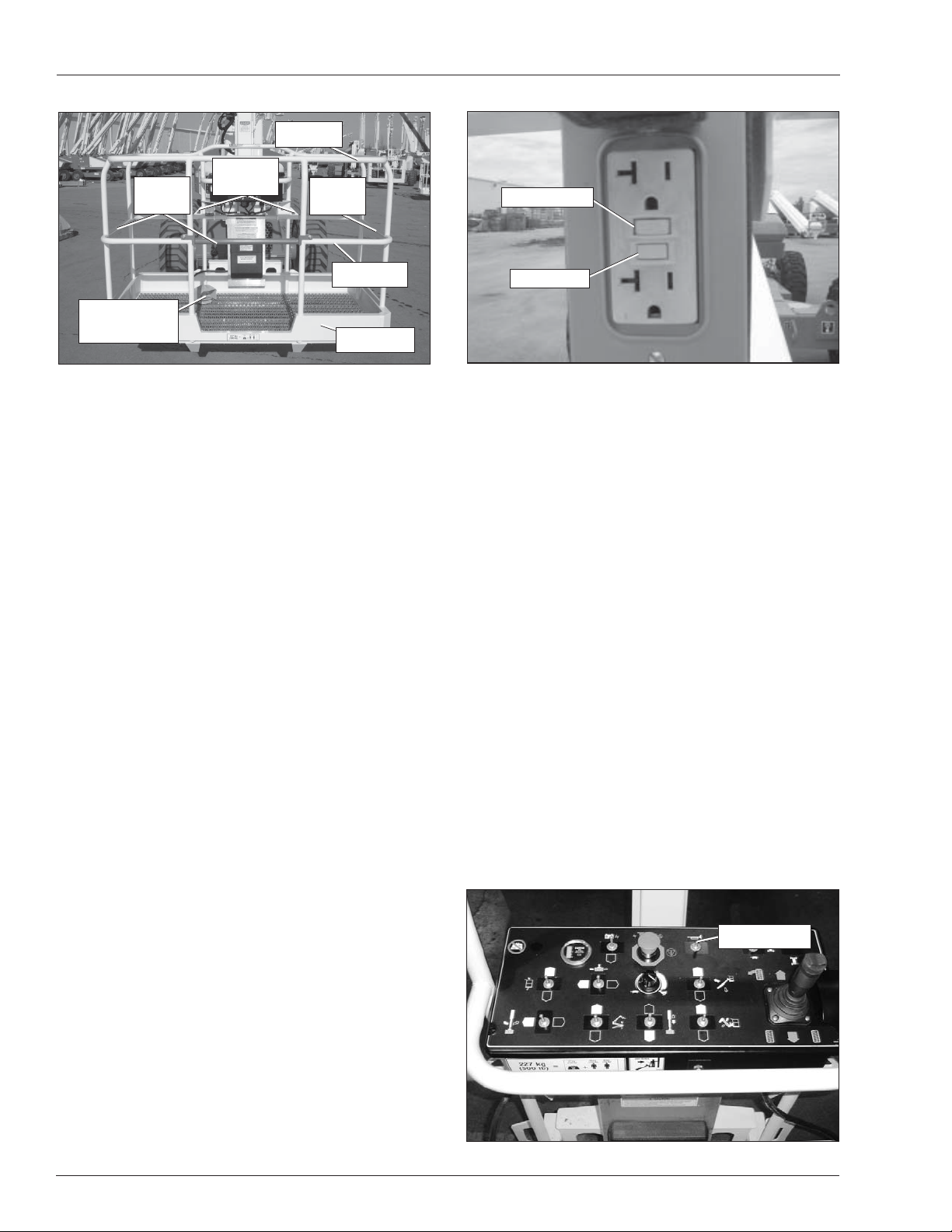
Chapter 4 – Safety Devices
Lanyard
Lanyard
Anchors
Gravity
Gravity
Gate
Gate
Platform Foot
Platform Foot
Switch
Switch
Anchors
Top Rail
Top Rail
Gravity
Gravity
Gate
Gate
Mid Rail
Mid Rail
Toeboard
Toeboard
Reset Button
Reset Button
Test Button
Test Button
Figure 4.3 – Platform
The foot switch must be engaged and a control must be
moved to operate the boom, drive, and/or platform from
the upper controls.
Guardrails
The guardrails (refer to Figure 4.3) help protect personnel
from falling off the platform.
The guardrail system includes:
•
A top rail
•
A mid rail
•
Three gravity gates: one on each side and one rear
•
Toeboards around the sides of the platform
The gravity gates allow for access to the platform and
close automatically after entering or exiting the platform.
After entering the platform check to make sure the gates
are fully lowered and even with the mid rail.
Lanyard Anchors
Two lanyard anchors for fall restraint anchorage are provided below the upper controls at the front of the platform
(refer to Figure 4.3).
Note
The lanyard anchors are not for lifting or tying the machine down.
Figure 4.4 – Electrical Power Outlet
Tilt Alarm
If the aerial platform chassis is out of level more than five
degrees when the main boom is raised or extended, or
when the riser boom is raised, an alarm will sound. The
tilt alarm is located under the upper control panel.
ADanger
The aerial platform can tip over if it becomes unstable.
Death or serious injury will result from a tip-over accident. Do not drive or position the aerial platform for
elevated use near any drop-off, hole, slope, soft or
uneven ground, or other tip-over hazard.
Completely lower the booms and then drive to a level
surface when the tilt alarm sounds.
The tilt alarm is for added protection and does not
justify operating on anything other than firm, flat, level
surfaces.
Horn
The horn may be used to warn personnel on the ground.
The horn switch is to the right of the emergency stop
button on the upper control panel (refer to Figure 4.5).
The horn is operational when the machine is set up for
operation from the upper controls.
•
All personnel in the platform must connect their fall
restraint device to a lanyard anchor before raising
Horn SwitchHorn Switch
the platform.
•
Attach only one fall restraint device to each lanyard
anchor.
•
Do not use the aerial platform for personal fall
arrest anchorage.
Ground Fault Circuit Interrupter
The electrical power outlet at the platform (refer to Figure
4.4) contains a ground fault circuit interrupter (GFCI) to
provide protection for personnel.
12 AB46JE – 0260072
Figure 4.5 – Upper Controls
Page 17

Chapter 4 – Safety Devices
All Motion Alarm
An optional all motion alarm may be provided on the
machine. The alarm sounds, in short beeps, anytime the
machine functions are being operated. The alarm is used
to warn personnel in the work area to stand clear.
Flashing Light
An amber flashing light may be located on the top of the
counterweight. The flashing light warns personnel that
the aerial platform is in the area.
The light flashes at approximately one flash per second
when the machine is set up for operation from the upper
or lower controls.
AB46JE – 0260072 13
Page 18

Chapter 4 – Safety Devices
14 AB46JE – 0260072
Page 19

Chapter 5 – Gauges and Displays
The aerial platform is equipped with several gauges to
monitor the condition of the machine before and during
operation.
Hour Meter
The hour meter is located on the lower control panel
(refer to Figure 5.1). It measures the accumulated aerial
platform operating time.
Drive Fault Light
Drive Fault Light
Hour Meter
Hour Meter
Battery Condition
Battery Condition
Indicator
Indicator
Figure 5.2 – Upper Controls
Battery Charge Indicator
The battery charge indicator is located at the rear of
the chassis (refer to Figure 5.3). When the batteries are
charging, the battery charge indicator displays the charging state of the charger.
Figure 5.1 – Lower Controls
Drive Fault Light
The drive fault light is located on the lower control panel
(refer to Figure 5.1). It indicates the condition on the drive
control when the foot switch is pressed.
If the drive fault light is lit, the machine is in normal
•
operation mode and can be driven from the upper
controls.
If the drive fault light is not lit or fl ashing, there is no
•
power to the drive control or there is a machine error.
Remove the aerial platform from service until qualifi ed
maintenance personnel can make repairs.
Battery Condition Indicator
There is a battery condition indicator at the upper controls
(refer to Figure 5.2). The battery condition indicator displays the level of available battery power to operate the
aerial platform when the foot switch is pressed.
Battery Charge IndicatorBattery Charge Indicator
Figure 5.3 – Battery Disconnect Panel
Hydraulic Fluid Filter Gauge
The fluid filter gauge (refer to Figure 5.4) is located on
the control valve behind the cover on the right side of
the turntable.
AB46JE – 0260072 15
Page 20

Chapter 5 – Gauges and Displays
Filter GaugeFilter Gauge
Figure 5.4 – Hydraulic Fluid Filter Gauge
During high pump fl ow situations, the gauge indicates
•
the condition of the fi lter.
When the needle on the gauge is in the red zone, its
•
time to change the fi lter.
Hydraulic Fluid Level Sight Gauge
A sight gauge on the end of the reservoir displays the
level of the hydraulic fluid (refer to Figure 5.5).
Fluid Sight GaugeFluid Sight Gauge
Figure 5.5 – Hydraulic Fluid Gauge
Remove the drive control compartment cover and check
the fluid level with the aerial platform in the stowed position, booms completely down and retracted. Otherwise,
the cylinders act as large reservoirs for hydraulic fluid
making the level appear too low. The fluid level should
be visible in the sight gauge.
16 AB46JE – 0260072
Page 21

Chapter 6 – Batteries
The battery trays, located on each side of the chassis,
contains eight, 360 amp, 6 volt batteries to operate the
aerial platform drive and control systems.
To access the batteries, release the latch on each side
of the tray and remove the cover.
For optimal battery performance the battery fluid level
must be maintained and the battery connections must
be kept clean.
General Maintenance
Always keep the batteries clean, free of dirt and corrosion.
A film on top of the battery can accelerate discharge.
AW arning
Battery acid can damage the skin and eyes. Serious
infection or reaction could result if medical treatment
is not given immediately . W ear face and eye protection when working near the batteries.
If necessary, clean the batteries, terminals, and cable
ends (refer to Figure 6.1) with a wire brush or terminal
cleaning tool.
Charging
The aerial platform is equipped with a 40 amp automatic
battery charger that will completely recharge the batteries and turn off after the charge cycle is completed. The
battery charger is located at the rear of the chassis.
AW arning
Batteries give off hydrogen and oxygen that can combine explosively. Death or serious injury can result
from a chemical explosion. Charge the batteries only
in a well ventilated area away from sparks or flame.
It may take from 1½ to 16 hours to recharge the batteries
depending on the amount of discharge. If the charging
cycle exceeds 16 hours without the batteries being fully
recharged, unplug the charger and have the batteries
checked.
Fully recharge the batteries, immediately after use.
One charging cycle per day is preferred.
•
Fully charged batteries perform best.
•
The deeper the discharge, the fewer number of cycles
•
a battery will deliver. Deep discharges deteriorate the
battery quicker than light shallow cycles.
Terminals
Terminals
Caps
Caps
Figure 6.1 – Battery Tray
Use distilled water to refill the batteries. Avoid water
containing metallic solids such as iron which can reduce
the life of the batteries.
Consult a battery charger specialist if extreme temperature use is unavoidable.
Cold reduces battery capacity and retards charging.
•
Heat increases water usage and can result in over-
•
charging.
Very high temperatures can cause thermal run away
•
which may lead to an explosion or fi re.
An overly discharged battery may need to be cycled
•
a few times before it can fully recover.
If a battery begins to heat before becoming fully
•
charged, it may be necessary to recharge and discharge the battery a few times.
Use the following procedure to charge the batteries.
1. At the lower controls, turn the start switch to the off
position.
2. Release the latch on each side of the battery trays
and remove the cover to access the batteries. Remove the caps from each battery (refer to Figure
6.1).
3. Visually check the battery fluid level making sure the
level is within ¼″ (6 mm) of the bottom of the filler neck
inside each hole. If needed, add distilled water.
4. Tightly replace the caps on each battery and replace
and latch the battery tray covers.
5. Plug the battery charger into a properly grounded
outlet (115 volt AC, 60 Hz) using a 3 conductor, 12
gauge (1.5 mm) or larger extension cord. The extension cord must be as short as possible and in good
electrical condition.
AB46JE – 0260072 17
Page 22

Chapter 6 – Batteries
Note
The aerial platform will not operate while the battery
charger is plugged in.
6. Visually inspect the battery charge indicator for proper
charging rate (refer to Figure 6.2).
Battery Charge IndicatorBattery Charge Indicator
When the batteries are fully charged, all three
•
lights on the battery charge indicator will be lit.
7. Leave the battery charger plugged in until it shuts
itself off.
Note
If the charging cycle exceeds 16 hours without the batteries being fully recharged, unplug the charger and have
the batteries checked.
8. After the battery charger turns itself off, it is not necessary to immediately unplug the extension cord
from the battery charger. The charger will monitor
the charge state of the batteries and recharge them
if the voltage drops off.
9. Release the latch on each side of the battery trays
and remove the cover to access the batteries. Remove the caps from each battery (refer to Figure
6.1).
Figure 6.2 – Battery Disconnect Panel
The charger will turn on three to fi ve seconds after
•
a complete electrical connection is made.
As the batteries become charged, the indicator
•
light for each level of charge will blink until its
level is reached and then remain lit.
10. Visually check the battery fluid level making sure the
level is within ¼″ (6 mm) of the bottom of the filler neck
inside each hole. If needed, add distilled water.
11. Tightly replace the caps on each battery and replace
and latch the battery tray covers
18 AB46JE – 0260072
Page 23

Chapter 7 – Controls
ADanger
Pinch points may exist between moving components.
Death or serious injury will result from becoming
trapped between components, buildings, structures,
or other obstacles. Make sure all personnel stand
clear while operating the aerial platform.
Controls to position the platform are located on the
•
lower control panel on the turntable and on the upper
control panel in the platform.
Controls to drive the aerial platform are located on the
•
upper control panel only.
Battery Disconnect Switch
The battery disconnect switch is located at the rear of the
chassis (refer to Figure 7.1).
Start switch
•
Emergency stop button
•
Controls selector switch
•
Ground operation switch
•
Rotation switch
•
Riser switch
•
Boom elevation switch
•
Boom extension switch
•
Jib articulation switch
•
Platform level switch
•
Platform rotation switch
•
Emergency power switch
•
Start Switch
The start switch (refer to Figure 7.2) connects power to
all control circuits with a key switch.
Turn the switch to the on position to connect the electri-
•
cal power to the lower and upper controls.
When the machine is not in use, turn the switch to the
•
off position to preserve the battery charge.
Battery Disconnect SwitchBattery Disconnect Switch
Figure 7.1 – Battery Disconnect Panel
The battery disconnect removes electrical power from all
electrically controlled functions when in the off position.
Place the switch in the on position to electrically con-
•
nect the battery to the electrical system.
ACaution
Only authorized personnel should operate the aerial
platform. Unqualified personnel may cause injury
to coworkers or property damage. Lock the battery
disconnect switch in the off position before leaving
the aerial platform unattended.
Lock the battery disconnect switch in the off position
•
to prevent unauthorized use of the aerial platform.
Emergency Stop Button
The emergency stop (refer to Figure 7.2) is a two-position, red push button.
Push the button inward to disconnect power to all
•
control circuits.
Pull the button outward to restore power.
•
Controls Selector Switch
Use the controls switch (refer to Figure 7.2) to select
between lower control and upper control operation.
Place the switch in the upward position to operate
•
the aerial platform from the upper controls.
Place the switch in the downward position for lower
•
control operation.
Ground Operation Switch
Hold the ground operation switch (refer to Figure 7.2)
upward continually to operate the machine from the
lower controls. This switch is spring returned to the off
position.
Rotation Switch
The rotation switch (refer to Figure 7.2) is used to rotate
the turntable in a clockwise or counterclockwise direction.
The switch is spring returned to the center off position.
Lower Controls
The lower controls (refer to Figure 7.2) are located on the
left side of the turntable. Boom and platform functions
can be operated from the lower controls. The following
are located on the lower control panel:
AB46JE – 0260072 19
Hold the switch to the right to rotate the turntable
•
counterclockwise.
Hold the switch to the left to rotate the turntable
•
clockwise.
Page 24

Chapter 7 – Controls
Riser Switch
The riser switch (refer to Figure 7.2) is used to raise or
lower the riser booms. The switch is spring returned to
the center off position.
Hold the switch upward to raise the riser booms.
•
Hold the switch downward to lower the riser booms.
•
Boom Elevation Switch
The boom elevation switch (refer to Figure 7.2) is used
to raise or lower the main boom. The switch is spring
returned to the center off position.
Hold the switch upward to raise the main boom.
•
Hold the switch downward to lower the main boom.
•
Boom Extension Switch
The boom extension switch (refer to Figure 7.2) is used to
extend or retract the booms. The switch is spring returned
to the center off position.
Hold the switch to the right to extend the booms.
•
Hold the switch to the left to retract the booms.
•
Jib Articulation Switch
The jib switch (refer to Figure 7.2) is used to raise or
lower the jib. The switch is spring returned to the center
off position.
Hold the switch upward to raise the jib.
•
Hold the switch downward to lower the jib.
•
Platform Level Switch
The platform l evel switch (refer to Figure 7.2) is used to
level the platform floor with respect to the ground. The
switch is spring returned to the center off position.
•
Hold the switch upward to tilt the platform fl oor upward
or away from the ground.
•
Hold the switch downward to tilt the platform fl oor
downward or toward the ground.
Platform Rotation Switch
The platform rotation switch (refer to Figure 7.2) is used
to rotate the platform relative to the end of the tip boom.
The switch is spring returned to the center off position.
•
Hold the switch to the right to rotate the platform
counterclockwise.
•
Hold the switch to the left to rotate the platform clockwise.
Emergency Power Switch
The emergency power switch (refer to Figure 7.2) is
used to operate turntable, boom, and platform functions
using the emergency power system. The switch is spring
returned to the off position.
ACaution
The emergency power system is for emergency lowering and stowing only . The length of time the pump
can be operated depends on the capacity of the batteries. Do not use this system for normal operation.
Emergency Stop
Button
Riser Switch
Rotation Switch
Start Switch
Boom Elevation Switch
Control Selector
Switch
Boom Extension Switch
Platform Rotation Switch
Main Control
Circuit Breaker
Jib Articulation Switch
Platform Level Switch
Relays/Switches
Circuit Breaker
Emergency Power Switch
Ground Operation
Switch
Figure 7.2 – Lower Controls
20 AB46JE – 0260072
Page 25

•
Hold the emergency power switch downward in the
direction of the white arrow to activate the emergency
power system.
•
Release the switch to disengage the emergency
power system.
Chapter 7 – Controls
ACaution
A tripped circuit breaker indicates a malfunction in
the electrical system. Component damage may result
if the cause of the malfunction is not corrected. Do
not operate the aerial platform if the circuit breaker
trips repeatedly .
Circuit Breaker Reset Buttons
The lower control panel system has a 10 amp circuit
breaker for the internal relays and toggle switches, and a
25 amp circuit breaker for the main control system circuit.
The reset buttons for the circuit breaker are at the top of
the lower control panel (refer to Figure 7.2).
The upper control panel has a 10 amp circuit breaker for
the upper control system circuit, with the reset button on
the front of the upper control panel (refer to Figure 7.3).
Upper Control
Upper Control
Circuit Breaker
Circuit Breaker
Figure 7.3 – Upper Control Panel Front
The electrical power outlet at the platform has a 15 amp
circuit breaker. The reset button is on the left side of the
electrical box (refer to Figure 7.4).
Push the button to reset the circuit breaker.
Upper Controls
The upper controls (refer to Figure 7.5) are located on
the control panel at the platform. Boom, platform, and
drive functions can be operated from the upper controls.
The following controls are located on the upper control
panel.
Emergency stop button
•
Drive joystick
•
Steer Switch
•
Drive range switch
•
Boom speed knob
•
Rotation switch
•
Riser switch
•
Boom elevation switch
•
Boom extension switch
•
Jib articulation switch
•
Platform level switch
•
Platform rotation switch
•
Emergency power switch
•
Horn Switch
•
Emergency Stop Button
The emergency stop is a two-position, red push button on
top of the upper control panel (refer to Figure 7.5).
Push the button inward to disconnect power to the
•
upper control circuits.
Pull the button outward to restore power.
•
Note
Circuit Breaker
Circuit Breaker
Reset Button
Reset Button
Figure 7.4 – Electrical Power Outlet
The circuit breakers protect the electrical wiring and
components from electrical overload in case of a short
circuit or other fault.
AB46JE – 0260072 21
The lower controls override the upper controls. If the upper control emergency stop button is engaged the lower
controls can still be used to operate the aerial platform.
Push the emergency stop button inward when the
•
upper controls are not in use to protect against unintentional operation.
Drive Joystick
The drive joystick (refer to Figure 7.5) is used to control
forward and reverse motion of the aerial platform. The
distance the joystick is moved is proportional to the machine drive speed.
Hold the joystick forward to move the aerial platform
forward, and backward to move in reverse as indicated
by the directional arrows on the chassis. Drive and steer
functions may be operated simultaneously.
Page 26

Chapter 7 – Controls
Emergency Power
Switch
Emergency Stop Button
Horn Switch
Drive Range Switch
Platform Level Switch
Platform Rotation Switch
Rotation Switch
Riser Switch
Boom Speed Knob
Boom Extension Switch
Figure 7.5 – Upper Control Panel
Steer Switch
The steer switch (refer to Figure 7.5) is a momentary
contact, rocker switch on top of the drive joystick. This
switch controls the two front wheels to steer the aerial
platform.
To steer to the right, hold down the right side of the
•
steer switch.
To steer to the left, hold down the left side of the steer
•
switch.
Note
The steering wheels are not self-centering. Set the steering wheels straight ahead after completing a turn.
Drive Range Switch
The drive range switch (refer to Figure 7.5) has two positions to select drive wheel operation when the booms are
in the stowed position; tip boom fully retracted and main
boom fully lowered.
High range (rabbit) – high speed drive (3.2 mph) with
•
booms in the stowed position.
Low range (turtle) – creep speed (0.8 mph) with high
•
torque two wheel drive operation with booms in any
position.
The drive range operates in low when the booms are out
of the stowed position, regardless of the position of the
drive range switch.
Boom Speed Knob
Use the boom speed knob (refer to Figure 7.5) to control
the speed of the following functions:
Boom Elevation Switch
Drive Joystick
Jib Articulation Switch
Turntable rotation clockwise/counterclockwise
•
Riser raise/lower
•
Jib raise/lower
•
Platform rotate/level
•
Steer Switch
Set the knob to slow (turtle) when beginning a movement.
The speed may be increased by slowly rotating the knob
toward fast (rabbit). For smooth operation, rotate the knob
to slow when ending movement.
Rotation Switch
The rotation switch (refer to Figure 7.5) is used to rotate
the turntable in a clockwise or counterclockwise direction.
The switch is spring returned to the center off position.
Hold the switch to the right to rotate the turntable
•
counterclockwise.
Hold the switch to the left to rotate the turntable
•
clockwise.
Riser Switch
The riser switch (refer to Figure 7.5) is used to raise or
lower the riser booms. The switch is spring returned to
the center off position.
Hold the switch upward to raise the riser booms.
•
Hold the switch downward to lower the riser booms.
•
Boom Elevation Switch
The boom elevation switch (refer to Figure 7.5) is used
to raise or lower the main boom. The switch is spring
returned to the center off position.
Hold the switch upward to raise the main boom.
•
Main boom raise/lower
•
Main boom extend/lower
•
22 AB46JE – 0260072
Hold the switch downward to lower the main boom.
•
Page 27

Chapter 7 – Controls
Boom Extension Switch
The boom extension switch (refer to Figure 7.5) is used to
extend or retract the booms. The switch is spring returned
to the center off position.
•
Hold the switch downward to extend the booms.
•
Hold the switch upward to retract the booms.
Jib Articulation Switch
The jib articulation switch (refer to Figure 7.5) is used to
raise or lower the jib. The switch is spring returned to the
center off position.
•
Hold the switch upward to raise the jib.
•
Hold the switch downward to lower the jib.
Platform Level Switch
The platform level switch (refer to Figure 7.5) is used to
level the platform floor with respect to the ground. The
switch is spring returned to the center off position.
•
Hold the switch upward to tilt the platform fl oor upward
or away from the ground.
•
Hold the switch downward to tilt the platform fl oor
downward or toward the ground.
Platform Rotation Switch
The platform rotate switch (refer to Figure 7.5) is used to
rotate the platform relative to the end of the tip boom. The
switch is spring returned to the center off position.
Horn Switch
The horn switch is to the right of the emergency stop button on the upper control panel (refer to Figure 7.5).
Hold the switch upward to sound the horn.
Platform Foot Switch
The upper controls are interlocked through the platform
foot switch (refer to Figure 7.6)
Platform Foot
Platform Foot
Switch
Switch
Figure 7.6 – Platform
Step down on and hold the platform foot switch to activate
the drive and boom functions from the upper controls.
•
Hold the switch to the right to rotate the platform
counterclockwise.
•
Hold the switch to the left to rotate the platform clockwise.
Emergency Power Switch
The emergency power switch (refer to Figure 7.5) is
used to operate turntable, boom, and platform functions
using the emergency power system. The switch is spring
returned to the off position.
ACaution
The emergency power system is for emergency lowering and stowing only . The length of time the pump
can be operated depends on the capacity of the batteries. Do not use this system for normal operation.
Hold the emergency power switch downward in the
•
direction of the white arrow to activate the emergency
power system.
Release the switch to disengage the emergency
•
power system.
AB46JE – 0260072 23
Page 28

Chapter 7 – Controls
24 AB46JE – 0260072
Page 29

Chapter 8 – Prestart Inspection
Potential service and safety problems may be detected
by inspecting the aerial platform. This chapter includes
information on properly inspecting the aerial platform and
includes a prestart inspection check list at the end of the
chapter to ensure that no areas are overlooked.
AW arning
The potential for an accident increases when operating an aerial platform that is damaged or malfunctioning. Death or serious injury could result from such
accidents. Do not operate the aerial platform if it is
damaged or malfunctioning.
Perform a prestart inspection at the beginning of each
shift, before using the aerial platform on the job. The
inspection site must have a smooth and level surface.
Operator’s Manual Holder
The manual holder is located at the front of the platform
(refer to Figure 8.1).
Note
Refer to Chapter 6 for general battery maintenance and
charging information.
AW arning
Batteries give off hydrogen and oxygen that can
combine explosively. Death or serious injury could
result from a chemical explosion. Do not smoke or
permit open flames or sparks when checking the
batteries.
ACaution
Even with low voltage electrical systems, severe
arcing can occur. Electrical shock or component
damage may result from contact with energized
conductors. Use caution when working with any
electrical device.
The batteries to power the machine are located in trays
on each side of the aerial platform, refer to Figure 8.2.
Operator’s Manual HolderOperator’s Manual Holder
Figure 8.1 – Operator’s Manual Holder
To inspect the Operator’s Manual holder:
1. Make certain the Operator’s Manual holder is securely fastened in place.
2. Check to see that the proper Operator’s Manual is in
the holder.
3. Check to see that the manual is complete with all
pages intact and in readable condition.
4. Make certain ANSI publication “ Manual of Responsibilities for Dealers, Owners, Users, Operators,
Lessors and Lessees of ANSI/SIA A92.5-2006 BoomSupported Elevating Work Platforms” is in the manual
holder.
Electrical System
Electrical power is supplied from eight, 360 amp, 6 volt
batteries. These batteries supply 48 volt DC electrical
power to operate the aerial platform drive system and 12
volt DC power to operate the control system.
Terminals
Terminals
Caps
Caps
Figure 8.2 – Battery Tray
To access the batteries, release the latch on each side
of the battery tray and remove the cover.
For optimal battery performance the battery fluid level
must be maintained and the battery connections must
be kept clean.
Battery Fluid Level
To inspect the battery fluid level:
1. Remove the caps from each battery (refer to Figure
8.2).
2. Visually check the battery fluid level making sure the
level is within ¼″ (6 mm) of the bottom of the filler
neck inside each hole.
3. If necessary, add distilled water.
AB46JE – 0260072 25
Page 30

Chapter 8 – Prestart Inspection
Note
Only use distilled water when refilling the batteries. Tap
water may contain metallic solids such as iron which can
reduce the life of the batteries.
4. Replace the caps on the batteries. The caps must
be in place and tight during machine operation.
Battery Terminals
To inspect the battery terminals:
1. Check the top of each battery, the terminals, and
cable ends. They should be clean and free of corrosion (refer to Figure 8.2).
2. If necessary, clean the top of the battery. Clean the
terminals and cable ends with a wire brush or terminal
cleaning tool.
3. Make sure all cable ends are securely fastened to
the terminals.
Battery Charger
To inspect the battery charger:
1. At the lower controls, turn the start switch to the off
position.
2. Plug the batter charger into a properly grounded outlet
(115 volt AC, 60 Hz) using a 3 conductor, 12 gauge
(1.5 mm) or larger extension cord. The extension cord
must be as short as possible and in good electrical
condition.
Battery Condition Indicator
To inspect the battery condition indicator from the upper
controls:
1. Turn the battery disconnect switch on.
2 At the lower controls pull the emergency stop button
outward (refer to Figure 8.4).
Start Switch
Start Switch
Emergency
Emergency
Stop Button
Stop Button
Figure 8.4 – Lower Controls
3. Insert the key into the start switch and turn it to the
on position.
4. At the upper controls pull the emergency stop button
outward (refer to Figure 8.5).
3. After a short delay, visually inspect the battery charge
indicator for proper charging rate (refer to Figure
8.3).
Battery Charge IndicatorBattery Charge Indicator
Figure 8.3 – Battery Disconnect Panel
As the batteries become charged, the indicator
•
light for each level of charge will blink until its
level is reached and then remain lit.
4. Unplug the charger.
Emergency
Emergency
Stop Button
Stop Button
Battery Condition
Battery Condition
Indicator
Indicator
Figure 8.5 – Upper Controls
5. Step down on the platform foot switch and check to
see that the battery condition indicator displays a
power reading at the upper controls (refer to Figure
8.5)
Cables and Wiring Harness
To inspect the cables and wiring harness:
1. Visually inspect all cables and wiring for wear and/or
physical damage such as loose connections, broken
wires, and frayed insulation.
26 AB46JE – 0260072
Page 31

Chapter 8 – Prestart Inspection
2. Check the wiring in areas where a change in routing
direction may cause them to become pinched.
3. Make sure the cables and wires are properly routed
to avoid sharp edges, pinching, and scuffing.
Hydraulic System
Hydraulic power is supplied from a dual stage, combined
flow, hydraulic pump with a four horsepower DC electrical motor.
ADanger
Hydraulic fluid escaping under pressure can have
enough force to inject fluid into the flesh. Serious
infection or reaction will result if medical treatment is
not given immediately . In case of injury by escaping
hydraulic fluid, seek medical attention at once.
The hydraulic reservoir is inside the right side of the
chassis.
Fluid Level
To inspect the fluid level:
1. Make sure the aerial platform is fully stowed on a
level surface.
Note
Refer to Chapter 2 for the proper type and grade of
hydraulic fluid to use. The need to regularly add fluid
indicates a leak that should be corrected.
Fluid Filter
Checking the condition of the hydraulic fluid filter is part
of the machine maintenance schedule and should not be
performed by the operator.
Hoses, Tubes, and Fittings
To inspect the hoses, tubes and fittings:
1. Inspect all hydraulic hoses, tubes, and fittings for
wear, leakage, or damage (refer to Figure 8.7).
2. Remove the drive control compartment cover at the
rear of the chassis.
3. Visually check to make sure the fluid is visible in the
sight glass (refer to Figures 8.6).
Fluid Sight GaugeFluid Sight Gauge
Figure 8.6 – Hydraulic Fluid Gauge
ACaution
Not all hydraulic fluid is suitable to use in the hydraulic system. Some have poor lubricating characteristics and may increase component wear. Only use
hydraulic fluid as recommended.
Figure 8.7 – Hoses, Tubes, and Fittings
2. Make sure the hoses are properly routed to avoid
sharp edges, kinking, and scuffing.
3. Inspect the tubes for dents or other damage that may
restrict fluid flow.
4. Make sure all hoses and tubes are held fi rmly in their
support brackets.
5. Check under the chassis for fluid that has leaked. Hydraulic fluid leaks are easily visible on the ground.
Tires and Wheels
Visually inspect the tires and wheels (refer to Figure 8.8)
to make sure they are suitable for service.
4. If necessary, remove the filler cap and add fluid of
the proper type. Replace the cap making sure it is
tightly in place.
AB46JE – 0260072 27
Page 32

Chapter 8 – Prestart Inspection
Operating Controls
Use the following procedure to operate the machine from
the lower controls.
1. Turn the battery disconnect switch on.
2. At the lower controls, pull the emergency stop button
outward. Place the control selector switch in the lower
control position.
3. Insert the key into the start switch and turn it to the
on position.
4. Hold the ground operation switch upward.
Figure 8.8 – Tires and Wheels
The aerial platform has non-marking foam filled tires.
Foam filled tires do not have a pressure decal or a valve
core.
To inspect foam filled tires and wheels:
1. Check the wheel lug nuts to see that none are missing, damaged, or loose.
2. Carefully inspect for large holes or cuts where foam
is coming out of the tire.
3. Look for large imbedded objects, such as angle iron,
that can rip a tire open.
Note
Punctures caused by bolts, screws, or nails are not a
problem for foam filled tires.
Lower Control Station
With no personnel in the platform, test the operation
of each control from the lower controls (refer to Figure
8.9).
Emergency
Emergency
Stop Button
Stop Button
Start Switch
Start Switch
Control
Control
Selector Switch
Selector Switch
Drive Fault Light
Drive Fault Light
Emergency
Emergency
Power Switch
Power Switch
Ground Operation
Ground Operation
Switch
Switch
ADanger
Pinch points may exist between moving components.
Death or serious injury will result from becoming
trapped between components, buildings, structures,
or other obstacles. Make sure all personnel stand
clear of the aerial platform while performing the prestart inspection.
AW arning
The potential for an accident increases when operating an aerial platform that is damaged or malfunctioning. Death or serious injury could result from such
accidents. Do not operate the aerial platform if it is
damaged or malfunctioning.
5. Test the operation of each function in both directions.
Note
When checking the turntable rotation function in the
counterclockwise direction, the turntable will rotate toward you.
Emergency Stop
To test the emergency stop button from the lower controls:
1. Push the emergency stop button inward to turn off
the electrical power.
2. Test opetate the lower control functions to make sure
they no longer operate.
Emergency Power
To test the emergency power system from the lower
controls:
1. Place the battery disconnect switch, the emergency
stop switch, and the start switch in the on position.
Figure 8.9 – Lower Controls
2. Hold the emergency power switch down and the
ground operation switch upward to operate the aerial
platform from the lower controls using the emergency
power system.
28 AB46JE – 0260072
Page 33

Chapter 8 – Prestart Inspection
Level Sensor
Use the following procedure to test the level sensor:
1. Position the aerial platform on a smooth, flat, level
surface.
2. Remove all persons and materials from the platform.
3. Start the machine and raise the riser boom above
horizontal, approximately 15 to 20 degrees.
4. Remove the drive control compartment cover. The
level sensor is in the right side (refer to Figure
8.10).
5. Pull the level sensor to the side as far as possible to
activate the tilt alarm.
Level SensorLevel Sensor
Note
There is not an off switch for the flashing light.
Structures
Visually inspect all weldments and related components.
It is important to inspect the fasteners that connect the
components.
Weldments
To inspect the weldments:
1. Visually inspect all weldments for abnormal wear,
abrasion, or deformation that could cause interference between moving parts.
2. Inspect the welds on the structural components.
Pay particular attention to boom welds. The area to
be inspected should be clean and free of dirt and
grease.
3. Look for visible cracks in the welds and at the weld
to parent material joints. A bright light may be used
to provide adequate visibility of the inspection area.
Boom Slide Pads
The main boom has slide pads (refer to Figure 8.11)
between the main and tip boom sections.
Figure 8.10 – Level Sensor
AW arning
The potential for an accident increases when safety
devices do not function properly. Death or serious
injury could result from such accidents. Do not alter,
disable, or override any safety device.
6. If the alarm does not sound, remove the machine
from service until the problem is corrected.
7. Lower the riser boom.
Flashing Light
The machine may be equipped with an optional flashing
light mounted to the top of the counterweight.
To inspect the flashing light:
1. Turn the battery disconnect switch on.
2. At the lower controls, pull the emergency stop button
outward and turn the start switch on.
3. Operate any control function and visually check to
see that the light is flashing approximately one flash
per second.
Slide PadsSlide Pads
Figure 8.11 – Slide Pads at Tip End of Boom
To inspect the slide pads:
1. Use the lower controls to raise the main boom near
horizontal. Extend the tip boom about 1′ (30 cm).
2. Visually inspect the slide pads to make sure they are
securely fastened to the main boom.
3. Inspect the surface where the pads contact the tip
boom. The paint must be in place with no signs of
bare metal.
AB46JE – 0260072 29
Page 34

Chapter 8 – Prestart Inspection
Fasteners
To inspect the fasteners:
1. Visually inspect all fasteners to see that none are
missing or loose.
2. Inspect all of the bolts, nuts, rollpins, collars, and
snap rings that connect the booms and cylinders.
They should all be present, tight, and not damaged
in any way.
3. Raise the riser boom to access the inner race rotation
bearing bolts in the turntable (refer to Figure 8.12).
The outer race bolts can be viewed through the openings in the turntable. Rotate the turntable to inspect
all of the outer race bolts.
Lanyard
Lanyard
Anchors
Gravity
Gravity
Gate
Gate
Anchors
Figure 8.13 – Guardrail System
To inspect the guardrail system:
Top Rail
Top Rail
Gravity
Gravity
Gate
Gate
Mid Rail
Mid Rail
Toeboard
Toeboard
Rotation Bearing
Rotation Bearing
Bolts
Bolts
Outer Race
Outer Race
Access Holes
Access Holes
Figure 8.12 – Rotation Bearing Bolts
4. Inspect the inner and outer race rotation bearing
bolts to ensure that none are missing, damaged, or
loose.
Upper Control Station
Inspect the platform and upper controls, after verifying all
functions operated properly from the lower controls.
Guardrail System
The guardrail system includes (refer to Figure 8.13):
A top rail
•
A mid rail
•
Three gravity gates: one on each side and one rear
•
Toeboards around the sides of the platform
•
1. Visually inspect all components of the guardrail
system. Make sure the rails and toeboards are all in
place and free of any damage or deformation.
2. Visually inspect the rail and toeboard welds for
cracks.
3. Visually check all bolts and nuts fastening the platform
in place. They must be present and not show any
signs of looseness.
4. Inspect the gravity gates to be sure they are present,
not damaged, and move freely.
Lanyard Anchors
There are two lanyard anchors below the upper control
panel (refer to Figure 8.13).
To inspect the lanyard anchors:
1. Visually inspect the lanyard anchors to make sure
they are in place and not deformed.
2. Look for visible cracks in the welds and at the weld
to parent material joints. A bright light may be used
to provide adequate visibility of the inspection area.
Operating Controls
Use the following procedure to operate the machine from
the upper controls:
1. Turn the battery disconnect switch on.
2. At the lower controls, place the emergency stop
switch and the start switch in the on position. Place
the controls switch in the upper control position.
3. At the upper controls, pull the emergency stop button
outward (refer to Figure 8.14).
30 AB46JE – 0260072
Page 35

Emergency
Power Switch
Emergency
Stop Button
Figure 8.14 – Upper Controls
Horn Switch
ADanger
Pinch points may exist between moving components.
Death or serious injury will result from becoming
trapped between components, buildings, structures,
or other obstacles. Make sure all personnel stand
clear of the aerial platform while performing the prestart inspection.
Chapter 8 – Prestart Inspection
When the main boom is raised approximately 1
•
½
″ (3.8 cm) or extended approximately 1″ (2.5
cm), the machine should travel in low speed
only.
To operate in high speed the booms must be
•
stowed.
Emergency Stop
To test the emergency stop button from the upper controls:
1. At the lower controls, turn the start switch to the on
position and place the control selector switch in the
upper control position.
2. At the upper controls, push the emergency stop button inward to turn off electrical power.
3. Verify that the upper control functions do not operate.
Emergency Power
To test the emergency power system from the upper
controls:
AW arning
The potential for an accident increases when operating an aerial platform that is damaged or malfunctioning. Death or serious injury could result from such
accidents. Do not operate the aerial platform if it is
damaged or malfunctioning.
4. Step down on the platform foot switch.
5. Visually check to make sure the drive fault light is lit
at the lower controls.
If the drive fault light is not lit or fl ashing, repeat
•
the steps 1 through 5 to ensure the controls are
set up properly.
After ensuring the controls are set up properly
•
and the drive fault light is not lit or fl ashing, re-
move the aerial platform from service until qualifi ed maintenance personnel can make repairs.
6. Test the platform foot switch by moving a boom
function control without stepping on the foot switch.
If movement occurs the interlock is not functioning
properly. Do not operate the machine until the problem is corrected.
1. Turn the battery disconnect switch on.
2. At the lower controls, pull the emergency stop button
outward and place the start switch in the on position.
Place the control selector switch in the upper control
position.
3. At the upper controls, pull the emergency stop button
outward (refer to Figure 8.14).
4. Hold the emergency power switch in the emergency
power position and step on the platform foot switch
to verify operation of the aerial platform using the
emergency power system.
Horn Switch
Operate the horn switch (refer to Figure 8.14) to ensure
that it sounds to warn personnel in the area.
Electrical Power Outlet
To test the electrical power outlet:
1. Connect a source of 110 volt AC power to the powerinput connector on the right side of the chassis (refer
to Figure 8.15).
7. Test the operation of each control in both directions
from the upper controls.
8. The drive range switch and maximum travel speeds
are interlocked through limit switches on the riser and
main boom that senses the position of the booms.
AB46JE – 0260072 31
Page 36

Chapter 8 – Prestart Inspection
Power-Input ConnectorPower-Input Connector
Figure 8.15 – Power-Input Connector
2. Plug an electrical tool into the receptacle at the
platform and try to operate the tool to verify proper
operation of the outlet.
The outlet is equipped with a ground fault circuit interrupter (GFCI). Use the following procedure to test the
GFCI.
1. Push the test button (refer to Figure 8.16).
Placards and Decals
To inspect the placards and decals:
1. Inspect all safety and operational placards and decals. Make certain they are in place, in good condition, and are legible.
2. Clean the placards and decals with soap and water,
and a soft cloth if the words or pictures cannot be
seen.
ACaution
Solvents may contain hazardous ingredients. Follow
the manufacturer’s label for proper use and disposal.
Wear protective gloves and splash-proof safety
glasses when using solvents.
3. Remove wet paint overspray with a natural biodegradable solvent and a soft cloth.
4. Replace any missing or illegible placards or decals
before operating the aerial platform.
Placard and decal kits are available from Snorkel.
The safety related placards and decals are illustrated on
the following pages.
Reset Button
Reset Button
Test Button
Test Button
Figure 8.16 – Electrical Power Outlet
2. Plug an electrical tool into the outlet and verify the
power is off.
If the power was off, push the reset button to
•
restore power.
If the power was on, repair or replace the re-
•
ceptacle.
All Motion Alarm
The machine may be equipped with an optional all motion alarm.
Operate the machine functions to ensure that the
•
alarm sounds to warn personnel in the area that the
aerial platform is in motion.
32 AB46JE – 0260072
Page 37

0323899
451986
0323899
451986
0150602
Chapter 8 – Prestart Inspection
0323899
DANGE R
DO NOT ALTE R OR DISAB LE
LIMIT SWITCHES, SAFETY
SWITCHES, OR INTE R LOCKS.
451986
451986
0150602
0323896
Right Side
0323896
0073298
0150602
0323896
MAC HINE TIP OVE R HAZA R D
DE AT H or serious injury c a n result if machine tips ove r.
This machine is equipped with foam filled or solid tires, wheel
weight is critica l for s tability.
To prevent ma chine tip over, repla ce tires with fac tory a pprove d
foam fille d or s olid tires O N LY.
a ttem pt to i nfl a te f oa m f illed or s olid tire s .DO NOT
0073298
AB46JE – 0260072 33
0073298
Page 38

Chapter 8 – Prestart Inspection
0323897
0074210
0150602
0323899
YOU MUST NOT OPERATE THIS DEVICE UNLESS:
1.
YOU HAVE BEE N TRAINED IN THE SAFE OPERATION OF THIS
DEV ICE AND HHHH
2.
YOU KNOW AND FOLLOW THE SAFETY AND OPERATING
RE COMME NDATIO NS C ONTAINE D IN THE MANUFAC TUR ER 'S
MANUALS, YOUR EMPLOYER'S WORK RULES, AND APPLICABLE GOVERNMENTAL RE GULATIONS. HHHHHHHH
AN UNTRAINED OPERATOR SUBJECTS HIMSELF AND OTHERS TO
DEATH OR SERIOUS INJURY.
0323897
0323897
0323899
0323896
Left Side
0074210
0150602
0323896
34 AB46JE – 0260072
Page 39

Chapter 8 – Prestart Inspection
MACHINE TIPOVE R HAZAR D
DE AT H or serious injury c an res ult if machine tips ov er.
This machine is equipped with foam filled or solid tires, wheel
weight is critica l for s tability.
To prevent machine tip over, replace tires with factory approved
foam fille d or s olid tires ONLY.
attempt to inflate foam filled or solid tires.DO NOT
0073298
0073298
0161213
0073298
0070901
Left Side
0074311
(One per cylinder)
0070901
0074311
0161213
AB46JE – 0260072 35
Page 40

Chapter 8 – Prestart Inspection
0072530
Upper Controls
0072530
0182236
0072531
Platform
0072541
0072541
0181656
0072531
36 AB46JE – 0260072
Page 41

Chapter 8 – Prestart Inspection
Prestart Inspection Checklist
Item Inspect For Ok
Operator’s Manual In place, all pages readable and intact
Electrical System
Batteries Condition and charged for proper operation
Battery fluid level and terminals Proper level/clean, connectors tight
Battery charger and condition indicator Proper operation
Cables and wiring harness No wear or physical damage
Hydraulic System
Fluid level Between full and add marks
Fluid filter Verify operation in the green zone
Hoses, tubes and fittings No leaks
Tires
Foam filled Good condition
Wheels All wheel lug nuts present and properly torqued
Lower Control Station
Operating controls Proper operation
Emergency stop and emergency power Shuts off lower controls/proper operation
Level Sensor Sounds tilt alarm
Flashing Light Proper operation
All Motion Alarm Sounds when machine is operated and/or driven
Structures
Weldments – Chassis, turntable, booms, platform, etc. Welds intact, no damage or deformation
Slide pads In place, no damage or deformation
Fasteners In place and tight
Upper Control Station
Guardrail system and lanyard anchors Welds intact, no damage or deformation
Operating controls Proper operation
Emergency stop and emergency power Shuts off upper controls/proper operation
Horn Sounds when activated
Electrical power outlet – GFCI Proper operation
Placards and Decals In place and readable
AB46JE – 0260072 37
Page 42

Chapter 8 – Prestart Inspection
38 AB46JE – 0260072
Page 43

Chapter 9 – Operation
The aerial platform may be operated from either the lower
or upper controls.
ADanger
The aerial platform is not electrically insulated. Death
or serious injury will result from contact with, or inadequate clearance from, an energized conductor.
Do not go closer than the minimum safe approach
distance as defined by ANSI.
Pinch points may exist between moving components.
Death or serious injury will result from becoming
trapped between components, buildings, structures,
or other obstacles. Make sure there is sufficient clearance around the machine before moving the chassis,
booms, or platform. Allow sufficient room and time
to stop movement to avoid contact with structures
or other hazards.
The aerial platform can tip over if it becomes unstable.
Death or serious injury will result from a tip-over accident. Operate the aerial platform on a firm, flat, level
surface. A void travel speeds and/or rough terrain that
could cause sudden changes in platform position. Do
not drive or position the aerial platform for elevated
use near any drop-off, hole, slope, soft or uneven
ground, or other tip-over hazard.
Cold, thick hydraulic oil does not flow well and may cause
delay in response to control movement. Cold hydraulic oil
may also cause cavitation and pump damage.
Manually Warming the Hydraulic System
The hydraulic oil may be warmed by bottoming out the
boom extension cylinder. Raise the main boom so it is
horizontal and operate the boom retract function while the
machine is stowed. With the cylinder bottomed out the oil
flow will produce heat to warm the hydraulic oil.
ACaution
Not all hydraulic fluid is suitable to use in the hydraulic system. Some have poor lubricating characteristics and may increase component wear. Only use
hydraulic fluid as recommended.
Use cold weather hydraulic oil as recommended in the
machine General Specifications in temperatures of 10°F
(-12°C) or below.
Preparing for Operation
Before operating the aerial platform, make certain the
batteries are charged and the charger is unplugged.
Use the following procedure to prepare the aerial platform
for operation.
The platform rated work load is the total weight of the
personnel and equipment that may be lifted in the platform.
The work loads are stated on the platform rating placard
at the:
rear of the platform
•
lower controls
•
upper controls
•
ADanger
The aerial platform can tip over if it becomes unstable.
Death or serious injury will result from a tip-over accident. Do not exceed the capacity values indicated
on the platform rating placard.
Capacity values indicate the rated lifting capacity and do
not indicate aerial platform stability.
The operator bears ultimate responsibility for ensuring
that the aerial platform is properly set up for the particular
conditions encountered.
Cold Weather Start-Up
If the ambient temperature is 32°F (0°C) or below, the
hydraulic system oil may need to be warmed before
operation.
1. Perform a prestart inspection as described in Chapter
8.
2. Place the battery disconnect switch in the on position.
3. Close and latch the battery trays and cowling covers.
Lower Controls
The lower controls override the upper controls. This
means that the lower controls can always be used to
operate the platform regardless of the position of the
upper control emergency stop button.
Boom, turntable, and platform functions may be operated
from the lower controls. The lower controls may be used
for initial set up of the aerial platform, and for testing and
inspection.
Use the following procedure to operate boom, turntable,
or platform functions using the lower controls.
1. Place the emergency stop switch in the on position
and place the controls switch in the ground position
(refer to Figure 9.1).
AB46JE – 0260072 39
Page 44

Chapter 9 – Operation
Emergency
Emergency
Stop Button
Stop Button
Start Switch
Start Switch
Control
Control
Selector Switch
Selector Switch
Drive Fault Light
Drive Fault Light
Emergency
Emergency
Power Switch
Power Switch
Ground Operation
Ground Operation
Switch
Switch
Emergency
Emergency
Stop Button
Stop Button
Figure 9.1 – Lower Controls
2. Insert the key into the start switch and turn the switch
to the on position.
3. Hold the ground operation switch upward while
operating the boom and turntable control toggle
switches.
4. Hold the appropriate toggle switch in the desired
direction.
5. Release the function toggle switch to stop movement.
6. Release the ground operation switch to the off position when no functions are being operated.
Upper Controls
The upper controls may be used for driving the aerial
platform and positioning the booms and platform while
on the job.
Use the following procedure to operate machine functions
using the upper controls.
1. At the lower controls, place the emergency stop
button and start switch in the on position. Place the
controls switch in the platform position.
Figure 9.2 – Upper Controls
5. Step down on the platform foot switch.
6. Visually check to make sure the drive fault light is lit
at the lower controls (refer to Figure 9.1).
If the drive fault light is not lit or fl ashing, repeat
•
the steps 1 through 5 to ensure the controls are
set up properly.
After ensuring the controls are set up properly
•
and the drive fault light is not lit or fl ashing, re-
move the aerial platform from service until qualifi ed maintenance personnel can make repairs.
Boom Operation
Use the following procedure to operate the turntable,
boom, or platform functions.
1. Step down on the platform foot switch (refer to Figure
9.3). The platform foot switch must be held down to
operate the upper controls.
2. Enter the platform and securely close the gate.
3. Attach the fall restraint lanyard to one of the anchor
points.
Platform Foot
4. Pull the emergency stop outward (refer to Figure
9.2).
Platform Foot
Switch
Switch
Figure 9.3 – Platform Foot Switch
2. Hold the appropriate control in the desired direction.
Always look in the direction of movement.
3. To stop movement release the control to its neutral
position or release the foot switch.
40 AB46JE – 0260072
Page 45

Driving and Steering
Chapter 9 – Operation
Always look in the direction of movement as indicated
•
by the directional arrows on the chassis.
ADanger
The aerial platform can tip over if it becomes unstable.
Death or serious injury will result from a tip-over accident. Do not drive an elevated aerial platform on
soft, uneven, or sloping surfaces. Do not drive the
machine on grades that exceed 25 percent.
For operation on grades up to 25 percent, it is recommended that the main boom be near horizontal and the
jib be elevated just enough to provide adequate ground
clearance.
A 25 percent grade is a 30″ (0.76 m) vertical rise in 10′
(3.05 m) horizontal length.
Avoid driving with the platform over the front end of the
chassis. In this position the machine is difficult to control
because:
drive and steer control movements and their resulting
•
machine movements are reversed.
when driving fast, sudden turns or stops produce more
•
severe reactions to platform occupants.
more turning space is required to prevent the platform
•
from colliding with obstacles several feet beyond the
path of the tires.
Use the following procedure to operate the drive and
steer functions.
1. Determine the desired drive range for the specific
driving conditions. Place the switch in the appropriate
position to achieve the desired drive wheel operation.
Use high range (rabbit) when traveling across
•
fi rm, fl at, level surfaces. High range can only
be activated when the booms are stowed. High
range is for high speed, low torque operation.
Use low range (turtle) for driving on loading
•
ramps or other steep grades and when safety
considerations demand slow deliberate machine
movement. Low range is for low speed, high
torque operation.
2. Step down on the platform foot switch.
3. Push the drive joystick forward to move the chassis forward, the direction of the blue arrow. Pull the
joystick backward to move the chassis backward,
the direction of the yellow arrow. The drive speed is
proportional to the joystick position.
4. To stop drive motion, return the joystick to neutral.
AW arning
Death or serious injury could result from improperly
driving or steering the aerial platform. Read and understand the information in this manual and on the
placards and decals on the machine before operating
the aerial platform on the job.
The blue and yellow arrows on the chassis indicate the
direction the chassis will move when the drive or steer
control is moved toward the corresponding color.
When the machine is in the stowed position, with the
booms centered between the rear wheels, the direction
of drive and steer control movement corresponds with
the direction of chassis movement.
When the turntable is rotated from the stowed position,
with the booms to either side of or in front of the chassis,
the direction of control movement does not correspond
with the direction of chassis movement.
To avoid confusion, always drive to the work area
•
or move between work areas with the turntable and
booms in the stowed position.
After arriving at the work area, the booms may be
•
positioned to the side or the front of the chassis for
fi nal positioning.
5. The steer switch is a momentary contact, rocker
switch on top of the drive joystick. The switch controls
the two front wheels to steer the aerial platform.
To steer to the right, hold down the right side of
•
the steer switch.
To steer to the left, hold down the left side of the
•
steer switch.
Note
The steering wheels are not self-centering. Set the steering wheels straight ahead after completing a turn.
6. After driving to the desired location, release the
foot switch, or return the drive joystick to neutral to
apply the parking brakes.
Drive Speeds
The drive speed is proportional to the joystick position.
The farther the joystick is moved, the faster the travel
speed.
Always slow down and shift the drive system to low range
before traveling over any sloped surface.
Drive speed ranges are interlocked through limit switches
that sense the main and riser boom position.
AB46JE – 0260072 41
Page 46

Chapter 9 – Operation
•
When either boom is elevated or extended, only the
slowest drive speed will work regardless of the drive
range switch position.
•
To avoid a sudden speed change from high to low
boom speed, always bring the machine to a stop before raising the booms from the stowed position.
AW arning
The potential for an accident increases when safety
devices do not function properly. Death or serious
injury could result from such accidents. Do not alter,
disable, or override any safety device.
Do not use the aerial platform if it drives faster than 0.8
miles per hour (50 feet in 42.5 seconds) when any of the
booms are out of the stowed position.
All Motion Alarm
The optional all motion alarm sounds loud intermittent
beeps anytime the machine functions are being operated.
Gradeability
Gradeability refers to the maximum slope that the aerial
platform is capable of travel. Gradeability can be described as “theoretical” or “actual” with the slope, or grade,
measured in percent of slope or degree of slope.
Theoretical Gradeability
Theoretical machine gradeability refers to the maximum
slope that the machine is capable of travel under perfect,
or theoretical, conditions. It is based on mathematical
calculation, not practical application.
Some of the factors taken into consideration when calculating theoretical gradeability include:
Drive motor effi ciency
•
Machine weight
•
Machine center of gravity
•
Tire traction
•
Tire contact
•
Condition of slope
•
same at each drive wheel or the slope conditions may not
be optimal, which would then allow for loss of traction.
The value for actual gradeability will always be lower
than the theoretical gradeability value. The perception
then is that the machine can not climb a slope as steep
as it should.
Percent vs. Degree of Slope
Gradeability is most often referenced as a percentage.
That value is based on a slope angle of 45° representing
100% grade.
Angle indicators, or inclinometers, often measure the
angle of the slope in degrees not the percent slope.
Because of that, it may be useful to understand the relationship between percent slope and the degree of the
slope angle as shown in Figure 9.4.
Driving on a Slope
The machine should only be driven on a slope or loading ramp in the stowed position with the platform on the
downhill side.
ADanger
The aerial platform can tip over if it becomes
unstable. Death or serious injury will result from a
tip-over accident. Do not drive on slopes that exceed
25 percent grade, or where conditions of the slope
could cause driving to be hazardous.
Place the drive range switch in the low position before
attempting to drive the machine on a slope.
Drive the aerial platform only on slopes, or loading ramps
that are within the 25 percent grade capability of the
aerial platform.
Calculate the percent grade:
before attempting to climb an unknown grade.
•
if it is believed that there is a malfunction to determine
•
if the slope is within the actual grade capability of the
aerial platform.
The value for theoretical gradeability will most always be
high when compared to the actual gradeability value. The
perception then is that the machine can climb a steeper
slope than is actually practical.
Actual Gradeability
Actual machine gradeability refers to the maximum slope
that the machine is capable of travel under practical conditions. It, too, is based on mathematical calculation, but it
also takes into account the practical application.
At any given moment when driving the machine on a
slope, at least one, if not all, of the factors contributing
to achieving theoretical gradeabilty will not be at optimal
performance. For example, tire contact may not be the
42 AB46JE – 0260072
Calculating Percent Grade
The percent grade equals the height (rise) of the slope divided by the length (run) times 100. Refer to Figure 9.5.
Page 47

Length
Height
Length
Height
% of Grade
=
x
100
Figure 9.5 – Percent Grade Formula
The grade can be measured with an inclinometer or by
using a tape measure, a level, and a straight 2x4. If using an inclinometer, refer to the conversion diagram if
necessary.
Chapter 9 – Operation
Length
Length
Height
Height
Ground Slope
Ground Slope
Figure 9.6 – Percent Grade Calculation
3. Use the tape measure to measure the distance
(height) from the end of the 2x4 to the ground. Record
the height distance.
To measure the grade without an inclinometer, use the
following procedure.
1. With the 2x4 laying parallel with the slope, lay the
level lengthwise on the 2x4.
2. Holding the downhill end, raise the 2x4 until the
level indicates that the board is level (refer to Figure
9.6).
Angle of Slope
in Degrees
4. Measure the length of the 2x4 and record this measurement.
5. Use the formula in Figure 9.5 to calculate the percent
of the grade.
100%
95%
90%
85%
80%
75%
45°
40°
35°
30°
25°
20°
15°
10°
5°
70%
65%
60%
55%
50%
45%
40%
35%
30%
25%
20%
15%
10%
5%
0
Percent of
Grade
Figure 9.4 – Slope Percent/Degree Conversion
AB46JE – 0260072 43
Page 48

Chapter 9 – Operation
Machine Gradeability
The gradeability specification for the aerial platform is
listed below.
Gradeability – theoretical........................................30%
Theoretically, when all contributing factors are optimal,
the machine can be driven on a slope of 30%. A slope
with a percent grade of 30% is a slope with an angle of
16.5 degrees.
Gradeability – actual.................................................25%
An actual gradeability of 25%, indicates that in most normal working conditions the machine can be driven on a
slope with an angle of 14.0 degrees.
Electrical Power Outlet
The electrical outlet at the platform has two, 3-prong, 110
volt AC electrical connectors. Their combined output is
limited by a 15 amp circuit breaker.
To use the outlet, plug a source of power into the powerinput connector on the right side of the chassis (refer to
Figure 9.7). Unplug the source of power before moving
the aerial platform.
ACaution
Fluid in the air line may damage some air tools or
freeze and damage the line. Drain and blow out the
air line after using it to conduct fluids.
Use the following procedure to drain the air line.
1. Close the input connector on the chassis.
2. Open the output connector at the platform.
3. Raise the riser and main booms slightly above horizontal.
4. Open the input connector on the chassis.
5. Allow the fluid to drain from the line.
6. Lower the boom and close both connections.
Power-Input ConnectorPower-Input Connector
Figure 9.7 – Power-Input Connector
Air Line
The optional air line may be used to conduct air for tool
operation at the platform.
The input connector is at the rear of the chassis and
•
the output connector is at the platform on the rotator
guard.
The maximum working pressure of the line is 250 psi
•
(1,723 kPa).
The air line may be used to conduct fluids such as water
or antifreeze. Contact Snorkel for compatibility information
before using the air line to conduct other fluids.
44 AB46JE – 0260072
Page 49

Chapter 10 – Stowing and Transporting
To prevent unauthorized use and damage, properly stow
the aerial platform at the end of each work day. It must
also be properly stowed while transporting.
Stowing
The properly stowed position is shown in Figure 10.1.
Figure 10.1 – Stowed Position
Use the following procedure to properly stow the aerial
platform.
1. Rotate the platform so it is perpendicular to the end
of the boom.
Drive the aerial platform onto the transport vehicle if the
ramp incline is within the 25 percent grade capability of
the aerial platform.
A 25 percent grade is a 30″ (0.76 m) vertical rise in 10′
(3.05 m) horizontal length.
Use a winch to load and unload the aerial platform on
ramps that exceed the grade capability of the machine.
A winch may also be used when conditions of the ramp
could cause driving to be hazardous.
The equipment used to load, unload, and transport the
aerial platform must have adequate capacity. Refer to
Chapter 2 to determine the approximate weight of the
aerial platform.
The user assumes all responsibility for:
Choosing the proper method of transportation.
•
Choosing the proper selection and use of transporta-
•
tion and tie-down devices.
Making sure the equipment used is capable of sup-
•
porting the weight of the aerial platform.
2. Fully retract the tip boom and then fully lower the riser
and main booms.
3. Fully lower the jib boom to allow for exiting the platform.
4. Center the booms between the rear wheels.
5. Push the lower controls emergency stop button
inward. Place the start switch in the off position and
remove the key.
6. Turn the battery disconnect switch off.
7. Close and latch the battery trays and cowling covers.
Transporting
The aerial platform may be moved on a transport vehicle.
Depending on the particular situation, the aerial platform
may be driven, winched, or hoisted onto a vehicle such
as a truck or trailer. Driving is the preferred method.
ADanger
The aerial platform can tip over if it becomes unstable.
Death or serious injury will result from a tip-over accident. Do not drive on ramps that exceed 25 percent
grade, or where conditions of the ramp could cause
driving to be hazardous.
Making sure all manufacturer’s instructions and warn-
•
ings, regulations and safety rules of their employer,
the DOT and/or any other state or federal law are
followed.
Driving
Use the following procedure to drive the aerial platform
onto the transport vehicle.
1. Locate the transport vehicle so it is in a straight line
with the loading ramp.
2. Chock the vehicle wheels so it cannot roll away from
the ramp while the machine is loaded.
3. Remove any unnecessary tools, materials, or other
loose objects from the platform.
4. Drive the machine to the foot of the loading ramp
with the front wheels nearest the ramp. Make sure
the machine is centered with the ramps and that the
steering wheels are straight.
5. Rotate the platform so it is perpendicular to the
boom.
6. Retract the tip boom and raise the main boom or jib
so it is horizontal.
7. Rotate the turntable slightly to the side so you can
see the front wheels.
8. Verify that the machine wheels, loading ramps, and
transport vehicle are aligned.
AB46JE – 0260072 45
Page 50

Chapter 10 – Stowing and Transporting
ADanger
The aerial platform can tip over if it becomes unstable.
Death or serious injury will result from a tip-over accident. Set the drive range to low before driving up
or down a grade.
9. Place the drive range switch in the low position.
10. Drive the aerial platform onto the transport vehicle
in a straight line through the grade transitions with
minimal turning.
11. Rotate the turntable to align the main boom between
the rear wheels.
12. When driving down the ramp, always back the machine with the platform on the downhill side only.
Winching
Use the following procedure to winch the aerial platform
onto the transport vehicle.
1. Locate the transport vehicle so the aerial platform
will not roll forward after it is loaded.
2. Remove any unnecessary tools, materials, or other
loose objects from the platform.
3. Drive the machine to the foot of the loading ramp
with the front wheels nearest the ramp. Make sure
the machine is centered with the ramps and that the
steering wheels are straight.
4. Fully retract the booms. Lower the main boom as
much as possible making sure there is adequate
ground clearance between the platform and the
ramp.
5. Attach the winch to the tie-down lugs (refer to Figure
10.2) on the front of the chassis.
6. At each drive wheel, remove the two bolts from the
disconnect plate (refer to Figure 10.3). Turn the plate
over so the nipple points inward. Reinstall the two
bolts.
Disconnect
Disconnect
Plate
Plate
Bolt
Bolt
Figure 10.3 – Drive Wheel
7. Use the winch to position the aerial platform on the
transport vehicle.
AW arning
The aerial platform is free to move when the drive
hubs are disabled. Death or serious injury could result. Re-enable the drive hubs before operating the
aerial platform.
8. At each drive wheel, remove the two bolts and return
the plate to its original position as shown in Figure
10.3.
9. Start the machine and operate the drive control in
forward and reverse several times to engage the
drive hubs.
Hoisting
Use a four point sling arrangement attached to the lifting
lugs when hoisting the aerial platform. Machine damage
can occur if the sling is attached to the booms, turntable,
or platform.
AW arning
The potential for an accident increases when the
aerial platform is lifted using improper equipment
Tie-Down/Lifting LugsTie-Down/Lifting Lugs
Figure 10.2 – Front Tie-Down/Lifting Lugs
46 AB46JE – 0260072
and/or lifting techniques. Death or serious injury
could result from such accidents. Use proper equipment and lifting techniques when lifting the aerial
platform.
Know the weight of the aerial platform and the capacity
of the lifting devices before hoisting.
Lifting devices include the hoist or crane, chains,
•
straps, cables, hooks, sheaves, shackles, slings, and
other hardware used to support the machine.
Page 51

•
The empty vehicle weight is stamped on the serial
number placard and is listed in Chapter 2.
The user assumes all responsibility for:
•
Making sure the equipment used is capable of supporting the weight of the aerial platform.
•
Making sure all manufacturer’s instructions and warnings, regulations and safety rules of their employer
and/or any state or federal law are followed.
Use the following procedure to hoist the aerial platform
onto the transport vehicle.
1. Properly stow the aerial platform.
Chapter 10 – Stowing and Transporting
When using cables, use rigid corner protectors at
•
any point where the cable contacts sharp corners
to prevent damaging the cable.
Careful rigging of the spreaders is required to
•
prevent machine damage.
6. Adjust the length of each chain or strap so the aerial
platform remains level when raised off the ground.
7. Use the hoist or crane to carefully raise and position
the aerial platform onto the transport vehicle.
Securing for Transport
Use the following procedure to secure the aerial platform
on the transport vehicle.
2. Inspect the front lifting lugs (refer to Figure 10.2) and
the rear lifting lugs (refer to Figure 10.4) to make sure
they are free of cracks and are in good condition.
Have any damage repaired by a qualified service
technician before attempting to hoist the machine.
Tie-Down/Lifting LugsTie-Down/Lifting Lugs
Figure 10.4 – Rear Tie-Down/Lifting Lugs
3. Remove all personnel, tools, materials, or other loose
objects from the platform.
4. Connect the chains or straps to the lifting lugs using
bolted shackles. Hooks that fit properly in the lugs
and that have latching mechanisms to prevent them
from falling out under a slack line condition may also
be used.
1. Chock the wheels.
2. Remove all personnel, tools, materials, or other loose
objects from the platform.
3. Raise the main boom about 1′ (0.3m).
4. Place a large wood block under the platform support
braces (refer to Figure 9.5). Lower the platform so it
rests on the wood block.
Tie-Down Lugs
Wood
Wood
Block
Block
Tie-Down/Lifting Lugs
Tie-Down/Lifting Lugs
Figure 10.5 – Platform
5. Place the lower controls emergency stop switch in the
off position. Turn the start switch to the off position
and remove the key.
Do not run the sling cable through the lifting lugs.
6. Turn the battery disconnect switch off and close and
latch the battery trays and cowing covers.
Cable damage and/or failure can result from the
•
cable contacting the sharp corners of the lug.
7. Use wire-ties to fasten the gravity gates to the guardrails to prevent them from bouncing. Also, use wire-
There is no effective way of putting a corner
•
protector in the hole of the lifting lug.
ties to fasten the platform foot switch to the platform
floor.
5. Use spreader bars of sufficient length to keep the
chains, straps, or cables from contacting the turntable, booms, and steer cylinders.
AB46JE – 0260072 47
Page 52

Chapter 10 – Stowing and Transporting
ACaution
Ratchets, winches, and come-alongs may produce
enough force to damage machine components. Do
not over tighten the straps or chains when securing
the aerial platform to the transport vehicle.
8. Use a nylon strap to securely fasten the platform
against the wood block. Thread the strap through
the tie-down brackets at the front of the platform.
9. Use chains or straps to securely fasten the aerial
platform to the transport vehicle using the tie-down
lugs as attachment points. Proper tie-down and hauling are the responsibility of the carrier.
48 AB46JE – 0260072
Page 53

Chapter 11 – Emergency Operation
If the main hydraulic system fails the aerial platform may
be lowered and stowed using the emergency power
system
.
Emergency Power System
The emergency power system can be used to operate
the machine from the lower or upper controls.
ACaution
The emergency power system is for emergency lowering and stowing only . The length of time the pump
can be operated depends on the capacity of the batteries. Do not use this system for normal operation.
Only use the emergency power system if the main power
system fails.
Lower Controls
Use the following procedure to operate the machine using
the emergency power system from the lower controls.
1. Place the battery disconnect switch in the on position
(refer to Figure 11.1).
3. Pull the emergency stop button outward.
4. Place the controls switch in the lower control position.
5. Hold the ground operation switch in the on position
while holding the emergency power switch in the
emergency power position.
6. Hold the appropriate function toggle switch in the
desired direction.
Upper Controls
For the upper controls to be operational:
The battery disconnect switch must be in the on
•
position.
The start switch at the lower controls must be turned
•
on.
The emergency stop button at the lower controls must
•
be in the on position.
The control selector switch at the lower controls must
•
be in the platform position.
Use the following procedure to operate the machine using
the emergency power system from the upper controls.
Battery Disconnect SwitchBattery Disconnect Switch
Figure 11.1 – Battery Disconnect Panel
2. Place the key in the start switch (refer to Figure 11.2)
and turn the start switch to the on position.
Emergency
Emergency
Stop Button
Stop Button
Start Switch
Start Switch
Control
Control
Selector Switch
Selector Switch
Emergency
Emergency
Power Switch
Power Switch
1. Pull the emergency stop button outward (refer to
Figure 11.3).
Emergency
Emergency
Power Switch
Power Switch
Emergency
Emergency
Stop Button
Stop Button
Figure 11.3 – Upper Controls
2. Step down on the platform foot switch (refer to Figure
11.4).
Ground Operation
Ground Operation
Switch
Switch
Figure 11.2 – Lower Controls
AB46JE – 0260072 49
Page 54

Chapter 11 – Emergency Operation
Platform Foot
Platform Foot
Switch
Switch
Figure 11.4 – Platform Foot Switch
3. Hold the emergency power switch in the emergency
power position.
4. Hold the appropriate function toggle switch in the
desired direction.
50 AB46JE – 0260072
Page 55

Chapter 12 – Troubleshooting
The troubleshooting chart may be used to locate and
eliminate situations where machine operation may be
interrupted. If the problem cannot be corrected with the
action listed, stow the machine and remove it from service. Repairs must be made by qualified maintenance
personnel.
Troubleshooting Chart
Symptom Possible Cause Corrective Action
Will not work from lower or
upper controls.
Will not work from lower or
upper controls after battery
charger is unplugged.
All functions stop working. Low fluid level in reservoir. Check hydraulic fluid level. Add correct
Lower controls do not work. Switches are set wrong. Turn the battery disconnect switch on and
Batteries discharged. Recharge the batteries.
Battery charger plugged in. Unplug the battery charger.
The main system circuit breaker on
the lower control panel has tripped.
Battery disconnect switch is off. Turn the battery disconnect switch on.
Normal operation after unplugged. Wait approximately 60 seconds for the
Motor or pump failure. Manually stow the machine using the
Main circuit breaker is tripped. At the lower controls, push the main circuit
Electrical system malfunction. Lower the boom using the emergency
Batteries discharged. Recharge batteries.
Push the main system circuit breaker
button back in. If the button pops back out,
refer the problem to a qualified service
technician.
battery charge indicator light to shut off.
type of fluid if necessary.
emergency power system.
breaker button in to reset.
power system.
then at the lower controls:
Cycle the start switch to the off then on
•
position.
Pull emergency stop button outward.
•
Place the controls switch in the lower
•
control position.
Upper controls do not work. Switches are set wrong. Turn the battery disconnect switch on and
then at the lower controls:
Cycle the start switch to the off then on
•
position.
Pull emergency stop button outward.
•
Place the controls switch in the upper
•
control position.
From the upper controls:
Pull the emergency stop button out-
•
ward.
Platform foot switch not engaged. Step down on platform foot switch while
operating controls.
AB46JE – 0260072 51
Page 56

Chapter 12 – Troubleshooting
Symptom Possible Cause Corrective Action
Battery charge indicator does
not indicate a reading when
No source of power. Make sure power source is plugged in
and turned on.
charging batteries.
Circuit breaker is tripped. Unplug the charger until the internal circuit
breaker has reset.
Boom functions seem sluggish.
Hydraulic oil is cold and thick. Use cold weather hydraulic oil as recom-
mended for weather conditions. Warm oil
before operating the machine.
Turntable and main boom
Boom speed knob set too slow. Turn knob toward fast.
functions do not work from the
upper controls.
Riser and/or main boom drifts
down.
Hydraulic system malfunction. Stow the machine and do not operate until
repairs are made.
Drive functions will not work. Load capacity exceeded. Remove load from platform. Refer to
platform capacity placard for maximum
capacity.
Machine is not on a level surface or
too steep of a grade.
Lower the platform and drive to a level
surface.
Drive hubs are disengaged. Turn drive wheel disconnect plates around
so nipples point outward.
Drive functions will not work
and drive fault light not lit.
No electrical power to the drive con-
trol.
From the lower controls:
Place the emergency stop switch and
•
the start switch in the on position. Place
the controls switch in the platform position.
Drive functions work and drive
fault light not lit.
Drive fault light flashes 1, 3, 4,
5, 9 or 10 times.
From the upper controls:
Pull the emergency stop outward and
•
step down on the foot switch.
Machine error. Stow the machine and do not operate until
repairs are made.
Light bulb is burnt out.
Machine error.
Stow the machine and do not operate until
repairs are made.
Machine error. Stow the machine and do not operate until
repairs are made.
52 AB46JE – 0260072
Page 57

Chapter 12 – Troubleshooting
Symptom Possible Cause Corrective Action
Drive fault light flashes 2
Improper start. From the upper controls:
times.
Ensure the joystick is in the neutral
•
position and push the emergency stop
button inward.
From the lower controls:
Push the emergency stop button in-
•
ward and place the start switch to the
off position.
Pull the emergency stop button out-
•
ward and place the start switch in the
on position.
From the upper controls:
Pull the emergency stop button out-
•
ward and then step on the platform
foot switch.
Drive fault light flashes 6
times.
Emergency stop in the off position at
upper controls.
From the lower controls:
Push the emergency stop button in-
•
ward and place the start switch to the
off position.
Pull the emergency stop button out-
•
ward and place the start switch in the
on position.
From the upper controls:
Pull the emergency stop button out-
•
ward and then step on the platform
foot switch.
Drive fault light flashes 7
Low battery voltage. Recharge the batteries.
times.
Drive fault light flashes 8
times.
Can not reach maximum drive
speed of 3.2 mph (5.1 km/h).
High drive control system temperature.
Booms are not retracted and lowered.
Turn the machine off and let it cool before
resuming operation.
Fully retract and lower the boom.
Drive range switch in low (turtle). Place the switch in the high (rabbit)
position.
Wheels will not turn when
winching.
Drive hubs are engaged. Turn drive wheel disconnect plates around
so nipples point inward.
Tilt alarm does not work. Booms are stowed. Normal operation. The tilt alarm is op-
erational when the booms are out of the
stowed position.
Circuit breaker will not reset. Electrical circuit has not had time to
cool.
Wait a minute or two for circuit to cool,
then push circuit breaker button in to
reset.
Electrical system malfunction. Stow the machine and do not operate until
repairs are made.
AB46JE – 0260072 53
Page 58

Chapter 12 – Troubleshooting
Symptom Possible Cause Corrective Action
Electrical outlet does not
work.
Power supply not plugged in. Plug a source of power into the power-
input connector on the wiring box.
GFCI is tripped. Push reset button on outlet.
Hydraulic fluid temperature of
Prolonged boom operation. Stop operation until fluid cools.
200°F (93°C) or more.
High pressure fluid return to reservoir
caused by kinked or twisted hose.
Remove the kink or twist from the hose.
Let fluid cool before operating.
Hydraulic system component failure. Stow the machine and do not operate until
repairs are made.
Severe hydraulic leak. Failure of hose, tube, fitting, seal,
etc.
Do not operate machine until repairs are
made.
54 AB46JE – 0260072
Page 59

Appendix A – Glossary
aerial platform – a mobile device that has an adjustable position platform,
supported from ground level by a structure.
ambient temperature – the air temperature of the immediate environment.
authorized personnel – personnel approved as assigned to perform specific
duties at a specific location.
base – the relevant contact points of the aerial platform that form the stability
support (e.g. wheels, casters, outriggers, stabilizers).
battery tray – a compartment that holds the batteries.
boom – a movable cantilever beam which supports the platform.
center of gravity – the point in the aerial platform around which its weight
is evenly balanced.
chassis – the integral part of the aerial platform that provides mobility and
support for the booms.
fall restraint – a system that is used while working on a boom lift within the
boundaries of platform guardrails to provide restraint from being projected
upward from the platform. This system includes a harness or belt, lanyard,
and a lanyard anchor. Federal OSHA, ANSI, and Snorkel require the use of
additional fall protection beyond the platform guardrails on boom supported
aerial platforms.
floor or ground pressure – the maximum pressure, expressed in pounds
per square inch, a single wheel concentrates on the floor or ground.
Minimum Safe Approach Distance – the minimum safe distance that
electrical conductors may be approached when using the aerial platform.
Also called M.S.A.D.
operation – the performance of any aerial platform functions within the scope
of its specifications and in accordance with the manufacturer’s instructions,
the users work rules, and all applicable governmental regulations.
operator – a qualified person who controls the movement of an aerial
platform.
personal fall arrest system – a fall protection system that is used while
working on an unprotected edge (such as a roof top with no guardrail). This
system includes a harness, lanyard or other connecting device, a fall arrestor,
an energy absorber or decelerator, an anchorage connector, and a secure
anchorage such as a building beam, girders or columns. An aerial platform
is not a fall arrest anchorage.
platform – the portion of an aerial platform intended to be occupied by
personnel with their tools and materials.
platform height – the vertical distance measured from the floor of the platform to the surface upon which the chassis is being supported.
prestart inspection – a required safety inspection routine that is performed
daily before operating the aerial platform.
qualified person – a person, who by reason of knowledge, experience,
or training is familiar with the operation to be performed and the hazards
involved.
gradeability – the maximum slope that the aerial platform is capable of
travel.
ground fault circuit interrupter (GFCI) – a fast-acting circuit breaker that
opens to stop electrical circuit flow if it senses a very small current leakage
to ground. The GFCI is used to protect personnel against a potential shock
hazard from defective electrical tools or wiring.
guardrail system – a vertical barrier around the platform to prevent personnel from falling.
hazardous location – any location that contains, or has the potential to
contain, an explosive or flammable atmosphere as defined by ANSI/NFPA
505.
jib – an articulating boom attached to the tip boom which increases the
overall boom reach.
level sensor – a device that detects a preset degree of variation from perfect
level. The level sensor is used to sound an alarm if operating on a slope
greater than the preset value.
lower controls – the controls located at ground level for operating some or
all of the functions of the aerial platform.
main boom – a boom assembly located between the riser and the jib.
manufacturer – a person or entity who makes, builds or produces an
aerial platform.
maximum travel height – the maximum platform height or the most adverse
configuration(s) with respect to stability in which travel is permitted by the
manufacturer.
rated work load – the designed carrying capacity of the aerial platform as
specified by the manufacturer.
riser – the structure that connects the riser boom to the main boom.
riser boom – an articulating boom section. The riser boom is between the
turntable and the main boom.
stow – to place a component, such as the platform, in its rest position.
tip boom – a telescopic boom section that extends and retracts from within
the main boom. The tip boom is nearest the platform.
turning radius – the radius of the circle created by the wheel during a 360°
turn with the steering wheels turned to maximum. Inside turning radius is the
wheel closest to the center and outside turning radius is the wheel farthest
from the center.
turntable – the structure above the rotation bearing which supports the
booms. The turntable rotates about the centerline of rotation.
unrestricted rated work load – the maximum designed carrying capacity
of the aerial platform allowed by the manufacturer in all operating configurations.
upper controls – the controls located on or beside the platform used for
operating some or all of the functions of the aerial platform.
wheelbase – the distance from the center of the rear wheel to the center
of the front wheel.
working envelope – the area defined by the horizontal and vertical limits
of boom travel that the platform may be positioned in.
maximum wheel load – the load or weight that can be transmitted through
a single wheel to the floor or ground.
working height – platform height plus six feet.
AB46JE – 0260072
Page 60

Appendix A – Glossary
AB46JE – 0260072
Page 61

LIMITED WARRANTY
Snorkel warrants each new machine manufactured and sold by it to be free from defects in material and workmanship for a period of
one (1) year from date of delivery to a Customer or for one year after the machine has been placed in first service in a Dealer rental
fleet, whichever comes first. Any part or parts which, upon examination by the Snorkel Service Department, are found to be defective,
will be replaced or repaired, at the sole discretion of Snorkel, through its local Authorized Dealer at no charge.
Snorkel further warrants the structural components; specifically, the mainframe chassis, turntable, booms and scissor arms, of each
new machine manufactured by it to be free from defects in material and workmanship for an additional period of four (4) years. Any
such part or parts which, upon examination by the Snorkel Service Department, are found to be defective will be replaced or repaired
by Snorkel through its local Authorized Dealer at no charge; however, any labor charges incurred as a result of such replacement or
repair will be the responsibility of the Customer or Dealer.
The Snorkel Service Department must be notified within forty-eight (48) hours of any possible warranty situation during the applicable
warranty period. Personnel performing warranty repair or replacement must obtain specific approval by Snorkel Service Department
prior to performing any warranty repair or replacement.
Customer and Dealer shall not be entitled to the benefits of this warranty and Snorkel shall have no obligations hereunder unless the
“Pre-Delivery and Inspection Report” has been properly completed and returned to the Snorkel Service Department within ten (10)
days after delivery of the Snorkel product to Customer or Dealer’s rental fleet. Snorkel must be notified, in writing, within ten (10)
days, of any machine sold to a Customer from a Dealer’s rental fleet during the warranty period.
At the direction of the Snorkel Service Department, any component part(s) of Snorkel products to be replaced or repaired under
this warranty program must be returned freight prepaid to the Snorkel Service Department for inspection. All warranty replacement
parts will be shipped freight prepaid (standard ground) from the Snorkel Service Department or from Snorkel’s Vendor to Dealer or
Customer.
REPLACEMENT PARTS WARRANTY
Any replacement or service part made or sold by Snorkel is not subject to the preceding Limited Warranty beyond the normal warranty
period of the machine upon which the part was installed.
THIS WARRANTY EXCLUDES AND SNORKEL DOES NOT WARRANT:
1. Engines, motors, tires and batteries which are manufactured by suppliers to Snorkel, who furnish their own warranty. Snorkel
will, however, to the extent permitted, pass through any such warranty protection to the Customer or Dealer.
2. Any Snorkel product which has been modified or altered outside Snorkel’s factory without Snorkel’s written approval, if such
modification or alteration, in the sole judgment of Snorkel’s Engineering and/or Service Departments, adversely affects the
stability, reliability or service life of the Snorkel product or any component thereof.
3. Any Snorkel product which has been subject to misuse, improper maintenance or accident. “Misuse” includes but is not limited
to operation beyond the factory-rated load capacity and speeds. “Improper maintenance” includes but is not limited to failure to
follow the recommendations contained in the Snorkel Operation, Maintenance, Repair Parts Manuals. Snorkel is not responsible
for normal maintenance, service adjustments and replacements, including but not limited to hydraulic fluid, filters and lubrication.
4. Normal wear of any Snorkel component part(s). Normal wear of component parts may vary with the type application or type of
environment in which the machine may be used; such as, but not limited to sandblasting applications.
5. Any Snorkel product that has come in direct contact with any chemical or abrasive material.
6. Incidental or consequential expenses, losses, or damages related to any part or equipment failure, including but not limited to
freight cost to transport the machine to a repair facility, downtime of the machine, lost time for workers, lost orders, lost rental
revenue, lost profits or increased cost.
This warranty is expressly in lieu of all other warranties, representations or liabilities of Snorkel, either expressed or implied, unless otherwise amended in writing by Snorkel’s President, Vice President-Engineering, Vice President-Sales or Vice President-Marketing.
SNORKEL MAKES NO WARRANTIES WHICH EXTEND BEYOND THE DESCRIPTION OF THIS LIMITED W ARRANTY . SNORKEL
MAKES NO IMPLIED WARRANTY OF MERCHANT ABILITY OR FITNESS FOR A P ARTICULAR PURPOSE AND DISCLAIMS ALL
LIABILITY FOR INCIDENTAL OR CONSEQUENTIAL DAMAGES, INCLUDING BUT NOT LIMITED TO INJURY TO PERSONS
OR PROPERTY.
The Customer shall make all warranty claims through its local Authorized Dealer and should contact the Dealer from whom the
Snorkel product was purchased for warranty service. Or, if unable to contact the Dealer, contact the Snorkel Service Department for
further assistance.
Effective July 1995
© Snorkel International, Inc. – all rights reserved Printed in the U.S.A.
Page 62

