Page 1
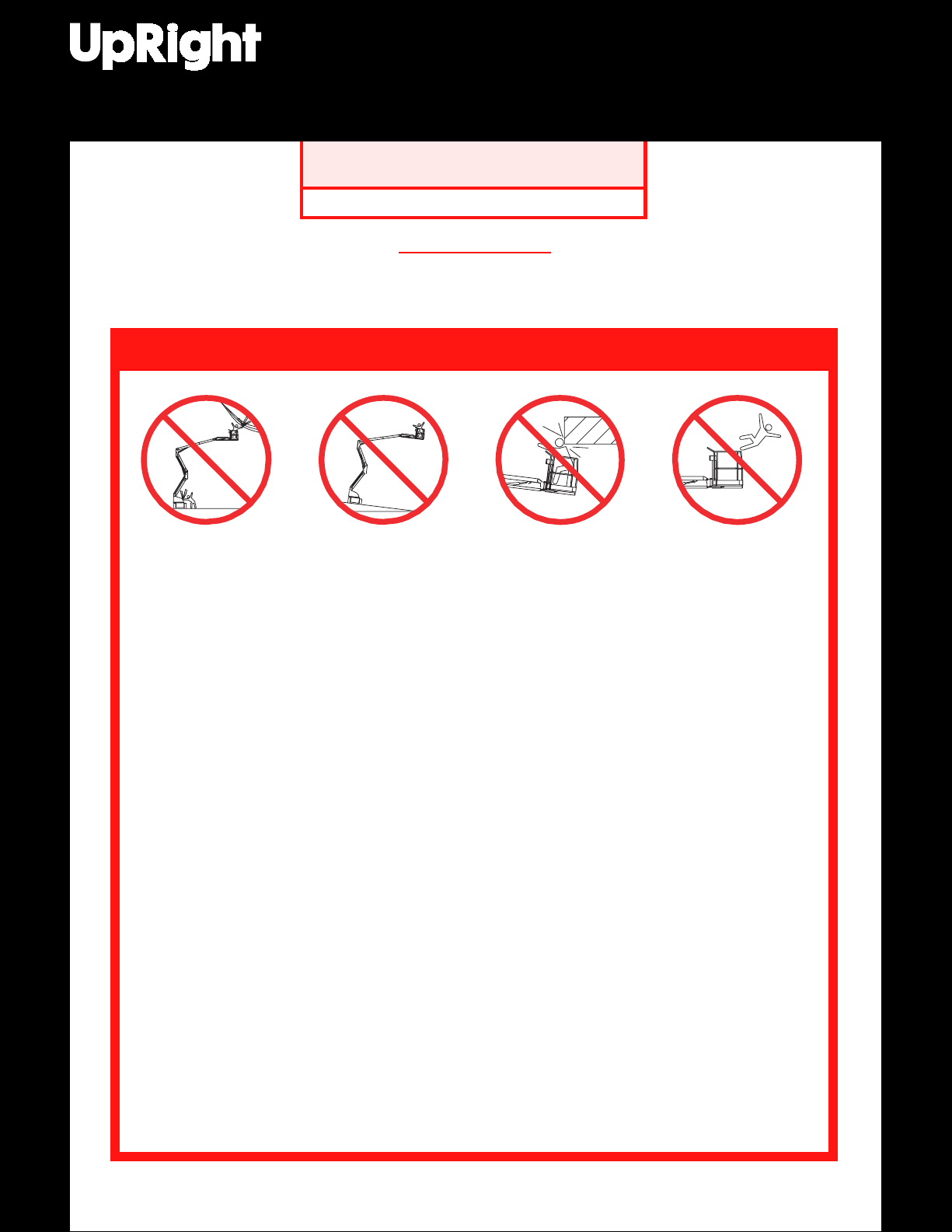
Operator Manual
AB-46 Electric
AB-46 Electric
SERIAL NO. 1000 TO CURRENT
WARNING
All personnel shall carefully read, understand and follow all safety rules, operating
instructions, and the Scaffold Industry Associations MANUAL OF RESPONSIBILITIES (ANSI
A92.5) before operating or performing maintenance on any UpRight boom supported aerial
work platform.
SAFETY RULES
Electrocution Hazard Tip Over Hazard Collision Hazard Fall Hazard
Safety Rules and Operating Instructions
NEVER operate the
machine within ten (10)
feet of power lines. THIS
MACHINE IS NOT
INSULATED.
ALL occupants must wear an approved fall restraint properly attached to designated platform anchorage point.
Attach only one fall restraint to each anchorage point.
NEVER exceed maximum platform load of 500 lbs. (225 kg) and two (2) occupants.
NEVER exceed 45 lbs. (200 N) of side force per occupant.
DISTRIBUTE all platform loads evenly on the platform.
NEVER operate the machine without first surveying the work area for surface hazards such as holes, drop-offs,
bumps, curbs, or debris; and avoiding them.
OPERATE machine only on surfaces capable of supporting wheel loads.
NEVER elevate the machine when wind speeds exceed 28 mph (12.5 m/sec.).
IN CASE OF EMERGENCY push emergency stop button to cut power to all machine functions.
ALWAYS close and secure gate after entering platform.
NEVER exit or enter platform while elevated.
NEVER use ladders, scaffolding, or other items to gain height; work only from the platform floor.
NEVER climb down elevating assembly while platform is elevated.
INSPECT the machine thoroughly for cracked welds, loose or missing hardware, hydraulic leaks, loose wire
connections, and damaged cables or hoses before using.
VERIFY that all labels are in place and legible before using. Refer to page 10 & 11 for label identification.
NEVER use a machine that is damaged, not functioning properly, or has damaged or missing labels.
IF ALARM SOUNDS while boom is elevated, STOP, carefully retract boom and lower platform without rotating.
Move machine to a firm, level surface.
NEVER attach overhanging loads or use boom as a crane.
NEVER alter operating or safety systems without manufacturers written consent.
NEVER charge battery near sparks or open flame. Charging batteries emit explosive hydrogen gas.
NEVER replace any component or part with anything other than original UpRight replacement parts without the
manufacturer's written consent.
NEVER tow the machine. Transport by truck or trailer only.
Safety Rules and Operating Instructions
AFTER USE, secure the work platform from unauthorized use by turning both keyswitches off and removing all keys.
NEVER operate the
boom or drive with
platform elevated
unless on firm level
surface.
NEVER position the
platform without first
checking for overhead
obstructions or other
hazards.
NEVER climb, stand or
sit on platform guardrails
or midrail.
1
Page 2
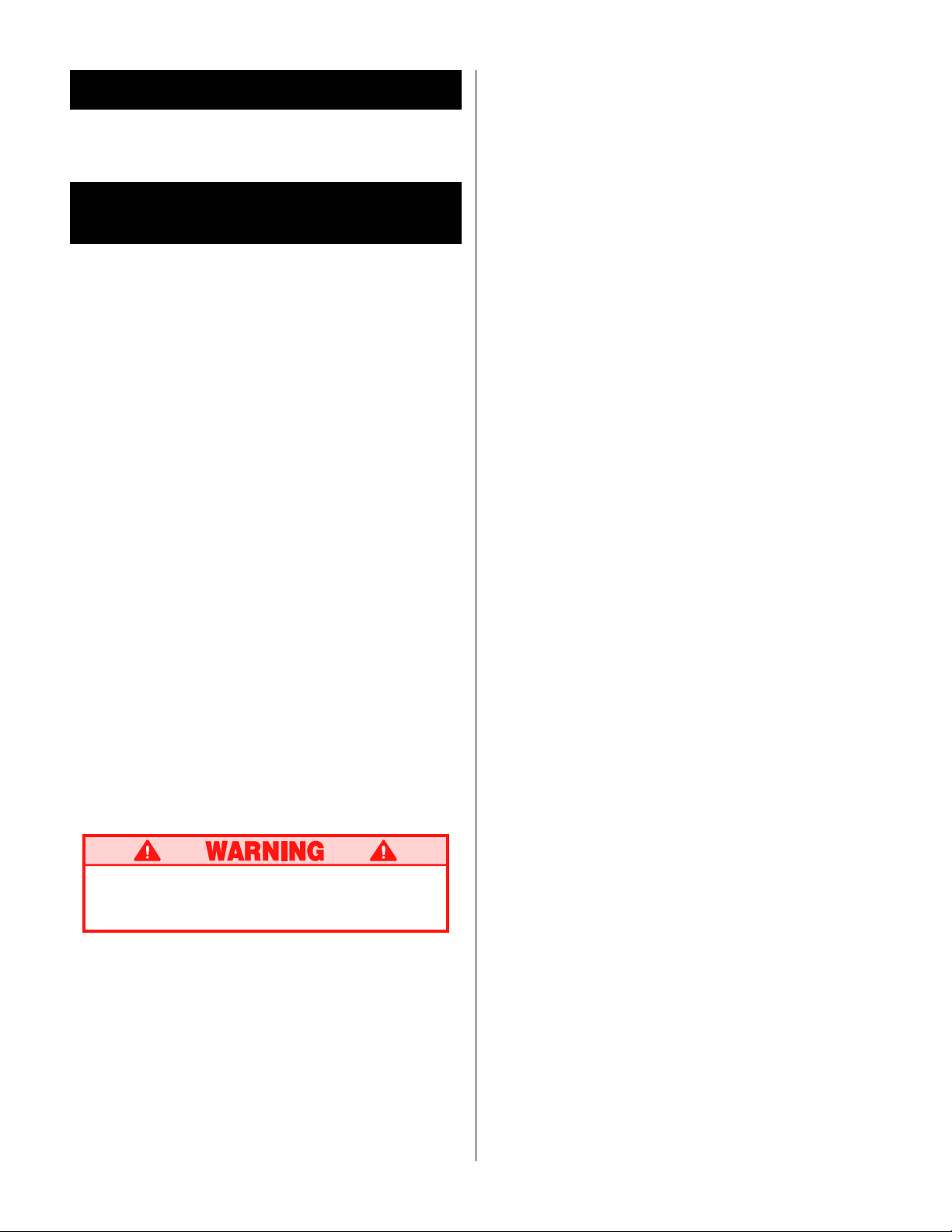
Introduction
SYSTEM FUNCTION INSPECTION
This manual covers the operation of electric powered models of the AB-46 Articulated Boom. This
manual must be stored on the machine at all times.
Pre-Operation and Safety
Inspection
Carefully read, understand and follow all safety
rules, labels, and operating instructions, then
perform the following steps each day before use.
Perform a complete visual inspection of the entire
unit prior to operating. Check the following areas for
discrepancies:
1. Open panels and check hydraulic components /
hoses for damage or leaks. Check electrical
components / wiring for damage or loose connections.
2. Inspect chassis, axles, hubs, and steering linkage for damage, deformation, buckled paint,
loose or missing hardware, and cracked welds.
3. Check tires for damage, punctures, and inflation;
tire pressure must be 75 psi.
4. Check all hoses / cables for wear.
5. Inspect elevating assembly for damage, deformation, buckled paint, loose or missing hardware,
and cracked welds.
6. Inspect platform and guardrails for damage,
deformation, buckled paint, loose or missing
hardware, and cracked welds. Insure that gate
operates freely and latches securely.
7. Check Hydraulic fluid level with platform fully
lowered.
8. Check battery fluid level (see battery maintenance, page 8).
DO NOT use a machine that is damaged or
malfunctioning. Tag and remove the unit
from service until it is repaired.
Note: Refer to figures 1 and 2 for chassis and
platform control locations.
1. Before performing the following tests, check area
around machine and overhead for obstructions,
holes, drop-offs, and debris.
2. Turn chassis key switch to chassis, and turn on
(rotate clockwise) emergency stop switches at
the chassis control panel and at the platform
control panel.
3. Push in the chassis emergency stop button and
operate any function switch at the chassis control
panel, function should NOT activate. Repeat for
platform emergency stop button, operating
chassis controls. Return both emergency stop
switches to the on position.
4. Operate each function switch to raise / lower,
extend / retract, rotate left / right, each section of
the elevating assembly and observe the operation of the machine. All functions should operate
through full cycle smoothly.
5. Turn chassis key switch to platform.
6. Mount the platform, close and latch the gate, and
attach approved fall restraint to designated platform
anchorage point. Attach only one fall restraint to
each point.
7. Without depressing the foot switch, move the drive
control handle, machine should not function.
8. Depress the foot switch and move the drive
control handle forward and reverse. Observe
that proportional functions operate smoothly, and
that brakes apply quickly after control is released.
9. While depressing foot switch, operate steer
switch to left and right. Observe that steering
wheels turn properly.
10.While depressing foot switch, turn function speed
control knob to desired setting, and operate
boom controls. Observe that boom operates
smoothly, and that upper boom, jib, turret rotation, platform level, and platform rotation controls
operate proportionally in conjunction with function speed control knob. Observe that platform
maintains level when boom is elevated.
11.With the upper boom elevated one foot, operate
drive control handle. Observe that drive speed is
limited to creep (1/2 foot [.15m] per second).
Lower upper boom to stowed position.
12.Press the service horn button. Observe that horn
is audible.
2
Page 3
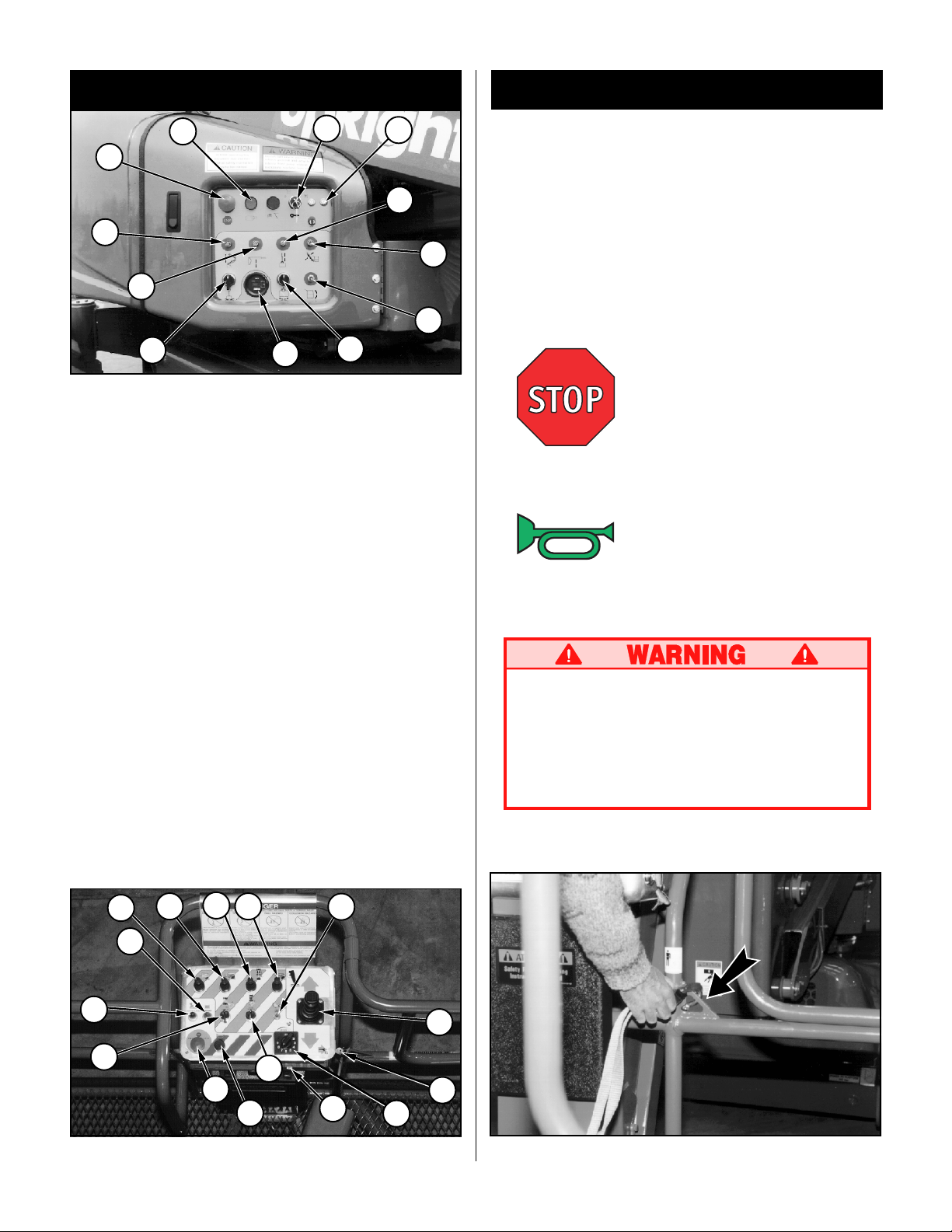
Controls and Indicators
Operation
2
1
6
7
10
Figure 1: Chassis Controls
Note: The following list corresponds to the
numbered items in figures one and two.
1. Emergency stop.
2. Electric motor start.
3. Low Voltage Indicator.
4. Keyswitch
5. Control fuses.
6. Riser control.
7. Upper boom control.
8. Boom extension control.
9. Jib control.
10.Turret rotation control.
11.Platform rotation control.
12.Platform level control.
13.Hourmeter.
14.Service horn button.
15.Drive control handle.
16.Function speed control.
17.Foot switch (located on platform floor).
18.Out of level indicator.
13
4
11
5
8
12
Before operating work platform insure that:
Pre-operation and safety inspection has been
completed, and any discrepancies have been
corrected.
The operator has been thoroughly trained on the
operation of the machine.
9
The work area is clear of all obstructions, holes,
drop-offs, or persons in the route of travel.
The surface is capable of supporting wheel loads.
Refer to figures one and two for control locations.
Emergency Stop
At any time during operation, press the emergency
stop button to stop all functions in an emergency.
Service Horn
At any time during operation, press the service horn
button to sound an audible warning if necessary.
Always wear an approved fall restraint
properly attached to designated platform
anchorage point when driving or elevating
the machine (see figure 3).
Attach only one fall restraint to each anchorage point.
18
10
8
6
7
3
Figure 2: Platform Controls
9
12
1
14
12
5
15
4
16
Figure 3: Typical Fall Restraint Anchorage Point
3
Page 4
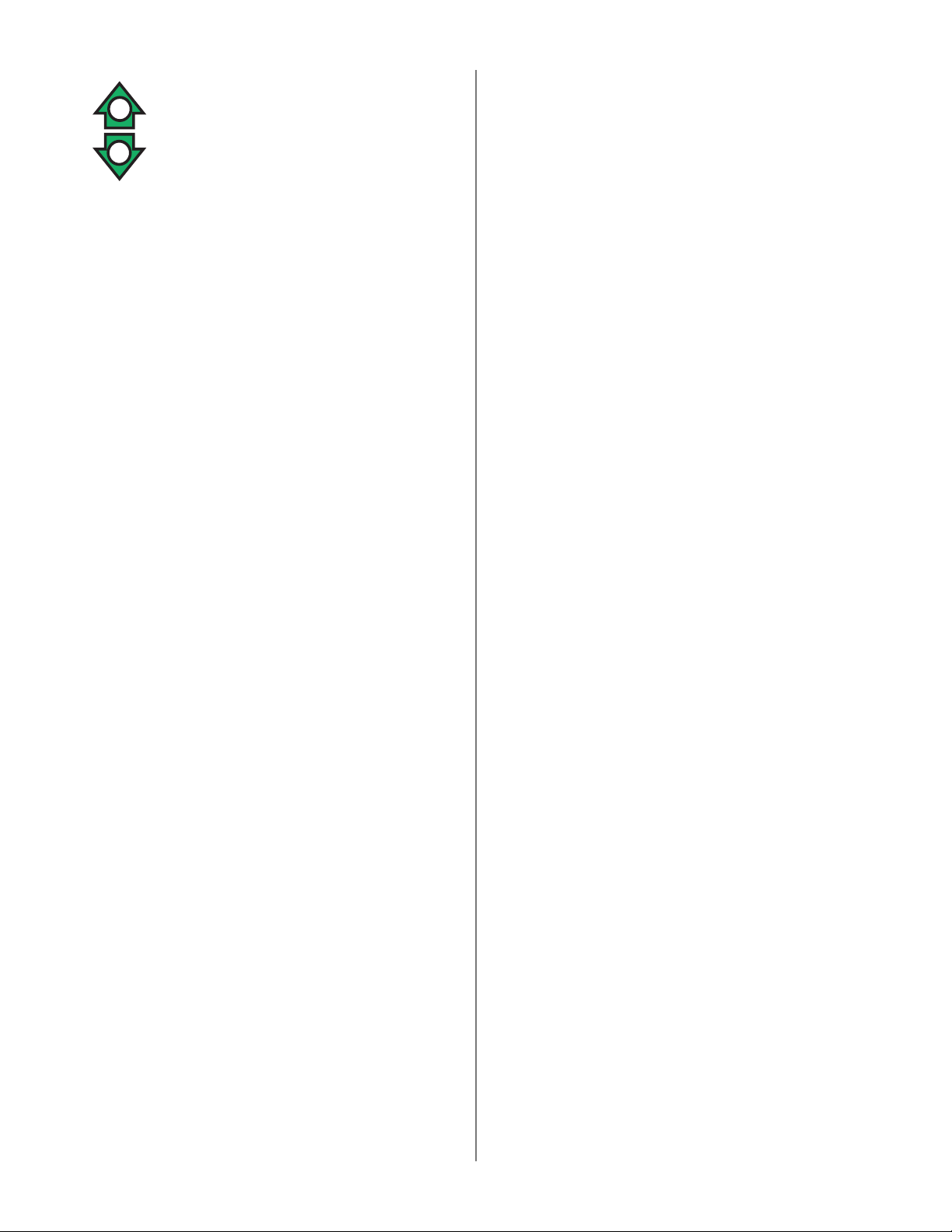
POSITIONING THE PLATFORM
Driving
With Boom Lowered
1.
Turn chassis key switch to platform, and turn on
(turn clockwise) the chassis emergency stop
switch.
2. Mount the platform, close and latch the gate.
3. Attach approved fall restraint to designated
platform anchorage point. Attach only one fall
restraint to each point.
4. Check that the area around and above the work
platform is clear of obstructions, holes, drop-offs,
persons in the route of travel, and the surface is
capable of supporting wheel loads.
5. Depress the foot switch and move the drive
control handle forward to travel forward and
reverse to travel in the reverse direction.
Note: When the boom is rotated to the front of
the chassis (steering wheels aft) directions of
travel and steering will be reversed. Observe the
color coded arrows on the control panel near the
drive control handle, and on the chassis. They
will indicate the direction of travel when the drive
control handle is moved.
With Boom Elevated
Positioning the platform as close as possible to the
work area requires some planning. First, you must
survey the work site to find a suitable place to park
the machine. This must be a firm level area as close
as possible to the work area. Take into consideration all obstructions on the ground and overhead
and avoid them.
Once you have moved the machine to a firm level
surface as near as possible to the work area, follow
the instructions on page five to position the platform.
Always, before operating any function, check the
area around and overhead for any obstructions or
electrical conductors.
Multifunction Controls
The UpRight AB-46 employs the use of multifunction
controls. This means that riser or boom extension
will function at full speed while simultaneously
operating upper boom, jib, turret, or rotating the
platform.
The turret may be rotated while driving if necessary
to make turns in tight areas. All other boom functions will not operate while driving.
Lower Control Operation
All boom functions will operate at fixed speed.
1. Turn chassis keyswitch to chassis controls.
2. Operate boom control switches to position the
platform.
Travel with boom elevated is restricted to firm
level surfaces only.
When driving elevated, the machine will travel at
creep speed (1/2 foot [.15 m] per second).
Steering
1. While depressing the foot switch, push the steering switch (located on top of the control handle) to
the left to turn left, and right to turn right.
Note: Steering is not self centering. Wheels
must be returned to the straight ahead position
by operating the steering switch.
4
Page 5

Leveling the Platform
DO NOT operate the machine if the platform does not maintain level when elevated.
Note: Platform leveling can be performed only
with the boom stowed and should be done only
to calibrate the automatic leveling system.
1. Set the function speed control dial to the desired
setting. Rotate the dial clockwise to increase
speed, counterclockwise to decrease. If you are
not sure what speed to use, start out slow; the
speed can be varied while operating the function.
2. While depressing the foot switch, push the
platform level control switch forward to swing the
platform upward, rearward to swing the platform
downward. Release the switch to stop leveling.
Rotating the Turret
Elevating the Upper Boom
1. Set the function speed control dial to the desired
setting. Rotate the dial clockwise to increase
speed, counterclockwise to decrease. If you are
not sure what speed to use, start out slow; the
speed can be varied while operating the function.
2.
While depressing the foot switch, push the upper
boom control lever forward to elevate the upper
boom, rearward to lower the upper boom. Release
the control lever to stop elevating / lowering.
Extending the Upper
Boom
1. While depressing the foot switch, push the boom
extension control lever rearward to extend the
boom, forward to retract the boom. Release the
control lever to stop extending / retracting. The
boom extension will function at a constant speed,
function speed control setting is not necessary.
1. Set the function speed control dial to the desired
setting. Rotate the dial clockwise to increase
speed, counterclockwise to decrease. If you are
not sure what speed to use, start out slow; the
speed can be varied while operating the function.
2. While depressing the foot switch, turn the turret
rotation control switch counterclockwise to rotate
left, clockwise to rotate right. Release the switch
to stop rotation. Observe the area around the
boom when rotating the turret to avoid any
obstructions.
Elevating the Riser
1. While depressing the foot switch, push the riser
control lever forward to elevate the riser, rearward to lower the riser. Release the control lever
to stop elevating / lowering. The riser will function at a constant speed, function speed control
setting is not necessary.
Elevating the Jib
1. Set the function speed control dial to the desired
setting. Rotate the dial clockwise to increase
speed, counterclockwise to decrease. If you are
not sure what speed to use, start out slow; the
speed can be varied while operating the function.
2. While depressing the foot switch, push the jib
control lever forward to elevate the jib, rearward
to lower the jib. Release the control lever to stop
elevating / lowering.
Rotating the Platform
1. Set the function speed control dial to the desired
setting. Rotate the dial clockwise to increase
speed, counterclockwise to decrease. If you are
not sure what speed to use, start out slow; the
speed can be varied while operating the function.
2. While depressing the foot switch, turn the platform rotation control switch counterclockwise to
rotate left, clockwise to rotate right. Release the
switch to stop rotation.
5
Page 6

EMERGENCY OPERATION
In the event of powered function failure, the elevating assembly may be lowered manually by the
following procedure.
Turret Rotation
Gear Box
NEVER climb down the elevating assembly.
If controls do not respond, ask someone on
the ground to lower the boom manually.
Lowering Elevating Assembly
1. Open the cover on the hydraulic module (opposite
side of the turret from the chassis control panel).
2. Remove the wire loop retainer from the hand
pump lever, and extend the handle upward to
gain leverage.
3. Operate the manual override (knurled knob) on the
appropriate valve (see fig. 4). Push in to lower /
extend, pull out to raise / retract as required.
4. While holding the appropriate valve in position,
pump the handle in and out until that section of
the elevating assembly is lowered / retracted.
5. Repeat as necessary operating each valve until
the elevating assembly is fully lowered.
Rotating Turret
1. Obtain a 7/8 inch ratcheting wrench.
2. Place the socket of the wrench onto the hex shaft
stub of the turret rotation gearbox.
3. Turn the wrench clockwise to rotate the turret
counterclockwise, turn counterclockwise to rotate
the turret clockwise.
7
/8 in. Ratcheting
Wrench
Figure 5: Manual Turret Rotation
EMERGENCY TOWING
Perform the following only when the machine will
not operate under its own power and it is necessary
to move the machine or when winching onto a trailer
for transportation.
The batteries must be connected to release the
brakes.
1. Insure that the platform is fully lowered, and that
the turret is rotated so the platform is to the rear
of the machine.
2. Attach chain / cable of sufficient strength for
towing the machine to front or rear tie down lugs.
3. Turn the keyswitch to the parking brake release
position. Alarm will sound.
4. Depress the electric motor start switch and hold
for 2 seconds, release.
5. After moving the machine, return the keyswitch to
the off position and remove the key to prevent
unauthorized operation.
Emergency control pump
Riser Valve
Extend Valve
Boom Valve
Jib Valve
Figure 4: Emergency Control Operation
DO NOT move the machine faster than 3
mph. Faster speeds will damage drive
components and void warranty.
AFTER USE EACH DAY
1. Ensure that the platform is fully lowered.
2. Park the machine on level ground, preferably
under cover, secure against vandals, children or
unauthorized operation.
3. Turn the key switch to OFF and remove all keys
to prevent unauthorized operation.
BATTERY CHARGING
See Maintenance, page 8.
6
Page 7

Transportation
BY CRANE
Stand clear of machine when lifting.
Check specifications on back page, insure
that crane and slings are of correct capacity
to lift weight of unit.
1. Insure that boom is fully lowered and retracted.
2. Attach straps to chassis lifting lugs only. Insure
that straps are adjusted properly to keep unit
level when lifting.
BY TRUCK OR TRAILER
1. Insure that boom is fully lowered and retracted.
2. Maneuver the machine onto bed of truck / trailer.
3. When winching, follow instructions for emergency
towing on page 6. Attach winch cable to front tie
down lugs.
Do not winch machine faster than 3 mph.
4. After winching, insure that brakes are set.
5. Secure the machine to the transport vehicle
using chains / straps of adequate load capacity
(refer to specifications, back page) attached to
chassis tie down lugs (see figure 6).
6. Place a wooden block (7.5" x 4" x 28") under
platform support braces as shown (see figure 6).
7. Attach ratchet strap; under platform floor grating,
over support braces (see figure 6). Tighten
securely, do not overtighten.
NEVER elevate the machine while on a truck
or trailer.
Chassis Tie Down /
Lifting Lug (typ.)
Figure 6: Securing the Machine for Transportation
7
Wooden Block
7.5" x 4" x 28"
Page 8

Maintenance
BATTERY MAINTENANCE
TIRES
Tire selection can affect the stability of the machine.
Use only tires supplied by UpRight unless approved
by the manufacturer in writing
BATTERY CHARGING
Charge batteries only in a well ventilated area.
Hazard of explosive gas mixture. Keep
sparks, flame and smoking materials away
from batteries.
Always wear safety glasses when working
with batteries.
Battery fluid is highly corrosive. Rinse away
any spilled fluid thoroughly with clean water.
Always replace batteries with UpRight
batteries or manufacturer approved replacements weighing 120 lbs. each.
Charge batteries as follows:
1. Check the batteries fluid level. If the electrolyte
level is lower than
plates, add clean, distilled water only.
2. Verify charger voltage switch is set to the correct
voltage.
3. Connect extension cord (minimum 12 gauge
(1.5 mm²) conductor and maximum 50 ft. (15 m)
in length) to charger plug located through the
opening in front of the chassis (Figure 7).
Connect extension cord to properly grounded
outlet of proper voltage and frequency.
3. The charger will turn on automatically.
4. When the batteries are fully charged, the charger
will turn off automatically .
3
/8 in. (10 mm) above the
Check battery fluid level daily, especially if work
platform is being used in a warm, dry climate.
If electrolyte level is lower than 3/8 in. (10 mm)
above plates add distilled water only. DO NOT use
tap water it will shorten battery life.
Keep terminals and top of battery clean.
HYDRAULIC OIL
1. Check oil level at sight gauge inside engine
compartment right hand side with the platform
fully lowered.
2. If necessary, fill to capacity with clean ISO 46
compatible hydraulic oil.
3. Lift flap located on top of chassis right side
(see figure 7).
4. Open filler / breather cap to add hydraulic oil.
5. Replace cap.
LUBRICATION
Refer to service manual for lubrication chart and
guidelines.
Battery Disconnect
Figure 8: Batteries (Typical Both Sides)
Ammeter
Figure 7: Battery Charger
AC Cord
Hydraulic Oil Filler / Breather Cap
Oil Level Sight Gauge
Figure 9: Hydraulic Oil Filler / Breather Cap and
Oil Level Sight Gauge
8
Page 9

ROUTINE SERVICE
Use the following table as a guide for routine maintenance. Inspection and maintenance shall be
performed by personnel who are trained and
familiar with mechanical and electrical procedures. Refer to the Service Manual for complete
service instructions.
Please copy this page and use the Routine Service
Table as a checklist when inspecting a machine for
service.
Routine Service Table
Routine Service Table Key
Interval
Daily=each shift (every day) or every eight hours
30
D
=every month (30 days) or every 50 hours
3
M
=every 3 months or 125 hours
6
M
=every 6 months or 250 hours
1
Y
=every year or 500 hours
2
Y
=every 2 years or 1000 hours
Y=Yes/Acceptable
N=No/Not Acceptable
R=Repaired/Acceptable
COMPONENT INSPECTION OR SERVICES INTERVAL Y N R
Battery Check electrolyte level Daily
System Check specific gravity 30
Hydraulic Check oil level Daily
Oil Change filter 6
Hydraulic Check for leaks Daily
System Check hose connections 30
Emergency Check operation of emergency override Daily
Hydraulic valves and hand pump
System Check operation of brake release hand pump Daily
Controller Check operation of all controls Daily
Control Check the exterior of the cable Daily
Cable for pinching, binding or wear
Platform Check fasteners for proper torque Daily
Floor and Check welds for cracks Daily
Rails Check condition of platform Daily
Tires Check for damage Daily
Hydraulic Wipe clean 30
Pump Check for leaks at mating surfaces 30
Steering Check fittings for proper torque 6
System Oil all pivot points 30
Electric Check electric drive motors for operation Daily
Drive System
Clean exterior 3
Check battery cable condition Daily
Clean terminals 3
Drain and replace with ISO 46 compatible oil 2
Check hoses for exterior wear 30
Check condition of anchorage points Daily
Check condition of operators manual Daily
Check air pressure (75 psi) Daily
Check lug nuts (torque to 90 ft. lbs. [123 Nm]) 30
Check for hose fitting leaks Daily
Check mounting bolts for proper torque 30
Check steering cylinder for leaks 30
Check linkage for wear areas 30
Check for missing / loose retainers Daily
Check cables, contactors, and connections Daily
D
M
M
M
Y
D
D
D
D
D
D
M
D
D
D
COMPONENT INSPECTION OR SERVICES INTERVAL Y N R
Elevating Inspect for structural cracks Daily
Assembly Check pivot points for wear 30
Chassis Check hoses for pinch or Daily
Turret Check ring gear for proper lubrication and wear Daily
Torque Check for leaks Daily
Hubs Check oil level 250H/6
Lift Check the cylinder rods for wear 30
Cylinders Check pivot pin retaining bolts 30
Entire Check for and repair Daily
Unit collision damage
Labels Check for peeling, missing, or unreadable Daily
Check pivot pin retaining bolts 30
for proper torque
Check members for deformation Daily
rubbing points
Check component mounting 6
for proper torque
Check welds for cracks Daily
Lubricate worm gear bearings 150H/3
Lubricate ring gear (MoS
Change oil after break-in period 50H/30
Change oil (SAE 90 wt. gear oil) 2000H/2
for proper torque
Check seals for leaks 30
Inspect pivot points for wear 30
Check fittings for proper torque 30
Check fasteners for proper torque 3
Check for corrosion, remove and repaint 3
Lubricate 30
labels & replace
grease) 150H/3
2
D
D
M
M
M
M
D
Y
D
D
D
D
D
M
M
D
Service Report
Date: _______________
Owner: _________________________________
Model No: ____________ Serial No: __________
Serviced By: _____________________________
Service Interval: __________________________
9
Page 10

Note: Labels can be ordered by using Part Number located by each label.
For machines equipped with options, consult the Service Manual.
068633-000
1 REQUIRED
066544-000
3 REQUIRED
066568-000
2 REQUIRED
068635-000
2 REQUIRED
068587-000
1 REQUIRED
066552-000
4 REQUIRED
(OUTSIDE AND INSIDE)
068641-000
1 REQUIRED
068635-000
4 REQUIRED
010076-001
1 REQUIRED
062557-012
2 REQUIRED
066556-000
2 REQUIRED
066555-000
2 REQUIRED
062562-001
2 REQUIRED
066553-004
5 REQUIRED
Figure 10: Label Identification
10
068639-000
1 REQUIRED
Page 11

066568-000
2 REQUIRED
066553-001
4 REQUIRED
Figure 10: Label Identification (cont.)
068586-001
1 REQUIRED
066553-004
5 REQUIRED
061205-002
1 REQUIRED
068634-000
1 REQUIRED
(INSIDE)
066555-000
2 REQUIRED
(INSIDE)
005221-000
2 REQUIRED
(INSIDE)
060197-000
1 REQUIRED
062562-002
4 REQUIRED
068631-000
2 REQUIRED
062562-001
4 REQUIRED
068635-000
4 REQUIRED
066522-000
1 REQUIRED
068640-000
1 REQUIRED
068636-000
1 REQUIRED
AB - 46 Label Installation: All of the labels shown in figure 10 shall be present
and in good condition before operating the work platform. Be sure to read,
understand and follow these labels when operating the work platform.
11
Page 12

Specifications*
ITEM SPECIFICATION
Height
Working height maximum 52 ft.
Platform height maximum 46 ft.
Platform step in height 9 in.
Up and over height 25 ft.
Drivable height 46 ft.
Horizontal outreach 24 ft. 6 in.
Turret rotation 360 deg. non-continuous
Platform rotation 160 deg.
Tail swing None
Jib length 5 ft.
Jib arc 140 deg.
Inside turning radius 2 ft.
Outside turning radius 9 ft. 10 in.
Drive speed (lowered) 3.5 mph
Drive speed (elevated) .34 mph
Gradeability 30%
Dimensions (boom stowed)
Platform Size 69 in. x 39 in.
Guardrail height 43
Toeboards 6 in.
Maximum platform capacity 500 lbs.
Maximum no. of occupants 2
Weight 14,300 lbs.
Overall height 6 ft 6 in.
Overall length 17 ft. 10 in.
Overall width 5 ft. 9 in.
Wheel base 73 in.
Wheel track 59 in.
Ground Clearance 6 in.
Power source Eight 6V, 350 AH Batteries
System voltage 48VDC
Maximum Hyd. Pressure 2400 psi
Controls Electric Proportional
Tires 9.5x16.5 10 ply highway tread
1
/2 in.
Safety Rules and Operating Instructions
REACH ENVELOPE DIAGRAM
DIMENSIONS IN FEET
* Specifications subject to change without notice.
Refer to Service Manual for complete parts and service information.
Meets or exceeds all applicable requirements of OSHA and ANSI A92.5-1992
FOR MORE INFORMATION
Local Distributor:
Safety Rules and Operating Instructions
TEL: (800) 926-5438 or (209) 891-5200
FAX: (209) 896-9012
PARTS: (888) UR-PARTS
PARTSFAX: (209) 896-9244
1775 Park St., Selma, CA 93662
http://www.upright.com
12
068342-000
3/97 D
