Snom PA1 User Manual
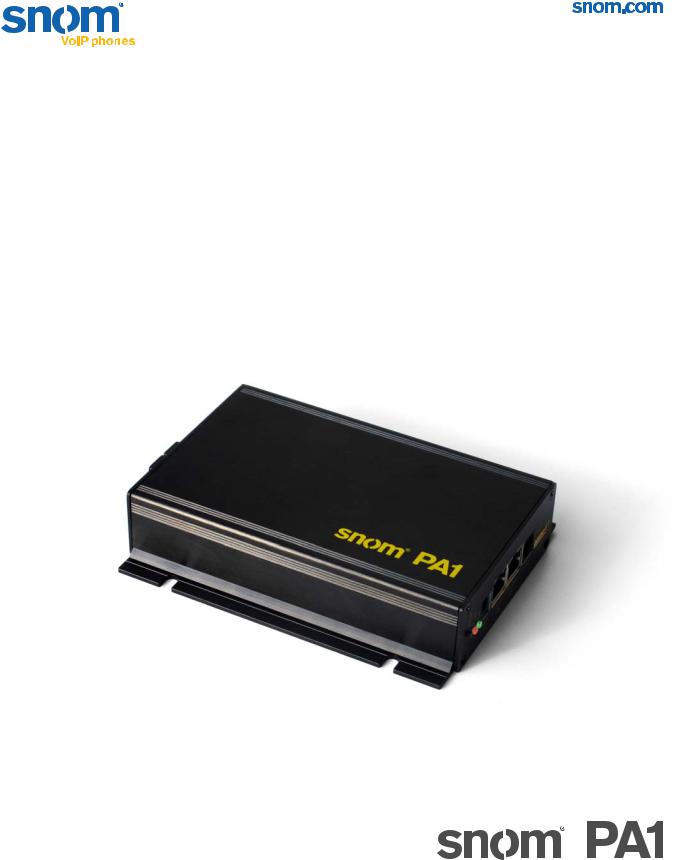
User Manual
Table of Contents |
|
Copyright, Trademarks, GPL, Legal Disclaimers ....................................................... |
4 |
Important information ...................................................................................................... |
5 |
Safety instructions ...................................................................................................................... |
5 |
SELV (Safety Extra Low Voltage) compliance ...................................................................... |
5 |
Standards conformance ............................................................................................................ |
6 |
Disposal of the device ............................................................................................................... |
6 |
Cleaning ........................................................................................................................................ |
6 |
Standard feature list .......................................................................................................... |
7 |
Setting up the snom PA1 ................................................................................................. |
8 |
Delivery Content .......................................................................................................................... |
8 |
Wallmounting ............................................................................................................................... |
8 |
Connecting the PA1 ................................................................................................................... |
9 |
Initializing and Configuring the PA ............................................................................ |
10 |
Initializing...................................................................................................................................... |
11 |
Initializing with DHCP.......................................................................................................... |
11 |
Initializing without DHCP.................................................................................................... |
11 |
Security settings ...................................................................................................................... |
13 |
Configuring accounts ............................................................................................................. |
15 |
Configuring identities automatically ............................................................................... |
15 |
Configuring identities manually ....................................................................................... |
15 |
Settings ...................................................................................................................................... |
16 |
Time Zone ............................................................................................................................ |
16 |
Setting Tone Scheme ........................................................................................................ |
16 |
Automatic termination of calls ......................................................................................... |
17 |
Adjusting volume and amplifier gain .............................................................................. |
17 |
Using the snom PA1 ........................................................................................................ |
18 |
Making announcements ......................................................................................................... |
18 |
Turning the loudspeaker on or off ........................................................................................ |
18 |
Software update ............................................................................................................... |
19 |
Provisioning software updates .............................................................................................. |
19 |
Manual software update ......................................................................................................... |
20 |
Setting .................................................................................................................................. |
20 |
Updating manually .............................................................................................................. |
20 |
2
Troubleshooting ............................................................................................................... |
23 |
|
Reboot ........................................................................................................................................ |
|
23 |
Hard reboot ............................................................................................................................... |
23 |
|
Reset to factory values ........................................................................................................... |
24 |
|
Contacting snom Support ..................................................................................................... |
24 |
|
Traces ......................................................................................................................................... |
|
25 |
Appendix 1 |
- Drilling Template PA1 Wallmounting .......................................................... |
26 |
Appendix 2 |
- GNU General Public License ....................................................................... |
27 |
3
snom PA1 User Manual |
Copyright, Trademarks, GPL, Disclaimers |
Copyright, Trademarks, GPL, Legal Disclaimers
© 2013 snom technology Aktiengesellschaft
All Rights Reserved.
snom, the names of snom products, and snom logos are trademarks owned by snom technology AG. All other product names and names of enterprises are the property of their respective owners.
Product specifications are subject to change without notice.
snom technology AG reserves the right to revise and change this document at any time, without being obliged to announce such revisions or changes beforehand or after the fact.
Texts, images, and illustrations and their arrangement in this document are subject to the protection of copyrights and other legal rights worldwide. Their use, reproduction, and transmittal to third parties without express written permission may result in legal proceedings in the criminal courts as well as civil courts.
When this document is made available on snom’s web page, snom technology AG gives its permission to download and print copies of its content for the intended purpose of using it as a manual. No parts of this document may be altered, modified or used for commercial purposes without the express written consent of snom technology AG.
Although due care has been taken in the compilation and presentation of the information in this document, the data upon which it is based may have changed in the meantime. snom therefore disclaims all warranties and liability for the accurateness, completeness, and currentness of the information published, except in the case of intention or gross negligence on the part of snom or where liability arises due to binding legal provisions.
Our firmware includes some source code that may be used and modified by anyone and everyone under the GNU Public License (GPL) (enclosed in the appendix), provided they, in turn, make it available to everyone else with the same licensing agreement. Please go to http://www.snom.com/en/ support/download/gpl-open-source/ for the original GPL license and the source code of components licensed under GPL and used in snom products.
4
snom PA1 User Manual |
Safety, Disposal, Cleaning of Product |
Important information
Please read the instructions on safety and disposal and on how to set up and use the device before using it and also give them to other users to read or inform those users of their contents. Save this manual and do not give the device to third parties without it.
Safety instructions
Follow the instructions in this manual and other applicable documentation of the device.
•If the device is not supplied with power via an Ethernet cable, use only a power adapter expressly recommended by snom technology. Other power supplies may damage or destroy the device, affect its behavior, or induce noise.
•Avoid placing the cables where people may trip over them or where they may be exposed to mechanical pressure as this may damage them.
•This device is for indoor use only! NOT FOR OUTDOOR USE!
•Do not install the device in rooms with high humidity (for example, in bathrooms, laundry rooms, damp basements). Do not immerse the device in water and do not spill or pour liquids of any kind onto or into the device.
•Do not install the device in surroundings at risk for explosions (paint shops, for example). Do not use the device if you smell gas or other potentially explosive fumes.
•Do not use the device during thunderstorms. Lightning striking the power grid may cause electric shocks.
•Do NoT remove the device's power supply (Ethernet cable when using PoE, power adapter when not using PoE) when the red light is on or blinking; a firmware update is ongoing. Cutting off the device's power during a firmware update (red LED on, green LED off) will damage the firmware and render the PA1 inoperational. In such cases, it will need to be returned to the vendor for resetting.
SELV (Safety Extra Low Voltage) compliance
Safety status of Input/Output connections comply with SELV requirements.
Warning: To avoid electric shock, do not connect safety extra-low voltage (SELV) circuits to telephone-network voltage (TNV) circuits. LAN ports contain SELV circuits, and PSTN ports contain TNV circuits. Some LAN and PSTN ports both use RJ-45 (8P8C) connectors. Use caution when connecting cables.
5

snom PA1 User Manual |
Safety, Disposal, Cleaning of Product |
Standards conformance
This device complies with the essential health, safety, and environmental requirements of all relevant European directives. The declaration of conformity can be requested from snom (address see reverse cover).
This phone is FCC-certified and meets US health, safety, and environmental standards.
Unauthorized opening, changing, or modifying the device will cause the warranty to lapse and may also result in the loss of CE conformity and the FCC certification. In case of malfunction contact authorized service personnel, your seller, or snom.
Disposal of the device
This device is subject to European Directive 2002/96/EC and may not be disposed of with general household garbage.
The separate collection and proper disposal of electrical and electronic devices serve to protect human health and the environment as well as to use and reuse resources prudently and rationally.
If you do not know where you may dispose of the device at the end of its lifespan, contact your municipality, your local waste management provider, or your seller.
Cleaning
To clean the device, use an anti-static cloth. Please avoid cleaning liquids as they might damage the surface or internal electronics of the device.
6
snom PA1 User Manual |
Standard Feature List |
Standard feature list
•IEEE 802.3af PoE compliant, Class 3
•2 port 10/100Mb Ethernet switch
•SIP or multicast support
•Remote SW update
•Network/web management
•Remotely settable speaker volume adjustment
•Push-on speaker terminals
•Class D 4W power amplifier (loudspeaker not included)
•IP address/reset button
•Call/network activity indicator
•One "MIC in" and one "LINE out" 3.5 mm connector for headset connection (SPK impedance = 150 Ohm, MIC power supply 3.3V, RL = 2 KOhm, S= -42 dB (+-2dB)). Microphone input must be differential and without grounding. This port is for installation and maintainance purposes only, not for the connection of other devices.
•4 I/O pins remotely settable
◦◦ via web interface (in administrator mode only) or ◦◦ with DTMF tones (with programmable timer)
•Robust casing design for wall mounting
Not included:
•5V power adapter PSAC10R-050 (available separately - snom PN 00002730)
•Loudspeaker
•Keyboard
•Network cable
7
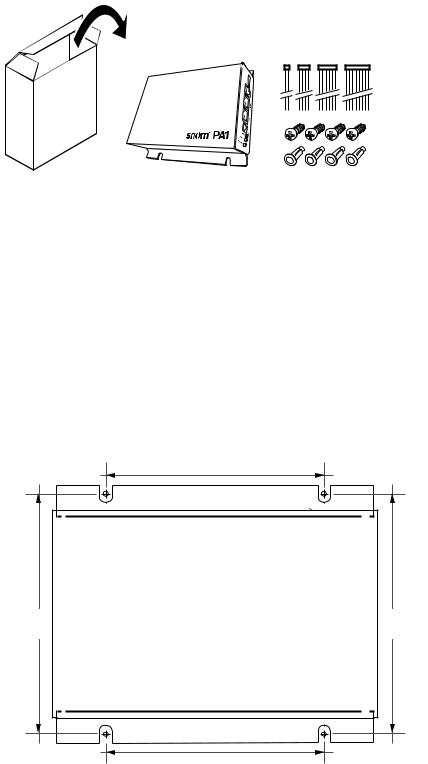
snom PA1 User Manual |
Setting Up |
Setting up the snom PA1
Delivery Content
◦◦ Base unit
◦◦ 2 brackets for wall mounting (pre-assembled)
◦◦ 4 screws (Ø 8 mm, length 16 mm) + 4 expansion anchors for wall mounting ◦◦ Cable set (4 proprietary snom cables for connecting periphery devices)
◦◦ Quick Start Guide
Wallmounting
Note: The Ethernet cable must not be bent to avoid damage and loss of the network connection. We recommend that you place the PA1so that the PoE connector is facing toward the LAN port in your network. We also recommend that you place the PA1 in a location where you can see the LEDs from your desk or work station.
110 mm (4.331") |
121 mm |
121 mm |
(4.764") |
(4.764") |
110 mm (4.331") |
Fig. 1
8
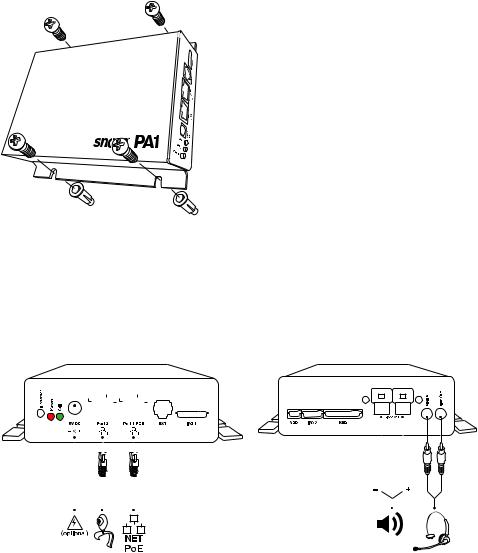
snom PA1 User Manual |
Setting Up |
1.Use the measurements in Fig. 1 to mark the positions of the four holes to be drilled in the wall, or use the template at Appendix 1.
2.Drill the holes and insert the expansion anchors in the holes.
3.Place the snom PA1on the wall with the cut-outs above the anchors as shown in Fig. 2.
Fig. 2
4. Place the screws in the anchors and tighten them evenly..
Connecting the PA1
|
|
|
|
|
|
|
|
|
|
|
|
|
|
|
|
|
|
|
|
|
|
|
|
|
|
|
|
|
|
|
|
|
|
|
|
|
|
|
|
|
|
|
|
|
|
|
|
|
|
|
|
|
|
|
|
|
|
|
|
|
|
|
|
|
|
|
|
|
|
|
|
|
|
|
|
|
|
|
|
|
|
|
|
|
|
|
|
|
|
|
|
|
|
|
|
|
|
|
|
|
|
|
|
|
|
|
|
|
|
|
|
|
|
|
|
|
|
|
|
|
|
|
|
|
|
|
|
|
|
|
|
|
|
|
|
|
|
|
|
|
|
|
|
|
|
|
|
|
|
|
|
|
|
|
|
|
|
|
|
|
|
|
|
|
|
|
|
|
|
|
|
|
|
|
|
|
|
|
|
|
|
|
|
|
|
|
|
|
|
|
|
|
|
|
|
|
|
|
|
|
|
|
|
|
|
|
|
|
|
|
|
|
|
|
|
|
|
|
|
|
|
|
|
|
|
|
|
|
|
|
|
|
|
|
|
|
|
|
|
|
|
|
|
|
|
|
|
|
|
|
|
|
|
|
|
|
|
|
|
|
|
|
|
|
|
|
|
|
Fig. 1 |
|
|
Fig 2 |
|
|
|||||||||||
|
|
|
|
|
|
|
|
|
|||||||||||||
|
|
|
|
|
|
|
|
|
|||||||||||||
1.Plug the Ethernet cable into the RJ45 connector labelled "Port 1PoE", as shown in Fig. 1. The second RJ45 connector labelled "Port 2" is for daisy-chaining further Ethernet devices without the need for another Ethernet cable.
If no PoE available: Connect a snom-approved 5 V 10 W power adapter to the power connector labelled "5V DC".
2.Connect the loudspeaker wires to the speaker terminals labelled "Speaker", as shown in Fig. 2. Connect the "+" wire with the red terminal, connect the "-" wire with the black terminal.
Note: If you want to use a headset during the setup:
Connect the headset's microphone plug to the jack labelled "Mic-In".
Connect the headset's speaker plug to the jack labelled "Line-Out".
9
