Page 1
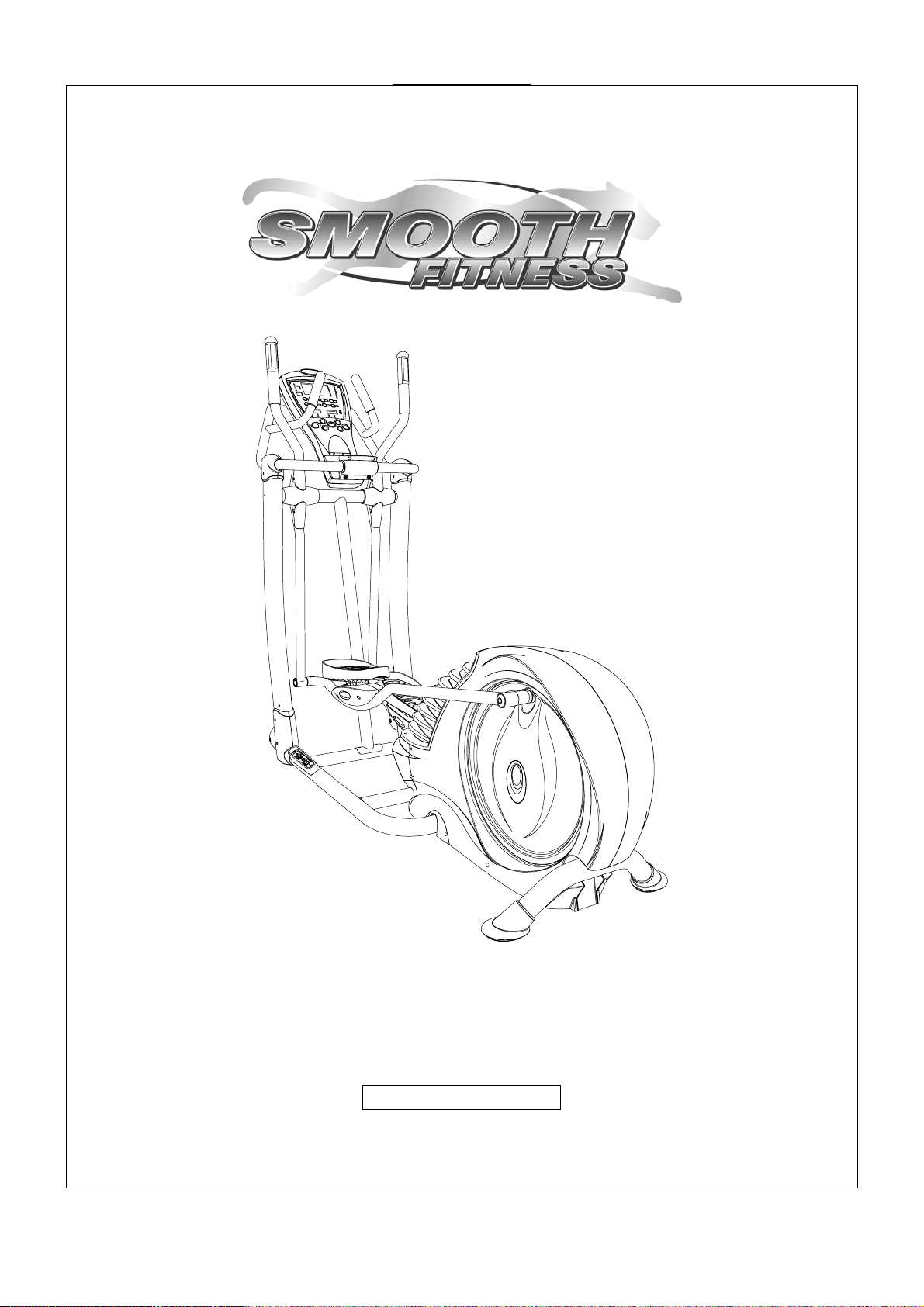
USER’S MANUAL
SMOOTH CE 7.4 ELLIPTICAL TRAINER
MODEL NUMBER:CE 7.4
USER WEIGHT LIMITATION: 350lbs.
TOLL FREE CUSTOMER SERVICE NUMBER: 1.888.800.1167
SERIAL NUMBER (found on frame):
Page 2

SMOOTH CE 7.4 ELLIPTICAL TRAINER
2
PREASSEMBLY
For future service or related questions:
Please staple your receipt and/or write in the name and phone number of the retail store where you purchased your Smooth
Fitness Elliptical Trainer.
Name: ______________________________ Phone Number: ___________________ Receipt: ______________________
Open the boxes:
You are now ready to open the boxes of your new equipment. Make sure to inventory all of the parts that are included in the
boxes. Check the Parts List for a full count of the number of parts included for this product to be assembled properly. If you
are missing any parts or have any assembly questions call your local dealer or contact us directly at 888-80 0-1167.
Gather your tools:
Before starting the assembly of your unit, make sure that you have gathered all the necessary tools you may require to
assemble the unit properly. Having all of the necessary equipment at hand will save time and make the assembly quick and
hassle-free.
Clear your work area:
Make sure that you have cleared away a large enough space to properly assemble the unit. Make sure the space is free
from anything that may cause injury during assembly. After the unit is fully assembled, make sure there is a comfortable
amount of free area around the unit for unobstructed operation.
Invite a friend:
Some of the assembly steps may require heavy lifting. It is recommended that you obtain the assistance of another person
when assembling this product.
User Weight Limitation:
Please note that there is a weight limitation for this product. If you weigh more than 350lbs. it is not recommended that you
use this product. Serious injury may occur if the user’s weight exceeds the limit shown here. This product is not intend ed to
support users whose weight exceeds this limit.
Visit us at: www.smoothfitness.com
Page 3
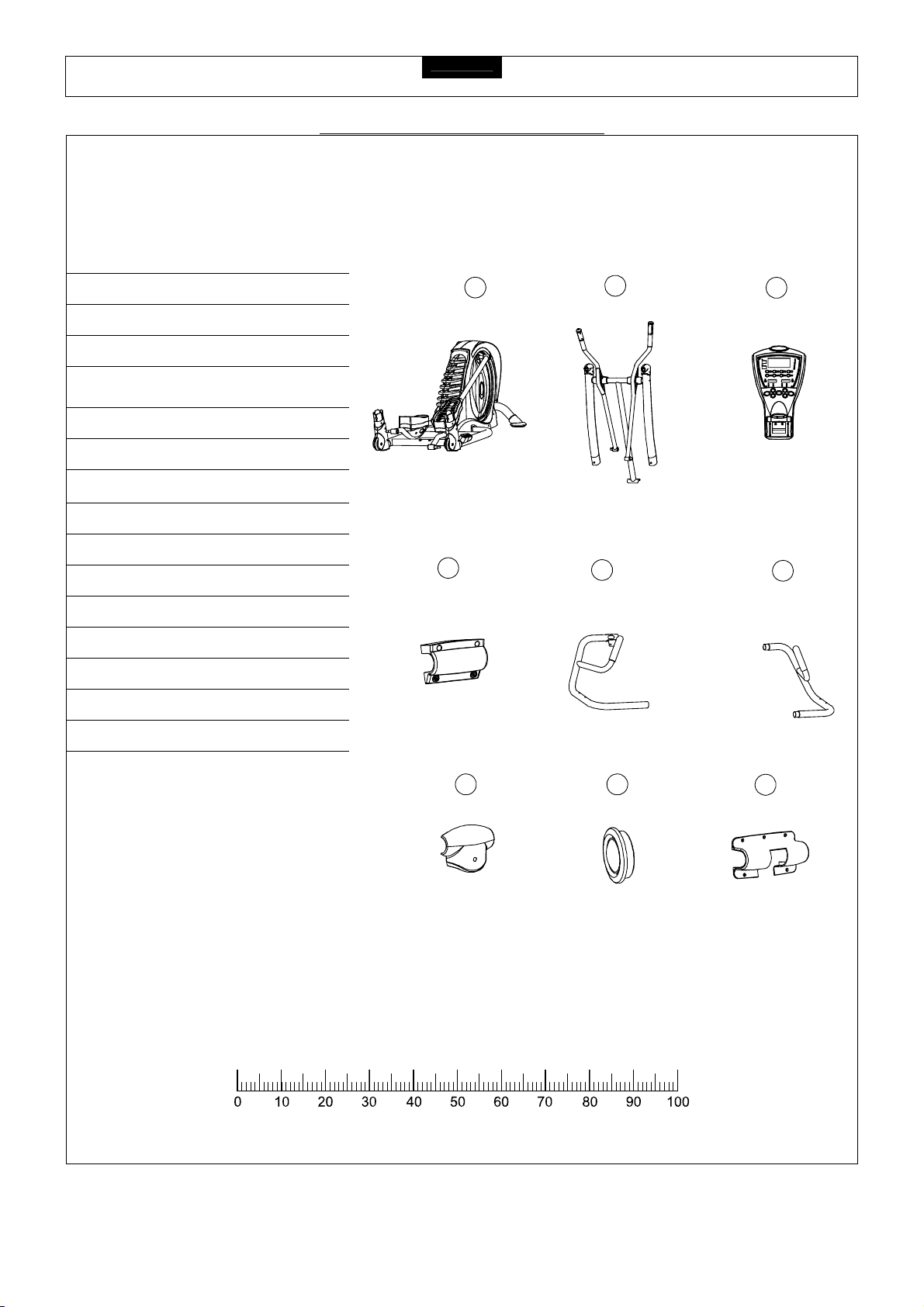
SMOOTH CE 7.4 ELLIPTICAL TRAINER
3
HARDWARE COMPARISON CHART
Carton chart:
For your convenience, we have identified the hardware used in the assembly of this product. This chart is provided to help
you identify those items that may be unfamiliar to you.
NO. DESCRIPTION QTY.
A Main Frame Assembly 1
B Top Frame Assembly 1
C Computer Assembly 1
Accessory Tray Front
4
Cover
7 Handrail-Left 1
8 Handrail-Right 1
Pedal Arm Front Pivot
18
Cover
60 Side Upright Cover 4
1
4
A
B
C
106 Console Back Cover 1
4
60
7
18
8
106
MILLIMETERS
Visit us at: www.smoothfitness.com
Page 4
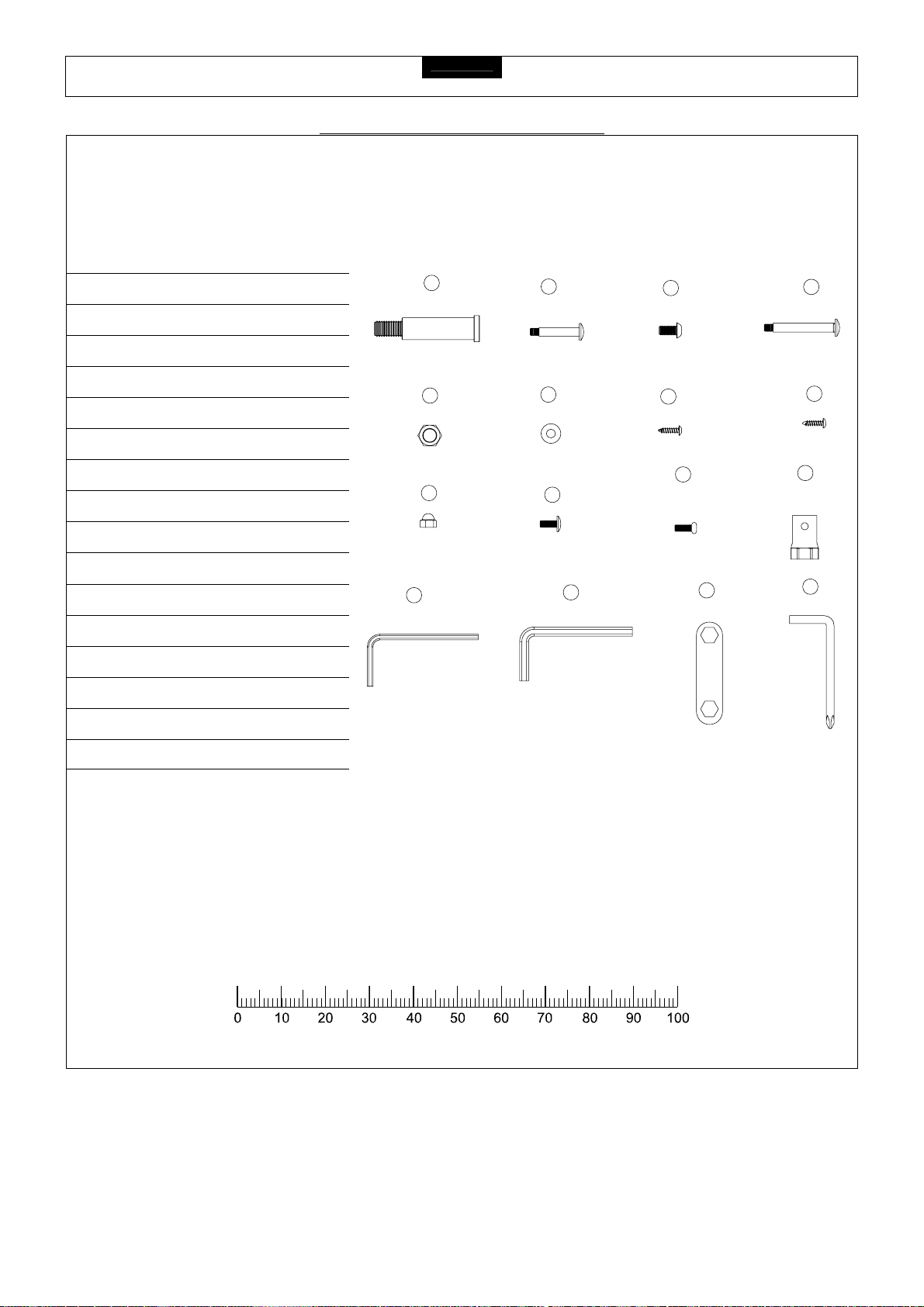
SMOOTH CE 7.4 ELLIPTICAL TRAINER
4
HARDWARE COMPARISON CHART
Hardware chart:
For your convenience, we have identified the hardware used in the assembly of this product. This chart is provided to help
you identify those items that may be unfamiliar to you.
NO. DESCRIPTION QTY.
30
20 x 91 x M14mm Bolt
2
59 M8 x 45mm Bolt 4
74 M8 x 15mm Bolt 1
30
59
74
78
78 M8 x 65mm Bolt 2
88 M14 Nut 2
91 8mm Curve Washer 2
95 4 x 19mm Screw 4
97 4 x 15mm Screw 4
98 M8 CAP Nut 2
104 M6 x 20mm Screw 2
105 M6 x 12mm Screw 7
D M14 Spanner 1
E 5mm Allen Key 1
F 8mm Allen Key 1
G 13/14mm Spanner 1
H
Screw Driver 1
88
98
E
91
104
95
105
F
G
97
D
H
MILLIMETERS
Visit us at: www.smoothfitness.com
Page 5
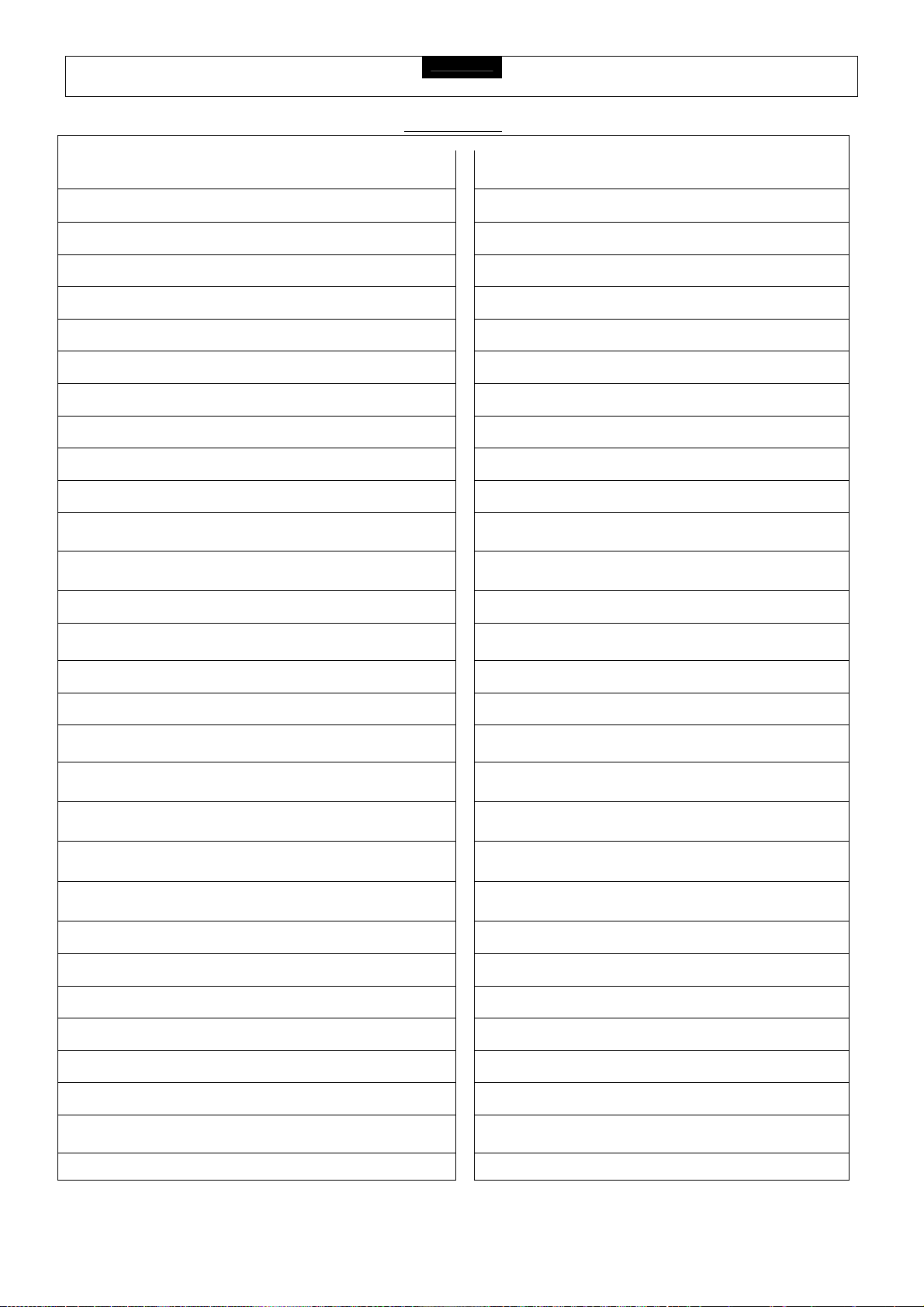
SMOOTH CE 7.4 ELLIPTICAL TRAINER
5
PARTS LIST
No. Description Qty. Order No. No. Description Qty. Order No.
1 Computer 1
2 Consol e Housing - Upper 1
3 Consol e Housing - Bottom 1
4 Accesso ry Tray Front Cover 1
5 Side Upright - Left 1
6 Side Upright - Right 1
7 Handrail - Left 1
8 Handrail - Right 1
9 Hand Pulse Wire - Middle
10 Action Handle Bar End Cap 2
Action Handle Bar Shaft
11
Bushing #1
Action Handle Bar Shaft
12
Bushing #2
2
2
13 Action Handle Bar Cover 2
Action Handle Bar Front
14
Cover
4
15 Bearing 6004zz 4
CE7.4-001
CE7.4-002
CE7.4-003
CE7.4-004
CE7.4-005
CE7.4-006
CE7.4-007
CE7.4-008
CE7.4-009
CE7.4-010
CE7.4-011
CE7.4-012
CE7.4-013
CE7.4-014
CE7.4-015
30 20 x 91 x M14mm Bolt 2
31 Bearing 6804zz 2
32 Level Adjusters 2
33 Pedal Arm - Left 1
34 Pedal Arm - Right 1
35 C clips 2
36 Bearing 2202zz 2
37 Pedal Arm Bushing 2
38 Metal Bearing 4
39 Pedal Arm Rear Shaft 2
40 Plastic Spacer 2
41 Action Handle Bar Shaft 1
42 Upright 1
43 M3 x 15mm Screw 4
44 Rubber Ring 2
CE7.4-030
CE7.4-031
CE7.4-032
CE7.4-033
CE7.4-034
CE7.4-035
CE7.4-036
CE7.4-037
CE7.4-038
CE7.4-039
CE7.4-040
CE7.4-041
CE7.4-042
CE7.4-043
CE7.4-044
16 Action Handle Bar - Left 1
17 Action Handle Bar - Right 1
Pedal Arm Front Pivot
18
19
20
21
Cover
Fixed Handle Bar Foam
Grip
Action Handle Bar Foam
Grip
Hand Pulse Sensor with
Wire
4
2
2
2
22 Pedal Soft Cushion 2
23 Pedal 2
24 Pedal Support Base 2
25 Pedal Buffer Set 2
26 Bearing 608zz 8
27 Bushing 8 x 12mm 4
28 Pedal Fixing Base 2
29 Pedal Cover 4
CE7.4-016
CE7.4-017
CE7.4-018
CE7.4-019
CE7.4-020
CE7.4-021
CE7.4-022
CE7.4-023
CE7.4-024
CE7.4-025
CE7.4-026
CE7.4-027
CE7.4-028
CE7.4-029
45 Accessory Tray 1
Electro-magnetic
46
System
1
47 Power Plate Bracket 1
Elector-magnetic
48
System
Electro-magnetic
49
System Bracket
1
1
50 Crank Disk Rubber Cap 2
51 Crank Disk 2
52 Belt 1
53 Aluminum Disk 1
54 Flywheel 1
55 3/4'' Nut 2
56 Flywheel Axle 1
Flywheel Axle Fixing
57
Plate
1
58 5 x 8mm Screw 7
CE7.4-045
CE7.4-046
CE7.4-047
CE7.4-048
CE7.4-049
CE7.4-050
CE7.4-051
CE7.4-052
CE7.4-053
CE7.4-054
CE7.4-055
CE7.4-056
CE7.4-057
CE7.4-058
Visit us at: www.smoothfitness.com
Page 6
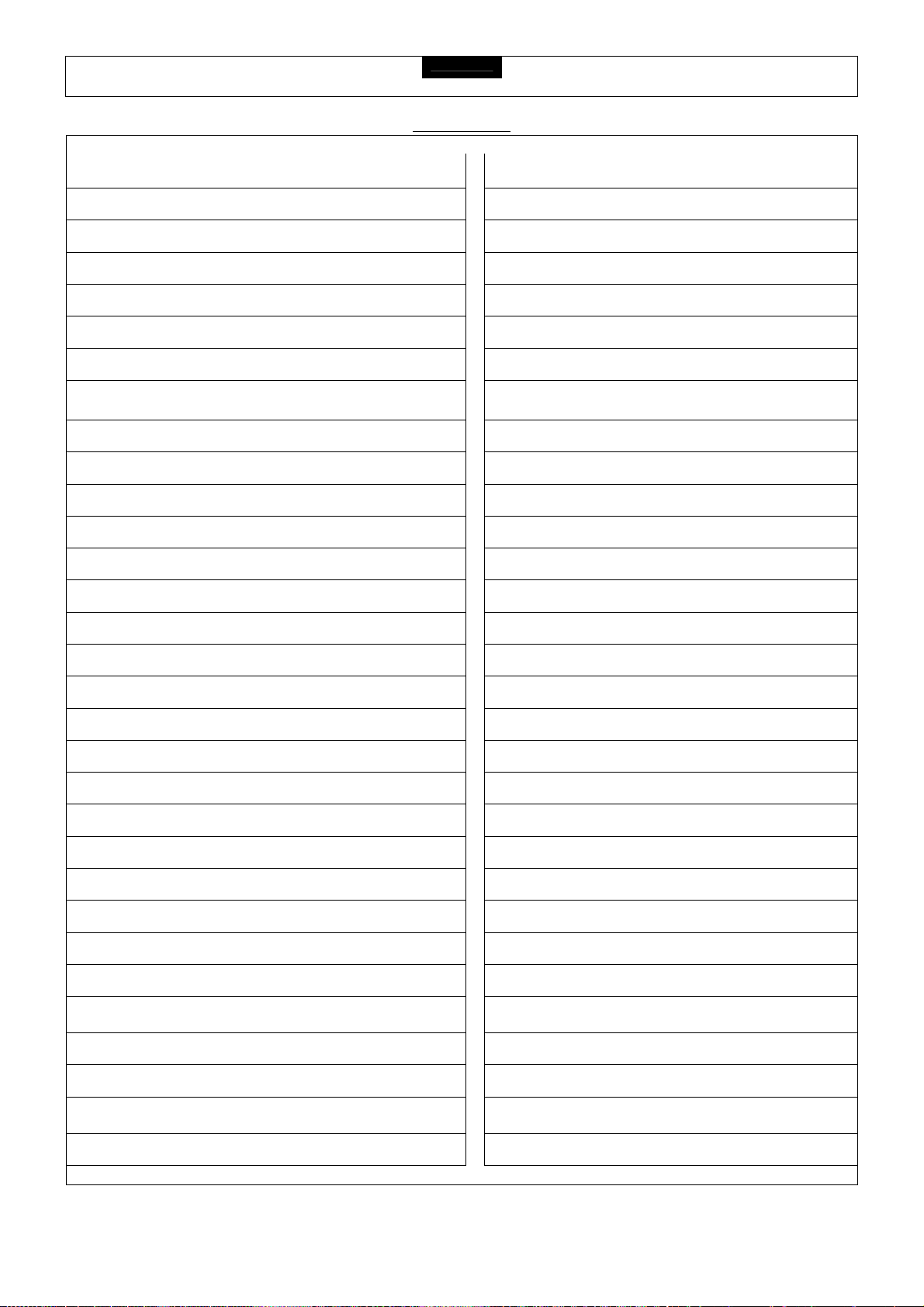
SMOOTH CE 7.4 ELLIPTICAL TRAINER
6
PARTS LIST
No. Description Qty. Order No. No. Description Qty. Order No.
59 M8 x 45mm Bolt 4
60 Side Upright Cover 4
61 Crank Shaft 1
62 Chain Cover Support Tube 1
63 Bearing 6005zz 4
64 Bearing 6300zz 4
65 Tension Wheel Bracket 1
66 Rear Stabilizer Cap 2
67 Rear Stabilizer Mat 2
68 Caster 2
69 Top Cover 1
70 Front Cover - Left 1
71 Rear Cover - Left 1
72 Rear Cover - Right 1
CE7.4-059
CE7.4-060
CE7.4-061
CE7.4-062
CE7.4-063
CE7.4-064
CE7.4-065
CE7.4-066
CE7.4-067
CE7.4-068
CE7.4-069
CE7.4-070
CE7.4-071
CE7.4-072
89 M10 Nylon Nut 2
90 12 x 100mm Bolt 1
91 8mm Curve Washer
92 Hub
2
1
93 10mm Washer 2
94 CAP M4 x 40mm Bolt 1
4 x 19mm Drill Head
95
Screw
24
96 Accessory Tray Bracket 1
97 4 x 15mm Screw 14
98 M8 Cap Nut 2
99 Main Frame 1
100 Power Plate 1
101 Hub Holder 1
102 M4 x 15mm Bolt 8
CE7.4-089
CE7.4-090
CE7.4-091
CE7.4-092
CE7.4-093
CE7.4-094
CE7.4-095
CE7.4-096
CE7.4-097
CE7.4-098
CE7.4-099
CE7.4-100
CE7.4-101
CE7.4-102
73 Front Cover - Right 1
74 M8 x 15mm Bolt 23
75 CAP M8 x 20mm Bolt 2
76 M8 x 90mm Bolt 4
77 M6 x 15mm Bolt 2
78 M8 x 65mm Bolt 2
79 M8 x 80mm Bolt 2
80 Rubber Keypad 1
81 M10 x 45mm Bolt 2
82 M10 x 45mm Bolt 2
83 M6 x 20mm Bolt 8
84 M6 x 15mm Bolt 3
85 Plastic Fixing Insert 8
86 M6 Nylon Nut 10
CE7.4-073
CE7.4-074
CE7.4-075
CE7.4-076
CE7.4-077
CE7.4-078
CE7.4-079
CE7.4-080
CE7.4-081
CE7.4-082
CE7.4-083
CE7.4-084
CE7.4-085
CE7.4-086
103 Water Bottle Holder 1
104 M6 x 20mm Screw 2
105 M6 x 12mm Screw 7
106 Console Back Cover 1
107 CAP M8 x 50mm Bolt 4
108 Rear Pedal Cover 2
109 Power Wire - Top 1
110 Power Wire - Lower
1
111 Power Wire - Upper 1
112 Upright Cover - Left 2
113 Upright Cover - Right 2
114 Frame Rear Cover 1
115 M12 x 70mm Bolt 1
116 Hand Pulse Wire - Top 2
CE7.4-103
CE7.4-104
CE7.4-105
CE7.4-106
CE7.4-107
CE7.4-108
CE7.4-109
CE7.4-110
CE7.4-111
CE7.4-112
CE7.4-113
CE7.4-114
CE7.4-115
CE7.4-116
87 M8 Nylon Nut 6
88 M14 Nut 2
CE7.4-087
CE7.4-088
Visit us at: www.smoothfitness.com
117 Hand Pulse Wire - Upper 2
118 Power Wire - Middle
1
CE7.4-117
CE7.4-118
Page 7
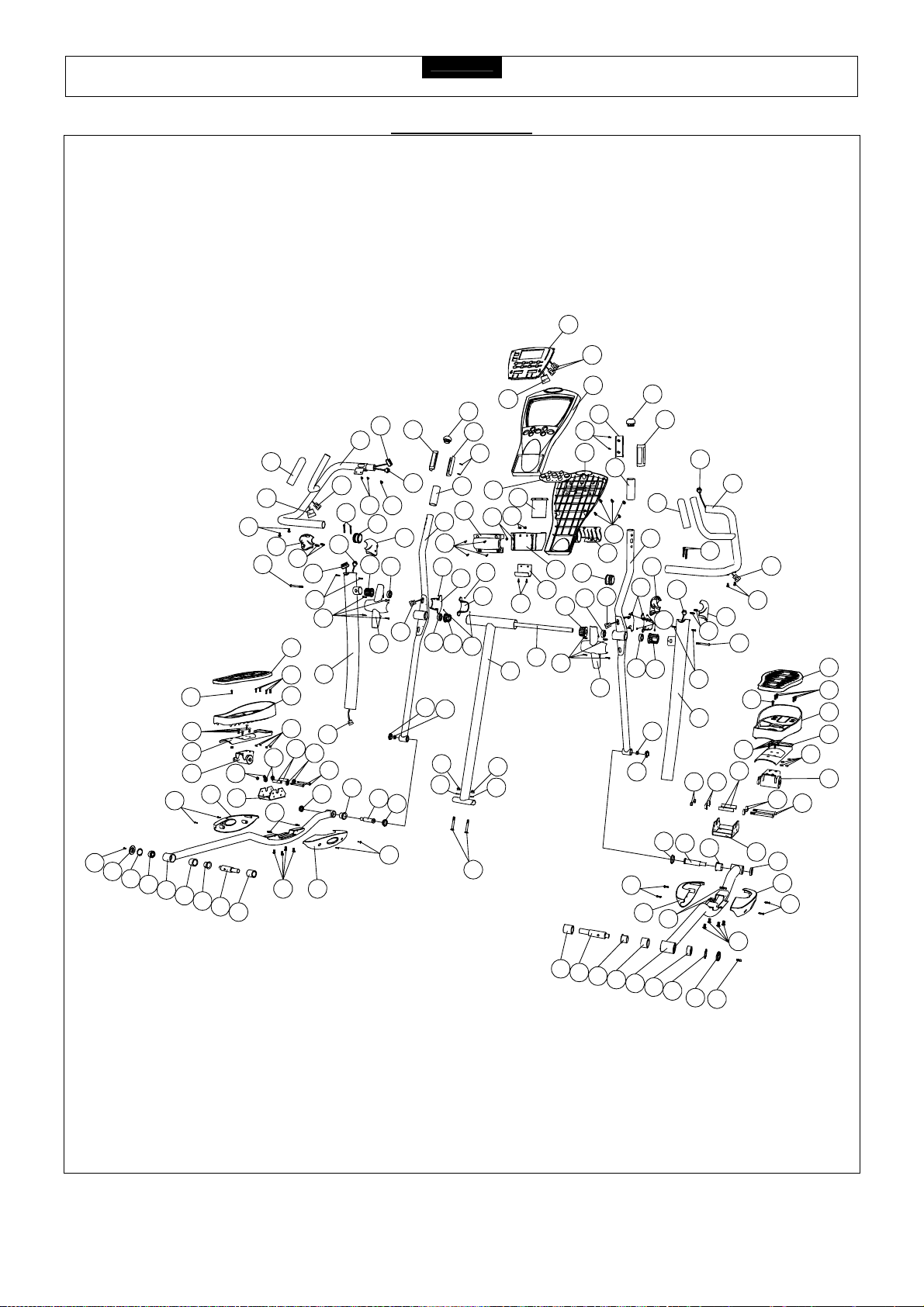
7
SMOOTH CE 7.4 ELLIPTICAL TRAINER
PARTS DIAGRAM
A MAJORITY OF THE PARTS SHOWN HERE HAVE BEEN PREASSEMBLED AT THE FACTORY.
1
116
95
75
74
24
25
29
87
28
74
111
79
19
60
26
85
22
83
23
86
27
85
118
95
26
102
118
31
45
102
12
2
21
43
3
44
15
13
109
18
15
97
98
91
16
97
88
12
20
14
10
4
97
21
43
14
97
80
86
103
77
96
105
41
42
98
91
111
104
11
44
13
30
21
117
74
60
15
21
18
7
117
59
9
5
76
38
106
21
20
105
15
18
14
17
10
60
88
11
19
21
97
9
117
59
85
95
6
87 26
60
8
79
27
74
75
74
117
26
22
83
23
24
86
25
76
18
30
84
108
35
36
33
37
38
39
40
85
35
38
108
95
2974
78
40
39
38
37
95
34
29
36
84
74
28
31
29
95
Visit us at: www.smoothfitness.com
Page 8
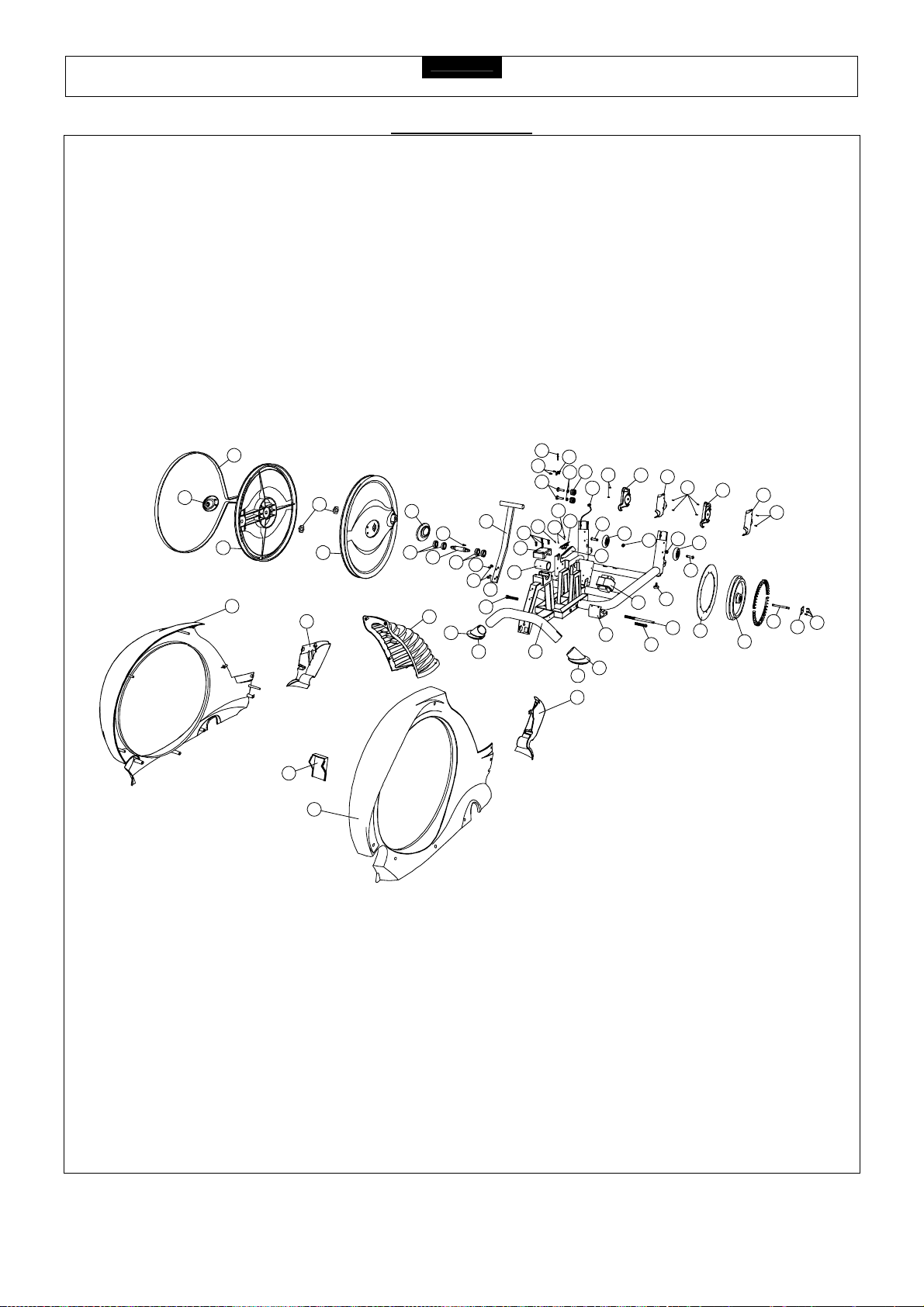
8
SMOOTH CE 7.4 ELLIPTICAL TRAINER
PARTS DIAGRAM
A MAJORITY OF THE PARTS SHOWN HERE HAVE BEEN PREASSEMBLED AT THE FACTORY.
52
50
51
71
55
51
70
50
63
61
69
62
84
63
95
74
95
115
66
67
94
65
58
95
107
101
92
99
64
93
95
112
82
110
95
100
58
81
47
49
66
67
73
113
95
112
113
95
68
89
89
48
90
68
81
32
56
58
46
53
54
57
114
72
Visit us at: www.smoothfitness.com
Page 9
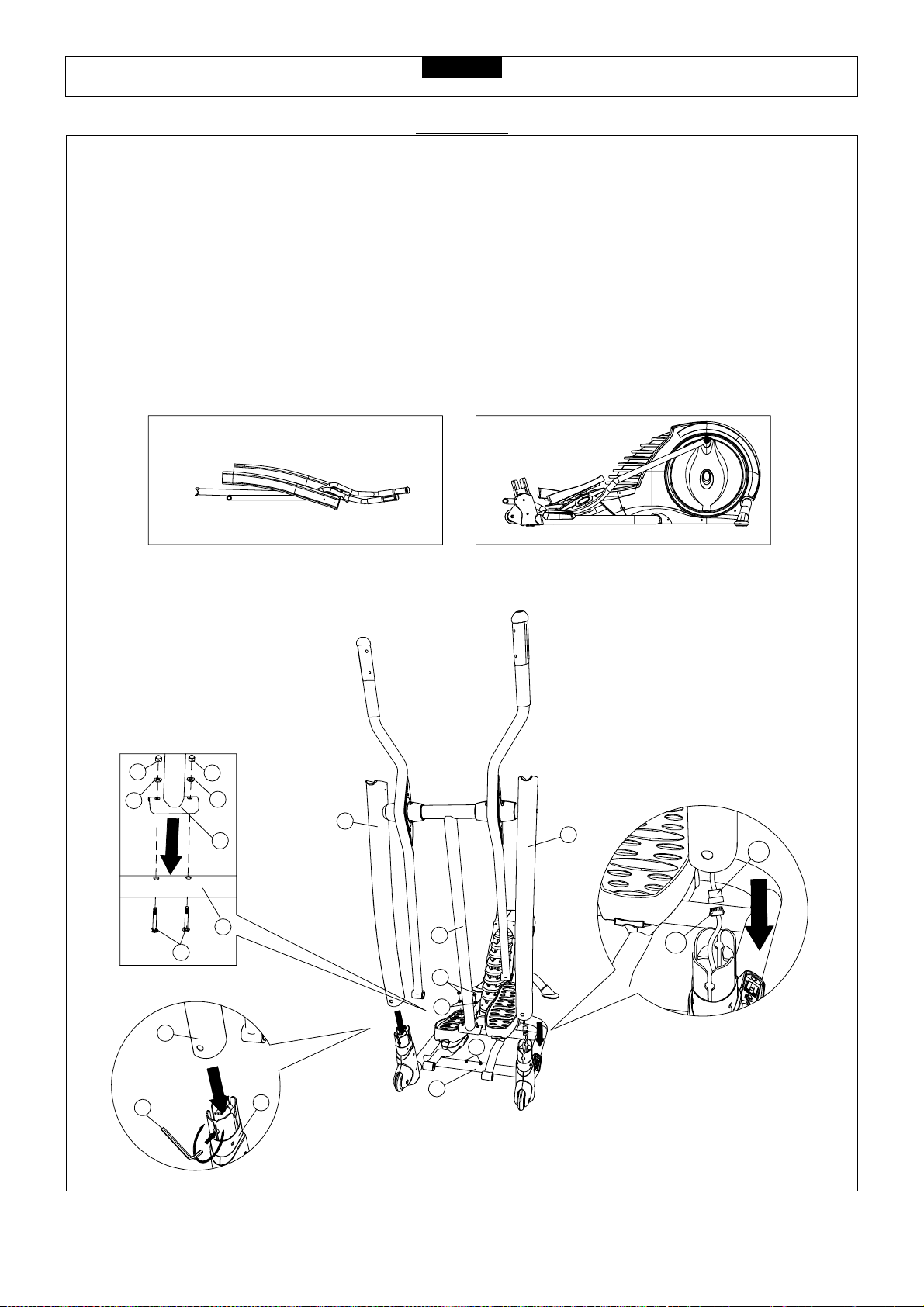
SMOOTH CE 7.4 ELLIPTICAL TRAINER
9
ASSEMBLY
STEP 1:
Remove the upper frame and lower frame of Elliptical Trainer from the carton as shown in FIG.1 and FIG.2.
First connect the Wire Harness - Lower (110) and Wire Harness – Middle (118) as shown in FIG.5.
Slide the Side Upright – Left (5) and Side Upright – Right (6) into the Base Frame (99) and secure by tightening the two Bolts
as shown in FIG 4. The two Bolts are pre-assembled to the Base Frame (99) at the factory.
Secure the Upright (42) to the Base Frame (99) using two M8 x 65mm Bolts (78), two 8mm Curve Washers (91) and two M8
Cap Nuts (98) as shown in FIG 3.
NOTE: Make sure the wire is recessed into the frame, do not trap the wire.
91
98
78
98
91
42
99
Fig 3
Fig 1
6
42
98
5
110
Fig 2
118
91
6
C
99
Fig 4
78
99
Fig 5
Visit us at: www.smoothfitness.com
Page 10
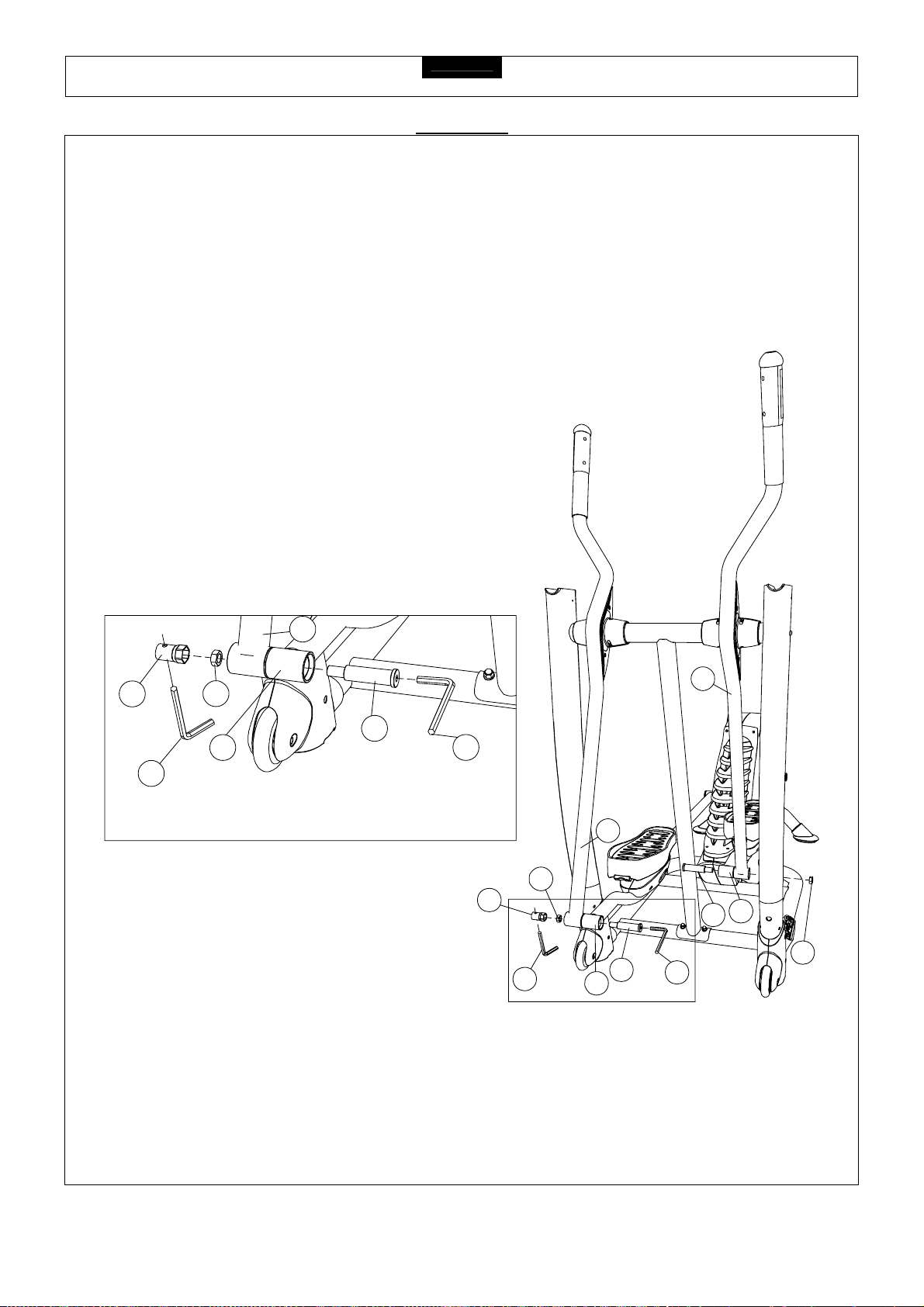
SMOOTH CE 7.4 ELLIPTICAL TRAINER
10
ASSEMBLY
STEP 2:
Slide the 20 x 91 x M14mm Bolt (30) through the Pedal Arm – Right (34) and Action Handle Bar – Right (17) then secure
using one M14 Nut (88) as shown in FIG.6. Repeat the procedure on Pedal Arm – Left (33) and Action Handle Bar – Left
(16).
A
B
88
34
17
30
C
FIG. 6
A
B
88
34
17
30
C
16
30
34
88
Visit us at: www.smoothfitness.com
Page 11
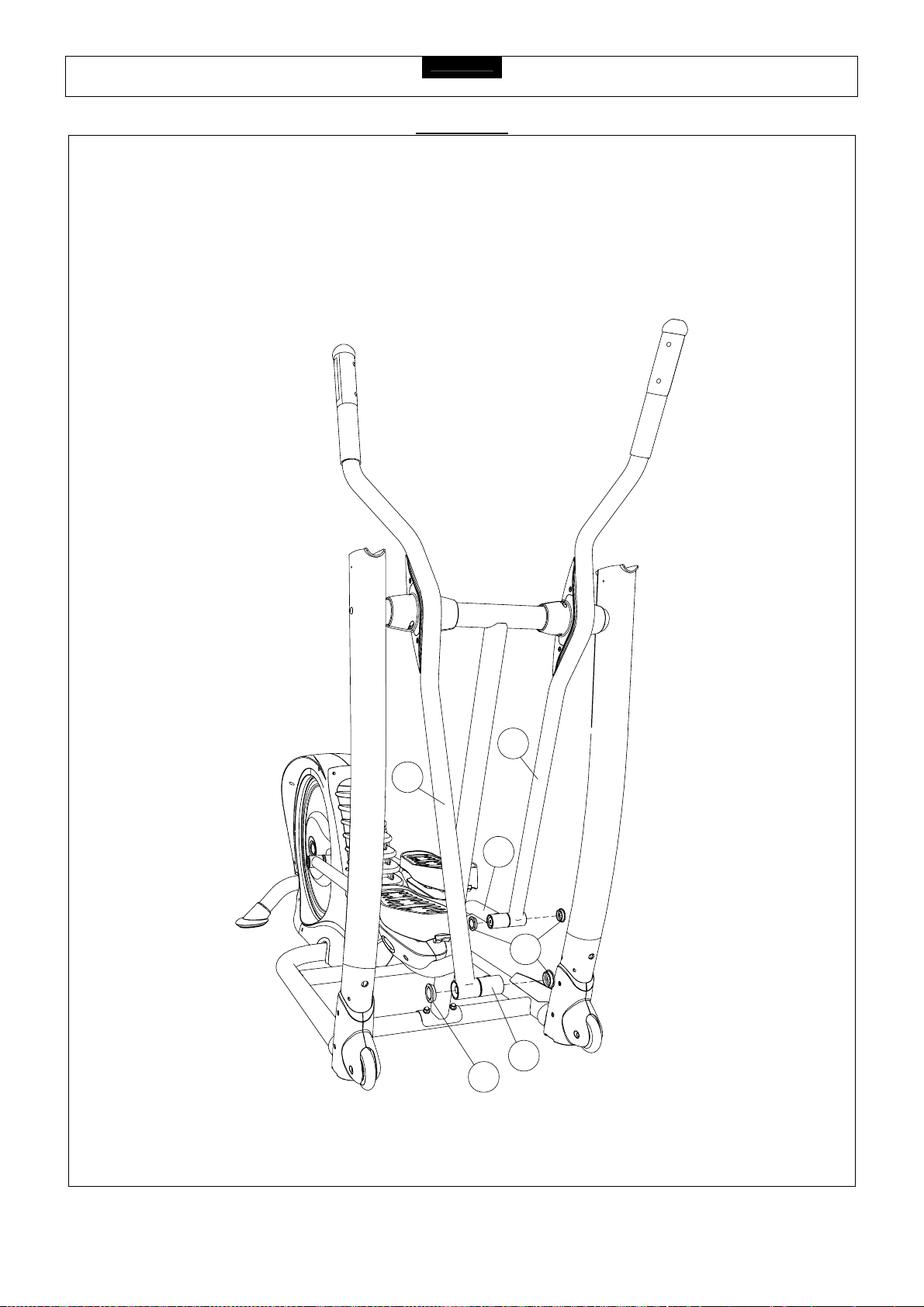
SMOOTH CE 7.4 ELLIPTICAL TRAINER
11
ASSEMBLY
STEP 3:
Attach the Pedal Arm Front Pivot Covers (18) into the ends of the Action Handle Bar – Right (17) and Pedal Arm – Right
(34). Repeat the procedure on the Pedal Arm – Left (33) and Action Handle Bar – Left (16).
17
33
18
16
18
34
Visit us at: www.smoothfitness.com
Page 12

SMOOTH CE 7.4 ELLIPTICAL TRAINER
12
ASSEMBLY
STEP 4:
First connect the Wire Harness – Upper (111) to the Wire Harness – Middle (118) and Hand Pulse Sensor Wire –U p per (117)
to the Hand Pulse Sensor Wire – Middle (9) as shown in FIG 7.
Attach the Handrail – Left (7) to the Side Upright – Left (5) and secure using two M8 x 45mm Allen Head Bolts (59).
NOTE:
Make sure all wires are recessed into the Upright, do not trap or pinch any of the wires.
59
5
7
117
111
118
9
Fig 7
Visit us at: www.smoothfitness.com
Page 13

SMOOTH CE 7.4 ELLIPTICAL TRAINER
13
ASSEMBLY
STEP 5:
Connect the Hand Pulse Sensor Wire – Upper (117) and Hand Pulse Sensor Wire – Middle (9) as shown in FIG.10.
Attach the Handrail – Right (8) to Side Upright – Right (6) and secure using two M8 x 45mm Allen Head Bolts (59) as shown
in FIG.8. Then secure the Handrail – Left (7) to the Handrail – Right (8) with one M8 x 15mm Bolt (74) as shown in FIG.9.
NOTE:
Make sure the wire is recessed into the Upright, do not trap or pinch the wire.
8
8
Fig 8
59
74
Fig 9
7
59
74
8
117
6
6
9
Fig 10
Visit us at: www.smoothfitness.com
Page 14

14
SMOOTH CE 7.4 ELLIPTICAL TRAINER
ASSEMBLY
Step 6:
Attach the Accessory Tray Bracket (96) to Handrail – Left (7) and Handrail – Right (8) with two M6 x 12mm Screw (105) as
shown in FIG.11.
Connect the Wire Harness – Top (109) to the Wire Harness – Upper (111) and the Hand Pulse Sensor Wires – Top (116) to
the Hand Pulse Sensor Wires – Upper (117) as shown in FIG.12.
Attach the Console Housing (1) to the Handrail – Left (7) and Handrail – Right (8). First fit the fringe of Accessory Tray (45) to
the Rubber Ring (44) on the Handrail – Left (7) and Handrail – Right (8). Then secure the Accessory Tray Bracket (96) to the
Accessory Tray (45) with two M6 x 15mm Bolt (77) and two M6 Nylon Nut (86) as shown in FIG.13. Then secure the Console
Housing (1) using two M6 x 20mm Screws (104) as shown in FIG.14.
NOTE: Make sure all wires are recessed into the Console Housing, do not trap or pinch any of the wires.
7
86
44
96
77
44
109
111
117
116
116
117
Fig 12
Fig 11
45
8
Fig 13
1
111
117
116
7
7
105
8
96
109
8
44
1
7
104
Fig 14
Visit us at: www.smoothfitness.com
Page 15

SMOOTH CE 7.4 ELLIPTICAL TRAINER
15
ASSEMBLY
STEP 7:
Attach the Accessory Tray Front Cover (4) to the Accessory Tray (45) with four 4 x 15mm Screws (97).
45
4
Fig 15
97
4
97
44
45
Visit us at: www.smoothfitness.com
Page 16

SMOOTH CE 7.4 ELLIPTICAL TRAINER
16
ASSEMBLY
STEP 8:
Attach the Console Back Cover (106) to the Console Housing – Bottom (3) with five M6 x 12mm Screws (105) as shown in
FIG16.
106
105
1
106
105
Fig 16
Visit us at: www.smoothfitness.com
Page 17

SMOOTH CE 7.4 ELLIPTICAL TRAINER
17
ASSEMBLY
STEP 9:
Attach the Side Upright Top Cover (60) to the Side Upright – Left (5) and Side Upright – Right (6) then secure using four
4 x 19 Drill Head Screws (95).
Congratulations your CE7.4 Elliptical Trainer has been fully assembled.
95
60
6
60
95
95
60
95
60
5
Visit us at: www.smoothfitness.com
Page 18

SMOOTH CE 7.4 ELLIPTICAL TRAINER
18
LEVEL ADJUSTMENT
LEVEL ADJUSTMENT:
To adjust the levelers follow these instructions:
You will need someone to help you with this procedure, as you will need to tip elliptica l trainer on its side.
Tip the elliptical trainer to the left/right. You will then see the LEVEL ADJUSTERS. These will need to be screwed either in
or out to level the elliptical trainer. Repeat for the other side. It may help to use a spirit level when adjusting the level on your
elliptical trainer.
LEVEL ADJUSTMENT
Visit us at: www.smoothfitness.com
Page 19

SMOOTH CE 7.4 ELLIPTICAL TRAINER
19
TRANSPORT INSTRUCTION
TRANSPORT INSTRUCTIONS:
To transport your elliptical trainer simply lift the back end and roll it away to the desired location, as shown.
Visit us at: www.smoothfitness.com
Page 20

20
SMOOTH CE 7.4 ELLIPTICAL TRAINER
COMPUTER OPERATION
H
G
F
I
E
D
C
B
A
START STOP
ENTER
J
K
L
M
ENTER A B DOWN (FOR USER DATA SET UP)
START C D UP (FOR USER DATA SET UP)
MODE-1 E F PRESET PROGRAMS
LEVEL G H PROFILE
TARGET HEART RATE I J MODE-2
UP K L STOP
DOWN M
Visit us at: www.smoothfitness.com
Page 21

SMOOTH CE 7.4 ELLIPTICAL TRAINER
21
COMPUTER OPERATION
DISPLAY FUNCTIONS:
There are 5 display areas to show all the necessary information prior to and during the workout.
LEVEL DISPLAY:
Shows from 1 to 16 resistance levels.
8 x 16 DOT MATRIX PROFILE DISPLAY:
Shows all operating instructions prior to the workout and shows all program profiles during the workout.
TARGET HEART RATE DISPLAY:
Shows the user TARGET HEART RATE% to monitor the body reaction and workout achievement. A minimum of 50% of the
user’s target heart rate must be detected before the LED bar will illuminate.
MODE 1 DISPLAY:
Displays and allows user to set age prior to using all programs.
Displays and allows user to set the METS for the METS (Rx) program.
Displays and allows user to set workout time prior to using all programs.
Displays TIME, RPM and PULSE during the workout. Press the MODE button to switch between the different
information to be displayed, or switch to SCAN to view all information.
MODE 2 DISPLAY:
Displays and allows the user to set weight prior to using all programs.
Displays the DISTANCE, SPEED, CALORIES and WATTS during the workout. Press the MODE button to switch between
the different information to be displayed or switch to SCAN to view all information.
COMPUTER OPERATION:
POWER ON:
Plug in the POWER CORD and set the power switch to ON. All the LED windows will light up and begin scanning. The Dot
Matrix will display and begin scrolling “SELECT-QUICK-START-OR-PROGRAM”. The other LED windows will show the
factory settings as follows:
LEVEL window display: “0”
MODE-1 window display (default AGE): ”35”, AGE LED light on.
MODE-2 window display (default WEIGHT): “150” lb, WEIGHT LED light on.
During the workout, press the STOP button twice to return to POWER ON status.
SLEEP MODE:
The computer will automatically enter SLEEP MODE if left idle for 5 minutes without any input in POWER ON status. When
the computer is in SLEEP MODE, press any button or pedal and the machine will return to POWER ON status.
PAUSE/STOP:
During the workout, press the STOP button or stop pedaling for 10 seconds to enter PAUSE status. The Dot Matrix display
will show “PAUSE”. All the figures on the console will be frozen. Press the START button or start pedaling to resume the
program and all the displays will continue the performance until the program finishes . If you leave the pedal stopped for over
3 minutes or press the STOP button twice, all the data will return to 0 and the computer will return to POWER ON status.
ENGLISH/METRIC CONVERSION:
The console display can show ENGLISH and METRIC information. The factory should have the proper setting on this for the
different markets. In case it needs to be converted between METRIC and ENGLISH readout, please follow the procedure
below:
1. Set the POWER SWITCH to ON. Press both the ENTER and STOP button at the same time and hold for 2 seconds. The
computer will sound one short beep and the Dot Matrix will display a scrolling “KM” or “ML”. KM is displayed for METRIC and
ML for ENGLISH.
2. Press the ENTER button to switch between METRIC/ENGLISH. Then press the STOP button to confirm the change and
return to the POWER ON status.
Visit us at: www.smoothfitness.com
Page 22

SMOOTH CE 7.4 ELLIPTICAL TRAINER
22
COMPUTER OPERATION
QUICK START:
When the console is in POWER ON status, press the START button to activate the QUICK START program. The Dot Matrix
will display “QUICK START” then display the resistance level graphic. Press the UP/DOWN button to change the resi stance
level. The TIME, CALORIES and DISTANCE will count up from 0.
MANUAL PROGRAM:
When the console is in POWER ON status, press the MANUAL program button. The Dot Matrix will display and be scrolling
“MANUAL”. Press the ENTER button to select the program. The Dot Matrix will then show “ENTER AGE”.
Accepting the Default User Data or Entering the Personal Data:
1. The user may press START/resume to accept the current default values and begin the workout.
2. Enter the programming procedure by following the prompts out-lined below.
Entering Age:
1. The Dot matrix screen will scroll, “ENTER AGE“.
2. The AGE LED lights up and the MODE-1 window will show a blinking “35”. Press the ▲ or ▼ button to set the user age.
3. Press ENTER to accept.
Entering Weight:
1. The Dot matrix screen will scroll, “ENTER WEIGHT“.
2. The WEIGHT LED lights up and the MODE-2 window will show a blinking “150” (lb). Press the ▲ or ▼ button to set the
user weight.
3. Press ENTER to accept.
Entering Time:
1. The Dot matrix screen will scroll, “ENTER TIME“.
2. The TIME LED lights up and the MODE-1 window will show a blinking “30:00”. Press the ▲ or ▼ button to set the
workout time.
3. Press ENTER to accept.
The Dot Matrix display will scroll, “ENTER AGE“ again to allow you to adjust the user data. Follow the same procedure. T o
complete the user data input and begin the workout, press the START button.
RANDOM PROGRAM:
The RANDOM program is designed to allow the user to choose from an unlimited number of computer-g enerated profiles.
When the console is in POWER ON status, press the RANDOM program button. The Dot Matrix will display and begin
scrolling “RANDOM”. Press the ENTER button to select the program then the Dot Matrix will show “ENTER AGE”.
Accepting Default User Data or Entering the Personal Data:
1. The user may press START/resume to accept the current default values and begin the workout.
2. Enter the programming procedure by following the prompts out-lined below.
Entering Age:
1. The Dot matrix screen will scroll, “ENTER AGE“.
2. The AGE LED lights up and the MODE-1 window will show a blinking “35”. Press the ▲ or ▼ button to set the user age.
3. Press ENTER to accept.
Entering Weight:
1. The Dot matrix screen will scroll, “ENTER WEIGHT“.
2. The WEIGHT LED lights up and the MODE-2 window will show a blinking “150” (lb). Press the ▲ or ▼ button to set the
user weight.
3. Press ENTER to accept.
Entering Time:
1. The Dot matrix screen will scroll, “ENTER TIME“.
-
“
”
▲
▼
Visit us at: www.smoothfitness.com
Page 23

SMOOTH CE 7.4 ELLIPTICAL TRAINER
23
COMPUTER OPERATION
Entering Intensity Level:
1. The Dot matrix screen will scroll, “ENTER LEVEL“.
2. The METS/Level LED will light up and the MODE-1 window will show “1”. There are 9 different workout levels yo u can
select by pressing the ▲ or ▼ button.
3. Press ENTER to accept.
Now you have completed the personal data input. Press the START button to begin the workout and start pedaling. Press
STOP twice to return to POWER ON status.
MET (Metabolic Equivalents) PROGRAM:
The MET program allows you to set the workout load from 1.0 MET up to 16.0 METS. The follo wing formula and the
comparison chart shows you how different METS relate to different sport activities:
One MET: Resting metabolic rate at 3.5ml O2/kg/min.
One Kilocalorie (kcal): 200ml of Oxygen (O2) used.
Energy Expenditure in KCals/minute:
1. KCals/min = 0.0175 kcals/kg/min x METS x WtKg
2. Where WtKg = weight in kilograms (1.0 Kilograms = 2.2 LB)
1.0 - 3.0 METS: Light Activity (50 to 200 KCals per hour).
Fishing, Standing or Housework.
3.0 - 4.0 METS: Moderate Activity (200 to 350 KCals per hour).
Bicycling in pace 5.5 mph or Canoeing at 2.5 mph – 3 METS
Row boat at 2.5 mph – 4 METS
Golf Walking – 4 METS
Swimming at 0.25 mph – 4 METS
4.0 and above METS: Strenuous Activity (Over 350 KCals per hour).
Badminton – 5 METS
Bicycling in pace 11 mph – 6 METS
Squash or Handball – 8 METS
Bicycling in pace 16.6 mph – 9 METS
Moderate Run at 6 mph – 10 METS
Fast Run at 10 mph – 16 METS
When the console is in POWER ON status, press the METS (RX) program button. The Dot Matrix will display a scrolling
“METS”. Press the ENTER button to select the program then the Dot Matrix will show “ENTER AGE”.
Accepting Default User Data or Entering the Personal Data:
1. The user may press START/resume to accept the current default values and begin the workout.
2. Enter the programming procedure by following the prompts out-lined below.
Entering Age:
1. The Dot matrix screen will scroll, “ENTER AGE“.
2. The AGE LED lights up and the MODE-1 window will show a blinking “35”. Press the ▲ or ▼ button to set the user age.
3. Press ENTER to accept.
Entering Weight:
1. The Dot matrix screen will scroll, “ENTER WEIGHT“.
2. The WEIGHT LED lights up and the MODE-2 window will show a blinking “150” (lb). Press the ▲ or ▼ button to set the
user weight.
3. Press ENTER to accept.
Entering Time:
1. The Dot matrix screen will scroll, “ENTER TIME“.
2. The TIME LED lights up and the MODE-1 window will show a blinking “30:00”. Press the ▲ or ▼ button to set the
workout time.
3. Press ENTER to accept.
Visit us at: www.smoothfitness.com
Page 24

SMOOTH CE 7.4 ELLIPTICAL TRAINER
24
COMPUTER OPERATION
Entering MET Level:
1. The Dot matrix screen will scroll, “ENTER MET“.
2. The METS LED lights up and the MODE-1 window will show a blinking “1.00”. Press the ▲ or ▼ button to set the MET
level from 1.00 to 16.0.
3. Press ENTER to accept.
Now you have completed the personal data input. Press the START button to begin the workout and start pedaling. Press
STOP twice to return to the POWER ON status.
FAT BURNING PROGRAM:
The FAT BURNING program provides a consistent level of work during your exercise session. Exercising at this consistent
level is more effective in the fat burning process.
When the console is in POWER ON status, press the FAT BURNING program button. The Dot Matrix will display a scrolling
“FAT BURNING”. Press the ENTER button to select the program then the Dot Matrix will show “ENTER AGE”.
Accepting Default User Data or Entering the Personal Data:
1. The user may press START/resume to accept the current default values and begin the workout.
2. Enter the programming procedure by following the prompts out-lined below.
Entering Age:
1. The Dot matrix screen will scroll, “ENTER AGE“.
2. The AGE LED lights up and the MODE-1 window will show a blinking “35”. Press the ▲ or ▼ button to set the user age.
3. Press ENTER to accept.
Entering Weight:
1. The Dot matrix screen will scroll, “ENTER WEIGHT“.
2. The WEIGHT LED lights up and the MODE-2 window will show a blinking “150” (lb). Press the ▲ or ▼ button to set the
user weight.
3. Press ENTER to accept.
Entering Time:
1. The Dot matrix screen will scroll, “ENTER TIME“.
2. The TIME LED lights up and the MODE-1 window will show a blinking “30:00”. Press the ▲ or ▼ button to set the
workout time.
3. Press ENTER to accept.
Entering Intensity Level:
1. The Dot matrix screen will scroll, “ENTER LEVEL“.
2. The METS/Level LED lights up and the MODE-1 window will show “1”. There are 9 different workout levels you can select
by pressing the ▲ or ▼ button.
3. Press ENTER to accept.
Now you have completed the personal data input. Press START to begin the workout and start pedaling. Press STOP twice
to return to the POWER ON status.
INTERVAL PROGRAM:
The INTERVAL program helps to build the strength of your cardiovascular system. By alternating the workload from high to
low, your heart gets an effective workout.
When the console is in POWER ON status, press the INTERVAL program button. The Dot Matrix will display a scrolling
“INTERVAL”. Press the ENTER button to select the program then the Dot Matrix will show “ENTER AGE”.
Accepting Default User Data or Entering the Personal Data:
1. The user may press START/resume to accept the current default values and begin the workout.
2. Enter the programming procedure by following the prompts out-lined below.
Visit us at: www.smoothfitness.com
Page 25

SMOOTH CE 7.4 ELLIPTICAL TRAINER
25
COMPUTER OPERATION
Entering Age:
1. The Dot matrix screen will scroll, “ENTER AGE“.
2. The AGE LED lights up and the MODE-1 window will show a blinking “35”. Press the ▲ or ▼ button to set the user age.
3. Press ENTER to accept.
Entering Weight:
1. The Dot matrix screen will scroll, “ENTER WEIGHT“.
2. The WEIGHT LED lights up and the MODE-2 window will show a blinking “150” (lb). Press the ▲ or ▼ button to set the
user weight.
3. Press ENTER to accept.
Entering Time:
1. The Dot matrix screen will scroll, “ENTER TIME“.
2. The TIME LED lights up and the MODE-1 window will show a blinking “30:00”. Press the ▲ or ▼ button to set the
workout time.
3. Press ENTER to accept.
Entering Intensity Level:
1. The Dot matrix screen will scroll, “ENTER LEVEL“.
2. The METS/Level LED lights up and the MODE-1 window will show “1”. There are 9 different workout levels you can
select by pressing the ▲ or ▼ button.
3. Press ENTER to accept.
Now you have completed the personal data input. Press START to begin the workout and start pedaling. Press STOP twice
return to the POWER ON status.
STRENGTH PROGRAM:
The STRENGTH program gradually increase s the workload over time. This will strengthen not only your heart, but also the
major muscle groups, which are doing the work.
When the console is in POWER ON status, press the STRENGTH program button. The Dot Matrix will display a scrolling
“STRENGTH”. Press the ENTER button to select the program then the Dot Matrix will show “ENTER AGE”.
Accepting Default User Data or Entering the Personal Data:
1. The user may press START/resume to accept the current default values and begin the workout.
2. Enter the programming procedure by following the prompts out-lined below.
Entering Age:
1. The Dot matrix screen will scroll, “ENTER AGE“.
2. The AGE LED lights up and the MODE-1 window will show a blinking “35”. Press the ▲ or ▼ button to set the user age.
3. Press ENTER to accept.
Entering Weight:
1. The Dot matrix screen will scroll, “ENTER WEIGHT“.
2. The WEIGHT LED lights up and the MODE-2 window will show a blinking “150
user weight.
3. Press ENTER to accept.
Entering Time:
1. The Dot matrix screen will scroll, “ENTER TIME“.
2. The TIME LED lights up and the MODE-1 window will show a blinking “30:00”. Press the ▲ or ▼ button to set the
workout time.
3. Press ENTER to accept.
” (lb). Press the ▲ or ▼ button to set the
Visit us at: www.smoothfitness.com
Page 26

SMOOTH CE 7.4 ELLIPTICAL TRAINER
26
COMPUTER OPERATION
Entering Intensity Level:
1. The Dot matrix screen will scroll, “ENTER LEVEL“.
2. The METS/Level LED lights up and the MODE-1 window will show “1”. There are 9 different workout levels you can
select by pressing the ▲ or ▼ button.
3. Press ENTER to accept.
Now you have completed the personal data input. Press START to begin the workout and start pedaling. Press STOP twice
to return to the POWER ON status.
FITNESS LEVEL TEST:
The FITNESS LEVEL TEST is based on YMCA Protocol Standards which are provided as a tool to evaluate your fitness
level. During exercise, the muscles convert oxygen into the fuel needed for the muscles to do the required work. The harder
you workout, the more oxygen the muscles need. The oxygen is delivered to the muscles by the cardiovascular or blood
system. The harder you workout, the faster your heart beats to maintain the oxygen supply to the muscles. As your fitness
level improves, your muscles become more efficient and therefore do not require as much ox ygen as before. This means
your heart does not have to beat as fast as before to do the same amount of work.
A heart rate monitoring device must be used for this test. The equipment provides a standard handgrip pulse on the movin g
handle bar to sense the user’s heart beat during the workout. Pulse detection can be confirmed by observing the top LED
light on the TARGET HEART RATE display as well as the PULSE display on the MODE-1 window. If your heart rate
exceeds 95% of your maximum target rate the test will terminate. The Target Heart Rate calculation is as follows:
(220 – user age) x %
A 35 year old user needs to reach a minimum of 50% of their TARGET HEART RATE.
Which means: (220 - 35) x 50% = 93 bpm (Beats per minute)
When the console is in POWER ON status, press the FITNESS LEVEL TEST program button. The Dot Matrix will display a
scrolling “TEST”. Press the ENTER button to select the program then the Dot Matrix will show “ENTER AGE”.
Accepting Default User Data or Entering the Personal Data:
1. The user may press the START/resume to accept the current default values and begin the workout.
2. Enter the programming procedure by following the prompts out-lined below.
Entering Age
1. The Dot matrix screen will scroll, “ENTER AGE“.
2. The AGE LED lights up and the MODE-1 window will show a blinking “35”. Press the ▲ or ▼ button to set the user age.
3. Press ENTER to accept.
Entering Weight
1. The Dot matrix screen will scroll, “ENTER WEIGHT“.
2. The WEIGHT LED lights up and the MODE-2 window will show a blinking “150” (lb). Press the ▲ or ▼ button to set the
user weight.
3. Press ENTER to accept.
The MODE-1 window will show the test timer “12:00” which is the standard test time. This can not be changed by the user.
Press the START button to begin the test. If the test has been completed successfully, the Dot Matrix display will show the
score.
Visit us at: www.smoothfitness.com
Page 27

SMOOTH CE 7.4 ELLIPTICAL TRAINER
27
COMPUTER OPERATION
TARGET HEART RATE PROGRAM:
The TARGET HEART RATE PROGRAM is designed to keep the user training at their chosen heart rate level.
A heart rate monitoring device must be used for this program. The equipment provides a standard handgrip pulse on the moving
handle bar to sense the user heart beat during the workout. The user must hold the hand pulse contact on the moving handle bar
constantly in order to monitor the user heart rate during the workout. Pulse detection can be confirmed by observing the top LED
light on the TARGET HEART RATE display as well as the PULSE display on MODE-1 window. If your heart rate exceeds 85% of
your maximum target rate, the program will terminate and return to the POWER ON status.
When the console is in POWER ON status, press the TARGET HEART RATE program button. The Dot Matrix will display a
scrolling “CUSTOM”. Press the ENTER button to select the program then the Dot Matrix will show “ENTER AGE”.
Accepting Default User Data or Entering the Personal Data:
1. The user may press START/resume to accept the current default values and begin the workout.
2. Enter the programming procedure by following the prompts out-lined below.
Entering Age
1. The Dot matrix screen will scroll, “ENTER AGE“.
2. The AGE LED lights up and the MODE-1 window will show a blinking “35”. Press the ▲ or ▼ button to set the user age.
3. Press ENTER to accept.
Entering Weight
1. The Dot matrix screen will scroll, “ENTER WEIGHT“.
2. The WEIGHT LED lights up and the MODE-2 window will show a blinking “150” (lb). Press the ▲ or ▼ button to set the user
weight.
3. Press ENTER to accept.
Entering Time
1. The Dot matrix screen will scroll, “ENTER TIME“.
2. The TIME LED lights up and the MODE-1 window will show a blinking “30:00”. Press the ▲ or ▼ button to set the workout time.
3. Press ENTER to accept.
Entering Target Heart Rate
1. The Dot Matrix screen will scroll, “ENTER PULSE”.
2. The PULSE LED lights up and the MODE-1 window will show a blinking “100”. Press the ▲ or ▼ button to set the user target
heart rate.
3. Press ENTER to accept.
Now you have completed the personal data input. Press START to begin the workout and start pedaling. Press STOP twice to
return to POWER ON status.
Visit us at: www.smoothfitness.com
Page 28

SMOOTH CE 7.4 ELLIPTICAL TRAINER
28
WARRANTY
Warranty Coverage: Smooth Fitness, Inc. ("Smooth Fitness") warrants to the original purchaser that each new product to be
free from defects in workmanship and material, under normal use and conditions.
Period of Coverage:
For Home Use: The Warranty on this product runs from the date of your purchase for a period of LIFETIME on the frame and
magnetic brakes, THREE (3) years on all parts and electronics and ONE (1) year on labor. Smooth Fitness reserves the
right to inspect damaged parts for misuse.
For Corporate Use (Up to 3 hours use per day): The Warranty on this product runs from the date of your purchase for a
period of ONE (1) year on the frame and magnetic brakes, ONE (1) year on all parts and electronics and ONE (1) year on
labor. Smooth Fitness reserves the right to inspect damaged parts for misuse.
It is recommended that the Original Receipt be kept with the product manual.
Remedy Provided by Smooth Fitness: Smooth Fitness will provide a replacement part free of charge if a defect is found
during the Warranty period. You must pay any charges for shipping and handling outside of the Continental United States
and for labor. To obtain service call your local Smooth Retailer.
Any redemption may be by repair or replacement of the affected parts and/or product at the sole discretion of Smooth
Fitness, by personnel approved by Smooth Fitness. If repairs are required, the unit will be repaired at the location of use or
by return to the factory as deemed appropriate by Smooth Fitness.
Parts repaired or replaced pursuant to this Warranty shall be warranted for the unexpired portion of the Warranty applying to
the original product. Any technical advice furnished before or after delivery in regard to the use or app lication of Smooth
Fitness products is furnished without charge and on the basis that it represents Smooth Fitness' best judgment under the
circumstances but that the advice is used at your sole risk.
Procedure for Obtaining Your Remedy Under This Warranty: To obtain service call your local Smooth Retailer. To help
them assist you, please have the following information ready:
• Model name or number from the cover of the manual;
• Serial number located on the frame of the unit; and
• The part description and the order number.
Limitations on Warranty: This Warranty will only apply to the original en d user. This Warranty does not cover any problems,
damages or failures that are caused by accident, improper assembly, failure to observe cautionary labels on the product,
failure to operate the product correctly, abuse or freight damage. Smooth Fitness does not warrant against any damage or
defects that may result from repair or alterations made to the product by an unauthorized repair facility.
This Warranty shall terminate if you sell or otherwise transfer this product. This Warranty does not apply to any product
shipped or handled outside of the United States or Canada. This Warranty does not apply if the product is used for rental or
commercial use. Consequential and incidental damages are not recoverable under this Warranty. (Some states do not allow
the exclusion or limitation of incidental or consequential damages, so the above l imitation or exclusion may not apply to you.)
THIS WARRANTY IS EXPRESSLY IN LIEU OF ALL OTHER EXPRESS WARRANTIES. ALL IMPLIED WARRANTIES,
INCLUDING WARRANTIES OF MERCHANTABILITY OR FITNESS FOR ANY PARTICULAR PURPOSE, ARE LIMITED IN
DURATION TO ONE (1) YEAR FROM THE EFFECTIVE DATE OF THIS WARRANTY. SMOOTH FITNESS IS NOT
LIABLE FOR CONSEQUENTIAL OR INCIDENTAL DAMAGES RESULTING FROM ANY DEFECT IN PARTS NOR FOR
ANY BREACH OF EXPRESS OR IMPLIED WARRANTIES. SMOOTH FITNESS' SOLE LIABILITY UNDER THIS
WARRANTY IS LIMITED TO THE TERMS DESCRIBED IN THIS FORM. THIS WARRANTY GIVES YOU SPECIFIC LEGAL
RIGHTS, AND YOU MAY ALSO HAVE OTHER RIGHTS WHICH VARY FROM STATE TO STATE.
For assistance with assembly or to order replacement parts, simply call your local Smooth Retailer. To help them assist you,
please have the following information ready:
• Model name or number from the cover of the manual;
• Serial number located on the frame of the unit; and
• The part description and order number.
Visit us at: www.smoothfitness.com
Page 29

SMOOTH CE 7.4 ELLIPTICAL TRAINER
29
IMPORTANT STEPS
Warning:
Before using this product, please consult your personal physician for a complete physical examination. Frequent and
strenuous exercise should be approved by your doctor first. If any discomfort should result from your use of this product,
stop exercising and consult your doctor. Proper usage of this product is essential. Please read your manual carefull y before
exercising.
Please keep all children away from the equipment during use and when equipment is unattended.
Always wear appropriate clothing, including athletic shoes, when exercising. Do not wear loose clothing that could become
caught during exercising.
Make sure that all bolts and nuts are tightened when equipment is in use. Periodic maintenance is required on all exercise
equipment to keep it in good condition.
Before beginning:
How you begin your exercise program depends on your physical conditi on. If you have been inactive for several years, or
are severely overweight, you must start slowly and increase your time gradually, a few minutes per week.
Initially you may be able to exercise only for a few minutes in your target zone. However, your aerobic fi tness will improve
over the next six to eight weeks. Don’t be discouraged if it takes longer. It’s important to work at your own pace. Ultimately,
you’ll be able to exercise continuously for 30 minutes. And the better your aerobic fitness, the harder you will have to work to
stay in your target zone. But remember these essentials:
• Contact your physician before starting a workout or training program. Have your doctor review your training and diet
programs to advise you of a workout routine you should adopt.
• Begin your training program slowly with realistic goals that have been set by you and your doctor.
• Supplement your program with some type of aerobic exercise such as walking, jogging, swimming, dancing and/or
bicycling. Monitor your pulse frequently. If you do not have an electronic heart rate monitor, have your physician
show you the proper way to manually check your pulse by using your wrist or neck. Establish your target heart rate
based on your age and condition.
• Drink plenty of fluids during the course of your routine. You must replace the water content lost from excessive
exercising to avoid dehydration. Avoid drinking large amounts of cold liq uids. Fluids should be at room temperature
when consumed.
Visit us at: www.smoothfitness.com
Page 30

SMOOTH CE 7.4 ELLIPTICAL TRAINER
30
TARGET HEART RATE
Finding your pulse:
To make sure your heart is beating in its target zone, you’ll need to know how to monitor your heart rate. The easiest way is
to feel the pulse in the carotid artery on either side of your neck, between the windpipe and the large neck muscles. Co unt
the number of beats in ten seconds, and then multiply that number by six. This gives you the number of beats per minute.
How fast should your heart beat during aerobic exercise? Fast enough to reach and stay in its “target zone,” a range of beats
per minute that is largely determined by your age and physical conditio n. To determine your target zone, consult the chart
we have provided.
FIND YOUR TARGET HEART RATE
200
180
160
140
120
100
HEART RATE in beats per minute
80
20 25 30 35 40 45 50 55 60 65 70
ADVANCED: Sports, athletic conditioning or interval training
AGE IN YEARS
FITNESS: Optimal training, aerobic or cardiovascular
Aerobic exercise:
Is any sustained activity that sends oxygen to your muscles via your heart and lungs. It will improve the fitness of your lungs
and heart: your body’s most important muscle. Aerobic fitness is promoted by any activity that uses your large muscle
groups - arms, legs or buttocks, for example. Your heart beats quickly and you breathe deeply. An aerobic exercise should
be part of your entire exercise routine.
HEALTH: Beginner, low intensity with long duration produces fat burning
Visit us at: www.smoothfitness.com
Page 31

SMOOTH CE 7.4 ELLIPTICAL TRAINER
31
MUSCLE CHART
Targeted muscle groups:
The exercise routine that is performed on this product will develop the upper and lower body muscle groups. These muscle
groups are shown in gray color on the chart below.
Shoulder muscles A B Pectoral muscles
Bicep muscle C D
Abdominal muscles
Forearm muscles E F Quadricep muscles
Calf muscles G H Trapezius muscles
Tricep muscles I J Back muscles
Gluteal muscles K L Hamstring muscles
Visit us at: www.smoothfitness.com
Page 32

SMOOTH CE 7.4 ELLIPTICAL TRAINER
32
STRETCHING ROUTINE
Warm up and cool down:
A successful exercise program consists of a warm-up, aerobic exercise, and a cool-down. Do the entire program at least two
and preferably three times a week, resting for a day between workouts. After several months, you can increase your
workouts to four or five times per week.
Warming up is an important part of your workout, and should begin every session. It prepares your body for more strenuous
exercise by heating up and stretching out your muscles, increasing your circulation and pulse rate, and delivering more
oxygen to your muscles. At the end of your workout, repeat these exercises to reduce sore muscle problems. We suggest
the warm-up and cool-down exercises on the following pages:
Toe Touch:
Slowly bend forward from your waist, letting your back and shoulders relax as you
stretch toward your toes. Reach down as far as you can and hold for 15 counts.
Shoulder Lift:
Lift your right shoulder up toward your ear for one count. Then lift your left
shoulder up for one count as you lower your right shoulder.
Head Roll:
Rotate your head to the right for one count, feeling the stretch up the left side of
your neck. Next, rotate your head back for one count, stretching your chin to the
ceiling and letting your mouth open. Rotate your head to the left for one count,
and finally, drop your head to your chest for one count.
Visit us at: www.smoothfitness.com
Page 33

SMOOTH CE 7.4 ELLIPTICAL TRAINER
33
STRETCHING ROUTINE
Hamstring Stretch:
Sit with your right leg extended. Rest the sole of your left foot against your right
inner thigh. Stretch toward your toe as far as possible. Hold for 15 counts. Relax
and then repeat with left leg extended.
Inner Thigh Stretch:
Sit with the soles of your feet together with your knees pointing outward. Pull your
feet as close into your groin as possible. Gently push your knees towards the
floor. Hold for 15 counts.
Side Stretch:
Open your arms to the side and continue lifting them until they are over your head.
Reach your right arm as far upward toward the ceiling as you can for one count.
Feel the stretch up your right side. Repeat this action with your left arm.
Calf-Achilles Stretch:
Lean against a wall with your left leg in front of the right and your arms forward.
Keep your right leg straight and the left foot on the floor; then bend the left leg and
lean forward by moving your hips toward the wall. Hold, and then repeat on the
other side for 15 counts.
Visit us at: www.smoothfitness.com
Page 34

Smooth Fitness
112 Gaither Drive
Mt. Laurel, NJ 08054
Toll Free Customer Service:
1.888.800.1167
Website:
www.SmoothFitness.com
