Page 1
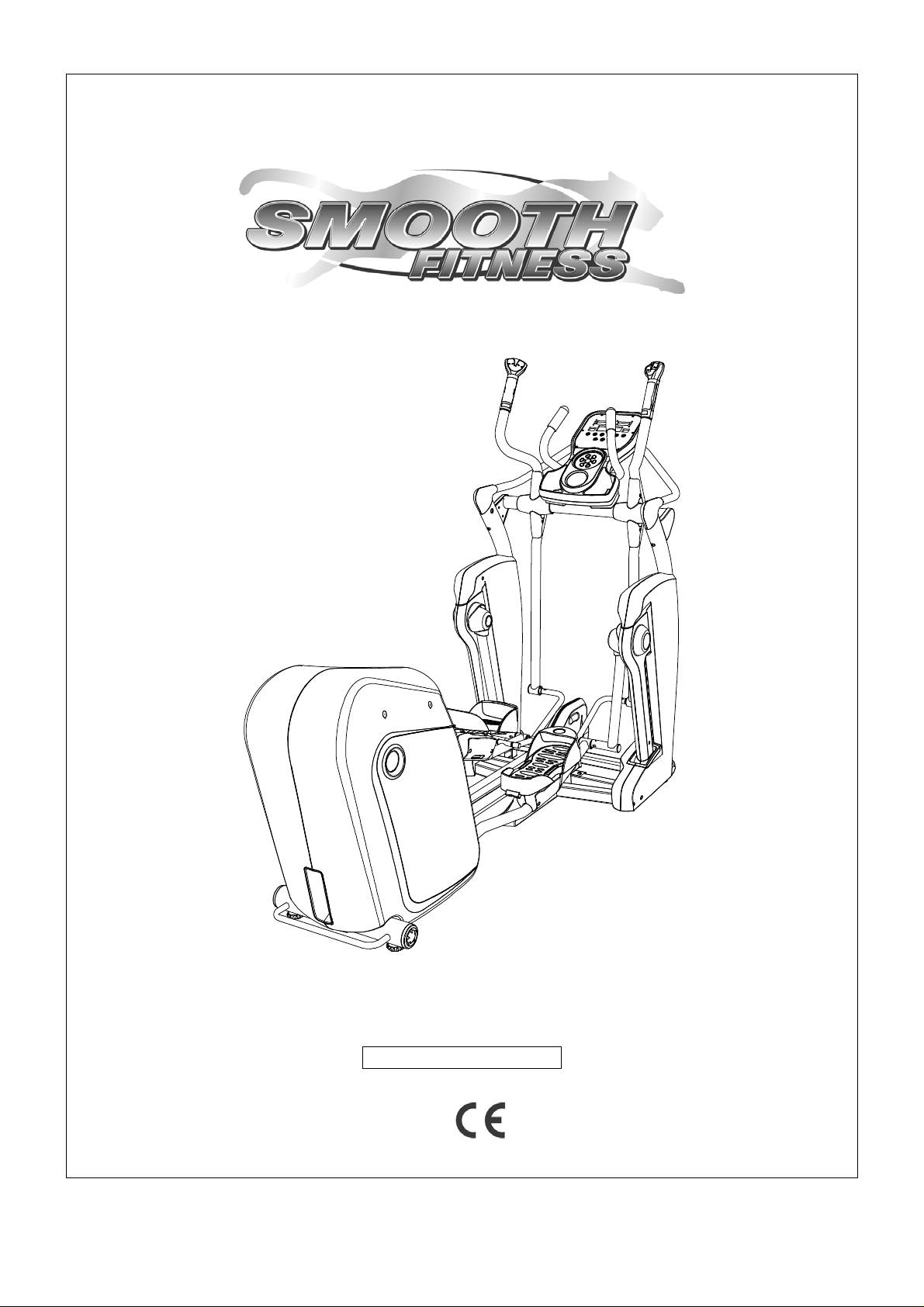
USER’S MANUAL
SMOOTH AGILE TRAINER
USER WEIGHT LIMITATION: 350lbs(160kgs).
SERIAL NUMBER (found on frame):
Page 2
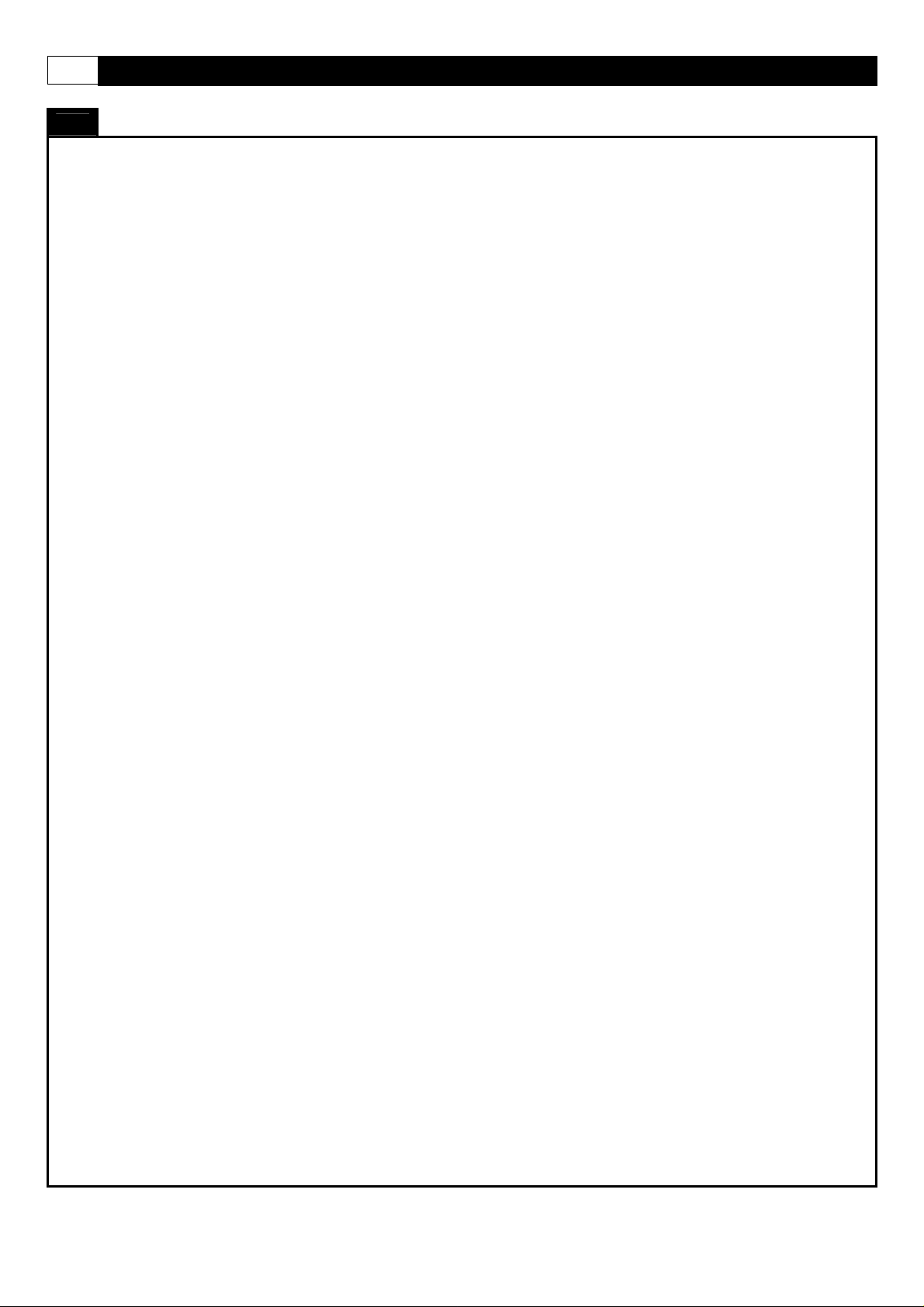
2 SMOOTH AGILE TRAINER
For future service or related questions:
Please staple your receipt and/or write in the name and phone number of the retail store wher e you purchased your Sm ooth
Fitness AGILE Dynamic Motion Trainer.
Name: ______________________________ Phone Number: ___________________ Receipt: _____ _________________
Open the boxes:
You are now ready to open the boxes of your new equipment. Make sure to inventory all of the parts that are included in the boxes.
Check the Parts List for a full count of the number of parts included for this product to be assembled properly. If you are missing
any parts or have any assembly questions call your local dealer or contact us directly at 888-800-116 7.
Gather your tools:
Before starting the assembly of your unit, make sure that you have gathered all the necessary tools you ma y require to assemb le
the unit properly. Having all of the necessary equipment at hand will save time and make the assembly quick and hassle-free.
Clear your work area:
Make sure that you have cleared away a large enough space to properly assemble the unit. Make sure the space is free from
anything that may cause injury during assembly. After the unit is fully assembled, make sure there is a comfortable amount of free
area around the unit for unobstructed operation.
Invite a friend:
Some of the assembly steps may require heavy lifting. It is recommended that you obtain the assistance of another person when
assembling this product.
User Weight Limitation:
Please note that there is a weight limitation for this product. If you weigh more than 350lbs. it is not recommended that you use this
product. Serious injury may occur if the user’s weight exceeds the limit shown here. This product is not intended to support users
whose weight exceeds this limit.
PREASSEMBLY
Page 3
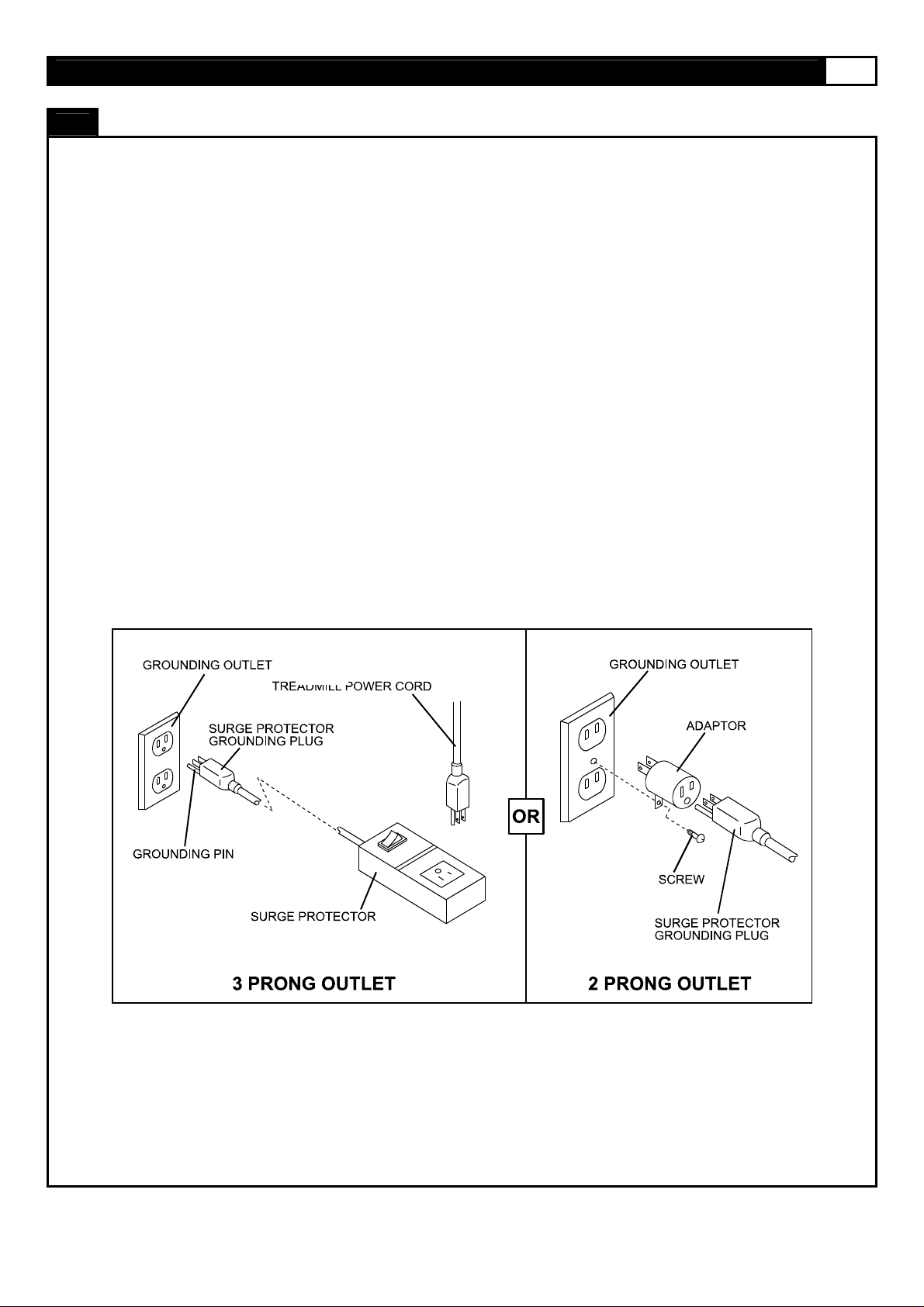
www.smoothfitness.com
3
Power Requirements:
IMPROPER CONNECTION OF THE EQUIPMENT GROUNDING CONNECTOR CAN RESULT IN THE RISK OF AN ELECTRIC
SHOCK. CHECK WITH A QUALIFIED ELECTRICIAN OR SERVICE MAN IF YOU ARE IN DOUBT AS TO WHETHER THE
PRODUCT IS PROPERLY GROUNDED. DO NOT MODIFY THE PLUG PROVIDED WITH THE PRODUCT, IF IT WILL NOT FIT
THE OUTLET; HAVE A PROPER OUTLET INSTALLED BY A QUALIFIED ELECTRICIAN.
This AGILE Trainer can be seriously damaged by sudden voltage changes in your home’s electrical power. Voltage spikes, surges
and noise interference can result from weather conditions or from other appliances being turned on or off. To reduce the possibility
of AGILE Trainer damage, always use a surge protector (not included) with your AGILE Trainer.
Surge protectors can be purchased at most hardware stores. The manufacturer recommends a single outlet surge protector with a
UL 1449 rating as a Transient Voltage Surge Suppressor (TVSS) with a UL suppressed voltage rating of 400V or less and an
electrical rating 110VAC, 15 amps.
This AGILE Trainer must be grounded to reduce the risk of electrical shock. Grounding provides a path of least resistance for
electric current, should the AGILE Trainer malfunction. This AGILE Trainer is equipped with an electrical cord that has an
equipment-grounding conductor and a grounding plug. Always plug the power cord into a surge protector, and plug the surge
protector into an appropriate outlet that is properly installed and grounded in accordance with all l ocal codes and ordinances.
This product is for use on a nominal 110-volt circuit, and has a grounding plug that looks like the plug il lustrated in the drawing
below.
GFCI outlets and GFCI Circuit Breakers are NOT recommended for use on this product. GFCI outlets and GFCI Circuit Breakers
may cause this equipment to function improperly.
POWER REQUIREMENTS
Page 4
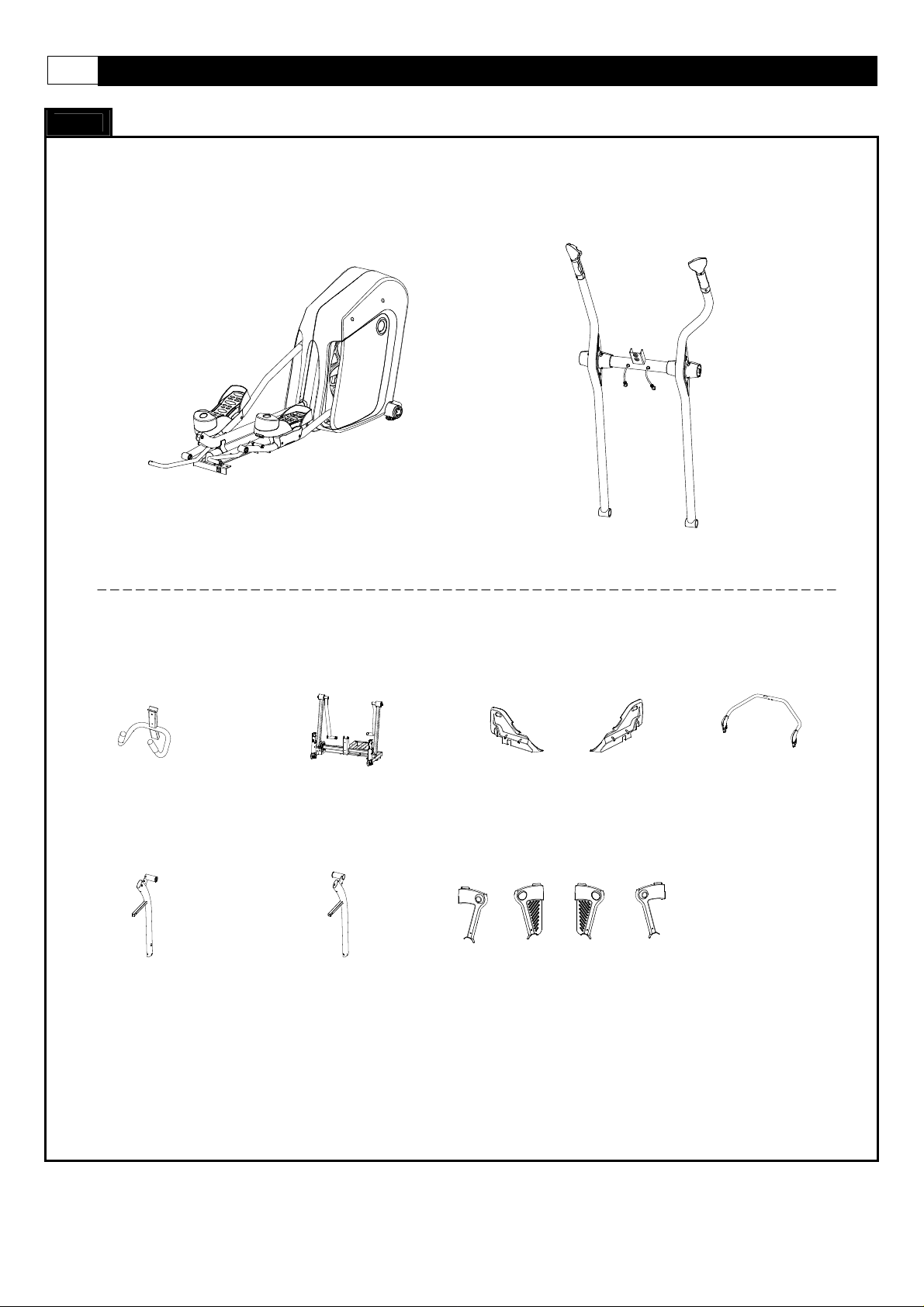
4 SMOOTH AGILE TRAINER
r
r
SUPPLIED COMPONENTS
This list identifies the major components you will use to assemble this product.
BOX - A
Main Frame Assembly
BOX - B
Fixed Handlebar
Fixed Handlebar
Upright-Left
Upright-Left
[ 110 ]
Base Frame
Base Frame
Upright-Right
Upright -Right
[ 111 ]
Handlebar Assembly Main Frame Assembly
Handleba
Undercarriage Cover
Undercarriage Cover
[ 719 / 720 ]
Pivot Arm Cove
Pivot Arm Cover
Assembly
Console Support
Console Support
Page 5
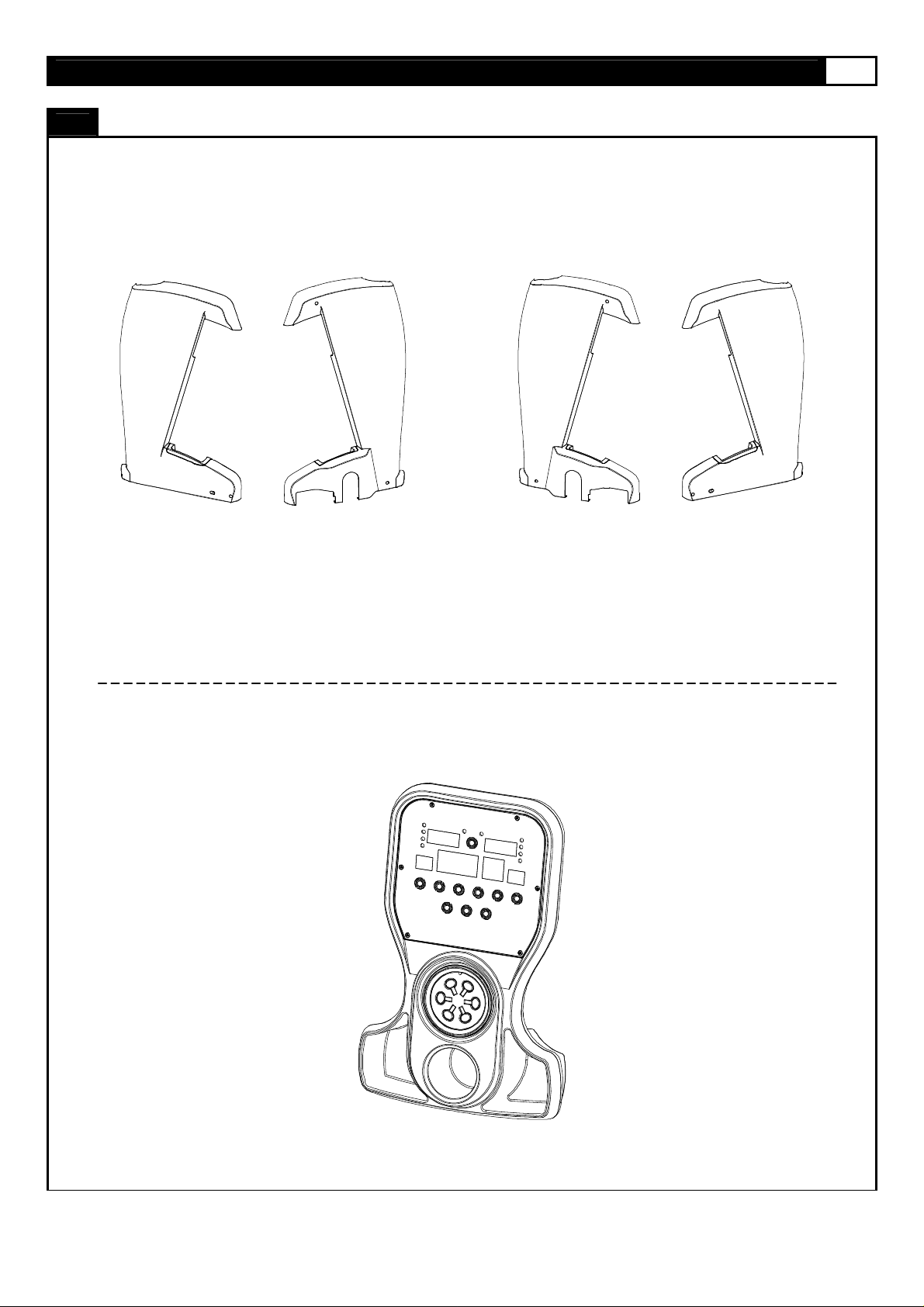
www.smoothfitness.com
r
SUPPLIED COMPONENTS
This list identifies the major components you will use to assemble this product.
BOX - C
5
BOX - D
Front Side Panel
Front Side Panel
[ 709 / 710 ]
[ 712 / 711 ]
Computer
Compute
Page 6
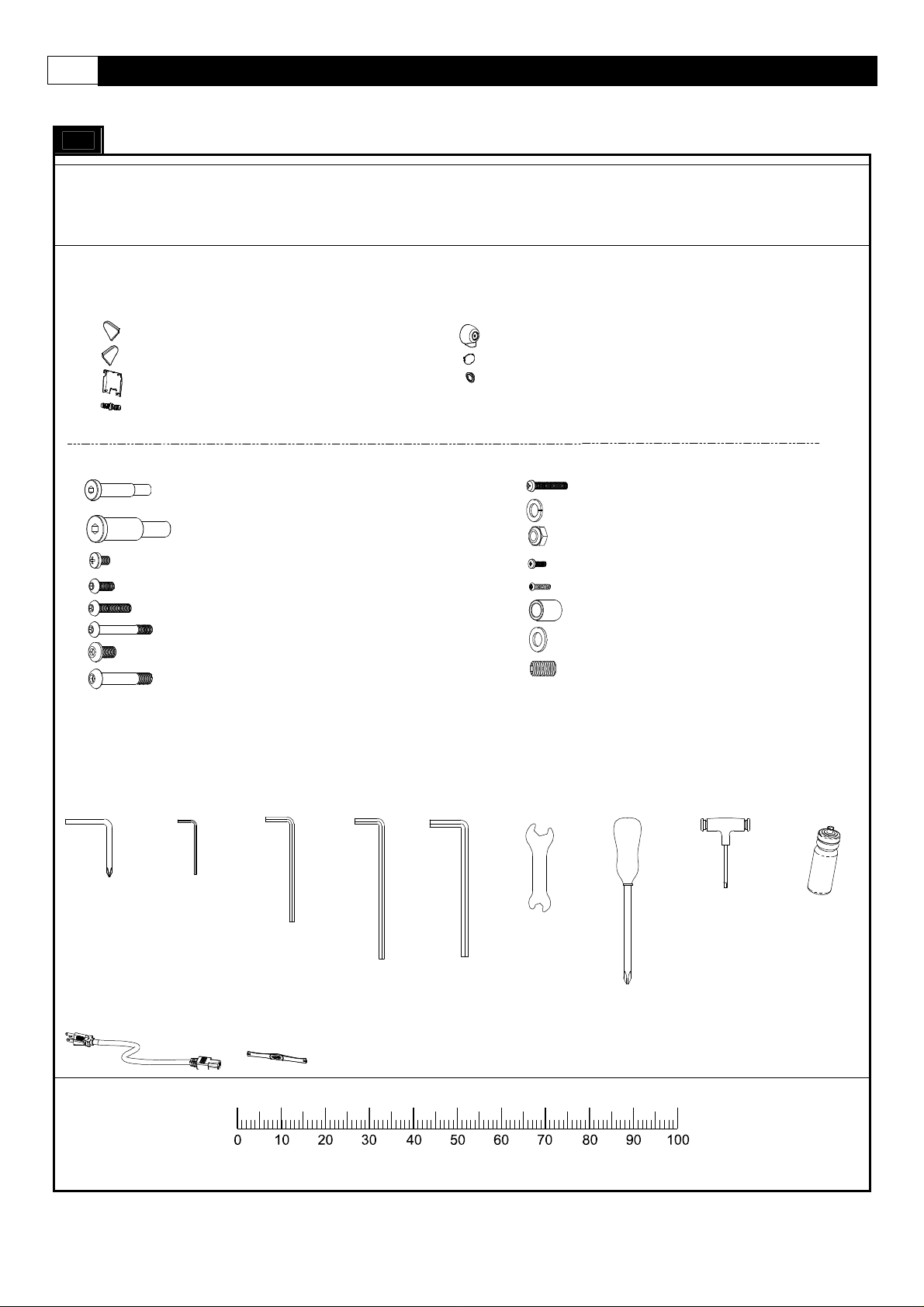
6 SMOOTH AGILE TRAINER
h
SUPPLIED HARDWARE
This list identifies the hardware you will use to assemble the product. To help distinguish
between the various types of screws and bolts, use the scale below to measure them and
compare them to the sizes listed.
BOX - E
701 Uprig
702 Upright SideCover-Right
703 Console BackCover
tSide Cover-Left
717 Pivot Cap 2PCS
718 Pivot Side Cap 2PCS
721 Pedal Arm Fron t Pivot 4PCS
326 Taper FixingInsert 4PCS
501
502
503
504
505
506
507
508
A
Screwdriver-L
(1 piece)
12x62-M10x20mmBolt
20x78-M14x35mmBolt
M5 x 8mm Screw
M8 x 20mm Allen Head Bolt
M8 x 40mm Allen Head Bolt
M8 x 65mm Allen Head Bolt
M10x20mmAllenHeadBolt
M10 x 62mm Allen Head Bolt
B
2.5mm
Allen key
(1 piece)
J
C
5mm
Allenkey
(1 piece)
K
DE
Allenkey
(1 piece) (1 piece)
2PCS
2PCS
2PCS
8PCS
2PCS
2PCS
4PCS
1PCS
8mm6mm
Allen key
509
510
511
512
513
514
515
516
(1 piece)
F
Wrench
M6x40mmScrew
12x20x2SpringWasher
M10 Nylon Nut
4 x 12mm Screw
4x19mmScrew
12x18x24.5mmSleeve
12 x 22 x 2Washer
M5 x 6mm Bolt
G
Slotted
Screwdriver
(1 piece)
H
5mm
Allen Wrench
(1 piece)
2PCS
2PCS
1PCS
10PCS
6PCS
2PCS
2PCS
2PCS
I
Water Bottle
(1 piece)
Chest BeltPower Cord
(1 piece)
(1 piece)
MILLIMETERS
Page 7
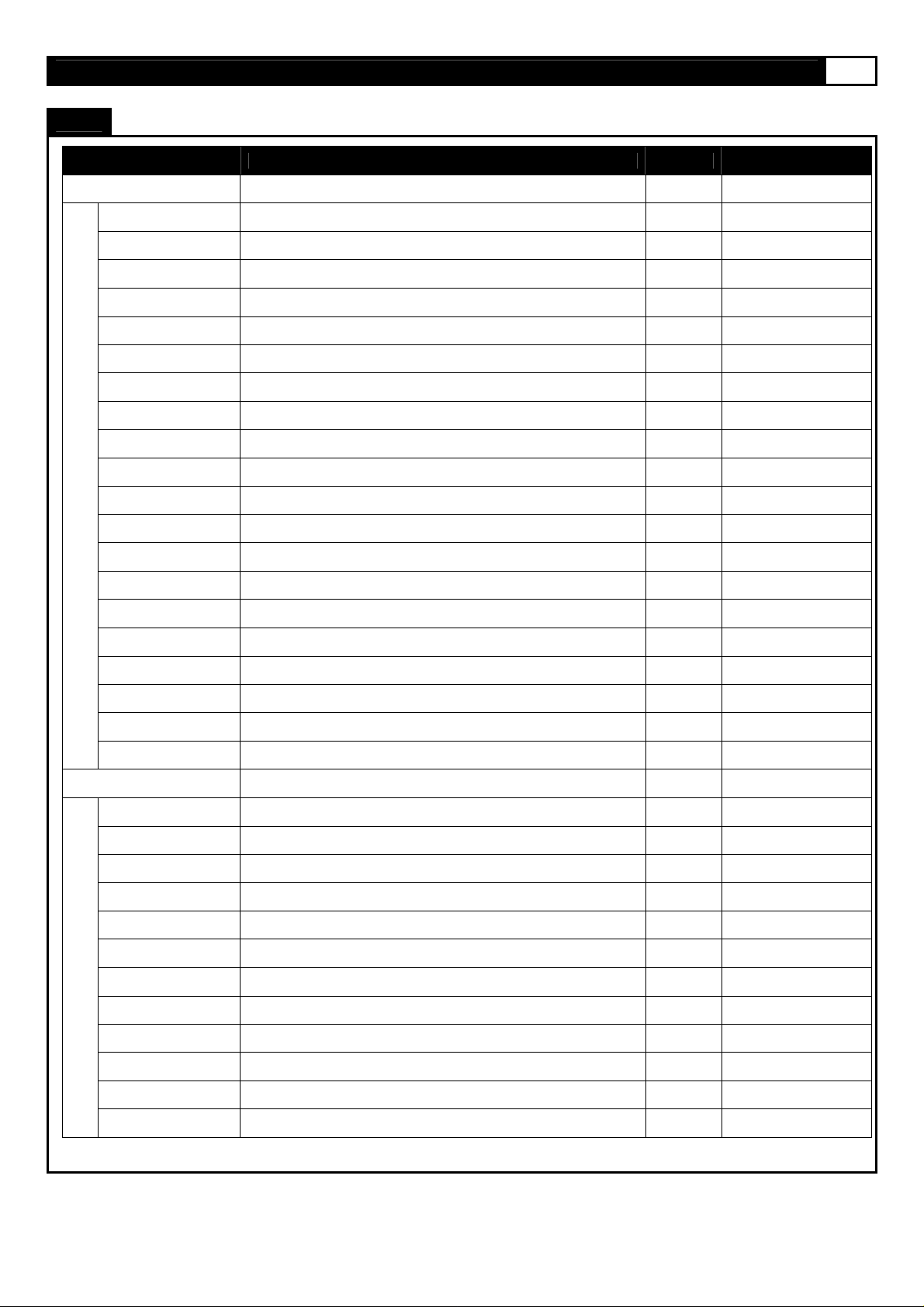
www.smoothfitness.com
COMPLETE PARTS LIST
Item No. Description Qty. Part No.
100
7
101 Fixed Handlebar 1
102 Crossbar 1
103 Console Support Tube 1
104 Base Frame 1
105 Main Frame 1
106 Pedal Arm-Left 1
107 Pedal Arm-Right 1
108 Action Handlebar - Left 1
109 Action Handlebar - Right 1
110 Upright-Left 1
111 Upright-Right 1
112 Moving Linkage-Left 1
113 Moving Linkage-Right 1
114 Incline Frame 1
115 Incline Transmission Tube-Front 1
116 Incline Transmission Tube-Back 1
117 Clamp Bracket 2
118 Flywheel 1
119 Tension Wheel Bracket 1
120 Pedal Swing Arm 2
200
201 Bearing 6004 4
202 Bearing 6005 2
203 Bearing 6300 6
204 Bearing 6804 4
205 Bearing 2203 2
206 Bearing 6205 4
207 Bearing 608zz 8
208 Action Handle Bar Shaft Bushing 2"x38-20 2
209 Action Handle Bar Shaft Bushing 2"x38-9 2
210 Elector-magnetic System 1
211 Oil-Impregnated Bearing 2
212 Clamp Bushing- Top 2
Page 8
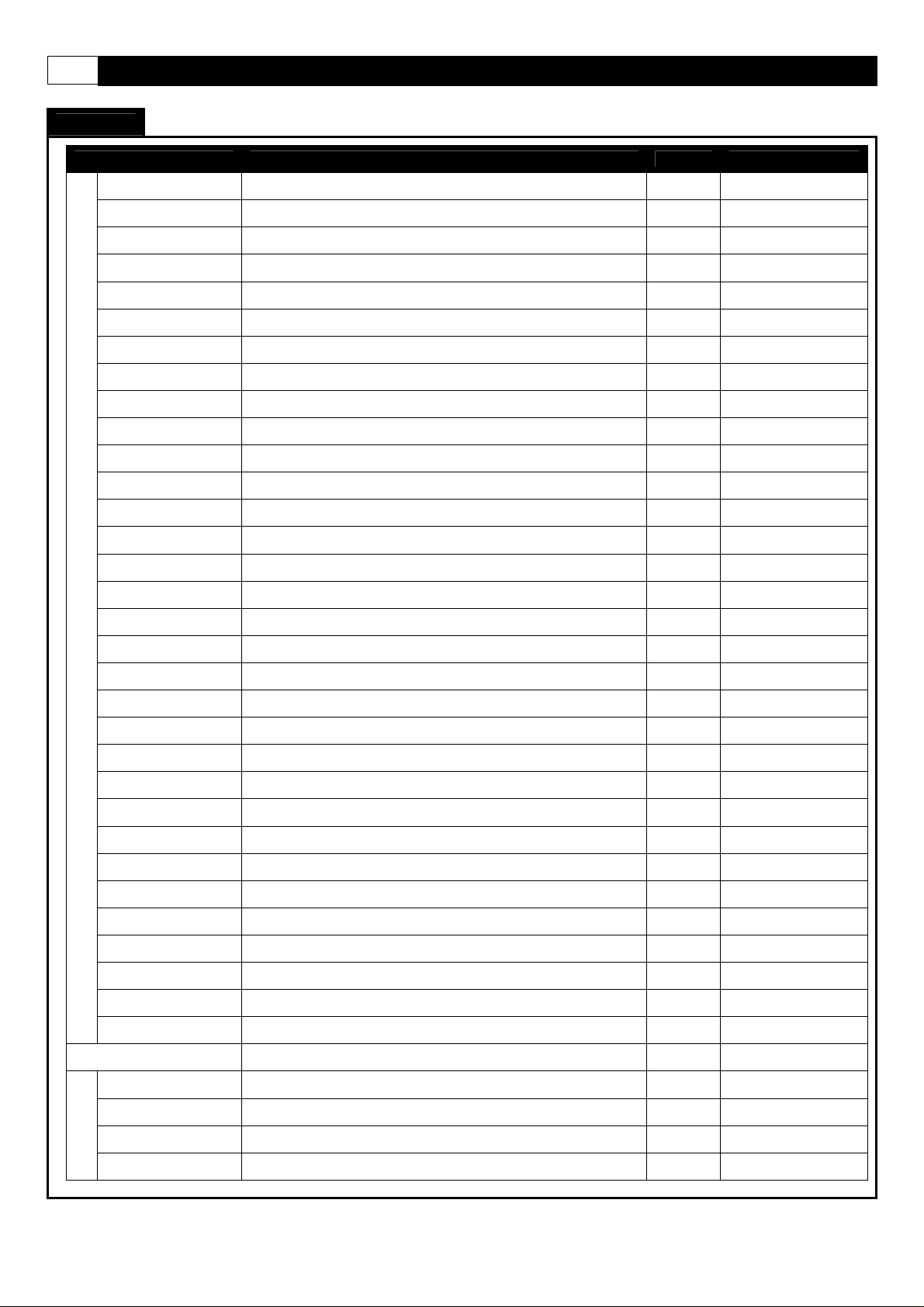
8 SMOOTH AGILE TRAINER
Item No. Description Qty. Part No.
COMPLETE PARTS LIST
213 Clamp Bushing- Bottom 2
214 Belt 1
215 Aluminum Disk 1
216 Crank 1
217 Crank 25x186.7 1
218 Crank Disk Axle 1
219 Wheel 2
220 Pedal Buffer Set 2
221 Level Adjuster 2
222 Crank Disk 1
224 Action Handle Bar End Cap 2
225 Hand Puls e Sensor Cover 2
226 Oval Tube Cap 2
227 Hand Puls e Sensor Back Cover 2
228 Fixed Handlebar Foam Grip 2
229 Electro-magnetic System Bracket 1
230 Flywheel Axle Fixing Plate 1
231 Speed Sensor Base 1
232 Pedal Support Base 2
233 Pedal Fixing Base 2
234 Crank Disk Oval Cap 1
235 Switch Fascia 1
238 Bearing 2201 2
239 5/16" Cable Tie 1
240 1/8" Cable Tie 1
241 3/8" Cable Tie 4
242 Wheel Bushing 4
243 Bearing 6000 3
244 Self-adhesive Wire Clip 1
249 3/16" Cable Tie 1
250 1/4" Cable Tie 9
251 Hand Grip Gasket 2
300
302 Rear Shroud-Left 1
303 Rear Shroud-Right 1
304 Rear Side Panel-Left 1
305 Rear Side Panel-Right 1
Page 9
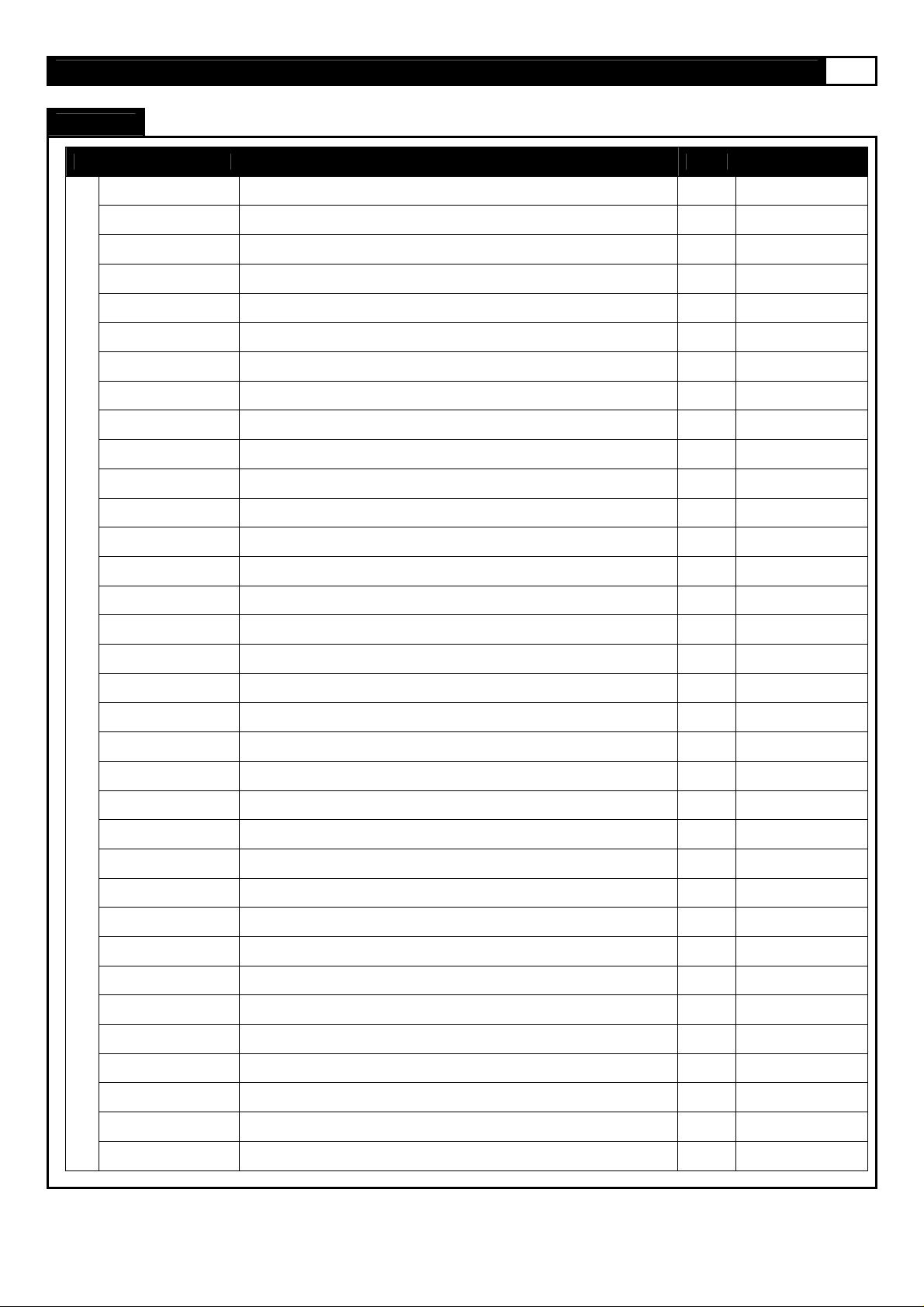
www.smoothfitness.com
9
Item No. Description Qty. Part No.
COMPLETE PARTS LIST
306 Switch Plate 1
307 Pedal 2
308 Toe Cap 2
309 Pedal Soft Cushion 2
310 Pedal Bushing Cover-Left 2
311 Pedal Bushing Cover-Right 2
312 Console Housing - Upper 1
313 Console Housing – Bottom 1
314 Console Plastic Cover 1
315 Rubber Strip-4 4
316 Rubber Strip-3 4
317 Rubber Strip-2 4
318 Rear Shroud Plug-1 2
319 Rear Shroud Plug-2 2
320 Rubber Strip-1 4
321 Cable Plug 2
322 Incline Transmission Tube Holder 1
323 Moving Linkage Bushing 4
324 Control Board Cover 1
325 Pedal Swing Arm Cap 2
326 Taper Fixing Insert 35
327 Support Lump 1
328 Oblong Cushion 2
329 Circular Cushion 2
330 Rubber Cushion – Front 2
331 Rubber Cushion – Rear 2
332 Fixing Insert 22
333 Fixing Insert-Metal Inside 7
336 Action Handlebar Bar Front Cover 4
337 Action Handlebar Bar Cover 2
338 Elbow-Left 2
339 Elbow-Right 2
340 Button 1
341 Taper Fixing Insert-Metal Inside 3
Page 10
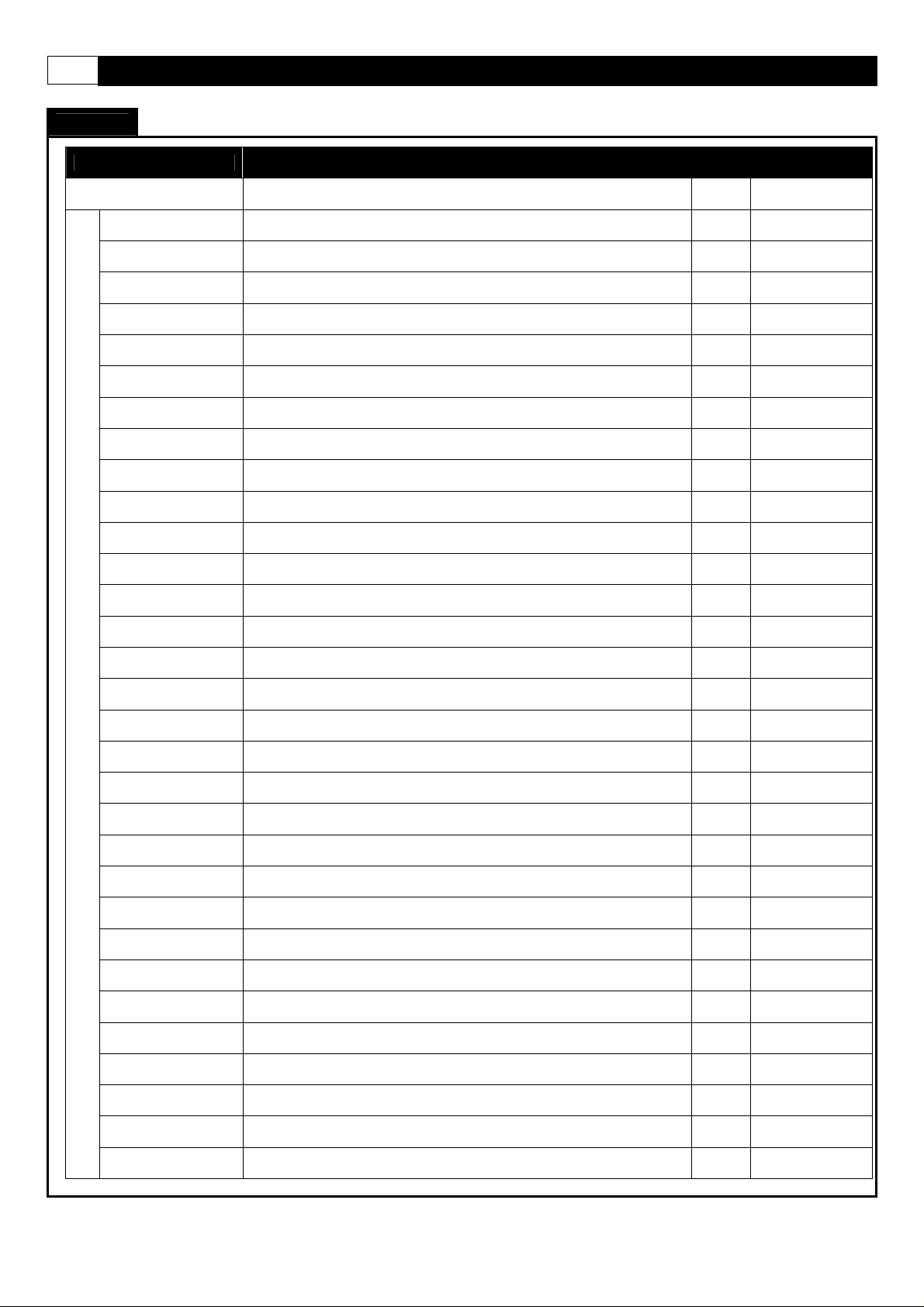
10 SMOOTH AGILE TRAINER
COMPLETE PARTS LIST
Item No. Description Qty. Part No.
400
401 Fix Bolt 2
402 25 x 10 x 55 - M10 x 15mm Bolt 2
403 M5 x 8mm Allen Head Bolt 7
404 M6 x 12mm Allen Head Bolt 11
405 M8 x 15mm Allen Head Bolt 23
406 M8 x 25mm Allen Head Bolt 2
407 M10 x 20mm Allen Head Cap Bolt 4
408 M10 x 40mm Allen Head Bolt 1
409 M4 X 40mm Allen Head Cap Bolt 1
410 M8 x 50mm Allen Head Cap Bolt 2
411 M10 x 40mm Allen Head Cap Bolt 2
412 M12 x 70mm Allen Head Cap Bolt 2
414 M8 x 20mm Bolt 6
415 M3 x 8mm Screw 2
416 M8 x 65mm Allen Head Cap Bolt 2
417 M6 x 12mm Allen Head Cap Bolt 2
418 M8 x 16mm Allen Head Cap Bolt 4
419 M8 x 90mm Allen Head Bolt 4
421 M8 Nylon Nut 8
422 M10 Nylon Nut 3
423 M14 Nylon Nut 3
424 M8 Blind Nut 2
425 M6 x 15mm Screw 2
426 3/4" x 16 Nut 2
427 Flywheel Axle 1
428 10 x 36mm Shaft 2
429 12 x 210 - M14 x 70mm Shaft 1
430 Bushing 12 x 60 4
431 M4 x 15mm Screw 2
432 4 x 12mm Screw 8
433 Action Handlebar Shaft 1
Page 11
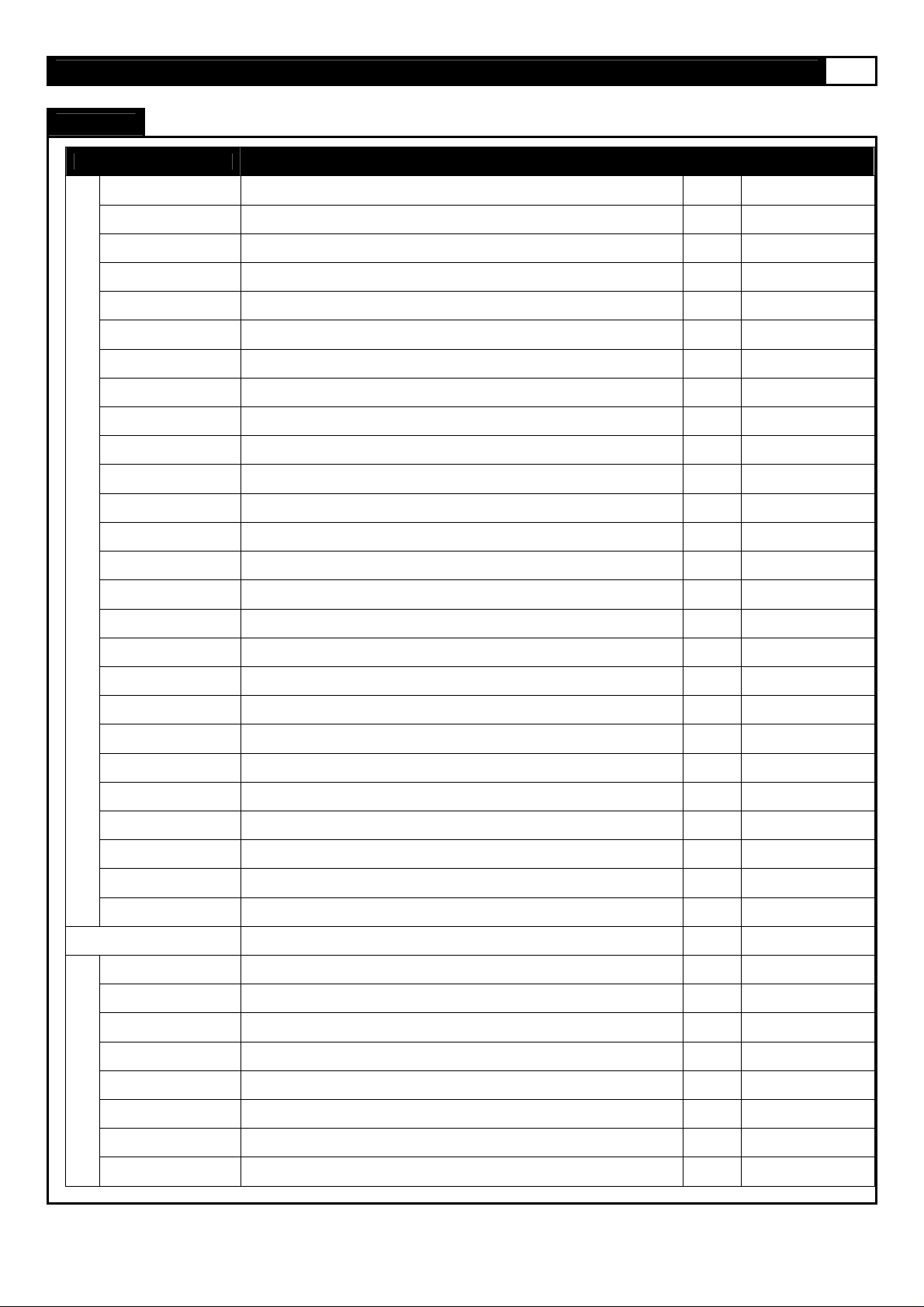
www.smoothfitness.com
11
Item No. Description Qty. Part No.
COMPLETE PARTS LIST
434 Pedal Arm Support Axle 2
435 Crank Axle Bushing 2
436 M10 C Clip 6
437 M12 C Clip 2
438 M42 C Clip 2
439 10 x 18 x T1.0 Fiber Washer 2
440 15 x 8 x T2.0 Spring Washer 11
441 10 x 16 x T2.0 Spring Washer 7
442 20 x 6 x T2.0 Washer 3
443 32 x 6 x T2.0 Washer 1
444 35 x 14 x T2.0 Washer 2
445 10 x 18 x T5.1 Washer 4
446 M3 x 8mm Screw 2
447 M3 x 10mm Screw 18
448 4 x 12mm Screw 47
449 M2 x 6mm Screw 8
450 4 x 12mm Screw 23
451 M32 C Clip 2
452 M4 x 45mm Screw 2
453 M4 x 8mm Screw 4
454 7 x 12 - M5 x 5mm Pin Nut 4
456 10 x 23 x T2.0 Washer 4
457 6 x 10 x 1 Spring Washer 2
458 28.6 x 35.5 Bushing 2
459 12 x 20 x 0.5 Washer 2
460 12 x 20 x 2 PU Washer 2
500
501 12 x 62 - M10 x 20mm Bolt 2
502 20 x 78 - M14 x 35mm Bolt 2
503 M5 x 8mm Screw 2
504 M8 x 20mm Allen Head Bolt 8
505 M8 x 40mm Allen Head Bolt 2
506 M8 x 65mm Allen Head Bolt 2
507 M10 x 20mm Allen Head Bolt 4
508 M10 x 62mm Allen Head Bolt 1
Page 12
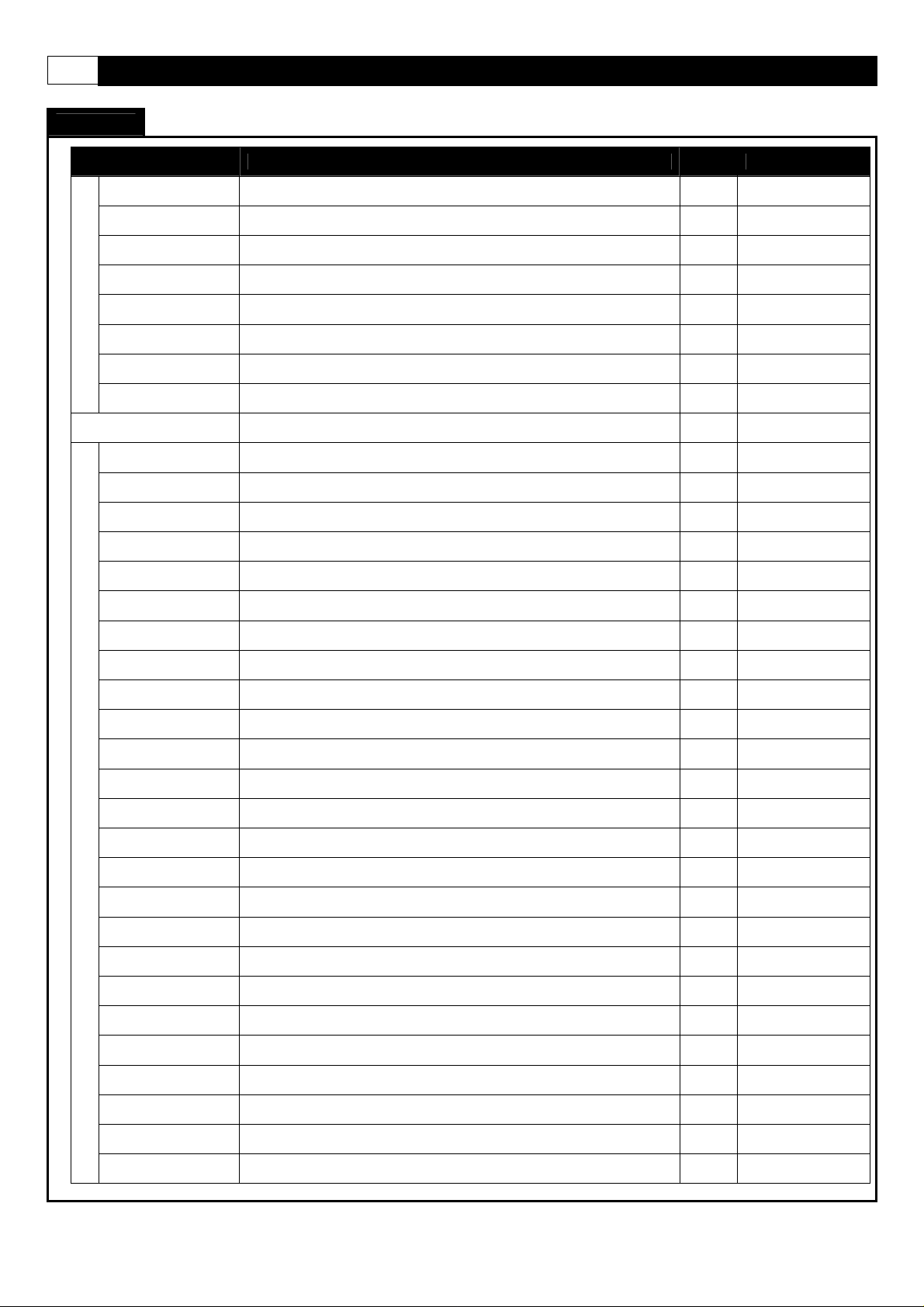
12 SMOOTH AGILE TRAINER
COMPLETE PARTS LIST
Item No. Description Qty. Part No.
509 M6 x 40mm Screw 2
510 12 x 20 x 2 Spring Washer 2
511 M10 Nylon Nut 1
512 4 x 12mm Screw 10
513 4 x 19mm Screw 6
514 12 x 18 x 24.5mm Sleeve 2
515 12 x 22 x 2 Washer 2
516 M5 x 6mm Bolt 2
600
601 Speed Sensor 1
602 Magnetic Sensor 1
603 Power Switch 1
604 Power Breaker 1
605 Power Insert Set 1
606 Receiver 1
607 Transformer 1
608 Computer PC Board 1
609 Elevation Motor 1
610 Control Board 1
611 Button Sticker 1
612 Overlay 1
613 Elector-magnetic Wire 1
614 Power Connect Wire 3
615 8Pin Power Wire-Top 200mm 1
616 8Pin Power Wire-Upper 1000mm 1
617 8Pin Power Wire-Middle 900mm 1
618 8Pin Power Wire-Lower 800mm 1
619 8Pin Power Wire-Bottom 2700mm 1
620 3C Power Wire 1000mm 1
621 Hand Pulse Sensor Wire-Top 350mm 2
622 Hand Pulse Sensor Wire-Upper 620mm 2
623 Hand Pulse Sensor Wire-Lower 650mm 2
624 Receiver Wire 350mm 1
626 Control Board Connect Wire 250mm 1
Page 13
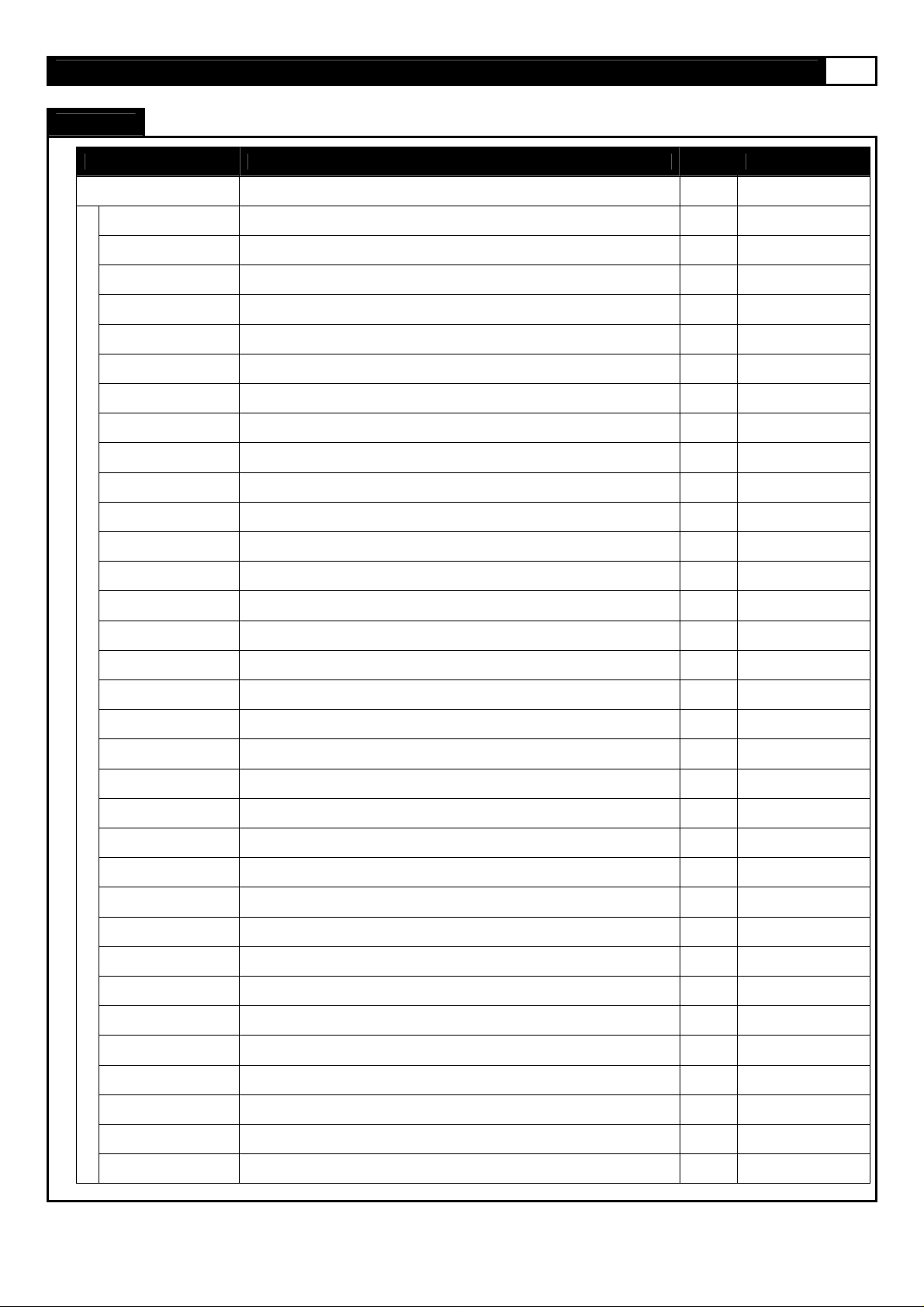
www.smoothfitness.com
13
COMPLETE PARTS LIST
Item No. Description Qty. Part No.
700
701 Upright Side Cover-Left 1
702 Upright Side Cover-Right 1
703 Console Back Cover 1
704 Pivot Arm Cover-LL 1
705 Pivot Arm Cover-LR 1
706 Pivot Arm Cover-RR 1
707 Pivot Arm Cover-RL 1
708 Pivot Arm Insert 2
709 Front Side Panel-LL 1
710 Front Side Panel-LR 1
711 Front Side Panel-RR 1
712 Front Side Panel-RL 1
713 Front Side Frame-LL 1
714 Front Side Frame-LR 1
715 Front Side Frame-RR 1
716 Front Side Frame-RL 1
717 Pivot Cap 2
718 Pivot Side Cap 2
719 Undercarriage Cover-Left 1
720 Undercarriage Cover-Right 1
721 Pedal Arm Front Pivot Cover 4
A Screwdriver-L 1
B 2.5mm Allen Key 1
C 5mm Allen Key 1
D 6mm Allen Key 1
E 8mm Allen Key 1
F 14 x 17 Wrench 1
G Slotted Screwdriver 1
H 5mm Allen Wrench 1
I Water Bottle 1
J Power Cord 1
K Chest Belt 1
Page 14
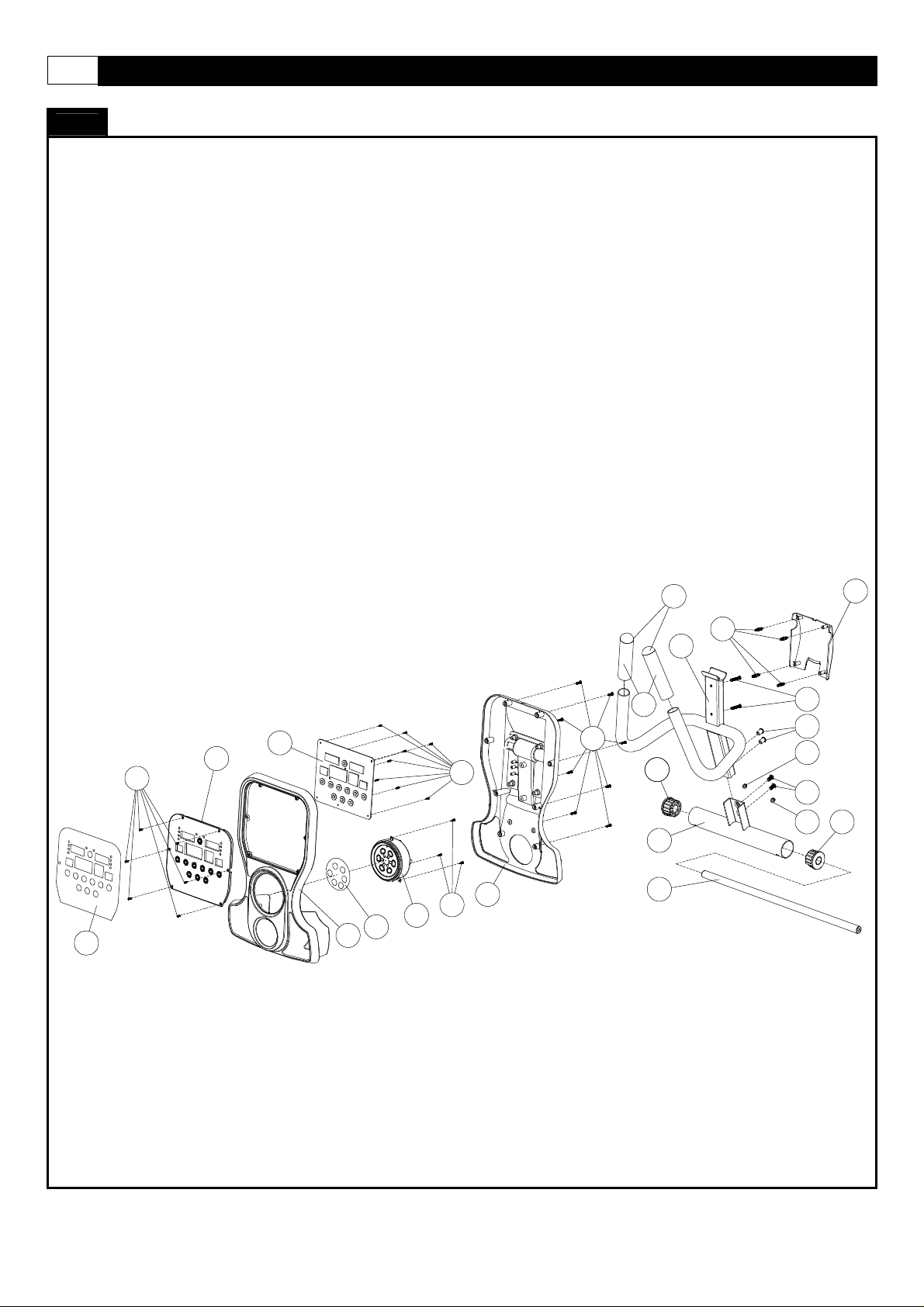
14 SMOOTH AGILE TRAINER
MOST OF THE PARTS SHOWN HERE HAVE BEEN PRE-ASSEMBLED.
PARTS DIAGRAM
224
703
612
447
314
608
312
611
340
450
449
313
450
228
208
102
433
101
326
509
424
321
504
321
208
Page 15
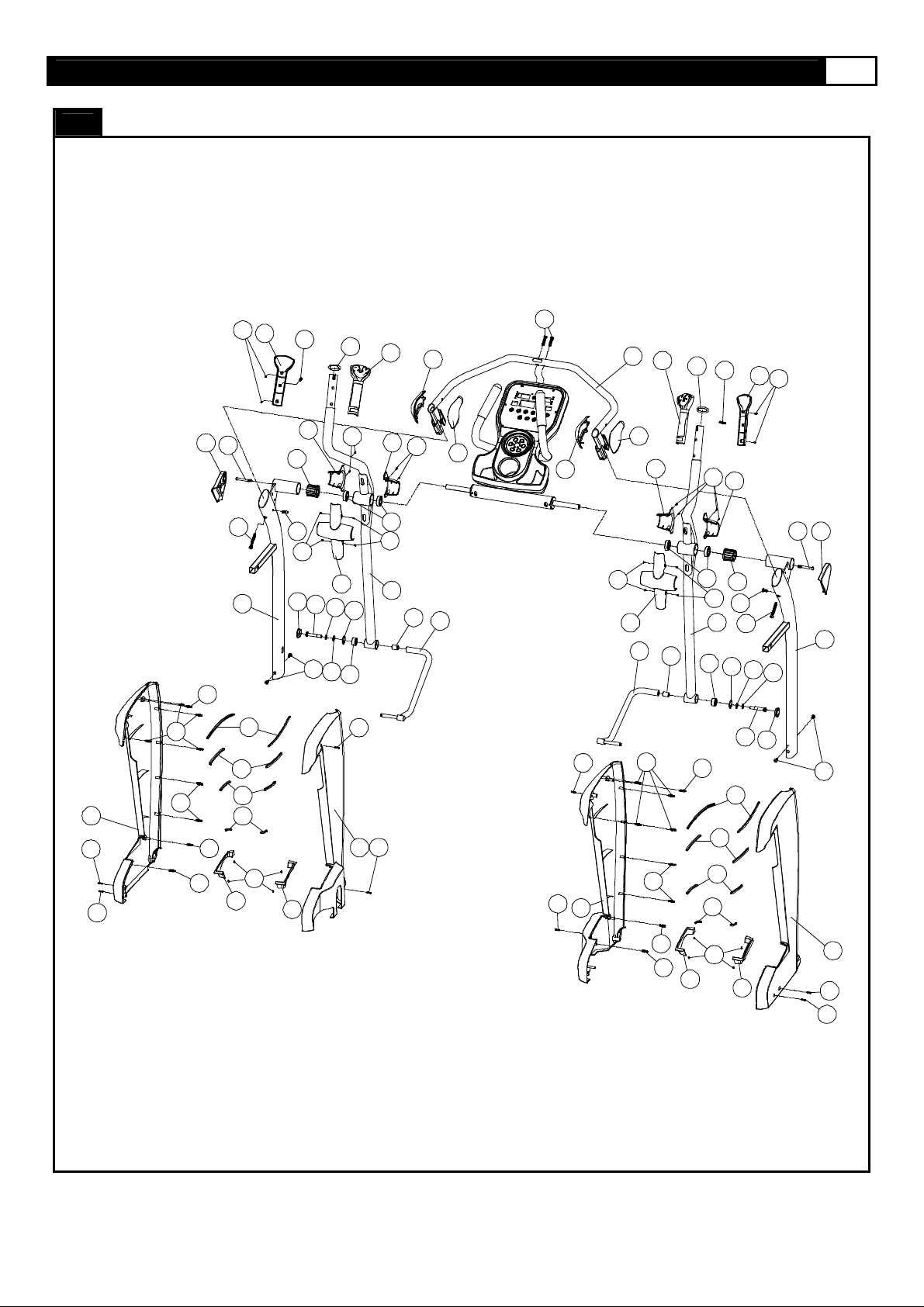
MOST OF THE PARTS SHOWN HERE HAVE BEEN PRE-ASSEMBLED.
PARTS DIAGRAM
www.smoothfitness.com
15
709
512
513
332
332
332
701
326
326
506
416
713
447
110
315
316
317
320
447
227
714
209
504
721
326
448
336
501
504
515
510
337
251
432
238
451
513
710
513
225
336
201
448
108
432
514
338
112
339
505
513
338
513
712
448
103
337
339
113
332
336
332
225
514
251
326
201
238
432
448
317
109
315
316
326
336
451
209
320
504
416
501
515
227
721
510
447
506
702
111
504
326
332
716
447
715
512
513
711
Page 16

16 SMOOTH AGILE TRAINER
MOST OF THE PARTS SHOWN HERE HAVE BEEN PRE-ASSEMBLED.
417
PARTS DIAGRAM
414
207
421
448
310
437
457
442
438
205
232
326
309
406
307
331
233
459
308
323
106
421
430
405
405
404
450
220
207
311
330
204
323
419
502
721
460
448
310
448
326
721
107
414
421
502
205
307
307
331
233
406
405
460
438
308
309
430
442
457
207
405
417
204
323
404
450
450
421
220
419
330
232
311
459
437
448
Page 17

PARTS DIAGRAM
MOST OF THE PARTS SHOWN HERE HAVE BEEN PRE-ASSEMBLED.
421
429
423
412
442
439
427
405
440
215
118
243
404
436
243
405
440
405
440
234
441
435
202
222
404
405
440
411
434
217
426
602
230
214
226
414
431
210
410
439
436
403
221
218
202
435
229
412
322
440
418
327
425
422
441
609
408
221
226
426
216
434
404
443
441
411
www.smoothfitness.com
423
444
717
503
718
503
717
206
458
206
407
441
456
117
212
248
247
213
116
440
418
245
246
211
120
516
325
511
114
115
206
458
456
325
117
508
212
245
246
17
206
444
423
407
441
248
247
213
Page 18

18 SMOOTH AGILE TRAINER
PARTS DIAGRAM
MOST OF THE PARTS SHOWN HERE HAVE BEEN PRE-ASSEMBLED.
319
304
332
318
448
302
448
415
333
403
235
403
402
603
445
605
341
203
306
604
445
446
601
231
105
422
403
448
119
409
512
448 240
704
448
249
719
326
512
450
607
448
326
450
241
241
241
708
507
332
250
705
303
448
448
454
239
328
448
610
319
512
326
329
448
318
244
453
448
305
401
250
324
219
720
436
448
512
452
428
448
242
448
436
328
448
329
401
104
219
436
512
428
436
242
707
450
708
326
450
326
706
512
Page 19

PARTS DIAGRAM
MOST OF THE PARTS SHOWN HERE HAVE BEEN PRE-ASSEMBLED.
615
www.smoothfitness.com
19
621
624
606
340
620
607 609
613
619
601
626
613
617
623
615
623
616
623
622
617
618
620
619
613
619
614
620
614
620
Page 20

20 SMOOTH AGILE TRAINER
ASSEMBLY
STEP 1: Connect the Main Frame to Base Frame
(A) Rotate Incline Frame (114) up to vertical position.
(B) Place cardboard block under Main Frame tube to provide clearance to
position Base Frame (104) for assembly.
(C) Position Base Frame (104) under mounting bracket of the Main Frame
(105) and align the 4 hole bolt pattern.
(D) Remove cardboard block and lower Main Frame (105) onto Base Frame
(104). Mounting Brackets should seat fully onto Base Frame (104). Secure
using four (4) M10 x 20mm Allen Head Bolts (507).
507 X4
7
0
5
A
114
B
619
c
507
618
5
0
1
104
114
104
Mounting Brackets
105
Page 21

ASSEMBLY
www.smoothfitness.com
21
STEP 2: Connect the Incline Transmission Tube
(A) Remove the Incline Transmission Tube Holder (322), and discard.
(B) Rotate the Incline Frame (114) to align the bolt holes with the mating bolt
holes in the Incline Transmission Tube-Front (115).
(C) Assemble the Incline Transmission Tube-Front (115) to the Base Frame
(104) with M10 x 62mm Allen Head Bolt (508) and M10 Nylon Nut (511)
by 6mm Allen Key (D) and Wrench (F).
(D) Connect the 8Pin Power Wire-Lower (618) to the 8Pin Power Wire
-Bottom (619) , and fixed the wire into the Self-adhesive Wire Clip (244).
508 X1
511 X1
115
105
114
D
115
114
508
332
F
511
104
619
FIG1
FIG2
244
618
Page 22

22 SMOOTH AGILE TRAINER
A
SSEMBLY
STEP 3: Assemble the Undercarriage Covers
NOTE:THE UNDERCARRIAGE COVER-LEFT(719) FITS OVER THE 8PIN
POWER WIRE-LOWER (618). BE CAREFUL NOT TO DISCONNECT
THE WIRE WHEN ASSEMBLING THE UNDERCARRIAGE COVER
-LEFT (719).
(A) Lift the Pedal Arm and assemble the Undercarriage Cover-Left (719) to the
Base Frame (104), and secure using four 4 x 12 Screws (510).
(B) Repeat the above procedure to assemble the right side.
512 X4
512
720
104
107
106
105
512
719
618
Page 23

A
SS
STEP 4: Assemble the Upright
NOTE: 1. DO NOT TIGHTEN THE M8 x 20mm ALLEN HEAD BOLT WHEN
YOU ASSEMBLE THE UPRIGHT TO THE BASE FRAME.
(A) Assemble the Upright-Left (110) and Upright-Right (111) to the Handlebar
assembly and secure using two M8 x 56mm Allen Head Bolts (506).
Do not completely tighten M8 x 56mm Allen Head Bolts until step C.
(B) Insert the Upright Assembly to the Base Frame (104) and secure with four
M8 x 20mm Allen Head Bolts (504).
(D) Tighten the M8 x 56mm Allen Head Bolt (505).
(C) Connect the 8Pin Power Wire-Lower (618) to the 8Pin Power Wire-Middle
(617).
EMBLY
www.smoothfitness.com
504 X4
506 X2
23
506
111
109
102
108
110
506
504
111
110
504
504
104
617
618
Page 24

24 SMOOTH AGILE TRAINER
A
STEP 5: Attach the Pivot Arm Covers
(A) Thread the free end of the Pedal Swing Arm (120) through the hole in
(B) Assemble the Pivot Arm Cover-RR (706) and the Pivot Arm Cover (707)
using the press-fit pins and secure to the frame using two 4 x 12mm
(C) Repeat the above procedure to assemble the left side.
SSEMBLY
the Pivot Arm Cover-RL (707) and manuver the Pivot Arm Cover-RL
(120) to it’s final upright position. See the illustrations in STEP1, STEP2,
and STEP3.
Screws (512).
STEP1
120
512 X4
707
STEP2
707
120
STEP3
707
706
707
705
704
120
512
120
512
114
512
Page 25

STEP 6: Assemble the Pivot Cap
NOTE: ALIGN THE 3 SNAP FIT TABS ON THE PEDAL SIDE CAPS (718)
WITH THE 3 SPAP FIT ON THE PEDAL CAPS (717).
(A) Assemble the Pivot Cap (717) to the Pedal Swing Arm (120) and secure
using the M5 x 8mm Screw (503).
(B) Press the Pedal Side Cap (718) to the Pedal Cap (717).
www.smoothfitness.com
503 X2
717 X2
718 X2
25
717
503
717
503
718
120
503
717
Page 26

26 SMOOTH AGILE TRAINER
STEP 6: Assemble the Console Support Tube
NOTE: INSERT BOTH ENDS OF THE CONSOLE SUPPORT TUBE-FRONT
AT THE SAME TIME.
(A) Connect the 8Pin Power Wire-Upper (616) to the 8Pin Power Wire-Middle
(617).
(B) Assemble the Consol Support Tube (103) to the Upright and Secure using
the M8 x 20mm Allen Head Bolt (504).
504 X2
FIG 1
616
617
110
616
617
110
616
103
111
504
Page 27

A
STEP 8: Assemble the Fixed Handlebar
(A) Assemble the Fixed Handlebar (101) to the Console Support Tube (103)
and Crossbar (102).
(B) Secure the Fixed Handlebar (101) to the Crossbar (102) with two
(C) Secure the Fixed Handlebar (101) to the Console Support Tube (103)
with two M8 x 40mm Allen Head Bolts (505).
SSEMBLY
M8 x 20mm Allen Head Bolts (504).
www.smoo
504 X2
505 X2
thfitness.com
101
27
101
103
505
102
103
504
102
Page 28

28 SMOOTH AGILE TRAINER
ASSEMBLY
STEP 9: Tighten all Bolts
(A) Tighten the M8 x 65mm Allen Head Cap Bolt by 6mm Allen Key (D) as show in STEP1.
(B) Tighten the M8 x 20mm Allen Head Bolt (504) by 5mm Allen Key (C) as show in STEP2.
(C) Tighten the Fix Bolt (401) by 5mm Allen Key (C) as show in STEP3.
STEP 1
STEP 1
504
C
STEP1
D
416
STEP 2
401
C
STEP 3
STEP 3
STEP 2
Page 29

ASSEMBLY
STEP 10: Assemble Upright Side Covers
(A) Press the Upright Side Cover-Left (701) and Upright Side Cover-Right
into the Upright sides.
www.smoothfitness.com
701 X1
702 X1
29
701
110
702
111
Page 30

30 SMOOTH AGILE TRAINER
ASSEMBLY
STEP 11: Connect the Pedal Arm to the Pedal Swing Arm
(A) Slide the 20 x 78-M14 X 35mm Bolt (502) through the Pedal Arm-Right
(107) and Pedal Swing Arm (120) the secure by 8mm Allen Key (E).
(B) Repeat the above procedure to assemble the left side.
502 X2
502
120
107
E
Page 31

A
SSEMBLY
STEP 12: Connect the Moving Linkage
(A) Connect the Action Handlebar-Right (109) to the Moving Linkage-Right
(113) and secure using the 12 x 62-M10 x 20mm Bolt (501), 12 x 2 x 2mm
Spring Washer (510), 12 x 22 x 2mm Washer (515), and 12 x 18 x 24.5
Sleeve (514) by 6mm Allen Key (D), as show in FIG1.
(B). Repeat the above procedure to assemble the left side.
www.smoothfitness.com
501 X2
510 X2
514 X2
515 X2
31
D
109
501
113
510
515
514
D
FIG 1
510
501
515
113514
Page 32

32 SMOOTH AGILE TRAINER
ASSEMBLY
STEP 13: Assemble the Pedal Arm Front Pivot Covers
(A) Press the Pedal Arm Front Pivot Cover (721) into the ends of the Action
Handlebar-Right (109) and Pedal Arm-Right (107).
(B) Repeat the above procedure on the left side.
721 X4
109 107
721
108
721
Page 33

ASSEMBLY
STEP 14: Tighten Set Screws
(A) Secure the M5 x 6mm Screw (516) to the Pedal Swing Arm (120) using the
2.5mm Allen Key (B).
www.smoothfitness.com
516 X2
B
516
33
120
516
106 120
B
Page 34

34 SMOOTH AGILE TRAINER
ASSEMBLY
STEP 15: Assemble the Front Side Panels
NOTE: THERE ARE 3 HOLES IN THE FRAME COMPONENTS THROUGH
WHICH THE INSIDE AND OUTSIDE PLASTIC PANELS CONNECT
TO EACHOTHER. USE THESE HOLES AS REFERENCES TO
CORRECTLY POSITION THE PLASTIC PANELS.
(A) Assemble the Front Side Panel-LL (709) and Front Side Panel-LR (710)
to the left Upright and secure using one 4 x 12 Screw (512) and three
4 x 19mm Screws (513).
(B) Repeat the above procedure to assemble the right side.
512 X2
513 X6
513
512
711
111
Reference hole1
110
710
513
Reference h ole3
712
513
Reference hole2
709
512
513
Page 35

ASSEMBLY
STEP 16: Assemble the Console
NOTE: BE SURE TO PUSH THE WIRES INTO THE CONSOLE BEFORE
YOU SECURE TO THE FRAME.
(A) Connect the 8Pin Power Wire-Top (615) to the 8Pin Power Wire-Upper (616)
as show in FIG1.
(B) Assemble the Computer (312) to the Console Support Tube-Front (103) and
secure using two M6 x 40mm Screws (509).
(C) Connect the Hand Pulse Sensor Wire-Upper (622) to Computer (312) as
show in FIG2.
FIG 1
www.smoothfitness.com
509 X2
35
103
FIG 2
312
615
616
312
509
622
Page 36

36 SMOOTH AGILE TRAINER
ASSEMBLY
STEP 17: Assemble Console Back Cover
(A) Assemble the four Taper Fixing Inserts (326) to the Console Back Cover
(703).
(B) Assemble the Console Back Cover (703) to the Computer (312).
312
326 X4
703
326
Page 37

www.smoothfitness.com
LEVEL ADJUSTMENT
LEVEL ADJUSTMENT:
To adjust the levelers follow these instructions:
You will need someone to help you with this procedure, as you will need to tip, the
while adjusting the levelers
Tip the
be screwed either in or out to level the trainer. Repeat for the other side. It may help to use a bubble level when
adjusting the level on your
AGILE Dynamic Motion Trainer to the left/right. You will then see the LEVEL ADJUSTERS. These will need to
AGILE Dynamic Motion Trainer.
AGILE Dynamic Motion Trainer
37
LEVEL ADJUSTMENT
SERIAL NUMBER LOCATION
Page 38

38 SMOOTH AGILE TRAINER
LITE-TOUCH CONTROL:
The Intensity Level and Motion Level can be controlled using the Lite-Touch controls on the hand grips of the
action handlebars. As the illustration indicates, the right Lite-Touch Controller controls the Motion Level and the
left Lite-Touch Controller controls the Intensity Level. You can see the corresponding readouts on the console
follow this same orientation.
To use the Lite-Touch Controls, simply start a program or select START and begin your wo rk out. To increase
either the Motion Level or the Intensity Level, move your thumb to the thumb groove with the “+” indicator. If you
hold your thumb in the thumb groove the level will continue to increase until you remove your thumb. To decrease
the level simply place your thumb in the groove marked with the “-“ indicator.
LITE-TOUCH CONTROL OPERATION
Page 39

TRANSPORT INSTRUCTION
TRANSPORT INSTRUCTIONS:
To transport your
shown.
AGILE Dynamic Motion Trainer simply lift the back end and roll it away to the desired location, as
www.smoothfitness.com
39
Page 40

40 SMOOTH AGILE TRAINER
MUSCLE CHART
Targeted muscle groups:
The exercise routine that is performed on this product will develop primarily lower body muscle gr oups. These muscle groups
are shown in gray color on the chart below.
MUSCLE GROUPS
A Shoulder muscles Calf muscles G
B Pectoral muscles Trapezius muscles H
C Bicep muscle Tricep muscles I
D Abdominal muscles Bac k muscles J
E Forearm muscles Gluteal muscles K
F Quadricep muscles Hamstring muscles L
Page 41

www.smo
othfitness.com
41
Warm up and cool down:
A successful exercise program consists of a warm-up, aerobic exercise, and a cool-down. Do the entire program at least two and
preferably three times a week, resting for a day between workouts. After several months, you can increase your workouts to four
or five times per week.
Warming up is an important part of your workout, and should begin every session. It prepares your body for more strenuous
exercise by heating up and stretching out your muscles, increasing your circulation an d pulse rate, and delivering more oxygen to
your muscles. At the end of your workout, repeat these exercises to reduce sore muscle problems. We suggest the warm-up and
cool-down exercises on the following pages:
STRETCHING ROUTINE
Toe Touch:
Slowly bend forward from
your waist, letting your back
and shoulders relax as you
stretch toward your toes.
Reach down as far as you
can and hold for 15 counts.
Inner Thigh Stretch:
Sit with the soles of your feet
together with your knees
pointing outward. Pull your
feet as close into your groin
as possible. Gently push
your knees towards the floor.
Hold for 15 counts.
Side Stretch:
Open your arms to the side
and continue lifting them until
they are over your head.
Reach your right arm as far
upward toward the ceiling as
you can for one count. Feel
the stretch up your right side.
Repeat this action with your
left arm.
Shoulder Lift:
Lift your right shoulder up
toward your ear for one
count. Then lift your left
shoulder up for one count as
you lower your right shoulder.
Hamstring Stretch:
Sit with your right leg
extended. Rest the sole of
your left foot against your
right inner thigh. Stretch
toward your toe as far as
possible. Hold for 15 counts.
Relax and then repeat with
left leg extended.
Calf-Achilles Stretch:
Lean against a wall with your
left leg in front of the right
and your arms forward. Keep
your right leg straight and the
left foot on the floor; then
bend the left leg and lean
forward by moving your hips
toward the wall. Hold, and
then repeat on the other side
for 15 counts.
Head Roll:
Rotate your head to the right
for one count, feeling the
stretch up the left side of your
neck. Next, rotate your head
back for one count, stretching
your chin to the ceiling and
letting your mouth open.
Rotate your head to the left
for one count, and finally,
drop your head to your chest
for one count.
Page 42

42 SMOOTH AGILE TRAINER
COMPUTER OPERATION
A
B
C
D
E
I
J
K
F
G
H
DTAT DISPLAY-1
INTENSITY LEVEL
INTENSITY PROFILE
PROGRAMS
EXPRESS MOTION
INTENSITY-DOWN
STOP / ENTER
MOTION-DOWN
A I
B J
C K
D L
E M
F N
G
H
DTAT DISPLAY-2
MOTION LEVEL
MOTION PROFILE
INTENSITY-UP
START
MOTION-UP
L
M
N
Page 43

www.smoothfitness.com
COMPUTER OPERATION
DISPLAY FUNCTIONS:
There are 6 display areas to show all the necessary information prior to an d during the workout.
INTENSITY LEVEL DISPLAY:
Displays intensity level from 1 to 20.
8 x 16 DOT MATRIX INTENSITY LEVEL PROFILE DISPLAY:
Displays all operating instructions prior to the workout and displays intensity level profiles durin g the workout.
8 x 8 DOT MATRIX MOTION LEVEL PROFILE DISPLAY:
Displays motion level profiles during the workout.
MOTION LEVEL DISPLAY:
Displays motion levels from 1 to 12.
DATA DISPLAY 1:
Prior to using a preset program, data display 1 displays and allows user to set age, workout time and target heart rate.
During the workout, data display 1 displays TIME, RPM or PULSE depending on which display mode is selected. Scan mode
can also be selected to view all available data.
DATA DISPLAY 2:
Prior to using a preset program, data display 2 displays and allows user to set weight, distance target, calorie target or watt
target.
During the workout, data display 2 displays DISTANCE, CALORIES or WATTS depending on which display mode is selected.
Scan mode can also be selected to view all available data.
DISPLAY MODES:
Mode 1: Scan mode (scans through display modes 2-4)
Mode 2: TIME and DISTANCE
Mode 3: RPM and CALORIES
Mode 4: PULSE and WATTS
COMPUTER OPERATION:
POWER ON:
Plug in the POWER CORD and set the power switch to ON. All the LED windows will light up and begin scanning. The
INTENSITY LEVEL Dot Matrix displays and begins scrolling “SELECT-QUICK-START-OR-PROGRAM”. The other LED
windows will show the factory settings as follows:
INTENSITY LEVEL window display: “1”
MOTION LEVEL window display: “1”
DATA DISPLAY-1: displays (default AGE): ”35”, AGE LED light on.
DATA DISPLAY-2: displays (default WEIGHT): “150” lb, WEIGHT LED light on.
During the workout, press the STOP button twice to return to POWER ON status.
SLEEP MODE:
The computer will automatically enter SLEEP MODE if left idle for 3 minutes without any input in POWER ON status. When
the computer is in SLEEP MODE, press any button or pedal and the machine will return to POWER ON status. You can turn
SLEEP MODE off but the console will be drawing power indefinitely if it is plugged in to keep the LEDs lit. To turn SLEEP
MODE off, get the console to POWER ON status then press INTENSITY UP and DOWN buttons and hold for 5 seconds.
Data display 2 will show “1”. Press the START button and data display 2 will display the SLEEP MODE status. To toggle
between “On” and “Off”, select INTENSITY UP or DOWN then press STOP/ENTER to confirm and return to POWER ON
status.
PAUSE/STOP:
During the workout, press the STOP button or stop pedaling for 10 seconds to enter PAUSE status. The INTENSITY LEVEL
Dot Matrix display will show “PAUSE”. All the figures on the console will be frozen. Press the START button or start pedaling
to resume the program and all the displays will
43
Page 44

44 SMOOTH AGILE TRAINER
COMPUTER OPERATION
continue the performance until the program finishes. If you leave the pedal stopped for over 3 minutes or press the STOP
button twice, all the data will return to 0 and the computer will return to POWER ON status.
ENGLISH/METRIC CONVERSION:
The console display can show ENGLISH and METRIC information. The factory should have the proper setting on this for the
different markets. In case it needs to be converted between METRIC and ENGLISH readout, please follow the procedure
below:
1.Set the POWER SWITCH to ON. Press both the STOP and MOTION UP button at the same time and hold for 3 seconds.
The INTENSITY LEVEL Dot Matrix will display and scrolling “KM” or “ML”. KM is displayed for METRIC and ML for ENGLISH.
2. Press the INTENSITY UP/DOWN button to switch between Metric and English then pressing STOP/ENTER to save the
setting and return to Power On status.
SOUND on/off:
From the
display control mode. The data display 2 will be displaying “1”. Press INTENSITY UP once so that “2” is
displaying then press the START button. To toggle between sound “on” or “off” use the INTENSITY UP or
DOWN button then press STOP/ENTER to confirm and return to POWER ON status.
PROGRAM OPERATING INSTRUCTION
QUICK START:
When the console is in POWER ON status, press the START button to activate the QUICK START program. The Intensity
Level Display shows “1” and the INTENSITY LEVEL Dot Matrix displays the intensity level profile. The Motion Level Display
shows “1” and the MOTION LEVEL Dot Matrix displays motion level profile. Press the INTENSITY UP/DOWN button to
change the intensity level. Press the MOTION UP/DOWN button to change the motion level. The TIME, CALORIES and
DISTANCE will count up from 0.
TARGET PROGRAM:
When the console is in POWER ON status, press the TARGET program button once to enter the TARGET TIME program set
up:
Press TARGET program button twice to enter the TARGET DISTANCE program set up,
Press TARGET PROGRAM button three times to enter the TARGET CALORIES program set up
Continue the rotation among these three target programs by pressing the TARGET program button.
Target Time:
Press the TARGET program button once to get to the TARGET TIME program, then press STOP/ENTER to enter the set up
procedure.
TIME display shows the factory default setting “30:00” . Press INTENSITY UP/DOWN button to adjust the target time and
press STOP/ENTER to confirm.
AGE display shows factory default setting “35” . Press INTENSITY UP/DOWN button to adjust the user age and press
STOP/ENTER to confirm.
WEIGHT display shows factory default setting “68(kgs)/150(Lb). Press INTENSITY UP/DOWN button to adjust the user
weight and press STOP/ENTER to confirm.
Press START button to start the target time program. Time counts down to 0, Distance and Calories count up. Press
INTENSITY UP/DOWN to adjust the resistance and press MOTION UP/DOWN to adjust the motion.
Target Distance:
Press the TARGET program button twice to get to the TARGET DISTANCE program then press STOP/ENTER to enter the
set up procedure.
DISTANCE display shows factory default setting “5.00”. Press INTENSITY UP/DOWN button to adjust the target distance and
press STOP/ENTER to confirm.
AGE display shows factory default setting “35”. Press INTENSITY UP/DOWN button to adjust the user age and press
STOP/ENTER to confirm.
POWER ON status press and hold INTENSITY UP and DOWN buttons for 5 seconds to get to the
Page 45

www.smoothfitness.com
COMPUTER OPERATION
WEIGHT display shows factory default setting “68(kgs)/150(Lb). Press INTENSITY UP/DOWN button to adjust the user
weight and press STOP/ENTER to confirm.
Press START button to start the target distance program. Distance counts down to 0, Time and Calories count up. Press
INTENSITY UP/DOWN to adjust the resistance and press MOTION UP/DOWN to adjust the motion.
Target Calories:
Press the TARGET program button three times to get to the TARGET CALORIES program, then press
STOP/ENTER to enter the set up procedure.
CALORIES display shows factory default setting “50”. Press INTENSITY UP/DOWN button to adjust the target
calories and press STOPE/ENTER to confirm.
AGE display shows factory default setting “35”. Press INTENSITY UP/DOWN button to adjust the user age and press
STOP/ENTER to confirm.
WEIGHT display shows factory default setting “68(kgs)/150(Lb). Press INTENSITY UP/DOWN button to adjust the user
weight and press STOP/ENTER to confirm.
Press START button to start the target distance program. Distance counts down to 0, Time and Calories count up. Press
INTENSITY UP/DOWN to adjust the resistance and press MOTION UP/DOWN to adjust the motion.
FAT BURNING PROGRAM
When the console is in POWER ON status, press the FAT BURNING program button then press STOP/ENTER
to continue the set up procedure.
TIME display shows factory default setting “30:00”. Press INTENSITY UP/DOWN button to adjust the target time and press
STOP/ENTER to confirm.
AGE display shows factory default setting “35”. Press INTENSITY UP/DOWN button to adjust the user age and press
STOP/ENTER to confirm.
WEIGHT display shows factory default setting “68(kgs)/150(Lb). Press INTENSITY UP/DOWN button to adjust the user
weight and press STOP/ENTER to confirm.
Press START button to start the FAT BURNING program. Time counts down to 0, Distance and Calories count up. Dot Matrix
display shows the pre-set INTENSITY and MOTION profile. Press INTENSITY UP/DOWN to adjust the resistance and press
MOTION UP/DOWN to adjust the motion.
INTERVAL PROGRAM
When the console is in POWER ON status, press the INTERVAL program button once to select the INTENSITY INTERVAL
program then press STOP/ENTER to enter the program set up procedure.
OR
Press INTERVAL program button twice to select the MOTION INTERVAL program then press STOP/ENTER to enter the
program set up procedure.
Continue the rotation between these two INTERVAL programs by pressing the INTERVAL program button.
Intensity Interval Program
When the console is in INTENSITY INTERVAL program set up, INTENSITY LEVEAL DISPLAY shows “L1”. This indicates the
intensity level for the intervals. Use the INTENSITY UP/DOWN buttons to change the intensit y then press STOP/ENTER
button to enter to confirm.
TIME display shows factory default setting “32:00”. Press INTENSITY UP/DOWN button to adjust the target time and press
STOP/ENTER to confirm.
AGE display shows factory default setting “35”. Press INTENSITY UP/DOWN button to adjust the user age and press
STOP/ENTER to confirm.
WEIGHT display shows factory default setting “68(kgs)/150(Lb). Press INTENSITY UP/DOWN button to adjust the user
weight and press STOP/ENTER to confirm.
45
Page 46

46 SMOOTH AGILE TRAINER
COMPUTER OPERATION
Press START button to start the INTENSITY INTERVAL program. Time counts down to 0, Distance and Calories count up.
Dot Matrix display shows the pre-set INTENSITY and MOTION profile. Press INTENSITY UP/DOWN to adjust the resistance
and press MOTION UP/DOWN to adjust the motion.
Motion Interval Program
When the console is in MOTION INTERVAL program set up, MOTION LEVEAL DISPLAY shows “L1”. This indicates the
intensity level for the intervals. Use the INTENSITY UP/DOWN buttons to change the intensity then press STOP/ENTER
button to confirm.
TIME display shows factory default setting “32:00”. Press INTENSITY UP/DOWN button to adjust the target time and press
STOP/ENTER to confirm.
AGE display shows factory default setting “35”. Press INTENSITY UP/DOWN button to adjust the user age and press
STOP/ENTER to confirm.
WEIGHT display shows factory default setting “68(kgs)/150(Lb). Press INTENSITY UP/DOWN button to adjust the user
weight and press STOP/ENTER to confirm.
Press START button to start the MOTION INTERVAL program. Time counts down to 0, Distance and Calories count up. Dot
Matrix display shows the pre-set INTENSITY and MOTION profile. Press INTENSIT Y UP/DOWN to adjust the resistance and
press MOTION UP/DOWN to adjust the motion.
ENDURANCE PROGRAM
When the console is in POWER ON status, press the ENDURANCE program button then press STOP/ENTER to
continue to the set up procedure.
Workout Level set up
TIME display shows “L1”, Press INTENSITY UP/DOWN button to adjust the workout level and press STOP/ENTER to
confirm.
TIME display shows factory default setting “32:00”. Press INTENSITY UP/DOWN button to adjust the target time and press
STOP/ENTER to confirm.
AGE display shows factory default setting “35”. Press INTENSITY UP/DOWN button to adjust the user age and press
STOP/ENTER to confirm.
WEIGHT display shows factory default setting “68(kgs)/150(Lb). Press INTENSITY UP/DOWN button to adjust the user
weight and press STOP/ENTER to confirm.
Press START button to start the ENDURANCE program. Time counts down to 0, Distance and Calories count up. Dot Matrix
display shows the pre-set INTENSITY and MOTION profile. Press INTENSITY UP/DOWN to adjust the resistance and press
MOTION UP/DOWN to adjust the motion.
WATTS CONTROL PROGRAM
The function of Watts Control program is to allow the user to set a desired workout load (watts). The user’s
workout load is controlled automatically by increasing or decreasing the resistance as the user changes their
stride cadence (RPM). The intensity will be reduced when user increases RPM and the inten sity will be increa sed
when the user decreases the RPM.
When the console is in POWER ON status, press the WATTS CONTROL program button then press
STOP/ENTER to continue the set up procedure.
WATTS display shows factory default setting “110”. Press INTENSITY UP/DOWN button to adjust the target Watts and press
STOP/ENTER to confirm.
TIME display shows factory default setting “32:00”. Press INTENSITY UP/DOWN button to adjust the target time and press
STOP/ENTER to confirm.
AGE display shows factory default setting “35”. Press INTENSITY UP/DOWN button to adjust the user age and press
STOP/ENTER to confirm.
Page 47

www.smoothfitness.com
COMPUTER OPERATION
WEIGHT display shows factory default setting “68(kgs)/150(Lb). Press INTENSITY UP/DOWN button to adjust the user
weight and press STOP/ENTER to confirm.
Press START button to start the WATTS program. Time counts down to 0, Distance and Calories count up. Dot Matrix display
shows the pre-set INTENSITY and MOTION profile. Press INTENSITY UP/DOWN to adjust the resistance and press MOT ION
UP/DOWN to adjust the motion
TARGET HEART RATE CONTROL PROGRAM :
The TARGET HEART RATE CONTROL program is designed to keep the user training at their chosen heart rate level to
achieve the proper workout result. A heart rate monitoring device must be used for this program. The equipment provides a
standard contact handgrip on the moving handle bar to sense the user heart beat during the workout. The user must hold the
contact handgrips on the moving handle bar constantly in order to monitor the user heart rate duri ng the workout. A wireless
chest belt transmitter is highly recommended for this program.
IMPORTANT: The console software will calculate the user’s SAFE MAXIMUM HEART RATE based on the formula:
220pbm-AGE. User’s are encouraged to consult with a doctor or personal
Training consultant to more accurately estimate their SAFE MAXIMUM HEART RATE in o rd er to workout safely.
When the console is in POWER ON status, press the HEART RATE CONTROL program button. The 8x16 Dot Matrix displays
“HEART RATE CONTROL” Press STOP/ENTER to continue to the set up procedure.
TIME display shows factory default setting “30:00”. Press INTENSITY UP/DOWN button to adjust the target time and press
STOP/ENTER to confirm.
AGE display shows factory default setting “35”. Press INTENSITY UP/DOWN button to adjust the user age and press
STOP/ENTER to confirm.
PULSE display shows the calculated TARGET HEART RATE based on the user age setting from the above step. The
TARGET HEART RATE = 85% MAXIMUM SAFE HEART RATE. Press INTENSITY UP/DOWN button to adjust the target
heart rate then press the STOP/ENTER bottom to confirm.
WEIGHT display shows factory default setting “68(kgs)/150(Lb). Press INTENSITY UP/DOWN button to adjust the user
weight and press STOP/ENTER to confirm.
Press the START button to start the 3 minute WARM UP. The purpose of warm up program is to bring the user’s heart rate to
65% of the MAXIMUM SAFE HEART RATE. Time counts down from “3.00” to “0:00”. Intensity Level Profile displays “WARM
UP” 3 times. During the WARM UP, if the actual heart rate is less than 65% of the user’s MAXIMUM SAFE HEART RATE, the
intensity level will be increased by 1 level every 15 seconds. If the actual heart rate reac hes 65% MAXIMUM SAFE HEART
RATE twice within the warm up, the HEART RATE CONTROL program will start.
If user’s actual hear rate fails to reach 65% of MAXIMUM SAFE HEART RATE during the warm up, the user will be placed
nd
into a 2
HEART RATE after the 3
POWER ON status in 10 seconds.
Once the user successfully enters the HEART RATE CONTROL program, the computer will actively adjust the resistance
level to keep the users at the TARGET HEART RATE. If the user is consistently below the TARGET HEART RATE, the
INTENSITY LEVEL will increase 1 level. If the user reaches and exceeds the TARGET HEART RATE, the INTENSITY LEVEL
will decrease 1 level. The program will continue until the time runs out. If the user’s heart rate continues to exceed the
TARGET HEART RATE for 3 minutes, or the time counts down to “0:00”, the heart rate control program will stop and start the
1 minute COOL DOWN function. Time counts down from “1:00” and INTENSITY LEVEL AND MOTION LEVEL at level 1.
or 3rd (if necessary) 3 minute warm up program. If user’s actual heart rate fails to reach 65% of the MAXIMUM SAFE
rd
3 warm up program, the INTENSITY LEVEL PROFILE dot matrix will display “FAIL” then return to
47
Page 48

48 SMOOTH AGILE TRAINER
m
WARRANTY
LIMITED HOME USE WARRANTY
Warranty Coverage: EVO Fitness and Smooth Fitness, Inc. ("Smooth Fitness") warrants to the original owner that each new product to be free fro
defects in workmanship and material, under normal use and conditions.
Period of Coverage: The Warranty on this product runs from the date of original purchase using the following schedule:
Model Name Frame Parts & Electronics Labor
AGILE DMT Lifetime 5 years 1 year
Labor: Smooth Fitness will reimburse for labor costs for One (1) year. Smooth Fitness reserves the right to either:
Hire and reimburse an independent service technician who will come into the home for the repair,
In the event that there is not an available certified Smooth Fitness service technician, Smooth will send the part directly to the consumer and will pay
$75 US per occurrence for the labor costs of such repair. If multiple repair attempts must be made for one reported problem, Smooth will only
reimburse once per occurrence.
Smooth Fitness reserves the right to inspect damaged parts for misuse. Your Original Receipt is proof of purchase and should be kept with the
product manual. You may be required to show proof of purchase prior to warranty service being initiated.
Remedy Provided by Smooth Fitness: Smooth Fitness will provide a replacement part free of charge if a defect is found during the Warranty period.
Smooth Fitness may at its discretion, choose to provide any of following parts or repair options. In the event that a part is determined in need of
replacement, upon receipt of the part by Smooth Fitness, Smooth Fitness may send out the part by UPS ground or another such carrier directly to
the customer’s home. The customer is responsible for the cost of sending the part to Smooth Fitness.
For the 9.25X Model Only: This warranty covers all parts including frame, electronics and wear parts for a lifetime. If Smooth Fitness in its sole
discretion determines that the treadmill cannot or should not be repaired, it may decide to purchase the unit for the residual value in accordance
with the following: 25% of retail purchase price after 5 years, 15% after 10 years, 5% after 15 years.
Any redemption may be by repair or replacement of the affected parts and/or product at the sole discretion of Smooth Fitness, by personnel
approved by Smooth Fitness.
Parts repaired or replaced pursuant to this Warranty shall be warranted for the unexpired portion of the Warranty applying to the original product.
Any technical advice furnished before or after delivery in regard to the use or application of Smooth Fitness products is furnished without charge
and on the basis that it represents Smooth Fitness' best judgment under the circumstances but that the advice is used at your sole risk.
Procedure for Obtaining Your Remedy Under This Warranty: To obtain service on a Smooth Fitness product, call Smooth Fitness. In the instance
that service is not available in an area, Smooth Fitness, at its discretion, can either 1) find a service technician in your area to perform warranty
service, 2) have a local dealer perform warranty service, or 3) send the warranty parts to you and reimburse as described above. To help the
technician assist you, please have the following information ready:
• Model name or number from the cover of the manual;
• Serial number located on the frame of the unit; and
• The part description and the order number.
Limitations on Warranty: This Warranty will only apply to the original end user. This Warranty does not cover wear and tear (except the 9.25X
treadmill), any problems, damages or failures that are caused by accident, improper assembly, failure to observe cautionary labels on the product,
failure to operate the product correctly, power grid failures or spikes from your local electricity provider, abuse or freight damage. Smooth Fitness
does not warrant against any damage or defects that may result from repair or alterations made to the product by an unauthorized repair facility.
This Warranty shall terminate if you sell or otherwise transfer this product. This Warranty does not apply to any product shipp
outside of the United States or Canada. This Warranty does not apply if the product is used as a rental product or in commercial use. Consequential
and incidental damages are not recoverable under this Warranty. (Some states do not allow
the exclusion or limitation of incidental or consequential damages, so the above limitation or exclusion may not apply to you.)
THIS WARRANTY IS EXPRESSLY IN LIEU OF ALL OTHER EXPRESS WARRANTIES. ALL IMPLIED WARRANTIES,
INCLUDING WARRANTIES OF MERCHANTABILITY OR FITNESS FOR ANY PARTICULAR PURPOSE, ARE LIMITED IN DURATION
TO ONE (1) YEAR FROM THE EFFECTIVE DATE OF THIS WARRANTY. SMOOTH FITNESS IS NOT
LIABLE FOR CONSEQUENTIAL OR INCIDENTAL DAMAGES RESULTING FROM ANY DEFECT IN PARTS NOR FOR
ANY BREACH OF EXPRESS OR IMPLIED WARRANTIES. SMOOTH FITNESS' SOLE LIABILITY UNDER THIS
WARRANTY IS LIMITED TO THE TERMS DESCRIBED IN THIS FORM. THIS WARRANTY GIVES YOU SPECIFIC LEGAL
RIGHTS, AND YOU MAY ALSO HAVE OTHER RIGHTS WHICH VARY FROM STATE TO STATE.
OR
ed or handled
FORM WS-1 (rev. 08/2005)
Page 49

Smooth Fitness
780 Fifth Avenue, Suite 200
King of Prussia, PA 19406
Toll Free Customer Service:
1.888.800.1167
www.smoothfitness.com
Website:
Copyright © 2005 Greenmaster Industrial Corp. All rights reserved.
