Smooth Fitness 2.1E User Manual
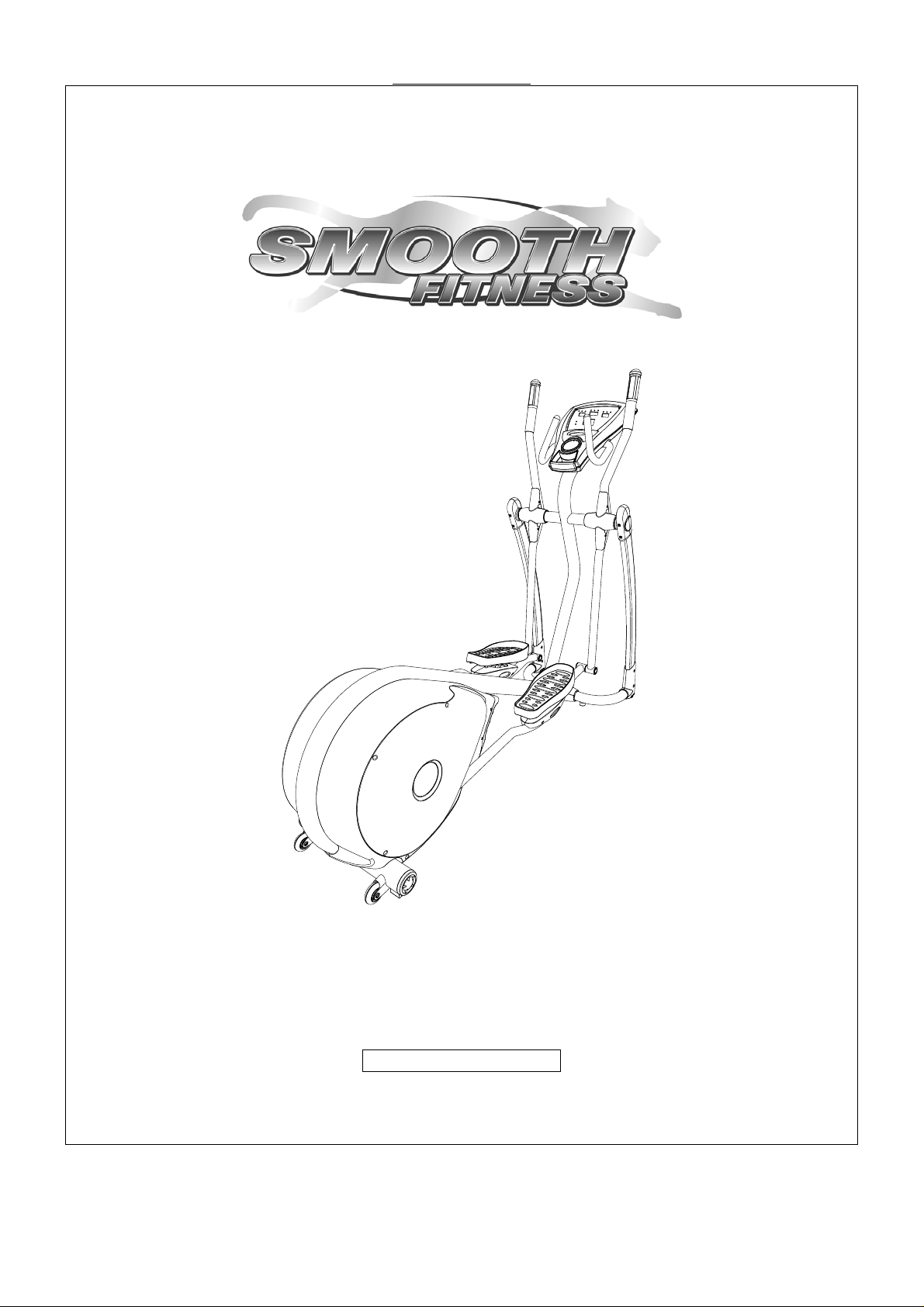
USER’S MANUAL
SMOOTH CE 2.1E ELLIPTICAL TRAINER
MODEL NUMBER: CE 2.1E
USER WEIGHT LIMITATION: 300 lbs (135kg)
SERIAL NUMBER (found on frame):

CE 2.1E ELLIPTICAL TRAINER
2
PRECAUTIONS
WARNING: To reduce the risk of burns, fire, electric shock, or injury to persons, read the following important precautions and
information before operating the treadmill. It is the responsibility of the owner to ensure that all users of this treadmill are
adequately informed of all warnings and precautions.
• Use the treadmill only as described in this manual.
• Place on a level surface, with 2 meters (6 feet) of clearance behind it. Do not place the treadmill on any surface that
blocks air openings. To protect the floor or carpet from damage, place a mat under the treadmill.
• When choosing a location for the treadmill make sure that the location and position permit access to a plug.
• Keep the treadmill indoors, away from moisture and dust. Do not put the treadmill in a garage or covered patio, or
near water.
• Do not operate the treadmill where aerosol products are used or where oxygen is bei ng administered.
• Keep children under the age of 12 and pets away from the treadmill at all times.
• The treadmill should not be used by persons weighing more than 300 lbs (135kg)
• Never allow more than one person on the treadmill at a time. Wear appropriate exercise clothing when using the
treadmill. Do not wear loose clothing that could become caught in the treadmill. Athletic support clothes are
recommended for both men and women. Always wear athletic shoes. Never use the treadmill with bare feet,
wearing only stockings, or in sandals.
• When connecting the power cord, plug the power cord into a grounded circuit. No other appliance should be on the
same circuit.
• Always straddle the belt and allow it to start moving before stepping onto the belt.
• Always examine your treadmill before using to ensure all parts are in working order.
• Allow the belt to fully stop before dismounting.
• Never insert any object or body parts into any opening.
• Follow the safety information in regards to plugging in your treadmill.
• Keep the power cord away from the incline wheels and do not run the power cord underneath your treadmill. Do not
operate the treadmill with a damaged or frayed power cord.
• Always unplug the treadmill before cleaning and/or servicing. Service to your treadmill should only be performed by
an authorized service representative, unless authorized and/or instructed by the manufacturer. Failure to follow
these instructions will void the treadmill warranty.
• Never leave the treadmill unattended while it is running.
www.smoothfitness.co.uk
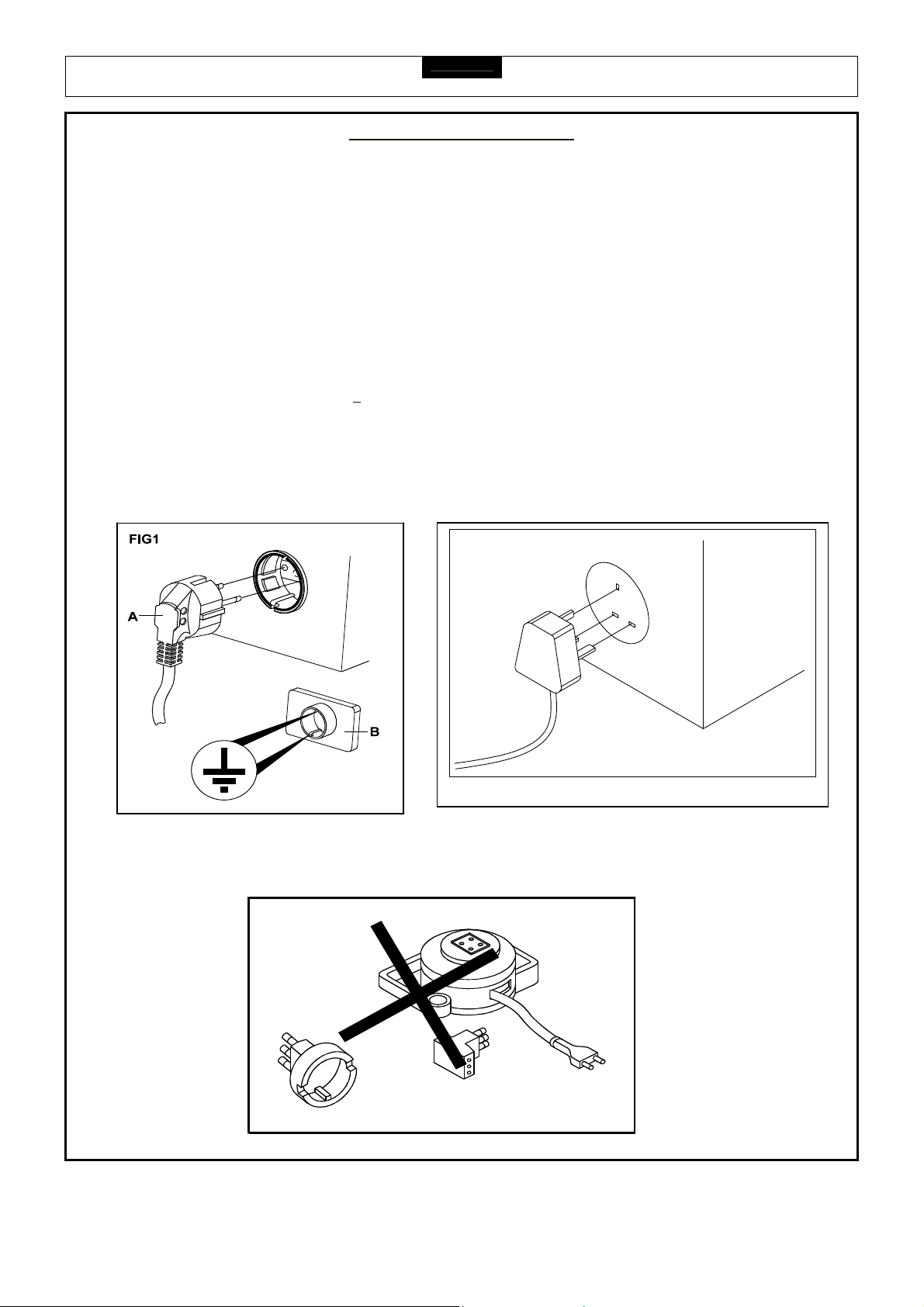
CE 2.1E ELLIPTICAL TRAINER
3
POWER REQUIREMENTS
IMPROPER CONNECTION OF THE EQUIPMENT GROUNDING CONNECTOR CAN RESULT IN A RISK OF AN
ELECTRIC SHOCK. CHECK WITH A QUALIFIED ELECTRICIAN OR SERVICE MAN IF YOU ARE IN DOUBT AS TO
WHETHER THE PRODUCT IS PROPERLY GROUNDED. DO NOT MODIFY THE PLUG PROVIDED WITH THE
PRODUCT, IF IT WILL NOT FIT THE OUTLET; HAVE A PROPER OUTLET INSTALLED BY A QUALIFIED ELECTRICIAN.
This treadmill can be seriously damaged by sudden voltage changes in your home’s electrical power. Voltage spikes, surges
and noise interference can result from weather conditions or from other appliances being turned on or off. To reduce the
possibility of treadmill damage, always use a surge protector (not included) with your tre admill. Surge protectors can be
purchased at most hardware stores.
This treadmill is provided with two different grounding plugs for Central Europe and United Kingdom. Please choose the right
one and plug in your treadmill.
Please make sure that your local voltage is appropriate for the power requirements of this treadmill befor e you plug it in.
This product is for use with a voltage of 230V+ 5%.
Do not use a voltage transformer with this product.
Do not use an extension cord with this product when you are not sure if the product is still properly grounded.
The following pictures show the two delivered plugs:
www.smoothfitness.co.uk

CE 2.1E ELLIPTICAL TRAINER
4
PREASSEMBLY
Open the boxes:
You are now ready to open the boxes of your new equipment. Make sure to inventory all of the parts that are included in the
boxes. Check the Hardware Comparison Chart for a full count of the number of parts included for this product to be
assembled properly. If you are missing any parts or have any assembly questions call the manufacturer.
Gather your tools:
Before starting the assembly of your unit, make sure that you have gathered all the necessary tools you may require to
assemble the unit properly. Having all of the necessary equipment at hand will save time and make the assembly quick and
hassle-free.
Clear your work area:
Make sure that you have cleared away a large enough space to properly assemble the unit. Make sure the space is free
from anything that may cause injury during assembly. After the unit is fully assembled, make sure there is a comfortable
amount of free area around the unit for unobstructed operation.
Invite a friend:
Some of the assembly steps may require heavy lifting. It is recommended that you obtain the assistance of another person
when assembling this product.
User Weight Limitation:
Please note that there is a weight limitation for this product. If you weigh more than 125kg (275lbs) it is not
recommended that you use this product. Serious injury may occur if the user’s weight exceeds the limit shown
here. This product is not intended to support users whose weight exceeds this limit.
www.smoothfitness.co.uk
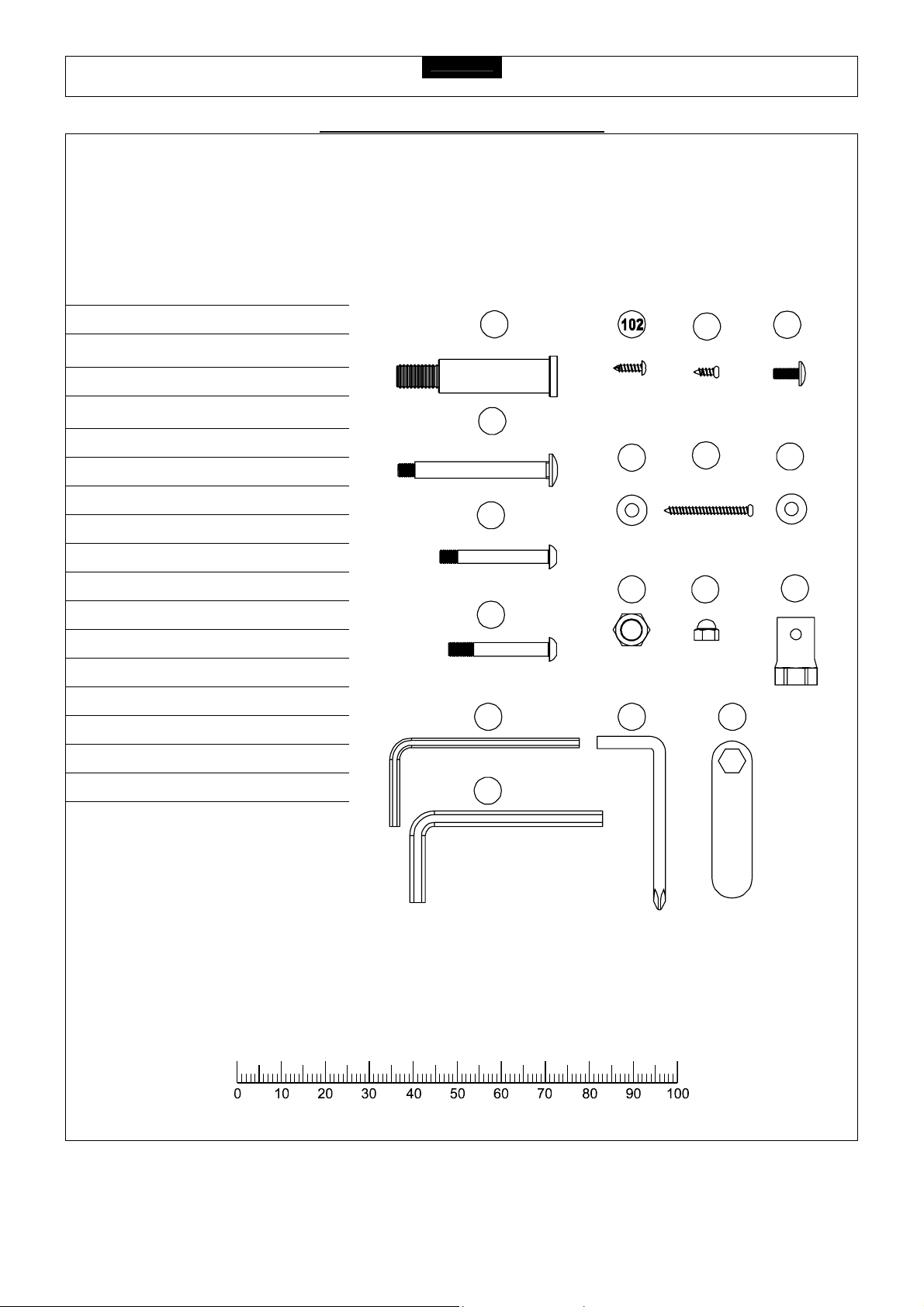
CE 2.1E ELLIPTICAL TRAINER
5
HARDWARE COMPARISON CHART
Hardware chart:
For your convenience, we have identified the hardware used in the assembly of this product. This chart is provided to help
you identify those items that may be unfamiliar to you.
NO. DESCRIPTION QTY.
30 30 x 91 x M14 Bolt 2
M8 x 60mm Allen Head
Bolt
77
78 M10 x 90mm Bolt 2
M8 x 80mm Allen Head
79
Bolt 2
88 M14 Nut 2
91 ID 8mm Curve Washer 2
2
30
97
105
78
101
100
91
97 M4 x 12mm Screw 8
98 M10 Cap Nut 2
100 M4 x 50mm Bolt 1
101 ID 10mm Curve Washer 2
102 M4 x 15mm Screw 24
105 M6 x 20mm Bolt 4
A M14 Bushing Tool 1
B 5mm Allen Key 1
C 8mm Wrench 1
D Wrench for M10 Nut 1
E Wrench 1
79
77
B
C
88 98
E
A
D
MILLIMETERS
www.smoothfitness.co.uk
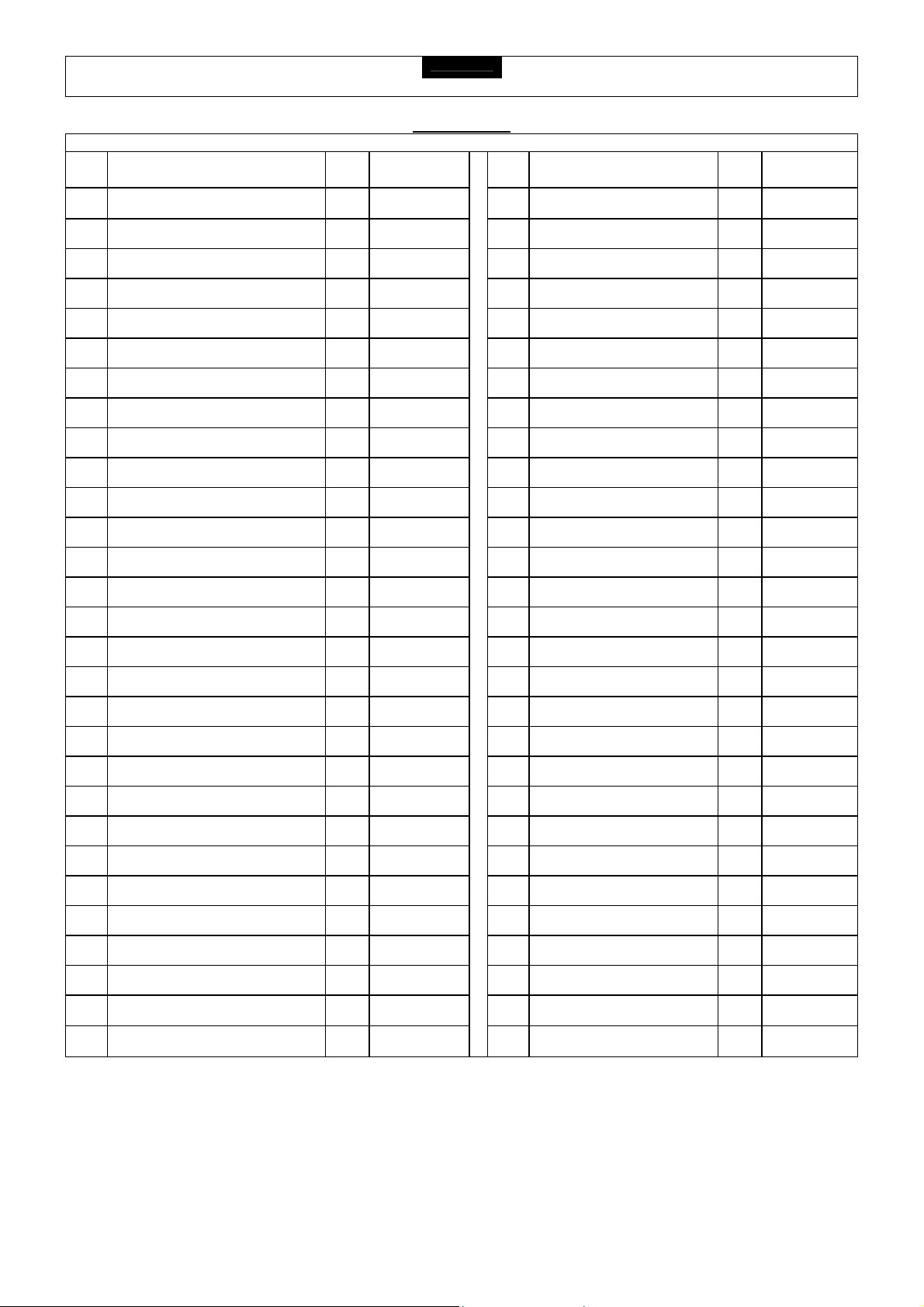
CE 2.1E ELLIPTICAL TRAINER
6
PARTS LIST
No. Description Qty. Order No. No. Description Qty. Order No.
1 Computer 1
2 Front Upright Frame 1
Side Upright Bottom Cover 3
1
Side Upright Bottom Cover 4
1
5 Left Upright 1
6 Right Upright 1
7 Side Upright Upper Cover - #1 2
8 Side Upright Upper Cover - #2 2
9 Rubber Cushion 2
10 Handle Bar End Cap 2
Handlebar Pivot Outside
11
2
12 Handlebar Pivot Inside Bushing 2
13 Handlebar Cover 2
14 Handlebar Inside Cover 4
15 Bearing 6004zz 4
16 Handlebar - Left 1
17 Handlebar - Right 1
Pedal Arm Front Pivot Cover -
18
4
19 Fixed Handle bar Foam Grips 2
20 Action Handlebar Foam Grips 2
21 Hand Pulse Sensor 2
22 Pedal Soft Cushion 2
23 Pedal 2
24 Pedal Support Base 2
25 Pedal Buffer Sets 2
26 Bearing 608zz 8
27 Bushing 8 x 12mm 4
28 Pedal Fixing Base 2
29 Pedal Cover 4
CE2.1-001
CE2.1-002
CE2.1-003
CE2.1-004
CE2.1-005
CE2.1-006
CE2.1-007
CE2.1-008
CE2.1-009
CE2.1-010
CE2.1-011
CE2.1-012
CE2.1-013
CE2.1-014
CE2.1-015
CE2.1-016
CE2.1-017
CE2.1-018
CE2.1-019
CE2.1-020
CE2.1-021
CE2.1-022
CE2.1-023
CE2.1-024
CE2.1-025
CE2.1-026
CE2.1-027
CE2.1-028
CE2.1-029
30 20 x 91 x M14mm Bolt 2
31 Bearing 6804zz 4
32 Level Adjusters 2
33 Pedal Arm - Left 1
34 Pedal Arm - Right 1
35 C Clips 2
36 Bearing 2202zz 2
Pedal Arm Adjusters
37
38 Bearing 2
39 Pedal Arm Rear Shaft 2
40 Plastic Spacer 2
41 Adjuster Motor 1
42 Spiral Shaft 1
43 Motor Bracket 1
44 Volute Shaft 1
45 Motor Control Board 1
46 Magnet Bracket Shaft 1
47 Spring 1
48 Magnet Bracket Shaft 1
49 Crank Disk Support Cover 2
50 Crank 2
51 Crank Disk 2
52 Belt 1
53 M8 x 20mm CAP Bolt 1
54 Flywheel Assembly 1
55 Bearing 6000zz 3
56 Flywheel Axle 1
57 Flywheel Shaft Fixing 1
58 Volute Bracket 1
2
CE2.1-030
CE2.1-031
CE2.1-032
CE2.1-033
CE2.1-034
CE2.1-035
CE2.1-036
CE2.1-037
CE2.1-038
CE2.1-039
CE2.1-040
CE2.1-041
CE2.1-042
CE2.1-043
CE2.1-044
CE2.1-045
CE2.1-046
CE2.1-047
CE2.1-048
CE2.1-049
CE2.1-050
CE2.1-051
CE2.1-052
CE2.1-053
CE2.1-054
CE2.1-055
CE2.1-056
CE2.1-057
CE2.1-058
www.smoothfitness.co.uk
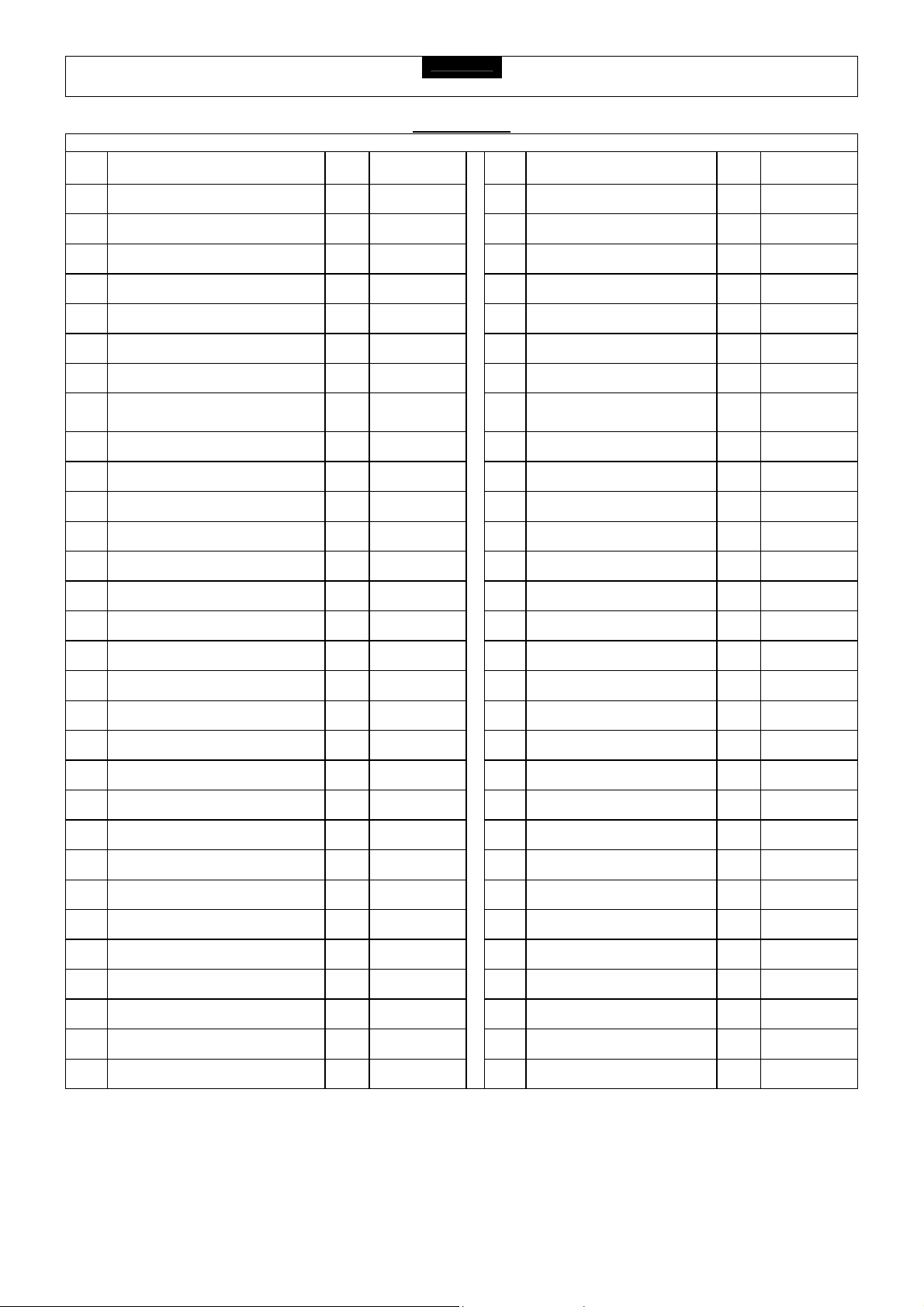
CE 2.1E ELLIPTICAL TRAINER
7
PARTS LIST
No. Description Qty. Order No. No. Description Qty. Order No.
59 Front Frame Cover - Upper 1 CE2.1-059 89 M10 Nylon Nut 2 CE2.1-089
60 Front Frame Cover - Lower 1 CE2.1-060 90 M12 Nut 1 CE2.1-090
61 Crank Disk Axle 1 CE2.1-061 91 ID 8mm Curve Washer 4 CE2.1-091
62 Crank Disk Support Bushing 2 CE2.1-062 92 10 x 22 x 2mm Washer 2 CE2.1-092
63 Bearing 6005zz 2 CE2.1-063 93 10 x 15 x 1.5mm 2 CE2.1-093
64 Bearing 6400zz 4 CE2.1-064 94 M4 x 40mm CAP Screw 1 CE2.1-094
65 Strengthen Wheel Adjusters Set 1 CE2.1-065 95 M4 x 19mm Hard Screw 32 CE2.1-095
66 Rear Stabilizer Cap 2 CE2.1-066 96 M4 x 19mm Screw 5 CE2.1-096
67 Rear Stabilizer Cushion 2 CE2.1-067 97 M4 x 12mm Screw 8 CE2.1-097
68 Caster 2 CE2.1-068 98 M10 Cap Nut 2 CE2.1-098
69 Front Cover 1 CE2.1-069 99 Frame 1 CE2.1-099
70 Frame Outside Cover - Left 1 CE2.1-070 100 M4 x 50mm Bolt 1 CE2.1-100
71 Frame Inside Cover - Left 1 CE2.1-071 101 ID 10mm Curve Washer 2 CE2.1-101
72 Frame Inside Cover - Right 1 CE2.1-072 102 M4 x 15mm Screw 8 CE2.1-102
73 Frame Outside Cover - Right 1 CE2.1-073 103 Wire Harness - Middle 1 CE2.1-103
74 M8 x 15mm Allen Head Bolt 26 CE2.1-074 104 Wire Harness - Lower 1 CE2.1-104
75 M8 x 20mm CAP Screws 2 CE2.1-075 105 M6 x 20mm Bolt 4 CE2.1-105
76 M8 x 90mm Allen Head Bolt 4 CE2.1-076 106 Hand Pulse Wire - Lower 1 CE2.1-106
77 M8 x 60mm Allen Head Bolt 2 CE2.1-077 107 Fixed Handle Bar End Cap 2 CE2.1-107
78 M10 x 90mm Bolt 2 CE2.1-078 108
Hand Pulse Sensor Wire -
2 CE2.1-108
79 M8 x 80mm Allen Head Bolt 2 CE2.1-079 109 Wire Harness - Upper 1 CE2.1-109
80 M8 x 15mm Bolt 6 CE2.1-080 110
Hand Pulse Sensor Wire -
2 CE2.1-110
81 M10 x 45mm Allen Head Bolt 2 CE2.1-081 111 Keypad 1 CE2.1-111
82 M10 x 45mm Screw 2 CE2.1-082 112 Console Housing – Upper 1 CE2.1-1 12
83 M6 x 20mm Allen Head Bolt 8 CE2.1-083 113 Console Housing - Bottom 1 CE2.1-113
84 M6 x 15mm Screw 4 CE2.1-084
85 Fixing Inserts 12 CE2.1-085
86 M6 Nylon Nut 8 CE2.1-086
87 M8 Nylon Nut 5 CE2.1-087
88 M14 Nut 2 CE2.1-088
www.smoothfitness.co.uk
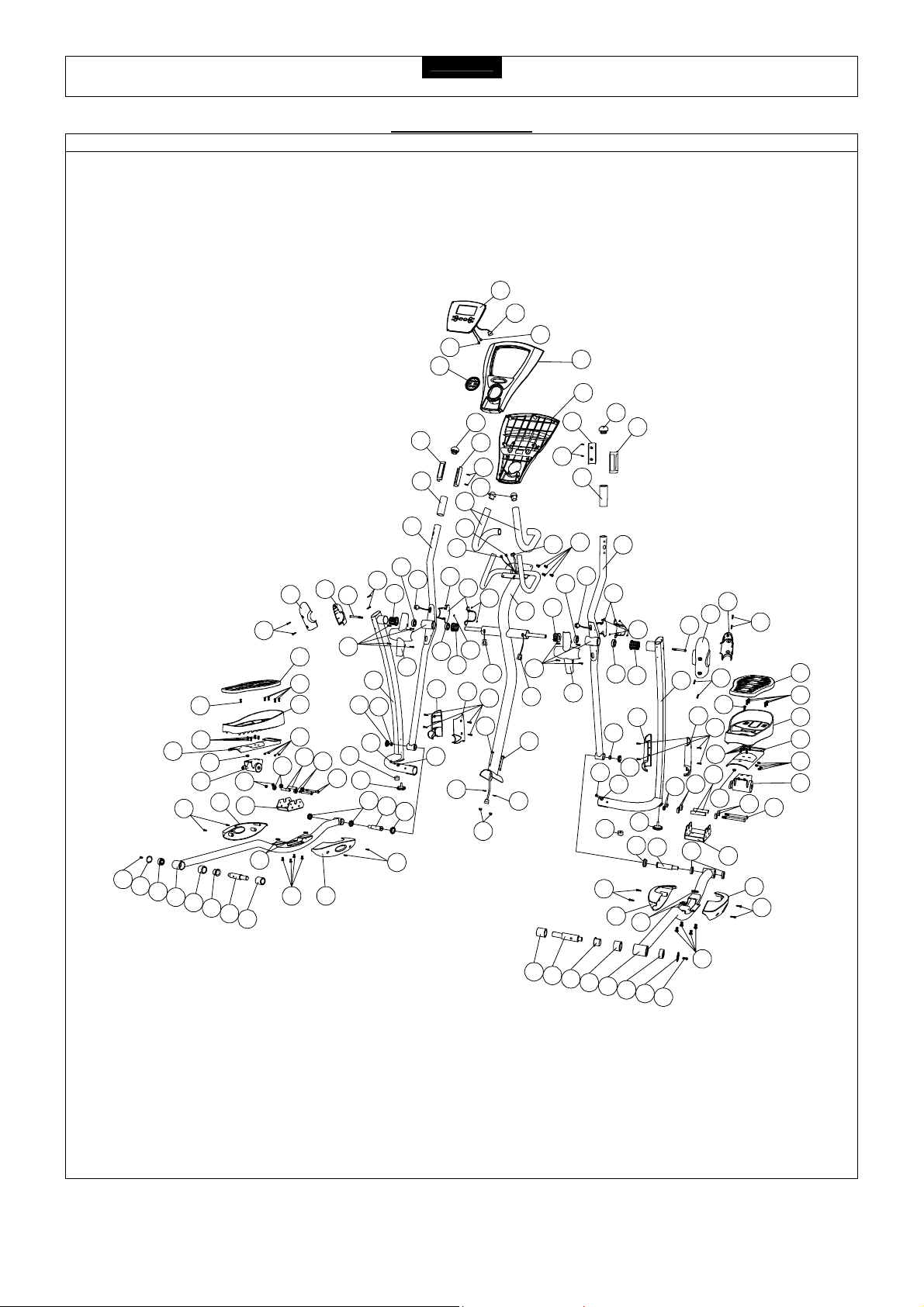
8
CE 2.1E ELLIPTICAL TRAINER
PARTS DIAGRAM
A MAJORITY OF THE PARTS SHOWN HERE HAVE BEEN PREASSEMBLED AT THE FACTORY.
1
109
101
2
108
78
102
110
103
12
95
15
21
13
112
113
20
105
106
77
95
10
21
17
14
97
15
11
6
3
88
18
91
9
18
87
32
30
79
31
26
8
7
102
102
75
4
102
22
83
23
24
74
27
87
26
86
25
76
28
29
29
85
95
84
35
36
24
33
95
37
75
74
25
87
38
29
39
87
28
40
85
102
26
110
111
10
21
21
95
20
107
19
16
15
106
76
79
102
102
11
13
5
18
88
77
9
32
31
30
18
7
8
22
83
23
86
27
26
91
15
3
97
108
12
101
108
14
97
4
97
108
102
78
98
95
2974
40
www.smoothfitness.co.uk
39
38
37
34
36
35
84
74
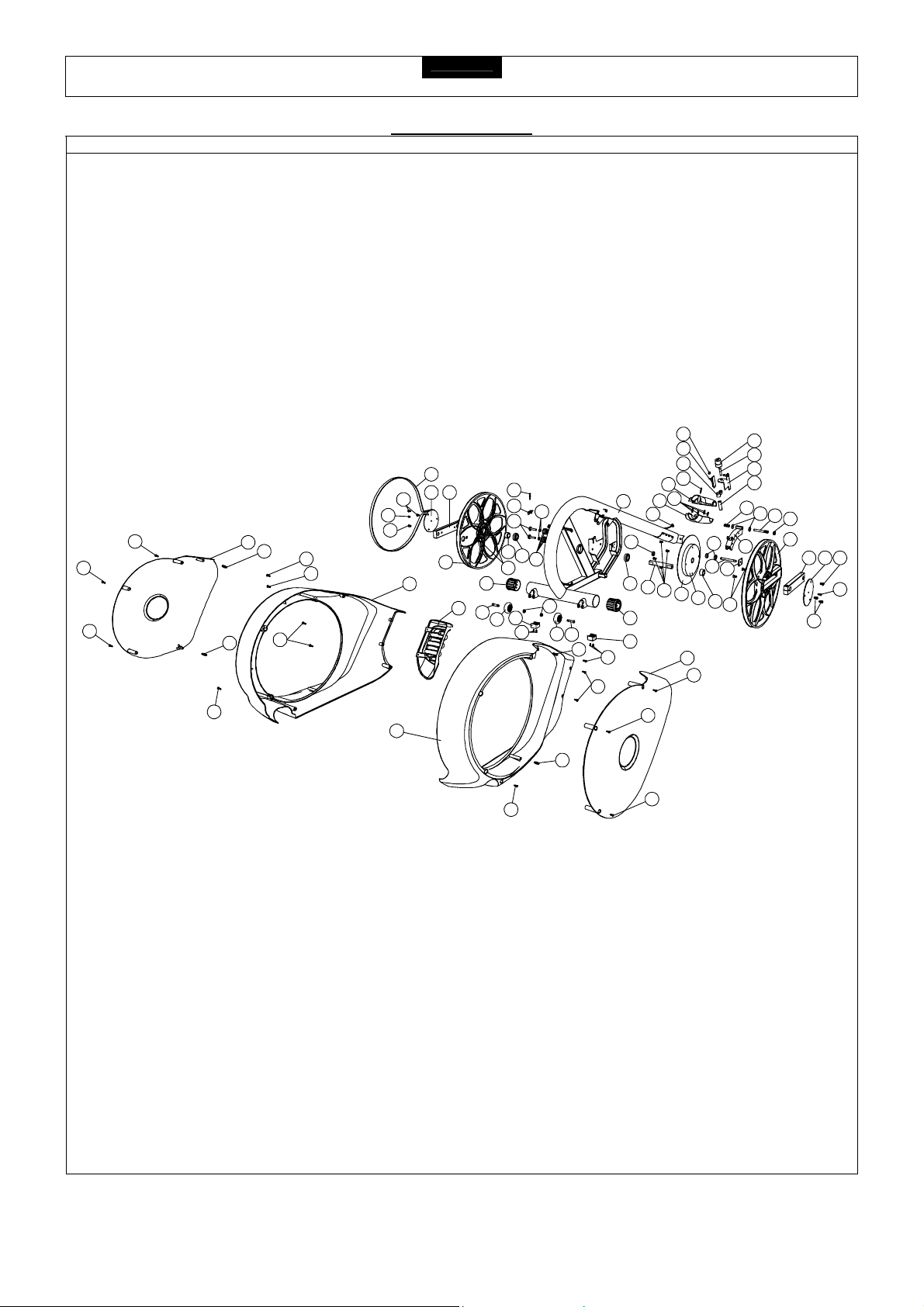
9
CE 2.1E ELLIPTICAL TRAINER
PARTS DIAGRAM
A MAJORITY OF THE PARTS SHOWN HERE HAVE BEEN PREASSEMBLED AT THE FACTORY.
52
5049
74
84
95
95
95
70
85
95
96
85
95
96
74
51
71
69
72
94
65
93
82
62
63
64
80
66 63
81
68
89
67
95
68
81
85
95
96
99
55
66
67
87
45
58
100
59
85
60
110
61
74
53
54
73
95
95
41
42
43
44
47
92
46
90
55
56
57
62
80
51
48
50 49 74
84
74
85
95
95
www.smoothfitness.co.uk
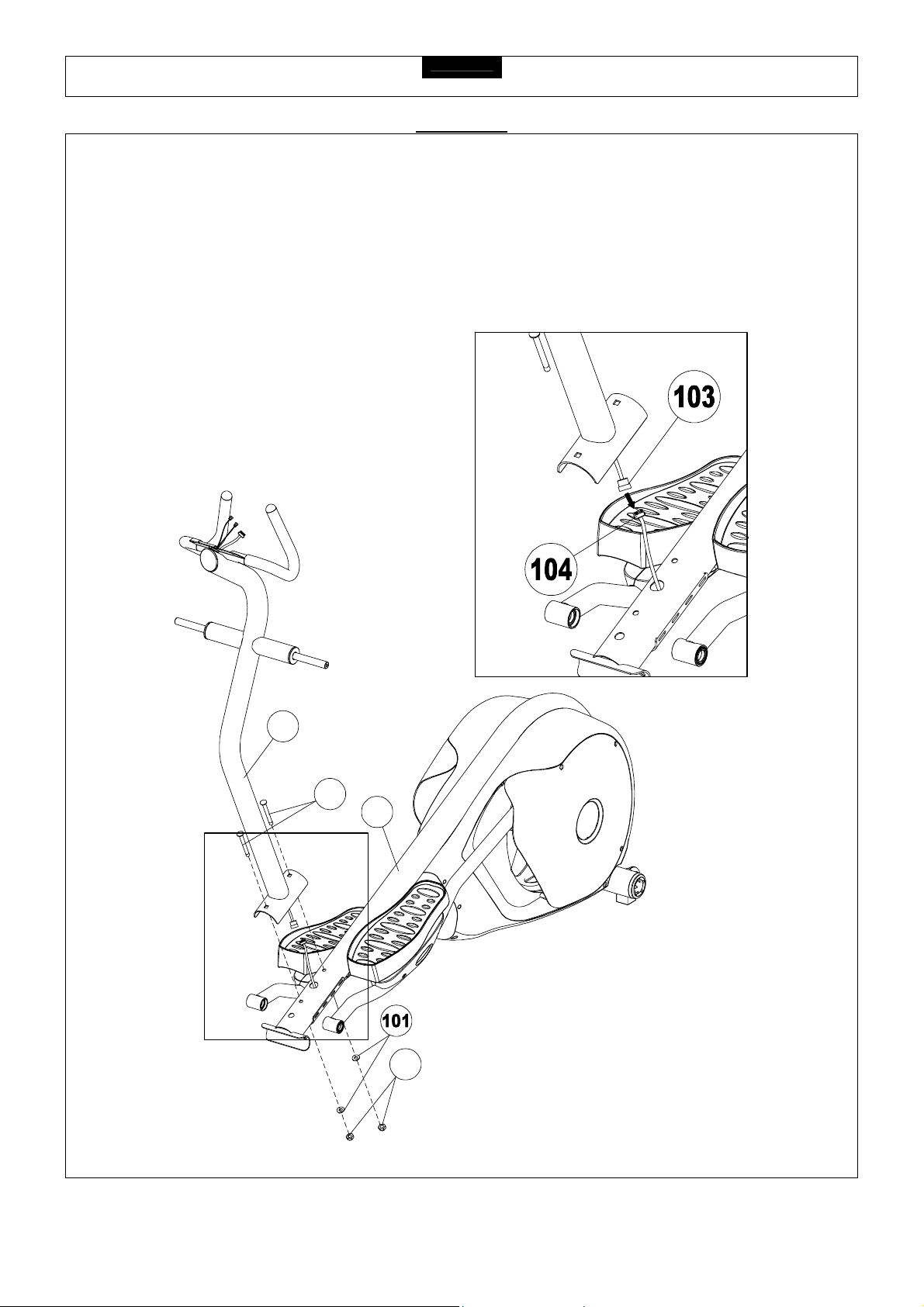
CE 2.1E ELLIPTICAL TRAINER
10
ASSEMBLY
STEP 1:
First make sure to connect the Wire Harness – Middle (103) and Wire Harness – Lower (104) as shown below.
Attach the Front Upright Frame (2) to the Frame (99) and secure using two M10 x 90mm Bolts (78), two ID 10mm Curve
Washers (101) and two M10 Nuts (98).
NOTE: Make sure the wire is recessed into the frame, do not trap the wire.
2
78
99
98
www.smoothfitness.co.uk
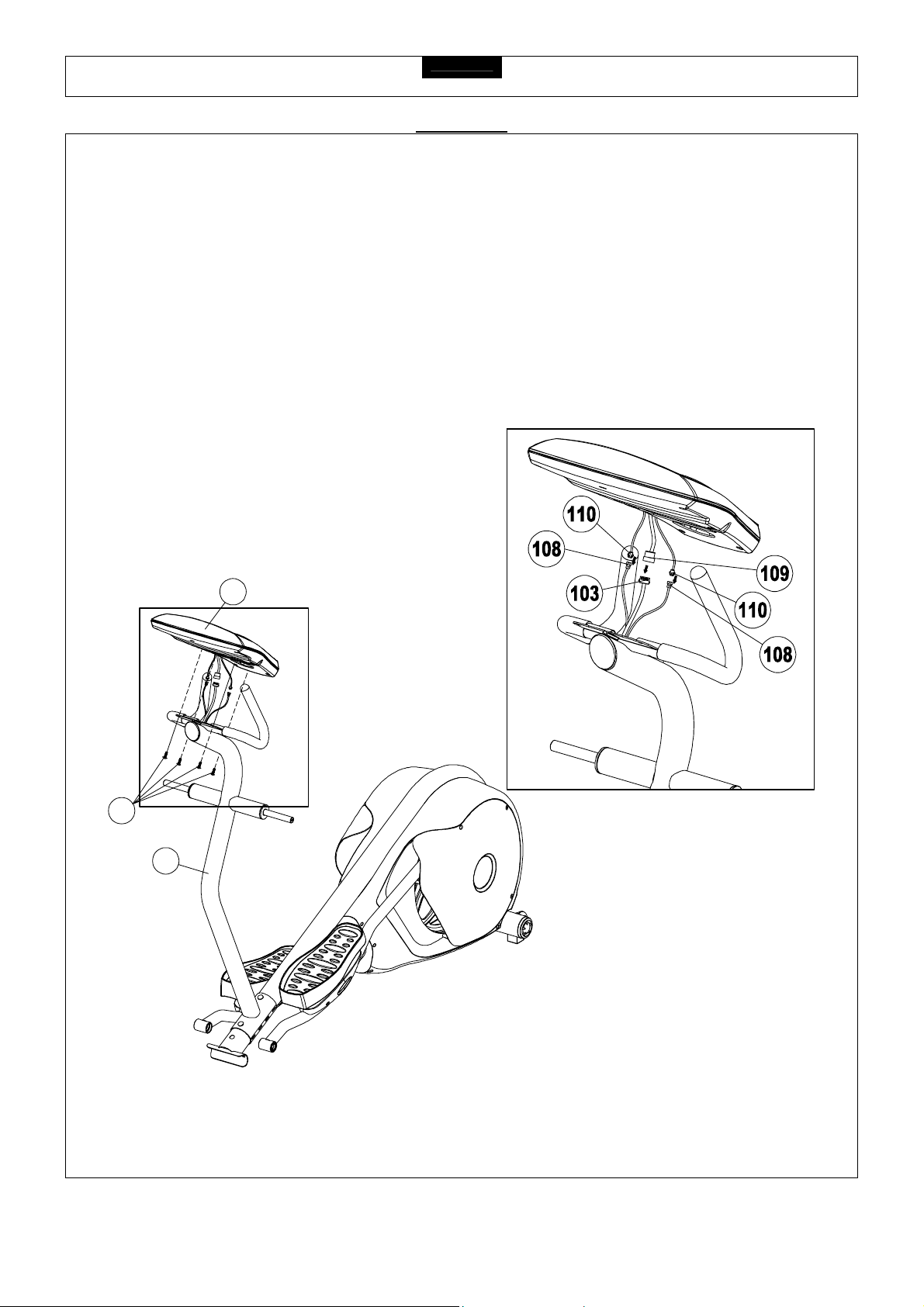
CE 2.1E ELLIPTICAL TRAINER
11
ASSEMBLY
STEP 2:
First make sure to connect the Wire Harness - Upper (109) with Wire Harness - Middle (103) and Hand Pulse Sensor Wire –
Upper (110) with Hand Pulse Sensor Wire – Middle (108) as shown below.
Attach the Computer (1) to the Front Upright Frame (2) using four M6 x 20mm Bolts (105).
NOTE: Make sure all wires are recessed into the Console Housing, do not trap or pinch any of the wires.
105
1
2
www.smoothfitness.co.uk
