Smeg GW1160C6, GW1160C1, GW4190SC1 Manual
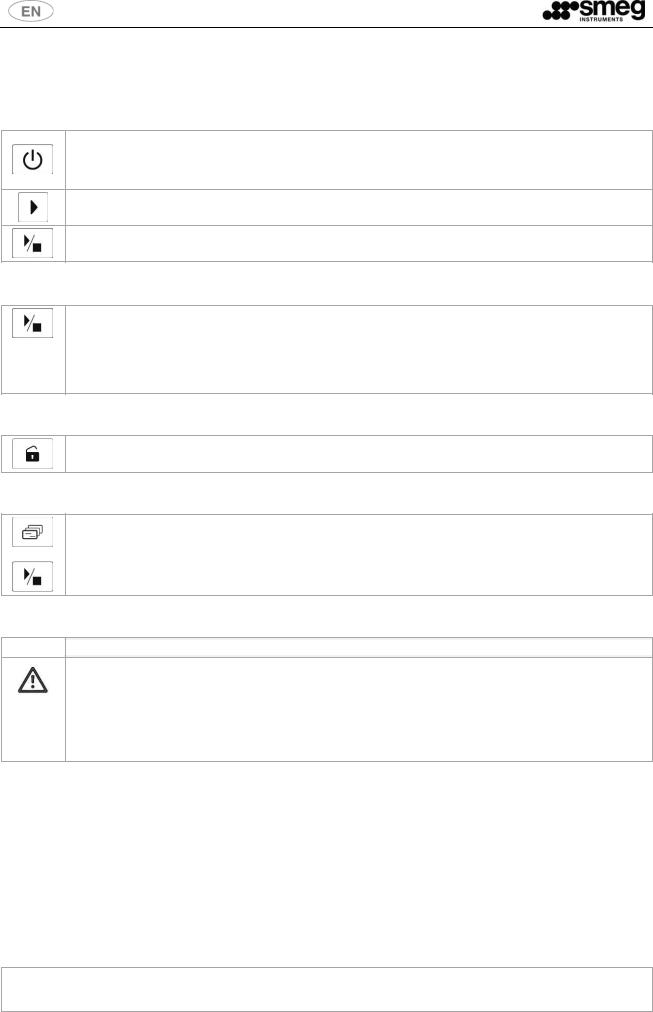
GW1160 – GW4060 – GW4190
INSTRUCTION SHEET
SELECTING THE WASHING PROGRAMME
(GW4190 series only: give power supply by turning the main switch from position "0" to "I". The switch is located in the side cabinet).
Switch on the device by pressing the On/Off key (hold down for 2 seconds). Close the door by shutting it against the appliance until the lock clicks shut. The buttons are only enabled with the door closed.
Use the Selection buttons to select the program.
Press the Start/Stop button to start the cycle (hold it down for 2 seconds).
Once the selected program has been successfully completed, the display shows “End”.
INTERRUPTING THE CYCLE
A cycle in progress can be interrupted by pressing the Start/Stop button. After the cycle has been interrupted, the options available vary depending on conditions in the chamber:
1.If the temperature in the chamber is below 40°C: the door can be opened. If the door is closed again within 1 minute, the cycle can be restarted from the phase where it was interrupted, by holding down the Start/Stop button.
2.If the temperature in the chamber is above 40°C: a RESET cycle is required since the door cannot be opened.
DOOR OPENING
Press the Door opening button: the appliance gives a beep when it receives the signal. Release the button and the door will open automatically after a few moments.
RESET PROCEDURE
Press the Functions and Start/Stop buttons and hold them down for about 2 seconds, until a beep is heard. "P-" appears on the display and the RESET procedure starts.
+
ALARMS
LED |
MEANING |
|
|
When an alarm occurs: Led “Warning” on and display indication.
“AF” – fatal alarm.
“A-“ – non fatal alarm. If a non-fatal alarm occurs you can press the Start/Stop button to continue using the device. When an error occurs, generally the device manages the anomaly itself: in this case the alarm code flashes on the display until the problem has been dealt with: no reset commands are accepted during this time.
Any RESET forced by the user will not be accepted until the problem has been dealt with and the alarm code on the display is “steady”.
PROGRAMS
1 |
Prewash |
9 Thermodisinfection 93°C 10’ (Grasso petrolio + Drying) |
|
2 |
Plastics 75°C - 3’ + Drying |
10 |
Custom (Petrol grease + Drying) |
3 Standard Glassware 80°C - 5’+ Drying |
11 |
Custom (Mineral Oil + Drying) |
|
4 |
Intensive Glassware 90°C - 3’+ Drying |
12 |
Custom (Petrol + Drying) |
5 |
Intensive Agar 93°C - 5’+ Drying |
13 |
Custom (Diesel + Drying) |
6 |
Thermodisinfection 93°C - 3’+ Drying |
14 |
Custom (Universal Petrol + Drying) |
7 |
Thermodisinfection 93°C - 10’+ Drying |
15 |
Custom (Autodisinfection 93°C – 1’) |
8 |
Thermodisinfection 93°C - 5’ with prewash + Drying |
16 |
Service |
THIS DOCUMENT
Instruction sheet for basic operations.
For all the details concerning the correct and safe use of the devices in question, for the updated program table, for the interpretation of alarm messages and for the requirements for installation: Refer to the user manual - full version.
19510076802 Fogl.IT-EN GW1160-4060-4190 |
Smeg S.p.A. - Instruments Division - instruments@smeg.it |
