SMC Networks SMCWTK-G User Manual
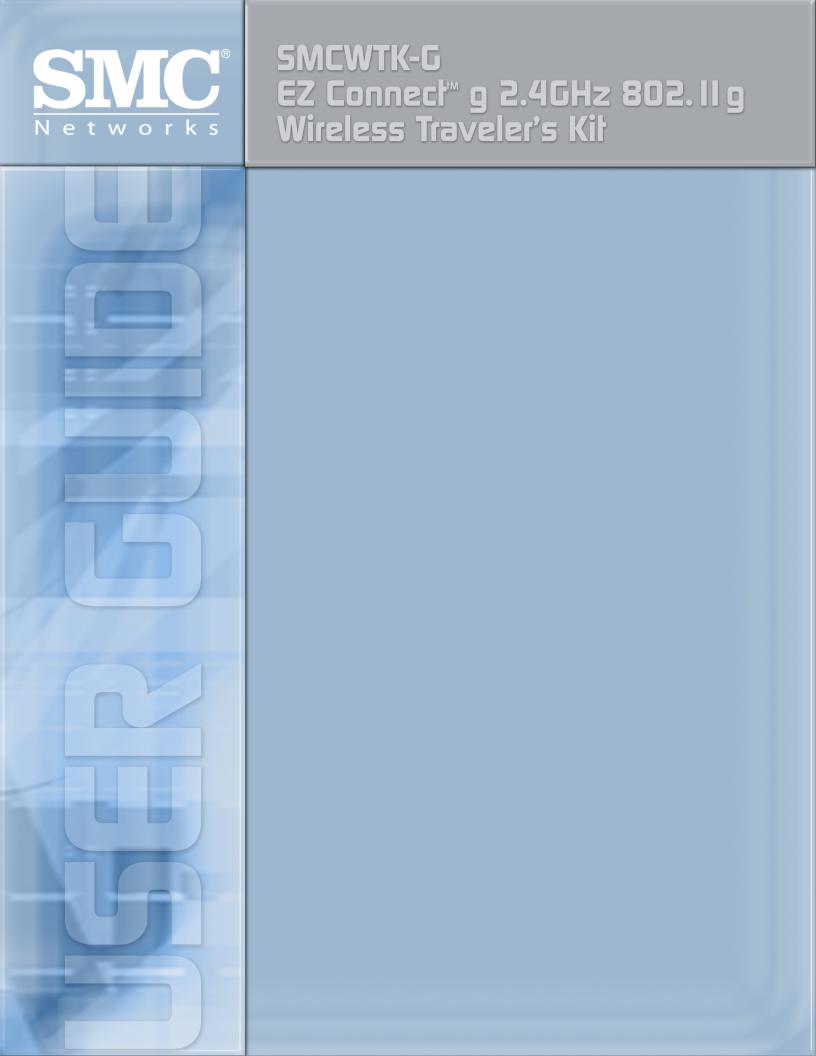
Copyright
Information furnished by SMC Networks, Inc. (SMC) is believed to be accurate and reliable. However, no responsibility is assumed by SMC for its use, nor for any infringements of patents or other rights of third parties which may result from its use. No license is granted by implication or otherwise under any patent or patent rights of SMC. SMC reserves the right to change specifications at any time without notice.
Copyright © 2004 by SMC Networks, Inc. 38 Tesla
Irvine, California 92618 All rights reserved.
Trademarks
SMC® is a registered trademark; and EZ-Stream, EZ Connect, Barricade and EZ Hub are trademarks of SMC Networks, Inc. Other product and company names are trademarks or registered trademarks of their respective holders.
Compliances
Federal Communication Commission Interference Statement
This equipment has been tested and found to comply with the limits for a Class B digital device, pursuant to Part 15 of the FCC Rules. These limits are designed to provide reasonable protection against harmful interference in a residential installation. This equipment generates, uses and can radiated radio frequency energy and, if not installed and used in accordance with the instructions, may cause harmful interference to radio communications. However, there is no guarantee that interference will not occur in a particular installation. If this equipment does cause harmful interference to radio or television reception, which can be determined by turning the equipment off and on, the user is encouraged to try to correct the interference by one of the following measures:
zReorient or relocate the receiving antenna.
zIncrease the separation between the equipment and receiver.
zConnect the equipment into an outlet on a circuit different from that to which the receiver is connected.
zConsult the dealer or an experienced radio/TV technician for help.
FCC Caution: To assure continued compliance, (example – use only shielded interface cables when connecting to computer or peripheral devices). Any changes or modifications not expressly approved by the party responsible for compliance could void the user’s authority to operate this equipment.
This transmitter must not be co-located or operating in conjunction with any other antenna or transmitter.
FCC Radiation Exposure Statement
This equipment complies with FCC radiation exposure limits set forth for an uncontrolled environment. This equipment should be installed and operated with minimum distance 20 cm between the radiator & your body.
This device complies with Part 15 of the FCC Rules. Operation is subject to the following two conditions: (1) This device may not cause harmful interference, and (2) this device must accept any interference received, including interference that may cause undesired operation.
Industry Canada - Class B
This digital apparatus does not exceed the Class B limits for radio noise emissions from digital apparatus as set out in the interference-causing equipment standard entitled “Digital Apparatus,” ICES-003 of Industry Canada.
Cet appareil numerique respecte les limites de bruits radioelectriques applicables aux appareils umeriques de Classe B prescrites dans la norme sur le material brouilleur: “Appareils Numeriques,” NMB-003 edictee par l’Industrie.

EC Conformance Declaration
The following importer/manufacturer is responsible for making this declaration: SMC Networks-Spain, S.L.
Edificio Conata II,
Calle Fructuós Gelabert 6-8, 2o, 4a, 08970 - Sant Joan Despí, Barcelona, Spain.
This RF product complies with R&TTE Directive 99/5/EC. For the evaluation of the compliance with this Directive, the following standards were applied:
•Electromagnetic compatibility and radio spectrum matters (ERM) EN300 328-1 (2001-12)
EN300 328-2 (2001-12)
•Electromagnetic Compatibility (EMC) Standard for radio equipment and services EN301 489-1
EN301 489-17
•Safety Test
EN60950
Intended for use in the following countries:
Austria
Belgium
Denmark
Finland
France
Germany
Italy
Luxembourg
Netherlands
Norway
Spain
Sweden
Switzerland
United
Kingdom
Portugal
Greece
Ireland
Iceland
Wichtige Sicherheitshinweise (Germany)
1.Bitte lesen Sie diese Hinweise sorgfältig durch.
2.Heben Sie diese Anleitung für den späteren Gebrauch auf.
3.Vor jedem Reinigen ist das Gerät vom Stromnetz zu trennen. Verwenden Sie keine Flüssigoder Aerosolreiniger. Am besten eignet sich ein angefeuchtetes Tuch zur Reinigung.
4.Die Netzanschlußsteckdose soll nahe dem Gerät angebracht und leicht zugänglich sein.
5.Das Gerät ist vor Feuchtigkeit zu schützen.
6.Bei der Aufstellung des Gerätes ist auf sicheren Stand zu achten. Ein Kippen oder Fallen könnte Beschädigungen hervorrufen.
7.Die Belüftungsöffnungen dienen der Luftzirkulation, die das Gerät vor Überhitzung schützt. Sorgen Sie dafür, daß diese Öffnungen nicht abgedeckt werden.
8.Beachten Sie beim Anschluß an das Stromnetz die Anschlußwerte.
9.Verlegen Sie die Netzanschlußleitung so, daß niemand darüber fallen kann. Es sollte auch nichts auf der Leitung abgestellt werden.
10.Alle Hinweise und Warnungen, die sich am Gerät befinden, sind zu beachten.
11.Wird das Gerät über einen längeren Zeitraum nicht benutzt, sollten Sie es vom Stromnetz trennen. Somit wird im Falle einer Überspannung eine Beschädigung vermieden.
12.Durch die Lüftungsöffnungen dürfen niemals Gegenstände oder Flüssigkeiten in das Gerät gelangen. Dies könnte einen Brand bzw. elektrischen Schlag auslösen.
13.Öffnen Sie niemals das Gerät. Das Gerät darf aus Gründen der elektrischen Sicherheit nur von authorisiertem Servicepersonal geöffnet werden.
14.Wenn folgende Situationen auftreten ist das Gerät vom Stromnetz zu trennen und von einer qualifizierten Servicestelle zu überprüfen:
a. Netzkabel oder Netzstecker sind beschädigt. b. Flüssigkeit ist in das Gerät eingedrungen.
c. Das Gerät war Feuchtigkeit ausgesetzt.
d. Wenn das Gerät nicht der Bedienungsanleitung entsprechend funktioniert oder Sie mit Hilfe dieser Anleitung keine Verbesserung erzielen.
e. Das Gerät ist gefallen und/oder das Gehäuse ist beschädigt. f. Wenn das Gerät deutliche Anzeichen eines Defektes aufweist.
15.Stellen Sie sicher, daß die Stromversorgung dieses Gerätes nach der EN60950 geprüft ist. Ausgangswerte der Stromversorgung sollten die Werte von AC 7,5-8V, 50-60Hz nicht überoder unterschreiten sowie den minimalen
Strom von 1A nicht unterschreiten. Der arbeitsplatzbezogene Schalldruckpegel nach DIN 45
635Teil 1000 beträgt 70dB(A) oder weniger.

1. Introduction
1.1 EZ Connect™ g 2.4GHz 802.11g Wireless Traveler’s Kit
SMCWTK-G is another innovative solution brought to you by SMC. It is the industry’s first compact All-in-One device that fits in a convenient easy-to-carry case. The new product offers 5 different modes: Access Point, Ethernet Bridge, Repeater, Point-to-Point Bridging, and Point-to-Multipoint Bridging.
The new EZ Connect™ g 802.11g Wireless Traveler’s Kit is the perfect business traveler’s companion. Imagine checking into your hotel room with broadband connection after a long day’s trip, plug in your SMCWTK-G as your Personal Access Point, you can now enjoy and relax at your bed or sofa in your room to check email or surf the Internet.
SMCWTK-G can be used as an Ethernet Bridge that instantly converts any Ethernet device, such as a gaming console, printer, set-top box, point-of-sale terminal, desktop or laptop computer into a wireless network device. The new product does not require installing any drivers. Simply plug it into your Ethernet device and your Ethernet device will become wireless!
The new SMCWTK-G is the ultimate convenient way to expand your wireless local area network. The new product can also be configured as a Repeater via support for Wireless Distribution System (WDS). Thus allowing you to connect your 802.11b and/or 802.11g clients to the wireless network or extend the coverage of your WLAN in your home or office by simply placing additional SMCWTK-G in the desired locations.
In cases where you need to bridge two networks together, the SMCWTK-G’s Point-to-Point and Point-to-Multipoint Bridging functions is an ideal solution. That way the networks are wirelessly connected without the need of expensive cabling.
1.2 Features
•IEEE 802.11b, and 802.11g-Compliant
•High Data Rates at up to 54 Mbps
•EZ Installation Wizard
•Plug-and-Play, no drivers needed
•USB powered, no power adapter is needed
•All-in-one compact device
•Supports 5 different modes – Access Point, Ethernet Bridge, Repeater, Point-to-Point Bridging, and Point-to-Multipoint Bridging
•Personal Access Point mode
•802.11g Wireless Ethernet Bridge converts any Ethernet-equipped device to wireless
•Repeater function (via WDS) extends the range of your wireless network
•Point-to-Point Bridging, and Point-to-Multipoint Bridging connects remote workgroup easily
•Supports highly secure wireless connections
1.3System Requirements
•Internet Explorer/Netscape Navigator 5.0 or higher
•PC running Windows 98SE/ME/2000/XP
•CD-ROM drive
•An AC power outlet or an available USB port to supply power to the SMCWTK-G
•An available RJ-45 port on a 10/100 Mbps Ethernet hub or switch
•Another IEEE 802.11b or 802.11g compliant device installed on your network such as the Barricade™ g Wireless Broadband Router with USB Print Server (SMC2804WBRP-G) or another wireless adapter such as the EZ Connect™ g Wireless Cardbus Adapter (SMC2835W)
1.4Package Contents
After unpacking the SMCWTK-G EZ Connect™ g 2.4GHz 802.11g Wireless Traveler’s Kit, check the contents of the box to be sure you have received the following components:
•1 SMCWTK-G device
•1 USB Cable
•1 Power Adapter
•1 Cat-5 Ethernet Cable
•1 EZ Installation Wizard and Documentation CD
•1 Quick Installation Guide
Immediately inform your dealer in the event of any incorrect, missing or damaged parts. If
possible, please retain the carton and original packing materials in case there is a need to return the product.
Please register this product and upgrade the product warranty at SMC’s Web site: http://www.smc.com
2. Using the EZ Installation Wizard
The installation method makes the process as simple as possible.
1.Connect the SMCWTK-G to a PC using the Cat-5 Ethernet Cable.
2.Plug in the 4V power supply or use the supplied USB cable to plug into an available USB port on the PC.
3.Insert the EZ Installation Wizard and Documentation CD.
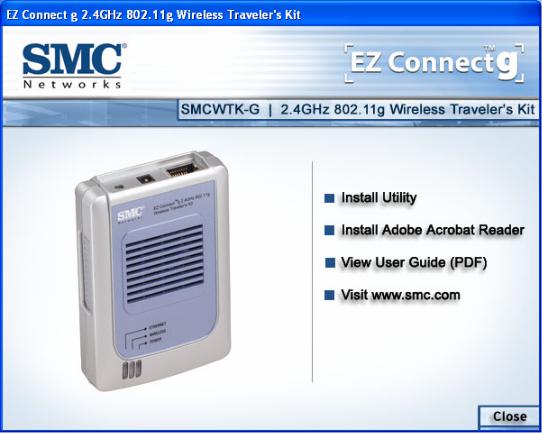
4. Select “Install Utility”.
5. The Scan/Configuration Utility is now installed. Go to “Start”, then “Programs”, select “SMC 802.11g Wireless Traveler’s Kit”, and then “SMC 802.11g Wireless Traveler’s Kit Configuration Utility” to start the SMCWTK-G Scan/Configuration Utility Program.
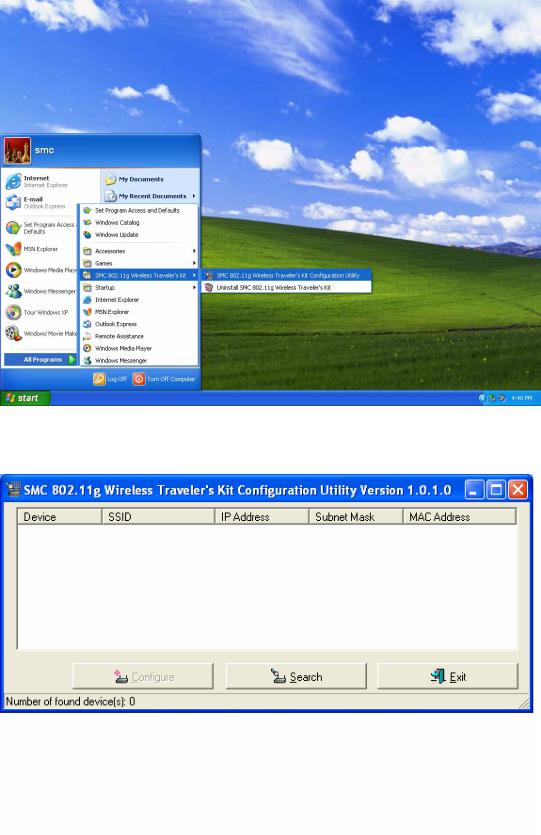
6. The Scan/Configuration automatically scans for SMCWTK-G on the network.
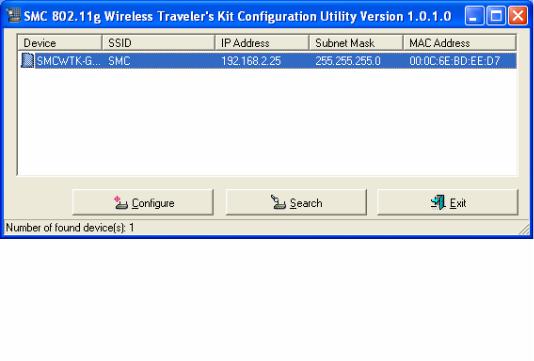
7. Highlight the SMCWTK-G that you would like to configure and click “Configure”. If your PC has the same IP address subnet range as the SMCWTK-G, then the login screen will appear. Enter the username and password. The default IP address of the SMCWTK-G is 192.168.2.25. The username is “admin” and the password is “smcadmin”. Skip to Step 10.
8. Make sure the PC has an IP address on the 192.168.2.xxx subnet, such as 192.168.2.30. If not, the IP window will appear, as shown below. From this window, set the static IP address of the PC to be in the same subnet as the SMCWTK-G, e.g. 192.168.2.30. Set the “Subnet Mask” to be “255.255.255.0”. Default Gateway is usually the IP address of your router, e.g. 192.168.2.1. Click OK. Your PC may require a reboot after changing the IP address. Click “Yes” to reboot PC if prompted.
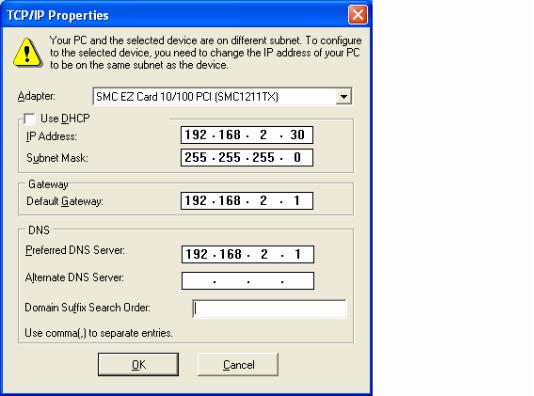
9. From Scan/Configuration Utility, select the SMCWTK-G that you would like to configure and click “Configure”. You will be asked to enter the username and password to configure the SMCWTK-G. By default, the username is “admin” and the password is “smcadmin”. Enter this information and click OK.
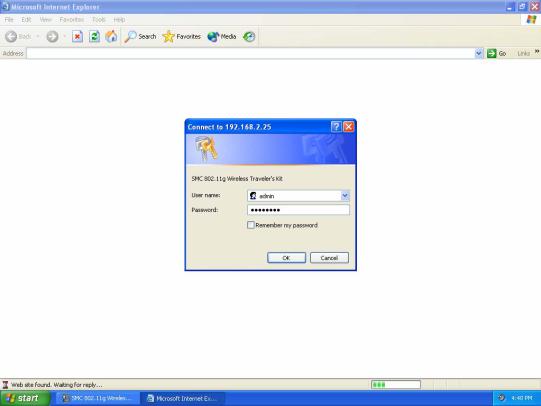
10. The default mode of SMCWTK-G is Access Point (AP) mode. To switch to Client, Repeater, Point-to-Point Bridging (P2P), or Point-to-Multipoint Bridging (PMP) mode, go to the Mode Page and select the desired mode. Click Apply.
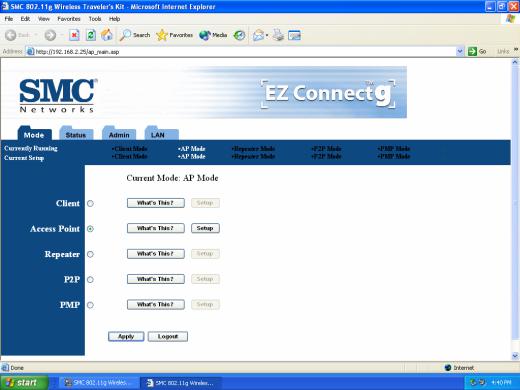
11. Then go to the Mode page and click Setup. Configure the applicable properties for that mode, such as the SSID, Channel, and Security.
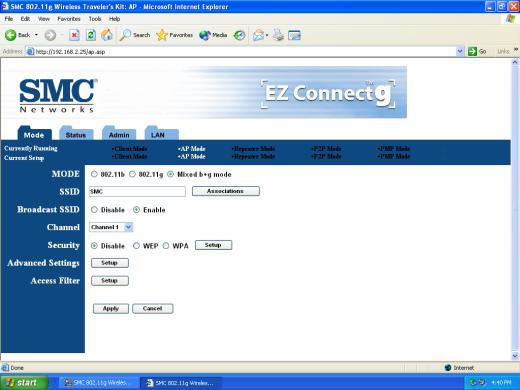
12. The SMCWTK-G is now ready to use.

3.Operating Modes
3.1Introduction to Operating Modes
3.1.1 Traveler’s AP Mode
The Access Point (AP) mode is by default the out-of-box operational mode. When the user resets the system to the default manufacturing settings, the operational mode also reverts to AP mode. In the AP mode, the system functions as a standard AP, where wireless clients connected to the AP can then connect to other wireless clients or to the wired network. For example, when traveling to a hotel that has high speed internet access, the user can connect to the Internet through the AP which is connected to an Ethernet cable in the room.
Note that the SMCWTK-G AP does not act as a DHCP server. In other words, it does not supply dynamic IP addresses and instead relies on the network to supply them.
Figure 1: AP Mode.
