Page 1
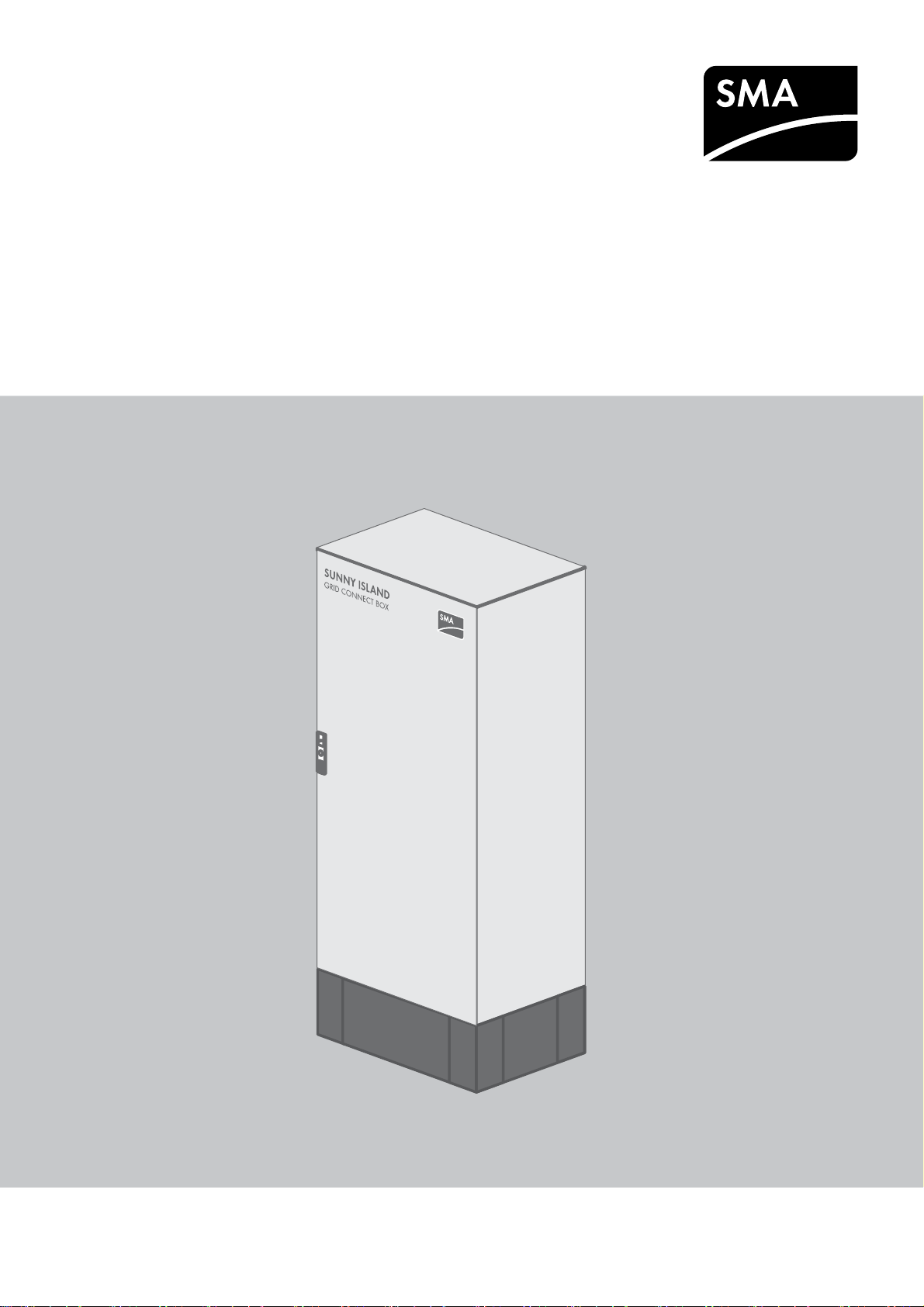
Operating Manual
GRID CONNECT BOX 12
GRID-BOX-12-3-20-BE-en-10 | Version 1.0 ENGLISH
Page 2

Legal Provisions SMA Solar Technology AG
Legal Provisions
The information contained in this document is the property of SMA Solar Technology AG. Publishing its content, either
partially or in full, requires the written permission of SMA Solar Technology AG. Any internal company copying of the
document for the purposes of evaluating the product or its correct implementation is allowed and does not require
permission.
SMA Warranty
You can download the current warranty conditions from the Internet at www.SMA-Solar.com.
Trademarks
All trademarks are recognized, even if not explicitly identified as such. A lack of identification does not mean that a
product or symbol is not trademarked.
The BLUETOOTH
marks by SMA Solar Technology AG is under license.
®
Modbus
is a registered trademark of Schneider Electric and is licensed by the Modbus Organization, Inc.
QR Code is a registered trademark of DENSO WAVE INCORPORATED.
®
Phillips
Torx
and Pozidriv® are registered trademarks of Phillips Screw Company.
®
is a registered trademark of Acument Global Technologies, Inc.
®
word mark and logos are registered trademarks owned by Bluetooth SIG, Inc. and any use of these
SMA Solar Technology AG
Sonnenallee 1
34266 Niestetal
Germany
Tel. +49 561 9522-0
Fax +49 561 9522-100
www.SMA.de
E-mail: info@SMA.de
© 2004 to 2015 SMA Solar Technology AG. All rights reserved.
2 GRID-BOX-12-3-20-BE-en-10 Operating Manual
Page 3

SMA Solar Technology AG Table of Contents
Table of Contents
1 Information on this Document. . . . . . . . . . . . . . . . . . . . . . . . . . . . . . . . . . . . . . . . . . . . . . . . . . . . . 5
1.1 Validity . . . . . . . . . . . . . . . . . . . . . . . . . . . . . . . . . . . . . . . . . . . . . . . . . . . . . . . . . . . . . . . . . . . . . . . . . . . . . . 5
1.2 Target Group . . . . . . . . . . . . . . . . . . . . . . . . . . . . . . . . . . . . . . . . . . . . . . . . . . . . . . . . . . . . . . . . . . . . . . . . . 5
1.3 Additional Information . . . . . . . . . . . . . . . . . . . . . . . . . . . . . . . . . . . . . . . . . . . . . . . . . . . . . . . . . . . . . . . . . . 5
1.4 Symbols . . . . . . . . . . . . . . . . . . . . . . . . . . . . . . . . . . . . . . . . . . . . . . . . . . . . . . . . . . . . . . . . . . . . . . . . . . . . . 5
1.5 Typographies . . . . . . . . . . . . . . . . . . . . . . . . . . . . . . . . . . . . . . . . . . . . . . . . . . . . . . . . . . . . . . . . . . . . . . . . . 6
1.6 Nomenclature. . . . . . . . . . . . . . . . . . . . . . . . . . . . . . . . . . . . . . . . . . . . . . . . . . . . . . . . . . . . . . . . . . . . . . . . . 6
2 Safety . . . . . . . . . . . . . . . . . . . . . . . . . . . . . . . . . . . . . . . . . . . . . . . . . . . . . . . . . . . . . . . . . . . . . . . . 7
2.1 Intended Use . . . . . . . . . . . . . . . . . . . . . . . . . . . . . . . . . . . . . . . . . . . . . . . . . . . . . . . . . . . . . . . . . . . . . . . . . 7
2.2 Safety Information . . . . . . . . . . . . . . . . . . . . . . . . . . . . . . . . . . . . . . . . . . . . . . . . . . . . . . . . . . . . . . . . . . . . . 9
3 Scope of Delivery. . . . . . . . . . . . . . . . . . . . . . . . . . . . . . . . . . . . . . . . . . . . . . . . . . . . . . . . . . . . . . 10
4 Product Description . . . . . . . . . . . . . . . . . . . . . . . . . . . . . . . . . . . . . . . . . . . . . . . . . . . . . . . . . . . . 11
4.1 Grid Connect Box. . . . . . . . . . . . . . . . . . . . . . . . . . . . . . . . . . . . . . . . . . . . . . . . . . . . . . . . . . . . . . . . . . . . . 11
4.2 Type Label . . . . . . . . . . . . . . . . . . . . . . . . . . . . . . . . . . . . . . . . . . . . . . . . . . . . . . . . . . . . . . . . . . . . . . . . . . 13
5 Installation . . . . . . . . . . . . . . . . . . . . . . . . . . . . . . . . . . . . . . . . . . . . . . . . . . . . . . . . . . . . . . . . . . . 14
5.1 Storing the Grid Connect Box. . . . . . . . . . . . . . . . . . . . . . . . . . . . . . . . . . . . . . . . . . . . . . . . . . . . . . . . . . . . 14
5.2 Requirements for Mounting. . . . . . . . . . . . . . . . . . . . . . . . . . . . . . . . . . . . . . . . . . . . . . . . . . . . . . . . . . . . . . 14
5.3 Preparing the Mounting Location . . . . . . . . . . . . . . . . . . . . . . . . . . . . . . . . . . . . . . . . . . . . . . . . . . . . . . . . . 15
5.4 Transport. . . . . . . . . . . . . . . . . . . . . . . . . . . . . . . . . . . . . . . . . . . . . . . . . . . . . . . . . . . . . . . . . . . . . . . . . . . . 15
5.4.1 Transport Options . . . . . . . . . . . . . . . . . . . . . . . . . . . . . . . . . . . . . . . . . . . . . . . . . . . . . . . . . . . . . . . . . . . . . . .15
5.4.2 Transporting and Mounting the Grid Connect Box . . . . . . . . . . . . . . . . . . . . . . . . . . . . . . . . . . . . . . . . . . . . . .16
6 Electrical Connection . . . . . . . . . . . . . . . . . . . . . . . . . . . . . . . . . . . . . . . . . . . . . . . . . . . . . . . . . . . 17
6.1 Overview of the Connection Area . . . . . . . . . . . . . . . . . . . . . . . . . . . . . . . . . . . . . . . . . . . . . . . . . . . . . . . . 17
6.1.1 Components and Terminals. . . . . . . . . . . . . . . . . . . . . . . . . . . . . . . . . . . . . . . . . . . . . . . . . . . . . . . . . . . . . . . .17
6.1.2 Enclosure Openings in the Floor . . . . . . . . . . . . . . . . . . . . . . . . . . . . . . . . . . . . . . . . . . . . . . . . . . . . . . . . . . . .18
6.2 Deactivating All-Pole Disconnection . . . . . . . . . . . . . . . . . . . . . . . . . . . . . . . . . . . . . . . . . . . . . . . . . . . . . . . 18
6.3 Connecting the Multicluster Box . . . . . . . . . . . . . . . . . . . . . . . . . . . . . . . . . . . . . . . . . . . . . . . . . . . . . . . . . . 18
6.4 Connecting the Utility Grid . . . . . . . . . . . . . . . . . . . . . . . . . . . . . . . . . . . . . . . . . . . . . . . . . . . . . . . . . . . . . . 19
6.5 Connecting the Control Cables . . . . . . . . . . . . . . . . . . . . . . . . . . . . . . . . . . . . . . . . . . . . . . . . . . . . . . . . . . 19
6.6 Mounting the Kick Plates . . . . . . . . . . . . . . . . . . . . . . . . . . . . . . . . . . . . . . . . . . . . . . . . . . . . . . . . . . . . . . . 20
7 Preparing the Multicluster System for Commissioning . . . . . . . . . . . . . . . . . . . . . . . . . . . . . . . . 21
8 Disconnecting the Grid Connect Box and Multicluster System . . . . . . . . . . . . . . . . . . . . . . . . . 22
9 Periodic Actions . . . . . . . . . . . . . . . . . . . . . . . . . . . . . . . . . . . . . . . . . . . . . . . . . . . . . . . . . . . . . . . 23
9.1 Disassembling the Protective Cover . . . . . . . . . . . . . . . . . . . . . . . . . . . . . . . . . . . . . . . . . . . . . . . . . . . . . . . 23
9.2 Mounting the Protective Cover . . . . . . . . . . . . . . . . . . . . . . . . . . . . . . . . . . . . . . . . . . . . . . . . . . . . . . . . . . . 24
9.3 Inserting the Cables . . . . . . . . . . . . . . . . . . . . . . . . . . . . . . . . . . . . . . . . . . . . . . . . . . . . . . . . . . . . . . . . . . . 25
9.4 Connection to Spring-Cage Terminals . . . . . . . . . . . . . . . . . . . . . . . . . . . . . . . . . . . . . . . . . . . . . . . . . . . . . 26
9.4.1 Connecting Power Cables to Spring-Cage Terminals . . . . . . . . . . . . . . . . . . . . . . . . . . . . . . . . . . . . . . . . . . . .26
9.4.2 Connecting Control Cables to Spring-Cage Terminals . . . . . . . . . . . . . . . . . . . . . . . . . . . . . . . . . . . . . . . . . . .27
Operating Manual GRID-BOX-12-3-20-BE-en-10 3
Page 4

Table of Contents SMA Solar Technology AG
10 Maintenance . . . . . . . . . . . . . . . . . . . . . . . . . . . . . . . . . . . . . . . . . . . . . . . . . . . . . . . . . . . . . . . . . .28
10.1 Inspection of Residual-Current Devices . . . . . . . . . . . . . . . . . . . . . . . . . . . . . . . . . . . . . . . . . . . . . . . . . . . . 28
10.2 Checking the Surge Arresters. . . . . . . . . . . . . . . . . . . . . . . . . . . . . . . . . . . . . . . . . . . . . . . . . . . . . . . . . . . . 29
10.3 Maintenance Work Every 12 Months . . . . . . . . . . . . . . . . . . . . . . . . . . . . . . . . . . . . . . . . . . . . . . . . . . . . . 29
11 Decommissioning . . . . . . . . . . . . . . . . . . . . . . . . . . . . . . . . . . . . . . . . . . . . . . . . . . . . . . . . . . . . . .31
11.1 Disassembling the Grid Connect Box. . . . . . . . . . . . . . . . . . . . . . . . . . . . . . . . . . . . . . . . . . . . . . . . . . . . . . 31
11.2 Disposing of the Grid Connect Box . . . . . . . . . . . . . . . . . . . . . . . . . . . . . . . . . . . . . . . . . . . . . . . . . . . . . . . 31
12 Technical Data. . . . . . . . . . . . . . . . . . . . . . . . . . . . . . . . . . . . . . . . . . . . . . . . . . . . . . . . . . . . . . . . .32
13 Contact. . . . . . . . . . . . . . . . . . . . . . . . . . . . . . . . . . . . . . . . . . . . . . . . . . . . . . . . . . . . . . . . . . . . . . .35
4 GRID-BOX-12-3-20-BE-en-10 Operating Manual
Page 5
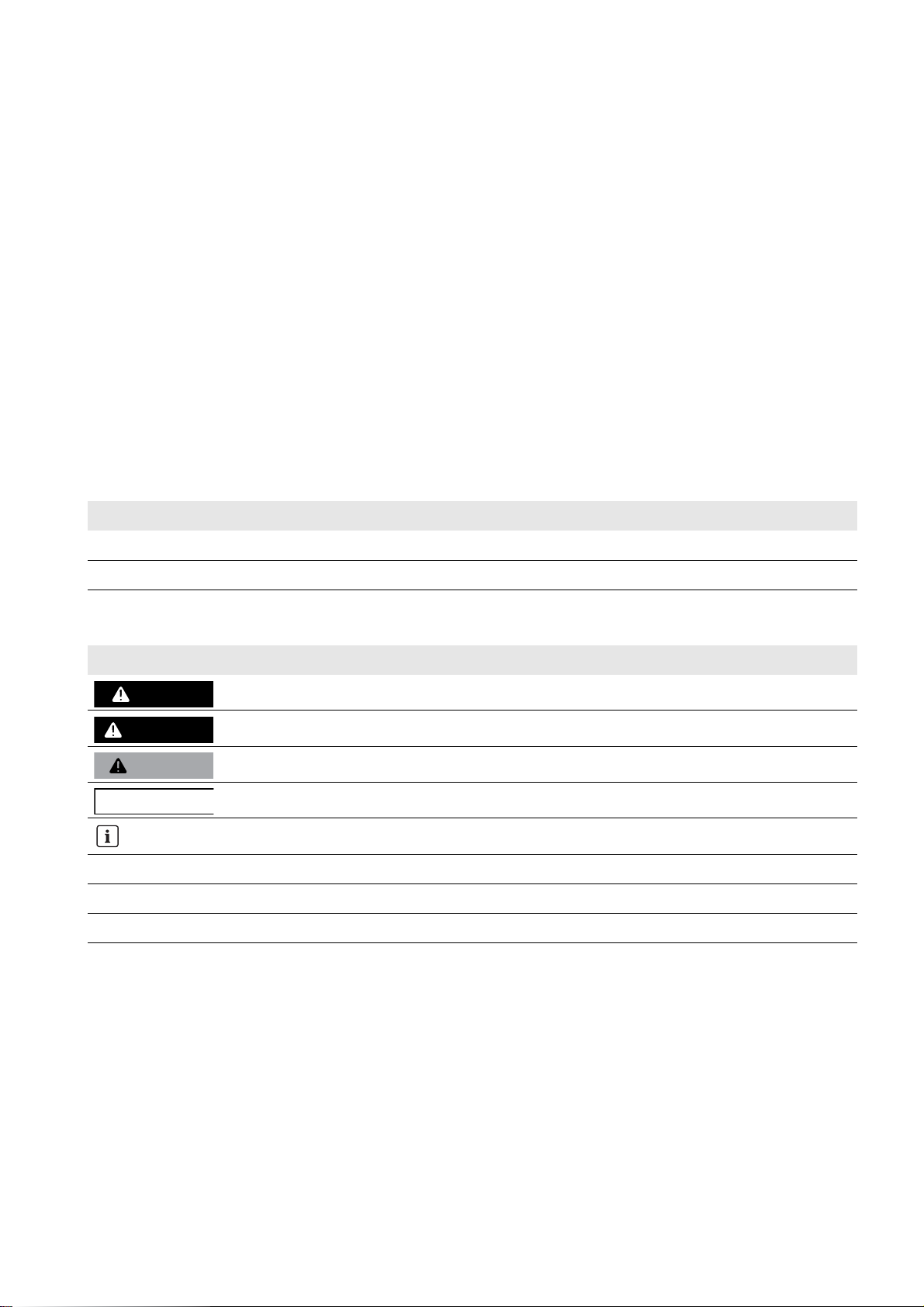
SMA Solar Technology AG 1 Information on this Document
'$1*(5
:$5 1,1*
&$87,21
/05*$&
1 Information on this Document
1.1 Validity
This document is valid for the device type GRID CONNECT BOX 12.3-20 (Grid Connect Box 12).
1.2 Target Group
The activities described in this document must only be performed by qualified persons. Qualified persons must have the
following skills:
• Training in how to deal with the dangers and risks associated with installing and operating electrical devices and
batteries
• Training in the installation and commissioning of electrical devices
• Knowledge of and adherence to the local standards and directives
• Knowledge of and compliance with this document and all safety information
1.3 Additional Information
Links to additional information can be found at www.SMA-Solar.com.
Document title Document type
MULTICLUSTER BOX 12 Installation – circuitry overview
MULTICLUSTER BOX 12 Operating manual
1.4 Symbols
Symbol Explanation
Indicates a hazardous situation which, if not avoided, will result in death or serious injury
Indicates a hazardous situation which, if not avoided, can result in death or serious injury
Indicates a hazardous situation which, if not avoided, can result in minor or moderate injury
Indicates a situation which, if not avoided, can result in property damage
Information that is important for a specific topic or goal, but is not safety-relevant
☐ Indicates a requirement for meeting a specific goal
☑ Desired result
✖ A problem that might occur
Operating Manual GRID-BOX-12-3-20-BE-en-10 5
Page 6
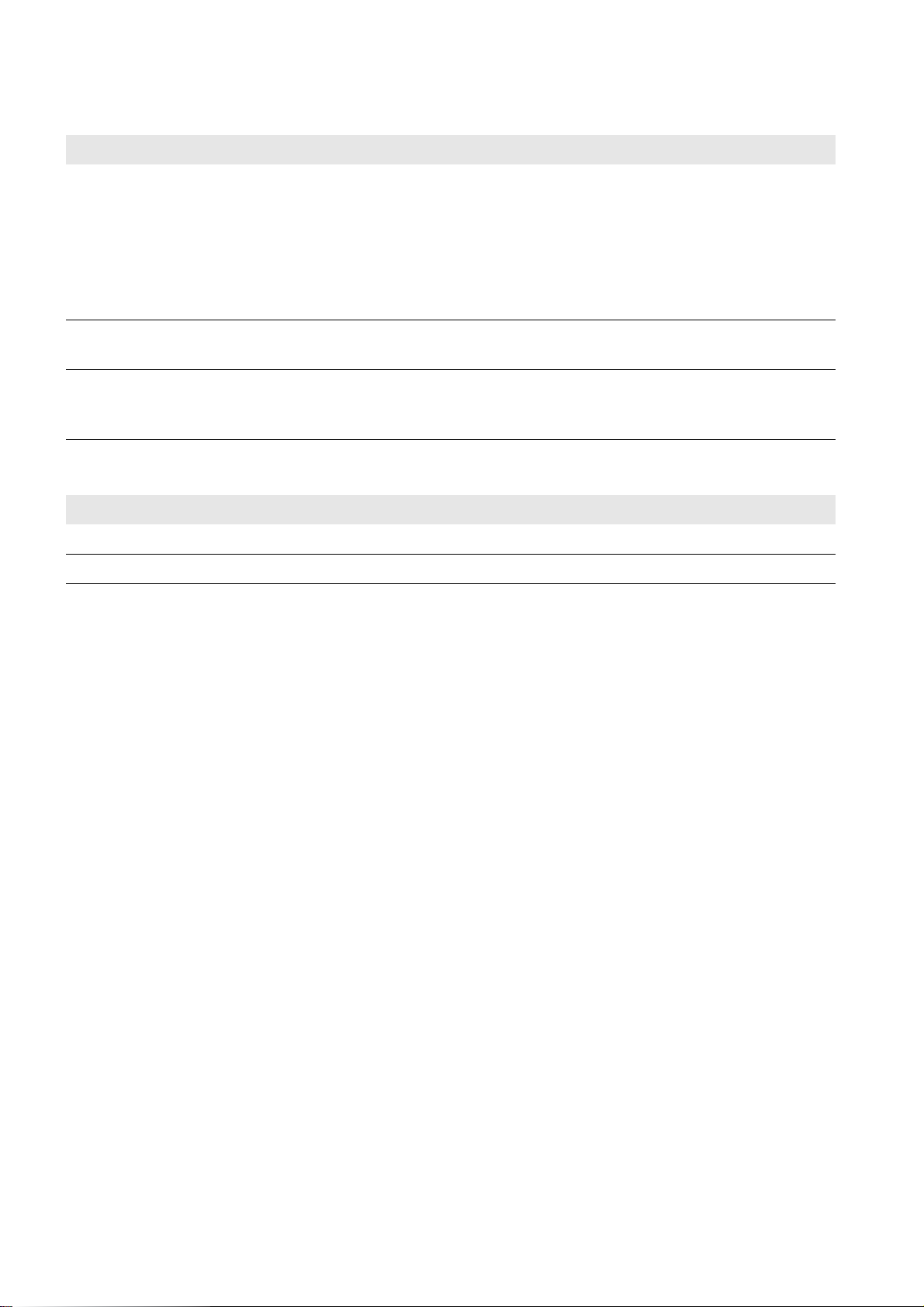
1 Information on this Document SMA Solar Technology AG
1.5 Typographies
Typography Use Example
bold • Display messages
• Parameters
•Terminals
•Slots
• Elements to be selected or
entered
> • Links several elements to be
selected
[Button/Key] • Button on device to be selected
or pressed
• Connect the line conductors to the
spring-cage terminals L1, L2 and L3 at
terminal X301:8-10.
•Press the [TEST] button on each
residual-current device in the
Grid Connect Box.
1.6 Nomenclature
Complete designation Designation in this document
Grid Connect Box 12 Grid Connect Box
Multicluster Box 12 Multicluster Box
–
6 GRID-BOX-12-3-20-BE-en-10 Operating Manual
Page 7
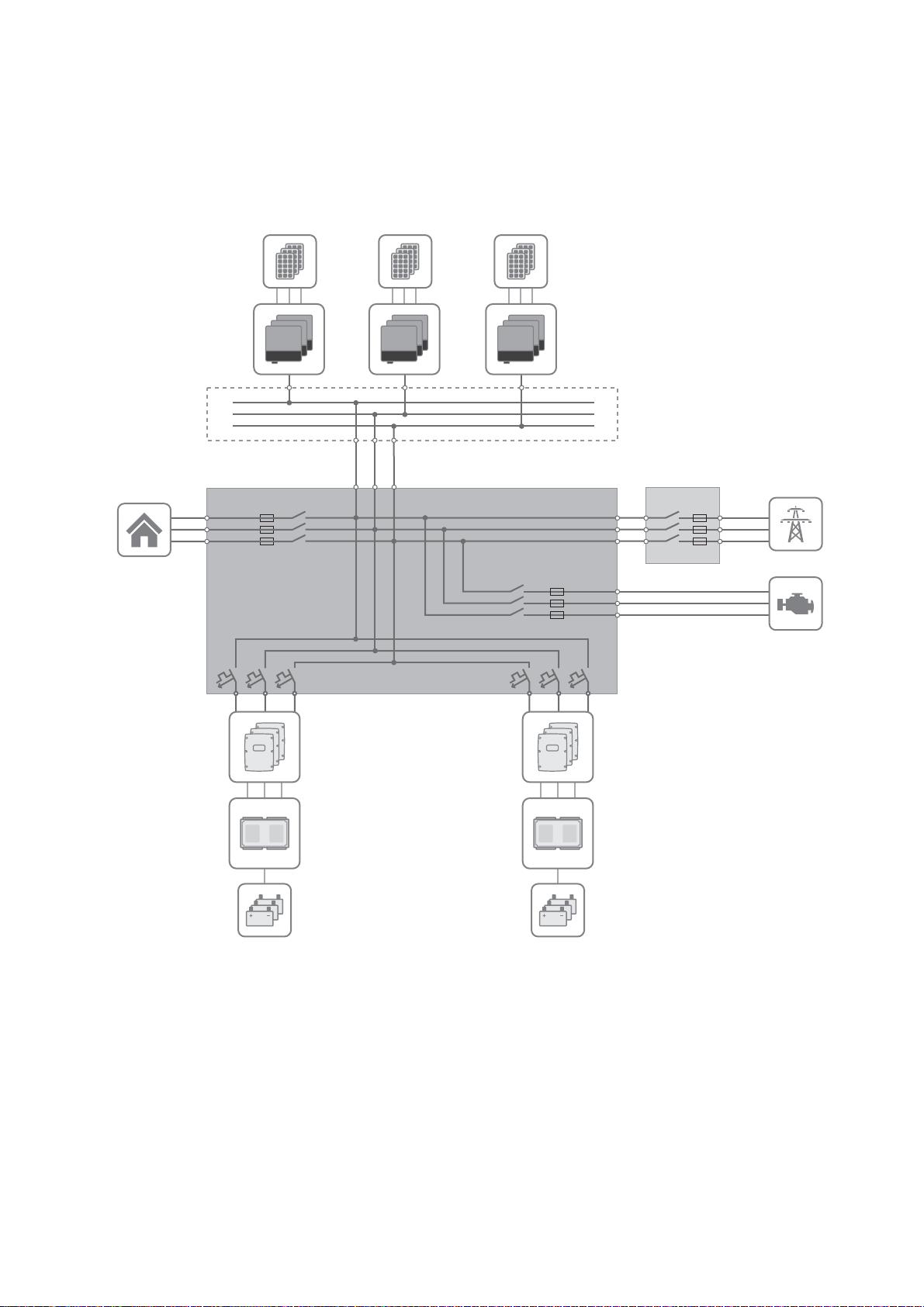
SMA Solar Technology AG 2 Safety
BATFUSE
SUNNY ISLAND
GRID-BOX
Load contactor
MULTICLUSTER BOX
(Main AC distribution board)
PV main
distribution box
(not included in the
delivery)
BATTERY
Generator contactor
GENERATOR
LOAD
PV MODULES
PV inverters
UTILITY
GRID
2 Safety
2.1 Intended Use
The Grid Connect Box is an automatic transfer switch which enables the safe operation of the utility grid and a generator
as energy sources of an SMA Multicluster System.
Figure1: Circuitry principle of the multicluster system with the Grid Connect Box
The technical connection requirements of the grid operator and the local standards and directives specify if the
multicluster system, in the event of grid failure, disconnects from the utility grid at all poles or only the line conductors.
The Grid Connect Box is always delivered with all-pole disconnection. If all-pole disconnection is not permitted, this
configuration of the Grid Connect Box must be deactivated (see Section6.2, page18).
If the Grid Connect Box is used with all-pole disconnection, the utility grid must be configured as a TN-S, TN-C-S or TT
system. If the Grid Connect Box is used without all-pole disconnection, the utility grid must be configured as a TN-C-S
system (for grounding in the multicluster system see operating manual of the Multicluster Box).
Do not exceed the maximum AC connection power of the Grid Connect Box. Cables with copper wires must be used for
the installation.
Operating Manual GRID-BOX-12-3-20-BE-en-10 7
Page 8

2 Safety SMA Solar Technology AG
I terms of interference immunity, the product is suitable for EMC environment A, and in terms of EMC emissions, it is
suitable for EMC environment B* .
Only operate the Grid Connect Box in conjunction with Multicluster Box.
The Grid Connect Box is designed for use at altitudes up to 3,000 m above mean sea level. If you wish to use the
Grid Connect Box at elevations above 3,000 m, contact the SMA Service Line (see Section13, page35).
The Grid Connect Box is designed for indoor use only. Only operate the product at temperatures between − 25°C and
+60°C.
All work on the product must only be performed using appropriate tools and in compliance with the ESD protection
regulations.
Suitable personal protective equipment is to be worn by all persons working on or with the product.
Use this product only in accordance with the information provided in the enclosed documentation and with the locally
applicable standards and directives. Any other application may cause personal injury or property damage. Alterations
to the product, e.g., modifications or conversions, are only permitted with the express written permission of
SMA Solar Technology AG. Unauthorized alterations will void guarantee and warranty claims and in most cases
terminate the operating license. SMA Solar Technology AG shall not be held liable for any damage caused by such
alterations.
Any use of the product other than that described in the Intended Use section does not qualify as appropriate.
The enclosed documentation is an integral part of this product. Keep the documentation in a convenient place for future
reference and observe all instructions contained therein.
The type label must remain permanently attached to the product.
* in accordance with IEC 61439-1:2011
8 GRID-BOX-12-3-20-BE-en-10 Operating Manual
Page 9
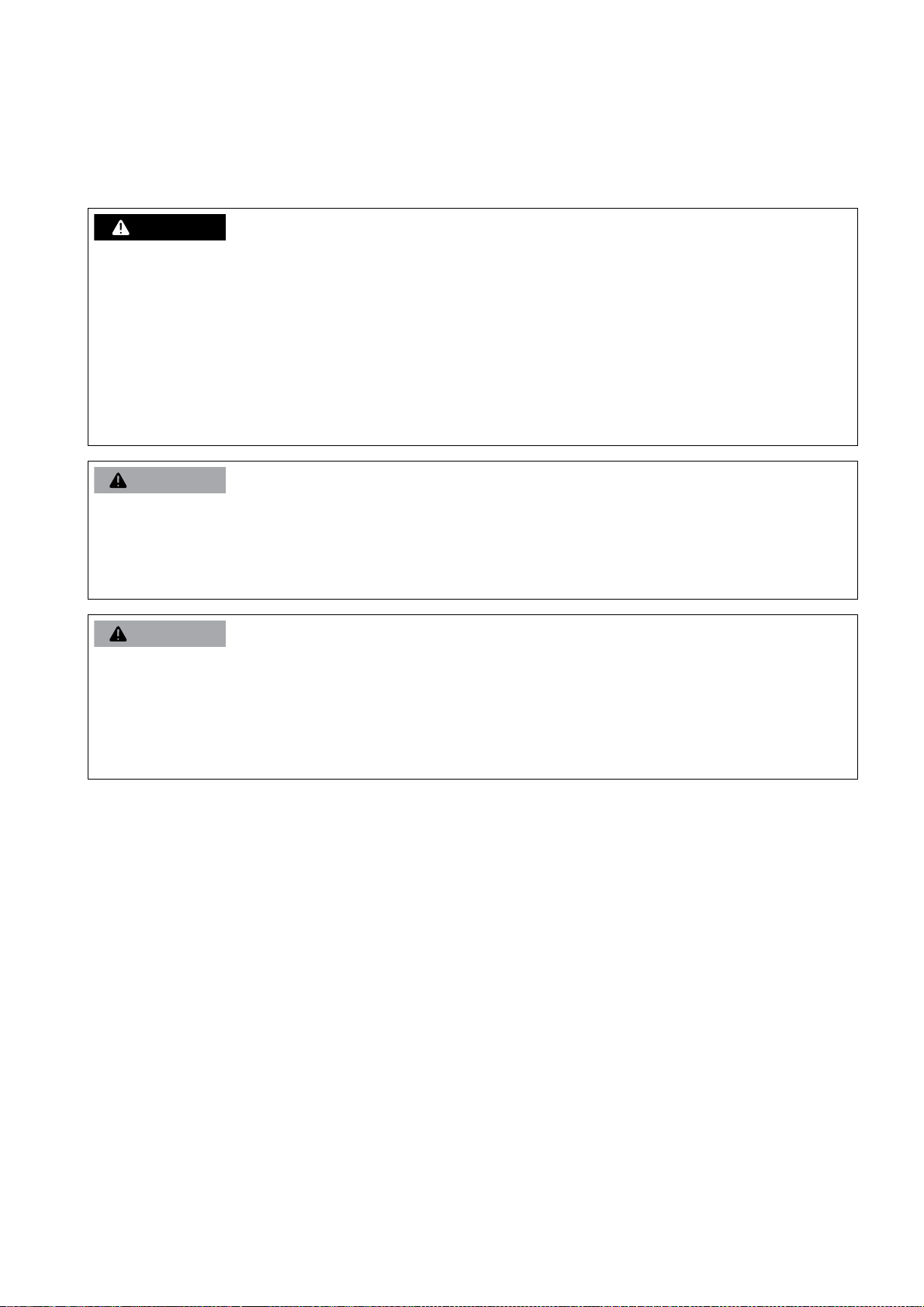
SMA Solar Technology AG 2 Safety
'$1*(5
&$87,21
&$87,21
2.2 Safety Information
This section contains safety information that must be observed at all times when working on or with the product.
To prevent personal injury or property damage and to ensure long-term operation of the product, read this section
carefully and observe all safety information at all times.
Danger to life due to electric shock
High voltages are present in the Grid Connect Box and the multicluster system. Touching live components results in
death or serious injury due to electric shock.
• Disconnect the Grid Connect Box and multicluster system from all voltage sources before carrying out any work
on the Grid Connect Box (see Section8, page22).
• Always operate the Grid Connect Box with its protective cover in place.
• All work on the Grid Connect Box must be carried out by qualified persons only.
• Do not touch any live components in the Grid Connect Box or any other devices of the multicluster system.
Risk of injury if the Grid Connect Box tips over
The Grid Connect Box is heavy and may tip over if not properly fastened to the support surface. This can result in
crushing injuries.
• After installation, attach the Grid Connect Box to the support surface.
Risk of burns due to hot components
Components and terminals inside the Grid Connect Box can get hot during operation. Touching hot components can
cause burns.
• Always operate the Grid Connect Box with its protective cover in place.
• Prior to removing the protective cover, let the Grid Connect Box cool down.
Operating Manual GRID-BOX-12-3-20-BE-en-10 9
Page 10
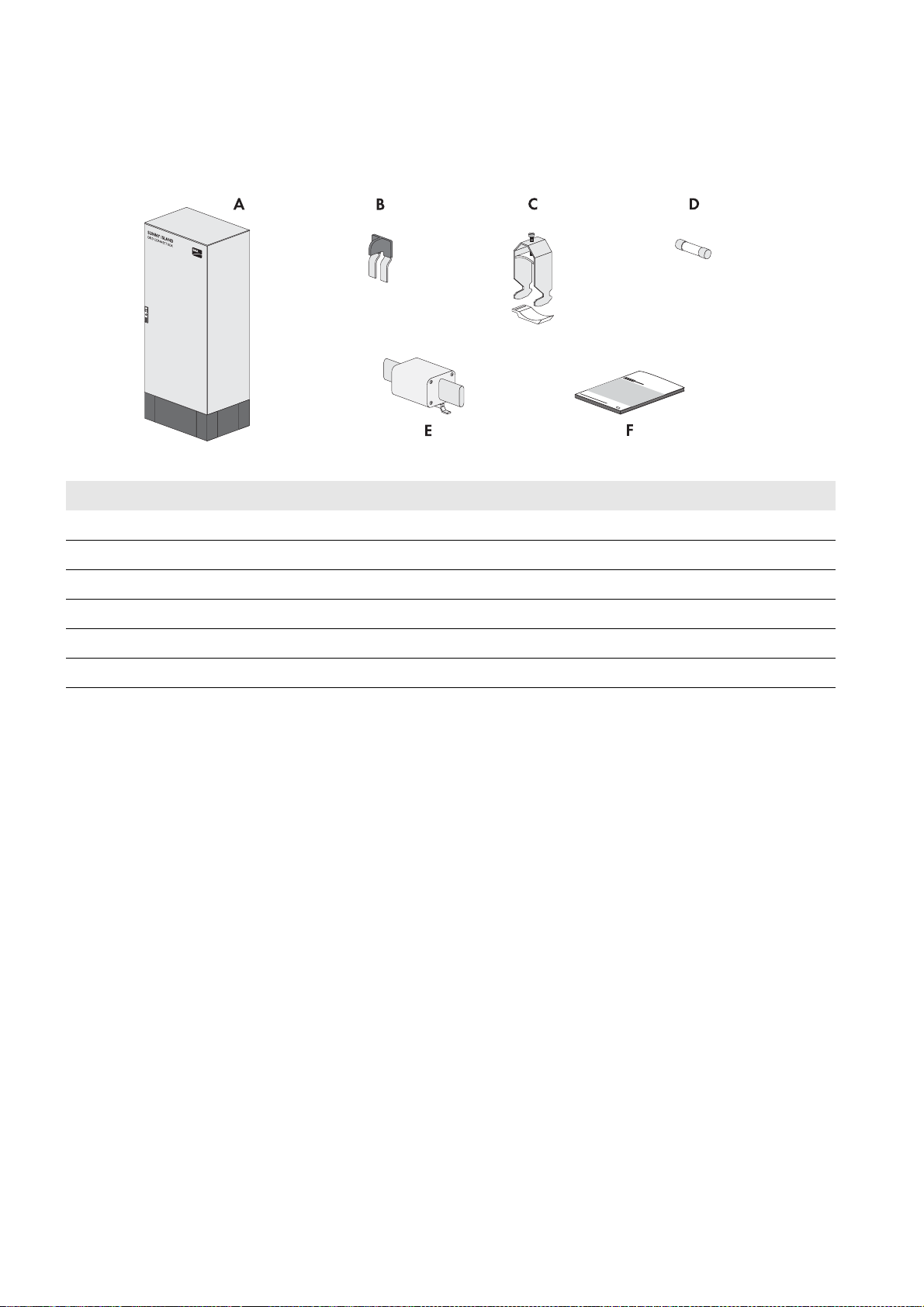
3 Scope of Delivery SMA Solar Technology AG
3 Scope of Delivery
Check the scope of delivery for completeness and any apparent external damage. Contact your distributor if any parts
of the delivery are missing or damaged.
Figure2: Components included in the scope of delivery
Position Quantity Designation
A 1 Grid Connect Box
B 1 2-pole N bridge
C 10 Cable clamp with counter sleeve (22 mm to 28 mm)
D 2 Fuse link (1 A, tripping characteristic gG)
E 2 LV/HRC fuse link (200 A, tripping characteristic: gG)
F 1 Operating manual
10 GRID-BOX-12-3-20-BE-en-10 Operating Manual
Page 11
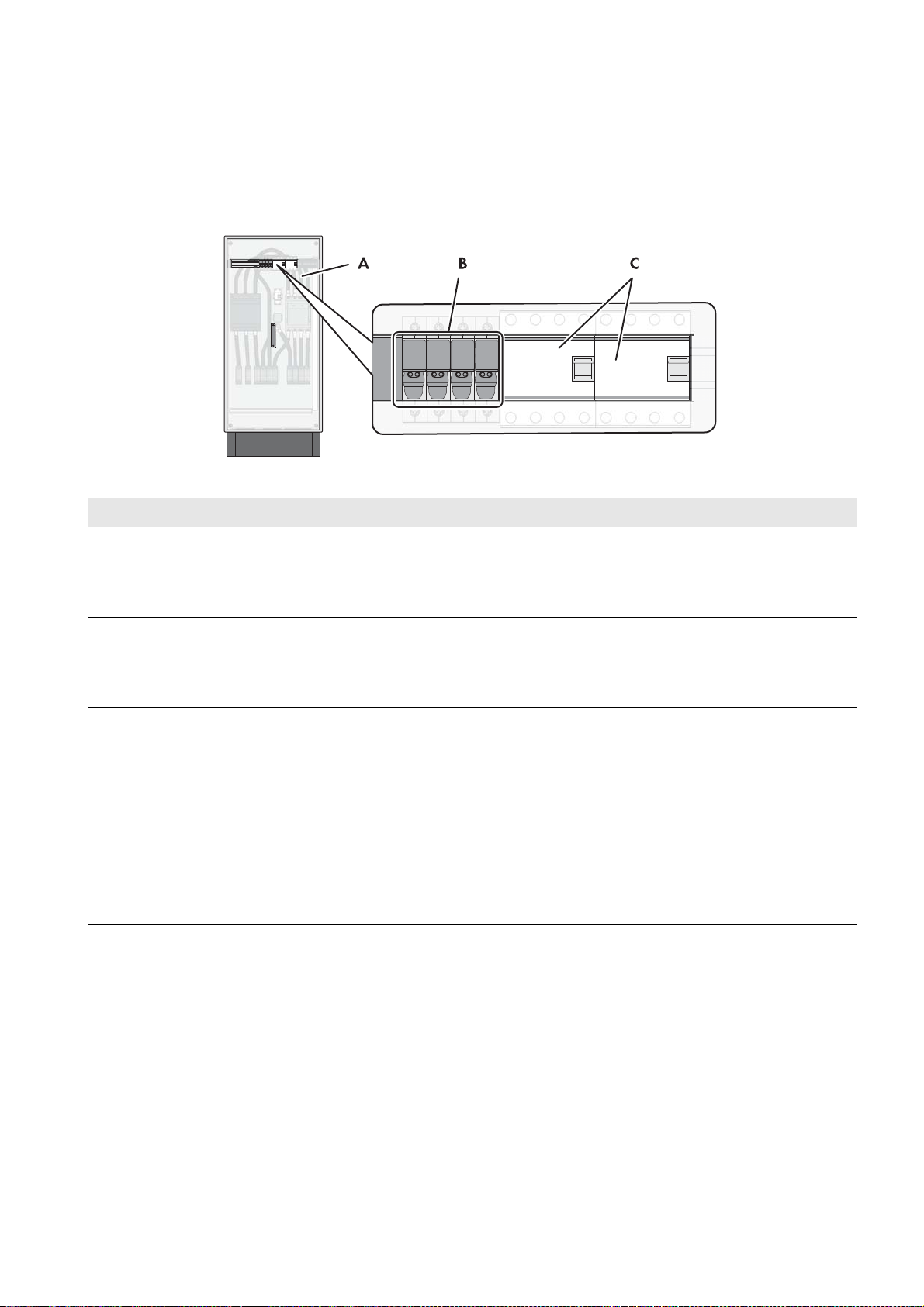
SMA Solar Technology AG 4 Product Description
4 Product Description
4.1 Grid Connect Box
The Grid Connect Box is an automatic transfer switch which enables the safe operation of the utility grid and a generator
as energy sources of an SMA Multicluster System.
Figure3: Grid Connect Box with cabinet door open
Position Designation Explanation
A Protective cover Prevents inadvertent contact with live components during
operation and thus protects from electric shocks. When the
Grid Connect Box is in operation, the protective cover must
always be mounted.
B Fuse holder 1 A Used as receptacles for cylindrical thermal fuses (1 A, tripping
characteristic gG). The thermal fuses protect the connected
conductors from excessive heat build-up due to overload or short
circuits.
C Residual-current device Protects against electric shock and is always used in addition to
existing protective measures such as insulation or protective
grounding. As soon as a dangerous touch voltage occurs, the
residual-current device switches the loads off at all poles.
This is achieved by means of a summation current transformer in
the residual-current device which detects the electric currents in
the conductors L1, L2, L3 and N. In the normal operating state,
the sum of these currents equals zero. Under fault conditions a
differential current is formed which trips the residual-current
device.
Operating Manual GRID-BOX-12-3-20-BE-en-10 11
Page 12
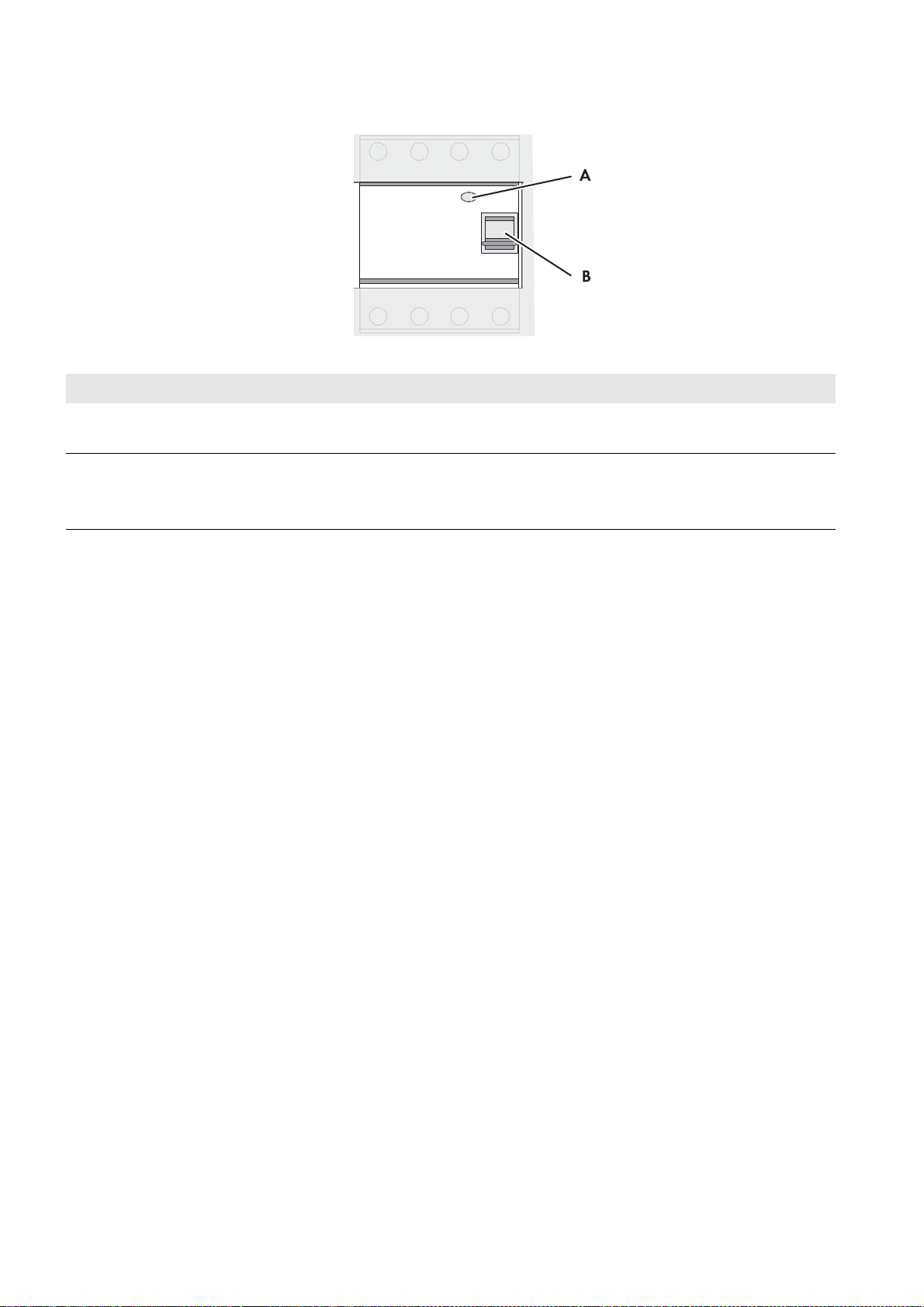
4 Product Description SMA Solar Technology AG
Residual-current device
Figure4: Overview of the residual-current device
Position Designation Explanation
A Test button The functionality of the residual-current device must be tested
regularly (see Section10.1, page28).
B Switch lever Top position: ON - residual-current device is switched on.
Bottom position: OFF - residual-current device has tripped or
is switched off.
12 GRID-BOX-12-3-20-BE-en-10 Operating Manual
Page 13

SMA Solar Technology AG 4 Product Description
4.2 Type Label
The type label clearly identifies the product. The type label is located on the right-hand side of the enclosure.
You will find the following information on the type label:
• Address of SMA Solar Technology AG
• Device type (Type)
• Serial number (Serial No.)
• Article number (Art No.)
• Device-specific characteristics
You will require the information on the type label to use the product safely and when seeking customer support from the
SMA Service Line.
Symbols on the Type Label
Symbol Explanation
Danger to life due to high voltages
The product operates at high voltages. All work on the product must be carried out by qualified
persons only.
Risk of burns due to hot surfaces
The product can get hot during operation. Avoid contact during operation. Allow the product to cool
down sufficiently before carrying out any work. Wear personal protective equipment such as safety
gloves.
Observe the documentation
Observe all documentation supplied with the product.
WEEE designation
Do not dispose of the product together with household waste but in accordance with the locally
applicable disposal regulations for electronic waste.
CE marking
The product complies with the requirements of the applicable EU directives.
Degree of protection
The product is protected against interior dust deposits and water jets from all angles.
Operating Manual GRID-BOX-12-3-20-BE-en-10 13
Page 14

5 Installation SMA Solar Technology AG
5 Installation
5.1 Storing the Grid Connect Box
• Store the Grid Connect Box in a dry place with an ambient temperature range between − 25°C and +60°C.
5.2 Requirements for Mounting
Mounting location
☐ A firm, even support surface, e.g., a concrete foundation, must be available for mounting.
☐ The mounting location must be suitable for the weight and dimensions of the Grid Connect Box (see Section12
"Technical Data", page32).
☐ The mounting location must be clear and safely accessible at all times without the need for any auxiliary equipment.
☐ The mounting location must not hinder access to disconnection devices.
☐ All local requirements concerning minimum passage widths and escape routes must be observed.
☐ Climatic conditions must be met (see Section12 "Technical Data", page32).
☐ The mounting location must be below 3,000 m above MSL. If you wish to use the Grid Connect Box at elevations
above 3,000 m, contact the SMA Service Line (see Section13, page35).
Minimum clearances
Figure5: Minimum clearances
☐ There must be sufficient space at the mounting location to ensure compliance with the minimum clearances.
☐ There must be a distance of at least 300 mm between the Multicluster Box and the Grid Connect Box. This will
ensure adequate heat dissipation.
Mounting position
Figure6: Permitted and prohibited mounting positions
☐ The mounting location must be suitable to ensure compliance with the permitted mounting position.
14 GRID-BOX-12-3-20-BE-en-10 Operating Manual
Page 15

SMA Solar Technology AG 5 Installation
:$5 1,1*
5.3 Preparing the Mounting Location
Danger to life due to fire or explosion
Despite careful construction, electronic devices can cause fires if they are not installed properly. Contact with flammable
materials allows fire to spread. This can result in death or serious injury.
• Do not install the Grid Connect Box on flammable construction materials.
• Do not install the Grid Connect Box in areas containing flammable substances or objects.
• Do not install the Grid Connect Box in potentially explosive atmospheres.
Dimensions of the drill holes for fixing the Grid Connect Box:
Figure7: Outside base measurements and dimensions of the drill holes
Additionally required mounting material (not included in the scope of delivery):
☐ 4 suitable screw anchors to fasten the Grid Connect Box
Procedure:
1. On the mounting surface, mark the position of the four drill holes for attaching the base.
2. Drill holes at the marked positions.
3. Insert screw anchors.
5.4 Transport
5.4.1 Transport Options
The Grid Connect Box is delivered on a Euro pallet. You can use the following means of transport to lift the
Grid Connect Box off the Euro pallet:
•Forklift
• Crane with suitable fork
Operating Manual GRID-BOX-12-3-20-BE-en-10 15
Page 16

5 Installation SMA Solar Technology AG
:$5 1,1*
/05*$&
&$87,21
5.4.2 Transporting and Mounting the Grid Connect Box
Danger of crushing if the raised or suspended Grid Connect Box topples or falls
The Grid Connect Box can topple or fall if it is lifted and transported carelessly or hastily. This can result in death or
serious injury.
• Always transport the Grid Connect Box as close to the ground as possible.
• Use means of transportation which are adequate for the weight of the Grid Connect Box of 103 kg.
• Transport the Grid Connect Box in an upright position.
• Always maintain an adequate safety distance from the Grid Connect Box during transport.
• Note the center of gravity of the Grid Connect Box. The center of gravity of the Grid Connect Box is located
approximately in the center of the cabinet and is marked on the enclosure with the center of gravity symbol.
Damage to the Grid Connect Box due to inappropriate transport
If the Grid Connect Box is set down on an uneven surface, it may warp so that the doors will no longer close properly.
This can lead to moisture and dust penetrating the Grid Connect Box.
• Never place the Grid Connect Box on an unpaved, uneven surface.
• Never transport the Grid Connect Box with mounted kick plates.
Additionally required mounting material (not included in the scope of delivery):
☐ 4 suitable bolts to attach the Grid Connect Box to the support surface
Procedure:
1. Remove all fastening screws from the kick plates at the front and rear (TX 30).
2. Remove kick plates
3. Retain the kick plates and the fastening screws for later use.
4. Slide the means of transport underneath the Grid Connect Box and transport the Grid Connect Box to the mounting
location.
5.
Risk of injury if the Grid Connect Box tips over
The Grid Connect Box is heavy and may tip over if not properly fastened to the support surface. This can result in
crushing injuries.
• Attach the Grid Connect Box to the support surface using four suitable bolts.
16 GRID-BOX-12-3-20-BE-en-10 Operating Manual
Page 17

SMA Solar Technology AG 6 Electrical Connection
6 Electrical Connection
6.1 Overview of the Connection Area
6.1.1 Components and Terminals
Figure8: Overview of the Connection Area
Item Designation Explanation
ATerminal X310, X311 with spring-cage
terminals
B Surge arrester The signal light on the surge arrester must be checked
CTerminal X301:8-10 with spring-cage
terminals L1, L2 and L3
DTerminal X301:7 with spring-cage terminal PE For connecting the grounding conductor of the
ETerminal X301:6 with spring-cage terminal N For connecting the neutral conductor of the Multicluster
FTerminal X301:5 with spring-cage terminal N For connecting the neutral conductor of the utility grid
GTerminal X301:4 with spring-cage terminal PE For connecting the grounding conductor of the utility grid
HTerminal X301:1-3 with spring-cage terminals
L1, L2 and L3
Spring-cage terminals for connecting the control cables
regularly (see Section10.2, page29).
For connecting the line conductors of the Multicluster Box
Multicluster Box
Box
For connecting the line conductors of the utility grid
Operating Manual GRID-BOX-12-3-20-BE-en-10 17
Page 18

6 Electrical Connection SMA Solar Technology AG
6.1.2 Enclosure Openings in the Floor
Figure9: Position of the enclosure openings
Position Explanation
A Enclosure openings for the control cables
B Enclosure openings for the power cables of the Multicluster Box
C Enclosure openings for the power cables of the utility grid
6.2 Deactivating All-Pole Disconnection
The technical connection requirements of the grid operator and the local standards and directives specify if the
multicluster system, in the event of grid failure, disconnects from the utility grid at all poles or only the line conductors.
The Grid Connect Box is always delivered with all-pole disconnection. If all-pole disconnection is not permitted, you must
deactivate the all-pole disconnection function on the Grid Connect Box. To do this, insert the supplied two-pole N bridge
as follows:
Procedure:
• For use of the Grid Connect Box without all-pole disconnection,
connect spring-cage terminal N to X301:5 and spring-cage
terminal N to X301:6. Insert the supplied N bridge into the
spring-cage terminals from below.
6.3 Connecting the Multicluster Box
Cable requirements:
☐ Conductor material: copper
☐ Conductor cross-section: 50 mm² to 150 mm²
☐ The power cables must be ground-fault and short-circuit protected.
☐ Line conductors, the neutral conductor and grounding conductor must have the same cross-section.
Procedure:
1. Insert the power cables of the Multicluster Box into the Grid Connect Box (see Section9.3, page25).
2. Connect the grounding conductor to the spring-cage terminal PE at terminal X301:7 (see Section9.4.1, page26).
3. Connect the neutral conductor to the spring-cage terminal N at terminal X301:6.
4. Connect the line conductors to the spring-cage terminals L1, L2 and L3 at terminals X301:8-10.
5. Ensure that a right-hand rotating magnetic field is present at the connection point of the Multicluster Box.
6. Provide for strain relief of the power cables in the spring-cage terminal by attaching them to the appropriate cable
support rail. Use the cable clamps and counter-sleeves provided.
18 GRID-BOX-12-3-20-BE-en-10 Operating Manual
Page 19

SMA Solar Technology AG 6 Electrical Connection
6.4 Connecting the Utility Grid
Cable requirements:
☐ Conductor material: copper
☐ The conductor cross-section must be selected according to the rated input power of the utility grid.
☐ Conductor cross-section: 50 mm² to 150 mm²
☐ The power cables must be ground-fault and short-circuit protected.
☐ Line conductors, the neutral conductor and grounding conductor must have the same cross-section.
Procedure:
1. Insert the power cables of the Multicluster Box into the Grid Connect Box (see Section9.3, page25).
2. Connect the grounding conductor to the spring-cage terminal PE at terminal X301:4 (see Section9.4.1, page26).
3. Connect the neutral conductor to the spring-cage terminal N at terminal X301:5.
4. Connect the line conductors to the spring-cage terminals L1, L2 and L3 at terminal X301:1-3.
5. Ensure that a right-hand rotating magnetic field is present at the grid-connection point.
6. Provide for strain relief of the power cables in the spring-cage terminal by attaching them to the appropriate cable
support rail. Use the cable clamps and counter-sleeves provided.
6.5 Connecting the Control Cables
Assignment of spring-cage terminals with the control cables:
Figure10: Overview of spring-cage terminals in the Grid Connect Box
Position Explanation
A Block of grounding contactor of Multicluster Box
B Feedback from grid contactor of Grid Connect Box
C Voltage measurement of Grid Connect Box
D Block of generator contactor of Multicluster Box
E Block of grid contactor of Grid Connect Box
Operating Manual GRID-BOX-12-3-20-BE-en-10 19
Page 20

6 Electrical Connection SMA Solar Technology AG
Cable requirements:
☐ Conductor material: copper
☐ Conductor cross-section: 1.5 mm² to 2.5 mm²
Ground connection at terminals X310 and X311
If the control cable between Multicluster Box and Grid Connect Box contains a grounding conductor, the grounding
conductor terminal must not be connected on both sides.
Procedure:
1. Insert the control cables into the Grid Connect Box (see Section9.3, page25).
2. Connect the control cables to the spring-cage terminals (see Section9.4.2, page27).
• X310:1,2: block of grounding contactor of Multicluster Box
• X310:4,5: feedback from grid contactor of Grid Connect Box
• X311:1-4: voltage measurement of Grid Connect Box
• X311:6,7: block of generator contactor of Multicluster Box
• X311:8,9: block of grid contactor of Grid Connect Box
3. Ensure that the insulated conductors are firmly in place.
6.6 Mounting the Kick Plates
Requirement:
☐ All installation work must be completed.
Procedure:
1. Ensure that the power cables are retained with a strain relief.
2. Insert the kick plates and attach with the fastening screws (TX 30, torque: 12 Nm).
20 GRID-BOX-12-3-20-BE-en-10 Operating Manual
Page 21

SMA Solar Technology AG 7 Preparing the Multicluster System for Commissioning
7 Preparing the Multicluster System for Commissioning
Requirements:
☐ The Grid Connect Box must be properly installed (see Section5, page14).
☐ All power cables must be correctly connected (see Section6, page17).
☐ All control cables must be correctly connected (see Section6.5, page19).
☐ All cables must be tightly enclosed by the membrane at the bottom of the Grid Connect Box.
☐ All power cables must be retained inside or outside the Grid Connect Box.
☐ The floor of the Grid Connect Box must be closed with the base plates. All seals must fit properly.
☐ The kick plates must be attached to the base of the Grid Connect Box (see Section6.6, page20).
Procedure:
1. Mount the protective cover (see Section9.2, page24).
2. Close the Grid Connect Box.
3. Make sure that the conditions for commissioning the Multicluster Box are fulfilled (see operating manual of
Multicluster Box).
Operating Manual GRID-BOX-12-3-20-BE-en-10 21
Page 22

8 Disconnecting the Grid Connect Box and Multicluster System SMA Solar Technology AG
&$87,21
8 Disconnecting the Grid Connect Box and Multicluster System
1. Switch the loads off.
2. Stop the multicluster system at the master of the main cluster (see documentation of the Sunny Island inverter).
3. Switch off all Sunny Island inverters (see documentation of the Sunny Island inverter).
4. Disconnect the main PV distribution board and secure against reconnection.
5. Shut down the generator and secure against reconnection.
6. Disconnect the utility grid from the multicluster system at the grid-connection point and secure against reconnection.
7. Open the Grid Connect Box.
8. In the Grid Connect Box, open all fuse holders and residual-current devices.
9.
Risk of burns due to hot components
Components and terminals inside the Grid Connect Box can get hot during operation. Touching hot components can
cause burns.
• Prior to removing the protective cover, let the Grid Connect Box cool down.
10. Disassemble the protective cover (see Section9.1, page23).
11. Ensure that the Grid Connect Box is voltage-free.
12. Cover and isolate any adjacent live components.
22 GRID-BOX-12-3-20-BE-en-10 Operating Manual
Page 23

SMA Solar Technology AG 9 Periodic Actions
:$5 1,1*
9 Periodic Actions
9.1 Disassembling the Protective Cover
Danger to life due to electric shock
High voltages are present in the Grid Connect Box and the multicluster system. Touching live components can result in
death or serious injury due to electric shock.
• Disconnect the Grid Connect Box and multicluster system from all voltage sources before carrying out any work
on the Grid Connect Box (see Section8, page22).
Procedure:
1. Release all four fastening screws in the protective cover (TX 30).
2. Remove the protective cover.
3. Retain the protective cover and the fastening screws for later use.
Operating Manual GRID-BOX-12-3-20-BE-en-10 23
Page 24

9 Periodic Actions SMA Solar Technology AG
9.2 Mounting the Protective Cover
1. Insert the protective cover in the Grid Connect Box.
2. Insert all four fastening screws and tighten them
(TX 30, torque: 4 Nm).
24 GRID-BOX-12-3-20-BE-en-10 Operating Manual
Page 25

SMA Solar Technology AG 9 Periodic Actions
/05*$&
9.3 Inserting the Cables
Damage to the Grid Connect Box due to moisture penetration
Dust and moisture can penetrate the Grid Connect Box due to overstretched or damaged membranes. Moisture and
dust intrusion can cause irreparable damage to the Grid Connect Box.
• When selecting the enclosure opening, match the diameter of the membrane to the diameter of the cable.
• Choose a suitable tool for piercing the membrane
• Ensure that the membrane is not ruptured when the cable is inserted.
Requirement:
☐ The kick plates must be dismantled (see Section5.4.2 "Transporting and Mounting the Grid Connect Box",
page16).
Procedure:
1. Disassemble the protective cover of the Grid Connect Box (see Section9.1, page23).
2. Remove all screws of the front and rear base plates on the floor of
the Grid Connect Box (TX 25) and remove the base plates.
3. Insert each cable into the Grid Connect Box as follows:
• Select a suitable enclosure opening for the given cable.
• Pierce the membrane of the selected enclosure opening with a pointed object. Make sure that you do not make
the opening too large.
• Insert each cable through the membrane of the selected enclosure opening into the Grid Connect Box. Ensure
that the cable is tightly enclosed by the membrane.
• Strip the insulation of each cable .
Cable type Stripping length
Power cable 40 mm
Control cable 20 mm
4. Insert the base plate and tighten all screws (TX 25 screwdriver, torque: 9 Nm).
5. Attach the kick plates to the Grid Connect Box with the fastening screws (TX 30, torque: 12 Nm).
Operating Manual GRID-BOX-12-3-20-BE-en-10 25
Page 26

9 Periodic Actions SMA Solar Technology AG
9.4 Connection to Spring-Cage Terminals
9.4.1 Connecting Power Cables to Spring-Cage Terminals
1. Insert the screwdriver into the clamping contact of the spring-cage
terminal.
2. In the clamping contact, press the screwdriver upwards in two
stages as far as the stop. This pretensions the spring of the
spring-cage terminal. The spring-cage terminal emits an audible
click when the clamping contact is sufficiently pretensioned.
3. Insert the stripped insulated conductor into the spring-cage
terminal until it reaches the stop. Ensure that no insulation is
trapped in the terminal.
4. Press the screwdriver down and pull it out of the clamping contact.
☑ The spring in the spring-cage terminal securely clamps the
insulated conductor.
5. Make sure that the insulated conductor is securely attached and that no insulation is trapped.
26 GRID-BOX-12-3-20-BE-en-10 Operating Manual
Page 27

SMA Solar Technology AG 9 Periodic Actions
9.4.2 Connecting Control Cables to Spring-Cage Terminals
1. Using a screwdriver, press and hold down the orange break
contact of the spring-cage terminal.
2. Insert the stripped insulated conductor into the spring-cage
terminal until it reaches the stop. Ensure that no insulation is
trapped in the terminal.
3. Pull the screwdriver out of the clamping contact.
☑ The spring in the spring-cage terminal securely clamps the
insulated conductor.
4. Make sure that the insulated conductor is securely attached and that no insulation is trapped.
Operating Manual GRID-BOX-12-3-20-BE-en-10 27
Page 28

10 Maintenance SMA Solar Technology AG
10 Maintenance
10.1 Inspection of Residual-Current Devices
Inspection interval for residual-current devices
The inspection interval for residual-current devices depends on the prevailing operating temperature.
• At prevailing operating temperature up to 40°C: every 6 months
• At prevailing operating temperature over 40°C: every 3 months
Instruction of end users
The test of the residual-current device is not hazardous and can be performed by the end user. However, if the
residual-current device does not trip, a qualified person is required to disconnect the Multicluster Box and the
multicluster system from voltage sources.
• Instruct the end user on the necessary procedure.
• Remind the end user that the inspection interval must be complied with.
• Point out to the end user that in the event of the residual-current device not tripping, a qualified person is required
to perform the next steps.
Requirement:
☐ The utility grid must be connected to the multicluster system.
Procedure:
1. Stop the multicluster system at the master of the main cluster (see operating manual of the Sunny Island inverter).
Supply of loads temporarily disconnected
During testing of the residual-current devices the connection to the utility grid is temporarily disconnected. The
supply of the loads is also interrupted.
• Switch off sensitive loads prior to the test.
2. Perform the following test on residual-current device F339 in the Grid Connect Box:
• Press the [TEST] button.
☑ The residual-current device trips.
✖ The residual-current device fails to trip?
• Disconnect the Grid Connect Box and multicluster system (see Section8, page22).
• Contact the SMA Service Line (see Section13, page35). This will trigger the requisite spare parts order.
• If the residual-current device has tripped, wait at least five seconds.
• Reactivate the residual-current device. To do this, move the switch lever of the residual-current device into the ON
position.
3. Start the system at the master of the main cluster (see operating manual of Sunny Island inverter).
4. Document the test result in accordance with the locally applicable standards and directives. This is your proof that
regular inspection has taken place.
28 GRID-BOX-12-3-20-BE-en-10 Operating Manual
Page 29

SMA Solar Technology AG 10 Maintenance
:$5 1,1*
10.2 Checking the Surge Arresters
Inspection interval for surge arresters
The inspection interval for surge arresters depends on the prevailing operating temperature.
• At prevailing operating temperature up to 40°C: every 6 months
• At prevailing operating temperature over 40°C: every 3 months
Instruction of end users
The test of the surge arresters is not hazardous and can be performed by the end user. However, if a surge arrester
is defective, it must be replaced by a qualified person.
• Instruct the end user on the necessary procedure.
• Remind the end user that the inspection interval must be complied with.
• Point out to the end user that if a surge arrester is defective, a qualified person is required to perform the next
steps.
Procedure:
1. Check whether the signal lights on the surge arresters are showing green or red.
If the signal light on the surge arrester shows green, the surge arrester is in proper working order.
If the signal light on the surge arrester shows red, the surge arrester is defective.
• Arrange for the surge arrester to be replaced immediately. Contact the SMA Service Line (see Section13,
page35).
2. Document the test result in accordance with the locally applicable standards and directives. This is your proof that
regular inspection has taken place.
10.3 Maintenance Work Every 12 Months
Danger to life due to electric shock
High voltages are present in the Grid Connect Box and the multicluster system. Touching live components can result in
death or serious injury due to electric shock.
• Disconnect the Grid Connect Box and multicluster system from all voltage sources before carrying out any work
on the Grid Connect Box (see Section8, page22).
The ambient conditions influence the maintenance intervals
Geographic location and ambient conditions influence the length of maintenance intervals. More frequent cleaning
and corrosion protection work may be necessary in adverse ambient conditions.
• If the Grid Connect Box is subject to adverse ambient conditions, SMA Solar Technology AG recommends
carrying out maintenance work more frequently.
• SMA Solar Technology AG recommends performing an optical inspection once a month to determine
maintenance needs.
Operating Manual GRID-BOX-12-3-20-BE-en-10 29
Page 30

10 Maintenance SMA Solar Technology AG
Required maintenance materials and tools:
Only those consumables and maintenance materials not normally included in the standard equipment of an electrically
qualified person are listed below. It is taken for granted that standard tools and materials such as torque wrenches are
available for all maintenance operations.
☐ To repair minor surface corrosion damage: touch-up sticks, paint brushes, spray paint or, alternatively, 2K-PUR
acrylic paint (RAL-Farbe: 7035)
☐ To repair large-surface corrosion damage: touch-up sticks or, alternatively, 2K-PUR acrylic paint (RAL-Farbe: 7035)
☐ Abrasive cloth
☐Degreaser
☐ For maintaining the seals: talcum, petroleum jelly or wax
Maintenance activities
• Check whether the inside of the Grid Connect Box is soiled or damp.
If the inside of the Grid Connect Box is dirty, clean it.
If the inside of the Grid Connect Box is moist or water has accumulated, dry it out.
• Check all power cables of the Grid Connect Box for discoloration or changes in appearance of the insulation.
If any power cable is discolored or the insulation looks changed, replace the cable.
• Check all insulated conductors, terminals and fuse elements in the Grid Connect Box for discoloration or changes
in appearance of the insulation.
If any insulated conductors, terminals or fuse elements in the Grid Connect Box are discolored or changed, contact
the SMA Service Line (see Section13, page35).
• Check the Grid Connect Box for the presence of corrosion.
If the Grid Connect Box displays minor corrosion damage, treat the affected area as follows:
• Sand the area.
• Clean the area with degreaser.
• Paint the area.
If the Grid Connect Box displays large-scale corrosion damage, treat the entire surface as follows:
• Sand the surface.
• Clean the entire surface with degreaser.
• Paint the entire surface.
• Check all door seals for damage.
If a door seal is damaged, replace this seal.
• Apply talcum, petroleum jelly or wax to seals. This will prevent frost damage.
30 GRID-BOX-12-3-20-BE-en-10 Operating Manual
Page 31

SMA Solar Technology AG 11 Decommissioning
'$1*(5
:$5 1,1*
11 Decommissioning
11.1 Disassembling the Grid Connect Box
1.
High voltages are present in the Grid Connect Box and the multicluster system. Touching live components results in
death or serious injury due to electric shock.
• Disconnect the Grid Connect Box and multicluster system (see Section8, page22).
2. Remove all fastening screws from the kick plates at the front and rear. Retain screws for later use. These screws will
be needed later to reattach the kick plates.
3. Disassemble protective cover and base plates.
4. Remove all cables from the Grid Connect Box.
5. Release and remove the fastening screws of the Grid Connect Box.
6. Mount the protective cover and base plates.
7. Close the doors of the Grid Connect Box.
8.
Danger of crushing if the raised or suspended Grid Connect Box topples or falls
The Grid Connect Box can topple or fall if it is lifted and transported carelessly or hastily. This can result in death or
serious injury.
• Always transport the Grid Connect Box as close to the ground as possible.
• Use means of transportation which are adequate for the weight of the Grid Connect Box of 103 kg.
• Transport the Grid Connect Box in an upright position.
• Always maintain an adequate safety distance from the Grid Connect Box during transport.
• Note the center of gravity of the Grid Connect Box. The center of gravity of the Grid Connect Box is located
approximately in the center of the cabinet and is marked on the enclosure with the center of gravity symbol.
9. Remount the kick plates on the Grid Connect Box.
11.2 Disposing of the Grid Connect Box
• Dispose of the Grid Connect Box in accordance with the locally applicable disposal regulations for electronic waste.
Operating Manual GRID-BOX-12-3-20-BE-en-10 31
Page 32

12 Technical Data SMA Solar Technology AG
12 Technical Data
Connection to utility grid
Number of terminals 1 x 3-phase
Rated input power 138 kW
Rated operating voltage between L and N 230 V
Rated operating voltage between L1 and L2 400 V
Rated current / AC input current 3 x 200 A
Terminals for connection N, PE, L1, L2, L3 Spring-cage terminals
Minimum conductor cross-section 50 mm²
Maximum conductor cross-section 150 mm²
Fuse LV/HRC 1
Maximum permitted fuse rating 200 A
Switching capacity of backup fuse ≥ 25 kA
Maximum unaffected short-circuit current / maximum relative
rated short-circuit current
Maximum permissible back-up fuse 200 A
≤17 kA
Connection of Multicluster Box
Number of terminals 1 x 3-phase
Rated input power 138 kW
Rated operating voltage between L and N 230 V
Rated operating voltage between L1 and L2 400 V
Rated current / AC input current 3 x 200 A
Terminals for connection N, PE, L1, L2, L3 Spring-cage terminals
Minimum conductor cross-section 50 mm²
Maximum conductor cross-section 150 mm²
Switching capacity of backup fuse ≥ 25 kA
Maximum unaffected short-circuit current / maximum relative
rated short-circuit current
Maximum permissible back-up fuse 200 A
≤17 kA
Connection of grounding
Terminal for grounding conductor connection Spring-cage terminal
Minimum conductor cross-section 50 mm²
Maximum conductor cross-section 150 mm²
32 GRID-BOX-12-3-20-BE-en-10 Operating Manual
Page 33

SMA Solar Technology AG 12 Technical Data
Auxiliary electric circuits
Fuse 10x38 cylinder fuse
Maximum permitted fuse rating F333 to F336: 1 A
Terminals for connecting the control cables Spring-cage terminal
Minimum conductor cross-section 0.75 mm²
Maximum conductor cross-section 2.5 mm²
General Data
Number of line conductors 3
Permitted grid configuration TN-S, TN-C-S or TT
AC voltage range between L1 and N 172.5 V to 265 V
AC voltage range between L1 and L2 300 V to 433 V
Rated frequency 50 Hz
Frequency range 45 Hz to 65 Hz
Rated impulse withstand voltage 4 kV (2,000 m)
Width x height x depth (with base) 600 mm x 1,400 mm x 435 mm
(incl. 200 mm base)
Weight 103 kg
Maximum operating altitude above mean sea level 3,000 m
Inner subdivision Form 1 (no subdivision)
Exterior design closed type
Installation only fixed interior installation permitted
Construction type fixed components
Suitable for use by electrically qualified persons or unqualified
persons
Measures for protection against electric shock Basic protection afforded by insulation materials and
Degree of protection of enclosure* IP55
Installation of the system and replacement of
equipment by electrically qualified persons only /
actuation of test buttons and read-off of information
by unqualified persons permitted
covers / fault protection by grounding conductors
and short-circuit protection devices / personal
protection by residual-current devices
Degree of protection with enclosure door open* IP20
Pollution degree at the mounting location** 3
Pollution degree in the enclosure (micro-environment) 2
Protection class*** 1
Overvoltage category**** Overvoltage category 3
Operating Manual GRID-BOX-12-3-20-BE-en-10 33
Page 34

12 Technical Data SMA Solar Technology AG
EMC environment** Electromagnetic interference, environment B
(EMC directive, Article 5 – Annex I.1.a)
Immunity to interference, environment A
(EMC Directive Article 5 – Annex I.1.b)
EC Declaration of Conformity Yes
Operating temperature range***** − 25°C to +60°C
Humidity 0% to 100%
* in accordance with IEC 60529
** in accordance with IEC 61439-1:2011
*** in accordance with IEC 417
**** in accordance with EN 60664
*****At operating temperatures of over 40°C the Sunny Island inverters reduce their output power (derating).
Derating
Output power / rated power at up to 40°C 100%
Output power / rated power at 40°C to 60°C Derating according to power-temperature curve
(see operating manual of Multicluster Box)
Rated voltage / rated insulation voltage
Switch cabinet wiring L to N 250 V AC
Switch cabinet wiring L1 to L2 433 V AC
Auxiliary AC circuits 250 V AC
Auxiliary DC circuits 70 V DC
34 GRID-BOX-12-3-20-BE-en-10 Operating Manual
Page 35

SMA Solar Technology AG 13 Contact
13 Contact
If you have technical problems with our products, please contact the SMA Service Line. We require the following
information in order to provide you with the necessary assistance:
• Type of Multicluster Box
• Serial number of Multicluster Box:
• Type and serial number of Grid Connect Box
• Type and number of Sunny Island inverters connected
• Type of battery connected
• Nominal battery capacity
• Nominal battery voltage
• Type and number of PV inverters connected
• Type and number of loads connected
• If a generator is connected:
–Type
–Power
– Maximum current
Australia SMA Australia Pty Ltd.
Sydney
Toll free for Australia: 1800 SMA AUS
(1800 762 287)
International: +61 2 9491 4200
Argentina
Brasil
Chile
Perú
Danmark
Deutschland
Österreich
Schweiz
SMA South America SPA
Santiago
+562 2820 2101
SMA Solar Technology AG
Niestetal
SMA Online Service Center:
www.SMA.de/Service
Sunny Boy, Sunny Mini Central,
Sunny Tripower: +49 561 9522-1499
Monitoring Systems
(Kommunikationsprodukte): +49 561
9522-2499
Belgien
Belgique
België
Luxemburg
Luxembourg
Nederland
Česko
Magyarország
Polska
România
Slovensko
France SMA France S.A.S.
SMA Benelux BVBA/SPRL
Mechelen
+32 15 286 730
SMA Central & Eastern Europe s.r.o.
Praha
+420 235 010 417
Lyon
Sunny Boy, Sunny Mini Central,
Sunny Tripower : +33 472 09 04 40
Monitoring Systems :
+33 472 09 04 41
Sunny Island : +33 472 09 04 42
Sunny Central : +33 472 09 04 43
Fuel Save Controller (PV-Diesel Hybridsysteme): +49 561 9522-3199
Sunny Island, Sunny Backup,
Hydro Boy: +49 561 9522-399
Sunny Central: +49 561 9522-299
Operating Manual GRID-BOX-12-3-20-BE-en-10 35
Page 36

13 Contact SMA Solar Technology AG
!
España
Portugal
South Africa SMA Solar Technology
Italia SMA Italia S.r.l.
SMA Ibérica Tecnología Solar, S.L.U.
Barcelona
+34 935 63 50 99
South Africa Pty Ltd.
Centurion (Pretoria)
08600 SUNNY (08600 78669)
International: +27 (12) 622 3000
Milano
+39 02 8934-7299
SMA Solar (Thailand) Co., Ltd.
+66 2 670 6999
SMA Middle East LLC
+971 2 234-6177
India SMA Solar India Pvt. Ltd.
Mumbai
+91 22 61713888
Ελλάδα
Κύπρος
Kıbrıs
България
United Kingdom SMA Solar UK Ltd.
대한민국 SMA Technology Korea Co., Ltd.
Other countries International SMA Service Line
SMA Hellas AE
Αθήνα
+30 210 9856666
Milton Keynes
+44 1908 304899
서울
+82-2-520-2666
Niestetal
Toll free worldwide:
00800 SMA SERVICE
(+800 762 7378423)
36 GRID-BOX-12-3-20-BE-en-10 Operating Manual
Page 37

Page 38

Page 39

Page 40

SMA Solar Technology
www.SMA-Solar.com
