Page 1
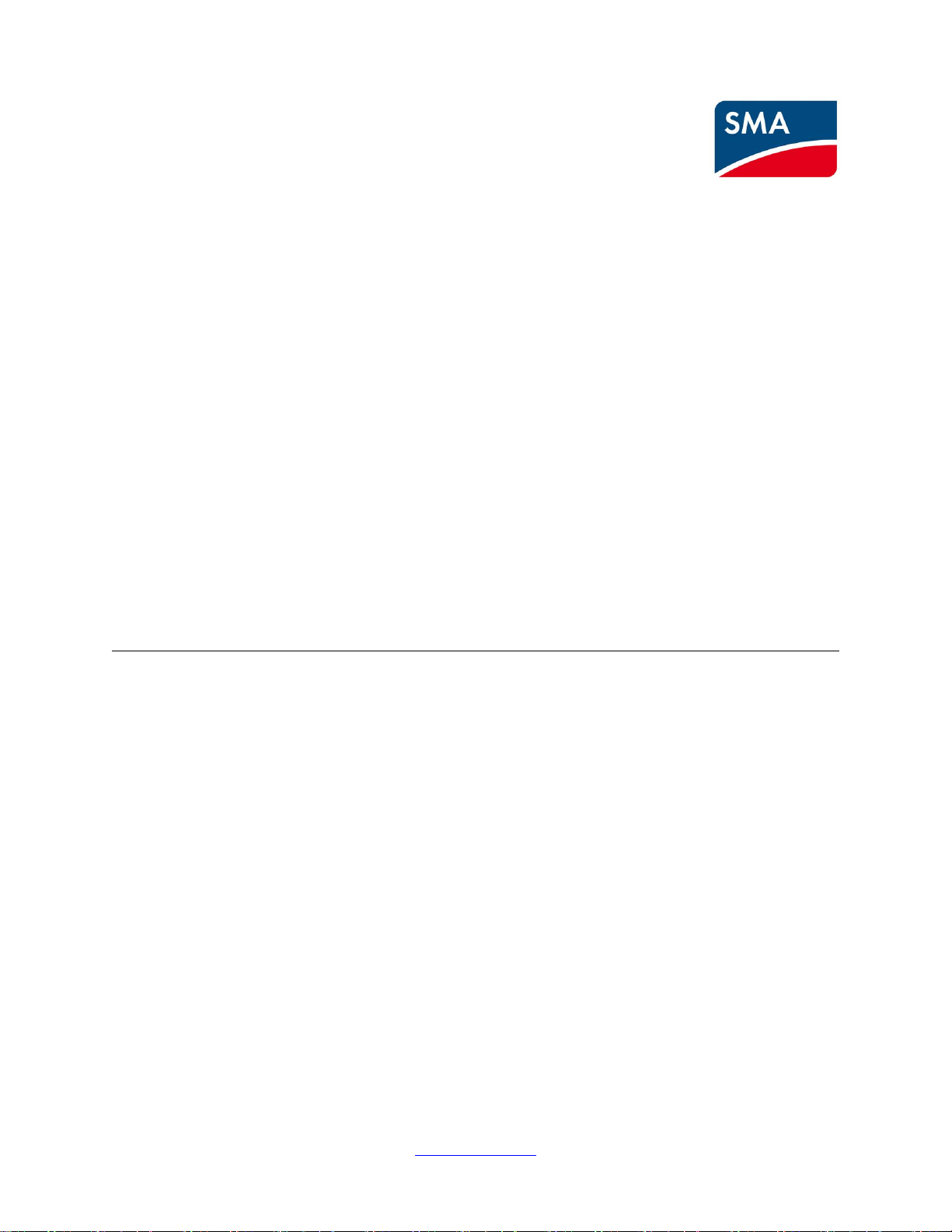
Uploading Firmware for G59/3 – FLX Pro 15 and FLX Pro 17
An installers´ guide
SMA Solar UK Ltd, Unit 2B Gemini Building, Sunrise Parkway, Linford Wood, Milton Keynes, MK14 6NP, UK
Tel: 01908 304850
www.SMA-UK.com
Page 1 of 12
Page 2
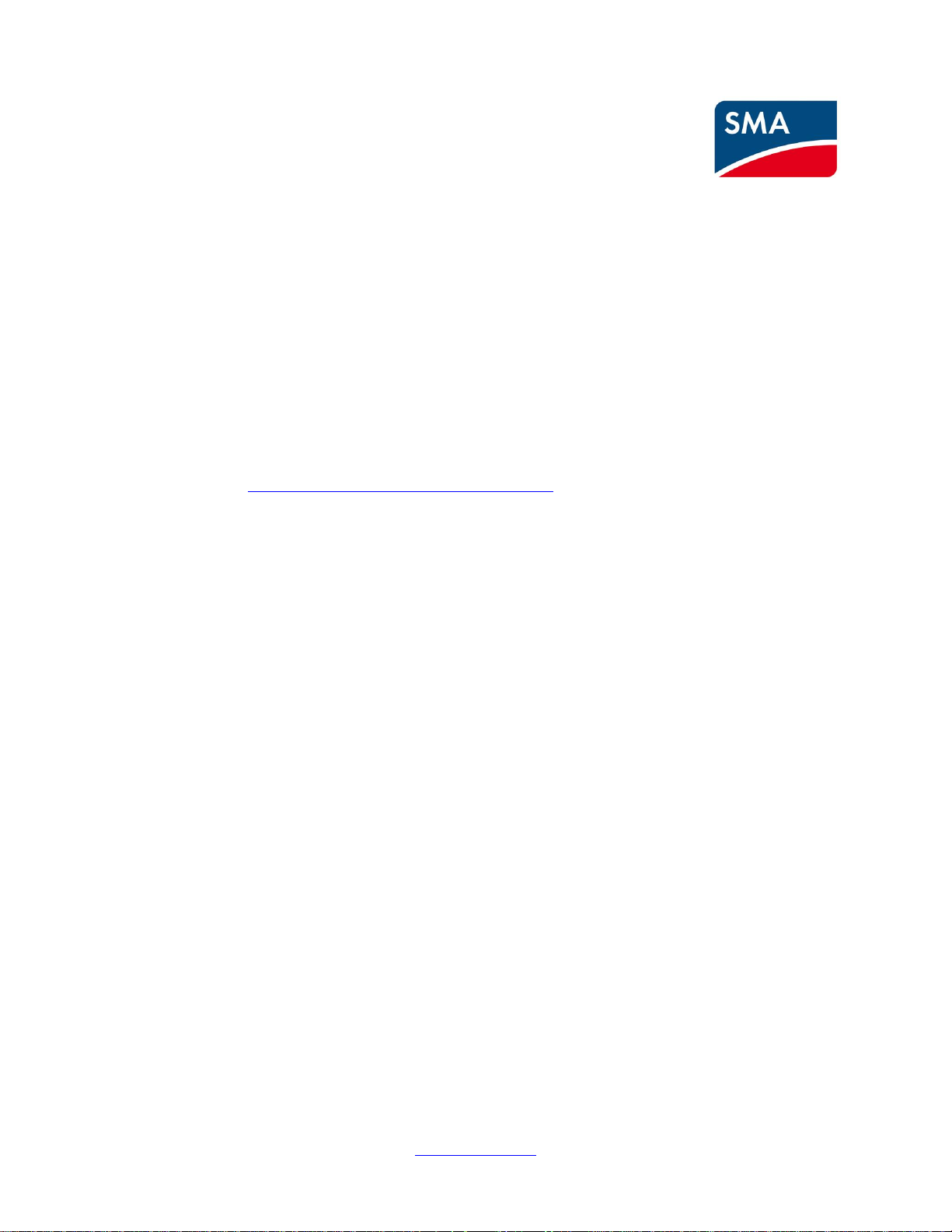
Dear Customer,
Thank you for considering SMA inverters for your project.
The regulation of G59/3 for installation of applicable PV system becomes mandatory on 01.12.2014 (CW
49). In order to perform the Firmware (FW) update to the FLX Pro 15 and FLX Pro 17 inverter you may need to
consider the following points:
No hardware update is necessary.
To upgrade the inverters, you just need to install the newest firmware version 3.10 (the firmware will be
available at https://www.sma-uk.com/osc/downloads.html).
The G59/3 certificate will be available for selection in the download area.
For older Inverters produced before 1st September, before week 36 (not born with 3.05) it is
mandatory to first update to the software version 3.05 (also available in the download area) before
installing software 3.10 or later SW versions. The last 3 positions of the serial number contain the date
of production: WWY (Week/ Week / Year). So all inverters with 364 or higher have 3.05.
Required equipment to update the firmware:
Computer
Cat5 Ethernet cable
Newest firmware version
o Extract the downloaded .zip onto the computer and note the location. The zipped file contains
one .dcf file comprising the update.
Level 2 login (user name and password) in case the inverters are already installed
o Obtain from SMA Serviceline. See Appendix B for contact details.
We look forward to support you through a smooth transition.
Kind Regards,
SMA Solar UK Ltd
SMA Solar UK Ltd, Unit 2B Gemini Building, Sunrise Parkway, Linford Wood, Milton Keynes, MK14 6NP, UK
Tel: 01908 304850
www.SMA-UK.com
Page 2 of 12
Page 3

1. Disclaimer
Perform software update of the inverter at your own risk. SMA does not warrant that a software program produced according to the
guidelines provided in this manual will function properly in every physical, hardware or software environment. In no event shall SMA be
liable for direct, indirect, special, incidental, or consequential damages arising out of the use, or the inability to use information contained
in this manual; in particular SMA is not responsible for any costs including but not limited to those incurred as a result of lost profits or
revenue, loss or damage of equipment, loss of computer programs, loss of data, the costs to substitute these, or any claims by third
parties.
Note:
The software update process can take up to 20 minutes. At the end of the update the inverter will restart. Do not press any buttons on the
inverter display or the PC while the update is in progress.
SMA Solar UK Ltd, Unit 2B Gemini Building, Sunrise Parkway, Linford Wood, Milton Keynes, MK14 6NP, UK
Tel: 01908 304850
www.SMA-UK.com
Page 3 of 12
Page 4
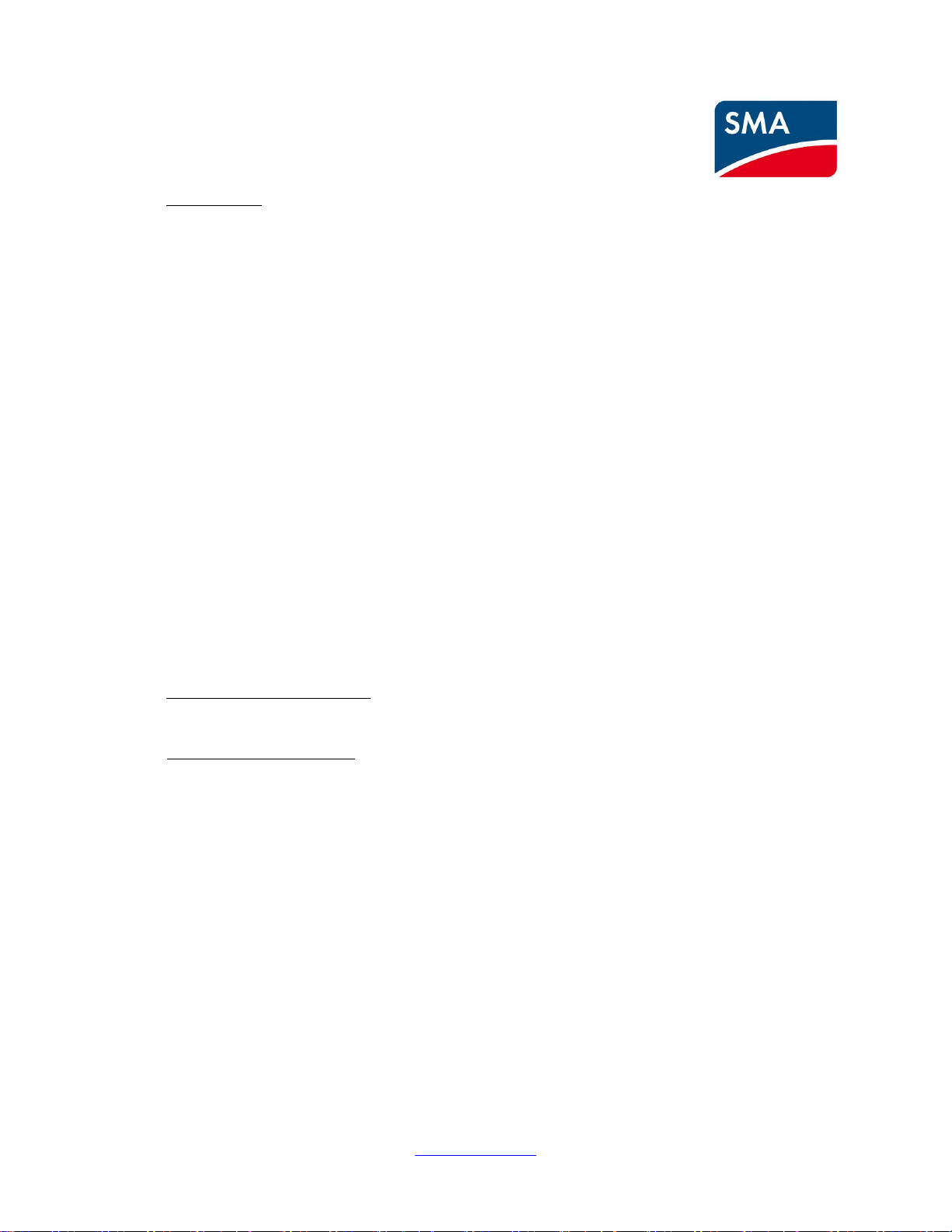
2. Introduction
This document explains how to update the software for
FLX Pro 15 and FLX Pro 17
Software version 3.10 to achieve G59/3 compatibility
Note:
The software update process can take up to 20 minutes. At the end of the update the inverter will
restart. Do not press any buttons on the inverter display or the PC while the update is in progress.
If an FLX inverter is delivered with G59/2 settings, you can change the settings without password
within the first hours after the installation. If you want to change the parameters of installed devices,
you may be asked for a password. You can receive the password from the SMA UK Service
department. Please see the Appendix B for contact details.
3. Update Guide for FLX Pro
3.1 Verify the Inverter Type
Verify that the network of inverters comprises FLX Pro types only.
o Check front cover and product label to find the inverter type.
o Proceed only when the inverters are of type FLX Pro.
Ensure Ethernet connection is established between the inverters.
o Check cabling
Note: For illustrations please see the ‘Appendix A’.
SMA Solar UK Ltd, Unit 2B Gemini Building, Sunrise Parkway, Linford Wood, Milton Keynes, MK14 6NP, UK
Tel: 01908 304850
www.SMA-UK.com
Page 4 of 12
Page 5

3.2 Perform Software Update (Single Inverter)
Procedure
1. Connect the PC to the inverter
2. Open an internet browser (Internet Explorer or Firefox).
3. Type the inverter IP address in the address field.
To find the IP address go to [Setup Communication Setup IP Setup] in the
display.
4. On the Web Server welcome page, enter the login.
Comprising user name and password.
5. Go to [Plant Setup Plant details]
6. Click on the ‘Browse’ button to navigate to the location of the extracted .dcf file.
7. Select the file
8. Click on the 'Start update' button and confirm the update.
9. Do not press any buttons on the inverter display or the PC while the update is in progress.
The inverter will restart and return to the welcome page.
10. If you need to change the GridCode settings a level 2 password is required.
11. Go to [Setup → Inverter details → Regional settings].
12. Select [Country →SAVE]. Wait for the webpage to refresh, then different Gridcodes can be
chosen.
13. Select [Grid → SAVE]. You can select [Show Grid List] to get additional information for each
GridCode.
3.3 Perform Software Update (Network with Master)
Procedure:
1. Connect the PC to the master inverter in the network of inverters.
2. Open an internet browser (Internet Explorer or Firefox).
3. Type the inverter IP address in the address field
To find the IP address go to [Setup → Communication → Ethernet] in the display.
Alternatively, type “masterinverter” in the internet browser address field.
4. On the Web Server welcome page, enter your login (comprising user name and password).
SMA Solar UK Ltd, Unit 2B Gemini Building, Sunrise Parkway, Linford Wood, Milton Keynes, MK14 6NP, UK
Tel: 01908 304850
www.SMA-UK.com
Page 5 of 12
Page 6

5. Go to [Plant overview → Setup → Plant details]
6. Click on the Master inverter name.
7. Go to [Inverter → Setup → Inverter details]
8. Click on the 'Show list' button. If inverters are missing click on the 'Scan network' button
9. A list of inverters will be displayed. Check that all connected inverters are present in the list.
10. Go to [Plant overview → Setup → Service→ SW update].
11. Click on the ‘Browse’ button to navigate to the location of the extracted .dcf file.
12. Select the file
13. Check the box 'All' to update all inverters in the network.
14. Click on the 'Start update' button and confirm the update.
15. Do not press any buttons on the inverter display or the PC while the update is in progress.
The inverter will restart and return to the welcome page.
16. If you need to change the GridCode settings a level 2 password is required.
17. Go to [Plant overview → Setup → Plant details → Regional settings].
18. Select [Country →SAVE]. Wait for the webpage to refresh, then different Gridcodes can be
chosen.
19. Select [Grid → SAVE]. You can select [Show Grid List] to get additional information for each
GridCode.
Recommended: Check the Software Version of all inverters in the Network
Procedure:
1. Click on each “Inverter Group” in the Web Server header and then ‘Inverters’.
2. Select each inverter individually.
3. For each inverter go to [Status → Inverter] to view the current software in the field ‘General’
SMA Solar UK Ltd, Unit 2B Gemini Building, Sunrise Parkway, Linford Wood, Milton Keynes, MK14 6NP, UK
Tel: 01908 304850
www.SMA-UK.com
Page 6 of 12
Page 7

4. Appendix A
4.1 Single Inverter Update
Figure 1 Single Inverter – Software update
Figure 2 Single Inverter - Change of GridCode setting
SMA Solar UK Ltd, Unit 2B Gemini Building, Sunrise Parkway, Linford Wood, Milton Keynes, MK14 6NP, UK
Tel: 01908 304850
www.SMA-UK.com
Page 7 of 12
Page 8

4.2 Multiple Inverter Update through Master Inverter
Figure 3 Master Inverter - Identify Master inverter
Figure 4 Master Inverter - Identify associated Follower inverters
SMA Solar UK Ltd, Unit 2B Gemini Building, Sunrise Parkway, Linford Wood, Milton Keynes, MK14 6NP, UK
Tel: 01908 304850
www.SMA-UK.com
Page 8 of 12
Page 9

Figure 5 Master Inverter - Software update through master to all followers
Figure 6 Master Inverter - Verification of software update 1/2
SMA Solar UK Ltd, Unit 2B Gemini Building, Sunrise Parkway, Linford Wood, Milton Keynes, MK14 6NP, UK
Tel: 01908 304850
www.SMA-UK.com
Page 9 of 12
Page 10

Figure 7 Master Inverter - Verification of software update 2/2
Figure 8 Change Security level when already logged in
SMA Solar UK Ltd, Unit 2B Gemini Building, Sunrise Parkway, Linford Wood, Milton Keynes, MK14 6NP, UK
Tel: 01908 304850
www.SMA-UK.com
Page 10 of 12
Page 11

Figure 9 Master Inverter - Change of GridCode setting
SMA Solar UK Ltd, Unit 2B Gemini Building, Sunrise Parkway, Linford Wood, Milton Keynes, MK14 6NP, UK
Tel: 01908 304850
www.SMA-UK.com
Page 11 of 12
Page 12

5. Appendix B
Contact details SMA UK Service department:
SMA Solar UK Ltd - Service
Tel: 01908 304899
Fax: 01908 304851
Email: service@sma-uk.com
SMA Solar Academy
If you´re interested in finding out more about SMA, you can join our FREE training courses at our office
in Milton Keynes or attend a Webinar. Our full course list and schedule can be viewed here:
https://www.sma-uk.com/installers/sma-solar-academy/overview.html
Technical Documents
Datasheets, catalogues and user manuals can be found here:
https://www.sma-uk.com/osc/downloads.html
SMA Solar UK Ltd, Unit 2B Gemini Building, Sunrise Parkway, Linford Wood, Milton Keynes, MK14 6NP, UK
Tel: 01908 304850
www.SMA-UK.com
Page 12 of 12
