Sim2 RS‐232 Control User Manual

SIM2 Multimedia
SUPERLUMIS
RS 232 Control
Rev. 1.0 (01 April 2014)
SUPERLUMIS 1
RS 232 Control

Contents |
|
Contents |
2 |
1. Introduction |
3 |
1.1. Setting up the RS 232C Serial connection . . . . .. . . . . . . . . . . . . . . . . . . . . . . . . . . . . . . . . . . . . . . . . . . . . . . . . |
.3 |
1.2. Execution of the command . . . . . . . . . . . . . . . . . . . . . . . . . . . . . . . . . . . . . . . . . . . . . . . . . . . . . . . . . . . . . . . . . |
.4 |
2.Commands
2.1. Remote Control Keys Codes . . . . . . . . . . . . . . . . . . . . . . . . . . . . . . . . . . . . . . . . . . . . . . . . . . . . . . . . . . . . . . . .. . 5
2.2. Operation Commands . . . . . . . . . . . . . . . . .. . . . . . . . . . . . . . . . . . . . . . . . . . . . . . . . . . . . . . . . . . . . . . . . . . . .. . .6
2.3. Status Commands . . . . . . . . . . . . . . . . . . . . . . . . . . . . . . . . . . . . . . . . . . . . . . . . . . . . . . . . . . . . . . . . . . . . . . . . . .11
3. Examples |
14 |
|
|
|
Revision History |
||
Rev. |
Date |
Software Version |
Description of Change |
||
1.0 |
01 April 2014 |
5.00.18 or higher |
Initial version. |
||
|
|
|
SUPERLUMIS |
|
2 |
|
|
|
|
||
|
|
|
RS 232 Control |
|
|
|
|
|
|
|
|

1. Introduction
This document describes how to interface the SUPERLUMIS projector with a Home Theatre control system (or a PC) over a direct serial connection.
1.1.Setting up the RS 232C Serial connection
Follow these steps to configure the control system (or the PC) serial port.Switch off the control system (or the PC) and the projector.
Use a standard straight1 serial cable with 9 pin female to the control system (or the PC) and 9 pin male to the Projector:
RS 232C Control Port |
|
|
Pin No |
Signal |
Definition |
1 |
|
Not Used |
2 |
TD |
Transmit Data |
3 |
RD |
Receive Data |
4 |
|
Not Used |
5 |
GND |
Ground |
6 |
|
Not Used |
7 |
|
Not Used |
8 |
|
Not Used |
9 |
|
Not Used |
Make sure the distances between equipment do not exceed the specifications of the interface (15 m or 50 feet).
Switch on the control system (or the PC) and, after start up, switch on the projector.Set the Serial Port Parameters as shown below:
Communication Parameters
Parameter |
Value |
Transfer Rate |
19200 bps |
Data Bits |
8 |
Parity Bit |
None |
Stop Bit |
1 |
Flow Control |
None |
Set the control system (or the PC program) Communication Mode to Binary (or Hex). ASCII mode is not supported.
Set the control system interface (or the PC communication program) Display Mode to Hex.
1A cable that connects identical pin numbers in each connector: pin 2 connects to pin 2, pin 3 to pin 3 and pin 5 to pin 5.
SUPERLUMIS 3
RS 232 Control

1.2.Execution of the command
Command execution time may vary from 0.1 to 2.0 seconds, depending on the operation that have been requested.
If the projector is busy when a command is sent, the unit may not accept the command. When several commands are to be sent one after the other, sufficient time between them should be allowed.
When the unit is switched on from Standby wait 15 seconds before sending commands or reading messages sent by the projector.
2. Commands
In this section, serial commands (and respective responses) are listed. Commands (and responses) are series of bytes (numbers holding values from 0 to 255).
In the following, bytes are represented by couples of hexadecimal digits, shown in monospace (fixed width) type (for example: EF1). Spaces between bytes (for example: E4 48) have been inserted just to make the command more readable and are not part of the command itself.
Commands do not require any termination character: do not add <LF>, <CR>, <EOT> or the like at the end of the given series of bytes.
2.1.Remote Control Keys Codes
The following serial commands are meant to emulate button presses on the SUPERLUMIS IR Remote Control. Like remote button presses they interact with the OSD of the projector.
Key |
Command |
Standby |
BE EF 02 06 00 51 E4 48 01 00 00 00 00 |
0/On/Input |
BE EF 02 06 00 6B E6 52 01 00 00 00 00 |
1 |
BE EF 02 06 00 80 E5 49 01 00 00 00 00 |
2 |
BE EF 02 06 00 B3 E5 4A 01 00 00 00 00 |
3 |
BE EF 02 06 00 62 E4 4B 01 00 00 00 00 |
4 |
BE EF 02 06 00 D5 E5 4C 01 00 00 00 00 |
5 |
BE EF 02 06 00 04 E4 4D 01 00 00 00 00 |
6 |
BE EF 02 06 00 37 E4 4E 01 00 00 00 00 |
7 |
BE EF 02 06 00 E6 E5 4F 01 00 00 00 00 |
8 |
BE EF 02 06 00 89 E7 50 01 00 00 00 00 |
9 |
BE EF 02 06 00 58 E6 51 01 00 00 00 00 |
Select () |
BE EF 02 06 00 BA E7 53 01 00 00 00 00 |
Esc |
BE EF 02 06 00 0D E6 54 01 00 00 00 00 |
Arrow Up |
BE EF 02 06 00 DC E7 55 01 00 00 00 00 |
Arrow Left |
BE EF 02 06 00 EF E7 56 01 00 00 00 00 |
Arrow Right |
BE EF 02 06 00 3E E6 57 01 00 00 00 00 |
Arrow Down |
BE EF 02 06 00 C1 E6 58 01 00 00 00 00 |
Menu Left ( ) |
BE EF 02 06 00 10 E7 59 01 00 00 00 00 |
Menu Right (+) |
BE EF 02 06 00 23 E7 5A 01 00 00 00 00 |
3D Menu (||) |
BE EF 02 06 00 F2 E6 5B 01 00 00 00 00 |
Memory |
BE EF 02 06 00 45 E7 5C 01 00 00 00 00 |
F1 |
BE EF 02 06 00 94 E6 5D 01 00 00 00 00 |
F2 |
BE EF 02 06 00 76 E7 5F 01 00 00 00 00 |
Info |
BE EF 02 06 00 A7 E6 5E 01 00 00 00 00 |
Auto |
BE EF 02 06 00 79 E2 60 01 00 00 00 00 |
Aspect |
BE EF 02 06 00 A8 E3 61 01 00 00 00 00 |
1A variety of alternative conventions are used for representing hexadecimal digits, the most common being: Hex EF, EF16, EFh, 0xEF.
SUPERLUMIS 4
RS 232 Control
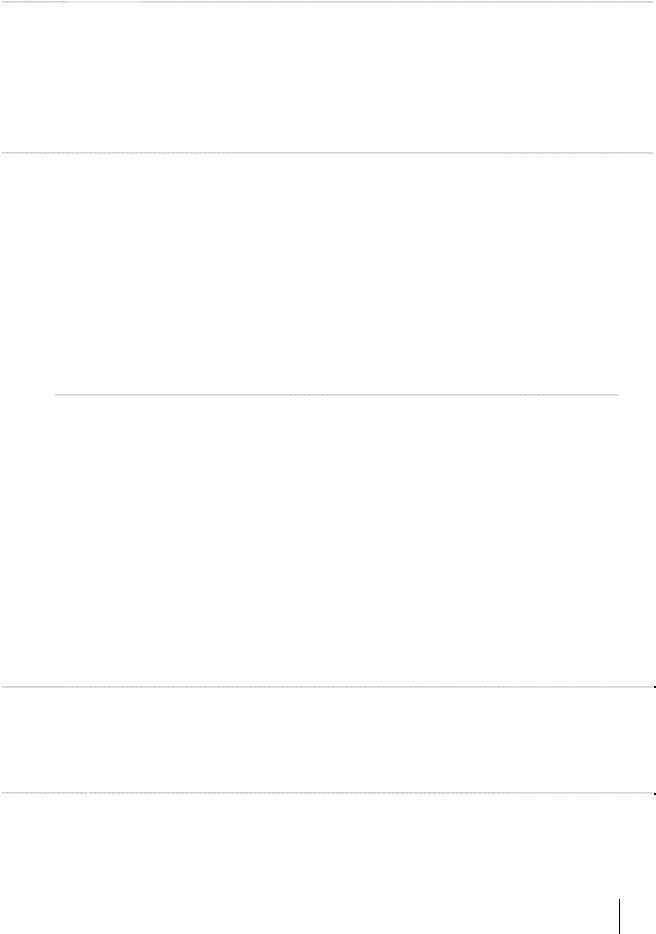
Commands 1 9 perform different actions depending on the projector status:
Status |
Command |
Action |
Standby |
0 |
switches the unit on and selects the last input memorized prior to switch off |
|
1 5 |
switch the unit on and select corresponding input |
|
6 9 |
switch the unit on and select the last input memorized prior to switch off |
On |
0 |
displays the Input Selection window of the OSD |
|
1 5 |
when OSD is not displayed, select corresponding inputs |
The response of the unit to a Remote Control Key Code depends on the projector status:
Status |
Response |
Action |
Standby |
06 3A 06 .. .. .. .. .. .. .. .. |
Command acknowledged (may be valid or invalid) |
On |
06 |
Valid command (acknowledged and validated) |
|
15 .. |
Invalid command (acknowledged but not validated) |
where bytes marked with .. are not relevant.
2.2.Operation Commands
On
The following commands switch the unit On and select the desired input at the same time. Selection of the Last Input (the one that was selected at the moment of the last switch off) is also possible.
Action |
Command |
|
|
Turn on and select last Input |
BE EF 02 06 00 6B E6 52 |
01 00 00 00 00 |
|
Turn on and select Input 1 |
BE EF 02 06 00 80 E5 |
49 01 00 00 00 00 |
|
Turn on and select Input 2 |
BE EF 02 06 00 B3 E5 4A |
01 00 00 00 00 |
|
Turn on and select Input 3 |
BE EF 02 06 00 62 E4 |
4B |
01 00 00 00 00 |
Turn on and select Input 4 |
BE EF 02 06 00 D5 E5 4C 01 00 00 00 00 |
||
Turn on and select Input 5 |
BE EF 02 06 00 04 E4 |
4D |
01 00 00 00 00 |
If the command is acknowledged, the response is:
06 3A 06 .. .. .. .. .. .. .. ..
where bytes marked with .. are not relevant.
Unfortunately, it is not possible to distinguish a valid command from an invalid one, as the response is the same in both cases.
Off
Action |
Command |
|
Response |
|
Off |
BE EF 02 06 00 51 E4 48 01 00 00 00 00 |
OK |
06 |
|
|
|
|
Error |
15 .. |
Brightness |
|
|
|
|
|
|
|
|
|
Action |
Command |
Response |
|
|
Increment |
BE EF 1A |
0C 00 5E A3 00 00 02 00 00 00 00 00 00 00 00 00 |
OK |
20 XX 00 |
Decrement |
BE EF 1A |
0C 00 9B F2 00 00 03 00 00 00 00 00 00 00 00 00 |
Error |
15 .. |
Get |
BE EF 1A 0C 00 51 53 00 00 01 00 00 00 00 00 00 00 00 00 |
|
|
|
In the response, XX is the hex representation of the value of Brightness.
Example: if the returned value is XX = 3C then Brightness value is 60.
SUPERLUMIS 5
RS 232 Control
