Page 1
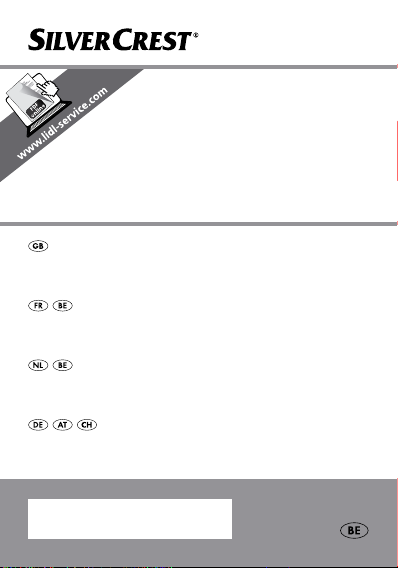
TIMER SWITCHES
TIMER SWITCHES
Operation and Safety Notes
PROGRAMMATEURS
Instructions d‘utilisation et consignes de sécurité
TIJDSCHAKELAAR
Bedienings- en veiligheidsinstructies
ZEITSCHALTUHREN
Bedienungs- und Sicherheitshinweise
IAN 101036
Page 2
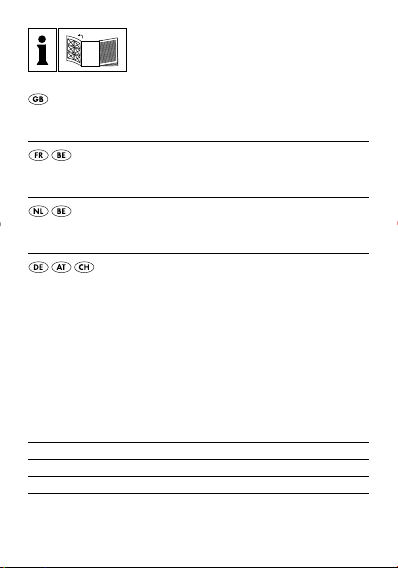
Before reading, unfold the page containing the illustrations and familiarise
yourself with all functions of the device.
Avant de lire le mode d‘emploi, ouvrez la page contenant les illustrations
et familiarisez-vous ensuite avec toutes les fonctions de l‘appareil.
Vouw vóór het lezen de pagina met de afbeeldingen open en maak u
vertrouwd met alle functies van het apparaat.
Klappen Sie vor dem Lesen die Seite mit den Abbildungen aus und machen
Sie sich anschließend mit allen Funktionen des Gerätes vertraut.
GB Operation and Safety Notes Page 5
FR / BE Instructions d‘utilisation et consignes de sécurité Page 17
NL / BE Bedienings- en veiligheidsinstructies Pagina 31
DE / AT / CH Bedienungs- und Sicherheitshinweise Seite 45
Page 3
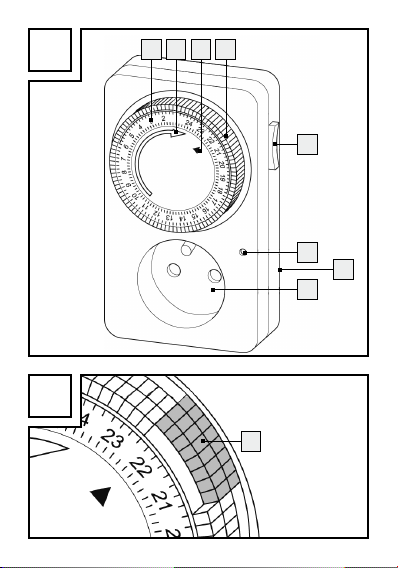
A
B
1 2 3 4
5
6
7
8
4
Page 4

Page 5

Introduction
Intended use ........................................Page 6
Control elements ..................................Page 7
Technical Data .....................................Page 7
Safety notices ..............................Page 8
Start-up
Setting switching times ........................Page 9
Selecting the operating mode .............Page 11
Adjusting the time ................................Page 12
Cleaning ............................................Page 12
Disposal .............................................Page 13
Warranty and Service ..........Page 14
Service address ...................................Page 15
Manufacturer .......................................Page 15
5 GB
Page 6
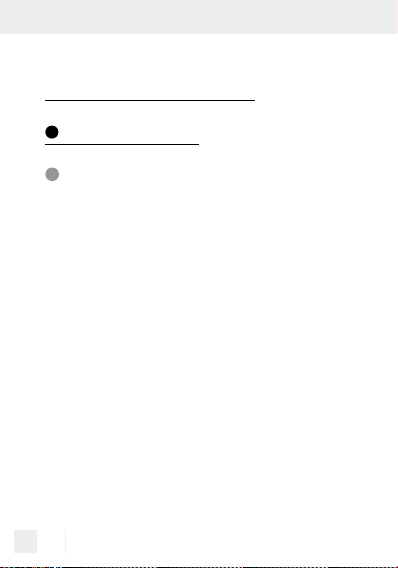
Timer Switches
Mechanical – for indoors
Introduction
Intended use
This device is intended as a daily timer switch
for enclosed, dry rooms only and designed
for private use.. It is not suitable for commercial use. Only operate the device individually. Do not connect several timer switches in
series. Any other use is considered improper.
The manufacturer is not liable for damages
due to improper use.
Read the entire instructions for use before
using the device. Keep these instructions for
use. Include the instructions for use when
passing the device on.
6 GB
Page 7
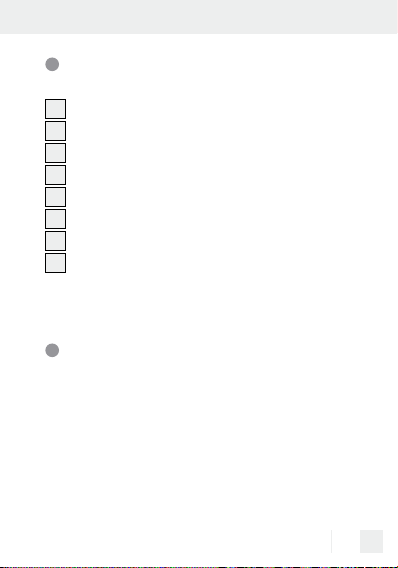
Control elements (Fig. A)
1
Clock ring
2
Direction of rotation
3
Mark
4
Switching pins
5
Toggle timer / continuous mode
6
Status light
7
Safety plug (back)
8
Isolated ground receptacle with child
protection
Technical Data
Model designation: MZ 20-1 FR
Operating voltage: 220–240 V ~
50 Hz
Switched voltage: 220–240 V ~
16(2) A
Switching capacity: 0–3500 VA
7 GB
Page 8
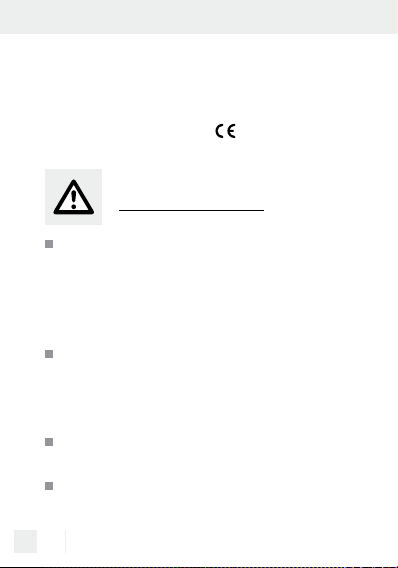
Ambient temperature: -10° – + 40° C
Shortest switching time: approx. 15 minutes
Power reserve: none
CE compliant:
Safety notices
Children are not able to understand the
dangers arising from improper use of
electric devices. Never leave children
unsupervised when using electronic
devices.
Only plug the device into conventional
isolated ground receptacles with an
alternating current of 220–240 V and
50 Hz.
Only connect loads within the specified
capacities of the device.
Do not cover the device. Heat accumu-
lates when covered. There is a fire hazard.
8 GB
Page 9
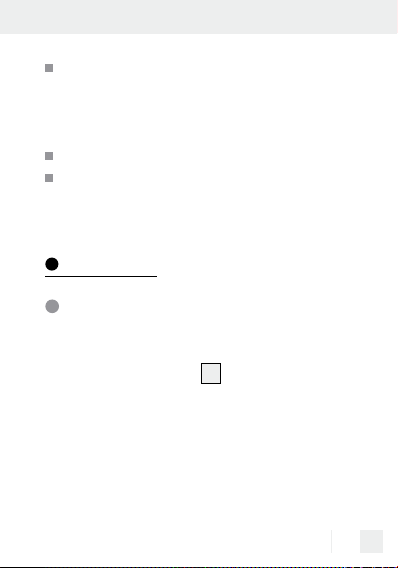
Regularly check the device for damage.
Do not replace damaged parts. Contact
the manufacturer or dispose of the device
in an environmentally responsible way.
Do not touch the device with wet hands.
Disconnect the device from the power
mains to de-energise.
Start-up
Setting switching
times (Fig. B)
Use the switching pins 4 to set the times
when you wish the timer to switch the connected device on or off. Using a pointy object, e.g. pen, push one or several pins down
to lock into place to set the desired switching
time. Every switching pin corresponds to a
switching time of approx. 15 minutes.
9 GB
Page 10
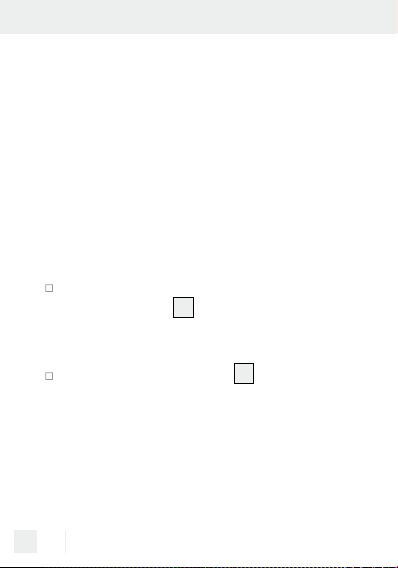
Device for private use, set times may be offset. Not suitable for applications requiring
precise and accurate switching.
In figure B the grey pins mark a switching
time of 8:30 pm to 10:30 pm. A load is
switched on during the time from 8:30 pm
to 10:30 pm.
Setting the switching time
Push down the respective number of
switching pins
4
.
Disabling switching time
Push the switching pins 4 up again.
10 GB
Page 11
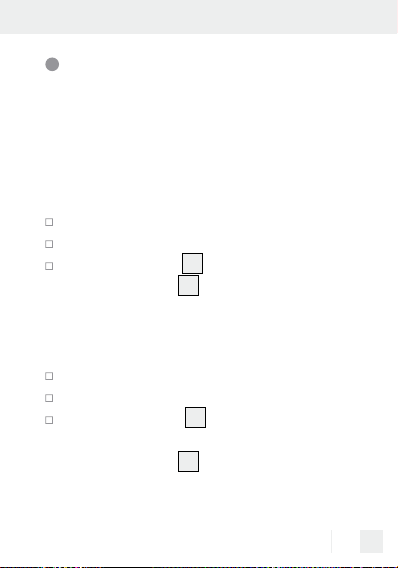
Selecting the
operating mode
The device will work in switching mode or in
continuous mode.
Activating switching mode
Plug the device into a socket.
Connect and switch on the load.
Slide the toggle 5 down until it locks in.
The status light
switched time is activated.
Activating continuous operation
Plug the device into a socket.
Connect and switch on the load.
Slide the toggle 5 all the way up until
it locks in.
The status light
6
will light up when
6
will light up.
11 GB
Page 12
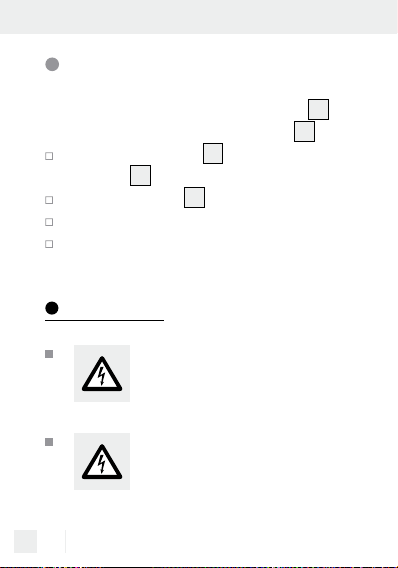
Adjusting the time
Set the current time with the clock ring 1.
You will see the time by the marking
Turn the clock ring 1 in the direction of
rotation
Set the marking 3 to the current time.
Plug the device into a socket to switch it on.
Connect and switch on the load.
2
.
3
.
Cleaning
ATTENTION! RISK OF
ELECTRIC SHOCK! Disconnect the device from the
mains before cleaning.
ATTENTION! RISK OF
ELECTRIC SHOCK! Do not
allow liquids to enter the
12 GB
Page 13
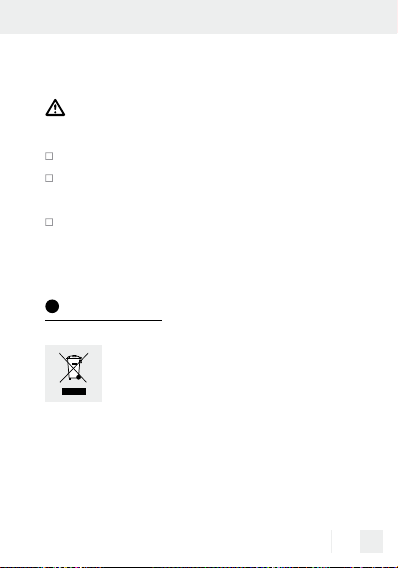
device. Liquids entering can result in a
short circuit.
ATTENTION! Danger due to harsh
cleaners.
Never use harsh or scouring cleaners.
Clean the device with a soft, slightly
damped cloth and mild detergent.
Ensure the device is completely dry
before using it again.
Disposal
Do not dispose of electric
equipment in the household waste!
In accordance with European Directive
2012 / 19 / EC relating to old electrical and
electronic appliances, used electrical equipment must be collected separately and
13 GB
Page 14
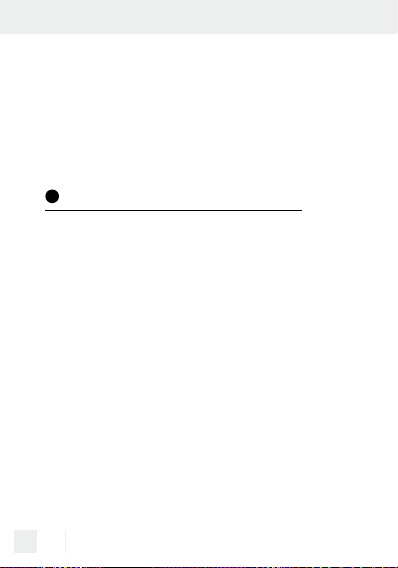
recycled in an ecologically compatible way.
Contact your local authorities for information
on how to dispose of the appliance at the
end of product life.
Warranty and Service
This device is covered by a 3 year warranty
from the date of purchase. Please keep your
receipt as proof of purchase. The product
has been produced to the highest standards
and thoroughly checked before dispatch.
The guarantee only applies to faults in material or manufacture when used properly. Any
modifications will void the guarantee. This
warranty does not limit your legal rights.
Please phone the service centre for guarantee claims. This is the only way to return your
product free of charge.
14 GB
Page 15
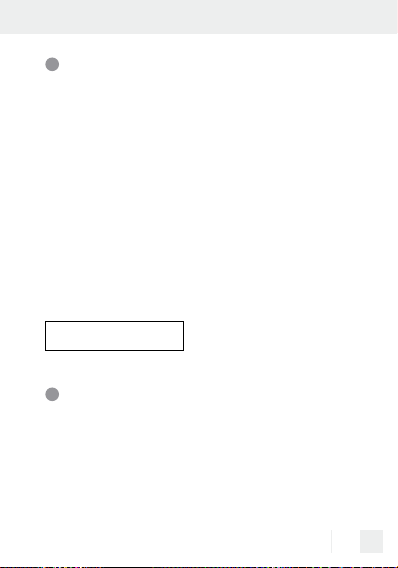
Service address
BAT
Lindenstraße 35
72074 Tübingen
Germany
E-Mail: exp@bat-tuebingen.com
Service phone: 00800 48720741
If you need further information, we recommend that you consult Service/FAQ‘s on our
homepage www.dvw-service.com.
IAN 101036
Manufacturer
BAT
Lindenstraße 35
72074 Tübingen
Germany
15 GB
Page 16

16 GB
Page 17

Introduction
Utilisation conforme .............................. Page 18
Éléments de réglage ............................. Page 19
Caractéristiques techniques ................. Page 20
Indications de sécurité .......... Page 20
Mise en marche
Réglage du temps de commutation ..... Page 22
Choisir le mode de fonctionnement ..... Page 23
Réglage de l’heure ............................... Page 25
Nettoyage ........................................ Page 25
Mise au rebut ................................ Page 27
Garantie et service
après-vente ..................................... Page 27
Adresse du service après-vente ........... Page 29
Fabricant ............................................... Page 29
17 FR/BE
Page 18
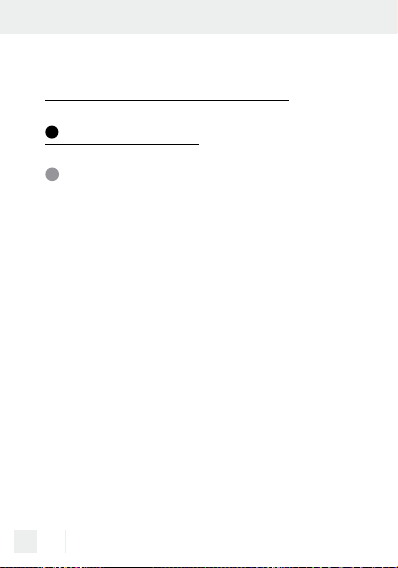
Programmateurs
Mécaniques - pour l’intérieur
Introduction
Utilisation conforme
Cet appareil est une horloge programmable
journalière. Son usage est prévu dans une
pièce fermée et sèche et dans un cadre privé.
Il n‘est pas destiné à un usage commercial.
Cet appareil ne peut être utilisé qu‘individuellement. Ne pas installer plusieurs horloges
programmables côte à côte. Toute autre utilisation n‘est pas conforme. La responsabilité
du fabricant n‘est pas engagée en cas
d‘utilisation inappropriée.
Veuillez lire intégralement ce mode d‘emploi
avant d‘utiliser l‘appareil. Conservez ce
mode d‘emploi. Si vous transmettez cet
18 FR/BE
Page 19
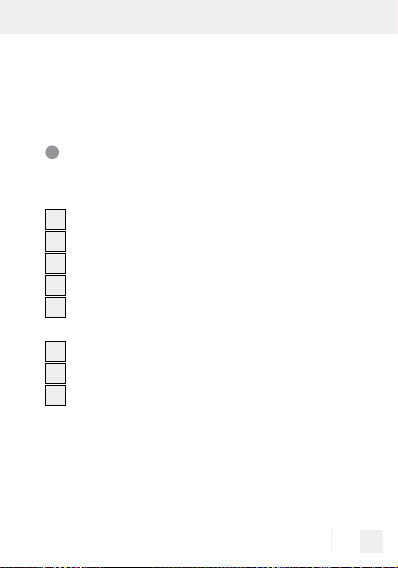
appareil à un autre utilisateur, remettez-lui
également ce mode d‘emploi.
Éléments de réglage
(voir ill. A)
1
Anneau de l‘horloge
2
Sens de rotation
3
Repère
4
Broches de commutation
5
Commutateur du temps de commutation /
fonctionnement continu
6
Témoin de fonctionnement
7
Prise de prise de courant (verso)
8
Prise de courant avec protection enfant
19 FR/BE
Page 20

Caractéristiques
techniques
Référence du modèle : MZ 20-1 FR
Tension de fonctionnement : 220–240 V ~
50 Hz
Tension de
commutation : 220–240 V ~
16(2) A
Puissance de commutation : 0–3500 VA
Température ambiante : -10° – + 40° C
Temps minimum
de commutation : env. 15 minutes
Réserve de marche : aucune
Conformité CE :
Indications de sécurité
Les enfants ne sont pas conscients des
risques inhérents à une manipulation
20 FR/BE
Page 21

inappropriée des appareils électriques.
Ne laissez jamais les enfants utiliser des
appareils électriques sans surveillance.
Brancher uniquement l‘appareil dans les
prises de courant traditionnelles présentant une tension de 220–240 V et 50 Hz.
Raccorder uniquement des consomma-
teurs électriques dans les limites de
puissance de l‘appareil.
Ne pas recouvrir l‘appareil. La chaleur
s‘accumule sous le cache ou la couverture. Il existe un risque d‘incendie.
Contrôlez régulièrement si les appareils
présentent des dommages. Ne pas
remplacer les pièces endommagées.
Adressez-vous au fabricant ou mettez
l‘appareil au rebut écologiquement.
Ne jamais toucher l‘appareil avec des
mains mouillées.
Afin de mettre les prises radio hors-tension,
séparez-les du réseau d‘alimentation.
21 FR/BE
Page 22

Mise en marche
Réglage du temps de
commutation (voir ill. B)
Réglez le temps de commutation avec les
broches de commutation
l‘appareil raccordé doit être allumé ou éteint
au moyen de l‘horloge programmable. À
l‘aide d‘un objet pointu, par ex. un stylo-bille,
une ou plusieurs broches peuvent être poussées vers le bas jusqu‘à encliquetage afin de
régler le temps de commutation souhaité.
Chaque étape correspond à une durée de
commutation d‘env. 15 minutes.
Pour un appareil utilisé dans un cadre privé,
les temps programmés peuvent présenter
des tolérances. L‘appareil ne doit pas être
utilisé en cas de processus de commutation
précis.
22 FR/BE
4
, auxquelles
Page 23

Les broches de commutation grises sur l‘illustration B indiquent un temps de fonctionnement allant de 20 h 30 à 22 h 30. Le
consommateur électrique est enclenché de
20 h 30 à 22 h 30.
Réglage du temps de commutation
Pousser vers le bas le nombre souhaité
de broches de commutation
Éteindre le temps de commutation
Pousser de nouveau vers le haut les
broches de commutation
4
.
4
.
Choisir le mode de
fonctionnement
L‘appareil fonctionne en commutation
ou en continu.
23 FR/BE
Page 24

Allumer le fonctionnement en
commutation
Branchez l’appareil sur une prise de
courant.
Raccorder et allumer le consommateur
électrique.
Poussez le commutateur 5 vers le bas
jusqu‘à encliquetage.
Le témoin de fonctionnement
6
est actif
lorsque le temps de commutation est
allumé.
Allumer le fonctionnement en continu
Branchez l’appareil sur une prise de
courant.
Raccorder et allumer le consommateur
électrique.
Poussez vers le bas le commutateur 5
jusqu‘à encliquetage.
Le témoin de fonctionnement
24 FR/BE
6
est actif.
Page 25

Réglage de l’heure
Vous pouvez régler l‘heure en temps actuel
au moyen de l‘anneau de l‘horloge
L‘heure est lisible sur le repère
1
.
3
.
Tourner l‘anneau de l‘horloge 1 dans
le sens de rotation
2
.
Régler l‘heure en vous servant du
3
repère
.
Branchez l’appareil sur une prise de
courant afin de l‘allumer.
Raccorder et allumer le consommateur
électrique.
Nettoyage
ATTENTION ! RISQUE DE
DÉCHARGE ÉLECTRIQUE !
Coupez le produit du secteur
avant de le nettoyer.
25 FR/BE
Page 26

ATTENTION ! RISQUE DE
DÉCHARGE ÉLECTRIQUE !
Veillez à ce qu‘aucun liquide
ne se pénètre dans l‘appareil. La présence
de liquide dans l‘appareil peut entraîner
un court-circuit.
ATTENTION ! Il est dangereux de
nettoyer l‘appareil à l‘aide de produits
agressifs.
Ne jamais utiliser des détergents caus-
tiques ni agressifs pour le nettoyage.
Nettoyez ce produit avec un chiffon
humide et doux, et avec un produit
nettoyant doux.
Assurez-vous que l‘appareil soit entière-
ment sec avant de l‘‘utiliser de nouveau.
26 FR/BE
Page 27

Mise au rebut
Ne jetez pas les appareils
électriques usés dans les
ordures ménagères !
Conformément à la directive européenne
2012 / 19 / CE relative aux appareils
électriques et électroniques, les appareils
électriques usagés doivent être collectés
séparément et recyclés dans le respect de
l’environnement. Renseignez-vous auprès de
votre mairie ou de votre ville concernant les
possibilités de mise au rebut de l’appareil usé.
Garantie et service
après-vente
Indépendamment de la garantie commerciale
souscrite, le vendeur reste tenu des défauts
27 FR/BE
Page 28

de conformité du bien et des vices rédhibitoires dans les conditions prévues aux articles L211-4 et suivants du Code de la
consommation et aux articles 1641 et
suivants du Code Civil.
Vous disposez d‘une garantie de 3 ans à
partir de la date d‘achat de cet article.
Conservez le ticket de caisse en tant que
justificatif. L’appareil a été fabriqué avec
soin et contrôlé consciencieusement avant sa
livraison. La garantie couvre les vices matériels et de fabrication dans le cadre d‘une
utilisation conforme. La garantie est annulée
en cas d‘intervention externe. Cette garantie
ne constitue pas une restriction de vos droits
légaux. Veuillez contacter le S.A.V. par téléphone pour toute réclamation. Il est autrement impossible d‘assurer l‘envoi gratuit de
votre appareil.
28 FR/BE
Page 29

Adresse du service
après-vente
BAT
Lindenstraße 35
72074 Tübingen
Allemagne
E-Mail: exp@bat-tuebingen.com
N° du S.A.V. : 00800 48720741
Pour toutes informations complémentaires,
nous recommandons la section S.A.V. / FAQ
de notre site Internet www.dvw-service.com.
IAN 101036
29 FR/BE
Page 30

Fabricant
BAT
Lindenstraße 35
72074 Tübingen
Allemagne
30 FR/BE
Page 31

Inleiding
Correct gebruik .................................. Pagina 32
Bedieningselementen ........................ Pagina 33
Technische gegevens ........................Pagina 34
Veiligheidsinstructies .......... Pagina 34
Ingebruikname
Schakeltijden instellen ....................... Pagina 36
Gebruiksmodus selecteren ................ Pagina 37
Tijd instellen ........................................Pagina 38
Reiniging ........................................ Pagina 39
Afvoer ...............................................Pagina 40
Garantie en service .............. Pagina 41
Serviceadres ...................................... Pagina 42
Fabrikant ............................................ Pagina 43
31 NL/BE
Page 32

Tijdschakelaar
Mechanisch – voor binnenshuis
Inleiding
Correct gebruik
Het apparaat is ontwikkeld als dag-tijdschakelklok voor gebruik binnenshuis in droge
ruimtes en privédoeleinden. Hij is niet geschikt
voor commercieel gebruik. Het apparaat mag
uitsluitend afzonderlijk worden gebruikt. Niet
meerdere tijdschakelklokken met elkaar verbinden. Ieder ander gebruik geldt als niet
doelmatig. De fabrikant is niet aansprakelijk
voor schade welke voortvloeit uit ondoelmatig
gebruik.
Lees deze gebruiksaanwijzing volledig door
voordat u het apparaat gebruikt. Bewaar de
gebruiksaanwijzing. Mocht u het apparaat
32 NL/BE
Page 33

aan derden overhandigen, dient u ook de
gebruiksaanwijzing te overhandigen.
Bedieningselementen
(afb. A)
1
Tijdring
2
Draairichting
3
Markering
4
Schakelpennen
5
Omschakelaar tijdschakelmodus /
continu gebruik
6
Gebruiksindicator
7
Geaarde stekker (achterkant)
8
Geaarde contactdoos met kinderzekering
33 NL/BE
Page 34

Technische gegevens
Type-aanduiding: MZ 20-1 FR
Bedrijfsspanning: 220–240 V ~
50 Hz
Schakelspanning: 220–240 V ~
16(2) A
Schakelvermogen: 0–3500 VA
Omgevingstemperatuur: -10° – + 40° C
Kortste schakeltijd: ca. 15 minuten
Geheugenondersteuningssysteem: geen
EG-conform:
Veiligheidsinstructies
Kinderen kunnen de gevaren die bij on-
juiste omgang met elektrische apparaten
ontstaan, niet inschatten. Laat kinderen
34 NL/BE
Page 35

nooit zonder toezicht elektrische apparaten gebruiken.
Sluit het apparaat uitsluitend aan op
gangbare geaarde contactdozen met
een wisselspanning van 220–240 V en
50 Hz.
Alleen verbruikers die binnen de aange-
geven grenzen liggen, aansluiten.
Het apparaat niet afdekken. De warmte
kan onder de afdekking niet ontsnappen. Er bestaat brandgevaar.
Het apparaat regelmatig op beschadi-
gingen controleren. Beschadigde onderdelen niet vervangen. Neem contact op
met de fabrikant of verwijder het apparaat op een milieuvriendelijke manier.
Raak het apparaat niet met natte han-
den aan.
Om het apparaat zonder spanning te
schakelen dient u het apparaat van het
stroomnet te scheiden.
35 NL/BE
Page 36

Ingebruikname
Schakeltijden instellen
(afb. B)
Met de schakelpennen 4 stelt u de schakeltijden in, waarop u het aangesloten apparaat door de tijdschakelklok in of uit wilt
schakelen. Met een puntig voorwerp, bijv.
een balpen, kunnen voor de gewenste schakelperiode een pen of meerdere pennen totdat deze vastklikken naar beneden worden
gedrukt. Iedere schakelpen komt overeen
met een schakeltijd van ca. 15 minuten.
Het apparaat is bestemd voor privégebruik;
de ingestelde tijden kunnen enigszins
afwijken. Niet bestemd voor toepassingen
waarbij precieze en nauwkeurige schakelprocessen nodig zijn.
36 NL/BE
Page 37

Op afbeelding B markeren de grijze schakelpennen een schakeltijd van 20.30 tot
22.30 uur. Gedurende de periode 20.30 tot
22.30 uur is de verbruiker ingeschakeld.
Schakeltijd instellen
Het gewenste aantal schakelpennen 4
naar beneden drukken.
Schakeltijd uitschakelen
De schakelpennen 4 weer naar boven
drukken.
Gebruiksmodus selecteren
Het apparaat werkt in tijdschakelmodus of in
continu gebruik.
37 NL/BE
Page 38

Tijdschakelmodus inschakelen
Steek het apparaat in een contactdoos.
De verbruiker aansluiten en inschakelen.
De omschakelaar 5 totdat deze
vastklikt naar beneden schuiven.
De gebruiksindicator
6
brandt zodra
de schakeltijd is ingeschakeld.
Continu gebruik instellen
Steek het apparaat in een contactdoos.
De verbruiker aansluiten en inschakelen.
De omschakelaar 5 totdat deze
vastklikt naar boven schuiven.
De gebruiksindicator
6
brandt.
Tijd instellen
Met de tijdring 1 stelt u de actuele tijd in.
De tijd ziet u bij de markering
38 NL/BE
3
.
Page 39

De tijdring 1 in de draairichting 2
draaien.
De actuele tijd bij de markering 3
instellen.
Het apparaat in de contactdoos steken
om het apparaat in te schakelen.
De verbruiker aansluiten en inschakelen.
Reiniging
LET OP! GEVAAR DOOR
ELEKTRISCHE SCHOKKEN
Verbreek de verbinding met
het stroomcircuit voor de reiniging.
LET OP! GEVAAR DOOR
ELEKTRISCHE SCHOKKEN!
Let erop dat er geen vloeistoffen in het apparaat terecht komen.
Vloeistoffen die in het apparaat terecht
komen kunnen een kortsluiting veroorzaken.
!
39 NL/BE
Page 40

LET OP! Gevaar door agressieve
reinigingsmiddelen.
Gebruik voor de reiniging nooit agressieve
reinigingsmiddelen of schuurmiddelen.
Reinig het apparaat met een zachte,
ietwat vochtige doek en een mild reinigingsmiddel.
Controleer voor de volgende ingebruik-
name of het apparaat volledig droog is.
Afvoer
Gooi elektrische apparaten
niet bij het huisvuil!
Conform de Europese richtlijn 2012 / 19 / EG
betreffende afgedankte elektrische en
elektronische apparatuur en de omzetting
daarvan naar nationaal recht moeten oude
elektrische apparaten apart worden
40 NL/BE
Page 41

ingezameld en op milieuvriendelijke wijze
worden gerecycled. Uw gemeentelijke milieudienst kan u informatie geven over de afvalverwijdering van het uitgediende apparaat.
Garantie en service
Op dit product verlenen wij 3 jaar garantie
vanaf koopdatum. Gelieve de kassabon als
aankoopbewijs te bewaren. Het apparaat is
met de grootst mogelijke zorg vervaardigd
en voorafgaand aan de levering nauwkeurig
gecontroleerd. De garantie geldt uitsluitend
voor materiaal- of fabricagefouten bij correct
gebruik. De garantie komt te vervallen bij ingrepen door derden. Uw wettelijke rechten
worden door deze garantie niet beperkt.
Neem in garantiegevallen telefonisch contact op met de klantenservice. Alleen dan
41 NL/BE
Page 42

kan een kosteloze inzending van uw
apparaat gewaarborgd worden.
Serviceadres
BAT
Lindenstraße 35
D-72074 Tübingen
Duitsland
E-Mail: exp@bat-tuebingen.com
Service-nr.: 00800 48720741
Voor meer informatie raden we het gedeelte
service/FAQ op onze website
www.dvw-service.com aan.
IAN 101036
42 NL/BE
Page 43

Fabrikant
BAT
Lindenstraße 35
D-72074 Tübingen
Duitsland
43 NL/BE
Page 44

44
Page 45

Einleitung
Bestimmungsgemäße Verwendung ....Seite 46
Bedienelemente ...................................Seite 47
Technische Daten.................................Seite 48
Sicherheitshinweise................Seite 48
Inbetriebnahme
Schaltzeiten einstellen .........................Seite 50
Betriebsart auswählen .........................Seite 51
Uhrzeit einstellen .................................Seite 53
Reinigung ........................................Seite 53
Entsorgung .....................................Seite 55
Garantie und Service ............Seite 55
Serviceadresse .....................................Seite 56
Hersteller ..............................................Seite 57
45 DE/AT/CH
Page 46

Zeitschaltuhren
Mechanisch – für den Innenbereich
Einleitung
Bestimmungsgemäße
Verwendung
Das Gerät ist als Tages-Zeitschaltuhr nur für
geschlossene, trockene Räume vorgesehen
und für den Privatgebrauch konstruiert. Es ist
für eine gewerbliche Nutzung nicht geeignet.
Das Gerät darf nur einzeln betrieben werden.
Nicht mehrere Zeitschaltuhren hintereinander
stecken. Jede weitere Verwendung gilt als nicht
bestimmungsgemäß. Für Schäden aufgrund
nicht bestimmungsgemäßer Verwendung
übernimmt der Hersteller keine Haftung.
Lesen Sie diese Bedienungsanleitung vollständig durch, bevor Sie das Gerät benutzen. Bewahren Sie die Bedienungsanleitung
46 DE/AT/CH
Page 47

auf. Falls Sie das Gerät weitergeben, geben
Sie die Bedienungsanleitung mit.
Bedienelemente (Abb. A)
1
Uhrzeitring
2
Drehrichtung
3
Markierung
4
Schaltstifte
5
Umschalter Zeitschaltbetrieb /
Dauerbetrieb
6
Betriebsleuchte
7
Schutzkontaktstecker (Rückseite)
8
Schutzkontaktsteckdose mit Kinderschutz
47 DE/AT/CH
Page 48

Technische Daten
Typbezeichnung: MZ 20-1 FR
Betriebsspannung: 220–240 V ~ 50 Hz
Schaltspannung: 220–240 V ~
16(2) A
Schaltleistung: 0–3500 VA
Umgebungstemperatur: -10° – + 40° C
Kleinste Schaltzeit: ca. 15 Minuten
Gangreserve: keine
EG-konform:
Sicherheitshinweise
Kinder erkennen nicht die Gefahren, die
bei unsachgemäßem Umgang mit Elektrogeräten entstehen können. Lassen Sie
Kinder niemals unbeaufsichtigt Elektrogeräte benutzen.
48 DE/AT/CH
Page 49

Das Gerät nur in herkömmliche Schutz-
kontaktsteckdosen mit einer Wechselspannung von 220–240 V und 50 Hz
stecken.
Nur Verbraucher innerhalb der angege-
benen Leistungsgrenzen des Geräts
anschließen.
Das Gerät nicht abdecken. Unter der
Abdeckung kann sich Hitze stauen. Es
besteht Brandgefahr.
Das Gerät regelmäßig auf Schäden
kontrollieren. Beschädigte Teile nicht
ersetzen. Wenden Sie sich an den Hersteller oder entsorgen Sie das Gerät
umweltgerecht.
Das Gerät nicht mit nassen Händen
anfassen.
Um das Gerät spannungslos zu schal-
ten, das Gerät vom Stromnetz trennen.
49 DE/AT/CH
Page 50

Inbetriebnahme
Schaltzeiten einstellen
(Abb. B)
Mit den Schaltstiften 4 stellen Sie die
Schaltzeiten ein, zu denen das angeschlossene Gerät durch die Zeitschaltuhr ein- oder
ausgeschaltet werden soll. Mit einem spitzen
Gegenstand, z.B. Kugelschreiber, können für
den gewünschten Schaltzeitraum ein Stift
oder mehrere Stifte bis zum Einrasten nach
unten gedrückt werden. Jeder Schaltstift entspricht einer Schaltzeit von ca. 15 Minuten.
Gerät zur Verwendung im Privatgebrauch,
eingestellte Zeiten können Toleranzen aufweisen. Nicht für Anwendungen bestimmt,
bei denen es auf präzise und genaue
Schaltvorgänge ankommt.
50 DE/AT/CH
Page 51

In der Abbildung B markieren die grauen
Schaltstifte eine Schaltzeit von 20:30 bis
22:30. In der Zeit von 20:30 bis 22:30 ist
der Verbraucher eingeschaltet.
Schaltzeit einstellen
Die gewünschte Anzahl von Schaltstiften
4
nach unten drücken.
Schaltzeit ausschalten
Die Schaltstifte 4 wieder nach oben
drücken.
Betriebsart auswählen
Das Gerät arbeitet im Zeitschaltbetrieb oder
im Dauerbetrieb.
51 DE/AT/CH
Page 52

Zeitschaltbetrieb einschalten
Das Gerät in eine Steckdose stecken.
Den Verbraucher anschließen und ein-
schalten.
Den Umschalter 5 bis zum Einrasten
nach unten schieben.
Die Betriebsleuchte
6
leuchtet, wenn
die Schaltzeit eingeschaltet ist.
Dauerbetrieb einschalten
Das Gerät in eine Steckdose stecken.
Den Verbraucher anschließen und
einschalten.
Den Umschalter 5 bis zum Einrasten
nach oben schieben.
Die Betriebsleuchte
52 DE/AT/CH
6
leuchtet.
Page 53

Uhrzeit einstellen
Mit dem Uhrzeitring 1 stellen Sie die
aktuelle Uhrzeit ein. Die Uhrzeit lesen Sie an
der Markierung
Den Uhrzeitring 1 in Drehrichtung 2
drehen.
Die aktuelle Uhrzeit auf die Markierung
3
einstellen.
Das Gerät in die Steckdose stecken, um
das Gerät einzuschalten.
Den Verbraucher anschließen und
einschalten.
3
ab.
Reinigung
ACHTUNG! GEFAHR
DURCH ELEKTRISCHEN
SCHLAG! Vor dem Reinigen
das Gerät vom Stromnetz trennen.
53 DE/AT/CH
Page 54

ACHTUNG! GEFAHR
DURCH ELEKTRISCHEN
SCHLAG! Achten Sie dar-
auf, dass keine Flüssigkeit in das Gerät
eindringt. Eindringende Flüssigkeit kann
zu einem Kurzschluss führen.
ACHTUNG! Gefahr durch aggressive
Reinigungsmittel.
Verwenden Sie zur Reinigung nie
aggressive oder scheuernde Reinigungsmittel.
Reinigen Sie das Gerät mit einem wei-
chen, leicht feuchten Tuch und mildem
Reinigungsmittel.
Stellen Sie vor der nächsten Verwendung
sicher, dass das Gerät vollständig getrocknet ist.
54 DE/AT/CH
Page 55

Entsorgung
Werfen Sie Elektrogeräte
nicht in den Hausmüll!
Gemäß Europäischer Richtlinie 2012/19/EC
über Elektro- und Elektronikaltgeräte müssen
verbrauchte Elektrogeräte getrennt gesammelt
und einer umweltgerechten Wiederverwertung
zugeführt werden. Möglichkeiten zur Entsorgung des ausgedienten Geräts erfahren Sie
bei Ihrer Gemeinde- oder Stadtverwaltung.
Garantie und Service
Sie erhalten 3 Jahre Garantie ab Kaufdatum
auf dieses Gerät. Bitte Kassenbon als Nachweis aufbewahren. Das Gerät wurde sorgfältig produziert und vor Auslieferung
gewissenhaft geprüft. Die Garantieleistung
55 DE/AT/CH
Page 56

gilt nur für Material- oder Fabrikationsfehler
bei sachgemäßer Verwendung. Die Garantie erlischt bei Fremdeingriff. Ihre gesetzlichen Rechte werden durch diese Garantie
nicht eingeschränkt. Im Garantiefall mit der
Servicestelle telefonisch in Verbindung setzen. Nur so kann eine kostenlose Einsendung Ihres Geräts gewährleistet werden.
Serviceadresse
BAT
Lindenstraße 35
72074 Tübingen
Deutschland
E-Mail: exp@bat-tuebingen.com
Service-Nr.: 00800 48720741
56 DE/AT/CH
Page 57

Für weitere Informationen empfehlen wir den
Bereich Service/FAQ‘s auf unserer Homepage www.dvw-service.com.
IAN 101036
Hersteller
BAT
Lindenstraße 35
72074 Tübingen
Deutschland
57 DE/AT/CH
Page 58

58
Page 59

59
Page 60

60
Page 61

BAT
Lindenstraße 35
72074 Tübingen
Germany
Last Information Update · Version des
informations · Stand van de informatie
Stand der Informationen: 05 / 2014
Ident.-No.: 0474708 052014-BE
IAN 101036
