Page 1
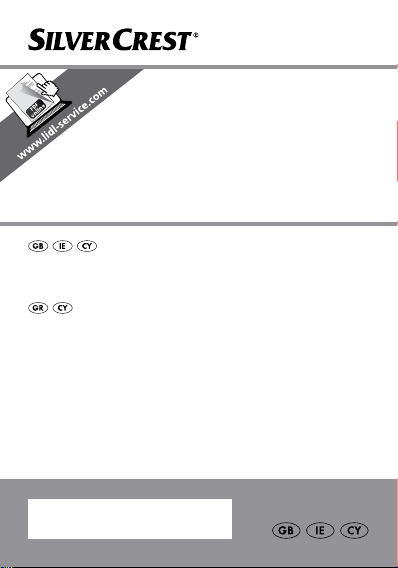
TIMER SWITCHES
TIMER SWITCHES
Operation and Safety Notes
ΧΡΟΝΟΔΙΑΚΟΠΤΕΣ
Υποδείξεις χειρισμού και ασφαλείας
IAN 101036
Page 2
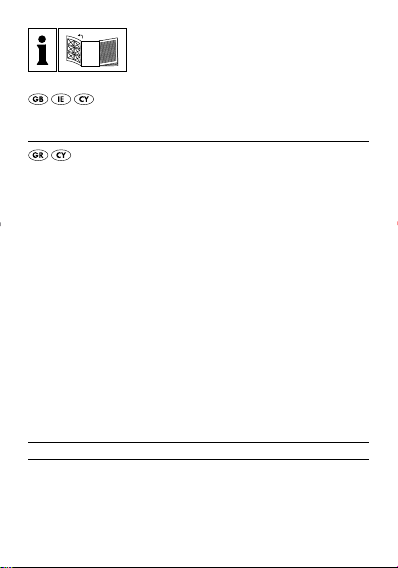
Before reading, unfold the page containing the illustrations and familiarise
yourself with all functions of the device.
Πριν ξεκινήσετε την ανάγνωση, ανοίξτε τη σελίδα με τις εικόνες και
εξοικειωθείτε με όλες τις λειτουργίες της συσκευής.
GB / IE / CY Operation and Safety Notes Page 5
GR / CY Υποδείξεις χειρισμού και ασφαλείας Σελίδα 17
Page 3
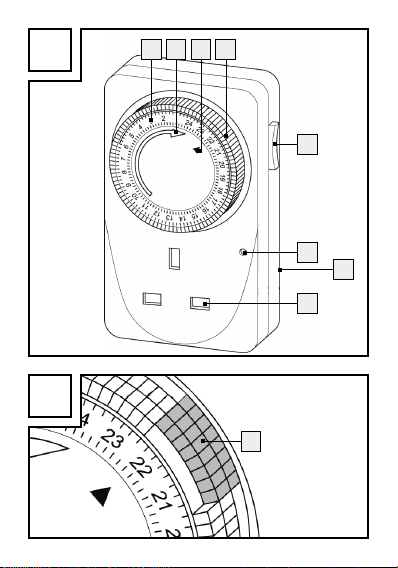
A
B
1 2 3 4
5
6
7
8
4
Page 4

Page 5

Introduction
Intended use ......................................... Page 6
Control elements ................................... Page 7
Technical Data ...................................... Page 7
Safety notices ............................... Page 8
Start-up
Setting switching times ......................... Page 9
Selecting the operating mode .............. Page 11
Adjusting the time ................................. Page 12
Cleaning ............................................. Page 12
Disposal .............................................. Page 13
Warranty and Service ........... Page 14
Service address .................................... Page 15
Manufacturer ........................................ Page 15
5 GB/IE/CY
Page 6
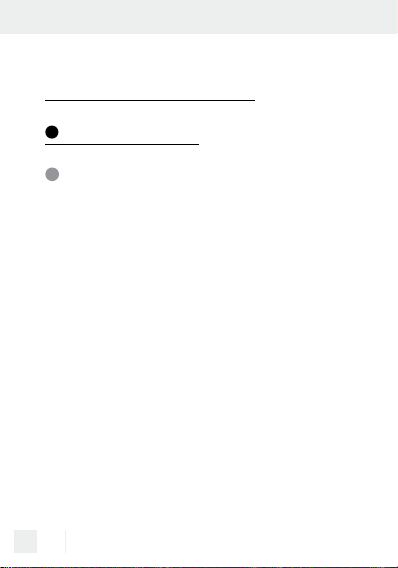
Timer Switches
Mechanical – for indoors
Introduction
Intended use
This device is intended as a daily timer switch
for enclosed, dry rooms only and designed
for private use.. It is not suitable for commercial use. Only operate the device individually. Do not connect several timer switches in
series. Any other use is considered improper.
The manufacturer is not liable for damages
due to improper use.
Read the entire instructions for use before
using the device. Keep these instructions for
use. Include the instructions for use when
passing the device on.
6 GB/IE/CY
Page 7
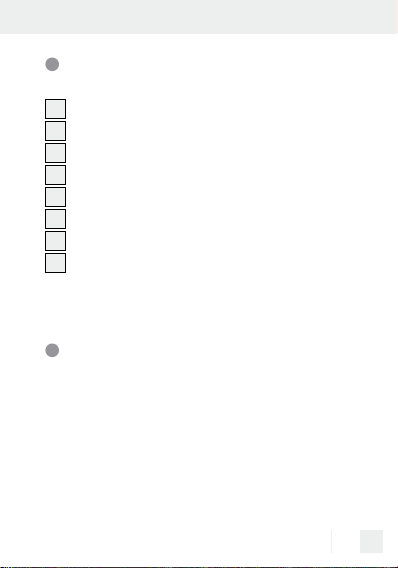
Control elements (Fig. A)
1
Clock ring
2
Direction of rotation
3
Mark
4
Switching pins
5
Toggle timer / continuous mode
6
Status light
7
Safety plug (back)
8
Isolated ground receptacle with child
protection
Technical Data
Model designation: MZ 20-1 GB
Operating voltage:
Switched voltage:
Switching capacity: 0–3120 VA
Ambient temperature: -10° – + 40° C
220 - 240 V ~ 50 Hz
220 -
240 V ~
13(2) A
7 GB/IE/CY
Page 8
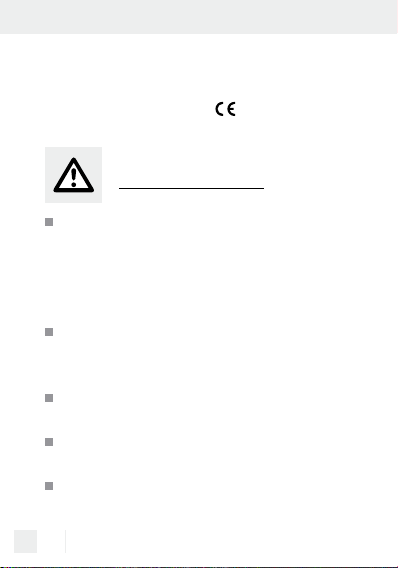
Shortest switching time: approx. 15 minutes
Power reserve: none
CE compliant:
Safety notices
Children are not able to understand the
dangers arising from improper use of
electric devices. Never leave children
unsupervised when using electronic
devices.
Only plug the device into conventional
isolated ground receptacles with an alternating current of
Only connect loads within the specified
capacities of the device.
Do not cover the device. Heat accumu-
lates when covered. There is a fire hazard.
Regularly check the device for damage.
Do not replace damaged parts. Contact
8 GB/IE/CY
220 -
240 V and 50 Hz.
Page 9
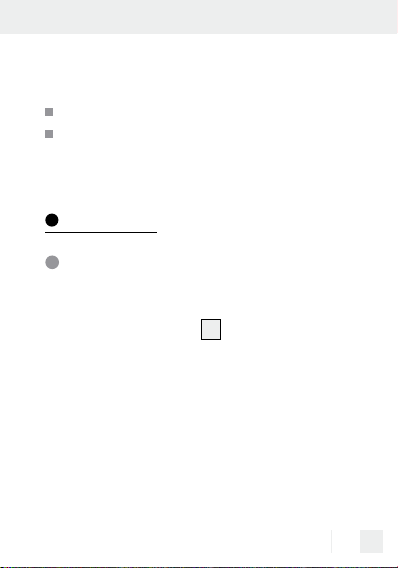
the manufacturer or dispose of the device
in an environmentally responsible way.
Do not touch the device with wet hands.
Disconnect the device from the power
mains to de-energise.
Start-up
Setting switching
times (Fig. B)
Use the switching pins 4 to set the times
when you wish the timer to switch the connected device on or off. Using a pointy object, e.g. pen, push one or several pins down
to lock into place to set the desired switching
time. Every switching pin corresponds to a
switching time of approx. 15 minutes.
9 GB/IE/CY
Page 10
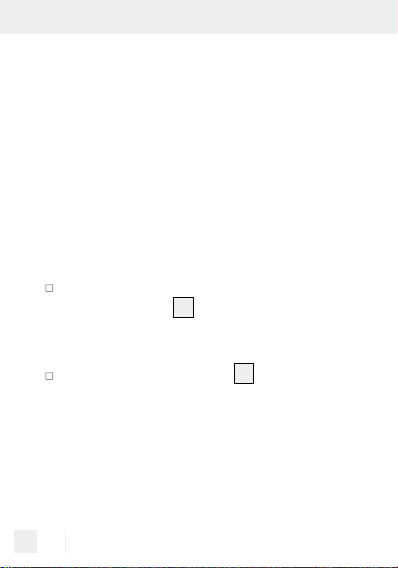
Device for private use, set times may be offset. Not suitable for applications requiring
precise and accurate switching.
In figure B the grey pins mark a switching
time of 8:30 pm to 10:30 pm. A load is
switched on during the time from 8:30 pm
to 10:30 pm.
Setting the switching time
Push down the respective number of
switching pins
4
.
Disabling switching time
Push the switching pins 4 up again.
10 GB/IE/CY
Page 11

Selecting the
operating mode
The device will work in switching mode or in
continuous mode.
Activating switching mode
Plug the device into a socket.
Connect and switch on the load.
Slide the toggle 5 down until it locks in.
The status light
switched time is activated.
Activating continuous operation
Plug the device into a socket.
Connect and switch on the load.
Slide the toggle 5 all the way up until
it locks in.
The status light
6
will light up when
6
will light up.
11 GB/IE/CY
Page 12

Adjusting the time
Set the current time with the clock ring 1.
You will see the time by the marking
Turn the clock ring 1 in the direction of
rotation
Set the marking 3 to the current time.
Plug the device into a socket to switch it on.
Connect and switch on the load.
2
.
3
.
Cleaning
ATTENTION! RISK OF
ELECTRIC SHOCK! Disconnect the device from the
mains before cleaning.
ATTENTION! RISK OF
ELECTRIC SHOCK! Do not
allow liquids to enter the
12 GB/IE/CY
Page 13

device. Liquids entering can result in a
short circuit.
ATTENTION! Danger due to harsh
cleaners.
Never use harsh or scouring cleaners.
Clean the device with a soft, slightly
damped cloth and mild detergent.
Ensure the device is completely dry
before using it again.
Disposal
Do not dispose of electric
equipment in the household waste!
In accordance with European Directive
2012 / 19 / EC relating to old electrical and
electronic appliances, used electrical equipment must be collected separately and
13 GB/IE/CY
Page 14

recycled in an ecologically compatible way.
Contact your local authorities for information
on how to dispose of the appliance at the
end of product life.
Warranty and Service
This device is covered by a 3 year warranty
from the date of purchase. Please keep your
receipt as proof of purchase. The product
has been produced to the highest standards
and thoroughly checked before dispatch.
The guarantee only applies to faults in material or manufacture when used properly. Any
modifications will void the guarantee. This
warranty does not limit your legal rights.
Please phone the service centre for guarantee claims. This is the only way to return your
product free of charge.
14 GB/IE/CY
Page 15

Service address
BAT
Lindenstraße 35
72074 Tübingen
Germany
E-Mail: exp@bat-tuebingen.com
Service phone: 00800 48720741
If you need further information, we recommend that you consult Service/FAQ‘s on our
homepage www.dvw-service.com.
IAN 101036
Manufacturer
BAT
Lindenstraße 35
72074 Tübingen
Germany
15 GB/IE/CY
Page 16

16
Page 17

Εισαγωγή
Χρήση σύμφωνα με τις
προδιαγραφές ................................... Σελίδα 18
Λειτουργικά στοιχεία ......................... Σελίδα 19
Τεχνικά χαρακτηριστικά .................... Σελίδα 20
Υποδείξεις ασφάλειας ......... Σελίδα 20
Θέση σε λειτουργία
Ρύθμιση χρόνων ενργοποίησης ....... Σελίδα 22
Επιλογή τρόπου λειτουργίας ............ Σελίδα 23
Ρύθμιση ώρας .................................... Σελίδα 25
Καθαρισμός ................................. Σελίδα 25
Απόρριψη ...................................... Σελίδα 27
Εγγύηση και σέρβις .............. Σελίδα 27
Διεύθυνση σέρβις .............................. Σελίδα 29
Κατασκευαστής .................................. Σελίδα 29
17 GR/CY
Page 18

Χρονοδιακόπτες
Μηχανικοί - για εσωτερικό χώρο
Εισαγωγή
Χρήση σύμφωνα με τις
προδιαγραφές
Η συσκευή είναι σχεδιασμένη ως χρονοδιακόπτης ημέρας μόνο για κλειστούς, στεγνούς
χώρους και κατασκευασμένη για ιδιωτική
χρήση. Δεν είναι κατάλληλη για εμπορική
χρήση. Η συσκευή επιτρέπεται να χρησιμοποιέιται μόνο μεμονωμένα. Μην συνδέετε
περισσότερους χρονοδιακόπτες σειριακά.
Κάθε άλλη χρήση ισχύει ως μη-σύμφωνη με
τις προδιαγραφές. Για ζημιές εξαιτίας χρήσης μη-σύμφωνης με τις προδιαγραφές ο
κατασκευαστής δεν αναλαμβάνει καμία
ευθύνη.
18 GR/CY
Page 19

Διαβάστε αυτές τις οδηγίες χρήσης προσεκτικά
προτού χρησιμοποιήσετε τη συσκευή. Αποθηκεύστε αυτές τις οδηγίες χρήσης. Σε περίπτωση που η συσκευή παραδοθεί σε τρίτους,
παραδόστε αυτές τις οδηγίες χρήσης μαζί,
Λειτουργικά
στοιχεία (Εικ. A)
1
Δακτύλιος ώρας
2
Φορά περιστροφής
3
Σήμανση
4
Ράβδοι ενεργοποίησης
5
Αυτόματος διακόπτης λειτουργίας
χρονοδιακόπτη / συνεχούς λειτουργίας
6
Φως λειτουργίας
7
Πρίζα προστασίας επαφής (πίσω πλευρά)
8
Πρίζα προστασίας επαφής με παιδική
προστασία
,
19 GR/CY
Page 20

Τεχνικά χαρακτηριστικά
Χαρακτηρισμός τύπου: MZ 20-1 GB
Τάση λειτουργίας:
Τάση διακόπτη:
Ισχύς διακόπτη: 0–3120 VA
Θερμοκρασία
περιβάλλοντος: -10° – + 40° C
Πιο μικρός χρόνος
ενεργοποίησης: περ. 15 λεπτά
Εφεδρική λειτουργία: καμία
Συμμόρφωση ΕΕ:
220 -
240 V~ 50 Hz
220 -
240 V~,
13(2)A
Υποδείξεις ασφάλειας
Τα παιδιά δεν αναγνωρίζουν τους κιν-
δύνους, οι οποίοι μπορούν να προκύ-
ψουν σε εκτός προδιαγραφών επαφή με
ηλεκτρικές συσκευές. Ποτέ μην αφήνετε
20 GR/CY
Page 21

παιδιά να χρησιμοποιούν ηλεκτρικές
συσκευές χωρίς επιτήρηση.
Συνδέετε την συσκευή μόνο σε συνηθι-
σμένες πρίζες με προστασία επαφής με
εναλλασσόμενη τάση
220 -
240 V κα ι
50 Hz.
Συνδέετε μόνο καταναλωτές εντός των
δεδομένων ορίων ισχύος της συσκευής.
Μην καλύπτετε τη συσκευή. Κάτω από
το κάλυμμα μπορεί να συσωρευτεί θερ-
μότητα. Υφίσταται κίνδυνος πυρκαγιάς.
Ελέγχετε την συσκευή τακτικά για φθο-
ρές. Μην αντικαταστείτε φθαρμένα μέρη.
Απευθυνθείτε στον κατασκευαστή ή
απορρίψτε την συσκευή οικολογικά.
Μην αγγίζετε τη συσκευή με βρεγμένα
χέρια.
Για να ενεργοποιήσετε τη συσκευή χωρίς
τάση, διαχωρίστε την συσκευή από το
δίκτυο ρεύματος.
21 GR/CY
Page 22

Θέση σε λειτουργία
Ρύθμιση χρόνων
ενργοποίησης (Εικ. B)
Με τις ράβδους ενεργοποίησης 4 ρυθμίζετε τους χρόνους ενεργοποίησης, στους
οποίους η συνδεδεμένη συσκευή θα ενεργοή απενεργοποιηθεί μέσω χρονοδιακόπτη.
Με ένα μυτερό αντικείμενο, π.χ. στιλό, μπορούν να πιεστούν προς τα κάτω για το επιθυμητό χρονικό πλαίσιο ενεργοποίησης μια
ή περισσότερες ράβδοι ως το κλείδωμα.
Κάθε ράβδος ενεργοποιήσης αντιστοιχεί σε
ένα χρόνο ενεργοποίησης περ. 15 λεπτά.
Συσκευή για χρήση σε ιδιωτικό χώρο, οι ρυθμισμένοι χρόνοι μπορεί να παρουσιάσουν
διακυμάνσεις. Δεν είναι σχεδιασμένη για
εφαρμογές, στις οποίες απαιτείται ακριβείς
και συγκεκριμένες διαδικασίες ενεργοποίησης.
22 GR/CY
Page 23

Στην εικόνα Β σημειώνουν οι γκρι ράβδοι
ενεργοποίησης ένα χρόνο ενεργοποίησης
από τις 20:30 ως τις 22:30. Στο διάστημα
από 20:30 ως 22:30 ενεργοποιείται ο
καταναλωτής.
Ρύθμιση χρόνου ενεργοποίησης
Πιέστε προς τα κάτω τον επιθυμητό
αριθμό ράβδων ενεργοποίησης
Απενεργοποίηση χρόνου
ενεργοποιήσης
Πιέστε τις ράβδους ενεργοποίησης 4
πάλι προς τα πάνω.
4
.
Επιλογή τρόπου
λειτουργίας
Η συσκευή δουλεύει σε λειτουργία χρονοδιακόπτη ή σε συνεχή λειτουργία.
23 GR/CY
Page 24

Ενεργοποίηση λειτουργίας
χρονοδιακόπτη
Εισάγετε την συσκευή σε μια πρίζα.
Συνδέστε και ενεργοποιήστε τον
καταναλωτή.
Σπρώξτε προς τα κάτω τον αυτόματο
διακόπτη
Το φως λειτουργίας
5
ως το κλείδωμα.
6
ανάβει, όταν
ενεργοποιηθεί ο χρόνος λειτουργίας.
Ενεργοποίηση συνεχούς λειτουργίας
Εισάγετε την συσκευή σε μια πρίζα.
Συνδέστε και ενεργοποιήστε τον
καταναλωτή.
Σπρώξτε προς τα πάνω τον αυτόματο
διακόπτη
Το φως λειτουργίας
24 GR/CY
5
ως το κλείδωμα.
6
ανάβει.
Page 25

Ρύθμιση ώρας
Με τον δακτύλιο ώρας 1 ρυθμίζετε την
τρέχουσα ώρα. Διαβάζετε την ώρα στην
σήμανση
Στρέψτε τον δακτύλιο ώρας 1 στην
Εισάγετε την συσκευή στην πρίζα, για να
Συνδέστε και ενεργοποιήστε τον κατανα-
3
.
φορά περιστροφής
Ρυθμίστε την ακριβή ώρα στην σήμανση 3.
ενεργοποιήσετε την συσκευή.
λωτή.
2
.
Καθαρισμός
ΠΡΟΣΟΧΉ! ΚΊΝΔΥΝΟΣ
ΜΕΣΩ ΉΛΕΚΤΡΟΠΛΉΞΊΑΣ! Πριν τον καθαρισμό
διαχωρίστε την συσκευή από το δίκτυο
ρεύματος.
25 GR/CY
Page 26

ΠΡΟΣΟΧΉ! ΚΊΝΔΥΝΟΣ
ΜΕΣΩ ΉΛΕΚΤΡΟΠΛΉΞΊΑΣ! Προσέχετε ώστε να μην
εισέρχεται κανένα υγρό στη συσκευή. Ει-
σερχόμενο υγρό μπορεί να οδηγήσει σε
βραχυκύκλωμα.
ΠΡΟΣΟΧΉ! Κίνδυνος μέσω ερεθιστι-
κών καθαριστικών μέσων.
Μην χρησιμοποιείτε για καθαρισμό σε
καμία περίπτωση ερεθιστικά ή αποξε-
στικά καθαριστικά μέσα.
Καθαρίζετε τη συσκευή με ένα μαλακό,
ελαφρώς υγρό πανί και ήπιο καθαρι-
στικό μέσο.
Βεβαιωθείτε πριν την επόμενη χρήση, ότι
η συσκευή είναι απολύτως στεγνή.
26 GR/CY
Page 27

Απόρριψη
Μην απορρίπτετε τις
ηλεκτρικές συσκευές στα
οικιακά απορρίμματα!
Σύμφωνα με την Ευρωπαϊκή Οδηγία
2012/19/ΕΚ περί ηλεκτρικών και ηλεκτρονικών συσκευών πρέπει οι χρησιμοποιημένες
συσκευές να συλλέγονται σε ξεχωριστό
χώρο και να ανακυκλώνονται με οικολογικό
τρόπο. Δυνατότητες απόσυρσης των χρησιμοποιημένων συσκευών θα πληροφορηθείτε
από τη διαχείριση κοινότητας ή πόλης σας.
Εγγύηση και σέρβις
Λαμβάνετε δικαίωμα εγγύησης 3 χρόνων
από την ημερομηνία αγοράς αυτής της
συσκευής. Παρακαλούμε φυλάξτε την
27 GR/CY
Page 28

απόδειξη αγοράς ως αποδεικτικό. Η συσκευή κατασκευάστηκε με φροντίδα και ελέγχθηκε προσεκτικά πριν από την αποστολή.
Η εγγύηση ισχύει μόνο για σφάλματα υλικού
και κατασκευής, εφόσον έχει χρησιμοποιηθεί
με τον προσήκοντα τρόπο. Η εγγύηση ακυρώνεται σε περίπτωση ξένης επέμβασης. Τα
νομικά σας δικαιώματα δεν περιορίζονται
μέσω αυτής της εγγύησης. Σε περίπτωση αιτήματος εγγύησης, παρακαλούμε επικοινωνήστε τηλεφωνικά με την υπηρεσία σέρβις.
Μόνο έτσι μπορεί να εξασφαλιστεί μια
δωρεάν αποστολή της συσκευής σας.
Διεύθυνση σέρβις
BAT
Lindenstraße 35
72074 Tübingen
Γερμανία
28 GR/CY
Page 29

Email: exp@bat-tuebingen.com
Αρ. σέρβις: 00800 48720741
Για περισσότερες πληροφορίες μπορείτε να
πάτε στο πεδίο Service/FAQ στην αρχική
σελίδα της ιστοσελίδας μας
www.dvw-service.com.
IAN 101036
Κατασκευαστής
BAT
Lindenstraße 35
72074 Tübingen
Γερμανία
29 GR/CY
Page 30

30
Page 31

BAT
Lindenstraße 35
72074 Tübingen
Germany
Last Information Update
Έκδοση των πληροφοριών:
05 / 2014 · Ident.-No.:
0474712 052014-GB/IE/CY
IAN 101036
