Page 1

HOME TECH
4C
Headphones
KH 2347
Headphones
Operating instructions
Slušalke
Navodila za uporabo
Slušalice
Upute za upotrebu
KOMPERNASS GMBH
BURGSTRASSE 21 · D - 44867 BOCHUM
www.kompernass.com
ID-Nr.: KH2347-02/10-V3
Page 2

KH 2347
9
8
6
5
2
3
10
4
7
11
Page 3
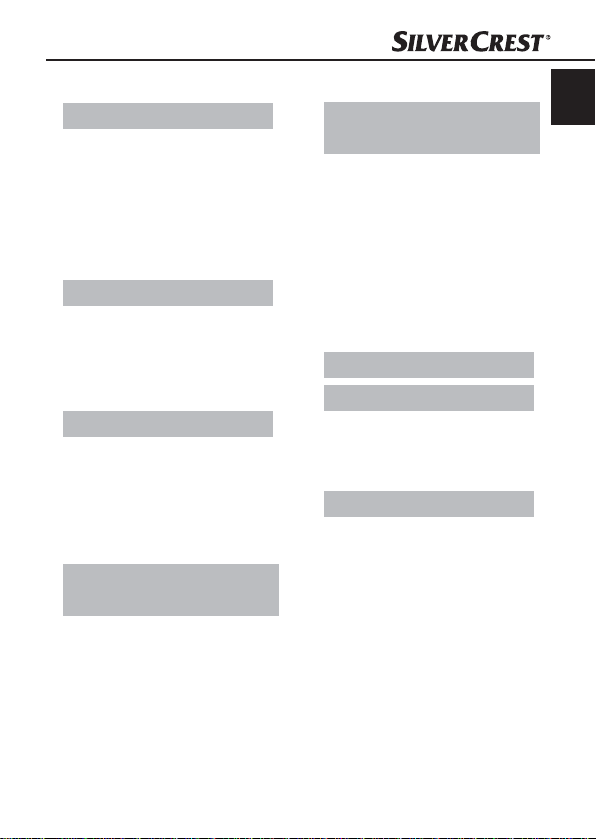
Index
Introduction . . . . . . . . .6
Information for these
operating instructions . . . . . 6
Copyright . . . . . . . . . . . . . . 6
Limited liability . . . . . . . . . . 6
Warnings . . . . . . . . . . . . . . 7
Proper use . . . . . . . . . . . . . 8
Safety . . . . . . . . . . . . . .9
Danger of hearing damage 9
Accident hazard . . . . . . . . 9
Handling of batteries . . . . 10
Basic Safety Instructions . . 10
Initial use . . . . . . . . . .12
Safety instructions . . . . . . . 12
Package contents and
transport inspection . . . . . 12
Disposal of the packaging 13
Inserting the batteries . . . . 13
Operating components
(see fold-out sides) . .14
Handling and
GB
operation . . . . . . . . . .14
Putting on the headphones 14
Listening to music with
reduced sound . . . . . . . . . 14
Switching to mute . . . . . . . 16
Changing the batteries . . . 17
Storing the headphones . 17
Troubleshooting . . . . . . . . 18
Safety instructions . . . . . . . 18
Cleaning . . . . . . . . . .19
Storage/Disposal . . .19
Storage . . . . . . . . . . . . . . . 19
Disposal of the headphones 19
Disposing of the batteries . 19
Appendix . . . . . . . . . .20
Technical data . . . . . . . . . 20
Notes on the
EG conformity declaration 20
Warranty . . . . . . . . . . . . . 20
Service and Importer . . . . 21
KH 2347
5
Page 4

Introduction
GB
Information for these operating instructions
These operating instructions are a component of the headphones with
sound suppression KH 2347 and provides you with important information for intended use, safety, installation and connection as well as
operation of the headphones.
The operating instructions must be constantly kept available, close to
the headphones. They are to be read and used by anyone assigned
to install, service and repair faults in the headphones.
Keep these operating instructions and hand them over with the headphones to any future owners.
Copyright
This documentation is copyright protected.
Any duplication and/or reprinting, entirely or partially, as well as re-
production of illustrations, also in modifi ed form, is only permitted with
written consent from the manufacturer.
Limited liability
The manufacturer assumes no responsibility for damage caused by failure
to observe the instructions, improper use, inappropriate repairs, making
unauthorized changes or for using unapproved replacement parts.
Introduction
6
KH 2347
Page 5
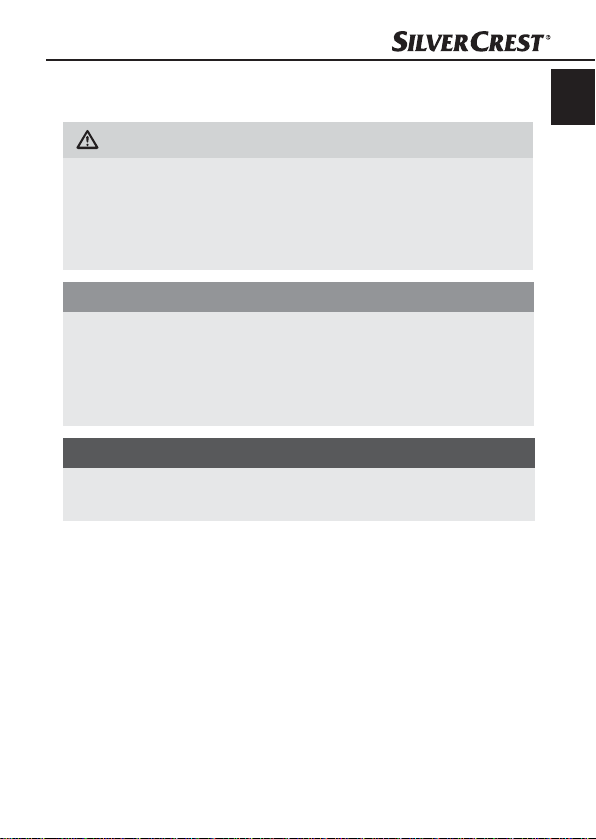
Introduction
Warnings
In the current operation instructions the following warnings are used:
WARNING
A warning of this danger level signifi es a possible
dangerous situation.
If the dangerous situation is not avoided it can lead to injuries.
The directives in this warning are there to avoid personal injuries. ►
IMPORTANT
A warning of this danger level signifi es possible
pr
operty damage.
If the situation is not avoided it can lead to property damage.
The directives in this warning are there to avoid property damage. ►
NOTICE
A notice signifi es additional information that assists in the ►
handling of the device.
GB
KH 2347
7
Page 6
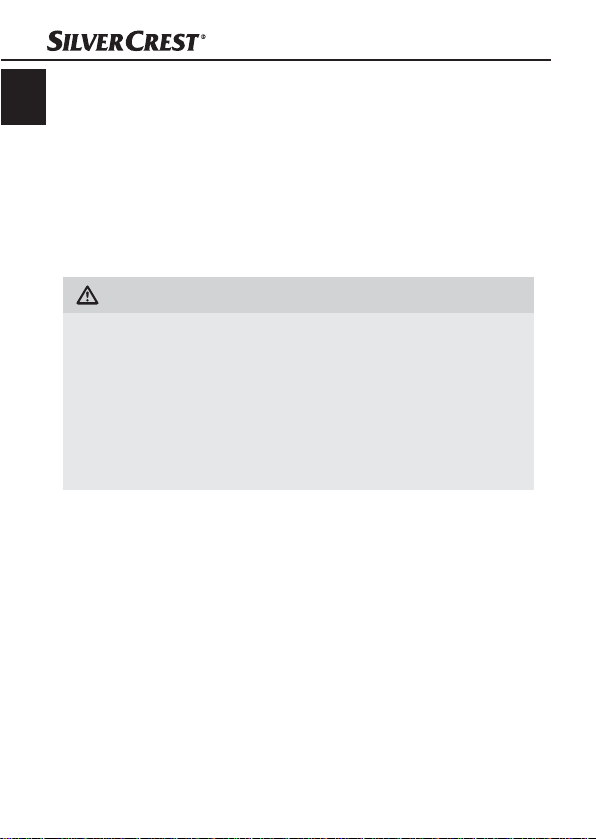
Proper use
GB
These headphones are exclusively intended for non-commercial
purposes for:
listening to audio material, –
the reducing of undesirable surrounding noises or –
listening to audio material without the disturbing background –
noises
This device is not intended for an
mentioned.
WARNING
Danger from unintended use!
The headphones could become dangerous when used improperly
and/or used for purposes other than those intended.
Use the headphones exclusively for the purpose that they are ►
intended.
Observe the procedures described in these operating ►
instructions.
Claims of any kind for damage resulting from unintended use will not
be accepted.
The operator alone bears liability.
y other use or for uses beyond those
Introduction
8
KH 2347
Page 7
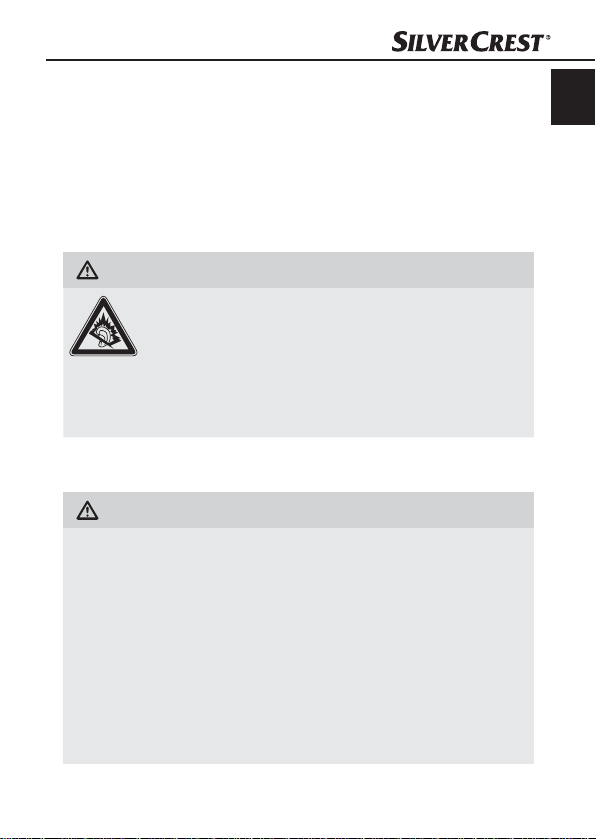
Safety
Safety
In this chapter you receive important safety information regarding
handling of the headphones.
These headphones comply with the required safety regulations. Incorrect usage can, however, lead to personal injury and property
damage.
Danger of hearing damage
WARNING
Danger as a result of extreme sound
levels!
Loud music can lead to hearing damage.
Avoid extreme sound levels, especially over long ►
periods of time, when you are using these headphones.
Accident hazard
WARNING
Danger through impaired perception!
Acoustical warning and indication signals and environmental ►
noises can sound diff erent when you are wearing these headphones. Make y
in their sound so that you can recognise the signals in the
corresponding situations.
Do not use the headphones when operating an automobile, ►
bicycle or in any other situation in which environmental sound
impaired perception could present a danger to yourself or
others.
ourself aware of how these signals deviate
GB
KH 2347
9
Page 8
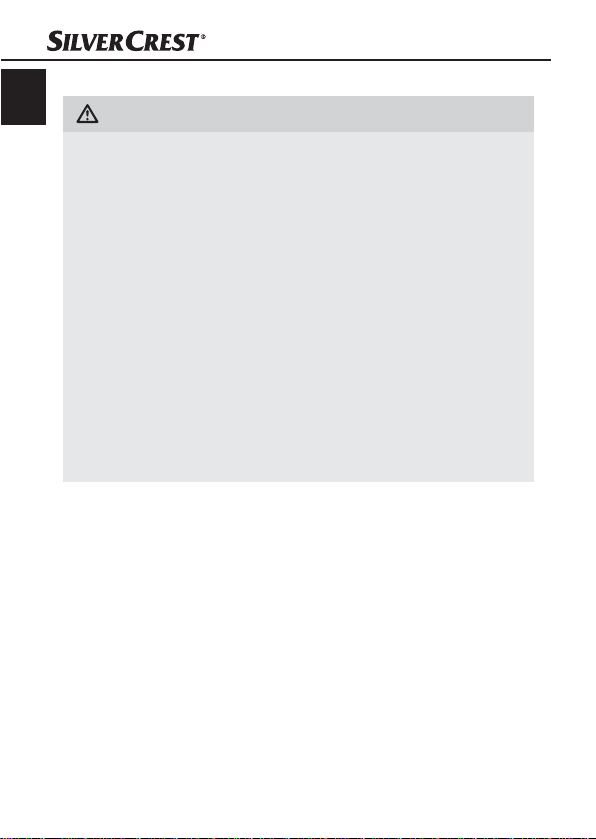
Handling of batteries
GB
WARNING
Danger from improper use!
For safe handling of batteries observe the following safety
instructions:
Do not throw the batteries into a fi re. ►
Do not short-circuit the batteries. ►
Do not attempt to recharge the batteries. ►
Regularly check the condition of the batteries. Leaking battery
►
acid can cause permanent damage to the device. Special
caution should be shown when handling damaged or leaking
batteries. Danger from acid burns! Wear protective gloves.
Make sure the batteries are not accessible to children. When ►
swallowed seek immediate medical attention.
Remove the batteries if you do not intend to use the head- ►
phones for an extended period of time.
Basic Safety Instructions
For safe handling of the headphones observe the following safety
information:
Before use check the headphones for visible external damage. ■
Do not operate damaged or dropped headphones.
Safety
10
KH 2347
Page 9

Safety
Damaged cables or connections should be replaced by author- ■
ized qualifi ed persons or by the customer service department.
Per
sons who, due to their physical, intellectual or motor abilities, ■
are incapable of operating the headphones safely may only use
the headphones under supervision or dir
person.
Only permit children to use the headphones when properly su- ■
pervised.
epair
s to the headphones should only be carried out by author- ■
R
ized qualifi ed persons or by the customer service department.
Incorrect r
ranty claims become void.
A repair to the headphones, during the warranty period, may only ■
be carried out by a customer service department authorized by
the manufacturer other
considered for subsequent damage.
Defective components may only be replaced with original replace- ■
ment parts. Only by using original replacement parts can you
guarantee that the safet
Do not undertake any unauthorised reconstruction or modifi cations ■
to the headphones.
Protect the headphones fr
Do not use the headphones in the vicinity of open fl ames. ■
epairs can result in danger for the user. In addition war-
wise no additional warranty claims can be
y requirements are complied with.
om moisture and liquid penetration. ■
ection from a responsible
GB
KH 2347
11
Page 10
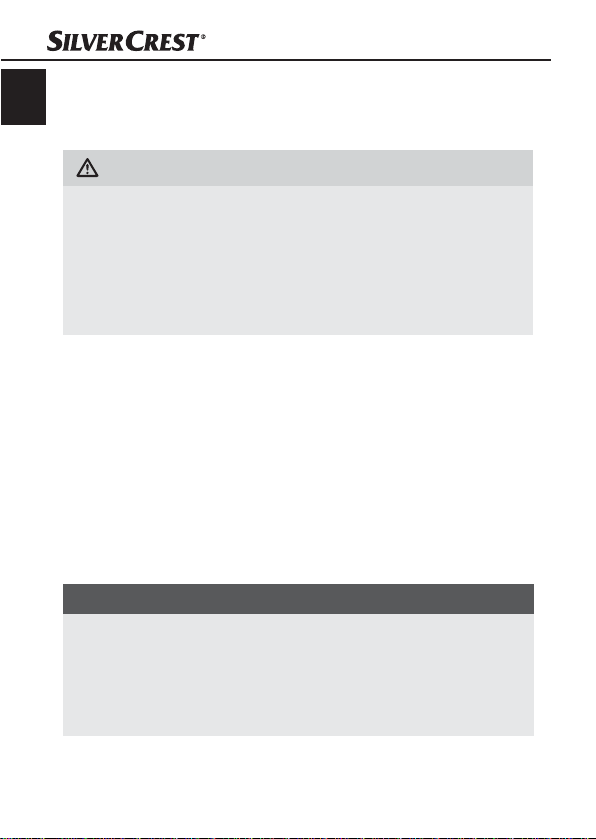
Initial use
GB
Safety instructions
WARNING
When operating the headphones personal injury
and property damage can occur!
To avoid danger observe the following safety instructions:
Pakaging materials may not be used as playthings. There is a ►
risk of suff ocation!
Package contents and transport inspection
The headphones are delivered with the following components as
standard:
Headphones ●
Connection cable ●
Airplane adapter ●
2 Batteries type AAA (not shown) ●
Protective case (not shown) ●
Operating instructions ●
NOTICE
Check the contents to make sure everything is there and for ►
visible damage.
If the contents are not complete or ar
tive packaging or through transportation contact the service
hotline (see chapter "Warr
e damaged due to defec- ►
anty").
Initial use
12
KH 2347
Page 11
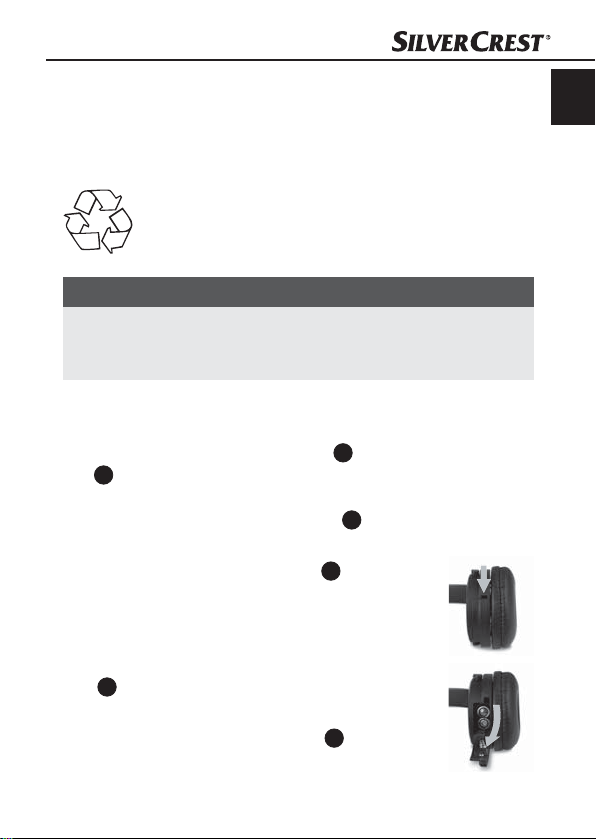
Initial use
Disposal of the packaging
The packaging protects the headphones from transport damage. The
packaging materials are selected from the point of view of their environmental friendliness and disposal technology and are therefore
recyclable.
The recirculation of packaging into the material circuit saves
on raw material and reduces generated waste. Dispose of
packaging material that is no longer needed according to
the regionally established regulations.
NOTICE
If possible preserve the device's original packaging during ►
the warranty period so that in the case of a warranty claim
you can pack
Inserting the batteries
The headphones battery compartment 8 is located in the right ear
7
. To insert the batteries proceed as follows:
cap
Make sure that the on/off switch
OFF-Position (off ).
Open the battery compartment
on the locking mechanism and at the same time
swing out the cover.
Remove the depleted batteries and place 2 new
type AAA batteries into the battery compartment
8
. Be sure to insert the batteries with the correct
polarity.
Close the battery compartment
the cover in position and allowing the locking
mechanism to engage.
KH 2347
age the headphones properly for return.
6
is in the
8
by pressing
8
by placing
GB
13
Page 12
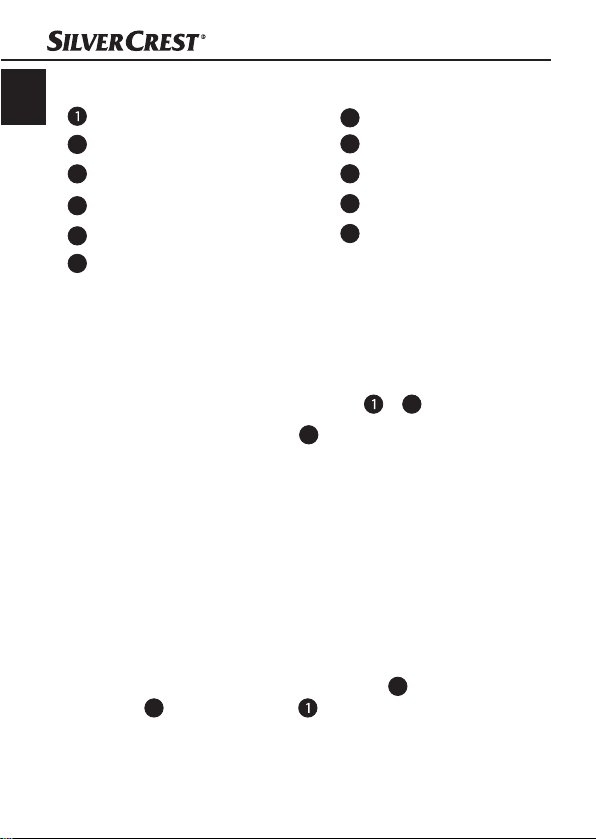
Operating components
Operating components (see fold-out sides)
GB
Left ear cap
2
Mute switching (PLAY/MUTE)
3
Audio input socket (INPUT)
4
Volume control (VOLUME)
5
Battery indicator (POWER)
6
On/Off switch (ON/OFF)
7
Right ear cap
8
Battery compartment
9
Adjustable headband
10
Connection cable
11
Airplane adapter
Handling and operation
Putting on the headphones
When putting on the headphones observe the indicators "R" (Right) ■
and "L" (Left) on the side of the ear caps
9
Set the adjustable headband ■
in such a way that the headphones are sitting comfortably on your head and the ear caps
cover the ears.
Listening to music with reduced sound
You can connect the headphones to a number of playback devices
(i.e. CD, DVD, MP3 players, HiFi systems, PC's and laptops) or to an
airplane entertainment system.
To listen to music without disturbing background noises proceed as
follows:
Connect one end of the connection cable
socket 3 on the left ear cap of the headphones.
+ 7.
10
to the audio input
14
KH 2347
Page 13
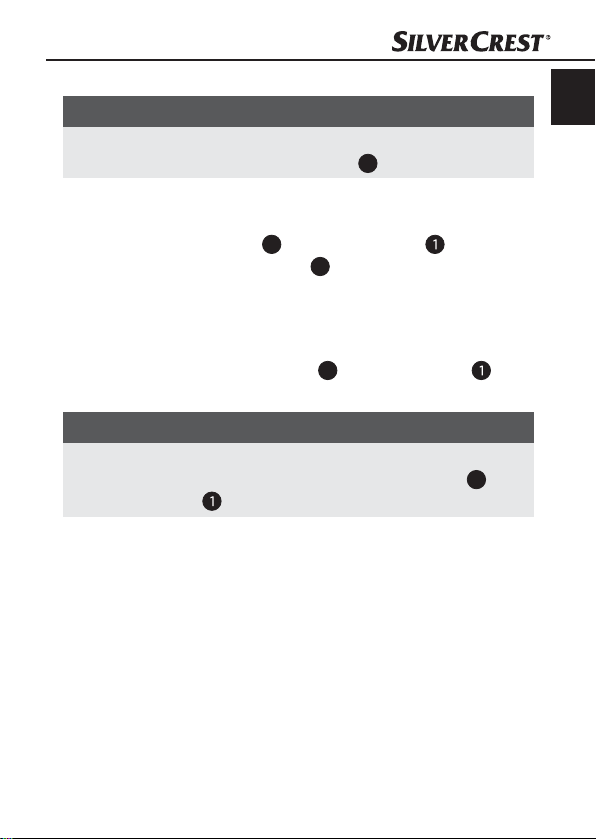
Handling and operation
Connect the other end to the socket on the playback device.
NOTICE
To connect the headphones to an airplane entertainment sys- ►
5
lights up.
11
.
tem use the supplied airplane adapter
Switch the playback device on and set the volume to the mini-
mum.
6
Slide the on/off
switch
on the left ear cap in the "ON"
direction. The battery indicator
Put on the headphones as described in the paragraph "Putting
on the headphones"
.
Set the desired volume either at the playback device or with the
assistance of the volume control 4 on the left ear cap of the
headphones.
NOTICE
You can also listen to music without sound reduction and/or ►
without inserting batteries. For this the On/Off switch
the left ear cap must be in the "OFF" position.
GB
6
on
KH 2347
15
Page 14
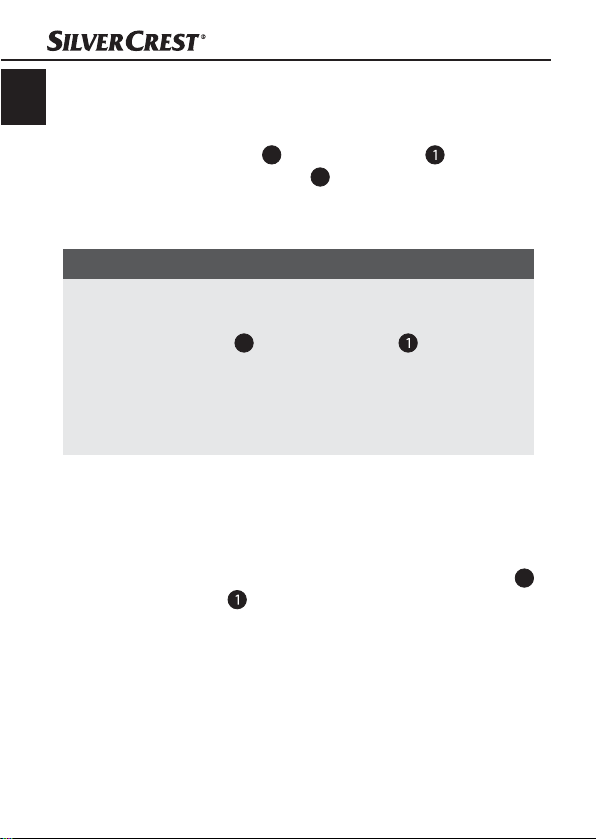
Handling and operation
Sound reduction only
GB
If you want to use the headphones for sound reduction only proceed
as follows:
Slide the on/off switch
direction. The battery indicator
Put on the headphones as described in the paragraph "Putting
on the headphones"
NOTICE
For mere sound reduction operation the following applies:
The mute switching must be deactivated, that is to say
PLAY/MUTE button
phones is engaged (counter-sunk).
The connection cable is not necessary. ►
The volume control has no infl uence on the sound reduction it ►
is only used to control the audio source.
Switching to mute
With the mute switching you can carry on conversations without removing the headphones. For this proceed as follows:
While you are listening to music press the PLAY/MUTE button
on the left ear cap of the headphones.
The audio input signal is interrupted and thus allows for a brief conversation without removing the headphones.
6
on the left ear cap in the "ON"
5
lights up.
.
2
on the left ear cap of the head-
, the ►
2
16
KH 2347
Page 15
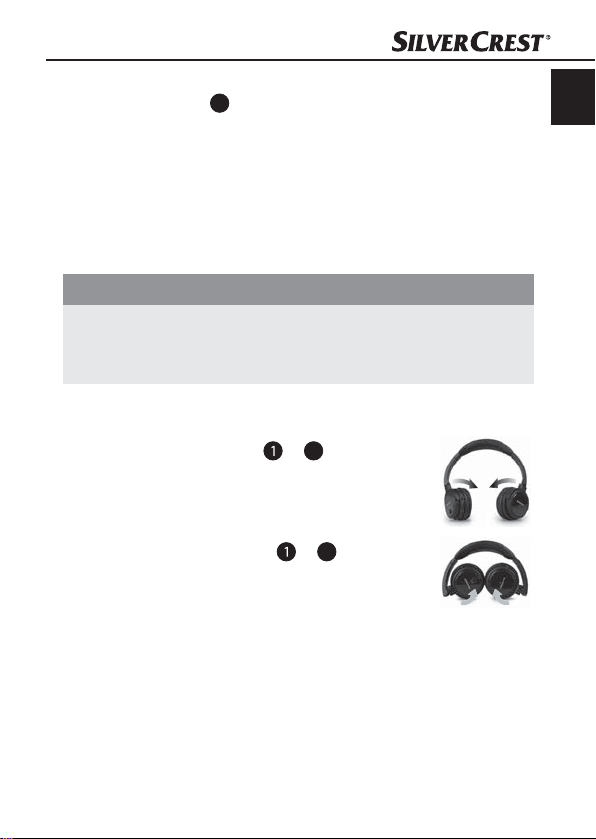
Handling and operation
Changing the batteries
The battery indicator 5 does not light up so bright when the battery
voltage decreases. Insert new batteries as described in the chapter
"Inserting batteries".
Storing the headphones
The headphones are equipped with revolving and pivoting ear caps in
order to fold them together and make storage easier.
IMPORTANT
Possible damage to the headphones!
Turning the ear caps in the wr
headphones.
To fold the headphones together proceed as follows:
ong direction can damage the ►
GB
First turn both ear caps
they lay fl at.
Then pivot both ear caps + 7 into the head
band.
Now you can store the headphones together with the accessories in
the protective case.
KH 2347
+ 7 inwards so that
17
Page 16
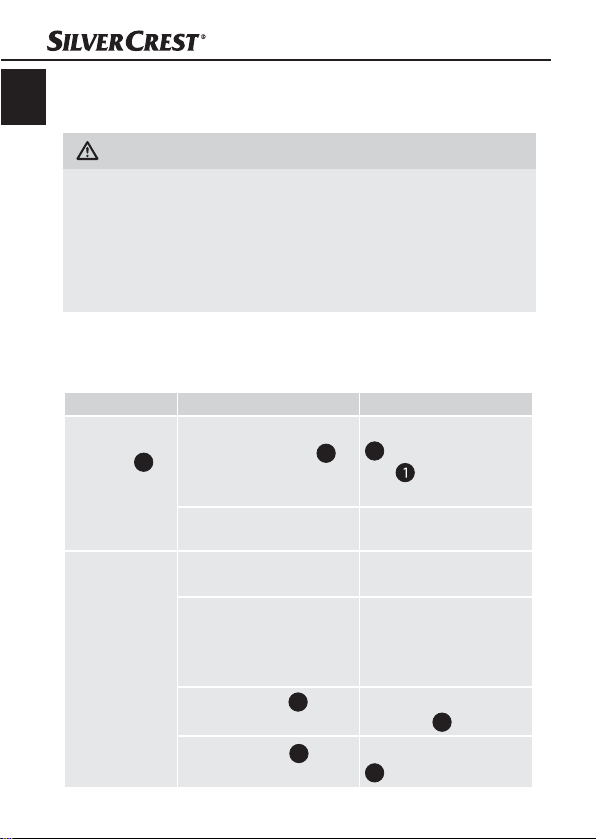
Handling and operation
Troubleshooting
GB
Safety instructions
WARNING
To avoid danger and property damage observe the following
safety instructions:
Repairs to electronic devices may only be carried out by spe- ►
cialists who have been trained by the manufacturer. Considerable danger to the consumer and damage to the headphones
can occur as a result of incorr
Malfunction causes and remedies
The following table will help with localizing and remedying minor
malfunctions:
Defect Possible cause Solution
The battery
indicator
does not light
up/no sound
reduction
The On/Off switch
5
in the OFF-Position.
Batteries are discharged. Insert new batteries.
ect repairs.
6
is
Slide the on/off switch
6
on the left ear
cap in the "ON"
direction.
No sound
18
Audio source is not
switched on.
The connection cable
plug is not inserted properly into the connection
socket.
Mute switching
2
on the
headphones is activated.
Volume control 4 is set
to "0".
Switch the audio
source on.
Make sure that the plug
is inserted completely
into the connection
socket.
Deactivate the mute
switching
2
.
Set the volume control
4
higher.
KH 2347
Page 17
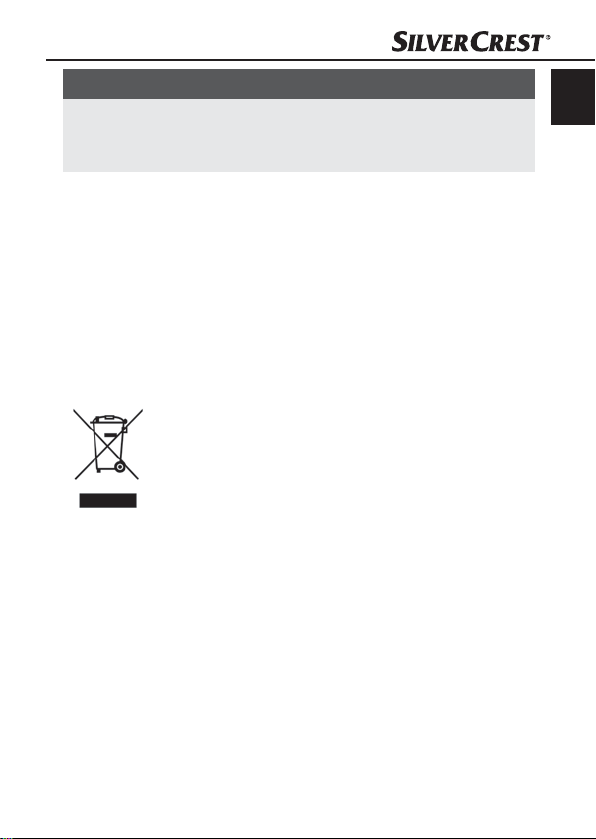
Storage/Disposal
NOTICE
If you cannot solve the problem with the aforementioned ►
methods please contact customer service.
Cleaning
Clean the exterior surfaces of the headphones with a slightly ■
dampened cloth.
Storage/Disposal
Storage
Store the headphones in a dry environment.
Disposal of the headphones
Under no circumstances should you throw
the headphones into the normal household
waste. These headphones fall under the European directive 2002/96/EC.
Dispose of the headphones via an approved disposal facility or via your community disposal centre. Observe the
currently applicable regulations. In case of doubt, please
contact your waste disposal centre.
Disposing of the batteries
Do not dispose of the batteries with household waste. Each consumer
is legally obliged to dispose of batteries at a collection centre in his
community / district or at a retail company. This obligation is intended
to ensure that batteries are disposed of in an environmentally safe
fashion. Only dispose of batteries when they are fully discharged.
GB
KH 2347
19
Page 18

Appendix
GB
Technical data
Measurements (W x H x D): 17.6 x 19.3 x 7.3 cm
Weight (without accessories) approx. 180 g
Operating temperature +5 - +40 °C
Humidity (no condensation) 5 - 90 %
Power supply:
Battery
Duration of operation (on average) approx. 40 h
Broadband characteristic voltage approx. 125 mV
Sensitivity 96 dB ± 3 dB
Impedance 32 Ohm ± 4 Ohm
Sound suppression
Notes on the EG conformity declaration
This device complies regarding conformity to the
basic requirements and other relevent regulations
of the directive for electro-magnetic compatibility
2004/108/EC.
The complete original declaration of conformity can
be obtained from the importer.
Warranty
You receive a 3 year warranty on the headphones from the date of
purchase. These headphones have been manufactured with care and
meticulously examined before delivery.
Please retain your receipt as proof of purchase. In the case of a warranty
claim, please get in touch, by telephone, with our service department.
Only in this way can a post-free despatch for your goods be assured.
2 x 1.5 V Type AAA
(supplied)
approx. 12 dB (±) 3 dB at
300 Hz
Appendix
20
KH 2347
Page 19

Appendix
NOTICE
The warranty covers only claims for material and maufacturing ►
defects, not for transport damage, wear and tear or for damage
to fragile components, e.g. switches or r
These headphones are for private use only and are not intended for
commercial applications. The warranty is void in the case of abusive
and improper handling, use of force and internal modifi cations not
carried out by our authorized Service Centre.
Your statutory rights are not restricted in any way by this warranty.
The warranty period is not extended through repairs made under warranty. This applies also for replaced or repaired parts.
Any damages or defi ciencies found on purchase must be reported as
soon as possible after unpacking, at the latest two days after purchase.
On expiry of the warranty, all repairs carried out are subject to payment.
echargeable batteries.
Service and Importer
DES UK LTD
Tel.: 0871 5000 700 (£ 0.10 / minute)
e-mail: support.uk@kompernass.com
Kompernass Service Ireland
Tel: 1850 930 412 (0,082 EUR/Min.)
Standard call rates apply. Mobile operators may vary.
e-mail: support.ie@kompernass.com
GB
Importer
KOMPERNASS GMBH
BURGSTRASSE 21
44867 BOCHUM, GERMANY
www.kompernass.com
KH 2347
21
Page 20

Page 21

Kazalo vsebine
Nekaj uvodnih
informacij . . . . . . . . . .24
Informacije o teh navodilih
za uporabo . . . . . . . . . . . 24
Avtorske pravice . . . . . . . . 24
Omejitev odgovornosti . . . 24
Opozorila . . . . . . . . . . . . . 25
Predvidena uporaba . . . . . 26
Varna uporaba . . . . .27
Nevarnost poškodbe sluha 27
Nevarnost nezgod . . . . . . 27
Rokovanje z baterijami . . . 28
Osnovni varnostni napotki 28
Pred prvo uporabo . .30
Varnostni napotki . . . . . . . 30
Vsebina kompleta in
pregled po dobavi . . . . . . 30
Odstranitev embalaže . . . 31
Vstavljanje baterij . . . . . . . 31
Upravljalni elementi (glejte razklopno stran) . . .32
Upravljanje in
delovanje . . . . . . . . . .32
Namestitev slušalk . . . . . . 32
Poslušanje glasbe ob
zmanjšanem hrupu . . . . . . 32
Odklop zvoka. . . . . . . . . . 34
Menjava baterij . . . . . . . . 35
Shranjevanje slušalk . . . . . 35
Odprava napak . . . . . . . . 36
Varnostni napotki . . . . . . . 36
Čiščenje . . . . . . . . . . .37
Shranjevanje/
odstranitev . . . . . . . .37
Shranjevanje . . . . . . . . . . . 37
Odstranitev slušalk . . . . . . 37
Odstranitev baterij . . . . . . 37
Priloga . . . . . . . . . . . .38
Tehnični podatki . . . . . . . . 38
Napotki k
ES-izjavi o skladnosti . . . . 38
Garancija . . . . . . . . . . . . . 38
Servis in proizvajalec . . . . 39
SI
KH 2347
23
Page 22

Nekaj uvodnih informacij
Nekaj uvodnih informacij
Informacije o teh navodilih za uporabo
Ta navodila za uporabo so sestavni del slušalk z zmanjšanim hrupom
SI
KH 2347 in vam nudijo pomembne napotke o predvideni uporabi,
varnosti, priključitvi in upravljanju slušalk.
Navodila za uporabo morajo biti ves čas na razpolago v bližini slušalk. Prebrati in upoštevati jih morajo vse osebe, ki slušalke uporabljajo
in odpravljajo njihove morebitne napake.
Navodila za uporabo shranite in jih skupaj z napravo predajte naslednjemu lastniku slušalk.
Avtorske pravice
Ta dokumentacija je zaščitena z avtorskimi pravicami.
Vsakršno razmnoževanje oz. ponatis, tudi deloma, ter uporaba slik,
tudi v spremenjenem stanju, so dovoljeni le s pisnim dovoljenjem proizvajalca.
Omejitev odgovornosti
Proizvajalec ne prevzame odgovornosti za škodo zaradi neupoštevanja navodil, nepredvidene uporabe, nestrokovnih popravil, nedovoljenih izvedenih sprememb ali uporabe nedovoljenih nadomestnih
delov.
24
KH 2347
Page 23

Nekaj uvodnih informacij
Opozorila
Ta navodila za uporabo vsebujejo naslednje vrste opozoril:
OPOZORILO
Opozorilo na tej stopnji nevarnosti označuje
možno nevarno situacijo.
Če se nevarni situaciji ne izognete, to lahko privede do poškodb.
Sledite navodilom pri tem opozorilu, da preprečite poškodbe ►
oseb.
POZOR
Opozorilo te stopnje nevarnosti označuje možno
materialno š
Če se takšni situaciji ne izognete, to lahko privede do materialne škode.
Sledite navodilom pri tem opozorilu, da preprečite materialno ►
škodo.
NAPOTEK
Napotek označuje dodatne informacije, ki vam olajšajo roko- ►
vanje z napravo.
kodo.
SI
KH 2347
25
Page 24

Nekaj uvodnih informacij
Predvidena uporaba
Te slušalke so namenjene izključno za privatno uporabo, za
poslušanje avdio materiala, –
SI
zmanjšanje nezaželenega hrupa v okolici ali –
poslušanje avdio materiala brez motečega hrupa v ozadju. –
Kakršna koli drugačna vrsta uporabe velja za nepredvideno.
OPOZORILO
Nevarnost zaradi nepredvidene uporabe!
Slušalke lahko v primeru nepredvidene uporabe in/ali drugih
vrst uporabe predstavljajo vir nevarnosti.
Slušalke uporabljajte izključno v skladu s predvideno uporabo. ►
Upoštevajte postopke in njihovo izvedbo, navedene v teh navo- ►
dilih za uporabo.
Kakršni koli zahtevki na podlagi škode zaradi nepredvidene uporabe
so izključeni.
Tveganje v teh primerih prevzame izključno uporabnik.
26
KH 2347
Page 25

Varna uporaba
Varna uporaba
V tem poglavju najdete pomembne varnostne napotke za rokovanje
s slušalkami.
Te slušalke ustrezajo predpisanim varnostnim določilom. Nepravilna
uporaba lahko privede do osebne in materialne škode.
Nevarnost poškodbe sluha
OPOZORILO
Nevarnost zaradi prevelike jakosti
zvoka!
Glasna glasba lahko privede do poškodb sluha.
Izogibajte se preveliki jakosti zvoka, še posebej ►
za dlje časa, kadar uporabljate te slušalke.
Nevarnost nezgod
OPOZORILO
Nevarnost zaradi ovirane sposobnosti zaznavanja!
Akustični opozorilni signali in svarila ter hrup v okolici lahko ►
zvenijo čisto drugače, če imate nadete te slušalke. Preverite in
zapomnite si, kak
boste v ustrezni situaciji lahko prepoznali.
Slušalk ne uporabljajte pri vožnji motornih vozil, pri vožnji s ►
kolesom ali v drugih situacijah, v katerih bi omejena sposobnost zaznavanja hrupa v okolici lahko pomenila nevarnost za
vas ali za soljudi.
o drugačni so ti signali zaradi slušalk, da jih
SI
KH 2347
27
Page 26

Varna uporaba
Rokovanje z baterijami
OPOZORILO
SI
Nevarnost zaradi nepravilne uporabe!
V zvezi z varnim rokovanjem z baterijami upoštevajte naslednje varnostne napotke:
Baterij ne vrzite v ogenj. ►
Baterij ne zvežite na kratko. ►
Baterij ne poskušajte polniti. ►
Baterije redno preverjajte. Iztekla baterijska kislina lahko pov- ►
zroči trajno škodo na napravi. Pri rokovanju s poškodovano
ali izteklo baterijo bodite posebej pre
Nosite zaščitne rokavice.
Baterije hranite izven dosega otrok. Pri zaužitju takoj pojdite ►
k zdravniku.
Če slušalk dlje časa ne uporabljate, baterije vzemite ven. ►
vidni. Nevarnost razjed!
Osnovni varnostni napotki
Za varno rokovanje s slušalkami upoštevajte naslednje varnostne
napotke:
Pred uporabo slušalk te preverite glede vidnih poškodb. Poškodo- ■
vanih slušalk ali takih, ki so vam padle dol, ne uporabljajte.
28
KH 2347
Page 27

Varna uporaba
Pri poškodbah kablov ali priključkov naj vam te zamenja pooblaš- ■
čeno strokovno osebje ali servisna služba.
Osebe, ki zaradi sv
ti niso sposobne varno upravljati slušalk, te smejo uporabljati le
pod nadzor
Otrokom dovolite uporabo slušalk le pod nadzorom. ■
Popravila slušalk naj izvaja le pooblaščeno strokovno osebje ali ■
servisna služba. Zaradi nestrokovnih popravil lahko pride do
arnosti za uporabnika. Poleg tega garancijska pravica neha
nev
veljati.
Popravilo slušalk med garancijsko dobo sme izvesti le servisna ■
služba, ki jo pooblasti proizvajalec, drugače pri iz tega nastali
škodi gar
Okvarjene dele naprave lahko zamenjate le za originalne nado- ■
mestne dele. Le pri teh delih je namreč zagotovljeno izpolnjevanje
varnostnih zahte
Na slušalkah nikakor ne izvajajte lastnoročne predelave ali spre- ■
memb.
Slušalke zaščitite pr
Slušalk ne uporabljajte v bližini odprtih plamenov. ■
ancijskih zahtevkov ni več moč uveljavljati.
ojih telesnih, duševnih ali motoričnih sposobnos- ■
om ali po navodilu odgovorne osebe.
v.
ed vlago in vdorom tekočin. ■
SI
KH 2347
29
Page 28

Pred prvo uporabo
Pred prvo uporabo
Varnostni napotki
SI
OPOZORILO
Pri zagonu slušalk lahko pride do osebne in
materialne škode!
Upoštevajte naslednje varnostne napotke, da preprečite
nevarnost:
Embalažnih materialov se ne sme uporabljati za igro. ►
Obstaja nevarnost zadušitve.
Vsebina kompleta in pregled po dobavi
Slušalke se standardno dobavijo z naslednjimi komponentami:
Slušalke ●
Priključni kabel ●
Adapter za letalo ●
2 bateriji tipa AAA (nista na sliki) ●
Zaščitna torbica (ni na sliki) ●
Navodila za uporabo ●
NAPOTEK
Dobavo preverite glede popolnosti in vidne škode. ►
V primeru nepopolne dobave ali škode zaradi nepopolne ►
embalaže ali zaradi transporta se obrnite na telefonsko
tehnično pomoč (glejte poglavje „Garanci
ja“).
30
KH 2347
Page 29

Pred prvo uporabo
Odstranitev embalaže
Embalaža slušalke zaščiti pred poškodbami pri transportu. Embalažni
materiali so izbrani v skladu z načeli okoljske varnosti in ustreznega
odstranjevanja in se jih zato da reciklirati.
Vrnitev embalaže v krogotok materialov pomeni prihranek
surovin in zmanjša nastajanje odpadkov. Neuporabne embalažne materiale odstranite v skladu z lokalno veljavnimi
predpisi.
NAPOTEK
Če je to možno, shranite originalno embalažo med trajanjem ►
garancijske dobe, da slušalke v primeru uveljavljanja garancije
lahko ustr
Vstavljanje baterij
Predalček za baterije 8 se pri slušalkah nahaja v desni slušalki 7.
Za vstavitev baterij postopajte, kot sledi:
Zagotovite, da se stikalo za vklop/izklop
nahaja v položaju OFF (izklop).
Odprite predalček za baterije
poro potisnete navznoter in istočasno razklopite
pokrov.
Odstranite izpraznjene baterije in vstavite dve
novi bateriji tipa AAA v predalček za baterije
z njuno polarnostjo.
Predalček za baterije
da zaprete pokrov in se zapora pri tem zaskoči.
ezno zapakirate.
8
, tako da za-
8
. Pri tem pazite, da bateriji vložite v skladu
8
ponovno zaprite, tako
6
SI
KH 2347
31
Page 30

Upravljalni elementi
Upravljalni elementi (glejte razklopno stran)
Leva slušalka
2
SI
Odklop zvoka (PLAY/MUTE)
3
Vhodni avdio konektor (INPUT)
4
Gumb za glasnost zvoka
(VOLUME)
5
Prikaz stanja baterije (POWER)
6
Stikalo za vklop/izklop (ON/OFF)
7
Desna slušalka
8
Predalček za baterije
9
Prestavljiv naglavni lok
10
Priključni kabel
11
Adapter za letalo
Upravljanje in delovanje
Namestitev slušalk
Pri nameščanju slušalk pazite na oznaki strani „R“ (desno) in „L“ ■
(levo) na slušalkah
Nastavite prestavljiv naglavni lok ■
nameščene na glavi in na obeh straneh pokrivajo ušesa.
Poslušanje glasbe ob zmanjšanem hrupu
Slušalke lahko priključite na različne naprave za predvajanje (npr.
CD-, DVD-, MP3-predvajalnike, HiFi-stolpe, PC-je in prenosnike) ali pa
na priključek sistema v letalu.
Za poslušanje glasbe brez motečega hrupa v ozadju postopajte, kot
sledi:
Priključite en konec priključnega kabla
tor 3 na levi slušalki .
+ 7.
9
tako, da so slušalke udobno
10
v vhodni avdio konek-
32
KH 2347
Page 31

Upravljanje in delovanje
Drugi konec kabla priključite v konektor na napravi za
predvajanje.
NAPOTEK
Za priključitev slušalk na sistem v letalu uporabite adapter za ►
11
letalo
NAPOTEK
Glasbo lahko poslušate tudi brez zmanjšanja hrupa oz. brez ►
vstavljenih baterij. V ta namen se mora stikalo za vklop/
izklop
, ki je del vsebine kompleta.
Napravo za predvajanje vključite in glasnost nastavite na mini-
mum.
6
tisnite stikalo za vklop/izklop
Po
„ON“. Prikaz stanja baterije
na levi slušalki v smeri
5
sveti.
Slušalke si dajte na glavo, kot je opisano v poglavju
„Namestitev slušalk“.
Nastavite želeno glasnost zv
oka, to storite na napravi za pred-
vajanje ali pa s pomočjo gumba za glasnost zvoka 4 na levi
slušalki .
6
na levi slušalki nahajati v položaju „OFF“.
SI
KH 2347
33
Page 32

Upravljanje in delovanje
Samo zmanjšanje hrupa
Če slušalke želite uporabiti le za zmanjšanje hrupa, postopajte, kot
sledi:
SI
Potisnite stikalo za vklop/izklop
„ON“. Prikaz stanja baterije
Slušalke si dajte na glavo, kot je opisano v poglavju
„Namestitev slušalk“.
NAPOTEK
Za uporabo za zmanjšanje hrupa velja:
Odklop zvok
PLAY/MUTE
(ugreznjena).
Priključnega kabla ne potrebujete. ►
Nastavljanje glasnosti ne vpliva na zmanjšanje hrupa in se ►
uporablja le za nadzor avdio vira.
a mora biti deaktiviran, to pomeni, da je tipka ►
2
na levi slušalki v zaskočenem položaju
Odklop zvoka
Po odklopu zvoka se lahko pogovarjate, ne da bi morali slušalke vzeti
z glave. V ta namen postopajte, kot sledi:
Med poslušanjem glasbe pritisnite tipko PLAY/MUTE
slušalki .
Vhodni avdio signal se prekine in tako omogoči krajši pogovor brez
odvzemanja slušalk.
6
na levi slušalki v smeri
5
sveti.
2
na levi
34
KH 2347
Page 33

Upravljanje in delovanje
Menjava baterij
Prikaz stanja baterije 5 sveti šibkeje, ko napetost v baterijah začne
popuščati. Vstavite nove baterije, kot je opisano v poglavju
„Vstavljanje baterij“.
Shranjevanje slušalk
Slušalke so vrtljive in jih lahko pomikate v več strani, tako jih tudi lahko
zložite in shranite na zelo preprost način.
POZOR
Možne poškodbe slušalk!
Obračanje slušalk v napačno smer te lahk
Za zlaganje slušalk postopajte, kot sledi:
o poškoduje. ►
SI
Najprej obrnite obe slušalki
tako da se plosko prilegata loku.
Potem obe slušalki + 7 obrnite in ju namestite
v naglavni lok.
Sedaj slušalke lahko skupaj s priborom shranite v zaščitni torbi.
KH 2347
+ 7 navznoter,
35
Page 34

Upravljanje in delovanje
Odprava napak
Varnostni napotki
SI
OPOZORILO
Upoštevajte naslednje varnostne napotke, da preprečite
nevarnost in materialno škodo:
Popravila električnih naprav smejo izvajati le strokovne osebe, ►
ki jih je proizvajalec izšolal za ta dela. Zaradi nestrokovnih
popravil lahk
do škode na slušalkah.
Vzroki in odpravljanje napak
Spodnja preglednica vam bo pomagala pri odkrivanju in odpravljanju
manjših motenj:
Napaka Možen vzrok Odprava napake
Prikaz stanja
baterije
ne sveti/ni
zmanjšanja
hrupa
o pride do bistvenih nevarnosti za uporabnika ter
Stikalo za vklop/izklop
6
5
se nahaja v položaju
OFF.
Baterije so izpraznjene. Vstavite nove baterije.
Avdio vir ni vklopljen. Vklopite avdio vir.
Potisnite stikalo za
vklop/izklop 6 na
levi slušalki v smeri
„ON“.
36
Ni tona.
Vtič priključnega kabla
ni pravilno vtaknjen
v priključna konektorja.
Odklop zvoka
slušalkah je aktiviran.
Gumb za glasnost zvoka
4
je nastavljen na „0“.
2
na
Zagotovite, da sta vtiča
pravilno vtaknjena
v priključna konektorja.
Deaktivirajte odklop
2
zvoka
Gumb za glasnost zvo-
ka 4 nastavite višje.
.
KH 2347
Page 35

Shranjevanje/odstranitev
NAPOTEK
Če z zgoraj navedenimi ukrepi svojega problema ne morete ►
rešiti, se prosimo obrnite na servisno službo.
Čiščenje
Zunanje površine slušalk očistite z rahlo navlaženo krpo. ■
Shranjevanje/odstranitev
Shranjevanje
Slušalke hranite v suhi okolici.
Odstranitev slušalk
Slušalk nikakor ne odvrzite v normalne gospodinjske odpadke. Slušalke so podvržene
evropski direktivi 2002/96/EC.
Slušalke oddajte pri podjetju, registriranem za predelavo odpadkov, ali pri svojem komunalnem podjetju za
predelavo odpadkov. Upoštevajte trenutno veljavne
predpise. V primeru dvoma se obrnite na odgovorno
podjetje za odpad.
Odstranitev baterij
Baterij ne smete odvreči v hišne smeti. Vsak porabnik je po zakonu
dolžan oddati baterije na zbirališču svoje občine/svoje četrti ali jih
oddati v trgovini. Ta obveza služi temu, da se baterije lahko oddajo
za okolju prijazno odstranjevanje. Baterije oddajajte samo izpraznjene.
SI
KH 2347
37
Page 36

Priloga
Tehnični podatki
Mere (Š x V x G): 17,6 x 19,3 x 7,3 cm
SI
Teža (brez pribora) pribl. 180 g
Obratovalna temperatura +5 – +40 °C
Vlaga (brez kondenzacije) 5–90 %
Napajanje z elektriko:
baterija
Čas obratovanja (povprečno) pribl. 40 h
Karakteristična širokopasovna
napetost
Občutljivost 96 dB ± 3 dB
Impedanca 32 Ohm ± 4 Ohm
Odpravljanje hrupa pribl. 12 dB (±) 3 dB pri 300 Hz
Napotki k ES-izjavi o skladnosti
Ta naprava izpolnjuje temeljne zahteve in druge ustrezne predpise Direktive o elektromagnetni združljivosti
2004/108/EC.
Celotna originalna izjava o skladnosti je na voljo pri
uvozniku.
Garancija
Za slušalke prejmete 3 leta garancije od datuma nakupa. Slušalke
so bile skrbno proizvedene in pred dobavo natančno preverjene.
Prosimo, da blagajniški račun shranite kot dokazilo o nakupu. V primeru
uveljavljanja garancije se po telefonu obrnite na svojo servisno službo.
Samo tako je zagotovljeno brezplačno pošiljanje vašega izdelka.
2 x 1,5 V tip AAA
(v obsegu dobave)
pribl. 125 mV
Priloga
38
KH 2347
Page 37

Priloga
NAPOTEK
Garancija velja samo za napake pri materialu ali proizvodnji, ►
ne pa tudi za poškodbe pri transportu, potrošne dele ali poškodbe lomljivih delo
Slušalke so namenjene izključno za zasebno in ne za obrtno uporabo. V primeru zlorabe ali nepravilnega ravnanja, pri uporabi sile ter
pri posegih, ki jih ni izvedla naša pooblaščena servisna poslovalnica,
garancija preneha veljati.
Vaših zakonskih pravic ta garancija ne omejuje. Garancijske dobe
jamstvo ne podaljša. To velja tudi za zamenjane in popravljene dele.
Morebitne poškodbe in pomanjkljivosti, ki so bile prisotne že pri nakupu, je treba javiti takoj po razpakiranju, najpozneje pa dva dni po
dnevu nakupa.
Popravila, potrebna po poteku garancijske dobe, je treba plačati.
Servis in proizvajalec
Birotehnika
Phone: +386 (0) 2 522 16 66
Fax: +386 (0) 2 531 17 40
e-mail: support.si@kompernass.com
Proizvajalec
KOMPERNASS GMBH
BURGSTRASSE 21
44867 BOCHUM, NEMČIJA
www.kompernass.com
v, npr. stikal ali akumulatorjev.
SI
KH 2347
39
Page 38

Page 39

Sadržaj
Uvod . . . . . . . . . . . . . .42
Informacije o ovim
uputama za rukovanje . . . 42
Autorsko pravo . . . . . . . . . 42
Ograničenje odgovornosti 42
Upozoravajuće napomene 43
Uporaba u skladu sa
namjenom . . . . . . . . . . . . . 44
Sigurnost . . . . . . . . . .45
Opasnost od oštećenja
sluha . . . . . . . . . . . . . . . . 45
Opasnost od nezgode . . . 45
Rukovanje sa baterijama . 46
Opće sigurnosne napomene 46
Puštanje u rad . . . . . .48
Sigurnosne upute . . . . . . . 48
Obim isporuke i
transportna inspekcija . . . 48
Zbrinjavajne ambalaže . . 49
Umetanje baterija . . . . . . . 49
Element za
posluživanje e (vidi
rasklopnu stranicu) . .50
Posluživanje i rad . . .50
Postavljanje slušalica . . . . 50
Slušanje glazbe sa
redukcijom šumova . . . . . 50
Utišavanje glasnoće . . . . . 52
Zamjena baterija . . . . . . . 53
Čuvanje slušalica . . . . . . . 53
Otklanjanje grešaka . . . . . 54
Sigurnosne upute . . . . . . . 54
Čišćenje . . . . . . . . . . .55
Čuvanje/zbrinjavanje 55
Čuvanje . . . . . . . . . . . . . . 55
Zbrinjavanje slušalica . . . 55
Zbrinjavanje baterija . . . . 55
Prilog . . . . . . . . . . . . .56
Tehnički podaci . . . . . . . . 56
Napomene u vezi sa
EU-izjavom o konformitetu 56
Jamstvo . . . . . . . . . . . . . . . 56
Servis i uvoznik . . . . . . . . . 57
HR
KH 2347
41
Page 40

Uvod
Informacije o ovim uputama za rukovanje
Ove upute za rukovanje predstavljaju sastavni dio slušalica sa redukcijom šumova KH 2347, i one Vam daju važne savjete za namjensku
uporabu, sigurnost, priključivanje i posluživanje slušalica.
HR
Upute za rukovanje moraju biti stalno prisutne u blizini uređaja. Svaka
osoba zadužena za posluživanje slušalica i za otklanjanje smetnji
mora pročitati i primjenjivati ove upute.
Upute za rukovanje sačuvajte i zajedno sa uređajem ih predajte eventualnom slijedećem vlasniku.
Autorsko pravo
Ova dokumentacija je zaštićena autorskim pravima.
Svako umnožavanje, odnosno svako naknadno tiskanje, čak i djelo-
mično, te reprodukcija slika, i u promijenjenom obliku, dopušteni su
isključivo uz pismeno odobrenje proizvođača.
Ograničenje odgovornosti
Proizvođač ne preuzima jamstvo za štete nastale uslijed neuvažavanja uputa, nenamjenskog rukovanja, nestručnih popravki, neovlaštenih preinaka ili korištenja nedopuštenih zamjenskih dijelova.
Uvod
42
KH 2347
Page 41

Uvod
Upozoravajuće napomene
U slijedećim uputama za rukovanje biti će korištene slijedeće upozoravajuće napomene:
UPOZORENJE
Upozoravajuća napomena ovog stupnja opasnosti
označava moguću opasnu situaciju.
Ukoliko opasna situacija ne bude izbjegnuta, to može dovesti
do ozljeda.
Upute u ovoj upozoravajućoj napomeni slijedite, da biste ►
izbjegli ozljede osoba.
PAŽNJA
Upozoravajuća napomena ovog stupnja opasnosti
označa
Ukoliko opasna situacija ne bude izbjegnuta, to može dovesti
do predmetne štete.
NAPOMENA
va moguću predmetnu štetu.
Naputke u ovoj upozoravajućoj napomeni slijedite, kako biste ►
izbjegli nastanak predmetne štete.
Napomena označava dodatne informacije, koje olakšavaju ►
rukovanje sa uređajem.
HR
KH 2347
43
Page 42

Uporaba u skladu sa namjenom
Ove slušalice su namijenjene isključivo za nekomercijalnu uporabu
u svrhu
slušanja audio-materijala, –
reduciranja nepoželjnih šumova okolice ili –
HR
slušanja audio-materijala bez ometajućih pozadinskih –
šumova.
Sv
aki drugi način uporabe uređaja smatra se nenamjenskim.
UPOZORENJE
Opasnost izazvana nenamjenskom uporabom
uređaja!
U slučaju nenamjenske uporabe i/ili drugih načina korištenja
od ovih slušalica mogu polaziti odgovarajuće opasnosti.
Slušalice koristite isključivo na namjenski način. ►
Pridržavajte se načina postupanja opisanih u ovim uputama ►
za rukovanje.
Potraživanja svake vrste na temelju nastale štete uslijed nenamjenske
uporabe uređaja su isključena.
Rizik nosi isključivo korisnik uređaja.
Uvod
44
KH 2347
Page 43

Sigurnost
Sigurnost
U ovom poglavlju možete pronaći važne sigurnosne napomene u vezi
sa korištenjem slušalica.
Ove slušalice odgovaraju propisanim sigurnosnim odredbama. Nestručni način uporabe može dovesti do ozljede osoba i nastanka
predmetne štete.
Opasnost od oštećenja sluha
UPOZORENJE
Opasnost usljed ekstremne glasnoće!
Preglasna glazba može dovesti do oštećenja sluha.
Izbjegavajte ekstremnu glasnoću, posebno dugo- ►
trajniju, dok koristite ove slušalice.
Opasnost od nezgode
UPOZORENJE
Opasnost uslijed poremećene percepcije!
Akustični upozoravajući signali i šumovi okruženja mogu zvu- ►
čati drugačije, dok nosite ove slušalice. Držite na umu, na koji
način zvuk ovih signala odstupa, k
ćim situacijama mogli prepoznati.
Slušalice ne koristite za vrijeme upravljanja motornim vozili- ►
ma, vožnje bicikla i u drugim situacijama, u kojima poremećena percepcija zvukova okoline može predstavljati opasnost
za Vas ili za druge osobe.
ako biste ih u odgovaraju-
HR
KH 2347
45
Page 44

Rukovanje sa baterijama
UPOZORENJE
Opasnost uslijed nenamjenskog načina rukovanja!
Za sigurno rukovanje sa baterijama molimo uvažite slijedeće
HR
sigurnosne napomene:
Baterije ne bacajte u vatru. ►
Ne izazovite kratak spoj baterija. ►
Ne pokušajte baterije ponovo napuniti. ►
U redovnim vremenskim razmacima kontrolirajte baterije. ►
Iscurjela baterijska kiselina može izazvati trajno oštećenje uređaja. P
oštećenim ili iscurjelim baterijama. Opasnost od nagrizanja!
Nosite zaštitne rukavice.
Baterije čuvajte na mjestima nedostupnim djeci. U slučaju ►
gutanja neizostavno zatražite liječničku pomoć.
Izvadite baterije, ako slušalice duže vremena ne koristite. ►
osebno oprezni budite prilikom rukovanja sa
Opće sigurnosne napomene
Za sigurno rukovanje sa slušalicama uvažite slijedeće sigurnosne napomene:
Prije uporabe slušalica provjerite, da li postoje vidljiva oštećenja. ■
Slušalice, koje su oštećene ili koje su pale, ne pustite u rad.
Sigurnost
46
KH 2347
Page 45

Sigurnost
U slučaju oštećenja kablova ili priključaka isti trebaju biti zamije- ■
njeni od ovlaštenog stručnog osoblja ili od servisa za kupce.
Osobe, ko
nisu u stanju sigurno rukovati sa slušalicama, uređaj smiju koristiti
isključivo pod nadz
Djeci korištenje slušalica dopustite isključivo pod nadzorom. ■
Popravke slušalica dajte izvesti isključivo od strane ovlaštenih ■
osoba ili servisa za kupce. Nestručno izvedene popravke mogu
izazvati opasnost za k
zvođača prestaje važiti.
Popravak slušalica unutar jamstvenog roka smije izvršiti isključivo ■
servis za kupce autoriziran od proizvođača, jer u protivnom u slučaju nastanka posljedičnih šteta više ne postoji jamstv
Defektni gradbeni dijelovi smiju biti zamijenjeni isključivo sa origi- ■
nalnim zamjenskim dijelovima. Samo kod takvih dijelova je zajamčeno ispunjenje sigurnosnih zahtje
Ne vršite preinake ili promjene slušalica na vlastitu ruku. ■
Slušalice zaštitite od vlage i od prodiranja tekućina. ■
Sa slušalicama ne radite u blizini otvorenih plamena. ■
je uslijed svojih tjelesnih, duševnih ili motoričkih osobina ■
orom ili po napucima odgovorne osobe.
orisnika. Osim toga pravo na jamstvo proi-
va.
HR
eno pravo.
KH 2347
47
Page 46

Puštanje u rad
Sigurnosne upute
UPOZORENJE
HR
Prilikom puštanja slušalica u rad može doći do ozljede i predmetne štete!
Obratite pažnju na slijedeće sigurnosne napomene, kako
biste izbjegli nastanak opasnosti:
Materijali ambalaže ne smiju biti korišteni za igranje. Postoji ►
opasnost od gušenja.
Obim isporuke i transportna inspekcija
Slušalice se standardno isporučuju sa slijedećim komponentama:
Slušalice ●
Priključni kabel ●
Adapter ●
2 baterije tipa AAA (bez slike) ●
Zaštitna torba (bez slike) ●
Upute za upotrebu ●
NAPOMENA
Provjerite isporuku u pogledu cjelovitosti i vidljivih oštećenja. ►
U slučaju nekompletne isporuke ili oštećenja nastalih uslijed ►
oskudnog pakiranja ili transporta molimo da se obratite dežurnoj telefonsko
j liniji servisa (vidi poglavlje „Jamstvo“).
Puštanje u rad
48
KH 2347
Page 47

Puštanje u rad
Zbrinjavajne ambalaže
Ambalaža slušalice štiti od transportnih oštećenja. Materijali ambalaže
su izabrani prema ekološkim principima i omogućuju svrsishodno zbrinjavanje recikliranjem.
Vraćanje pakiranja u kružni tok recikliranja štedi sirovine i
umanjuje količinu nastalog otpada. Materijale ambalaže,
koje više ne trebate, zbrinite u skladu sa lokalnim važećim
propisima.
NAPOMENA
Ako je moguće, sačuvajte originalno pakiranje za vrijeme ►
jamstvenog roka, kako biste slušalice u slučaju kvara mogli
uredno zapakir
Umetanje baterija
Pretinac za baterije 8 slušalica se nalaze u desnoj školjki 7.
Za umetanje baterija postupite na slijedeći način:
Osigurajte, da se prekidač Uklj/Isklj
položaju OFF (isklj.).
Otvorite pretinac za baterije
blokadu pritisnuti i istovremeno isklopiti poklopac.
Odstranite potrošene baterije i umetnite dvije
nove baterije tipa AAA u pretinac za baterije
Obratite pažnju na umetanje baterija u skladu
sa njihovim polaritetom.
Ponovo zatvorite pretinac za baterije
što ćete zatvoriti poklopac i pustiti da blokada
ulegne.
ati.
6
nalazi u
8
tako, što ćete
8
tako,
8
.
HR
KH 2347
49
Page 48

Elementi za rukovanje
Element za posluživanje e (vidi rasklopnu
stranicu)
7
Desna slušna školjka
8
Pretinac za baterije
9
Podesivi držač za glavu
10
Priključni kabel
11
Adapter
HR
Lijeva slušna školjka
2
Potpuno utišavanje glasnoće
(PLAY/MUTE)
3
Audio-ulazna utičnica (INPUT)
4
Regulator glasnoće (VOLUME)
5
Pokazivač snage baterije
(POWER)
6
Prekidač Uklj/Isklj (ON/OFF)
Posluživanje i rad
Postavljanje slušalica
Prilikom stavljanja slušalica na glavu obratite pažnju na oznaku ■
stranice „R“ (rechts-desno) i „L“ (links-lijevo) na slušnim školjkama
+ 7.
9
Podesite podesivi nosač ■
smještene na glavi, a slušne školjke prekrivaju uši.
Slušanje glazbe sa redukcijom šumova
Slušalice možete priključiti na brojne uređaje za reprodukciju (npr.
CD-, DVD-, MP3-playere, HiFi-uređaje, računala i prijenosna računala
- laptop) ili na avionski sustav za zabavu (Entertainment-sustav).
Da biste glazbu slušali bez ometajućih pozadinskih šumova, postupite
na slijedeći način:
Priključite jedan kraj kabela
slušnoj školjci slušalica.
tako, da slušalice komotno mogu biti
10
na audio-utičnicu 3 na lijevoj
50
KH 2347
Page 49

Posluživanje i rad
Drugi kraj priključite na utičnicu uređaja za reprodukciju.
NAPOMENA
Da biste slušalice priključili na avionski zabavni sustav, koristi- ►
te odgovarajući adapter
Uključite uređaj za reprodukciju i postavite glasnoću na minimal-
nu vrijednost.
Gurnite prekidač Uklj/Isklj
„ON“. Pokazivač snage baterije
Postavite slušalice tako, kao što je u poglavlju „Postavljanje
slušalica“ opisano.
Podesite ž
eljenu glasnoću na uređaju za reprodukciju ili uz pomoć
regulatora glasnoće 4 na lijevoj slušnoj školjci slušalica.
NAPOMENA
Možete slušati glazbu bez redukcije šumova, odnosno bez ►
da ste umetnuli baterije. Za to mora prekidač Uklj/Isklj
lijevoj slušnoj školjci stajati u položaju „OFF“.
11
uključen u obim isporuke.
6
na lijevoj slušnoj školjci u položaj
5
svijetli.
HR
6
na
KH 2347
51
Page 50

Posluživanje i rad
Samo redukcija šumova
Ukoliko slušalice želite koristiti samo za redukciju šumova, postupite
na slijedeći način:
Gurnite prekidač Uklj/Isklj
„ON“. Pokazivač snage baterije
HR
Postavite slušalice tako, kao što je u poglavlju „Postavljanje
slušalica“ opisano.
NAPOMENA
Za pogon slušalica u isključivu svrhu redukcije šumova vrijedi:
tpuno utišavanje glasnoće mora biti deaktivirano, što znači ►
Po
da PLAY/MUTE-tipka
mora uleći (u ležište).
Priključni kabel nije potreban. ►
Regulacija glasnoće nema utjecaja na redukciju šumova, ►
nego se koristi isključivo za kontrolu audio-izvora.
Utišavanje glasnoće
Sa potpunim utišavanjem glasnoće možete razgovarati bez skidanja
slušalica. U tu svrhu postupite na slijedeći način:
Pritisnite za vrijeme slušanja glazbe PLAY/MUTE-tipku
voj slušnoj školjci slušalica.
Ulazni audio-signal će biti prekinut i time omogućava kratak razgovor
bez skidanja slušalica.
6
na lijevoj slušnoj školjci u položaj
5
svijetli.
2
na lijevoj slušnoj školjci slušalica
2
na lije-
52
KH 2347
Page 51

Posluživanje i rad
Zamjena baterija
Pokazivač snage baterije 5 svijetli slabije, kada dođe do smanjenja napona baterije. Umetnite nove baterije, kao što je u poglavlju
„Umetanje baterija“ opisano.
Čuvanje slušalica
Slušalice su opremljene sa okretnim slušnim školjkama, kako bi mogle
biti sklopljene i jednostavno čuvane.
PAŽNJA
Moguće oštećenje slušalica!
Okretanje slušne šk
oštećenje slušalica.
Za sklapanje slušalica postupite na slijedeći način:
Prvo okrenite dvije slušne školjke
unutra, tako da plosnato leže.
Zatim dvije slušne školjke + 7 okretanjem
smjestite u nosač.
Sada slušalice zajedno sa opremom možete smjestiti u zaštitnoj torbi.
oljke u pogrešnom smjeru može izazvati ►
+ 7 prema
HR
KH 2347
53
Page 52

Posluživanje i rad
Otklanjanje grešaka
Sigurnosne upute
UPOZORENJE
Obratite pažnju na slijedeće sigurnosne napomene, kako biste
HR
izbjegli opasnosti i predmetna oštećenja:
Popravke elektro-uređaja smiju vršiti isključivo stručnjaci obu- ►
čeni od strane proizvođača. Nestručne popravke mogu dovesti
do znatnih opasnosti za k
orisnika i do oštećenja slušalica.
Uzroci i otklanjanje smetnji
Slijedeća tablica pomaže u lokaliziranju i otklanjanju manjih smetnji:
Pogreška Mogući uzrok Otklanjanje
Pokazivač
snage
5
baterije
svijetli/nema
redukcije
šumova
ne
Prekidač Uklj/Isklj 6 se
nalazi u položaju OFF.
Baterije su ispražnjene. Umetnite nove baterije.
Audio-izvor nije uključen. Uključite audio-izvor.
Gurnite prekidač Uklj/
Isklj 6 na lijevoj slušnoj
školjci u položaj
„ON“.
Nema tona
54
Utikači priključnog kabela nisu ispravno utaknuti
u priključne utičnice.
Potpuno utišavanje gla-
2
snoće
na slušalici.
Regulator glasnoće
je postavljen na položaj
„0“.
je aktivirano
4
Osigurajte, da utikači
budu potpuno utaknuti
u priključne utičnice.
Deaktivirajte potpuno
utišavanje glasnoće 2.
Regulator glasnoće 4
podesite na višu
vrijednost.
KH 2347
Page 53

Čuvanje/zbrinjavanje
NAPOMENA
Ukoliko sa naprijed navedenim koracima ne uspijete riješiti ►
problem, molimo da se obratite servisu za kupce.
Čišćenje
Očistite vanjske površine slušalica pomoću blago navlažene krpe. ■
Čuvanje/zbrinjavanje
Čuvanje
Slušalice čuvajte u suhom okruženju.
Zbrinjavanje slušalica
Slušalice niukom slučaju ne bacajte u obično
kućno smeće. Slušalice podliježu europskoj
smjernici 2002/96/EC.
Slušalice zbrinite preko ovlaštenog poduzeća za zbrinjavanje otpada ili preko Vaše komunalne ustanove za
zbrinjavanje. Obratite pažnju na aktualno važeće propise. U slučaju dvojbe se povežite sa svojim poduzećem
za uklanjanje otpada.
Zbrinjavanje baterija
Baterije ne smiju biti bačene u kućno smeće. Svaki potrošač je zakonski obavezan, da baterije predaje na sabirnom mjestu svoje općine/
dijela grada ili u trgovini. Svrha ove obaveze je ta, da baterije mogu
biti zbrinute na način neškodljiv za okoliš. Baterije vratite isključivo
u ispražnjenom stanju.
HR
KH 2347
55
Page 54

Prilog
Tehnički podaci
Dimenzije (Š x V x D): 17,6 x 19,3 x 7,3 cm
Težina (bez opreme) ca. 180 g
Radna temperatura +5 - +40 °C
HR
Vlaga (bez kondenzacije) 5 - 90 %
Napajanje električnom energijom:
Baterija
Pogonsko vrijeme (prosječno) ca. 40 h
Širokopojasni napon ca. 125 mV
Sensitivnost 96 dB ± 3 dB
Impedancija 32 Ohma ± 4 Ohma
Potiskivanje šumova ca. 12 dB (±) 3 dB pri 300 Hz
Napomene u vezi sa EU-izjavom o konformitetu
Ovaj uređaj u pogledu osnovnih zahtjeva i drugih
relevantnih propisa odgovara smjernici za elektromagnetnu podnošljivost 2004/108/EC.
Cjelokupna originalna izjava o konformitetu može biti
dobivena kod uvoznika.
Jamstvo
Na slušalice primate 3 godine jamstva od dana kupovine. Slušalice su
pažljivo izrađene i prije isporuke dobro ispitane.
Molimo sačuvajte blagajnički račun kao dokaz o kupnji. Molimo vas,
da se u slučaju garancije telefonski povežete sa svojom servisnom ispostavom. Samo na taj način vaša roba može biti besplatno uručena.
2 x 1,5 V tipa AAA
(sadržane u obimu isporuke)
Prilog
56
KH 2347
Page 55

Prilog
NAPOMENA
Garancija vrijedi samo za greške u materijalu i izradi, a ne ►
za transportna oštećenja, potrošne dijelove ili za oštećenja
lomljivih dijelov
Slušalice su predviđene za privatnu, a ne za komercijalnu uporabu.
U slučaju nestručnog rukovanja, rukovanja protivnog namjeni uređaja,
primjene sile i zahvata, koji nisu izvršeni od strane našeg ovlaštenog
servisnog predstavništva, važenje jamstva prestaje.
Vaša zakonska prava ovim jamstvom ostaju netaknuta. Jamstveni rok
se ne produžava nakon korištenja prava na jamstvo. To vrijedi i za
zamijenjene i popravljene dijelove.
Eventualno već prilikom kupnje prisutna oštećenja i pogreške moraju
neposredno nakon raspakiranja biti javljene , a najkasnije dva dana
nakon datuma kupovine.
Nakon isteka jamstvenog roka izvršene popravke podliježu obavezi
plaćanja.
Servis i uvoznik
Ovlašteni servis: Microtec sistemi d.o.o.
Tel.: 01/3692-008
email: support.hr@kompernass.com
Uvoznik
Lidl Hrvatska d.o.o. k.d.,
p.p. 61
10020 Novi Zagreb
a, na primjer prekidača ili baterija.
HR
Proizvođač:
KOMPERNASS GMBH
BURGSTRASSE 21
D-44867 BOCHUM, Njemačka
KH 2347
57
Page 56

