Page 1
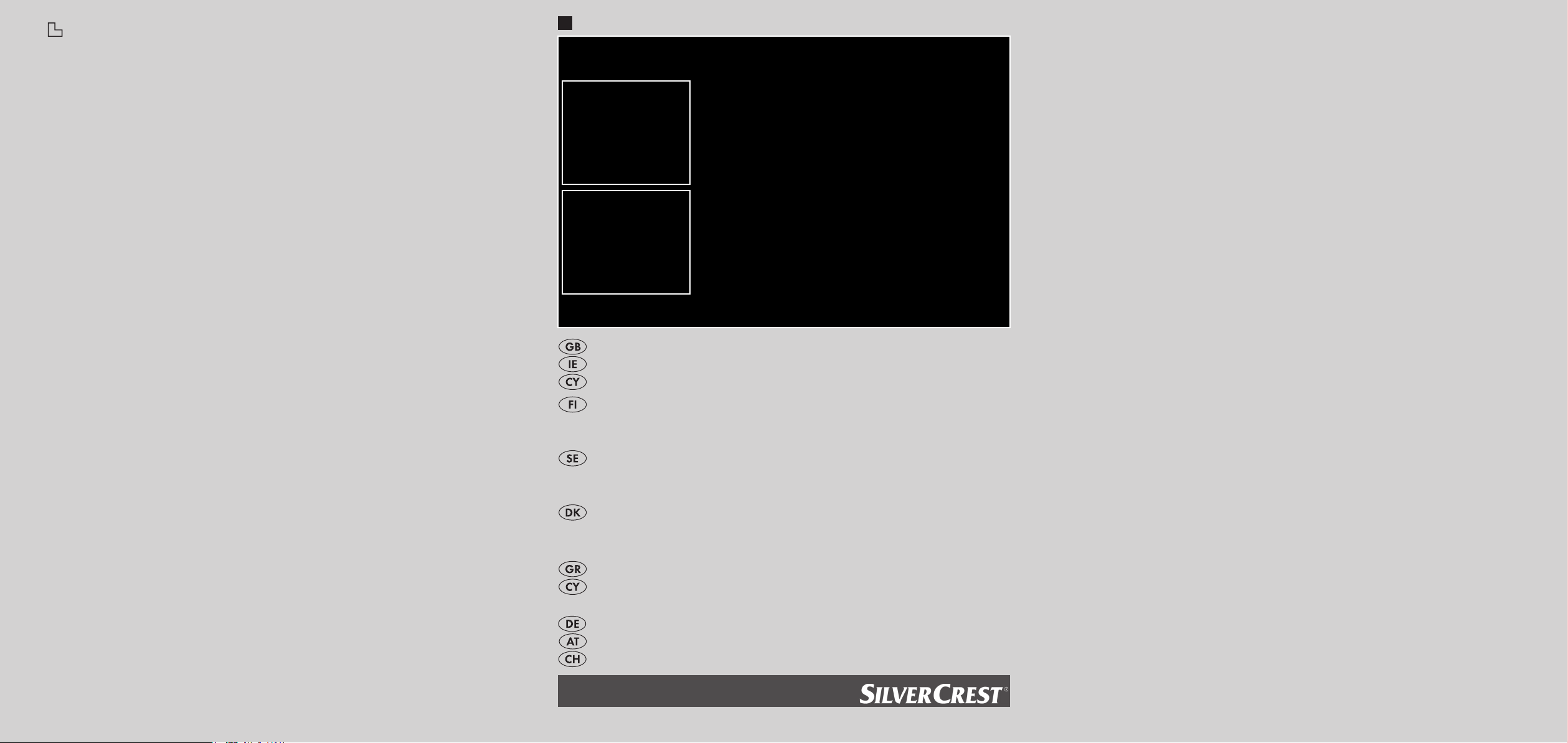
3
PROJECTION ALARM CLOCK
KH 2218
PROJECTION ALARM CLOCK
Operating manual
KOMPERNASS GMBH
BURGSTRASSE 21 ⋅ D-44867 BOCHUM
www.kompernass.com
ID-Nr.: KH 2218-9/09-V7
PROJEKTIOKELLO
Käyttöohje
PROJEKTIONSVÄCKARKLOCKA
Bruksanvisning
PROJEKTIONSVÆKKEUR
Betjeningsvejledning
Ξυπνητήρι προβολής
Οδηγία χρήσης
PROJEKTIONSWECKER
Bedienungsanleitung
09/2009
Page 2
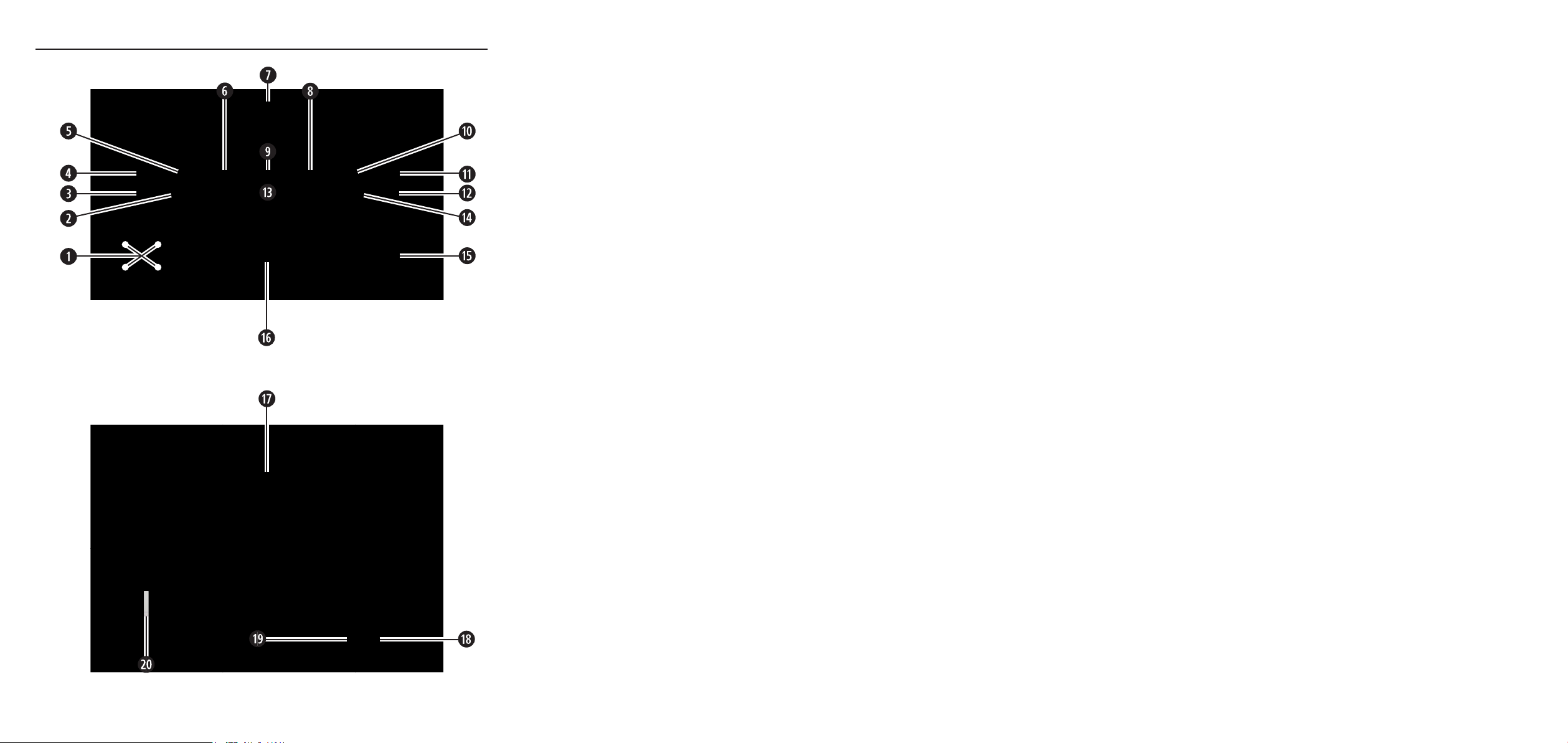
KH 2218
Page 3
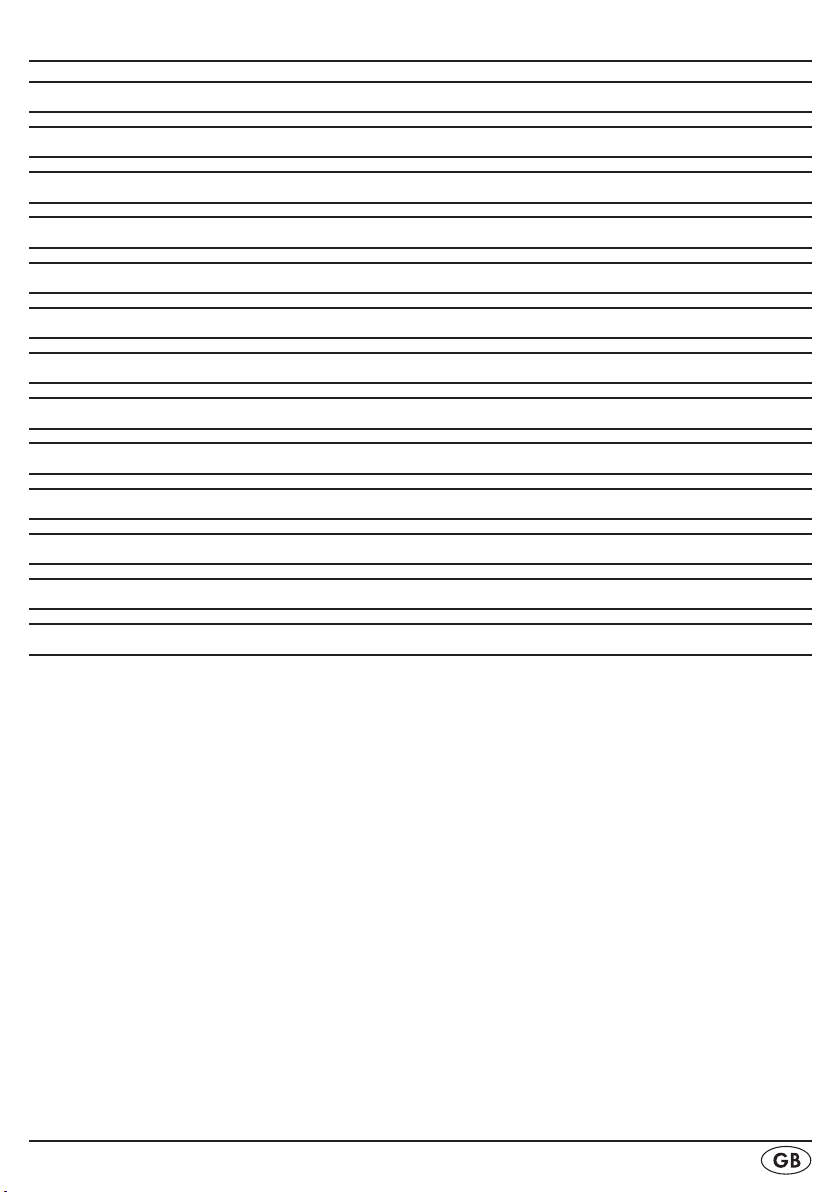
INDEX PAGE
Intended Use 2
Items supplied 2
Technical Data 2
Safety information 2
The appliance components 4
Putting the appliance into use 5
Radio operation 8
Cleaning 10
Troubleshooting 10
Notice regarding conformity 10
Importer 10
Disposal 11
Warranty & Service 11
Read the operating instructions carefully before using the appliance for the first time and preserve this booklet for later reference. Pass this booklet on to whoever might acquire the appliance at a future date.
- 1 -
Page 4
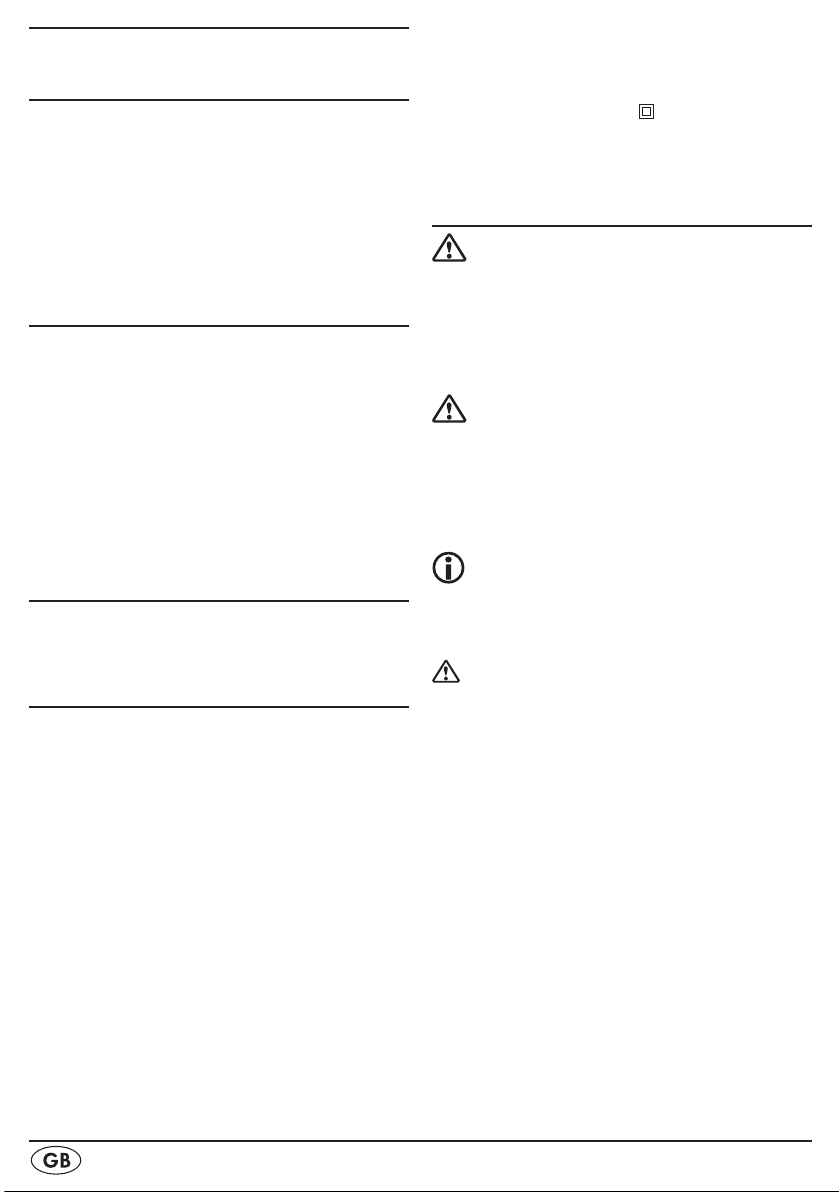
Projection Alarm Clock
KH 2218
This documentation is copyright protected.
All rights including those of photographic
reproduction, duplication and distribution by
means of particular methods (for example
data processing, data carriers and data networks), wholly or partially as well as substantive and technical changes are reserved.
Intended Use
This radio alarm is intended for displaying
the time and for the reception of VHF and
MW radio programmes. Additionally, the appliance is fitted with an alarm function
using either radio or a signal tone.
This radio alarm is not intended for use in
commercial or industrial applications. No
warranty is provided for damages resulting
from improper use of the appliance!
Dimensions
(W x H x D): 21 x 7 x 14.1 cm
Weight : 840 g approx.
Protection class: II /
Backup Batteries 2 x 1.5 V, Type AAA/
Micro (not supplied)
Safety information
Warning
A warning of this danger level signifies a possible dangerous situation. If the dangerous
situation is not avoided it can lead to injuries.
Follow the directives in this warning notice,
so as to avoid personal injuries.
Important
A warning of this danger level signifies possible property damage. If the situation is not
avoided it can lead to property damage. The
directives in this warning are there to avoid
property damage.
Items supplied
1 Projection Alarm Clock KH 2218
1 Operating manual
Technical Data
Power supply: 220-240 V~, 50 Hz
Power consumption
in radio operation: 5 Watt
Standby: 1.2 Watt
Output level: 2 x 450 mW
bei 10% THD
Frequency range : VHF (FM)
87.5 – 108 MHz
MW (AM)
526.5 – 1606.5 kHz
Operating
temperature: + 5 – +35 °C
Storage
temperature : -20 – +50 °C
Humidity: 5 – 90 %
(No condensation)
Notice
A notice signifies additional information that
assists in the handling of the appliance.
Warning: Risk of electric shocks.
Connect the appliance only to correctly •
installed and earthed mains power sockets. Ensure that the rating of the
local power supply tallies completely
with the details given on the rating plate
of the appliance.
Arrange for Customer Services to repair •
or replace connecting cables and/or
appliances that are not functioning properly or have been damaged.
Keep the power cable and appliance •
away from children. Children frequently
underestimate the dangers of electrical
appliances.
NEVER submerse the appliance in water. •
Wipe it only with a slightly damp cloth.
- 2 -
Page 5
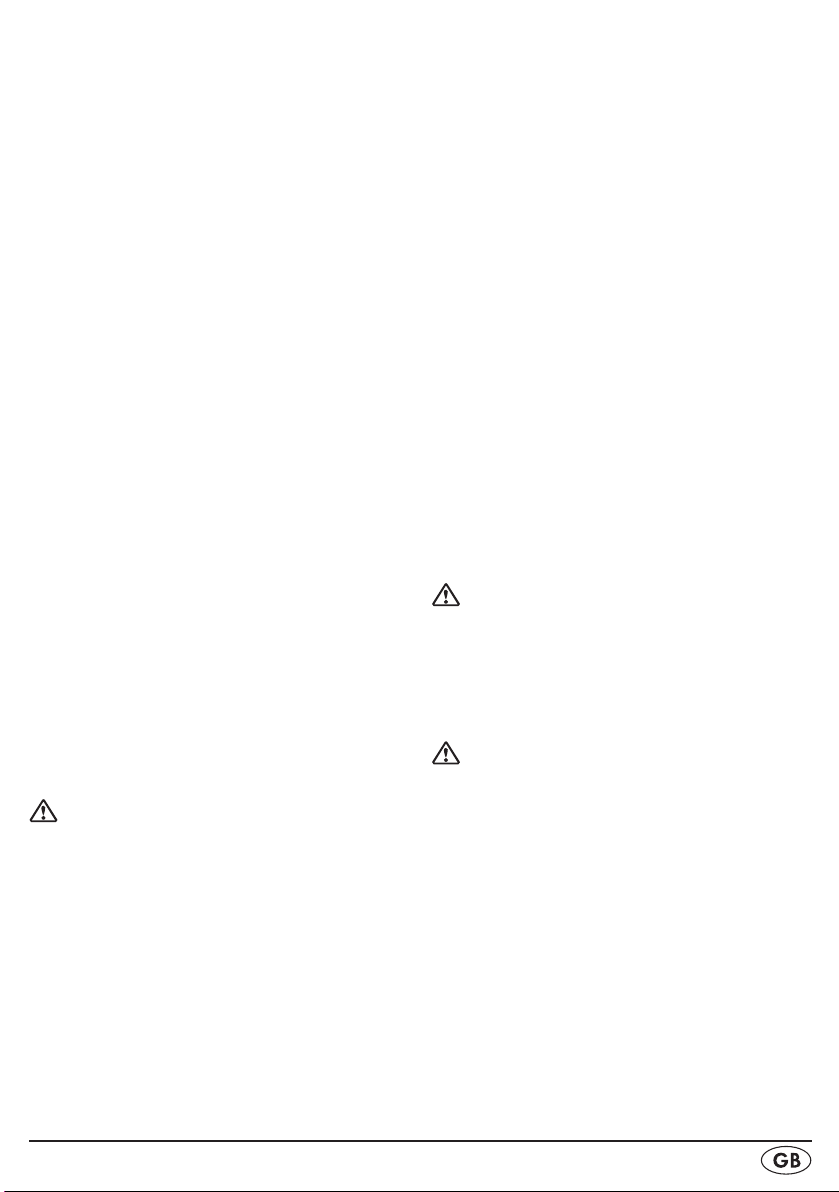
Do not expose the appliance to rain and •
never use it in a humid or wet environment.
Always take hold of the power cable by •
the plug. Do not pull on the cable itself
and never touch the power cable with
wet hands, this could result in either a
short circuit or you receiving an electric
shock.
Do NOT place the appliance itself, •
furniture items or similar objects on the
power cable and take steps to ensure it
cannot become jammed or trapped in
any way.
Make sure that the power cable does •
not become wet during operation.
You are not permitted to open the ap-•
pliance housing or to repair or modify
the appliance. If the housing is opened
or irregular modifications are made, you
run the risk of receiving a potentially fatal
electric shock and the warranty lapses.
Protect the appliance against drip and •
spray water. Do not place any waterfilled vessels (e.g. flower vases) on or
near the appliance.
Check the appliance and all parts for •
visible damages. The safety concept can
work only if the appliance is in
a faultless condition.
Always remove the power plug before •
cleaning the appliance.
Warning: Injury hazard!
NEVER make a knot in the power cable •
and do NOT bind it together with other
cables. The power cable must be laid so
that co one can step on or trip over it.
The power plug must always be easily •
accessible, so that in the event of an
emergency the appliance can be quickly
disconnected from the mains power supply.
This appliance is not intended for use •
by individuals (including children) with
restricted physical, physiological or intellectual abilities or deficiences in experience and/or knowledge unless they are
supervised by a person responsible for
their safety or receive from this person
instruction in how the appliance is to be
used. Children should be supervised to
ensure that they do not play with the appliance.
Provide a stable location for the ap-•
pliance.
Do not operate the appliance if it has •
sustained a fall or is damaged. Arrange
for the appliance to be checked and,
if necessary, repaired by qualified technicians.
Keep batteries well away from children. •
Children could put batteries into their
mouths and swallow them.
If a battery is swallowed, seek medical •
assistance IMMEDIATELY.
Warning: Explosion hazard!
Do not throw batteries into a fire.•
Do not recharge the batteries.
Never open batteries, never solder or •
weld batteries. The risk of explosions
and injuries exists!
Warning: Risk of fire!
Do not use the appliance near hot sur-•
faces.
Do not place the appliance in locations •
that are subject to direct sunlight. If
you do, it may overheat and become irreparably damaged.
- 3 -
Page 6
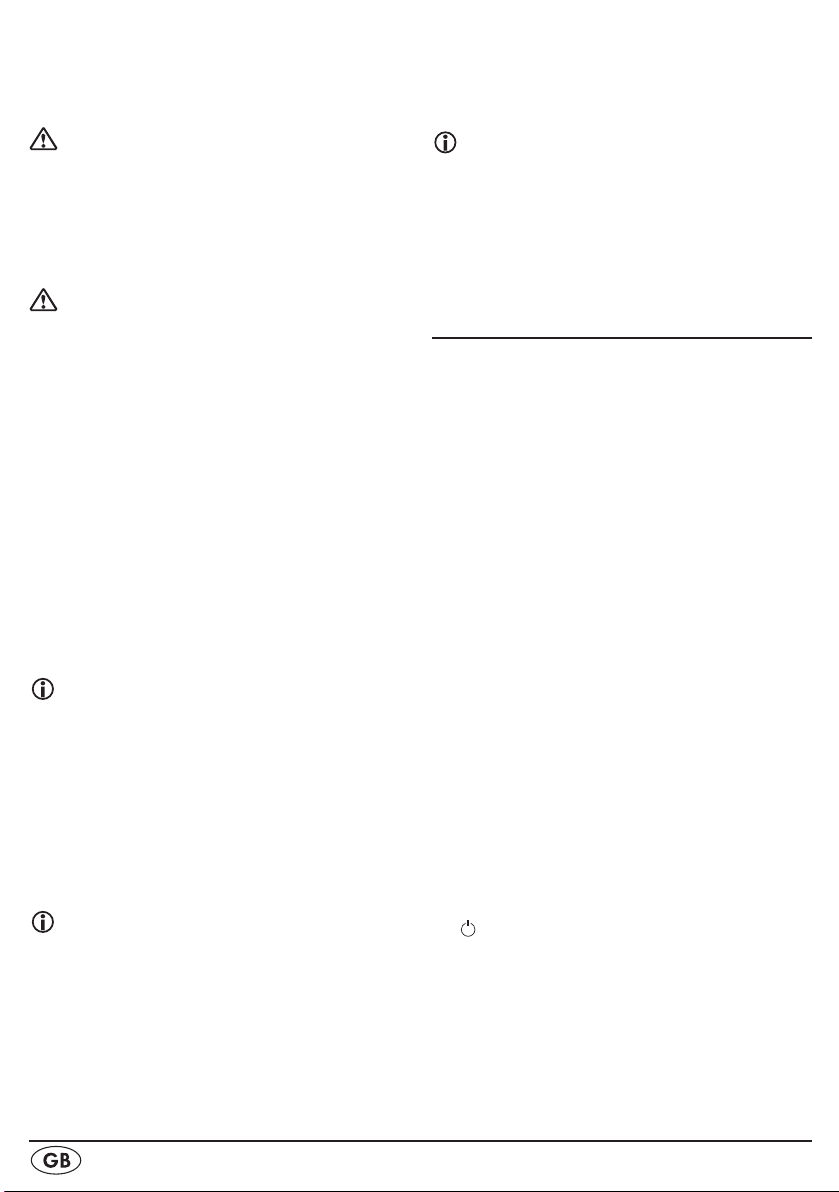
Never cover the ventilation slots of the •
appliance while it is switched on.
Do not place open fire sources, such •
as candles, on or near the appliance.
Caution with thunderstorms!
Equipment connected to a power supply •
can be damaged during a thunderstorm.
You should therefore always pull the
power plug from the power socket when
there is a storm.
Warnings about interaction with
batteries
The appliance uses batteries for memory
storage. When handling batteries,
please observe the following:
If you do not intend to use the appliance •
for an extended period, remove the
batteries.
Regularly check the condition of the bat-•
teries. Leaking batteries can cause damage to the appliance.
Should the batteries leak, put on a pair •
of protective gloves and clean the battery compartment and terminals with
a dry cloth.
Notice regarding separation
from mains-power
The POWER button on this appliance
does not completely disconnect it from
the mains power network. Additionally,
the appliance consumes power when in
standby-mode. To completely separate
the appliance from mains power, the plug
MUST be removed from the wall socket.
Notice regarding electrical
power surges (EFT / electrical
fast transient) and electrostatic
discharges:
In a case of malfunction due to an electrical fast transient (power surge) and/
or electrostatic discharge, the appliance
must be returned to default settings in
order to re-establish normal operation.
This could mean that it must be disconnected from the power supply and then
reconnected. The batteries (if present)
must be removed and then reinserted.
Notice
No liability/warranty claims will be considered for damage to the appliance
caused by the effects of moisture, water
penetration, overheating or due to unauthorised modifications!
The appliance components
q Alarm | Radio Preset 1 - 4
w Vol. + - Volume increase
e Vol. — - Volume decrease
r Projection - Time projection on/off
switch
t Sleep - Controls the switch-off
timer
y Mode - Recalls the adjustable
parameters
u Projektor - Projects the time
display
i USER | NAP - User switching, Timer
function
o Band - Switches the radio
waveband
a Page - Switches the memory
pages
s A.M.S. Memory - Autom. radio station
save
SS Up - Selector button up-
d
wards
f SNOOZE - Snooze button,
Dimmer Control Brightness switch
TT DOWN - Selector button down-
g
wards
POWER - On/Off switch for
h
radio functions
j DISPLAY - Indicator area
k Focus adjuster - for focussing the time
projection
l Wire aerial - for VHF reception
1( Power cable
2) Battery
compartment - for the backup batteries
- 4 -
Page 7
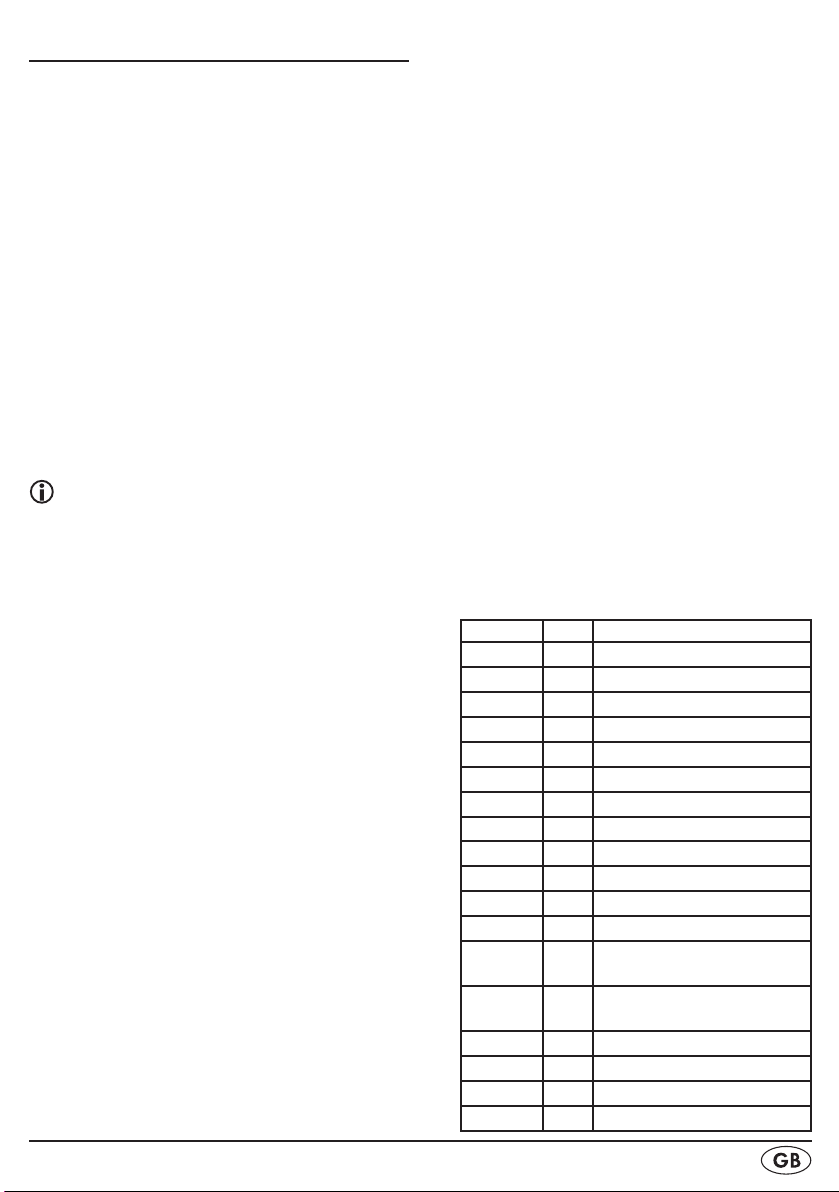
Putting the appliance into use
First take all appliance components from the
packaging and remove all packing foil and
tape. Check the appliance for signs of visble
damage.
Inserting the back-up batteries
The back-up batteries ensure that the time,
date and alarm time settings are not lost in
the event of a power cut. For this you require
two 1.5 V batteries of the type AAA/Micro.
They are not supplied.
1. Open the lid of the battery compartment
2) on the underside of the radio alarm.
2. Insert the batteries. Ensure the polarities
are correct.
3. Close the lid of the battery compartment
2). The lid must audibly engage.
Note:
The back-up batteries must be checked
at least once per year and, if necessary,
exchanged for new ones.
Providing mains power
Insert the plug into a mains power •
socket. In the display j the welcome
"PLEASE WAIT FOR SETTING THANKS"
appears. During this period the radio
alarm attempts to update its settings
for time and date with the help of RDS
signals. Should you wish to interrupt this
process, press any button. Should the
automatic update fail, make the required
adjustments manually.
Setting the time
To programme in the time and the following parameters, radio operation must be
switched off. If a button is not pressed within
approx. 15 seconds, the appliance saves the
adjustment and then leaves the programming
mode.
1. Press theMODE button y. The time display blinks.
2. Press the buttons DOWN/UP g/d to set
the time at minute intervals. Pressing and
holding the button changes the time in
ten-minute intervals.
Setting the date
1. Press the MODE button y once again.
In the display j the date indication
"01.01.2009“ blinks.
2. Press the buttons UP/DOWN g/d to
set the date in day intervals. Pressing and
holding one of the buttons changes the
date in a fast sequence.
Programme City
1. Press the MODE button y once again.
In the display j the indicator for the city
sign blinks below the "LOCAL CITY“ display.
2. Press the buttons UP/DOWN g/d to
programme in the time zone for a city
resp. your general place of residence.
Pressing and holding one of the buttons
changes the indicator faster. Here is an
overview of the programmable cities and
the time differences:
Abbr. Diff. City
HNL -10 Honolulu /USA
ANC -9 Anchorage /USA
YVR -8 Vancouver /Canada
LAX -8 Los Angeles /USA
DEN -7 Denver /USA
CHI -6 Chicago /USA
MEX -6 Mexico City /Mexico
NYC -5 New York /USA
YYZ -5 Toronto /Canada
YUL -5 Montreal /Canada
CCS -4 Caracas /Venezuela
RIO -3 Rio De Janeiro /Brazil
BUE -3 Buenos Aires /
Argentina
UTC 0 Universal Time
Coordinated
LON 0 London /UK
MUN 1 Munich /Germany
FRA 1 Frankfurt /Germany
PAR 1 Paris /France
- 5 -
Page 8
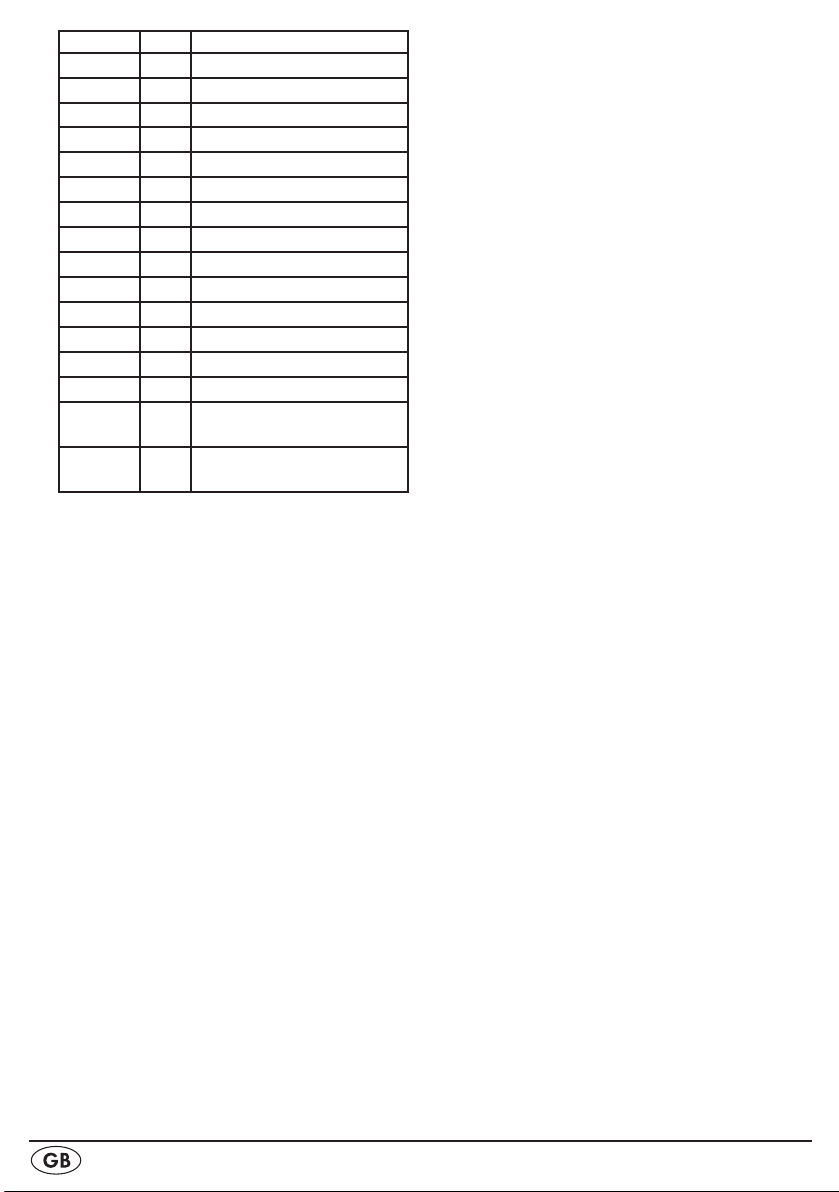
Abbr. Diff. City
ROM 1 Rome /Italy
CAI 2 Cairo /Egypt
IST 2 Istanbul /Turkey
MOW 3 Moscow /Russia
KWI 3 Kuwait City/Kuwait
DXB 4 Dubai /Saudi Arabia
KHI 5 Karachi /Pakistan
DAC 6 Dacca /Bangladesh
BKK 7 Bangkok /Thailand
SIN 8 Singapore
HKG 8 Hong Kong
PEK 8 Beijing /China
TYO 9 Tokyo /Japan
SYD 10 Sydney /Australia
NOU 11 Noumea /
New Caledonia
AKL 12 Auckland /
New Zealand
3. Press the button SNOOZE f to switch
the daylight saving time for the selected
time zone either on or off . The display
indicates “SUM ON” resp. “SUM OFF”
accordingly.
4. If you have activated the summer daylight
saving time, it is automatically switched
off when the appliance receives an RDSSignal.
Programme World Time
1. Press the MODE button y once again.
In the display j the indicator for the city
signs blinks below the "WORLD CITY“
display.
2. Press the buttons UP/DOWN g/d to
set the desired world time. Pressing and
holding one of the buttons changes the
indicator faster. Also here, the above listing of programmable cities and their time
difference is valid.
3. Press the SNOOZE button to switch the
summer daylight saving time either on or
off for the selected time zone. The display
indicates “SUM ON” resp. “SUM OFF”
accordingly.
Programme the reminder function
You can programme in up to 10 dates on
which the appliance can give you a reminder
when they arrive.
1. Press the MODE button y once again. In
the display j a date and the SDA 1 indicator for the memory date 1 blinks.
2. Press the buttons UP/DOWN g/d to
programme in the first desired memory
date. Pressing and holding one of the buttons changes the indicator faster.
3. If you press the SNOOZE button f, the
year number will be deactivated and you
will thus receive a reminder on this date
every year.
4. Should you wish to programme in further
dates, press the Page button a to select a
memory slot from 2-10.
5. Proceed as above with further dates.
6. To deactivate the memory function, programme in a date that lies in the past.
Programme the Update function
With this function the appliance can automatically up-date the time by using RDS-Data.
1. Press the MODE button y once again.
The display j indicates "UPDATE ON".
2. Press the button DOWN g to deactivate
the up-date function. The display j then
shows "UPDATE OFF".
3. Press the button UP d to reactivate the
up-date function.
Programme time for the slumber
function
1. Press the MODE button y once again.
The display j indicates "SNOOZE 09".
2. Press the buttons DOWN/UP g
he time span for the switch off timer
just t
/d to ad-
to between 01 and 59 minutes.
Selecting 12 or 24 hour time display
1. Press the MODE button y once again.
The display j indicates "24HR“.
2. Press the button DOWN g to select the
12 hour modus. In the display j appears
"12HR".
- 6 -
Page 9
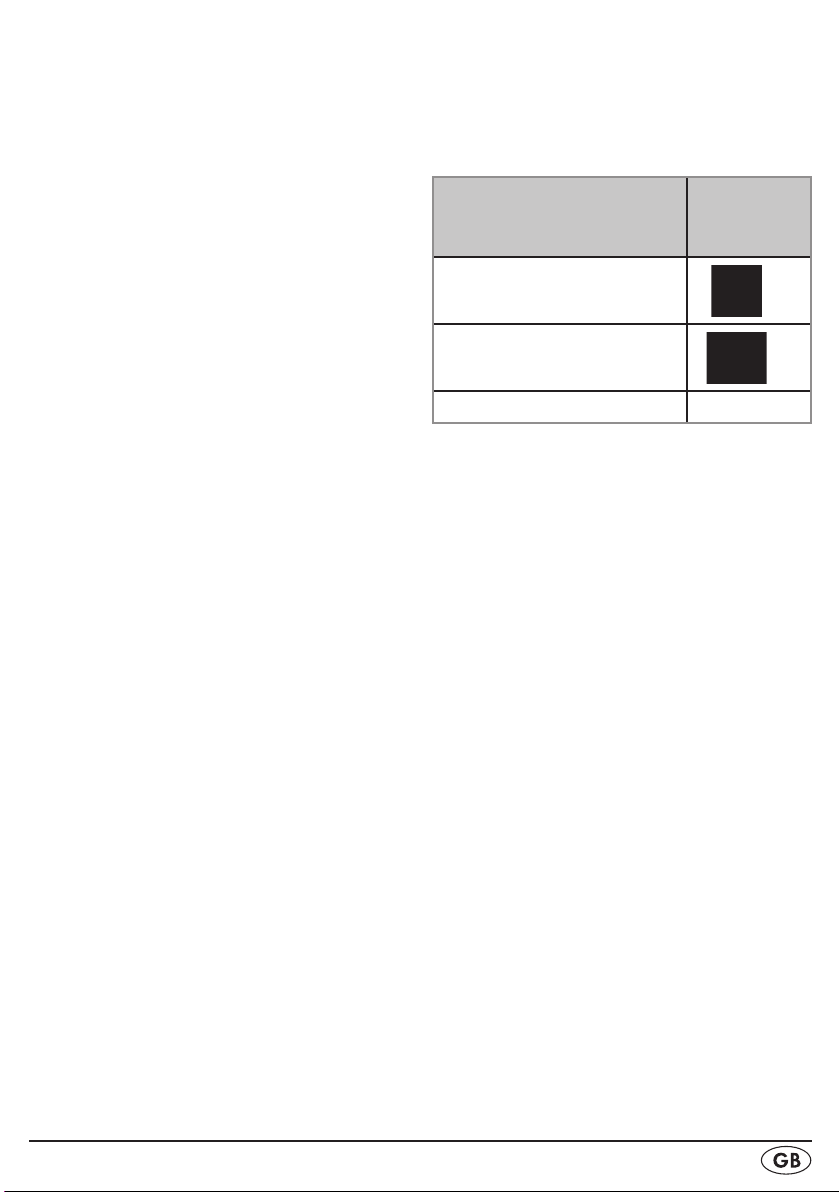
3. Press the button UP d to return to the
24 hour modus.
Adjusting the projection duration
1. Press the MODE button y once again.
The display j indicates "PROJ T OFF".
2. Press the buttons DOWN/UP g/d to adjust the projection duration to between 01
and 59 minutes. In the adjustment "OFF“
the projection is permanent and can be
switched off by pressing the
PROJECTION button r once again.
2. Press the buttons DOWN/UP g/d to
set the desired alarm time.
3. Once again press the selected
Alarm|Radio Preset button, if need be repeatedly, until the desired alarm function
(see tabel) is indicated in the display j.
Alarm function Symbol in
the display
j
Acoustic signal
Press the MODE button y once again to
close adjustment.
Timer function
1. Press the button USER|NAP i. In the display j the NAP indicator appears.
2. Using the buttons DOWN/UP g/d set the
desired time interval (a time span between
1 minute and 23:59 h is possible).
3. Press the button USER|NAP i once
again to start the Timer. In the display j
the remaining time is indicated.
4. When the time has lapsed, the Timer signal sounds for approx. 1 minute, the NAPIndicator blinks and the date and time are
shown again.
5. Press any button to end the alarm.
6. If you wish to end the Timer function
before the alarm, press and hold the
button USER|NAP i for one second.
Alarm function (Alarm 1 to 4)
You can programme in up to four alarm
times on your radio alarm. If a button is not
pressed within approx. 15 seconds, the appliance saves the adjustment and then leaves
the programming mode. Pressing and holding one of the buttons DOWN/UP g/d
changes the alarm time in intervals of 10
minutes.
1. Press one of the Alarm|Radio Preset buttons 1-4 q. In the display j the last programmed alarm time and the symbol for
the type of alarm blink (see below).
Radio
Switched off no symbol
4. Press the button SNOOZE f to set the
weekdays on which you require the alarm
function: You can choose between “Workdays” (MON, TUE, WED, THU, FRI),
“Weekend” (SAT, SUN), “Every day” and
“On a specific day” (MON, TUE, WED,
THU, FRI, SAT, SUN). Orientate yourself
on the weekday indicator at the top right
in the display:
MON: = Monday
TUE = Tuesday
WED = Wednesday
THU = Thursday
FRI = Friday
SAT = Saturday
SUN = Sunday
5. Hold the button SNOOZE f pressed
down for 2 seconds when you want to
be woken on a specific weekday. To programme this weekday, repeatedly press
the SNOOZE button f.
6. To return to the selection of workdays,
weekends or whole weeks, once again
hold the SNOOZE button f pressed
down for 2 seconds.
7. After approx. 15 seconds the display j
returns to time indication. The adjustment
for the alarm function is now saved and
will be shown.
- 7 -
Page 10

8. If needed, programme the other memory
positions for alarm times as detailed
above.
When the alarm signal sounds...
... and the alarm function "Radio" is se-•
lected, the radio switches itself on with
increasing sound volume and the last
adjusted radio station for one hour.
... and the alarm function "Signaltones" •
has been selected, the signal tone sounds
for 10 minutes.
To close the individual alarm function press
any button except the SNOOZE button f.
The Slumber function
When you press the SNOOZE button f, the
presently active alarm is cancelled for the
time that is programmed for this function (see
Section "Programme time for the slumber func-
tion“, 1 - 59 min., standard value = 9 min.).
Meanwhile the SNZ indicator glows in the
display j.
The Reminder function
The appliance will remind you of the dates
that you have programmed in with the reminder function. In these cases and on these
days, from 08:00 - 23:00 and on every
full hour, the reminder alarm will sound for
10 minutes. Additionally, the SDA indicator
blinks in the display j.
Press any button to end the reminder alarm..
Adjusting changing display indicators
When the appliance is in Standby, press the
button DOWN g. In the display appears
D–" (for Time and Date). Press the button
"
DOWN g once again, "
display (for Time and World Time). Press the
button DOWN g once again, "
in the display (for Time, Date and World
Time in rotation). Press the button DOWN
g once again, "
(only Time).
––" appears in the display
–W" appears in the
DW" appears
Radio operation
The technical data of the appliance makes
possible an adjustable frequency range wider
than the permitted frequency ranges of 87,5 108 MHz resp. 526,5 - 1606,5 kHz. In some
countries, different national regulations may
apply to the assigned radio frequency ranges.
Please note that information received outside
of the assigned radio frequency ranges may
not be used, passed on to third parties or
otherwise misused. For VHF radio reception,
completely unwind the wire aeriel l and,
with the radio switched on, determine the
most favourable positioning for it. The appliance has a built-in aerial for MW reception.
To improve MW reception, if required, turn
the radio until it is in the most favourable
position.
Switching the radio on and off
1. Press the button Power h. In the display
j the current frequency and the switch-on
symbol
2. Press the button POWER h once again
to switch the radio function off and return
the appliance to the standby mode.
Manual station selection
1. Use the waveband select button o to
select the required reception waveband,
MW (AM) or VHF (FM).
2. Press the button UP d to search for radio
stations with a frequency higher than the
one indicated in the display.
3. Press the button DOWN g to search for
radio stations with a frequency lower than
the one indicated in the display.
4. If the found radio station transmits RDSData, the
play j glows. The display j indicates
the name of the radio station and the time
is updated (insofar as this adjustment is
activated, see the section "Programme the
Update function").
is indicated.
indicator in the dis-
- 8 -
Page 11
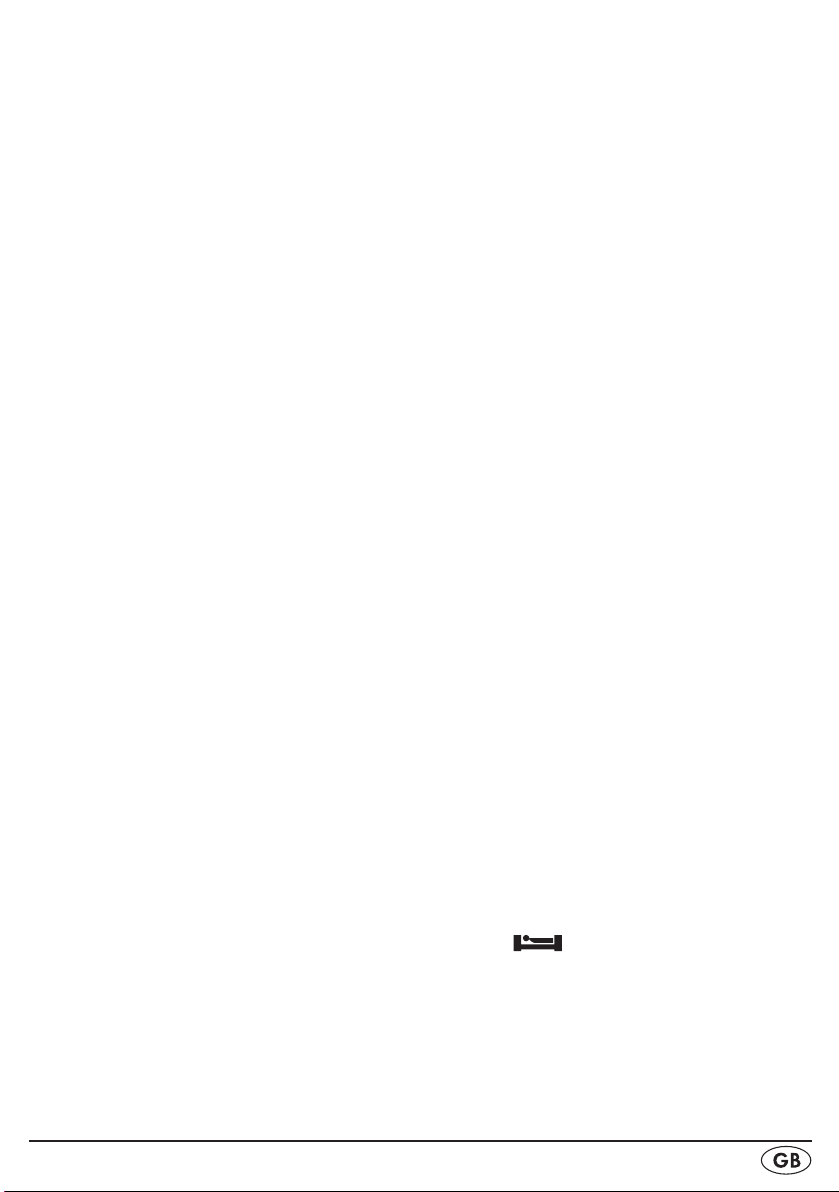
Automatic station search
You can also let the appliance search for
radio stations. The radio alarm then searches
the selected frequency range until it has
found a radio station.
1. Press and hold the button UP d for two
seconds: The radio alarm searches for the
station with the next highest frequency.
2. Press and hold the button DOWN g for
two seconds: The radio alarm searches
for the station with the next lowest frequency.
Repeat these steps until you have found a
radio station to your liking.
Programming stations
For each of 2 users you can save 20 VHF stations and 12 MW stations as favourites in the
appliance. These memory slots are spread
over several pages, which can be called up
via the Page button a. On each page there
are 4 Sender slots, they can be addressed
with the Alarm|Radio Preset buttons 1 - 4 q.
1. Press the Page button a to call up the required memory page 1 - 5. In the display
j the number of the just selected memory
page appears below "PAGE".
2. Tune in to the desired station.
3. Briefly press the button A.M.S. Memory
s. In the display j the number and the
memory slot indicator "MEM" blink.
4. Now press the desired Alarm|Radio Preset button 1 - 4 q at which the radio station should be saved. Confirm it with the
A.M.S. Memory button s. The radio station is now saved and will be permanently
indicated.
5. As the appliance can be used by several
people, it is equipped with user switching,
A and B. Both users can thus save different radio stations as favourites. To switch
over to the individual user, press and hold
the USER|NAP button i for two seconds.
6. Repeat the steps 1 - 4 (for both users)
until all desired radio stations have been
saved.
AMS (Automatic Memory System)
With the AMS function the radio searches automatically for radio stations and then saves
them to the memory positions..
Press and hold the button A.M.S. Memory •
s for two seconds. The radio alarm automatically searches for sufficiently powerful
radio stations and saves them
in the memory.
Accessing the station
1. To recall a saved radio station, in Radio
mode first select the desired user, A or B.
2. Now select the required memory page
with the Page button a.
3. Press the desired Alarm|Radio Preset button 1 - 4 q under which the radio station
is saved.
Adjusting the volume.
In radio modus, repeatedly press the but-•
ton VOL — e to reduce the sound volume.
To the right in the display j the current
sound volume setting is indicated in steps
from V 0 - 18.
Repeatedly press the button Vol. + • w to
increase the sound volume.
Switch-off Timer
This appliance is fitted with a switch-off timer
for up to 90 minutes.
1. Press the button Sleep t to call the function up and, if need be, to switch the radio on.
epeatedly press the button Sleep t to
2. R
enter in the remaining playing time in steps
of 10 minutes. After a few seconds, the
frequency is indicated once again.
3. In the display j the Sleep indicator appears
.
4. At any time you can press the Sleep
button t to blend in the remaining
countdown time for a few seconds.
5. On expiry of the time period the appliance switches itself off.
6. To switch the timer off prematurely,
press the POWER h button.
- 9 -
Page 12
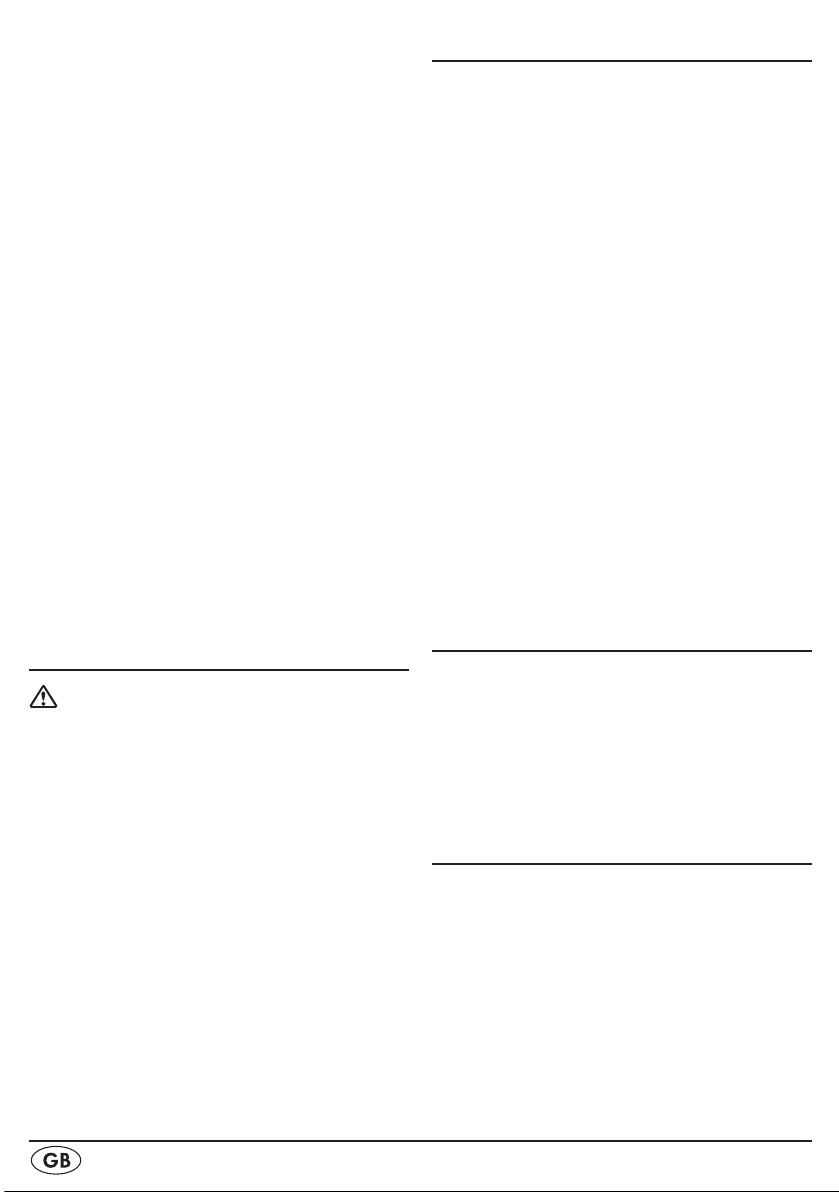
Dimming the Display
You can adjust the display brightness in three
levels by pressing the SNOOZE /
Dimmer Control button f.
Projection
The time can be projected from the appliance
onto a wall or the ceiling. This function is intended for reading the time in darkness.
During the day in well lit rooms you will hardly be able to use the projection facility.
1. For this, first fold the projector u out.
2. Switch the function on with the Projection
button r.
3. Direct the projector u onto the desired
surface area.
4. Using the focus regulator k sharpen the
image.
5. The time will now be projected onto the
desired surface area for the pre-adjusted
timespan (see section "Adjusting the Projection duration").
6. Should you wish to switch this function off
prematurely, press the Projection button r
and fold the Projector in.
Cleaning
Warning!
Always remove the mains power plug
before cleaning the appliance! Moisture
penetrating into the appliance creates
the risk of electric shock! Additionally,
the appliance could become irreparably
damaged!
Clean the housing of the radio alarm only
with a slightly moist cloth and a mild detergent. Ensure that moisture cannot permeate
into the appliance during cleaning!
Troubleshooting
The appliance doesn't work.
Is the plug of the power cable > 1( inserted
firmly into the power socket?
Has the circuit breaker tripped? >
Is there a power cut? >
Poor VHF reception.
Change the alignment of the wire aerial >
l. If necessary, firmly position it with
adhesive tape.
Poor MW reception.
Change the alignment of the appliance. >
Loss of all programming after a power
cut.
Batteries were not inserted to retain the >
memory.
The batteries inserted for memory reten- >
tion are exhausted. Replace them.
The projected time is difficult to read.
Using the focus regulator > k sharpen the
image.
Notice regarding conformity
This appliance has been tested against, and
found to be in compliance with, the fundamental requirements and other relevant stipulations of the EMC Directive 2004/108/EC,
as well as the Guidelines of the Low Voltage
Directive 2006/95/EC.
Importer
KOMPERNASS GMBH
BURGSTRASSE 21
44867 BOCHUM, GERMANY
www.kompernass.com
- 10 -
Page 13
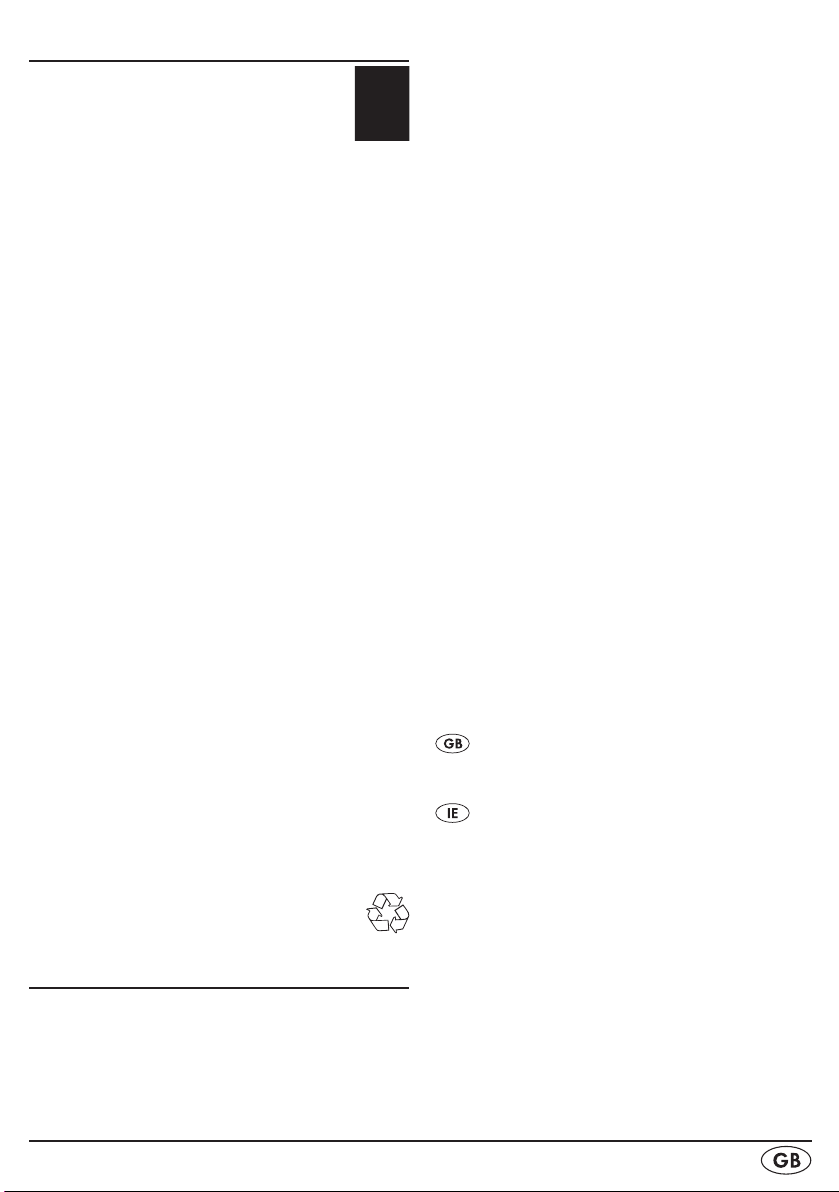
Disposal
Do not dispose of the appliance
in your normal domestic waste.
This product is subject to the
provisions of European Directive
2002/96/EC.
Disposing of the appliance
Arrange for the product, or parts of it, to •
be disposed of by a professional disposal
company or by your communal waste
facility.
Observe the currently applicable regula-•
tions. In case of doubt, please contact
your waste disposal centre.
Disposal of batteries/accumulators
Used batteries/rechargeable batteries •
may not be disposed of in household
waste.
Batteries/rechargeable batteries can •
contain toxic substances which may
damage the environment. Therefore,
dispose of the batteries/rechargeable
batteries in accordance with statutory
regulations.
Every consumer is legally obliged to sur-•
render batteries/rechargeable batteries
to a community collection centre in their
district or to a dealer. The purpose of
this obligation is to ensure that batteries
are disposed of in a non-polluting manner.
Only dispose of batteries when they are •
fully discharged.
Disposal of packaging
Dispose of the packaging materials in
an environmentally responsible manner.
Please retain your receipt as proof of purchase. In the case of a warranty claim,
please make contact by telephone with our
service department. Only in this way can a
post-free despatch for your goods be assured.
The warranty covers only claims for material
and manufacturing defects, but not for transport damage, wearing parts or for damage
to fragile components, e.g. buttons or batteries.
This product is for private use only and is not
intended for commercial use. The warranty is
void in the case of abusive and improper
handling, use of force and internal modifications not carried out by our authorized Service Centre.
Your statutory rights are not restricted in any
way by this warranty.
The warranty period is not extended through
repairs made under warranty. This applies
also for replaced or repaired parts. Any
damages or deficiencies found on purchase
must be reported as soon as possible after
unpacking, at the latest two days after purchase. On expiry of the warranty, all repairs
carried out are subject to payment.
DES UK LTD
Tel.: 0871 5000 700
e-mail: support.uk@kompernass.com
Kompernass Service Ireland
Tel: 1850 930 412
Standard call rates apply. Mobile operators may vary.
e-mail: support.ie@kompernass.com
(£ 0,10 / minute)
(0,082 EUR/Min.)
Warranty & Service
You receive a 3-year warranty for this appliance as of the purchase date. This appliance
has been manufactured with care and meticulously examined before delivery.
- 11 -
Page 14

- 12 -
Page 15
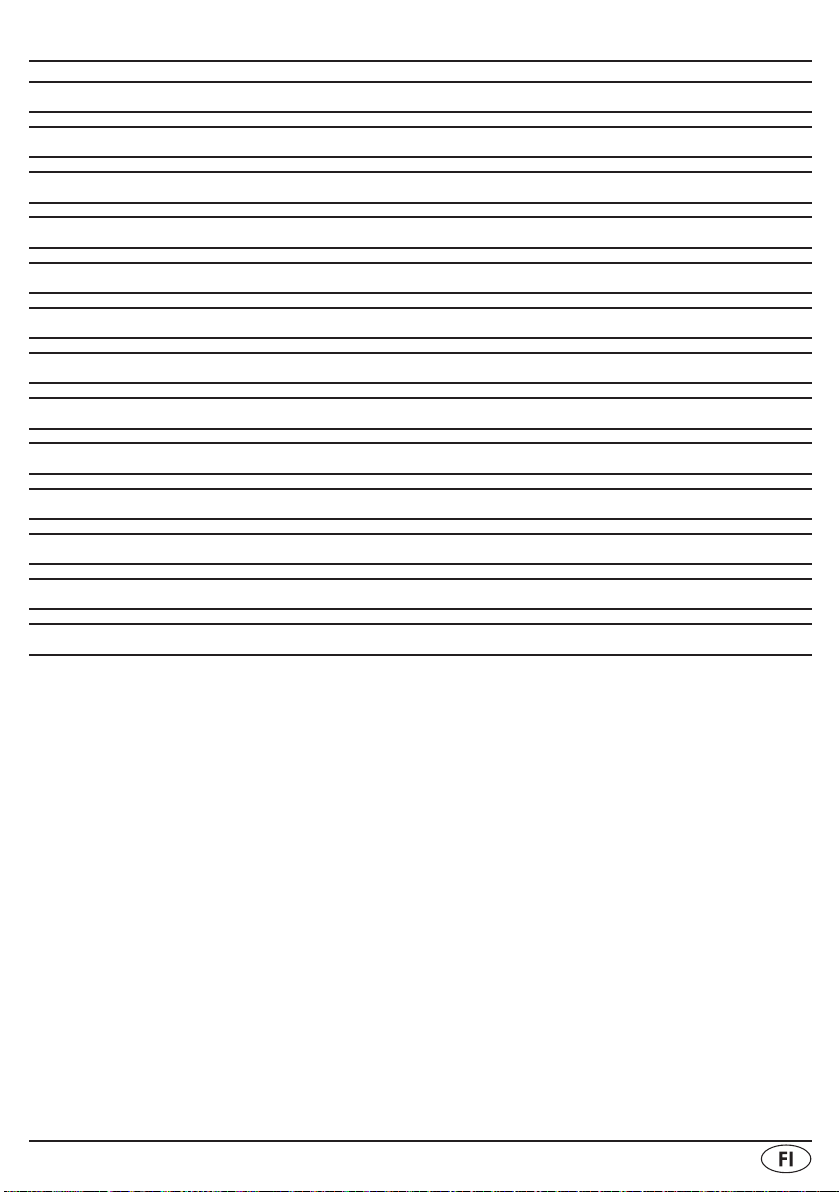
SISÄLLYSLUETTELO SIVU
Määräystenmukainen käyttö 14
Toimitettavat osat 14
Tekniset tiedot 14
Turvaohjeet 14
Laitteen osat 16
Laitteen käyttöönotto 17
Radiokäyttö 20
Puhdistaminen 22
Vika-apua 22
Vaatimustenmukaisuutta koskeva ohje 22
Maahantuoja 22
Hävittäminen 23
Takuu & huolto 23
Lue käyttöohje ennen ensimmäistä käyttökertaa huolellisesti läpi ja pidä sitä lähettyvillä myös
myöhemmissä käytöissä. Jos myyt laitteen, anna ohje myös seuraavalle omistajalle.
- 13 -
Page 16
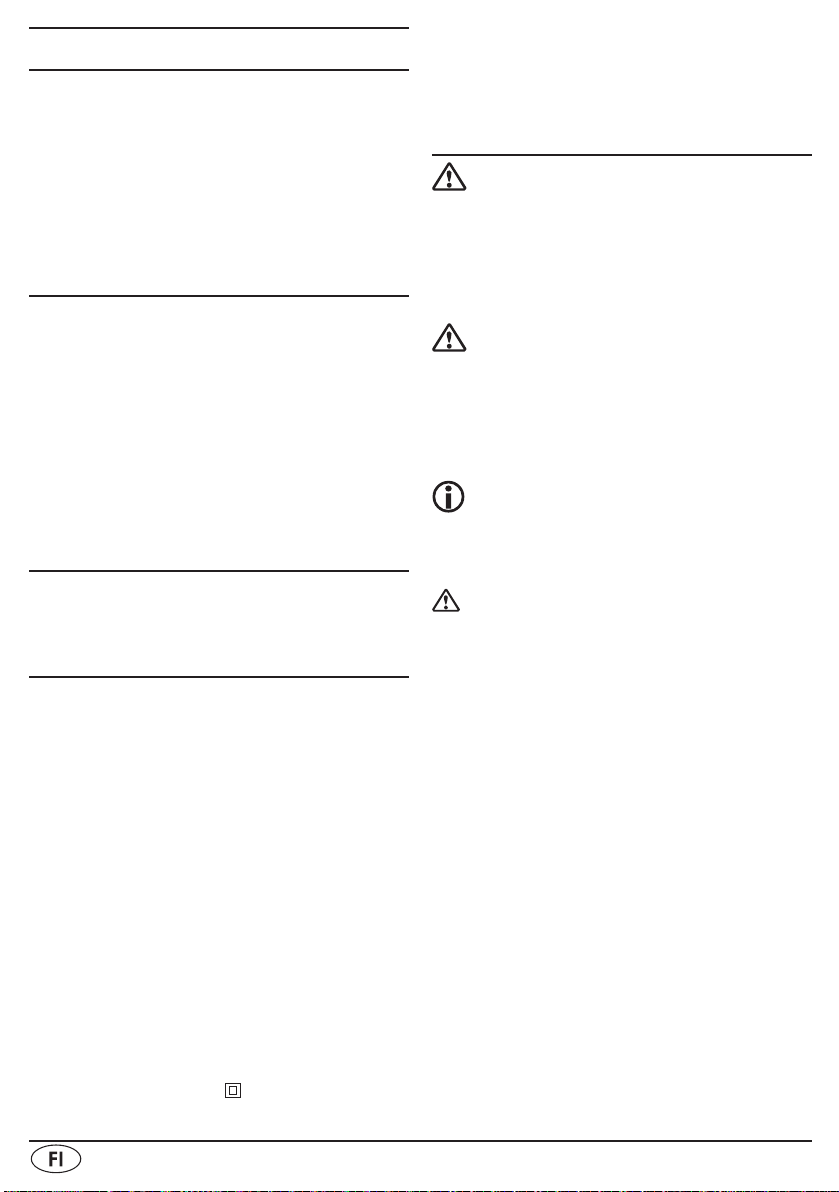
Projektiokello KH 2218
Tämä dokumentti on suojattu tekijänoikeuslain
perusteella. Kaikki oikeudet, myös fotomekaaniseen toistoon, monistukseen ja erityisellä
menetelmällä (esimerkiksi tietojenkäsittely,
tietoväline ja tietoverkot) levittämiseen, myös
osittain, sekä sisällöllisiin ja teknisiin muutoksiin
pidätetään.
Määräystenmukainen käyttö
Kelloradio on tarkoitettu kellonajan esittämiseen sekä ULA- ja KA-radio-ohjelmien
vastaanottamiseen. Tämän lisäksi laite on
varustettu radiolla ja merkkiäänellä toimivalla
herätystoiminnolla.
Kelloradiota ei ole tarkoitettu käytettäväksi
ammatillisiin tai teollisiin tarkoituksiin. Takuu ei
kata vahinkoja, jotka ovat syntyneet epäasianmukaisesta käytöstä!
Toimitettavat osat
1 projektiokello KH 2218
1 käyttöohje
Tekniset tiedot
Verkkoliitäntä: 220-240 V~, 50 Hz
Tehonotto
radiokäyttö: 5 W
Valmiustila: 1,2 W
Lähtöteho: 2 x 450 mW,
10 % säröllä
Taajuusalue: ULA (FM)
87,5 - 108 MHZ
KA (AM)
526,5 – 1606,5 kHz
Käyttölämpötila: + 5 ... +35 °C
Varastointilämpötila: -20 ... +50 °C
Kosteus: 5 ... 90 %
(ei kondensaatiota)
Mitat (L x K x S): 21 x 7 x 14,1 cm
Paino: n. 840 g
Suojausluokka: II/
Varaparistot 2 x 1,5 V, tyyppiä
AAA/Micro (eivät
kuulu toimitukseen)
Turvaohjeet
Varoitus
Tämän vaara-asteen varoitus merkitsee mahdollisesti vaarallista tilannetta. Jos vaarallista
tilannetta ei vältetä, se saattaa johtaa loukkaantumisiin. Noudata tämän varoituksen
ohjeita henkilöloukkaantumisten välttämiseksi.
Huomio
Tämän vaara-asteen varoitus merkitsee mahdollisia aineellisia vahinkoja. Jos tilannetta ei
vältetä, se saattaa johtaa aineellisiin vahinkoihin. Noudata tämän varoituksen ohjeita
aineellisten vahinkojen välttämiseksi.
Ohje
Ohje merkitsee lisätietoja, jotka helpottavat
laitteen käsittelyä.
VAROITUS: Sähköiskun vaara!
Laitteen saa liittää ainoastaan määräysten •
mukaisesti asennettuun ja maadoitettuun
pistorasiaan. Verkkojännitteen on vastattava laitteen tyyppikilven tietoja.
Anna huoltopalvelun korjata tai vaihtaa •
välittömästi kaikki liitäntäjohdot tai laitteet, jotka eivät toimi moitteettomasti tai
ovat vaurioituneet.
Pidä virtajohto ja laite poissa lasten •
ulottuvilta. Lapset aliarvioivat usein sähkölaitteiden vaaran.
Älä koskaan upota laitetta veteen. Pyyhi •
laite ainoastaan kevyesti kosteutetulla
liinalla.
Älä altista laitetta sateelle äläkä käytä •
sitä myöskään kosteissa tai märissä olosuhteissa.
- 14 -
Page 17

Kun kosket virtajohtoon, ota aina kiinni •
ainoastaan pistokkeesta. Älä vedä johdosta itsestään, äläkä koskaan koske
virtajohtoon märillä käsillä, sillä se voi
aiheuttaa oikosulun tai sähköiskun.
Älä aseta laitetta, huone-•
kaluja tmv. virtajohdolle ja varmista, ettei
virtajohto jää puristuksiin.
Varmista, ettei virtajohto koskaan kastu •
tai kostu käytön aikana.
Älä avaa laitteen koteloa, korjaa tai •
muokkaa laitetta. Avattu kotelo tai omatoimiset muutokset aiheuttavat sähköiskun aiheuttaman hengenvaaran ja takuu
raukeaa.
Suojaa laitetta pisarointi- ja roiskevedel-•
tä. Älä siksi aseta mitään nesteellä täytettyjä esineitä (esim. kukkamaljakoita)
laitteen päälle tai sen viereen.
Tarkista laite ja kaikki osat näkyvien vau-•
rioiden varalta. Laitteen turvallisuusjärjestelmä toimii vain, kun laite on virheettömässä kunnossa.
Vedä pistoke irti pistorasiasta ennen jo-•
kaista puhdistuskertaa.
VAROITUS:
Loukkaantumisvaara!
Älä koskaan tee virtajohtoon solmua, •
äläkä sido sitä yhteen toisten johtojen
kanssa. Virtajohto on vedettävä niin,
ettei kukaan voi astua sen päälle tai
kompastua siihen.
Verkkopistokkeen tulee aina sijaita help-•
popääsyisessä paikassa, jotta laite voidaan hätätapauksessa irrottaa nopeasti
sähköverkosta.
Tätä tuotetta ei ole tarkoitettu sellaisten •
henkilöiden (mukaan lukien lapset) käyttöön, joiden rajoitetut, fyysiset, aistilliset
tai henkiset kyvyt tai kokemuksen ja/
tai tiedon puute ovat esteenä käytölle,
lukuun ottamatta tilanteita, joissa heitä
valvoo turvallisuudesta vastaava henkilö
tai joissa he ovat saaneet tältä ohjeita
tuotteen käytöstä. Lapsia on valvottava
ja on varmistettava, etteivät he leiki tuotteella.
Huolehti siitä, että laite on turvallisessa •
kunnossa.
Jos laite putoaa tai vahingoittuu, sitä ei •
saa ottaa käyttöön. Jätä laite pätevän
ammattihenkilön tarkastettavaksi ja tarvittaessa korjattavaksi.
Paristoja ei saa jättää lasten käsiin. Lap-•
set saattavat pistää paristot suuhunsa ja
niellä ne.
Jos paristo on joutunut nieluun, on ha-•
keuduttava välittömästi lääkärin hoitoon.
VAROITUS: Räjähdysvaara!
Älä heitä paristoja tuleen.•
Älä lataa paristoja uudelleen.
Älä koskaan avaa paristoja, äläkä kos-•
kaan juota tai hitsaa paristoja. On olemassa räjähdyksen ja loukkaantumisen
vaara!
Huomio: Palovaara!
Älä käytä laitetta kuumien pintojen lähei-•
syydessä.
Älä sijoita laitetta paikkaan, jossa se al-•
tistuu suoralle auringonvalolle. Muutoin
laite saattaa ylikuumentua ja vaurioitua
korjauskelvottomaksi.
- 15 -
Page 18
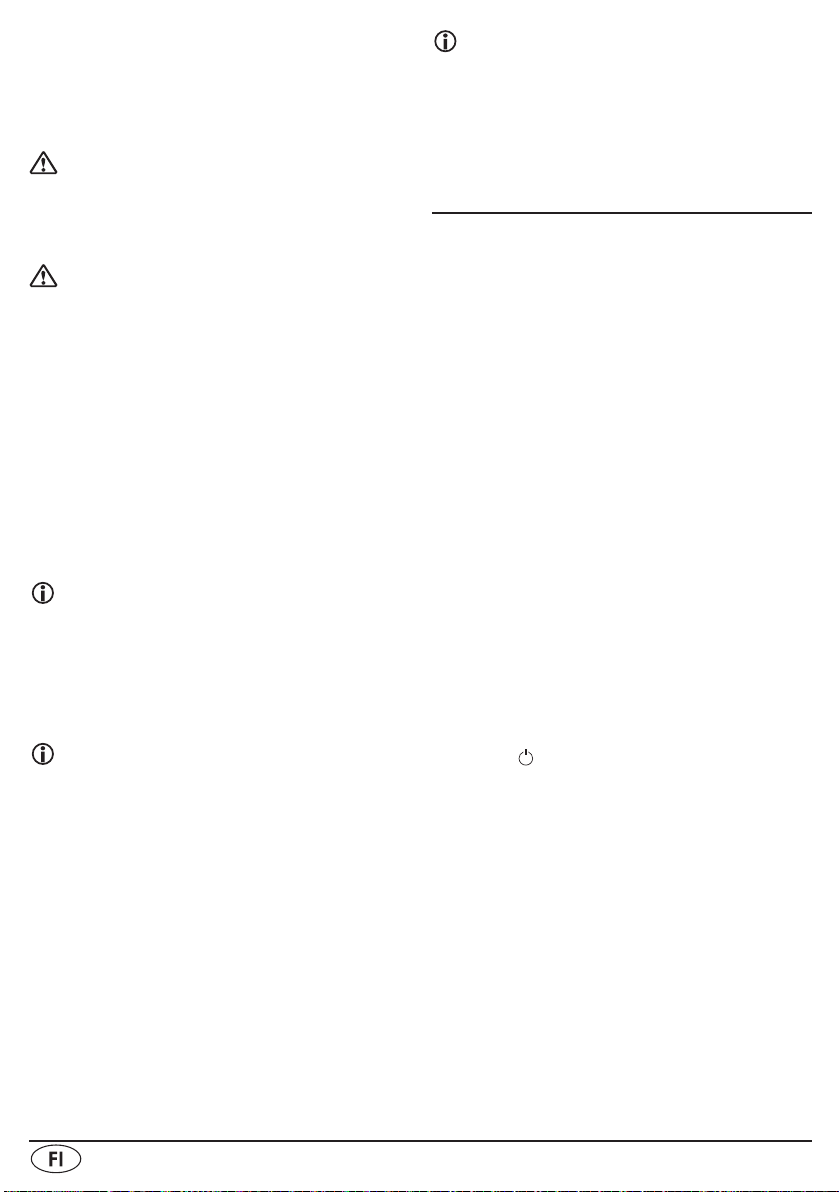
Älä koskaan peitä laitteen tuuletusaukkoja •
laitteen ollessa päällä.
Älä aseta laitteelle tai laitteen viereen •
mitään avoimia palolähteitä, kuten esim.
kynttilöitä.
Huomaa ukonilmalla!
Sähköverkkoon liitetyt laitteet voivat vau-•
rioitua ukonilmalla. Irrota siksi aina ukonilmalla verkkopistoke pistorasiasta.
Huomaa paristoja käsitellessäsi
Laite käyttää muistin suojaamiseksi paristoja. Huomaa paristojen käsittelyssä
seuraavaa:
Jos et käytä laitetta pidemmän aikaa, •
poista paristot.
Tarkasta paristot säännöllisesti. Vuotavat •
paristot saattavat aiheuttaa laitevaurioita.
Jos paristo vuotaa, käytä suojakäsineitä •
ja puhdista paristokotelo ja paristoliitännät kuivalla liinalla.
Ohje verkosta irrottamiseen
Tämän laitteen POWER-virtapainike ei
irrota laitetta sähköverkosta. Sen lisäksi
laite ottaa virtaa Standby-valmiuskäytössä. Erota laite verkosta kokonaan vetämällä verkkopistoke verkkopistorasiasta.
Ohjeita syöksyjännitteiden (EFT
/ nopea sähköinen transientti)
ja sähköstaattisten purkausten
varalta:
Jos esiintyy nopeista sähköisistä transienteista (häiriöpurskeesta) tai sähköstaattisista purkauksista johtuva toimintahäiriö,
tuote on nollattava normaalikäytön
palauttamiseksi. Laite on mahdollisesti
irrotettava virtalähteestä ja liitettävä siihen uudelleen. Paristot (mikäli käytössä)
on irrotettava ja asetettava uudelleen
paikoilleen.
Ohje
Emme vastaa kelloradiolle kosteuden,
laitteeseen tunkeutuneen veden tai
omatoimisten muutosten aiheuttamista
vahingoista!
Laitteen osat
q Alarm | Radio Preset 1 - 4
w Vol. + - Äänenvoimakkuuden
lisääminen
e Vol. — - Äänenvoimakkuuden
alentaminen
r Projection - Kellonajan heijastuksen
kytkeminen päälle/pois
t Sleep - Ohjaa sammutusajastin-
ta
y Mode - Kutsuu esiin asetettavat
parametrit
u Projektor - Heijastaa kellonajan
i USER | NAP - Käyttäjän vaihto,
ajastintoiminto
o Band - Vaihtaa radiokaistan
a Page - Vaihtaa tallennussivuja
s A.M.S. Memory - Autom. radioasema-
tallennus
SS Up - Valintapainike ylöspäin
d
f SNOOZE - Torkkupainike,
Dimmer Control Kirkkauskytkin
TT DOWN - Valintapainike alaspäin
g
h Power
j DISPLAY - Näyttöalue
k Fokussäädin - Aikaheijastuksen
l Heittoantenni - ULA-vastaanottoon
1( Virtajohto
2) Paristokotelo: - Varoparistoille
- Radiotoiminnon kytke-
minen päälle/pois
tarkentamiseen
- 16 -
Page 19
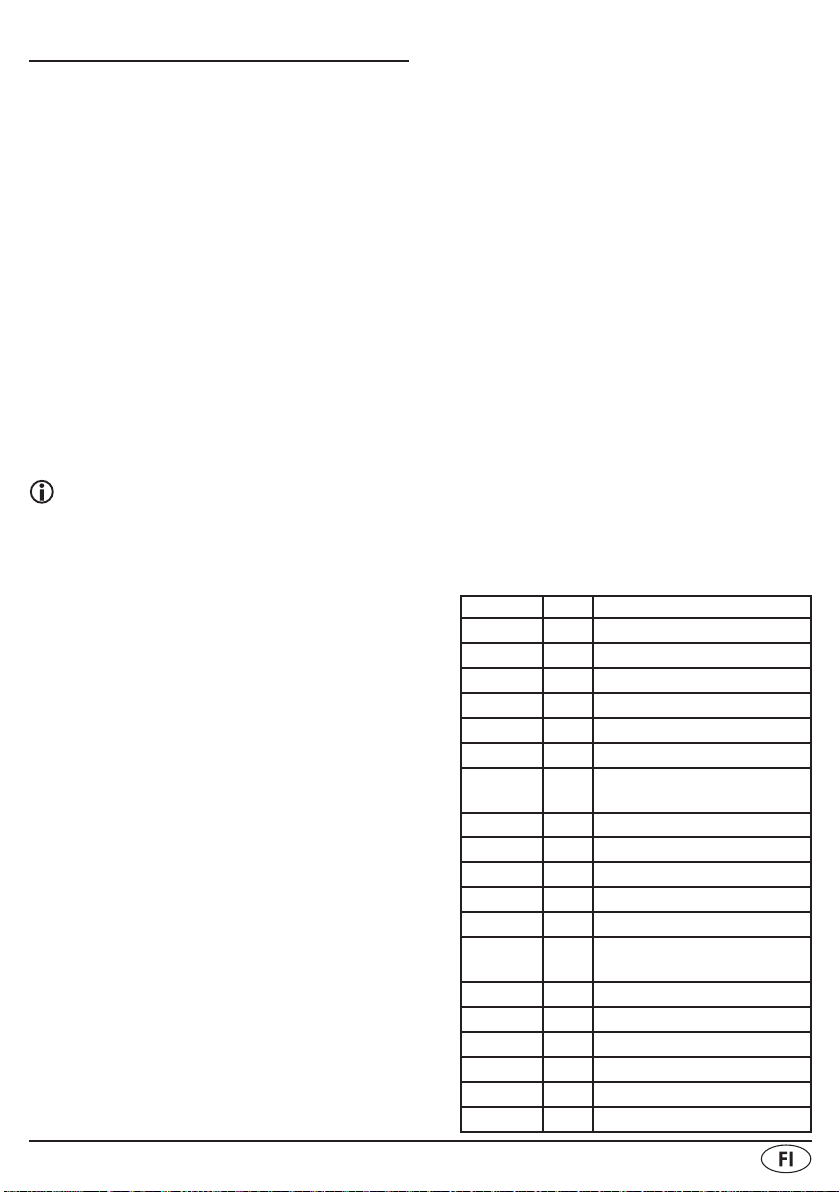
Laitteen käyttöönotto
Ota ensiksi kaikki laitteen osat pakkauksesta
ja poista kaikki pakkausmateriaalit. Tarkista
laite mahdollisten vaurioiden varalta.
Varaparistojen laittaminen paristolokeroon
Varaparistojen avulla eivät kellonaika, päiväys
ja herätysajat katoa sähkökatkoksen sattuessa.
Tätä varten tarvitaan kaksi 1,5 V:n paristoa
tyyppiä AAA/mikro. Nämä eivät sisälly toimitukseen.
1. Avaa paristokotelon 2) luukku kelloradion
pohjasta.
2. Aseta paristot paikoilleen. Varmista tällöin
oikea napaisuus.
3. Sulje paristokotelon 2) luukku. Luukun on
kiinnityttävä kuuluvasti paikoilleen.
Huomaa:
Varaparistot on tarkastettava vähintään
kerran vuodessa ja vaihdettava tarvittaessa.
Sähkövirtaan liittäminen
Työnnä verkkopistoke verkkopistorasi-•
aan. Näyttöön j ilmestyy tervetulotoivotus "PLEASE WAIT FOR SETTING
THANKS“. Tämän aikana kelloradio
yrittää päivittää kellonaika- ja päiväysasetuksiaan RDS-signaalin avulla. Jos
haluat keskeyttää tämän tapahtuman,
paina haluamaasi painiketta. Jos ajankohtainen päivitys epäonnistuu, suorita
mainitut asetukset käsin.
Kellonajan asettaminen
Jotta kellonaika ja seuraavat parametrit voitaisiin asettaa, on radiokäyttö kytkettävä pois
päältä. Jos mitään painiketta ei paineta n. 15
sekunnin sisällä, laite tallentaa asetuksen ja
poistuu asetustilasta.
1. Paina MODE-painiketta y. Kellonaikanäyttö vilkkuu.
2. Säädä kellonaikaa minuuttien välein pai-
namalla painikkeita DOWN/UP g/d.
Painikkeen painettuna pitäminen muuttaa
kellonaikaa 10 minuutin jaksoissa
Päivämäärän asettaminen
1. Paina uudelleen MODE-painiketta y.
Näytössä j vilkkuu päiväysnäyttö
"01.01.2009".
2. Säädä päiväys päivän välein painamalla
painikkeita DOWN/ UP g/d. Painik-
keen painettuna pitäminen muuttaa päiväystä nopeammin.
Kaupungin asettaminen
1. Paina uudelleen MODE-painiketta y.
Näytössä j vilkkuu kaupungin lyhenteen
näyttö kohdan "LOCAL CITY" alla.
2. Aseta aikavyöhyke kaupungin tai likimääräisen sijaintipaikkasi perusteella painamalla painikkeita DOWN/UP g/d.
Painikkeen painettuna pitäminen muuttaa
näyttöä nopeammin. Tästä löydät yleiskuvan asetettavista kaupungeista ja aikaeroista:
Lyh. Ero Kaupunki
HNL -10 Honolulu/USA
ANC -9 Anchorage/USA
YVR -8 Vancouver/Kanada
LAX -8 Los Angeles/USA
DEN -7 Denver/USA
CHI -6 Chicago/USA
MEX -6 Ciudad de México/
Meksiko
NYC -5 New York/USA
YYZ -5 Toronto /Kanada
YUL -5 Montreal /Kanada
CCS -4 Caracas/Venezuela
RIO -3 Rio De Janeiro /Brasilia
BUE -3 Buenos Aires /
Argentiina
UTC 0 Koordinoitu yleisaika
LON 0 Lontoo/UK
MUN 1 München/Saksa
FRA 1 Frankfurt /Saksa
PAR 1 Pariisi /Ranska
ROM 1 Rooma/Italia
- 17 -
Page 20
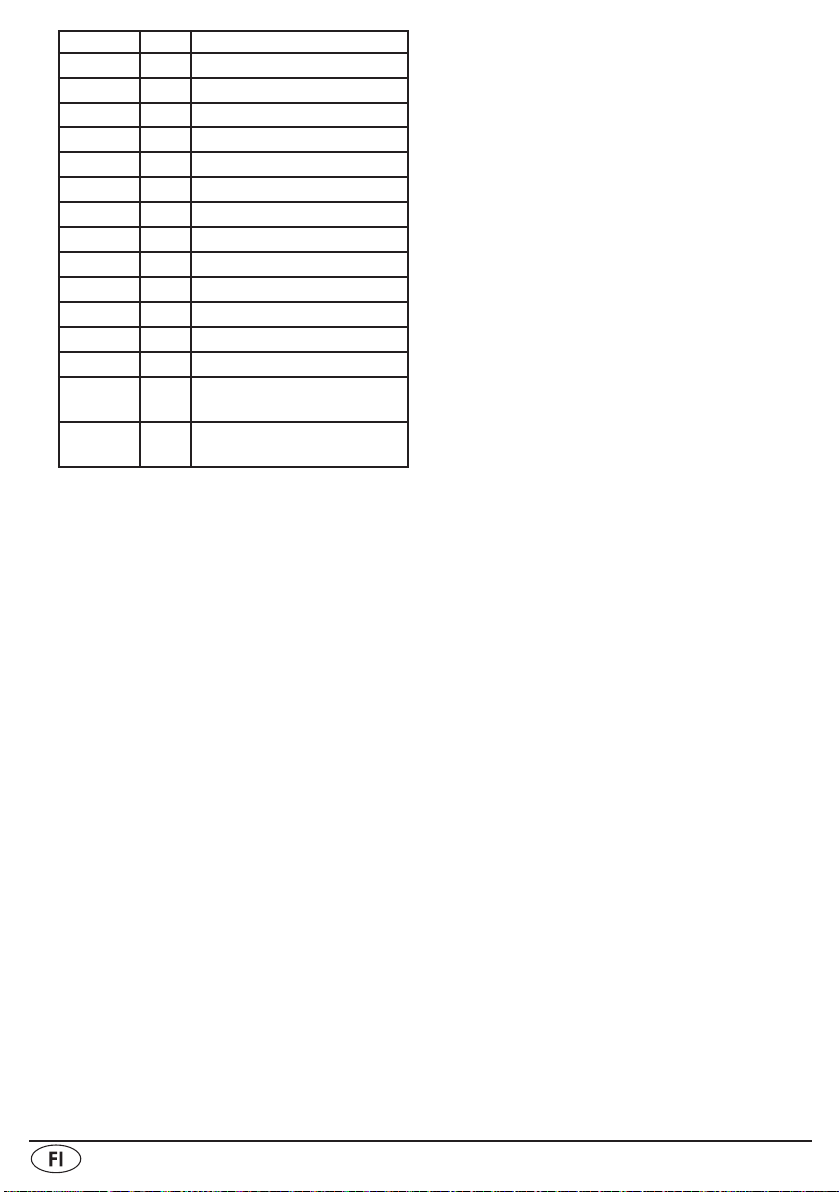
Lyh. Ero Kaupunki
CAI 2 Kairo/Egypti
IST 2 Istanbul/Turkki
MOW 3 Moskova/Venäjä
KWI 3 Kuwait City/Kuwait
DXB 4 Dubai /Saudi Arabia
KHI 5 Karachi/Pakistan
DAC 6 Dacca /Bangladesh
BKK 7 Bangkok/Thaimaa
SIN 8 Singapore
HKG 8 Hongkong
PEK 8 Beijing/Kiina
TYO 9 Tokio/Japani
SYD 10 Sydney /Australia
NOU 11 Noumea /
Uusi-Kaledonia
AKL 12 Auckland /
Uusi-Seelanti
3. Kytke kesäaika päälle tai pois päältä valitsemallesi aikavyöhykkeelle painamalla
SNOOZE-painiketta f. Näytössä näkyy
vastaavasti ”SUM ON” (kesä päällä) tai
”SUM OFF” (kesä pois).
4. Jos olet ottanut kesäajan käyttöön, se otetaan automaattisesti pois päältä, kun laite
on vastaanottanut RDS-signaalin.
Maailmanajan asettaminen
1. Paina uudelleen MODE-painiketta y.
Näytössä j vilkkuu kaupungin lyhenteen
näyttö kohdan "WORLD CITY" alla.
2. Säädä haluttu maailmanaika painamalla
painikkeita DOWN /UP g/d. Painikkeen
painettuna pitäminen muuttaa näyttöä
nopeammin. Myös tässä on voimassa
edellä esitetty asetettavien kaupunkien ja
aikaerojen yleiskuva.
3. Kytke kesäaika päälle tai pois päältä valitsemallesi aikavyöhykkeelle painamalla
SNOOZE-painiketta f. Näytössä näkyy
vastaavasti ”SUM ON” (kesä päällä) tai
”SUM OFF” (kesä pois).
Muistutustoiminnon asettaminen
Voit ohjelmoida jopa 10 tietoa, joiden täytyttyä laite voi muistuttaa sinua.
1. Paina uudelleen MODE-painiketta y.
Näytössä j vilkkuu päiväys ja SDA
1 -näyttö muistutuspäiväykselle 1.
2. Säädä ensimmäinen haluamasi muistuspäiväys painamalla painikkeita DOWN/
UP g/d. Painikkeen painettuna pitäminen
muuttaa näyttöä nopeammin.
3. Kun painetaan SNOOZE-painiketta f,
vuosiluku otetaan pois käytöstä ja silloin
muistutus annetaan joka vuosi tänä päiväyksenä.
4. Jos haluat ohjelmoida lisää tietoja, valitse
haluamasi muistipaikka 2-10 painamalla
Page-painiketta a.
5. Toimi muiden tietojen kanssa vastaavasti.
6. Ota muistutustoiminto pois käytöstä ohjelmoimalla menneisyydessä sijaitsevan
päiväyksen.
Päivitystoiminnon asettaminen
Tämän toiminnon avulla laite voi päivittää kellonaika-asetukset automaattisesti RDS-tietojen
perusteella.
1. Paina uudelleen MODE-painiketta y.
Näytössä j näkyy "UPDATE ON" (Päivitys
päällä).
2. Ota päivitystoiminto pois käytöstä painamalla painiketta DOWN g. Näytössä j
näkyy silloin "UPDATE OFF" (Päivitys pois).
3. Aktivoi päivitystoiminto uudelleen painamalla painiketta UP d.
Ajan asettaminen torkkutoimintoa
varten
1. Paina uudelleen MODE-painiketta y.
Näytössä j näkyy "SNOOZE 09".
2. Aseta painikk
eita DOWN/UP g/d
painamalla sammutusajastimelle haluttu
ajanjakso välillä 1 - 59 minuuttia.
12- tai 24-tunnin näytön asettaminen
1. Paina uudelleen MODE-painiketta y.
Näytössä j näkyy "24HR".
- 18 -
Page 21
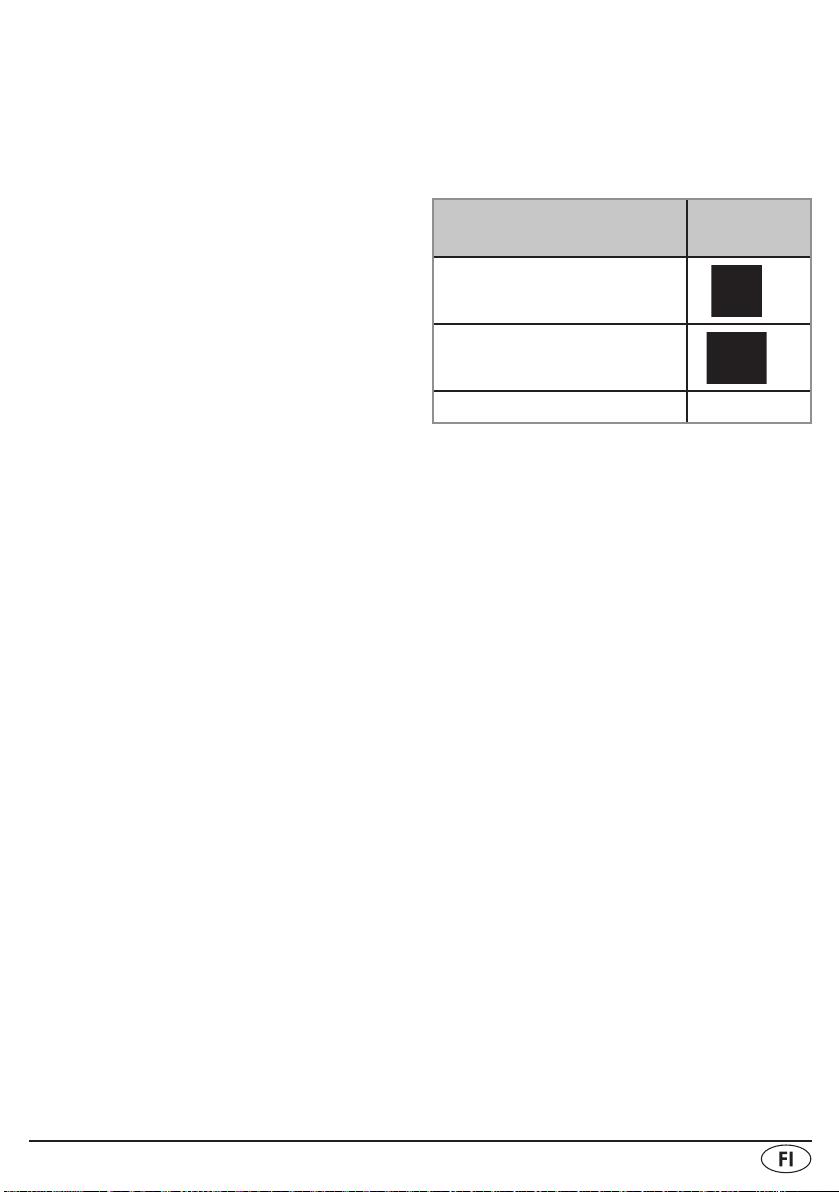
2. Ota käyttöön 12 tunnin näyttö painamalla
painiketta DOWN g. Näytössä j näkyy
"12HR".
3. Siirry jälleen 24 tunnin näyttötilaan
painamalla painiketta UP d.
Heijastusajan asettaminen
1. Paina uudelleen MODE-painiketta y.
Näytössä j näkyy "PROJ T OFF".
2. Säädä heijastuksen kesto välille 1 - 59 minuuttia painamalla painikkeita DOWN/
UP g/d. Asetuksessa "OFF" heijastus
palaa jatkuvasti ja se voidaan sammuttaa
painamalla uudelleen PROJECTIONpainiketta r.
boli (ks. alla).
2. Säädä haluttu her
ätysaika painamalla
painikkeita DOWN /UP g/d.
3. Paina tarvittaessa uudelleen vasta painettua Alarm|Radio Preset -painiketta, kunnes haluttu herätystoiminto (katso
taulukko) näkyy näytössä j.
Herätystoiminto
Näytön j
symboli
Merkkiäänet
Radio
Paina uudelleen MODE-painiketta y suorit-
taaksesi nämä asetukset loppuun.
Ajastintoiminto
1. Paina painiketta USER|NAP i.
Näytössä j näkyy NAP-näyttö.
2. Aseta haluttu aika painikkeilla DOWN/
UP g/d (mahdollista on ajanjakso
välillä 1 minuutista 23:59 tuntiin).
3. Käynnistä ajastin painamalla painiketta
USER|NAP i uudelleen. Näytössä j
näkyy jäljellä oleva aika.
4. Kun aika on kulunut umpeen, kuuluu ajastimen merkkiääni n. 1 minuutin ajan, NAPnäyttö vilkkuu ja päiväys sekä
kellonaika näkyvät jälleen näytössä.
5. Päätä hälytys sitten painamalla haluamaasi
painiketta.
6. Jos haluat päättää ajastintoiminnon ennen
hälytystä, pidä painiketta USER| NAP i
painettuna sekunnin ajan.
Herätystoiminto (Hälytys 1 - 4)
Voit ohjelmoida kelloradiollasi korkeintaan
neljä herätysaikaa. Jos mitään painiketta ei
paineta n. 15 sekunnin sisällä, laite tallentaa
asetuksen ja poistuu asetustilasta. Painikkeen
DOWN/UP g/d painettuna pitäminen
muuttaa herätysaikaa 10 minuutin välein.
1. Paina yhtä Alarm|Radio Preset -painikkeista 1-4 q. Näytössä j vilkkuvat viimeksi
asetettu herätysaika ja hälytystyypin sym-
Pois päältä ei symbolia
4. Aseta painiketta SNOOZE f painamalla
ne viikonpäivät, jolloin haluat saada herätyksen: Voit valita asetuksista ”arkipäivät”
(MON, TUE, WED, THU, FRI), ”viikonloppu” (SAT, SUN), ”joka päivä” ja ”yhtenä
ainoana päivänä” (MON, TUE, WED,
THU, FRI, SAT, SUN). Käytä tällöin apuna
näytön yläoikealla näkyvää viikonpäivänäyttöä:
MON = maanantai
TUE = tiistai
WED = keskiviikko
THU = torstai
FRI = perjantai
SAT = lauantai
SUN = sunnuntai
5. Pidä SNOOZE-painiketta f painettuna 2
sekunnin ajan, jos haluat saada herätyksen tiettynä viikonpäivänä. Tämä viikonpäivä asetetaan painamalla toistuvasti
SNOOZE-painiketta f.
6. Takaisin arkipäivien, viikonlopun tai koko
viikon valintaan päästään pitämällä painiketta SNOOZE f jälleen painettuna 2
sekunnin ajan.
7. Noin 15 sekunnin jälkeen näyttö j palaa
takaisin kellonaikanäyttöön. Herätystoiminnon asetukset on nyt tallennettu ja ne
näytetään.
- 19 -
Page 22

8. Ohjelmoi tarvittaessa muut herätysaikojen
muistipaikat vastaavasti.
Kun hälytys kuuluu...
... ja on valittu herätystoiminto "Radio", •
radio kytkeytyy päälle nousevalla äänenvoimakkuudella ja viimeksi asetetulla
radioasemalla tunniksi.
... ja on valittu herätystoiminto "Merkkiää-•
net", merkkiäänet kuuluvat 10 minuutin
ajan.
Päätä kukin herätystoiminto painamalla haluamaasi painiketta, poikkeuksena SNOOZEpainike f.
Torkkutoiminto
Kun SNOOZE-painiketta f painetaan, parhaillaan aktiivinen hälytys otetaan käytöstä
siksi aikaa, kun tämä toiminto on asetettu
(katso kohta "Ajan asettaminen torkkutoimin-
toa varten", 1 - 59 min, vakioarvo = 9 min).
Tämän aikana palaa näytössä j teksti SNZ.
Muistutustoiminto
Laite antaa muistutuksen sinä päivänä, joka
on asetettu muistutustoiminnon avulla. Tässä
tapauksessa annetaan muistutushälytys kyseisenä päivänä klo 8:00 - 23:00 joka täysi
tunti 10 minuutin ajan. Sen lisäksi näytössä j
vilkkuu SDA.
Päätä muistutushälytys painamalla haluamaasi painiketta.
Vaihtuvien näyttöjen asettaminen
Kun laite on valmiustilassa, paina painiketta
DOWN g. Näytössä näkyy "
najalle ja päiväykselle). Paina uudelleen
painiketta DOWN g, ja näyttöön ilmestyy
–W" (kellonajalle ja maailmanajalle). Paina
"
uudelleen painiketta DOWN g, ja näyttöön
ilmestyy "
naika vaihdellen). Paina uudelleen painiketta
DOWN g, ja näyttöön tulee "
lonaika).
DW" (kellonaika - päiväys - maailma-
D–“ (kello-
––" (vain kel-
Radiokäyttö
Laitteen tekniset ominaisuudet mahdollistavat
taajuusalueen säädön 87,5 - 108 MHz:n ja
526,5–1606,5 kHz:n sallittujen taajuusalueiden ulkopuolella. Eri maissa saattaa olla
poikkeavia kansallisia määräyksiä käyttöön
tarkoitetuista radiotaajuusalueista. Ota tällöin
huomioon, ettei sallitun radiotaajuusalueen ulkopuolella vastaanotettuja tietoja saa käyttää
hyväksi, luovuttaa edelleen ulkopuoliselle tai
käyttää tarkoituksenvastaisesti väärin. Avaa
heittoantenni l kokonaan kelalta ULA-radiovastaanottoa varten ja selvitä käytössä paras
mahdollinen suuntaus. KA-vastaanottoa varten laitteessa on sisäänrakennettu antenni.
KA-vastaanottoa voidaan parantaa kääntämällä laitetta suotuisempaan suuntaan.
Radiotoiminnon kytkeminen päälle/pois
1. Paina painiketta Power h. Näytössä j
näytetään ajankohtainen taajuus ja päällekytkentäsymboli
2. Paina painiketta POWER h uudelleen
päättääksesi radiotoiminnon ja asettaaksesi laitteen valmiustilaan.
Radioaseman säätäminen käsin
1. Valitse Band-painikkeella o haluttu
radiokaista, KA (AM) tai ULA (FM).
2. Paina painiketta UP d etsiäksesi taajuudeltaan näytössä näytettyä radioasemaa
korkeampia radioasemia.
3. Paina painiketta DOWN g etsiäksesi
taajuudeltaan näytössä näytettyä radioasemaa matalampia radioasemia.
4. Jos parhaillaan asetettu radioasema välittää RDS-tietoja,
näytössä j. Silloin näytössä j näkyy ra-
dioaseman nimi ja kellonaika päivitetään
(sikäli mikäli asetettu asetuksissa käyttöön,
katso kohta "Päivitystoiminnon asettaminen").
.
-symboli palaa
- 20 -
Page 23
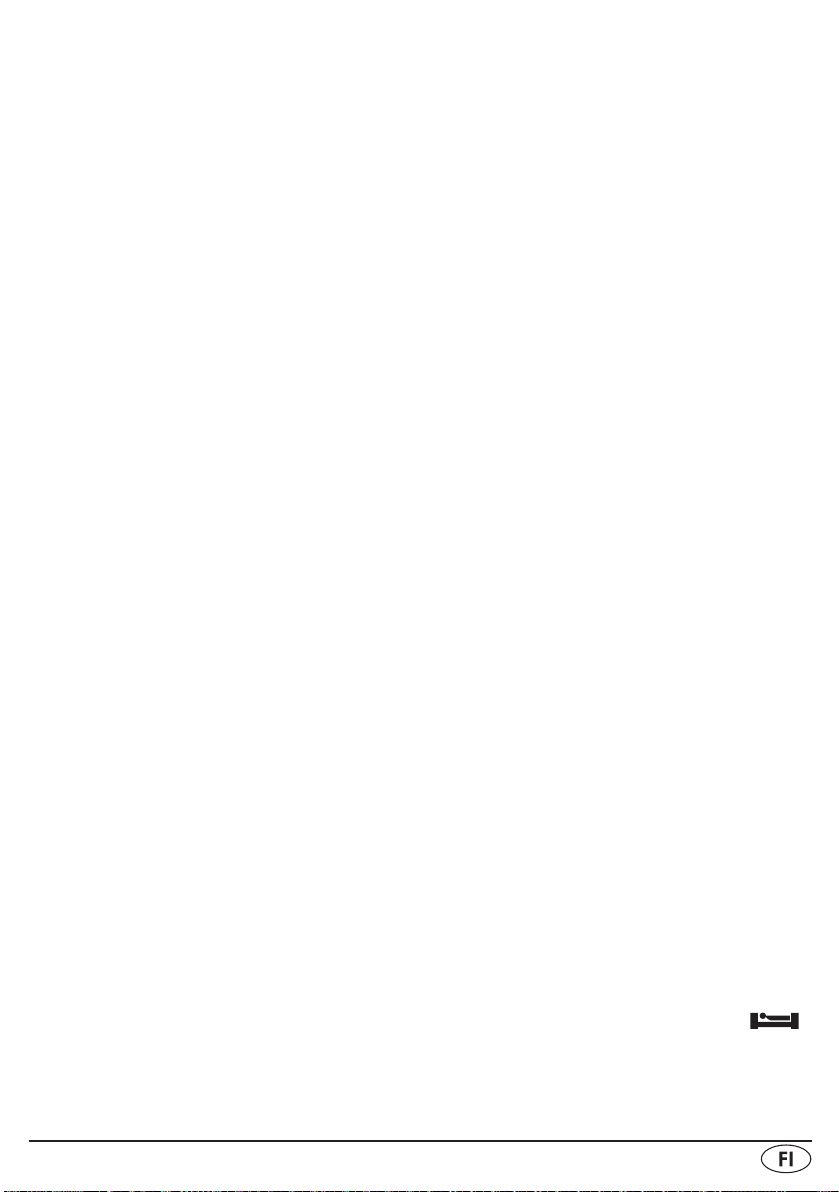
Radioaseman automaattihaku
Voit myös antaa laitteen hakea radioasemia.
Kelloradio hakee silloin koko valitun taajuuskaistan, kunnes se löytää radioaseman.
1. Pidä painiketta UP d painettuna kahden
sekunnin ajan: Kelloradio etsii radioasemaa, jonka taajuus on seuraavaksi korkeampi.
2. Pidä painiketta DOWN g painettuna
kahden sekunnin ajan: Kelloradio etsii
radioasemaa, jonka taajuus on seuraavaksi alhaisempi.
Toista nämä vaiheet, kunnes olet löytänyt hakemasi radioaseman.
Radioaseman tallentaminen
Voit tallentaa laitteeseen kahdelle käyttäjälle
kullekin 20 ULA-radioasemaa ja 12 KA-asemaa suosikeiksi. Tämä muisti jakautuu useammalle sivulle, jotka kutsutaan esiin Page-painikkeella a. Jokaisella sivulla on tilaa neljälle
radioasemalle, jotka voidaan ottaa käyttöön
Alarm|Radio Preset -painikkeilla 1 - 4 q.
1. Kutsu esiin haluttu muistisivu 1-5 painamalla Page-painiketta a. Näytössä j
näkyy kohdan "PAGE" alla juuri valitun
muistisivun numero.
2. Etsi haluamasi radioasema.
3. Paina lyhyesti painiketta A.M.S. Memory
s. Näytössä j vilkkuu numero ja muistipaikkateksti "MEM".
4. Paina nyt haluttua Alarm|Radio Preset
-painiketta 1 - 4 q, jolle radioasema halu-
taan tallentaa. Vahvista A.M.S. Memory
-painikkeella s. Nyt radioasema on tallennettu ja se näytetään jatkuvasti.
5. Koska laitetta voivat käyttää useammat
henkilöt, siinä on käyttäjäkytkentä, A ja B.
Molemmat käyttäjät voivat siten tallentaa
eri radioasemia suosikeikseen. Kulloisellekin käyttäjälle vaihdetaan pitämällä
USER|NAP-painiketta i painettuna kahden sekunnin ajan.
6. Toista vaiheet 1 - 4 (molemmille käyttäjille),
kunnes kaikki halutut radioasemat on tallennettu.
AMS (Automatic Memory System)
AMS-toiminnolla radio hakee automaattisesti
radioasemia ja tallentaa nämä käytössä oleville muistipaikoille.
Pidä painiketta A.M.S. Memory • s painettuna kahden sekunnin ajan. Kelloradio
hakee automaattisesti riittävän voimakkaat
radioasemat ja tallentaa ne yksi toisensa
jälkeen.
Radioaseman esiinkutsuminen
1. Kutsu esiin tallennettu radioasema valitsemalla radiotilassa ensiksi haluttu käyttäjä,
A tai B.
2. Valitse sitten haluttu muistisivu Page-painikkeella a.
3. Paina haluamaasi Alarm|Radio Preset
-painiketta 1 - 4 q, jolle radioasema on
tallennettu.
Äänenvoimakkuuden säätäminen
Alenna äänenvoimakkuutta painamalla ra-•
diokäytössä toistuvasti painiketta Vol. — e.
Näytössä j oikealla näytetään ajankohtainen äänenvoimakkuus asteikolla
V 0 - 18.
Nosta äänenvoimakkuutta painamalla •
toistamiseen painiketta Vol. + w.
Sammutusajastin
Laitteessa on korkeintaan 90 minuutin sammutusajastin.
1. Kutsu toiminto esiin ja kytke radio tarvittaessa päälle painamalla Sleep-painiketta
ötä jäljellä oleva käyttöaika 10 mi-
2. Sy
t.
nuutin jaksoissa painamalla toistuvasti
Sleep-painiketta t. Muutaman sekunnin
kuluttua näytetään jälleen vastaanottotaajuutta.
3. Näytössä j palaa Sleep-symboli
.
4. Paina Sleep-painiketta t koska tahansa
saadaksesi näyttöön ajankohtaisen jäljellä
olevan käyntiajan muutaman sekunnin
ajaksi.
- 21 -
Page 24

5. Kun aika on kulunut loppuun, laite sammuu.
6. Sammutusajastin voidaan sammuttaa ennen aikojaan painamalla Power-painiketta
h.
Näytön himmentäminen
Voit säätää näytön kirkkautta kolmessa
vaiheessa painamalla SNOOZE / Dimmer
Control -painiketta f.
Projektio
Voit antaa laitteen heijastaa kellonajan seinään tai kattoon. Tämä toiminto on tarkoitettu
ajan lukemiseen pimeässä. Päiväsaikaan
hyvin valaistuissa tiloissa ei heijastusta tuskin
pystytä käyttämään.
1. Käännä tätä varten projektori u ulos.
2. Kytke toiminto päälle Projection-painikkeella r.
3. Suuntaa projektori u haluttuun kohtaan.
4. Säädä fokussäätimellä k näyttö tarkaksi.
5. Kellonaika heijastetaan nyt esiasetetun
ajan haluttuun kohtaan (katso kohta: "Heijastusajan asettaminen").
6. Jos haluat sammuttaa tämän toiminnon
ennen aikojaan, paina Projection-painiketta r ja käännä projektori sisään.
Puhdistaminen
Varoitus!
Vedä pistoke irti pistorasiasta ennen
jokaista puhdistuskertaa! Mikäli laitteeseen joutuu kosteutta, on olemassa sähköiskun vaara! Lisäksi laite saattaa vaurioitua korjauskelvottomaan kuntoon!
Vika-apua
Laite ei toimi.
Onko virtajohdon > 1( pistoke tiiviisti pisto-
rasiassa?
Onko varokeautomaatti mahdollisesti pois >
päältä?
Onko mahdollisesti sähkökatkos? >
Huono ULA-vastaanotto.
Muuta heittoantennin > l suuntausta.
Kiinnitä se tarvittaessa teipillä.
Huono KA-vastaanotto.
Muuta laitteen suuntausta. >
Kaikkien asetusten katoaminen sähkökatkoksen jälkeen.
Laitteeseen ei ole asetettu paristoja muis- >
tin säilyttämiseksi.
Muistin säilyttämiseksi asetetut paristot >
ovat tyhjenneet. Vaihda ne uusiin.
Heijastettu kellonaika on epäselvä.
Säädä fokussäätimellä > k näyttö tarkaksi.
Vaatimustenmukaisuutta koskeva ohje
Tämä laite vastaa EMC-direktiivin 2004/
108/EC ja pienjännitedirektiivin 2006/95/
EC perustavia vaatimuksia ja muita tärkeitä
määräyksiä.
Maahantuoja
KOMPERNASS GMBH
BURGSTRASSE 21
44867 BOCHUM, SAKSA
Puhdista kelloradion kotelo pelkällä kevyesti
kostutetulla liinalla ja miedolla astianpesuaineella. Varo, ettei laitteeseen pääse puhdistuksen yhteydessä kosteutta!
www.kompernass.com
- 22 -
Page 25

Hävittäminen
Älä hävitä laitetta tavallisen
talousjätteen mukana. Tämä tuote
on eurooppalaisen direktiivin
2002/96/EC mukainen.
Laitteen hävittäminen
Hävitä tuote tai osia siitä hyväksytyn jäte-•
huoltoyrityksen tai kunnallisen jätelaitoksen
kautta.
Noudata voimassa olevia määräyksiä. •
Ota epävarmoissa tapauksissa yhteyttä
jätelaitokseesi.
Paristojen/akkujen hävittäminen
Paristoja/akkuja ei saa hävittää kotita-•
lousjätteiden seassa.
Paristot/akut saattavat sisältää myrkyl-•
lisiä aineita, jotka vahingoittavat ympäristöä. Hävitä paristot/akut siksi ehdottomasti voimassa olevien lakisääteisten
määräysten mukaisesti.
Jokainen käyttäjä on lakimääräisesti vel-•
voitettu luovuttamaan käytetyt paristot/
akut kuntansa / kaupunginosansa keräyspisteeseen tai kauppaan. Näin varmistetaan, että paristot/akut hävitetään
ympäristöystävällisellä tavalla.
Palauta paristot/akut ainoastaan pur-•
kautuneina.
Pakkauksen hävittäminen
Hävitä kaikki pakkausmateriaalit
ympäristöystävällisellä tavalla.
Takuu koskee ainoastaan materiaali- ja valmistusvirheitä, ei kuitenkaan kuljetusvaurioita,
kuluvia osia tai herkästi vaurioituvien osien,
esim. kytkinten tai akkujen vaurioita.
Tuote on tarkoitettu ainoastaan yksityiseen
käyttöön. Tuotetta ei siten saa käyttää ammatillisiin tarkoituksiin. Väärä tai asiaton käyttö,
väkivallan käyttö ja muiden kuin valtuutetun
huoltopisteen suorittamat korjaukset aiheuttavat takuun raukeamisen.
Tämä takuu ei rajoita kuluttajan lakisääteisiä
oikeuksia.
Takuuhuolto ei pidennä takuuaikaa. Tämä
koskee myös vaihdettuja ja korjattuja osia.
Mahdollisesti jo ostettaessa olemassa olevat
vauriot ja puutteet on ilmoitettava välittömästi
pakkauksen avaamisen jälkeen, viimeistään
kuitenkin kahden päivän sisällä ostopäiväyksestä. Takuuajan raukeamisen jälkeen tehtävät korjaukset ovat maksullisia.
Kompernass Service Suomi
Tel.: 010 30 935 80
(Soittamisen hinta lankaliittymästä: 8,21 snt/puh +
Matkapuhelimesta: 8,21 snt/puh + 16,90 snt/min
e-mail: support.fi@kompernass.com
Takuu & huolto
Laitteen takuu on 3 vuotta ostopäivästä. Laite
on valmistettu huolellisesti ja tarkistettu tarkasti ennen toimitusta. Säilytä ostokuitti todisteeksi ostosta. Ota takuutapauksessa puhelimitse
yhteyttä lähimpään huoltopisteeseen. Vain
näin voidaan taata tuotteesi maksuton lähettäminen huoltoon.
- 23 -
Page 26

- 24 -
Page 27

INNEHÅLLSFÖRTECKNING SIDAN
Föreskriven användning 26
Leveransens innehåll 26
Tekniska data 26
Säkerhetsanvisningar 26
Komponenter 28
Förberedelser 29
Radiodrift 32
Rengöring 34
Åtgärda fel 34
Information om konformitet 34
Importör 34
Kassering 35
Garanti & Service 35
Läs igenom bruksanvisningen noga innan du börjar använda apparaten och spara den för
senare bruk. Lämna över den tillsammans med apparaten till en ev. ny användare.
- 25 -
Page 28

Projektionsväckarklocka
KH 2218
Det här dokumentet skyddas av upphovsrätt.
Alla rättigheter förbehålles, inklusive rätten
till fotomekanisk återgivning, mångfaldigande
och distribuering med särskilda metoder (till
exempel databearbetning, flyttbara lagringsmedia och datanät), även delvis, samt rätten
till förändring av innehållet och tekniska
ändringar.
Föreskriven användning
Den här klockradion ska användas för tidsvisning samt mottagning av UKV- och MVradiosändare. Den är dessutom utrustad med
en väckningsfunktion med radio eller alarmsignal.
Klockradion ska inte användas yrkesmässigt
eller industriellt. Tillverkaren ansvarar inte
för någon form av skada som är ett resultat
av att apparaten använts på fel sätt!
Leveransens innehåll
Mått: (B x H x D): 21 x 7 x 14,1 cm
Vikt : ca 840 g
Skyddsklass : II /
Backupbatterier 2 x 1,5 V, av typ AAA/
micro (medföljer inte)
Säkerhetsanvisningar
Varning
En varning på den här nivån innebär att en
farlig situation kan uppstå. Om ingenting
görs för att åtgärda situationen kan resultatet
bli personskador. Följ instruktionerna i varningstexten för att undvika personolyckor.
Akta
En varning på den här nivån innebär att det
finns risk för materialskador. Om ingenting
görs för att åtgärda situationen kan resultatet
bli materialskador. Följ instruktionerna i varningstexten för att undvika materialskador.
Observera
Under "Observera" finns extra information
som ska hjälpa dig att hantera produkten.
1 klockradio med projektor KH 2218
1 bruksanvisning
Tekniska data
Nätanslutning: 220-240 V~, 50 Hz
Effektförbrukning
vid radiodrift: 5 Watt
Standby: 1,2 watt
Uteffekt: 2 x 450 mW
vid 10% THD
Frekvensområde: UKV (FM)
87,5 - 108 MHz
MV (AM)
526,5 - 1606,5 kHz
Drifttemperatur: + 5 – +35°C
Förvaringstemperatur: -20 - +50 °C
Luftfuktighet: 5 - 90 %
(ingen kondensation)
VARNING: Risk för elchock!
Apparaten får endast anslutas till ett •
godkänt och jordat eluttag. Nätspänningen måste överensstämma med angivelserna på apparatens typskylt.
Lämna genast in anslutningskablar och •
apparater som inte fungerar som de
ska eller som är skadade till kundtjänst
för utbyte eller reparation.
Håll barn borta från anslutningsledning •
och apparat. Barn underskattar ofta riskerna med elektriska apparater.
Doppa aldrig ner apparaten i vatten. •
Torka bara av den med en lätt fuktad
trasa
Utsätt inte apparaten för regn och an-•
vänd den aldrig i fuktig eller våt omgivning.
- 26 -
Page 29

Fatta bara tag i kontakten när du ska •
dra ut den ur uttaget. Dra inte i själva
kabeln och ta inte heller i den med våta
händer, det kan orsaka kortslutning och
elchocker.
Ställ inte apparaten själv, möbler eller •
andra föremål på kabeln och akta så
att den inte kläms fast någonstans.
Se till så att anslutningskabeln inte blir •
våt eller fuktig när du använder apparaten.
Du får inte öppna apparatens hölje el-•
ler försöka reparera och modifiera den
själv. Om höljet öppnas eller du bygger
om apparten på egen hand finns risk
för livsfarliga elchocker och garantin
upphör att gälla.
Skydda apparaten från dropp och •
stänkvatten. Ställ därför inga vätskefyllda kärl (t ex blomvaser) på eller
bredvid apparaten.
Kontrollera om produkten har några •
synliga skador. Säkerheten kan bara
garanteras om alla delar är i felfritt
skick.
Dra alltid ut kontakten innan du rengör •
apparaten.
VARNING: Risk för
personskador!
Gör aldrig några knutar på kabeln och •
bind inte ihop den med andra kablar.
Strömkabeln måste läggas så att ingen
kan trampa på eller snubbla över den.
Kontakten måste alltid vara lättåtkomlig •
så att det går snabbt att bryta strömtillförseln vid nödsituationer.
Den här produkten ska inte användas •
av personer (inklusive barn) med begränsad fysisk, sensorisk eller mental
förmåga eller bristande erfarenhet och
kunskap om de inte övervakas eller först
instrueras av någon ansvarig person
som visar hur apparaten ska användas.
Passa barnen och se till så att de inte
leker med apparaten.
Se till så att apparaten står stadigt.•
Om apparaten faller i golvet eller ska-•
das på annat sätt får den inte användas
mera. Låt kvalificerad fackpersonal
kontrollera och reparera den om det
behövs.
Barn får inte handskas med batterier. •
De kan stoppa dem i munnen och
svälja dem.
Om någon råkar svälja ett batteri måste •
man omedelbart söka medicinsk vård.
VARNING: Risk för explosion!
Kasta aldrig in batterier i en eld.•
Ladda aldrig upp batterier (som inte
är uppladdningsbara).
Öppna löd eller svetsa aldrig batterier. •
Då finns risk för explosion och personskador!
OBS: Brandfara!
Använd inte produkten i närheten av •
heta ytor.
Sätt inte upp apparaten där den utsätts •
för direkt solljus. Då kan den överhettas
och bli totalförstörd.
- 27 -
Page 30

Täck aldrig över ventilationsöppning-•
arna när apparaten är påkopplad.
Ställ inte öppna lågor, som t ex stearin-•
ljus, på eller intill apparaten.
Varning för åska!
När det åskar kan apparater som är •
anslutna till elnätet skadas. Dra därför
alltid ut kontakten när det åskar .
Handskas försiktigt med
batterier
Den här apparaten är utrustad med
nödströmsbatterier. Tänk på följande
när du handskas med batterier:
Ta ut batterierna om du inte ska använ-•
da apparaten under en längre tid.
Kontrollera batterierna regelbundet. •
Läckande batterier kan skada apparaten.
Om batterierna läcker ska du ta på •
skyddshandskar och rengöra facket
med en torr trasa.
Bryta strömförbindelsen till
apparaten
POWER-knappen på den här apparaten kan inte användas för att bryta
strömtillförslen helt och hållet. Dessutom
förbrukar apparaten ström även när
den står på standby. För att bryta
strömtillförseln helt till apparaten måste
kontakten dras ut ur uttaget.
Information om snabba elektriska
transienter (EFT) och elektrostatisk urladdning:
Om apparaten inte fungerar som den
ska på grund av snabba elektriska
transienter (EFT) eller elektrostatisk urladdning måste den återställas för att
den ska kunna fungera igen. Eventuellt
måste strömförsörjningen brytas och
sedan anslutas igen. Batterierna (om
det ligger några batterier i facket)
måste tas ut och sedan läggas in igen.
Observera
Tillverkaren ansvarar inte och lämnar
ingen garanti för skador som är ett resultat av att fukt eller vätska kommit in
i apparaten, för att den överhettats
eller för att otillåtna ändringar gjorts
i apparatens konstruktion!
Komponenter
q Alarm | Radio Preset 1 - 4
w Vol. + - öka volym
e Vol. — - minska volym
r Projection - sätta på/stänga av
projektion av klockan
t Sleep - styr frånkopplingstimern
y Mode - ta fram de parametrar
som kan ställas in
u Projektor - projicera klockan
i USER | NAP - växla användare,
Timerfunktion
o Band - stäng av radiobandet
a Page - växla sida i minnet
s A.M.S. Memory - spara sändare
automatiskt
SS Up - gå uppåt
d
f SNOOZE - snoozeknapp,
Dimmer Control växla ljusstyrka
TT DOWN - gå nedåt
g
h Power
j DISPLAY - visningsområde
k Fokusreglage - fokusera klockprojektion
l Bandantenn - för UKV-mottagning
1( Strömkabel
2) Batterifack - för backupbatterier
- sätta på/stänga av
radiofunktion
- 28 -
Page 31

Förberedelser
Ta först upp alla delarna ur förpackningen
och ta bort allt förpackningsmaterial. Kontrollera om apparaten har några skador.
Lägga in backupbatterier
Med backupbatterierna sparas klockslag,
datum och väckningstider vid ett strömavbrott. Du behöver två 1,5 V batterier av typ
AAA micro. De här batterierna ingår inte i
leveransen.
1. Öppna luckan till batterifacket 2) på
klockradions undersida.
2. Lägg i batterierna. Se till så att polerna
hamnar rätt.
3. Stäng luckan till batterifacket 2) igen.
Det ska höras att det snäpper fast.
Observera:
Backupbatterierna ska kontrolleras minst
en gång om året och bytas vid behov.
Koppla ström till apparaten
Sätt kontakten i ett eluttag. På dis-•
playen j visas ett välkomstmeddelande "PLEASE WAIT FOR SETTING
THANKS". Under tiden försöker klockradion uppdatera sina inställningar
för klockslag och datum med hjälp av
RDS-signalen. Om du vill avbryta den
här processen trycker du på en valfri
knapp. Om den automatiska uppdateringen misslyckas får du göra inställningarna manuellt.
Ställa klockan
För att kunna ställa in klockan och följande
parametrar måste radion vara avstängd.
Om du inte trycker på någon knapp alls
inom ca 15 sekunder sparas inställningen
och apparaten går ut ur inställningsläget.
1. Tryck på MODE-knappen y. Klockslaget
blinkar.
2. Använd knapparna DOWN/UP g/d för
att ställa in klockan med en minut i taget.
Om du håller knapparna inne ändras
klockslaget med tio minuter i taget .
Ställa in datum
1. Tryck på MODE-knappen y igen. På displayen j blinkar datumet 01.01.2009.
2. Använd knapparna DOWN/UP g/d
för att ställa in datum med en dag i taget.
Om du håller knapparna inne ändras
datumet snabbare .
Ställa in stad
1. Tryck på knappen MODE y igen. På
displayen j blinkar förkortningar för
städer under visningen LOCAL CITY.
2. Använd knapparna DOWN/UP g/d
för att ställa in tidszon för en stad eller
din ungefärliga vistelseort. Om du håller
knapparna inne går det snabbare. Här
ser du en översikt över de städer och
tidsskillnader som kan ställas in:
Förk. Diff. Stad
HNL -10 Honolulu/USA
ANC -9 Anchorage/USA
YVR -8 Vancouver /Canada
LAX -8 Los Angeles/USA
DEN -7 Denver/USA
CHI -6 Chicago/USA
MEX -6 Mexico City/Mexico
NYC -5 New York/USA
YYZ -5 Toronto /Canada
YUL -5 Montreal /Canada
CCS -4 Caracas/Venezuela
RIO -3 Rio de Janeiro /Brazil
BUE -3 Buenos Aires /
Argentina
UTC 0 Universal Time
Coordinated
LON 0 London /UK
MUN 1 Munich /Germany
FRA 1 Frankfurt /Germany
PAR 1 Paris /France
ROM 1 Rome /Italy
CAI 2 Cairo /Egypt
IST 2 Istanbul /Turkey
MOW 3 Moscow /Russia
KWI 3 Kuwait City/Kuwait
DXB 4 Dubai /Saudi Arabia
KHI 5 Karachi/Pakistan
- 29 -
Page 32

Förk. Diff. Stad
DAC 6 Dacca /Bangladesh
BKK 7 Bangkok/Thailand
SIN 8 Singapore
HKG 8 Hong Kong
PEK 8 Peking/Kina
TYO 9 Tokyo/Japan
SYD 10 Sydney /Australia
NOU 11 Noumea /
New Caledonia
AKL 12 Auckland /
New Zealand
3. Tryck på SNOOZE-knappen f för att
aktivera eller avaktivera sommartiden för
den här tidszonen. På displayen j visas
antingen SUM ON eller SUM OFF.
4. Om sommartiden aktiverats kommer den
att avaktiveras automatiskt när apparaten
tagit emot en RDS-signal.
Ställa in världstid
1. Tryck på MODE-knappen y igen.
På displayen j blinkar stadsförkortningen
under WORLD CITY.
2. Använd knapparna DOWN/UP g/d för
att ställa in världstiden. Om du håller knapparna inne går det snabbare. Även här kan
du rätta dig efter översikten över de städer
och tidsskillnader som kan ställas in.
3. Tryck på SNOOZE-knappen f för att
aktivera eller avaktivera sommartiden för
den här tidszonen. På displayen j visas
antingen SUM ON eller SUM OFF.
Ställa in påminnelsefunktion
Du kan programmera in upp till 10 datum
när du vill få en påminnelse av apparaten.
1. Tryck på MODE-knappen y igen. På
displayen j blinkar ett datum och SDA
1-visningen för den första dag du vill bli
påmind på.
2. Använd knapparna DOWN/UP g/d
för att ställa in ett datum. Om du håller
knapparna inne går det fortare.
3. Om du trycker på SNOOZE-knappen f
avaktiveras årtalet så att du kan bli
påmind samma datum varje år.
4. Om du vill programmera in fler data
trycker du på Page-knappen a för att
välja en minnesplats mellan 2-1.
5. Fortsätt på samma sätt för att lägga in
fler datum.
6. För att avaktivera påminnelsefunktionen
programmerar du in ett datum som redan
har passerats.
Ställa in uppdateringsfunktion
Med den här funktionen kan apparaten automatiskt ställa in klockan med hjälp av RDS.
1. Tryck på MODE-knappen y igen. På
displayen j visas UPDATE ON.
2. Tryck på knappen DOWN g för att
avaktivera uppdateringsfunktionen. På
displayen j visas då UPDATE OFF.
3. Tryck på knappen UP d
era uppdateringsfunktionen.
aktiv
för att åter
Ställa in snoozetid
1. Tryck på MODE-knappen y igen. På
displayen j visas SNOOZE 09.
2. Använd knapparna DOWN/UP g/d
för att ställa in en tid mellan 1 och
59 minuter för frånkopplingstimern.
Ställa in 12- eller 24-timmarsformat
1. Tryck på MODE-knappen y igen. På
displayen j visas 24HR.
2. Tryck på knappen DOWN g för att byta
till 12-timmarsformatet. På displayen j
visaas 12HR.
3. Tryck på knappen UP d för att gå tillbaka till 24-timmarsläget.
Ställa in projektionstid
1. Tryck åter på MODE-knappen y.
På displayen j visas PROJ T OFF.
2. Använd knapparna DOWN/UP g/d
för att ställa in en projektionstid mellan
1 och 59 minuter. Vid inställningen
OFF lyser projektionen hela tiden och
kan stängas av om man trycker på
PROJECTION-knappen r igen.
Tryck på MODE-knappen y igen för att
avsluta inställningarna.
- 30 -
Page 33

Timerfunktion
1. Tryck på knappen USER|NAP i. På
displayen j visas NAP.
2. Använd knapparna DOWN/UP g/d
för att ställa in tiden (1 - 23:59 h).
3. Tryck på knappen USER|NAP i igen
för att starta timern. På displayen j visas
den kvarstående tiden.
4. När tiden är ute hörs en timersignal i
ca 1 minut, NAP-visningen blinkar och
datum och klockslag visas igen.
5. Tryck på en valfri knapp för att stänga
av alarmet.
6. Om du vill stänga av timerfunktionen före
alarmet håller du knappen USER|NAP i
inne i en sekund.
Väckningsfunktion (Alarm 1 - 4)
Du kan programmera in upp till fyra väckningstider på klockradion. Om du inte trycker på
någon knapp alls inom ca 15 sekunder sparas
inställningen och apparaten går ut ur inställningsläget. Om du håller någon av knapparna
DOWN/UP g/d inne ändras tiden med
10 minuter i taget.
1. Tryck på någon av knapparna Alarm|
Radio Preset 1-4 q. På displayen j
blinkar den senast inställda väckningstiden och symbolen för typ av alarm
(se nedan).
2. Använd knapparna DOWN/UP g/d
för att ställa in väckningstiden.
3. Tryck på samma knapp (Alarm|Radio
Preset) igen upprepade gånger om det
behövs tills den väckningsfunktion du vill
ha (se tabellen) visas på displayen j.
väckningsfunktion Symbol på
displayen j
alarmsignal
radio
avstängd ingen
symbol
4. Tryck på knappen SNOOZE f för att
ställa in en veckodag du vill bli väckt
på: Du kan välja mellan vardagar
(MON, TUE, WED, THU, FRI), helger
(SAT, SUN), varje dag eller en speciell
dag (MON, TUE, WED, THU, FRI, SAT,
SUN). Orientera dig efter visningen
längst uppe till höger på displayen:
MON = Måndag
TUE = Tisdag
WED = Onsdag
THU = Torsdag
FRI = Fredag
SAT = Lördag
SUN = Söndag
5. Håll knappen SNOOZE f inne i 2 sekunder om du vill bli väckt på en speciell
veckodag. Tryck upprepade gånger på
SNOOZE-knappen f för att ställa in
veckodagen.
6. För att komma tillbaka till valet av vardagar, helger och hela veckan håller du
åter SNOOZE-knappen f inne i 2 sek-
under.
7. Efter ca 15 sekunder går displayen j
tillbaka till att visa klockslaget igen. Inställningarna för väckningsfunktion har
sparats och visas.
8. Programmera ev. in fler minnesplatser
för väckningstiderna på samma sätt.
- 31 -
Page 34

När väckningsalarmet sätter igång...
...och man valt väckningsfunktion "Radio" •
sätts radion på och spelar på ökande
volym med den senast inställda sändaren
i en timme.
... och man valt väckningsfunktion "Alarm-•
signal" hörs en alarmsignal i 10 minuter.
För att avslsuta en väckningsfunktion trycker
du på valfri knapp, med undantag från
SNOOZE f.
Snoozefunktion
”Om du trycker på Snooze-knappen f
kommer den typ av alarm som ställts in för
den här funktionen (se avsnitt ”Ställa in
snoozetid”) att avbrytas under den inställda
tiden.“, 1 - 59 min., standardvärde = 9 min.).
Under tiden lyser SNZ-visningen på displayen j.
Påminnelsefunktion
Apparaten påminner dig på ett datum som
du ställt in med påminnelsefunktionen. I så
fall kommer en påminnelsesignal att höras
i tio minuter varje hel timme mellan klockan
8:00 - 23:00 den här dagen. Dessutom
blinkar SDA-visningen på displayen j.
För att avsluta påminnelsealarmet trycker
du på en valfri knapp.
Ställa in växlande displayvisningar
När apparaten står på Standby trycker du på
knappen DOWN g. På displayen visas
(för klockslag och datum). Om du trycker
på knappen DOWN g igen kommer
(för klockslag och världstid) upp på displayen. Trycker du på knappen DOWN g
en gång till kommer ett
visning av klockslag - datum - världstid) upp
på displayen. Om du trycker på knappen
DOWN g ännu en gång kommer
klockslag) upp på displayen.
DW (för växlande
D–
–W
–– (bara
Radiodrift
Den här apparaten har de teknsika förutsättningarna för inställning av ett frekvensområde som ligger utanför det tillåtna på 87,5 108 MHz resp. 526,5 - 1606,5 kHz. Olika
länder kan ha olika nationella regler för
tillordning av radiofrekvenser. Kom ihåg att
du inte får utnyttja, överlåta till tredje person
eller missbruka information som tagits emot
utanför det tillåtna radiofrekvensområdet.
För UKV-mottagning lindar du ut hela bandantennen l, sätter på radion och tar fram
en bra mottagning. För MV-mottagning finns
en inbyggd antenn. Vrid apparaten i olika
riktningar för att få fram en bra mottagning.
Sätta på/Stänga av radiofunktionen
1. Tryck på knappen Power h. På displayen j visas aktuell frekvens och påkopplingsssymbolen
2. Tryck på knappen Power h igen för att
stänga av radiofunktionen och sätta
apparaten på standby.
Ställa in sändare manuellt
1. Med bandväljaren o väljer du radioband MV (AM) eller UKV (FM).
2. Tryck på knappen UP d för att söka efter
sändare på en högre frekvens än den
som visas på displayen.
3. Tryck på knappen DOWN g för att söka
efter sändare på en lägre frekvens än
den som visas på displayen.
4. Om den sändare som ställts in överför
RDS-data lyser
displayen j. Därefter går displayen j
över till att visa namnet på radiosändaren
och klockan uppdateras (såvida funktionen är aktiverad, se avsnnitt "Ställa in
uppdateringsfunktion").
.
-visningen på
- 32 -
Page 35

Automatisk sändarsökning
Du kan starta en sändarsökning på apparaten. Klockradion söker igenom det valda
frekvensbandet tills en sändare hittas.
AMS (Automatic Memory System)
Med AMS-funktionen söker radion automatiskt efter sändare och sparar dem på lediga
minnesplatser.
1. Håll knappen UP d inne i två sekunder:
Klockradion söker efter en sändare på
nästa, högre frekvens.
2. Håll knappen DOWN g inne i 2 sekunder: Klockradion söker efter en sändare
på nästa lägre frekvens.
Upprepa dessa steg tills du hittat den
sändare du söker.
Spara sändare
Två användare kan spara 20 UKV- 12 MVsändare var som favoriter. Det här minnet
har flera sidor som kan hämtas med Pageknappen a. 4 sändare får plats på varje
sida och kan aktiveras med Alarm|Radio
Preset-knapparna 1 - 4 q.
1. Tryck på Page-knappen a för att ta fram
önskad sida 1-5. På displayen visas j
sidnumret under PAGE.
2. Ställ in en sändare som du vill spara.
3. Tryck snabbt på knappen A.M.S. Memory s. På displayen j blinkar siffran
och visningen MEM.
4. Tryck nu på önskad Alarm|Radio Presetknapp 1 - 4 q där du vill spara sändaren.
Bekräfta med A.M.S. Memory-knappen s.
Sändaren har sparats och visas nu konstant.
5. Eftersom den här apparaten kan användas av flera personer här den en användarväxlare, A och B. På så sätt kan båda
personerna som använder radion spara
olika sändare som favoriter. Håll knappen
USER|NAP i inne i två sekunder för att
växla användare.
6. Upprepa steg 1 - 4 (för båda användarna)
tills alla önskade sändare sparats.
Håll knappen A.M.S. Memory • s inne
i två sekunder. Klockradion söker automatiskt efter tillräckligt starka sändare
och sparar dem i tur och ordning.
Hämta sändare
1. För att hämta sparade sändare sätter du
först på radion och ställer in rätt användare, A eller B.
2. Välj sedan sida med Page-knappen a.
3. Tryck på den Alarm|Radio Preset-knapp
1 - 4 q där sändaren sparats.
Ställa in volym
Tryck upprepade gånger på knappen •
Vol. — e för att minska volymen på
radion. Till höger på displayen j
visas aktuell volym i steg på V 0 - 18.
Tryck upprepade gånger på knappen •
Vol. + w för att öka volymen.
Frånkopplingstimer
Apparaten har en frånkopplingstimer som
kan ställas in på max 90 minuter.
1. Tryck på Sleep-knappen t för att hämta
funktionen och sätt e
v. på radion.
2. Tryck upprepade gånger på Sleep-knappen t för att mata in resterande tid i
steg på 10 minuter. Efter några sekunder
visas mottagningsfrekvensen igen.
3. På displayen j lyser Sleep-visningen
.
- 33 -
Page 36

4. Tryck på Sleep-knappen t om du vill se
hur lång tid som är kvar i några sekunder.
5. Apparaten stängs av när tiden är ute.
6. Om du vill stänga av frånkopplingstimern
tidigare trycker du på Power-knappen h.
Dimma displayen
Du kan ställa in displayens ljusstyrka i tre
steg med knappen SNOOZE / Dimmer
Control f.
Projektion
Du kan projicera klockslaget från apparaten
på en vägg eller ett täcke. Den här funktionen är tänkt för tidvisning när det är mörkt.
Du kommer knappast att kunna se projektionen dagtid och i upplysta rum.
1. Fäll ut projektorn u.
2. Sätt på funktionen med Projection-knappen r.
3. Rikta projektorn u mot önskat ställe.
4. Ställ in skärpan med fokusreglaget k.
5. Nu projiceras klockan där du vill under
den inställda tiden (se avsnitt "Ställa in
projektionstid").
6. Om du vill stänga av funktionen i förtid
trycker du på Projection-knappen r och
fäller in projektorn.
Rengöring
Åtgärda fel
Apparaten fungerar inte.
Sitter kontakten > 1( ordentligt i uttaget?
Har säkringen gått? >
Har strömmen gått? >
Dålig UKV-mottagning.
Ändra riktning på bandantennen > l.
Fäst den ev. med en bit tejp.
Dålig MV-mottagning.
Vrid på apparaten. >
Alla inställningar har försvunnit efter
ett strömavbrott.
Du har inte lagt in några backupbatterier. >
Backupbatterierna är helt urladdade. >
Byt batterier.
Det är svart att avläsa den projicerade
klockan.
Ställ in skärpan med fokusreglaget > k.
Information om konformitet
Den här apparaten uppfyller de grundläggande kraven och övriga relevanta
föreskrifter i EMC-direktiv 2004/108/EC
samt direktivet för lågspänningsapparater
2006/95/EC.
Varning!
Dra alltid ut kontakten innan du rengör
apparaten! Om det kommer in fukt i apparaten finns risk för elchocker!
Dessutom kan apparaten totalförstöras!
Rengör endast klockradion med en något
fuktig trasa och milt diskmedel. Akta så att
det inte kommer in fukt i apparaten när
den rengörs!
Importör
KOMPERNASS GMBH
BURGSTRASSE 21
44867 BOCHUM, GERMANY
www.kompernass.com
- 34 -
Page 37

Kassering
Apparaten får absolut inte
kastas bland hushållssoporna.
Produkten faller under den EUdirektiv 2002/96/EC.
Kassera produkten
Lämna in produkten och dess delar till ett •
företag som har tillstånd att ta hand om den
här typen av kasserade apparater eller
till din kommunala avfallsanläggning.
Följ gällande föreskrifter. Kontakta din av-•
fallsanläggning om du har några frågor.
Kassera batterier
Vanliga batterier och uppladdnings-•
bara batterier får inte kastas bland
hushållssoporna.
Alla typer av batterier kan innehålla •
giftiga ämnen som skadar miljön. Därför
är det mycket viktigt att vanliga och
uppladdningsbara batterier kasseras
enligt gällande bestämmelser.
Den som använder någon typ av bat-•
terier (uppladdningsbara eller vanliga)
är skyldig enligt lag att lämna in dem
till ett speciellt insamlingsställe i sin
kommun eller stadsdel eller att lämna
tillbaka dem till återförsäljaren. Den här
bestämmelsen är till för att batterier ska
kunna kasseras utan att skada miljön.
Lämna bara in urladdade batterier för •
återvinning/destruktion.
Kassering av förpackningen
Lämna in allt förpackningsmaterial till
miljövänlig återvinning.
Garantin gäller endast för material- och
fabrikationsfel, dem täcker inte transportskador, förstlitningsdelar eller skador på ömtåliga delar som t ex knappar och batterier.
Produkten är endast avsedd för privat bruk
och får inte användas yrkesmässigt. Vid missbruk och felaktig behandling, användande
av våld och vid ingrepp som inte gjorts av
vår auktoriserade servicefilial upphör
garantin att gälla.
Den lagstadgade garantin begränsas inte
av denna garanti.
Garantitiden förlängs inte för att man utnyttjat
garantin. Det gäller även för utbytta eller
reparerade delar. Eventuella skador och
brister måste rapporteras så snart apparaten
packats upp, senast två dagar efter köpet.
När garantitiden är slut kostar det pengar
att reparera apparaten.
Kompernass Service Sverige
Tel.: 0770 93 00 35
e-mail: support.sv@kompernass.com
Kompernass Service Suomi
Tel.: 010 30 935 80
(Soittamisen hinta lankaliittymästä: 8,21 snt/puh + 5,9 snt/min /
Matkapuhelimesta: 8,21 snt/puh + 16,90 snt/min)
e-mail: support.fi@kompernass.com
Garanti & Service
För den här apparaten lämnar vi tre års
garanti från och med inköpsdatum. Den
här apparaten har tillverkats med omsorg
och genomgått en noggrann kontroll innan
leveransen. Var god bevara kassakvittot som
köpbevis. Vi ber dig kontakta vår kundtjänst
per telefon vid garantifall. Bara då kan du
skicka in produkten utan kostnad.
- 35 -
Page 38

- 36 -
Page 39

INDHOLDSFORTEGNELSE SIDE
Anvendelsesområde 38
Medfølger ved køb 38
Tekniske data 38
Sikkerhedsanvisninger 38
Radiovækkeurets dele 40
Opstart af radiovækkeuret 41
Radiofunktion 44
Rengøring 46
Fejlafhjælpning 46
Informationer om konformitet 46
Importør 46
Bortskaffelse 47
Garanti & service 47
Læs betjeningsvejledningen omhyggeligt, før du bruger radiovækkeuret første gang, og
gem den til senere brug. Giv vejledningen videre til modtageren, hvis du videregiver
radiovækkeuret.
- 37 -
Page 40

Projektionsvækkeur KH 2218
Denne dokumentation er ophavsretligt beskyttet. Vi forbeholder os alle rettigheder - også i
uddrag - til denne dokumentation, hvilket også
gælder fotomekanisk gengivelse, mangfoldiggørelse og udbredelse ved hjælp af særlige
metoder (for eksempel databehandling, datamedier og datanet samt ret til indholdsmæssige og tekniske ændringer.
Anvendelsesområde
Radiovækkeuret er beregnet til visning af
klokkeslæt og modtagelse af FM- og AMradioprogrammer. Derudover har radiovækkeuret en vækkefunktion via radioen og
en signaltone.
Radiovækkeuret er ikke beregnet til erhvervsmæssigt brug eller til industrielle områder. For
skader, som er resultatet af, at radiovækkeuret anvendes uden for anvendelsesområdet,
giver vi ingen garanti!
Medfølger ved køb
1 projektionsvækkeur KH 2218
1 betjeningsvejledning
Tekniske data
Strømtilslutning: 220-240 V~, 50 Hz
Strømforbrug
radiofunktion: 5 watt
Standby: 1,2 watt
Udgangseffekt: 2 x 450 mW
ved 10% THD
Frekvensområde: FM:
87,5 - 108 MHz
AM:
526,5 - 1606,5 kHz
Driftstemperatur: + 5 – +35°C
Opbevaringstemperatur : -20 – +50 °C
Fugt: 5 - 90 %
(ingen kondensdannelse)
Mål (B x H x D): 21 x 7 x 14,1 cm
Vægt : Ca. 840 g
Beskyttelsesklasse: II/
Backup-batterier 2 x 1,5 V, typen AAA/
Mignon (følger ikke med
ved køb)
Sikkerhedsanvisninger
Advarsel
Advarselsinfo på dette faretrin markerer en
mulig farlig situation. Hvis den farlige situation
ikke undgås, kan det føre til personskader.
Følg anvisningerne i denne advarselsinfo for at
undgå, at personer kommer til skade.
Obs
Advarselsinfo på dette faretrin markerer en
mulig materiel skade. Hvis den farlige situation ikke undgås, kan det føre til materielle
skader. Følg anvisningerne i denne advarselsinfo for at undgå materielle skader.
Bemærk
En info markerer ekstra informationer, som
gør brugen af radiovækkeuret lettere.
Advarsel: Fare på grund af
elektrisk stød!
Slut kun radiovækkeuret til en forskrifts-•
mæssigt installeret og jordet stikkontakt.
Netspændingen skal stemme overens
med oplysningerne på radiovækkeurets
typeskilt.
Få omgående tilslutningsledninger eller •
apparater, som ikke fungerer korrekt, eller som er blevet beskadiget, repareret
eller udskiftet af kundeservicen.
Hold børn borte fra tilslutningsledningen •
og radiovækkeuret. Børn undervurderer
ofte farerne ved el-apparater.
Læg aldrig radiovækkeuret ned i vand. •
Tør det kun af med en let fugtet klud.
- 38 -
Page 41

Udsæt ikke radiovækkeuret for regn, •
og brug det ikke i fugtige eller våde omgivelser.
Hold altid i ledningen ved at holde på •
stikket. Træk ikke i selve ledningen, og
hold aldrig på ledningen med våde
hænder, da det kan forårsage kortslutning eller elektrisk stød.
Stil ikke radiovækkeuret, møbler eller lig-•
nende på ledningen, og sørg for,
at den ikke kommer i klemme.
Pas på, at tilslutningsledningen aldrig •
bliver våd eller fugtig under brug.
Du må ikke åbne, reparere eller ændre •
radiovækkeurets kabinet. På grund af
faren for elektrisk stød er det livsfarligt
at åbne kabinettet eller foretage indgreb
i det, og garantien ophører, hvis dette
ikke overholdes.
Beskyt radiovækkeuret mod dryp- og •
sprøjtevand. Stil derfor ikke genstande,
som er fyldt med vand (f.eks. blomstervaser) på eller ved siden af radiovækkeuret.
Kontrollér radiovækkeuret og alle dele •
for synlige skader. Radiovækkeurets sikkerhedskoncept fungerer kun, hvis det er
i fejlfri stand.
Tag strømstikket ud før rengøring.•
Advarsel: Fare for personskade!
Bind aldrig knuder på ledningen, og sæt •
den ikke sammen med andre ledninger.
Ledningen skal lægges, så man ikke kan
træde på den eller snuble over den.
Det skal altid være let at få adgang til •
stikket, så det hurtigt kan trækkes ud i
nødssituationer.
Dette produkt må ikke benyttes af per-•
soner (inklusive børn) med begrænsede
fysiske, sensoriske eller psykiske evner
eller med manglende erfaringer og/
eller manglende viden, medmindre en
person, som er ansvarlig for deres sikkerhed, holder opsyn med dem og giver
dem anvisninger til, hvordan radio-vækkeuret skal anvendes . Børn skal være under opsyn, så det sikres, at de ikke leger
med produktet.
Sørg for, at radiovækkeuret står sikkert.•
Hvis radiovækkeuret falder ned eller •
er beskadiget, må du ikke bruge det
længere. Lad radiovækkeuret efterse
og reparere af kvalificerede fagfolk.
Batterierne skal holdes på afstand •
af børn. Børn kan putte batterierne
i munden og sluge dem.
Hvis et batteri sluges, skal der om-•
gående søges lægehjælp.
Advarsel: Eksplosionsfare!
Kast ikke batterier ind i ild.•
Batterierne må ikke genoplades.
Batterierne må aldrig åbnes, loddes •
eller svejses. Der er fare for eksplosioner
og personskader!
Obs: Brandfare!
Benyt ikke radiovækkeuret i nærheden af •
varme overflader.
Stil ikke radiovækkeuret på steder, hvor •
det er udsat for direkte sol. Ellers kan det
blive overophedet og ødelægges, så det
ikke kan repareres igen.
- 39 -
Page 42

Dæk aldrig radiovækkeurets lufthuller til, •
når det er tændt.
Stil ikke åbne brandkilder som f.eks. •
stearinlys på eller ved siden af radiovækkeuret.
Pas på ved uvejr!
Ved uvejr kan apparater, som er sluttet •
til strømnettet, tage skade. Træk derfor
altid stikket ud af stikkontakten ved uvejr.
Pas på ved omgang med
batterier
Radiovækkeuret bruger batterier til
datasikring. Overhold følgende ved
anvendelse af batterier:
Tag batterierne ud, hvis du ikke skal •
bruge radiovækkeuret i en længere periode.
Kontrollér regelmæssigt batterierne. •
Batterier, som løber ud, kan beskadige
radiovækkeuret.
Hvis batterierne har været utætte, skal •
du tage beskyttelseshandsker på og
rengøre batterirummet og batterikontakterne med en tør klud.
Informationer vedrørende
afbrydelse fra strømnettet
Power-knappen på dette radiovækkeur
afbryder det ikke helt fra strømnettet.
Radiovækkeuret bruger endvidere strøm
på standby-funktionen. For at afbryde
radiovækkeuret fuldstændigt fra nettet
skal stikket trækkes ud af stikkontakten.
Informationer vedrørende
stødspænding (EFT / elektrisk
hurtig overgangsproces) og
elektrostatiske udladninger:
I tilfælde af fejlfunktioner på grund af
elektrisk hurtig overgang (stødspænding)
eller elektrostatiske udladninger skal
produktet nulstilles, så funktionen kan
blive normal igen.
Muligvis skal elforsyningen afbrydes og
derefter tilsluttes igen. Batterierne (hvis
de anvendes) skal tages ud og sættes
ind igen.
Bemærk
Vi giver ikke garanti og påtager os ikke
produktansvar for skader på radiovækkeuret, som er opstået på grund af vand,
som er kommet ind i vækkeuret, overophedning eller egne indgreb i vækkeuret!
Radiovækkeurets dele
q Alarm | Radio Preset 1 - 4
w Vol. + - der skrues op for
lydstyrken
e Vol. — - der skrues ned for
lydstyrken
r Projection - aktivering/deaktivering
af projektion af klokkeslæt
t Sleep - styrer deaktiverings-
timeren
y Mode - åbner de indstillelige
parametre
u Projektor - projicerer visning af
klokkeslættet
i USER | NAP - brugeromskiftning,
timerfunktion
o Band - skifter radiostationen
a Page - bladrer i gemte sider
s A.M.S. Memory - autom. lagring af
stationer
SS Up - udvalgsknap op
d
f SNOOZE - slumreknap,
Dimmer Control Lysstyrkeomskifter
TT DOWN - udvalgsknap ned
g
POWER - aktiverer/deaktiverer
h
radiofunktionen
j DISPLAY - visningsområde
k Fokusindstilling - til fokusering af
tidsprojektionen
l Ledningsantenne - til FM-modtagelse
1( Strømledning
2) Batterirum - til backup-batterier
- 40 -
Page 43

Opstart af radiovækkeuret
Tag først alle radioens dele ud af emballagen, og fjern alle emballagematerialer. Kontrollér projektionsuret for eventuelle skader.
Indsætning af backup-batterier
Med backup-batterierne går klokkeslæt, dato
og vækketidspunkter ikke tabt ved en strømafbrydelse. Hertil skal du bruge to 1,5 V
batterier af typen AAA/Micro. De følger ikke
med ved køb.
1 Åbn klappen til batterirummet 2) på
undersiden af radiovækkeuret.
2 Sæt batterierne i. Sørg for, at batteriernes
poler vender rigtigt.
3. Luk klappen til batterirummet 2). Det
skal kunne høres, at klappen går i hak.
Bemærk:
Backup-batterierne skal kontrolleres
mindst en gang om året og evt. udskiftes.
Tilslutning til strømforsyning
Sæt stikket i en stikkontakt. På displayet • j
vises meddelelsen "PLEASE WAIT
FOR SETTING THANKS". Imens forsøger
radiovækkeuret at opdatere indstillingerne
for klokkeslæt og dato ved hjælp af RDSsignalet. Hvis du vil afbryde dette forløb,
skal du trykke på en vilkårlig knap. Hvis
den automatiske opdatering mislykkes,
skal du foretage indstillingerne manuelt.
Indstilling af klokkeslæt
For at kunne indstille klokkeslættet og de følgende parametre skal radiofunktionen være
deaktiveret. Hvis der ikke trykkes på nogen
knap i 15 sekunder, gemmer uret indstillingen
og forlader indstillingsmodus.
1. Tryk på MODE-knappen y. Visningen
af klokkeslættet blinker.
2. Tryk på knapperne DOWN/UP g/d for
at indstille klokkeslættet i minutintervaller.
Hvis du trykker på en af knapperne og
holder den nede, ændrer klokkeslættet sig
i intervaller på 10 minutter.
Indstilling af dato
1. Tryk igen på MODE-knappen y.
På displayet j blinker datovisningen
"01.01.2009".
2. Tryk på knapperne DOWN/UP g/d
for at indstille datoen i dagsintervaller.
Hvis du trykker på en af knapperne og
holder den nede, ændres datoen i hurtig
sekvens.
Indstilling af byen
1. Tryk igen på MODE-knappen y.
I displayet j blinker byforkortelserne
under "LOCAL CITY"-visningen.
2. Tryk på knapperne DOWN/UP g/d for
at indstille tidszonerne ved hjælp af en
by eller dit omtrentlige opholdssted. Hvis
du holder en af knapperne ned, ændres
visningen hurtigt. Her kan du finde en
oversigt over de indstillelige byer og deres tidsforskelle:
Forkor-
Forskel By
telse
HNL -10 Honolulu /USA
ANC -9 Anchorage /USA
YVR -8 Vancouver /
Canada
LAX -8 Los Angeles /USA
DEN -7 Denver /USA
CHI -6 Chicago /USA
MEX -6 Mexico City /
Mexico
NYC -5 New York /USA
YYZ -5 Toronto /Canada
YUL -5 Montreal /Canada
CCS -4 Caracas /
Venezuela
RIO -3 Rio De Janeiro /
Brasilien
BUE -3 Buenos Aires /
Argentina
UTC 0 Universal Time
Coordinated
LON 0 London /
Storbritannien
MUN 1 München /Tyskland
FRA 1 Frankfurt /Tyskland
- 41 -
Page 44

Forkor-
Forskel By
telse
PAR 1 Paris /Frankrig
ROM 1 Rom /Italien
CAI 2 Cairo /Egypten
IST 2 Istanbul /Tyrkiet
MOW 3 Moskva/Rusland
KWI 3 Kuwait City/Kuwait
DXB 4 Dubai /Saudi
Arabien
KHI 5 Karachi / Pakistan
DAC 6 Dhaka /
Bangladesh
BKK 7 Bangkok / Thailand
SIN 8 Singapore
HKG 8 Hong Kong
PEK 8 Peking /Kina
TYO 9 Tokyo /Japan
SYD 10 Sydney /Australien
NOU 11 Noumea /
Ny Caledonien
AKL 12 Auckland /
New Zealand
3. Tryk på SNOOZE-knappen f, for at akti-
vere eller deaktivere sommertiden for den
valgte tidszone. Displayet viser så ”SUM
ON” eller ”SUM OFF”.
4. Hvis du har aktiveret sommertiden, deaktiveres den automatisk, når apparatet har
modtaget et RDS-signal.
Indstilling af verdenstid
1. Tryk igen på MODE-knappen y.
På displayet j blinker byforkortelserne
under "WORLD CITY"-visningen.
2. Tryk på knapperne DOWN/UP g/d for
at indstille den ønskede verdenstid. Hvis
du holder en af knapperne nede, ændres
visningen hurtigt. Her gælder den samme
oversigt som vist ovenfor for de indstillelige byer og tidsforskelle.
3. Tryk på SNOOZE-knappen f for at aktivere eller deaktivere sommertiden for den
valgte tidszone. Displayet viser så ”SUM
ON” eller ”SUM OFF”.
Indstilling af erindringsfunktion
Du kan programmere op til 10 data, som
vækkeuret kan minde dig om, når det er tid.
1. Tryk igen på MODE-knappen y.
På displayet j blinker en dato og SDA
1-visningen for erindringsdato 1.
2. Tryk på knapperne DOWN/UP g/d for
at indstille den ønskede erindringsdato.
Hvis du holder en af knapperne nede,
ændres visningen hurtigt.
3. Når du trykker på SNOOZE-knappen f,
deaktiveres årstallet, og dermed kommer
der hvert år en påmindelse på denne dag.
4. Hvis du vil programmere flere data, skal
du trykke på Page-knappen a for at
vælge den ønskede lagerplads 2-10.
5. Gå frem på samme måde med de øvrige
data.
6. For at deaktivere erindringsfunktionen skal
du programmere en dato, der allerede er
passeret.
Indstilling af update-funktionen
Med denne funktion kan vækkeuret automatisk opdatere indstillingerne for klokkeslæt
ved hjælp af RDS-dataene.
1. Tryk på MODE-knappen y igen.
Displayet y viser "UPDATE ON".
2. Tryk på knappen DOWN g for at
deaktivere opdateringsfunktionen.
Displayet j viser så "UPDATE OFF".
3. Tryk på knappen UP d for at aktivere opdateringsfunktionen igen.
Indstilling af tiden for slumrefunktionen
1. Tryk igen på MODE-knappen y.
Displayet j viser "SNOOZE 09".
ryk på knapperne DOWN/UP g/d for
2. T
at indstille tiden for sluk-timeren mellem 1 59 minutter.
Indstilling af 12- eller 24-timers-modus
1. Tryk igen på MODE-knappen y.
Displayet j viser "24HR".
2. Tryk på knappen DOWN g for at indstille
12-timers-modus. På displayet j vises
"12HR".
- 42 -
Page 45

3 Tryk på knappen UP d for at skifte til
24-timers-modus igen.
Indstilling af projektionstiden
1. Tryk igen på MODE-knappen y.
Displayet j viser "PROJ T OFF".
2. Tryk på knapperne DOWN/UP g/d
for at indstille projektionstiden fra 1 59 minutter. På indstillingen "OFF" lyser
projektionen vedvarende og kan deaktiveres ved tryk igen på PROJECTION- knappen r.
Tryk igen på MODE-knappen y for at afslutte
disse indstillinger.
Timerfunktion
1. Tryk på knappen USER|NAP i. På
displayet j vises NAP-visningen.
2. Indstil den ønskede tid med knapperne
DOWN/UP g/d (der kan indstilles et
tidsrum fra 1 minut til 23:59 h).
3. Tryk igen på knappen USER|NAP i for
at starte timeren. På displayet j vises den
resterende tid.
4. Når tiden er gået, lyder timersignalet i ca.
1 minut, NAP-visningen blinker, og datoen
og klokkeslættet vises igen.
5. Tryk så på en vilkårlig knap for at afslutte
alarmen.
6. Hvis du vil afslutte timerfunktionen før
alarmen, skal du trykke på knappen
USER|NAP i og holde den nede i et
sekund.
Vækkefunktion (alarm 1 til 4)
Du kan programmere op til fire vækketidspunkter med radiovækkeuret. Hvis der ikke
trykkes på nogen knap i 15 sekunder, gemmer uret indstillingen og forlader indstillingsmodus. Når en af knapperne DOWN/UP
g/d holdes nede, ændres vækketidspunktet
med intervaller på 10 minutter.
1. Tryk på en af alarm|radio preset-knapperne 1-4 q. På displayet j blinker det
sidst indstillede vækketidspunkt og symbolet for alarmtypen (se nedenfor).
2. Tryk på knapperne DOWN/UP g/d for
at indstille det ønskede vækketidspunkt.
3. Tryk evt. flere gange på alarm|radio
preset-knappen, indtil den ønskede
vækkefunktion (se tabellen) vises i
displayet j.
Vækkefunktion Symbol i
displayet j
Signaltoner
Radio
Slukket Intet symbol
4. Tryk på knappen SNOOZE f for at indstille ugedagene, du gerne vil vækkes på:
Du kan vælge mellem ”hverdag” (MON,
TUE, WED, THU, FRI), ”weekend” (SAT,
SUN), ”på alle dage” og ”på en enkelt
dag” (MON, TUE, WED, THU, FRI, SAT,
SUN). Hold øje med ugedagene, der vises øverst til højre i displayet:
MON = mandag
TUE = tirsdag
WED = onsdag
THU = torsdag
FRI = fredag
SAT = lørdag
SUN = søndag
5. Tryk på knappen SNOOZE f, og hold
den nede i 2 sekunder, hvis du vil vækkes
på en bestemt ugedag. For at indstille
denne ugedag skal du trykke flere gange
på SNOOZE-knappen f.
6. Tryk igen 2 sekunder på knappen
SNOOZE f for at vende tilbage til valg
af hverdage, weekend eller hele uger.
7. Efter ca. 15 sekunder vender displayet j
tilbage til visning af klokkeslættet.
Indstillingerne til vækkefunktionen er
nu gemt og vises.
8. Programmér evt. de øvrige hukommelsespladser til vækketidspunkter på samme
måde.
- 43 -
Page 46

Når alarmen lyder...
... og vækkefunktionen "Radio" er valgt , •
tændes der for radioen en time med stigende lydstyrke og den sidst indstillede
station.
... og vækkefunktionen "Signaltoner" er •
valgt, lyder signaltonerne i 10 minutter.
For at afslutte den valgte vækkefunktion skal
du trykke på en vilkårlig knap med undtagelse af SNOOZE-knappen f.
Slumrefunktionen
Når du trykker på SNOOZE-knappen f,
udsættes den aktive alarm i den tid, som er
indstillet til denne funktion (se afsnittet "Ind-
stilling af tid for slumrefunktion" 1 - 59 min.,
standardværdi = 9 min.). Imens lyser
SNZ-visningen i displayet j.
Erindringsfunktionen
Vækkeuret erindrer dig på den dato, du har
indstillet i erindringsfunktionen. I dette tilfælde
gives der en erindringsalarm hver hele time
i 10 minutter på denne dag fra kl. 8:00 23:00. Samtidig blinker SDA-visningen i
displayet j.
Tryk så på en vilkårlig knap for at afslutte
erindringsalarmen.
Indstilling af skiftende displayvisninger
Hvis vækkeuret står på standby, skal du
trykke på knappen DOWN g. På displayet
D–" (for klokkeslæt og dato). Tryk igen
vises "
på knappen DOWN g, hvorefter "
klokkeslæt og verdenstid) vises i displayet.
Tryk igen på knappen DOWN g, hvorefter
DW" (for klokkeslæt, dato og verdenstid skif-
"
tevist) vises i displayet. Tryk igen på knappen
DOWN g, hvorefter "
vises i displayet.
––" (kun klokkeslæt)
–W" (for
Radiofunktion
Vækkeurets tekniske udformning giver mulighed for at indstille et frekvensområde uden
for det tilladte på 87,5 - 108 MHz eller
526,5 - 1606,5 kHz. I nogle lande kan der
være andre nationale regler vedrørende de
tildelte radiofrekvensområder. Bemærk, at du
ikke må anvende, videregive eller misbruge
informationer, som modtages uden for det
tildelte radiofrekvensområde. For at modtage
FM-radioprogrammer skal du vikle ledningsantennen l helt ud og finde en retning, som
giver god modtagelse. Til AM-modtagelse
har radiovækkeuret en indbygget antenne.
For at forbedre AM-modtagelsen skal du
flytte radioen, indtil den har den bedste modtagelse.
Tænd/sluk for radiofunktion
1. Tryk på Power-knappen h. På displayet
j vises den aktuelle frekvens og tænd-
symbolet
2. Tryk på knappen POWER h igen for at
afslutte radiofunktionen og vende tilbage
til standby-modus.
Manuel indstilling af stationer
1. Vælg det ønskede modtageområde AM
eller FM med Band-knappen o.
2. Tryk på knappen UP d for at lede efter
stationen med en højere frekvens end
den, der er vist i displayet.
3. Tryk på knappen DOWN g for at lede
efter sendere med en lavere frekvens end
den, der er vist i displayet.
4. Hvis den indstillede sender overfører RDSdata, lyser
j. Derefter viser displayet j navnet på
radiostationer, og klokkeslættet opdateres
(medmindre det er aktiveret ved indstillingerne, se afsnittet "Indstilling af updatefunktion").
.
-visningen i displayet
- 44 -
Page 47

Automatisk søgning af stationer
Du kan også lade radiovækkeuret søge efter
andre stationer. Radiovækkeuret gennemsøger så det valgte frekvensområde, indtil det
har fundet en station.
1. Tryk på knappen UP d i to sekunder:
Radiovækkeuret søger efter stationen med
den næsthøjeste frekvens.
2. Tryk på knappen DOWN g i to sekunder:
Radiovækkeuret søger efter stationen med
den næstlaveste frekvens.
Gentag disse trin, indtil du har fundet den
ønskede station.
Lagring af stationer
Til 2 brugere kan du gemme 20 FM-stationer
og 12 AM-stationer pr. person som favoritter i
radiovækkeuret. Disse data er fordelt på flere
sider, som kan åbnes med Page-knappen a.
På hver side er der plads til 4 stationer, som
du kan aktivere med Alarm|Radio Presetknapperne q.
1. Tryk på Page-knappen a for at åbne
den ønskede side 1-5. På displayet j
vises nummeret på den valgte side under
"PAGE".
2 Indstil den ønskede station.
3. Tryk kort på knappen A.M.S. Memory s.
På displayet j blinker cifrene og visnin-
gen af hukommelsespladsen "MEM".
4. Tryk nu på den ønskede Alarm|Radio
Preset-knap 1 - 4 q, hvor stationen skal
gemmes. Bekræft med A.M.S. Memoryknappen s. Nu er stationen gemt og
vises vedvarende.
5. Da radiovækkeuret kan bruges af flere
personer, har det en brugeromskiftning
A og B. De to brugere kan så gemme
forskellige stationer som favoritter. For at
skifte til den ønskede bruger skal du holde
USER|NAP-knappen i nede i to sekunder.
6. Gentag trin 1 - 4 (for begge brugere),
indtil de ønskede stationer er gemt.
AMS (Automatic Memory System)
Med AMS-funktionen søger radioen automatisk efter stationer og gemmer dem på
de disponible hukommelsespladser.
Hold knappen A.M.S. Memory • s nede i
to sekunder. Radiovækkeuret søger automatisk efter stationer, som har god modtagelse, og gemmer dem efter hinanden.
Aktivering af station
1. For at åbne de gemte stationer skal du
først vælge den ønskede bruger A eller
B i radiomodus.
2. Vælg nu den ønskede side med Pageknappen a.
3. Tryk på den ønskede Alarm|Radio Presetknap 1 - 4 q, hvorunder stationen skal
gemmes.
Indstilling af lydstyrke
Tryk flere gange i radiofunktion på knap-•
pen VOL — e for at skrue ned for lydstyrken. Til højre i displayet j vises den
aktuelle lydstyrke i trin fra V 0 - 18 .
Tryk igen på knappen Vol. + • w for at
skrue op for lydstyrken.
Sluk-timer
Radiovækkeuret har en timerfunktion, så
det slukkes senest 90 minutter senere.
1. Tryk på Sleep-knappen
funktionen og e
vt. tænde for radioen.
t for at åbne
2. Tryk igen på Sleep-knappen t for at
indtaste restløbetiden i trin på 10 minutter.
Efter nogle sekunder vises modtagefrekvensen igen.
3. På displayet j lyser Sleep-visningen
.
4. Tryk på Sleep-knappen t nogle sekunder
for at få vist den aktuelle restløbetid.
5. Når tiden er gået, slukkes radiovækkeuret.
6. For at slukke for timeren før tiden skal du
trykke på POWER-knappen h.
- 45 -
Page 48

Dæmpning af displayet
Du kan indstille displayets lysstyrke på tre
trin ved at trykke på SNOOZE / Dimmer
Control-knappen f.
Projektion
Du kan også få projiceret klokkeslættet op
på en væg eller på loftet. Denne funktion er
beregnet til tidsaflæsning i mørke. Om dagen
i oplyste rum kan projektionen ikke bruges.
1. Klap projektoren u ud.
2. Aktivér funktionen med Projection-knappen r.
3. Ret projektoren u mod det ønskede sted.
4. Stil visningen skarpt med fokusindstillingen
k.
5. Klokkeslættet projiceres nu på det ønskede
sted i den forindstillede tid (se afsnittet
"Indstilling af projektionstid").
6. Hvis du vil deaktivere denne funktion
før tiden, skal du trykke på Projectionknappen r og klappe projektoren ind.
Rengøring
Fejlafhjælpning
Radiovækkeuret virker ikke.
Sidder ledningens stik > 1( rigtigt i stikkon-
takten?
Er sikringsautomaten evt. koblet fra? >
Er strømmen afbrudt? >
Dårlig FM-modtagelse.
Find en anden position for ledningsanten- >
nen l. Sæt den evt. fast med tape.
Dårlig AM-modtagelse.
Stil radioen med en anden position. >
Tab af alle indstillinger efter strømafbrydelse.
Du har ikke sat batterier i til opretholdelse >
af funktionen.
De indsatte batterier til opretholdelse >
af funktionen er opbrugt. Udskift dem.
Det projicerede klokkeslæt er svært
at læse.
Stil visningen skarpt med fokusindstillingen >
k.
Advarsel!
Træk altid stikket ud før rengøring! Hvis
der trænger fugt ind i radio-vækkeuret,
er der fare for elektrisk stød! Endvidere
kan radiovækkeuret ødelægges, så det
ikke længere kan repareres!
Rengør radiovækkeurets kabinet med en let
fugtet klud med et mildt opvaskemiddel. Sørg
for, at der ikke kommer fugt ind i radiovækkeuret under rengøringen!
Informationer om konformitet
Dette radiovækkeur er i overensstemmelse
med de grundlæggende krav og øvrige
forskrifter i EMC-direktivet 2004/108/EC
samt direktivet for lavspændingsapparater
2006/95/EC.
Importør
KOMPERNASS GMBH
BURGSTRASSE 21
44867 BOCHUM, GERMANY
www.kompernass.com
- 46 -
Page 49

Bortskaffelse
Smid aldrig radiovækkeuret ud
sammen med det almindelige
husholdningsaffald. Dette
produkt er underkastet det europæiske direktiv 2002/96/EC.
Bortskaffelse af radiovækkeuret
Bortskaf produktet eller dele deraf på et •
godkendt affaldsdepot eller den kommunale genbrugsplads.
Følg de aktuelt gældende regler. Henvend •
dig i tvivlstilfælde til det lokale bortskaffelsessted.
Bortskaffelse af batterier/akkuer
Batterier/akkuer må ikke smides ud med •
husholdningsaffaldet.
Batterier/akkuer kan indeholde giftige •
stoffer, som skader miljøet. Bortskaf
derfor altid batterierne/akkuerne efter
de gældende regler i loven.
Alle forbrugere har efter loven pligt til •
at aflevere batterier/akkuer på en genbrugsplads i kommunen eller bydelen
eller at aflevere dem i forretningerne.
Denne forpligtelse hjælper med til, at
batterier / akkuer kan afleveres til miljøskånsom destruktion.
Levér kun batterier/genopladelige •
batterier tilbage i afladet tilstand.
Bortskaffelse af emballage
Aflever alle emballagematerialer på et
affaldsdepot, så miljøet skånes.
Garantiydelsen gælder kun for materialeeller fabrikationsfejl, men ikke for transportskader, sliddele eller beskadigelse af skrøbelige dele som f.eks. kontakter eller batterier.
Produktet er kun beregnet til privat og ikke
til erhvervsmæssigt brug. Ved misbrug og
uhensigtsmæssig behandling, anvendelse af
vold og ved indgreb, som ikke er foretaget af
vores autoriserede service-afdeling, ophører
garantien.
Dine juridiske rettigheder indskrænkes ikke
ved denne garanti.
Garantiperioden forlænges ikke på grund af
produktansvaret. Det gælder også for udskiftede eller reparerede dele. Eventuelle skader
og mangler , der allerede forefindes ved
køb, skal straks anmeldes efter udpakningen
og senest efter to dage fra købsdatoen. Når
garantiperioden er gået, skal reparationerne
betales.
Kompernass Service Danmark
Tel.: +45 4975 8454
Fax: +45 4975 8453
e-mail: support.dk@kompernass.com
Garanti & service
På dette radiovækkeur får du 3 års garanti fra
købsdatoen. Radiovækkeuret er produceret
omhyggeligt og inden levering afprøvet samvittighedsfuldt. Opbevar kassebonen som bevis
for købet. Kontakt venligst din serviceafdeling
telefonisk, hvis du ønsker at gøre brug af
garantien. På denne måde garanteres det, at
tilsendelsen af varen er gratis.
- 47 -
Page 50

- 48 -
Page 51

ΠΕΡΙΕΧΟΜΕΝΑ ΣΕΛΙΔΑ
Σκοπός χρήσης 50
Σύνολο αποστολής 50
Τεχνικές πληροφορίες 50
Υποδείξεις ασφαλείας 50
Τα τμήματα της συσκευής 52
Θέση της συσκευής σε λειτουργία 53
Λειτουργία ραδιοφώνου 57
Καθαρισμός 59
Βοήθεια σε περίπτωση σφαλμάτων 59
Υπόδειξη για τη δήλωση συμμόρφωσης 59
Εισαγωγέας 59
Απομάκρυνση 60
Εγγύηση & Σέρβις 60
Διαβάστε το εγχειρίδιο χειρισμού πριν από την πρώτη χρήση προσεκτικά και φυλάξτε το
για μια μελλοντική χρήση. Παραδώστε το εγχειρίδιο σε όποιον παραδοθεί στη συνέχεια
η συσκευή.
- 49 -
Page 52

Ξυπνητήρι προβολής KH 2218
Αυτές οι οδηγίες έχουν προστασία πνευματικών δικαιωμάτων. Με την επιφύλαξη όλων
των δικαιωμάτων, ακόμα και της φωτομηχανικής αναπαραγωγής, της ανατύπωσης, της
μεταβίβασης μέσω ειδικών διαδικασιών (για
παράδειγμα της επεξεργασίας δεδομένων,
φορέων αρχείων και δικτύων δεδομένων), και
τμηματικά, όπως και αλλαγών στο περιεχόμενο
και τεχνικών αλλαγών.
Σκοπός χρήσης
Θερμοκρασία
αποθήκευσης : -20 – +50 °C
Υγρασία: 5 – 90 %
(καμία συμπύκνωση)
Διαστάσεις
(Π x Υ x Β): 21 x 7 x 14,1 εκ.
Βάρος : περ. 840 γρ.
Κατηγορία
προστασίας: II/
2 Εφεδρικές
μπαταρίες 1,5 V, τύπος AAA/Micro
(δεν αποστέλλονται μαζί)
Το ξυπνητήρι με ραδιόφωνο προορίζεται για
την ένδειξη της ώρας και για τη λήψη ραδιοφωνικών προγραμμάτων UKW (υπερβραχέα) και
MW (μεσαία κύματα). Πέραν των ανωτέρω η συσκευή είναι εξοπλισμένη με μια λειτουργία αφύπνισης μέσω ραδιοφώνου και ήχου σήματος.
Το ξυπνητήρι με ραδιόφωνο δεν προβλέπεται
για τη χρήση σε επαγγελματικούς ή βιομηχανικούς τομείς. Για βλάβες οι οποίες είναι αποτέλεσμα χρήσης μη σύμφωνης με τους κανονισμούς, δεν αναλαμβάνουμε καμία εγγύηση!
Σύνολο αποστολής
1 Ξυπνητήρι προβολής KH 2218
1 Οδηγία χρήσεως
Τεχνικές πληροφορίες
Τάση ρεύματος: 220–240 V~, 50 Hz
Ισχύς εισόδου ραδιοφωνικής
λειτουργίας: 5 Watt
Λειτουργία
ετοιμότητας 1,2 Watt
Απόδοση εξόδου: 2 x 450 mW
σε 10% THD
Πεδίο συχνότητας: UKW (FM)
87,5 – 108 MHz
MW (AM)
526,5 – 1606,5 kHz
Θερμοκρασία
λειτουργίας: + 5 – +35°C
Υποδείξεις ασφαλείας
Προειδοποίηση
Μία προειδοποίηση υπόδειξης αυτού του
βαθμού κινδύνου χαρακτηρίζει μία πιθανή
επικίνδυνη κατάσταση. Στην περίπτωση που
δεν μπορεί να αποφευχθεί μία επικίνδυνη
κατάσταση, μπορεί να προκύψουν τραυματισμοί. Οι οδηγίες σε αυτή την προειδοποιητική υπόδειξη πρέπει να τηρούνται ώστε να
αποφεύγονται τραυματισμοί σε άτομα.
ΠΡΟΣΟΧΗ
Μία υπόδειξη προειδοποίησης αυτού του
βαθμού κινδύνου χαρακτηρίζει μία πιθανή
εμπράγματη ζημιά. Στην περίπτωση που δεν
μπορεί να αποφευχθεί αυτή η κατάσταση,
μπορεί να συμβεί εμπράγματη ζημιά. Οι οδηγίες σε αυτή την υπόδειξη προειδοποίησης
πρέπει να τηρούνται, ώστε να αποφεύγονται
εμπράγματες ζημιές.
Υπόδειξη
Μία υπόδειξη που χαρακτηρίζει επιπλέον
πληροφορίες που διευκολύνουν τον χειρισμό της συσκευής.
Προειδοποίηση: Κίνδυνος από
ηλεκτροπληξία!
Συνδέετε τη συσκευή μόνο σε μια σύμφω-•
να με τις προδιαγραφές εγκατεστημένη
και γειωμένη πρίζα. Η τάση δικτύου
πρέπει να συμφωνεί με τα στοιχεία στην
- 50 -
Page 53

πινακίδα τύπου της συσκευής.
Επιτρέψτε οι χαλασμένες καλωδιώσεις •
σύνδεσης ή μια συσκευή που λειτουργεί
προβληματικά ή έχει φθαρεί, να επισκευάζονται ή αντικαθίστανται άμεσα από το
τμήμα εξυπηρέτησης πελατών.
Κρατήστε τα παιδιά μακριά από τη γραμ-•
μή σύνδεσης και τη συσκευή. Τα παιδιά
υποτιμούν συχνά τους κινδύνους από τις
ηλεκτρικές συσκευές.
Ποτέ μη βυθίζετε τη συσκευή σε νερό. •
Σκουπίζετε τη μόνο με ένα ελαφρώς
νωπό πανί.
Μην εκθέτετε τη συσκευή στη βροχή και •
ποτέ μην τη χρησιμοποιείτε σε υγρό ή
βρεγμένο περιβάλλον.
Πιάνετε πάντα το καλώδιο δικτύου από •
το φις. Μην τραβάτε από το ίδιο το καλώδιο και ποτέ μην πιάνετε το καλώδιο
δικτύου με βρεγμένα χέρια, διότι κάτι
τέτοιο μπορεί να προκαλέσει βραχυκύκλωμα ή ηλεκτροπληξία.
Μην τοποθετείτε ούτε τη συσκευή, ούτε •
έπιπλα ή παρόμοια επάνω στο καλώδιο
δικτύου και προσέχετε ώστε να μην συμπιέζεται.
Προσέχετε ώστε η γραμμή σύνδεσης να •
μην βρέχεται ή υγραίνεται ποτέ κατά τη
διάρκεια της λειτουργίας.
Δεν επιτρέπεται να ανοίγετε το περίβλη-•
μα συσκευής, να επισκευάζετε ή τροποποιείτε τη συσκευή. Σε ανοιχτό περίβλημα ή σε αυθαίρετες μετατροπές υπάρχει
κίνδυνος θανάτου μέσω ηλεκτροπληξίας
και η εγγύηση παύει να ισχύει.
Προστατεύετε τη συσκευή από νερό που •
στάζει και πιτσιλάει. Για το λόγο αυτό μην
τοποθετείτε αντικείμενα γεμάτα με υγρά
(π.χ. βάζα με λουλούδια) επάνω ή δίπλα
στη συσκευή.
Ελέγχετε τη συσκευή και όλα τα τμήματα •
για ορατές βλάβες.Λειτουργείτε το μηχανισμό ασφάλειας της συσκευής μόνο σε
άψογη κατάσταση.
Πριν από κάθε καθαρισμό τραβάτε το •
βύσμα.
Προειδοποίηση: Κίνδυνος
τραυματισμού!
Ποτέ μην κάνετε κόμπο στο καλώδιο δικτύ-•
ου και μην το συνδέετε με άλλα καλώδια.
Το καλώδιο δικτύου πρέπει να τοποθετηθεί
κατά τέτοιο τρόπο, ώστε να μην μπορεί
κανείς να σκοντάψει πάνω σε αυτό.
Το βύσμα πρέπει να είναι πάντα εύκολα •
προσβάσιμο, έτσι ώστε σε περίπτωση
ανάγκης να μπορεί να αποσυνδεθεί η συσκευή γρήγορα από το δίκτυο ρεύματος.
Αυτό το προϊόν δεν προορίζεται για •
χρήση από άτομα (συμπεριλαμβανομένων παιδιών) με περιορισμένες φυσικές,
αισθητηριακές ή πνευματικές δυνατότητες ή με έλλειψη εμπειρίας και/ ή με
έλλειψη γνώσεων, εκτός εάν επιτηρούνται
μέσω ενός υπεύθυνου ατόμου για την
ασφάλεια τους ή εάν έχουν λάβει υποδείξεις για το πως πρέπει να χρησιμοποιείται το προϊόν. Τα παιδιά πρέπει να
επιτηρούνται ώστε να εξασφαλίζεται ότι
δεν παίζουν με το προϊόν.
Φροντίστε για μια σίγουρη θέση της •
συσκευής.
Στην περίπτωση που η συσκευή έχει πέσει •
κάτω ή έχει βλάβη, δεν επιτρέπεται να τη
θέτετε άλλο σε λειτουργία. Η συσκευή
πρέπει να ελέγχεται και εάν απαιτείται να
επιδιορθώνεται από εξειδικευμένο προσωπικό.
Οι μπαταρίες δεν επιτρέπεται να φτάνουν •
στα χέρια των παιδιών. Τα παιδιά μπορεί
να βάλουν τις μπαταρίες στο στόμα και
να τις καταπιούν.
Εάν γίνει κατάποση μιας μπαταρίας, πρέ-•
πει να αναζητηθεί αμέσως ιατρική βοήθεια.
Προειδοποίηση: Κίνδυνος
έκρηξης!
Μην πετάτε μπαταρίες στη φωτιά.•
Μην επαναφορτίζετε τις μπαταρίες.
Μην ανοίγετε ποτέ τις μπαταρίες, μη τις •
συγκολλείτε και μην πραγματοποιείτε
κολλήσεις σε αυτές. Υπάρχει κίνδυνος
έκρηξης και τραυματισμού!
- 51 -
Page 54

Προσοχή: Κίνδυνος πυρκαγιάς!
Μη χρησιμοποιείτε τη συσκευή κοντά σε •
καυτές επιφάνειες.
Μην τοποθετείτε τη συσκευή σε σημεία •
τα οποία εκτίθενται σε απευθείας ηλιακή
ακτινοβολία. Σε άλλη περίπτωση ίσως
υπερθερμανθεί και πάθει ανεπανόρθωτη
βλάβη.
Ποτέ μην καλύπτετε την εγκοπή αερισμού •
της συσκευής, όταν είναι ενεργοποιημένη.
Μην τοποθετείτε ανοικτές πηγές φωτιάς, •
όπως π. χ. κεριά επάνω ή δίπλα στη
συσκευή.
Προσοχή σε περίπτωση
κακοκαιρίας!
Σε μια καταιγίδα μπορεί να πάθουν βλά-•
βες οι συνδεδεμένες συσκευές στο δίκτυο
ρεύματος. Για το λόγο αυτό σε περίπτωση καταιγίδας βγάζετε πάντα το βύσμα
από την πρίζα.
Προσοχή κατά τη μεταχείριση
μπαταριών
Η συσκευή χρησιμοποιεί για την ασφάλεια
των αποθηκευμένων δεδομένων, μπαταρίες.
Για τη μεταχείριση των μπαταριών παρακαλούμε προσέχετε τα ακόλουθα:
Όταν δεν χρησιμοποιείτε τη συσκευή για •
μεγάλο χρονικό διάστημα, απομακρύνετε
τις μπαταρίες.
Ελέγχετε τακτικά τις μπαταρίες. Οι μπατα-•
ρίες με διαρροή μπορεί να προκαλέσουν
βλάβες στη συσκευή.
Σε μπαταρίες που έχουν εκρεύσει φοράτε •
γάντια προστασίας και καθαρίζετε τη
θήκη των μπαταριών και τις επαφές της
μπαταρίας με ένα στεγνό πανί.
Υπόδειξη για την αποσύνδεση
από το δίκτυο
Το πλήκτρο ΙΣΧΥΟΣ της συσκευής δεν
αποσυνδέει τη συσκευή από το δίκτυο.
Εκτός αυτού η συσκευή καταναλώνει
ρεύμα κατά τη λειτουργία ετοιμότητας.
Για να αποσυνδέσετε τη συσκευή πλήρως
από το δίκτυο, πρέπει το βύσμα να τραβηχτεί από την πρίζα.
Υπόδειξη για οδεύοντα κύματα
τάσης (EFT / ηλεκτρικά γρήγορη
μετάβαση) και ηλεκτροστατικές
εκφορτίσεις:
Σε περίπτωση ελαττωματικής λειτουργίας
λόγω ηλεκτρικά γρήγορης μετάβασης
(οδεύον κύμα τάσης) ή ηλεκτροστατικών
εκφορτίσεων πρέπει το προϊόν να επαναρυθμιστεί ώστε να δημιουργηθεί πάλι η
κανονική λειτουργία. Πιθανώς να πρέπει
η παροχή ρεύματος να αποσυνδεθεί και
να συνδεθεί εκ νέου. Οι μπαταρίες (εάν
υπάρχουν) πρέπει να απομακρυνθούν
και να τοποθετηθούν πάλι.
Υπόδειξη
Για βλάβες στο ραδιόφωνο με ξυπνητήρι που θα προκύψουν από επίδραση
υγρασίας, από εισερχόμενο νερό στη συσκευή, μέσω υπερθέρμανσης ή από ίδιες
μετατροπές δεν αναλαμβάνεται καμία
ευθύνη/ εγγύηση!
Τα τμήματα της συσκευής
q Αλάρμ | Προρύθμιση ραδιοφώνου 1 - 4
w Vol. + - Αύξηση έντασης
e Vol. — - Μείωση έντασης
r Projection - Ενεργοποίηση/απενερ-
γοποίηση προβολής
ώρας
t Sleep - ελέγχει το χρονοδιακό-
πτη απενεργοποίησης
y Mode - κλήση των ρυθμιζόμενων
παραμέτρων
u Προτζέκτορας - προβολή της ένδειξης
ώρας
- 52 -
Page 55

i USER | NAP - Αλλαγή χρήστη, λει-
τουργία χρονοδιακόπτη
o Band - εναλλάσσει τις ζώνες
a Page - ε ναλλαγή των σελίδων
μνήμης
s A.M.S. Memory - αυτόματες μνήμες
πομπού
SS Up - Πλήκτρο επιλογής
d
επάνω
f SNOOZE - Πλήκτρο ύπνου,
Dimmer Control Εναλλαγή φωτεινότητας
g TT DOWN - Πλήκτρο επιλογής κάτω
h Power
- Ενεργοποίηση/απενερ-
γοποίηση της λειτουργί-
ας ραδιόφωνου
j Οθόνη - Πεδίο ενδείξεων
k Ρυθμιστής
εστίασης: - για την εστίαση της
προβολής της ώρας
l Κεραία - για τη λήψη στα UKW
(υπερβραχέα)
1( Καλώδιο δικτύου
2) Θήκη
μπαταριών - Για εφεδρεία μπαταριών
Θέση της συσκευής σε λειτουργία
Αφαιρέστε πρώτα όλα τα μέρη της συσκευής
από τη συσκευασία και απομακρύνετε όλα τα
υλικά συσκευασίας. Ελέγξατε τη συσκευή για
ενδεχόμενες φθορές.
Τοποθέτηση των εφεδρικών μπαταριών
Μέσω των εφεδρικών μπαταριών, σε μία πτώση τάσης, η ώρα, η ημερομηνία και οι ώρες
αφύπνισης δεν χάνονται. Για αυτό χρειάζεστε
δύο μπαταρίες 1,5 V του τύπου AAA/Micr
Αυτές δεν συμπεριλαμβάνονται στο σύνολο
παράδοσης.
1. Ανοίξτε το κλαπέτο της θήκης μπαταριών 2)
στην κάτω πλευρά της συσκευής.
2. Τοποθετήστε τις μπαταρίες. Προσοχή στη
σωστή πολικότητα.
3. Κλείστε το κλαπέτο της θήκης μπαταριών 2).
Το κλαπέτο πρέπει να κουμπώσει με ήχο.
o.
Υπόδειξη:
Οι εφεδρικές μπαταρίες πρέπει να ελέγχονται τουλάχιστο μια φορά ετησίως και
εάν απαιτείται να αντικαθίστανται.
Δημιουργία παροχής ρεύματος
Βάλτε το φις στην πρίζα. Στην ένδειξη • j
εμφανίζεται το μήνυμα καλωσορίσματος
"PLEASE WAIT FOR SETTING THANKS".
Εκείνη τη στιγμή προσπαθεί η συσκευή
να πραγματοποιήσει τις ρυθμίσεις για
την ώρα και την ημερομηνία με τη βοήθεια του σήματος RDS. Εάν θέλετε να
διακόψετε αυτή τη διαδικασία, τότε πιέστε ένα οποιοδήποτε πλήκτρο. Εάν η αυτόματη πραγματοποίηση έχει σφάλμα,
τότε πραγματοποιήστε τις αναφερόμενες
ρυθμίσεις χειροκίνητα.
Ρύθμιση ώρας
Για να μπορέσετε να ρυθμίσετε τις επόμενες
παραμέτρους, πρέπει να απενεργοποιήσετε
τη λειτουργία ραδιόφωνου. Εάν μέσα σε περίπου 15
δευτερόλεπτα δεν πιεστεί κανένα πλήκτρο, τότε αποθηκεύει η συσκευή τη ρύθμιση
και αποχωρεί από τη λειτουργία ρύθμισης.
1. Πιέστε το πλήκτρο MODE y. Αναβοσβήνει
νδειξη ώρας.
η έ
2. Πιέστε τα πλήκτρα DOWN/UP g/d, για
να ρυθμίσετε την ώρα σε διαστήματα λεπτών. Η πίεση ενός από τα πλήκτρα αλλάζει την ώρα σε περιόδους των 10
λεπτών.
Ρύθμιση ημερομηνίας
1. Πιέστε εκ νέου το πλήκτρο MODE y.
Στην οθόνη j αναβοσβήνει η ένδειξη
ημερομηνίας „01.01.2009“.
2. Πιέστε τα πλήκτρα DOWN/UP g/d, για
να ρυθμίσετε την ημερομηνία σε διαστήματα ημερών. Η πίεση ενός από τα πλήκτρα
αλλάζει την ημερομηνία σε γρήγορη ακολουθία.
Ρύθμιση της πόλης
1. Πιέστε εκ νέου το πλήκτρο MODE y. Στην
οθόνη j αναβοσβήνει η ένδειξη για τη
συντόμευση πόλης κάτω από την ένδειξη
OCAL CITY“.
„L
- 53 -
Page 56

2. Πιέστε τα πλήκτρα DOWN/UP g/d, για
να ρυθμίσετε τη ζώνη ώρας σύμφωνα με
μία πόλη ή με τον κατά προσέγγιση χώρο
διαμονής. Η συνεχής πίεση ενός από τα
πλήκτρα αλλάζει την ένδειξη γρήγορα.
Εδώ θα βρείτε μία επισκόπηση σχετικά με
τις ρυθμιζόμενες πόλεις και τις διαφορές
ώρας:
Συντόμ. Διαφ. Πόλη
HNL -10 Χονολουλού /Η.Π.Α.
ANC -9 Άνκορατζ /Η.Π.Α.
YVR -8 Βανκούβερ/Καναδάς
LAX -8 Λος Άντζελες/Η.Π.Α.
DEN -7 Ντένβερ /Η.Π.Α.
CHI -6 Σικάγο /Η.Π.Α.
MEX -6 Πόλη του Μεξικού/
NYC -5 Νέα Υόρκη/Η.Π.Α.
YYZ -5 Τορόντο /Καναδάς
YUL -5 Μόντρεαλ/Καναδάς
CCS -4 Καράκας/Βενεζουέλα
RIO -3 Ρίο ντε Ζανέιρο/
BUE -3 Μπουένος Άιρες/
UTC 0 Συντεταγμένη
LO
N 0 Λονδίνο/Ηνωμένο
MUN 1 Μόναχο/Γερμανία
FRA 1 Φραγκφούρτη/
PAR 1 Παρίσι/Γαλλία
ROM 1 Ρώμη/Ιταλία
CAI 2 Κάιρο/Αίγυπτος
IST 2 Κωνσταντινούπολη/
MOW 3 Μόσχα/Ρωσία
KWI 3 Πόλη του Κουβέιτ/
DXB 4 Ντουμπάϊ/Σαουδική
KHI 5 Καράτσι/Πακιστάν
DAC 6 Ντάκα/Μπαγκλαντές
BKK 7 Μπανγκογκ/Ταϊλάνδη
SIN 8 Σιγκαπούρη
HKG 8 Χόνγκ-Κόνγκ
Μεξικό
Βραζιλία
Αργεντινή
Παγκόσμιας Ώρας
Βασίλειο
Γερμανία
Τουρκία
Κουβέιτ
Αραβία
Συντόμ. Διαφ. Πόλη
PEK 8 Πεκίνο/Κίνα
TYO 9 Τόκιο /Ιαπωνία
SYD 10 Σύδνευ/Αυστραλία
NOU 11 Νουμέα /Νέα
AKL 12 Όκλαντ /Νέα
Καληδονία
Ζηλανδία
3. Πιέστε το πλήκτρο SNOOZE f για να
ενεργοποιήσετε ή να απενεργοποιήσετε
την καλοκαιρινή ώρα για την επιλεγμένη
ώρα ζώνης. Η ένδειξη δείχνει αντίστοιχα
το „SUM ON“ ή το „SUM OFF“.
4. Εάν έχετε ενεργοποιήσει την καλοκαιρινή
ώρα, αυτή απενεργοποιείται αυτόματα
αφού η συσκευή έχει λάβει ένα σήμα RDS.
Ρύθμιση παγκόσμιας ώρας
1. Πιέστε εκ νέου το πλήκτρο MODE y. Στην
οθόνη j αναβοσβήνει η ένδειξη για τη
συντόμευση πόλης κάτω από την ένδειξη
ORLD CITY“.
„W
2. Πιέστε τα πλήκτρα DOWN/UP g/d, για
να ρυθμίσετε την επιθυμούμενη παγκόσμια ώρα.Η πίεση ενός από τα πλήκτρα
αλλάζει γρήγορα την ένδειξη.Εδώ επίσης
ισχύει η εμφανιζόμενη γενική εικόνα σχετικά με τις ρυθμιζόμενες πόλεις και τις
διαφορές ώρας.
3. Πιέστε το πλήκτρο SNOOZE f, για να
ενεργοποιήσετε ή να απενεργοποιήσετε
την καλοκαιρινή ώρα για την επιλεγμένη
ώρα ζώνης. Η ένδειξη δείχνει αντίστοιχα
το „SUM ON“ ή το „SUM OFF“.
Ρύθμιση της λειτουργίας υπενθύμισης
Μπορείτε να προγραμματίσετε μέχρι και 10
δεδομένα για τα οποία η συσκευή κατά την
πρόσβαση σε αυτά, θα σας κάνει υπενθύμιση
1.
Πιέστε εκ νέου το πλήκτρο MODE y. Στην
οθόνη j αναβοσβήνει μία ημερομηνία και
η ένδειξη SDA 1 για την ημερομηνία υπενθύμισης 1.
2. Πιέστε τα πλήκτρα DOWN/UP g/d, για
να ρυθμίσετε την επιθυμητή ημερομηνία
υπενθύμισης. Η πίεση ενός από τα πλήκτρα αλλάζει την ένδειξη γρήγορα.
- 54 -
Page 57

3. Όταν πιέζετε το πλήκτρο SNOOZE f
απενεργοποιείται το έτος και έτσι γίνεται
υπενθύμιση κάθε χρόνο σε αυτή την ημερομηνία.
4. Εάν θέλετε να προγραμματίσετε περαιτέρω
δεδομένα πιέστε το πλήκτρο Page a, για
να επιλέξετε την επιθυμούμενη θέση αποθήκευσης 2-10.
5. Προχωρήστε αντίστοιχα και με τα περαιτέρω
δεδομένα.
6. Για να ενεργοποιήσετε τη λειτουργία υπενθύμισης προγραμματίστε μία ημερομηνία
από το παρελθόν.
Ρύθμιση της λειτουργίας ενημέρωσης
Μέσω αυτής της λειτουργίας μπορεί η συσκευή να ενεργοποιήσει τις ρυθμίσεις αυτόματα σύμφωνα με τα δεδομένα RDS.
Πιέστε εκ νέου το πλήκτρο MODE y.
1.
Η οθόνη j προβάλλει το „UPDATE ON“.
2. Πιέστε το πλήκτρο DOWN g, για να απε-
νεργοποιήσετε τη λειτουργία ενημέρωσης.
Η οθόνη j εμφανίζει μετά το „UPD
ATE OFF“.
3. Πιέστε το πλήκτρο UP d, για να ενεργοποιήσετε πάλι τη λειτουργία ενημέρωσης.
Ρύθμιση της λειτουργίας ύπνου
1. Πιέστε εκ νέου το πλήκτρο MODE y.
Η οθόνη j προβάλει το „SNOOZE 09“.
2. Πιέστε τα πλήκτρα DOWN/UP g/d,
για να ρυθμίσετε την επιθυμητή χρονική
περίοδο για τον χρονοδιακόπτη απενεργοποίησης μεταξύ 1 - 59 λεπτών.
Ρύθμιση λειτουργίας 12
ή 24 ωρών
1. Πιέστε εκ νέου το πλήκτρο MODE y.
Η οθόνη j προβάλει το „24HR“.
2. Πιέστε το πλήκτρο DOWN g, για να
ρυθμίσετε την 12-ωρη λειτουργία ωρών.
Στην οθόνη j εμφανίζεται το „12HR“.
3. Πιέστε το πλήκτρο UP d, για να γυρίσετε
πάλι στην 24
-ωρη λειτουργία.
Ρύθμιση διάρκειας προβολής
1. Πιέστε εκ νέου το πλήκτρο MODE y.
Η οθόνη j προβάλει το „PROJ T OFF“.
2. Πιέστε τα πλήκτρα DOWN/UP g/d,
για να ρυθμίσετε τη διάρκεια προβολής
σε 1 - 59 λεπτά. Στη ρύθμιση „OFF“ ανά-
βει η προβολή συνεχώς και μπορεί να
ενεργοποιηθεί μέσω εκ νέου πίεσης του
πλήκτρου PR
OJECTION- r.
Πιέστε εκ νέου το πλήκτρο MODE y, για να
ολοκληρώσετε αυτές τις ρυθμίσεις.
Λειτουργία χρονοδιακόπτη
1. Πιέστε το πλήκτρο USER|NAP i. Στην
οθόνη j εμφανίζεται η ένδειξη NAP.
2. Ρυθμίστε με τα πλήκτρα DOWN/UP g/d
την επιθυμούμενη ώρα (είναι δυνατός ένας
χρόνος από 1 λεπτό έως 23:59).
3. Πιέστε εκ νέου τα πλήκτρα USER|NAP i
για να εκκινήσετε το χρονοδιακόπτη.Στην
οθόνη j θα εμφανιστεί η υπόλοιπη ώρα.
4. Εάν η ώρα έχει τελειώσει, τότε ηχεί ένα
σήμα χρονοδιακόπτη για περ.1
λεπτό, η
ένδειξη ΝΑP αναβοσβήνει και θα εμφανιστούν πάλι η ημερομηνία και ή ώρα.
5. Μετά πιέστε ένα οποιοδήποτε πλήκτρο
για να τερματίσετε το αλάρμ
6. Εάν θέλετε να τερματίσετε τη λειτουργία
χρονοδιακόπτη πριν από το αλάρμ, κρατήστε πατημένο για ένα δευτερόλεπτο το
πλήκτρο USER|NAP i.
Λειτουργία αφύπνισης (Αλάρμ 1 έως 4)
Μπορείτε με το ξυπνητήρι ραδιόφωνο να
προγραμματίσετε μέχρι και 4 χρόνους αφύπνισης. Εάν μέσα σε περίπου 15
δευτερόλεπτα δεν πιεστεί κανένα πλήκτρο, τότε η συσκευή αποθηκεύει τη ρύθμιση και αποχωρεί
από αυτή τη λειτουργία. Η πίεση ενός από τα
πλήκτρα DO
WN/UP g/d αλλάζει το χρό-
νο αφύπνισης σε διαστήματα των 10 λεπτών.
1. Πιέστε ένα από τα προρυθμισμένα πλή-
κτρα Αλάρμ|Ραδιοφώνου 1-4 q. Στην
οθόνη j αναβοσβήνουν η τελευταία ρυθμισμένη ώρα αφύπνισης και το σύμβολο
για το είδος του αλαρμ (βλ. κατωτέρω).
2. Πιέστε τα πλήκτρα DO
WN/UP g/d,
για να ρυθμίσετε την επιθυμούμενη ώρα
αφύπνισης.
3. Πιέστε εκ νέου το ήδη πιεσμένο προρυθ-
μισμένο πλήκτρο αλάρμ|ραδιόφώνου
ενδεχομένως επαναλαμβανόμενα, μέχρι να
- 55 -
Page 58

εμφανιστεί η επιθυμούμενη λειτουργία αφύπνισης (βλέπε πίνακα) στην ένδειξη j.
Λειτουργία αφύπνισης Σύμβολο στην
ένδειξη j
Ήχοι σήματος
Ραδιόφωνο
Απενεργοποιημένο
κανένα
σύμβολο
4. Πιέστε το πλήκτρο SNOOZE f, για να
ρυθμίσετε, την ημέρα εβδομάδας στην
οποία θέλετε να ξυπνάτε: Μπορείτε να
επιλέξετε μεταξύ «εργασίμων ημερών»
(ΔΕΥΤ., ΤΡ., ΤΕΤ., ΠΕΜ., ΠΑΡ.), «Σαββατοκύριακου» (ΣΑΒ., ΚΥΡ.), «κάθε ημέρα»
και «σε μία μεμονωμένη ημέρα» (ΔΕΥΤ.,
ΤΡ., ΤΕΤ., ΠΕΜ., ΠΑΡ., ΣΑΒ., ΚΥΡ.). Θα
σας καθοδηγεί τότε η ένδειξη εβδομάδας
επάνω δεξιά στην οθόνη:
MON = Δευτέρα
TUE = Τρίτη
WED = Τετάρτη
THU = Πέμπτη
FRI = Παρασκευή
AT = Σάββατο
S
SUN = Κυριακή
5. Κρατήστε το πλήκτρο SNOOZE f για
2 δευτερόλεπτα πιεσμένο εάν θέλετε να
ξυπνάτε σε μια καθορισμένη ημέρα της
εβδομάδας. Για να ρυθμίσετε αυτή την
ημέρα της εβδομάδας πιέστε επαναλαμβανόμενα το πλήκτρο SNOOZE f.
6. Για να καταλήξετε πάλι πίσω στην επιλογή
ημερών εβδομάδας, Σαββατοκύριακου
ή ολόκληρης της εβδομάδας, κρατήστε
το πλήκτρο SNOOZE f πιεσμένο για
2 δευτερόλεπτα.
Μετά από περ. 15 δευτερόλεπτα γυρίζει
7.
πίσω η ένδειξη j στην ένδειξη ώρας. Οι
ρυθμίσεις για τη λειτουργία αφύπνισης είναι
τώρα αποθηκευμένες και εμφανίζονται.
8. Προγραμματίστε ενδεχόμενα τις υπόλοιπες
θέσεις αποθήκευσης για τις ώρες αφύπνισης αντίστοιχα.
Εάν ακούγεται το αλάρμ ...
... και έχει επιλεγεί η λειτουργία αφύπνισης •
"ραδιοφώνου" , τότε ενεργοποιείται το ρα-
διόφωνο με αυξανόμενη ένταση και στον
τελευταία ρυθμισμένο πομπό.
... και έχει επιλεγεί η λειτουργία αφύπνισης •
„Ήχοι σημάτων“, τότε ηχούν για 10
οι ήχοι σημάτων.
Για τον τερματισμό της εκάστοτε λειτουργίας
αφύπνισης πιέστε ένα οποιοδήποτε πλήκτρο
με εξαίρεση του πλήκτρου SNOOZE f.
Η λειτουργία ύπνου
Όταν πιέζετε το πλήκτρο SNOOZE f, εμφανίζεται το τρέχον ενεργό αλάρμ για εκείνη
την ώρα η οποία έχει ρυθμιστεί για αυτή τη
λειτουργία (βλέπε Απόσπασμα „Ρύθμιση
ώρας για τη λειτουργία ύπνου“, 1 - 59 λεπ.,
κανονική τιμή = 9 λεπ.). Εν τω μεταξύ ανάβει
η ένδειξη SNZ στην οθόνη j.
Η λειτουργία υπενθύμισης
Η συσκευή σας υπενθυμίζει σε μία ημερομηνία την οποία έχετε ρυθμίσει με τη λειτουργία
υπενθύμισης. Σε αυτή την περίπτωση θα ηχεί
αυτή την ημέρα από τις 8:0
γεμάτη ώρα και για 10 λεπτά το αλάρμ υπενθύμισης. Επίσης αναβοσβήνει η ένδειξη SDA
στην οθόνη j.
Για να τερματίσετε το αλάρμ υπενθύμισης,
πιέστε ένα οποιοδήποτε πλήκτρο.
Ρύθμιση εναλλασσόμενων ενδείξεων οθόνης
Όταν η συσκευή είναι σε λειτουργία ετοιμότητας, πιέστε το πλήκτρο DO
οθόνη εμφανίζεται „
ημερομηνία). Εάν πιέσετε εκ νέου το πλήκτρο
DOWN g, εμφανίζεται στην οθόνη το „
(για την ώρα και την παγκόσμια ώρα). Εάν
πιέσετε εκ νέου το πλήκτρο DOWN g, εμφα-
νίζεται στην οθόνη το „
ημερομηνία - την παγκόσμια ώρα διαδοχικά).
Εάν πιέσετε το πλήκτρο DOWN εκ νέου g,
εμφανίζεται στην οθόνη το „
- 56 -
D–“ (για την ώρα και
0 - 23:00 κάθε
WN g. Στην
DW“ (για την ώρα - την
––“ (μόνο η ώρα).
λεπτά
–W“
Page 59

Λειτουργία ραδιοφώνου
Τα τεχνικά δεδομένα της συσκευής διευκολύνουν έναν ρυθμιζόμενο τομέα συχνοτήτων
εκτός του επιτρεπόμενου των 87,5–108 MHz
ή 526,5–1606,5 kHz. Σε διάφορες χώρες
μπορεί να υπάρχουν αποκλίνοντες εθνικοί
κανονισμοί για τους εκχωρημένους τομείς ραδιοσυχνοτήτων.Προσέχετε ότι δεν επιτρέπεται
να εκμεταλλεύεστε, να προωθείτε σε τρίτους ή
να χρησιμοποιείτε για άλλο σκοπό, ληφθείσες
πληροφορίες εκτός του καθορισμένου πεδίου ραδιοσυχνοτήτων. Για την ραδιοφωνική
λήψη υπερβραχέων παρακαλούμε ξετυλίξτε
την κεραία l πλήρως και ρυθμίστε κατά τη
λειτουργία έναν σωστό προσανατολισμό. Για
τη λήψη στα μεσαία κύματα, η συσκευή φέρει
μία ενσωματωμένη κεραία. Για να βελτιώσετε τη
λήψη στα μεσαία κύματα στρέψατε τη συσκευή
στην σωστή κατεύθυνση.
Ενεργοποίηση/απενεργοποίηση λειτουργίας
αδιοφώνου
ρ
1. Πιέστε το πλήκτρο ισχύος h. Στην οθόνη
j εμφανίζεται η τρέχουσα συχνότητα και
το σύμβολο ενεργοποίησης
2. Πιέστε το πλήκτρο ισχύος h εκ νέου για
να τερματίσετε τη λειτουργία ραδιόφωνου
και να θέσετε τη συσκευή στη λειτουργία
ετοιμότητας.
Χειροκίνητη ρύθμιση του πομπού
1. Με το πλήκτρο ζώνης o επιλέγετε την επι-
θυμούμενη ζώνη ραδιόφωνου, MW (AM)
ή UKW (FM).
2. Πιέστε το πλήκτρο UP d, για να αναζητήσετε πομπούς με μία υψηλότερη συχνότητα από ότι εμφανίζεται στην οθόνη.
3. Πιέστε το πλήκτρο DO
WN g, για να
αναζητήσετε μία χαμηλότερη συχνότητα
από ότι εμφανίζεται στην οθόνη.
4. Εάν ο μόλις ρυθμισμένος πομπός μεταφέρει δεδομένα RDS, ανάβει η
δειξη στην οθόνη j. Μετά δείχνει η οθόνη j το όνομα του πομπού ραδιόφωνου
και ενημερώνεται η ώρα (μολίς ενεργοποιηθεί στις ρυθμίσεις, βλέπε Απόσπασμα
„Ρύθμιση λειτουργίας ενημέρωσης“).
.
έν-
Αυτόματη αναζήτηση πομπού
Η συσκευή μπορεί επίσης να διεξάγει αναζήτηση πομπών.Το ξυπνητήρι ραδιόφωνο αναζητά την επιλεγείσα ζώνη συχνότητας μέχρι
να βρει έναν πομπό.
1. Κρατήστε το πλήκτρο UP d για δύο
δευτερόλεπτα πιεσμένο: Το ραδιόφωνο
ξυπνητήρι αναζητά τον πομπό με την
επόμενη υψηλότερη συχνότητα.
2. Κρατήστε το πλήκτρο DO
WN g πιεσμένο
για δύο δευτερόλεπτα: Το ραδιόφωνο
ξυπνητήρι αναζητά τον πομπό με την
επόμενη χαμηλότερη συχνότητα.
Επαναλάβετε αυτά τα βήματα μέχρι να βρείτε
τον πομπό που αναζητάτε.
Αποθήκευση πομπού
Μπορείτε να αποθηκεύσετε 2 χρήστες για κάθε
πομπούς υπερβραχέων και 12 πομπούς με-
20
σαίων κυμάτων στη συσκευή σαν αγαπημένους.
Αυτοί οι πομποί διαμοιράζονται σε περισσότερες σελίδες που μπορείτε να καλέσετε μέσω του
πλήκτρου λειτουργίας Page a. Σε κάθε σελίδα
υπάρχουν 4 πομποί, τους οποίους μπορείτε
να καλέσετε με τα προρυθμισμένα πλήκτρα
αλάρμ|ραδιόφωνου 1 - 4 q.
1. Πιέστε το πλήκτρο P
age a, για να καλέ-
σετε την επιθυμούμενη σελίδα αποθήκευσης 1-5. Στην ένδειξη j εμφανίζεται κάτω
από το „PAGE“ ο αριθμός της απευθείας
επιλεγείσας σελίδας αποθήκευσης.
2. Ρυθμίστε τον επιθυμούμενο πομπό.
3. Πιέστε για λίγο το πλήκτρο μνήμης
A.M.S. s. Στην οθόνη j αναβοσβήνουν
τα ψηφία και η ένδειξη θέσης αποθήκευσης „MEM“.
4. Τώρα πιέστε το επιθυμούμενο προρυθμισμένο πλήκτρο αλάρμ|ραδιόφωνου 1 - 4
q, στο οποίο πρέπει να αποθηκευτεί ο πομπός. Επικυρώστε με το πλήκτρο μνήμης
A.M.S. s. Τώρα ο πομπός έχει αποθηκευτεί και θα εμφανίζεται διαρκώς.
5. Επειδή η συσκευή μπορεί να χρησιμοποιηθεί από περισσότερα άτομα, διαθέτει
μία μεταβολή χρήστη, A και B. Και οι δύο
χρήστες μπορούν έτσι να αποθηκεύσουν
- 57 -
Page 60

διαφορετικούς πομπούς σαν αγαπημένους. Για να γυρίζετε στον εκάστοτε χρήστη, κρατήστε το πλήκτρο USER|NAP i
πιεσμένο για δύο δευτερόλεπτα.
6. Επαναλάβετε τα βήματα 1 - 4 (και για
τους δύο χρήστες), μέχρι να έχουν αποθηκευτεί όλοι οι επιθυμούμενοι πομποί.
Αυτόματο Σύστημα Μνήμης (AMS)
Με το σύστημα αυτό (AMS) αναζητά το
ραδιόφωνο αυτόματα πομπούς και τους
αποθηκεύει στις διαθέσιμες θέσεις μνήμης.
Κρατήστε το πλήκτρο μνήμης A
.M.S. • s
πιεσμένο για δύο δευτερόλεπτα.Η συσκευή
αναζητά αυτόματα τους επαρκώς δυνατούς εμφανιζόμενους πομπούς και τους
αποθηκεύει διαδοχικά.
Κλήση πομπού
1. Για να καλέσετε τους αποθηκευμένους
πομπούς επιλέξτε στη λειτουργία ραδιόφωνου τον αντίστοιχο χρήστη Α ή B.
2. Τώρα επιλέξτε την επιθυμούμενη σελίδα
αποθήκευσης με το πλήκτρο λειτουργίας
Ρage a.
3. Πιέστε το επιθυμούμενο προρυθμισμένο
πλήκτρο αλάρμ|ραδιόφωνου 1 - 4 q,
στο οποίο θα αποθηκευτεί ο πομπός.
Ρύθμιση έντασης
Πιέστε στη λειτουργία ραδιόφωνου επανα-•
λαμβανόμενα το πλήκτρο έντασης V
ol. — e,
για να μειώσετε την ένταση. Δεξιά στην ένδειξη j θα εμφανιστεί η ένταση σε βήματα
V 0 - 18.
Πατήστε το πλήκτρο V
ol + • w, ώστε να
αυξήσετε την ένταση.
Χρονοδιακόπτης απενεργοποίησης
Η συσκευή διαθέτει έναν χρονοδιακόπτη
απενεργοποίησης για μέχρι και 90 λεπτά.
1. Πιέστε το πλήκτρο Sleep t, για να καλέ-
σετε τη λειτουργία και εάν απαιτηθεί να
ενεργοποιήσετε το ραδιόφωνο.
2. Πιέστε επαναλαμβανόμενα το πλήκτρο
Sleep t, για να εισάγετε τον υπόλοιπο
χρόνο σε βήματα των 10
λεπτών. Μετά
από μερικά δευτερόλεπτα θα εμφανιστεί
πάλι η συχνότητα λήψης.
3. Στην οθόνη j ανάβει η ένδειξη sleep
.
4. Πιέζετε κάθε φορά το πλήκτρο Sleep t,
για να επιτρέπετε την επισήμανση του
τρέχοντος υπόλοιπου χρόνου για μερικά
δευτερόλεπτα.
5. Μετά την παρέλευση του χρόνου θα απενεργοποιηθεί η συσκευή.
6. Για να απενεργοποιήσετε πρόωρα το χρονοδιακόπτη απενεργοποίησης, πιέστε το
πλήκτρο ισχύος h.
Ρεοστατική λειτουργία της οθόνης
Μπορείτε να ρυθμίσετε σε τρία επίπεδα τη
φωτεινότητα της οθόνης μέσω πίεσης του
πλήκτρου SNOOZE / Dimmer contr
ol ρεο-
στατικής λειτουργίας f.
Προβολή
Μπορείτε να επιτρέψετε την προβολή της
ώρας από τη συσκευή σε έναν τοίχο ή στην
οροφή.Αυτή η λειτουργία προορίζεται για
την ανάγνωση της ώρας στο σκοτάδι. Κατά
τη διάρκεια της ημέρας σε καλά φωτιζόμενα
δωμάτια δεν μπορείτε να χρησιμοποιήσετε
καθόλου τη λειτουργία προβολής.
1. Ανοίξτε για αυτό τον προτζέκτορα u.
2. Ενεργοποιήστε τη λειτουργία με το πλήκτρο προβολής r.
3. Κατευθύνετε τον προτζέκτορα u στην
επιθυμούμενη θέση.
4. Ρυθμίστε με τον ρυθμιστή εστίασης k
την οξύτητα της ένδειξης.
5. Η ώρα θα προβληθεί τώρα για την προρυθμισμένη ώρα στην επιθυμούμενη θέση
(βλέπε Απόσπασμα „Ρύθμιση διάρκειας
προβολής“).
6. Εάν θέλετε να απενεργοποιήσετε αυτή τη
λειτουργία πρόωρα, πιέστε το πλήκτρο
προβολής r και κλείστε τον προτζέκτορα.
- 58 -
Page 61

Καθαρισμός
Προειδοποίηση!
Πριν από κάθε καθαρισμό τραβάτε το
φις! Εάν διεισδύσει υγρασία μέσα στη
συσκευή, υπάρχει ο κίνδυνος ηλεκτροπληξίας! Εκτός αυτού μπορεί η συσκευή να
πάθει ανεπανόρθωτη βλάβη!
Καθαρίζετε το περίβλημα του ραδιόφωνου ξυπνητηριού αποκλειστικά με ένα ελαφρά
υγρό πανί και με ένα ήπιο καθαριστικό μέσο.
Προσέξτε ώστε κατά τον καθαρισμό να μη
φτάσει υγρασία στη συσκευή!
Βοήθεια σε περίπτωση σφαλμάτων
Η συσκευή δεν δουλεύει.
Έχει εισαχθεί σταθερά το φις του καλωδίου >
ρεύματος 1( στην πρίζα;
Είναι ο αυτόματος ασφαλείας ενδεχομένως >
απενεργοποιημένος;
Έχει πέσει το ρεύμα; >
Κακή λήψη στη ζώνη των UKW.
Αλλάξτε την κατεύθυνση της κεραίας > l.
Ενδεχομένως ασφαλίστε με ταινία κόλλησης
Κακή λήψη στη ζώνη MW.
Αλλάξτε την κατεύθυνση της συσκευής >
Μετά από πτώση ρεύματος χάνονται όλες
οι ρυθμίσεις.
Δεν έχετε τοποθετήσει καμία μπαταρία για >
διατήρηση της μνήμης.
Οι τοποθετημένες μπαταρίες για τη δι- >
ατήρηση της μνήμης έχουν εξαντληθεί.
Αντικαταστήστε τις.
Η προβαλλόμενη ώρα δεν διαβάζεται καλά.
Οξύνετε με τον ρυθμιστή εστίασης > k την
ένδειξη.
Υπόδειξη για τη δήλωση
συμμόρφωσης
Αυτή η συσκευή αντιστοιχεί στις βασικές απαιτήσεις και στις άλλες σχετικές προδιαγραφές
της Οδηγίας EMV 2004/108/ΕC. όπως και
της Οδηγίας περί συσκευών χαμηλής τάσης
2006/95/ΕC.
Εισαγωγέας
KOMPERNASS GMBH
BURGSTRASSE 21
44867 BOCHUM, GERMANY
www.kompernass.com
- 59 -
Page 62

Απομάκρυνση
Εγγύηση & Σέρβις
Σε καμία περίπτωση μην πετάξετε τη
συσκευή στα οικιακά απορρίμματα.
Αυτό το προϊόν υπόκειται στην
Ευρωπαϊκή Οδηγία 2002/96/EC.
Απόρριψη συσκευής
Απορρίψτε το προϊόν ή τα μέρη αυτού σε •
μία εγκεκριμένη επιχείρηση απόρριψης ή
στην κοινοτική επιχείρηση απόρριψης.
Να τηρείτε τους ισχύοντες κανονισμούς. •
Σε περίπτωση αμφιβολιών ελάτε σε επαφή
με την επιχείρηση απόρριψης.
Απομάκρυνση μπαταριών/ συσσωρευτών
Οι μπαταρίες/ συσσωρευτές δεν επιτρέπε-•
ται να απομακρύνονται μέσω των οικιακών
απορριμμάτων.
Οι μπαταρίες/συσσωρευτές μπορεί να πε-•
ριέχουν τοξικά υλικά τα οποία βλάπτουν
το περιβάλλον. Απορρίψτε τις μπαταρίες
/ συσσωρευτές για το λόγο αυτό οπωσδήποτε σύμφωνα με τους ισχύοντες κανονισμούς.
Κάθε χρήστης είναι νομικά υποχρεωμένος •
να παραδίδει τις μπαταρίες / συσσωρευτές σε ένα σημείο συγκέντρωσης της κοινότητας / της πόλης του ή στο εμπόριο.
Αυτή η υποχρέωση εξυπηρετεί στο να
απομακρύνονται οι μπαταρίες / συσσωρευτές με έναν φιλικό προς το περιβάλλον
τρόπο.
Επιστρέφετε τις μπαταρίες/ τους συσσω-•
ρευτές μόνο σε εκφορτισμένη κατάσταση.
Απόρριψη της συσκευασίας
Απομακρύνετε όλα τα υλικά συσκευασίας με έναν φιλικό προς το περιβάλλον
τρόπο.
Έχετε για αυτή τη συσκευή 3 χρόνια εγγύηση
από την ημερομηνία αγοράς. Η συσκευή κατασκευάστηκε και ελέγχθηκε προσεκτικά πριν
από την αποστολή. Παρακαλούμε φυλάξτε
την απόδειξη ταμείου ως απόδειξη για την
αγορά.
Σε περίπτωση εγγύησης ελάτε σε επικοινωνία
με το τμήμα του σέρβις τηλεφωνικά. Μόνο
έτσι μπορεί να εξασφαλιστεί μια δωρεάν αποστολή του εμπορεύματός σας.
Η απόδοση εγγύησης ισχύει μόνο για σφάλματα υλικού ή κατασκευής, όχι όμως για
φθορές από τη μεταφορά, για εξαρτήματα
φθοράς ή για βλάβες σε εύθραυστα τμήματα
π.χ. διακόπτες ή συσσωρευτές.
Το προϊόν προορίζεται μόνο για την ιδιωτική
και όχι για την επαγγελματική χρήση. Σε περίπτωση κακής μεταχείρισης και ακατάλληλης
χρήσης, σε χρήση βίας και σε παρεμβάσεις
οι οποίες δεν διεξήχθησαν από το εξουσιοδοτημένο μας τμήμα σέρβις, η εγγύηση παύει
να ισχύει.
Τα νομικά σας δικαιώματα δεν περιορίζονται
μέσω αυτής της εγγύησης.
Ο χρόνος εγγύησης δεν επιμηκύνεται μέσω
της εγγύησης. Αυτό ισχύει επίσης για τμήματα που έχουν αντικατασταθεί ή επισκευαστεί.
Ενδεχόμενες υπάρχουσες φθορές και ελλείψεις πρέπει να ανακοινωθούν ήδη κατά την
αποσυσκευασία , το αργότερο όμως δύο
ημέρες μετά την ημερομηνία αγοράς. Μετά
τη λήξη του χρόνου εγγύησης, προκύπτουσες επισκευές χρεώνονται.
Kompernass Service Greece
Tel.: 801 200 10 18
(local charge 0,031EUR/minute (including VAT 19 %))
e-mail: support.gr@kompernass.com
- 60 -
Page 63

INHALTSVERZEICHNIS SEITE
Bestimmungsgemäßer Gebrauch 62
Lieferumfang 62
Technische Daten 62
Sicherheitshinweise 62
Die Geräteteile 64
Das Gerät in Betrieb nehmen 65
Radiobetrieb 68
Reinigen 70
Fehlerhilfe 70
Hinweis zur Konformität 71
Importeur 71
Entsorgen 71
Garantie & Service 71
Lesen Sie die Bedienungsanleitung vor der ersten Verwendung aufmerksam durch und heben
Sie diese für den späteren Gebrauch auf. Händigen Sie bei Weitergabe des Gerätes an
Dritte auch die Anleitung aus.
- 61 -
Page 64

Projektionswecker
KH 2218
Diese Dokumentation ist urheberrechtlich
geschützt. Alle Rechte, auch die der fotomechanischen Wiedergabe, der Vervielfältigung
und der Verbreitung mittels besonderer
Verfahren (zum Beispiel Datenverarbeitung,
Datenträger und Datennetze), auch teilweise,
sowie inhaltliche und technische Änderungen
vorbehalten.
Bestimmungsgemäßer Gebrauch
Der Projektionswecker ist zur Anzeige der
Uhrzeit und zum Empfang von UKW- und
MW-Radioprogrammen bestimmt. Darüberhinaus ist das Gerät mit einer Weckfunktion
durch Radio und Signalton ausgestattet.
Der Projektionswecker ist nicht zur Verwendung in gewerblichen oder industriellen
Bereichen vorgesehen. Für Schäden, die aus
nicht bestimmungsgemäßem Gebrauch des
Gerätes resultieren, wird keine Gewährleistung übernommen!
Abmessungen
(B x H x T): 21 x 7 x 14,1 cm
Gewicht: ca. 840 g
Schutzklasse: II /
Backup-Batterien 2 x 1,5 V, Typ AAA/
Micro (nicht mitgeliefert)
Sicherheitshinweise
Warnung
Ein Warnhinweis dieser Gefahrenstufe kennzeichnet eine mögliche gefährliche Situation.
Falls die gefährliche Situation nicht vermieden wird, kann dies zu Verletzungen führen.
Die Anweisungen in diesem Warnhinweis
befolgen, um Verletzungen von Personen zu
vermeiden.
Achtung
Ein Warnhinweis dieser Gefahrenstufe kennzeichnet einen möglichen Sachschaden. Falls
die Situation nicht vermieden wird, kann dies
zu Sachschäden führen. Die Anweisungen in
diesem Warnhinweis befolgen, um Sachschäden zu vermeiden.
Lieferumfang
1 Projektionswecker KH 2218
1 Bedienungsanleitung
Technische Daten
Netzanschluss: 220–240 V~, 50 Hz
Leistungsaufnahme
Radiobetrieb: 5 Watt
Standby: 1,2 Watt
Ausgangsleistung: 2 x 450 mW
bei 10% THD
Frequenzbereich: UKW (FM)
87,5 – 108 MHz
MW (AM)
526,5 – 1606,5 kHz
Betriebstemperatur: + 5 – +35°C
Lagertemperatur: -20 – +50 °C
Feuchtigkeit: 5 – 90 %
(keine Kondensation)
Hinweis
Ein Hinweis kennzeichnet zusätzliche Informationen, die den Umgang mit dem Gerät
erleichtern.
Warnung: Gefahr durch
elektrischen Schlag!
Schließen Sie das Gerät nur an eine vor-•
schriftsmäßig installierte und geerdete
Netzsteckdose an. Die Netzspannung
muss mit den Angaben auf dem Typenschild des Gerätes übereinstimmen.
Lassen Sie Anschlussleitungen bzw. Ge-•
räte, die nicht einwandfrei funktionieren
oder beschädigt wurden, sofort vom
Kundendienst reparieren oder austauschen.
Halten Sie Kinder von Anschlussleitung •
und Gerät fern. Kinder unterschätzen
häufig die Gefahren von Elektrogeräten.
- 62 -
Page 65

Tauchen Sie das Gerät niemals in Was-•
ser ein. Wischen Sie es nur mit einem
leicht feuchten Tuch ab.
Setzen Sie das Gerät nicht dem Regen •
aus und benutzen Sie es auch niemals in
feuchter oder nasser Umgebung.
Fassen Sie das Netzkabel immer am •
Stecker an. Ziehen Sie nicht am Kabel
selbst, und fassen Sie das Netzkabel
niemals mit nassen Händen an, da dies
einen Kurzschluss oder elektrischen
Schlag verursachen kann.
Stellen Sie weder das Gerät, Möbel-•
stücke o.ä. auf das Netzkabel und
achten Sie darauf, dass es nicht eingeklemmt wird.
Achten Sie darauf, dass die Anschlusslei-•
tung während des Betriebs niemals nass
oder feucht wird.
Sie dürfen das Gerätegehäuse nicht •
öffnen, das Gerät nicht reparieren oder
modifizieren. Bei geöffnetem Gehäuse
oder eigenmächtigen Umbauten besteht
Lebensgefahr durch elektrischen Schlag
und die Gewährleistung erlischt.
Schützen Sie das Gerät vor Tropf- und •
Spritzwasser. Stellen Sie deshalb keine
mit Flüssigkeit gefüllten Gegenstände
(z. B. Blumenvasen) auf oder neben das
Gerät.
Prüfen Sie das Gerät und alle Teile auf •
sichtbare Schäden. Nur in einwandfreiem
Zustand kann das Sicherheitskonzept
des Gerätes funktionieren.
Ziehen Sie vor jeder Reinigung den •
Netzstecker.
Warnung: Verletzungsgefahr!
Machen Sie niemals einen Knoten in •
das Netzkabel, und binden Sie es nicht
mit anderen Kabeln zusammen. Das
Netzkabel muss so gelegt werden, dass
niemand darauf tritt oder darüber stolpern kann.
Der Netzstecker muss immer leicht zu-•
gänglich sein, so dass im Notfall das
Gerät schnell vom Stromnetz getrennt
werden kann.
Dieses Produkt ist nicht dafür bestimmt, •
durch Personen (einschließlich Kinder)
mit eingeschränkten physischen, sensorischen oder geistigen Fähigkeiten oder
mangels Erfahrung und/oder mangels
Wissen benutzt zu werden, es sei denn,
sie werden durch eine für ihre Sicherheit
zuständige Person beaufsichtigt oder
erhielten von ihr Anweisungen, wie das
Produkt zu benutzen ist. Kinder sollten beaufsichtigt werden, um sicher zu stellen,
dass sie nicht mit dem Produkt spielen.
Sorgen Sie für einen sicheren Stand des •
Gerätes.
Falls das Gerät heruntergefallen oder •
beschädigt ist, dürfen Sie es nicht mehr
in Betrieb nehmen. Lassen Sie das Gerät
von qualifiziertem Fachpersonal überprüfen und gegebenenfalls reparieren.
Batterien dürfen nicht in die Hände •
von Kindern gelangen. Kinder könnten
Batterien in den Mund nehmen und verschlucken.
Wurde eine Batterie verschluckt, muss •
sofort medizinische Hilfe in Anspruch
genommen werden.
Warnung: Explosionsgefahr!
Werfen Sie keine Batterien ins Feuer.•
Laden Sie Batterien nicht wieder auf.
Öffnen Sie die Batterien niemals, löten •
oder schweißen Sie nie an Batterien. Es
besteht Explosions- und Verletzungsgefahr!
Achtung: Brandgefahr!
Benutzen Sie das Gerät nicht in der •
Nähe von heißen Oberflächen.
Stellen Sie das Gerät nicht an Orten auf, •
die direkter Sonnenstrahlung ausgesetzt
sind. Andernfalls kann es überhitzen und
irreparabel beschädigt werden.
- 63 -
Page 66

Decken Sie niemals die Lüftungsschlitze •
des Gerätes ab, wenn es eingeschaltet
ist.
Stellen Sie keine offenen Brandquellen, •
wie z. B. Kerzen auf oder neben das
Gerät.
Achtung bei Gewitter!
Bei einem Gewitter können am Strom-•
netz angeschlossene Geräte Schaden
nehmen. Ziehen Sie bei Gewitter deshalb immer den Netzstecker aus der
Steckdose.
Achtung beim Umgang mit
Batterien
Das Gerät verwendet zur Speichersicherung Batterien. Für den Umgang mit
Batterien beachten Sie bitte Folgendes:
Wenn Sie das Gerät längere Zeit nicht •
benutzen, entnehmen Sie die Batterien.
Überprüfen Sie regelmäßig die Batteri-•
en. Auslaufende Batterien können Beschädigungen am Gerät verursachen.
Bei ausgelaufenen Batterien, ziehen Sie •
Schutzhandschuhe an und reinigen das
Batteriefach und die Batteriekontakte mit
einem trockenen Tuch.
Hinweis zur Netztrennung
Die POWER-Taste dieses Gerätes
trennt das Gerät nicht vom Stromnetz.
Außerdem nimmt das Gerät im StandbyBetrieb Strom auf. Um das Gerät
vollständig vom Netz zu trennen, muss
der Netzstecker aus der Netzsteckdose
gezogen werden.
Hinweis zu Stoßspannungen
(EFT/elektrischer schneller
Übergangsvorgang) und
elektrostatischen Entladungen:
Im Falle einer Fehlfunktion aufgrund
elektrischer schneller Übergangsvorgänge (Stoßspannung) bzw. elektrostatischer Entladungen muss das Produkt
zurückgesetzt werden, um den norma-
len Betrieb wieder herzustellen. Möglicherweise muss die Stromversorgung
getrennt und wieder neu angeschlossen
werden. Die Batterien (falls vorhanden)
müssen entnommen und wieder eingesetzt werden.
Hinweis
Für Schäden am Projektionswecker, die
durch Feuchtigkeitseinwirkung, in das
Gerät eingedrungenes Wasser, durch
Überhitzung oder durch eigenmächtige
Umbauten entstanden sind, wird keine
Haftung/Gewährleistung übernommen!
Die Geräteteile
q Alarm | Radio Preset 1 - 4
w Vol. + - Lautstärke erhöhen
e Vol. — - Lautstärke verringern
r Projection - Uhrzeitprojektion ein-/
ausschalten
t Sleep - steuert den
Ausschalttimer
y Mode - ruft die einstellbaren
Parameter auf
u Projektor - strahlt die Uhrzeit-
anzeige ab
i USER | NAP - Benutzerumschaltung,
Timerfunktion
o Band - schaltet das Radioband
um
a Page - schaltet die Speicher-
seiten um
s A.M.S. Memory - autom. Senderspeichern
SS Up - Auswahltaste aufwärts
d
f SNOOZE - Schlummertaste,
Dimmer Control Helligkeitsumschalter
TT DOWN - Auswahltaste abwärts
g
h Power
Radiofunktion
j Display - Anzeigebereich
k Fokusregler - zur Fokussierung der
Zeitprojektion
l Wurfantenne - für UKW-Empfang
1( Netzkabel
2) Batteriefach - für Backup-Batterien
- 64 -
- Ein-/Ausschalter der
Page 67

Das Gerät in Betrieb nehmen
Nehmen Sie zunächst alle Geräteteile aus
der Verpackung und entfernen Sie alle Verpackungsmaterialien. Überprüfen Sie das Gerät
auf eventuelle Beschädigungen.
Einlegen der Backup-Batterien
Durch die Backup-Batterien gehen bei einem
Stromausfall die Uhrzeit, Datum und Weckzeiten nicht verloren. Sie benötigen hierfür
zwei 1,5 V Batterien des Typs AAA/Micro.
Diese sind nicht im Lieferumfang enthalten.
1. Öffnen Sie die Klappe des Batteriefachs 2)
an der Unterseite des Projektionsweckers.
2. Legen Sie die Batterien ein. Achten Sie
dabei auf die richtige Polarität.
3. Schließen Sie die Klappe des Batteriefachs
2). Die Klappe muss hörbar einrasten.
Hinweis:
Die Backup-Batterien sollten mindestens
einmal jährlich überprüft und gegebenenfalls ausgewechselt werden.
Stromversorgung herstellen
Stecken Sie den Netzstecker in eine •
Netzsteckdose. Im Display j erscheint
die Willkommensmeldung „PLEASE
WAIT FOR SETTING THANKS“. Währenddessen versucht der Projektionswecker, seine Einstellungen für Uhrzeit
und Datum mit Hilfe des RDS-Signals zu
aktualisieren. Falls Sie diesen Vorgang
abbrechen wollen, drücken Sie eine
beliebige Taste. Sollte die automatische
Aktualisierung fehlschlagen, nehmen Sie
die genannten Einstellungen manuell vor.
Uhrzeit einstellen
Um die Uhrzeit und die folgenden Parameter
einstellen zu können, muss der Radiobetrieb
ausgeschaltet sein. Wenn innerhalb von ca.
15 Sekunden keine Taste gedrückt wird, speichert das Gerät die Einstellung und verlässt
den Einstell-Modus.
1. Drücken Sie die MODE-Taste y. Die Uhr-
zeitanzeige blinkt.
2. Drücken Sie die Tasten DOWN/UP g/d,
um die Uhrzeit in Minutenintervallen einzustellen. Das Gedrückthalten einer der
Tasten ändert die Uhrzeit in Intervallen
von 10 Minuten.
Datum einstellen
1. Drücken Sie erneut die MODE-Taste y.
Im Display j blinkt die Datumsanzeige
„01.01.2009“.
2. Drücken Sie die Tasten DOWN/UP g/d,
um das Datum in Tagesintervallen einzustellen. Das Gedrückthalten einer der Tasten ändert das Datum in schneller Folge.
Stadt einstellen
1. Drücken Sie erneut die MODE-Taste
y. Im Display j blinkt die Anzeige für
das Städtekürzel unterhalb der „LOCAL
CITY“-Anzeige.
2. Drücken Sie die Tasten DOWN/UP g/d,
um die Zeitzone anhand einer Stadt bzw.
Ihres groben Aufenthaltsort einzustellen.
Das Gedrückthalten einer der Tasten
ändert die Anzeige schnell. Hier finden
Sie eine Übersicht über die einstellbaren
Städte und der Zeitdifferenzen:
Abk. Diff. Stadt
HNL -10 Honolulu /USA
ANC -9 Anchorage /USA
YVR -8 Vancouver /Canada
LAX -8 Los Angeles /USA
DEN -7 Denver /USA
CHI -6 Chicago /USA
MEX -6 Mexico City /Mexico
NYC -5 New York /USA
YYZ -5 Toronto /Canada
YUL -5 Montreal /Canada
CCS -4 Caracas /Venezuela
RIO -3 Rio De Janeiro /Brazil
BUE -3 Buenos Aires /Argentina
UTC 0 Universal Time
Coordinated
LON 0 London /UK
MUN 1 Munich /Germany
FRA 1 Frankfurt /Germany
- 65 -
Page 68

Abk. Diff. Stadt
PAR 1 Paris /France
ROM 1 Rome /Italy
CAI 2 Cairo /Egypt
IST 2 Istanbul /Turkey
MOW 3 Moscow /Russia
KWI 3 Kuwait City/Kuwait
DXB 4 Dubai /Saudi Arabia
KHI 5 Karachi /Pakistan
DAC 6 Dacca /Bangladesh
BKK 7 Bangkok /Thailand
SIN 8 Singapore
HKG 8 Hong Kong
PEK 8 Beijing /China
TYO 9 Tokyo /Japan
SYD 10 Sydney /Australia
NOU 11 Noumea /
New Caledonia
AKL 12 Auckland /
New Zealand
3. Drücken Sie die SNOOZE-Taste f, um
für die gewählte Zeitzone die Sommerzeit
ein- oder auszuschalten. Das Display j
zeigt entsprechend „SUM ON“ bzw.
„SUM OFF“ an.
4. Wenn Sie die Sommerzeit aktiviert haben,
wird diese automatisch ausgeschaltet,
nachdem das Gerät ein RDS-Signal empfangen hat.
Weltzeit einstellen
1. Drücken Sie erneut die MODE-Taste y.
Im Display j blinkt die Anzeige für das
Städtekürzel unterhalb der „WORLD
CITY“-Anzeige.
2. Drücken Sie die Tasten DOWN/UP g/d,
um die gewünschte Weltzeit einzustellen.
Das Gedrückthalten einer der Tasten ändert die Anzeige schnell. Auch hier gilt
die oben gezeigte Übersicht über die einstellbaren Städte und der Zeitdifferenzen.
3. Drücken Sie die SNOOZE-Taste f, um
für die gewählte Zeitzone die Sommerzeit
ein- oder auszuschalten. Das Display j
zeigt entsprechend „SUM ON“ bzw.
„SUM OFF“ an.
Erinnerungsfunktion einstellen
Sie können bis zu 10 Daten programmieren,
an die Sie das Gerät bei deren Erreichen
erinnern kann.
1. Drücken Sie erneut die MODE-Taste y. Im
Display j blinkt ein Datum und die SDA
1-Anzeige für das Erinnerungsdatum 1.
2. Drücken Sie die Tasten DOWN/UP g/d,
um das erste gewünschte Erinnerungsdatum einzustellen. Das Gedrückthalten einer der Tasten ändert die Anzeige schnell.
3. Wenn Sie die SNOOZE-Taste f drücken,
wird die Jahreszahl deaktiviert und somit
in jedem Jahr an dieses Datum erinnert.
4. Möchten Sie weitere Daten programmieren, drücken Sie die Page-Taste a, um
den gewünschten Speicherplatz 2-10 auszuwählen.
5. Verfahren Sie mit den weiteren Daten entsprechend.
6. Um die Erinnerungsfunktion zu deaktivieren, programmieren Sie ein Datum, das in
der Vergangenheit liegt.
Update-Funktion einstellen
Über diese Funktion kann das Gerät die
Einstellungen für die Uhrzeit automatisch anhand der RDS-Daten aktualisieren.
1. Drücken Sie erneut die MODE-Taste y.
Das Display j zeigt „UPDATE ON“ an.
2. Drücken Sie die Taste DOWN g, um die
Aktualisierungsfunktion zu deaktivieren.
Das Display j zeigt dann „UPDATE OFF“
an.
3. Drücken Sie die Taste UP d, um die Aktu-
alisierungsfunktion wieder zu aktivieren.
Zeit für die Schlummerfunktion einstellen
1. Drücken Sie erneut die MODE-Taste y.
Das Display j zeigt „SNOOZE 09“ an.
2. Drücken Sie die Tasten DOWN/UP
um die ge
wünschte Zeitspanne für den
g/d,
Ausschalttimer zwischen 1 - 59 Minuten
einzustellen.
- 66 -
Page 69

12- oder 24-Stundenmodus einstellen
1. Drücken Sie erneut die MODE-Taste y.
Das Display j zeigt „24HR“ an.
2. Drücken Sie die Taste DOWN g, um den
12-Stundenmodus einzustellen. Im Display
j erscheint „12HR“.
3. Drücken Sie die Taste UP d, um wieder
auf den 24-Stundenmodus umzuschalten.
Projektionsdauer einstellen
1. Drücken Sie erneut die MODE-Taste y.
Das Display j zeigt „PROJ T OFF“.
2. Drücken Sie die Tasten DOWN/UP g/d,
um die Projektionsdauer von 1 - 59 Minuten einzustellen. In der Einstellung „OFF“
leuchtet die Projektion dauerhaft und kann
durch erneutes Drücken der PROJECTIONTaste r ausgeschaltet werden.
Drücken Sie erneut die MODE-Taste y, um
diese Einstellungen abzuschließen.
Timerfunktion
1. Drücken Sie die Taste USER|NAP i. Im
Display j erscheint die NAP-Anzeige.
2. Stellen Sie mit den Tasten DOWN/UP
g/d die gewünschte Zeit ein (ein Zeitraum von 1 Minute bis 23:59 h ist möglich).
3. Drücken Sie die Taste USER|NAP i er-
neut, um den Timer zu starten. Im Display
j wird die verbleibende Zeit angezeigt.
4. Ist die Zeit abgelaufen, ertönt das Timersignal für ca. 1 Minute, die NAP-Anzeige
blinkt und das Datum und die Uhrzeit werden wieder angezeigt.
5. Drücken Sie dann eine beliebige Taste,
um den Alarm zu beenden.
6. Wollen Sie die Timerfunktion vor dem
Alarm beenden, halten Sie die Taste
USER|NAP i eine Sekunde lang ge-
drückt.
Weckfunktion (Alarm 1 bis 4)
Sie können mit Ihrem Projektionswecker bis
zu vier Weckzeiten programmieren. Wenn
innerhalb von ca. 15 Sekunden keine Taste
gedrückt wird, speichert das Gerät die Einstellung und verlässt den Einstell-Modus. Das
Gedrückthalten einer der Tasten DOWN/UP
g/d ändert die Weckzeit in Intervallen von
10 Minuten.
1. Drücken Sie eine der Alarm|Radio Preset
Tasten 1-4 q. Im Display j blinken die
zuletzt eingestellte Weckzeit und das
Symbol für den Typ des Alarms (s.u.).
2. Drücken Sie die Tasten DOWN/UP g/d,
um die gewünschte Weckzeit einzustellen.
3. Drücken Sie erneut die eben gedrückte
Alarm|Radio Preset Taste ggf. wiederholt,
bis die gewünschte Weckfunktion (siehe
Tabelle) im Display j angezeigt wird.
Weckfunktion Symbol im
Display j
Signaltöne
Radio
Abgeschaltet kein Symbol
4. Drücken Sie die Taste SNOOZE f, um
die Wochentage, an denen Sie geweckt
werden wollen, einzustellen: Sie können
wählen zwischen „werktags“ (MON,
TUE, WED, THU, FRI), „Wochenende“
(SAT, SUN), „an jedem Tag“ und „an
einem einzelnen Tag“ (MON, TUE, WED,
THU, FRI, SAT, SUN). Orientieren Sie sich
dabei an der Wochentagsanzeige oben
rechts im Display:
MON = Montag
TUE = Dienstag
WED = Mittwoch
THU = Donnerstag
FRI = Freitag
SAT = Samstag
SUN = Sonntag
5. Halten Sie die Taste SNOOZE f 2 Se-
kunden lang gedrückt, wenn Sie an einem
bestimmten Wochentag geweckt werden
wollen. Um diesen Wochentag einzustellen, drücken Sie wiederholt die SNOOZETaste f.
- 67 -
Page 70

6. Um wieder zurück zur Auswahl von Werktagen, Wochenende oder ganzer Woche
zu gelangen, halten Sie die SNOOZETaste f erneut 2 Sekunden lang gedrückt.
7. Nach ca. 15 Sekunden kehrt das Display
j zur Uhrzeitanzeige zurück. Die Einstellungen zur Weckfunktion sind nun gespeichert und werden angezeigt.
8. Programmieren Sie ggf. die übrigen Speicherplätze für Weckzeiten entsprechend.
Wenn der Alarm ertönt...
... und die Weckfunktion „Radio“ gewählt •
ist, schaltet sich das Radio mit ansteigender
Lautstärke und dem zuletzt eingestellten Sender für eine Stunde ein.
... und die Weckfunktion „Signaltöne“ •
gewählt ist, ertönen die Signaltöne 10
Minuten lang.
Zum Beenden der jeweiligen Weckfunktion
drücken Sie eine beliebige Taste mit Ausnahme der SNOOZE-Taste f.
Die Schlummerfunktion
Wenn Sie die SNOOZE-Taste f drücken,
wird der gerade aktive Alarm für die Zeit
ausgesetzt, die für diese Funktion eingestellt
ist (siehe Abschnitt „Zeit für die Schlummerfunktion einstellen“, 1 - 59 min., Standardwert
= 9 min.). Währenddessen leuchtet die SNZAnzeige im Display j.
Die Erinnerungsfunktion
Das Gerät wird Sie an ein Datum erinnern,
das Sie mit der Erinnerungsfunktion eingestellt
haben. In diesem Falle wird an diesem Tag
von 8:00 - 23:00 zu jeder vollen Stunde für
10 Minuten der Erinnerungsalarm gegeben.
Dazu blinkt die SDA-Anzeige im Display j.
Um den Erinnerungsalarm zu beenden,
drücken Sie eine beliebige Taste.
Wechselnde Displayanzeigen einstellen
Wenn das Gerät im Standby-Zustand ist,
drücken Sie die Taste DOWN g. Im Display
erscheint „
Drücken Sie erneut die Taste DOWN g, so
D–“ (für Uhrzeit und Datum).
erscheint „–W“ (für Uhrzeit und Weltzeit)
im Display. Drücken Sie erneut die Taste
DOWN g, so erscheint „
- Datum - Weltzeit im Wechsel) im Display.
Drücken Sie erneut die Taste DOWN g, so
erscheint „
––“ (nur Uhrzeit) im Display.
DW“ (für Uhrzeit
Radiobetrieb
Die technischen Gegebenheiten des Gerätes
ermöglichen einen einstellbaren Frequenzbereich außerhalb des zulässigen Frequenzbereichs von 87,5 - 108 MHz bzw. 526,5
- 1606,5 kHz. In verschiedenen Ländern
können abweichende nationale Regelungen
zu den zugewiesenen Rundfunkfrequenzbereichen bestehen. Beachten Sie, dass Sie die
außerhalb des zugewiesenen Rundfunkfrequenzbereiches empfangenen Informationen
nicht verwerten, an Dritte weiterleiten oder
zweckentfremdet missbräuchlich verwenden
dürfen. Für UKW-Radioempfang wickeln Sie
bitte die Wurfantenne l ganz ab und ermitteln im Betrieb eine günstige Ausrichtung.
Für MW-Empfang besitzt das Gerät eine
eingebaute Antenne. Um den MW-Empfang
zu verbessern, drehen Sie das Gerät in eine
günstigere Ausrichtung.
Radiofunktion ein-/ausschalten
1. Drücken Sie die Taste Power h. Im Dis-
play j wird die aktuelle Frequenz und
das Einschaltsymbol
2. Drücken Sie die Taste Power h erneut, um
die Radiofunktion zu beenden und das
Gerät in den Standby-Modus zu versetzen.
Sender manuell einstellen
1. Mit der Band-Taste o wählen Sie das
gewünschte Radioband aus, MW (AM)
oder UKW (FM).
2. Drücken Sie die Taste UP d, um nach
Sendern mit einer höheren Frequenz als
der im Display angezeigten zu suchen.
3. Drücken Sie die Taste DOWN g, um nach
Sendern mit einer niedrigeren Frequenz als
der im Display angezeigten zu suchen.
angezeigt.
- 68 -
Page 71

4. Überträgt der gerade eingestellte Sender
RDS-Daten, leuchtet die
-Anzeige im Display j. Dann zeigt das Display
j den Namen des Radiosenders an, und
die Uhrzeit wird aktualisiert (sofern bei
den Einstellungen aktiviert, siehe Abschnitt
„Update-Funktion einstellen“).
Sender automatisch suchen
Sie können auch das Gerät nach Sendern
suchen lassen. Der Projektionswecker durchsucht dann das ausgewählte Frequenzband,
bis es einen Sender gefunden hat.
1. Halten Sie die Taste UP d zwei Sekunden
gedrückt: Der Projektionswecker sucht
nach dem Sender mit der nächsthöheren
Frequenz.
2. Halten Sie die Taste DOWN g zwei Se-
kunden gedrückt: Der Projektionswecker
sucht nach dem Sender mit der nächstniedrigeren Frequenz.
Wiederholen Sie diese Schritte, bis Sie den
gesuchten Sender gefunden haben.
Sender speichern
Sie können für 2 Benutzer je 20 UKWSender und 12 MW-Sender im Gerät als
Favoriten abspeichern. Diese Speicher verteilen sich auf mehrere Seiten, die Sie über die
Page-Taste a aufrufen. Auf jeder Seite finden
4 Sender Platz, die Sie mit den Alarm|Radio
Preset-Tasten 1 - 4 q ansprechen können.
1. Drücken Sie die Page-Taste a, um die
gewünschte Speicherseite 1-5 aufzurufen.
Im Display j erscheint unterhalb von
„PAGE“ die Nummer der gerade angewählten Speicherseite.
2. Stellen Sie den gewünschten Sender ein.
3. Drücken Sie kurz die Taste A.M.S. Memory s. Im Display j blinken die Ziffer und
die Speicherplatzanzeige „MEM“.
4. Drücken Sie nun die gewünschte
Alarm|Radio Preset-Taste 1 - 4 q, auf dem
der Sender gespeichert werden soll. Bestätigen Sie mit der A.M.S. Memory-Taste s.
Nun ist der Sender gespeichert und wird
dauerhaft angezeigt.
5. Da das Gerät von mehreren Personen
benutzt werden kann, verfügt es über eine
Benutzerumschaltung, A und B. Beide
Benutzer können somit unterschiedliche
Sender als Favoriten abspeichern. Um auf
den jeweiligen Benutzer umzuschalten,
halten Sie die USER|NAP-Taste i zwei
Sekunden lang gedrückt.
6. Wiederholen Sie die Schritte 1 - 4 (für
beide Benutzer), bis alle gewünschten
Sender gespeichert sind.
AMS (Automatic Memory System)
Mit der AMS-Funktion sucht das Radio automatisch nach Sendern und speichert diese
auf den verfügbaren Speicherplätzen.
Halten Sie die Taste A.M.S. Memory • s
für zwei Sekunden gedrückt. Der Projektionswecker sucht automatisch nach ausreichend stark einfallenden Sendern und
speichert diese nacheinander ab.
Sender aufrufen
1. Um gespeicherte Sender aufzurufen,
wählen Sie im Radio-Modus zunächst den
gewünschten Benutzer aus, A oder B.
2. Nun wählen Sie die gewünschte Speicherseite mit der Page-Taste a aus.
3. Drücken Sie die gewünschte Alarm|Radio
Preset-Taste 1 - 4 q, unter der der Sender
gespeichert wurde.
Lautstärke einstellen
Drücken Sie im Radiobetrieb wiederholt •
die Taste Vol. — e, um die Lautstärke zu
verringern. Rechts im Display j wird die
aktuelle Lautstärke in Schritten von V 0 - 18
angezeigt.
Drücken Sie wiederholt die Taste Vol. + • w,
um die Lautstärke zu erhöhen.
Ausschalttimer
Das Gerät verfügt über einen Ausschalttimer
für bis zu 90 Minuten.
1. Drücken Sie die Sleep-Taste t, um die
Funktion aufzurufen und ggf. das Radio
einzuschalten.
- 69 -
Page 72

2. Drücken Sie wiederholt die Sleep-Taste t,
um die Restlaufzeit in Schritten von 10 Minuten einzugeben. Nach einigen Sekunden wird wieder die Empfangsfrequenz
angezeigt.
3. Im Display j leuchtet die Sleep-Anzeige
.
4. Drücken Sie jederzeit die Sleep-Taste t,
um für einige Sekunden die aktuelle Restlaufzeit einblenden zu lassen.
5. Nach Ablauf der Zeit wird sich das Gerät
abschalten.
6. Um den Ausschalttimer vorzeitig auszuschalten, drücken Sie die Power-Taste h.
Display dimmen
Sie können die Display-Helligkeit durch Drücken der SNOOZE / Dimmer Control-Taste
f in drei Stufen einstellen.
Projektion
Sie können die Uhrzeit vom Gerät an eine
Wand oder die Decke projizieren lassen.
Diese Funktion ist für die Zeitablesung bei
Dunkelheit gedacht. Tagsüber in gut beleuchteten Räumen werden Sie die Projektion kaum
nutzen können.
1. Klappen Sie dazu den Projektor u aus.
2. Schalten Sie die Funktion mit der Projection-Taste r ein.
3. Richten Sie den Projektor u auf die ge-
wünschte Stelle aus.
4. Stellen Sie mit dem Fokusregler k die An-
zeige scharf.
5. Die Uhrzeit wird nun für die voreingestellte Zeit auf die gewünschte Stelle projiziert
(siehe Abschnitt „Projektionsdauer einstellen“).
6. Wenn Sie diese Funktion vorzeitig abschalten wollen, drücken Sie die Projection-Taste
r und klappen den Projektor ein.
Reinigen
Warnung!
Ziehen Sie vor jeder Reinigung den
Netzstecker! Dringt Feuchtigkeit in das
Gerät ein, besteht die Gefahr eines
elektrischen Schlages! Außerdem kann
das Gerät dabei irreparabel beschädigt werden!
Reinigen Sie das Gehäuse des Projektionsweckers ausschließlich mit einem leicht feuchten
Tuch und einem milden Spülmittel. Achten Sie
darauf, dass bei der Reinigung keine Feuchtigkeit in das Gerät gelangt!
Fehlerhilfe
Das Gerät arbeitet nicht.
Steckt der Stecker des Netzkabels > 1( fest
in der Steckdose?
Ist der Sicherungsautomat evtl. ausge- >
schaltet?
Ist der Strom ausgefallen? >
Schlechter UKW-Empfang.
Ändern Sie die Ausrichtung der Wurf- >
antenne l. Ggf. arretieren Sie sie mit
Klebeband.
Schlechter MW-Empfang.
Ändern Sie die Ausrichtung des Gerätes. >
Verlust aller Einstellungen nach Stromausfall.
Sie haben keine Batterien zum Speiche- >
rerhalt eingelegt.
Die eingelegten Batterien zum Speicherer- >
halt sind erschöpft. Ersetzen Sie sie.
Projizierte Uhrzeit ist schlecht lesbar.
Stellen Sie mit dem Fokusregler > k die An-
zeige scharf.
- 70 -
Page 73

Hinweis zur Konformität
Dieses Gerät entspricht den grundlegenden
Anforderungen und den anderen relevanten
Vorschriften der EMV-Richtlinie 2004/108/
EC sowie der Richtlinie für Niederspannungsgeräte 2006/95/EC.
Importeur
KOMPERNASS GMBH
BURGSTRASSE 21
44867 BOCHUM, GERMANY
www.kompernass.com
Verpackung entsorgen
Führen Sie alle Verpackungsmaterialien
einer umweltgerechten Entsorgung zu.
Garantie & Service
Sie erhalten auf dieses Gerät 3 Jahre Garantie ab Kaufdatum. Das Gerät wurde
sorgfältig produziert und vor Anlieferung
gewissenhaft geprüft. Bitte bewahren Sie den
Kassenbon als Nachweis für den Kauf auf.
Bitte setzen Sie sich im Garantiefall mit Ihrer
Servicestelle telefonisch in Verbindung. Nur
so kann eine kostenlose Einsendung Ihrer
Ware gewährleistet werden.
Entsorgen
Werfen Sie das Gerät keinesfalls
in den normalen Hausmüll. Dieses Produkt unterliegt der europäischen Richtlinie 2002/96/EC.
Gerät entsorgen
Entsorgen Sie das Produkt oder Teile •
davon über einen zugelassenen Entsorgungsbetrieb oder über Ihre kommunale
Entsorgungseinrichtung.
Beachten Sie die aktuell geltenden Vor-•
schriften. Setzen Sie sich im Zweifelsfall mit
Ihrer Entsorgungseinrichtung in Verbindung.
Batterien/Akkus entsorgen
Batterien/Akkus dürfen nicht im Hausmüll •
entsorgt werden.
Batterien/Akkus können Giftstoffe enthal-•
ten, die die Umwelt schädigen. Entsorgen
Sie die Batterien/Akkus deshalb unbedingt
entsprechend der geltenden gesetzlichen
Bestimmungen.
Jeder Verbraucher ist gesetzlich verpflich-•
tet, Batterien/Akkus bei einer Sammelstelle
seiner Gemeinde, seines Stadtteils oder im
Handel abzugeben. Diese Verpflichtung
dient dazu, dass Batterien/Akkus einer
umweltschonenden Entsorgung zugeführt
werden können.
Geben Sie Batterien/Akkus nur im entlade-•
nen Zustand zurück.
Die Garantieleistung gilt nur für Materialoder Fabrikationsfehler, nicht aber für Transportschäden, Verschleißteile oder für Beschädigungen an zerbrechlichen Teilen, z. B.
Schalter oder Akkus.
Das Produkt ist lediglich für den privaten
und nicht für den gewerblichen Gebrauch
bestimmt. Bei missbräuchlicher und unsachgemäßer Behandlung, Gewaltanwendung und
bei Eingriffen, die nicht von unserer autorisierten Service-Niederlassung vorgenommen
wurden, erlischt die Garantie.
Ihre gesetzlichen Rechte werden durch diese
Garantie nicht eingeschränkt.
Die Garantiezeit wird durch die Gewährleistung nicht verlängert. Dies gilt auch für
ersetzte und reparierte Teile. Eventuell schon
beim Kauf vorhandene Schäden und Mängel
müssen sofort nach dem Auspacken gemeldet
werden, spätestens aber zwei Tage nach
Kaufdatum. Nach Ablauf der Garantiezeit
anfallende Reparaturen sind kostenpflichtig.
Schraven Service- und Dienstleistungs
GmbH
Tel.: +49 (0) 180 5 008107
(14 Ct/Min. aus dem dt. Festnetz ggf. abweichende Preise aus
den Mobilfunknetzen)
Fax: +49 (0) 2832 3532
e-mail: support.de@kompernass.com
- 71 -
Page 74

Kompernaß Service Österreich
Tel.: 0820 899 913 (0,20 EUR/Min.)
e-mail: support.at@kompernass.com
Kompernaß Service Switzerland
Tel.: 0848 000 525 (max. 0,0807 CHF/
Min.
)
e-mail: support.ch@kompernass.com
- 72 -
