Page 1
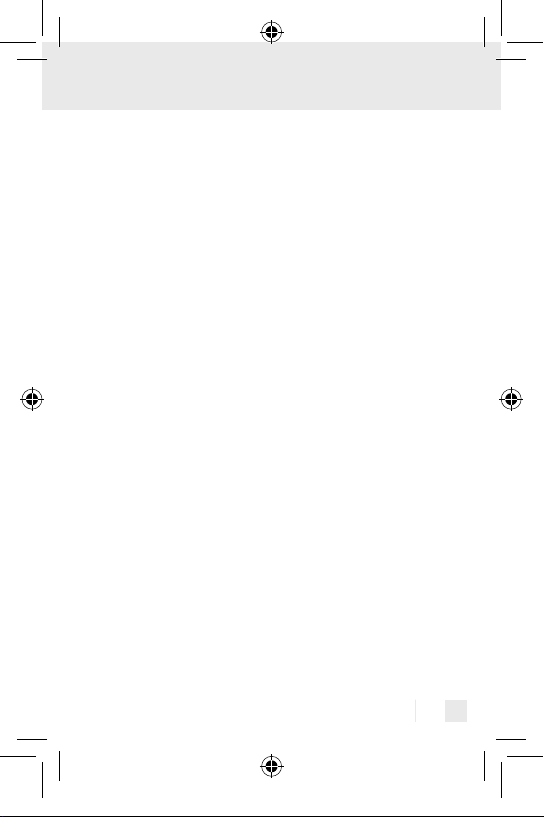
Table of Contents
Introduction
Proper Use .................................................................................... Page 7
Supply Scope ............................................................................... Page 8
Description of Parts ....................................................................... Page 8
Technical Data .............................................................................. Page 9
Safety Instructions ................................................................... Page 10
Before you start.........................................................................Page 15
Set the time ................................................................................... Page 16
Operation
Connecting the electrical appliance to be tested ....................... Page 17
Current measurement ................................................................... Page 17
Maximum current ......................................................................... Page 18
Measure power consumption ...................................................... Page 19
Maximum power consumption .................................................... Page 19
Delete maximum values ............................................................... Page 20
Set the overload warning value .................................................. Page 20
Measure mains voltage................................................................Page 21
Measure mains frequency ........................................................... Page 22
Show power factor ....................................................................... Page 22
Set electricity rate 1 and 2 .......................................................... Page 23
Set electricity flat-rate ................................................................... Page 25
Total energy consumption ............................................................ Page 27
Time measurement function .......................................................... Page 28
Show energy costs ....................................................................... Page 29
Set the Energy consumption / Time measurement function /
Total cost display to 0 .................................................................. Page 30
Changing the batteries ................................................................. Page 30
Restore delivery condition ............................................................ Page 31
Cleaning and Care ....................................................................Page 32
Disposal .......................................................................................... Page 32
Warranty and Service
Warranty Declaration .................................................................. Page 34
Service Address ............................................................................ Page 34
Declaration of Conformity............................................................Page 35
Manufacturer ................................................................................ Page 35
3 GB
56861_Energiekostenmessgeraet_Content_GB-PL-CZ-SK.indd 3 26.11.10 10:12
Page 2
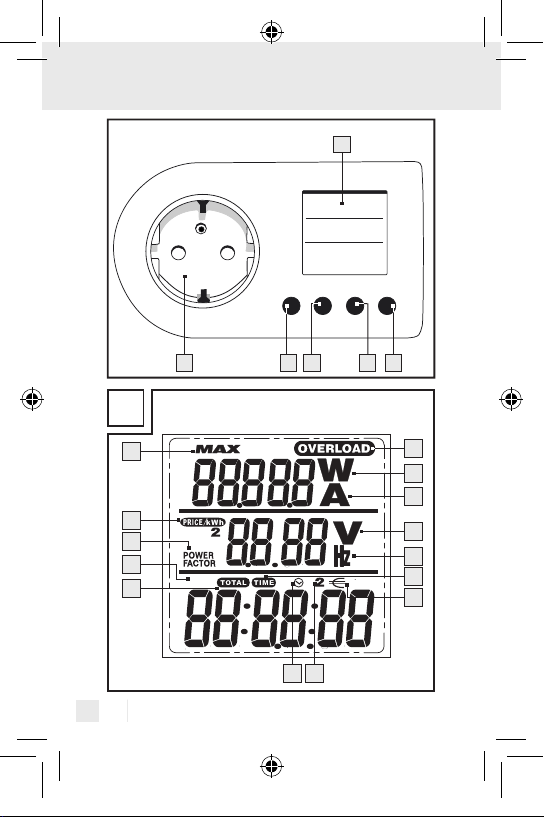
UP DOWN PRICE SET
1
56861_Energiekostenmessgeraet_Content_GB-PL-CZ-SK.indd 4 26.11.10 10:12
A
18
20
19
18
17
16
4 GB
kWh
45
1415
236
7
8
9
10
11
12
13
Page 3
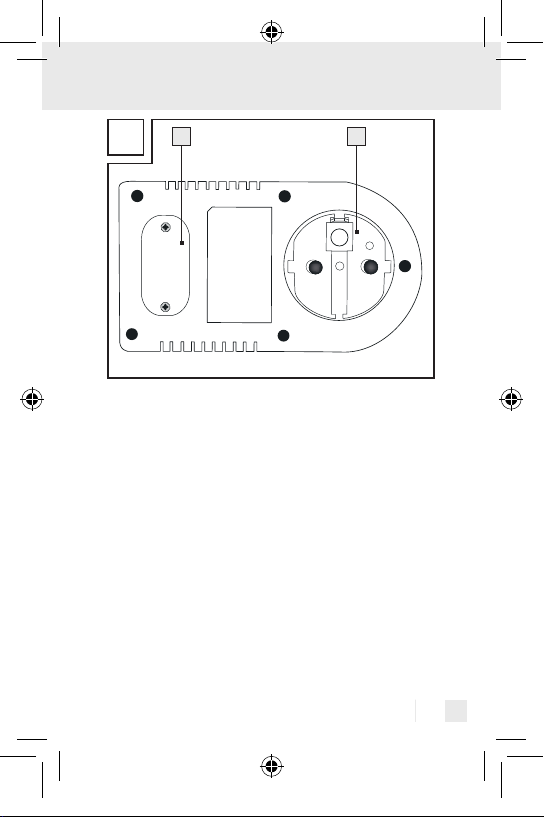
B
21
22
5 GB
56861_Energiekostenmessgeraet_Content_GB-PL-CZ-SK.indd 5 26.11.10 10:12
Page 4
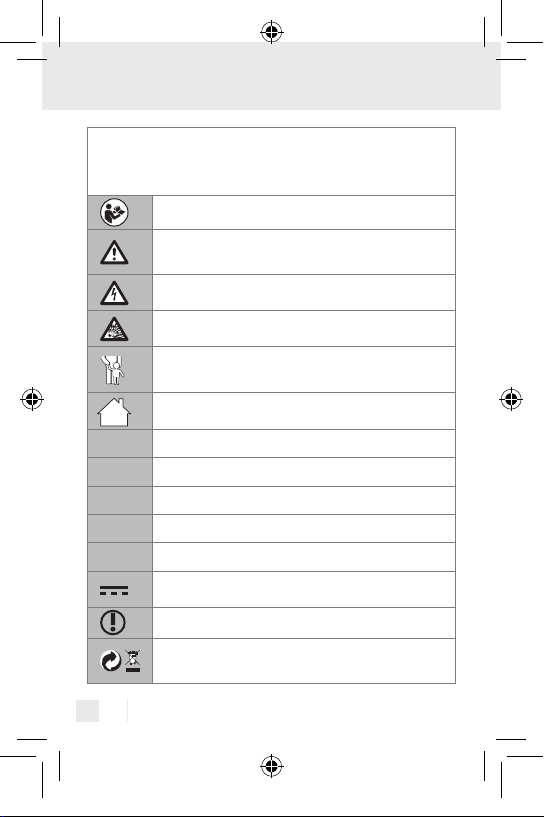
Introduction
The following pictograms are used in these
operating instructions / on the device:
Read instruction manual!
Observe caution and safety notes!
Caution – electric shock! Danger to life!
Risk of explosion!
Keep children away from electrical devices!
For use in dry rooms only.
Volt (AC)
V
~
Watts (Effective power)
W
Hertz (mains frequency)
Hz
Amp
A
Kilowatt hour
kWh
Direct current (Type of current and voltage)
Proper procedure and handling.
Dispose packaging and appliance in an
environmentally-friendly way!
56861_Energiekostenmessgeraet_Content_GB-PL-CZ-SK.indd 6 26.11.10 10:12
6 GB
Page 5
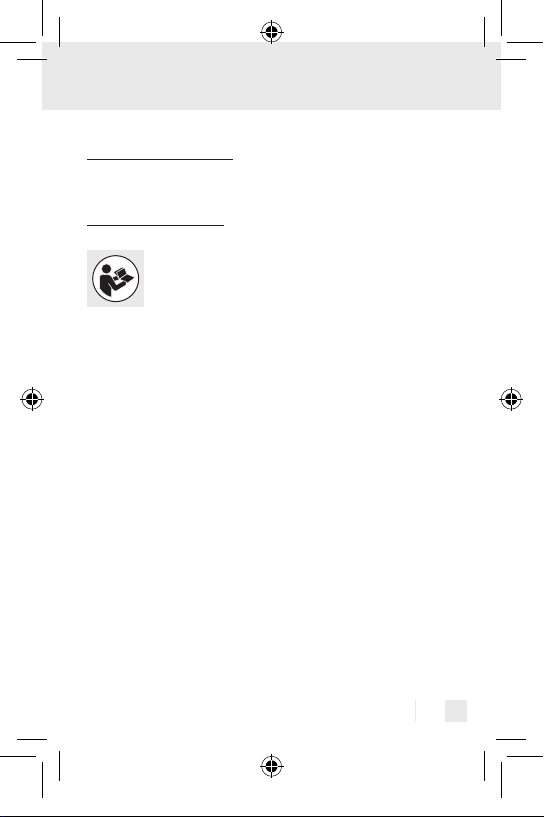
Introduction
Energy Monitor
Q
Introduction
Familiarise yourself with the product before using
it for the first time. Please read the following
operating manual and safety instructions carefully.
Always use the instrument only as described and for the stated
areas of use. Keep this manual in a safe place. Make sure
that all documents accompany the instrument if you pass it
on to anyone else.
Q
Proper Use
The appliance is designed to measure the power consumption
of electrical appliances and to calculate electricity and operating costs. Any other use or modification of the instrument
constitute improper use and carry a serious risk of accident.
The manufacturer is not liable for damage caused by improper
use. The instrument is not intended for commercial use.
56861_Energiekostenmessgeraet_Content_GB-PL-CZ-SK.indd 7 26.11.10 10:12
7 GB
Page 6
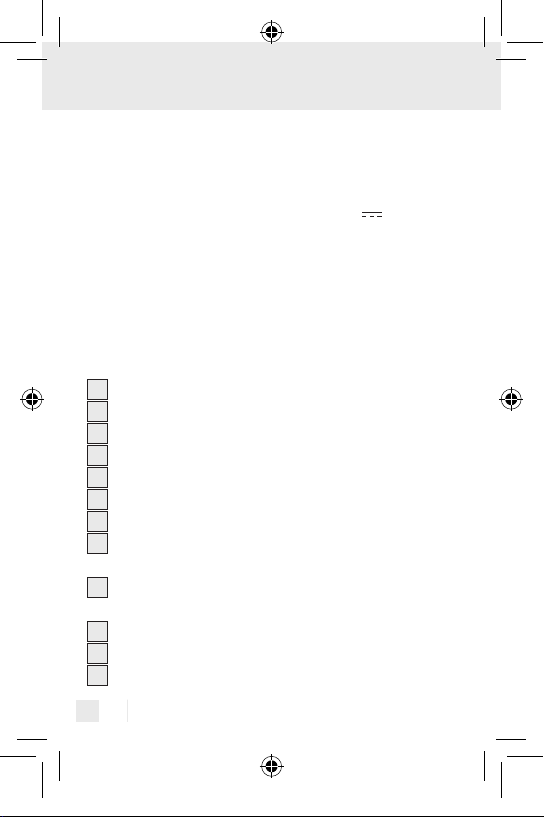
Introduction
Q
Supply Scope
1 x wattmeter
2 x round cell batteries (Alkaline LR44, 1.5 V )
1 x operating manual
1 x warning labels for the battery compartment cover in
other languages
Q
Description of Parts
LC display
1
SET button
2
PRICE button
3
DOWN button
4
UP button
5
Socket
6
OVERLOAD / overload symbol
7
Watt symbol / overload warning value power consump-
8
tion (W)
Ampere symbol / overload warning value current
9
consumption (A)
Volt symbol
10
Hz / mains frequency symbol
11
TIME / time symbol
12
56861_Energiekostenmessgeraet_Content_GB-PL-CZ-SK.indd 8 26.11.10 10:12
8 GB
Page 7
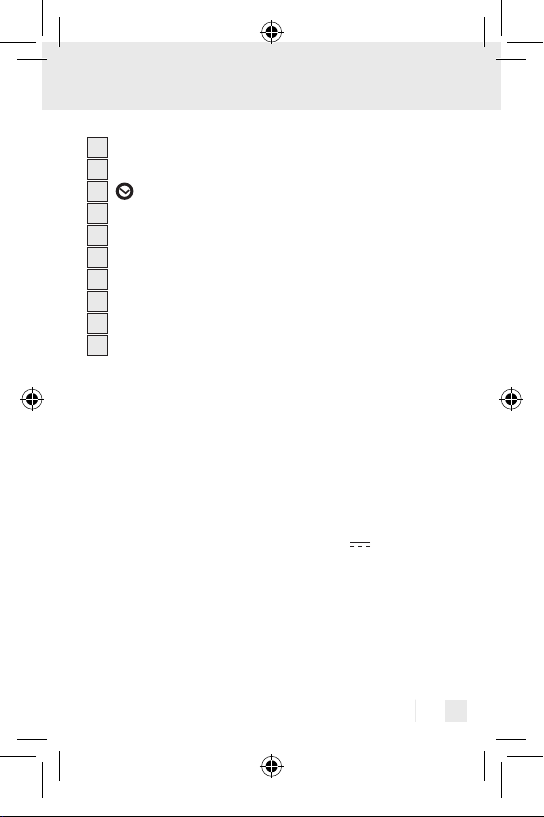
Introduction
€ / cost symbol
13
2nd electricity tariff
14
symbol (setting the time)
15
Total symbol
16
Kilowatt-hours symbol
17
Power factor / power factor symbol
18
PRICE kWh / price per kWh symbol
19
Max symbol
20
Battery compartment cover
21
Plug
22
Q
Technical Data
Model: EM 240-A FR
Input voltage: 230 V ~, 50 Hz
Max. permissible load: 16 A ~, 3500 W
Type of battery: 2 x LR.44 (Alkaline)
1.5 V
Lower limit range
for current measurements: 0.005 A
Ampere indicating range: 0.00 - 16 A
Volt indicating range: 190 - 276 V
Watt indicating range: 0 - 3500 W
Kilowatt hour indicating range: 0.00 - 9999 kWh
~
56861_Energiekostenmessgeraet_Content_GB-PL-CZ-SK.indd 9 26.11.10 10:12
9 GB
Page 8
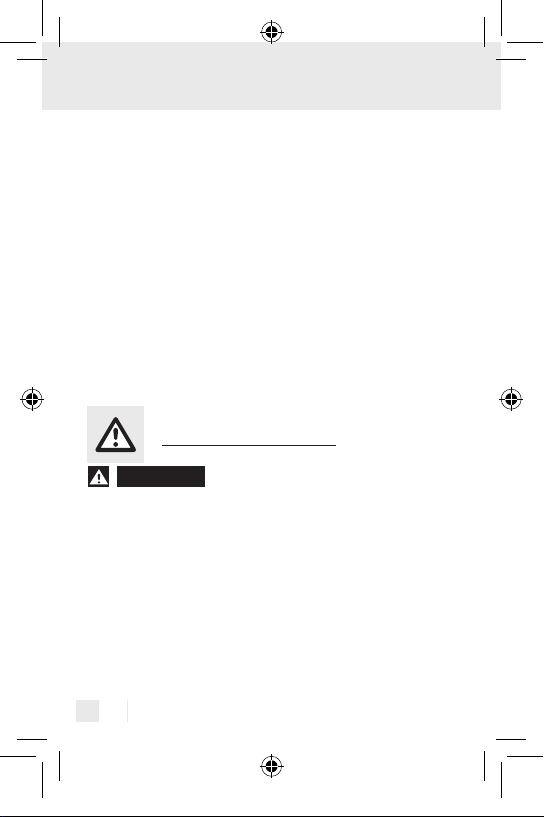
Introduction / Safety Instructions
Mains frequency indicating range: 40 - 70 Hz
Resolution: 0.5 W
Enviromental conditions:
Altitude: max. 2000 m
Temperature: + 5 °C - + 40 °C
Relative humidity: max. 90 %
Tolerance range:
in volts: ± 3 %
in amperes: ± 3 %, ± 0.01 A
in watts: ± 3 %, ± 2 W
Dimensions of LCD: 3.2 x 3.2 cm (W x H)
Safety Instructions
56861_Energiekostenmessgeraet_Content_GB-PL-CZ-SK.indd 10 26.11.10 10:12
WARNING!
and instructions. Failure to observe the safety information
and instructions can result in electric shock, fire and / or
serious injury.
PLEASE RETAIN ALL SAFETY INFORMATION AND
INSTRUCTIONS FOR FUTURE REFERENCE.
10 GB
Please read all the safety information
Page 9
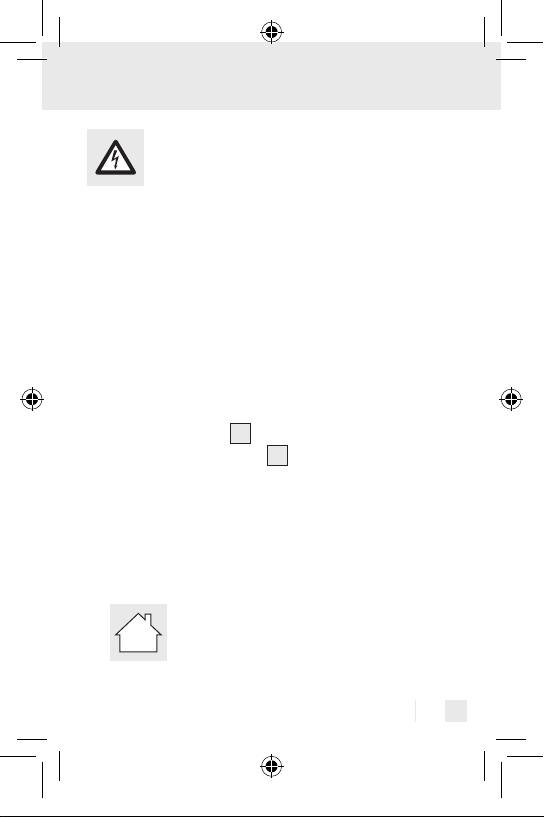
Safety Instructions
How to avoid fatal injury
by electric shock!
J Inspect the wattmeter, additional equipment and the
electrical appliances you wish to test before every use to
ensure that they are intact. Damaged electrical appliances
and buckled / kinked mains leads or bare wires increase
the risk of an electric shock.
J Do not operate the wattmeter if mains leads or mains
plugs on the electrical appliances you wish to test are
damaged.
CAUTION! Damaged mains leads pose a risk of fatal
injury by electric shock.
J The connector plug
outlet. The connector plug 22 must not be modified in any
way. Do not use adapter plugs in conjunction with earthed
electrical appliances. Using unmodified mains plugs and
proper outlets reduces the risk of an electric shock.
of the wattmeter must fit into the
22
J Avoid physical contact with earthed surfaces such as those
of pipes, heaters, ovens and fridges. There is an increased
risk of an electric shock if your body is earthed.
J Keep the wattmeter away from rain and
moisture. If water enters the wattmeter there
is an increased risk of an electric shock.
56861_Energiekostenmessgeraet_Content_GB-PL-CZ-SK.indd 11 26.11.10 10:12
11 GB
Page 10
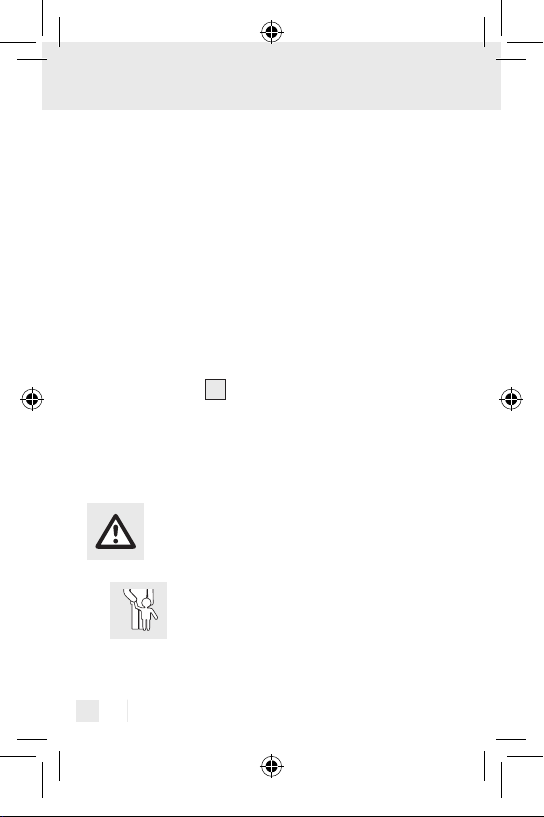
Safety Instructions
J Only operate the wattmeter in dry clothing and preferably
shoes with a rubber sole or standing on an insulating mat.
J Only measure voltages of over 25 V
with the relevant safety instructions for the electrical
appliance you wish to test.
in compliance
~
J Never under any circumstances open up the housing of
the wattmeter. If the wattmeter does not work properly
or is damaged, please have it repaired immediately by
a specialist.
J Do not operate the wattmeter outdoors.
J Always remove the electrical appliances you are testing
from the socket 6 directly by the mains plug and never
using the mains lead.
J Remove the wattmeter from the outlet when you have
finished using it.
How to avoid personal injury and
damage to the product!
56861_Energiekostenmessgeraet_Content_GB-PL-CZ-SK.indd 12 26.11.10 10:12
J
materials or the product. The packaging material carries
a risk of suffocation and there is a risk of fatal injury by
12 GB
RISK OF FATAL INJURY AND ACCIDENTS
FOR INFANTS AND CHILDREN! Never
leave children unattended with the packaging
Page 11
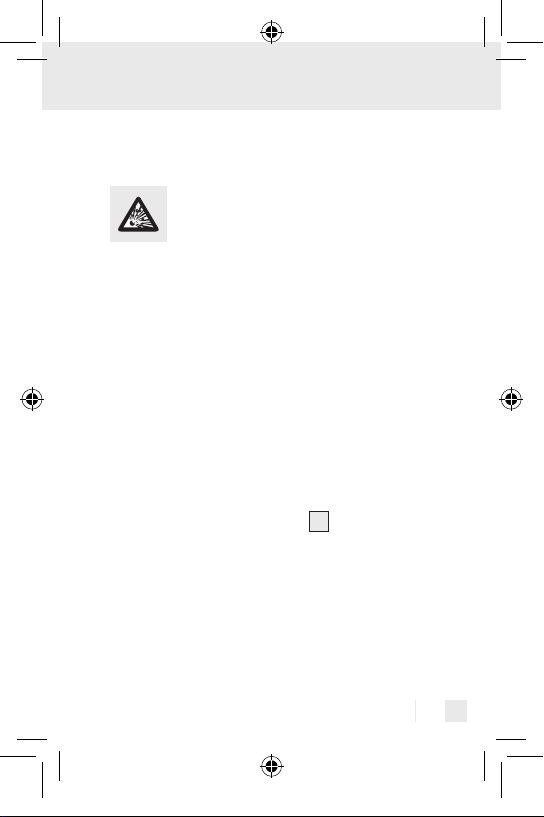
Safety Instructions
electric shock. Children often underestimate dangers.
Always keep children away from the product.
J CAUTION! DANGER OF EXPLOSION!
Never operate the wattmeter where there is
any risk of explosion, i.e. close to inflammable
liquids or gases.
J Never exceed the stated maximum input voltage.
J Avoid strong vibrations or shocks.
J Never expose the wattmeter to extreme temperatures,
extreme sunlight, humidity or moisture.
J Never expose the wattmeter to extreme temperature
fluctuations. Do not use the wattmeter until it has become
adjusted to the ambient temperature.
J Never operate the wattmeter close to strong magnetic
fields such as motors, transformers or similar.
J Do not place the wattmeter face down on workbenches
or working surfaces. This helps to prevent damage to the
operating elements and the LCD 1.
J Remove the batteries from the wattmeter if you do not
intend to use if for any length of time.
J Do not connect after each other.
J Use the power cost meter only in buildings equipped under
Installation Category II (CAT II) according to IEC 664.
The maximum peak voltage must not exceed 2500 V ~.
56861_Energiekostenmessgeraet_Content_GB-PL-CZ-SK.indd 13 26.11.10 10:12
13 GB
Page 12
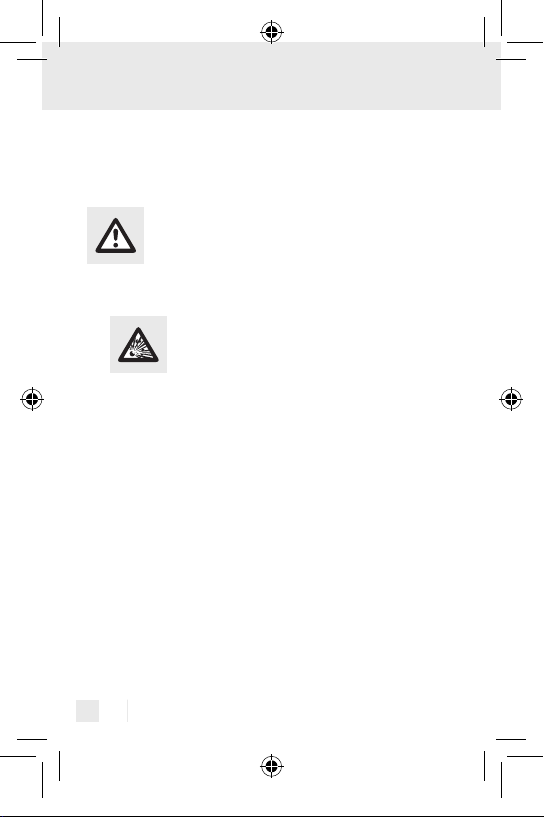
Safety Instructions
The main electricity supply for residential buildings usually
falls under Installation Category II.
Safety Instructions for Batteries!
J Remove batteries that have not been used for any length
of time from the instrument.
J CAUTION! DANGER OF EXPLOSION!
Never recharge batteries.
J Make sure when inserting the batteries that the polarity
is correct. This is indicated in the battery compartment.
J If necessary, clean the battery and instrument contacts
before inserting the batteries.
J Remove spent batteries from the instrument immediately
on account of the increased risk of leakage.
J Batteries must not be disposed of in household waste.
J Consumers are under a legal obligation to dispose of
batteries properly.
J Keep batteries out of the reach of children, do not dispose
of them in fire, do not short-circuit them, and do not take
them apart.
J Failure to observe these instructions may result in the
batteries discharging beyond their end voltage, which
56861_Energiekostenmessgeraet_Content_GB-PL-CZ-SK.indd 14 26.11.10 10:12
14 GB
Page 13
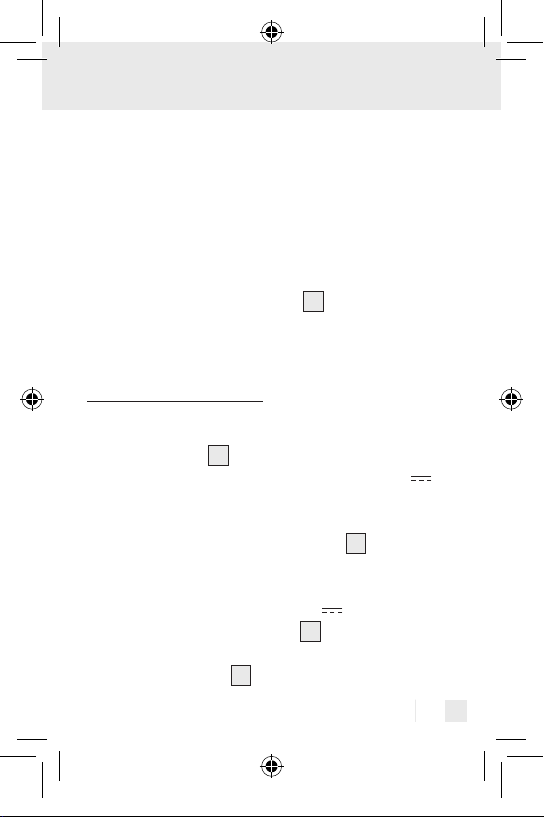
Safety Instructions / Before you start
carries a risk of leakage. If the batteries in your instrument
have leaked, remove them immediately to prevent damage
to the instrument.
J Avoid contact with skin, eyes and mucous membrane. In
the event of contact with battery acid, rinse the affected
area with plenty of water and / or consult a doctor.
J Unplug the appliance before changing the batteries.
J The battery compartment cover
inserted before bring into operation.
Q
Before you start
Note: first stick the enclosed label onto the battery
compartment cover 21.
Note: two round cell batteries (Alkaline LR44, 1.5 V )
are already inserted in the wattmeter on delivery.
must be completely
21
56861_Energiekostenmessgeraet_Content_GB-PL-CZ-SK.indd 15 26.11.10 10:12
j Remove the battery compartment cover
the two screws with a suitable screwdriver.
by unscrewing
21
j Remove the isolating strip from between the two round
cell batteries (Alkaline LR44, 1.5 V ) on the back of
the battery compartment cover 21.
j Close the battery compartment by replacing the battery
compartment cover 21. Please make sure that you
15 GB
Page 14
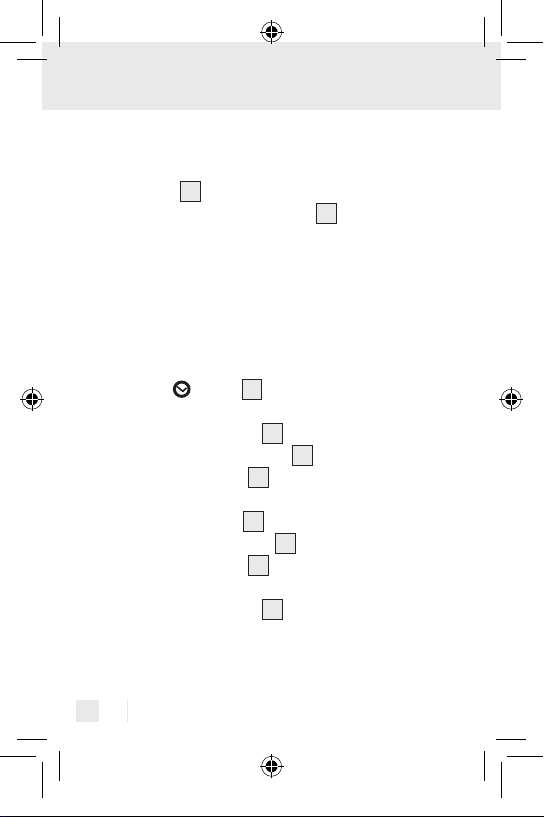
Before you start
retighten the two screws firmly.
Note: Make sure that you replace the battery compart-
ment cover 21 the right way round. The rounded corners
of the battery compartment cover 21 must fit into the
rounded recesses in the battery compartment.
j The wattmeter is now ready for operation.
Q
Set the time
The time is displayed as soon as the isolating strip has been
removed. The symbol 15 also appears.
56861_Energiekostenmessgeraet_Content_GB-PL-CZ-SK.indd 16 26.11.10 10:12
j Press the “PRICE” button
bottom third of the LC display 1.
j Press the “SET” button
time display flashes.
j Press the “UP” button
2
5
j Press the “DOWN” button
j Press the “SET” button
24-hour format.
2
j Press the “PRICE” button
16 GB
until the time appears in the
3
for approx. 3 seconds. The
to set the hours.
to set the minutes.
4
to switch between 12 and
to confirm your setting.
3
Page 15
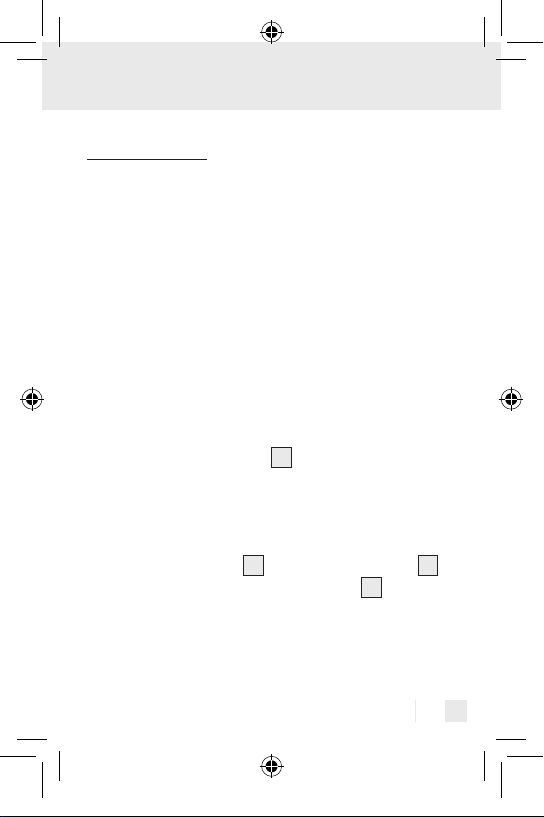
Operation
Q
Operation
Q
Connecting the electrical
appliance to be tested
c CAUTION! RISK OF FATAL INJURY BY ELECTRIC
SHOCK! Only measure voltages of over 25 V ~ in compli-
ance with the relevant safety instructions for the electrical
appliance you wish to test.
m CAUTION! RISK OF INJURY! Never exceed the
stated maximum input voltage.
j Plug the wattmeter into a suitable outlet.
j Now plug the mains plug of the electrical appliance you
wish to test into the socket 6 of the wattmeter.
Q
Current measurement
56861_Energiekostenmessgeraet_Content_GB-PL-CZ-SK.indd 17 26.11.10 10:12
j Press the “UP” button
appears in the top third of the LC display 1.
Note: the “Current measurement” function is the stand-
ard setting for the wattmeter. As soon as the isolating
strip between the two round cell batteries is removed,
the wattmeter is automatically in this mode.
until the Ampere symbol 9
5
17 GB
Page 16
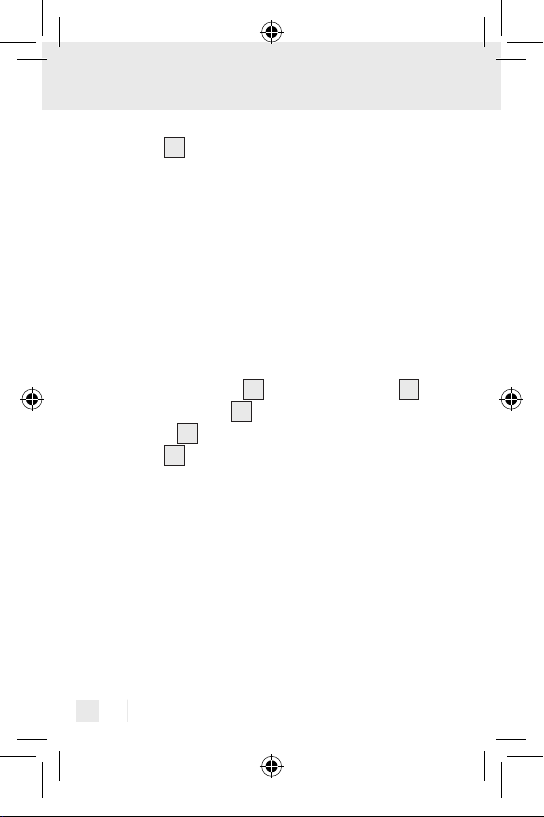
Operation
j The LCD
(Ampere) required for use of the electrical appliance.
Note: you can also call up the current reading when
the wattmeter has been removed from the outlet or when
the electrical appliance you are testing is no longer
connected to the wattmeter. As soon as you take a new
measurement, the old current is overwritten.
Q
Maximum current
j Press the “UP” button
the Ampere symbol 9 appear in the top third of the
LC display 1.
j The LCD
in A (Ampere) measured with the wattmeter so far.
Note: you can also call up the maximum current reading
when the wattmeter has been removed from the outlet or
when the electrical appliance you are testing is no longer
connected to the wattmeter.
Note: the maximum current value is saved until a higher
value is measured. The old value is then overwritten by
the new measurement.
18 GB
now indicates the present current in A
1
until the Max symbol 20 and
5
now indicates the maximum required current
1
56861_Energiekostenmessgeraet_Content_GB-PL-CZ-SK.indd 18 26.11.10 10:12
Page 17
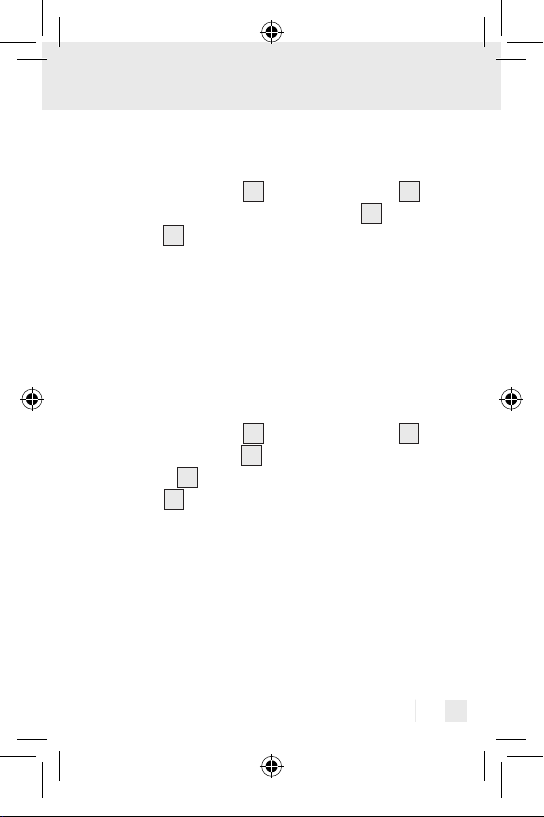
Q
Measure power consumption
Operation
j Press the “UP” button
appears in the top third of the LC display 1.
j The LCD
in W (Watt) required for use of the electrical appliance.
Note: the power consumption is calculated according
to the following formula: power = voltage x current x
power factor.
Q
Maximum power consumption
now indicates the present power consumption
1
j Press the “UP” button
and the Watt symbol 8 appear in the top third of the
LC display 1.
j The LCD
tion in W (Watt) measured by the wattmeter so far.
Note: you can also call up the maximum power consumption reading when the wattmeter has been removed from
the outlet or when the electrical appliance you are testing
is no longer connected to the wattmeter.
Note: the maximum power consumption is saved until
a higher value is measured. The old value is then overwritten by the new measurement.
now indicates the maximum power consump-
1
until the Watt symbol 8
5
until the Max symbol 20
5
19 GB
56861_Energiekostenmessgeraet_Content_GB-PL-CZ-SK.indd 19 26.11.10 10:12
Page 18
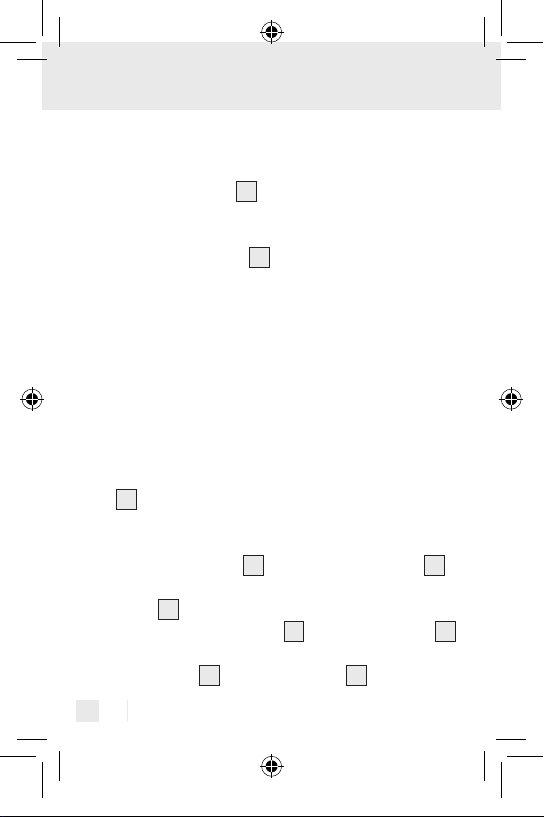
Operation
Q
Delete maximum values
j Use the “UP” button
mum values (see “Maximum current”, “Maximum power
consumption”).
j Keep the “SET” button
3 seconds to set the maximum value to 0.
Q
Set the overload warning value
Note: in this mode you have a choice between two overload
warning values. You can set an overload warning value for
the current (A) and an overload warning value for the power
consumption (W).
Note: the overload warning value for power consumption
(W) 8 is set by default to 0,0 W on delivery.
Proceed as follows:
1. Press the “UP” button 5 until the overload symbol 7
(“OVERLOAD”) appears in the top third of the LC
display 1.
2. Now press the “SET” button 2. The ampere symbol 9
starts to flash.
3. Press the “UP” 5 or “DOWN” button 4 to select either
20 GB
to select one of the two maxi-
5
pressed for approx.
2
56861_Energiekostenmessgeraet_Content_GB-PL-CZ-SK.indd 20 26.11.10 10:12
Page 19
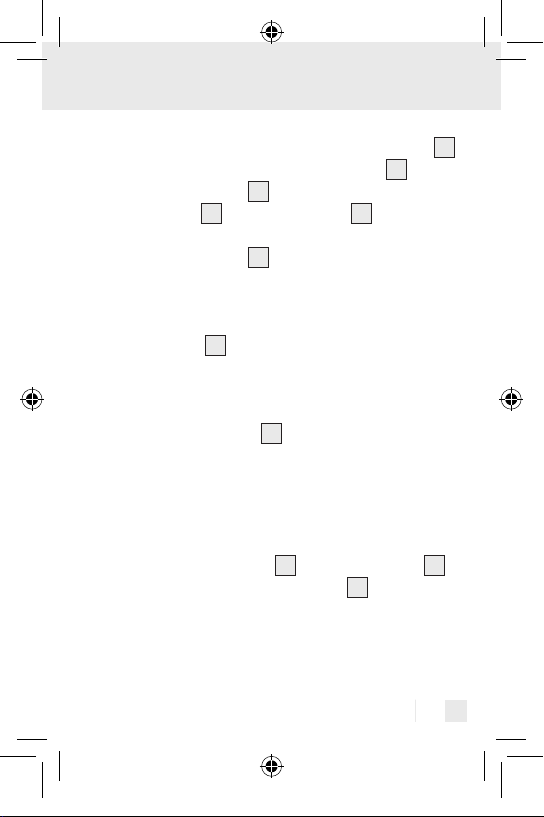
Operation
the overload warning value for power consumption (W) 8
or the overload warning value for current (A) 9.
4. Press the “SET” button 2. The first digit flashes.
5. Press the “UP” 5 or “DOWN” button 4 to set the
required value.
6. Press the “SET” button 2 to move to the next digit.
7. Repeat steps 5 and 6 until you have set the required
overload warning value.
8. When you have set the value for the last digit, press the
“PRICE” button 3 to confirm your entry.
Note: as soon as the entered overload warning values are
exceeded by any connected electrical appliance you are
testing, the overload symbol 7 flashes and a warning
signal sounds.
Q
Measure mains voltage
56861_Energiekostenmessgeraet_Content_GB-PL-CZ-SK.indd 21 26.11.10 10:12
j Press the “DOWN” button
appears in the centre of the LC display 1.
Note: the “Measure mains voltage” function is the
standard setting for the wattmeter. As soon as the isolating
strip between the two round cell batteries is removed, the
wattmeter is automatically in this mode.
until the Volt symbol 10
4
21 GB
Page 20
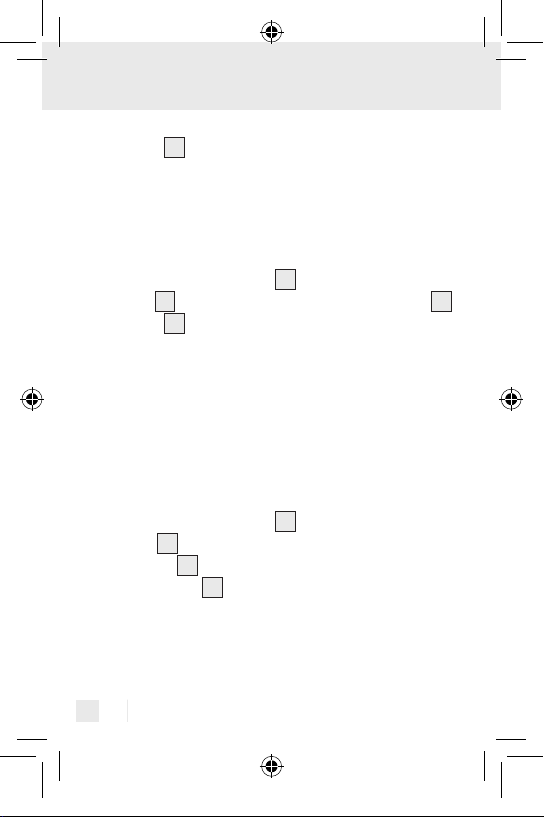
Operation
j The LCD
in V (volts).
Q
Measure mains frequency
j Press the “DOWN” button
symbol 11 (Hz) appears in the centre of the LC display 1.
j The LCD
in Hz (Hertz).
Note: the wattmeter indicates mains frequencies in a
range of 40 to 70 Hz. In Europe a frequency of 50 Hz is
used for the general power supply system.
Q
Show power factor
j Press the “DOWN” button
symbol 18 (“Power Factor”) appears in the centre of the
LC display 1.
j The LC display
Note: the power factor expresses the ratio of real
(active) to theoretical (apparent) power consumed by
an electrical device. The power factor can be between
0 and 1. Ideally, the power factor is 1.
22 GB
now indicates the present mains voltage
1
until the power frequency
4
now indicates the present mains frequency
1
until the power factor
4
now indicates the power factor.
1
56861_Energiekostenmessgeraet_Content_GB-PL-CZ-SK.indd 22 26.11.10 10:12
Page 21

Operation
Q
Set electricity rate 1 and 2
Note: the price per kWh is set to 0 on delivery.
Note: you can set two different electricity rates (e.g. daytime
and night-time rate) for the power cost meter. In order to use
this function, you must set the starting times for electricity rate
1 and 2.
IMPORTANT! Electricity rate 1 is automatically the rate
that was programmed first.
Tip! You can obtain details of the current price per kWh
from your electricity provider.
Note: please make sure that the top third of the LC display
shows the standard display (see “Display current”).
1
Proceed as follows:
1. Press the “DOWN” button 4 until the price per kWh
symbol 19 (“PRICE KWh”) appears in the centre of the
LC display 1.
2. Press the “UP” button 5 so that four digits appear in the
bottom third of the LC display 1. The symbol 15
also appears.
3. Now press the “SET” button 2. The first digit starts to
flash.
4. Press the “UP” 5 or “DOWN” button 4 to set the
units digit before the decimal point of the current price
56861_Energiekostenmessgeraet_Content_GB-PL-CZ-SK.indd 23 26.11.10 10:12
23 GB
Page 22
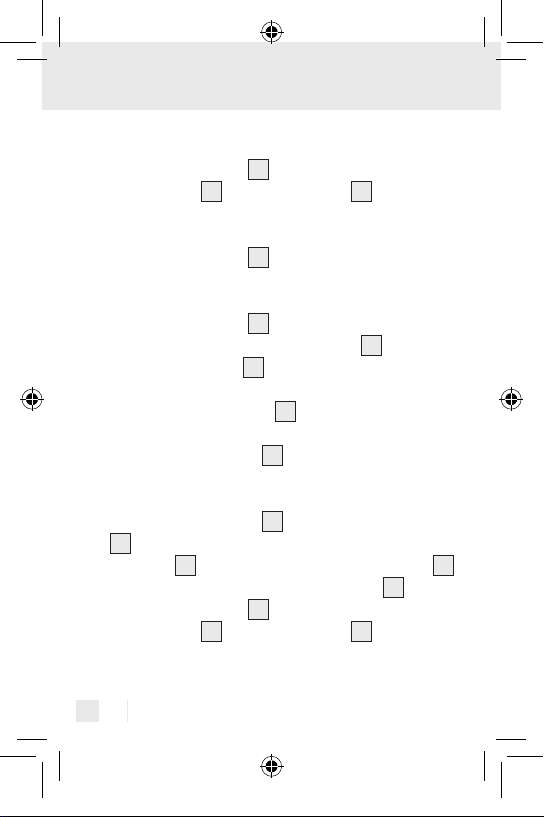
Operation
per kWh in Euro (€) for electricity rate 1. Example: 1.000
5. Press the “SET” button 2 to move to the next digit.
6. Press the “UP” 5 or “DOWN” button 4 to set the
hundreds digit of the current price per kWh in Eurocent (€)
for electricity rate 1. Example: 1.100
7. Press the “SET” button 2 to move to the next digit.
8. Repeat step 6 in order to set the tens and units digit.
Example: 1.111
9. Press the “SET” button 2. The time display starts to
flash in the bottom third of the LC display 1.
10. Press the “UP” button 5 to set the starting time for
electricity rate 1 in hours.
11. Press the “DOWN” button 4 to set the starting time for
electricity rate 1 in minutes.
12. Press the “PRICE” button 3 to confirm your entry. The
power cost meter begins measuring the cost of energy
consumed in electricity rate 1 at the set starting time.
13. Press the “PRICE” button 3. The price per kWh symbol
(“PRICE KWh”) and “2” appear in the centre of the
19
LC display 1. The display for the 2nd electricity tariff 14
appears in the bottom third of the LC display 1.
14. Press the “SET” button 2. The first digit starts to flash.
15. Press the “UP” 5 or “DOWN” button 4 to set the
units digit before the decimal point of the current price
per kWh in Euro (€) for electricity rate 2. Example: 1.000
56861_Energiekostenmessgeraet_Content_GB-PL-CZ-SK.indd 24 26.11.10 10:12
24 GB
Page 23
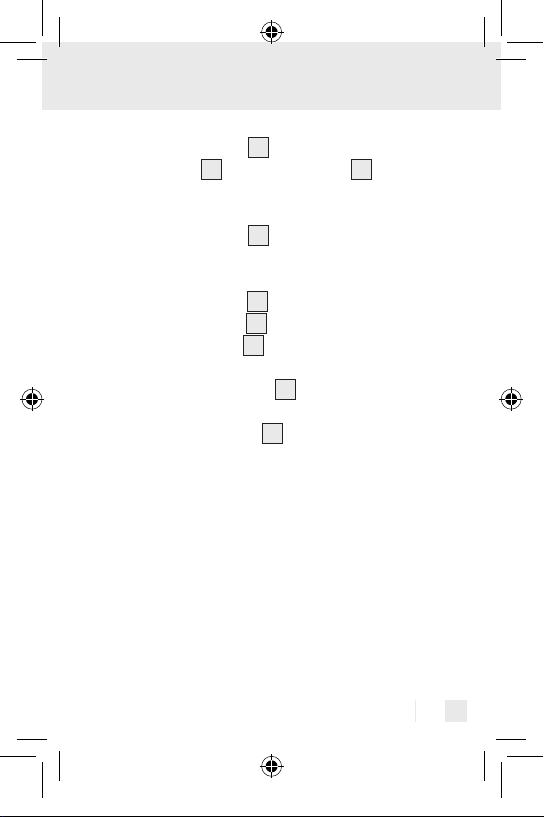
Operation
16. Press the “SET” button 2 to move to the next digit.
17. Press the “UP” 5 or “DOWN” button 4 to set the
hundreds digit of the current price per kWh in Eurocent (€)
for electricity rate 2. Example: 1.100
18. Press the “SET” button 2 to move to the next digit.
19. Repeat step 17 to set the tens and units digit.
Example: 1.111
20. Press the “SET” button 2. The time display in the bottom
third of the LC display 1 starts to flash.
21. Press the “UP” button 5 to set the starting time for
electricity rate 2 in hours.
22. Press the “DOWN” button 4 to set the starting time for
electricity rate 2 in minutes.
23. Press the “PRICE” button 3 to confirm your entry. The
power cost meter begins measuring the cost of energy
consumed in electricity rate 2 at the set starting time.
Note: These settings affect the “Display energy costs” function.
Q
Set electricity flat-rate
If your electricity provider does not offer different electricity
rates (day / night), you can set a flat rate for electricity. The
56861_Energiekostenmessgeraet_Content_GB-PL-CZ-SK.indd 25 26.11.10 10:12
25 GB
Page 24
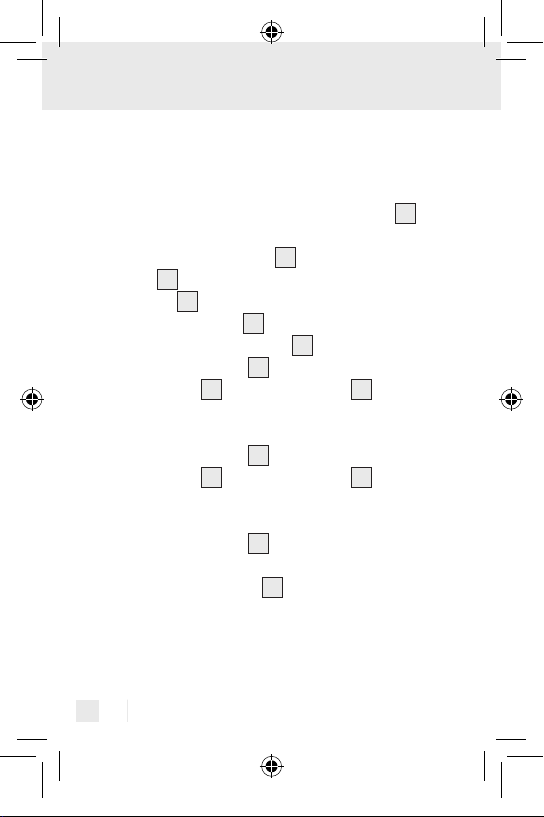
Operation
power cost meter then works on the basis of this flat rate
round the clock.
Note: make sure that the standard display (see “Display
current”) appears in the top third of the LC display 1.
1. Press the “DOWN” button 4 until the price per KWh
symbol 19 (“PRICE KWh”) appears in the centre of the
LC display 1.
2. Press the “UP” button 5 so that “- -:- -” appears in the
bottom third of the LC display 1.
3. Press the “SET” button 2. The first digit begins to flash.
4. Press the “UP” 5 or “DOWN” button 4 to set the
units digit before the decimal point of the current price
per kWh in Euro (€). Example: 1.000
5. Press the “SET” button 2 to move to the next digit.
6. Press the “UP” 5 or “DOWN” button 4 to set the
hundreds digit of the current price per kWh in Eurocent (€).
Example: 1.100
7. Press the “SET” button 2 to move to the next digit.
8. Repeat step 6 to set the tens and units digit. Example: 1.111
9. Press the “PRICE” button 3 to confirm your entry.
Note: the setting made here affects the “Display energy
costs” function.
56861_Energiekostenmessgeraet_Content_GB-PL-CZ-SK.indd 26 26.11.10 10:12
26 GB
Page 25
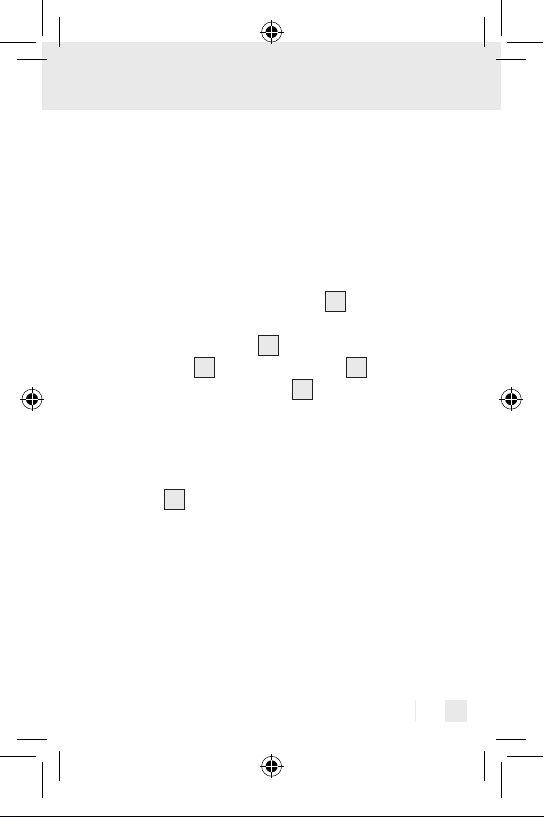
Operation
Q
Total energy consumption
Note: this mode displays the accumulated total energy in
kWh consumed by connected electrical devices since the
start of measurement.
Note: Check that standard displays (see “Measuring the
current“ and “Measuring the mains voltage“) appear in the
top and middle thirds of the LC display 1.
56861_Energiekostenmessgeraet_Content_GB-PL-CZ-SK.indd 27 26.11.10 10:12
j Press the “PRICE” button
hours symbol 17 and the total symbol 16 appear in the
bottom third of the LC display 1.
repeatedly until the kilowatt-
3
Note: the “Total power consumption” function is the
standard setting for the wattmeter. As soon as the isolating
strip between the two round cell batteries is removed, the
wattmeter is automatically in this mode.
j The LCD
consumed in kWh (kilowatt hours).
Note: the measuring range of the wattmeter is between
0.00 and 9999.99 kWh.
now indicates the total amount of energy
1
27 GB
Page 26
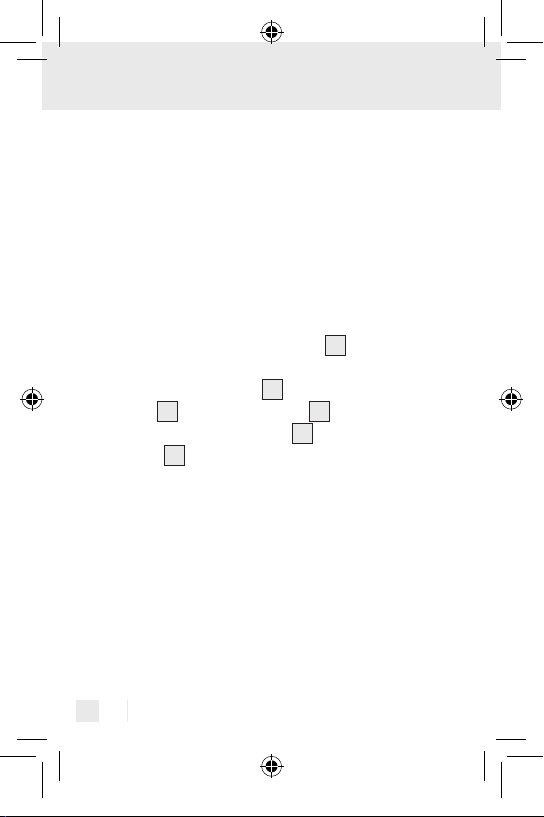
Operation
Q
Time measurement function
Note: this mode displays the amount of time in hours /
minutes / seconds or hours / minutes format during which all
connected electrical devices consumed energy. The power
cost meter and the devices you wish to monitor must all be
switched on for time measurement.
Note: Check that standard displays (see “Measuring the
current“ and “Measuring the mains voltage“) appear in the
top and middle thirds of the LC display 1.
56861_Energiekostenmessgeraet_Content_GB-PL-CZ-SK.indd 28 26.11.10 10:12
j Press the “PRICE” button
symbol 12 and the total symbol 16 appear in the
bottom third of the LC display 1.
j The LCD
connected electrical appliances consumed energy.
Note: as soon as the counter reaches 99:59:59, the
display switches to hours/minutes format. The maximum
time is 9999:59.
Note: you can also call up the total time when the
wattmeter has been removed from the outlet or when
the electrical appliance you are testing is no longer
connected to the wattmeter.
28 GB
now indicates the amount of time in which
1
repeatedly until the time
3
Page 27
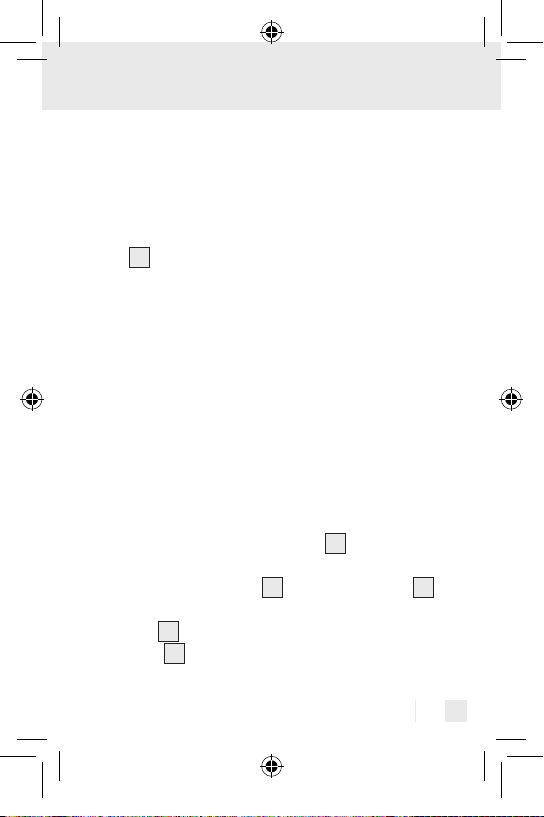
Operation
Note: as soon as the wattmeter indicates that the current
is too weak (0.00 A in “Measure current” mode), the time
measurement function stops.
Note: the time measurement function stops as soon as you
unplug the electrical appliance you are testing from the
socket 6 of the wattmeter. As soon as you plug another
electrical appliance into the wattmeter, the time measurement
function resumes.
Q
Show energy costs
Note: the total cost of the consumed energy is shown in € (Euro).
Note: the total cost of the consumed energy is calculated
on the basis of the set price per kWh (See “Set electricity
rate 1 and 2”, “Set electricity flat-rate”).
Note: Check that standard displays (see “Measuring the
current“ and “Measuring the mains voltage“) appear in the
top and middle thirds of the LC display 1.
56861_Energiekostenmessgeraet_Content_GB-PL-CZ-SK.indd 29 26.11.10 10:12
j Press the “PRICE” button
(“TOTAL €”) appears in the bottom third of the LC
display 1.
j The LCD
use of the electrical appliance.
now indicates the energy costs incurred for
1
until the cost symbol 13
3
29 GB
Page 28
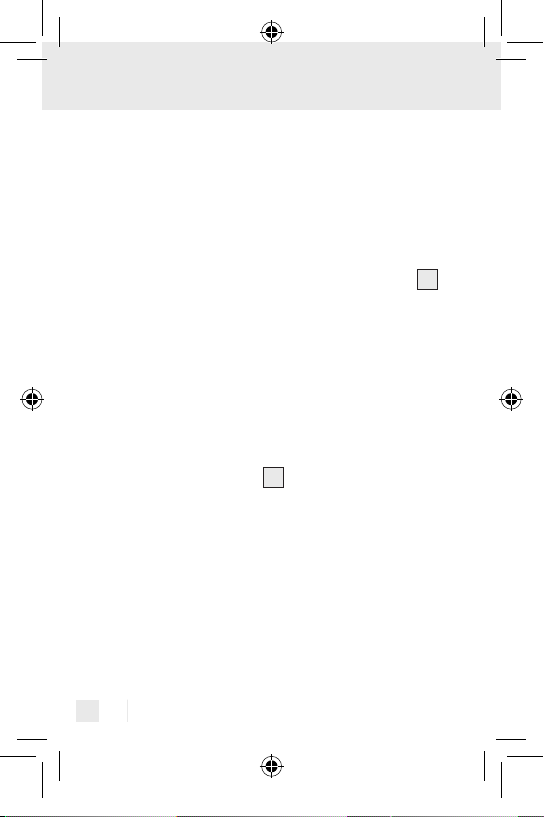
Operation
Note: you can also call up the total cost when the
wattmeter has been removed from the outlet or when
the electrical appliance you are testing is no longer
connected to the wattmeter.
Note: the energy cost calculator stops as soon as you unplug
the electrical appliance you are testing from the socket 6 of
the wattmeter. As soon as you plug another electrical appliance into the wattmeter, the energy cost calculator resumes.
Q
Set the Energy consumption / Time
measurement function / Total cost
display to 0
56861_Energiekostenmessgeraet_Content_GB-PL-CZ-SK.indd 30 26.11.10 10:12
j Keep the “PRICE” button
onds to set the counter to 0.
Q
Changing the batteries
Note: as soon as you remove the round cell batteries from
the wattmeter, all the saved values are automatically deleted.
30 GB
pressed for approx. 5 sec-
3
Page 29
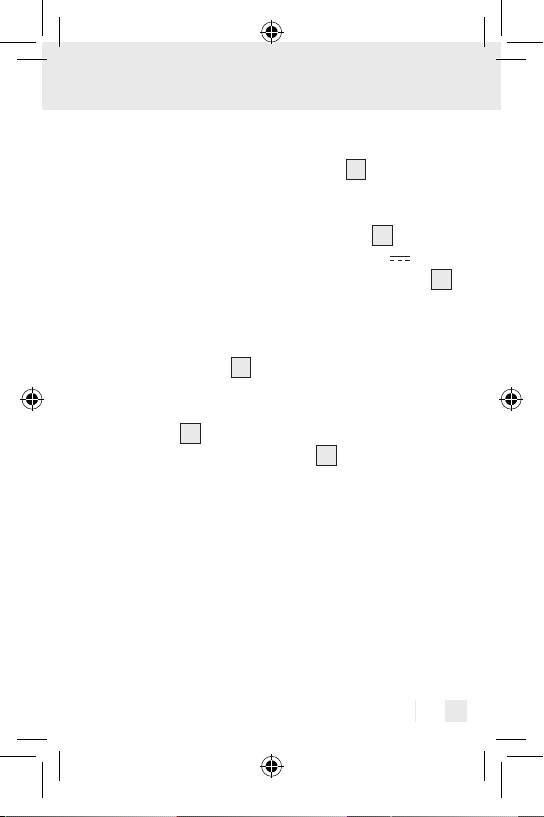
Operation
Proceed as follows:
j Remove the battery compartment cover
the two screws with a suitable screwdriver.
by unscrewing
21
j Remove the two round cell batteries from the holder on
the back of the battery compartment cover 21.
j Insert two new batteries (Alkaline LR44, 1.5 V ) in the
holder on the back of the battery compartment cover 21.
Note: make sure when inserting the batteries that the po-
larity is correct. This is indicated in the battery compartment.
j Close the battery compartment by replacing the battery
compartment cover 21. Please make sure that you
retighten the two screws firmly.
Note: make sure that you replace the battery compart-
ment cover 21 the right way round. The rounded corners
of the battery compartment cover 21 must fit into the
rounded recesses in the battery compartment.
Q
Restore delivery condition
Malfunctions may occur if the device is exposed to a strong
electromagnetic, high-frequency field. If malfunctions occur,
e.g. the buttons no longer respond or there are irregularities
in the display, please return the device to delivery condition.
To do this, remove the batteries for several minutes and then
56861_Energiekostenmessgeraet_Content_GB-PL-CZ-SK.indd 31 26.11.10 10:12
31 GB
Page 30
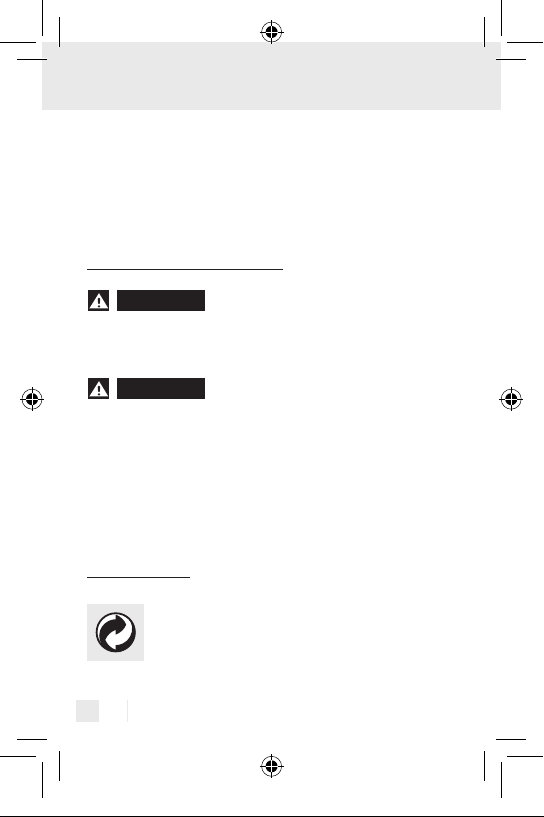
Operation / Cleaning and Care / Disposal
place them back in the device (see “Changing the batteries”).
If malfunctions persist, change the position of the device.
IMPORTANT! Please note that all data will be deleted.
Q
Cleaning and Care
56861_Energiekostenmessgeraet_Content_GB-PL-CZ-SK.indd 32 26.11.10 10:12
WARNING!
SHOCK! Keep the wattmeter away from rain and moisture.
If water enters the wattmeter there is an increased risk of an
electric shock.
WARNING!
SHOCK! Before carrying out any work on the product or on
an electrical appliance connected to it, remove the wattmeter
from the outlet.
RISK OF FATAL INJURY BY ELECTRIC
RISK OF FATAL INJURY BY ELECTRIC
j Clean the wattmeter with a dry, non-fluffing cloth.
Q
Disposal
The packaging is made entirely of recyclable
materials, which you may dispose of at your
local recycling facilities.
32 GB
Page 31

Disposal
Never dispose of electrical
appliances in the household waste!
In accordance with European Directive 2002 / 96 / EC on used
electrical and electronic appliances and its implementation
in national law, used electrical appliances must be collected
separately and recycled in an ecologically compatible manner.
Details of current options for disposing of electrical appliances
after their useful life can be obtained from your local or city council.
Risk of environmental damage from
improper disposal of batteries!
Batteries shall not be disposed off in domestic waste. They
may contain poisonous heavy metals and must be treated as
hazardous waste. The chemical symbols of the heavy metals
are as follows: Cd = Cadmium, Hg = Mercury, Pb = Lead.
For this reason, take used batteries to a local collection point.
56861_Energiekostenmessgeraet_Content_GB-PL-CZ-SK.indd 33 26.11.10 10:12
33 GB
Page 32

Warranty and Service
Q
Warranty and Service
Q
Warranty Declaration
This instrument has a 3-year warranty from the date of purchase;
the warranty is only valid for the original purchaser and is not
transferable. Please retain your receipt as proof of purchase.
The warranty applies to material or manufacturing defects only.
It does not cover wear parts or damage caused by improper
use. The warranty shall expire in the event of third-party intervention. This warranty shall not affect your statutory rights.
Please contact the service centre by telephone in the event of
any claims under the warranty. This is the only way to ensure
that your instrument can be returned free of charge.
Q
Service Address
BAT, Lindenstraße 35, D-72074 Tübingen
E-Mail: exp@bat-tuebingen.com
Service tel.: +49 (0) 18 05 – 72 07 4-1
(14 cent / min from the German fixed line network, mobile
phone max. 42 cent / min.)
56861_Energiekostenmessgeraet_Content_GB-PL-CZ-SK.indd 34 26.11.10 10:12
34 GB
Page 33

Warranty and Service
For further information we recommend that you consult the
Customer Service / FAQ sections of our web site at
www.dvw-service.com.
Q
Declaration of Conformity
The CE symbol was applied in compliance with the following
European Directives:
2006 / 95 / EC Low Voltage Directive
2004 / 108 / EC Electromagnetic Compatibility Directive
The Declaration of Conformity is held by the manufacturer.
Q
Manufacturer
BAT, Lindenstraße 35, D-72074 Tübingen
56861_Energiekostenmessgeraet_Content_GB-PL-CZ-SK.indd 35 26.11.10 10:12
35 GB
Page 34

56861_Energiekostenmessgeraet_Content_GB-PL-CZ-SK.indd 36 26.11.10 10:12
36
Page 35

Spis zawartości
Wstęp
Użytkowanie zgodne z przeznaczeniem ...............................Strona 41
Zakres dostawy ........................................................................Strona 42
Opis części ...............................................................................Strona 42
Dane techniczne .......................................................................Strona 43
Wskazówki dotyczące bezpieczeństwa .................Strona 45
Przed uruchomieniem ........................................................Strona 50
Ustawienie czasu .....................................................................Strona 51
Obsługa
Podłączenie urządzenia ..........................................................Strona 52
Pomiar natężenia prądu ..........................................................Strona 53
Maksymalne natężenie prądu .................................................Strona 53
Pomiar poboru mocy ................................................................Strona 54
Maksymalny pobór mocy ........................................................Strona 55
Kasowanie wartości maksymalnych........................................Strona 55
Ustawianie wartości ostrzegawczej dla przeciążenia ..........Strona 56
Pomiar napięcia sieciowego ....................................................Strona 57
Pomiar częstotliwości sieciowej ..............................................Strona 58
Wywoływanie współczynnika mocy .......................................Strona 58
Ustawienie taryfy prądowej 1 i 2............................................Strona 59
Ustawienie ryczałtowych kosztów energii ..............................Strona 62
Wartość całkowita zużytej energii ..........................................Strona 64
Funkcja pomiaru czasu ............................................................Strona 65
Wskazanie kosztów energii ....................................................Strona 66
Ustawienie wskazania zużycie energii / Funkcja pomiaru
czasu / Kosztów całkowitych na 0. .........................................Strona 67
Wymiana baterii .......................................................................Strona 68
Odtworzenie stanu dostawy....................................................Strona 69
Czyszczenie i pielęgnacja ................................................Strona 69
Utylizacja ..................................................................................Strona 70
Gwarancja i serwis
Deklaracja gwarancji ...............................................................Strona 71
Adres działu serwisowego.......................................................Strona 72
Deklaracja zgodności ..............................................................Strona 72
Producent ..................................................................................Strona 73
37 PL
56861_Energiekostenmessgeraet_Content_GB-PL-CZ-SK.indd 37 26.11.10 10:12
Page 36

UP DOWN PRICE SET
1
56861_Energiekostenmessgeraet_Content_GB-PL-CZ-SK.indd 38 26.11.10 10:12
A
18
20
19
18
17
16
38 PL
kWh
45
1415
236
7
8
9
10
11
12
13
Page 37

B
21
22
39 PL
56861_Energiekostenmessgeraet_Content_GB-PL-CZ-SK.indd 39 26.11.10 10:12
Page 38

Wstęp
W niniejszej instrukcji obsługi urządzenia
zastosowano następujące piktogramy:
Przeczytać instrukcję obsługi!
Przestrzegaj wskazówek ostrzegawczych i
bezpieczeństwa!
Ostrzeżenie przed porażeniem prądem elektrycznym!
Zagrożenie dla życia!
Niebezpieczeństwo wybuchu!
Trzymać dzieci z daleka od urządzenia elektrycznego!
Stosować tylko w suchych pomieszczeniach.
Volt (Napięcie przemienne)
V
~
Watt (Moc skuteczna)
W
Herc (częstotliwość sieci)
Hz
Ampero
A
Kilowatogodzina
kWh
Prąd stały (rodzaj prądu i napięcia)
To jest prawidłowy sposób postępowania!
Opakowanie i urządzenie przekaż do utylizacji
zgodnie z przepisami o ochronie środowiska!
56861_Energiekostenmessgeraet_Content_GB-PL-CZ-SK.indd 40 26.11.10 10:12
40 PL
Page 39

Wstęp
Urządzenie do pomiaru kosztów energii
Q
Wstęp
Przed pierwszym użyciem należy zapoznać
się z urządzeniem W tym celu należy uważnie
przeczytać instrukcję montażu i wskazówki dot.
bezpieczeństwa. Należy też uważnie przeczytać poniższą
instrukcję obsługi i wskazówki dotyczące bezpieczeństwa.
Urządzenie można użytkować tylko w sposób tu opisany i do
określonych tu zakresów zastosowania. Niniejszą instrukcję
należy zachować. W przypadku przekazania urządzenia
osobom trzecim należy dołączyć do niego także całą należącą do niego dokumentację.
Q
Użytkowanie zgodne
z przeznaczeniem
Urządzenie przeznaczone jest do pomiaru zużycia energii
przez urządzenia elektryczne oraz do obliczania kosztów
prądu wzgl. kosztów eksploatacji. Inny sposób użytkowania
lub zmiany dokonane w urządzeniu traktowane są jako
użycie niezgodne z jego przeznaczeniem i mogą stanowić
56861_Energiekostenmessgeraet_Content_GB-PL-CZ-SK.indd 41 26.11.10 10:12
41 PL
Page 40

Wstęp
przyczynę wypadków. Producent nie ponosi odpowiedzialności za szkody spowodowane przez użytkowanie urządzenia
niezgodnie z jego przeznaczeniem. Urządzenie nie jest
przeznaczone do użytku profesjonalnego.
Q
Zakres dostawy
1 x miernik mocy
2 x baterie pastylkowe (Alkaline LR44, 1,5 V )
1 x instrukcja obsługi
1 x naklejka ze wskazówkami ostrzegawczymi na pokrywę
kieszeni na baterie
Q
Opis części
Wyświetlacz LC
1
Przycisk „SET“ („Ustawienie“)
2
Przycisk „PRICE” („Cena“)
3
Przycisk „DOWN” („W dόł“)
4
Przycisk „UP” („W gόrę“)
5
Gniazdko
6
OVERLOAD / Symbol „Przeciążenie“
7
56861_Energiekostenmessgeraet_Content_GB-PL-CZ-SK.indd 42 26.11.10 10:12
42 PL
Page 41

Symbol „Watt“ / Ostrzeżenie o przeciążeniu wartości
8
zużycia energii (W)
Symbol „Amper“ / Ostrzeżenie o przeciążeniu bieżącej
9
wartości (A)
Symbol „Volt“
10
Hz / Symbol „Częstotliwość”
11
TIME / Symbol „Czas”
12
€ / Symbol „Koszty“
13
2. taryfa dla energii elektrycznej
14
-Symbol („Ustawienie godziny”)
15
Symbol „Razem”
16
Symbol „Kilowatogodziny”
17
Power Factor / Symbol „Wspόłczynnik mocy”
18
PRICE KWh / Symbol „Cena za kWh”
19
Symbol „Max”
20
Pokrywa pojemnika na baterie
21
Złącze
22
Q
Dane techniczne
Model: EM 240-A FR
Napięcie wejściowe: 230 V ~, 50 Hz
Maks. dopuszczalne obciążenie: 16 A, 3500 W
Wstęp
56861_Energiekostenmessgeraet_Content_GB-PL-CZ-SK.indd 43 26.11.10 10:12
43 PL
Page 42

Wstęp
Typ baterii: 2 x LR.44 (Alkaline)
1,5 V
Dolny zakres wartości granicznej
dla pomiarów prądu: 0,005 A
Zakres wskazań amperów: 0,00 - 16 A
Zakres wskazań voltów: 190 - 276 V
Zakres wskazań watów: 0 - 3500 W
Zakres wskazań kilowatogodzin: 0,00 - 9999 kWh
Zakres wskazań
częstotliwości sieciowej: 40 - 70 Hz
Rozdzielczość: 0,5 W
Warunki otoczenia:
Wysokość: maks. 2.000 m
Temperatura: + 5 °C - + 40 °C
Wilgotność względna powietrza: maks. 90 %
Zakres tolerancji:
Voltach: ± 3 %
Amperach: ± 3 %, ± 0,01 A
Watach: ± 3 %, ± 2 W
Wymiary wyświetlacza LCD: 3,2 x 3,2 cm
(szer. x wys.)
~
56861_Energiekostenmessgeraet_Content_GB-PL-CZ-SK.indd 44 26.11.10 10:12
44 PL
Page 43

Wskazówki dotyczące bezpieczeństwa
Wskazówki dotyczące
bezpieczeństwa
OSTRZEŻENIE!
zówki dotyczące bezpieczeństwa i instrukcje. Zaniedbania
przestrzegania wskazówek dotyczących bezpieczeństwa
oraz instrukcji mogą być przyczyną porażenia prądem
elektrycznym, pożaru i / lub ciężkich obrażeń.
WSZYSTKIE WSKAZÓWKI DOTYCZĄCE
BEZPIECZEŃSTWA I INSTRUKCJE NALEŻY
ZACHOWAĆ DO PÓŹNIEJSZEGO WGLĄDU!
Unikaj niebezpiecznego dla życia
porażenia prądem elektrycznym!
Proszę przeczytać wszystkie wska-
J Przed każdym użyciem miernik mocy, jego akcesoria oraz
badane urządzenia elektryczne należy sprawdzić pod
kątem ewentualnych uszkodzeń. Uszkodzone urządzenia
elektryczne oraz zagięte przewody zasilające lub nieosłonięte druty zwiększają ryzyko porażenia prądem
elektrycznym.
45 PL
56861_Energiekostenmessgeraet_Content_GB-PL-CZ-SK.indd 45 26.11.10 10:12
Page 44

Wskazówki dotyczące bezpieczeństwa
J Miernika mocy nie wolno używać, jeśli uszkodzone są
przewody zasilające lub wtyczka w urządzeniach
przeznaczonych do pomiaru.
OSTROŻNIE! Uszkodzone przewody elektryczne
oznaczają zagrożenie życia przez porażenie prądem
elektrycznym.
J Wtyczka
sieciowego. Wtyczki 22 w żadnym wypadku nie wolno
zmieniać. Nie wolno stosować żadnych adapterów wtyczek wspólnie z uziemionymi urządzeniami elektrycznymi.
Niezmieniona wtyczka przyłączeniowa i pasujące
gniazdko sieciowe zmniejszają ryzyko porażenia prądem
elektrycznym.
miernika mocy musi pasować do gniazdka
22
J Unikać kontaktu ciała z uziemionymi powierzchniami,
jak np. rurami, ogrzewaniem, piecykami i lodówkami. W
przeciwnym przypadku – gdy nasze ciało jest uziemione,
zachodzi podwyższone ryzyko porażenia prądem
elektrycznym.
J Miernik mocy trzymać z dala od deszczu
i wilgoci. Wniknięcie wody do jego wnętrza
zwiększa ryzyko porażenia prądem
elektrycznym.
J Miernika mocy używać tylko w suchym ubraniu i najle-
piej w butach na gumowej podeszwie wzgl. na macie
izolacyjnej.
56861_Energiekostenmessgeraet_Content_GB-PL-CZ-SK.indd 46 26.11.10 10:12
46 PL
Page 45

Wskazówki dotyczące bezpieczeństwa
J Pomiary napięć powyżej 25 V
zgodnie z obowiązującymi w tym względzie przepisami
bezpieczeństwa określonymi dla urządzenia, które
poddajemy pomiarom.
przeprowadzać tylko
~
J W żadnym wypadku nie otwierać obudowy miernika
mocy. Naprawy uszkodzonego lub niedziałającego
miernika mocy zlecać natychmiast i wyłącznie wykwalifikowanemu specjaliście.
J Miernika mocy nie używać na wolnym powietrzu.
J Przeznaczone do pomiaru urządzenia elektryczne
wyłączać z gniazda wtykowego 6 ciągnąc wyłącznie
bezpośrednio za wtyczkę, nigdy nie za kabel zasilający.
J Jeśli nie używamy już miernika mocy, należy wyciągnąć
go z gniazdka sieciowego.
Unikaj obrażeń i
uszkodzeń produktu!
J NIEBEZPIECZEŃSTWO DLA ŻYCIA I
ZAGROŻENIE WYPADKIEM DLA DZIECI!
Ze względu na ryzyko uduszenia się oraz
porażenia prądem elektrycznym nigdy nie pozostawiać
dzieci bez nadzoru z materiałem opakowaniowym
oraz z samym produktem. Dzieci często nie doceniają
47 PL
56861_Energiekostenmessgeraet_Content_GB-PL-CZ-SK.indd 47 26.11.10 10:12
Page 46

Wskazówki dotyczące bezpieczeństwa
niebezpieczeństw. Należy stale trzymać dzieci z dala
od produktu.
J OSTROŻNIE! NIEBEZPIECZEŃSTWO
EKSPLOZJI! Nie używać miernika w
otoczeniu zagrożonym wybuchem, w którym
znajdują się łatwopalne ciecze lub gazy.
J Nigdy nie przekraczać podanego maksymalnego
napięcia wejściowego.
J Unikać silnych wstrząsów.
J Nie narażać miernika na ekstremalne temperatury, silne
promieniowanie słoneczne, wilgotne powietrze lub wilgoć.
J Nie narażać miernika na silne wahania temperatur.
Urządzenie włączać dopiero po jego dopasowaniu się
do temperatury otoczenia.
J Miernika mocy nie używać w pobliżu silnych pól
magnetycznych jak np. silniki, transformatory.
J Nie kłaść miernika stroną frontową na stołach lub po-
wierzchniach roboczych. Unikać uszkodzeń elementów
obsługowych i wyświetlacza LCD 1.
J W przypadku dłuższego nie używania miernika należy
wyjąć z niego baterie.
J Nie łączyć urządzeń szeregowo.
J Miernik kosztów energii stosować tylko w budynkach, które
posiadają w klasę instalacyjną II (CAT II) wg IEC 664.
Maksymalna wartość szczytowa napięcia nie może
56861_Energiekostenmessgeraet_Content_GB-PL-CZ-SK.indd 48 26.11.10 10:12
48 PL
Page 47

Wskazówki dotyczące bezpieczeństwa
przekraczać 2.500 V ~. Główne zasilanie prądowe budynku mieszkalnego posiada na ogół klasę instalacyjną II.
Wskazówki bezpieczeństwa
dotyczące baterii!
J Baterie, które były przez dłuższy czas nieużywane
należy wyjąć z urządzenia.
J OSTROŻNIE! NIEBEZPIECZEŃSTWO
EKSPLOZJI! Nigdy nie próbować ponow-
nego ładowania baterii!
J Przy wkładaniu baterii uważać na prawidłowe ułożenie
biegunów! Prawidłowe ułożenie biegunów oznaczone
jest w gnieździe baterii.
J W razie konieczności przed włożeniem baterii oczyścić
styki baterii i styki urządzenia.
J Wyczerpane baterie należy natychmiast usuwać z urzą-
dzenia ze względu na zwiększone ryzyko ich wycieku!
J Baterii nie wolno wyrzucać do zwykłych śmieci domowych!
J Każdy konsument jest ustawowo zobowiązany do
prawidłowej utylizacji baterii!
J Baterie przechowywać z dala od dzieci, nie wyrzucać
ich do ognia, nie zwierać ich i nie rozbierać.
56861_Energiekostenmessgeraet_Content_GB-PL-CZ-SK.indd 49 26.11.10 10:12
49 PL
Page 48

Wskazówki dotyczące ... / Przed uruchomieniem
J W przypadku nieprzestrzegania tych wskazówek baterie
mogą zostać rozładowane przez ich napięcie końcowe
a to zwiększa ryzyko ich wycieku. W przypadku wycieku
baterii w urządzeniu baterie należy natychmiast wyjąć,
aby nie dopuścić do uszkodzenia urządzenia!
J Unikać kontaktu ze skórą, oczami i błonami śluzowymi.
W razie kontaktu z kwasem zawartym w baterii należy
natychmiast przemyć dotknięte miejsce obwitą ilością
wody i / lub udać się do lekarza!
J Przed wymianą baterii urządzenie odłączyć od sieci.
J Przed uruchomieniem urządzenia upewnić się, czy
pokrywa gniazda baterii 21 jest całkowicie zamknięta.
Q
Przed uruchomieniem
Wskazówka: Naklej najpierw załączoną naklejkę na
pokrywę kieszeni na baterie 21.
Wskazówka: W mierniku mocy są już fabrycznie
włożone dwie baterie pastylkowe (Alkaline LR44, 1,5 V ).
56861_Energiekostenmessgeraet_Content_GB-PL-CZ-SK.indd 50 26.11.10 10:12
j Zdejmij pokrywę kieszeni na baterie
obie śruby odpowiednim śrubokrętem.
50 PL
, poluzowując
21
Page 49

Przed uruchomieniem
j Usunąć pasek izolacyjny pomiędzy obydwiema bateriami
guzikowymi (baterie alkaliczne LR44, 1,5 V ) na stronie
tylnej pokrywki wnęki na baterie 21.
j Zamknąć gniazdo baterii wkładając ponownie jego
pokrywę 21. Zwróć uwagę na to, żeby obie śruby
ponownie mocno dokręcić.
Wskazówka: Zwrócić uwagę na to, aby pokrywa
gniazda baterii 21 była dobrze wpasowana na całym
jej obwodzie. Zaokrąglone rogi pokrywy 21 muszą
pasować do zaokrąglonych wyżłobień gniazda baterii.
j Miernik mocy jest teraz gotowy do użycia.
Q
Ustawienie czasu
Wyświetlanie czasu zostaje uruchomione po wyjęciu paska
izolacyjnego. Dodatkowo pojawia się rόwnież -Symbol 15.
56861_Energiekostenmessgeraet_Content_GB-PL-CZ-SK.indd 51 26.11.10 10:12
j Nacisnąć tyle razy przycisk „PRICE”
jednej trzeciej wyświetlacza ciekłokrystalicznego 1 nie
pojawi się wskazanie czasu.
, dopóki w dolnej
3
j Proszę nacisnąć na czas ok. 3 sekund przycisk „SET“
Wskaźnik czasu migocze.
j Nacisnąć przycisk „UP”
j Nacisnąć przycisk „DOWN”
, aby ustawić godzinę.
5
, aby ustawić minuty.
4
.
2
51 PL
Page 50

Przed uruchomieniem / Obsługa
j Nacisnąć przycisk „SET”
24-godzinny format wyświetlania czasu.
j Nacisnąć przycisk „PRICE”
dokonane ustawienia.
Q
Obsługa
Q
Podłączenie urządzenia
c
OSTROŻNIE! NIEBEZPIECZEŃSTWO NIEBEZPIECZ-
NEGO DLA ŻYCIA PORAŻENIA PRĄDEM ELEKTRYCZNYM! Pomiary napięć powyżej 25 V ~ przeprowadzać
tylko zgodnie z przepisami bezpieczeństwa, określonymi dla
urządzenia elektrycznego, którego pomiar chcemy wykonać.
m
OSTROŻNIE! NIEBEZPIECZEŃSTWO OBRAŻENIA!
Nigdy nie przekraczać podanego maksymalnego napięcia
wejściowego.
, aby wybrać 12- lub
2
, aby potwierdzić
3
j Włożyć miernik mocy do pasującego gniazdka
sieciowego.
j Włożyć wtyczkę badanego urządzenia do gniazda
wtykowego miernika 6.
52 PL
56861_Energiekostenmessgeraet_Content_GB-PL-CZ-SK.indd 52 26.11.10 10:12
Page 51

Q
Pomiar natężenia prądu
Obsługa
j Nacisnąć tyle razy przycisk „UP”
jednej trzeciej wyświetlacza ciekłokrystalicznego 1 nie
pojawi się symbol A (amperów) 9.
Wskazówka: Funkcja „pomiaru natężenia prądu” jest
standardowym ustawieniem miernika mocy. Po usunięciu
paska izolacyjnego z pomiędzy baterii miernik mocy
automatycznie znajduje się w tym trybie.
j Wyświetlacz LCD
prądu w amperach (A), jakie potrzebne jest przy danym
stopniu wykorzystania urządzenia.
Wskazówka: Aktualną wartość natężenia prądu
możemy wyświetlić także po wyciągnięciu miernika z
gniazda sieciowego lub po odłączeniu od miernika
badanego urządzenia. Wartość ta zostaje zachowana
do czasu wykonania nowego pomiaru.
Q
Maksymalne natężenie prądu
wskazuje teraz aktualne natężenie
1
j Nacisnąć tyle razy przycisk „UP”
jednej trzeciej wyświetlacza ciekłokrystalicznego 1 nie
pojawi się symbol maks. 20 oraz symbol A (amperów) 9.
, dopóki w górnej
5
, dopóki w górnej
5
53 PL
56861_Energiekostenmessgeraet_Content_GB-PL-CZ-SK.indd 53 26.11.10 10:12
Page 52

Obsługa
j Wyświetlacz LCD
żenie prądu w amperach (A), jakie do tej pory zostało
zmierzone miernikiem.
Wskazówka: Maks. wartość natężenia prądu możemy
wyświetlić także wówczas, kiedy miernik mocy jest już
wyciągnięty z gniazda sieciowego lub kiedy badane
urządzenie jest już odłączone od miernika.
Wskazówka: Maksymalna wartość natężenia prądu
pozostaje zapisana w pamięci dopóty, dopóki nie zostanie
zarejestrowana wartość od niej wyższa. Dopiero wówczas
stara wartość zostaje nadpisana.
Q
Pomiar poboru mocy
j Nacisnąć tyle razy przycisk „UP”
jednej trzeciej wyświetlacza ciekłokrystalicznego 1 nie
pojawi się symbol W (wat) 8.
j Wyświetlacz LCD
mocy w watach (W), jaki potrzebny jest przy danym
stopniu wykorzystania urządzenia.
Wskazówka: Zużycie mocy obliczane jest wg następującego wzoru: moc = napięcie x natężenie prądu x
współczynnik mocy.
54 PL
wskazuje teraz maksymalne natę-
1
, dopóki w górnej
5
wskazuje teraz aktualny pobór
1
56861_Energiekostenmessgeraet_Content_GB-PL-CZ-SK.indd 54 26.11.10 10:12
Page 53

Q
Maksymalny pobór mocy
Obsługa
j Nacisnąć tyle razy przycisk „UP”
jednej trzeciej wyświetlacza ciekłokrystalicznego 1 nie
pojawi się symbol maks. 20 oraz symbol W (wat) 8.
j Wyświetlacz LCD
mocy w watach (W), jaki został zmierzony miernikiem
do tej pory.
Wskazówka: Maks. pobór mocy możemy wyświetlić
także wówczas, kiedy miernik mocy jest już wyciągnięty
z gniazda sieciowego lub kiedy badane urządzenie jest
już odłączone od miernika.
Wskazówka: Maksymalny pobór mocy pozostaje
zapisany w pamięci urządzenia dopóty, dopóki nie
zostanie zarejestrowana wartość od niego wyższa.
Dopiero wówczas stara wartość zostaje nadpisana.
Q
Kasowanie wartości maksymalnych
wskazuje teraz maksymalny pobór
1
j Za pomocą przycisku „UP”
wartości maksymalnych (patrz „Maksymalne natężenie
prądu”, „Maksymalne zużycie mocy”).
, dopóki w górnej
5
wybrać jedną z dwu
5
j Nacisnąć i przycisnąć przez 3 sekundy przycisk „SET”
aby ustawić wartość maksymalną na 0.
,
2
55 PL
56861_Energiekostenmessgeraet_Content_GB-PL-CZ-SK.indd 55 26.11.10 10:12
Page 54

Obsługa
Q
Ustawianie wartości
ostrzegawczej dla przeciążenia
Wskazówka: W tym trybie możemy wybrać pomiędzy
dwoma wartościami ostrzegawczymi dla przeciążenia.
Możemy ustawić wartość ostrzegawczą przeciążenia dla
natężenia prądu (A) oraz wartość ostrzegawczą dla poboru
mocy (W).
Wskazówka: Wartość ostrzegawcza przeciążenia dla
poboru mocy (W) 8 jest fabrycznie ustawiona na 0,0 W.
Sposób postępowania:
1. Nacisnąć tyle razy przycisk „UP” 5, dopóki w górnej
jednej trzeciej wyświetlacza ciekłokrystalicznego 1 nie
pojawi się symbol przeciążenia 7 („OVERLOAD”).
2. Teraz należy nacisnąć przycisk „SET“ 2. Symbol
„Amper” 9 zaczyna migoczeć.
3. Wcisnąć przycisk „UP”- 5 lub „DOWN” 4, aby
wybrać funkcję wartości ostrzegawczej dla przeciążenia
poboru mocy (W) 8 lub natężenia prądu (A) 9.
4. Wcisnąć przycisk „SET” 2. Miga pierwsza cyfra.
5. Wcisnąć przycisk „UP” 5 wzgl. „DOWN” 4, aby
ustawić żądaną wartość.
6. Wcisnąć przycisk „SET” 2, aby przejść do następnej
cyfry.
56861_Energiekostenmessgeraet_Content_GB-PL-CZ-SK.indd 56 26.11.10 10:12
56 PL
Page 55

Obsługa
7. Powtórzyć czynności 5 i 6, aż do chwili ustawienia
żądanej wartości ostrzegawczej dla przeciążenia.
8. Wcisnąć przycisk „PRICE” 3, po uprzednim ustawieniu
wartości dla ostatniej cyfry, aby potwierdzić wpis.
Wskazówka: W momencie przekroczenia zadanych wartości ostrzegawczych przeciążenia przez podłączone badane
urządzenie elektryczne, sygnał przeciążenia 7 zaczyna
migać i wydawany jest akustyczny sygnał ostrzegawczy.
Q
Pomiar napięcia sieciowego
56861_Energiekostenmessgeraet_Content_GB-PL-CZ-SK.indd 57 26.11.10 10:12
j Nacisnąć tyle razy przycisk „DOWN”
środku wyświetlacza ciekłokrystalicznego 1 nie pojawi
się symbol V (wolt) 10.
Wskazówka: Funkcja „pomiaru napięcia sieciowego”
jest standardowym ustawieniem miernika mocy. Po
usunięciu paska izolacyjnego z pomiędzy baterii, miernik
mocy automatycznie znajduje się w tym trybie.
j Wyświetlacz LCD
sieciowe w V (volty).
wskazuje teraz aktualne napięcie
1
, dopóki w
4
57 PL
Page 56

Obsługa
Q
Pomiar częstotliwości sieciowej
j Nacisnąć tyle razy przycisk „DOWN”
środku wyświetlacza ciekłokrystalicznego 1 nie pojawi
się symbol częstotliwości sieci 11 (Hz).
j Wyświetlacz LCD
częstotliwość sieciową w Hz (Hertz).
Wskazówka: Miernik mocy wskazuje częstotliwości
sieciowe w przedziale od 40 do 70 Hz. W Europie dla
ogólnej sieci energetycznej stosowana jest częstotliwość
wynosząca 50 Hz.
Q
Wywoływanie współczynnika mocy
wskazuje teraz aktualną
1
j Nacisnąć tyle razy przycisk „DOWN”
środku wyświetlacza ciekłokrystalicznego 1 nie pojawi
się symbol współczynnika mocy 18 („Power-Factor”).
j Wyświetlacz ciekłokrystaliczny
współczynnik mocy.
Wskazówka: Współczynnik mocy wyraża stosunek
rzeczywistego (moc czynna) do teoretycznego (moc bierna)
poboru mocy urządzenia elektrycznego. Współczynnik
mocy może wynosić pomiędzy 0 i 1. W przypadku
idealnym współczynnik mocy wynosi 1.
58 PL
1
, dopóki w
4
, dopóki w
4
pokazuje teraz
56861_Energiekostenmessgeraet_Content_GB-PL-CZ-SK.indd 58 26.11.10 10:12
Page 57

Obsługa
Q
Ustawienie taryfy prądowej 1 i 2
Wskazówka: W stanie dostawy miernika cena za kWh
ustawiona jest na 0.
Wskazówka: Na mierniku kosztów energii można zaprogramować dwie różne taryfy prądowe (np. taryfę dzienną i
taryfę nocną). Aby móc wykorzystać tę funkcję, należy ustawić
czasy rozpoczęcia dla taryfy 1 i 2.
UWAGA! Taryfa 1 jest taryfą automatyczną, która została
zaprogramowana jako pierwsza.
Porada! Aktualną cenę za kWh można uzyskać od
lokalnego dostawcy energii elektrycznej.
Wskazówka: Należy pamiętać o tym, iż w górnej jednej
trzeciej wyświetlacza ciekłokrystalicznego 1 wyświetlane
jest wskazanie standardowe (patrz „Wyświetlanie natężenia
prądu”).
Należy postępować w sposób następujący:
1. Nacisnąć tyle razy przycisk „DOWN” 4, dopóki w
środku wyświetlacza ciekłokrystalicznego 1 nie pojawi
się symbol ceny za kWh 19 („PRICE KWh”).
2. Nacisnąć ewentualnie przycisk „UP” 5 tak, aby w dolnej
jednej trzeciej wyświetlacza ciekłokrystalicznego 1
pojawiły się cztery cyfry. Dodatkowo pojawia się
rόwnież -Symbol 15.
56861_Energiekostenmessgeraet_Content_GB-PL-CZ-SK.indd 59 26.11.10 10:12
59 PL
Page 58

Obsługa
3. Nacisnąć teraz przycisk „SET” 2. Zaczyna migać
pierwsza cyfra.
4. Nacisnąć przycisk „UP” 5 względnie przycisk
„DOWN” 4, aby na pozycji jedynek przed przecinkiem
ustawić aktualną cenę za kWh w euro (€) dla taryfy
prądowej 1. Przykład: 1,000
5. Nacisnąć przycisk „SET” 2, aby przejść do następnej
cyfry.
6. Nacisnąć przycisk „UP” 5 względnie przycisk
„DOWN” 4, aby na pozycji setek ustawić aktualną
cenę za kWh w eurocentach (€) dla taryfy prądowej 1.
Przykład: 1,100
7. Nacisnąć przycisk „SET” 2, aby przejść do następnej
cyfry.
8. Powtórzyć czynność 6, aby ustawić wartość dla pozycji
dziesiątek i jedynek. Przykład: 1,111
9. Nacisnąć przycisk „SET” 2. W dolnej jednej trzeciej
wyświetlacza ciekłokrystalicznego 1 miga wskazanie
czasu.
10. Nacisnąć przycisk „UP” 5, aby ustawić czas rozpo-
częcia taryfy prądowej 1 w godzinach.
11. Nacisnąć przycisk „DOWN” 4, aby ustawić czas
rozpoczęcia taryfy prądowej 1 w minutach.
12. Nacisnąć przycisk „PRICE” 3, aby potwierdzić doko-
nane ustawienie. W ustawionym czasie rozpoczęcia
56861_Energiekostenmessgeraet_Content_GB-PL-CZ-SK.indd 60 26.11.10 10:12
60 PL
Page 59

Obsługa
miernik kosztów energii zaczyna mierzyć zużyte koszty
energii dla taryfy prądowej 1.
13. Nacisnąć przycisk „PRICE” 3. W środku wyświetlacza
ciekłokrystalicznego 1 pojawia się symbol ceny za
kWh 19 („PRICE KWh”) i wskazanie „2”. W dolnej
trzeciej części wyświetlacza LC 1, ukazuje się wskaźnik 2. taryfy dla energii elektrycznej 14.
14. Nacisnąć przycisk „SET” 2. Zaczyna migać pierwsza
cyfra.
15. Nacisnąć przycisk „UP” 5 względnie przycisk
„DOWN” 4, aby na pozycji jedynek ustawić aktualną
cenę za kWh w euro (€) dla taryfy prądowej 2.
Przykład: 1,000
16. Nacisnąć przycisk „SET” 2, aby przejść do następnej
cyfry.
17. Nacisnąć przycisk „UP” 5 względnie przycisk
„DOWN” 4, aby na pozycji setek ustawić aktualną
cenę za kWh w eurocentach (€) dla taryfy prądowej 2.
Przykład: 1,100
18. Nacisnąć przycisk „SET” 2, aby przejść do następnej
cyfry.
19. Powtórzyć czynność 17, aby ustawić wartość dla pozycji
jedynek i dziesiątek. Przykład: 1,111
20. Nacisnąć przycisk „SET” 2. W dolnej jednej trzeciej
56861_Energiekostenmessgeraet_Content_GB-PL-CZ-SK.indd 61 26.11.10 10:12
61 PL
Page 60

Obsługa
wyświetlacza ciekłokrystalicznego 1 miga wskazanie
czasu.
21. Nacisnąć przycisk „UP” 5, aby ustawić czas rozpo-
częcia taryfy prądowej 2 w godzinach.
22. Nacisnąć przycisk „DOWN” 4, aby ustawić czas
rozpoczęcia taryfy prądowej 2 w minutach.
23. Nacisnąć przycisk „PRICE” 3, aby potwierdzić wpro-
wadzone ustawienia. W ustawionym czasie rozpoczęcia
taryfy miernik kosztów energii zaczyna mierzyć koszty
zużytej energii w taryfie prądowej 2.
Wskazówka: Ustawione tutaj wartości mają wpływ na
funkcję „Wyświetlanie kosztów energii”.
Q
Ustawienie ryczałtowych
kosztów energii
Jeśli dostawca energii elektrycznej nie oferuje zróżnicowanych
taryf prądowych (np. taryfy dziennej i taryfy nocnej), istnieje
możliwość ustawienia ryczałtowych kosztów prądu. Miernik
kosztów energii będzie wtedy liczył przez całą dobę ten
ryczałt.
Wskazówka: Należy pamiętać o tym, iż w górnej jednej
trzeciej wyświetlacza ciekłokrystalicznego 1 wyświetlane
56861_Energiekostenmessgeraet_Content_GB-PL-CZ-SK.indd 62 26.11.10 10:12
62 PL
Page 61

Obsługa
jest wskazanie standardowe (patrz „Wyświetlanie natężenia
prądu”).
1. Nacisnąć tyle razy przycisk „DOWN” 4, dopóki w
środku wyświetlacza ciekłokrystalicznego 1 nie pojawi
się symbol ceny za kWh 19 („PRICE KWh”).
2. Nacisnąć ewentualnie przycisk „UP” 5 tak, iż w dolnej
jednej trzeciej wyświetlacza ciekłokrystalicznego 1 nie
pojawi się wskazanie „- -:- -”.
3. Nacisnąć przycisk „SET” 2. Zaczyna migać pierwsza
cyfra.
4. Nacisnąć przycisk „UP” 5 wzglednie „DOWN” 4,
aby na pozycji jedynki przed przecinkiem ustawić aktualną
cenę za kWh w euro (€). Przykład: 1,000
5. Nacisnąć przycisk „SET” 2, aby przejść do następnej
cyfry.
6. Nacisnąć przycisk „UP” 5 względnie przycisk
„DOWN” 4, aby na pozycji setek ustawić aktualną
cenę za kWh w eurocentach (€). Przykład: 1,100
7. Nacisnąć przycisk „SET” 2, aby przejść do następnej
cyfry.
8. Powtórzyć czynność 6, aby ustawić wartość dla pozycji
dziesiątek i jedynek. Przykład: 1,111
9. Nacisnąć przycisk „PRICE” 3, aby potwierdzić
dokonane ustawienia.
56861_Energiekostenmessgeraet_Content_GB-PL-CZ-SK.indd 63 26.11.10 10:12
63 PL
Page 62

Obsługa
Wskazówka: Ustawione tutaj wartości mają wpływ na
funkcję „Wyświetlanie kosztów energii”.
Q
Wartość całkowita zużytej energii
Wskazówka: Tryb ten wyświetla całą skumulowaną
energię w kWh, która została zużyta przez załączone
urządzenia elektryczne od chwili rozpoczęcia pomiarów.
Wskazόwka: Należy zwracać uwagę, aby w gόrnej
trzeciej części oraz w środkowej części wyświetlacza LC 1
wyświetlone zostały wskaźniki standardowe (zobacz „Pomiar natężenia prądu elektrycznego“ lub „Pomiar napięcia
prądu elektrycznego“).
56861_Energiekostenmessgeraet_Content_GB-PL-CZ-SK.indd 64 26.11.10 10:12
j Należy tak często nacisnąć przycisk „PRICE“
dolnej trzeciej części wyświetlacza LC 1 ukaże się symbol „Kilowatogodzina“ 17 oraz symbol „Razem“ 16.
Wskazówka: Funkcja „Całkowitej wartości zużycia
energii” jest standardowym ustawieniem miernika mocy.
Po usunięciu paska izolacyjnego z pomiędzy baterii,
miernik mocy znajduje się automatycznie w tym trybie.
j Wyświetlacz LCD
zużytej energii w kWh (kilowatogodziny).
64 PL
wskazuje teraz całkowitą ilość
1
3
, aż w
Page 63

Obsługa
Wskazówka: Zakres pomiarowy miernika leży
między 0,00 a 9999,99 kWh.
Q
Funkcja pomiaru czasu
Wskazówka: Tryb ten wyświetla czas w formacie godziny /
minuty / sekundy wzgl. godziny / minuty, w którym podłączone
urządzenia elektryczne zużywały energię. Zarówno miernik
mocy jak również sprawdzane urządzenia winny być włączone,
aby czas mógł być liczony.
Wskazόwka: Należy zwracać uwagę, aby w gόrnej
trzeciej części oraz w środkowej części wyświetlacza LC 1
wyświetlone zostały wskaźniki standardowe (zobacz „Pomiar natężenia prądu elektrycznego“ lub „Pomiar napięcia
prądu elektrycznego“).
56861_Energiekostenmessgeraet_Content_GB-PL-CZ-SK.indd 65 26.11.10 10:12
j Należy tak często nacisnąć przycisk „PRICE“
dolnej trzeciej części wyświetlacza LC 1 ukaże się
symbol „Czas” 12 („TIME“) oraz symbol „Razem“ 16.
j Wyświetlacz LCD
włączone urządzenia elektryczne pobierały energię.
Wskazówka: Po osiągnięciu przez licznik wartości
99:59:59, wskazanie przechodzi na format godzina /
minuta. Maksimum wynosi 9999:59.
wskazuje teraz czas, w którym
1
3
, aż w
65 PL
Page 64

Obsługa
Wskazówka: Całkowity czas możemy wyświetlić
także po wyciągnięciu miernika z gniazda sieciowego
lub po odłączeniu od miernika badanego urządzenia.
Wskazówka: Kiedy miernik mocy wskazuje za małe
natężenie prądu (0,00 A w trybie „Pomiar natężenia prądu”)
funkcja pomiaru czasu zostaje zatrzymana.
Wskazówka: Funkcja pomiaru czasu zostaje zatrzymana,
kiedy wyciągniemy badane urządzenie z gniazda wtykowego 6 miernika mocy. Jeśli ponownie podłączymy jakieś
urządzenie elektryczne do miernika mocy, funkcja pomiaru
czasu będzie kontynuowana.
Q
Wskazanie kosztów energii
Wskazówka: Całkowite koszty zużytej energii wyliczane
są w € (euro).
Wskazówka: Wyliczone całkowite koszty zużytej energii
wynikają z ustawionej ceny za kWh (patrz „Programowanie
taryfy prądowej 1 i 2”, „Ustawienie ryczałtowych kosztów
energii”).
Wskazόwka: Należy zwracać uwagę, aby w gόrnej
trzeciej części oraz w środkowej części wyświetlacza LC 1
wyświetlone zostały wskaźniki standardowe (zobacz „Pomiar
56861_Energiekostenmessgeraet_Content_GB-PL-CZ-SK.indd 66 26.11.10 10:12
66 PL
Page 65

Obsługa
natężenia prądu elektrycznego“ lub „Pomiar napięcia prądu
elektrycznego“).
j Nacisnąć tyle razy przycisk „PRICE”
jednej trzeciej wyświetlacza ciekłokrystalicznego 1 nie
pojawi się symbol kosztów 13 („TOTAL €”).
j Wyświetlacz LCD
jakie powstały przez wykorzystanie urządzeń (-nia).
Wskazówka: Całkowity koszt możemy wyświetlić
także po wyciągnięciu miernika z gniazda sieciowego
wzgl. po odłączeniu od miernika badanego urządzenia.
Wskazówka: Licznik kosztów energii zostaje zatrzymany,
kiedy odłączymy badane urządzenie z gniazda wtykowego
miernika. Po ponownym podłączeniu urządzenia elek-
6
trycznego do miernika mocy, licznik kosztów energii kontynuuje
swoją pracę.
Q
Ustawienie wskazania zużycie
wskazuje teraz koszty energii,
1
, dopóki w dolnej
3
energii / Funkcja pomiaru czasu /
Kosztów całkowitych na 0.
j Nacisnąć i przytrzymać przycisk „PRICE”
ok. 5 sekund , aby ustawić liczniki na 0.
na czas
3
67 PL
56861_Energiekostenmessgeraet_Content_GB-PL-CZ-SK.indd 67 26.11.10 10:12
Page 66

Obsługa
Q
Wymiana baterii
Wskazówka: Wyciągnięcie baterii z miernika mocy
powoduje automatyczne skasowanie wszystkich zapisanych
wartości.
Sposób postępowania:
j Zdejmij pokrywę kieszeni na baterie
obie śruby odpowiednim śrubokrętem.
, poluzowując
21
j Wyjąć obydwie baterie z mocowania na spodniej
stronie pokrywy gniazda baterii 21.
j Włożyć dwie nowe baterie (Alkaline LR44, 1,5 V )
do uchwytów na spodniej stronie pokrywy 21.
Wskazówka: Wkładając baterie należy pamiętać o
prawidłowym ułożeniu biegunów! Prawidłowe ułożenie
biegunów oznaczone jest w gnieździe baterii.
j Zamknąć gniazdo baterii zakładając pokrywę
uwagę na to, żeby obie śruby ponownie mocno dokręcić.
Wskazówka: Zwrócić uwagę na to, aby pokrywa
gniazda baterii 21 była dobrze wpasowana na całym
jej obwodzie. Zaokrąglone rogi pokrywy 21 muszą
pasować do zaokrąglonych wyżłobień gniazda baterii.
21
. Zwróć
56861_Energiekostenmessgeraet_Content_GB-PL-CZ-SK.indd 68 26.11.10 10:12
68 PL
Page 67

Obsługa / Czyszczenie i pielęgnacja
Q
Odtworzenie stanu dostawy
W przypadku, gdy urządzenie narażone jest na działanie
silnego pola elektromagnetycznego o dużej częstotliwości,
może dojść do zakłóceń funkcjonowania. Gdyby doszło do
takich zakłóceń funkcjonowania, np. przyciski nie reagują lub
wyświetlacz wykazuje nieprawidłowości należy przestawić
urządzenie do stanu dostawy. W tym celu należy wyjąć na
kilka minut baterie i założyć je z powrotem (patrz „Wymiana
baterii”). W razie, gdy dochodzi do dalszych zakłóceń
należy zmienić miejsce zainstalowania przyrządu.
WAŻNE! Pamiętać o tym, iż w takim przypadku wszystkie
dane ulegną skasowaniu.
Q
Czyszczenie i pielęgnacja
56861_Energiekostenmessgeraet_Content_GB-PL-CZ-SK.indd 69 26.11.10 10:12
OSTRZEŻENIE!
PORAŻENIA PRĄDEM ELEKTRYCZNYM! Miernik mocy
chronić przed deszczem i wilgocią. Wniknięcie wody do jego
wnętrza zwiększa ryzyko porażenia prądem elektrycznym.
OSTRZEŻENIE!
ŻENIA PRĄDEM ELEKTRYCZNYM! Przed wykonaniem
wszelkich prac na mierniku lub badanym urządzeniu
elektrycznym miernik należy wyjąć z gniazda sieciowego.
NIEBEZPIECZEŃSTWO
NIEBEZPIECZEŃSTWO PORA-
69 PL
Page 68

Czyszczenie i pielęgnacja / Utylizacja
j Miernik należy czyścić suchą ściereczką, nie pozosta-
wiającą strzępków.
Q
Utylizacja
Opakowanie i materiał opakowaniowy wykonane
są wyłącznie z ekologicznych materiałów. Mogą
być one utylizowane w zwykłych pojemnikach
na odpady recyklingowe.
Urządzeń elektrycznych nie
wyrzucać do śmieci domowych.
Zgodnie z europejską wytyczną nr 2002 / 96 / EC dotyczącą
zużytych urządzeń elektrycznych i elektronicznych oraz jej
krajowym odpowiednikiem zużyte urządzenia elektryczne
muszą być zbierane osobno i poddane procesowi recyklingu
zgodnie z przepisami o ochronie środowiska.
O sposób i możliwości utylizacji wysłużonych urządzeń
elektrycznych proszę pytać w Państwa miejscowym urzędzie
gminy lub miasta.
56861_Energiekostenmessgeraet_Content_GB-PL-CZ-SK.indd 70 26.11.10 10:12
70 PL
Page 69

Utylizacja / Gwarancja i serwis
Szkody środowiskowe spowodowane
niewłaściwą utylizacją baterii!
Baterii nie wolno wyrzucać wraz ze śmieciami domowymi.
Mogą one zawierać trujące metale ciężkie I powinny być
utylizowane jako odpady specjalne. Symbole chemiczne
metali ciężkich są następujące: Cd = kadm, Hg = rtęć,
Pb = ołów. Zużyte baterie należy oddawać w miejskich
punktach zbiórki odpadów.
Q
Gwarancja i serwis
Q
Deklaracja gwarancji
3-letnia gwarancja liczona od daty zakupu, udzielana na to
urządzenie, ważna tylko względem pierwotnego nabywcy,
nieprzenoszalna. Proszę zachować paragon kasowy lub
inny dowód zakupu. Świadczenia gwarancyjne są ważne
tylko dla wad materiałowych lub fabrycznych, nie dotyczą
części eksploatacyjnych lub uszkodzeń powstałych wskutek
nieprawidłowego obchodzenia się z urządzeniem. Wszelkie
zmiany i manipulacje wykonywane w urządzeniu powodują
utratę gwarancji. Gwarancja ta nie ogranicza ustawowych
praw konsumenta. W przypadku gwarancyjnym należy
56861_Energiekostenmessgeraet_Content_GB-PL-CZ-SK.indd 71 26.11.10 10:12
71 PL
Page 70

Gwarancja i serwis
skontaktować się telefonicznie z działem serwisowym. Tylko
w ten sposób możemy zagwarantować bezpłatne przesłanie
Państwa urządzenia.
Q
Adres działu serwisowego
BAT, Lindenstraße 35, D-72074 Tübingen
E-Mail: exp@bat-tuebingen.com
Tel. serwisowy: +49 (0) 18 05 – 72 07 4-1
(14 cent / min. z niemieckiej sieci stacjonarnej, sieci
komόrkowej maks. 42 cent / min.)
Aby uzyskać więcej informacji prosimy o kontakt z Service/
FAQs na naszej stronie internetowej www.dvw-service.com
Q
Deklaracja zgodności
Znak CE został umieszczony na produkcie w zgodności z
następującymi europejskimi wytycznymi:
2006 / 95 / EC Wytyczna o niskich napięciach
2004 / 108 / EC Wytyczna EMV
Deklaracja zgodności została zdeponowana u producenta.
56861_Energiekostenmessgeraet_Content_GB-PL-CZ-SK.indd 72 26.11.10 10:12
72 PL
Page 71

Gwarancja i serwis
Q
Producent
BAT, Lindenstraße 35, D-72074 Tübingen
56861_Energiekostenmessgeraet_Content_GB-PL-CZ-SK.indd 73 26.11.10 10:12
73 PL
Page 72

56861_Energiekostenmessgeraet_Content_GB-PL-CZ-SK.indd 74 26.11.10 10:12
74
Page 73

Seznam obsahu
Úvod
Použití ke stanovenému účelu ................................................ Strana 79
Rozsah dodávky ..................................................................... Strana 80
Popis dílů ................................................................................. Strana 80
Technické údaje ...................................................................... Strana 81
Bezpečnostní pokyny ....................................................... Strana 82
Před uvedením do provozu
Nastavení hodinového času .................................................. Strana 88
Obsluha
Připojení zkušebního zařízení ................................................ Strana 89
Měření intenzity proudu ......................................................... Strana 89
Maximální intenzita proudu ................................................... Strana 90
Měření spotřeby výkonu ........................................................ Strana 91
Maximální spotřeba výkonu .................................................. Strana 91
Vymazání maximálních hodnot ............................................. Strana 92
Nastavení výstražné hodnoty přetížení ................................ Strana 92
Měření síťového napětí .......................................................... Strana 93
Měření síťového kmitočtu ....................................................... Strana 94
Vyvolání účiníku ...................................................................... Strana 94
Nastavení tarifu proudu 1 a 2 ............................................... Strana 95
Nastavení úhrnné částky nákladů na proud......................... Strana 98
Celková hodnota energetické spotřeby .......................................Strana 99
Funkce měření času ................................................................ Strana 100
Zobrazení nákladů na energii ............................................... Strana 101
Nastavení spotřeby energie / funkce měření času /
zobrazení celkových nákladů na 0 ....................................... Strana 102
Výměna baterií ....................................................................... Strana 102
Opětné vytvoření dodávacího stavu ..................................... Strana 103
Čistění a ošetřování ........................................................... Strana 104
Zlikvidování .......................................................................... Strana 104
Záruka a servis
Prohlášení o záruce ................................................................ Strana 106
Adresa servisu......................................................................... Strana 106
Prohlášení o shodě ................................................................. Strana 107
Výrobce ................................................................................... Strana 107
.......................................... Strana 87
75 CZ
56861_Energiekostenmessgeraet_Content_GB-PL-CZ-SK.indd 75 26.11.10 10:12
Page 74

UP DOWN PRICE SET
1
56861_Energiekostenmessgeraet_Content_GB-PL-CZ-SK.indd 76 26.11.10 10:12
A
18
20
19
18
17
16
76 CZ
kWh
45
1415
236
7
8
9
10
11
12
13
Page 75

B
21
22
77 CZ
56861_Energiekostenmessgeraet_Content_GB-PL-CZ-SK.indd 77 26.11.10 10:12
Page 76

Úvod
V tomto návodu k obsluze / na zařízení jsou
použity následující piktogramy:
Čtěte návod k obsluze!
Dodržujte bezpečnostní pokyny a řiďte se
upozorněními!
Pozor na zranění elektrickým proudem!
Nebezpečí smrtelného úrazu!
Nebezpečí výbuchu!
Chraňte elektrický nástroj před dětmi!
Kpoužití jen vsuchých místnostech.
Voltů (Střídavé napětí)
V
~
Wattů (Příkon)
W
Hertz (síťový kmitočet)
Hz
Ampérhodiny
A
Kilowatthodina
kWh
Stejnosměrný proud (druh proudu a napětí)
Tak se budete bezpečně chovat.
Obal i přístroj nechte zlikvidovat v souladu s předpisy
o ochraně životního prostředí!
56861_Energiekostenmessgeraet_Content_GB-PL-CZ-SK.indd 78 26.11.10 10:12
78 CZ
Page 77

Úvod
Měřič nákladů spotřebované energie
Q
Úvod
Před prvním uvedením do provozu se s výrobkem
seznamte. Ktomu si pozorně přečtěte následující
návod kobsluze a bezpečnostní pokyny. Používejte
zařízení jen popisovaným způsobem a pouze pro uvedené
oblasti použití. Tento návod si uschovejte. Všechny podklady
vydejte dále s předáním zařízení třetímu.
Q
Použití ke stanovenému účelu
Zařízení je určeno kměření energetické spotřeby elektrických
spotřebičů a kvýpočtu nákladů na proud, popř. provozních
nákladů. Kterákoliv jiná použití nebo změny na zařízení
neplatí jako použití ke stanovenému účelu a skrývají značná
nebezpečí úrazu. Za škody vzniklé z použití k nestanovenému
účelu nepřevezme výrobce ručení. Zařízení se nehodí pro
průmyslové použití.
56861_Energiekostenmessgeraet_Content_GB-PL-CZ-SK.indd 79 26.11.10 10:12
79 CZ
Page 78

Úvod
Q
Rozsah dodávky
1 x wattmetr
2 x knoflíkové baterie (Alkaline LR44, 1,5 V )
1 x návod k obsluze
1 x nálepka s výstražnými pokyny pro kryt schránky
na baterie
Q
Popis dílů
Displej LC
1
Tlačítko SET („nastavení“)
2
Tlačítko PRICE („cena“)
3
Tlačítko DOWN („dolů“)
4
Tlačítko UP („nahoru“)
5
Zástrčné zařízení
6
OVERLOAD / symbol přetížení
7
Symbol watt/ výstražná hodnota přetížení spotřeby
8
výkonu (W)
Symbol ampéru / výstražná hodnota přetížení intenzity
9
proudu (A)
Symbol voltu
10
Hz / symbol síťového kmitočtu
11
TIME / symbol času
12
56861_Energiekostenmessgeraet_Content_GB-PL-CZ-SK.indd 80 26.11.10 10:12
80 CZ
Page 79

Úvod
€ / symbol nákladů
13
2. Tarif proudu
14
Symbol (nastavení hodinového času)
15
Symbol celkem
16
Symbol kilowatthodin
17
Power Factor / symbol účiníku
18
PRICE KWh / symbol ceny za kWh
19
Symbol max
20
Kryt schránky na baterie
21
Připojovací zástrčka
22
Q
Technické údaje
Model: EM 240-A FR
Vstupní napětí: 230 V ~, 50 Hz
Max. přípustná zátěž: 16 A, 3500 W
Typ baterií: 2 x LR.44 (Alkaline)
1,5 V
Dolní rozsah mezní hodnoty
pro měření proudu: 0,005 A
Rozsah zobrazení ampér: 0,00 - 16 A
Rozsah zobrazení volt: 190 - 276 V
Rozsah zobrazení watt: 0 - 3500 W
Rozsah zobrazení kilowatthodina: 0,00 - 9999 kWh
~
56861_Energiekostenmessgeraet_Content_GB-PL-CZ-SK.indd 81 26.11.10 10:12
81 CZ
Page 80

Úvod / Bezpečnostní pokyny
Rozsah zobrazení síťový kmitočet: 40 - 70 Hz
Rozlišení: 0,5 W
Podmínky okolí:
Výška: max. 2 000 m
Teplota: + 5 °C - + 40 °C
Relativní vlhkost vzduchu max. 90 %
Toleranční rozsah:
ve voltech: ± 3 %
v ampérech: ± 3 %, ± 0,01 A
ve wattech: ± 3 %, ± 2 W
Displej LC: 3,2 x 3,2 cm (Š x V)
Bezpečnostní pokyny
56861_Energiekostenmessgeraet_Content_GB-PL-CZ-SK.indd 82 26.11.10 10:12
VÝSTRAHA!
a instrukce. Zanedbání při dodržování bezpečnostních pokynů
a instrukcí mohou způsobit úraz elektrickým proudem, požár
a / nebo závažná poranění.
USCHOVEJTE VŠECHNY BEZPEČNOSTNÍ POKYNY
A INSTRUKCE PRO BUDOUCNOST!
82 CZ
Přečtěte si všechny bezpečnostní pokyny
Page 81

Bezpečnostní pokyny
Vyhněte se ohrožení života
úrazem elektrickým proudem!
J Přezkoušejte wattmetr, příslušenství, jakož i zkoušené
elektrické spotřebiče před každým použitím vzhledem
kjejich neporušenosti. Poškozené elektrické spotřebiče,
jakož i zlomené napájecí kabely nebo holé dráty zvyšují
riziko úrazu elektrickým proudem.
J Neprovozujte wattmetr, jsou-li napájecí vodiče nebo
síťové zástrčky zkoušených elektrospotřebičů poškozené.
POZOR! Poškozené napájecí vodiče znamenají nebezpečí ohrožení života úrazem elektrickým proudem.
J Připojovací zástrčka
ce. Připojovací zástrčka 22 se nesmí vžádném případě
změnit. Nepoužívejte žádné zástrčky adaptéru společně
suzemněnými elektrickými spotřebiči. Nezměněné síťové
zástrčky a vhodné zásuvky snižují riziko úrazu elektrickým
proudem.
wattmetru se musí hodit k zásuv-
22
J Vyhněte se tělesnému kontaktu suzemněnými povrchy,
jako jsou trubky, topení, sporáky a ledničky. Je-li vaše tělo
uzemněno, existuje zvýšené nebezpečí úrazu elektrickým
proudem.
J Wattmetr chraňte před deštěm nebo mokrem.
Vniknutí vody zvyšuje riziko úrazu elektrickým
proudem.
56861_Energiekostenmessgeraet_Content_GB-PL-CZ-SK.indd 83 26.11.10 10:12
83 CZ
Page 82

Bezpečnostní pokyny
J Provozujte wattmetr jen vsuchém oděvu a především
vbotách spryžovou podrážkou, popř. na izolační
podložce.
J Provádějte měření napětí vyšších než 25 V
souhlasu s relevantními bezpečnostními ustanoveními
pro zkoušený elektrický spotřebič.
jen v
~
J Vžádném případě neotvírejte pouzdro wattmetru. Watt-
metr nechejte okamžitě a výhradně opravit odborníkem,
nefunguje-li bezvadně nebo je-li poškozen.
J Nikdy nepoužívejte wattmetr venku.
J Zkoušené elektrické spotřebiče táhněte vždy na síťové
zástrčce a nikdy ne na napájecím vodiči ze zástrčného
zařízení 6.
J Wattmetr vytáhněte ze zásuvky, nepotřebujete-li jej více.
Vyhněte se poraněním a
poškozením výrobku!
J NEBEZPEČÍ OHROŽENÍ ŽIVOTA A
ÚRAZU PRO MALÉ DĚTI A DĚTI! Nikdy
nenechejte děti bez dozoru sobalovým
materiálem a výrobkem. Existuje nebezpečí udušení
obalovým materiálem a ohrožení života úrazem elektrickým
56861_Energiekostenmessgeraet_Content_GB-PL-CZ-SK.indd 84 26.11.10 10:12
84 CZ
Page 83

Bezpečnostní pokyny
proudem. Děti často podcení nebezpečí. Chraňte výrobek
před dětmi.
J POZOR! NEBEZPEČÍ EXPLOZE! Neprovo-
zujte wattmetr v okolí ohroženém explozí, v
němž se nacházejí hořlavé kapaliny nebo plyny.
J Nikdy nepřekročte udané maximální vstupní napětí.
J Vyhněte se silným otřesům.
J Nikdy nevystavujte wattmetr extrémním teplotám, extrém-
nímu slunečnímu záření, vlhkosti vzduchu nebo mokru.
J Wattmetr nevystavujte extrémním kolísáním teploty. Uveďte
jej teprve do provozu, je-li teplota okolí přizpůsobena.
J Wattmetr neprovozujte vblízkosti magnetických polí,
jako jsou např. motory, transformátory apod.
J Wattmetr nepokládejte čelní stranou na pracovní stůl nebo
pracovní plochy. Tak zabráníte poškozením ovládacích
prvků a displejů LC 1.
J Odstraňte baterie zwattmetru, nepoužíváte-li jej po
delší dobu.
J Zařízení nikdy nezastrčte za sebou.
J Použijte zařízení k měření nákladů na energii jen v budo-
vách, které jsou seřízeny podle instalační třídy II (CAT II)
podle IEC 664. Maximální špička napětí nesmí překročit
2.500 V ~. Hlavní zásobování proudem pro obytnou
budovu patří běžně kinstalační třídě II.
56861_Energiekostenmessgeraet_Content_GB-PL-CZ-SK.indd 85 26.11.10 10:12
85 CZ
Page 84

Bezpečnostní pokyny
Bezpečnostní pokyny kbateriím!
J Odstraňte baterie, které nebyly po delší dobu používány,
ze zařízení.
J POZOR! NEBEZPEČÍ EXPLOZE! Nikdy
baterie znovu nenabíjejte!
J Při vložení dbejte na správnou polaritu! Polarita je
zobrazena ve schránce na baterie.
J Kontakty baterií a zařízení před vložením, je-li zapotřebí,
očistěte.
J Opotřebované baterie neprodleně ze zařízení odstraňte.
Existuje nebezpečí vytečení!
J Baterie nepatří do domácího odpadu!
J Každý spotřebitel je zákonně povinen baterie náležitě
zlikvidovat!
J Chraňte baterie před dětmi, neodhazujte je do ohně,
nezkratujte je a nerozebírejte je.
J Při nedbání pokynů se mohou baterie vybít přes jejich
koncové napětí. Existuje nebezpečí vytečení. Vpřípadě,
že ve vašem zařízení vytekly baterie, okamžitě je vyjměte,
aby se zamezilo škodám na zařízení.
56861_Energiekostenmessgeraet_Content_GB-PL-CZ-SK.indd 86 26.11.10 10:12
86 CZ
Page 85

Bezpečnostní ... / Před uvedením do provozu
J Vyhněte se kontaktu s pokožkou, očima a sliznicemi. Při
kontaktu skyselinou baterie opláchněte postižené místo
dostatečným množstvím vody a / nebo vyhledejte lékaře.
J Před výměnou baterie odpojte zařízení od sítě.
J Před uvedením zařízení do provozu dbejte na to, aby
kryt schránky na baterie 21 byl úplně uzavřen.
Q
Před uvedením do provozu
Upozornění: Nalepte nejprve přiloženou nálepku na kryt
schránky na baterie 21.
Upozornění: Dvě knoflíkové baterie (Alkaline LR44,
1,5 V ) jsou při dodávce už umístěny ve wattmetru.
56861_Energiekostenmessgeraet_Content_GB-PL-CZ-SK.indd 87 26.11.10 10:12
j Kryt schránky na baterie
oba šrouby prostřednictvím vhodného šroubováku.
odstraníte tím, že uvolníte
21
j Odstraňte izolační proužek mezi oběma knoflíkovými
bateriemi (Alkaline LR44, 1,5 V ) na zadní straně
krytu schránky na baterie 21.
j Schránku na baterie zavřete tím, že kryt schránky na
baterie 21 znovu vsadíte. Dbejte na to, abyste oba šrouby
znovu utáhli.
Upozornění: Dbejte na to, abyste kryt schránky na
baterie 21 vsadili správně. Zaoblené rohy krytu schránky
87 CZ
Page 86

Před uvedením do provozu
na baterie 21 musí lícovat do zaoblených vybrání ve
schránce na baterie.
j Wattmetr je nyní připraven kprovozu.
Q
Nastavení hodinového času
Zobrazení času se zahájí, jakmile byl odstraněn izolační
proužek. Navíc se objeví symbol 15.
56861_Energiekostenmessgeraet_Content_GB-PL-CZ-SK.indd 88 26.11.10 10:12
j Stiskněte tlačítko „PRICE“
třetině displeje LC 1 objeví zobrazení času.
j Stiskněte po dobu 3 vteřin tlačítko „SET“
času bliká.
j Stiskněte tlačítko „UP“
hodiny.
j Stiskněte tlačítko „DOWN“
tak často, až se v dolní
3
. Zobrazení
2
, abyste nastavili hodnotu pro
5
, abyste nastavili minuty.
4
j K přepnutí mezi 12hodinovým a 24hodinovým formátem
stiskněte tlačítko „SET“ 2.
j Stiskněte tlačítko „PRICE“
88 CZ
, abyste zadání potvrdili.
3
Page 87

Obsluha
Q
Obsluha
Q
Připojení zkušebního zařízení
c
POZOR! NEBEZPEČÍ OHROŽENÍ ŽIVOTA ÚRAZEM
ELEKTRICKÝM PROUDEM! Provádějte měření napětí
vyšších než 25 V ~ jen v souhlasu s relevantními bezpečnostními ustanoveními pro zkoušený elektrický spotřebič.
m
POZOR! NEBEZPEČÍ PORANĚNÍ!
udané maximální vstupní napětí.
Nikdy nepřekročte
j Zastrčte wattmetr do vhodné zásuvky.
j Nyní zastrčte síťovou zástrčku zkoušeného spotřebiče do
zástrčného zařízení 6.
Q
Měření intenzity proudu
56861_Energiekostenmessgeraet_Content_GB-PL-CZ-SK.indd 89 26.11.10 10:12
j Stiskněte tlačítko „UP“
displeje LC 1 objeví symbol ampéru 9.
Upozornění: Funkce „Měření intenzity proudu“ je
standardním nastavením wattmetru. Jakmile se odstraní
izolační proužek mezi oběma knoflíkovými bateriemi,
nachází se wattmetr automaticky vtomto režimu.
tak často, až se v horní třetině
5
89 CZ
Page 88

Obsluha
j Displej LC
A (ampér), která je nezbytná vzhledem k vytížení.
Upozornění: Můžete vyvolat aktuální intenzitu proudu
i pak, není-li wattmetr už více zastrčen do zásuvky, popř.
není-li zkoušený spotřebič už více připojen kwattmetru.
Jakmile vykonáte nové zkoušení, přepíše se stará hodnota
intenzity proudu.
Q
Maximální intenzita proudu
j Stiskněte tlačítko „UP“
třetině displeje LC 1 objeví symbol Max 20 a
symbol ampéru 9.
j Displej LC
intenzitu proudu v A (ampér), která byla dosud naměřena
wattmetrem.
Upozornění: Můžete vyvolat maximální hodnotu
intenzity proudu i pak, není-li wattmetr už více zastrčen
do zásuvky, popř. není-li zkoušený spotřebič už více
připojen kwattmetru.
Upozornění: Maximální hodnota intenzity proudu
zůstane tak dlouho uložena vpaměti, pokud se nezaregistruje vyšší naměřená hodnota. Teprve potom se stará
naměřená hodnota přepíše.
90 CZ
nyní zobrazuje aktuální intenzitu proudu v
1
tak často, až se v horní
5
nyní zobrazuje maximální potřebnou
1
56861_Energiekostenmessgeraet_Content_GB-PL-CZ-SK.indd 90 26.11.10 10:12
Page 89

Q
Měření spotřeby výkonu
Obsluha
j Stiskněte tlačítko „UP“
displeje LC 1 objeví symbol wattu 8.
j Displej LC
ve W (watt), která je nezbytná vzhledem k vytížení.
Upozornění: Spotřeba výkonu se zakládá na následujícím vzorci: výkon = napětí x intenzita proudu x účiník.
Q
Maximální spotřeba výkonu
nyní zobrazuje aktuální spotřebu výkonu
1
j Stiskněte tlačítko „UP“
displeje LC 1 objeví symbol Max 20 a symbol wattu 8.
j Displej LC
ve W (watt), která byla dosud naměřena wattmetrem.
Upozornění: Můžete vyvolat maximální spotřebu výkonu
i pak, není-li wattmetr už více zastrčen do zásuvky, popř.
není-li zkoušený spotřebič už více připojen kwattmetru.
Upozornění: Maximální spotřeba výkonu zůstane tak
dlouho uložena vpaměti, pokud se nezaregistruje vyšší
naměřená hodnota. Teprve potom se stará naměřená
hodnota přepíše.
nyní zobrazuje aktuální spotřebu výkonu
1
tak často, až se v horní třetině
5
, tak často, až se v horní třetině
5
91 CZ
56861_Energiekostenmessgeraet_Content_GB-PL-CZ-SK.indd 91 26.11.10 10:12
Page 90

Obsluha
Q
Vymazání maximálních hodnot
j Tlačítkem „UP“
hodnot (viz „Maximální intenzita proudu“, „Maximální
spotřeba výkonu“).
j Držte tlačítko „SET“
aby se nastavila maximální hodnota na 0.
Q
Nastavení výstražné
zvolte jednu z obou maximálních
5
po dobu cca. 3 vteřin stisknuté,
2
hodnoty přetížení
Upozornění: Vtomto režimu můžete volit mezi dvěma
výstražnými hodnotami přetížení. Tak můžete nastavit výstražnou hodnotu přetížení pro intenzitu proudu (A), jakož
i výstražnou hodnotu přetížení pro spotřebu výkonu (W).
Upozornění: Výstražná hodnota přetížení pro spotřebu
výkonu (W) 8 je při dodávce standardně přednastavena
na 0,0 W.
Postupujte následujícím způsoben:
1. Stiskněte tlačítko „UP“ 5, tak často, až se v horní třetině
displeje LC 1 objeví symbol přetížení 7 („OVERLOAD“).
2. Stiskněte tlačítko „SET“ 2. Symbol ampéru 9 se
rozbliká.
92 CZ
56861_Energiekostenmessgeraet_Content_GB-PL-CZ-SK.indd 92 26.11.10 10:12
Page 91

Obsluha
3. Stiskněte tlačítko „UP“ 5 nebo „DOWN“ 4, abyste
zvolili buď funkci výstražné hodnoty přetížení spotřeby
výkonu (W) 8 nebo výstražné hodnoty přetížení intenzity
proudu (A) 9.
4. Stiskněte tlačítko „SET“ 2. První číslice bliká.
5. Stiskněte tlačítko „UP“ 5, popř. „DOWN“ 4, abyste
nastavili žádoucí hodnotu.
6. Stiskněte tlačítko „SET“ 2, abyste se dostali k další číslici.
7. Zopakujte kroky 5. a 6., pokud jste nenastavili žádoucí
výstražnou hodnotu přetížení.
8. Po nastavení hodnoty pro poslední číslici stiskněte
tlačítko „PRICE“ 3, abyste své zadání potvrdili.
Upozornění: Jakmile zkoušený elektrický spotřebič překročí
zadané výstražné hodnoty, bliká symbol přetížení 7 a
rozezní se výstražný signál.
Q
Měření síťového napětí
56861_Energiekostenmessgeraet_Content_GB-PL-CZ-SK.indd 93 26.11.10 10:12
j Stiskněte tlačítko „DOWN“
třetině displeje LC 1 objeví symbol voltu 10.
Upozornění: Funkce „Měření síťového napětí“ je
standardním nastavením wattmetru. Jakmile se odstraní
izolační proužek mezi oběma knoflíkovými bateriemi,
, tak často, až se v horní
4
93 CZ
Page 92

Obsluha
nachází se wattmetr automaticky vtomto režimu.
j Na displeji LC
ve V (volt).
Q
Měření síťového kmitočtu
se nyní objeví aktuální síťové napětí
1
56861_Energiekostenmessgeraet_Content_GB-PL-CZ-SK.indd 94 26.11.10 10:12
j Stiskněte tlačítko „DOWN“
displeje LC 1 objeví symbol síťového kmitočtu 11 (Hz).
j Na displeji LC
v Hz (hertz).
Upozornění: Wattmetr zobrazuje síťové kmitočty v
rozsahu od 40 do 70 Hz. V Evropě se používá obecná
proudová síť o kmitočtu 50 Hz.
Q
Vyvolání účiníku
se nyní zobrazí aktuální síťový kmitočet
1
j Stiskněte tlačítko „DOWN“
displeje LC 1 objeví symbol účiníku 18 („Power-Factor“).
j Displej LC
Upozornění: Účiník udává poměr mezi skutečnou
(činný výkon) a teoretickou (zdánlivý výkon) spotřebou
výkonu elektrického spotřebiče. Účiník se může nacházet
mezi 0 a 1. V ideálním případě činí účiník 1.
94 CZ
zobrazuje nyní účiník.
1
, tak často, až se ve středu
4
, tak často, až se ve středu
4
Page 93

Obsluha
Q
Nastavení tarifu proudu 1 a 2
Upozornění: Při dodávce je nastavena cena za kWh na 0.
Upozornění: Pro zařízení k měření nákladů na energii
můžete nastavit dva různé tarify proudu (např. denní a noční
tarif). K použití této funkce musíte nastavit doby spuštění pro
tarif proudu 1 a 2.
DŮLEŽITÉ! Tarif proudu 1 je automaticky tarifem proudu,
který byl nejprve naprogramován.
Tip! Aktuální cenu za kWh se dozvíte u svého dodavatele
proudu.
Upozornění: Dbejte na to, aby se v horní polovině displeje
LC 1 zobrazilo standardní zobrazení (viz „Zobrazení intenzity proudu“).
Postupujte následujícím způsobem:
1. Stiskněte tlačítko „DOWN“ 4 tak často, až se ve středu
displeje LC 1 objeví cena za kWh 19 („PRICE kWh“).
2. Stiskněte případně tlačítko „UP“ 5 tak často, až se v
dolní třetině displeje LC 1 objeví čtyři číslice. Navíc se
objeví symbol 15.
3. Stiskněte tlačítko „SET“ 2. První číslice bliká.
4. Stiskněte tlačítko „UP“ 5, popř. „DOWN“ 4, abyste
nastavili na místě jednotek skutečnou cenu za kWh v
Euro (€) pro tarif proudu 1. Příklad: 1,000
56861_Energiekostenmessgeraet_Content_GB-PL-CZ-SK.indd 95 26.11.10 10:12
95 CZ
Page 94

Obsluha
5. Stiskněte tlačítko „SET“ 2, abyste se dostali k další číslici.
6. Stiskněte tlačítko „UP“ 5, popř. „DOWN“ 4, abyste
nastavili na místě desítek skutečnou cenu za kWh v Euro
(€) pro tarif proudu 1. Příklad: 1,100
7. Stiskněte tlačítko „SET“ 2, abyste se dostali k další číslici.
8. Zopakujte krok 6, abyste nastavili hodnotu pro místo
desítek a jednotek. Příklad: 1,111
9. Stiskněte tlačítko „SET“ 2. V dolní třetině displeje
LC 1 bliká zobrazení času.
10. Stiskněte tlačítko „UP“ 5, abyste nastavili dobu spuštění
pro tarif proudu 1 v hodinách.
11. Stiskněte tlačítko „DOWN“ 4, abyste nastavili dobu
spuštění pro tarif proudu 1 v minutách.
12. Stiskněte tlačítko „PRICE“ 3, abyste zadání potvrdili.
Kčasovému okamžiku doby spuštění zahájí zařízení
kměření nákladů na energii měřit spotřebované náklady
na energii vtarifu proudu 1.
13. Stiskněte tlačítko „PRICE“ 3. Ve středu displeje LC 1
se objeví symbol ceny za kWh 19 („PRICE KWh“) a
zobrazení „2“. Vdolní třetině na displeji LC 1 se objeví
zobrazení pro 2. tarif proudu 14.
14. Stiskněte tlačítko „SET“ 2. První číslice bliká.
15. Stiskněte tlačítko „UP“ 5, popř. „DOWN“ 4, abyste
nastavili na místě jednotek skutečnou cenu za kWh v
Euro (€) pro tarif proudu 2. Příklad: 1,000
56861_Energiekostenmessgeraet_Content_GB-PL-CZ-SK.indd 96 26.11.10 10:12
96 CZ
Page 95

Obsluha
16. Stiskněte tlačítko „SET“ 2, abyste se dostali k další číslici.
17. Stiskněte tlačítko „UP“ 5, popř. „DOWN“ 4, abyste
nastavili na místě stovek skutečnou cenu za kWh v Eurocent (€) pro tarif proudu 2. Příklad: 1,100
18. Stiskněte tlačítko „SET“ 4, abyste se dostali k další číslici.
19. Zopakujte krok 17, abyste nastavili hodnotu pro místo
desítek a jednotek. Příklad: 1,111
20. Stiskněte tlačítko „SET“ 2. V dolní třetině displeje
LC 1 bliká zobrazení času.
21. Stiskněte tlačítko „UP“ 5, abyste nastavili dobu spuštění
pro tarif proudu 2 v hodinách.
22. Stiskněte tlačítko „DOWN“ 4, abyste nastavili dobu
spuštění pro tarif proudu 2 v minutách.
23. Stiskněte tlačítko „PRICE“ 3, abyste zadání potvrdili.
Kčasovému okamžiku doby spuštění zahájí zařízení
kměření nákladů na energii měření spotřebovaných
nákladů na energii vtarifu proudu 2.
Upozornění: Zde nastavené hodnoty ovlivňují funkci
„Zobrazení nákladů na energii“.
56861_Energiekostenmessgeraet_Content_GB-PL-CZ-SK.indd 97 26.11.10 10:12
97 CZ
Page 96

Obsluha
Q
Nastavení úhrnné částky
nákladů na proud
Nenabízí-li váš dodavatel proudu různé tarify proudu (např.
denní a noční tarif), máte možnost nastavit úhrnnou částku
nákladů na proud. Zařízení kměření nákladů na energii pak
počítá po celou dobu stouto úhrnnou částkou.
Upozornění: Dbejte na to, aby se v horní třetině displeje
LC 1 zobrazilo standardní zobrazení (viz „Zobrazení
intenzity proudu“).
1. Stiskněte tlačítko „DOWN“ 4 tak často, až se ve středu
displeje LC 1 objeví cena za kWh 19 („PRICE KWh“).
2. Stiskněte případně tlačítko „UP“ 5 tak často, až se v
dolní třetině displeje LC 1 objeví zobrazení „- -:- -“.
3. Stiskněte tlačítko „SET“ 2. První číslice bliká.
4. Stiskněte tlačítko „UP“ 5, popř. „DOWN“ 4, abyste
nastavili na místě jednotek před desetinnou čárkou
skutečnou cenu za kWh v Euro (€). Příklad: 1,000
5. Stiskněte tlačítko „SET“ 2, abyste se dostali k další číslici.
6. Stiskněte tlačítko „UP“ 5, popř. „DOWN“ 4, abyste
nastavili na místě stovek skutečnou cenu za kWh v Eurocent (€). Příklad: 1,100
7. Stiskněte tlačítko „SET“ 2, abyste se dostali k další číslici.
8. Zopakujte krok 6, abyste nastavili hodnotu pro místo
56861_Energiekostenmessgeraet_Content_GB-PL-CZ-SK.indd 98 26.11.10 10:12
98 CZ
Page 97

Obsluha
desítek a jednotek. Příklad: 1,111
9. Stiskněte tlačítko „PRICE“ 3, abyste zadání potvrdili.
Upozornění: Zde nastavená hodnota ovlivňuje funkci
„Zobrazení nákladů na energii“.
Q
Celková hodnota energetické spotřeby
Upozornění: Tento režim zobrazuje celkovou nashromáždě-
nou energii v kWh, která byla od zahájení měření zastrčenými
elektrickými spotřebiči spotřebována.
Upozornění: Dbejte na to, aby se v horní třetině a ve
středu displeje LC 1 zobrazilo standardní zobrazení (viz
„Měření intenzity proudu, popř. síťového napětí“).
56861_Energiekostenmessgeraet_Content_GB-PL-CZ-SK.indd 99 26.11.10 10:12
j Stiskněte tlačítko „PRICE“
třetině displeje LC 1 objeví symbol kilowatthodiny 17,
jakož i symbol celkem 16.
Upozornění: Funkce „Celková hodnota energetické
spotřeby“ je standardním nastavením wattmetru. Jakmile
se odstraní izolační proužek mezi oběma knoflíkovými
bateriemi, nachází se wattmetr automaticky vtomto režimu.
j Na displeji LC
energie v kWh (kilowatthodiny).
se nyní zobrazí celková spotřebovaná
1
, tak často, až se v dolní
3
99 CZ
Page 98

Obsluha
Upozornění: Měřicí rozsah wattmetru je v rozmezí
0,00 a 9999,99 kWh.
Q
Funkce měření času
Upozornění: Tento režim zobrazuje čas ve formátu hodiny /
minuty / vteřiny, popř. hodiny / minuty, v němž všechny zastrčené
elektrické spotřebiče spotřebovaly energii. Jak wattmetr, tak i
zkoušené spotřebiče musí být zapnuty, aby se počítal čas.
Upozornění: Dbejte na to, aby se v horní třetině a ve
středu displeje LC 1 zobrazilo standardní zobrazení (viz
„Měření intenzity proudu, popř. síťového napětí“).
56861_Energiekostenmessgeraet_Content_GB-PL-CZ-SK.indd 100 26.11.10 10:12
j Stiskněte tlačítko „PRICE“
třetině displeje LC 1 objeví symbol času 12 („TIME“),
jakož i symbol celkem 16.
j Na displeji LC
spotřebiče spotřebovaly energii.
Upozornění: Jakmile čítač dosáhl hodnoty 99:59:59,
přeskočí zobrazení na formát hodina / minuta. Maximum
je u 9999:59.
Upozornění: Můžete vyvolat celkový čas i pak, není-li
wattmetr už více zastrčen do zásuvky, popř. není-li
zkoušený spotřebič už více připojen kwattmetru.
100 CZ
se nyní zobrazí čas, vněmž zastrčené
1
, tak často, až se v dolní
3
Page 99

Obsluha
Upozornění: Jakmile wattmetr zobrazuje příliš malou
intenzitu proudu (0,00 A v režimu „Měření intenzity proudu“)
funkce měření času se zastaví.
Upozornění: Funkce měření času se zastaví, jakmile
zkoušený elektrický spotřebič vytáhnete ze zástrčného
zařízení 6 wattmetru. Jakmile elektrický spotřebič připojíte
kwattmetru, běží funkce měření času dále.
Q
Zobrazení nákladů na energii
Upozornění: Celkové náklady spotřebované energie se
vypočítají v (Euro).
Upozornění: Vypočítané celkové náklady na spotřebovanou
energii plynou znastavené ceny za kWh (viz „Naprogramování tarifu proudu 1 a 2“, „Nastavení úhrnné částky nákladů
na proud“).
Upozornění: Dbejte na to, aby se v horní třetině a ve
středu displeje LC 1 zobrazilo standardní zobrazení (viz
„Měření intenzity proudu, popř. síťového napětí“).
56861_Energiekostenmessgeraet_Content_GB-PL-CZ-SK.indd 101 26.11.10 10:12
j Stiskněte tlačítko „PRICE“
dolní třetině displeje LC 1 objeví symbol nákladů 13
(„TOTAL €“).
, tak dlouho, až se v
3
101 CZ
Page 100

Obsluha
j Displej LC
vznikly vytížením.
Upozornění: Můžete vyvolat celkové náklady i pak,
není-li wattmetr už více zastrčen do zásuvky, popř. není-li
zkoušený spotřebič už více připojen kwattmetru.
Upozornění: Počítač nákladů na energii se zastaví, jakmile
zkoušený elektrický spotřebič vytáhnete ze zástrčného zařízení 6. Jakmile elektrický spotřebič znovu připojíte kwattmetru,
běží počítač nákladů na energii dále.
Q
Nastavení spotřeby energie / funkce
nyní zobrazuje náklady na energii, které
1
měření času / zobrazení celkových
nákladů na 0
j Držte tlačítko „PRICE“
aby se nastavil čítač na 0.
Q
Výměna baterií
Upozornění: Jakmile knoflíkové baterie odstraníte zwatt-
metru, vymažou se všechny uložené hodnoty automaticky.
102 CZ
po dobu cca. 5 vteřin stisknuté,
3
56861_Energiekostenmessgeraet_Content_GB-PL-CZ-SK.indd 102 26.11.10 10:12
