Siemens SINUMERIK 828D, SINUMERIK 840DE sl, SINUMERIK 840D sl Operating Manual
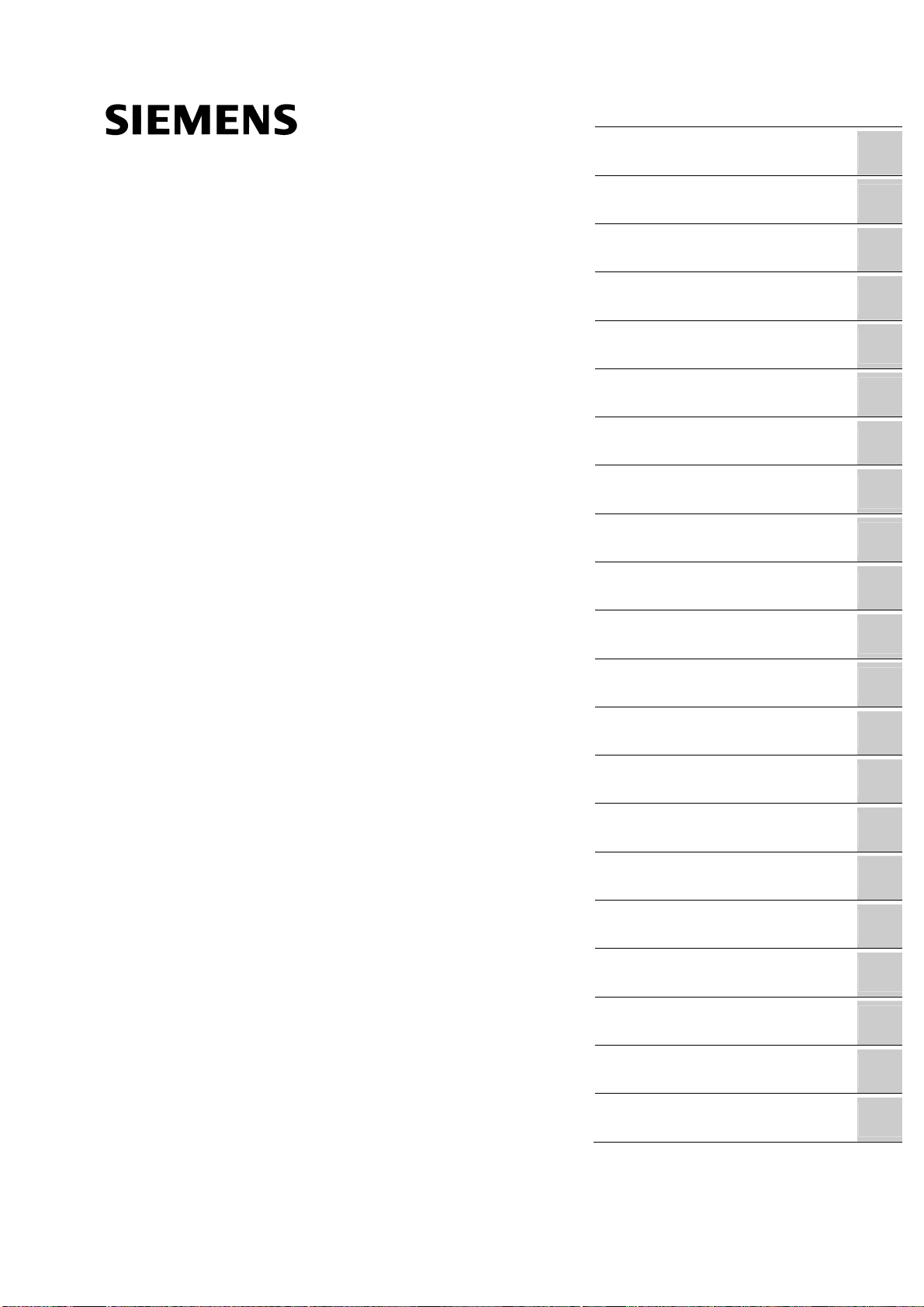
_
_
A
SINUMERIK SINUMERIK 840D sl/828D HMI sl Milling
SINUMERIK
SINUMERIK 840D sl/828D HMI sl Milling
Operating Manual
Valid for
Control System
SINUMERIK 840D sl/840DE sl/828D
Software Version
NCU system software for 840D sl/840DE sl/828D with
HMI sl 2.6
Preface
Introduction
_____________
Setting up the machine
_____________
Execution in manual mode
Machining the workpiece
Simulating machining
Creating G code program
Creating a ShopMill program
Programming technological
functions (cycles)
User variables
Teaching in a program
Tool management
Program management
Setting up drives
HT 8
PCU321
Easy Message
Easy Extend
Service Planner
Ladder add-on tool
larms, error messages, and
system alarms
Appendix
1
2
3
4
5
6
7
8
9
10
11
12
13
14
15
16
17
18
19
20
A
06/2009
6FC5398-7CP20-0BA0
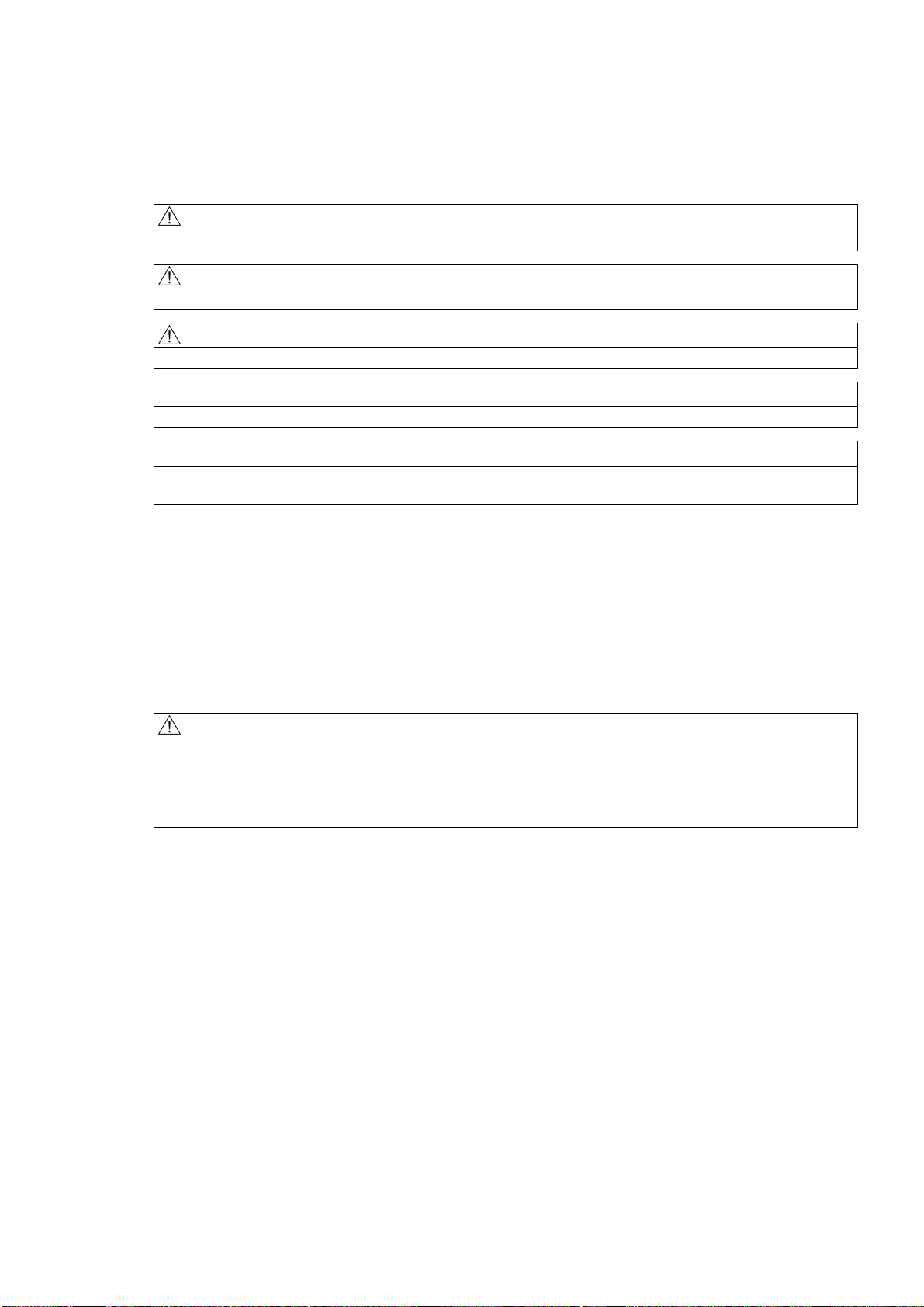
Legal information
Legal information
Warning notice system
This manual contains notices you have to observe in order to ensure your personal safety, as well as to prevent
damage to property. The notices referring to your personal safety are highlighted in the manual by a safety alert
symbol, notices referring only to property damage have no safety alert symbol. These notices shown below are
graded according to the degree of danger.
DANGER
indicates that death or severe personal injury will result if proper precautions are not taken.
WARNING
indicates that death or severe personal injury may result if proper precautions are not taken.
CAUTION
with a safety alert symbol, indicates that minor personal injury can result if proper precautions are not taken.
CAUTION
without a safety alert symbol, indicates that property damage can result if proper precautions are not taken.
NOTICE
indicates that an unintended result or situation can occur if the corresponding information is not taken into
account.
If more than one degree of danger is present, the warning notice representing the highest degree of danger will
be used. A notice warning of injury to persons with a safety alert symbol may also include a warning relating to
property damage.
Qualified Personnel
The device/system may only be set up and used in conjunction with this documentation. Commissioning and
operation of a device/system may only be performed by qualified personnel. Within the context of the safety notes
in this documentation qualified persons are defined as persons who are authorized to commission, ground and
label devices, systems and circuits in accordance with established safety practices and standards.
Proper use of Siemens products
Note the following:
WARNING
Siemens products may only be used for the applications described in the catalog and in the relevant technical
documentation. If products and components from other manufacturers are used, these must be recommended
or approved by Siemens. Proper transport, storage, installation, assembly, commissioning, operation and
maintenance are required to ensure that the products operate safely and without any problems. The permissible
ambient conditions must be adhered to. The information in the relevant documentation must be observed.
Trademarks
All names identified by ® are registered trademarks of the Siemens AG. The remaining trademarks in this
publication may be trademarks whose use by third parties for their own purposes could violate the rights of the
owner.
Disclaimer of Liability
We have reviewed the contents of this publication to ensure consistency with the hardware and software
described. Since variance cannot be precluded entirely, we cannot guarantee full consistency. However, the
information in this publication is reviewed regularly and any necessary corrections are included in subsequent
editions.
Siemens AG
Industry Sector
Postfach 48 48
90026 NÜRNBERG
GERMANY
Ordernumber: 6FC5398-7CP20-0BA0
Ⓟ 07/2009
Copyright © Siemens AG 2009.
Technical data subject to change

Preface
Structure of the documentation
The SINUMERIK documentation is organized in three parts:
● General documentation
● User documentation
● Manufacturer/service documentation
Information on the following topics is available at
http://www.siemens.com/motioncontrol/docu:
● Ordering documentation
Here you can find an up-to-date overview of publications.
● Downloading documentation
Target group
Benefits
Links to more information for downloading files from Service & Support.
● Researching documentation online
Information on DOConCD and direct access to the publications in DOConWEB.
● Compiling individual documentation on the basis of Siemens contents with the My
Documentation Manager (MDM), refer to http://www.siemens.com/mdm.
My Documentation Manager provides you with a range of features for generating your
own machine documentation.
● Training and FAQs
Information on our range of training courses and FAQs (frequently asked questions) is
available via the page navigation.
This documentation is intended for users of milling machines running the HMI sl software.
The operating manual familiarizes users with the operator controls and operating commands.
It instructs users on how to respond to faults and take corrective action.
HMI sl Milling
Operating Manual, 06/2009, 6FC5398-7CP20-0BA0
3

Preface
Standard scope
This documentation only describes the functionality of the standard version. Extensions or
changes made by the machine tool manufacturer are documented by the machine tool
manufacturer.
Other functions not described in this documentation might be executable in the control.
However, no claim can be made regarding the availability of these functions when the
equipment is first supplied or in the event of servicing.
For the sake of simplicity, this documentation does not contain all detailed information about
all types of the product and cannot cover every conceivable case of installation, operation, or
maintenance.
Terms
The meanings of some basic terms are given below in this documentation.
Program
A program is a sequence of instructions to the CNC which combine to produce a specific
workpiece on the machine.
Contour
Technical Support
The term contour refers generally to the outline of a workpiece. More specifically, it refers to
the section of the program that defines the outline of a workpiece comprising individual
elements.
Cycle
A cycle, e.g. rectangular pocket milling, is a subroutine defined in HMI sl for executing a
frequently repeated machining operation.
If you have any technical questions, please contact our hotline:
Europe/Africa
Phone +49 180 5050 222
Fax +49 180 5050 223
€0.14/min. from German landlines, mobile phone prices may differ.
Internet http://www.siemens.com/automation/support-request
America
Phone +1 423 262 2522
Fax +1 423 262 2200
E-mail mailto:techsupport.sea@siemens.com
HMI sl Milling
4 Operating Manual, 06/2009, 6FC5398-7CP20-0BA0
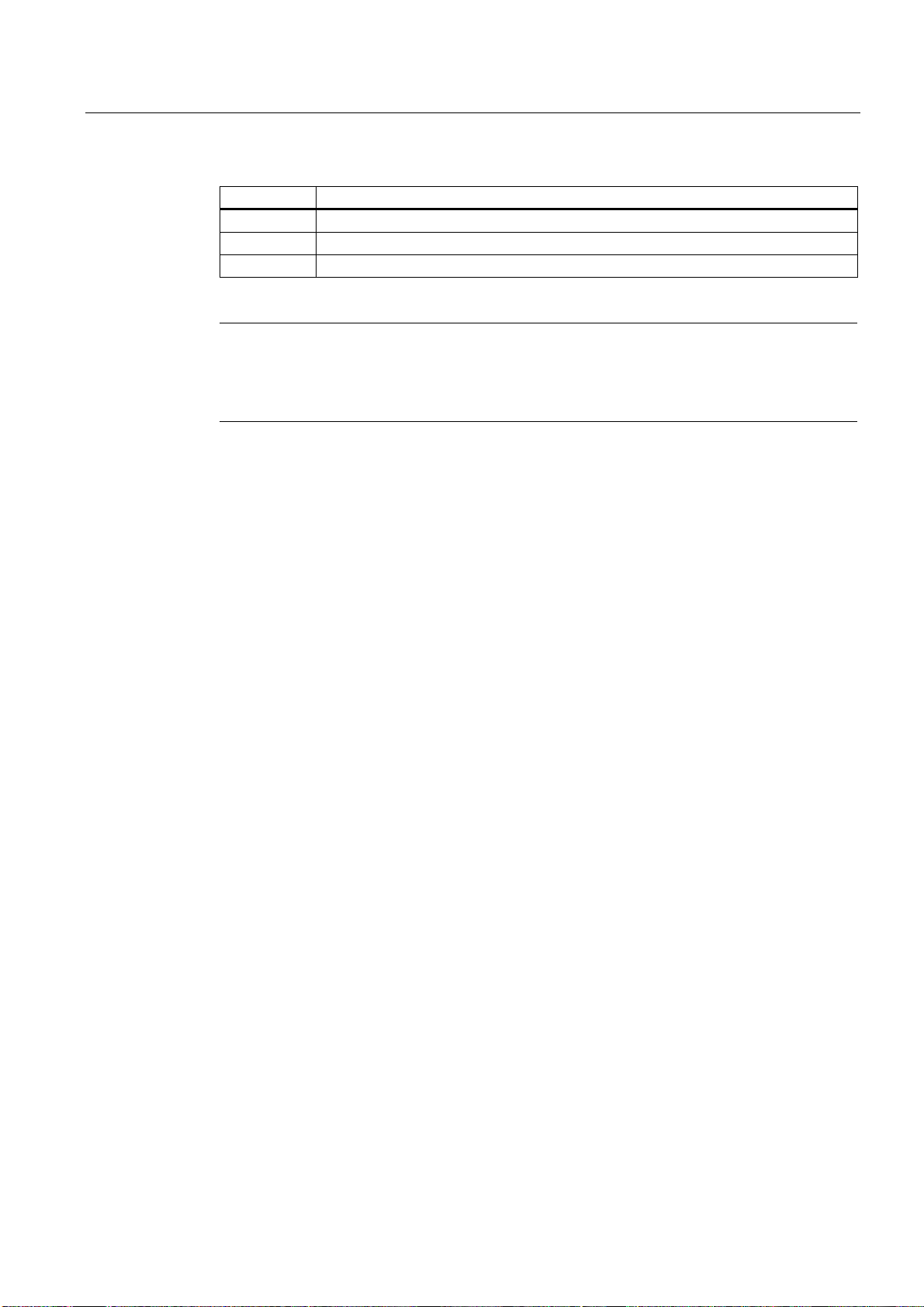
Preface
Asia/Pacific
Phone +86 1064 719 990
Fax +86 1064 747 474
E-mail mailto:adsupport.asia@siemens.com
Note
Country-specific telephone numbers for technical support are provided under the following
Internet address:
http://www.automation.siemens.com/partner
Questions about the manual
If you have any queries (suggestions, corrections) in relation to this documentation, please
fax or e-mail us:
Fax +49 9131- 98 2176
E-mail mailto:docu.motioncontrol@siemens.com
A fax form is available in the appendix of this document.
Internet address
http://www.siemens.com/motioncontrol
HMI sl Milling
Operating Manual, 06/2009, 6FC5398-7CP20-0BA0
5

Preface
HMI sl Milling
6 Operating Manual, 06/2009, 6FC5398-7CP20-0BA0

Table of contents
Preface ......................................................................................................................................................
1 Introduction..............................................................................................................................................
1.1 Product overview .........................................................................................................................
1.2 Operator panel fronts ...................................................................................................................
1.2.1 Overview ......................................................................................................................................
1.2.2 Keys of the operator panel...........................................................................................................
1.3 Machine control panels ................................................................................................................
1.3.1 Overview ......................................................................................................................................
1.3.2 Controls on the machine control panel ........................................................................................
1.4 User interface...............................................................................................................................
1.4.1 Screen layout ...............................................................................................................................
1.4.2 Status display...............................................................................................................................
1.4.3 Actual value window ....................................................................................................................
1.4.4 T,F,S window ...............................................................................................................................
1.4.5 Current block display ...................................................................................................................
1.4.6 Operation via softkeys and buttons .............................................................................................
1.4.7 Entering or selecting parameters.................................................................................................
1.4.8 Pocket calculator..........................................................................................................................
1.4.9 Context menu...............................................................................................................................
1.4.10 Touch operation ...........................................................................................................................
1.4.11 Changing the user interface language.........................................................................................
1.4.12 Entering Asian characters............................................................................................................
1.4.13 Protection levels...........................................................................................................................
1.4.14 Online help in HMI sl....................................................................................................................
3
17
17
18
18
19
24
24
24
27
27
28
31
32
33
34
35
37
39
39
40
40
42
44
2 Setting up the machine............................................................................................................................
2.1 Switching on and switching off.....................................................................................................
2.2 Approaching a reference point.....................................................................................................
2.2.1 Referencing axes .........................................................................................................................
2.2.2 User agreement ...........................................................................................................................
2.3 Operating modes .........................................................................................................................
2.3.1 General ........................................................................................................................................
2.3.2 Channel switchover......................................................................................................................
2.4 Settings for the machine ..............................................................................................................
2.4.1 Switching over the coordinate system (MCS/WCS) ....................................................................
2.4.2 Switching the unit of measurement..............................................................................................
2.4.3 Setting the work offset .................................................................................................................
2.5 Measuring the tool .......................................................................................................................
2.5.1 Measuring a tool manually...........................................................................................................
2.5.2 Measuring the tool length with the workpiece as reference point................................................
2.5.3 Measuring radius or diameter ......................................................................................................
2.5.4 Measuring a tool with an electrical tool probe..............................................................................
2.5.5 Calibrating the electrical tool probe .............................................................................................
2.6 Measuring the workpiece zero .....................................................................................................
HMI sl Milling
Operating Manual, 06/2009, 6FC5398-7CP20-0BA0
47
47
48
48
49
50
50
52
53
53
53
55
57
57
58
58
59
61
62
7

Table of contents
2.6.1 Overview ..................................................................................................................................... 62
2.6.2 Sequence of operations ..............................................................................................................
2.6.3 Examples with manual swivel .....................................................................................................
2.6.4 Setting the edge ..........................................................................................................................
2.6.5 Edge measurement.....................................................................................................................
2.6.6 Measuring a corner .....................................................................................................................
2.6.7 Measuring a pocket and hole......................................................................................................
2.6.8 Measuring a spigot......................................................................................................................
2.6.9 Aligning the plane........................................................................................................................
2.6.10 Defining the measurement function selection.............................................................................
2.6.11 Corrections after measurement of the zero point .......................................................................
2.6.12 Calibrating the electronic workpiece probe .................................................................................
64
65
66
68
71
73
79
84
86
87
88
2.7 Work offsets ................................................................................................................................
2.7.1 Display active zero offset ............................................................................................................
2.7.2 Displaying the work offset "overview" .........................................................................................
2.7.3 Displaying and editing base zero offset ......................................................................................
2.7.4 Displaying and editing settable zero offset .................................................................................
2.7.5 Displaying and editing details of the zero offsets........................................................................
2.7.6 Deleting a work offset..................................................................................................................
2.7.7 Measuring the workpiece zero ....................................................................................................
2.8 Monitoring axis and spindle data ................................................................................................
2.8.1 Specify working area limitations..................................................................................................
2.8.2 Editing spindle data.....................................................................................................................
2.9 Displaying setting data lists.........................................................................................................
2.10 Handwheel assignment.............................................................................................................
2.11 MDA ..........................................................................................................................................
2.11.1 Loading an MDA program from the Program Manager ............................................................
2.11.2 Saving an MDA program...........................................................................................................
2.11.3 Executing an MDA program......................................................................................................
2.11.4 Deleting an MDA program.........................................................................................................
3 Execution in manual mode.....................................................................................................................
3.1 General......................................................................................................................................
3.2 Selecting a tool and spindle ......................................................................................................
3.2.1 T, S, M windows........................................................................................................................
3.2.2 Selecting a tool..........................................................................................................................
3.2.3 Starting and stopping a spindle manually .................................................................................
3.2.4 Position spindle .........................................................................................................................
89
90
91
92
93
93
95
96
97
97
98
99
100
101
101
102
103
103
105
105
105
105
106
107
108
3.3 Traversing axes.........................................................................................................................
3.3.1 Traverse axes by a defined increment......................................................................................
3.3.2 Traversing axes by a variable increment ..................................................................................
3.4 Positioning axes ........................................................................................................................
3.5 Swiveling ...................................................................................................................................
3.6 Simple face milling of workpiece...............................................................................................
3.7 Default settings for manual mode .............................................................................................
4 Machining the workpiece .......................................................................................................................
4.1 Starting and stopping machining...............................................................................................
4.2 Selecting a program ..................................................................................................................
HMI sl Milling
109
109
110
111
112
116
119
121
121
122
8 Operating Manual, 06/2009, 6FC5398-7CP20-0BA0

Table of contents
4.3 Testing a program......................................................................................................................123
4.4 Displaying the current program block ........................................................................................
4.4.1 Current block display .................................................................................................................
4.4.2 Displaying a basic block.............................................................................................................
4.4.3 Display program level ................................................................................................................
4.5 Correcting a program .................................................................................................................
4.6 Repositioning axes.....................................................................................................................
4.7 Starting machining at a specific point ........................................................................................
4.7.1 Use block search .......................................................................................................................
4.7.2 Continuing program from search target .....................................................................................
4.7.3 Simple search target definition...................................................................................................
4.7.4 Defining an interruption point as search target..........................................................................
4.7.5 Entering the search target via search pointer ............................................................................
4.7.6 Parameters for block search in the search pointer ....................................................................
4.7.7 Block search mode ....................................................................................................................
4.8 Intervening in the program sequence ........................................................................................
4.8.1 Program control..........................................................................................................................
4.8.2 Skip blocks.................................................................................................................................
4.9 Overstore ...................................................................................................................................
4.10 Editing a program.......................................................................................................................
4.10.1 Searching in programs...............................................................................................................
4.10.2 Replacing program text..............................................................................................................
4.10.3 Copying/pasting/deleting a program block.................................................................................
4.10.4 Renumber program....................................................................................................................
4.10.5 Editor settings ............................................................................................................................
124
124
125
126
127
128
129
129
131
132
133
133
135
135
137
137
138
140
141
141
142
144
145
145
4.11 Displaying G Functions and Auxiliary Functions........................................................................
4.11.1 Selected G functions..................................................................................................................
4.11.2 All G functions............................................................................................................................
4.11.3 Auxiliary functions ......................................................................................................................
4.12 Displaying the program runtime and counting workpieces ........................................................
4.13 Setting for automatic mode ........................................................................................................
5 Simulating machining.............................................................................................................................
5.1 Overview ....................................................................................................................................
5.2 Simulation before machining of the workpiece ..........................................................................
5.3 Simultaneous recording before machining of the workpiece .....................................................
5.4 Simultaneous recording during machining of the workpiece .....................................................
5.5 Different views of a workpiece ...................................................................................................
5.5.1 Plan view....................................................................................................................................
5.5.2 3D view ......................................................................................................................................
5.5.3 Side view....................................................................................................................................
5.6 Editing the simulation display.....................................................................................................
5.6.1 Blank display..............................................................................................................................
5.6.2 Showing and hiding the tool path...............................................................................................
5.7 Program control during the simulation .......................................................................................
5.7.1 Changing the feedrate ...............................................................................................................
5.7.2 Simulating the program block by block ......................................................................................
147
147
149
150
152
153
155
155
157
158
159
160
160
160
161
161
161
162
162
162
163
HMI sl Milling
Operating Manual, 06/2009, 6FC5398-7CP20-0BA0
9

Table of contents
5.8 Changing and adapting a simulation graphic............................................................................ 164
5.8.1 Enlarging or reducing the graphical representation..................................................................
5.8.2 Panning a graphical representation ..........................................................................................
5.8.3 Rotating the graphical representation.......................................................................................
5.8.4 Modifying the viewport ..............................................................................................................
164
164
165
166
5.9 Displaying simulation alarms.....................................................................................................
6 Creating G code program ......................................................................................................................
6.1 Graphical programming.............................................................................................................
6.2 Program views ..........................................................................................................................
6.3 Program structure .....................................................................................................................
6.4 Basics........................................................................................................................................
6.4.1 Machining planes ......................................................................................................................
6.4.2 Current planes in cycles and input screens ..............................................................................
6.4.3 Programming a tool (T) .............................................................................................................
6.5 Generating a G code program ..................................................................................................
6.6 Blank input ................................................................................................................................
6.7 Machining plane, milling direction, retraction plane, safe clearance and feedrate (PL, RP,
SC, F)........................................................................................................................................
6.8 Selection of the cycles via softkey ............................................................................................
6.9 Calling technology functions .....................................................................................................
6.9.1 Hiding cycle parameters............................................................................................................
6.9.2 Setting data for cycles...............................................................................................................
6.9.3 Checking cycle parameters.......................................................................................................
6.9.4 Changing a cycle call ................................................................................................................
6.9.5 Additional functions in the input screens...................................................................................
167
169
169
169
172
173
173
173
174
175
176
177
178
182
182
182
182
183
184
6.10 Measuring cycle support ...........................................................................................................
7 Creating a ShopMill program .................................................................................................................
7.1 Program views ..........................................................................................................................
7.2 Program structure .....................................................................................................................
7.3 Basic information.......................................................................................................................
7.3.1 Machining planes ......................................................................................................................
7.3.2 Polar coordinates ......................................................................................................................
7.3.3 Absolute and incremental dimensions ......................................................................................
7.4 Creating a ShopMill program ....................................................................................................
7.5 Program header ........................................................................................................................
7.6 Generating program blocks.......................................................................................................
7.7 Tool, offset value, feed and spindle speed (T, D, F, S, V) ........................................................
7.8 Defining machine functions .......................................................................................................
7.9 Call work offsets........................................................................................................................
7.10 Repeating program blocks ........................................................................................................
7.11 Specifying the number of workpieces .......................................................................................
7.12 Changing program blocks .........................................................................................................
185
187
187
191
192
192
192
193
194
196
197
198
200
201
202
203
204
HMI sl Milling
10 Operating Manual, 06/2009, 6FC5398-7CP20-0BA0

Table of contents
7.13 Changing program settings........................................................................................................204
7.14 Selection of the cycles via softkey .............................................................................................
7.15 Calling technology functions ......................................................................................................
7.15.1 Additional functions in the input screens ...................................................................................
7.15.2 Checking input parameters........................................................................................................
7.15.3 Setting data for technological functions .....................................................................................
7.15.4 Changing a cycle call .................................................................................................................
7.16 Measuring cycle support ............................................................................................................
8 Programming technological functions (cycles).......................................................................................
8.1 Drilling ........................................................................................................................................
8.1.1 General ......................................................................................................................................
8.1.2 Centering (CYCLE81) ................................................................................................................
8.1.3 Drilling (CYCLE82).....................................................................................................................
8.1.4 Reaming (CYCLE85) .................................................................................................................
8.1.5 Deep-hole drilling (CYCLE83)....................................................................................................
8.1.6 Boring (CYCLE86) .....................................................................................................................
8.1.7 Tapping (CYCLE84, 840)...........................................................................................................
8.1.8 Drill and thread milling (CYCLE78)............................................................................................
8.1.9 Positioning and position patterns...............................................................................................
8.1.10 Arbitrary positions (CYCLE802).................................................................................................
8.1.11 Line position pattern (HOLES1).................................................................................................
8.1.12 Circle position pattern (HOLES2)...............................................................................................
8.1.13 Repeating positions ...................................................................................................................
8.2 Milling .........................................................................................................................................
8.2.1 Face milling (CYCLE61) ............................................................................................................
8.2.2 Rectangular pocket (POCKET3)................................................................................................
8.2.3 Circular pocket (POCKET4).......................................................................................................
8.2.4 Rectangular spigot (CYCLE76)..................................................................................................
8.2.5 Circular spigot (CYCLE77).........................................................................................................
8.2.6 Multi-edge (CYCLE79)...............................................................................................................
8.2.7 Longitudinal groove (SLOT1).....................................................................................................
8.2.8 Circumferential groove (SLOT2)................................................................................................
8.2.9 Open groove (CYCLE899).........................................................................................................
8.2.10 Long hole (LONGHOLE) - only for G code programs................................................................
8.2.11 Thread milling (CYCLE70).........................................................................................................
8.2.12 Engraving (CYCLE60) ...............................................................................................................
206
210
210
210
211
211
212
215
215
215
216
218
219
220
223
225
229
232
233
234
236
237
238
238
240
244
248
250
252
254
257
260
266
268
272
8.3 Contour milling ...........................................................................................................................
8.3.1 General ......................................................................................................................................
8.3.2 Representation of the contour....................................................................................................
8.3.3 Creating a new contour..............................................................................................................
8.3.4 Creating contour elements.........................................................................................................
8.3.5 Changing the contour.................................................................................................................
8.3.6 Contour call (CYCLE62) - only for G code program ..................................................................
8.3.7 Path milling (CYCLE72) .............................................................................................................
8.3.8 Contour pocket/contour spigot (CYCLE63/64) ..........................................................................
8.3.9 Predrilling contour pocket (CYCLE64).......................................................................................
8.3.10 Milling contour pocket (CYCLE63).............................................................................................
8.3.11 Residual material contour pocket (CYCLE63) ...........................................................................
8.3.12 Milling contour spigot (CYCLE63)..............................................................................................
8.3.13 Residual material contour spigot (CYCLE63) ............................................................................
HMI sl Milling
Operating Manual, 06/2009, 6FC5398-7CP20-0BA0
277
277
277
279
281
285
286
287
290
291
294
296
298
300
11

Table of contents
8.4 Further cycles and functions ..................................................................................................... 302
8.4.1 Swiveling plane/tool (CYCLE800).............................................................................................
8.4.2 Swiveling tool (CYCLE800).......................................................................................................
8.4.2.1 Swiveling tool/preloading milling tools - only for G code program (CYCLE800).......................
8.4.2.2 Swiveling tool/orienting milling tools - only for G code program (CYCLE800)..........................
8.4.3 High-speed settings (CYCLE832).............................................................................................
8.4.4 Subroutines ...............................................................................................................................
302
310
310
311
312
314
8.5 Further cycles and functions ShopMill ......................................................................................
8.5.1 Transformations ........................................................................................................................
8.5.2 Translation.................................................................................................................................
8.5.3 Rotation.....................................................................................................................................
8.5.4 Scaling.......................................................................................................................................
8.5.5 Mirroring ....................................................................................................................................
8.5.6 Straight or circular machining....................................................................................................
8.5.7 Programming a straight line ......................................................................................................
8.5.8 Programming a circle with known center point .........................................................................
8.5.9 Programming a circle with known radius ..................................................................................
8.5.10 Helix ..........................................................................................................................................
8.5.11 Polar coordinates ......................................................................................................................
8.5.12 Straight polar.............................................................................................................................
8.5.13 Circle polar ................................................................................................................................
8.5.14 Obstacle ....................................................................................................................................
9 User variables........................................................................................................................................
9.1 Overview ...................................................................................................................................
9.2 R parameters ............................................................................................................................
9.3 Displaying global user data (GUD) ...........................................................................................
9.4 Displaying channel GUDs .........................................................................................................
9.5 Displaying local user data (LUD) ..............................................................................................
9.6 Displaying program user data (PUD) ........................................................................................
316
316
317
318
319
320
321
323
324
325
326
327
327
329
330
331
331
332
333
335
336
337
9.7 Searching for user data.............................................................................................................
9.8 Defining and activating user variables ......................................................................................
10 Teaching in a program...........................................................................................................................
10.1 Overview ...................................................................................................................................
10.2 General sequence.....................................................................................................................
10.3 Inserting a block ........................................................................................................................
10.3.1 Input parameters for teach-in blocks.........................................................................................
10.4 Teach-in via window..................................................................................................................
10.4.1 General......................................................................................................................................
10.4.2 Teach in rapid traverse G0........................................................................................................
10.4.3 Teach in straight G1..................................................................................................................
10.4.4 Teaching in circle intermediate and circle end point CIP..........................................................
10.4.5 Teach-in A spline ......................................................................................................................
10.5 Editing a block...........................................................................................................................
10.6 Selecting a block .......................................................................................................................
10.7 Deleting a block.........................................................................................................................
HMI sl Milling
337
338
341
341
341
342
343
344
344
345
346
346
346
348
349
350
12 Operating Manual, 06/2009, 6FC5398-7CP20-0BA0
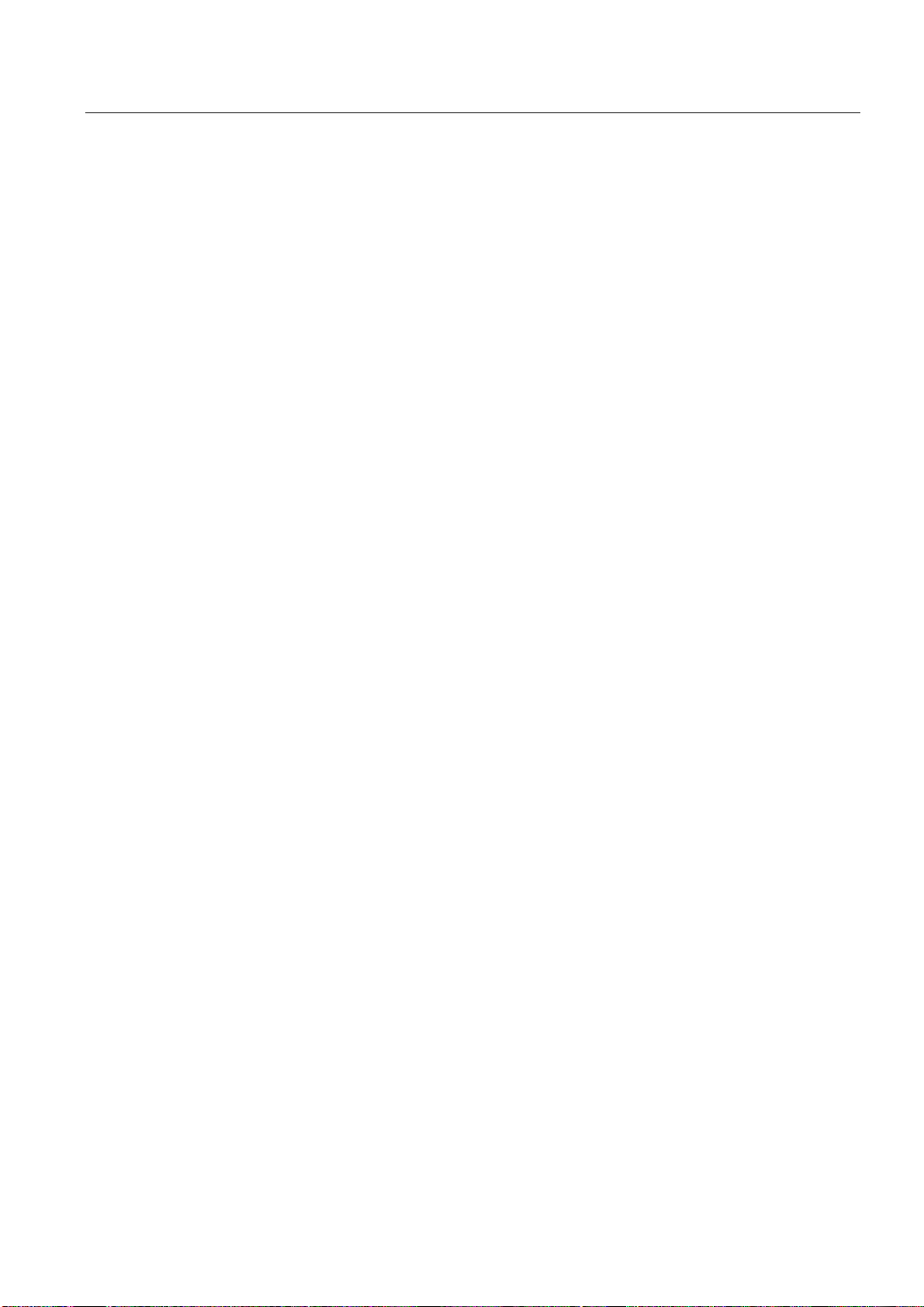
Table of contents
11 Tool management.................................................................................................................................. 353
11.1 Lists for the tool management....................................................................................................
11.2 Magazine management .............................................................................................................
11.3 Tool types...................................................................................................................................
11.4 Tool dimensioning ......................................................................................................................
11.5 Tool list.......................................................................................................................................
11.5.1 Additional data ...........................................................................................................................
11.5.2 Creating a new tool ....................................................................................................................
11.5.3 Measuring the tool .....................................................................................................................
11.5.4 Managing several cutting edges ................................................................................................
11.5.5 Delete tool..................................................................................................................................
11.5.6 Loading and unloading tools......................................................................................................
11.5.7 Selecting a magazine.................................................................................................................
11.6 Tool wear ...................................................................................................................................
11.6.1 Reactivating a tool .....................................................................................................................
11.7 Tool data OEM ...........................................................................................................................
11.8 Magazine....................................................................................................................................
11.8.1 Positioning a magazine..............................................................................................................
11.8.2 Relocating a tool ........................................................................................................................
11.9 Sorting tool management lists....................................................................................................
11.10 Filtering the tool management lists ............................................................................................
11.11 Displaying tool details ................................................................................................................
353
354
354
356
363
365
366
368
368
369
370
371
372
375
376
377
379
379
381
382
383
11.12 Changing a tool type ..................................................................................................................
12 Program management...........................................................................................................................
12.1 Overview ....................................................................................................................................
12.1.1 NC memory................................................................................................................................
12.1.2 Local drive..................................................................................................................................
12.1.3 USB drives .................................................................................................................................
12.2 Opening and closing the program..............................................................................................
12.3 Executing a program..................................................................................................................
12.4 Creating a directory/program/job list/program list ......................................................................
12.4.1 Creating a new directory............................................................................................................
12.4.2 Creating a new workpiece..........................................................................................................
12.4.3 Creating a new G code program................................................................................................
12.4.4 Creating a new ShopMill program..............................................................................................
12.4.5 Storing any new file....................................................................................................................
12.4.6 Creating a Joblist .......................................................................................................................
12.4.7 Creating a program list...............................................................................................................
12.5 Creating templates .....................................................................................................................
12.6 Displaying the program in the Preview. .....................................................................................
12.7 Selecting several directories/programs......................................................................................
12.8 Copying and pasting a directory/program ..................................................................................
12.9 Deleting a program/directory......................................................................................................
12.9.1 Deleting a program/directory......................................................................................................
384
385
385
388
388
389
390
391
393
393
394
395
396
396
397
399
400
401
401
403
405
405
HMI sl Milling
Operating Manual, 06/2009, 6FC5398-7CP20-0BA0
13

Table of contents
12.10 Moving a directory/program ...................................................................................................... 406
12.11 Renaming file and directory properties .....................................................................................
12.12 Backing up data ........................................................................................................................
12.12.1 Generating the archive via series startup .................................................................................
12.12.2 Reading in an archive ...............................................................................................................
12.12.3 Generating an archive in the Program Manager.......................................................................
12.13 EXTCALL ..................................................................................................................................
13 Setting up drives....................................................................................................................................
13.1 Overview ...................................................................................................................................
13.2 Setting up drives .......................................................................................................................
14 HT 8.......................................................................................................................................................
14.1 HT 8 overview ...........................................................................................................................
14.2 Traversing keys .........................................................................................................................
14.3 Machine control panel menu .....................................................................................................
14.4 Virtual keyboard ........................................................................................................................
14.5 Calibrating the touch panel .......................................................................................................
15 PCU321.................................................................................................................................................
15.1 Overview ...................................................................................................................................
15.2 Basic Functions .........................................................................................................................
407
408
408
410
410
412
415
415
415
419
419
422
423
424
426
429
429
430
16 Easy Message.......................................................................................................................................
16.1 Overview ...................................................................................................................................
16.2 Activating Easy Message ..........................................................................................................
16.3 Creating/editing a user profile ...................................................................................................
16.4 Setting-up events ......................................................................................................................
16.5 Logging an active user on and off.............................................................................................
16.6 Displaying SMS logs .................................................................................................................
16.7 Making settings for Easy Message ...........................................................................................
17 Easy Extend ..........................................................................................................................................
17.1 Overview ...................................................................................................................................
17.2 Enabling a device......................................................................................................................
17.3 Activating and deactivating a device.........................................................................................
17.4 Commissioning Easy Extend ....................................................................................................
18 Service Planner .....................................................................................................................................
18.1 Performing and monitoring maintenance tasks.........................................................................
18.2 Set maintenance tasks..............................................................................................................
431
431
432
433
434
436
437
438
439
439
440
441
442
443
443
445
HMI sl Milling
14 Operating Manual, 06/2009, 6FC5398-7CP20-0BA0

Table of contents
19 Ladder add-on tool................................................................................................................................. 447
19.1 PLC diagnostics .........................................................................................................................
19.2 Structure of the user interface....................................................................................................
19.3 Control options ...........................................................................................................................
19.4 Displaying PLC properties .........................................................................................................
19.5 Displaying and editing NC/PLC variables ..................................................................................
19.6 Displaying and editing PLC signals ...........................................................................................
19.7 Displaying information on the program blocks...........................................................................
19.8 Downloading a PLC user program.............................................................................................
19.9 Editing the local variable table ...................................................................................................
19.10 Creating a new block .................................................................................................................
19.11 Editing block properties..............................................................................................................
19.12 Inserting and editing networks ...................................................................................................
19.13 Editing network properties .........................................................................................................
19.14 Displaying and editing symbol tables.........................................................................................
19.15 Inserting/deleting a symbol table ...............................................................................................
19.16 Searching for operands..............................................................................................................
19.17 Displaying the network symbol information table.......................................................................
447
448
449
450
451
452
453
454
455
456
458
458
460
461
462
462
464
19.18 Displaying/canceling the access protection ...............................................................................
19.19 Displaying cross references.......................................................................................................
20 Alarms, error messages, and system alarms.........................................................................................
20.1 Displaying alarms.......................................................................................................................
20.2 Displaying an alarm log..............................................................................................................
20.3 Displaying messages .................................................................................................................
20.4 Sorting, alarms, faults and messages........................................................................................
20.5 PLC and NC variables ...............................................................................................................
20.5.1 Displaying and editing PLC and NC variables...........................................................................
20.5.2 Saving and loading screen forms ..............................................................................................
20.5.3 Load symbols.............................................................................................................................
20.6 Version .......................................................................................................................................
20.6.1 Displaying version data..............................................................................................................
20.6.2 Save information ........................................................................................................................
20.7 Logbook .....................................................................................................................................
20.7.1 Displaying and editing the logbook ............................................................................................
20.7.2 Making a logbook entry..............................................................................................................
20.8 Creating screenshots .................................................................................................................
465
465
467
467
469
470
471
472
472
475
476
477
477
478
479
480
480
481
HMI sl Milling
Operating Manual, 06/2009, 6FC5398-7CP20-0BA0
15

Table of contents
20.9 Remote diagnostics................................................................................................................... 482
20.9.1 Setting remote access...............................................................................................................
20.9.2 Permit modem...........................................................................................................................
20.9.3 Request remote diagnostics......................................................................................................
20.9.4 Exit remote diagnostics.............................................................................................................
482
484
484
485
A Appendix................................................................................................................................................
A.1 Feedback on the documentation...............................................................................................
A.2 Overview ...................................................................................................................................
Index......................................................................................................................................................
487
487
489
491
HMI sl Milling
16 Operating Manual, 06/2009, 6FC5398-7CP20-0BA0

Introduction
1.1 Product overview
The SINUMERIK controller is a CNC (Computerized Numerical Controller) for machine tools.
You can use the CNC to implement the following basic functions in conjunction with a
machine tool:
● Creation and adaptation of part programs
● Execution of part programs
● Manual control
● Access to internal and external data media
● Editing of data for programs
● Management of tools, zero points and further user data required in programs
● Diagnostics of controller and machine
Operating areas
The basic functions are grouped in the following operating areas in the controller:
1
([HFXWHSDUWSURJUDPVPDQXDOFRQWURO
(GLWLQJRIGDWDIRUSURJUDPV
7RROPDQDJHPHQW
&UHDWLQJDQGDGDSWLQJRISDUWSURJUDPV
$FFHVVWRLQWHUQDODQGH[WHUQDOGDWDPHGLD
$ODUPGLVSOD\6HUYLFHGLVSOD\
$GDSWLQJRIWKH1&GDWDWRWKHPDFKLQH
V\VWHPVHWWLQJ
2SHUDWLQJDUHDV
0$&+,1(
3$5 $ 0(7 (5
352*5$0
352*5$0
0$1$*(5
',$*126,6
67$5783
HMI sl Milling
Operating Manual, 06/2009, 6FC5398-7CP20-0BA0
17
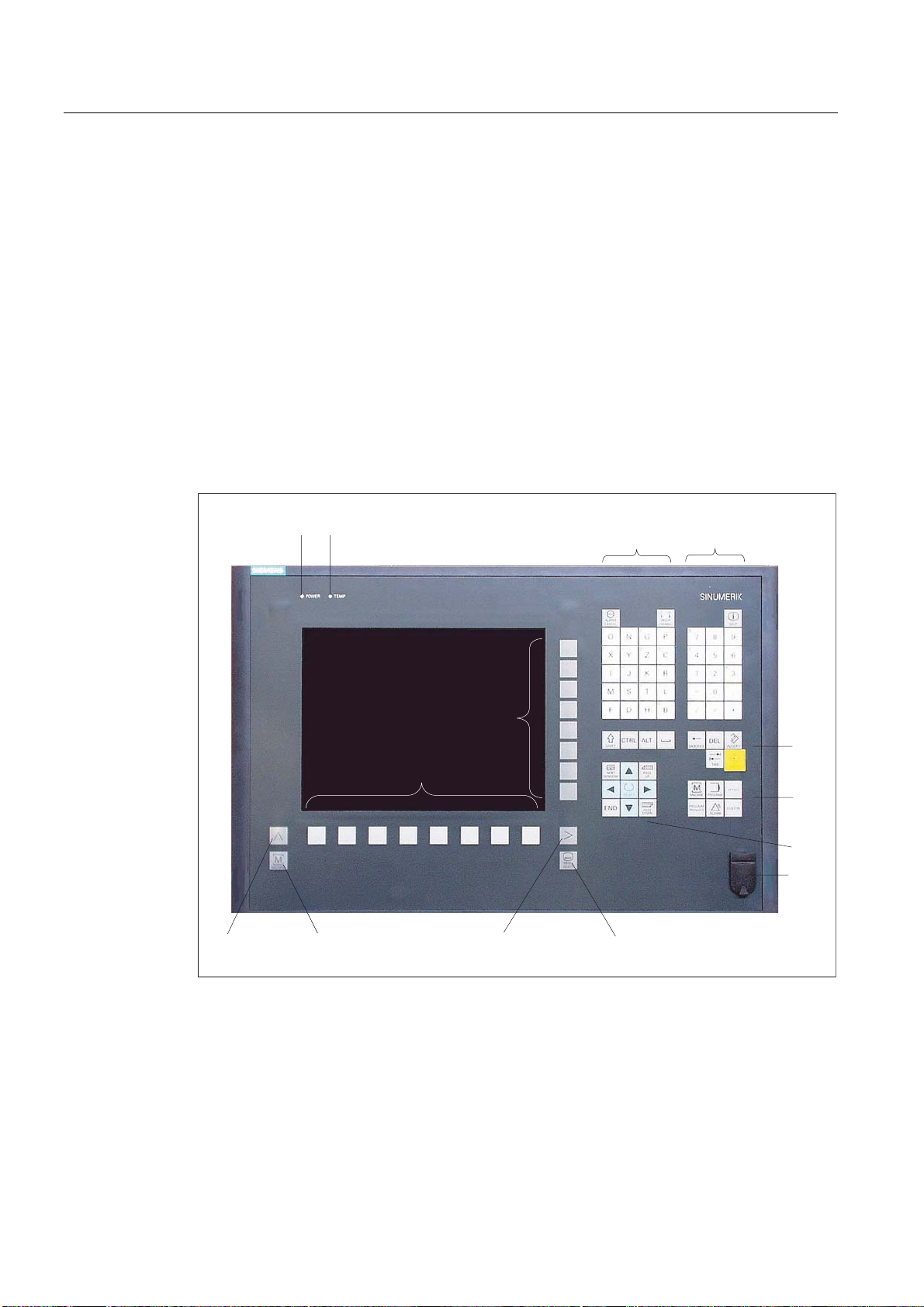
Introduction
1.2 Operator panel fronts
1.2 Operator panel fronts
1.2.1 Overview
Introduction
The display (screen) and operation (e.g. hardkeys and softkeys) of the HMI sI user interface
occurs via the panel front.
In this example, the OP 010 operator panel front is used to illustrate the components that are
available for operating the controller and machine tool.
Operator controls and indicators
(5)
(5)
HMI sl Milling
18 Operating Manual, 06/2009, 6FC5398-7CP20-0BA0

Introduction
1.2 Operator panel fronts
1 Status LED: POWER
2 Status LED: TEMP
(illuminated LEDs indicate increased wear)
3 Alphabetic key group
4 Numerical key group
5 Softkeys
6 Control key group
7 Hotkey group
8 Cursor key group
9 USB interface
10 Menu select key
11 Menu forward button
12 Machine area button
13 Menu back key
Figure 1-1 View of OP 010 operator panel front
References
A more precise description as well as a view of the other operator panel fronts that can be
used may be found in the following literature
840D sl/840 Di sl Operator Components Manual
1.2.2 Keys of the operator panel
The following keys and key combinations are available for operation of the control and the
machine tool.
Keys and key combinations
Table 1- 1 Keys of the operator panel
Key Function
<ALARM CANCEL>
Cancel alarms and messages that are marked with this symbol.
<CHANNEL>
Select channel or continue.
HMI sl Milling
Operating Manual, 06/2009, 6FC5398-7CP20-0BA0
<HELP>
Calls the context-sensitive online help for the selected window.
19
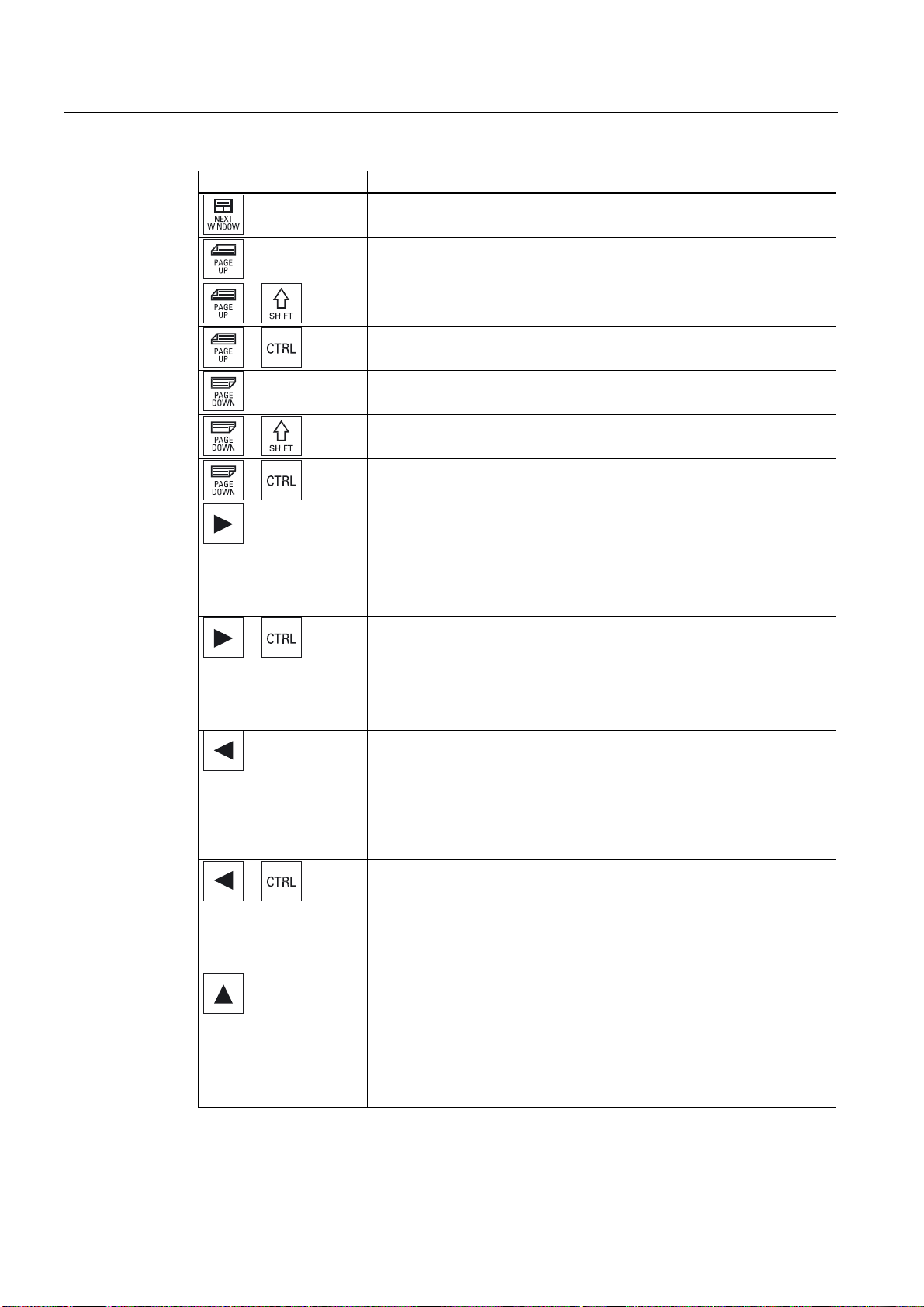
Introduction
1.2 Operator panel fronts
Key Function
<NEXT WINDOW>
+
+
+
+
+
+
Continue to next window.
<PAGE UP>
Scrolling upwards in a menu screen.
<PAGE UP> + <SHIFT>
Scrolling upwards in a menu screen, the cursor remains at its position.
<PAGE UP> + <CTRL>
Scrolling upwards in a menu screen, the cursor jumps into the first line.
<PAGE DOWN>
Scrolling downwards in a menu screen.
<PAGE DOWN> + <SHIFT>
Scrolling downwards in a menu screen, the cursor remains at its position.
<PAGE DOWN> + <CTRL>
Scrolling downwards in a menu screen, the cursor jumps into the last line.
<Cursor right>
• Edit mode:
Opens a directory or program (e.g. cycle) in the editor.
• Navigation mode:
Moves the cursor to the right by one character.
<Cursor right> + <CTRL>
• Edit mode:
Moves the cursor to the right by one word
• Navigation mode:
Moves the cursor in a table to the next cell to the right.
<Cursor left>
• Edit mode:
Closes a directory or program (e.g. cycle) in the editor. Changes that
have been made are accepted, functions just like "OK".
• Navigation mode:
Moves the cursor to the left by one character.
<Cursor left> + <CTRL>
• Edit mode:
Moves the cursor to the right by one word.
• Navigation mode:
Moves the cursor in a table to the next cell to the right.
<Cursor up>
• Edit mode:
Moves the cursor upwards.
• Navigation mode:
– Moves the cursor in a table to the next cell upwards.
– Moves the cursor in a menu screen upwards.
HMI sl Milling
20 Operating Manual, 06/2009, 6FC5398-7CP20-0BA0

Introduction
1.2 Operator panel fronts
Key Function
<Cursor up> + <CTRL>
+
+
+
• Edit mode:
Moves the cursor upwards by one word.
• Navigation mode:
– Moves the cursor in a table to the beginning of the table.
– Moves the cursor in a menu screen to the beginning of the line.
<Cursor up> + <SHIFT>
Moves the cursor one paragraph upwards.
<Cursor down>
• Edit mode:
Moves the cursor downwards.
• Navigation mode:
– Moves the cursor in a table to the next cell downwards.
– Moves the cursor in a menu screen downwards.
<Cursor down> + <CTRL>
• Edit mode:
Moves the cursor downwards by one word.
• Navigation mode:
– Moves the cursor in a table to the end of the table.
– Moves the cursor in a menu screen to the end of a line.
+
+
+
+
+
<Cursor down> + <SHIFT>
Moves the cursor one paragraph downwards.
<SELECT>
Selects a listed value. Sets the value to "true".
<END>
Moves the cursor to the last entry field in a menu screen or a table.
<END> + <SHIFT>
Moves the cursor to the last entry.
<END> + <CTRL>
Moves the cursor to the last entry in the last line of the actual column.
<BACKSPACE>
• Edit mode:
Deletes a character selected to the left of the cursor.
• Navigation mode:
Deletes all of the selected characters to the left of the cursor.
<BACKSPACE> + <CTRL>
Deletes a word selected to the left of the cursor.
<TAB>
Indent the cursor by several characters.
<TAB> + <CTRL>
Moves the cursor to the right in the next cell. In so doing, also changes
into the next line to the lefthand cell.
HMI sl Milling
Operating Manual, 06/2009, 6FC5398-7CP20-0BA0
21
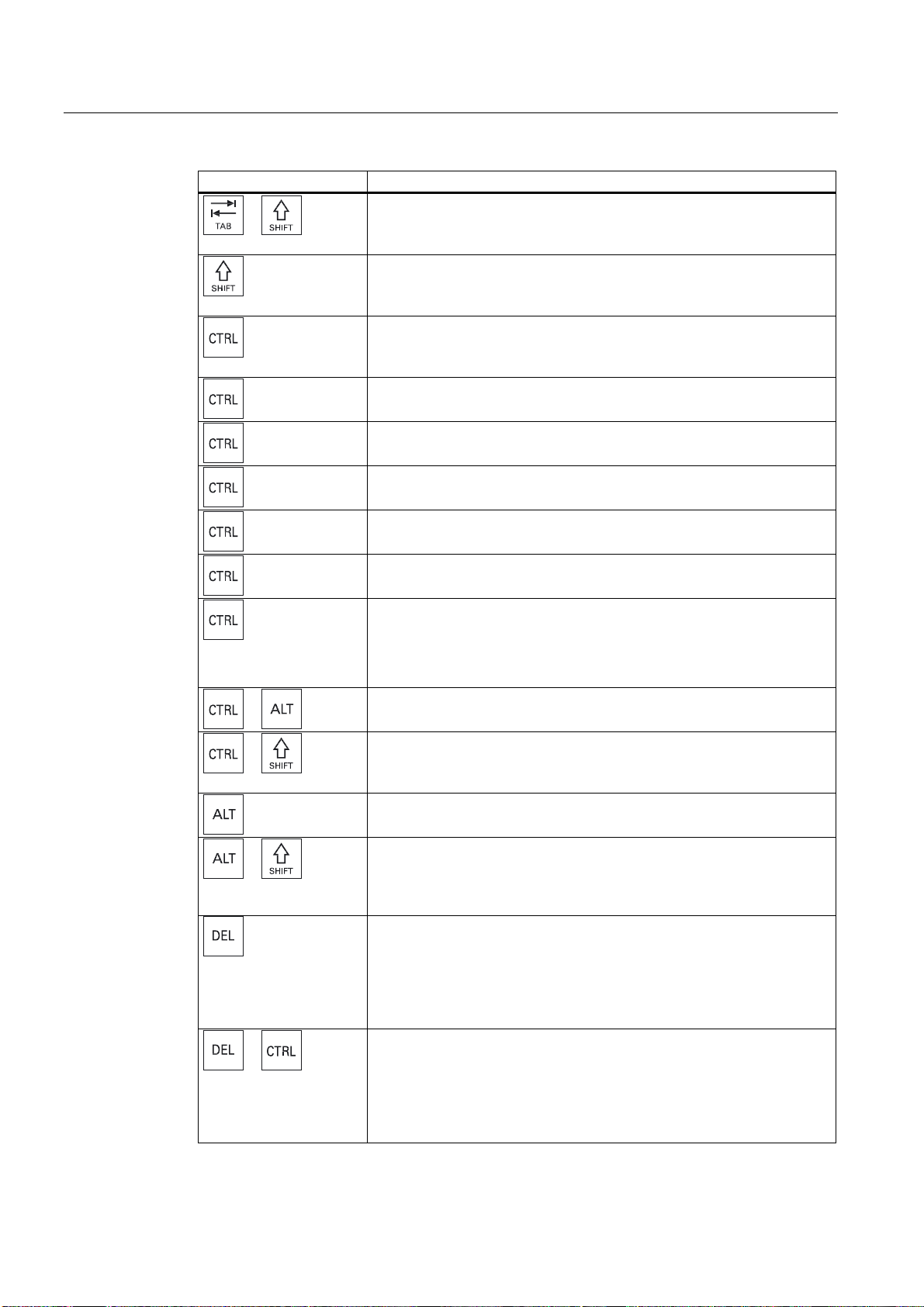
Introduction
1.2 Operator panel fronts
Key Function
<TAB> + <SHIFT>
+
+ <A>
+ <C>
+ <L>
+ <P>
+ <X>
+ <Y>
+ <V>
Moves the cursor to the left in the next cell. In so doing, also changes into
the next line to the righthand cell.
<SHIFT>
Press the Shift key to enter the upper character shown on the dual input
keys.
<CTRL> + <A>
Selects all entries in the actual window. (only in the editor and program
manager).
<CTRL> + <C>
Copies the selected content.
<CTRL> + <L>
The actual user interface scrolls through the installed languages.
<CTRL> + <P>
A screenshot of the actual user interface is created and saved as file.
<CTRL> + <X>
Cuts out the selected text. Text is located in the clipboard.
<CTRL> + <Y>
Changes that have been reset are reactivated. (only in the editor).
<CTRL> + <V>
Inserts text from the clipboard:
• To the actual cursor position
• Replaces selected text
+ + <S>
+ + <L>
+ <S>
+ + <>
+
<CTRL> + <ALT> + <S>
Creates a complete archive on an external data carrier (USB-FlashDrive).
<CTRL> + <SHIFT> + <L>
The actual user interface scrolls through all of the installed languages in
the inverse sequence.
<ALT> + <S>
Opens the Input Method Editor to enter Asian characters.
<ALT> + <SHIFT> + <D>
Backs up the log files on the USB-FlashDrive. If a USB-FlashDrive is not
inserted, then the files are backed-up in the manufacturer's area of the
CF-Card.
<DEL>
• Edit mode:
Deletes the first character to the right.
• Navigation mode:
Deletes all characters.
<DEL> + <CTRL>
• Edit mode:
Deletes the first word to the right.
• Navigation mode:
Deletes all characters.
HMI sl Milling
22 Operating Manual, 06/2009, 6FC5398-7CP20-0BA0
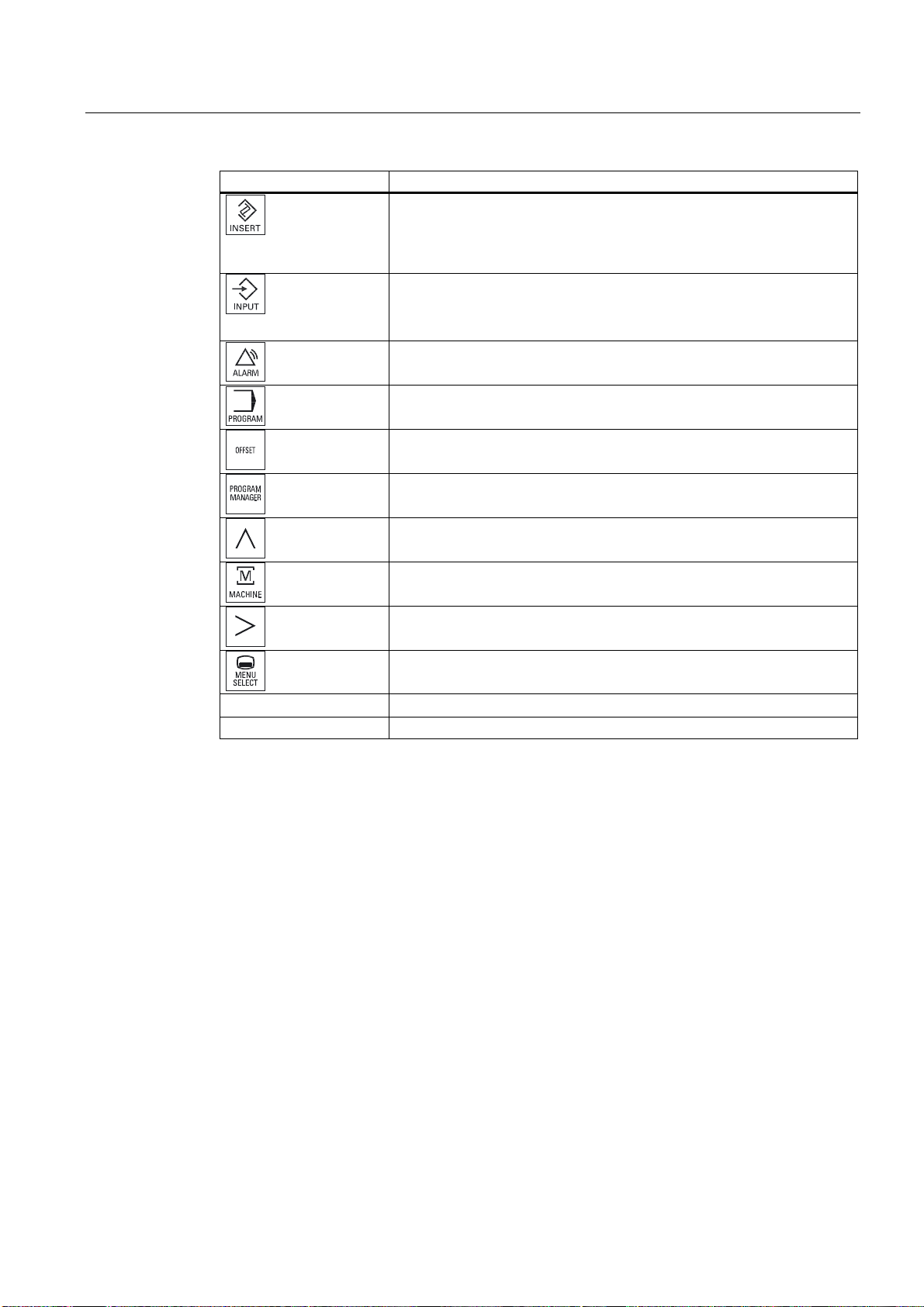
Introduction
1.2 Operator panel fronts
Key Function
<INSERT>
<Return> / <Enter> Accepts the entered value and moves the cursor into the next line/cell.
<Space> This changes a checkbox.
• When you press <INSERT>, you go into the edit mode and when you
press it again, the edit mode is exited and you go into the navigation
mode.
<INPUT>
• Finish the entry of a value in the input field.
• Open a directory or program.
<ALARM> - only OP 010 and OP 010C
Calls the "Diagnosis" operating area
<PROGRAM> - only OP 010 and OP 010C
Calls the "Program Manager" operating area.
<OFFSET> - only OP 010 and OP 010C
Calls the "Parameter" operating area.
<PROGRAM MANAGER> - only OP 010 and OP 010C
Calls the "Program Manager" operating area.
Menu back key
Jump to the next highest menu level.
<MACHINE>
Open the "Machine" operating area.
Menu forward key
Advance the horizontal softkey bar.
<MENU SELECT>
Call the main menu for operating area selection.
HMI sl Milling
Operating Manual, 06/2009, 6FC5398-7CP20-0BA0
23

Introduction
1.3 Machine control panels
1.3 Machine control panels
1.3.1 Overview
The machine tool can be equipped with a machine control panel by Siemens or with a
specific machine control panel from the machine manufacturer.
You use the machine control panel to initiate actions on the machine tool such as traversing
an axis or starting the machining of a workpiece.
1.3.2 Controls on the machine control panel
In this example, the MCP 483C IE machine control panel is used to illustrate the operator
controls and displays of a Siemens machine control panel.
Overview
(1)
HMI sl Milling
24 Operating Manual, 06/2009, 6FC5398-7CP20-0BA0
EMERGENCY STOP button
Activate the button in situations where
• life is at risk.
• there is the danger of a machine or workpiece being damaged.
All drives will be stopped with the greatest possible braking torque.
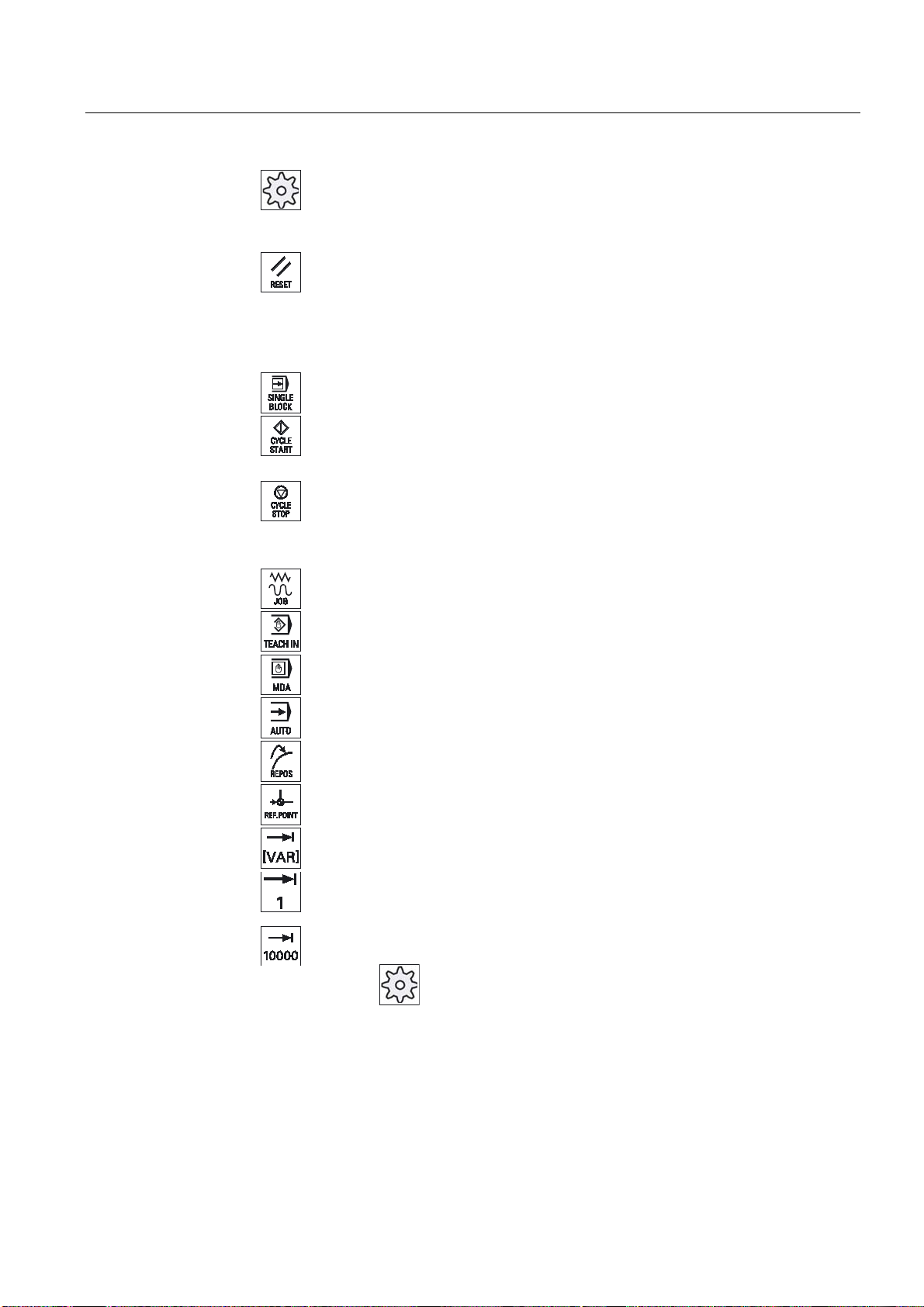
Introduction
1.3 Machine control panels
(2) Installation locations for control devices (d = 16 mm)
(3)
(4) Program control
(5) Operating modes, machine functions
...
Machine manufacturer
For additional responses to pressing the Emergency Stop button, please
refer to the machine manufacturer's instructions.
RESET
• Stop processing the current programs.
The NCK control remains synchronized with the machine. It is in its initial
state and ready for a new program run.
• Cancel alarm.
<SINGLE BLOCK>
Single block mode on/off.
<CYCLE START>
The key is also referred to as NC Start.
Execution of a program is started.
<CYCLE STOP>
The key is also referred to as NC Stop.
Execution of a program is stopped.
<JOG>
Select "JOG" mode.
<TEACH IN>
Select "Teach In" submode.
<MDA>
Select "MDA" mode.
<AUTO>
Select "AUTO" mode.
<REPOS>
Repositions, re-approaches the contour.
<REF POINT>
Approach reference point.
Inc <VAR>(Incremental Feed Variable)
Incremental mode with variable increment size.
Inc (incremental feed)
Incremental mode with predefined increment size of 1, ..., 10000
increments.
(6) Customer keys
(7) Traversal axes with rapid traverse superposition and coordinate exchange
HMI sl Milling
Operating Manual, 06/2009, 6FC5398-7CP20-0BA0
T1 to T15
Machine manufacturer
A machine data code defines how the increment value is
interpreted.
25
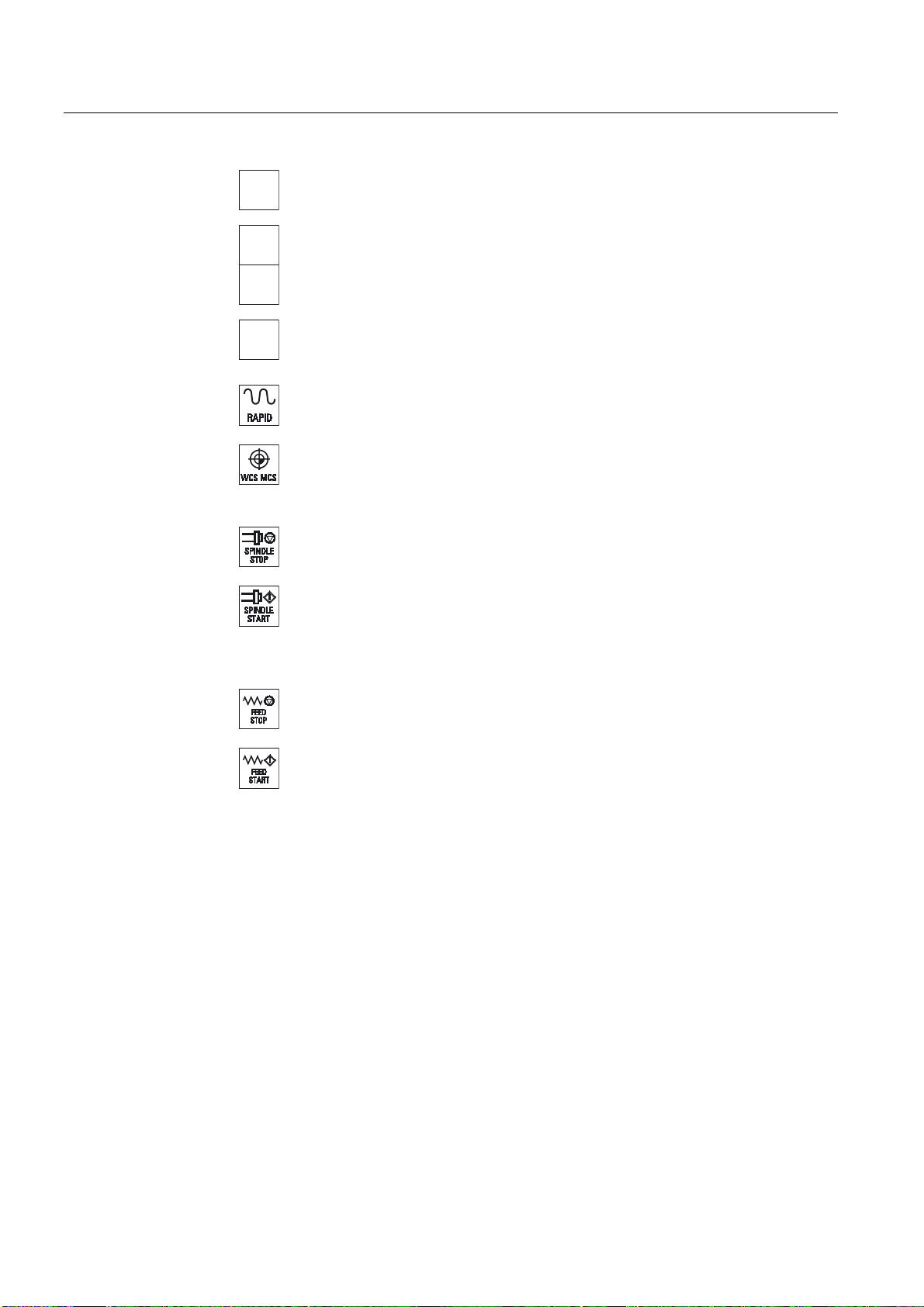
Introduction
1.3 Machine control panels
...
...
;
=
(8) Spindle control with override switch
(9) Feed control with override switch
(10) Keyswitch (four positions)
Figure 1-2 Front view of machine control panel (milling version)
Axis keys
Selects an axis.
Direction keys
Select the traversing direction.
<RAPID>
Traverse axis in rapid traverse while pressing the direction key.
<WCS MCS>
Switches between the workpiece coordinate system (WCS) and machine
coordinate system (MCS).
<SPINDLE STOP>
Stop spindle.
<SPINDLE START>
Spindle is enabled.
<FEED STOP>
Stops execution of the running program and shuts down axis drives.
<FEED START>
Enable for program execution in the current block and enable for ramp-up to
the feedrate value specified by the program.
HMI sl Milling
26 Operating Manual, 06/2009, 6FC5398-7CP20-0BA0

Introduction
1.4 User interface
1.4 User interface
1.4.1 Screen layout
Overview
1 Active operating area and mode
2 Alarm/message line
3 Program name
4 Channel state and program control
5 Channel operational messages
6 Axis position display in actual value window
HMI sl Milling
Operating Manual, 06/2009, 6FC5398-7CP20-0BA0
27

Introduction
1.4 User interface
7 Display for
• active tool T
• current feedrate F
• active spindle with current status (S)
8 Operating window with program block display
9 Display of active G functions, all G functions, H functions and input window for different functions (for example, skip
blocks, program control)
10 Dialog line to provide additional user notes
11 Horizontal softkey bar
12 Vertical softkey bar
Figure 1-3 User interface
1.4.2 Status display
The status display includes the most important information about the current machine status
and the status of the NCK. It also shows alarms as well as NC and PLC messages.
Depending on your operating area, the status display is made up of several lines:
● Large status display
The status display is made up of three lines in the "Machine" operating area.
● Small status display
In the "Parameter", "Program", "Program Manager", "Diagnosis" and "Start-up" operating
areas, the status display consists of the first line from the large display.
Status display of "Machine" operating area
First line
Display Description
Active operating area
"Machine" operating area
With touch operation, you can change the operating area here.
"Parameter" operating area
"Program" operating area
"Program manager" operating area
HMI sl Milling
28 Operating Manual, 06/2009, 6FC5398-7CP20-0BA0
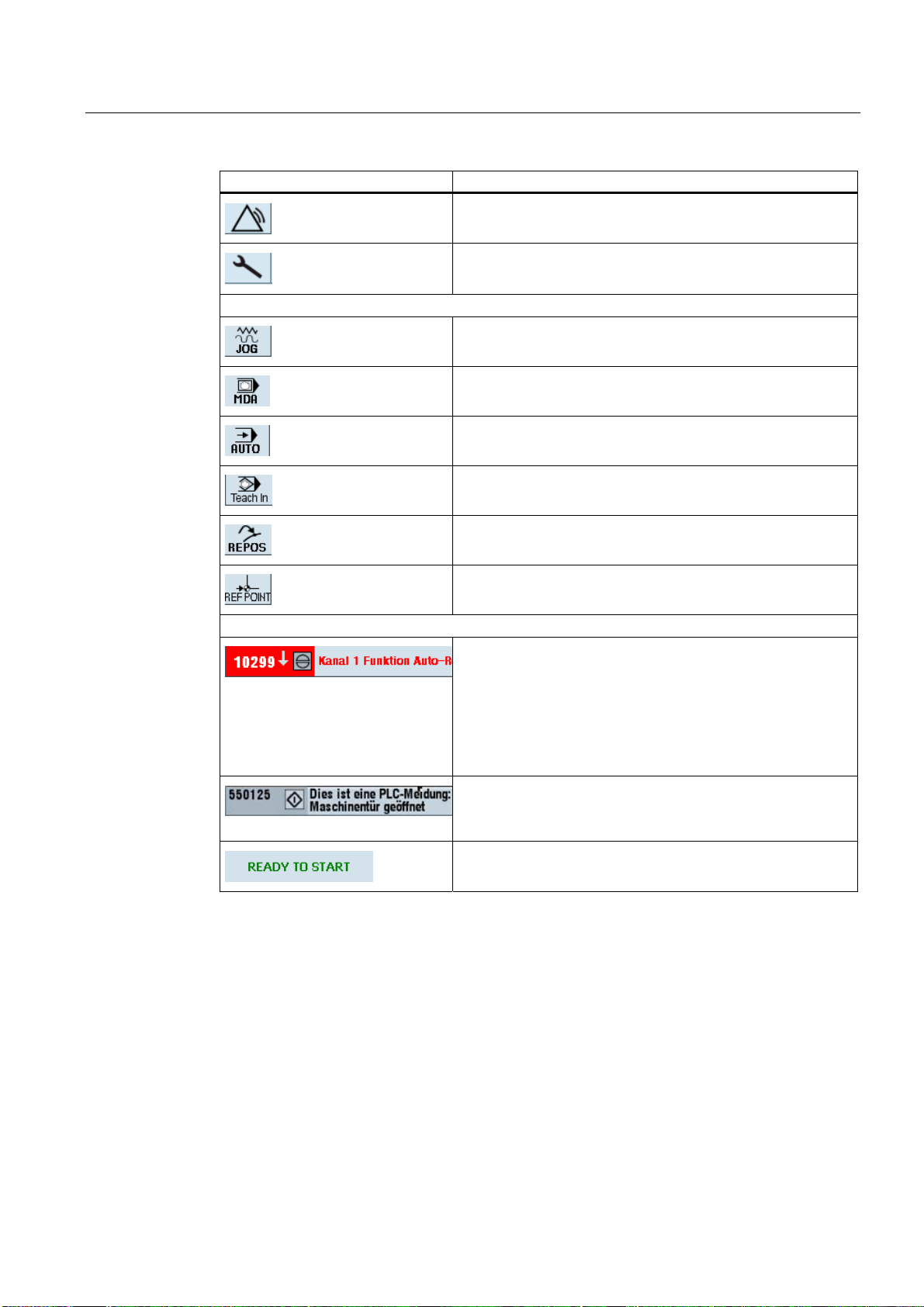
Introduction
1.4 User interface
Display Description
"Diagnosis" operating area
"Start-up" operating area
Active mode or submode
"Jog" mode
"MDA" mode
"Auto" mode
"Teach In" submode
"Repos" submode
Alarms and messages
"Ref Point" submode
Alarm display
The alarm numbers are displayed in white lettering on a red
background. The associated alarm text is shown in red
lettering.
An arrow indicates that several alarms are active.
An acknowledgment symbol indicates that the alarm can be
acknowledged or canceled.
NC or PLC message
Message numbers and texts are shown in black lettering.
An arrow indicates that several messages are active.
Messages from NC programs do not have numbers and appear
in green lettering.
HMI sl Milling
Operating Manual, 06/2009, 6FC5398-7CP20-0BA0
29
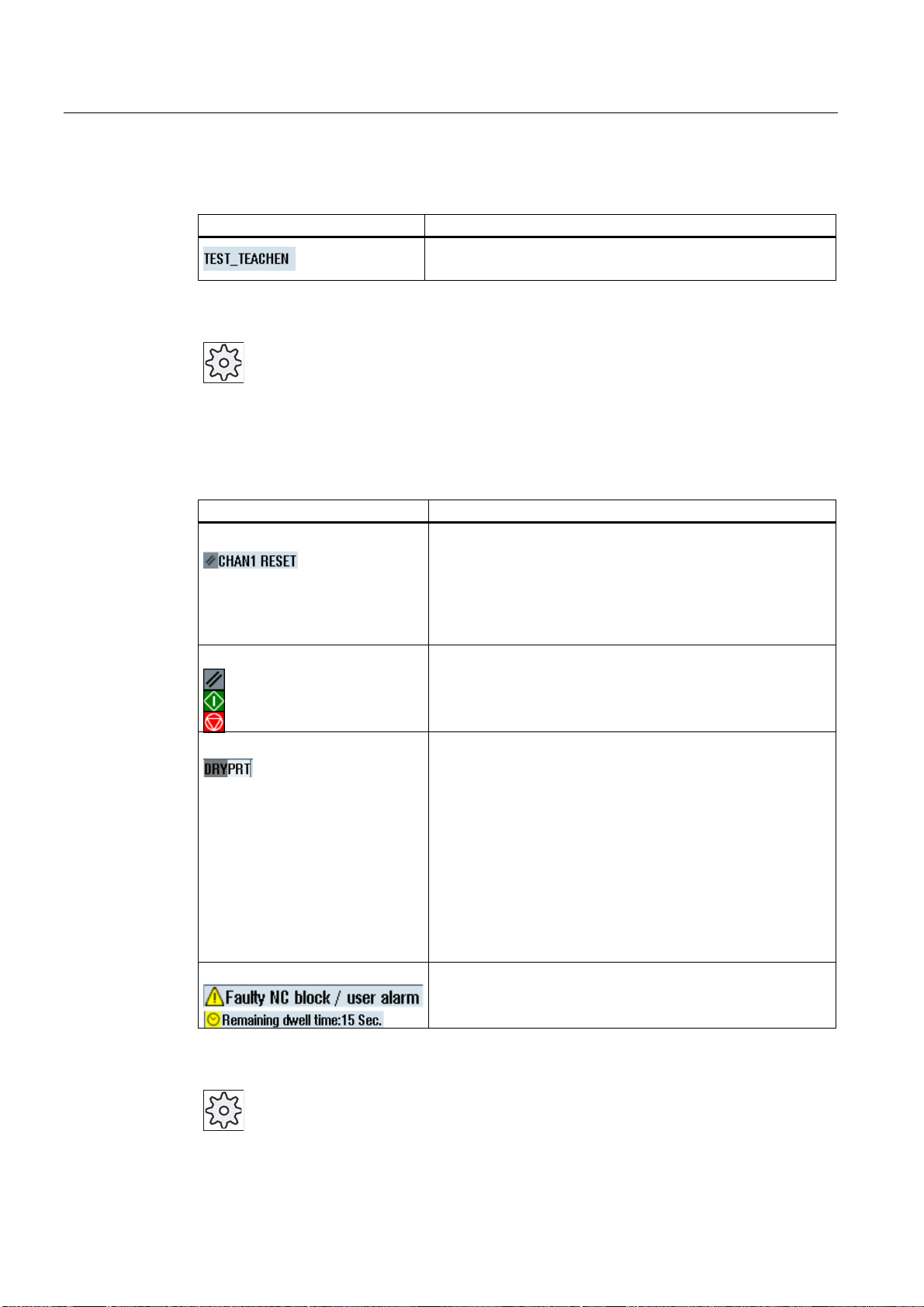
Introduction
1.4 User interface
Second line
Display Description
Program path and program name
The displays in the second line can be configured.
Machine manufacturer
Please also refer to the machine manufacturer's instructions.
Third line
Display Description
Channel operational messages:
Display of channel status.
If several channels are present on the machine, the channel
name is also displayed.
If only one channel is available, only the "Reset" channel status
is displayed.
With touch operation, you can change the channel here.
Display of channel status:
The program was aborted with "Reset".
The program is started.
The program has been interrupted with "Stop".
Display of active program controls:
PRT: no axis motion
DRY: Dry run feedrate
RG0: reduced rapid traverse
M01: programmed stop 1
M101: programmed stop 2 (name varies)
SB1: Single block, coarse (program stops only after blocks
which perform a machine function)
SB2: Data block (program stops after each block)
SB3: Single block, fine (program also only stops after blocks
which perform a machine function in cycles)
Stop: An operator action is usually required.
Wait: No operator action is required.
The machine manufacturer settings determine which program controls are displayed.
Machine manufacturer
Please also refer to the machine manufacturer's instructions.
HMI sl Milling
30 Operating Manual, 06/2009, 6FC5398-7CP20-0BA0
