Page 1
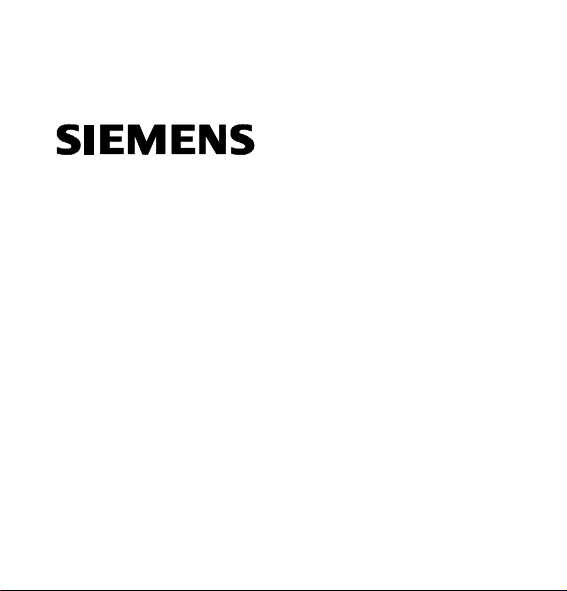
User Manual for
SANTIS-ab
Subscriber Access and
Network Termination for ISDN Services
Page 2
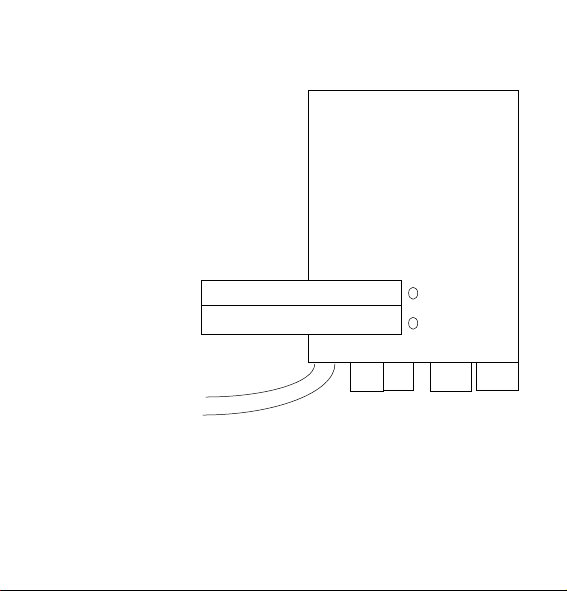
SIEMENS
LED for local feeding
LED for remote feeding
mains
230VAC / 50Hz
U
2
S S
a/b1 a/b2
Page 3
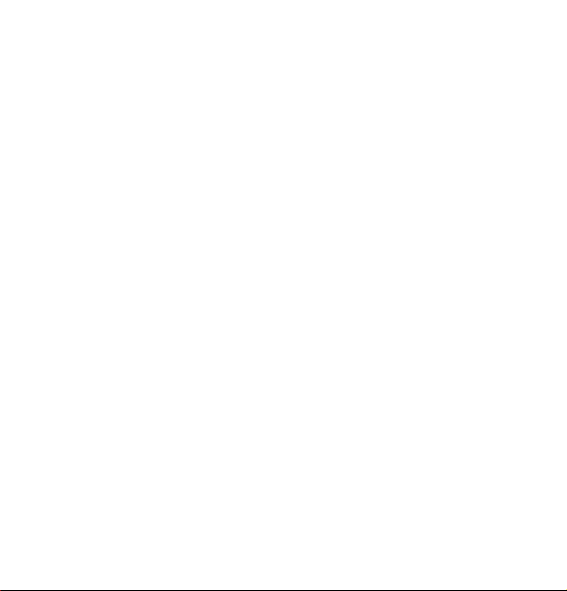
Contents
1. Safety Instructions.....................................................................4
2. Operating Modes ....................................................................... 5
3. Installation................................................................................. 6
4. Configuration ............................................................................8
5. Table of Configuration Commands......................................... 12
6. Troubleshooting ......................................................................26
7. Pin Allocations of the Sockets ................................................27
3
Page 4
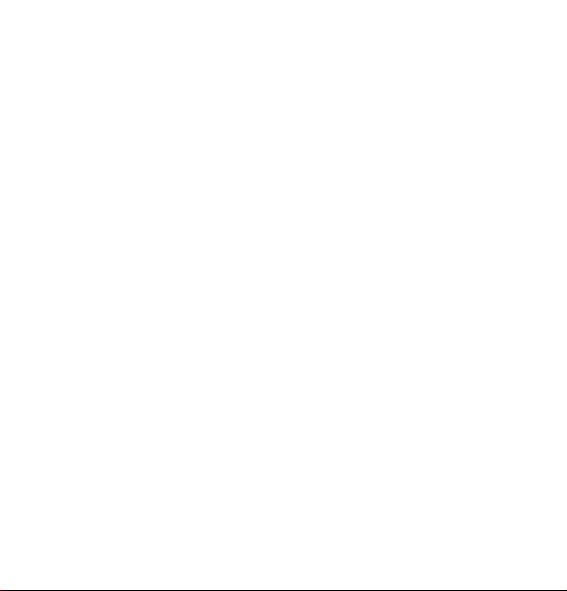
1. Safety Instructions
• Place the SANTIS-ab near a 230 V outlet.
• Do not open the case.
• Clean the case only with dry or moist cloth.
Never immerse into water.
• If the SANTIS-ab is damaged, inform immediately your
network provider.
4
Page 5

2. Operating Modes
The connection to the public telephone network as well as the
selection of one of the following three operating modes must be
done by an authorized person, e.g. telecom staff:
1. NT+2ab S- and a/b-interfaces available
2. NTBA Only S-interface available
3. Pairgain Only a/b-interfaces available
5
Page 6

3. Installation
• If both the green LEDs light steadily, the SANTIS-ab is ready
for operation (see figure on page 2).
The following installation-steps can be done by everyone.
• The SANTIS-ab can be wall-mounted or placed on the desk
(piling of more units is also possible). In case of wall
mounting, drill the holes into the wall according to the
enclosed drawing, insert dowels with wood screws and hang
on the SANTIS-ab.
6
Page 7

• Connection of the terminal equipments:
The sockets for the analog equipments (e.g. telephones, gr.2/3
fax machines, modems) are designated with «a/b1» and
«a/b2», those for the ISDN terminal equipments with «S»
(e.g. ISDN-telephones, PC with ISDN-card, gr.4 fax
machines). See figure on page 2.
7
Page 8

4. Configuration
• There are only parameters for the a/b-interfaces. Thus there is
only a need for a configuration, if the a/b-interfaces are
available (NT+2ab mode and Pairgain mode; see chapter 2).
The configuration remains stored, even after a power failure.
• The configuration is done by means of an analog telephone
keys.
set equipped with tone dialing, having both
Remark:
In normal use SANTIS-ab recognizes both pulse and tone
dialing.
• If the NT+2ab mode is selected, all the configuration
commands can be set from both the a/b-interfaces without
any restrictions.
8
and
∗
#
Page 9

If the configuration access (CA) is restricted (can be set and
changed by authorized persons, e.g. telecom staff), the
configuration for the a/b1-interface can only be done via the
a/b1-interface and vice versa for the a/b2-interface.
This mode is called NT+2ab/CA restr.
If the Pairgain mode is selected, the configuration access is
automatically restricted, i.e. the configuration for the a/b1interface can only be done via the a/b1-interface and vice
versa for the a/b2-interface.
9
Page 10

The settings are executed as follows. See also flow chart on next
page.
1. Hook off and wait for dial tone
2. Dial
3. Dial the command number and parameter value according to
4. Dial
Otherwise a busy tone will be switched on.
5. Proceed with step 3. if necessary for setting other parameters
10
→ The dial tone is switched off
∗∗
the tables in chapter 5.
→ If the parameter has been programmed
#
successfully, a permanent tone is switched on.
or hook on.
Page 11

Start: Hook off
Dial
∗∗
Input command number
Input parameter
value
Dial #
Setting over?
no
End: Hook on
11
Page 12

5. Table of Configuration Commands
Parameter-Reset
Command-No / Meaning Parameter value Default
010 reset of all
parameters to the
default value
All parameters having a default value are affected.
The default values are set in the factory and can be reseted by this
command.
Restrictions for NT+2ab/CA restr. and Pairgain:
A parameter reset via the a/b1-interface affects only a/b1parameters and vice versa for a/b2. The MSNs can not be reseted.
12
1 ---
Page 13

Multiple Subscriber Number (MSN)
Command-No / Meaning Parameter value Default
111 1st MSN for a/b1 0 to 16 digits --- *)
121 2nd MSN for a/b1 0 to 16 digits 0000 0000
131 3rd MSN for a/b1 0 to 16 digits 0000 0000
112 1st MSN for a/b2 0 to 16 digits --- *)
122 2nd MSN for a/b2 0 to 16 digits 0000 0000
132 3rd MSN for a/b2 0 to 16 digits 0000 0000
*) No digits for 1st MSN means, that no MSN is programmed.
MSN means ‘Multiple Subscriber Number’ and is one of your
ISDN-phone-numbers.
Restrictions for NT+2ab/CA restr. and Pairgain:
The MSNs can only be set by authorized persons.
13
Page 14

Hot Line
Command-No / Meaning Parameter value Default
181 hot line number
0-16 digits ---
for a/b1-interface
182 hot line number
0-16 digits ---
for a/b2-interface
191 hot line switch for
a/b1-interface
192 hot line switch for
a/b2-interface
0 = hot line off
1 = hot line on
0 = hot line off
1 = hot line on
0
0
Hot line means that a predefined number is dialed automatically
after hook off (e.g. baby-call, alarm-call). In order to switch the
hot line off, hook off and start immediately to dial the offcommand.
Restrictions for NT+2ab/CA restr. and Pairgain:
a/b1 via a/b1 only; a/b2 via a/b2 only.
14
Page 15

Emergency Mode Priority Switch
Command-No / Meaning Parameter value Default
210 emergency mode
priority
0 = S-interface
1 = a/b-interface *)
0
*) First hooked off, first served
Emergency mode means failure of the mains. Then only one
terminal equipment can be operated at either the S- or one of both
the a/b-interfaces. The preferred interface can be selected by this
command.
If set to ‘1’, the emergency priority of all the S-bus terminal
equipments must be disabled.
Restrictions:
The switch is only available in the NT+2ab mode.
NT+2ab/CA restr.: Can only be set by authorized persons.
Pairgain: Automatically set to ‘1’ and can not be changed.
15
Page 16

Type of Terminal Selection (HLC)
Command-No / Meaning Parameter value Default
221 type of terminal
equipment at
a/b1-interface
(HLC)
222 type of terminal
equipment at
a/b2-interface
(HLC)
0 = audio
1 = telephony
2 = fax gr.2/3
3 = modem(audio)
0 = audio
1 = telephony
2 = fax gr.2/3
3 = modem(audio)
0
0
In order to have all the benefits of an ISDN the SANTIS-ab
should know the type of terminal equipment connected to both
the a/b-interfaces.
Restrictions for NT+2ab/CA restr. and Pairgain:
a/b1 via a/b1 only; a/b2 via a/b2 only.
16
Page 17

Clear Back Time Delay Switch
Command-No / Meaning Parameter value Default
311 clear back time
delay
0 = immediate
1 = 3 minutes
1
at a/b1-interface
312 clear back time
delay
0 = immediate
1 = 3 minutes
1
at a/b2-interface
If you answer a phone call, you can hook on and the connection is
still available, if you hook off again within
3 minutes (the caller must not hook on). This feature is called
‘clear back time delay’ and can be suppressed by this command.
Restrictions for NT+2ab/CA restr. and Pairgain:
a/b1 via a/b1 only; a/b2 via a/b2 only.
17
Page 18

PABX-Switch
Command-No / Meaning Parameter value Default
320 address selection 0 = standard
0
1 = PABX
If both the a/b-interfaces are connected to a PABX, this parameter
should be set to ‘1’.
Restrictions:
NT+2ab/CA restr.: Can only be set by authorized persons.
Pairgain: Automatically set to ‘1’ and can not be changed.
18
Page 19

Metering Pulse Switch
Command-No / Meaning Parameter value Default
331 Metering pulses at
a/b1-interface
332 Metering pulses at
a/b2-interface
0 = off
1 = on
0 = off
1 = on
1
1
Some terminal equipments (e.g. modems) do not work correctly,
if metering pulses are sent. Thus it is possible to switch them off.
Restrictions for NT+2ab/CA restr. and Pairgain:
a/b1 via a/b1 only; a/b2 via a/b2 only.
19
Page 20

Call Waiting Tone Switch
Command-No / Meaning Parameter value Default
341 call waiting tone
at a/b1-interface
342 call waiting tone
at a/b2-interface
0 = off
1 = on
0 = off
1 = on
1
1
The call waiting tone is a tone in the receiver signaling an incoming call during a call is already ongoing. This service is not
available at every network provider.
The incoming call can be answered by finishing the ongoing call
(hook on, SANTIS-ab rings, hook off).
The call waiting tone can be switched off, e.g. if a fax machine or
a modem is connected to the a/b-interfaces.
Restrictions for NT+2ab/CA restr. and Pairgain:
a/b1 via a/b1 only; a/b2 via a/b2 only.
20
Page 21

Metering Calculation
Command-No / Meaning Parameter value Default
380 amount for one
metering pulse
390 currency factor 1 to 8 digits country
Example for US$:
1 pulse = 10 cents, thus dial
∗∗ 380 10 #
1 US$ = 100 cents, thus dial
∗∗ 390 100 #
Restrictions for NT+2ab/CA restr. and Pairgain:
Can only be set by authorized persons.
1 to 8 digits country
specific
specific
21
Page 22
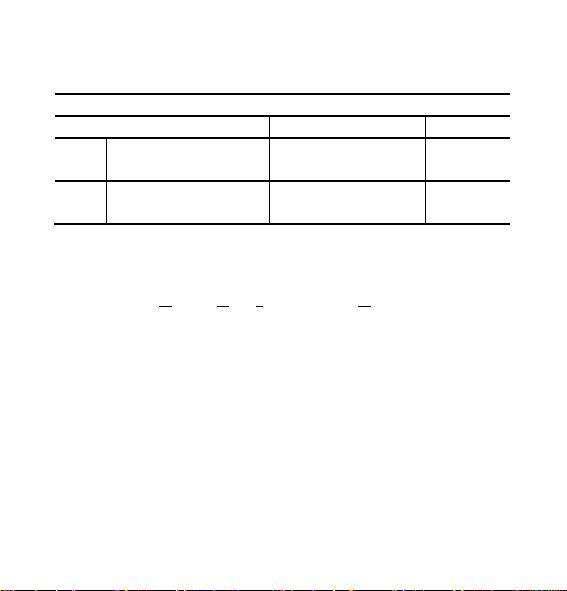
Calling Line Identification Restriction (CLIR) Switch
Command-No / Meaning Parameter value Default
411 CLIR at
a/b1-interface
412 CLIR at
a/b2-interface
0 = ident. restr.
1 = ident. allowed
0 = ident. restr.
1 = ident. allowed
1
1
In the ISDN world the number of the caller is submitted to the
called party.
CLIR means ‘Calling Line Identification Restriction’, i.e. the
caller number is not submitted.
Additionally the CLIR-service must be activated in the central
office by your network provider.
Restrictions for NT+2ab/CA restr. and Pairgain:
a/b1 via a/b1 only; a/b2 via a/b2 only.
22
Page 23

Configuration Example 1:
Priorising a/b-interfaces during emergency mode
1. Hook off and wait for dial tone, then dial
2.
→ the dial tone is switched off
∗∗
210 1 #
3. When a permanent tone is switched on, hook on.
23
Page 24

Configuration Example 2:
A fax machine gr.3 is connected to the a/b1-interface.
Thus the MSN and HLC are to be set:
MSN = 456, HLC = fax gr.2/3 for a/b1.
1. Hook off and wait for dial tone, then dial
2.
→ the dial tone is switched off
∗∗
111 456 #
3. When the permanent tone is switched on proceed to 4 and
dial
→ 1st MSN for a/b1
4.
221 2 #
5. When the permanent tone is switched on, hook on.
24
→ HLC for a/b1
Page 25

Remarks:
• There is a time limitation for the programming. If one
sequence is not finished within 30 seconds, an internal
generated busy tone will be switched on.
• Check if the programming was successful with test calls
between two a/b-interfaces or from an ISDN-telephone set to
an analog one and vice versa.
25
Page 26

6. Troubleshooting
1. Check the green LEDs on the top of the case: both must light
steadily.
• If the LED designated with ‘local feeding’ is off, check
the power cord.
• If the LED designated with ‘remote feeding’ is off and
remains off for some minutes
provider.
2. Check the correct connection of the terminal equipments to
the SANTIS-ab. Analog equipments must be connected to
a/b1 and a/b2, digital equipments to S.
26
, inform your network
Page 27
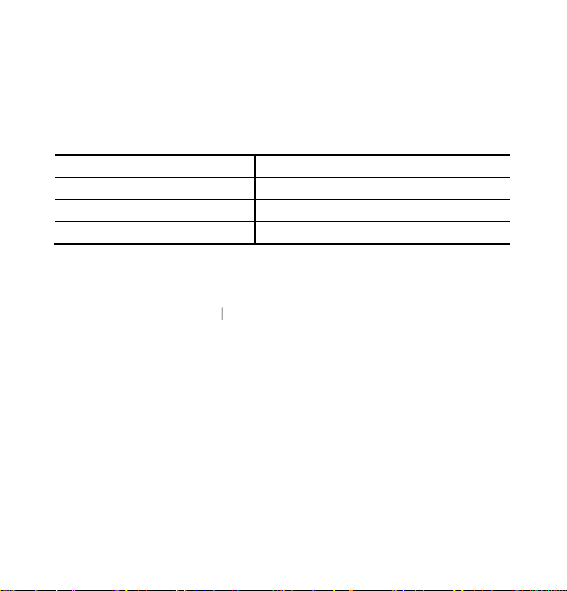
7. Pin Allocations of the Sockets
Interface Pins
a/b1, a/b2 4 & 5
S receive 3 & 6
S transmit 4 & 5
27
Page 28

Release 1.1 / 07.96
A1608-X6-A-2-7619
USER11.DOC
Siemens Switzerland Ltd.
