Page 1

MCM 1755 NTD
Bildschirm / Moniteur / Monitor / Skärm / Beeldscherm
Bildschirm Moniteur Monitor Skärm Beeldscherm
Operating Manual Manuel d'utilisation
Instrucciones de servicio Istruzioni per l'uso
Användarmanual Gebruikshandleiding
Page 2

Dieses Handbuch wurde auf Recycling-Papier gedruckt.
This manual has been printed on recycled paper.
Ce manuel est imprimé sur du papier recyclé.
Este manual ha sido impreso sobre papel reciclado.
Questo manuale è stato stampato su carta da riciclaggio.
Denna handbok är tryckt på recyclingpapper.
Dit handboek werd op recycling-papier gedrukt.
Herausgegeben von/Published by
Siemens Nixdorf Informationssysteme AG
D-33094 Paderborn
D-81730 München
Bestell-Nr./Order No.: A26361-K472-Z100-3-5E19
Printed in Korea
AG 0597 05/97
A26361-K472-Z100-3-5E19
A26361-K472-Z100-3-5E19A26361-K472-Z100-3-5E19
A26361-K472-Z100-1-5E19
Page 3

Sie haben ...
... technische Fragen oder Probleme?
Wenden Sie sich bitte an:
• einen unserer IT-Service-Shops
• Ihren zuständigen Vertriebspartner
• Ihre Verkaufsstelle
Is there ...
... any technical problem or other
question you need clarified?
Please contact:
• one of our IT Service Shops
• your sales partner
your sales office
... uns zu diesem Handbuch etwas
mitzuteilen?
Schicken Sie uns bitte Ihre Anregungen
unter Angabe der Bestellnummer dieses
Handbuches.
Siemens Nixdorf Informationssysteme AG
Redaktion OEC BS2 OS ID4
Otto-Hahn-Ring 6
D-81730 München
... anything you want to tell us
about this manual?
Please send us your comments quoting
the order number of the manual.
Siemens Nixdorf Informationssysteme AG
User Documentation Department
OEC BS2 OS ID4
Otto-Hahn-Ring 6
D-81730 München
Page 4

Page 5

MCM 1755 NTD
Operating Manual
January 1997 edition
Page 6

Your training needs ...
The Siemens Nixdorf Training Centers offer you a wide range of training courses in
information technology and on IT products and other subjects - onsite near to your
workplace or offsite at one of our training centers.
Contact us for information on consulting, course schedules and selfstudy material.
Please write or fax:
Fax: ++49 (89) 636-42945
Or write to:
Siemens Nixdorf Informationssysteme AG
Training Center, Beratungsservice
D-81730 München
VESA, DDC andDPMS are registered trademarks of Video Electronics Standards
Association. Microsoft, MS, MS-DOS and Windows are registered trademarks of Microsoft
Corporation.
Copyright ã Siemens Nixdorf Informationssysteme AG 1997.
The reproduction, transmission or use of this documents or contents is not permitted without
express written authority.
Offenders will be liable for damages.
All rights, including rights created by patent grant or registration of a utility model or design,
are reserved.
Delivery subject to availability. Right of technical modifications reserved.
Page 7

Contents
Introduction.............................................................................................................. 1
Explanation of symbols .................................................................................... 2
Important notes ....................................................................................................... 3
Safety...............................................................................................................3
Manufacturer's notes........................................................................................ 5
Note on RFI suppression.................................................................................. 5
Note on X-ray radiation .................................................................................... 6
Note on ergonomic design and emission ......................................................... 6
FCC Class B Compliance Statement ...................................................................... 7
Important note on power cable......................................................................... 7
Disposal and recycling ..................................................................................... 9
Checking the contents of the consignment............................................................ 10
Installing an ergonomic video workstation............................................................. 11
Connecting the monitor ......................................................................................... 12
Operation of the monitor........................................................................................ 14
Switching the monitor on................................................................................14
Switching the monitor off................................................................................14
Notes on power management ........................................................................ 15
Changing the monitor settings........................................................................ 16
Activating the factory settings......................................................................... 18
Degaussing the screen................................................................................... 18
Displaying stored settings .............................................................................. 19
Notes on ergonomic color adjustment............................................................ 20
Cleaning the monitor ............................................................................................. 21
Transporting the monitor ....................................................................................... 21
Technical data.......................................................................................................22
VESA-DDC-compatible VGA interface........................................................... 23
Preset operating modes................................................................................. 24
Tilting and turning area .................................................................................. 24
Pin assignment D-SUB................................................................................... 25
Error handling........................................................................................................ 26
A26361-K472-Z100-2-5E19 English
Page 8

Page 9

Introduction
Your new MCM 1755 NTD color monitor possesses a whole range of useful
features and functions, e. g.:
• 17" (40 cm) high-resolution CRT (0.28 mm dot pitch)
• automatic scanning of all horizontal frequencies from 30 to 69 kHz and all
refresh rates (vertical frequencies) from 50 to 160 Hz
• digital screen controller with microprocessor for storing 18 different display
modes
• freely adjustable color alignment for matching the screen colors to the colors
of various input and output devices
• VESA-DDC compatibility
• power management for reducing power consumption by up to 95% when the
PC system is not in use
• compliance with the latest ergonomic standards (ISO 9241-3)
• compliance with the recommendations in accordance with TCO ’95
This Operating Manual contains important information you require to start up and
run your monitor.
The monitor interworks closely with the monitor controller (CRT controller, graphics
card) of your PC. It processes the data supplied to it by the monitor controller. The
monitor controller/the associated driver software is responsible for setting the
modes (resolution and refresh rate).
Target group
You don't need to be an "expert" to perform the operations described here. Do,
however, read the chapter with the important notes in the Operating Manual of
your PC and in this Operating Manual.
In case of difficulties please contact your local service point.
Further information
Details of how you set the resolution and refresh rate are provided in the
documentation on your monitor controller/the associated driver software.
A26361-K472-Z100-2-5E19 English - 1
Page 10
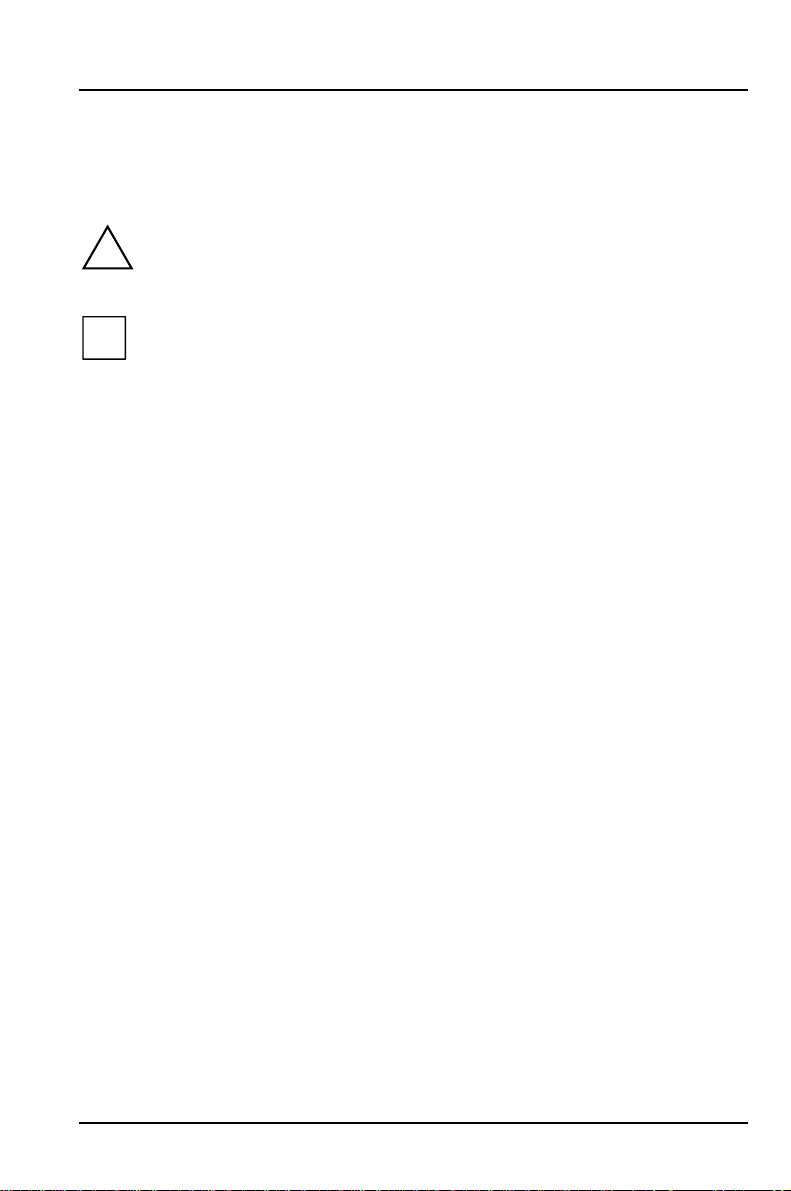
Color monitor MCM 1755 NTD
Explanation of symbols
The meanings of the symbols and fonts used in this manual are as follows:
Pay particular attention to texts marked with this symbol. Failure to
!
observe this warning endangers your life, destroys the system, or may
lead to loss of data.
This symbol is followed by supplementary information and tips.
i
Ê Texts which follow this symbol describe activities that must be performed in the
order shown.
"Quotation marks" indicate names of chapters and highlighted text.
2 - English A26361-K472-Z100-2-5E19
Page 11
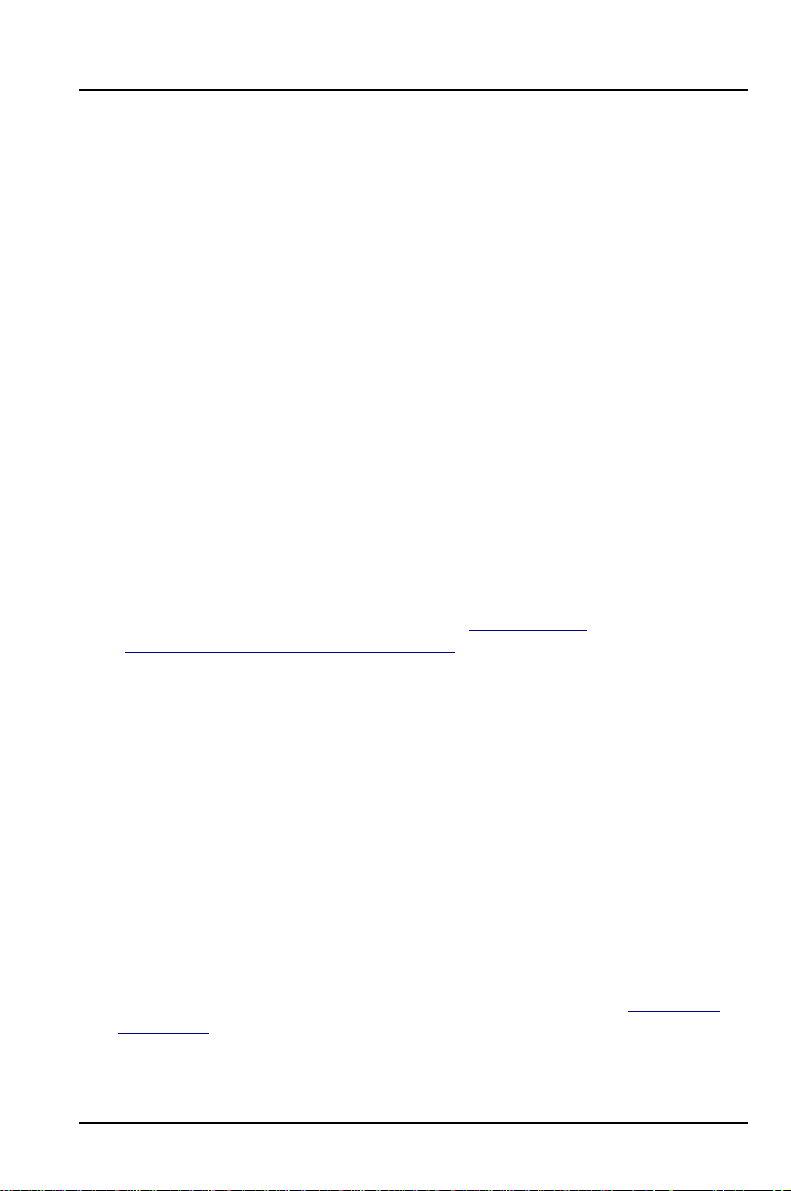
Color monitor MCM 1755 NTD
Important notes
In this chapter you will find information regarding safety which is essential to take
note of with your monitor. The chapter also contains information on the licenses
issued for your equipment.
Safety
This device complies with the relevant safety regulations for data processing
equipment, including electronic office machines for use in an office environment. If
you have any questions, contact your sales office or our customer service.
• Transport the device only in its original packaging or another corresponding
packaging to protect it from knocks and jolts.
• If the device is brought into the installation site from a cold environment,
condensation can form. Before operating the device, wait until it is absolutely
dry and has reached approximately the same temperature as the installation
site.
• During installation and before operating the device, observe the instructions
on environmental conditions in the chapter "Technical data" and the chapter
"Installing an ergonomic video workstation".
• To ensure adequate ventilation the monitor may only be operated with the
monitor foot installed.
• The color monitor must not be exposed to strong magnetic fields (e. g. caused
by magnetic paper clip holders or loudspeakers). Strong magnetic fields could
result in a permanent blotchy image.
• The device automatically sets itself to the correct voltage within the range from
100 V to 240 V. Ensure that the local line voltage is within this range.
• The device must be installed in such a way that the user has good access to
the appliance socket.
• The power switch does not disconnect the device from the line voltage. To
disconnect the device from the line voltage, you must pull out the power plug.
• Lay all cables so that nobody can stand on them or trip over them. When
attaching the device, observe the relevant notes in the chapter "Connecting
the monitor".
A26361-K472-Z100-2-5E19 English - 3
Page 12

Color monitor MCM 1755 NTD
• If you use a different data cable from the one supplied, ensure that it is
adequately shielded. CE conformance and optimum picture quality are
guaranteed only if you use the data cable supplied.
• No data transmission cable should be connected or disconnected during a
thunderstorm.
• Please ensure that no objects (e. g. necklaces, paperclips etc.) or liquids can
get into the interior of the monitor (electrical shock, short circuit).
• In emergencies (e. g. damaged casing, elements or cables, penetration of
liquids or foreign matter), switch off the unit, disconnect the power plug and
contact your sales office or our customer service.
• Only qualified technicians may repair the device. Unauthorized opening or
incorrect repair may greatly endanger the user (electric shock, fire risk).
• Tampering with the device, in particular adjusting the high voltage or installing
a different type of CRT tube, may result in a large amount of X-ray radiation
being emitted. Devices modified in this way no longer comply with their license
and may not be used.
• You may set only those resolutions and refresh rates specified in the
"Technical data" chapter. Otherwise you may damage your monitor. If you are
in any doubt, contact your sales office or customer service.
• When cleaning the monitor, observe the relevant notes in chapter "Cleaning
the monitor".
• Keep this Operating Manual together with the device. If you pass on the
device to a third party, please also pass on the manual.
4 - English A26361-K472-Z100-2-5E19
Page 13

Color monitor MCM 1755 NTD
Manufacturer's notes
Energy Star
The Siemens Nixdorf multiscan color monitor MCM 1755
NTD is designed to conserve electricity by dropping to less
than 15 W when it goes into suspend mode and to less than
5 W when it goes into OFF mode. With this new power
management the MCM 1755 NTD qualifies for the U.S.
Environmental Protection Agency's (EPA) Energy Star
Computers award.
The EPA estimates that computer equipment uses 5 percent of all business
electricity and it is growing rapidly. If all desktop PCs and peripherals enter a
low-power mode when not in use, the overall savings in electricity could amount to
$ 2 billion annually. These savings could also prevent the emission of 20 million
tons of carbon dioxide into the atmosphere - the equivalent of 5 million
automobiles.
The EPA, as a matter of policy, seeks only to promote energy efficiency and does
not endorse any particular company or its products.
CE certificate
This device complies with the requirements of the EEC directive
89/336/EEC "Electromagnetic compatibility" and 73/23/EEC "Low
voltage directive" with amending directive 93/67/EEC.
Note on RFI suppression
All other devices connected to this product must have RFI suppression in
accordance with EEC directive 89/336/EEC. Products meeting these requirements
are accompanied by a certificate issued by the manufacturer and carry the
CE symbol.
In Germany, products not complying with these requirements can be operated only
after a special authorization has been granted by the BZT.
A26361-K472-Z100-2-5E19 English - 5
Page 14

Color monitor MCM 1755 NTD
Note on X-ray radiation
This device complies with the German X-ray regulations. The local dosage emitted
is less than 1 µSv/h (micro-Sievert per hour).
Note on ergonomic design and emission
This unit lies within the limit values set by TCO '95 for low-frequency
electromagnetic fields, electrostatic fields and power consumption. It also complies
with the requirements of ergonomic design (ISO 9241-3) and safety (EN 60950).
The low-frequency electromagnetic emissions more than comply with the
recommendations of the Swedish Institute for Radiation Protection, Stockholm, in
accordance with MPR II.
6 - English A26361-K472-Z100-2-5E19
Page 15

Color monitor MCM 1755 NTD
FCC Class B Compliance Statement
If there is an FCC identifier on the device, then:
The following statement applies to the products covered in this manual, unless
otherwise specified herein. The statement for other products will appear in the
accompanying documentation.
NOTE:
This equipment has been tested and found to comply with the limits for a "Class B"
digital device, pursuant to Part 15 of the FCC rules. These limits are designed to
provide reasonable protection against harmful interference in a residential
installation. This equipment generates, uses and can radiate radio frequency
energy and, if not installed and used in strict accordance with the instructions, may
cause harmful interference to radio communications. However, there is no
guarantee that interference will not occur in a particular installation. If this
equipment does cause harmful interference to radio or television reception, which
can be determined by turning the equipment off and on, the user is encouraged to
try to correct the interference by one or more of the following measures:
• Reorient or relocate the receiving antenna.
• Increase the separation between equipment and the receiver.
• Connect the equipment into an outlet on a circuit different from that to which
the receiver is connected.
• Consult the dealer or an experienced radio/TV technician for help.
Siemens Nixdorf Informationssysteme AG is not responsible for any radio or
television interference caused by unauthorized modifications of this equipment or
the substitution or attachment of connecting cables and equipment other than
those specified by Siemens Nixdorf Informationssysteme AG. The correction of
interferences caused by such unauthorized modification, substitution or attachment
will be the responsibility of the user.
The use of shielded I/O cables is required when connecting this equipment to any
and all optional peripheral or host devices. Failure to do so may violate FCC rules.
This Class B digital apparatus meets all requirements of the Canadian
Interference-Causing Equipment Regulations.
Important note on power cable
To guarantee safe operation, use the cable supplied. Use the following guidelines
if it is necessary to replace the original cable set.
A26361-K472-Z100-2-5E19 English - 7
Page 16

Color monitor MCM 1755 NTD
• The female/male receptacles of the cord set must meet CEE-22 requirements.
The receptacles will look as shown below.
• The cable has to be HAR-certified or VDE-certified. The mark HAR or VDE will
appear on the outer sheath or on the insulation of one of the inner conductors.
• For devices which are mounted on a desk or table, type SVT or SJT cable
sets may be used. For devices which sit on the floor, only SJT type cable sets
may be used.
• The cable set must be selected according to the current rating for your device.
8 - English A26361-K472-Z100-2-5E19
Page 17

Color monitor MCM 1755 NTD
Power cable for devices distributed in the US and Canada
In the United States and Canada the cord set must also be UL-listed and CSAlabelled. The voltage rating should be min. 250 volts a.c.
Please consult the following table for the selection criteria for power cables used in
the United States and Canada.
Cable type Size of conductors in
cable
SJT 18 AWG
16 AWG
14 AWG
SVT 18AWG
17 AWG
Maximum current rating of
device
10 Amps
12 Amps
12 Amps
10 Amps
12 Amps
Disposal and recycling
This equipment is made predominantly of materials that are suitable for
environmentally-friendly disposal or specialized recycling. It will be possible to
return the device on completion of its useful life and that, providing it is returned in
a condition corresponding to its original function, the device will be forwarded for
reuse or recuperation of materials. Any components not recuperated will be
disposed of in an environmentally acceptable manner. Parts that cannot be
recycled will be properly disposed of.
We herewith declare that it will be possible to repair any
device marked with the eco-label for at least 5 years after
production of that device has discontinued.
If you have any questions on disposal, please contact your local office, our service
department, or, directly:
Siemens Nixdorf Informationssysteme AG
Recycling Center
D-33094 Paderborn, Germany
Tel.: ++49 (5251) 720 810
Fax: ++49 (5251) 720 815
A26361-K472-Z100-2-5E19 English - 9
Page 18

Color monitor MCM 1755 NTD
Checking the contents of the consignment
Ê Unpack all the individual parts.
Ê Check the consignment for damage incurred during transport.
Ê Check whether the consignment agrees with the details in the delivery note.
A complete consignment consists of:
− one monitor
− one data cable
− one power cable
− a warranty booklet
− this Operating Manual
Should you discover that the equipment has been damaged during transport or
that the consignment does not correspond to the delivery note, notify your local
sales office immediately.
It is recommended not to throw away the original packing material!
i
It may be required for reshipment at some later date.
10 - English A26361-K472-Z100-2-5E19
Page 19

Color monitor MCM 1755 NTD
Installing an ergonomic video workstation
Before you set up your equipment you should select a suitable position for working
at the monitor. Please observe the following advices when installing a video
workstation.
Window
Avoid direct and reflected glare. Avoid glare from electric lighting.
preferable viewing sector
0˚
edge of desk
permissible
reaching sector
600 mm
Position the keyboard where it is easiest to
reach.
permissible
reaching sector
600 mm
0˚
60˚
permissible
viewing sector
permissible viewing sector
Position the monitor for optimum viewing.
65˚
30˚
30˚
65˚
approx 90˚
approx 90˚
and
more
Keep ventilated areas clear. Remember to maintain correct posture.
A26361-K472-Z100-2-5E19 English - 11
Page 20

Color monitor MCM 1755 NTD
Connecting the monitor
See your PC's operating manual for details of the connectors on the system unit.
Please note the information provided in the chapter "Safety"atthe
!
beginning of this manual.
Do not cover the ventilation openings of the monitor.
If you are assembling monitors beside each other, there must be a
minimum distance of 30 cm between monitors of the same constructional
type, to avoid image distortion. With different monitors, the distance must
be increased, if necessary.
The system unit's power plug must be pulled out!
2
1
1 = Power connector 2 = D-SUB connector (15-pin)
Ê Be sure that the monitor and the system unit are switched off.
The data cable supplied has two 15-pin D-SUB connectors for connection to the
monitor and to the system unit.
CE conformance and optimum picture quality are guaranteed only if you
!
use the data cable supplied.
Ê Connect one of the connectors of the data cable to the D-SUB connector on
the monitor (2) and secure the connector by tightening the safety screws.
12 - English A26361-K472-Z100-2-5E19
Page 21
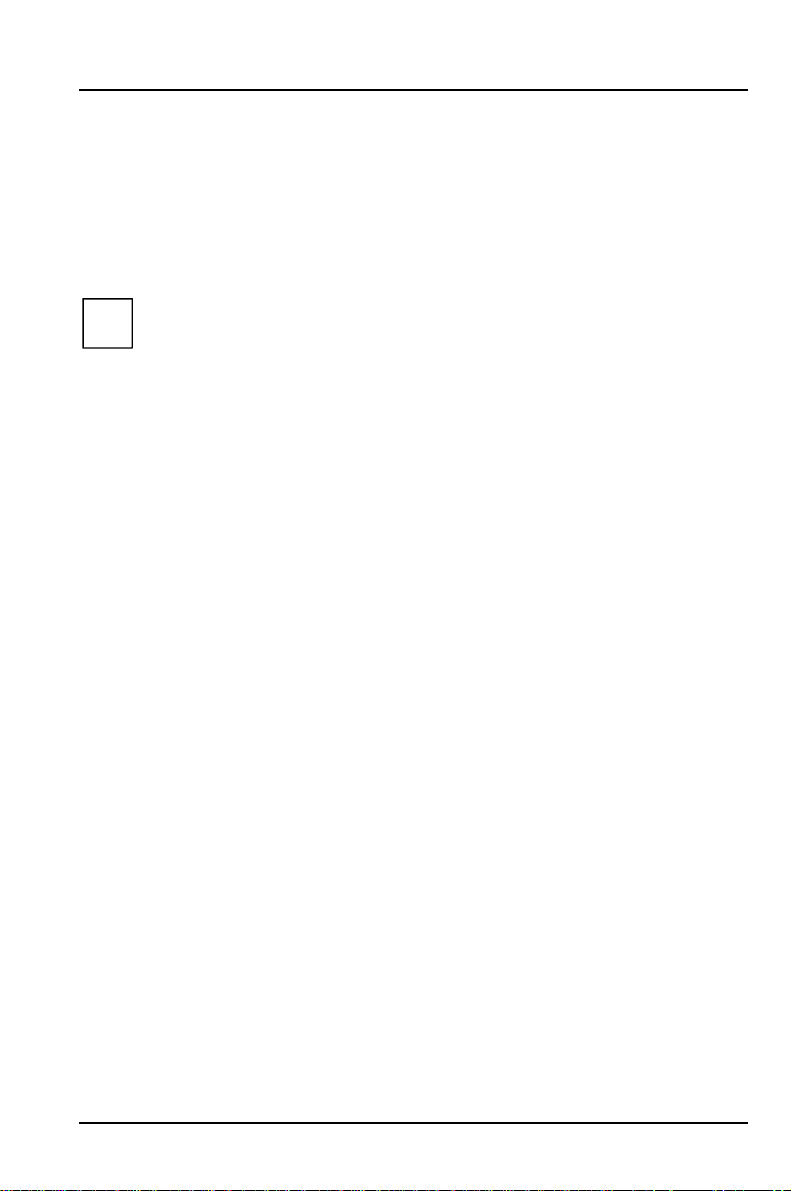
Color monitor MCM 1755 NTD
Ê Connect the other connector of the data cable to monitor port on the system
unit and secure the connector by tightening the safety screws.
Ê Plug the power cable supplied into the power connector (1) of the monitor.
Ê Plug the power cable into the monitor connector at the rear of the system unit.
Ê Plug in the system unit's power plug.
When you start working with your monitor for the first time you should
i
install the appropriate graphics drivers for your application software.
Details of how to do this are provided in the documentation on your
monitor controller/the associated driver software.
A26361-K472-Z100-2-5E19 English - 13
Page 22

Color monitor MCM 1755 NTD
Operation of the monitor
123
1 = Control panel with buttons for screen
setting (underneath the cover)
2 = Power lamp
3 = ON/OFF switch
Switching the monitor on
Ê Press the ON/OFF switch (3).
The power lamp (2) lights up green when the system unit is turned on.
If your PC has a power management function (energy-saving mode), you
i
should read the notes on power management of the monitor in this
chapter.
Switching the monitor off
Ê Press the ON/OFF switch (3).
The power lamp (2) is dark.
14 - English A26361-K472-Z100-2-5E19
Page 23

Color monitor MCM 1755 NTD
Notes on power management
If your PC has a VESA DPMS (Video Electronics Standard Association, Display
Power Management Signaling) power management function (energy-saving
mode), your monitor will fully support this function. The monitor has a four-stage
power management system.
Stage ON STANDBY
mode
Power lamp Green Amber Amber/green
Function Monitor
operating
normally
Power
consumption
If your PC detects inactivity (no input) it sends an appropriate signal to the monitor
to reduce the power consumption. The power lamp of the monitor changes color to
indicate the status change.
If there is still no input, power consumption is further reduced (OFF mode).
Once an input is made at the PC the screen contents are redrawn and full power is
restored.
The length of the individual stages is determined by the power management
system of the PC. For detailed information on how energy-saving mode operates
refer to the Operating Manual or Technical Manual of your PC.
The service life of your monitor will be extended if the OFF mode is
i
switched to after 30 minutes at the earliest (setting in screen saver or in
your PC's BIOS setup).
Normal
< 120 W
Monitor
is dark
Reduced
to < 55 W
SUSPEND
mode
flashing
Monitor
is dark
Reduced
to < 15 W
OFF mode
Amber flashing
Monitor
is dark
Reduced
to < 5 W
When the monitor is switched to OFF mode by the power management
system a power consumption of up to 5 W is maintained to feed the circuit
for redrawing the screen contents.
To cut off power consumption totally, press the ON/OFF switch on the
front of the monitor.
A26361-K472-Z100-2-5E19 English - 15
Page 24

Color monitor MCM 1755 NTD
Changing the monitor settings
With the buttons and controls on the control panel, you can change the monitor
settings.
Ê Open the cover of the control panel by pressing on the arrow and pulling the
cover slightly downward.
COLOR
TEMP.
78912 3 456
1 = Picture position
2 = Picture size
3 = Edges
4 = Color temperature
5 = Factory settings
6 = Degauss
7 = Arrow buttons
8 = Brightness
9 = Contrast
The controls are labeled with symbols and are explained below.
Some buttons have two assignments. The second assignment is active
i
when you press these buttons twice.
Adjusting the brightness and contrast
You will increase the life of your screen if you adjust the contrast and brightness to
low or medium.
Adjusting the brightness
Increasing the brightness = turn control clockwise
Reducing the brightness = turn control anticlockwise
Adjusting the contrast
Increasing the contrast = turn control clockwise
Reducing the contrast = turn control anticlockwise
16 - English A26361-K472-Z100-2-5E19
Page 25

Color monitor MCM 1755 NTD
Setting picture size, position, edges and color temperature
The picture size, position and edges have been set to optimum values at the
factory for the preset operating modes (see "Technical data"). Depending on the
monitor controller used, it may be necessary to change these settings. In this case
you should change the settings.
You can change the colors by specifying a different color temperature.
The monitor can store up to 18 different display modes (including the predefined
operating modes).
To make a setting, perform the following steps:
Ê Press the button for the function you want.
A window representing the function selected will then appear on the screen. The
power lamp glows amber. While the power lamp is glowing amber the arrow
buttons for the selected function are active.
Ê Press the arrow buttons (
, , or ) until you have achieved the result
you require.
All modifications are automatically stored if no button is pressed for several
seconds. The window on the screen is then masked out and the power lamp once
again glows green.
Adjusting the horizontal or vertical position
Press the Position button once.
Use the
Use the
or button to shift the picture to the left or right.
or button to shift the picture up or down.
Adjusting the horizontal or vertical size
Press the Size button once.
Use arrow button
Use the
or button to adjust the vertical picture size.
or to adjust the horizontal picture size.
Correcting cushion-shaped, barrel-shaped or trapezium
distortion
Press the Picture edges button once.
Use arrow button
or to correct the cushion-shaped or barrelshaped distortion.
Use the
or button to correct trapezium distortion.
Correcting tilt or parallelogram distortion
Press the Picture edges button twice.
Use arrow button
Use the
or button to correct the tilt distortion.
or to correct the parallelogram distortion.
A26361-K472-Z100-2-5E19 English - 17
Page 26

Color monitor MCM 1755 NTD
COLOR
TEMP.
Setting the color temperature
Press the Color temperature button once.
Use arrow button
9300 K.
or to select color temperature 6500 K or
Activating the factory settings
Factory settings are provided for picture size, picture position and edges in the
predefined operating modes.
Hold down the factory settings button for a few seconds until the
power lamp switches from orange to green. While this is happening
a color bar which extends to the right is displayed on the screen.
Degaussing the screen
If color distortions occur the screen must be degaussed.
Press the Degauss button briefly.
If you hold the button down for more than 5 seconds, all user-defined
!
settings are reset and will have to be entered again.
18 - English A26361-K472-Z100-2-5E19
Page 27

Color monitor MCM 1755 NTD
Displaying stored settings
You can have information about the stored settings displayed in a window. If no
button is pressed for several seconds the window will be masked out and the
power lamp will glow green again.
Press the Position button twice.
A window containing the stored settings will then be displayed.
Use arrow button
Press the
(preset mode).
button one or more times to display the factory settings
or to scroll.
A26361-K472-Z100-2-5E19 English - 19
Page 28
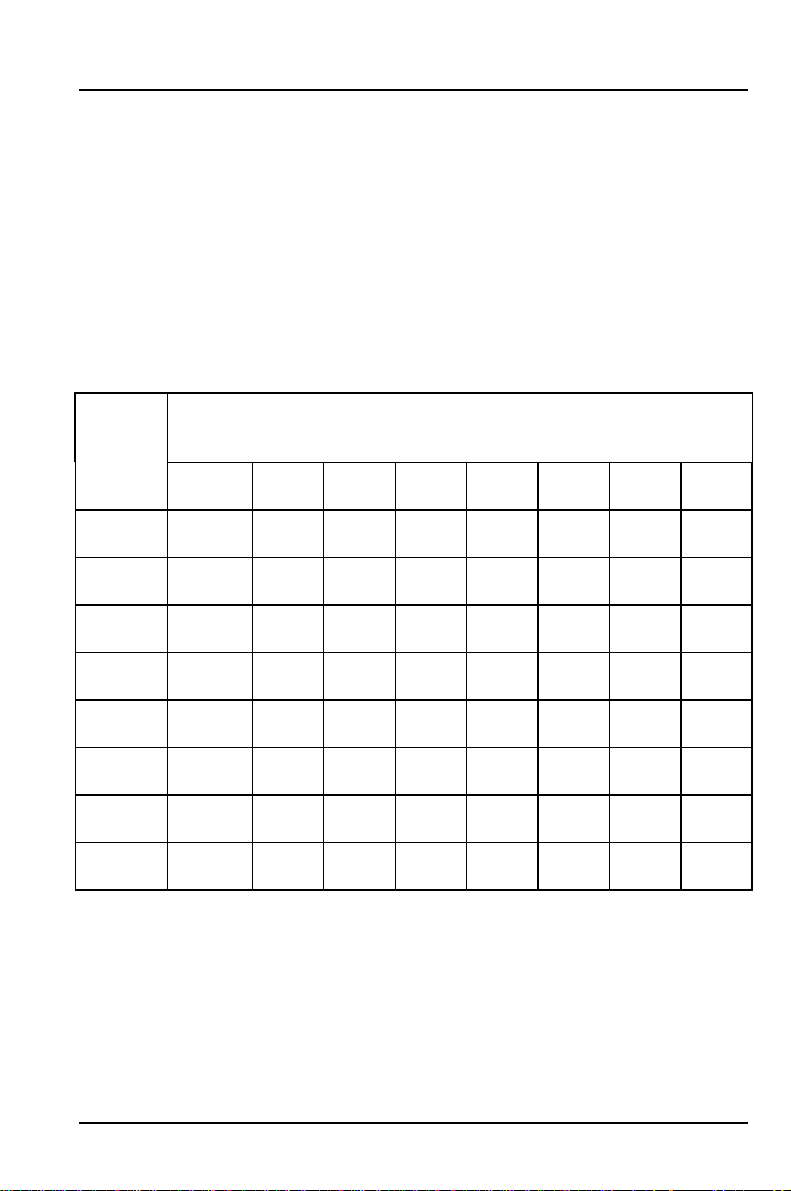
Color monitor MCM 1755 NTD
Notes on ergonomic color adjustment
If you select colors for the display in your application programs, take note of the
information below.
The primary colors blue and red on a dark background do not produce the
minimum required contrast of 3:1 and are therefore not suitable for continuous text
and data entry.
When using several colors for characters and background and giving the primary
colors full modulation, you can obtain very suitable color combinations (see the
following table):
Back-
ground Character color
color black white purple blue cyan green yellow red
black + + - + + + -
white + + + - - - +
purple + + - - - - -
blue - + - + - + -
cyan + - - + - - -
green + - - + - - -
yellow + - + + - - +
red - +----+
+ Color combination very suitable; light background colors are only suitable for
devices which are operated with a refresh rate of at least 75 Hz.
- Color combination not suitable because color locations are too close together,
thin characters are not identifiable or rigorous focusing is demanded of the
human eye.
20 - English A26361-K472-Z100-2-5E19
Page 29

Color monitor MCM 1755 NTD
Cleaning the monitor
Always pull out the power plug before you clean the monitor.
!
Do not clean any interior parts yourself, leave this job to a service
technician.
Do not use any cleaning agents that contain abrasives or may corrode
plastic.
Ensure that no liquid will run into the system.
Ensure that the ventilation areas of the monitor are free.
Wipe the monitor housing with a dry cloth. If the monitor is particularly dirty, use a
cloth which has been moistened in mild domestic detergent and then carefully
wrung out.
Transporting the monitor
When transporting the monitor ensure that it is not exposed to strong
!
magnetic fields.
Transport the monitor with care and only in its original packaging or
another corresponding packaging fit to protect it against knocks and jolts.
Above all, never drop the monitor. If the CRT is damaged, there is a
danger of implosion!
A26361-K472-Z100-2-5E19 English - 21
Page 30

Color monitor MCM 1755 NTD
Technical data
Dimensions and weight
CRT:
Visible diagonals:
Dot pitch:
Maximal resolution:
Dimensions (WxHxD):
Weight:
Accessories: power cable (1.8 m)
Storable display modes: 18 (8 of which are preset)
Electrical data
Video:
Synchronization:
Line frequency:
Refresh rate:
Video band width:
Power supply:
43 cm (17")
40 cm
0.28 mm
1280 x 1024 pixels
424 mm x 425 mm x 444 mm
18 kg
analog, positive, 0.7 V
TTL
30 kHz .... 69 kHz (multi-scanning)
50 Hz .... 160 Hz
110 MHz
switches automatically
100 V - 127 V, 50 Hz - 60 Hz ± 3 Hz,
<2A
pp
,75Ω
200 V - 240 V, 50 Hz - 60 Hz ± 3 Hz,
<1A
Power consumption (see power
management):
22 - English A26361-K472-Z100-2-5E19
< 120 W (ON, Normal mode)
< 55 W (Standby mode)
< 15 W (Suspend mode)
< 5 W (OFF mode)
Page 31
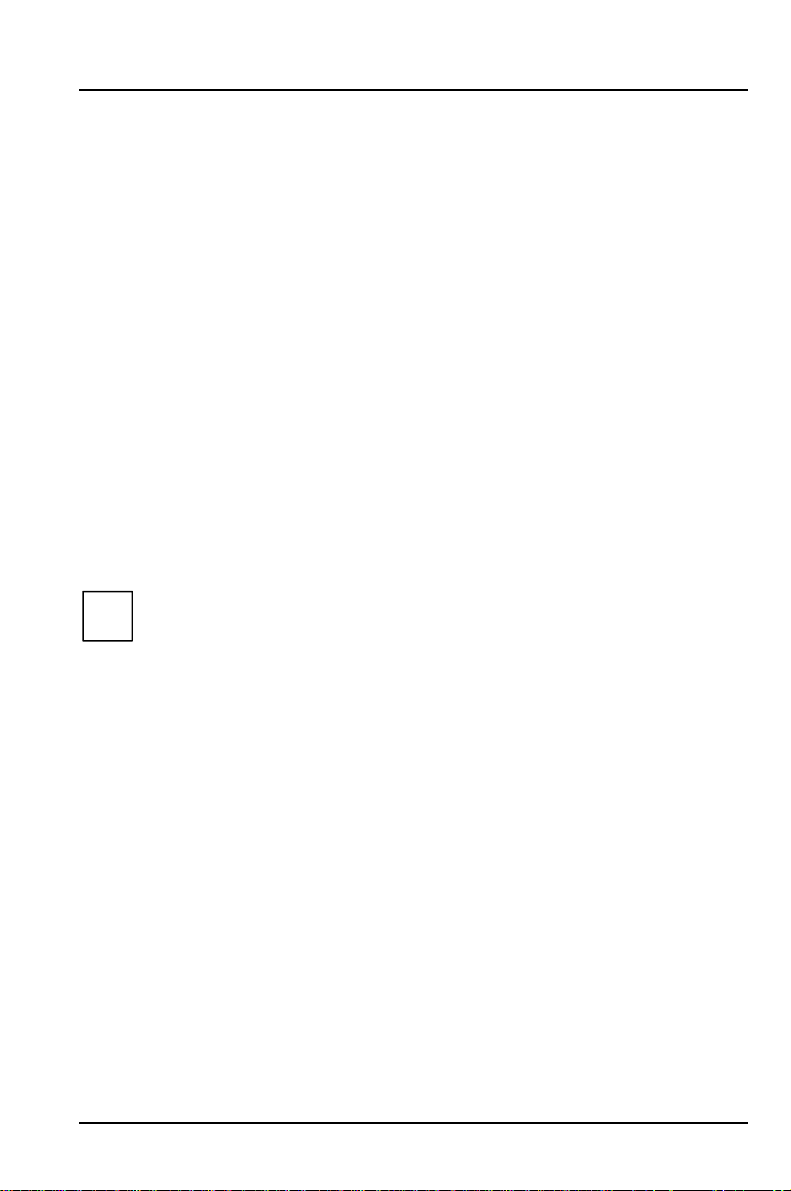
Environmental data
Environment class 3K2, DIN IEC 721
Color monitor MCM 1755 NTD
Rated range of operation:
Humidity:
Limit range of operation:
Humidity:
Condensation must be avoided.
15 ˚C .... 35 ˚C
20 % .... 85 %
5 ˚C .... 40 ˚C
20 % .... 85 %
VESA-DDC-compatible VGA interface
Your monitor is equipped with a VESA-DDC-compatible VGA interface. VESADDC (Video Electronics Standard Association, Display Data Channel) is used as
the communications interface between the monitor and the PC. If your PC is
equipped with a VESA-DDC-compatible VGA interface, it can automatically read
the data for ensuring optimum operation from your monitor and select the
appropriate settings.
If the monitor MCM 1755 NTD is not yet displayed in the list of monitors,
i
you can select one of the following monitors instead:
Siemens Nixdorf MCM 1506
Siemens Nixdorf MCM 1404
Siemens Nixdorf MCM 1405 ND
Siemens Nixdorf MCM 1753
Siemens Nixdorf MCM 1754
Siemens Nixdorf MCM 1552
A26361-K472-Z100-2-5E19 English - 23
Page 32

Color monitor MCM 1755 NTD
Preset operating modes
The monitor is preset to the following modes at the factory:
Horizontal frequency Refresh rate Resolution
31.5 kHz ±0.5 kHz
31.5 kHz
43.3 kHz
37.8 kHz
50.6 kHz
53.7 kHz
63.0 kHz
68.7 kHz
For ergonomic reasons we recommend a refresh rate of at least 75 Hz and a
maximum resolution of 1024 x 768 pixels.
i
±0.5 kHz
±0.5 kHz
±0.5 kHz
±0.5 kHz
±0.5 kHz
±0.5 kHz
±0.5 kHz
The display position and size have been set to optimum values at the
factory for the operating modes listed above. Depending on the monitor
controller used, it may be necessary to change these settings. If you need
to do so, refer to the section entitled "Operation of the monitor" below.
60 Hz
70 Hz
85 Hz
84 Hz
100 Hz
85 Hz
100 Hz
85 Hz
± 2Hz
± 2Hz
± 2Hz
± 2Hz
± 2Hz
± 2Hz
± 2Hz
± 2Hz
640 x 480
720 x 400
640 x 480
720 x 400
640 x 480
800 x 600
800 x 600
1024 x 768
Tilting and turning area
13˚
45˚
5˚
The specified tilting area refers to the zero position of the monitor foot marked with
an arrow.
24 - English A26361-K472-Z100-2-5E19
45˚
Page 33

Color monitor MCM 1755 NTD
Pin assignment D-SUB
1
5
6
10
11
15
Pin Meaning Pin Meaning
1 Red video 9 Not assigned
2 Green video 10 Logic ground
3 Blue video 11 Monitor ground
4 Monitor ground 12 Serial DDC data line (SDA)
5 DCC return 13 H. sync
6 Red video ground 14 V. sync
7 Green video ground 15 Serial DDC clock line
8 Blue video ground
A26361-K472-Z100-2-5E19 English - 25
(SCL)
Page 34

Color monitor MCM 1755 NTD
Error handling
If an error occurs, first check the points listed below. If you cannot solve the
problem, please contact our customer service.
The display is too small or not centered
The monitor recognizes an undefined mode.
Ê Adjust the picture size, position and edges (see "Operation of the monitor").
Color displacements
You must degauss the monitor.
Ê Briefly press the degauss button (see "Operation of the monitor").
"CHECK SIGNAL CABLE" display appears
The data cable is not connected or is incorrectly connected to the monitor or the
system unit.
Ê Check the connectors.
No display (power lamp does not light)
Possible causes:
• Monitor ON/OFF switch is not switched on
• System unit is not switched on
• Power cable not plugged into system unit
Ê Check the above points.
No display (power lamp lights)
Possible causes:
• Power management is active
• System unit is not switched on
• Brightness and/or contrast incorrectly set
Ê Check the above points.
26 - English A26361-K472-Z100-2-5E19
