Page 1

SAMMS-LV
™
Siemens Advanced Motor Master System for
Low Voltage Motors
User's Manual
14
13
12
11
10
9
8
7
6
4
3
2
1
5
15
16
Manual No. MCC-3298
Page 2
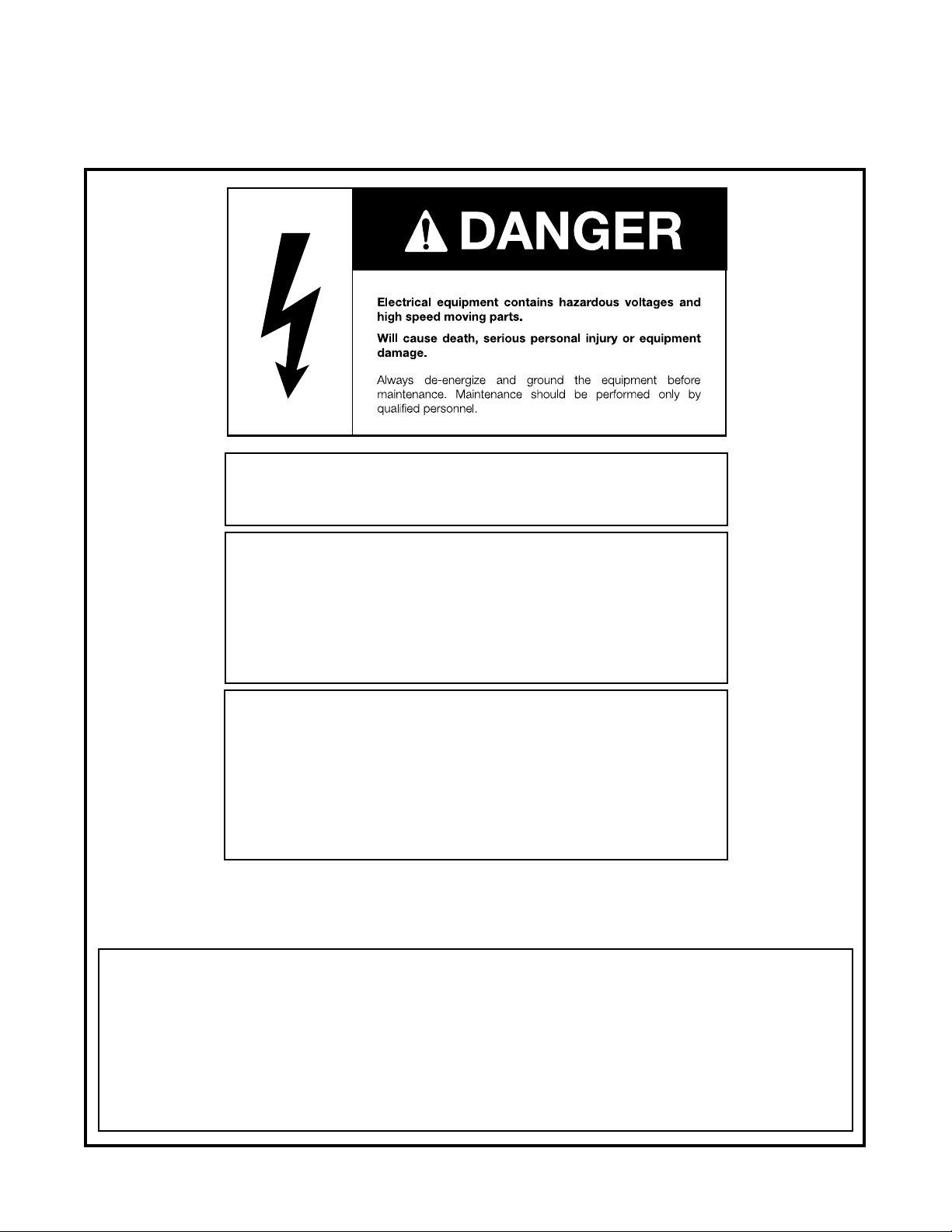
The use of unauthorized parts in the repair of the equipment or tampering by
unqualified personnel will result in dangerous conditions which will cause severe
personal injury or equipment damage. Follow all safety instructions contained
herein.
The information contained herein is general in nature and not intended for specific
application purposes. It does not relieve the user of responsibility to use sound
practices in application, installation, operation, and maintenance of the equipment purchased. Siemens reserves the right to make changes in the specifications shown herein or to make improvements at any time without notice or
obligations. Should a conflict arise between the general information contained in
this publication and the contents of drawings or supplementary material or both,
the latter shall take precedence.
For the purpose of this manual a qualified person is one who is familiar with the
installation, construction or operation of the equipment and the hazards involved.
In addition, he has the following qualifications:
(a) is trained and authorized to de-energize, clear, ground, and tag circuits
and equipment in accordance with established safety practices.
(b) is trained in the proper care and use of protective equipment such as
rubber gloves, hard hat, safety glasses or face shields, flash clothing, etc.,
in accordance with established safety practices.
(c) is trained in rendering first aid.
These instructions do not purport to cover all details or variations in equipment, nor to provide for every possible contingency
to be met in connection with installation, operation, or maintenance. Should further information be desired or should
particular problems arise which are not covered sufficiently for the purchaser’s purposes, the matter should be referred to
the local sales office.
IMPORTANT
QUALIFIED PERSON
SUMMARY
The contents of this instruction manual shall not become part of or modify any prior or existing agreement, commitment
or relationship. The sales contract contains the entire obligation of Siemens Energy & Automation, Inc. The warranty
contained in the contract between the parties is the sole warranty of Siemens Energy & Automation, Inc. Any statements
contained herein do not create new warranties or modify the existing warranty.
Page 3

Contents
1 Introduction .............................................2
1.1 About this Manual ............................................3
1.2 About the SAMMS-LV Device ...........................3
1.2.1 The SAMMS-LV Device Models.............. 4
1.2.2 Advanced Protection for Low-Voltage
Motors ...................................................4
1.2.3 Overload Protection ...............................5
1.2.4 Programming Control Circuits ................5
1.2.5 Using the Standardized Control Panel....5
2 Installing the SAMMS-LV Device ...........7
2.1 Receiving and Storing the SAMMS-LV Device ..7
2.2 Where to Locate the Device .............................7
2.3 Mounting the Device .........................................7
2.4 Connecting the Device .....................................7
2.4.1 Wiring Guidelines ...................................7
2.4.2 Grounding the Device ............................9
2.4.3 Connecting the Device to a Control Power
Source...................................................9
2.4.4 Connecting Input and Output Devices to
the SAMMS-LV Device...........................9
2.4.5 Communications Connection .................9
3 Operating the SAMMS-LV Device........11
3.1 Password Protection.......................................11
3.2 Using the Reset/Test Push Button ..................11
3.2.1 Performing a Lamp Test .......................11
3.2.2 Performing an Overload Relay Test...... 11
3.3 Motor Control .................................................11
3.4 Output Devices ............................................... 12
3.5 Input Devices ..................................................12
3.6 Ladder Diagrams............................................13
3.6.1 Library of Standard Ladder Diagrams . ..13
3.6.2 Custom Ladder Diagrams ....................13
3.7 Incomplete Sequence ..................................... 17
3.8 Intelligent Reduced-Voltage
Starting (SAMMS-LVX Only) ............................17
3.9 Ridethrough Upon Loss of Power
(SAMMS-LVX Only) .........................................17
3.10 Overload Protection........................................ 17
3.11 Motor Ambient Temperature ...........................17
3.12 Protection Curves and Overload
Classes ..........................................................17
3.13 Ultimate Trip Level and Service Factor ............22
3.14 Phase Unbalance ........................................... 22
3.15 Dual Overload Protection (SAMMS-LVX Only) .22
3.16 Jam Protection (SAMMS-LVX Only).................22
3.17 Loss of Load Protection/War ning
(SAMMS-LVX Only) .........................................22
3.18 Process Current Warning (SAMMS-LVX Only) .22
3.19 Stator Protection.............................................23
3.20 Repetitive Starts .............................................23
3.21 Start Inhibit .....................................................23
3.22 Cooling T ime Constants .................................23
3.23 Normalized Temperature Rise for Class B and
Class F Insulation ...........................................23
3.24 Ground Fault Detection .................................. 23
3.25 Autoreset After a Trip (SAMMS-LVX Only)........24
3.26 Emergency Restarting .................................... 24
3.27 Using the Hand Held Communicator (HHC) ...24
3.27.1 The (F)unction Key ...............................26
3.27.2The LIST Key ....................................... 26
3.27.3 UP and DOWN Keys ............................26
3.27.4 Using the ENTER Key ..........................26
3.28 Using the SAMMS-LV Device
Functions ....................................................... 29
3.28.1Program Mode/Passwords................... 29
3.28.2 SAMMS-LV Functions..........................31
4 Troubleshooting the SAMMS-LV
Device.....................................................39
Appendix A - Technical Specifications of the
SAMMS-LV Device ................................4 2
©Copyright 1994 Siemens Energy & Automation, Inc.
SIEMENS is a registered trademark of Siemens AG. ACCESS, SAMMS, SAMMS-LV, SEAbus, Power Monitor, Power Monitor PC,
WinPM, and SIEServe are trademarks of Siemens Energy & Automation, Inc. Microsoft is a registered trademark and Windows is
a trademark of Microsoft Corporation. IBM is a registered trademark of International Business Machines, Inc.
1
Page 4
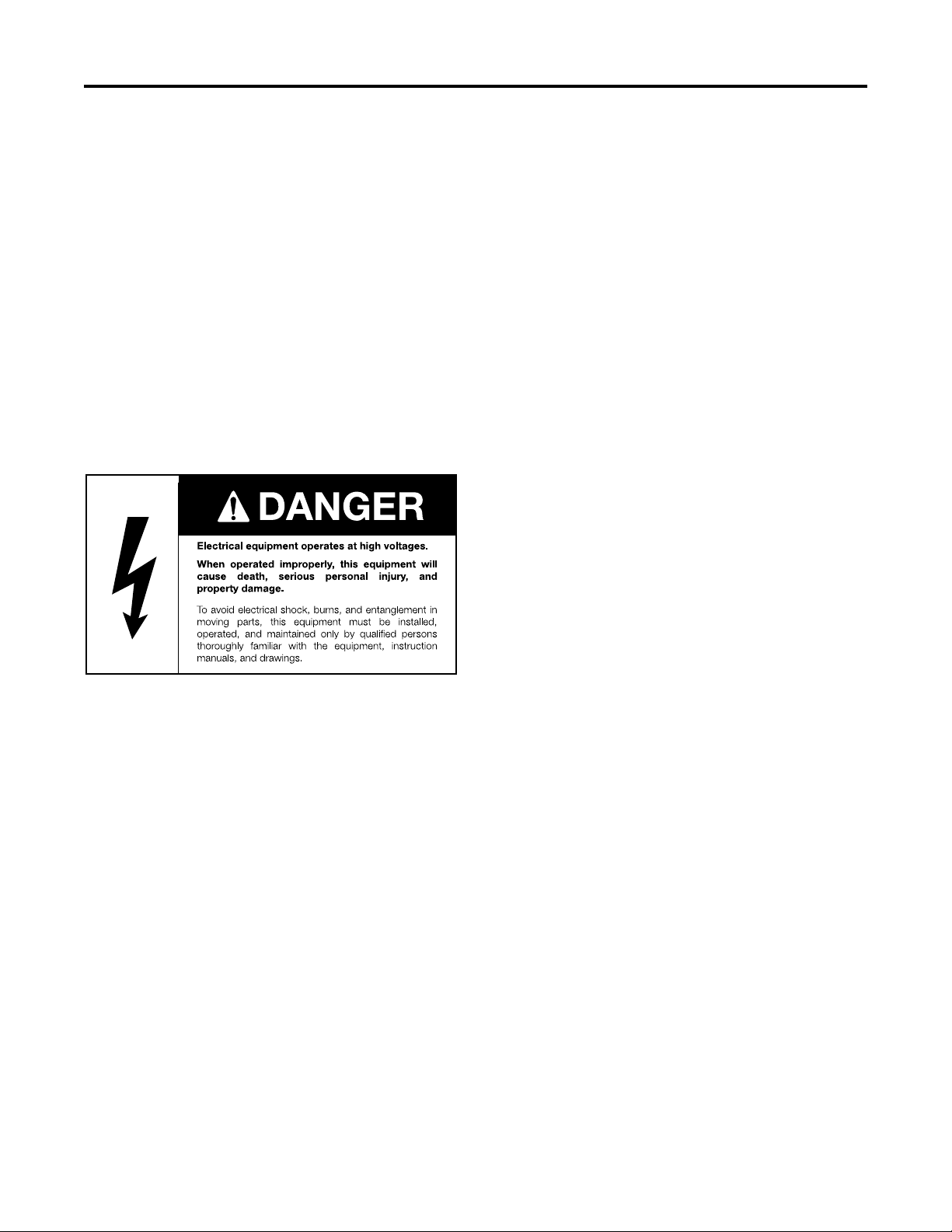
1 Introduction
1 Introduction
The SAMMS-LV electronic motor control and protection
device is designed and manufactured in accordance with the
latest applicable provisions of the National Electric Code,
Underwriters Laboratories Standards and Procedures, NEMA
Standards, and the National Electric Safety Code. You must
thoroughly read and understand this users manual before you
begin any work with the SAMMS-LV device. Successful appli-
cation and operation of this equipment depends as much upon
proper installation and maintenance by the user as it does upon
the careful design and fabrication by Siemens.
The purpose of this instruction manual is to assist the user in
developing safe and efficient procedures for the installation,
maintenance, and use of the equipment.
Contact the nearest Siemens representative if any additional
information is desired.
Qualified Person
For the purpose of this manual and product labels, a Qualified
Person is one who is familiar with the installation, construction
and operation of this equipment, and the hazards involved. In
addition, this person has the following qualifications;
Signal Words
The signal words Danger, Warning, and Caution used
in this manual indicate the degree of hazard that may be
encountered by the user. These words are defined as:
DangerIndicates an imminently hazardous situation which,
if not avoided, will result in death or serious injury.
WarningIndicates an potentially hazardous situation which,
if not avoided, could result in death or serious injury.
CautionIndicates an potentially hazardous situation which,
if not avoided, may result in minor or moderate injury.
Dangerous Procedures
In addition to other procedures described in this manual as
dangerous, user personnel must adhere to the following:
1. Always work on de-energized equipment. Always de-ener-
gize a breaker, or contactor, and remove it from the equip-
ment before performing any tests, maintenance, or repair.
2. Always perform maintenance on equipment employing springs
after the spring-charged mechanisims are discharged.
3. Always let an interlock device or safety mechanism perform
its function without forcing or defeating the device.
Field Service Operation
Siemens can provide compentent, well-trained Field Service
Representatives to provide technical guidance and advisory
assistance for the installation, overhaul, repair, and mainte-
nance of Siemens equipment, processes, and systems. Con-
tact regional service centers, sales offices, or the factory for
details.
Training and authorization to energize, de-energize, clear,
ground, and tag circuits and equipment in accordance with
established safety practices.
Training in the proper care and use of protective equipment
such as rubber gloves, hard hat, safety glasses, face shields,
flash clothing, etc., in accordance with established safety
procedures.
Training in rendering first aid.
2
Page 5
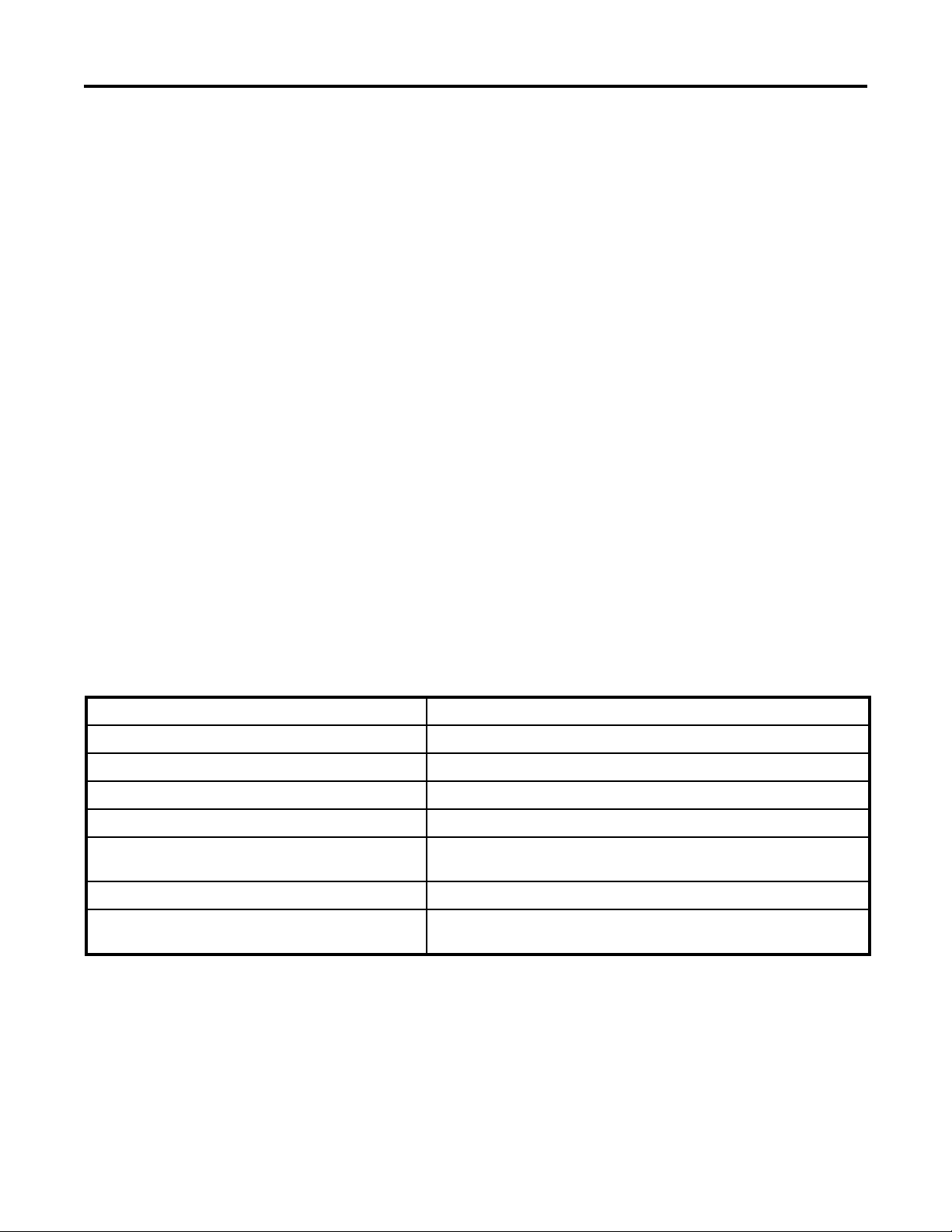
1 Introduction
1.1 About this Manual
This manual introduces you to the Siemens Advanced Motor
Master System (SAMMS-LV) motor protection and control relay
which incorporates protection designed for low voltage motors.
This manual also contains information for installing and operat-
ing the device, communicating with other devices over the
ACCESS electrical distribution communications system, and
troubleshooting the device. This manual also provides a helpful
technical reference for you to use. Refer to table 1.1 to
determine which section of the manual contains the information
that you need.
These instructions prepare you to handle, install, operate and
maintain the SAMMS-LV device and the Hand-Held Commu-
nicator (HHC). The individual starters and controllers used are
designed for specific applications based upon your equipment
and needs. Instructions covering these starters and compo-
nents are not included in this manual. For this information, refer
to instructions and drawings furnished with your equipment, or
contact your Siemens representative. You must read these
instructions and determine applicability of your equipment.
Refer to the nameplate data on your controller and to the
electrical diagrams supplied with your controller to determine
applicability of your equipment.
1.2 About the SAMMS-LV Device
The SAMMS-LV device, shown in Figure 1.1, is a software-
configured electronic motor control and overload protection
device that incorporates protection tailored to the special
characteristics of low voltage motors. The SAMMS-LV system
includes a microprocessor-based SAMMS-LV device which
receives signal inputs from a set of current transformers (either
3-1Ø or 1-3Ø) and power input from a 12 volt tap on the
controllers control power transformer. To perform certain
monitoring and setup activities, a Hand-Held Communicator
(HHC) shown in Figure 1.2, is required. The SAMMS-LV device
is a multi-functional device offering the following:
advanced motor protection for low voltage motors
pre-programmed control circuits
standardized control panel with input/output devices replac-
ing conventional push-buttons, pilot lights and selector
switches
diagnostics
statistical motor data
real-time metering
local display of all motor and control circuit data
open architecture communications using the ACCESS sys-
tem
Note: The SAMMS-LV device does not replace the disconnect
device or the contactor itself.
If you need to... ...refer to this section
learn about the SAMMS-LV device Section 1, Introduction
install the SAMMS-LV device Section 2, Installing the SAMMS-LV Device
operate the SAMMS-LV device Section 3, Operating the SAMMS-LV Device
operate the Hand-Held Communicator Section 3, Operating the SAMMS-LV Device
connect the SAMMS-LV device to the ACCESS
Section 2, Installing the SAMMS-LV Device
System
troubleshoot the SAMMS-LV device Section 4, Troubleshooting the SAMMS-LV Device
learn about the technical specifications of the
Appendix A, Technical Specifications of the SAMMS-LV Device
SAMMS-LV device
Table 1.1 Where to find information
3
Page 6
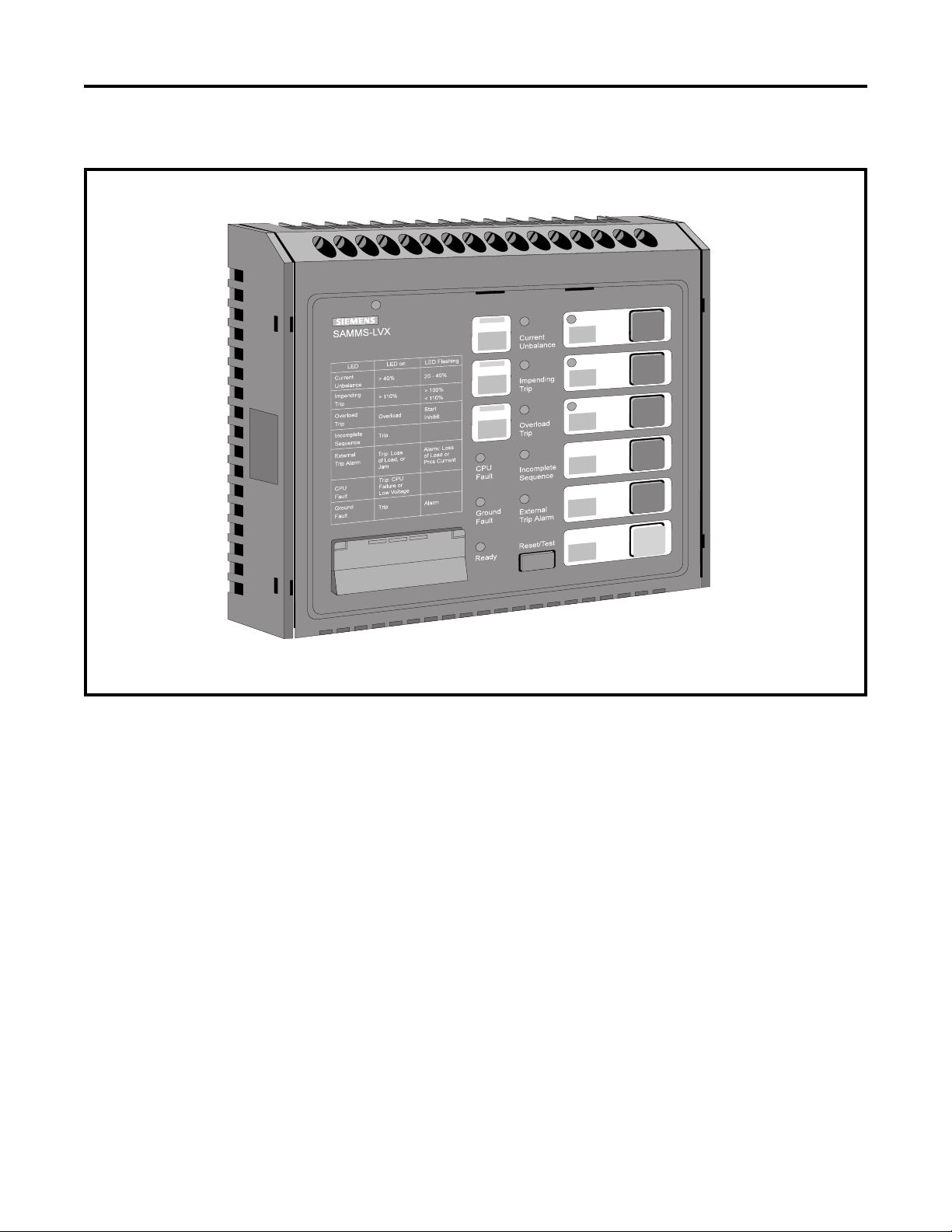
1 Introduction
16
15
14
13
12
11
10
9
8
7
6
4
5
3
2
1
Figure 1.1 SAMMS-LV, front view
1.2.1 The SAMMS-LV Device Models
The SAMMS-LV device is available in two models: SAMMS-LVE
and SAMMS-LVX. Each model meets the various demands of
industrial and commercial specifications and installations. Table
1.2 compares the features of each model.
The SAMMS-LV device is designed for critical process control
where prevention of downtime is critical. It offers motor control
and protection along with motor diagnostic and motor/driven
equipment protection. Engineering and operating personnel
have access to important data enabling them to optimize
motor-driven equipment capabilities, maximize the process
system output and facilitate maintenance.
SAMMS-LVX is a full function model, applicable to all control
needs, from a simple across-the-line unit to a more compli-
cated reduced voltage scheme. It includes all of the functions
listed in table 3.7. Any of the standard control circuits listed in
table 3.3, or a custom circuit, may be downloaded. The
SAMMS-LVX device accepts up to four remote inputs, while
SAMMS-LVE accepts two remote inputs.
SAMMS-LVE is a model of SAMMS-LV tailored to across-the-
line (FVNR) applications. It provides all of the protective func-
tions of the SAMMS-LVX device, except that it has no jam
protection (F23), loss of load protection/alarm (F24), or process
current warning (F22) functions. Functions F3 and F5 associ-
ated with two-speed applications are not available. No provi-
sion for automatic reset (F8) is provided. SAMMS-LVE accepts
two remote inputs, and provides one output to actuate a single
contactor. An alarm contact is not available with SAMMS-LVE.
The SAMMS remote inputs are compatible with all PLCs and
electromechanical remote control devices that have a 120VAC
or 125VDC output signal.
1.2.2 Advanced Protection for
Low-Voltage Motors
For advanced protection of low voltage motors, the SAMMS-LV
device uses a motor model algorithm that continually calculates
the stator winding and housing temperature as a function of the
motor rms current. The motor model compares the calculated
temperature to trip temperature values and provides a signal
that trips the motor off line when the motor reaches a trip
temperature value. The model closely emulates the heating and
cooling of the motor windings and provides protection against
both transient and steady-state overload conditions.
4
Page 7
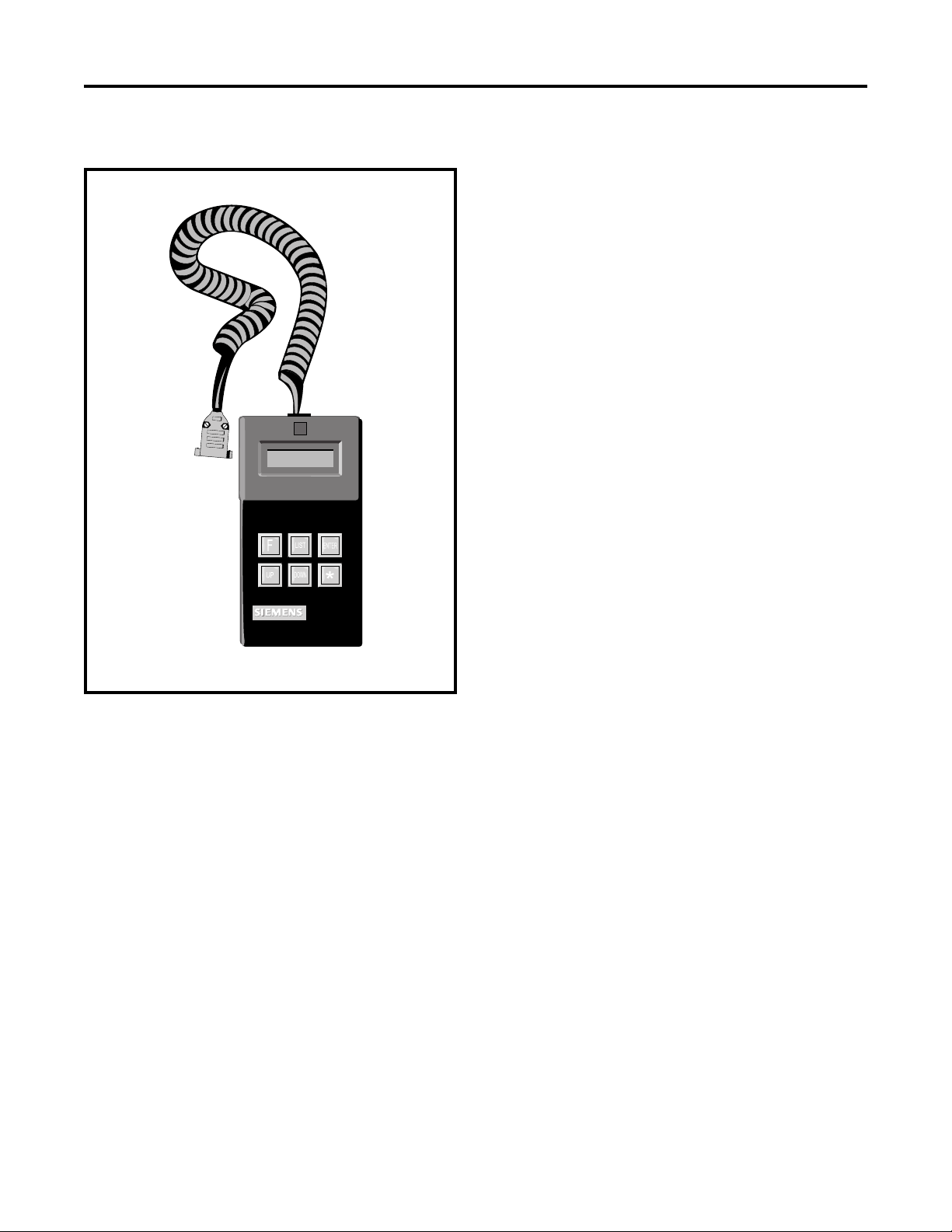
1 Introduction
across-the-line starters to complicated reduced-voltage start-
ers. With optional software, the specified control circuit can be
loaded either from the library or from a modified version into the
microprocessors memory, in the factory or on site, using an
IBM®-PC compatible computer. If you would like to learn more
about this software package, refer to SAMMS Custom Soft-
ware Manual, Bulletin CP 3291.
Highly specialized control circuits can be developed and exist-
ing circuits can be modified using an optional IBM-PC compat-
ible software package. This software uses conventional engi-
neering symbols along with pull-down menus and a mouse to
draw ladder diagrams. When you have finished drawing the
diagram, the software translates the diagram into microproces-
sor machine code and downloads it into the SAMMS-LV
devices memory.
1.2.5 Using the Standardized Control Panel
The SAMMS-LV device can be used for local and/or remote
control. The SAMMS-LVE device provides two light bars, while
the SAMMS-LVX model provides three light bars. Each model
includes six pushbuttons with lights and tactile feedback. These
light bars and pushbuttons are programmed for the various
functions of the control circuit used.
Figure 1.2 Hand-Held Communicator (HHC)
1.2.3 Overload Protection
The motor model offers the selection of overload classes 2
through 23.
The SAMMS-LV device offers more accurate motor protection
than traditional thermal overload and most electronic motor
protection devices. This prolongs motor life by eliminating
nuisance tripping for multiple restarts, and allowing for proper
cool down time when the motor winding temperature reaches
a critically high value.
1.2.4 Programming Control Circuits
The SAMMS-LV device allows you to modify its configuration by
programming the microprocessor. The SAMMS-LV device
replaces conventional timers, overload relays, pushbuttons,
and selector switches.
SAMMS-LVE is preloaded with seven across-the-line control
circuits, and the desired control circuit can be selected using
the Hand-Held Communicator (HHC.) Alternatively, a custom
across-the-line circuit may be downloaded from a PC.
The test/reset button is used to test and reset the overload
function and to test the front panel lights.
Diagnostics
Eight diagnostic LEDs, located on the front panel, provide
information about conditions affecting the motor.
Statistical Data about the Motor
The microprocessors memory stores statistical data about the
motor and displays this data on the Hand-Held Communicator
(HHC).
Real-Time Metering Data
The Hand-Held Communicator displays real-time metering
data.
Local Displaying of Motor and Circuit Data
The HHC and the eight (8) diagnostic LEDs display motor and
control circuit data. The eight (8) diagnostic LEDs are located on
the front panel of the device.
Communicating with Other Devices
The SAMMS-LV device communicates with other devices via
the ACCESS system. When connected to the ACCESS system,
the SAMMS-LV device provides two-way communication with
the Power Monitor display and monitoring unit, an IBM PC-
compatible computer running the Power Monitor PC com-
munications and supervisory software or another supervisory
device. This ability allows you to control and monitor motors
from a centralized location. You can have remote access to all
SAMMS-LV data such as diagnostics, statistical data, real-time
metering, and controller status. If you would like to learn more
about the ACCESS system, refer to Installing the ACCESS
System (manual no. SG-6028).
A library of more than 70 typical control circuits exists for use
with SAMMS-LVX to meet applications ranging from simple
5
Page 8
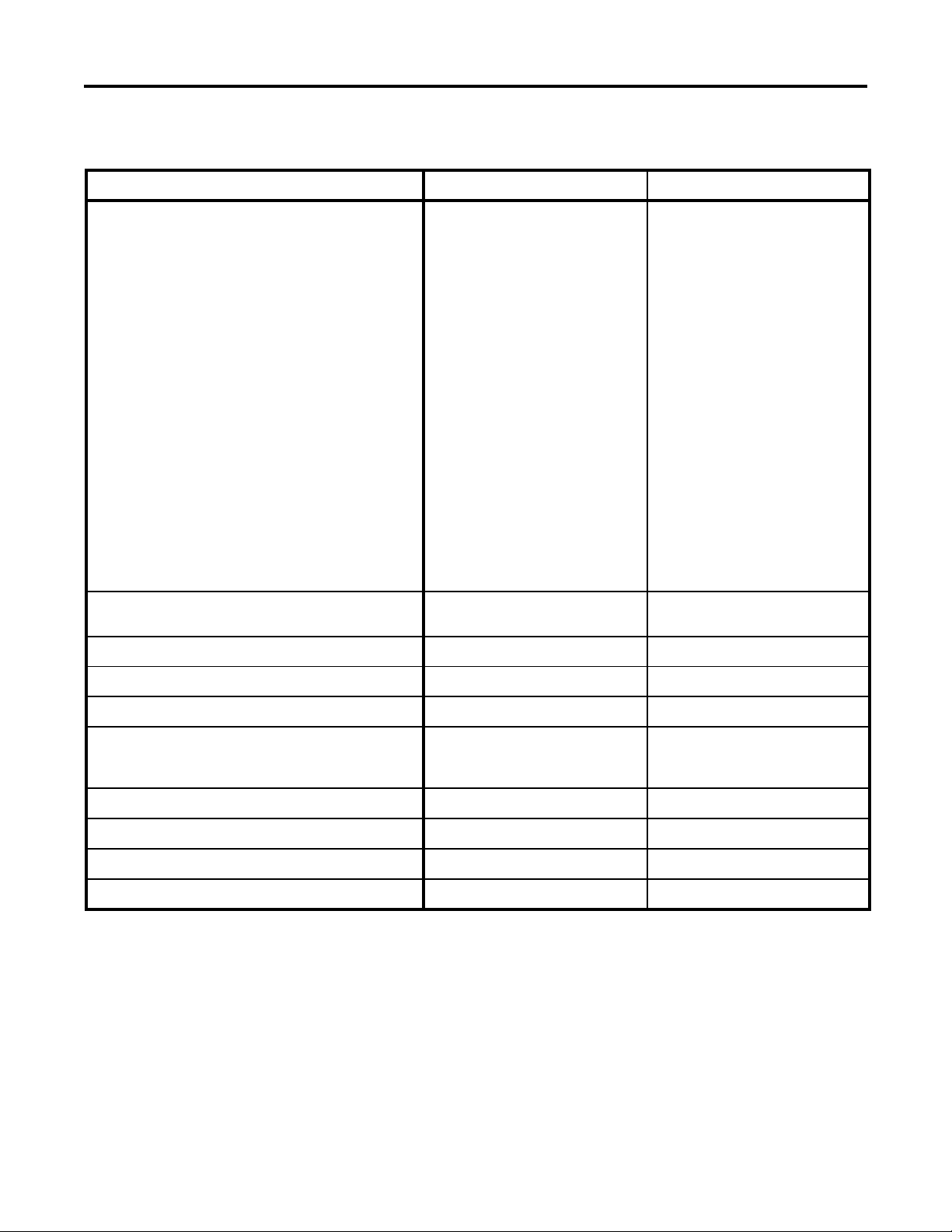
1 Introduction
SAMMS-LV Model SAMMS-LVE SAMMS-LVX
Application
Across-the-line, non reversing
Across-the-line, reversing
Two-speed, one winding, constant or
variable torque
Two-speed, one winding, constant
horsepower
Two-speed, two winding
Reduced voltage, autotransformer
Reduced voltage, Y-D, open transition
Reduced voltage, Y-D, closed transition
Part winding
Wye-delta
Full voltage, part winding
Functions available (see table 3.7)
Ridethrough upon loss of power
Ground fault protection/alarm
X X
F0-F21 plus F25-F27 (except no
F3, F5, or F8)
No Yes
Yes Yes
X
X
X
X
X
X
X
X
X
X
F0-F27
Programmable alarm contact
Control circuits
Change settings requires password
Remote inputs
Outputs
Light bars
Table 1.2 SAMMS-LV models
No Yes
Seven (preloaded), selectable with
HHC. May download any custom
across-the-line control circuit
Yes Yes
Two Four
One Three
Two Three
Any downloadable control circuit
6
Page 9
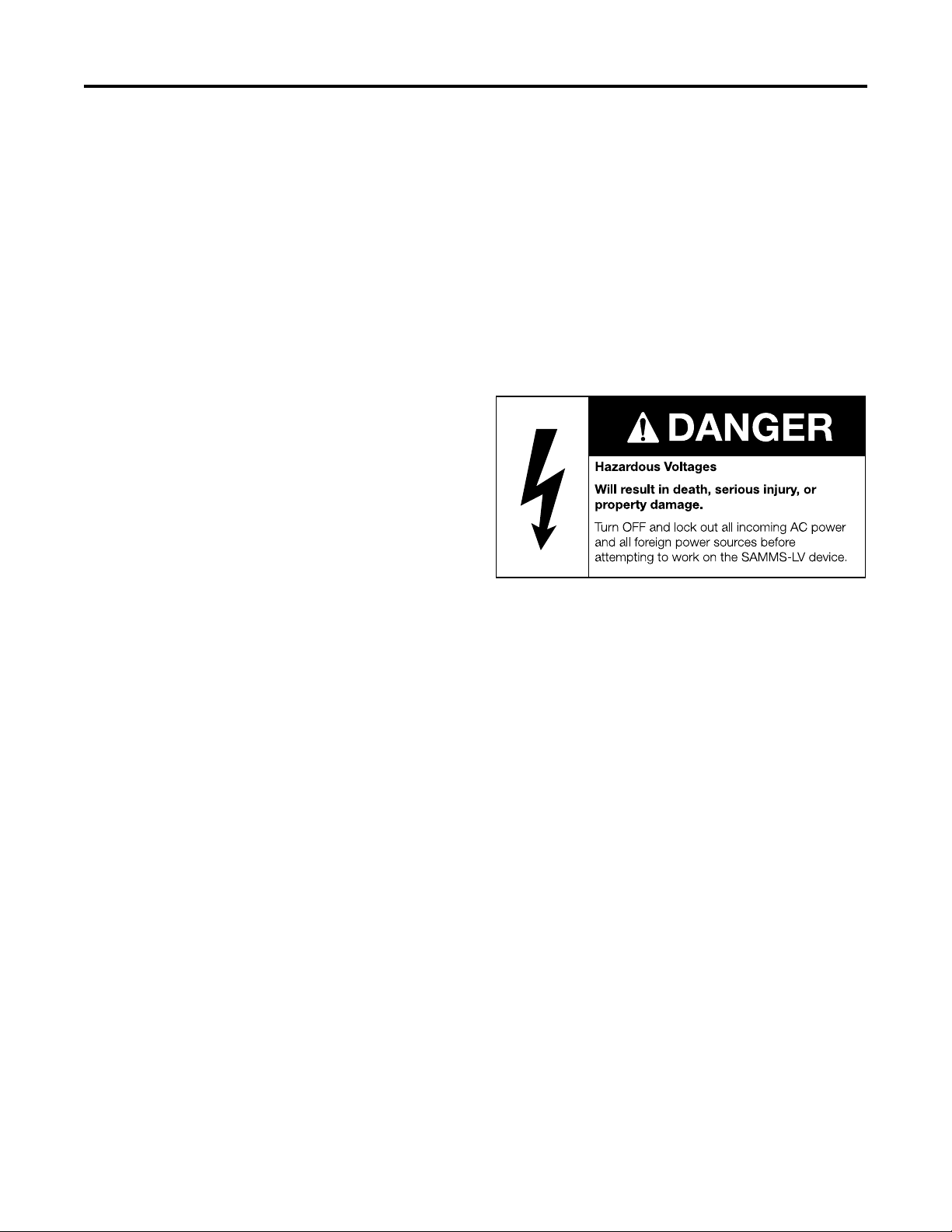
2 Installing the SAMMS-LV Device
2 Installing the SAMMS-LV Device
This section provides instructions for installing the SAMMS-LV
device. You should adapt these instructions to suit the needs of
your installation and equipment.
2.1 Receiving and Storing the
SAMMS-LV Device
Thoroughly inspect the equipment before accepting the shipment from the transportation company. Compare each item
received against the packing list and report any shortages or
damaged equipment to the carrier.
If you are not going to install the SAMMS-LV device immediately, store it in a clean, dry location at ambient temperatures
from -40° C to 85° C. The surrounding air should not contain any
corrosive fumes or electrically conductive contaminants. The
storage location should prevent condensation from forming
within the equipment enclosure.
Note: Improper storage can cause equipment damage. Follow
all storage instructions carefully. Failure to follow storage instructions will void the warranty.
2.2 Where to Locate the Device
You can locate the SAMMS-LV device and its associated
devices in most industrial equipment environments. Unless the
device is designed for specific requirements, you should install
the SAMMS-LV device and its controller in an area where the
following conditions exist:
• Ambient air must be free of dirt, combustible vapor, steam,
electrically conductive or corrosive material.
and a wiring diagram. The connection diagram illustrates the
connections between the SAMMS-LV device and its peripheral
devices. The ladder diagram illustrates the control circuit
loaded into the SAMMS-LV device. Figure 2-1 shows a typical
connection diagram for the SAMMS-LV device.
If Siemens does not supply the motor controller, the retrofitter
or original equipment manufacturer should develop an equivalent electrical scheme.
2.4.1 Wiring Guidelines
You must observe the following guidelines when installing the
SAMMS-LV device and connecting it with its peripheral devices.
Note: Failure to follow these guidelines can cause pickup of
unwanted signals resulting in erratic operation and damage to
the SAMMS-LV device.
Guideline 1: Separate the low-voltage (115 VAC or less) from
the higher voltage conductors (460 VAC or higher) as much as
possible. If low-voltage and medium-voltage wires must cross
paths, make sure that they intersect at a right angle.
• Area around the controller must provide access to the
equipment for inspection, maintenance and operation.
2.3 Mounting the Device
The SAMMS-LV device mounts in a front door of Siemens
motor control center (MCC), or on the front door of any motor
controller.
2.4 Connecting the Device
This section contains general guidelines that you should follow
to connect the SAMMS-LV device. These guidelines include
instructions for routing the wiring, connecting the wires and
grounding the device. Use these guidelines to install the
SAMMS-LV device and its peripheral devices in a motor
controller. Also use these guidelines to connect the motor
controller to the motor.
When Siemens supplies a SAMMS-LV device as part of a motor
controller, Siemens personnel install the wiring between the
SAMMS-LV device and its peripheral devices in the motor
controller at the factory. The schematic diagram used contains
three components: a connection diagram, a ladder diagram
Guideline 2: To eliminate noise coupling, install all twisted pairs
or wrap wires in such a way that a complete twist or wrap occurs
at least every two inches.
Guideline 3: Place the low-voltage leads near the controller
chassis.
Guideline 4: Use at least AWG 14 stranded copper wire for any
low-voltage control wiring that you route outside the motor
controller enclosure. Connections to the SAMMS-LV unit must
be made with wire no larger than AWG 14.
Guideline 5: To avoid ground loops, ground each motor
controller at a single ground point.
The top portion of the device contains 16 terminal locations for
connecting control power leads, power supply, ground, inputs
and outputs. (Refer to Figure 2.2 for a description of each
terminal block assignment.)
7
Page 10
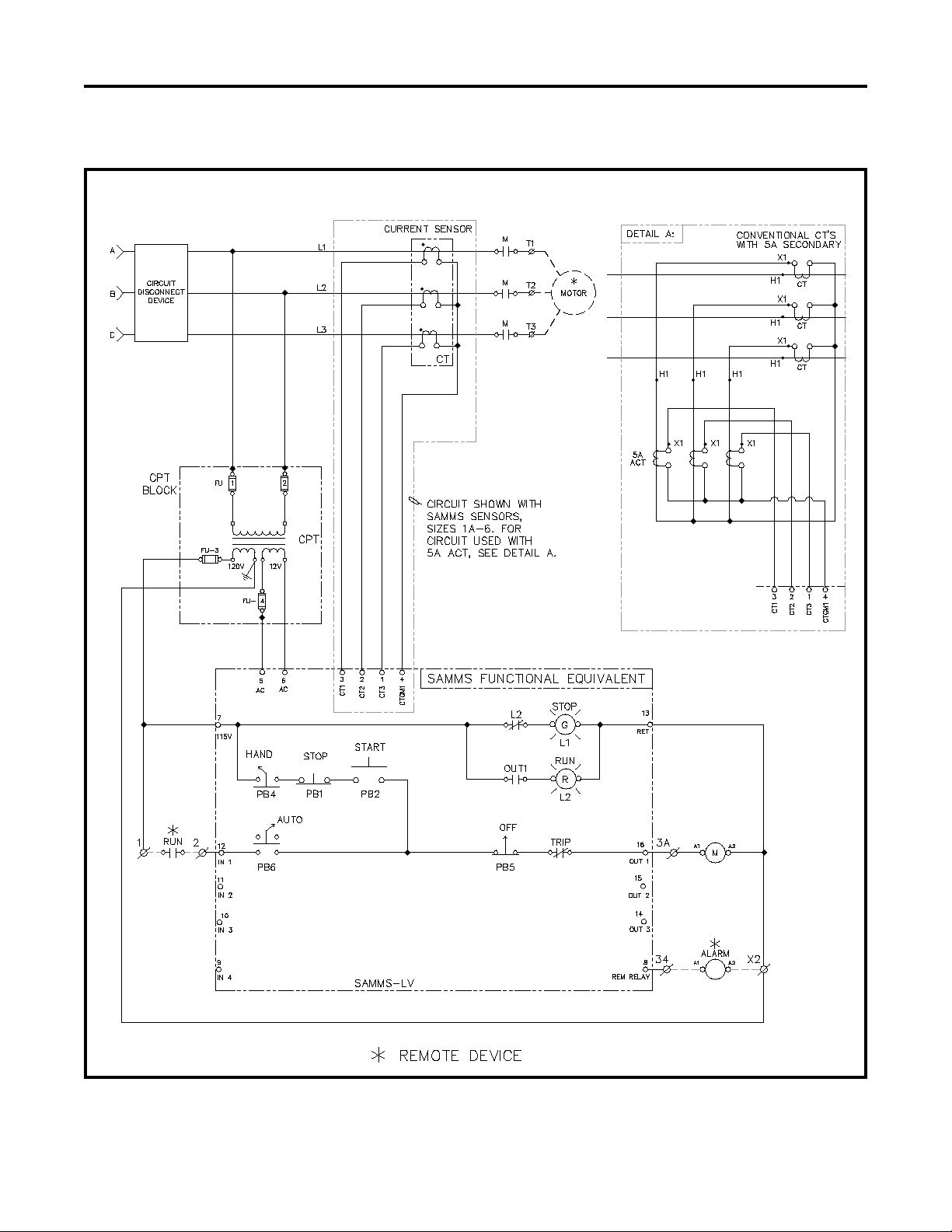
2 Installing the SAMMS-LV Device
Figure 2.1 Full voltage non-reversing connection diagram
8
Page 11
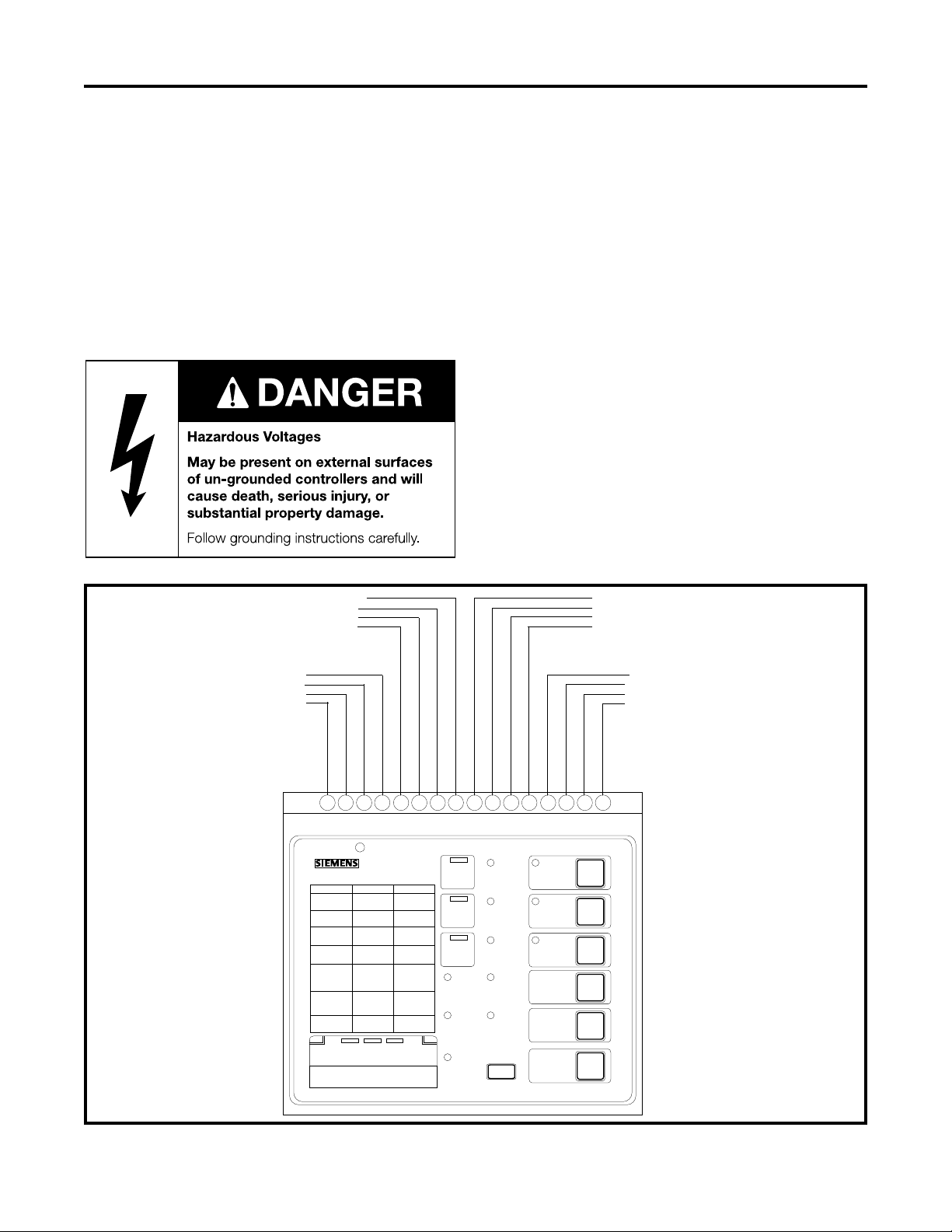
2 Installing the SAMMS-LV Device
2.4.2 Grounding the Device
As stated in Guideline 5, ground each motor controller at a
single ground point. The grounding path to earth must be
permanent and continuous. It must also be able to safely
conduct ground fault currents that may occur in the system to
ground through minimum impedance. The earth ground does
not carry any current under normal conditions.
Note: Do not ground the SAMMS auxiliary current sensor (ACT)
leads. (See figure 2.1.)
ALARM RELAY OUTPUT
115VAC (CPT INPUT)
12VAC (CPT INPUT)
12VAC (CPT INPUT)
Connect a ground bus to the chassis of each controller or to the
chassis of the mounting equipment containing the earth ground
through a grounding conductor.
Refer to Article 250 of the National Electrical Code for information about the types and sizes of wire conductors and methods
for safely grounding electrical equipment and components.
2.4.3 Connecting the Device to a Control
Power Source
The SAMMS-LV device requires a 12 VAC control power
source in order to operate. Connect the control power source
to terminals 5 and 6 located on the top of the relay.
2.4.4 Connecting Input and Output Devices
to the SAMMS-LV Device
Connect your devices to the input and output connections on
the SAMMS-LV device as illustrated in Figure 2.2.
2.4.5 Communications Connection
The SAMMS-LV device is equipped with an RS-485 communications port on the back of the device. The communications
port allows connection to a communications module which
AC INPUT 4
AC INPUT 3
AC INPUT 2
AC INPUT 1
ACT RETURN
ACT INPUT 1
ACT INPUT 2
ACT INPUT 3
12345678 9 10 11 121314
SAMMS-LVX
LED on LED Flashing
LED
Current
> 40%
Unbalance
Impending
> 110%
Trip
Overload
Overload
Trip
Incomplete
Trip
Sequence
Trip: Loss
External
of Load, or
TripAlarm
Jam
Trip: CPU
CPU
Failure or
Fault
Low Voltage
Ground
Trip
Fault
20 - 40%
> 100%
< 110%
Start
Inhibit
Alarm: Loss
of Load or
Prcs Current
Alarm
CPU
Fault
Ground
Fault
Ready
Current
Unbalance
Impending
Trip
Overload
Trip
Incomplete
Sequence
External
Trip/Alarm
Reset/Test
15 16
RETURN
OUTPUT 3
OUTPUT 2
OUTPUT 1
Figure 2.2 Terminal block assignments
9
Page 12
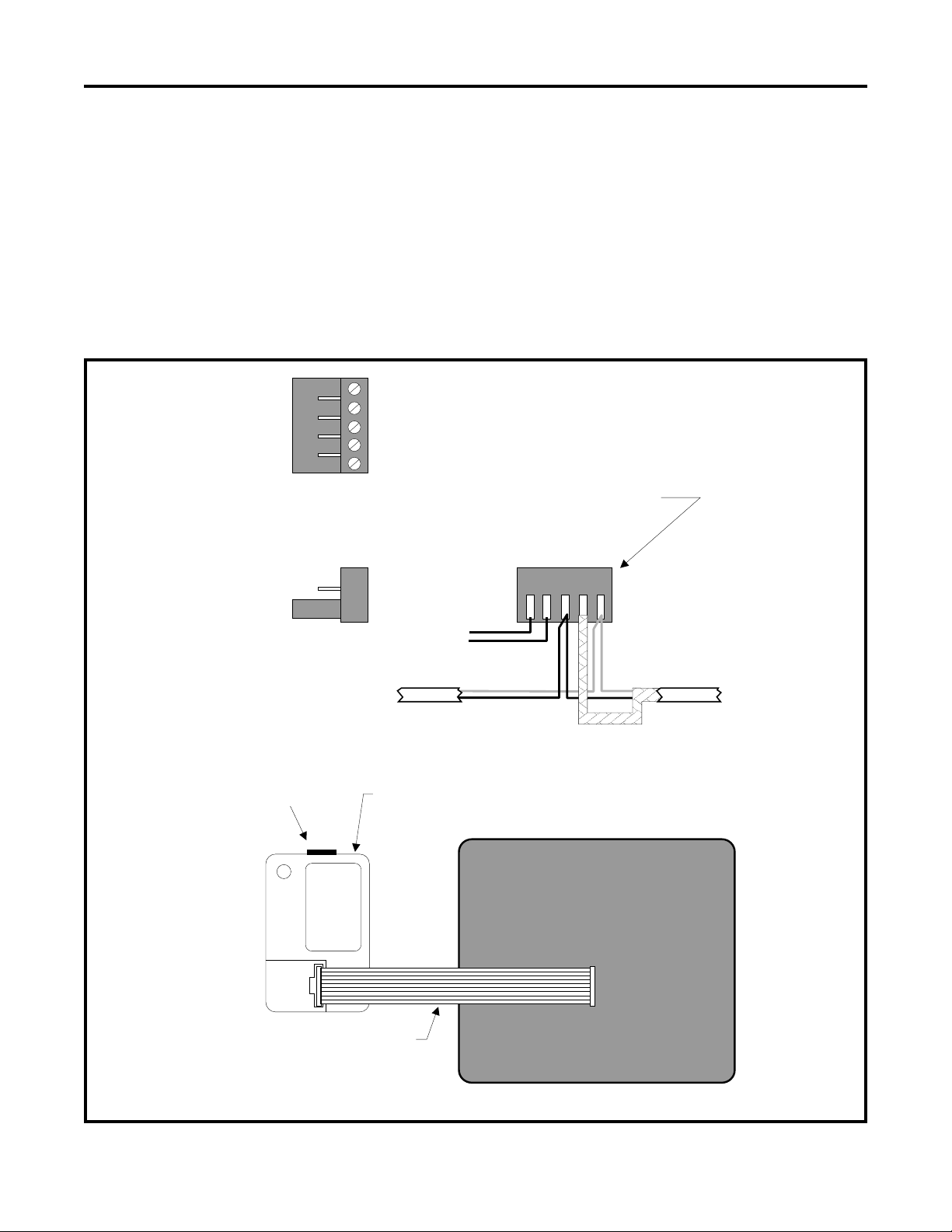
2 Installing the SAMMS-LV Device
enables the SAMMS-LV to communicate with a remote supervisory device. Examples of the remote supervisory device
include the Power Monitor display unit, a standard personal
computer running the Power Monitor PC communications and
supervisory software, or Siemens Microsoft
®
Windows™ based
SIEServe™ or WinPM™ software. These supervisory devices
and programs can communicate with the SAMMS-LV device
and allow it to operate in the ACCESS electrical distribution
1 = 2 = GND
3 = +
4 = 12VDC+
Top View
5 = 12VDC-
communications system.
The SAMMS-LV device connects to the SEAbus™ RS-485 via
the 5 pin plug on the Communications Module CM-1. The
communications connections are illustrated in Figure 2.3. Refer
to Installing the ACCESS System (manual no. SG-6028), for
detailed information on connecting the SAMMS-LV device to
the ACCESS network.
Proper make-up of 5 pin plug
Rear View
54321
Side View
5 pin plug
12345
Ribbon cable assembly
12Vdc(-)
12Vdc(+)
BLK
Comm Cable Comm Cable
SAMMS
Communications
Module
CM-1
WHT
Shield
Figure 2.3 SAMMS-LV device communications connections
10
Rear view of the SAMMS-LV device
Page 13
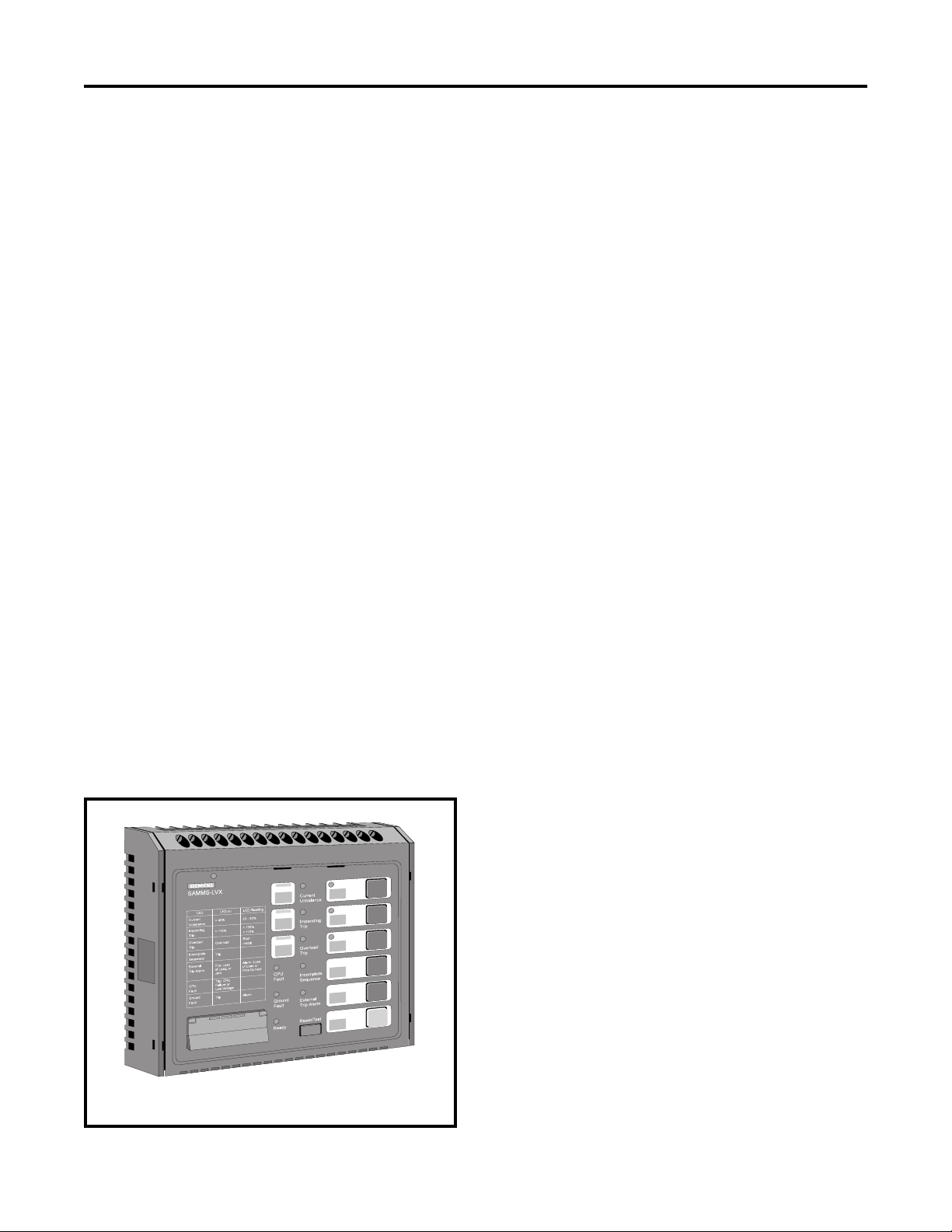
3 Operating the SAMMS-LV Device
3 Operating the SAMMS-LV Device
This section explains how to operate the SAMMS-LV device.
Operation of the device requires that the unit have control power
(12VAC) applied to terminals 5-6. Most operations also require
use of the Hand-Held Communicator (HHC). Use of the HHC is
described in detail in section 3.27.
3.1 Password Protection
Changing the settings of the SAMMS-LV device requires the
use of the Hand-Held Communicator (HHC) in the program
mode. To access the program mode, the user needs a
password. The SAMMS-LV device is shipped from the factory
with the password 0000. This password can be changed by
the user as described in section 3.28.1. Display of data using
the HHC does not require use of a password.
3.2 Using the Reset/Test Push Button
The Reset/Test pushbutton is located at the bottom center of
the front panel of the SAMMS-LV device as illustrated in Figure
3.1. You press this pushbutton to manually reset the SAMMS-LV
device after a fault or a trip condition occurs so that the motor
can be restarted. You can also use the Reset/Test pushbutton
to perform a lamp test or an overload relay test.
3.2.1 Performing a Lamp Test
To test the diagnostic LEDs, the control LEDs and the light bars
on the front panel, use the following procedure:
1. Press and hold the Reset/Test pushbutton for one to two
seconds.
3.2.2 Performing an Overload Relay Test
You may perform an overload relay test whenever the motor is
stopped. Use the following procedure to perform an overload
relay test.
1. Press and hold the Reset/Test pushbutton for at least the
duration of the class time. The class time is set by accessing
function F7. If you need to know how to access function F7,
see Section 3.28. If you release the Reset/Test pushbutton
before the duration of the class time, the device performs a
lamp test. If a fault or trip condition exists when you press the
Reset/Test pushbutton, the device performs a reset instead
of a lamp test.
2. Continue to hold down the Reset/Test pushbutton. After
reaching the class time duration, the Impending Trip and the
Phase Unbalance LEDs illuminate.
3. Release the Reset/Test pushbutton. The Impending Trip
and Phase Unbalance LEDs go off, and the Overload Trip
LED illuminates for two seconds. If the SAMMS-LV device
is tripped, it is automatically reset at the end of the overload
relay test.
Note that this test checks the electronic circuitry, but does not
replace a test in which actual power current is passed through
the primary circuit.
Use the following procedure to reset the SAMMS-LV device
after a trip event.
1. Press the Reset/Test pushbutton.
2. Release the Reset/Test pushbutton. (All LEDs and light bars
on the front panel illuminate for two seconds.)
If a fault or trip condition exists when you press the Reset/Test
pushbutton, the device performs a reset instead of a lamp test.
16
15
14
13
12
11
10
9
8
7
6
4
5
3
2
1
Figure 3.1 Front view of SAMMS-LV
2. Release the Reset/Test pushbutton. The device resets the
alarm LEDs. If the motor has cooled sufficiently, you can
restart the motor.
3.3 Motor Control
You can configure the SAMMS-LV device to perform many
motor starting and control functions. These functions include
basic across-the-line, to more complicated reversing, two-
speed, and reduced-voltage starting. The SAMMS-LV device
stores in its memory the executable code representing the
ladder diagram for the users control application. The SAMMS-LV
device and ladder diagram code replace the conventional
control logic defined by wired interconnection of electrome-
chanical timers, control relays, pushbuttons, selector switches,
and pilot lights. A library of over 70 standard ladder diagrams
available for the SAMMS-LV device covers most applications.
In addition to the standard ladders, you can construct custom
ladder diagrams, using optional software, to handle special
applications.
Figures 3.2 and 3.3 illustrate the ladder symbols representing
input and output devices available for the SAMMS-LV device.
The circular symbols represent output devices such as contactor
coil drivers, pilot LEDs on the front panel of the SAMMS-LV
device, software time-delay relays and software control relays.
All other symbols represent input devices such as software
auxiliary contacts, remote AC inputs, front-panel pushbuttons,
and software timer instantaneous and timed contacts.
11
Page 14
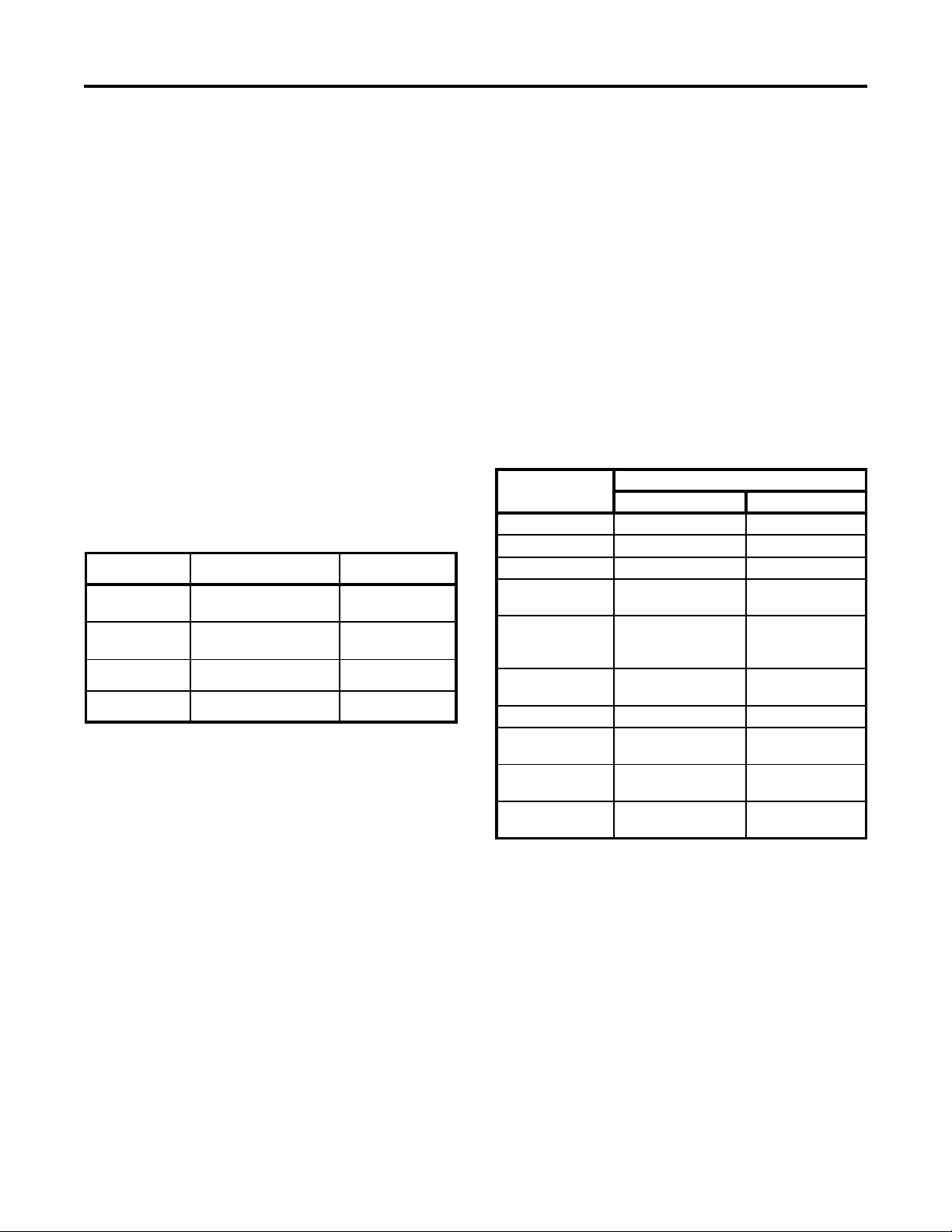
3 Operating the SAMMS-LV Device
STATE
LED On Flashing
Current Unbalance > 40% 20 - 40%
Impending Trip > 110% > 100% - <110%
Overload Trip Trip Start Inhibit
Incomplete
Sequence
Trip
External Trip/Alarm Trip: Loss of Load or
Jam
Alarm: Loss of
Load or Process
Current
CPU Fault Trip: CPU Failure or
Low Voltage
Ground Fault Trip Alarm
Light bar (L1) Stop or Off Off Delay Timer
Timing
Light bar (L2) Start, On, Forward,
Low Speed, Right
On Delay Timer
Timing
Light bar (L3) Reverse, High Speed,
Left
On Delay Timer
Timing
3.4 Output Devices
You can use the following SAMMS-LV output devices:
AC Outputs
The SAMMS-LVX device provides up to three AC coil drivers
capable of driving contactors up to size 6, while SAMMS-LVE
provides one coil driver.
Control Relays
The device provides up to eight software-controlled relays.
These relays are helpful in local two-wire and other applications
requiring maintained contacts.
Timing Relays
The SAMMS-LV device contains four internal software timing
relays. You can configure all four timers as on-delay timers;
however, if needed, you can configure the two adjustable timers
(timing relays TR1 and TR2) as either on-delay or off-delay
timers. Using the Hand Held Communicator, you can program
timing relays TR1 and TR2 from 0 through 200 seconds
(functions F13 and F14). Timing relay TR3 has a fixed 1 second
delay, and timing relay TR4 has a fixed 30 seconds delay. Table
3.1 illustrates the type of timers used on the device and their
ranges.
Timer Type Time (in seconds)
TR1 Programmable on-delay or
off-delay
TR2 Programmable on-delay or
off-delay
TR3 Fixed on-delay 1
0 - 200
0 - 200
Front Panel Pushbuttons
The SAMMS-LV device has six front-panel pushbuttons for
local control of the device. You must use pushbutton 1 (PB1) for
stopping the motor. You must use three of the pushbuttons
(PB4-PB6) for the Hand, Off and Auto functions if these
functions are used in your configuration. If these functions are
not used, you may use PB4-PB6 for other functions. You can
configure the other two pushbuttons (PB2 and PB3) at your
discretion. Refer to Figure 3.4 for assignment of pushbuttons.
Insert labels are used to identify the function associated with
each pushbutton or light bar.
Software Auxiliary Contacts
Any number of internal (software) auxiliary contacts can be
configured. These contacts show either a normally open (NO)
or normally closed (NC) status. You can set up these auxiliary
contacts using the SAMMS-LV software. Through the
SAMMS-LV software, the pilot LEDs also have auxiliary con-
tacts.
TR4 Fixed on-delay 30
Table 3.1 Types of software timing relays
Pilot LEDs
The SAMMS-LVX device contains three light bars on the front
panel, while the SAMMS-LVE contains two light bars. Light bar
L1 is reserved and must be used as the STOP or OFF LED. You
can configure L2 and L3 at your discretion. The Hand, Off and
Auto LEDs correspond to the Hand, Off and Auto pushbuttons
on the front panel as illustrated in Figure 3.4. You can use the
Incomplete Sequence LED in reduced-voltage applications or
to verify contactor operation. Refer to Figure 3.4 for the location
of the LEDs and Table 3.2 for a description of the LED states.
Flashing Pilot LEDs
The front panel contains two or three flashing light bars that
indicate various conditions such as on-delay timing. These
flashing light bars, L1, L2 and L3 as defined above, indicate
different output devices if they are flashing rather than if they are
on constantly. Refer to Figure 3.4 for an illustration of pilot LEDs.
3.5 Input Devices
You can use the following input devices with the SAMMS-LV
device.
Remote AC Inputs
For SAMMS-LVX you can use four 120 VAC or VDC inputs for
remote control, or you can use two inputs for SAMMS-LVE.
12
Table 3.2 Description of pilot LEDs
Software Timer Inputs
Each timer has an unlimited number of normally open (NO) and
normally closed (NC) contacts. Timers configured as on-delay
timers have an unlimited supply of normally open timed-closed
(NOTC), and normally closed timed-open (NCTO) contacts.
Timers configured as off-delay timers have an unlimited supply
of normally open timed-open (NOTO), and normally closed
timed-closed (NCTC) contacts.
Communications Inputs
A serial, RS-485 communications port is located on the back of
the device for external communications.
The communications inputs must be included in the ladder logic
(control circuit).
Page 15
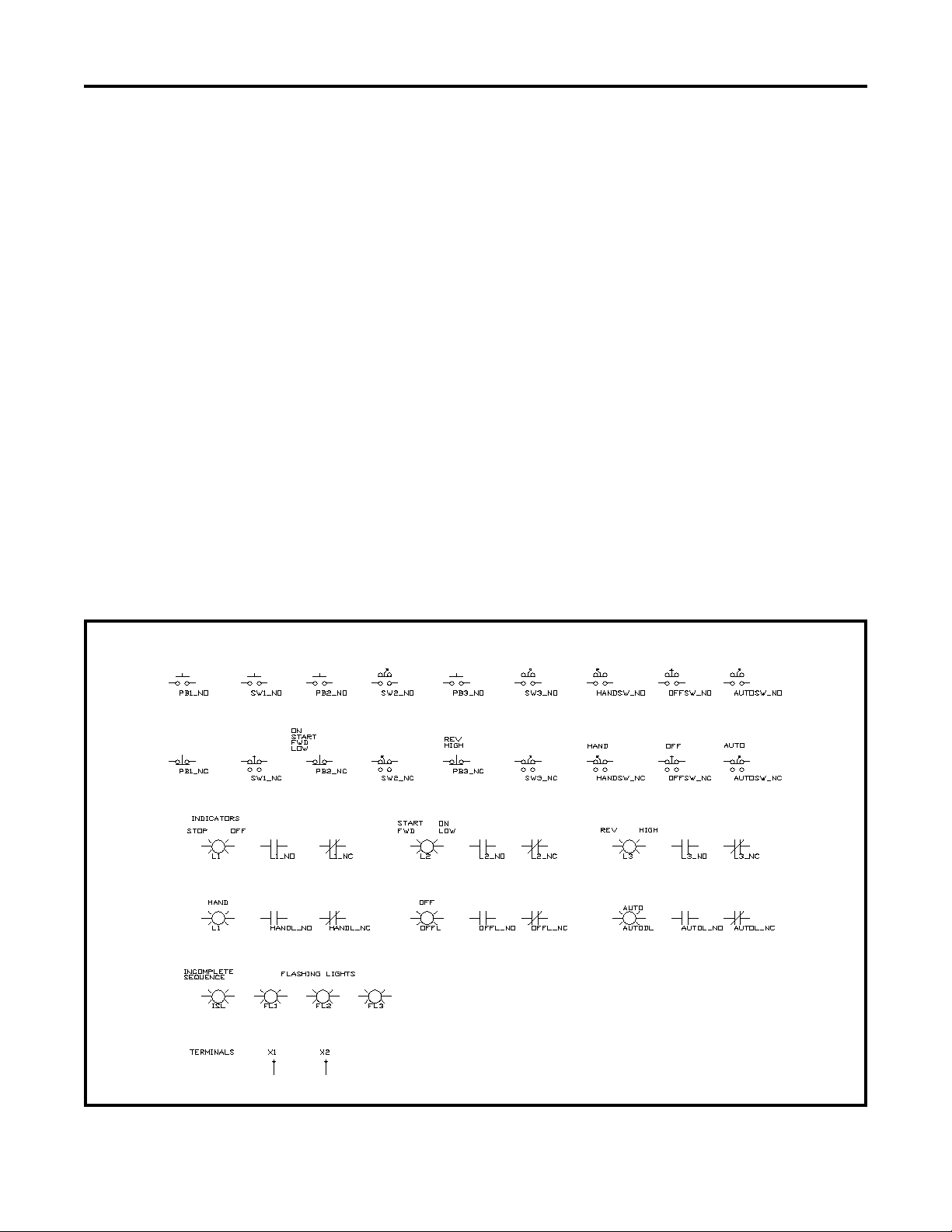
3 Operating the SAMMS-LV Device
3.6 Ladder Diagrams
3.6.1 Library of Standard Ladder Diagrams
The SAMMS-LV library of more than 70 ladder diagrams covers
most standard motor control applications. Table 3.3 lists the
standard control circuits and the input and output assignments
for the library. You can use the library with the following starter
types:
across-the-line, non-reversing
across-the-line, reversing
two-speed, two winding
two-speed, one-winding, constant or variable torque
two-speed, one-winding, constant horsepower
reduced-voltage, autotransformer (size 2 through 4)
reduced-voltage, autotransformer (sizes 5 and 6)
full-voltage, part winding
wye-delta, open transition
wye-delta, closed transition
For each starter type, the library includes seven control types:
local two-wire
local three-wire
local three-wire, remote two-wire
local two-wire, remote two-wire
local three-wire, remote three-wire
remote two-wire
remote three-wire
SAMMS-LVE has seven preloaded circuits (ladder diagrams)
for use with across-the-line (FVNR) applications. SAMMS-LVX
may be used with any of the circuits.
For details on the library of standard ladder diagrams, refer to
the SAMMS Standard Circuit Manual.
3.6.2 Custom Ladder Diagrams
For special motor control applications not covered by the library
of standard ladders, you can construct custom ladder dia-
grams using the input and output devices and their associated
symbols for the SAMMS-LV device. Siemens personnel can
build these custom ladder diagrams or you can build your own.
You can purchase an optional IBM PC-compatible software
package to develop custom ladder diagrams for special control
applications. The package also includes a library of standard
symbols. The package enables you to reconfigure existing
SAMMS-LV devices to meet changing plant needs. Refer to the
Custom Software Manual for the SAMMS device, Bulletin CP
3291.
Figure 3.2 Ladder symbols used with the SAMMS-LV device (sheet 1)
13
Page 16
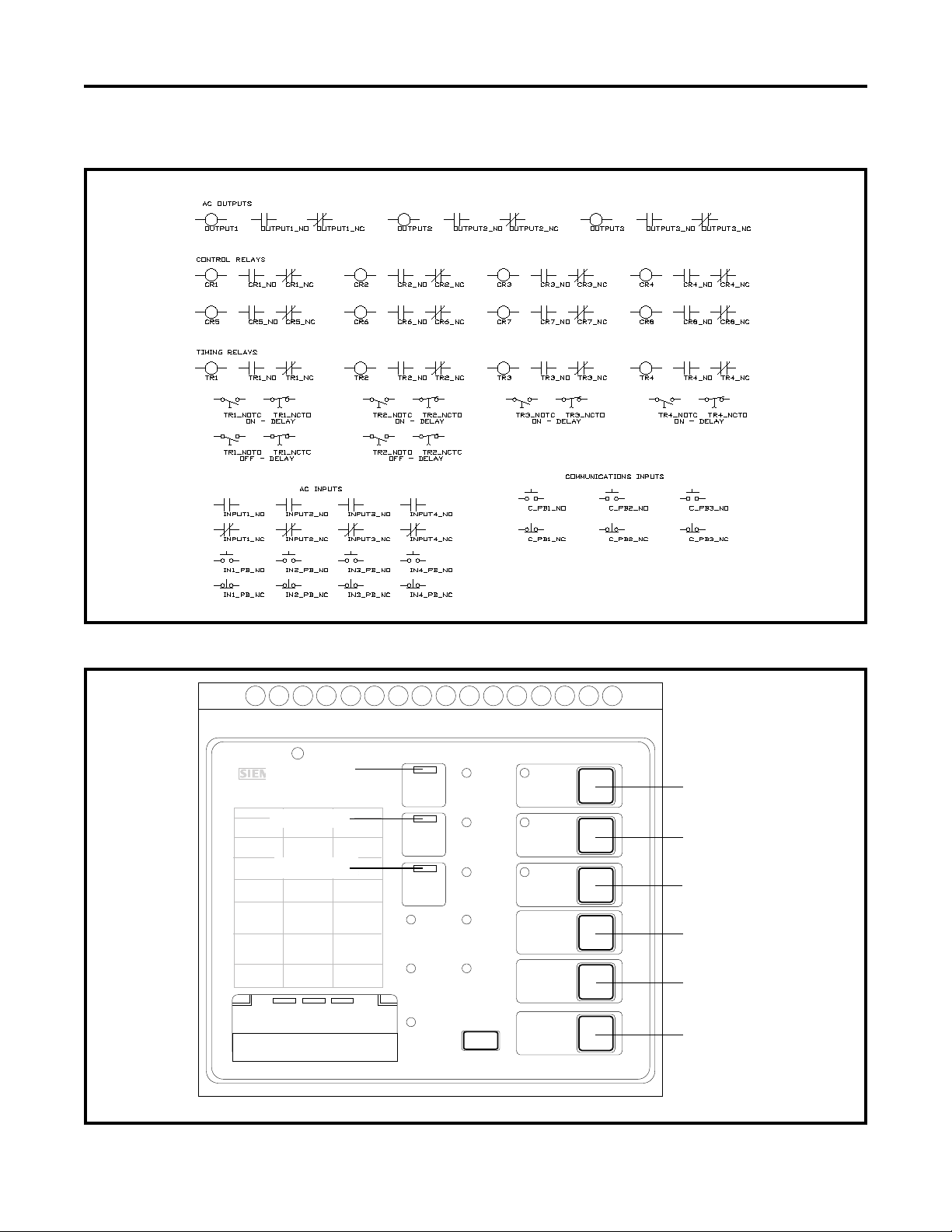
3 Operating the SAMMS-LV Device
Figure 3.3 Ladder symbols used with the SAMMS-LV device (sheet 2)
12345678 9 10 11 12
STOP or OFF
SAMMS-LVX
LED on LED Flashing
LED
VARIABLE
Current
Unbalance
Impending
Trip
Overload
Trip
Incomplete
Sequence
External
TripAlarm
CPU
Fault
Ground
Fault
> 40%
> 110%
Overload
VARIABLE
Trip
Trip: Loss
of Load,or
Jam
Trip: CPU
Failure or
Low Voltage
Trip
20 - 40%
> 100%
< 110%
Start
Inhibit
Alarm: Loss
of Load or
Prcs Current
Alarm
L1
L2
L3
CPU
Fault
Ground
Fault
Ready
Current
Unbalance
Impending
Trip
Overload
Trip
Incomplete
Sequence
External
Trip/Alarm
Reset/Test
13
15 16
14
PB6
AUTO or
VARIABLE
PB5
OFF or
VARIABLE
PB4
HAND or
VARIABLE
PB3
PB2
PB1
VARIABLE
VARIABLE
STOP or OFF
Figure 3.4 Assignment of pushbuttons and light bars
14
Page 17

Preloaded in
SAMMS-LVE,
can be
downloaded in
SAMMS-LVX
Available with
SAMMS-LVX
only
3 Operating the SAMMS-LV Device
Input Assignments
Starter
Type
FVNR PB10 LOCAL, 2-WIRE OFF ON
FVR PB17 LOCAL, 2-WIRE OFF FWD REV
2SPD,2W PB25 LOCAL, 2-WIRE OFF LOW HIGH
2SPD, 1W,
CT OR VT
2SPD, 1W,CHPB39 LOCAL, 2-WIRE OFF LOW HIGH
Program
Block
PB11 LOCAL, 3-WIRE STOP START
PB12 LOCAL, 3-WIRE, REMOTE 2-WIRE STOP START HAND OFF AUTO
PB13 LOCAL/REMOTE 2-WIRE STOP HAND OFF AUTO
PB14 LOCAL/REMOTE 3-WIRE STOP START
PB15 REMOTE, 2-WIRE
PB16 REMOTE, 3-WIRE
PB18 LOCAL, 3-WIRE STOP FWD REV
PB19 LOCAL, 3-WIRE, REMOTE 2-WIRE STOP FWD REV HAND OFF AUTO
PB20 LOCAL/REMOTE 2-WIRE STOP FWD REV HAND OFF AUTO
PB21 LOCAL/REMOTE 3-WIRE STOP FWD REV
PB22 REMOTE, 2-WIRE
PB23 REMOTE, 3-WIRE
PB24 LOCAL/REMOTE 3-WIRE ELECTRICALLY
PB26 LOCAL, 3-WIRE STOP LOW HIGH
PB27 LOCAL, 3-WIRE, REMOTE 2-WIRE STOP LOW HIGH HAND OFF AUTO
PB28 LOCAL/REMOTE 2-WIRE STOP LOW HIGH HAND OFF AUTO
PB29 LOCAL/REMOTE 3-WIRE STOP LOW HIGH
PB30 REMOTE, 2-WIRE
PB31 REMOTE, 3-WIRE
PB32 LOCAL, 2-WIRE OFF LOW HIGH
PB33 LOCAL, 3-WIRE STOP LOW HIGH
PB34 LOCAL, 3-WIRE, REMOTE 2-WIRE STOP LOW HIGH HAND OFF AUTO
PB35 LOCAL/REMOTE 2-WIRE STOP LOW HIGH HAND OFF AUTO
PB36 LOCAL/REMOTE 3-WIRE STOP LOW HIGH
PB37 REMOTE, 2-WIRE
PB38 REMOTE, 3-WIRE
PB40 LOCAL, 3-WIRE STOP LOW HIGH
PB41 LOCAL, 3-WIRE, REMOTE 2-WIRE STOP LOW HIGH HAND OFF AUTO
PB42 LOCAL/REMOTE 2-WIRE STOP LOW HIGH HAND OFF AUTO
PB43 LOCAL/REMOTE 3-WIRE STOP LOW HIGH
PB44 REMOTE, 2-WIRE
PB45 REMOTE, 3-WIRE
Control Type PB1 PB2 PB3 PB4 PB5 PB6
STOP FWD REV
INTERLOCKED
Table 3.3 Standard control circuits
15
Page 18

3 Operating the SAMMS-LV Device
Available with
SAMMS-LVX
only
Starter
Type
RVA
(Auto TX)
Sizes 2-4
RVA
(Auto TX)
Sizes 5-6
YDC PB60 LOCAL, 2-WIRE OFF ON
YDO PB67 LOCAL, 2-WIRE OFF ON
PW PB74 LOCAL, 2-WIRE OFF ON
Program
Block
PB46 LOCAL, 2-WIRE OFF ON
PB47 LOCAL, 3-WIRE STOP START
PB48 LOCAL, 3-WIRE, REMOTE 2-WIRE STOP START HAND OFF AUTO
PB49 LOCAL/REMOTE 2-WIRE STOP HAND OFF AUTO
PB50 LOCAL/REMOTE 3-WIRE STOP START
PB51 REMOTE, 2-WIRE
PB52 REMOTE, 3-WIRE
PB53 LOCAL, 2-WIRE OFF ON
PB54 LOCAL, 3-WIRE STOP START
PB55 LOCAL, 3-WIRE, REMOTE 2-WIRE STOP START HAND OFF AUTO
PB56 LOCAL/REMOTE 2-WIRE STOP HAND OFF AUTO
PB57 LOCAL/REMOTE 3-WIRE STOP START
PB58 REMOTE, 2-WIRE
PB59 REMOTE, 3-WIRE
PB61 LOCAL, 3-WIRE STOP START
PB62 LOCAL, 3-WIRE, REMOTE 2-WIRE STOP START HAND OFF AUTO
PB63 LOCAL/REMOTE 2-WIRE STOP HAND OFF AUTO
PB64 LOCAL/REMOTE 3-WIRE STOP START
PB65 REMOTE, 2-WIRE
PB66 REMOTE, 3-WIRE
PB68 LOCAL, 3-WIRE STOP START
PB69 LOCAL, 3-WIRE, REMOTE 2-WIRE STOP START HAND OFF AUTO
PB70 LOCAL/REMOTE 2-WIRE STOP HAND OFF AUTO
PB71 LOCAL/REMOTE 3-WIRE STOP START
PB72 REMOTE, 2-WIRE
PB73 REMOTE, 3-WIRE
PB75 LOCAL, 3-WIRE STOP START
PB76 LOCAL, 3-WIRE, REMOTE 2-WIRE STOP START HAND OFF AUTO
PB77 LOCAL/REMOTE 2-WIRE STOP HAND OFF AUTO
PB78 LOCAL/REMOTE 3-WIRE STOP START
PB79 REMOTE, 2-WIRE
PB80 REMOTE, 3-WIRE
Control Type PB1 PB2 PB3 PB4 PB5 PB6
Input Assignments
Table 3.3 Standard control circuits (continued)
16
Page 19

3 Operating the SAMMS-LV Device
3.7 Incomplete Sequence
Sometimes the motor contactors do not respond in a timely
manner to start, stop, transition, speed or direction change
commands from the controller. If the SAMMS-LV device does
not detect motor current one second after issuing a start
command or if the SAMMS-LV device detects motor current
one second after issuing a stop command, an Incomplete
Sequence trip occurs. The motor contactors are opened and
the Incomplete Sequence LED illuminates solidly. In standard
reduced-voltage autotransformer (RVA) starters, an incomplete
sequence also occurs if the remote RUN seal-in contact wired
to pin 9 does not close within one second of the transition from
starting to full-speed operation. This function can be disabled
when configured at the factory. You can also disable it with the
Hand Held Communicator to the SAMMS-LV device. This is
helpful when the controller is tested before connecting to the
motor. After connecting the HHC, use the function UP and
DOWN buttons to select F1. While pressing the ENTER button
for a period of one second push START. Repeating the same
process enables the incomplete sequence protection function.
3.8 Intelligent Reduced-Voltage Starting
(SAMMS-LVX Only)
Intelligent reduced-voltage starting is provided in all standard
reduced-voltage Siemens starters. The advantage of this fea-
ture is that the transition from reduced to full voltage is deter-
mined by the magnitude of the actual motor current and not by
a timer. This optimizes the transition.
When a motor with intelligent reduced-voltage starting is started,
a 30 second timer is energized. If the timer times out, the
transition to full voltage commences as a fail-safe measure. If,
before the 30 second timer times out, the motor current drops
to below the full-load current setting, the transition commences.
The state of the RUN contactor, whose auxiliary contact is
connected to Remote input 4 (pin 9), is checked one second
after the transition. If the contactor is not closed, an incomplete
sequence trip occurs.
3.9 Ridethrough Upon Loss of Power
(SAMMS-LVX Only)
If a motor is running and control power is lost, the motor restarts
automatically with two-wire control as soon as power is re-
stored. With three-wire control, you must restart the motor
manually. The optional ridethrough feature available with
SAMMS-LVX allows three-wire controls to ride through power
outages of up to one second. This feature is especially useful
where the power system is subject to momentary interruptions.
If, while the motor is running, power is lost to a three-wire control
having the ridethrough option, the contactors are opened to
prevent chattering and then reclosed automatically if power
returns within one second.
The ridethrough option should be used with caution, because
of the possibility of motor damage in the event that the contactor
recloses while the motor residual voltage is significantly out of
phase with the system supply voltage.
3.10 Overload Protection
The motor overload protection function is based on calculating
the motors winding and housing temperatures. These tem-
peratures are compared to the allowable temperature limits for
the motors winding and housing. On the basis of this compari-
son, the SAMMS-LV device either stops the motor or allows it
to run.
For example, consider the motor winding temperature rise
illustrated in Figure 3.5. The motor starts for 5 seconds and runs
for a period of 2200 seconds. Then, the motor is subjected to
a running overload condition that raises the winding tempera-
ture to the maximum allowable winding temperature rise result-
ing in an overload trip. At this temperature, the motor cannot
start until the motor winding temperature cools down to the full-
load temperature. The motor can then start and run at full-load
current.
In the motor model, the greatest of the root mean square (rms)
current values for the motor phases is converted into a heat-like
quantity. This is done by a mathematical function that depends
on the ratio of the rms current to the full-load current set for the
motor. The function is based not only on ideal overload
characteristics, but also on empirical motor data. The heat-like
quantity is analogous to an input source of current to the
electric-circuit analog. The exact values of some of the various
elements in the circuit depend on nameplate data entered for
the particular motor being protected. Unlike the method of
protection in conventional overload relays, the motor model is
general enough to protect many classes of motors, yet sophis-
ticated enough to offer customized protection to particular
motors. To customize protection to the motor enter the follow-
ing nameplate data:
• full-load current setting (F4)
• service factor (F6)
• motor ambient temperature (F0)
3.11 Motor Ambient Temperature
Motors are used in a wide range of temperatures. However,
motors designed according to NEMA standards are rated at
40°C ambient temperature.
The SAMMS-LV allows you to decrease or increase the motors
thermal capacity according to the motors ambient tempera-
ture. You can select ambient temperature from 0° to 70°C in
increments of 5°C, with HHC function F0.
Important: Do not use this feature with motors rated for
ambient temperature other than the standard 40°C.
3.12 Protection Curves and Overload
Classes
The specific motor protection curve selected depends upon the
overload class setting. The overload class is defined as the
maximum tripping time in seconds for a current level of 600%
of the full-load current or I
motors is 600% of I
FLC
. (The typical starting current of
FLC
.) For example, an overload class setting
17
Page 20

3 Operating the SAMMS-LV Device
Figure 3.5 ODP motor thermal signature
18
Page 21

3 Operating the SAMMS-LV Device
ratio
I
FLC
I
10000
1000
100
10
SECONDS
1
110
.1
ratio
I
FLC
I
10000
1000
100
10
SECONDS
1
110
.1
Figure 3.6 Time-current characteristic curve for cold motors with SF=1.00 Figure 3.7 Time-current characteristic curve for warm motors with SF=1.00
19
Page 22

3 Operating the SAMMS-LV Device
ratio
I
FLC
I
10000
1000
100
10
SECONDS
1
110
.1
Figure 3.9 Time-current characteristic curve for warm motors with SF=1.15Figure 3.8 Time-current characteristic curve for cold motors with SF=1.15
ratio
I
FLC
I
20
10000
1000
100
10
SECONDS
1
110
.1
Page 23

100000
10000
1000
Loss of load
adjustable from
20 to 90% of
rated FLC
3 Operating the SAMMS-LV Device
Motor running current
at full load current
Jam protection
adjustable from
120 to 400% of FLC
Seconds
100
10
1
.1
Jam and loss of load
protection persistence
delay (5 times overload class)
.1 1
Class 5 curve
Motor starting current
600% rated full load current
I
ratio
I
FLC
Maximum
stall time
25 seconds
610
Figure 3.10 Motor protection graph
21
Page 24

3 Operating the SAMMS-LV Device
of 10 guarantees that a current of 600% of I
in 10 seconds or less. In the SAMMS-LV, the protection curves
are designed to cause a trip in 90% to 100% of the class time
for a current of 600% of I
The lowest overload class, greater than or equal to the motors
starting time, gives the best protection. Overload classes 2
through 23 are available in SAMMS-LV. The range of protection
curves are shown in Figures 3.6 through 3.9.
Important: In the unlikely event that the motor acceleration
time (overload class) exceeds the motors stall time, use a
speed switch as an input source to open the contactor if the
switch senses a locked rotor or stall condition.
Note: For clarity, the time-current characteristic curves in this
manual are shown with overload classes 2, 5, 10, 15 and 23
only. Use interpolation to derive values of other overload
classes not shown.
FLC
.
will cause a trip
FLC
3.13 Ultimate Trip Level and Service Factor
The ultimate trip level is the maximum continuous current that
does not cause an overload trip. Any higher current applied
indefinitely to an unprotected motor will ultimately damage it.
The ultimate trip level for motors with a unity service factor is
110% of the full-load current setting. For motors with a service
factor of 1.15, the ultimate trip level is 120%. You can select a
service factor of 1.00 or 1.15 with HHC function F6.
3.14 Phase Unbalance
Unbalanced three-phase voltages or loss of one phase can
result in unbalanced currents being supplied to the motor.
Unbalanced currents include negative-sequence components
that produce heat in the motor winding, decreasing the effi-
ciency of the motor for a given load. The SAMMS-LV device
measures the magnitude of the current unbalance as the
maximum deviation from the average of the three-phase cur-
rents, divided by the average of the three-phase currents. In
case of loss of a phase, the unbalance is 100% in a three-wire,
ungrounded system.
With phase unbalance protection enabled, current unbalances
of between 20% and 40% cause the Phase Unbalance LED to
flash as a warning. If the unbalance increases to above 40%, the
Phase Unbalance LED illuminates solidly and overload tripping
accelerates. The effect of an unbalance of greater than 40% is
to shift the motor protection curve in the direction of faster
tripping.
You enable the phase unbalance protection using HHC function
F9.
• Enabled = ON
• Disabled = OFF
With phase unbalance protection enabled, HHC function F17
displays the percentage of current unbalance. Both functions
display OFF if phase unbalance protection is disabled.
3.15 Dual Overload Protection
(SAMMS-LVX Only)
Because the high-speed and low-speed currents differ in two-
speed motors, different full-load current settings are often
required. In such applications, use function F5 to select the full-
load current for low-speed operation.
3.16 Jam Protection (SAMMS-LVX Only)
Certain mechanical loads, especially those containing gears,
are susceptible to jamming. Jam protection can prevent dam-
age to the motor and the driven equipment by quickly tripping
the motor off-line in the event of a jam. If you have enabled jam
protection, you may adjust the jam trip level from 120-400% of
The jam trip time is 360 msec. SAMMS-LVX is normally
I
FLC.
shipped with jam protection enabled, with a trip level of 200%
(See Figure 3.11). Jam protection is locked out for 5 times
I
FLC
the overload class after a start, speed, or direction change. If the
jam limits are exceeded, the motor is tripped off-line and the
External Trip LED on the front panel solidly illuminates. You can
enable jam protection using HHC function F23.
• enabled = ON
• disabled = OFF
3.17 Loss of Load Protection/Warning
(SAMMS-LVX Only)
If the running current of the motor suddenly drops below 20 to
95% (adjustable) of its previous reading in 360 msec, a loss of
load has occurred. Such a loss of load could be due to a broken
belt or loss of back pressure in a pump. Loss of load detection
is locked out for five times the overload class time after a start,
direction, or speed change (See Figure 3.11). You can select
loss of load protection or warning using HHC function F24.
• protection = ON
• warning = OFF
With protection selected, detection of a loss of load trips the
motor off-line and illuminates the External Trip LED. With
warning selected, the motor does not trip off-line and the
External Trip LED flashes until the current returns to its former
steady-state level or higher. SAMMS-LVX is normally shipped
with loss of load protection OFF (WARNING only), and with
default setting of 50% I
FLC
.
3.18 Process Current Warning
(SAMMS-LVX Only)
It is often convenient to have an indication that the load current
is above its normal operating level so that the process can be
checked and, if necessary, adjusted. You can set the process
current warning from 0% (displayed as OFF) to 100% of the
full-load current with HHC function F22. As long as the motor
running current exceeds the process current warning level, the
External Trip LED flashes. Process current warning is locked out
for five times the class time after a start or a direction or speed
change.
22
Page 25

3 Operating the SAMMS-LV Device
3.19 Stator Protection
By selecting the overload class slightly greater than or equal to
the motors starting time, the motor model defines an energy I
value. In this value, I equals 600% of the motors full load current
and t equals the overload class selected.
If the amount of energy exerted by the motor during start, stall
or under locked rotor condition exceeds the amount of energy
defined by the overload class selected, the SAMMS-LV device
will trip. This protects the motors winding against excessive
heat build up. For example, a typical motor starts within 3 to 4
seconds. By selecting an overload class 4 or 5, you can safely
start the motor hot or cold and without nuisance tripping. This
also provides protection against stall time exceeding 4 or 5
seconds; assuming the locked rotor current equals 600% of the
motors full-load current (See Figure 3.10).
3.20 Repetitive Starts
The motor model allows repetitive starts without nuisance
tripping while protecting the motor against overload and stall
conditions. Repetitive starts can occur as long as the following
conditions are met:
1. The energy exerted by the motor during start does not
exceed the energy defined by the overload class selected.
2. The motor winding temperature does not exceed the maxi-
mum temperature allowed.
3. The SAMMS-LV is not in start inhibit (See Section 3.21).
For example, a motor starting from cold condition could have
4 or more typical starts of 5 seconds without nuisance tripping
and without damaging the motor insulation. Figure 3.11 shows
a multi-start scenario for an open drip-proof motor.
3.21 Start Inhibit
When the motor temperature reaches the maximum values
2
t
allowed, the SAMMS-LV device trips. If you attempt a restart,
the overload LED flashes and the motor will not start until the
motor winding and rotor temperatures cool down to the full load
temperature. HHC function F25 displays the motor winding
temperature as a percentage of the full-load temperature. HHC
function F10 displays the time to enable restart in seconds.
3.22 Cooling Time Constants
The motor time constants vary based on whether the motor is
running idle or is stopped. The values listed in Table 3.4 are used
in the motor model.
Motor
Cond.
Stopped 80º C to
Delta
Temp.
Motor FLC
0.3-9.0A 9.1-65A 65.1-540A
1750 s 5500 s 9100 s
29º C
Running
Idle
Table 3.4 Motor time constants
80º C to
39.4º C
600 s 1800 s 2800 s
3.23 Normalized Temperature Rise for Class
B and Class F Insulation
Steady state and maximum winding temperature are functions
of the motors insulation class. In this motor model, normalized
temperature rise for both Class B and Class F insulation are
used. The motor winding temperature is displayed as a per-
centage of the steady-state full-load temperature rise as shown
in Table 3.5.
Boundary
Parameters
Class B
Insulation
Class F
Insulation
% Full Load
Temperature
Rise
Figure 3.11 Multi-start scenario for an open drip-proof motor
Steady State
80º C 105º C 100
Temperature
rise at
full-load
current
Maximum
140º C 185º C 175
allowed
winding
temperature
Table 3.5 Steady state and maximum winding temperature rise
3.24 Ground Fault Detection
In SAMMS-LV devices, HHC function F12 selects ground fault
protection or warning.
• protection = ON
• warning = OFF
The device detects a ground fault if the fault current exceeds the
pickup level for 360 msec. If you have selected protection (ON),
23
Page 26

3 Operating the SAMMS-LV Device
the motor trips and the Ground Fault LED illuminates until reset.
If you selected warning (OFF), the Ground Fault LED flashes as
long as the fault current exceeds the pickup level. Table 3.6 lists
the pickup levels for each overload size. Ground fault protection
is locked out for the overload class time.
Size Pickup Current
Range
Default Pickup
Current
1A 1.5A 1.5A
1B 2A to 5A 5A
1C 2A to I 5A
2A 2A to I 10A
2B 2A to I 10A
3 2A to I 10A
4 2A to I 10A
5 5A to I 10A
6 10A to I 20A
* I
is the value of I
FLC
OFF, I
is the value of I
FLC
Table 3.6 Ground fault pickup levels
for OLR#2 if F3 is not set to OFF. If F3 is
FLC
FLC
FLC*
FLC*
FLC*
FLC*
FLC*
FLC*
FLC*
for OLR#1.
With autoreset enabled, overload and external trips automati-
cally reset in 30 seconds after the trip. Once the reset occurs,
the SAMMS-LV device can be used to restart the motor, unless
the motor has reached its maximum temperature and has not
cooled down to the full-load level (start inhibit). Resetting after
a trip does not interrupt or otherwise affect the ongoing motor
thermal computations.
3.26 Emergency Restarting
In certain critical applications, you may want to restart a hot
motor even though restarting will damage or destroy the motor.
An emergency restart is a motor start that occurs after an
overload trip on maximum allowable winding or housing tem-
perature; but before they have cooled down to the full-load
temperature level (100%) or below. In other words, an emer-
gency restart is a start that occurs before the restart time
displayed by HHC function F10 reaches zero.
With the emergency restart function enabled (HHC function
F11), the motor can be restarted regardless of the residual heat.
If the SAMMS-LV device performs an emergency restart, the
winding and housing temperatures in the motor model compu-
tations reset to zero. Any time the motor is started, whether an
emergency restart or a normal start, the emergency restart
HHC function F11 is automatically reset to disable.
• enabled = ON
• disabled = OFF
Ground fault detection requires no additional external circuitry
or transformers. Ground fault detection for the SAMMS-LV
device is not available for grounded, three-phase systems or
single-phase applications. Ground fault pickup time is 360
msec.
3.25 Autoreset After a Trip (SAMMS-LVX
Only)
To restart the motor after a trip or a fault, you must first reset the
SAMMS-LVX device. You can reset the SAMMS-LV device in
one of two ways. First, press the Reset/Test button on the front
panel of the device. Second, enable the autoreset with HHC
function F8.
• enable = ON
• disable = OFF
3.27 Using the Hand Held Communicator
(HHC)
The HHC provides you with the capability to monitor and alter
various motor control and protection functions provided with
the SAMMS-LV device. For example, you can monitor and alter
control and protection settings such as on-delay time and
overload class. You can also monitor a variety of motor
operating conditions such as average current and elapsed
running time.
The SAMMS-LV device functions accessible through the HHC
are shown in Table 3.7 The number of functions available
depends upon the model of the SAMMS-LV device you are
using.
The HHCs small size makes it convenient to carry around and
use for communication with many SAMMS-LV devices. To use
the HHC, connect the HHCs cable, which uses a DB-9
connector, to the communication port located on the front
panel of the SAMMS-LV device. The HHC receives power and
control from the SAMMS-LV device. When connected to the
SAMMS-LV device, data is displayed on the HHC by a four-
character, seven segment liquid crystal display. When discon-
nected from the SAMMS-LV device, the HHC does not retain
or display data.
Once connected, you can access the functions provided by the
SAMMS-LV device through the use of the HHCs control keys.
The HHC has five (5) control keys: (F)unction, LIST, UP, DOWN,
and ENTER. The asterisk (*) key serves no function. The HHC
control keys are described in the following sections.
24
Page 27

3 Operating the SAMMS-LV Device
SAMMS-LV
Function Number Function SAMMS-LVX SAMMS-LVE
F0 Ambient temperature
F1 Control circuit number
F2 Size for overload No. 1
F3 Size for overload No. 2 (low speed)
F4 Full load current for OLR No. 1
F4A 5A CT primary current (if used)
F5 Full load current for OLR No. 2
F5A 5A CT primary current (low speed) (if used)
F6 Service factor
F7 Overload trip class (class 2 through 23)
F8 Automatic reset
F9 Phase unbalance
F10 Time to restart
F11 Emergency restart
F12 Ground fault protection or warning
F12A Ground fault pickup current
F13 Timer No. 1
F14 Timer No. 2
F15 Motor current
F16 Last trip current
F17 Percent unbalance current
F18 Total elapsed run-time on motor
F19 Total number of motor starts
F20 Number of overload trips
F21 Reset motor data
F22 Set process current warning
F23 Jam protection
F23A Jam pickup current
F24 Loss of load protection or warning
F24A Loss of load pickup current
F25 Motor winding temperature as % of full load temperature
F26 Baud rate
F27 Address
• •
• •
• •
•
• •
• •
•
•
• •
• •
•
• •
• •
• •
• •
• •
• •
• •
• •
• •
• •
• •
• •
• •
• •
•
•
•
•
•
• •
• •
• •
Table 3.7 SAMMS-LV models and functions
25
Page 28

3 Operating the SAMMS-LV Device
3.27.1 The (F)unction Key
When you press the (F)unction key, the function mode is
selected and the HHC displays the number of the selected
function preceded by F. With the HHC in the function mode, use
the UP and DOWN keys to step from one function to the next.
3.27.2 The LIST Key
When you press the LIST key, the display mode is selected and
the HHC displays the value corresponding to the selected
function. If the selected function is a set point, the HHC displays
the actual setting. If the selected function is a measured
quantity, the HHC displays the value of the measured quantity.
In the display mode, use the UP and DOWN keys to step
through the range of possible set points for the selected
function. Pressing the LIST key returns the active setting to the
display.
There is one occasion when the LIST key is disabled making the
corresponding functions inoperative. In a SAMMS-LV device
with autoreset disabled at the factory, the LIST key has no effect
for F8.
3.27.3 UP and DOWN Keys
Use the UP and DOWN keys to step through the functions while
the HHC is in the function mode. When the HHC is in the display
mode, use the UP and DOWN keys to step through the values
for a selected function. You can use the keys in three ways:
1. Single step - press the key and release it.
3.27.4 Using the ENTER Key
Use the ENTER key to change settings on the HHC display. The
SAMMS-LV device disables the ENTER key under the following
conditions:
1. The ENTER key is disabled while the device is in the function
mode.
2. The ENTER key is disabled for non-setting functions that
display a parameter.
3. The ENTER key is disabled while the motor is running to
prevent settings from being changed while the motor is
running.
Use the following procedure to change a setting. This example
shows you how to change the full-load current setting from
112A to 67A.
1. With the HHC in the program mode (see section 3.28.1),
press the (F)unction key. The display shows the number of
the function most recently selected, (e.g. F9).
2. Use the UP or DOWN key (as described above) to step or
scroll to the desired function. The display shows the desired
function, (e.g. F4).
3. Press the LIST key. The display shows the active setting for
the selected function, (e.g. 112, representing a full-load
current setting of 112A for a motor controlled by a size 4
contactor.)
2. Slow scroll - press the key and hold the key down for no
longer than two or three seconds.
3. Fast scroll - press the key and hold the key down long
enough for the HHC to step through more than five steps.
The following information discusses how to operate the UP and
DOWN keys in the function and display modes.
1. In the function mode, the UP key increases the function
number by one and the DOWN key decreases the function
number by one. If F0 appears on the display, pressing the
DOWN key rolls the function over to the highest-numbered
function, F27. If the highest-numbered function (F27) ap-
pears in the display, pressing the UP key rolls the function
over to the lowest-numbered function (F0).
2. In the display mode, use the UP and DOWN keys to step
through the range of settings for each set point function. You
also use the UP and DOWN keys to step through the
individual line currents and the average line current of F15.
Just as the UP and DOWN keys cause the function numbers
to roll over, they also cause the range of settings to roll over.
4. Use the UP or DOWN key (as described above) to step or
scroll to the desired setting. The display shows the desired
setting, (e.g. 67 for 67A).
5. To enter the desired setting (67) which is displayed, press
the ENTER key. The display becomes blank while you hold
down the ENTER key and the SAMMS-LV device stores the
new setting.
6. Press the LIST key to show the new setting (67) on the
display.
7. To move to the other functions, press the (F)unction key. The
display shows, in the example, F4.
8. Press the UP and DOWN keys to step through the function
numbers. The SAMMS-LV device is in the function mode.
9. To exit the program mode, press and hold the (F)unction key
for several seconds. The display will show Prog. Press the
UP or DOWN key to change to display mode.
26
Page 29

3 Operating the SAMMS-LV Device
Function
Function Description Range Step Size Default Value
Number
F0 Select ambient temperature. 0 - 70º C 5º C 40º C
F1 Display (or change for SAMMS-LVE)
0 - 9999 1 N/A
the control circuit number,
Enable/disable incomplete sequence
status.
F2 Display the size for single-speed
controller, or the high-speed size for
1A, 1B, 1C, 2A, 2B, 3,
4, 5, 6
As shown N/A
two-speed motor controllers.
F3 Display the low-speed size for
two-speed controller. F3 is OFF for
1A, 1B, 1C, 2A, 2B, 3,
4, 5, 6, OFF
As shown N/A
single-speed motor controllers.
F4 Select the full-load current setting (I )
for the size for single-speed motor
controller or the high-speed size for
two-speed motor controllers.
F4A Display the primary current if 5A
FLC
1A: 0.3 - 1.5A
1B: 1.2 - 6A
1C: 4.8 - 24A
2A: 10 - 36A
2B: 10 - 45A
3: 20 - 90A
4: 40 - 135A
5: 80 - 270A
6: 160 - 540A
0.1A
0.1A
0.1A
1A
1A
1A
1A
1A
2A
Function of size in F2 Function of size in F2 OFF (denotes
secondary CT's are used.
F5 Select the full-load current setting (I )
for the low-speed size for two-speed
motor controllers. F5 is OFF for single
speed motor controllers.
F5A Display the primary current if 5A
1A: 0.3 - 1.5A
FLC
1B: 1.2 - 6A
1C: 4.8 - 24A
2A: 10 - 36A
2B: 10 - 45A
3: 20 - 90A
4: 40 - 135A
5: 80 - 270A
6: 160 - 540A
0.1A
0.1A
0.1A
1A
1A
1A
1A
1A
2A
Function of size in F3 Function of size in F3 OFF (denotes
secondary CT's are used.
F6 Select the service factor. 1 or 1.15 N/A 1.15
0.3A
1.2A
4.8A
10A
10A
20A
40A
80A
160A
SAMMS sensors
in use)
0.3A
1.2A
4.8A
10A
10A
20A
40A
80A
160A
SAMMS sensors
in use)
F7 Select the overload trip class. 2-23 1 10
F8 Enable/disable autoreset of overload
ON/OFF N/A OFF
and external trips.
F9 Enable/disable phase unbalance
ON/OFF N/A ON
protection.
F10 Display the time to wait until the motor
Real Time Value 1s N/A
can be restarted. Applies after an
overload trip with the winding or
housing temperature above the
maximum allowed for restarting.
F11 Enable/disable the emergency restart
ON/OFF N/A OFF
capability.
Table 3.8 Motor control and protection functions (page 1 of 3)
27
Page 30

3 Operating the SAMMS-LV Device
Function
Function Description Range Step Size Default Value
Number
F12 Select ground fault protection or
ON/OFF N/A OFF
warning. ON means protection; OFF
means warning.
F12A Select ground fault pick-up current
value.
1A: 1.5A
1B: 2A-5A
1C: 2A-I
2A: 2A-I
2B: 2A-I
3: 2A-I
4: 2A-I
5: 5A-I
6: 10A-I
I is the value of I for
FLC
FLC
FLC
FLC
FLC
FLC
FLC
FLC
FLC
N/A
1A
1A
1A
1A
1A
1A
1A
1A
OLR#2 if F3 is not set to
OFF. If F3 is OFF, I is
the value of I for
FLC
FLC
OLR#1.
F13 Set programmable timer #1. OFF - 200 seconds 1 second OFF
F14 Set programmable timer #2. OFF - 200 seconds 1 second OFF
F15 Display the average line current and the
individual line currents.
F16 Display the most recent trip current. 1A: 0.0 - 16.8A
F17 Display the percentage current
1A: 0.0 - 16.8A
1B: 0.0 - 67.1A
1C: 0.0 - 99.9A
100 - 268A
2A: 0.0 - 402A
2B: 0.0 - 503A
3: 0.0 - 1006A
4: 0.0 - 1509A
5: 0.0 - 3018A
6: 0.0 - 6036A
0.1A
0.1A
0.1A
1A
1A
1A
1A
1A
1A
2A
0.1A
1B: 0.0 - 67.1A
1C: 0.0 - 99.9A
100 - 268A
2A: 0.0 - 402A
2B: 0.0 - 503A
3: 0.0 - 1006A
4: 0.0 - 1509A
5: 0.0 - 3018A
6: 0.0 - 6036A
0.1A
0.1A
1A
1A
1A
1A
1A
1A
2A
0 - 100% 1% N/A
unbalance. OFF is displayed if
unbalanced protection is off.
Table 3.8 Motor control and protection functions (page 2 of 3)
1.5A
5A
5A
10A
10A
10A
10A
10A
20A
N/A
N/A
28
Page 31

3 Operating the SAMMS-LV Device
Function
Function Description Range Step Size Default Value
Number
F18 Display the elapsed motor running time
in tens of hours.
0.0 - 6553 (x 10 hr.) 0.1x10hr.
up to 999.9,
1x10hr.
up to 6553
F19 Display the number of motor starts in
tens of hours.
0.0 - 6553 (x 10) 0.1x10
up to 999.9,
1x10
up to 6553
F20 Display the number of overload trips. 0 - 9999 1 N/A
F21 Reset motor data. Zeroes the elapsed
N/A N/A N/A
running time, the number of starts, and
the number of overload trips.
F22 Set process current warning 0-100% I 1% I OFF
FLC
FLC
F23 Jam protection ON/OFF N/A ON
F23A Select jam pickup current 120-400% I 5% 200%
FLC
F24 Loss of Load ON/OFF N/A ON
F24A Select loss of load pickup current 20-95% of running
5% 50%
current
F25 Display percentage of motor winding
0 to 250% 1% N/A
temperature
F26 Select baud rate 2400/4800/9600 N/A 4800
F27 Select address 1-224 1 200
N/A
N/A
Table 3.8 Motor control and protection functions (page 3 of 3)
3.28 Using the SAMMS-LV Device Func-
tions
This section lists the 28 major motor control and protection
functions and several related functions (F0-F27, F4A, F5A,
F12A, F23A, and F24A) and how to use them. The functions
available for each version of the SAMMS-LV device are shown
in table 3.7. Table 3.8 provides a description of each function
and its associated range, step size, and default value.
To access a function perform the following steps:
1. Connect the HHCs cable to the communications port on
the front of the SAMMS-LV device.
2. Locate the desired function using the (F)unction and UP and
DOWN keys.
3. Then locate and follow the steps provided with the function
you wish to perform.
3.28.1 Program Mode/Passwords
To access the functions in program mode, the user is required
to enter a password. The default password is 0000, and may
be changed at any time. To enter the password and have
access to program mode:
1. Press and hold the (F)unction key for several seconds until
dISP is displayed.
2. Press the UP or DOWN key to change to the program mode.
The display reads Prog.
3. Press the ENTER key, and the display shows HHH0, the
prompt for entering the password.
4. Press the UP or DOWN key to select the first digit, then press
ENTER. The display reads HH0-.
5. Continue to select password digits and press ENTER to
enter each digit.
6. After correctly entering the four digit password, the display
reads - - - -, and pressing ENTER gives access to the
functions in program mode.
7. If the password was entered incorrectly, the display will read
Err. Press the ENTER key to return to program mode and
try again.
29
Page 32

3 Operating the SAMMS-LV Device
Press and hold F key
F
UP DOWN
Display
mode
ENTER ENTER
Program
mode
Prompt for
password
To change
password
UP DOWN
Enter new
password
twice
UP DOWN
ENTER
ENTER
To select function
for viewing
Prompt for
new password
To select
digit
To enter
digit
First digit
selected
Enter following
digits in the
same manner
0000-9999
ENTER
No
UP DOWN
UP DOWN
ENTER
ENTER
UP DOWN
To select
digit
To enter
digit
Password
Correct?
Yes
To select function
to change settings
First digit
selected
Enter following
digits in the
same manner
0000-9999
Authorized to
change settings
Password
No
entered
twice?
Yes
Figure 3.13 Entering and changing passwords
30
ENTER
Page 33

3 Operating the SAMMS-LV Device
To change the password:
1. Enter the password as described above.
2. With the password entered and the display showing - - - -,
press the UP or DOWN key to enter change mode. The
display reads CHg.
3. Press the ENTER key, and the display shows HHH0, the
prompt for entering the new password.
4. Enter the new password in the same way described above.
After entering all four digits of the new password, the display
will again display HHH0.
5. Enter the new password a second time. If it was entered
correctly the display reads donE, and pressing ENTER
gives access to the functions in program mode.
6. If the password was entered incorrectly, the display will read
Err. Press the ENTER key to return to program mode and
try again.
3.28.2 SAMMS-LV Functions
F0 - Ambient Temperature
1. Press the LIST key to view the ambient temperature se-
lected. The default value is 40° C and the range of possible
values is from 0° C to 70° C in increments of 5° C.
2. To change the setting, you must be in program mode.
3. Press the UP or DOWN key to scroll through the range of
settings, until the selected setting appears on the display.
4. Press the ENTER key to change the active setting to the
selected setting. The display becomes blank while you hold
down the ENTER key and the SAMMS-LV device stores the
new setting.
5. To exit the program mode, press and hold the (F)unction key
for several seconds. The display will show Prog. Press the
UP or DOWN key to change to the display mode.
F1 - Control Circuit Number and Incomplete Se-
quence Status
1. Press the LIST key to view the control circuit number
programmed at the factory. The circuit numbers range from
0 through 9999. (The UP, DOWN and ENTER keys become
disabled.)
2. For SAMMS-LVE, to change the settings, you must be in the
program mode. The available selections are program blocks
10-16 (refer to table 3.3). If you have loaded a custom circuit,
the designation for that circuit will be shown.
3. Press the UP or DOWN key to scroll through the range of
circuit numbers, until the desired circuit number appears on
the display.
4. Press the ENTER key to change the active setting to the
selected setting. The display becomes blank while you hold
down the ENTER key and the SAMMS-LV device stores the
new setting.
5. To exit the program mode, press and hold the (F)unction key
for several seconds. The display will show Prog. Press the
UP or DOWN key to change to the display mode.
6. Press the (F)unction key to step through to another function.
7. To enable or disable incomplete sequence, press the EN-
TER key for a period of one second or more. A . will be
displayed after the F1 on the HHC if incomplete sequence
is enabled. (The SAMMS-LV is shipped from the factory with
the incomplete sequence enabled.)
F2 - Size for Overload Relay #1
Overload relay #1 protects single-speed motors and two-
speed motors running on high speed. The possible values are
1A, 1B, 1C, 2A, 2B, 3, 4, 5, and 6. Use the following procedure
to display the size for overload relay #1.
1. Press the LIST key to view the size selected for overload
relay #1.
2. To change the setting, you must be in program mode.
3. Press the UP or DOWN key to scroll through the range of
settings, until the selected setting appears on the display.
4. Press the ENTER key to change the active setting to the
selected setting. The display becomes blank while you hold
down the ENTER key and the SAMMS-LV device stores the
new setting.
5. To exit the program mode, press and hold the (F)unction key
for several seconds. The display will show Prog. Press the
UP or DOWN key to change to the display mode.
F3 - Size for Overload Relay #2 (SAMMS-LVX Only)
Overload relay #2 protects two-speed motors running on low
speed. The possible values are 1A, 1B, 1C, 2A, 2B, 3, 4, 5, 6,
and OFF. OFF appears for single-speed motors. Use the
following procedure to display the size for overload relay #2.
1. Press the LIST key to view the size selected for overload
relay #2.
2. To change the setting, you must be in program mode.
3. Press the UP or DOWN key to scroll through the range of
settings, until the selected setting appears on the display.
4. Press the ENTER key to change the active setting to the
selected setting. The display becomes blank while you hold
down the ENTER key and the SAMMS-LV device stores the
new setting.
5. To exit the program mode, press and hold the (F)unction key
for several seconds. The display will show Prog. Press the
UP or DOWN key to change to the display mode.
31
Page 34

3 Operating the SAMMS-LV Device
F4 - Full-Load Current for Overload Relay #1
1. Press the LIST key to view the active full-load current setting
for overload relay #1. The setting should normally be the full
load current as shown on the motor nameplate (high speed
for two-speed machine). The range of possible settings and
the factory default value depend on the size displayed in F2
as follows:
Overload
Relay Size
Setting
Range
Step Default
1A 0.3 - 1.5A 0.1A 0.3A
1B 1.2 - 6.0A 0.1A 1.2A
1C 4.8 - 24.0A 0.1A 4.8A
2A 10 - 36A 1A 10A
2B 10 - 45A 1A 10A
3 20 - 90A 1A 20A
4 40 - 135A 1A 40A
5 80 - 270A 1A 80A
6 160 - 540A 2A 160A
2. To change the setting, you must be in program mode.
3. Press the UP or DOWN key to scroll through the range of
settings until the selected setting appears.
down the ENTER key and the SAMMS-LV device stores the
new setting.
5. To exit the program mode, press and hold the (F)unction key
for several seconds. The display will show Prog. Press the
UP or DOWN key to change to the display mode.
6. Press the (F)unction key to step through to another function.
F5 - Full-Load Current for Overload Relay #2
(SAMMS-LVX Only)
1. Press the LIST key to view the active full-load current setting
for overload relay #2. This setting should normally be the full
load current for the low speed shown on the motor name-
plate. The range of possible settings and the factory default
value depend on the size displayed in F3. The values are
similar to those found in the table in the procedure for F4. If
the control is not a two-speed control, OFF appears on the
display, and UP, DOWN and ENTER keys become disabled.
2. To change the setting, you must be in program mode.
3. Press the UP or DOWN key to scroll through the range of
settings until the selected setting appears.
4. Press the ENTER key to change the active setting to the
selected value. The display becomes blank while you hold
down the ENTER key, and the SAMMS-LVX device stores
the new setting. (If you make an incorrect selection, repeat
steps 3 and 4).
4. Press the ENTER key to change the active setting to the
selected value. The display becomes blank while you hold
down the ENTER key, and the SAMMS-LV device stores the
new setting. (If you make an incorrect selection, repeat
steps 3 and 4).
5. To exit the program mode, press and hold the (F)unction key
for several seconds. The display will show Prog. Press the
UP or DOWN key to change to the display mode.
6. Press the (F)unction key to step through to another function.
F4A - 5A CT Primary Current Selection for Overload
Relay #1
SAMMS-LV is normally used with SAMMS sensors to provide
the current input signals to the device. Optionally, SAMMS-LV
may be used with conventional 5A secondary current trans-
formers.
1. Press the LIST key to view the sensor in use for overload
relay #1. If standard SAMMS sensors are used, the display
will read OFF. If 5A secondary CTs are in use, the CT
primary current will be displayed.
2. To change the setting, you must be in program mode.
3. Press the UP or DOWN key to scroll through the range of
settings, until the selected setting appears on the display.
4. Press the ENTER key to change the active setting to the
selected setting. The display becomes blank while you hold
5. To exit the program mode, press and hold the (F)unction key
for several seconds. The display will show Prog. Press the
UP or DOWN key to change to the display mode.
6. Press the (F)unction key to step through to another function.
F5A - 5A CT Primary Current Selection for Overload
Relay #2 (SAMMS-LVX Only)
SAMMS-LV is normally used with SAMMS sensors to provide
the current input signals to the device. Optionally, SAMMS-LV
may be used with conventional 5A secondary current trans-
formers.
1. Press the LIST key to view the sensor in use for overload
relay #2. If standard SAMMS sensors are used, the display
will read OFF. If 5A secondary CTs are in use, the CT
primary current will be displayed.
2. To change the setting, you must be in program mode.
3. Press the UP or DOWN key to scroll through the range of
settings, until the selected setting appears on the display.
4. Press the ENTER key to change the active setting to the
selected setting. The display becomes blank while you hold
down the ENTER key and the SAMMS-LVX device stores
the new setting.
5. To exit the program mode, press and hold the (F)unction key
for several seconds. The display will show Prog. Press the
UP or DOWN key to change to the display mode.
32
Page 35

3 Operating the SAMMS-LV Device
6. Press the (F)unction key to step through to another function.
F6 - Service Factor
1. Press the LIST key to view the active service factor, 1.0 or
1.15. The factory default is 1.15. A service factor of 1.15
adjusts the overload trip thresholds up by 15% over their
values for a service factor of 1.0. This results in more margin
before tripping.
2. To change the setting, you must be in program mode.
3. To change the setting, press the UP or DOWN key to
alternate between the two choices until the selected value
is displayed.
4. Press the ENTER key to change the active setting to the
selected value. The display becomes blank while you hold
down the ENTER key, and the SAMMS-LV device stores the
new setting. (If you make an incorrect selection, repeat
steps 3 and 4.)
5. To exit the program mode, press and hold the (F)unction key
for several seconds. The display will show Prog. Press the
UP or DOWN key to change to the display mode.
6. Press the (F)unction key to step through to another function.
F7 - Overload Trip Class
The trip class is the time in seconds that it takes the overload
relay to trip for a starting current of 600% of the full-load current
setting. The range of possible values is 2-23.
1. Press the LIST key to view the active trip class.
2. To change the setting, you must be in program mode.
3. To change the setting, press the UP or DOWN key to scroll
through the range of settings until the selected setting
appears.
4. Press the ENTER key to change the active setting to the
selected value. The display becomes blank while you hold
down the ENTER key, and the SAMMS-LV device stores the
new setting. (If you make an incorrect selection, repeat
steps 3 and 4.)
5. To exit the program mode, press and hold the (F)unction key
for several seconds. The display will show Prog.Press the
UP or DOWN key to change to the display mode.
6. Press the (F)unction key to step through to another function.
F8 - Autoreset (SAMMS-LVX Only)
1. Press the LIST key to view the active autoreset setting, either
ON or OFF. If autoreset is ON, the SAMMS-LV device
automatically resets 30 seconds after an overload or exter-
nal trip. At this time the motor can start. If autoreset is OFF,
you must manually reset the overload relay with the Reset/
Test button before restarting the motor. The factory default
is OFF.
2. To change the setting, you must be in program mode.
3. To change the setting, press the UP or DOWN key to select
the new setting.
4. Press and hold the ENTER key. If the displayed setting is
ON, go to step 6. If the displayed setting is OFF go to step
5.
5. Release the ENTER key while the display appears blank.
When you release the key, the setting changes to OFF. Go
to step 6.
6. Release the ENTER key. SUrE appears on the display.
7. Press the ENTER key to make the change to ON.
Note: The reason for displaying SUrE and requiring you to
press the ENTER key a second time is because the motor can
restart immediately after an overload trip if autoreset is ON.
8. If you made an incorrect selection, repeat steps 3 through
7.
9. To exit the program mode, press and hold the (F)unction key
for several seconds. The display will show Prog. Press the
UP or DOWN key to change to the display mode.
10.Press the (F)unction key to step through other functions.
F9 - Phase Unbalance Protection
1. Press the LIST key to view the active phase unbalance
protection setting (ON or OFF). The factory default setting is
ON.
a. When phase unbalance protection is enabled (ON), cur-
rent unbalances of greater than 40% accelerate overload
tripping. The Phase Unbalance LED flashes for unbal-
ances between 20% and 40%. It remains steadily illumi-
nated for unbalances greater than 40%.
33
Page 36

3 Operating the SAMMS-LV Device
b. When phase unbalance protection is disabled (OFF), the
Phase Unbalance LED remains off, unbalanced condi-
tions have no effect on protection, and F17 (Display
Unbalanced Current) displays OFF.
2. To change the setting, you must be in program mode.
3. To change the setting, press the UP or DOWN key to display
the setting options, then press ENTER to select the setting
that is shown. The display blanks while the ENTER key is
pressed.
4. Repeat Step 3 if you select an incorrect setting.
5. To exit the program mode, press and hold the (F)unction key
for several seconds. The display will show Prog. Press the
UP or DOWN key to change to the display mode.
6. Press the (F)unction key to go to other functions.
F10 - Display Time to Restart
1. Press the LIST key to view the time remaining before the
motor can be restarted. The time is displayed in seconds.
While the motor is cooling, the time to restart counts down
from the maximum winding temperature allowed to the
steady-state, full-load temperature. The display is always
zero if the motor is not in a start inhibit mode. If a time to
restart displays, the motor can only be restarted by an
emergency restart (see F11).
2. The UP, DOWN, and ENTER keys are disabled.
3. Press the (F)unction key to go to other functions.
F11 - Emergency Restarting
1. Press the LIST key to view the emergency restart setting (ON
or OFF). The factory default is OFF. With emergency restart
enabled (ON), you can restart the motor after the overload
relay is reset (manually or automatically), even when the time
to reset is not zero. When you initiate an emergency restart,
the motor conditions are reset to zero to simulate a com-
pletely cold start. The emergency restart function is auto-
matically disabled after any restart (emergency or normal),
and you must manually re-enable the emergency restart
function by setting F11 to ON.
2. Emergency restart can be enabled in either the program
mode or the display mode.
4. If the selected setting is OFF, the display blanks while the
ENTER key is pressed. When the ENTER key is released, the
setting is changed to OFF. Skip to Step 6.
5. If the selected setting is ON, SUrE is displayed when you
release the ENTER key. Press ENTER again to make the
change to ON.
Note: The motor can be damaged if restarted before it is
allowed to cool. The SUrE display allows you to reconsider
your actions before pressing the ENTER key a second time
to select the ON setting.
6. Repeat Step 3 if you select an incorrect setting.
7. If you are in the program mode, press and hold the (F)unction
key for several seconds to exit. The display will show Prog.
Press the UP or DOWN key to change to the display mode.
8. Press the (F)unction key to go to other functions.
F12 - Ground Fault Protection or Warning
1. Press the LIST key to view the active ground fault detection
setting (ON or OFF). The factory default setting is warning
(OFF), and the other setting is protection (ON).
a. When warning (OFF) is selected, the Ground Fault LED
flashes if the ground current increases beyond the pickup
level. The LED stops flashing as soon as the current drops
below the pickup level.
b. When protection (ON) is selected, a ground current above
the pickup level will cause a trip. The motor stops, and the
Ground Fault LED is steadily lit. You must reset the unit
before the motor can be restarted.
2. To change the setting, you must be in program mode.
3. To change the setting, press the UP or DOWN key to display
the setting options, then press ENTER to select the setting
that is shown. The display blanks while the ENTER key is
pressed.
4. Repeat Step 3 if you select an incorrect setting.
5. To exit the program mode, press and hold the (F)unction key
for several seconds. The display will show Prog. Press the
UP or DOWN key to change to the display mode.
3. To change the setting, press the UP or DOWN key to display
the setting options, then press ENTER to select the setting
that is shown. If the selected setting is ON, skip to Step 5.
34
6. Press the (F)unction key to go to other functions.
Page 37

3 Operating the SAMMS-LV Device
F12A - Ground Fault Pickup Current
1. Press the LIST key to view the active ground fault pickup
current in use. The range of values and default values are
shown in the table below:
Size Pickup Current
Range
Default Pickup
Current
1A 1.5A 1.5A
1B 2A to 5A 5A
1C 2A to I 5A
2A 2A to I 10A
2B 2A to I 10A
3 2A to I 10A
4 2A to I 10A
5 5A to I 10A
6 10A to I 20A
* I
is the value of I
FLC
OFF, I
is the value of I
FLC
2. To change the setting, you must be in program mode.
3. To change the setting, press the UP or DOWN key to display
the setting options, then press ENTER to select the setting
that is shown. The display blanks while the ENTER key is
pressed.
4. Repeat Step 3 if you select an incorrect setting.
5. To exit the program mode, press and hold the (F)unction key
for several seconds. The display will show Prog. Press the
UP or DOWN key to change to the display mode.
6. Press the (F)unction key to go to other functions.
for OLR#2 if F3 is not set to OFF. If F3 is
FLC
FLC
FLC*
FLC*
FLC*
FLC*
FLC*
FLC*
FLC*
for OLR#1.
F13 - Set Programmable Timer #1
1. Press the LIST key to view the active setting for timer #1. The
default setting is OFF. If the timer is not used in the control
circuit, OFF is displayed and the UP, DOWN, and ENTER
keys are disabled. OFF is also displayed for a setting of 0
seconds. The timer may be adjusted from 0 - 200 seconds
in one second increments.
2. To change the setting, you must be in program mode.
3. To change the setting, press the UP or DOWN key until the
desired value is displayed then press the ENTER key to
select the setting. The display blanks while the ENTER key
is pressed.
4. Repeat Step 3 if you select an incorrect setting.
5. To exit the program mode, press and hold the (F)unction key
for several seconds. The display will show Prog. Press the
UP or DOWN key to change to the display mode.
6. Press the (F)unction key to go to other functions.
F14 - Set Programmable Timer #2
1. Press the LIST key to view the active setting for timer #2. The
default setting is OFF. If the timer is not used in the control
circuit, OFF is displayed and the UP, DOWN, and ENTER
keys are disabled. OFF is also displayed for a setting of 0
seconds. The timer may be adjusted from 0 - 200 seconds
in one second increments.
2. To change the setting, you must be in program mode.
3. To change the setting, press the UP or DOWN key until the
desired value is displayed then press the ENTER key to
select the setting. The display blanks while the ENTER key
is pressed.
4. Repeat Step 3 if you select an incorrect setting.
5. To exit the program mode, press and hold the (F)unction key
for several seconds. The display will show Prog. Press the
UP or DOWN key to change to the display mode.
6. Press the (F)unction key to go to other functions.
F15 - Display Current
1. Press the LIST key to view the instantaneous line currents or
the average instantaneous line current. (The LIST key is
disabled for full voltage, part-winding starters.) For instanta-
neous line currents, the display shows the phase designator
(A, b , or C) in the left-most character followed by three
significant digits of the value of the current. For the average
instantaneous line current, four digits are displayed without
a phase designator.
a. Because only four characters can display at a time,
individual line currents of 1000 amps and above are
displayed as three dashes following the phase designa-
tor, e.g., A - - -.
b. For sizes 1A, 1B, and 1C, the current is displayed to the
nearest 0.1 amp for currents less than 100 amps; for 100
amps and above, currents are displayed to the nearest 1
amp. For sizes 2A, 2B,3, 4, and 5, the current is displayed
to the nearest 1 amp. For size 6, current is displayed to the
nearest 2 amps.
2. To view another line current, press the UP or DOWN key to
scroll through the four selections.
3. The ENTER key is disabled for this function.
4. Press the (F)unction key to go to other functions.
F16 - Trip Current
1. Press the LIST key to view the value of the current that
caused the most recent trip.
2. The UP, DOWN, and ENTER keys are disabled for this
function.
3. Press the (F)unction key to go to other functions.
35
Page 38

3 Operating the SAMMS-LV Device
F17 - Current Unbalance
1. Press the LIST key to view the percentage current unbal-
ance. When unbalance protection is disabled (F9 = OFF),
OFF is displayed. The percentage unbalance is the ratio of
the greatest deviation of the three phase currents from their
average to the average of the three phase currents ex-
pressed as a percentage.
2. The UP, DOWN, and ENTER keys are disabled for this
function.
3. Press the (F)unction key to go to other functions.
F18 - Display Total Elapsed Run Time of the Motor
1. Press the LIST key to view the total elapsed running time of
the motor. The run time is displayed in tens of hours as
follows:
Actual Number of Hours Displayed Time
0 0.0
9999 999.9
10000 1000
65535 6553
65536 0.0 (roll over)
The displayed value does not increment until a full hour, or for
elapsed times greater than 10000 hours a full ten hours, have
elapsed. Internally, however, the elapsed time is maintained
to the nearest 0.1 second.
Note: The value can be reset to zero with F21.
2. The UP, DOWN, and ENTER keys are disabled for this
function.
3. Press the (F)unction key to go to other functions.
F19 - Number of Motor Starts
1. Press the LIST key to view the number of motor starts. The
number of starts is displayed in tens of starts as follows:
Actual Number of Starts Displayed Number
0 0.0
9999 999.9
10000 1000
65535 6553
65536 0.0 (roll over)
Note: The value can be reset to zero with F21.
F20 - Number of Overload Trips
1. Press the LIST key to view the number of overload trips, up
to 9999.
Note: The value can be reset to zero with F21.
2. The UP, DOWN, and ENTER keys are disabled for this
function.
3. Press the (F)unction key to go to other functions.
F21 - Reset Motor Data
1. To reset to zero the elapsed running time, the number of
starts, and the number of overload trips, press the LIST key.
CLr is displayed.
2. Press the ENTER key. SUrE is displayed.
3. Press the ENTER key again to zero the motor data.
4. To return to Step 1, press the LIST key at any time.
5. The UP and DOWN keys are disabled for this function.
6. Press the (F)unction key to go to other functions.
F22 - Process Current Warning Level (SAMMS-LVX
Only)
1. Press the LIST key to view the active process current level.
The value represents the percentage of the full load current
setting above which a motor current causes the External
Trip LED to flash. The function is disabled for five times the
class time after starting, or after a speed or direction
change. The range of settings is in 1% increments from zero
(OFF) through 100. The factory default is OFF.
2. To change the setting, you must be in program mode.
3. To change the setting, press the UP or DOWN key until the
desired setting is displayed then press the ENTER key to
select the setting. The display blanks while the ENTER key
is pressed.
3. Return to Step 3 if you select an incorrect setting.
5. To exit the program mode, press and hold the (F)unction key
for several seconds. The display will show Prog. Press the
UP or DOWN key to change to the display mode.
6. Press the (F)unction key to go to other functions.
F23 Jam Protection (SAMMS-LVX Only)
1. Press the LIST key to view the active jam protection setting
(ON or OFF). The factory default setting is ON. If jam
protection is enabled (ON) and the motor running current
increases to the pickup current value within 360 msec, the
motor will trip off-line and the External Trip LED is steadily lit.
The function is disabled for five times the class time after
starting, or after a speed or direction change.
2. The UP, DOWN, and ENTER keys are disabled for this
function.
3. Press the (F)unction key to go to other functions.
36
2. To change the setting, you must be in program mode.
Page 39

3 Operating the SAMMS-LV Device
3. To change the protection setting, press the UP or DOWN
key to display ON or OFF, then press ENTER to select the
setting that is shown. The display blanks while the ENTER
key is pressed.
4. Return to Step 3 if you select an incorrect setting.
5. To exit the program mode, press and hold the (F)unction key
for several seconds. The display will show Prog. Press the
UP or DOWN key to change to the display mode.
6. Press the (F)unction key to step through to another function.
F23A Jam Pickup Current (SAMMS-LVX Only)
1. Press the LIST key to view the jam current pickup value in
use. The range of possible values is between 120% and
400% to the FLC, in increments of 5%. The factory default
is 200%.
2. To change the setting, you must be in program mode.
3. To change the setting, press the UP or DOWN key until the
desired setting is displayed then press the ENTER key to
select the setting. The display blanks while the ENTER key
is pressed.
4. To exit the program mode, press and hold the (F)unction key
for several seconds. The display will show Prog. Press the
UP or DOWN key to change to the display mode.
5. Press the (F)unction key to step through to another function.
F24 - Loss of Load Protection or Warning
(SAMMS-LVX Only)
1. Press the LIST key to view the active loss of load setting (ON
or OFF). The factory default setting is warning (OFF), and the
other setting is protection (ON). This function is disabled for
five times the class time after starting or speed or direction
changes.
a. When protection (ON) is selected and the motor current
drops below the pickup current value, within 360 msec,
the External Trip LED will light and the SAMMS-LV trips.
b. When warning (OFF) is selected and the motor current
drops below the pickup current value within 360 msec,
the External Trip LED flashes but the SAMMS-LV does not
trip.
2. To change the setting, you must be in program mode.
3. To change the protection setting, press the UP or DOWN
key to display ON or OFF options, then press ENTER to
select the setting that is shown. The display blanks while the
ENTER key is pressed.
4. Return to Step 3 if you select an incorrect setting.
5. To exit the program mode, press and hold the (F)unction key
for several seconds. The display will show Prog. Press the
UP or DOWN key to change to the display mode.
6. Press the (F)unction key to step through to another function.
F24A - Loss of Load Pickup Current (SAMMS-LVX
Only)
1. Press the LIST key to view the active setting. The range of
possible values is between 20% and 95% to the FLC, in
increments of 5%. The factory default is 50%.
2. To change the setting, you must be in program mode.
3. To change the setting, press the UP or DOWN key until the
desired setting is displayed then press the ENTER key to
select the setting. The display blanks while the ENTER key
is pressed.
4. Return to Step 3 if you select an incorrect setting.
5. To exit the program mode, press and hold the (F)unction key
for several seconds. The display will show Prog. Press the
UP or DOWN key to change to the display mode.
6. Press the (F)unction key to go to other functions.
F25 - Percentage of Motor Winding Temperature
1. Press the LIST key to view the temperature of the motor
windings as a percentage of the steady-state, full-load
winding temperature. The maximum allowable winding tem-
perature percentage is 175%.
2. The UP, DOWN, and ENTER keys are disabled for this
function.
3. Press the (F)unction key to go to other functions.
F26 - Baud Rate
1. Press the LIST key to view the active setting. Allowable
settings are 2400, 4800, or 9600 baud. The factory default
is 4800.
2. To change the setting, you must be in program mode.
3. Press the UP or DOWN key to scroll through the range of
settings, until the selected setting appears on the display.
4. Press the ENTER key to change the active setting to the
selected setting. The display becomes blank while you hold
down the ENTER key and the SAMMS-LV device stores the
new setting.
5. To exit the program mode, press and hold the (F)unction key
for several seconds. The display will show Prog. Press the
UP or DOWN key to change to the display mode.
6. Press the (F)unction key to step through to another function.
37
Page 40

3 Operating the SAMMS-LV Device
F27 - Address
1. Press the LIST key to view the active setting. Allowable
addresses are 1-224. The factory default is 200.
2. To change the setting, you must be in program mode.
3. Press the UP or DOWN key to scroll through the range of
settings, until the selected setting appears on the display.
4. Press the ENTER key to change the active setting to the
selected setting. The display becomes blank while you hold
down the ENTER key and the SAMMS-LV device stores the
new setting.
5. To exit the program mode, press and hold the (F)unction key
for several seconds. The display will show Prog. Press the
UP or DOWN key to change to the display mode.
6. Press the (F)unction key to step through to another function.
38
Page 41

4 Troubleshooting the SAMMS-LV
Device
This section discusses how to troubleshoot the SAMMS-LV
device. The troubleshooting guide below lists basic errors that
can occur while operating the SAMMS-LV device. Use the
guide as necessary to solve error conditions as they arise. Do
not attempt to solve any error condition that is not listed in the
troubleshooting guide. Instead, contact your Siemens representative.
Note: When contacting your Siemens representative, refer to
the SAMMS-LV production control label to identify production
date, hardware version, and software version. This label is
mounted on the right side of the unit when viewed from the front.
For example, 93-250-456-01/03 represents a device that was
produced in 93, the 250th day of the year, unit number 456,
hardware version 01, and software version 03.
Troubleshooting Guide
4 Troubleshooting
Error Condition Main Cause Remedy
Current Unbalance Current unbalance LED is illuminated if
current unbalance exceeds 40%, or it
flashes if current unbalance is between
20 and 40%. Current unbalance may
be due to voltage or load unbalance.
Overload Trip Indicates motor exceeded winding,
housing, or rotor temperature
threshold.
1.2.Correct the cause of voltage or load unbalance.
Verify current transformer secondary voltage is
unbalanced at SAMMS-LV terminals 1, 2, and 3 with
reference to 4.
1.
Verify that the full load current F4 and service factor
F6 on the HHC matches the full load current and the
service factor on the motor nameplate.
2.
If the motor tripped during start, increment the
overload class one step and start again. If still
unsuccessful, the motor’s rotor may be locked or
stalled. Correct motor malfunction before restarting.
3.
If the motor tripped after running for a period more
than the overload class selected, the trip may be due
to a running overload such as excessive loading on a
conveyor belt or bad bearings. Remove the cause of
the overload before restarting the motor.
4.
F16 on HHC displays the most recent overload trip
current value.
39
Page 42

4 Tr oubleshooting
Troubleshooting Guide
Error Condition Main Cause Remedy
Incomplete
Sequence
Indicates the SAMMS-LV unit does not
detect current one second after a start
command, or it detects current one
second after a stop command.
1.
If the unit trips one second after start, verify that
current transformer secondary input is present in the
range of 100 mVAC to 3.54 VAC at terminals 1, 2,
and 3 with reference to 4. Verify that the coil voltage
is 115 VAC at terminals 14, 15, or 16 with reference
to 13 when the motor is started. Verify 115 VAC at
terminal 7 with reference to 13. Correct conditions if
necessary. Call Siemens if unit continues to trip.
2.
If the unit trips one second after a stop command,
verify the contactor is open. Repair or replace the
contactor if it is not functioning properly.
3.
Verify operation of mechanical interlock, and replace
or adjust.
4.
Verify absence of voltage at terminals 1, 2, and 3 with
reference to 4, and at terminals 14, 15, or 16 with
reference to 13. If voltage is present, define the
source and reconnect so that the motor current only
passes through the current transformer.
5.
To disable incomplete sequence, select F1 on the
HHC, press the ENTER key for one or more seconds
and start the motor. The incomplete sequence will
remain disabled until the above procedure is
repeated.
External Trip If the external trip LED is solidly
illuminated and the motor is stopped, it
indicates a jam or loss of load
condition.
CPU Fault Indicates a problem in the
microprocessor or a low voltage
condition.
1.
Jam conditions such as a blocked conveyor belt or
gear train cause a sudden increase in motor current,
which can damage the motor’s insulation in a short
period of time.
2.
Loss of load conditions, such as a broken blade of an
impeller or loss of back pressure of a pump, result in
a sudden decrease in motor current.
3.
F16 on the HHC displays the external trip current at
the time of the trip.
In any case, determine the reason for the external trip
and correct the problem before restarting the motor.
If the external trip LED flashes and the motor
continues to run, it indicates loss of load warning or
process current warning.
Verify voltage between terminals 5 and 6 is more than
10 VAC. If fault persists, call Siemens.
40
Page 43

Troubleshooting Guide
Error Condition Main Cause Remedy
4 Troubleshooting
Ground Fault Indicates the ground fault current
exceeded the threshold. If ground fault
protection was selected, the ground
fault LED illuminates solidly and the
motor stops. If ground fault warning
was selected, the ground fault LED
flashes and the motor continues to run.
Ready Light not
Illuminated
Improper Remote
Operation
Usually indicates lack of control power. 1.
Indicates connection or operator error. 1.
The cause of the ground fault should be determined
and removed before using the motor again. F16 on
the HHC displays the ground fault trip current.
Verify the presence of 12 VAC between terminals 5
and 6 of the SAMMS-LV unit.
2.
If control power is not present, check the control
power fuses or the control power transformer and
replace if defective.
3.
If control power is present, push the RESET button to
test lights and unit. If the Ready light does not
illuminate, call Siemens.
Verify the SAMMS-LV unit is in the Auto mode.
2.
Verify 115 VAC input at SAMMS-LV terminals 9, 10,
11, and 12 with reference to 13, and at terminal 7
with reference to 13.
3.
If remote operation is intermittent, verify connections
are made in a manner to avoid noise interference.
Refer to Section 2 of this manual for instructions.
Improper Alarm
Contact Operation
Improper Light
Operation
Improper Local
Operation
Improper Contactor
Operation
Cannot Change
HHC Settings
Improper
SAMMS-LV
Operation
Indicates connection error. Verify 115 VAC at terminals 7 and 8 with reference to
13.
Usually indicates programming error. 1.2.Perform lamp test by pressing RESET button.
Verify ladder diagram.
Operator error. Verify SAMMS-LV is in Local mode.
Connection error. Verify 115 VAC at terminal 7 with reference to 13,
and at output terminals 14, 15, or 16 with reference
to 13 when the motor is started.
Usually indicates motor is running, or
incorrect password.
Usually indicates improper grounding
or noise interference.
1.2.Verify that the motor is stopped before changing
parameters.
Verify that the correct password is in use. If the
password cannot be determined, call Siemens.
Refer to Section 2 of this manual for instructions.
41
Page 44

Appendix A Technical Specifications
Appendix A - Technical Specifications of the SAMMS-LV Device
Motor Control Specifications
Inputs SAMMS-LVX:
Six pushbuttons
Four remote inputs
Outputs SAMMS-LVX:
Three coil drivers
Three light bars
One programmable alarm contact
Diagnostic LEDs * Current unbalance
* Impending trip
* Overload trip
* External trip
* Incomplete sequence
* Ground fault
* CPU fault
* Ready
* Light bar flashes (timer timing)
* Impending trip LED flashes (motor temperature warning)
* Overload trip LED flashes (start inhibit)
* CPU LED ON (momentary loss of voltage)
Current Ranges:
0.3 - 1.5A
1.2 - 6A
4.8 - 24A
10 - 36A
10 - 45A
20 - 90A
40 - 135A
80 - 270A
160 - 540A
Overload Relay Size:
1A
1B
1C
2A
2B
3
4
5
6
SAMMS-LVE:
Six pushbuttons
Two remote inputs
SAMMS-LVE:
One coil driver
Two light bars
Permissible CT Ratios
5A secondary CT ratios (functions
F4A & F5A)
42
Overload Relay Size
1A
1B
1C
2A
2B
3
4
5
6
Permissible CT Ratios
N/A
N/A
30:5, 40:5
30:5, 40:5, 50:5
30:5, 40:5, 50:5
30:5, 40:5, 50:5, 75:5, 100:5, 150:5
50:5, 75:5, 100:5, 150:5
100:5, 150:5, 200:5, 250:5, 300:5, 400:5
200:5, 250:5, 300:5, 400:5, 500:5, 600:5
Page 45

Appendix A Technical Specifications
Overload Specifications
Overload classes Overload classes 2 through 23 with one second increments.
Trip Characteristics Tripping time at 6 x I = 95% of the overload class (±5%).
Tripping time at 1.5 x I within two minutes for warm conditions for all classes.
Tripping threshold (1.1 ± 0.05) x I for motors with 1.00 service factor, and
(1.2 ± 0.05) x I for motors with 1.15 service factor.
Tripping time 20 minutes @1.15 x I for motors with service factor 1.
Mechanical jam protection
SAMMS-LVX only
Sudden increase of the motor running current. Pick-up current adjustable from 120 to
400% in increments of 5% of I . Pick-up time 360 msec.
Default value: 200% I .
Loss of load protection
SAMMS-LVX only
Sudden decrease of motor running current. Pick-up current adjustable from 20 to 95% in
increments of 5% of I . Pick-up time 360 msec.
Default value: 50% I .
Process current warning
Settings from 0 to 100% of I .
FLC
FLC
FLC
FLC
FLC
FLC
FLC
FLC
FLC
FLC
SAMMS-LVX only
Accuracy ± 5% of overload trip curve values.
± 2% repeat accuracy.
Phase unbalance protection Response time after 1 second
Shifted trip threshold value to 0.9 x I at 40% phase unbalance.
FLC
Equipment ground fault protection Response time after overload class in seconds.
Pick-up time: 360 msec.
Pick-up current:
Overload Relay Size Pick-up Current Default
1A 1.5A 1.5A
1B 2A- 5A 5A
1C 2A- I 5A
2A 2A- I 10A
2B 2A- I 10A
3 2A- I 10A
4 2A- I 10A
5 5A- I 10A
6 10A- I 20A
FLC
FLC
FLC
FLC
FLC
FLC
FLC
I is the value of I for OLR#2 if F# is not set to OFF. If F3 is OFF, I is the value of
FLC
I for OLR#1.
FLC
FLC
Ambient temperature Motor ambient temperature adjustable 0 - 70°C in increments of 5°C.
Default value: 40°C.
FLC
43
Page 46

Appendix A Technical Specifications
Statistical Data
Elapsed motor running time - x10
- Range: 0.0 to 6553 (65,536 hours)
- Unit increments: 10 hours
Number of motor starts - x10
- Range:0.0 to 6553 (65,536 hours)
- Unit increments: 10 operations
Number of overload trips - Range: 0 to 9999
- Increments: 1 trip
Current display Overload Relay Size Current Increments
1A 0.1A
1B 0.1A
1C 0.1A
2A 1A
2B 1A
3 1A
4 1A
5 1A
6 2A
Alarm Contact (SAMMS-LVX Only)
Configuration - N.C.
- N.O.
Functions - Impending Trip
- Overload Trip
- External Trip
- Ground Fault
- All of the above
Rating - 1A, 120VAC
Software Configured Control Devices
Timers 4
Timing range Timers 1 and 2: 0 - 200 seconds selectable
Timer 3: 1 second fixed value
Timer 4: 30 seconds fixed value
Timer auxiliary contacts Software instantaneous and timed contacts
Control relays 8
Auxiliary contacts Software instantaneous contacts
44
Page 47

Appendix A Technical Specifications
Dimensions
SAMMS-LV 6.25 inches W; 6.00 inches H; 2.125 inches D
Handheld Communicator 3.15 inches W; 5.7 inches H; 1.37 inches D
Environments
Operating temperature range -25º C to +70º C.
Storage temperature -40º C to +85º C.
Relative humidity 5 to 95% non-condensing.
Altitude 6600 ft.
Vibration 5 g's at a frequency range of 10 to 60 Hz.
Electrostatic discharge No hardware failures at 15 kV at any point in the front of the unit.
Electromagnetic interference 5 kV repeated pulses, per UL-991 and ANSI C37.90A.
Radio frequency interference Up to 95 MHz and 61.3 V/M field strength
Control Power Specifications
Unit powered by 12 VAC (+10%, -15%) supply
Power requirements 4VA
Control circuit inputs 120 VAC or 125 VDC (+10%, -15%)
Control circuit outputs 120 VAC (+10%, -15%)
Maximum output loading allowed
for continuous operation
Frequency 50 Hz: +4%, -5%
1.0A for each output energized
Maximum leakage current allowed: 5mA
60 Hz: ± 5%
45
Page 48

Appendix A Technical Specifications
Catalog Number
SAMMS-LV Model Number
SAM4 - SAMMS-LVE
SAM5 - SAMMS-LVX
Configuration
Control Type
L - Local and/or Remote Control
Alarm Contacts Configuration
(SAMMS-LVX Only)
0 - None
1 - Normally Closed Contacts (N.C.)
2 - Normally Open Contacts (N.O.)
SAM4
L1ALG0000
Alarm Contacts Output (SAMMS-LVX Only)
A - Any of the Below
B - Impending Trip
C - Overload Trip
D - External Trip
E - Ground Fault
F - None
Loss of Voltage (SAMMS-LVX Only)
L - Loss of Voltage Ridethrough
0 - None
G - Ground Fault Protection
0 - None
Control Circuit Number
Loaded at Factory
0000 - None
Figure A-1Figure A-1
Figure A-1 Catalog Number and Configuration Breakdown for SAMMS-LV
Figure A-1Figure A-1
46
Ground Fault
Control Circuit Number
Page 49

Appendix A Technical Specifications
SIDE FRONT
1234 56 78910111213141516
SAMMS-LVX
LED on
LED
Current
> 40%
Unbalance
Impending
> 110%
Trip
Overload
Overload
Trip
Incomplete
Trip
Sequence
External
Trip:Loss
TripAlarm
of Load, or
6.00"
2.125" 6.25"
.375" 5.50"
Jam
Trip:CPU
CPU
Failure or
Fault
Low Voltage
Ground
Trip
Fault
LED Flashing
20 - 40%
> 100%
< 110%
Start
Inhibit
Alarm: Loss
of Load or
Prcs Current
Alarm
Current
Unbalance
Impending
Trip
Overload
Trip
Incomplete
CPU
Sequence
Fault
External
Ground
Trip/Alarm
Fault
Reset/Test
Ready
5.25"
.375"
4X .125" DIA X .375" DEEP
FOR #6 SELF-TAPPING
MOUNTING SCREWS
REAR
Figure A-2Figure A-2
Figure A-2 Overall Dimensions and Mounting Diagram
Figure A-2Figure A-2
S1
12
OPEN
S2
2345
OPEN
1
SWITCH # FUNCTION POSITION
S1 - 1
S1 - 2
S2 - 1
S2 - 2
S2 - 3
S2 - 4
S2 - 5
1.010"
2.50+.02"
.266"
3.258"
NORMALLY OPEN
NORMALLY CLOSED
ANY OF THE BELOW
IMPENDING TRIP
OVERLOAD TRIP
EXTERNAL TRIP
GROUND FAULT
Figure A-3 Figure A-3
Figure A-3 Alarm Contact Configuration Switches (SAMMS-LVX Only)
Figure A-3 Figure A-3
47
Page 50

Appendix A Technical Specifications
A
F
E
DIA.
G
B
D
#10 STUD
C
36" LEAD LENGTH
5A ACT (used with conventional CTs with 5A secondary)
SAMMS Sensor, sizes 1A, 1B
A
E
F
B
A
F
D
SAMMS Sensor, sizes 1C, 2A, 2B
E
HDIA.
A
DIA.
G
B
C
36" LEAD LENGTH
B
0.19 x 0.30 OPEN SLOTS TYP.
#8-32 STUD TYP.
I
SIZE A B C D E F G H I J
5A ACT 4.25 1.00 2.94 0.50 3.50 0.38 0.19 - - -
1A 4.25 1.00 2.94 0.50 3.50 0.38 0.19 - - 1B 4.25 1.00 2.94 0.50 3.50 0.38 0.19 - - 1C 4.25 1.00 2.94 0.50 3.50 0.38 0.19 0.38 - 2A 4.25 1.00 2.94 0.50 3.50 0.38 0.19 0.38 - 2B 4.25 1.00 2.94 0.50 3.50 0.38 0.19 0.38 - -
3 5.57 1.68 2.38 - 4.50 0.53 - 0.69 1.80 1.07
4 5.57 1.68 2.38 - 4.50 0.53 - 0.69 1.80 1.07
5 8.50 2.00 3.75 - 7.60 0.45 - 1.00 2.75 1.87
6 12.80 2.63 4.87 - 11.50 0.65 - 1.63 4.00 2.36
I
D
H
DIA.
C
J
F
SAMMS Sensor, sizes 5, 6SAMMS Sensor, sizes 3, 4
#8-32 STUD TYP.
I
E
H
DIA.
C
J
I
Figure A-4 SAMMS 5A Auxiliary Current Transformer and SAMMS sensors (sizes 1A-6)
48
Page 51

Page 52

Siemens Energy &
Automation, Inc.
Switchgear and Motor Control
Division
P.O. Box 29503
Raleigh, NC 27626-0503
Bulletin MCC-3298 (New) 3M 0994FP Printed in U.S.A.
© 1994 Siemens Energy & Automation, Inc.
SIEMENS is a registered trademark of Siemens AG
