Page 1

s
Hicom 150
Programming Guide
Page 2

2
Page 3
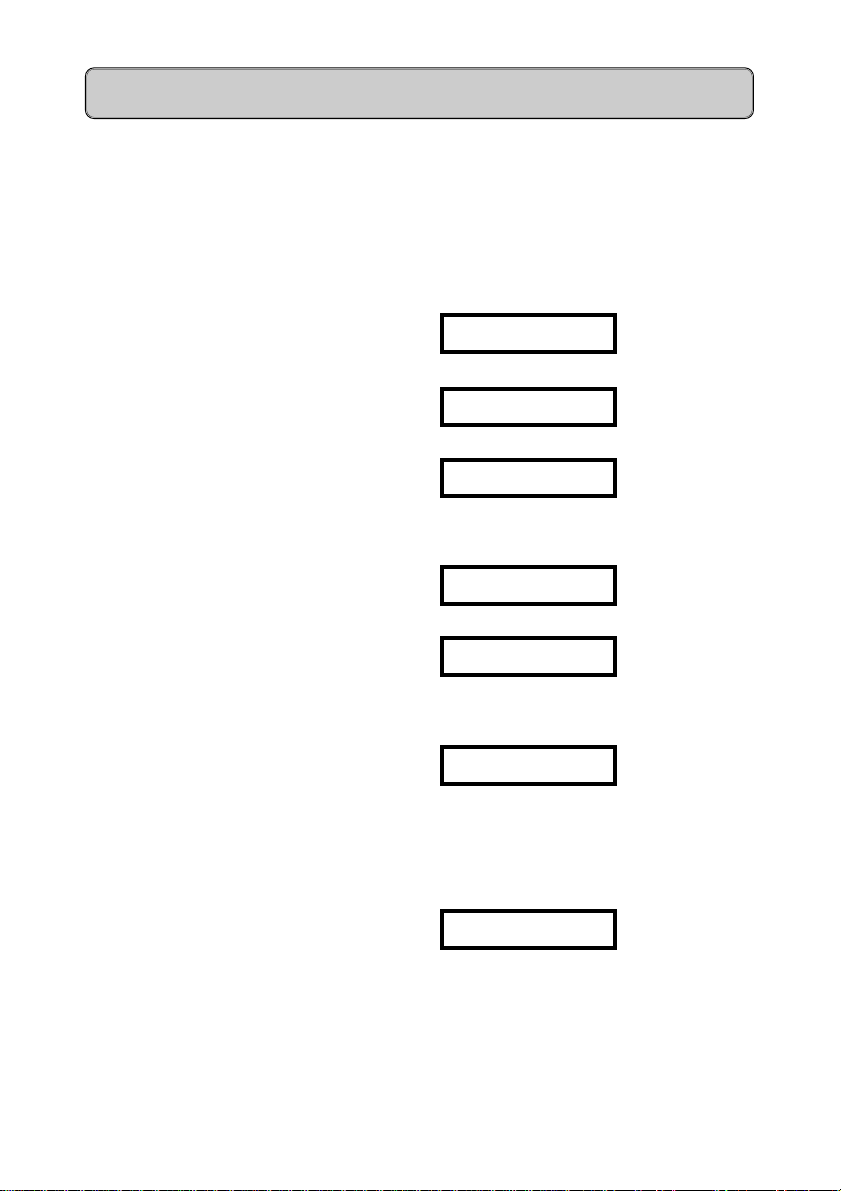
Important
In the event of any problems on your PABX system please call
one of the following numbers for service:-
Maintenance Call Centre 011-652-3114 Tel
0800-110069 Toll free
011-652-3041 Fax
Customer Support Centre 011-652-3050 Tel
011-652-3041 Fax
Quick Service 011-652-3041 Fax
(Moving / Add. Ext.)
Your Maintenance
Contract Number
3
Page 4

Hicom 150 Programming Guide
Introduction .................................................................................................5
Programme Dial Keys..................................................................................7
Change Time ...............................................................................................9
Change Date .............................................................................................10
Change Names .........................................................................................11
Pickup Groups...........................................................................................13
PIN Numbers.............................................................................................15
System Abbreviated Numbers...................................................................17
4
Page 5
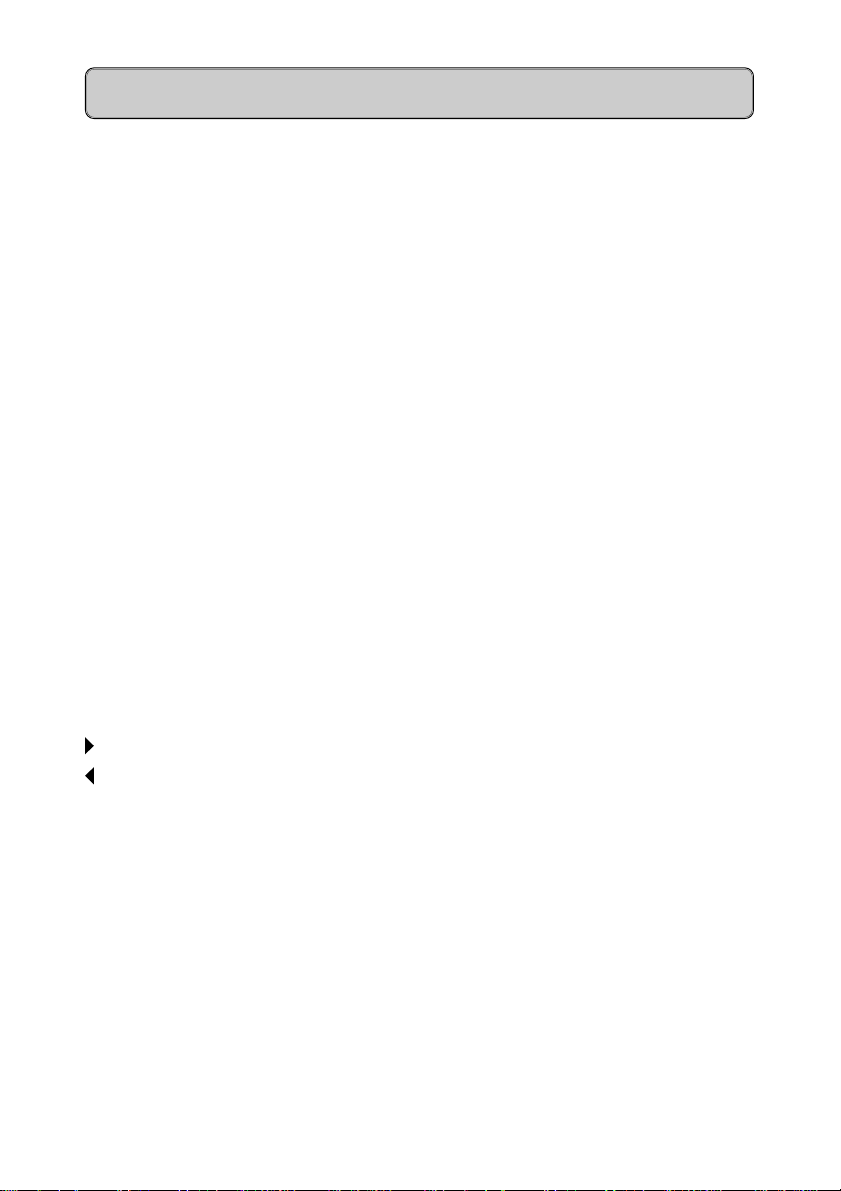
Introduction
Range of optiset E Instruments
A variety of optiset E screen based instruments are available for use on the
Hicom 150:
optiset E standard
No Key Modules No adapter plug-in positions
optiset E advance plus
Key Module Two adapter plug-in positions
optiset E memory
Key Modules Two adapter plug-in positions
The optiset E telephones are Digital Feature instruments that have 12
programmable keys.
The telephones are easily recognised by three dialogue keys namely:
✔ Yes Key
Forward Scroll Key
Backward Scroll Key
o LED
The Siemens optiset E Digital Feature telephones operate via a Menucontrolled User Guidance Display System.
The display will automatically offer you a choice of the available options most
suited to the task you are about to carry out.
- Loudspeaking
- Loudspeaking
- Loudspeaking
5
Page 6

Introduction - Cont’d
Glossary
LED - Light Emitting Diode
Shuttle - Alternating between calls
DDS - Direct Destination Select (External number)
DSS - Direct Station Select (Extension number with busy and
ringing indication)
6
Page 7

Programme Dial Ke ys
Internal or external numbers may be stored under keys on the Optiset phones
or switchboard:
WHAT YOU HAVE TO DO WHAT HAPPENS
Programme Internal number (DSS)
Press SERVICE MENU key menu:
outgoing calls...? >
Dial 02 press feature key
>
Press key you wish to programme not Programmed
Outgoing Calls...? >
Press to scroll to Miscellaneous Not Programmed
Miscellaneous...? >
✔✔
Press
✔ Miscellaneous...
✔✔
81 ringer cut off? >
Press to scroll to 87 DSS Miscellaneous...
87 dss? >
✔✔
Press
✔ dest:
✔✔
Dial required internal no. e.g. 201 dest: 201
done? >
>
7
Page 8

Programme Dial Keys - Cont’d
WHAT YOU HAVE TO DO WHAT HAPPENS
✔✔
Press
✔ dest: 201
✔✔
87 dss: 201
Programme External number
(Repertory Dial key)
Press SERVICE MENU key menu:
outgoing calls...? >
Dial 02 press feature key
Press key you wish to programme not Programmed
Outgoing Calls...? >
>
>
>
✔✔
Press
✔ Outgoing Calls...
✔✔
10 speed individual? >
Press to scroll to 19 Repertory Dial Outgoing Calls...
19 Repertory Dial? >
✔✔
Press
✔ dest:
✔✔
done? >
Dial 0 plus external number 06522000
done? >
✔✔
Press
✔ redial stored
✔✔
8
>
Page 9

Change Time
WHAT YOU HAVE TO DO WHAT HAPPENS
Press SERVICE MENU key menu:
outgoing calls...? >
Dial 03 time (hhmm):
Enter the time e.g. 1051 time: 1051
accepted
9
Page 10
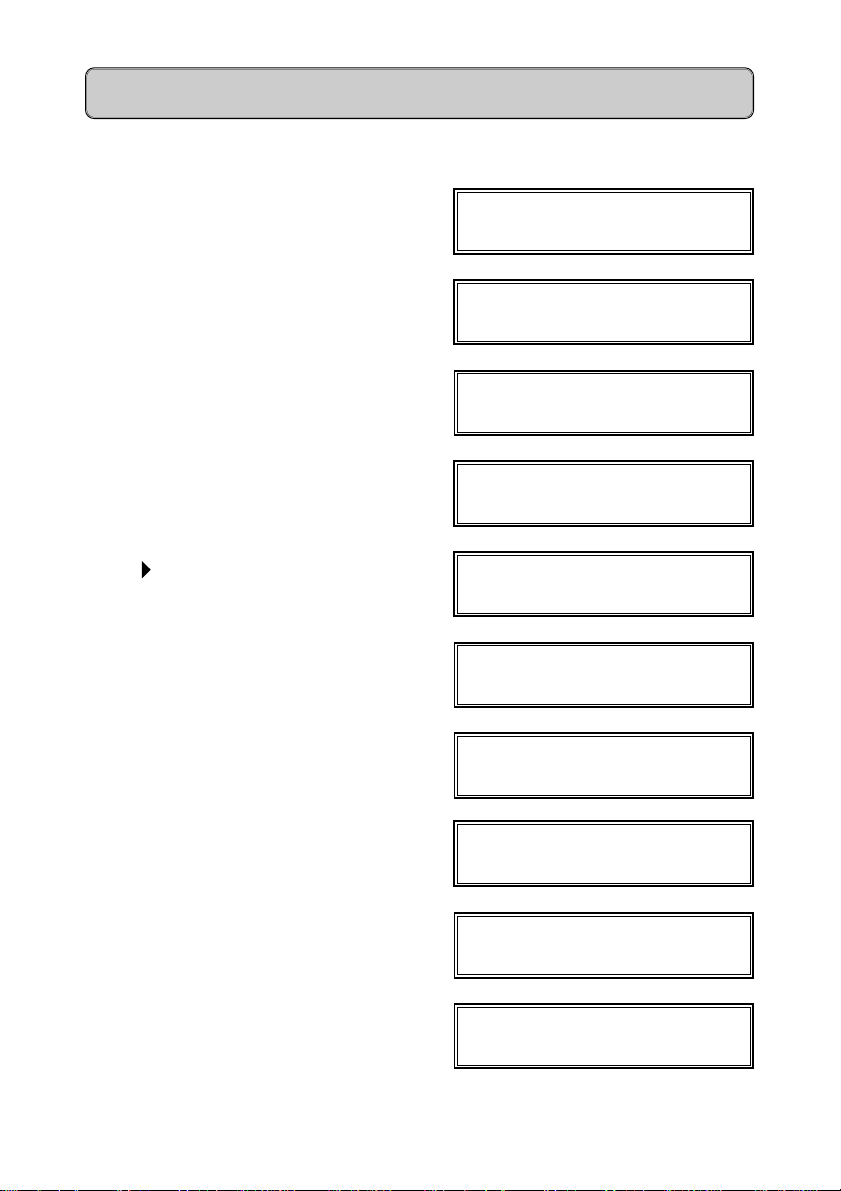
Change Date
WHAT YOU HAVE TO DO WHAT HAPPENS
Press SERVICE MENU key menu:
outgoing calls...? >
Dial 05 password:
Enter PIN (xxxx) password:....
done? >
✔✔
Press
✔ system administration
✔✔
call charge rec? >
Press to scroll to System Parameters system administration
system parameters >
✔✔
Press
✔ system parameters
✔✔
date? >
>
✔✔
Press
✔ and enter date date:(ddmmyy): 220198
✔✔
done? >
✔✔
Press
✔ accepted
✔✔
✔✔
Press
✔ system administration
✔✔
end of session? >
10:56 sat 24. jan 98
10
>
Page 11

Change Names
WHAT YOU HAVE TO DO WHAT HAPPENS
Press SERVICE MENU key menu:
outgoing calls...? >
Dial 05 password:
Enter PIN (xxxx) password:....
done? >
✔✔
Press
✔ system administration
✔✔
call charge rec? >
Press to scroll to Stations system administration
stations? >
✔✔
Press
✔ ext number: 200
✔✔
done? >
>
Enter Ext No to be changed ext number: 201
done? >
✔✔
Press
✔ ext number: 201
✔✔
station name? >
✔✔
Press
✔ stn name: 201
✔✔
done? >
Press to scroll to Change stn name: peter
change? >
11
Page 12

Change Names - Cont’d
WHAT YOU HAVE TO DO WHAT HAPPENS
✔✔
Press
✔ stn name:
✔✔
Enter name via Alpha keypad stn name: paul
done? >
✔✔
Press
✔ stn name: paul
✔✔
oth station param? >
Move to next Extension number
Press to scroll to Next Station stn name: paul
next station? >
✔✔
Press
✔ ext number: 202
✔✔
done? >
>
Repeat procedure from step
“Enter Ext No to be changed”
or
Press to scroll to Quit ext number: 202
quit? >
✔✔
Press
✔ system administration
✔✔
end of session? >
✔✔
Press
✔ 10:56 sat 24. jan 98
✔✔
12
>
Page 13

Pickup Groups
The system allows for a maximum of 64 groups with unlimited members per
group.
WHAT YOU HAVE TO DO WHAT HAPPENS
Add Member to Group
Press SERVICE MENU key menu:
outgoing calls...? >
Dial 05 password:
>
Enter PIN (xxxx) password:....
done? >
✔✔
Press
✔ system administration
✔✔
call charge rec? >
Press to scroll to Stations system administration
stations? >
✔✔
Press
✔ ext number: 200
✔✔
done? >
Enter Ext No to be changed ext number: 210
done? >
✔✔
Press
✔ ext number: 210
✔✔
station name? >
Press to scroll to Call Pickup Group ext number: 210
call pickup group? >
13
Page 14
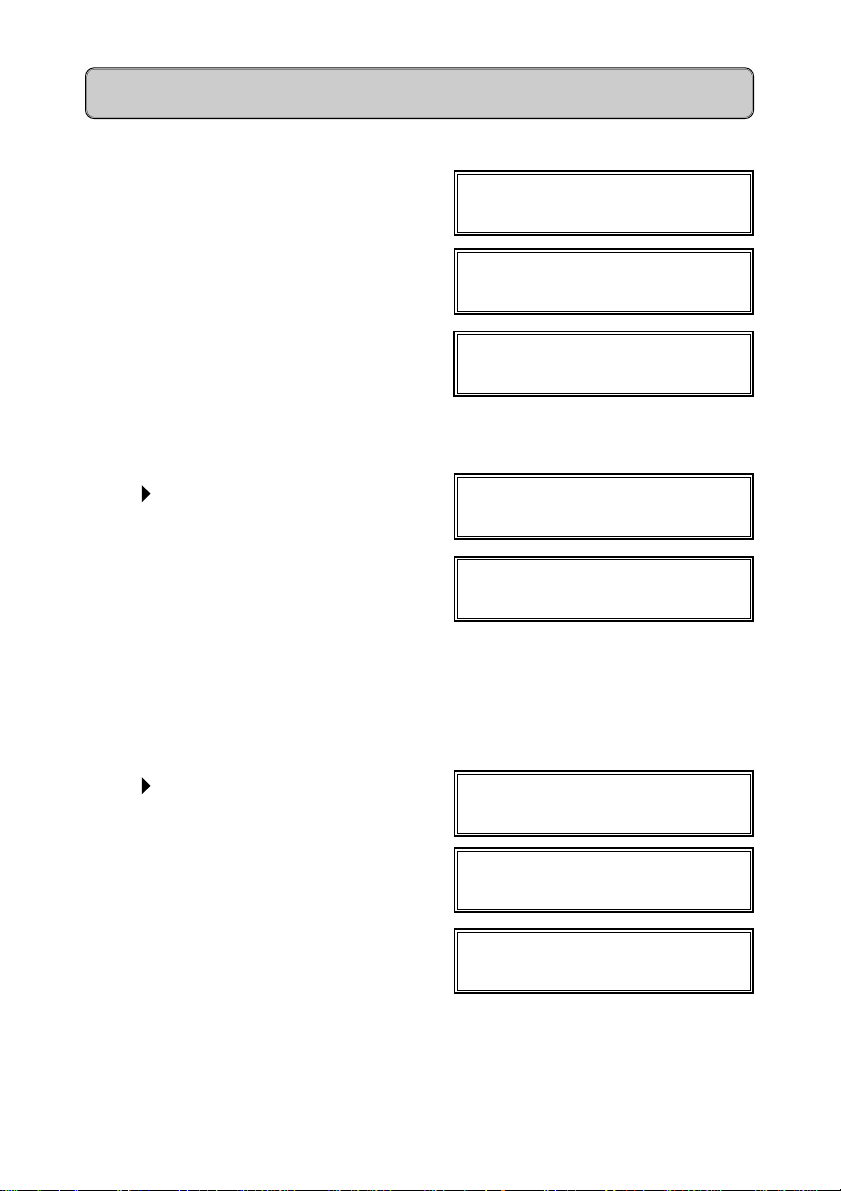
Pickup Groups - Cont’d
WHAT YOU HAVE TO DO WHAT HAPPENS
✔✔
Press
✔ call pickup group: 1
✔✔
done? >
Enter new Pickup Group No (e.g. 2) call pickup group: 2
done? >
✔✔
Press
✔ call pickup group: 2
✔✔
oth station param? >
Move to next Extension number
Press to scroll to Next Station call pickup group: 2
next station? >
✔✔
Press
✔ ext number: 211
✔✔
done? >
Repeat procedure from step
“Enter Ext No to be changed”
or
Press to scroll to Quit call pickup group: 2
quit? >
✔✔
Press
✔ system administration
✔✔
end of session? >
✔✔
Press
✔ 10:56 sat 24. jan 98
✔✔
14
>
Page 15

PIN Numbers
WHAT YOU HAVE TO DO WHAT HAPPENS
Display Extension PIN
Press SERVICE MENU key menu:
outgoing calls...? >
Dial 05 password:
Enter PIN (xxxx) password:....
done? >
✔✔
Press
✔ system administration
✔✔
call charge rec? >
Press to scroll to Stations system administration
stations? >
✔✔
Press
✔ ext number: 100
✔✔
done? >
>
Enter required Ext No ext number: 210
done? >
✔✔
Press
✔ ext number: 210
✔✔
station name? >
Press to scroll to PIN ext number: 210
pin? >
✔✔
Press
✔ pin: xxxx
✔✔
done? >
You now have 3 alternatives - Next extension, Change PIN or Quit.
15
Page 16

PIN Numbers - Cont’d
WHAT YOU HAVE TO DO WHAT HAPPENS
Move to next Extension number
✔✔
Press
✔ pin: xxxx
✔✔
oth station param? >
Press to scroll to Next Station pin: xxxx
next station? >
✔✔
Press
✔ ext number: 210
✔✔
done? >
Repeat procedure from step
“Enter required Ext No”
or
Change PIN
Press to scroll to Change pin: xxxx
change? >
✔ ✔
Press
✔ and enter new PIN pin: xxxx
✔ ✔
done? >
or
Press to scroll to Quit pin: xxxx
quit? >
✔✔
Press
✔ system administration
✔✔
end of session? >
✔✔
Press
✔ 10:56 sat 24. jan 98
✔✔
16
>
Page 17

System Abbreviated Numbers
The system can accommodate up to 1000 abbreviated numbers. These
numbers can be split into 1 to 5 groups. The system is normally programmed
for 1 group only.
WHAT YOU HAVE TO DO WHAT HAPPENS
Add / Change numbers
Press SERVICE MENU key menu:
outgoing calls...? >
Dial 05 password:
>
Enter PIN (xxxx) password:....
done? >
✔✔
Press
✔ system administration
✔✔
call charge rec? >
Press to scroll to Features system administration
features? >
✔✔
Press
✔ features
✔✔
message texts? >
Press to scroll to Abbreviated Dial features
system speed dial? >
✔✔
Press
✔ speed dial index:
✔✔
Enter Index No (000-999) enter index no: 123
done? >
>
17
Page 18
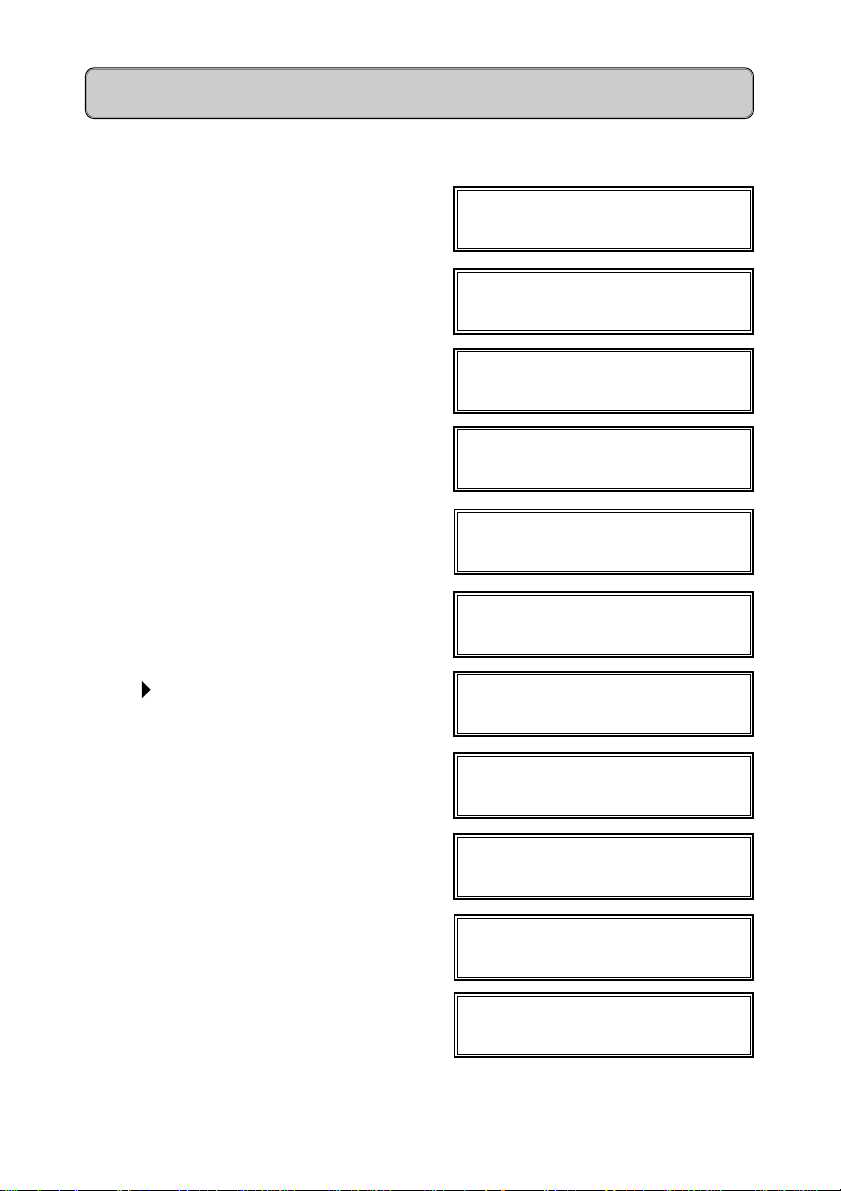
Abbreviated Numbers - Cont’d
WHAT YOU HAVE TO DO WHAT HAPPENS
✔✔
Press
✔ 123:
✔✔
change number? >
✔✔
Press
✔ access code:
✔✔
Enter Access code (normally 0) access code: 0
done? >
✔✔
Press
✔ dial str:
✔✔
Enter External number dial string: 6522000
done? >
✔✔
Press
✔ post dial:
✔✔
>
>
>
Press to scroll to Done post dial:
done? >
✔✔
Press
✔ speed dial group: 0
✔✔
done? >
Enter Group number (normally 1) speed dial group: 1
done? >
✔✔
Press
✔ accepted
✔✔
123: 06522000
change number? >
18
Page 19

Abbreviated Numbers - Cont’d
WHAT YOU HAVE TO DO WHAT HAPPENS
Add / Change names
Press to scroll to Change Name 123 06522000
change name? >
✔✔
Press
✔ 123:
✔✔
Enter name 0: siemens
done? >
✔✔
Press
✔ 0:
✔✔
done? >
✔✔
Press
✔ accepted
✔✔
Display returns to 123: 06522000
change name? >
>
>
Press to scroll to Other Index 123: 06522000
other index? >
✔✔
Press
✔ speed dial index:
✔✔
Repeat procedure from step
Enter Index No (000-999)
or
Press to scroll to Quit 123: 06522000
quit? >
✔✔
Press
✔
✔✔
>
19
Page 20

Siemens Telecommunications (Pty) Ltd. Private Bag X71 Halfway House 1685
20
