Siemens BTC-BR, VDO BTC-BR User Manual

USER’S MANUAL
TACHOGRAPH PROGRAMMER
AND CALIBRATOR
SIEMENS VDO
BTC-BR
BTC-BR 785.001.002/F

BTC-BR User’s Manual
ATTENTION:
¾ Modifications will be reported through Service information (I.S).
¾ This document is property of Siemens VDO Automotive Ltda. All rights reserved.
¾ No part of this material may be copied in any form whatever without the express Siemens VDO
Automotive Ltda. written permission.
¾ This document is for internal use of Siemens VDO Automotive Ltda. and their Authorized
Representatives.
¾ This document could be transferred to third parties only with the express permission in writing and
guaranteed by Siemens VDO Automotive.
Edited by:
Department of Technical Assistance
Responsibility for the content:
Mr. Maurício L. Mullin – Technical Assistance
mauricio.mullin@siemens.com
Responsibility for the issue:
Siemens VDO Automotive Ltda.
Av. Tucunaré, n
CEP: 06460-020
Barueri/SP
Tel.: (11) 4166-5000
Fax: (11) 4166-5050
Technical and design modifications are reserved. Printed in Brazil.
o
491
NOTE
THIS PUBLICATION WAS EDITED BY DEPARTMENT OF
TECHNICAL ASSISTANCE, DIVISION OF SERVICE & SPECIAL
SOLUTIONS.
The informations and instructions contained in this publication
are only for use of the Network Authorized Service. It does not
replace or restore any technical information contained in
specific documents of our Engineering or other official
publication of Siemens VDO Automotive.
2

BTC-BR User’s Manual
Contents:
1 – General Description of Product...............................................................4
1.1 – Accessories.....................................................................................................5
1.2 – Applications.....................................................................................................5
2 – Functions Available.......................................................................................6
2.1 – Using the Keyboard................................................................................6
2.2 – Functions available for KTCO and MTCO ..............................................7
2.3 – Exclusive functions for MTCO ................................................................7
2.4 – Description of Functions.........................................................................8
2.4.1 – Automatic Measurement of the “W” factor for MTCO..................................8
2.4.2 - Automatic Measurement of the “W” factor for KTCO....................................8
2.4.3 –Manual Measurement of “W” factor for MTCO .............................................9
2.4.4 - Manual Measurement of “W” factor for KTCO..............................................9
2.4.5 – Bank Mobile.................................................................................................10
2.4.6 – Constant Measurement of “K” for MTCO.....................................................10
2.4.7 - Constant Measurement of “K” for KTCO......................................................10
2.4.8 – Test of Electronic Tachographs...................................................................11
2.4.8.1 – Distance Counter Test (Odometer)...................................................................11
2.4.8.2 –Test Chart (Proof of Operation)..........................................................................12
2.4.8.3 – Variable-Speed Test ......................................................................................... 14
2.4.9 – Programming...............................................................................................15
2.4.9.1 – Installation......................................................................................................... 15
2.4.9.2 – Date - Time........................................................................................................ 19
2.4.9.3 – Setup Kitas........................................................................................................20
2.4.9.4 – Manufacturing Data........................................................................................... 20
2.4.9.5 – Erase Memory Errors........................................................................................ 21
2.4.9.6 – Software Version............................................................................................... 21
2.4.10 – Change of Language.................................................................................21
3 – Technical Details.....................................................................................................22
3

BTC-BR User’s Manual
p
1 – General Description of Product
The new Tachograph Programmer and Calibrator Siemens VDO Automotive main goal is to offer one
more tool in tests and measurements of current tachographs, specifically for KTCO 1308, KTCO
1310, KTCO 1318 and MTCO 1390 models.
With the new equipment is possible to measure, generate test chart, simulate speed and, in cases of
MTCO 1390, even to program the equipment. Its main feature is to bring together in one unit, two
other essential to care of modern tachographs with which you will encounter in your daily life.
Besides practical to operate, it is also easy to be handled and can apply it both on the bench as the
vehicle itself in test, thus eliminating the need to remove the tachograph for tests.
It replaces with advantages the current calibrators in use, including the HTC 1602.19.
The equipment can be powered using the battery of the vehicle or an external source that is within the
standards specified voltage.
The connection with the tachograph is direct, by a single cable and without the need of any additional
component. A standard RS232 serial port is available for general purposes, such as communicating
with a bar-code reader, a printer or a microcomputer.
One of the innovations in this new equipment is the possibility of making automatic measurements,
i.e. without the need of the operator to define the beginning and end of the measurement.
One of the options is using it attached to an optical sensor and it will be responsible for determinating
the beginning and the end of the measurement of twenty meters automatically.
Also new in this equipment relates to the fact that it can be attached to the Portable Roll Test
(1602.26.160.267F) and thus simulate tracks calibration with 20, 50, 100 and 1000 meters. With this
additional facility your measurements will gain speed, accuracy and quality.
1
2
3
1. RJ – 6 Connector (exit RS 232)
2. Self-Lock Connector (tachographs)
3. Mini DIN 6 Connector (Portable Roll
Test / O
tical Sensor )
Fig. 01: External Connections (basic lower)
4

BTC-BR User’s Manual
1.1 - Accessories
The Tachograph Programmer and Calibrator Siemens VDO Automotive comes in carrying pouch
(handbag) with two compartments, one for packing the tachograph programmer and manual of
operation and other for packing the cables and optical sensors (optional).
The cables consist of 06 parts, as follow:
1. Cables for testing the KTCO 1318 / KTCO 1310
2. Cables for testing and programming the MTCO 1390
3. Cables with claws type alligator for feeding through external source to the vehicle or any other point
than that of cigarette lighter.
4. Cables for feeding through the cigarette lighter of the vehicle.
5. Adapter box for benchmarking of mechanical tachograph (use with sensor of 08 or 10 impulses/lap)
6. Adapter box for Portable Roll Test.
Note: cables 4 and 5 must be connected to the cables 1 or 2, as needed.
1
5 e 6
4
2
3
Fig. 02: Cables (accessories)
1.2 – Applications
• Measurement of electronic tachograph MTCO 1390
• Measurement of electronic tachograph KTCO 1318 / KTCO 1310
• Measurement of mechanical tachograph KTCO 1308
• Test Chart
• Variable speed test and odometer
• Programming date/time on electronic tachograph MTCO 1390 with an error of more than 24hs
• Programming the number of chassis, constant “K”, odometer, among others, for electronic
tachograph MTCO 1390
5
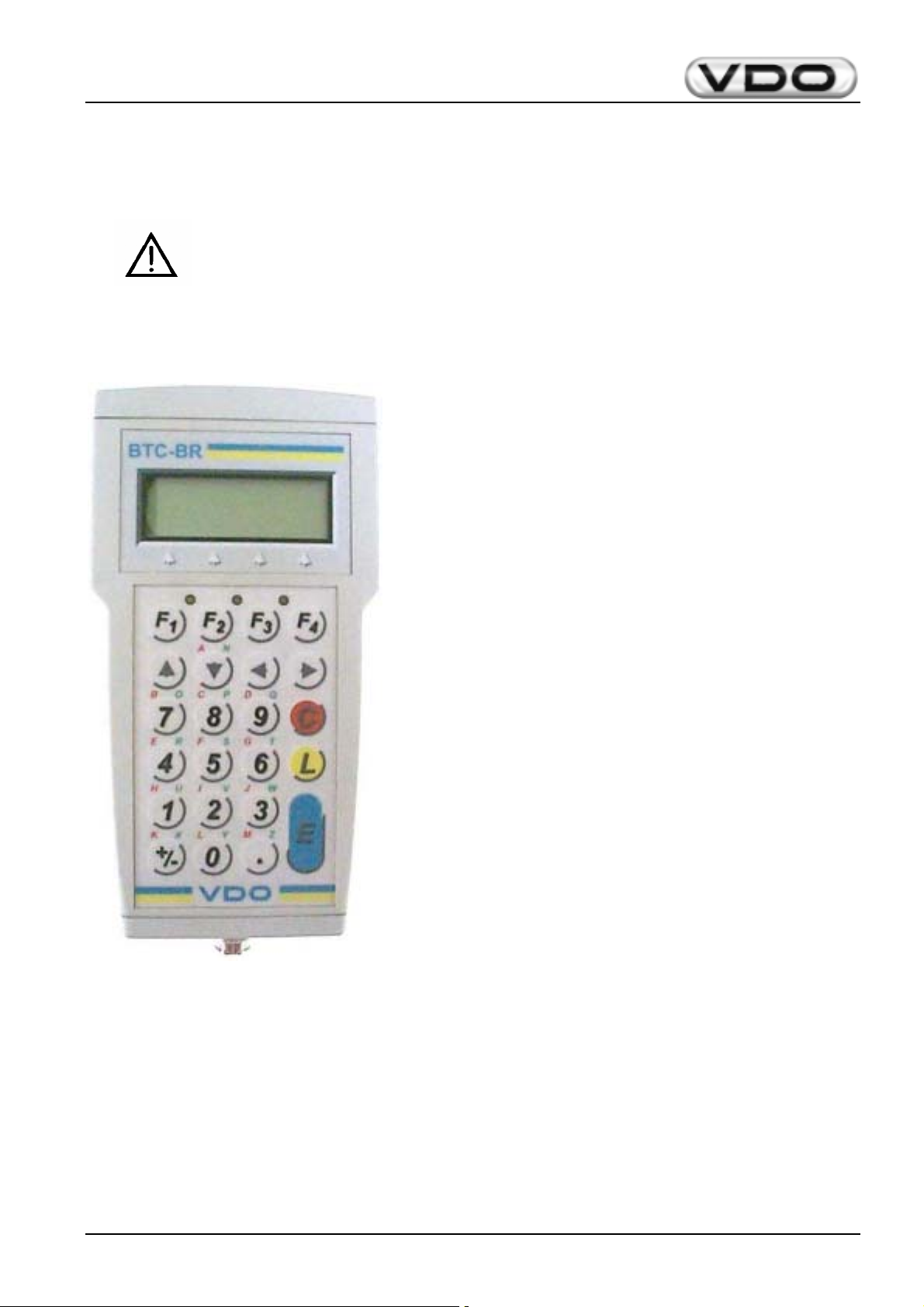
BTC-BR User’s Manual
2 – Functions Available
In this chapter will be detailed all the functions available in portable tachograph programmer, some
common to both lines of tachograph, KTCO e MTCO. All functions are accessed through the alphanumerical keyboard and then will be seen as using it.
All data entry is highlighted with underscore characters indicating that the
“edition” mode will be active.
2.1 – Using the Keyboard
5 6 ⇒ direction of the cursor (Menu)
3 4 ⇒ direction of the cursor (Edition)
E ⇒ confirms operation
C ⇒ cancel operation or return to the previous
menu
L ⇒ clean a field of data, letters and numbers
(edition mode)
F1 ⇒ use only in some cases, being specified
when this occurs
F2 ⇒ return the keyboard to the numerical mode,
i.e., numbers 0-9, “.” and “+/-“ ( edition mode)
F3 ⇒ use characters from A to M of the keyboard,
located at the top left of the numerical
keyboard. The yellow led, corresponding to
this selection, will be lit, showing that this
function is enabled (edition mode)
F4 ⇒ use characters from N to Z of the keyboard,
located at the top right of the numerical
keyboard. The green led, corresponding to this
selection, will be lit, showing that this function
is enabled (edition mode)
6

BTC-BR User’s Manual
2.2 – Functions available for KTCO and MTCO
Measurement of the W Automatic: it allows measure the tachograph in an automatic way, using as start and
end of measurement a system with optical barrier (optional) and two points of reference 20 meters away from
each other. It is more accurate than the conventional method because it does not require the operator’s
participation at the beginning and end steps of the operation by increasing the accuracy of measurement.
Measurement of the W Manual: it allows measure the tachograph using two points of reference to a predeterminated distance from each other. It is necessary the operator’s intervention for the beginning and end of
the operation. It is the conventional method of measurement.
Roller Set: it also allows measure the tachograph in an automatic way, using as start and end of measurement
a pulses counting system emitted by the wheel of measurement of distance. It is more accurate than the optical
barrier method because they may have greater distances (50, 100 and 1000 meters) and the loss of pulses in
these cases does not influence as much as the standard distance (20 meters). It also doe s not require the
operator’s participation at the beginning and end steps of the operation by increasing the accu racy of
measurement.
Reading of Adjusted K: it reads the value of the constant “K” adjusted in the tachograph. For KTCO you can
adjust it and make a rereading of the new value. For the MTCO the adjustment is made by programming.
Device Testing:
Distance Counter Test: it allows measure the indication of the odometer and to know whether the
indication of the distance travelled is the actual distance that the vehicle went.
Test Chart: it allows generate a test chart and to note the conditions of operation of tachographs. It is
executed in 22 steps, has estimated duration of 1h50’ and can be interrupted at any time.
Variable Speed: it allows programming a constant speed and changing it at any time unless unpro gram
the previous speed.
Change Language: it allows switch the language operation between Portuguese, English and Spanish.
2.3 – Exclusive functions for MTCO
Programming:
Installation:
Read parameters of MTCO: it allows storing all the parameters described below
Write parameters in MTCO: it allows recording all the parameters described below
K Adjustment: programming of the constant of adjustment of the MTCO
N Adjustment: programming of the constant of the RPM (option al)
Wheel Circumference: it records the dynamic radius of the wheel with the tire (only information)
Total Odometer: it programmes the total value of the distance in kilometers travelled by the vehicle
Vehicle Identification: it records the vehicle number of chassis where it will be installed the MTCO
Configuration: Keep the original programming
CAN Configuration: Keep the original programming
Product Code: Keep the original prog ramming
Drive Axis: Keep the original programming
Initial Installation: it programmes the date on which the MTCO was installed
Calibrate Date: it programmes the dates of measurement of constant “K”
Seal Number: Record the name/number of representative that mesure/seal the MTCO
Over Speed: it programmes the removal of alarm (D4) and trigger device noise or light for maximun
speed reached
Date-Time:
MTCO Time: it allows to correct the date and time that it is programmed in the MTCO
MTCO Time Zone: it allows programming a value of time zone to be consi dered on European time.
Keep the original programming.
MTCO Over Time: It programme dates of automatic exchange of daylight saving.
Disable for national MTCOs. Keep the original programming.
Setup Kitas: it allows programming the operation of the sensor according to the installed tachograph (only
for MTCO 1390).
Manufacturing Data: it shows the date of manufacture of the board of MTCO.
Erase Memory: it deletes system errors in the memory of the extended menu. See “Manual of Operation of
MTCO”.
Software Version: it indicates the software version’s operating in the calibrator. Only for control of lot of the
manufacturer of the equipment.
7
