Page 1
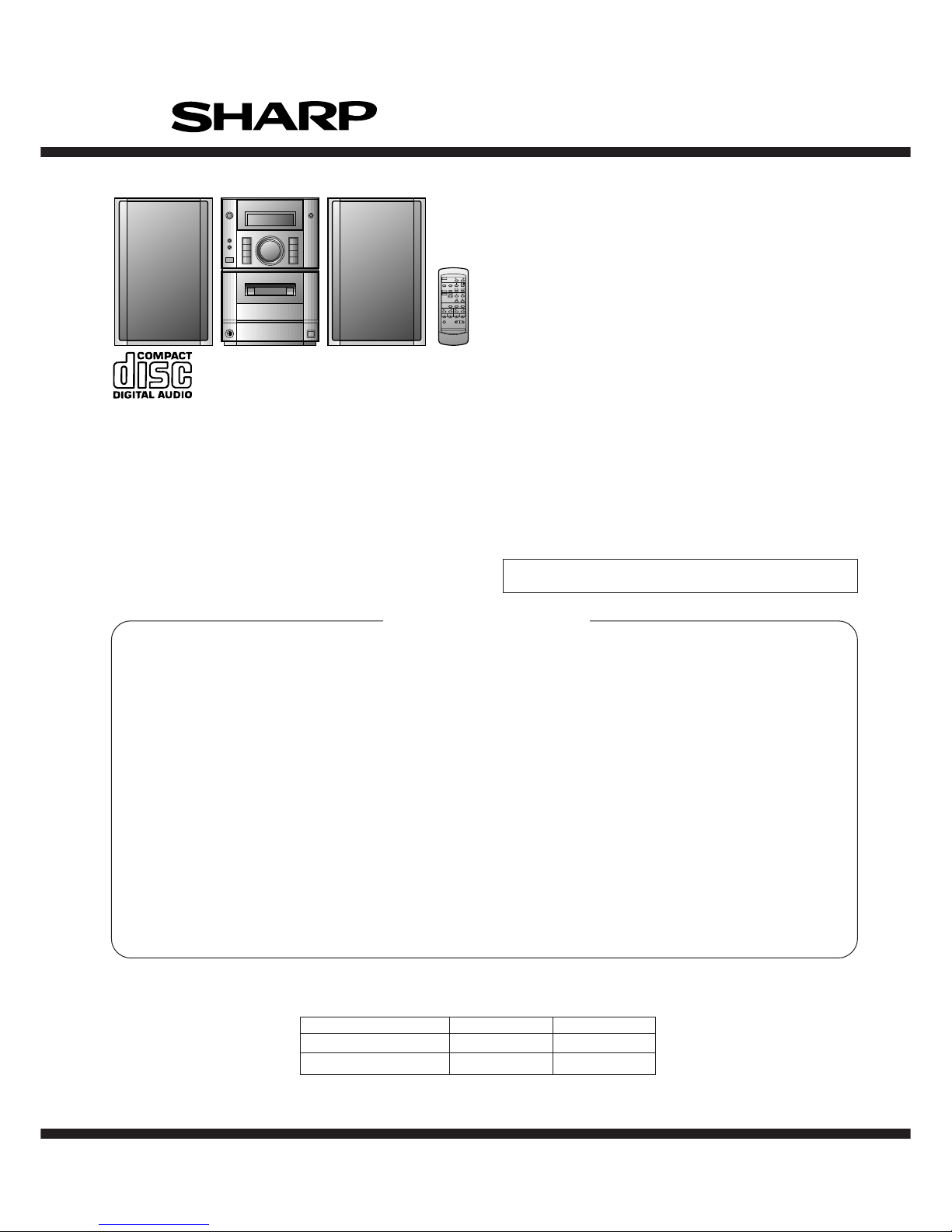
– 1 –
XL-560,570/C
CONTENTS
Page
IMPORTANT SERVICE NOTES (FOR U.S.A. ONLY)...................................................................................................... 2
SPECIFICATIONS ............................................................................................................................................................ 2
NAMES OF PARTS .......................................................................................................................................................... 3
OPERATION MANUAL (FOR XL-560/570) ...................................................................................................................... 5
QUICK GUIDE (FOR XL-560/570).................................................................................................................................... 7
DISASSEMBLY................................................................................................................................................................. 8
REMOVING AND REINSTALLING THE MAIN PARTS.................................................................................................... 9
ADJUSTMENT................................................................................................................................................................ 10
TEST MODE ................................................................................................................................................................... 11
NOTES ON SCHEMATIC DIAGRAM ............................................................................................................................. 15
TYPE OF TRANSISTOR AND LED................................................................................................................................ 15
BLOCK DIAGRAM .......................................................................................................................................................... 16
SCHEMATIC DIAGRAM / WIRING SIDE OF P.W.BOARD............................................................................................ 20
WAVEFORMS OF CD CIRCUIT..................................................................................................................................... 27
TROUBLESHOOTING.................................................................................................................................................... 28
FUNCTION TABLE OF IC .............................................................................................................................................. 34
LCD SEGMENT .............................................................................................................................................................. 42
PARTS GUIDE/EXPLODED VIEW
PACKING OF THE SET (FOR U.S.A. ONLY)
XL-560
XL-570
XL-570C
SERVICE MANUAL
SHARP CORPORATION
No. S6941XL560///
• In the interests of user-safety the set should be restored to its original
condition and only parts identical to those specified should be used.
This document has been published to be used
for after sales service only.
The contents are subject to change without notice.
Illustration: XL-560/570,CP-XL560U/570U
DIFFERENCE BETWEEN XL-560 AND XL-570/570C
CD Lid Panel None Used
Speaker Cord None Used
XL-560
SECTION XL-570/570C
XL-560 desk top audio system consisting of
XL-560 (main unit) and
CP-XL560U (speaker system).
XL-570 desk top audio system consisting of
XL-570 (main unit) and
CP-XL570U (speaker system).
XL-570C desk top audio system consisting of
XL-570C (main unit) and
CP-XL570U (speaker system).
Page 2
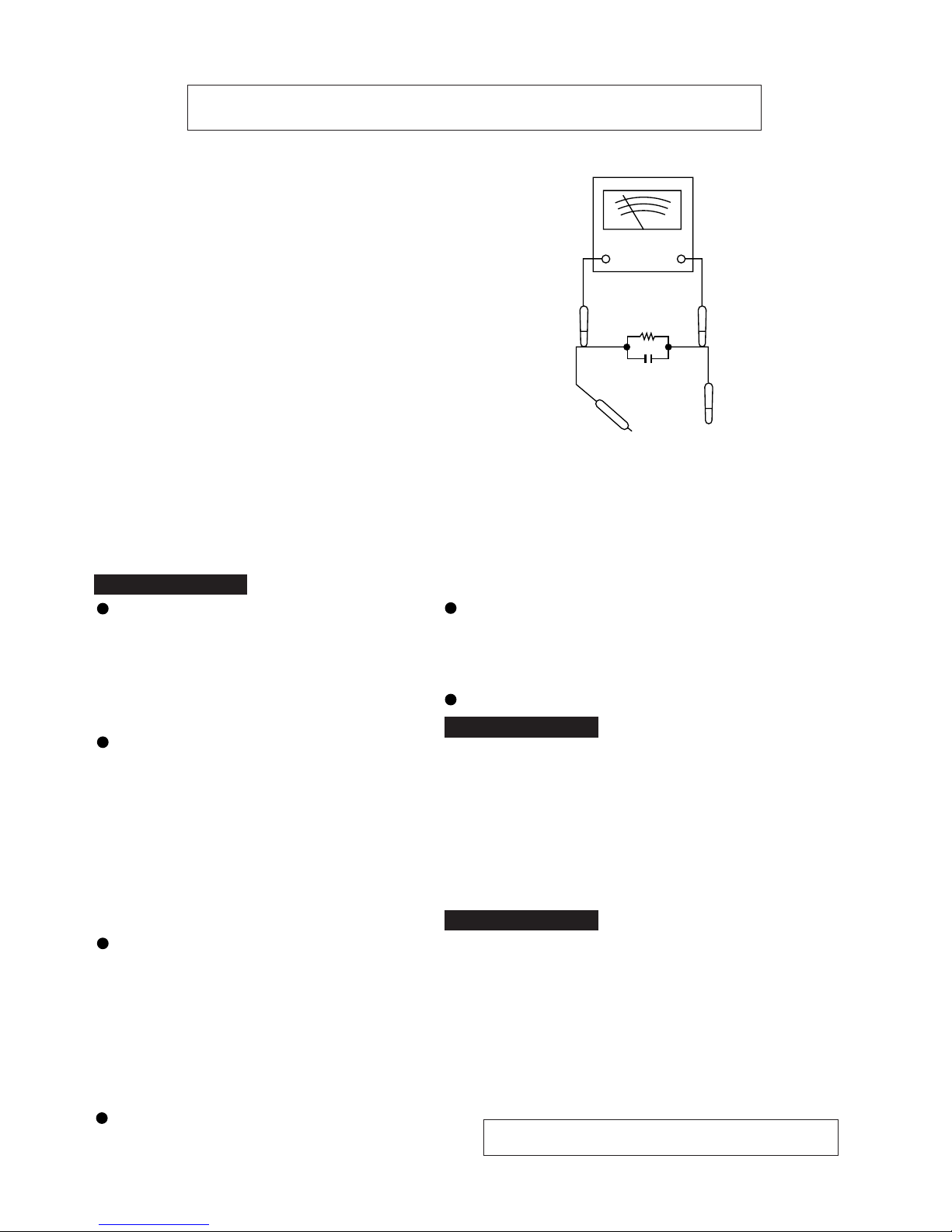
XL-560,570/C
– 2 –
IMPORT ANT SER VICE NOTES (FOR U.S.A. ONLY)
SPECIFICA TIONS
FOR A COMPLETE DESCRIPTION OF THE OPERATION OF THIS UNIT, PLEASE REFER
TO THE OPERATION MANUAL.
AC SCALE
VTVM
1.5k ohms
10W
0.15µF
TEST PROBE
TO EXPOSED
METAL PARTS
CONNECT TO
KNOWN EARTH
GROUND
Specifications for this model are subject to change without
prior notice.
XL-560/570/C
CP-XL570U
CP-XL560U
BEFORE RETURNING THE AUDIO PRODUCT
(Fire & Shock Hazard)
Before returning the audio product to the user, perform the
following safety checks.
1. Inspect all lead dress to make certain that leads are not
pinched or that hardware is not lodged between the chassis
and other metal parts in the audio product.
2. Inspect all protective devices such as insulating materials,
cabinet, terminal board, adjustment and compartment covers
or shields, mechanical insulators etc.
3. To be sure that no shock hazard exists, check for leakage
current in the following manner.
* Plug the AC line cord directly into a 120 volt AC outlet.
* Using two clip leads, connect a 1.5k ohm, 10 watt resistor
paralleled by a 0.15µF capacitor in series with all exposed
metal cabinet parts and a known earth ground, such as
conduit or electrical ground connected to earth ground.
* Use a VTVM or VOM with 1000 ohm per volt, or higher,
sensitivity to measure the AC voltage drop across the
resistor (See diagram).
* Connect the resistor connection to all exposed metal parts
having a return path to the chassis (antenna, metal cabinet,
screw heads, knobs and control shafts, escutcheon, etc.)
and measure the AC voltage drop across the resistor.
All check must be repeated with the AC line cord plug connection
reversed.
Any reading of 0.3 volt RMS (this corresponds to 0.2 milliamp.
AC.) or more is excessive and indicates a potential shock
hazard which must be corrected before returning the audio
product to the owner.
General
Power source: AC 120 V, 60 Hz
Power consumption:
50 W
Dimensions: Width; 6-5/16" (160 mm)
Height; 9-1/2" (241 mm)
Depth; 11-3/4" (298 mm)
Weight: 7.3 lbs. (3.3 kg)
Amplifier section
Output power: 16 watts minimum RMS per
channel into 4 ohms from
100 Hz to 20 kHz, 10%
total harmonic distortion
Output terminals: Speakers; 4 ohms
Headphones; 16-50 ohms
(recommended; 32 ohms)
CD digital output (optical)
Sub woofer (Audio signal);
500 mV / 47 kohms
Input terminals: Video/Auxiliary (audio sig-
nal); 500 mV/47 kohms
Compact disc player section
Type: Compact disc player
Signal readout: Non-contact, 3-beam semi-
conductor laser pickup
D/A converter: 1-bit D/A converter
Filter: 8-times oversampling digital
filter
Frequency
response: 20 - 20,000 Hz
Wow and flutter: Unmeasurable (less than
0.001% W. peak)
Tuner section
Frequency range: FM; 87.5-108 MHz
AM; 530-1,720 kHz
Cassette deck section
Frequency
response:
50 - 14,000 Hz
(Normal tape)
Signal/noise ratio: 50 dB
Wow and flutter: 0.25 % (WRMS)
Speaker section
Type: 2-way [4-3/4" (12 cm)
woofer and 1" (2.5 cm)
semi-dome tweeter]
Rated input power: 20 W
Maximum input
power: 40 W
Impedance: 4 ohms
Dimensions: Width; 6-5/16" (160 mm)
Height; 9-1/2" (240 mm)
Depth; 7-7/16" (189 mm)
Weight: 5.5 lbs. (2.5 kg)/each
Type: 2-way [4" (10 cm) woofer
and 5/8" (1.5 cm) tweeter]
Rated input power: 20 W
Maximum input
power: 40 W
Impedance: 4 ohms
Dimensions: Width; 6-5/16" (160 mm)
Height; 9-1/2" (240 mm)
Depth; 7-7/16" (189 mm)
Weight: 4.4 lbs. (2.0 kg)/each
Page 3
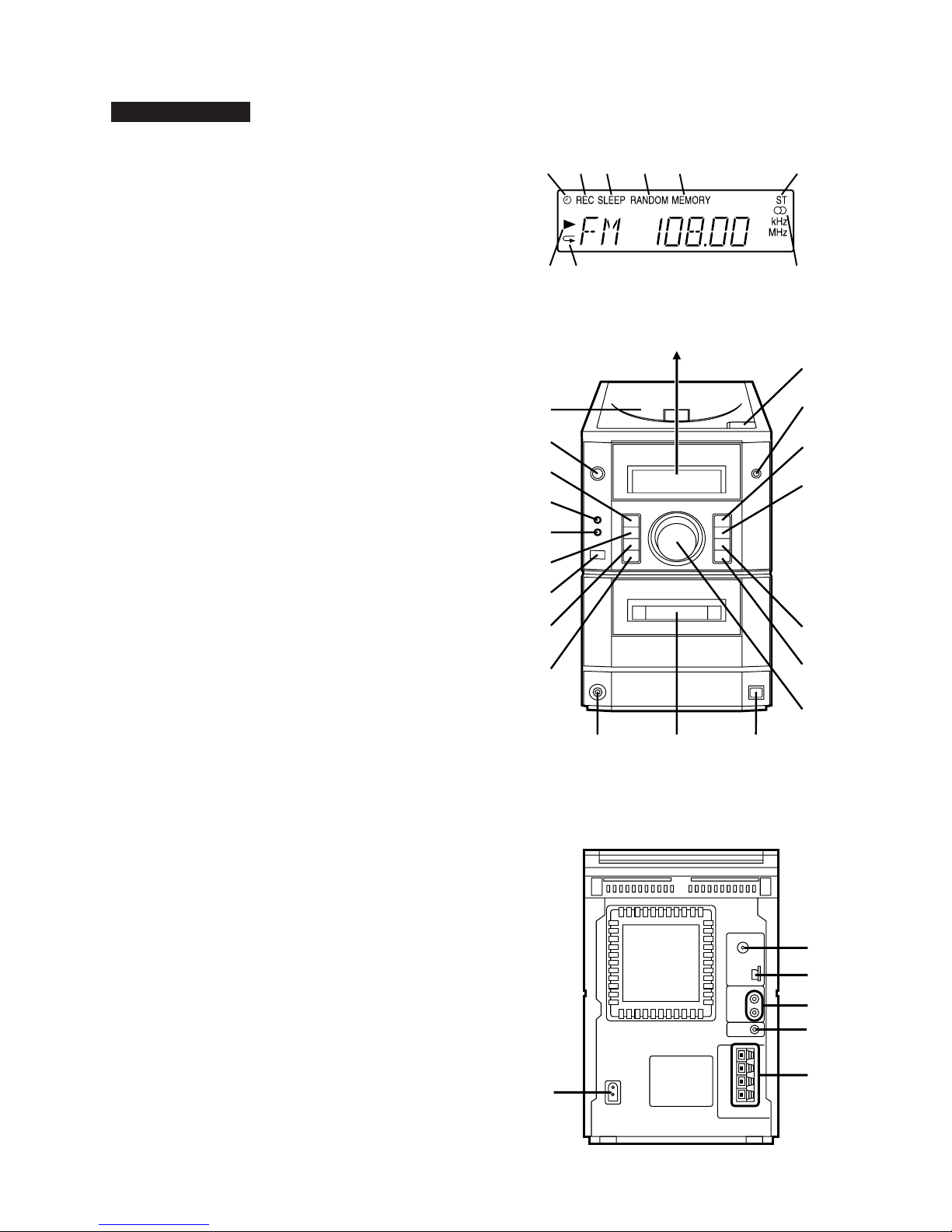
– 3 –
XL-560,570/C
NAMES OF PARTS
XL-560/570/C
Illustration: XL-560/570
■ Rear panel
11. AC Power Input Socket
12. FM 75 ohms Aerial Socket
13. AM Loop Aerial Input Socket
14. Video/Auxiliary (Audio Signal) Input
Sockets
15. Sub Woofer Output Socket
16. Speaker Terminals
1
2
3
6
4
5
■ Front panel
11. Timer Indicator
12. Record Indicator
13. Sleep Indicator
14. (CD) Random Indicator
15. (CD/TUNER) Memory Indicator
16. FM Stereo Mode Indicator
17. (CD) Play Indicator
18. (CD) Repeat Indicator
19. FM Stereo Indicator
10. CD Compartment
11. Power Button
12. Volume/Jog Dial Selector Button
13. Record Pause/Beat Cancel Selector Button
14. Clock/Timer/Sleep Button
15. Function Selector Button
16. Remote Control Sensor
17. Band Selector Button
18. Memory/Set Button
19. CD Eject Button
20. Bass/Treble Selector Button
21. (CD) Play/Pause Button
(TAPE) Play Button
22. (CD/TAPE) Stop Button
(TUNER) Clear Button
23. (CD) Cue Button
(TAPE) Fast Forward Button
(TUNER) Tuning Up Button
24. (CD) Review Button
(TAPE) Rewind Button
(TUNER) Tuning Down Button
25. Jog Dial
26. Headphone Socket
27. Cassette Compartment
28. CD Digital Output Socket
1
23 4
5
6
7 8 9
10
11
12
13
14
15
16
17
18
19
20
21
22
23
24
25
26
2827
Page 4
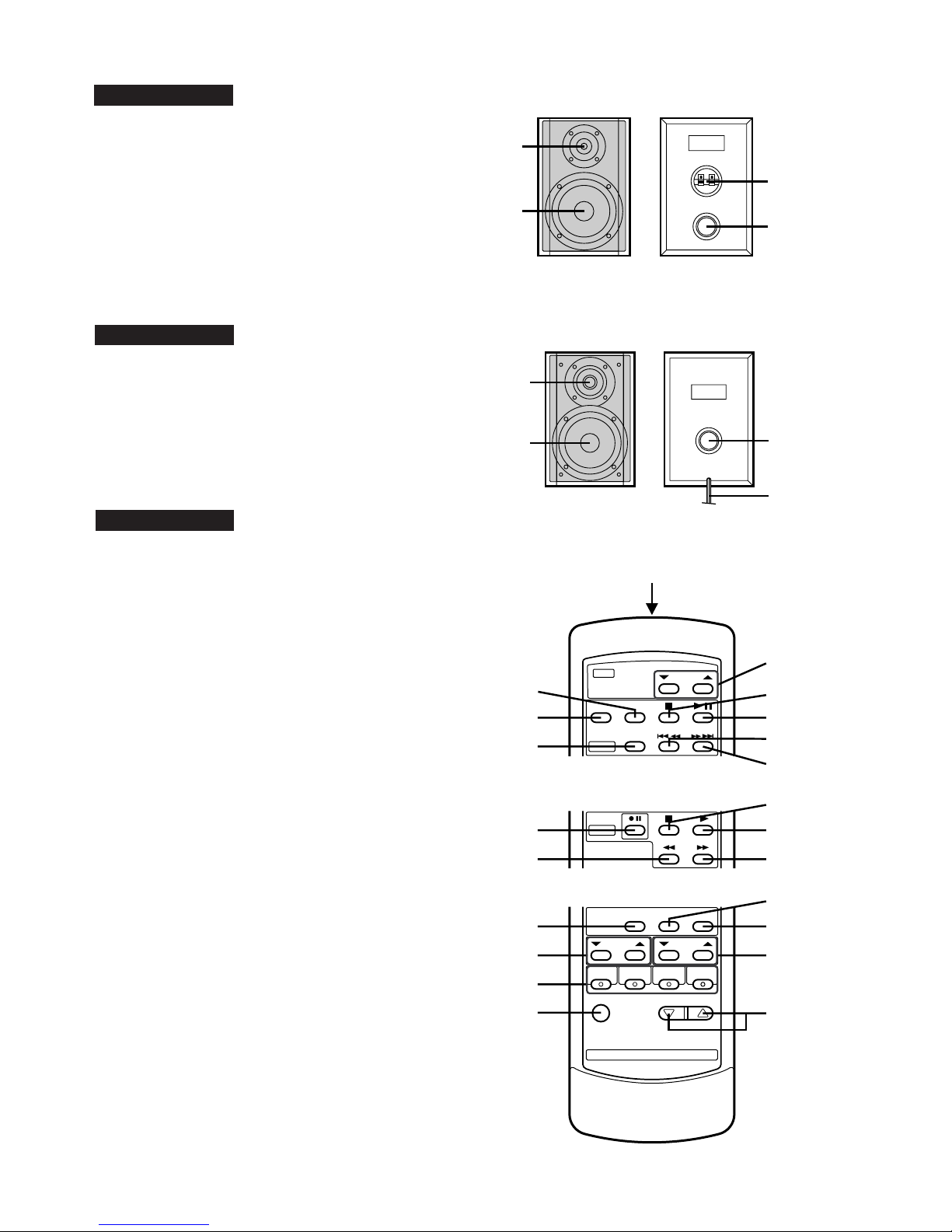
XL-560,570/C
– 4 –
CP-XL570U
XL-560,570/C
1
2
3
4
1
2
3
4
Illustration: XL-560/570
CP-XL560U
■ Speaker section
1. Tweeter
2. Woofer
3. Bass Reflex Ducts
4. Speaker Wire
1. Tweeter
2. Woofer
3. Speaker Terminals
4. Bass Reflex Ducts
■ Remote control
1. Remote Control Transmitter LED
● Tuner control section
2. Preset Up/Down Buttons
●CD control section
3. Clear Button
4. Random/Repeat Button
5. Memory Button
6. Stop Button
7. Play/Pause Button
8. Track Down/Review Button
● Tape control section
10. Record Pause/Beat Cancel Selector
Button
11. Rewind Button
12. Stop Button
13. Play Button
14. Fast Forward Button
● Common section
15. Sleep Button
16. Bass Up/Down Buttons
17. Function Selector Buttons
18. Power Button
19. Timer Button
20. Clock Button
21. Treble Up/Down Buttons
22. Volume Up/Down Buttons
9. Track Up/Cue Button
1
2
3
4
5
6
7
8
9
10
11
12
13
14
15
16
17
18
19
20
21
22
Page 5
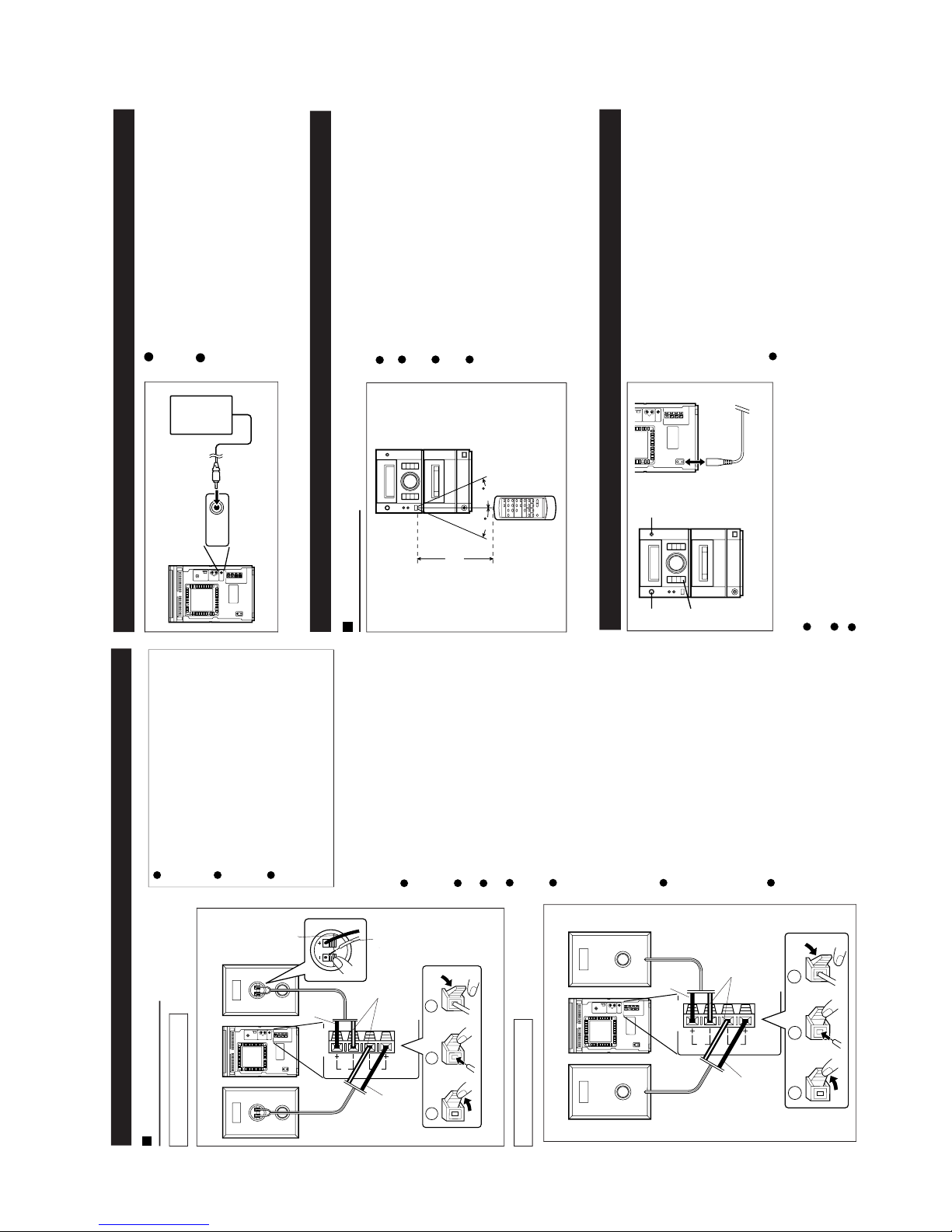
– 5 –
XL-560,570/C
OPERATION MANUAL (FOR XL-560/570)
PREPARATION FOR USE
Unplug the AC power cord from the AC out-
let before connecting or disconnecting any
component.
Caution for XL-570:
Before connecting the speakers to the
unit, connect the speaker wires to the
speakers first. Then, connect the
speaker wire to the terminals on the unit.
Connect the speakers to the main unit,
and then use the system. If any of the
speakers are not connected, the main
unit or the speakers may malfunction or
may be damaged.
Speaker connection
Connect each speaker wire to the SPEAKER termi-
nals as shown.
Use speakers with an impedance of 4 ohms or more.
Use of speakers with an impedance less than 4
ohms may damage your unit.
Connect the wire with the white line to the minus
(−) terminal and the plain wire to the plus (+) ter-
minal.
Notes:
Do not mix the right channel and left channel wir-
ing when connecting the speakers to the unit.
Do not let the bare speaker wires touch each other
as this may damage the amplifier and/or speakers.
Do not allow any objects to fall into or to be placed
in the bass reflex ducts.
Caution:
The speakers included with the unit should only
be used with the XL-570 or XL-560. Do not use
them with other models. Do not connect the XL-
570's or XL-560's speaker terminals to any speak-
ers other than those included with the unit.
RATED SPEAKER IMPEDANCE:
4 OHMS MIN.
SPEAKERS
LEFT
RIGHT
2
1
3
Right speaker
Left speaker
Black
White
line
Black
In the case of XL-560
In the case of XL-570
RATED SPEAKER IMPEDANCE:
4 OHMS MIN.
SPEAKERS
LEFT
RIGHT
2
1
3
Right speaker Left speaker
White
line
Black
Black
Black
White
line
TV,PC monitor location:
The speakers are magetically shielded. The speak-
ers may be used by the sides of the TV or PC Mon-
itor.
Depending on the particular location of a TV, or
PC monitor, color variations may appear on the
TV, or PC monitor screen. If this occurs, move the
systems speakers away from the TV/PC monitor
and turn it off. After 15 - 30 minutes, turn on the
TV/PC monitor again.
The TV, or PC monitor's own demagnetizing func-
tion should eliminate the variations.
If the color variations still appear, move the system
further away from the TV, or PC monitor.
If any kind of magnet or an electromagnet is
placed too close to the TV/PC monitor and the
system, irregular colors may appear on the TV or
PC monitor screen.
(Continued)
SUB
WOOFER
OUT
Speaker with a
built-in amplifier
Sub woofer
When a commercially available speaker with a
built-in amplifier is connected to this unit, you can
enjoy sound with emphasized bass.
Connect an RCA cord from a commercially
available speaker with a built-in amplifier to the
SUB WOOFER OUT jack.
Remote control
Notes concerning use:
Replace the batteries if the operating distance is
reduced or if the operation becomes erratic.
Periodically clean the transmitter LED on the re-
mote control and the sensor on the main unit with
a soft cloth.
Exposing the sensor on the main unit to strong
light may interfere with operation. Change the
lighting or the direction of the unit.
Keep the remote control away from moisture, ex-
cessive heat, shock, and vibrations.
15
15
8" - 20'
(0.2 m - 6 m)
(Continued)
RESETTING THE MICROCOMPUTER
1
Press the POWER button to enter the stand-by
mode.2Unplug the AC power cord from the AC INPUT
jack on this unit.
3
While pressing down the MEMORY/SET button
and the BASS/TREBLE button, plug the AC
power cord into the AC INPUT jack on this unit.
Caution:
The operation explained above will erase all data
stored in memory, such as clock and timer settings,
and tuner and CD presets.
1
3
3
2,3
Reset the microcomputer under the following con-
ditions:
To erase all of the stored memory contents (clock
and timer settings, and tuner and CD presets).
If the display is not correct.
If the operation is not correct.
Page 6
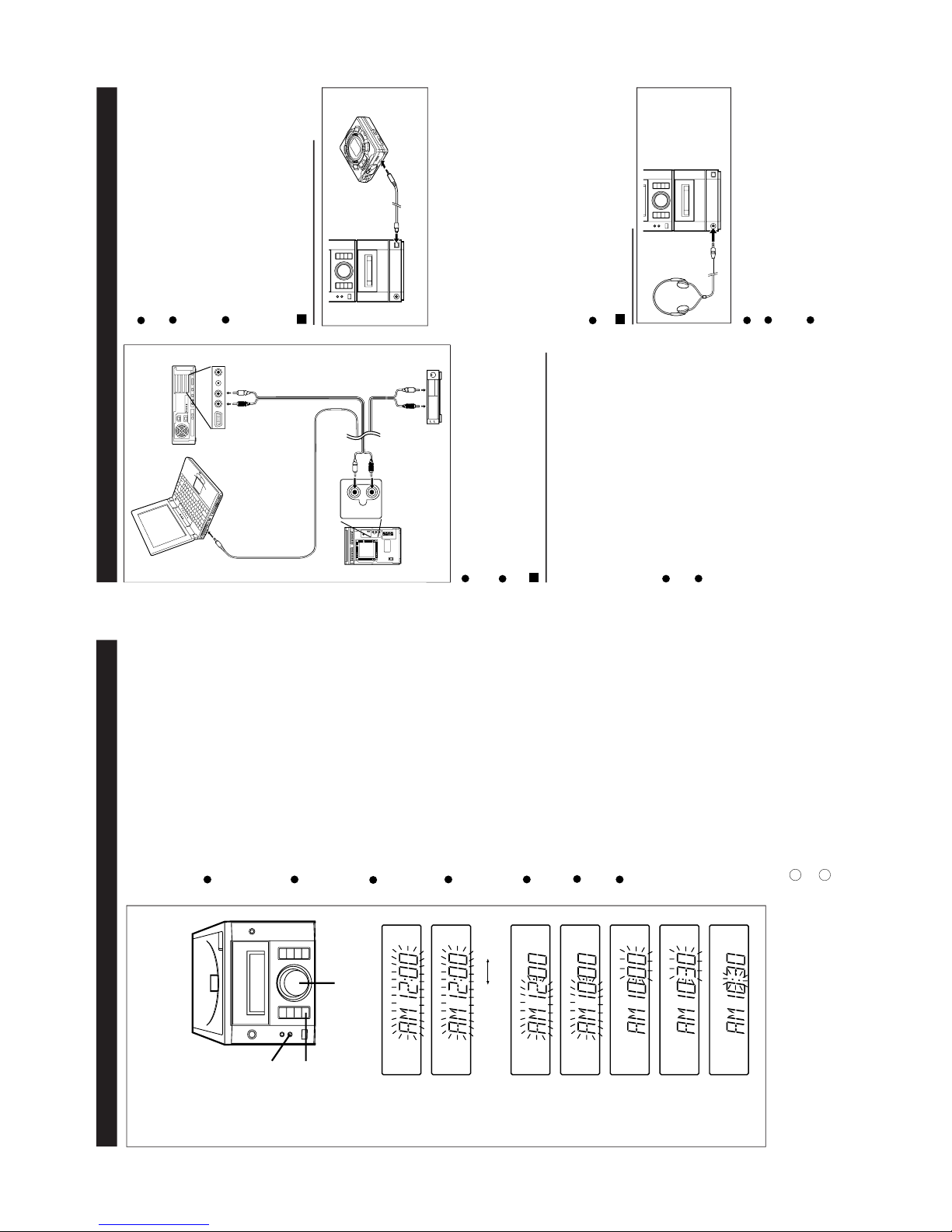
XL-560,570/C
– 6 –
SETTING THE CLOCK
In this example, the clock is set for the 12-hour
(AM 12:00) system.
3
Turn the jog dial to select the time display
mode.
"AM 12:00" → The 12-hour display will appear.
(AM 12:00 - PM 11:59)
"0:00" → The 24-hour display will appear.
(0:00 - 23:59)
Note that this can only be set when the unit
is first installed or it has been reset.
4
Press the MEMORY/SET button.
5
Adjust the hour by turning the jog dial.
When the jog dial is turned one click clockwise,
the time will increase by 1 hour. When it is
turned one click counterclockwise, the time will
decrease by 1 hour.
Keep turning the jog dial to change the time
continuously.
When the 12-hour display is selected, "AM" will
change automatically to "PM".
6
Press the MEMORY/SET button.
7
Adjust the minutes by turning the jog dial.
When the jog dial is turned one click clockwise,
the time will increase by 1 minute. When it is
turned one click counterclockwise, the time will
decrease by 1 minute.
Keep turning the jog dial to change the time
continuously.
The hour setting will not advance even if min-
utes advance from "59" to "00".
8
Press the MEMORY/SET button.
The clock starts operating from "0" seconds.
(Seconds are not displayed.)
Note:
In the event of a power failure or when the AC
power cord is disconnected, the clock display
will go out.
When the AC power supply is restored, the
clock display will flash on and off to indicate
the time when the power failure occurred or
when the AC power cord was disconnected.
If this happens, follow the procedure below to
change the clock time.
To change the clock time:
Perform steps 1, 2 and 5 - 8 above.
To change the time display mode:
Perform steps 1 - 3 in the section "RESET-
TING THE MICROCOMPUTER".
Perform steps 1 - 8 above.
Jog dial
(Main unit operation)
CLOCK/TIMER/
SLEEP
MEMORY/
SET
AM 12:00 0:00
2
3
4
5
6
7
8
1
Press the CLOCK/TIMER/SLEEP button to
enter the time check mode.
2
Within 3 seconds, press the MEMORY/SET
button.
1
2
RIGHT
USING EXTERNAL UNITS
CD digital output (optical)
The CD digital signal from this unit can be re-
corded by other DAT or MiniDisc recorders.
1
Remove the DIGITAL OUT jack cover.
2
Use a commercially available digital cable to con-
nect the unit to the OPTICAL IN jack of a
MiniDisc recorder or a DAT.
3
Put the external unit in the recording mode.
4
Play a CD on this unit.
Commercially available digital cable
Before plugging in or unplugging the headphones,
make sure the volume level is reduced.
Be sure your headphones have a 1/8" (3.5 mm) di-
ameter plug and are between 16 ohms and 50 ohms
impedance. The recommended impedance is 32
ohms.
When headphones are connected, the speakers are
disconnected automatically. Adjust the VOLUME con-
trol for desired volume.
Headphones
Note:
Only CD signals can be output from this unit to
other DAT or MiniDisc recorders.
RIGHT
LEFT
VIDEO/AUX
To the output
jack
To the line
output jack
LEFT
A cable [a 1/8" (3.5 mm) ste-
reo mini-plug to pin-plugs]
RCA cord
RCA cord
LEFT
RIGHT
RIGHT
LEFT
To the line output jack
Connect each plug completely. If the units are not
connected correctly, it may not be possible to re-
cord or playback properly.
Before connecting external units, turn the power
to this unit and external units off.
VIDEO/AUX (Audio signal) input
To listen to or record signals from external
sources (personal computer, VCR, etc.) through
this unit:
1
Use a separately available RCA cord or a sep-
arately available cable [a 1/8" (3.5 mm) stereo
mini plug to pin plugs] to connect the desired
external unit to the VIDEO/AUX jacks.
(red → right channel, white → left channel)
Notes:
When your computer is not equipped with an
audio output terminal, a PC sound board is
needed.
When using video equipment (Laser Disc player,
VCR), be sure to connect the audio output to this
unit and the video output to a television.
2
Press the POWER button to turn the power on.
3
Press the FUNCTION button until "AUX" appears
in the display.
4
Operate the external unit.
5
To record the sound from the external unit, per-
form steps 2 - 4 of the "Recording from the built-
in radio".
Notes:
To prevent hum interference, do not place this unit
near television receivers and be careful not to turn the
computer volume up too high.
When turning the computer on or off, noise may be
heard, depending on the model.
Before turning your computer on or off, put the
POWER button on this unit in the stand-by mode, or
decrease the volume.
When an external unit with a built-in microphone or a
mixing microphone function is connected to this unit,
howling may occur due to feedback. Decrease the
volume of this unit or the microphone volume of the
external unit, or move the microphone away from the
speakers.
Page 7
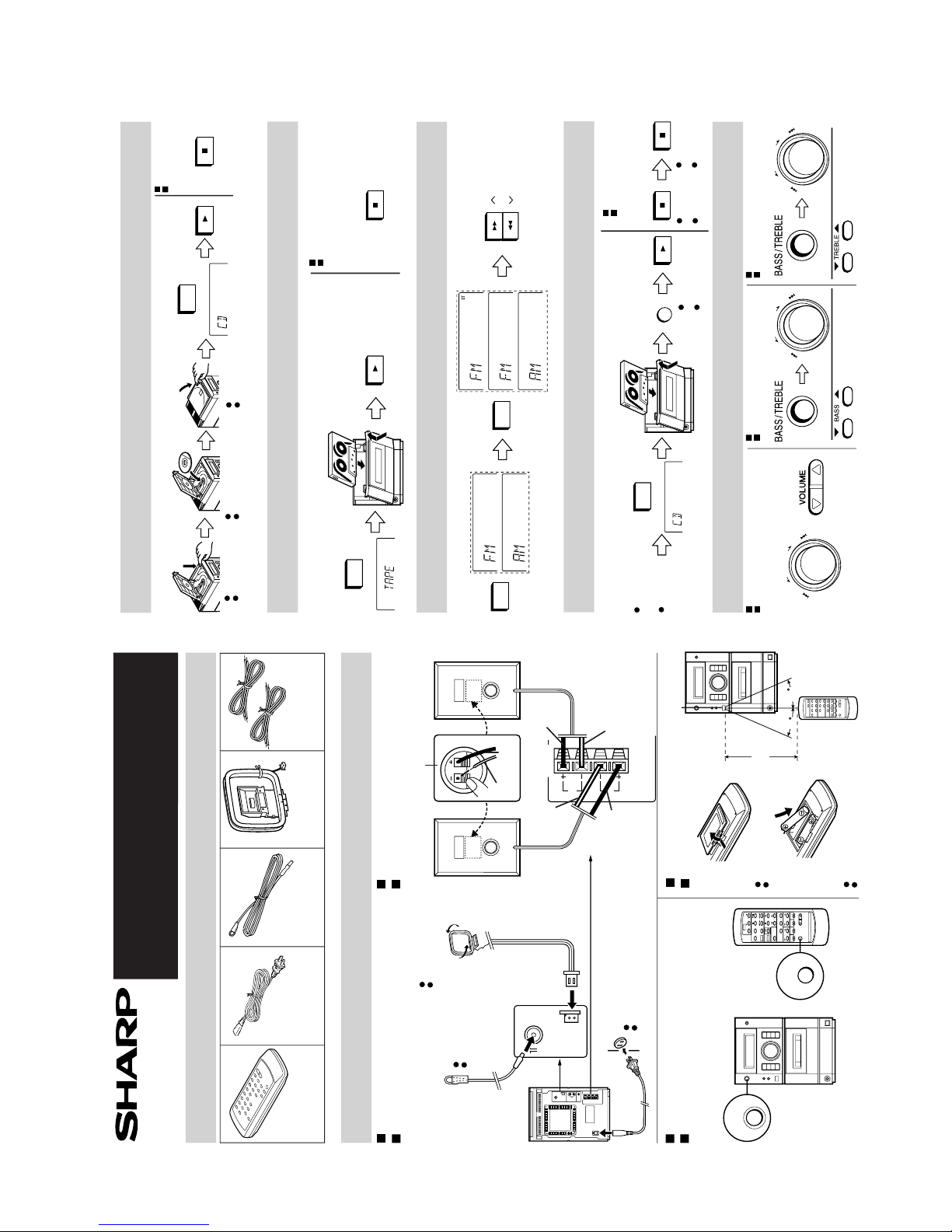
– 7 –
XL-560,570/C
QUICK GUIDE (FOR XL-560/570)
RATED SPEAKER IMPEDANCE:
4 OHMS MIN.
SPEAKERS
LEFT
RIGHT
2
Preparation for use /
Preparación para su uso
Remote control x 1
Controlador remoto x 1
Speaker connection
Conexión de los altavoces
Antenna connection
Conexión de las antenas
Right speaker
Altavoz derecho
White line
Líneas
blancas
Black
Negro
DESK TOP AUDIO SYSTEM
Quick Guide/Guía rápida XL-570/XL-560
1
Check the supplied accessories /
Compruebe los accesorios suministrados
AC power cord x 1
Cable de alimentación
de CA x 1
FM antenna x 1
Antena de FM x 1
AM loop antenna x 1
Antena de cuadro de
AM x 1
Speaker wire x 2
(Only supplied with the XL-570)
Cable del altavoz delantero x 2
(Sólo suministrado con el XL-570)
ANTENNA
LOOP
FM
75
OHMS
White
line
Línea
blanca
Left speaker
Altavoz izquierdo
Black
Negro
White
line
Línea
blanca
FM Antenna
Antena de FM
In case of XL-570
En el caso del XL-570
AM Loop Antenna
Antena de cuadro
de AM
AC 120 V, 60 Hz
120 V de CA, 60 Hz
Turning the power on and off
Conexión y desconexión de la
alimentación
Remote control
Controlador remoto
POWER
POWER
2 “AA” batteries
Dos pilas “AA”
Remote Sensor
Sensor remoto
Batteries are not included.
Las pilas no están incluidas.
15
15
8” - 20’ (0.2m - 6m)
0,2m - 6m
Black
Negro
4
Listening to a tape /
Audición de una cinta
5
Listening to the radio /
Audición de la radio
6
Recording from CD /
Grabaciones de un disco CD
7
Sound control /
Control del sonido
To stop playback
Para detener la reproducción
To stop recording
Para detener la
grabación
Volume
Volumen
Bass
Graves
Treble
Agudos
3
Listening to a CD /
Audición de un disco CD
FUNCTION
FUNCTION
FUNCTION
(FM STEREO)
(FM MONO)
(AM)
BAND
TUNING
FUNCTION
REC PAUSE
VOLUME / MULTI JOG
D
O
W
N
P
R
E
S
E
T
U
P
CD
CD
VOLUME / MULTI JOG
D
O
W
N
P
R
E
S
E
T
U
P
CD
CD
VOLUME / MULTI JOG
D
O
W
N
P
R
E
S
E
T
U
P
CD
CD
Load the
disc to be
recorded.
Introduzca
el disco
que va a
grabar.
CD recording
starts.
La grabación de
CD empieza.
The tape
will stop
La cinta se
detendrá.
The CD
will stop.
EI CD se
detendrá.
Open
Abra
Label side up.
Con el lado de la
etiqueta encarada
hacia arriba.
Close
Cierre
To stop playback
Para detener la
reproducción
Page 8
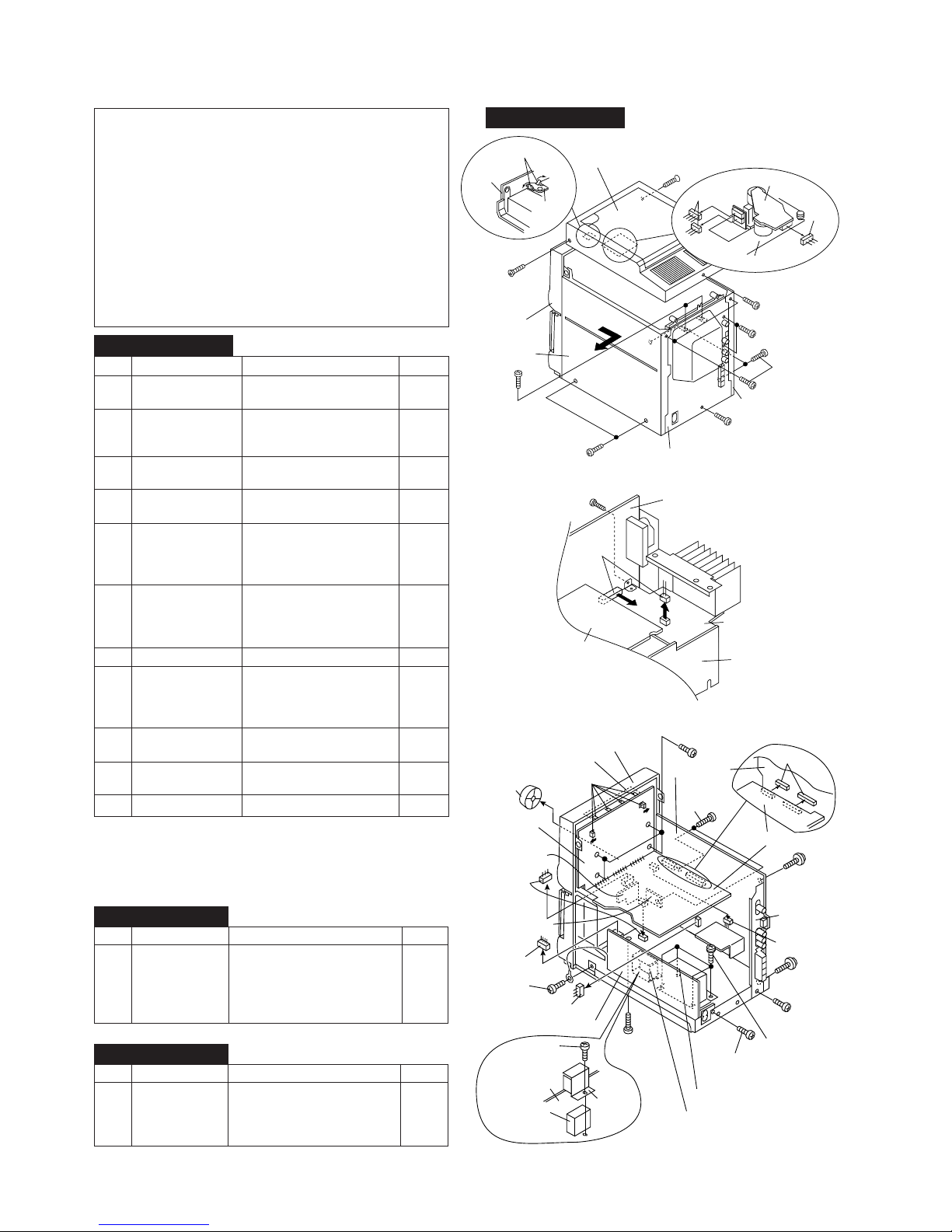
XL-560,570/C
– 8 –
1 Side Panel 1. Screw .................. (A1) x8 8-1
(Left/Right)
2 Top Cabinet/ 1. Screw .................. (B1) x1 8-1
Switch PWB 2. Socket ................. (B2) x3
(Note) 3. Hook .................... (B3) x2
3 Rear Panel 1. Screw .................. (C1) x3 8-1
2. Screw .................. (C2) x2
4 Power Amp. PWB 1. Screw .................. (D1) x1 8-2
2. Socket ................. (D2) x2
5 Main PWB/ 1. Screw .................. (E1) x2 8-3
Headphones PWB 2. Screw .................. (E2) x3
3. Bracket ................ (E3) x1
4. Socket ................. (E4) x3
6 Display PWB/ 1. Screw .................. (F1) x4 8-3
CD Servo PWB/ 2. Socket ................. (F2) x4
LED PWB 3. Knob.................... (F3) x1
(With Switch PWB) 4. Hook.................... (F4) x6
7 Front Panel 1. Screw .................. (G1) x1 8-3
8 Power PWB 1. Screw .................. (H1) x4 8-3
2. Screw .................. (H2) x1
3. Screw .................. (H3) x2
4. Bracket ................ (H4) x1
9 CD Digital PWB 1. Screw .................. (J1) x1 9-1
2. Cover................... (J2) x1
10 Tape Mechanism 1. Open the cassette holder 9-1
2. Screw .................. (K1) x4
11 CD Mechanism 1. Screw .................. (L1) x3 9-2
DISASSEMBLY
Figure 8-2
Figure 8-3
STEP REMOVAL
PROCEDURE
FIGURE
Figure 8-1
XL-560,570/C
Note:
After removing the connector for the optical pickup from the
connector, wrap the conductive aluminium foil around the
front end of connector to protect the optical pickup from
electrostatic damage.
Caution on Disassembly
Follow the below-mentioned notes when disassembling
the unit and reassembling it, to keep it safe and ensure
excellent performance:
1. Take cassette tape and compact disc out of the unit.
2. Be sure to remove the power supply plug from the wall
outlet before starting to disassemble the unit.
3. Take off nylon bands or wire holders where they need to
be removed when disassembling the unit. After servicing
the unit, be sure to rearrange the leads where they were
before disassembling.
4. Take sufficient care on static electricity of integrated
circuits and other circuits when servicing.
XL-560,570/C
STEP REMOVAL
PROCEDURE
FIGURE
1 Speaker 1. Net........................... (A1) x1 9-3
2. Front Panel ............. (A2) x1
3. Screw ...................... (A3) x4
4. Screw ...................... (A4) x2
5. Holder ..................... (A5) x1
CP-XL560U
STEP REMOVAL
PROCEDURE
FIGURE
1 Speaker 1. Net........................... (A1) x1 9-4
2. Screw ...................... (A2) x4
3. Ring......................... (A3) x1
4. Screw ...................... (A4) x4
CP-XL570U
(D1)x1
ø3x8mm
Main PWB
Power
PWB
Power Amp.
PWB
CD Servo
PWB
(D2)x2
(A1)x1
ø3x10mm
(A1)x1
ø3x10mm
(A1)x2
ø3x10mm
(C1)x2
ø3x10mm
(C2)x2
ø3x8mm
(B1)x1
ø3x10mm
Top Cabinet
Side Panel
(Right)
Front
Panel
RearPanel
(C1)x1
ø3x10mm
Side Panel
(Lift)
(B2)x2
(B2)x1
CD Mechanism
CD Motor PWB
Swicth
PWB
Top
Cabinet
(B3)x2
(A1)x4
ø3x10mm
(F1)x4
ø2.5x10mm
(E2)x2
ø3x8mm
CD Servo PWB
Main PWB
Power PWB
Power PWB
Main Power Transformer
Sub Power
Transformer
Front Panel
LED PWB
Display PWB
(H1)x4
ø4x6mm
(E2)x1
ø3x8mm
(E1)x1
ø3x10mm
(E3)x1
(F2)x1
(H2)x1
ø3x10mm
(H3)x1
ø3x6mm
(G1)x1
ø3x8mm
(H3)x1
ø3x6mm
(F2)x2
(F4)x6
(F3)x1
(E4)x1
(H4)x1
Tape
Mechanism
PWB
(F2)x1
Headphones
PWB
(E4)x2
(E1)x1
ø3x10mm
Sub Power Transformer
Page 9
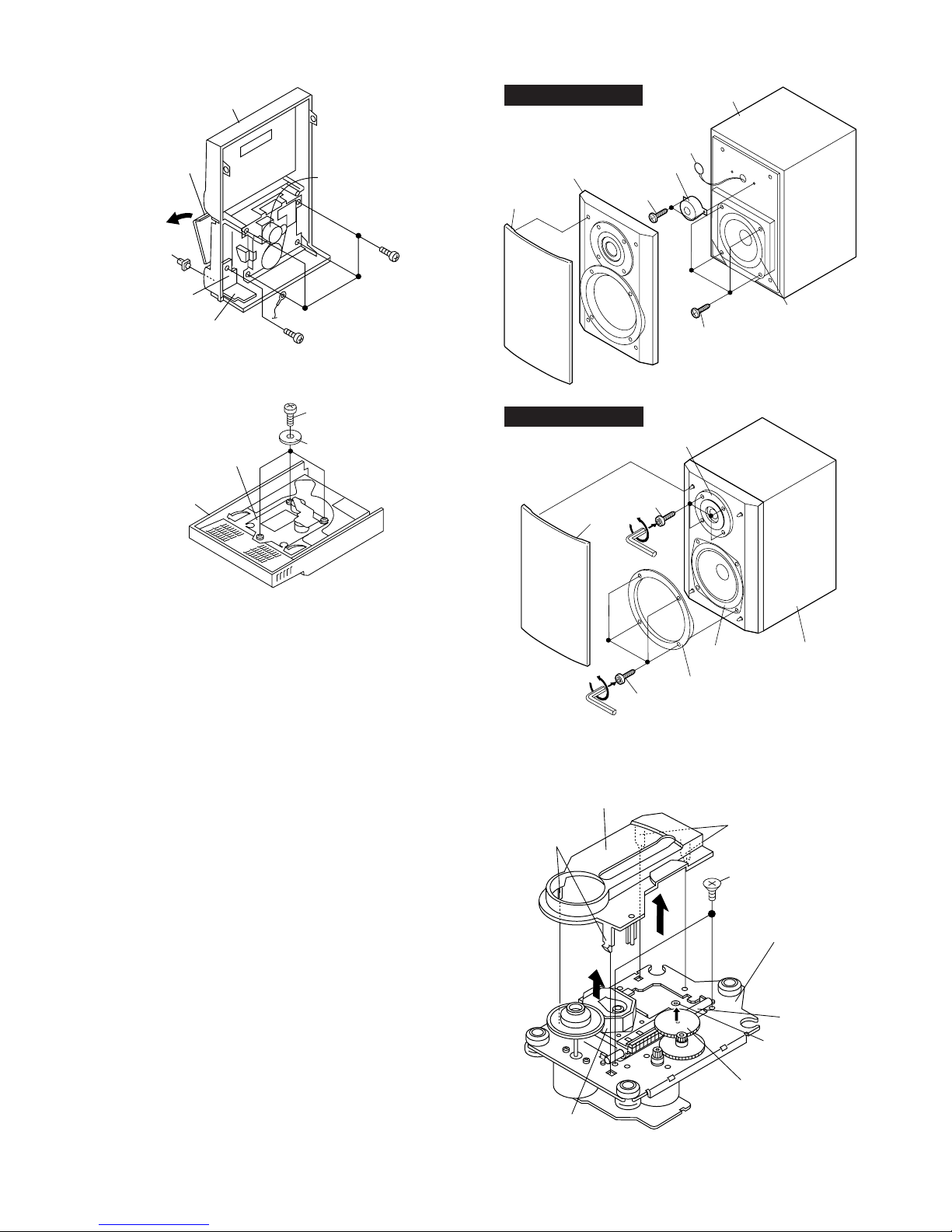
– 9 –
XL-560,570/C
How to remove the pickup (See Fig. 9-5)
1. Remove the mechanism cover, paying attention to the
pawls (A1) x 4 pcs.
2. Remove the screws (A2) x 2 pcs., to remove the shaft (A3)
x 1 pc.
3. Remove the stop washer (A4) x 1 pc., to remove the gear
(A5) x 1 pc.
4. Remove the pickup.
Note:
After removing the connector for the optical pickup from the
connector, wrap the conductive aluminium foil around the
front end of connector to protect the optical pickup from
electrostatic damage.
REMOVING AND REINSTALLING THE MAIN PARTS
CD MECHANISM SECTION
Perform steps 1 to 6 and 11 of the disassembly method to
remove the CD mechanism.
Pickup Unit
(A2) x2
ø2.6 x6mm
(A1) x2
CD Mechanism
Shaft
(A3) x1
Gear
(A5) x1
StopWasher
(A4) x1
Mechanism Cover
(A1) x2
CP-XL560U
Figure 9-4
Figure 9-3
CP-XL570U
Figure 9-1
Figure 9-2
Figure 9-5
Tape
Mechanism
Open
(K1)x4
ø2.5x10mm
(J1)x1
ø2.5x10mm
Front Panel
Cassette
Holder
CD Digital
PWB
PWB
Holder
(J2)x1
CD Mechanism
(L1)x3
ø2.5x10mm
PWB Washer x3
Top Cabinet
(A1)x1
(A2)x1
(A5)x1
(A4)x2
ø3x12mm
Woofer
Tweeter
(A3)x4
ø4x20mm
Speaker Box
(A1)x1
(A3)x1
(A4)x4
ø3x12mm
Woofer
Tweeter
(A2)x4
ø4x16mm
Speaker Box
Page 10
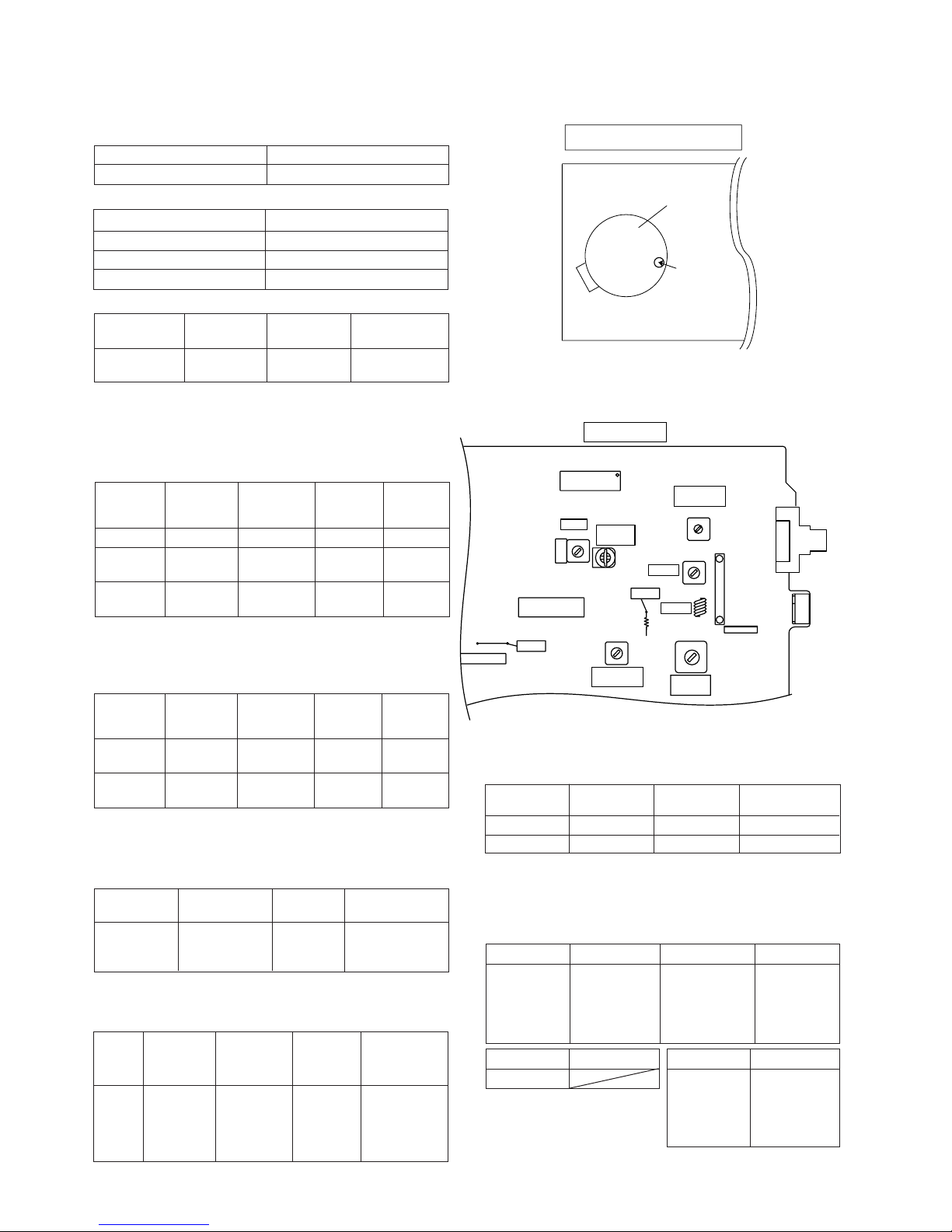
XL-560,570/C
– 10 –
MECHANISM SECTION
• Driving Force Check
Torque Meter
Specified Value
Play: TW-2412 Over 80 g
• Torque Check
Torque Meter
Play: TW-2111 30 to 60 g. cm
Fast forward: TW-2231 55 to 140 g.cm
Rewind: TW-2231 55 to 140 g.cm
Specified
Value
Adjusting
Point
Instrument
Connection
Test Tape
MTT-111 Motor 3,000 ± Headphone
(M901) 90 Hz terminal
ADJUSTMENT
Specified Value
• Tape Speed
fL: Low-range frequency
fH: High-renge frequency
• AM IF/RF
Signal generator: 400 Hz, 30%, AM modulated
IF 450 kHz 1,720 kHz T351 *1
AM Band — 530 kHz (fL): T306 *2
Coverage 1.1 ± 0.1 V
AM 990 kHz 990 kHz T302 *1
Tracking
Test Stage
Frequency Frequency
Display
Setting/
Adjusting
Parts
Instrument
Connection
Adjusting
Parts
Display
Figure 10-1 ADJUSTMENT POINT
TUNER SECTION
Frequency
• Setting the Test Mode
Keeping the FF/FWD button and MEMORY/SET button
pressed, turn on POWER. Then, the frequency is initially set
in the memory as shown in Table. Call it with the JOG DIAL
knob to use it for adjustment and check of tuner circuit.
Preset No. FM STEREO
Preset No.
AM
1 87.5 MHz 6 530 kHz
2 108.0 MHz 7 1,720 kHz
3 98.0 MHz 8 990 kHz
4 90.0 MHz 9 600 kHz
5 106.0 MHz 10 1,400 kHz
• FM Mute Level
Signal generator: 1 kHz, 40 kHz dev., FM modulated
*1. Adjust so that an output signal appears.
Check Point Instrument
Connection
Display
Frequency
87.5 MHz 87.5 MHz 2.2 V ± 0.7 V TP301
108 MHz 108 MHz 7.3 V ± 1.0 V TP301
• Check FM VT
Signal generator: 1 kHz, 40 kHz dev., FM modulated
*1. Input: Antenna, Output: Speaker Terminal
*2. Input: Input is not connected, Output: TP301
98.00 MHz 98.0 MHz VR351*1 Input: SO301
(25 dBµV) Output: Speaker
Terminal
Instrument
Connection
Preset No.
11~25
Preset No.
FM MONO
26 106.0 MHz
27 90.0 MHz
28 98.0 MHz
29 108.0 MHz
30 87.5 MHz
BAND
TAPE MECHANISM
M901
Tape
Motor
Variable
resistor
• FM Detection
Signal generator: 10.7 MHz, FM sweep generator
FM IF 10.7 MHz 98.0 MHz T304(Turn Input: Pin 1 of
the core of IC301
T304 fully Output: TP302
counterclockwise.
Test
Stage
Frequency Frequency
Display
Setting/
Adjusting
Parts
Instrument
Connection
Figure 10-2 ADJUSTMENT POINTS
IC303
IC302
CF352
R336
T306
VR351
T302
CNP602
T304
L303
IC301
L302
BF301
T351
1
9
MAIN PWB
AM
ANTENNA
SOCKET
FM Mute
Level
AM IF
TP301
CNP301
AM
Tracking
AM Band
Coverage fL
TP302
FM Band
Coverage fL
FM RF
FM IF
FM
ANTENNA
SOCKET
SO301
• FM RF
Signal generator: 1 kHz, 75 kHz dev., FM modulated
FM Band — 87.5 MHz (fL): L303 *1
Coverage 3.4 ± 0.1 V
FM RF 98.00 MHz 98.0 MHz L302 *2
(10~30 dB)
Test Stage
Frequency Frequency
Display
Setting/
Adjusting
Parts
Instrument
Connection
*1. Input: Antenna, Output: TP301
*2. Input: Antenna, Output: Speaker Terminal
Page 11
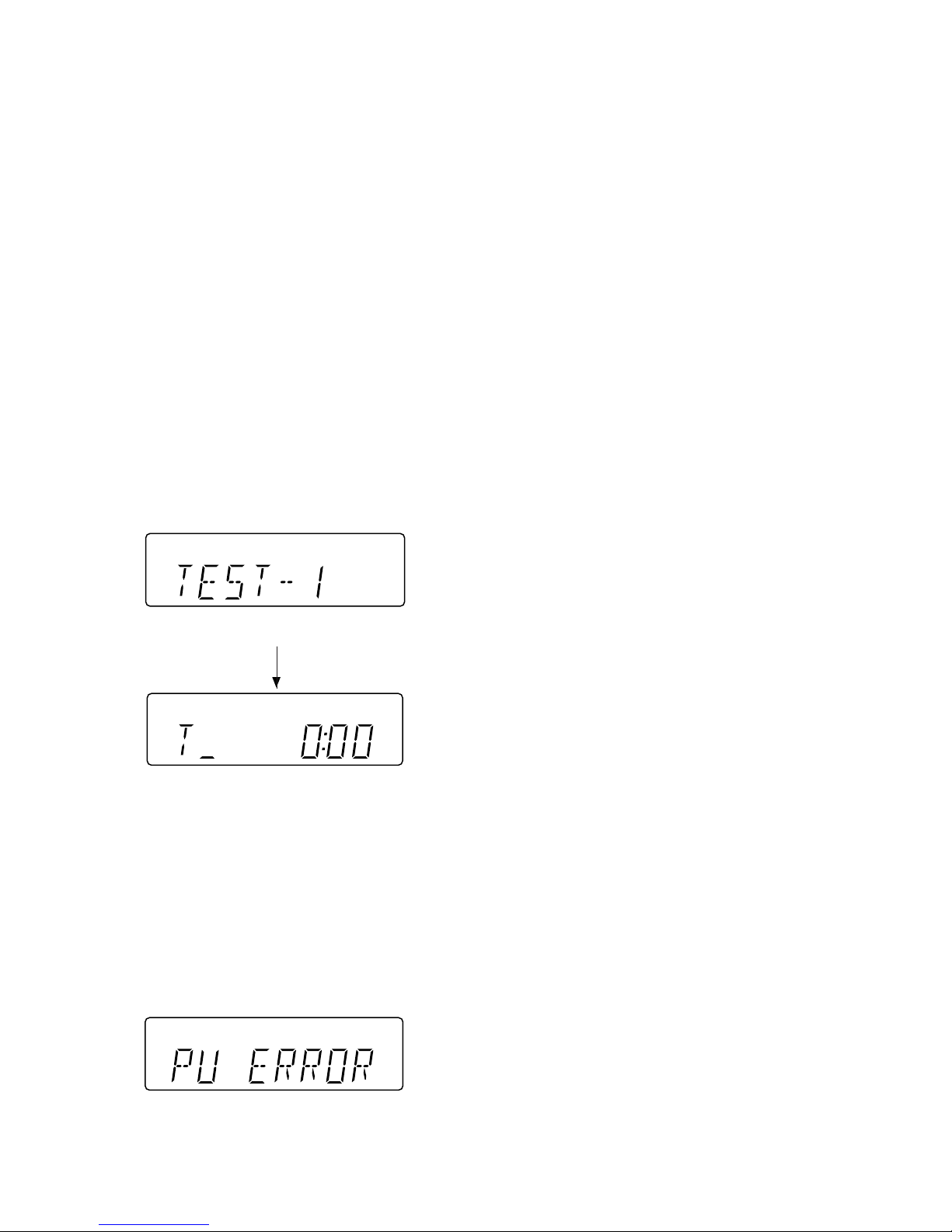
– 11 –
XL-560,570/C
2. CD Test Mode (TEST 1)
In the CD test mode the operation of each step is enabled even when the LID-SW is off. However, if focus cannot be set in step
3 or any error processing is started, it is impossible to proceed to the next step. When the error processing is started, operations
other than termination of test mode by pressing the POWER button or return to the step 1 by pressing the STOP button are inhibited.
1. Step 1 Mode
When the CD test mode is turned on, the following indication lights, the processing (until turning-off of CD STB terminal of CD
initialization operation flow) is executed, and the next button input is waited.
After lighting for one second
If the following operation buttons are pressed in this state, the operation is performed as follows.
"POWER".................The test mode is turned off, the power is turned off, and the ordinary standby mode is set.
"FF/FWD"................. After the pickup returns once to the innermost periphery, it slides toward the outer periphery while this
button is held down.
"REW/REV"..............After the pickup returns once to the innermost periphery, it slides toward the inner periphery while this
button is pressed. However, if PU-IN is on, input is invalid.
"PLAY" ..................... Shift to step 2
"STOP".....................Invalid
"REC PAUSE"..........Shift to step 5
* In case of initialization the pickup is moved toward the inner periphery. Any buttons other than "POWER" button are not
accepted until the shift of pickup to the inner periphery is completed at this time. If PU-IN SW ON cannot be detected within
10 seconds, the slide motor is stopped, and the following error indication appears. Press the POWER button to end the test
mode, or press the STOP button to return to step 1. Any other operations are inhibited.
TEST MODE
The test mode applied to this microcomputer has three modes, namely ordinary test mode to be used for adjustment or
measurement, aging test mode to be used for aging test, and self-diagnosis test mode for self-inspection in case of final product
inspection.
1. Turning on the test mode
To turn on the specific test mode, press the POWER button, holding down the following two buttons in the ordinary stand-by
mode (power off state). In this case only the main unit button is valid. Even when the POWER of remote control button is set
to on, the test mode is not turned on.
[Ordinary test mode]
1. CD Test Mode (TEST 1)………………………… BASS/TREBLE + PLAY
2. Tuner Test Mode (TEST 2)……………………… FF/FWD + MEMORY/SET
3. Electronic volume Test Mode (TEST 3)…………STOP + BASS/TREBLE
4. Timer Test Mode (TEST 4)……………………… FF/FWD + BAND
5. LCD Test Mode (TEST 5)…………………………MEMORY/SET + REW/REV
FF/FWD + REC PAUSE
[Self-diagnosis Test Mode]
1. Button input diagnosis test mode (TEST6).………
Page 12

XL-560,570/C
– 12 –
5. Step 5 Mode
The CD initialization operation flow is executed to the end, the mute is set to off, and playback is started. Even when the
playback reaches the outermost periphery of disc, the operation does not stop. The LCD display indicates the playback past
time as in case of ordinary CD playback.
The time display indicates always "0:00".
When the following buttons are pressed in this state, the operation is executed as follows.
"POWER" ................ The test mode is turned off, the power is turned off, and the ordinary standby mode is set.
"FF/FWD" ................The pickup slides toward the outer periphery while this button is held down.
"REW/REV" .............The pickup slides toward the inner periphery while this button is held down. However, if PU-IN is on, input
is invalid.
"PLAY".....................Shift to step 5
"STOP" ....................Return to step 1
"REC PAUSE" .........Shift to step 5
*If the focus is disturbed, the process returns to step 1.
4. Step 4 Mode
The CLV servo ON command (8600) sending operation is performed, and the next button input is waited. (The disc is rotated
to perform CLV locking.)
When the following operation buttons are pressed in this state, the operation is executed as follows.
"POWER" ................ The test mode is turned off, the power is turned off, and the ordinary standby mode is set.
"FF/FWD" ................The pickup slides toward the outer periphery while this button is held down.
"REW/REV" .............The pickup slides toward the inner periphery while this button is held down. However, if PU-IN is on, input
is invalid.
"PLAY".....................If the focus has been set, shift to step 4 is executed. If the focus has not been set, acceptance is inhibited.
"STOP" ....................Return to step 1
"REC PAUSE" .........Shift to step 5
*If the focus is disturbed after it has been set, the process returns to step 1.
3. Step 3 Mode
The laser is kept lighting. The processing (until turning-on of CLV servo of CD initialization operation flow) is executed, and
the next button input is waited. (The focus servo is turned on, and focus search is performed.)
The focus search is repeated until the focus is set.
If the following buttons are pressed in this state, the operation is performed as follows.
"POWER" ................ The test mode is turned off, the power is turned off, and the ordinary standby mode is set.
"FF/FWD" ................The pickup slides toward the outer periphery while this button is held down.
"REW/REV" .............The pickup slides toward the inner periphery while this button is held down. However, if PU-IN is on, input
is invalid.
"PLAY".....................Shift to step 3
"STOP" ....................Return to step 1
"REC PAUSE" .........Shift to step 5
2. Step 2 Mode
When the "PLAY" button is pressed in this mode, the laser lighting command LDON (8400) is sent, and the laser is turned on.
Other operations are not performed.
Page 13
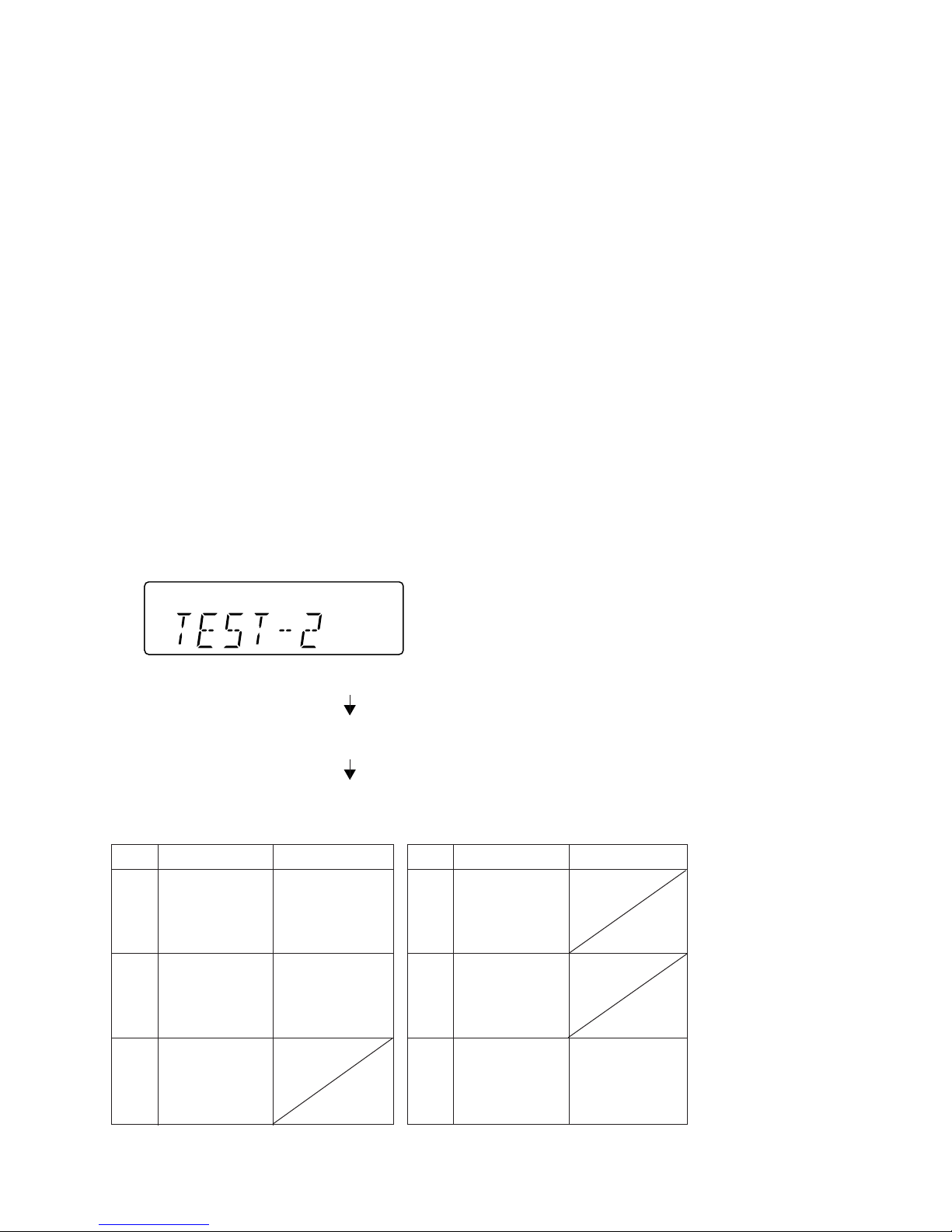
– 13 –
XL-560,570/C
3. Tuner Test Mode (TEST 2)
1. Outline of tuner (radio) test mode
The tuner test mode is intended to store the adjustment and measurement frequencies in the preset memory CH without
frequency setting by adjusting personnel when the tuner section is adjusted in the production line.
2. Details of tuner test mode
When the power is turned on by using the "POWER" button while the "FF/FWD" and "MEMORY/SET" buttons are held down
in POWER OFF state, the frequency for adjustment and measurement of destination specified by the AREA terminal is preset
and stored in the preset memory CH. However, Ordinary 1 and Ordinary 2 are set to the designation (destination selected
by SPAN switching operation) set when the test mode is set. (As for frequencies to be preset and stored for each destination,
refer to item 3.)
The tuner test mode is started from preset No.1.
The operations of test mode are identical with the ordinary operations of TUNER function. However, FUNCTION switching
is invalid.
Since it is necessary to discard the content of preset memory when the tuner test mode is ended, "0000" or "1111" bits are
written in the memory to be checked in case of memory check (in case of initial setting) so that memory abnormality is detected
in case of initial setting so as to ensure memory initialization.
When the tuner test mode is turned on, the following indication lights for one second.
• The TUNER TEST2 mode is set as a result of >> + MEMORY + POWER. -> IF AC is set to OFF in the TEST2 mode, the initial
state is restored.
When POWER is set to OFF, the memory of TEST2 mode is protected.
When the power is turned on again, the ordinary operation is enabled while the data is stored in the
memory (besides TUNER).
If AC OFF state is maintained in this state for about 1/2 day, start is executed in the initial state.
• To clear the whole memory, insert the AC cord, holding down MEMORY + BASS/TREBLE.
When the following operation buttons are pressed in this sate, the operation is executed as follows.
"POWER"................. The test mode is turned off, the power is turned off, and the ordinary standby mode is set.
"FF/FWD"................. The pickup slides toward the outer periphery while this button is held down.
"REW/REV"..............The pickup slides toward the inner periphery while this button is held down. However, if PU-IN is on, input
is invalid.
"PLAY" .....................Invalid
"STOP".....................Return to step 1
"FUNCTION"............Shift to step 6
"BAND" ....................Shift to step 7
*If the focus is disturbed, the process returns to step 1.
Other cautions
• TOC IL is not executed in the test mode.
• As for button operations other than those shown above, only the sound volume operation (with JOG) is accepted.
3. Preset frequencies for various destinations (random preset memory)
• The hatched sections of the table are not stored in memory.
BAND
16
17
18
19
20
21
22
23
24
25
26 FM106.0 MHz
27 FM 90.0 MHz
28 FM MONO FM 98.0 MHz
29 FM108.0 MHz
30 FM 87.5 MHz
USA,BrazilCHBAND
1 FM 87.5 MHz
2 FM108.0 MHz
3 FM STEREO FM 98.0 MHz
4 FM 90.0 MHz
5 FM106.0 MHz
6 AM 530 kHz
7 AM1720 kHz
8 AM AM 990 kHz
9 AM 600 kHz
10 AM1400 kHz
11
12
13 LW
14
15
USA,BrazilCH
Page 14
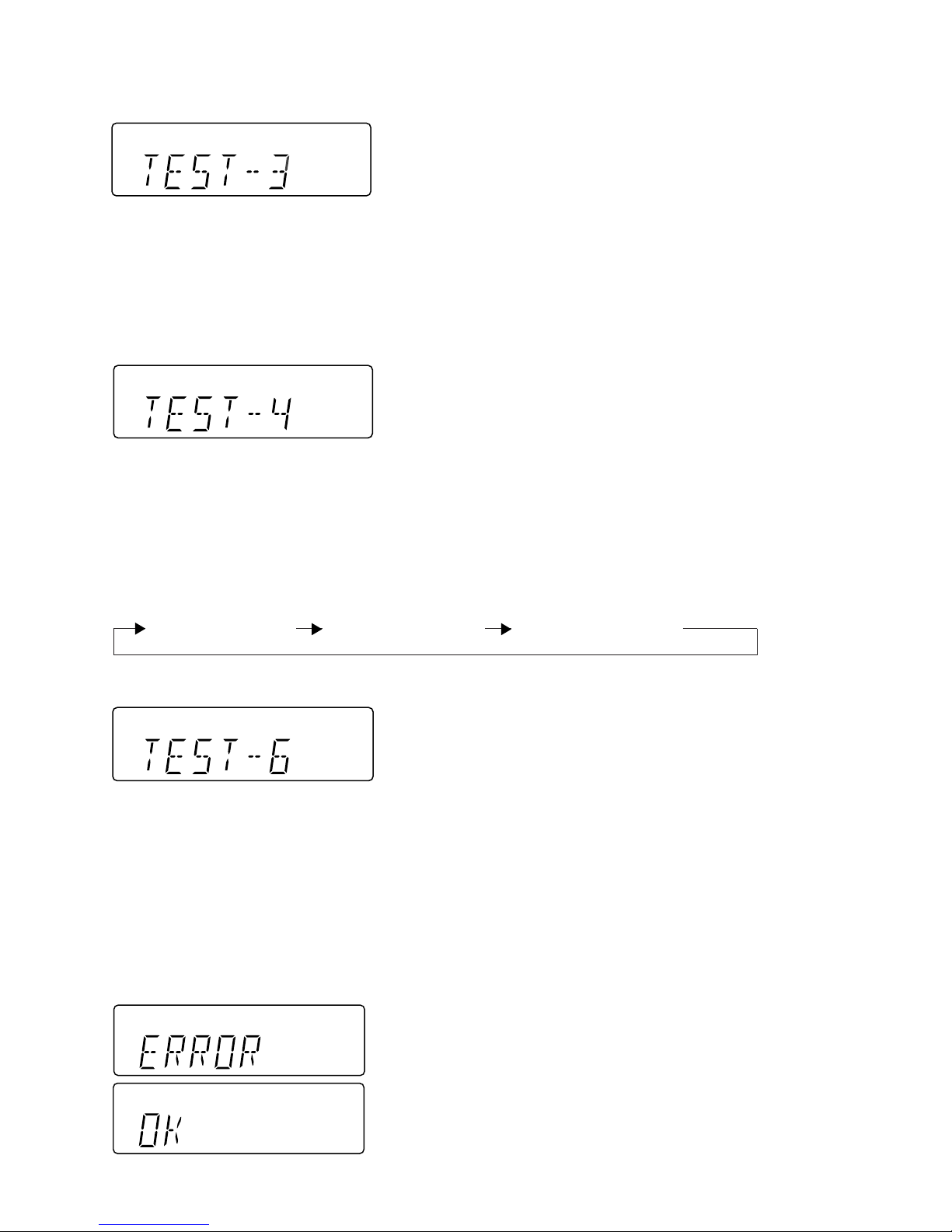
XL-560,570/C
– 14 –
7. Key input diagnosis Test Mode (TEST 6)
When the test mode is set, the following indication appears.
This test mode is intended to check whether all the main unit buttons can be detected. Accordingly, in this test mode checking
as to whether the "POWER" button was pressed after all the buttons shown below were pressed is performed. If the result is
OK, OK is indicated. Even any one of keys was not pressed, an error is indicated. In case of OK termination or error termination
exit from this mode occurs when the "POWER" button is pressed next time, and the standby mode is set.
All the models using this microcomputer do not use the same buttons. Some models do not have specific buttons. Accordingly,
the input of the following buttons is detected by using the combination of buttons to be pressed together when this mode is turned
on.
The button pressing order is not specified. Checking as to whether all the buttons were pressed is executed.
1. In case of "FF/FWD" + "REC PAUSE"
Since RDS and SURROUND are not provided, the following 11 buttons are detected as all buttons.
PLAY, JOG MODE, BAND, BASS/TREBLE, FUNCTION, MEMORY/SET, REC PAUSE, REW, FF, STOP, CLOCK/TIMER/
SLEEP
The OK/NG indication of test result is as follows.
4. Electronic volume Test Mode (TEST 3)
When the test mode is set, the following indication lights for one second.
When this mode is set, BASS/TREBLE is set to 0 (0 dB) and SURROUND mode is set to off, and start-up function is set to CD
when volume is -14 dB (STEP 17). The button operations in the test mode are the same as those of ordinary operation excepting
sound volume UP/DOWN.
(1) The indication is the same as that of ordinary operation excepting test mode setting.
(2) The sound volume control with the sound volume UP/DOWN button is only the following 3 steps unlike the ordinary state.
Volume- ∞ (STEP 0) <-> Volume-14 dB (STEP 23) <-> Volume-0 (STEP 30)
(3) BASS/TREBLE and SURROUND are switched when button operation is performed.
The current time and timer time are set in the following procedure to perform the timer playback.
1.Set the current time to 1:00, set the timer to ON time 1:02, set the function to Tape, and set volume STEP 8. One minute is counted
as one second, and the timer playback operation is performed. The fade-in (when playback is started) is executed at a rate of
one step for 0.5 sec. After completion of fade-in the fade-out is executed at a rate of one step for 0.5 sec (WAIT 1 sec inserted).
After completion of fade-out the power is turned off (after WAIT 1 sec), and the mode is changed to the standby mode.
The indication during operation is the same as that of ordinary timer operation.
6. LCD Test Mode (TEST 5)
When the LCD test mode is set, all the LCD segments are lighted. After that the indication is changed as follows according to
the "PLAY" button input.
Lighting of all segments Lighting of odd segments Lighting of even segments
5. Timer test Mode (TEST 4)
When the test mode is set, the following indication lights for one second.
Page 15
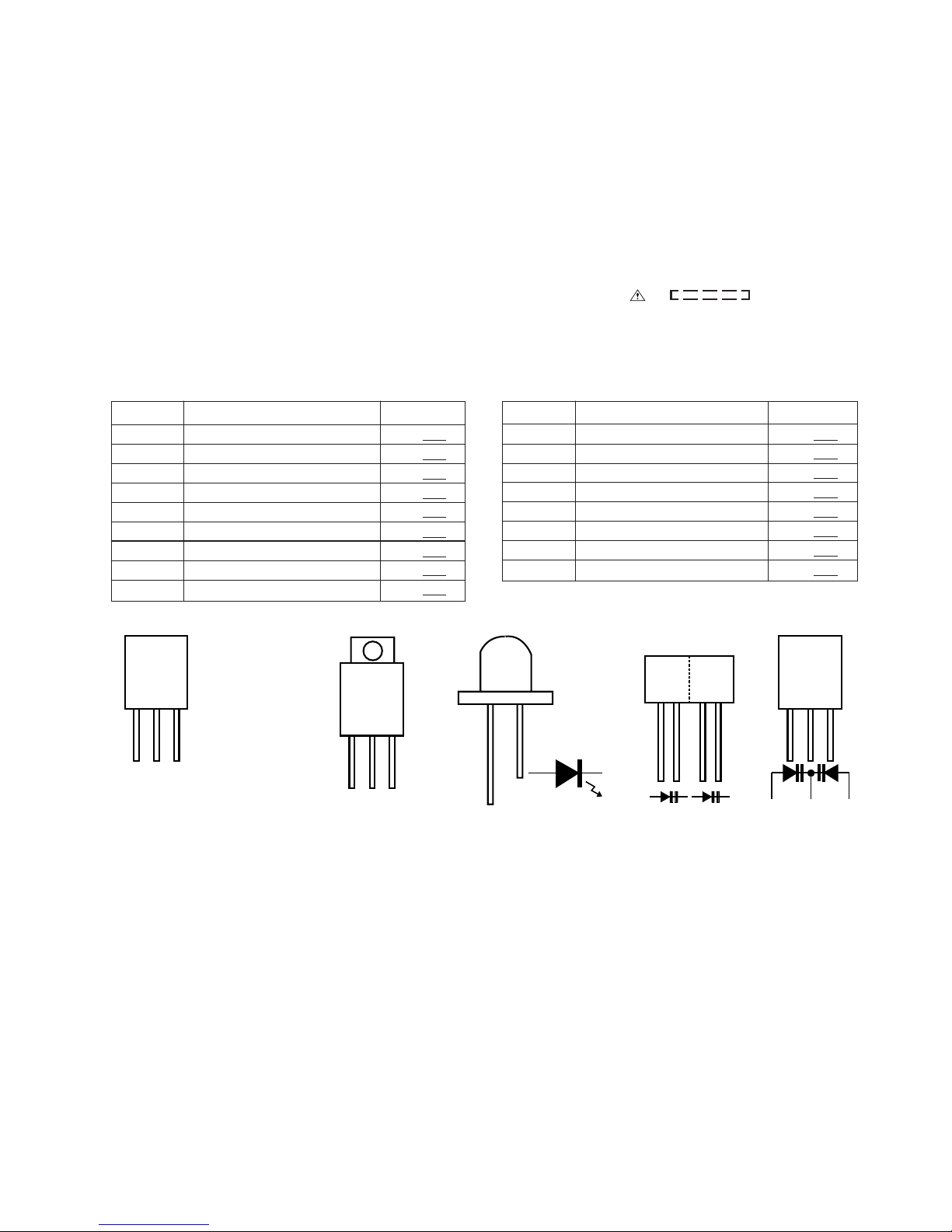
– 15 –
XL-560,570/C
• The indicated voltage in each section is the one measured
by Digital Multimeter between such a section and the chassis with no signal given.
1. In the tuner section,
( ) indicates AM
< > indicates FM stereo
2. In the main section, a tape is being played back.
3. In the deck section, a tape is being played back.
( ) indicates the record state.
4. In the power section, a tape is being played back.
5. In the CD section, the CD is stopped.
• Parts marked with “ ” ( ) are important for
maintaining the safety of the set. Be sure to replace these
parts with specified ones for maintaining the safety and
performance of the set.
NOTES ON SCHEMA TIC DIAGRAM
• Resistor:
To differentiate the units of resistors, such symbol as K and
M are used: the symbol K means 1000 ohm and the symbol
M means 1000 kohm and the resistor without any symbol is
ohm-type resistor. Besides, the one with “Fusible” is a fuse
type.
• Capacitor:
To indicate the unit of capacitor, a symbol P is used: this
symbol P means micro-micro-farad and the unit of the
capacitor without such a symbol is microfarad. As to
electrolytic capacitor, the expression “capacitance/withstand
voltage” is used.
(CH), (TH), (RH), (UJ): Temperature compensation
(ML): Mylar type
(P.P.): Polypropylene type
• Schematic diagram and Wiring Side of P.W.Board for this
model are subject to change for improvement without prior
notice.
SW700 JOG DIAL ON—OFF
SW701 CD EJECT ON—OFF
SW702 VOLUME/JOG DIAL ON—OFF
SW703 PLAY ON—OFF
SW704 STOP ON—OFF
SW705 FUNCTION ON—OFF
SW706 BAND ON—OFF
SW707 MEMORY/SET ON—OFF
SW708 RECORD PAUSE ON—OFF
REF. NO DESCRIPTION POSITION POSITIONREF. NO DESCRIPTION
SW710 FAST FORWARD ON—OFF
SW711 REWIND ON—OFF
SW717 BASS/TREBLE ON—OFF
SW718 ON/STAND-BY ON—OFF
SW719 CLOCK/TIMER/SLEEP ON—OFF
SW801 PICKUP IN ON—OFF
SW901 FOOL PROOF ON—OFF
SW902 CAM ON—OFF
Figure 15 TYPES OF TRANSISTOR AND LED
ECB
(S)(G)(D)
(1) (2) (3)
FRONT
VIEW
FRONT
VIEW
BCE
FRONT
VIEW
2SB562 C
2SC2001 K
2SC535 C
2SD468 C
KRA102 M
KRC102 M
KRC104 M
KRC107 M
KTA1266 GR
KTC3199 GR
2SD2012 Y L1154GDA
KV1236Z23
FRONT VIEW
FRONT
VIEW
KDV147C
Page 16
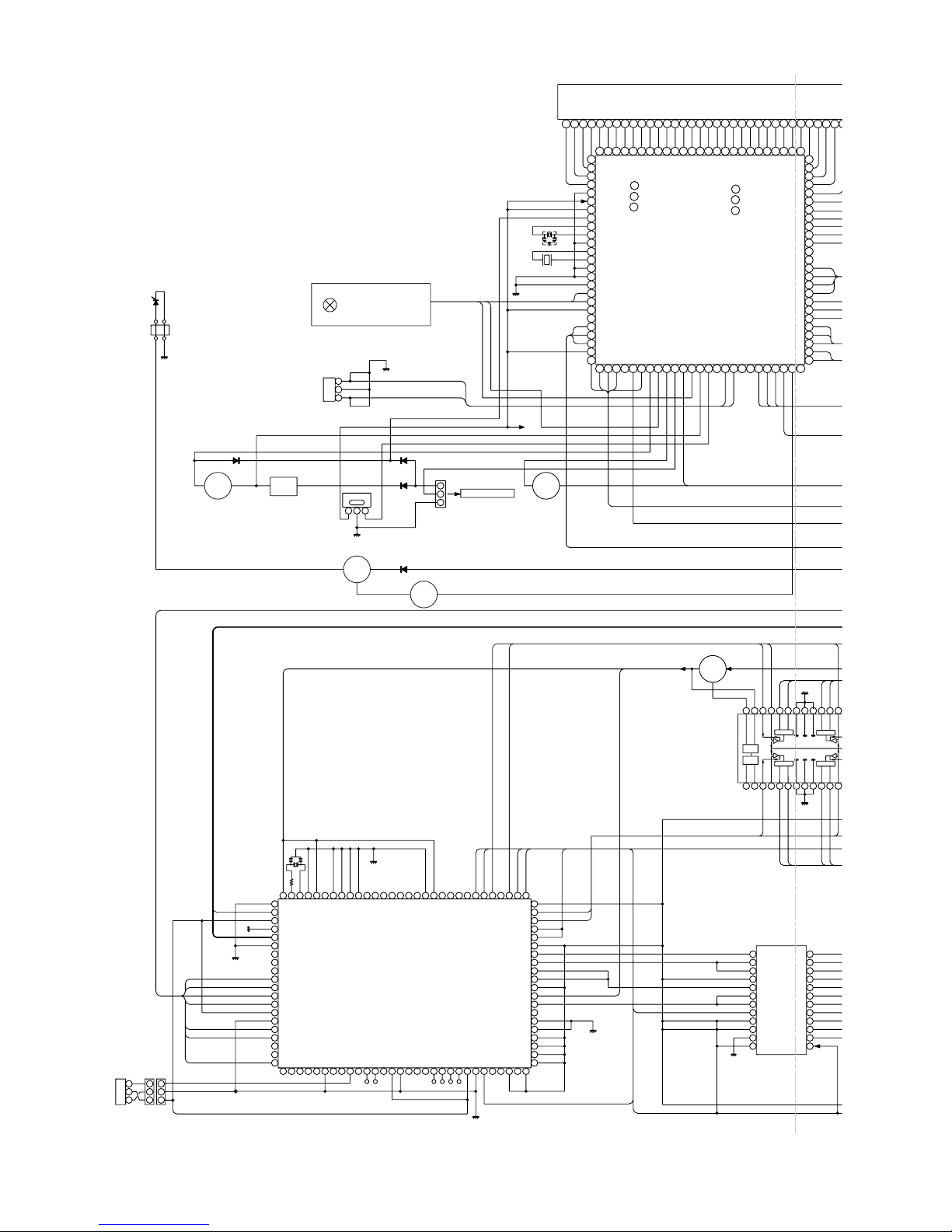
XL-560,570/C
– 16 –
Figure 16 BLOCK DIAGRAM (1/4)
7
9
73
J801
CD DIGITAL
OUTPUT
CNS805
CNP805
4
5
6
7
8
9
101112131415
16 17 18 19
20 21 22
2324252627
1
2
3
4
5
6
7
8
9
10
11
1213
14
15
16
17
18
19
20
21
22
23
24
1
2
3
4
5
6
7
8
9
10
11
12
13
14
15
16
17
18
19
20
21
22
23
24
25
26 27 28 29 30 31 32 3334 35 36 37 38 39 40 41 42 43 44 45 4647 484950
51
52
53
54
55
56
57
58
59
60
61
62
63
64
65
66
67
68
69
70
71
72
73
74
75
767778798081828384858687888990919293949596979899
100
123
1
2
3
LPFN
LPFO
VCOF
AVSS
SLCO
RFI
AVDD
RFCT
RFZI
RFRP
FEI
SBAD
TSIN
TEI
TEZI
FOO
TRO
VREF
123456789
10 11 12 13 14 15 16 171819 20 21 22 23 24 25 26 27
28 29 30
31
32
33
34
35
36
37
38
39
40
41
42
43
44
45
46
47
48
49
50
5152535455565758
59606162636465666768697071727374757677787980
81
82
83
84
85
86
87
88
89
90
91
92
93
94
95
96
3
2
1
3
2
1
1
2
3
97
98
99
100
DVSL
LO
TEST1
TEST2
DVR
DVDD
RO
BUS0
BUS1
TEST4
/CCE
/RST
TMAXS
TEST0
/HSO
/UHSO
EMPH
DOUT
SBOK DATA
SFSY
VSS
P2VREF
HSSW
TMAX
AOUT
DVSR
MBOV
TESIO0
PVREF
/TSMOD
+5V
A_GND
D GND
+5V
+
+
–
+
–
–
+
–
+
+
+
––
+
–
–
REG.
RESET
SP+
SP–
SL+
SL–
Q801
S+7.5V
+5V
FMO
DMO
TRO
FOO
FO+
FO–
TR+
TR–
SBAD
FEO
RFO
GND
AGCI
E
F
B
A
TEBC
FEI
SBAD
RFI
+5V
D GND
+5V
RFRP
TEI
SEL
RFGC
CD +5V
2VREF
/CKSE
/DACT
TESIN
XVDD
XO
XVSS
VDD
/DMOUT
IO3
FLGD
SEL
DMO
FVO
TEBC
TESIO1
X801
16.93MHz
IC802
TC9462F
SERVO/SIGANL CONTROL
SOL
MOT
REC
B-CAN
BIAS
LID-SW
PU-IN
BUS0
BUS1
BUS2
BUS3
SEG31
SEG30
SEG29
SEG28
SEG24
SEG23
SEG22
SEG21
SEG20
SEG19
SEG18
SEG17
SEG16
SEG15
SEG14
SEG13
SEG12
SEG11
SEG10
SEG9
SEG8
SEG7
SEG6
SEG5
SEG4
SEG3
COM1
COM0
VSM
CAM SW+
DO
CL
CE
RESET
P-MUTE
P-CONT
SYS STOP
ID
DATA
BUCK
F.P
SYS STOP
U-COM VDD
U-CON+5V
CLE
REMOCON
CD STB
R-MUTE
Q706
Q707
Q702
Q703
SWITCHING
Q701
RESET
KEY
Q705
SWTCHING
A 12V
LED+B
MODEL
VDD1
VDD2
CLOCK
POWER
JOG DOWN
SURROUND
SD
STEREO
SEG32
SEG33
SW702~SW708
SW710~,SW711,
SW717~SW719
A
B
C
UP
DOWN
P CONT
LED_CONT
SWITCHING
LED
D701~712
L1154GDA
CFW701
RX701
REMOTE
SENSOR
CNS681
TO POWER PWB
X701
8MHz
X702
32.768KHz
IC701
IX0021SJ
SYSTEM
MICROCOMPUTER
LCD701
LCD DISPLAY
IC804
FOCUS/TRACKING/
SPIN/SLIDE DRIVER
LA6541D
IC801
SERVO PRE AMP.
TA2109F
SW700
JOG DIAL
D GND
2VRO
VCC
TN1
MDI
LDO
SEL
TEB
TEN
TEO
FNI
FPI
TPI
SWITCHING
TEST3
BUCK
VSS
VDD
BUS3
BUS2
BCK
VSS
LRCK
IPF
VDD
CLCK
VDD
MONIT
COFS
SPDA
SPCK
SBSY
PDO
ZDET
XI
VSS
PXI
PXO
VDD
VSS
IO0
IO1
IO2
FLGA
FLGB
FLGC
FMO
RFGC
KEY2
KEY1
AREA
VREF
MMOD
XO
XI
VSS
OSC1
OSC2
VDD
VLC1
VLC2
VLC3
RUN PLS
VREF
P-STB
CD+B
JOG UP
CEE
CD RES
RESET
REMOCON
RFN
RFGC
RFGO
RFIS
RFRP
VRO
FEN
N64H380A
VCOREF
DI
COM2
COM3
SEG0
SEG1
SEG2
VIN1
RES
CD
VIN3
VG1
Vo1
Vo2
GND
GND
GND
Vo3
Vo4
VG2
VIN2
VG3
Vo5
Vo6
GND
GND
GND
Vo7
Vo8
VG4
VIN4
REG IN
REG OUT
5
6
8
10
11
12
13
14
15
161718
19
20
21
22
23 24 25 262728 29 30
31 32
33
3
75
74
SEG25
SEG26
SEG27
1
2
3
4
321
Page 17
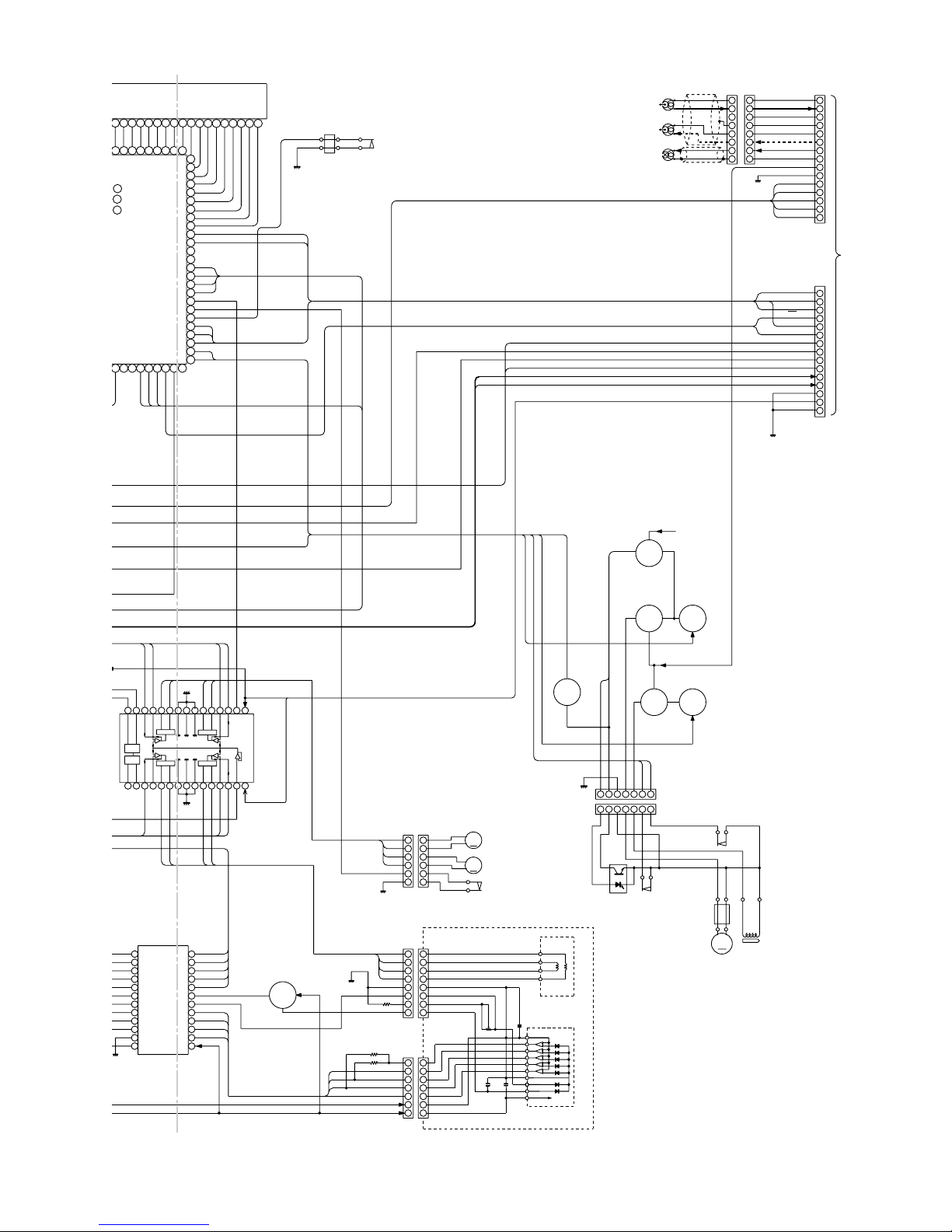
– 17 –
XL-560,570/C
Figure 17 BLOCK DIAGRAM (2/4)
73
1
5
6
2
3
4
1
5
6
2
3
4
1234
5
6
7
8
9
101112131415
16 17 18 19
20 21 22
2324252627 28 29 30
1
2
3
4
5
6
7
8
9
10
11
1213
14
15
16
17
18
19
20
21
22
23
24
42 43 44 45 46 47 484950
51
52
53
54
55
56
57
58
59
60
61
62
63
64
65
66
67
68
69
70
71
72
73
74
75
767778798081828384
1
5
6
7
8
9
10
11
12
13
14
15
2
3
4
1
5
6
7
8
9
10
11
12
13
14
15
2
3
4
8
7
6
5
4
3
2
1
8
7
6
5
4
3
2
1
1
5
6
7
234
1
5
6
7
234
M
M
1
5
6
7
8
2
3
4
1
5
6
7
8
2
3
4
1
5
6
7
2
3
4
1
5
6
7
2
3
4
VCC
+
+
–
+
–
+
–
–
+
–
+
+
+
––
+
–
–
REG.
RESET
S+7.5V
S+7.5V
SP+
SP–
SL+
SL–
S+7.5V
FMO
DMO
TRO
FOO
FO+
FO–
TR+
TR–
CD STB
SBAD
FEO
RFO
GND
AGCI
E
F
B
A
TEBC
FEI
SBAD
RFI
SWITCHING
Q801
+5V
VREF
+5V
RFRP
TEI
SEL
FGC
CNS803
CNS801
CNS802
Q903
SWTCHING
Q901
SWTCHING
CAM SW
P.F
SWTCHING
Q904
Q905
SWTCHING
Q906
TAPE MOTOR
DRIVER
SOLENOID
DRIVER
U-CON5V
M GND
Q902
M+12V
CD +5V
RUN PLS
SOL
MOT
SOL
MOT
REC
B-CAN
BIAS
LID-SW
PU-IN
BUS0
BUS1
BUS2
BUS3
SEG31
SEG30
SEG29
SEG28
SEG24
SEG23
SEG22
SEG21
SEG20
SEG19
SEG18
SEG17
SEG16
ID
DATA
BUCK
CD STB
R-MUTE
JOG DOWN
SURROUND
SD
STEREO
SEG32
SEG33
LED_CONT
SW701
CD EJECT
CFW702
CD+B
BIAS
B-CAN
M GND
S+7.5V
A GND
R-CH
L-CH
P MUTE
A 12V
P-STB
L-CH
L-CH
R-CH
R-CH
A_GND
A_GND
A_GND
M 12V
CNS602
TO MAIN PWB
L-CH
R-CH
ERASE
HEAD
RECORD/
PLAYBACK
HEAD
R
01
PLAY
8
01
RE AMP.
109F
CNS901
SOL901
SOLENOID
SW901
FOOL PROOF
CFW901
M901
TAPE MOTOR
M
–
+
PH901
PHOTO
INTERRUPTER
SW902
CAM
–
+
+
–
SL+
SL–
GND
LD
MON
GND
E
A
B
F
C
1/2VCC
1/2V
+5V
E
A
B
F
C
TRTR+
FO+
FO–
LD
VR
PD
GND
TR–
FO–
FO+
TR+
ACTUATOR
M802
SPINDLE MOTOR
M801
SLED MOTOR
SW801
PICKUP IN
LT0H41M1
CNP803
PICKUP UNIT
2VRO
VCC
TN1
MDI
LDO
SEL
TEB
TEN
TEO
FNI
FPI
TPI
CNP901
CEE
CD RES
RFN
RFGC
RFGO
RFIS
RFRP
VRO
FEN
PU-IN
ERASE
DI
CE
DO
CL
VDO
D GND
CNS603
CNP101
R-MUTE
FM ST
SD
REC
SP+
SP–
VCC
VCC
MUTE
VIN1
RES
CD
VIN3
VG1
Vo1
Vo2
GND
GND
GND
Vo3
Vo4
VG2
VIN2
VG3
Vo5
Vo6
GND
GND
GND
Vo7
Vo8
VG4
VIN4
Vref
REG IN
REG OUT
2
1
22
23 24 25 262728 29 30
31 32
33
34 35
36
37 38
75
74
SEG25
SEG26
SEG27
Page 18

XL-560,570/C
– 18 –
Figure 18 BLOCK DIAGRAM (3/4)
3
1
5
11
12
8
10
2
6
7
9
1
2
3
4
5
6
9
8
7
9
8
7
6
4 3 2 1
1 2 3 4
5
6
7
8
9
2
3
4
5
6
7
8
9
10
11
12
13
14
15
1
1
1 3
5
R
T
A
D GND
150K
150K
MUTE
+
–
–
+
REC SW
P/B SW
CONT
P/B SW
REC SW
Q171
Q154
Q155
B-CAN
Q172
SWITCHING
SWITCHING
REC
SWITCHING
BIAS OSC
REC BIAS
CONT
A–12V
SWITCHING
NF
L-IN
R-IN
NF
L-OUT
ALC
Q107
SWITCHING
L-CH
R-CH
REC MUTE
Q105
Q106
REC
R-OUT
X IN
NC
CE
DI
MO/ST
FM
MW
FM
DO
FM IN
X OUT
VSS
AOUT
AIN
PD
VDD
AM IN
NC
IF INIF REQ
SW
PHASE
(AM/FM)
AM MIX OUT
AM IF IN
REG
FM IF IN
PHASE
IF OUT
VCC
FM DET
STEREO
SD
MO/ST
L-CH OUT
R-CH OUT
MPX VCO
AM OSC OUT
FM AFC
AM RF IN
VSM
AM LOW CUT
FM/AM OUT
MPX IN
AM OSC OUT
AM OSC IN
+5V
+5V
FM+B
Q360
AM MIX OUT
AM IF IN
VCC
Q351
SWITCHING
FM RIPPLE
FILTER
L-CH
L-CH
A-GND
R-CH
R-CH
M_12V
D_GND
VD0
CL
D0
CE
DI
TO CD SERVO PWB
VT
FM MUTE
LEVEL
VR351
10K(B)
L354
LOW PASS
FILTER
X351
VCO
T302
AM ANT.
VD301-1
VD301-2
T306
AM OSC.
L341
BALUN
T351
AM IF
GND
CF352
CF351
X352
4.5MHz
ZD351
A-GND
A+12V
Q101-Q104
Q153
Q151
L151
Q152
BEAT CANCEL
SWITCHING
Q609
CNP603
A-12V
IC303
LA1832
FM IF DET./
FM MPX./AM IF
IC101
HEAD SELECTOR
BA3126N
IC102
PLAYBACK AND RECORD/
PLAYBACK AMP.
BA3311L
R-MUTE
IC302
LC72131
PLL CONTROLLER
2 1 2
AM LOOP
ANTENNA
CNP301
TP301
A–12V
A-GND
A-GND
ERASE
ALC
CL
10 11
13 1215 1417 162122 20 19 18
10 11 12
131415161718192021222324
FM IF
REC
IC102
SWITCHING
REC R-CH
9
78654323211
VT
Q306
Q305
CF302
CF303 T304
BF301
FM IF
10.7MHz
IC301
FM FRONT END
TA7358AP
BAND
PASS
FILTER
L303
VD302
L302
VD303
FM RF
FM IF FM IF
FM IF AMP.
FM OSC
VT
SO301
FM ANTENNA
Page 19

– 19 –
XL-560,570/C
Figure 19 BLOCK DIAGRAM (4/4)
7
1 2 3 4
5
6
8
10 11 12
13141516171819
20
21222324
9
2 3 4
5
6
7
8
9
10
11 12
13 14 15
1
11
8
3
4
7
12
2
13
9
14
2 2
1 1
3
2
1
SD
FM ST
CD+B
A 12V
P MUTE
M-GND
CD L
CD R
A_GND
STEREO
SD
REC
B-CAN
BIAS
R-MUTE
R-MUTE
REC R-CH
TAPE L
REC
Q360
P-STB
S+7.5V
LOGIC
GND
VCC
TUNER L-CH
TAPE L-CH
AUX L-CH
AUX R-CH
CD L-CH
TAPE
TUNER
CD
A 12V
5V
Q401
R-CH OUT
L-CH OUT
1/2VCC
VCC
R-CH OUT
L-CH OUT
GND
GND
L-IN
R-IN
NF
STAND-BY
GND
MUTE
Q607
Q605
Q604
Q606
Q608
Q603
Q609
VOLTAGE
REGULATOR
CD+B
CD+6.2V
MECH 12V
(M 12V)
(A 12V)
AUDIO 12V
GND
SO601
SPEAKER
TEMINALS
Q601
Q602
J601
HEADPHONES
CNS652
CNP652
VOLTAGE REGULATOR
VOLTAGE
REGULATOR
Q682
Q681
Q683
T.F
D656~D659
D651~D654
VOLTAGE REGULATOR
RLY681
SO651
AC POWER
INPUT SOCKET
AC120V,60Hz
T681
SUB POWER
TRANSFORMER
D681~D684
CNP681
IC401
AUDIO PROCESSOR
M62495FP
IC601
POWER AMP.
LA4450
TO CD SERVO PWB
UTE
CNP602
T651
MAIN POWER
TRANSFORMER
FROM
LED
PWB
-CH
REC L-CH
CD R-CH
TUNER R-CH
TAPR R-CH
IC401
L-CH
L-CH
R-CH
R-CH
GND
INA2
INB2
INC2
IND2
INE2
SELOUT2
TONEH2
TONEL2
OUT2
VSS
CONT
VDD
GND
OUT1
TONEL1
TONEH1
VOLIN1
SELOUT1
INE1
IND1
INC1
INB1
INA1
REC R-CH
F651
4A 125V/250V
F652
1.6A 125V/250V
5
2 2
1 1
GND
CNS651
CNP651
SO401
VIDEO/
AUX
INPUT
SUB
WOOFER
OUT
Page 20

XL-560,570/C
– 20 –
Figure 20 SCHEMATIC DIAGRAM (1/4)
A
B
C
D
E
F
G
H
1
23456
• NOTES ON SCHEMATIC DIAGRAM can be found on page 15.
FMRF
AM
C302
0.001
C310
0,001
T306
R323
68K
C335
18P
(CH)
C336
470P
C337
0.022
T302
R319
100K
R320
33
C330
8P(UJ)
C332
0.022
C331
0.047
C349
0.022
C343
33P
C361
0.022
C363
0.022
C365
0.022
C366
0.001
C369
56P
C362
3.3/50
C368
1/50
C372
1/50
R356
1K
R357
470K
T351
CF352
C351
0.022
C350
0.022
C353
0.022
C354
0.022
C355
22P
ZD351
MTZJ5.1B
C396
100/10
C395
0.022
R364
3.3K
R363
3.3K
C364
10/16
CF351
9
8
7
6
5
4 3 2 1
FM RIPPLE
FILTER
C391
47/16
R385
5.6K
R383
5.6K
R384
6.8K
C397
0.022
C387
0.022
C394
47/16
R379
2.2K
R380
1.5K
C393
1/50
R381
10K
R382
330
R360
4.7K
R365
10K
12131415202122 1618 1719
1 2 3 4
5
6
7
8
9
10
11
C392
0.001
C380
1/50
R359
1.8K
R377
5.6K
C381
12P(CH)
C382
15P(CH)
C384
0.001
X352
4.5MHz
SWITCHING
R395
47K
R351
5.6K
R393
1K
R386
330
C386
330P
R376
10K
SO301
FM
ANTENNA
TERMINAL
IC303
LA1832
FM IF DET./
FM MPX./AM IF
IC302
LC72131
PLL CONTROLLER
L351
100µH
L352
100µH
R391
390
R392
390
VD301-1
KV1236Z23F
C371
1/50
C373
0.022
C374
0.022
R387
5.6K
C360
0.022
C334
18P
(UJ)
R115
15K
C116
0.0022
R125
100K
C117
10/16
Q102
KTC3199 GR
Q104
KTC3199 GR
Q101
KTC3199 GR
Q103
KTC3199 GR
R118
22K
R122
4.7K
R124
4.7K
R121
4.7K
R123
4.7K
C130
4.7/25
C114
4.7/25
C113
4.7/25
R116
15K
R102
1K
R140
10K
R138
330
Q171
KRA102 M
SWITCHING
C121
82P
R139
2.7K
C122
82P
Q172
KRC102 M
3
1
C103
330P
C106
270P
C108
47/16
C104
330P
C105
270P
D101
1N4148
D102
1N4148
C120
0.01
R128
3.9K
R110
3.9K
5
11
12
8
10
2
R135
680K
R130
3.3K
6
7
R108
10K
C110
0.015(ML)
9
C112
10/16
C107
47/16
C119
0.01
R109
3.9K
R107
10K
C109
0.015(ML)
R105
150K
R129
3.3K
R127
3.9K
Q105
KTC3199 GR
R131
4.7K
R106
150K
R104
120
Q107
KRC104 M
SWITCHING
D105
1N4148
R136
10K
R103
120
Q106
KTC3199 GR
R132
4.7K
C126
22/16
R134
100K
R133
1K
R141
330
D104
1N4148
R157
150
R156
150
C156
0.022
Q154
KTC3199 GR
R159
5.6K
R160
5.6K
C151
180P
C152
0.001
L151
330µH
Q151
2SC2001 K
C155
4.7/25
Q153
KRC104 M
REC BIAS CONT
R152
100K
R151
47K
C154
0.027
(ML)
C153
0.0039
(P.P)
R154
10K
R153
10K
R155
56
Q155
KTC3199 GR
R350
2.7K
C367
1/50
R111
2.2K
R112
2.2K
R114
R362
12K
R361
12K
R374
1K
R3731KR3721KR371
1K
C370
1/50
C383
0.022
C131
820P
R324
100K
R321
22
C333
0.022
R336
4.7K
X351
456kHz
C356
0.001
C399
0.022
C398
100/10
1
CNP301
R120
100
C129
4.7/25
C115
0.0022
R117
22K
R119
100
R352
1K
R353
270
C357
2.2/50
R355
3.3K
C358
1/50
C385
0.01
C102
0.001
C101
0.001
R126
5.6K
1
IC101
BA3126N
HEAD SELECTOR
2
3
4
5
6
7
8
9
R101
1K
C125
100/25
C118
0.022
C123
2.2/50
C124
47/16
D301
1N4148
D302
1N4148
VD301-2
KV1236Z23F
R358
8.2K
VR351
10K(B)
L353
1mH
CD SIGNAL
RECORD SIGNAL
PLAYBACK SIGNAL
AM SIGNAL
FM SIGNAL
2 1 2
1
CNP603
2
3
4
5
6
7
8
9
10
11
12
13
14
15
IC102
BA3311L
PLAYBACK AND
RECORD/
PLAYBACK AMP.
C111
10/16
FM+B
X INNCCEDICL
MO/ST
FM
MW
FM
DO
FM IN
X OUT
VSS
AOUT
AIN
PD
VDD
AM IN
NC
IF IN
IF REQ
SW
PHASE
(AM/FM)
AM MIX OUT
AM IF IN
GND
REG
FM IF IN
PHASE
IF OUT
VCC
FM DET
STEREO
SD
MO/ST
L-CH OUT
R-CH OUT
MPX VCO
AM OSC OUT
AM OSC IN
FM AFC
AM RF IN
VSM
AM LOW CUT
FM/AM
OUT
MPX IN
VT
150K
150K
MUTE
+
–
–
+
L-CH
L-CH
A-GND
R-CH
R-CH
M_12V
D_GND
VDOCLDOCEDI
VDO
DI
CL
DO
CE
VDO
M_12V
M_12V
D_GND
VDO
CL
DO
CE
DI
4.7V
(0V)
11.7V
10.9V
(11.7V)
0.3V
(0.8V)
1.5V
(0V)
0.3V
(0.8V)
2.1V
0V
5V
5V
0V
1.3V
0V(0.9V)
2.1V(2.7V)
2.1V
(2.7V)
5V
2.1V
2.1V
5V
2.9V(4.3V)
3.8V
(1.9V)
3.8V(1.2V)
4V
(2.2V)
2.1V
2.3V
(0V)
2.3V
0.6V
5V
3.5V
0V
0.1V
0.1V
4.8V
5.1V
1.7V(11.4V)
3.7V(0V)
0V
0V
0V
0.9V
0.9V
2.6V
2.6V
3.9V
3.5V
2.6V(0V)
0V(2.6V)
5.2V
REC SW
P/B SW
CONT
P/B SW
REC SW
0V
0V
0V
0.3V
(8V)
0V
2.8V
0V
0V
0V
0V
0V 0V
10.2V
0V
4.6V
0V
(10.1V)
0.6V
0.6V
0V
AM TRACKING
AM OSC.
AM TRACKING fL
AM BAND COVERAGE fL
AUTO-STOP
FM MUTE
LEVEL
+B
AM IF
AM IF
1
2
3
FM IF
VCO
1
2
3
+B
+B
+B
+B
+B
+B
+B
Q101~Q104:SWITCHING
1
2
2
3
1
2
3
+B
+B
+B
REC MUTE
2
AM LOOP
ANTENNA
TP301
R
E
R
E
T
A
SWITCHING
Q154,Q155:
BEAT CANCEL
SWITCHING
11.7V
(0V)
REC MUTE
1
0V
11.7V
(0V)
0V
1
10.8V
D_GND
T
A
ALC
3
3
ERASE
A-GND
A-GND
4.6V
10 11 12
131415161718192021222324
M_12V
D_GND
TO CD SERVO PWB
CNS603
P23 12-A
Q351
KRC104 M
Q360
KTA1266 GR
IC102
Q152
KTA1266 GR
0.3V
(0.8V)
1.5V
(0V)
0.3V
(0.8V)
0.7V
(0V)
0.7V
(0V)
2.6V
(0V)
7.8V
(0V)
7.8V
(0V)
8.3V
4.7V
(0V)
0.2V
(7.1V)
0.7V
0.7V
D305 IN4148
R302 100K
C315
100P
C316
10/16
C317
0.022
C323
0.022
C311
10P(CH)
C312
33P
R307
47
R306
10
C314(CH)
22P
CF303
FM RF
10.7MHz
VD302
KDV147 C
R308
10K
R313 680
R314
33
Q306
2SC535 C
FM
IF
AMP.
0.7 V
1V
0.8V
1.5V
5.2V
1.5V
0V
5.2V
4.4V
3.8V
5.2V
L303
FMIF
FM OSC
R301
22
R315
33
R309
470
R304
47K
R305
680
R312
2.2K
R311
330
VD303
1
123 4 56 7 8 9
2
3
FM FRONT END
IC301
TA7358AP
C305
0.0047
D306
1N4148
C307 0.0047
C306
7P(UJ)
C304 0.01
C319
18P
(CH)
C308 0.022
C309 0.001
C313
3P(UJ)
BF301
BAND PASS
FILTER
L302
C318
5P
C303
0.001
KDV147C
R303 33K
T304
Q305
2SC535 C
0.8V
0V
2.4V
0.1V
123
R310
4.7K
123
FM BAND
COVERAGE fL
FMRF
CF302
10.7MHz
C325
0.001
C324
0.001
Page 21

– 21 –
XL-560,570/C
Figure 21 SCHEMATIC DIAGRAM (2/4)
7
8 9 10 11 12
+
–
+
–
+
–
+
–
VIDEO/
AUX
INPUT
SUBWOOFER
OUT
R-CH
L-CH
13 2
14 1
11
8
10
9
12 7
3
4
6
5
1
2
3
4
5
6
7
8
9
10
11
12
13
1
2
3
4
5
6
7
8
9
10
11
12
13
C647 330P
C609
47/50
C613
1000/35
IC601
LA4450
VCC
STAND-BY
C615
0.022
C616
2200/50
C614
1000/35
D611-614
1N4004
C610
47/50
D614
D612
C644
0.022
(ML)
R614
270(1/2W)
R613
270(1/2W)
C611
0.22(ML)
R609
3.3
D611
D613
C643
0.22(ML)
R610
3.3
C612
0.22
R601
4.7K
C605
4.7/25
C607
220/25
R615
390
C601
33/16
R603
1K
R607
6.8K
R604
1K
R616
390
Q602
Q601
C603
100P
R605
82
R606
82
C608
220/25
C604
100P
C629
220/50
C606
4.7/25
C648
0.001
R608
1K
D601
1N4148
R-CH
L-CH
A_GND
C602
1/50
R602
4.7K
KTC3199 GR KTC3199 GR
CNS604
POWER AMP.PWB-B2
D652
D653
D654
D651
C651
0.1
C654
0.1
C656
0.1 D657
D656
F652
1.6A 125V/250V
C658
0.1
D659
C659
0.1
C657
0.1
D658
F651
4A 125V/250V
T651
MAIN POWER TRANSFORMER
0V
0V
1.2V
1.2V
30.0V
0V
3.3V
31.5V
16.0V
28.0V
28.0V
16.0V
31.5V
IC601
POWER AMP.
LA4450
CNP651
BI651
CNS
651
D651~5654:1N5402M
D656~D569:1N4004
R406
27K
R405
27K
R412
27K
R411
1K
R408
1.5K
R413
27K
R407
1.5K
C412
330P
C411
330P
C408
10/16
C407
10/16
R430
47K
R422
1.5K
R421
1.5K
R429
47K
AUX L
AUX R
0V
CNP604
SO401
RIPPLE
ER
GR
D106
1N4148
D105
1N4148
10K
R137
4.7K
32
K
33
1
148
R114
3.3K
R113
3.3K
2 3 4
5
6
7
9
1
CNP602
MAIN PWB-A1
8
C623
10/16
C622
0.022
R621
22K
C621
100/25
D603
1N4148
R617
33K
D602
1N4148
R620
150
Q605
2SD2012 Y
Q603
KTC3199 GR
ZD601
MTZJ13A
Q609
KRC107 M
R629
820
C620
470/25
R624
1K
R652
4.7M
Q604
2SD2012 Y
FM+B
A GND
STEREO
SD
A 12V
D GND
R-MUTE
M-GND
S6.2V
A-GND
CD R
CD L
P MUTE
A 12V
P-STB
CD+B
R-MUTE
FM ST
SD
REC
B-CAN
BIAS
CD R
TUNER R
TAPE R
+B
+B
TE
+B
CNS602
TO CD SERVO PWB
A_12V
19.6V 11.9V
12.4V
2
+B
+B
12.4V
REC L
REC R
TAPE R
TO TAPE EQ
TO A-PROC.
11.8V
13.0V
R628
100
CD(6.2V)
CD-DSP
CD P-OPE.
C628
10/16
R627
10K
C627
0.022
D604
1N4148
C626
47/16
R625
10K
R619
150
R623
22K
C624
0.022
C625
10/16
TO TRC MOTOR
TO µ-COM
M_12V
6.2V
6.9V
Q607
2SD2012 Y
Q606
KTC3199 GR
ZD602
MTZJ7.5C
7.5V
Q608
KRA102 M
2
1
3
1
+B
+B
P23 12-B
A_12V
TO TUN
7
1 2 3 4
5
6
8
9
R441
390
C425
0.47/50
C426
0.47/50
C423
0.22
IC401
M62495FP
AUDIO PROCESSOR
C415
10/16
C417
10/16
C421
0.22
R427
47K
R425
47K
R423
47K
C401
10/16
C403
10/16
C405
10/16
R417
1.5K
R415
1.5K
C414
0.47/50
C430
470/10
C431
100P
R447
470
ZD401
MTZJ5.6B
Q401
2SD468 C
R446
82
C428
47/16
C432
0.022
R445
220
R444
220
R443
12K
C433
100/10
C419
0.033
R439
2.2K
R437
6.8K
R435
10K
R453
220
R452
220
R449
10K
R450
2.2K
R418
1.5K
R420
1.5K
R442
390
C424
0.22
C422
0.22
R438
6.8K
R440
2.2K
C420
0.033
C416
10/16
C418
10/16
R419
1.5K
CONTROL LOGIC
BUS BOOST
TREBLE
BOOST
VSS
OUT2
TONEL2
TONEL1
TONEH2
TONEH1
VOL IN2
VOL IN1
SEL OUT2SEL OUT1
VOLUME
INE2
IND2
INE1
IND1
INC2
MUTE
INPUT
MONOPHONIC SW
INB2
INA2
INC1
INB1
INA1
CONT
VDD
GND
OUT1
CD L
TUN L
7.5V4.8V
5.5V
2.4V
2.5V
2.4V
2.4V
2.4V
2.4V
2.4V
2.4V0V2.7V
+B
2.4V
2.4V
2.4V
2.4V
2.4V
2.4V
2.4V
2.4V
2.4V
4.8V
0V
2.4V
C434
1/50
R416
1.5K
2.4V
C402
10/16
C404
10/16
C406
10/16
R424
47K
R426
47K
R428
47K
2.5V
R451
220
R448
220
+B+B
J601
HEADPHONES
R662
330
R661
330
C630
4700/25
C640
0.001
C640
0.001
R634
1K
SO601
SPEAKER
TERMINALS
CNW601
L-CH
R-CH
GND
GND
5
1
1
5
HEADPHONES
PWB-A2
R684
1.2K
C689
47/16
R686
47K
Q683
KTC3199 GR
R685
10K
3
2
1
CNP681
2
1
2
1
2
1
BI652
CNS
652
T681
SUB POWER
TRANSFORMER
R680
1
D684
D681
C682
0.047
D683
D682
C695
0.001
C681
0.047
R651
680K
Q682
2SD468 C
R683
47
ZD682
MTZJ5.6B
RLY681
D685
1N4004
T.F
0V
0.8V
(0V)
D681~D684:1N4004
9.0V
0.2V
(5.2V)
Q681~Q683:
VOLTAGE
REGULATOR
5.6V
2
1
2
1
2
1
CNP652
C660
0.001
C696
0.001
1 2
CNP653
C683
2200/16
4.9V
C688
0.022
C686
0.022
ZD681
MTZJ6.8A
R681
47
Q681
2SD468 C
6.4V
5.8V
9.0V
C685
47/16
R682
1.2K
C684
0.047
POWER PWB-B1
L-CH
L-CH
A_GND
R-CH
R-CH
SO651
AC POWER
INPUT SOCKET
AC120V,50Hz
TAPE L
TAPE L
19.6V
Q603~Q609:VOLTAGE REGULATOR
3
+B
24 23 22 21 20 19 18 17 16 15 14 13
10 11 12
10 11 12 13 14 15
CNS681
FROM LED PWB
P22 3-E
46K
46K
21.6K
30K
30K
5K5K
2.4K
2.4K
14dB14dB
21.6K
7.5V
7.8V
0V
0V
0V
4.5V
19.6V
19.6V
(7.1V)
C413
0.001
C388
0.0022
L604
10µH
(1/2W)
Page 22

XL-560,570/C
– 22 –
A
B
C
D
E
F
G
H
1
23456
• NOTES ON SCHEMATIC DIAGRAM can be found on page 15.
Figure 22 SCHEMATIC DIAGRAM (3/4)
RFGC
51
TEBC
52
FMO
53
FVO
54
DMO
55
2VREF
56
C826
15P
(CH)
C827
15P
(CH)
C851
100/10
C852
0.0022
L802
0.82µH
123
123
1
2
3
R733
10K
R740,R758,R762,R763,R782: XL-560H/XL570H ONLY
BI805
CNS805
CNP805
IC802
TC9462F
SERVO/SIGNAL CONTROL
R806
15K
C802
0.015
C803 47/10
C804 0.01
C805 0.0027
C806 0.0047
R807
10K
C807
0.033
R808
3.3K
R809
10K
C809
0.001
C812
0.01
C813
47/10
C811
47/10
S
E
C837
470P
R851
330
R811
2.2K
C818 0.1
C825
0.056
C824
0.056
R804
100K
R801
10K
R802
47K
C801
100P
C838
47/10
C819
0.1
C821
0.1
R812 3.3K
R814 3.3K
C831
10/16
R815
10K
C833
470P
R817
1K
C832
10/16
R816
10K
C834
470P
R818
1K
R813
10
R82
3
1K
C849
0.056
C858
0.01
C857
47/16
C828
100/10
C830
0.056
C840
100/10
R819
220
R852 100K
R853 100K
R854 100K
R855 100K
C835
0.056
C836
100/10
C820
0.01
C829
100/10
C817
0.1
C850
220/10
C810
0.001
C862
0.001
C863
470P
TMAXS
TEST0
/HSO
/UHSO
EMPH
LRCK
VSS
BCK
DOUT
SBOK
CLCK
VDD
DATA
SFSY
SBSY
SPCK
SPDA
COFS
MONIT
VDD
VSS
P2VREF
HSSW
ZDET
PDO
TMAX
SBAD
FEO
FEN
VRO
RFRP
RFIS
RFGO
RFGC
RFO
GND
RFN
AGCI
AOUT
MBOV
IPF
TESIO0
/TSMOD
TEST4
/RST
DVSR
RO
DVDD
DVR
DVSL
TEST1
TEST2
TEST3
BUS0
BUS1
BUS2
BUS3
VDD
VSS
BUCK
/CCE
0V
2.4V
0V
2.3V
2.4V
0V
5V
5V
4.3V
5V
4.3V
4.3V
4.3V
5V
4.9V
5V
3.3V
4V
0V
5V
0V
0V
5.0V
5.0V
2.5V
0V
2.5V
0V
2.5V
0V
0V
5.0V
1.2V
5.0V
0V
0V
2.4V
0V
0V
0.6V
1.7V
0V
5.0V
0V
4.3V
5.0V
2.1V
2.1V
2.1V
LPFN
LPFO
PVREF
VREF
TRO
FOO
TEZI
FEI
RFRP
TEI
TSIN
SBAD
RFZI
RFCT
AVDD
RFI
SLCO
AVSS
VCOF
VCOREF
2.1V
2.1V
2.1V
2.1V
1.4V
0V
2.1V
2.1V
2.1V
5.0V
2.1V
2.8V
2.0V
0V
2.1V
2.2V
2.2V
2.2V
2.2V
0V
R810
3.3K
1.8V
2.1V
2.1V0V2.2V0V4.3V
2.5V
0V5V5V
0V
0V
5V0V0V0V0V5V0V
0V0V0V
0V5V5V0V2.2V
2.6V
0V
X801
16.93MHz
R820
1K
C823
0.01
C822
220/10
C846
0.1
R829
68K
R827
27K
R826
2.7K
C839
2P
C847
0.1
C855
100/10
C845
100/10
R825
100K
2.0V
0V
2.1V
2.1V
2.9V
2.1V
2.1V
2.1V
2.1V
1.7V
0V
2.1V
13
14
15
16
17
18
19
20
21
22
23
24
123
321
4
5
6
7
8
9
10 11 12 13 14 15 16 17 18 19 20 21 22 23 24 25 26 27 28 29 30
31
32
33
31
32
33
34
35
36
37
38
39
40
41
42
43
44
46
45
47
48
49
50
48
49
50
515253545556575859606162636465666768697071727374757677787980
81
82
83
81
82
83
84
85
86
87
88
89
90
91
92
93
94
95
96
97
98
99
100
98
99
100
+B
+B
+B
+B
XI
XVDD
XO
XVSS
VDD
PXO
PXI
VSS
TESIO1
TESIN
/DMOUT
/CKSE
/DACT
IO3
IO2
IO1
IO0
VSS
VDD
FLGD
FLGC
FLGB
SEL
FLGA
+B
+B
+B
1
2
3
1
2
3
4
5
6
7
8
9
10
11
12
13
14
15
16
17
18
19
20
21
22
23
24
25
26 27 28 2930 31 323334 35 36 37 38 3940 4142 4344 45 46 47 4849 50
51
52
53
51
52
53
54
55
56
57
58
59
60
61
62
63
64
65
66
67
68
69
70
71
72
73
74
75
73
74
75
767778798081828384858687888990919293949596979899
100
23
24
25
R745
R746
R747
470
R749
R750
R751
R753
R754
R755
R756
R744
R724
47K
C708
1/50
R735
47K
R736 47K
R737 47K
R738 47K
R743
R742
R741
Q701
KRC102 M
RESET
C711
3.3/50
R70B
1K
R70A
1K
C710
0.01
C712 0.01
R70E 100K
D720
1N4148
R70C
3.3K
R720
1.8K
R719
1.8K
R718
2.7K
R717
3.9K
SW710
SW711
SW719
R721
10K
R739 47K
R764
R780 1K
R779 1K
R778 1K
R777 10K
R775 1K
R774 1K
R773 1K
R772 1K
R771 1K
R770 1K
R760
R757
R781 1K
R702C
82
R703C
82
R759
R776 1K
R761
SW700
JOG DIAL
C705
0.001
C706
0.001
SW718
R787 47K
R752
R785 1K
R784 1K
LCD701
LCD DISPLAY
IC701
IX0021SJ
SYSTEM MICROCOMPUTER
R701C
82
R704C
82
R716
5.6K
R715
10K
R714
27K
SW717
R796
1K
R701A
82
R702A
82
R703A
82
R704A
82
D704
D707
D701
D710
R702B
82
R703B
82
R701B
82
R704B
82
D705
D708
D702
D711
D706
D709
D703
D712
GND
LED+B
µ-CON+5V
SEG0
SEG1
SEG2
SEG3
SEG4
SEG5
SEG6
SEG7
SEG8
SEG9
SEG10
SEG11
SEG12
SEG13
SEG14
SEG15
SEG16
SEG17
SEG18
SEG19
SEG20
SEG21
SEG22
SEG23
SEG24
COM0
VLC3
VLC2
VLC1
VDD
OSC2
OSC1
VSS
XI
XO
MMOD
VREF
AREA
KEY1
KEY2
MODEL
VSM
F.P
RUN PLS
SYS STOP
REMOCON
RESET
µ-COM VDD
µ-CON+5V
A
B
C
UP
DOWN
LED CONT
D722
1N4148
D723
1N4148
C715
100/10
1
RX701
REMOTE
SENSOR
C714
560P
32
C713
10/16
R70M
100
R70L
1K
ZD701
MTZJ3.3B
R70K
120
Q703
KTC3199 GR
SWITCHING
R70H
10K
R70G
1K
R70J
10K
4.9V
0.35V
0.34V
Q702
KTC3199 GR
R70F
82
1.1V
D721
1N4148
2.5V
2.5V
2.5V
2.5V
2.5V
2.5V
2.5V
2.5V
2.5V
2.5V
2.5V
2.5V
2.5V
2.5V
2.5V
2.5V
2.5V
2.5V
2.5V
2.5V
2.5V
2.5V
2.5V
2.5V
2.5V
2.5V
2.5V
2.5V
2.5V
2.5V
2.5V
2.5V
2.5V
2.5V
2.5V
2.5V
2.5V
2.5V
R725
47K
3.3V
4.9V
2.6V
2.4V
0V
1.7V
0V
1.9V
2.3V
0V
0V
1.6V
5.0V
5.0V
0V
1V
0V
0V
5V
COM3
COM2
COM1
CAM SW
VREF+
DI
0V
SEG25
SEG26
SEG27
DO5VCL0VVDO10VVD02
CE
0V
RESET
5V
P-MUTE0VP-CONT0VCD+B
5V
POWER5VSYS STOP5VREMOCON5VCLE
0.8V
CLOCK
5V
JOG UP5VJOG DOWN5VID5VDATA0VCD RES0VCEE0VBUCK0VR-MUTE5VL-CONT
0V
P-STB
4.6V
0V
REC
0V
MOT
0V
SOL
0V
BUS3
0V
BUS2
0V
BUS1
0V
BUS0
0V
CD STB
0V
PU-IN
5V
LID-SW
5V
BIAS
0V
B-CAN
0V
SEG28
SEG29
SEG30
SEG31
SEG32
SEG33
SURROUND
STEREO
2.8V
SD
1.0V
R769
10K
R722
10K
SW702
VOLUME/
JOG DIAL
SW703
PLAY
SW704
STOP
SW705
FUNCTION
SW706
BAND
SW707
MEMORY/
SET
R713
10K
R712
1.8K
R708
5.6K
R709
3.9K
R710
2.7K
R711
1.8K
L701
100µH
R723
47K
C703
0.022
C701
22P(CH)
C702
22P
(CH)
X701
8MHz
R726
1K
R728 1K
R730 1K
R731 1K
R732 1K
+B
1
CFW701
REWIND
FAST
FORWARD
CLOCK/
TIMER/
SLEEP
ON/
STAND-BY
SW708
RECORD PAUSE/
BEAT CANCEL
R707
10K
1234
5
6
7
8
9
10 11 12 13 14 15 16 17 18 19 20 21 22 23 24 25 26 27 28 29 30 31 32 33 34 35 36 37 38
+B
+B+B
CF
W
+B
R788 47K
R765 1K
R766 1K
R767 1K
1
2
+B
+B
Q707
KTA1266 GR
SWITCHING
10V
10.7V
10.9V
R798
47K
R799
2.2K
Q706
KRC102 M
SWITCHING
2
1
4.4V
+B
P CONT
C704
0.022
231
231
BI681
CNS681
CNP681
TO POWER PWB
DISPLAY PWB-A4
CD DIGITAL
PWB-A8
R734
47K
Q705
KRA102 M
3
1
2
C848
39P
R828
1.2K
+B
+B
1
2
D701~D712:L1154GDA
LED PWB-A3
BASS/
TREBLE
X702
32.768kHz
R740~R746,
R749~R764:1K
IC804
LA6541D
FOCUS/TRACKING
/SPIN/SLIDE
DRIVER
C844
0.0068
2
5
V
5.
6
P21 10-G
2
1
2
3
3
SWITCHING
1
4
5
7
8
9
1
0
11
12
13
14
15
16
17
6
LO
4.8V
4.9V
4.8V
0V
J801
CD DIGITAL
OUTPUT
Page 23

– 23 –
XL-560,570/C
Figure 23 SCHEMATIC DIAGRAM (4/4)
7
8 9 10 11 12
• The numbers 1 to 17 are waveform numbers shown in page 27.
+
–
+
–
SW901
FOOL PROOF
SW902
CAM
C901
0.001
R907
10K
Q905
2SB562 C
TAPE MOTOR
DRIVER
D902
1N4148
C903
100/25
R901
1.5K
R906
1.5K
Q904
KRC102 M
SWITCHING
D903
1N4148
D904
1N4148
Q906
KRA102 M
R908
47K
R905
10K
R904
270
R903
47K
Q902
2SB562 C
SOLENOID
DRIVER
C905
0.022
C841
100/10
IC801
TA2109F
SERVO PRE AMP.
M
M801
SLED MOTOR
M
M802
SPINDLE MOTOR
SW801
PICKUP IN
R821
22
R823
1K
9
56
C858
0.01
C857
47/16
C887
0.001
R824
27K
C861
0.001
C864
47/10
PU IN
BIAS
B-CAN
REC
MOT
SOL
P.F
RUN PLS
CAM-SW
BUCK
CCE
CD RES
M 12V
RUN PLS
SOL
CAM SW
MOT
µ-CON5V
P.F
R-MUTE
LD
MON
VCC
GND
E
A
B
F
C
1/2VCC
LT0H41M1
1/2V
+5V
E
A
B
F
C
TR–
TR+
FO+
FO–
LD
VR
PD
GND
TR–
FO–
FO+
TR+
ACTUATOR
GND
–
+
+
–
SP–
SP+
SL+
SL–
PU-IN
SBAD
FEO
FEN
VRO
RFRP
RFIS
RFGO
RFGC
RFO
GND
RFN
AGCI
VCC
TN1
MDI
LDO
SEL
FNI
FPI
TPI
PU IN
CD STB
CD RES
BUCK
CCE
BUS3
BUS2
BUS1
BUS0
CD L-CH
CAM-SW
SOL
P.F
STEREO
SD
CD+B
P-STB
A 12V
P MUTE
CD STB
DI
CE
DO
CL
VDO
D GND
L-CH
L-CH
R-CH
R-CH
ERASE
A_GND
A_GND
A_GND
M 12V
D GND
VDO
CL
DO
CE
DI
A GND
CD R-CH
+5V
VREF
µ-CON5V
LD
VR
PD
GND
FO–
FO+
TR+
TR–
1/2V
+5V
E
A
B
F
C
7
6
5
4321
7
6
5
4321
7
6
5
4321
CNS901
CNP901
6
5
4
3
2
1
6
5
4
3
2
1
6
5
4
3
2
1
CNP803
CNS803
BI803
GND
PU-IN
SL–
SL+
SP–
SP+
CNS801
6
5
4
3
2
7
8
1
6
5
4
3
2
7
8
1
6
5
4
3
2
7
8
1
BI801
6
5
4
3
2
7
1
6
5
4
3
2
7
1
6
5
4
3
2
7
1
BI802
CNS802
C846
0.1
829
68K
R827
27K
R826
2.7K
C839
2P
C847
0.1
C855
100/10
45
/10
R825
100K
2.0V
0V
2.1V
2.1V
2.9V
2.1V
2.1V
2.1V
2.1V
1.7V
0V
2.1V
2.2V
2.1V
4.3V
2.1V
2.5V
3.0V
0V
2.1V
2.1V
2.1V
2.1V
15V
4.9V
4.9V
0.6V
11.7V
11.8V
4.4V
11.8V
11.9V
1
CNS603
2
3
4
5
6
7
8
9
10
11
12
13
14
15
1
2
3
4
5
6
7
8
9
10
11
12
13
14
15
CNS602
1
2
3
4
5
6
7
8
9
10
11
12
13
14
15
16
17
18
19
20
21
22
23
24
TEN
2VRO
TEB
TEO
+B
+B
+B
+B
+B
+B
+B
+B
+B
+B
+B
TO MAIN PWB
CNP603
TO MAIN PWB
CNP602
1
2
3
1
2
3
SWITCHING
+B
11.7V
R902
56K
D901
1N4148
Q901
KRC102 M
SWITCHING
1
2
0V
3
C902
3.3/50
Q903
KRC107 M
SWITCHING
2
1
3
8
7
6
5
4321
8
7
6
5
4321
CNP101
CNS101
R-CH
L-CH
RECORD/PLAYBACK
HEAD
ERASE
HEAD
+B
BI901
TAPE MECHANISM PWB-D
+B
PH901
PHOTO
INTERRUPTER
CFW901
TAPE MECHANISM
PWB-E
SOL901
SOLENOID
M
M901
TAPE MOTOR
TAPE MECHANISM ASSEMBLY
CD MOTOR PWB-C
+B
+B
+B
+B
R794 47K
1K
1K
1K
10K
1K
1K
1K
1K
1K
1K
1K
D718
1N4004
1K
R787 47K
1K
1K
R793 47K
2.5V
2.5V
2.5V
2.5V
2.5V
2.5V
33 34 35 36 37 38
SW701
CD EJECT
CFW702
SWITCH PWB-A6
+B
+B
+B
BUS3
BUS2
BUS1
BUS0
+B
R788 47K
1K
1K
1K
+B
CD SERVO PWB-A5
CD SIGNAL
RECORD SIGNAL
PLAYBACK SIGNAL
C904
0.022
0V
C842
47/10
3.7V
2.0V
R80E 82K
R80A 82K
R80B 82K
R80C 82K
R80F 82K
R80G 82K
28
2K
1
2
1
Q801
KTA1266 GR
SWITCHING
R822
22
C843
0.1
11.7V
P20 1-F
P21 7-H
CD+B
BIAS
B-CAN
REC
SD
FM ST
R-MUTE
M GND
S+6.2V
A GND
R-CH
P MUTE
A 12V
P-STB
L-CH
+
–
PICKUP UNIT
C859
220/10
C860
0.1
IC804
LA6541D
FOCUS/TRACKING
/SPIN/SLIDE
DRIVER
VCC
MUTE
VCC
VCC
VREF
VIN4 VIN1
VG4
11K 11K
VG1
VO8
VO7
VO1
VO2
VO3
VO4
VO6
VO5
VG3 VG2
VIN3 VIN2
11K
11K
REGULATOR
LEVEL
SHIFT2
BTL
AMP2
BTL
AMP3
BTL
AMP1
BTL
AMP4
LEVEL
SHIFT3
LEVEL
SHIFT1
LEVEL
SHIFT4
RESET
RES
CD
REG
IN
REG
OUT
1
6.3V
0V
2
4.9V32.2V42.2V
5
6
3.1V
2.5V
7
8
9
101112131415
16 17 18 19 20 21 22 23 24 25 26 27 28 29 30
0V0V0V
2.8V
2.8V
2.2V
2.2V
5.1V
5.6V
0V0V0V
5V
5V
C844
0.0068
2.2V
2.2V
2.8V
2.8V
2.5V
3.1V
2.2V
2.2V
2.2V
R863
2.2K
R862
2.2K
R861
2.2K
Q861
2SB562 C
+B5V
5.65V
2
6.2V
2
3
8
9
10
3.2V
0.7V
Page 24

XL-560,570/C
– 24 –
Figure 24 WIRING SIDE OF P.W.BOARD (1/3)
A
B
C
D
E
F
G
H
1
23456
F3895AF
R602
R604
D601
R603
R606
C607
C606
C604
C603
C615
C648
R610
C601
R609
C616
IC601
C647
123456789
1011121314
E
C
B
E
C
B
C605
R605
R601
CNS604
Q602
Q601
R615
C612
C644
C643
C611
C608
R616
R607
R608
C602
C609
C613
D612
D614
C614
R613
D611
D613
R614
D659
D656
D651
D654
D652
R651
R652
D653
BI652
BI651
D658
C659
C657
C658
D657
C656
R680
Q683
CNP681
D682
D681
D683
D684
C682
C681
C683
C684
C688
R681
C686
C660
C696
D685
Q682
ZD682
R683
C689
R684
R682
ZD681
RLY601
C685
R686
R685
C695
C629
CNP651
12
F651
4A 125V/250V
C610
F652
1.6A 125V/250V
C651
Q681
1
1
2
2
1
3
2
3
4
5
6
7
8
9
10
11
12
13
2
1
CNP604
TO MAIN PWB
P26 3-A
T651
MAIN POWER TRANSFORMER
T.F.
C654
E C B
E C B
B C E
T681
SUB POWER TRANSFORMER
1 2
J801
C852
1
2
3
C851
L802
CNS652
1 2
CNP652
TO MAIN PWB
SO651
AC POWER
INPUT
SOCKET
AC120V, 60HZ
(238)
FROM TAPE
MECHANISM
GND
TO MAIN
CHASSIS
GND
71
81
PICKUP UNIT
M901
TAPE MOTOR
CNP803
1
6
5
4
3
2
CD MOTOR PWB-C
PICK UP IN
SW801
M801
SLED
MOTOR
M802
SPINDLE
MOTOR
SW901
SW902
FOOL
PROOF
CAM
PHOTE
INTERRUPTER
PH901
RD
WH
CFW901
CNP901
TAPE MECHANISM PWB-D
POWER PWB-B1
CD DIGITAL
PWB-A8
POWER AMP.
PWB-B2
TAPE
MECHANISM
ASSEMBLY
TAPE
MECHANISM
PWB-E
CNS651
2 1
(229)
PH901
SOL901
SOLENOID
1
2
3
4
5
6
7
RD
BR
YL
J801
CD DIGITAL
OUTPUT
BI805
12
3
1
3
CNP653
RD
BR
RD
BR
P26 1-A
WH
BK
RD
WH
BK
RD
CNS805
Page 25

– 25 –
XL-560,570/C
Figure 25 WIRING SIDE OF P.W.BOARD (2/3)
7
8 9 10 11 12
• The numbers 1 to 17 are waveform numbers shown in page 27.
D701
D702
D703
D704
D705
D706
D707
D708
D709
D710
D711
D712
R704C
R704B
R703B
R703A
R702C
R702A
R701C
R701B
R701A
R702B
R703C
R704A
R727
R733
IC701
1 2 3
RX701
L701
X702
X701
R720
C715
D723
D722
ZD701
C713
R752
C711
Q703
Q702
Q701
Q705
Q706
B
C
E
1 2 3
R726
1
5
10
15
20
30
35
40
45
55
60
65
70
80
85
90
95
25
26
50
51
75
76
100
C703
R729
R713
R714
R756
R757
R759
R785
R777
R776
R774
R773
R772
R771
R770
R778
R779
R780
R781
R784
R775
C702
C701
R722
R769
R745
R750
R744
R746
R747
R728
R730
R731
R732
R737
R736
R735
R738
R787
R755
R753
R70L
R70F
R70J
R70K
R70H
R742
R741
R743
R767
R766
R765
R764
R760
R761
R739
R734
R749
R716
R717
IC804
C860
C865
Q801
1
5
12
13
15
20
24
IC801
C849
C846
C848
C813
C812
C806
C805
C804
C803
R807
C807
C845
C842
R809
C859
C817
C818
Q861
IC802
C802
R806
R802
C838
CNP805
C837
C861
C835
R818
C830
C828
C832
C831
R804
BI901
C901
D901
D902
R905
C902
C903
Q902
C905
Q905
B C E
B C E
Q901
Q906
Q904
C904
D903 D904
R828
C847
R826
R827
R824
R70E
R70C
R794
R793
R719
CFW702
CFW701
C843
C706
C705
R788
R796
D718
CNS603
1
2
3
4
5
6
7
8
9
10
11
12
13
14
15
R821
BI803
R863
C857
R902
R801
R901
R906
R907
R851
1
5
10
15
20
25
35
40
45
55
60
65
70
75
85
90
95
30
100
81
80
51
50
31
SW700
JOG DIAL
R908
R829
R723
R725
C858
R861
R855
R854
R853
R852
C855
R862
12345678
9
101112131415
1617
1
6
1819
2021222324252627282930
R817
C833
C834
R810
R811
C821
C819
R812
R814
C823
C811
C810
C809
R823
R808
C844
R80G
R80E
R80A
R80B
R80C
R80F
BI802
D721
D720
R70G
C712
R70B
C710
R70A
R751
R754
Q707
R799
R798
R822
R903
R904
R819
R70M
C714
C704
C840
C836
C820
C829
C822
C850
R813
C825
C887
C827
C824
C826
X801
C863
R820
C841
R709
R708
R707
R724
R715
R718
R711
R825
R710
R712
R721
R816
R815
CNP101
C862
CFW701
1 2 3
LCD701
BI801
BI681
C839
C801
3
2
1
1 2 3
B
C
E
B
C
E
3
2
1
3
2
1
3
2
1
3
2
1
17
1
1
8
B C E
B
C
E
1
1
2
3
4
5
6
7
8
2
3
4
5
6
7
8
9
10
11
12
13
14
15
13
1
510152025303538
ABC
C708
1
8
Q903
C864
CNS602
SW701
CFW702
BR
COLOR TABLE
RD(R)
OR
YL
GR
BL
VL
GY
WH(W)
BK
PK
BROWN
RED
ORANGE
YELLOW
GREEN
BLUE
VIOLET
GRAY
WHITE
BLACK
PINK
LED PWB -A3
DISPLAY PWB-A4
SWITCH
PWB-A6
RD WH
RD
WH
RD
WH
WH
BK
BK
WH
RD
BK
TO MAIN PWB
CNP603
TO MAIN PWB
CNP602
RDWHGYWHGY
WH
WHGYWHGYWHGYWH
RD
CNS803
GYWHGYWHGYWHRD
7
6
5
4
3
2
1
GY
GY
GY
GY
GY
GY
BK
CNS901
CD SERVO
PWB-A5
3
2
1
BK
WH
BK
WH
BK
ERASE
HEAD
1
2
CNS681
CNS802
1 2 3 4 5 6
8
7
6
5
4
3
2
1
7 6 5 4 3 2 1
8 7 6 5 4 3 2 1
CNS801
RECORD/
PLAYBACK
HEAD
CNS101
1
2
SW708
RECORD/
PAUSE/
BEAT CANCEL
SW705
FUNCTION
SW717
BASS/TREBLE
SW711
REWIND
SW710
FAST FOWARD
SW703
PLAY
SW718
ON/STAND-BY
SW704
STOP
SW702
VOLUME/
JOGDIAL
SW707
MEMORY SET
SW706
BAND
SW719
CLOCK/
TIMER/
SLEEP
P26 4-H
P26 4-H
1
2
1
2
CD
EJECT
2
1
7
8
9
12
13
11
10
4
14
15
17
16
3
6
5
Page 26

XL-560,570/C
– 26 –
Figure 26 WIRING SIDE OF P.W.BOARD (3/3)
A
B
C
D
E
F
G
H
1
23456
3
2
1
IC303
IC302
C625
C624
C399
C398
Q360
C394
C358
C357
C396
C370
Q107
C107
1
3
5
7
9
11
2
4
6
8
10
12
C111
C124
C108
Q106
Q102
Q608
Q603
Q171
C393
1
2
3
4
5
6
7
8
9
10
11
22
21
20
19
18
17
16
15
14
13
12
R620
D602
D603
L353
R391
ZD351 L352
R138
D101
D102
R628
R629
IC102
IC101
123
Q609
CF352
R624
CF351
C123
C125
C620
R392
C109
C112
D104
C110
R374
R371
R372
R373
R139
C380
ZD601
C352
R101
R107
R106
R380
R359
R387
C391
R360
C406
C404
C402
C405
C403
C401
IC401
C418
C417
Q152
Q401
C126
C117
R102
C114
C113
Q101
Q103
C130
B
C
E
C129
R131
Q105
C362
C622
C640 C639
C367
C364
C368
X351
C623
C371
C372
R376
R634
C426
C425
Q606
D604
Q607
C628
C626
C414
C397
C382
C381
C392
R365
C350
1
24
12
13
1
10
15
20
R351
R352
C353
C355
R353
R383
C395
R377
R395
R355
R623
R617
R126
R110
R128
R108
R133
R104
R130
C119
R129
R109
R105
R137
R103
R135
R115
C105
C103
R140
C102
C101
1
2
3
4
5
6
7
8
9
C387
R379
R381
C360
C120
C351
R127
C118
C356
R424
R426
R428
R423
R425
R427
R416
R418
R420
R415
R417
R419
R438
R440
R437
R439
R441
C152
R154
R442
C432
1
12
13
24
510
1520
R122
R121
R123
R124
C115
R117
R134
R125
C104
C106
R116
R118
C116
R132
C361
C363
C310
R350
C365
C366
C369R356
R357
C354
R621
R364
R393
C627
R627
R160
R159
Q154
Q155
C121
Q172
D106
Q104
C122
R136
D105
R141
ZD602
R625
C621
Q351
R445
C420
C422
C424
C431
C421
C423
C419
C433
R619
R443
C416
C415
D301
D302
R336
C343
R358
C337
C330
C332
R319
VD301-1
VD301-2
C334
R323
C336
C335
C331
R324
C333
CNW601
R157
R156
R155
R384
C383
VR351
R363
R382
R385
R361
R362
R448
R451
C428
ZD401
R449
R453
R444
R447
C434
R446
R452
R450
R120
R119
R114
R113
ECB
ECB
ECB
ECB
ECB
CNW601
C430
C384
CNP603
Q605
Q604
T306
BCE
C151
C153
R151
C156
Q153
R153
C154
C155
R662
Q151
L151
R152
R661
T302
L351
T351
C385
C386
CNP602
X352
C630
L604
CNP652
112
5
C302
C349
R321
R320
C411
C412
C413
R408
R406
R405
R441
R410
R412
R413
R407
R436
R435
C407
R421
R429
C408
R430
R422
R111
R112
1 2
CNP301
C373
C388
C363
C374
CF302
CNP604
C338
1
5
3
2
1
3
2
1
15
14
13
12
11
10
9
8
7
6
5
4
3
2
1
E
C
B
E
C
B
B
C
E
B
C
E
3
2
1
J601
HEADPHONES
TP301
FM MUTE
LEVEL
3 2 1
1
1 2 3 4 5 6 7 8 9
2
3
1 2 3
R386
T304
L303
C316
Q305
R301
R307
C315
C325
C324
R304
VD302
CF303
IC301
L302
D305
VD303
Q306
R309
R311
R303
C308
C309
C303
C318
C304
C317
C311
R306
C323
C312
C313
C306
R308
R302
R305
C314
C319
C307
C305
R310
R313
R312
R314
R315
B
C
E
B
C
E
D306
13
12
11
10
9
8
7
6
5
4
3
2
1
B
C
E
B
C
E
B
C
E
E
C
B
15
14
13
12
11
10
9
8
7
6
5
4
3
2
1
321
ECB
3
2
1
1
2
3
B
C
E
MAIN PWB-A1
HEADPHONES PWB-A2
CNS603CNS602
TO CD SERVO PWB
P25 12-G
CNS652
P24 2-A
FROM POWER PWB
P25 12-F
AM LOOP
ANTENNA
1 2
SO601
L-CH
L-CH
R-CH
R-CH
GND GND
SPEAKER TERMINALS
SUB WOOFER
OUT
VIDEO/AUX IN
CNS604
FROM
POWER AMP.PWB
P24 4-E
SO401
BF301
Page 27

– 27 –
XL-560,570/C
WAVEFORMS OF CD CIRCUIT
NO DISC FOCUS SEARCH STOP PLAY
FOO
1 TMAX 1
IC802 48pin
FO+ 2
SBOK
2
IC804 26pin
IC802 12pin
FO- 3 DMO 3
IC804 25pin
IC802 55pin
FOCUS SEARCH TOC IL STOP PLAY
SEL 1 TEI 1
IC802 57pin
FEI 2 TRO 2
IC802 43pin
IC802 49pin
TEI 3 FMO 3
IC802 46pin IC802 53pin
STOP PLAY CUE
FEI
1 TEI 1
IC802 43pin
SBAD 2 TRO 2
IC802 44pin
IC802 49pin
RFO 3 FMO 3
IC801 22pin
IC802 53pin
STOP PLAY REVIEW
FEI
1 TEI 1
IC802 43pin
RFGO 2 TRO 2
IC801 19pin IC802 49pin
RFRP 3
FMO
3
IC801 17pin
IC802 53pin
STOP PLAY TCD-782 TNO-02 PLAYBACK
TEI 1LO 1
IC802 46pin
TRO 2
IC802 49pin
RO 2
SBAD 3
IC802 44pin
1
2
3
4
6
7
11
15
16
17
IC802 85pin
IC802 46pin
IC802 46pin
IC802 46pin
IC802 30pin
5
6
5
7
8
5
9
10
6
11
12
13
14
6
11
15
6
11
15
IC802 82pin
Page 28

XL-560,570/C
– 28 –
TROUBLESHOOTING
When the CD does not function
When the CD section does not operate when the objective lens of the optical pickup is dirty, this section may not operate. Clean
the objective lens, and check the playback operation. When this section does not operate even after the above step is taken, check
the following items.
Remove the cabinet and follow the troubleshooting instructions.
"Track skipping and/or no TOC (Table Of Contents) may be caused by build up of dust other foreign matter on the laser pickup
lens. Before attempting any adjustment make certain that the lens is clean. If not, clean it as mentioned below."
Turn the power off.
Gently clean the lens with a lens cleaning tissue and a small amount of isopropyl alcohol.
Do not touch the lens with the bare hand.
Dust gradually accumulates on the objective lens during use, and it may degrade performance. To avoid this problem, use a
cleaning disc designed for CD optical pickup lenses.
HOW TO USE
1. Using the brush in the cleaner cap, apply 1 or 2 drops of the cleaning fluid to the brush on the CD cleaner disc which has
the mark next to it.
2. Place the CD cleaner disc onto the CD disc tray with the brush side down, then press the play button.
3. You will hear music for about 20 seconds and the CD player will automatically stop. If it continues to turn, press the stop
button.
CAUTION
The CD lens cleaner should be effective for 30~50 operations, however if the brushes become worn out earller then please
replace the cleaner disc.
If the CD cleaner brushes become very wet then wipe off any excess fluid with a soft cloth.
Do not drink the cleaner fluid or allow it to come in contact with the eyes. In the event of this happening then drink and /
or rinse with clean water and seek medical advice.
The CD cleaner disc must not be used on car CD players or on computer CD ROM drives.
All rights reserved. Unauthorized duplicating, broadcasting and renting this product is prohibited by law.
Cleaner Liquid
Cleaning Disc
PARTS CODE: UDSKA0004AFZZ
Page 29

– 29 –
XL-560,570/C
Make sure that the disc is normal, and set the CD TEST MODE (STEP 1).
Is the measured voltage as specified in circuit diagram?
Check the main unit power supply circuit.
No
Yes
No
Is "PU ERROR" displayed"?
Yes
Move the pickup to most internal circumference side of disc.
Turn the power off and reset the CD TEST MODE (STEP 1).
Is "PU ERROR " not displayed?
Yes
Check the PWB pattern between pin 45 (CD RES) of IC701 and
pin 100 (/RST) of IC802.
No
Is +5V applied to pin 100 (/RST) of IC802?
Yes
Is CD Lid switch SW701
ON condition ?
No
Does the CD TEST MODE advance from "STEP 2"?
Yes
Check the between pattern IC701 and SW701 If OK.
Check the main unit power supply circuit.
No
Does the laser come on in CD TEST MODE "STEP 2"?
Check the procedure in "LASER FAILURE".
Yes
Does the CD TEST MODE advance from "STEP 3" to "STEP
4"?
Check the procedure in "FOCUS FAILURE".
Yes
Yes
Does the spindle motor rotate normally when the CD TEST
MODE changes from "STEP 4" to "STEP 3"?
Yes
Is the HF output on pin 38 of IC802 in CD TEST MODE "STEP 5"?
Check the procedure "HF ERROR".
Yes
No
No
No
No
Check the pattern between pin 57 (PUIN) of IC701 and BI803/
CNS803.
Check the between BI803/CNS803 and PU-IN switch.
Set ON condition the CD
Lid switch.
Check the procedure in "SPINDLE MOTOR CLV SERVO
FAILURE".
No
Does the sled motor
move ?
No
Does the sound heard when the optical pickup move to the
selected play by the FF/REW key.
Check the procedure "NO SOUND"
No
Yes
Check the procedure in
"SLED MOTOR
OPERATING FAILURE ".
Does the LCD track number and time indicator work properly ?
Check the pattern between IC701 and LCD701.
Yes
No
Is "PU ERROR
"displayed ?
No
Turn the power off and then back on.
Does the unit initialize properly and start playback when PLAY
key is pressed?
Check the pattern between pin 57 (PUIN) of IC701 and
BI803/CNS803.
Check the between BI803/CNS803 and PU-IN switch.
No
Yes
Is "PU ERROR" displayed?
Check the procedure in "HF ERROR".
Yes
Yes
Does the unit play in order in the FF mode?
Check the procedure in "TRACK SEARCH FAILUR".
Yes
Does playback continue for 30 seconds after the start of
playback ?
Check the procedure in "SLED SERVO FAILURE".
Yes
Normal
No
No
Yes
Page 30

XL-560,570/C
– 30 –
• Laser failure.
Is 0V applied to the pin 57 (SEL) of IC802 ?
Yes
No
Does the laser come on when pattern cut between pin 8 (SEL) of
IC801 and pin 57 (SEL) of IC802 ?
Check the PWB pattern between IC701 and IC802 (BUCK/CCE/
BUS0~3)
Yes
Yes
No
Check the peripheral parts of IC801 and Q801. If it is normal, the
optical pickup is faulty.
No
Check BI802/CNS802. If it is normal, the optical pickup is
faulty.
Is approx. 2V applied to the collector of Q801.
• Focus failure.
Does the optical pickup move up and down when the disc is
removed?
Is the following waveform ouput at the pin 43 (FEI) of IC802
when the disc is set?
Is the waveform shown above input at the pin 44 (SBAD) of
IC802?
Yes
Yes
No
No
The optical pickup is faulty.
Check as stated in item "FOCUS SERVO SAWTOOTH WAVE
FAILURE".
Yes
Check the periphery of IC801 and BI802/CNS802. Is it normal?
No
Check the pattern between pin 13 of IC801 and pin 44 of IC802.
Check the periphery of IC801 and BI802/CNS802.
IC801 is faulty.
Yes
Is +6.2V applied to the emiter of Q861 ?
Is +5V applied to the collector of Q861 ?
Yes
No
No
Check the PWB pattern between pin 16 of CNS602 and emiter of
Q861.
Check the peripheral parts of IC804 and Q861.
Is +5V applied to the pin 62 (VDD) of IC802 ?
Is +5V applied to the pin 1 (VCC) of Ic801 ?
Yes
No
No
Check the PWB pattern between collector of Q861 and pin 62 of
IC802.
Check the PWB pattern between collector of Q861 and pin 1 of
IC801.
pin 43
(FEI)
pin 48
(FOO)
pin 44
(SBAD)
Yes
Yes
Page 31

– 31 –
XL-560,570/C
• Focus servo sawtooth wave failure.
Is +6.2V applied to the pins 1 and 30 (VCC) of IC804 ?
Is sawtooh wave output to the pin 48 (FOO) of IC802 ?
IC802 is faulty.
No
Yes
Yes
Is sawtooth wave obtained between pins 25 and 26 of IC804 ?
No
No
Check the PWB pattern
between pin 2 of IC804
and pin 58 (CD STB) of
IC701.
Is +5V applied to the pin 2
(MUTE) of IC804 ?
Check the PWB pattern between pin 48 (FOO) of IC802 and pins
27 and 28 of IC804. If OK. IC804 is faulty.
Check the PWB pattern between pin 16 of CNS602 and IC804.
No
Is sawtooth wave obtained between pins 3 and 4 of BI801/
CNS801 ? (as shown above)
Yes
Check the PWB pattern between BI801/CNS801 and IC804.
No
BI801/CNS801 connection failure or optical pickup failure.
Yes
• Spindle motor clv servo failure.
Is above wave obtained between pins 5 and 6 of IC804 ?
Is following wave output to the pin 55 (DMO) of IC802 when
the CD TEST MODE "STEP 3" is changed to " STEP 4" ?
No
Yes
Check the procedure in "HF ERROR".
If OK. IC802 is faulty.
Check the PWB pattern between pin 55 (DMO) of IC802 and pins
5 and 6 of IC804. If OK. IC804 is faulty.
No
Is above wave obtained between pins 5 and 6 of BI801/
CNS801 ?
Yes
Check the PWB pattern between BI801/CNS801 and IC804.
No
BI801/CNS801 connection failure or optical pickup failure.
Yes
DMO
Yes
1.5~2.5sec
1.5~2.5sec
Page 32

XL-560,570/C
– 32 –
• HF error.
Yes
Yes
Is output (tracking error signal) obtained at the pins 46 (TEI)
and 47 (TEZI) of IC802 the CD TEST MODE "STEP 4" is
changed to "STEP 5"?
Is output (HF signal) obtained at the pin 38 (RFI) of IC802
when the CD TEST MODE "STEP 4" is changed to "STEP 5"?
Is output (HF signal) obtained at the pins 41 (RFZI) and 42
(RFRP) of IC802 when the CD TEST MODE "STEP 4" is
changed to "STEP 5"?
No
No
• No sound.
No sound from both L and R-ch?
Yes
Is +4.5V applied to pin 83 (DVDD) of IC802?
No
Check the PWB pattern between pin 50 (TEO) of IC802 and pin 18
of IC804.
Check the periphery of IC804 and BI801/CNS801.
If OK. Optical pickup failure.
Check the periphery of IC801.
Check the PWB pattern between pin17 (RFRP) of IC801 and pins
41 (RFZI) and 42 (RFRP) of IC802.
If OK. IC801 is faulty.
No
Yes
Normal.
Check the interval between the pins 82 or 85 of IC802 and the pins
1 or 3 IC601.
No
Check the PWB pattern between R819 and Q861.
Yes
Is signal of pins 82 and 85 of IC802 output?
No
Check the peripheral parts of IC802. If OK, IC802 is faulty.
Yes
The main PWB is faulty.
Check the periphery of IC801.
Check the PWB pattern between
pin 12.
(TEO) of IC801 and pins 46 and 47
of IC802.
Is it normal ?
Is output obtained at the pins 2 and
5 of BI802/CNS802
Optical pickup failure.
IC801 is faulty.
Check the periphery of IC801.
Check the PWB pattern between pin 19 (RFGO) of IC801 and pins
38 (RFI) of IC802.
If OK. IC801 is faulty
Is output obtained at the pins 1 and
3, 4 of BI802/CNS802.
Optical pickup failure.
Is the following wave output to the pin 55 (DMO) of IC802
when the CD TEST MODE "STEP 4" or "STEP 5"?
Check the periphery pins 28~32 of IC802.
If OK. IC802 failure.
No
No
No
Yes
Yes
No
Yes
Yes
test mode "step 4" test mode "step 5"
TEI
TEZI
test mode "step 4" test mode "step 5"
RFI
test mode "step 4" test mode "step 5"
RFZI
RFRP
test mode "step 4" test mode "step 5"
DMO
Page 33

– 33 –
XL-560,570/C
• Sled motor operation failure.
Yes
Yes
Is following sled feed signal output the pin 53 (FMO) of IC802
when FF/REW key is pressed after the CD TEST MODE
"STEP 1" is seted?
Is sled feed signal output the pins 10 and 11 of IC804?
Is sled feed voltage applied between both terminals of sled
motor?
No
Check the peripheral parts of IC804. If OK, IC804 is faulty.
No
C801 is faulty.
Check the BI803/CNS803.
No
Yes
Check the CD mechanism (periphery of sled motor).
If the sled motor does not run when DC2.0V is applied to
both terminals of sled motor, the sled motor is faulty.
• Sled servo failure.
Yes
Is following sled signal output the pin 53 (FMO) of IC802
during playback?
Normal.
No
IC802 is faulty.
• Track search failure
Does the sled motor run in FF/REW state when the SERVO
TEST MODE "STEP1" is set?
Is the following wave output to the pin 49 (TRO) of IC802
during track search in normal playback?
Is the following wave output to the pins 12 (TEO) of IC801
during track search in normal playback?
Yes
Yes
No
Check as stated in item "SLED MOTOR OPERATION FAILURE".
No
IC802 failure.
No
Check the PWB pattern between pin 49 (TRO) of IC802 and pin
18 of IC804.
Check the PWB pattern between pins 20 and 21 of IC804 and
Optical pickup.
If OK. Optical pickup failure.
Yes
Is the above wave output to the pins 46 (TEI) and 47 (TEZ) of
IC802 during track serch in normal playback?
No
Check the PWB pattern between pin 12 (TEO) of IC801 and pins 46
and 47 of IC802. If OK. IC801 failure.
Normal.
Yes
Yes
Is following sled feed signal output the pins 12 and 13 of
IC804 when FF/REW key is pressed after the CD TEST
MODE "STEP 1" is seted?
Check the PWB pattern between pin 53 of IC802 and pins 12 and
13 of IC804.
No
Is the following wave output to the pin 41 (RFZI) and 42
(RFRP) of IC802 during track search in normal playback?
No
Check the PWB pattern between pin 17 (RFO) and 18 (RFIS), 19
(RFRP) of IC801 and pins 41 and 42 of IC802. If OK. IC801 failure.
Yes
TRO
TEO
TEI
TEZI
FF REW
FMO
FMO
RFRP
RFZI
FF REW
SL ±
Page 34

XL-560,570/C
– 34 –
FUNCTION TABLE OF IC
IC401 VHiM62495FP-1: Audio Processor (M62495FP)
Figure 34 BLOCK DIAGRAM OF IC
1 IN A1 It is the input terminal of the channel 1
2 IN B1 It is the input terminal of the channel 1
3 IN C1 It is the input terminal of the channel 1
4 IN D1 It is the input terminal of the channel 1
5* IN E1 It is the input terminal of the channel 1
Independent control (from chA to D) is possible. Simultaneous ON use is enabled.
When only chE is set to on, set Selector ALL OFF mode
6 SELO1 Selector COM output terminal of channel 1
7 VOLI1 Volume input terminal of channel 1
8 TONEH1 Channel 1 treble frequency adjusting terminal
9 TONEL1 Channel 1 bass frequency, gain adjusting terminal
10 OUT1 Channel 1 output terminal
11 GND GND terminal
12 VDD Positive power terminal
13 CONT Microcomputer data input terminal
14 VSS Negative power terminal
15 OUT1 Channel 2 output terminal
16 TONEL2 Channel 2 bass frequency, gain adjusting terminal
17 TONEH2 Channel 2 treble frequency adjusting terminal
18 VOLI2 Volume input terminal of channel 2
19 SELO2 Selector COM output terminal of channel 2
20* IN E2 It is the input terminal of the channel 2.
Independent control (from chA to D) is possible. Simultaneous ON use is enabled.
When only chE is set to on, set Selector ALL OFF mode.
21 IN D2 Input terminal of channel 2
22 IN C2 Input terminal of channel 2
23 IN B2 Input terminal of channel 2
24 IN A2 Input terminal of channel 2
Pin No. Port Name Function
In this unit, the terminal with asterisk mark (*) is (open) terminal which is not connected to the outside.
IC401 VHiM62495FP-1: Audio Processor (M62495FP)
123456789101112
24 23 22 21 20 19 18 17 16 15 14 13
Input SW
Monophonic
46k
46k
21.6k
21.6k
2.4k
2.4k
Treble
boost
Bass
boost
Control Logic
30k
5k
5k
30k
Volume
14dB
14dB
MUTE
SW
INA2
INB2
INC2
IND2
INE2
SELOUT2
VOLIN2
TONEH2
TONEL2
OUT 2
VSS
CONT
INA1
INB1
INC1
IND1
INE1
SELOUT1
VOLIN1
TONEH1
TONEL1
OUT 1
GND
VDD
Page 35

– 35 –
XL-560,570/C
1-4 COM3-COM0 Output LCD common output terminal
5-7 VLC3-VLC1 — LCD power terminal
8 VDD — Microcomputer power +5V
9 OSC2 Output Main clock oscillator connection terminal f=8MHz
10 OSC1 Input An oscillation child connection terminal for the main clock f=8MHz
11 VSS — Microcomputer power GND
12 XI Input Sub-clock oscillator connection terminal f=32.768kHz
13 XO Output Sub-clock oscillator connection terminal f=32.768kHz
14 MMOD Input Memory mode selection terminal
15 VREF- — AD converter power GND
16 KEY0 AN0/PA0 Input Destination detection input Acts as an A/D input port.
When reset,it detects the destination setting according to DC voltage.
17 KEY1 AN0/PA1 Input Operation button input, max. 8 buttons
18 KEY2 AN0/PA2 Input Operation button input, max. 8 buttons
19 KEY3 AN0/PA3 Input Model detection input H: XL-560/570 L: XL-540
20* KEY4 AN0/PA4 Input Tuner signal meter (S meter) voltage input terminal
21 KEY5 AN0/PA5 Input Cassette tape safety lug detection input
"H" = Record inhibited "L" = Record enabled
22 KEY6 AN0/PA6 Input Tape running/END detection input
If pulse input is detected, it is judged that the tape is running.
23 KEY7 AN7/PA7 Input Cassette mechanism operation state detection input
"H" = Mechanism stopped "L" = Mechanism is operating
24 VREF+ — A/D converter power +5V
25 TXD SBO0/P00 Output Terminal to output data to TUNER PLL IC
26 RXD SBI0/P01 Input Data input from TUNER PLL IC
27 SBT0/P02 Output Output of clock synchronizing with TUNER PLL IC
28 SBO1/P03 Output Terminal 1 to output data to VOL IC
29* SBI1/P04 —
30 SBT1/P05 Output POWER IC STANDBY terminal control
31 DK/BZER P06 Output Enable output of TUNER PLL IC "L" = OFF "H" = ON
32 RST/P27 Input Reset signal input
33 RMOUT Input CLOCK/TIMER/SLEEP button input
34 P11 Output Power mute output "H" = MUTE OFF "L" = MUTE ON
35 TM2IO P12 Output Main TRANS RELAY CONTROL "H" = ON "L" = OFF
36 TM3IO P13 Output CD servo power circuit control output "H" = CD power ON "L" = CD power OFF
37 TM4IO P14 Input Power button input detection
38 IRQ0 P20 Input Power failure detection input. When "L" is set, the mode is changed to HALT mode.
39 SENS IRQ1/P21 Input Remote control signal input
40* IRQ2 P22 Input Input of clock synchronizing with RDS IC
41 IRQ3 P23 Input Jog dial UP pulse input
42 IRQ4 Input Jog dial DOWN pulse input
43* P30 Input RDS signal reception state detection
"H" = RDS not received "L" = RDS is being received
44* P31 Input Data input from RDS IC
45 P32 Output TC9462F reset signal output
46 LED0 WE/P50 Output TC9462F chip enable terminal "L" = Bus terminal active
47 LED1 RE/P51 Output TC9462F data sync clock output
48 LED2 CS/P52 Output Tuner mute output "H" = Mute ON "L" = Mute OFF
49
LDE3/S51 A16/P53
Output LCD backlight control signal output 1 Added "H" = Backlight ON "L" = Backlight OFF
50*
LED4/S50 A17/P54
—
51 SEG49 P60/A0 Output Cassette mechanism solenoid drive control output
Pin No.
FunctionTerminal Name
Input/Output
In this unit, the terminal with asterisk mark (*) is (open) terminal which is not connected to the outside.
IC701 RH-iX0021SJZZ: System Microcomputer (IX0021SJ) (1/2)
Page 36

XL-560,570/C
– 36 –
FunctionTerminal Name
Input/Output
52 SEG48 P61/A1 Output Cassette mechanism motor drive control output
53 SEG47 P62/A2 Output Tape circuit record/playback selection output "H" = Record mode "L" = Playback mode
54 SEG46 P63/A3 Output Record bias oscillation frequency selection control output
55 SEG45 P64/A4 Output Record bias oscillation circuit control output "H" = Bias oscillation "L" = Start stop
56 SEG44 P65/A5 Input CD lid state detection input "L" = Lid closed "H" = Lid opened
57 SEG43 P66/A6 Input CD pickup position detection SW input "L" = Innermost periphery
58 SEG42 P67/A7 Output CD servo control IC ON/OFF output terminal "H" = Servo ON "L" = Servo standby 2 Changed
59-62 SEG41 P70/A8- Input/Output TC9462F control data input/output terminal
SEG38 P73/A11
63* SEG37 P74/A12 Output SURROUND control output
64* SEG36 P75/A13 —
65 SEG35 P76/A14 Input Radio stereo broadcast reception detection input "L" = During stereo broadcast reception
66 SEG34 P77/A15 Input Broadcast reception state detection input "L" = During broadcast wave reception
67 SEG33 P87/D7 — LCD segment output.
68 SEG32 P86/D6 — LCD segment output.
69-74 SEG31 P85/D5- — LCD segment output
SEG26 P80/D0 Note:
Since RH-IX0015SJZZ is 24-pin LCD, SEG0 of LCD is connected to SEG7 of microcomputer
output terminal, with subsequent successive connection (up to SEG26).
75-100 SEG25-SEG0 — LCD segment output
Note:
Since RH-IX0015SJZZ is 24-pin LCD, SEG0 of LCD is connected to SEG7 of microcomputer
output terminal, with subsequent successive connection (up to SEG26).
Pin No.
In this unit, the terminal with asterisk mark (*) is (open) terminal which is not connected to the outside.
Figure 36 BLOCK DIAGRAM OF IC
1
2
3
4
5
6
7
8
9
10
11
12
13
14
15
16
17
18
19
20
21
22
23
24
25
26272829303132333435363738394041424344454647484950
75
74
73
72
71
70
69
68
67
66
65
64
63
62
61
60
59
58
57
56
55
54
53
52
51
100
9998979695949392919089888786858483828180797877
76
O
O
O
O
O
I
I
O
I
I
I
I
I
I
I
I
I
O
I
OOOOO
I
I
OOO
IIIIIII
I
OOOOO
S
S
S
S
S
S
S
S
S
I
I
O
I/O
I/O
I/O
I/O
O
I
I
O
O
O
O
O
SSSSSSSSSSSSSSSSSSSSSSSSS
COM3
COM2
COM1
COM0
VLC3
VLC2
VLC1
VDD
OSC2
OSC1
VSS
XI
XO
MMOD
VREFAREA
KEY1
KEY2
MODEL
VSM
F.P
RUN PLS
CAM-SW
VREF+
DI
SEG25
SEG26
SEG27
SEG28
SEG29
SEG30
SEG31
SEG32
SEG33
SD
STEREO
SURR
BUS3
BUS2
BUS1
BUS0
CD_STB
PU-IN
LID-SW
BIAS
B-CAN
REC
MOT
SOL
DO
CL
VDO1
VDO2
P-STB
CE
RESET
CLOCK
P-MUTE
P-CONT
CD+B
POWER
SYS STOP
REMOCON
CLE
JOG UP
JOG DOWN
ID
DATA
CD RES
CCE
BUCK
R-MUTE
B-LIGHT
SEG0
SEG1
SEG2
SEG3
SEG4
SEG5
SEG6
SEG7
SEG8
SEG9
SEG10
SEG11
SEG12
SEG13
SEG14
SEG15
SEG16
SEG17
SEG18
SEG19
SEG20
SEG21
SEG22
SEG23
SEG24
IC701 RH-iX0021SJZZ: System Microcomputer (IX0021SJ) (2/2)
IC701 RH-iX0021SJZZ: System Microcomputer (IX0021SJ)
Page 37

– 37 –
XL-560,570/C
IC801 VHiTA2109F/-1:Servo Pre Amp. (TA2109F)
1 VCC — Power voltage terminal
2 FNI Input Main beam amp input terminal
3 FPI Input Main beam amp input terminal
4 TPI Input Sub-beam amp input terminal
5 TNI Input Sub-beam amp input terminal
6 MDI Input Monitor photodiode amp input terminal
7 LDO Output Laser diode amp output terminal
8 SEL Input Laser diode control signal input and APC circuit ON/OFF signal input terminal
9 TEB Input Tracking error balance adjustment signal input terminal
To be controlled by 3-value PWM signal. (PWM carrier = 88.2 kHz)
10 2VRO Output Standard voltage (2VR) output terminal. When Vcc = 5V, 2VR = 4.2V.
11 TEN Input Tracking error signal generation amp reversed phase input terminal
12 TEO Output Tracking error signal generation amp output terminal
13 SBAD Output Sub-beam addition signal output terminal
14 FEO Output Focus error signal generation amp output terminal
15 FEN Input Focus error signal generation amp reversed phase input terminal
16 VRO Output Standard voltage (VR) output terminal. When Vcc = 5V, VR = 2.1V.
17 RFRP Output Track count signal generation amp output terminal
18 RFIS Input RFRP detection circuit input terminal
19 RFGO Output RF signal output terminal
20 RFGC Input RF amplitude adjustment control signal input terminal
The amplitude of RF signal can be controlled by using the 3-value PWM signal (PWM
carrier = 88.2 kHz) which is output from the RFGC terminal of TC9432F.
21 AGCI Input RF signal amplitude adjustment amp input terminal
22 RFO Output RF signal generation amp output terminal
23 GND — GND terminal
24 RFN Input RF reversed phase input terminal
Terminal Name
Pin No.
Input/Output
Function
IC801 VHiTA2109F/-1:Servo Pre Amp. (TA2109F)
Figure 37 BLOCK DIAGRAM OF IC
15kΩ
15kΩ
50kΩ
10kΩ
7.96kΩ
10kΩ
21kΩ 21kΩ
12kΩ
12kΩ
20kΩ
20kΩ
23.5kΩ
12kΩ
1.53kΩ
20kΩ
3.3kΩ
180kΩ
60kΩ
60kΩ
20kΩ
20kΩ
20kΩ
180kΩ
180kΩ
180kΩ
13kΩ
2.12kΩ
680kΩ
1kΩ
47kΩ
1.74kΩ
24kΩ
30kΩ
24kΩ
21kΩ 29kΩ
10kΩ
7.67kΩ
30kΩ
10kΩ
10kΩ
20kΩ
3.3kΩ
20pF
20pF
40pF
20pF
40pF
36pF
10pF
PEAK
BOTTOM
re = 130Ω
SW
3
SW
2
SW
1
65µA
50µA
20µA
2
3
4
5
1
7
8
9
6
1213
14
15
11
17
18
19
10
16
22
23
24
21
20
VCC
FNI
FPI
TPI
TNI
MDI
LDO
SEL
TEB
2VRO
TEN
TEO
RFN
GND
RFO
AGCI
RFGC
RFGO
RFIS
RFRP
VRO
FEN
FEO
SBAD
3 STATE
DET.
I . I
I . I
SEL
L
HiZ
H
SW1
SW2
LDC
SW3
ON
ONONON
ON
OFF
OFF
OFF OFF
LDC
Page 38

XL-560,570/C
– 38 –
IC802 VHiTC9462F/-1: Servo/Signal Control (TC9462F) (1/3)
1* TEST0 Input Test mode terminal. To be opened usually.
2* /HSO Output Playback speed mode flag output terminal.
3* /UHSO Output
4* EMPH Output Sub-code Q data emphasis flag output terminal. "H": Emphasis ON "L": Emphasis OFF
The output polarity can be inverted by command.
5* LRCK Output Channel clock (44.1 kHz) output terminal. "L": L channel "H": R channel
The output polarity can be inverted by command.
6 VSS — Digital ground terminal.
7* BCK Output Bit clock (1.4122 MHz) output terminal.
8* AOUT Output Audio data output terminal.
9 DOUT Output Digital out output terminal.
10* MBOV Output Buffer memory over signal output terminal. "H": Over
11* IPF Output Correction flag output terminal.
"H": When AOUT output is correction-disabled symbol in case of C2 correction output.
12* SBOK Output Sub-code Q data CRCC judgment result output terminal. "H": When judgment result is OK.
13* CLCK Input/Output Sub-code P-W data read clock output/input terminal. Selectable with command bit.
14 VDD — Digital + power terminal.
15 VSS — Digital ground terminal.
16* DATA Output Sub-code P-W data output terminal.
17* SFSY Output Playback system frame sync signal output terminal.
18* SBSY Output Sub-code block sync output terminal. "H": On S1 position when the sub-code sync is detected.
19* SPCK Output Processor status signal read clock (176.4 kHz) output terminal.
20* SPDA Output Processor status signal output terminal.
21* COFS Output Correction system frame clock (7.35 kHz) output terminal.
22* MONIT Output LSI internal signal monitor terminal.
It is possible to monitor the DSP internal flag and PLL system clock with the microcomputer
command. Terminal for serial output of text data according to command.
23 VDD — Digital + power terminal.
24 TESIO0 Input Test input/output terminal. To be fixed to "L" usually.
Terminal to input the text data read clock according to command.
25 P2VREF — 2VREF terminal for PLL system.
26* HSSW Output VREF voltage in case of x2 speed/x4 speed.
27* ZDET Output 1-bit DAC zero detection flag output terminal.
28 PDO Output Terminal to output the phase difference between EFM signal and PLCK signal.
29* TMAXS Output TMAX detection result output terminal. To be selected with command bit TMPS.
30 TMAX Output TMAX detection result output terminal. To be selected with command bit TMPS.
31 LPFN Input Low-pass filter amp inverted input terminal.
32 LPFO Output Low-pass filter amp output terminal.
33 PVREF — VREF terminal for PLL system.
34 VCOREF Input VCO center frequency standard level terminal. To be fixed to PVref usually.
35 VCOF Output VCO filter terminal.
36 AVSS — Analog system ground terminal.
37 SLCO Output Data slice level generation DAC output terminal.
38 RFI Input RF signal input terminal.
Pin No.
Port Name
Function
Input/Output
H H x1 speed playback
H L x2 speed playback
L H x4 speed playback
LL—
/UHSO
/HSO
Playback speed
In this unit, the terminal with asterisk mark (*) is (open) terminal which is not connected to the outside.
Longer than specific period "P2VREF"
Shorter than specific period "VSS"
Within specific period "HIZ"
TMAX detection result
TMAX output
Page 39

– 39 –
XL-560,570/C
39 AVDD — Analog system power terminal.
40 RFCT Input RFRP signal center level input terminal.
41 RFZI Input RFRP zero cross input terminal.
42 RFIP Input RF ripple signal input terminal.
43 FEI Input Focus error signal input terminal.
44 SBAD Input Sub-beam addition signal input terminal.
45 TSIN Input Test input terminal. To be fixed to Vref usually.
46 TEI Input Tacking error input terminal. (Tracking servo ON: Taking-in).
47 TEZI Input Tracking error, zero cross input termina.l
48 FOO Output Focus equalizer output terminal.
49 TRO Output Tracking equalizer output terminal.
50 VREF — Analog standard power terminal.
51 RFGC Output RF amplitude adjustment control signal output terminal.
3-value PWM signal is output. (PWM carrier = 88.2 kHz)
52 TEBC Output Tracking balance control signal output terminal.
3-value PWM signal is output. (PWM carrier = 88.2 kHz)
53 FMO Output Feed equalizer output terminal. 3-value PWM signal is output. (PWM carrier = 88.2 kHz)
54* FVO Output Speed error signal or feed search EQ output terminal.
3-value PWM signal is output. (PWM carrier = 88.2 kHz)
55 DMO Output Disc equalizer output terminal.
3-value PWM signal is output. (PWM carrier = DSP system 88.2 kHz, sync with PXO)
56 2VREF — Analog standard power terminal (2xVREF)
57 SEL Output APC circuit ON/OFF signal output terminal.
When laser is ON and UHS = L, "Hi-Z". When UHS = H, "H" output is obtained.
58* FLGA Output Internal signal monitor external flag output terminal.
TEZC, FOON, FOK and RFZC signals can be selected with command.
59* FLGB Output Internal signal monitor external flag output terminal.
DFCT, FOON, FMON and RFZC signals can be selected with command.
60* FLGC Output Internal signal monitor external flag output terminal.
TRON, TRSR, FOK, and SRCH signals can be selected with command.
61* FLGD Output Internal signal monitor external flag output terminal.
TRON, DMON, HYS and SHC signals can be selected with command.
62 VDD — Digital + power terminal.
63 VSS — Digital ground terminal.
64* IO0 Input/Output General-use I/O port.
65* IO1 The input port and output port can be selected with command. In case of input port the terminal
66* IO2 state (H/L) can be read with the read command.
67* IO3 In case of output port the terminal state (H/L/HiZ) can be controlled with command.
68* /DMOUT Input Terminal to set the mode to output 2-value PWM of feed equalizer from IO0,1 terminal and 2-
value PWM of disc equalizer from IO2,3 terminal. "L" active
69* /CKSE Input To be opened usually.
70* /DACT Input DAC test mode terminal. To be opened usually.
71 TESIN Input Test input terminal (externally provided VCO clock input terminal). To be fixed to "L" usually.
72 TESIO1 Input Test input/output terminal. To be fixed to "L" usually.
73 VSS — Digital ground terminal.
74 PXI Input DSP system clock oscillation circuit input terminal. To be fixed to "L" usually.
75* PXO Output DSP system clock oscillation circuit output terminal.
76 VDD — Digital + power terminal.
77 XVSS — System clock oscillation circuit ground terminal.
78 XI Input System clock oscillation input terminal.
79 XO Output System clock oscillation circuit output terminal.
80 XVDD — System clock oscillation circuit + power terminal.
81 DVSR — R channel D/A converting section power terminal.
82 RO Output R channel data forward rotation output terminal.
IC802 VHiTC9462F/-1: Servo/Signal Control (TC9462F) (2/3)
Pin No.
Port Name
Function
Input/Output
In this unit, the terminal with asterisk mark (*) is (open) terminal which is not connected to the outside.
Page 40

XL-560,570/C
– 40 –
83 DVDD — D/A converting section power terminal.
84 DVR — Reference voltage terminal.
85 LO Output L channel data forward rotation output terminal.
86 DVSL — L channel D/A converting section power terminal.
87* TEST1 Input Test mode terminal. To be opened usually.
88* TEST2 Input Test mode terminal. To be opened usually.
89* TEST3 Input Test mode terminal. To be opened usually.
90-93 BUS0-BUS3 Input/Output Microcomputer interface data input/output terminal.
94 VDD — Digital + power terminal.
95 VSS — Digital ground terminal.
96 BUCK Input Microcomputer interface clock input terminal.
97 /CCE Input Microcomputer interface chip enable signal input terminal. "L": BUS0 to 3 is active.
98* TEST4 Input Test mode termina. To be opened usually.
99* /TSMOD Input Local test mode selection terminal.
100 /RST Input Reset signal input terminal. "L": Reset.
IC802 VHiTC9462F/-1: Servo/Signal Control (TC9462F) (3/3)
Pin No.
Port Name
Function
Input/Output
In this unit, the terminal with asterisk mark (*) is (open) terminal which is not connected to the outside.
Figure 40 BLOCK DIAGRAM OF IC
IC802 VHiTC9462F/-1: Servo/Signal Control (TC9462F)
2345 1789 6
121314
15
11
1718
19 10
16
22232425 21272829 2030 26
42
43
44
45
41
47
48
49
50
46
32
33
34
35
31
37
38
39
40
36
89
88
87
86
90
84
83
82
81
85
99
98
97
96
100
94
93
92
91
95
72 73 74 7571
77
78 7970 80
76
62 63
64 65
61 67 68 6960 66
52 53
54 55
51
57 58
59
56
LPF
1Bit
DAC
Microcomputer
interface
Correction
circuit
Audio output
circuit
Digital
out
16KRAM
Sub-code
demodulation
circuit
Status
PLL
TMAX
VCO
Data
slicer
CLV
servo
D/A
PWM
Servo control
ROM
RAM
Digital equalizer
adjustment circuit
Address
circuit
Clock
generator
/RST
/TSMOD
TEST4
/CCE
BUCK
VSS
VDD
BUS3
BUS2
BUS1
BUS0
TEST3
TEST2
TEST1
DVSL
LO
DVR
DVDD
RO
DVSR
LPFN
LPFO
PVREF
VCOREF
VCOF
AVSS
SLCO
RFI
AVDD
RFCT
RFZI
RFRP
FEI
SBAD
TSIN
TEI
TEZI
FOO
TRO
VREF
TMAX
TMAXS
PDO
ZDET
HSSW
P2VREF
TESIO0
VDD
MONIT
COFS
SPDA
SPCK
SBSY
SFSY
DATA
VSS
VDD
CLCK
SBOK
IPF
MBOV
DOUT
AOUT
BCK
VSS
LRCK
EMPH
/UHSO
/HSO
TEST0
RFGC
TEBC
FMO
FVO
DMO
2VREF
SEL
FLGA
FLGB
FLGC
FLGD
VDD
VSS
IO0
IO1
IO2
IO3
/DMOUT
/CKSE
/DACT
TESIN
TESIO1
VSS
PXI
PXO
VDD
XVSS
XI
XO
XVDD
Synchronizing
signal guarantee
EFM demodulation
A/D
Page 41

– 41 –
XL-560,570/C
IC804 VHiLA6541D/-1: Focus/Tracking/Spin/Slide Driver (LA6541D)
In this unit, the terminal with asterisk mark (*) is (open) terminal which is not connected to the outside.
IC804 VHiLA6541D/-1: Focus/Tracking/Spin/Slide Driver (LA6541D)
Figure 41 BLOCK DIAGRAM OF IC
1 VCC Power (short-circuited to pin 30)
2 MUTE All BTL AMP output ON/OFF
3 VIN1 BTL AMP1 input terminal
4 VG1 BTL AMP1 input terminal (for gain adjustment)
5 VO1 BTL AMP1 output terminal (noninversion side)
6 VO2 BTL AMP1 output terminal (inversion side)
7 GND GND terminal (lowest potential)
8 GND GND terminal (lowest potential)
9 GND GND terminal (lowest potential)
10 VO3 Output terminal of BTL AMP2 (inversion side)
11 VO4 Output terminal of BTL AMP2 (noninversion side)
12 VG2 Input terminal of BTL AMP2 (for gain adjustment)
13 VIN2 Input terminal of BTL AMP2
14 REG OUT Connect the collector of externally provided transistor (PNP). 5V power output
15 REG IN Connect the base of externally provided transistor (PNP).
16* RES Reset output
17* CD Reset output delay time setting (capacitor provided externally)
18 VIN3 Input terminal of BTL AMP3
19* VG3 Input terminal of BTL AMP3 (for gain adjustment)
20 VO5 Output terminal of BTL AMP3 (noninversion side)
21 VO6 Output terminal of BTL AMP3 (inversion side)
22 GND GND terminal (lowest potential)
23 GND GND terminal (lowest potential)
24 GND GND terminal (lowest potential)
25 VO7 Output terminal of BTL AMP4 (inversion side)
26 VO8 Output terminal of BTL AMP4 (noninversion side)
27 VG4 Input terminal of BTL AMP4 (for gain adjustment)
28 VIN4 Input terminal of BTL AMP4
29 VREF Application of standard voltage of level shift circuit
30 VCC Power (short-circuited to pin 1)
Pin No. Port Name
Function
*GND (lowest potential) is connected to the frame of pin center.
1 2 3 4 5 6 7 8 9
10
11
12 13 14
15
30
29
28 27
26
25 24 23 22 21
20
19
18 17
16
11kΩ
11kΩ
11kΩ
11kΩ
VCC
Mute VIN1
VG1
Vo1
Vo2
GND GND GND
Vo3
Vo4
VG2
VIN2
Reg OUT
Reg IN
VCC
Vref
VIN4
VG4
Vo8
Vo7
GND
GND
GND
Vo6
Vo5
VG3
VIN3
CD
RES
Level shift
1
Level shift
4
Level shift
2
Level shift
3
1
4
BTL AMP
BTL AMP
2
3
BTL AMP
BTL AMP
Regulator
RESET
Vcc
Page 42

XL-560,570/C
– 42 –
LCD701 RV-LX0003SJZZ: LCD Display
Figure 42 LCD SEGMENT
PinNo
1
2
3
4
5
6
7
8
9
10
11
12
13
14
15
16
17
18
19
20
21
com1
com1
z1
h1
g1
a1
REC
h2
g2
a2
SLEEP
h3
g3
a3
RANDOM
h4
g4
a4
MEMORY
com2
com2
b1
j1
n1
p1
b2
j2
n2
p2
b3
j3
n3
p3
b4
j4
n4
p4
b5
com3
com3
c1
l1
m1
f1
c2
l2
m2
f2
c3
l3
m3
f3
c4
l4
m4
f4
c5
com4
com4
z2
k1
d1
e1
z3
k2
d2
e2
MHz
k3
d3
e3
kHz
k4
d4
e4
z4
PinNo
22
23
24
25
26
27
28
29
30
31
32
33
34
35
36
37
38
39
40
41
42
com1
h5
g5
a5
RDS
h6
g6
a6
r
h7
g7
a7
TP
h8
g8
a8
EON
com1
com2
j5
n5
p5
b6
j6
n6
p6
b7
j7
n7
p7
b8
j8
n8
p8
PTY
com2
com3
l5
m5
f5
c6
l6
m6
f6
c7
l7
m7
f7
c8
l8
m8
f8
TI
com3
com4
k5
d5
e5
ST
k6
d6
e6
q
k7
d7
e7
k8
d8
e8
TA
SRS(0)
com4
z1
z2
z3
r
q
z4
123456789
10 11 12 13 14 15 16 17 18 19 20 21 22 23 24 25 26 27 28 29 30 31 32 33 34 35 36 37 38 39 40 41 42
Page 43

– 43 –
XL-560,570/C
PARTS GUIDE
NOTE:
Parts marked with “ ” are important for maintaining the safety of the set.
Be sure to replace parts with specified ones for maintaining the safety and performance of the set.
MODEL
XL-560
XL-570
XL-570C
“HOW TO ORDER REPLACEMENT PARTS”
To have your order filled promptly and correctly, please furnish the
following information.
1. MODEL NUMBER 2. REF. No.
3. PART NO. 4. DESCRIPTION
MARK: SPARE PARTS-DELIVERY SECTION
For U.S.A. only
Contact your nearest SHARP Parts Distributor to order.
For location of SHARP Parts Distributor,
Please call Toll-Free;
1-800-BE-SHARP
Explanation of capacitors/resistors parts codes
Capacitors
VCC ....................... Ceramic type
VCK........................ Ceramic type
VCT........................ Semiconductor type
VC • • MF ............... Cylindrical type (without lead wire)
VC • • MN............... Cylindrical type (without lead wire)
VC • • TV................ Square type (without lead wire)
VC • • TQ ............... Square type (without lead wire)
VC • • CY ............... Square type (without lead wire)
VC • • CZ ............... Square type (without lead wire)
VC • • • • • • • • • J .. The 13th character represents capacity difference.
("J" ±5%, "K" ±10%, "M" ±20%, "N" ±30%,
"C" ±0.25 pF, "D" ±0.5 pF, "Z" +80-20%.)
If there are no indications for the electrolytic capacitors, error is ±20%.
Resistors
VRD ....................... Carbon-film type
VRS........................ Carbon-film type
VRN ....................... Metal-film type
VR • • MF ............... Cylindrical type (without lead wire)
VR • • MN............... Cylindrical type (without lead wire)
VR • • TV................ Square type (without lead wire)
VR • • TQ ............... Square type (without lead wire)
VR • • CY ............... Square type (without lead wire)
VR • • CZ ............... Square type (without lead wire)
VR • • • • • • • • • J .. The 13th character represents error.
("J" ±5%, "F" ±1%, "D" ±0.5%.)
If there are no indications for other parts, the resistors are ±5%
carbon-film type.
XL-570 desk top audio system consisting of
XL-570 (main unit) and
CP-XL570U (speaker system).
XL-560 desk top audio system consisting of
XL-560 (main unit) and
CP-XL560U (speaker system).
XL-570C desk top audio system consisting of
XL-570C (main unit) and
CP-XL570U (speaker system).
CAUTION:FOR CONTINUED
PROTECTION AGAINST FIRE
HAZARD, REPLACE ONLY WITH
SAME TYPE F651 4A, 125V / 250V
F652 1.6A, 125V / 250V FUSES
ATTENTION:POUR ASSURER
UNE LONGUE PROTECTION CONTRE
UN INCENDIE, REMPLACER SEULEMENT
PAR UN FUSIBLE DE
TYPE F651 4A, 125V / 250V
F652 1.6A, 125V / 250V
Page 44

PRICE
RANK
DESCRIPTIONNO.
PARTS CODE NO. PARTS CODE
PRICE
RANK
DESCRIPTION
XL-560,570/C
– 1 –
XL-560,570/C
INTEGRATED CIRCUITS
IC101 VHIBA3126N/-1 J AF Head Selector,BA3126N
IC102 VHIBA3311L/-1 J AK Playback and Record/
Playback Amp.,BA3311L
IC301 VHITA7358AP-1 J AG FM Front End,TA7358AP
IC302 VHILC72131/-1 J AP PLL Controller,LC72131
IC303 VHILA1832//-1 J AR FM IF DET./FM MPX./
AM IF,LA1832
IC401 VHIM62495FP-1 J AV Audio Processor,M62495FP
IC601 VHILA4450//-1 J AH Power Amp.,LA4450
IC701 RH-IX0021SJZZ J BB System Microcomputer,
IX0021SJ
IC801 VHITA2109F/-1 J AL Servo Pre Amp.,TA2109F
IC802 VHITC9462F/-1 J AZ Servo/Signal Control,TC9462F
IC804 VHILA6541D/-1 J AW Focus/Tracking/Spin/
Slide Driver,LA6541D
TRANSISTORS
Q101~106 VSKTC3199GR-1 J AB Silicon,NPN,KTC3199 GR
Q107 VSKRC104M//-1 J AC Digital,NPN,KRC104 M
Q151 VS2SC2001-K-1 J AD Silicon,NPN,2SC2001 K
Q152 VSKTA1266GR-1 J AB Silicon,PNP,KTA1266 GR
Q153 VSKRC104M//-1 J AC Digital,NPN,KRC104 M
Q154,155 VSKTC3199GR-1 J AB Silicon,NPN,KTC3199 GR
Q171 VSKRA102M//-1 J AC Digital,PNP,KRA102 M
Q172 VSKRC102M//-1 J AC Digital,NPN,KRC102 M
Q305,306 VC2SC535-C/-1 J AC Silicon,NPN,2SC535C
Q351 VSKRC104M//-1 J AC Digital,NPN,KRC104 M
Q360 VSKTA1266GR-1 J AB Silicon,PNP,KTA1266 GR
Q401 VS2SD468-C/-1 J AD Silicon,NPN,2SD468 C
Q601~603 VSKTC3199GR-1 J AB Silicon,NPN,KTC3199 GR
Q604,605 VS2SD2012Y/-1 J AF Silicon,NPN,2SD2012 Y
Q606 VSKTC3199GR-1 J AB Silicon,NPN,KTC3199 GR
Q607 VS2SD2012Y/-1 J AF Silicon,NPN,2SD2012 Y
Q608 VSKRA102M//-1 J AC Digital,PNP,KRA102 M
Q609 VSKRC107M//-1 J AC Digital,NPN,KRC107 M
Q681,682 VS2SD468-C/-1 J AD Silicon,NPN,2SD468 C
Q683 VSKTC3199GR-1 J AB Silicon,NPN,KTC3199 GR
Q701 VSKRC102M//-1 J AC Digital,NPN,KRC102 M
Q702,703 VSKTC3199GR-1 J AB Silicon,NPN,KTC3199 GR
Q705 VSKRA102M//-1 J AC Digital,PNP,KRA102 M
Q706 VSKRC102M//-1 J AC Digital,NPN,KRC102 M
Q707 VSKTA1266GR-1 J AB Silicon,PNP,KTA1266 GR
Q801 VSKTA1266GR-1 J AB Silicon,PNP,KTA1266 GR
Q861 VS2SB562-C/-1 J AD Silicon,PNP,2SB562 C
Q901 VSKRC102M//-1 J AC Digital,NPN,KRC102 M
Q902 VS2SB562-C/-1 J AD Silicon,PNP,2SB562 C
Q903 VSKRC107M//-1 J AC Digital,NPN,KRC107 M
Q904 VSKRC102M//-1 J AC Digital,NPN,KRC102 M
Q905 VS2SB562-C/-1 J AD Silicon,PNP,2SB562 C
Q906 VSKRA102M//-1 J AC Digital,PNP,KRA102 M
DIODES
D101,102 VHD1N4148//-1 J AA Silicon,1N4148
D104~106 VHD1N4148//-1 J AA Silicon,1N4148
D301,302 VHD1N4148//-1 J AA Silicon,1N4148
D305,306 VHD1N4148//-1 J AA Silicon,1N4148
D601~604 VHD1N4148//-1 J AA Silicon,1N4148
D611~614 VHD1N4004//-1 J AB Silicon,1N4004
! D651~654 VHD1N5402M/-1 J AE Silicon,1N5402M
! D656~659 VHD1N4004//-1 J AB Silicon,1N4004
! D681~684 VHD1N4004//-1 J AB Silicon,1N4004
D685 VHD1N4004//-1 J AB Silicon,1N4004
D701~712 VHPL1154GDA-1 J AD LED,Green,L1154GDA
D718 VHD1N4004//-1 J AB Silicon,1N4004
D720~723 VHD1N4148//-1 J AA Silicon,1N4148
D901~904 VHD1N4148//-1 J AA Silicon,1N4148
VD301 VHCKV1236Z23F J AS Variable Capacitance,
KV1236Z23F
VD302,303 VHCKDV147C/-1 J AH Variable Capacitance,KDV147C
ZD351 VHEMTZJ5R1B-1 J AC Zener,5.1V,MTZJ5.1B
ZD401 VHEMTZJ5R6B-1 J AD Zener,5.6V,MTZJ5.6B
ZD601 VHEMTZJ130A-1 J AC Zener,13V,MTZJ13A
ZD602 VHEMTZJ7R5C-1 J AC Zener,7.5V,MTZJ7.5C
ZD681 VHEMTZJ6R8A-1 J AA Zener,6.8V,MTZJ6.8A
ZD682 VHEMTZJ5R6B-1 J AD Zener,5.6V,MTZJ5.6B
ZD701 VHEMTZJ3R3B-1 J AA Zener,3.3V,MTZJ3.3B
FILTERS
BF301 RFILR0008AWZZ J AE Band Pass Filter
CF302,303 RFILF0004SJZZ J AG FM RF,10.7 MHz
CF351 RFILF0003AWZZ J AK FM IF
CF352 RFILA0003SJZZ J AF AM IF
X351 RCRM-0007SJZZ J AG VCO,456 kHz
TRANSFORMERS
T302 RCILA0007SJZZ J AG AM Tracking
T304 RCILI0005SJZZ J AF FM IF
T306 RCILB0009SJZZ J AG AM Oscillation
T351 RCILI0004SJZZ J AF AM IF
! T651 RTRNP0030SJZZ J BE Power,Main
! T681 RTRNP0023SJZZ J AZ Power,Sub
COILS
L151 VP-MK331K0000 J AB 330 µH,Choke
L302 RCILR0003SJZZ J AD FM RF
L303 RCILB0010SJZZ J AG FM Oscillation
L351,352 VP-DH101K0000 J AB 100 µH,Choke
L353 VP-DH102K0000 J AB 1 mH,Choke
L604 VP-DH100K0000 J AB 10 µH,Choke
L701 VP-DH101K0000 J AB 100 µH,Choke
L802 VP-XHR82K0000 J AC 0.82 µH,Choke
VARIABLE RESISTOR
VR351 RVR-M0999AFZZ J AB 10 kohm (B),Semi-VR
[FM Mute Level]
VIBRATORS
X352 RCRSP0003SJZZ J AL Crystal,4.5 MHz
X701 RCRM-0008SJZZ J AG Ceramic,8 MHz
X702 RCRSP0011AWZZ J AC Crystal,32.768 kHz
X801 RCRSP0002SJZZ J AL Crystal,16.93 MHz
CAPACITORS
C101,102 VCKYTV1HB102K J AA 0.001 µF,50V
C103,104 VCKYTV1HB331K J AA 330 pF,50V
C105,106 VCKYTV1HB271K J AA 270 pF,50V
C107,108 RC-GZA476AF1C J AB 47 µF,16V,Electrolytic
C109,110 VCQYKA1HM153J J AB 0.015 µF,50V,Mylar
C111,112 RC-GZA106AF1C J AB 10 µF,16V,Electrolytic
C113,114 RC-GZA475AF1E J AB 4.7 µF,25V,Electrolytic
C115,116 VCKYTV1HB222K J AA 0.0022 µF,50V
C117 RC-GZA106AF1C J AB 10 µF,16V,Electrolytic
C118 VCKYTV1EF223Z J AA 0.022 µF,25V
C119,120 VCKYTV1EF103Z J AA 0.01 µF,25V
C121,122 VCCSTV1HL820J J AA 82 pF,50V
C123 RC-GZA225AF1H J AB 2.2 µF,50V,Electrolytic
C124 RC-GZA476AF1C J AB 47 µF,16V,Electrolytic
C125 RC-GZA107AF1E J AB 100 µF,25V,Electrolytic
C126 RC-GZA226AF1C J AB 22 µF,16V,Electrolytic
C129,130 RC-GZA475AF1E J AB 4.7 µF,25V,Electrolytic
C151 VCKYTV1HB181K J AB 180 pF,50V
C152 VCKYTV1HB102K J AA 0.001 µF,50V
C153 VCQPKA2AA392J J AB 0.0039 µF,100V,Polypropylene
C154 VCQYKA1HM273J J AB 0.027 µF,50V,Mylar
C155 RC-GZA475AF1E J AB 4.7 µF,25V,Electrolytic
C156 VCKYPA1HF223Z J AB 0.022 µF,50V
C302 VCKYTV1HB102K J AA 0.001 µF,50V
C303 VCKYTV1HB102K J AA 0.001 µF,50V
C304 VCKYTV1EF103Z J AA 0.01 µF,25V
C305 VCKYTV1HB472K J AA 0.0047 µF,50V
C306 VCCUTV1HJ7R0D J AA 7 pF (UJ),50V
C307 VCKYTV1HB472K J AA 0.0047 µF,50V
C308 VCKYTV1EF223Z J AA 0.022 µF,25V
C309,310 VCKYTV1HB102K J AA 0.001 µF,50V
C311 VCCCTV1HH100J J AA 10 pF (CH),50V
C312 VCCSTV1HL330J J AA 33 pF,50V
C313 VCCUTV1HJ3R0C J AA 3 pF (UJ),50V
Page 45

NO.
PRICE
RANK
DESCRIPTIONPARTS CODE
NO. PARTS CODE
PRICE
RANK
DESCRIPTION
XL-560,570/C
– 2 –
C314 VCCCTV1HH220J J AA 22 pF (CH),50V
C315 VCKYBT1HB101K J AA 100 pF,50V
C316 RC-GZA106AF1C J AB 10 µF,16V,Electrolytic
C317 VCKYTV1EF223Z J AA 0.022 µF,25V
C318 VCCSTV1HL5R0J J AA 5 pF,50V
C319 VCCCTV1HH180J J AA 18 pF (CH),50V
C323 VCKYTV1EF223Z J AA 0.022 µF,25V
C324,325 VCKYPA1HB102K J AA 0.001 µF,50V
C330 VCCUPA1HJ8R0D J AA 8 pF (UJ),50V
C331 VCKYTV1EF473Z J AB 0.047 µF,25V
C332,333 VCKYTV1EF223Z J AA 0.022 µF,25V
C334 VCCUTV1HJ180J J AA 18 pF (UJ),50V
C335 VCCCTV1HH180J J AA 18 pF (CH),50V
C336 VCKYTV1HB471K J AA 470 pF,50V
C337 VCKYTV1EF223Z J AA 0.022 µF,25V
C343 VCCSTV1HL330J J AA 33 pF,50V
C349 VCKYTV1EF223Z J AA 0.022 µF,25V
C350,351 VCKYTV1EF223Z J AA 0.022 µF,25V
C352 RC-GZA106AF1C J AB 10 µF,16V,Electrolytic
C353,354 VCKYTV1EF223Z J AA 0.022 µF,25V
C355 VCCSTV1HL220J J AA 22 pF,50V
C356 VCKYTV1HB102K J AA 0.001 µF,50V
C357 RC-GZA225AF1H J AB 2.2 µF,50V,Electrolytic
C358 RC-GZA105AF1H J AB 1 µF,50V,Electrolytic
C360,361 VCKYTV1EF223Z J AA 0.022 µF,25V
C362 RC-GZA335AF1H J AB 3.3 µF,50V,Electrolytic
C363 VCKYPA1HF223Z J AB 0.022 µF,50V
C364 RC-GZA106AF1C J AB 10 µF,16V,Electrolytic
C365 VCKYTV1EF223Z J AA 0.022 µF,25V
C366 VCKYTV1HB102K J AA 0.001 µF,50V
C367,368 RC-GZA105AF1H J AB 1 µF,50V,Electrolytic
C369 VCCSTV1HL560J J AA 56 pF,50V
C370~372 RC-GZA105AF1H J AB 1 µF,50V,Electrolytic
C373,374 VCTYPA1CX223K J AA 0.022 µF,16V
C380 RC-GZA105AF1H J AB 1 µF,50V,Electrolytic
C381 VCCCTV1HH120J J AA 12 pF (CH),50V
C382 VCCCTV1HH150J J AA 15 pF (CH),50V
C383 VCTYBT1EF223Z J AA 0.022 µF,25V
C384 VCKYTV1HB102K J AA 0.001 µF,50V
C385 VCKYTV1HB103K J AA 0.01 µF,50V
C386 VCKYTV1HB331K J AA 330 pF,50V
C387 VCKYTV1EF223Z J AA 0.022 µF,25V
C388 VCKYPA1HB222K J AA 0.0022 µF,50V
C391 RC-GZA476AF1C J AB 47 µF,16V,Electrolytic
C392 VCKYTV1HB102K J AA 0.001 µF,50V
C393 RC-GZA105AF1H J AB 1 µF,50V,Electrolytic
C394 RC-GZA476AF1C J AB 47 µF,16V,Electrolytic
C395 VCKYTV1EF223Z J AA 0.022 µF,25V
C396 RC-GZA107AF1A J AB 100 µF,10V,Electrolytic
C397 VCKYTV1EF223Z J AA 0.022 µF,25V
C398 RC-GZA107AF1A J AB 100 µF,10V,Electrolytic
C399 VCKYPA1HF223Z J AB 0.022 µF,50V
C401~408 RC-GZA106AF1C J AB 10 µF,16V,Electrolytic
C411,412 VCKYTV1HB331K J AA 330 pF,50V
C413 VCKYTV1HB102K J AA 0.001 µF,50V
C414 RC-GZA474AF1H J AA 0.47 µF,50V,Electrolytic
C415~418 RC-GZA106AF1C J AB 10 µF,16V,Electrolytic
C419,420 VCKYTV1HB333K J AA 0.033 µF,50V
C421~424 VCKYTV1EF224Z J AA 0.22 µF,25V
C425,426 RC-GZA474AF1H J AA 0.47 µF,50V,Electrolytic
C428 RC-GZA476AF1C J AB 47 µF,16V,Electrolytic
C430 RC-GZA477AF1A J AC 470 µF,10V,Electrolytic
C431 VCKYTV1HB101K J AA 100 pF,50V
C432 VCKYTV1EF223Z J AA 0.022 µF,25V
C433 RC-GZA107AF1A J AB 100 µF,10V,Electrolytic
C434 RC-GZA105AF1H J AB 1 µF,50V,Electrolytic
C601 RC-GZA336AF1C J AB 33 µF,16V,Electrolytic
C602 RC-GZA105AF1H J AB 1 µF,50V,Electrolytic
C603,604 VCKYPA1HB101K J AA 100 pF,50V
C605,606 RC-GZA475AF1E J AB 4.7 µF,25V,Electrolytic
C607,608 RC-GZA227AF1E J AB 220 µF,25V,Electrolytic
C609,610 RC-GZA476AF1H J AB 47 µF,50V,Electrolytic
C611,612 RC-QZA224AFYJ J AB 0.22 µF,50V,Mylar
C613,614 RC-GZV108AF1V J AD 1000 µF,35V,Electrolytic
C615 VCKYPA1HF223Z J AB 0.022 µF,50V
C616 RC-GZW228AF1H J AH 2200 µF,50V,Electrolytic
C620 RC-GZV477AF1E J AC 470 µF,25V,Electrolytic
C621 RC-GZA107AF1E J AB 100 µF,25V,Electrolytic
C622 VCKYPA1HF223Z J AB 0.022 µF,50V
C623 RC-GZA106AF1C J AB 10 µF,16V,Electrolytic
C624 VCKYPA1HF223Z J AB 0.022 µF,50V
C625 RC-GZA106AF1C J AB 10 µF,16V,Electrolytic
C626 RC-GZA476AF1C J AB 47 µF,16V,Electrolytic
C627 VCKYTV1EF223Z J AA 0.022 µF,25V
C628 RC-GZA106AF1C J AB 10 µF,16V,Electrolytic
C629 RC-GZV227AF1H J AC 220 µF,50V,Electrolytic
C630 RC-GZW478AF1E J AG 4700 µF,25V,Electrolytic
C639,640 VCKYPA1HB102K J AA 0.001 µF,50V
C643,644 RC-QZA224AFYJ J AB 0.22 µF,50V,Mylar
C647 VCKYBT1HB331J J AA 330 pF,50V
C648 VCKYPA1HB102K J AA 0.001 µF,50V
! C651 VCFYDA1HA104J J AB 0.1 µF,50V,Thin Film
! C654 VCFYDA1HA104J J AB 0.1 µF,50V,Thin Film
! C656~659 VCFYDA1HA104J J AB 0.1 µF,50V,Thin Film
C660 VCKYPA1HB102K J AA 0.001 µF,50V
! C681,682 VCFYDA1HA473J J AB 0.047 µF,50V,Thin Film
C683 RC-GZV228AF1C J AG 2200 µF,16V,Electrolytic
C684 VCFYDA1HA473J J AB 0.047 µF,50V,Thin Film
C685 RC-GZA476AF1C J AB 47 µF,16V,Electrolytic
C686 VCKYPA1HF223Z J AB 0.022 µF,50V
C688 VCKYPA1HF223Z J AB 0.022 µF,50V
C689 RC-GZA476AF1C J AB 47 µF,16V,Electrolytic
C695,696 VCKYPA1HB102K J AA 0.001 µF,50V
C701,702 VCCCTV1HH220J J AA 22 pF (CH),50V
C703,704 VCKYTV1EF223Z J AA 0.022 µF,25V
C705,706 VCKYTV1HB102K J AA 0.001 µF,50V
C708 RC-GZA105AF1H J AB 1 µF,50V,Electrolytic
C710 VCKYTV1EF103Z J AA 0.01 µF,25V
C711 RC-GZA335AF1H J AB 3.3 µF,50V,Electrolytic
C712 VCKYTV1EF103Z J AA 0.01 µF,25V
C713 RC-GZA106AF1C J AB 10 µF,16V,Electrolytic
C714 VCKYTV1HB561K J AA 560 pF,50V
C715 RC-GZA107AF1A J AB 100 µF,10V,Electrolytic
C801 VCCSPA1HL101J J AA 100 pF,50V
C802 VCKYTV1EB153K J AB 0.015 µF,25V
C803 RC-GZA476AF1A J AB 47 µF,10V,Electrolytic
C804 VCKYTV1EB103K J AA 0.01 µF,25V
C805 VCKYTV1HB272K J AA 0.0027 µF,50V
C806 VCKYTV1HB472K J AA 0.0047 µF,50V
C807 VCKYTV1EB333K J AB 0.033 µF,25V
C809,810 VCKYTV1HB102K J AA 0.001 µF,50V
C811 RC-GZA476AF1A J AB 47 µF,10V,Electrolytic
C812 VCKYTV1EF103Z J AA 0.01 µF,25V
C813 RC-GZA476AF1A J AB 47 µF,10V,Electrolytic
C817~819 VCKYTV1EB104K J AA 0.1 µF,25V
C820 VCKYTV1EF103Z J AA 0.01 µF,25V
C821 VCKYTV1EB104K J AA 0.1 µF,25V
C822 RC-GZA227AF1A J AB 220 µF,10V,Electrolytic
C823 VCKYTV1EF103Z J AA 0.01 µF,25V
C824,825 VCKYTV1EB563K J AA 0.056 µF,25V
C826,827 VCCCTV1HH150J J AA 15 pF (CH),50V
C828,829 RC-GZA107AF1A J AB 100 µF,10V,Electrolytic
C830 VCKYTV1EB563K J AA 0.056 µF,25V
C831,832 RC-GZA106AF1C J AB 10 µF,16V,Electrolytic
C833,834 VCKYTV1HB471K J AA 470 pF,50V
C835 VCKYTV1EB563K J AA 0.056 µF,25V
C836 RC-GZA107AF1A J AB 100 µF,10V,Electrolytic
C837 VCKYPA1HB471K J AA 470 pF,50V
C838 RC-GZA476AF1A J AB 47 µF,10V,Electrolytic
C839 VCCSTV1HL2R0C J AA 2 pF,50V
C840,841 RC-GZA107AF1A J AB 100 µF,10V,Electrolytic
C842 RC-GZA476AF1A J AB 47 µF,10V,Electrolytic
C843 VCKYTV1EF104Z J AA 0.1 µF,25V
C844 VCKYTV1HB682K J AA 0.0068 µF,50V
C845 RC-GZA107AF1A J AB 100 µF,10V,Electrolytic
C846,847 VCKYTV1EB104K J AA 0.1 µF,25V
C848 VCCSPA1HL390J J AA 39 pF,50V
C849 VCKYTV1EB563K J AA 0.056 µF,25V
C850 RC-GZA227AF1A J AB 220 µF,10V,Electrolytic
C851 RC-GZA107AF1A J AB 100 µF,10V,Electrolytic
C852 VCQYKA1HM222K J AA 0.0022 µF,50V,Mylar
C855 RC-GZA107AF1A J AB 100 µF,10V,Electrolytic
C857 RC-GZA476AF1C J AB 47 µF,16V,Electrolytic
C858 VCKYTV1EF103Z J AA 0.01 µF,25V
C859 RC-GZA227AF1A J AB 220 µF,10V,Electrolytic
C860 VCKYTV1EF104Z J AA 0.1 µF,25V
C861 VCKYBT1HB102K J AA 0.001 µF,50V
C862 VCKYPA1HB102K J AA 0.001 µF,50V
C863 VCKYTV1HB471K J AA 470 pF,50V
C864 RC-GZA476AF1A J AB 47 µF,10V,Electrolytic
C865 VCKYTV1HB221K J AA 220 pF,50V
C887 VCKYTV1HB102K J AA 0.001 µF,50V
C901 VCKYTV1HB102K J AA 0.001 µF,50V
C902 RC-GZA335AF1H J AB 3.3 µF,50V,Electrolytic
Page 46

PRICE
RANK
DESCRIPTIONNO.
PARTS CODE NO. PARTS CODE
PRICE
RANK
DESCRIPTION
XL-560,570/C
– 3 –
C903 RC-GZA107AF1E J AB 100 µF,25V,Electrolytic
C904,905 VCKYPA1HF223Z J AB 0.022 µF,50V
RESISTORS
VRS-TV2AB000J J AA 0 ohm,Jumper,1.25×2mm,Green
R70A,B VRS-TV2AB102J J AA 1 kohm,1/10W
R70C VRS-TV2AB332J J AA 3.3 kohms,1/10W
R70E VRS-TV2AB104J J AA 100 kohm,1/10W
R70F VRS-TV2AB820J J AA 82 ohms,1/10W
R70G VRS-TV2AB102J J AA 1 kohm,1/10W
R70H,J VRS-TV2AB103J J AA 10 kohm,1/10W
R70K VRS-TV2AB121J J AA 120 ohms,1/10W
R70L VRS-TV2AB102J J AA 1 kohm,1/10W
R70M VRD-ST2CD101J J AA 100 ohm,1/6W
R80A,B,C VRS-TV2AB823J J AA 82 kohms,1/10W
R80E VRD-ST2CD823J J AA 82 kohms,1/6W
R80F VRS-TV2AB823J J AA 82 kohms,1/10W
R80G VRD-ST2CD823J J AA 82 kohms,1/6W
R101,102 VRD-ST2CD102J J AA 1 kohm,1/6W
R103,104 VRS-TV2AB121J J AA 120 ohms,1/10W
R105 VRS-TV2AB154J J AA 150 kohms,1/10W
R106 VRD-ST2CD154J J AA 150 kohms,1/6W
R107 VRD-ST2CD103J J AA 10 kohm,1/6W
R108 VRS-TV2AB103J J AA 10 kohm,1/10W
R109,110 VRS-TV2AB392J J AA 3.9 kohms,1/10W
R111 VRD-ST2EE222J J AA 2.2 kohms,1/4W
R112 VRS-TV2AB222J J AA 2.2 kohms,1/10W
R113,114 VRS-TV2AB332J J AA 3.3 kohms,1/10W
R115,116 VRS-TV2AB153J J AA 15 kohms,1/10W
R117,118 VRS-TV2AB223J J AA 22 kohms,1/10W
R119,120 VRS-TV2AB101J J AA 100 ohm,1/10W
R121~124 VRS-TV2AB472J J AA 4.7 kohms,1/10W
R125 VRS-TV2AB104J J AA 100 kohm,1/10W
R126 VRS-TV2AB562J J AA 5.6 kohms,1/10W
R127,128 VRS-TV2AB392J J AA 3.9 kohms,1/10W
R129,130 VRS-TV2AB332J J AA 3.3 kohms,1/10W
R131 VRD-ST2CD472J J AA 4.7 kohms,1/6W
R132 VRS-TV2AB472J J AA 4.7 kohms,1/10W
R133 VRS-TV2AB102J J AA 1 kohm,1/10W
R134 VRS-TV2AB104J J AA 100 kohm,1/10W
R135 VRS-TV2AB684J J AA 680 kohms,1/10W
R136 VRS-TV2AB103J J AA 10 kohm,1/10W
R137 VRS-TV2AB472J J AA 4.7 kohms,1/10W
R138 VRD-ST2EE331J J AA 330 ohms,1/4W
R139 VRD-ST2EE272J J AA 2.7 kohms,1/4W
R140 VRS-TV2AB103J J AA 10 kohm,1/10W
R141 VRD-ST2CD331J J AA 330 ohms,1/6W
R151 VRS-TV2AB473J J AA 47 kohms,1/10W
R152 VRS-TV2AB104J J AA 100 kohm,1/10W
R153,154 VRS-TV2AB103J J AA 10 kohm,1/10W
R155 VRD-ST2EE560J J AA 56 ohms,1/4W
R156,157 VRD-ST2EE151J J AA 150 ohms,1/4W
R159,160 VRS-TV2AB562J J AA 5.6 kohms,1/10W
R301 VRD-ST2EE220J J AA 22 ohms,1/4W
R302 VRS-TV2AB104J J AA 100 kohm,1/10W
R303 VRS-TV2AB333J J AA 33 kohms,1/10W
R304 VRD-ST2CD473J J AA 47 kohms,1/6W
R305 VRS-TV2AB681J J AA 680 ohms,1/10W
R306 VRS-TV2AB100J J AA 10 ohm,1/10W
R307 VRD-ST2EE470J J AA 47 ohms,1/4W
R308 VRS-TV2AB103J J AA 10 kohm,1/10W
R309 VRD-ST2EE471J J AA 470 ohms,1/4W
R310 VRS-TV2AB472J J AA 4.7 kohms,1/10W
R311 VRD-ST2CD331J J AA 330 ohms,1/6W
R312 VRS-TV2AB222J J AA 2.2 kohms,1/10W
R313 VRS-TV2AB681J J AA 680 ohms,1/10W
R314,315 VRS-TV2AB330J J AA 33 ohms,1/10W
R319 VRS-TV2AB104J J AA 100 kohm,1/10W
R320 VRD-ST2EE330J J AA 33 ohms,1/4W
R321 VRD-ST2EE220J J AA 22 ohms,1/4W
R323 VRS-TV2AB683J J AA 68 kohms,1/10W
R324 VRS-TV2AB104J J AA 100 kohm,1/10W
R336 VRD-ST2CD472J J AA 4.7 kohms,1/6W
R350 VRS-TV2AB272J J AA 2.7 kohms,1/10W
R351 VRS-TV2AB562J J AA 5.6 kohms,1/10W
R352 VRS-TV2AB102J J AA 1 kohm,1/10W
R353 VRS-TV2AB271J J AA 270 ohms,1/10W
R355 VRS-TV2AB332J J AA 3.3 kohms,1/10W
R356 VRS-TV2AB102J J AA 1 kohm,1/10W
R357 VRS-TV2AB474J J AA 470 kohms,1/10W
R358 VRS-TV2AB822J J AA 8.2 kohms,1/10W
R359 VRD-ST2CD182J J AA 1.8 kohms,1/6W
R360 VRD-ST2CD472J J AA 4.7 kohms,1/6W
R361,362 VRS-TV2AB123J J AA 12 kohms,1/10W
R363 VRD-ST2CD332J J AA 3.3 kohms,1/6W
R364 VRS-TV2AB332J J AA 3.3 kohms,1/10W
R365 VRS-TV2AB103J J AA 10 kohm,1/10W
R371~374 VRD-ST2CD102J J AA 1 kohm,1/6W
R376 VRD-ST2CD103J J AA 10 kohm,1/6W
R377 VRS-TV2AB562J J AA 5.6 kohms,1/10W
R379 VRS-TV2AB222J J AA 2.2 kohms,1/10W
R380 VRD-ST2CD152J J AA 1.5 kohms,1/6W
R381 VRS-TV2AB103J J AA 10 kohm,1/10W
R382 VRD-ST2EE331J J AA 330 ohms,1/4W
R383 VRS-TV2AB562J J AA 5.6 kohms,1/10W
R384 VRD-ST2CD682J J AA 6.8 kohms,1/6W
R385 VRD-ST2CD562J J AA 5.6 kohms,1/6W
R386 VRD-ST2EE331J J AA 330 ohms,1/4W
R387 VRD-ST2CD562J J AA 5.6 kohms,1/6W
R391,392 VRD-ST2EE391J J AA 390 ohms,1/4W
R393 VRS-TV2AB102J J AA 1 kohm,1/10W
R395 VRS-TV2AB473J J AA 47 kohms,1/10W
R405,406 VRS-TV2AB273J J AA 27 kohms,1/10W
R407,408 VRS-TV2AB152J J AA 1.5 kohms,1/10W
R410,411 VRS-TV2AB102J J AA 1 kohm,1/10W
R412,413 VRS-TV2AB273J J AA 27 kohms,1/10W
R415~422 VRS-TV2AB152J J AA 1.5 kohms,1/10W
R423~430 VRS-TV2AB473J J AA 47 kohms,1/10W
R435,436 VRS-TV2AB103J J AA 10 kohm,1/10W
R437,438 VRS-TV2AB682J J AA 6.8 kohms,1/10W
R439,440 VRS-TV2AB222J J AA 2.2 kohms,1/10W
R441,442 VRS-TV2AB391J J AA 390 ohms,1/10W
R443 VRS-TV2AB123J J AA 12 kohms,1/10W
R444,445 VRD-ST2EE221J J AA 220 ohms,1/4W
R446 VRD-ST2EE820J J AA 82 ohms,1/4W
R447 VRD-ST2EE471J J AA 470 ohms,1/4W
R448 VRD-ST2EE221J J AA 220 ohms,1/4W
R449 VRS-TV2AB103J J AA 10 kohm,1/10W
R450 VRS-TV2AB222J J AA 2.2 kohms,1/10W
R451~453 VRD-ST2EE221J J AA 220 ohms,1/4W
R601,602 VRD-ST2CD472J J AA 4.7 kohms,1/6W
R603,604 VRD-ST2CD102J J AA 1 kohm,1/6W
R605,606 VRD-ST2CD820J J AA 82 ohms,1/6W
R607 VRD-ST2CD682J J AA 6.8 kohms,1/6W
R608 VRD-ST2CD102J J AA 1 kohm,1/6W
R609,610 VRD-ST2EE3R3J J AA 3.3 ohms,1/4W
R613,614 VRD-RT2HD271J J AA 270 ohms,1/2W
R615,616 VRD-ST2CD391J J AA 390 ohms,1/6W
R617 VRS-TV2AB333J J AA 33 kohms,1/10W
R619,620 VRD-ST2EE151J J AA 150 ohms,1/4W
R621 VRS-TV2AB223J J AA 22 kohms,1/10W
R623 VRS-TV2AB223J J AA 22 kohms,1/10W
R624 VRD-ST2EE102J J AA 1 kohm,1/4W
R625 VRS-TV2AB103J J AA 10 kohm,1/10W
R627 VRS-TV2AB103J J AA 10 kohm,1/10W
R628 VRD-ST2EE101J J AA 100 ohm,1/4W
R629 VRD-ST2EE821J J AA 820 ohms,1/4W
R634 VRD-ST2EE102J J AA 1 kohm,1/4W
R651 VRS-VV3LA681J J AC 680 kohms,3W,Metal Oxide Film
R652 RR-HZ0001AWZZ J AE 4.7 Mohms,1/2W
R661,662 VRD-ST2EE331J J AA 330 ohms,1/4W
R680 VHHRXE030//-1 J AN 1 ohm,Semicondactor
R681 VRD-ST2CD470J J AA 47 ohms,1/6W
R682 VRD-ST2CD122J J AA 1.2 kohms,1/6W
R683 VRD-ST2CD470J J AA 47 ohms,1/6W
R684 VRD-ST2CD122J J AA 1.2 kohms,1/6W
R685 VRD-ST2CD103J J AA 10 kohm,1/6W
R686 VRD-ST2CD473J J AA 47 kohms,1/6W
R701A,B,C VRS-TV2AB820J J AA 82 ohms,1/10W
R702A,B,C VRS-TV2AB820J J AA 82 ohms,1/10W
R703A,B,C VRS-TV2AB820J J AA 82 ohms,1/10W
R704A,B,C VRS-TV2AB820J J AA 82 ohms,1/10W
R707 VRD-ST2CD103J J AA 10 kohm,1/6W
R708 VRS-TV2AB562J J AA 5.6 kohms,1/10W
R709 VRS-TV2AB392J J AA 3.9 kohms,1/10W
R710 VRD-ST2CD272J J AA 2.7 kohms,1/6W
R711,712 VRD-ST2CD182J J AA 1.8 kohms,1/6W
R713 VRS-TV2AB103J J AA 10 kohm,1/10W
R714 VRS-TV2AB273J J AA 27 kohms,1/10W
R715 VRD-ST2CD103J J AA 10 kohm,1/6W
R716 VRS-TV2AB562J J AA 5.6 kohms,1/10W
R717 VRS-TV2AB392J J AA 3.9 kohms,1/10W
Page 47

NO.
PRICE
RANK
DESCRIPTIONPARTS CODE
NO. PARTS CODE
PRICE
RANK
DESCRIPTION
XL-560,570/C
– 4 –
R718 VRD-ST2CD272J J AA 2.7 kohms,1/6W
R719,720 VRD-ST2CD182J J AA 1.8 kohms,1/6W
R721 VRD-ST2CD103J J AA 10 kohm,1/6W
R722 VRS-TV2AB103J J AA 10 kohm,1/10W
R723~725 VRS-TV2AB473J J AA 47 kohms,1/10W
R726 VRS-TV2AB102J J AA 1 kohm,1/10W
R728 VRS-TV2AB102J J AA 1 kohm,1/10W
R730~732 VRS-TV2AB102J J AA 1 kohm,1/10W
R733 VRS-TV2AB103J J AA 10 kohm,1/10W
R734~739 VRS-TV2AB473J J AA 47 kohms,1/10W
R741~746 VRS-TV2AB102J J AA 1 kohm,1/10W
R747 VRS-TV2AB471J J AA 470 ohms,1/10W
R749~751 VRS-TV2AB102J J AA 1 kohm,1/10W
R752 VRD-ST2CD102J J AA 1 kohm,1/6W
R753 VRS-TV2AB102J J AA 1 kohm,1/10W
R754 VRD-ST2CD102J J AA 1 kohm,1/6W
R755~757 VRS-TV2AB102J J AA 1 kohm,1/10W
R759~761 VRS-TV2AB102J J AA 1 kohm,1/10W
R764~767 VRS-TV2AB102J J AA 1 kohm,1/10W
R769 VRS-TV2AB103J J AA 10 kohm,1/10W
R770~776 VRS-TV2AB102J J AA 1 kohm,1/10W
R777 VRS-TV2AB103J J AA 10 kohm,1/10W
R778~781 VRS-TV2AB102J J AA 1 kohm,1/10W
R784,785 VRS-TV2AB102J J AA 1 kohm,1/10W
R787 VRS-TV2AB473J J AA 47 kohms,1/10W
R788 VRD-ST2CD473J J AA 47 kohms,1/6W
R793,794 VRD-ST2CD473J J AA 47 kohms,1/6W
R796 VRS-TV2AB102J J AA 1 kohm,1/10W
R798 VRS-TV2AB473J J AA 47 kohms,1/10W
R799 VRS-TV2AB222J J AA 2.2 kohms,1/10W
R801 VRD-ST2CD103J J AA 10 kohm,1/6W
R802 VRS-TV2AB473J J AA 47 kohms,1/10W
R804 VRS-TV2AB104J J AA 100 kohm,1/10W
R806 VRS-TV2AB153J J AA 15 kohms,1/10W
R807 VRS-TV2AB103J J AA 10 kohm,1/10W
R808 VRS-TV2AB332J J AA 3.3 kohms,1/10W
R809 VRS-TV2AB103J J AA 10 kohm,1/10W
R810 VRS-TV2AB332J J AA 3.3 kohms,1/10W
R811 VRS-TV2AB222J J AA 2.2 kohms,1/10W
R812 VRS-TV2AB332J J AA 3.3 kohms,1/10W
R813 VRD-ST2EE100J J AA 10 ohm,1/4W
R814 VRS-TV2AB332J J AA 3.3 kohms,1/10W
R815,816 VRD-ST2CD103J J AA 10 kohm,1/6W
R817,818 VRS-TV2AB102J J AA 1 kohm,1/10W
R819 VRD-ST2CD221J J AA 220 ohms,1/6W
R820 VRS-TV2AB102J J AA 1 kohm,1/10W
R821 VRD-ST2CD220J J AA 22 ohms,1/6W
R822 VRD-ST2EE220J J AA 22 ohms,1/4W
R823 VRD-ST2CD102J J AA 1 kohm,1/6W
R824 VRS-TV2AB273J J AA 27 kohms,1/10W
R825 VRS-TV2AB104J J AA 100 kohm,1/10W
R826 VRS-TV2AB272J J AA 2.7 kohms,1/10W
R827 VRS-TV2AB273J J AA 27 kohms,1/10W
R828 VRS-TV2AB122J J AA 1.2 kohms,1/10W
R829 VRD-ST2CD683J J AA 68 kohms,1/6W
R851 VRD-ST2CD331J J AA 330 ohms,1/6W
R852~855 VRS-TV2AB104J J AA 100 kohm,1/10W
R861~863 VRS-TV2AB222J J AA 2.2 kohms,1/10W
R901 VRD-ST2CD152J J AA 1.5 kohms,1/6W
R902 VRD-ST2CD563J J AA 56 kohms,1/6W
R903 VRS-TV2AB473J J AA 47 kohms,1/10W
R904 VRS-TV2AB271J J AA 270 ohms,1/10W
R905 VRS-TV2AB103J J AA 10 kohm,1/10W
R906 VRD-ST2CD152J J AA 1.5 kohms,1/6W
R907 VRD-ST2CD103J J AA 10 kohm,1/6W
R908 VRD-ST2CD473J J AA 47 kohms,1/6W
OTHER CIRCUITRY PARTS
BI651/CNS651 QCNWN0129SJZZ J AD Connector Ass’y,2/2Pin
BI652/CNS652 QCNWN0128SJZZ J AE Connector Ass’y,3/3Pin
BI681/CNS681 QCNWN0125SJZZ J AE Connector Ass’y,3/3Pin
BI801/CNS801 QCNWN0120SJZZ J AK Connector Ass’y,8/8Pin
BI802/CNS802 QCNWN0121SJZZ J AH Connector Ass’y,7/7Pin
BI803/CNS803 QCNWN0122SJZZ J AH Connector Ass’y,6/6Pin
BI805/CNS805 QCNWN0130SJZZ J AF Connector Ass’y,3/3Pin
BI901/CNS901 QCNWN0119SJZZ J AH Connector Ass’y,7/7Pin
CFW701 QCNWN0124SJZZ J AC Flat Wire,2Pin
CFW702 QCNWN0123SJZZ J AC Flat Wire,2Pin
CFW901 ———— — Flat Wire,2Pin
(Supplies at REF No.PWB-D)
CNP101 QCNCM931HAFZZ J AC Plug,8Pin
CNP301 QCNCM602BAFZZ J AA Plug,2Pin
CNP602,603 QCNCM010QAWZZ J AD Plug,15Pin
CNP604 QCNCM010NAWZZ J AC Plug,13Pin
CNP652,653 QCNCM998BAFZZ J AC Plug,2Pin
CNP681 QCNCM603CAFZZ J AB Plug,3Pin
CNP803 QCNCM932FAFZZ J AC Plug,6Pin
CNP805 QCNCM999CAFZZ J AG Plug,3Pin
CNP901 ———— — Plug,7Pin
(Supplies at REF No.PWB-D)
CNS101 QCNWN0118SJZZ J AL Connector Ass’y,8Pin
CNS602,603 QCNCW010QAWZZ J AE Socket,15Pin
CNS604 QCNCW010NAWZZ J AC Socket,13Pin
CNW601 QCNWN0127SJZZ J AD Flat Wire,5Pin
! F651 QFS-D402BSJNI J AB Fuse,4A 125V/250V
! F652 QFS-D162BSJNI J AE Fuse,1.6A 125V/250V
J601 QJAKM0001SJZZ J AG Jack,Headphone
J801 VHPGP1F32T/-1 J AP Jack,CD Digital Output
LCD701 RV-LX0003SJZZ J AZ LCD Display
M801 RMOTV0409AFM1 J AN Motor with Gear [Sled]
M802 RMOTV0408AFM3 J AN Motor with Chassis [Spindle]
M901(237- 9) 9GD192112344 J AY Motor with Pulley [Tape]
PH901 ———— — Phote Interrupter
(Supplies at REF No.PWB-E)
! RLY681 RRLYD0001SJZZ J AQ Relay
RX701 VHLN64H380A-1 J AK Remote Sensor,N64H380A
SO301 QTANC0001SJZZ J AF Socket,FM Antenna
SO401 QSOCJ0301SJZZ J AG Socket,AUX IN/Sub Woofer OUT
SO601 QTANA0007SJZZ J AF Terminal,Speaker
! SO651 QSOCA0209AWZZ J AH Socket,AC Power Input
SOL901(237- 4)9GD19212118 J AP Solenoid Ass’y
SW700 QSW-Z0003AWZZ J AH Switch,Rotary Type [Jog Dial]
SW701 QSW-P0004AWZZ J AE Switch,Push Type [CD Eject]
SW702 QSW-K0005AWZZ J AC Switch,Key Type
[Volume/Jog Dial]
SW703 QSW-K0005AWZZ J AC Switch,Key Type [Play]
SW704 QSW-K0005AWZZ J AC Switch,Key Type [Stop]
SW705 QSW-K0005AWZZ J AC Switch,Key Type [Function]
SW706 QSW-K0005AWZZ J AC Switch,Key Type [Band]
SW707 QSW-K0005AWZZ J AC Switch,Key Type [Memory/Set]
SW708 QSW-K0005AWZZ J AC Switch,Key Type
[Record Pause/Beat Cancel]
SW710 QSW-K0005AWZZ J AC Switch,Key Type [Fast Forward]
SW711 QSW-K0005AWZZ J AC Switch,Key Type [Rewind]
SW717 QSW-K0005AWZZ J AC Switch,Key Type [Bass/Treble]
SW718 QSW-K0005AWZZ J AC Switch,Key Type [On/Stand-by]
SW719 QSW-K0005AWZZ J AC Switch,Key Type
[Clock/Timer/Sleep]
SW801 QSW-F9001AWZZ J AE Switch,Push Type [Pickup In]
SW901(237- 7) 9GD640101210 J AE Switch,Leaf Type [Fool Proof]
SW902(237- 8) 9GD640101210 J AE Switch,Leaf Type [CAM]
CD MECHANISM PARTS
301 NGERH0586AFZZ J AC Gear,Middle
302 NGERH0587AFZZ J AC Gear,Drive
303 MLEVP1054AFZZ J AC Rail,Guide
304 NSFTM0291AFFW J AD Shaft,Guide
305 PCUSG0613AFZZ J AC Cushion
! 306 DCTRH8002SJ01 J BP Pickup Unit Ass’y
306- 1 ———— — Pickup Unit
(Not Replacement Item)
306- 2 NGERR0043AFZZ J AC Gear,Rack
306- 3 MSPRC0961AFZZ J AA Spring,Rack
307 PCOVP1333AFSA J AF Cover,Mechanism
701 XBSSD26P06000 J AA Screw,ø2.6×6mm
702 XHBSD20P05000 J AA Screw,ø2×5mm
703 XBBSD20P03000 J AA Screw,ø2×3mm
704 LX-WZ1070AFZZ J AA Washer,ø1.5×ø3.8×0.25mm
M801 RMOTV0409AFM1 J AN Motor with Gear [Sled]
M802 RMOTV0408AFM3 J AN Motor with Chassis [Spindle]
SW801 QSW-F9001AWZZ J AE Switch,Push Type [Pickup In]
Page 48

PRICE
RANK
DESCRIPTIONNO.
PARTS CODE NO. PARTS CODE
PRICE
RANK
DESCRIPTION
XL-560,570/C
– 5 –
CABINET PARTS
201 CPNLC1034SJ01 J AV Front Panel Ass’y
201- 1 ———— — Front Panel
(Not Replacement Item)
201- 2 HDECQ0015SJSA J AN Decoration Plate,LCD Display
201- 3 PCUSG0003SJZZ J AC Cushion,Leg
202 CDORF0005SJ01 J Cassette Holder Ass’y [XL-560]
202 CDORF0006SJ01 J Cassette Holder Ass’y
[XL-570/570C]
202- 1 ———— — Cassette Holder
(Not Replacement Item)
202- 2 HDECQ0016SJSA J AN Decoration Plate,
Cassette Holder
203 CGERH0001SJ01 J AF Cassette Holder Damper Gear
Ass’y
204 MSPRD0006SJFJ J AC Spring,Cassette Holder
205 GCOVH1001SJSA J AD Cover,Remote Control Sensor
206 JKNBZ0023SJSB J AK Button,Operation,Left
207 JKNBZ0027SJSB J AM Button,Operation,Right
208 HDECQ0018SJSB J AK Ring,Jog Dial Knob
209 JKNBK0015SJSB J AH Knob,Jog Dial
210 GCABC1028SJSA J AN Top Cabinet [XL-560]
210 GCABC1028SJSB J AR Top Cabinet [XL-570/570C]
211 MLEVP0001SJSA J AL Lever,CD Eject Button
212 GDORT0001SJSA J AK CD Lid [XL-560]
212 GDORT0002SJSA J AL CD Lid [XL-570/570C]
213 CGERH0001SJ01 J AF CD Lid Gear Ass’y
214 JKNBZ0029SJSA J AE Button,CD Eject [XL-560]
214 JKNBZ0029SJSB J AH Button,CD Eject [XL-570/570C]
215 MSPRD0007SJFJ J AD Spring,CD Lid
216 CHLDM1002SJ01 J AH Stabilizer Ass’y
216- 1 ———— — Stabilizer
(Not Replacement Item)
216- 2 PMAGF0002AWZZ J AE Magnet,Stabilizer
217 GITAS0001SJSA J AL Side Panel,Left [XL-560]
217 GITAS0001SJSB J AP Side Panel,Left [XL-570/570C]
218 GITAS0002SJSA J AL Side Panel,Right [XL-560]
218 GITAS0002SJSB J AP Side Panel,Right [XL-570/570C]
221 GCABB1024SJSA J AM Rear Panel
222 PCOVS3001SJFW J AG Bracket,FM/AM Socket/
Speaker Terminal/Video AUX
223 LCHSM0004SJFW J AN Main Chassis
224 LANGF0012SJFW J AF Bracket,Sub Transformer
225 LHLDW1001SJZZ J AD Nylon Band
226 PCOVW1010SJZZ J AH Cover,Power PWB
! 227 QFSHD0001AWZZ J AB Holder,Fuse
228 LANGT0001SJFW J AD Bracket,Main PWB/
CD Servo PWB
229 QCNWN0148SJZZ J AD Lead Wire with Lug
230 PRDAR0018SJFW J AH Heat Sink,Main
231 PCOVS3002SJFW J AF Shield Cover,Main PWB
232 PSHEP0001SJZZ J AF Sheet,LCD Display
233 LHLDZ1010SJSA J AE Holder,LCD Display
234 LHLDZ1011SJSA J AD Holder,LED PWB
235 TSPC-0063SJZZ J AF Label,Specifications
[XL-560 for U.S.A.]
235 TSPC-0069SJZZ J AD Label,Specifications
[XL-570 for U.S.A.]
235 TSPC-0072SJZZ J Label,Specifications [XL-570C]
235 TSPC-0081SJZZ J AD Label,Specifications [XL-560 for
Central America]
236 TCAUS0002SJZZ J AD Label,Caution [U.S.A. Only]
237 CMECB0002SJ01 J BL Tape Mechanism Ass’y
237- 1 94R19210703 J AE Belt,FF/REW
237- 2 9GD19210943 J AG Belt,Main
237- 3 94R192104309 J AG Pinch Roller Arm Ass’y
237- 4(SOL901)9GD19212118 J AP Solenoid Ass’y
237- 5 9GD62161401 J AN Head,Erase
237- 6 94R62010111 J Head,Record/Playback
237- 7(SW901) 9GD640101210 J AE Switch,Leaf Type [Fool Proof]
237- 8(SW902) 9GD640101210 J AE Switch,Leaf Type [CAM]
237- 9(M901) 9GD192112344 J AY Motor with Pulley [Tape]
237-10(PWB-D)9GD192121303 J AZ Tape Mechanism PWB Ass’y
237-11(PWB-E) 9GD192121304 J AW Tape Mechanism PWB Ass’y
238 QCNWN0147SJZZ J AC Lead Wire with Lug
239 GCOVD1002SJSA J AH Cover,CD Digital Output Jack
240 HDECQ0019SJSA J AG Panel,CD Lid
[XL-570/570C Only]
241 LANGF0011SJFW J AH Bracket,Sub Heat Sink
242 LANGT0001SJFW J AD Bracket,Power Amp.PWB
243 PRDAR0017SJFW J AP Heat Sink,Sub
244 PCOVP1001SJSA J AK Cover,Sub Heat Sink
245 TLABN0045SJZZ J Label,SER No. [XL-560]
245 TLABN0050SJZZ J Label,SER No. [XL-570]
245 TLABN0051SJZZ J Label,SER No. [XL-570C]
601 XJBSF30P10000 J AA Screw,ø3×10mm
602 XEBSD25P10000 J AA Screw,ø2.5×10mm
603 XJBSD30P08000 J AA Screw,ø3×8mm
604 XHBSD30P06000 J AA Screw,ø3×6mm
605 XESSD30P10000 J AA Screw,ø3×10mm
606 LX-JZ0010AFFD J AA Screw,ø3×10mm
607 XEBSF25P08000 J Screw,ø2.5×8mm
608 XJBSD30P10000 J AA Screw,ø3×10mm
609 XHBSD40P06000 J AA Screw,ø4×6mm
PACKING PARTS (For Canada/Central America)
SPAKA0017SJZZ J AM Packing Add.,Left/Right
SPAKC0052SJZZ J Packing Case [XL-570C]
SPAKP0002SJZZ J AD Polyethylene Sheet,Unit
SPAKP0003SJZZ J AC Polyethylene Sheet,
AC Power Supply Cord
SSAKA0002SJZZ J AE Polyethylene Bag,Accessories
TCAUZ0006SJZZ J AF Label,Energy
TLABN0045SJZZ J Label,SER No. [XL-560 for
Central America Only]
TLABN0050SJZZ J Label,SER No.
[XL-570 for Central America]
TLABN0051SJZZ J Label,SER No. [XL-570C]
TLABZ0015SJZZ J AC Label,VJ No.
TLABZ0032SJZZ J AF Label,Energy Star
TLABZ0038SJZZ J AC Label,Energy Star
ACCESSORIES
! QACCD0001SJ00 J AQ AC Power Supply Cord
QANTL0002SJZZ J AM AM Loop Antenna
QANTW0002SJZZ J AH FM Antenna
QCNWH0004SJZZ J AF Cord,Speaker
[XL-570/570C Only]
TINSE0018SJZZ J AL Operation Manual
[XL-560/570 for U.S.A.]
TINSK0008SJZZ J Operation Manual [XL-570C]
TINSZ0028SJZZ J Operation Manual
[XL-560 for Central America]
TINSZ0042SJZZ J AM Quick Guide [XL-560/570 Only]
TLABM0011SJZZ J Label,Feature [XL-560]
TLABM0015SJZZ J Label,Feature [XL-570/570C]
RRMCG0019SJSA J AX Remote Control
GFTAB1021AWSA J Battery Lid,Remote Control
P.W.B. ASSEMBLY (Not Replacement Item)
PWB-A1~9 DCEKK0009SJ03 J — Main/Headphones/LED/Display/
CD Servo/Switch/Washer/
CD Digital/Holder
(Combined Ass’y)
! PWB-B1,2 DCEKJ0006SJ03 J — Power/Power Amp.
(Combined Ass’y)
PWB-C QPWBF3895AFZZ J AC CD Motor (PWB Only)
PWB-D 9GD192121303 J — Tape Mechanism
PWB-E 9GD192121304 J — Tape Mechanism
OTHER SERVICE PART
UDSKA0004AFZZ J AZ CD Pickup Lens Cleaner Disc
Page 49

NO.
PRICE
RANK
DESCRIPTIONPARTS CODE
NO. PARTS CODE
PRICE
RANK
DESCRIPTION
XL-560,570/C
– 6 –
CP-XL560U
CP-XL570U
SPEAKER BOX PARTS
701 9GDHSY059SPK01 J Front Panel Ass’y
702 9GDHSY059SPK02 J AS Net Frame Ass’y
703 9GDHSY059SPK03 J Speaker Box Ass’y
704 9GDHSY059SPK04 J Spacer Board
705 PCOVZ1003SJSA J AG Cap,Duct
706 9GDHSY059SPK05 J Duct Pipe
707 9GDHSY059SPK06 J Cord,Speaker
708 LHLDZ1014SJZZ J AG Holder,Tweeter
709 9GDHSY059SPK07 J Screw,ø3×12mm
710 9GDHSY059SPK08 J Screw,ø4×16mm
711 9GDHSY059SPK12 J AD Label,Specifications
712 PGUMM0001SJSA J AG Net Catcher
SP601,602 VSP0010PBF84N J Speaker,Woofer
SP603,604 RALMB0001SJZZ J AH Speaker,Tweeter
PACKING PARTS (For Canada/Central America)
SPAKA0019SJZZ J AL Packing Add.,Top,Speaker
SPAKA0019SJZZ J AL Packing Add.,Bottom,Speaker
9GDHSY041SPK13 J Coated Board,Speaker
9GDHSY059SPK10 J Polyethylene Bag,Speaker
SPEAKER BOX PARTS
701 9GDHSY062SPK01 J AU Net Frame Ass’y
702 9GDHSY042SPK02 J AZ Speaker Box Ass’y
703 9GDHSY042SPK03 J AH Duct Pipe
704 PCOVZ1003SJSA J AG Cap,Duct
705 HDECQ0009SJSA J AG Ring,Woofer
706 NSFTZ0001SJFN J AH Shaft,Net
707 9GDHSY042SPK06 J AL Terminal,Speaker
708 9GDHSY042SPK07 J AG Capacitor,3.3 µF,50V
709 LX-MZ0001SJFN J AH Screw,ø4×16mm
710 LX-MZ0002SJFN J AH Screw,ø3×12mm
711 9GDHSY062SPK08 J AE Label,Specifications
712 9GDHSY042SPK09 J AG Absorber
713 9GDHSY042SPK04 J AG Speaker Cord A
714 9GDHSY042SPK05 J AG Speaker Cord B
SP601,602 VSP0012WBF64N J BB Speaker,Woofer
SP603,604 VSP0025TB394N J AY Speaker,Tweeter
PACKING PARTS (For Canada/Central America)
SPAKA0019SJZZ J AL Packing Add.,Top,Speaker
SPAKA0019SJZZ J AL Packing Add.,Bottom,Speaker
9GDHSY041SPK10 J AE Polyethylene Bag,Speaker
9GDHSY042SPK16 J Polyethylene Sheet,Speaker
Page 50

XL-560,570/C
– 50 –
A
B
C
D
E
F
G
H
1
23456
Figure 7 CD MECHANISM EXPLODED VIEW
– 7 –
XL-560,570/C
306-1
701
304
701
302
301
702
303
M802
703x2
305x2
SW801
M801
305
PWB-C
306-2
306-3
306
704
307
Page 51

XL-560,570/C
– 51 –
Figure 8 CABINET EXPLODED VIEW
A
B
C
D
E
F
G
H
1
23456
– 8 –
Note: Only the unit and consumale parts are supplied as aprts supply for the Tape mechanism.
XL-560,570/C
217
601
601x2
212
240
216
216-2
216-1
214
601
215
601
210
213
601
PWB-A6
601
x2
235
221
245
222
602x3
211
607
602x4
206
205
201
207
231
603x2
606x2
603x3
603x2
Q604
Q607
Q605
230
226
601
605
603
602
609x4
203
201-1
201-2
603
239
202-1
202-2
202
238
601x2
218
228
604
TAPE
MECHANISM
602x4
603
227x4
603
223
604
204
209
208
201-3
x2
PWB-A1
PWB-A5
PWB-B1
PWB-B2
PWB-A9
PWB-A8
PWB-A4
PWB-A7
CD
MECHANISM
x3
PWB-A2
(237-1,237-2,237-3,
237-4(SOL901),237-5, 237-6,
237-7(SW901), 237-8(SW902),
237-9(M901), 237-10(PWB-D),
237-11(PWB-E))
237
224
T651
T681
229
225
Silicon
Grease
601
601
234
PWB-A3
233
LCD701
232
244
236
(U.S.A.Only)
XL-570/570C Only
608x2
243
608x2
242
241
603
IC601
603
Page 52

XL-560,570/C
– 52 –
Figure 9 SPEAKER EXPLODED VIEW (1/2)
A
B
C
D
E
F
G
H
1
23456
– 9 –
CP-XL560U
711
706
707
705
701
712x4
702
709x2
SP601(L-CH)
SP602(R-CH)
SP603(L-CH)
SP604(R-CH)
710x4
703
704
708
TWEETER
SP603(L-CH)
SP604(R-CH)
WOOFER
SP601(L-CH)
SP602(R-CH)
BLACK WITH WHITE LINE
BLACK
RED
BLACK
TWEETER
SP603(L-CH)
SP604(R-CH)
WOOFER
SP601(L-CH)
SP602(R-CH)
Page 53

XL-560,570/C
– 53 –
Figure 10 SPEAKER EXPLODED VIEW (2/2)
A
B
C
D
E
F
G
H
1
23456
– 10 –
CP-XL570U
711
703
704
SP603(L-CH)
SP604(R-CH)
SP601(L-CH)
SP602(R-CH)
705
709x4
710x4
701
702
706x2
706
706
708
712
707
TWEETER
SP603(L-CH)
SP604(R-CH)
WOOFER
SP601(L-CH)
SP602(R-CH)
SPEAKER
TERMINAL
(707)
708
Capacitor
3.3µF,50V
TWEETER
SP603(L-CH)
SP604(R-CH)
WOOFER
SP601(L-CH)
SP602(R-CH)
Black with With Line
BK
BK
SPEAKER
TERMINAL
(707)
BK
Capacitor
(708)
BK
714
713
Black with
With Line
Page 54

XL-560,570/C
– 54 –
P ACKING OF THE SET (FOR U.S.A. ONLY)
– 11 –
Setting position of switches and knobs
Tape Mechanism STOP
Cassette Holder CLOSE
CD Lid CLOSE
Remote
Control
SSAKA0002SJZZ
Polyethylene Bag,
Accessories
Operation
Manual
AC Power
Supply
Cord
Front
Button
Side
CP-XL560U
AM Loop
Antenna
FM Antenna
Speaker Cord
[XL-570 Only]
CP-XL570U
Quick
Guide
SPAKC0046SJZZ
Packing Case [XL-560]
SPAKC0051SJZZ
Packing Case [XL-570]
SPAKA0019SJZZ
Packing Add.,Bottom
Speaker
SPAKP0003SJZZ
Polyethylene Sheet,
AC Power Supply Cord
9GDHSY041SPK10
Polyethylene Bag,
Speaker
9GDHSY059SPK10
Polyethylene Bag,
Speaker
9GDHSY042SPK16
Polyethylene Sheet,
Speaker
9GDHSY041SPK13
Coated Board,
Speaker
SPAKA0019SJZZ
Packing Add.,Top,
Speaker
Feature Label
Right
Left
L
R
XL-560/XL-570
TLABZ0038SJZZ
Energy Star Label
SPAKA0017SJZZ
Packing Add.,Left/Right
SPAKP0002SJZZ
Polyethylene Sheet,Unit
Rear
Front
TLABZ0015SJZZ
VJ No. Label
Not Replacement Item
Page 55

XL-560,570/C
– 55 –
– 12 –
–– MEMO ––
Page 56

XL-560,570/C
– 56 –
COPYRIGHT 1999 BY SHARP COPORATION
ALL RIGHTS RESERVED.
No part of this publication may be reproduced,
stored in a retrieval system, or transmitted in
any from or by any means, electronic, mechanical,
photocopying, recording, or otherwise, without
prior written permission of the publisher.
A9907-????NS•HA•C
SA • SC • SL • SZ • LAG
SHARP CORPORATION
Communication Systems Group
Quality & Reliability Control Center
Higashihiroshima, Hiroshima 739-0192, Japan
Printed in Japan
©
