Page 1

®
MICROWAVE OVEN
OPERATION MANUAL
AND
COOKING GUIDES
MODEL
R-342E
Thank you for buying a Sharp Microwave Oven.
Please keep this operation manual handy, as it describes all the
features of your oven and will enable you to cook many varieties
of foods.
The manual is divided into two sections:
1.OPERATION (P.1 - P.14)
This section describes your oven and teaches you how to use
all the features.
2.COOKING GUIDES
This section is at the back of the manual, it contains the more
commonly used information such as how to prepare food, which
cooking utensil to use, standing time.
It also contains recipes for automatic cooking.
Please take some time to read your operation manual carefully,
paying particular attention to the warnings, the automatic cooking menus programmed into your new oven have been carefully
developed to give optimum results when the step by step
instructions are followed.
When selecting another home appliance, please again consider our full range of Sharp products.
CONTENTS Pages
Important Safety Instructions 1
Installation Instructions 3
Oven Diagram 3
Operation of Touch Control Panel
Control Panel Display 4
Touch Control Panel Layout 4
Before Operating 5
Getting Started 5
Clock Setting 5
Stop/Clear 5
To Cancel a Programme During Cooking
Manual Operations 6
Microwave Time Cooking 6
Sequence Cooking 7
Instant Cook 7
Increasing Time During a Cooking Programme
Automatic Operations 9
Notes for Automatic Operations 9
Instant Action 9
Express Defrost 10
Easy Defrost 11
Other Convenient Features 12
Less/More Setting 12
Timer 13
Child Lock 13
Demonstration Mode 13
Alarm 13
Care and Cleaning 14
Service Call Check 14
Specifications 14
Cooking Guides 1 5 ~ 21
4
5
8
Page 2

IMPORTANT SAFETY INSTRUCTIONS
Warning
To avoid the danger of fire
1. The microwave oven should not be left unattended during operation. Power levels that are
too high or cooking times that are too long may
overheat foods resulting in a fire.
2. This oven is not designed to be built-in to a wall or
cabinet.
3. The electrical outlet must be readily accessible
so that the unit can be unplugged easily in an
emergency.
4. The
5. It is recommended that a
6. Do not place the oven in areas where heat is
7. Do not install the oven in an area of high humidity
8.
9. If food being heated in the oven begins to smoke,
10.Use only microwave-safe containers and uten-
11.
12. Clean the waveguide cover, the oven cavity, the
13. Do not place flammable materials near the oven
14. Do not block the ventilation openings.
15.
16. Do not use the microwave oven to fry with oil or
17. To make
18. Do not store food or any other items inside
19. Check the settings after you start the oven to
20. Do not put things on top or cover the outer
AC power supply must be 230-240V, 50Hz.
separate circuit serving
only this appliance be provided.
generated. For example, close to a conventional
oven.
or where moisture may collect.
Do not store or use the oven outdoors.
DO NOT OPEN THE DOOR. Turn off and unplug
the oven and wait until the food has stopped
smoking. Opening the door while food is smoking
may cause a fire.
sils.
Do not leave the oven unattended when
using disposable plastic, paper or other combustible food containers.
turntable and roller stay after use. These must be
dry and free from grease. Built-up grease may
overheat and begin to smoke or catch fire.
or ventilation openings.
Remove all metallic seals, wire twists, etc., from
food and food packages. Arcing on
metallic surfaces may cause a fire.
heat oil for deep frying. The temperature can not
be controlled and the oil may catch fire.
popcorn, use only special microwave
makers.
the oven.
ensure the oven is operating as desired.
cabinet.
21. To avoid overheating and fire, special care must
be taken when cooking or reheating foods with a
high sugar or fat content, for example, Sausage
rolls, Pies or christmas pudding.
To avoid the possibility of injury
1. Do not operate the oven if it is damaged or
malfunctioning. Check the following before use.
(1) The door (not warped)
(2) The hinges and safety door latches
(not broken or loose)
(3) The door seals and sealing surfaces
(4) The oven cavity (not dented)
(5) The power supply cord or plug
2.
Do not try to adjust or repair the oven yourself
because of hazard. The oven must be adjusted
or repaired by a qualified service technician
trained by SHARP.
3. Do not operate the oven with the door open
or alter the safety door latches in any way.
4. Do not operate the oven if there is an object
between the door seals and sealing surfaces.
Do not allow grease or dirt to build up on
5.
the door seals and sealing surfaces.
6. Individuals with PACEMAKERS should check
with their doctor or the manufacturer of the pacemaker for precautions regarding microwave ovens.
To avoid the possibility of electric shock
1. Under no circumstances should you remove the
outer cabinet.
2.
Never spill or insert any objects into the door lock
openings or ventilation openings. In the event of
a spill, turn off and unplug the oven immediately,
and call a SHARP service agent.
3.
Do not immerse the power supply cord or plug in
water or any other liquid.
4.
Do not let the power supply cord hang over the
edge of a table or counter.
5.
Keep the power supply cord away from heated
surfaces.
6. If the oven lamp fails please consult your dealer
or a qualified service technician trained by
SHARP.
7. Should the power supply cord become damaged, it must be replaced with a special cord
supplied by a SERVICE CENTRE APPROVED
BY SHARP. And it must be replaced by a qualified service technician trained by SHARP.
1
Page 3

To avoid the possibility of explosion and
sudden boiling
1.
Never use sealed containers. Remove seals and
lids before use. Sealed containers can explode
due to a build up of pressure even after the oven
has been turned off.
2.
When boiling water or other liquids, use a widemouthed container to allow bubbles to escape. It
is advisable to insert a glass rod or other similar
utensil to prevent sudden boiling (resulting in
splashing or burning).
3.
Do not cook eggs in their shells. They may
explode. The explosion may damage the oven or
injure yourself. To cook or reheat eggs which
have not been scrambled or mixed, pierce the
yolks and whites or the eggs may explode. Shell
and slice hard boiled eggs before reheating them
in the microwave oven.
4.
Pierce the skin on such foods as potatoes, sausages and fruit before cooking, or they may
explode.
To avoid the possibility of burns
1. Use pot holders or oven gloves when removing
food from the oven to prevent burns.
2. Always
cooking bags, etc., away from the face and
hands to avoid steam burns.
3. Always stand back from the oven door
when opening it to avoid burns from
escaping steam and heat.
4.
Slice stuffed baked foods after heating to
release steam and avoid burns.
5.
Stir the food and the contents of cooking containers, and
giving them to infants, young children or elderly
people to avoid internal burns.
6. Do not catch the utensil, your clothes or accessories on the door safety latches, when you take
out the food from the oven.
open containers, popcorn makers, oven
test their actual temperature before
To avoid misuse by children
1. Only allow chidlren to use the oven without supervision when adequate instructions have been
given so that the child is able to use the oven in a
safe way and understands the hazards or improper use.
2. Children should use ovens only under the
vision of adults.
3.
Do not lean or swing on the oven door. Do not play
with the oven or use it as a toy. Young children
should be supervised to ensure that they do not
play with the oven.
4. Children should
instructions : use of potholders, careful removal
of food coverings; pay special attention to packaging (e.g. self-heating materials) designed to
make food crisp because they may be extra hot.
be taught all important safety
super-
Other warnings
1. Never modify the oven in any way.
2.
Do not move the oven while it is in operation.
3.
This oven is for home food preparation only. It is not
suitable for commercial or laboratory use.
4. This appliance is not intended for use by young
children or infirm persons without supervision.
Caution
1. Never operate the oven when it is empty. Doing
so may damage the oven.
2. Do not use metal utensils, which reflect microwaves and may cause electrical arcing. Do not
put cans in the oven.
3. Use only the turntable and the roller stay designed for this oven.
4. To prevent the turntable from breaking:
(a) Before cleaning the turntable with water,
leave the turntable to cool.
(b) Do not put hot foods or hot utensils on the
cold turntable.
(c) Do not put cold foods or cold utensils on the
hot turntable.
5. Do not place anything on the outer cabinet during
operation.
6. Never poke an object, particularly a metal object,
through a grille or between the door and the oven
while the oven operating.
7. Never tamper with or deactivated the door safety
latches.
8. When using a browning dish or self-heating
material, always place a heat-resistant insulator
such as a porcelain plate under it to prevent
damage to the turntable and roller stay due to
heat stress. The preheating time specified in the
dish's instructions must not be exceeded.
-To prevent trouble with the oven
or damage.
Note
1. If you are not sure how to connect your oven,
please consult a qualified electrician.
Neither the manufacturer nor the dealer can accept
2.
any liability for damage to the oven or personal
injury resulting from failure to observe the correct
electrical connection procedure.
3. Water vapour or drops may occasionally form on
the oven walls or around the door seals and
sealing surfaces. This is a normal occurrence
and is not an indication of leaking of microwaves
or a malfunction.
4. The clock of the oven works based on the frequency of power source. So it may gain or lose in
some area where the frequency varies. It is
recommended that you should adjust the time
occasionally.
2
Page 4

INSTALLATION INSTRUCTIONS
1. Remove all packing materials from the oven cavity. Check the unit for any damage, such as a misaligned
door, damaged door seals around the door or dents inside the oven cavity or on the door. If there is any
damage, please do not operate the oven until it has been checked by a SERVICE CENTRE APPROVED
BY SHARP and repaired, if necessary.
2. Accessories provided
1) Turntable 2) Roller stay
3) Operation manual and Cooking guides
3. Locate the roller stay in the centre of the oven, then fit the turntable on the roller stay as shown in the OVEN
DIAGRAM below. Make sure the turntable and roller stay are centrally located and locked together. NEVER
operate the oven without the roller stay and turntable.
4. The oven should not be installed in any area where excessive heat and steam are generated, for example,
next to a conventional oven unit.
The oven should be installed so as not to block ventilation openings.
Allow at least 15 cm on the top of the oven for free air space.
5. The A.C. voltage and frequency must be single phase 230-240V, 50Hz.
6. WARNING-THIS APPLIANCE MUST BE EARTHED.
If the socket outlet in your house is not compatible with the plug supplied, cut-off the mains plug and fit an
appropriate type, observing the wiring cord below.
If you are unsure how to do this get help from an electrician.
INPORTANT - The wires in power supply cord are coloured in accordance with the following code:
Green-and-yellow : Earth
Blue : Neutral
Brown : Live
As the colours of the wires in the power supply cord of this appliance may not correspond with the coloured
marking identifying the terminals in your plug, proceed as follows:
The wire which is coloured green-and-yellow must be connected to the terminal in the plug which is marked
with the letter E or by the earth symbol
The wire which is coloured blue must be connected to the terminal which is marked with the letter N or
coloured blue.
The wire which is coloured brown must be connected to the terminal which is marked with the letter L or
coloured brown.
NOTE: Under no circumstances should the cut-off plug be inserted into a socket outlet as a serious electric
shock may occur.
or coloured green or green-and-yellow.
OVEN DIAGRAM
62
1
1. Door handle
2. Oven lamp
3. Door hinges
4. Door safety latches
5. See through door
6. Door seals and sealing surfaces
7. Coupling
3
7
8
A
0
9
445
C
B
D
8. Waveguide cover (Do not remove)
9. Touch control panel
10. Digital readout
11. Ventilation openings
12. Power supply cord
13. Turntable
14. Roller stay
3
Page 5

OPERATION OF TOUCH CONTROL PANEL
The operation of the oven is controlled by pressing the appropriate pads arranged on the surface of the control
panel.
An entry signal tone should be heard each time you press the control panel to make a correct entry.
In addition an audible signal will sound for approximately 2 seconds at the end of the cooking cycle, or 4 times
when cooking procedure is required.
Control Panel Display
Indicator
Touch Control Panel Layout
1 INSTANT ACTION PADS
Press to cook or reheat 8
popular menus.
2 EXPRESS DEFROST PAD
Press to select the Express
Defrost menu.
3 EASY DEFROST PAD
Press to select the Easy
Defrost menu.
4 NUMBER PADS
Press to enter cooking time,
clock time, weight of food.
1
23
4
5
7
5 POWER LEVEL PAD
Press to select microwave
power setting.
If not pressed, HIGH is
automatically selected.
Press to alter the cooking
result for automatic operations.
6 TIMER/CLOCK PAD
Press to set clock, timer, child
lock or demonstration mode.
4
6
8
7 STOP/CLEAR PAD
Press to clear during programming.
Press once to stop operation of
oven during cooking; press twice
to cancel cooking programme.
INSTANT COOK/START PAD
8
Press to start oven after setting
programmes.
Press once to cook for 1 minute
at HIGH or increase by 1 minute
multiples each time this pad is
pressed during cooking.
Page 6

BEFORE OPERATING
Getting Started
Step
Plug the oven into a power point
Ensure the oven door is closed.
Procedure Pad Order Display
1
Press the STOP/CLEAR pad so that the
oven beeps.
2
Clock Setting
* To enter the present time of day 11:34 (AM or PM).
Step
Press the TIMER/CLOCK pad.
Procedure Pad Order Display
1
Flashing eights
Only the dots will remain.
The dots (:) will flash on and
off.
Enter the correct time of day by pressing
the numbers in sequence.
2
Press the TIMER/CLOCK pad again.
3
This is a 12 hour clock. If you attempt to enter an incorrect clock time (Ex. 13:45), will appear in the
display. Press the STOP/CLEAR pad and re-enter the time of day (Ex. 1:45).
If you wish to know the time of day during the cooking or timer mode, press the TIMER/CLOCK pad. As long
as your finger is pressing the TIMER/CLOCK pad, the time of day will be displayed.
Stop/Clear
Press the STOP/CLEAR pad once to:
1. Stop the oven temporarily during cooking.
2. Clear if you make a mistake during programming.
To Cancel a Programme During Cooking
Press the STOP/CLEAR pad twice.
5
Page 7
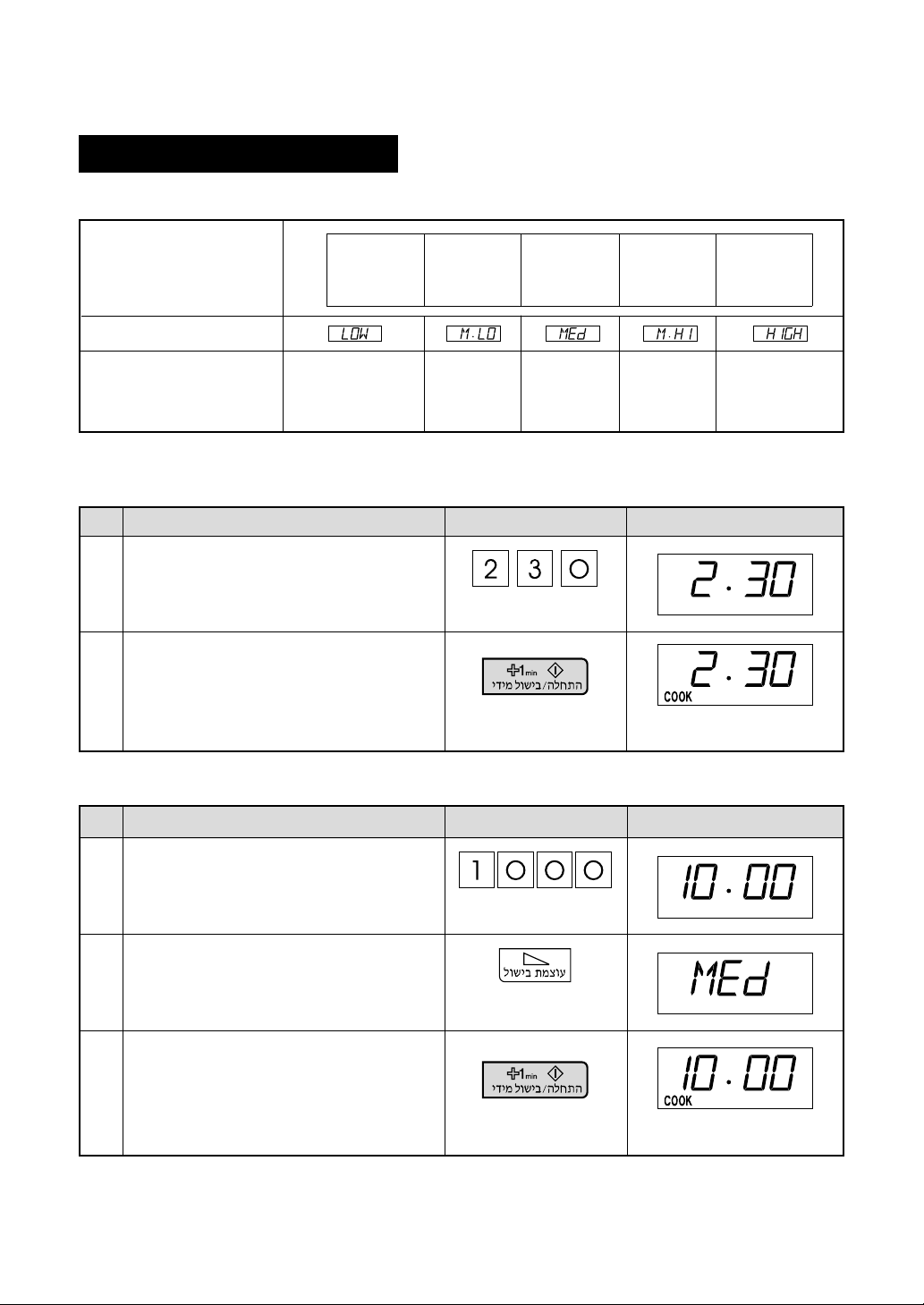
MANUAL OPERATIONS
Microwave Time Cooking
This is a manual cooking feature, first enter the cooking time then the power level.
There are five different power levels. You can programme up to 99 minutes, 99 seconds.
–
10%
–
–
(LOW)
Power level
Display
Examples of foods typically cooked on microwave
oven power level
This variable cooking control allows you to select the rate of microwave cooking.
If a power level is not selected, then 100% power is automatically used.
* Suppose you want to time cook for 2 minutes 30 seconds on100% power.
Step
Enter desired cooking time.
Procedure Pad Order Display
–
–
–
–
–
Keeping food
warm
–
30%
–
–
(MEDIUM
–
–
LOW)
–
–
–
–
–
–
–
–
–
Defrost
–
–
–
Softening
–
–
butter
–
–
–
50%
–
–
(MEDIUM)
–
–
–
–
–
–
–
–
–
–
–
–
–
–
Casseroles
–
–
–
–
–
–
–
(MEDIUM
–
–
HIGH)
–
–
–
–
–
–
–
–
–
Cakes
–
–
–
Muffins
–
–
Slices
–
–
70%
1
Press the INSTANT COOK/START pad.
2
The timer begins to count
down.
To lower the power press the POWER LEVEL pad until desired power level is displayed.
* Suppose you want to cook Fish Fillets for 10 minutes on 50% power.
–
100%
–
–
(HIGH)
–
–
–
–
–
–
–
–
–
–
–
Vegetables
–
–
–
Rice/Pasta
–
–
Fruit
–
–
–
–
–
–
–
–
–
–
Step
Enter desired cooking time.
Procedure Pad Order Display
1
Select power level by pressing the POWER
LEVEL pad as required (for 50% press three
2
times).
Press the INSTANT COOK/START pad.
x 3
3
The timer begins to count
down.
If the door is opened during cooking process, the cooking time in the readout automatically stops. The cooking
time starts to count down again when the door is closed and the INSTANT COOK/START pad is pressed.
If you wish to know the power level during cooking, press the POWER LEVEL pad. As long as your finger is
touching the POWER LEVEL pad, the power level will be displayed.
6
Page 8

Sequence Cooking
Your oven can be programmed for up to 3 automatic cooking sequences, switching from one variable power
setting to another automatically.
* Suppose you want to cook for 10 minutes on 50% followed by 5 minutes on 100%.
Step
Enter desired cooking time.
Procedure Pad Order Display
1
Select desired power level by pressing the
POWER LEVEL pad (for 50% press three
2
times).
For second sequence, enter desired time
for cooking time.
3
If power is not selected the oven will operate
at 100% power.
Press the INSTANT COOK/START pad.
4
x 3
The timer begins to count
down to zero. When it
reaches zero,
the second sequence will
appear and the timer will
begin counting down to zero
again.
Instant Cook
For your convenience Sharp’s Instant Cook allows you to easily cook for one minute on 100% power.
Step
Press the INSTANT COOK/START pad.
1
Within 3 minutes of closing the door.
Press the INSTANT COOK/START pad until desired time is displayed.
Each time the pad is pressed, the cook time is increased by 1 minute.
Procedure Pad Order Display
The timer begins to count
down.
7
Page 9

Increasing Time During a Cooking Programme
Microwave time can be added during a cooking programme using the INSTANT COOK/START pad.
* Suppose you want to increase the cooking time by 2 minutes during 5 minutes on 50% power cooking.
(at the moment the remaining cooking time is 1 min. 30 sec.)
Step
Enter desired cooking time.
Procedure Pad Order Display
1
Select power level by pressing the POWER
LEVEL pad as required
2
(for 50% press three times)
Press the INSTANT COOK/START pad.
3
Press the INSTANT COOK/START pad
twice to increase the cooking time by two
minutes.
4
x 3
The timer starts to count
down.
x 2
8
Page 10

AUTOMATIC OPERATIONS
Notes for Automatic Operations
1. When using the automatic features, carefully follow the details provided in each MENU GUIDE to achieve
the best result.
If the details are not followed carefully, the food may be overcooked or undercooked or
displayed.
2. Food weighing more or less than the quantity or weight listed in each MENU GUIDE, cook manually. Refer
to manual cooking charts in RECIPES section.
3. To change the final cooking or defrosting result from the standard setting, press the POWER LEVEL pad once
(for more) or twice (for less) after selecting desired setting. Refer to page 12.
4. The final cooking result will vary according to the food condition (e.g.initial temperature, shape, quality).
Check the food after cooking and if necessary continue cooking manually.
5. To avoid children's misuse, each INSTANT ACTION pad can be used only within 3 minutes of a preceding
operation.
6. To defrost foods above or below the weights allowed on the EXPRESS DEFRROST MENU GUIDE, use
EASY DEFROST or defrost manually.
7.
more or less than weight of foods suggested in EASY DEFROST MENU GUIDE is programmed when the
INSTANT COOK/START pad is pressed.
To clear, press the STOP/CLEAR pad and reprogramme.
8. When entering the weight of the food, round off the weight to the nearest 0.1kg(100g). For example, 1.65kg
would become 1.7kg.
will be displayed if:
Instant Action
may be
The Instant Action allows you to cook or reheat several
popular foods.
Follow the details provided in INSTANT ACTION MENU
GUIDE on pages 18-19 in the cooking guides.
* Suppose you want to cook 2 Jacket Potatoes.
Step
Press the JACKET POTATO pad until
desired quantity is displayed (for 2 pieces press twice).
Procedure Display
1
Open the door. Turn over potatoes.
2
Close the door.
Pad Order
x 2
After about 2 sec.
The cooking time will begin counting
down. The oven will "beep" 4 times
and stop. COOK indicator will go off
and TURN, OVER will be displayed.
PRESS, START will be displayed
repeatedly.
Press the INSTANT COOK/START pad.
3
The cooking time will begin counting
down. When COVER, STAND will be
displayed, the oven will "beep".
9
Page 11

Express Defrost
* Suppose you want to defrost 0.5 kg of Chicken Fillets.
EXPRESS DEFROST rapidly defrosts 0.5 kg specific
foods.
Follow the details provided in EXPRESS DEFROST
MENU GUIDE on page 20 in the cooking guides.
Step
Press the EXPRESS DEFROST pad until
the desired menu number is displayed (for
Chicken Fillets press twice).
1
Press the INSTANT COOK/START pad.
Procedure Pad Order Display
2
Open the door. Remove defrosted pieces,
turn over remaining pieces.
3
Close the door.
Press the INSTANT COOK/START pad.
4
x 2
The defrosting time will begin counting down. The oven
will "beep" 4 times and stop.
COOK indicator will go off
and TURN, OVER will be
displayed repeatedly.
PRESS, START will be displayed repeatedly.
The defrosting time will begin counting down. When
COVER, STAND is displayed, the oven will "beep".
10
Page 12

Easy Defrost
* Suppose you want to defrost 1.0 kg of Chicken Pieces.
EASY DEFROST will automatically compute the microwave power and defrosting time.
Follow the details provided in EASY DEFROST MENU
GUIDE on page 21 in the cooking guides.
Step
Press the EASY DEFROST pad until the
desired menu number is displayed (for Chicken Pieces press four times).
1
Press the number pads to enter weight.
Procedure Pad Order Display
2
Press the INSTANT COOK/START pad.
3
Open the door. Remove defrosted pieces,
turn over remaining pieces.
4
Close the door.
x 4
KG will flash on and off.
KG stops flashing and remains on display.
The defrosting time will begin counting down. The oven
will "beep" 4 times and stop.
COOK indicator will go off
and TURN, OVER, COVER,
EDGE will be displayed repeatedly.
PRESS, START will be displayed repeatedly.
Press the INSTANT COOK/START pad.
5
The defrosting time will begin counting down. When
COVER, STAND will be displayed, the oven will "beep".
11
Page 13

OTHER CONVENIENT FEATURES
Less/More Setting
The cooking times programmed into the automatic menus are tailored to the most popular tastes. To adjust the
cooking time to your individual preference use the "more" or "less" feature to either add (more) or reduce (less)
cooking time.
The Less/More can be used to adjust the cooking time of the following features
– INSTANT ACTION
– EXPRESS DEFROST
– EASY DEFROST
(1) INSTANT ACTION
* Suppose you want to cook 2 Jacket Potatoes for less time than the standard setting.
Step
Press the JACKET POTATO pad twice.
Procedure Pad Order Display
1
x 2
Press the POWER LEVEL pad twice within
2 seconds.
2
(2) EASY DEFROST
* Suppose you want to defrost 1.0kg of Chicken Pieces for more time than the standard setting.
Step
Press the EASY DEFROST pad four times
for Chicken Pieces.
Procedure Pad Order Display
1
Press the number pads to enter weight.
x 2
x 4
2
Press the POWER LEVEL pad once.
3
x 1
Press the INSTANT COOK/START pad.
4
For EXPRESS DEFROST select the menu using the EXPRESS DEFROST pad instead of the EASY
DEFROST pad in step 1 and go to step 3.
12
Page 14

Timer
Use this feature as a general purpose timer. Example includes:
timing boiled eggs cooked on the stove top.
timing the recommended standing time of food.
You can enter any time up to 99 minutes, 99 seconds. If you want to cancel the timer during the count down phase
simply press STOP/CLEAR and the display will return to showing time of day.
* Suppose you want to set the timer to 3 minutes for boiling an egg on the stove top.
Step
Enter desired time.
Procedure
Pad Order
Display
1
Once the egg has come to the boil in the saucepan you can start the timer.
Press the TIMER/CLOCK pad .
2
The timer begins to count
down. When the timer reaches zero, the oven will "beep".
will appear in the
display.
Child Lock
If the oven is accidentally started with no food/liquid in the cavity, the oven could be damaged.
To prevent accidents like this, your oven has a "Child Lock" feature that you can set when the oven is not in use.
To set the Child Lock, press the TIMER/CLOCK pad,
for 3 seconds. will appear in the display.
The Control Panel is now locked, each time a pad is pressed, the display will show "LOCK".
To unlock the control panel, press the TIMER/CLOCK pad, and the STOP/CLEAR pad. The time of day is
displayed and the oven is ready to use.
and press the INSTANT COOK/START pad and hold
Demonstration Mode
This feature is mainly for use by retail outlets, and also allows you to practice the key operation.
To demonstrate, press the TIMER/CLOCK pad , and press the INSTANT COOK/START pad and hold for
3 seconds. will appear in the display.
Cooking operations can now be demonstrated with no power in the oven. For example, press INSTANT COOK/
START pad, and the display will show and count down to zero at ten times the speed. When the timer
reaches zero, will appear in the display.
To cancel, press the TIMER/CLOCK pad, and the STOP/CLEAR pad.
Alarm
Your oven has an alarm function. If you leave food in the oven after cooking, the oven will "beep" 3 times and
will flash on and off in the display after 2 minutes.
If you do not remove the food at that time, the oven will "beep" 3 times after 4 minutes and 6 minutes.
13
Page 15

CARE AND CLEANING
CLEAN THE OVEN AT REGULAR INTERVALS
Disconnect the power supply cord before cleaning. And if possible leave the door open to inactivate the
oven.
Exterior:
The outside may be cleaned with mild soap and warm water, wipe clean with a damp cloth. Avoid the use of
harsh abrasive cleaners.
Door:
Wipe the door and window on both side, the door seals and adjacent parts frequently with a damp cloth to
remove any spills or spatters. Do not use abrasive cleaner.
Touch Control Panel:
Care should be taken in cleaning the touch control panel. Wipe the panel with a cloth dampened slightly with
water only.
Do not scrub or use any sort of chemical cleaners. Avoid the use of excess water.
Interior walls:
To clean the interior surfaces, wipe with a soft cloth and warm water for hygienic reasons. After use wipe
the waveguide cover in the oven with a soft damp cloth to remove any food splashes. Built-up splahes may
overheat and begin to smoke or catch fire. Do not remove the waveguide cover. DO NOT USE A
COMMERCIAL OVEN CLEANER, ABRASIVE OR HARSH CLEANERS AND SCOURING PADS ON
ANY PART OF YOUR MICROWAVE OVEN. NEVER SPRAY OVEN CLEANERS DIRECTLY ONTO ANY
PART OF YOUR OVEN.
Avoid using excess water. After cleaning the oven, ensure any water is removed with a soft cloth.
Turntable/Roller Stay:
Wash with mild soapy water and dry thoroughly.
SERVICE CALL CHECK
Please check the following before calling for service:
1. Does the display light? YES _______ NO _______
2. When the door is opened, does the oven lamp come on? YES _______ NO _______
3. Place one cup of water (approx. 250 ml) in a glass measure in the oven and close the door securely. Oven
lamp should go off if door is closed properly. Press the INSTANT COOK/START pad once.
A. Does the oven lamp light? YES _______ NO _______
B. Does the cooling fan work? YES _______ NO _______
(Put your hand over the rear ventilation openings.)
C. Does the turntable rotate? YES _______ NO _______
(The turntable can rotate clockwise or counterclockwise. This is quite normal.)
D. After one minute, did an audible signal sound and COOK
indicator go off? YES _______ NO _______
E. Is the water inside the oven hot? YES _______ NO _______
If “NO” is the answer to any of the above questions, please check your wall socket and the fuse in your meter
box.
If both the wall socket and the fuse are functioning properly, CONTACT YOUR NEAREST SERVICE CENTRE
APPROVED BY SHARP.
NOTE: If time in the display is counting down rapidly, check Demonstration Mode. (See P13. for detail.)
SPECIFICATIONS
AC Line Voltage: Single phase 230-240V, 50Hz
AC Power Required: 1.60 kW
Output Power: 1100 W* (IEC test procedure)
Microwave Frequency: 2450 MHz (ClassB/Group2)**
Outside Dimensions: 520mm(W) x 302mm(H) x 436mm(D)
Cavity Dimensions: 374mm(W) x 227mm(H) x 399mm(D)
Cooking Uniformity: Turntable (ø335mm tray) system
Weight: Approx. 17 kg
* This measurement is based on the International Electrotechnical Commission’s standardised method for
measuring output power.
** This is the classification of ISM (Industrial, Scientific and Medical) equipment described in the International
Standard CISPR11.
14
Page 16

COOKING GUIDES
Page
15 Quick Reference Guide
16 Helpful Hints
17 Cookware and Utensil Guide
18 Instant Action Menu Guide
20 Express Defrost Menu Guide
21 Easy Defrost Menu Guide
Quick Reference Guide
FEATURE
Instant Action
Express Defrost
Easy Defrost
Less/More
Setting
For Instant Action
For Express
Defrost, Easy
Defrost
Variable Cooking
Control
QUICK OPERATION GUIDE
To cook 2 Jacket Potatoes.
x 2
To defrost 0.5kg of Chicken Fillets.
Menu Number
x 2
To defrost 1.0kg of Chicken Pieces.
Menu Number Weight
x 4
For More setting
For Less setting
or
Within 2 seconds
Menu Number Weight
★
For More setting For Less setting
x 2x 1
or
eg. Chicken Pieces
x 4
eg. 1.0 kg
★
Express Defrost does not need to enter weight.
x 2x 1
To soften Cream Cheese or Butter for 40 seconds on 30%.
Cooking Time
Instant Cook
Timer
Child Lock
Clock
x 4
Just One Touch
Within 3 minutes of closing the door
To set for 3 minutes.
To lock.
Press for 3 seconds
To unlock.
To set for 11:45 am
15
Page 17

Helpful Hints
1. THE ARRANGEMENT
Arrange foods carefully.
Place thickest areas toward outside of dish.
2. TURNING
Foods such as poultry and joints of meat should be turned over after half the cooking time.
3. COVERING
Cover foods in the microwave if you would normally cover the food in your ordinary oven, or to retain
moisture.
Cover foods such as Vegetables,
Casseroles, or when Reheating.
Use to cover foods:
4. PIERCING
LID PLASTIC WRAP PAPER TOWEL
Pierce potatoes, eggs, tomatoes or
any foods with a skin or membrane
to allow steam to escape.
TOMATO
EGG
5. SHIELDING
Shield using small pieces of aluminium foil
to shield thin areas of meat,fish and poultry
or edges of cakes to prevent overcooking.
FISH
CHICKEN
6. STANDING TIME
Standing time is important. After cooking or defrosting ensure adequate standing time. This allows the food
to continue cooking or heating. Refer to cooking guides for each menu or according to manufacturers
instructions.
7. STIRRING
Stir foods from the outside to the centre of the dish,
once or twice during cooking if possible.
Eg. Casseroles and Sauces.
8. SIZE
Small pieces cook faster than large ones. To speed cooking, cut pieces smaller than 5 cm so microwaves
can penetrate to the centre from all sides. For even cooking, make all the pieces the same size.
9. DENSITY
The depth to which microwaves penetrate food varies depending on the food's density. Porous foods like
minced beef or mashed potatoes microwave faster than dense ones like steak or whole potatoes.
10. FAT AND BONE
Marbling within meat, or a thin, even layer of fat on a roast, speeds cooking. Large fatty areas or excess
drippings in dish attract energy away from meat, and slows cooking. Centre bones do not affect cooking,
but bone on the side of meat conducts heat to the areas next to it.
11. STARTING TEMPERATURE
Frozen or refrigerated food takes longer to heat than food at room temperature. Cooking times in this book
are based on normal storage temperatures.
Since rooms, refrigerators and freezers differ in temperature,
check for doneness at the minimum time.
12. QUANTITY
Microwave cooking times are directly related to the amount of food in the oven. Because energy is absorbed
by the food itself, one potato or a single piece of chicken cooks rapidly. When the energy is divided among
several items, cooking takes more time.
13. CONDENSATION
Condensation is a normal part of microwave cooking. The humidity and moisture in food will influence the
amount of condensation in the oven. Generally, covered foods will not cause as much condensation as
uncovered foods. Ensure that the ventilation openings are not blocked.
16
Page 18

Cookware and Utensil Guide
Utensil
GLASSWARE/
CERAMIC
(HEAT RESISTANT)
METAL COOKWARE
PLASTIC WRAP
OVEN BAGS
MICROWAVE
( )
SAFE ONLY
ALUMINIUM FOIL
Use
YES
NO
YES
FOR
SHIELDING
Advice
GLASSWARE
• Ordinary glass is not suitable for cooking but may be used for
short periods for heating foods.
CERAMIC
• Most ovenproof china, and ceramics, are suited.
• Avoid dishes that are decorated with gold or silver leaf.
• Avoid using antique pottery.
• If unsure, check with the manufacturer.
• Metal cookware should be avoided when cooking in the micro-
wave oven.
• Microwave energy is reflected by metal.
• Plastic wrap can be used to cover food.
• Some shrinkage of the wrap may occur, over an extended
cooking time.
• When removing wrap, lift it in such a way to avoid steam burns.
• Do not tie oven bags with metal twist ties, substitute with string.
• For cooking food with high fat content, do not bring the wrap in
contact with the food as it may melt.
• Small amounts may be used to shield certain parts of meat and
fish when cooking or defrosting.
• Remove food in foil trays, if possible, and place in a microwave
safe dish.
• If not possible, place the foil tray onto a heat proof plate allowing
2.5 cm room between the walls of the oven.
STRAW AND WOOD
PAPER
PLASTIC COOKWARE MICROWAVE
SAFE
BROWNING DISH
THERMOMETERS
• MICROWAVE SAFE
• CONVENTIONAL
NO
YES
YES
YES
YES
NO
• Excessive over heating of these materials may cause a fire in
the microwave oven.
• Paper towels and waxed paper are suitable to use to prevent
splatters.
• These are suitable for use when reheating foods or for short
cooking time.
• Ideal for cooking, reheating and defrosting.
• Some microwave safe plastic cookware are not suitable for
cooking foods with high fat and sugar content.
• Ensure that the preheating time of the dish is not exceeded.
• Ensure that a microwave heat proof dinner plate or suitable
insulator be placed between the turntable and the browning
dish.
17
Page 19

Instant Action Menu Guide
The final cooking result will vary according to the food condition (e,g. initial temperature, shape, quality).
Check the food after cooking and if necessary continue cooking manually.
Menu
Dinner Plate
MEAT
175 - 180g
Beef, Lamb
Chicken, T-Bone
Pita
Reheat Pie
includes: Pies
Pasties
Reheat Pizza
Quantity
(Unit per pressing each
INSTANT ACTION pad)
1 serve
1 serve,
( )
approx. 400 g
POTATO
125g
sliced
1 – 2 pieces
1 – 4 pieces
( )
approx. 160-200 g
1 – 4 pieces
( )
approx. 90 g
VEGETABLES
100g
2 varieties
eg. sliced Carrot, Zucchini
Broccoli
(1 piece)
1 piece,
1 piece,
Room temperature
Initial
Temperature
(approx.)
+ 3°C
Refrigerated
+ 20°C
+ 3°C
Refrigerated
+ 3°C
Refrigerated
Procedure
• Cover with plastic wrap.
• After cooking, stand
covered.
• Place upside down on the
turntable.
• Cover with paper towel.
• The oven will "beep" and
stop. TURN OVER will be
displayed.
Turn over pies and press
start to continue cooking.
• After cooking, stand.
• Place pizza on paper towel on
the turntable.
Standing
Time
(minutes)
2
1 - 3
Fresh Vegetables
Carrots
Potato
Beans
Brussels Sprouts
Broccoli
Cauliflower
Zucchini
Spinach
Cabbage
0.2–1.0 kg
(0.2 kg)
hard vegetables
}
medium vegetables
}
soft vegetables
}
+ 20°C
Room temperature
18
• Wash the vegetables.
• Cut potatoes into small pieces.
• Arrange the vegetables in a
shallow dish in the following
way: hard vegetables around
the outside, soft vegetables
in the centre, medium
vegetables in-between.
• Cover with glass lid or plastic
wrap.
• After cooking, stand covered
and stir.
1 - 5
Page 20

Menu
Frozen Vegetables
Carrots
Beans
Brussels Sprouts
Broccoli
Cauliflower
Corn
Green Peas
Mixed Vegetables
Quantity
(Unit per pressing each
INSTANT ACTION pad)
0.2-1.0 kg
(0.2 kg)
hard vegetables
medium vegetables
}
soft vegetables
}
Initial
Temperature
(approx.)
–18°C
Frozen
Procedure
• Before cooking, separate
vegetables eg. broccoli as
much as possible.
• Arrange the vegetables in a
shallow dish in the following
way : hard vegetables around
the outside, soft vegetables in
the centre, medium vegetables
in-between.
• Cover with a glass lid or plastic
wrap.
• After cooking, stand covered
and stir.
Standing
Time
(minutes)
1 - 5
Jacket Potato
Potato (whole)
Rice / Pasta
includes: White Rice
Serve
Rice/Pasta
Soup stock or
Hot tap water
for Rice
Hot tap water
for Pasta
Dry Pasta
1 serve
1
/2 cup
11/2 cups
2 cups
1–10 pieces
1 piece,
( )
approx. 150 g
1–4 serves
1 serve,
1
( )
/2 cup
2 serves
1 cup
21/2 cups
21/2 cups
3 serves
11/2 cups
3 cups
3 cups
+ 20°C
Room temperature
approx. +60°C
hot tap water
or soup stock
4 serves
2 cups
4 cups
4 cups
• Use washed new potatoes.
• Pierce twice with fork on each
side.
• Place on outside of turntable.
• The oven will "beep" and stop.
TURN OVER will be displayed.
Turn over potatoes and press
start to continue cooking.
• After cooking , stand, covered
with aluminium foil.
• Wash rice thoroughly until
water runs clear.
• Place into a Pyrex® bowl and
cover with hot soup stock (for
rice) or with hot tap water (for
rice or pasta).
• Cook uncovered.
• The oven will "beep" and stop.
STIR will be displayed.
Stir and press start to continue
cooking.
• After cooking, stand and stir.
3 - 10
3 - 5
19
Page 21

Express Defrost Menu Guide
NO.
Menu
Fish Fillets 0.5
1
Chicken Fillets 0.5 • Place chicken fillets on a defrost rack.
2
Minced Meat
3
NOTE: When freezing minced meat, shape it into flat even sizes.
For fish fillets, chicken fillets and sausages, freeze separately in single flat layers and if necessary
separate into layers with freezer plastic. This will ensure even defrosting.
It is also a good idea to label the packs with the correct weights.
Quantity
min-max
(kg's)
0.5Sausages/
Procedure
• Place fish fillets on a defrost rack.
• The oven will "beep" and stop, TURN OVER will
be displayed repeatedly. Turn over and separate into pieces.
• Press start to continue defrosting.
• After defrost time, stand covered with aluminium
foil.
• The oven will "beep" and stop, TURN OVER will
be displayed repeatedly. Turn over and separate into pieces.
• Press start to continue defrosting.
• After defrost time, stand covered with aluminium
foil.
• Place sausages/minced meat on a defrost rack.
• The oven will "beep" and stop, TURN OVER will
be displayed repeatedly. Remove defrosted portions, turn over and shield edges with foil strips.
• Press start to continue defrosting.
• After defrost time, stand covered with aluminium
foil.
Standing
Time
(minutes)
5
5
5
20
Page 22

Easy Defrost Menu Guide
NO.
1
2
Menu
Steak
Chops
Beef
Roast Meat
Beef
Lamb
Quantity
min-max
Procedure
(kg's)
0.1 - 3.0 • Shield thin end of chops or steaks with foil.
•
Position the food with thinner parts in the centre in
a single layer on the defrost rack.
If pieces are stuck together, try to separate as
soon as possible.
The oven will "beep" and stop, TURN, OVER, COVER,
•
EDGE will be displayed repeatedly. Remove defrosted pieces, turn over and shield the warm portions.
• Press start to continue defrosting.
• After defrost time, stand covered with aluminium
foil.
0.1 - 3.0Minced Meat
0.5 - 3.0
0.5 - 2.5
• Place frozen minced meat on a defrost rack.
Shield edges.
• The oven will "beep" and stop, TURN, OVER,
COVER, EDGE will be displayed repeatedly.
Remove defrosted portions, turn over and shield
edges with foil strips.
• Press start to continue defrosting.
• After defrost time, stand covered with aluminium
foil.
• Shield the bone and the edge with foil strips
about 2.5cm wide.
• Place joint with lean side face upwards (if possible) on the defrost rack.
• The oven will "beep" and stop, TURN, OVER,
COVER, EDGE will be displayed repeatedly.
Turn over and shield the warm portions.
• Press start to continue defrosting.
• After defrost time, stand covered with aluminium
foil.
Standing
Time
(minutes)
5 - 30
10 - 30
5 - 60
Poultry 1.0 - 4.0
3
Chicken Pieces 0.1 - 3.0 • Shield the exposed bone with foil.
4
• Remove from original wrapper. Shield wing and
leg tips with foil.
• Place breast side down on the defrost rack.
• The oven will "beep" and stop, TURN, OVER,
COVER, EDGE will be displayed repeatedly.
Turn over and shield the warm portions.
• Press start to continue defrosting.
• After defrost time, stand covered with aluminium
foil.
N.B. After standing run under cold water to
remove giblets if necessary.
• Place chicken pieces on the defrost rack.
•
The oven will "beep" and stop, TURN, OVER, COVER,
EDGE will be displayed repeatedly. Remove defrosted pieces,turn over and shield the warm portions.
• Press start to continue defrosting.
• After defrost time, stand covered with aluminium
foil.
Food not listed in the Guide can be defrosted using 30 % setting.
NOTE: When freezing minced meat, shape it into flat even sizes.
For chicken pieces, steaks and chops, freeze separately in single flat layers and if necessary
separate into layers with freezer plastic. This will ensure even defrosting.
It is also a good idea to label the packs with the correct weights.
21
5 - 50
5 - 15
