Page 1
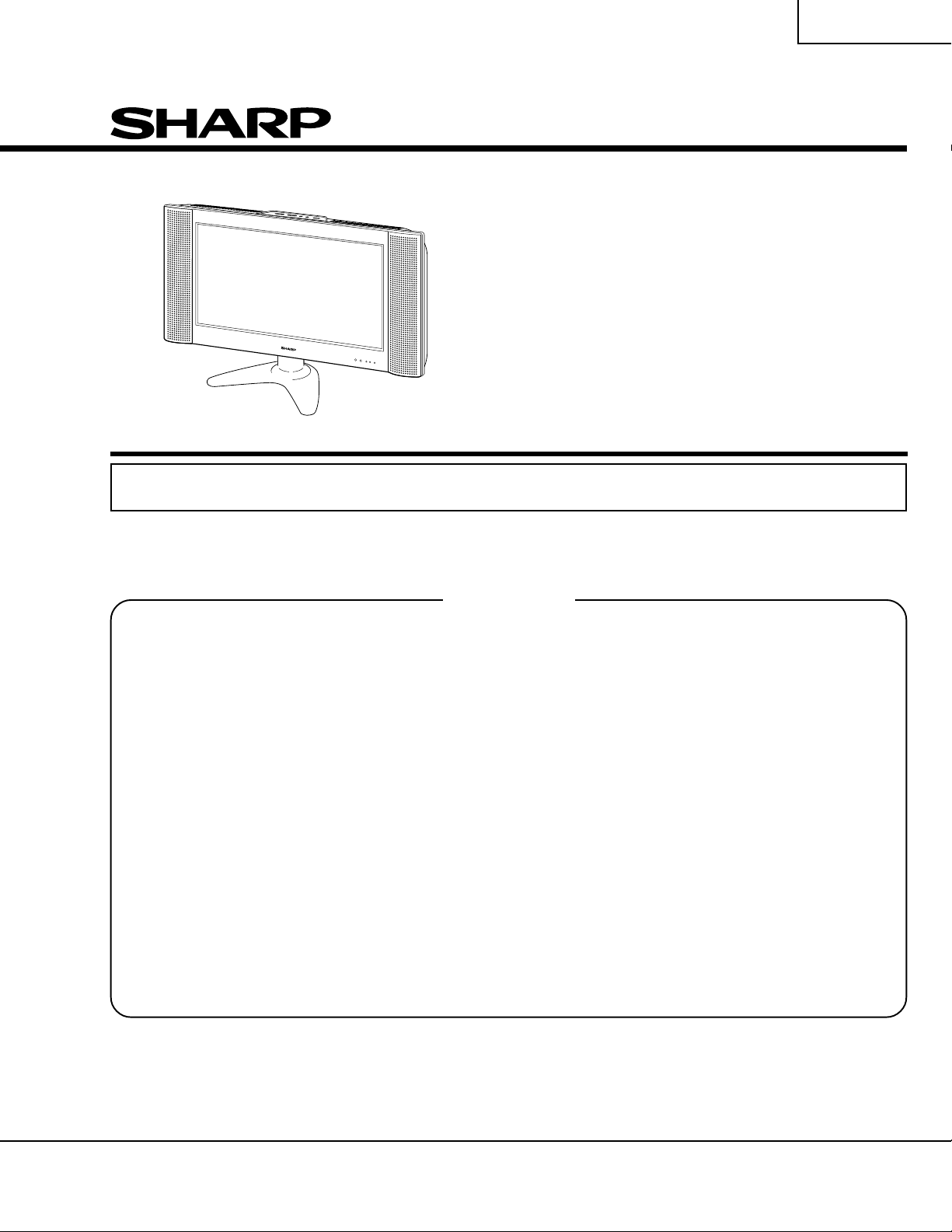
LC-22SV2U
SERVICE MANUAL
S02R8LC22SV2U
LCD COLOR TELEVISION
MODEL
In the interests of user-safety (Required by safety regulations in some countries) the set should be restored
to its original condition and only parts identical to those specified should be used.
CONTENTS
» IMPORTANT SERVICE SAFETY PRECAUTION ................................................................................... 2
» SPECIFICATIONS................................................................................................................................... 5
» OPERATION MANUAL............................................................................................................................ 6
» DIMENSIONS .......................................................................................................................................... 9
» REMOVING OF MAJOR PARTS........................................................................................................... 10
» ADJUSTING PROCEDURE OF EACH SECTION ................................................................................ 13
» TROUBLE SHOOTING TABLE ............................................................................................................. 23
» CHASSIS LAYOUT ................................................................................................................................ 28
» BLOCK DIAGRAM................................................................................................................................. 30
» OVERALL WIRING DIAGRAM .............................................................................................................. 32
» DESCRIPTION OF SCHEMATIC DIAGRAM ........................................................................................ 34
» SCHEMATIC DIAGRAM ........................................................................................................................ 35
» PRINTED WIRING BOARD ASSEMBLIES........................................................................................... 56
» REPLACEMENT PARTS LIST .............................................................................................................. 66
» PACKING OF THE SET......................................................................................................................... 81
LC-22SV2U
Page
SHARP CORPORATION
This document has been published to be used for
after sales service only.
The contents are subject to change without notice.
Page 2
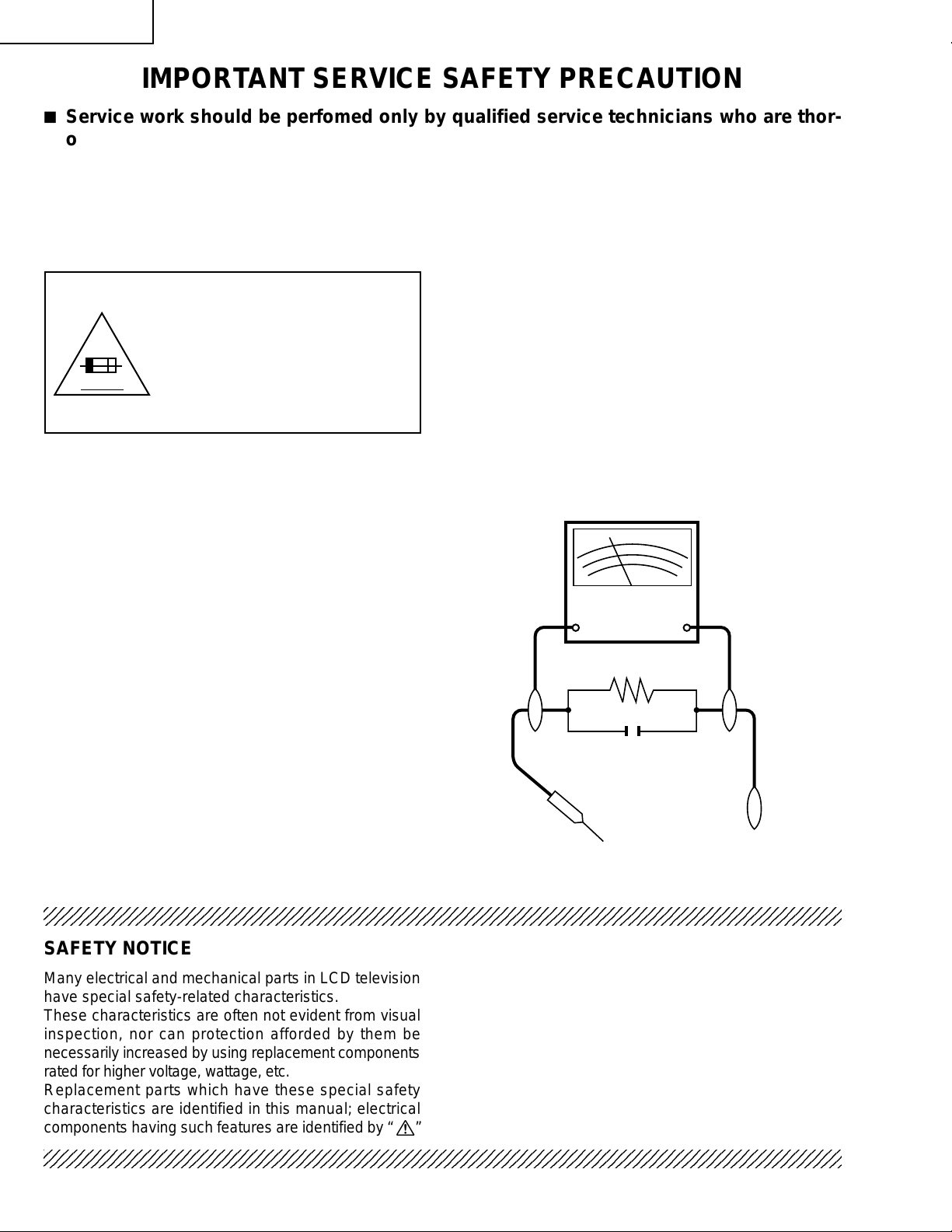
LC-22SV2U
2
2
IMPORTANT SERVICE SAFETY PRECAUTION
Ë
Service work should be perfomed only by qualified service technicians who are thoroughly familiar with all safety checks and the servicing guidelines which follow:
WARNING
1. For continued safety, no modification of any circuit
should be attempted.
2. Disconnect AC power before servicing.
CAUTION: FOR CONTINUED
PROTECTION AGAINST A RISK OF
FIRE REPLACE ONL Y WITH SAME
TYPE F3701 (T1.6AL, 250V), F3702
(T1.6AL, 250V), F6551 (T1.25A,
A V
250V), F6552 (T1.25AL, 250V),
F6553 (T1.25AL, 250V) AND F6554
(T1.25AL, 250V) FUSE.
BEFORE RETURNING THE RECEIVER
(Fire & Shock Hazard)
Before returning the receiver to the user, perform
the following safety checks:
1. Inspect all lead dress to make certain that leads are
not pinched, and check that hardware is not lodged
between the chassis and other metal parts in the
receiver.
2. Inspect all protective devices such as non-metallic
control knobs, insulation materials, cabinet backs,
adjustment and compartment covers or shields,
isolation resistor-capacitor networks, mechanical
insulators, etc.
3. To be sure that no shock hazard exists, check for
leakage current in the following manner.
• Plug the AC cord directly into a 110~240 volt AC outlet,
and connect the DC power cable into the receiver's
DC jack. (Do not use an isolation transformer for this
test).
• Using two clip leads, connect a 50k ohm, 10 watt
resistor paralleled by a 0.15µF capacitor in series with
all exposed metal cabinet parts and a known earth
ground, such as electrical conduit or electrical ground
connected to an earth ground.
• Use an AC voltmeter having with 5000 ohm per volt, or
higher, sensitivity or measure the AC voltage drop
across the resisor.
• Connect the resistor connection to all exposed metal
parts having a return to the chassis (antenna, metal
cabinet, screw heads, knobs and control shafts,
escutcheon, etc.) and measure the AC voltage drop
across the resistor.
All checks must be repeated with the AC cord plug
connection reversed. (If necessary, a nonpolarized
adaptor plug must be used only for the purpose of
completing these checks.)
Any reading of 0.75V peak (this corresponds to 0.5
milliamp. peak AC.) or more is excessive and indicates
a potential shock hazard which must be corrected
before returning the monitor to the owner.
DVM
AC SCALE
50k ohm
10W
0.15 µF
TEST PROBE
TO EXPOSED
METAL PARTS
CONNECT TO
KNOWN EARTH
GROUND
234567890123456789012345678901212345678901234567890123456789012123456789012345678901234567890121
SAFETY NOTICE
Many electrical and mechanical parts in LCD television
have special safety-related characteristics.
These characteristics are often not evident from visual
inspection, nor can protection afforded by them be
necessarily increased by using replacement components
rated for higher voltage, wattage, etc.
Replacement parts which have these special safety
characteristics are identified in this manual; electrical
and shaded areas in the
Schematic Diagrams
For continued protection, replacement parts must be
identical to those used in the original circuit.
The use of a substitute replacement parts which do not
have the same safety characteristics as the factory
recommended replacement parts shown in this service
manual, may create shock, fire or other hazards.
components having such features are identified by “ å”
234567890123456789012345678901212345678901234567890123456789012123456789012345678901234567890121
2
Replacement Parts Lists
.
and
Page 3
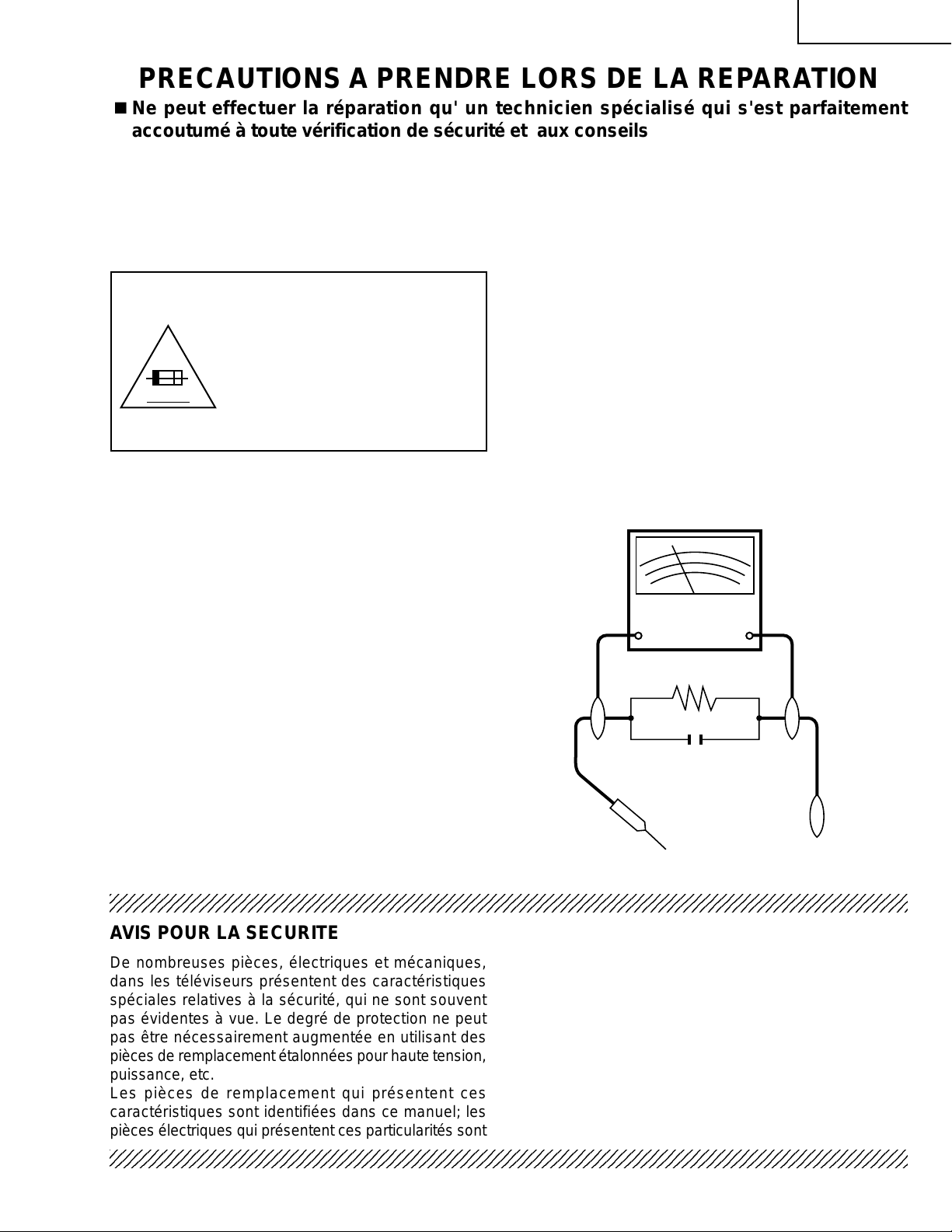
LC-22SV2U
2
2
2
PRECAUTIONS A PRENDRE LORS DE LA REPARATION
Ë
Ne peut effectuer la réparation qu' un technicien spécialisé qui s'est parfaitement
accoutumé à toute vérification de sécurité et aux conseils suivants.
AVERTISSEMENT
conduite électrique ou une prise de terre branchée à la
terre.
1. N'entreprendre aucune modification de tout circuit.
C'est dangereux.
2. Débrancher le récepteur avant toute réparation.
• Utiliser un voltmètre CA d'une sensibilité d'au moins
5000Ω/V pour mesurer la chute de tension en travers
de la résistance.
• Toucher avec la sonde d'essai les pièces métalliques
A V
PRECAUTION: POUR LA
PROTECTION CONTINUE CONTRE
LES RISQUES D'INCENDIE,
REMPLACER LE FUSIBLE PAR UN
FUSIBLE DE MEME TYPE F3701
(T1.6AL, 250V), F3702 (T1.6AL,
250V), F6551 (T1.25AL, 250V), F6552
(T1.25AL, 250V), F655 3 (T1.25AL,
250V) AND F6554 (T1.25AL, 250V).
exposées qui présentent une voie de retour au châssis
(antenne, coffret métallique, tête des vis, arbres de
commande et des boutons, écusson, etc.) et mesurer
la chute de tension CA en-travers de la résistance.
T outes les vérifications doivent être refaites après avoir
inversé la fiche du cordon d'alimentation. (Si nécessaire,
une prise d'adpatation non polarisée peut être utilisée
dans le but de terminer ces vérifications.)
Tous les courants mesurés ne doivent pas dépasser
0,5 mA.
VERIFICA TIONS CONTRE L'INCEN-DIE ET
LE CHOC ELECTRIQUE
Dans le cas contraire, il y a une possibilité de choc
électrique qui doit être supprimée avant de rendre le
récepteur au client.
Avant de rendre le récepteur à l'utilisateur, effectuer
les vérifications suivantes.
1. Inspecter tous les faisceaux de câbles pour s'assurer
que les fils ne soient pas pincés ou qu'un outil ne soit
pas placé entre le châssis et les autres pièces
métalliques du récepteur.
2. Inspecter tous les dispositifs de protection comme les
boutons de commande non-métalliques, les isolants,
le dos du coffret, les couvercles ou blindages de réglage
VTVM
ECHELLE CA
50k ohm
10W
et de compartiment, les réseaux de résistancecapacité, les isolateurs mécaniques, etc.
3. S'assurer qu'il n'y ait pas de danger d'électrocution en
vérifiant la fuite de courant, de la facon suivante:
• Brancher le cordon d'alimentation directem-ent à une
0.15 µF
SONDE D'ESSAI
prise de courant de 110-240V. (Ne pas utiliser de
transformateur d'isolation pour cet essai).
• A l'aide de deux fils à pinces, brancher une résistance
de 50 kΩ 10 watts en parallèle avec un condensateur
de 0,15µF en série avec toutes les pièces métalliques
exposées du coffret et une terre connue comme une
234567890123456789012345678901212345678901234567890123456789012123456789012345678901234567890121
234567890123456789012345678901212345678901234567890123456789012123456789012345678901234567890121
AUX PIECES
METALLIQUES
EXPOSEES
BRANCHER A UNE
TERRE CONNUE
AVIS POUR LA SECURITE
De nombreuses pièces, électriques et mécaniques,
dans les téléviseurs présentent des caractéristiques
spéciales relatives à la sécurité, qui ne sont souvent
pas évidentes à vue. Le degré de protection ne peut
pas être nécessairement augmentée en utilisant des
pièces de remplacement étalonnées pour haute tension,
puissance, etc.
Les pièces de remplacement qui présentent ces
caractéristiques sont identifiées dans ce manuel; les
pièces électriques qui présentent ces particularités sont
234567890123456789012345678901212345678901234567890123456789012123456789012345678901234567890121
identifiées par la marque " å " et hachurées dans la
liste des pièces de remplacement et les diagrammes
schématiques.
Pour assurer la protection, ces pièces doivent être
identiques à celles utilisées dans le circuit d'origine.
L'utilisation de pièces qui n'ont pas les mêmes
caractéristiques que les pièces recommandées par
l'usine, indiquées dans ce manuel, peut provoquer des
électrocutions, incendies, radiations X ou autres
accidents.
3
Page 4
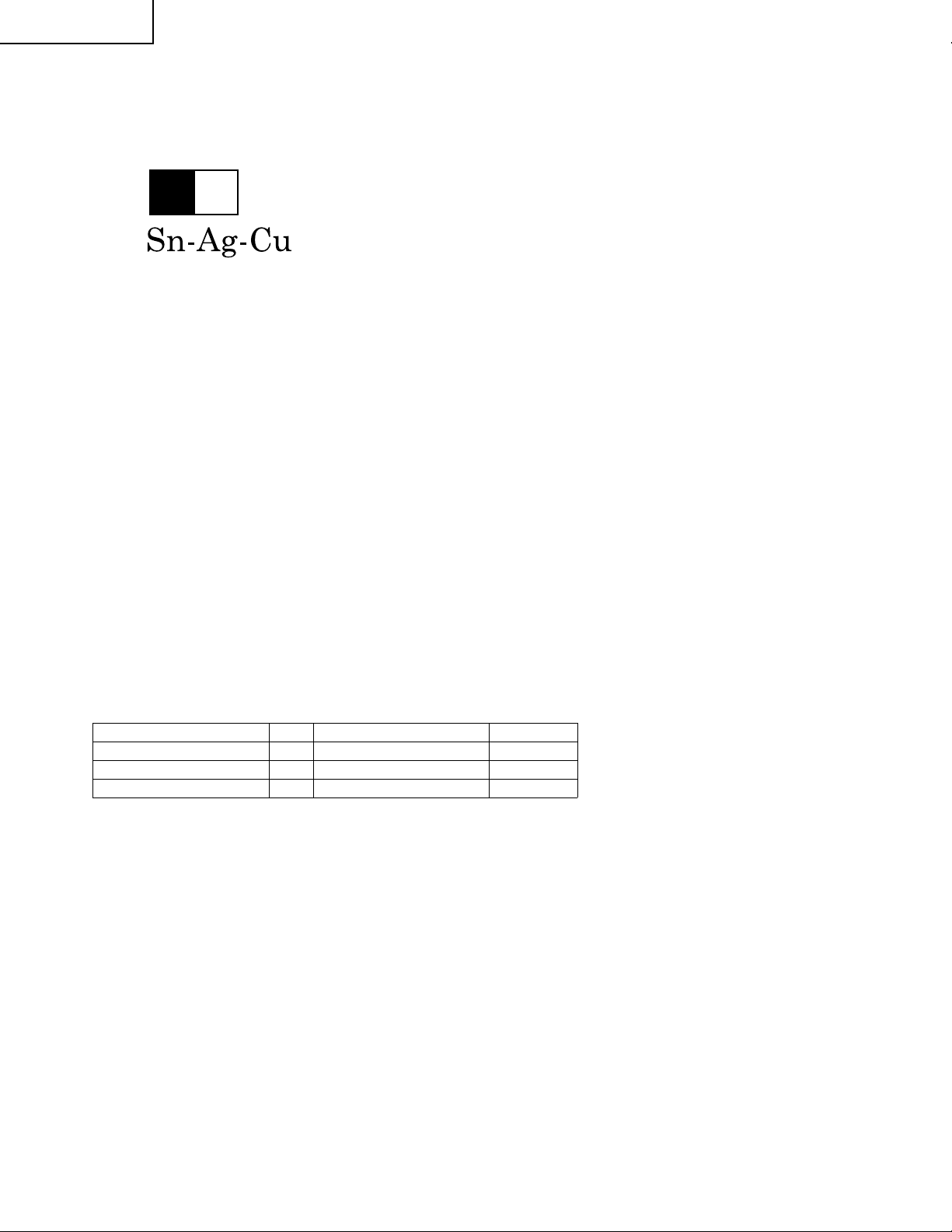
LC-22SV2U
Precautions for using lead-free solder
1 Employing lead-free solder
"Inverter PWB" of this model employs lead-free solder. The LF symbol indicates lead-free solder, and is attached
on the PWBs and service manuals. The alphabetical character following LF shows the type of lead-free solder.
Example:
L Fa
Indicates lead-free solder of tin, silver and copper.
2 Using lead-free wire solder
When fixing the PWB soldered with the lead-free solder, apply lead-free wire solder. Repairing with conventional
lead wire solder may cause damage or accident due to cracks.
As the melting point of lead-free solder (Sn-Ag-Cu) is higher than the lead wire solder by 40ºC, we recommend
you to use a dedicated soldering bit, if you are not familiar with how to obtain lead-free wire solder or soldening
bit, contact our service station or service ranch in your area.
3 Soldering
As the melting point of lead-free solder (Sn-Ag-Cu) is about 220°C which is higher than the conventional lead
solder by 40°C, and as it has poor solder wettabillty, you may be apt to keep the soldering bit in contact with the
PWB for extended period of time. However, Since the land may be peeled off or the maximum heat-resistance
temperature of parts may be excoeded, remove the bit from the PWB as soon as you conurm the steady soldering
condition.
Lead-free solder contains more tin, and the end of the soldering bit may be easily corroded. Make sure to tum on
and off the power of the bit as required.
if a different type of solder stays on the tip of the soldering bit, it is alloyed with lead-free solder. Clean the bit after
every use of it.
When the tip of the soldering bit is blackened during use, file it with steel wool or fine sandpaper.
Becareful when replacing parts with polarity indication on the PWB silk.
Lead-free wire solder for servicing
Part No, ★ Description Code
ZHNDAi123250E J φ0.3mm 250g(1roll) BL
ZHNDAi126500E J φ0.6mm 500g(1roll) BK
ZHNDAi12801KE J φ1.0mm 1kg(1roll) BM
4
Page 5
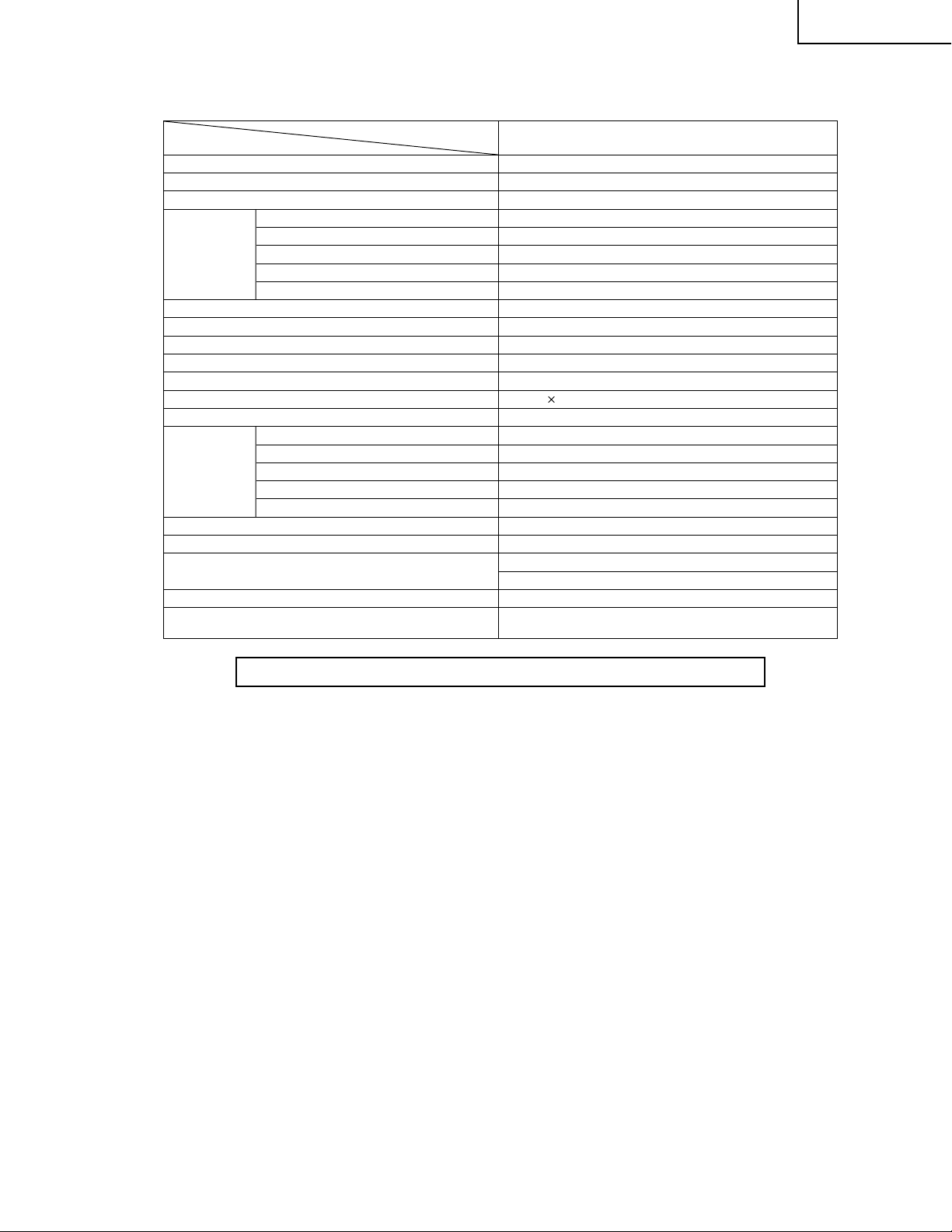
SPECIFICATIONS
LC-22SV2U
Items LC-22SV2U
LCD panel 22” Advanced Super View & BLACK TFT LCD
Number of dots 1,229,760 dots WVGA
Video color systems N358, N443, PAL, PAL-M, PAL-N, SECAM, PAL-60
Destination USA/Latin America/Taiwan
TV Standard (CCIR) NTSC/PAL-M/PAL-N
TV function TV Tuning System PLL 181 ch.
STEREO MTS+SAP
CATV 125 ch.
3 Dimensional Y/C separation circuit Yes (N358 only)
Digital comb filter Yes
Brightness 430 cd/m
Lamp life 60,000 hours
Viewing angles H: 170° V: 170°
Audio amplifier 2.5 W 2
Speakers ø2 in. (5 cm), 2 pcs.
AV-IN1 AV-IN1, S-VIDEO-IN
AV-IN2 AV-IN2/AV-OUT
Terminals COMPONENT COMPONENT-IN, AUDIO-IN
Antenna F-Type
Headphone Mini-jack for stereo (ø 3.5 mm)
OSD language English/French/Spanish
Power supply DC 13 V, AC 110–240 V, 50/60 Hz
Power consumption 62 W (0.8 W Standby): AC 120 V (with AC adapter)
Weight 20.5 lbs. (9.3 kg), w/o accessories
Accessories Remote control, Batteries (x2), Antenna cable, AC
Model
2
55W: DC 13 V
adapter, AC cord, Cable clamps (x2), Operation Manual
Specifications are subject to change without prior notice.
5
Page 6
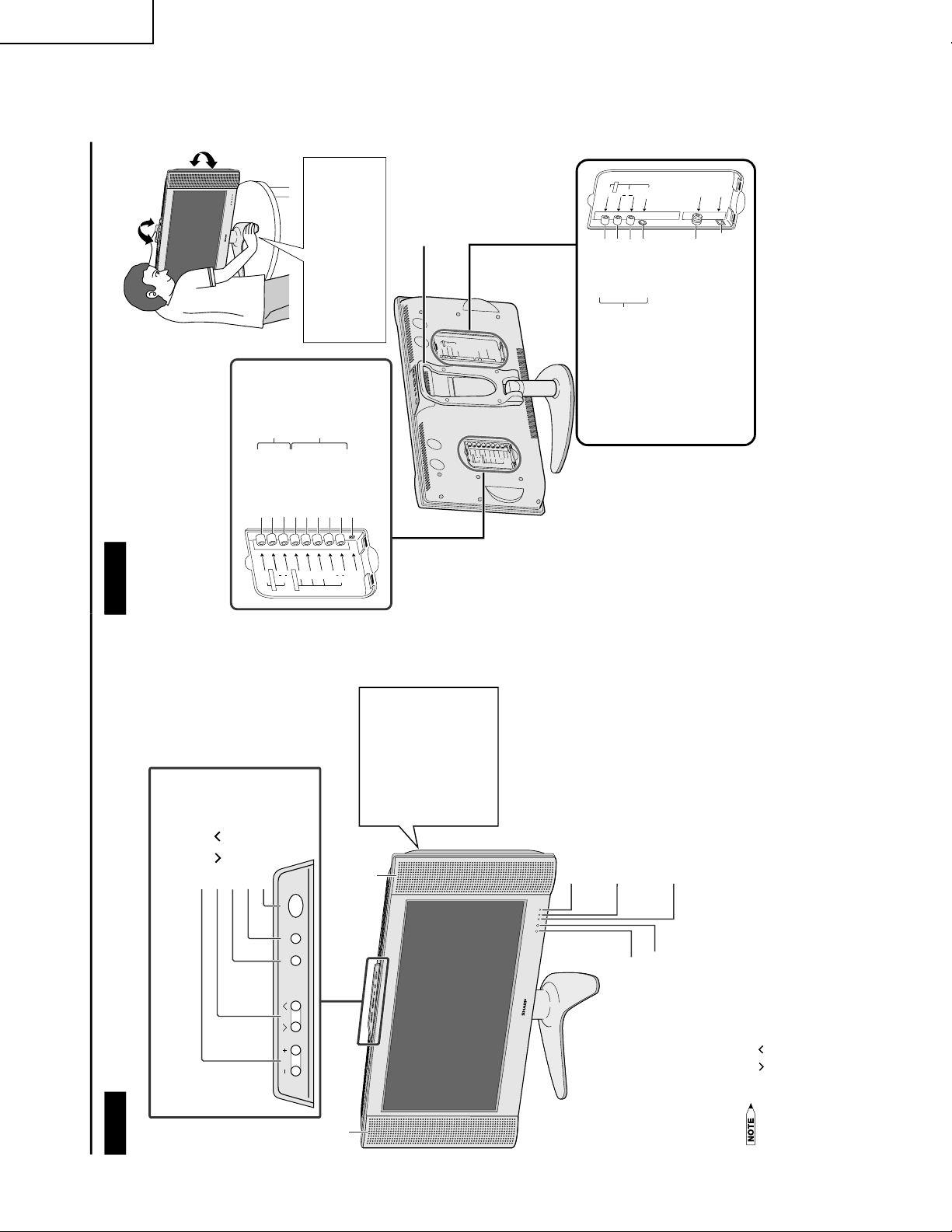
LC-22SV2U
• TV/VIDEO CH (
)/( ) VOL (–)/(+) MENU
DISPLAY AND CONTROL OVERVIEW
CHVOL
MENU
TV/VIDEO MAIN POWER
MAIN POWER
TV/VIDEO
MENU
CH (
)/( )
VOL (–)/(+)
Speaker
SLEEP indicator
Upper control panel
Remote control sensor
OPC indicator
Speaker
OPC sensor
POWER indicator
Controls
AV
-
I
N
1
L
R
A
U
D
I
O
S
-
V
I
D
E
O
A
NT
.
V
ID
E
O
P
O
WE
R
I
N
P
UT
D
C
1
3
V
Y
P
B
CO
M
PO
NE
NT
P
R
L
L
R
A
V
-
I
N
2
/
O
U
T
V
I
D
E
O
A
U
D
I
O
R
A
U
D
I
O
H
E
A
D
P
H
O
N
E
AN
T
.
V
IDE
O
S-V
IDEO
AU
D
IO
L
R
P
O
W
E
R
INP
U
T
D
C
13
V
A
V
-IN1
VID
E
O
A
U
D
I
O
H
E
A
D
P
H
O
N
E
L
Y
P
B
P
R
R
A
U
D
I
O
L
R
C
O
M
P
ON
E
N
T
AV
-
I
N
2
/
O
U
T
Antenna terminal
(ANT.)
AUDIO (L)
AUDIO (R)
HEADPHONE
POWER INPUT
(DC 13V)
AUDIO (L)
AUDIO (R)
VIDEO
Y
P
R
P
B
AV-IN2/OUT
COMPONENT
AUDIO (L)
AUDIO (R)
VIDEO
S-VIDEO
AV-IN1
Carrying handle
● Adjusting the screen view angle
Terminals
Hold the carrying handle and tilt the
screen while steadying the stand with
your other hand.
You can adjust the screen vertically up
to 5 degrees forward or 10 degrees
backward, or rotate 25 degrees
horizontally.
The SLEEP indicator lights up red when the
SLEEP TIMER is set.
The Optical Picture Control indicator lights up
green when the BRIGHTNESS is set to
AUTO.
A green indicator lights when the power is on
and a red indicator lights when in the standby
mode (the indicator will not light when the
main power is off).
, , , and on the main unit have the same functions as the same buttons
on the remote control. Basically, this operation manual provides a description based on operation with the remote
control.
To change the vertical
angle of the LCD TV set,
tilt the screen up to 5
degrees forward or 10
degrees backward. The
TV set can also be
rotated 25 degrees
horizontally. Adjust the
angle so that the TV set
can be watched most
comfortably.
OPERATION MANUAL
6
Page 7
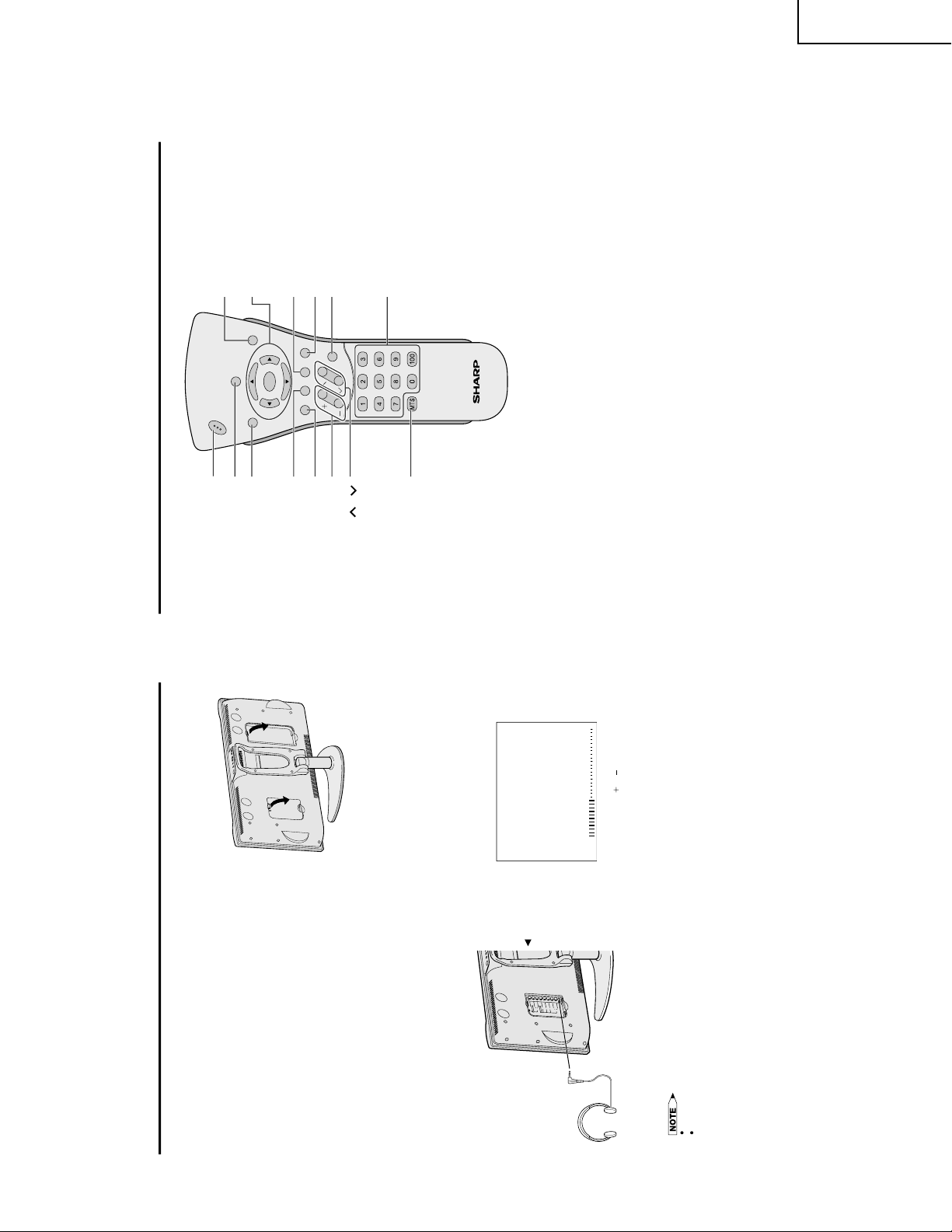
Listening with Headphones
DISPLAY AND CONTROL OVERVIEW (Continued)
■
■
Removing the Back Cover
■
Headphones
▼ On-screen display
20
VOLUME
Rear terminal
Y
P
B
C
O
M
P
O
N
E
N
T
P
R
L
L
R
A
V
-
I
N
2
/
O
U
T
V
ID
E
O
AU
D
I
O
R
A
UDI
O
H
E
A
D
P
H
O
N
E
A
V
-
I
N
1
L
R
A
U
D
I
O
S
-
V
I
D
E
O
A
N
T
.
V
I
D
E
O
P
O
W
E
R
I
N
P
U
T
D
C
1
3
V
Y
P
B
C
O
M
P
O
N
E
N
T
P
R
L
L
R
A
V
-
I
N
2
/
OU
T
V
I
D
E
O
A
U
D
I
O
R
A
U
D
I
O
H
EA
D
PH
O
N
E
CHVOL
P
OW
E
R
MENU
VIEW MODE
MUTE
SLEEP PIC. FLIP
BRIGHT DISPLAY TV/VIDEO
FLASHBACK
REMOTE CONTROL
MENU/
'
/
"
/
\
/
|
(Cursor control)
TV/VIDEO
POWER
VIEW MODE
SLEEP
BRIGHT
VOL(+)/(–)
MTS*
3
(p. 17)
PIC. FLIP
FLASHBACK*
2
CH (
)/(
)
Channel Select
DISPLAY*
1
MUTE
*
1
Displays the receiving chan-
nel for 10 seconds.
*
2
Returns to the previous
channel.
*
3
Selects audio settings.
Before connecting cables and cords into the rear terminals, remove the
back covers. Push in the tabs and pull out the back covers carefully.
To mount the cover, insert the 2 hooks on the bottom of the cover
into the cabinet and press on the upper part of the back cover until
the tab locks in place with a click.
Plug the headphone mini-plug into the HEADPHONE jack located on the rear of the TV set.
Adjust the sound volume
using VOL (
)/( ).
Headphones are not included in the supplied accessories.
No sound is heard from the main unit speakers when a headphone mini-plug is connected into the
HEADPHONE jack.
LC-22SV2U
7
Page 8
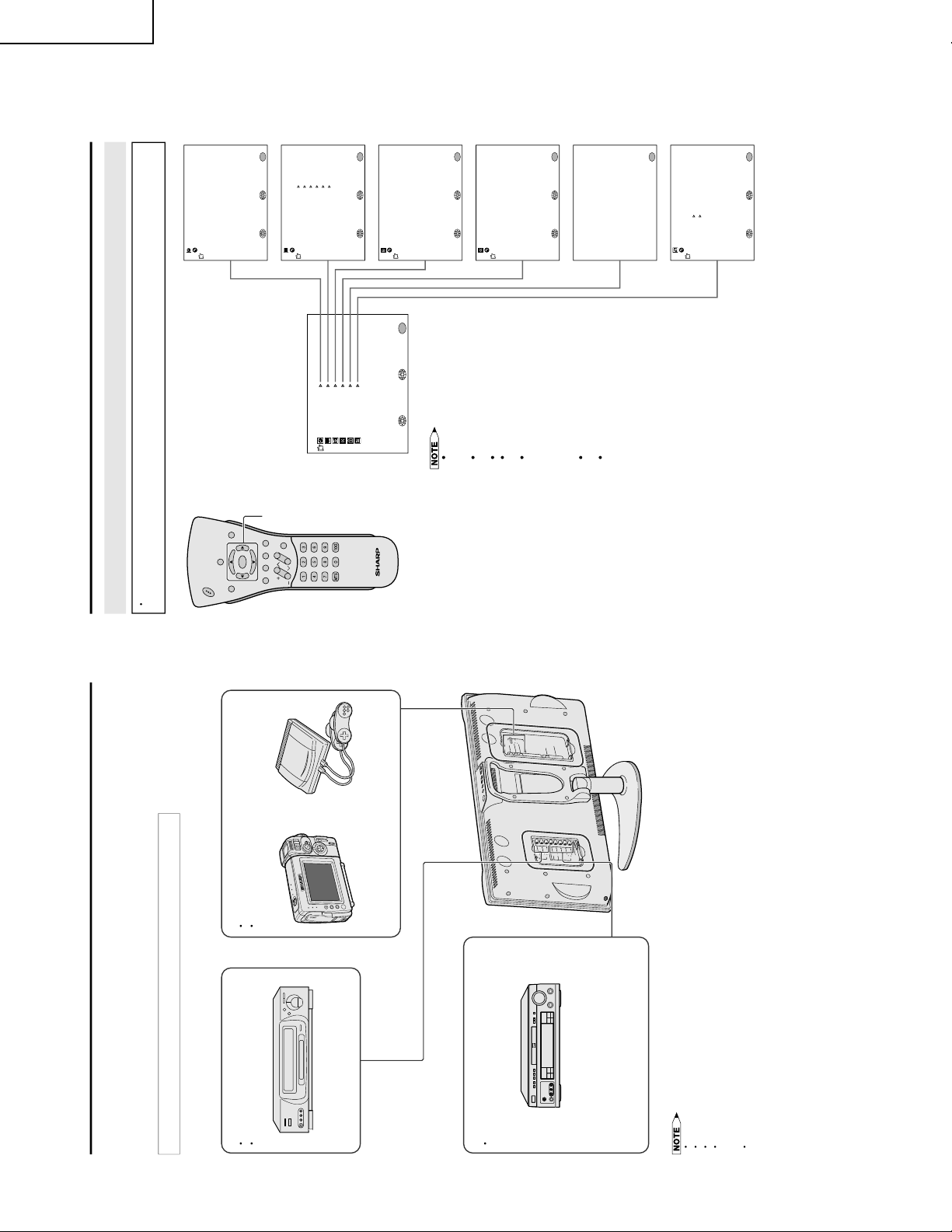
LC-22SV2U
CONNECTING EXTERNAL DEVICES
To COMPONENT terminal
A
V
-
I
N
1
L
R
A
U
D
I
O
S
-
V
I
D
E
O
A
N
T
.
V
I
D
E
O
P
O
WE
R
I
N
P
U
T
D
C
1
3
V
Y
P
B
COM
P
ON
E
N
T
P
R
L
L
R
A
V
-
IN
2
/O
U
T
V
I
D
EO
A
U
D
I
O
R
A
U
D
I
O
H
E
A
D
P
H
O
N
E
Example of external devices that can be connected
To AV-IN2 terminal
To AV-IN1 terminal
M
ENU
SLEEP T I
M
ER
VIDEO ADJUST
PRESE T
CLOSED CAPT ION
V–CHI P BLOCK
SET UP
SELECT
ENTER
EXI T
MENU
SLEEP T I
M
ER
SELECT
ADJU ST
EXI T
MENU
RETURN
SLEEP T I
M
ER [–– – RE
M
AIN]
PICTURE [ 30]
TINT
COLOR
BLACK LEVEL
SHARPNESS
SELECT
ENTER
EXI T
MENU
VI DEO ADJUST(TV)
RETURN
[ 0]
[ 0]
[ 0]
[ 0]
BRI GHTNESS [BR IGHT ]
AUTO PO
W
ER OFF
PIC. FLIP
AV2 IN/OUT
SELECT
EXI T
MENU
RETURN
[OFF ]
[NOR
M
AL ]
[IN ]
PRESE T
ADJU ST
MODE
[OF F ]
DATA
[CH 1 ]
SELECT
EXI T
MENU
RETURN
ADJU ST
CLOSED CAPT ION
INP UT SECRE T NO.
––––
EXI T
MENU
BLUE SCREEN [ OFF]
LANGUAGE
SELECT
EXI T
MENU
RETURN
ADJU ST
SET UP
CH–SE TTING
COLOR SYST EM
RESET
[ N358]
SELECTING MENU ITEMS
1
Press MENU to display the MENU
screen.
2
Press
'
/
"
to select the desired
menu item.
3
Press
\
/
|
to enter.
4
Press MENU to exit.
Selecting Menu Items
CHVOL
P
O
W
E
R
MENU
VIEW MODE
MUTE
SLEEP PIC. FLIP
BRIGHT DISPLAYTV/VIDEO
FLASHBACK
MENU/
'
/
"
/
\
/
|
This LCD TV set allows you to adjust the various settings using the menu screen. Select the desired
menu item by following the steps below and then refer to the indicated page for details.
The TINT display only appears when
the color system is set to N358 or
N443.
The displayed items differ depending
on the setting conditions.
The selected item changes to yellow.
Items in magenta cannot be se-
lected.
This product is factory set to comply
with the color system in the United
States (NTSC-N358). For Brazil
(PAL-M), Argentina (PAL-N) and
Uruguay (PAL-N), set the color
system before using this product.
To return to the previous screen,
select RETURN.
You can adjust some settings with
the special buttons: VIEW MODE,
SLEEP, BRIGHT and PIC. FLIP
* The characters in the above diagram are made to look larger for easy reading.
PC connection is not possible.
For the cable, use a commercially available audio/video cable.
Only connect audio/video signals to AV-IN1 and 2 terminals. Connecting other signals may result in a malfunction.
AV-IN1 has 2 video input terminals: VIDEO and S-VIDEO. When you connect external devices to both terminals
(and if you select AV-IN1), you can only view pictures from the S-VIDEO terminal. To view the picture from the
VIDEO terminal, do not connect any external device to the S-VIDEO terminal.
For more information about external device connections, see the manuals of your external devices.
* If your external device has a component
terminal, COMPONENT connection is
recommended (you can view high-quality
pictures).
<Example>
DVD Player, etc.
* If your external device has an S-video terminal,
S-VIDEO connection is recommended.
<Example>
Video camera
Home video game system
<Example>
VCR
Laser disc player
You can enjoy picture and sound by connecting a VCR or a home video game system to the terminals
located on the rear of the TV set.
When connecting an external device, turn off the power of the main unit first to prevent any possible
damage.
8
Page 9
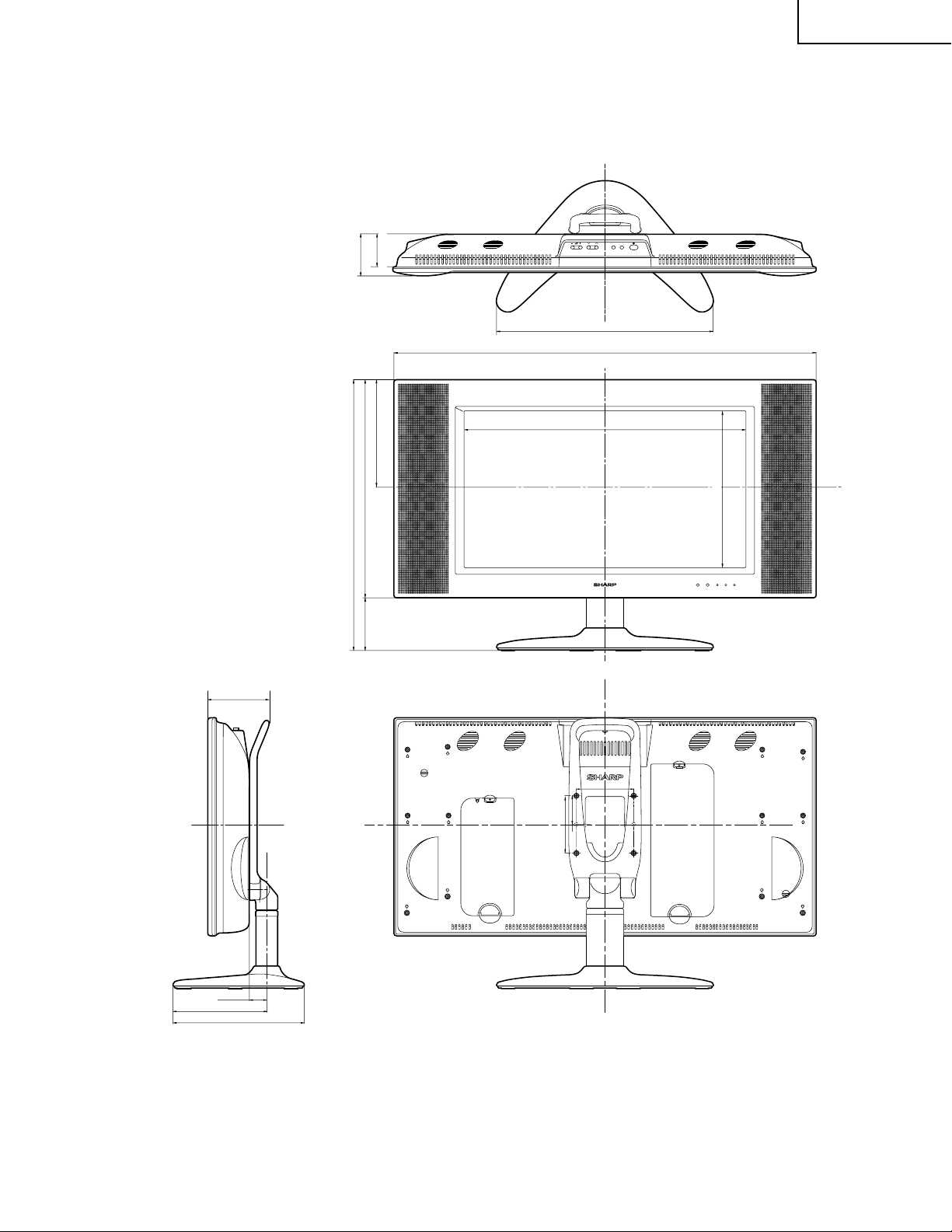
(72.5)
64
/
55
2
DIMENSIONS
(59.5)
32
/
11
2
MENU
CH
1617/32(420)
293/32(739)
LC-22SV2U
Unit: inch/(mm)
TV/VIDEO
41/4(108)
(462)
(462)
16
16
/
/
3
3
18
18
(367)
(367)
16
16
/
/
7
7
14
(95) 14
64
/
47
3
(180.6)
(180.6)
64
64
/
/
7
7
7
7
AUDIO OUT
195/16(490.62)195/16(490.62)
(268.32)
16
/
9
10
315/16(100)
AV-IN 1
(100)
16
/
15
3
(43.9)1
(43.9)
32
32
/
/
23
L
R
23
1
RGB
AV-IN 2
S-VIDEO
VIDEO
L
AUDIO
R
POWER
INPUT
DC13V
17/32(31)
633/64(165.4)
27
9
/32(250)
9
Page 10
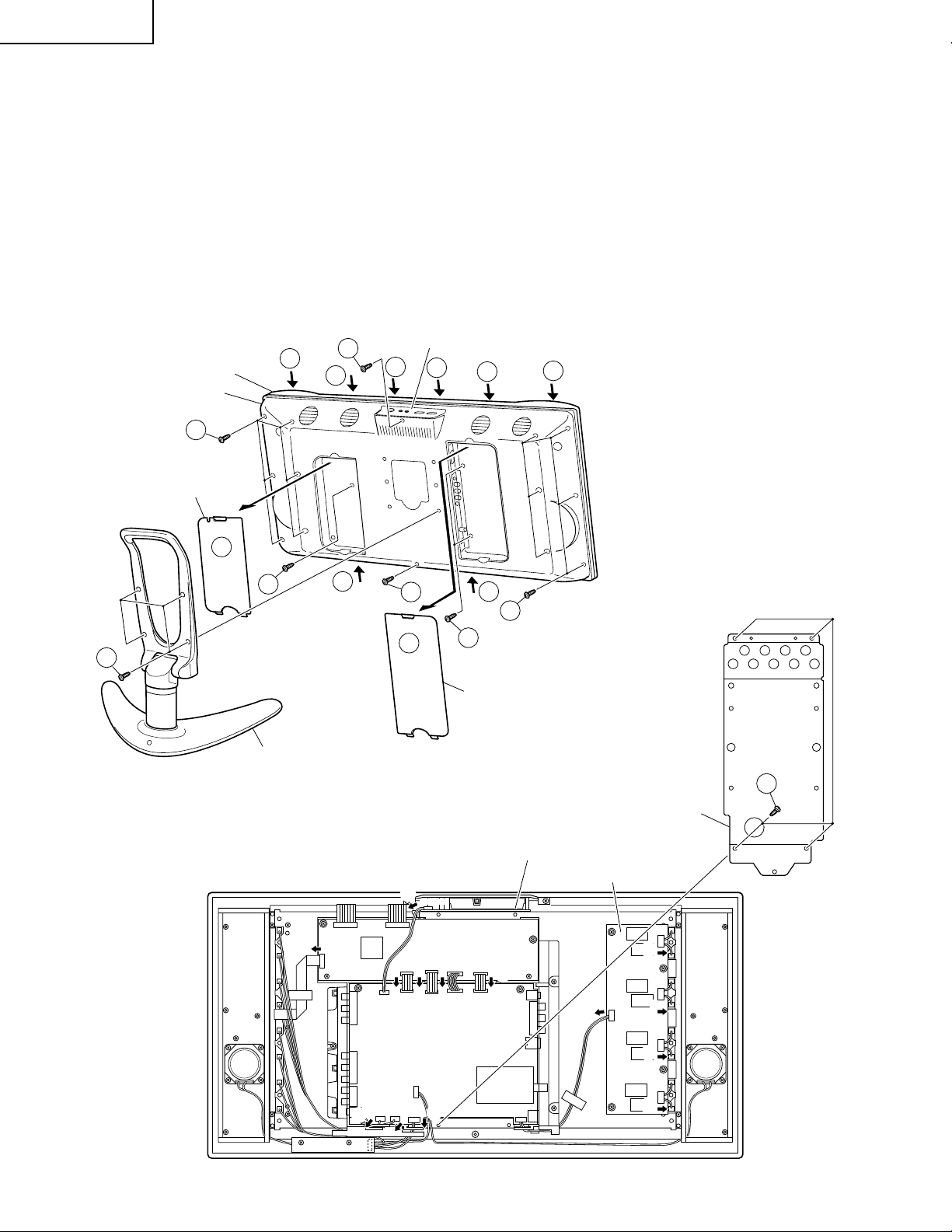
LC-22SV2U
REMOVING OF MAJOR PARTS
1. Remove the two terminal covers.
2. Remove the table stand fixing screws (4 pcs.).
3. Remove the cabinet B fixing screws (17 pcs.).
4. Remove the cabinet B after opening from the direction of an arrow.
5. Remove the reinforcement angle fixing screws (4 pcs.).
6. Detach the connector from each PWB.
Control Panel (Top Cover)
4
4
4
4
Cabinet A
4
3
4
Cabinet B
3
Terminal
Cover (S)
1
3
4
3
4
3
1
3
2
Terminal
Cover (L)
Stand
5
6
SC4561
(GD)
SC4902
6
(RM)
6
(GA)
P3701
6
P130(KK)
SC4901
6
(MA)
SC4701
SC1401
SC1401
P3504
SC3501
(MA)
(KK)
Analog PWB
P3502
6
(GB)
(RM)
P3702
P3503
Digital PWB
(MC)
(MB)
SC1402
P4501
SC1402
P3706
(MB)
(MC)
6
10
Operation PWB
(MU)
6
(MU)
P3705(PF)
Reinforcement
Angle
Inverter PWB
6
6
P706
(PF)
6
6
6
P6551
P6552
P6553
P6554
Page 11
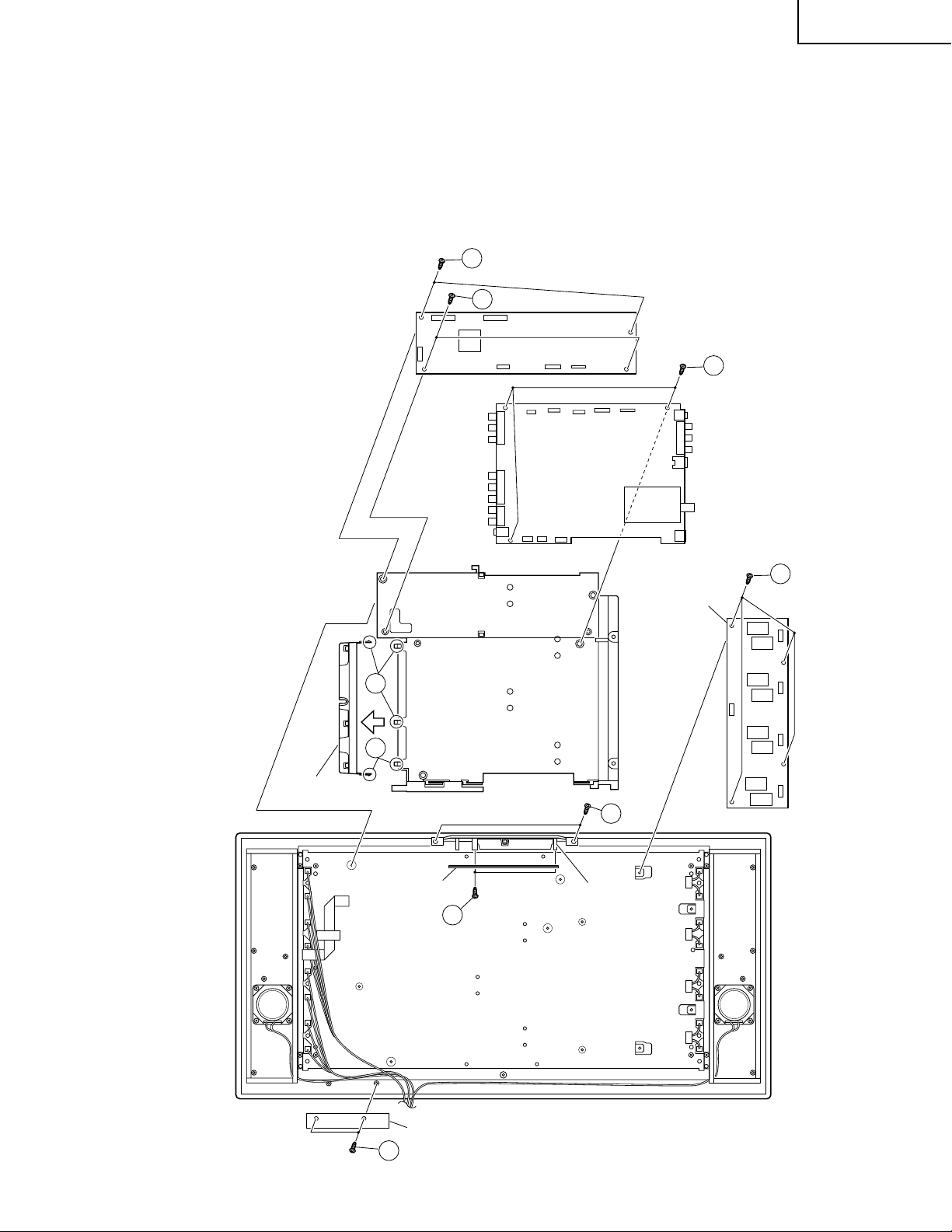
7. Remove the top cover fixing screws (2 pcs.).
8. Remove the control PWB fixing screws (2 pcs.).
9. Remove the digital PWB fixing screws (4 pcs.).
10. Detatch the chassis frame cover fixing hooks (5 pcs.).
11. Remove the analog PWB fixing screws (3 pcs.).
12. Remove the inverter PWB fixing screws (4 pcs.).
13. Remove the R/C, LED PWB fixing screws (2 pcs.).
9
9
LC-22SV2U
Digital PWB
11
Analog PWB
Chasis
Frame Cover
10
10
Operation PWB
Chassis Frame
8
12
Inverter PWB
7
Control Panel
(Top Cover)
R/C, LED PWB
13
11
Page 12
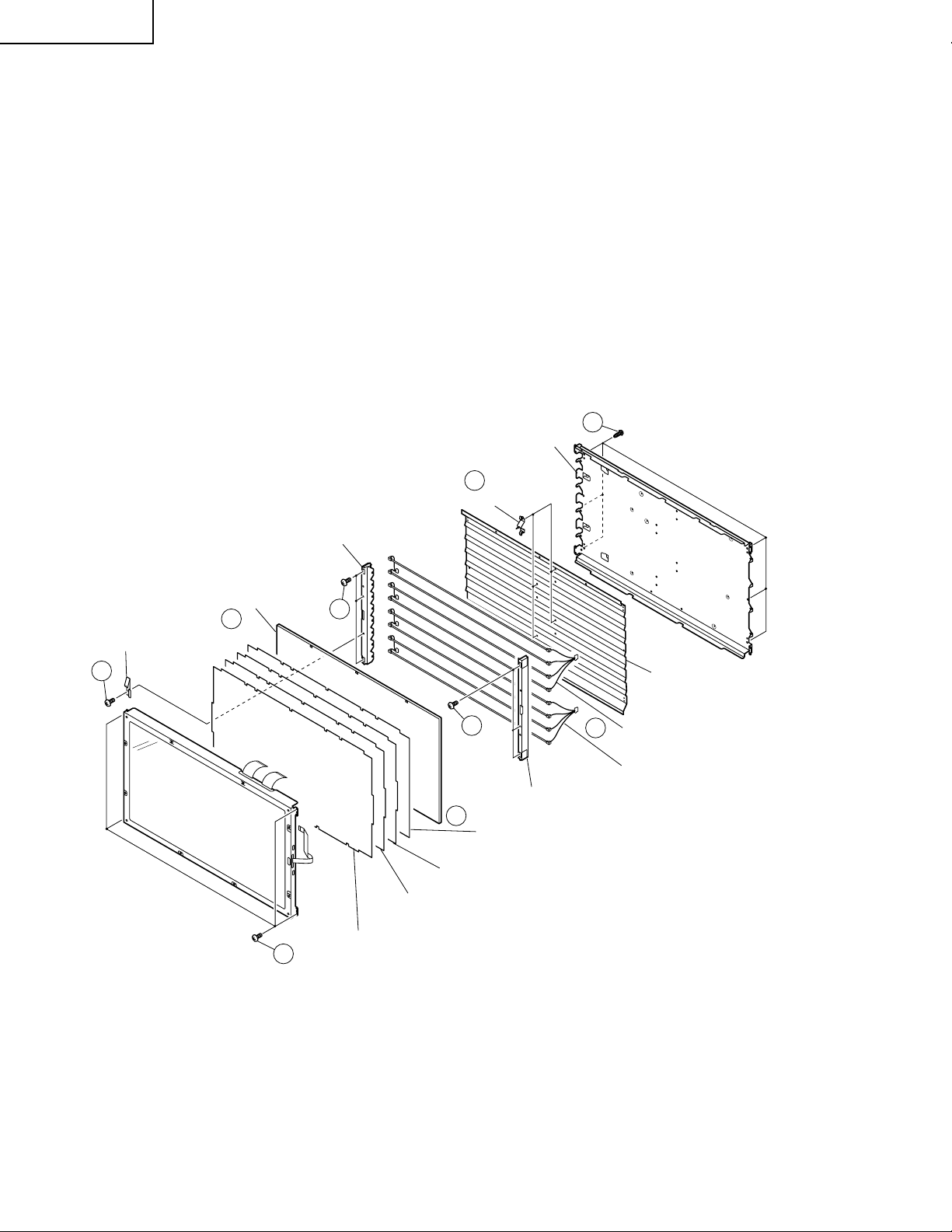
LC-22SV2U
» Precautions in handling the LCD panels
1. Work in a clean room (with humidities below 50%).
2. Be sure to wear an anti-static armband.
3. Handle the panels on an electroconductive mat.
4. Be careful not to fall, shake and shock the panels.
14. Remove the LCD panel unit fixing screws (4 pcs.).
15. Remove the reflection/deflection, prism and diffusion sheets.
16. Remove the ITO earth spring fixing screw (1 pc.).
17. Remove the ITO sheet and diffusion panel.
18. Remove the lamp fixing holder fixing screws (6 pcs.).
19. Detach the lamp clip (4 pcs.).
20. Detach the lamp unit-A/B.
21. Remove the reflection panel fixing screws. (6 pcs.).
Diffusion Panel
(PCOVU0108CEZZ)
ITO Earth Spring
(MSPRP1220CEFW)
16
22" LCD Panel
Unit
(RLCDTA011WJZZ)
Lamp Fixing Holder
(LHLDZ2184CEKZ)
15
14
Back Sheilding Plate
(PSLDM4699CEFW)
Lamp Clip
(LHLDZ2185CEZZ)
18
17
Diffusion Sheet
(PSHEP0294CEZZ)
Prism Sheet
(PSHEPA002WJZZ)
Reflection / Deflenction Sheet
(PSHEPA003WJZZ)
19
18
Lamp Fixing Holder
(LHLDZ2184CEKZ)
ITO Sheet
(PSHEP0295CEZZ)
21
20
Lamp Unit-A
(KLMP-0126CEZZ)
Lamp Unit-B
(KLMP-0127CEZZ)
Reflection Panel
(PMiR-0299CEZZ)
12
Page 13

LC-22SV2U
ADJUSTING PROCEDURE OF EACH SECTION
The best adjustment is made before shipping. If any position deviation is found or after part replace is performed, adjust
as follows.
1.Preparation for Adjustments
(1)Use the exclusive-use AC adapter or stable DC power supply.
AC adapter: UADP-0243CEPZ
DC power supply: 13 ± 0.5V
2.Special mode setting procedure
(1)After initialization of E2PROM the mode is changed to the adjustment mode.
[Procedure]
Connect TP3513 and TP3514 to GND, and turn on the power.
[Description]
» The initialization of microprocessor is as follows.
» AV position, DAC data, G/A data, sound processor data, and video chroma data adjustment values are taken as
defaults.
(2)Adjustment mode
[Procedure]
Short-circuit TP3513 to GND, and turn on the power.
Or short-circuit TP3514 to GND, and turn on the power.
Or holding down the [TV/VIDEO] key and [MENU] key, turn on the main power, and simultaneously press the
(inspection process) [CH "] key and [VOL– ] key to change the mode to the adjustment mode.
[Description]
The manual adjustment or adjustment through communication with the automatic machine is performed.
(3)Shipping setting mode
[Procedure]
Holding down the [TV/VIDEO] key and [MENU] key, turn on the main power, and simultaneously press the
(inspection process) [CH '] key and [VOL+] key to change the mode to the shipping setting mode.
Note: Keep it in mind to turn off the power immediately. If any key-in is accidentally made, the setting will be
canceled.
[Description]
User adjustment and other values are taken as defaults.
If TV is indicated as SETTING COMPLETE, setting has been completed.
3.Cancel of special mode
Turn off the main unit power.
13
Page 14
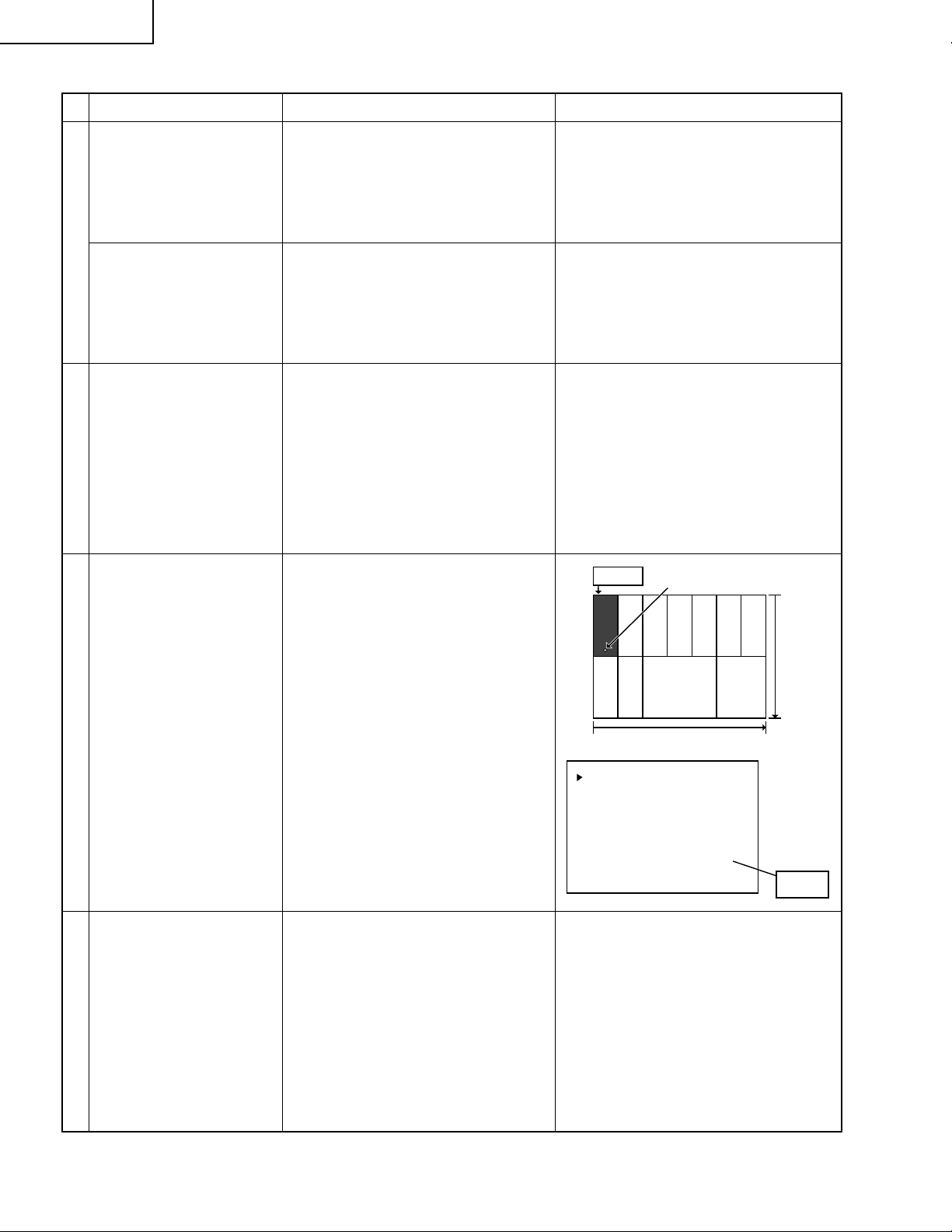
LC-22SV2U
4.Adjustments
Adjustment Adjusting conditions Adjusting method
1 B+ (5V) Adjustment
(R3750)
B+ (13V) Adjustment
(R4657)
2 Common-bias adjustment
3 TAMP adjustment
1. Connect the DC voltmeter to
positive (+) side of C3724 on
Analog PWB.
1. Connect the DC voltmeter to
TP4571 on Digital PWB.
Make this adjustment each for 50Hz,
and 60Hz. Select the input signal
according to the indication onscreen.
1. Go to "Adjustment process mode".
2. On the LCD, select "14" of "G/A
TEST PATTERN 1", dot inversion
flicker pattern 2.
3. Then, select "COM BIAS" on the
LCD.
1. Receive a half color bar signal in the
TV mode so that the top left zone
should turn white 75% as shown below. Other signal can be fed instead
of the half color bar signal, however,
if the point at the vertical 180th line
and horizontal 46th pixel is of white
75%. (Make the adjustment based
on the setting of this point.)
2. Adjust the "NTSC TAMP" setting on
page 2 of adjustment process mode
so that the "Y" reading on the same
page should be BB - CA.
3. Make the same setting for the PALM TAMP and PAL-N TAMP data.
Adjust the "B+ Adj" value to
5.0±0.02V with R3750. Make exact
adjustment of the 5.00V level because
it will be the reference for all the other
supply voltages.
Adjust the "B+ Adj" value to
13.00±0.02V with R4657. Make exact
adjustment of the 13.00V level because it will be the reference for all
the other supply voltages.
Set the value so that the flicker on the
screen is minimized with [VOL+] and
[VOL-] key.
White 75% at
top left zone
Page 2 of adjustment process mode
2
COM BIAS 90
NTSCTAMP 20
PAL-M TAMP 20
PAL-N TAMP 20
CUTOFF
RX1 GX1 BX1 45 45 45
RY1 GY1 BY1 55 51 65
RX2 GX2 BX2 201 201 201
RY2 GY2 BY2 245 225 245
Y 00h
TAMP H CA
TAMP L BB
Vertical 180th line and
horizontal 46th pixel
640 pixels
480 lines
“Y” data
(white 75%)
4 White balance adjustment
1. Receive the monoscope pattern signal.
2.Adjust the “RCUTOFF” and
“BCUTOFF” settings on page 2 of
adjustment process mode to achieve
an optimum white balance.
Note:This adjustment must be done
after again for 30 minutes or
longer.
14
1. Do not change the "GCUTOFF" setting because otherwise the black level
may fluctuate.
2. Check the "RX1", "GX1" and "BX1"
becomes "45" and "RX2", "GX2" and
"BX2" becomes "201" on page 2 of
process adjustment mode.
3. Check the "GY1" becomes "51" and
"GY2" becomes "225".
4. Adjust the "RY1", "BY1", "RY2" and
"BY2" to the optimal.
Page 15

LC-22SV2U
Note:
When CUTOFF is chosen, it goes into the item selection mode by VOL (+) / (–) key and CURSOR (\) / (|) key.
It moves up and down by CH (') / (") key, and moves to right and left by VOL (+) / (–) key and CURSOR (\) /
(|) key. The selected item is determined by MENU key.
If determined, the selected item and the selected adjustment value will be displayed and VOL (+) / (–) key and
CURSOR (\) / (|) key will adjust.
An adjustment value is determined by MENU key and it returns to item selection.
5.Shipping setting list
Channel............................................................................................................................................... 2ch
Air/Cable ............................................................................................................................................. Air
Skip Data_CATV................................................................................................................................. All Skip
Skip Data_AIR .................................................................................................................................... All Skip
Volume................................................................................................................................................ 20
Picture................................................................................................................................................. 30
Tint ...................................................................................................................................................... 0
Color ................................................................................................................................................... 0
Black Level ......................................................................................................................................... 0
SHARPNESS...................................................................................................................................... 0
RED-BLUE.......................................................................................................................................... 0
GREEN ............................................................................................................................................... 0
TV Color System................................................................................................................................. N358
AV Color System ................................................................................................................................ N358
Language ............................................................................................................................................ English
Blue Screen ........................................................................................................................................ Off
EZ Setup Auto Start............................................................................................................................ On
Sleep Timer ........................................................................................................................................ None
MTS .................................................................................................................................................... Stereo
Brightness........................................................................................................................................... Bright
Auto Power Off ................................................................................................................................... Off
Up side................................................................................................................................................ Normal
Right / Left .......................................................................................................................................... Normal
AV2 IN/OUT ........................................................................................................................................ In
Closed Caption (Mode) ...................................................................................................................... OFF
(Data) ....................................................................................................................... CH1
V Chip block (MPAA) ..................................................................................................................... None
(TV Guideline) .......................................................................................................... None
(Block Content) ........................................................................................................ All Unblock
(Status)..................................................................................................................... Off
(Input Secret No.)..................................................................................................... Clear
15
Page 16
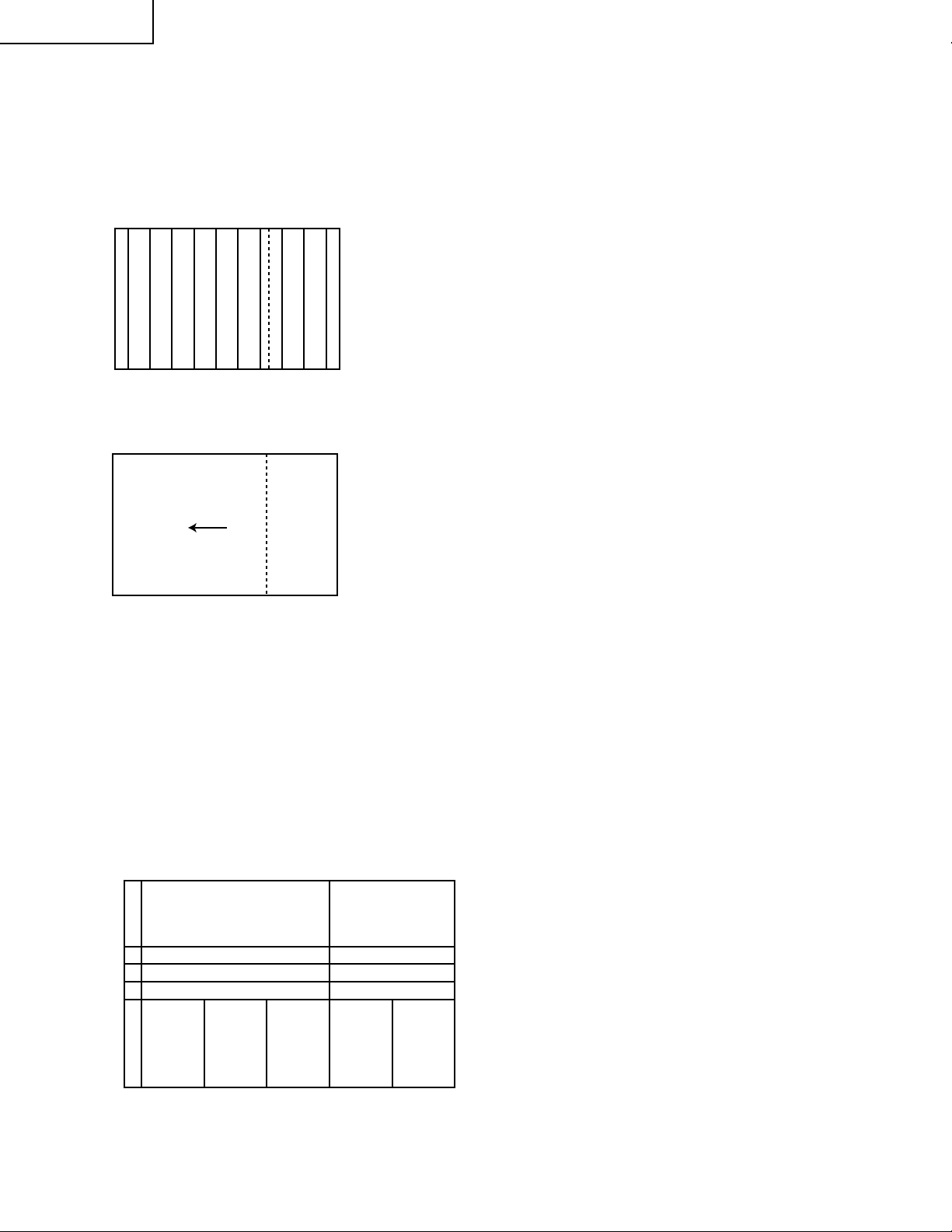
LC-22SV2U
Test patterns in adjustment process mode
[1] IC801 (Video decoder) test patterns
1-1. Getting the test patterns displayed
Put the screen in AV1, AV2 or COMPONENT but keep out any signal. Call the adjustment process mode,
select “TEST PATTERN” in the 3rd line of page 7, make the settings 1 thru 6, and the following test patterns
show up.
1-2. Test patterns
» Setting 1
The color bars are displayed as shown at left.
Yellow
Green
Cyan
Magenta
Green
Red
Blue
greengreen
Yellow
» Setting 2
Finer vertical stripes than Setting 1 are displayed.
» Setting 3
Green
Bright BrightDark
» Setting 4
A rather dark green-only pattern is displayed.
» Setting 5
A half-tone green-only pattern is displayed.
» Setting 6
A rather bright green-only pattern is displayed.
[2] IC4561 (LCD controller) test pattern
2-1. Getting the test pattern displayed
Put the screen in AV1, AV2 or COMPONENT but keep out any signal. Call the adjustment process mode,
select “G/A TEST PATTERN1” in the 5th line of page 19, turn on the setting, and the following test pattern
shows up.
2-2. Test pattern
The following test pattern appears.
Cyan
Magenta
The green pattern is displayed as shown at left.
W
h
i
t
gradation
e
Dark
Dark
Dark
Black
0-level
Gray
scale
Red
Green
Blue
Gray
63-level
gradation
Bright
Bright
Bright
Bright
Gray
127-level
gradation
DarkDark
Dark
Dark
Dark
Gray
191-level
gradation
White
255-level
gradation
Note: When the IC801 and IC4561 test pattern display commands are both turned on at the same time, the IC4561
test pattern is given priority.
16
Page 17
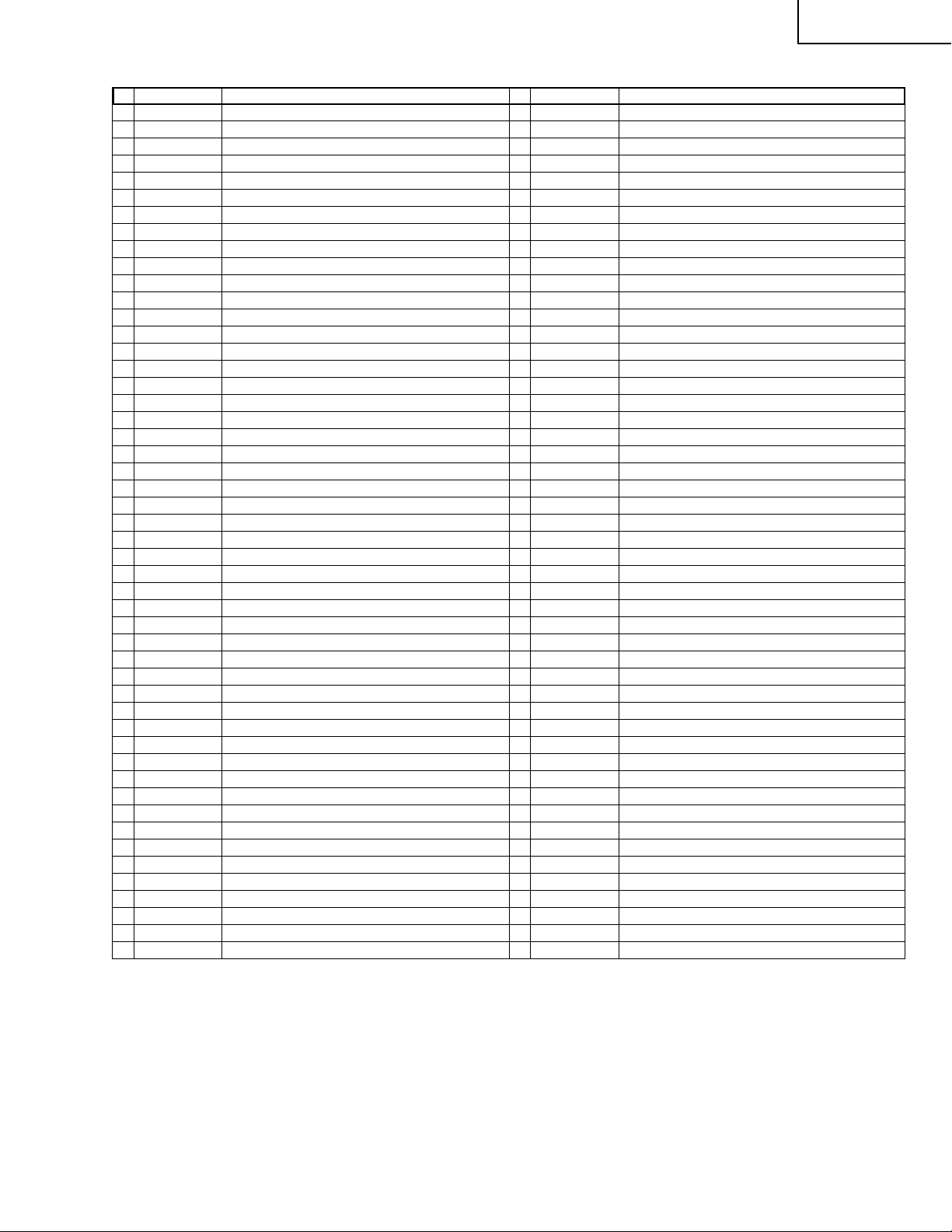
Pin functions of microprocessor IC (IC3501) RH-iXA396WJN1Q
No
. Pin name Function
1 V HOLD1
2 HLF1
3 N. C.
4 N. C.
5 VACT
6 CSYNC
7 IREMI
8 BYTE
9 CNVSS
10 N. C.
11 N. C.
12 RESET
13 XOUT
14 VSS
15 XIN
16 VDD
17 OSCIN
18 OSCOUT
19 PSWIN
20 VSYNC
21 BLK
22 N. C.
23 DAC1CS
24 DAC2CS
25 SCL1
26 SDA2
27 A_DA
28 SCK
29 SSI
30 SSO
31 N. C.
32 R
33 G
34 B
35 TxD
36 RxD
37 SCLK
38 BUSY
39 A_ENA
40 N. C.
41
MREADY/EPM
42 L_ERR
43 S IN/OUT
44 SCSB
45 SRDYB
46 CE
47 CK
48 DA
49 PD
50 VSH_OUT
For CCD
For CCD
L output fixed
L output fixed
Scaller IC
Composite sync Signal
Remote control signal input
GND
GND/FLASH write (3.3V)
L output fixed
L output fixed
Reset input (H;Normal, L;Reset)
System clock output
GND
System clock input
Power (3.3V)
OSD frequency input
OSD frequency output
Main power input (H;OFF, L;On)
Scaller
OSD blank output
DAC1 chip select
DAC2 chip select
I2C bus clock putput
I2C bus ddata in/output
Autowide
Scaller clock output
Scaller data input
Scaller data output
L output fixed
OSD R signal output
OSD G signal output
OSD B signal output
FLASH write
FLASH write
FLASH write
FLASH write
Autowide
L output fixed
External bus mode shift input/FLASH write (H;Normal, L;External bus mode shift demand)
Lamp error detect input (H;Error, L;Normal)
AV2 audio in/output select (H;Input, L;Output)
For scaller IC
For scaller IC
FLASH write
For autowide
For autowide
For autowide
Regulator control output (H;On, L;Off)
No
. Pin name Function
51 REQ_OUT
52 AV/SY/DY2
53 SMUTE
54 AV/SY/DY1
55 HPDET
56 PAMUTE
57 VSH IN
58 DEF
59 V IN/OUT
60 SRESET
61 MAINSW
62 HSYNC
63 POWIN
64 VSYNC
65 TV/AV1
66 AV/AV2
67 VIS/3DS
68 AV1/VISY
69 N. C.
70 VACT_CONT
71 PMUTE
72 TVPOW
73 N. C.
74 TIMER_LED
75 OPC_LED
76 PRT_LED
77 MP_CS
78 MP_DA
79 MP_CLK
80 DDC_RESET
81 KEY3
82 KEY4
83 PANEL_POW
84 N. C.
85 N. C.
86 N. C.
87 N. C.
88 SSW
89 AFT
90 N. C.
91 KEY1
92 KEY2
93 N. C.
94 OPC
95 N. C.
96 N. C.
97 N. C.
98 TVSETB
99 VCCE
100
CVIN1
LC-22SV2U
Completion output of external bus mode shift (H;Normal, L;External bus mode)
CCD input select (H;COMPONENT input, L;Other)
Audio mute input (H;On, L;Off)
CCD select (H;S input, L;Other)
Headphone detect (H;Normal, L;Headphone insertion)
Speaker standby mute output (H;Off, L;On)
Regulator power detect (H;Normal, L;Abnormal)
Extrnal output audio mute output (H;On, L;Off)
AV2 video in/output select (H;Input, L;Output)
Multiplex reset output (H;Normal, L;Reset)
Main power On/Off (H;On, L;Off)
OSD horizontal sync signal input
DC/DC Start-up detect input (H;On, L;Off)
OSD vertical sync signal input
TV/External select (H;TV, L;External)
AV1/AV2 select (H;AV2, L;AV1)
S/3D select (H;3D signal except S, L;S input)
External/S select (H;S input, L;Except S input)
L output fixed
For scaller IC
Video mute output (H;On, L;Off)
TV power control (H;On, L;Off)
L output fixed
Off timer LED output (H;On, L;Off)
Auto save LED output (H;On, L;Off)
Slave IC error detect output (FLASH)
G/A chip select
G/A data output
G/A clock output
Digital decoder reset (H;Normal, L;Reset)
Key input 3
Key input 4
Panel power control (H;On, L;Off)
L output fixed
L output fixed
L output fixed
L output fixed
S terminal insert detect (H;Not connect, L;Connect)
AFT voltage input
L output fixed
Key input 1
Key input 2
L output fixed
Auto save sensor level input
Open
Open
Pull up
GND
Power(5V)
CCD video signal input
17
Page 18
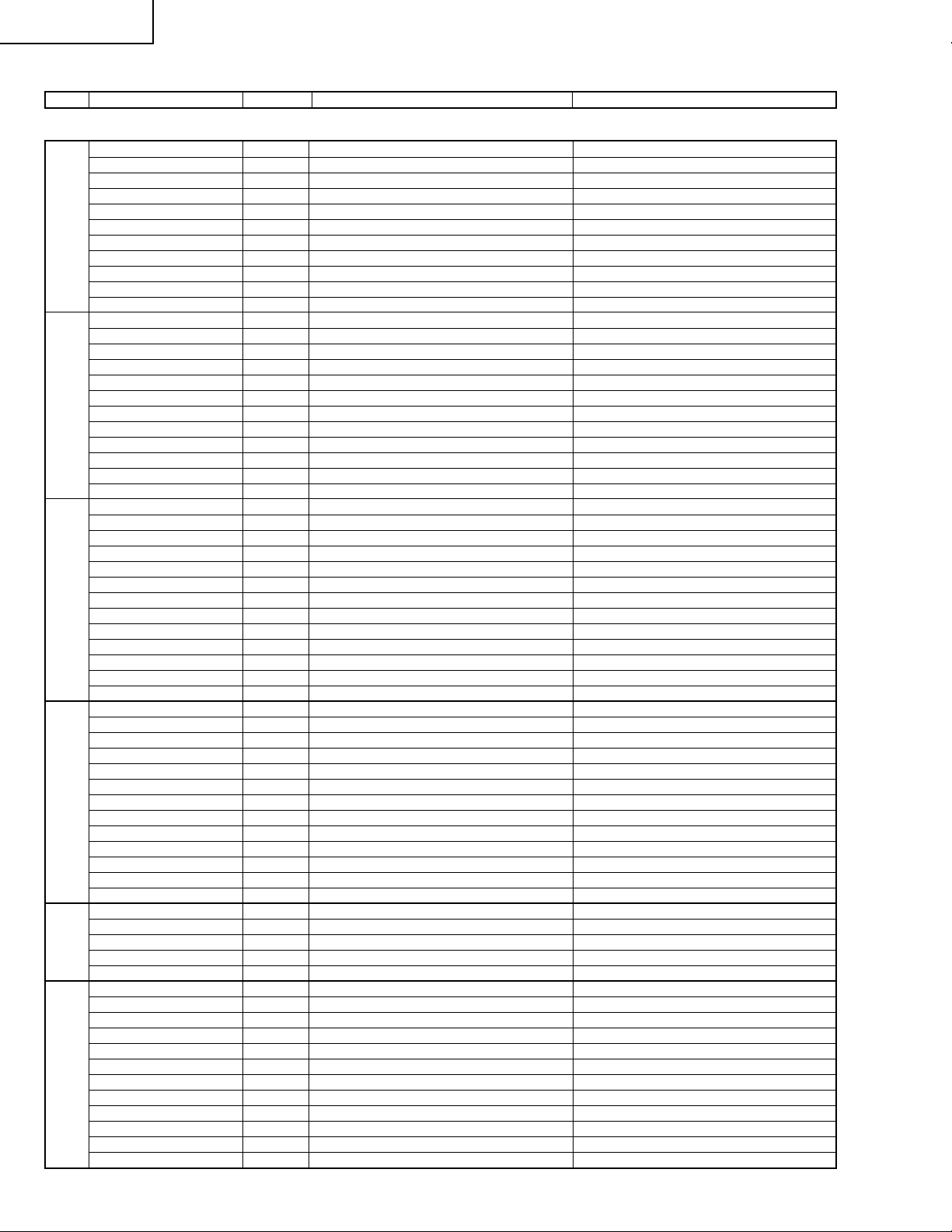
LC-22SV2U
Adjustment process mode menus at a glance
Page Item
1 INCH SIZE 22 Inch size select Adjustment
MODEL SV2U Model number
SYSTEM Color system select It changes with input mode
NTSC PWN FREQ OCO Change it to 1DD
PAL PWM FREQ OBD Change it to 1DD
NTSC PWM DUTY 0
PAL PWM DUTY 0
TV GAIN OFF
ERROR NO RESET 0 Lamp error count No. of lamp error detections
V-CHIP 1
CANADIAN VCHIP OFF Canadian VCHIP setting
2 COM BIAS 60 70 Counter bias adjustment (NTSC) Adjustment
COM BIAS 50 50 Counter bias adjustment (PAL, SECAM) Adjustment
NTSC TAMP 20 TAMP adjustment Adjustment
PAL-M TAMP 20 TAMP adjustment
PAL-N TAMP 20 TAMP adjustment
CUTOFF RX1, GX1, BX1 45 CUTOFF adjustment
CUTOFF RY1, GY1, BY1 51 CUTOFF adjustment Adjustment (RY1, BY1)
CUTOFF RX2, GX2, BX2 201 CUTOFF adjustment
CUTOFF RY2, GY2, BY2 225 CUTOFF adjustment Adjustment (RY2, BY2)
Y 00h Data read value at TAMP adjustment
TAMP H CA Upper limit setting at TAMP adjustment
TAMP L BB Lower limit setting at TAMP adjustment
3 TV NTSC CONT 40
TV PAL-M CONT 40
TV PAL-N CONT 40
AV PAL CONTRAST 42
AV NTSC CONTRAST 42
AV SECAM CONTRAST 42
AV PAL-M CONTRAST 42
AV PAL-N CONTRAST 42
AV PAL60 CONTRAST 42
V SCROLL 60 It changes with screen size.
V SCROLL 50 It changes with screen size.
H SCROLL 60 It changes with screen size.
H SCROLL 50 It changes with screen size.
4 TV GEQ BAND1 0.5
TV GEQ BAND2 0.5
TV GEQ BAND3 1
TV GEQ BAND4 0.5
TV GEQ BAND5 -1
EXT GEQ BAND1 0.5
EXT GEQ BAND2 0.5
EXT GEQ BAND3 1
EXT GEQ BAND4 0.5
EXT GEQ BAND5 -1
AVC OFF
CARRIER MUTE ON
IGR THR 12D
5 MSP DATA 0
MSP DATA WAIT
PRESCALE FM/AM-M 17
PRESCALE SCART 15
FSP TEST OFF
6 I2C DATA 0
I2C DATA WAIT
CBW 1
NOSEL 3
DDR 1
HDG 3
VDG 0
VPK 0
KILVL 08 8
KILHY 05 5
VSYNC DELAY 29
VDCO -720
Initial setting
Function Adjust/modify
Adjustment (Same setting as for NTSC TAMP)
Adjustment (Same setting as for NTSC TAMP)
18
Page 19
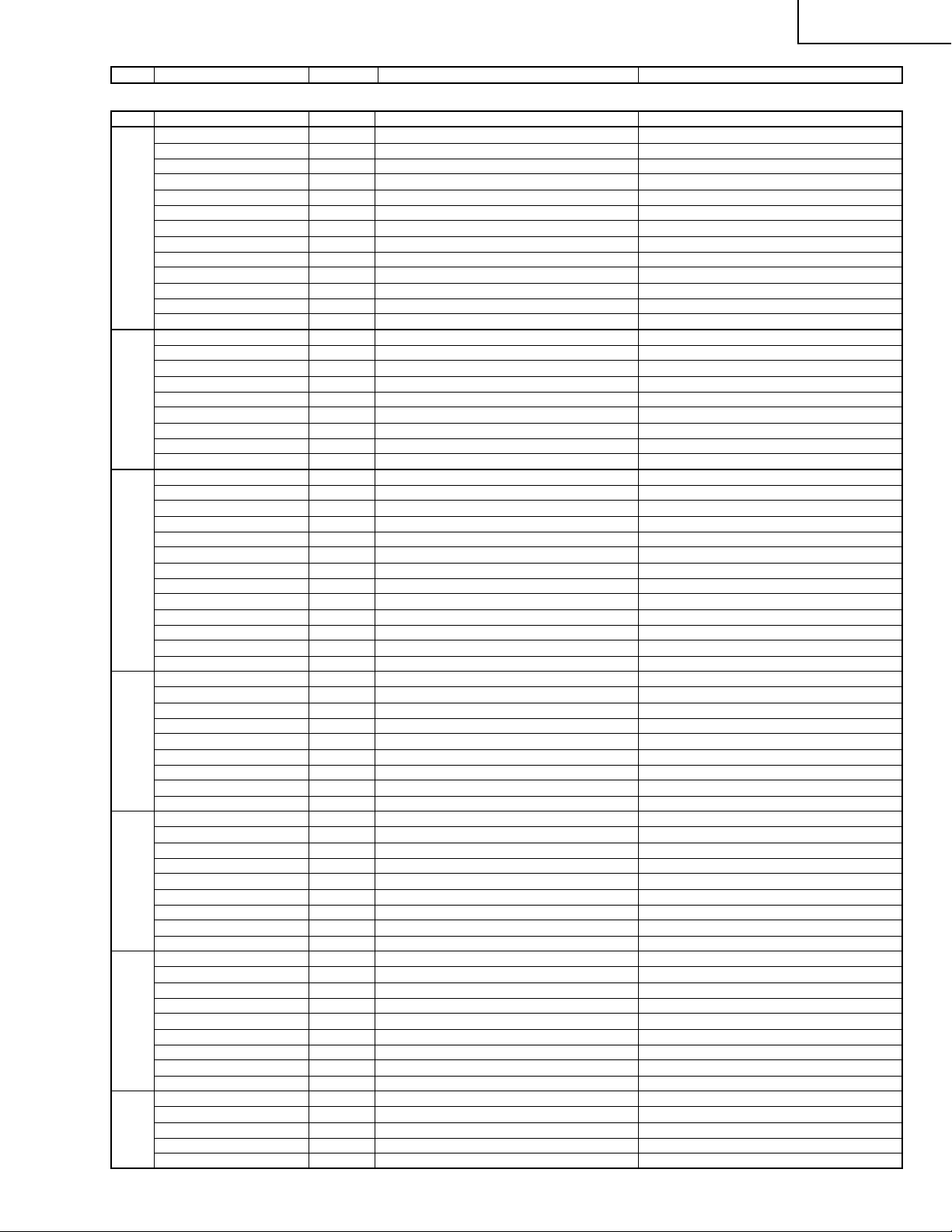
LC-22SV2U
Page Item
6 AUTO LCK 1
7 VPC DATA 0
VPC DATA WAIT
TEST PATTERN 0 Video IC Test pattern
AUTO LDLY 0
DVD NTSC CR 37
DVD NTSC CB 35
DVD NTSC TINT 5
DVD NTSC BRIGHTNESS
DVD NTSC CONTRAST 26
DVD NTSC P FILTER 1
DVD NTSC H-PEAKING 4
DVD NTSC BRIGHT2 7
DVD NTSC CONTRAST2 43
8 DVD PAL CR 42
DVD PAL CB 42
DVD PAL TINT 9
DVD PAL BRIGHTNESS 68
DVD PAL CONTRAST 26
DVD PAL P FILTER 1
DVD PAL H-PEAKING 4
DVD PAL BRIGHT2 7
DVD PAL CONTRAST2 43
9 N358 TV COLOR 1950
N358 AV COLOR 2000
N358 TV TINT 40
N358 AV TINT 37
N358 BRIGHTNESS 7
N358 PEAKING FILTER 2
N358 TV H-PEAKING 4
N358 AV H-PEAKING 4
N358 AVO START 145
N358 SFIF 0
N358 SCINC1
N358 TV LDLY -2
N358 AV LDLY -2
10 N443 A V COLOR 2000
N443 AV TINT 37
N443 BRIGHTNESS 7
N443 PEAKING FILTER 2
N443 AV H-PEAKING 4
N443 AVO ST AR T 145
N443 SFIF 0
N443 SCINC1
N443 AV LDL Y 0
11 PAL A V COLOR 2000
PAL A V TINT 37
PAL BRIGHTNESS 7
PAL PEAKING FILTER 2
PAL A V H-PEAKING 4
PAL A VO ST ART 145
PAL SFIF 0
PAL SCINC1
PAL A V LDL Y 0
12 SECAM AV COLOR 2000
SECAM AV TINT 37
SECAM BRIGHTNESS 7
SECAM PEAKING FILTER 2
SECAM AV H-PEAKING 4
SECAM AVO ST AR T 145
SECAM SFIF 0
SECAM SCINC1
SECAM AV LDL Y 0
13 PAL-M TV COLOR 1950
PAL-M A V COLOR 2000
PAL-M TV TINT 40
PAL-M AV TINT 37
PAL-M BRIGHTNESS 7
Initial setting
72
1600&1078
1600&1078
1600&1078
1600&1078
Function Adjust/modify
19
Page 20
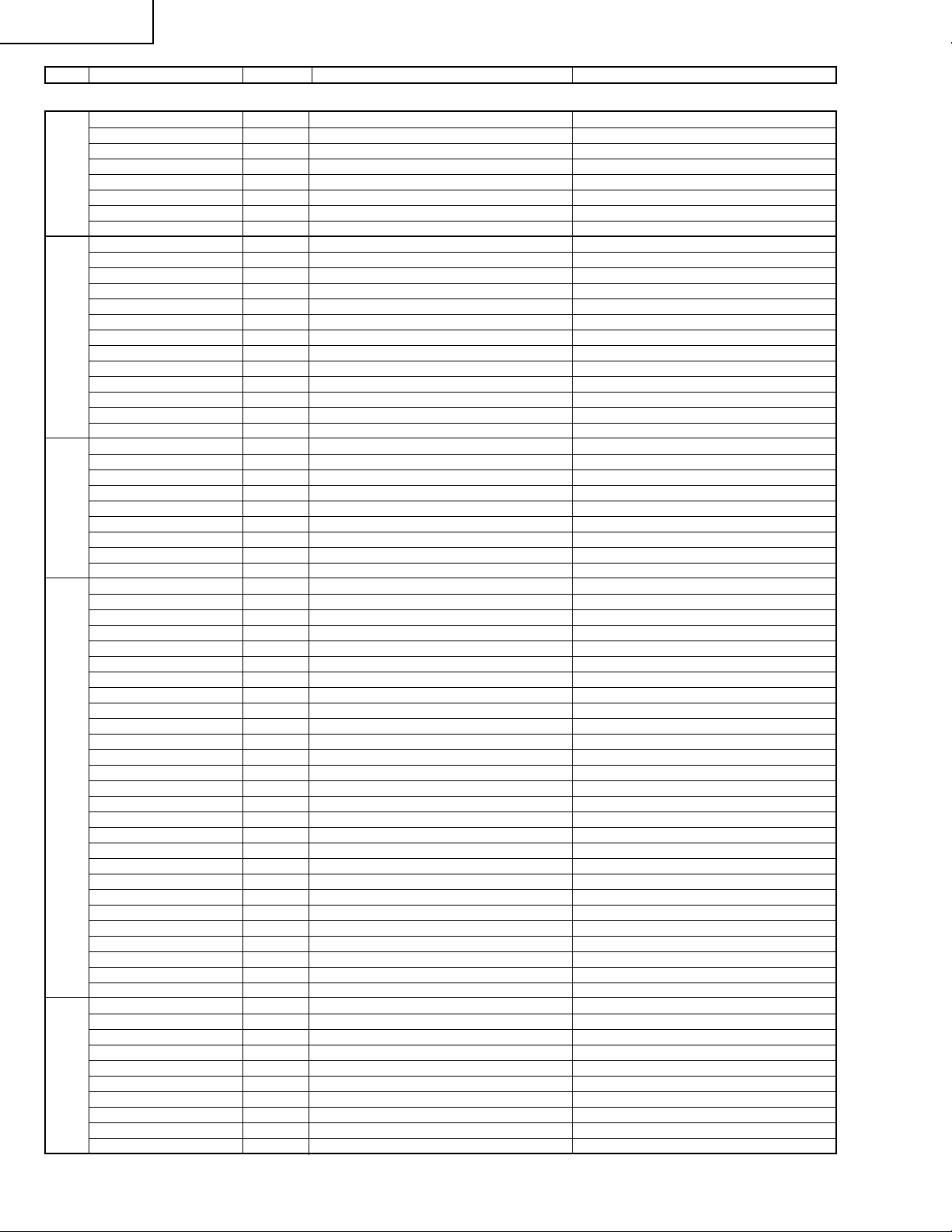
LC-22SV2U
Page Item
13 PALM PEAKING FILTER 2
PALM TV H-PEAKING 4
PALM A V H-PEAKING 4
PAL-M A VO ST ART 145
PAL-M SFIF 0
PAL-M SCINC1
PAL-M TV LDLY 0
PAL-M A V LDL Y 0
14 PAL-N TV COLOR 1950
PAL-N AV COLOR 2000
PAL-N TV TINT 40
PAL-N AV TINT 37
PAL-N BRIGHTNESS 7
PALN PEAKING FILTER 2
PALN TV H-PEAKING 4
PALN A V H-PEAKING 4
PAL-N AVO ST AR T 145
PAL-N SFIF 0
PAL-N SCINC1 1600&1078
PAL-N TV LDLY 0
PAL-N AV LDL Y 0
15 PAL60 A V COLOR 2000
PAL60 A V TINT 37
PAL60 BRIGHTNESS 7
PAL60 PEAKING FILTER 2
PAL60 A V H-PEAKING 4
PAL60 A VO ST ART 145
PAL60 SFIF 0
PAL60 SCINC1 1600&1078
PAL60 A V LDL Y 0
16 AFT UP 2.7
AFT DOWN 1.8
NTSC 01 0
NTSC 02 0
NTSC 03 1
NTSC 04 0
NTSC 05 0
NTSC 06 0
NTSC 07 0
NTSC 09 10
NTSC 0A 0
NTSC 0B 0
NTSC 10 0
NTSC 11 0
NTSC 12 80
NTSC 13 E1
NTSC 14 1
NTSC 15 0
NTSC 16 10
NTSC 17 61
NTSC E0 0
NTSC E1 0
NTSC F0 7
NTSC F3 DD
NTSC F4 1
NTSC F5 0
NTSC F6 0
17 PAL 01 8E Initial settings
PAL 02 0 Various setting
PAL 03 1 Various setting
PAL 04 0 Starting pulse position
PAL 05 0 Starting pulse position
PAL 06 0 Horizontal display position
PAL 07 0 Vertical display position
PAL 09 10 Panel clock adjustment
PAL 0A 0 Display top mask position
PAL 0B 0 Display bottom mask position
Initial setting
1600&1078
Function Adjust/modify
20
Page 21
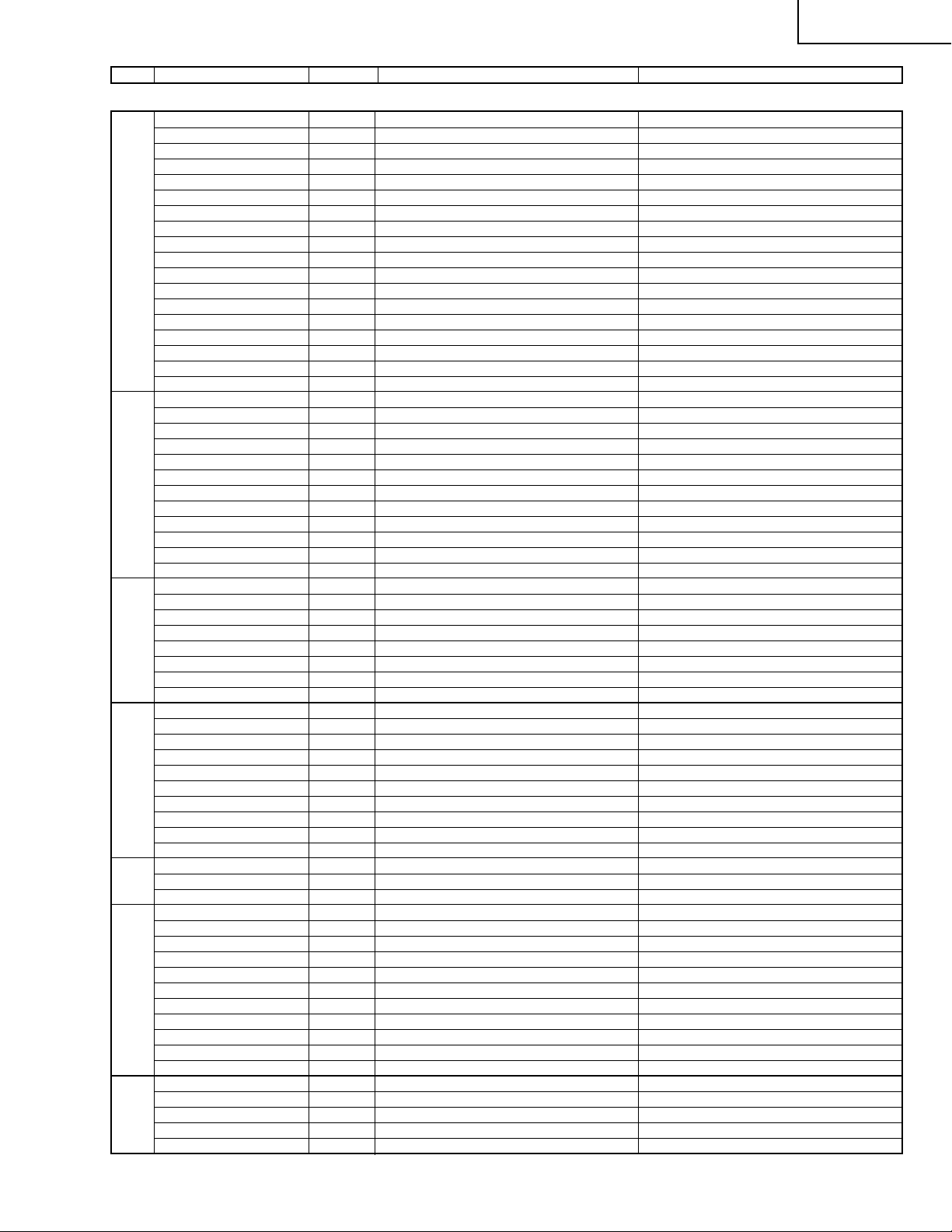
LC-22SV2U
Page Item
17 PAL 10 0 Test pattern display
PAL 11 0 Test pattern data
PAL 12 0 Flicker pattern data
PAL 13 E1 OEM lower start
PAL 14 1 OEM lower start
PAL 15 0 OEM lower end
PAL 16 10 OEM lower end
PAL 17 61 SP position
PAL E0 0 Test circuit setting
PAL E1 0 Test circuit setting
PAL F0 7 PWM setting output
PAL F3 DD PWM FREQ LBIT
PAL F4 1 PWM FREQ HBIT
PAL F5 0 PWM DUTY LBIT
PAL F6 0 PWM DUTY HBIT
CLOSED CAPTION 15
CCD ISO 16
AIR SERCH 1.6
18 VL256 70
REF256 79
VL224 54
REF224 113
VL192 43
REF192 101
VL160 46
REF160 193
VL128 60
REF128 192
VL96 52
REF96 228
19 VL64 100
REF64 166
VL0 110
REF0 180
G/A TEST PATTERN1 0 LCD Controller IC Test pattern
G/A TEST PATTERN2 0 LCD Controller IC Test pattern
G/A DATA 0
G/A DATA WAIT
20 LSYNC 625
HSYNC 655
AVSYNC 5000
VPC FP20H
VPC FP21H
VPC FP13H
MSP DEMO200H
L ERROR WAIT 15s
L ERROR H TIME 3.0s
VPC I2C 20H 24
21 DENKA PORT OFF
DENKA TESTP 0
DENKA TESTP2 30ms
22 50 OPC LV0 0
50 OPC LV1 8
50 OPC LV2 16
50 OPC LV3 24
50 OPC LV4 32
50 OPC LV5 40
50 OPC LV6 48
50 OPC LV7 56
50 OPC LV8 64
50 OPC LV9 72
50 OPC LV10 80
23 60 OPC LV0 0
60 OPC LV1 8
60 OPC LV2 16
60 OPC LV3 24
60 OPC LV4 32
Initial setting
Function Adjust/modify
21
Page 22
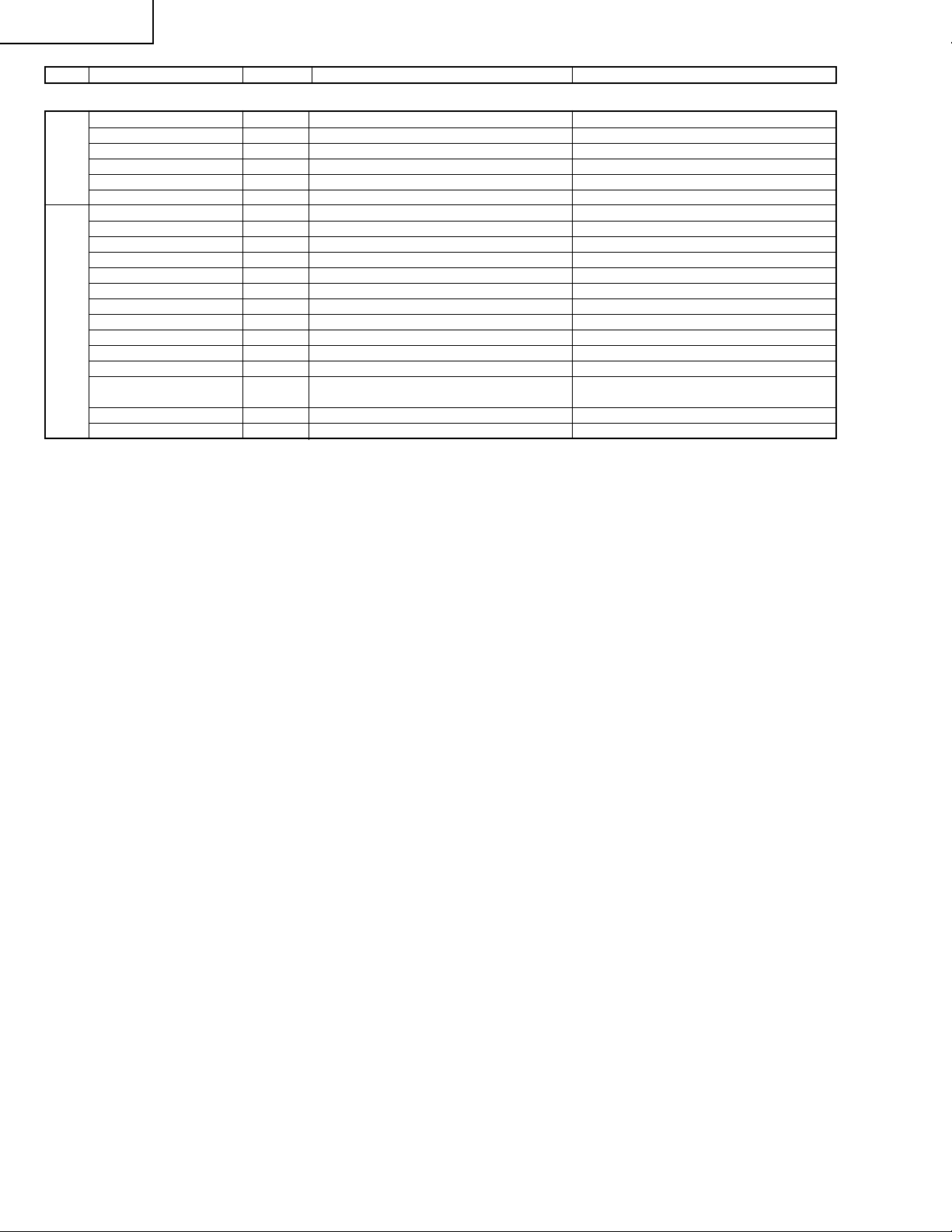
LC-22SV2U
Page Item
23 60 OPC LV5 40
60 OPC LV6 48
60 OPC LV7 56
60 OPC LV8 64
60 OPC LV9 72
60 OPC LV10 80
24 3D Y/C 2
3D Y/C DATA 0
3D Y/C DATA WAIT
CLKS 1
EXCSS 1
CDL 2
DYCOR 5
DYGAIN 12
DCCOR 6
DCGAIN 6
06H 100
08H TV:23
SELD2FH 0
11H 8
Initial setting
Other:26
Function Adjust/modify
22
Page 23
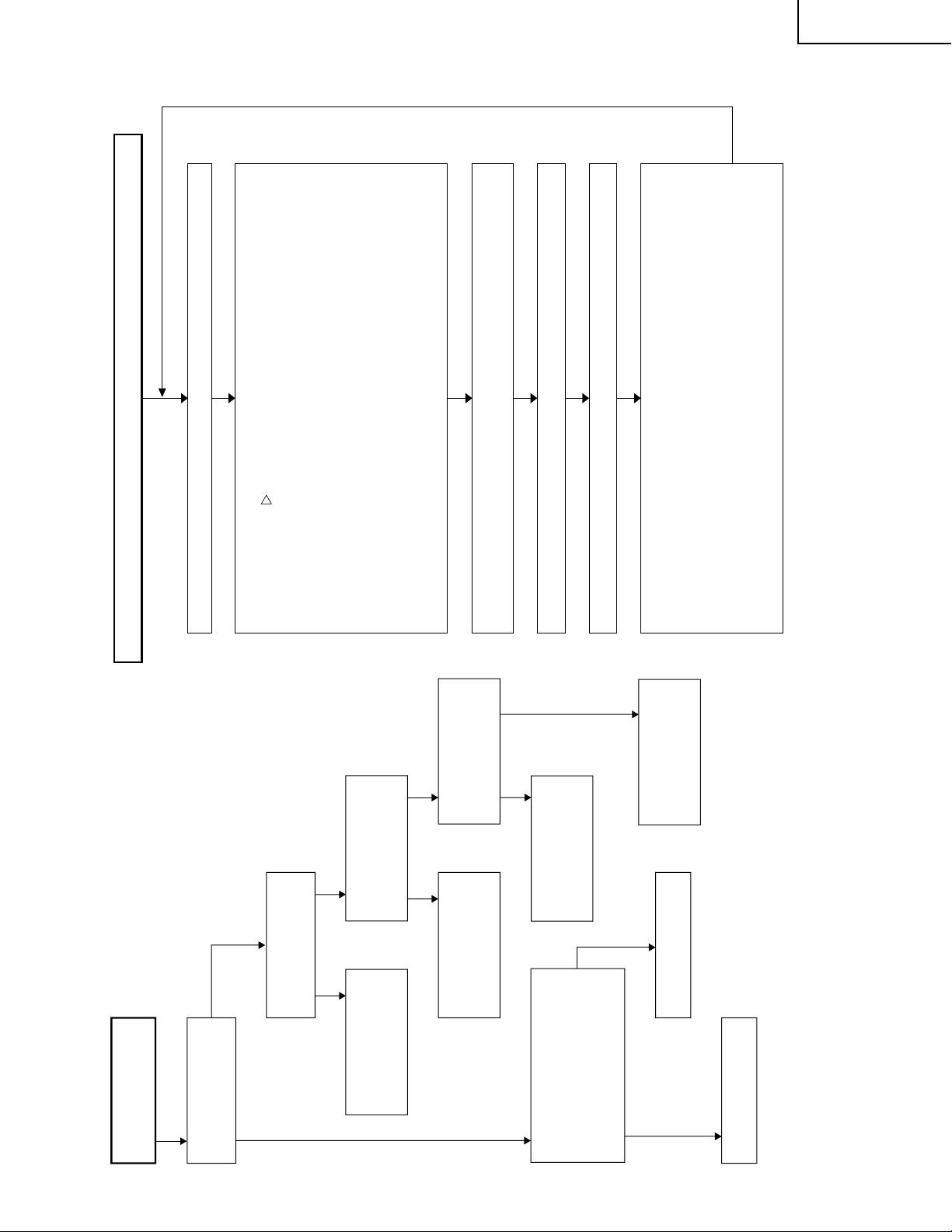
TROUBLE SHOOTING TABLE
No or Wrong
Picture
No
No
No
No
Yes
No
Yes
Yes
Yes
Yes
Does the IC801
test pattern appear
properly?
Does the IC4561 test
pattern appear
properly?
Check the IC801 signal
output line, IC801 itself
and its peripheral
circuits.
Are the waveforms at
pins (74), (75), (77) and
(80) of IC4561 as
specified?
Check IC4561 and its
peripheral circuits as
well as the LCD panel
voltage and waveform.
Are the waveforms at
pins (13), (126), (127),
(128) and (129) of
IC4101 as specified?
Are the waveforms at the signal
input pins of IC801 as specified?
TV/Composite,
S Video … Pins (71) and (72)
Component … Pins (4), (5), (6)
and (75)
Check the IC801 signal
input line.
Check IC801 and its
peripheral circuits.
Check the related lines,
IC801 itself and its
peripheral circuits.
Check the IC4101 signal
output line, IC4101 itself
and its peripheral circuits
No
LC-22SV2U
INCH SIZE 22
MODEL SV2U
SYSTEM N358
Go to the adjustment process mode.
1
NTSC PWM FREQ 1DD
No Power (Power LED indicator still in red)
PAL PWM FREQ 1DD
NTSC PWM DUTY 0
PAL PWM DUTY 0
TV GAIN OFF
ERROR NO RESET 5
V-CHIP 1
CANADIAN VCHIP OFF
SV2U VER 1.xx
Turn off the power.
Move the cursor to ERROR NO RESET
and click on it (to reset to zero).
Is the power turned on again?
F6553, F6554, D6551, D6552, D6553, D6554, Q6551, Q6552, Q6553, Q6554,
Q6555, Q6556, Q6557, Q6558, Q6559, Q6560, Q6561, Q6562 and their
peripheral parts as well as pin (31) of IC4561 (OFL).
D3713, D3714, Q3705, Q3706, Q3707, Q3709 and their peripheral parts as
well as pin (42) of IC3501 (L-ERR).
Check the following points.
(1) Backlight lamp
(2) Inverter circuit (Inverter PWB, Digital PWB and Analog PWB)F6551, F6552,
(3) Lamp error detection circuit (Analog PWB) D3709, D3710, D3711, D3712,
This model is equipped with the lamp error detection function that detects the current
flowing into the fluorescent lamp and protects the backlight lamp drive circuit.
If a lamp error is detected, the microprocessor interrupts the unit and the ERROR NO
RESET setting will go up.
When the ERROR NO RESET setting has reached "5", the microprocessor turns and
keeps off the unit's power. To resume the power, take the above procedure to clear the
Note:
ERROR NO RESET setting.
23
Page 24
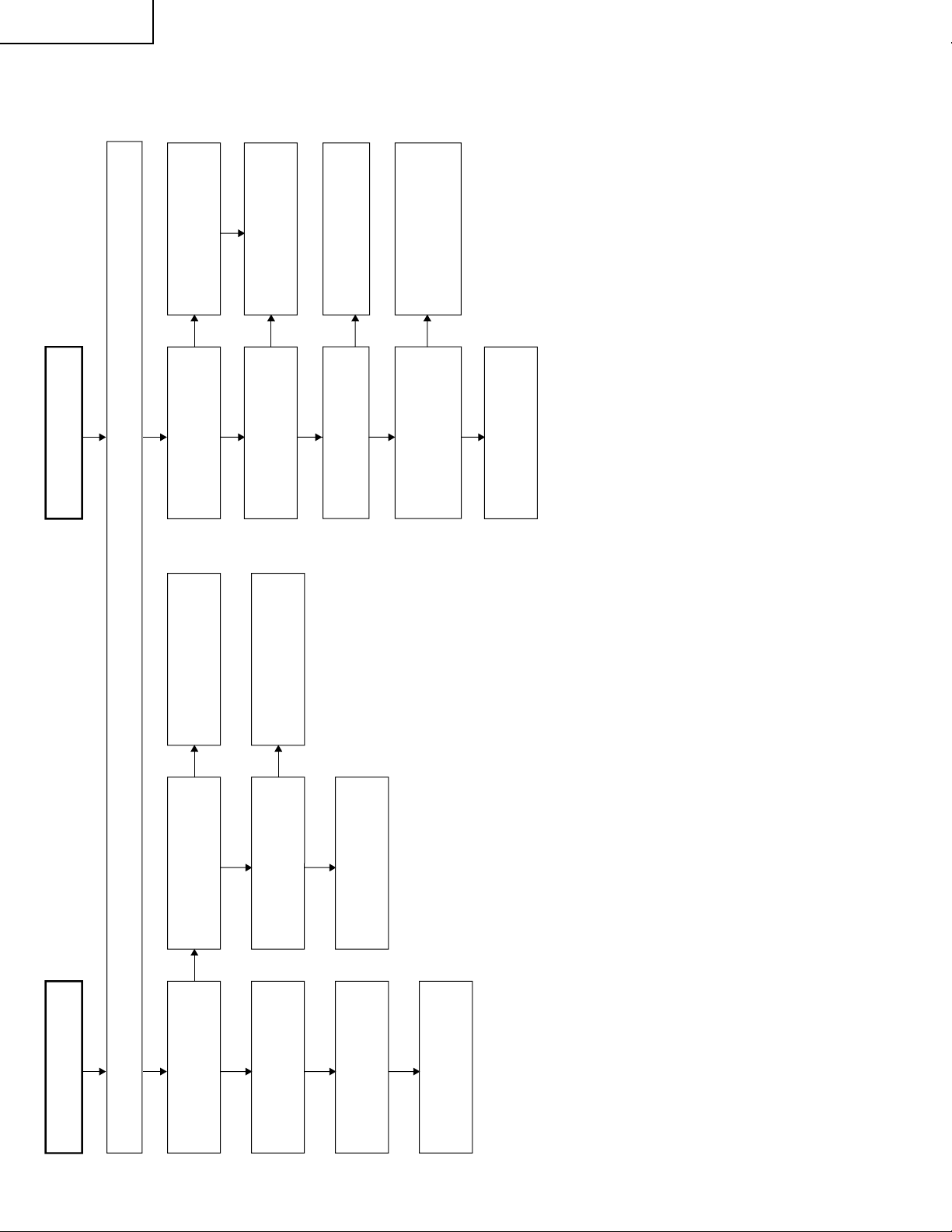
LC-22SV2U
Do F3701and F3702
function?
Check all the settings on the microprocessor
’s adjust process menu.
Are secondary outputs
(+38V, +9V, +5V, -8V) of
T3701 as specified?
Are the oscillation waveform
at T3701’s primary side as
specified?
Disconnect F3701and
F3702. Is the load side
short-circuited?
Is any of T3701
’s primary
side, Q3711, Q3712 and
SW136 short-circuited?
Check J3701, its peripheral
parts and connection cable.
Replace F3701 and F3702.
Check SW136 and
connection cable.
Check the secondary-side
load of T3701.
Does F6551, F6552,
F6553 and F6554
function?
Is Pin (31) of IC4561 at
“H”?
Are the oscillation waveforms
at the primary side of T6551-
T6557 and T6558 as
specified?
Replace F6551, F6552,
F6553 and F6554.
Check the line, IC4561 and
its peripheral parts.
Check Q6551, Q6552, Q6554,
Q6555, Q6557, Q6558,
Q6560, Q6561, T6551-T6558
and their peripheral parts.
Is any of Q6553, Q6556,
Q6559 and Q6562 short-
circuited?
Check the Q6553, Q6556,
Q6559, Q6562 and their
peripheral parts.
Replace the fluorescent lamp
and check the oscillation
waveform again.
No picture and sound
Yes
No
No
Yes
No
Yes
No
Fluorescent lamp
Yes
No
Yes
No
Yes
Yes
No
Yes
No
Yes
TROUBLE SHOOTING TABLE (Continued)
24
Page 25
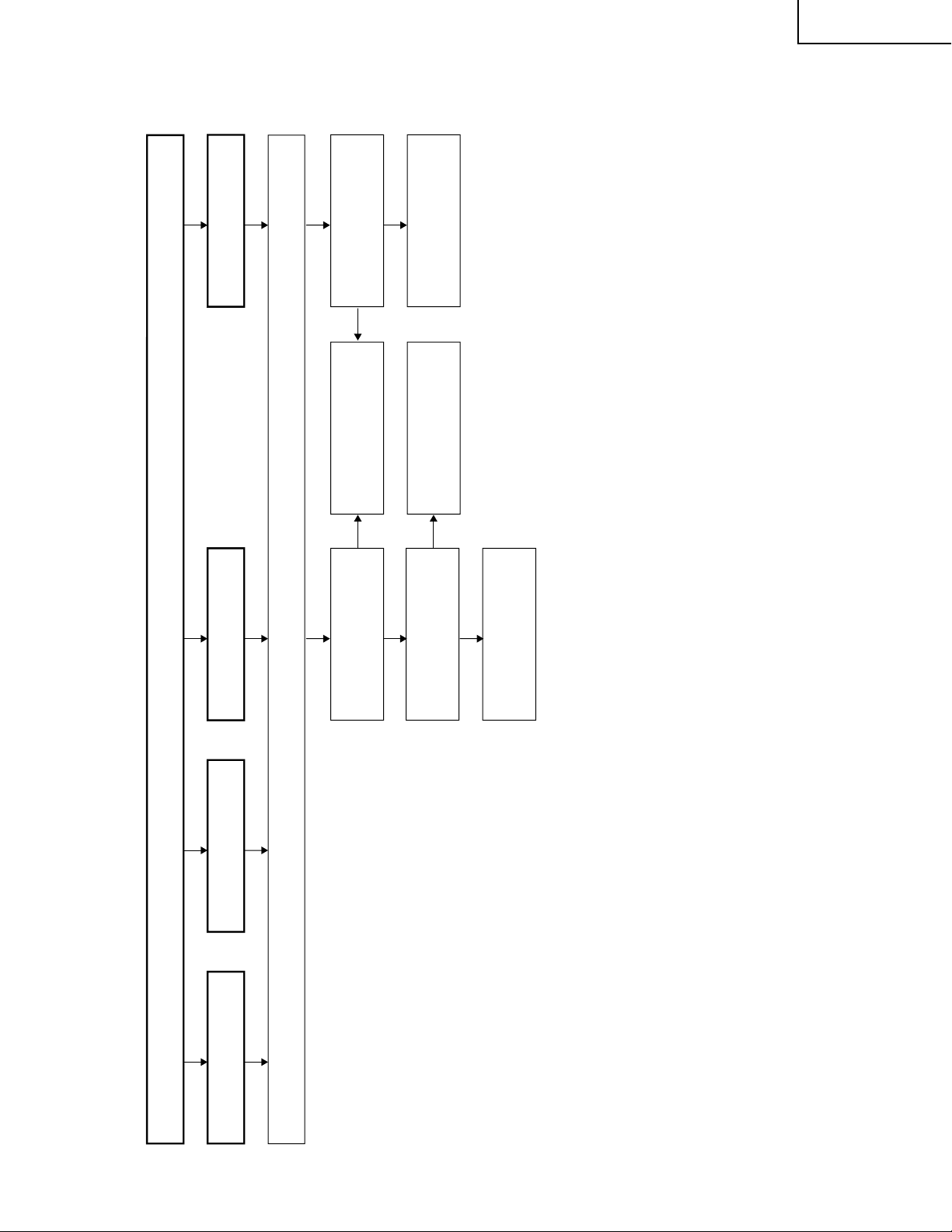
TROUBLE SHOOTING TABLE (Continued)
No color
No TV color
No S-VIDEO color
Yes Yes
No
Yes
No VIDEO color
No COMPONENT color
No
No
Is input at pin (71) of IC801
as specified?
Is there signal at pin (11) of
IC7012?
Check the output of IC801,
input of IC4101 and their
peripheral parts
Check IC7012, SC-OUT line
and their peripheral parts
Check all the settings on the microprocessor
’s adjust process menu.
Is input at pins (4) and (6) of
IC801 as specified?
Check J3404, PB line, PR line
and their peripheral parts.
Check SC3405, ViSC line,
IC7012 and their peripheral
parts.
LC-22SV2U
25
Page 26
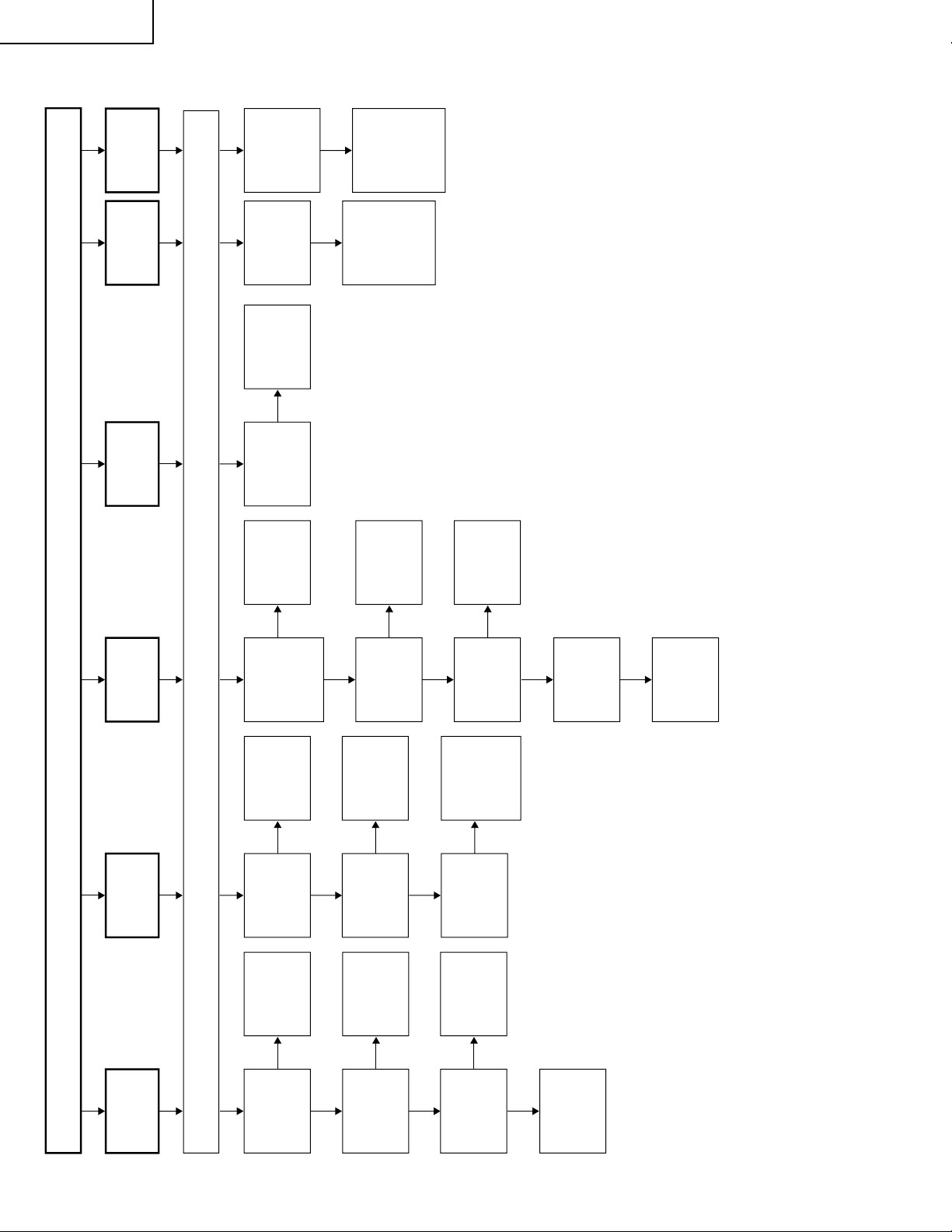
LC-22SV2U
No picture
at all
Yes
No
No picture
Yes
No
No
Yes
No TV , VIDEO 1
and VIDEO 2
output
Yes
No
No
Yes
No
No TV
output
Yes
No
Yes
No
No
Yes
Yes
No VIDEO
1 or 2
output
No
No S
VIDEO
output
No
No
COMPONENT
output
No
Are inputs
and outputs
of IC801 as
specified?
Check all the settings on the microprocessor
’s adjust process menu.
Check IC801
and its
peripheral
parts.
Are inputs
and outputs
of IC4101 as
specified?
Check
IC4101 and
its peripheral
parts.
Are inputs
and outputs
of IC4561 as
specified?
Check
IC4561 and
its peripheral
parts.
Check LCD
panel voltage
and
waveform.
Are inputs
and outputs
of IC3402 as
specified?
Check
IC3402 and
its peripheral
parts.
Are inputs
and outputs
of IC7001 as
specified?
Check
IC7001 and
its peripheral
parts.
Is input at pin
(72) of IC801
as specified?
Check IC801,
SY1 line and
their
peripheral
parts.
Are voltages
at pins (6), (7)
and (9) of
tuner as
specified?
Check the
power line.
Is output at
pin (19) of
tuner as
specified?
Check the
tuner and its
peripheral
parts.
Is input at pin
(3) of IC3402
as specified?
Check the
line in
question.
Check
IC3402 and
its peripheral
parts.
Is output at
pin (7) of
IC3402 as
specified?
Are inputs
and outputs
of IC3402 as
specified?
Check IC3402
and its
peripheral
parts.
Are inputs at
pins (16) and
(11) of IC7012
as specified?
Check IC801,
SY line, SC
line and their
peripheral
parts.
Is input at
pins (4), (5),
(6) and (75)
of IC801 as
specified?
Check J3404,
D-Y line, P-B
line, D-PR
line and their
peripheral
parts.
TROUBLE SHOOTING TABLE (Continued)
26
Page 27
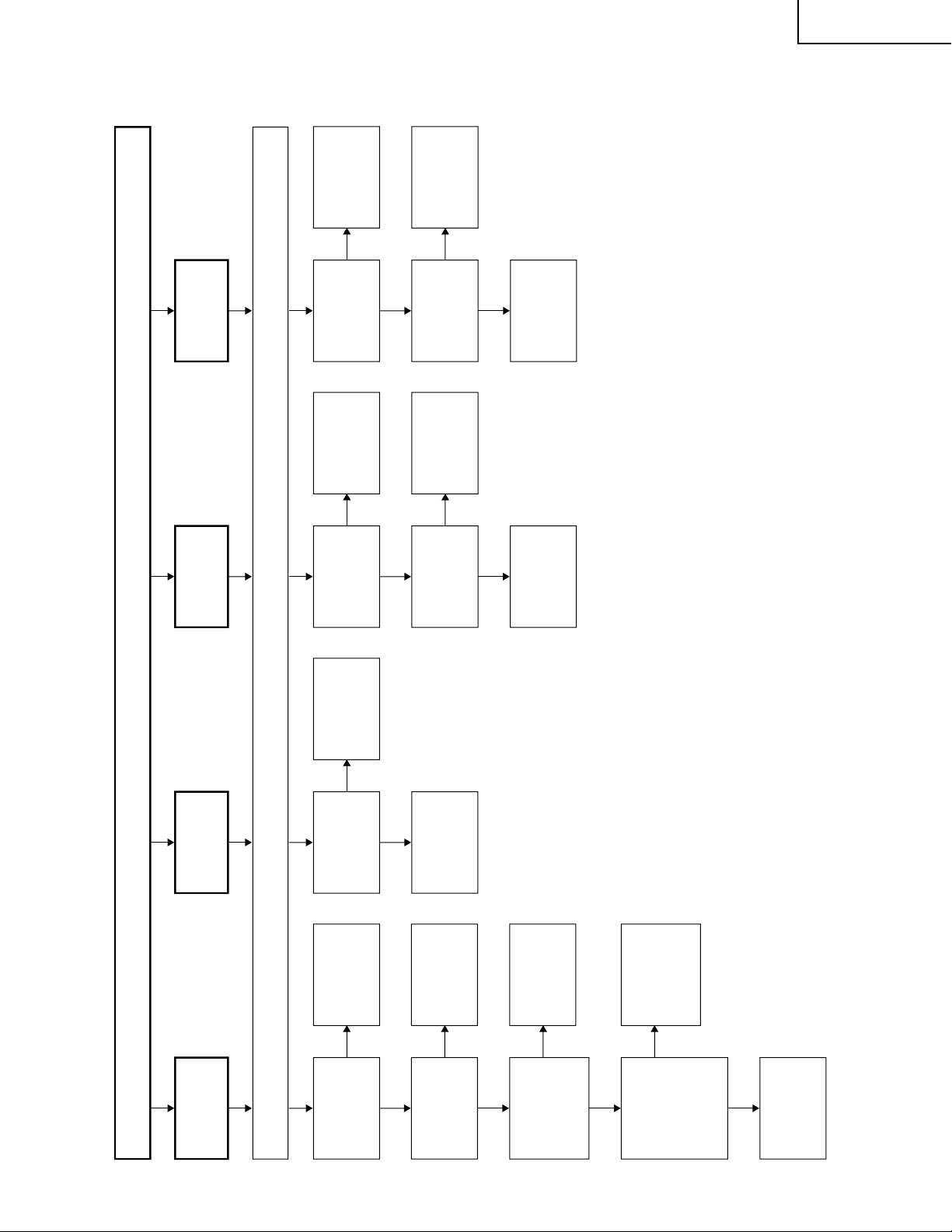
TROUBLE SHOOTING TABLE (Continued)
No sound
from
speakers
Yes
No
No sound
No
Yes
No
Yes
No
Yes
No sound
from
headphone
Yes
No
No sound
from output
line
No
No
Yes
TV sound
failure
Yes
No
No
Yes
Yes
Is pin (53) of
IC3501 at “L”?
Check all the settings on the microprocessor
’s adjust process menu.
Are outputs at
pins (1) and (7)
of IC3301/
IC3303 as
specified?
Are inputs at
pins (2) and (4)
as well as
outputs at pins
(8) and (12), all
of IC3305, as
specified?
Muting effect is
on. Check the
FSMUTE line.
Check IC3301,
IC3303 and
their peripheral
parts.
Are input and
output of
IC3304 as
specified?
Check IC3304
and its
peripheral parts.
Check the line
in question,
IC3301 and its
peripheral
parts.
Check the
speakers and
their peripheral
parts.
Is pin (55) of
IC3501 at “L”?
Check the
headphone and
its peripheral
parts.
Check Q3508,
J3500, harness
and their
peripheral parts.
Is pin (58) of
IC3501 at “L”?
Are outputs at
pins (14) and
(15) of IC3505
as specified?
Check the line
in question.
Check the
LMUTE line.
Check IC3505,
IC3304 and
their peripheral
parts.
Is output at Pins
(15) and (16) of
tuner as
specified?
Is input at pin
(67) of IC3304
as specified?
Check IC3304,
X3301 and
their peripheral
parts.
Check the
tuner and its
peripheral
parts.
Check Q3201,
Q3202 and
their peripheral
parts.
LC-22SV2U
27
Page 28

LC-22SV2U
CHASSIS LAYOUT
H
DIGITAL Unit
G
F
ANALOG Unit
OPERATION Unit
E
D
C
B
A
R/C, LED Unit
87109654321
28
Page 29
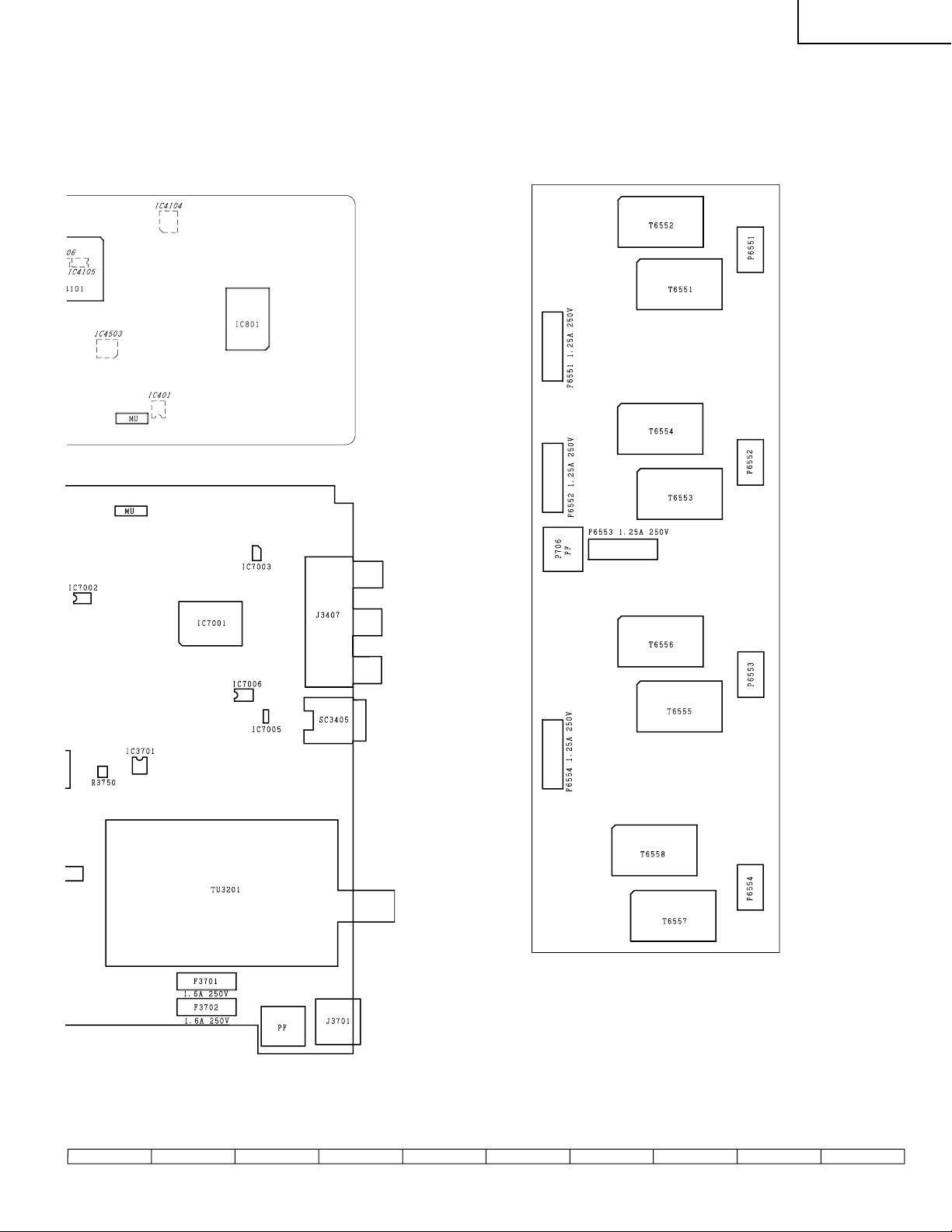
INVERTER Unit
LC-22SV2U
29
1716 1918151413121110
Page 30
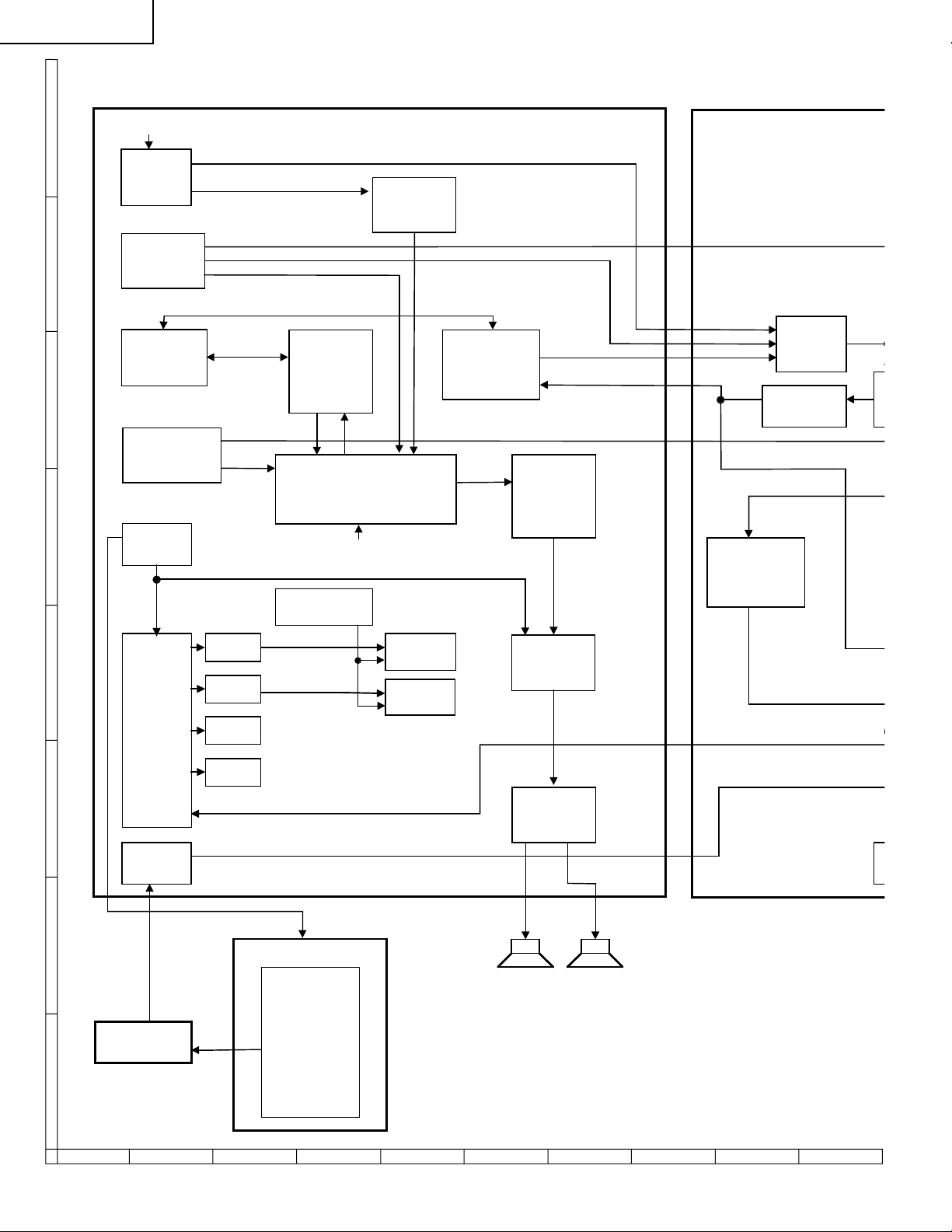
LC-22SV2U
V
N
O
R
S
BLOCK DIAGRAM
H
G
F
E
D
I2C
TUNER
TU3201
AV1
S-VIDEO
INPUT
AV2
INPUT
OUTPUT
COMPONENT
INPUT
DC IN
DC13V
DC/DC
T3701
IC3701
Q3711
Q3712
Q3713
TV-V
SIF
SY, SC
V1
L1, R1
L2, R2
Y, PB, PR
DL, DR
38V
9V
5V
AUDIO
IN/OUT
SWITCH
IC3505
Q3518
AUDIO
DECODER
(MSP)
IC3304
REGULATOR
IC3702
I2C
SIF-AMP.
Q3201
Q3202
31V
Q3716
8V
Q3706
V2/VO
VIDEO
IN/OUT
SWITCH
Q3513, Q3514
ANALOG UNIT
V2
VOUT
AUDIO
FILTER
IC3301
IC3302
IC3303
AUDIO
AMPLIFIER
IC3305
TV-V
V1
V2
6d B AMP.
SYNC
SEPARATER.
Q401
IC401
VIDEO
SWITCH
IC3402
IC7010
CV
CSY
TV-P
-8V
HEAD
C
LAMP
CHECK
B
COLD
8 LAMPS
A
INVERTER UNIT
HOT
INVERTER
Q6551, Q6552
T6551, T6552
Q6554, Q6555
T6553, T6554
Q6557, Q6558
T6555, T6556
Q6560, Q6561
T6557, T6558
PHONE
JACK
J3550
SP-RSP-L
87109654321
L_E
5
30
Page 31
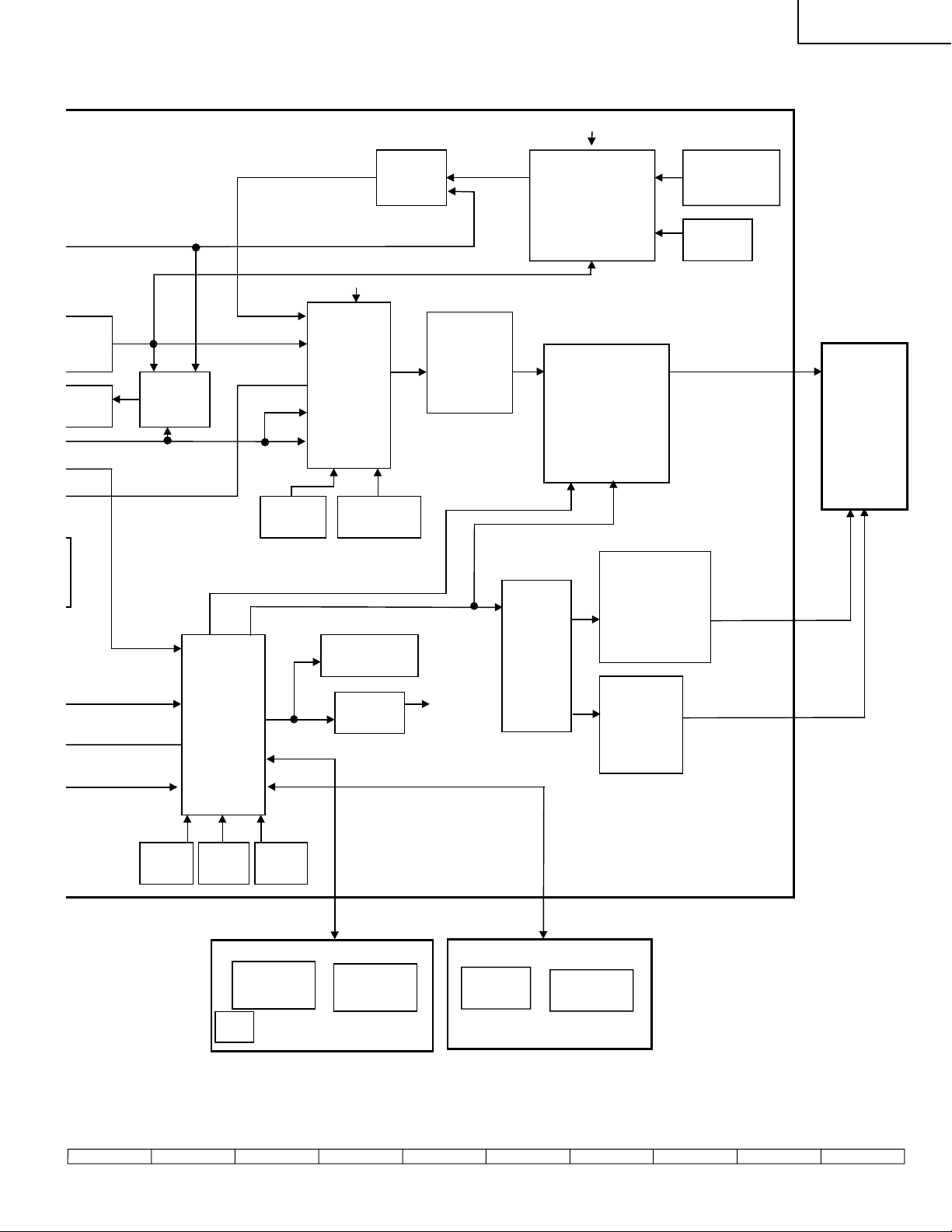
LC-22SV2U
DEO
ITCH
3402
AMP.
010
SWITCH
CVIN
VIDEO
IC7010
DY
V1SY
SYOUT, SCOUT
SY, SC
AV1 V
VOUT
DY
DY, DPB,
DPR
5V REG.
IC4503
Y and C
SWITCH
IC7012
V1SY,V1SC
I2C
VIDEO
DECODER
(VPC)
IC801
3.3V REG.
IC4504
CK, VD, HD, OSD-RGB
3 WIRE
BUS-SWITCH
IC3504
YO, CO
PICTURE
PROCESSOR
IC4101
DAC
IC4701
IC4702
I2C
3D Y/C
SEPARATOR
IC7001
LCD
CONTROLLER
IC4561
GRADUATION
DIGITAL UNIT
POWER FOR
LCD
IC4703
~
IC4710
REGULATOR
IC7005
IC7006
RESET
IC7003
LCD
PANEL
CSYNC
TV-POW
L_ERR
5V REG.
IC703
MICRO-
PROCESSOR
IC3501
3.3V
REG
IC704
D102, D103
OPC
IC101
E2PROM
IC3503
IREMI, POWOUT, TIMED, OPC
KEY1, KEY2, PSWIN
RESET
IC3002
LED
D104
R/C
RECEIVER
RMC101
R/C, LED UNIT
I2C
POWER
SWITCH
OPERATION UNIT
CONTROL
KEYS
COMMON
BIAS
IC4711
31
1716 1918151413121110
Page 32

LC-22SV2U
OPERATION UNIT 1 KEY1 1 KEY1 1 VSY 1 VSY 1 VL0
2 KEY2 2 KEY2 2 HSY 2 HSY 2 VL64
DUNTKB598DE 3 POW1 3 POW1 3 VACT 3 VACT 3 VL96
4POW2 4POW2 4 VACT_CONT 4 VACT_CONT 4 VL128
5 GND 5 GND 5 SCSB 5 SCSB 5 VL160
6 SCK 6 SCK 6 VL192
ANALOG UNIT 7 SSI 7 SSI DIGTAL UNIT 7 VL224
8 SRDYB 8 SRDYB 8 VL256
DUNTKB596DE 9 SSO 9 SSO DUNTKB525DE 9 VH256
10 GND 10 GND 10 VH224
11 CSYNC 11 CSYNC 11 VH192
1 R/C 1 R/C 12 DDCRESET 12 DDCRESET 12 VH160
R/C, LED UNIT 2 +5V 2 +5V 13 GND 13 GND 13 VH128
3 GND 3 GND 14 SCL3 14 SCL3 14 VH96
DUNTKB597DE 4 TV_POW 4 TV_POW 15 SDA3 15 SDA3 15 VH64
5OPC 5OPC 16 GND 16 GND 16 VH0
6
ON TIMER
6
ON TIMER
17 OFL 17 OFL 17 GND
7 OPC_LED 7 OPC_LED 18 GND 18 GND 18 GO0
8 FLASH 8 FLASH 19 SW-SYNC 19 SW-SYNC 19 GO1
20 NC 20 NC 20 GO2
21 NC 21 NC 21 GO3
22 NC 22 NC 22 GND
23 GO4
24 GO5
25 GO6
1 SIG_VCC 1 SIG_VCC 26 GO7
2 SIG_VCC 2 SIG_VCC 27 GND
3 B13V1A 3 B13V1A 28 RO0
4 B13V1A 4 B13V1A 29 RO1
5 NC 5 NC 30 RO2
6 B9V200MA 6 B9V200MA 31 RO3
SPEAKER L 1 LSP 7 GND 7 GND 32 GND
2 GND 8 GND 8 GND 33 RO4
SPEAKER R 3 RSP 9 GND 9 GND 34 RO5
4GND 10 GND 10 GND 35 RO6
11 GND 11 GND 36 RO7
12 B-8V1A 12 B-8V1A 37 GND
38 RE0
39 RE1
40 RE2
1 GND 1 GND 41 RE3
2 LCD_CONT 2 LCD_CONT 42 GND
3 GND 3 GND 43 RE4
4 DDC_RST2 4 DDC_RST2 44 RE5
5 DAC2_CS 5 DAC2_CS 45 RE6
6 DAC1_CS 6 DAC1_CS 46 RE7
7 GND 7 GND 47 YOBI7
8 VSH_OUT 8 VSH_OUT 48 YOBI6
9 VSH_IN 9 VSH_IN 49 YOBI5
10 GND 10 GND 50 YOBI4
11 MP_CLK 11 MP_CLK 51 YOBI3
12 MP_DA 12 MP_DA 52 YOBI2
13 GND 13 GND 53 YOBI1
14 MP_CS 14 MP_CS
15 OSD_B 15 OSD_B
16 OSD_G 16 OSD_G
17 OSD_R 17 OSD_R 1 CSCOM
18 OSD_VD 18 OSD_VD 2 CSCOM
19 OSD_BLK 19 OSD_BLK 3 VCOM
20 OSD_CK 20 OSD_CK 4 VCOM
21 OSD_HD 21 OSD_HD 5 GND
22 P-MUTE 22 P-MUTE 6 VLS+13V
7 VLS+13V
8 VSH+3.3V
9 VSH+3.3V
1 SCOUT 1 SCOUT 10 LBR
2 GND 2 GND 11 GND
3 SYOUT 3 SYOUT 12 BO0
4 GND 4 GND 13 BO1
5 DY 5 DY 14 BO2
6 GND 6 GND 15 BO3
KK
RM
SA
MA
MB
MC
MU
RM
KK
SCN2
SCN1MA
MB
MC
MU
OVERALL WIRING DIAGRAM
H
G
F
E
D
C
B
A
87109654321
32
Page 33

7 VLS+13V
8 VSH+3.3V
9 VSH+3.3V
1 SCOUT 1 SCOUT 10 LBR
2 GND 2 GND 11 GND
3 SYOUT 3 SYOUT 12 BO0
4 GND 4 GND 13 BO1
5 DY 5 DY 14 BO2
6 GND 6 GND 15 BO3
7 DPB 7 DPB 16 GND
8 GND 8 GND 17 BO4
9 DPR 9 DPR 18 BO5
10 GND 10 GND 19 BO6
11 V_AV1 11 V_AV1 20 BO7
12 GND 12 GND 21 GND
22 BE0
23 BE1
24 BE2
25 BE3
26 GND
27 BE4
28 BE5
29 BE6
1 H_GND1 30 BE7
2 H_GND2 31 GND
3 H_GND3 32 GE0
4 H_GND4 33 GE1
34 GE2
35 GE3
36 GND
1 H_GND5 1 INV_VCC 37 GE4
2 H_GND6 2 INV_VCC 38 GE5
3 H_GND7 3 INV_GND 39 GE6
4 H_GND8 4 INV_GND 40 GE7
5OFL 41 GND
42 REV
1 MRDY 1 EXTLED 43 LS
2 BUSY 2 EXTLED 44 SPIO
3 CN VSS 3 SDA 45 SPOI
4 RESET 4 SCL 46 GND
5 RXD 5 GND 47 CK
6 TXD 6 VI 48 GND
7SCLK 49 POLA
8SW 50 POLB
9 VCC
10 GND
1 CS-COM
2 CS-COM
3 VGH+34V 0.5V
4 VGH+34V 0.5V
5 GSP2
6 POWER
1 HA1 INVERTER UNIT 1 INV_VCC 7GCK
2 HA2 2 INV_VCC 8 GLBR
3 HA3 DUNTKB526DE 3 INV_GND 9GND
4 INV_GND 10 GND
5OFL 11 OEM
12 NC
1HB1 13 VSH+3.3V
2HB2 14 VSH+3.3V
3HB3 15 GSP1
16 VEE-6.0V
17 VEE-6.0V
18 VGL-6.0V
1 HC1 19 VGL-6.0V
2HC2 20 GND
3 HC3 21 GND
22 GND
23 YOBI1
24 YOBI2
1HD1 25 YOBI3
2HD2 26 YOBI4
3HD3 27 YOBI5
28 YOBI6
29 YOBI7
30 VLS+13V
PFLA
LB
LC
LD
GA
TP2TP1
GB
MU
PF
GD
MU
BACK LIGHT
LC-22SV2U
33
1716 1918151413121110
Page 34

LC-22SV2U
DESCRIPTION OF SCHEMATIC DIAGRAM
VOLTAGE MEASUREMENT CONDITION:
1. The voltages at test points are measured on
exclusive AC adaptor and the stable supply voltage
of AC 120V. Signals are fed by a color bar signal
generator for servicing purpose and the above
voltages are measured with a 20k ohm/V tester.
INDICATION OF RESISTOR & CAPACITOR:
RESISTOR
1. The unit of resistance “Ω” is omitted.
(K=kΩ=1000 Ω, M=MΩ).
2. All resistors are ± 5%, unless otherwise noted.
(J= ± 5%, F= ± 1%, D= ± 0.5%)
3. All resistors are 1/16W, unless otherwise noted.
4. All resistors are Carbon type, unless otherwise
noted.
C
: Solid
S : Oxide Film T : Special
N : Metal Coating
CAPACITOR
1. All capacitors are µF, unless otherwise noted.
(P=pF=µµF).
2. All capacitors are 50V, unless otherwise noted.
3. All capacitors are Ceramic type, unless otherwise
noted.
(ML): Mylar (TA): Tantalum
(PF): Polypro Film (ST): Styrol
W
: Cement
CAUTION:
This circuit diagram is original one, therefore there may be a
slight difference from yours.
IMPORTANT SAFETY NOTICE:
PARTS MARKED WITH “å” ( ) ARE
IMPORTANT FOR MAINTAINING THE SAFETY OF
THE SET. BE SURE TO REPLACE THESE PARTS
WITH SPECIFIED ONES FOR MAINTAINING THE
SAFETY AND PERFORMANCE OF THE SET.
AVIS DE SECURITE IMPORTANT:
LES PIECES MARQUEES “å” ( )SONT
IMPORTANTES POUR MAINTENIR LA SECURITE
DE L'APPAREIL.
NE REMPLACER CES PIEDES QUE PAR DES
PIECES DONT LE NUMERO EST SPECIFIE POUR
MAINTENIR LA SECURITE ET PROTEGER LE BON
FONCTIONNEMENT DE L'APPAREIL.
34
Page 35

SCHEMATIC DIAGRAM
Ë
OPERATION Unit
H
G
F
LC-22SV2U
E
D
C
B
A
654321
35
Page 36

LC-22SV2U
Ë
DIGITAL Unit-1/5
H
G
F
E
D
C
B
A
87109654321
36
Page 37

LC-22SV2U
37
1716 1918151413121110
Page 38

LC-22SV2U
Ë
DIGITAL Unit-2/5
H
G
F
E
D
C
B
A
87109654321
38
Page 39

LC-22SV2U
39
1716 1918151413121110
Page 40

LC-22SV2U
Ë
DIGITAL Unit-3/5
H
G
F
E
D
C
B
A
87109654321
40
Page 41

LC-22SV2U
41
1716 1918151413121110
Page 42
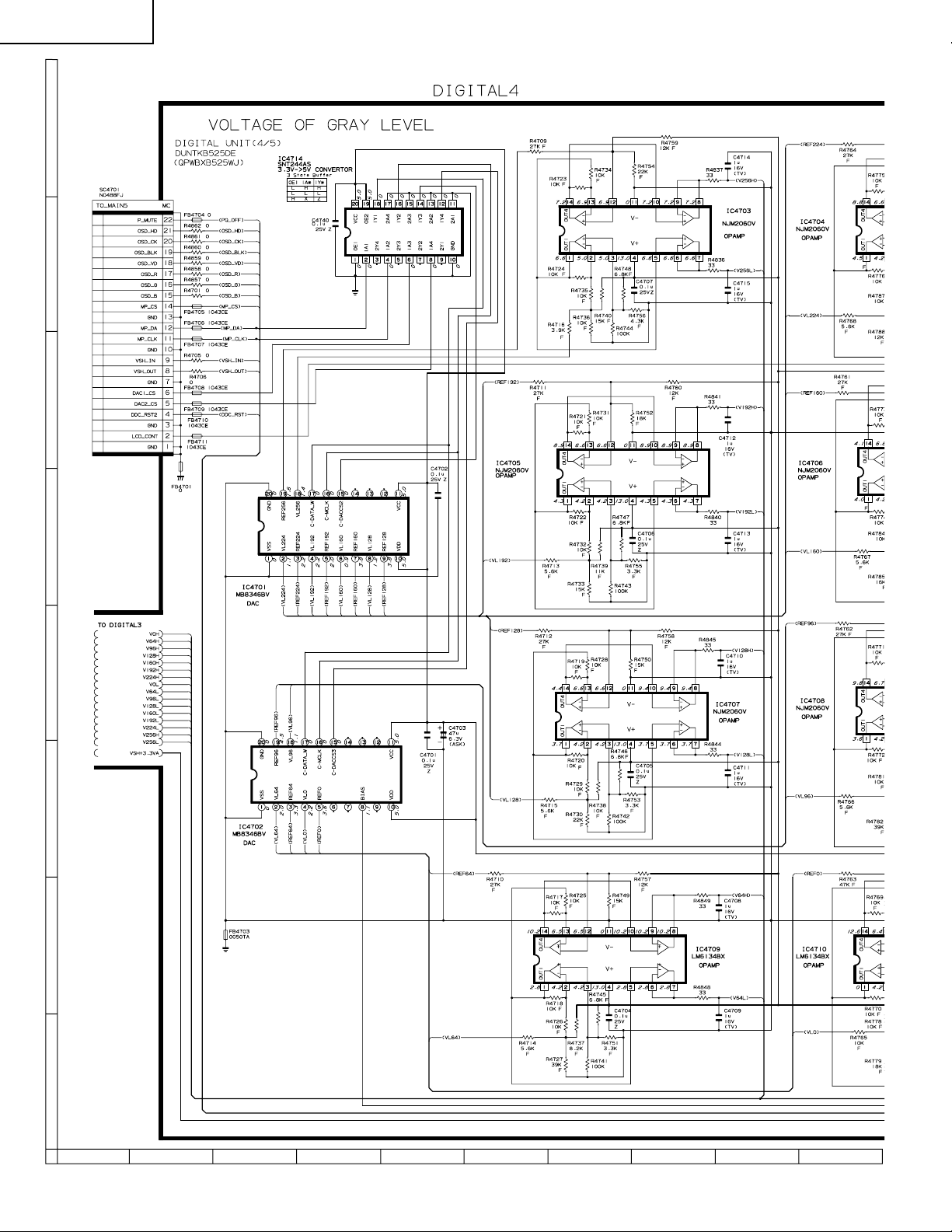
LC-22SV2U
Ë
DIGITAL Unit-4/5
H
G
F
E
D
C
B
A
87109654321
42
Page 43
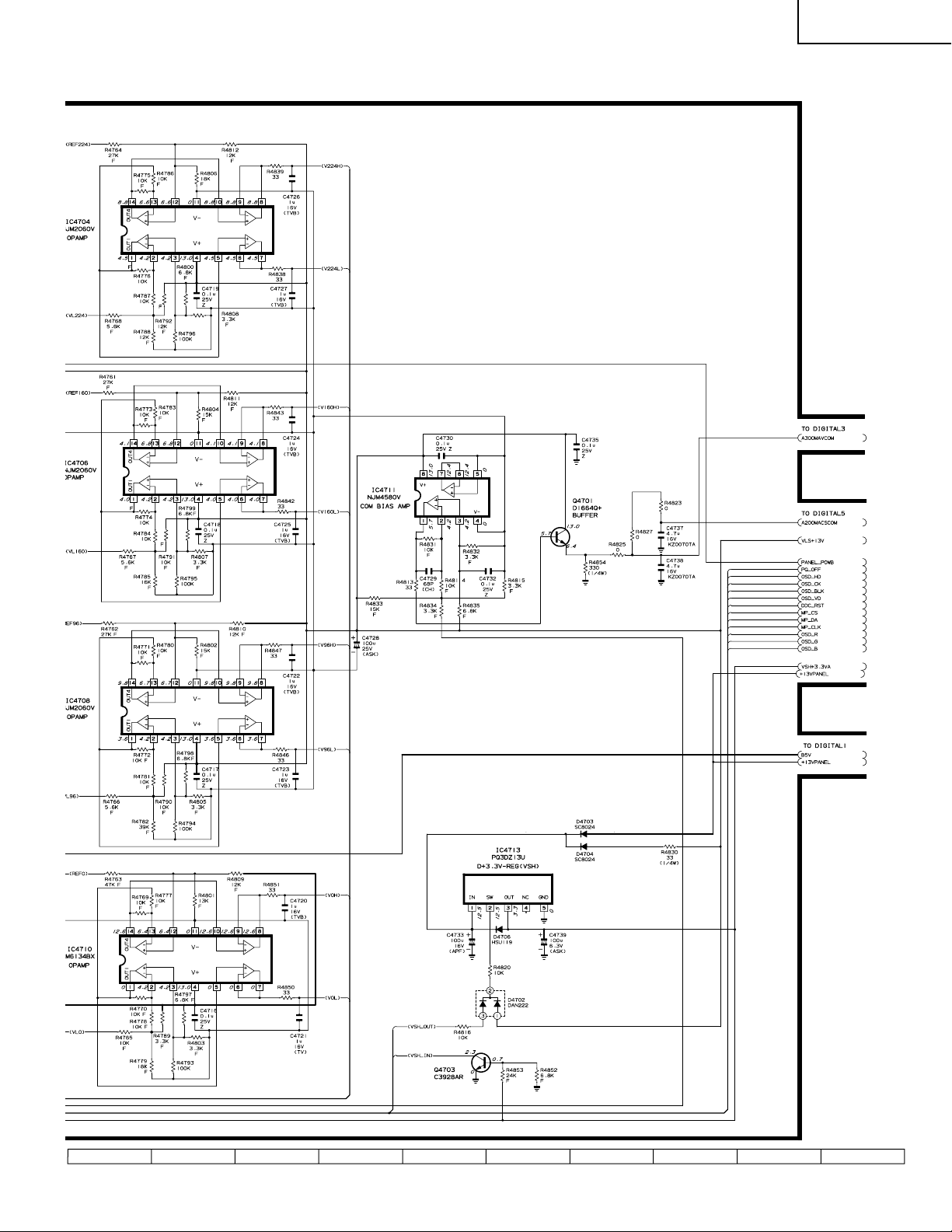
LC-22SV2U
43
1716 1918151413121110
Page 44

LC-22SV2U
Ë
DIGITAL Unit-5/5
H
G
F
E
D
C
B
A
87109654321
44
Page 45

LC-22SV2U
45
1716 1918151413121110
Page 46
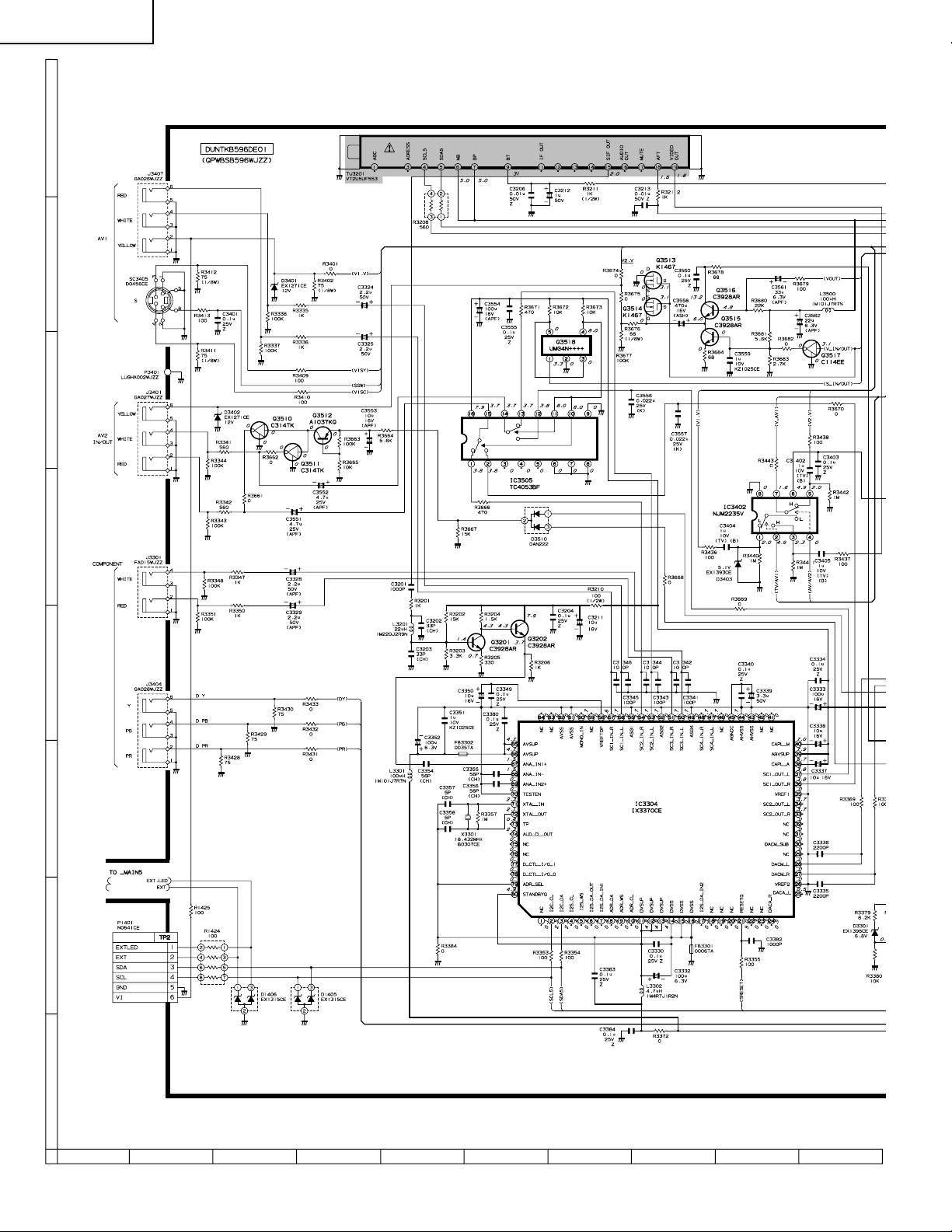
LC-22SV2U
Ë
ANALOG Unit-1/4
H
G
F
E
D
C
B
A
87109654321
46
Page 47
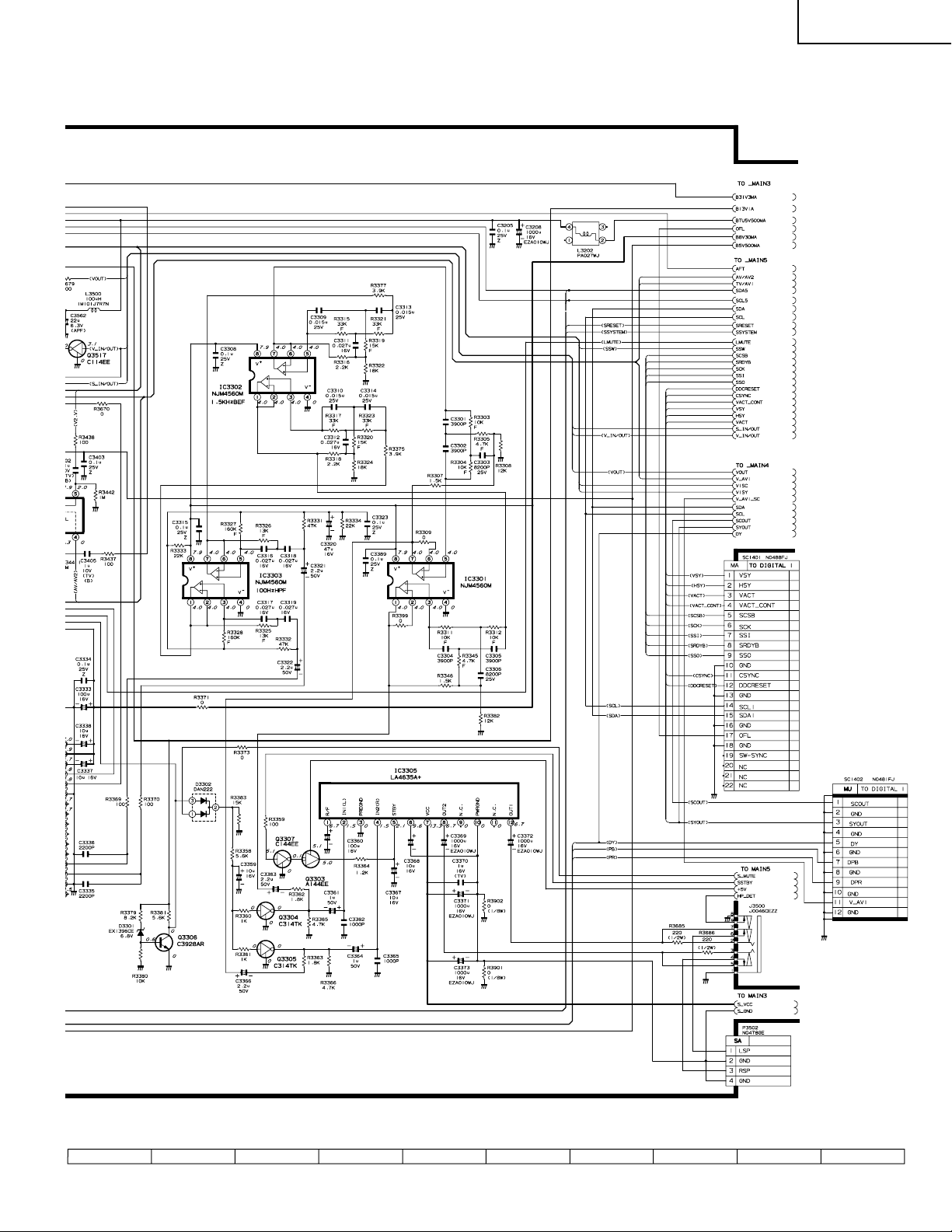
LC-22SV2U
47
1716 1918151413121110
Page 48

LC-22SV2U
Ë
ANALOG Unit-2/4
H
G
F
E
D
C
B
A
87109654321
48
Page 49

LC-22SV2U
49
1716 1918151413121110
Page 50

LC-22SV2U
Ë
ANALOG Unit-3/4
H
G
F
E
D
C
B
A
87109654321
50
Page 51

LC-22SV2U
51
1716 1918151413121110
Page 52

LC-22SV2U
Ë
ANALOG Unit-4/4
H
G
F
E
D
C
B
A
87109654321
52
Page 53
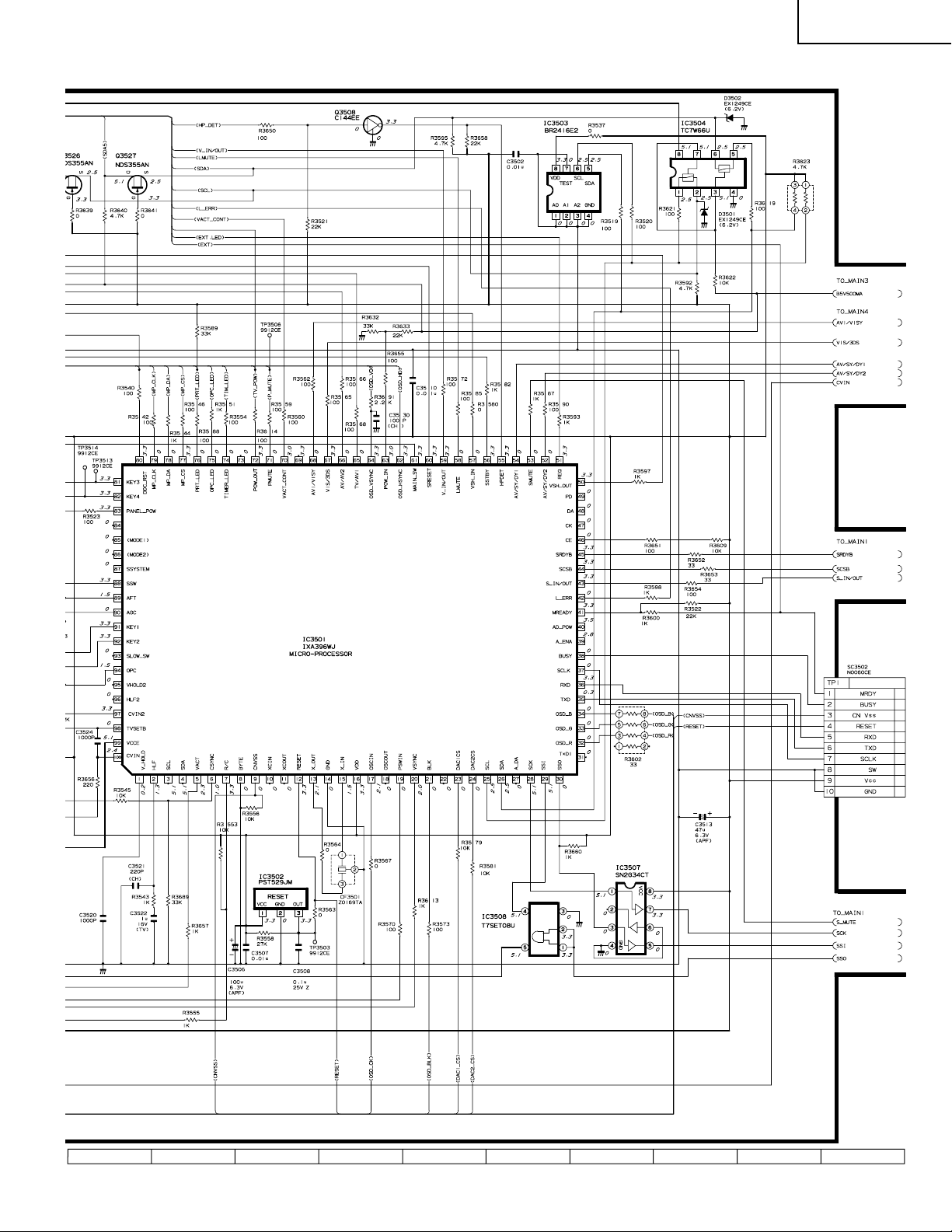
LC-22SV2U
53
1716 1918151413121110
Page 54

LC-22SV2U
Ë
INVERTER Unit
H
G
F
E
D
C
B
A
654321
54
Page 55

Ë
R/C, LED Unit
H
G
F
LC-22SV2U
E
D
C
B
A
654321
55
Page 56

LC-22SV2U
FB4709
0
PRINTED WIRING BOARD ASSEMBLIES
H
G
F
E
DIGITAL Unit (Side-A)
D
C4635
C4617
SC4902
R4674
C4639
C4638
L4569
L4565
R4676R4675
R4572
C4590
R4616
FL4566
FL4573
R4570
R4569
C4589
C4582
R4599
R4597
C4574 C4578
C4572 C4575
R4578
R4580
FL4561 FL4562 FL4563 FL4564 FL4565
FL4572
R4582
R4583
R4564
R4567
R4585
R4584
C4634
R4673
R4672R4671
C4603
C4604
C4636
C4613
P4101
R4155
FB4902
FB4912
FB4116
FB4119
C4644
L4552
C
C4642
C4624
D4568
C4626
C4625
SC4561
B
C4622
C4629
FL4570
FB4566
R4562 R4604
C4605 R4601
FB4563
R4615
C4612 R4603
FL4567
D4572
R4657
R4588
R4595
FL4568
SC4562
R4592
R4683
C4561
FB4567
FL4574
R4685
R4686
R4586
FL4510FL4569
IC4561
C4562
C4564
R4587
C4567
C4565
C4568
C4904
FL4512FL4511
R4568
FB4561
R4563
R4565
R4566
C4591
C4579 C4581 C4569 C4570 C4580 C4592 C4598
R4602
C4576
SC4901
R4679
R4678R4677
R4682R4681R4680
C4914
C4915
FL4902
IC4714
C4740
SC401
C4910
FL4901
FB4901
FB4909
C4909
FB4911
FB4910
FB805
C4703
L4901
L4903
C49
C491
C4912
FB4707
A
DIGITAL Unit (Chip Parts Side-A)
87109654321
56
Page 57

LC-22SV2U
L4901
C4703
L4903
C4912
C4908
C4913
FB4707
FB4709
FB4710
FB4708
FB4706
SC4701
FB4705
R4857
R4859
L4902
C4728
R4861
L4904
FB4704
FB4701
R4830
C4901
C4906
C4902
C4739
R4829
D4705
D4704
D4703
C4733
R4151
C4145
R4149
R4150
R4148
R4143
P410
R4144 R4146 R4147
R4145
R4142
R4103
R4105
R4102
R4104
R4106
C4130
C4128
C4554 C4556
R4141
C4509
X4101
IC4101
C4125
C4123
FB4109
L4508
R4138R4140
FB4107
L4507
C4127
FB4106
C4142
R4139
L4506
C4120
C4143
FB807
C4552
C4553
C4111
SC403
C4138
C812
IC4103
C4118
C4116
FL801
C4115
C4113
C4141
L805
C838
C827 C834
C853
C851
C832
C831
C830
R424
R423
R4156
FB4117
P4102
C833
C826
C856
C854
R868
R867
R866
Z1 Z2
FDC1
FB4102
C4104
FB4111
FB4101
FB4110
R816
C839
R813
C818
C822
IC801
C819
C820
C809
R422
C821
FL401
C847
R417
C843
R818
C4109
R810
R875 R874 R870 R869
FB803
C862
C404
Q401
R404
C401
C402
R405
R406 R408
FB806
R801 R802 R803
X801
R836 R835
C803 C804
C835
FB804 C842
SC402
C810
C801
C802
L804
C409
57
1716 1918151413121110
Page 58
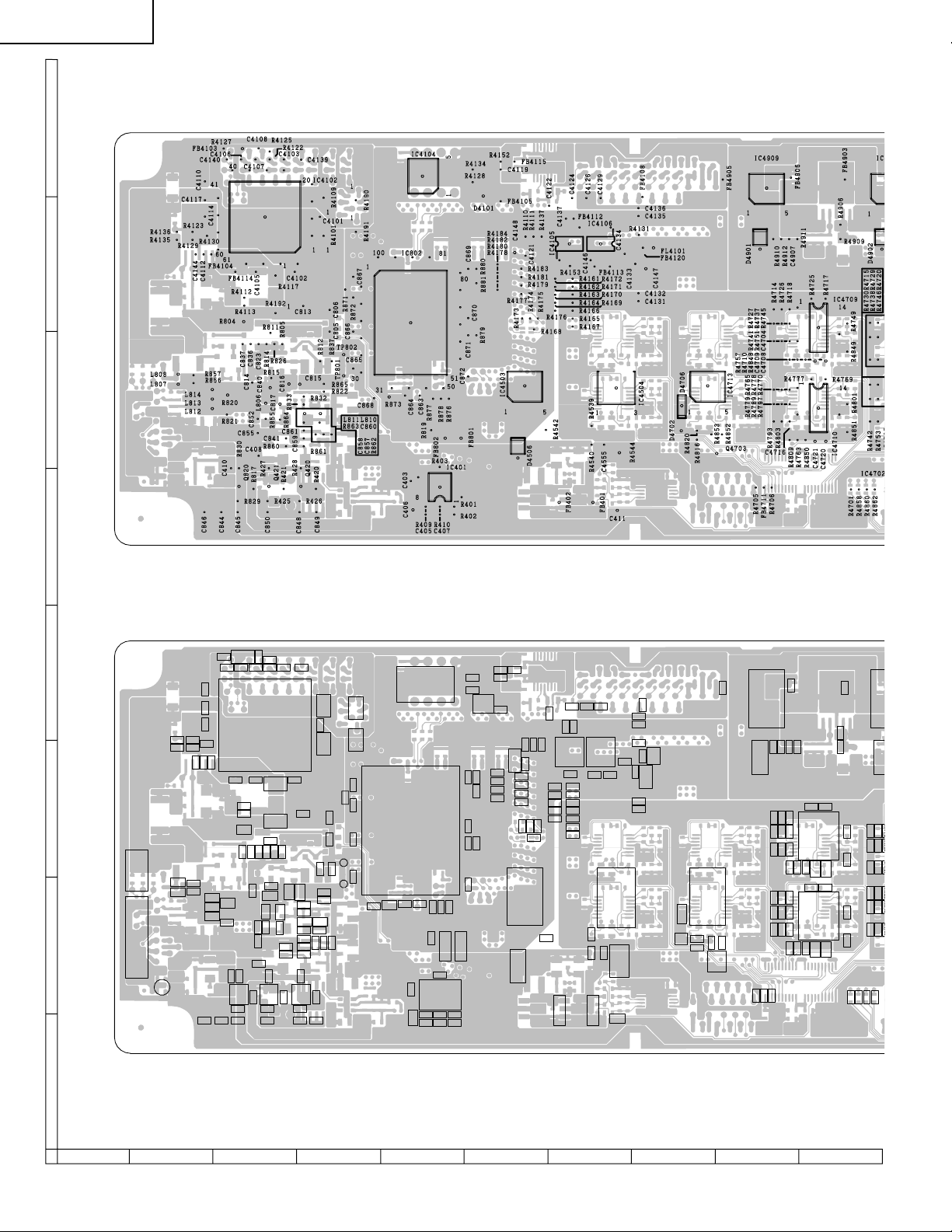
LC-22SV2U
C4705R4746R4720C4717R4798R4772
H
G
F
E
DIGITAL Unit (Side-B)
C4108
FB4103
R4127
R4125
C4103
R4122
C4106
C4140
C4107
C4105
C836
C814
R817
C4139
IC4104
IC4102
R4117
R4192
R811
C823
R814
R815
C840
R855L806
C855C852
C408
R427
Q421
R425
C850
C4101
R4191R4190
R4101R4109
C4102
R826
R805
C816
R864C817
C841
R860
R421
R426
C848
R871
C813
C805C806
R812
R837
TP802
C865C866R872C867
TP801
C815
R865
R822
R832
R833
L811
L810
R863
C860
C858
C857
R862
C861
C859
R861
Q420R428
R420
C849
IC802
R877
R878
C864
R873
C868
R876
C863
R819
FB802
FB801
R403
C403
IC401
C406
R409
R401
R410
C405
R402
C407
D
C4114C4117C4110
R4123
R4136
R4130
R4129
R4135
FB4104
C4144
C4112
FB4114
C
L808
R857
R856
L807
Z3Z4
R4112
R4113
R804
C837
L814
R820
L813
L812
R821
B
C410
R830
FDC2
Q820
R829
C846
C844
C845
R4134
R4128
C869
C872C871C870
FB4115
R4152
C4119
D4101
FB4105
R880
R4184
R4182
R881
R4180
R4178
R879
C4148
R4183
R4181
R4179
R4177
D4506
R4173
R4110
C4121
IC4503
R4174
R4168
R4111
R4175
R4137
R4542
C4122
R4172
R4171
R4170
R4169
R4176
FB402
C4137
R4153
C4124
IC4105
R4161
R4162
R4163
R4164
R4166
R4165
R4167
C4126
FB4112
C4146
R4540R4539
FB401
C4129
IC4106
FB4113
C4555
C411
IC4504
C4134
R4544
C4136
C4135
R4131
C4133
C4132
C4131
FB4108
FB4120
FL4101
C4147
D4702
D4706
R4820
R4816
IC4713
R4853
FB4905
R4852
Q4703
R4705
D4901
IC4909
FB4711
R4910
R4793R4779R4765R4741R4727R4714
R4706
R4912
R4803R4789R4778R4751R4737R4726
FB4906
C4907
R4809C4716R4797R4770R4757C4704R4745R4718
R4911
R4763R4710
R4725
R4848
R4777
R4850
C4721C4709
R4717
R4769
IC4710IC4709
C4720C4708
R4909R4906
FB4903
R4851R4801R4849R4749
R4701
R4858
R4860
R4742R4730R4715R4794R4782R4766
D4902
R4753R4738R4729R4805R4790R4781
R4862
A
DIGITAL Unit(Chip Parts Side-B)
87109654321
58
Page 59
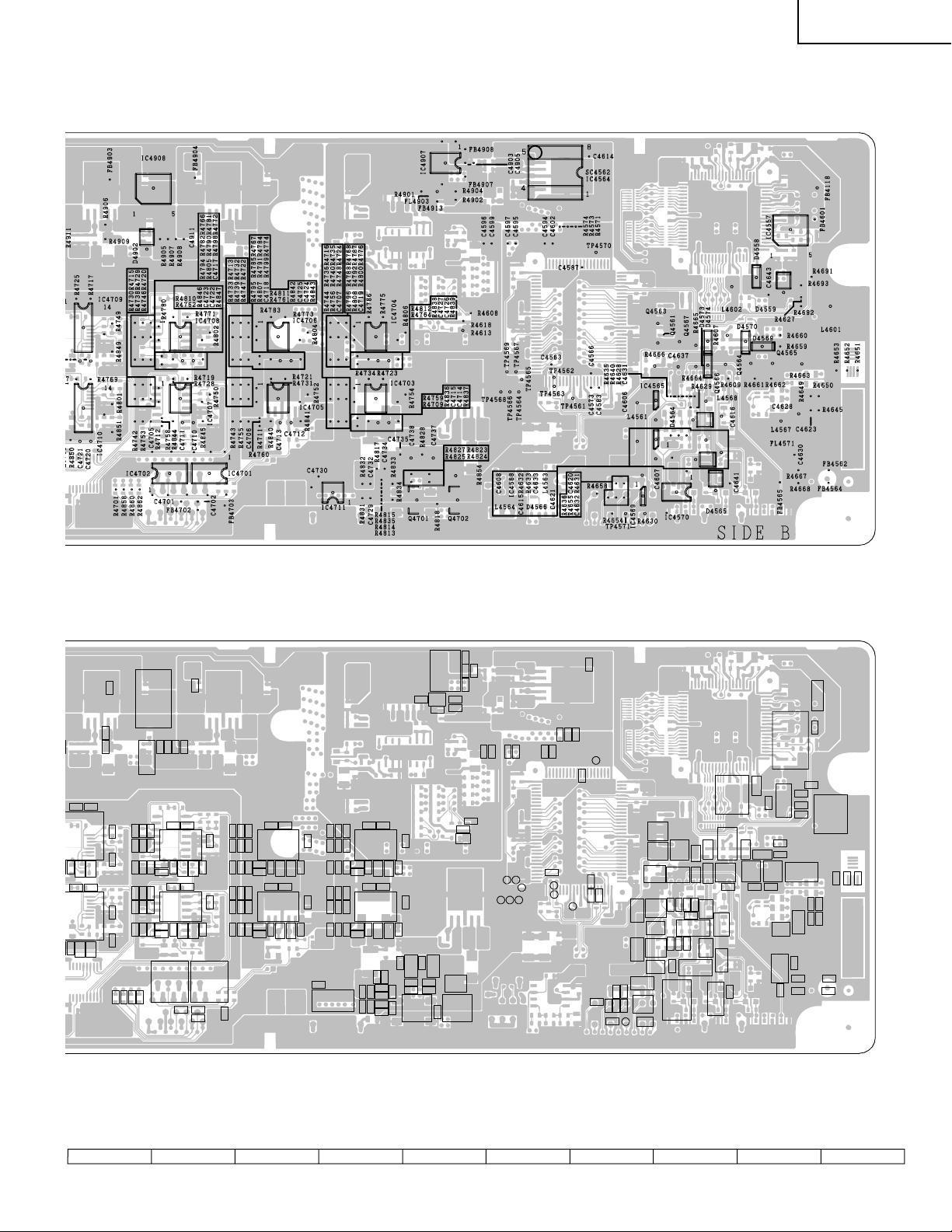
LC-22SV2U
R4848
R4850
R4725
R4777
C4721C4709
R4717
R4769
IC4710IC4709
C4720C4708
R4909R4906
FB4903
R4851R4801R4849R4749
R4701
R4858
R4860
R4742R4730R4715R4794R4782R4766
R4862
R4753R4738R4729R4805R4790R4781
D4902
C4705R4746R4720C4717R4798R4772
IC4908
R4810
R4762
R4758
R4712
R4905
R4907
R4780
R4728
IC4702
IC4708
R4844R4846
R4908
IC4707
C4701
R4771
R4719
C4711C4723
C4911
FB4904
C4710C4722
C4702
FB4702
R4845R4847
R4750R4802
IC4701
FB4703
R4743R4733R4713R4795R4785R4767
R4755R4739R4732R4807R4791R4784
C4706R4747R4722C4718R4799R4774
R4811
R4761
R4760
R4711
R4783
R4731
R4840R4842
IC4706
IC4705
R4773
R4721
C4713C4725
C4712C4724
R4841R4843
R4752R4804
C4730
R4744R4736R4716R4796R4788R4768
IC4711
R4756R4740R4735R4808R4792R4787
C4707R4748R4724C4719R4800R4776
R4812
R4764
R4759
R4709
R4786
R4734
R4831R4832
IC4704
IC4703
R4836R4838
C4729C4732
R4817
R4815
R4835
R4814
R4813
R4775
R4723
C4715C4727
C4734
C4714C4726
R4834R4833
R4837R4839
C4735
R4754R4806
R4827
R4825
C4738
Q4701
R4828
R4823
R4824
FL4903R4901
FB4913
C4737
R4818
IC4907
R4904
R4902
R4854
Q4702
R4618
R4613
FB4908
C4903
FB4907
R4608
C4905
C4596
C4599
TP4568
TP4569
C4597
TP4566
C4595
TP4567
TP4565
TP4564
C4594
C4563
C4602
TP4562
TP4563
R4574
R4573
TP4561
R4571
C4587
C4614
TP4570
C4573C4566
R4658
C4583
R4636
R4654
R4655C4620
C4632R4631
TP4571
C4608C4606
C4607
IC4569
R4630
R4666
IC4565
L4561
IC4568
L4564
Q4563
Q4561
R4632R4635
C4615
C4637
Q4567
R4633R4640
IC4570
R4629
C4633R4628
D4564
D4566
R4664R4665
C4631
L4563L4568
D4573D4574
D4565
Q4566
C4616
C4621
R4609
R4607
C4641
L4602
D4570
Q4564
R4661
D4558
D4569
R4662
C4643
Q4565
R4660
R4659
L4567
D4559
FL4571
FB4565
IC4557
C4630
R4667
R4668
R4693
R4627
R4692
R4663
C4628
R4691
C4623R4649
FB4118
FB4601
R4645R4650
FB4562
FB4564
L4601
R4653
R4652
R4651
59
1716 1918151413121110
Page 60
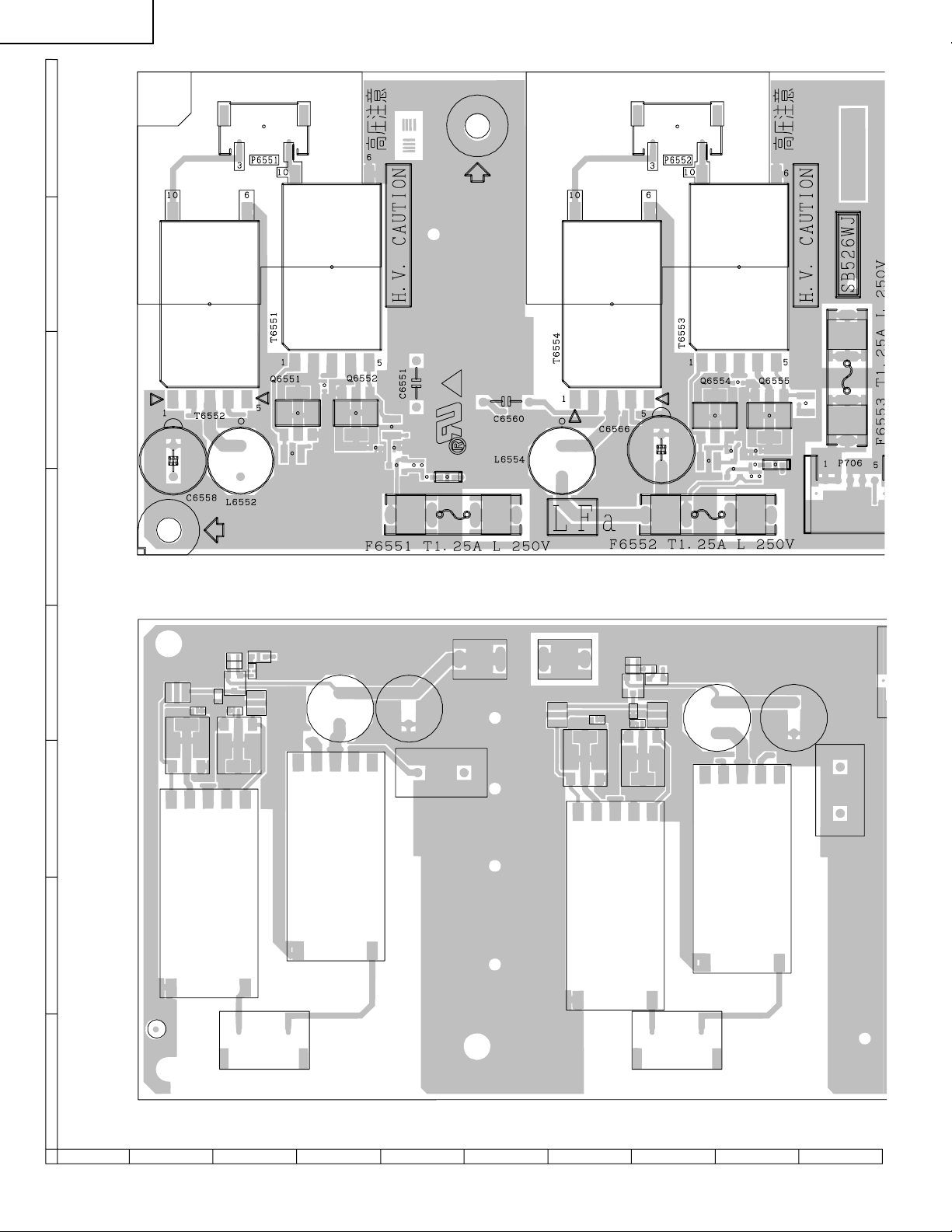
LC-22SV2U
C6580
D6554
R6566
R6565
Q6562
C6579
R6564
R6563
L6558
C6582
C6578 C6577
Q6561
Q6560
C6575
T6558
T6557
FDC1
P6554
P6553
T6555
T6556
Q6558
Q6557
C6569
C6570
L6556
R6560
R6559
C6571
Q6559
D6553
R6561 R6562
C6572
FH6557 FH6558
C6574
C6567
H
G
F
E
D
C
B
INVERTER Unit (Side-A)
A
INVERTER Unit (Chip Parts Side-A)
87109654321
60
Page 61
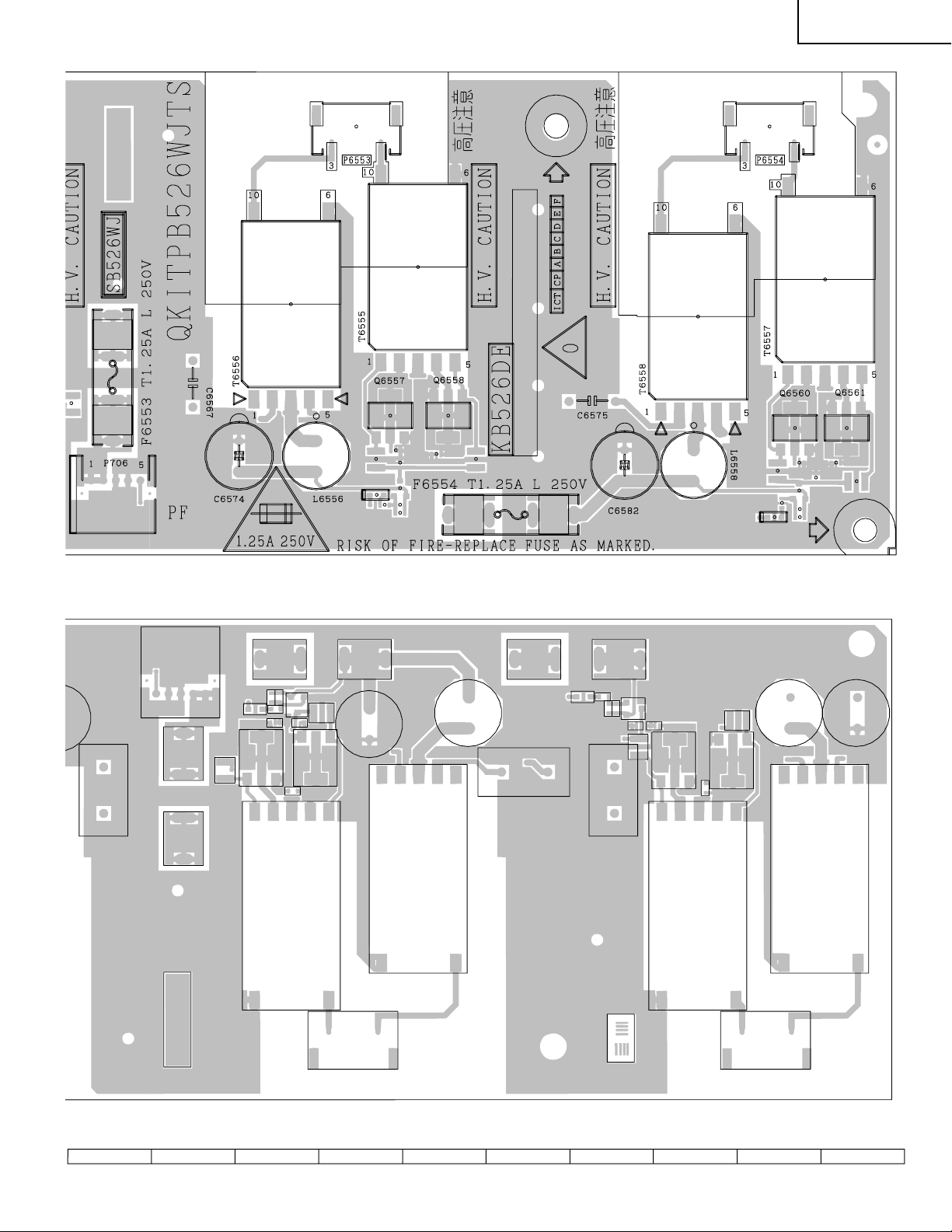
LC-22SV2U
FH6554
P706
R6557
C6564
Q6556
D6552
R6558
R6555
C6562 C6563
FH6556
Q6555
Q6554
R6556
C6567
C6561
FH6555
T6553
Z2
P6552
Z1
T6554
C6551
C6560
C6566
L6554
C6556
R6553
D6551
R6554
FH6553 FH6552 FH6551
L6552
C6558
Q6553
R6551
C6555 C6554
R6552
Q6552
Q6551
C6553
T6552
T6551
P6551
1716 1918151413121110
61
Page 62
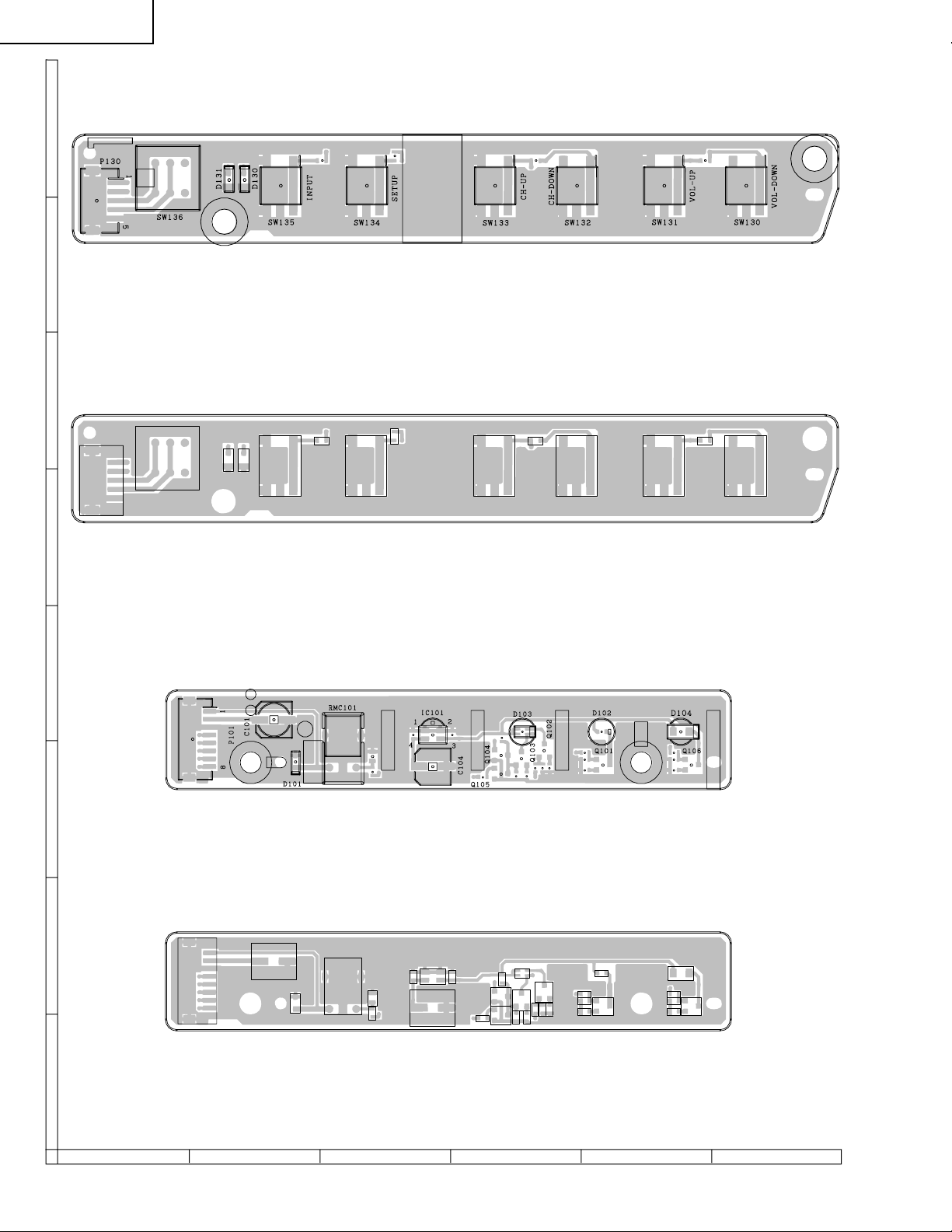
LC-22SV2U
H
G
F
OPERATION Unit (Side-A)
(QPWBSB598WJZZ)
P130
SW136
D131
D130
SW135
R133
SW134
R132
SW133
R131
SW132
SW131
R130
SW130
E
OPERATION Unit (Chip Parts Side-A)
D
C
R/C, LED Unit (Side-A)
(QPWBSB597WJZZ)
B
P101
C101
D101
RMC101
C102
R101
R111
IC101
C104
C105
R106
Q104
Q105
R105
D103
R110
Q103
R109
R104
Q102
R107
R108
R116
R103
R102
D102
Q101
R115
R114
R113
D104
Q106
R/C, LED Unit (Chip Parts Side-A)
A
654321
62
Page 63
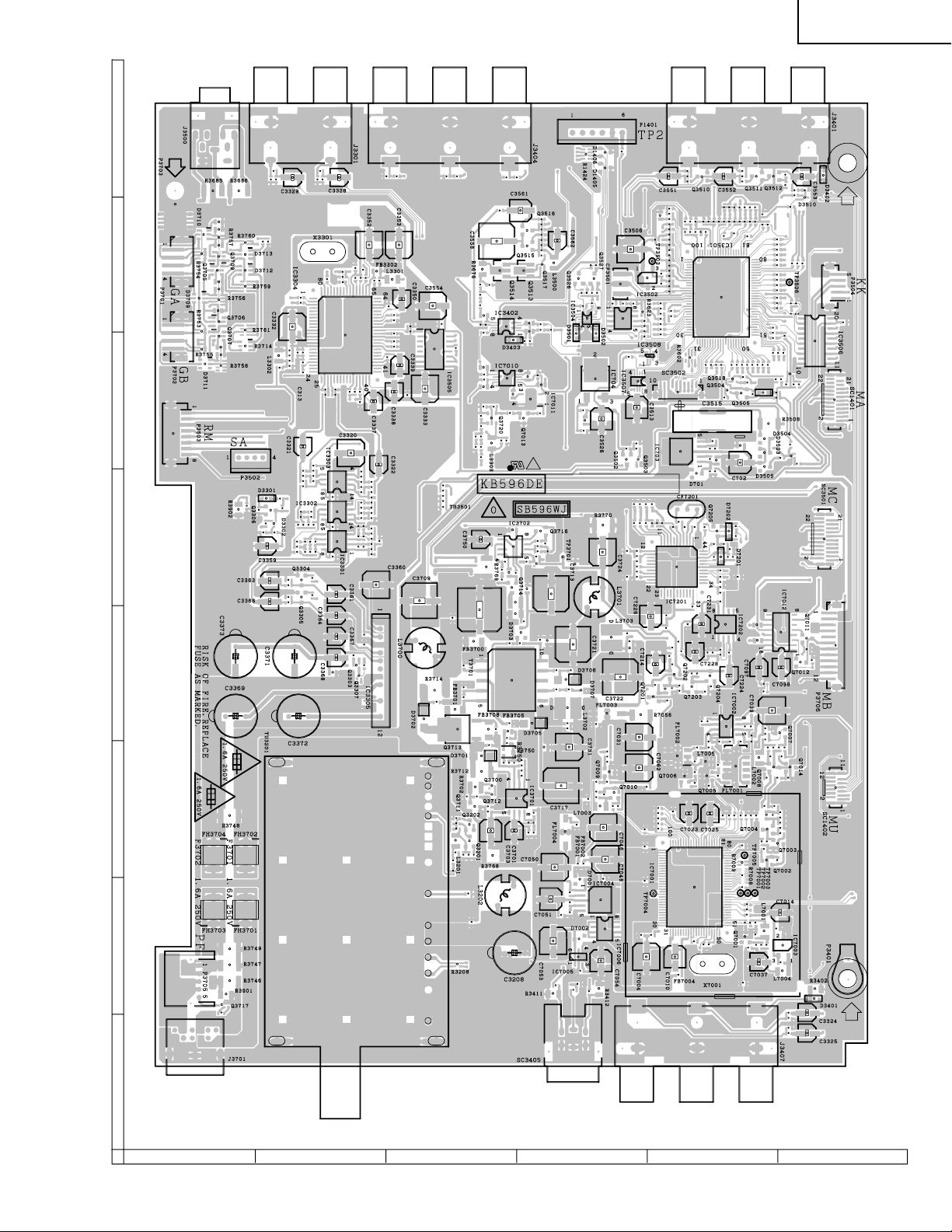
LC-22SV2U
H
G
F
E
D
C
B
A
ANALOG Unit (Side-A)
654321
63
Page 64

LC-22SV2U
C
2
R3564
R3632
R3633
R3565
C3518
R3438
R3566
R3567
R3623
C3502 R3537 R3511
R3655
R3568
R3622
C3523
R3570
R3613
C3514
C3402
R3574
R3520
IC3503
IC3504
R3442
C3403
C3528
R3573
R3437
C3405
R3534
R3572
R3579
R3519
D3502
D3501
R3436 R3401
IC3402
R3580
R3619
C3404
R3443
IC3506
R3581
R3621
R3441
R3440
R3582
D3403
R3587
R3590
R3593
IC3508
R3602
R3660
R3597
R3578
R3575
R3571
R3651
R3652
R3653
R3654
R3522
R3600
R3601
R3605
R7092
C7070
C7073
Q3508
R3609
R3607
IC3507
IC704
R7093
R3650
R3521
R3658
R3672
IC7010
Q3518
R7094
R3673
C7072
C7074
C7071
R3626
SC3502 Q3504
SC1401
R3627
D3506
Q3505
R3628
R3620
IC7011
C3513
SC3501
R3503
R3510
Q3501
R3509
R3508
D3503
D3505
D3504
C702
C703
C701
R3501
R3505
R3502
R3506
R3504
R3507
C3515
D701
IC703
C7204
C7203
Q3503
C3517
Q3502
R3624 R3625
C3526
C3527
C704
R3630
R7091
Q7013
R7090
R3740
R3371
Q3720
L3303
C3760
R3737
R3744
R3738
R3743 R3742
R3739
C3761 R3741
C7202
C7201
CF7201
R7201
R7205
R7202
R7207
R7208
R7209
R7240
R7213
R7210
D7202
Q7205
C7206 R7211 C7205
R3770
R7241
Q3716
C3732
C3730
C3750
R7214 R7238
R3745
C3724
R3734
IC3702
C7213
R7218
C7212
D7201
R7220
C7207 R7212
TP3701
R3735 R3736
R7203
C3725
R3733
IC7201
C7208
R3730 C3729
R3731
R3769
D3708
R7215
R3729
C3726
R7224
R7221
R3732
R7235
R7230
R7227
R7223
R7
FB7203R7226 R7225 R7242
L3701
C3713
C3714
R3752
Q3714
R3540
R3690
R3542
C3505
TP3503
R3554
R3551
R3588
R3544
R3553
R3546
C3507
R3558
R3557
IC3502
TP3506
R3614
R3559
R3556
C3508
P3504
R3563
R3560
C3509
R3562
IC3501
H
J3401
G
D3402
R3663
R3343 R3344
C3553
Q3512
Q3510
C3551 R3342 C3552 R3341 Q3511
R3665
R3661 R3662
R3664 R3667
D3510
R3668
R3512
R3524
R3513
R3207
C3210
R3514
R3515
R3589
R3516
C3510 R3517
R3528
R3525
R3530
R3529
C3503
R3531
R3532
C3504
R3527
R3611
R3610
C3501
R3634
C3525
C3521
C3520
C3522
R3543
R3535
R3536
R3538
R3656
C3524
R3555
R3687
R3657
R3688
R3549
R3523
R3598
R3550 R3545
R3585
R3689
F
R3680
R3678
C3560
Q3516
C3562
R3684
R3683
C3558
C3559
Q3515
C3506
R3681
L3500
R3682
R3640
R3638
Q3517
R3676
Q3527
Q3526
Q3514 Q3513
CF3501
R3675
R3595
R3641
R3592
R3639
R3677
R3674
R1425
D1405
D1406
P1401
R1424
E
R3430 R3433
R3679 C3561
C3733
C3346
C3345
C3332
Q3706
C3555
R3761
C3344
IC3304
R3666
R3753
P3702
C3343
Q3707
R3671
IC3505
C3342
C3341
R3385
FB3301
C3330
L3302
D3714
C3740
R3755
C3340
C3382
C3381
C3741
C3339
C3383
R3758
C3384
D3711
R3355
R3372
C3333
C3338
R3669
R3670
C3557
C3334
C3335 C3336
C3337
C3556
R3370 R3369
P3503
C3321
C3320
C3322
P3502
R3333
R3334
R3331 R3327
C3323
C3318 C3316
R3332
IC3303 R3328
R3329 R3326
R3367
C3319
C3317
R3377
R3615
R3330
R3325
R3616
R3375
C3315
C3516
R3379
D3301
R3374
C3310
R3317
R3381
R3380
R3902
TH3501
C3314
R3323
Q3306
R3320
C3312
R3321 R3315 IC3302
R3324
R3318
R3316
R3319
C3311
R3322
C3313 C3309
D3302
R3373
R3312
C3305
R3382
C3308
R3311
C3304
C3386
C3306
R3383 R3358
R3309
R3304
C3302
R3345
R3399
C3388
R3388
R3303 IC3301
R3307
C3303
R3305
C3301
C3359
R3389
R3308
R3346
C3389
R3360
Q3304
R3365
C3363
C3360
R3362
R3361
Q3305
C3361
R3366
C3709
R3363
C3366
D
C
B
A
J3301
J3404
J3500
R3350 R3347
R3349
R3348
R3352
R3351
R3428 R3431 R3429 R3432
C3329 C3328
R3685 R3686
P3703
C3736
C3738
R3763
R3775
D3710
C3353
C3352
R3757
R3760
C3737
R3754
X3301
D3713
Q3709
P3701
R3384
FB3302
C3354
C3355
R3206
C3356
R3357
Q3705 D3712
C3351
C3380
R3435
C3357
L3301
R3759
C3358
C3734
C3735
C3350
R3756
C3349
R3353
D3709
C3554
R3354
64
ANALOG Unit (Chip Parts Side-A)
87109654321
Page 65

R3389
C7212
P3706
LC-22SV2U
P3401
SC1402
C7213
R7218
D7201
R7220
C7207 R7212
3724
TP3701
R3735 R3736
R7203
R3733
IC7201
C3725
R3769
C7208
D3708
R3730 C3729
R3731
R7215
R3729
C3726
R7224
R7221
R3732
R7004
C7037
X7001
R3208
L7004
C7063
FB7004
R7064
R3412
R3409
C3401
R3410
R3402
R3413
R3411
D3401
R3335 C3324
R3338
R3337
R3336 C3325
J3407
SC3405
R7052
Q7011
R7053
Q7012
C7039
D3702
R7022
R7020
R7056
FL7003
R7018
C7058
C7047
R3725
D3705
FB3705
R3713
FB3708
C7038
IC7002
R3726
Q3713
Q7007
C3708
R7034
R7015
R7033
C7031
R3710
R7054
R7040
C7040
C7042
R7028 C7055 R7045 R7013 R7023
R3709
C3731
C3716
R3715
C7036 R7025
L7002
R7051
R3750
C7041 R7060
C7045
FL7002
R7036
R3711
C3707
R3751
D3701
FL7001
R7010
L7005
R7035
R3708
Q7008 Q7014
R7029
C3706
R7012
C7062
Q7006
Q7009
C3705
R3712
R7032 R7062 R7061
Q7005
R7030
R3707
C7019
C7016
R7024
R7019
R7017
R7016
C7028
R3706
C7029
C7049
R3704
R3703
Q3202
C3204
C7032
C7075
FL7004
C3701
C3703
R3204
Q7004
C7033
C7046
C3704
R3705
R3202
R7021
C7018
Q3201
L3201
Q7003
R7041
TP7005
R7058
R3205
C3203
R3203
R7014
Q7002
R7009
C7048
FB7002
FB7001
R3768
R3201 C3201
C3202
R7008
C7050
R7063
TP7002
IC7001
C7001
D7001
TP7003
C7015
TP7004
R7042
L3202
TP7001
C3206
R7006
IC7004
R7043
C7051
R7027
C7017
R7059 R7026
R7049
C7020
C7021
R7031
R7007
C7022
C7026
C7025
C7059
C7023
C7024
C7027
C7030
R7039
Q7010
C7034
C7044
L7003
C7057
C7043
R7038 R7037
R7065
C3702
IC3701
D3700 C3717
Q3712
R3702
Q3711 R3701
R3700 C3700
L3703
C3720
R3719
C3721
C7096
R7234
FB7201
R3727
FB3702 FB3703
FB3700
L3700
R7236
C7227
R7233
C7228
C7210
C3723
R7239
R7217
R7237
C7214
R3718
C7098
C7097
R7216
C7224
Q7204
R7228
C7221
C3719
FB3706
Q7202
C3722
Q7203
R7219
C7216
D3706
T3701
R3716
R7098
R7222
R7206
R7231
C7099
R7229
C7219
D3707
R3720
FB3707
R3717
R3714
R7204
Q7201
L3702
FB3701
C3710
IC7012
C7095
IC7202
R7235
R7230
R7227
R7223
C7231
R7232
C7229
C7225
FB7202
C7226
C3709
R3752
C3711
C3712
R3722
R3721
R3728
D3703
FB7203R7226 R7225 R7242
L3701
C3713
C3714
Q3714
R7044
R7005
C7014
C7065
C7007
C7012
R7003
C7052
C3205
L7001
C7013
C7064
Q7001
IC7006
IC7003
R7002
C7011
R7001
C7003
C7002
FB7003
C7009
D7002
C7053
C7035
C7005
C7010
C7004
C7054
IC7005
C3208
C3360
R3346
9
8
R3360
Q3304
R3365
C3363
C3361
R3361
Q3305
R3362
C3389
3307
3303
3305
R3308
R3366
C3362
C3364
R3363
C3366
C3365
C3367
R3364
C3371
C3373
R3359
C3368
IC3305
Q3303
Q3307
C3370
C3372
C3369
R3748
FH3702
FH3704
FH3701
FH3703
TU3201
R3749
R3747
R3746
P3705
R3901
Q3717
R3764
J3701
1716 1918151413121110
65
Page 66

LC-22SV2U
Ref. No. Part No. ★ Description Code Ref. No. Part No. ★ Description Code
PARTS LIST
PARTS REPLACEMENT
Replacement parts which have these special safety characteristics
identified in this manual; electrical components having such features
are identified by
and Schematic Diagrams. The use of a substitute replacement part
which dose no have the same safety characteristic as the factory
recommended replacement parts shown in this service manual may
create shock, fire or other hazards.
"HOW TO ORDER REPLACEMENT P ARTS"
To have your order filled promptly and correctly, please furnish the
following informations.
1. MODEL NUMBER 2. REF. NO.
3. P AR T NO . 4. DESCRIPTION
in USA: Contact your nearest SHARP Parts Distributor to order.
Ref. No. Part No. ★ Description Code
å and shaded areas in the Replacement Parts Lists
For location of SHARP Parts Distributor, Please call TollFree; 1-800-BE-SHARP
★ MARK: SPARE PARTS-DELIVERY SECTION
LISTE DES PIECES
CHANGE DES PIECES
Les pi`eces de rechange qui pr élelesentent ces caract éleristiques
sp éleciales de s élecurit éle, sont identifi élees dans ce manuel : les
pi`eces élelectriques qui pr élesentent ces particularit éles, sont rep
éler élee par la marque å et sont hachur élees dans les listes de
pi`eces et dans les diagrammes sch élematiques.
La substitution d'une pi`ece de rechange par une autre qui ne pr
éLesente pas les m éoemes caract éLeristiques de s élecurit éle que
la pi`ece recommand élee parl'usine et dans ce manuel de service,
peut provoquer une éLelectrocution, un incendie ou toutautre sinistre.
"COMMENT COMMANDER LES PIECES DE RECHANGE"
Pour que votre commande soit rapidement et correctement remplie,
veuillez fournir les renseignements suivants.
1. NUMERO DU MODELE 2. NO. DE REF
3. NO. DE PIECE 4. DESCRIPTION
in CANADA: Contact SHARP Electronics of Canada Limited
Phone (416) 890-2100
★MARQUE: SECTION LIVRAISON DES PIECES DE RECHANGE
Ref. No. Part No. ★ Description Code
PRINTED WIRING BOARD ASSEMBLIES
(NOT REPLACEMENT ITEM)
DUNTKB525FE02 – DIGITAL Unit —
DUNTKB526FE02 – INVERTER Unit —
DUNTKB596DE01 – ANALOG Unit —
DUNTKB597DE01 – R/C, LED Unit —
DUNTKB598DE01 – OPERATION Unit —
LCD PANEL
NOTE: THE PARTS HERE SHOWN ARE SUPPLIED AS AN
ASSEMBLY BUT NOT INDEPENDENTLY.
RLCDTA011WJZZ J 22" LCD Panel Unit EM
DUNTKB525FE02
DIGITAL UNIT
INTEGRATED CIRCUITS
IC401 VHiBA7046F/-1Y J BA7046F AF
IC801 VHiVPC3230D1EQ J VPC3230D-QA-B3 BD
IC4101 VHiM66611FP-1Q J M66611FP BE
IC4104 VHiPQ20VZ11-1Y J PQ20VZ11 AG
IC4105 VHiTC7W74F/-1Y J TC7W74F AE
IC4106 VHiTC7W08F/-1Y J TC7W08F AE
IC4503 VHiPQ1CZ21H-1Y J PQ1CZ21H2ZP AH
IC4504 VHiBA033FP/-1Y J BA033FP-E2 AG
IC4557 VHiPQ1CZ21H-1Y J PQ1CZ21H2ZP AH
IC4561 RH-iXA332WJZZQ J I.C. BH
IC4564 RH-iXA474WJN1 J XC17S150XLPD8C AW
IC4565 VHiLT1615ES-1Y J LT1615ES5 AP
IC4568 VHiLT1617ES-1Y J LT1617ES5 AP
IC4569 VHiLTC1872+-1Y J LTC1872ES6 AR
IC4570 VSSi4884DY+-1Y J SI4884DY-T1 AG
IC4701 VHiMB8346BV-1Y J MB88346BPFV AN
IC4702 VHiMB8346BV-1Y J MB88346BPFV AN
IC4703 VHiNJM2060V-1Y J NJM2060V AF
IC4704 VHiNJM2060V-1Y J NJM2060V AF
IC4705 VHiNJM2060V-1Y J NJM2060V AF
IC4706 VHiNJM2060V-1Y J NJM2060V AF
IC4707 VHiNJM2060V-1Y J NJM2060V AF
IC4708 VHiNJM2060V-1Y J NJM2060V AF
IC4709 VHiLM6134BX-1Y J LM6134BIMX AQ
IC4710 VHiLM6134BX-1Y J LM6134BIMX AQ
IC4711 VHiNJM4580V-1Y J NJM4580V AE
IC4713 VHiPQ3DZ13U-1Y J PQ3DZ13U AG
IC4714 VHiSNT244AS-1Y J SN74HCT244ANSR AF
IC4907 VHiTC74AC8T-1Y J TC74AC08FT AF
IC4908 VHiPQ1CZ21H-1Y J PQ1CZ21H2ZP AH
IC4909 VHiPQ1CZ21H-1Y J PQ1CZ21H2ZP AH
Q401 VS2SC3928AR-1Y J 2SC3928AR AB
Q420 VS2SA1530AR-1Y J 2SA1530AR AB
Q4561 VS2SK1826++-1Y J 2SK1826++ AC
Q4563 VS2SK1826++-1Y J 2SK1826++ AC
66
TRANSISTORS
Page 67

LC-22SV2U
Ref. No. Part No. ★ Description Code Ref. No. Part No. ★ Description Code
DUNTKB525FE02
DIGITAL UNIT (Continued)
Q4564 VS2SA1530AR-1Y J 2SA1530AR AB
Q4565 VS2SC3928AR-1Y J 2SC3928AR AB
Q4566 VSTP0610T++-1Y J TP0610T++ AD
Q4567 VS2SC3928AR-1Y J 2SC3928AR AB
Q4701 VS2SD1664Q+-1Y J 2SD1664Q+ AB
Q4703 VS2SC3928AR-1Y J 2SC3928AR AB
DIODES
D4101 VHDDAN202K/-1Y J Diode AB
D4506 VHDSFPB74//2EY J Diode AD
D4558 VHDHSU119//-1Y J Diode AB
D4559 VHDSFPB74//2EY J Diode AD
D4564 VHDSFPB54//2EY J Diode AC
D4565 VHDSFPB74//2EY J Diode AD
D4566 VHDSFPB54//2EY J Diode AC
D4569 VHDHSU119//-1Y J Diode AB
D4570 VHDHSU119//-1Y J Diode AB
D4573 VHDHSU119//-1Y J Diode AB
D4574 VHDHSU119//-1Y J Diode AB
D4702 VHDDAN222//-1Y J Diode AA
D4703 VHDSC8024//-1Y J Diode AC
D4704 VHDSC8024//-1Y J Diode AC
D4706 VHDHSU119//-1Y J Diode AB
D4901 VHDSFPB54//2EY J Diode AC
D4902 VHDSFPB54//2EY J Diode AC
CRYSTALS
X801 RCRSC0012CEZZY J Crystal, 20.25MHz AH
X4101 RCRSCA006WJZZY J Crystal, 11.00MHz AH
FIL TERS AND COILS
FL401 RFiLCA002WJZZY J Filter AG
FL4510 RFiLNA021WJZZY J Filter AE
FL4511 RFiLNA021WJZZY J Filter AE
FL4512 RFiLNA021WJZZY J Filter AE
FL4561 RFiLNA021WJZZY J Filter AE
FL4562 RFiLNA021WJZZY J Filter AE
FL4563 RFiLNA021WJZZY J Filter AE
FL4564 RFiLNA021WJZZY J Filter AE
FL4565 RFiLNA021WJZZY J Filter AE
FL4566 RFiLNA021WJZZY J Filter AE
FL4567 RFiLNA021WJZZY J Filter AE
FL4568 RFiLNA021WJZZY J Filter AE
FL4569 RFiLNA021WJZZY J Filter AE
FL4570 RFiLNA002WJZZY J Filter AD
FL4571 RFiLNA002WJZZY J Filter AD
FL4572 RFiLNA027WJZZY J Filter AD
FL4574 RFiLNA027WJZZY J Filter AD
FL4901 RFiLNA002WJZZY J Filter AD
FL4902 RFiLNA002WJZZY J Filter AD
FL4903 RFiLNA027WJZZY J Filter AD
L804 RCiLC0055CEZZY J Coil AD
L805 RCiLC0055CEZZY J Coil AD
L806 VP-9N220KR61NY J Peaking 22µH AB
L807 VP-9N220KR61NY J Peaking 22µH AB
L808 VP-9N220KR61NY J Peaking 22µH AB
L810 VP-9N220KR61NY J Peaking 22µH AB
L4506 RCiLC0055CEZZY J Coil AD
L4507 RCiLC0135CEZZY J Coil AF
L4508 RCiLC0055CEZZY J Coil AD
L4552 RCiLP0402CEZZY J Coil AF
L4561 VPBWM100KR50NY J Peaking 10µH AC
L4563 VPBWM220K1R2NY J Peaking 22µH AC
L4564 VPBWM220K1R2NY J Peaking 22µH AC
L4565 RCiLP0270TAZZY J Coil AD
L4567 VPD9M4R7J1R4NY J Peaking 4.7µH AB
L4568 VPD9M4R7J1R4NY J Peaking 4.7µH AB
L4569 RCiLP0343TAZZY J Coil AD
L4601 RCiLP0343TAZZY J Coil AD
L4602 RCiLP0343TAZZY J Coil AD
L4901 RCiLC0141CEZZY J Coil AF
L4902 RCiLC0141CEZZY J Coil AF
L4903 RCiLP0343TAZZY J Coil AD
L4904 RCiLP0343TAZZY J Coil AD
CONTROL
R4657 RVR-M0116CEZZY J 6.8k(B) +13V Adj. AC
CAPACITORS
C401 VCKYTV1AB105KY J 1 10V Ceramic AC
C402 VCKYCY1HB102KY J 1000p 50V Ceramic AA
C403 VCKYCY1EF104ZY J 0.1 25V Ceramic AA
C404 VCEAPF1AW476MY J 47 10V Electrolytic AB
C405 VCKYCY1HB222KY J 2200p 50V Ceramic AA
C406 VCKYTV1AB105KY J 1 10V Ceramic AC
C407 VCCCCY1HH101JY J 100p 50V Ceramic AA
C409 VCKYCY1EF104ZY J 0.1 25V Ceramic AA
C411 VCKYTV1CF105ZY J 1 16V Ceramic AB
C801 VCEAPF1CN106MY J 10 16V Electrolytic AD
C802 VCKYCY1EF104ZY J 0.1 25V Ceramic AA
C803 VCCCCY1HH7R0DY J 7p 50V Ceramic AA
C804 VCCCCY1HH7R0DY J 7p 50V Ceramic AA
C805 RC-KZ1025CEZZY J 1 10V Ceramic AB
C806 RC-KZ1025CEZZY J 1 10V Ceramic AB
C809 VCEAPK1CN107MY J 100 16V Electrolytic AD
C810 VCKYCY1EF104ZY J 0.1 25V Ceramic AA
C812 RC-KZ1025CEZZY J 1 10V Ceramic AB
C813 RC-KZ1025CEZZY J 1 10V Ceramic AB
C814 VCKYCY1HB102KY J 1000p 50V Ceramic AA
C815 VCKYTV1CF684ZY J 0.68 16V Ceramic AB
C816 VCKYTV1CF684ZY J 0.68 16V Ceramic AB
C817 VCKYTV1CF684ZY J 0.68 16V Ceramic AB
C818 RC-KZ1025CEZZY J 1 10V Ceramic AB
C819 RC-KZ1025CEZZY J 1 10V Ceramic AB
C820 VCKYCY1EF104ZY J 0.1 25V Ceramic AA
C821 VCEASH1CN477MY J 470 16V Electrolytic AD
C822 RC-KZ1025CEZZY J 1 10V Ceramic AB
C823 RC-KZ1025CEZZY J 1 10V Ceramic AB
C826 VCEAPF0GW107MY J 100 4V Electrolytic AC
C827 VCKYCY1EF104ZY J 0.1 25V Ceramic AA
C830 VCKYCY1CF224ZY J 0.22 16V Ceramic AB
C831 VCKYCY1CF224ZY J 0.22 16V Ceramic AB
C832 VCKYCY1CF224ZY J 0.22 16V Ceramic AB
C833 VCEAPF0GW107MY J 100 4V Electrolytic AC
C834 VCKYCY1EF104ZY J 0.1 25V Ceramic AA
C835 VCEAPF0JW107MY J 100 6.3V Electrolytic AC
C836 RC-KZ1025CEZZY J 1 10V Ceramic AB
C837 RC-KZ1025CEZZY J 1 10V Ceramic AB
C838 VCEAPF0GW107MY J 100 4V Electrolytic AC
C839 RC-KZ1025CEZZY J 1 10V Ceramic AB
C840 VCKYTV1CF684ZY J 0.68 16V Ceramic AB
C842 VCKYCY1EF104ZY J 0.1 25V Ceramic AA
C846 VCCCCY1HH180JY J 18p 50V Ceramic AA
C848 VCCCCY1HH101JY J 100p 50V Ceramic AA
C849 VCCCCY1HH180JY J 18p 50V Ceramic AA
C851 VCKYCY1AB224KY J 0.22 10V Ceramic AB
C852 VCKYCY1AB224KY J 0.22 10V Ceramic AB
C853 VCKYCY1AB224KY J 0.22 10V Ceramic AB
C854 VCCCCY1HH470JY J 47p 50V Ceramic AA
C855 VCCCCY1HH470JY J 47p 50V Ceramic AA
C856 VCCCCY1HH470JY J 47p 50V Ceramic AA
C858 VCCCCY1HH470JY J 47p 50V Ceramic AA
C4109 VCEAPF1CN476MY J 47 16V Electrolytic AD
C4111 VCEAPF0JW476MY J 47 6.3V Electrolytic AB
C4119 VCKYCY1EF104ZY J 0.1 25V Ceramic AA
C4120 VCKYCY1HB103KY J 0.01 50V Ceramic AA
C4121 VCKYCY1HB103KY J 0.01 50V Ceramic AA
C4122 VCKYCY1EF104ZY J 0.1 25V Ceramic AA
C4123 VCKYCY1EF104ZY J 0.1 25V Ceramic AA
C4124 VCKYCY1HB103KY J 0.01 50V Ceramic AA
C4125 VCKYCY1HB103KY J 0.01 50V Ceramic AA
C4126 VCKYCY1HB103KY J 0.01 50V Ceramic AA
C4127 VCCCCY1HH120JY J 12p 50V Ceramic AA
C4128 VCKYCY1HB103KY J 0.01 50V Ceramic AA
C4129 VCKYCY1EF104ZY J 0.1 25V Ceramic AA
C4130 VCCCCY1HH150JY J 15p 50V Ceramic AA
C4131 VCKYCY1HB103KY J 0.01 50V Ceramic AA
C4132 VCKYCY1EF104ZY J 0.1 25V Ceramic AA
67
Page 68

LC-22SV2U
Ref. No. Part No. ★ Description Code Ref. No. Part No. ★ Description Code
DUNTKB525FE02
DIGITAL UNIT (Continued)
C4133 VCKYCY1HB103KY J 0.01 50V Ceramic AA
C4134 VCKYCY1EF104ZY J 0.1 25V Ceramic AA
C4135 VCKYCY1HB103KY J 0.01 50V Ceramic AA
C4136 VCKYCY1EF104ZY J 0.1 25V Ceramic AA
C4137 VCKYCY1EF104ZY J 0.1 25V Ceramic AA
C4142 VCEAPF0JW476MY J 47 6.3V Electrolytic AB
C4143 VCEAPF0JW476MY J 47 6.3V Electrolytic AB
C4145 VCEAPF0JW226MY J 22 6.3V Electrolytic AB
C4146 VCKYCY1EF104ZY J 0.1 25V Ceramic AA
C4147 RC-KZ0074TAZZY J 10 6.3V Ceramic AF
C4148 RC-KZ0074TAZZY J 10 6.3V Ceramic AF
C4509 RC-KZ0070TAZZY J 4.7 16V Ceramic AD
C4552 VCEAPF1CN107MY J 100 16V Electrolytic AD
C4553 VCEASK1CN227MY J 220 16V Electrolytic AC
C4554 VCEASK0JN337MY J 330 6.3V Electrolytic AC
C4555 VCKYCY1CF334ZY J 0.33 16V Ceramic AB
C4556 VCEAPF0JW227MY J 220 6.3V Electrolytic AD
C4561 VCEAPF0JW227MY J 220 6.3V Electrolytic AD
C4562 VCKYCY1HB103KY J 0.01 50V Ceramic AA
C4563 VCKYCY1EF104ZY J 0.1 25V Ceramic AA
C4564 VCKYCY1HB103KY J 0.01 50V Ceramic AA
C4565 VCKYCY1EF104ZY J 0.1 25V Ceramic AA
C4566 VCKYCY1EF104ZY J 0.1 25V Ceramic AA
C4567 VCKYCY1HB103KY J 0.01 50V Ceramic AA
C4568 VCEAPF0JW227MY J 220 6.3V Electrolytic AD
C4569 VCKYCY1HB103KY J 0.01 50V Ceramic AA
C4570 VCKYCY1EF104ZY J 0.1 25V Ceramic AA
C4572 VCKYCY1EF104ZY J 0.1 25V Ceramic AA
C4573 VCKYCY1EF104ZY J 0.1 25V Ceramic AA
C4574 VCKYCY1HB103KY J 0.01 50V Ceramic AA
C4575 VCKYCY1HB103KY J 0.01 50V Ceramic AA
C4576 VCKYCY1EF104ZY J 0.1 25V Ceramic AA
C4578 VCKYCY1HB103KY J 0.01 50V Ceramic AA
C4579 VCKYCY1HB103KY J 0.01 50V Ceramic AA
C4580 VCKYCY1HB103KY J 0.01 50V Ceramic AA
C4581 VCKYCY1EF104ZY J 0.1 25V Ceramic AA
C4582 VCKYCY1EF104ZY J 0.1 25V Ceramic AA
C4583 VCKYCY1HB103KY J 0.01 50V Ceramic AA
C4587 VCKYCY1HB103KY J 0.01 50V Ceramic AA
C4589 VCKYCY1EF104ZY J 0.1 25V Ceramic AA
C4590 VCKYCY1HB103KY J 0.01 50V Ceramic AA
C4591 VCKYCY1EF104ZY J 0.1 25V Ceramic AA
C4592 VCKYCY1EF104ZY J 0.1 25V Ceramic AA
C4594 VCKYCY1HB103KY J 0.01 50V Ceramic AA
C4595 VCKYCY1EF104ZY J 0.1 25V Ceramic AA
C4596 VCKYCY1HB103KY J 0.01 50V Ceramic AA
C4597 VCKYCY1EF104ZY J 0.1 25V Ceramic AA
C4598 VCKYCY1EF104ZY J 0.1 25V Ceramic AA
C4599 VCKYCY1HB103KY J 0.01 50V Ceramic AA
C4602 VCKYCY1HB103KY J 0.01 50V Ceramic AA
C4603 VCEASK1CN227MY J 220 16V Electrolytic AC
C4604 VCAAPF1DJ226MY J 22 20V Electrolytic AF
C4606 RC-KZ0070TAZZY J 4.7 16V Ceramic AD
C4607 RC-KZ0070TAZZY J 4.7 16V Ceramic AD
C4608 RC-KZ0070TAZZY J 4.7 16V Ceramic AD
C4612 VCKYCY1HB103KY J 0.01 50V Ceramic AA
C4613 VCEASK1HN106MY J 10 50V Electrolytic AD
C4614 VCKYCY1EF104ZY J 0.1 25V Ceramic AA
C4615 VCKYCY1CF224ZY J 0.22 16V Ceramic AB
C4616 RC-KZA047WJZZY J 1 50V Ceramic AC
C4617 VCAAPF1CJ396MY J 39 16V Electrolytic AF
C4620 VCCCCY1HH221JY J 220p 50V Ceramic AA
C4621 RC-KZ0070TAZZY J 4.7 16V Ceramic AD
C4622 VCEASK0JN476MY J 47 6.3V Electrolytic AD
C4623 VCKYCY1EF104ZY J 0.1 25V Ceramic AA
C4625 VCKYCY1EF104ZY J 0.1 25V Ceramic AA
C4628 RC-KZ0070TAZZY J 4.7 16V Ceramic AD
C4629 VCEASK1EN476MY J 47 25V Electrolytic AD
C4630 VCKYCY1EF104ZY J 0.1 25V Ceramic AA
C4631 VCCCCY1HH5R0CY J 5p 50V Ceramic AA
C4632 VCCCCY1HH101JY J 100p 50V Ceramic AA
C4633 VCCCCY1HH101JY J 100p 50V Ceramic AA
C4634 RC-KZ0070TAZZY J 4.7 16V Ceramic AD
C4635 VCEAPF1CW107MY J 100 16V Electrolytic AC
C4636 VCEASK1EN476MY J 47 25V Electrolytic AD
C4637 RC-KZA047WJZZY J 1 50V Ceramic AC
C4641 VCKYCY1HB102KY J 1000p 50V Ceramic AA
C4642 VCAAPF1AJ157MY J 150 10V Electrolytic AG
C4643 VCKYCY1HB102KY J 1000p 50V Ceramic AA
C4644 VCEASK1CN477MY J 470 16V Electrolytic AD
C4701 VCKYCY1EF104ZY J 0.1 25V Ceramic AA
C4702 VCKYCY1EF104ZY J 0.1 25V Ceramic AA
C4703 VCEASK0JN476MY J 47 6.3V Electrolytic AD
C4704 VCKYCY1EF104ZY J 0.1 25V Ceramic AA
C4705 VCKYCY1EF104ZY J 0.1 25V Ceramic AA
C4706 VCKYCY1EF104ZY J 0.1 25V Ceramic AA
C4707 VCKYCY1EF104ZY J 0.1 25V Ceramic AA
C4708 VCKYTV1CB105KY J 1 16V Ceramic AC
C4709 VCKYTV1CB105KY J 1 16V Ceramic AC
C4710 VCKYTV1CB105KY J 1 16V Ceramic AC
C4711 VCKYTV1CB105KY J 1 16V Ceramic AC
C4712 VCKYTV1CB105KY J 1 16V Ceramic AC
C4713 VCKYTV1CB105KY J 1 16V Ceramic AC
C4714 VCKYTV1CB105KY J 1 16V Ceramic AC
C4715 VCKYTV1CB105KY J 1 16V Ceramic AC
C4716 VCKYCY1EF104ZY J 0.1 25V Ceramic AA
C4717 VCKYCY1EF104ZY J 0.1 25V Ceramic AA
C4718 VCKYCY1EF104ZY J 0.1 25V Ceramic AA
C4719 VCKYCY1EF104ZY J 0.1 25V Ceramic AA
C4720 VCKYTV1CB105KY J 1 16V Ceramic AC
C4721 VCKYTV1CB105KY J 1 16V Ceramic AC
C4722 VCKYTV1CB105KY J 1 16V Ceramic AC
C4723 VCKYTV1CB105KY J 1 16V Ceramic AC
C4724 VCKYTV1CB105KY J 1 16V Ceramic AC
C4725 VCKYTV1CB105KY J 1 16V Ceramic AC
C4726 VCKYTV1CB105KY J 1 16V Ceramic AC
C4727 VCKYTV1CB105KY J 1 16V Ceramic AC
C4728 VCEASK1EN107MY J 100 25V Electrolytic AC
C4729 VCCCCY1HH680JY J 68p 50V Ceramic AA
C4730 VCKYCY1EF104ZY J 0.1 25V Ceramic AA
C4732 VCKYCY1EF104ZY J 0.1 25V Ceramic AA
C4733 VCEAPF1CN107MY J 100 16V Electrolytic AD
C4735 VCKYCY1EF104ZY J 0.1 25V Ceramic AA
C4737 RC-KZ0070TAZZY J 4.7 16V Ceramic AD
C4738 RC-KZ0070TAZZY J 4.7 16V Ceramic AD
C4739 VCEASK0JN107MY J 100 6.3V Electrolytic AD
C4740 VCKYCY1EF104ZY J 0.1 25V Ceramic AA
C4901 VCEASK1CN477MY J 470 16V Electrolytic AD
C4902 VCEASK0JN107MY J 100 6.3V Electrolytic AD
C4903 VCCCCY1HH561JY J 560p 50V Ceramic AB
C4904 VCEAPF0JW476MY J 47 6.3V Electrolytic AB
C4905 VCKYCY1HB103KY J 0.01 50V Ceramic AA
C4906 VCEAPF1CN107MY J 100 16V Electrolytic AD
C4908 VCEAPF1CN107MY J 100 16V Electrolytic AD
C4909 VCEASK1EN476MY J 47 25V Electrolytic AD
C4910 VCKYCY1HB103KY J 0.01 50V Ceramic AA
C4912 VCEASK1CN477MY J 470 16V Electrolytic AD
C4913 VCEASK0JN107MY J 100 6.3V Electrolytic AD
C4914 VCKYCY1HB103KY J 0.01 50V Ceramic AA
C4915 VCAAPF0JJ107MY J 100 6.3V Electrolytic AF
RESISTORS
R401 VRS-CY1JF104JY J 100k 1/16W Metal Oxide AA
R402 VRS-CY1JF333JY J 33k 1/16W Metal Oxide AA
R403 VRS-CY1JF103JY J 10k 1/16W Metal Oxide AA
R404 VRS-CY1JF102JY J 1k 1/16W Metal Oxide AA
R405 VRS-CY1JF681JY J 680 1/16W Metal Oxide AA
R406 VRS-CY1JF102JY J 1k 1/16W Metal Oxide AA
R408 VRS-CY1JF102JY J 1k 1/16W Metal Oxide AA
R409 VRS-CY1JF103JY J 10k 1/16W Metal Oxide AA
R410 VRS-CY1JF474JY J 470k 1/16W Metal Oxide AA
R420 VRS-CY1JF152JY J 1.5k 1/16W Metal Oxide AA
R422 VRS-CY1JF471JY J 470 1/16W Metal Oxide AA
R423 VRS-CY1JF000JY J 0 1/16W Metal Oxide AA
R428 VRS-CY1JF561JY J 560 1/16W Metal Oxide AA
R801 VRS-CB1JF221JY J 220 1/16W Metal Oxide AC
R802 VRS-CB1JF220JY J 22 1/16W Metal Oxide AC
R803 VRS-CB1JF220JY J 22 1/16W Metal Oxide AC
68
Page 69

LC-22SV2U
Ref. No. Part No. ★ Description Code Ref. No. Part No. ★ Description Code
DUNTKB525FE02
DIGITAL UNIT (Continued)
R804 VRS-CA1JF101JY J 100 1/16W Metal Oxide AA
R805 VRS-CY1JF101JY J 100 1/16W Metal Oxide AA
R810 VRS-CB1JF220JY J 22 1/16W Metal Oxide AC
R811 VRS-CY1JF000JY J 0 1/16W Metal Oxide AA
R812 VRS-CY1JF000JY J 0 1/16W Metal Oxide AA
R813 VRS-CB1JF220JY J 22 1/16W Metal Oxide AC
R815 VRS-CY1JF000JY J 0 1/16W Metal Oxide AA
R816 VRS-CY1JF470JY J 47 1/16W Metal Oxide AA
R819 VRS-CY1JF000JY J 0 1/16W Metal Oxide AA
R826 VRS-CY1JF101JY J 100 1/16W Metal Oxide AA
R836 VRS-CY1JF000JY J 0 1/16W Metal Oxide AA
R855 VRS-CY1JF821JY J 820 1/16W Metal Oxide AA
R856 VRS-CY1JF821JY J 820 1/16W Metal Oxide AA
R857 VRS-CY1JF821JY J 820 1/16W Metal Oxide AA
R862 VRS-CY1JF821JY J 820 1/16W Metal Oxide AA
R863 VRS-CY1JF000JY J 0 1/16W Metal Oxide AA
R864 VRS-CY1JF105JY J 1M 1/16W Metal Oxide AA
R865 VRS-CY1JF102JY J 1k 1/16W Metal Oxide AA
R866 VRS-CY1JF102JY J 1k 1/16W Metal Oxide AA
R867 VRS-CY1JF102JY J 1k 1/16W Metal Oxide AA
R868 VRS-CY1JF102JY J 1k 1/16W Metal Oxide AA
R869 VRS-CB1JF000JY J 0 1/16W Metal Oxide AC
R870 VRS-CB1JF000JY J 0 1/16W Metal Oxide AC
R873 VRS-CA1JF000JY J 0 1/16W Metal Oxide AB
R874 VRS-CB1JF000JY J 0 1/16W Metal Oxide AC
R875 VRS-CB1JF000JY J 0 1/16W Metal Oxide AC
R876 VRS-CY1JF000JY J 0 1/16W Metal Oxide AA
R878 VRS-CY1JF000JY J 0 1/16W Metal Oxide AA
R4102 VRS-CY1JF330JY J 33 1/16W Metal Oxide AA
R4103 VRS-CY1JF330JY J 33 1/16W Metal Oxide AA
R4104 VRS-CY1JF330JY J 33 1/16W Metal Oxide AA
R4105 VRS-CY1JF330JY J 33 1/16W Metal Oxide AA
R4106 VRS-CY1JF330JY J 33 1/16W Metal Oxide AA
R4111 VRS-CY1JF000JY J 0 1/16W Metal Oxide AA
R4122 VRS-CY1JF102JY J 1k 1/16W Metal Oxide AA
R4125 VRS-CY1JF102JY J 1k 1/16W Metal Oxide AA
R4128 VRS-CY1JF103JY J 10k 1/16W Metal Oxide AA
R4131 VRS-CY1JF680JY J 68 1/16W Metal Oxide AA
R4134 VRS-CY1JF102FY J 1k 1/16W Metal Oxide AA
R4137 VRS-CY1JF473JY J 47k 1/16W Metal Oxide AA
R4138 VRS-CY1JF473JY J 47k 1/16W Metal Oxide AA
R4139 VRS-CY1JF473JY J 47k 1/16W Metal Oxide AA
R4140 VRS-CY1JF105JY J 1M 1/16W Metal Oxide AA
R4141 VRS-CY1JF102JY J 1k 1/16W Metal Oxide AA
R4142 VRK-CD1JJ220JY J 22 1/16W Metal Compo.AC
R4143 VRK-CD1JJ220JY J 22 1/16W Metal Compo.AC
R4144 VRK-CD1JJ220JY J 22 1/16W Metal Compo.AC
R4145 VRK-CD1JJ220JY J 22 1/16W Metal Compo.AC
R4146 VRK-CD1JJ220JY J 22 1/16W Metal Compo.AC
R4147 VRK-CD1JJ220JY J 22 1/16W Metal Compo.AC
R4148 VRS-CY1JF330JY J 33 1/16W Metal Oxide AA
R4149 VRS-CY1JF330JY J 33 1/16W Metal Oxide AA
R4150 VRS-CY1JF330JY J 33 1/16W Metal Oxide AA
R4152 VRS-CY1JF102FY J 1k 1/16W Metal Oxide AA
R4153 VRS-CY1JF000JY J 0 1/16W Metal Oxide AA
R4155 VRS-TW2ED000JY J 0 1/4W Metal Oxide AB
R4156 VRS-TW2ED000JY J 0 1/4W Metal Oxide AB
R4161 VRS-CY1JF000JY J 0 1/16W Metal Oxide AA
R4162 VRS-CY1JF000JY J 0 1/16W Metal Oxide AA
R4163 VRS-CY1JF000JY J 0 1/16W Metal Oxide AA
R4164 VRS-CY1JF000JY J 0 1/16W Metal Oxide AA
R4165 VRS-CY1JF000JY J 0 1/16W Metal Oxide AA
R4166 VRS-CY1JF000JY J 0 1/16W Metal Oxide AA
R4167 VRS-CY1JF000JY J 0 1/16W Metal Oxide AA
R4168 VRS-CY1JF000JY J 0 1/16W Metal Oxide AA
R4169 VRS-CY1JF000JY J 0 1/16W Metal Oxide AA
R4170 VRS-CY1JF000JY J 0 1/16W Metal Oxide AA
R4171 VRS-CY1JF000JY J 0 1/16W Metal Oxide AA
R4172 VRS-CY1JF000JY J 0 1/16W Metal Oxide AA
R4173 VRS-CY1JF000JY J 0 1/16W Metal Oxide AA
R4174 VRS-CY1JF000JY J 0 1/16W Metal Oxide AA
R4175 VRS-CY1JF000JY J 0 1/16W Metal Oxide AA
R4176 VRS-CY1JF000JY J 0 1/16W Metal Oxide AA
R4177 VRS-CY1JF000JY J 0 1/16W Metal Oxide AA
R4178 VRS-CY1JF000JY J 0 1/16W Metal Oxide AA
R4179 VRS-CY1JF000JY J 0 1/16W Metal Oxide AA
R4180 VRS-CY1JF000JY J 0 1/16W Metal Oxide AA
R4181 VRS-CY1JF000JY J 0 1/16W Metal Oxide AA
R4182 VRS-CY1JF000JY J 0 1/16W Metal Oxide AA
R4183 VRS-CY1JF000JY J 0 1/16W Metal Oxide AA
R4184 VRS-CY1JF000JY J 0 1/16W Metal Oxide AA
R4539 VRS-CY1JF302FY J 3k 1/16W Metal Oxide AA
R4540 VRS-CY1JF102FY J 1k 1/16W Metal Oxide AA
R4542 VRS-CY1JF103JY J 10k 1/16W Metal Oxide AA
R4544 VRS-TX2HF000JY J 0 1/2W Metal Oxide AB
R4562 VRS-CY1JF680JY J 68 1/16W Metal Oxide AA
R4563 VRS-CY1JF101JY J 100 1/16W Metal Oxide AA
R4564 VRS-CY1JF472JY J 4.7k 1/16W Metal Oxide AA
R4565 VRS-CY1JF472JY J 4.7k 1/16W Metal Oxide AA
R4566 VRS-CY1JF472JY J 4.7k 1/16W Metal Oxide AA
R4567 VRS-CY1JF472JY J 4.7k 1/16W Metal Oxide AA
R4568 VRS-CY1JF000JY J 0 1/16W Metal Oxide AA
R4569 VRS-CY1JF330JY J 33 1/16W Metal Oxide AA
R4570 VRS-CY1JF330JY J 33 1/16W Metal Oxide AA
R4571 VRS-CY1JF330JY J 33 1/16W Metal Oxide AA
R4572 VRS-CY1JF330JY J 33 1/16W Metal Oxide AA
R4573 VRS-CY1JF330JY J 33 1/16W Metal Oxide AA
R4574 VRS-CY1JF330JY J 33 1/16W Metal Oxide AA
R4578 VRS-CY1JF330JY J 33 1/16W Metal Oxide AA
R4580 VRS-CY1JF330JY J 33 1/16W Metal Oxide AA
R4582 VRS-CY1JF101JY J 100 1/16W Metal Oxide AA
R4583 VRS-CY1JF330JY J 33 1/16W Metal Oxide AA
R4585 VRS-CY1JF330JY J 33 1/16W Metal Oxide AA
R4586 VRS-CY1JF000JY J 0 1/16W Metal Oxide AA
R4587 VRS-CY1JF101JY J 100 1/16W Metal Oxide AA
R4588 VRS-CY1JF101JY J 100 1/16W Metal Oxide AA
R4592 VRS-CA1JF101JY J 100 1/16W Metal Oxide AA
R4595 VRS-CA1JF101JY J 100 1/16W Metal Oxide AA
R4597 VRS-CY1JF472JY J 4.7k 1/16W Metal Oxide AA
R4599 VRS-CY1JF472JY J 4.7k 1/16W Metal Oxide AA
R4601 VRS-CY1JF330JY J 33 1/16W Metal Oxide AA
R4602 VRS-TV1JD331JY J 330 1/10W Metal Oxide AB
R4603 VRS-CY1JF331JY J 330 1/16W Metal Oxide AA
R4604 VRS-CY1JF000JY J 0 1/16W Metal Oxide AA
R4607 VRS-TX2HF562JY J 5.6k 1/2W Metal Oxide AB
R4608 VRS-CY1JF000JY J 0 1/16W Metal Oxide AA
R4613 VRS-CA1JF101JY J 100 1/16W Metal Oxide AA
R4615 VRS-CY1JF000JY J 0 1/16W Metal Oxide AA
R4616 VRS-CY1JF472JY J 4.7k 1/16W Metal Oxide AA
R4618 VRS-CY1JF000JY J 0 1/16W Metal Oxide AA
R4627 VRS-CY1JF392JY J 3.9k 1/16W Metal Oxide AA
R4628 VRS-CY1JF124FY J 120k 1/16W Metal Oxide AA
R4629 VRS-CY1JF105FY J 1M 1/16W Metal Oxide AA
R4630 RR-NZ0027TAZZY J
R4631 VRS-CY1JF103JY J 10k 1/16W Metal Oxide AA
R4632 VRS-CY1JF393FY J 39k 1/16W Metal Oxide AA
R4633 VRS-CY1JF154FY J 150k 1/16W Metal Oxide AA
R4635 VRS-CY1JF683FY J 68k 1/16W Metal Oxide AA
R4640 VRS-CY1JF154FY J 150k 1/16W Metal Oxide AA
R4645 VRS-CY1JF104JY J 100k 1/16W Metal Oxide AA
R4654 VRS-CY1JF105FY J 1M 1/16W Metal Oxide AA
R4658 VRS-CY1JF623FY J 62k 1/16W Metal Oxide AA
R4659 VRS-CY1JF223JY J 22k 1/16W Metal Oxide AA
R4660 VRS-CY1JF222JY J 2.2k 1/16W Metal Oxide AA
R4661 VRS-CY1JF103JY J 10k 1/16W Metal Oxide AA
R4662 VRS-CY1JF103JY J 10k 1/16W Metal Oxide AA
R4663 VRS-TX2HF682JY J 6.8k 1/2W Metal Oxide AB
R4664 VRS-TV1JD223JY J 22k 1/16W Metal Oxide AA
R4665 VRS-TV1JD222JY J 2.2k 1/16W Metal Oxide AA
R4666 VRS-TW2ED821JY J 820 1/4W Metal Oxide AB
R4667 VRS-CY1JF000JY J 0 1/16W Metal Oxide AA
R4671 VRS-CB1JF330JY J 33 1/16W Metal Oxide AC
R4672 VRS-CB1JF330JY J 33 1/16W Metal Oxide AC
R4673 VRS-CB1JF330JY J 33 1/16W Metal Oxide AC
R4674 VRS-CB1JF330JY J 33 1/16W Metal Oxide AC
R4675 VRS-CB1JF330JY J 33 1/16W Metal Oxide AC
R4676 VRS-CB1JF330JY J 33 1/16W Metal Oxide AC
R4677 VRS-CB1JF330JY J 33 1/16W Metal Oxide AC
0.056
1/4W Metal Oxide AC
69
Page 70
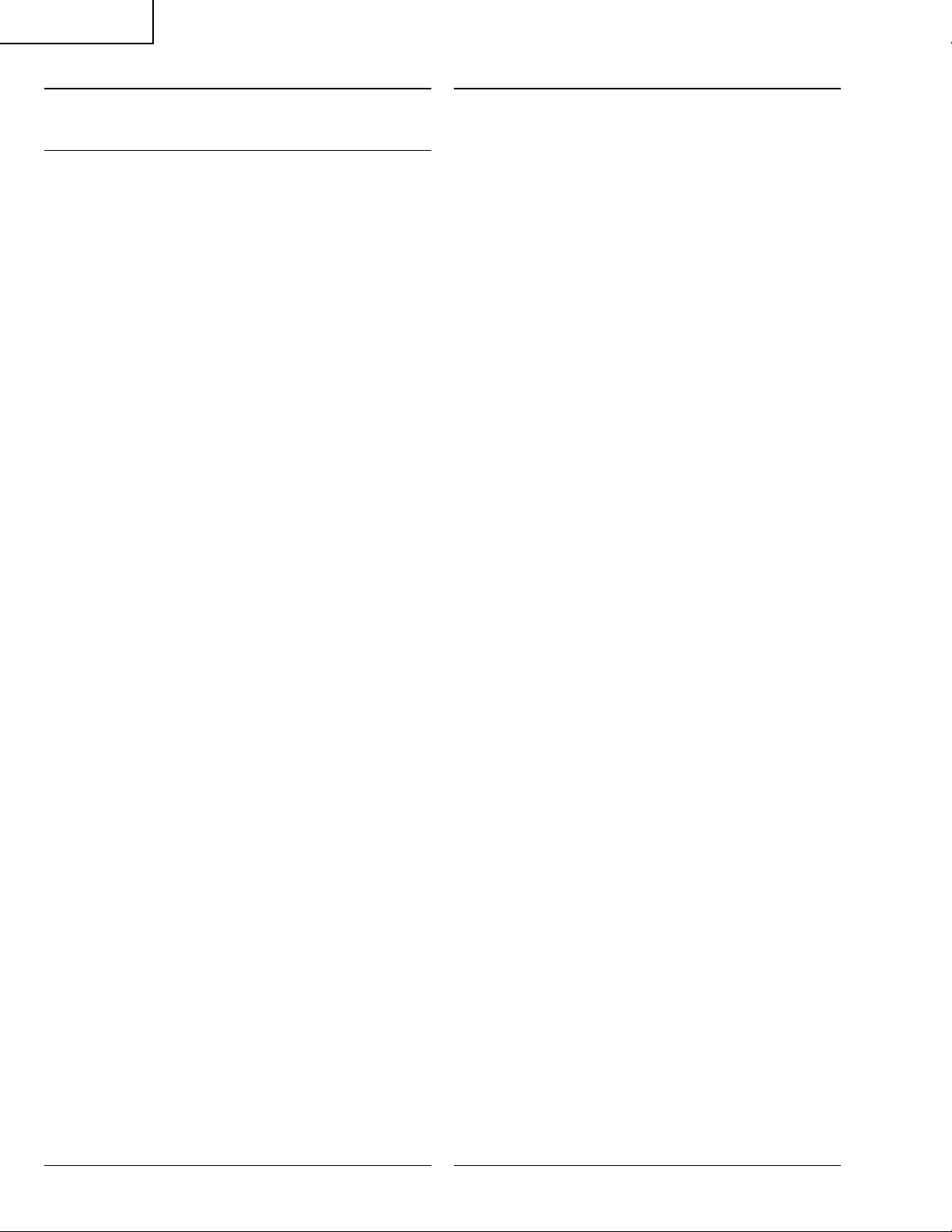
LC-22SV2U
Ref. No. Part No. ★ Description Code Ref. No. Part No. ★ Description Code
DUNTKB525FE02
DIGITAL UNIT (Continued)
R4678 VRS-CB1JF330JY J 33 1/16W Metal Oxide AC
R4679 VRS-CB1JF330JY J 33 1/16W Metal Oxide AC
R4680 VRS-CB1JF330JY J 33 1/16W Metal Oxide AC
R4681 VRS-CB1JF330JY J 33 1/16W Metal Oxide AC
R4682 VRS-CB1JF330JY J 33 1/16W Metal Oxide AC
R4683 VRS-CA1JF000JY J 0 1/16W Metal Oxide AB
R4685 VRS-CY1JF101JY J 100 1/16W Metal Oxide AA
R4686 VRS-CB1JF000JY J 0 1/16W Metal Oxide AC
R4691 VRS-CY1JF121JY J 120 1/16W Metal Oxide AA
R4692 VRS-CY1JF102JY J 1k 1/16W Metal Oxide AA
R4693 VRS-CY1JF104JY J 100k 1/16W Metal Oxide AA
R4701 VRS-CY1JF000JY J 0 1/16W Metal Oxide AA
R4705 VRS-CY1JF000JY J 0 1/16W Metal Oxide AA
R4706 VRS-CY1JF000JY J 0 1/16W Metal Oxide AA
R4709 VRS-CY1JF273FY J 27k 1/16W Metal Oxide AA
R4710 VRS-CY1JF273FY J 27k 1/16W Metal Oxide AA
R4711 VRS-CY1JF273FY J 27k 1/16W Metal Oxide AA
R4712 VRS-CY1JF273FY J 27k 1/16W Metal Oxide AA
R4713 VRS-CY1JF562FY J 5.6k 1/16W Metal Oxide AA
R4714 VRS-CY1JF562FY J 5.6k 1/16W Metal Oxide AA
R4715 VRS-CY1JF562FY J 5.6k 1/16W Metal Oxide AA
R4716 VRS-CY1JF392FY J 3.9k 1/16W Metal Oxide AA
R4717 VRS-CY1JF103FY J 10k 1/16W Metal Oxide AA
R4718 VRS-CY1JF103FY J 10k 1/16W Metal Oxide AA
R4719 VRS-CY1JF103FY J 10k 1/16W Metal Oxide AA
R4720 VRS-CY1JF103FY J 10k 1/16W Metal Oxide AA
R4721 VRS-CY1JF103FY J 10k 1/16W Metal Oxide AA
R4722 VRS-CY1JF103FY J 10k 1/16W Metal Oxide AA
R4723 VRS-CY1JF103FY J 10k 1/16W Metal Oxide AA
R4724 VRS-CY1JF103FY J 10k 1/16W Metal Oxide AA
R4725 VRS-CY1JF103FY J 10k 1/16W Metal Oxide AA
R4726 VRS-CY1JF103FY J 10k 1/16W Metal Oxide AA
R4727 VRS-CY1JF393FY J 39k 1/16W Metal Oxide AA
R4728 VRS-CY1JF103FY J 10k 1/16W Metal Oxide AA
R4729 VRS-CY1JF103FY J 10k 1/16W Metal Oxide AA
R4730 VRS-CY1JF223FY J 22k 1/16W Metal Oxide AA
R4731 VRS-CY1JF103FY J 10k 1/16W Metal Oxide AA
R4732 VRS-CY1JF103FY J 10k 1/16W Metal Oxide AA
R4733 VRS-CY1JF153FY J 15k 1/16W Metal Oxide AA
R4734 VRS-CY1JF103FY J 10k 1/16W Metal Oxide AA
R4735 VRS-CY1JF103FY J 10k 1/16W Metal Oxide AA
R4736 VRS-CY1JF103FY J 10k 1/16W Metal Oxide AA
R4737 VRS-CY1JF822FY J 8.2k 1/16W Metal Oxide AA
R4738 VRS-CY1JF103FY J 10k 1/16W Metal Oxide AA
R4739 VRS-CY1JF113FY J 11k 1/16W Metal Oxide AA
R4740 VRS-CY1JF153FY J 15k 1/16W Metal Oxide AA
R4741 VRS-CY1JF104JY J 100k 1/16W Metal Oxide AA
R4742 VRS-CY1JF104JY J 100k 1/16W Metal Oxide AA
R4743 VRS-CY1JF104JY J 100k 1/16W Metal Oxide AA
R4744 VRS-CY1JF104JY J 100k 1/16W Metal Oxide AA
R4745 VRS-CY1JF682FY J 6.8k 1/16W Metal Oxide AA
R4746 VRS-CY1JF682FY J 6.8k 1/16W Metal Oxide AA
R4747 VRS-CY1JF682FY J 6.8k 1/16W Metal Oxide AA
R4748 VRS-CY1JF682FY J 6.8k 1/16W Metal Oxide AA
R4749 VRS-CY1JF153FY J 15k 1/16W Metal Oxide AA
R4750 VRS-CY1JF153FY J 15k 1/16W Metal Oxide AA
R4751 VRS-CY1JF332FY J 3.3k 1/16W Metal Oxide AA
R4752 VRS-CY1JF183FY J 18k 1/16W Metal Oxide AA
R4753 VRS-CY1JF332FY J 3.3k 1/16W Metal Oxide AA
R4754 VRS-CY1JF223FY J 22k 1/16W Metal Oxide AA
R4755 VRS-CY1JF332FY J 3.3k 1/16W Metal Oxide AA
R4756 VRS-CY1JF432FY J 4.3k 1/16W Metal Oxide AA
R4757 VRS-CY1JF123FY J 12k 1/16W Metal Oxide AA
R4758 VRS-CY1JF123FY J 12k 1/16W Metal Oxide AA
R4759 VRS-CY1JF123FY J 12k 1/16W Metal Oxide AA
R4760 VRS-CY1JF123FY J 12k 1/16W Metal Oxide AA
R4761 VRS-CY1JF273FY J 27k 1/16W Metal Oxide AA
R4762 VRS-CY1JF273FY J 27k 1/16W Metal Oxide AA
R4763 VRS-CY1JF473FY J 47k 1/16W Metal Oxide AA
R4764 VRS-CY1JF273FY J 27k 1/16W Metal Oxide AA
R4765 VRS-CY1JF103FY J 10k 1/16W Metal Oxide AA
R4766 VRS-CY1JF562FY J 5.6k 1/16W Metal Oxide AA
R4767 VRS-CY1JF562FY J 5.6k 1/16W Metal Oxide AA
R4768 VRS-CY1JF562FY J 5.6k 1/16W Metal Oxide AA
R4769 VRS-CY1JF103FY J 10k 1/16W Metal Oxide AA
R4770 VRS-CY1JF103FY J 10k 1/16W Metal Oxide AA
R4771 VRS-CY1JF103FY J 10k 1/16W Metal Oxide AA
R4772 VRS-CY1JF103FY J 10k 1/16W Metal Oxide AA
R4773 VRS-CY1JF103FY J 10k 1/16W Metal Oxide AA
R4774 VRS-CY1JF103FY J 10k 1/16W Metal Oxide AA
R4775 VRS-CY1JF103FY J 10k 1/16W Metal Oxide AA
R4776 VRS-CY1JF103FY J 10k 1/16W Metal Oxide AA
R4777 VRS-CY1JF103FY J 10k 1/16W Metal Oxide AA
R4778 VRS-CY1JF103FY J 10k 1/16W Metal Oxide AA
R4779 VRS-CY1JF183FY J 18k 1/16W Metal Oxide AA
R4780 VRS-CY1JF103FY J 10k 1/16W Metal Oxide AA
R4781 VRS-CY1JF103FY J 10k 1/16W Metal Oxide AA
R4782 VRS-CY1JF393FY J 39k 1/16W Metal Oxide AA
R4783 VRS-CY1JF103FY J 10k 1/16W Metal Oxide AA
R4784 VRS-CY1JF103FY J 10k 1/16W Metal Oxide AA
R4785 VRS-CY1JF163FY J 16k 1/16W Metal Oxide AA
R4786 VRS-CY1JF103FY J 10k 1/16W Metal Oxide AA
R4787 VRS-CY1JF103FY J 10k 1/16W Metal Oxide AA
R4788 VRS-CY1JF123FY J 12k 1/16W Metal Oxide AA
R4789 VRS-CY1JF332FY J 3.3k 1/16W Metal Oxide AA
R4790 VRS-CY1JF103FY J 10k 1/16W Metal Oxide AA
R4791 VRS-CY1JF103FY J 10k 1/16W Metal Oxide AA
R4792 VRS-CY1JF123FY J 12k 1/16W Metal Oxide AA
R4793 VRS-CY1JF104JY J 100k 1/16W Metal Oxide AA
R4794 VRS-CY1JF104JY J 100k 1/16W Metal Oxide AA
R4795 VRS-CY1JF104JY J 100k 1/16W Metal Oxide AA
R4796 VRS-CY1JF104JY J 100k 1/16W Metal Oxide AA
R4797 VRS-CY1JF682FY J 6.8k 1/16W Metal Oxide AA
R4798 VRS-CY1JF682FY J 6.8k 1/16W Metal Oxide AA
R4799 VRS-CY1JF682FY J 6.8k 1/16W Metal Oxide AA
R4800 VRS-CY1JF682FY J 6.8k 1/16W Metal Oxide AA
R4801 VRS-CY1JF133FY J 13k 1/16W Metal Oxide AA
R4802 VRS-CY1JF153FY J 15k 1/16W Metal Oxide AA
R4803 VRS-CY1JF332FY J 3.3k 1/16W Metal Oxide AA
R4804 VRS-CY1JF153FY J 15k 1/16W Metal Oxide AA
R4805 VRS-CY1JF332FY J 3.3k 1/16W Metal Oxide AA
R4806 VRS-CY1JF183FY J 18k 1/16W Metal Oxide AA
R4807 VRS-CY1JF332FY J 3.3k 1/16W Metal Oxide AA
R4808 VRS-CY1JF332FY J 3.3k 1/16W Metal Oxide AA
R4809 VRS-CY1JF123FY J 12k 1/16W Metal Oxide AA
R4810 VRS-CY1JF123FY J 12k 1/16W Metal Oxide AA
R4811 VRS-CY1JF123FY J 12k 1/16W Metal Oxide AA
R4812 VRS-CY1JF123FY J 12k 1/16W Metal Oxide AA
R4813 VRS-CY1JF330JY J 33 1/16W Metal Oxide AA
R4814 VRS-CY1JF103FY J 10k 1/16W Metal Oxide AA
R4815 VRS-CY1JF332FY J 3.3k 1/16W Metal Oxide AA
R4816 VRS-CY1JF103JY J 10k 1/16W Metal Oxide AA
R4820 VRS-CY1JF103JY J 10k 1/16W Metal Oxide AA
R4823 VRS-CY1JF000JY J 0 1/16W Metal Oxide AA
R4825 VRS-CY1JF000JY J 0 1/16W Metal Oxide AA
R4827 VRS-CY1JF000JY J 0 1/16W Metal Oxide AA
R4830 VRS-TW2ED330JY J 33 1/4W Metal Oxide AA
R4831 VRS-CY1JF103FY J 10k 1/16W Metal Oxide AA
R4832 VRS-CY1JF332FY J 3.3k 1/16W Metal Oxide AA
R4833 VRS-CY1JF153FY J 15k 1/16W Metal Oxide AA
R4834 VRS-CY1JF332FY J 3.3k 1/16W Metal Oxide AA
R4835 VRS-CY1JF682FY J 6.8k 1/16W Metal Oxide AA
R4836 VRS-CY1JF330JY J 33 1/16W Metal Oxide AA
R4837 VRS-CY1JF330JY J 33 1/16W Metal Oxide AA
R4838 VRS-CY1JF330JY J 33 1/16W Metal Oxide AA
R4839 VRS-CY1JF330JY J 33 1/16W Metal Oxide AA
R4840 VRS-CY1JF330JY J 33 1/16W Metal Oxide AA
R4841 VRS-CY1JF330JY J 33 1/16W Metal Oxide AA
R4842 VRS-CY1JF330JY J 33 1/16W Metal Oxide AA
R4843 VRS-CY1JF330JY J 33 1/16W Metal Oxide AA
R4844 VRS-CY1JF330JY J 33 1/16W Metal Oxide AA
R4845 VRS-CY1JF330JY J 33 1/16W Metal Oxide AA
R4846 VRS-CY1JF330JY J 33 1/16W Metal Oxide AA
R4847 VRS-CY1JF330JY J 33 1/16W Metal Oxide AA
R4848 VRS-CY1JF330JY J 33 1/16W Metal Oxide AA
R4849 VRS-CY1JF330JY J 33 1/16W Metal Oxide AA
R4850 VRS-CY1JF330JY J 33 1/16W Metal Oxide AA
R4851 VRS-CY1JF330JY J 33 1/16W Metal Oxide AA
70
Page 71

LC-22SV2U
Ref. No. Part No. ★ Description Code Ref. No. Part No. ★ Description Code
DUNTKB525FE02
DIGITAL UNIT (Continued)
R4852 VRS-CY1JF682FY J 6.8k 1/16W Metal Oxide AA
R4853 VRS-CY1JF243FY J 24k 1/16W Metal Oxide AA
R4854 VRS-TW2ED331JY J 330 1/4W Metal Oxide AB
R4857 VRS-CY1JF000JY J 0 1/16W Metal Oxide AA
R4858 VRS-CY1JF000JY J 0 1/16W Metal Oxide AA
R4859 VRS-CY1JF000JY J 0 1/16W Metal Oxide AA
R4860 VRS-CY1JF000JY J 0 1/16W Metal Oxide AA
R4861 VRS-CY1JF000JY J 0 1/16W Metal Oxide AA
R4862 VRS-CY1JF000JY J 0 1/16W Metal Oxide AA
R4901 VRS-CY1JF220JY J 22 1/16W Metal Oxide AA
R4904 VRS-CY1JF000JY J 0 1/16W Metal Oxide AA
R4905 VRS-CY1JF102FY J 1k 1/16W Metal Oxide AA
R4907 VRS-CY1JF332FY J 3.3k 1/16W Metal Oxide AA
R4908 VRS-CY1JF332FY J 3.3k 1/16W Metal Oxide AA
R4909 VRS-CY1JF103JY J 10k 1/16W Metal Oxide AA
R4910 VRS-CY1JF102FY J 1k 1/16W Metal Oxide AA
R4911 VRS-CY1JF103JY J 10k 1/16W Metal Oxide AA
R4912 VRS-CY1JF102FY J 1k 1/16W Metal Oxide AA
MISCELLANEOUS PARTS
FB801 RBLN-0090CEZZY J Ferrite Bead AD
FB802 RBLN-0090CEZZY J Ferrite Bead AD
FB804 RBLN-0051TAZZY J Ferrite Bead AC
FB805 VRS-CY1JF000JY J 0 1/16W Metal Oxide AA
FB807 VRS-CY1JF000JY J 0 1/16W Metal Oxide AA
FB4105 RBLN-0051TAZZY J Ferrite Bead AC
FB4106 RBLN-0254TAZZY J Ferrite Bead AB
FB4108 RBLN-0050TAZZY J Ferrite Bead AA
FB4109 RBLN-0050TAZZY J Ferrite Bead AA
FB4112 RBLN-0077TAZZY J Ferrite Bead AB
FB4113 RBLN-0077TAZZY J Ferrite Bead AB
FB4120 RBLN-A005WJZZY J Ferrite Bead AA
FB4561 VRS-CY1JF000JY J 0 1/16W Metal Oxide AA
FB4562 RBLN-0050TAZZY J Ferrite Bead AA
FB4563 RBLN-A005WJZZY J Ferrite Bead AA
FB4565 RBLN-0252TAZZY J Ferrite Bead AA
FB4566 RBLN-0252TAZZY J Ferrite Bead AA
FB4601 RBLN-0252TAZZY J Ferrite Bead AA
FB4701 VRS-CY1JF000JY J 0 1/16W Metal Oxide AA
FB4703 RBLN-0050TAZZY J Ferrite Bead AA
FB4704 VRS-CY1JF000JY J 0 1/16W Metal Oxide AA
FB4705 RBLN-1043CEZZY J Ferrite Bead AB
FB4706 RBLN-1043CEZZY J Ferrite Bead AB
FB4707 RBLN-1043CEZZY J Ferrite Bead AB
FB4708 RBLN-1043CEZZY J Ferrite Bead AB
FB4709 RBLN-1043CEZZY J Ferrite Bead AB
FB4710 RBLN-1043CEZZY J Ferrite Bead AB
FB4711 RBLN-1043CEZZY J Ferrite Bead AB
FB4901 VRS-CY1JF000JY J 0 1/16W Metal Oxide AA
FB4902 VRS-CY1JF000JY J 0 1/16W Metal Oxide AA
FB4903 RBLN-0252TAZZY J Ferrite Bead AA
FB4905 RBLN-0252TAZZY J Ferrite Bead AA
FB4907 RBLN-0077TAZZY J Ferrite Bead AB
FB4908 VRS-CY1JF000JY J 0 1/16W Metal Oxide AA
FB4909 RBLN-0050TAZZY J Ferrite Bead AA
P410 QPLGN0574FJZZY J Plug, 12-pin(MB) AE
P4101 QLUGHA001WJZZY J Lug AD
P4102 QLUGHA001WJZZY J Lug AD
SC401 QSOCN0488FJZZY J Socket, 22-pin(MA) AE
SC403 QSOCN0481FJZZY J Socket, 12-pin(MU) AE
SC4561 QSOCN0684FJZZY J Socket, 30-pin(GD) AF
SC4562 QSOCZ0814CEZZ J Socket AC
SC4701 QSOCN0488FJZZY J Socket, 22-pin(MC) AE
SC4901 QSOCN0687FJZZY J Socket, 50-pin(SCN2) AF
SC4902 QSOCN0688FJZZY J Socket, 53-pin(SCN1) AF
DUNTKB526FE02
INVERTER UNIT
TRANSISTORS
Q6551 VSFZT1053A/-1Y J FZT1053A AG
Q6552 VSFZT1053A/-1Y J FZT1053A AG
Q6553 VS2SA1037KQ-1Y J 2SA1037KQ AA
Q6554 VSFZT1053A/-1Y J FZT1053A AG
Q6555 VSFZT1053A/-1Y J FZT1053A AG
Q6556 VS2SA1037KQ-1Y J 2SA1037KQ AA
Q6557 VSFZT1053A/-1Y J FZT1053A AG
Q6558 VSFZT1053A/-1Y J FZT1053A AG
Q6559 VS2SA1037KQ-1Y J 2SA1037KQ AA
Q6560 VSFZT1053A/-1Y J FZT1053A AG
Q6561 VSFZT1053A/-1Y J FZT1053A AG
Q6562 VS2SA1037KQ-1Y J 2SA1037KQ AA
DIODES
D6551 VHDHSU119//-1Y J Diode AB
D6552 VHDHSU119//-1Y J Diode AB
D6553 VHDHSU119//-1Y J Diode AB
D6554 VHDHSU119//-1Y J Diode AB
COILS
L6552 RCiLPA034WJZZ J Coil AD
L6554 RCiLPA034WJZZ J Coil AD
L6556 RCiLPA034WJZZ J Coil AD
L6558 RCiLPA034WJZZ J Coil AD
TRANSFORMER
å T6551 RTRNZA006WJZZQ J Transformer AL
å T6552 RTRNZA006WJZZQ J Transformer AL
å T6553 RTRNZA006WJZZQ J Transformer AL
å T6554 RTRNZA006WJZZQ J Transformer AL
å T6555 RTRNZA006WJZZQ J Transformer AL
å T6556 RTRNZA006WJZZQ J Transformer AL
å T6557 RTRNZA006WJZZQ J Transformer AL
å T6558 RTRNZA006WJZZQ J Transformer AL
CAPACITORS
C6551 RC-FZA034WJZZ J 0.15 250V Film AE
C6555 VCKYCY1CB333KY J 0.033 16V Ceramic AA
C6556 VCKYCY1EB103KY J 0.01 25V Ceramic AA
C6558 RC-EZA010WJZZ J 1000 16V Electrolytic AD
C6560 RC-FZA034WJZZ J 0.15 250V Film AE
C6563 VCKYCY1CB333KY J 0.033 16V Ceramic AA
C6564 VCKYCY1EB103KY J 0.01 25V Ceramic AA
C6566 RC-EZA010WJZZ J 1000 16V Electrolytic AD
C6567 RC-FZA034WJZZ J 0.15 250V Film AE
C6571 VCKYCY1CB333KY J 0.033 16V Ceramic AA
C6572 VCKYCY1EB103KY J 0.01 25V Ceramic AA
C6574 RC-EZA010WJZZ J 1000 16V Electrolytic AD
C6575 RC-FZA034WJZZ J 0.15 250V Film AE
C6579 VCKYCY1CB333KY J 0.033 16V Ceramic AA
C6580 VCKYCY1EB103KY J 0.01 25V Ceramic AA
C6582 RC-EZA010WJZZ J 1000 16V Electrolytic AD
RESISTORS
R6551 VRS-TW2ED392JY J 3.9k 1/4W Metal Oxide AA
R6552 VRS-TW2ED392JY J 3.9k 1/4W Metal Oxide AA
R6553 VRS-CY1JF822JY J 8.2k 1/16W Metal Oxide AA
R6554 VRS-CY1JF333JY J 33k 1/16W Metal Oxide AA
R6555 VRS-TW2ED392JY J 3.9k 1/4W Metal Oxide AA
R6556 VRS-TW2ED392JY J 3.9k 1/4W Metal Oxide AA
R6557 VRS-CY1JF822JY J 8.2k 1/16W Metal Oxide AA
R6558 VRS-CY1JF333JY J 33k 1/16W Metal Oxide AA
R6559 VRS-TW2ED392JY J 3.9k 1/4W Metal Oxide AA
R6560 VRS-TW2ED392JY J 3.9k 1/4W Metal Oxide AA
R6561 VRS-CY1JF822JY J 8.2k 1/16W Metal Oxide AA
R6562 VRS-CY1JF333JY J 33k 1/16W Metal Oxide AA
R6563 VRS-TW2ED392JY J 3.9k 1/4W Metal Oxide AA
R6564 VRS-TW2ED392JY J 3.9k 1/4W Metal Oxide AA
R6565 VRS-CY1JF822JY J 8.2k 1/16W Metal Oxide AA
R6566 VRS-CY1JF333JY J 33k 1/16W Metal Oxide AA
71
Page 72

LC-22SV2U
Ref. No. Part No. ★ Description Code Ref. No. Part No. ★ Description Code
DUNTKB526FE02
INVERTER UNIT (Continued)
MISCELLANEOUS PARTS
å F6551 QFS-D0006CEZZ J Fuse, T1.25AL/250V AF
å F6552 QFS-D0006CEZZ J Fuse, T1.25AL/250V AF
å F6553 QFS-D0006CEZZ J Fuse, T1.25AL/250V AF
å F6554 QFS-D0006CEZZ J Fuse, T1.25AL/250V AF
FH6551 QFSHD1002CEZZ J Fuse Holder AA
FH6552 QFSHD1002CEZZ J Fuse Holder AA
FH6553 QFSHD1002CEZZ J Fuse Holder AA
FH6554 QFSHD1002CEZZ J Fuse Holder AA
FH6555 QFSHD1002CEZZ J Fuse Holder AA
FH6556 QFSHD1002CEZZ J Fuse Holder AA
FH6557 QFSHD1002CEZZ J Fuse Holder AA
FH6558 QFSHD1002CEZZ J Fuse Holder AA
P706 QPLGNA059WJZZ J Plug, 5-pin(PF) AB
P6551 QPLGN0155FJZZY J Plug, 3-pin(LA) AE
P6552 QPLGN0155FJZZY J Plug, 3-pin(LB) AE
P6553 QPLGN0155FJZZY J Plug, 3-pin(LC) AE
P6554 QPLGN0155FJZZY J Plug, 3-pin(LD) AE
DUNTKB596DE01
ANALOG UNIT
TUNER
NOTE: THE PARTS HERE SHOWN ARE SUPPLIED AS AN
ASSEMBLY BUT NOT INDEPENDENTLY.
å TU3201 VTUVT2U5UF553 J Tuner BC
INTEGRATED CIRCUITS
IC703 VHiPQ20VZ11-1Y J PQ20VZ11 AG
IC704 VHiBA033FP/-1Y J BA033FP-E2 AG
IC3301 VHiNJM4560M-1Y J NJM4560M AG
IC3302 VHiNJM4560M-1Y J NJM4560M AG
IC3303 VHiNJM4560M-1Y J NJM4560M AG
IC3304 RH-iX3370CEN1Q J MSP3440G-QA-B8 AY
IC3305 VHiLA4635A+-1S J LA4635A AM
IC3402 VHiNJM2235V-1Y J NJM2235V AE
IC3501 RH-iXA396WJN1Q J I.C. BK
IC3502 VHiPST529JM-1Y J PST529JMT AD
IC3503 VHiBR2416E2-1Y J BR24C16F AK
IC3504 VHiTC7W66U/-1Y J TC7W66FU AE
IC3505 VHiTC4053BF1EY J TC4053BF AF
IC3506 VHiHHCT244F-1Y J HD74HCT244FPEL AE
IC3507 VHiSN2G34CT-1Y J SN74AHC2G34HDC AD
IC3508 VHiT7SET08U-1Y J TC7SET08FU AD
IC3701 VHiNJM2377M-1Y J NJM2377M AK
IC3702 VHiNJM2147M-1Y J NJM2147M-TE1 AF
IC7001 VHiPD64083+-1Q J UPD64083GF-3BA BC
IC7002 VHiTK15420/-1Y J TK15420MTL AG
IC7003 VHiPST600iM-1Y J IC-PST600IMT AE
IC7005 VHiPQ1R33//-1Y J PQ1R33 AE
IC7006 VHiSi3025LA-1Y J SI-3025LSA-TL AF
IC7010 VHiNJM2235V-1Y J NJM2235V AE
IC7011 VHiMM1031XM-1Y J MM1031XMR AF
IC7012 VHiNJM2283F-1Y J NJM2283M AF
Q3201 VS2SC3928AR-1Y J 2SC3928AR AB
TRANSISTORS
Q3202 VS2SC3928AR-1Y J 2SC3928AR AB
Q3303 VSDTA144EE/-1Y J DTA144EE AA
Q3304 VSDTC314TK/-1Y J DTC314TK AC
Q3305 VSDTC314TK/-1Y J DTC314TK AC
Q3306 VS2SC3928AR-1Y J 2SC3928AR AB
Q3307 VSDTC144EE/-1Y J DTC144EE AA
Q3501 VSDTC144EE/-1Y J DTC144EE AA
Q3502 VS2SA1037KQ-1Y J 2SA1037KQ AA
Q3503 VSDTC144EE/-1Y J DTC144EE AA
Q3508 VSDTC144EE/-1Y J DTC144EE AA
Q3510 VSDTC314TK/-1Y J DTC314TK AC
Q3511 VSDTC314TK/-1Y J DTC314TK AC
Q3512 VS2SA1037KQ-1Y J 2SA1037KQ AA
Q3513 VS2SK1467//-1Y J 2SK1467 AE
Q3514 VS2SK1467//-1Y J 2SK1467 AE
Q3515 VS2SC3928AR-1Y J 2SC3928AR AB
Q3516 VS2SC3928AR-1Y J 2SC3928AR AB
Q3517 VSDTC114EE/-1Y J DTC114EE AB
Q3518 VSUMG4N++++-1Y J UMG4N++++ AB
Q3526 VSNDS355AN/-1Y J NDS355AN AE
Q3527 VSNDS355AN/-1Y J NDS355AN AE
Q3705 VSUPA606T//-1Y J UPA606T AD
Q3706 VSUPA606T//-1Y J UPA606T AD
Q3707 VSUPA606T//-1Y J UPA606T AD
Q3709 VSUPA606T//-1Y J UPA606T AD
Q3711 VSFMMT718//-1Y J FMMT718 AE
Q3712 VSDTC144EE/-1Y J DTC114EE AA
Q3713 VS2SK2503//-1Y J 2SK2503 AE
Q3714 VS2SC3928AR-1Y J 2SC3928AR AB
Q3716 VS2SC3928AR-1Y J 2SC3928AR AB
Q3717 VSDTC114YE/-1Y J DTC114YE AB
Q3720 VSFMY3/////-1Y J FMY3///// AB
Q7001 VS2SA1037KQ-1Y J 2SA1037KQ AA
Q7002 VS2SC3928AR-1Y J 2SC3928AR AB
Q7003 VS2SA1530AR-1Y J 2SA1530AR AB
Q7004 VS2SC3928AR-1Y J 2SC3928AR AB
Q7005 VS2SA1037KQ-1Y J 2SA1037KQ AA
72
Page 73

LC-22SV2U
Ref. No. Part No. ★ Description Code Ref. No. Part No. ★ Description Code
DUNTKB596DE01
ANALOG UNIT (Continued)
Q7006 VS2SA1037KQ-1Y J 2SA1037KQ AA
Q7007 VS2SA1037KQ-1Y J 2SA1037KQ AA
Q7008 VS2SA1037KQ-1Y J 2SA1037KQ AA
Q7011 VS2SC3928AR-1Y J 2SC3928AR AB
Q7012 VS2SC3928AR-1Y J 2SC3928AR AB
Q7013 VS2SA1037KQ-1Y J 2SA1037KQ AA
Q7014 VS2SC3928AR-1Y J 2SC3928AR AB
DIODES
D701 VHDDAN202K/-1Y J Diode AB
D1405 RH-EX1315CEZZY J Zener Diode AC
D1406 RH-EX1315CEZZY J Zener Diode AC
D3301 RH-EX1396CEZZY J Zener Diode, 6.8V AB
D3302 VHDDAN222//-1Y J Diode AA
D3401 RH-EX1271CEZZY J Zener Diode, 12V AB
D3402 RH-EX1271CEZZY J Zener Diode, 12V AB
D3403 RH-EX1393CEZZY J Zener Diode, 5.1V AB
D3501 RH-EX1249CEZZY J Zener Diode, 6.2V AB
D3502 RH-EX1249CEZZY J Zener Diode, 6.2V AB
D3503 VHDRB491D++-1Y J Diode AD
D3505 RH-DX0061GEZZY J Diode AD
D3510 VHDDAN222//-1Y J Diode AA
D3700 VHDDAN222//-1Y J Diode AA
D3702 VHDSFPB56//2EY J Diode AC
D3703 VHD1SS250//1EY J Diode AB
D3705 VHDSFPB74//2EY J Diode AD
D3706 VHDSFPB74//2EY J Diode AD
D3707 VHDDAN222//-1Y J Diode AA
D3708 VHDDAN222//-1Y J Diode AA
D3709 VHDiMN10///-1Y J Diode AB
D3710 VHDiMN10///-1Y J Diode AB
D3711 VHDiMN10///-1Y J Diode AB
D3712 VHDiMN10///-1Y J Diode AB
D3713 VHDiMN10///-1Y J Diode AB
D3714 VHDiMN10///-1Y J Diode AB
D7001 VHDDAN202K/-1Y J Diode AB
D7002 VHDDAN202K/-1Y J Diode AB
CRYSTALS
X3301 RCRSB0307CEZZ J Crystal, 18.432MHz AG
X7001 RCRSB0258CEZZ J Crystal AG
FIL TERS AND COILS
CF3501 RFiLZ0169TAZZY J Ceramic Filter AD
FL7001 RCiLF0306CEZZY J Coil AH
FL7002 RCiLV0108GEZZY J Coil AG
FL7003 RFiLN0097GEZZY J Filter AF
FL7004 RFiLN0097GEZZY J Filter AF
L3201 VP-1M220J2R9NY J Peaking 22µH AB
L3202 RCiLPA027WJZZ J Coil AD
L3301 VP-1M101J7R7NY J Peaking 100µH AC
L3302 VP-1M4R7J1R2NY J Peaking 4.7µH AB
L3500 VP-1M101J7R7NY J Peaking 100µH AC
L3700 RCiLPA026WJZZ J Coil AD
L3701 RCiLPA026WJZZ J Coil AD
L3702 RCiLC0055CEZZY J Coil AD
L7001 VP-1M5R6J1R2NY J Peaking 5.6µH AB
L7002 VP-1M220J2R9NY J Peaking 22µH AB
L7004 VP-1M100J1R6NY J Peaking 10µH AB
L7005 VPD9M101J100NY J Peaking 100µH AB
TRANSFORMER
å T3701 RTRNWA006WJZZY J Transformer AM
CONTROL
R3750 RVR-M0111CEZZY J 1k(B) +5V Adj. AC
CAPACITORS
C701 VCKYTV1CF105ZY J 1 16V Ceramic AB
C702 VCEAPF1CW226MY J 22 16V Electrolytic AB
C703 VCKYTV1CF105ZY J 1 16V Ceramic AB
C704 VCKYCY1CF334ZY J 0.33 16V Ceramic AB
C3201 VCKYCY1HB102KY J 1000p 50V Ceramic AA
C3202 VCCCCY1HH330JY J 33p 50V Ceramic AA
C3203 VCCCCY1HH330JY J 33p 50V Ceramic AA
C3204 VCKYCY1EF104ZY J 0.1 25V Ceramic AA
C3205 VCKYCY1EF104ZY J 0.1 25V Ceramic AA
C3206 VCKYCY1HF103ZY J 0.01 50V Ceramic AA
C3208 RC-EZA010WJZZ J 1000 16V Electrolytic AD
C3211 VCEAPF1CN106MY J 10 16V Electrolytic AD
C3212 VCEAPF1HN105MY J 1 50V Electrolytic AD
C3213 VCKYCY1HF103ZY J 0.01 50V Ceramic AA
C3301 VCKYCY1HB392KY J 3900p 50V Ceramic AA
C3302 VCKYCY1HB392KY J 3900p 50V Ceramic AA
C3303 VCKYCY1EB822KY J 8200p 25V Ceramic AA
C3304 VCKYCY1HB392KY J 3900p 50V Ceramic AA
C3305 VCKYCY1HB392KY J 3900p 50V Ceramic AA
C3306 VCKYCY1EB822KY J 8200p 25V Ceramic AA
C3308 VCKYCY1EF104ZY J 0.1 25V Ceramic AA
C3309 VCKYCY1EB153KY J 0.015 25V Ceramic AA
C3310 VCKYCY1EB153KY J 0.015 25V Ceramic AA
C3311 VCKYCY1CB273KY J 0.027 16V Ceramic AB
C3312 VCKYCY1CB273KY J 0.027 16V Ceramic AB
C3313 VCKYCY1EB153KY J 0.015 25V Ceramic AA
C3314 VCKYCY1EB153KY J 0.015 25V Ceramic AA
C3315 VCKYCY1EF104ZY J 0.1 25V Ceramic AA
C3316 VCKYCY1CB273KY J 0.027 16V Ceramic AB
C3317 VCKYCY1CB273KY J 0.027 16V Ceramic AB
C3318 VCKYCY1CB273KY J 0.027 16V Ceramic AB
C3319 VCKYCY1CB273KY J 0.027 16V Ceramic AB
C3320 VCEAPF1CN476MY J 47 16V Electrolytic AD
C3321 VCEAPF1HN225MY J 2.2 50V Electrolytic AD
C3322 VCEAPF1HN225MY J 2.2 50V Electrolytic AD
C3323 VCKYCY1EF104ZY J 0.1 25V Ceramic AA
C3324 VCEAPF1HN225MY J 2.2 50V Electrolytic AD
C3325 VCEAPF1HN225MY J 2.2 50V Electrolytic AD
C3328 VCEAPF1HN225MY J 2.2 50V Electrolytic AD
C3329 VCEAPF1HN225MY J 2.2 50V Electrolytic AD
C3330 VCKYCY1EF104ZY J 0.1 25V Ceramic AA
C3332 VCEAPF0JN107MY J 100 6.3V Electrolytic AD
C3333 VCEAPF1CN107MY J 100 16V Electrolytic AD
C3334 VCKYCY1EF104ZY J 0.1 25V Ceramic AA
C3335 VCKYCY1HB222KY J 2200p 50V Ceramic AA
C3336 VCKYCY1HB222KY J 2200p 50V Ceramic AA
C3337 VCEAPF1CN106MY J 10 16V Electrolytic AD
C3338 VCEAPF1CN106MY J 10 16V Electrolytic AD
C3339 VCEAPF1HN335MY J 3.3 50V Electrolytic AD
C3340 VCKYCY1EF104ZY J 0.1 25V Ceramic AA
C3341 VCCCCY1HH101JY J 100p 50V Ceramic AA
C3342 VCCCCY1HH101JY J 100p 50V Ceramic AA
C3343 VCCCCY1HH101JY J 100p 50V Ceramic AA
C3344 VCCCCY1HH101JY J 100p 50V Ceramic AA
C3345 VCCCCY1HH101JY J 100p 50V Ceramic AA
C3346 VCCCCY1HH101JY J 100p 50V Ceramic AA
C3349 VCKYCY1EF104ZY J 0.1 25V Ceramic AA
C3350 VCEAPF1CN106MY J 10 16V Electrolytic AD
C3351 RC-KZ1025CEZZY J 1 10V Ceramic AB
C3352 VCEAPF0JN107MY J 100 6.3V Electrolytic AD
C3354 VCCCCY1HH560JY J 56p 50V Ceramic AB
C3355 VCCCCY1HH560JY J 56p 50V Ceramic AB
C3356 VCCCCY1HH560JY J 56p 50V Ceramic AB
C3357 VCCCCY1HH5R0CY J 5p 50V Ceramic AA
C3358 VCCCCY1HH5R0CY J 5p 50V Ceramic AA
C3359 VCEAPF1CN106MY J 10 16V Electrolytic AD
C3360 VCEAPF1CN107MY J 100 16V Electrolytic AD
C3361 VCEAPF1HN105MY J 1 50V Electrolytic AD
C3362 VCKYCY1HB102KY J 1000p 50V Ceramic AA
C3363 VCEAPF1HN225MY J 2.2 50V Electrolytic AD
C3364 VCEAPF1HN105MY J 1 50V Electrolytic AD
C3365 VCKYCY1HB102KY J 1000p 50V Ceramic AA
C3366 VCEAPF1HN225MY J 2.2 50V Electrolytic AD
C3367 VCEAPF1CN106MY J 10 16V Electrolytic AD
C3368 VCEAPF1CN106MY J 10 16V Electrolytic AD
C3369 RC-EZA010WJZZ J 1000 16V Electrolytic AD
C3370 VCKYTV1CF105ZY J 1 16V Ceramic AB
C3371 RC-EZA010WJZZ J 1000 16V Electrolytic AD
C3372 RC-EZA010WJZZ J 1000 16V Electrolytic AD
C3373 RC-EZA010WJZZ J 1000 16V Electrolytic AD
73
Page 74
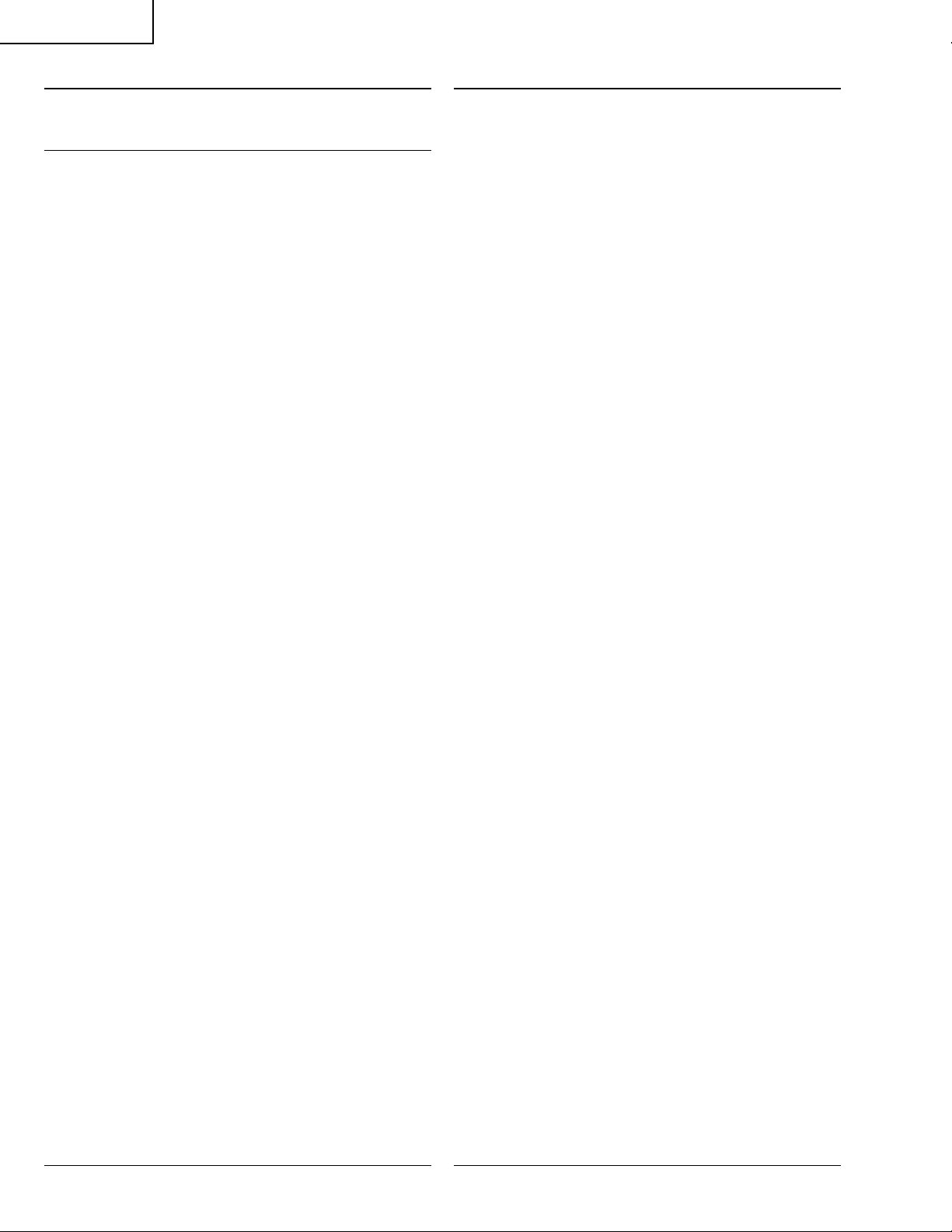
LC-22SV2U
Ref. No. Part No. ★ Description Code Ref. No. Part No. ★ Description Code
DUNTKB596DE01
ANALOG UNIT (Continued)
C3380 VCKYCY1EF104ZY J 0.1 25V Ceramic AA
C3382 VCKYCY1HB102KY J 1000p 50V Ceramic AA
C3383 VCKYCY1EF104ZY J 0.1 25V Ceramic AA
C3384 VCKYCY1EF104ZY J 0.1 25V Ceramic AA
C3389 VCKYCY1EF104ZY J 0.1 25V Ceramic AA
C3401 VCKYCY1EF104ZY J 0.1 25V Ceramic AA
C3402 VCKYTV1AB105KY J 1 10V Ceramic AC
C3403 VCKYCY1EF104ZY J 0.1 25V Ceramic AA
C3404 VCKYTV1AB105KY J 1 10V Ceramic AC
C3405 VCKYTV1AB105KY J 1 10V Ceramic AC
C3501 VCKYCY1HB103KY J 0.01 50V Ceramic AA
C3502 VCKYCY1HB103KY J 0.01 50V Ceramic AA
C3503 VCCCCY1HH101JY J 100p 50V Ceramic AA
C3506 VCEAPF0JW107MY J 100 6.3V Electrolytic AC
C3507 VCKYCY1HB103KY J 0.01 50V Ceramic AA
C3508 VCKYCY1EF104ZY J 0.1 25V Ceramic AA
C3510 VCKYCY1HB103KY J 0.01 50V Ceramic AA
C3513 VCEAPF0JW476MY J 47 6.3V Electrolytic AB
C3517 VCKYCY1EF104ZY J 0.1 25V Ceramic AA
C3520 VCKYCY1HB102KY J 1000p 50V Ceramic AA
C3521 VCCCCY1HH221JY J 220p 50V Ceramic AA
C3522 VCKYTV1CF105ZY J 1 16V Ceramic AB
C3524 VCKYCY1HB102KY J 1000p 50V Ceramic AA
C3525 VCKYCY1EF104ZY J 0.1 25V Ceramic AA
C3526 VCEAPF1CW226MY J 22 16V Electrolytic AB
C3527 VCKYTV1CF105ZY J 1 16V Ceramic AB
C3528 VCKYCY1EF104ZY J 0.1 25V Ceramic AA
C3530 VCCCCY1HH101JY J 100p 50V Ceramic AA
C3551 VCEAPF1EW475MY J 4.7 25V Electrolytic AB
C3552 VCEAPF1EW475MY J 4.7 25V Electrolytic AB
C3553 VCEAPF1CW106MY J 10 16V Electrolytic AB
C3554 VCEAPF1CW107MY J 100 16V Electrolytic AC
C3555 VCKYCY1EF104ZY J 0.1 25V Ceramic AA
C3556 VCKYCY1EB223KY J 0.022 25V Ceramic AA
C3557 VCKYCY1EB223KY J 0.022 25V Ceramic AA
C3558 VCEASH1CN477MY J 470 16V Electrolytic AD
C3559 RC-KZ1025CEZZY J 1 10V Ceramic AB
C3560 VCKYCY1EF104ZY J 0.1 25V Ceramic AA
C3561 VCEAPF0JW336MY J 33 6.3V Electrolytic AB
C3562 VCEAPF0JW226MY J 22 6.3V Electrolytic AB
C3700 VCKYCY1EF104ZY J 0.1 25V Ceramic AA
C3701 VCEAPF1EW475MY J 4.7 25V Electrolytic AB
C3702 RC-KZ1025CEZZY J 1 10V Ceramic AB
C3703 VCEASK1CN226MY J 22 16V Electrolytic AD
C3704 VCCCCY1HH471JY J 470p 50V Ceramic AA
C3705 VCKYCY1EB103KY J 0.01 25V Ceramic AA
C3709 VCEASK1CN337MY J 330 16V Electrolytic AD
C3710 VCKYCY1HB562KY J 5600p 50V Ceramic AA
C3711 VCAAPF1CJ187MY J 180 16V Electrolytic AH
C3712 VCKYCY1HB562KY J 5600p 50V Ceramic AA
C3713 VCEASK1HN476MY J 47 50V Electrolytic AD
C3714 VCKYTV1HF104ZY J 0.1 50V Ceramic AB
C3716 VCKYTV1CF105ZY J 1 16V Ceramic AB
C3717 VCEASK1CN337MY J 330 16V Electrolytic AD
C3719 VCCCCY1HH181JY J 180p 50V Ceramic AA
C3720 VCKYTV1CF105ZY J 1 16V Ceramic AB
C3721 VCAAPF0JJ227MY J 220 6.3V Electrolytic AG
C3722 VCEASK1CN337MY J 330 16V Electrolytic AD
C3723 VCKYTV1CF105ZY J 1 16V Ceramic AB
C3724 VCEASK0JN337MY J 330 6.3V Electrolytic AC
C3725 VCKYTV1CF105ZY J 1 16V Ceramic AB
C3729 VCKYCY1EF104ZY J 0.1 25V Ceramic AA
C3731 VCAAPF1CJ396MY J 39 16V Electrolytic AF
C3733 VCKYTV1EB474KY J 0.47 25V Ceramic AC
C3734 VCKYTV1EB474KY J 0.47 25V Ceramic AC
C3735 VCKYTV1EB474KY J 0.47 25V Ceramic AC
C3736 VCKYTV1EB474KY J 0.47 25V Ceramic AC
C3737 VCKYTV1EB474KY J 0.47 25V Ceramic AC
C3738 VCKYTV1EB474KY J 0.47 25V Ceramic AC
C3740 VCKYTV1EB474KY J 0.47 25V Ceramic AC
C3741 VCKYTV1EB474KY J 0.47 25V Ceramic AC
C3750 VCEAPF1HW225MY J 2.2 50V Electrolytic AB
C3760 RC-KZ1025CEZZY J 1 10V Ceramic AB
C3761 RC-KZ1025CEZZY J 1 10V Ceramic AB
C7001 VCKYCY1EF104ZY J 0.1 25V Ceramic AA
C7002 VCCCCY1HH270JY J 27p 50V Ceramic AA
C7003 VCCCCY1HH220JY J 22p 50V Ceramic AA
C7004 VCAAPF0JJ107MY J 100 6.3V Electrolytic AF
C7005 VCKYCY1EF104ZY J 0.1 25V Ceramic AA
C7007 VCKYCY1CB473KY J 0.047 16V Ceramic AA
C7009 VCKYCY1EF104ZY J 0.1 25V Ceramic AA
C7010 VCEAPF0JW476MY J 47 6.3V Electrolytic AB
C7011 VCKYCY1EF104ZY J 0.1 25V Ceramic AA
C7012 VCKYCY1EF104ZY J 0.1 25V Ceramic AA
C7013 VCKYCY1HB103KY J 0.01 50V Ceramic AA
C7014 VCEAPF1HW474MY J 0.47 50V Electrolytic AC
C7015 VCKYCY1EF104ZY J 0.1 25V Ceramic AA
C7016 VCCCCY1HH471JY J 470p 50V Ceramic AA
C7017 VCKYTV1CF105ZY J 1 16V Ceramic AB
C7018 VCKYCY1EF104ZY J 0.1 25V Ceramic AA
C7019 VCKYCY1HB222KY J 2200p 50V Ceramic AA
C7020 VCKYCY1EF104ZY J 0.1 25V Ceramic AA
C7021 VCKYCY1EF104ZY J 0.1 25V Ceramic AA
C7022 VCKYCY1EF104ZY J 0.1 25V Ceramic AA
C7023 VCEAPF1CW106MY J 10 16V Electrolytic AB
C7024 VCKYCY1EF104ZY J 0.1 25V Ceramic AA
C7025 VCEAPF1HW105MY J 1 50V Electrolytic AB
C7026 VCCCCY1HH101JY J 100p 50V Ceramic AA
C7027 VCKYCY1EF104ZY J 0.1 25V Ceramic AA
C7028 VCKYCY1EF104ZY J 0.1 25V Ceramic AA
C7029 VCKYCY1EF104ZY J 0.1 25V Ceramic AA
C7030 VCKYCY1EF104ZY J 0.1 25V Ceramic AA
C7031 VCAAPF1CJ396MY J 39 16V Electrolytic AF
C7032 VCKYCY1EF104ZY J 0.1 25V Ceramic AA
C7033 VCKYCY1EF104ZY J 0.1 25V Ceramic AA
C7035 VCKYCY1EF104ZY J 0.1 25V Ceramic AA
C7036 VCKYCY1HB103KY J 0.01 50V Ceramic AA
C7037 VCEAPF1CN106MY J 10 16V Electrolytic AD
C7038 VCKYCY1EF104ZY J 0.1 25V Ceramic AA
C7039 VCEASK1CN476MY J 47 16V Electrolytic AD
C7040 VCCCCY1HH100DY J 10p 50V Ceramic AA
C7041 VCCCCY1HH270JY J 27p 50V Ceramic AA
C7042 VCCCCY1HH120JY J 12p 50V Ceramic AA
C7046 VCEAPF0JW107MY J 100 6.3V Electrolytic AC
C7047 VCKYCY1HB103KY J 0.01 50V Ceramic AA
C7048 VCEAPF0JW107MY J 100 6.3V Electrolytic AC
C7049 VCKYCY1HB103KY J 0.01 50V Ceramic AA
C7050 VCEAPF1CN476MY J 47 16V Electrolytic AD
C7051 VCEAPF0JW476MY J 47 6.3V Electrolytic AB
C7052 VCKYCY1EF104ZY J 0.1 25V Ceramic AA
C7053 VCEAPF1CN476MY J 47 16V Electrolytic AD
C7054 VCEAPF0JW476MY J 47 6.3V Electrolytic AB
C7055 VCCCCY1HH820JY J 82p 50V Ceramic AA
C7059 VCCCCY1HH330JY J 33p 50V Ceramic AA
C7062 VCEASK1CN107MY J 100 16V Electrolytic AC
C7063 VCKYCY1EF104ZY J 0.1 25V Ceramic AA
C7064 VCCCCY1HH821JY J 820p 50V Ceramic AB
C7065 VCCCCY1HH561JY J 560p 50V Ceramic AB
C7070 VCKYTV1AB105KY J 1 10V Ceramic AC
C7071 VCKYTV1AB105KY J 1 10V Ceramic AC
C7072 VCKYTV1AB105KY J 1 10V Ceramic AC
C7073 VCKYTV1EF104ZY J 0.1 25V Ceramic AB
C7074 VCKYTV1AB105KY J 1 10V Ceramic AC
C7075 VCKYCY1EF104ZY J 0.1 25V Ceramic AA
C7095 VCKYTV1CF105ZY J 1 16V Ceramic AB
C7096 VCKYTV1CF105ZY J 1 16V Ceramic AB
C7097 VCEAPF1CN106MY J 10 16V Electrolytic AD
C7098 VCEAPF1CN106MY J 10 16V Electrolytic AD
C7099 VCCCCY1HH271JY J 270p 50V Ceramic AA
RESISTORS
R1424 VRS-CB1JF101JY J 100 1/16W Metal Oxide AA
R1425 VRS-CY1JF101JY J 100 1/16W Metal Oxide AA
R3201 VRS-CY1JF102JY J 1k 1/16W Metal Oxide AA
R3202 VRS-CY1JF153JY J 15k 1/16W Metal Oxide AA
R3203 VRS-CY1JF332JY J 3.3k 1/16W Metal Oxide AA
R3204 VRS-CY1JF152JY J 1.5k 1/16W Metal Oxide AA
R3205 VRS-CY1JF331JY J 330 1/16W Metal Oxide AA
74
Page 75
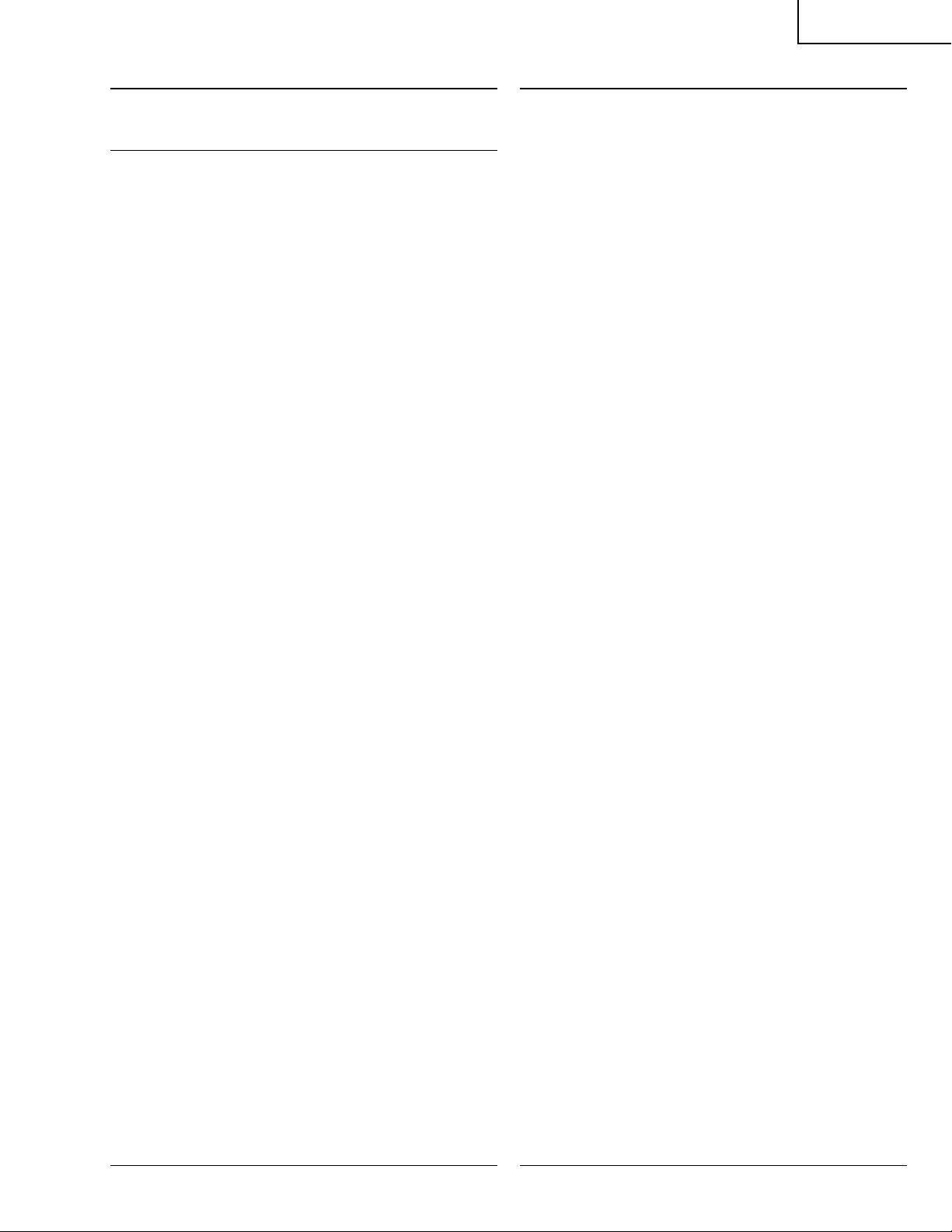
LC-22SV2U
Ref. No. Part No. ★ Description Code Ref. No. Part No. ★ Description Code
DUNTKB596DE01
ANALOG UNIT (Continued)
R3206 VRS-CY1JF102JY J 1k 1/16W Metal Oxide AA
R3208 VRS-CA1JF561JY J 560 1/16W Metal Oxide AA
R3210 VRS-TX2HF101JY J 100 1/2W Metal Oxide AB
R3211 VRS-TX2HF102JY J 1k 1/2W Metal Oxide AB
R3212 VRS-CY1JF102JY J 1k 1/16W Metal Oxide AA
R3303 VRS-CY1JF103FY J 10k 1/16W Metal Oxide AA
R3304 VRS-CY1JF103FY J 10k 1/16W Metal Oxide AA
R3305 VRS-CY1JF472FY J 4.7k 1/16W Metal Oxide AA
R3307 VRS-CY1JF152JY J 1.5k 1/16W Metal Oxide AA
R3308 VRS-CY1JF123JY J 12k 1/16W Metal Oxide AA
R3309 VRS-CY1JF000JY J 0 1/16W Metal Oxide AA
R3311 VRS-CY1JF103FY J 10k 1/16W Metal Oxide AA
R3312 VRS-CY1JF103FY J 10k 1/16W Metal Oxide AA
R3315 VRS-CY1JF333FY J 33k 1/16W Metal Oxide AA
R3316 VRS-CY1JF222JY J 2.2k 1/16W Metal Oxide AA
R3317 VRS-CY1JF333FY J 33k 1/16W Metal Oxide AA
R3318 VRS-CY1JF222JY J 2.2k 1/16W Metal Oxide AA
R3319 VRS-CY1JF153FY J 15k 1/16W Metal Oxide AA
R3320 VRS-CY1JF153FY J 15k 1/16W Metal Oxide AA
R3321 VRS-CY1JF333FY J 33k 1/16W Metal Oxide AA
R3322 VRS-CY1JF183JY J 18k 1/16W Metal Oxide AA
R3323 VRS-CY1JF333FY J 33k 1/16W Metal Oxide AA
R3324 VRS-CY1JF183JY J 18k 1/16W Metal Oxide AA
R3325 VRS-CY1JF133FY J 13k 1/16W Metal Oxide AA
R3326 VRS-CY1JF133FY J 13k 1/16W Metal Oxide AA
R3327 VRS-CY1JF164FY J 160k 1/16W Metal Oxide AA
R3328 VRS-CY1JF164FY J 160k 1/16W Metal Oxide AA
R3331 VRS-CY1JF473JY J 47k 1/16W Metal Oxide AA
R3332 VRS-CY1JF473JY J 47k 1/16W Metal Oxide AA
R3333 VRS-CY1JF223JY J 22k 1/16W Metal Oxide AA
R3334 VRS-CY1JF223JY J 22k 1/16W Metal Oxide AA
R3335 VRS-CY1JF102JY J 1k 1/16W Metal Oxide AA
R3336 VRS-CY1JF102JY J 1k 1/16W Metal Oxide AA
R3337 VRS-CY1JF104JY J 100k 1/16W Metal Oxide AA
R3338 VRS-CY1JF104JY J 100k 1/16W Metal Oxide AA
R3341 VRS-CY1JF561JY J 560 1/16W Metal Oxide AA
R3342 VRS-CY1JF561JY J 560 1/16W Metal Oxide AA
R3343 VRS-CY1JF104JY J 100k 1/16W Metal Oxide AA
R3344 VRS-CY1JF104JY J 100k 1/16W Metal Oxide AA
R3345 VRS-CY1JF472FY J 4.7k 1/16W Metal Oxide AA
R3346 VRS-CY1JF152JY J 1.5k 1/16W Metal Oxide AA
R3347 VRS-CY1JF102JY J 1k 1/16W Metal Oxide AA
R3348 VRS-CY1JF104JY J 100k 1/16W Metal Oxide AA
R3350 VRS-CY1JF102JY J 1k 1/16W Metal Oxide AA
R3351 VRS-CY1JF104JY J 100k 1/16W Metal Oxide AA
R3353 VRS-CY1JF101JY J 100 1/16W Metal Oxide AA
R3354 VRS-CY1JF101JY J 100 1/16W Metal Oxide AA
R3355 VRS-CY1JF101JY J 100 1/16W Metal Oxide AA
R3357 VRS-CY1JF105JY J 1M 1/16W Metal Oxide AA
R3358 VRS-CY1JF562JY J 5.6k 1/16W Metal Oxide AA
R3359 VRS-CY1JF101JY J 100 1/16W Metal Oxide AA
R3360 VRS-CY1JF102JY J 1k 1/16W Metal Oxide AA
R3361 VRS-CY1JF102JY J 1k 1/16W Metal Oxide AA
R3362 VRS-CY1JF182JY J 1.8k 1/16W Metal Oxide AA
R3363 VRS-CY1JF182JY J 1.8k 1/16W Metal Oxide AA
R3364 VRS-CY1JF122JY J 1.2k 1/16W Metal Oxide AA
R3365 VRS-CY1JF472JY J 4.7k 1/16W Metal Oxide AA
R3366 VRS-CY1JF472JY J 4.7k 1/16W Metal Oxide AA
R3369 VRS-CY1JF101JY J 100 1/16W Metal Oxide AA
R3370 VRS-CY1JF101JY J 100 1/16W Metal Oxide AA
R3371 VRS-CY1JF000JY J 0 1/16W Metal Oxide AA
R3372 VRS-CY1JF000JY J 0 1/16W Metal Oxide AA
R3373 VRS-CY1JF000JY J 0 1/16W Metal Oxide AA
R3375 VRS-CY1JF392JY J 3.9k 1/16W Metal Oxide AA
R3377 VRS-CY1JF392JY J 3.9k 1/16W Metal Oxide AA
R3379 VRS-CY1JF822JY J 8.2k 1/16W Metal Oxide AA
R3380 VRS-CY1JF103JY J 10k 1/16W Metal Oxide AA
R3381 VRS-CY1JF562JY J 5.6k 1/16W Metal Oxide AA
R3382 VRS-CY1JF123JY J 12k 1/16W Metal Oxide AA
R3383 VRS-CY1JF153JY J 15k 1/16W Metal Oxide AA
R3384 VRS-CY1JF000JY J 0 1/16W Metal Oxide AA
R3399 VRS-CY1JF000JY J 0 1/16W Metal Oxide AA
R3401 VRS-CY1JF000JY J 0 1/16W Metal Oxide AA
R3402 VRS-TQ2BD750JY J 75 1/8W Metal Oxide AA
R3409 VRS-CY1JF101JY J 100 1/16W Metal Oxide AA
R3410 VRS-CY1JF101JY J 100 1/16W Metal Oxide AA
R3411 VRS-TQ2BD750JY J 75 1/8W Metal Oxide AA
R3412 VRS-TQ2BD750JY J 75 1/8W Metal Oxide AA
R3413 VRS-CY1JF101JY J 100 1/16W Metal Oxide AA
R3428 VRS-CY1JF750JY J 75 1/16W Metal Oxide AA
R3429 VRS-CY1JF750JY J 75 1/16W Metal Oxide AA
R3430 VRS-CY1JF750JY J 75 1/16W Metal Oxide AA
R3431 VRS-CY1JF000JY J 0 1/16W Metal Oxide AA
R3432 VRS-CY1JF000JY J 0 1/16W Metal Oxide AA
R3433 VRS-CY1JF000JY J 0 1/16W Metal Oxide AA
R3436 VRS-CY1JF101JY J 100 1/16W Metal Oxide AA
R3437 VRS-CY1JF101JY J 100 1/16W Metal Oxide AA
R3438 VRS-CY1JF101JY J 100 1/16W Metal Oxide AA
R3440 VRS-CY1JF105JY J 1M 1/16W Metal Oxide AA
R3441 VRS-CY1JF105JY J 1M 1/16W Metal Oxide AA
R3442 VRS-CY1JF105JY J 1M 1/16W Metal Oxide AA
R3443 VRS-CY1JF000JY J 0 1/16W Metal Oxide AA
R3501 VRS-CY1JF1R0JY J 1 1/16W Metal Oxide AA
R3502 VRS-CY1JF1R0JY J 1 1/16W Metal Oxide AA
R3503 VRS-CY1JF823JY J 82k 1/16W Metal Oxide AA
R3504 VRS-CY1JF103JY J 10k 1/16W Metal Oxide AA
R3506 VRS-CY1JF332JY J 3.3k 1/16W Metal Oxide AA
R3507 VRS-CY1JF102JY J 1k 1/16W Metal Oxide AA
R3510 VRS-CY1JF223JY J 22k 1/16W Metal Oxide AA
R3514 VRS-CY1JF333JY J 33k 1/16W Metal Oxide AA
R3515 VRS-CY1JF333JY J 33k 1/16W Metal Oxide AA
R3516 VRS-CY1JF223JY J 22k 1/16W Metal Oxide AA
R3517 VRS-CY1JF223JY J 22k 1/16W Metal Oxide AA
R3519 VRS-CY1JF101JY J 100 1/16W Metal Oxide AA
R3520 VRS-CY1JF101JY J 100 1/16W Metal Oxide AA
R3521 VRS-CY1JF223JY J 22k 1/16W Metal Oxide AA
R3522 VRS-CY1JF223JY J 22k 1/16W Metal Oxide AA
R3523 VRS-CY1JF101JY J 100 1/16W Metal Oxide AA
R3524 VRS-CY1JF103JY J 10k 1/16W Metal Oxide AA
R3525 VRS-CY1JF103JY J 10k 1/16W Metal Oxide AA
R3527 VRS-CY1JF473JY J 47k 1/16W Metal Oxide AA
R3530 VRS-CY1JF274JY J 270k 1/16W Metal Oxide AA
R3531 VRS-CY1JF102JY J 1k 1/16W Metal Oxide AA
R3532 VRS-CY1JF102JY J 1k 1/16W Metal Oxide AA
R3534 VRS-CY1JF103JY J 10k 1/16W Metal Oxide AA
R3535 VRS-CY1JF223JY J 22k 1/16W Metal Oxide AA
R3537 VRS-CY1JF000JY J 0 1/16W Metal Oxide AA
R3540 VRS-CY1JF101JY J 100 1/16W Metal Oxide AA
R3542 VRS-CY1JF101JY J 100 1/16W Metal Oxide AA
R3543 VRS-CY1JF102JY J 1k 1/16W Metal Oxide AA
R3544 VRS-CY1JF102JY J 1k 1/16W Metal Oxide AA
R3545 VRS-CY1JF103JY J 10k 1/16W Metal Oxide AA
R3546 VRS-CY1JF101JY J 100 1/16W Metal Oxide AA
R3551 VRS-CY1JF102JY J 1k 1/16W Metal Oxide AA
R3553 VRS-CY1JF103JY J 10k 1/16W Metal Oxide AA
R3554 VRS-CY1JF101JY J 100 1/16W Metal Oxide AA
R3555 VRS-CY1JF102JY J 1k 1/16W Metal Oxide AA
R3556 VRS-CY1JF103JY J 10k 1/16W Metal Oxide AA
R3558 VRS-CY1JF273JY J 27k 1/16W Metal Oxide AA
R3559 VRS-CY1JF101JY J 100 1/16W Metal Oxide AA
R3560 VRS-CY1JF101JY J 100 1/16W Metal Oxide AA
R3562 VRS-CY1JF101JY J 100 1/16W Metal Oxide AA
R3563 VRS-CY1JF000JY J 0 1/16W Metal Oxide AA
R3564 VRS-CY1JF000JY J 0 1/16W Metal Oxide AA
R3565 VRS-CY1JF101JY J 100 1/16W Metal Oxide AA
R3566 VRS-CY1JF101JY J 100 1/16W Metal Oxide AA
R3567 VRS-CY1JF000JY J 0 1/16W Metal Oxide AA
R3568 VRS-CY1JF101JY J 100 1/16W Metal Oxide AA
R3570 VRS-CY1JF101JY J 100 1/16W Metal Oxide AA
R3572 VRS-CY1JF101JY J 100 1/16W Metal Oxide AA
R3573 VRS-CY1JF101JY J 100 1/16W Metal Oxide AA
R3579 VRS-CY1JF103JY J 10k 1/16W Metal Oxide AA
R3580 VRS-CY1JF000JY J 0 1/16W Metal Oxide AA
R3581 VRS-CY1JF103JY J 10k 1/16W Metal Oxide AA
R3582 VRS-CY1JF102JY J 1k 1/16W Metal Oxide AA
R3585 VRS-CY1JF101JY J 100 1/16W Metal Oxide AA
R3587 VRS-CY1JF102JY J 1k 1/16W Metal Oxide AA
R3588 VRS-CY1JF101JY J 100 1/16W Metal Oxide AA
75
Page 76

LC-22SV2U
Ref. No. Part No. ★ Description Code Ref. No. Part No. ★ Description Code
DUNTKB596DE01
ANALOG UNIT (Continued)
R3589 VRS-CY1JF333JY J 33k 1/16W Metal Oxide AA
R3590 VRS-CY1JF101JY J 100 1/16W Metal Oxide AA
R3592 VRS-CY1JF472JY J 4.7k 1/16W Metal Oxide AA
R3593 VRS-CY1JF102JY J 1k 1/16W Metal Oxide AA
R3595 VRS-CY1JF472JY J 4.7k 1/16W Metal Oxide AA
R3597 VRS-CY1JF102JY J 1k 1/16W Metal Oxide AA
R3598 VRS-CY1JF102JY J 1k 1/16W Metal Oxide AA
R3600 VRS-CY1JF102JY J 1k 1/16W Metal Oxide AA
R3602 VRS-CB1JF330JY J 33 1/16W Metal Oxide AC
R3609 VRS-CY1JF103JY J 10k 1/16W Metal Oxide AA
R3610 VRS-CY1JF154JY J 150k 1/16W Metal Oxide AA
R3613 VRS-CY1JF102JY J 1k 1/16W Metal Oxide AA
R3614 VRS-CY1JF101JY J 100 1/16W Metal Oxide AA
R3619 VRS-CY1JF101JY J 100 1/16W Metal Oxide AA
R3621 VRS-CY1JF101JY J 100 1/16W Metal Oxide AA
R3622 VRS-CY1JF103JY J 10k 1/16W Metal Oxide AA
R3623 VRS-CA1JF472JY J 4.7k 1/16W Metal Oxide AA
R3624 VRS-CY1JF103JY J 10k 1/16W Metal Oxide AA
R3625 VRS-CY1JF103JY J 10k 1/16W Metal Oxide AA
R3632 VRS-CY1JF333JY J 33k 1/16W Metal Oxide AA
R3633 VRS-CY1JF223JY J 22k 1/16W Metal Oxide AA
R3634 VRS-CY1JF105JY J 1M 1/16W Metal Oxide AA
R3638 VRS-CY1JF472JY J 4.7k 1/16W Metal Oxide AA
R3639 VRS-CY1JF000JY J 0 1/16W Metal Oxide AA
R3640 VRS-CY1JF472JY J 4.7k 1/16W Metal Oxide AA
R3641 VRS-CY1JF000JY J 0 1/16W Metal Oxide AA
R3650 VRS-CY1JF101JY J 100 1/16W Metal Oxide AA
R3651 VRS-CY1JF101JY J 100 1/16W Metal Oxide AA
R3652 VRS-CY1JF330JY J 33 1/16W Metal Oxide AA
R3653 VRS-CY1JF330JY J 33 1/16W Metal Oxide AA
R3654 VRS-CY1JF101JY J 100 1/16W Metal Oxide AA
R3655 VRS-CY1JF101JY J 100 1/16W Metal Oxide AA
R3656 VRS-CY1JF221JY J 220 1/16W Metal Oxide AA
R3657 VRS-CY1JF102JY J 1k 1/16W Metal Oxide AA
R3658 VRS-CY1JF223JY J 22k 1/16W Metal Oxide AA
R3660 VRS-CY1JF102JY J 1k 1/16W Metal Oxide AA
R3661 VRS-CY1JF000JY J 0 1/16W Metal Oxide AA
R3662 VRS-CY1JF000JY J 0 1/16W Metal Oxide AA
R3663 VRS-CY1JF104JY J 100k 1/16W Metal Oxide AA
R3664 VRS-CY1JF562JY J 5.6k 1/16W Metal Oxide AA
R3665 VRS-CY1JF103JY J 10k 1/16W Metal Oxide AA
R3666 VRS-CY1JF471JY J 470 1/16W Metal Oxide AA
R3667 VRS-CY1JF153JY J 15k 1/16W Metal Oxide AA
R3668 VRS-CY1JF000JY J 0 1/16W Metal Oxide AA
R3669 VRS-CY1JF000JY J 0 1/16W Metal Oxide AA
R3670 VRS-CY1JF000JY J 0 1/16W Metal Oxide AA
R3671 VRS-CY1JF471JY J 470 1/16W Metal Oxide AA
R3672 VRS-CY1JF103JY J 10k 1/16W Metal Oxide AA
R3673 VRS-CY1JF103JY J 10k 1/16W Metal Oxide AA
R3674 VRS-CY1JF000JY J 0 1/16W Metal Oxide AA
R3675 VRS-CY1JF000JY J 0 1/16W Metal Oxide AA
R3676 VRS-TQ2BD680JY J 68 1/8W Metal Oxide AA
R3677 VRS-CY1JF104JY J 100k 1/16W Metal Oxide AA
R3678 VRS-CY1JF680JY J 68 1/16W Metal Oxide AA
R3679 VRS-CY1JF101JY J 100 1/16W Metal Oxide AA
R3680 VRS-CY1JF223JY J 22k 1/16W Metal Oxide AA
R3681 VRS-CY1JF562JY J 5.6k 1/16W Metal Oxide AA
R3682 VRS-CY1JF000JY J 0 1/16W Metal Oxide AA
R3683 VRS-CY1JF272JY J 2.7k 1/16W Metal Oxide AA
R3684 VRS-CY1JF680JY J 68 1/16W Metal Oxide AA
R3685 VRS-TX2HF221JY J 220 1/2W Metal Oxide AB
R3686 VRS-TX2HF221JY J 220 1/2W Metal Oxide AB
R3687 VRS-CY1JF474JY J 470k 1/16W Metal Oxide AA
R3688 VRS-CY1JF474JY J 470k 1/16W Metal Oxide AA
R3689 VRS-CY1JF333JY J 33k 1/16W Metal Oxide AA
R3691 VRS-CY1JF222JY J 2.2k 1/16W Metal Oxide AA
R3700 VRS-CY1JF472JY J 4.7k 1/16W Metal Oxide AA
R3701 VRS-CY1JF000JY J 0 1/16W Metal Oxide AA
R3702 VRS-TW2ED102JY J 1k 1/4W Metal Oxide AA
R3703 VRS-CY1JF274JY J 270k 1/16W Metal Oxide AA
R3704 VRS-CY1JF133FY J 13k 1/16W Metal Oxide AA
R3705 VRS-CY1JF184JY J 180k 1/16W Metal Oxide AA
R3706 VRS-CY1JF100JY J 10 1/16W Metal Oxide AA
R3707 VRS-CY1JF105JY J 1M 1/16W Metal Oxide AA
R3708 VRS-CY1JF682JY J 6.8k 1/16W Metal Oxide AA
R3710 VRS-CY1JF273FY J 27k 1/16W Metal Oxide AA
R3712 VRS-TX2HF000JY J 0 1/2W Metal Oxide AB
R3714 VRS-CE3AF821JY J 820 1W Metal Oxide AC
R3717 VRS-CY1JF000JY J 0 1/16W Metal Oxide AA
R3718 VRS-CY1JF000JY J 0 1/16W Metal Oxide AA
R3720 VRS-CY1JF1R0JY J 1 1/16W Metal Oxide AA
R3721 VRS-CY1JF000JY J 0 1/16W Metal Oxide AA
R3722 VRS-TQ2BD683JY J 68k 1/8W Metal Oxide AA
R3726 VRS-CY1JF223JY J 22k 1/16W Metal Oxide AA
R3727 VRS-CY1JF222JY J 2.2k 1/16W Metal Oxide AA
R3728 VRS-CY1JF000JY J 0 1/16W Metal Oxide AA
R3729 VRS-CY1JF102JY J 1k 1/16W Metal Oxide AA
R3730 VRS-CY1JF103FY J 10k 1/16W Metal Oxide AA
R3731 VRS-CY1JF123FY J 12k 1/16W Metal Oxide AA
R3732 VRS-CY1JF243FY J 24k 1/16W Metal Oxide AA
R3733 VRS-CY1JF103JY J 10k 1/16W Metal Oxide AA
R3734 VRS-CY1JF103FY J 10k 1/16W Metal Oxide AA
R3735 VRS-CY1JF622FY J 6.2k 1/16W Metal Oxide AA
R3736 VRS-CY1JF473FY J 47k 1/16W Metal Oxide AA
R3737 VRS-CY1JF102FY J 1k 1/16W Metal Oxide AA
R3738 VRS-CY1JF682FY J 6.8k 1/16W Metal Oxide AA
R3739 VRS-CY1JF122FY J 1.2k 1/16W Metal Oxide AA
R3740 VRS-CY1JF103FY J 10k 1/16W Metal Oxide AA
R3741 VRS-CY1JF391JY J 390 1/16W Metal Oxide AA
R3742 VRS-CY1JF123FY J 12k 1/16W Metal Oxide AA
R3743 VRS-CY1JF182FY J 1.8k 1/16W Metal Oxide AA
R3744 VRS-CY1JF122FY J 1.2k 1/16W Metal Oxide AA
R3745 VRS-CY1JF102JY J 1k 1/16W Metal Oxide AA
R3746 VRS-TX2HF000JY J 0 1/2W Metal Oxide AB
R3751 VRS-CY1JF272JY J 2.7k 1/16W Metal Oxide AA
R3752 VRS-TW2ED561JY J 560 1/4W Metal Oxide AA
R3753 VRS-CA1JF272JY J 2.7k 1/16W Metal Oxide AA
R3754 VRS-CB1JF272JY J 2.7k 1/16W Metal Oxide AA
R3755 VRS-CA1JF272JY J 2.7k 1/16W Metal Oxide AA
R3756 VRS-CB1JF334JY J 330k 1/16W Metal Oxide AA
R3757 VRS-CA1JF334JY J 330k 1/16W Metal Oxide AB
R3758 VRS-CB1JF334JY J 330k 1/16W Metal Oxide AA
R3759 VRS-CB1JF562JY J 5.6k 1/16W Metal Oxide AC
R3760 VRS-CA1JF562JY J 5.6k 1/16W Metal Oxide AA
R3761 VRS-CB1JF562JY J 5.6k 1/16W Metal Oxide AC
R3763 VRS-CY1JF333JY J 33k 1/16W Metal Oxide AA
R3764 VRS-CY1JF103JY J 10k 1/16W Metal Oxide AA
R3769 VRS-TX2HF000JY J 0 1/2W Metal Oxide AB
R3770 VRS-TX2HF000JY J 0 1/2W Metal Oxide AB
R3775 VRS-CY1JF223JY J 22k 1/16W Metal Oxide AA
R3901 VRS-TQ2BD000JY J 0 1/8W Metal Oxide AA
R3902 VRS-TQ2BD000JY J 0 1/8W Metal Oxide AA
R7001 VRS-CY1JF471JY J 470 1/16W Metal Oxide AA
R7002 VRS-CY1JF361JY J 360 1/16W Metal Oxide AA
R7003 VRS-CY1JF102JY J 1k 1/16W Metal Oxide AA
R7004 VRS-CY1JF333JY J 33k 1/16W Metal Oxide AA
R7005 VRS-CY1JF271JY J 270 1/16W Metal Oxide AA
R7006 VRS-CY1JF271JY J 270 1/16W Metal Oxide AA
R7007 VRS-CY1JF561JY J 560 1/16W Metal Oxide AA
R7010 VRS-CY1JF102JY J 1k 1/16W Metal Oxide AA
R7012 VRS-CY1JF391JY J 390 1/16W Metal Oxide AA
R7013 VRS-CY1JF561JY J 560 1/16W Metal Oxide AA
R7014 VRS-CY1JF472JY J 4.7k 1/16W Metal Oxide AA
R7015 VRS-CY1JF561JY J 560 1/16W Metal Oxide AA
R7016 VRS-CY1JF471JY J 470 1/16W Metal Oxide AA
R7017 VRS-CY1JF102JY J 1k 1/16W Metal Oxide AA
R7018 VRS-CY1JF911JY J 910 1/16W Metal Oxide AB
R7019 VRS-CY1JF222JY J 2.2k 1/16W Metal Oxide AA
R7020 VRS-CY1JF561JY J 560 1/16W Metal Oxide AA
R7021 VRS-CY1JF473JY J 47k 1/16W Metal Oxide AA
R7022 VRS-CY1JF911JY J 910 1/16W Metal Oxide AB
R7023 VRS-CY1JF132JY J 1.3k 1/16W Metal Oxide AG
R7024 VRS-CY1JF224JY J 220k 1/16W Metal Oxide AA
R7025 VRS-CY1JF682JY J 6.8k 1/16W Metal Oxide AA
R7026 VRS-CY1JF221JY J 220 1/16W Metal Oxide AA
R7028 VRS-CY1JF122JY J 1.2k 1/16W Metal Oxide AA
R7029 VRS-CY1JF102JY J 1k 1/16W Metal Oxide AA
R7030 VRS-CY1JF102JY J 1k 1/16W Metal Oxide AA
76
Page 77
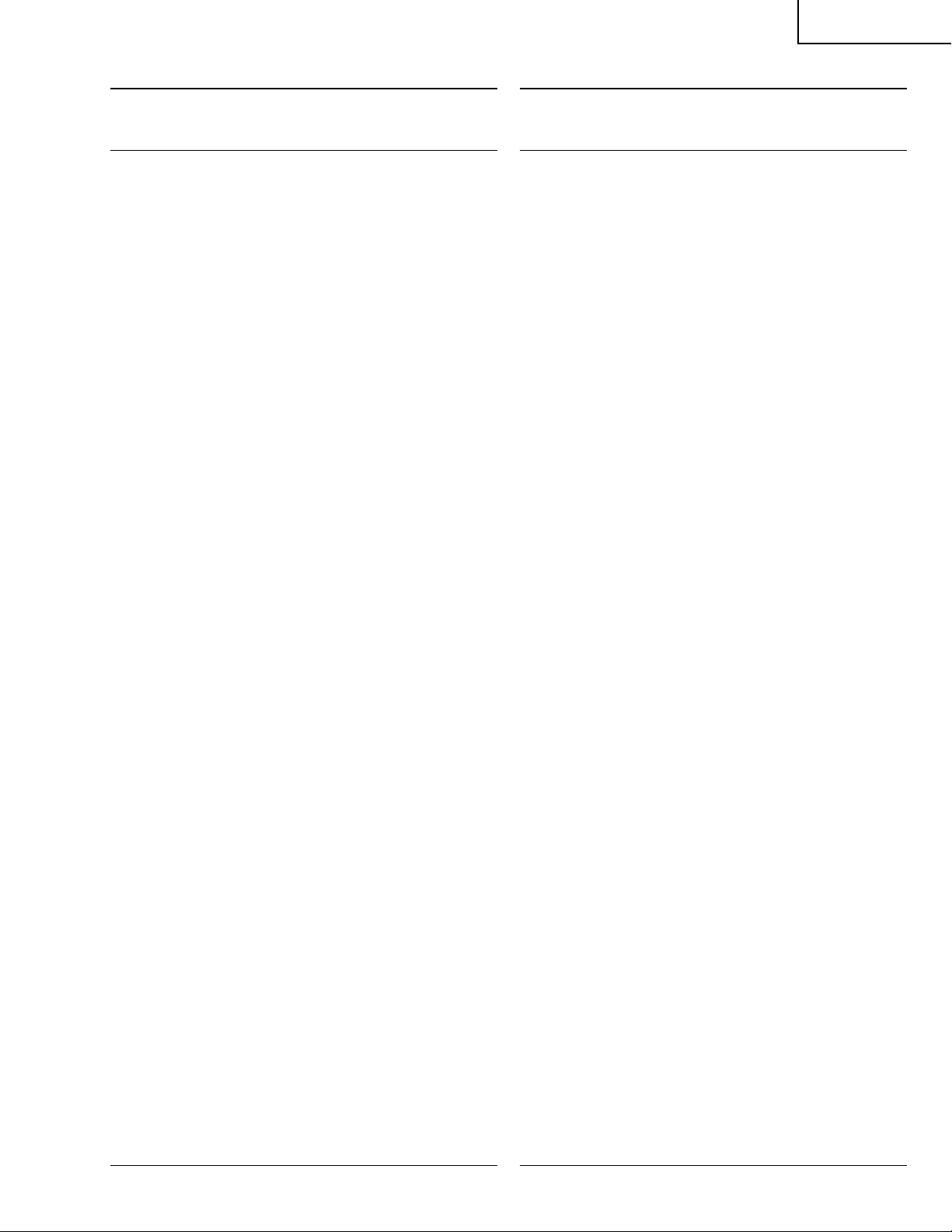
LC-22SV2U
Ref. No. Part No. ★ Description Code Ref. No. Part No. ★ Description Code
DUNTKB596DE01
ANALOG UNIT (Continued)
R7031 VRS-CY1JF100JY J 10 1/16W Metal Oxide AA
R7032 VRS-CY1JF222JY J 2.2k 1/16W Metal Oxide AA
R7033 VRS-CY1JF911JY J 910 1/16W Metal Oxide AB
R7034 VRS-CY1JF102JY J 1k 1/16W Metal Oxide AA
R7041 VRS-CY1JF000JY J 0 1/16W Metal Oxide AA
R7045 VRS-CY1JF181JY J 180 1/16W Metal Oxide AA
R7051 VRS-CY1JF000JY J 0 1/16W Metal Oxide AA
R7052 VRS-CY1JF102JY J 1k 1/16W Metal Oxide AA
R7053 VRS-CY1JF102JY J 1k 1/16W Metal Oxide AA
R7054 VRS-CY1JF101JY J 100 1/16W Metal Oxide AA
R7056 VRS-TX2HF2R2JY J 2.2 1/2W Metal Oxide AB
R7058 VRS-CY1JF000JY J 0 1/16W Metal Oxide AA
R7060 VRS-CY1JF101JY J 100 1/16W Metal Oxide AA
R7061 VRS-CY1JF102JY J 1k 1/16W Metal Oxide AA
R7062 VRS-CY1JF000JY J 0 1/16W Metal Oxide AA
R7063 VRS-CY1JF000JY J 0 1/16W Metal Oxide AA
R7064 VRS-CY1JF000JY J 0 1/16W Metal Oxide AA
R7070 VRS-CY1JF000JY J 0 1/16W Metal Oxide AA
R7071 VRS-CY1JF000JY J 0 1/16W Metal Oxide AA
R7090 VRS-CY1JF562JY J 5.6k 1/16W Metal Oxide AA
R7091 VRS-CY1JF101JY J 100 1/16W Metal Oxide AA
R7092 VRS-CY1JF105JY J 1M 1/16W Metal Oxide AA
R7093 VRS-CY1JF105JY J 1M 1/16W Metal Oxide AA
R7094 VRS-CY1JF105JY J 1M 1/16W Metal Oxide AA
R7098 VRS-CY1JF000JY J 0 1/16W Metal Oxide AA
MISCELLANEOUS PARTS
å F3701 QFS-D0007CEZZ J Fuse, T1.6AL/250V AD
å F3702 QFS-D0007CEZZ J Fuse, T1.6AL/250V AD
FH3701 QFSHD1002CEZZ J Fuse Holder AA
FH3702 QFSHD1002CEZZ J Fuse Holder AA
FH3703 QFSHD1002CEZZ J Fuse Holder AA
FH3704 QFSHD1002CEZZ J Fuse Holder AA
FB3301 RBLN-0006TAZZY J Ferrite Bead AB
FB3302 RBLN-0035TAZZY J Ferrite Bead AB
FB3700 RBLN-0095CEZZY J Ferrite Bead AD
FB3701 RBLN-0095CEZZY J Ferrite Bead AD
FB3703 RBLN-0051TAZZY J Ferrite Bead AC
FB3705 RBLN-0051TAZZY J Ferrite Bead AC
FB3706 RBLN-0051TAZZY J Ferrite Bead AC
FB3707 RBLN-0051TAZZY J Ferrite Bead AC
FB3708 RBLN-0095CEZZY J Ferrite Bead AD
FB7001 RBLN-0061TAZZY J Ferrite Bead AD
FB7002 RBLN-0061TAZZY J Ferrite Bead AD
FB7003 RBLN-0061TAZZY J Ferrite Bead AD
FB7004 RBLN-0061TAZZY J Ferrite Bead AD
J3301 QJAKFA015WJZZ J Audio(L/R)(Component) AD
J3401 QJAKGA027WJZZ J AV-IN2/OUT Terminal AE
J3404 QJAKGA028WJZZ J Y, PB, PR(Component) AE
J3407 QJAKGA026WJZZ J AV-IN1 Terminal AE
J3500 QJAKJ0046CEZZ J Headphone AE
J3701 QJAKE0193CEZZ J Power Input(DC 13V) AK
P1401 QPLGN0641CEZZ J Plug, 6-pin(TP2) AB
P3401 QLUGHA002WJZZ J Lug AA
P3502 QPLGN0478GEZZ J Plug, 4-pin(SA) AB
P3503 QPLGN0864TAZZY J Plug, 8-pin(RM) AE
P3504 QPLGN0567FJZZY J Plug, 5-pin(KK) AD
P3701 QPLGN0541FJZZY J Plug, 4-pin(GA) AD
P3702 QPLGN0541FJZZY J Plug, 4-pin(GB) AD
P3703 QLUGHA001WJZZY J Lug AD
P3705 QPLGNA059WJZZ J Plug, 5-pin(PF) AB
P3706 QPLGN0574FJZZY J Plug, 12-pin(MB) AE
SC1401 QSOCN0488FJZZY J Socket, 22-pin(MA) AE
SC1402 QSOCN0481FJZZY J Socket, 12-pin(MU) AE
SC3405 QSOCD0456CEZZ J S-Video(AV-IN1) AE
SC3501 QSOCN0488FJZZY J Socket, 22-pin(MC) AE
SC3502 QPLGN0060CEZZY J Plug, 10-pin(TP1) AE
PSLDMA127WJZZ J Shield AH
PSLDM4693CEFW J Shield AD
DUNTKB597FE01
R/C, LED UNIT
IC101 VHiTPS819++-1Y J TPS819 AH
Q101 VS2SC2712Y/-1Y J 2SC2712Y AB
Q102 VS2SC2712Y/-1Y J 2SC2712Y AB
Q103 VS2SC2712Y/-1Y J 2SC2712Y AB
Q104 VS2SC3928AR-1Y J 2SC3928AR AB
Q105 VS2SC3928AR-1Y J 2SC3928AR AB
Q106 VS2SC2712Y/-1Y J 2SC2712Y AB
D101 RH-EX0879CEZZY J Zener Diode, 12V AD
D102 RH-PX0198TAZZY J OPC Indicator AC
D103 RH-PX0421CEZZY J POWER Indicator AD
D104 RH-PX0419CEZZY J SLEEP Indicator AC
C102 VCKYTV1CF225ZY J 2.2 16V Ceramic AB
C104 VCEAPF1HN106MY J 10 50V Electrolytic AD
C105 VCKYCY1HF103ZY J 0.01 50V Ceramic AA
R101 VRS-CY1JF101JY J 100 1/16W Metal Oxide AA
R102 VRS-CY1JF471JY J 470 1/16W Metal Oxide AA
R104 VRS-CY1JF273JY J 27k 1/16W Metal Oxide AA
R105 VRS-CY1JF393JY J 39k 1/16W Metal Oxide AA
R106 VRS-CY1JF683JY J 68k 1/16W Metal Oxide AA
R108 VRS-CY1JF471JY J 470 1/16W Metal Oxide AA
R109 VRS-CY1JF472JY J 4.7k 1/16W Metal Oxide AA
R113 VRS-CY1JF332JY J 3.3k 1/16W Metal Oxide AA
R115 VRS-CY1JF273JY J 27k 1/16W Metal Oxide AA
R116 VRS-CY1JF273JY J 27k 1/16W Metal Oxide AA
P101 QPLGN0864TAZZY J Plug, 8-pin(RM) AE
RMC101
SLD101 PSLDM4646CEFW J Shield AD
INTEGRATED CIRCUITS
TRANSISTORS
DIODES
CAPACITORS
RESISTORS
MISCELLANEOUS PARTS
RRMCU0239CEZZ J Remote Receiver AG
77
Page 78
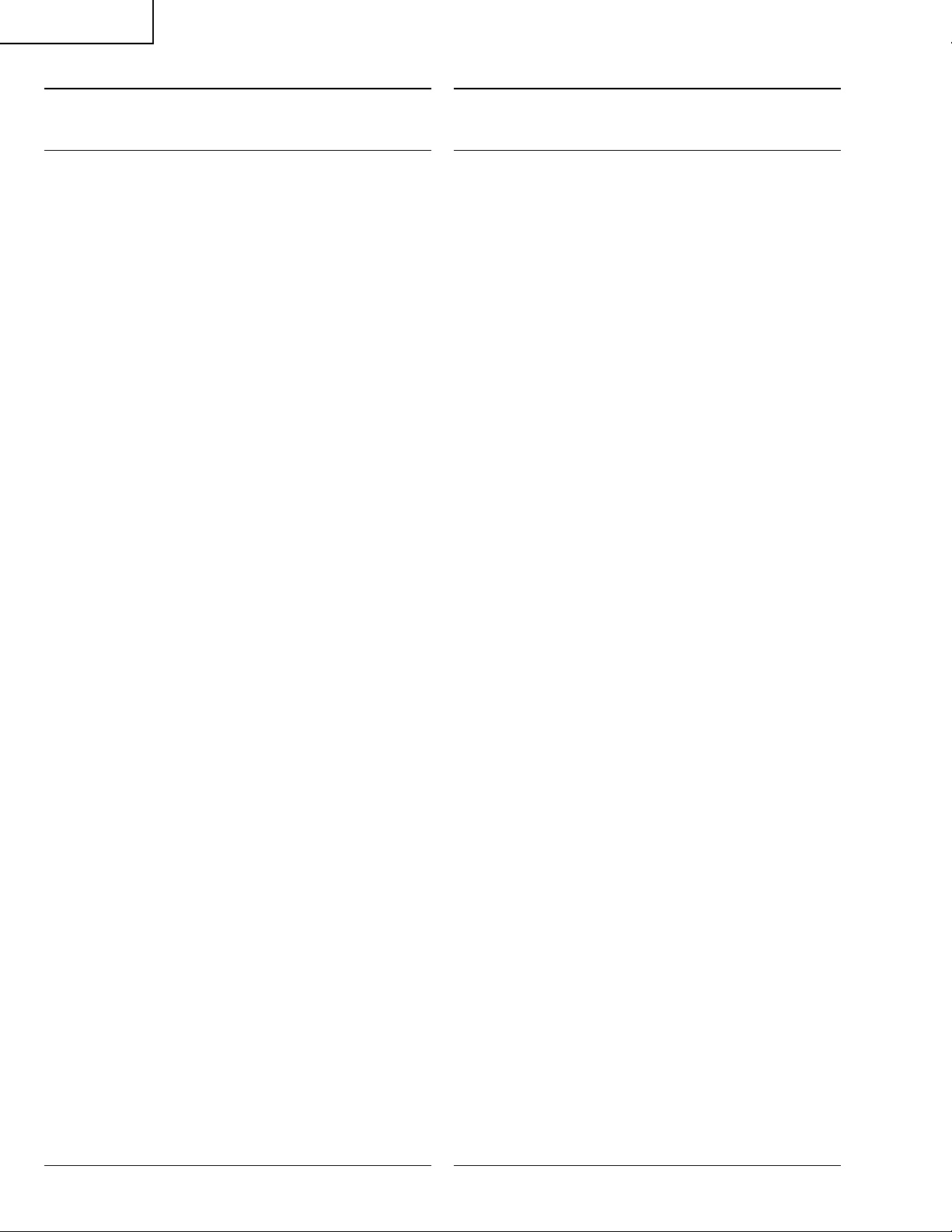
LC-22SV2U
Ref. No. Part No. ★ Description Code Ref. No. Part No. ★ Description Code
DUNTKB598DE01
CABINET AND MECHANICAL PARTS
OPERATION UNIT
D130 RH-EX0879CEZZY J Zener Diode, 12V AD
DIODES
D131 RH-EX0879CEZZY J Zener Diode, 12V AD
RESISTORS
R130 VRS-CY1JF822JY J 8.2k 1/16W Metal Oxide AA
R131 VRS-CY1JF822JY J 8.2k 1/16W Metal Oxide AA
R132 VRS-CY1JF123JY J 12k 1/16W Metal Oxide AA
R133 VRS-CY1JF123JY J 12k 1/16W Metal Oxide AA
SWITCHES
SW130 QSW-K0108CEZZY J VOL(-) AD
SW131 QSW-K0108CEZZY J VOL(+) AD
SW132 QSW-K0108CEZZY J CH(Ù)AD
SW133 QSW-K0108CEZZY J CH(ù)AD
SW134 QSW-K0108CEZZY J MENU AD
SW135 QSW-K0108CEZZY J TV/VIDEO AD
SW136 QSW-P0035GEZZ J MAIN POWER AF
MISCELLANEOUS PARTS
P130 QPLGN0564TAZZY J Plug, 5-pin(KK) AC
1 CCABAA128WJ01 J Front Cabinet Ass’y BM
1-1
1-2 GCOVA2064CESA J RC/LED Cover AF
1-3
1-4 PSPAG0393CEUZ J Spacer-A, x4 AB
1-5 PSPAG0427CEUZ J Spacer-B, x4 AC
1-6 PSPAG0432CEUZ J Spacer, x1 AA
1-7 PSPAH0678CEZZ J Spacer, x2 AA
1-8 PSPAH0726CEUZ J Spacer-S, x2 AC
1-9 PSPAH0727CEUZ J Spacer-L, x2 AC
1-10 QCNW-A185WJZZ J Connecting Cord AE
1-11 VSP0051PBP88S J Speaker, x2 AP
1-12 XEBSD40P10000 J Screw, x8 AA
2 CCABB2349CE02 J Rear Cabinet Ass’yBG
2-1
2-2 HiNDPA154WJSA J Model Label
2-3 PCOVZ1101CESA J Speaker Duct Cover, x2 AG
2-4 PSPAK0043CEZZ J Spacer, x1 AC
2-5 XEBSD30P08000 J Screw, x8 AA
2-6 TCAUH3096CESA J Caution Label AE
2-7 HiNDPA155WJSA J Terminal Indication Label(R)
2-8 HiNDPA156WJSA J Terminal Indication Label(L)
3 CDAi-1131CE01 J Stand BR
3-1 GDAi-1131CESA J Stand, Base BB
3-2 GCOVA1945CESA J Handle Grip AK
3-3
3-4 GDAi-3049CESA J Stand, Base Joint AQ
3-5 GDAi-3057CESA J Stand, Support AQ
3-6 GLEGG9093CEZZ J Foot, x6 AC
3-7 JHNDP0103CESA J Carrying Handle AX
3-8 LX-BZ3441CEFN J Screw, x1 AD
3-9 MHNG-3050CEFW J Swivel Hinge AV
3-10 PSPAZ0415CEZZ J Spacer, x2 AB
3-11 XCBSD50P25000 J Screw, x4 AB
3-12 XCSSN50P25000 J Screw, x4 AB
3-13 XESSD40P14000 J Screw, x4 AB
3-14 XESSN40P10000 J Screw, x8 AB
3-15 XWHSN50-16120 J Washer, x4 AB
Not Available
Not Available
Not Available
Not Available
– Front Cabinet —
– "SHARP", Badge —
– Rear Cabinet —
– Stand, Joint —
4 CCOVAA176WJ01 J
4-1
4-2 GCOVA1943CEKA J Button Cover(VOL) AD
4-3 GCOVA1943CEKB J Button Cover(CH) AD
4-4 JBTN-2087CEKA J Operation Button AH
4-5 XEBSD30P08000 J Screw, x1 AA
5
5-1 RLCDTA011WJZZ 22" LCD Panel Unit EM
5-2 PSLDM4699CEFW J Back Shielding Plate AU
5-3 PSPAK0042CEZZ J Spacer, x1 AD
5-4 PSPAZ0473CEZZ J Spacer, x1 AE
å 5-5 KLMP-0126CEZZ J Lamp Unit-A BE
å 5-6 KLMP-0127CEZZ J Lamp Unit-B BE
5-7 LHLDZ2184CEKZ J Lamp Fixing Holder, x2 AN
5-8 LHLDZ2185CEZZ J Lamp Clip, x4 AD
5-9 MSPRP1220CEFW J ITO Earth Spring, x1 AC
5-10 PCOVU0108CEZZ J Diffusion Panel AY
5-11 PMiR-0299CEZZ J Reflection Panel AZ
5-12 PSHEP0294CEZZ J Diffusion Sheet AQ
5-13 PSHEP0295CEZZ J ITO Sheet AZ
5-14 PSHEPA002WJZZ J Prism Sheet BE
5-15 PSHEPA003WJZZ J Reflection/deflection Sheet BR
5-16 QCNW-A157WJZZ J Connecting Cord AD
5-17 QCNW-A158WJZZ J Connecting Cord AD
5-18 QCNW-A717WJZZ J Connecting Cord AE
5-19 XBBSD30P08000 J Screw, x10 AA
5-20 XEBSD20P05000 J Screw, x6 AA
5-21 XEBSD30P08000 J Screw, x1 AA
6 QCNW-A153WJZZ J Connecting Cord(MA, MC) AD
Not Available
Not Available
Operation Button Cover Ass’y
– Operation Button Cover —
– 22" LCD Panel Unit Ass’y —
AQ
78
Page 79
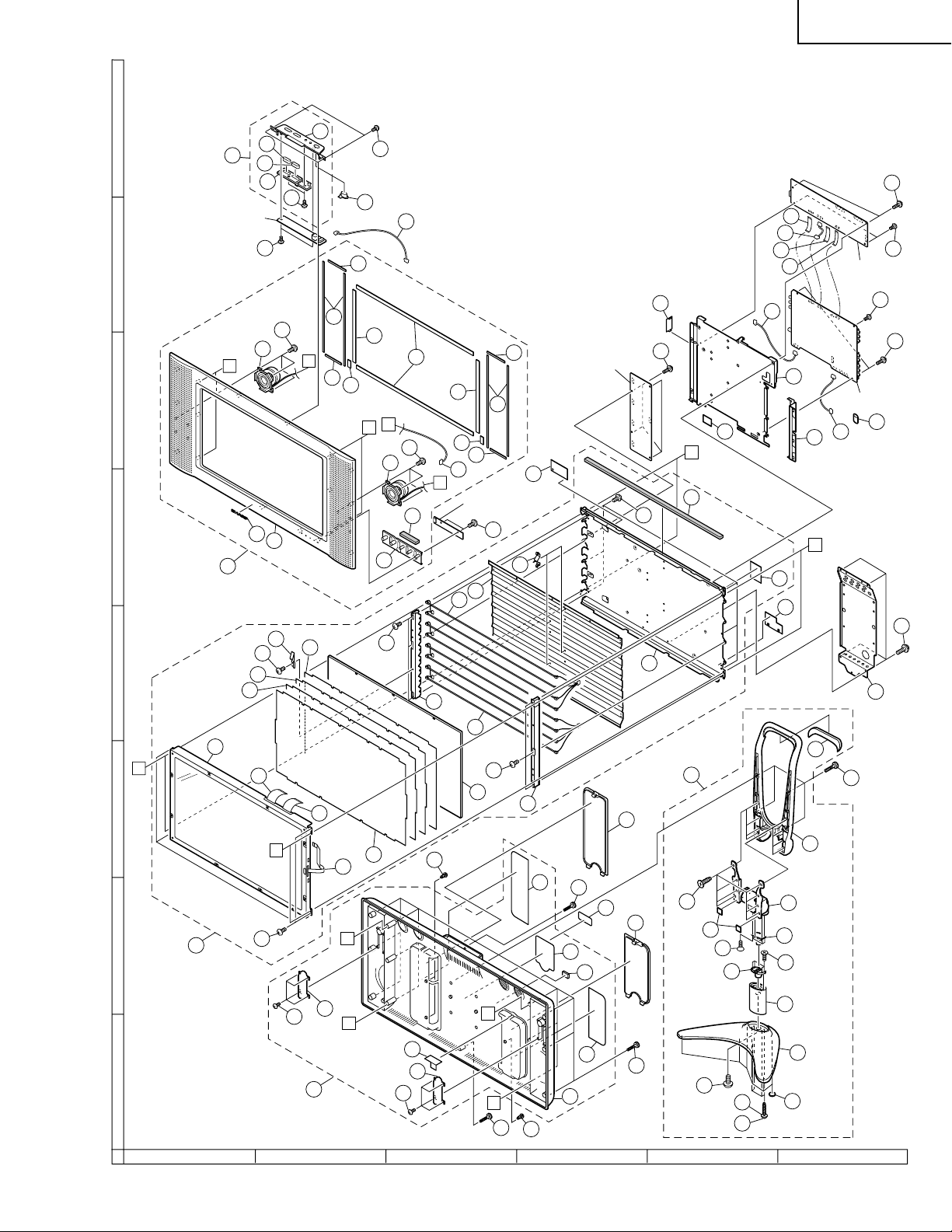
CABINET AND MECHANICAL PARTS
12
3-9
3-11
3-12
3-13
3-15
2-2
2-1
3-4
3-14
3-10
3-3
3-7
3-2
3-5
3-1
3-6
3-8
2-6
13
2
28
28
28
25
25
21
3
22
2-4
2-3
2-5
C
B
B
C
2-3
2-5
2-7
2-8
5-3
5-20
5-5
5-6
5-1
5-18
5-15
5-14
5-12
5-13
5-10
5-16
5-17
26
16
5-2
19
20
5-11
5-9
5-21
5-8
26
24
6
6
9
11
26
27
27
10
15
7
14
5-19
5
5-7
5-7
5-19
5-19
18
5-4
C
C
B
Digital Unit
Analog Unit
Inverter Unit
B
29
1-12
27
4
4-2
4-3
4-4
4-5
4-1
27
17
8
1-11
1-12
1-8
1-5
1-8
1-10
1-11
1-6
1-2
1
1-4
1-4
27
1-9
1-4
1-7
A
1-4
1-7
1-1
1-3
1-5
A
A
B
C
Operation Unit
R/C, LED Unit
23
H
LC-22SV2U
79
654321
G
F
E
D
C
B
A
Page 80

LC-22SV2U
Ref. No. Part No. ★ Description Code Ref. No. Part No. ★ Description Code
CABINET AND MECHANICAL PARTS
(Continued)
7 QCNW-A187WJZZ J Connecting Cord(RM) AK
8 QCNW-A188WJZZ J Connecting Cord(KK) AF
9 QCNW-A918WJZZ J Connecting Cord(MB) AE
10 QCNW-A953WJZZ J Connecting Cord(RF) AE
11 QCNW-A964WJZZ J Connecting Cord(MU) AA
12 GCOVA2075CEKA J Terminal Cover-A AP
13 GCOVA2076CEKA J Terminal Cover-B AN
14 GCOVAA178WJKA J Chassis Frame AR
15 GCOVAA179WJKA J Chassis Frame Cover AK
16 GCOVA2102CEKA J Connector Cover AE
17 JBTN-2084CEKA J Power Button AE
18 LANGT9054CEFW J Reinforcement Angle AR
19 PSPAK0044CEZZ J Spacer, x1 AF
20 PSPAK0045CEZZ J Spacer, x1 AF
21 TLABNA116WJZZ J Serial No. Label AC
22 LX-BZ3442CEFF J Screw, x4 AB
23 PSPAKA012WJZZ J Spacer, x1 AB
24 XBBSD40P06000 J Screw, x4 AA
25 XBBSF30P05000 J Screw, x3 AB
26 XBPSD30P10JS0 J Screw, x8 AA
27 XEBSD30P08000 J Screw, x9 AA
28 XEBSF40P16000 J Screw, x14 AA
29 RCORFA008WJZZ J Core AH
SUPPLIED ACCESSORIES
LHLDW0109CESA J Cable Clamp, x2 AD
å QACCD3097CEPA J AC Cord AQ
QCNWG0003CEPA J Antenna Cable AM
RRMCGA102WJSA J Remote Control AT
TiNS-A400WJZZ J Operaiton Manual AU
å UADP-0243CEPZ J AC Adapter BL
PACKING PARTS
(NOT REPLACEMENT ITEM)
SPAKCA240WJZZ – Packing Case —
SPAKPA108WJZZ – Wrapping Paper —
SPAKXA173WJZZ – Buffer Material —
SSAKA0160CEZZ – Polyethylene Bag —
TLABK0001TAZZ – Carton Label —
80
Page 81

PACKING OF THE SET
Operation Manual
(TiNS-A400WJZZ)
Cable Clamp (2pcs.)
(LHLDW0109CESA)
Antenna Cable
(QCNWG0003CEPA)
"AAA" size Dry Battery (2pcs.)
LC-22SV2U
Polyethylene Bag
(SSAKA0160CEZZ)
AC Adapter
(UADP-0243CEPZ)
AC Card
(QACCD3097CEPA)
Buffer Material (Top)
(SPAKXA173WJZZ)
Buffer Material (Stand Side)
(SPAKXA173WJZZ)
Carton Label
(TLABK0001TAZZ)
Remote Control
(RRMCGA102WJSA)
Wrapping Paper
(SPAKPA108WJZZ)
Buffer Material (Bottom)
(SPAKXA173WJZZ)
81
Packing Case
(SPAKCA240WJZZ)
Page 82

LC-22SV2U
COPYRIGHT © 2002 BY SHARP CORPORATION
ALL RIGHTS RESERVED.
No part of this publication may be reproduced,
stored in a retrieval system, or transmitted in
any form or by any means, electronic, mechanical,
photocopying, recording, or otherwise, without
prior written permission of the publisher.
D Japan P Japan TQ1423-S
Nov. 2002 Printed in Japan
SY. KG
SHARP CORPORATION
AV Systems Group
Quality & Reliability Control Center
Y aita, Tochigi 329-2193, Japan
