Page 1
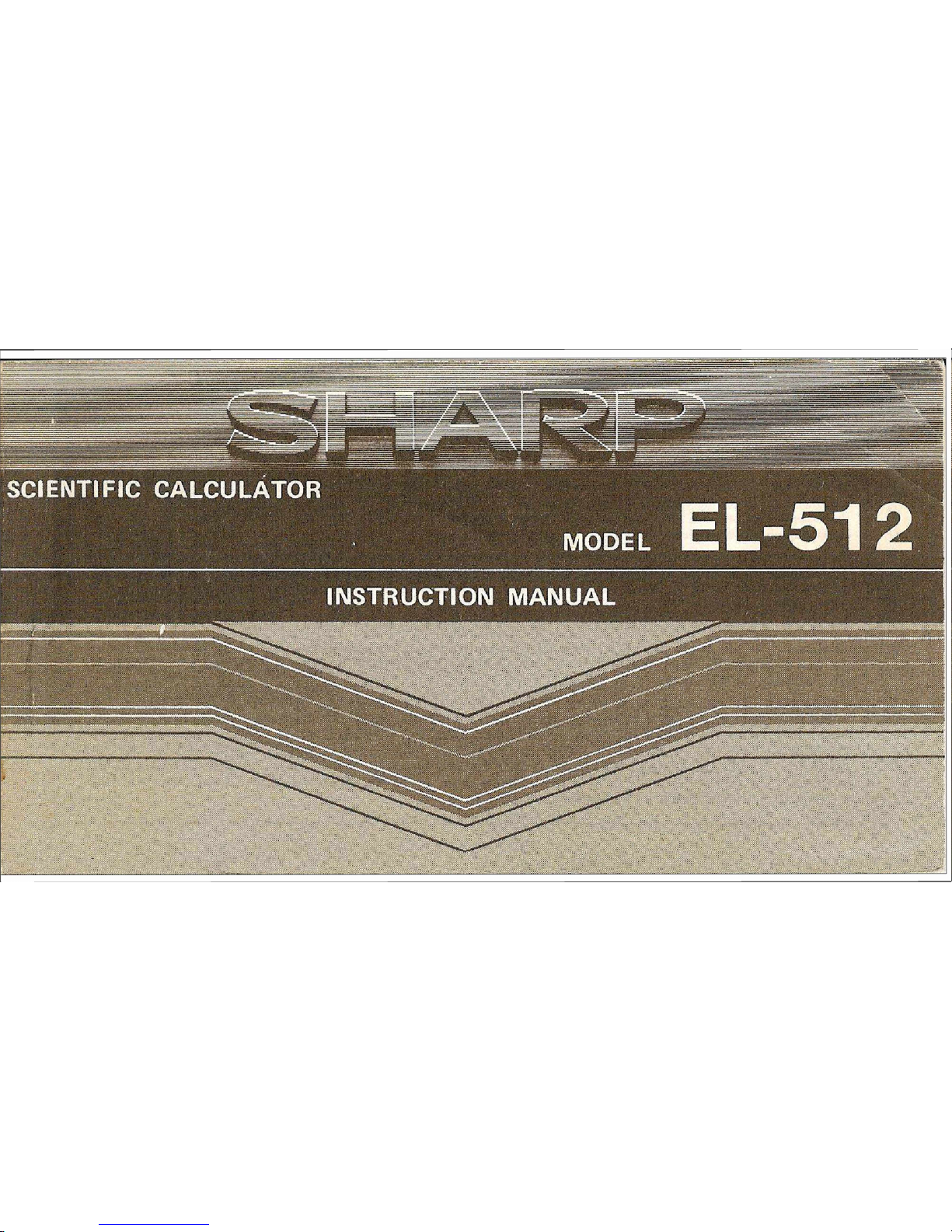
SCIENTIFIC CALCULATOR
MODEL
INSTRUCTION MANUAL
Page 2

(ELECTRONIC CALCULATOR)
LIMITED WARRANTY:
J SHARP ELECTRONICS CORPORATION warrants this product to the original purchaser to be free from defective materials and j
J workmanship. Under this warranty the product will be repaired or replaced, at our option, witho ut charge for parts or labor, w ith |
♦ the exception of batteries, when returned to a SHARP CONSUMER FACTORY SERVICE CENTER listed in the instruction j
♦ booklet supplied with your unit. J
| This warranty does not apply to any appearance items nor to any product whose exterior has been damaged or defaced, nor to any J
♦ product subjected to misuse, abnormal service or handling, nor to any products altered or repaired by other than a SHARP CON- »
» SUMER FACTORY SERVICE CENTER. This warranty does not apply to any product purchased outside the United States, its *
’ territories, or possessions.
j The period of this warranty covers one (1) year on parts and one (1) year on labor from date of purchase. )
} This warranty entitles the original purchaser to have the warranted parts and labor rendered at no cost for the period o f the }
{ warranty described above when the unit is carried or shipped, prepaid, to a SHARP CONSUMER FA CTORY SERVICE CENTER }
♦ together with proof o f purchase. *
j THIS SHALL BE THE EXCLUSIVE WRITTEN WARRANTY OF THE ORIGINAL PURCHASER AND NEITHER THIS •
{ WARRANTY NOR ANY OTHER WARRANTY. EX PRESSED OR IMPLIED. SHALL EXTEND BEYOND THE PERIOD OF THE j
♦ TIM E LISTED ABOVE. IN NO EVENT SHALL SHARP BE LIABLE FOR CONSEQUENTIAL ECONOMIC DAMAGE O R CON- *
I SEQUENTIAL DAMAGE TO PROPERTY. SOME STAT ES DO NOT ALLOW A LIMITATION ON HOW LONG AN IMPLIED t
J WARRANTY LASTS OR AN EXCLUSION OF CONSEQUENTIAL DAMAGE. SO THE ABOVE LIMITATION AND EXCLU- t
} SION MAY NOT APPLY TO YOU. IN ADDITION. THIS WARRANTY GIVES SPECIFIC LEGAL RIGHTS. AND YOU MAY t
t HAVE OTHER RIGHTS WHICH VARY FROM STATE TO STATE. t
CONTENTS
Page
INTRODUCTION............................................................................................................................4
OPERATIONAL N O TE S............................................................................................................. 4
FEATU R E S .....................................................................................................................................6
NORM AL C ALCULA TION S.......................................................................................................8
1. Addition, Sub traction ............................................................................................................10
2. Multiplication, D iv is io n.........................................................................................................11
3. Use of parenthesis.....................................................................................................................13
Priority level..............................................................................................................................14
4. Memory Calculations...............................................................................................................19
SCIENTIFIC CALCULATIONS......................................................................................................20
1. Second F unctio n.....................................................................................................................20
2. Scientific N otatio n..................................................................................................................22
Decimal Places...........................................................................................................................22
1
Page 3
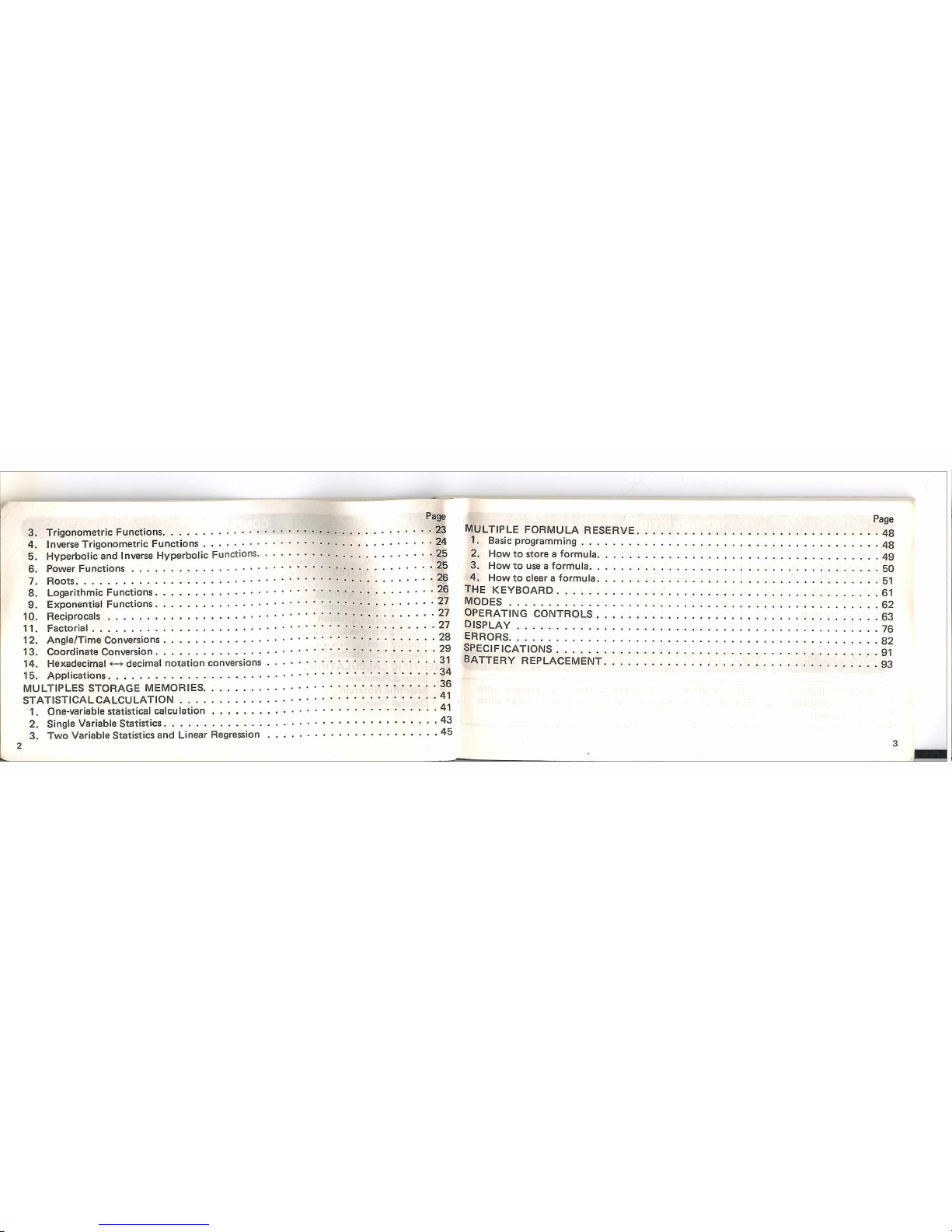
3. Trigonometric Functions
............
....••■•
4. Inverse Trigonometric Functions ....■■■■
5. Hyperbolic and Inverse Hyperbolic Functions.
6. Power Fun ctions...............................................
7. Roots
.............................................................. •
8. Logarithmic Functions
......................................
9. Exponential Functions
......................................
10. R eciprocals
........................................... . . ■ ■
11. Factorial..............................................................
12. Angle/Time Conversions
...................................
13. Coordinate Conversion
......................................
14. Hexadecimal *~+ decimal notation conversions
15. Applications
.............................................. . . .
MULTIPLES STORAGE MEMORIES.....................
STATISTICAL CALCU LA TION
.............................
1. One-variable statistical calculation .......
2. Single Variable Statistics
...................................
3. Two Variable Statistics and Linear Regression
Page
• 23
■ 24
■ 25
. 25
. 26
. 26
, . 27
. . 27
. . 27
. . 28
. . 29
. . 31
. . 34
. . 36
. . 41
. . 41
. . 43
. . 45
2
Page
MULTIPLE FORMULA RESERVE..........................................................................................48
1. Basic programming.............................................................................................................
2. How to store a formula.........................................................................................................4g
3. How to use a formula............................................................................................................50
4. How to clear a formula.........................................................................................................gi
THE KEYBOARD
...........................................................................................
61
MO DES
.....................................................................................
62
OPERATING CONTROLS
............................................
63
d i s p l a y ....................................................................................................................................... 76
ERRORS.......................................................................................................... 82
SPECIFICATIONS......................................................................................... 91
BATTERY REPLACEMENT.................................................................................. g3
3
Page 4

INTRODUCTION
Congratulation on your purchase of the SHARP scientific calculator, model EL-512.
This manual will introduce you to the Sharp EL-512 scientific calculator.
Some sections in this manual may be divided into basic and advanced material. The
advanced material is labeled "supplementary." The supplementary sections may be skipped
without hampering your ability to operate the calculator. You may wish to return to the
supplementary sections as your skill in operating the EL-512 increases.
OPERATIONAL NOTES
Since the liquid crystal display is made of glass material, treat the calculator w ith
care. Do not put your "EL-512" in your back pocket as it may be damaged when
you sit down.
4
To insure trouble-free operation of your SHARP calculator, we recommend the following:
1. The calculator should be kept in areas free from extreme temperature changes moisture'
and dust.
During warm weather, vehicles left in direct sun light are subject to high temperature
build up.
Prolonged exposure to high temperature may cause damage to your calculator.
2. A soft, dry cloth should be used to clean the calculator. Do not use solvents or a wet
cloth.
3. If the calculator will not be operated for an extended period of time, remove the bat
teries to avoid possible damage caused by battery leakage.
4. If service of your calculator is required, use only an authorized SHARP service center.
5. Keep this manual fo r further reference.
5
Page 5

FEATURES
1) Direct Formula Entry
© Direct formula entry for entering formulas as they are written with no need for
translation into machine language.
Example 5 + 2 x sin 30 + 24 x 53 =
Operation jjT| QE] dD [x] [S LSlI @13 S] CL) C3D [x] CB ®
m [= ]
• 15 levels of parentheses and 8 levels of pending operation.
2) M ulti Formula Reserve
» Four kinds of formulas can be stored into the formula reserve memory by the
LEARN mode.
Maximum capacity of the memory is 128 steps.
3) Multiple Storage Memories
9 Nine storage memories for storing constants and results.
» Independently accessible 3-key memory with , |RM) and |M+) keys.
6
4) Hexadecimal <-» Decimal notation conversions
Hexadecimal notation system is mainly used in computer programming.
Computer engineers and programmers have been in urgent need for a simple conversion
of decimal and hexadecimal notations.
Now, EL-512 has solved the problem. Simply enter a number in base 16 or 10, the
EL-512 will then give you the answer instantly.
5) Double-variable statistical function and linear regression
7
Page 6

NORMAL CALCULATIONS
TURNING THE POWER ON
POWER —|
ON
To turn the power on press the red (Sra) key. To turn the power off press the [off] key.
Sharp calculator has the A.P.O. (Automatic Power OFF). If the calculator is turned on in
error, or no calculation is performed, the calculator w ill turn itself off after about nine
minutes, saving battery power. To turn the EL-512 back on press the !C-CEI key.
To floating decimal system, depress the |2ndF] and I • I keys.
(Details, see "Decimal Places” ) "
CLEARING
8
An incorrectly entered number can be replaced as long as the number has not already been
followed by a "function key."
Por example:
Key in: 5 [X ] 4 (The 4 should be 6)
Key in: [cTe] g [= ]
Answer: 30
To clear the latest entry press the @ key once. If the @ key is pressed twice, the
calculator will be completely cleared except for material in memory. All previous calcu
lations will be cleared if the [cT§ key is pressed after a function key.
In case of one digit correction of the entered number, use the right shift key.
Key in: 123 [T ] 12345687 (The 87 should be 78)
Key in: B 0 78 (=]
Answer: 12345801
BASIC FUNCTIONS AND THE EQUALS KEY
3D [ 3 ( 3 CB G=] Addition, Subtraction, Multiplication, Division, Equals
9
Page 7

1. A ddition, Subtraction
Key in: 123 3D 456 EE] 789 [= ) Answer: 1368
Key in: 100 [ 3 25 [ 3 35 (= ] Answer: 40
Pressing the [= ] key gives the answer to the entered formula.
Using a constant:
The calculator is equipped with a built-in constant feature which allows repetitive cal
culations (calculating with the same number without having to re-enter that number and
the function key).
Key in: 10 3D 20 [= )
20 is now a constant for further additions:
Answer: 30
Key in: 60 [=]
Answer: 80
10
Some calculations require slightly longer time depending on the contents.
If nothing appears on the display during calculation do not continue making
entries.
To use the sum of numbers as a constant use ED and EO keys.
Key in:
10 [+ ]
DD 20 [S 5 (XI
[= ]
Answer:
35
Key in:
4 m
Answer:
29
Key in:
100 ED 25 [=D
Answer:
75
Key in:
40 G=)
Answer:
15
Key in:
50 ED
CD 10 ED 2 (I ]
[1]
Answer:
42
Key in:
20 [= ]
Answer:
12
2. Multiplication, Division
Calculate: 50 x (—2)+• 4
Key in: 50 [X ] 2 B 5 ] 4 [=]
Note: To enter a negative number, press the |h£| key after numerals.
Answer: —25
Calculate: 5 + 2 x 3 -2 1 -0 . 5
Key in: 5 5 J 2 [x ] 3 ED 2 H .5 [= )
Answer: 7 t— (Press ED )
Page 8

Note that m ultiplication and division have priority to addition and subtraction. In other
words multiplication and division will occur before addition and subtraction.
Constant Multiplication: The first number entered is the multiplicand.
Key in: 3 [X ] 5 Q=] Answer: 15
Key in: 10 [= ] Answer: 30
Constant Division: The number entered after the division sign is the divisor.
Key in: 15 GE] 3 [= ] Answer: 5
Key in: 30 [= ] Answer: 10
Note: The machine retains some calculations depending on priority level.
Accordingly, in successive calculation the operator of the last calculation and
the last numerical value are handled as a calculating instruction and a constant
for constant calculation, respectively.
a + b x c = +bc (Constant addition)
a x b + c = T C
(Constant division)
a + b x c =
-a. x
b
(Constant multiplication)
a x b — c =
— c (Constant subtraction)
3. Use of parenthesis
The parentheses keys are needed to cluster together a series of operations when it is
necessary to override the priority system of algebra. When parentheses are in use on the
EL-512 the symbol ( ) will appear in the display.
Calculations in parentheses have priority over other calculations. Parentheses can be
used up to 15 times in a single level. Calculations within the inner-most set of paren
theses will be calculated first.
Calculate: 12 + 42 4 -1 8-6 )
Key in: 12 E 42 0 [ ] ] 8 0 6 Q ] [= ]
Answer: 33
Calculate: 126 + [ (3 + 4) x (3 - 1) ]
Key in: 126 f f i Q ] 0 3 (±) 4 Q ] ® Q ] 3 B 1 ' f f i Q ] @
Answer: 9 ==- —
can be omitted
Note: The Q 3 keys located just before the [= ] key can be omitted.
13
Page 9
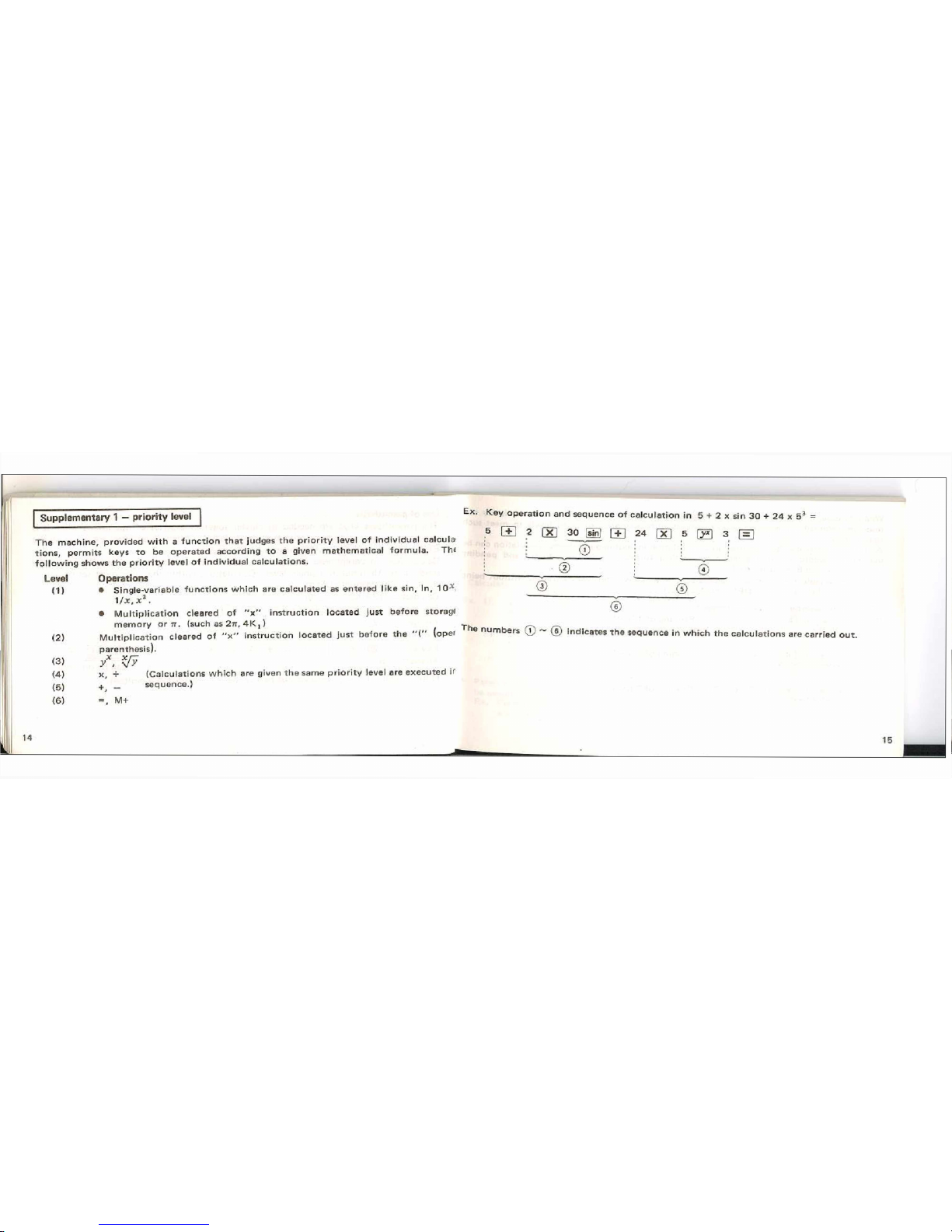
Supplementary 1 - priority level
The m a chin e, pr ovid e d w ith a fu n c tio n th at ju dge s th e p ri o rit y lev el o f in divid ua l c a lcula
tio n s , perm its ke ys to be op e rate d a ccord ing to a given m a them a t ic a l f o r m u la . The
fo llo w in g s hows th e p rio ri ty le vel o f i n d ivid u al ca lcula tio n s .
Ex. K e y op e r a tio n an d se quen ce of calc u l a tio n in 5 + 2 x sin 3 0 + 2 4 x 53
5 L +] 2 ( X ] 3 0 frtof f+ 1 2 4 [~ xl 5 fjff ) 3 f= 1
Level
<1)
<2 )
<3)
(4)
(5)
(6)
©
Operations pr~
-----------—
• S ingle-v a ria ble fu nc tio ns w hic h are c a lcula ted as e n tere d lik e sin. In, 1 0 ^ Vl) (5)
1 / x , x 2 .
• M u lti p l ica t io n cleare d o f " x " ins tru ctio n loc a ted j u s t b e fore storage
m e m ory o r u . (such as 2tr, 4 K , ) „ r~\ .
M ultiplic a t io n c le a red o f " x " in s t ru c tio n lo ca ted ju st befo re th e (oper nu m b e r s T ~ (6) in d icate s t h e s equence in w hich th e c a lcula tio n s are carried
parenthesis).
&
x, f- (C alcula tio n s w h i c h are given t h e sa me p r io r ity lev el a re execu ted if
4 _ se que nce.)
= , M+
14
15
Page 10
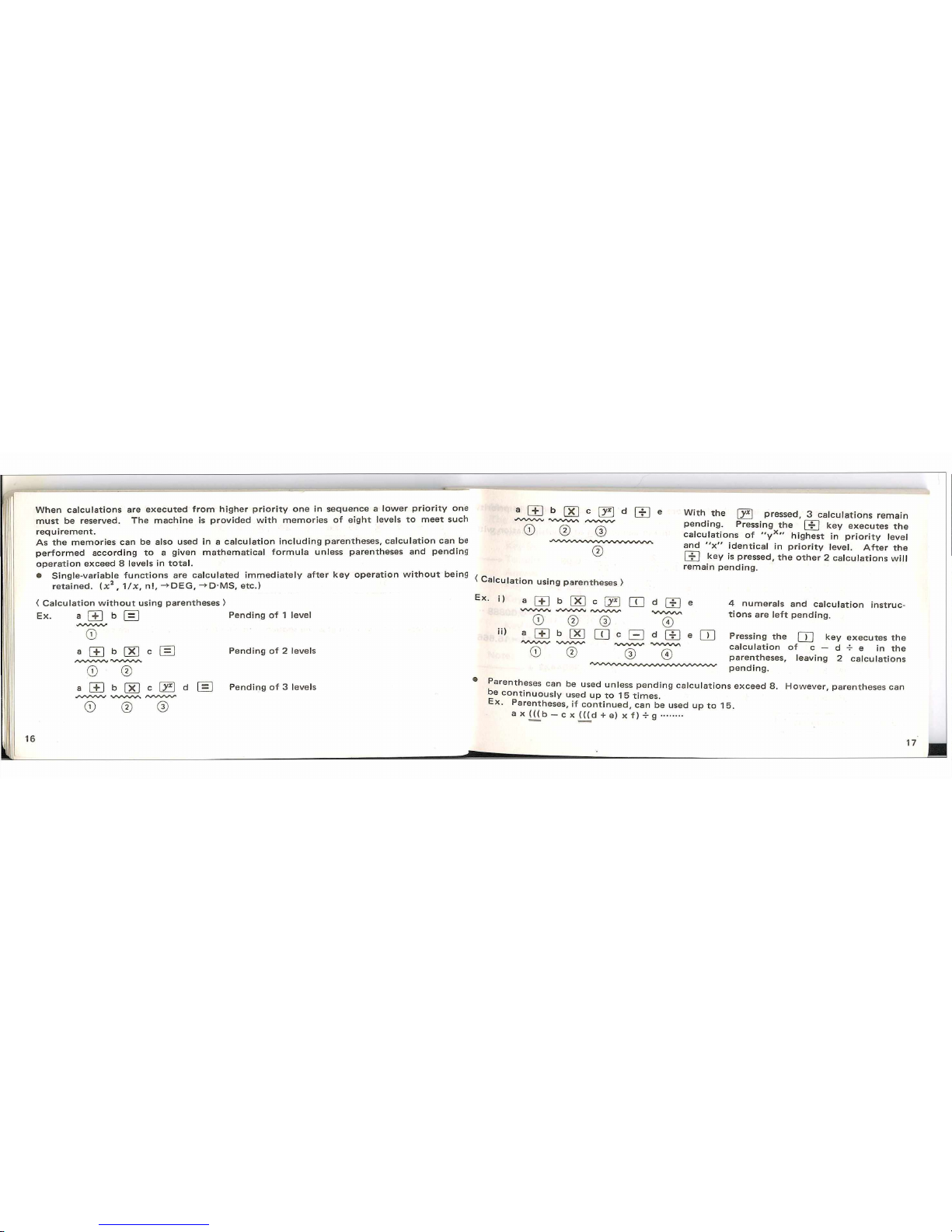
W h e n ca lc u la tio n s are e x e c u ted fro m h igh e r p r io ri t y on e in seq uence a lo w e r p r i o rit y one
m u st be re served . The m achin e is p r o v id e d w ith m em o rie s o f e igh t le vels to me et su ch
re qu ire m ent.
As th e m e m orie s ca n be also used in a ca lcu latio n in c lu d in g p a rentheses , ca lcu latio n ca n be
pe rform ed acco r d ing to a g ive n m ath e m a tic a l f o rm u la u nle ss parentheses an d pending
op e r a tio n e xceed 8 lev els in to ta l.
© Sin g le - variable f u nc tio n s are c a lcu late d i m m ed iate ly a fte r key o p e ra t io n w it h o u t being
re ta in e d . ( x 2 , 1 / x , n l, -+ DE G , -^D -IVIS, etc.)
M ± J M S c > * ] d [ J ] e
© © ©
©
( C a lcula t io n
us in g pare n th e s es >
W ith th e \yx\ press ed, 3 c a lcu lation s rem ain
pendin g . Pressing the QT) key ex e c ute s t h e
calc u la tio n s o f " y x " h ighest in p r i o rity leve l
an d " x ” ide n t ica l in p r io ri t y leve l. A fte r th e
C B ke y is p res sed, th e o th e r 2 c a lcu latio n s w ill
re m ain p e n d in g .
< C a lcula tio n w it h o u t u sing p are n the s e s >
Ex. a [ + ] b [ = ] Pend ing of 1 leve l
~ © ~
a r+ l b | X I c I = l Pending o f 2 levels
© ©
a [ + ] b [ x ] c [ 2 ] d [ = ] P e n din g o f 3 leve ls
© © ©
Ex. |)
ID
a [ + ] b [X ] c 2 ) C HI d [ J ] e
© © © ©
M S D ] c 0 d (?) e m
© © © ©
4 n u m era ls a nd calc u la tio n in st r u c
tio n s are le ft pe n d ing.
Pressing the Q ] key e x e c u tes th e
ca lc ula tion o f c — d -f e in th e
parenth e ses, le a vin g 2 ca lcula tio ns
pendin g .
arenthes es c an be us ed un le ss pendin g ca lcu latio n s e xcee d 8. H ow eve r , p are n th e ses can
be c o ntin u o us ly used u p t o 15 tim es .
Ex. Pare nth eses , if con tin ue d , can be used up to 15.
a x b - c x ({{6 +e)x f)fg ..........
16
17
Page 11

® A m u l tip lic a tio n w ith " x " im m e d ia te ly b e fore " ( " o m itte d b ecom es h igher in p r io r ity
leve l th a n y x , ^Jy , x and * *r .
Its c alc u l a tio n is p e rfo rm ed fi r s t, d i ffe r in g f ro m th e c a lc u la tio n of a m u ltip lic a tio n w ith
" x " in c luded.
Ex. [2 [ 3 5 Q ] 2 [+ ] 3 [ 0 [=]
5 x (2 + 3) 25
= 0.08
,2 [T l 5 [X] CO 2 [+ ] 3 CD d ] - » - |- x < 2 + 3) = -|- x 6 = 2
[2 E 3 CO 2 [+ ] 3 Q] m 2 [=]
(3 x (2 + 3))2 1 52
' 0.00888
2 IT] 3 [X ] CO 2 [T] 3 CD S3 2 [= ] | -x <2 + 3)2 = - |-x 52 = 16.666
[2 0 5 □ ] 2 [+ ] 3 [T ] [= ] -*■ a 5”12*31 = 225 = 33554432
2 [ 0 5 fx l m 2 f f l 3 m f^1 -» 2s x (2 + 3) = 2s x 5 = 160
/W \A
4. Memory Calculations
The independently accessible memory is indicated by the three keys: 0 , @0 , (w+] .
Before starting a calculation clear the memory by pressing |<>ce] and [**«l
Key in: 12 CD 5 [= ] I0EI Answer: 17
------
-*To subtract key in: 2 f+1 5 f=1 IH |M+]
Answer to this equation: —7
Key in @0 to recall memory: 10
Kevin: 12 [X] 2 [ = ] S
Answer: 24 (Replaces previous amount stored in memory with 24 )
Keyin: 8 [T ] 2 [= ] §+]
Answer: 4 @0 : 28
Note: • Memory calculations are impossible in the Statistical calculation mode.
® When subtracting a number from the memory, press the and |m+|
keys.
• For storage memory, see "MULTIPLE STORAGE MEMORIES".
End of Supplementary 1
18
19
Page 12

SCIENTIFIC CALCULATIONS
Press the [aS] and G*H keys to calculate in the floating decimal system.
(See "Decimal Places")
1. Second Function
EL-512 has many preprogrammed functions, but the space available on the keys t(
display all the functions is limited. Most of the keys serve two functions: the firs'
function is displayed on the key itself, the second is printed above the key panel.
The yellow key in the upper left of the calculator marked "2nd F" must be used t(
designate a second function (The material appearing in brown above or below each keyl
*re <
--------
Second function: Use the §*§ key. ( §rf| )
Example: (1) FTI <—,
__
1— '
nzxy '— First function: Press the Q j key.
The material appearing below each key is used at the statistic^
calculation mode.
Second function: Use the |nf) key. (
First function: Press the Q ] key.
□
iw
20
( 2) r>r<B)
m
■Right side: Hexadecimal number
Press the (2niJ (fflj] keys at the normal calculation mode.
Left side: Statistical calculation key
Press the |aS| [ r ] keys at the statistical calculation mode.
When the |2mf) key is depressed, the designation "2nd F " will appear in the lower part of
the display. If you press this key in error, press it a second time and the "2nd F"
designation will disappear.
In this manual, we will always show key functions as follows;
S [sin] §*3 5^3 gfrj] -► [sin]
T (B)
21
Page 13

2. Scientific Notation
Decimal Places
The §xg (tab] keys are used to specify the number of decimal digits in the calculation
result. The number of places after the decimal point is specified by the numeral key
( [0 ] ~ [9 ] ) pressed after the (tab] keys. Carry over will be automatically
rounded. For free floating calculation press the (”*] key after §5] (tab] . The designs
tions of decimal places is retained even when the power is turned off.
First Press (Sffj (Ta§ [jf] Key in [c«] 1.23456789 [=]
Display reads 1.23456789
Press §5) (tab] [3 ] , display reads 1.235
Press |Sg (tab] [T ] , display reads 1.2345679
Calculate 1.2 x 10~12 x 4.5 x 10 -10
Key in: §55 (tab] [T ] 1.2 12 O [X] 4.5 [exp] 10 O CM]
Answer: 5.4-22
If you wish to place a number into the calculator in scientific notation you must use th‘
[exp] key. if you wish to convert from floating decimal to scientific notation, you mus
use the key [m ] .
22
Calculate 1.2 x 102° x 1.5 x 10s
Key in: 12 @ 20 E 1.5 @ 5 1
Answer: 1.8 25 (1.8 x 102S)
Calculate 1.992 x 1033 x 6.668 x 10 '23
Key in: 1.992 0 33 [X] 6.668 S 23 H HD
Answer: 1.3282656 11 (1.3282656 x 10u )
if a calculation is displayed in the floating decimal point system, pushing the |f~e] key
displays the result in scientific notation. Pushing the key again displays the result in the
floating decimal point system.
Key in: 1234567898 f=1
Display reads: 1234567898.
Press gjH Display reads 1.2345678 09
Press (E3 Display reads 1234567898.
Trigonometric functions
TL . Df?G
ne angular mode is designated by the [2nS Q ] keys. As you press these keys the
mo e DEG , "RA D", "GRA D" will appear at the lower part of the display.
23
Page 14
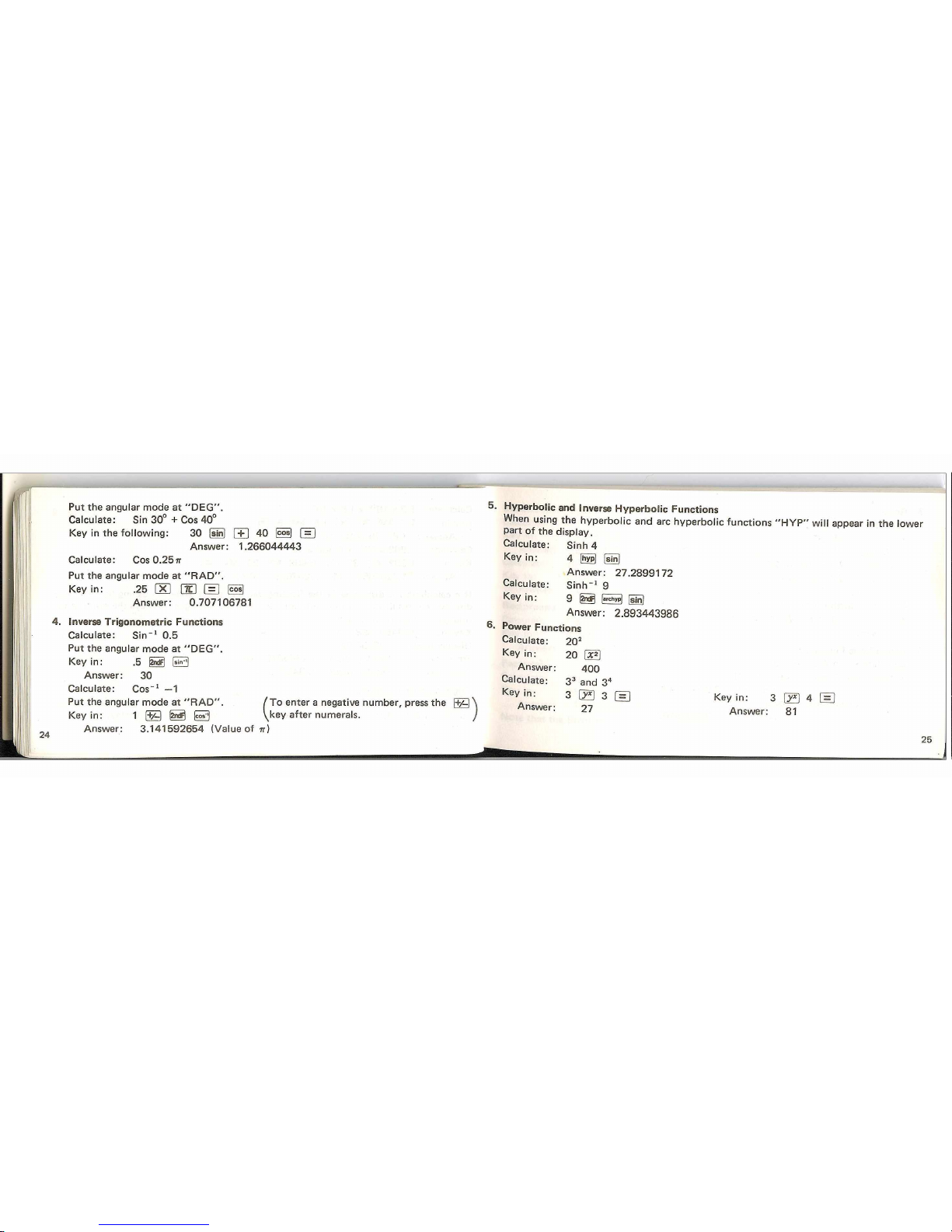
Put the angular mode at "DEG” .
Calculate: Sin 30° + Cos 40°
Key in the following: 30 [sin] [+ ] 40 [cos] f= ]
Answer: 1.266044443
Calculate: Cos0.257r
Put the angular mode at "RA D".
Key in: .25 [X ] ® [= ] S
Answer: 0.707106781
4. inverse Trigonometric Functions
Calculate: Sin-1 0.5
Put the angular mode at "D EG".
Key in: .5 |Sd§ [sin^
Answer: 30
Calculate: Cos-1 —1
Put the angular mode at "R A D". /To enter a negative number, press the 0a )
Key in: 1 (jA) §*§ \key after numerals.
Answer: 3.141592654 (Value of i t )
5. Hyperbolic and inverse Hyperbolic Functions
When using the hyperbolic and arc hyperbolic functions "HY P" will appear in the lower
part of the display.
Calculate: Sinh 4
Key in: 4 (hyp) (sin)
Calculate:
Answer: 27.2899172
Sinh"1 9
Key in:
9 (2rSj [«fchyp| fifa]
Answer: 2.893443986
Power Functions
Calculate:
202
Key in:
20 @£)
Answer:
400
Calculate:
33 and 34
Key in:
3 ® 3 [= )
Key in:
Answer;
27
Answer
24
25
Page 15

7. Roots
Calculate: \/25
Key in: 25 (v3
Answer: 5
Calculate: Cube root of 27
Key in: 27 (axg j g
Answer: 3
Calculate fourth root of 81
Key in: 81 [St§ 4 F=1
Answer: 3
8, Logarithmic Functions
Calculate: In 21, log 173
Natural Logarithms: Key in: 21 (Tn~l
Answer: 3.044522438
Common Logarithms: Key in: 173 [log]
Answer: 2.238046103
9.
0.
Exponential Functions
Calculate: e3-0445
Key in:
Answer:
Calculate:
Key in:
Answer:
Reciprocals
Calculate:
Key in:
Answer:
3.0445 S [ g :
20.99952881 (21 as in item " 8" above)
1Q 2.238
2.238 .2ncF 5og
172.9816359 (173 as in item " 8" above)
1/6 + 1/7
6 S @ [ S 7 g ( t a ] [ ] = ]
0.30952381
1- Factorial
Calculate: 69!
Key in: 69 |2ref| fnTI
Answer: 1.7112245 98 (1.7112245 x 1098)
Mote that the Error section deals with the calculation limits of the calculator.
Page 16
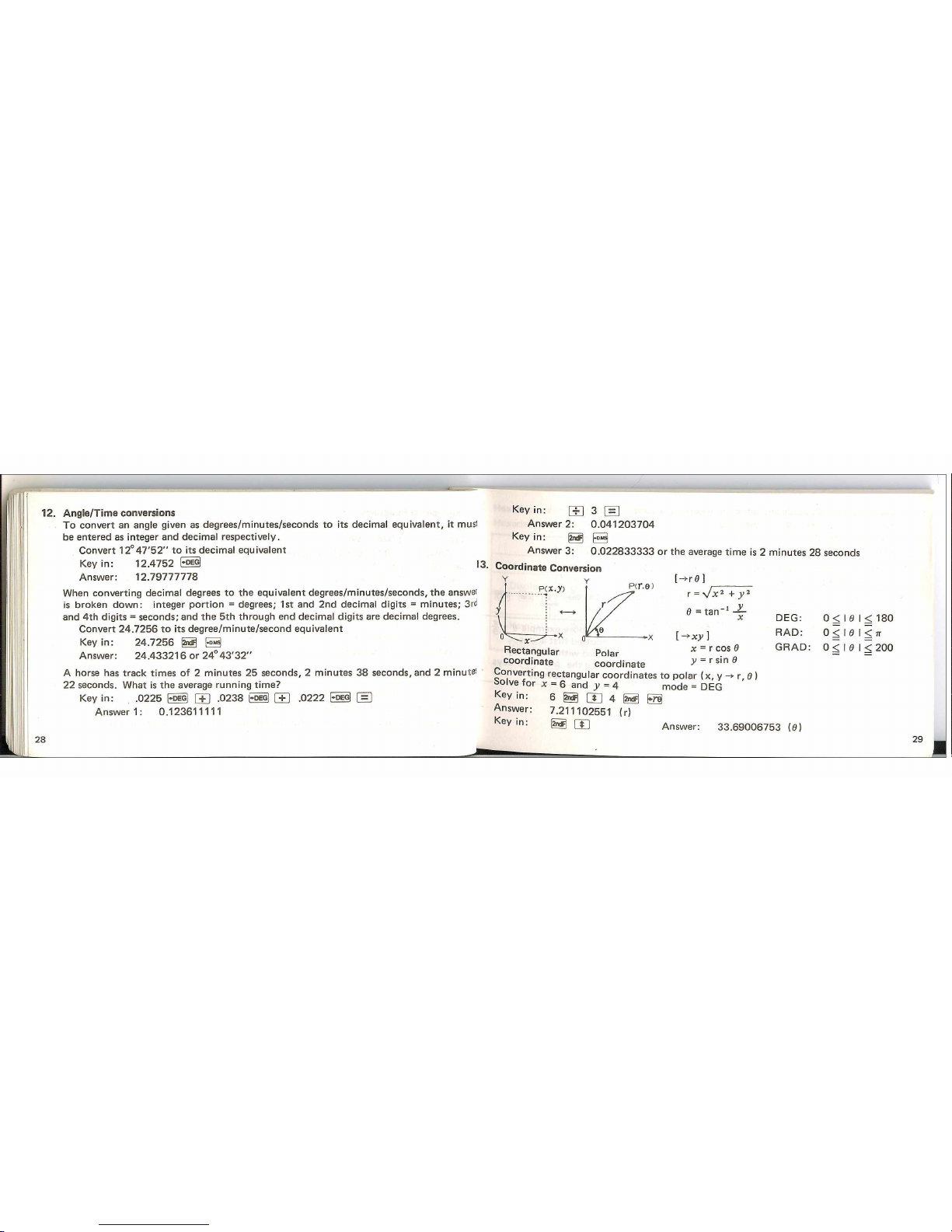
12.
Angle/Time conversions
To convert an angle given as degrees/minutes/seconds to its decimal equivalent, it must
be entered as integer and decimal respectively.
Convert 12°47'52" to its decimal equivalent
Keyin: 12.4752 E°il] 13.
Answer: 12.79777778
When converting decimal degrees to the equivalent degrees/minutes/seconds, the answei
is broken down: integer portion = degrees; 1st and 2nd decimal digits = minutes; 3rd
and 4th digits = seconds; and the 5th through end decimal digits are decimal degrees.
Convert 24.7256 to its degree/minute/second equivalent
Keyin: 24.7256 (2nS H
Answer: 24.433216 or 24°43'32"
A horse has track times of 2 minutes 25 seconds, 2 minutes 38 seconds, and 2 minute!
22 seconds. What is the average running time?
Key in: .0225 ES§ (+] .0238 ESj§ EB .0222 Ede§ dO
Answer 1: 0.123611111
Key in: |T1 3. f=1
Answer 2: 0.041203704
Key in: §jij
Answer 3: 0.022833333 or the average time is 2 minutes 28
Coordinate Conversion
[~*r 0 ]
[
re]
____
r = \J x 2 + y 2
8 = tan-1 -j-
-*■xy ]
x - r cos 8
y = r sin 6
coordinate coordinate
Converting rectangular coordinates to polar (x, y
bolve for x = 6 and y = 4 mode = DEG
Key in: 6 [T ] 4 j^rej
Answer: 7.211102551 (r)
Key in. §5] [T] Answer:
>r , 8 )
DEG:
RAD:
GRAD:
33.69006753 (0 )
seconds
0 g I 0 I
Q g I 0 I
0< I 0 I
28
29
VII VII VII
Page 17

Calculate the magnitude and direction (phase) in a vector i = 12 + ]9
Key in: 12 g g ] 9 0 0
Answer: 15 (r)
Key in: S 5H Answer: 36.86989765 (0)
Converting polar coordinates to rectangular (r, Q - >x, y)
Solve for P (14, tt/3), r=14 6 = tt/3
Mode = RAD Key in: @ [7C] [J ] 3 [= ] j&jjg [T ] 14 S CHI |S3
Answer: 7 (x)
Key in: (2ng HTl Answer:
12.12435565 (y)
In the above example Q = ~
is inputted first and is
replaced with r = 14 by
pushing the (2rrf| [T ] keys
after r is inputted.
Hexadecimal decimal notation conversions
Hexadecimal system:
0
1
2
3
4
5
6 1
8 9
Key in
c s
m
sd
t s
ms
m
C B
E )
Display
n
LI
1
1
j
L
Z»
J
5
C
U
n
1
e
0
J
1 0
11
12 13
14
15
Key in
SEaS
sms
sms
sms
sms
sms
Display
0
‘ 1
L
U
r
L
a '
F
F
Example: Convert 123 to its hexadecimal equivalent
.........
(7)
Key in: 123 @
Answer: (The symbol "H EX " appears)
30
31
Page 18

Press §«1 Epk| ,and "123 " will be displayed
Convert 9 A F to its decimal equivalent
.........
@
Key in:
9 [(A)] §S] ((F)) §S] FdecI
Answer: 2479
Calculate
B2 + 3C =
Key in:
S [ m g 2 ( T ] 3 S [ ( C ) ] [ = ] ->238
gjjg Q -> E[= (Decimal answer)
(Hexadecimal answer)
Note: ®
In hexadecimal number calculation, only the number with
through F can be used. (Ex. B2 + 3C)
Please note that any number w ithout A through F is regarded!
decimal.
•
A hexadecimal number calculation is performed after convert^
the entered number to decimal, and the decimal answer
displayed.
Remarks: • Symbol "H EX ":
The symbol "H EX" appears when a hexadecimal answer is displayed.
• Non-operation:
1) In the following case, a conversion can not be performed and an error
condition occurs.
When a number had a decimal and is not a zero in floating decimal
system:
Ex. 123.5 |2ndF| |-hex)
When a number exceeds 9999999999:
Ex. 3 §xp) 10 §5| [Sx]
2) The hexadecimal number (A through F) can not be entered in the follow
ing cases:
i) When the [T] or §xp) key is entered beforehand.
ii) When minus symbol is displayed.
iii) When the statistical calculation mode is set.
(An error occurs.)
33
i
Page 19

© Convertion of negative number:
Decimal -> Hexadecimal
The EL-512 uses "2's complement" in the internal calculation am
displays the results in 16's complement.
Ex. Key in: 1 ® §28 S Answer: FFFFFFFFPf
Hexadecimal -> Decimal
When 16's complement is converted to decimal, the answer is dis
played in negative decimal number.
Applications
Ex. 1 Base conversion of logarithm
logab = — a = 3, b = 124
log a
124 l»og| m 3 flog] f=~)
4.387609364
Ex. 2 Calculates the surface and the volume of the sphere.
S = 4 ir r 2, V = - J 7TJ-3 Radius r= 12 cm
4 m m t s 12 m ®
’-*■ 1809.557368 (S)
12 0 3 ® [ f l ®
4 EB 3 G=] -> 7238.229474 (V)
^x- 3 Cosine theorem
c = V a2 + b2 — 2ab cos 0
a = 14.7 cm, b = 17.8 cm,
6 = 43°32'54"
Calculates the length c
DEG
14.7 \X*\ (+] 17.8 @ 0 2 ®
14.7 [S 17.8 H 43.3254 (^deg)
® (=] I S -► 12.39480134
35
J
Page 20

MULTIPLE STORAGE MEMORIES
i
The EL-512 has 9 memories (K1 ~ K9) for storing frequently used constants or results, an
an independently accessible memory which has memory plus and memory minus ( §*
[M+l ) function.
By Memory Safe Guard, turning the calculator on and off will not affect the material stoh
in the memory.
Memory Kj ~ K9
To input a number into a memory press the value followed by (2ng (sto| [Kn] and tf
memory number. Addition or subtraction to a memory is not possible. To recall a vali
from a memory press [Knj and the appropriate memory number. (See Note below) To cle
a memory press [g ] [st^ gn|and the memory number.
Key in: 12 [X ] 5 [= ] (&tfj §t§ (Kn| [~T|
Answer: 60 (Contents of Memory K j)
Note: The [Kn] key preceded by the (sto| key can be omitted.
Key in: 300 [± ] (Kn] [T ] f=1 ^ [st^ [Y\
Answer: 5 (Contents of Memory K2)
36
Key in:
H D ( K n ] [ T ] [ T l l E n ] [ 3 ] [ = ] S i ^ [ 3 ]
(In case the (cjci) key is not used, the contents of the Kj memory is auto
matically m ultiplied by the displayed number "5 " when the [ T ] key is
depressed.)
Answer: 12 (Contents of Memory K3)
Keyin: S [Kn] [T) [Kn] [T ] [Kn] [T]
Answer: 3600
Note:
© Pressing the [Kn) [T ] ~ gn) [9 ] when the registered numerical value, the
numerical value called from the memory or the calculation result (except forO) is
on display, causes multiplication to occur simultaneously between the numerical
values on display and inside the constant memory.
(Automatic multiplication)
Example: Press 20 ( ^ (sto| [T ]
15 (2reF) (sto) [2 ]
Bn) IT]
Note that when you key in the " [T ] " your answer is 300.
Page 21

© Pressing the above keys a ft e r s . E . H . t a . m . O ' S B B A- C ^lom b's Law
r f l or when the calculation result 0 is displayed, causes the memory contents to you had stored e0 in K4 you would calculate Coulomb's Law as follows:
be called.
F =
q. q2
Example
You may wish to store any of the following commonly used constants in K4 to K7.
K4 Dielectric Constant of Vacuum e0 = 8.85419 x 1CT12
Ks Gas Constant R = 8.2054 x 10
K6 Light Velocity of Vacuum C = 2.99792 x 108
K, Elementary Electric Charge e = 1.60219 x 10 19
For example: 8.85419 @ 12 B g @ S I
8.2054 § S 2 S [a3 IstoI l~5l
2.99792 IexpI 8 M f6 ]
1.60219 dEE 19 S § 3 E
Each storage memory operates as a m ultiplier and storage memories can be automatical]
multiplied against each other.
d! - 1c, q2 = 3 c, r = 4m
4rre0 r 2
1 IS 3 GE) 4 (x3 [J ] CO 4 [7C] [Kn] [4 ] [7 ] [=]
Answer: 1685165545
Press S : 1.6851655 09
Gas Equilibrium
If you had stored the gas constant (R) in Ks, you would calculate gas pressure as
follows:
PV = nRT T * 30 0°K, n = 0.5mol, V = 10C
•5 [X ] 300 (Kn| [5 ] [ B 10 [= ] Answer: P = 1.23081
38
39
Page 22

C. Metric Conversion
If you wished to convert liters to gallons and miles to kilometers on a regular basis, storf
the conversion factors as follows:
Liters to gallons: .264178 (2kP] |sto] [ j j ]
Miles to kilometers: 1.6093472 I2«1 (sto| [9 ]
STATISTICAL CALCULATION
The EL-512 has single-variable and double-variable statistical functions, and linear regression
Unction. The statistical mode is obtained by pressing (2jxi)and |$w] keys (above the Q key).
*n this case, while using statistics the symbol Eferfita will appear on the display.
(When the symbol " tldil " is displayed, press (fcrf) [lrn] keys, and then press §Sf) (sig
I purchase
getting?
60 (Kn)
10 liters of gasoline and drive 60 miles. How many kilometers/gallon am To clear previous statistical inputs and calculations press (2ng and jsgjj keys.
Set the mode by pressing (2ncg (sw) keys again.
[~9~l m 10 Sol [8 ] [= ] Answer: 36.5514282 kilometers/gallon eset of the statistical calculation mode can be made by (2raiF) and (sw) keys.
Note; Pressing the [data] will clear the storage memories, K8 and K9, as they are used for
storing statistical results (n and Zx ). The contents of the n (K8) and Z x (K9) are
retained even when the statistical calculation mode is reset.
One-variable statistical calculation
Calculates the following statistics.
n: Number of samples
'2) £* : Total of samples
40
41
Page 23

(3) Lx 2:
(4) x :
(5) sx:
(6) ox :
Sum of squares of samples
Mean value of samples x =
-------
Standard deviation with population parameter taken to be "n —1".
(Used to estimate the standard deviation of popula
tion from the sample data extracted from that
population.)
Standard deviation with population parameter taken to be "n ".
2
I 2
----
njp (Used when all populations are taken to be samplf '
ax = / —
------------
data or when finding the standard deviation o'
^ n population with sample taken to be a population-
® Data for one-variable statistic calculations are inputted by the following operations
(1) Data (daw)
(2) Data [X] Frequency [data] (when two or more of the same data are inputted).
Note:
© When the statistical calculations mode is set, the followings can not be performed
i) Memory calculation with an independently accessible memory and storage
memories K8 and K9.
ii) Coordinate conversion
iii) Calculation including parenthesis.
iv) Hexadecimal decimal conversion.
• The followings can be used as the input data in statistical calculation:
i) Entry number
ii) Calculated result of the functions which can be used in the chain calculation.
Single Variable Statistics
Calculates standard deviation, mean, and variance (s x )2 from the followin g data:
Value
35
45
55
65
Frequency
1
1
5
2
As each sample is entered the number of that sample will appear on the right hand side
°f the display.
Mode: STAT, Floating decimal point system
Page 24

DisplayKey in:
35
Idma I
1
45 l DATA l 2
55 x 5
[data]
7
65 x 2
[data]
9
Key in: Display:
Mean:
e m
53.88888889
Standard Deviation:
§<§ [si]
9.279607271
Variance:
i g a
86.11111111
Correct Data (CD):
The last entry above is an error and must be changed to 60 x 2.
Key in: Display
65 [X ] 2 7
60 [X ] 2 (m§ 9
Note: When you correct the mis-entry before pressing the (daw) key, use [cp] key.
3. Two-Variable Statistics and Linear Regression.
In addition to the same statistical functions for Y as for X in single-variable statistics,
the sum of the products of samples Z XY is added in two-variable statistics.
In Linear Regression there are three important values; r, a, and b. The correlation
coefficient r shows the relationship between two variables fo r a particular sample.
The value of r is between —1 and 1. If r equals —1 or 1, all points on the correla
tion diagram are on a line. The further the value of r is from —1 and 1, the less the
points are massing about the line and the less reliable is the correlation. If r is more
than 0, it shows a positive correlation (Y is in proportion to X) and if r is less than 0,
it is a negative correlation (Y is inverse proportion to X).
The equation for the straight line is Y = a + bX . The point at which the line crosses
the Y axis is a. The slope is b.
r Correlation coefficient
Sxy
Sjcx ' Syy
a a =y — b x ) Coefficient of linear
b b _ $x y > regression equation
Sxx ) Y = a + b x
/ V -v- \ 2
45
Page 25

X =
y -
Estimated value (the value of x is estimated from that o f y .)
u
y y' = a + bx Estimated value (the value of y is estimated from that of x .)
® Data for two-variable statistic calculations are inputted by the following operations.
(1) Data ix) Data iy) [daw]
(2) Data (x) Data (y ) [X ] Frequency [daw]
Example: If we know a student's mark in mathematics, can we predict the mark if1
English?
The exam marks for six students chosen at random are given in the following
table:
Mode: STAT, Floating decimal point system
Student No.
n
Mark in Math.
X
Mark in English
Y
1
82
79
2 53 50
3 61
87
4 74
96
5 51 73
6 51
73
Key in:
Display
82
79
[daw] 1
53
s
50 [daw]
2
61 87 [data]
3
74
s
96
|daw]
4
51 73 x 2 [daw]
6 (Note: to input multiple identical
s
i s
.571587901
samples proceed as indicated)
s
34.26190476
s
t s
.678571429
value of r of .57 indicates that the correlation is marginal. The equation for the
straight line for this data is Y = 34.26 + .68X.
' we had a student whose mark in mathematics was 90, based on this analysis, what mark
^ould the student have in English?
90 (2ndFl [ y] 95.33333333
If
we had a student whose mark in English was 80, based on this analysis, what mark would
student have in mathematics?
80 0 0 67.40350877
47
Page 26

MULTIPLE FORMULA RESERVE
1. Basic Programming
Mathematical formulas can be stored by using the LEARN MODE. Capacity is 12$
steps. Formulas can be recalled at any time and they are protected by Memory Safe
Guard.
MULTIPLE FORMULA RESERVE KEYS:
EL-512 has the formula reserve memory capacity of 128 steps which can be divided into
a maximum of 4 areas for formula storage. Therefore, 4 formulas can be stored.
When the number of steps exceeds 128, the error is occurred and the error symbol "S'
is displayed. To clear the error depress the (cx§ key.
The special keys to be used in this mode are:
(2«fj (lrn) : Used to begin or end the mode for entering formulas.
" HE] " indicator is displayed.
(3D , @3 ,
|2ndF| [3T1 , (2rd§ (JD : Used to designate a formula number.
Pressing the key executes the calculation according to a form^
stored.
8H : After formula number is designated, pressing this key will produce the variable
for which a value needs to place in the calculator. After all value have been
inputted pressing (comp) results in the answer. (ag restarts calculations after
the |2«g [look] have been used.
[W) : To enter variables in a formula in the LEARN MODE. The variable symbol is
displayed with the number of the variable as entered [1 ] [2] [3].
(2ndFl [look] : (7) To display more than 2 answers, enter the |2nd| (look) key operation in
the formula where necessary for indication.
© The answers will be displayed on the LOOK indicator during calcula
tion.
HOW TO STORE A FORMULA:
Procedure:
© Set the EL-512 at the LEARN mode by depressing the (2jxi) and (lrn) keys. Make
sure that the symbol " @33 " is displayed. (If the symbol "B ffiH" is displayed
depress the (2«g and ($wr) keys. Then, depress the j2rxg and (lrn) keys.)
(When the LEARN mode is set, the 4 digits of the symbol "S " are flashing to
indicate that the formula number should be entered.)
49
Page 27

© Enter the formula number by depressing the formula designation key ( 3D, (EL
|2ndF| [3T| or |SS] m )■ (The symbol is displayed in upper part of the
display to show the designated formula number.)
(3) Enter the formula.
To correct mis-operation in the course of a formula entry, press the formula desij
nation key (Example: For formula 1, press the QE ) and enter the correc1
formula from the beginning.
@ Depress the ISSi and (ywj keys to end the formula entry.
(The symbol " Wiffi " disappear.)
Example 1:
x + 2y + 3z x = 20 y = 30 z = 40
Input Procedure: §5j |Sn) CPI
0 5 ) 2 S I S ] 3 [x ] I ® @ S
3. HOW TO USE A FORMULA:
Procedure:
Q Make sure that the symbol " 033 " or " EHsH" is not displayed. If the symbol " 1333
or " m a " is displayed, depress the §S[ (Dm) or (sig keys respectively.
50
© Depress the formula designation key. The symbol " 9 " is displayed to show the
designated formula number and the calculation is started.
In case of above example 1:
Solution:
Press CU] Display: [1] Key in: 20
Press @U [2] Key in: 30
Press S I [3] Key in: 40
Press S Answer: 200
Press [1] (Enter new values for x, y, and z)
HOW TO CLEAR A FORMULA:
Procedure:
© Set the EL-512 at the LEARN mode by depressing the S and |5n] keys.
(When the symbol " BEG! " is displayed, skip this step.)
© To clear a formula:
Depress one of the form ula designation keys. (Example: For formula 1, press the
o n .)
Page 28

To clear all formulas:
Depress the QE , (TD , §Sf| @7] and SE keys.
Example 2: MULTIPLE FORMULA RESERVE
{When 4 kinds of formula are entered simultaneously:)
[Input]
Formula 1 — Circumference arsd area of a circle
/ = 2rrr S = trr2 r = 1,2,3
Note: The first value of the variable may be inputted directly follow^*
the variable sign.
Input Procedure: |5Sj H QjJ
2 [x ] I S E ) H 1 s 0
Answer = 6.283185307 (and 1 is stored in memori'
2nF IlqqkI To display intermediate answer
@1 g g :(X] ® 1=]
Answer = 3.141592654
Formula 2 - Automatic Incrementing
To solve a formula in which the variable is increased by the same amount
each time, it is not necessary to place a value in the equation for each solu
tion. Place the amount to be incremented in Memory and each time |S p|
is pressed the value of X will be automatically increased by the value in
memory.
a. f(x) = 2x2+7x + 9 x= 1,2, 3,
.........
Procedure:
[?TJ 0 0 0 (c«j {Enter [0 ] 0 and 0 in that order
to clear the memory. The step number does
not count up.)
1 0 2 H S @ S ] 7 ® S E 9 [ = ] (f (1) = 18)
52
53
Page 29

Formula 3 — Cosine Theorem
Angle Mode: DEG (Set DEG mode before inputting the first formula)
a = V b2 + c2 — 2bc cos Q
Case A. b = 2, c = 3, 6 = 60°
Case B. b = 10, c = 12, Q = 30°
Procedure: (2rriF| (3D
i 2 g § m @ s i
(HB 3 US DO S3 0 3 1
2 Ini"CD. E3 [2] CS JjJS
eo a [= i b
Case A answer a = 2.64575131'
Formula 4 — Business Application (Trade discounts)
There are many business applications for which the EL-512 is an ideal tool'
For example, a series of discounts from the list price are offered. They
35%, 3%, 2%. Calculate the final price for a series of prices starting at
and increasing by increments of $10.
The equivalent discount is:
(1-first discount) x (1-second discount) x (1-third discount)
Procedure:
(2ndFj |4p 0 (**m! (D3 (D§
10 (M+)
.65 ( 3 .97 [X] .98 (XI S I [ 3 Answer: 6.1789
|2ndF| [LRN]
[Solution]
Formula 1: PHI 2 W
Itowp]
Answer:
Answer:
12.56637061
12.56637061
18.84955592
28.27433388
Circumferance @ r = 2 (27r x 2)
Area @ r = 2 (it x 22 )
Circumferance @ r = 3
Area @ r = 3
—To proceed the calculation in the same formula with different variables, just
press the (w| key. (In the above case, the formula designation key can be
also used.)
Page 30

Formula 2; 0 [*E“ I (Clear the memory before starting the formula 2.)
HE Display: 18 (f(1))
§ ! 31 (f<2))
m 48 (f(3»
Formula 3:
S ( E 10
a 12
Icaj 30
S
Case B
answer a = 6.01281158
Formula 4: 0 §E“ l
s a n
Next, press [cow] to get the final discounted price for each increment
Retail Price
Discounted Price
$10
$6.1789
$20 12.3578
$30
18.5367
$40
24.7156
$50
30.8945
$60 37.0734
$70
43.2523
$80
49.4312
$90 55.6101
$100
61.789
Page 31

5. Program Steps
The maximum storage capacity of the EL-512 is 128 steps. If the number of steps
exceeded an error is encountered.
The number of steps used in the preceding examples were:
No. of Steps
1. Example 1 : 11
2. Example 2: Formula 1 14
Formula 2 14
Formula 3 21
Formula 4 18 •
• The following keys does not count up as program step:
fQ~| ~ [ 9] , [T ] , [exp] , [Ecl| r g or [jA| key located just after the [TST] key^
Example of step
Number of step
0
1
2
limp [LRW].
§ 3 ,
|t»yp]
H I] , m H E,
|2mP Isinl,
[2ncF [sin].
CB ~ ( B
s ® i n ,
(Kn) [T ] ,
e @ @3
Page 32

Supplementary 2 — Detailed Reviews
a
If an error occurs in key operation during formula storage, press the (c^ce) key and
designate the formula number again. Then enter the formula from the beginning.
When the error symbol "E " is displayed depress the (cTeJ key to clear the errol
conditions.
For example: When the non-stored formula key is depressed, or when the kel
is depressed before operating the (33 , [23 , §«| @3 or §3
33 keys.
THE KEYBOARD
l?3HSSn,S-3S
©
s
sin'' cos'1 tarr1
(s) W |H^[ta ^](j5)
H
©
(off!
©
TAB
S
@
STO
m
s
®
71!
S 3
©
c s
©
LOOK
m s
©
•D.MS
S
©
3-r
B 3
©
3: 4:
(3311=3
@
e*
mn
®
vx
(*g
©
H3Z3
s
©
10*
[iogl
@
■»re
m
n r.TY
©
irchyp
[irypl
©
[S3
@
*xy
CD
60
Page 33

r
MODES
OPERATING CONTROLS
There are three type of modes:
©
Normal calculation mode:
(The symbol " gK3 " and " HIS " are not displayed)
The mode for general arithmetic calculations, functional calculations and calculations
based on the formulas stored in the formula reserve memory.
Statistical calculation mode:
(Displays " ")
The mode for statistical calculations can be designated or cleared using the (2rxg 0
keys.
Learn mode:
(Displays " EE! ")
The mode for formula storage in the formula reserve memory can be designated 1,1
cleared using the |i5| |lrn] keys.
62
POWER —
ON
@
---
Power on and clear/clear entry key
When this key is depressed, the calculator is turned on.
© Clear entry
Push once during a calculation and the last entry is cleared.
123 (+] 455 S 456 [= ] -*• 579.
© Clear
When pushed twice during operation it clears the calculator except fo r
the memory.
Note: When the formula is designated by the [Jj) ~ £1*3 [4T| in LEARN
mode, the (Ǥ key works as follows:
(1) When the |m*| is used as clear entry key, stores the clear entry
function in the memory.
(2) When the is used as all clear key, clears the formula
designated except for formula number.
63
J
Page 34

[off)
LOOK
Power off key
When this key is depressed, the calculator is turned off.
2nd function designation key
©
Variable designation/intermediate result display key
ITxTl: Used to specify a variable when a calculating formula is stored in the
LEARN mode. The key must be pushed before entering a variable.
Specifying a variable by the jx j key temporarily stops the execution d
a calculation subjected to a stored mathematical formula, enabling the
entry of a variable.
©
©
hss
|CQMP| Compute and learn key
B •’ This key is used to restart a calculation which is temporarily inter
rupted due to entry of a variable or a display of an intermediate result.
(2ndFj|lrn) : Set or reset the EL-512 at the LEARN mode.
archyp
tan-1
Hyperbolic/arc hyperbolic key
Example: Refer to page 25.
Trigonometric/inverse trigonometric function key
Example: Refer to page 24.
|look| : Refer to page 49.
tan
3* 4:
(j | 2 T] Formula designation keys
o n H u
£3 an. s S3
Example:
Refer to page 48.
(q\ TAB
Display format exchange/Tabulation key
H : When a calculation result is displayed in the floating decimal point
system, pushing the key displays the result in the scientific notation
system.
65
Page 35

Pushing the key once more displays the result in the floating
point system again.
|2ng(TAB]: Refer to page 22.
decimal
© ( a
P5/Faet©ria8 Key
17C |: The constant tt (n k 3.141592654) is entered.
Example: Refer to page 24.
[2ndF| fnTl: Calculates the factorial of the displayed number.
Factorial of n(n!) = n • (n—1) • (n—2 )
.......
2 • 1
DMS
/—s ♦uwra
12
ex
SKI
Degree/minute/second Decimal degrees conversion key
Example: Refer to page 28.
Natural logarithm/antilogarithm key
Un]: Used to obtain the logarithm base e (e = 2.718281828).
Example: Refer to page 26.
[axil fe*l: Calculates the antilogarithm base e of the displayed number.
Example: Refer to page 27.
66
10*
fiog]
Common logarithm/antiSogarithm key
f»Q9l:
Used to obtain the logarithm with the base of 10.
Example: Refer to page 26.
:
Calculates the antilogarithm with the base of 10.
Example: Refer to page 27.
Storage memory/exchange key
Bn]:
Example: Refer to page 36.
^ [ T ] :
Used to exchange the number being displayed with the number stored in
the working register. (x<+ y)
%
se d
0
Right shift/statistical calculation mode key
H : Example Key in
Display
© 12356 a H
123.
45 —>
12345.
© 5 §51 24 B a
5. 00
35 -»
5. 35
67
____________
J
Page 36

?r*F stat : Statistical program will be activated.
When the calculator is set to the statistical calculation mode through this
key, the symbol " HUM " appears, and at the same time the entire
machine is cleared. Meanwhile, in the statistical calculation mode the
m , □ ; , , RM and ,M+ keys work as the (7T| , (&] , [S3’
^ and [daw] keys, respectively. And pushing these keys immediately
after the (aS§ key they work as the §Sy] , S . !SZI < (inoperative!
and [CD] keys.
Enter exponent and store key
|exp|: Example: Refer to page 23.
§nd|[sf<^: Example; Refer to page 36.
@ [y*] Y x/ ^ key
[y*\: Raises a number to a power.
[ag(gj|: Calculates the Xth root of Y.
Example: Refer to page 25 and 26.
68
3V~
I^T*] Square root/cube root key
fijF]: Calculates the square root of the number displayed.
Example: Refer to page 26.
Calculates the cube root of the number displayed.
Example: Refer to page 26.
Square/reciprocal key
[S*l: Calculates a square of the number displayed.
Example: Refer to page 25.
§S][i/S]: Calculates the reciprocal of the number displayed.
Example: Refer to page 27.
m Open parenthesis/rectangular coordinate -» polar coordinate conversion/statisti-
n Tlxy cal calculation key
[~n : Used to open parenthesis.
Example: Refer to page 13.
Converts rectangular coordinate into polar coordinate.
Example: Refer to page 29.
69
Page 37

__
_____
_
________
_____ . - - -----• ----- —
.......................
—
--
, -
• When the statistical mode is set,
V
@1 0 Mamory-in/Xy E y2 key
fTTi: Displays the number of samples entered.
^ m|: Clears the number in the memory and then store the number being
[2ndF] fcxy\: Used to obtain the sum of the products of data x and y in two-
displayed in the memory.
^xy variable statistical calculation.
To clear the memory depress the (e^j key followed by the key-
© r~)1 parenthesis/poSar coordinate rectangular coordinate conversion/statisti'
• When the statistical mode is set.
TZxHx2 cal caicuSation key
f£y]: Used to obtain the sum of data (Data: y)
| T~1: Used to close parenthesis.
(2«g|§3 : Used to obtain the sum of squares of data (Data: y)
Example: Refer to page 13.
(23) [RM] Recall memory/statistical! calculation key
[2rtF)Rcyi: Converts polar coordinate into rectangular coordinate.
(xy)
|rm] : Displays the contents of the memory. The contents of the memory
Example: Refer to page 30.
remain unchanged after this key operation.
© When the statistical calculations mode is set.
® When the statistical mode is set.
Izisl: Used to obtain the sum of data ('Ex).
Pool: Used to distinguish data x and data y in the two-variable statistical cal-
|2ndF|\nx2\ : Used to obtain the sum of squares of data (Data: x).
culation.
Example: Refer to page 46.
@) 0 Memory plus/DATA CD key
[m+1: Used to add the number being displayed or a calculated result to the
70
71
________________________________________________________________________________________________________________________________________________________________________ :
Page 38

contents of the memory.
When subtracting a number from the memory, depress the O and
keys in this order.
When the statistical mode is set,
raj; Used to enter the data (numbers).
Used to correct the mis-entry. (delete function).
(25)
(26)
(27)
*D EC -H E X
decimal notation con-
|~^T| [~y~| |~x~| Arithm etic functions/Hexadecimal
versions keys
Depressed for addition, subtraction, multiplication and division.
: Converts the number displayed in base 10 into a number in base 16.
|a«f] (h*c] : Converts the number displayed in base 16 into a number in base 10'
H=~| Equals key
Completes four arithmetic calculations (+, —, x, -t), %fy and Y x calculations.
X'(A> Gy
| Q | ~ [~^ j Numeral and statistical calculations keys
Used to enter numbers.
Hexadecimal entry:
0 ~ 9 P5~l F9l: -
1 0 - 1 5 - * §3 Sa>] ~ S IM)
• When the statistical mode is set,
[W] : Used to obtain the estimated value of x.
|~r~|: Used to obtain the correlation coefficient in two-variable statistical
calculation.
|~a1: Used to obtain the constant a of the linear regression equation y =
a + bx.
flT l: Used to obtain the coefficient b of the linear regression equation
y = a + bx.
ID : Used to obtain the mean value of data (Data: x)
|Sx|: Used to obtain the standard deviation (sx) of the sample of data (x).
IffxI: Used to obtain the standard deviation (crx) of the population of data
(x).
fT ] : Used to obtain the mean value of data (Data: y )
Page 39

[Sy \ : Used to obtain the standard deviation (s j) of the sample of data (y ).
fffy]: Used to obtain the standard deviation (cry) of the population of data
Ch ang © sign an d s ta tis tic al ca lc u la tio n key
fiyQ : Changes the sign of the number displayed from a positive to a negative of
vice versa.
[y7]: When the calculator is set at the statistical calculation mode:
Used to obtain the estimated value of y .
D e c im a l p o i n t a n d De g re e /R a d ia n /G r a d se lectio n k e y
f*~ l: Example 12.3 QD [3D [ZD (3D
0.7 H SD
(2rtF)§RG): Used for calculation of trigonometric, inverse trigonometric and coordi'
nate conversion. The (2ndF| §R§ keys change the angular mode.
>DEG
■>RAD
>GRAD
(Press H §r§ )
Ex. DEG GRAD: Depress the (arf] |drg) keys twice.
"DEG” mode — Entires and answers are in decimal degrees.
” RAD” mode — Entries and answers are in radians.
"G R AD ” mode — Entries and answers are in grads. (10Q9 = 90° = — ).
75
Page 40

DISPLAY
Display format
c
a
3 „ o j M j» c C n o o n
I C J I J U 1 LI J Liu
2ndF DEG
----------
Battery indicator
(Floating decimal system)
1 2 3 4
-----
F O R M U LA N O .
0 3 u c c n o • o o
f.L J t J LI II I J J
• DEG S33 LOOK ( )
(Scientific notation system)
Mantissa Exponent
(2) Symbols and indicators
—: Minus symbol
Indicates that the number in the display following the is a negative.
ED : M e m o ry s y m b o l
Appears when a number is stored in the memory.
E: Error symbol
Appears when an overflow or an error is detected.
®; B att e r y in dic a to r
The battery indicator is a grey dot located at the left side of the display.
When this dot is not on, the batteries must be replaced.
2ndF: 2nd function designation symbol
Appears when the 2nd function is designated.
HYP: Hyperbolic function designation symbol
Appears when hyperbolic function is designated.
DEG: Degree mode symbol
Appears when the degree mode is designated.
77
Page 41

RAD: Radian mode symbol
Appears when the radian mode is designated.
GRAD: Grad mode symbol
Appears when the grad mode is designated.
s a : LEARN mode symbol
Appears when learn mode is set.
LOOK: Intermediate result indication symbol
Appears when the [mfJ keys are depressed in the learn mode or when an
answer is displayed during calculation.
S H il: Statistical calculation mode symbol
Appears when statistical calculation mode is set.
( ): Parenthesis symbol
Appears when a calculation with parenthesis is performed by depressing the
n~l key.
HEX: Hexadecimal symbol
Appears when an answer in hexadecimal notation is displayed.
f fjj j : Variable input symbol
Appears when the Jx) key is pressed in the LEARN mode or when the entry
of a variable is required while a calculation is executed according to a stored
mathematical formula. The number in brackets shows where a variable
concerned standards in the list of variables, randing from " 1" to "9 " and
"A " ~ "F ".
For variable No. 16 and the subsequent, the symbol is displayed instead
of a numeral.
|: Formula number indicator
Appears when formula reserve function is used.
Display system
This machine displays a calculation result (jc), if it is within the following range, in the
floating decimal point system.
0.000000001 < lx I ^ 9999999999
79
Page 42

And otherwise the machine displays lx I in the scientific notation system.
(When the number of decimal digits is fixed at 0 to 9, a calculation result is displayed,
even if it is below 0.000000001, in the floating decimal point system.) However, a
calculation result within the above range is also capable of being displayed in the scien
tific notation system by pressing the (p *§ key.
Ex. (1) 1111111111 [X ] 5 [= ] 5555555555.
[f**e| 5.5555555 09
Mantissa Exponent
8 digits 2 digits
Ex. (2) 5 i >g 6 |g [± ][3 ][ = ]- * 0.000001667 ©
(fhe) -> 1.6666666 - 06 ©
[f^e] 0.000001667
The machine carries out all calculations in exponent form (A x 10B) and computes
the mantissa of a result up to 12 digits. (In the above example (2)),
1.66666666666 x 10"6
12 digits
And the mantissa is displayed after rounded at the 11th place (Floating decimal system)
or at a decimal place one lower than the specified.
2 digits (Exponent)
7 7 p1-] (Displayed)
© 0.00000166^6 x 10°° @ 1.6666666,6 ^ 6 x 10"06
10 digits 8 digits (Mantissa)
(Displayed) (Displayed)
End of supplementary 2
81
Page 43

ERRORS
In the case of an error, the display will show "E ". An error will be caused by a calculations
or instruction beyond the capacity of the machine. An error can be cleared by the @
key. There are three types of error conditions: overflow, underflow, and incorrect opera
tion.
Supplementary 3 — Error Conditions
1. A n o v erflo w e rr o r occ u rs w he n th e absolu te valu e o f a c alc u la t io n , o r th e re s u lt in
m e m o r y is g rea ter tha n 9.99 9 99 9 9 99 x 1 0 " . (O v e r flow erro r)
2. T he u n de r flo w e r ro r occurs w h e n th e valu e o f a c a lc u la tio n is less th an 1 x 10~ 99. in
th i s case, th e calc ula to r assumes th e v a lue is 0 an d th e c alc u la tio n m ay c o ntin u e instead
o f regis tering an error and s to p p in g th e c alc u la tio n .
3. When a n u m b e r is d iv i d e d b y 0 (ze ro) ( E x . 5 l 4 -1 0 [ — l )
___
4. When th e p endin g op e r a t io n e xce e ds 8 leve ls o r w hen the Q H k ey is dep re sse d 1 6 tim®5
o r m or e in 1 lev e l.
5. F o r s c ie n tific f u nc tio n s an e rr o r occu r s w he n the ca lc ula tio ns e xcee d th e fo l lo w in g
rang e s:
6. F o r the e rro r s in fo r m u la re serve and hexade cim al <—» d e c im al c o n v e rsio n , see eac h
section.
CALCULATION RANGE
• T h e e ntry and fo u r (4) a r ith m e tic ca lc u la tio n s:
E n try, 1 s t o pe r a n d , 2 n d o p e ra n d: ±1 x 1 0 “ 99 ~ ± 9.9 99 9 9 99 9 9 x 1 099 an d 0
C a lcula ted re s u lt: ±1 x 1 0 ~ 99 ~ ±9 .99 9 9 9 99 x 1 099 a nd 0
N o te : W h e n th e a b s o lu te v a lu e o f a c a lc u la tio n in less th a n 1 x 10~ 99, th e c a lc u la to r
assumes t h e va lu e is 0.
• S c ie n tific an d special fu n c tio n s :
F u n c tio ns
D y nam ic rang e
sin x
DE G :
lx I <
1 x 1 0 10
co s X
ta n x
R A D :
G R A D :
\x I <
lx I <
_JL_ x 1 0 10
180 x lu
-1 2- X 1010
82
83
Page 44

F u n c tio ns
D y n am ic rang e
F u n c tio ns
D y nam ic range
sin X
co s X
ta n x
In ta n X, h o w ever, th e f o ll o w in g cases are e x c lud e d .
D E G: l x l = 9 Q ( 2 n - 1 )
R A D : I x I = - 5 - ( 2 n — 1 ) n = inte g e r
2
G R A D : 1 x 1 = 100 (2n - 1)
y x
®y > 0
®y = 0
® y < 0
- 1 x 10 lo° < x l o g y < 1 00
x > 0
x : in tege r
- 1 x 1 0 lo° < x log 1 y 1 < 1 0 0
s in -1 X
cos-1 X
- 1 < x g 1
®y> o
®y = 0
- 1 x 1 O100 < log y < 1 00, x =£ 0
X > 0
ta n -1 x
I X I < 1 x 1 0 100 ®y< o
x : in t e g e r (x # 0)
In x
1 X 1 0 " " < x < 1 X 1 0 lo°
- 1 x 10 lo° < x lo g 1 y 1 < 1 0 0
lo g x
I x I < 1
x 1 0 lo°
- 1 x 1 0 lo° < X < 23 0 .2 58 5 09 2
e**
sinh x
1 0 *
- 1 x 10 lo° < X < 1 0 0
___
co sh x
-2 2 7 . 9 5 5 9 2 4 2 < X < 2 3 0 .2 58 5 09 2
__
tan h x
s in h -1 x
I x I < 1
x 10 50
84
85
Page 45

I
F u n c tio ns
D y n am i c rang e
cosh -1 x
1 < x < 1 x 1 0so
ta n h ” 1 x
\x I < 1
0 < x < 1 x 1 0 lo °
x 2
1 x 1 < 1 x 10 so
1
I x I < 1 x 10 lo°
X
x =£ 0
n!
0 < n < 69 (n : inte g er )
-*D E G
-+ DM S
I X I < 1 x 1 0lo°
lx 1 < 1 x 1050
x, y -*■ r, 6
I y I < 1 x 1 0 so
0< x 2 + y 2 < 1 x 1 0 lo°
86
F u n c tio ns
D y nam ic range
r, 6 ~>x,y
0 < r< 1 x 10 lo °
-► HE X
—9 9 9 99 9 9 99 9 < x < 9 9 9 9 9 9 99 9 9
x : inte g e r
-► D EC
0 < x < 2 54 0 B E 3 F F
FD AB F 41C 0 1 < x < F F F F F F F F F F
x : inte g er
S tatis tic a l
ca lcu latio n
Data
CD
I X I < 1 x 1 050
I y I < 1 x 1 0 50
I 2 x I < 1 x 10 100
D x 2 < 1 x 1 0 100
I2 y l<1x 1 0100
S y 2 < 1 x 10 lo°
1 S x y I < 1 x 1 0 lo°
I n I < 1 x 1 0 lo°
X
n ¥= 0
87
Page 46

F u n ctio n s
D y na m ic ran ge
Fu n ctio n s
D y na m ic rang e
S ta tis tic al
ca lcu la tio n
88
Sx
s y
ay
n # 1
^ £ x 2 - nx 2 . .
0 <
---------------------------
<1 x 10 1
n — 1
n =£ 0
^ S x 2 - nx2 ^ !
0 < ------------------------< 1 x 1 0 1
n # 0
n 1
0 < Zy ~ < 1 x 101
— n — 1
n ^ O
0 < ~ n —- < 1 x 10 1
S ta tis tic al
ca lcu la tio n
n ¥= 0
0 < I (Ex 2 - nx2)- (Ey 2 — ny2 ) I < 1 x 1 0 lo°
nioo
Ex • Ey I ^ 1(
X x y
------------------
— < 1 x 10 1
Exy -
Ex -Ey
V is *
nx 2)- (Ey2 - ny 2)
< 1 x 1 0 1
n 0
0 < I Ex 2 - nx2 I < 1 x 1 0 lo°
I E x y -----S— I < 1 x 1010
Exy ■
Ex - Ey
Ex — nx
< 1 x 10
89
Page 47

F u n ctio n s
D y nam ic range
S ta tis tica l
ca lcu la tio n
a
a is th e sam e c o n d it io n as b , a n d
I y — b x I < 1 x 1 0 lo°
t
y
1 a + bx 1 < 1 x 1 0 lo°
X
y - a
b
< 1 x 1 O100
N o te : As a r u le , th e e r ro r o f fu n c ti o n a l c a lc u l a tio ns is less th a n ±1 a t t h e lo w e s t d ig it o f
a d isp laye d n um e ric al v a lu e ( a t t h e lo w est d ig it o f m antis s a in th e case o f s c ie n t i
fi c n o t a t io n s y s tem ) w it h in t h e above ca lc u la t ion range.
In th e ca lc u la t ion o f s inh x, ta nh x, sin h - 1 x a n d ta n h -1 x, x is a sin g ula r p o i n t
w h e n i t is 0 (z e r o ). N ear th i s p o in t t h e e rr o r is a cc um u l a te d , r e d u ci n g th e accura c y .
M o d e l:
D ispla y ca p a city :
S y m bo ls and
in d ic a t o r s :
C a lc u la tio n s:
M e m o ry :
F o r m u la re serve
tn e m o ry :
90
SPECIFICATIONS
E L - 5 1 2
F lo a t in g decim al p o in t d is p la y : 10 dig i ts o r
E x p o n e n t d is pla y: M a n tissa 8 d ig its E x p o n en t 2 d ig it s
M in u s sy m b o l a ppears b o th in m a n tissa and ex p o n ents p o rt io n , etc .
See " D IS P L A Y ”
F o ur a r i th m e ti c c a lcu la tio n s, co n s t a nt ca lcu la tio n , m e m o r y cal
cu la t io n , d eg r e e/m in u te /s e co n d > decim a l de grees c o nvers i o n ,
tr i g o n om e tr ic fu n c t io n , inverse tr i g on o m e tr ic fu n c tio n , lo g arith m ic
fu n c tio n , e xpo n en t ia l, square a nd p o w er, c u b e ro ot, X th r o o t o f Y
(\ f y )' squa r e ro o t, re cip ro c a l, fa c t o ri a l, c oord in a t e s co n v e r s ion,
sta tistic a l c a lc u la tio n , h yp e rb o li c a n d inver se h y pe rb o lic fu n c tio n s ,
hex a d e c im a l an d decim al n ota tion s c o n ve rs io n , e tc .
9 sto rage m em o rie s
1 in de p en d en tly acce s sib le m e m o r y
128 ste p s (can b e d iv id e d in t o a m a xim u m o f 4 are as),
L E A R N s y s te m (fo r fo r m u la s tora g e du r in g c alc ula tio n ) .
91
Page 48

C o m p on e n t:
LSI etc .
D isp lay:
L iq u id c rys tal ( F E M ty pe )
Po w e r s u p ply : 3V
.— (D C ) : Alka l in e m a ngan e se b a t te r y (T yp e : L R-44 ) x 2
or
S ilv e r o xid e b a tt e r y ( T yp e : G -1 3 ) x 2.
O p era tin g tim e : A lk a lin e man g anes e ba ttery ( L R - 4 4 ): A p p ro x. 1 , 0 0 0 h o u rs
S ilv e r o xid e b a tt e r y ( G 13 ) : A p p ro x . 3,0 00 ho u rs,
D is p lay 55 5 5 5 5, a t th e a m b ien t te m p erature: 2 0°C (6 8 ° F).
or
The
ope ra tin g ti m e s lig htly chan ges de p e n d ing o n the ty p e o f
b a t te r y o r the w ay o f use.
A m b ie n t tem p e ra tu re :
0°C
~ 4 0 ° C ( 3 2 ° ~ 104° F)
Po w e r c on s u m pti o n : 3V
. - ( D C ): 0 .0 0 0 2 W
D im e n sion s : 69 (W ) x 1 2 8 (D ) x 8.5 (H ) mm
2 - 2 3 /32 " ( W ) x 5 -1 /3 2 "(D ) x 1 1 /3 2"(H )
W eig h t:
A p p ro x . 70 g (0 .1 5 lbs.)
Access o rie s :
A lk a li n e m a n gane se b atte ry ( L R - 4 4) ( B u ilt -in ) x 2 , w a l le t and
in stru c t io n m an u al
I
En d o f S u pple m entary 3
L -92
- -
BATTERY REPLACEMENT
When the battery indicator is out, replace the batteries*.
1. Turn o ff the calculator.
2. Remove the screws from the back cover w ith a small screw driver (Fig. 1).
3. Replace the batteries. (Fig. 2) (+ side must be up)
4. Hook the tabs of the back cover into the slits of the calculator proper. (Fig. 3)
5. Push the back cover in slightly while replacing the screws.
6. After the replacement, press the (off) and @ keys in this order to clear the calculator.
When the batteries are correctly installed " • deg 0 ." will be displayed. (If the display
shows nothing or a meaningless symbol, or the keys become inoperative, remove the
batteries and install them again. Press the (off) and jcjci) keys in this order and check the
display again.)
Note: ® Wipe o ff the surface of the new batteries w ith dry cloth and then install the
batteries as shown in Fig. 2.
® Always replace both of the batteries at the same time.
93
Page 49

* Battery: Alkaline manganese battery (Type: LR-44) x 2 or silver oxide battery
(Type: G13) x 2 (Eveready model S76, Mallory model MS76 and Ray-
Q-Vac model RS76 or equivalent should be used.)
Batteries may be obtained where you purchased your calculator or at most
retail outlets fo r calculators, watches, or cameras..
Battery
94
YOUR OWN APPLICATION
Page 50

YOUR OWN APPLICATION
Page 51

SHARP ELECTRONICS CORPORATION
SHARP CONSUMER FACTORY SERVICE CENTER
430 East Plainfield Road
Countryside, Ml." 60525
( 3 1 2 ) 2 4 2 - 0 8 7 0
§M
M
SHARP ELECTRONICS CORPORATION
CORPORATE H EA OfflJARfEBS AND EXECUTIVE OFFICES: ' /
10 Shaip Porarnus, Nevu Jersey 07652, Phone: (201} 266-5600 < • '
Eastern* e 10 Sharp Plaza .Paramos, NeW Jersey 6.7662; Phone: 1201)265-5600 a-
.,M;ch^st: . 400 « Ftoa.ci CoOhtey Side. llhnm 605254 fhorie: QT2) 242-0870 : .
Western': Sharp Rla^a- 20600 Sou-th Ai.cme.ds St. Carson, California 90810. *Phooc, <21:3} 637“84-08L
x •. \ 'i , v :
:
Printed in Japan
1 | I # | r r I M S 6 3 3 6 3 C C Z 2 )
;
_ _ _ _ _ _ _ _ _ _ _ _ _ _ _ _ _ _ _ _ _ _ _ _ _ _ _ _ _ _ _ _ _ _ _ _ _ _ j
