Senton 36070 Users Manual
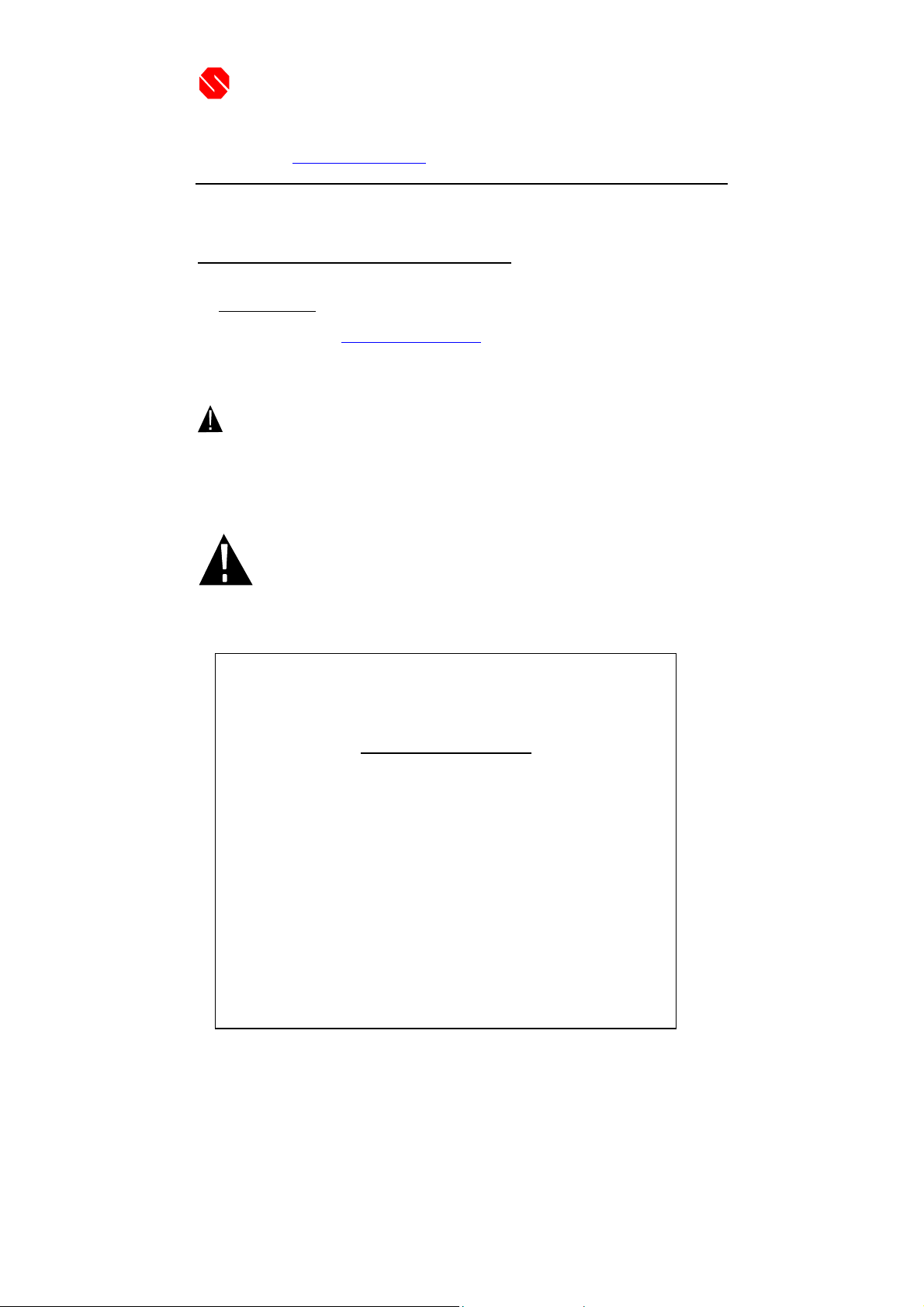
SENTON Enterprises Limited 信 通 企 業 有 限 公 司
Flat 10, 17/F, Fo Tan Industrial Centre, 香港沙田火炭坳背灣街 26-28 號
26-28 Au Pui Wan Street, Fo Tan, Shatin, N.T., Hong Kong 富騰工業中心 17 樓 10 室
Tel: (852) 2687-1712 Fax: (852) 2687-4125 電話: (八五二) 二六八七 一七一二 (四線)
E-mail address: senton@netvigator.com
傳真: (八五二) 二六八七 四一二五
IMPORTANT SERVICE INFORMATION
Read this manual before attempting to setup or use this instrument. It contains important information
regarding safe installation and use. Keep this manual for future reference. Also save the carton, packing
and
proof of purchase to simplify and accelerate any needed action. If you need assistance or service,
call (800) 888-8990 between 8:00 a.m. and 4:30 p.m. Pacific Standard Tim e , Monday through Friday. You
can also visit our web site at
other products.
http://www.nwbphones.com for technical support and information on our
WARNING
To prevent fire or shock hazard, do not expose this product to rain or any type of
excess moisture. If accidentally dropped into water, the AC adapter should
immediately be unplugged from the wall along with the telephone line cord.
THIS SYMBOL IS INTENDED TO ALERT THE USER OF THE PRESENCE OF
IMPORTANT OPERATING AND MAINTENANCE (SERVICING)
INSTRUCTIONS IN THE OWNER'S MANUAL.
• Excursion® 36070 Base and Handset
• Rechargeable Ni-Cd Battery Pack
• Telephone Line Cord(Short and Long)
• AC Adaptor
• User’s Manual
• Warranty Card
• Accessory Order Form
• Wall Mount Screws and Hardware
Excursion®36070
CARTON CONTENTS
041505A-1 1
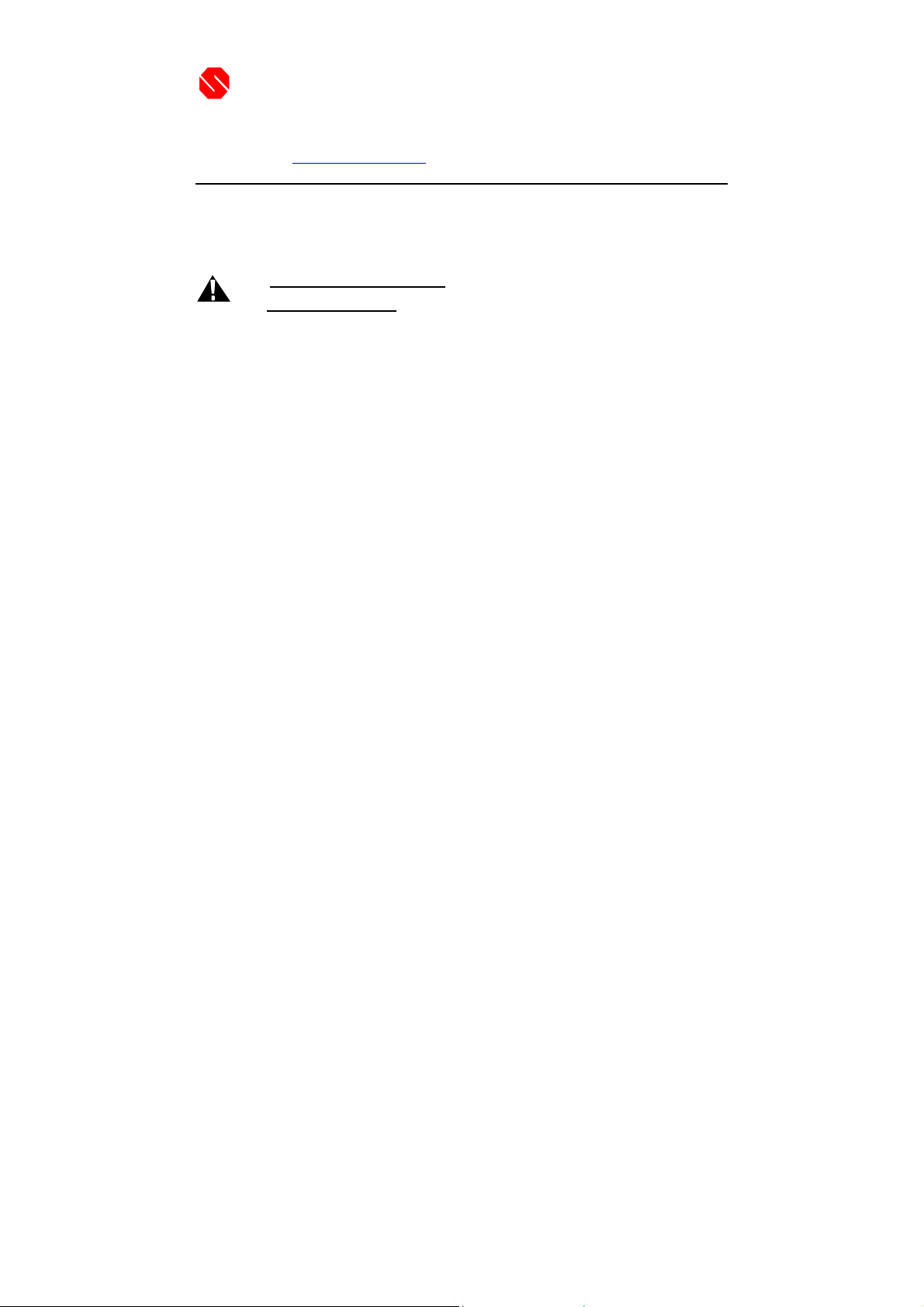
SENTON Enterprises Limited 信 通 企 業 有 限 公 司
Flat 10, 17/F, Fo Tan Industrial Centre, 香港沙田火炭坳背灣街 26-28 號
26-28 Au Pui Wan Street, Fo Tan, Shatin, N.T., Hong Kong 富騰工業中心 17 樓 10 室
Tel: (852) 2687-1712 Fax: (852) 2687-4125 電話: (八五二) 二六八七 一七一二 (四線)
E-mail address: senton@netvigator.com
傳真: (八五二) 二六八七 四一二五
SAVE THESE INSTRUCTIONS
IMPORTANT SAFETY
When using your telephone equipment, basic safety precautions should always be followed to reduce the
risk of fire, electric shock, and injury to persons, including the following:
1. Read and understand all instructions.
2. Follow all warnings and instructions marked on the product.
3. Unplug this product from the wall outlet before cleaning. Do not use liquid cleaners or aerosol
4. Do not use this product near water, for example, near a bathtub, wash bowl, kitchen sink, or laundry
5. Do not place this product on an unstable cart, stand, or table. The product may fall, causing serious
6. Slots and openings in the cabinet and the back or bottom are provided for ventilation, to protect it
7. This product should be operated only from the type of power source indicated on the marking label.
8. Do not allow anything to rest on the power cord. Do not locate this product where the cord will be
9. Do not overload wall outlets and extension cords as this can result in the risk of fire or electric
10. Never push objects of any kind into this product through cabinet slots as they may touch dangerous
11. To reduce the risk of electric shock, do not disassemble this product, but take it to a qualified service
12. Unplug this product from the wall outlet and refer servicing to qualified service personnel under the
13. Avoid using a telephone (other than a cordless type) during an electrical storm. There may be a
14. Do not use the telephone to report a gas leak in the vicinity of the leak.
INSTRUCTIONS
cleaners. Use a damp cloth for cleaning.
tub, in a wet basement or near a swimming pool.
damage to the product.
from overheating. These openings should never be blocked or covered. The openings should never
be blocked by placing the product on the bed, sofa, rug, or other similar surface. This product
should never be placed near or over a radiator or heat register. This product should not be placed in
a built-in installation unless proper ventilation is provided.
If you are not sure of the type of power supply to your home, consult your dealer or local power
company.
abused by persons walking on it.
shock.
voltage points or short out parts that could result in a risk of fire or electric shock. Never spill
liquid of any kind on the product.
contractor when some service or repair work is required. Opening or removing covers may expose
you to dangerous voltages or other risks. Incorrect reassembly can cause elect ric shock when the
appliance is subsequently used.
following conditions:
A. When the power supply cord or plug is damaged or frayed.
B. If liquid has been spilled into the product.
C. If the product has been exposed to rain or water.
D. If the product does not operate normally by following the operating instructions. Adjust only
those controls that are covered by the operating instructions. Improper adjustments of other
controls may result in damage and will often require extensive work by a qualified technician
to restore the product to normal operation.
E. If the product has been dropped or the cabinet has been damaged.
F . If the product exhibits a distinctive change in performance.
remote risk of electric shock from lightning.
041505A-1 2
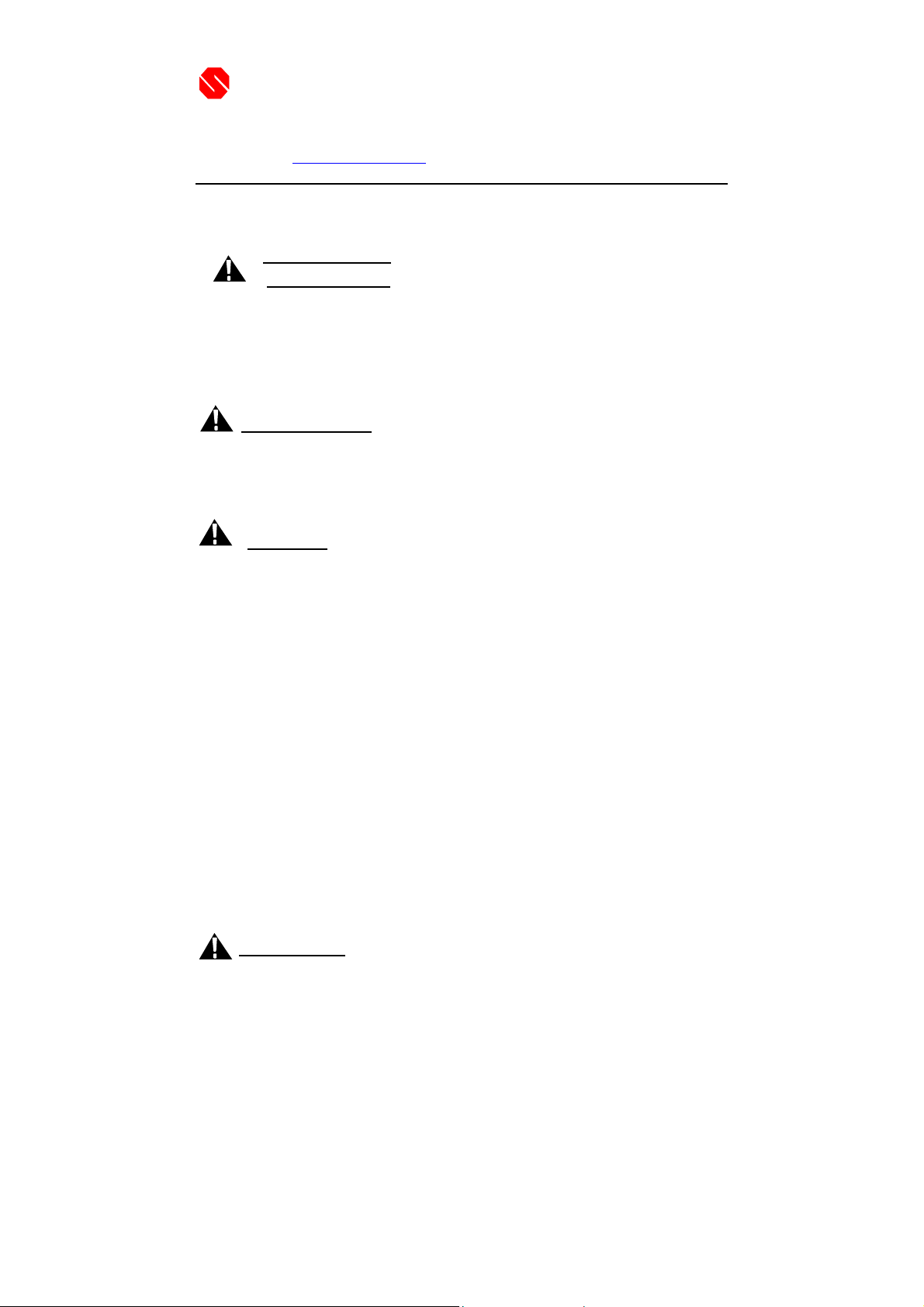
SENTON Enterprises Limited 信 通 企 業 有 限 公 司
Flat 10, 17/F, Fo Tan Industrial Centre, 香港沙田火炭坳背灣街 26-28 號
26-28 Au Pui Wan Street, Fo Tan, Shatin, N.T., Hong Kong 富騰工業中心 17 樓 10 室
Tel: (852) 2687-1712 Fax: (852) 2687-4125 電話: (八五二) 二六八七 一七一二 (四線)
E-mail address: senton@netvigator.com
傳真: (八五二) 二六八七 四一二五
INSTALLATION
1. Never install telephone wiring during a lightning storm.
2. Never install telephone jacks in wet locations unless the jack is specifically designed for wet
3. Never touch uninsulated telephone wires or terminals unless the telephone line has been
4. Use caution when installing or modifying telephone lines.
1. Use a damp cloth to clean the plastic cabinet. A mild soap will help to remove grease or oil. Never
2. Your phone should be situated away from heat sources such as radiators, heaters, stoves or any other
CAUTION
Risk of explosion if battery is replaced by an incorrect type. Dispose of used batteries according to the
instruction. read and follow these instructions:
1. Use only the 3.6V, 450mAh, Ni-Cd battery pack .
2. Do not dispose of the battery in a fire. The cell may explode. Check with local codes for possible
3. Do not open or mutilate the battery. Released electrolyte is corrosive and may cause damage to the
4. Exercise care in handling the battery in order not to short the battery with conducting material such
5. Recharge only the battery provided with or identified for use with this product. The battery may leak
6. Do not attempt to rejuvenate the battery provided with or identified for use with this product by
7. When inserting the battery into this product, the proper polarity or direction must be observed.
8. Do not store this product, or the battery provided with or identified for use with this product, in
9. Disconnect telephone lines before installing batteries
SAVE THESE INSTRUCTIONS
FCC NOTICE
The FCC requires that you be advised of certain requirements involving the use of this telephone.
1. This telephone is hearing aid compatible.
2. This equipment complies with 47 CFR Part 68 requirement. On the bottom of this equipment is a
041505A-1 3
PRECAUTIONS
locations.
disconnected at the network interface.
MAINTENANCE
use polish, solvents, abrasives or strong detergents since these can damage the finish.
appliance that produces heat.
special disposal instructions.
eyes or skin. It may be toxic if swallowed.
as rings, bracelets and keys. The battery or conductor may overheat and cause burns.
corrosive electrolyte or explode if it is not the correct type.
heating them. Sudden release of the battery electrolyte may occur causing burns or irritation to eyes
or skin.
Reverse insertion of batteries can cause charging that may result in leakage or explosion.
high-temperature areas. Batteries that are stored in a freezer or refrigerator for the purpose of
extending shelf life should be stabilized at room temperature prior to use after cold storage.
label that contains, among other information, the ACTA registration number and Ringer Equivalence
Number (REN) for this equipment. If requested, provide this information to your telephone
company.
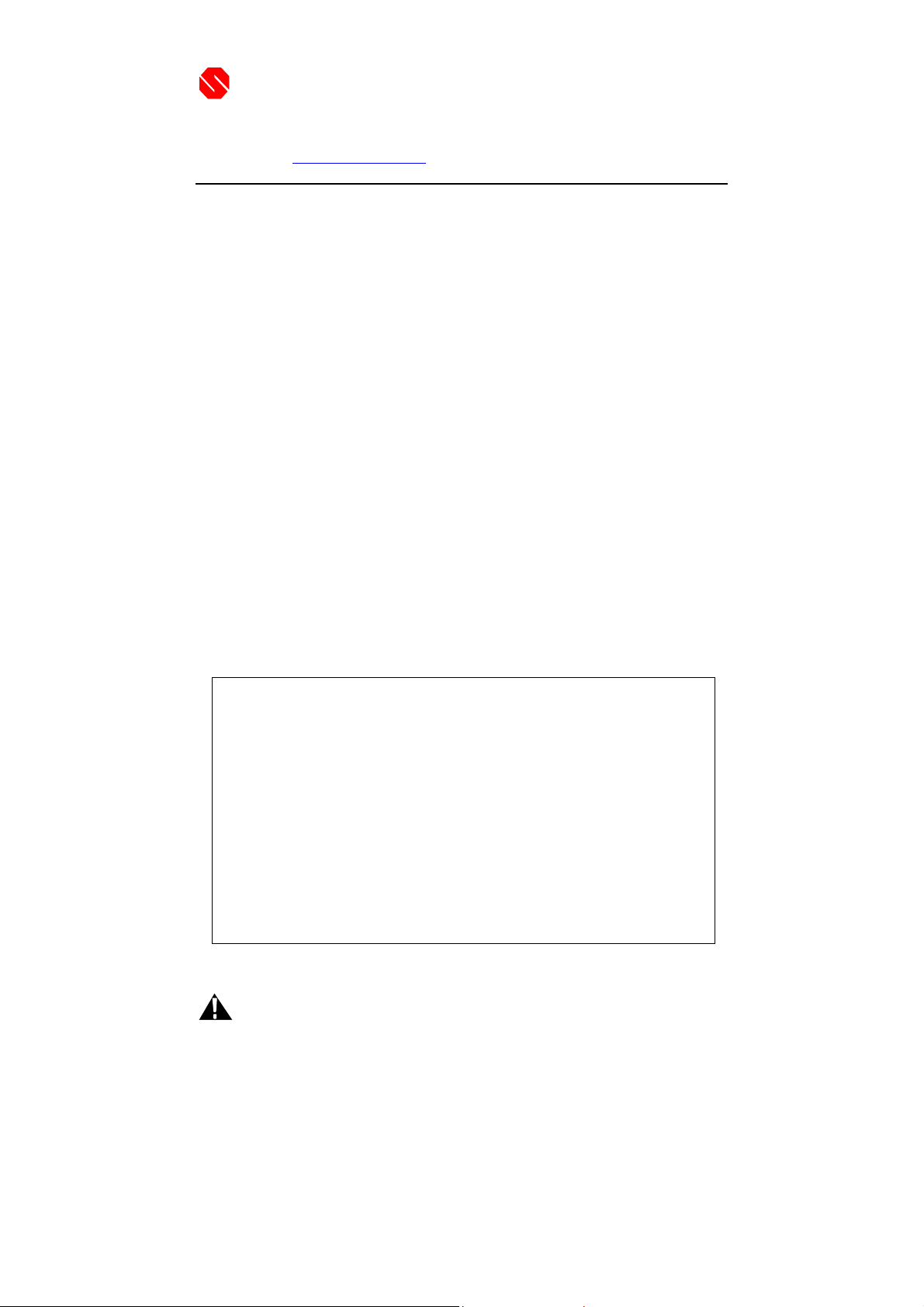
SENTON Enterprises Limited 信 通 企 業 有 限 公 司
d
p
Flat 10, 17/F, Fo Tan Industrial Centre, 香港沙田火炭坳背灣街 26-28 號
26-28 Au Pui Wan Street, Fo Tan, Shatin, N.T., Hong Kong 富騰工業中心 17 樓 10 室
Tel: (852) 2687-1712 Fax: (852) 2687-4125 電話: (八五二) 二六八七 一七一二 (四線)
E-mail address: senton@netvigator.com
3. The REN is useful to determine the quantity of devices you may connect to your telephone line and
still have all of those devices ring when your number is called. In most, but not all areas, the su m of
the RENs of all devices should not exceed five (5.0). To be certain of the number of devices you
may connect to your line, as determined by the REN, you should call your local telephone company
to determine the maximum REN for your calling area.
4. If your telephone causes harm to the telephone network, the telephone company may discontinue
your service temporarily. If possible, they will notify you in advance. But if advance notice is not
practical, you will be notified as soon as possible. You will be advised of your right to file a
complaint with the FCC.
5. Your telephone company may make changes to its facilities, equipment,
operations or procedures that could affect the proper operation of your equipment. If they do, you
will be given advance notice so as to give you an opportunity to maintain uninterrupted service.
6. If you experience trouble with the telephone, please contact VTC Service & Manufacturing Co., Inc
at (800) 888-8990 or write to: VTC Customer Service, 16988 Gale Ave., City of Industry, CA 91745
for repair/warranty information. The telephone company may ask you to disconnect this equipment
from the network until the problem has been corrected or you are sure that the equipment is not
malfunctioning.
7. This equipment may not be used on coin service provided by the telephone company. Connection to
party lines is subject to state tariffs. (Contact your state public utility commission or corporation
commission for information.) .
8. USOC jack type is RJ11C and the compatible jack is part 68 compliance.
NOTICE: If your home has specially wired alarm equipment connected to the telephone line,
ensure the installation of this [equipment ID] does not disable your alarm equipment. If you
have questions about what will disable alarm equipment, consult your telephone company or a
installer. qualified
傳真: (八五二) 二六八七 四一二五
This device complies with Part 15 of the FCC Rules. Operation is subject to the following two
conditions: (1) This device may not cause harmful interference, and, (2) his device must accept
any interference received, including interference that may cause desired operation. Privacy of
communications may not be ensured when using this phone.
Changes or modifications not expressly approved in writing by Northwestern Bell Phones ma y
void the user's authority to operate this equipment.
Some cordless phones operate at frequencies that may cause interference to nearby TVs an
VCRs; to minimize or prevent such interference, the base of the cordless phone should not be
laced near or on top of a TV or VCR; and, if interference is experienced, moving the cordless
telephone farther away from the TV or VCR will often reduce or eliminate the interference.
AC ADAPTOR:
041505A-1 4
Use only with Class 2 Transformer, 9VDC output ,
200mA, center pin positive.
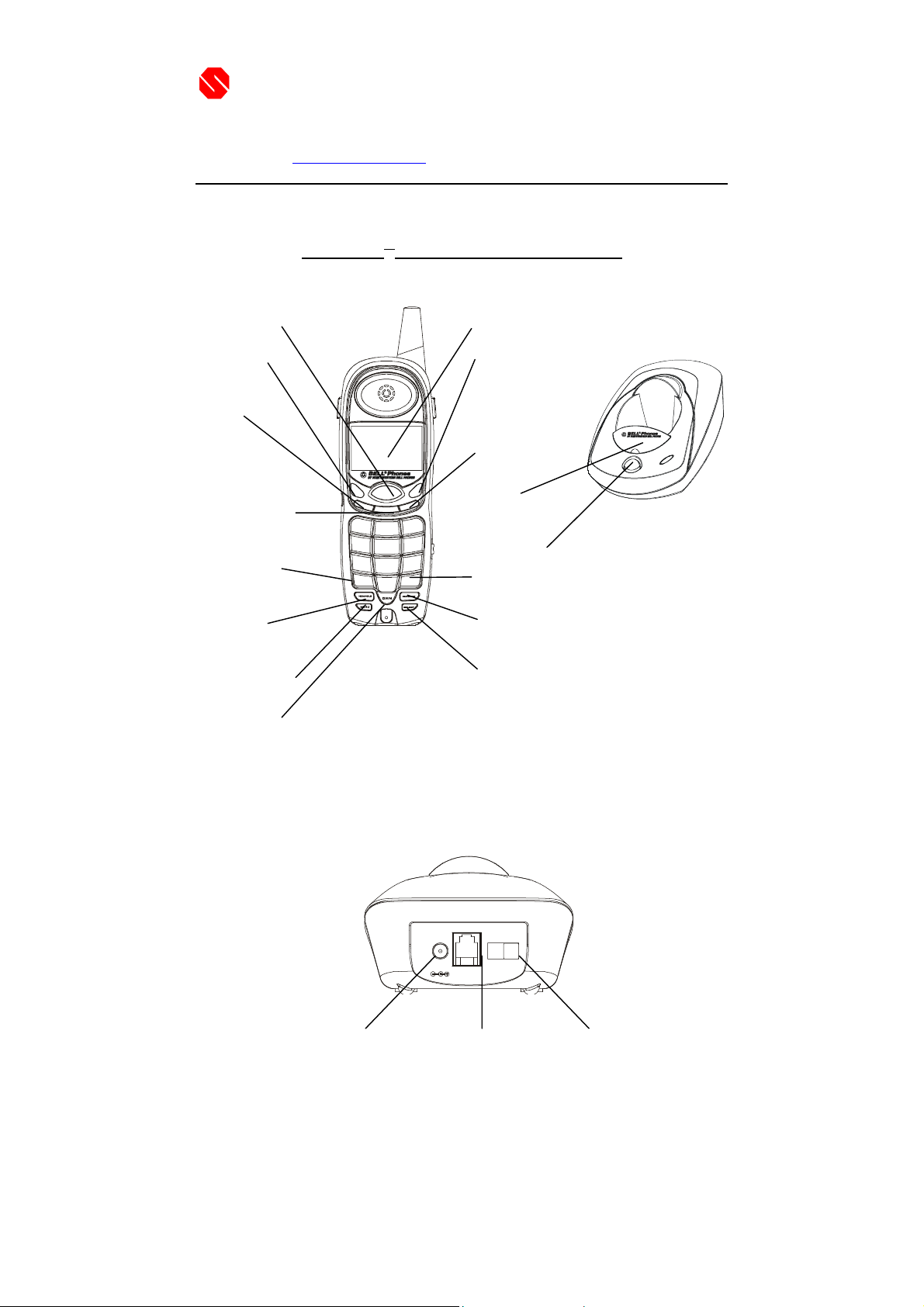
SENTON Enterprises Limited 信 通 企 業 有 限 公 司
Flat 10, 17/F, Fo Tan Industrial Centre, 香港沙田火炭坳背灣街 26-28 號
26-28 Au Pui Wan Street, Fo Tan, Shatin, N.T., Hong Kong 富騰工業中心 17 樓 10 室
Tel: (852) 2687-1712 Fax: (852) 2687-4125 電話: (八五二) 二六八七 一七一二 (四線)
E-mail address: senton@netvigator.com
傳真: (八五二) 二六八七 四一二五
Excursion® 36070 CONTROLS DIAGRAM
TALK Button
UP Button
FLASH
SPK ON/OFF
Button
TONE(*)/Button
HOLD
Button
MENU Button
CHN Button
2.4 Ghz
D
PQRS
N
1
GHI
4
A
S
7
*
A
P
/
H
E
R
SPK
DEF
ABC
3
2
MNO
JKL
6
5
WXYZ
TUV
9
8
OPER
#
0
P
U
TALK
F
ON/OFF
L
DC 9V Jack LINE Jack TONE/PULSE Switch
041505A-1 5
LCD Display
UP Button
RE/PA Button
IN USE/CHARGE
LED Indicator
PAGE Button
# /
EXIT/
MUTEButton
SELECT Button
Base Unit
(Rear View)
9V AC
300mA
LINELINE
Button
T P
PAGE
IN USE
CHG
4
.
z
H
2
G
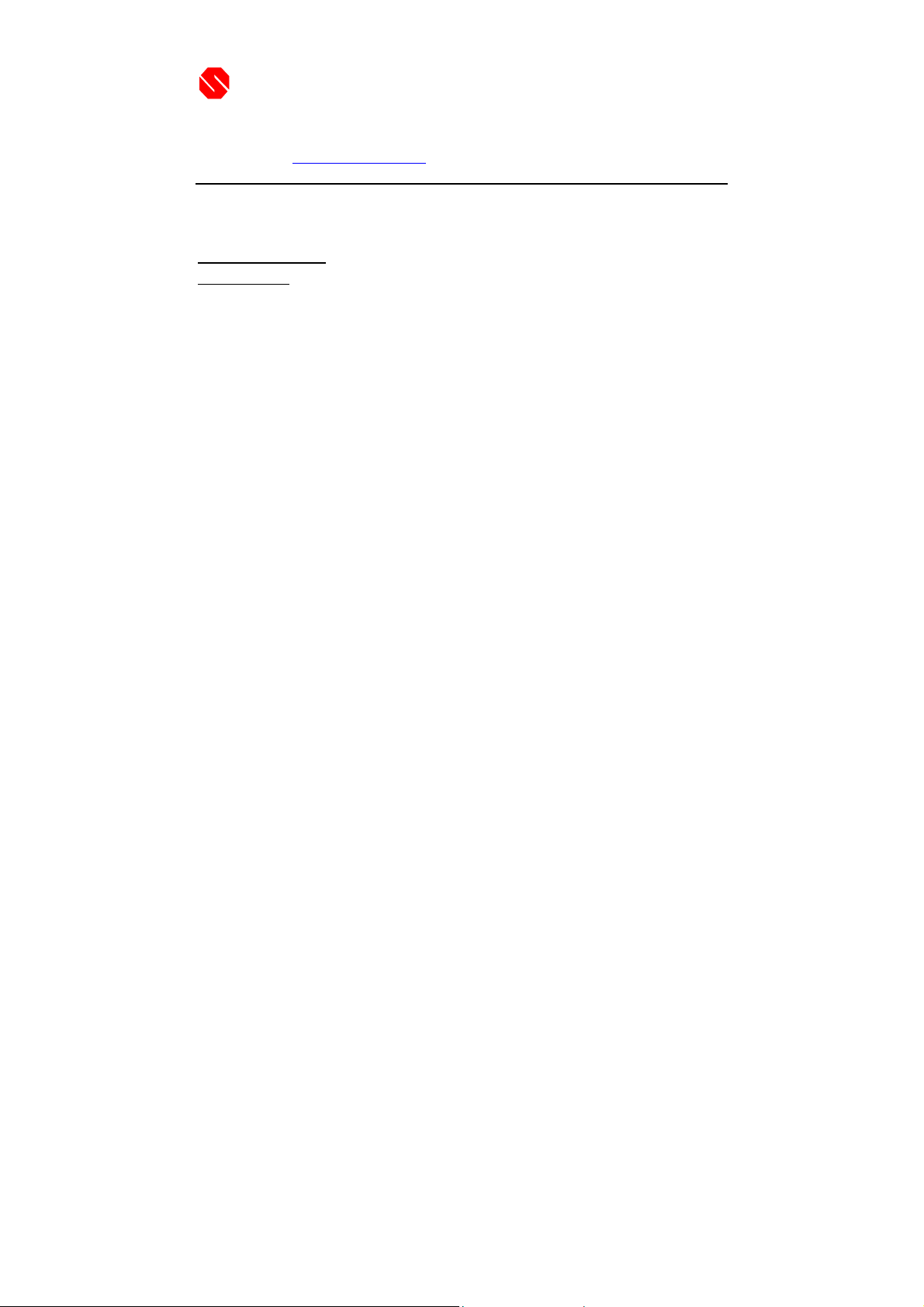
SENTON Enterprises Limited 信 通 企 業 有 限 公 司
Flat 10, 17/F, Fo Tan Industrial Centre, 香港沙田火炭坳背灣街 26-28 號
26-28 Au Pui Wan Street, Fo Tan, Shatin, N.T., Hong Kong 富騰工業中心 17 樓 10 室
Tel: (852) 2687-1712 Fax: (852) 2687-4125 電話: (八五二) 二六八七 一七一二 (四線)
E-mail address: senton@netvigator.com
傳真: (八五二) 二六八七 四一二五
DESCRIPTIONS
Handset Controls:
LCD Display - Shows call information, phone status, prompts and Phonebook items.
MSG WTG/NEW CALL indicator- Red LED blinks when you have new message(s) and call(s).
TALK Button - Press this button to place a call, answer a call, or end a call. When the unit is in
speakerphone mode, it will be change to Phone mode. And when the unit is already in PHONE mode, this
key will be ST ANDBY mode.
SPK ON/OFF Button - Press this button to enter the SPEAKERPHONE mode. When the unit is already
in Phone mode, it will be change to SPEAKERPHONE mode. And when the unit is already in
SPEAKERPHONE mode, this key will be STANDBY mode.
HOLD Button – Allows you to HOLD function during phone on. Releasing Hold and restoring to phone
call can be achieved by pressing TALK button or pressing HOLD button again.
TONE/* Button - In programming mode & tone dialing mode, this key is used as a normal number key.
In pulse dialing mode, it is used to initiate temporary DTMF dialing. This key can also be stored into
directory numbers.
# Button - In directory entry/editing & tone dialing mode, this key is used as a normal number key, In
pulse dialing mode, it will be inactive. This key can also be stored into directory numbers.
FLASH Button - Momentarily hangs up the phone to access custom calling features such as Call waiting
or Three-way calling provided by you local phone company.
UP/DOWN Button -Allows you to adjust the handset volume(7 steps) in TALK mode. (UP)It also allows
you to view the caller list. (DOWN) It also allows you to view the directory.
Microphone -Used for speaking with callers.
Headset Jack – A jack located on the side of the handset used for connecting your headset to enjoy a
hands-free communication.
Redial/Pause Button – (Redial) Press to redial the last number you dialed. (Pause) Press to insert pause
while dialing.
CHN (Channel ) Button – While in Talk mode. It is used to manually select one of the 40 operating
channels when you experience interference on the handset.
MUTE /EXIT –In talk mode, this button allows you to temporarily disable the handset microphone. In
standby mode, this key is used to exit all models of operation and return the handset and base unit to the
standby mode.
MENU – While in standby mode, this button allows you to set the handset in Programming mode.
041505A-1 6
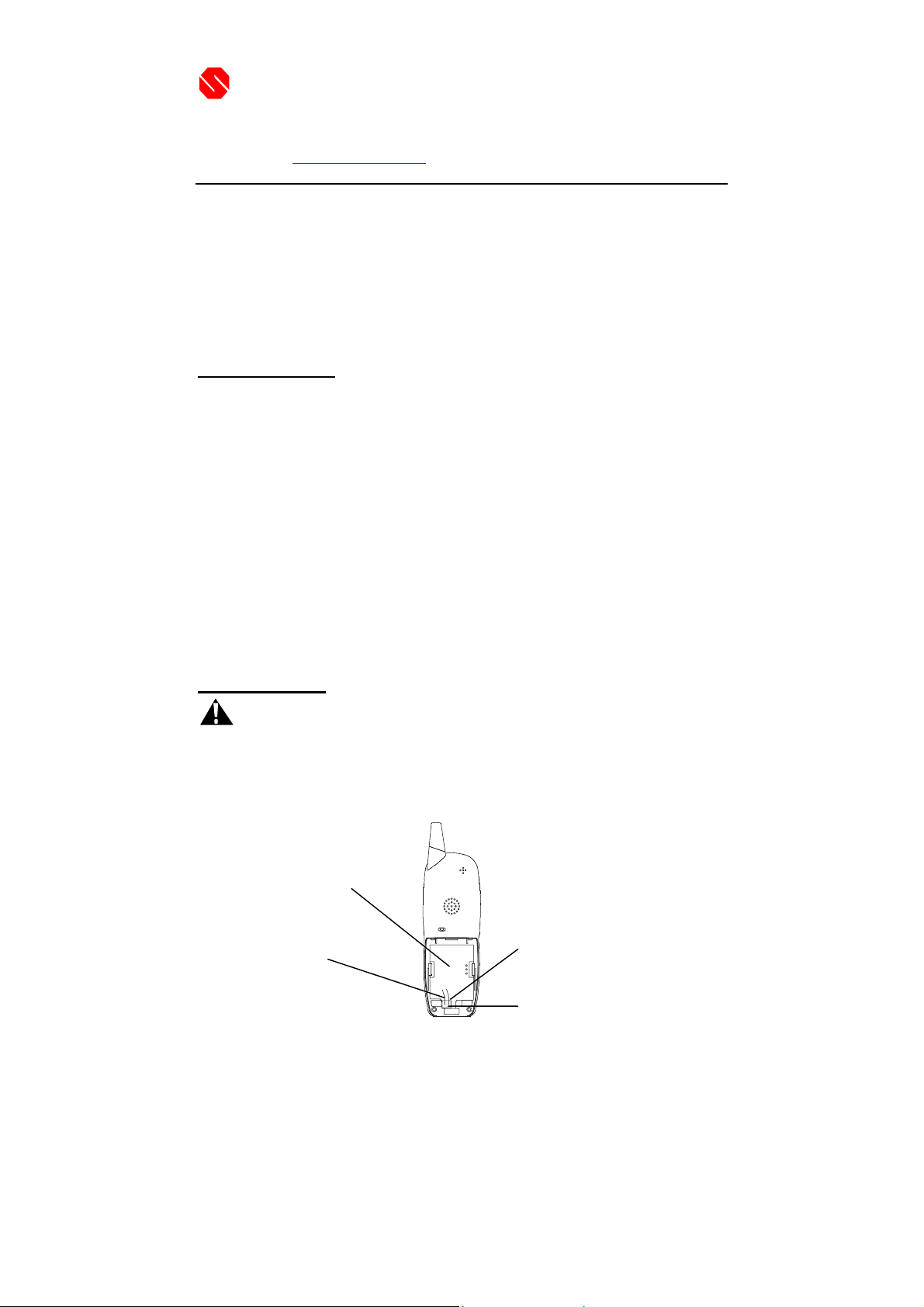
SENTON Enterprises Limited 信 通 企 業 有 限 公 司
Flat 10, 17/F, Fo Tan Industrial Centre, 香港沙田火炭坳背灣街 26-28 號
26-28 Au Pui Wan Street, Fo Tan, Shatin, N.T., Hong Kong 富騰工業中心 17 樓 10 室
Tel: (852) 2687-1712 Fax: (852) 2687-4125 電話: (八五二) 二六八七 一七一二 (四線)
E-mail address: senton@netvigator.com
傳真: (八五二) 二六八七 四一二五
RINGER+MOTOR/RINGER/OFF Switch – This slide switch is used to control the ringer buzzer and
vibrator. When the slide switch is in OFF position. The ringer buzzer and vibrator is not operation. When
in RINGER+MOTOR position, the ringer and vibrator is following the ring cadence. And in RINGER
position, only the ringer buzzer is operated.
Receiver – Allows you to hear calls.
BASE UNIT CONTROLS:
Base Antenna - A fixed antenna.
Base Unit Charge Terminals - Used for charging handset batteries. We recommend that you clean these
contacts periodically with an alcohol-moistened cloth or cotton swab.
IN USE/CHARGE LED Indicator -This LED illuminates steadily when the handset is resting in the
base unit cradle and the handset battery is being charged. It flashes regularly when the phonies in the
PHONE mode or when the phone is put to On-hold mode. And it also flashes quickly in cadence with an
incoming ring. This LED will also flashes momentarily after the handset is cradled to indicate that
initialization between handset and base is in progress
PAGE Button - Allows you to locate the handset when it is not on the base, or to alert the person near the
handset.
TONE/PULSE Switch - A switch located on the rear of the base unit, which allows you to set the dialing
mode to either Tone dialing or Pulse(rotary) dialing.
DC 9V jack - A jack located on the rear side of the base unit used for connecting the AC adaptor to the
base unit.
LINE jack – Accepts line cord to make connection with modular type telephone outlet.
INSTALLATION
CAUTION: USE ONLY THE NICKEL CADMIUM(Ni-Cd) BATTERY TYPE INCLUDED
WITH THIS UNIT. USE OF OTHER BATTERY TYPES MAY CAUSE INJURIES OR DAMAGE.
1. Remove the battery compartment cover of the handset by pressing the top of the cover and sliding it
down.
2. Connect the Ni-Cd battery pack plug along the slot into the handset’s battery connector as shown
below.
Handset
Battery
Compartment
Red
wire
Black
Wire
Battery
Connector
(Figure 1)
041505A-1 7

SENTON Enterprises Limited 信 通 企 業 有 限 公 司
k
t
t
Flat 10, 17/F, Fo Tan Industrial Centre, 香港沙田火炭坳背灣街 26-28 號
26-28 Au Pui Wan Street, Fo Tan, Shatin, N.T., Hong Kong 富騰工業中心 17 樓 10 室
Tel: (852) 2687-1712 Fax: (852) 2687-4125 電話: (八五二) 二六八七 一七一二 (四線)
E-mail address: senton@netvigator.com
傳真: (八五二) 二六八七 四一二五
3. Insert the Ni-Cd battery into the battery compartment.
4. Replace the battery compartment cover by sliding it up towards the handset.
NOTE: Use the type and size of Ni-Cd battery pack, 3.6V, 450mAh. It is recommended that the Ni-Cd
battery pack should be fully charged overnight prior to initial use.
Belt Clip Installation
With the back of handset facing up, insert one side of the belt clip hook into the matching slots at the top
side of handset as shown in Figure2. Slide the other hook until it locks into place from the opposite side
of the handset.
Belt clip hoo
WALL USE:
Wall Mounting (Standard Wall Jack)
1. Install the wall mount bracket at the position as shown in Figure 3.
2. Connect the short telephone line cord to the TEL LINE jack..
3. Connect the opposite end of the telephone line cord to the modular wall jack.
4. Align the wall mounting slots with studs located on the modular wall plate and slide base down to
lock in place.
Wall Mounting (No Standard Wall Jack)
Wall Mount Bracket
1. Drill two holes with a vertical distance between the two marked positions of 3
shown in Figure 4.
(Figure 2)
(Figure 3)
Wall Moun
Stud
Telephone
Modular
Jack
Wall Moun
Stud
"
15/16
(100mm)as
041505A-1 8
(Figure 4)
