SEKONIC L-508 User Manual
SEKONIC
Zoom Master L-508
Operating Manual
Congratulations on your purchase of a
Sekonic Zoom Master L-508 Exposure Meter.
The Zoom Master L-508 is the latest addition to the extensive line of Sekonic Exposure Meters which have been market leaders for over four decades.
It was designed to be the ultimate meter, a do-all instrument for the most demanding pros.
It is the first zoom spot meter on the market. Nine camera-quality lens elements are required to accomplish its 1° to 4° zoom range.
Its sealed housing and controls make it water and moisture resistant. Yes, you can use it in the rain, but it is not an underwater meter.
Its large LCD display makes readings easy and lights up automatically in dark surroundings.
In order not to crowd the controls, four functions which are less frequently used, are confined to DIP switches, located in the battery compartment.
Because of its many features, the L-508 requires this rather extensive manual. But since you will never use them all at the same time, once you have learned all about it, it is simple and its use will become second nature.
The Zoom Master L-508 has undergone extensive quality controls at every step of manufacture. Please read this instruction manual thoroughly, to be able to take advantage of its many features and to obtain the long service life it is designed for. Thank you for your confidence in Sekonic.
Table of Contents |
|
1. Parts Designation .................................................................................................... |
1 |
2. Explanation of the Liquid Crystal Display (LCD) ......................................................... |
2-3 |
3. Before Using ........................................................................................................ |
4-5 |
1. Attach the strap .................................................................................................... |
4 |
2. Inserting the battery .............................................................................................. |
4 |
3. Checking battery capacity ...................................................................................... |
4 |
4. Replacing battery during measurement |
|
or when using the memory function ......................................................................... |
5 |
5. Auto Power Off function ........................................................................................ |
5 |
6. Setting main ISO film speed ................................................................................... |
5 |
7. Setting second ISO film speed (ISO 2) ..................................................................... |
5 |
4. Basic Operation ................................................................................................... |
6-9 |
1. Incident or Reflected Spot Measuring ...................................................................... |
6 |
2. Setting measuring mode ........................................................................................ |
7 |
3. Setting DIP switches ............................................................................................. |
8 |
4. When set for incident light ...................................................................................... |
8 |
5. When set for reflected light (spot metering) ............................................................... |
9 |
5. Measurment ..................................................................................................... |
10-18 |
1. Measuring Ambient Light ..................................................................................... |
10 |
1-1 Shutter Speed Priority mode ........................................................................... |
10 |
1-2 Aperture Priority mode ................................................................................... |
10 |
1-3 EV mode ...................................................................................................... |
11 |
1-4 Cinematography ........................................................................................... |
12 |
2. Measuring Flash Light ......................................................................................... |
13 |
2-1 Cord Flash mode . ......................................................................................... |
13 |
2-2 Auto Reset Cordless Flash mode ..................................................................... |
15 |
2-3 Cord Multiple Flash (cumulative) mode ............................................................. |
16 |
2-4 Cordless Flash Cumulative mode .................................................................... |
17 |
6. Advanced Functions .......................................................................................... |
19-24 |
1. Memory function ................................................................................................. |
19 |
2. Averaging function .............................................................................................. |
19 |
3. Brightness Difference function ............................................................................... |
20 |
4. How to use the L508 as an incident Illuminance (LUX) Meter ..................................... |
22 |
5. How to use a reflected luminance (cd/mz) meter ...................................................... |
23 |
6. How to change the compensating function .............................................................. |
24 |
7. Accessories .......................................................................................................... |
25 |
8. Technical Data .................................................................................................. |
26-27 |
9. Safety Guide ........................................................................................................ |
27 |
10.Care and Maintenance .......................................................................................... |
28 |
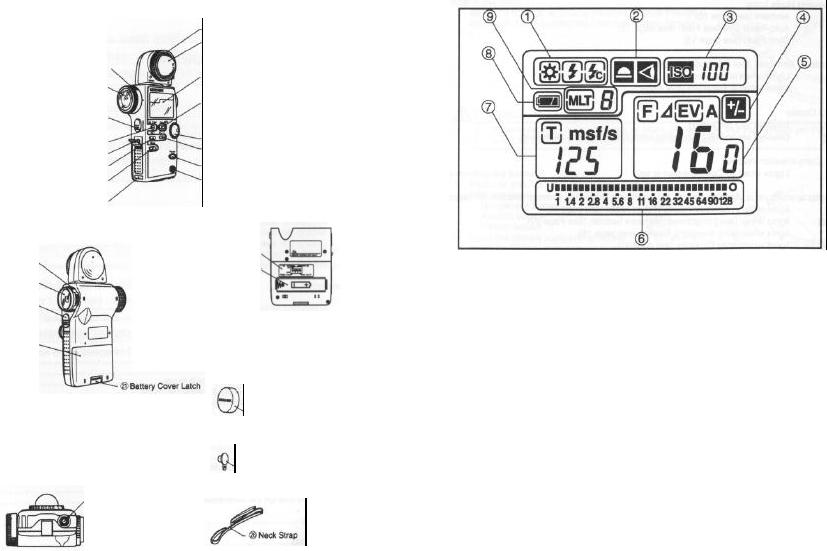
1. Parts Designation
16.Zoom Lens Ring
15.Zoom Lens Protective Glass
14.Memory button
13.Memory Clear button
12.Booster Outlet
11. ISO (main) button
10.Mode set button
9.Strap eyelet
17.Incident /Reflected Spot Selector Switch
18.Viewfinder Eyepiece
19.Measuring button
20.Battery Compartment Cover
¼” Tripod Socket
1.Lumisphere UP/DOWN ring
2.Lumisphere
3.Liquid Crystal Display (LCD)
4.Average/
rEV (Brightness Difference) button
5.Set/change Dial
6.ISO 2 button
7.Power button (ON/OFF switch)
8.Synchro terminal
22.DIP Switches
23.Battery Compartment
24. Zoom Lens Cap
25. Synchro Terminal Cap
2. Explanation of the Liquid Crystal Display
NOTE: For explanation purposes, the display illustrated here shows all icons and readouts simultaneously. Actual display will never show as above.
Auto Electro-Luminescent Display
In low light (EV 3 or less), a blue backlight will automatically illuminate the entire LCD. When using the Mini Light Receptor or a Booster (optional accessories) the LCD will be illuminated after measuring, regardless of the ambient light level.
The LCD will not be automatically illuminated during measuring, or in Cordless Flash mode. The Electro-luminescent backlight will automatically turn off 10 seconds after last operation.
-1- |
-2- |

2.Explanation of the Liquid Crystal Display
[1] Measuring Mode Icons
Ambient (see page 10)
Auto-Reset Cordless Flash (see page 15)
Cord Flash (see page 13)
[2] Incident/ Reflected Spot Function Icons (see page 6)
Lights when in Incident mode
Lights when in Reflected Spot mode
[3] |
ISO Display |
|
|
ISO |
Displays ISO film setting |
|
|
Displays second ISO film setting when ISO 2 button is depressed |
[4] |
+/- Compensation Indicator |
|
|
|
Lights when +/- Compensation is set |
[5] Digital aperture value, Aperture Priority, EV Brightness Difference, Average function, EV display
lights when in Aperture Priority (f/stop) mode (see page 10) lights When Using brightness difference function (See Page 20) lights when using Averaging function (see page 19)
lights when using EV mode (see page 11)
[6]Analog Aperture and Memory Scale
Displays marks at apertures indicating full or half f/stop values for measurement, memory, average
values
[8]Battery Power Indicator (see page 4)
[9]Memory / Multiple Flash Indicator Display
lights when reading is memorized (see page 19)
lights when in Multi (cumulative) flash measurement mode (see page 16)
-3-
3. Before Using
1. Attach the strap
Attach the Strap 26 by passing the small end loop through the eyelet 9 and passing the other end of strap through it.
WARNING
•Please place in a location where an infant cannot reach and accidentally get the strap wrapped around his neck. There is danger of strangulation.
2.Inserting the battery
•Requires one 1.5 v AA size battery. Accepts any of the following types:
Manganese battery |
(R6P) |
Alkaline battery |
(LR6) |
Lithium battery |
(FR6) |
1.Open the Battery compartment cover latch 21, and remove the Battery compartment cover 20 .
2.Insert the battery, observing the polarity with the +,- marks in the battery chamber.
3.Align the tabs of the Battery compartment cover with the notches in the back of the meter, and press down to close the Battery cover latch.
NOTE:
•Nickel cadmium (NiCad) and nickel hydroxide (NiH) rechargeable batteries cannot be used.
•To prevent loss of All-weather seal, be careful that dirt does not get stuck on the rubber seal and that the seal is not damaged.
•Remove battery if meter is not used for an extended period. Batteries can leak and damage the exposure meter. Dispose of used batteries properly.
If the LCD does not light, check that the battery capacity is sufficient, and check that the battery positive and negative terminals are not reversed.
3.Checking battery capacity
•When the Power button 7 is ON, the battery power indicator on the LCD is lit.
(Lit) |
Battery power level is good. |
(Lit) |
Battery power level is low. Have a spare battery ready. |
(Blinking) |
Replace battery immediately. |
Reference:
• If the Measuring Button is pressed continuously, the battery life at normal room
temperature will be as follows: |
|
Manganese battery |
approximately 10 hours |
Alkaline battery |
approximately 20 hours |
Lithium battery |
approximately 35 hours |
We recommend you always have a spare battery on hand.
-4-
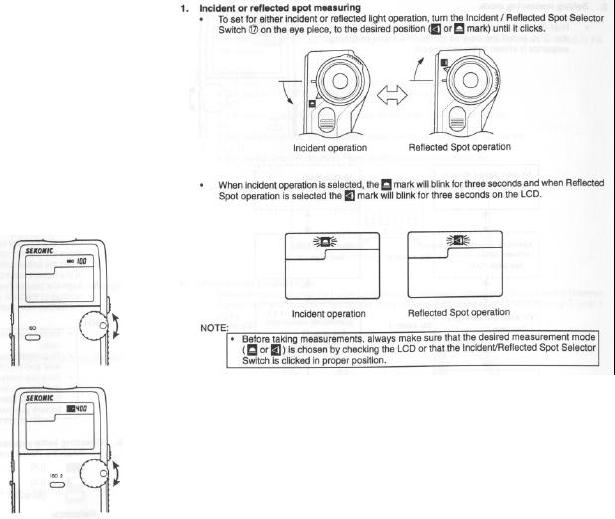
3. Before Using
4.Replacing battery during measurement or when using the memory function
•Always turn the power OFF before replacing batteries. If batteries are removed with the power ON, measurements and settings in memory can no longer be recalled.
•If after replacing the battery, or during measurements, strange screens (displays that have not been set) appear in the LCD, or nothing happens, no matter what button is pushed, remove the battery and wait at least ten seconds and then replace the battery. This allows the software to automatically reset, and is not a malfunction.
WARNING:
• Never place batteries in fire, short, disassemble, or heat them. The batteries might break down, and cause an accident, injury or pollute the environment.
5.Auto Power Off function
•To conserve battery power, the meter will turn off about twenty minutes after last use.
•Whether the Auto Power Saving feature turns the power off or the Power button 7 is pressed, the settings and measured values remain stored in memory. When the Power button is pressed again the last settings are displayed.
6.Setting main ISO film speed
•Hold down the ISO button 11 and turn the Set/change dial 5 to select ISO speed for the film being used.
•You can also change the ISO film speed after taking measurements. The new value is automatically displayed.
7.Setting second ISO film speed
•This feature is useful when using a second film with different ISO speed, using Polaroid™ proofing film, or for exposure correction (when using a filter, close-up
photography, etc.).
1.Hold down the ISO 2 button 6 and turn the Set/change dial to select ISO speed of the film being used.
2.Once this is set, after taking a measurement, the measured value for the second film speed will be displayed when the ISO 2 button is depressed.
3.You can also change the second ISO film speed after taking measurements. The new value is automatically is displayed.
-5-
4. Basic Operation
-6-
