Sega Floigan Brothers,Floigan Bros. episode I User Manual
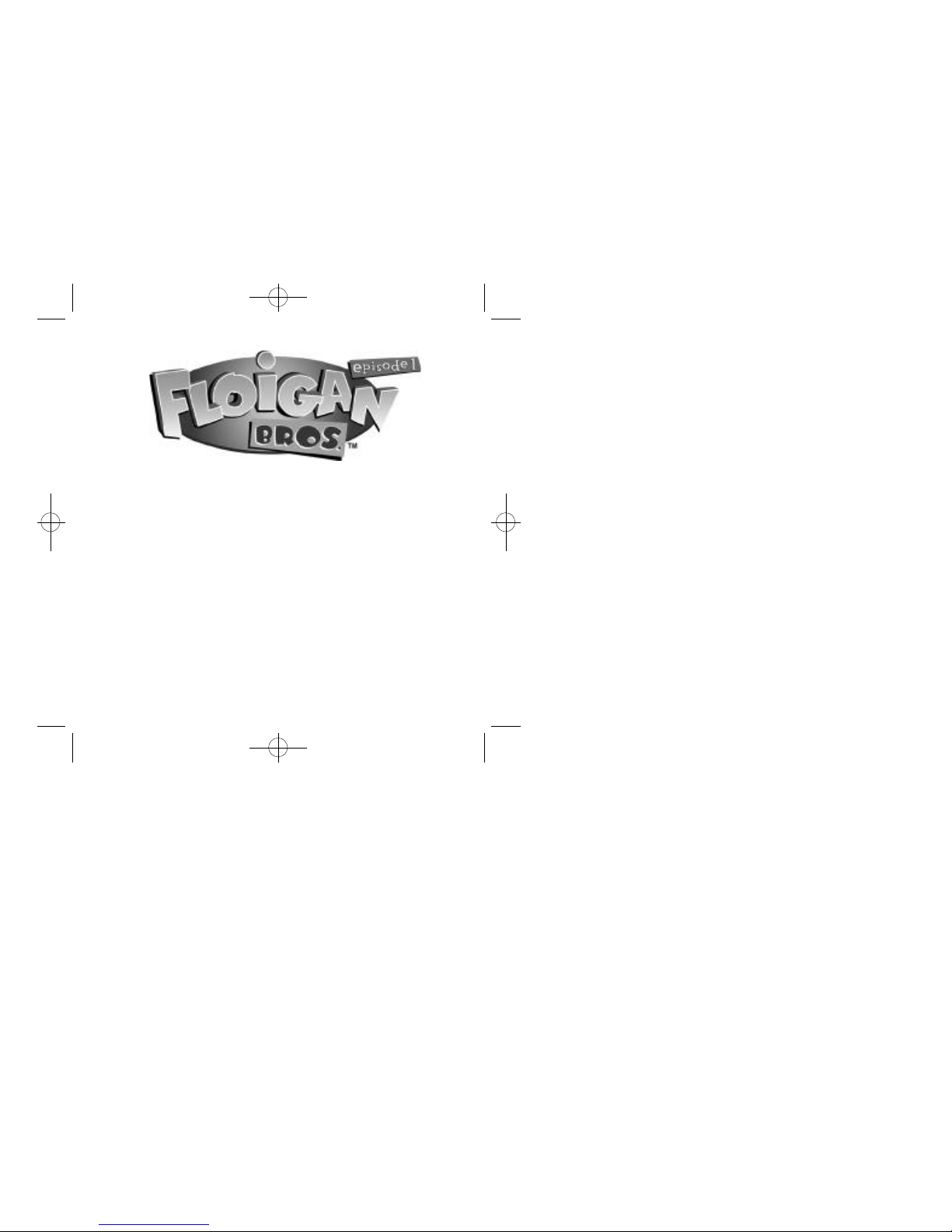
1
contents
Meet Hoigle . . . . . . . . . . . . . . . . . . . . 2
Meet Moigle. . . . . . . . . . . . . . . . . . . . 3
The Mice . . . . . . . . . . . . . . . . . . . . . . 4
Inserting the Disc . . . . . . . . . . . . . . . 5
Controls . . . . . . . . . . . . . . . . . . . . . . . 6
Button Assignment. . . . . . . . . . . . . . . 6
Speak Menu . . . . . . . . . . . . . . . . . . . . 7
Pointing at Things . . . . . . . . . . . . . . . 8
Action Buttons . . . . . . . . . . . . . . . . . 10
The Blue Button . . . . . . . . . . . . . . . . 11
Main Menu. . . . . . . . . . . . . . . . . . . . . 13
The Kitchen . . . . . . . . . . . . . . . . . . . 14
The Junkyard. . . . . . . . . . . . . . . . . . 14
Going Online . . . . . . . . . . . . . . . . . . . 15
Dizzy Pads . . . . . . . . . . . . . . . . . . . . 17
Crates. . . . . . . . . . . . . . . . . . . . . . . . 18
Playing Games with Moigle. . . . . . . . 19
High Five. . . . . . . . . . . . . . . . . . . . . . 19
How to Use Points . . . . . . . . . . . . . . 22
Teaching Moigle. . . . . . . . . . . . . . . . 20
Pause Menu. . . . . . . . . . . . . . . . . . . . 22
Credits. . . . . . . . . . . . . . . . . . . . . . . 23
Warranty . . . . . . . . . . . . . . . . . . . . . 25
FloiganBrosManual.Miles_18 6/22/01 10:14 AM Page 1

“Hey there, what’s tootin? My name’s Hoigle, and my
brother Moigle and I run this family junkyard. Moigle’s
got this crazy contraption he’s building in the garage, but
it appears he’s short a couple of pieces. The missing
components are somewhere in the junkyard and I’ve got
to help him find them. And he’s going to have to help me
a lot! Moigle’s bigger, stronger and faster than I am, so
if we’re going to succeed, I’ll have to get Moigle to do
the right things. I can’t do it all on my own.
Speaking of work, I shouldn’t have to tell you that we’ve got our work cut out for us.
From that evil Baron Malodorous and his Commando kittens to the strange things
scattered throughout the junkyard, Moigle and I will be keeping ourselves VERY busy.
Never mind the fact that Moigle can get pretty darn emotional!
Keeping an eye on his emotions is pretty easy though. You might think that when
he’s just standing around or playing with his yo-yo that he’s just passing time, and
partially you’re right. But if you watch what Moigle’s doing, you can pick up on how
happy/angry/sad/afraid the big lug is. Yep, things are never boring around Moigle,
that’s for sure.
”
In Floigan Brothers‘, you take the role of Hoigle Floigan. To get most of the
objectives accomplished during the game, you’ll need the help of your brother
Moigle. Play games with him, point stuff out to him, and teach him new skills –
all to get him to do what you want. But sometimes, you may have to do something
Moigle wants before he’ll do something for you.
“Hi, my name is Moigle. My brother Hoigle is the
best. But I have to watch out for him. He’s always
asking me to do stuff for him. He says that I know
everything, so I guess that’s why I’m the genius. I’m
building a top secret project and the pieces I need
for it are scattered across our junkyard. Now, if
Hoigle can just help me find where I put them…
”
3
meet moigle
2
meet hoigle
FloiganBrosManual.Miles_18 6/22/01 10:14 AM Page 2

54
the mice
There are three little mice that call the
Junkyard their home. From time to time you
will see them holding up signs with hints. The
mice will give you a clue how to get the next
piece of Moigle’s machine. To get even more
help, Hoigle can try to catch one of the mice.
Run in the direction of the mice and press the
Red A button to dive at them. If you’re close
enough you’ll catch one of them and he’ll give
you a more detailed clue!
Power Button Open Button
Port A
VMU
Port C
Port B Port D
INSERTING THE DISK
Floigan Brothers is a one player game. Before turning the Dreamcast Power ON,
connect the controller or other peripheral equipment into the control port of
the Dreamcast. To return to the title screen at any point during gameplay,
simultaneously press and hold the A, B, X, Y, and START buttons. This will
cause the Dreamcast to soft-reset the software and display the title screen.
FloiganBrosManual.Miles_18 6/22/01 10:14 AM Page 4

76
Use the Green Y button to bring up the “Speak” Menu. Use the Analog Stick
to highlight one of the following options. Press A to accept the menu choice
or press B to cancel.
H U G. . . . . . choose ‘ hug’ to make hoigle happier .
I N S U L T. . . i n s u lt moigle to make him sad.
P L AY ? . . . . ask moigle if he wants to play a game. see page 19 for a full description.
Y E S ! . . . . . a n swer “ yes” to a questio n moigle asks .
T E A C H . . . . use this command to teach moigle how to d o some thing. yo u’ll nee d to
use points to do this, see page 21 for an ex pla n ation on how to use po i n t s .
N O ! . . . . . . a n swer ‘no’ to a question moigle a sks .
S C O R E S . . view point standings, parts ret r i e v e d, areas ex pl o r e d .
HINT
You can change the way you view the world with the press of a
couple of buttons. Press the D-Pad UP + Y to see what Moigle
is up to. Press D-Pad Up + A to see the world through Hoigle’s
eyes. And don’t forget that you can rotate the camera around
Hoigle by pressing the left and right triggers.
Use the Analog Stick to move Hoigle around the map. You can interact with
almost everything in the junkyard and the kitchen, so be sure to walk around
and see everything!
controls
SPEAK MENU
Analog. . . . . . . . . . . . . . . Move Hoigle,
. . . . . . . . Select Menu Items
D-Pad. . . . . . . . . . . . . Camera Options
A . . . . . . . . . . . . . . . . . . Enter/Action
B . . . . . . . . . . . Cancel/call for Moigle
Y . . . . . . . . . . . . . . . . . . . Speak Menu
X . . Point/Use item in your possession
ANALOG
THUMB
PAD
D-PAD
START BUTTON
X
BUTTON
Y
BUTTON
B
BUTTON
A
BUTTON
TRIGGER
R
TRIGGER
L
Y
A
BX
FloiganBrosManual.Miles_18 6/22/01 10:14 AM Page 6
