
1ST PRINTING MAY ‘04
®
www.sauservice.com
A Game of Skill
Owner’s Manual
SEGA AMUSEMENTS USA, INC.
MANUAL NO. 999-2035
GAME CODE: GSM

VISIT OUR WEBSITE!

BEFORE USING THE PRODUCT, BE SURE TO READ THE FOLLOWING:
To maintain the safety:
To ensure the safe usage of the product, be sure to read the following before using the product. The
following instructions are intended for the users, operators and the personnel in charge of the opera
tion of the product. After carefully reading and sufficiently understanding the warning displays and
cautions, handle the product appropriately. Be sure to keep this manual nearby the product or elsewhere convenient for referring to it when necessary.
Herein, explanations which require special attention are enclosed with dual lines. Depending on the
potentially hazardous degrees, the terms of WARNING, CAUTION, etc. are used. Be sure to understand the contents of the displays before reading the text.
-
Indicates that mishandling the prod
uct by disregarding this warning
will cause a potentially hazardous
WARNING!
situation which can result in death
or serious injury.
-
CAUTION!
Indicates that mishandling the product
by disregarding this caution will cause
a slight hazardous situation which can
result in personal injury and or material
damage.
For the safe usage of the product, the following pictographs are used:
Indicates “HANDLE WITH CARE.” In order to protect the human body an equipment,
this display is attached to places where the Owner’s Manual and or Service Manual should
be referred to.
Perform work in accordance with the instructions herein stated.
Instructions for work are explained by paying attention to the aspect of accident prevention. Failing to
perform work as per the instructions can cause accidents. In the case where only those who have technical expertise should perform the work to avoid hazardous situation, the instructions herein state that the
serviceman should perform such work.
Be sure to turn off power before working on the machine.
To prevent electric shock, be sure to turn off power before starting the work in which the worker touches
the interior of the product. If the work is to be performed in the power-on status, the Instruction Manual
herein always states to that effect.
Be sure to ground the Earth Terminal (this, however, is not required in the case where a power cord
with earth is used).
This product is equipped with the Earth Terminal. When installing the product, Connect the Earth Ter
minal to the “accurately grounded indoor earth terminal” by using an earth wire. Unless the product is
grounded appropriately, the user can be subject to electric shock. After performing repair, etc. for the
Control equipment, ensure that the Earth Wire is firmly connected to the Control equipment.
Ensure that the Power Supply used is equipped with an Earth Leakage Breaker.
This product does not incorporate the Earth Leakage Breaker. Using a power supply which is not
equipped with the Earth Leakage Breaker can cause a fire when earth leakage occurs.
Be sure to use fuses which meet the specified rating.
Using fuses exceeding the specified rating can cause a fire and electric shock.
(only for the machines which use fuses).
-

Specification changes (removal of equipment, conversion and addition) not designated by SEGA
are not allowed.
The parts of the product include warning labels for safety, covers for personal protection, etc. It is
very hazardous to operate the product by removing parts and or modifying the circuits. Should doors,
lids and protective parts be damaged or lost, refrain from operating the product, and contact where the
product was purchased from or the office herein stated. SEGA shall not be held responsible for any
accidents, compensation for damage to a third party, resulting from the specifications not designated by
SEGA.
Ensure that the product meets the requirements of appropriate Electrical Specifications.
Before installing the product, check for Electrical Specifications. SEGA products have a nameplate
on which Electrical Specifications are described. Ensure that the product is compatible with the power
supply voltage and frequency requirements of the location. Using any Electrical Specifications different
from the designated Specifications can cause a fire and electric shock.
Install and operate the product in places where appropriate lighting is available, allowing warning
labels to be clearly read.
To ensure safety for the customers, labels and printed instructions describing potentially hazardous situation are applied to places where accidents can be caused. Ensure that where the product is operated
has sufficient lighting allowing the warnings to be read. If any label is peeled off, apply it again immediately. Please place an order with where the product was purchased from or the office herein stated.
When handling the Monitor, be very careful. (Applies only to the product w/monitor.)
Some of the monitor (TV) parts are subject to high tension voltage. Even after running off power, some
portions are still subject to high tension voltage sometimes. Monitor repair and replacement should be
performed only be those technical personnel who have knowledge of electricity and technical expertise.
Be sure to adjust the monitor (projector) properly. (Applies only to the product w/monitor.)
Do not operate the product leaving on-screen flickering or blurring as it is. Using the product with the
monitor not properly adjusted may cause dizziness or a headache to an operator, a player, or the customers.
When transporting or reselling this product, be sure to attach this manual to the product.
In the case where commercially available monitors and printers are used in this product, only the contents relating to this product are explained herein. Some commercially available equipment has functions and reactions not stated in this manual. Read this manual together with the specific Instruction
Manual of such equipment.
•
Descriptions herein contained may be subject to improvement changes without notice.
•
The contents described herein are fully prepared with due care. However, should any question arise or
errors be found, please contact SEGA.
INSPECTIONS IMMEDIATELY AFTER TRANSPORTING THE PRODUCT TO THE LOCATION.
Normally, at the time of shipment, SEGA products are in a status allowing for usage immediately after
transporting to the location. Nevertheless, an irregular situation may occur during transportation. Before
turning on power, check the following points to ensure that the product has been transported in a satisfactory status.
Are there any dented portions or defects (cuts, etc.) on the external surfaces of the cabinet?
Are Casters and Adjusters, damaged?
Do the power supply voltage and frequency requirements meet with those of the location?
Are all wiring connectors correctly and securely connected? Unless connected in the correct direction,
connector connections can not be made accurately. Do not insert connectors forcibly.
Do power cords have cuts and dents?
Do the fuses used meet specified rating? Is the Circuit Protector in an energized status?
Are all accessories available?
Can all Doors and Lids be opened with the Accessory keys? Can Doors and Lids be firmly closed?

TABLE OF CONTENTS
BEFORE USING THE PRODUCT, BE SURE TO READ THE FOLLOWING:
TABLE OF CONTENTS
INTRODUCTION OF THE OWNER’S MANUAL
1. HANDLING PRECAUTIONS ..........................................................................................
2. PRECAUTIONS CONCERNING INSTALLATION LOCATION ...................................
3. OPERATION .....................................................................................................................
4. ASSEMBLING AND INSTALLATION ............................................................................
5. PRECAUTIONS TO BE HEEDED WHEN MOVING THE MACHINE ........................
6. NAME OF PARTS .............................................................................................................
7. GAME DESCRIPTION .....................................................................................................
8. HOW TO PLAY .................................................................................................................
9. GAME SETTINGS AND GAME TEST ...........................................................................
10. DESIGN RELATED PARTS ..............................................................................................
11. PARTS
12. WIREING PINOUT ...........................................................................................................
1
3 - 4
5 - 6
7 - 9
10
11
12
13
14 - 15
16
17 - 24
XXX

SPECIFICATIONS
Installation Space : 25.5 inches width X 48 inches deep
Height : 79 inches
Width : 25.5 inches
Length : 24 inches
Weight : 200 lbs
Power, maximum current : 600 W 5 A (AC 120V 60 Hz AREA)
Monitor : NO MONITOR USED FOR THIS GAME
INTRODUCTION OF THE OWNERS MANUAL
This Owner's Manual is intended to provide detailed descriptions together with all the
necessary information covering the general operation of electronic assemblies, electromechanicals, servicing control, spare parts, etc. as regards the product,
Gameshow Game of Skill.
This manual is intended for the owners, personnel and managers in charge of operation
of the product. Operate the product after carefully reading and sufficiently understand
ing the instructions. If the product fails to function satisfactorily, non-technical personnel
should under no circumstances touch the internal system. Please contact where the product was purchased from.
-
Use of this product is unlikely to cause physical injuries or damages to property. However,
where special attention is required this is indicated by a thick line, the word "IMPORTANT"
and its sign in this manual.
Indicates that mishandling the product by disregarding this display can cause the
STOP
product's intrinsic performance not to be obtained, resulting in malfunctioning.
IMPORTANT!
SEGA AMUSEMENTS USA, INC. / CUSTOMER SERVICE
45133 Industrial Drive, Fremont, California 94538, U.S.A.
Phone : (415) 701-6580
Fax : (415) 701-6594
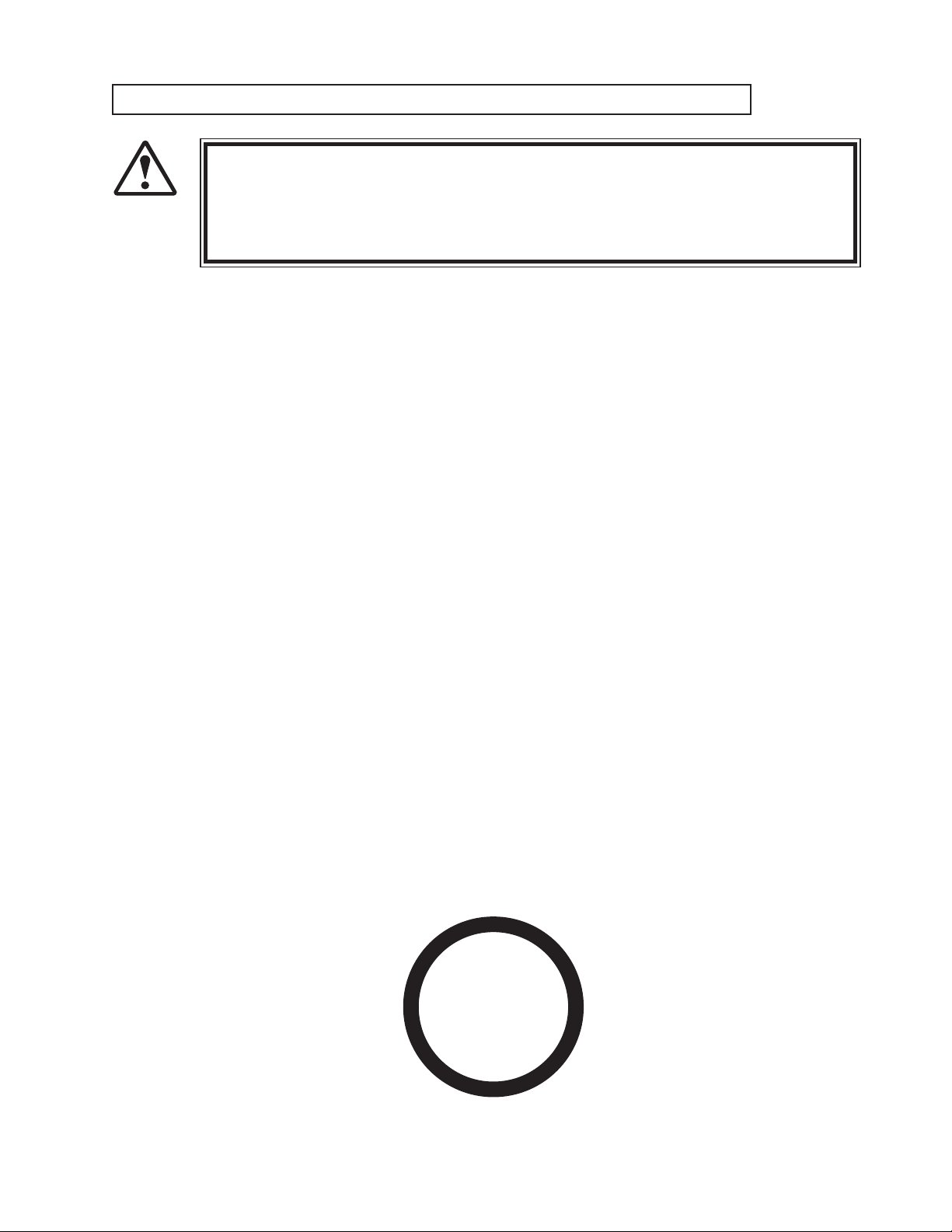
DEFINITION OF LOCATION MAINTENANCE MAN AND SERVICEMAN
LISTED
U
L
®
5K92
AMUSEMENT MACHINE
Non-technical personnel who do not have technical knowledge and expertise should
refrain from performing such work that this manual requires the location's main
WARNING!
Ensure that parts replacement, servicing & inspections, and troubleshooting are performed by the
location's maintenance man or the serviceman. It is instructed herein that particularly hazardous work
should be performed by the serviceman who has technical expertise and knowledge.
The location's maintenance man and serviceman are herein defined as follows:
"Location's Maintenance Man" :
Those who have experience in the maintenance of amusement equipment and vending machines, etc.,
and also participate in the servicing and control of the equipment through such routine work as equip
ment assembly and installation, servicing and inspections, replacement of units and consumables, etc.
within the Amusement Facilities and or locations under the management of the Owner and Owner's
Operators of the product.
tenance man or a serviceman to carry out, or work which is not explained in this
manual. Failing to comply with this instruction can cause a severe accident such
as electric shock.
-
-
Activities of Location's Maintenance Man :
Assembly & installation, servicing & inspections, and replacement of units & consumables as regards
amusement equipment, vending machines, etc.
Serviceman :
Those who participate in the designing, manufacturing, inspections and maintenance service of the
equipment at an amusement equipment manufacturer.
Those who have technical expertise equivalent to that of technical high school graduates as regards
electricity, electronics and or mechanical engineering, and daily take part in the servicing & control
and repair of amusement equipment.
Serviceman's Activities :
Assembly & installation and repair & adjustments of electrical, electronic and mechanical parts of
amusement equipment and vending machines.

IMPORTANT MERCHANDISING TIPS
FOR BEST RESULTS, ARRANGE PREMIUM PLUSH
TOYS, HIGH PERCEIVED VALUE TOYS AND PRIZES ATTRACTIVELY WITHIN THE PRIZE DISPLAY BIN.
PRIZES SHOULD BE ARRANGED WITHIN THE DISPLAY
BIN TO OFFER THE PLAYER AN ENTICING AND DI
VERSE SELECTION OF PRIZES AVAILABLE.
ALWAYS BLEND A VARIETY OF PRIZE CAPSULES IN
YOUR GAME TO APPEAL TO A BROAD RANGE OF
MALE AND FEMALE PLAYERS. A GAME THAT DIS
PLAYS PRIMARILY TEDDY BEAR PLUSH FOR EXAMPLE, MAY ONLY APPEAL TO A SPECIFIC PLAYER
GROUP.
BE SURE TO MIX PRIZE VARIETIES AND PRIZES HAV
ING THE MOST APPARENT VALUE IN ORDER TO APPEAL TO PLAYERS YOUNG AND OLD, MALE OR FEMALE SO REPEAT PLAY OCCURS.
-
-
-
IT IS COMMON TO DISPLAY HIGH VALUE PRIZES IN
THE DISPLAY BIN AND ONLY INCLUDE 4 TO 5 PCS. OF
THIS PRIZE TYPE MIXED WITHIN THE BALANCE OF
THE PRIZE CAPSULE INVENTORY OF LOWER PRICED
MERCHANDISE IN ORDER TO MAINTAIN A CON
TROLLED PRIZE VEND TO INCOME RATIO.
-
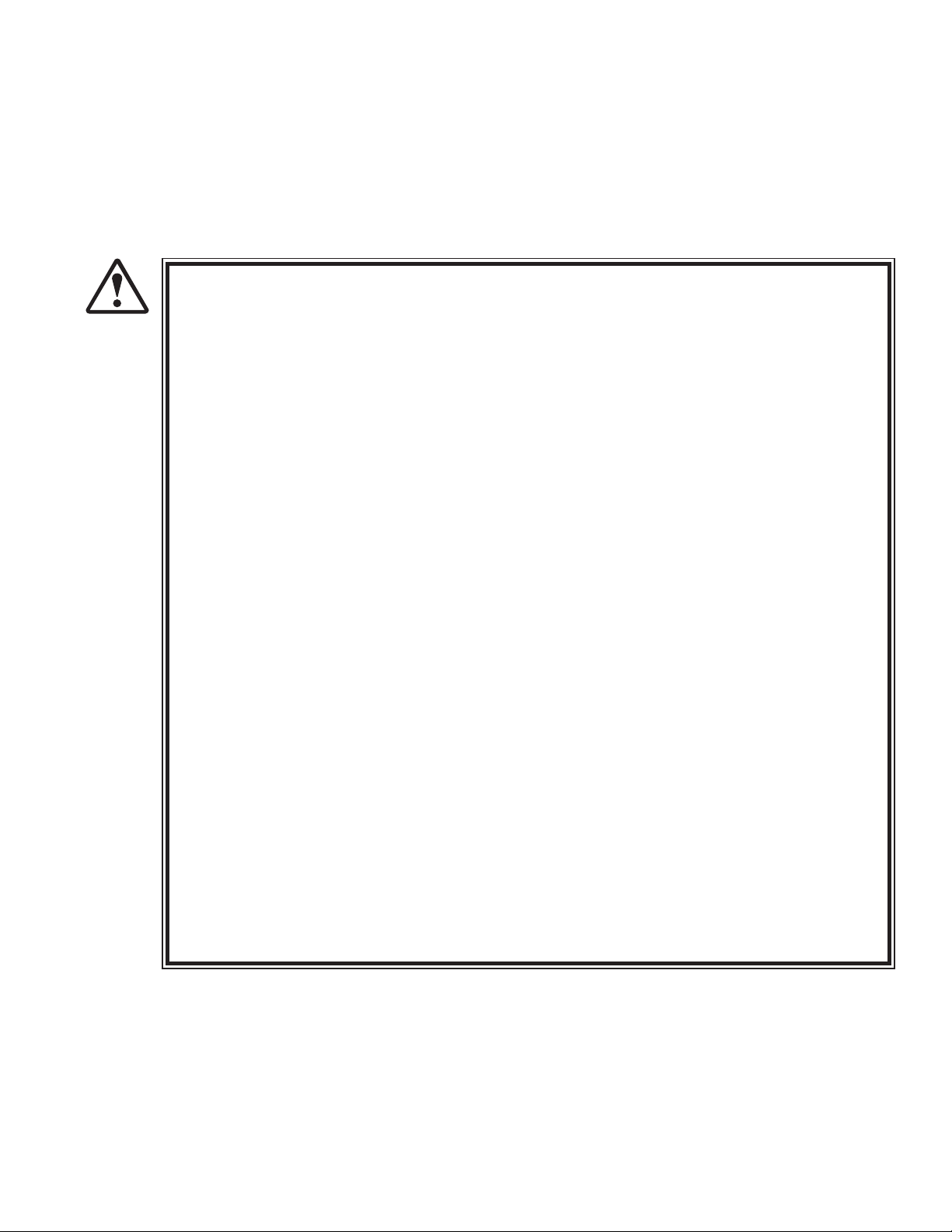
1. HANDLING PRECAUTIONS
When installing or inspecting the machine, be very careful of the following points and pay attention to
ensure that the player can enjoy the game safely.
Non-compliance with the following points or inappropriate handling running counter to the cautionary
matters herein stated can cause personal injury or damage to the machine.
● Before performing work, be sure to turn power off. Performing the work without
turning power off can cause an electric shock or short circuit. In the case work
WARNING!
should be performed in the status of power on, this manual always states to that effect.
● To avoid electric shock or short circuit, do not plug in or unplug quickly.
● To avoid electric shock, do not plug in or unplug with a wet hand.
● Do not expose Power Cords and Earth Wires on the surface, (floor, passage, etc.).
If exposed, the Power Cords and Earth Wires are susceptible to damage. Damaged
cords and wires can cause electric shock or short circuit.
● To avoid causing a fire or electric shock, do not put things on or damage Power
Cords.
● When or after installing the product, do not unnecessarily pull the power cord. If
damaged, the power cord can cause a fire or electric shock.
● In case the power cord is damaged, ask for replacement through where the product
was purchased from or the office herein stated. Using the cord as is damaged can
cause fire, electric shock or leakage.
● Be sure to perform grounding appropriately. Inappropriate grounding can cause an
electric shock.
● Be sure to use fuses meeting specified rating. Using fuses exceeding the specified
rating can cause a fire or electric shock.
● Completely make connector connections for IC BD and others. Insufficient insertion
can cause an electric shock.
● Specification changes, removal of equipment, conversion and/or addition, not desig-
nated by SEGA are not permitted.
• Failure to observe this may cause a fire or an electric shock. Non-compliance with
this instruction can have a bad influence upon physical conditions of the players or
the lookers-on, or result in injury during play.
• SEGA shall not be held responsible for damage, compensation for damage to a third
party, caused by specification changes not designated by SEGA.
● Be sure to perform periodic maintenance inspections herein stated.
1
www.seuservice.com

STOP
IMPORTANT!
● For the IC board circuit inspections, only the logic tester is allowed. The use of a
multiple-purpose tester is not permitted, so be careful in this regard.
● Static electricity from your body may damage some electronics devices on the IC
board. Before handling the IC board, touch a grounded metallic surface so that the
static electricity can be discharged.
● Some parts are the ones designed and manufactured not specifically for this game
machine. The manufacturers may discontinue, or change the specifications of, such
general-purpose parts. If this is the case, Sega cannot repair or replace a failed game
machine whether or not a warranty period has expired.
◆ PRODUCTION DATE ◆
This SEGA product was produced in the year of:
2004
This signifies that this work was disclosed in 2004.
www.seuservice.com
2

2.
PRECAUTIONS CONCERNING INSTALLATION LOCATION
This product is an indoor game machine. Do not install it outside. Even indoors, avoid
installing in places mentioned below so as not to cause a fire, electric shock, injury and
WARNING!
or malfunctioning.
● Places subject to rain or water leakage, or places subject to high humidity in the
proximity of an indoor swimming pool and or shower, etc.
● Places subject to direct sunlight, or places subject to high temperatures in the prox-
imity of heating units, etc.
● Places filled with inflammable gas or vicinity of highly inflammable/volatile chemi-
cals or hazardous matter.
● Dusty places.
● Sloped surfaces.
● Places subject to any type of violent impact.
● Vicinity of anti-disaster facilities such as fire exits and fire extinguishers.
● The operating (ambient) temperature range is from 5ºC to 30ºC.
LIMITATIONS OF USAGE REQUIREMENTS
● Be sure to check the Electrical Specifications.
Ensure that this product is compatible with the location's power supply, voltage and
WARNING!
frequency requirements.
A plate describing Electrical Specifications is attached to the product.
Non-compliance with the Electrical Specifications can cause a fire and electric shock.
● This product requires the Breaker and Earth Mechanisms as part of the location fa-
cilities. Using them in a manner not independent can cause a fire and electric shock.
● Ensure that the indoor wiring for the power supply is rated at 5 A or higher (AC
single phase 100 ~ 120 V area). Non-compliance with the Electrical Specifications
can cause a fire and electric shock.
● Be sure to independently use the power supply equipped with the Earth Leakage
Breaker. Using a power supply without the Earth Leakage Breaker can cause an
outbreak of fire when earth leakage occurs.
● Putting many loads on one electrical outlet can cause generation of heat and a fire
resulting from overload.
● When using an extension cord, ensure that the cord is rated at 5 A or higher (AC 100
~ 120 V area). Using a cord rated lower than the specified rating can cause a fire and
electric shock.
3
www.seuservice.com

Operation Area
48 in.
Vent approx. 8 in.
25.5 in.
● For the operation of this machine, secure a minimum area of 25.5 in. (W) × 48 in.
WARNING!
● Be sure to provide sufficient space so as to allow this product's ventilation fan to
● SEGA shall not be held responsible for damage, compensation for damage to a
(D). In order to prevent injury resulting from the falling down accident during
game play, be sure to secure the minimum area for operation.
function efficiently. To avoid machine malfunctioning and a fire, do not place any
obstacles near the ventilation opening.
third party, resulting from the failure to observe this instruction.
STOP
For transporting the machine into the location's building, the minimum necessary dimensions of the opening (of doors, etc.) are 26 in. (W) and 80 in. (H).
IMPORTANT!
Electric current consumption
MAX. 5 A (AC 120 V 60 Hz)
www.seuservice.com
4

3. OPERATION
PRECAUTIONS TO BE HEEDED BEFORE STARTING THE OPERATION
To avoid injury and trouble, be sure to constantly give careful attention to the behavior and manner of the
visitors and players.
In order to avoid accidents, check the following before starting the operation:
● To ensure maximum safety for the players and the customers, ensure that where the
WARNING!
product is operated has sufficient lighting to allow any warnings to be read. Op
eration under insufficient lighting can cause bodily contact with each other, hitting
accident, and or trouble between customers.
● It is suggested to ensure a space allowing the players who feel sick while playing the
game to take a rest.
-
5
www.seuservice.com

● Immediately stop such violent acts as hitting and kicking the product. Such violent
acts can cause parts damage or falling down, resulting in injury due to fragments and
falling down.
CAUTION!
● Do not put any heavy item on this product. Placing any heavy item on the product
can cause a falling down accident or parts damage.
WARNING!
PRECAUTIONS TO BE HEEDED DURING OPERATION (PAYING ATTENTION TO CUSTOMERS)
WARNING!
● Do not climb on the product. Climbing on the product can cause falling down ac-
cidents. To check the top portion of the product, use a step.
● To avoid electric shock, check to see if door & cover parts are damaged or omitted.
● To avoid electric shock, short circuit and or parts damage, do not put the following
items on or in the periphery of the product.
Flower vases, flowerpots, cups, water tanks, cosmetics, and receptacles/containers/
vessels containing chemicals and water.
To avoid injury and trouble, be sure to constantly give careful attention to the behavior and manner of the
visitors and players.
● To avoid injury and accidents, those who fall under the following categories are not
allowed to play the game.
• Those who have experienced muscle convulsion or loss of consciousness when playing
video game, etc.
• Intoxicated persons.
• Persons whose act runs counter to the product's warning displays.
● To avoid injury resulting from falling down and electric shock due to spilled drinks,
instruct the player not to place heavy items or drinks on the product.
● To avoid electric shock and short circuit, do not allow customers to put hands and
fingers or extraneous matter in the openings of the product or small openings in or
around the doors.
● To avoid falling down and injury resulting from falling down, immediately stop the
customer's leaning against or climbing on the product, etc.
WARNING: HAZARD TO EPILEPTICS.
● A very small portion of the population has a condition which may cause them to ex-
WARNING!
● If you or anyone in your family has experienced symptoms linked to an epileptic con-
● We recommend that parents observe their children while they play video games. If
www.seuservice.com
perience epileptic seizures or have momentary loss of consciousness when viewing certain kinds of flashing lights or patterns that are present in our daily environment. These
persons may experience seizures while watching some kinds of television pictures or
playing certain video games. People who have not had any previous seizures may
nonetheless have an undetected epileptic condition.
dition (e.g., seizures or loss of awareness), immediately consult your physician before
using any video games.
you or your child experience the following symptoms: dizziness, altered vision, eye or
muscle twitching, involuntary movements, loss of awareness, disorientation, or convulsions, DISCONTINUE USE IMMEDIATELY and consult your physician.
6

4. ASSEMBLING AND INSTALLATION
● Perform assembly work by following the procedure herein stated. Failing to comply
with the instructions can cause electric shock hazard.
WARNING!
● Perform assembling as per this manual. Since this is a complex machine, erroneous
assembling can cause an electric shock, machine damage and or not functioning as
per specified performance.
● When assembling, be sure to use more then one person. Depending on the assembly
work, there are some cases in which working by one person alone can cause
personal injury or parts damage.
● Ensure that connectors are accurately connected. Incomplete connections can cause
electric shock hazard.
● Be careful not to damage the wires. Damaged wires may cause electric shock or
short circuit or present a fire risk.
● This work should be performed by the Location's Maintenance Man or Serviceman.
Performing work by non-technical personnel can cause a severe accident such as
electric shock. Failing to comply with this instruction can cause a severe accident
such as electric shock to the player during operation.
● Provide sufficient space so that assembling can be performed. Performing work in
places with narrow space or low ceiling may cause an accident and assembly work
to be difficult.
● To perform work safely and avoid serious accident such as the cabinet's falling
down, do not perform work in places where step-like grade differences, a ditch, or
slope exist.
CAUTION!
● Handle molded parts with care. Undue weight or pressure may cause them to break
and the broken pieces may cause injury.
● To perform work safely and securely, be sure to prepare a step which is in a secure
and stable condition. Performing work without using the step can cause violent
falling down accidents.
Tools such as a Phillips type screwdriver, wrench, socket wrench and Ratchet Handle may be required for
the assembly work.
Phillips type screwdriver
7
www.seuservice.com

48 in.
Vent approx. 8 in.
25.5 in.
FIG. 6. 2 e
Provide ventilation space for the ventilation
opening.
Allow more than 28 in. of space for customer
traffic.
www.seuservice.com
8

POWER SUPPLY, AND EARTH CONNECTION
● Be sure to independently use the power supply socket outlet equipped with an Earth
WARNING!
● Ensure that the "accurately grounded indoor earth terminal" and the earth wire
● Ensure that the power cord and earth wire are not exposed on the surface (passage,
● After wiring power cord on the floor, be sure to protect the power cord. Exposed
Leakage Breaker. Using a power supply without an Earth Leakage Breaker can
cause a fire when electric leakage occurs.
cable are available (except in the case where a power cord plug with earth is used).
This product is equipped with the earth terminal. Connect the earth terminal and
the indoor earth terminal with the prepared cable. If the grounding work is not
performed appropriately, customers can be subjected to an electric shock, and the
product's functioning may not be stable.
etc.). If exposed, they can be caught and are susceptible to damage. If damaged,
the cord and wire can cause electric shock and short circuit accidents. Ensure that
the wiring position is not in the customer's passage way or the wiring has protective
covering.
power cord is susceptible to damage and causes an electric shock accident.
The AC Unit is located inside on one side of Cabinet. The AC Unit has Main SW, Earth Terminal
and the Inlet which connects the Power Cord.
● Ensure that the Main SW is OFF.
Power is off when the
Back-Bottom Left of Cabinet
MAIN SWitch is in the
down position. To supply
power to the unit, flip the
MAIN SWitch upwards.
MAIN SW
FUSE
INLET
* Note: Actual Power Supply connection
may vary from photo
AC Cable (Power Cord)
9
www.seuservice.com

5. PRECAUTIONS WHEN MOVING THE MACHINE
● When moving the machine, be sure to unplug the power plug. Moving the machine
with the plug as is inserted can damage the power cord and cause fire and electric
WARNING!
shock hazards.
● When moving the machine on the floor, pay careful attention so that adjusters
do not tread power cords and earth wires. Damaging the power cords can cause
electric shock and short circuit hazards.
● Do not push the cabinet from the left/right when attempting to move the unit.
Pushing from the sides may cause the unit to tip and result in injury and damage to
parts.
Do not push on any parts made of glass (e.g. Main Plex) or plastic, as these parts may
break and result in bodily injury.
CAUTION!
Do not push the
cabinet from the
left/right direction.
www.seuservice.com
10

6. NAME OF PARTS
Moving Handle
Playfield Plex
Player Score
Play Field
Shooter Mech.
Display Bin
TABLE 4 Dimensions and Weights
Service Door
Power Inlet
Wheels
Coin Door
Optional Bill
Acceptor Door
Cashbox
Prize Outlet
Width x Length x Height Weight
CABINET 29.25 in x 24 in x 79 in 200 LBS
When assembled 29.25 in x 24 in x 90 in 200 LBS
11
www.seuservice.com

7. GAME DESCRIPTION
The following explanations apply to the case the product is functioning satisfactorily. Should there be
any moves different from the following contents, some sort of faults may have occurred. Immediately
look into the cause of the fault and eliminate the cause thereof to ensure satisfactory operation.
When the power is connected, the fluorescent lamps light up, and the game enters a test mode. In this
mode the game runs the Auger up and down to locate a “Large” Prize and the Prize bin under the Display
bin runs until a “Small” prize is located.
Flourescent Lamps are lit
Sound is emitted.
Bulbs Light.
Coin Entry
Game Overview
This is a self contained merchandiser game. Meaning that you input coins/tokens and after play it
despenses a product for the player. After inserting the appropriate amount of coins/tokens the players
ball is released to the plunger which allows the player to shoot the ball and attempt through 4 tries to beat
the “high score” displayed on the top LED display. If the “high score” is beat then a “Large” prize is
dispensed otherwise a “Small” prize is dispensed.
www.seuservice.com
12

8. HOW TO PLAY
After enough coins/tokens are inserted
●
into the coin/credit slot, the game begins
to run. The Player is given 4 shots to
beat the Top displayed score.
The player then grasps the plunger and
●
attempts to shoot the ball with the proper
force to score highly.
Insert Coins/Tokens
Shoot Ball
The goal is to beat the “top score”, within
●
4 shots, by placing the ball through the
various passages on the playing field.
If the player scores higher than the “top
●
score” within his 4 shots allocated,
gameplay is stopped and a “Large” prize
is dispensed in the form of a 4” capsule.
Otherwise the player is rewarded for
playing by being given a superball prize
for his efforts.
More credits are needed to play another
round. During the next round the “current score” is set back to 0 and the “top
score” is adjusted accordingly.
Top score
Your current score
Score + amounts
Receive Prize
13
www.seuservice.com

9. Game Settings and Game Test
Game Settings
Note: Switches can be used only with the
door open, so the door switch must be connected to perform these 4 functions.
Dip Switches
Dip Switch Settings: * - Factory Default Settings
Level A Scoring: SW1-Off SW2-Off [approximately 1 in 10 win ratio]
*Level B Scoring: SW1-On SW2-Off [approximately 1 in 15 win ratio]
Level C Scoring: SW1-Off SW2-On [approximately 1 in 20 win ratio]
Level D Scoring: SW1-On SW2-On [approximately 1 in 25 win ratio]
Auger Down
Volume Down
Volume Up
Auger Up
There are four levels of “skill”. This means that there are four levels of scoring tables. The level A
scroring table is the easiest with the game posting lower scores to beat [in addition to high scrores] while
the level D scroring is mostly high scores to beat making the game much more difficult. When a game is set
for example, on the level B scoring table which is the factory setting, then the game only posts scores from
tables B-C-D in order to control the “skill” required to beat the score posted. The game posts scores to beat
from any tables above the setting chosen in addition to the table chosen but will not post scores lower then
the table chosen.
When a capsule is won, the game software will automatically adjust the difficulty level up or down
within the Level Scroring tables [begining with the table chosen in the dip switch setting] to reach the desired approximate win ratio.
All scores posted by the software in the “Score to Beat” [or match] in order to win a capsule are
100% attainable by the Player at all times. There is NEVER a score which cannot be won.
Credits:
*1 credit required: SW3-Off
2 credit required: SW3-On
Game Operation:
*Normal operation: SW7-Off
Factory Reset: SW7-On
www.seuservice.com
14

Factory reset setting is used to clear any accumulated superball or capsule wins which may have
accumulated in a game that has run out of prizes. The operator turns off the power to the game, sets this setting and returns the power which resets the game and clears any unpaid prizes. The operator then turns the
power off, returns the setting to ‘Normal’ and resumes play.
Game Test
The game is tested simply by opening the door and actuating the door switch located at the upper
right hand corner of the insice of the playfield door. Depressing this switch and holding it in emulates a
‘door closed’ condition. The game is designed to, upon ‘door closed’ after filling stock, etc., run the auger
motor, run the superball motor, cycle the displays, flash the playfield lamps, and draw back the ball release
plunger in order to insure each of these devices are working. All of these internal game tests can be observed by simply actuating the switch when the door is open and holding it until the game music is heard
[game attract mode comes on following the test].
The only switches which cannot be tested are the playfield optos. These switches can only be veri
fied by removing the front glass to access the playfield and then playing a game [crediting the game up to
start a game] and then one by one, passing an object through the optos to verify the switch closure which is
indicated by the flashing score at the switch location.
In the door open test mode, the playfield lamps will be cycling [verifying lamps]
holding the door switch closed will:
1- Operate the auger in the up motion followed by the down motion until the next prize capsule
reaches the capsule read switch. When a capsule has reached the switch and the switch is made, then
a ‘Beep-Beep’ sound effect is heard to verify the action of the switch.
2- Following the auger test, the superball mechanism will operate until a superball is dispensed,
indicated by a ‘slide whistle’ sound effect which verifies the superball dispense switch actuation.
3- The ball release coil will withdraw and release the ball.
In summary, the game performs a test of it’s own each time the game door is opened to say, fill stock
or take meter readings. If an operator wants to monitor this test, then the test can be performed by holding
the door switch closed and watching each individual test cycle through.
15
www.seuservice.com

10. DESIGN RELATED PARTS
Playfield Cover Plex GS
999-2036
Decal Playfield GS
999-2037
Triangle Sensor Cover GS
999-2038
Shooting Sensor Cover GS
999-2039
Oval Sensor Cover GS
999-2040
www.seuservice.com
Decal Get Prize GS
999-2041
16

11. PARTS
Playfield (P 1/3)
1
2
16
15
4
5
6
8
7
9
3
10
11
12
1413
17
www.seuservice.com

Playfield (P 2/3)
Item Num-
Part Number Description Picture
ber
15” Coolwhite
1 Local Purchase
Fluorescent Bulb and
Fixture
2 Local Purchase
4” 4Ohm 100W
speaker
3 999-2046 Speaker Grill
4 999-2049 Playfield Standoff
5 999-2042 Playfield White Sensor
6 999-2043 Playfield Black Sensor
7 999-2044
Playfield Ball Guide
Lower
8 999-2045
www.seuservice.com
Playfield Ball Guide
Right
18

Playfield (P 3/3)
Item Num-
Part Number Description Picture
ber
9 999-2050 Plunger Shaft and Ball
10 999-2052 Plunger Lower Spring
11 999-2051 Pluger Guide
12 999-2053 Plunger Upper Spring
Plunger Washer .62in
13 Local Purchase
outside .4in inside
.03in thick
14 Local Purchase
Plunger E-Ring .67in
outside .038in thick
15 998-0208 8 Digit LED Display
16 999-2047 Ball Guide Upper
19
www.seuservice.com

Inside Door (P 1/2)
1
2
3
5
6
4
78
9
10
www.seuservice.com
20

Inside Door (P 2/2)
Item Num-
Part Number Description Picture
ber
1 999-2054 Door Switch
2 998-0210 Gameboard CPU GS
3 998-0213
Sensor Harness no
bulbs
4 998-0211 Light Control Board
5 999-2055 Door Position Plate
6 998-0212
Meter and Control
Board
7 999-2062 Key and Latch GS
8 999-2063 Key Latch Plate
9 998-0209 Gate Solenoid
10 999-0264 Rope Light GS
11 Local Purchase Bulb C912
No Picture Available
No Picture Available
No Picture Available
12 Local Purchase Bulb SLI 512 12V 20P
21
No Picture Available
www.seuservice.com

SuperBall Bin (P 1/1)
NOTE: To access the Superball bin, you need to reach
in through the coin door and unlatch the two latches
located on the right and left insides located infront of the
bin. After unsecuring these latches the yellow rest area
can be raised up and pulled forward to remove. Then
the Superball bin can be lifted out.
NOTE: Ballhole goes on the right side looking into the
bin on reassembly.
Item Num-
Part Number Description Picture
ber
1 999-2048 Ball Bin
2 999-2056 Stirer Holddown Ring
3 999-2060
4 999-2061
Superball Stirer Short
Spring
Superball Stirer Long
Spring
5 999-2057 Superball Stirer Guide
6 999-2058 Superball Stirer Body
7 999-2059 Superball Stirer
www.seuservice.com
22

Superball Chute (P 1/1)
1
2
3
4
5
6
NOTE: This shelf is removed by unscrewing the two hex
headed screws located on the left of the image then lifted out.
ITEM NO. PART NO. DESCRIPTION NOTE
1 999-2065 Superball Switch
2 999-2066 Superball Tunnel
3 999-2067 Stirer Motor Gear
4 999-2068 Stirer Motor Coupler
5 999-2069 Stirer Motor Bracket
6 998-2070 Stirer Motor
23
www.seuservice.com

Misc Parts (P 1/1)
Item Num-
Part Number Description Picture
ber
1 998-2075 Auger Cap
2 999-2071 Auger Bracket
3 999-2079 Auger Screw
4 999-2072 Auger Rod
5 999-2073 Auger Motor
6 999-2074 Auger Coupler
7 998-0214
8 998-0215
Transformer
16V40Amp Small
Transformer
12.6V8Amp Large
9 999-2078 Rear Wheel
10 999-2076 Rear Handle
11
HAPP:40-0401-00
Slim Validator Door
No Picture Available
No Picture Available
No Picture Available
No Picture Available
No Picture Available
No Picture Available
No Picture Available
No Picture Available
No Picture Available
12
Happ:40-0400-00
Slim Coin Door
13 999-1585 Leg Leveler
14 999-2077 Prize Chute Flap
4
6
3
No Picture Available
No Picture Available
2
5
7 8
www.seuservice.com
24

Warranty
Your new Sega Product is covered for a period of 90 days from the date of shipment. This certifies
that the Printed Circuit Boards, Power Supplies and Monitor are to be free of defects in workmanship or materials under normal operating conditions. This also certifies that all Interactive Control
Assemblies are to be free from defects in workmanship and materials under normal operating conditions. No other product in this machine is hereby covered.
Sellers sole liability in the event a warranted part described above fails shall be, at its option, to replace or repair the defective part during the warranty period. For Warranty claims, contact your Sega
Distributor.
Should the Seller determine, by inspection that the product was caused by Accident, Misuse, Ne
glect, Alteration, Improper Repair, Installation or Testing, the warranty offered will be null and void.
Under no circumstances is the Seller responsible for any loss of profits, loss of use, or other dam
ages.
This shall be the exclusive written Warranty of the original purchaser expressed in lieu of all other
warranties expressed or implied. Under no circumstance shall it extend beyond the period of time
listed above.
-
-

SEGA AMUSEMENTS USA, INC.
