SEGA Condemned: Criminal Origins User Manual
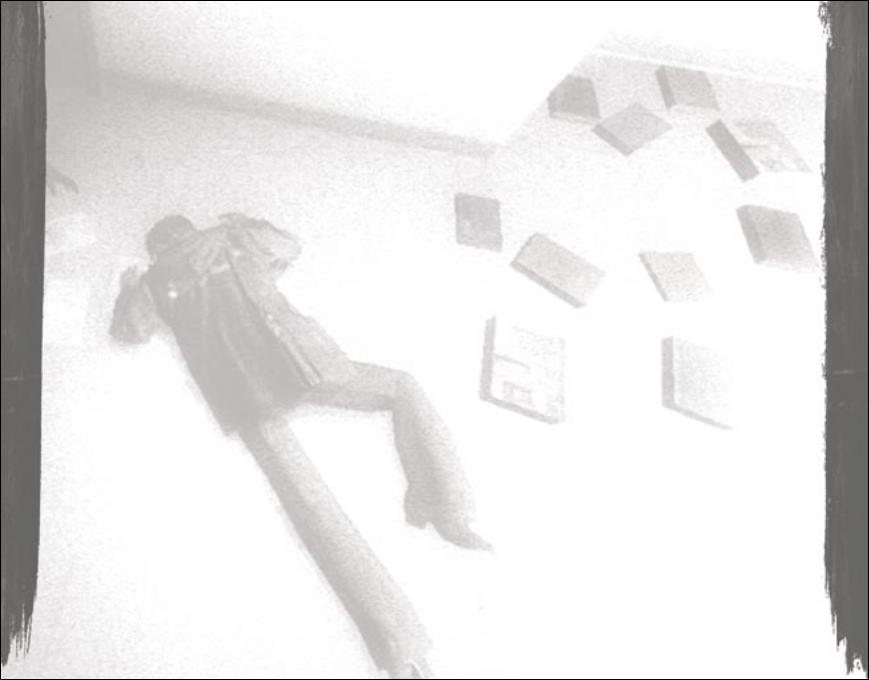
 WARNING
WARNING
Before playing this game, read the Xbox 360 Instruction Manual and any peripheral manuals for important safety and health information. Keep all manuals for future reference. For replacement manuals, see www.xbox. com/support or call Xbox Customer Support (see inside of back cover).
Important Health Warning About Playing
Video Games
Photosensitive Seizures
A very small percentage of people may experience a seizure when exposed to certain visual images, including flashing lights or patterns that may appear in video games. Even people who have no history of seizures or epilepsy may have an undiagnosed condition that can cause these “photosensitive epileptic seizures” while watching video games.
These seizures may have a variety of symptoms, including lightheadedness, altered vision, eye or face twitching, jerking or shaking of arms or legs, disorientation, confusion, or momentary loss of awareness. Seizures may also cause loss of consciousness or convulsions that can lead to injury from falling down or striking nearby objects.
Immediately stop playing and consult a doctor if you experience any of these symptoms. Parents should watch for or ask their children about the above symptoms—children and teenagers are more likely than adults to experience these seizures. The risk of photosensitive epileptic seizures may be reduced by taking the following precautions:
•Sit farther from the television screen.
•Use a smaller television screen.
•Play in a well-lit room.
•Do not play when you are drowsy or fatigued.
If you or any of your relatives have a history of seizures or epilepsy, consult a doctor before playing
Table of Contents
Condemned Background Story...................................... |
2 |
|
Main Menu........................................................................ |
3 |
|
Game Options................................................................... |
4 |
|
Controls............................................................................. |
5 |
|
Paused Game Screen..................................................... |
6 |
|
HUD Elements.................................................................. |
7 |
|
Tools of the Trade............................................................ |
9 |
|
Forensic Tools..................................................... |
9 |
|
Instincts............................................................. |
12 |
|
Flashlight........................................................... |
13 |
1 |
Cell Phone......................................................... |
13 |
|
Weapons......................................................................... |
13 |
|
Acquiring a Weapon........................................ |
14 |
|
Weapon Values................................................. |
14 |
|
Weapon Classes............................................... |
15 |
|
Firearms............................................... |
16 |
|
Entry Tools........................................... |
17 |
|
Debris Melee Weapons..................... |
18 |
|
Stun Gun.............................................. |
19 |
|
Melee Combat Strategies............................... |
19 |
|
Enemies.......................................................................... |
20 |
|
Xbox Achievements....................................................... |
22 |
|
Credits............................................................................. |
24 |
|
Consumer Software Warranty............................................. |
27 |
|
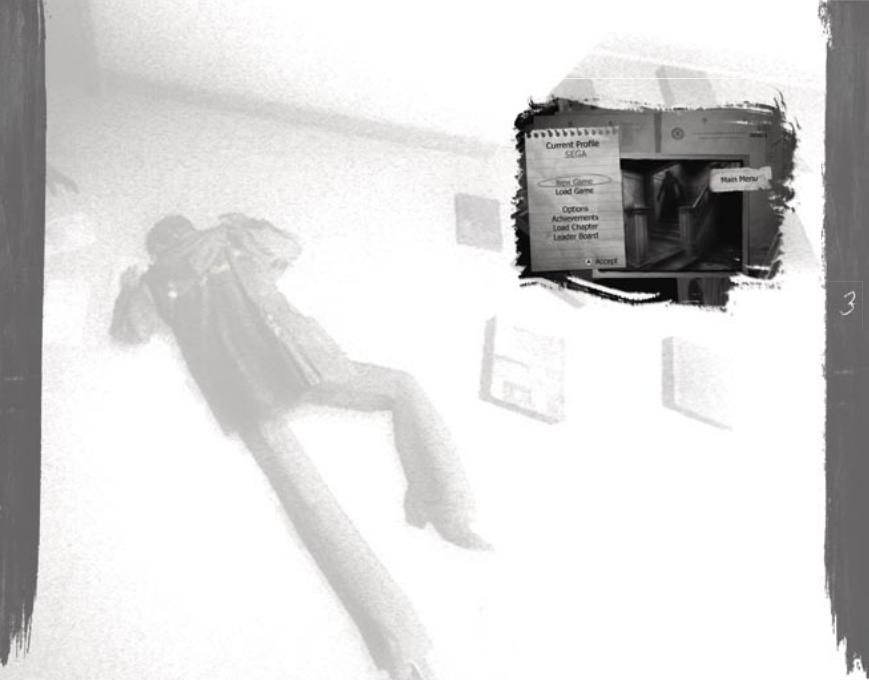
Condemned Background Story
What twists the mind of an ordinary human into a serial killer?
Assigned to the Serial Crimes Unit, Agent Ethan Thomas must answer this question, and bring the worst of society to justice. His solve rate is the best in the bureau....
perhaps too good.
While investigating the growing list of serial killers, Agent Thomas concludes that something is twisting the bodies and souls of those that society has left behind.
2The homeless, addicted and deranged are rising from the city’s underbelly and committing mindless acts of violence. Could there be an unseen connection between the increasing brutality of the latest serial killings and the increasing crime rate?
This question is pushed to the forefront after Agent Thomas is framed for the murder of two police offi cers. Now he must solve the murders to stop the killings, and exonerate himself from the crimes of which he is accused.
As FBI agent Ethan Thomas, you rely on sharp instincts and sophisticated forensic tools to investigate crime scenes, collect evidence, and fi nd clues that will lead you to the killers. With danger lurking in every shadow, you need whatever weapons you can fi nd to stay alive. If you run out of bullets, you’ll have to fi ght with a fi re axe, shovel, pipe, two-by-four, or whatever you can pry from the environment around you. You’ll need to make sure nothing stops you as you try to uncover exactly who...or what is behind the grisly killings plaguing the city.
Main Menu
The Main Menu allows you to choose from the following options:
Continue Game – Resume an existing game
New Game – Start a new game
Load Game – Load a previously saved game
Options – Bring up the Options Menu (See the Options Menu section for further details)
Achievements – View the status of the Xbox Live Achievements for the current Game Profi le
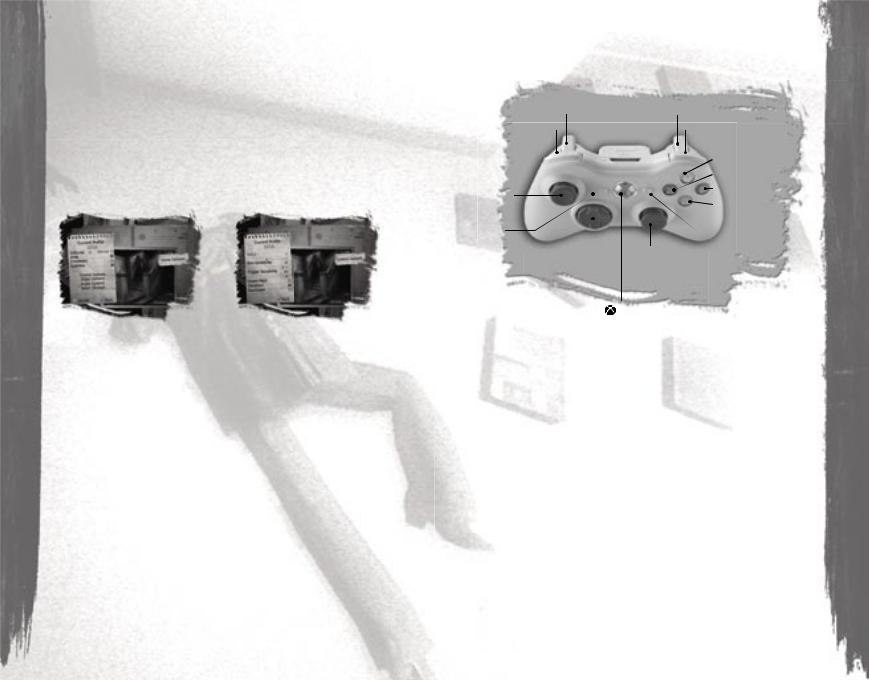
Options Menu
On the Options Menu, you can adjust the following items:
Diffi culty – Adjust the games diffi culty level
Hints – Turn on or off the appearance of in-game hints Crosshairs – Adjust the game’s on screen aiming crosshairs setting
Subtitles – Turn on or off the appearance of subtitles
4
Control Options – Adjust the input options for the game Setup – Select a preset button confi guration
Sensitivity – Adjust how quickly Agent Thomas looks around when the analog sticks are moved
Invert Pitch – Toggle whether the camera controls are normal (moving the right stick up looks up) or inverted (moving the right stick up looks down)
Vibration – Enable or disable controller vibration Southpaw – Choose between left-handed or right-handed controls
Video Options – Adjust the display options for the game Brightness – Adjust the brightness of the image
Audio Options – Adjust the audio options for the game Sound Volume – Adjust the volume level of sound effects in the game
Voice Volume – Adjust the volume level of the character voices Music Volume – Adjust the volume level of background music Soundtrack – Select between the default soundtrack and user selected background music
Controls |
|
|
] [Block] |
x [Attack, Fire, Collect Evidence] |
|
_ |
` [Toggle Between |
|
|
Weapon Modes] |
|
[Fire |
|
|
|
|
|
Gun] |
|
Y [Check Ammo] |
L |
|
|
|
X [“TOOL” Button] |
|
[Move] |
|
B [Turn On/Off Flashlight] |
|
|
|
|
|
A [“ACTION” Button] |
< |
|
> |
[Back Button] l |
C |
[Pause Game] |
[Directional Pad] |
[Look/Turn] |
|
|
Xbox Guide Button |
5 |
Default Controls – There are three preset confi gurations
•A Button – Grab Weapons, Open Doors, Climb Ladders, and Perform other actions (Also known as the “ACTION Button”)
•B Button – Turn On / Off Flashlight
•X Button – Toggle between Melee Combat and Forensic Investigation Modes (Also known as the “TOOL Button”)
•Y Button – Check Ammo (when carrying a fi rearm)
•Left Stick – Move
•Right Stick – Look/Turn
•Left Trigger – Block
•Right Trigger – Attack with Melee Weapon, Fire Firearm,
or Collect Forensic Evidence (Also known as the “FIRE Trigger”)
•Left Bumper – Fire Stun Gun
•Right Bumper – Toggle between Firearm Mode / Melee Combat Mode
•Press down on the Left Analog Stick while pushing forward – Sprint
•Start Button – Pause Game / Start
•Xbox Guide Button – Bring Up the Xbox Live User Interface
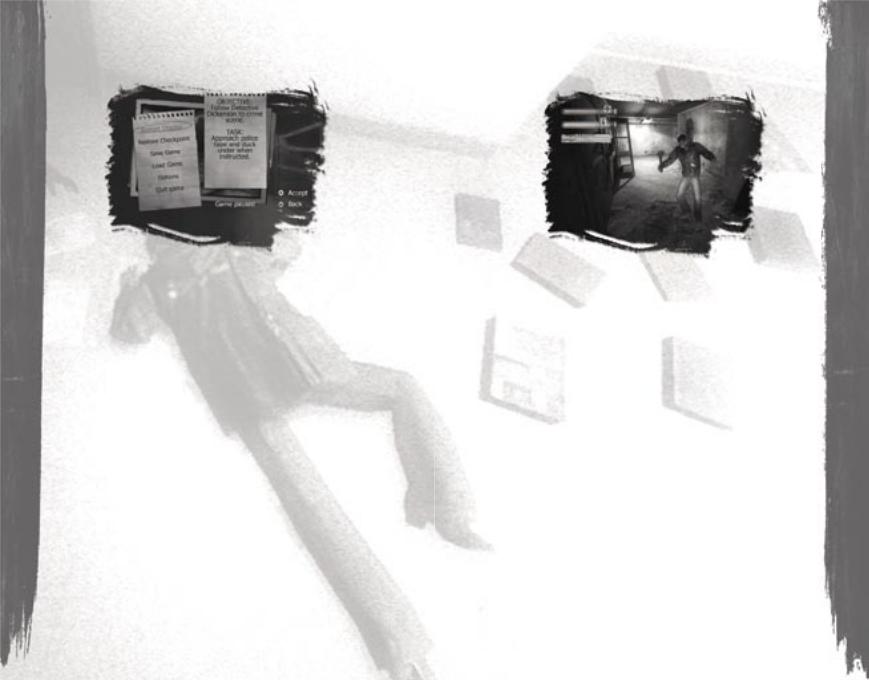
Pause Game Screen
Mission Objective
The current mission objective is displayed on the right side of the screen. This gives you information as to the immediate goal
6Agent Thomas is trying to complete to progress further in the current mission.
Pause Game Menu
The following options appear on the Paused Game Menu:
Restart Chapter – Start over at the beginning of the current chapter. Agent Thomas’ health and all items in the mission are restored to their initial settings at the beginning of the chapter.
Restore Checkpoint – Load the game at the last checkpoint reached. Agent Thomas’ health meter will be reset to match the level it was at when he reached the previous checkpoint. Agent Thomas will be armed with the same weapon he had when he reached the checkpoint as well.
Save Checkpoint – The game will be auto saved at the specifi c location.
Load Game – The game will be loaded from a previous saved game.
Options – Go to the Options Menu to adjust the controls, video, audio, and other game settings.
Quit Game – Exit the current game.
HUD Elements
Health Meter |
|
Agent Thomas’ health will decrease as he takes damage. If the |
7 |
Health Meter reaches zero, Agent Thomas will die. To prevent this |
from happening, Agent Thomas can restore his health by fi nding health kits.
Endurance Meter
Agent Thomas has the ability to sprint for a limited amount of time. As he sprints, the Endurance Meter that appears on screen decreases in energy. If the Endurance Meter becomes completely empty, Agent Thomas will only be able to walk until the endurance meter replenishes. Agent Thomas will automatically regain energy while he is not walking.
Stun Gun Battery Charge Meter
A fully charged Stun Gun can fi re one round before needing to be recharged. The Stun Gun will automatically begin recharging over the course of several seconds after being fi red. The Stun Gun Battery Charge Meter will show the battery being recharged and will disappear when the battery is fully charged.
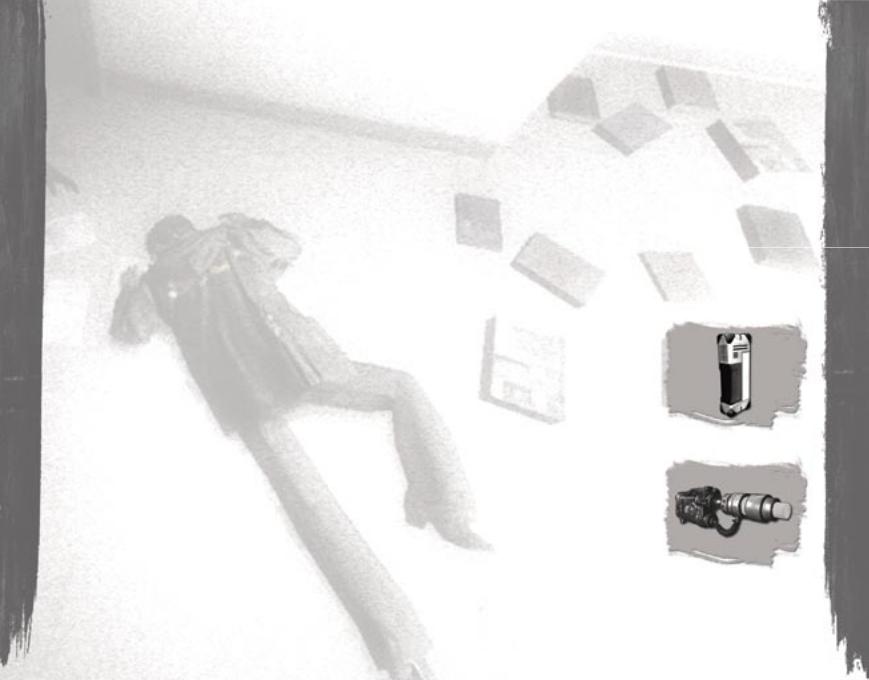
Forensic Icon
When Agent Thomas approaches forensic evidence, the HUD will display a Forensic Hint. Pressing the TOOL button will automatically ready the appropriate Detection Tool. Once Agent Thomas locates the evidence and approaches it, a second Forensic Hint will appear. Pressing the TOOL button a second time readies the appropriate Collection Tool. The player now has the Detection Tool in the left hand and the Collection Tool in the right hand. The player will then need to focus the Collection Tool on the evidence to properly acquire it. This varies for each of the three collection tools. This is described in the Tools of the Trade Forensic Tools section further on.
Action Icon
8display an Action icon with an on-screen command describing the action. The player will learn to recognize this icon as well as easily read the command, helping to put the potential action into context.
There are two types of actions the player can perform: Activate Action
Perform an action with an object in the world (e.g. light switch, pick up weapon, open door.) This type of action uses the ACTION button.
Fire Action
Perform an action with a hand held object (e.g. use weapon, use
entry tool, use forensic tool.) This kind of action uses the FIRE trigger.When Agent Thomas approaches an action point, the HUD will
Tools of the Trade
Forensic Tools
Forensic tools are versatile devices that locate and collect raw data associated with a piece of evidence. These devices are capable of sending the information directly to the lab via a wireless connection. A wide array of evidence can be found and collected out in the fi eld.
There are two groups of tools: Detection Tools and Collection Tools. Detection Tools aid the player in locating evidence while Collection Tools allow the player to either collect or sample the evidence. Within each group are three types of tools, their description and function are listed below:
Detection Tools |
9 |
UV Light - The UV Light’s primary |
function is to detect traces of blood visible and invisible to the naked eye causing it to stand out brightly if within the light range of the device. It will illuminate the immediate area directly ahead of the device with a purplish light.
Laser Light – The Laser Light device produces a relatively small cone of light that’s greenish in color. It’s capable of illuminating latent pieces of evidence invisible to the naked eye, causing it to stand out brightly if within the light range of the device.
Example evidence:
• |
Fingerprints |
|
|
|
|
• Footprints |
• |
Fluids |
• |
Residues |
|
• |
Fibers |
• |
Particles |
• |
Markings/Etchings |
