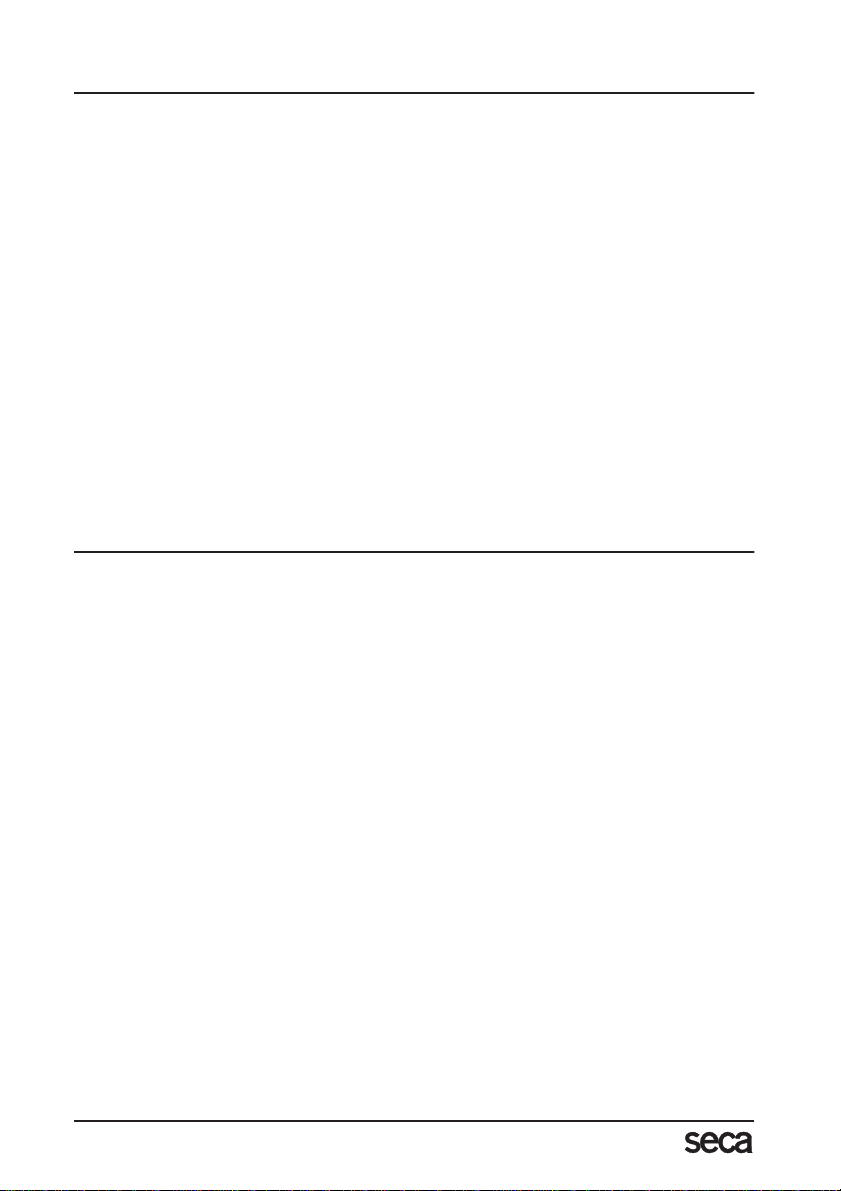
English
www.scaleman.com is your Authorized Seca Dealer
www.balances.com is your Authorized Seca Dealer
1. Congratulations!
Your purchase of this integrated measurement station seca 763 means you have a
high-precision and sturdy electronic body
height and body weight measuring instrument. seca has been putting its experience at the service of health for over 150
years now, and as market leader in many
countries of the world, is always setting
new standards with its innovative developments for weighing and measuring.
The integrated seca 763 measurment
station is primarily used in accordance
with national regulations in hospitals, doctor's practices and health care centers.
The integration of electronic scales and
electronic height measurement in one
deivce means the seca 763 is particularly
suitable where weighing and measuring
must be carried out where little space is
available. The data measured can be converted at the push of a button into a Body
Mass Index. The telescoping design used
for the height measurement unit as well as
the retractable head slide allows the device to be easily moved on the built-in castors.
The sturdy design and intelligent power
management system ensure a long period
of maintenance-free service so that the
device can be used for years to come. Operation is easy with two large displays allowing weight and height to be read out
simultaneously.
2. Safety
Before using the device, please take some time to read the following safety instructions.
• Follow the safety instructions in the instruction manual.
• Keep the operating manual and the
declaration of conformity contained
therein in a safe place.
• Never drop the deivce or expose it to
strong shocks.
• Have repairs carried out exclusively by
authorised persons.
• After moving the device, place it carefully back in the position for use.
• After using the height measurement
unit fold the head slide down. This
avoids the hazard of injury.
• Be sure to use only the seca AC adaptor supplied. Before plugging the AC
adaptor into a socket, check that the
mains voltage indicated on the AC
adaptor matches local mains voltage.
• When using the device with an AC
adaptor, be sure that the power supply
cable does not pose any danger of tripping or entanglement.
• Be sure to have the device maintained
regularly (see "Maintenance").
16
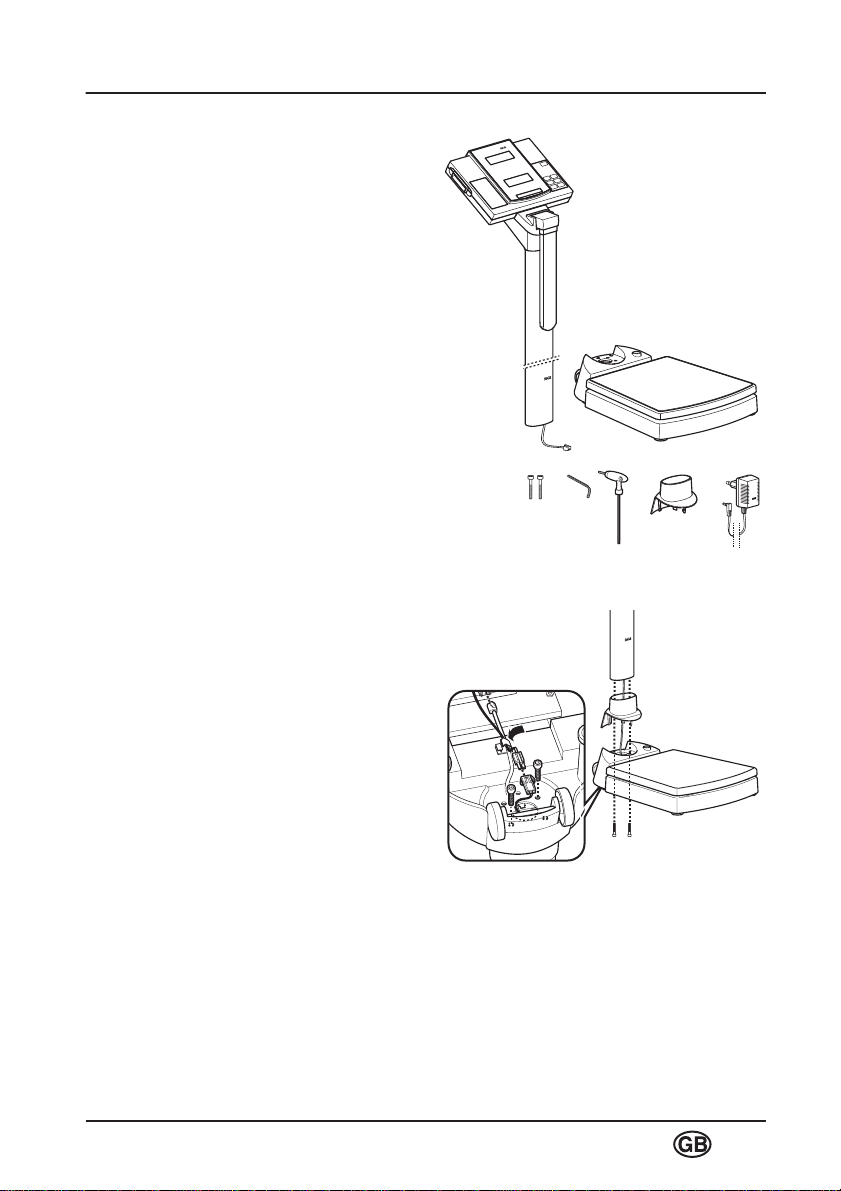
3. Before you start…
www.scaleman.com is your Authorized Seca Dealer
www.balances.com is your Authorized Seca Dealer
Unpacking
Remove the packaging and place the
based on a solid,
even surface.
The equipment supplied includes:
• Base of scales
• Column with integrated height measurement and display head
• Protective cover for column
• SW 3 Allen spanner
• SW 5 Allen spanner
• 2 screws
• seca AC adaptor
• Operating instructions with a declaration of conformity
Mounting the column
– Place the protective cover onto the col-
umn.
– Place the column in to the notch so that
the folding head slide is pointing down
toward the platform.
– Screw the column from beneath onto
the weighing platform.
– If needed, carefully place the scales on
the side to tighten the screws.
– As shown in the illustration, connect the
power supply cable on the bottom of
the weighing platform.
– Insert the plug of the display cable in
the jack on the bottom of the weighing
platform.
– Fasten the cable in the cable guide.
– Now put the device back in an upright
position.
– Slide the column cover all the way
down until it locks into place on the
weighing platform.
Model 763 17
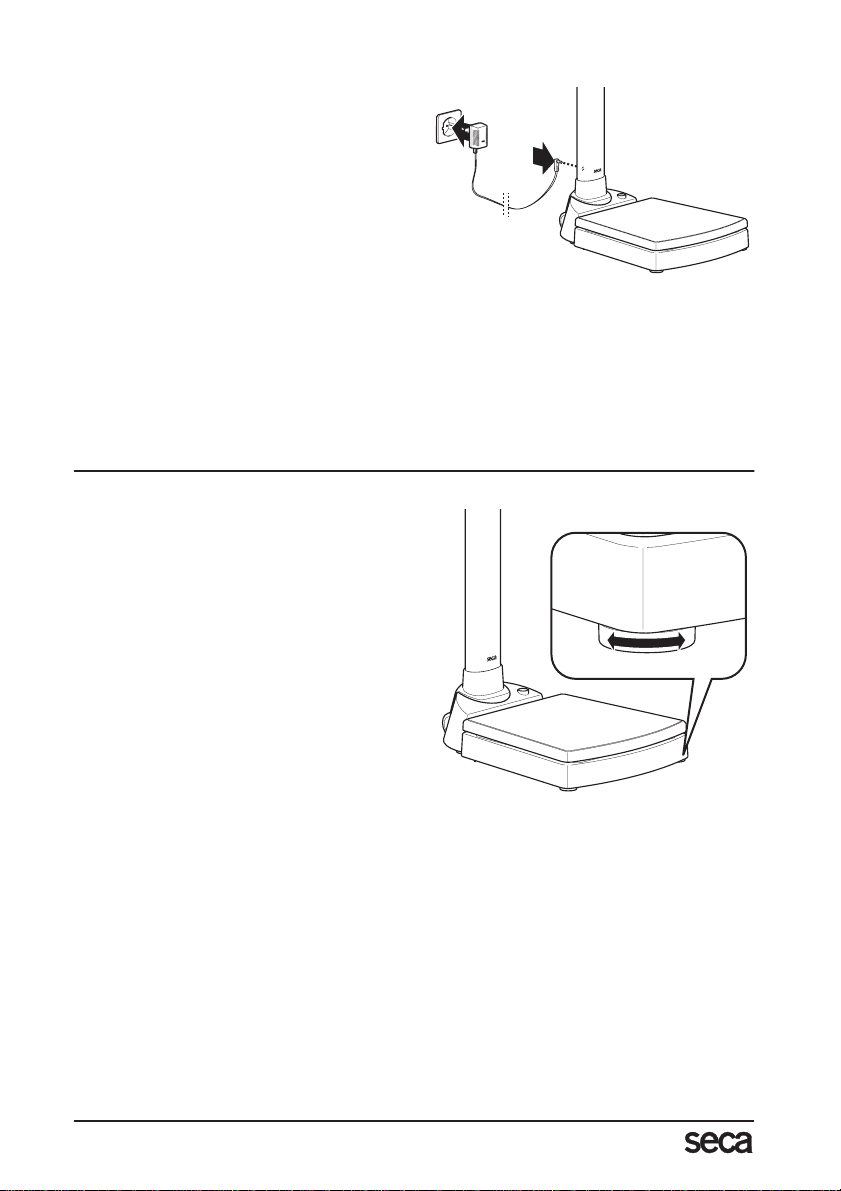
Power supply
www.scaleman.com is your Authorized Seca Dealer
www.balances.com is your Authorized Seca Dealer
The power supply must come from the
supplied AC adaptor.
The connector for the AC adaptor is located under the rod.
Please only use the power supply unit
supplied with the product or power supply
units from the seca accessories range.
Before plugging into the socket, check
whether the mains voltage details on the
power supply unit match those of the local
voltage supply.
Please use only the mains unit supplied or mains units from the seca range of
accessories. Before plugging the unit into the socket, check whether the mains
voltage marked on the mains unit matches local mains voltage.
4. Setting up and aligning the scales
– Place the scales on a level surface.
– Align the scales by removing the foot
screws. The scales must stand securely on the floor on all four feet.
18
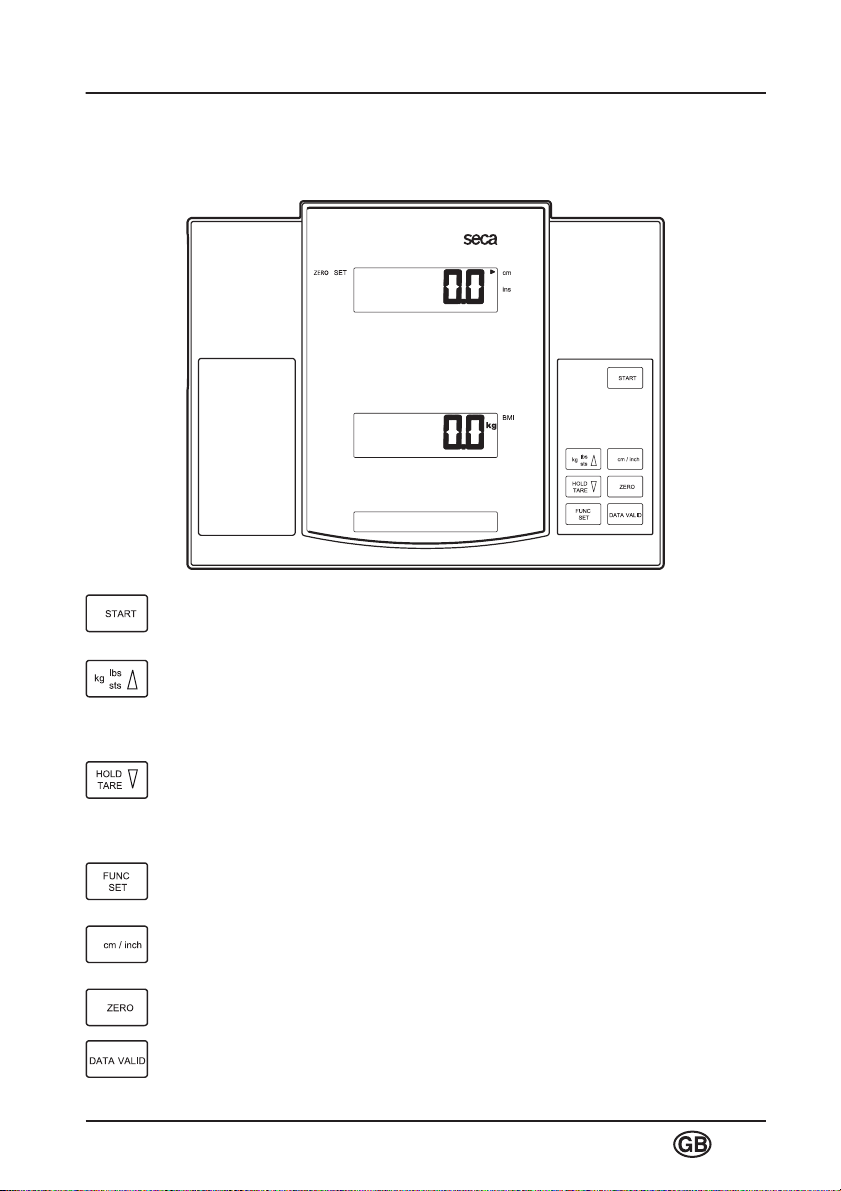
5. Operation
www.scaleman.com is your Authorized Seca Dealer
www.balances.com is your Authorized Seca Dealer
Controls and displays
The controls and display are in the display part.
Switching the device on and off
Press button briefly → switch between kg and lbs
hold down → switch between kg and sts
In the function menu → Raise the value
Press button briefly → Active/deactivate hold function
hold down → Set the display to zero, activate/deactivate TARE
In the function menu → Lower the value
Activate BMI function, confirm
Toggling the unit of height measurement between cm and inch
Setting the height measurement to zero for relative measurements
Pushing button to mark the valid height measurement value
Model 763 19
