Page 1

Support
401 So uthway Drive
Plymouth
PL6 6QT
United Kingdom
Technical: +4 4(0)3 33 70 00 622
customer.care@draytoncontrols.co.uk
www.draytoncontrols.co.uk
@DraytonHeating
/DraytonControls
LP10RF & DIGISTAT+3RF
Radio frequency controlled programmable room
thermostat with domestic hot water programmer
Part number RF561DR
Spare s Part num ber 2258 9DR
For GREEN STAR CDi, GREENSTAR i JUNI OR and GREENSTAR Si MOD ELS also
GREENS TAR i SYSTEM an d GREENSTAR CDi SYSTE M MODEL(only when used wi th
!
the optio nal integral dive rter).
Spare s Part num ber 22092
06515087001 ISSE
Installation & User Guide
Page 2
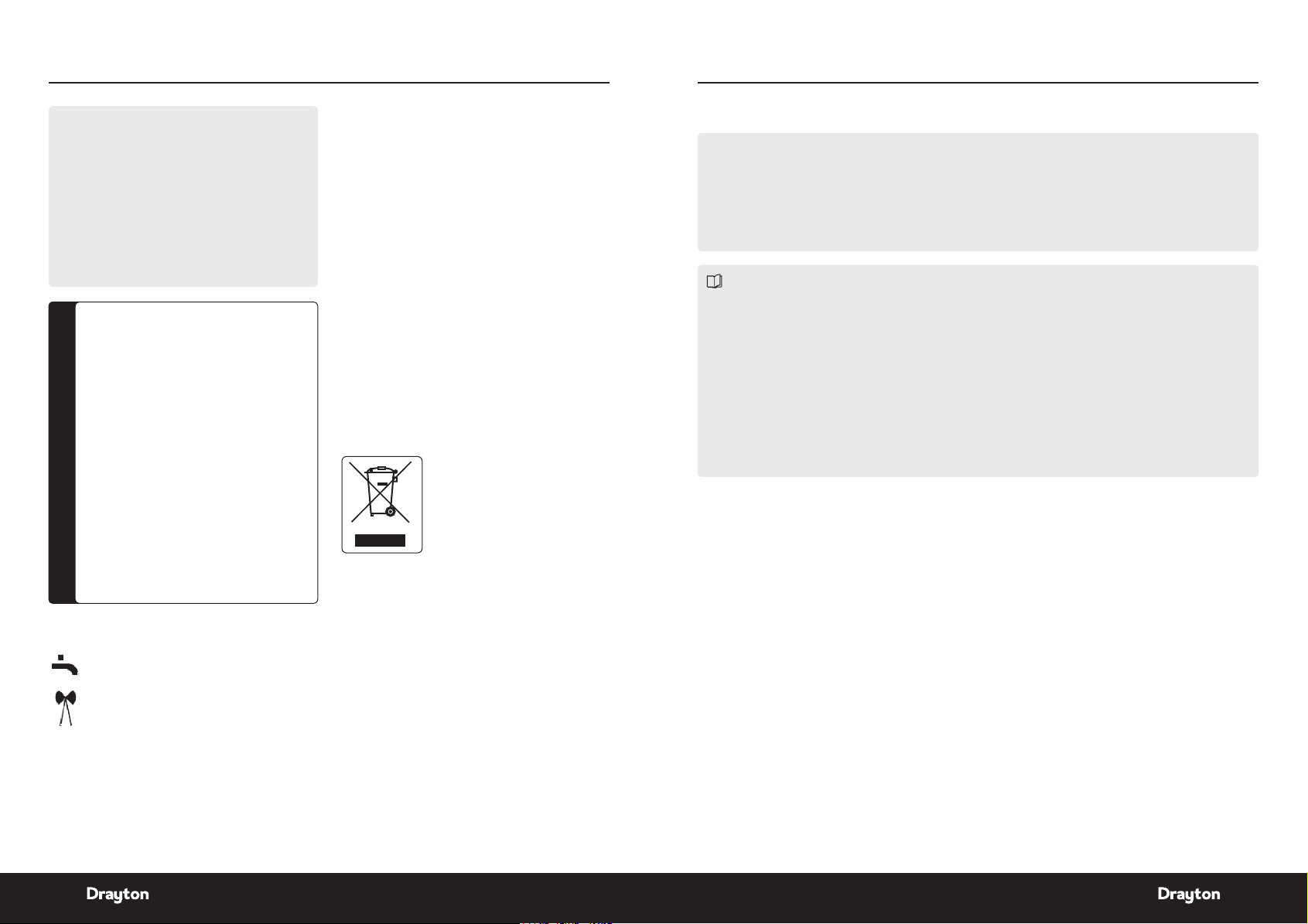
Support Table of contents
401 So uthway Drive
Plymouth
PL6 6QT
United Kingdom
Technical: +4 4(0)3 33 70 00 622
customer.care@draytoncontrols.co.uk
www.draytoncontrols.co.uk
@DraytonHeating
/DraytonControls
PLEAS E READ THESE INSTRUCTIONS
CAREFULLY BEFORE STARTING.
These instruc tions are applicable to the
Drayt on model(s) st ated on the front
cover of this m anual only and must n ot
be used w ith any other make or mo del.
These instruc tions apply in the U K only
and should b e followed except fo r any
!
statutory obligation.
If you are in any doubt co ntact the
Drayton technical helpline.
This accessory must be tted by a
compet ent person. Failur e to comply
could lead t o prosecution.
Leave the se instructi ons with the user
or at the app liance.
Symbols
Domes tic Hot Water
Abbreviations
CH = Central Heating
DHW = Domes tic Hot Water
RF = Radio Fre quency
DLS = Dayligh t Saving
BST = Britis h Summer Time
GMT = Gr eenwich Mean Time
C = Celsius (Centigrade)
IP = Ingres s Protection
V = Volt
m = metre
mA = milliAmpere
Denitions (DLS/BST)
Summer t ime begins: L ast Sunday i n March at
1:00 am GMT (Clo cks are put fo rward by 1 ho ur)
Summer time ends: Last Sunday in October at
2:00 am B ST (Clocks are pu t back by 1 hour)
Protect your environment
Proper battery recycling
Electr onic device s and batte ries, recharg eable or not,
should n ot be dispose d of into ordina ry househo ld waste.
Inst ead, they must b e recycled p roperly to pr otect
the envi ronment and cu t down the was te of preciou s
resou rces. Your local wa ste manage ment author ity
can supp ly details c oncerning th e proper disp osal of
batteries.
Technical Data .............................................................................................................................. 2
Installation Guide .......................................................................................................... 3
LP10RF Installation ...................................................................................................... 4
Wireless Commissioning & Signal Strength .................................................................. 5-6
Signal Strength ............................................................................................................ 7
Installer Options ..........................................................................................................8-9
User Guide ....................................................................................................................... 10
DIGISTAT+3RF Room Thermostat ............................................................................................. 11
Controls and Displa y Layout ...................................................................................... 12
Basic Settings .............................................................................................................. 13-17
User Options ...............................................................................................................1 7-21
Battery Change ........................................................................................................... 22
LP10R F Programmer & Re ceiver ................................................................................................ 23
The Standard P rogram ................................................................................................ 24
Changing the Program ................................................................................................ 25-2 8
Maintenance ................................................................................................................................. 29
Radio Fr equency (RF ) Trans mitter
06515087001 ISSE
06515087001 ISSE
1Inst allation & Us er Guide LP 1 0R F & D I GI STAT+3 RF
Page 3
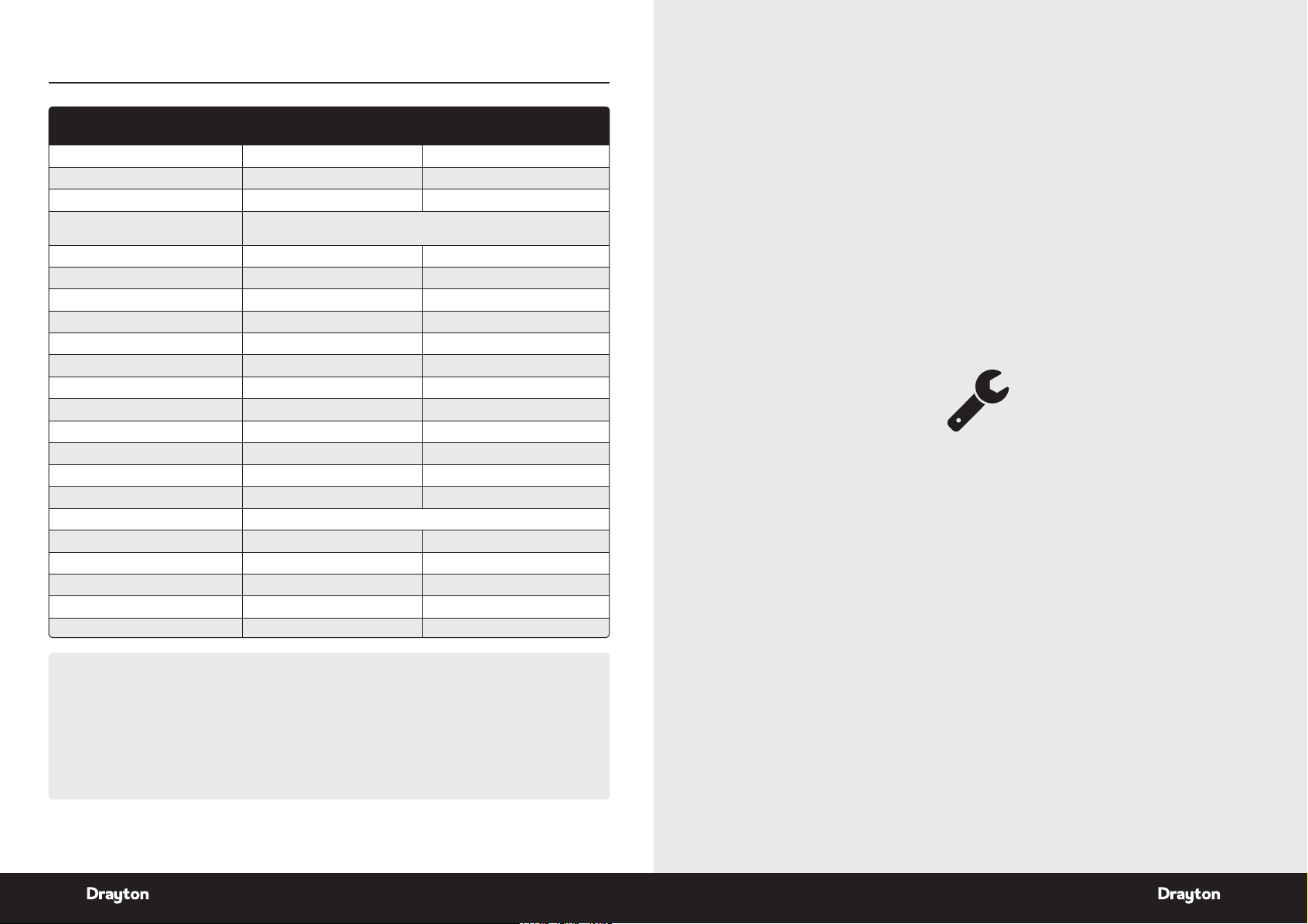
Technical Data
Digistat +3RF Transmitter
Thermostat
LP10RF Receiver
Dimensions 137mm x 96. 5mm x 31.3 mm --
Power supply 3V 24V
Radio frequency 433 MHz 433 MHz
Radio si gnal range 30m typ ically. The r ange may be af fected by th e compositi on / density an d
number o f walls bet ween the Digi stat+3RF and LP 10RF.
Temperature range 5°C to 32°C --
Ambient operating temperature 0°C to +4 0°C 0°C to +50°C
Ambient storage temperature -20°C to +55°C --
Humidity operating range 25 - 90% non c ondensin g up to 45°C 3 0 - 95% non condens ing up to 45°C
Class o f operation -- II
Degrees of protection IP30 IP24
Control Accuracy +0.5°C @ 20°C Bett er than ±1 seco nd per day @ 25° C
Batt ery life (with alk aline batte ries) approx. 2 y ears N /A
Batt ery back up tim e and date 10 year s min. 10 years min.
Shortest switching period 1 minute 1 minute
Hot wat er pre-heat se ttings -- 3 ON / 3 O FF
Central heating settings 6 per day --
Energy Class IV = 2% (Acc. EU 8 11/2013, 8 12/2013, 81 3/2013, 814/20 13)
Pollution Class 2 2
Software Class A A
Ball pressure test 90°C 90°C
Software version 6712056 --
Max. radiated power +7.5 dBM ( 5.6mW) --
Relevant EC Directives:
2014/53/EU RED Directi ve
2006/66/EC Battery Direc tive
2011/65/EU R oHS Direc tive
Applied Standards:
EN60730- 1; EN60730-2-7; EN60730-2-9
EN 300 22 0-2; EN 301 489-3
Hereb y, Schneide r Electric C ontrols U K Limited, de clares th at this progr ammable ro om thermos tat is in comp liance
with th e essentia l requirem ents and ot her provis ions of RED Dir ective 20 14/53/EU.
06515087001 ISSE
Decla ration of conf ormity can b e download ed at: www.draytoncontrols.co.uk.
Pack Contents:
LP10 RF Program mer / RF recei ver
Digistat+3RF transmitter
Scre ws (x2)
Wall Plugs (x 2)
Instructions
Batt eries (x2) A A Alkaline
Installation Guide
LP10RF & DIGISTAT+3RF
06515087001 ISSE
32 Inst allation & Us er Guide LP 1 0R F & D I GI STAT+3 RF
Page 4
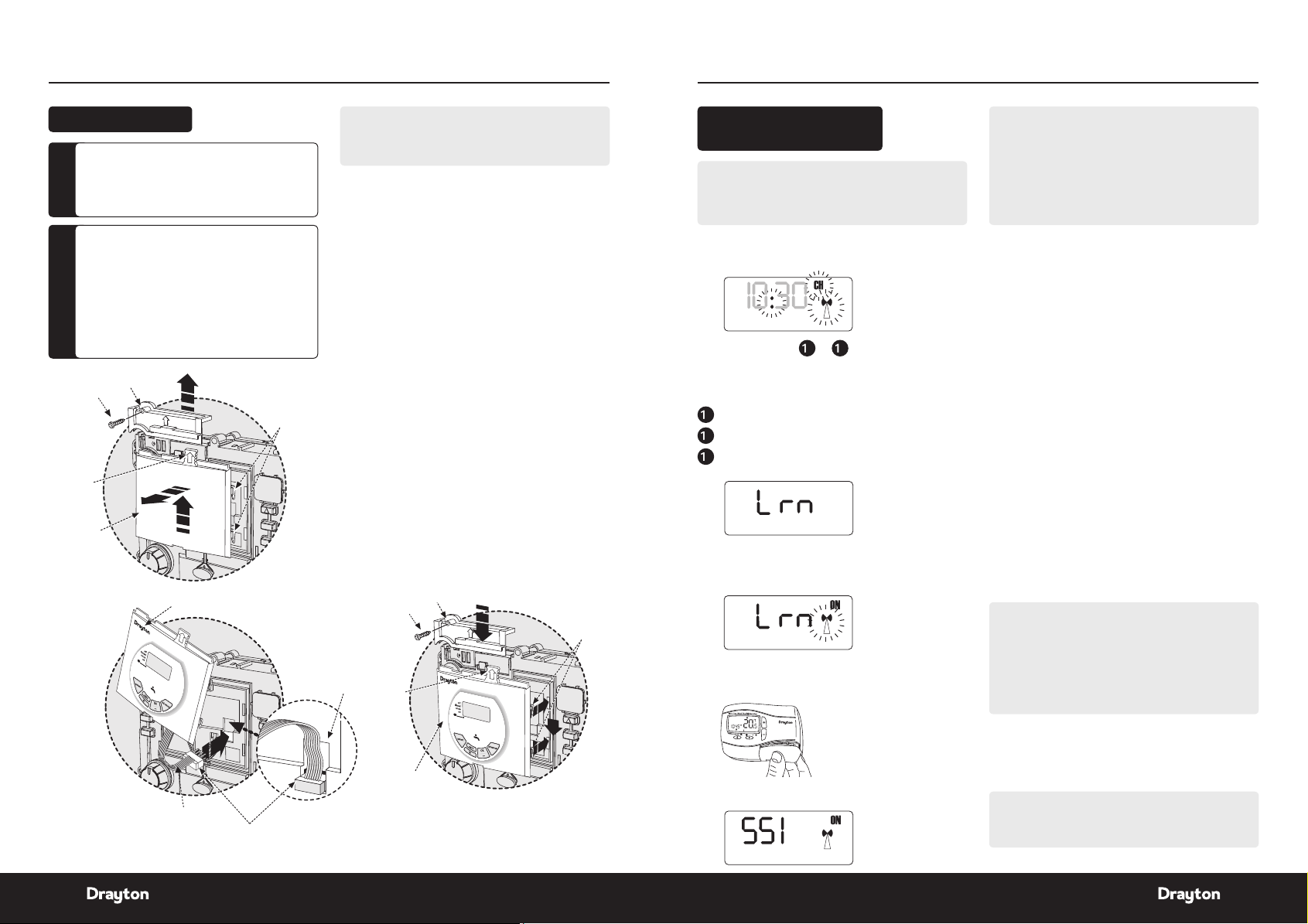
Clips
Cover panel
Tab
Blanking
plate
Connector plug
Screw
Clips
Cover panel
Tab
Blanking
plate
Cover panel
Recess
LP10RF
Ribbon cable
Connector plug
Screw
CLOCK?
10:30
CLOCK?
10:30
OFF
CLOCK?
6:30
10:30
OFF
06515087001 ISSE
Installation Guide LP10RF Programmer & Receiver Installation Guide LP10RF & DIGISTAT+3RF
LP10RF Installation
DANGER:
230 volt s do not touch the ele ctrical
F
components or circuits.
CAUTION:
Isola te the mains elect ricity supply
before s tarting any wo rk and observe
all relev ant safety prec autions.
!
Obser ve electro-s tatic discharge
precautions: do n ot touch the pcb
circuit.
Cover panel
Screw
Tab
Blanking
plate
Ribbon cable
Clips
LP10RF
NOTE:
This acces sory must be tte d by a compete nt per son.
Failure t o comply could le ad to prosec ution.
Remove t he boiler out er casing and co ntrol panel
1.
fascia t o gain access t o the boiler con trol panel.
Releas e the securing s crews.
2.
Pull the c over panel up to r emove.
3.
Grip the t ab and pull upw ards to disen gage clips,
4.
pull for ward to rem ove blanking p late or exi sting
programmer.
Align th e connector p lug pins into so cket on the
5.
PCB and p ush fully hom e.
Feed th e ribbon cabl e into the rece ss.
6.
Align th e programme r and locate th e clips, push
7.
into the s lots then dow n to secure.
Locat e the cover pane l in place and se cure with
8.
the s crew.
Repla ce fascia cove r and outer cas ing before
9.
switc hing on the elec trical supp ly and boiler.
Switch b oiler on when c ompleted.
J
Screw
Recess
Tab
LP10RF
Clips
Wireless Commissioning
& Signal Strength
NOTE:
Befor e fixing th e DIGIS TAT+3RF to the wal l it is
recomm ended to f irst che ck the signal s trength f rom
that location.
Wireless commissioning: after i nitial star t up, the colon,
CH and antenn a symbo ls should be ashing on the
LP10RF display.
Follow ei ther 1 OR a to c below
Press & h old the set? but ton for 5s and Lr n and
1.
OFF wil l be displaye d.
OR
Press t he set? butto n 4 times.
a
Press t he OK butt on once.
b
Press the s et? button 4 tim es; Lrn and OFF
c
will be displayed.
OFF
Press t he + button s o the display s hows ON and a
2.
ashin g antenna symbol. The learn mode is now
ready t o receive a sig nal from the tr ansmitte r
during th e next two m inutes.
3. Take the Digis tat+3RF unit and s tand near the
bo il er.
4. Remove the batter y cover and t the bat teries.
The symbo ls on the LP1 0RF will stop ashing and
5.
the disp lay will show ‘S SI, Antenn a and ON’.
NOTE:
If you wa nt to exit to t he home scre en now witho ut
checki ng the signal s trength t hen please p ress the ‘O K/-’
butt on, then the ‘se t?’ button. Alte rnativel y, you can
leave for 2 mins and the LP 10RF wil l automatic ally
retur n to the home sc reen. See p. 6 for how to mou nt
the Digi stat to th e wall.
If you wa nt to check the si gnal streng th now, please
continu e to 6.
Press ‘ SET’ on the LP1 0RF and the d isplay will
6.
show ‘SS I and Antenna’.
Afte r a few seconds t he display wi ll show ‘- - -’.
7.
Remove the batteries from the Digistat+3RF,
press and hold the ‘+’ but ton whilst ret ting the
batt eries, keep th e ‘+’ butt on held and af ter a few
secon ds the displa y will show ‘rF’ which i ndicates
that the D IGISTAT+3RF is continu ously sendin g a
signal t o the LP10R F (rec eiver).
The LP1 0RF displ ay will now show t he ‘learnt’
transm itter cod e and the antenn a’ as well as the
signal s trength as i ndicated by t he chevron s on the
right ha nd side of the dis play.
Place the Digistat+3RF in the desired nal position
H
and ret urn to the boile r to check the LP 10RF
displ ay. The ideal Di gistat+3RF p osition will r esult
in the LP1 0RF displ ay showing 4 che vrons and th e
LED will b e green.
If the LED i s red or no LED is sh owing and the
I
display indicates 1 or 2 chevrons, the Digistat+3RF
will nee d to be re-posi tioned until t he LED changes
to amber o r green and 3 or 4 ch evrons are in dicated
on the display.
NOTE:
If ther e is no LED and the di splay on the LP 10RF show s
‘- - -’, there is no si gnal being re ceived at all f rom the
Digistat+3RF. Transmission will resume once the
Digis tat+3RF is re-pos itioned in a pa rt of the hous e
where a n amber or gree n LED and 3 or 4 chevr ons
are achieved.
Once yo u are happy tha t, when in the des ired
J
locati on, the Digist at+3RF is sendin g a good
signal t o the LP10R F i.e. amber or gr een and 3 or 4
chevrons, the Digis tat+3RF can be xed to the wall.
NOTE:
Continue on ne xt page to c ancel the sign al strengt h
mode.
06515087001 ISSE
54 Install ation & User Gui de LP 10 RF & D IG IS TAT+3R F
Page 5
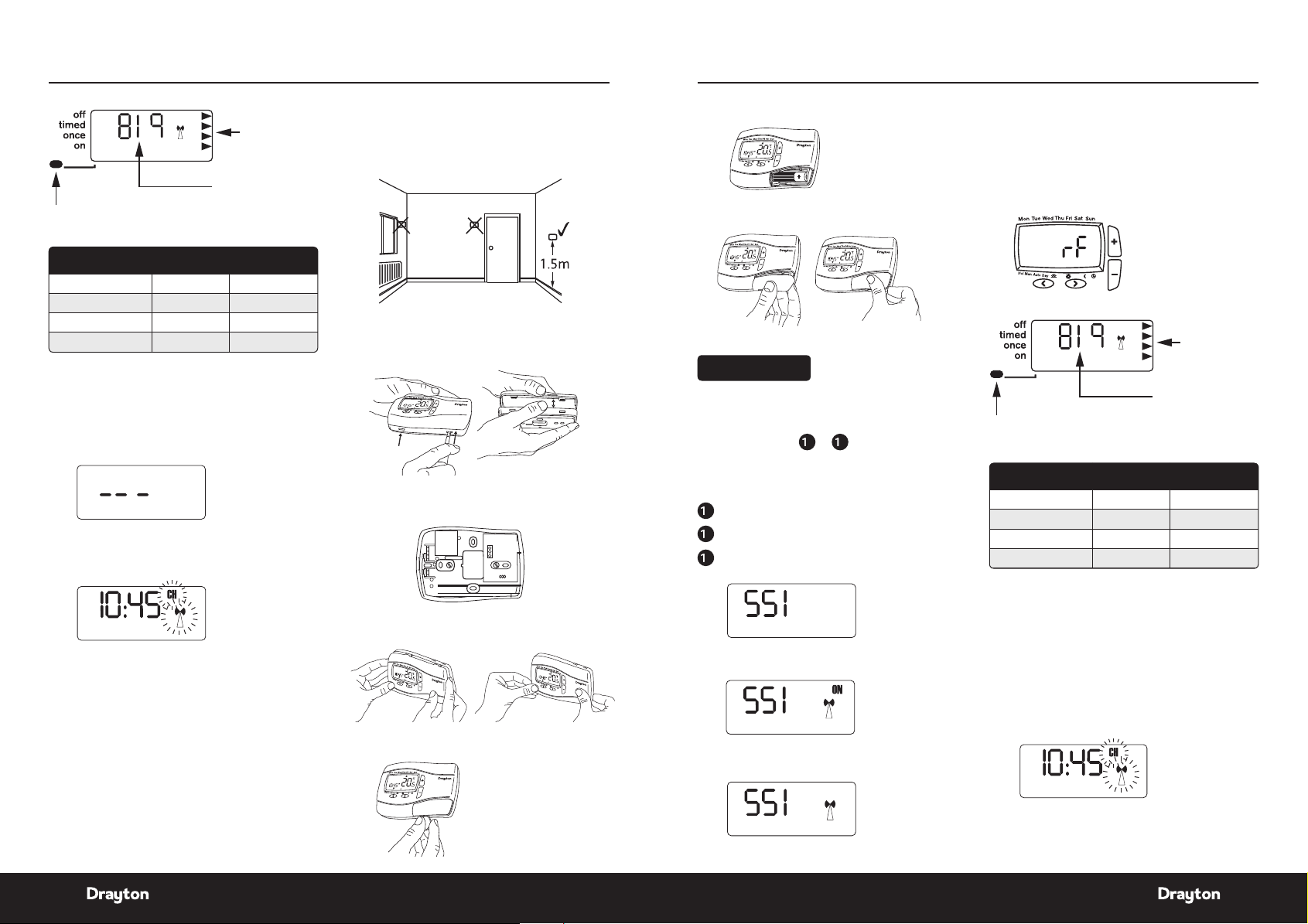
OFF
OFF
LED Indication Chevrons RF Strength
Green 4 Very strong
Amber 3 Strong
Red 2 We ak
None 1 Ver y wea k
Signal strength indicators
Installation Guide LP10RF & DIGISTAT+3RF
D
i
g
i
s
tat
+
2
R
F
D
i
g
i
s
tat
+
2
R
F
Digistat+2RF
D
i
g
i
s
t
a
t
+
2
R
F
D
i
g
i
s
tat
+
2
R
F
Digistat+2RF
Digistat+2RF
D
i
g
i
s
t
a
t
+
2
R
F
LED Indication Chevrons RF Strength
Green 4 Very strong
Amber 3 Strong
Red 2 We ak
None 1 Ver y wea k
Installation Guide LP10RF & DIGISTAT+3RF
Signal strength
indicators
Digistat+3RF code
(may be different)
LED indicator shows different colour depending
on signal strength (see table below)
To cancel signal strength mode:
Remove the batteries from the Digistat+3RF
1.
transm itter to ca ncel the cons tant transm ission.
Afte r a few seconds t he LP10RF d isplay will s how
2.
‘---’ .
Press ‘O K’ on the LP10 RF and the disp lay will
3.
retur n to the time wit h the ‘CH and Ante nna’
ashing.
Mount th e Digista t+3RF on a w all which is not s ubject
to direc t sunlight or d raughts, pr eferably on an i nside
wall, 1.5 metres above the oor. The Digistat+3RF must
also not be dire ctly inuenced by radiator s or other
applian ces giving of f heat.
Mounting the Digistat+3RF room thermostat
Remove the front cover using a at screwdriver and
1.
separ ate from back p late.
Fix the b ack plate dire ctly onto th e wall using th e
2.
allocated xing points and suit able wall plugs and
screws.
Inst all the 2 AA bat teries pr ovided
5.
Digistat+2RF
Replace battery cover
6.
Signal Strength
To check signal strength on previously
installed and paired units:
Follow ei ther 1 OR a to c below
Press & h old the set? but ton for 10s an d
1.
‘SSI and OF F’ will be di splaye d.
OR
Press t he set? butto n 4 times.
a
Press t he OK butt on once.
b
Press the se t? but ton 5 times; ‘SS I and OFF’
c
will be displayed.
Afte r a few seconds t he display wi ll show ‘---’.
4.
Remove t he batteri es from the Dig istat+3RF and
5.
wait unt il the displa y has faded awa y.
Press a nd hold the ‘+’ butto n on the Digis tat+3RF
6.
while re-in serting t he batteri es and keep the b utton
depre ssed until th e display sho ws ‘rF’ .
Signal strength
indicators
Digistat+3RF code
(may be different)
LED indicator shows different colour depending
on signal strength (see table below)
Re-inser t the batt eries into th e Digistat+3R F
4.
and the R F link will be re-e stablishe d.
Positioning the Digistat +3RF room thermostat
The Digi stat is a rad io frequenc y device which i s very
exible for positioning as there is no need for har d wiring
to the app liance. The de vice should b e mounted in an
open ar ea, no closer than 3 0cm from met al object s,
including wall boxes.
06515087001 ISSE
Repla ce the front cov er by locating i n position an d
3.
pushin g fully onto the b ack cover.
OFF
Press t he ‘+’ but ton so that th e display sho ws
2.
‘SSI, A ntenna and ON’.
To cancel signal strength mode:
Remove t he batteri es from the Dig istat+3RF to
1.
cancel the constant transmission.
Afte r a few seconds t he LP10RF d isplay will
2.
show ‘---’ .
Press ‘O K’ on the LP10 RF and the disp lay will
3.
retur n to the time wit h the ‘CH and Ante nna’
ashing.
Remove t he batter y cover using a coi n
4.
Press t he ‘set’ but ton so the disp lay shows
3.
‘SSI an d Antenna’.
Re-inser t the batt eries into th e Digistat+3R F and
4.
the RF lin k will be re-es tablished .
06515087001 ISSE
76 Installa tion & User Guid e LP1 0 RF & D IG IS TAT+3R F
Page 6

Installation Guide DIGISTAT+3RF Installation Guide DIGISTAT+3RF
Installer
Options
Function S elect
Option
Default
02 Freeze
protection
On Off On
04 Low Set
Point °C
5 High
Limit
5
05 High Set
Point °C
Low
Limit
32 32
06 Delayed
Start
(Energy
saving
feature)
On Off Off
10 Valve
protection
On Off Off
11 Valve
protection
time (Mins)
1 5 3
12 Application
type
0 1 0
13 System
Capability
0 1 0
(* small 1 in lower half of screen
shows which time period is being set
e.g. 1=1st period, 2 = 2nd period etc)
(* small 1 in lower half of screen
shows which time period is being set
e.g. 1=1st period, 2 = 2nd period etc)
(* small 1 in lower half of screen
shows which time period is being set
e.g. 1=1st period, 2 = 2nd period etc)
(* small 1 in lower half of screen
shows which time period is being set
e.g. 1=1st period, 2 = 2nd period etc)
(* small 1 in lower half of screen
shows which time period is being set
e.g. 1=1st period, 2 = 2nd period etc)
(* small 1 in lower half of screen
shows which time period is being set
e.g. 1=1st period, 2 = 2nd period etc)
Installer Options
If you wi sh to change any o f the Instal ler Options a s
shown in t he table belo w, ente r the Insta ller Option
Menu fr om Auto mode b y pressing: an d +
simultaneously for 5 seconds.
Pressing and + again for 5 seconds will exit the
Menu an d return to Auto m ode.
Once the I nstaller O ptions scre en has been se lected,
the and buttons allow you to scroll
throu gh the Menu (show n below). The + and - allow yo u
to chan ge values.
Once a va lue has been ch anged pressing before
exiting the Menu will save the new setting. (The belo w
displ ay shows Opti on 02 OFF).
06515087001 ISSE
Option 02 - Freeze Protection
Freeze pr otection w ill switch on t he heating if th e room
tempe rature fall s to 5°C and will the n control the
tempe rature at 7°C e ven if the Digis tat is in OFF m ode.
The Free ze Protecti on default is O N.
To switch off t he Freeze Prot ection mod e enter the
Installer Options Menu (Refer to Installer Options 02)
and chang e to OFF. Press to accept.
Option 04 & 05 - Low and High Limit
set points.
The use r temperatu re set point s defaults ar e High 32°C
and Low 5°C, t o change thes e limits ente r the Insta ller
Option s Menu (Refer t o Installe r Options 04 & 0 5).
Option 06 - I ntelligent Delayed Star t
(Energy saving feature).
The Int elligent De layed Sta rt is an energ y saving feat ure
which au tomaticall y reduces the w arm up time for th e
heating system.
If enabl ed, the star t time should b e set an hour ear lier
than the t ime you want th e propert y to reach the se t
temperature.
Intel ligent Star t will dela y that star t time, by an amoun t
that it ha s calculate d based on the a ctual and se t
temperature.
As the we ather beco mes milder, the star t time is dela yed,
so that fu el is not was ted bringing t he room up to
temperature earlier than neces sary.
The Digi stat calcu lates appr oximately 10 m inutes to rai se
the temp erature by 1 °C, up to a maximu m of 6°C.
NOTE:
Intel ligent Dela yed Star t only applies i n Auto mode.
Intel ligent Dela yed Star t default is in OFF mode.
To switch ON Int elligent De layed St art enter th e
Installer Options Menu (see Installer Options 06).
NOTE:
The Int elligent De layed st art option i s not suitabl e for
under oor application. Ensure Ins taller option 06 is
set to OFF before nal commis sioning for underoor
application.
SPECIAL NOTE:
If the In telligent d elayed st art featur e is enabled, (O ff
chang ed to On in Inst aller optio n 06), please i nform
the end u ser of this fea ture.
The foll owing speci al note has be en added to the u ser
instruction to explain the adjustment requirement:
When th e delay perio d is operati ng indicated b y the
ame symb ol ashing, pressing any button return s the
Digis tat to auto mo de allowing no rmal butto n operation
until th e next time/ t emperatur e event, when i t will
resum e the delay st art mode o r follows the Ho liday,
Manual, O verride or O ff modes a s selected .
Change s to the inst aller option s and pre-set pr ogrammes
must be made with the ame symb ol not as hing.
Option 10 - Valve Protection
In some h eating syst ems there ma y be a requirem ent to
prote ct the syst em by operat ing it once a day, fo r a given
period.
If valve pr otection i s selecte d the system w ill be opera ted
for a peri od as shown in v alve protect ion time (mins).
Valve prote ction time is e very day at 10 .00am. Valve
prote ction defa ult is OFF.
To enable the valve p rotectio n mode enter t he Install er
Options Menu (Refer to Installer Option 10).
Option 11 - Valve Prote ction time (mins).
Valve prote ction time c an be set bet ween 1 and 5 minut es
(default 3 minu tes).
To change this onc e a day on time ent er the Inst aller
Options Menu (Refer to Installer Option 11).
Option 12 - Application Type
Digis tat+3RF can be us ed for diffe rent applic ations.
In the ins taller men u, select:
00 = Gas B oiler
0 1 = Oil Boi ler
Option 13- System Capability
Adjus t this settin g to suit the hea ting syste m capability .
In the ins taller men u, select:
00 = Fast – t he house usu ally reaches s etpoint in ‹ 1 ho ur
0 1 = Slow – the h ouse usuall y reaches se tpoint in › 1 hour
Display Error code E1
When th e display show s an error cod e (E1) this indic ates
a senso r fault and the he ating syste m will remain O ff.
Please c ontact yo ur local heati ng servic e engineer to
repla ce your Digis tat +3RF.
06515087001 ISSE
98 Installat ion & User Guid e LP1 0 RF & DI G IS TAT+3R F
Page 7
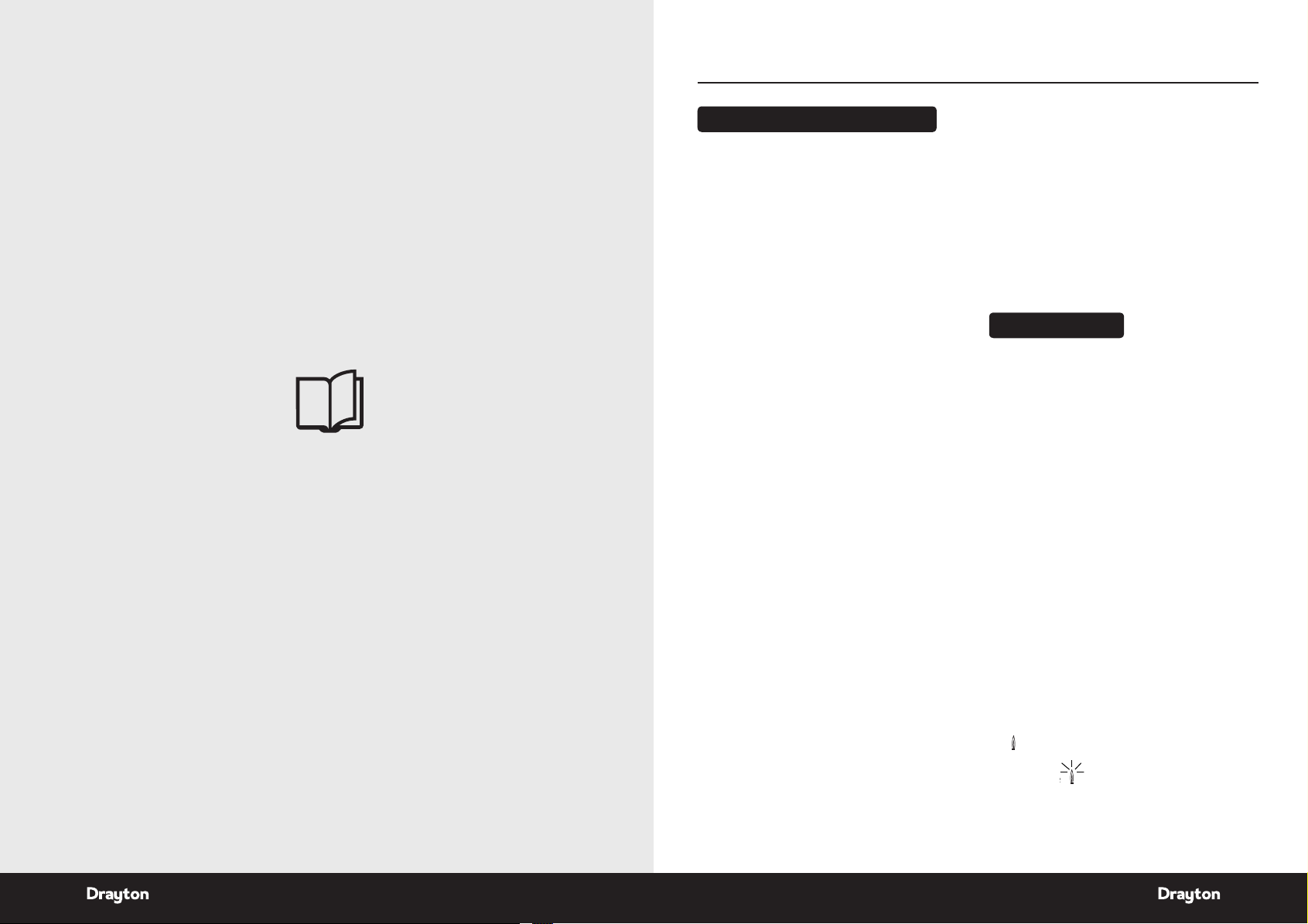
User Guide DIGI STAT+3RF Room Thermostat
(* small 1 in lower half of screen
shows which time period is being set
e.g. 1=1st period, 2 = 2nd period etc)
(Fig 3)
How to replace the batteries see fig 3.
Remove the battery cover using a coin. Replace the spent
batteries with 2 x 1.5V IEC LR6 (AA) Alkaline batteries ensuring
correct orientation. Replace the battery cover pressing fully home.
2. Once the time has been set
press to confirm and
use the + or – button to
adjust required temperature
(temperature shown flashing)
3. Once the temperature has
been set press to
confirm and move to the next
time and temperature periods
to be adjusted confirming
changes by pressing
button. (max 6 periods).
4. To exit press or
until you return to auto
mode with the bottom arrow
Drayto n
Digistat +2RF
Digistat +2RF
Digistat +2RF
Digistat +2RF
Drayto n
Drayto n
Drayto n
(* small 1 in lower half of screen
shows which time period is being set
e.g. 1=1st period, 2 = 2nd period etc)
How to replace the batteries see fig 3.
Remove the battery cover using a coin. Replace the spent
batteries with 2 x 1.5V IEC LR6 (AA) Alkaline batteries ensuring
correct orientation. Replace the battery cover pressing fully home.
2. Once the time has been set
press to confirm and
use the + or – button to
adjust required temperature
(temperature shown flashing)
3. Once the temperature has
been set press to
confirm and move to the next
time and temperature periods
to be adjusted confirming
changes by pressing
button. (max 6 periods).
Drayto n
Digistat +2RF
Digistat +2RF
Digistat +2RF
Digistat +2RF
Drayto n
Drayto n
Drayto n
06515087001 ISSE
User Guide
LP10RF & DIGISTAT+3RF
DIGISTAT+3RF Room Thermostat
What is a programmable room thermostat?
...an explanation for householders
A progr ammable room t hermost at is both a pro grammer
and a roo m thermost at. A progra mmer allows yo u to set
‘On’ and ‘Of f’ time peri ods to suit yo ur own lifest yle.
A room th ermostat w orks by sen sing the air
tempe rature, swit ching on the hea ting when the air
tempe rature fall s below the the rmostat se tting, and
switc hing it off onc e this set temp erature has b een
reached.
So, a prog rammable roo m thermost at lets you ch oose
what tim es you want the h eating to be on, an d what
tempe rature it sho uld reach while i t is on. It will allo w
you to se lect diffe rent tempe ratures in yo ur home at
diffe rent times of th e day (and days of the w eek) to meet
your par ticular n eeds.
Turning a progr ammable room t hermost at to a higher
sett ing will not make t he room heat up an y faster. How
quickl y the room heat s up depends o n the design of
the heat ing system, fo r example, the siz e of boiler and
radiators.
Neith er does the se tting affe ct how quickl y the room
cools d own. Turning a progra mmable room th ermosta t
to a lower s etting will r esult in the ro om being contr olled
at a lower t emperatur e, and saves ener gy.
The way t o set and use yo ur programm able room
thermo stat is to nd the lowest temp erature settings
that yo u are comfort able with at th e differen t times you
have chos en, and then leav e it alone to do it s job. The
best way to do this is to set low temperat ures rst, say
18°C, and t hen turn them up b y one degre e each day until
you are co mfortab le with the tem peratures . You won’t
have to ad just the ther mostat fu rther. Any adjus tments
above th ese setti ngs will was te energy and c ost you more
money.
If your h eating syst em is a boiler wi th radiator s,
there w ill usually be o nly one progr ammable room
thermo stat to con trol the whole h ouse. But y ou can
have dif ferent temp eratures i n individual r ooms by
installing thermostatic radiator valves (TRVs) on
indivi dual radiat ors. If you do n’t have TRVs, you shou ld
choose a t emperatu re that is reas onable for the w hole
house. I f you do have TRVs, yo u can choose a sli ghtly
higher s etting to ma ke sure that eve n the coldest r oom
is comfor table, the n prevent any ov erheating in o ther
rooms b y adjusting t he TRVs.
The time o n the program mer must be co rrect. So me
types h ave to be adjus ted in spring a nd autumn at the
change s between G reenwich Me an Time and Bri tish
Summer Time.
You may be able to t emporaril y adjust the he ating
progr amme, for examp le, ‘Override’, ‘Advance’ or
‘Boos t’. Thes e are explai ned in the manuf acturer’s
instructions.
Programmable room thermostat s need a free ow of air
to sens e the temper ature, so they mu st not be cove red
by cur tains or block ed by furnitu re. Nearby el ectric
res, tele visions, wall or table lamps may prevent the
thermostat from working properly.
Your Digistat+3RF
The Digi stat +3RF ther mostat is a p rogrammab le
thermo stat 5-2 Day / 7 Day p roduct. 5–2 day allo ws
you to se t a program fo r weekdays and a p rogram for
the wee kend. Full 7-day func tionalit y allows you to
set a dif ferent pro gram for ever y day of the week .
Each pro gram type al lows you to set 6 t ime and
temperature events.
Clock Setting
Your Digistat +3RF is tted with a real-time clock ,
which is p re-set at the fa ctory. You will not h ave to alter
the time s ettings . A special feat ure of this real-time clo ck
is to aut omatically u pdate the tim e during the summ er/
winter t ime change rem oving the nee d to manually
alter th e clock.
General Operation
With th e unit in Auto mod e (the small arrow to b ottom
of scree n will point to Au to) the tempera ture can be
change d for a short ti me by using the + o r - buttons .
Changin g the temper ature in this wa y will keep the
Digis tat +3RF set to yo ur new tempe rature until t he next
pre-pro grammed eve nt (at which time it wil l revert to
programmed temperature). The temperature you are
setting will ash on the scr een. Once temperature is set,
the unit w ill revert t o showing the cu rrent tempe rature.
The indi cator will sho w on the screen i f the heating is
turned on.
A ashing ame indicates the product is in inte lligent
delayed start mode.
06515087001 ISSE
1110 Inst allation & Us er Guide LP 1 0R F & D I GI STAT+3 RF
Page 8

Digistat
+3
RF
User Guide DIGI STAT+3RF Room Thermostat
Event 1 2 3 4 5 6
Time 6:3 0 8:3 0 12:00 14:0 0 16:30 22:30
Tem p 20.0 16.0 16.0 1 6.0 21.0 7. 0
Event 1 2 3 4 5 6
Time 7:00 9:00 12:00 14:00 16:00 23:00
Tem p 20.0 18.0 21 .0 18 .0 2 1.0 7. 0
User Guide DIGI STAT+3RF Room Thermostat
Controls and Display Layout
Pointer (day)
Flame shows when
calling for heat
Time
Pointer
(mode
indicator)
Holiday,
Manual, Auto,
Day, Program
LH (left hand) button,
moves the pointer to
the left for selection
NOTE:
Temperature displayed is actual room temperature
unless a djusting th e + or - button w hen it displa ys
the set t emperatur e. Once adjus tment is comp lete
and aft er 5 seconds t his will retur n to actual ro om
temperature.
Time/Temperature
Program events 1 to 6
in sequence, morning,
midday and night
Days
Temperature
Drayton
RH (right hand)
button, moves the
pointer to the right,
selects and accepts
changes
+ or - buttons
for setting
adjustments
Clock
mode
Basic Settings
The Digi stat +3RF ther mostat is a p rogrammab le
thermo stat 5-2 Day / 7 Day p roduct. 5–2 day allo ws
you to se t a program fo r weekdays and a p rogram for
the wee kend. Full 7-day func tionalit y allows you to
set a dif ferent pro gram for ever y day of the week . Each
progr am type allow s you to set 6 time a nd temperat ure
events.
Digistat +3RF Pre-se t Program
Your Digist at +3RF comes wit h the following d efault
sett ings pre-pro grammed for y our convenien ce:
Pre-set Program 1 (9 til 5)
Weekday
Monday-Friday
°C
25
20°C
15°C
10°C
Room Temp
5°C
1234 5 6
06:30 08:30 12:00 14:00 16:30 22:30
Time Period Monday-Friday
As you c an see, at 06:30 , th e heating will co me on
to rais e the tempera ture to 20°C. A t 08:30, the
tempe rature set p oint is droppe d from 20°C dow n
to 16°C, it s tays at 16°C thro ughout the d ay, until
16:30 wh en the temper ature incre ases to 21°C . The
tempe rature then d rops down to a nig ht-setback
tempe rature of 7°C un til 06:30, when th e cycle
repea ts for the nex t day.
Weekend
Saturday-Sunday
°C
25
20°C
15°C
10°C
Room Temp
5°C
As you c an see, at 07:00, the he ating will com e on to raise
the temp erature to 2 0ºC. At 09:0 0, the tempera ture
set poi nt is dropped f rom 20°C down to 1 8°C, it stay s at
18°C unti l 12:00 when the h eating come s on to raise the
tempe rature to 21 °C. The temp erature st ays at 21°C unt il
14:00 wh en it drops dow n to 18°C. At 16:0 0, the heating
comes o n to raise the te mperature t o 21°C where i t stays
until 2 3:00, when the tem perature t hen drops down t o a
night-setb ack temper ature of 7°C unt il 07:00, when the
cycle re peats for th e next day.
1234 5 6
07:00 09:00 12:00 14:00 16:00 23:00
Time Period Saturday-Sunday
06515087001 ISSE
06515087001 ISSE
1312 Inst allation & Us er Guide LP 1 0R F & D I GI STAT+3 RF
Page 9

User Guide DIGI STAT+3RF Room Thermostat User Guide DIGISTAT+3RF Room Thermostat
(* small 1 in lower half of screen
shows which time period is being set
e.g. 1=1st period, 2 = 2nd period etc)
To adjust the times and temperatures for 7-Day
operation:
1. With the product operating
as normal in the Auto mode
press once and then
press the + button until the
display is flashing and shows.
To adjust the times and temperatures for 7-Day
operation:
1. With the product operating
as normal in the Auto mode
press once and then
press the + button until the
display is flashing and shows.
2. Press the once, the
display will be as shown. The
time will be flashing, use the
+ or - buttons to adjust the
1st time as required.
(* small 1 in lower half of screen
shows which time period is being set
e.g. 1=1st period, 2 = 2nd period etc)
(* small 1 in lower half of screen
shows which time period is being set
e.g. 1=1st period, 2 = 2nd period etc)
(* small 1 in lower half of screen
shows which time period is being set
e.g. 1=1st period, 2 = 2nd period etc)
(* small 1 in lower half of screen
shows which time period is being set
e.g. 1=1st period, 2 = 2nd period etc)
(* small 1 in lower half of screen
shows which time period is being set
e.g. 1=1st period, 2 = 2nd period etc)
3. Once time has been set,
press and use the
+ or - buttons to adjust
required temperature.
Repeat the above steps
2-3 until the 6 periods
have been set for Monday
To adjust the times and temperatures for 7-Day
operation:
1. With the product operating
as normal in the Auto mode
press once and then
press the + button until the
display is flashing and shows.
2. Press the once, the
display will be as shown. The
time will be flashing, use the
+ or - buttons to adjust the
1st time as required.
(* small 1 in lower half of screen
4. Once Monday has been set,
press once.
Repeat steps 2-3 until all
7 days of the week have
been set.
5. Once the final temperature
(* small 1 in lower half of screen
shows which time period is being set
e.g. 1=1st period, 2 = 2nd period etc)
3. Once time has been set,
press and use the
+ or - buttons to adjust
required temperature.
Repeat the above steps
2-3 until the 6 periods
have been set for Monday
To adjust the times and temperatures for 7-Day
operation:
1. With the product operating
as normal in the Auto mode
press once and then
press the + button until the
display is flashing and shows.
2. Press the once, the
display will be as shown. The
time will be flashing, use the
+ or - buttons to adjust the
1st time as required.
(* small 1 in lower half of screen
4. Once Monday has been set,
press once.
Repeat steps 2-3 until all
7 days of the week have
been set.
5. Once the final temperature
has been set press the
to confirm settings. To exit
press or until
you return to auto mode with
the bottom arrow pointing
at Auto.
(* small 1 in lower half of screen
shows which time period is being set
e.g. 1=1st period, 2 = 2nd period etc)
(* small 1 in lower half of screen
shows which time period is being set
e.g. 1=1st period, 2 = 2nd period etc)
(* small 1 in lower half of screen
shows which time period is being set
e.g. 1=1st period, 2 = 2nd period etc)
(* small 1 in lower half of screen
shows which time period is being set
e.g. 1=1st period, 2 = 2nd period etc)
(* small 1 in lower half of screen
shows which time period is being set
e.g. 1=1st period, 2 = 2nd period etc)
(* small 1 in lower half of screen
shows which time period is being set
e.g. 1=1st period, 2 = 2nd period etc)
(* small 1 in lower half of screen
shows which time period is being set
e.g. 1=1st period, 2 = 2nd period etc)
(* small 1 in lower half of screen
shows which time period is being set
e.g. 1=1st period, 2 = 2nd period etc)
(* small 1 in lower half of screen
shows which time period is being set
e.g. 1=1st period, 2 = 2nd period etc)
(* small 1 in lower half of screen
shows which time period is being set
e.g. 1=1st period, 2 = 2nd period etc)
(* small 1 in lower half of screen
shows which time period is being set
e.g. 1=1st period, 2 = 2nd period etc)
(* small 1 in lower half of screen
shows which time period is being set
e.g. 1=1st period, 2 = 2nd period etc)
To adjust the times and temperatures for 5-2
Day operation:
With th e product op erating as no rmal in the Auto
1.
mode pr ess once and th en press the +
butt on until the dis play is ashing and shows.
Press o nce, the displ ay will be as show n.
2.
The time will be as hing, use the + or - buttons to
adjus t the 1st time a s required.
Once tim e has been set, p ress and use t he
3.
+ or - but ton to adjus t required te mperature
(shown ashing). Press to conrm and
move to th e next time an d temperat ure period s to
be adj ust ed co nr min g ch ang es b y pr ess ing
butt on. (max 6 periods).
NOTE:
The smal l 1 in the lower half of th e screen show s which
time per iod is being se t e.g. 1=1s t period, 2 = 2nd
period, etc.
06515087001 ISSE
Once the last weekday temperature has been set
4.
press once to conrm setting s and allow
adjus tment of the wee kend progr am. Use the +
and – but ons and the but ton to set th e 6
perio ds for the weeke nd program.
On ce t he n al t emp era tur e ha s be en se t pr ess
5.
to conrm setting. To exit pres s or
until yo u return to au to mode with th e bottom
arrow po inting at Auto.
To adjust the times and temperatures for
7-Day operation:
With th e product op erating as no rmal in the Auto
1.
mode pr ess once and th en press the +
butt on until the dis play is ashing and shows.
Press o nce, the displ ay will be as show n.
2.
The time will be as hing, use the + or - buttons to
adjus t the 1st time a s required.
Once the t ime has been s et, press and u se
3.
the + or - bu ttons to adj ust requir ed temperat ure.
Repeat t he above ste ps 2-3 until t he 6 periods h ave
been se t for Monday .
NOTE:
The smal l 1 in the lower half of th e screen show s which
time per iod is being se t e.g. 1=1s t period, 2 = 2nd
period, etc.
Once Mo nday has been s et, press on ce.
4.
Repeat s teps 2-3 until all 7 day s of the week hav e
been set.
Once the nal temperat ure has been set press
5.
to conrm setting s. To exit press or
until yo u return to au to mode with th e bottom
chevr on pointing at Au to.
06515087001 ISSE
1514 Ins tallatio n & User Guide L P1 0R F & DI GI STAT+3 RF
Page 10

(* small 1 in lower half of screen
shows which time period is being set
e.g. 1=1st period, 2 = 2nd period etc)
(* small 1 in lower half of screen
shows which time period is being set
e.g. 1=1st period, 2 = 2nd period etc)
(* small 1 in lower half of screen
shows which time period is being set
e.g. 1=1st period, 2 = 2nd period etc)
User Guide DIGI STAT+3RF Room Thermostat
(* small 1 in lower half of screen
shows which time period is being set
e.g. 1=1st period, 2 = 2nd period etc)
(* small 1 in lower half of screen
shows which time period is being set
e.g. 1=1st period, 2 = 2nd period etc)
(* small 1 in lower half of screen
shows which time period is being set
e.g. 1=1st period, 2 = 2nd period etc)
(* small 1 in lower half of screen
shows which time period is being set
e.g. 1=1st period, 2 = 2nd period etc)
(* small 1 in lower half of screen
shows which time period is being set
e.g. 1=1st period, 2 = 2nd period etc)
(Option 01)
How to change from 24hr to 12hr clock.
Enter user options, select option 01 and use + and – keys to select
desired option, 12 = 12hr and 24 = 24hr. Press > to accept change.
(Option 02)
How to change to another predefined program 1, 2 or 3.
Enter user options, select option 02 and use + and – keys to
select desired program 1, 2 or 3. 1 = program 1, 2 = program 2
Date and time setting.
Digistat +2RF comes with a pre-set clock, which also
automatically adjusts for summer/winter time changes. It is
activated automatically on 1st installation. There should be no
need to change these settings, however, should you wish to, it
can be done in Option 05.
(Option 05)
How to adjust date and time.
(Option 09)
How to lock the key pad - Access Protection Lock.
The access protection lock allows you to lock the Digistat +2RF so
that it cannot have any adjustments.
The default is OFF mode allowing you to adjust the Digistat +2RF.
To Lock the Digistat +2RF settings enter the User Options Menu
Option 09 and select On and press > to accept.
Once the User Options Menu is exited all buttons will be locked.
(Option 01)
How to change from 24hr to 12hr clock.
Enter user options, select option 01 and use + and – keys to select
desired option, 12 = 12hr and 24 = 24hr. Press > to accept change.
(Option 02)
How to change to another predefined program 1, 2 or 3.
Enter user options, select option 02 and use + and – keys to
select desired program 1, 2 or 3. 1 = program 1, 2 = program 2
and 3 = program 3. Press > to accept desired change.
Preset programs 2 and 3 are shown below:
Event 1 2 3 4 5 6
Time 6:30 8:30 12:00 14:00 16:30 22:30
Pre-set Program 2. (Home for Lunch)
Date and time setting.
Digistat +2RF comes with a pre-set clock, which also
automatically adjusts for summer/winter time changes. It is
activated automatically on 1st installation. There should be no
need to change these settings, however, should you wish to, it
can be done in Option 05.
(Option 05)
How to adjust date and time.
Enter user options, select option 05 (fig 6)
To change the year press > once (fig 7)
To change the month press > again (fig 8)
To change the day press > again (fig 9)
To change the time press > again (fig 10)
Once you have selected your required display, to adjust press
+ or - and > to accept change.
To select option 06 press > until option 06 display is shown
(Option 09)
How to lock the key pad - Access Protection Lock.
The access protection lock allows you to lock the Digistat +2RF so
that it cannot have any adjustments.
The default is OFF mode allowing you to adjust the Digistat +2RF.
To Lock the Digistat +2RF settings enter the User Options Menu
Option 09 and select On and press > to accept.
Once the User Options Menu is exited all buttons will be locked.
To switch off the Protection Lock enter the User Menu and change
to OFF. Press > to accept.
Once the User Menu is exited all buttons will be free to adjust.
Special Note:
The following only applies when the Intelligent delayed start
(Option 01)
How to change from 24hr to 12hr clock.
Enter user options, select option 01 and use + and – keys to select
desired option, 12 = 12hr and 24 = 24hr. Press > to accept change.
(Option 02)
How to change to another predefined program 1, 2 or 3.
Enter user options, select option 02 and use + and – keys to
select desired program 1, 2 or 3. 1 = program 1, 2 = program 2
and 3 = program 3. Press > to accept desired change.
Preset programs 2 and 3 are shown below:
Event 1 2 3 4 5 6
Time 6:30 8:30 12:00 14:00 16:30 22:30
Temperature 21.0 16.0 21.0 16.0 21.0 10.0
*The above settings can be understood using the chart below
25ºC
20ºC
15ºC
Pre-set Program 2. (Home for Lunch)
Date and time setting.
Digistat +2RF comes with a pre-set clock, which also
automatically adjusts for summer/winter time changes. It is
activated automatically on 1st installation. There should be no
need to change these settings, however, should you wish to, it
can be done in Option 05.
(Option 05)
How to adjust date and time.
Enter user options, select option 05 (fig 6)
To change the year press > once (fig 7)
To change the month press > again (fig 8)
To change the day press > again (fig 9)
To change the time press > again (fig 10)
Once you have selected your required display, to adjust press
+ or - and > to accept change.
To select option 06 press > until option 06 display is shown
(fig 11)
(Option 09)
How to lock the key pad - Access Protection Lock.
The access protection lock allows you to lock the Digistat +2RF so
that it cannot have any adjustments.
The default is OFF mode allowing you to adjust the Digistat +2RF.
To Lock the Digistat +2RF settings enter the User Options Menu
Option 09 and select On and press > to accept.
Once the User Options Menu is exited all buttons will be locked.
To switch off the Protection Lock enter the User Menu and change
to OFF. Press > to accept.
Once the User Menu is exited all buttons will be free to adjust.
Special Note:
The following only applies when the Intelligent delayed start
feature is enabled by the installer.
When the delay period is operating indicated by the flame symbol
flashing (Fig12), pressing any button returns the Digistat +2RF to
auto mode allowing normal button operation until the next time/
temperature event, when it will resume the delay start mode or
follows the Holiday, Manual, Override or Off modes as selected.
Changes to the installer options and pre-set programmes must be
(Option 01)
How to change from 24hr to 12hr clock.
Enter user options, select option 01 and use + and – keys to select
desired option, 12 = 12hr and 24 = 24hr. Press > to accept change.
(Option 02)
How to change to another predefined program 1, 2 or 3.
Enter user options, select option 02 and use + and – keys to
select desired program 1, 2 or 3. 1 = program 1, 2 = program 2
and 3 = program 3. Press > to accept desired change.
Preset programs 2 and 3 are shown below:
Event 1 2 3 4 5 6
Time 6:30 8:30 12:00 14:00 16:30 22:30
Temperature 21.0 16.0 21.0 16.0 21.0 10.0
*The above settings can be understood using the chart below
123456
25ºC
20ºC
15ºC
10ºC
5ºC
06:30 08:30 12:00 14:00 16:30 22:30
Time Period
Room Temp
Pre-set Program 2. (Home for Lunch)
Date and time setting.
Digistat +2RF comes with a pre-set clock, which also
automatically adjusts for summer/winter time changes. It is
activated automatically on 1st installation. There should be no
need to change these settings, however, should you wish to, it
can be done in Option 05.
(Option 05)
How to adjust date and time.
Enter user options, select option 05 (fig 6)
To change the year press > once (fig 7)
To change the month press > again (fig 8)
To change the day press > again (fig 9)
To change the time press > again (fig 10)
Once you have selected your required display, to adjust press
+ or - and > to accept change.
To select option 06 press > until option 06 display is shown
(fig 11)
(Fig 6)
As you can see, at 06:30, the heating will come on to raise the
(Option 09)
How to lock the key pad - Access Protection Lock.
The access protection lock allows you to lock the Digistat +2RF so
that it cannot have any adjustments.
The default is OFF mode allowing you to adjust the Digistat +2RF.
To Lock the Digistat +2RF settings enter the User Options Menu
Option 09 and select On and press > to accept.
Once the User Options Menu is exited all buttons will be locked.
To switch off the Protection Lock enter the User Menu and change
to OFF. Press > to accept.
Once the User Menu is exited all buttons will be free to adjust.
Special Note:
The following only applies when the Intelligent delayed start
feature is enabled by the installer.
When the delay period is operating indicated by the flame symbol
flashing (Fig12), pressing any button returns the Digistat +2RF to
auto mode allowing normal button operation until the next time/
temperature event, when it will resume the delay start mode or
follows the Holiday, Manual, Override or Off modes as selected.
Changes to the installer options and pre-set programmes must be
made with the flame symbol not flashing.
shows time flashing
Time periods between 1 to
23(Hr)hours and 1 to
199(d)days can be set.
adjust the count down time
as required. Press once
to confirm, the display will
show temperature flashing.
adjust temperature and press
to start holiday count
down time. Alternatively after
10 seconds the temperature
will stop flashing and holiday
count down time will start.
Display shows count down
time and ambient room
temperature.
press the or
once, to return to auto.
(Option 01)
How to change from 24hr to 12hr clock.
Enter user options, select option 01 and use + and – keys to select
desired option, 12 = 12hr and 24 = 24hr. Press > to accept change.
(Option 02)
How to change to another predefined program 1, 2 or 3.
Enter user options, select option 02 and use + and – keys to
select desired program 1, 2 or 3. 1 = program 1, 2 = program 2
and 3 = program 3. Press > to accept desired change.
Preset programs 2 and 3 are shown below:
Event 1 2 3 4 5 6
Time 6:30 8:30 12:00 14:00 16:30 22:30
Temperature 21.0 16.0 21.0 16.0 21.0 10.0
*The above settings can be understood using the chart below
123456
25ºC
20ºC
15ºC
10ºC
5ºC
06:30 08:30 12:00 14:00 16:30 22:30
Time Period
Room Temp
Event 1 2 3 4 5 6
Time 6:00 8:30 12:00 14:00 17:30 22:30
Temperature 21.0 19.0 21.0 19.0 21.0 16.0
*The above settings can be understood using the chart below
123456
25ºC
20ºC
15ºC
10ºC
5ºC
06:00 08:30 12:00 14:00 17:30 22:30
Time Period
Room Temp
Pre-set Program 2. (Home for Lunch)
Pre-set Program 3. (Home Worker)
Date and time setting.
Digistat +2RF comes with a pre-set clock, which also
automatically adjusts for summer/winter time changes. It is
activated automatically on 1st installation. There should be no
need to change these settings, however, should you wish to, it
can be done in Option 05.
(Option 05)
How to adjust date and time.
Enter user options, select option 05 (fig 6)
To change the year press > once (fig 7)
To change the month press > again (fig 8)
To change the day press > again (fig 9)
To change the time press > again (fig 10)
Once you have selected your required display, to adjust press
+ or - and > to accept change.
To select option 06 press > until option 06 display is shown
(fig 11)
(Option 06)
How to change temperature offset.
The temperature displayed on the thermostat may not match
that of other temperature measuring devices in the controlled
space, because of its location. The displayed temperature may
be offset to bring it in line with other devices. To adjust the
temperature, enter the user options, select option 06. The
temperature may be offset by +/- 5 degrees by pressing the
+ and – keys. Press > to accept the desired change.
(Option 07)
How to restore the built in time temperature programs.
(Fig 10)(Fig 9)
(Fig 8)(Fig 7)
(Fig 6)
(Fig 11)
As you can see, at 06:30, the heating will come on to raise the
temperature to 21°C.
At 08:30, the temperature set point is dropped to 16°C, it stays at
16°C until 12:00 when the heating comes on to raise the
temperature to 21°C. The temperature stays at 21°C until 14:00
when it drops to 16°C. At 16:30 the heating comes on to raise the
temperature to 21°C where it stays until 22:30 when the
temperature drops down to a setback temperature of 10°C until
06:30 when the cycle repeats the next day.
As you can see, at 06:00, the heating will come on to raise the
temperature to 21°C.
At 08:30, the temperature set point is dropped to 19°C, it stays at
19°C until 12:00 when the heating comes on to raise the
(Option 09)
How to lock the key pad - Access Protection Lock.
The access protection lock allows you to lock the Digistat +2RF so
that it cannot have any adjustments.
The default is OFF mode allowing you to adjust the Digistat +2RF.
To Lock the Digistat +2RF settings enter the User Options Menu
Option 09 and select On and press > to accept.
Once the User Options Menu is exited all buttons will be locked.
To switch off the Protection Lock enter the User Menu and change
to OFF. Press > to accept.
Once the User Menu is exited all buttons will be free to adjust.
Special Note:
The following only applies when the Intelligent delayed start
feature is enabled by the installer.
When the delay period is operating indicated by the flame symbol
flashing (Fig12), pressing any button returns the Digistat +2RF to
auto mode allowing normal button operation until the next time/
temperature event, when it will resume the delay start mode or
follows the Holiday, Manual, Override or Off modes as selected.
Changes to the installer options and pre-set programmes must be
made with the flame symbol not flashing.
What is Intelligent delayed start?
Intelligent Delayed Start (Energy saving feature)
The Intelligent Delayed Start is an energy saving feature which
automatically reduces the warm up time for the heating system. As
the weather becomes milder, Intelligent Start will delay the heating
start times so that the fuel is not wasted bringing the room up to
temperature earlier than necessary.
(Fig 12)
(Option 01)
How to change from 24hr to 12hr clock.
Enter user options, select option 01 and use + and – keys to select
desired option, 12 = 12hr and 24 = 24hr. Press > to accept change.
(Option 02)
How to change to another predefined program 1, 2 or 3.
Enter user options, select option 02 and use + and – keys to
select desired program 1, 2 or 3. 1 = program 1, 2 = program 2
and 3 = program 3. Press > to accept desired change.
Preset programs 2 and 3 are shown below:
Event 1 2 3 4 5 6
Time 6:30 8:30 12:00 14:00 16:30 22:30
Temperature 21.0 16.0 21.0 16.0 21.0 10.0
*The above settings can be understood using the chart below
123456
25ºC
20ºC
15ºC
10ºC
5ºC
06:30 08:30 12:00 14:00 16:30 22:30
Time Period
Room Temp
Event 1 2 3 4 5 6
Time 6:00 8:30 12:00 14:00 17:30 22:30
Temperature 21.0 19.0 21.0 19.0 21.0 16.0
*The above settings can be understood using the chart below
123456
25ºC
20ºC
15ºC
10ºC
5ºC
06:00 08:30 12:00 14:00 17:30 22:30
Time Period
Room Temp
Pre-set Program 2. (Home for Lunch)
Pre-set Program 3. (Home Worker)
Date and time setting.
Digistat +2RF comes with a pre-set clock, which also
automatically adjusts for summer/winter time changes. It is
activated automatically on 1st installation. There should be no
need to change these settings, however, should you wish to, it
can be done in Option 05.
(Option 05)
How to adjust date and time.
Enter user options, select option 05 (fig 6)
To change the year press > once (fig 7)
To change the month press > again (fig 8)
To change the day press > again (fig 9)
To change the time press > again (fig 10)
Once you have selected your required display, to adjust press
+ or - and > to accept change.
To select option 06 press > until option 06 display is shown
(fig 11)
(Option 06)
How to change temperature offset.
The temperature displayed on the thermostat may not match
that of other temperature measuring devices in the controlled
space, because of its location. The displayed temperature may
be offset to bring it in line with other devices. To adjust the
temperature, enter the user options, select option 06. The
temperature may be offset by +/- 5 degrees by pressing the
+ and – keys. Press > to accept the desired change.
(Option 07)
How to restore the built in time temperature programs.
(Fig 10)(Fig 9)
(Fig 8)(Fig 7)
(Fig 6)
(Fig 11)
As you can see, at 06:30, the heating will come on to raise the
temperature to 21°C.
At 08:30, the temperature set point is dropped to 16°C, it stays at
16°C until 12:00 when the heating comes on to raise the
temperature to 21°C. The temperature stays at 21°C until 14:00
when it drops to 16°C. At 16:30 the heating comes on to raise the
temperature to 21°C where it stays until 22:30 when the
temperature drops down to a setback temperature of 10°C until
06:30 when the cycle repeats the next day.
As you can see, at 06:00, the heating will come on to raise the
temperature to 21°C.
At 08:30, the temperature set point is dropped to 19°C, it stays at
19°C until 12:00 when the heating comes on to raise the
(Option 09)
How to lock the key pad - Access Protection Lock.
The access protection lock allows you to lock the Digistat +2RF so
that it cannot have any adjustments.
The default is OFF mode allowing you to adjust the Digistat +2RF.
To Lock the Digistat +2RF settings enter the User Options Menu
Option 09 and select On and press > to accept.
Once the User Options Menu is exited all buttons will be locked.
To switch off the Protection Lock enter the User Menu and change
to OFF. Press > to accept.
Once the User Menu is exited all buttons will be free to adjust.
Special Note:
The following only applies when the Intelligent delayed start
feature is enabled by the installer.
When the delay period is operating indicated by the flame symbol
flashing (Fig12), pressing any button returns the Digistat +2RF to
auto mode allowing normal button operation until the next time/
temperature event, when it will resume the delay start mode or
follows the Holiday, Manual, Override or Off modes as selected.
Changes to the installer options and pre-set programmes must be
made with the flame symbol not flashing.
What is Intelligent delayed start?
Intelligent Delayed Start (Energy saving feature)
The Intelligent Delayed Start is an energy saving feature which
automatically reduces the warm up time for the heating system. As
the weather becomes milder, Intelligent Start will delay the heating
start times so that the fuel is not wasted bringing the room up to
temperature earlier than necessary.
(Fig 12)
(* small 1 in lower half of screen
shows which time period is being set
e.g. 1=1st period, 2 = 2nd period etc)
(* small 1 in lower half of screen
shows which time period is being set
e.g. 1=1st period, 2 = 2nd period etc)
(* small 1 in lower half of screen
shows which time period is being set
e.g. 1=1st period, 2 = 2nd period etc)
(* small 1 in lower half of screen
shows which time period is being set
e.g. 1=1st period, 2 = 2nd period etc)
(* small 1 in lower half of screen
shows which time period is being set
e.g. 1=1st period, 2 = 2nd period etc)
(* small 1 in lower half of screen
shows which time period is being set
e.g. 1=1st period, 2 = 2nd period etc)
(* small 1 in lower half of screen
shows which time period is being set
e.g. 1=1st period, 2 = 2nd period etc)
To change temperature for a shor t period
(Override)
06515087001 ISSE
Press + o r - buttons t o adjust set t emperatu re.
1.
Set temp erature shown as hing.
Afte r 5 seconds the D igistat+3RF w ill star t
2.
contro lling at the sel ected set point but the di splay
shows t he actual ro om temperat ure. 2 chevro ns
indicates override mode.
To exit overrid e press once o r wait until
3.
nex t change in the pr e-set progr am.
To set a constant room temperature
(Manual mode)
Press o nce, the displ ay shows temp erature
1.
ashin g (example 20.0°C).
Press + o r - buttons t o adjust the t emperatur e as
2.
requir ed. The temperature will stop ashing after
5 secon ds and star t controllin g at this tempe rature.
3.
To exit manual mo de press on ce, to return
to auto.
User Guide DIGI STAT+3RF Room Thermostat
To set holiday mode:
Press twice, the display shows time ashi ng.
1.
Time per iods betw een 1 to 23(Hr)hou rs and 1 to
199(d)days c an be set.
Press + o r - buttons t o adjust the co unt down
2.
time as requir ed. Press once to conrm, the
display will show temperatur e ashi ng.
Press + o r - buttons t o adjust tem perature an d
3.
pres s to start h oliday count d own time.
Altern atively af ter 10 secon ds the temper ature
will stop a shing and holiday count dow n time will
star t. Displ ay shows count d own time and amb ient
room temperature.
To exit the holid ay mode pres s or
4.
once, to re turn to auto.
To switch OFF the thermostat:
Press t he + and – simulta neously for 5 s econds until t he
OFF is displayed.
The ther mostat an d heating sys tem will now be O FF
unless t he tempera ture in the cont rolled space f alls
below 7 °C, the frost p rotectio n set point. P lease note thi s
does no t affect th e operation of t he domesti c hot water
where provided.
To switch ON the t hermost at, press any ke y to return to
auto mo de.
User Options
If you wi sh to change any U ser Option s (shown in table
on nex t page) they can b e accessed f rom Auto or Man
by pres sing and simult aneously f or 3
secon ds. Once you ha ve accesse d the User Opti ons Menu
(Fig 1) pr ess to scrol l through sel ectable op tions.
The set tings for eac h option can be c hanged by pre ssing
+ or - as req uired. Pres s to accept the ch ange and
move to th e next opti on. To exit p ress and
simultaneously for 3 seconds. Alternatively, not pressing
any but tons for 2 mins w ill cause the D igistat +3RF t o
retur n to Auto. (Fig 2) sh ows option 0 1 24 (24 hour
clock).
Only se lected opt ions that have b een accepte d by
pressing will be changed.
Fig 1
Fig 2
06515087001 ISSE
1716 Ins tallatio n & User Guide L P1 0R F & DI GI STAT+3 RF
Page 11
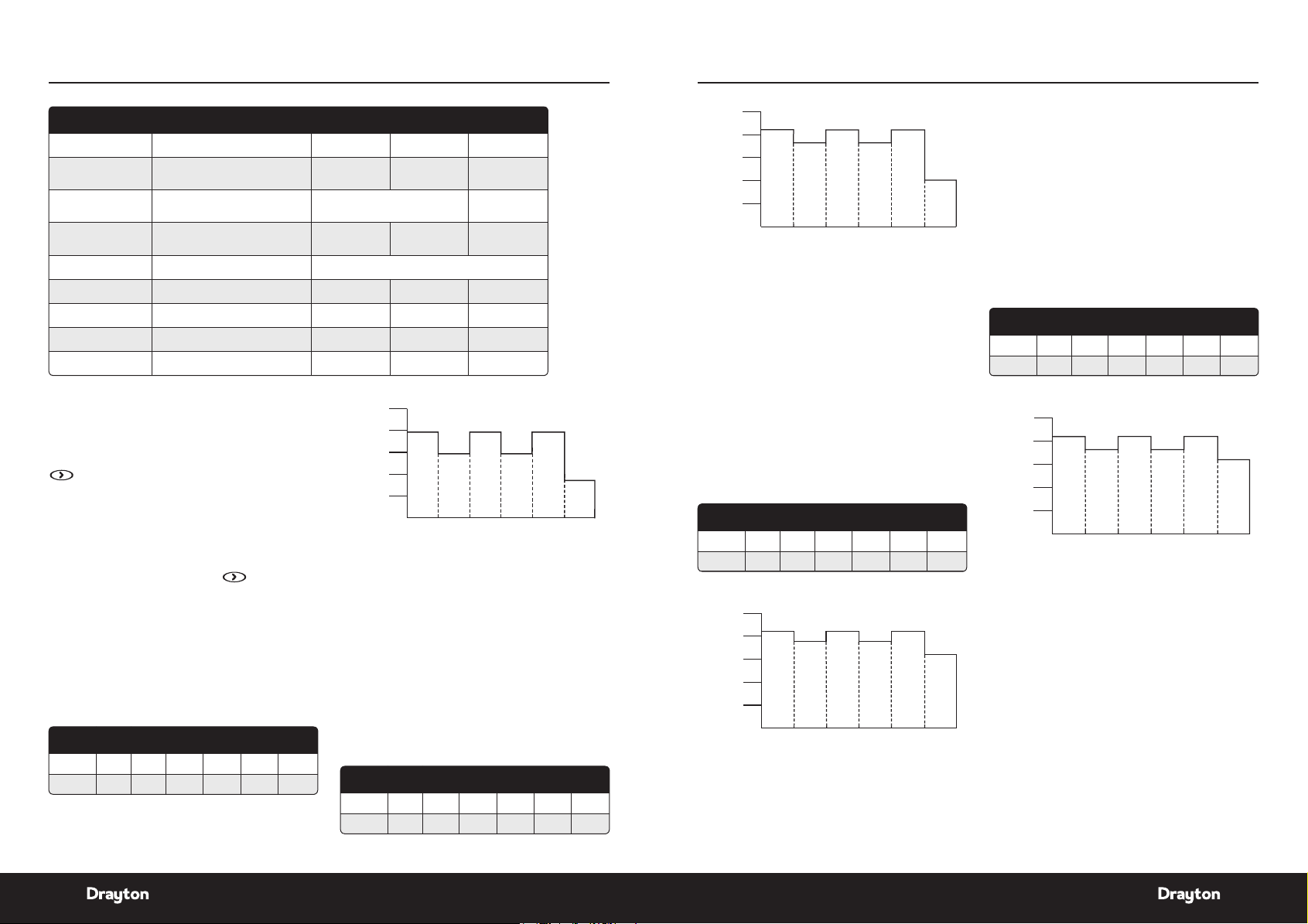
User Guide DIGI STAT+3RF Room Thermostat User Guide DIGI STAT+3RF Room Thermostat
User Options What is it Min Max Default
01 Change 12h or 24h clo ck 12 24 24
02
Change to another pre-set
programme
1 3 1
03
Change t he number of
programme events per day
2, 4 or 6 6
04
Switch on/off automatic
summer/winter time change
On Off On
05 Adj ust date and ti me Fact ory Set
06 Chan ge temperat ure offse t °C -5 5 0
07 Restore pre-set programme On Off Off
08 To disable Of f functio n On Off On
09 Access protec tion lock On Off Off
Event 1 2 3 4 5 6
Time 6:3 0 8:3 0 12:00 14:0 0 16:30 22:30
Tem p 21 .0 16.0 21.0 16.0 21.0 10.0
Event 1 2 3 4 5 6
Time 7:00 9:00 12:00 14:00 16:30 23:00
Tem p 21 .0 18.0 21.0 1 8.0 21.0 10.0
20
1234 5 6
06:30 08:30 12:00 14:00 16:30 22:30
Time Period Monday-Friday
25
°C
20°C
15°C
10°C
5°C
25
°C
20
°C
15
°C
10
°C
5
°C
Room Temp
1234 5 6
16:30 23:00
Time Period Saturday-Sunday
07:00 09:00 12:00
14:00
Event 1 2 3 4 5 6
Time 6:00 8:30 12:00 1 4:00 17: 30 22:30
Tem p 21 .0 19.0 21.0 1 9.0 21.0 16.0
Event 1 2 3 4 5 6
Time 7:00 9:00 12:00 14:00 16:30 23:00
Tem p 21 .0 18.0 21.0 1 8.0 21.0 16.0
1234 5 6
17:30 22:30
Time Period Monday-Friday
25
°C
20
°C
15
°C
10
°C
5
°C
Room Temp
06:00 08:30
12:00 14:00
25
°C
20
°C
15
°C
10
°C
5
°C
Room Temp
1234 5 6
16:30 23:00
Time Period Saturday-Sunday
07:00 09:00 12:00
14:00
(* small 1 in lower half of screen
shows which time period is being set
e.g. 1=1st period, 2 = 2nd period etc)
(* small 1 in lower half of screen
shows which time period is being set
e.g. 1=1st period, 2 = 2nd period etc)
As you c an see, at 06:00, the h eating will co me on to
raise the temperature to 21°C.
At 08:30, the t emperatur e set point is dr opped to 19° C,
it sta ys at 19°C unti l 12:00 when the h eating come s on to
raise the temperature to 21°C. The temperature stays
at 21°C un til 14:00 when i t drops to 19° C. At 17:30, the
heatin g comes on to rai se the temper ature to 21° C where
it sta ys until 22:3 0, when the temp erature dro ps down
to a setb ack tempera ture of 16°C until 06 :00, when the
cycle re peats the ne xt day.
Option 01 - How to change from 24hr to
12hr clock
Enter us er options, se lect optio n 01 and use + and – ke ys
to sele ct desired o ption, 12 = 12hr and 24 = 24h r. Press
to accep t change.
Option 02 - How to change to another
predened program 1, 2 or 3
Enter us er options, se lect optio n 02 and use + and – key s
to sele ct desired p rogram 1, 2 or 3. 1 = p rogram 1, 2 =
progr am 2 and 3 = progra m 3. Press to ac cept
desired change.
Pre-set Programs 2 and 3 are shown below:
Pre-set Program 2 (Home for Lunch)
Weekday
Monday-Friday
06515087001 ISSE
25°C
°C
15°C
10°C
Room Temp
5°C
As you c an see, at 06:30, the h eating will com e on to
raise the temperature to 21°C.
At 08:30, the t emperatur e set point is dr opped to 16°C,
it sta ys at 16°C until 12:0 0 when the hea ting comes on t o
raise the temperature to 21°C. The temperature stays
at 21°C un til 14:00 when i t drops to 16°C. A t 16:30, the
heatin g comes on to rai se the temper ature to 21° C where
it sta ys until 22:3 0, when the temp erature dro ps down
to a setb ack tempera ture of 10°C un til 06:30, when the
cycle re peats the ne xt day.
1234 5 6
06:30 08:30 12:00 14:00 16:30 22:30
Time Period Monday-Friday
Weekend
Saturday-Sunday
As you c an see, at 7:00, the hea ting will come o n to raise
the temperature to 21°C.
At 9:00, the t emperatur e set point is dr opped to 18°C,
it sta ys at 18°C until 12 :00 when the he ating comes o n to
raise th e temperat ure to 21°C. T he tempera ture stay s at
21°C unt il 14:00 when i t drops down to 1 8°C. At 16:30,
the heat ing comes on to r aise the temp erature to 2 1°C
where i t stays unt il 23:00, when th e temperatu re drops
down to a s etback temp erature of 1 0°C until 07:00, when
the cycl e repeats th e next day.
Pre-set Program 3 (Home Worker)
Weekday
Monday-Friday
Weekend
Saturday-Sunday
As you c an see, at 7:00, the hea ting will come o n to raise
the temperature to 21°C.
At 9:00, the t emperatur e set point is dr opped to 18°C,
it sta ys at 18°C until 12 :00 when the he ating comes o n to
raise th e temperat ure to 21°C. T he tempera ture stay s at
21°C unt il 14:00 when i t drops down to 1 8°C. At 16:30,
the heat ing comes on to r aise the temp erature to 2 1°C
where i t stays unt il 23:00, when th e temperatu re drops
down to a s etback temp erature of 16°C un til 07:00, when
the cycl e repeats th e next day.
06515087001 ISSE
1918 Ins tallation & U ser Guide L P1 0R F & DI GI STAT+3 RF
Page 12

User Guide DIGI STAT+3RF Room Thermostat User Guide DIGI STAT+3RF Room Thermostat
Date and time setting.
Digistat +2RF comes with a pre-set clock, which also
automatically adjusts for summer/winter time changes. It is
activated automatically on 1st installation. There should be no
need to change these settings, however, should you wish to, it
can be done in Option 05.
(Option 05)
How to adjust date and time.
Enter user options, select option 05 (fig 6)
To change the year press > once (fig 7)
To change the month press > again (fig 8)
To change the day press > again (fig 9)
To change the time press > again (fig 10)
Once you have selected your required display, to adjust press
+ or - and > to accept change.
To select option 06 press > until option 06 display is shown
(fig 11)
(Option 09)
How to lock the key pad - Access Protection Lock.
The access protection lock allows you to lock the Digistat +2RF so
that it cannot have any adjustments.
The default is OFF mode allowing you to adjust the Digistat +2RF.
To Lock the Digistat +2RF settings enter the User Options Menu
Option 09 and select On and press > to accept.
Once the User Options Menu is exited all buttons will be locked.
To switch off the Protection Lock enter the User Menu and change
to OFF. Press > to accept.
Once the User Menu is exited all buttons will be free to adjust.
Special Note:
The following only applies when the Intelligent delayed start
feature is enabled by the installer.
When the delay period is operating indicated by the flame symbol
flashing (Fig12), pressing any button returns the Digistat +2RF to
auto mode allowing normal button operation until the next time/
temperature event, when it will resume the delay start mode or
follows the Holiday, Manual, Override or Off modes as selected.
Changes to the installer options and pre-set programmes must be
Date and time setting.
Digistat +2RF comes with a pre-set clock, which also
automatically adjusts for summer/winter time changes. It is
activated automatically on 1st installation. There should be no
need to change these settings, however, should you wish to, it
can be done in Option 05.
(Option 05)
How to adjust date and time.
Enter user options, select option 05 (fig 6)
To change the year press > once (fig 7)
To change the month press > again (fig 8)
To change the day press > again (fig 9)
To change the time press > again (fig 10)
Once you have selected your required display, to adjust press
+ or - and > to accept change.
To select option 06 press > until option 06 display is shown
(fig 11)
(Fig 6)
(Option 09)
How to lock the key pad - Access Protection Lock.
The access protection lock allows you to lock the Digistat +2RF so
that it cannot have any adjustments.
The default is OFF mode allowing you to adjust the Digistat +2RF.
To Lock the Digistat +2RF settings enter the User Options Menu
Option 09 and select On and press > to accept.
Once the User Options Menu is exited all buttons will be locked.
To switch off the Protection Lock enter the User Menu and change
to OFF. Press > to accept.
Once the User Menu is exited all buttons will be free to adjust.
Special Note:
The following only applies when the Intelligent delayed start
feature is enabled by the installer.
When the delay period is operating indicated by the flame symbol
flashing (Fig12), pressing any button returns the Digistat +2RF to
auto mode allowing normal button operation until the next time/
temperature event, when it will resume the delay start mode or
follows the Holiday, Manual, Override or Off modes as selected.
Changes to the installer options and pre-set programmes must be
made with the flame symbol not flashing.
(Option 09)
How to lock the key pad - Access Protection Lock.
The access protection lock allows you to lock the Digistat +2RF so
that it cannot have any adjustments.
The default is OFF mode allowing you to adjust the Digistat +2RF.
To Lock the Digistat +2RF settings enter the User Options Menu
Option 09 and select On and press > to accept.
Once the User Options Menu is exited all buttons will be locked.
To switch off the Protection Lock enter the User Menu and change
to OFF. Press > to accept.
Once the User Menu is exited all buttons will be free to adjust.
Special Note:
The following only applies when the Intelligent delayed start
feature is enabled by the installer.
When the delay period is operating indicated by the flame symbol
flashing (Fig12), pressing any button returns the Digistat +2RF to
auto mode allowing normal button operation until the next time/
temperature event, when it will resume the delay start mode or
follows the Holiday, Manual, Override or Off modes as selected.
Changes to the installer options and pre-set programmes must be
made with the flame symbol not flashing.
Date and time setting.
Digistat +2RF comes with a pre-set clock, which also
automatically adjusts for summer/winter time changes. It is
activated automatically on 1st installation. There should be no
need to change these settings, however, should you wish to, it
can be done in Option 05.
(Option 05)
How to adjust date and time.
Enter user options, select option 05 (fig 6)
To change the year press > once (fig 7)
To change the month press > again (fig 8)
To change the day press > again (fig 9)
To change the time press > again (fig 10)
Once you have selected your required display, to adjust press
+ or - and > to accept change.
To select option 06 press > until option 06 display is shown
(fig 11)
(Fig 8)(Fig 7)
(Fig 6)
(Option 09)
How to lock the key pad - Access Protection Lock.
The access protection lock allows you to lock the Digistat +2RF so
that it cannot have any adjustments.
The default is OFF mode allowing you to adjust the Digistat +2RF.
To Lock the Digistat +2RF settings enter the User Options Menu
Option 09 and select On and press > to accept.
Once the User Options Menu is exited all buttons will be locked.
To switch off the Protection Lock enter the User Menu and change
to OFF. Press > to accept.
Once the User Menu is exited all buttons will be free to adjust.
Special Note:
The following only applies when the Intelligent delayed start
feature is enabled by the installer.
When the delay period is operating indicated by the flame symbol
flashing (Fig12), pressing any button returns the Digistat +2RF to
auto mode allowing normal button operation until the next time/
temperature event, when it will resume the delay start mode or
follows the Holiday, Manual, Override or Off modes as selected.
Changes to the installer options and pre-set programmes must be
made with the flame symbol not flashing.
What is Intelligent delayed start?
Intelligent Delayed Start (Energy saving feature)
The Intelligent Delayed Start is an energy saving feature which
automatically reduces the warm up time for the heating system. As
(Fig 12)
(Fig 8)(Fig 7)
(Option 09)
How to lock the key pad - Access Protection Lock.
The access protection lock allows you to lock the Digistat +2RF so
that it cannot have any adjustments.
The default is OFF mode allowing you to adjust the Digistat +2RF.
To Lock the Digistat +2RF settings enter the User Options Menu
Option 09 and select On and press > to accept.
Once the User Options Menu is exited all buttons will be locked.
To switch off the Protection Lock enter the User Menu and change
to OFF. Press > to accept.
Once the User Menu is exited all buttons will be free to adjust.
Special Note:
The following only applies when the Intelligent delayed start
feature is enabled by the installer.
When the delay period is operating indicated by the flame symbol
flashing (Fig12), pressing any button returns the Digistat +2RF to
auto mode allowing normal button operation until the next time/
temperature event, when it will resume the delay start mode or
follows the Holiday, Manual, Override or Off modes as selected.
Changes to the installer options and pre-set programmes must be
made with the flame symbol not flashing.
What is Intelligent delayed start?
Intelligent Delayed Start (Energy saving feature)
The Intelligent Delayed Start is an energy saving feature which
automatically reduces the warm up time for the heating system. As
(Fig 12)
Date and time setting.
Digistat +2RF comes with a pre-set clock, which also
automatically adjusts for summer/winter time changes. It is
activated automatically on 1st installation. There should be no
need to change these settings, however, should you wish to, it
can be done in Option 05.
(Option 05)
How to adjust date and time.
Enter user options, select option 05 (fig 6)
To change the year press > once (fig 7)
To change the month press > again (fig 8)
To change the day press > again (fig 9)
To change the time press > again (fig 10)
Once you have selected your required display, to adjust press
+ or - and > to accept change.
To select option 06 press > until option 06 display is shown
(fig 11)
(Fig 10)(Fig 9)
(Fig 8)(Fig 7)
(Fig 6)
(Option 09)
How to lock the key pad - Access Protection Lock.
The access protection lock allows you to lock the Digistat +2RF so
that it cannot have any adjustments.
The default is OFF mode allowing you to adjust the Digistat +2RF.
To Lock the Digistat +2RF settings enter the User Options Menu
Option 09 and select On and press > to accept.
Once the User Options Menu is exited all buttons will be locked.
To switch off the Protection Lock enter the User Menu and change
to OFF. Press > to accept.
Once the User Menu is exited all buttons will be free to adjust.
Special Note:
The following only applies when the Intelligent delayed start
feature is enabled by the installer.
When the delay period is operating indicated by the flame symbol
flashing (Fig12), pressing any button returns the Digistat +2RF to
auto mode allowing normal button operation until the next time/
temperature event, when it will resume the delay start mode or
follows the Holiday, Manual, Override or Off modes as selected.
Changes to the installer options and pre-set programmes must be
made with the flame symbol not flashing.
What is Intelligent delayed start?
Intelligent Delayed Start (Energy saving feature)
The Intelligent Delayed Start is an energy saving feature which
automatically reduces the warm up time for the heating system. As
the weather becomes milder, Intelligent Start will delay the heating
start times so that the fuel is not wasted bringing the room up to
temperature earlier than necessary.
(Fig 12)
(* small 1 in lower half of screen
shows which time period is being set
e.g. 1=1st period, 2 = 2nd period etc)
(* small 1 in lower half of screen
shows which time period is being set
e.g. 1=1st period, 2 = 2nd period etc)
(* small 1 in lower half of screen
shows which time period is being set
e.g. 1=1st period, 2 = 2nd period etc)
(* small 1 in lower half of screen
shows which time period is being set
e.g. 1=1st period, 2 = 2nd period etc)
(* small 1 in lower half of screen
shows which time period is being set
e.g. 1=1st period, 2 = 2nd period etc)
(* small 1 in lower half of screen
shows which time period is being set
e.g. 1=1st period, 2 = 2nd period etc)
(* small 1 in lower half of screen
shows which time period is being set
e.g. 1=1st period, 2 = 2nd period etc)
(* small 1 in lower half of screen
shows which time period is being set
e.g. 1=1st period, 2 = 2nd period etc)
(* small 1 in lower half of screen
shows which time period is being set
e.g. 1=1st period, 2 = 2nd period etc)
(* small 1 in lower half of screen
shows which time period is being set
e.g. 1=1st period, 2 = 2nd period etc)
(* small 1 in lower half of screen
shows which time period is being set
e.g. 1=1st period, 2 = 2nd period etc)
(* small 1 in lower half of screen
shows which time period is being set
e.g. 1=1st period, 2 = 2nd period etc)
(* small 1 in lower half of screen
shows which time period is being set
e.g. 1=1st period, 2 = 2nd period etc)
(* small 1 in lower half of screen
shows which time period is being set
e.g. 1=1st period, 2 = 2nd period etc)
Option 03 - How to change the number of
program events per day
Enter us er options, se lect optio n 03 and use + and – key s
to sele ct desired o ption. 2 = 2 time / te mp events pe r day,
4 = 4 time / tem p events per d ay and 6 = 6 time / temp
event s per day. Pre ss to accept de sired chang e.
Option 04 - How to switch on/off the
automatic summer / winter time change
Twice a year the ac tual time is au tomatical ly changed
to keep i t in line with the su mmer / winter t ime change.
Defau lt setting is O n. If you wish to d isable / enab le this
featur e enter user o ptions, sele ct option 04 a nd press –
or + key to di splay Of f or On as desire d. Press to
accept desired change.
NOTE:
Date an d time settin g.
Digis tat +3RF comes wi th a pre-set clo ck, which
also au tomaticall y adjusts fo r summer/winter
time chan ges. It is ac tivated au tomatical ly on 1st
inst allation. Th ere should be n o need to chang e
these s ettings, ho wever, should you wis h to, it can
be done in O ption 05.
Option 05 - How to adjust date and time
Enter us er options, se lect optio n 05 (Fig 3)
To change the yea r press once (F ig 4)
To change the mon th press agai n (Fig 5)
To change the day p ress again (F ig 6)
To change the time p ress again (F ig 7)
Once yo u have select ed your requ ired displa y, to adjust
pres s + or - and to accept c hange.
To select opti on 06 press un til option 06 di splay
is shown ( Fig 8)
Fig 3
06515087001 ISSE
Fig 4
Fig 5
Fig 6
Fig 7
Fig 8
Option 06 - H ow to change temperature
offset
The temp erature di splayed on t he thermost at may not
match th at of other temp erature me asuring dev ices in the
contro lled space, be cause of its lo cation. The di splayed
tempe rature may be o ffset to b ring it in line wit h other
devic es. To adju st the tempe rature, ente r the user
option s, select opt ion 06. The tem perature ma y be offse t
by +/- 5 degrees by p ressing th e + and – keys. Pre ss
to accep t the desire d change.
Option 07 - How to restore the built in time
temperature programs
Enter us er options, se lect optio n 07 and use + and –
keys to s elect desi red option. O ff = current p rograms
retai ned. On = rest ore facto ry program s ettings.
Press t o select the d esired chan ge. The Optio n
07 displ ay automati cally rever ts back to OF F. Plea se note
enablin g this functi on will lose any u ser changes t o the
pre-set programs.
Option 08 - How to disable the OFF function
To disable the OF F function, en ter user opt ions, selec t
option 0 8 and use + or – keys t o select Of f. Press
to accep t change. It is no w not possibl e to switch the
Digis tat+3RF OFF usi ng the + and- keys a s previous ly
descri bed. To enable the OFF f unction re turn to optio n
08 and sel ect ON. Pre ss to accept ch ange.
Option 09 - How to lock the key pad -
Access Protection Lock
The acce ss protec tion lock allow s you to lock the
Digis tat +3RF so that it c annot have any a djustment s.
The def ault is OFF mode a llowing you to a djust the
Digis tat +3RF. To Lock the D igistat +3RF s ettings en ter
the Use r Options Men u Option 09 and s elect On and
pres s to accept. On ce the User Op tions Menu
is exit ed all butt ons will be locke d. To swit ch off the
Prote ction Lock en ter the User M enu and change t o OFF.
Press t o accept. On ce the User Men u is exited al l
butt ons will be fre e to adjust.
SPECIAL NOTE:
The follo wing only appli es when the In telligent
delay ed star t feature is ena bled by the ins taller.
When th e delay perio d is operati ng indicated b y the
ame symb ol ashing (Fig 9), pressing any but ton
retur ns the Digist at +3RF to auto mo de allowing nor mal
butt on operatio n until the nex t time/ temp erature eve nt,
when it w ill resume the d elay star t mode or fol lows the
Holiday, Manual, Override or Off modes as selected.
Change s to the inst aller option s and pre-set pr ogrammes
must be made with the ame symb ol not as hing.
Fig 9
What is Intelligent delayed start?
Intelligent Delayed Start
(Energy saving feature)
The Int elligent De layed Sta rt is an energ y saving feat ure
which au tomaticall y reduces the w arm up time for
the heat ing system . As the weath er becomes mi lder,
Intel ligent Star t will dela y the heating s tart time s so
that the f uel is not was ted bringin g the room up to
temperature earlier than neces sary.
2120 Inst allation & Us er Guide LP 1 0R F & D I GI STAT+3 RF
06515087001 ISSE
Page 13

User Guide DIGI STAT+3RF Room Thermostat
User Guide LP10RF Programmer & Receiver
Battery Change
How do I know when to change the batteries.
When th e batterie s start to r un low a batte ry icon will
ash in the display, to indicate “low battery” during this
time the Digistat will function normally.
Replace with 2 x 1.5 V (AA) Alkaline batterie s.
When th e battery ic on alone is show n in the displa y, the
batt eries are comp letely exh austed and t he Digista t will
cease t o function. Re -activate b y replacing t he batteri es.
The RF lin k will automa tically be re -establi shed.
How to replace the batteries
Remove t he batter y cover using a coi n. Replace the s pent
batt eries with 2 x 1 .5V (AA) Alka line batte ries ensurin g
correct orientation. Replace the battery cover pressing
fully home.
LP10RF Programmer & Receiver
If the eng ineer has se t your progr am and timings – yo u do
not nee d to do anything e lse. Just k eep this guide i n a safe
place fo r future ref erence.
Introduction
The pro grammer will a utomatica lly switch yo ur hot
water o n and off at time s that suit you.
Mode indicator
Modes:
off = continuously off.
timed = on for up to 3
periods a day as
program
once = on for 1 period a
day, from the start of
1st ON to the end of
3rd OFF as program.
on = continuously ON
Hot water
pre-heat
ON LED
Hot water pre-heat
select button, moves
the mode indicator up
and down to select
and accept changes
Press to select each setting:
date, time, program and
holiday function
+ and - changes O N/OFF
programmed times
The gre en light on the fr ont of the prog rammer show s
when it i s on. LP10R F has a 7-day progra m allowing for
diffe rent timings o n each day of the we ek, for up to 3
heatin g periods eac h day.
If the eng ineer hasn’t se t your timings f or you, your
progr ammer will wor k with a stand ard progra m that has
been se t at the fact ory. If this do esn’t suit you, it’s ve ry
easy to ch ange it.
Time and day
indication
RF link
LP10RF
Pre-heat advance button:
turns ON until next OFF time OR
turns OFF until next ON time
Press OK to adjust each
program setting
NOTE:
Advance
has no
effect with
constantly
on or off i s
selected on
the rec eiver
or when
there i s no
demand
from the
transmitter.
Normal Operation
During n ormal oper ation the re ceiver wil l flash th e red
LED, approx imately ev ery five mi nutes. Thi s indicate s that a
radio si gnal is being r eceived f rom the Digi stat tran smitte r.
Digis tat transmi tter has be en lost. This m ay be remedi ed
by ttin g new batteries in the Digista t transmitte r. If
tting new batte ries does not resto re the link, the n
tempo rarily move th e Digistat t ransmitt er close to the
applian ce, if this does no t restore t he link, then te chnical
help mus t be sought t o remedy the f ailed radio sig nal link.
Radio Signal Loss
If the red LED does not ash approximately every ve
minute s then the rec eiver will show a ashing gre en
LED together with the a shing antenna symbo l and the
Centr al Heating ind icator arrow w ill point to OF F. This
06515087001 ISSE
situat ion indicat es that the radi o signal link fro m the
Temporary Override
While the R F link is lost, th e Central He ating can be
switc hed ON by pre ssing the OK bu tton once an d
switc hed OFF by pr essing the OK b utton aga in. In this
mode th e room tempe rature will no t be controlle d.
06515087001 ISSE
2322 Inst allation & U ser Guide L P1 0R F & DI GI STAT+3 RF
Page 14
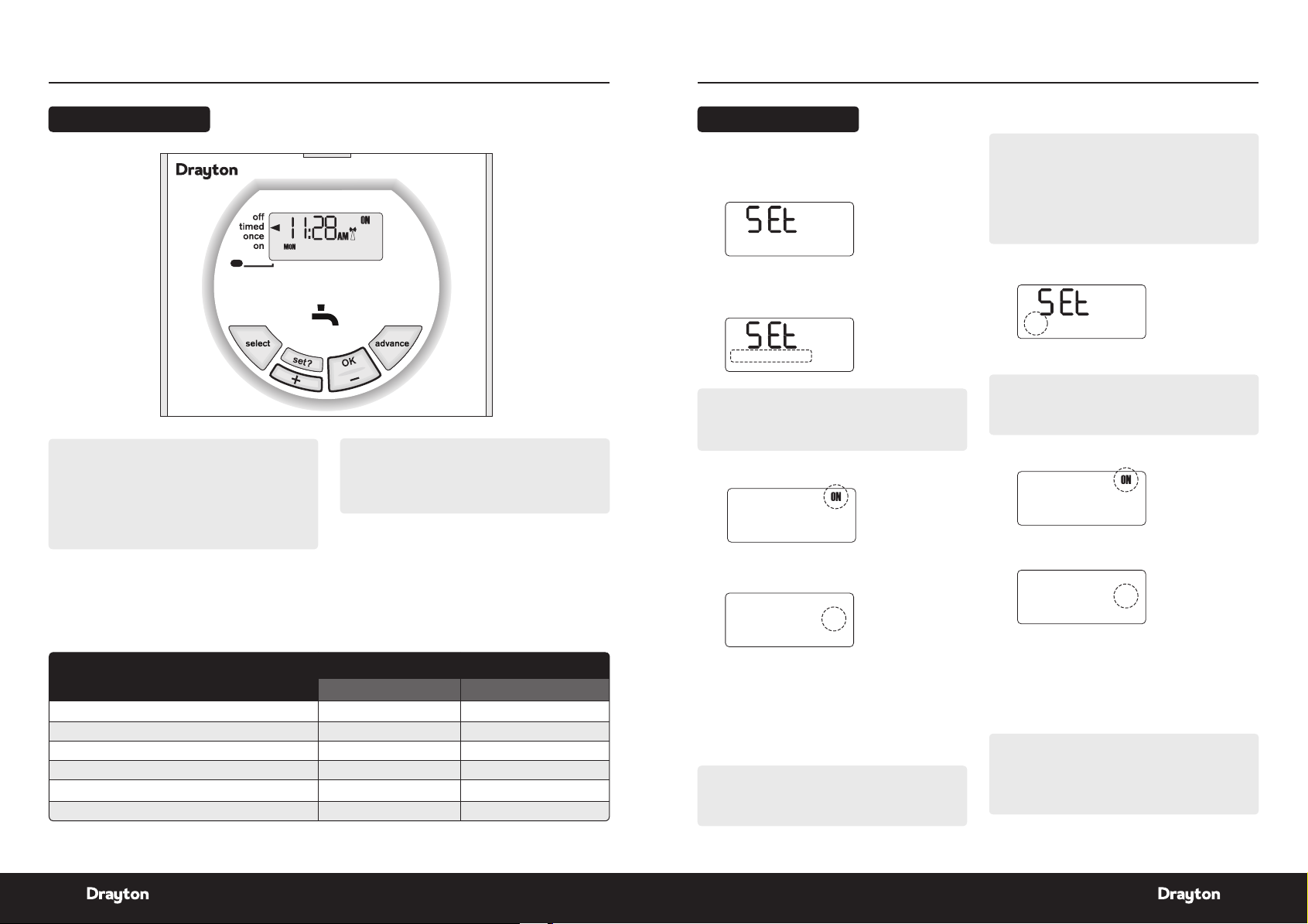
User Guide LP10RF Programmer & Receiver
Switching
Weekdays Weekends
HW HW
1st ON - start of rst tim ed peri od 6.30am 7.0 0am
1st OF F - end of rst timed period 8.30am 9.00 am
2nd ON - s tart of sec ond timed per iod 12.00pm 12.00pm
2nd OFF - e nd of second tim ed period 12.00p m 12.00pm
3rd ON - s tart of thir d timed perio d 4.30p m 4.00pm
3rd OF F - nal swith-off of the day 10.30p m 11.00pm
PROG?
PROG?
PROG?
MON TUE WED THU FRI
PROG?
MON TUE WED THU FRI
6:30
PROG?
PROG?
MON TUE WED THU FRI
PROG?
MON TUE WED THU FRI
PROG
MON TUE WED THU FRI
6:30
6:30
PROG?
PROG?
MON
MON TUE WED THU FRI
PROG?
PROG?
MON
MON
MON TUE WED THU FRI
PROG
6:30
6:30
User Guide LP10RF Programmer & Receiver
The Standard Program
LP10RF
NOTE:
The ON/OF F periods pr e-programme d for Hot
Water pre-h eat are shown in t he table opp osite. The
fact ory instal led settin gs can be used w ithout any
furt her program ming of the rece iver. The date and
time are p re-program med and should n ot require
adjustment.
If you ne ed to restor e the factor y pre-set pr ogram
times then:
Press t he + and - butt ons togeth er, f or three seco nds or
longer, to res tore the defa ult program ti mes to those
shown in t he table opp osite.
06515087001 ISSE
NOTE:
Two ON/OFF perio ds can be use d instead of th ree,
by set ting the seco nd ON/OFF peri ods to 12:00 as
shown in t he default pro gram table.
One ON/OF F period can b e achieved by s etting the
secon d and third ON/OFF p eriods to th e same time.
See Changing the Program on the nex t page, if chang es
are req uired to the clo ck time or pre-pr ogrammed
settings.
Changing the Program
Setting MON - FRI
Press set? unt il SET and PROG? ar e shown in the
1.
display.
PROG?
Press OK to enter program.
2.
Press OK to se lect MON-FR I.
3.
MON TUE WED THU FRI
PROG?
NOTE:
Spee d up the displa y by holding dow n the + or buttons.
Press + o r - to change the O N time.
4.
6:30
MON TUE WED THU FRI
PROG
Press set? to s et the ON time an d select the
5.
OFF tim e.
8:30
MON TUE WED THU FRI
PROG
Press + o r - to change the O FF time.
6.
Press set? to set the OFF t ime and selec t the next
7.
ON time.
Repeat o peration s 4 to 7 to set the se cond and third O N/
OFF tim es.
NOTE:
Afte r pressing s et? for the thir d hot water pre-h eat
OFF tim e the display s hows SET MON
OFF
Setting individual weekdays:
NOTE:
If you do n ot require ind ividual wee kday times,
then pr ess set? un til SET SAT-SUN ar e displaye d
and cont inue on the nex t page. If yo u do not wish
to chang e the settin g for the day disp layed, then
press set? until the r st day you want to change is
displayed.
Press O K to select w eekday.
1.
MON TUE WED THU FRI
PROG?
Press OK to select rs t ON time.
2.
NOTE:
Spee d up the displa y by holding dow n the + or buttons.
Press + o r - to change the O N time.
3.
6:30
MON
PROG
Press set? to s et the ON time an d select the O FF
4.
time.
8:30
MON
PROG
Press + o r - to change the O FF time.
5.
Press set? to s et the OFF time a nd select th e next
6.
ON time.
Repeat o peration s 3 to 6 to set the se cond and third O N/
OFF tim es.
NOTE:
Afte r pressing s et? for the thir d OFF time, SET an d
the nex t weekday ar e displaye d after comp leting the
step s above for FRI t he display sh ows SET SAT-SUN .
see ne xt page....
OFF
2524 Ins tallatio n & User Guide L P1 0R F & DI GI STAT+3 RF
06515087001 ISSE
Page 15
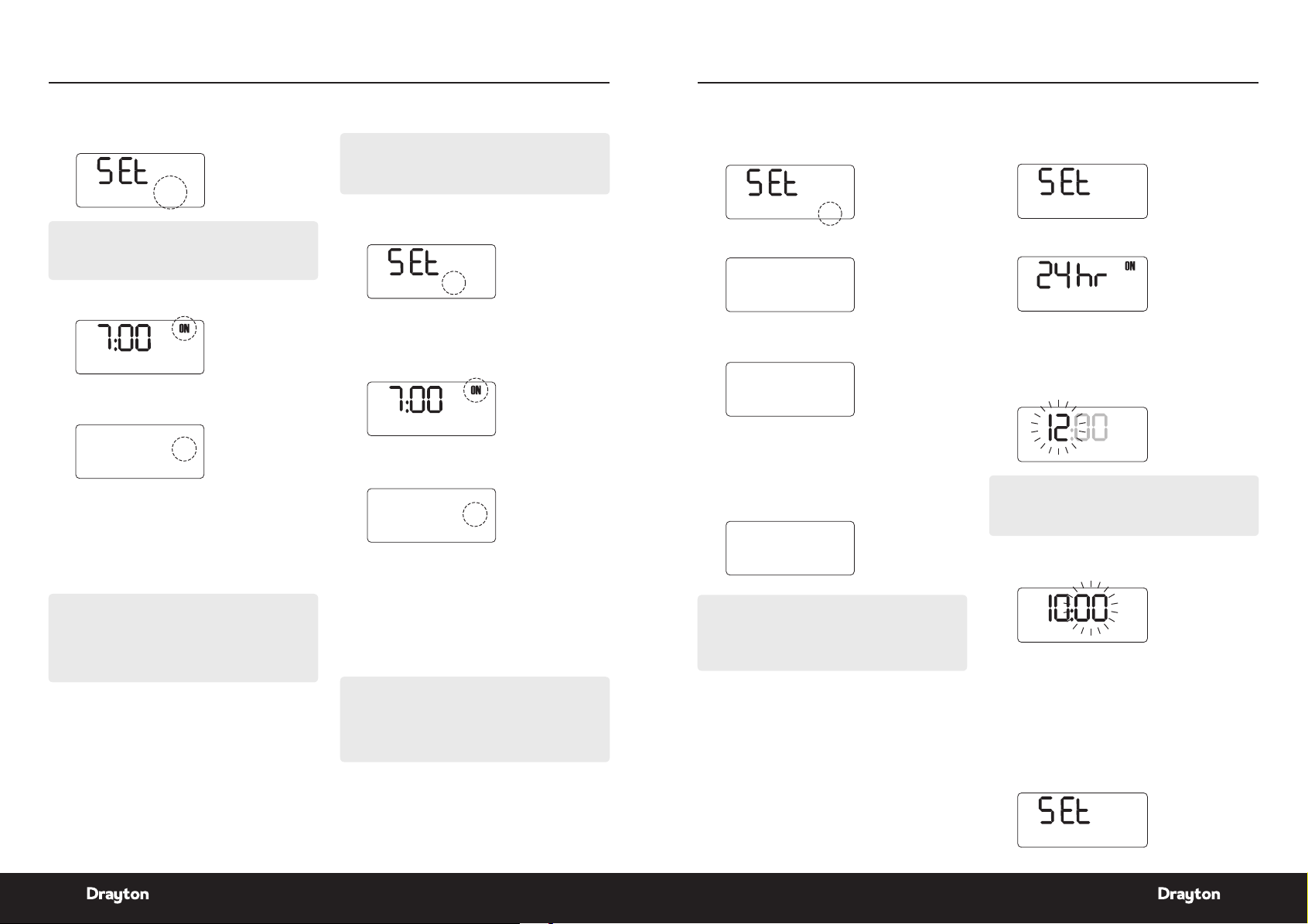
User Guide LP10RF Programmer & Receiver
PROG?
SAT SUN
PROG?
SAT SUN
SAT SUN
PROG
6:30
PROG?
SAT SUN
6:30
PROG?
PROG?
SAT SUN
PROG
6:30
PROG?
SAT
HDAY?
HDAY?
00
6:30
HDAY?
00
6:30
03
CLOCK?
CLOCK?
6:30
CLOCK?
6:30
CLOCK?
36
6:30
User Guide LP10RF Programmer & Receiver
Setting SAT - SUN:
Press O K to select w eekend.
1.
SAT SUN
PROG?
NOTE:
Spee d up the displa y by holding dow n the + or buttons.
Press + o r - to change the O N time.
2.
SAT SUN
PROG
Press set? to s et the ON time an d select the O FF
3.
time.
9:00
PROG
Press + o r - to change the O FF time.
4.
Press set? to s et the OFF time a nd select th e next
5.
ON time.
Repeat o peration s 3 to 6 to set the se cond and third O N/
OFF tim es.
NOTE:
Afte r pressing s et? for the thir d OFF time, SET
SAT are displa yed. If you do n ot require ind ividual
weekend times, then press set? until the normal
display is resumed.
OFF
SAT SUN
Setting individu al weekend days:
NOTE:
If you do n ot require ind ividual wee kend day time s,
then pr ess set? until the normal display is shown.
If you do n ot wish to chang e the settin gs for SAT, t hen
pres s set? to move to SU N.
SAT SUN
PROG?
Setting individu al weekend days:
Press O K to select t he day displa yed.
1.
Press + o r - to change the O N time.
2.
SAT
PROG
Press set? to s et the ON time an d select the O FF
3.
time.
9:00
PROG
Press + o r - to change the O FF time.
4.
Press set? to s et the OFF time a nd select th e next
5.
ON time.
Repeat o peration s 3 to 6 to set the se cond and third O N/
OFF tim es.
NOTE:
Afte r pressing s et? for the thir d hot water pre-h eat
off tim e for SAT, the di splay will sh ow SET SUN . Press
OK to se t SUN or pres s set? until the display returns
to norma l mode.
OFF
Setting holidays:
Press t he set? but ton until SE T and HDAY? are
1.
displayed.
HDAY?
Press O K and the displ ay shows 00.
2.
00
Press + o r - to set the numb er of days you r equire
3.
the sys tem to be off.
03
Press set? the n HDAY is sho wn in the displ ay and
4.
no deman d for heating wi ll be made from t he
progr ammer. The program w ill return to n ormal
afte r the set numbe r of days. To cancel the h oliday
sett ing and retur n to normal ope ration, pres s any
button.
HDAY
NOTE:
The pro grammer coun ts each pass t hrough midni ght
as a day. e.g . if you do not wan t heating fro m Saturday
morning u ntil Tuesday morni ng, set for three d ays.
Setting the clock and time
Press t he set? bu tton until S ET and CLOCK ? are
1.
shown in t he display.
CLOCK?
Press O K to display 24 hr and ON.
2.
Press + t o switch be tween 24hr and 1 2hr display.
3.
Decide b etween 24 ho ur or 12 hour disp lay and
4.
press set? to select, now the hour s will as h.
Press + o r - to set the cor rect hour.
5.
NOTE:
Spee d up the displa y by holding dow n the + or buttons.
When th e correct ho ur has been sel ected, pre ss
6.
set? to select, now the minutes will ash.
Press + o r - to set the cor rect minut es.
7.
When th e correct min utes have bee n set, press s et?
8.
to sele ct that set ting.
Now SE T and DATE will b e displaye d.
If t he day and date ne eds reset ting, refer t o
the nex t page for SE TTING TH E DATE.
If t he day and date ar e correct, p ress set? to
return to the normal display.
06515087001 ISSE
DATE?
06515087001 ISSE
2726 Inst allation & Us er Guide LP 1 0R F & D I GI STAT+3 RF
Page 16

DATE?
8:08
DATE?
DATE
8:08
DATE?
DATE
DATE
8:08
DATE?
DATE
DATE
DATE
8:08
DATE?
DATE
DATE
DATE
DATE
8:08
DATE?
DATE
DATE
DATE
DATE
?
8:08
User Guide LP10RF Programmer & Receiver
Maintenance LP10RF & DIGISTAT+3RF
Setting the date:
Press t he set? bu tton until S ET and DATE? are
1.
displayed.
DATE?
Press the OK button once, the year ashe s on the
2.
display.
DATE
Press + o r - to set the cor rect year, e.g. 04.
3.
DATE
When th e correct ye ar has been cho sen, press set?
4.
to select, now the month will as h.
DATE
Press + o r - to select th e correct m onth, e.g. 08.
5.
When th e correct mo nth has been ch osen, press
6.
set? to select, now the day will ash.
When the correct day has been chosen, press set?
8.
to sele ct, now dLS wil l be display ed and ON will
ash.
?
Press + o r - to switch be tween ON or O FF. If you
9.
choose O N then the clock w ill automat ically adjus t
the time f or Daylight s aving. If you ch oose OFF
then the t ime will not chan ge to take acco unt of the
Daylig ht Saving tim e change twic e a year.
Press set? twice to return to the normal display.
J
36
MON
NOTE:
dLS = Da y Light Savin gs time
The Digistat+3RF requires no maintenance.
The out er casing can b e wiped clean u sing a dry cloth.
DO NOT use p olish or det ergents.
These u nits can not be s ervice d.
Should t he existin g units fail to f unction cor rectly,
check th at the:
LP10 RF Receive r times and pro gram setti ngs are
correct.
RF sign al link is set up (Re fer to page 2 for R F signal
range details).
D igistat +3RF Ro om thermos tat batte ries are the
correct type, tted corre ctly and are not exhausted.
Fit new b atteries i f in doubt.
Notes
Digistat+3RF Thermostat
part number 22092
LP10RF Programmer & Receiver
part number 22589DR
DATE
Press + o r - to select th e correct d ay, e.g. 16.
7.
06515087001 ISSE
06515087001 ISSE
2928 Inst allation & Us er Guide LP 1 0R F & D I GI STAT+3 RF
