Schneider Electric 3HS1200ALR, 3HS1200SSR, 4HS1200ALR, 4HS1200SSR Installation Manual
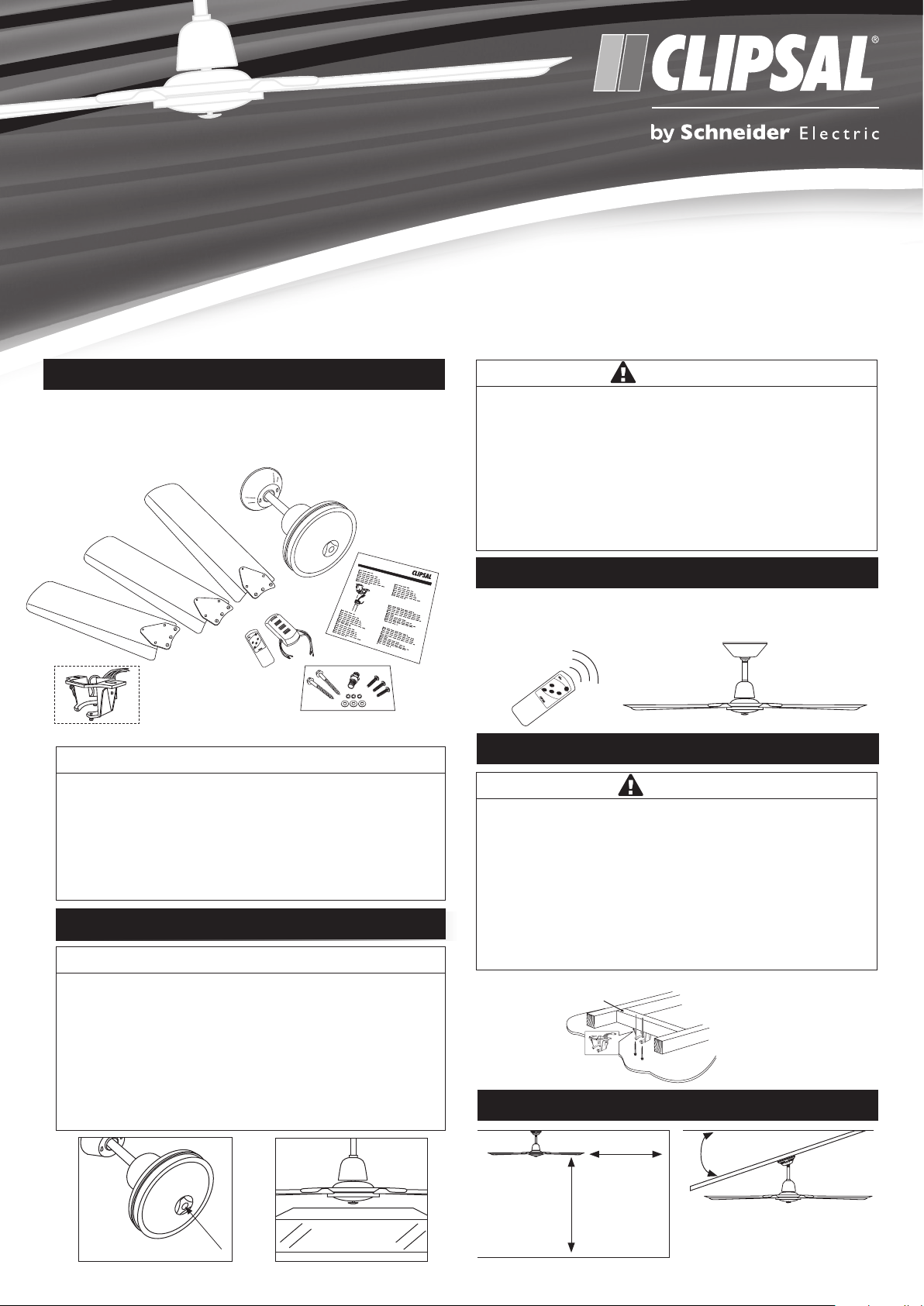
Airflow®
Installation Instructions
REGISTERED DESIGN • REGISTERED PATENT
You can control up to eight Airflow Fans using a Clipsal
C-Thru
TM
Electronic Fan Controller (purchased separately).
All electrical work must be carried
out by a qualified electrician.
Blades:
Minimum 2.1m
above floor.
Minimum
300mm from
other obstacles.
18.5°
Controlling a Single Fan
This fan has been supplied with a quality Clipsal Three-Speed
Controller that is designed to operate a single fan.
OFF
13
2
Multiple Fans on a Single Controller
Clearances and Angled Ceilings
Hangsure Mounting
Suitable for pitched ceilings
with a maximum angle of 18.5°.
D. Screw Pack
E. Mounting Bracket
F. Instruction Sheet
Foam
Packaging
Thank you for purchasing this Airflow Ceiling Sweep Fan. You can be assured of
trouble-free operation for years by installing your ceiling fan carefully and according to these instructions.
Please read all the instructions before commencing, then complete each step in order.
Ceiling Sweep Fans
3HS1200ALR, 3HS1200SSR,
4HS1200ALR, 4HS1200SSR
Series
Installation Instructions
REGISTERED DESIGN • REGISTERED PATENT
Thank you for purchasing this Airflow Ceiling Sweep Fan. You can be assured
of trouble free operation by installing your ceiling fan in accordance to these instructions.
Please read all the instructions before commencing, then complete each step in order.
Included with Your Fan
A. Motor assembly
Included with your Fan
B(i). Three blades (3HS1200)
B(ii). Four blades (4HS1200)
C. R.F. remote controller
B(i).
B(ii).
C.
E.
Hangsure bracket
NOTICE
HAZARD OF INCORRECT ASSEMBLY
• To ensure proper balance, do not mix up blades with those
from another fan as they are a matched set.
• Transport and transit handling may loosen factory fitted
cables. Please check and secure terminal screws before
installation
Failure to follow these instructions can result in equipment
damage
D. Screw pack
E. Mounting bracket
F. Instruction sheet
A.
D.
Protecting the Fan
NOTICE
HAZARD OF PRODUCT DAMAGE
• Do not place the motor directly onto a flat surface.
• The plastic nipple underneath the motor cannot support
the weight of the motor and may be easily damaged. When
working on the fan, place the motor on the foam packaging
with the nipple located in one of the recesses. This protects
the nipple and the finish.
Failure to follow these instructions can result in equipment
damage
Foam
Plastic Nipple
Packaging
DANGER
HAZARD OF ELECTRIC SHOCK OR ARC FLASH
• This equipment must only be installed and serviced by
appropriate qualified and/or licenced electrical personnel.
• Isolate the electrical supply before doing any work on
this equipment
• Ensure that the product had been correctly installed and tested
operation before reconnecting the electrical supply.
Failure to follow these instructions will result in death
or serious injury.
F.
Controlling a Single Fan or Multiple Fans
This fan has been supplied with a remote controller that is
designed to operate a single or multiple fan, and includes on/off
control for light fittings.
1.0 Mounting the Fan Support Bracket
WARNING
LOCATION HAZARD
• Select a suitable location to mount the fan support bracket.
• The mounting bracket must be fixed to a solid structural
member, such as a ceiling joist or a securely fixed noggin and
be capable of supporting 15kg.
• Additionally, it must be located to provide the blade with a
minimum clearance of 2100mm from the floor, and at least
300mm from other obstructions.
Failure to follow these instructions can result in injury or
equipment damage
Hangsure mounting
Secure fixing to support 15kg
Clearances and Angled Ceilings
18.5°
Minimum
300mm from
Blades:
Minimum 2.1m
above floor.
other obstacles.
Hangsure Mounting
Suitable for pitched ceilings
with a maximum angle of 18.5°.
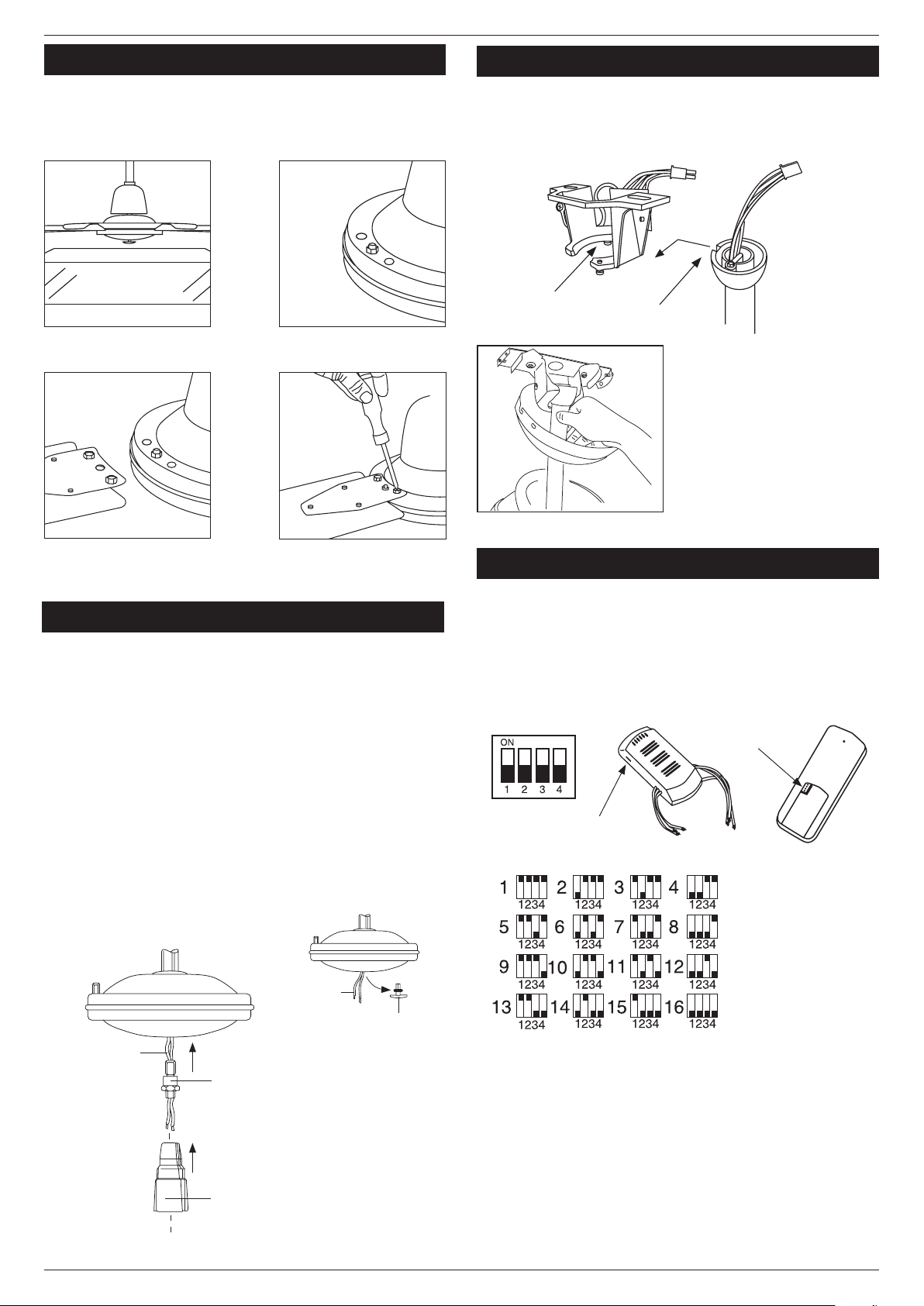
Guide pin
Slot
Lift the fan up and place the
nylon ball onto the bracket.
Make sure the guide pin of
bracket is fitted into slot of
ball-joint.
4.0 Hanging the Fan
Hangsure bracket
Position the ball-joint in the bracket so that the guide pin on the
bracket engages in the slot in the ball-joint.
Foam
Packaging
Support the motor Remove plastic spacer
A B
D
Mounting the Fan Support Bracket
Foam
Packaging
D
Mounting the Fan Support Bracket
ACES48ALR Airflow Ceiling Sweep Fans Installation Instructions
2.0 Fitting the Blades
Place the blade over the motor and align screws.
Securely tighten both screws.
A B
Foam
Packaging
Support the motor Motor Screw Holes
D
C
C
D
4.0 Hanging the Fan
Hangsure bracket
Position the ball-joint in the bracket so that the guide pin on the
bracket engages in the slot in the ball-joint.
Guide Pin
Slot
Lift the fan up and place the
ball onto the bracket.
Make sure the guide pin of
bracket is fitted into slot of
ball-joint.
Slide blade over screws
Tighten screws
3.0 Connecting the Light Fitting
If you are attaching a light fitting to the fan, do so prior to hanging
the fan.
NOTE:
Clipper Light or Oyster Light may be installed in fans which are
constructed for this purpose.
1. Unscrew the plastic nipple from the bottom of the
motor housing.
2. Pull out the light wires from the motor housing for connection
with the lamp holder.
3. Insert the light wires through the adaptor, then screw the
adaptor into the motor shaft.
4. Connect the light wires to the lamp holder then screw the
lamp holder and the adaptor together firmly.
Light wires
5.0 Remote Control Setup
The remote control is a 16-Channel Radio Frequency (RF) type.
To ensure correct operation of the fan, please follow this setup.
• Both the remote control and the receiver have a DIP switch.
The remote control DIP switch is located in the battery
compartment and the receiver’s DIP switch is located
on the side (both as shown in diagrams).
DIP switch
DIP switch
Light wires
Adaptor
Lamp holder
2 of 4
Plastic nipple
• These switches must be set to the same values on both
the remote control and the receiver, for the fan/s to
operate correctly.
• Multiple channels are available so you are able to control
multiple fans individually or control a number of fans as one.
© 2012 Schneider Electric. All Rights Reserved.
