Page 1

LM408/412e
PRINTER
OPERATOR MANUAL
PN: 9001155A
Page 2

SATO America, Inc.
10350A Nations Ford Road
Charlotte, NC 28273
Main Phone: (704) 644.1650
Technical Support Hotline: (704) 644.1660
Technical Support Fax: (704) 644.1661
E-Mail: satosales@satoamerica.com
techsupport@satoamerica.com
www.satoamerica.com
WARNING
THE EQUIPMENT REFERENCED IN THIS DOCUMENT COMPLIES WITH THE REQUIREMENTS IN PART 15
OF FCC RULES FOR A CLASS B COMPUTING DEVICE. OPERATION OF THIS EQUIPMENT IN A
RESIDENTIAL AREA MAY CAUSE UNACCEPTABLE INTERFERENCE TO RADIO AND TV RECEPTION.
PN: 9001155A
Page 3

TABLE OF CONTENTS
INTRODUCTION
About This Manual 1-2
General Description 1-3
Control Features 1-4
TECHNICAL DATA
Physical Characteristics 2-2
Power 2-2
Enviromental 2-2
Processing 2-2
Interface Modules 2-2
Interface Modules 2-2
Print 2-2
Sensing 2-3
Media 2-3
Ribbon 2-3
Command 2-3
Character Font Capabilities 2-4
Barcode Capabilities 2-5
INSTALLATION
Unpacking & Parts Identification 3-2
Printer Installation 3-3
Site Location 3-3
Cable Connection 3-3
Media Selection 3-4
Media & Ribbon Loading 3-4
Operational Mode Selection 3-6
Tear-Off Mode 3-6
Continuous Mode 3-6
Interface Selection 3-7
RS232C High-Speed Serial Interface 3-7
IEEE1284 Parallel Interface 3-10
Universal Serial BUS (USB) Adapter 3-11
Local Area Network (LAN) Ethernet 3-11
802.11G Wireless 3-11
All Interfaces 3-14
Accessories Installation 3-16
Interface Installation 3-16
LM408-412e Operator Manual PN: 9001155A
Page 4

PRINTER CONFIGURATION
Printer Configuration 4-2
Dipswitch Settings 4-3
Configuration Modes 4-4
Normal Mode 4-4
Advanced Mode 4-5
User Download Mode 4-6
Service Mode 4-7
Card Mode 4-8
Move Mode 4-9
History Control Mode 4-10
Protocol Initialization Mode 4-11
Counters Mode 4-12
Test Print Mode 4-13
Boot Download Mode 4-14
Flash Memory Download Mode 4-15
Default Settings Mode 4-16
Hex Dump Mode 4-17
Maintenance Mode 4-18
Menu Definition Tables 4-19
TROUBLESHOOTING
Error Signal Troubleshooting 5-2
Troubleshooting Table 5-3
Interface Troubleshooting 5-5
Parallel Interface 5-5
RS232 Serial Interface 5-5
Universal Serial Bus (USB) Interface 5-5
LAN Ethernet Interface 5-6
802.11G Wireless Interface 5-6
Centronics Interface 5-6
Test Print Troubleshooting 5-7
Hex Dump Mode 5-7
Test Label Printing 5-8
Sample Test Label 5-9
LM408-412e Operator Manual PN: 9001155A
Page 5

MAINTENANCE
Cleaning Procedures 6-2
Replacement Procedures 6-3
Print Head 6-3
Interface Board 6-5
Fuse 6-6
Adjustment Procedures 6-7
Print Head Balance 6-7
Print Head Alignment 6-8
Ribbon Guide 6-9
Label Sensor Positioning 6-10
Ribbon Spindle Tensioning 6-11
Operational Adjustments 6-12
Pitch 6-12
Offset 6-12
Darkness 6-12
APPENDIX
Print Setup Dimensions 7-2
Label Reference Position 7-3
Label Adjustment Diagram 7-4
Printer Connection Diagram 7-5
Printer Laoding Diagram 7-6
Glossary 7-8
LM408-412e Operator Manual PN: 9001155A
Page 6
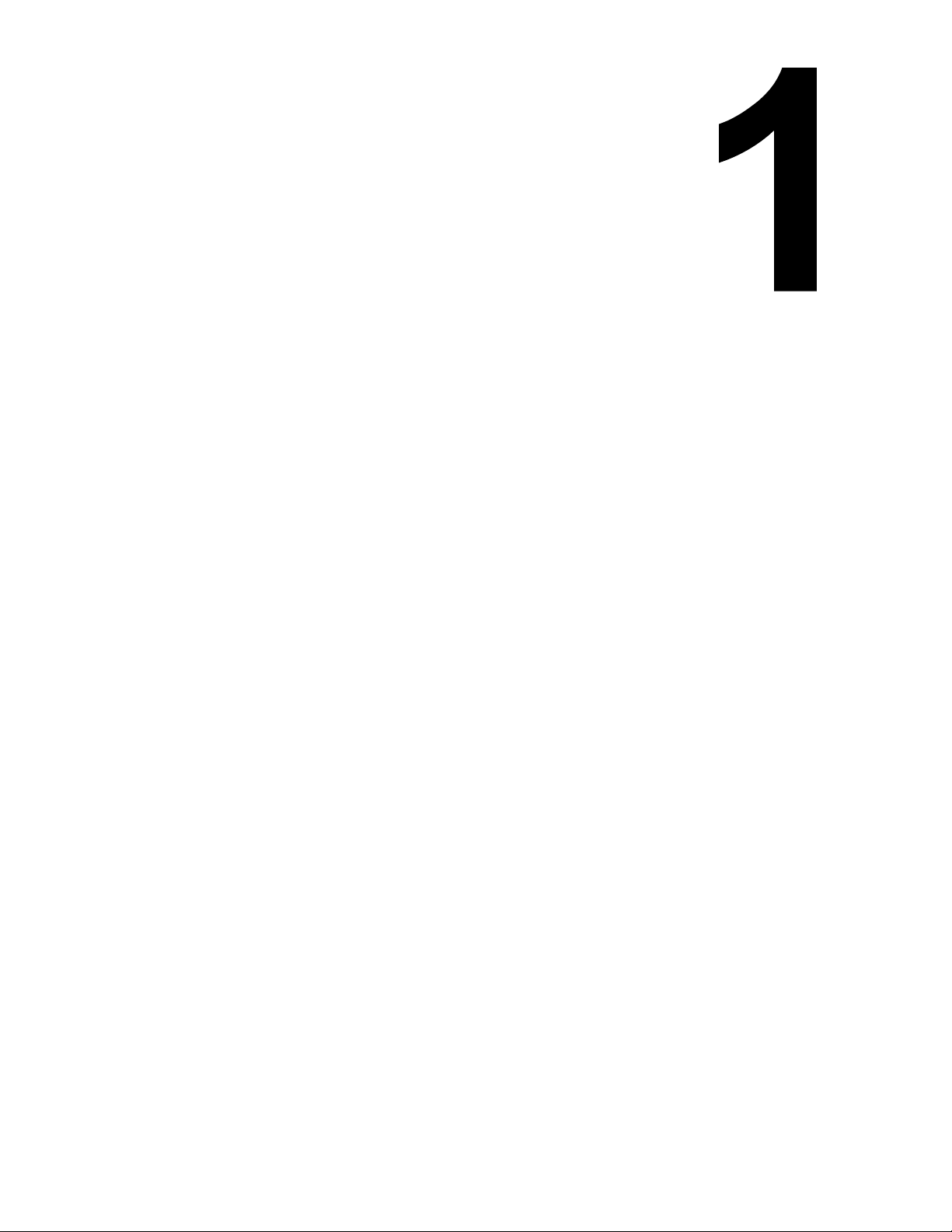
INTRODUCTION
• About This Manual
• General Description
• Control Features
LM408-412e Operator Manual
1-1 PN: 9001155A
Page 7
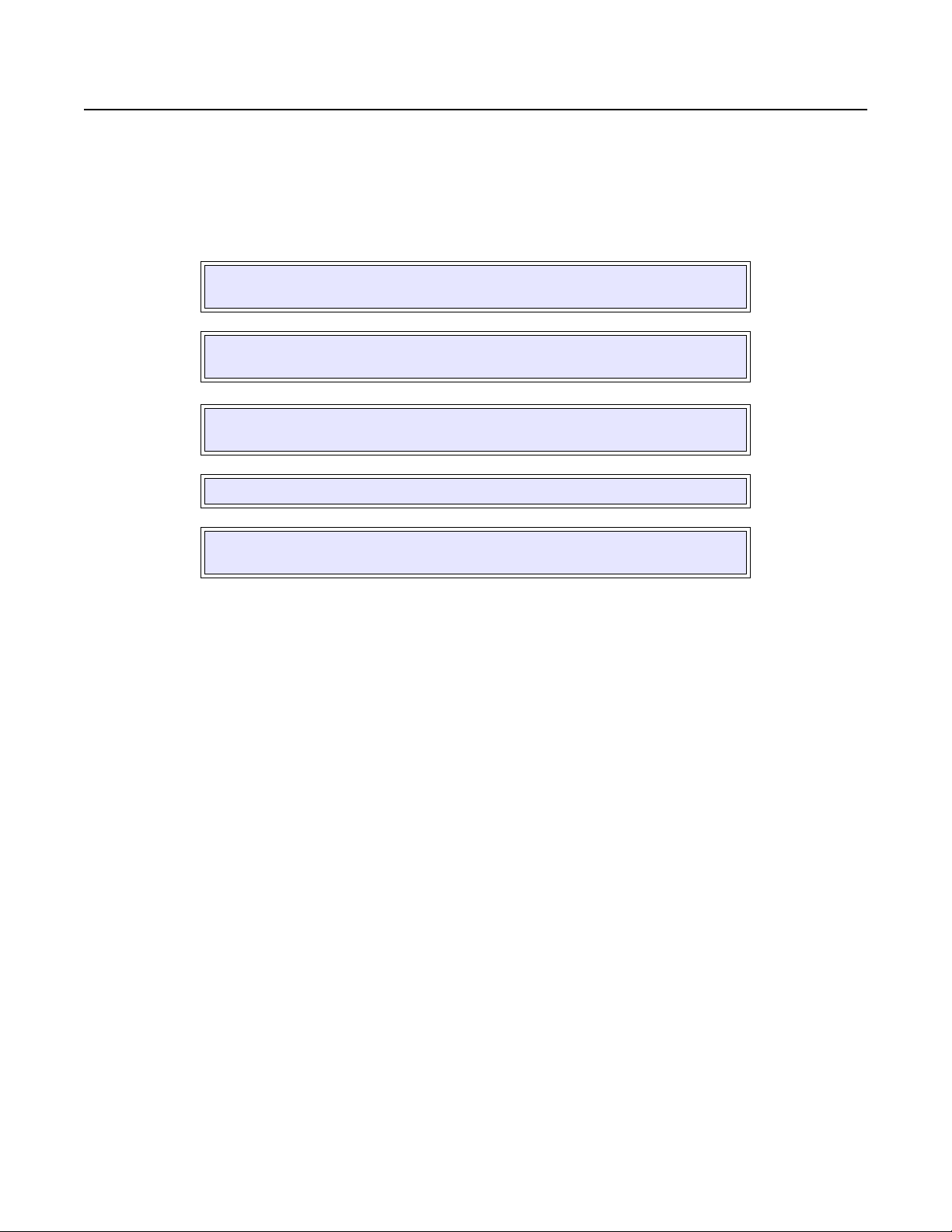
Unit 1: Introduction
ABOUT THIS MANUAL
This manual is laid out consistent with the product discussed and provides all of the information required for printer
maintenance and repair by SATO approved personnel. For the repair technician, this manual is intended to
compliment, and to be used as an extension of, owner/operator literature.
This manual also incorporates the use of special information boxes. Examples of these boxes and the type of
information provided in each, are below.
WARNING: PROVIDES INFORMATION THAT, IF UNHEEDED, MAY RESULT IN
PERSONAL INJURY.
CAUTION: PROVIDES INFORMATION THAT, IF UNHEEDED, MAY RESULT IN
EQUIPMENT DAMAGE.
ATTENTION: Provides information that is deemed of special importance but will not
result in personal injury or product damage if unheeded.
NOTE: Provides helpful hints to assist in performing the tasks at hand.
LCD DISPLAY: Provides the specific display that should be visible on the LCD at that
point.
A comprehensive Table Of Contents provided at the front of this manual facilitates rapid movement within. The
contents identify the different Units, Chapters, and some Sections. Each references the page number of their
commencement.
The pages of this manual have embedded headers and footers to assist the user in identifying his or her exact
position within the manual. The header provides the unit number followed by its name. The footer identifies the
product on the left, the page number in the center, and the manual’s part number to the right side of the page.
Page enumeration is two-part with each separated by a hyphen. The first character set references the Unit and the
second identifies the page number within that unit. Page numbers begin with the numeral one (1) at the beginning
of a new unit and ascend sequentially.
LM408-412e Operator Manual
1-2 PN: 9001155A
Page 8

Unit 1: Introduction
GENERAL DESCRIPT
The SATO LM400e series printers have been designed as mid-range, industrial printers that are meant to meet the
needs of those users that require ruggedness, but only require an entry-level industial printer. This mid-range
printer is intended for applications that do not need the options and feature sets that are available and common in
our standard Enhanced and Pro printers.
These printers do, however, follow many of the design concepts of our standard Enhanced products and utilizes
the programming languages of our SATO Barcode Printing Language (SBPL) with limitations to fonts and other
optional commands and features.
If printer options (i.e. RFID, cutter, dispenser, etc.) aren’t foreseen as needed, the LM400e series printers will
provide years of reliable service.
Ribbon Rewind Spindle Ribbon Supply Sprindle
Operator Panel
Print Head
Platen RollerPrint Assembly
Media Guide
Figure 1-1a, Primary Components
Media Holder
External Media Slot
Print Head Latch
LM408-412e Operator Manual
1-3 PN: 9001155A
Page 9
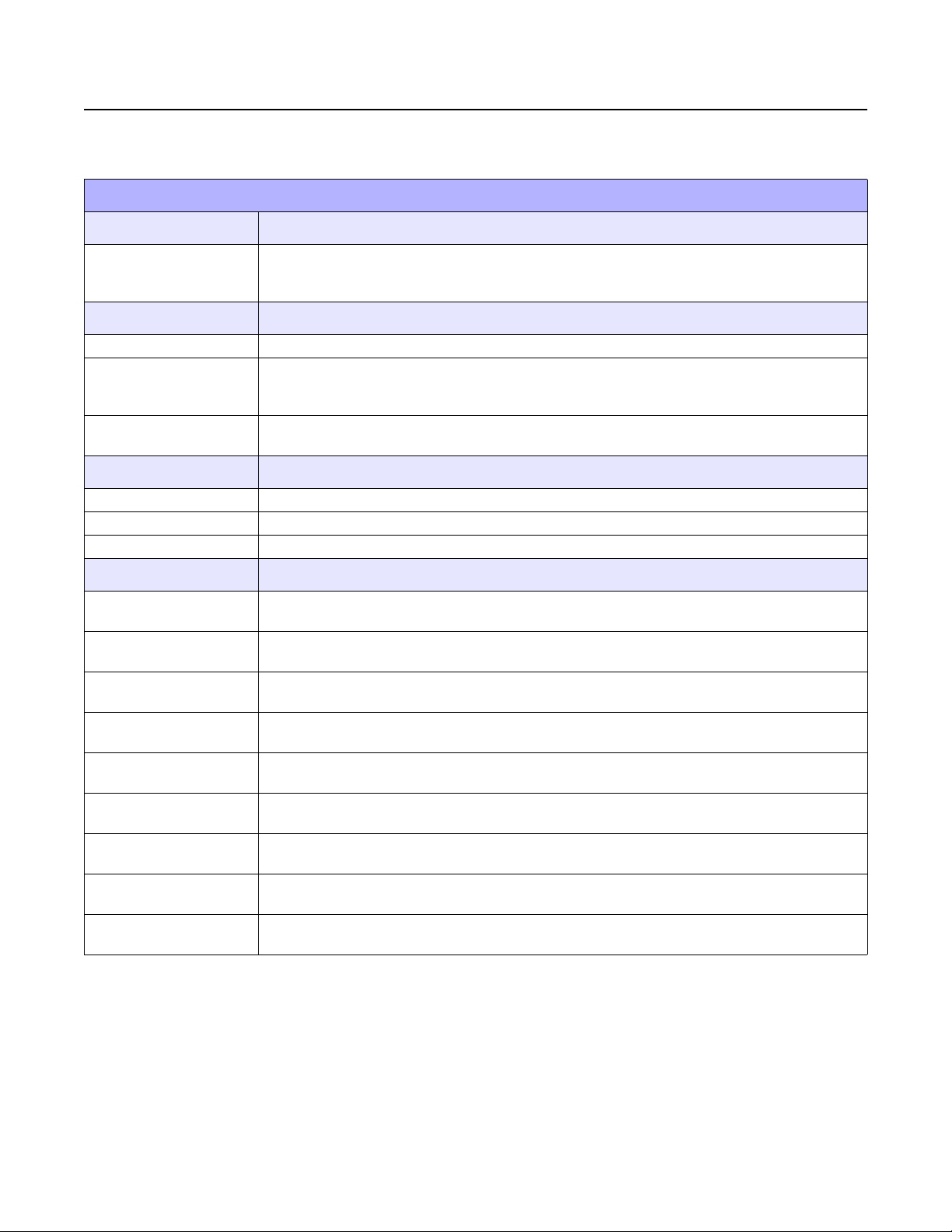
Unit 1: Introduction
CONTROL FEATURES
This chapter identifies the interactive control features of the printer. These functions are defined generally here.
More specific explanations will be found throughout this manual on how to use them.
OPERATOR PANEL FEATURES
LED DEFINITION
STATUS • Illuminates green when online and terminates when offline.
• Blinks green when receiving data or the buffer is hear full.
• Illuminates or blinks red when detecting a printer error.
KEYS DEFINITION
POWER Removes power supply at its entry to the printer.
LINE Moves the printer from an online to offline state and vise-versa, scrolls menu options, and
performs other special functions as identified in flow charts throughout this manual where
applicable.
FEED Advances the label media when pressed, selects menu options, and performs other special
functions as identified in flow charts throughout this manual where applicable.
POTENTIOMETERS DEFINITION
PRINT Adjusts the print density resulting in a lighter or darker print image.
OFFSET Adjusts forward or backfeed offset distance for peel, cut, or dispense operations.
PITCH Adjusts the print stop position.
DIPSWITCHES DEFINITION
DSW1 through 8 Enables/Disables various operational functions and performs other special functions as identified
in flow charts throughout this manual.
DSW1 ON: Direct Thermal Printing
OFF: Thermal Transfer Printing
DSW2 ON: Enable Eye-Mark Sensor
OFF: Enable Gap Sensor
DSW3 ON: Enables Headcheck feature
OFF: Disables Headcheck feature
DSW4 ON: Enables Hex Dump feature
OFF: Disables Hex Dump feature
DSW5 ON: Enables Multi-Buffer Interface Receive Mode (periodic repsonse)
OFF: Enables Single-Item Interface Receive Mode (ENQ response)
DSW6 ON: Enables Download Mode feature
OFF: Disables Download Mode feature
DSW7 ON: Enables Control Code feature
OFF: Disables Control Code feature
DSW8 ON: Enables 203dpi Print Resolution
OFF: Enables 305dpi Print Resolution
LM408-412e Operator Manual
1-4 PN: 9001155A
Page 10

LCD Display
LED Display
Function Keys
Potentiometers
Dipswitch Complex
Unit 1: Introduction
Figure 1-2, Operator Panel
LM408-412e Operator Manual
1-5 PN: 9001155A
Page 11

TECHNICAL DATA
• Physical Characteristics
•Power
• Enviromental
• Processing
• Interface Modules
•Print
• Sensing
•Media
•Ribbon
• Command
• Regulatory Approvals
• Character Font Capabilities
LM408-412e Operator Manual
• Barcode Capabilities
2-1 PN: 9001155A
Page 12

Unit 2: Technical Data
PHYSICAL CHARACTERISTICS
Width 10.67 Inches (271 mm)
Height 12.64 Inches (321 mm)
Depth 16.92 Inches (430 mm)
Weight 28.66 Pounds (13 Kg)
POWER
Input Voltage 100-120/200-240 Volts AC +/- 10%, 50/60 Hertz +/-5%
ENVIRONMENTAL
Operating Temperature
Storage Temperature
Storage Humidity 30 to 90% RH Non-Condensing
Operating Humidity 30 to 80% RH Non-Condensing
4 to 104°F (5° to 40°C)
23 to 140°F (-5° to 60°C)
PROCESSING
CPU 32 Bit RISC
FLash ROM 4 Megabytes
Receive Buffer 2.95 Megabytes amximum, 2 Megabytes near full
INTERFACE MODULES
Enhanced Parallel Port IEEE1284
Serial Port RS232C (9600 to 57,600 bps)
Universal Serial Bus USB Adapter (12 Mbps)
LAN 10BASE-T/100BASE-TX Automatic Switching
Ethernet (Wireless LAN) 802.11G Wireless Wi-Fi
PRINT
Method Direct Thermal / Thermal Transfer
Maximum Speed (selectable) 2, 3, 4, 5, 6 Inches Per Second (50.8-152.4 mm)
Print Module (dot size) .0049 Inches (.125 mm)
Resolution
Maximum Print Width 4.09 Inches (104 mm)
Maximum Print Length 7.01 Inches (178 mm)
Pitch at EX Command
LM408e: 203 Dots Per Inch (8 dpmm)
LM412e: 305 Dots Per Inch (12 dpmm)
LM408e: 49.17 Inches (1249 mm)
LM412e: 32.80 Inches (833 mm)
LM408-412e Operator Manual
2-2 PN: 9001155A
Page 13

Unit 2: Technical Data
SENSING
Gap Adjustable
Reflective Eye-Mark Adjustable
Ribbon Near End Enable/Disable
Media Out Constant
Ribbon Out Constant
Cover Open Constant
MEDIA
Width
Length (Continous)
Length (Tear-Off)
Type
Thickness 0.003 to 0.010 Inches (0.08-0.26 mm)
Roll Diameter Maximum: 8.6 Inches (218.44 mm)
Core Diameter 3.0 Inches (76.2 mm)
Wind Direction Face Inward
Fan-Fold Height Maximum: 3.94 Inches (100 mm)
Media Width with Backing Paper: 0.984 to 5.16 Inches (25-131 mm)
Media Length with Backing Paper: 0.354 to 7.13 Inches (9-181 mm)
Media Length with Backing Paper: 0.787 to 7.13 Inches (20-181 mm)
Media Width: 0.866 to 5.04 Inches (22-128 mm)
Media Length: 0.237 to 7.01 Inches (6-178 mm)
Media Length: 0.669 to 7.01 Inches (17-178 mm)
Roll or Fan-Fold
Eye-Mark or Gap
Direct Thermal or Thermal Transfer
RIBBON
Width Maximum: 4.37 Inches (111 mm)
Length 1476 Feet (450 M)
Wound Face In
Core Diameter 1 Inch (25.6 mm)
Material Polyester film
Thickness (5.8 +/- 0.8 to 8.3 +/- 0.6 ym)
COMMAND
Standard
Non-Standard N/A
SATO Barcode Printer Language (SBPL)
Intelligent Command
REGULATORY
Safety FCC (Class B), EN 55022 (Class B)
LM408-412e Operator Manual
2-3 PN: 9001155A
Page 14

Unit 2: Technical Data
CHARACTER FONT CAPABILITIES
MATRIX FONTS
XU 5 dots W x 9 dots H (Helvetica)
XS 17 dots W x 17 dots H (Univers Condensed Bold)
XM 24 dots W x 24 dots H (Univers Condensed Bold)
OA Font (OCR-A)
OB Font (OCR-B)
AUTO SMOOTHING FONTS
XB 48 dots W x 48 dots H (Univers Condensed Bold)
XL 48 dots W x 48 dots H (Sans Serif)
VECTOR FONT
LM408e: 15 dots W x 22 dots H
LM412e: 22 dots W x 33 dots H
LM408e: 20 dots W x 24 dots H
LM412e: 30 dots W x 36 dots H
Proportional or Fixed Spacing
Font Size 50 x 50 dots to 999 x 999 dots
Helvetica, 10 Font Variations
AGFA RASTER FONTS
A Font CG Times, 8 to 72 pt.
B Font CG Triumvirate, 8 to 72 pt.
DOWNLOADABLE FONTS
N/A
CHARACTER CONTROL
Expansion up to 12 x in either the X or Y coordinates.
Character Pitch Control
Line Space Control
Journal Print Facility
0, 90, 180, and 270 Degree Rotation
LM408-412e Operator Manual
2-4 PN: 9001155A
Page 15
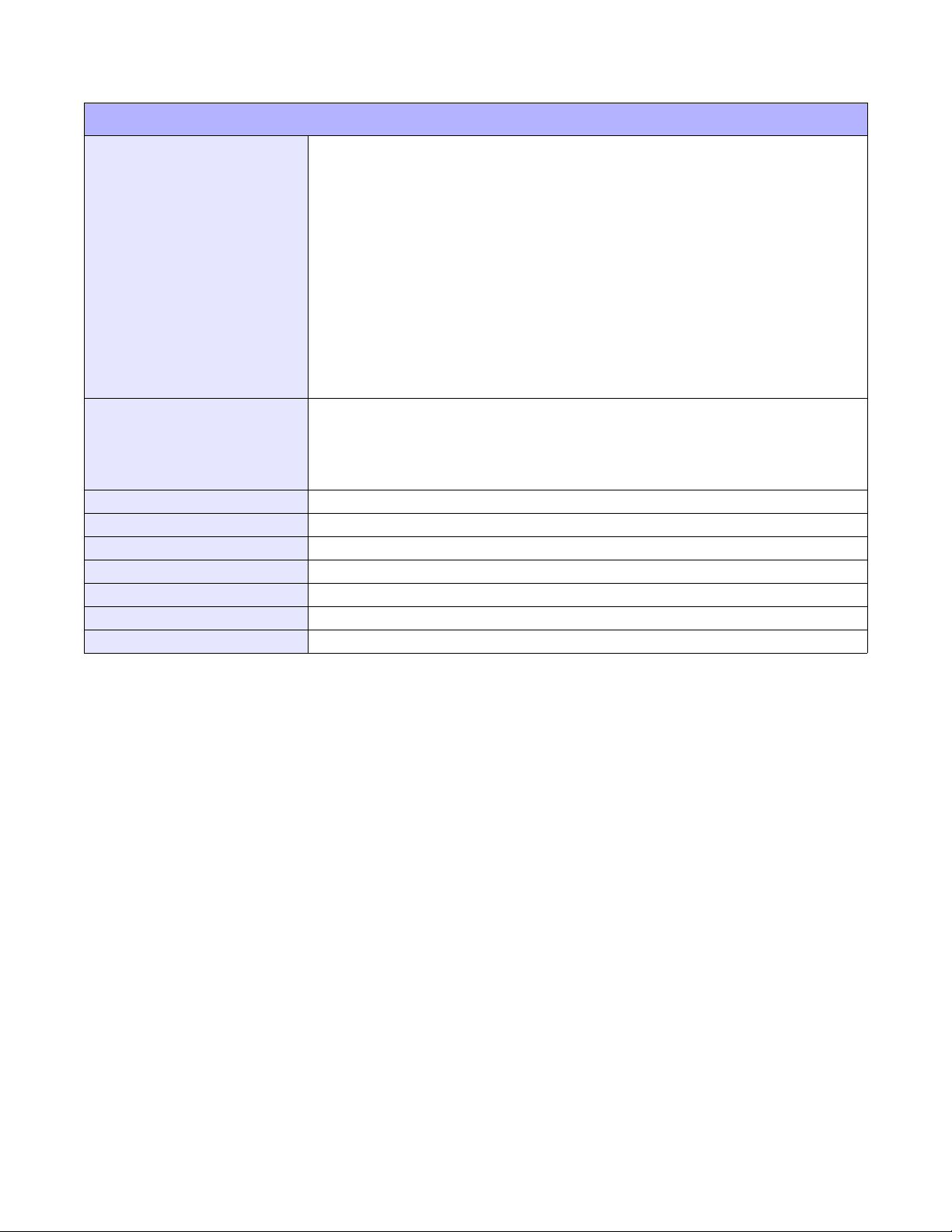
Unit 2: Technical Data
BARCODE CAPABILTIES
UPC A/E
JAN 8/13
EAN 8/13
Code 39
Code 93
Code 128
Interleaved 2 of 5
Linear Bar Codes
Two Dimemsional
Ratios 1:2, 1:3, 2:5, User definable bar widths
Bar Height 4 to 999 dots, User progammable
Rotation 0, 90, 180, and 270 Degrees
Sequential Numbering Sequential numbering of both numerics and bar codes
Expansion Ratio of Character Height: 1-12 times, Width: 1-12 times
Graphics Full dot addressable graphics, SATO Hex/Binary, BMP or PCX formats
Form Overlay Form overlay for high-speed editing of complex formats
Industrial 2 of 5
Matrix 2 of 5
Bookland
NW-7
MSI
POSTNET
UCC/EAN 128
NW-7 (Codabar)
QR Code
Data Matrix
Maxi Code
PDF417
Synthetic Symbol
LM408-412e Operator Manual
2-5 PN: 9001155A
Page 16
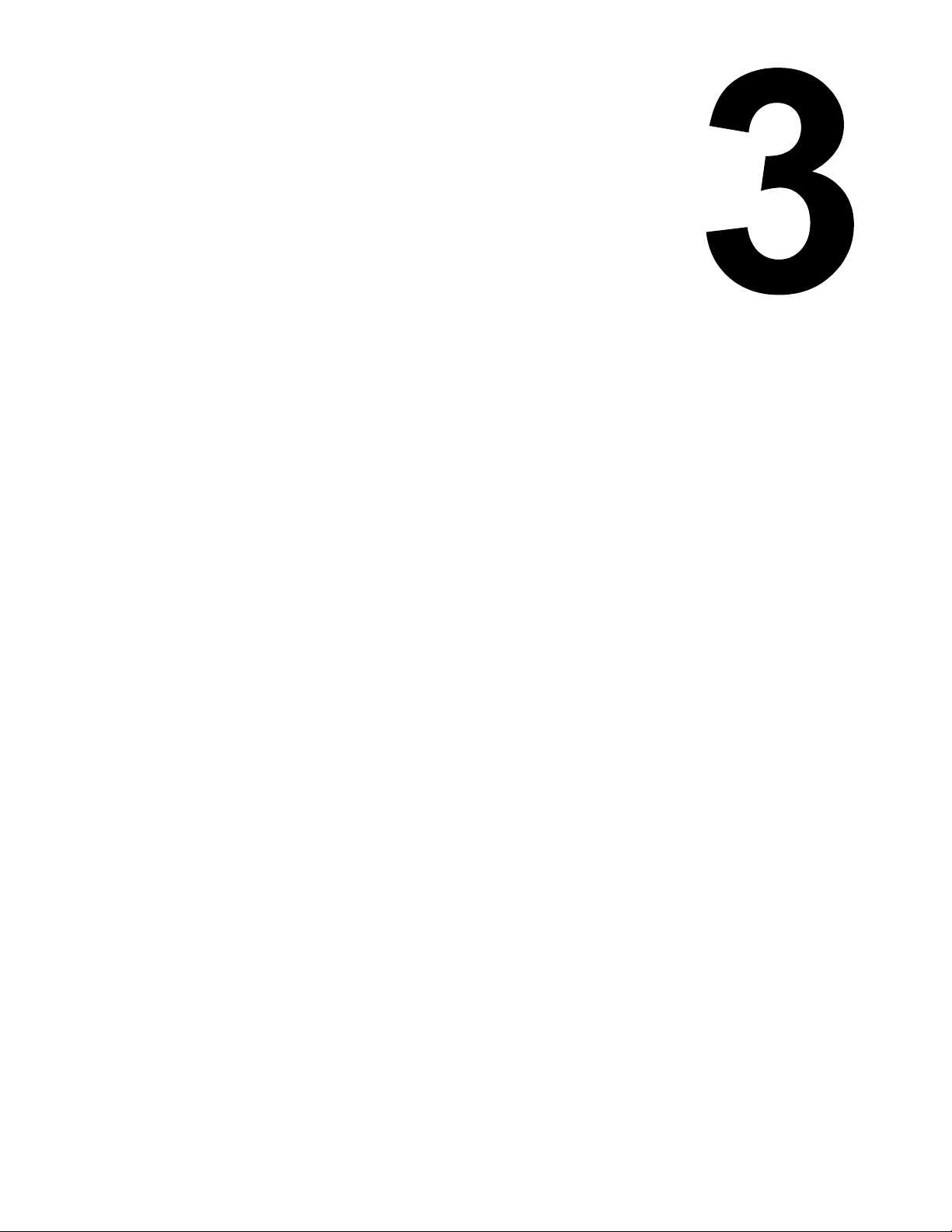
INSTALLATION
• Unpacking & Parts Identification
• Printer Installation
• Operational Mode Selection
• Interface Selection
• Accessories Installation
LM408-412e Operator Manual
3-1 PN: 9001155A
Page 17
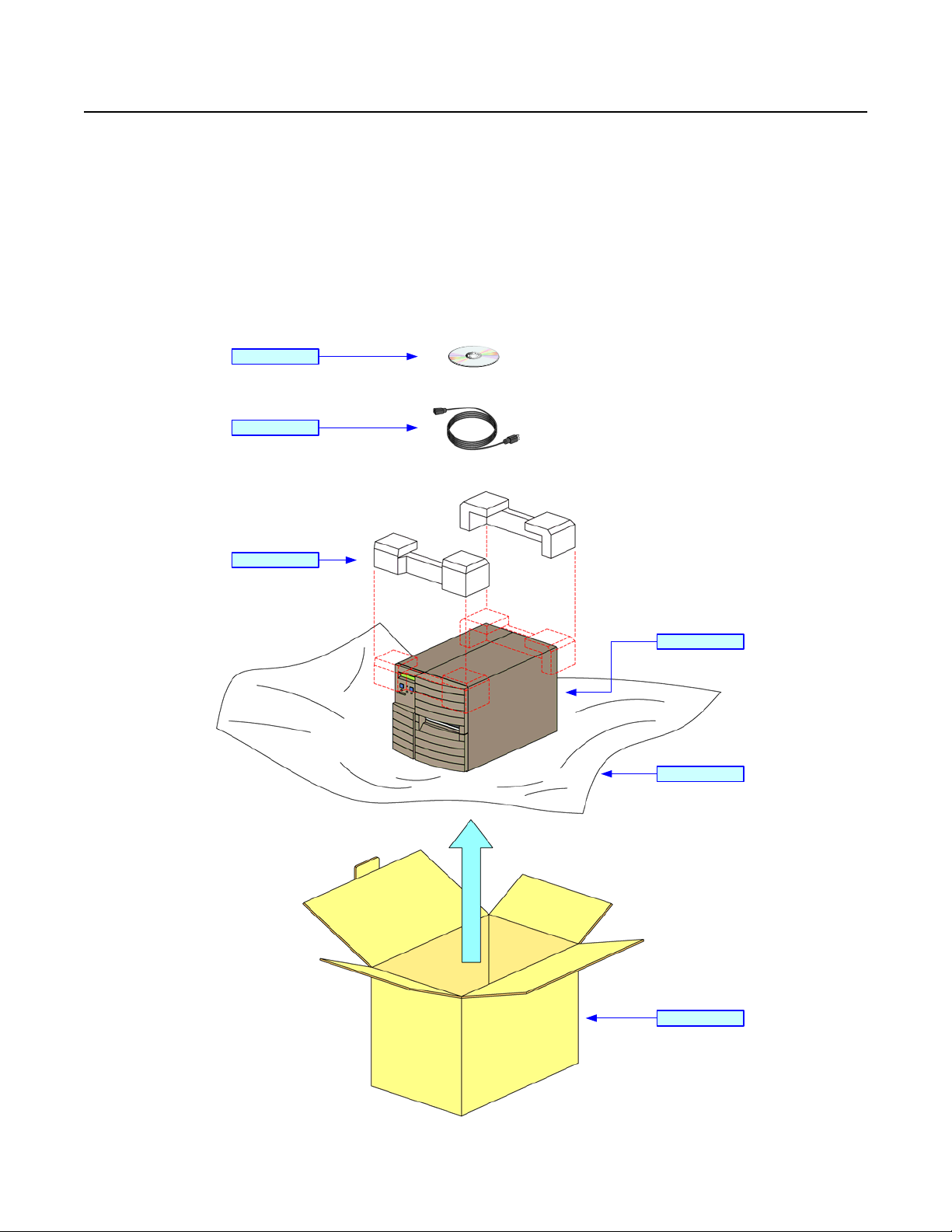
Unit 3: Installation
UNPACKING & PARTS IDENTIFICATION
Unpack the printer as directed in the following procedure.
1 Place the shipping container (box) upright on a soid, flat surface.
2 Open the box, remove any loose items and the first layer of packing material.
3 Carefully lift the printer and accessories from the box and place them on a solid flat surface.
4 Remove the plastic covers from the packed items and visually inspect for physical damage.
5 Ensure all components are present as dictated on the Packing List.
6 Report damaged property.
Compact Disc
Power Cord
Packing Cushions
Printer
Protective Sheet
LM408-412e Operator Manual
Corrugated Box
Figure 3-1, Unpacking & Parts Identification
3-2 PN: 9001155A
Page 18
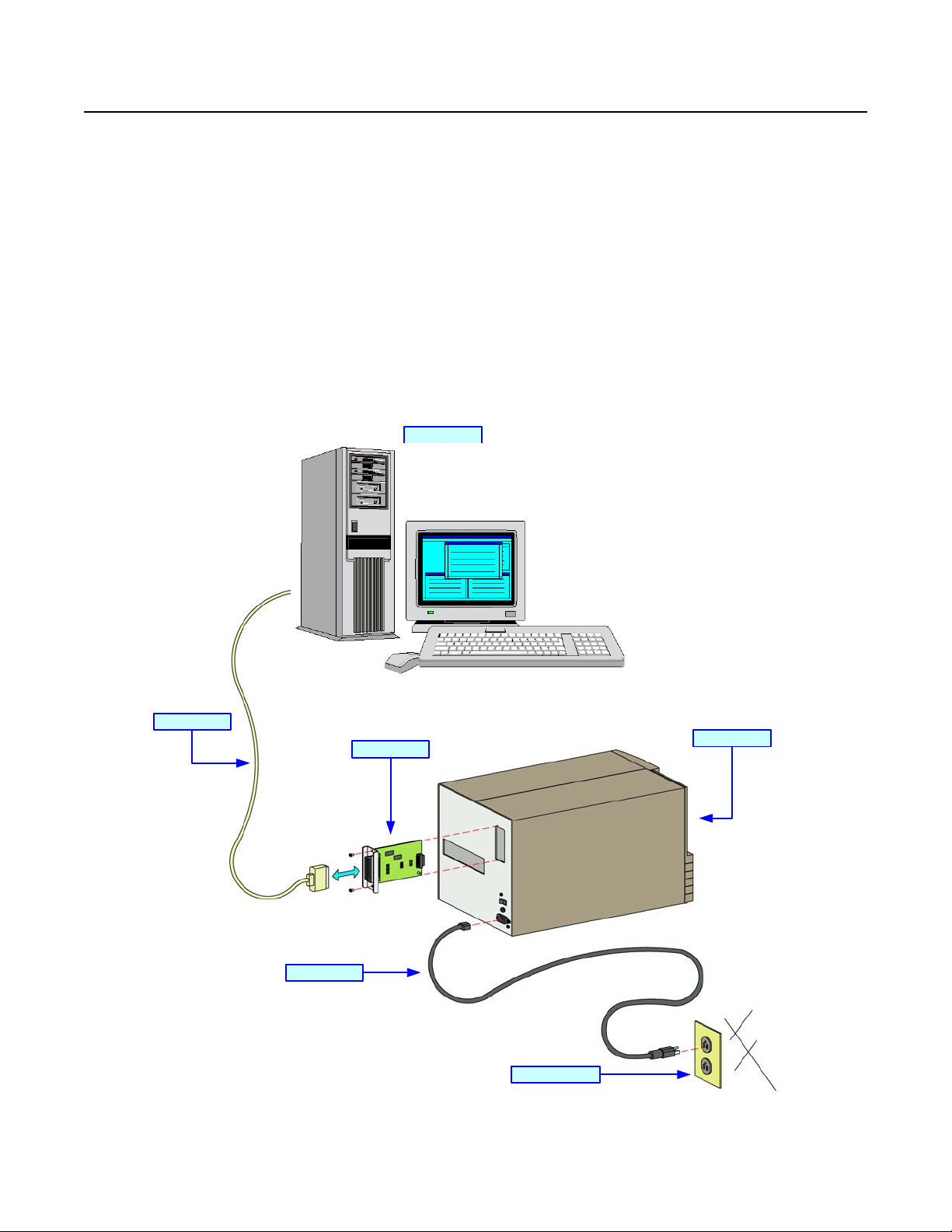
Unit 3: Installation
PRINTER INSTALLATION
This chapter provides guidance on how to station, connect, and load the printer once unpacked.
Following printer setup, procede to the next chapter for information on interface selection.
SITE LOCATION
• Stationed on a solid flat surface.
• Stationed away from hazardous materials.
• Stationed within operational distance of the host based on interface specifications.
CABLE CONNECTION
The procedure below provides instruction on typical cable connection. The same procedure will apply to
others that are not mentioned, but their connectors are also performed from the printer’s rear.
Host Computer
Interface Cable
Power Cord
Interface Board
Power Receptacle
Figure 3-2, Cable Connection
Printer
LM408-412e Operator Manual
3-3 PN: 9001155A
Page 19
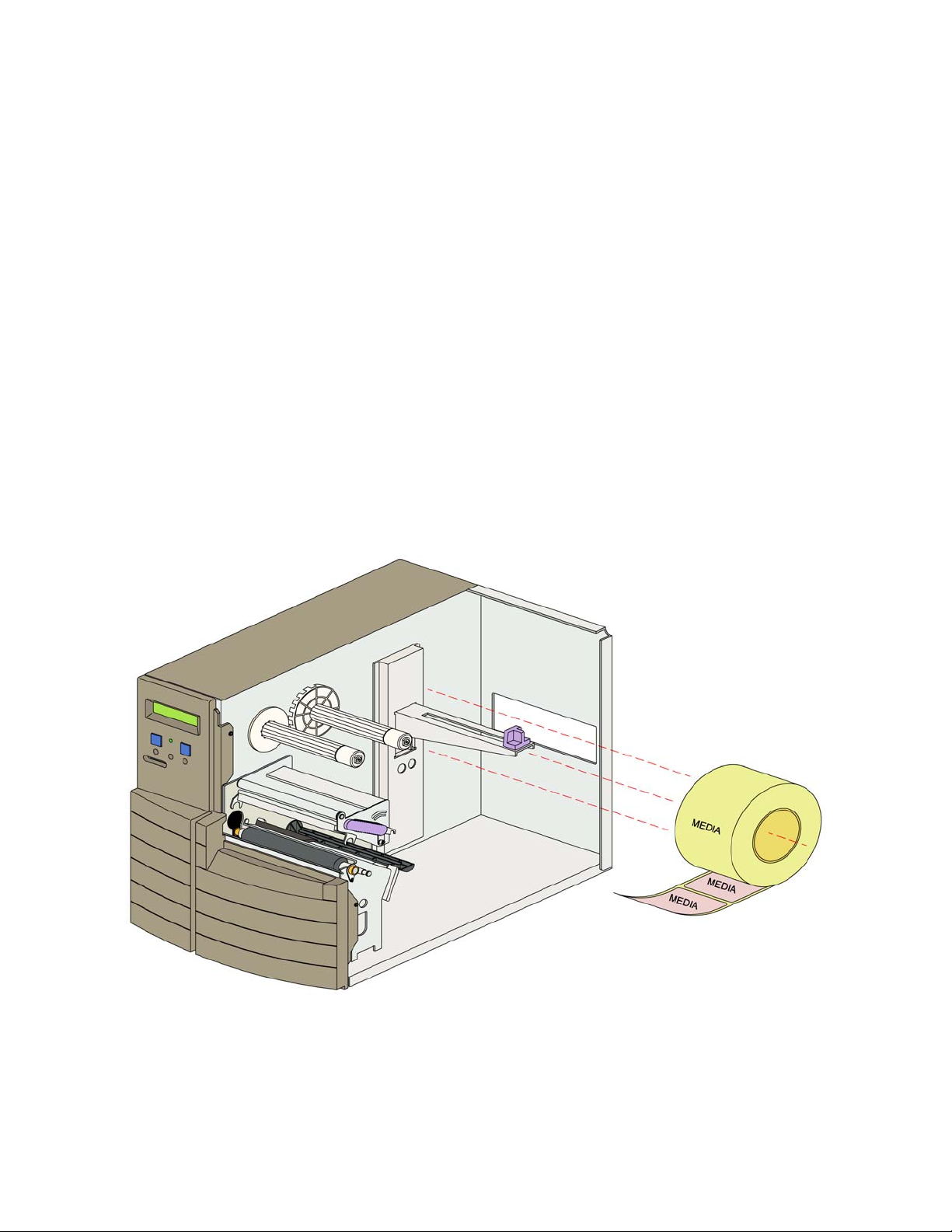
Unit 3: Installation
MEDIA SELECTION
The size and type of the labels or tags to be printed should have been taken into consideration before
printer purchase. Ideally, the media width will be equal to, or just narrower than, the print head. Using
media that does not cover the print head will allow the platen roller to tread on it and wear it out. The
media edge will also wear a groove in the platen roller affecting print quality.
MEDIA & RIBBON LOADING
There are two general media types that may be loaded and used; rolled and fan-folded. Each of those
types may again be defined by whether their print application is direct thermal or thermal transfer. Those
factors determine how the media is loaded and if ribbon stock is loaded at all.
Thermal transfer media requires the use of ribbon stock for print application. In such a scenario, it is the
ribbon stock (carbon paper) that contains the ink that will be transfered to the media.
Direct thermal media has the ink embedded within and is brought to the surface through heat penetration
by print head contact.
Rolled media of standard diameter is loaded within the printer and suspended by the media holder.
Larger, non-standard rolled media would be suspended outside the printer at its rear and fed inward.
Fan-folded media would also be fed inward from the rear but is stacked as opposed to suspended.
Refer to Figures 3-3a and 3-3b for proper media routing relative to the type to be used. If that to be used
is direct thermal, ignore the ribbon stock in the figures and do not load that.
LM408-412e Operator Manual
Figure 3-3a, Rolled Media Loading
3-4 PN: 9001155A
Page 20
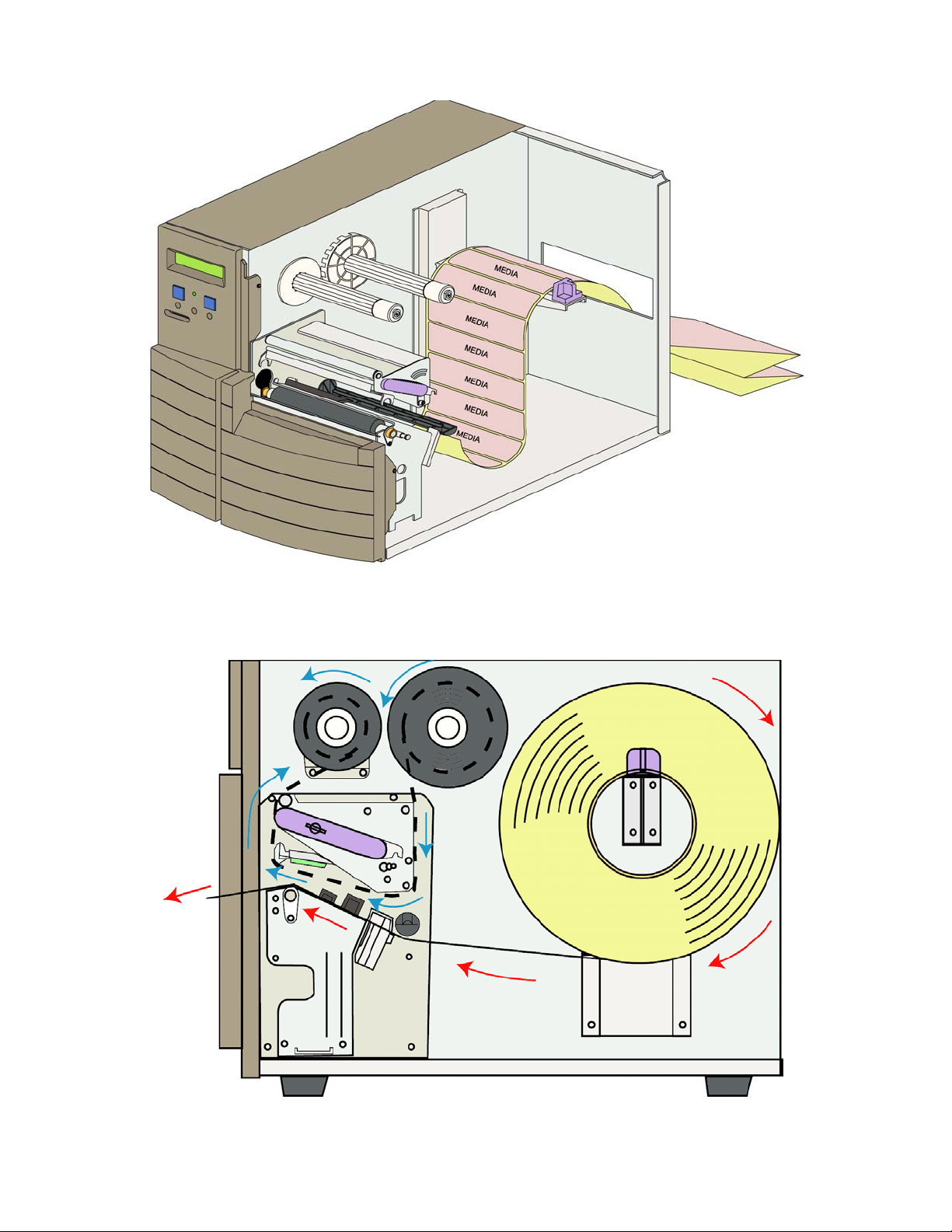
Unit 3: Installation
Figure 3-3b, Fan-fold Media Loading
LM408-412e Operator Manual
Figure 3-3c, Ribbon Loading
3-5 PN: 9001155A
Page 21
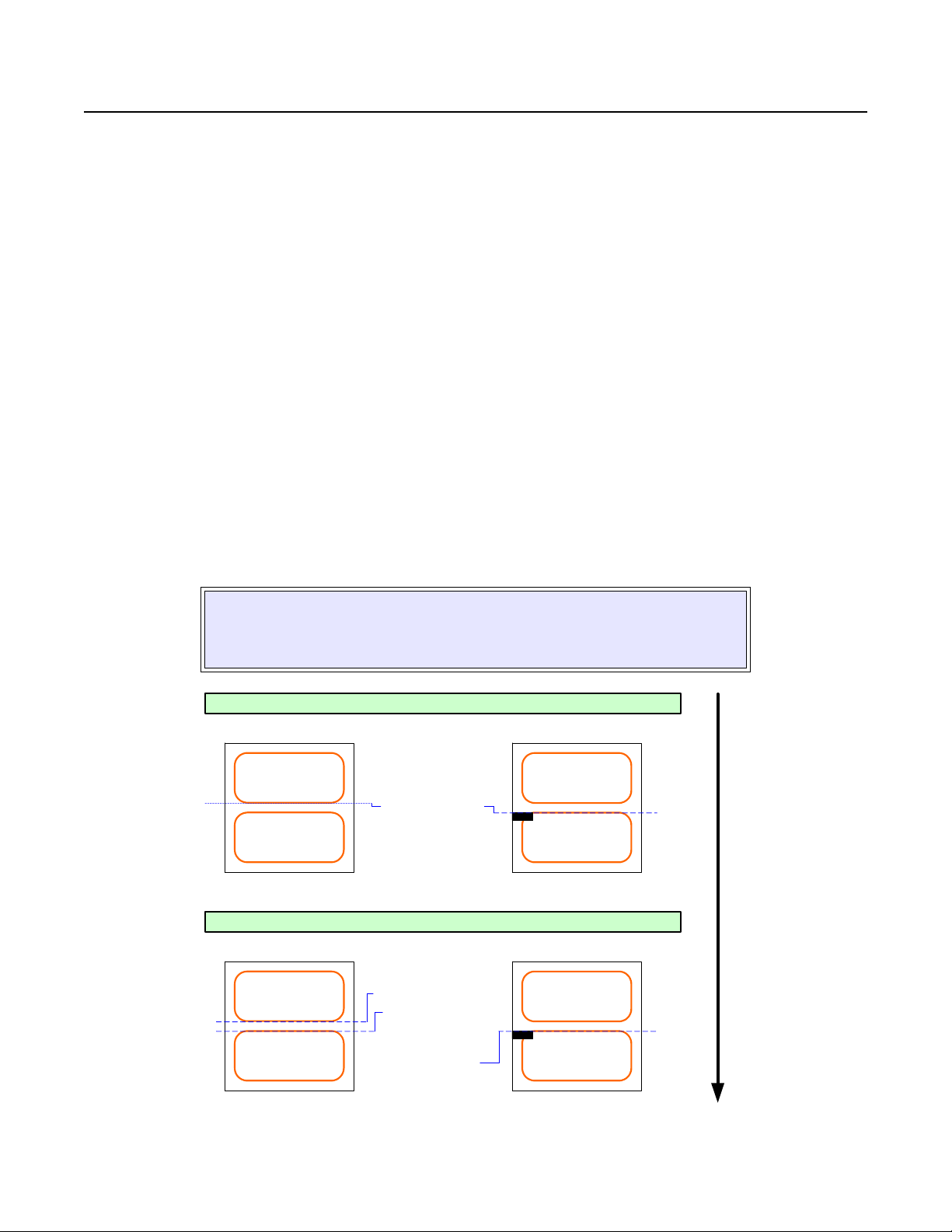
Unit 3: Installation
OPERATIONAL MODE SELECTION
There are two modes of printer operation; Dispense and Continuous. The difference between the two is the way
that the label and paper backing is ejected. Before printer configuration, one must determine which mode will be
used. This chapter identifies the funtional defferences between the two.
TEAR-OFF MODE
With this method of operation, after printing, the printer feeds the first (outermost) label so that it is fully extended
out of the printer’s front for dispensing. Printing of the next label will not begin until the prior printed label has been
removed. This mode of operation is specifically suited for emmediate application at the time of print.
Upon removal of the prior printed label, the printer repositions the media so that the next label in line may be
printed, then prints. The before-mentioned cycle, repeats for each consecutive label.
Printer configuration for the backfeed function may be found in the Advanced Mode of the Configuration unit in this
manual. Refer to the Table of Contents for the page number.
CONTINUOUS MODE
With this mode of operation, the media remains in position for printing at all times. To do so, means that the
previous printed label is only available for removal when one to four addidtional labels have been printed (quantity
is depended on label size). This mode of operation is specifically suited for printing bulk quantities to be applied
later.
Printer configuration for the Continuous mode of operation may be found in the Advanced Mode of the
Configuration unit in this manual. Refer to the Table of Contents for the page number.
ATTENTION: Refer to the Printer Configuration unit of this manual to program the
printer’s internal memory to suit individual needs using the integrated menu options.
Refer to the Programming Reference document to remotely program the printer’s
features and functions through a host system.
CONTINUOUS MODE
REFLECTIVE SENSORTRANSMISSION SENSOR
LABEL PRINT DIRECTION
Base Print Position
TEAR-OFF MODE
TRANSMISSION SENSOR
Base Print Position
Base Dispense Position
REFLECTIVE SENSOR
LM408-412e Operator Manual
Base Print &
Dispense Position
Figure 3-4, Label Reference Position
3-6 PN: 9001155A
Page 22

Unit 3: Installation
INTERFACE SELECTION
This unit presents the printer interface types and their specifications. These specifications include detailed
information to assist in the selection of the most appropriate method for the printer to interface with the host. The
five acceptable interface methods are:
• RS232C High-Speed Serial
• IEEE1284 Parallel
• Universal Serial Bus (USB)
• Local Area network (LAN) Ethernet
• 802.11G Wireless
Following the selection of the desired interface, proceed to the next unit for instructions on how to Configure the
printer for that interface type.
WARNING: NEVER CONNECT OR DISCONNECT INTERFACE CABLES (OR USE
A SWITCH BOX) WITH POWER APPLIED TO EITHER THE HOST OR THE
PRINTER. THIS MAY CAUSE DAMAGE TO THE INTERFACE CIRCUITRY IN THE
PRINTER/HOST AND IS NOT COVERED BY WARRANTY.
NOTE: Some hosts monitor the Request-To-Send (RTS) signal (pin 4 of 25) to
determine if the printer is ready to receive data. Since the printer does not generate
this signal, the RTS line must be held true (high) in order to allow communication. This
can be performed by connecting the RTS pin to the Clear-To-Send (CTS) signal (pin 5
of 25).
NOTE: If assistance is required on the physical installation of the interface, refer to the
Accessories Installation unit for guidance.
RS232C HIGH-SPEED SERIAL INTERFACE
This High Speed Serial Interface is a Plug-In Interface Module that can be installed in the printer by the user.
INTERFACE SPECIFICATIONS
Asynchronous ASCII Half-duplex communication
Bi-Directional Communication
Data Transmission Rate 9600, 19200, 38400, 57600 bps
Transmission Form Start, b1, b2, b3, b4, b5, b6, b7, b8, Stop (b8 will be omitted if using 7 bit oriented)
Data Length 7 or 8 bit (selectable)
Stop Bit 1 or 2 bit (selectable)
Parity Bit ODD, EVEN, NONE (selectable)
Codes Used ASC II Character Codes: 7 bits, Graphics: 8 bits
Control Codes STX (02H), ETX (03H), ACK (06H), NAK (15H)
Connector (Printer Side) DB-25S Male (equivalent)
Cable Connector DB-25P Female (equivalent)
Cable Length 5 meters or less.
Signal Levels High = +5V to +12V, Low = -5V to -12V
Protocol Ready/Busy, X-On/X-Off, Protocol for Driver, Status4
LM408-412e Operator Manual
3-7 PN: 9001155A
Page 23
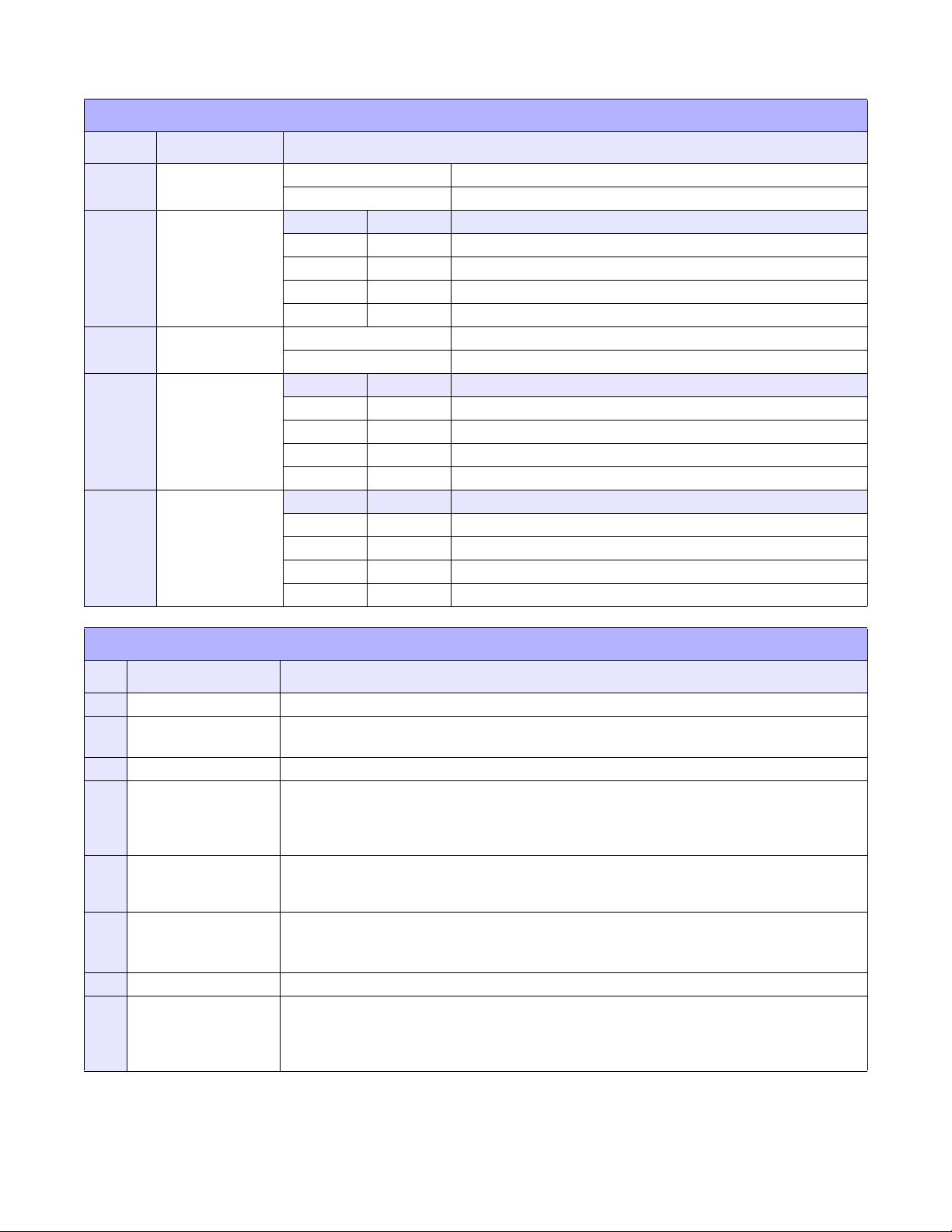
Unit 3: Installation
DIPSWITCH SETTINGS
SWITCH COMPONENT SETTINGS
1 Data Bit
2 & 3 Parity
4 Stop Bit
5 & 6 Baud Rate
7 & 8 Protocol
ON 7 Bits
OFF 8 Bits
2 3
ON ON Reserved
ON OFF ODD
OFF ON EVEN
OFF OFF NONE
ON 2 Bits
OFF 1 Bit
5 6
ON ON 57600 bps
ON OFF 38400 bps
OFF ON 19200 bps
OFF OFF 9600 bps
7 8
ON ON Reserved: Status2 & 3 (when compatible mode is OFF)
ON OFF Protocol for Driver, Status5
OFF ON X-ON/X-OFF
OFF OFF Ready/Busy
READY/BUSY INTERFACE SIGNALS
PIN DIRECTION SIGNAL DEFINITION
1 Reference FG (Frame Ground)
2 To Host TD (Transmit Data) - Data from the printer to the host computer. Sends X-On/X-Off characters
or status data (bi-directional protocols).
3 To Printer RD (Receive Data) - Data to the printer from the host computer.
4 To Host RTS (Request to Send) - Used with Ready/Busy flow control to indicate an error condition.
RTS is high and remains high unless the print head is open (in this case, RTS would return to
the high state after the print head is closed and the printer is placed back on-line) or an error
condition occurs during printing (e.g., ribbon out, label out).
5 To Printer CTS (Clear to Send) - When this line is high, the printer assumes that data is ready to be
transmitted. The printer will not receive data when this line is low. If this line is not being used,
it should be tied high (to pin 4).
6 To Printer DSR (Data Set Ready) - When this line is high, the printer will be ready to receive data. This
line must be high before data is transmitted. If this line is not being used, it should be tied high
(to pin 20).
7 Reference SG (Signal Ground)
20 To Host DTR (Data Terminally Ready) - This signal applies to Ready/Busy flow control. The printer is
ready to receive data when this pin is high. It goes low when the printer is off-line, either
manually or due to an error condition, and while printing in the single job buffer mode. It will
also go low when the data in the buffer reaches the buffer near full level.
LM408-412e Operator Manual
3-8 PN: 9001155A
Page 24
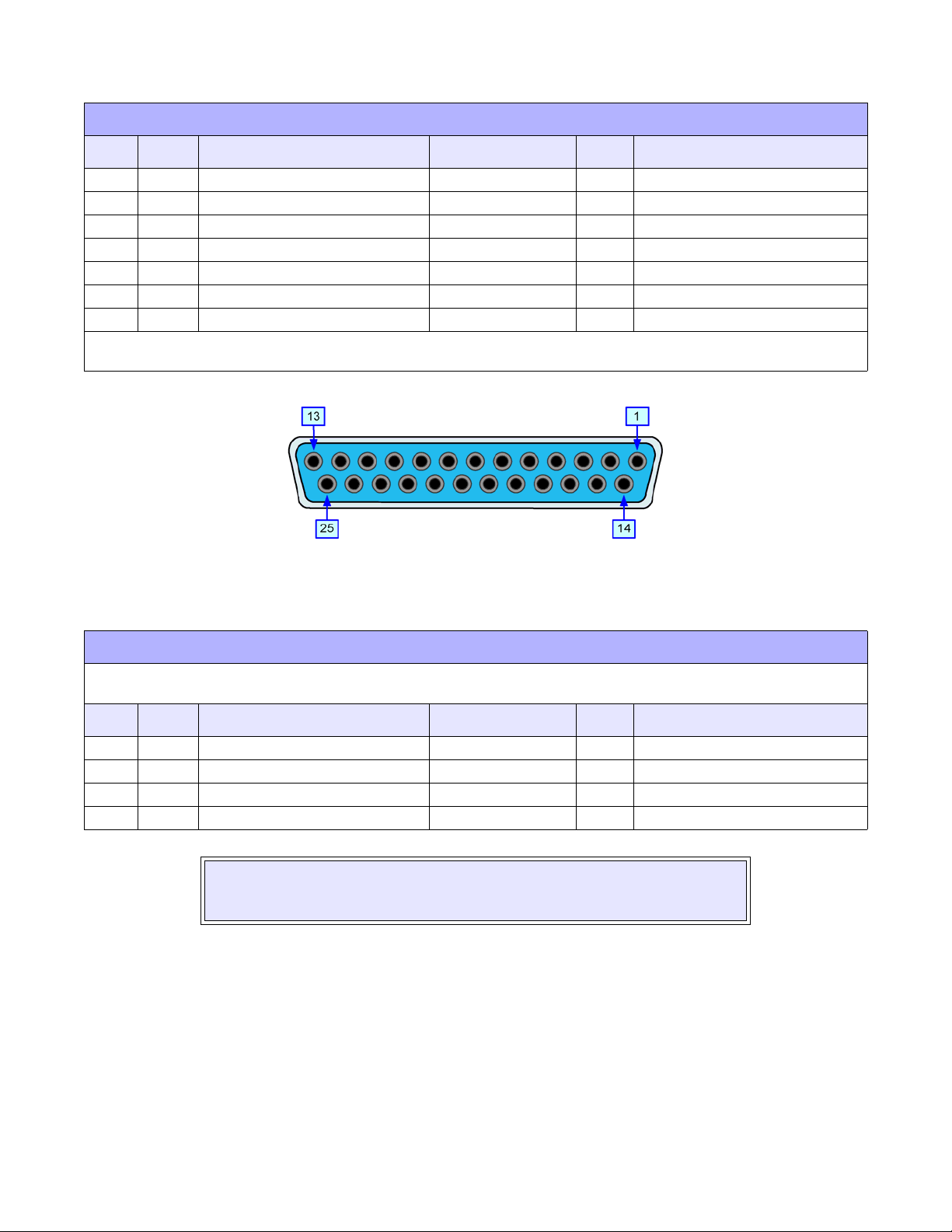
Unit 3: Installation
READY/BUSY CABLE REQUIREMENTS
DB9 DB25 HOST DIRECTION DB25 PRINTER
1 1 FG (Frame Ground) Bi-Directional 1 FG (Frame Ground)
2 3 RD (Receive Data) To Host 2 TD (Transmit Data)
3 2 TD (Transmit Data) To Printer 3 RD (Receive Data)
8 5 CTS (Clear To Send) To Printer DB9-6 4 RTS (Request To Send)
4 20 DTR (Data Terminal Ready) To Printer DB9-4 5 DSR (Data Set Ready)
6 6 DSR* (Data Set Ready) To Host 6 DTR (Data Terminal Ready)
5 7 SG (Signal Ground) Bi-Directional 7 SG (Signal Ground)
* This connection at the host side of the interface would depend upon the pin that is being used as the Ready/Busy signal by
the driving software. Typically, on a PC, it would be either CTS (pin5) or DSR (pin 6) on a DB-25 connector.
Figure 3-5, Serial Connector Pin Assignments
X-ON/X-OFF CABLE REQUIREMENTS
Communicates with the host to determine if the printer is ready to receive data by sending “XON” (HEX 11H) or “XOFF” (HEX
13H) code to the TD line. The single and multiple item buffers are switchable in the Interface Mode of the printer.
DB9 DB25 HOST DIRECTION DB25 PRINTER
1 1 FG (Frame Ground) Bi-Directional 1 FG (Frame Ground)
2 3 RD (Receive Data) To Host 2 TD (Transmit Data)
3 2 TD (Transmit Data) To Printer 3 RD (Receive Data)
5 7 SG (Signal Ground) Bi-Directional 7 SG (Signal Ground)
NOTE: Depending on the host used, it may be required to loop CS and RS
(maintaining at high-level) on the host side. For more information, refer to the host
computer documentation.
LM408-412e Operator Manual
3-9 PN: 9001155A
Page 25

Unit 3: Installation
IEEE1284 PARALLEL INTERFACE
The parallel interface is a plug-in module that can be installed by the user and conforms to IEEE1284
specifications. It automatically detects the IEEE1284 signals and operates in the high speed mode. If the
IEEE1284 signals are not detected, it will operate in the slower standard Centronics mode. For this reason, an
interface cable and host interface conforming to the IEEE1284 specification must be present to fully utilize the
speed capabilities. This interface also operates bi-directionally and can report the status of the printer back to the
host.
SPECIFICATIONS
Printer Connector AMP 57-40360 DDK (or equivalent)
Cable Connector AMP 57-30360 DDK (or equivalent)
Cable 1.5 meter or less
Signal Level High = +2.4V to +5.0V, Low = 0V to -0.4V
Data Stream <ESC>A . . Job#1 . . <ESC>Z<ESC>A . . Job#n . . <ESC>Z
Figure 3-6, Parallel Connector Pin Assignments
PIN ASSIGNMENTS
PIN SIGNAL DIRECTION PIN SIGNAL DIRECTION
1 Strobe To Printer 19 Strobe Return Reference
2 Data 1 To Printer 20 Data 1 Return Reference
3 Data 2 To Printer 21 Data 2 Return Reference
4 Data 3 To Printer 22 Data 3 Return Reference
5 Data 4 To Printer 23 Data 4 Return Reference
6 Data 5 To Printer 24 Data 5 Return Reference
7 Data 6 To Printer 25 Data 6 Return Reference
8 Data 7 To Printer 26 Data 7 Return Reference
9 Data 8 To Printer 27 Data 8 Return Reference
10 ACK To Host 28 ACK Return Reference
11 Busy To Host 29 Busy Return Reference
12 Ptr Error To Host 30 PE Return Reference
13 Select To Host 31 INIT From Host
14 AutoFD1 To Ho s t 32 Fault To Host
15 Not Used 33 Not Used
16 Logic Gnd 34 Not Used
17 FG Frame Gnd 35 Not Used
18 +5V (z=24k ohm) To Host 36 SelectIn1 From Host
1 Signals required for ieee 1284 mode.
LM408-412e Operator Manual
3-10 PN: 9001155A
Page 26

Unit 3: Installation
UNIVERSAL SERIAL BUS (USB)
The Universal Serial Bus (USB) interface is a Plug-In Interface Module that can be installed by the user. It requires
a driver (shipped with each printer that has the interface installed) that must be loaded onto the PC and configured
to support USB peripherals using Windows 2000 or above. Details for loading the USB driver are contained in the
USB Interface Manual that is shipped with each printer with a USB Optional interface installed. Up to 127 devices
may be connected to a USB port using powered hubs.
ATTENTION: This Interface type Is not compatible with Windows 98 or Windows Me.
SPECIFICATIONS
Printer Connector USB Type B Plug
Cable 10 feet (3 m) maximum
Host Windows 2000 or above with USB Port
Power Supply BUS Power through cable
Power Consumption +5 V at 80 ma
LOCAL AREA NETWORK (LAN) ETHERNET
A Local Area Network (LAN) interface is an optional Plug-In Interface Module that can be installed by the user. It
requires a driver shipped with each printer that has the interface installed. The driver that must be loaded onto the
host computer and configured to run one of the supported network protocols using a 10Base-T or 100Base-TX
LAN connection. Details for loading the LAN driver are contained in the LAN Interface Manual that is shipped with
each printer with a LAN Optional interface installed.
SPECIFICATIONS
Connector RJ-45 Receptacle
Cable 10/100BaseT Category 5
Cable Length 100 meters or less
Power Supply Powered from printer
Protocol Status3 return
Protocol for Driver (cyclic response mode)
Protocol for Driver (ENQ response mode)
Status5 return
IP Address 0.0.0.0 to 255.255.255.255
Subnet Mask 0.0.0.0 to 255.255.255.255
Gateway Address 0.0.0.0 to 255.255.255.255
DIPSWITCH SETTINGS
SWITCH SETTING
1 Reserved (setup prohibited).
2 LAN board EEPROM initialization (configuration).
3 Print configuration details on a label.
4 Print a self-diagmosis of the board onto a label.
LM408-412e Operator Manual
3-11 PN: 9001155A
Page 27
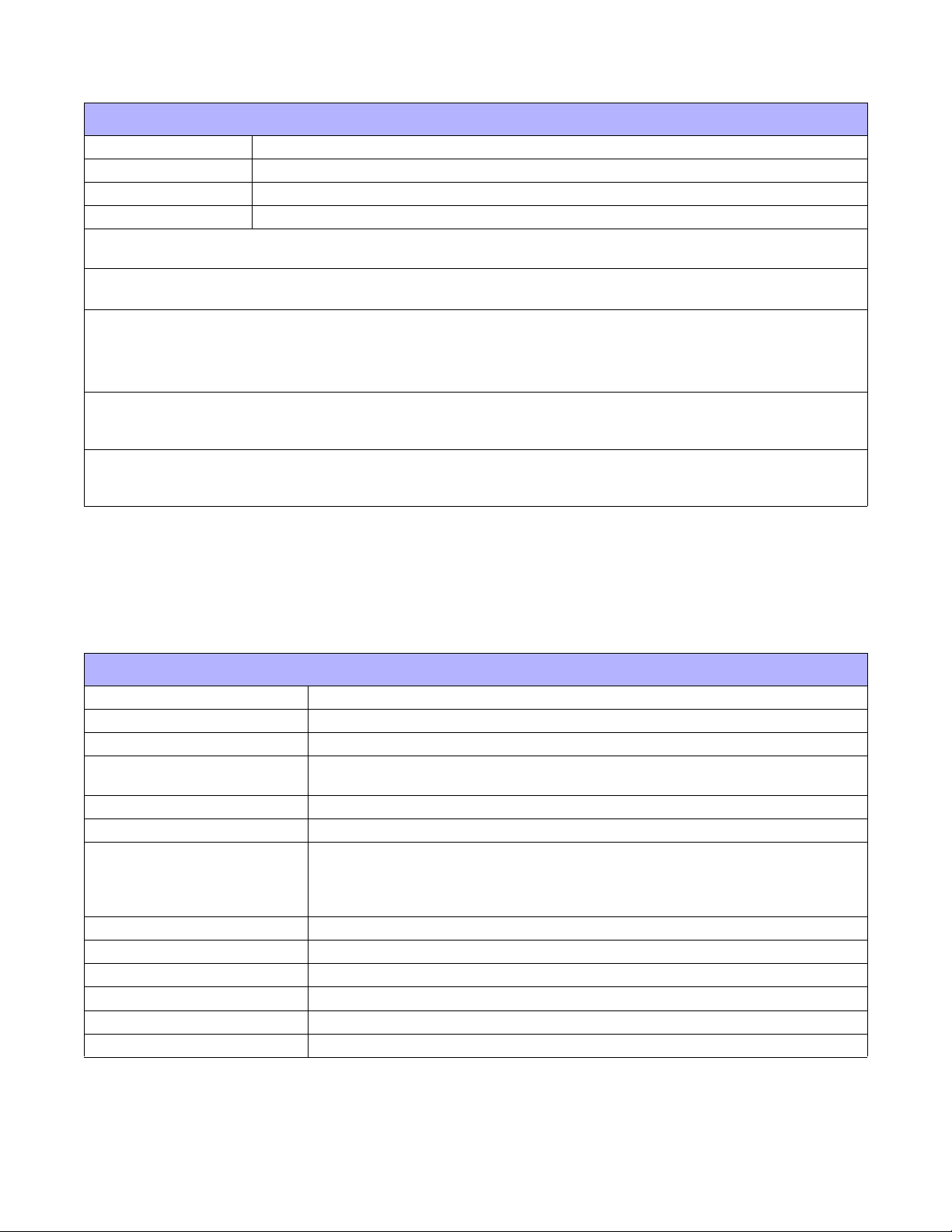
Unit 3: Installation
SOFTWARE SPECIFICATIONS
Corresponding Protocol TCP/IP
Network Layer ARP, RARP, IP, ICMP
Session Layer TCP, UDP
Application Layer LPD, FTP, TELNET, BOOTP, DHCP
NOTE: Print data can be sent by LPR and FTP of TCP/IP and dedicated socket protocol. Printer status is obtainable by
dedicated socket protocol.
NOTE: In the TCP/IP protocol enviroment, LPD and FTP are provided for printing; TELNET for variable setup; ARP, RARP,
and BOOTP/DHCP for address setup.
LPD protocol complies with RFC1179 and handles the list of logical printer name as queue name such as lp, sjis, euc. In
addition, a banner page can be printed by a proper setup.
When sending the job by LPR, the transmission order of data file/control file within the job will not affect print operation. In
addition, if the banner page is specified, it will be added to each data file. Job deletion by LPR is not available.
FTP protocol complies with RFC959 and handles the list of logical printer name as a transfer directory. File transfer to this
directory executes print operation. It is possible to specify ASCII(A), Binary(I) and TENEX(L8) as transfer mode - although the
mode difference is dependent on the client. A banner page may be printed with a proper setup.
TELNET Complies with RFC854. This operation consists of interactive menu form and enables change and reference of
internal setup, and to display status. To change the setup, enter “root” user and password at the time of login. Default of root
pasword is set as null (linefeed only).
802.11G WIRELESS INTERFACE
The wireless print server provides easy printer interface with 802.11G Wi-Fi compliant networks free of wired
connections. Each printer is shipped with an integrated driver and interface installed. The driver must be loaded
onto the host computer and configured to run one of the supported protocols.
SPECIFICATIONS
Variable Data Rates 54, 11, 5.5, 2 and 1 Mbps
Frequency Band 2.4 GHz ISM Band
Wired Equivalent Privacy 128 bit, 64 bit (compatible with 40bit), none (WPA)
Sensitivity (typ, AAWGN, 8E-2 PER): -91dBm at 1Mbps, -88dBm at 2 Mdps, -87dBm at 5.5Mbps, -
84dBm at 11Mbps.
Range 100m indoors, 300m outdoors
Protocols TCP/IP, IPX/SPX, Direct Mode IPX/IP, DLC/LLC, NetBEUI, NetBIOS/IP
Protocol Status3 return
Protocol for Driver (cyclic response mode)
Protocol for Driver (ENQ response mode)
Status5 return
IP Address 0.0.0.0 to 255.255.255.255
Subnet Mask 0.0.0.0 to 255.255.255.255
Gateway Address 0.0.0.0 to 255.255.255.255
Communication Mode 802.11 Ad hoc, Ad hoc, Infrastructure
SSID Optional alphanumeric character string (up to 32 characters)
Channels 01 to 11
LM408-412e Operator Manual
3-12 PN: 9001155A
Page 28

Unit 3: Installation
DIPSWITCH SETTINGS
The dipswitches serve to initialize the configuration saved on the Wireless-LAN board, print the configuration, and make a selfdiagnosis. To communicate with the host,set the communication mode by through switches 5 and 6, then set the remaining
switches to the OFF position.
Print of configuration and self-diagnsis are operable only on the screen after turning on the printer. Ensure all switches are in
the OFF position when operating the printer.
SWITCH SETTING
1 Reserved for test use only (setup prohibited).
2 LAN board EEPROM initialization (initialize configuration).
3 Print configuration details on a label (diagnostic & configuration).
4 Print a self-diagmosis of the board onto a label (wireless mode).
NOTE: The communication mode may be set within the printer’s Interface Mode. Go to [Communication] of the Interface Mode
to enable setup by either the dipswitches or through the Interface Mode.
LED INDICATOR STATUS
INDICATOR 1 INDICATOR 2 INDICATOR 3 DESCRIPTION
ON OFF OFF Weak Signal (1-50%)
ON ON OFF Moderate Signal (50-75%)
ON ON ON Strong Signal (75-100%)
OFF OFF ON 802.11 Ad hoc
OFF ON OFF Ad hoc
SOFTWARE SPECIFICATIONS
Corresponding Protocol TCP/IP
Network Layer ARP, RARP, IP, ICMP
Session Layer TCP, UDP
Application Layer LPD, FTP, TELNET, BOOTP, DHCP
NOTE: Print data can be sent by LPR and FTP of TCP/IP and dedicated socket protocol. Printer status is obtainable by
dedicated socket protocol.
NOTE: In the TCP/IP protocol enviroment, LPD and FTP are provided for printing; TELNET for variable setup; ARP, RARP,
and BOOTP/DHCP for address setup.
LPD protocol complies with RFC1179 and handles the list of logical printer name as queue name such as lp, sjis, euc. In
addition, a banner page can be printed by a proper setup.
When sending the job by LPR, the transmission order of data file/control file within the job will not affect print operation. In
addition, if the banner page is specified, it will be added to each data file. Job deletion by LPR is not available.
FTP protocol complies with RFC959 and handles the list of logical printer name as a transfer directory. File transfer to this
directory executes print operation. It is possible to specify ASCII(A), Binary(I) and TENEX(L8) as transfer mode - although the
mode difference is dependent on the client. A banner page may be printed with a proper setup.
TELNET Complies with RFC854. This operation consists of interactive menu form and enables change and reference of
internal setup, and to display status. To change the setup, enter “root” user and password at the time of login. Default of root
pasword is set as null (linefeed only).
LM408-412e Operator Manual
3-13 PN: 9001155A
Page 29

Unit 3: Installation
ALL INTERFACES
This chapter contains information that is applicable to all interface types offered.
Recieve Buffer
The data stream is received from the host to the printer one job at a time. This allows the software program to
maintain control of the job print queue so that it can move a high priority job in front of ones of lesser importance.
A multiple job buffer allows the printer to continuously receive print jobs while compiling and printing other jobs at
the same time. It acts much like a Print buffer to maximize the performance of the host and the printer.
The printer receives and prints one job at a time. If a print job exceeds the buffer size, transmission will be rejected
by the printer. Flow control protocols to throttle transmission are not used. Error conditions that occur during the
Print Data transmission will cause the printer to return a NAK.
ACK/NAK Protocol
Bi-Directional ACK/NAK protocol is used for error control. In a normal transmission sequence when the
transmission is received, the printer will return an ACK (06H) signifying that it was received without a transmission
error. After the transmission command structure has been analyzed, a status byte is returned to the host. This
status byte informs the host of the validity of the command structure.
If the command structure is error free, the printer proceeds with the print operation. When the print operation is
completed, a Printer Status message is returned to the host. If an error was detected during the initial transmission
sequence, a NAK (15H) will be returned signalling to the host that the received transmission contained errors and
must be resent. If the returned Status byte indicates a command structure error, the error must then be corrected
before the print data is resent to the printer.
A valid transmission to the printer must be bounded by an STX/ETX pair, with the STX (02H) signifying the start of
the Print Data and ending with an ETX (03H) signifying the end.
Status5 Return
This communication protocol is designed for the purpose of monitoring and controlling print data status in the host
and featuring various functions.
INTERFACE SIGNALS
PIN DIRECTION SIGNAL DEFINITION
1 Reference FG (Frame Ground)
2 To Host TD (Transmit Data) - Data from the printer to the host computer.
3 To Printer RD (Receive Data) - Data to the printer from the host computer.
7 Reference SG (Signal Ground)
CABLE REQUIREMENTS
Depending on the host used, it may need to loop CS and RS (maintaining at high level) on the hose side. For additional
information, refer to the host computer documentation.
DB9 DB25 HOST DIRECTION DB25 PRINTER
1 1 FG (Frame Ground) Bi-Directional 1 FG (Frame Ground)
2 3 RD (Receive Data) To Host 2 TD (Transmit Data)
3 2 TD (Transmit Data) To Printer 3 RD (Receive Data)
5 7 SG (Signal Ground) Bi-Directional 7 SG (Signal Ground)
LM408-412e Operator Manual
3-14 PN: 9001155A
Page 30

Unit 3: Installation
RECEIVE BUFFER CONTROL
Causes For Receive Buffer Near Full Receive buffer near full occurs when the remaing free space of the buffer drops to
0.95MB of 2.95MB capacity or when the remaining free space is available for storing
50 of 500 items in the history buffer.
Release Of Receive Buffer Near Full Receive buffer near full can be released when the remaining free space rises to
1.95MB or when the remaining free space is available for storing 200 items in the
history buffer.
LM408-412e Operator Manual
3-15 PN: 9001155A
Page 31

Unit 3: Installation
ACCESSORIES INSTALLATION
This chapter covers printer accessory installation procedures that are operator allowed.
INTERFACE INSTALLATION
The diagram below displays the physical installation of interface hardware. Refer to the Configuration unit of this
manual for instructions on printer setup for the interface type chosen.
1. Switch off the printer and disconnect power supply cord.
2. Route interface cable (1, Figure 3-7) from host computer to interface board (2).
3. Insert interface board (2) into printer (4) and secure using two screws (3).
4. Connect interface cable (1).
LM408-412e Operator Manual
Figure 3-7, Interface Installation
3-16 PN: 9001155A
Page 32

PRINTER
CONFIGURATION
• Printer Configuration
• Dipswitch Setting
• Configuration Modes
• Menu Definition Tables
LM408-412e Operator Manual
4-1 PN: 9001155A
Page 33

Unit 4: Printer Configuration
PRINTER CONFIGURATION
This unit provides in-depth instruction on printer configuration for operation and for some troubleshooting.
The printer may be configured via the buttons and/or potentiometers loacated on the printer’s operator panel. All of
the printer’s buttons, switches, and potentiometers are used either singularly, or in conjunction, to perform
configuration activities.
Refer to the Control Features chapter of the Introduction unit for identification of specific interface features.
LM408-412e Operator Manual
4-2 PN: 9001155A
Page 34

Unit 4: Printer Configuration
DIPSWITCH SETTINGS
This chapter identifies the functions of the printer’s integrated dipswitches. The dipswitch complex is located on the
printer’s operator panel and is an integral part of its configuration by enabling/disabling various operational
features. Refer to the table below on switch designation and their specific functions.
ATTENTION: Each dipswitch must be set for the printer to properly function. Address
all eight switches individually, but some may not require change.
NOTE: A small, flat tool similar to a screwdriver is required to alter dipswitch position.
When changing a switch setting, ensure that it has been moved fully up or down.
NOTE: The switches are arranged horizontally, from left to right, and oriented
vertically. The ON position is always upward and the OFF position is always
downward.
DIPSWITCH FUNCTIONS
SWITCH SETTING DESCRIPTION
1
2
3
4
5
6
7
8
ON
OFF
ON
OFF
ON
OFF
ON
OFF
ON
OFF
ON
OFF
ON
OFF
ON
OFF
Direct Thermal Printing
Thermal Transfer Printing
Enable Eye-Mark Sensor
Enable Gap Sensor
Enable Headcheck Feature
Disable Headcheck Feature
Enable Hex Dump Feature
Disable Hex Dump Feature
Enable Multi-Buffer Interface Receive Mode (periodic response)
Enable Single-Buffer Interface Receive Mode (ENQ response)
Enable Download Mode Feature
Disable Download Mode Feature
Enable Control Code Feature
Disable Control Code Feature
Enable 203dpi Print Resolution
Enable 305dpi Print Resolution
LM408-412e Operator Manual
4-3 PN: 9001155A
Page 35

Unit 4: Printer Configuration
CONFIGURATION MODES
This chapter provides an overview of the various configuration modes of the operation menu. All of the
configuration activities are performed via the use of the operator panel located on the printer’s face. However,
many settings may also be controlled via external software commands. In the case of conflict between external
software commands and internal software commands (control panel settings) the printer will always use the last
valid setting.
NORMAL MODE
This mode allows configuration of printing features that are prone to change from job to job. These are some of the
most basic and common adjustments of all of the configuration modes.
Refer to the Menu Definition Tables in the following chapter to provide an explanation of each menu screen.
POWER
ONLINE
QTY: XXXXXX
No action,
no change
LINEFEED
Scrolls
options
Scrolls
options
Scrolls
options
Scrolls
options
OFFLINE
QTY: XXXXXX
LINE LINE + FEED
PRINT DARKNESS
1 2 3 4 5
LINE
PRINT SPEED
2 3 4 5 6
LINE
PITCH OFFSET
+00MM
CANCEL PRINT JOB
YES NO
Yes
FEED
LINE
FEED
LINE
FEED
FEED
No
FEED
Selects
and
advances
LM408-412e Operator Manual
CANCEL PRINT JOB
COMPLETED
Figure 4-1, Normal Mode
4-4 PN: 9001155A
Page 36

Unit 4: Printer Configuration
ADVANCED MODE
The Advanced Mode is provided to make basic printer operational adjustments. Typically, once these adjustments
or settings have been made, they will not require additional address unless a new job is downloaded. Use the keys
of the printer’s operator panel to select and enter the required options.
Refer to the Menu Definition Tables in the following chapter to provide an explanation of each menu screen.
LINE + POWER
ADVANCED MODE
Scrolls
options
Only if
calendar is
installed
SET CALENDAR
YES NO
LINE
Yes
FEED
No
FEED
Enters
Card Mode
Scrolls
options
Scrolls
options
Scrolls
options
Scrolls
options
DARKNESS RANGE
A B
LINE
ZERO SLASH
YES NO
LINE
AUTO ONLINE
YES NO
LINE
PRINT OFFSET
V: +XXXX H: +XXX
LINE
FEED
FEEDLINE
FEED
FEED
FEED
Selects
and
advances
Scrolls
options
Selects
and
advances
LM408-412e Operator Manual
CALENDAR
00 / 00 / 00 00:00
LINE
FEED
IGNORE CR/LF
YES NO
Scrolls
options
Scrolls
options
LINE
CHARACTER PITCH
PROP FIXED
LINE
Figure 4-2, Advanced Mode
4-5 PN: 9001155A
FEED
FEED
Page 37

Unit 4: Printer Configuration
USER DOWNLOAD MODE
Allows the operator to download user specific data from a host system. Use the keys of the printer’s operator panel
to select and enter the required options.
Refer to the Menu Definition Tables in the following chapter to provide an explanation of each menu screen.
DSW7: ON
LINE + POWER
USER DOWNLOAD
PRESS LINE KEY
LINE FEED
No action,
no change
USER DOWNLOAD
WAITING
Send data from
host system
Printer
receives
data
DOWNLOAD COMPLETE
Power printer off,
reset DSW7 to exit
Figure 4-3, User Download Mode
LM408-412e Operator Manual
4-6 PN: 9001155A
Page 38

Unit 4: Printer Configuration
SERVICE MODE
Allows programming of various dimensional settings, sensor thresholds, and language options. Use the keys of the
operator panel to select and enter the required options.
Refer to the Menu Definition Tables in the following chapter to provide an explanation of each menu screen.
LINE + POWER
ADVANCED MODE
Enters
Advanced
Mode
Enters
Card Mode
Enters
Counters
Mode
Scrolls
options
Scrolls
options
Scrolls
options
Scrolls
options
Scrolls
options
FORWARD / BACKFEED
DISTANCE XXXMM
LINEFEED
CARD MODE
FEED LINE
SERVICE MODE
LINE FEED
GAP [ X.XV ]
INPUT [ X.XV ]
LINE
AUTO ONLINE FEED
YES NO
LINE
FEED ON ERROR
YES NO
LINE
REPRINT W/FEED
YES NO
LINE
FORWARD / BACKFEED
DISTANCE DEFAULT
LINE
FEED
FEED
FEED
FEED
FEEDLINE
Scroll
distance
EURO CODE
D5
FEED
SELECT LANGUAGE
FEED
PRIORITY SETTING
COMMAND LCD
FEED
BACKFEED SPEED
NORMAL SLOW
FEED
LINE
ENGLISH
FRENCH
GERMAN
SPANISH
ITALIAN
PORTUGESE
ENGLISH
ENGLISH
LINE
LINE
IGNORE CAN/DLE
YES NO
RIBBON NEAR END
ENABLE DISABLE
IEEE1284
ACK SIGNAL XX.X
LINE
Scrolls
options
Scrolls
options
Scrolls
options
Scrolls
options
Displays
only if
Status4 is
selected
Displays
only if using
RS232C and
Status3 is
selected
Displays
only if using
IEEE1284 for
1 item
LM408-412e Operator Manual
Figure 4-4, Service Mode
4-7 PN: 9001155A
Page 39

Unit 4: Printer Configuration
CARD MODE
This mode permits the configuration of an expanded memory option. With the 4MB Flash Memory Module
installed, storage capacity for text and graphics. Use the keys of the printer’s operator panel to select and enter the
required options.
Refer to the Menu Definition Tables in the following chapter to provide an explanation of each menu screen.
LINE + POWER
ADVANCED MODE
Enters
Advanced
Mode
Enters
Service
Mode
CARD MODE
LINE FEED
MEMORY FORMAT
YES NO
LINEFEED
Scrolls
options
Scrolls
options
LINE
Yes
FEED
FORMAT START
YES NO
LINE
Yes
FEED
MEMORY FORMAT
FORMATTING
Formatting
in process
MEMORY FORMAT
COMPLETED
FEED
No
FEED
No
FEED
LM408-412e Operator Manual
Figure 4-5, Card Mode
4-8 PN: 9001155A
Page 40

Unit 4: Printer Configuration
MOVE MODE
Allows the print feed method to be determined - Continuous or Tear-Off. If Continuous is selected, printing of labels occur
without pause for application. If Tear is selected, printing will pause for each subsequent label until the previously printed label
has been removed for application.
Use the keys of the printer’s operator panel to select and enter the required option. Refer to the Menu Definition Tables in
the following chapter to provide an explanation of each menu screen.
LINE + POWER
ADVANCED MODE
Enters
Advanced
Mode
CARD MODE
LINEFEED
Enters
Card Mode
Enters
Service
Mode
Enters
Counters
Mode
Scrolls
options
FEED LINE
SERVICE MODE
FEED LINE
COUNTERS MODE
FEED LINE
FEED LINE
MOVE MODE
CONT TEAR
Cont
FEED
PITCH SENSOR
ON OFF
MOVE MODE
LINE
Tear
FEED
LM408-412e Operator Manual
FEED
LINE
Figure 4-6, Motion Mode
4-9 PN: 9001155A
Page 41

Unit 4: Printer Configuration
HISTORY CONTROL MODE
When enabled, the History Control Mode uses the printer’s recent operational history as a way to control the
heating temperature of head elements when printing the next label. This is performed by using previous print
activity as way to automatically extrapolate the electricity required to reach the temperature needed and supplying
only amount.
Conversely, the Firmware applies electricity to the print head to heat its print elements based on the assumption
that the print head is cool and freshly powered on. However, after a few print cycles, the print head retains heat
from previous print activity and requires time to cool down. If the Firmware continues to assume the print head has
cooled down to ambient temperature instantly after every print cycle, then the electricity it applies to the print head
would theoretically be excessive and result in overheating of the ribbon.
Use the keys of the printer’s operator panel to select and enter the required options. Refer to the Menu Definition
Tables in the following chapter to provide an explanation of each menu screen.
Scrolls
options
DSW4: ON
LINE + POWER
HISTORY CONTROL
ON OFF
LINE
HISTORY CONTROL
COMPLETED
Power printer off,
reset DSW4 to exit
FEED
LM408-412e Operator Manual
Figure 4-7, History Control Mode
4-10 PN: 9001155A
Page 42

Unit 4: Printer Configuration
PROTOCOL INITIALIZATION MODE
Allows non-standard protocol code to be returned to the default value. The default value is: STX (7BH), ETX (7DH),
ESC (5EH), ENQ (40H), NULL (7EH), CAN (21H), Offline (5DH), EuroCode (D5H).
Use the keys of the printer’s operator panel to select and enter the required options. Refer to the Menu Definition
Tables in the following chapter to provide an explanation of each menu screen.
DSW7: ON
LINE + FEED + POWER
ALT. PROTOCOL
DEFAULT COMPLETE
Protocol
code is
initialized
Power printer off,
reset DSW7 to exit
Figure 4-8, Protocol Initialization Mode
LM408-412e Operator Manual
4-11 PN: 9001155A
Page 43

Unit 4: Printer Configuration
COUNTERS MODE
The printer has integrated counters to measure the accumilative activity of some features. The unit of measure is
based on linear meters and includes a print head counter and a life counter. The head counter records the length of
the media that has been printed since the print head was installed and should be reset each time the print head is
replaced.
The life counter meaures the lenght of media the printer as a whole has printed. This counter would only be reset in
case circuitry replacement.
The printer’s Counter Mode allows the operator to view the accumilated measurement and also allows the print
head counter to be reset to zero.
Use the keys of the printer’s operator panel to select and enter the required options. Refer to the Menu Definition
Tables in the following chapter to provide an explanation of each menu screen.
LINE + POWER
ADVANCED MODE
Enters
Advanced
Mode
CARD MODE
LINEFEED
Scrolls
options
Enters
Card Mode
Enters
Service
Mode
Enters
Move
Mode
Scrolls
options
HEAD COUNTER
XX.XM
HEAD COUNTER CLEAR
YES NO
LINE
FEED LINE
FEED LINE
COUNTERS MODE
LINE FEED
COUNTERS
HD LIFE
HD
FEED
FEED
SERVICE MODE
LINE
LIFE COUNTER
XX.XM
Life
FEED
FEEDFEED
LM408-412e Operator Manual
Figure 4-9, Counters Mode
4-12 PN: 9001155A
Page 44

Unit 4: Printer Configuration
TEST PRINT MODE
Provides the specific sequence of events required by the operator, the printer, and the printer’s software for a test
label to be printed. Test labels are designed to identify failures in configuration, adjustments problems, and
mechanical defects.
Use the keys of the printer’s operator panel to select and enter the required options. Refer to the Menu Definition
Tables in the following chapter to provide an explanation of each menu screen.
FEED + POWER
TEST PRINT MODE
CONFIGURATION
BARCODE
HEADCHECK
Scrolls
options
MEMORY
FACTORY
Memory
FEED
Scrolls
options
LINE
Configuration
Barcode
Headcheck
FEED
TEST PRINT SIZE
XXCM
LINE
PRESS FEED KEY
TO STOP PRINTING
and then on again
FEED
Test
printing
begins
FEED
Test
printing
stops
Power printer off
to exit
Factory
FEED
PRINT SIZE
SMALL LARGE
LM408-412e Operator Manual
Figure 4-10, Test Print Mode
4-13 PN: 9001155A
Page 45

Unit 4: Printer Configuration
BOOT DOWNLOAD MODE
This download mode is used when the Firmware becomes corrupted and the normal download mode is not
successful. Allows the program to be downloaded from the host computer.
Figure 5-11 provides the specific sequence of events required by the operator, the printer, and the printer’s
software. Use the printer’s operator panel to select and enter the required options.
Refer to the Menu Definition Tables in the following chapter to provide an explanation of each menu screen.
DSW6: ON
LINE + FEED + POWER
BOOT DOWNLOADER
PRESS FEED KEY
No action,
no change
FEEDLINE
No action,
no change
PROGRAM DOWNLOAD
READY
LINE FEED
Send data from
host system
Printer
begins
receiving
data
PROGRAM DOWNLOAD
START > > > END
Download
completed
DOWNLOAD COMPLETE
PRESS FEED KEY
FEED LINE
Power printer off,
reset DSW6 to exit
No action,
no change
No action,
no change
LM408-412e Operator Manual
Figure 4-11, Boot Download Mode
4-14 PN: 9001155A
Page 46

Unit 4: Printer Configuration
FLASH MEMORY DOWNLOAD MODE
A Flash ROM internally stores/deletes font and custom designed character data. The data is sent from a host
system to the printer. Use the printer’s operator panel to select and enter the required options.
Refer to the Menu Definition Tables in the following chapter to provide an explanation of each menu screen.
DSW6: ON
POWER
FLASH DOWNLOAD
READY
No action,
no change
LINE FEED
Send data from
host system
No action,
no change
Printer
begins
receiving
data
PROGRAM DOWNLOAD
START > > > END
Download
completed
DOWNLOAD COMPLETE
PRESS FEED KEY
FEED LINE
Power printer off,
reset DSW6 to exit
No action,
no change
LM408-412e Operator Manual
Figure 4-12, Flash Memory Download Mode
4-15 PN: 9001155A
Page 47

Unit 4: Printer Configuration
DEFAULT SETTING MODE
The Default Settings Mode allows the operator to return the printer to the configuration state as received from the
factory. Use the printer’s keys to select and enter the required options.
Refer to the Menu Definition Tables in the following chapter to provide an explanation of each menu screen.
LINE + FEED + POWER
Scrolls
options
DEFAULT SETTING
COMPLETED
DEFAULT SETTING
YES NO
Yes
FEED
Printer
returned to
default
settings
Power printer off
and then on again
to exit.
LINE
No
FEED
No action,
no change
LM408-412e Operator Manual
Figure 4-13, Default Setting Mode
4-16 PN: 9001155A
Page 48

Unit 4: Printer Configuration
HEX DUMP MODE
The contents of the print buffer and the contents received before it may be examined through the use of the Hex
Dump Mode. Each line of the printed data is enumerated in the first column, the second column contains the data
in hexadecimal format, and the right column contains the same data in ASCII format.
Use the printer’s operator panel to select and enter the required options. Refer to the Menu Definition Tables in the
following chapter to provide an explanation of each menu screen.
DSW4: ON
POWER
ONLINE
QTY: XXXXXX
Printer
receives
data
Printer
begins
Hex Dump
printing
Power printer off,
reset DSW4 to exit
LM408-412e Operator Manual
Figure 4-14a, Hex Dump Mode
4-17 PN: 9001155A
Page 49

Unit 4: Printer Configuration
MAINTENANCE MODE
The Maintenance Mode permits counter reset of various printer components. Use the printer’s operator panel to
select and enter the required options.
The printer has integrated counters to measure the accumilative activity of some features. The unit of measure is
based on linear meters and includes a print head counter and a life counter. The head counter records the length of
the media that has been printed since the print head was installed and should be reset each time the print head is
replaced.
The life counter meaures the lenght of media the printer as a whole has printed. This counter would only be reset in
case circuitry replacement.
The printer’s Counter Mode allows the operator to view the accumilated measurement and also allows the print
head counter to be reset to zero.
Refer to the Menu Definition Tables in the following chapter to provide an explanation of each menu screen.
DSW4: ON
LINE + FEED + POWER
MAINTENANCE MODE
DIPSW2-4 ON->OFF
No action,
no change
Reset
DSW4: OFF
FEEDLINE
No action,
no change
Scrolls
options
Counter
COUNTER ALLCLEAR
YES NO
LINE
No
FEED
FEED
ALL CLEAR MODE
FEEDLINE
ALL CLEAR
COUNTER EEPROM
LINE
Scrolls
options
EEPROM
FEED
EEPROM ALLCLEAR
YES NO
FEED
FEED
Yes
Yes
FACTORY MODE
LINE
No
FEED
FEEDLINE
COUNTER CLEAR
NONE
ALL
HEAD
Scrolls
options
Scrolls
options
No action,
no change
FEED
PRINT SIZE
SMALL LARGE
FEED
TEST PRINT
PRESS FEED KEY
FEED
Printer
performs
factory test
print
LINE
LINE
LINE
COUNTER ALLCLEAR
COMPLETED
LM408-412e Operator Manual
EEPROM ALLCLEAR
COMPLETED
Power printer
off to exit
Figure 4-15, Maintenance Mode
4-18 PN: 9001155A
Page 50

Unit 4: Printer Configuration
MENU DEFINITION TABLES
NORMAL MODE (TABLE 4-1)
MENU DESCRIPTION
Displays the printer’s operational status. The ONLINE status is displayed on the top line and the
ONLINE
QTY: XXXXXX
OFFLINE
QTY: XXXXXX
PRINT DARKNESS
1 2 3 4 5
label quantity status is on the bottom. The message will be changed to OFFLINE whenever the
printer is switched offline by pressing the LINE key. When a print job is received, the quantity line
will indicate the number of labels to be printed. As the label job prints, the display status indicates
the qunatity of labels remaining to be printed.
Displays the printer’s operational status. The OFFLINE status is displayed on the top line and the
label quantity status is on the bottom. The message will be changed to ONLINE whenever the
printer is switched online by pressing the LINE key.
Permits the adjustment of print density. Higher print density equates to darker print images.
Permits the printer’s printing speed to be established based on inches per second (IPS).
PRINT SPEED
2 3 4 5 6
PITCH OFFSET
+00MM
CANCEL PRINT JOB
YES NO
CANCEL PRINT JOB
COMPLETED
The label pitch is the distance from the leading edge (the edge that comes out of the printer first)
of a label and the leading edge of the next label. Once the position has been set, it can be fine
adjusted using the PITCH potentiometer.
Positive (+) digit settings moves the leading edge forward and away from the print head while a
negative (-) setting moves the label’s leading edge incrementally back into the mechanism.
Print data that has previously been received, can be cleared. If YES is selected, all of the print
data will be deleted and then the printer will go online. If the NO option is selected, the printer will
go online without deleting data.
This screen indicates that the received data has been deleted. Will display for 3 seconds and
then the printer will shift to the ONLINE menu screen.
LM408-412e Operator Manual
4-19 PN: 9001155A
Page 51

Unit 4: Printer Configuration
ADVANCED MODE (TABLE 4-2)
MENU DESCRIPTION
Is the first menu screen of the Advanced Mode. The Advanced Mode is provided to make basic
ADVANCED MODE
DARKNESS RANGE
A B
ZERO SLASH
YES NO
AUTO ONLINE
YES NO
printer operational adjustments. Typically, once these adjustments or settings have been made,
they will not require additional address unless a new bob is downloaded.
Allows the darkness (print density) selection of the printed image. Has two selection options.
This menu allows for the printer to be configured to print zeros with or without a diagonal slash
through them. This will apply to all printer font types with the exception of Kanji font.
The printer can be set to automatically go into the online mode when powered on. Otherwise, the
printer starts in the offline state and must be manually placed online before it is ready to print.
PRINT OFFSET
V: +XXXX H: +XXX
SET CALENDAR
YES NO
CALENDAR
00 / 00 / 00 00:00
IGNORE CR/LF
YES NO
CHARACTER PITCH
PROP FIXED
Print offset refers to the vertical and horizontal shifting of the entire print area relative to the label
and the print start position. The movement is incremental by dots in the positive (+) or negative
(-) direction. Postive and negative vertical adjustment is toward and away from the print head
respectively. Positive and negative horizontal adjustment is to the left and right of the reference
point respectively.
The calendar is an optional feature that allows the date and time to be manually set using the
operator panel or through command codes. This screen will not be dispalyed if the calendar chip
is not installed.
This menu screen allows the operator to choose if the calendar settings are to be altered.
This menu screen allows the calendar settings to be altered. The calendar is divided into five sets
of two digits. The first two allows for the year to be set, followed by the month, the day, the hour,
then the minute.
Determines whether the print data code requires deletion. Hexadecimal graphic data will not be
deleted. Select YES to delete all carriage return (CR) and line feed (LF) commands in the data
stream - including graphics and 2D barcodes.
This feature is primarily used to maintain compatibility with earlier models of SATO printers.
This setting determines whether each printer character occupies a designated space (fixed)
regardless of the character’s width, or if the character’s space is representative of its width
(proportional).
Proportional is contemporarily preferred.
LM408-412e Operator Manual
4-20 PN: 9001155A
Page 52

Unit 4: Printer Configuration
USER DOWNLOAD MODE (TABLE 4-3)
MENU DESCRIPTION
Is the first menu screen of the User Download Mode and provides a prompt to proceed. Pressing
USER DOWNLOAD
PRESS LINE KEY
the LINE key will place the printer in a condition waiting for the data to be received.
Confirms the printer is on standby for receiving user download data. The downloaded data
USER DOWNLOAD
WAITING
received from the host shall be written in the main ROM. Entry is not required.
This menu screen appears when all of the data has been received and the process is complete.
DOWNLOAD COMPLETE
SERVICE MODE (TABLE 4-4)
MENU DESCRIPTION
Is the first menu screen of the Advanced Mode. The Advanced Mode is provided to make basic
ADVANCED MODE
CARD MODE
SERVICE MODE
GAP [ X.XV ]
INPUT [ X.XV ]
AUTO ONLINE FEED
YES NO
printer operational adjustments. Typically, once these adjustments or settings have been made,
they will not require additional address unless a new bob is downloaded.
Is only a transitional menu screen to access the Service Mode.
The Card Mode allows the operator to manage or format the expanded memory card. Is only a
transitional menu screen to access the Service Mode.
The Service Mode allows the programming of various dimensional settings, sensor thresholds,
and language options.
When setting the Sensor threshold (based on DSW2 selection), the voltage shown on the top line
is the measurement using only the media’s backing paper placed over the sensor. The INPUT
displays the measurement with the media and backing paper combined.
VoltageThreshold: low voltage + high voltage = 12 volts.
Allows it to be determined if the printer will feed a label when it is placed online.
FEED ON ERROR
YES NO
REPRINT W/FEED
YES NO
LM408-412e Operator Manual
Allows it to be determined if the printer will feed a label when an error condition is cleared.
Allows it to be determined if the printer will print the last label in memory when the FEED key is
pressed in the normal, online mode.
4-21 PN: 9001155A
Page 53

Unit 4: Printer Configuration
SERVICE MODE (TABLE 4-4)
MENU DESCRIPTION
Allows the selection of whether to accept the default setting or to set the backfeed distance (1-
FORWARD / BACKFEED
DISTANCE DEFAULT
FORWARD / BACKFEED
DISTANCE XXXMM
EURO CODE
D5
SELECT LANGUAGE
ENGLISH
FRENCH
GERMAN
SPANISH
ITALIAN
PORTUGESE
ENGLISH
ENGLISH
255mm) other than the default setting.
Allows the backfeed distance to be set. If using thermal transfer for printing, set the feed distance
less than 30mm to avoid detection of the ribbon end by accident.
Allows the hexadecimal code to be specified for the character replaced replaced with the Euro
Character. The default is D5H.
Allows the selection of the character set used by the printer. The world’s primary commercial
languages are provided as options.
PRIORITY SETTING
COMMAND LCD
IGNORE CAN/DLE
YES NO
RIBBON NEAR END
ENABLE DISABLE
IEEE1284
ACK SIGNAL XX.X
BACKFEED SPEED
NORMAL SLOW
Allows the selection of which type of operator programming will take priority precidence. By
selecting the COMMAND option, downloaded command codes will be recognized by the printer
as most important where conflicting data exists.
Selecting LCD, places programming through the operator panel as taking precedence.
Allows the determination of whether to ignore the CAN and DLE commands used in bi-directional
communications. This menu option will only be applicable if multi-item buffer has been chosen.
Select the ENABLE option to set the printer to automatically notify when ribbon supply is nearly
exhausted.
This menu screen allows the pulse width to be set if single-item buffer has been chosen. If singleitem buffer has not been chosen, this setting will not have effect.
Allows of the backfeed movement to be established. Two setting options are available.
LM408-412e Operator Manual
4-22 PN: 9001155A
Page 54

Unit 4: Printer Configuration
CARD MODE (TABLE 4-5)
MENU DESCRIPTION
Is the first menu screen of the Advanced Mode. The Advanced Mode is provided to make basic
ADVANCED MODE
CARD MODE
MEMORY FORMAT
YES NO
FORMAT START
YES NO
printer operational adjustments. Typically, once these adjustments or settings have been made,
they will not require additional address unless a new bob is downloaded.
Is only a transitional menu screen for the Service Mode.
Is the first menu screen of the Card Mode and is informational only. The Card Mode allows the
operator to manage the expanded memory card.
Before the internal expanded memory may be used, it must be formatted. This screen allows the
determination of whether to format or not based on if it will be utilized.
When ready, the operator may choose YES to initiate formatting activity. Selecting NO, returns
the operator to the biginning of the Card Mode.
This menu screen is informational only and confirms that formatting is in process.
MEMORY FORMAT
FORMATTING
This menu screen is informational only and indicates that formatting has been completed.
MEMORY FORMAT
COMPLETED
MOVE MODE (TABLE 4-6)
MENU DESCRIPTION
Is the first menu screen of the Advanced Mode. The Advanced Mode is provided to make basic
ADVANCED MODE
CARD MODE
SERVICE MODE
printer operational adjustments. Typically, once these adjustments or settings have been made,
they will not require additional address unless a new bob is downloaded.
Is only a transitional menu screen to access the Move Mode.
The Card Mode allows the operator to manage or format the expanded memory card. Is only a
transitional menu screen to access the Move Mode.
The Service Mode allows the programming of various dimensional settings, sensor thresholds,
and language options.
Is only a transitional menu screen to access the Move Mode.
COUNTERS MODE
LM408-412e Operator Manual
Is the first menu screen of the Counters Mode. The Counters Mode allows the printers various
internal counters to be reset to zero or to view count in meters printed thus far.
Is only a transitional menu screen to access the Move Mode.
4-23 PN: 9001155A
Page 55

Unit 4: Printer Configuration
MOVE MODE (TABLE 4-6)
MENU DESCRIPTION
Is the first menu screen of the Motion (Move) Mode. This mode allows the print feed method to be
MOVE MODE
determined - Continuous or Tear-Off.
This screen allows the mode to be selected. If Continuous is selected, printing of labels occur
MOVE MODE
CONT TEAR
without pause for application.
If Tear is selected, printing will pause for each subsequent label until the previously printed label
has been removed for application.
Allows the pitch sensor to be enabled or disabled as preferred if continuous printing has been
selected. This option is not available for tear-off printing.
PITCH SENSOR
ON OFF
HISTORY CONTROL MODE (TABLE 4-7)
MENU DESCRIPTION
When enabled, the History Control Mode uses the printer’s recent operational history
HISTORY CONTROL
ON OFF
as a way to control the heating temperature of head elements when printing the next
label. This is performed by using previous print activity as way to automatically
extrapolate the electricity required to reach the temperature needed and supplying only
amount.
Conversely, the Firmware applies electricity to the print head to heat its print elements
based on the assumption that the print head is cool and freshly powered on. However,
after a few print cycles, the print head retains heat from previous print activity and
requires time to cool down. If the Firmware continues to assume the print head has
cooled down to ambient temperature instantly after every print cycle, then the electricity
it applies to the print head would theoretically be excessive and result in overheating of
the ribbon.
Use the keys of the printer’s operator panel to select and enter the required options.
Is a display screen that informs when enabling/disabling has been completed.
HISTORY CONTROL
COMPLETED
PROTOCOL INITIALIZATION MODE (TABLE 4-8)
MENU DESCRIPTION
Initialization is automatic when the proper keys and switches are activated. This is the
ALT. PROTOCOL
DEFAULT COMPLETE
only screen that will appear and will indicate that non-standard protocol code to be
returned to the default value. The default value is: STX (7BH), ETX (7DH), ESC (5EH),
ENQ (40H), NULL (7EH), CAN (21H), Offline (5DH), EuroCode (D5H).
LM408-412e Operator Manual
4-24 PN: 9001155A
Page 56

Unit 4: Printer Configuration
COUNTERS MODE (TABLE 4-9)
MENU DESCRIPTION
Is the first menu screen of the Advanced Mode. The Advanced Mode is provided to make basic
ADVANCED MODE
CARD MODE
SERVICE MODE
COUNTERS MODE
printer operational adjustments. Typically, once these adjustments or settings have been made,
they will not require additional address unless a new bob is downloaded.
Is only a transitional menu screen to access the Counters Mode.
The Card Mode allows the operator to manage or format the expanded memory card. Is only a
transitional menu screen to access the Counters Mode.
The Service Mode allows the programming of various dimensional settings, sensor thresholds,
and language options.
Is only a transitional menu screen to access the Counters Mode.
Is the first menu screen of the Counters Mode. The Counters Mode allows the printers various
internal counters to be reset to zero or to view count in meters printed thus far.
COUNTERS
HD LIFE
HEAD COUNTER
XX.XM
LIFE COUNTER
XX.XM
HEAD COUNTER CLEAR
YES NO
Allows the selection of which counter to be viewed and the reset of the print head counter (HD).
Is an informational screen that provides the printed length of media using the existing print head.
The head counter should be reset each time the print head is replaced.
Is an informational screen that provides the printed the length of media since printer setup.
Allows the determination of whether or not to reset the print head counter to zero.
LM408-412e Operator Manual
4-25 PN: 9001155A
Page 57

Unit 4: Printer Configuration
TEST PRINT MODE (TABLE 4-10)
MENU DESCRIPTION
Is the initial screen of the Test Print Mode.
TEST PRINT MODE
CONFIGURATION
BARCODE
HEADCHECK
MEMORY
FACTORY
TEST PRINT SIZE
XXCM
PRINT SIZE
SMALL LARGE
PRESS FEED KEY
TO STOP PRINTING
• CONFIGURATION: The printer’s configuration settings.
• BARCODE: The printer’s installed barcodes.
• HEAD CHECK: A pattern to check print head elements.
• FONT: The contents of the installed fonts.
• FACTORY: A factory test label will be printed.
This menu screen only appears if CONFIGURATION, BARCODE, or HEAD CHECK was chosen
in the previous menu. The increments of measure is 1cm.
For factory test prints, this screen appears instead of the previous screen for setting print size.
Large (10cm) and small (4cm) are the only two options.
Is a directional screen prompting action on how to terminate print activity. Press FEED to stop
printing and press again to resume printing.
BOOT DOWNLOAD MODE (TABLE 4-11)
MENU DESCRIPTION
Is the first menu screen of the Boot Download Mode and provides a prompt to proceed. Pressing
BOOT DOWNLOADER
PRESS FEED KEY
PROGRAM DOWNLOAD
READY
PROGRAM DOWNLOAD
START > > > END
DOWNLOAD COMPLETE
PRESS FEED KEY
the FEED key will place the printer in a condition waiting for the data to be received.
Is an informational screen only and confirms that the printer is ready to receive the data.
Provides download status that the data is being received and its progression.
This menu screen appears when all of the data has been received and the process is complete.
Also prompts the operator on how to proceed.
LM408-412e Operator Manual
4-26 PN: 9001155A
Page 58

Unit 4: Printer Configuration
FLASH DOWNLOAD MODE (TABLE 4-12)
MENU DESCRIPTION
Is an informational screen only and confirms that the printer is ready to receive the data.
FLASH DOWNLOAD
READY
Provides download status that the data is being received and its progression.
PROGRAM DOWNLOAD
START > > > END
This menu screen appears when all of the data has been received and the process is complete.
DOWNLOAD COMPLETE
PRESS FEED KEY
Also prompts the operator on how to proceed.
DEFAULT SETTING MODE (TABLE 4-13)
MENU DESCRIPTION
Is the first menu screen of the printer’s Default Setting Mode. The Default Setting Mode allows
DEFAULT SETTING
YES NO
the printer to be reset to the programmed condition as received from the factory.
The selection of YES confirms the operator wants to proceed and the selection of NO allows for
exit without default reset. If YES is selected, resetting will immediately begin.
Is an informational screen only indicating that reset activity is complete.
DEFAULT SETTING
COMPLETED
HEX DUMP MODE (TABLE 4-14)
MENU DESCRIPTION
Displays the printer’s operational status. The ONLINE status is displayed on the top line and the
label quantity status is on the bottom. The message will be changed to OFFLINE whenever the
ONLINE
QTY: XXXXXX
OFFLINE
QTY: XXXXXX
printer is switched offline by pressing the LINE key. When a print job is received, the quantity line
will indicate the number of labels to be printed. As the label job prints, the display status indicates
the qunatity of labels remaining to be printed.
Displays the printer’s operational status. The OFFLINE status is displayed on the top line and the
label quantity status is on the bottom. The message will be changed to ONLINE whenever the
printer is switched online by pressing the LINE key.
MENU DESCRIPTION
MAINTENANCE MODE
DIPSW2-4 ON->OFF
LM408-412e Operator Manual
MAINTENANCE MODE (TABLE 4-15)
Is the first menu screen of the Maintenance Mode and provides a prompt on the action required
to proceed to the Factory Mode.
4-27 PN: 9001155A
Page 59

Unit 4: Printer Configuration
MAINTENANCE MODE (TABLE 4-15)
MENU DESCRIPTION
The Factory Mode is divided into two sub-menus: the All Clear Mode and the individual Counter
FACTORY MODE
ALL CLEAR MODE
ALL CLEAR
COUNTER EEPROM
COUNTER ALLCLEAR
YES NO
Clear.
The All Clear Mode permits the operator to entirely clear all of the printer’s internal counters or to
clear its EEPROM of all data.
Counter Clear permits the operator to select individual counters to be reset to zero.
Is a transitional, informational menu screen to inform of the coming menu functions. Pressing
LINE, retreats one menu screen to allow the operator to change direction within the menu.
Pressing FEED advances onward to allow the operator to entirely clear either the printer’s
internal counters and/or, its EEPROM data.
Allows the selection of the direction to proceed within the menu tree. Selecting COUNTER will
advance to menu screens that will allow the printer’s internal counters to be reset to zero.
Selecting EEPROM will advance to menu screens that will allow the printer’s EEPROM to be
emptied of data.
Allows the selection of whether to clear all of the printer’s internal counters or not. Select YES to
clear and NO to not clear.
EEPROM ALLCLEAR
YES NO
COUNTER ALLCLEAR
COMPLETED
EEPROM ALLCLEAR
COMPLETED
COUNTER CLEAR
NONE
ALL
HEAD
PRINT SIZE
SMALL LARGE
Allows the selection of whether to clear all of the printer’s EEPROM or not. Select YES to clear
and NO to not clear.
Is an informational screen only. Momentarily displays when the printer’s internal counters are
reset to zero and then automatically returns to the ALL CLEAR MODE screen.
Is an informational screen only. Momentarily displays when the printer’s EEPROM has been
emptied of data and then automatically returns to the ALL CLEAR MODE screen.
This screen allows the selection of which of the printer’s internal counters are to be cleared or not
at all. Following the process, factory test printing is performed.
Allows the selection of large (10cm) or small (4cm) font print size. These are the only two options.
TEST PRINT
PRESS FEED KEY
LM408-412e Operator Manual
Pressing FEED will initialize continuous test printing. Pressing FEED again will suspend printing.
4-28 PN: 9001155A
Page 60

TROUBLESHOOTING
• Error Signal Troubleshooting
• Troubleshooting Table
• Interface Troubleshooting
• Test Print Modes
LM408-412e Operator Manual
5-1 PN: 9001155A
Page 61

Unit 5: Troubleshooting
ERROR SIGNAL TROUBLESHOOTING
ERROR DISPLAYS
ERROR LED
01
Machine
02
Flash ROM
03
Parity
04
Overrun
05
Framing
06
Buffer Overflow
07
Head Open
08
Paper End
09
Ribbon End
10
Sensor Error
DESCRIPTION
Red
Red
LCD DISPLAY
MACHINE ERROR
EEPROM ERROR
1. Ensure all wiring harnesses are properly connected.
2. Replace main circuit board.
1. Ensure correct communication protocols.
2. Check cables, cycle printer power and resend.
3. Replace board.
1. Ensure correct communication parameters.
2. Check cables, cycle printer and resend.
Red
PARITY ERROR
3. Replace board.
Red 1. Check and correct communication cables and settings.
Red
OVERRUN ERROR
FRAMING ERROR
1. Ensure host system and interface settings match.
2. Check and correct communication cables.
(null modem serial cable required)
Red
Red
Red
BUFFER OVER
HEAD OPEN
PAPER END
1. Size of received data exceeds size of receiving buffer.
2. Establish the correct communication protocol.
1. Properly latch the print head.
2. Replace the head-open switch.
1. Ensure media is properly loaded.
2. Clean sensor transmit/receive surfaces.
3. Ensure correct sensor configuration.
1. Ensure ribbon stock is properly loaded.
2. Ensure ribbon has not been damaged.
Red
RIBBON END
3. Ensure proper printer configuration.
1. Ensure media is properly loaded.
2. Clean sensor transmit/receive surfaces.
Red
SENSOR ERROR
3. Ensure correct sensor configuration.
11
Head Related
12
Memory Reading
13
Interface
14
Download Data
15
Download Write
16
Head Mis-Match
LM408-412e Operator Manual
Red
Red
Red
Red
Red
Red
HEAD ERROR
DOWNLOAD ERROR
XXXXXXXX ERROR
DOWNLOAD ERROR
I/F NOT SUPPORTED
DOWNLOAD ERROR
DATA ERROR
DOWNLOAD ERROR
WRITE ERROR
HEAD MISMATCH
1. Clean the print head’s contact surface.
2. Replace the print head.
1. Delete unnecessary data to free up memory space.
2. Ensure the data communication settings are correct.
1. Data sequence number doesn’t match previous data.
2. Check send data and communications setting.
1. Reinstall print head.
2. Ensure proper print head is installed.
1. Ensure cover is fully closed.
2. Replace cover-open sensor.
1. Ensure cover is fully closed.
2. Replace cover-open sensor.
5-2 PN: 9001155A
Page 62

Unit 5: Troubleshooting
TROUBLESHOOTING TABLE
TROUBLESHOOTING TABLE
IMAGE VOIDS
Dirty print head. Clean print head.
Damaged print head. Replace print head.
Damaged electronics. Replace circuit board.
Damaged or worn roller. Replace rollers.
Poor label quality. Use higher quality media.
Ribbon stock and media are mismatched. Consult with media supplier.
RIBBON WRINKLING
Poor head alignment. Adjust head balance and alignment.
Excessive temperature setting Adjust temperature.
Poor ribbon tension. Adjust tension as required.
Worn roller. Replace as necessary.
Foreign material on print head and/or rollers. Clean as required.
Foreign material on labels. Use higher quality media.
Damaged print head. Replace print head as required.
LIGHT PRINT IMAGES
Low print head energy/darkness. Adjust darkness level.
Low print head pressure. Adjust head pressure and/or balance.
Foreign material on print head. Clean print head and rollers.
Improper head alignment. Align print head as required.
Excessive print speed. Reduce print speed setting.
UNEVEN PRINT DARKNESS
Unbalanced print head. Adjust head balance.
Worn rollers. Replace rollers as required.
Dirty print head. Clean print head.
MEANDERING MEDIA
Incorrectly loaded media. Ensure correct loading.
Improperly adjusted media guides. Adjust as required.
Unbalanced print head. Adjust as required.
Worn rollers. Replace as required.
NO LABEL MOVEMENT
Loose or broken timing belt. Replace or adjust as required.
Incorrect label sensor selected. Check printer configuration for proper sensor selection.
No voltage output. Replace fuse. Test power supply and replace as required.
Drive motor not operating. Ensure wiring harness connection. Replace as necessary.
LCD FIELD ILLUMINATED BUT WITHOUT WORDS OR NO DISPLAY AT ALL
Power supply issues. Ensure cable properly connected. Check/replace power supply.
Incorrectly positioned display potentiometer. Adjust as required.
LM408-412e Operator Manual
5-3 PN: 9001155A
Page 63

Unit 5: Troubleshooting
NO PRINTED IMAGE
Print head is disconnected. Ensure print head wiring harness is connected on each end.
No voltage output. Replace fuse. Test power supply and replace as required.
Defective print head. Replace print head and reset counter.
Damaged electronics. Replace circuit board.
Interface problems. Troubleshoot interface - refer to the next chapter.
Data input error. Ensure correct data stream.
PRINTER CREATES A BLANK LABEL.
Data input error. Ensure correct data stream.
Incorrect label sensor selection. Ensure correct printer configuration.
Disconnected print head. Power off the printer and ensure a proper connection.
Defective print head. Replace print head as required.
Defective main circuit board. Replace main board as required.
INCORRECT LABEL POSITIONING.
Incorrect label sensor selection. Ensure correct printer configuration.
Improper sensor adjustment. Adjust sensor sensitivity as required.
Data input error. Ensure correct data stream.
Incorrect offset settings. Adjust settings as required.
Incorrect applicator setup. Refer to applicator documentation or contact manufacturer.
SMEARED PRINT IMAGES
Poor media quality. Use higher quality media.
Foreign material on print head and platen roller. Clean print head and rollers.
Foreign material on labels. Use higher quality media.
Excessive print head energy. Adjust darkness setting.
Excessive print speed. Adjust print speed as required.
LM408-412e Operator Manual
5-4 PN: 9001155A
Page 64

Unit 5: Troubleshooting
INTERFACE TROUBLESHOOTING
This chapter provides a checklist for the various interface types. Locate the checklist relative to the interface used
and perform each of the troubleshooting tasks until the problem has been isolated.
PARALLEL INTERFACE
CHK TROUBLESHOOTING STEP
Ensure the interface module is correctly installed. Run self-test to verify.
Ensure the printer cable is connected to the appropriate LPT port on the host computer. If using a Windows printer
driver, ensure the correct port is selected.
Ensure a IEEE1284 printer cable is being used.
Ensure the host’s peripheral settings are set to ECP for faster throughput. Refer to the computer manufacturer’s
documentation for details.
Ensure the printer is receiving information from the computer using the Receive Buffer Hex Dump mode. Refer to that
procedure within this manual for instructions. The command stream should be continuous and possess 0Dhex and/or
0Ahex (carriage return and line feed) characters throughout. However, there should not be either located between the
start (<ESC>A and the stop (<ESC>Z) commands.
Replace the interface board with another to isolate the problem.
Replace the interface board permanently if determined to be the problem.
RS232 SERIAL INTERFACE
CHK TROUBLESHOOTING STEP
Ensure the correct interface module is correctly installed. Run self-test to verify.
Ensure the serial cable (Null Modem) meets specifications and is correctly connected at each end.
Ensure the serial cable is not defective.
Ensure the communication parameters for the baud rate, parity, data bits and stop bits are consistent with those being
sent from the host computer.
Ensure the printer is receiving information from the computer using the Receive Buffer Hex Dump mode. Refer to that
procedure within this manual for instructions. The command stream should be continuous and possess 0Dhex and/or
0Ahex (carriage return and line feed) characters throughout. However, there should not be either located between the
start (<ESC>A and the stop (<ESC>Z) commands.
Replace the interface board with another to isolate the problem.
Replace the interface board permanently if determined to be the problem.
UNIVERSAL SERIAL BUS (USB) INTERFACE
If nothing prints during a test print, verify the device drivers have been successively installed by performing the following:
CHK TROUBLESHOOTING STEP
Click on Start, Settings, and then Control Panel.
Click on System within the new window.
Click on the Device Manager tab.
Ensure that the View Device By Type is checked.
Scroll to SATO-USB Device and ensure that errors do not exist. Reinstall as required.
Reboot the PC and the printer.
Contact Microsoft technical support for further assistance as required.
LM408-412e Operator Manual
5-5 PN: 9001155A
Page 65

Unit 5: Troubleshooting
LAN ETHERNET INTERFACE
CHK TROUBLESHOOTING STEP
Ensure the interface has been correctly configured. Wait two minutes and run self-test to verify. If a test label does not
print, there may be a hardware problem.
Ensure the cable and its ports are not defective.
Ensure that a faulty print server or other protocol related scenarios are not creating a queue setup issue.
Systematically perform checks and tests to isolate the cause.
If using TCP/IP, ensure a valid IP address is specified and that all parameters are correct (subnet mask, gateway,
etc.). Attempt to PING the IP address assigned to the network interface.
If using a repeater or hub, ensure the SQE is turned off. Also ensure the repeater port is not defective by trying the
print server on another port.
Install the IPX/SPX protocol on a workstation to determine if the network device can be discovered via the MAC
address. If able, configure the appropriate protocols and retest connectivity.
Use a crossover cable to isolate the printer from the network by connecting from the interface and workstation. Verify
that the parameters match on each. Test connectivity.
802.11G WIRELESS INTERFACE
CHK TROUBLESHOOTING STEP
Ensure the antenna is properly and completely installed.
Ensure the interface is properly seated in the printer.
Ensure the green connection lights on the back of the interface board are illuminated.
If not obtaining an IP address, check the SSID or encryption and ensure those were properly entered.
To determine the IP address obtained through the DHCP wireless device, power off the printer, place switch 3 in the
upward position on the wireless card and reinsert it into the printer, and power the printer on. Wait approximately 30
seconds for a print out of configurations.
CENTRONICS INTERFACE
CHK TROUBLESHOOTING STEP
Ensure the interface module is correctly installed. Run self-test to verify.
Ensure the printer cable is connected to the appropriate LPT port on the host computer. If using a Windows printer
driver, ensure the correct port is selected.
Ensure the host’s peripheral settings are set for Centronics output for faster throughput. Refer to the computer
manufacturer’s documentation for details.
Ensure the printer is receiving information from the computer using the Receive Buffer Hex Dump mode. Refer to that
procedure within this manual for instructions. The command stream should be continuous and possess 0Dhex and/or
0Ahex (carriage return and line feed) characters throughout. However, there should not be either located between the
start (<ESC>A and the stop (<ESC>Z) commands.
Replace the interface board with another to isolate the problem - permanently replace if defective.
LM408-412e Operator Manual
5-6 PN: 9001155A
Page 66

Unit 5: Troubleshooting
TEST PRINT TROUBLESHOOTING
Chapter provides instruction on special printing to identify and resolve specific print problems.
HEX DUMP Allows the operator to determine if there were problems in the
downloading of data.
TEST LABEL Allows the operator to identify specific problems regarding mechanical
performance and setup.
HEX DUMP MODE
The contents of the print buffer can be examined using the Hex Dump Mode. In the left column, each line of data
received is numbered. The center column provides the data in hexadecimal format. And in the right column, same
data is provided in the ASC ll format. Follow the flow chart provided below to perform this activity.
DSW4: ON
POWER
ONLINE
QTY: XXXXXX
Printer
receives
data
Printer
begins
Hex Dump
printing
Power printer off,
reset DSW4 to exit
LM408-412e Operator Manual
Figure 6-3a, Hex Dump Mode
5-7 PN: 9001155A
Page 67

Unit 5: Troubleshooting
TEST LABEL PRINTING
The test label is designed to assist in the identification of print problems. Follow the flow chart provided below to
perform this activity.
FEED + POWER
TEST PRINT MODE
CONFIGURATION
BARCODE
HEADCHECK
Scrolls
options
MEMORY
FACTORY
LINE
Memory
FEED
Scrolls
options
Configuration
Barcode
Headcheck
FEED
TEST PRINT SIZE
XXCM
LINE
PRESS FEED KEY
TO STOP PRINTING
and then on again
FEED
Test
printing
begins
FEED
Test
printing
stops
Power printer off
to exit
Factory
FEED
PRINT SIZE
SMALL LARGE
NOTE: The only print problem that the following sample test label does not display is
fading of print image from one side of the label to the other. This is the result of
improper print head balance.
LM408-412e Operator Manual
Figure 6-4, Test Print Mode
5-8 PN: 9001155A
Page 68

Compare this scale on each
side to ensure the print is
evenly spaced horizontally.
Visually inspect
these rows for voids
indicating defective
head elements.
Unit 5: Troubleshooting
SAMPLE TEST LABEL
Label Contents Will Vary Depending on Test Label Type.
Line sharpness is
determined by print
speed and darkness.
N O N E
Clear line in print
indicates the ribbon
was wrinkled during
printing.
Displays the dip
switch settings at
the time of print.
D S W 3D S W 2D S W 1
Compare this scale on each
side to ensure the print is
evenly spaced vertically.
Figure 6-5, Sample Test Label
LM408-412e Operator Manual
5-9 PN: 9001155A
Page 69

MAINTENANCE
• Cleaning Procedures
• Replacement Procedures
• Adjustment Procedures
LM408-412e Operator Manual
6-1 PN: 9001155A
Page 70

Unit 6: Maintenance
CLEANING PROCEDURES
Cleaning of the printer is a necessary maintenance activity to ensure print quality and longer printer life. There are
tow basic types of cleaning involved; the removal of loose debris and the removal of residue.
Use a soft cloth and/or a pneumatic blower to remove debris from the printer. This process should be performed
prior to the removal of residue. To remove residue, apply SATO Solvent or isopropryl alcohol to a clean cotton
swab and gently wipe the entire surface of the print head and platen roller clean.
WARNING: DISCONNECT POWER SUPPLY TO THE PRINTER AND ALLOW TO
COOL TO ROOM TEMPERATURE PRIOR TO CLEANING. EXCERSIZE CARE
WHEN CLEANING TO PREVENT PERSONAL INJURY.
CAUTION: IF USING A PNEUMATIC BLOWER TO REMOVE DEBRIS FROM THE
PRINTER, EXCERSIZE CARE TO PREVENT PRINT HEAD DAMAGE.
LM408-412e Operator Manual
6-2 PN: 9001155A
Page 71

Unit 6: Maintenance
REPLACEMENT PROCEDURES
This chapter provides in-depth instruction on all primary component and assembly replacement, in addition to most
secondary components. Use the text in conjunction with their accompanied graphics to ensure complete
comprehension throughout the process. Especially observe all cautionary or warning notations.
CAUTION: STATIC ELECTRICITY CAN RESULT IN COMPONENT DAMAGE.
OBSERVE APPROPRIATE GROUNDING PROCEDURES WHEN REPLACING ANY
COMPONENTS.
PRINT HEAD REPLACEMENT
If the print head becomes damaged or worn, it can be easily removed and replaced without having to make critical
adjustments. Before replacing the print head, check the head counter values by printing a test pattern. Instructions
relating to the Head Counter may be found in the Configuration unit of this manual.
1. Switch off the printer, disconnect power supply cord, and remove media/ribbon.
2. Open the right housing cover and latch print head release lever (1, Figure 6-1a) as necessary.
3. Remove screw (2) from upper print assembly (3) securing defective print head (4, Figure 6-1b).
4. Unlatch print head release lever (1) and withdraw defective print head (4) from within print assembly (3).
5. Disconnect the two wiring harnesses (not shown) from defective print head (4).
6. Reconnect two wiring harnesses (not shown) to replacement print head (4).
NOTE: Each of the printer’s wiring harness connectors are different from all others to
ensure proper mating. Mate each matching half for reconnection.
7. Insert replacement print head (4) into print assembly (3) and latch lever (1, Figure 6-1a).
CAUTION: EXCERCIZE CARE WHEN INSTALLING THE PRINT HEAD TO
ENSURE THAT ITS ELEMENTS ARE NOT DAMAGED DURING INSTALLATION.
NOTE: Apply the print to the upper surface fo the print assembly’s print bracket and
ensure the alignment pins insert into their respective slots.
8. Secure replacement print head (4) to print assembly (3) and secure using screw (2).
9. Restore power, reset the head counter, and test print.
LM408-412e Operator Manual
6-3 PN: 9001155A
Page 72

Unit 6: Maintenance
Figure 6-1a, Print Head Replacement
LM408-412e Operator Manual
Figure 6-1b, Print Head Replacement
6-4 PN: 9001155A
Page 73

Unit 6: Maintenance
INTERFACE BOARD REPLACEMENT
Circuit boards generally have long lives due to the lack of moving parts. Generally, if a circuit board becomes
defective, it is contributable to a negative external condition.
If it is determined that the circuit board has become defective, search the printer over for possible visual factors
that may have led to the damage.
1. Switch off the printer and disconnect power supply cord.
2. Disconnect interface cable (1, Figure 6-2) from defective interface board (2).
3. Remove two screws (3) securing defective interface board (2) to printer (4).
4. Insert replacement interface board (2) into printer (4) and secure using two screws (3).
5. Connect interface cable (1).
LM408-412e Operator Manual
Figure 6-2, Interface Board Replacement
6-5 PN: 9001155A
Page 74

Unit 6: Maintenance
FUSE REPLACEMENT
The fuse is wired to the power receptacle and protects the printer from power surges from the electrical source. If a
surge of electricity reaches the fuse, its filiment will melt creating a disruption of the flow. In order to bridge the gap
so the printer may again be functional, the damaged fuse must be replaced.
1. Switch off the printer and disconnect power supply cord.
2. Unscrew fuse cap (1, Figure 6-3) from fuse cylinder (2) located on rear housing cover (3).
3. Withdraw damaged fuse (4) from fuse cap (1) and insert replacement fuse (4) in its place.
4. Insert replacment fuse (4) into fuse cylinder (2) and screw on cap (1).
NOTE: The orientation of the fuse does not matter. It only has to be installed into its
respective cylinder and be able make contact on each end to function.
NOTE: Fuse amperage and voltage rating may be found stamped into the fuse’s
metal contacts or labeled on the printer’s rear.
CAUTION: IMPROPER FUSE USAGE MAY RESULT IN DESTROYED
ELECTRICAL COMPONENTS AND/OR FIRE. ENSURE THE DAMAGED FUSE IS
REPLACED WITH ONE OF IDENTICAL PHYSICAL DIMENSIONS AND
AMPERAGE. TO DO THIS, DUPLICATE THE INFORMATION STAMPED ON THE
FUSE’S METAL CASING.
LM408-412e Operator Manual
Figure 6-3, Fuse Replacement
6-6 PN: 9001155A
Page 75

Unit 6: Maintenance
ADJUSTMENT PROCEDURES
This chapter covers all of the printer and printer accessory adjustments. These adjustments include mechanical
adjustments required following the replacement of components and assemblies, in addition to, the operational
adjustments required following a job change.
PRINT HEAD BALANCE ADJUSTMENT
Print head balance is the equalization of pressure against the platen roller from one end to the opposite. If the print
head balance is out of adjustment, the printed image will be darker on one side of the label than the other and the
media will be prone to travel in the direction of least resistance.
The adjustment of print head balance on the label can be subjective. One will know when balance is achieved by
the disappearance of prevailing negative print characteristics.
To adjust the balance, begin test printing, slightly loosen set screw (1, Figure 6-4), and slightly move adjustment
plate (2) to the right or left as necessary. Retighten set screw (1) while holding adjustment plate (2) when proper
printing is achieved.
LM408-412e Operator Manual
Figure 6-4, Print Head Balance Adjustment
6-7 PN: 9001155A
Page 76

Unit 6: Maintenance
PRINT HEAD ALIGNMENT
Print head position has a direct impact on print quality. The print head must be parallel with the platen roller for the
printed image to be consistent across the label.
1 Open the right housing cover to access print assembly (1, Figure 6-5a).
2 Ensure print head (2) is latched (3).
3 Look downward to print head (2) to locate head alignment plate (4, Figure 6-5b).
4 Ensure the values of alignment scales (A) and (B) are the same.
NOTE: If the scale values are not the same, this may be the cause of print quality
issues. However, matching scale values does not ensure proper alignement. If the
scales do not match, for this procedure to align the scales, reprint, and then readjust
as deemed necessary.
5 Determine which end of alignment plate (4) should be adjusted and loosen its relative set screw (5) or (6).
6 Adjust alignment plate (4) then retighten relative set screw (5, 6) while maintaining plate position.
NOTE: There is a slot at each adjustment scale (A, B) in alignment plate (4) where an
object may be inserted to assist in adjustment. An appropriately sized Standard
screwdriver works best.
7 Test print a label to determine if print head (2, Figure 6-5a) is properly aligned.
8 Repeat this procedure until proper alignment is achieved.
LM408-412e Operator Manual
Figure 6-5a, Print Head Alignment
Figure 6-5b, Print Head Alignment
6-8 PN: 9001155A
Page 77

Unit 6: Maintenance
RIBBON GUIDE ALIGNMENT
If the print ribbon is not spread smoothly over the print head when it makes contact with the media, print voids will
occur at the point of the ribbon fold. Typically, this is the result of the axis of one of the following not being perfectly
parallel with the platen roller: ribbon spindle, print head, or ribbon guide.
The purpose of the adjustable ribbon guide is to compensate for the axis deviations of the other two. By adjusting
the ribbon guide proportionally to the degree of deviation, the ribbon spreads smoothly as it travels from the ribbon
supply spindle, to the guide, and beyond.
Ribbon guide adjustment is a trial and error activity that requires the pause of printing, unlatching of the print head,
adjusting the guide, relatching the print head, and printing once again. Several labels must be printed following
each adjustment to determine if the adjustment was effective.
The ribbon guide is secured to the face of the print assembly by a screw on each end. Before adjusting the guide,
visually inspect that its axis is parallel with that of the print assembly. If not, adjust accordingly, ensure the set
screws are secure, and once again commence printing. By starting in a neutral position, either end may be
adjusted vertically as necessary to remedy the wrinkling problem.
NOTE: To facilitate viewing of pertinent components, Figure 6-6 does not show ribbon
and media loaded. When performing this adjustment acitivity, both must be loaded.
1 Test print a label to ensure the print head is properly balanced and aligned.
NOTE: Refer to their relative procedures within this manual for guidance on Print
Head Balance and Print Head Alignment.
2 Open the right housing cover to access print assembly (1, Figure 6-6) and disengage print head latch (2).
3 Loosen one of the two set screws (3) and move the free end of ribbon guide (4) upward or downward as
necessary until the ribbon appears to unwrinkle.
4 Retighten loose set screw (3) while holding ribbon guide (4) in place.
5 Engage print head latch (2), close cover, and test print a label.
6 Repeat steps 2 through 5 until proper adjustment is achieved.
LM408-412e Operator Manual
Figure 6-6, Ribbon Guide Alignment
6-9 PN: 9001155A
Page 78

Unit 6: Maintenance
LABEL SENSOR POSITIONING
The label sensor assembly provides a mounting apparatus for the eye-mark, gap, and paper-end sensors. Position
adjustment of the label sensor is not required when using standard label media.
When non-standard media is used, place a section of the media on the media ramp oriented as if loaded for
printing. Manually grasp the sensor assembly and move it laterally so that the sensor indicators embossed in its
side are aligned with the reference marks on the media.
1 Open the right housing cover to access print assembly (1, Figure 6-7).
2 Find label sensor adjustment knob (2) located behind lower print assembly (1).
NOTE: The label sensor adjustment knob is green colored ABS plastic.
3 Manually move knob (2) to the left or right as required to properly position label sensor (3).
NOTE: There are two lines on the front face of the label sensor. The line closes to the
printer’s center frame references the location of the eye-mark sensor, the one furthest
out references the gap sensor Adjust according to the type of media to be used.
NOTE: Sensor positioning may also be achieved by measuring from the printer’s
center frame outward to the specified distance for sensor/reference mark alignment.
Refer to Figure 9-3 in the Appendix unit of this manual for applicable dimensions.
4 Test print a label to determine if label sensor (3) is properly aligned.
LM408-412e Operator Manual
Figure 6-7, Label Sensor Positioning
6-10 PN: 9001155A
Page 79

Unit 6: Maintenance
RIBBON SPINDLE TENSIONING
The printer has two ribbon spindles; one to supply ribbon medium from the rear of the printer past the print head to
the spindle closest to the front for the purposes of rewinding the used medium. The rewind spindle is coupled to the
drive train and draws the ribbon medium forward incrementally with the print media (label/tag) comparable with
gearing ratios.
For a proper function, the spindles must be individually adjusted with the correct drag. Drag is the resistance to the
advancement of the medium and is controlled by increasing or decreasing frictional tension to rotational
movement. A torsion spring takes up excess slack in the ribbon medium during backfeed movement of the print
media.
The following procedure explains how to adjust the ribbon spindles without the use of a tension gage. The
procedure is the same for both, however, the tension requirements are different.
NOTE: The tension requirement for the supply spindle is 400-500 grams and 500-700
grams for the rewind spindle should a tension gage not be available.
To tension adjust the ribbon spindles without the use of a tension gage, perform the following.
1 Open the right housing cover to access the ribbon spindle assemblies.
2 Loosen the set screw while holding the adjustment nut stationary.
3 Turn the adjustment nut in a manner to achieve the required space between the ribbon boss and the stopper
collar (supply spindle: 3.5 to 3.0, rewind spindle: 3.0 to 2.0 mm).
4 Hold the adjustment nut in position and secure set screw.
5 Repeat 2 through 4 for the remaining spindle.
NOTE: A complete revolution of the adjustment nut equals approximately 1 mm
(100g). Likewise, a half revolution equals .5 mm (50g).
Metric Scale
Collar Set ScrewAdjustment NutRibbon Boss
LM408-412e Operator Manual
Figure 6-8, Ribbon Spindle Tensioning
6-11 PN: 9001155A
Page 80

Unit 6: Maintenance
OPERATIONAL ADJUSTMENTS
These operational adjustments are for fine tuning the printer as necessary following the configuration process and
are largely confined to the four potentiometers located on the operator panel. Refer to the table below for their
function.
POTENTIOMETER DESCRIPTION/PROCEDURE
PITCH Is to be used in conjunction with the configuration adjustments. Make course
adjustments there and then fine tune here. If unable to achieve the desired
setting here, the course adjustment must be reset. Adjust this potentiometer as
labels are being printed. Allow two labels to be printed for each adjustment to
ensure a desired setting.
Adjustment of the PITCH potentiometer will affect the print offset position.
OFFSET The offset adjustment is used to reposition the media for printing following
advancement for dispensing. A label is printed, it is fed forward for dispense, the
printer retracts the remaining media (offset) to print the next label. To perform
this adjustment:
1. Power On the printer.
2. Press the LINE key to place printer offline.
3. Advance to the User Mode and press FEED.
4. Adjust the OFFSET potentiometer.
5. Press the FEED key to feed another label.
6. Repeat steps 3 and 4 until properly adjusted.
7. Press the LINE key to bring the printer back online.
DARKNESS Is used to adjust the darkness or lightness of the printed image and should be
used in conjunction with the configuration adjustments. Make course
adjustments there and then fine tune here. If unable to achieve the desired
setting here, the course adjustment must be reset.
Adjust this potentiometer as labels are being printed. Allow two labels to be
printed for each adjustment to ensure a desired setting.
LM408-412e Operator Manual
6-12 PN: 9001155A
Page 81

Unit 6: Maintenance
CONTINUOUS MODE
Base Print Position
TEAR-OFF MODE
REFLECTIVE SENSORTRANSMISSION SENSOR
LABEL PRINT DIRECTION
TRANSMISSION SENSOR
REFLECTIVE SENSOR
Base Print Position
Base Dispense Position
Base Print &
Dispense Position
Figure 6-9, Print Base Reference Position
LM408-412e Operator Manual
6-13 PN: 9001155A
Page 82

APPENDIX
• Print Setup Dimensions
• Label Reference Position Diagram
• Label Adjustment Diagram
• Printer Connection Diagram
• Glossary
LM408-412e Operator Manual
7-1 PN: 9001155A
Page 83

PRINT SETUP DIMENSIONS
Eye-Mark 0.24 – 2.09"
Mark, Gap, Paper-End
Sensors
Unit 7: Appendix
Gap 0.67 – 2.67"
lid Area for Print
1.00"
1.94"
Print Width: 4.09"/4.20"
Print Head
LM408-412e Operator Manual
Tear-Off
Figure 7-1, Print Setup Dimensions
7-2 PN: 9001155A
Page 84

Unit 7: Appendix
LABEL REFERENCE POSITION
CONTINUOUS MODE
Base Print Position
REFLECTIVE SENSORTRANSMISSION SENSOR
LABEL PRINT DIRECTION
TRANSMISSION SENSOR
TEAR-OFF MODE
REFLECTIVE SENSOR
Base Print Position
Base Dispense Position
Base Print &
Dispense Position
Figure 7-2, Label Reference Position Diagram
LM408-412e Operator Manual
7-3 PN: 9001155A
Page 85

Unit 7: Appendix
LABEL ADJUSTMENT DIAGRAM
Figure 7-3a, Standard Position
LM408-412e Operator Manual
Figure 7-3b, Tear-Off Position
7-4 PN: 9001155A
Page 86

Unit 7: Appendix
PRINTER CONNECTION DIAGRAM
Host Computer
Interface Cable
Power Cord
Interface Board
Printer
Power Receptacle
LM408-412e Operator Manual
Figure 7-4, Printer Connection Diagram
7-5 PN: 9001155A
Page 87

Unit 7: Appendix
PRINTER LOADING DIAGRAM
Figure 7-5a, Printer Loading Diagram
LM408-412e Operator Manual
Figure 7-5b, Printer Loading Diagram
7-6 PN: 9001155A
Page 88

Unit 7: Appendix
Figure 7-5c, Printer Loading Diagram
LM408-412e Operator Manual
7-7 PN: 9001155A
Page 89

Unit 7: Appendix
GLOSSARY
GLOSSARY
AC (Alternating Current) Electrical current that reverses its direction regularly and continually.
Accessory An optional assembly that may be used to provide an additional function.
RFID tags which use batteries as partial or complete source of power which are further
Active Tags
Addressability The ability to address bits, fields, files, or other portions of the storage in an RFID tag.
Advance To bring forward - the opposite of retract.
Allen Screw A screw whose head has a hexagonal recess to be driven by an allen wrench.
Aluminum A silvery, light-weight, metal that resists corrosion.
Anti-Static Resists static electricity.
Arc
ASCII
Assembly The fitting together of parts, components, or sub-assemblies to form a complete unit.
Asynchronous
Audible A sound loud enough to be heard.
Batch A grouping of anything.
Baud
Bi-Directional
Binary
Bits
Block Diagram
Bolt A threaded metal rod with a flanged head that is used with a nut to hold parts together.
Bore A hole in, or through something.
differentiated by separating them into those with replaceable batteries and those which have
the batteries inside a sealed unit. Also referred to as Utilized Active Tags.
A bow-like curved line or object.
The band of sparks between to closely placed electrodes when current leaps the gap from one
to the other.
(American Standard Code for Information Interchange) The most common format for text files
in computers and on the internet. In a ASCII file, each alphabetic, numeric, or special
character is represented with a 7-bit binary number (a string of seven 0s or 1s). 128 possible
characters are defined.
A type of two-way communication that occurs with a time delay, allowing participants to
respond at their own convenience. This communication allows characters to be sent at
irregular intervals by preceding each character with a start bit and following it with a stop bit.
The timing of the transmission is not determined by the timing of the previous character.
The number of signaling elements that occur each second; or stated differently, the number of
changes to the transmission media per second in a modulated signal.
At slow speeds, one bit of information (signaling element) is encoded in each electrical
change. The baud therefore, indicates the number of bits per second (bps) that are
transmitted.
Assuming asynchronous communication, which requires 10 bits per character, this translates
to 30 characters per second (cps). For slow rates, (below 1200 baud), the baud can be divided
by 10 to see how many characters per second are sent.
At higher speeds, it is possible to encode more than 1 bit in each electrical change. Thusly,
4800 baud may allow 9600 bits to be sent each second.
At high data transfer speeds, data transmission rates are usually expressed in bits per second
(bps) rather than baud.
Capable of operating in two directions along the same plane or medium. In the case a
communication cable or an RFID tag, one that transmits as well as receives, read and written.
A numeral system that represents numeric values using two symbols, typically 0 and 1. A
binary number can be represented by any sequence of bits (binary digits), which in turn may
be represented by any mechanism capable of being in two mutually exclusive states.
Refers to a single digit in the binary numeral system. A bit can either be on or off - a 1 or 0. A
byte is a collection of eight bits.
Shows the interconnections between system components by using a pictorial representation of
a system and sub-systems linked to illustrate their relationships.
LM408-412e Operator Manual
7-8 PN: 9001155A
Page 90

Unit 7: Appendix
GLOSSARY
Bytes A collection of 8 bits used in the binary system.
As it relates to RFID, the number of bits or bytes that can be programmed into a tag. This may
Capacity
Capture Window/Field Region of the scanner field in which an RFID tag will operate.
Cavity
Chamfer To slice off the corners of an angle to create a beveled edge.
Character Any single numeral, letter, or symbol.
Chassis Assembly A group of components or sub-assemblies that comprise the base of an assembly.
Circumference The periphery of a circle or other rounded object - also the measurement of this distance.
Circuit
Clockwise To rotate from left to right.
Closed Systems
Collar A sleeve applied to a rod, shaft, or pipe to prevent sideward motion.
Component A single part that may applied to others to form an assembly.
Composite
Concave A curved recess or hollow - the opposite of convex.
Concentric Multiple items that share a common center - example: a circle centered within a circle.
Configuration
Connector
Convex A spherical shaped surface - one that is curved outward.
Core
CPU
Counter-Clockwise To rotate from right to left.
Couple Two mating halves that are connected - example: a plug or receptacle.
Cubic
Current The flow or rate of flow of electric force.
Cycle
DC (Direct Current) Electrical current flowing in a single direction.
Density The quantity within a given or specific area or unit.
Deviation A change in course or the measurement of that change.
Diameter
Dimension Any measurable distance.
represent the bits accessible to the user or the total number - including those reserved to the
manufacturer (e.g., parity or control bits).
A recessed area in something. In the case of a die set, the core is one of two part with the core
being its mating half.
A network of wires, resistors, and other electronic devices over which electrical impulses
travel.
As it relates to RFID, a system in which relevant data regarding the attributes of the object is
stored in a common database accessible via data link by referencing the individual ID code.
An object that is comprised of, or layered with, two or more materials to achieve a desired
outcome.
The arrangement of parts or components to operate in unison for a specific activity.
To program software to enable, disable, or specify how various features will function.
Devices for joining electrical and electronic circuits through coupling. Typically, one mating half
is a plug (male) and the other is a socket (female).
The protruding portion of a die set. The core is one of two parts and the cavity being its mating
half. The core is convexed and the cavity is concaved.
(Central Processing Unit) A programmable device that performs all the instruction, logic, and
mathematical processing in a computer - is the brains of the computer. The CPU is a microchip
that is installed on a motherboard (primary board) that coordinates hardware components.
Also referred to as “processor”.
The X, Y, and Z axis all being equal in size - a three-dimensional object that is equally
proportioned.
A single revolution of a potentially reoccurring activity - in the case of printer, one label being
printed.
A straight line from the outer edge of a circle, through the center, and onward to the opposite
edge. Also the measurement of that distance (dimension).
LM408-412e Operator Manual
7-9 PN: 9001155A
Page 91

Unit 7: Appendix
GLOSSARY
Allows current to flow in one direction but not the other to protect sensitive electronics. A diode
Diode
Dipswitch Complex
Direct Thermal
Disable To deactivate or make unable to function.
Divergent To deviate from the norm or to possess opposing positions.
DPI (Dots Per Inch) The quantity of printed dots within a square inch area - the print density.
DRAM
Drive Train
Eccentric
E-Clip Type E snap ring.
EEPROM
Electronic Label A label that has an electronic RFID tag embedded within.
Electromagnetic Coupling In RFID, a system that uses a magnetic field as means of transferring data or power.
Electrostatic Coupling
Ellipse An oval shape that is symmetrical on either side of its center when divided into quadrants.
Embossed Characters or graphics that are raised above the remaining surface.
Enable To activate or make able to function.
Encompass To surround, encircle, or contain.
Error Correcting Code
Error Correcting Mode
Error Correcting Protocol Relative to RFID, the rules by which the error-correcting mode operates.
Error Management
Error Rate In RFID, the number of errors per number of transactions.
Exciter
Expansion Port A plug accessing additional 1/0 capability on a computer or peripheral device.
Eye-Mark Media
functions by compositing two conductive materials with one possessing low resistance to
electrical current on one side and high resistance on the other.
A group of tiny switches directly attached to a circuit board to enable configuration for a
particular type of application. These switches are two-position: On/Off.
The printing method that uses a chemically coated heat sensitive media. Once the heat from
the thermal printhead is applied to the media, the media darkens with the image.
Direct thermal printing does not require ribbon and is typically used in applications where the
label needs to endure for a year or less.
(Dynamic Random Access Memory) DRAM is the most common kind of RAM and is a network
of electrically-charged points in which a computer stores quickly accessible data in the form of
0s and 1s. Each storage or memory cell can be directly accessed if the intersecting row or
column is known. Each cell consists of a capacitor and a transistor.
The components and sub-assemblies that comprise the mechanical apparatus of motion or
kinetic energy.
Multiple items that do not share the same center - example: a circle whose center axis is not
the same as that of another to whom it is connected. The opposite of concentric.
(Electrically Erasable Programmable Read-Only Memory) Are ROM chips that do not have to
be removed to be rewritten. Nor does the entire chip have to be completely erased to change
a specific portion. Changing the contents does not require additional dedicated equipment.
The localized application of an electric field to each cell erases the targeted cells which can be
rewritten. Since only 1 byte can be changed at a time, EEPROM’s are versatile but slow.
In RFID, a system which uses the induction of voltage on a plate as a means of transferring
data or power.
(ECC) In RFID, supplemental bits in a data transfer used in conjunction with a polynominal
algorithm in order to compute the value of missing or erroneous data bits. Example: for a 32-bit
data transmission, seven additional bits are required.
Relative to RFID, a mode of data communication in which missing or erroneous bits are
automatically corrected.
In RFID, the techniques used to ensure that only correct information is presented to the
system’s user.
In RFID, the electronics which drive an antenna. When coupled with antenna, they are
collectively referred to as a scanner. Also referred to as a transmitter.
Print media with a mark on the paper backing between each label for the label sensor to read.
This mark is used by the printer to identify the end of the printed label so that the next up can
be properly positioned for printing.
LM408-412e Operator Manual
7-10 PN: 9001155A
Page 92

GLOSSARY
Unit 7: Appendix
Factory Programming
Field Programming
Field Protection
Fillet To round off the sharp edges of the angle.
Flange The projecting rim of an object used to keep another object or objects in place.
Flash Memory
Font A type or style of letter or numeral characters used in written text.
Frequency
Gap Media
Gauge
Gear
Gigabytes Used to describe data transfer rates or storage capacity of 1 billion bytes.
Groove An elongated slot cut into an object.
Hertz
Hexidecimal
Hex Screw
Hole
Horizontal On a level plane ninety-degrees from vertical.
Hz
Icon An image or picture that has a specific meaning.
I.D. Filter In RFID, software that compares a newly read ID with those in a database or set.
Idle Gear A toothed wheel that is not directly driven, but instead receives motion from another.
Idle Roller
Illuminate To give or emit light.
Inductive Coupling
Intermittent Stopping and starting again at intervals.
In-Use Programming The ability to read from, and write to, an RFID tag while attached to its object.
Junction A place or point of joining or crossing.
Kinetic The science dealing with the motion of masses in relation to the forces acting on them.
Relative to RFID, the programming of information into a tag occurring as part of the
manufacturing process resulting in a read-only tag.
In RFID, programming that usually occurs before the tag is installed on the object to be
identified enabling the introduction of data relevant to the specifics of the application. However,
the tag would typically have to be removed from its object.
In RFID, the ability to limit the operations that can be performed on portions of data fields
stored in a tag.
A form of rewritable memory chip that allows multiple memory locations to be erased or written
in one programming operation. Flash Memory is very high-speed and non-volatile - does not
need power to maintain the stored information. Its information is stored in an array of floating
gate transistors called “cells”.
The number of times a signal executes a complete excursion through its maximum and
minimum values and returns to the same value. The number of vibration cycles.
Print media with a space between each label where only the paper backing exists. The
printer’s sensor uses this “gap” to identify when the printed label ends and to properly position
the next label for printing.
A unit of measurement used to describe the nominal thickness of wire. The higher the gauge
number, the smaller the diameter.
A system of toothed wheels meshed together so that the motion of one is passed on to the
others.
Radio waves or other electromagnetic radiation resulting from oscillations of electricity in a
conductor. Also the measurement of those oscillations.
A numbering system composed of six letters (A-F) and ten numbers (0-9) used to condense
binary numbers.
A threaded rod having a flanged head that is comprised of six sides - a type of hardware used
to attach two or more objects.
In engineering: a recess that does not penetrate completely through as a bore or orifice. Term
may be casually used in lieu of a bore or orifice.
(Hertz) Radio waves or other electromagnetic radiation resulting from oscillations of electricity
in a conductor. Also the measurement of those oscillations.
A non-toothed wheel that is not driven - in the case of printers, it is typically used to provide
tension on a timing belt. Also referred to as “tension roller”.
In RFID, systems that use the inducing of a current in a coil as a means of transferring data or
power.
LM408-412e Operator Manual
7-11 PN: 9001155A
Page 93

GLOSSARY
Unit 7: Appendix
Key
Keyed
Kg (Kilogram) A unit of weight measure within the metric system.
Kilo-Bytes Used to describe data transfer rates or storage capacity of approximately 1000 bytes.
Knob
Knurled An item that has recessed grooves or elevated areas on its surface to increase manual grip.
Label Print media that has been used or printed upon that has adhesive on one side.
LAN Interface
Latch
Lateral Movement to the left or to the right - horizontal movement.
LCD
LED
Lever An object that turns on a fixed point usually to engage or disengage a latch.
Laminate A film or sheet placed onto and adhered flatly over another material.
Life
Linear The measurement of length without consideration of other dimensions.
Linerless Media
Link
M (Meter) A unit of measure in the metric system equal to 39.37 inches.
MB
MM (Millimeter) A unit of measure in the metric system equal to 0.03937 (1/25) inches.
Media In printing, a batch of unprinted labels or tags.
Megabytes
Menu A display of items that may be chosen.
Meter A unit of measure in the metric system equal to 39.37 inches.
Millimeter A unit of measure in the metric system equal to 0.03937 (1/25) inches.
Module A self-contained unit that may be plugged into another unit to operate.
Multimeter A device that is used to measure output units relating to electrical current.
Memory Card Relative to RFID, a read/write or reprogrammable tag in credit card size.
Memory Modules A read/write or reprogrammable RFID tag.
Mobile Inventory Vehicle
The button on a panel that may be pressed to send an electrical signal to influence a
predetermined activity.
A physical object shaped in a manner so as to prevent unwanted movement or to ensure
desired movement.
A rounded handle to facilitate the manual opening, closing, securing, or otherwise movement
of the object to which it is attached.
(Local Area Network) A computer network limited to the immediate area, consequently
capable of transmitting data at a very fast rate. Usually the computer is limited to the same
building, or floor of a building, as the periphery device.
An object that is designed to be moved from one position to another for the purpose of
preventing or allowing the opening of another object.
(Liquid Crystal Display) A display technology involving optical glass panels whose opacity can
be controlled by electrical signals. A liquid crystal surface is sandwiched between two
polarizing panels and when voltage is applied to certain areas, the crystal darkens. A light
source behind the panel transmits through the transparent crystals and is mostly blocked by
the darkened ones.
(Light Emitting Diode) A semiconductor light source that emits visible light or invisible infrared
radiation. The color of the emitted light depends on the chemical composition of the
semiconducting material used.
Relative to RFID, the functional period within which maintenance, adjustment, and repair is not
reasonably expected.
Print media that does not have a space between each label as does the eye-mark and gap
type media. This media is continuous and is divided based on printer programming.
An active connection to another document, graphic, or address. By selecting the designated
button, text, graphic, or screen location; one is taken to the predetermined linked location.
(Megabytes) Used to describe data transfer rates or storage capacity of approximately 1
million bytes depending on the manner of compression.
Used to describe data transfer rates or storage capacity of approximately 1 million bytes
depending on the manner of compression.
In RFID, a vehicle equipped with a system for locating tagged vehicles, containers, and other
objects for the purpose of inventory control.
LM408-412e Operator Manual
7-12 PN: 9001155A
Page 94

Unit 7: Appendix
GLOSSARY
Modulation In RFID, the methods of altering carriers in order to transmit the encoded information.
Nest A set of similarly shaped objects with one smaller and resting within the other.
Nominal The point between a positive and negative deviation which is considered to be optimum.
Nut A small metal block with a threaded hole through its center for screwing onto a bolt.
Nylon Material
Offset
Omni-Directional The ability of an RFID tag to operate in any orientation.
Orientation Having to do with the manner or angle of placement.
Orientation Sensitivity In RFID, the range or measurement of decreased readability by non-optimal orientation.
Orifice An opening for which something is to pass through - similar to a bore.
O-Ring
Oscillate To move back and forth along a span.
Pan Head Screw A threaded rod with a rounded, flanged head used to attach multiple object together.
Paper
Parallel Objects extending in the same direction maintaining the same distance part.
Parallel Interface
Parameter The span or area that something is allowed to exist or operate.
Parity
Passive Tags
PC
Perforation A series of through-holes in a material to facilitate tearing apart.
Perpendicular
Phenolic Material
Pinion Gear A smaller gear meshed with a larger one.
Pitch Physical top of form of media placed under the print head elements in the feed direction.
Plastic
Post A pin or shaft to which an object may be tethered or latched.
Potentiometer
Primary Something first in order or importance.
Print Assembly The sub-assembly of a printer that comprise the printing components.
A milky-white, synthetic material used in manufacturing that is purchased in blocks and
machined to the desired shape - resembles plastic.
In label printing, it is the repositioning distance that the printer must make after advancing the
printed label for cutting or dispensing. The offset is the distance that the media must be
retracted following one of those activities so that printing may again take place.
A typically circular object made of round, elastic material to provide a seal between two
objects.
In printing applications, the temporary backing for print media. The paper is removed following
printing so the label may be applied.
An interface between computer and printer where the computer sends multiple bits of
information to the printer simultaneously by sending each bit over a separate wire.
A simple form of error checking that is used in serial communication. A parity bit is a binary
digit that is added to a group of bits to detect the presence of an error. The parity bit take on
the value of an 0 or a 1 to satisfy a constraint on the overall parity of a binary number. The
parity scheme in use must be specified as even or odd. Parity is even if there are an even
number of 1 bits, and odd otherwise. None may also be chosen.
Passive RFID tags that do not contain an internal power source. They are externally powered
and typically derive their power from the carrier signal radiated from the scanner.
(Personal Computer) An electronic computing device that may be individually and
independently used or coupled to other similar devices.
At right angles to a given line or plane - a vertical line is perpendicular to a horizontal one and
vise-versa.
A black, synthetic material used in manufacturing that is purchased in blocks and machined to
the desired shape - resembles plastic.
A synthetic material typically rigid in nature that is molded to its useful shape. Plastic is
typically injection molded along with its color additive and may be of any color chosen.
A variable resistor used to adjust voltage to affect various mechanical activities. This electronic
component is comprised of two terminals connected to either end of an resistive element and
a conductor that can be moved between the two ends, thus allowing the creation of a resistor
or voltage divider.
LM408-412e Operator Manual
7-13 PN: 9001155A
Page 95

GLOSSARY
Unit 7: Appendix
Print Head
Processor
Profile A side view of an item.
Program To enter or send to the processor, the control parameters for electronic equipment to operate.
Proportional To be equal.
Proximity Sensor
Pulley A toothed wheel for providing movement to a belt.
Quadrant One quarter of the circumference of a circle.
Radial Branching out in equal distances from a common center.
Radius
RAM
Ratio The quotient of one quantity divided by another of the same kind.
Reader
Read/Write
Receive Buffer
Receptacle A female connector to which a male connector may be inserted - typically for electrical current.
Relay
Retain To keep or to hold in place.
Retract To withdraw - the opposite of advance.
Resistor
RF/AIS (Radio Frequency Automatic Identification Systems)
RF/DC
RFID
The device on a direct thermal or thermal transfer printer containing the heating elements that
causes an image to be transferred to print media.
A programmable device that performs all the instruction, logic, and mathematical processing in
a computer - is the brains of the computer. The processor is a microchip that is installed on a
motherboard (primary board) that coordinates hardware components. Also referred to as
“CPU”.
A device that detects and signals the presence of a selected object at, or near, the sensor’s
location.
A straight line from the center of a circle or sphere to its periphery - also the measurement of
its distance.
(Random Access Memory) A network of electrically-charged points in which a computer stores
quickly accessible data in the form of 0s and 1s. Each storage or memory cell can be directly
accessed if the intersecting row or column is known.
Relative to RFID, a device containing the digital electronics which extract and separate the
information from the format definition and error management bits.
Relative to RFID, many applications require that new data or revisions to data already in the
tag, be entered while it remains on the object. Some items with this capability of being reprogrammable are read/write tags, memory cards, or memory modules.
An area of temporary data storage to help compensate for differences in the transfer rate and
the processing ability of the printer.
A simple electro-mechanical switch made up of an electromagnet and a set of contacts.
Relays use a small amount of power to energize things that require a greater amount of
energy.
Sometimes relays are serial connected so that one smaller relay activates a larger relay which
in turn, activates another larger still, and so on until the thing that is desired to be activated - is.
A two-terminal electrical or electronic component that resists the flow of current producing a
voltage drop between its terminals in accordance with Ohm’s law. This electrical resistance is
equal to the voltage drop across the resistor, divided by the current that is flowing through it.
Systems that communicate over a radio link between a host computer and a data source. RF/
DC enhances the capabilities of automatic ID Systems by providing the capabilities of harewire data communications without the physical restrictions interconnecting wires.
(Radio Frequency Identification) A method of identifying unique items using radio waves.
Typically, a reader communicates with a tag, which holds digital information in a microchip. But
there are chipless forms of RFID tags that use material to reflect back a portion of the radio
waves beamed at them.
LM408-412e Operator Manual
7-14 PN: 9001155A
Page 96

Unit 7: Appendix
GLOSSARY
A system of finding the position or location of assets.
A microchip attached to an antenna that is packaged in a way that it can be applied to an
object. The tag picks up signals from, and sends signals to, a reader. The tag contains a
unique serial number, but may have other information and come in many forms, such as smart
RFID Tags
Ribbon
Ribbon Core A thick cardboard sleeve onto which ribbon is wound.
Rigid Not flexible - stiff.
ROM
RPM (Revolutions Per Minute) The number of cycles within the time span of one minute.
Route
SAM
SBPL (SATO Basic Programming Language)
Scale
Scanner In RFID, an antennas transmitter and receiver electronics integrated in a single package.
Screen An electronic display.
Seat To nest or couple one object to another. The same as to nest.
Secondary The next to follow the primary in sequence or importance.
SEMBL
Sensitivity
Sensor A device that responds to a physical stimulus and produces and electronic signal.
Separation The operational distance between two RFID tags.
Sequential One to follow another in a specified order - examples: 1, 2, 3; A, B, C.
Serial Interface
Set Screw
Shaft Any rod, bar, or tube.
labels that can have a barcode printed on it, or can simply be mounted inside a carton or
embedded in plastic. RFID tags can be active, passive, or semi-passive.
Each tag broadcasts a signal to be received by three reader antennas. The time each signal is
received is passed on to a software system that uses triangulation to calculate the location of
the asset.
A thin, flexible strip with layers of material; one of which contains ink used to produce an image
on print media.
(Read-Only Memory) Also known as firmware, is an integrated circuit programmed with
specific data when it is manufactured. There are five basic types: ROM, PROM, EPROM,
EEPROM, and Flash Memory.
Each type has unique characteristics, but they all are types of memory that have two things in
common: the stored data is non-volatile (not lost when power is removed) and the stored data
is unchangeable or requires a special operation to do so.
ROM chips contain a grid of columns and rows. A diode is used to connect the lines and gain
access to the data if the value is 1. If the value is 0, the lines are not connected and access is
denied.
The path or course taken to get from one location to another - example: the routing of a cable
within a machine.
(Serial Access Memory) Stores data as a series of memory cell that can only be accessed
sequentially. Works very well for memory buffers where data is normally stored in the order in
which they will be used.
The units to measure distance - or a short tool for measurement.
To increase or decrease the proportionate size of an object - example: text or graphics on a
printed label.
A SATO specific mode of printer operation that can execute the program of BASIC format in
the printer. This allows the printer to be configured and operated without interfacing with an
external computer or software.
The degree of ease or difficult to gain a response - example: a sensor transmitter signal may
require increase to penetrate the thickness of print media in order to be receipted by its
receiver.
A general-purpose interface that can be used for almost any type of device in which only 1 bit
of communication is transmitted at a time.
Attachment hardware specifically used to secure an object may be moved in a specific position
or location.
LM408-412e Operator Manual
7-15 PN: 9001155A
Page 97

Unit 7: Appendix
GLOSSARY
Simultaneous To take place at the same time.
Sleeve A thin hollow material that is inserted onto another to provide proportionate spacing.
Snap Ring
Solid
Spacer
Spindle
SRAM
Stainless Steel A shiny, mirror-like carbon steel alloyed with chromium to inhibit rust.
Steel
Stepper Motor An electrical motor designed to rotate in both directions and to move in incremented distances.
Sub-Assembly A group of components assembled to form a complete unit that is a part of a larger unit.
Switch
Ta g
Thermal Transfer
Thermodynamics
Threads The spiral grooves on the shaft of a screw,
Three-Dimensional
Torsion Spring
Transformer
Transistor
Translucent When a medium is of a condition so as to allow light to filter.
Transparent When a medium is of a condition so one can see through it unfettered.
Transponder
Tread The act of an object making repetitive contact upon another that is in motion.
A circular clip that may be applied to a shaft, etc. to prevent another object from moving - used
to retain objects in position.
An item that is not porous.
An item that is not transparent or translucent.
Any object of purpose to maintain a specific distance from two other objects - example: a
sleeve or washer.
A shaft or rod that is fixed on one or both ends and spins on its axis while maintaining its
projection.
(Static Random Access Memory) A type of memory that is faster and more reliable than the
more common DRAM. The term static is derived from the fact that it doesn’t need to be
refreshed like DRAM.
Metal that contains a specific percentage of carbon. The percentage of carbon determines its
strength, in addition to how prone it is to rust.
A small mechanical device when altered sends an electrical signal to influence a
predetermined activity. Unlike a button or key, switches may have multiple positions.
Relative to RFID, the transmitter/receiver pair of transceiver plus the information storage
mechanism attached to the object. Also referred to as Transponder.
The printing method that creates an image by transferring ink from a heat activated ribbon
onto the media using the heat from a thermal printhead.
A printhead is composed of a set of pins referred to as “elements” which may be selectively
heated through electrical induction. Regular paper media is used in this application in
conjunction with the heat sensitive ribbon. The ribbon deposits a coating of dark material onto
the paper when exposed to intense heat.
Thermal transfer printing is more durable than direct thermal printing and is often used when a
label needs to endure longer than a year.
The science that deals with the relationship of heat and mechanical energy - also the
conversion of one into the other.
The three projectories of an object: X axis is the distance left and right, the Y axis is the
distance up and down, and the Z axis is the distance inward and outward.
A piece of wire bent into a spiral and connected on each end by different objects to allow them
to be pulled apart and then automatically return to their original position once released.
A device used to increase or decrease electricity’s voltage and current. The device consists of
one or more windings (typically copper) which, the ratio of the number of turns inversely
determines the voltage change. The windings are wrapped around a magnetic core affecting
magnetic induction.
A device used to amplify a signal or open and close a circuit. Is constructed of a
semiconductive material and is comprised of three terminals where one can be used to control
the flow of current through the other two.
Relative to RFID, the transmitter/receiver pair of transceiver plus the information storage
mechanism attached to the object. Also referred to as Tag.
LM408-412e Operator Manual
7-16 PN: 9001155A
Page 98

Unit 7: Appendix
GLOSSARY
Troubleshoot The act of locating the source of a problem or problems.
Two-Dimensional
Uniform The state of multiple objects being the same.
Units Any fixed quantity, measure, etc.
USB Interface
Value The quantity for which a symbol stands.
Vertical A plane or axis that is plum - the Y axis.
Voltage The units of electrical force - the ampere current that flows through a conductor.
Vol ume
Washer A flat disk of metal, rubber, etc., used to make a seat for the head of a bolt, screw, or nut.
Wattage
Wear To diminish in quality by repetitive activity.
Wireless Operates with electromagnetic waves and not with conducting wire.
Wiring Harness Multiple electrical wires bundled together.
X-ON/X-Off
Two of the projectories of an object: X axis is the distance left and right and the Y axis is the
distance up and down. In a two-dimensional perspective, the Z axis is not recognized.
(Universal Serial Bus) An external peripheral interface standard for communication between a
computer and external peripherals over a cable using bi-serial transmission.
The amount of space occupied in three dimensions - cubic contents.
The strength or loudness of sound.
The amount of electrical power to operate an electrically powered device - arrived by
multiplying amperage by voltage.
A protocol for controlling the flow of data between computers and other devices on an
asychronous serial connection.
For example, a computer typically sends data to a printer faster than the printer can print. The
printer contains a buffer where data is stored until it catches up, a small microprocessor in the
printer sends back an Xoff signal to stop sending data. When enough data is printed and the
buffer storage becomes free, the printer sends an Xon signal to resume sending data.
LM408-412e Operator Manual
7-17 PN: 9001155A
