Page 1
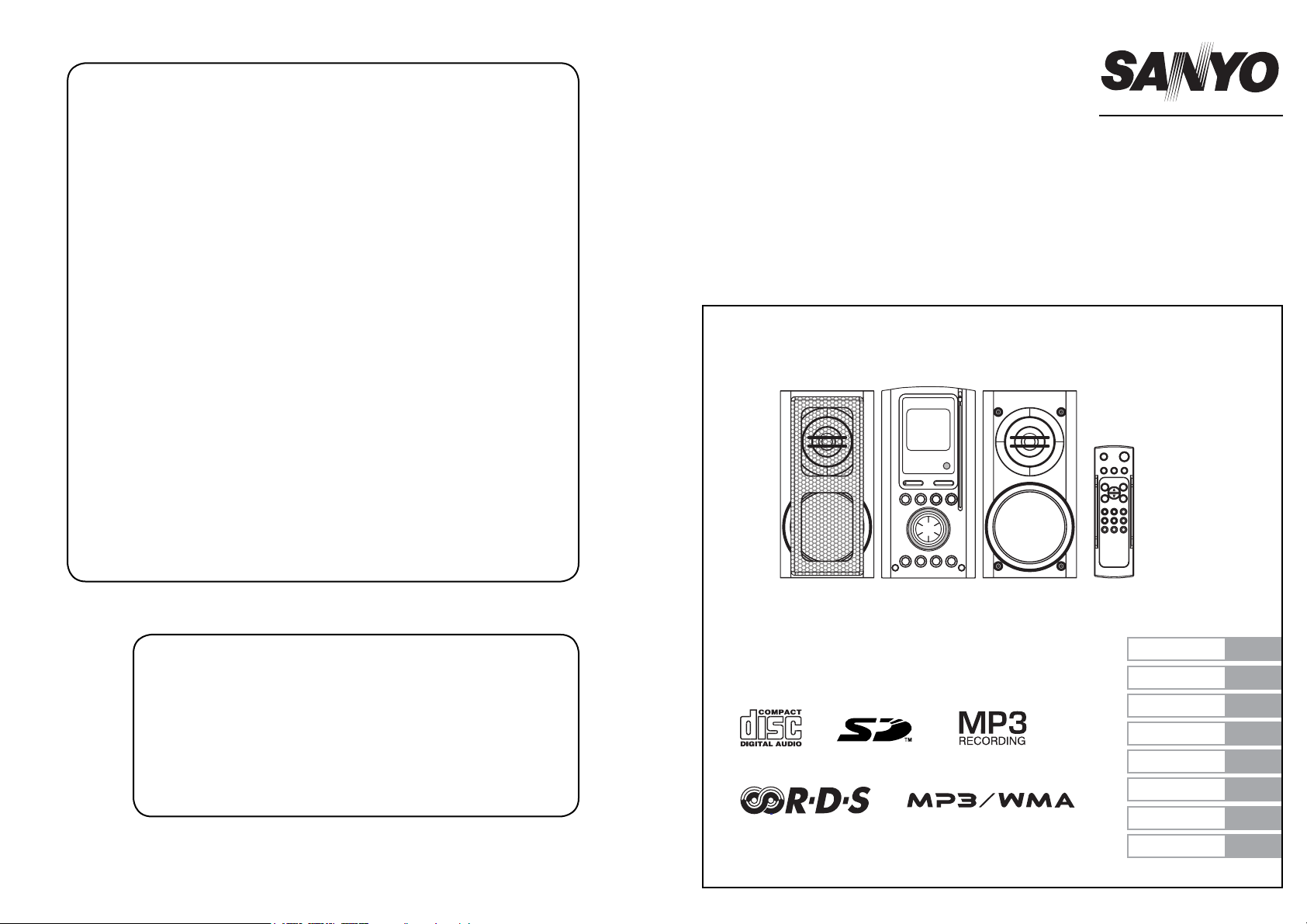
ENGLISH
DEUTSCH
FRANÇAIS
NEDERLANDS
SVENSKA
ITALIANO
ESPAÑOL
PORTUGUÊS
SPECIFICATIONS
Main unit: Outputs:
CD player SPEAKERS: 8 ohms
Type: PHONES: 32 ohms
2-channel stereo
Power requirment:
Pick-up: AC 230V, 50Hz
Optical 3-beam semiconductor laser Power consumption:
Laser output: 40W
0.6mW (Maximum continuous wave) Dimensions:
Wave length: 110(W) x 225(H) x268(D) mm
790nm Weight:
Wow/fl utter: 3.3kg
Below measurable limits
Speaker systems:
Tuner Type:
Reception freguency: Wooden speaker boxes
FM: 87.5~108.0MHz Unit used:
AM: 522~1,620KHz (9KHz steps) 2 way 4 speaker
Maximum power- handling capacity:
General 25W (peak)
Output Power: Nominal impedance:
12.5W X 2(at 8 ohms, 10% distortion) 8 ohms
Inputs: Dimensions:
LINE In: 500mV/50KΩ 110(W) x 234(D) x 220(H) mm
USB: For USB memory device Weight:
CARD: For SD/MMC card 3.1 Kg/speaker
Specifi cations subject to change
without notice.
SI DICHIARA CHE:
L’appearecchio Sistema Micro Hi-Fi CD, marca SANYO, modello
MAJ-R100U, risponde alle prescrizioni dell’articolo 2 comma 1
del D.M.28 agosto 1995 n° 548.
fatto a München
28.marzo 2006 SANYO FISHER Sales (Europe) GmbH
Stahlgruberring 4,D-81829
München, Germary
INSTRUCTION MANUAL
ISTRUZIONI PER L’USO
Micro CD Hi-Fi System
Sistema Micro Hi-Fi CD
MAJ-R90
EN-28
Page 2
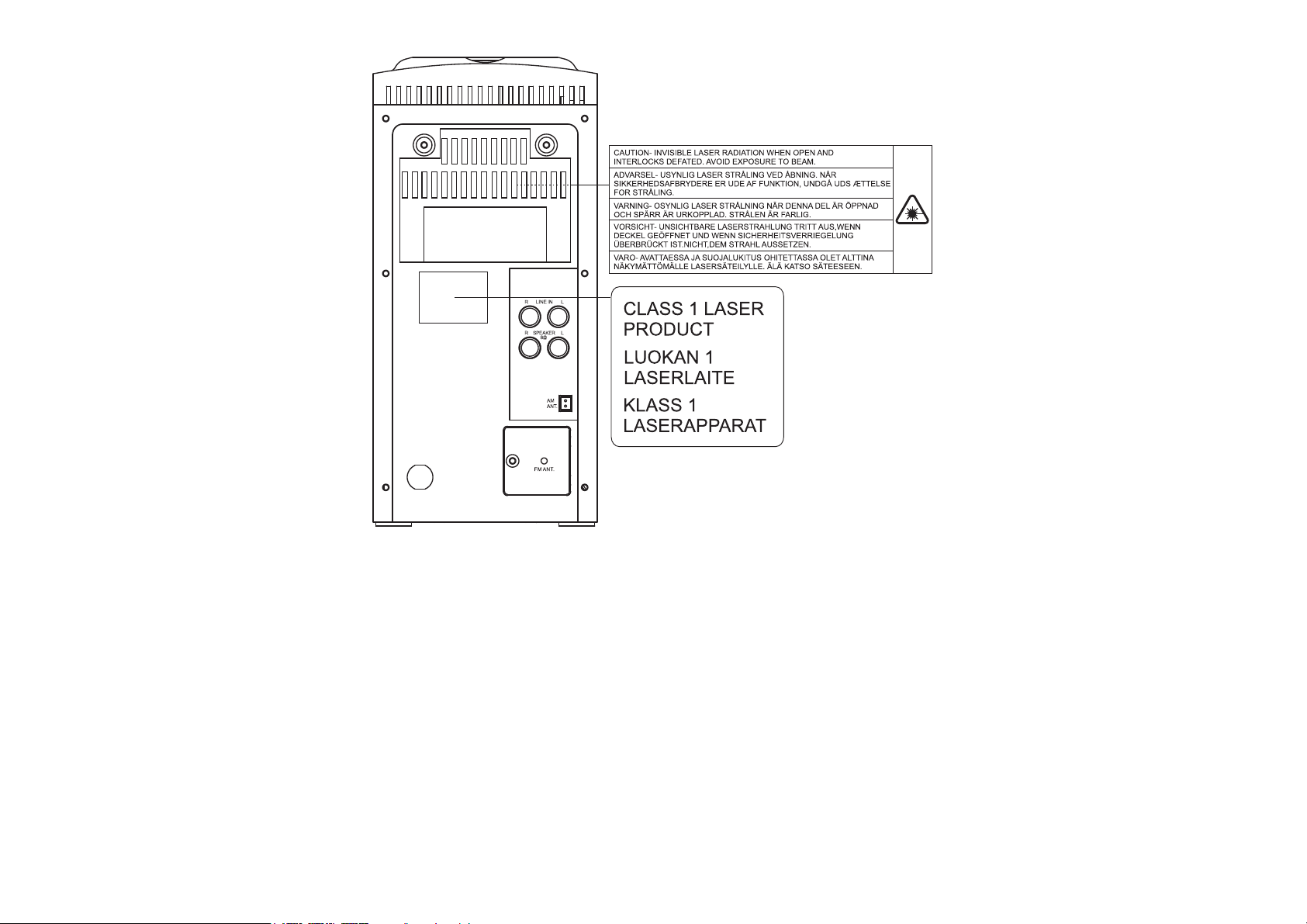
EN-1
CAUTION – USE OF CONTROLS OR
ADJUSTMENTS OR PERFORMANCE OF
PROCEDURES OTHER THAN THOSE
SPECIFIED HEREIN MAY RESULT IN
HAZARDOUS RADIATION EXPOSURE.
ACHTUNG – WENN ANDERE ALS DIE HIER
SPEZIFIZIERTEN BEDIENUNGS – ODER
JUSTIEREINRICHTUNGEN BENÜTZT
ODER ANDERE VERFAHRENS – WEISEN
AUSGEFÜHRT WERDEN, KANN DIES ZU
GEFÄHRLICHER STRAHLUNGSEXPOSITION
FÜHREN.
ATT ENTION – L’EMPLOI D’ORGANES
DE COMMANDE OU DE RÉGLAGE,
OU L’EXÉCUTION DE PROCÉDURES,
AUTRES QUE CEUX SPÉCIFIÉS DANS
LE MODE D’EMPLOI, PEUT PROVOQUER
UNE EXPOSITION DANGEREUSE AU
RAYONNEMENT.
OPGELET – HET GEBRUIK VAN REGELAARS
OF HET MAKEN VAN AFSTELLINGEN E.D.
DIE NIET IN DEZE GEBRUIKSAANWIJZING
ZIJN BESCHREVEN KAN LEIDEN TOT
SCHADELIJKE STRALINGEN.
VAR NING! OM APPARATEN ANVÄNDS
PÅ ANNAT SÄTT ÄN VAD SOM BESKEIV
I DENNA BRUKSANVISNING, KAN
ANVÄNDAREN UTSÄTTAS FÖR OSYNLIG
LASERSTRÅLNING, SOM ÖVERSKRIDER
GRÄNSEN FÖR LASERKLASS 1.
VAR OITUS! LAITTEEN KÄYTTÄMINEN
MUULLA KUIN TÄSSÄ KÄYTTÖOHJEESSA
MAINITULLA TAVALLA SAATTAA ALTISTAA
KÄYTTÄJÄN TURVAL LISUUSLUOKAN
1 YLITTÄVÄLLE NÄKYMÄTTÖMÄLLE
LASERSÄTEILYLLE.
CAUTELA – L’USO DI COMANDI,
AGGIUSTAMENTI O PROCEDIMENTI
Page 3
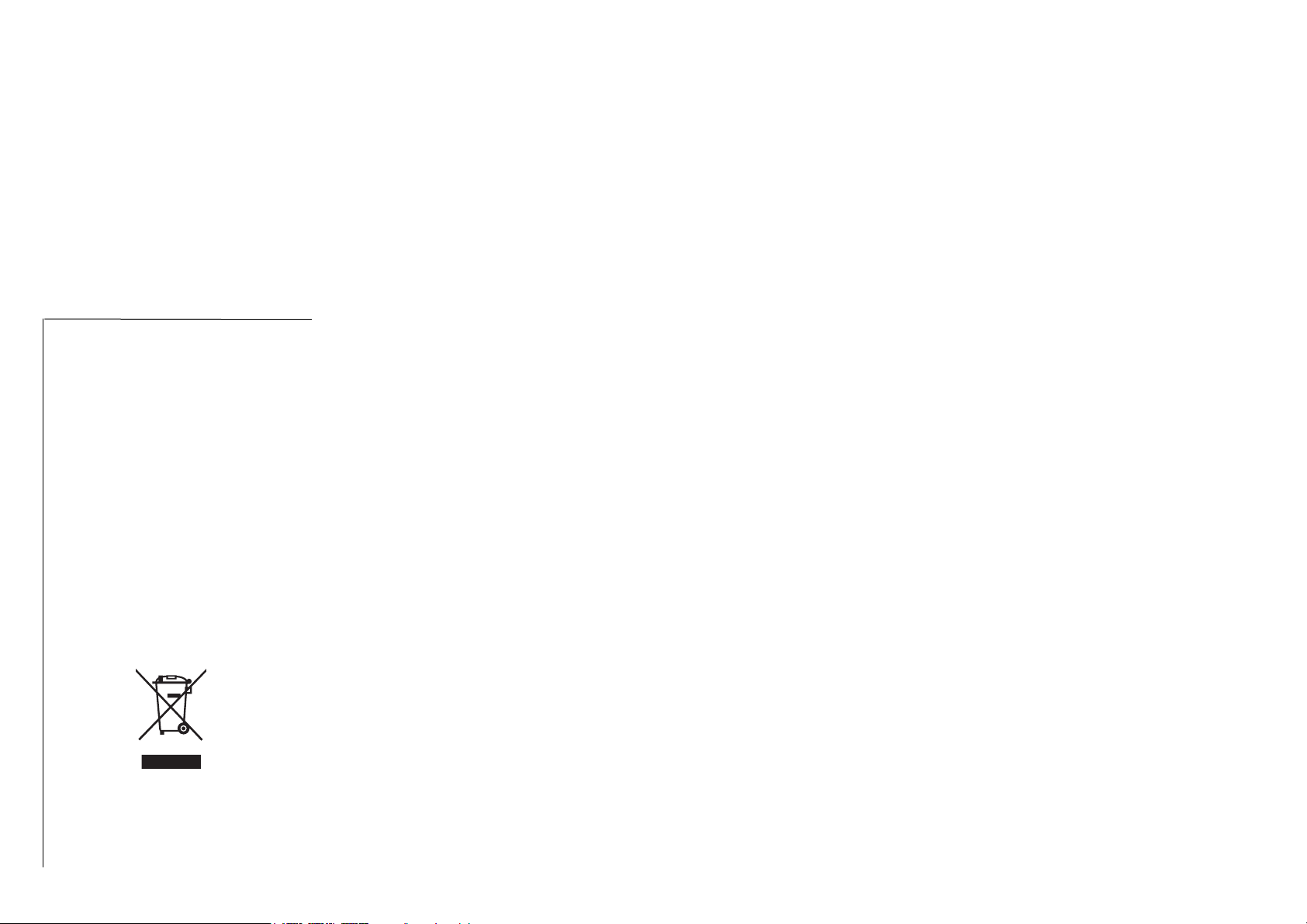
EN-2
EN-3
Les machines ou appareils électriques et
électroniques contiennent fréquemment des
matières qui, si elles sont traitées ou éliminées
de manière inappropriée, peuvent s’avérer
potentiellement dangereuses pour la santé
humaine et pour I’environnement.
Cependant, ces matières sont necessaries au
bon fonctionnement de votre appareil ou de
votre machine, pour cette raison, il vous est
demandé de ne pas vous débarrasser de votre
appareil ou machine usage avec vos ordures
ménagères.
[NEDERLANDS]
Sanyo producten zijn ontwikkeld en
gefabriceerd uit eerste kwaliteit meterialen, de
onderdelen kunnen worden gerecycled en weer
worden gebruikt.
Het symbol betekent dat de elektrische
en elektronische onderdelen wanneer deze
vernietigd gaan worden, dit separaat gebeurt
van het normale huisafval.
Zorg ervoor dat het verwijderen van de
apparatuur bij de lokaal erkende instanties gaat
gebeuren.
In de Europese Unie wordt de gebruikte
elektrische en elektronische apparatuur bij de
daarvoor wettelijke instantes aangeboden.
Alstublieft help allen mee om het milieu te
beschermen.
[SVENSKA]
Din SANYO product är designad och tillverkad
av material och komponenter med hög kvalitet
som kan återvinnas oc återanvändas.
Denna symbol betyder att elektriska och
elektroniska produkter, efter slutanvöndande,
skall sorteras och lämnas separate från Ditt
hushållsavfall.
Vänligen, lämna denna product hos Din lokala
mottagningstation för avfall/återvinningsstation.
Inom den Europeiska Unionen fi nns det
separate återvinningssystem för begagnade
elektriska och elektroniska produkter.
Vänligen, hjälp oss att bevara miljön vi lever i!
[ITALIANO]
Il vostro prodotto SANYO è stato costruito da
materiali e componenti di alta qualità, che sono
riutilizzabili o riciclabili.
Prodotti elettrici ed elettronici portando questo
simbolo alla fi ne dell’uso devono essere smaltiti
separatamente dai rifi uti casalinghi.
Vi preghiamo di smaltire questo apparecchio al
deposito comunale.
Nell’Unione Europea esistono sistemi di raccolta
differenziata per prodotti elettrici ed elettronici.
Aiutateci a conservare I’ambiente in cui viviamo!
[ESPAÑOL]
Los productos SANYO están diseñados y
fabricados con materials y components
de alta calidad, que pueden ser reciclados y
reutilizados.
Este símbolo signifi ca que el equipo eléctrico
y electrónico, al fi nal de su ciclo de vida, no
se debe desechar con el resto de los residuos
domésticos.
Por favor, deposite su Viejo “televisor” en el
punto de recogida de residuos o contacte con
su administración local.
En la Unión Europea existen sistemas de
recogida especifi cos para residuos de aparatos
eléctricos y electrónicos.
Por favor, ayúdenos a conservar el medio
ambiente!
[PORTUGUÊS]
O seu produto SANYO foi concebido e
produzido com materiais e components de
alta qualidade que podem ser reciclados e
reutilizados.
Ests símbolo signifi ca que o equipamento
eléctrico e electrónico no fi nal da sua vida útil
deverá ser descartado separadamente do seu
lixo doméstico.
Por favor, entregue este equipamento no seu
ponto local de recolha/reciclagem.
Na União Europeia existem systemas de recolha
separados para produtos eléctricos e electrónocos usados.
Por favor, ajude-nos a conserver o ambiente em
que vivemos!
DIVERSO DA QUELLO QUI SPECIFICATO
PUÒ DAR LUOGO AD ESPOSIZIONE A
RADIAZIONI PERICOLOSE.
PRECAUCION – EL USO DE CONTROLES
O AJUSTES, O PROCEDIMIENTOS DE
OPERACION DIFERENTES DE LOS
ESPECIFICADOS EN ESTE DOCUMENTO
RESULTARAN EN EXPOSICION PELIGROSA
A LA RADIACION.
CAUDADO – O USO DOS CONTROLOS
OU AJUSTES OU DESEMPENHOS DE
PROCEDIMENTOS OUTROS QUE NÃO
OS ESPECIFICADOS NAS INSTRUÇÕES
DE OPERAÇÃO PODEM RESULTAR EM
PERIGOSAS EXPOSIÇÕES À RADIAÇÃO.
This set complies with the EMC Directive
89/336 and with the LVD Directive 73/23.
Dieses Gerät entspricht der EMC – Direktive
89-336 und der LVD-Direktive 73/23.
Cet appareil est en conformité avec la directive
EMC 89-336 et avec la directive BT 73/23.
Dit toestel is in overeenstemming met EMCrichtlijn 89/336 en met LVD-richtlijn 73/23.
Detta set uppfyller EMC-direktivet 89/336 och
Lågspänningsdirektivet 73/23.
Questo set aderisce alle direttive EMC 89-336
e alle direttive LVD 73/23.
Este aparato cumple con la Directive EMC
89/336 y con la Directiva LVD 73/23.
Este conjunto satisfaz a Directive EMC 89/336
e a Directiva LVD 73/23.
[ ENGLISH ]
Your SANYO product is designed and
manufactured with high quality materials and
components which can be recycled and reused.
This symbol means that electrical and electronic
equipment, at their end-of-life, should be
disposed of separately from your household
waste.
Please dispose of this equipment at your local
community waste collection/recycling centre.
In the European Union there are separate
collection systems for used electricall and
electronic products.
Please help us to conserve the environment we
live in!
[DEUTSCH]
Ihr SANYO Produkt wurde entworfen und
hergestellt mit qualitative hochwertigen
Materialien und Komponenten, die recycelt und
wiederverwendet warden können.
Dieses Symbol bedeutet, daβ elektrische
und elektronische Geräte am Ende ihrer
Nutzungsdauer von Hausmüll getrennt entsorgt
warden sollen.
Bitte entsorgen Sie dieses Gerät bei Ihrer ötrlichen kommunalen
Sammelstelle oder im Recycling Centre.
In der Europäischen Union gibt es
unterschiedliche Sammelsysteme für Elektrikund
Elektronikgeräte.
Helfen Sie uns bitte, die Umwelt zu erhalten, in
der wir leben!
[FRANÇAIS]
Votre produit Sanyo est conçu et fabriqué avec
des matériels et des composants de qualité
sipérieure qui peuvent être recyclés et reutilizes.
Ce symbole signifi e que les équipements électrques et électroniques en fi n de vie doivent être
éliminés séparément des ordures ménagères.
Nous vous prions donc de confi er cet équipement
à votre centre local de collecte/recyclage.
Dans I’Union Européenne, if existe des systèmes
sélectifs de collecte pour les produits électriques
et électroniques usages.
Aidez-nous à conserver I’environnement dans
lequel nous vivons!
Page 4
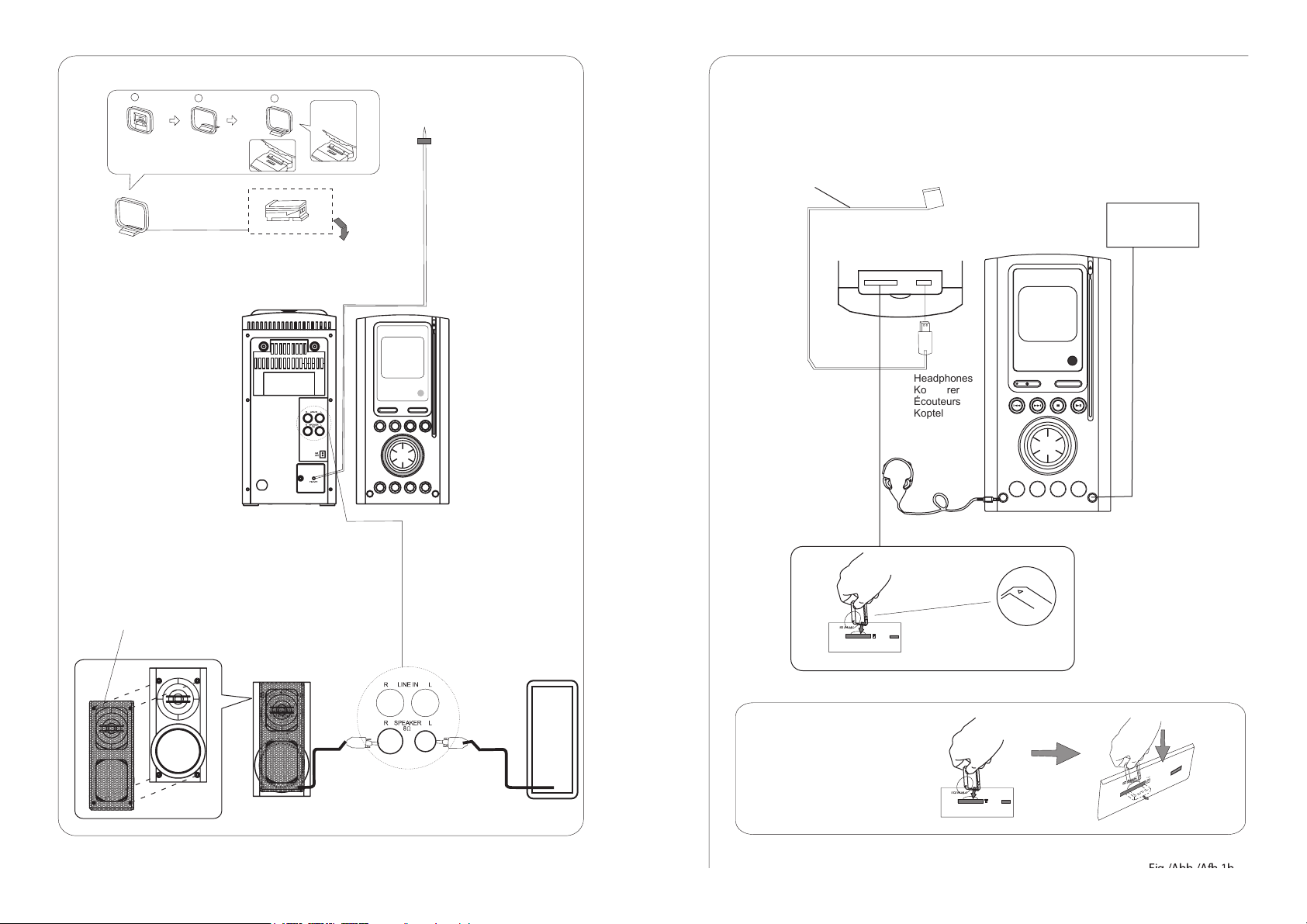
EN-4
EN-5
FM aerial
FM Zimmerantenne
Antenne intérieure FM
Interne FM-raadantenne
FM inomhusantenn
Antenna FM per interni
Antena aérea interior de FM
Antena interna FM
AM loop aerial
MW-Rahmenantenne
Antenne-cadre AM
AM-raamantenne
Ramantenn för AM-mottagning
Antena AM a telaio
Antena AM de cuadro
Antena AM de quadro
Speaker grill
Lautsprechergrill
Grille d'haut-parleur
Luidsprekerrooster
Högtalargrill
Griglia degli altoparlanti
Parilla de la Bocina
Gerlha decorative
R ch speaker
Lautsprecher fü den rechten Kanal
Enceinte droite
Rechterkanaalluidspreker
Höger högtalare
Altoparlante del canale destro
Altavoz del canal derecho
Altifalante do canal direito
L ch speaker
Lautsprecher für den linken Kanal
Enceinte gauche
Linkerkanaalluidspreker
Vänster högtalare
Altoparlante del canale sinistro
Altavoz del canal izquierdo
Altifalante do canal esquerdo
Fig./Abb./Afb.1a
1
2
3
Less than 30 cm
Weniger als 30 cm
Moins de 30 cm
Korter als 30 cm
Kortare än 30 cm
Menos di 30 cm
Menos de 30 cm
Menos que 30 cm
USB memory device
USB-Speicher-Gerät
Dispositif de mémoire USB
USB-opslagapparaat
USB minnesenhet
Dispositivo di memoria USB
Dispositivo de memoria USB
Dispositivo de memória USB
Line in equipment.
Removing the SD/MMC card
De SD-kaart verwijderen
Retrait de la carte SD/MMC
Entfernen der SD/MMC-Karte
Rimuovere la scheda SD/MMC
Retirar o cartäo SD/MMC
Cómo sacar la tarjeta SD/MMC
Ta ut SD/MMC-kortet
L
I
N
E
SD/
MMC
SD
/
MMC
SD
/
M
MC
Headphones
Kopfhörer
Écouteurs
Koptelefoon
Hörlurar
Cuffie
Auriculares
Auscultadores
Page 5
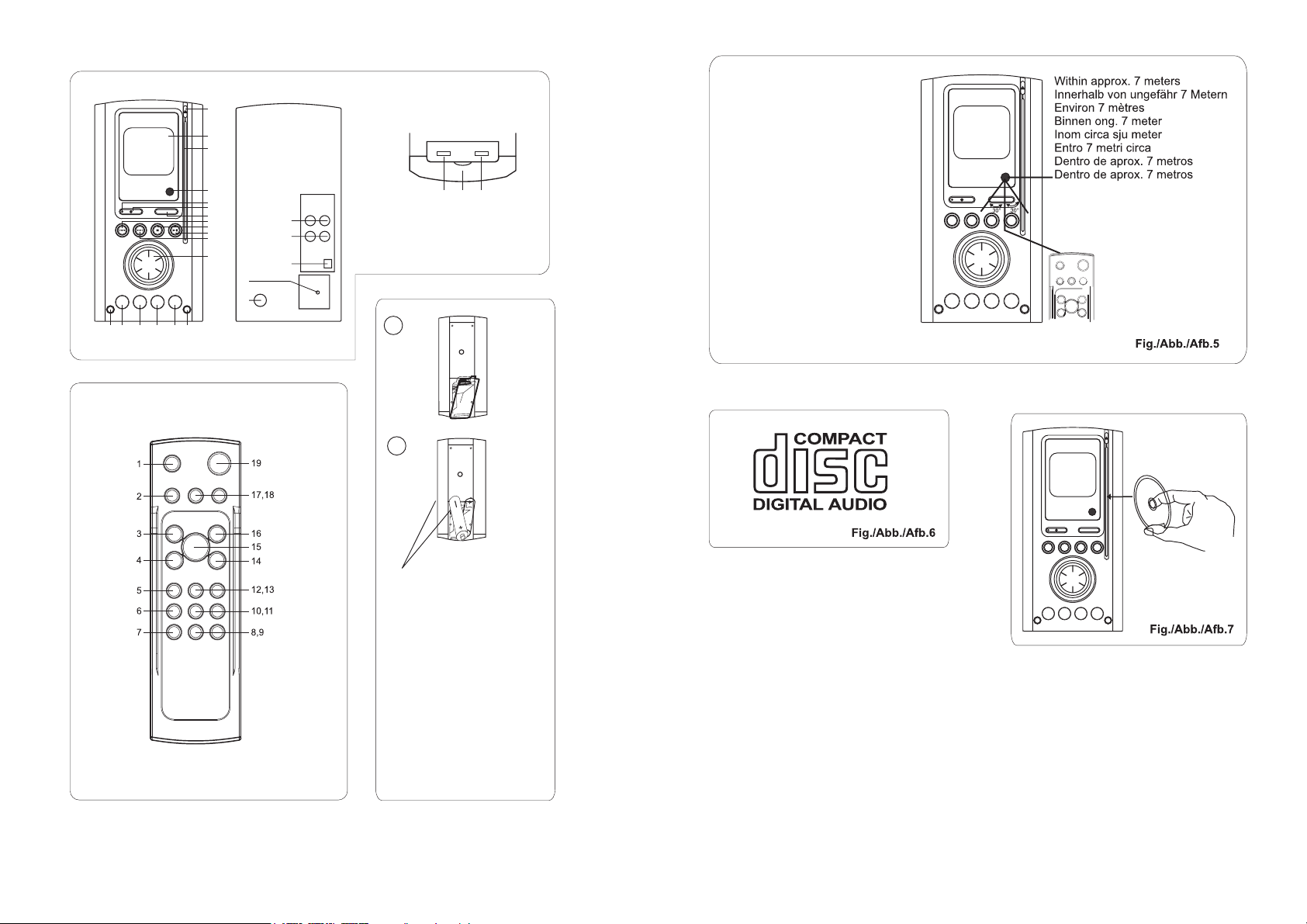
EN-6
EN-7
Fig./Abb./Afb.4
Fig./Abb./Afb.3
Fig./Abb./Afb.2b
Fig./Abb./Afb.2c
Two R03/AAA batteries
(not supplied)
Zwei R03/AAA Batterien
(nicht mitgeliefert)
Deux piles de format R03/AAA
(non fournies)
Twee R03/AAA batterijen
(niet bijgeleverd)
Två batterier typ R03/AAA
(medföljer ej)
Due batterie R03/AAA
(non in dotazione)
Dos pilas R03/AAA
(no incluidas)
Duas pilhas R03/AAA
(não fornecidas)
1
2
Fig./Abb./Afb.2a
1
26
25
24
23
22
2
3
4
5
6
7
11
8
9
10
12
13 14 15 16 17 18
19
20 21
+
-
+
Page 6

EN-8
EN-9
FRONT OF THE UNIT (Fig. 1b)
USB memory device
Connect the USB memory device (such as Digital voice recorder, etc.) into the USB port.
When a memory device, e.g. a card reader, is
connected to the USB port via long USB cable,
it may interfere to other devices. Please use a
cable shorter than 30 cm.
The USB device in which the USB charge function is provided enters “Charge” mode when
connected with the unit in the SD mode.
Auxiliary equipment
Connect the audio cable (not supplied) from the
audio output socket of a auxiliary equipment to
the LINE IN socket.
CONTROLS
Front panel (Fig.2a)
1. EJECT key
2. MULTI-DISPLAY
3. CD GRAPHIC to Right
4. REMOTE SENSOR
• To receive signals from the remote control.
5. STANDBY LIGHT
6.
ON key
• Press to turn the power ON/Standby.
7. FUNCTION key
• To select the TUNER, CD, CARD, USB or
Line in mode.
8. Tuning/File- Bkey
• In the Radio mode: to receiving frequency
steps down.
• In the CD/MP3 mode, USB or SD/MMC
to return to the start of a track,
select a previous track or search for a
passage during play.
• In the REC mode: select Bit rate back
ward.
9. Tuning/File+ F Key
• In the Radio mode: to receiving frequancy
steps up.
• In the CD/MP3 mode, USB or SD/MMC:
select a next track or search for a passage
during play.
• In the REC mode: select Bit rate forward.
10. STOP C /BAND key
• In the CD/MP3 mode, USB or SD/MMC: to
stop play or clear program.
• In the Radio mode: to select the receiving
band.
11. PLAY/PAUSE RP Key
• In the CD/MP3 mode, USB or SD/MMC
to start or interrupt play.
12. VOLUME control Key
• To adjust the volume level.
13. PHONES JACK
• Connection for headphones.
14. MEMO/CLK ADJ. key
• In the Radio mode: for memory preset.
• In the CD/MP3 mode, USB or SD/MMC:
for setting program.
• In the clock mode: for setting of the clock
or timer adjustment.
15. REPEAT keys
• In the CD/MP3 mode, USB or SD/MMC:
to set or release the repeat mode.
16. INFO/BIT-SEL key
• MP3 mode:appear ID3 Information.
• REC mode:set various Bit rate.
17. key
• Record sound from CD/TUNER/LINE IN
• File copy USB to SD/MMC or SD/MMC
to USB.
18. LINE IN socket
Top panel (Fig. 2b)
19. SD/MMC socket
20. USB & CARD cover
21. USB socket
BACK panel (Fig.2c)
22. L I NE IN socket
23. SPEAKER OUT socket
24. AM ANT
25. FM ANT
26. AC POWER CORD
Note:
The LCD display cannot show small alphabets
and the accented letters (For example: “Á”, “À”,
“Ô, “”, “Å” and “Ä”).
REMOTE CONTROLLER
Controls (Fig.3)
1. MUTE Key
2. INFO/BIT-SEL Key
3. PLAY/PAUSE R / P Key
4. Tuning/File- B key
5. ALBUM/PRESET - Key
6. RDS/REPEAT Key
7. EQ Key
8. SLEEP/TIMER Key
9. MEMO/CLK ADJ key
10. PTY/RANDOM key
11. FM MODE/INTRO Key
12. ALBUM/PRESET + Key
13. FIND/DAS Key
ENGLISH
PRECAUTIONS
- The apparatus shall no be exposed to drip ping or splashing.
- Do not use where there are extremes of
temperature (below 5°C or exceeding 35°C),
or direct sunlight may strike it.
- Because of the CD player’s extremely low
noise and wide dynamic range, there might
be a tendency to set the volume on the
amplifi er unnecessarily high, Doing so may
produce an excessively large output from
the amplifi er which could damage your
speakers.
- Sudden changes in the ambient temperature
may cause condensation to form on the
optical lens inside the unit. If this happens,
take out the disc, leave the unit for about 1
hour, and then proceed to operate.
- When carrying the unit, be sure to remove
any disc which may be inside and turn the
power off. Wait at least 10 seconds, then
proceed to operate.
- The system’s speakers use powerful mag
nets. Do not place time-pieces, credit cards,
cassette tapes or video tapes, etc. near the
speakers.
- Do not install this equipment in a confi ned
space, such as a bookcase or built in cabi net.
- No object fi lled with liquids, such as vase,
shall be placed on the apparatus.
- Where the mains plug or an appliance
coupler is used as the disconnect device,
the disconnect device shall remain readily
operable.
Note:
This handling description is printed prior to product development.
When a part of the product specifi cation must
be changed to improve operability or other functions, priority is given to the product specifi cation
itself, In such instances, the instruction manual
may not entirely match all the functions of the
actual product.
Therefore, the actual product and packaging, as
well as the name and illustration, may differ from
the manual.
The LCD display shown as an example in this
manual may be different from the actual LCD
display.
CONNECTIONS
Note:
- Do not connect the mains lead to an AC out let until all connection have been made.
- The system is not completely disconnected
from the mains when the
/on button is set
to the position(standby mode).
BACK OF THE UNIT (Fig, 1a)
Speakers
Connect the left speaker wire to the “L” SPEAKERS terminal and the right speaker wire to the
“R”SPEAKERS terminal.
The speaker grill can be remove or attach as
desired.
Aerials
FM aerial
In areas close to a transmitter, the simple indoor
aerial is suffi cient to receive broadcasts.Unwind
the aerial wire, then extend it is as straight as
posssible and while listening to the sound from
the system ,secure it in a position where the best
FM reception in found.
AM loop aerial
Assemble the loop aerial as shown in Fig .1a.
Unwind the aerial wire, then connect it to the AM
LOOP socket. Place the loop aerial in a position
which yields the best AM reception, or attach it to
a wall or other surface as shown in Flg.1a.
Headphones
Connect the stereo headphones (not supplied)
to the PHONES socket for monitoring or for private listening.
Page 7

EN-10
EN-11
6. Press the C button(or the C STOP button on
the remote controller) to stop disc playback at
any time. When the last track has been played, it
stops automatically.
7. Press “FIND” button on the remote controller,
“DAS”disappears, “Digital Anti-shook” Function
will cancel.
Notes on handing compact discs
- Do not expose the disc to direct sunlight, hight
humidity or hight temperatures for extended
periods of time.
- Discs should be returned to their cases after
use.
- Do not apply paper or write anything on the
disc surface.
- Handle the disc by its edge.Do not touch the
playing surface (glossy side)
-
Fingerprints and dust should be carefully wipe
off on the playing surface of the disc with a soft
cloth.
Wipe off on the playing surface of the disc
with a soft cloth.
Wipe in a straight motion from the centre to the
outside of the disc.
Never use chemicals such as record cleaning
sprays ,antistatic sprays or fl uids, benzene or
thinner to clean compact discs.
To start playback from the desired
track
Select the Track by using B or F button,
then press the R/ P button (or the R/ P button
on the remote controller).
The number buttons on the remote controller can
also be used.
Temporarily stopping playback
Press the R/ P button(or the R/ P button on the
remote controller).
To resume playback ,press the button again.
Skip playback
During playback,press the F or B button re-
peatedly to select the desired track
It will start from the beginning of the track.
AUDIO CD OPERATION
Use compact discs bearing the symbol shown
in Fig.6. In addition to conventional 12cm
CDs,this unit can be used to play 8 cm CDs
without an adapter.
Basic playback
1. Press the FUNCTION button to select “CD
FUNCTION”.
2.
Press the button the disc “CD OUT”
appears.
3. Place the disc with the label rightward
(Fig.7).(Place only one disc at a time.)
4. Press the button again to slot in CD disc
“CD IN”appear, the “READING”appears
briefl y,the total number of tracks and total
playing time on the disc appear.
Note:
if the disc is loaded with th e label side leftward,or
if a badly scratched disc is loaded,”NO DISC”
appears on the display; if an unplayable disc is
loaded, “NO DISC” appears on the display.
If there above case occur,load the disc correctly
or replace the disc.
5. Press the R/ P button (or the R/ P buttton on
the remote controller ).Playback starts from
the fi rst track. The current track number and
elapsed playing time are displayed.
4. Press the SKIP+/UP or SKIP-/DOWN to set
the “minute” section.
5. Press the MEMO/CLK ADJ button. The clock
starts.
Note:
- If a power failure occurs or the mains lead
is disconnected, LCD appears 00:00,reset the
clock again.
BEFORE OPERATION
Tur ning the power on and off
- Press the
/ON button to turn on the
power, the display lights.
- To turn the power off, press the
/ON button
again.
- When the mains lead is connected to the AC
outlet, the unit will respond to commands
from the remote controller.
Selecting the function
Press the FUNCTION button to select the desired function.
Each time the button is pressed, the display
change as follow:
CD Function USB Function CARD Function LINE IN TUNER Function CD
Function ......
Adjusting the Volume
Turn the volume control ( or press the vol- or
vol + button on the remote controller). the volume
level appears on the display (Vol MIN ~MAX)
Selecting the sound preset
Press the EQ button on the remote controller to
select the sound mode matching the music to be
listened to:
EQ CLASSIC: Classic, music etc
EQ ROCK: Rock, music etc
EQ POP: Pops, music etc
EQ JAZZ: Jazz, music etc
FLAT: EQ , off
00:00
06:00
06:00
06:0
0
06:30
14. Tuning/File+ F key
15. VOLUME DU Key
16. STOP/BAND C key
17. key
18. FUNCTION key
19. ON Key
Inserting batteries (Fig. 4)
Note:
Always remove batteries if the remote controller
is not to be used for a month or more. Batteries
left in it may leak and cause damage.
Remote control range (Fig. 5)
The button on the remote controller perform similar function to similarly marked buttons on the
front panels of the main unit.
ADJUSTING THE CLOCK
The clock can be set only on standby mode.
1. Press the MEMO/CLK ADJ. button, until the
“hour” section blinks.
2. Press the SKIP+/UP or SKIP-/DOWN to set
the “hour” section.
3. Press the MEMO/CLK ADJ button. The “minute” section blinks.
Page 8

EN-12
EN-13
MEMO/CLK ADJ button on the remote con troller).
Note:
Programmed details cannot be partially deleted
or inserted.
Cancel Programme
- Press the
C button (or the C stop button on
the remote controller) once in the stop mode.
- The programme is released when the funct ion is changed, or after the disc out,or after
the power is turned off.
MP3/WMA CD OPERATION
• IMPORTANT INFORMATIONS •
- Copyright protection fi les cannot be
played back.
- Copyright protection fi les on a disc are
skipped automatically when played back.
MP3/WMA CD information
The unit can play back the CD-R/RW that has
recorded music data or MP3/WMA fi les, Before
playing back MP3/WMA CD, please read the
following.
- MP3/WMA CD is the disc that standardized
by ISO9660, its fi le name must have the exten-
sion letters “.MP3”, “.mp3”, “WMA” or “.wma”.
- Sampling frequency and the bit rate:
MP3 fi les:
16 kHz ~ 44.1 kHz
8 kbps ~ 384 kbps
WMA (Windows Media Audio) fi l es:
16 kHz ~ 44.1 kHz
8bps ~ 384 kbps
WMA9 profession fi les, WMA9 lossless fi les
or DRM (copyright protection) fi les cannot be
played back.
- In this unit, recommend recording setting is
128 kbps of constant bit rate.
- If fi les are recorded in other bit rate (for exam-
ple: 256 kbps) or in variable bit rate, track jump may sometimes happen according to re-
cording conditions.
- The directory and MP3/WMA fi le names of the
MP3/WMA CD must be corresponded to the
ISO standardized fi les.
- Single-session disc can be played back.
- This unit can recognized up to 16 directory
trees per disc.
- This unit can recognized up to 999 MP3/
WMA fi les and /or 99 folders per disc. How ever, it cannot recognize by depending on
the folder structure.
- MP3/WMA CD may not be played back in the
recorded order.
- Music section in “CD Extra” can be played
back, not data section.
Notes on disc writing method
There are three basic methods for writing to
a CD: “Track-at-Once”, “Disc-at-Once”, and
“Packet Writing”.
Music fi les recorded by “Track-at-Once” or
“Disc-at-Once” can be played back on the unit.
(Note: The unit cannot play back the music fi les
added with “Track-at-Once”.)
Music fi les recorded by “Packet Writing” cannot
be played back.
Limitations on display
Available letters for display are the following:
capital alphabets of A through Z, numbers of 0
through 9 and_(underline).
Example: MP3 CD directory sample
Playback order:
song01
song02 ... song14
Note:
- Some MP3/WMA CDs cannot be played
back depending on the recording conditions.
- The CD-R/RW that has no music data or
non-MP3/WMA fi les cannot be played back.
- Do not make an empty folder. It may not
work correctly.
Basic playback
1. Turn the power on and choose “CD FUNC
TION”
2.Load the MP3/WMA CD.
MP3CD
FoldernumberF01
F01albumF01
ThereisnoMp3file.
Theunitskipsit.
Douc01.doc
photo01.jpg
song01.mp3
song02.mp3
3
4
5
song0 .mp3
song0 .mp3
song0 .mp3
F02albumF02
Douc13.doc
photo14.jpg
song06.mp3
song07.mp3
8
9
10
song0 .mp3
song0 .mp3
song .mp3
F04albumF04
F03albumF03
song11.mp3
song12.mp3
Search forward playback (forward/reverse)
Press and holding down the F or B button
during playback ,it will search at high speed in
the forward or reverse direction.
When the button is released, normal play will
continue.
Repeat playback
Press the REPEAT button before or during playback to select the repeat playback mode.
- Press the button once,”REPEAT1 ”appears,
the u n it will repeat single track.
- Press the button again,”REPEAT ALL”
appears,the unit will repeat all tracks and
all programme tracks.
Random playback
(Remote control only)
Press the RANDOM button on the remote controller in playing or stop mode. “RANDOM”
appears on the display.
All tracks are played in random order during
playback.
Intro playback
(Remote control only)
Press the “FM mode/INTRO” button on the remote
controller in playing or stop mode.”INTRO”appears
on the display.
All tracks are played fi rst 10 second.
Program playback
Up to 32 tracks can be programmed for playback
in any order.
- First,select “CD FUNCTION” and load a
disc that you want to programme.
1. Press the MEMO/CLK ADJ button (or the ME MO/CLK ADJ button on the remote controller)
in the stop mode,”PROG.” appears.
2. Press the
B or F button to select a track.
3. Press the MEMO/CLK ADJ button (or the ME MO/CLK ADJ button on the remote controller)
4. Repeat steps 2-3 above to programme additionan tracks.
5. Press the
R/ P button (or the R/ P button on
the remote controller) to start programme playback.
- When all programmed tracks have been
played, it stops automatically.
- If you try to enter more than 32 tracks,”FULL”
appears on the display.
Changing a programme
To change a track
1. In the stop mode ,press the MEMO/CLK
ADJ button or
( the MEMO/CLK ADJ button on the remote
controller) repeatedly until the track number
to be replace is displayed.
2. Press the F or B button to select a track
as descirbed above.
3. Press the MEMO/CLK ADJ button (or the
MEMO/CLK ADJ button on the remote con-
troller).
To add a new track to a programme
1. In the stop mode,press the MEMO/CLK
ADJ button (or the MEMO/CLK ADJ button
on the remote controller) repeatedly until
”p--- XX ” fl ash.
Example:
2. Press the F or B button to select a track
as described above.
3. Press the MEMO/CLK ADJ button (or the
Page 9

EN-14
EN-15
USB MEMORY DEVICE OPERATION
• IMPORTANT INFORMATIONS •
- Copyright protection fi les cannot be
played back.
- Copyright protection fi les on the USB
memory device are skipped automatically
when played back.
- Recommended use:
Flash memory type USB memory player
Not recommended:
Hard disc memory type USB player
- Some Flash memory player will not play
successfully with this unit.
Before use
Connect the USB memory device to the USB
port of the unit correctly.
See “CONNECTIONS”.
- Some USB memory devices cannot be used.
- This unit can recognize only MP3 or WMA
(Window Media Audio) fi les.
- This unit can recognized up to 999 fi les or
folders in USB memory device.
However, it cannot recognize by depending on
the folder structure.
- It may take more time for the reading opera tion depending on the recording condition.
- Please refer to “MP3/WMA CD information” on
the page 14.
Basic playback
1. Press the FUNCTION button to select “USB
FUNCTION”.
The total MP3/WMA fi le number in the USB
memory device appears.
- If the connection of the USB memory de vice is failed or the until cannot recognize
the USB memory device.”NO USB”
appears.
- If there’s no MP3/WMA fi le in the USB
memory device, or just some empty folders
in the USB memory in the folder appears.
2. Press fi le the ALBUM/PRESET button to
select the desired folder.
The folder name and fi rst MP3/WMA fi le name
scroll over on the display, then the fi rst MP3/
WMA fi le number in the folder appears.
3. Press the
F or B button to select the de-
sired MP3/WMA fi le.
4. Press the R/ P button(or the R/ P button on
the remote controller)
to start playback.
- The folder name and MP3/WMA fi le name
will scroll on the display,
then the MP3/WMA fi le number and elapsed
playing time appear.
5. Press the C button (or the C STOP button on
the remote controller)
to stop the USB memory device playback at
any time.
Tem porarily stopping playback
Press the R/ P button (or the R/ P button on the
remote controller).
To resume playback, press the button again.
Programmed playback
Up to 32 MP 3/WMA fi les can be programme for
playback in any order.
- First, select “USB FUNCTION” and connect
the USB memory device you want progromme
to the USB port of the until correctly.
3. Press the ALBUM/PRESET button on the
remote controller repeatedly to select the d esired folder.
4. Press the F or B button to select a MP3/
WMA fi le.
5. Press the R/ P button (or the R/ P button
on the remote controller) to start playback.
- The folder name and MP3/WMA fi le name
will scroll on the display, then the fi le num ber and elapsed playing time appear.
Repeat playback
Press the REPEAT button before or during
playback to select the repeat playback mode.
Display Operation
REPEAT 1 Repeat the selected single
MP3/WMA fi le.
REPEAT Repeat all MP3/WMA fi les
ALBUM in the folder.
REPEAT ALL Repeat all MP3/WMA fi les
or all programme MP3/
WMA fi les.
Note:
Other various playback operations, please refer
to the related description of “AUDIO CD OPERATION” (page 12-14).
Display selection
The ID3_Tag is an information fi eld for MP3/WMA.
Music title, artist name and album name can
be stored into the tag. The unit shows these information.Press the INFO/BIT-SEL button during
playback.
- INFO/BIT-SEL is pressed,the display scrolls in
the following sequence.
File name (Music name )
TITLE
Music title
ARTIST
artist name
ALBUM (for MP3 fi le only)
Album name and version number (for MP3
fi le only)
- If no music information is stored,”NO INFO”
appears. Press the button again, the MP3/WMA
fi le number and elapesd playing time appear.
Folder selection
- In the stop mode, press the ALBUM/PRESET
button on the remote controller repeatedly to
select the desired folder.
The fi rst MP3/WMA fi le number of the selected
folder will appear birefl y,t hen the folder name /
fi l e name scroll over on the display.
When desired folder is selected in the stop
mode,press the R/ P button (or the R/ P button
on the remote controller) to start playback from
the fi rst MP3/WMA fi le of the folder.
- In the playback mode, press the ALBUM/PR ESET button on the remote controller, playback
s t arts automatically from the fi rst MP3/WMA
fi l e of the selected folder.
Page 10

EN-16
EN-17
SD/MMC CARD OPERATION
• IMPORTANT INFORMATIONS •
- Copyright protection fi les cannot be
played back.
- Copyright protection fi les on SD/MMC
card are skipped automatically when
played back.
Before use
- Load an SD/MMC card (not supplied) with the
MP3/WMA fi le. (See Fig. 1b)
- Down load the MP3/WMA fi les into the SD/
MMC card (not supplied) from your PC.
Note:
Some cards cannot be used depending on its
structure.
Basic playback
1. Press the FUNCTION button to select “CARD
FUNCTION”.
Note:
- If the connection of the card is failed
o r the unit cannot recognize the card,
“NO CARD” appears.
- I f there’s no MP3/WMA fi le in the card,
o r just some empty folders in the card,
“NO FILE” appears.
2. Press the F or B button to select the de
sired MP3/WMA fi le.
3. Press the R/ P button (or the R/ P button
on the remote controller) to start playback.
4. Press the C button (or the C STOP button on
the remote controller) to stop playback at any
time.
Temprarily stopping playback
Press the R/ P button (or the R/ P button on the
remote controller).
To resume playback, press the button again.
Programmed playback
Up to 32 MP3/WMA fi les can be programme for
playback in any order.
- First, select “CARD FUNCTION” and connect t h e CARD memory device you want progromme to the CARD socket of the until correctly.
- The same MP3/WMA fi le can be programmed
more than once.
1. Press the MEMO/CLK ADJ button (or the
MEMO/CLK ADJ button on the remote con-
troller) in the stop mode, “PROG.” appears.
2. Press the F or B button to select a
MP3/WMA fi le.
3. Press the MEMO/CLK ADJ button (or the
MEMO/CLK ADJ button on the remote con
troller).
4. Repeat steps 2-3 above to programme add itionan MP3/WMA fi les.
5. Press the R/ P button (or the CARD button
on the remote controller) to start programmed
playback.
- When all programmed MP3/WMA fi les have
been played, it stops automatically.
- If you try to enter more than 32 MP3/WMA
fi les,”FULL” appears on the display.
- The same MP3/WMA fi le can be programm ed more than once.
1. Press the MEMO/CLK ADJ button (or the
MEMO/CLK ADJ button on the remote con-
troller) in the stop mode, “PROG.” appears.
2. Press the
F or B button to select a
MP3/WMA fi le.
3. Press the MEMO/CLK ADJ button (or the
MEMO/CLK ADJ button on the remote con
troller).
4. Press steps 2-3 above to programme addi tional MP3/WMA fi les.
5. P r ess the R/ P button (or the R/ P button
on the remote controller) to start programme
playback.
- When all programme MP3/WMA fi les have
been played, it stops automatically.
- If you try to enter more than 32 MP3/WMA
fi les, “FULL” appears on the display.
Changing a programme
To change a MP3/WMA fi le
1. In the stop mode, press the
MEMO/CLK
ADJ button (or the MEMO/CLK ADJ button
on the remote controller) repeatedly until the
MP3/WMA fi le number to be replaced is dis played.
2.
Press the F or B button to select a MP3/
WMA fi le as described above.
3. Press the MEMO/CLK ADJ button (or the
MEMO/CLK ADJ button on the remote con troller).
To add a new MP3/WMA fi le to a programme
1. In the stop mode,press the MEMO/CLK
ADJ button (or the MEMO/CLK ADJ button on
the remote controller)
repeatedly until ”p--- XX ” fl ash.
Example:
2. Press the F or B button to select a MP 3/ WMA fi le as described above.
3. Press the MEMO/CLK ADJ button (or the
MEMO/CLK ADJ button on the remote con troller).
Note:
Programmed details cannot be partially deleted
or inserted.
Repeat playback
Please refer to the same description of “MP3/
WMA CD operation” on page 14.
Folder selection
Please refer to the same description of “MP3/
WMA CD operation” on page 14.
Note:
Other various playback operation, please refer to the related description of “AUDIO CD
OPERATION” (page13-14).
Removing the USB memory device
1. Press the C button (or the C STOP button on
t h e remote conrtroller) .
2. Remove the USB memory device.
Note:
Do not disconnect the USB memory device during playback, recording or advanced operation.If
do, the data may be damaged.
USB
CARD
Page 11

EN-18
EN-19
LISTENING TO THE RADIO
Automatic/Manual tuning
1. Press the FUNCTION button to select “TUN ER” Function.
2. Press the BAND button to select FM or AM.
The radio frequency appears on the display.
3. Automatic tuning
Press the F or B button for at least 1 second
to tune in a station.
The unit will scan up or down the band and re ceive the next receivable station. Press the
buttton to continue.
Manual tuning
Press the F or B button briefl y until the de
sired frequency display.
To present stations
Up to 30FM and 15AM stations can be present.
1. Tune in the stations to be present as described
above.
2. Press the MEMO/CLK ADJ button (or the
MEMO/CLK ADJ button on the remote control ler).
3. While “PROG”. Is blinking press the ALBUM/
PRESET button on the remote controlle to se lect the channel number to be present.
4. While “PROG”. is blinking press the MEMO/
CLK ADJ button (or the MEMO/CLK ADJ button on the remote controller).
5. Repeat steps above to add more present
stations.
-
When presetting a new station, the previous
present station is cleared.
Listening to present stations
1. Press the STOP/BAND button to select FM
or AM.
2. Press the ALBUM/PRESET button on the
remote controller to select the desired
channel number.
To receive FM stereo broadcasts
Using the remote controller:
Press the “FM MODE/INTRO button to select
“STEREO”.
If the signal from an FM stereo broadcast is
weak and reception is poor,press the FM
MODE/INTRO button to display “MONO”.The
reception may be improved, but the sound is
monaural.
Listening to FM station with RDS
RDS(Radio Data System) permits FM stations
to send additional signals with the
regular programme signals. For example, the
station send their station names and information about what type of broadcast programme,
such as sports or music,etc.
When tuned in an FM station which provides
the RDS service,the “PS” RDS mode is set automatically, the station name and “ RDS ” ap-
pear on the display.
Note:
- Some FM stations do not provide RDS ser
vice.
- RDS may not work correcting if the signal
sreength is weak.
- RDS is not available for AM broadcasts.
Selecting the RDS display mode
1. Press FUNCTION button, while listening
to an FM station which provide the RDS
service.
2. Press RDS/REPEAT button until “RDS”
appears on the display
- If the signal is weak and reception is
poor, “RDS” disappears.
Changing a programme
To change a MP3/WMA fi le
1. In the stop mode, press the
MEMO/CLK
ADJ
button (or the MEMO/CLK ADJ button
on the remote controller) repeatedly until the
MP3/ WMA fi le number to be replaced is dis played.
2.
Press the F or B button to select a MP3/
WMA fi le as described above.
3. Press the MEMO/CLK ADJ button (or the
MEMO/CLK ADJ button on the remote con troller).
To add a new MP3/WMA fi le to a programme
1. In the stop mode,press the MEMO/CLK
ADJ button (or the MEMO/CLK ADJ button on
the remote controller) repeatedly until ”p--- XX ”
fl ash.
Example:
2. Press the F or B button to select a MP 3/ WMA fi le as described above.
3. Press the MEMO/CLK ADJ button (or the
MEMO/CLK ADJ button on the remote con
troller).
Note:
Programmed details cannot be partially deleted
or inserted.
Repeat playback
Please refer to the same description of “MP3/
WMA CD operation” on page 14
Folder selection
Please refer to the same description of “MP3/
WMA CD operation” on page 14.
Note:
Other various playback operations,please refer
to the related description of “AUDIO CD OPERATION” (page 13~14).
Removing the SD/MMC card
1. Press the
C button (or the C stop button on
the remote controller).
2. Push the card slightly into the slot to release.
(see Fig.1b.)
3. Pull it out.
Notes on handling SD/MMC cards
- Do not expose the SD/MMC card to direct
sunlight, humidity or high temperatures for
extended periods of time.
- SD/MMC cards should be returned to their
cases after use.
- Do not try to decompose the SD/MMC cards.
-
Keep the original SD/MMC label and never try
to apply any new paper on it.
- Do not touch the metal terminal part of the SD
/MMC card.
.
Metalterminalpart
(Back)
Page 12

EN-20
EN-21
RECORDING TO THE USB MEMORY DEVICE OR SD/MMC CARD
Preparation
1. Press the FUNCTION button to select the playback function
and prepare the related recording source. (”CD FUNCTION”,
“TUNER FUNCTION “,”LINE IN FUNCTION”)
2. Insert the SD/MMC card or connect the USB memory device.
Note:Recording is not available for AM.
Note:You can change FM pig tail wire position,while FM station is
weak or to be interfered for improve recording sound quality.
Recording bit rate setting
If the reading source is not a MP3/WMA fi l e, you can select the recording bit rate to get a good
sound.
1. Press the INFO/BIT-SEL button,then 128 “KBPS” fl ash.
2. Press the SKIP-/DOWN or SKIP+/UP button to select BIT RATE.
3. 128 KBPS, 192 KBPS, 256 KBPS, 64 KBPS, 96 KBPS 5 type selectable bit rate
Automatic setting: 128 KBPS
Please refer to the recording time table as shown below.
Recording
1. Press the REC button “USB” “CARD” appears on the display .
2.
Press the SKIP-/DOWN or SKIP+/UP select USB or CARD. If no
press any key auto recording to USB.
3. If only USB or CARD in socket auto recording to “USB” or “CARD”.
4. Press REC button again to stop recording at any time. “USB” & “REC”
disappears.
NOTE: While recording CD song, if press REC key or STOP key will cancel record.
Precaution in recording to SD/MMC card
- Set the writing protection chip to the loction “LOCK” can prevent mis
writing on the card.
Before recording or do advanced operations, assure the chip is not in
locked.
- The maxinum recording contain number of tracks in an SD/MMC card is
999. However, it may differs depending on the actural recording case.
- Do not take off the SD/MMC card while in recording or other advanced
operations.
USB
STEREO
TUNER
128
KBPS
------
104.30
MHz
REC
“TUNER”
Recording time (approx.)
SD card/USB memory( approx.)
REC BIT RATE
(Recording bit rate)
128MB 256MB 512MB1GB 2GB
NORM: 128 kbps
LP: 64 kbps
HI: 256 kbps
AUTO
2hr.
4hr.
1hr.
2hr.
2hr.
For Tuner
others
4hr.
8hr.
2hr.
4hr.
4hr.
8hr.
16 hr.
4hr.
8 hr.
8hr.
16 hr.
32 hr.
8 hr.
16 hr.
16 hr.
32 hr.
64 hr.
16 hr.
32 hr.
32 hr.
3. Press the PTY/RANDOM button on the
remote controller).
Related information will appear.
PS (Programme Service)
“PS” appears on the display, then station name
is displayed. If no PS signal is received, “NO PS”
appears briefl y, then station frequency is displayed.
PTY (Programme Type)
“PTY” appears, then broadcast programmed
type is displayed. If no PTY signal is received,
“NO PTY” appears, then station name or station
frequency is displayed.
RT (Radio Text)
“RT” appears, then text messages the station
sends will be displayed. If no RT signal is received, “NO TEXT” appears.
CT (Clock time)
“CT” appears, the clock and date will be display.
Frequency
Station frequency (non-RDS service)
After several seconds, the PS mode returns if
RDS signal is received.
On characters displayed
When the display shows PS, PTY or RT signals:
- The display shows upper case letters only.
- The display cannot show accented letters: for
example, “A” may represent accented “A’s” like
“Á”, “À”, “Ô, “”, “Å” and “Ä”.
To search a station by PTY codes
A particular programme type broadcast can be
located by specifying the PTY codes.
NEWS:News
AFFAIRS: Current affairs
INFO: Sport
SPORT: Sport
EDUCATE: Education
DRAMA: Drama
CULT URE: Culture
SCIENCE: Science
VARIED: Varied
POP M: Pop music
ROCK M: Rock music
MOR M: Middle of the road music
(easy-listening)
LIGHT M: Light classics
CLASSICS: Serious classics
OTHER M : Other music
WEAT HER: Weather
FINANCE: Finance
CHILDREN: Children’s programmes
SOCIALA: Soceal affairs
RELIGION: Religion
PHONE IN: Phone in
TRAV EL: Travel
LEISURE: Leisure
JAZZ M: Jazz music
COUNTRY: Country music
NATIONAL: National music
OLDIES M: Oldies music
FOLK M: Folk music
DOCUMENT: Documentary
3. Press the
F or B button within 5seconds.
The unit will scan up or down the band and
stops when it fi nds a broadcast of the PTY
code you have selected, then tunes into that
station and “ RDS ” appears.
- To continue searching after the fi st stop,
repeat steps 1~3 again.
- If no broadcast is found,”NO MATCH” ap
pears, then the original
station is heard.
- To cancel searching,repeat step 1~5 in
”Selecting the RDS display mode” para graph on page 24 to select freguency
display.
LISTENING TO OTHER
SOURCES
1. Press the function button to select “LINE IN
FUNCTION”.
2. Follow the instructions supplied with the
video/auxiliary equipment.
USB
STEREO
TUNER
128
KBPS
------
104.30
MHz
REC
LOCK
LOCK
Page 13

EN-22
EN-23
Folders and fi les structure in the
USB memory device or SD/MMC
card
A folder named “AUDIO” will be created automatically under the root-directory,after the USB
memory device or the SD/MMC card is recorded
use this unit.Two kind of sub-folders is under:
[AUDIO] folder:
Audio from audio CD FM or LINE IN is stored
here with the name”AUDIOXXXX.MP3”
Example: AUDIO0001.MP3
Track number
[FCOPY] folder:
Audio from MP3 disc USB or CARD is stored
here witn the name “MP3CPXXX.MP3” or
“WMACPXXX.MP3”
Example: MP3CP001.MP3
Number of times of recording
If you fi nished recording operation, the tree structure on your USB memory device or SD card will
like below case.
Example:
AUDIO
AUDIO001
AUDIO002
AUDIO003
.......
FCOPY
MP3CP001
MP3CP002
WMACP001
WMACP002
........
USB/CARD COPY
1. Press Function key, to select USB or
CARD mode.
2. In USB play mode, Press REC key, copy
current fi le to SD or MMC card FCOPY
folder.
3. IN CARD play mode, Press REC key, copy
current fi le to USB FCOPY folder.
4. In STOP mode, Press REC key, copy all fi le
to USB or SD/MMC card FCOPY folder.
5. In USB or CARD STOP mode, select fi le to
delete. Press and hold REC key, “DELETE
N Y” will appear on the LCD, Press B or
F to select Y, Press REC key
to delete current fi le.
6. Press “ STOP” button to return this mode.
Page 14

EN-24
EN-25
7. In USB or CARD delete fi le mode, Press
and hold REC key, “FORMAT N Y” will
appear on the LCD. Press B or F to
select Y, Press REC key to format USB
or SD or MMC card.
TIMER OPERATION
Wake-up timer (only remote)
Set the on and off-time, and function to be used.
Operation will start with the selected function at
the on-time.
The power will be switched off at the off-time.
The timer will function every day unless it is released.
Preparations
Make absolutely sure that the clock is set to the
correct time before setting the timer.
- Prepare the source to be used.
- Adjust the tuner or band of radio if choose
“TUNER FUNCTION”
- Place the disc in advance if choose “CD
FUNCTION”.
- Connect the USB memory device in advance
if choose “USB FUNCTION”
- Insert the SD card if choose “CARD FUNC-
TION”
- Adjust the volume level as desired.
Example:
Waking up 7:00 everyday,listening to the radio at
the same time until 7:45.
1. Turn off the power and press the SLEEP/
TIMER button.
2. Press the FUNCTION “H”button again blinks.
Function can change to CD or USB or CARD.
3. Press the SLEEP/TIMER button again, “16”
fl ash .
4. Turn the VOLUME control to adjust volume.
5. Press the SLEEP/TIMER button, the
“HOUR” selection blinks.
6. Turn the SKIP+/- to set the “HOUR” and
“minute”.
7. Press the SLEEP/TIMER button, again to
set time off
8. Repeat steps 5-6 above. This completes the
setting of the timer off-time.
9. Press the SLEEP/TIMER button, “H” app ears and blinks.
10.Press the SLEEP/TIMER button again, “H”
appears, release the timer ON/OFF.
Page 15

EN-26
EN-27
Sleep timer (Remote controller only)
The sleep timer automatically turns off the power after a present time has elapsed. there are
9time periods vailable:90, 80, 70, 60, 50, 40, 30,
20, and 10 minutes,OFF.
Example: Select the sleep time of 40 minutes.
Press SLEEP button until the desired sleep time
40 minutes appears.
After several seconds, the original display returns, “SLEEP” remains light on the display.
To release the sleep timer
Do one of the following:
- Press the SLEEP button, until OFF show on
the display, ”SLEEP” disappears.
- Turn off the power.
Timer priorities
The sleep timer has priority over the wake-up
timer. The power is switched off by the sleep
timer.
MAINTENANCE
Warning:
For your personal safety, be sure to disconnect the mains lead before processing with
any maintenance or cleaning.
TROUBLE SHOOTING GUIDE
SYMPTOM
POSSIBLE CAUSE
CORRECTIVE ACTION
No power
No mains lead plug connection at the AC
outlet.
Insert the plug into the AC outlet.
The power is on, but the CD player does not
work.
No disc is loaded.
Load a disc.
No sound.
Volume control is set to minium.
Turn up the volume.
The wrong function is selected.
Select the correct function.
Faulty speaker connections.
Connect the speaker wires fi rmly to the
speaker terminals.
Sound is heard from one speaker.
Faulty connection of speaker wires.
Connect the speaker wires fi rmly to the
speaker terminals.
The CD player does not start playback.
No disc is loaded.
Loaded a disc.
An unplayable disc is loaded.
Load a playable disc.
The disc is not loaded correctly.
Load the disc with the label facing up on
the disc tray.
The disc is dirty.
Clean the disc or replace it.
The CD player does not start playback and “NO
FILE” appears.
An unplayable disc is loaded.
Load a playable disc.
The disc is not loaded correctly.
Load the disc with the label facing up on
the disc tray.
SYMPTOM
POSSIBLE CAUSE
CORRECTIVE ACTION
The operation of the unit or display is not
normal.
The unit must be reset.
1. Disconnect the main lead and replug
again.
2. Resume operations.
The fi le in USB or SD card cannot play back.
USB device is not connected.
Connect the USB device.
SD card is not loaded.
Load the SD card.
The fi le is copyright protection fi le.
Select the correct playable fi les.
FM stereo broadcast is hard to hear due to
much noise.
Weak signal.
Press the FM MODE/INTRO button to
display “MONO”.
Reorient the FM aerial wire.
The remote controller does not work properly.
The batteries in the remote controller are
weak, or installed incorrectly.
Check the battery polarity (+ or -).
Replace the battery.
The remote controller is not aimed at the
remote sensor window.
Aim the remote controller at the remote
sensor window.
