Page 1
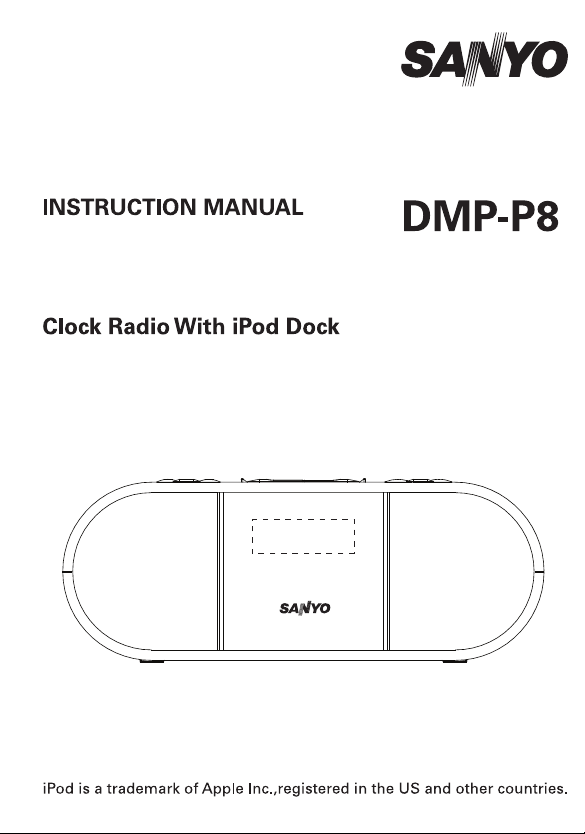
Page 2

Table of Contents
IMPORTANT SAFEGUARDS .................................................................. 2-3
PREPARATION FOR USE .......................................................................... 4
LOCATION OF CONTROLS AND INDICATORS .................................... 5-7
REMOTE CONTROL BATTERY ................................................................. 8
OPERATION INSTRUCTIONS .............................................................. 9-15
.
CARE AND MAINTENANCE ................................................................... 16
TROUBLESHOOTING ......................................................................... 16-17
TECHNICAL INFORMATION ................................................................... 18
- 1 -
Page 3
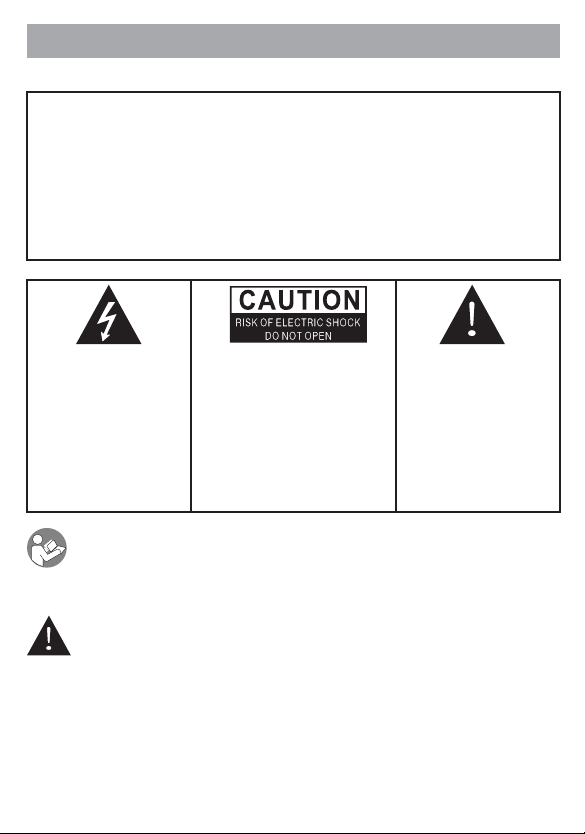
Important Safeguards
Signal Word Definitions
DANGER - Indicates an imminently hazardous situation, which, if not
avoided, will result in death or serious injury. This symbol appears
only in the most extreme situations.
WARNING - Indicates a potentially hazardous situation which could
result in death or serious injury.
CAUTION - Indicates a potentially hazardous situation, which, if not
avoided, may result in minor/moderate injury or product/property
damage. It also alerts against unsafe practices.
The Lightning Flash
And Arrow Head
Within.
The triangle is a
warning sign
alerting you of
“DANGEROUS
VOLTAGE”INSIDE
THE PRODUCT.
READ ALL INSTRUCTIONS BEFORE USE
Always follow basic safety precautions when using electrical products,
especially when children are present.
WARNING - To reduce the risk of fire,electric shock,or serious
personal injury :
Ensure the unit is plugged into an AC240V~50Hz outlet. The use of
incorrect outlets could cause the unit to malfunction or catch fire.
• Do not allow children to operate unit without adult supervision.
• Always ensure the product is unplugged from the electrical outlet
before relocating or cleaning it.
CAUTION: TO REDUCE
THE RISK OF ELECTRIC
SHOCK, DO NOT
REMOVE COVER
(OR BACK). NO USER
-SERVICEABLE PARTS
INSIDE. REFER
SERVICING TO QUALIFIED
SERVICE PERSONNEL.
The exclamation
point within the
triangle is a warning
sign alerting you of
important
instructions
accompanying the
product.
- 2 -
Page 4
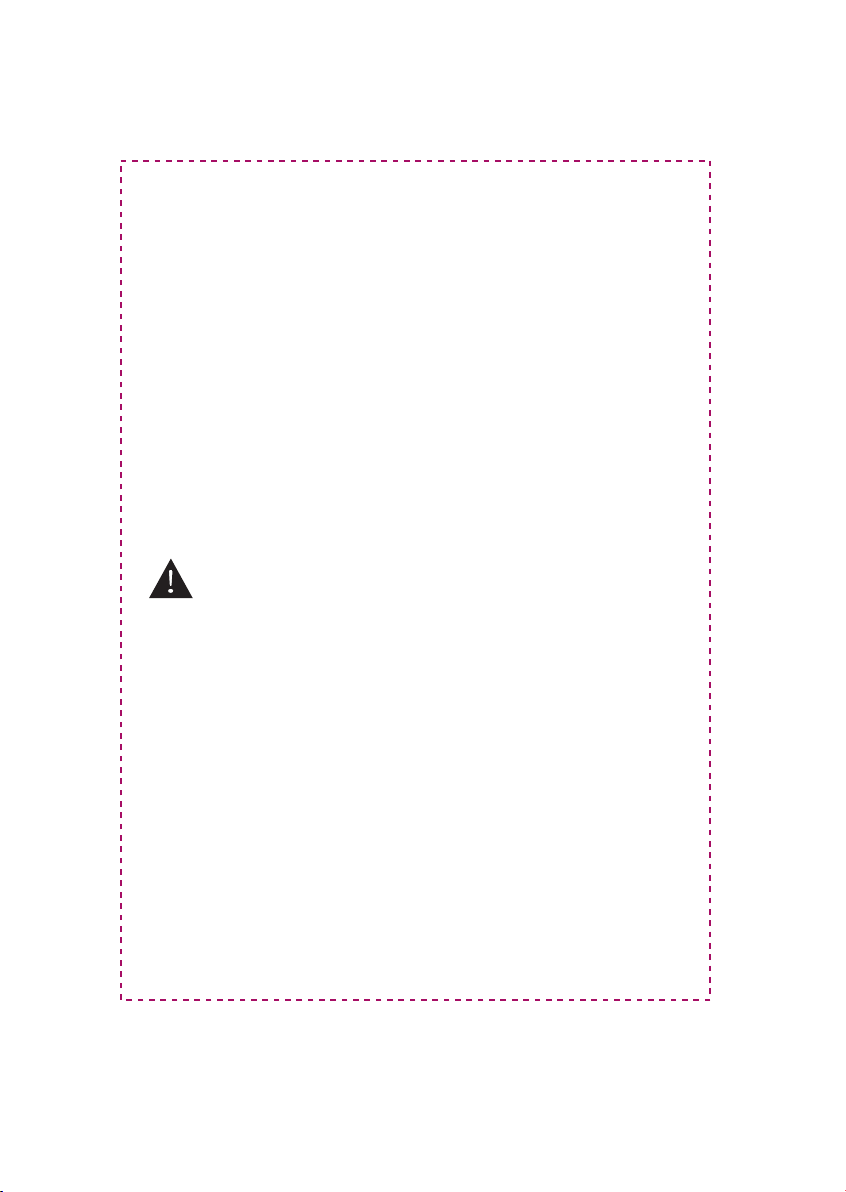
• Keep the power cord and product away from heated surfaces.
• The apparatus shall not be exposed to dripping or splashing and no
objects filled with liquids, such as vases, shall be placed on the
product.
• Do not place or drop the product into water or other liquids. If the
product falls into water, immediately unplug it from the electrical
outlet; do not pull on the power cord.
• Do not put any stress on the power cord where it connects to the
product as the power cord could fray and break.
• Do not plug/unplug the product into/from the electrical outlet with a
wet hand.
• Do not operate the product if it has a damaged or cut power cord or
adapter, if wires are exposed, if it malfunctions, if it is dropped or
damaged, or if it is dropped in or exposed to water.
• Place the unit where there is good air circulation.
• This product has no user-serviceable parts. Do not attempt to
examine or repair this product yourself. Only qualified service
personnel should perform the servicing; take the product to the
electronics repair shop of your choice for inspection and repair.
• No naked flames sources, such as candles, should be placed on the
product.
CAUTION - To reduce the risk of personal injury or
product/property damage:
• This product is intended for indoor, non-industrial, non-commercial
use; do not use the product outdoors.
• Do not mount this product on a wall or ceiling.
Battery Handling and Usage:
Warning: Only adults should handle batteries. Do not allow a child to
use this product unless the Battery Compartment Cover is securely
attached to the Battery Compartment in accordance with all product
usage instructions.
• Follow the battery manufacturer’s safety and usage instructions.
• Keep batteries away from children and pets.
• Do not mix a new and a used battery or mix batteries of different
chemistries or sizes.
• Insert the batteries observing the proper polarity (+/-) as indicated
inside the battery compartment. Failure to properly align the battery
polarity can cause personal injury and/or property damage.
• If the unit is not to be used for an extended period of time, remove
the batteries from the unit.
- 3 -
Page 5
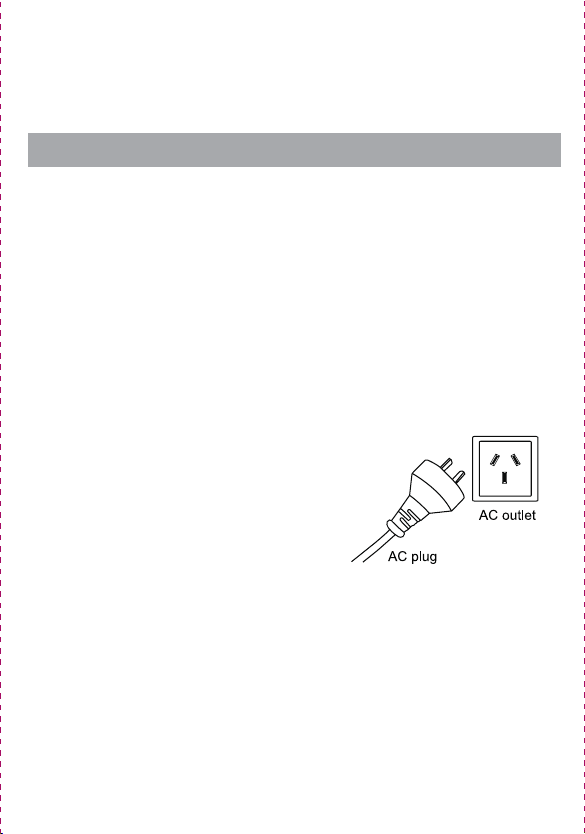
• Never throw batteries into a fire. Do not expose batteries to fire or
other heat sources.
Preparation For Use
UNPACKING AND SET UP
• Carefully remove all the accessories from the display carton. Verify
that you have all the necessary accessories before you dispose of
the display carton.
• Remove all packing materials from the individual components.
Remove any descriptive labels that may be attached to the front
panel of the main unit. Do not remove any labels or stickers on the
back panels of the main unit or the speakers.
• Unwind the AC power cord on the back of the unit and extend the
cord to its full length.
POWER SOURCE
• This system is designed to operate
on 240V AC 50Hz.
• Connecting this system to a power
supply that is not 240 V ~ 50 Hz
could result in damage to the unit.
• The main plug is used as the
disconnect device. The disconnect
device shall remain readily operable.
NOTE: The system has an AC plug and will only fit into matching AC
outlets. This is a safety feature to reduce the possibility of electric
shock. If the plug will not fit in your AC outlets, you should have the
outlet changed by a qualified, licensed electrician. Do not use an
adapter to make the plug fit into your outlet. This defeats the safety
feature and could expose you to electric shock.
- 4 -
Page 6
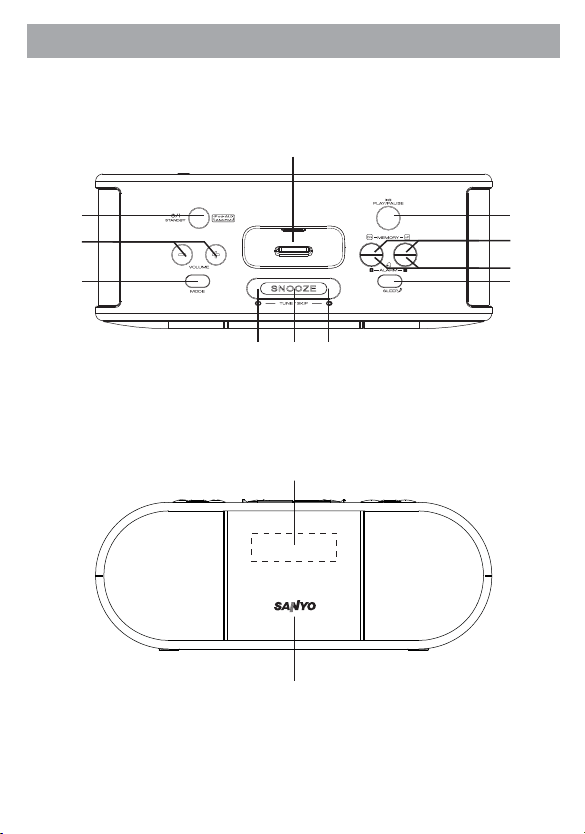
Location Of Controls And Indicators
TOP PANEL
8
1
2
3
FRONT PANEL
911
10
12
13
- 5 -
4
5
6
7
Page 7

BACK PANEL
17
DISPLAY
14
15
16
19 20 21 22
18
23
- 6 -
Page 8

Location Of Controls And Indicators
Remote Control
1
4
7
8
11
13
16
- 7 -
2
3
5
6
9
10
12
14
15
17
18
Page 9

Remote Control Battery
The remote control requires one"CR2025 type"3-volt lithium battery
(included). To extend the life of the original battery we have inserted
a small clear plastic spacer tab between the lithium battery and the
battery terminal. You must remove this battery spacer tab before you
use the remote control. To remove the tab, pull it in the direction of
the arrow in the illustration as shown:
When the operation of the remote control becomes unsatisfactory,
replace the original battery with a new 3-volt lithium battery.
1. Slide out the battery holder from the remote control case. (Push tab
"A" towards the middle first, see diagram).
2. Place one 3V CR2025 battery into the battery holder, observing the
positive (+) direction. If the battery is placed incorrectly the remote
control will not work.
CAUTION: Danger of explosion if the battery is replaced incorrectly.
Replace only with the same or equivalent type.
3. Insert the battery holder into the battery compartment.
Note: Please remove all of the batteries to prevent damage or injury
from possible battery leakage if the unit is not to be used for a long
period of time.. Use only the specified size and type of battery.
- 8 -
Page 10

Operating Instructions
Make sure the AC power cord from this unit is properly connected to
a 240V 50Hz household AC power outlet.
Make sure the AC power cord from this unit is properly connected to
a 240V 50Hz household AC power outlet.
І) Setting the Clock
1) While the unit is at STANDBY
mode, press and hold MODE
button on the top panel or the
remote control for 2 sec. to
enter Clock set mode. “12H”
will show and flash on the display indicating that the clock is set to
12 hour format.
2) Press TUNE/SKIP button on the
top panel or remote control
once to change the clock format
to 24 hour time. The display will
change from “12H” to “24H”.
3) Press the MODE button to confirm.
The hour digit will begin flashing.
Press TUNE/SKIP button on the top
panel or remote control to set the
hour. Press MODE button to
confirm.
4) While hour is confirmed, minute
digit will begin flashing. Press
TUNE/SKIP button on the top panel
or remote control to set the minute.
Press MODE button to confirm.
- 9 -
Page 11

Operating Instructions
ІІ) SETTING 1 or 2 ALARMS
You can only set your Alarm mode at Standby mode.
A. Set Alarm 1
1) While the unit is at STANDBY
mode, press and hold ALARM 1
button on the top panel for 2 sec.
and the hour digit will begin
flashing. Press TUNE/SKIP button
to set the hour. Press “ALARM 1”
button to confirm.
2) Minute digit will begin flashing,
press “TUNE/SKIP” button to set
the minute. Press “ALARM 1”
button to confirm.
3) Wake up mode display will begin
flashing, press TUNE/SKIP to
select the below:
a: Wake up to Radio :
“FM Broadcasting”You have to
pre – tune your desired radio
channel in FM radio mode before setting the wake up function.
b: Wake up to Radio: “AM Broadcasting You have to pre – tune your
desired radio channel in AM radio mode before setting the wake
up function.
c: Wake up to iPod playback
d: Wake up to Buzzer
For Radio Broadcasting and IPOD playback, the default volume is 10
and will increase to 16 gradually. But the volume of Buzzer will not
change. If the wake up mode is set to iPod playback with no iPod
connected, it will become Buzzer alarm.
B. Set Alarm 2
Press and hold ALARM 2 button on the top panel for 2 sec. and repeat
the above 1), 2) & 3) steps in Set Alarm 1 to set ALARM 2.
- 10 -
Page 12

Operating Instructions
C. Snooze Function
After alarm is ON, you can press SNOOZE and ALARM1 / ALARM2
buttons on the top panel or remote control to temporarily deactivate
the alarm which will activate again after 9 minutes lapse. To switch it
off, you can press ALARM1 / ALARM2 button.
D. Sleep Function
When unit is power on, Press
SLEEP button on the top panel
or remote control, 2:00 and sleep
indication will ON. Press SLEEP
button again to change and select
from 2:00 to 1:30, 1:00, 0:30, 0:20,
0:10 or 0:05. Select “oFF” means no sleep function. While the sleep
function is activated, press SLEEP button once and the remained
sleep time will be shown. Press SLEEP button again to select another
sleep times.
ІІІ) Listening to Your iPod And Radio/ iPod Charging
IMPORTANT!
In order to prevent unwanted distortion during iPod playback, it is
recommended that you set the EQ in your iPod to the “Off” position.
Go to the Main Menu in your iPod and then select the Settings Menu,
select the EQ Setting, and make sure that the EQ function is set to
“Of f”. ( Main Menu > Settings Menu > EQ Setting > Select “Off” )
Note : We have also included one flat
adaptor with no opening at all.
This serves as a dust cover that can
be inserted in the docking station if
no iPod will be connected to this unit
for an extended period of time. Remove
this dust cover before use.
- 11 -
Page 13

Operating Instructions
A. LISTEN TO iPod
1) Press STANDBY/SOURCE button on the top panel or remote control
to Power on the unit. To select iPod mode, press STANDBY/ SOURCE
button again until the “iPod” icon is shown on the top of display.
2) While the “iPod” mode is on, plug
the iPod player to the dock and it
will switch from play mode to pause
mode or from pause mode to play
mode. If the unit is not connected to
an iPod player, the background light will remain on, plug the iPod
player to the dock station and press PLAY to continue playback.
3) Press PLAY/PAUSE button on top panel or remote control to control
play and pause function.
4) Press TUNE/SKIP button on top panel or remote control to select
previous or next song.
5) Press the VOLUME + / VOLUME – button on top panel or remote
control to adjust the VOLUME level of this unit as desired.
Control iPod menu by REMOTE CONTROL only
Press MODE button on the remote control, the iPod will go to the
previous menu. Press IPOD UP/ IPOD DOWN button on the remote
control to select up or down of the iPod menu; then press the ENTER
button to enter selected menu.
B. Listen To FM/AM Radio
NOTE: Unwounded and extended antenna
to its full length. It may be necessary to
vary the direction of this wire antenna until
you find the position that provides the best
reception for your favourite FM stations.
- 12 -
Page 14

Operating Instructions
1) Press STANDBY/SOURCE button on
the top panel or remote control to
Power on the unit. To select FM or
AM radio, press STANDBY/ SOURCE
button until “FM” or “AM” icon is
shown on the top of display.
2) FM/AM frequency will show on the display.
3) Tune to the desired frequency as follows:
a) Automatic Tuning
i) Press and hold TUNE/SKIP button on the top panel or remote
control for 2 sec., auto tuning will start.
ii) The tuner will search the frequency for the next strong station
and stop on that station. Repeat this procedure until the tuner
stops on your desired station.
b) Manual Tuning
Repeatedly press the TUNE/SKIP buttons on the top panel or
remote control until the frequency of the desired station appears
on the display.
After entering the radio mode for about 6 sec., the display will show
the time mode again. Press MODE button again to show the radio
frequency.
4) Preset FM/AM stations in the tuner memory
This unit includes a 20 station preset memory. You can store up to
10FM stations and 10 AM stations in the tuner memory for
immediate recall. The procedure for storing stations in memory is
as follows:
a) Preset FM/AM channel
i) Follow 3)a)ii) under LISTENING TO FM/AM RADIO to select the
first station you wish to memorize and the FM frequency will
show on the display. For example: FM 91.8 MHz.
ii) Press and hold MODE button
on the top panel or remote
control, the preset channel
number “01” begins flashing
on the display.
- 13 -
Page 15

Operating Instructions
iii) Press MEMORY UP / DOWN button on the top panel or remote
control to select preset channel (CH 01 to CH10).
iv) Press MODE button on the top panel or remote control again to
confirm.
v) Repeat step i) to iv) to until you have memorized up to 10
stations Press MEMORY+/- button on the top panel or remote
control to listen to preset FM/AM channel CH01-CH10 at FM/AM
mode.
Note: The saved preset station will be lost if the AC Power is interrupted
and the backup battery is not inserted.
C. iPod CHARGING
If iPod is connected to the unit, iPod will charge automatically at the
following mode: STANDBY Mode, IPOD Mode, FM Radio Mode or
AUX Mode.
Note: For better AM receipt, iPod will not charge during AM Radio
Mode.
IV) AUXILIARY IN
Connect the Audio Output jacks of your auxiliary sound source (TV,
VCR, DVD Player, Cassette Deck, Mini Disc player, etc., etc.,) to the
AUX IN jack on the back panel of the unit. The auxiliary function will
only activate when the aux in jack is fitted with connection cable.
Note:
The connection cables are not included.
1) Press STANDBY/SOURCE button on the top panel or remote control
to select Aux function. “AUX” will show on the top of the display.
2) Turn your auxiliary source ‘On’ and operate it as usual. The sound
from the auxiliary source will be heard through the speakers of this
system.
3) Adjust the VOLUME level controls of this system as desired.
V) Display Brightness Control
During POWER ON Mode, Press SNOOZE button on top panel or
remote control once to select Dimmer or Brightness display and the
SANYO Logo. This will interchange between Dimmer and Brightness
mode.
- 14 -
Page 16

Operating Instructions
During Stand By Mode, Press SNOOZE button on top panel or remote
control once to activate the display from Dimmer (Default in Stand By
mode) to Brightness mode for 9 sec. Then the display will return to
Dimmer mode automatically.
RESETTING
If the system does not have any respond, you may have experienced a
severe electric shock (ESD) or a power surge that triggered the internal
computer to shut down automatically. If this occurs, simply disconnect
the main power and connect the main power again after one minute.
Note: Although disconnect the power will unlock the internal computer
after a power surge, it will also erase all of the settings. After turning
‘On’ the unit, you will need to reset the settings again.
Back Up Function
If the AC supply is interrupted, the
clock display and Radio preset
stations will go off and all settings
will be cancelled. To back up the
clock and preset stations, insert two
“AA” size batteries (not supplied) in
the battery compartment in the base
of the unit. It is not function to alarm
clock setting. The backup battery is
not iPod operation.
Note: Always use alkaline type battery
and always remove the battery if the
unit is not to be used for an extended
period of time.
- 15 -
Page 17

Care And Maintenance
Care of the cabinet
If the cabinet becomes dusty wipe it with a soft, dry dust cloth. Do not
use any wax, polish sprays, or abrasive cleaners on the cabinet.
Caution: Never allow any water or other liquids to get inside the unit
while cleaning. Please make sure the unit is unplugged from the
power source when cleaning.
Troubleshooting
Before taking the unit to be repaired, please check the following table
when a problem occurs. Consult your dealer or service center if the
problem cannot be solved by the following information.
NOTE: Warrantee will be void if you try to repair the unit yourself.
Problem R emedy
Power
System does not turn on or does
not respond to the remote
control.
Strange noises - unit does not
work properly.
- Make sure AC mains is
connected to the wall outlet
properly and it has power.
- Remove batteries, disconnect
the unit from the main power
supply for 5 minutes. Reconnect
and try again.
Check batteries and mains power
supply. If this does not help,
leave the unit unplugged before
seeking advice.
- Batteries low. Replace all of them
together
Use the recommended type.
- 16 -
Page 18

iPod
Won’t play iPod files or will not
function as expected.
Radio
Poor FM reception.
Poor AM (MW) reception.
Remote control
No functions or short range.
- Make sure the function is set to
iPod mode.
- Make sure iPod is connected
properly.
- Make sure the proper cradle for
your iPod is fitted to the unit.
- Pause mode may be activated;
press the Play/Pause button
again.
- Make sure the iPod is switched
on.
- Vibrations may have caused the
iPod to come loose from the
docking station.
- Make sure the FM antenna is
extended.
Switch to FM mono mode if
signal is weak and this feature is
provided.
- try rotating the unit.
- Move the unit away from other
operating electrical equipment
such as motorized appliances,
transformers, televisions, and
microwave ovens.
- Please be aware that the
structure of some buildings can
block radio waves.
- Insert new batteries.
- Aim from straight in front to the
remote sensor.
- 17 -
Page 19

Technical Information
AC Power : AC 240 ~ 50Hz
AM : 522 - 1620kHz
FM : 87.5 - 108 MHz
DC Backup : 3 V (2 "AA" size batteries)
Output Power : 2 x 3.5 W
Power Consumption : 13 W
- 18 -
Page 20

