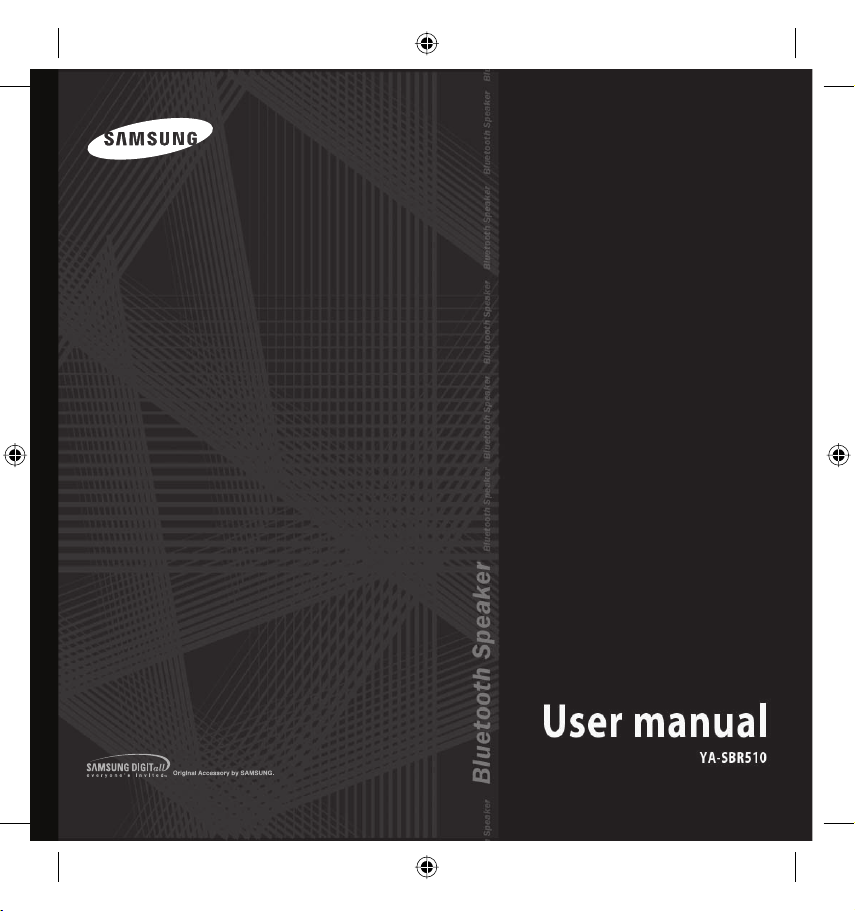
YA-SBR510-ENG.indd 19YA-SBR510-ENG.indd 19 2008-04-03 오후 5:18:022008-04-03 오후 5:18:02
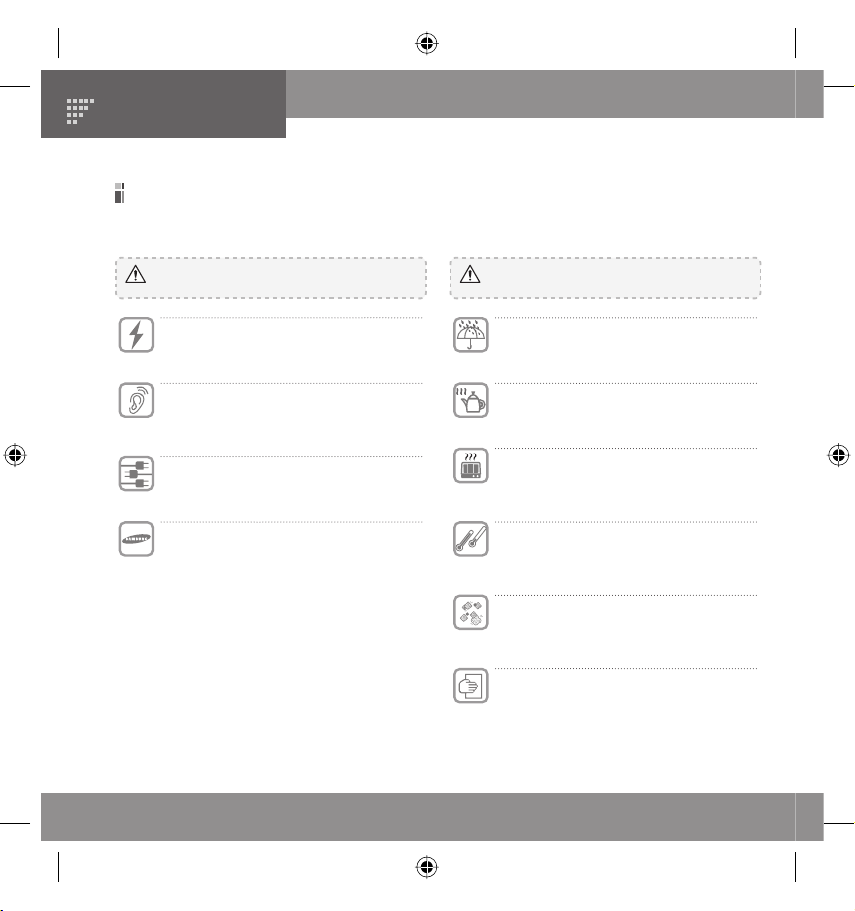
Bluetooth Speaker
Safety Information
This manual describes how to properly use your speaker. So read it carefully to prevent a risk of damage to the product.
02
_ Preparation
Means that death or serious personal injury is a risk.
Warning
Do not use the product during a thunderstorm, as it
may cause malfunction or a risk of electric shock.
When you feel unusual smell or noise or find foreign
substances in the product, unplug the power cord immediately
and contact a Samsung Customer Service Center.
►
Keep using the product in this condition will cause fire or
physical damage.
Do not connect multiple power cords to one wall
outlet using a multi-tap.
►
This will cause abnormal heat or fire.
Use only accessories provided by or approved by
Samsung.
Means that there is a potential risk for personal
injury or material damage.
Caution
Do not get the product wet or drop it in water.
►
If the product gets wet, do not switch it on because you
could get an electric shock. Instead, contact a Samsung
Customer Service Center.
Do not place the product in damp, dusty or sooty
areas.
►
Otherwise, these environments could lead to fire or electric
shock.
Do not exposure the product to the direct sunlight
or heating sources.
►
This may cause fire.
Keep the product away from areas of high
temperature difference or moisture.
►
Otherwise, this will cause damage to the product or electric
shock.
Prevent any foreign particles or dust from entering
into the product.
Do not spray water on the product. Never clean
the product with chemical substances such as
benzene or thinner, as it may cause fire, electric
shock or deteriorate the surface.
YA-SBR510-ENG.indd 02YA-SBR510-ENG.indd 02 2008-04-03 오후 5:17:202008-04-03 오후 5:17:20
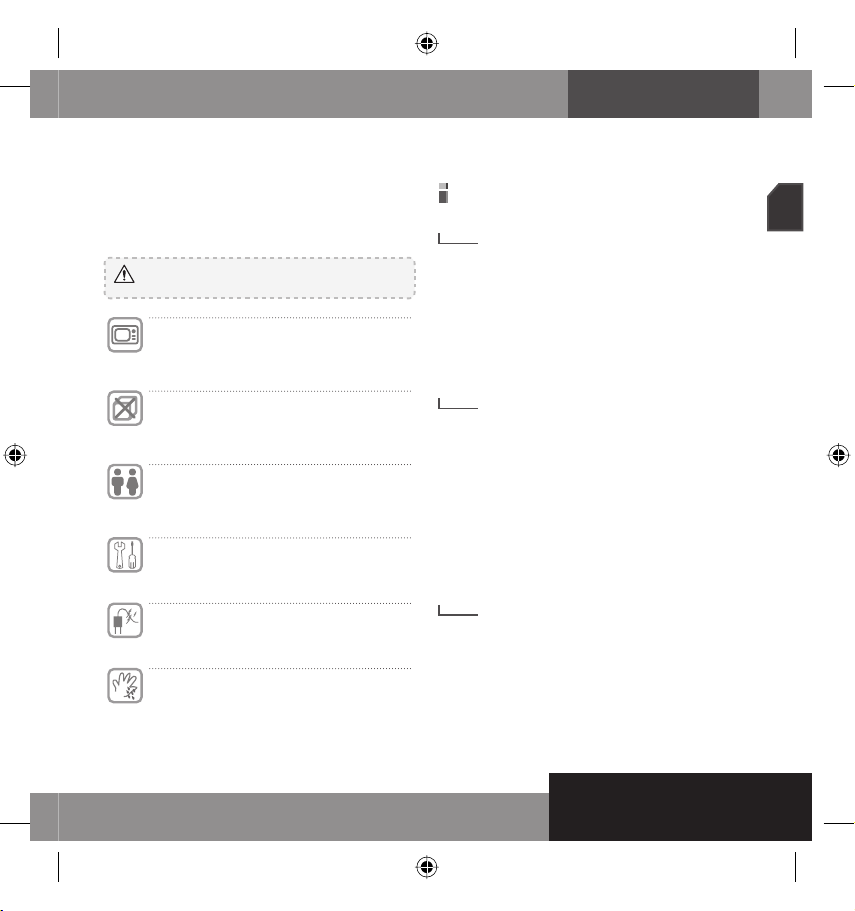
Means that there is a potential risk for personal
injury or material damage.
Caution
Keep the product away from the microwave oven
or wireless LAN device.
►
Otherwise, this will cause malfunction or noise as these
devices use the same frequency band as the product.
Do not cause excessive impact on the player by
dropping it.
Do not place heavy objects on top of the product.
Keep the product and accessories out of the reach
of children.
Do not disassemble, repair or modify this product
on your own.
Do not hold on the power cord to pull it out.
►
Damaged cord may cause fire or electric shock.
Do not plug or unplug the power cord with wet
hands.
►
This may cause fire.
Contents
Preparation
Safety Information ...................................... 02
Contents .................................................. 03
Important Safety Instructions
Features of your Speaker .............................. 05
What’s Included ......................................... 05
Your Speaker ............................................ 06
Front ........................................................ 06
Rear ......................................................... 06
Remote Control ........................................... 07
Inserting the lithium Battery ............................. 07
Product Use
Connecting to the power source ..................... 08
Turning the Speaker on/off ........................... 08
Using Bluetooth
Pairing the speaker ....................................... 09
Listening to music ........................................ 10
Button Operation ......................................... 10
Motion Detection Sensor ................................ 10
To set the alpha wave mode .......................... 11
To set the sound mode ................................ 11
Using the speaker with an external device.......... 11
Using the Line-in cable .................................. 11
Using the Optical cable (not supplied) ................ 12
Using the USB cable .................................... 12
Appendix
Troubleshooting ......................................... 13
Wireless Communications Specification ............... 14
Product Specifications ................................. 14
........................... 04
.......................................... 08
ENG
Preparation _
03
YA-SBR510-ENG.indd 03YA-SBR510-ENG.indd 03 2008-04-03 오후 5:17:452008-04-03 오후 5:17:45
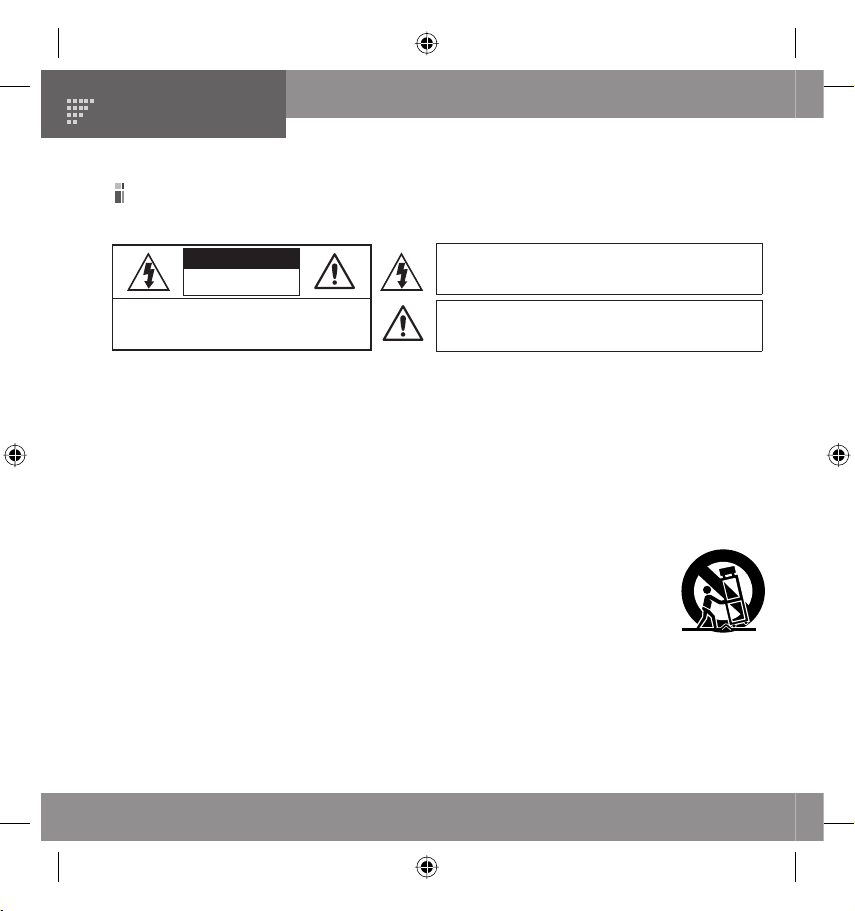
Bluetooth Speaker
Important Safety Instructions
This manual describes how to properly use your speaker. So read it carefully to prevent a risk of damage to the product.
CAUTION
RISK OF ELECTRIC SHOCK
CAUTION: TO REDUCE THE RISK OF ELECTRIC SHOCK, DO
EREFER SERVICING TO QUALIFIED SERVICE PERSONNEL.
Warning
To Reduce The Risk Of Fire Or Electric Shock, Do Not Expose This Apparatus To Rain Or Moisture.”
Caution
Apparatus shall not be exposed to dripping or splashing and no objects filled with liquids, such as vases, shall be placed on the apparatus. To disconnect the apparatus from the mains, the plug must be pulled out from the mains socket, therefore the mains plug
shall be readily operable.
DO NOT OPEN
NOT REMOVE COVER (OR BACK).
NO USER-SERVICEABLE PARTS INSID
1. Read these instructions.
2. Keep these instructions.
3. Heed all warnings.
4. Follow all instructions.
5. Do not use this apparatus near water.
6. Clean only with dry cloth.
7. Do not block any ventilation openings. Install in accordance
with the manufacturer’s instructions.
8. Do not install near any heat sources such as radiators, heat
registers, stoves, or other apparatus (including amplifiers)
that produce heat.
9. Do not defeat the safety purpose of the polarized or
grounding-type plug. A polarized plug has two blades with
one wider than the other. A grounding type plug has two
blades and a third grounding prong. The wide blade or
the third prong are provided for your safety. If the provided
plug does not fit into your outlet, consult an electrician for
replacement of the obsolete outlet.
This symbol indicates that dangerous voltage consisting a risk
of electric shock is present within this unit.
This symbol indicates that there are important operating and
maintenance instructions in the literature accompanying this unit.
10. Protect the power cord from being walked on or pinched
particularly at plugs, convenience receptacles, and the point
where they exit from the apparatus.
11. Only use attachment/accessories specified by the
manufacturer.
12. Use only with the cart, stand, tripod,
bracket, or table specified by the
manufacturer, or sold with the apparatus.
When a cart is used, use caution when
moving the cart/apparatus combination to
avoid injury from tip-over.
13. Unplug this apparatus during lightning storms or when
unused for long periods of time.
14. Refer all servicing to qualified service personnel. Servicing is
required when the apparatus has been damaged in any way,
such as power-supply cord or plug is damaged, liquid has
been spilled or objects have fallen into the apparatus, the
apparatus has been exposed to rain or moisture, does not
operate normally, or has been dropped.
04
_ Preparation
YA-SBR510-ENG.indd 04YA-SBR510-ENG.indd 04 2008-04-03 오후 5:17:462008-04-03 오후 5:17:46
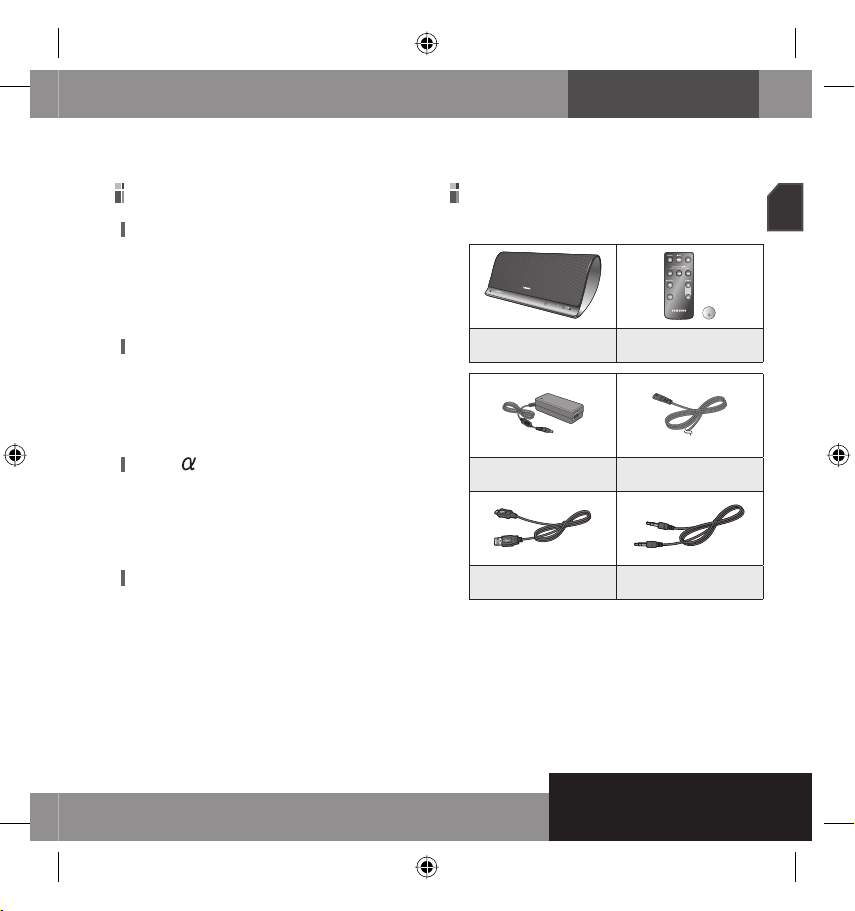
Features of your Speaker
Hyper 3-channel Surround Speaker
Your Bluetooth speaker adopts the Hyper-Directional 3
Channel Surround Imaging technology of Euphony to
provide rich and vivid sound effect that is optimized to
music and movie.
What’s Included
Your new speaker comes with these
accessories. If you’re missing any of
these items, contact Samsung Customer
Service.
ENG
Auto Seamless Playback with Bluetooth
The Speaker automatically turns on when the motion
Speaker
( )
Remote Control / Lithium battery (CR2032)
( )
detection sensor detects you holding an already paired
Bluetooth device(MP3 Player, Mobile phone). And you can
listen to music without missing a beat.
Alpha ( ) wave light
Blue LED light moves to the sound rhythm in various
AC Power Adaptor
( )
AC Cord
( )
speeds and the dynamic LED radiates alpha waves like as
candlelight to make feel comfortable and at ease psychologically.
Slim and Stylish Look
Your speaker feels soft and elegant in a slim shape.
YA-SBR510-ENG.indd 05YA-SBR510-ENG.indd 05 2008-04-03 오후 5:17:472008-04-03 오후 5:17:47
USB Cable
( )
▶
The accessories in your box may look slightly different than
these.
▶
The optical cable is unbundled.
Line-in Cable
( )
Preparation _
05
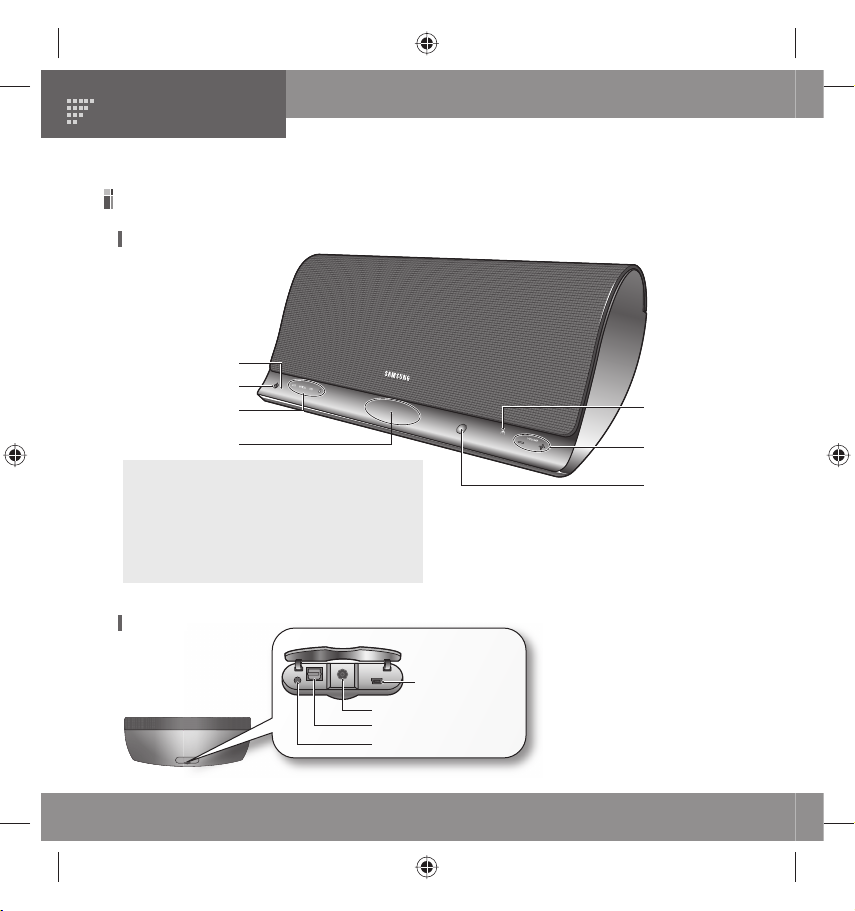
Bluetooth Speaker
Your Speaker
Front
These buttons are ‘Touch
Sensitive’ buttons.
Power LED
Power button
External device
connection LED
Alpha wave light
※ Using the Touch Button
Tap on the touch button with your fingertip.
●
Do not use force when touching the touch button, as it may cause
damage to the button.
●
To avoid damage to the touch button, do not use any object other
than your fingers to operate it.
●
Do not tap on the touch button if your fingers are not clean.
●
Do not tap on the touch button with gloves on.
●
The touch button may not function if you use a fingernail or other
instruments such as a ballpoint pen.
Rear
USB connection port
DC Power jack
Optical jack
AUX jack
Sound Mode
indicator
Volume Control
button
Motion Detection
sensor
06
_ Preparation
YA-SBR510-ENG.indd 06YA-SBR510-ENG.indd 06 2008-04-03 오후 5:17:472008-04-03 오후 5:17:47
