Samsung VP-D85I User Manual [cz]

ENGLISH CZECH
ELECTRONICS
START/
STOP
SELF
TIMER
A.DUB
ZERO
MEMORY
PHOTO DISPLAY
X2
SLOW
F.ADV
PHOTO
SEARCH
DATE/
TIME
Digital Video Camcorder
VP-D82/D83/D85/D87D/D87
VP-D82i/D83i/D85i/D87Di/D87i
AF Auto Focus
CCD Charge Coupled Device
LCD Liquid Crystal Display
Owner’s Instruction Book
Before operating the unit, please read this
instruction book thoroughly, and retain it for
future reference.
This product meets the intent of
Directive 89/336 CEE, 73/23 CEE, 93/68 CEE.
Digitální video kamera
VP-D82/D83/D85/D87D/D87
VP-D82i/D83i/D85i/D87Di/D87i
AF Automatické zaostfiování
CCD Snímací modul
(s nábojovou vazbou)
LCD Displej z tekut˘ch
krystalÛ
UÏivatelská pfiíruãka
Pfied pouÏitím videokamery si prosím
dÛkladnû pfieãtûte pokyny v této
pfiíruãce a uschovejte ji pro pozdûj‰í
pouÏití.
Tento v˘robek je v souladu se smûrnicemi 89/336
CEE, 73/23 CEE a 93/68 CEE.
AD68-00516J

ENGLISH
CZECH
Contents
Notes and Safety Instructions .................................................... 6
Getting to Know Your Camcorder ........................................... 11
Features ................................................................................................................... 11
Accessories Supplied with camcorder .................................................................... 12
Basic Accessories ............................................................................................. 12
Front & Left View ..................................................................................................... 13
Left Side View .......................................................................................................... 14
Right & Top View ..................................................................................................... 15
Rear & Bottom View ................................................................................................ 16
Remote control ........................................................................................................ 17
OSD (On Screen Display in CAMERA and PLAYER modes) ............................... 18
OSD (On Screen Display in M.REC and M.PLAY modes) .................................... 19
Turning the OSD on/off (On Screen Display) .................................................... 19
Preparation
How to use the Remote Control ............................................................................ 20
Battery Installation for the Remote Control ....................................................... 20
Self Record using the Remote Control ............................................................. 20
Lithium Battery Installation........................................................................................21
Adjusting the Hand Strap ....................................................................................... 22
Hand strap ......................................................................................................... 22
Shoulder strap......................................................................................................22
Attaching the Ring Hood...........................................................................................22
Connecting a Power Source ................................................................................... 23
To use the AC Power adapter and DC Cable .................................................. 23
To select the CAMCORDER mode.....................................................................23
Using the Lithium Ion Battery Pack ....................................................................... 24
Charging the Lithium Ion Battery Pack ............................................................. 24
Table of continuous recording time based on model and battery type ........... 25
Battery level display ........................................................................................... 26
Inserting and Ejecting a Cassette .......................................................................... 27
BASIC Recording
Making your First Recording ................................................................................... 28
Record Search (REC REARCH) ....................................................................... 29
Hints for Stable Image Recording ........................................................................... 30
Recording with the LCD monitor ...................................................................... 30
Recording with the Viewfinder .......................................................................... 30
Adjusting the LCD .................................................................................................. 31
Using the VIEWFINDER ........................................................................................ 32
Adjusting the Focus ........................................................................................... 32
2
..............................................................................
.....................................................................
Obsah
Poznámky a bezpeãnostní pokyny...............................................6
Seznámení s va‰í videokamerou................................................11
Vlastnosti ................................................................................................................11
Pfiíslu‰enství dodávané s video kamerou..............................................................12
Základní pfiíslu‰enství.......................................................................................12
Pohled zepfiedu & zleva.........................................................................................13
Pohled zleva...........................................................................................................14
Pohled zprava & shora...........................................................................................15
Pohled zezadu & zespodu .....................................................................................16
Dálkové ovládání....................................................................................................17
OSD (údaje v hledáãku v reÏimech CAMERA a PLAYER) ..................................18
OSD (údaje v hledáãku v reÏimech M.REC a M.PLAY) .......................................19
Zapnutí a vypnutí zobrazení údajÛ v hledáãku (OSD) ....................................19
Pfiíprava........................................................................................ 20
20
Jak pouÏívat dálkové ovládání...............................................................................20
VloÏení baterie do dálkového ovladaãe...........................................................20
Záznam sebe sama s pouÏitím dálkového ovládání .......................................20
VloÏení lithiové baterie ...........................................................................................21
PfiizpÛsobení pfiídrÏného fiemínku..........................................................................22
PfiídrÏn˘ fiemínek ..............................................................................................22
¤emínek k zavû‰ení na rameno ......................................................................22
Pfiipevnûní sluneãní clony ......................................................................................22
Pfiipojení napájecího zdroje....................................................................................23
PouÏití síÈového adaptéru a DC kabelu...........................................................23
Volba reÏimu VIDEOKAMERY.........................................................................23
PouÏívání Lithium Iontové akumulátorové baterie ................................................24
Nabíjení Lithium Iontové baterie ......................................................................24
Tabulka doby nepfietrÏitého záznamu podle modelu a typu baterie ...............25
Displej stavu nabití baterie ...............................................................................26
VloÏení a vyjmutí kazety ........................................................................................27
Základní postupy záznamu..........................................................28
28
Provedení va‰eho prvního záznamu.....................................................................28
Funkce Record Search.....................................................................................29
Rady k pofiízení stabilního obrazového záznamu .................................................30
Záznam s pouÏitím LCD displeje .....................................................................30
Záznam s pouÏitím hledáãku ...........................................................................30
Nastavení LCD displeje..........................................................................................31
PouÏívání HLEDÁâKU...........................................................................................32
Zaostfiování.......................................................................................................32

ENGLISH CZECH
Contents
Playing back a tape you have recorded on the LCD .............................................. 33
Adjusting the LCD during PLAY ........................................................................ 34
Controlling Sound from the Speaker ..................................................................... 34
Advanced Recording ............................................................... 35
Use of various Functions ........................................................................................ 35
Setting menu items ............................................................................................ 35
Set the camcorder to CAMERA or PLAYER mode and
M.REC or M.PLAY mode.................................................................................... 35
Availability of functions in each mode ............................................................... 36
CLOCK SET ..................................................................................................... 37
REMOCON ....................................................................................................... 38
BEEP SOUND ................................................................................................... 39
SHUTTER SOUND ........................................................................................... 40
DEMONSTRATION .......................................................................................... 41
PROGRAM AE ................................................................................................. 42
Setting the PROGRAM AE ................................................................................ 43
WHT.BALANCE (WHITE BALANCE) ............................................................... 44
Zooming In and Out with DIGITAL ZOOM ........................................................ 45
Zooming In and Out ........................................................................................... 45
Digital Zoom ...................................................................................................... 46
EIS (Electronic Image Stabilizer) ...................................................................... 47
DSE (Digital Special Effects) SELECT ............................................................. 48
Selecting an effect ............................................................................................. 49
Flash Select (VP-D85(i)/D87D(i)/D87(i) only) .....................................................50
CUSTOM.Q ...................................................................................................... 51
REC MODE ...................................................................................................... 52
AUDIO MODE ................................................................................................... 53
WIND CUT ........................................................................................................ 54
DATE/TIME ....................................................................................................... 55
TV DISPLAY ..................................................................................................... 56
Using Quick Menu .................................................................................................. 57
Setting the Quick menu ..................................................................................... 58
SHUTTER SPEED & EXPOSURE .................................................................. 59
EASY Mode (for Beginners) .................................................................................... 60
CUSTOM Mode ...................................................................................................... 61
MF/AF (Manual Focus/Auto Focus) ........................................................................ 62
Auto Focusing .................................................................................................... 62
Manual Focusing ............................................................................................... 62
BLC (Back Light Compensation) ............................................................................ 63
Fade In and Out ...................................................................................................... 64
To Start Recording ............................................................................................. 64
To Stop Recording (use FADE IN / FADE OUT) ............................................... 64
Obsah
Pfiehrávání záznamu z pásku na LCD displeji ......................................................33
Nastavení LCD displeje bûhem pfiehrávání .....................................................34
Regulace hlasitosti zvuku z vestavûného reproduktoru........................................34
Pokroãilé postupy záznamu........................................................35
PouÏívání rÛznych funkcí.......................................................................................35
Nastavení poloÏek z nabídky ...........................................................................35
Nastavení videokamery do reÏimÛ CAMERA nebo PLAYER a
M.REC nebo M.PLAY.......................................................................................35
Dostupnost funkcí v jednotliv˘ch reÏimech......................................................36
CLOCK SET (nastavení hodin)........................................................................37
REMOCON (zablokování nebo odblokování kamery pro dálkové ovládání)..38
BEEP SOUND (zvukové znamení)..................................................................39
SHUTTER SOUND (zvuk závûrky)..................................................................40
DEMONSTRATION (ukázka)...........................................................................41
PROGRAM AE .................................................................................................42
Nastavení Programu AE...................................................................................43
WHT.BALANCE (vyváÏení bílé).......................................................................44
Transfokace k objektu a od objektu s pomocí funkce DIGITAL ZOOM..........45
Transfokace k objektu a od objektu.................................................................45
DIGITAL ZOOM (digitální transfokace)............................................................46
EIS (elektronicky stabilizátor obrazu)...............................................................47
DSE SELECT (volba speciálních digitálních efektÛ).......................................48
Volba efektu......................................................................................................49
FLASH SELECT (volba reÏimu blesku) (pouze modely VP-D85(i)/D87D(i)/D87(i))
CUSTOM.Q (úprava nastavení podle pfiání uÏivatele)....................................51
REC MODE (reÏim záznamu)..........................................................................52
AUDIO MODE (reÏim audio)............................................................................53
WIND CUT (funkce omezení hluku vûtru pfii záznamu)..................................54
DATE/TIME (datum/ãas) ..................................................................................55
TV DISPLAY.....................................................................................................56
PouÏití funkce Quick Menu (rychlá nabídka).........................................................57
Nastavení v nabídce Quick Menu....................................................................58
SHUTTER SPEED & EXPOSURE (rychlost závûrky & clona).......................59
ReÏim EASY (snadn˘) pro zaãáteãníky.................................................................60
ReÏim CUSTOM (uÏivatelsk˘) ...............................................................................61
MF/AF (manuální/automatické zaostfiování)..........................................................62
Automatické zaostfiování..................................................................................62
Manuální zaostfiování .......................................................................................62
BLC (kompenzace protisvûtla)...............................................................................63
Funkce Fade In a Fade Out (zatmívání a roztmívání) ..........................................64
Start záznamu...................................................................................................64
Zastavení (stop) záznamu (s pouÏitím funkce FADE IN / FADE OUT)..........64
..50
3

ENGLISH CZECH
Contents
Audio dubbing ........................................................................................................ 65
Dubbing sound.................................................................................................... 65
Dubbed Audio Playback .................................................................................... 66
PHOTO Image Recording ....................................................................................... 67
Searching for a PHOTO picture ........................................................................ 67
NIGHT CAPTURE (0 lux recording).........................................................................68
Various Recording Techniques ............................................................................... 69
Playback .................................................................................. 70
Tape Playback ......................................................................................................... 70
Playback on the LCD ......................................................................................... 70
Playback on a TV monitor ................................................................................. 70
Connecting to a TV which has Audio Video input jacks ................................... 70
Connecting to a TV which has no Audio and Video input jacks ............................ 71
Playback ............................................................................................................. 71
Various Functions while in PLAYER mode ............................................................. 72
Playback pause .................................................................................................. 72
Picture search (Forward/Reverse) ..................................................................... 72
Slow playback (Forward/Reverse) ..................................................................... 72
Frame advance (To play back frame by frame) ................................................ 73
X2 Playback (Forward/Reverse ) ....................................................................... 73
ZERO MEMORY .................................................................................................... 74
Recording in PLAYER mode
IEEE 1394 Data Transfer .......................................................... 76
Transferring IEEE1394 (i.LINK)-DV standard data connections ............................ 76
Connecting to a DV device ................................................................................ 76
Connecting to a PC ........................................................................................... 76
System requirements ......................................................................................... 77
Recording with a DV connection cable (VP-DXXi only) ................................... 77
USB interface .......................................................................... 78
Transferring a Digital Image through a USB Connection ....................................... 78
System Requirements ............................................................................................. 78
Installing DVC Media 4.0 Program........................................................................... 79
Connecting to a PC ................................................................................................. 81
Digital Still Camera mode ........................................................ 82
MEMORY STICK ................................................................................................... 82
Memory Stick Functions .................................................................................... 82
Inserting and ejecting the Memory Stick ........................................................... 83
Structure of folders and files on the Memory Stick ........................................... 84
4
(VP-DXXi only)
.............................. 75
Obsah
Audio dubbing (dabování)......................................................................................65
Dabování zvuku................................................................................................65
Pfiehrávání dabovaného záznamu...................................................................66
PHOTO Image Recording (Záznam obrázku).......................................................67
Vyhledávání obrázku........................................................................................67
Funkce NIGHT CAPTURE (záznam pfii osvûtlení 0 luxÛ).....................................68
RÛzné techniky záznamu.......................................................................................69
Pfiehrávání kazety ...................................................................70
Pfiehrávání..............................................................................................................70
Pfiehrávání na LCD displeji ..............................................................................70
Pfiehrávání na TV monitoru..............................................................................70
Pfiipojení k TV pfiijímaãi se vstupními zdífikami Audio a Video........................70
Pfiipojení k TV pfiijímaãi, kter˘ nemá vstupní zdífiky Audio a Video ......................71
Pfiehrávání.......................................................................................................71
RÛzné funkce v reÏimu PLAYER...........................................................................72
Pauza pfii pfiehrávání........................................................................................72
Vyhledávání obrazu (pfii pfievíjení vpfied/vzad) ................................................72
Pomalé pfiehrávání (vpfied/vzad)......................................................................72
Pfiehrávání obrázek po obrázku (zpûtné pfiehrávání obrázek po obrázku)
Pfiehrávání dvojnásobnou rychlostí (X2) (vpfied/vzad) ....................................73
Tlaãítko pamûti ZERO MEMORY..........................................................................74
Záznam v reÏimu PLAYER (pouze modely VP-DXXi) ....................75
Pfienos dat pfies rozhraní IEEE 1394 ..........................................76
Pfienos pomocí rozhraní IEEE 1394 (i.Link) - standardní pfiipojení ......................76
Pfiipojení k DV zafiízení.....................................................................................76
Pfiipojení k PC...................................................................................................76
PoÏadavky na systém ......................................................................................77
Záznam se spojovacím kabelem DV (pouze modely VP-DXXi) .....................77
Rozhraní USB ...............................................................................78
Pfienos digitálního obrazu pfies port USB..............................................................78
PoÏadavky na systém ............................................................................................78
Instalace programu DVC Media.............................................................................79
Pfiipojení k PC ........................................................................................................81
ReÏim digitálního fotoaparátu.....................................................82
Karta Memory Stick................................................................................................82
Funkce karty Memory Stick..............................................................................82
VloÏení a vysunutí karty Memory Stick............................................................83
Struktura sloÏek a souborÛ na kartû Memory Stick.........................................84
...........73
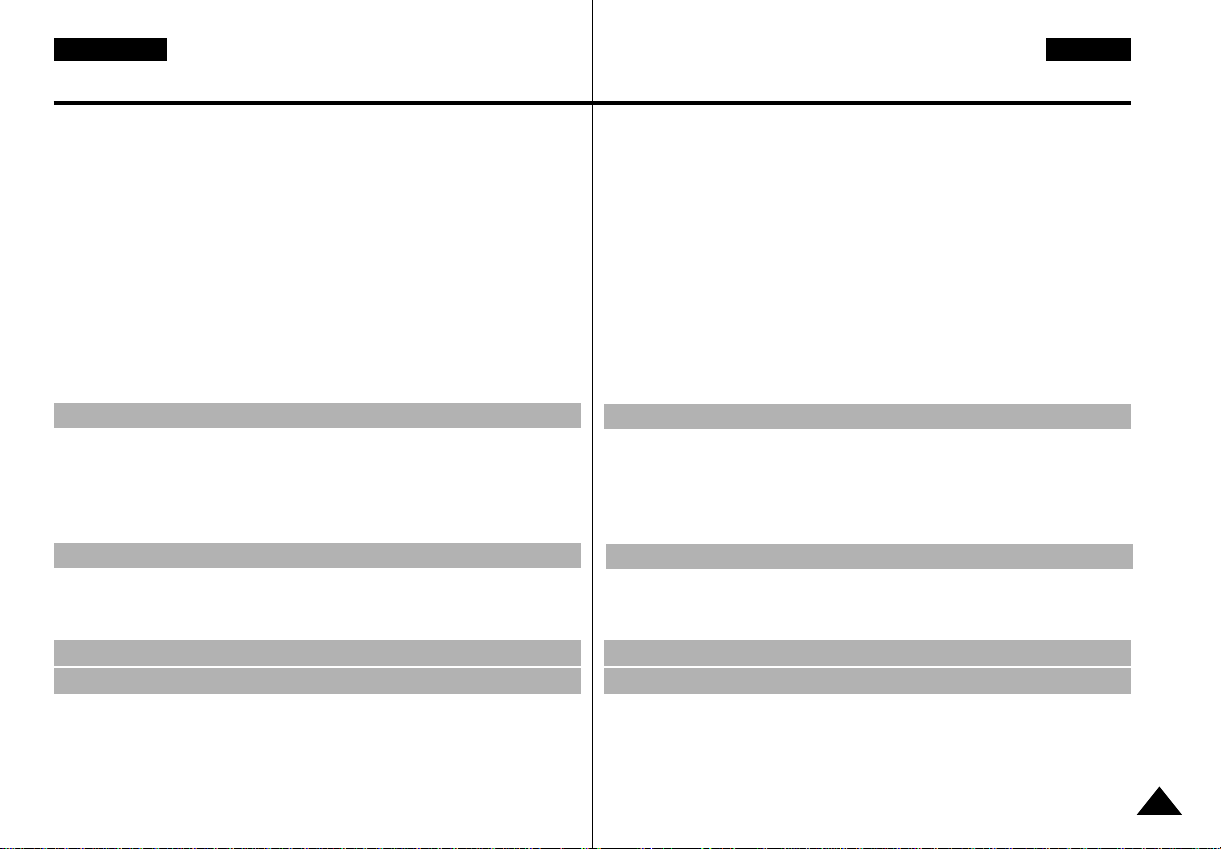
ENGLISH CZECH
Contents
Image Format .................................................................................................... 84
Selecting the CAMCORDER mode......................................................................... 84
Selecting the image quality ..................................................................................... 85
Select the image quality ................................................................................... 85
Number of images on the Memory Stick .......................................................... 85
Recording Still images to a Memory Stick .............................................................. 86
Recording images to a Memory Stick ................................................................86
Recording an image from a cassette as a still image ..................................... 87
Viewing Still images ................................................................................................ 88
To view a Single image....................................................................................... 88
To view a slide show........................................................................................... 88
To view the Multi Screen .................................................................................... 89
Copying still images from a cassette to Memory Stick............................................ 90
Marking images for printing ..................................................................................... 91
Protection from accidental erasure.......................................................................... 92
Deleting Still images ................................................................................................ 93
Formatting the Memory Stick .................................................................................. 94
Attention ............................................................................................................. 94
Maintenance............................................................................. 95
After finishing a recording ....................................................................................... 95
Cleaning and Maintaining the Camcorder............................................................... 96
Cleaning the VIEWFINDER ............................................................................... 96
Cleaning the Video Heads ................................................................................. 96
Using Your Camcorder Abroad ............................................................................... 97
Power sources ................................................................................................... 97
Colour system .................................................................................................... 97
Troubleshooting........................................................................ 98
Troubleshooting ....................................................................................................... 98
Self Diagnosis Display ....................................................................................... 98
Moisture Condensation ...................................................................................... 98
Self Diagnosis Display in M.REC, M.PLAY mode ............................................ 99
Specifications ......................................................................... 101
INDEX .................................................................................... 102
Obsah
Formát obrázku ................................................................................................84
Volba reÏimu videokamery.....................................................................................84
Volba kvality obrázku .............................................................................................85
Zvolte kvalitu obrázku.......................................................................................85
Poãet obrázkÛ na kartû Memory Stick.............................................................85
Záznam statick˘ch obrázkÛ na kartu Memory Stick..............................................86
Záznam statického obrazu na kartu Memory Stick .........................................86
Záznam obrazu z kazety jako statick˘ obraz...................................................87
ProhlíÏení statick˘ch obrázkÛ ................................................................................88
ProhlíÏení jednotliv˘ch obrázkÛ .......................................................................88
ProhlíÏení obrázkÛ za sebou............................................................................88
PohlíÏení více obrázkÛ najednou (Multi Screen).............................................89
Kopírování statick˘ch obrázkÛ z kazety na kartu Memory Stick...........................90
Oznaãování obrázkÛ k tisku...................................................................................91
Ochrana pfied neÏádoucím vymazáním.................................................................92
Vymazávání statick˘ch obrázkÛ.............................................................................93
Formátování karty Memory Stick...........................................................................94
Upozornûní .......................................................................................................94
ÚdrÏba ...........................................................................................95
Po ukonãení záznamu............................................................................................95
âistûní a údrÏba videokamery ...............................................................................96
âistûní HLEDÁâKU..........................................................................................96
âistûní video hlav .............................................................................................96
PouÏívání va‰í videokamery v cizinû.....................................................................97
Napájecí zdroje.................................................................................................97
Systém barev....................................................................................................97
Vyhledávání závad .......................................................................98
Vyhledávání závad.................................................................................................98
Displej vnitfiní diagnostiky.................................................................................98
Kondenzace vlhkosti.........................................................................................98
Displej vnitfiní diagnostiky v reÏimech M.REC a M.PLAY ...............................99
Technické údaje .........................................................................101
Rejstfiík ........................................................................................102
5

ENGLISH CZECH
90
90
90
90
Notes and Safety Instructions
Notes regarding the rotation of the LCD screen
Please rotate the LCD screen carefully as illustrated.
Over rotation may cause damage to the inside of the hinge that connects the
LCD screen to the Camcorder.
1. LCD screen closed.
2. Standard recording using the LCD screen.
3. Recording when looking at the LCD screen
from the top.
4. Recording when looking at the LCD screen
from the front.
5. Recording with the LCD screen closed.
1
2
3
4
5
Poznámky a bezpeãnostní pokyny
Poznámky t˘kající se natáãení LCD displeje
Displejem LCD otáãejte prosím opatrnû, jak je znázornûno na obrázku.
Pfietoãením se mÛÏe po‰kodit vnitfiní závûs, kter˘ spojuje displej s kamerou.
1. Displej LCD je zakryt˘.
2. Standardní poloha LCD displeje pfii záznamu.
3. Záznam pfii pohledu na LCD displej shora.
4. Záznam pfii pohledu na displej zepfiedu.
5. Záznam se zakryt˘m LCD displejem.
6
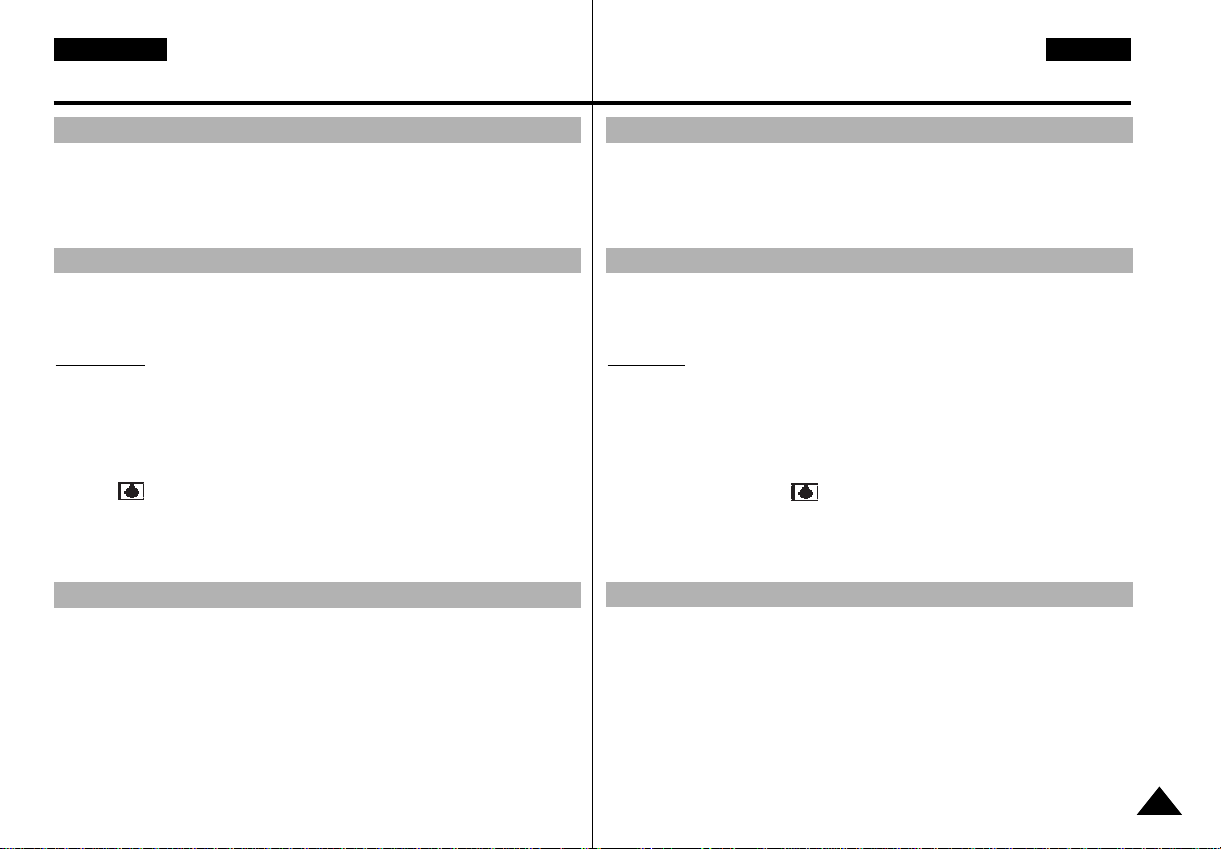
ENGLISH
CZECH
Notes and Safety Instructions
Notices regarding COPYRIGHT
Television programs, video tapes, DVD titles, films, and other program
materials may be copyrighted.
Unauthorized copying of copyrighted material may be against the law.
Notes regarding moisture condensation
1. A sudden rise in atmospheric temperature may cause condensation to
form inside the camcorder.
for example:
- When you move the camcorder from a cold location to a warm location
(e.g. from outside to inside during winter.)
- When you move the camcorder from a cool location to a hot location (e.g.
from inside to outside during the summer.)
2. If the (DEW) protection feature is activated, leave the camcorder for at
least two hours in a dry, warm room with the cassette compartment
opened and the battery removed.
Notes regarding CAMCORDER
1. Do not leave the camcorder exposed to high temperature (above 60°C or
140°F).
For example, in a parked car in the sun or exposed to direct sunlight.
2. Do not let the camcorder get wet.
Keep the camcorder away from rain, sea water, and any other form of
moisture. If the camcorder gets wet, it may get damaged.
Sometimes a malfunction due to exposure to liquids cannot be repaired.
Poznámky a bezpeãnostní pokyny
Poznámky t˘kající se autorsk˘ch práv
Televizní programy, video kazety, tituly na DVD, filmy a dal‰í materiály
mohou b˘t kopírovány jen se svolením autorÛ.
Neautorizované kopírování tûchto materiálÛ mÛÏe b˘t nezákonné.
Poznámky t˘kající se kondenzace vlhkosti
1. Náhlé zv˘‰ení venkovní teploty mÛÏe zpÛsobit vznik kondenzace vlhkosti
uvnitfi videokamery.
Na pfiíklad:
- KdyÏ videokameru pfienesete z chladného místa do vytopeného místa
(napfi. v zimû z venku do vytopené místnosti).
- KdyÏ videokameru pfienesete z chladného místo do místa s vy‰‰í
teplotou (napfi. v létû zevnitfi ven).
2. Je-li aktivována funkce (DEW), ponechte kameru nejménû dvû
hodiny v suché vytopené místnosti s otevfien˘m kazetov˘m prostorem a
sejmutou baterií.
Poznámky t˘kající se video kamery
1. Nevystavujte video kameru vy‰‰ím teplotám (nad 60 °C nebo 140 °F).
Na pfiíklad v automobilu zaparkovaném na slunci nebo na pfiímém
sluneãním svûtle.
2. NedopusÈte, aby video kamera navlhla.
ChraÀte video kameru pfied de‰tûm, mofiskou vodou a jakoukoliv formou
vlhkosti. Pokud videokamera navlhne, mÛÏe se po‰kodit.
Závady zpÛsobené tekutinami nûkdy nelze opravit.
7

ENGLISH
CZECH
Notes and Safety Instructions
Notes regarding the battery pack
- Make sure that the battery pack is fully charged
before starting to record.
- To preser ve battery power, keep your camcorder
turned off when you are not operating it.
- If your camcorder is in CAMERA mode, and it is left
in STBY mode without being operated for more than
5 minutes with a tape installed, it will automatically
turn itself off to protect against unnecessary battery
discharge.
- Make sure that the battery pack is fitted firmly into place.
Dropping the battery pack may damage it.
- A brand new battery pack is not charged.
Before using the battery pack, you need to charge it completely.
- It is a good idea to use the viewfinder rather than the LCD when making
long recording, because the LCD uses up more battery power.
* When the battery reaches the end of its life, please contact your
local dealer.The batteries have to be dealt with as chemical waste.
Notes regarding the Video Head Cleaning
- To ensure normal recording and a clear picture, clean the video heads
regularly. If a square block-shape distorts playback, or only a blue screen is
displayed, the video heads may be dirty.
If this happens, clean the video heads with a dry type cleaning cassette.
- Do not use a wet-type cleaning cassette.It may damage the video heads.
Poznámky a bezpeãnostní pokyny
Poznámky t˘kající se baterie
- Pfied zahájení záznamu zkontrolujte, Ïe je baterie
zcela nabitá.
- Energii baterie usetfiíte, kdyÏ bude kameru vypínat
na dobu, kdy s ní nepracujete.
- Je-li va‰e kamera v reÏimu CAMERA a ponecháteli ji v pohotovostním reÏimu (STBY) v klidu déle
neÏ 5 minut pfii vloÏené kazetû, kamera se
automaticky vypne, ãímÏ je baterie chránûna pfied
zbyteãn˘m vybíjením.
- Zkontrolujte, Ïe baterie je správnû usazena na
místû. Nadmûrn˘m tlakem se baterie mÛÏe
po‰kodit.
- Novû zakoupená baterie není nabita. Pfied pouÏitím je tfieba ji úplnû
nabít.
- Je dobr˘ nápad pouÏívat pfii záznamu trvajícím del‰í dobu spí‰e
hledáãek místo LCD displeje, protoÏe s LCD displejem spotfiebuje
kamera více energie.
* KdyÏ je baterie u konce své Ïivotnosti, spojte se sv˘m místním
obchodním zástupcem. S bateriemi musí b˘t nakládáno jako s
chemick˘m odpadem.
Poznámky t˘kající se ãi‰tûní video hlav
- K zaji‰tûní normálního záznamu a ãistého obrazu je tfieba video hlavy
pravidelnû ãistit. JestliÏe je reprodukce zkreslená pravoúhl˘mi obrazci,
nebo kdyÏ se bûhem reprodukce zobrazí obraz pouze modfie zbarven˘,
mohou b˘t video hlavy zneãi‰tûny. Pokud k tomu dojde, vyãistûte je
typem kazety ãistícím za sucha.
- NepouÏívejte typy kazet ãistící za vlhka. Mohly by po‰kodit video hlavy.
8

CZECHENGLISH
Notes and Safety Instructions
Note regarding the LENS
- Do not film with the camera lens pointing directly at the sun.
Direct sunlight can damage the CCD(Charge Coupled Device).
Notes regarding electronic viewfinder
1. Do not position the camcorder such that the viewfinder is pointing towards
the sun.
Direct sunlight can damage the inside of the viewfinder. Be careful when
placing the camcorder under sunlight or near a window exposed to
sunlight.
2. Do not pick up the camcorder from the viewfinder.
3. Over-rotating of the viewfinder may damage it.
Notes regarding ‘Record’ or ‘Playback’ using the LCD
1. The LCD display has been manufactured using
high precision technology. However, there may
be tiny dots (red, blue or green in color) that
appear on the LCD display.
These dots are normal and do not affect the
recorded picture in any way.
2. When you use the LCD display under direct sunlight or outdoors, it maybe
difficult to see the picture clearly.
If this occurs, we recommend using the viewfinder.
3. Direct sunlight can damage the LCD monitor.
Notes regarding the hand strap
- To ensure a steady picture during filming, check that the hand
strap is properly adjusted.
- Do not force your hand into the hand strap as you could
damage it.
Poznámky a bezpeãnostní pokyny
Poznámky t˘kající se OBJEKTIVU
- Nefilmujte objektivem kamery zamûfien˘m pfiímo do slunce.
Pfiímé sluneãní svûtlo mÛÏe po‰kodit snímací modul CCD (Charge
Coupled Device).
Poznámky t˘kající se elektronického hledáãku
1. Nepokládejte kameru tak, aby hledáãek smûfioval pfiímo ke slunci.
Pfiímé sluneãní svûtlo by mohlo po‰kodit vnitfiek hledáãku. Buìte opatrní
pfii pokládání kamery na sluneãním svûtle nebo na oknû, kam sluneãní
svûtlo dopadá.
2. Nezvedejte video kameru za hledáãek.
3. Pfietoãením se hledáãek mÛÏe po‰kodit.
Poznámky t˘kající se "záznamu" nebo "pfiehrávání" s pouÏitím LCD displeje
1. LCD displej byl vyroben s pouÏitím pfiesn˘ch
technologií. Nicménû se na nûm mohou
objevit drobné teãky (barvy ãervené, modré
nebo zelené). Tyto teãky (body) jsou normální
a Ïádnym zpÛsobem neovlivÀují
zaznamenávan˘ obraz.
2. PouÏíváte-li LCD displej na pfiímém sluneãním svûtle nebo venku, mÛÏe
b˘t obtíÏné vidût obraz jasnû. Pokud k tomu dojde, doporuãujeme pouÏít
hledáãek.
3. Pfiímé sluneãní záfiení mÛÏe LCD displej po‰kodit.
Poznámky t˘kající se pfiídrÏného fiemínku
- Abyste si zajistili stabilní záznam obrazu, zkontrolujte, zda
je pfiídrÏn˘ fiemínek správnû nastaven.
- Nedávejte ruku do pfiídrÏného fiemínku silou, mohli byste jej
po‰kodit.
9

ENGLISH
CZECH
Notes and Safety Instructions
Precautions regarding the Lithium battery
1. The lithium battery maintains the clock function and user settings;
even if the battery pack or AC adapter is removed.
2. The lithium battery for the camcorder lasts about 6 months under normal
operation from time of installation.
3. When the lithium battery becomes weak or dead, the date/time indicator
will flash for about five seconds when you set the power switch to
CAMERA.
In this case, replace the lithium battery with a new one(type CR2025 ).
4. Danger of explosion if battery is incorrectly replaced.
Replace only with the same or equivalent type.
Warning:Keep the LITHIUM BATTERY out of reach of children.
Should a battery be swallowed, consult a doctor immediately.
Poznámky a bezpeãnostní pokyny
Opatfiení t˘kající se lithiové baterie
1. Lithiová baterie napájí pamûÈ s uÏivatelsk˘m nastavením a hodiny, i kdyÏ
je sejmuta napájecí akumulátorová baterie nebo odpojen síÈov˘ adaptér.
2. Lithiová baterie ve videokamefie vydrÏí za normálního provozu pfiibliÏnû
6 mûsícÛ od doby instalace.
3. KdyÏ lithiová baterie zeslábne nebo se vyãerpá a bude-li kamera v
reÏimu CAMERA, indikátor data/ãasu bude po zapnutí nûkolik sekund
blikat.
V takovém pfiípadû vymûÀte lithiovou baterii za novou (typ CR2025).
4. V pfiípadû v˘mûny za nevhodnou baterii mÛÏe dojít k explozi.
PÛvodní baterii nahraìte pouze stejn˘m nebo ekvivalentním typem.
Varování: LITHIOVOU BATERII ukládejte mimo dosah dûtí.
V pfiípadû polknutí baterie se ihned poraìte s lékafiem.
10
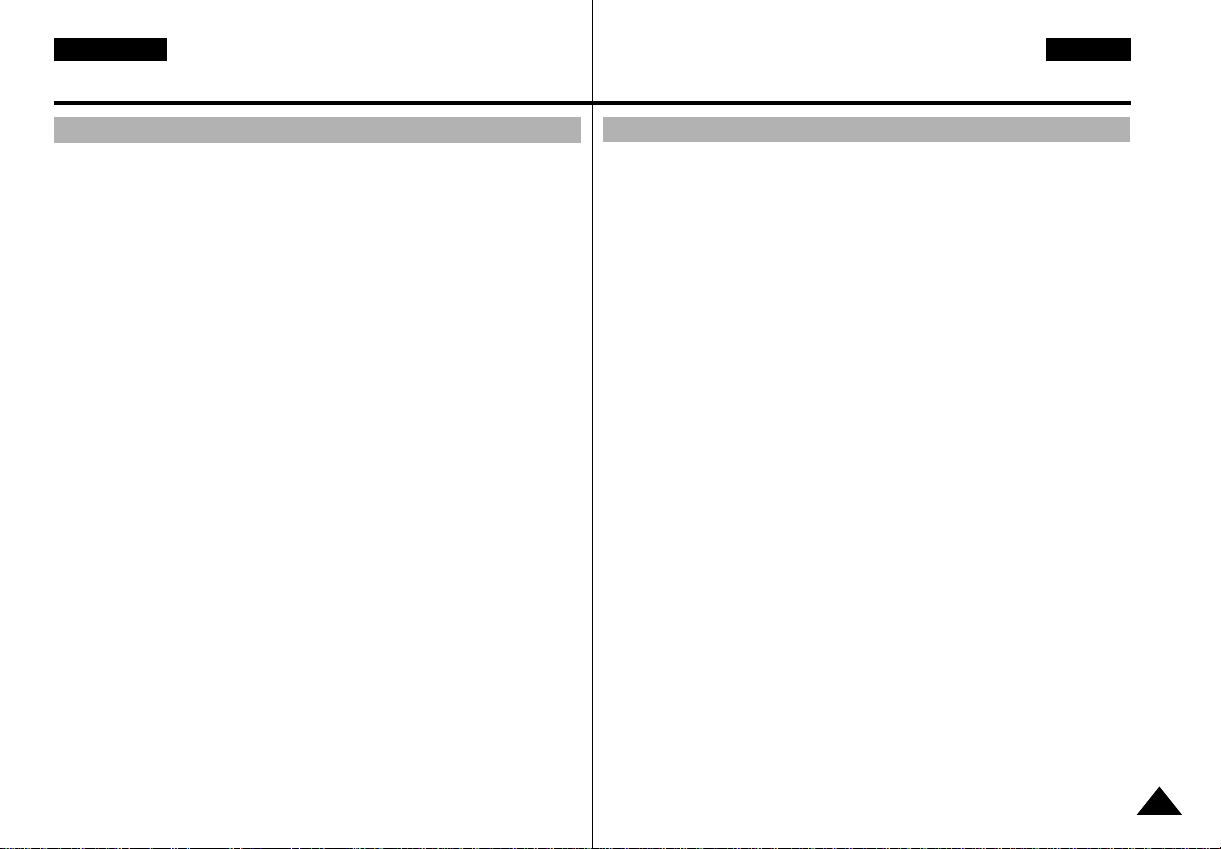
ENGLISH
CZECH
Getting to Know Your Camcorder
Features
• Digital data transfer function with IEEE1394
By incorporating the IEEE 1394 (i.LINK™ : i.LINK is a serial data transfer
protocol and interconnectivity system, used to transmit DV data) high
speed data transport port, both moving and still images can be transferred
to a PC, making it possible to produce or edit various images. (VP-DXX is
not able to record and receive digital data from another DV Device.)
• USB interface for digital image data transfer
You can transfer still images to a PC using the USB interface without an
add-on card.
• PHOTO
The PHOTO function lets you capture an object as a still along with sound,
while in Camera mode.
• 400x Digital zoom (VP-D87D/D87Di: 500x)
Allows you to magnify an image up to 400 times its original size.
• Colour TFT LCD
A high-resolution colour TFT LCD gives you clean, sharp images as well
as the ability to review your recordings immediately.
• Electronic Image Stabilizer (EIS)
The EIS compensates for any handshake, reducing unstable images
particularly at high magnification.
• Various digital effects
The DSE (Digital Special Effects) allows you to give your films a special
look by adding various special effects.
• Back Light Compensation (BLC)
The BLC function compensates for the bright background behind a subject
you're recording.
• Program AE
The Program AE enables you to alter the shutter speed and aperture to
suit the type of scene/action to be filmed.
• Digital Still Camera function
■
Using Memory Stick™, you can easily record and play back standard
still images.
■
You can transfer standard still images on the Memory Stick™ to your
PC using the USB interface.
• NIGHT CAPURE
The NIGHT CAPUTE function enables you to record a subject in a dark
place.
Seznámení s va‰í videokamerou
Vlastnosti
• Funkce pfienosu dat pfies rozhraní IEEE 1394
Zabudováním rychlého portu rozhraní IEEE 1394 (i.LINK™: i.LINK je protokol
sériového pfienosu dat a propojovací systém pouÏívan˘ k pfiená‰ení DV dat),
s jehoÏ pomocí mohou b˘t data, aÈ uÏ pohyblivého záznamu nebo statick˘ch
obrázkÛ, rychle pfienesena pfies port do PC, kde je moÏno vytvofiit nebo
editovat rÛzné obrázky. (Model VP-DXX není schopen pfiijímat a
zaznamenávat data z jiného DV zafiízení.)
• Rozhraní USB pro pfienos digitálních obrázkÛ
S pomocí portu USB mÛÏete pfiená‰et statické obrázky a krátké videoklipy do
PC bez pfiidávání dal‰í karty.
• FOTO
Funkce PHOTO umoÏÀuje zachytit objekt jako statick˘ obrázek se zvukem jeli pfiepnuto do reÏimu Camera.
• 400ti násobn˘ digitální transfokátor (zoom) (VP-D87D/D87Di: 500x)
UmoÏÀuje vám zvût‰it pÛvodní velikost objektu aÏ 400krát.
• Barevn˘ TFT LCD displej
Barevn˘ TFT LCD displej s vysok˘m rozli‰ením dává jasné a ostré zobrazení
stejnû jako moÏnost okamÏité kontroly va‰eho záznamu.
• Elektronick˘ stabilizátor obrazu (EIS)
Elektronick˘ stabilizátor obrazu kompenzuje jakékoliv chvûní rukou, omezuje
roztfiesení obrazu zvlá‰tû pfii velkém zvût‰ení.
• RÛzné digitální efekty
Funkce DSE (speciální digitální efekty) vám umoÏÀují dát va‰ím filmÛm
zvlá‰tní vzhled pfiidáním rÛzn˘ch speciálních efektÛ.
• Kompenzace protisvûtla (BLC)
Funkce kompenzace protisvûtla (BLC) kompenzuje vliv jasného pozadí za
objektem, kter˘ snímáte.
• Program AE
Program AE vám umoÏÀuje mûnit rychlost závûrky a clonu v závislosti na
typu scény/ãinnosti, která má b˘t filmována.
• Funkce digitálního fotoaparátu
■
S pouÏitím karty Memory Stick™ mÛÏete snadno zaznamenávat i
reprodukovat standardní statické obrázky.
■
Standardní statické obrázky mÛÏete pfiená‰et z karty Memory Stick™ do
va‰eho PC s pouÏitím rozhraní USB.
• NIGHT CAPURE
Tato funkce umoÏÀuje nahrávat v tmavém prostfiedí.
11

ENGLISH
CZECH
Getting to Know Your Camcorder
Accessories Supplied with camcorder
Make sure that the following basic accessories are supplied with your digital
video camera.
Basic Accessories
1. Lithium Ion Battery pack
2. AC Power Adapter
3. AC Cord
4. AUDIO/VIDEO cable
5. Instruction Book
6. Lithium batteries for Remote
Control and Clock.
(TYPE: CR2025, 2 EA)
7. S-VIDEO cable
8. Remote Control
9. Shoulder strap
10.USB cable
11.Scart adapter
12.Software CD
13.Memory Stick
(VP-D83(i)/D85(i)/D87D(i)/D87(i) only)
14.Ring Hood
(VP-D85(i)/D87D(i)/D87(i) only)
1. Lithium Ion Battery pack
4. AUDIO/VIDEO cable
10. USB cable
13. Memory Stick
(VP-D83(i)/D85(i)/
D87D(i)/D87(i) only)
2. AC Power Adapter
5. Instruction Book
8. Remote Control 9. Shoulder strap7. S-VIDEO cable
11. Scart adapter
14. Ring Hood
(VP-D85(i)/D87D(i)/
D87(i) only)
Seznámení s va‰í videokamerou
Pfiíslu‰enství dodávané s videokamerou
Pfiesvûdãete se, Ïe s va‰í digitální videokamerou bylo dodáno následující
základní pfiíslu‰enství:
3. AC cord
6. Lithium batteries (2EA)
12. Software CD
Základní pfiíslu‰enství
1. Lithium Iontová baterie.
2. Napájecí síÈov˘ adaptér.
3. SíÈová ‰ÀÛra.
4. Audio/Video kabel
5. Návod k pouÏití.
6. Lithiová baterie pro dálkové
ovládání a hodiny
(Typ: CR2025, 2EA)
7. Kabel S-VIDEO
8. Dálkov˘ ovladaã.
9. ¤emínek k zavû‰ení kamery na
rameno
10.Kabel USB
11.Adaptér SCART
12.CD se softwarem
13.PamûÈová Karta Memory Stick
(pouze modely VP-D83(i)/D85(i)/
D87D(i)/D87(i))
14.Sluneãní clona.
(pouze modely VP-D85(i)/D87D(i)/
D87(i))
12
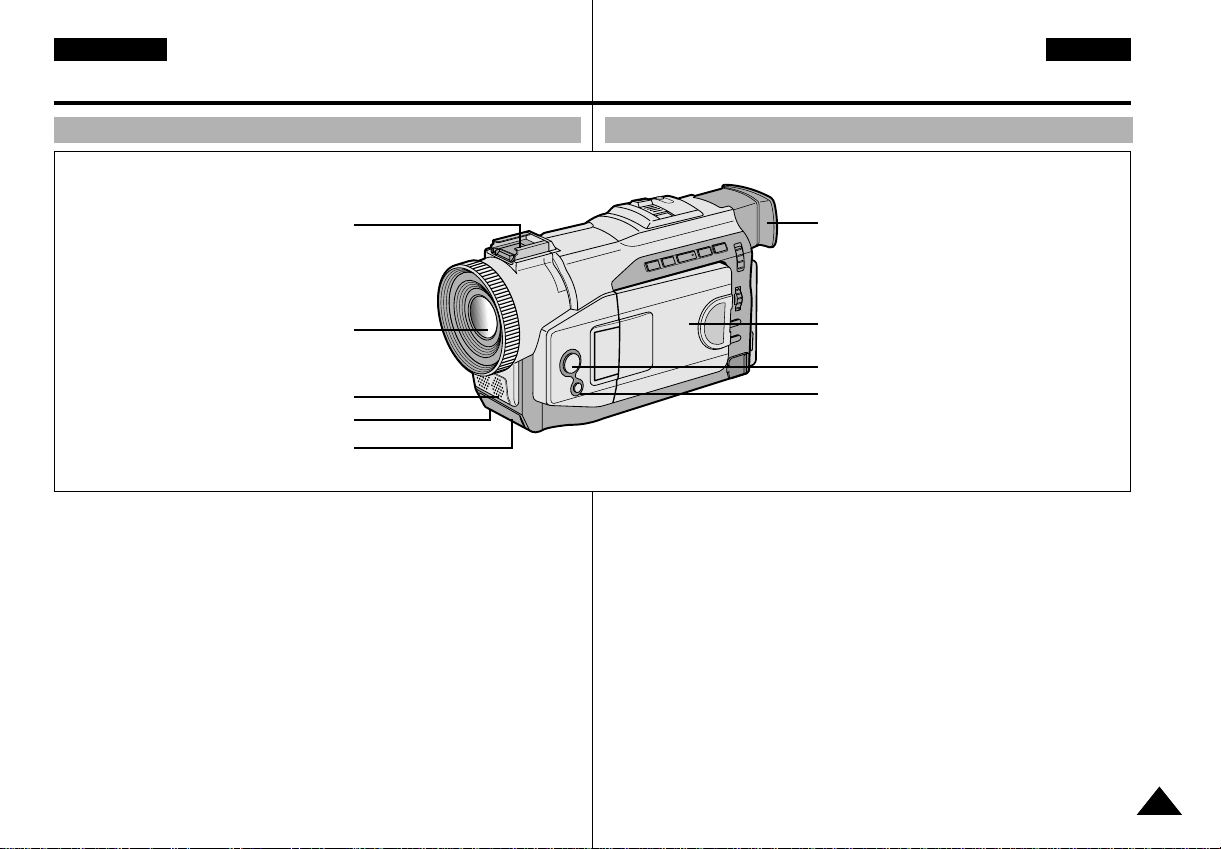
ENGLISH
CZECH
Getting to Know Your Camcorder
Front & Left View
1. Smart Shoe
Accessory Shoe
2. Lens
3. Internal MIC
4. IR light
5. Remote Sensor
1. Smart Shoe (VP-D85(i)/D87D(i)/D87(i))
Accessory Shoe (VP-D82(i)/D83(i))
2. Lens
3. Internal MIC
4. IR (Infra Red) light
5. Remote sensor
6. CUSTOM button (see page 61)
7. EASY button (see page 60)
8. TFT LCD monitor
9. Viewfinder (see page 32)
Seznámení s va‰í videokamerou
Pohled zpfiedu & zleva
9.Viewfinder
8.TFT LCD monitor
7. EASY button
6. CUSTOM button
1. SáÀky (pouze modely VP-D85(i)/D87D(i)/D87(i))
DráÏka pro pfiipojení pfiíslu‰enství (pouze modely VP-D82(i)/D83(i))
2. Objektiv
3. Vestavûn˘ mikrofon
4. IR (infraãervené) svûtlo
5. âidlo pfiijímaãe dálkového ovládání
6. Tlaãítko CUSTOM (viz stránka 61)
7. Tlaãítko EASY (viz stránka 60)
8. TFT LCD displej
9. Hledáãek (viz stránka 32)
13
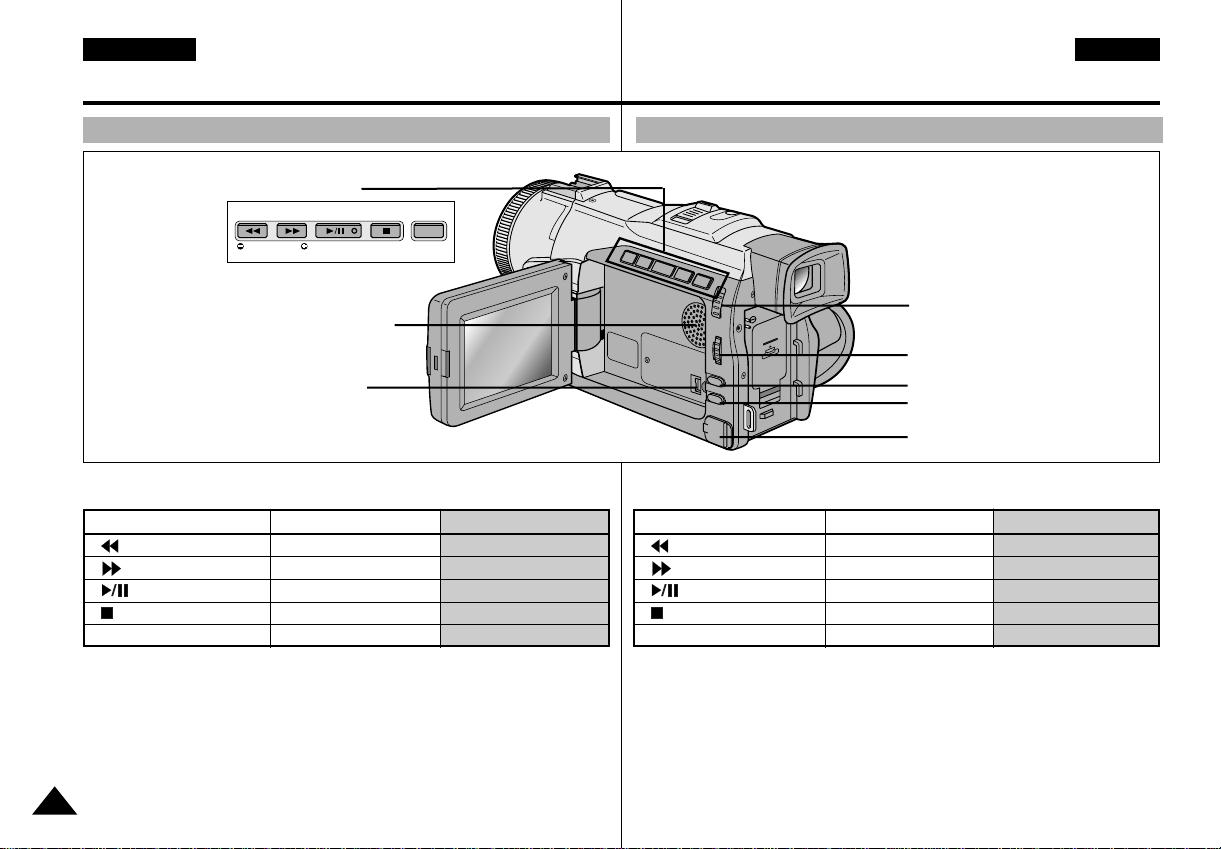
ENGLISH
REC SEARCH
REV FWD S.SHOW DELETE
FADE BLC DISPLAY
CZECH
Getting to Know Your Camcorder
Left Side View
1. Function buttons
PLAYER CAMERA DSC PLAYER
: (REW) REC SEARCH – REV
: (FF) REC SEARCH + FWD
: (PLAY/STILL) FADE SLIDE SHOW
: (STOP) BLC DELETE
DISPLAY DISPLAY DISPLAY
2. Speaker
3. DV OUT:VP-Dxx
DV IN/OUT:VP-Dxxi
4. DC jack
5. MENU button
6. ENTER button
7. MENU dial
8. Mode switch (TAPE/MEMORY STICK)
14
1. Function buttons
2. Speaker
3. DV OUT:VP-Dxx
DV IN/OUT:VP-Dxxi
Seznámení s va‰í videokamerou
Pohled zleva
8. Mode switch
7. MENU dial
6. ENTER button
5. MENU button
4. DC jack
1. Funkãní tlaãítka
PLAYER CAMERA DSC PLAYER
: (REW) (Pfievíjení zpût) REC SEARCH – REV
: (FF) (Pfievíjení vpfied) REC SEARCH + FWD
: (PLAY/STILL) FADE SLIDE SHOW
: (STOP) BLC DELETE
DISPLAY DISPLAY DISPLAY
2. Reproduktor
3. Zdífiky DV OUT: VP-DXX
DV IN/OUT: VP-DXXi
4. Zdífika stejnosmûrného napájení. – DC Jack
5. Tlaãítko MENU
6. Tlaãítko ENTER
7. Knoflík MENU dial
8. Pfiepínaã reÏimu (polohy TAPE / MEMORY STICK)

ENGLISH
CZECH
Getting to Know Your Camcorder
Right & Top View
1. Zoom lever
2. PHOTO button
3. Power switch
4. START/STOP button
1. Zoom lever
2. PHOTO button (see page 67)
3. Power switch (CAMERA or PLAYER) (see page 21)
4. START/STOP button
5. Hook for handstrap
6. S-VIDEO jack
7. USB jack
8. Audio/Video jack
9. External MIC in
10.Night Capture
Seznámení s va‰í videokamerou
Pohled zprava & shora
10. Night Capture
9. External MIC in
8. Audio/Video jack
7. USB jack
6. S-VIDEO jack
5. Hook for handstrap
1. Páka transfokátoru (zmûny ohniska)
2. Tlaãítko PHOTO (viz stránka 67)
3. Vypínaã kamery - má dvû polohy, CAMERA nebo PLAYER
(viz stránka 21)
4. Tlaãítko START/STOP
5. Úchyt pfiídrÏného fiemínku
6. Zdífika S-VIDEO
7. Zdífika USB
8. Zdífika Audio/Video
9. Zdífika External MIC (k pfiipojení externího mikrofonu)
10.Posuvn˘ spínaã NIGHT CAPTURE
15

ENGLISH
CHARGE
CZECH
Getting to Know Your Camcorder
Rear & Bottom View
1. Charging indicator
2. Hook for shoulder strap
3. Lithium battery cover
1. Charging indicator
2. Hook for shoulder strap
3. Lithium battery cover
4. Tripod receptacle
5. TAPE EJECT
6. Focus adjust konb
7. Battery Release
8. Memory Stick slot
Seznámení s va‰í videokamerou
Pohled zezadu & odspodu
8. Memory Stick slot
7. Battery Release
6. Focus adjust knob
4.Tripod receptacle
1. Indikátor nabíjení
2. Úchyt fiemínku na rameno
3. Kryt prostoru lithiové baterie
4. Závit k upevnûní na stativ
5. ·oupátko TAPE EJECT (vyjmutí kazety)
6. Knoflík k zaostfiování
7. ·oupátko k uvolnûní baterie
8. Slot k zasunutí pamûÈové karty Memory Stick
5.TAPE EJECT
16
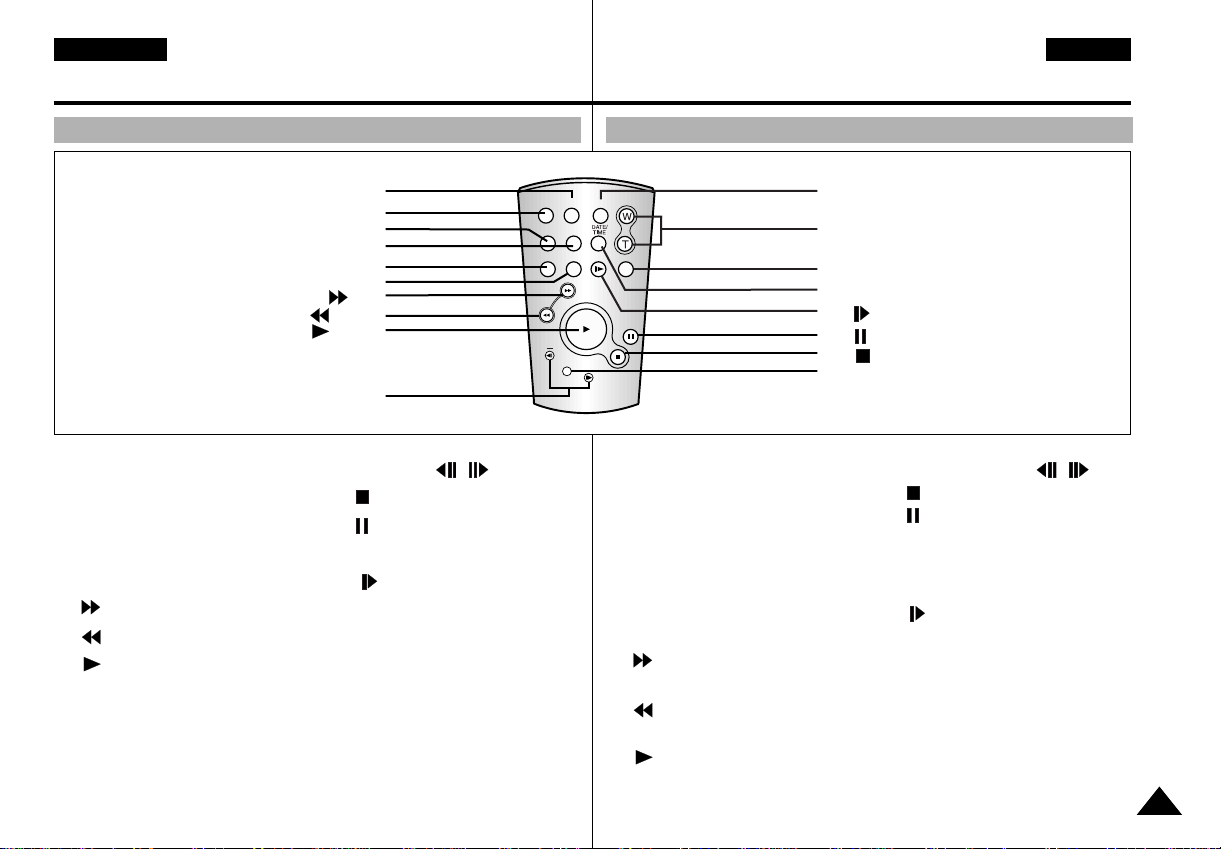
ENGLISH
CZECH
Getting to Know Your Camcorder
Remote control
1. PHOTO
2. START/STOP
3. SELF TIMER
4. ZERO MEMORY
5. PHOTO SEARCH
1. PHOTO
2. START/STOP
3. SELF TIMER (see page 20)
4. ZERO MEMORY (see page 74)
5. PHOTO Search
6. (FF)
7. (REW)
8. (PLAY)
9. F. ADV (see page 73)
13. A.DUB
6. (FF)
7. (REW)
8. (PLAY)
10. Direction
10. Direction ( , )
11. (STOP)
12. (STILL)
13. A.DUB (see page 65)
14. (SLOW)
15. X2 (see page 73)
16. Zoom
17. Display
18. DATE/TIME
START/
STOP
SELF
TIMER
PHOTO
SEARCH
Seznámení s va‰í videokamerou
Dálkové ovládání
PHOTO DISPLAY
ZERO
MEMORY
SLOW
X2
A.DUB
F.ADV
+
1. PHOTO
2. START/STOP
3. SELF TIMER (samospou‰È)
(viz stránka 20)
4. ZERO MEMORY
(pamûÈ nuly) (viz stránka 74)
5. PHOTO Search
(vyhledávání obrázku)
6. (FF)
(rychlé pfievíjení vpfied)
7. (REW)
(rychlé pfievíjení vzad)
8. (PLAY) (pfiehrávání)
9. F.ADV (viz stránka 73)
17. DISPLAY
16. Zoom
15. X2
18. DATE/TIME
14. (SLOW)
12. (STILL)
11. (STOP)
9. F. ADV
10.Direction (smûr) ( , )
11. (STOP)
12. (STILL)
13.A.DUB (dabování zvuku)
14. SLOW (pomalu)
15.X2 (dvojnásobná rychlost)
16.Zoom (zmûna ohniska)
17.Display
18.DATE/TIME (datum/ãas)
(statick˘ obraz)
(viz stránka 65)
(viz stránka 73)
17
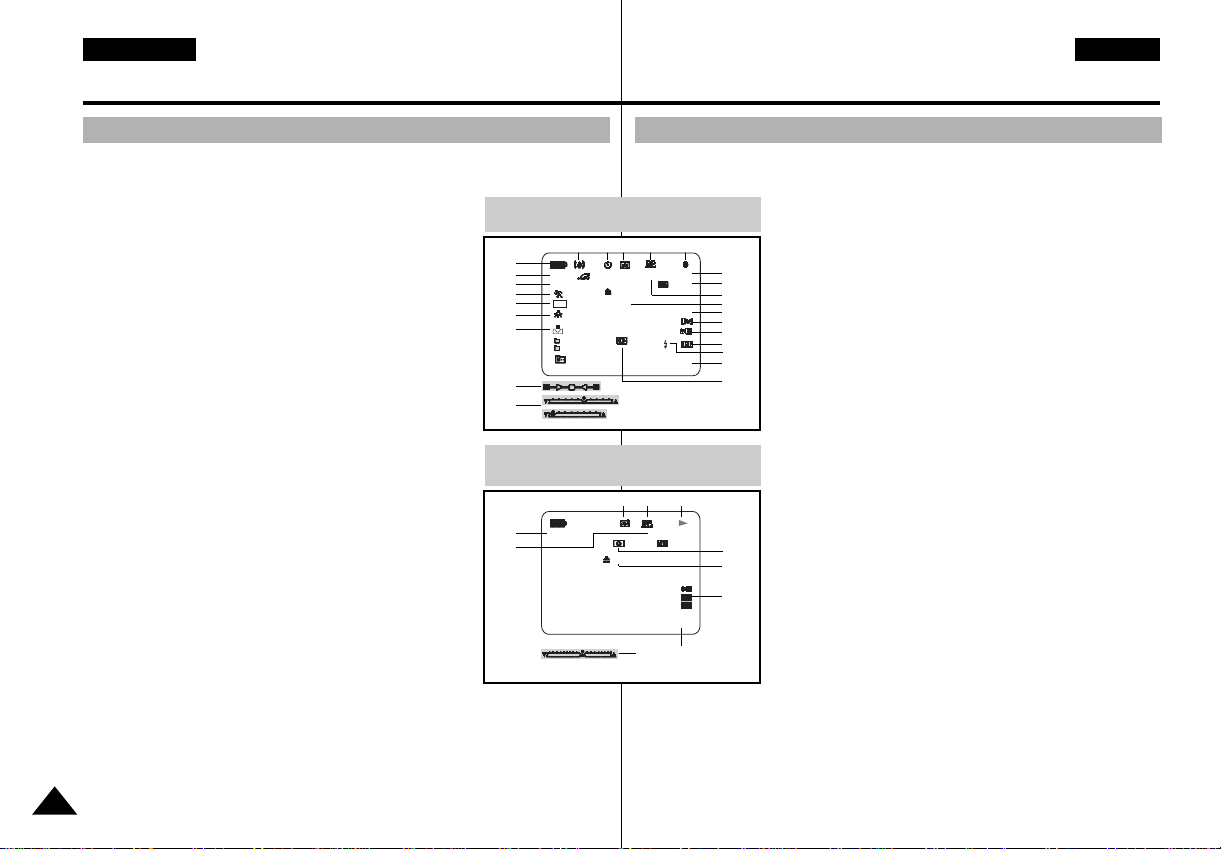
ENGLISH
CZECH
Getting to Know Your Camcorder
OSD (On Screen Display in CAMERA and PLAYER modes)
1. Battery level (see page 26)
2. Custom or Easy mode (see pages 60, 61)
3. DSE (Digital Special Effects) mode (see page 48)
4. Program AE (see page 42)
5. White Balance mode (see page 44)
6. BLC (Back Light Compensation) (see page 63)
7. Manual focus (see page 62)
8. Shutter speed and EXPOSURE (see page 59)
9. Zoom position (see page 45)
10.NIGHT CAPTURE (see page 68)
11.DATE/TIME (see page 55)
12.USB
13.REMOCON
14.WIND CUT (see page 54)
15.Audio recording mode (see page 53)
16.Zero memory indicator (see page 74)
17.Remaining Tape (measured in minutes)
18.Tape counter
19.Operating mode
20.Record speed mode
21.PHOTO mode
22.Self recording and waiting timer (see page 20)
23.EIS (see page 47)
24.Volume control (see page 34)
25.Audio playback channel
26.DV IN (VP-DXXi only)
(DV data transfer mode) (see page 77)
27.DEW (See page 7)
28.Message Line
29.FLASH mode (VP-D85(i)/D87D(i)/D87(i) only)
18
Seznámení s va‰í videokamerou
1. ÚroveÀ nabití baterie (viz stránka 26)
2. ReÏim Custom (uÏivatelské nastavení) nebo Easy (pro zaãáteãníky)
OSD in CAMERA mode
1
2
3
4
6
5
7
9
8
25
16
23 22 21 20 19
CUSTOM
MIRROR
TAPE !
BLC
NIGHT CAPTURE
SHUTTER
EXPOSURE
ZOOM
SHUTTER
EXPOSURE
OSD in PLAYER mode
21 20 19
SOUND [ 2 ]
. . . C
VOL. [ 1 1 ]
24
26. Zdífika DV IN (pouze modely VP-DXXi) (reÏim pfienosu DV dat)
27. DEW (indikace vlhkosti kondenzované uvnitfi pfiístroje) (viz stránka 7)
28.¤ádek pro hlá‰ení.
29.
OSD (Údaje zobrazené v hledáãku v reÏimech CAMERA a PLAYER)
(viz stránky 60, 61)
3. ReÏim DSE (speciální digitální efekty) (viz stránka 48)
4. Program AE (viz stránka 42)
REC
M - 0 : 0 0 : 0 0
5 5 min
1 6 bit
2 0 : 0 0
1 . N O V . 2 0 0 2
M - 0 : 0 0 : 0 0
5 5 min
1 6 bit
DV
1 2 : 0 0
1 . N O V . 2 0 0 2
11
(viz stránka 77)
ReÏim FLASH (pouze modely VP-D85(i)/D87D(i)/D87(i))
5. ReÏim vyváÏení bílé (viz stránka 44)
6. ReÏim BLC (kompenzace protisvûtla) (viz stránka 63)
18
17
7. Manuální zaostfiování (viz stránka 62)
16
28
8. Rychlost závûrky a CLONA (viz stránka 59)
15
14
9. Poloha transfokátoru (viz stránka 45)
13
10. NIGHT CAPTURE (záznam pfii osvûtlení 0 luxÛ)
12
29
11
10
(viz stránka 68)
11. DATUM/âAS (viz stránka 55)
12. USB
13. REMOCON (odblokování / zablokování dálkového
ovládání)
14. WIND CUT (omezení hluku vûtru pfii záznamu zvuku)
(viz stránka 54)
15. ReÏim Audio záznamu (viz stránka 53)
16. Indikátor Zero Memory (pamûÈ nulové polohy)
(viz stránka 74)
17. Zbyvající ãas pásku (v minutách)
27
18. Poãítadlo pásku
28
19. Provozní reÏim
20. ReÏim rychlosti záznamu (SP, LP)
26
21. ReÏim PHOTO
22. Samospou‰È k záznamu i prodlevû (viz stránka 20)
23. EIS (Elektronick˘ stabilizátor obrazu) (viz stránka 47)
24. Regulace hlasitosti (viz stránka 34)
25. Indikace, kter˘ Audio kanál je pfiehráván

ENGLISH
CZECH
Getting to Know Your Camcorder
OSD (On Screen Display in M.REC/M.PLAY modes)
A. Folder number-file number (see page 84)
B. Image counter
- Current still image/Total number of recordable still images.
C. CARD (memory) indicator
D. Image recording and loading indicator
E. Quality
F. ERASE PROTECTION indicator (see page 92)
G. Print Mark(see page 91)
H. SLIDE SHOW
Turning the OSD on/off (On Screen Display)
●
Turning OSD on/off
Press the DISPLAY button on the left side panel.
- Each press of the button toggles the OSD function on
and off.
- When you turn the OSD off,
In CAMERA mode:The STBY, REC, EASY.Q and
CUSTOM.Q modes are always displayed on the OSD,
even when the OSD is turned OFF and the key input is
displayed for 3 seconds then turned off.
In PLAYER mode: When you press any Function button,
the function is displayed on the OSD for 3 seconds
before it turns off.
●
Turning the DATE/TIME on/off
- The DATE/TIME is not affected when the OSD function is switched ON or
OFF.
- To turn the DATE/TIME on or off, access the menu and change the
DATE/TIME mode. (see page 55)
- You may also use the Quick Menu to turn the DATE/TIME ON or OFF.
(see page 57) (only in CAMERA / M.REC mode)
OSD in M.REC mode
CUSTOM
MIRROR
SHUTTER
EXPOSURE
OSD in M.PLAY mode
A
SLIDE
Seznámení s va‰í videokamerou
OSD (Údaje v hledáãku v reÏimech M.REC/M.PLAY)
A. âíslo sloÏky - souboru (viz stránka 84)
B. Poãítaã obrázkÛ
EBD C
S.Q
[ 2 2 / 2 4 0 ]
10 sec
MEMORY STICK !
2 0 : 0 0
1 . N O V . 2 0 0 1
FH
G
0 0 0
[ 2 2 / 2 4 0 ]
MEMORY STICK !
2 0 : 0 0
1 . N O V . 2 0 0 11 0 0 - 0 0 0 0
●
Zapínání a vypínání DATA/âASU
- Funkce zobrazení DATE/TIME (Datum/ãas) není ovlivnûna zapnutím nebo
vypnutím funkce OSD.
- K zapnutí nebo vypnutí funkce DATE/TIME musíte vstoupit do nabídky a
zmûnit reÏim této funkce (viz stránka 55).
- K zapnutí nebo vypnutí funkce DATE/TIME mÛÏete také pouÏít Quick Menu
(rychlou nabídku) (pouze v reÏimech CAMERA / M.REC) (viz stránka 57).
- Souãasn˘ statick˘ obrázek/Celkov˘ poãet statick˘ch
obrázkÛ, které je moÏno zaznamenat.
C. Indikátor CARD (karta) (pamûÈ)
D. Indikátor záznamu obrázku a zaloÏení karty
E. Kvalita
F. ERASE PROTECTION -Indikátor ochrany proti
neÏádoucímu vymazání (viz stránka 92)
G. Oznaãení k tisku (viz stránka 91)
H. SLIDE SHOW - prohlíÏení statick˘ch obrázkÛ
Zapínání a vypínání OSD (zobrazení údajÛ v hledáãku)
●
Zapínání / vypínání OSD
Stisknûte tlaãítko DISPLAY na panelu na levé stranû
kamery.
- KaÏd˘m stisknutím tohoto tlaãítka se funkce OSD pfiepíná
mezi zapnutím (ON) a vypnutím (OFF).
- Kd˘Ï funkci OSD vypnete,
V reÏimu CAMERA: V hledáãku jsou stále zobrazovány
údaje STBY, REC, EASY.Q a CUSTOM.Q, i kdyÏ je
funkce OSD vypnuta (OFF) a stisknuté funkãní tlaãítko je
zobrazováno po dobu
3 sekund a potom jeho zobrazení zmizí.
V reÏimu PLAYER: KdyÏ stisknûte jakékoliv tlaãítko, jako
tfieba funkãní tlaãítko vztahující se k provozu video
kamery, je funkce zobrazena v hledáãku po dobu
3 sekund a potom její zobrazení zmizí.
19

ENGLISH
START/
STOP
SELF
TIMER
A.DUB
ZERO
MEMORY
PHOTO DISPLAY
X2
SLOW
F.ADV
PHOTO
SEARCH
DATE/
TIME
CZECH
Preparation
How to use the Remote Control
Battery Installation for the Remote Control
✤ You need to insert or replace the lithium batter y when :
- You purchase the camcorder.
- The remote control doesn’t work.
✤ Ensure that you insert the lithium cell correctly,
following the + and - markings.
✤ Be careful not to reverse the polarity of the battery.
Self Record using the Remote Control
When you use the Self Timer function on the remote control, the
recording begins automatically in 10 seconds.
1. Set the camcorder to CAMERA mode.
2. Press the SELF TIMER button until the appropriate indicator is displayed in
the viewfinder.
3. Press the START/STOP button to start the timer.
- After a 10 second wait, recording starts.
- Press START/STOP again when you wish to stop recording.
Self
Timer
Pfiíprava
Jak pouÏívat dálkové ovládání
VloÏení baterie do dálkového ovládání
✤ Lithiovou baterii je tfieba vloÏit nebo vymûnit kdyÏ:
- Videokameru zakoupíte.
- Dálkové ovládání nefunguje.
✤ Zkontrolujte, Ïe jste lithiovou baterii zaloÏili správnû podle
polarity (+ a - ).
✤ Dbejte na to, abyste pfii vkládání baterie nezamûnili
polaritu.
Záznam sebe sama s pouÏitím dálkového ovládání
Pfii pouÏití funkce SelfTimer na dálkovém ovládání, nahrávání
zaãne automaticky po 10 sekundách.
1. Nastavte spínaã kamery do polohy CAMERA.
2. Stisknûte tlaãítko SELF TIMER (samospou‰È) a podrÏte jej, dokud se v
hledáãku nezobrazí pfiíslu‰n˘ symbol.
3. Stisknutím tlaãítka START/STOP se spustí samospou‰È.
- Pro prodlevû 10 sekund zaãíná záznam.
- Záznam ukonãíte dal‰ím stisknutím tlaãítka START/STOP.
20

ENGLISH
CZECH
Preparation
Lithium Battery Installation
✤ The lithium battery maintains the clock function and preset contents of the
memory; even if the battery pack or AC power adapter is removed.
✤ The lithium battery for the camcorder lasts about 6 months under normal
operation from the time of installation.
✤ When the lithium battery becomes weak or dead, the date/time indicator
flashes for about 5 seconds when you set the power switch to CAMERA.
In this case, replace the lithium battery with CR2025 type.
1. Open the Lithium battery cover from the camera.
2. Position the Lithium cell in the holder,
with the positive ( ) terminal face outward.
3. Close the lithium battery cover.
Reference The lithium battery must be inserted in the correct direction.
Warning: Keep the LITHIUM BATTERY out of the reach of the children.
Should any battery be swallowed,consult a doctor
immediately.
Pfiíprava
VloÏení lithiové baterie
✤ Lithiová baterie napájí pamûÈ s uÏivatelsk˘m nastavením a hodiny, i kdyÏ
je vyjmut napájecí akumulátor nebo odpojen síÈov˘ adaptér.
✤ Lithiová baterie ve videokamefie vydrÏí za normálního provozu pfiibliÏnû
6 mûsícÛ od doby instalace.
✤ KdyÏ lithiová baterie zeslábne nebo se vyãerpá, indikátor data/ãasu bude
po zapnutí pfiibliÏnû 5 sekund blikat, je-li spínaã video kamery v poloze
CAMERA.
V takovém pfiípadû nahraìte baterii typem CR2025.
1. Otevfiete na kamefie víãko prostoru lithiové
baterie.
2. VloÏte baterii do drÏáku kladn˘m pólem ()
nahoru – ven.
3. Víãko na kamefie uzavfiete.
Reference Lithiová baterie musí b˘t vloÏena se správnou polaritou.
Varování: LITHIOVOU BATERII ukládejte mimo dosah dûtí.
V pfiípadû polknutí baterie se ihned poraìte s lékafiem.
21
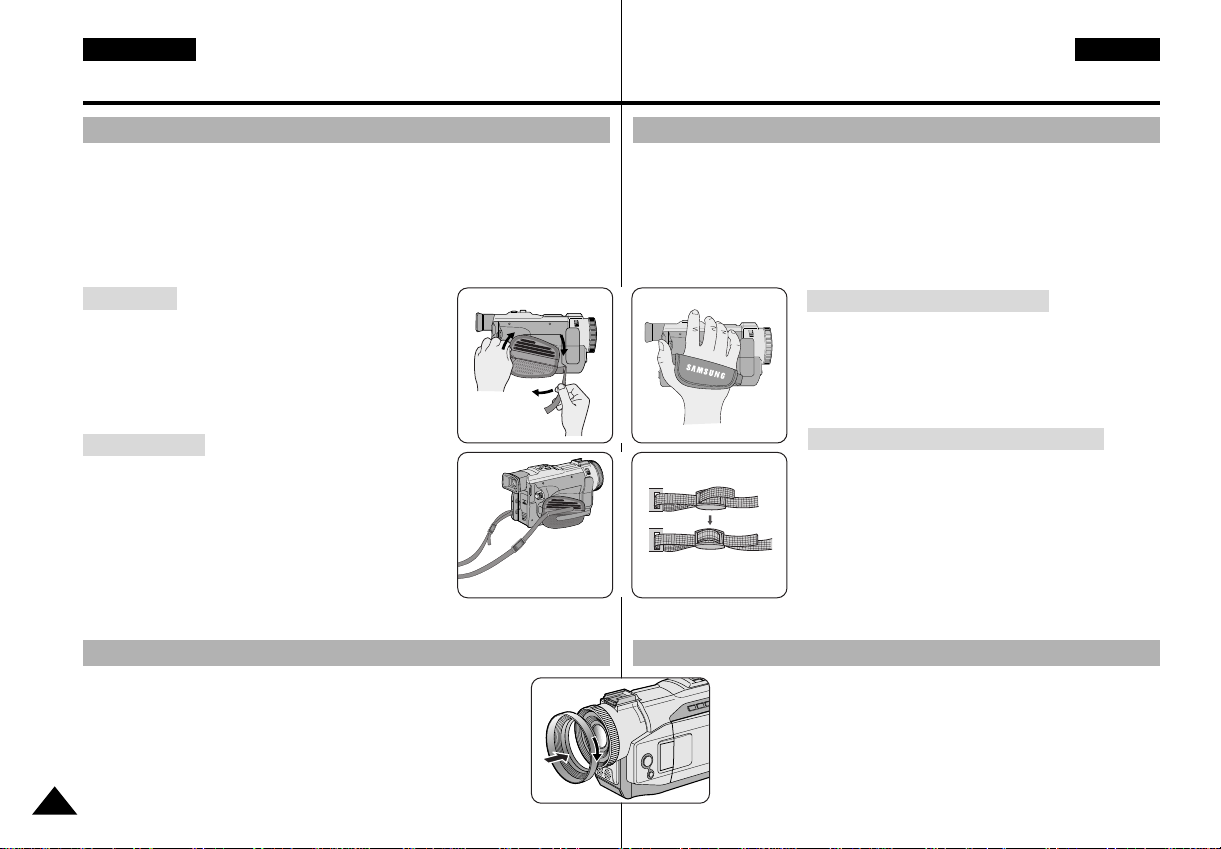
ENGLISH
a
c
b
CZECH
Preparation
Adjusting the Hand Strap
It is very important to ensure that the Hand strap has been correctly adjusted
before you begin your recording.
The hand strap enables you to :
- Hold the camcorder in a stable, comfortable position.
- Press the Zoom and START/STOP button without having to change the
position of your hand.
Hand strap
a. Pull open the Hand Strap cover and release the
Hand Strap.
b. Adjust its length and stick it back onto the Hand
Strap cover.
c. Close the Hand Strap cover again.
Shoulder Strap
The Shoulder Strap enables you to carry your
camcorder around in complete safety.
1. Inser t the end of strap into the Shoulder Strap
hook on the camcorder.
Insert the other end of strap into ring inside
hand strap.
2. Thread each end into the buckle, adjust the
length of the strap and then pull it tight in the buckle.
Attaching the ring hood (VP-D85(i)/D87D(i)/D87(i) only)
The ring hood helps you
- Reduce glare when recording under sunlight.
✤ Align the ring hood with the lens and screw it clockwise.
12
Pfiíprava
PfiizpÛsobení pfiídrÏného fiemínku
NeÏ zaãnete se záznamem, je velmi dÛleÏité zkontrolovat správné
pfiizpÛsobení pfiídrÏného fiemínku.
PfiídrÏn˘ fiemínek vám umoÏÀuje:
- Pohodné drÏení kamery ve stabilní poloze.
- Stisknutí tlaãítek Zoom a START/STOP aniÏ by bylo nutno mûnit polohu
ruky.
Pfiipevnûní pfiídrÏného fiemínku
a. ZataÏením otevfiete pokr˘vku a uvolnûte
pfiídrÏn˘ fiemínek.
b. PfiizpÛsobte jeho délku a pfiitlaãte jej zpût na
such˘ zip pokryvky.
c. Pokr˘vku fiemínku upût uzavfiete.
¤emínek k zavû‰ení kamery na rameno
¤emínek k zavû‰ení na rameno vám umoÏÀuje
bezpeãné pfiená‰ení va‰í video kamery.
1. Navléknûte konec fiemínku do drÏáku na
videokamefie. Druh˘ konec fiemínku
navléknûte do drÏáku uvnitfi pfiídrÏného
fiemínku.
2. Provléknûte kaÏd˘ konec skrz pfiezku, nastavte
délku fiemínku a potom jej v pfiezce tûsnû
utáhnûte.
Nasazení sluneãní clony (pouze modely VP-D85(i)/D87D(i)/D87(i))
Sluneãní clona vám pomÛÏe
- omezit dopad prudkého boãního svûtla na objektiv pfii
záznamu za sluneãního svûtla.
✤ Nastavte polohu clony do osy objektivu a na‰roubujte ji ve
smûru hodinov˘ch ruãiãek.
22

CZECHENGLISH
TAPE
MEMORY STICK
1
2
3
4
Power
Switch
CAMERA
OFF
PLAYER
OFF
PLAYER
CAMERA
Preparation
Connecting a Power Source
There are two types of power source that can be connected to your camcorder.
- The AC Power Adapter and AC cord : used for indoor recording.
- The Battery Pack : used for outdoor recording.
To use the AC Power adapter and DC Cable
1. Connect the AC Power adapter to the AC
cord.
2. Connect the AC cord to a wall socket.
Reference
The plug and wall socket type may differ
according to your resident country.
3. Connect the DC cable to the DC jack
socket of the camcorder.
4. Set the camcorder to each mode by
holding down the tab on the power switch
and turning it to the CAMERA or PLAYER
mode.
To select the CAMCORDER mode
✤ If you want to use this unit as a camcorder,
set the mode switch to TAPE position.
✤ If you want to use this unit as a DSC (Digital Still
Camera), set the mode switch to MEMORY STICK
position.
Pfiíprava
Pfiipojení napájecího zdroje
K va‰í video kamefie mÛÏete pfiipojit dva typy napájecích zdrojÛ.
- SíÈov˘ adaptér se síÈovou ‰ÀÛrou: pouÏívá se k záznamu uvnitfi.
- Akumulátorovou baterii: pouÏívá se k záznamu venku.
PouÏití síÈového adaptéru a napájecího kabelu (DC kabel)
1. Spojte síÈov˘ adaptér se síÈovou ‰ÀÛrou.
2. Vidlici ‰ÀÛry pfiipojte do zásuvky.
Reference
Vidlice a zásuvka se mohou li‰it podle zemû,
kde bydlíte.
3. Pfiipojte spojovací (DC) kabel do zdífiky
DC na videokamefie.
4. Nastavte jakykoliv provozní reÏim
videokamery pfiidrÏením západky
spínaãe dole a pfiepnutím do reÏimu
CAMERA, nebo PLAYER.
Volba reÏimu video kamery
✤ JestliÏe chcete tento pfiístroj pouÏívat jako kameru,
nastavte pfiepínaã reÏimu do polohy TAPE.
✤ JestliÏe chcete tento pfiístroj pouÏívat jako DSC (digitální
fotoaparát), nastavte pfiepínaã reÏimu do polohy
MEMORY STICK.
23

ENGLISH
1
2
3
4
Power
Switch
CZECH
Preparation
Using the Lithium Ion Battery Pack
✤ The amount of continuous recording time available depends on :
- The type and capacity of the battery pack you are using.
- How often the Zoom function is used.
It is recommended that you have several batteries available.
Charging the Lithium Ion Battery Pack
1. Attach the batter y pack to the camcorder.
2. Connect the AC Power adapter to an AC cord
and connect the AC cord to a wall socket.
3. Connect the DC cable to the DC jack socket on
the camcorder.
4. Turn the Camera power switch to off, and the
charging indicator will start to flash, showing
that the battery is charging.
Blinking time Charging rate
Once per second Less than 50%
Twice per second 50% ~ 75%
Three times per second 75% ~ 90%
Blinking stops and stays on 90 ~ 100%
On for a second and Error - Reset the battery pack and the
off for a second DC cable
5. When the battery is fully charged, disconnect the battery pack and the AC
Power adapter from the camcorder.
■
Even with the power switched off, the battery will still discharge if it is
left connected to the camcorder.
Reference
The battery pack may be charged a little at the time of purchase.
To prevent reduction in the life and capacity of the battery pack,
always remove it from the camcorder after it is fully charged.
24
■
■
Pfiíprava
PouÏívání lithium iontové akumulátorové baterie
✤ Celková doba záznamu závisí na:
- Typu a kapacitû akumulátorové baterie, kterou pouÏíváte.
- Jak ãasto pouÏíváte transfokaci (funkce zoom).
Doporuãujeme, abyste mûli k dispozici nûkolik baterií.
Nabíjení lithium iontové baterie
1. Pfiipevnûte akumulátorovou baterii ke kamefie.
2. Pfiipojte na síÈov˘ adaptér síÈovou ‰ÀÛru a její
vidlici zastrãte do zásuvky.
3. Pfiipojte DC kabel do zdífiky DC na kamefie.
4. Vypnûte spínaã kamery (OFF) a indikátor
nabíjení zaãne blikáním ukazovat nabíjení
baterie.
Frekvence blikání StupeÀ nabití
Jednou za sekundu Ménû neÏ 50 %
Dvakrát za sekundu 50% ~ 75%
TfiIkrát za sekundu 75% ~ 90%
Blikání ustane a zaãne nepfietrÏit˘ svit 90 ~ 100%
Jednou za sekundu a druhou Porucha - Odpojte baterii a DC kabel
sekundu nesvítí
5. KdyÏ je baterie plnû nabitá, odpojte síÈov˘ adaptér a baterii od kamery.
■
V pfiípadû, Ïe baterii ponecháte na kamefie, je stále vybíjena, i kdyÏ je
spínaã kamery v poloze vypnuto (OFF).
Reference
■
Baterie mÛÏe b˘t v dobû zakoupení tro‰ku nabita.
■
Abyste nezkracovali Ïivotnost baterie, po nabití ji sejmûte z kamery.
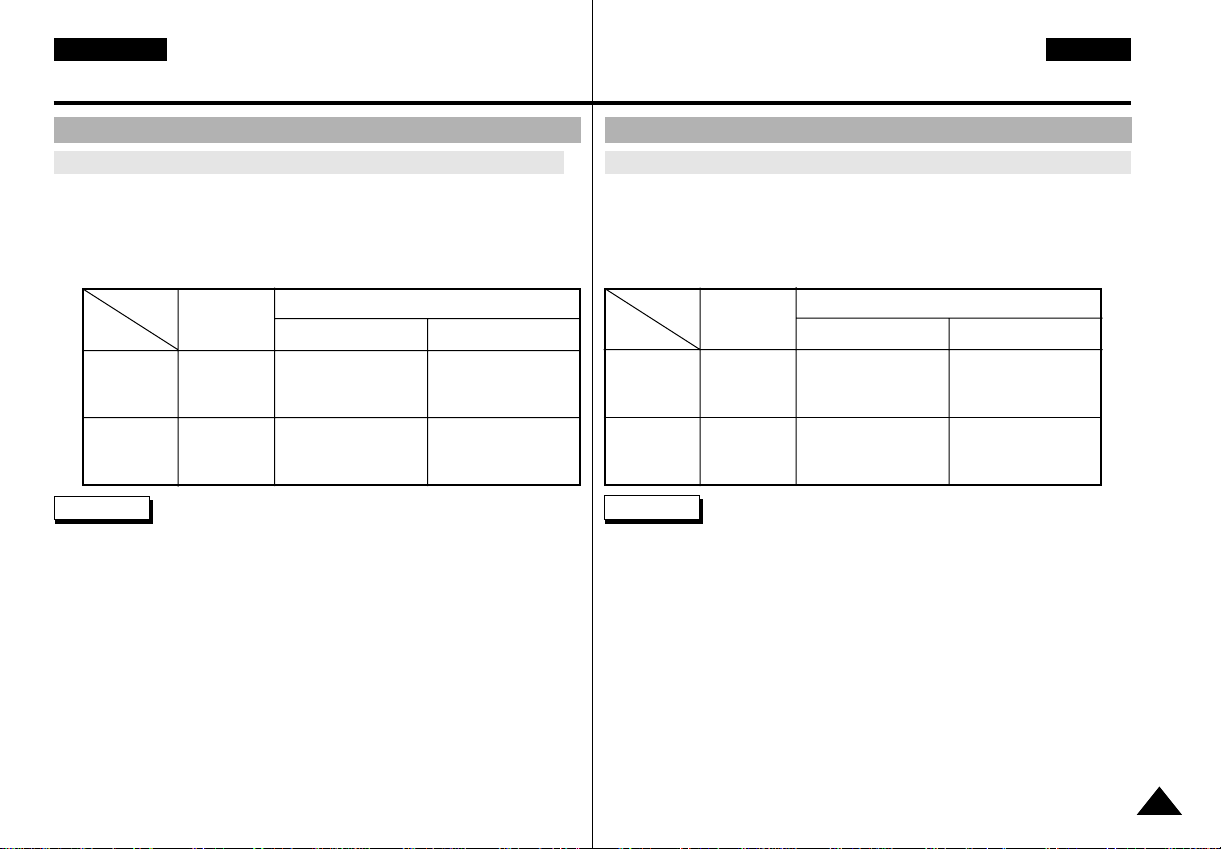
ENGLISH
CZECH
Preparation
Using the Lithium Ion Battery Pack
Table of continuous recording time based on model and battery type.
✤ If you close the LCD screen, it switches off and the EVF switches on
automatically.
✤ The continuous recording times given in the table above are
approximations.
Actual recording time depends on usage.
Time
Charging
Battery
SB-L110
SB-L220
Reference
■
The battery pack should be recharged in an environment of between 32°F
(0°C) and 104°F (40°C).
■
The battery pack should never be charged in a room temperature that is
below 32°F (0°C).
■
The life and capacity of the battery pack will be reduced if it is used in
temperatures below 32°F (0°C) or left in temperatures above 104°F (40°C)
for a long period, even when it is fully recharged.
■
Do not put the battery pack near any heat source (fire or flames, for
example).
■
Do not disassemble, process, pressure, or heat the Battery Pack.
■
Do not allow the + and - terminals of the battery pack to be short-circuited.
It may cause leakage, heat generation, induce fire and overheating.
time
Approx.
2hr
Approx.
3hr 30min
Continuous recording time
LCD ON EVF ON
Approx.
1hr 30min
Approx.
3hr 10min
Approx.
2hr
Approx.
4hr 10min
Pfiíprava
PouÏívání lithium iontové akumulátorové baterie
Tabulka doby nepfietrÏitého záznamu na základû modelu a typu baterie
✤ JestliÏe LCD displej pfiiklopíte, vypne se a automaticky se zapne
elektronick˘ hledáãek (EVF).
✤ Doby nepfietrÏitého záznamu v níÏe uvedené tabulce jsou pfiibliÏné.
Skuteãná doba záznamu závisí na zpÛsobu pouÏívání kamery.
âas
Baterie
SB-L110
SB-L220
Reference
■
Baterie by mûla b˘t nabíjena pfii okolní teplotû mezi 32 °F (0 °C) a 104 °F
(40 °C).
■
Baterie by nikdy nemûla b˘t nabíjena pfii teplotû okolí pod 32 °F (0 °C).
■
Îivotnost a kapacita baterie bude sníÏena pfii dlouhodobém pouÏívání pfii
teplotách pod
32 °F (0 °C) a nad 104 °F (40 °C) i kdyÏ je plnû nabita.
■
Nepokládejte baterii blízko zdrojÛ tepla (na pfiíklad topení nebo plamene).
■
Baterii nerozebírejte, nevystavujte teplu ani tlaku.
■
NepfiipusÈte zkratování svorek (+ a -) baterie.
Mohlo by to zpÛsobit únik elektrolytu, zahfiívání, pfiehfiátí a vznik ohnû.
âas
nabíjení
cca 2 h
cca. 3 h
30 min
Doba nepfietrÏitého záznamu
Zapnut LCD displej Zapnut EVF
cca. 1 h 30 min
cca. 3 h 10 min
cca. 2 h
cca. 4 h 10 min
25

ENGLISH
CZECH
Preparation
Battery level display
•
The battery level display indicates the amount of power remaining
in the battery pack.
a. Fully charged
b. 20~40% used
c. 40~80% used
d. 80~95% used
e. Completely used (flickers)
(The camcorder will turn off soon, change the battery as
soon as possible)
✤ Please refer to the table on page 25 for approximate continuous recording
times.
✤ The recording time is affected by environmental temperature and
conditions.
The recording time becomes very short in a cold environment.The
continuous recording times in the operating instructions are measured
using a fully charged battery pack at 77°F(25°C). As the environmental
temperature and conditions may differ when you actually use the
camcorder, the remaining battery time may not be the same as the
approximate continuous recording times given in these instructions.
Tips for Battery Identification
A charge mark is provided on the battery pack to help you
remember whether it has been charged or not.
Two colours are provided (red and black)-you may choose
which one indicates charged and which indicates
discharged.
Pfiíprava
Zobrazení stavu nabití baterie
•
Displej stavu nabití baterie zobrazuje zb˘vající mnoÏství energie v
baterii.
a
b
c
d
e
✤ Podívejte se prosím do tabulky na stranû 25 na pfiibliÏné doby
nepfietrÏitého záznamu.
✤ Doba záznamu závisí na teplotû okolí a okolních podmínkách. Doba
záznamu se velmi zkracuje v chladném prostfiedí.
Doby nepfietrÏitého záznamu uvedené v provozních pokynech jsou
mûfieny pfii pouÏití plnû nabité baterie pfii teplotû 77 °F (25 °C). ProtoÏe
se okolní teplota a podmínky mohou li‰it v dobû, kdy kameru skuteãnû
pouÏíváte, zb˘vající doba funkãnosti baterie nemusí b˘t stejná, jako jsou
pfiibliÏné doby nepfietrÏitého záznamu uvedené v tûchto pokynech.
a. Zcela nabitá
b. Vybitá z 20 ~ 40 %
c. Vybitá z 40 ~ 80 %
d. Vybitá z 80 - 95 %
e. Zcela vybitá (indikátor bliká).
(Kamera se brzy vypne, vymûÀte baterii pokud moÏno
co nejdfiíve.)
Tipy k identifikaci baterií
Na akumulátorové baterii je soupátko k oznaãování stavu
baterie, které vám pomÛÏe rozeznávat, zda baterie byla
nabita ãi nikoliv.
K dispozici jsou dvû barvy (ãervená a ãerná) a je na vás,
která z barev bude znamenat nabitou baterii a která vybitou.
26

ENGLISH
CZECH
Preparation
Inserting and Ejecting a Cassette
✤ When inserting a tape or closing a cassette holder, do not apply excessive force.
This may cause a malfunction.
✤ Do not use any tapes other than Mini DV CASSETTES.
1. Connect a power source and slide the TAPE EJECT
switch and open the cassette door.
- The cassette holding mechanism rises automatically.
2. Insert a tape into the cassette holder with the tape
window facing outward and
the protection tab toward the top.
3. Press the area labelled PUSH on the cassette holding
mechanism until it clicks into place.
- The cassette is loaded automatically.
4. Close the cassette door.
- Close the door completely until you can hear a
“click”.
Reference
When you have recorded something that you wish to keep, you can
protect it so that it will not be accidentally erased.
a. Protecting a tape :
Push the safety tab on the cassette so that the hole is uncovered.
b. Removing the tape protection :
If you no longer wish to keep the recording on the cassette,
push the write-protect tab back so that it covers the hole.
•
How to keep a tape
a. Avoid places with magnets or magnetic interference.
b. Avoid humidity and dust prone places.
c. Keep the tape in an upright position and avoid storing it in direct
sunlight.
d. Avoid dropping or knocking your tapes.
1
3
push
a. SAVE
b. REC
Pfiíprava
VloÏení a vysunutí kazety
✤ Vkládání kazety nebo zavírání kazetového prostoru neprovádûjte nadmûrnou
silou. Mohlo by to zpÛsobit poruchu.
✤ NepouÏívejte jiné kazety neÏ Mini DV.
2
4
Záznam, kter˘ si chcete ponechat, mÛÏete chránit pfied náhodn˘m
vymazáním.
a. Ochrana pfied náhodn˘m vymazáním:
b. Odstranûní ochrany pfied náhodn˘m vymazáním:
•
a. Vyhnûte se místÛm blízko magnetÛ nebo magnetick˘mi poli
b. Vyhnûte se pra‰n˘m a vlhk˘m místÛm.
c. Ukládejte kazety ve svislé poloze a vyvarujte se ukládání na
d. Vyhnûte se pádu kazet a klepání na nû.
1. Pfiipojte napájecí zdroj, posuÀte ‰oupátko spínaãe
TAPE EJECT a otevfiete dvífika kazetového prostoru.
-
Mechanismus drÏáku kazety se automaticky zvedne.
2. VloÏte kazetu do drÏáku okénkem ven a západkou
ochrany proti náhodnému vymazání nahoru.
3. Stisknûte plo‰nou západku na mechanizmu drÏáku
oznaãenou PUSH aÏ drÏák zapadne na místo.
- Kazeta je zaloÏena automaticky.
4. Uzavfiete dvífika kazetového prostoru.
- Dvífika fiádnû uzavfiete aÏ usly‰íte "cvaknutí" zevnitfi.
Reference
Zatlaãte bezpeãnostní západku na kazetû tak, aby otvor zÛstal
nezakryt.
JestliÏe si jiÏ nepfiejete záznam dále uchovávat, zatlaãte
západku zpût tak, Ïe otvor bude zakryt.
Jak uchovávat kazety
(napfi. repro soustavy).
pfiímém sluneãním svûtle.
27

ENGLISH CZECH
CAMERA
OFF
PLAYER
Basic Recording
Making your First Recording
1. Connect a Power source to the camcorder.
(see page 23)
(A battery pack or a AC power adapter)
■
Insert a cassette. (see page 27)
2. Remove the LENS CAP and hook it onto
the hand strap.
3. Set the power switch to the CAMERA
position.
■
Set the mode switch to TAPE position.
■
Open the LCD monitor and make sure
that STBY is displayed.
■
If the protection tab of the cassette is
open, STOP and PROTECTION! will be displayed.
■
Make sure the image you want to record appears in the LCD monitor or
viewfinder.
■
Make sure the battery level indicates that there is enough remaining
power for your expected recording time.
4. To start recording, press the START/STOP button.
■
REC is displayed in the LCD.
To stop recording, press the START/STOP button again.
■
STBY is displayed in the LCD.
1
4
Základní postupy záznamu
Provedení va‰eho prvního záznamu
1. Pfiipojte k videokamefie napájecí zdroj
2
3
■
Je-li kazeta zaji‰tûna proti náhodnému smazání, budou zobrazeny
nápisy STOP a PROTECTION!.
■
Zkontrolujte, Ïe obrázek, kter˘ chcete zaznamenat se objeví na LCD
displeji nebo v hledáãku.
■
Zkontrolujte stav baterie - zda má dost energie k pfiedpokládané dobû
záznamu.
4. Stisknutím tlaãítka START/STOP spustíte záznam.
■
Na LCD displeji nebo v hledáãku se zobrazí nápis REC.
Záznam ukonãíte opûtovn˘m stisknutím tlaãítka START/STOP.
■
Na LCD displeji nebo v hledáãku se zobrazí nápis STBY.
(viz stránka 23) (Buì akumulátorovou
baterii nebo síÈov˘ adaptér.)
■
VloÏte kazetu (viz stránka 27).
2. Sejmûte krytku objektivu.
3. Nastavte vypínaã kamery do polohy
CAMERA.
■
Nastavte pfiepínaã reÏimu kamery do
polohy TAPE.
■
Odklopte LCD displej a ujistûte se, Ïe
je zobrazen indikátor pohotovostního
reÏimu (STBY).
28

ENGLISH CZECH
REC SEARCH
REC SEARCH
Basic Recording
When a cassette is loaded and the camcorder is left in the STBY mode
for more than 5 minutes without being used, it will switch off
automatically.
To use it again, push the START/STOP button or set the Power switch to
OFF and then back to CAMERA.
This Auto Power off feature is designed to save battery power.
Record Search (REC SEARCH)
✤ You can view a recording using the
REC SEARCH +, -- function in STBY mode.
REC SEARCH -- enables you to play the
recording backwards and
REC SEARCH + enables you to play it forwards,
for as long as you keep each button pressed
down.
✤ If you press the REC SEARCH -- button in
STBY mode, your camcorder will play
in reverse for 3 seconds and return to
the original position automatically.
Reference
Mosaic shaped distortion may appear on the screen while in Record
Search mode.
Základní postupy záznamu
KdyÏ je videokamera se zaloÏenou kazetou ponechána v
pohotovostním reÏimu (STBY) na dobu del‰í neÏ 5 minut aniÏ by byla
pouÏita, automaticky se vypne.
Opût se uvede do provozu tak, Ïe buì se stiskne tlaãítko
START/STOP, nebo se vypínaã kamery pfiesune do polohy OFF
(vypnuto) a pak zpût do polohy CAMERA.
Tato funkce automatického vypínání je urãena k ‰etfiení energie baterie.
Funkce Record Search (vyhledávání)
✤ V pohotovostním reÏimu si mÛÏete si
prohlédnout záznam pomocí funkce
RECORD SEARCH +,--.
Funkce RECORD SEARCH -- umoÏ
pfiehrávat záznam zpût.
Funkce RECORD SEARCH + pfiehrávat
dopfiedu tak dlouho, dokud drÏíte pfiíslu‰né
tlaãítko stisknuté.
✤ JestliÏe v pohotovostním reÏimu (STBY)
stisknete tlaãítko RECORD SEARCH --, va‰e
kamera pfiehraje zpût poslední 3 sekundy
záznamu a automaticky vrátí pásek do pÛvodní
polohy.
Reference
Pfii pfiehrávání v reÏimu RECORD SEARCH se mÛÏe v obrazu objevit
mozaikové zkreslení.
Àuje
29
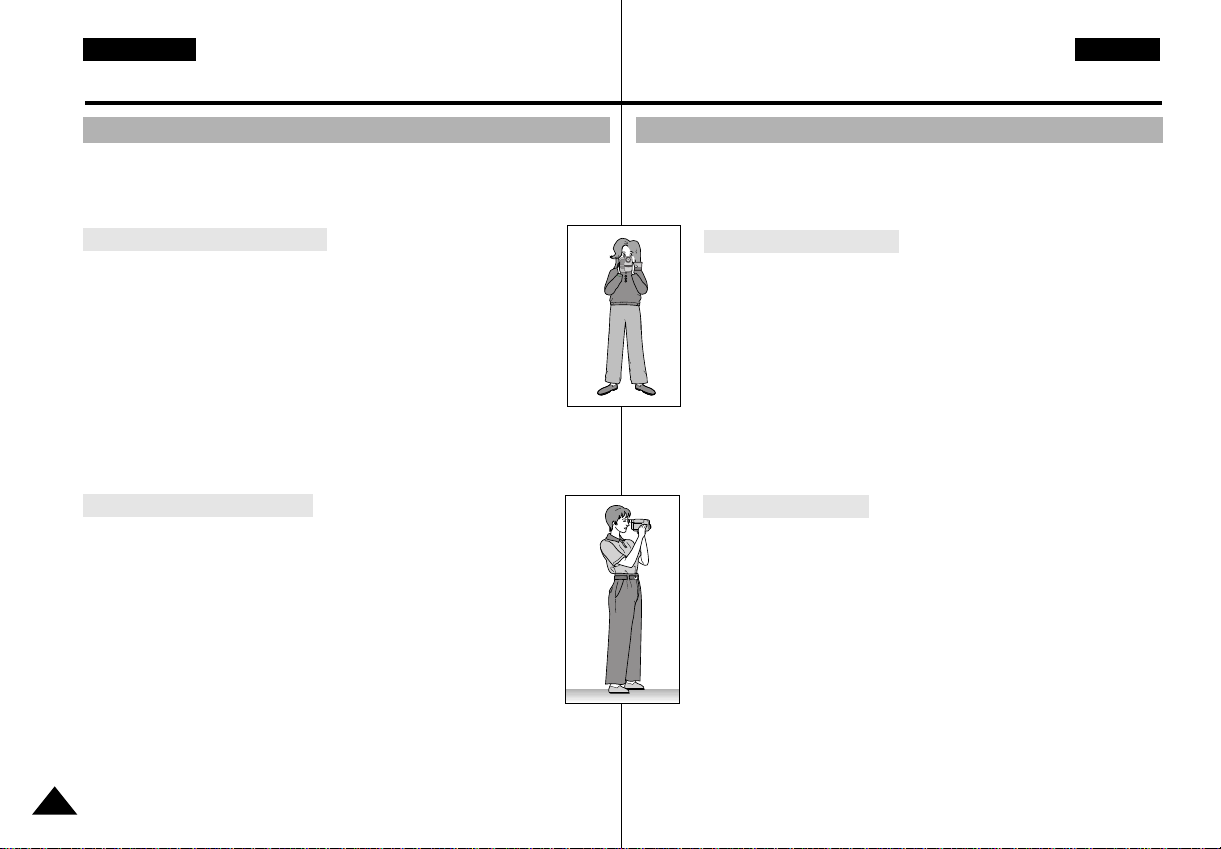
ENGLISH CZECH
Basic Recording
Hints for Stable Image Recording
■
While recording, it is very important to hold the camcorder correctly.
■
Fix the LENS cap firmly by clipping it to the hand strap.(refer to the figure)
Recording with the LCD monitor
1. Hold the camcorder firmly using the hand strap.
2. Place your right elbow against your side.
3. Place your left hand under or beside the LCD to support and
adjust it.
Do not touch the built-in microphone.
4. Choose a comfortable, stable position for the shots that you are
taking.
You can lean against a wall or on a table for greater stability.
Do not forget to breathe gently.
5. Use the LCD frame as a guide to determine the horizontal plane.
6. Whenever possible, use a tripod.
Recording with the Viewfinder
1. Hold the camcorder firmly using the hand strap.
2. Place your right elbow against your side.
3. Place your left hand under the camcorder to support it.
Be sure not to touch the built-in microphone.
4. Choose a comfortable, stable position for the shots that you are
taking.
You can lean against a wall or on a table for greater stability.
Do not forget to breathe gently.
5. To view an object through the viewfinder, pull it out until you hear
the ‘click’sound.
Excessive force may cause damage to the viewfinder.
6. Place your eye firmly against the viewfinder eyecup.
7. Use the viewfinder frame as a guide to determine the horizontal plane.
8. Whenever possible, use a tripod.
30
Základní postupy záznamu
Rady k pofiízení stabilního obrazového záznamu
■
Pfii záznamu je velmi dÛleÏité správné drÏení kamery.
■
Upevnûte krytku objektivu klipsem na pfiídrÏn˘ fiemínek (podívejte se na
obrázek).
Záznam s LCD displejem
1. Pevnû drÏte kameru s pomocí pfiídrÏného fiemínku.
2. Prav˘ loket spusÈte proti va‰emu boku.
3. Levou ruku dejte pod nebo vedle LCD displeje sefiídíte jeho
polohu a budete jej podpírat.
Nedot˘kejte se vestavûného mikrofonu.
4. Ke sníman˘m zábûrÛm zvolte pohodlnou, stabilní polohu.
Ke získání lep‰í stability se mÛÏete opfiít o zeì nebo o stÛl.
NezapomeÀte zlehka d˘chat.
5. PouÏijte rámeãku LCD displeje jako vodítka k urãení vodorovné
roviny.
6. Kdykoliv je to moÏné, pouÏívejte stativ.
Záznam s hledáãkem
1. Pevnû drÏte kameru s pomocí pfiídrÏného fiemínku.
2. Prav˘ loket spusÈte proti va‰emu boku.
3. Levou ruku dejte pod videokamerou a podpírejte ji. Ujistûte se,
Ïe se nedot˘káte vestavûného mikrofonu.
4. Ke sníman˘m zábûrÛm zvolte pohodlnou, stabilní polohu.
Ke získání lep‰í stability se mÛÏete opfiít o zeì nebo o stÛl.
NezapomeÀte zlehka d˘chat.
5. Abyste mohli sledovat objekt hledáãkem, vytáhnûte hledáãek
ven dokud neusly‰íte "klapnutí".
PouÏitím nadmûrné síly mÛÏete hledáãek po‰kodit.
6. PfiiloÏte oko tûsnû na mu‰li hledáãku.
7. PouÏijte rámeãek hledáãku jako vodítka k urãení vodorovné
roviny.
8. Kdykoliv je to moÏné, pouÏívejte stativ.
