Samsung VPD70i, VPD70 User Manual [es]

ENGLISH ESPAÑOL
THIS CAMCORDER IS MANUFACTURED BY: ESTA VIDEOCÁMARA DE
VÍDEO ESTÁ FABRICADA POR:
ELECTRONICS
ELECTRONICS
*Samsung Electronics’ Internet Home Page
France http://www.samsung.fr
Australia http://www.samsung.com.au
Germany http://www.samsung.de
Sweden http://www.samsung.se
Poland http://www.samsung.com.pl
Italia http://www.samsung.it
Spain http://www.samsung.es
*Samsung Electronics’ Internet Home Page
France http://www.samsung.fr
Australia http://www.samsung.com.au
Germany http://www.samsung.de
Sweden http://www.samsung.se
Poland http://www.samsung.com.pl
Italia http://www.samsung.it
Spain http://www.samsung.es

ENGLISH ESPAÑOL
Digital Video Camcorder
AF
Auto Focus
CCD
Charge Coupled Device
LCD
Liquid Crystal Display
Owner’s Instruction Book
Before operating the unit, please read this instruction
book thoroughly, and retain it for future reference.
ELECTRONICS
This product meets the intent of
Directive 89/336 CEE, 73/23 CEE, 93/68 CEE.
VP-D70/D70i
Videocámara digital
AF
Enfoque automático
CCD
Dispositivo unido de recarga
LCD
Pantalla de cristal líquido
Manual de instrucciones del usuario
Antes de utilizar la videocámara, lea completamente el presente manual de instrucciones y
consérvelo para futuras consultas.
Este producto cumple los requisitos de la
Directiva 89/336 CEE, 73/23 CEE, 93/68 CEE.
VP-D70/D70i
START/
STOP
SELF
TIMER
X2
SLOW
F.ADV
A.DUB
ZERO
MEMORY
WIDE
TELE
STILL
PHOTO DISPLAY
AD68-00395E

2
ENGLISH ESPAÑOL
Contents Contenido
Feature...................................................................................................................9
Accessories Supplied with camcorder................................................................10
Descriptions
FRONT & LEFT VIEW................................................................................. 11
LEFT SIDE VIEW........................................................................................ 12
RIGHT & TOP VIEW .................................................................................. 13
REAR & BOTTOM VIEW............................................................................ 14
REMOTE CONTROL.................................................................................. 15
OSD (On Screen Display)...........................................................................16
How to use the Remote Control ....................................................................... 18
Lithium Battery installation ................................................................................. 19
Adjusting the Hand Strap and Shoulder Strap.................................................. 20
Connecting a Power Source ............................................................................. 21
Using the Lithium Ion Battery Pack.................................................................... 22
Inserting and Ejecting a Cassette.......................................................................25
Making your First Recording.............................................................................. 26
Hints for Stable Image Recording ...................................................................... 28
Adjusting the LCD .............................................................................................. 29
Using the VIEWFINDER .................................................................................... 29
Playing back a tape you have recorded on the LCD ........................................ 30
Controlling Sound from the Speaker.................................................................. 31
Using the various Functions
Setting the menu item................................................................................. 32
Availability of functions in each mode......................................................... 33
LCD ADJUST............................................................................................... 34
CUSTOM SET.............................................................................................34
DIS................................................................................................................35
PIP............................................................................................................... 36
Zooming In and Out with DIGITAL ZOOM .................................................. 37
PROGRAM AE............................................................................................ 39
Preparing
Advanced Recording
Basic Recording
Notices and Safety Instructions.........................................4
Getting to Know Your Camcorder
Características ......................................................................................................9
Accesorios suministrados con la videocámara ..................................................10
Descripciones
VISTAFRONTALY LATERALIZQUIERDA ................................................11
VISTALATERALIZQUIERDA ......................................................................12
VISTALATERALDERECHA Y SUPERIOR ................................................13
VISTAPOSTERIOR E INFERIOR ..............................................................14
MANDO A DISTANCIA ................................................................................15
OSD (Visualizador en pantalla)....................................................................16
Cómo utilizar el mando a distancia.....................................................................18
Instalación de la pila de litio................................................................................19
Ajuste de la correa de mano y de hombro ........................................................20
Conexión a la fuente de energía.........................................................................21
Uso de la batería de iones de litio ......................................................................22
Introducción y extracción de un casete ..............................................................25
Filmando por primera vez....................................................................................26
Consejos para la filmación de imágenes estables ............................................28
Ajuste de la pantalla LCD .................................................................................. 29
Uso del VISOR................................................................................................... 29
Reproducción de la cinta en LCD...................................................................... 30
Control del sonido del altavoz............................................................................ 31
Uso de diversas funciones
Ajuste del elemento de menú ......................................................................32
Funciones disponibles en cada modo..........................................................33
LCD ADJUST................................................................................................ 34
CUSTOM SET..............................................................................................34
DIS ................................................................................................................35
PIP ................................................................................................................36
Lejos y cerca con DIGITAL ZOOM ............................................................ 37
PROGRAMAAE ..........................................................................................39
Preparación
Filmación avanzada
Filmación básica
Avisos e instrucciones de seguridad ..................................4
Conozca su videocámara

3
ENGLISH ESPAÑOL
DSE (Digital Special Effect)......................................................................... 40
WHITE BALANCE....................................................................................... 42
SHUTTER.................................................................................................... 43
IRIS.............................................................................................................. 44
REC MODE................................................................................................. 45
REC LAMP.................................................................................................. 46
WIND CUT ....................................................................................................46
AUDIO MODE ..............................................................................................47
DISPLAY...................................................................................................... 48
DATE/TIME.................................................................................................. 49
DEMO.......................................................................................................... 50
CLOCK SET................................................................................................ 51
Easy Shot mode................................................................................................. 52
Custom Shot mode............................................................................................. 53
MF/AF(Manual Focus/Auto Focus) .................................................................... 54
BLC.....................................................................................................................55
Fade In and Out ................................................................................................. 56
Audio dubbing..................................................................................................... 57
PHOTO............................................................................................................... 58
Lighting Techniques............................................................................................ 60
Various Recording Techniques........................................................................... 61
To watch with the LCD ....................................................................................... 62
To watch with a TV monitor ............................................................................... 62
Playback............................................................................................................. 63
Various Functions in PLAYER mode ................................................................. 64
After finishing a recording .................................................................................. 69
Cleaning and Maintaining the Camcorder..........................................................70
Playing back a Tape
IEEE 1394 Data Transfer..................................................67
Maintenance
Using Your Camcorder Abroad..........................................71
Troubleshooting..................................................................72
Specifications .....................................................................74
Index...................................................................................76
DSE (Efecto digital especial) ......................................................................40
WHITE BALANCE........................................................................................42
SHUTTER ....................................................................................................43
IRIS ..............................................................................................................44
REC MODE..................................................................................................45
REC LAMP ..................................................................................................46
WIND CUT ..................................................................................................46
AUDIO MODE..............................................................................................47
DISPLAY ......................................................................................................48
DATE/TIME ..................................................................................................49
DEMO ..........................................................................................................50
CLOCK SET ................................................................................................51
Modo de filmación EASY....................................................................................52
Modo de filmación CUSTOM ..............................................................................53
MF/AF(Enfoque manual/Enfoque automático) ..................................................54
BLC......................................................................................................................55
Entrada y salida gradual ....................................................................................56
Doblaje de sonido ..............................................................................................57
PHOTO................................................................................................................58
Técnicas de iluminación......................................................................................60
Diversas técnicas de filmación ..........................................................................61
Para ver en la pantalla LCD ..............................................................................62
Para ver en el monitor de TV..............................................................................62
Reproducción......................................................................................................63
Diversas funciones en modo PLAYER...............................................................64
Al terminar la filmación ......................................................................................69
Limpieza y mantenimiento de la videocámara ..................................................70
Reproducción de una cinta
Transferencia de datos IEEE 1394 ....................................67
Mantenimiento
Utilizar la videocámara en el extranjero ........................71
Resolución de problemas ................................................72
Especificaciones...............................................................74
Índice ..............................................................................76
Contents Contenido

4
ENGLISH ESPAÑOL
Please rotate the LCD screen carefully as illustrated. Unintended
rotation may cause damage to the inside of the hinge that connects
the LCD screen to the Camcorder.
1. LCD screen closed.
2. Standard recording by using the LCD
screen.
3. Making a recording by looking at the LCD
screen from the top.
4. Making a recording by looking at the LCD
screen from the front.
5. Making a recording with the LCD screen
closed.
Avisos e instrucciones de seguridadNotices and Safety Instructions
Notices regarding rotation of LCD screen
Por favor, gire la pantalla LCD con cuidado como se muestra en la
ilustración. Un giro no intencionado puede ocasionar daños en la parte
interior de la bisagra que une la pantalla LCD con la videocámara.
1. Pantalla LCD cerrada.
2. Filmación estándar usando la
pantalla LCD.
3. Filmación mirando la pantalla LCD
desde arriba.
4. Filmación mirando la pantalla LCD
desde delante.
5. Filmación con la pantalla LCD
cerrada.
Avisos relativos al giro de la pantalla LCD
1
2
3
4
5
90°
90°
90°
90°

5
ENGLISH ESPAÑOL
Notices and Safety Instructions Avisos e instrucciones de seguridad
Notices regarding moisture condensation
1. A sudden rise in atmospheric temperature may cause condensation
to form inside the camcorder.
for example:
- When you move the camcorder from cold outside to warm inside
during the winter.
- When you move the camcorder from cool inside to hot outside
during the summer.
2. If the “DEW” protection feature is activated, leave the camcorder
for at least two hours in a dry, warm room with the cassette
compartment opened and the battery removed.
Notices regarding COPYRIGHT
Television programs, video tapes, DVD titles, films, and other program
materials may be copyrighted.
Unauthorized copying of copyrighted material may be against the law.
Los programas de televisión, cintas de vídeo, títulos de DVD, películas y
otros materiales de programas pueden estar sometidos al derecho de
propiedad intelectual. La copia no autorizada de este material puede constituir un delito.
Notices regarding CAMCORDER
1. Do not leave the camcorder exposed to high temperature
(above 60˚C or 140˚F).
For example, in a parked car in the sun or under direct sunlight.
2. Do not let the camcorder get wet.
Keep the camcorder away from rain, sea water, and any other form
of moisture. If the camcorder gets wet, it may be damaged.
Sometimes malfunction cannot be repaired.
Avisos relativos a la condensación de la humedad
1. Un aumento repentino de la temperatura atmosférica puede generar
condensación en el interior de la videocámara:
Por ejemplo:
- Cuando pase la videocámara desde el frío exterior a un interior
caldeado en invierno.
- Cuando pase la videocámara de un interior fresco a un exterior
caliente en verano.
2. Si la función de protección “DEW” está activada, deje reposar la
videocámara durante dos horas como mínimo en un lugar seco y
caliente con el compartimento del casete abierto y la batería
extraída.
Avisos relativos al derecho de propiedad intelectual
Avisos relativos a la VIDEOCÁMARA
1. No deje la videocámara expuesta a altas temperaturas
(por encima de 60˚C ó 140˚F).
Por ejemplo, en un coche aparcado al sol o bajo la luz directa del sol.
2. No permita que se moje.
Proteja la videocámara de la lluvia, agua del mar y cualquier otra
forma de humedad. Si se moja la videocámara, podría dañarse y
a veces no se puede reparar.

6
ENGLISH ESPAÑOL
- Make sure that the battery pack is fully charged before
recording outdoors.
- To preserve battery power, keep your camcorder
turned off when you are not operating it.
- When your camcorder is in CAMERA mode,
if it is left in STBY mode without operation for
more than 5 minutes with a tape installed,
it will automatically turn off to protect against
unnecessary battery discharge.
- Make sure that the battery pack is fitted
firmly into place.
Dropping the battery pack may damage it.
- A brand new battery pack is not charged.
Before using the battery pack, charge it completely.
- It is a good idea to use the viewfinder instead of the LCD when
shooting for a long time, because the LCD uses up more battery power.
Notices and Safety Instructions Avisos e instrucciones de seguridad
*When the battery reaches the end of its life, please contact
your local dealer.
The batteries have to be dealt with as chemical waste.
Notices regarding the battery pack
Notices regarding video head cleaning
- To ensure normal recording and a clear picture, clean the video heads
regularly. If square block-shaped noise distorts playback pictures,
or if only a blue screen is displayed during playback, the video heads
may be dirty. If this happens, clean the video heads with a dry type
cleaning cassette.
- Do not use a wet type cleaning cassette.
It may damage the video heads.
- Asegúrese de que la batería está totalmente cargada antes de
filmar en el exterior.
- Para conservar la energía de la batería, mantenga
su videocámara apagada cuando no la utilice.
- Cuando su videocámara esté en modo CAMERA,
se apagará automáticamente si se deja en STBY
más de cinco minutos sin funcionar con una cinta
instalada, para evitar una descarga innecesaria
de la batería.
- Asegúrese de que la batería está firmemente
colocada en su lugar.
La batería se puede dañar al caer al suelo.
- Las baterías nuevas no están cargadas.
Antes de utilizar la batería, debe cargarla totalmente.
- Es recomendable utilizar el visor en lugar de la pantalla LCD al filmar
durante un largo período de tiempo, ya que ésta consume más
energía de la batería.
*Cuando la batería llegue al final de su vida útil, póngase en contacto
con su distribuidor local.
Las baterías deben tratarse como si fueran residuos químicos.
Avisos relativos a la batería
Avisos relativos a la limpieza del cabezal del vídeo
- Para asegurar filmaciones normales e imágenes claras, limpie los
cabezales del vídeo regulamente Si las imágenes reproducidas aparecen distorsionadas por ruido en forma de bloques cuadrados o si sólo
se visualiza una pantalla azul durante la reproducción, es que los
cabezales del vídeo están sucios. En este caso, limpie los cabezales
del vídeo con un cassette de limpieza de tipo seco.
- No utilice un cassette de limpieza de tipo húmedo.
Puede dañar los cabezales del vídeo.

7
ENGLISH ESPAÑOL
- Do not film with the camera lens pointing directly at the sun.
Direct sunlight can damage the CCD(Charge Coupled Device).
1. Do not position the camcorder such that the viewfinder is pointing
towards the sun.
Direct sunlight can damage the inside of the viewfinder.
Be careful when placing the camcorder under sunlight or by a window.
2. Do not pick up the camcorder by the viewfinder.
3. Over-rotation of the viewfinder may damage it.
1. The LCD monitor is manufactured using high precision technology.
However, there can be tiny dots(red, blue or green in colour)
that appear on the LCD display.
These dots are normal and do not affect
the recorded picture in any way.
2. When you use the LCD display in direct
sunlight or outdoors, it may be difficult
to see the picture.
In this case, we recommend that the viewfinder is used.
3. Direct sunlight can damage the LCD monitor.
- To ensure a steady picture during filming, check that
the hand strap is properly adjusted.
- Do not force your hand into the hand strap as you could
damage it.
Notices and Safety Instructions Avisos e instrucciones de seguridad
Notice regarding the LENS
Notices regarding Record or Playback using LCD
Notices regarding the hand strap
Notices regarding electronic viewfinder
- No filme con las lentes de la cámara orientadas directamente hacia el sol.
La luz solar directa puede dañar el CCD (Dispositivo unido de recarga).
1. No coloque la videocámara de modo que el visor quede orientado
hacia el sol.
La luz directa del sol puede dañar el interior del visor.
Tenga cuidado cuando coloque la videocámara bajo el sol o junto a
una ventana.
2. No sujete la videocámara por el visor.
3. Si gira demasiado el visor, puede dañarse.
1. La pantalla LCD está fabricada con tecnología de alta precisión.
Sin embargo, pueden aparecer pequeños puntos (de color rojo, azul o
verde) en la pantalla LCD.
Estos puntos son normales y no afectan
a las imágenes filmadas.
2. Cuando utilice la pantalla LCD bajo la luz
del sol o en el exterior, puede que tenga
dificultades para ver la imagen.
En este caso, es recomendable utilizar el visor.
3. La luz directa del sol pueden dañar la pantalla LCD.
- Para asegurar unas imágenes estables durante la
filmación, compruebe que la correa de mano esté
ajustada correctamente.
- No inserte la mano en la correa forzándola, podría
dañarla.
Aviso relativo a las lentes
Avisos relativos a la filmación y reproducción utilizando la LCD
Avisos relativos a la correa de mano
Avisos relativos al visor electrónico

8
ENGLISH ESPAÑOL
Notices and Safety Instructions
Precautions regarding the Lithium battery
Warning: Keep the LITHIUM BATTERY out of the reach of children.
Should any battery be swallowed, consult a doctor
immediately.
1. The lithium battery maintains the clock function and preset contents
memory; even if the battery pack or AC adapter is removed.
2. The lithium battery for the camcorder lasts about 6 months under
normal operation from time of installation.
3. When the lithium battery becomes weak or dead, the date/time
indicator will flash for about five seconds when you set the POWER
switch to CAMERA. In this case, replace the lithium battery with a
new one (type CR2025).
Avisos e instrucciones de seguridad
Precauciones relativas a la pila de litio
Precaución: Mantenga la PILA DE LITIO fuera del alcance de los
niños. En caso de ingestión, consulte un médico de
inmediato.
1. La pila de litio mantiene la función de reloj y la memoria con contenidos prefijados; aunque se quite la batería o el adaptador de
corriente CA.
2. La pila de litio de la videocámara dura aproximadamente 6 meses
bajo funcionamiento normal, desde su instalación.
3. Cuando la pila de litio se debilita o se agota, el indicador de fecha/
hora parpadea unos 5 segundos cuando se pone el interruptor de
encendido en CAMERA. En este caso, cambie la pila de litio por
una nueva (de tipo CR2025).

9
ENGLISH ESPAÑOL
Getting to Know Your Camcorder
•
Digital data transfer function with IEEE1394
By incorporating IEEE 1394 (i.LINKTM: i.LINK is a serial data transfer
protocol and interconnection system, used to transmit DV data) high
speed data transport port, moving and still images can be transferred to
PC, making it possible to produce or edit various images.
-
VP-D70i is able to record and receive digital data from another
DV Device.
-
VP-D70 is not able to not record and receive digital data from
another DV Device.
•
PHOTO
The PHOTO function lets you capture an object as a still along with
sound, while in CAMERA mode.
•
500x Digital zoom
Allows you to magnify an image to up to 500 times its original size.
•
Colour TFT LCD
A high-resolution colour TFT LCD (with 112,320 pixels) gives
you clean, sharp images as well as the ability to review your
recordings immediately.
•
Digital Image Stabilizer
The DIS compensates for handshake, reducing unstable images
particularly at high magnification.
•
Various digital effects
The DSE (Digital Special Effects) allows you to give your films a
special look by adding various special effects.
•
Back Light Compensation ( BLC )
When you record a subject with the light source behind it or a subject
with a light background, the BLC function compensates for the bright
background.
•
Program AE
The Program AE enables you to alter the shutter speed and aperture
to suite the type of scene/action to be filmed.
Features
Conozca su videocámara
•
Función de transferencia de datos digital con IEEE1394
Mediante la incorporación del puerto de transporte de datos a alta
velocidad IEEE 1394 (i.LINKTM: i.LINK es un protocolo de transferencia
de datos serie y un sistema de interconexión, que se utiliza para
transmitir datos DV), se pueden transferir imágenes en movimiento y
fijas a un PC, lo que permite producir o editar diversas imágenes.
- VP-D70i puede filmar y recibir datos digitales de otro dispositivo DV.
- VP-D70 no puede filmar ni recibir datos digitales de otro dispositivo DV.
•
PHOTO
La función PHOTO permite capturar un objeto como imagen fija junto
con sonido, mientras está en modo CAMERA.
•
Zoom digital 500x
Permite aumentar una imagen hasta 500 veces su tamaño original.
•
LCD TFT en color
La pantalla LCD TFT en color de alta resolución (112.320 píxeles)
ofrece imágenes limpias y precisas así como la posibilidad de revisar
las filmaciones inmediatamente.
•
Estabilizador digital de imágenes
DIS compensa el temblor de manos que puede producirse, lo que
reduce las imágenes inestables especialmente a gran aumento.
•
Diversos efectos digitales
DSE (Efectos especiales digitales) permiten dar a las películas
un toque especial añadiendo varios efectos especiales.
•
Compensación de la iluminación posterior (BLC)
Al filmar un motivo con la fuente de luz detrás del mismo o con un
fondo claro, la función BLC compensa la iluminación del fondo.
•
Programa AE
El Programa AE le permite adaptar la velocidad y abertura del
obturador al tipo de escena o acción que va a filmarse.
Características

10
ENGLISH ESPAÑOL
Getting to Know Your Camcorder
Make sure that the following basic accessories are supplied
with your digital video camera.
Accessories Supplied with camcorder
1. Lithium Ion Battery pack
2. AC Power Adapter
3. AC cord
4. AUDIO/VIDEO cable
5. Instruction Book
6. Shoulder Strap
7. Lithium batteries for Remote
Control and Clock.
(TYPE: CR2025, 2 EA)
8. S-VIDEO cable
9. Remote Control
10. Scart adapter
Basic Accessories
Conozca su videocámara
Asegúrese de que la videocámara digital se suministra con los siguientes accesorios básicos.
Accesorios suministrados con la videocámara
1. Batería de iones de litio
2. Adaptador de corriente CA
3. Cable CA
4. Cable de AUDIO/VÍDEO
5. Manual de instrucciones
6. Correa de hombro
7. Pilas de litio para el mando a
distancia y el reloj.
(TIPO: CR2025, 2 EA)
8. Cable de S-VIDEO
9. Mando a distancia
10. Adaptador Scart
Accesorios básicos
1. Lithium Ion Battery pack
3. AC cord
4. AUDIO/VIDEO cable
9. Remote Control
8. S-VIDEO cable7. Lithium batteries (2EA)
5. Instruction Book
2. AC Power Adapter
6. Shoulder Strap
START/
STOP
SELF
TIMER
X2
SLOW
F.ADV
A.DUB
ZERO
MEMORY
WIDE
TELE
STILL
PHOTO DISPLAY
10. Scart adapter
START/
WIDE
PHOTODISPLAY
STOP
SELF
ZERO
A.DUB
TIMER
MEMORY
TELE
STILL
X2
SLOW
F.ADV
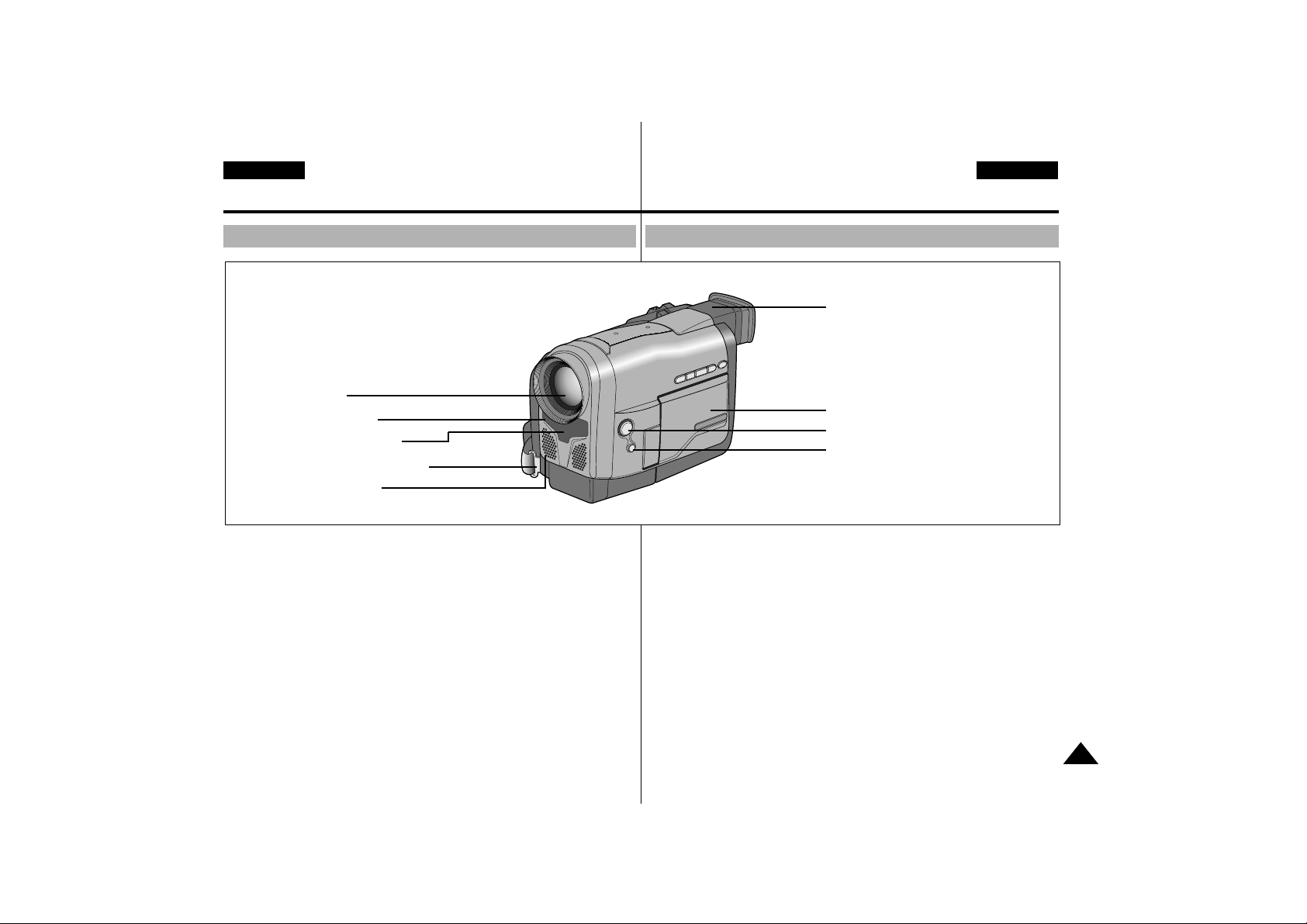
11
ENGLISH ESPAÑOL
Getting to Know Your Camcorder Conozca su videocámara
Front & Left View Vista frontal e izquierda
1. Lens
2. REC lamp
3. Remote sensor
4. Hook for Hand Strap (see page 20)
5. Internal MIC
6. CUSTOM button (see page 53)
7. EASY button (see page 52)
8. TFT LCD monitor
9. Viewfinder (see page 29)
1. Lentes
2. Indicador de filmación
3. Sensor remoto
4. Gancho para la correa de mano (Consulte la página 20)
5. Micrófono interno
6. Tecla CUSTOM (Consulte la página 53)
7. Tecla EASY (Consulte la página 52)
8. Pantalla LCD TFT
9. Visor (Consulte la página 29)
1. Lens
2. REC lamp
3.
Remote sensor
4. Hook for Hand Strap
5. Internal MIC
9. Viewfinder
8. TFT LCD monitor
7. EASY button
6. CUSTOM button

12
ENGLISH ESPAÑOL
Getting to Know Your Camcorder
Left Side View
1. Function Keys
PLAYER : CAMERA
(STOP) : BLC (see page 55)
(REW) : EDIT –
(PLAY/STILL) : FADE (see page 56)
(FF) : EDIT +
(SLOW) : MF/AF (see page 54)
2. SPEAKER
Conozca su videocámara
Vista lateral izquierda
1. Teclas de función
PLAYER : CAMERA
(STOP) : BLC (Consulte la página 55)
(REW) : EDIT –
(PLAY/STILL) : FADE (Consulte la página 56)
(FF) : EDIT +
(SLOW) : MF/AF (Consulte la página 54)
2. AL TAVOZ
1. Function Keys
2. SPEAKER

13
ENGLISH ESPAÑOL
Getting to Know Your Camcorder
1. Zoom lever and Volume Control (see page 37)
2. PHOTO button (see page 58)
3. Power switch (CAMERA or PLAYER) (see page 21)
4. S-VIDEO out
5. VP-D70 : DV OUT
VP-D70i : DV IN/OUT
6. External MIC in (see page 57)
7. Audio/Video out
8. OPEN/EJECT button (see page 25)
Conozca su videocámara
1. Palanca del zoom y control del volumen (Consulte la página 37)
2. Tecla PHOTO (Consulte la página 58)
3. Interruptor de encendido (CAMERA o PLAYER)
(Consulte la página 21)
4. Salida de S-VIDEO
5. VP-D70: DV OUT
VP-D70i: DV IN/OUT
6. Entrada de micrófono externo (Consulte la página 57)
7. Salida de audio/vídeo
8. Tecla OPEN/EJECT (Consulte la página 25)
8. OPEN/EJECT button
7. Audio/Video out
6. External MIC in
5. DV IN/OUT (VP-D70: DV OUT,
VP-D70i: DV IN/OUT)
4. S-VIDEO out
1. Zoom lever and Volume Control
2. PHOTO button
3. Power switch
(CAMERA or PLAYER)
Right & Top View Vista lateral derecha y superior

14
ENGLISH ESPAÑOL
Getting to Know Your Camcorder
Rear & Bottom View
1. Charging indicator
(see page 22)
2. MENU ON/OFF button
(see page 32)
3. ENTER/DISPLAY button
4. MENU DIAL (see page 32)
5. LCD open
6. Hook for shoulder strap
7. DC jack (see page 21)
8. START/STOP button
(see page 26)
9. Battery Release button
(see page 69)
10.Lithium Battery holder
(see page 19)
Conozca su videocámara
Vista posterior e inferior
1. Indicador de carga
(Consulte la página 22)
2. Tecla MENU ON/OFF
(Consulte la página 32)
3. Tecla ENTER/DISPLAY
4. MENU DIAL
(Consulte la página 32)
5. Abrir LCD
6. Gancho para la correa de
hombro
7. Salida de CC
(Consulte la página 21)
8. Tecla START/STOP
(Consulte la página 26)
9. Tecla de liberación de la
batería
(Consulte la página 69)
10. Soporte de la pila de litio
(Consulte la página 19)
9. Battery Release button
8. START/STOP button
10. Lithium Battery
Holder
1. Charging indicator
2. MENU ON/OFF button
3. ENTER/DISPLAY button
4. MENU DIAL
5. LCD open
6. Hook for shoulder strap
7. DC jack

15
ENGLISH ESPAÑOL
Getting to Know Your Camcorder
Remote control
1. PHOTO
2. START/STOP
3. SELF TIMER (see page 18)
4. ZERO MEMORY
(see page 66)
5. (FF)
6. (REW)
7. (PLAY)
8. X2 (see page 65)
9. (SLOW)
10. Frame Advance
(see page 65)
11. (STOP)
12. (STILL)
13. A.DUB (see page 57)
14. Zoom TELE
15. Zoom WIDE
16. DISPLAY (see page 17)
Conozca su videocámara
Mando a distancia
1. PHOTO
2. START/STOP
3. SELF TIMER
(Consulte la página 18)
4. ZERO MEMORY
(Consulte la página 66)
5. (FF)
6. (REW)
7. (PLAY)
8. x2 (Consulte la página 65)
9. (SLOW)
10. Avanzar trama
(Consulte la página 65)
11. (STOP)
12. (STILL)
13. A.DUB
(Consulte la página 57)
14. Zoom TELE
15. Zoom WIDE
16. DISPLAY
(Consulte la página 17)
16. DISPLAY
15. Zoom WIDE
14. Zoom TELE
13. A.DUB
12. (STILL)
11. (STOP)
10. Frame Advance
1. PHOTO
2. START/STOP
3. SELF TIMER
4. ZERO MEMORY
5. (FF)
6. (REW)
7. (PLAY)
8. X2
9. (SLOW)
START/
STOP
SELF
TIMER
X2
PHOTO DISPLAY
SLOW
ZERO
MEMORY
WIDE
A.DUB
TELE
STILL
F.ADV

16
ENGLISH ESPAÑOL
Getting to Know Your Camcorder
OSD (On Screen Display)
1. Battery level
(see page 24)
2. Zoom position
(see page 37)
3. Manual focus
(see page 54)
4. DSE (Digital Special Effect) mode
(see page 40)
5. White Balance mode
(see page 42)
6. Shutter speed and IRIS
(see page 43, 44)
7. Audio Record mode (see page 47)
8. Self record recording and
waiting timer
(see page 18)
9. WIND CUT
(see page 46)
10. DATE/TIME
(see page 49)
11. Self diagnosis
(see page 72)
12. DEW condensation
(see page 72)
13. PIP (Picture in Picture)
(see page 36)
14. Photo shot
(see page 58)
15. Digital zoom mode
(see page 38)
16. Remaining Tape (measured in minutes)
17. Tape counter
18. Zero memory indicator
(see page 66)
19. Operating mode
20. Record speed mode
(see page 45)
21. Custom or Easy mode
(see page 52, 53)
22. DIS (Digital Image Stabilizer)
(see page 35)
23. Program AE
(see page 39)
24. BLC (Back Light Compensation)
(see page 55)
Conozca su videocámara
OSD (Visualizador en pantalla)
1. Nivel de la batería (Consulte la página 24)
2. Posición del zoom (Consulte la página 37)
3. Enfoque manual (Consulte la página 54)
4. Modo DSE (Efecto digital especial)
(Consulte la página 40)
5. Modo Balance de blancos
(Consulte la página 42)
6. Velocidad de obturador e IRIS
(Consulte las páginas 43 y 44)
7. Modo de grabación de sonido
(Consulte la página 47)
8. Filmación automática y temporizador
de espera (Consulte la página 18)
9. WIND CUT (Consulte la página 46)
10. DATE/TIME (Consulte la página 49)
11. Diagnósticos automáticos (Consulte la página 72)
12. Condensación DEW (Consulte la página 72)
13. PIP (Imagen en imagen) (Consulte la página 36)
14. Foto instantánea (Consulte la página 58)
15. Modo de zoom digital (Consulte la página 38)
16. Cinta restante (medida en minutos)
17. Contador de cinta
18. Indicador de memoria cero (Consulte la página 66)
19. Modo de funcionamiento
20. Modo de velocidad de filmación (Consulte la página 45)
21. Modo personalizado o fácil (Consulte la página 52, 53)
22. DIS (Estabilizador digital de imagen) (Consulte la página 35)
23. Programa AE (Consulte la página 39)
24. BLC (Compensación de iluminación posterior) (Consulte la página 55)
OSD in CAMERA mode
WAIT-10S W.CUT
CUSTOM
SP STBY
MIRROR PHOTO
OUTDOOR
1/500
16 BIT
TAPE
M.FOCUS 100 MIN
DEW
PIP
23:30
SELF-30S 31.DEC.2001
500 0:00:00
18
17
16
15
14
13
12
11
10
1
2
3
4
5
6
7
8
24 23 22 21 20 19
9
W
BLC
T M
x
I 29

17
ENGLISH ESPAÑOL
Getting to Know Your Camcorder
OSD (On Screen Display)
25. Volume control
(see page 31)
26. Audio playback channel
(see page 58)
27. Audio playback mode
28. DV IN (DV data receiving mode)
(VP-D70i only)
(see page 67)
29. A.DUB
(see page 57)
✤
When you set the power switch to
CAMERA, and the OSD is
automatically turned on.
✤
When you set the power switch to
PLAYER, and the OSD is
automatically turned off.
✤ Refer to page 48.
•
Turning OSD on/off
Press the ENTER button on the rear side panel.
- Each press of the button toggles the OSD function on and off.
- When you turn the OSD off,
In CAMERA mode: You can see those features being used.
In PLAYER mode: All OSD messages flash for 3 seconds then
disappear.
•
Turning on/off the DATE/TIME
- The DATE/TIME is not affected when the OSD function is switched
ON or OFF.
- To turn the DATE/TIME on or off, access the menu and change
the DATE/TIME mode. (see page 49)
Turning the OSD on/off (On Screen Display)
Conozca su videocámara
OSD (Visualizador en pantalla)
25. Control del volumen
(Consulte la página 31)
26. Canal de reproducción de sonido
(Consulte la página 58)
27. Modo de reproducción de sonido
28. DV IN (modo de recepción de datos
DV) (Sólo VP-D70i)
(Consulte la página 67)
29. A.DUB (Consulte la página 57)
✤
Cuando desliza el interruptor de encendido hacia la posición CAMERA,
el OSD se activa automáticamente.
✤
Cuando desliza el interruptor de encendido hacia la posición PLAYER,
el OSD se desactiva automáticamente.
✤
Consulte la página 48.
•
Activar/Desactivar el OSD
Pulse la tecla ENTER situado en el panel posterior.
- Cada pulsación de la tecla activa o desactiva la función OSD.
- Cuando se desactiva el OSD,
En modo CAMERA: Puede ver las características que se están
utilizando.
En modo PLAYER: Todos los mensajes de OSD parpadean durante
3 segundos y después desaparecen.
•
Activar y desactivar la fecha y la hora
- La función de fecha y hora no se ve afectada cuando se activa o
desactiva la función OSD.
- Para activar o desactivar DATE/TIME, vaya al menú y cambie
el modo DATE/TIME. (Consulte la página 49)
Activar/Desactivar el OSD
(Visualizador en pantalla)
OSD in PLAYER mode
1
12
11
25
SOUND2
26
16BIT 31.DEC.2001
27
20 19
SP STILL
0:00:00:00
DEW
TAPE
VOLUME
0 16 20
100 MIN
A.DUB
DV IN
23:30
17
16
29
28
10

18
ENGLISH ESPAÑOL
Getting to Know Your Camcorder
✤ You must insert or replace the lithium battery when :
- You purchase the camcorder.
- The remote control doesn’t work.
✤ Ensure that you insert the lithium cell correctly,
following the + and – markings.
✤ Be careful not to reverse the polarity of the battery.
Self Record using the Remote Control
The Self-Timer function on the remote control allows
you to start and stop recording automatically.
Example:
Scene with all members of your family
Two options are available
■
WAIT-10S/SELF-30S: 10 seconds wait, 30 seconds
of recording.
■
WAIT-10S/SELF-END: 10 seconds wait, records
until you press the START/
STOP button again.
1. Set the camcorder to CAMERA mode.
2. Press the SELF TIMER button until the appropriate
indicator is displayed in the viewfinder :
■
WAIT-10S/SELF-30S
■
WAIT-10S/SELF-END
3. Press the START/STOP button to start the timer.
: After a 10 second wait, recording starts.
: If you have selected SELF-30S, recording stops
automatically after 30 seconds.
: If you have selected SELF-END, press START/STOP again
when you wish to stop recording.
How to use the Remote Control
Battery Installation for the Remote Control
Conozca su videocámara
✤ Debe insertar o cambiar la pila de litio cuando:
- Adquiera la videocámara.
- El mando a distancia no funcione.
✤ Asegúrese de que inserta la pila de litio correctamente,
indicado por los signos + y -.
✤ Tenga cuidado de no invertir la polaridad de la pila.
Filmación automática utilizando el mando a distancia
La función del temporizador automático del mando a distancia le permite iniciar y detener la filmación automáticamente.
Ejemplo:
Escena con todos los miembros de su familia
Hay dos opciones disponibles
■
WAIT-10S/SELF-30S: 10 segundos de espera,
30 segundos de filmación.
■
WAIT-10S/SELF-END: 10 segundos de espera y
después filma hasta que vuelve a pulsar la tecla
START/STOP.
1. Ponga la videocámara en modo CAMERA.
2. Pulse la tecla SELF TIMER hasta que aparezca el indicador adecuado
en el visor:
■
WAIT-10S/SELF-30S
■
WAIT-10S/SELF-END
3. Pulse la tecla START/STOP para iniciar el temporizador.
: Después de 10 segundos de espera, empieza la filmación.
: Si ha seleccionado SELF-30S, la filmación se detiene automática-
mente después de 30 segundos.
: Si ha seleccionado SELF-END, pulse la tecla START/STOP de nuevo
cuando desee detener la filmación.
Cómo utilizar el mando a distancia
Instalación de la pila para el mando a distancia
START/
STOP
SELF
TIMER
X2
SLOW
F.ADV
A.DUB
ZERO
MEMORY
WIDE
TELE
STILL
PHOTO DISPLAY
SELF
TIMER

19
ENGLISH ESPAÑOL
✤ The lithium battery maintains the clock
function and preset contents of the
memory; even if the battery pack
or AC power adapter is removed.
✤ The lithium battery for the camcorder
lasts about 6 months under normal
operation from the time of installation.
✤ When the lithium battery becomes weak or dead, the date/time indica-
tor flashes for about 5 seconds when you set the power switch to
CAMERA.
In this case, replace the lithium battery with CR2025 type.
1. Remove the Lithium battery holder from the camera.
2. Position the Lithium cell in the holder, with the positive ( ) terminal
face down.
3. Reinsert the holder into the lithium battery compartment.
Reference The holder must be inserted in the correct direction
or it will not fit properly.
Warning: Keep the LITHIUM BATTERY out of the reach
of the children.
Should any battery be swallowed, consult a doctor
immediately .
Lithium Battery Installation
Preparing
✤ La pila de litio mantiene la función del
reloj y el contenido prefijado de la
memoria, incluso si se retiran la
batería o el adaptador de corriente CA.
✤ La pila de litio de la videocámara
tiene una duración de 6 meses aproximadamente con un funcionamiento
normal, desde su instalación.
✤ Cuando la pila de litio se debilita o se descarga por completo, el
indicador de fecha/hora parapadea durante 5 segundos al deslizar
el interruptor de encendido hacia la posición CAMERA.
En este caso, cambie la pila de litio por una del tipo CR2025.
1. Extraiga el soporte de la pila de litio fuera de la cámara.
2. Ponga la pila de litio en el soporte, con el terminal positivo (+)
hacia abajo.
3. Reinserte el soporte en el compartimento de la pila de litio.
Notas Si el soporte no se inserta en la posición correcta
no se ajustará correctamente.
Precaución: Mantenga la PILADE LITIO fuera del alcance de los
niños.
En caso de ingestión, consulte un médico e inmediato.
Instalación de la pila de litio
Preparación

20
ENGLISH ESPAÑOL
It is very important to ensure that the Hand Strap is correctly adjusted
before you begin your filming.
The hand strap enables you to :
- Hold the camcorder in a stable, comfortable position.
- Press the Zoom and START/STOP button without having to
change the position of your hand.
Hand strap
a. Pull open the Hand-Strap cover and
release the Hand Strap.
b. Adjust its length and stick it back onto
the Hand Strap cover.
c. Close the hand strap cover back up again.
Shoulder Strap
The Shoulder Strap enables you to carry
your camcorder around in complete safety.
1. Insert the end of strap into the Shoulder
Strap hook on the camcorder.
Insert the other end of strap into ring
inside hand strap.
2. Thread each end into the buckle, adjust the length
of the strap and then pull it tight in the buckle.
Adjusting the Hand Strap and Shoulder Strap
Preparing
Es muy importante ajustar correctamente la correa de mano
antes de empezar la filmación.
La correa de sujeción de mano le permite:
- Sujetar la cámara en una postura cómoda y estable.
- Pulsar el Zoom y la tecla START/STOP sin cambiar la posición de la
mano.
Correa de mano
a. Tire de la cubierta de la correa para abrirla y
despegue la correa.
b. Ajuste su longitud y vuelva a pegarla en
la cubierta.
c. Cierre la cubierta de la correa.
Correa de hombro
La correa de hombro le permite llevar la cámara
con total seguridad.
1. Introduzca el extremo en el enganche situado
en la videocámara.
Inserte el otro extremo en la anilla del interior
de la correa de mano.
2. Pase los extremos por la hebilla, ajuste la
longitud de la correa y tire para asegurarla en
la hebilla.
Ajuste de la correa de mano y de hombro
Preparación
a
c
b
1
2

ESPAÑOL
21
ENGLISH
There are two types of power source that can be connected to your
camcorder.
- The AC Power Adapter and AC cord : used for
indoor shooting.
- The Battery Pack : used for outdoor shooting.
To use the AC Power Adapter and DC Cable
1. Connect the AC Power Adapter to
the AC cord.
2. Connect the AC cord to a wall socket.
Reference
■
The plug and wall socket type can be
different according to the regional
conditions.
3. Connect the DC cable to the DC jack
socket on the camcorder.
4. Set the camcorder to the CAMERA or
PLAYER mode by holding down the tab
on the power switch and turning it to
the CAMERA or PLAYER position.
Preparing
Connecting a Power Source
Existen dos tipos de fuente de energía que pueden conectarse a la
videocámara.
- El adaptador de corriente CA y el cable CA: para la filmación en
interiores.
- La batería: para la filmación en exteriores.
Para utilizar el adaptador de corriente CA y el Cable CC
1. Conecte el Adaptador de corriente CA
al cable CA.
2. Enchufe el cable CA a la toma eléctrica.
Notas
■
El enchufe y la toma eléctrica pueden
ser diferentes dependiendo de la zona
donde se encuentre.
3. Conecte el cable CC a la salida CC
de la videocámara.
4. Ponga la videocámara en modo
CAMERA o PLAYER manteniendo
pulsada la pestaña del interruptor de
encendido y girándolo hacia la posición
CAMERA o PLAYER.
Preparación
Conexión a la fuente de energía
2
1
3
4-a
CAMERA
4-b
PLAYER

22
ENGLISH ESPAÑOL
✤ The amount of continuous recording time available depends on :
- The type and capacity of battery pack you are using.
- How much you use the Zoom function.
It is recommended that you have several batteries available.
Charging the Lithium Ion Battery Pack
1. Lift the viewfinder up and attach the
battery pack to the camcorder.
2. Connect the AC Power Adapter to an
AC cord and connect the AC cord
to a wall socket.
3. Connect the DC cable to the DC jack
socket on the camcorder.
4. Turn the camera POWER switch to off,
the charging indicator will start to flash
showing that the battery is charging.
5. When it has finished charging, disconnect the battery and AC Power
Adapter from the camcorder.
- Even with the power switched off, the battery will still discharge is
left connected to the camcorder.
Reference
■
The battery pack may be charged a little at the time of purchase.
■
To prevent reducing the life and capacity of the battery pack, always
remove it from the camcorder after charging.
To use the Lithium Ion Battery Pack
Using the Lithium Ion Battery Pack
Preparing
2
1
3
4
Blinking time Charging rate
Once in a second Less than 50%
Twice in a second 50% ~ 75%
Three times in a second 75% ~ 100%
On for a second and Error - Reset the battery and
off for a second DC cable.
✤ La cantidad de tiempo de filmación contínuo depende de:
- El tipo y la capacidad de la batería que utilice.
- La frecuencia de uso de la función Zoom.
Es recomendable que tenga preparadas varias baterías.
Carga de la batería de iones de litio
1. Levante el visor y acople la batería a la
videocámara.
2. Conecte el Adaptador de corriente CA
a un cable CA y enchufe éste a una
toma eléctrica.
3. Conecte el cable CC a la salida CC
de la videocámara.
4. Ponga el interruptor POWER de la cámara
en posición de apagado, el indicador de
carga empezará a parpadear lo que indica
que la batería se está cargando.
5. Cuando haya finalizado, desconecte la batería y el adaptador de
corriente CA de la videocámara.
- Incluso con el interruptor de encendido en la posición de apagado,
la baterá se descargará si se deja acoplada a la videocámara.
Notas
■
La batería puede estar un poco cargada cuando la adquiera.
■
Para evitar reducir la vida útil y la capacidad de la batería, sáquela
siempre de la videocámara depués de cargarla.
Para utilizar la batería de iones de litio
Uso de la batería de iones de litio
Preparación
Tiempo de parpadeo Velocidad de carga
Una vez cada segundo Menos del 50%
Dos veces cada segundo Del 50% al 75%
Tres veces cada segundo Del 75% al 100%
Encendido un segundo y Error – Restablezca la batería y
apagado un segundo el cable CC.

✤ If you close the LCD screen, it switches off and the EVF switches on
automatically.
✤ The continuous recording times given in the table are approximate.
Actual recording time depends on usage.
Reference
■
The battery pack should be recharged in an environment of between
32°F (0°C) and 104°F (40°C).
It should never be charged in a room temperature that is
below 32°F (0°C).
■
The life and capacity of the battery pack will be reduced if it is used
in temperatures below 32°F (0°C) or left in temperatures above
104°F (40°C) for a long period, even when it is fully recharged.
■
Do not put the battery pack near any heat source
(fire or flames, for example).
■
Do not disassemble, process, pressure, or heat the Battery Pack.
■
Do not allow the + and – terminals of the battery pack to be shortcircuited.
It can cause leakage, heat generation, induction
of fire and over heating.
Table of continuous recording time based on model and battery type.
Battery
SB-L110
SB-L220
Charging
time
Approx.
2hr
Approx.
3hr 30min
LCD ON EVF ON
Continuous recording time
Time
Using the Lithium Ion Battery Pack
Preparing
Approx.
1hr 10min
Approx.
2hr 20min
✤ Si cierra la pantalla LCD, ésta se apaga y el EVF se enciende
automáticamente.
✤ Los tiempos de filmación continuos incluídos en la tabla son aproxima-
dos. El tiempo real de filmación depende del uso.
Notas
■
La batería debe recargarse a una temperatura ambiente entre 32°F
(0°C) y 104°F (40°C).
Nunca la recargue a temperaturas inferiores a 32°F (0°C).
■
La vida útil y la capacidad de la batería se reducirán si se utiliza
a temperaturas inferiores a 32°F (0°C) o se deja a temperaturas
superiores a 104°F (40°C) durante un período prolongado de tiempo,
incluso si se ha recargado completamente.
■
No ponga la batería cerca de una fuente de calor (por ejemplo, fuego
o llamas).
■
No desmonte, manipule, aplique presión o calor a la batería.
■
No permita que los terminales + y - de la batería provoquen un cortocircuito.
Puede ocasionar fugas, generación de calor, inducción a incendio y
sobrecalentamiento.
Tabla de tiempo de filmación contínuo basada en el modelo y tipo
de batería
Uso de la batería de Ion-Litio
Preparación
Approx.
1hr 30min
Approx.
3hr
Batería
SB-L110
SB-L220
Tiempo
de carga
Aprox.
2 horas
Aprox.
3 hora 30 min.
LCD ON EVF ON
Tiempo de filmación contínua
Tiempo
Aprox.
1 hora 10 min.
Aprox.
2 hora 20 min.
Aprox.
1 hora 30 min.
Aprox.
3 hora
23
ENGLISH ESPAÑOL
